How to Get Started With Logic Pro: A Beginner's Guide
Immersing yourself in Logic Pro can be daunting at first, but this guide will make the learning curve more manageable.
The sleek interface and intuitive design of Apple's Logic Pro make it arguably the best choice of digital audio workstation for Mac users. Like any DAW, the sheer number of parameters and options can be overwhelming. We'll go through the basics as well as some key features to look out for to give you a boost up the learning curve.

How to Create a New Project
Once you've opened up Logic, a pop-up menu will appear. Here, you can decide what kind of tracks you'd like to appear in your new project. If you'd like to add certain track types to an existing project, press the plus icon in the top-left of the Workspace Area to bring up the distinct track types.
Select Audio for live recordings, Software Instrument for digital instruments, Drummer for ready-made drum loops, External MIDI to connect your MIDI keyboard, and Guitar or Bass to connect your guitar to Logic.
How to Configure Your Project Settings
Now that you've created your tracks, you'll want to configure the settings before you start recording and creating.
First, decide on a tempo. Click and drag on the Tempo number in the top-center of your screen to change it. Then, choose how many beats per bar you want from the drop-down menu on the right. Click on the metronome marker (or press K ) next to the 1234 icon to hear the tempo when you press play.
If you change your tempo mid-way through a creation, all your audio regions will become distorted as you try to match the new tempo. If you forget to set the tempo beforehand, you can copy and paste your audio and MIDI regions to a project with the right settings. You can also use the Global Tracks button to plot out any tempo changes easily.
I/O Buffer Size
When you're recording audio tracks, go to Logic Pro > Settings > Audio in the menu bar near the top. Navigate to the I/O Buffer Size and select 64 or 128 from the drop-down menu. This will reduce recording latency, which is illustrated by the parameter below—this will help you out when editing the timing later on.
On the other hand, when you're mixing, you'll want to select the maximum I/O Buffer Size, 1024 . This will help avert the dreaded System Overload error pop-up and is necessary for multi-track projects. Just remember that the Audio settings you select in one track will carry over to other projects.
If you're connecting up a microphone to your DAW, remember that you'll want to set the Input Device (in your Audio Settings) to the microphone or your input monitor, and your Output Device as the Built-in Output if you're using headphones or an aux to speakers.
You may need to arm your track so that it records with the microphone; press the vertical line icon next to the R icon in the Track Header or Left Channel Inspector.
Check out the optimal recording equipment to get you started in Logic Pro .
How to Start Recording and Creating
Now that your settings and tempo are in order, it's time to start creating. Press R to start recording and spacebar to stop/start the playhead. For audio tracks, remember to fade in/out audio regions to avoid pops or clicks. Learn to fade your audio in Logic in seconds to save time.
For software instrument tracks, you'll want to find the right sound first. Open up the stock library by pressing Y . For more Logic synths and third-party instruments, press I to open up your Channel Strip Inspectors on the left (if it's not already open) and select the Instrument drop-down menu below MIDI FX . You can find your third-party instruments in the AU Instruments section at the bottom.
Use your MIDI keyboard to record your software instruments. If you don't have a MIDI keyboard, press Cmd + K to open up the Musical Typing Keyboard. Once you're happy with your MIDI track, you may want to select it and press Ctrl + B ; this will convert it into an audio track which can alleviate stress on your CPU and enable audio region editing tools.
Press O to open up the stock loops that come with Logic Pro. There, you can refine your search depending on the genre, key, and other parameters you're after. To save yourself some time, check out some of the most useful keyboard shortcuts in Logic Pro .
How to Work With the Track Options
To duplicate the settings and characteristics of one track onto a new track, select the original track and press the plus sign with two rectangles above the Track Header section. You can also hold O ption and drag a Track Header to duplicate it (including all its regions).
Another worthwhile technique is to Ctrl + click on a Track Header and hover over Track Header Components . Here, select On/Off and Freeze . These two options will appear in the Track Header and let you activate/deactivate tracks and freeze them in place which reduces the load on your CPU. As your projects increase in size, this becomes increasingly important.
If tracks start to clog up your screen, Ctrl + click on a track and select Hide Selected Track . Double-click on the Track Header to rename a track, press the M icon or key to mute it, or S to solo it. On the right, you'll find the volume fader and a panning dial.
How to Navigate the Editor Areas
The central area when you open up your project is called the Workspace Area. Press T to open up the tool menu; this lets you change between the standard Pointer tool and other tools such as the Scissors or Marquee tools.
I opens up the Left and Right Channel Strip Inspectors on the left-hand side. The Channel Strip Inspectors are where you can add Audio and MIDI FX. You can also add a Channel EQ by clicking the EQ box.
You can also create aux tracks by using the Sends button and selecting an available Bus. This works well for effects like reverb, distortion, and delay which you place on the aux track and use the bus dial to mix the effect signal with the original track signal.
Click on the arrows next to Region or Track along the top to open up their respective Inspectors. One valuable technique you should try out is using the Region Inspector on audio tracks to reverse your audio.
E opens up the Track Editor Window for Audio tracks and the Piano Roll Editor for MIDI tracks. These windows generally let you edit regions with greater precision. Check out the best Logic Pro MIDI editing tools to improve your MIDI regions .
The Best Features to Try Out in Logic Pro
As you familiarize yourself with Logic, use the Quick Help button in the top-left (the question mark icon) and hover over unknown features for a text explanation in the top-left.
To give your project a sense of dynamism and vitality, you will want to learn how to use automation . This enables you to alter any parameter of your tracks (such as volume or panning) or effects over time. To enable automation, press A . Then, choose the parameter you want to automate in your Track Header.
Another feature you'll want to master is Flex Mode; press Cmd + F to enable it, and select a Flex Mode in your Track Header. Learn how to use Flex Pitch to ensure your audio tracks are all in tune and are tonally sound. Similarly, learn how to use Flex Time to make sure your audio recordings are perfectly synced to your desired tempo.
Start Creating and Experimenting in Logic Pro
Once you've set up the right track types and project settings in Logic Pro, it's time to select your sounds and start recording. Edit your audio and MIDI regions in their editor windows, and use effects in the Channel Strip Inspectors. Then, experiment with automation and Flex Modes, and you're well on your way to creating high-quality productions.

Logic Pro Support
Logic pro for ipad.

Get to know Logic Pro for iPad
Logic Pro for iPad has everything you need to create professional audio projects entirely on iPad, from songwriting and beat making to editing and mixing.
- Learn about Logic Pro for iPad
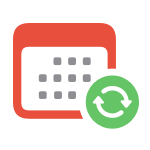
Subscribe to Logic Pro for iPad
For full access to all the features and content in Logic Pro for iPad, you can sign up for a trial, monthly, or yearly subscription. Or learn how to change or cancel your subscription.
- Start and manage a subscription
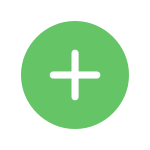
Open a GarageBand for Mac project in Logic Pro
You can use Logic Pro for Mac to to convert projects created in GarageBand for Mac so they can be opened and edited in Logic Pro for iPad.
- Learn how to import projects

Find features from GarageBand for iOS
Logic Pro for iPad includes all your favorite GarageBand features, like a huge library of sounds, software instruments, tools for beat creation, plug-ins, and more.
- Learn how to get started
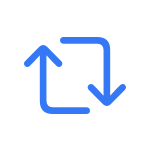
Work between iPad and Mac
Find out about best practices when working on Logic Pro projects between your iPad and Mac.
- Learn about round-trip editing

Update your app
Learn how to turn automatic app updates on or off, and how to manually update Logic Pro anytime.
- Learn how to update apps
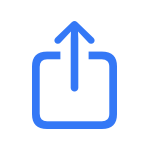
Export and share your project
You can export your project to different file formats for others to hear, and you can share your project file so others can open and work on it.
- Learn how to export projects
- Learn how to share projects
Logic Pro for Mac

About Logic Pro for Mac
Learn how to purchase, download, and install Logic Pro for Mac. Or learn about the Logic Pro for Mac Trial.
- Learn about Logic Pro for Mac
- Learn about the Logic Pro for Mac Trial
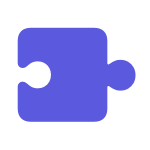
Third-party plug-ins
Learn about using third-party Audio Unit plug-ins and external devices with Logic Pro on Mac computers with Apple silicon.
- About third-party plug-in compatibility

If Logic Pro isn't working
Follow these steps to isolate, troubleshoot, and fix issues in Logic Pro.
- Learn what to do if Logic Pro for Mac isn't working
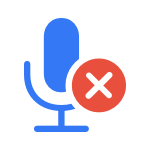
If you can't record audio
In macOS Mojave or later, you'll need to allow Logic Pro to access the built-in or connected audio inputs.
- Record audio
Do more with Logic Pro for Mac
- Listen to a binaural Logic Pro spatial audio mix on iPhone and other devices
- Avoid system overloads in Logic Pro
- Apply plug-in effects to audio regions in Logic Pro
- Work with track alternatives in Logic Pro
- Unitor Family Driver 3
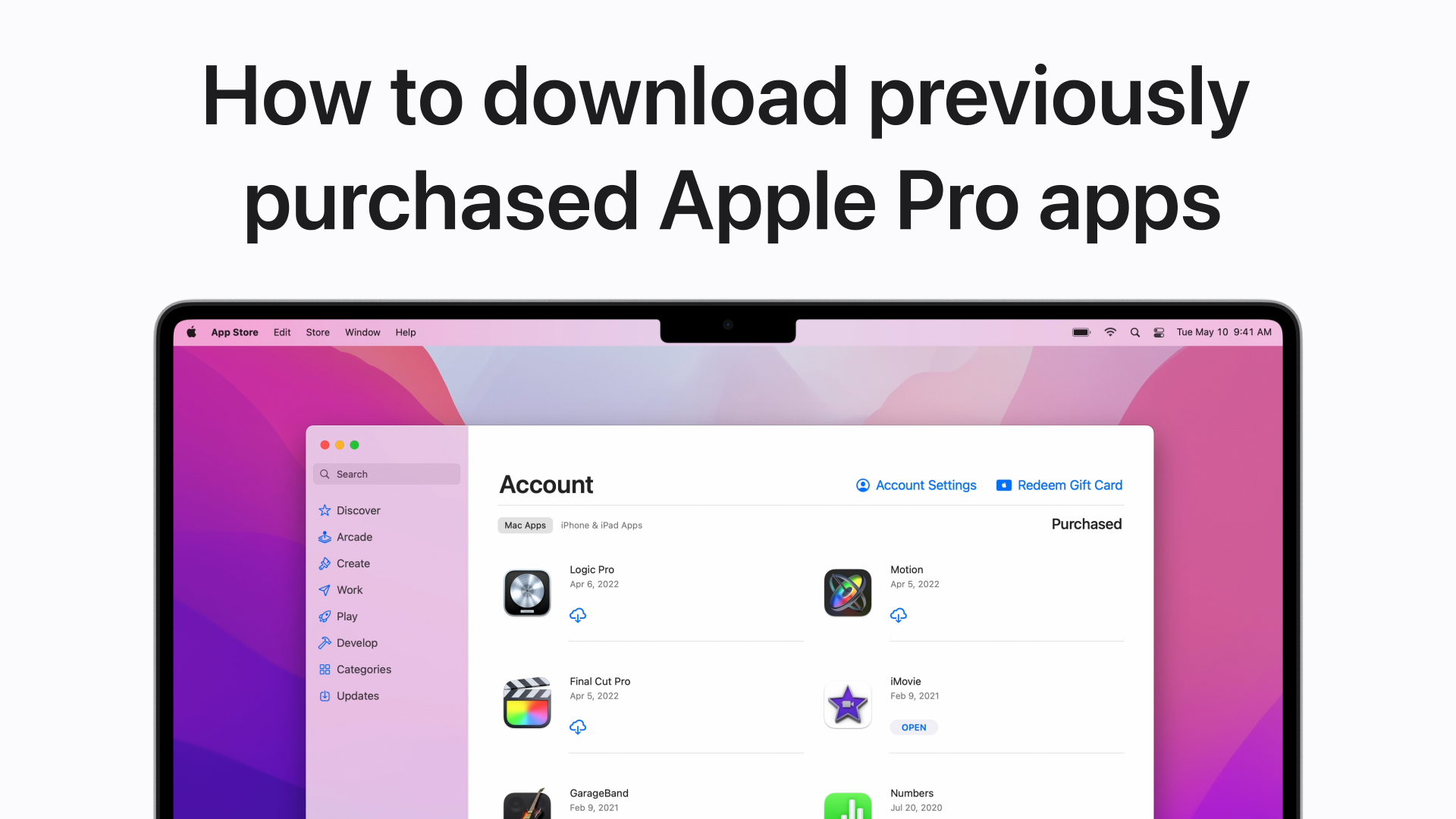
Download previously purchased Apple Pro apps on your Mac
Watch a video on how to use the Mac App Store to download and update previously purchased Apple Pro apps like Logic Pro and Final Cut Pro.
- Read about how to download previously purchased Apple Pro apps
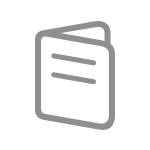
Logic Pro User Guides
Learn about features and discover all that Logic Pro can do on your iPad or Mac .
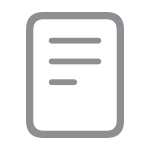
Release notes
See a detailed list of enhancements and fixes in current and previous versions of Logic Pro for iPad and Logic Pro for Mac .
Logic Remote User Guides
Learn how to use the Logic Remote app to control Logic Pro for Mac using your iPad or iPhone .

Apple welcomes your feedback. Send us your comments about Logic Pro for iPad or Logic Pro for Mac .
Search for more topics

Apple Communities
Find answers, ask questions, and connect with other Apple users.
- Ask or search now

Get Support
We can help you find the best support options.

Support app
Get personalized access to solutions for your Apple products.
- Download the Apple Support app

Logic 101 – Introduction to Logic Pro
Course information.
- Duration: 3 days
- Version: 10.5
- Exam: Logic Pro X End User Exam (v10.5)
- Certification: Apple Certified Pro - Logic Pro X
Delivery Formats
Course overview.
This three-day hands-on course introduces students to the primary features and basic user interface of Logic Pro. Attendees will learn how to generate a customized audio and MIDI configuration that will seamlessly integrate with their own personal production studio. Students will also create their own song using a comprehensive array of software instruments, Apple Loops, and DSP effects. The in-depth lessons cover MIDI and audio recording; streamlined editing, mixing, and arrangement techniques; user defined key commands; automation; using external MIDI controllers; and creating final output.
Certification Exam Participants take an exam to earn Apple Certified Pro – Logic Pro status.
The primary features and basic user interface of Logic Pro. Students learn how to generate a customized audio and midi configuration that will seamlessly integrate with their own personal production studio. Students also create their own song using Logic Pro’s comprehensive array of software instruments, Apple Loops and DSP effects. In-depth lessons will cover MIDI and audio recording, streamlined editing and arrangement techniques, user defined key commands, automation, scoring to picture and surround mixing.
For Students Enrolled in a Virtual Class:
Each student will need to setup two (2) computers in order to take the class virtually. The first can be a PC, tablet or Mac. The second computer must be a Mac and you will need the software (and version) being taught in the course. Already installed on your computer. This setup will allow virtual students to view the presentation on one computer and do support exercises on the other one.
Class Schedule
- Call for Dates
This Logic Pro course teaches students the following skills:
- Understanding workflow techniques
- Recording and editing audio and MIDI
- Using software instruments
- Working with audio effects
- Mixing and automation
- Manipulating pitch and time
Note : The curricula below comprise activities typically covered in a class at this skill level. The instructor may, at his/her discretion, adjust the lesson plan to meet the needs of the class.
Lesson 1: Make Music with Logic Now!
- Creating a Logic Pro project
- Exploring the interface
- Navigating the project
- Building up the arrangement
- Mixing the song
- Mixing down to a stereo file
Lesson 2: Recording Audio
- Setting up digital audio recording settings
- Recording a single track
- Recording additional takes
- Punching in and out
- Recording without a metronome
- Changing recording settings
- Deleting unused audio files
Lesson 3: Editing Audio
- Assigning mouse tools
- Editing regions in the workspace
- Comping takes
- Adding fades and crossfades
- Editing regions in the audio track editor
- Aligning audio
Lesson 4: Produce a Virtual Drum Track
- Creating a Drummer Track
- Arranging the Drum Track
- Customizing the Drum Kit
Lesson 5: Recording MIDI and Using Controllers
- Using a Patch from the Library
- Recording MIDI
- Correcting the Timing of a MIDI Recording
- Joining Recordings into a MIDI Region
- Recording MIDI Takes
- Punching In and Out
- Creating a Layered Sound Patch
- Mapping Smart Controls to Patch Parameters
- Processing MIDI Notes with MIDI Plug-Ins
Lesson 6: Creating and Editing MIDI
- Creating MIDI Notes in the Piano Roll Editor
- Using the brush tool and custom brush patterns
- Using time handles
- Quantizing MIDI regions and notes
- Importing a MIDI File
- Editing MIDI Data in the Event List
- Creating and Editing MIDI Continuous Controller
Lesson 7: Editing Pitch and Time
- Setting a Project Tempo by Detecting the Tempo of a Recording
- Using and Creating Apple Loops
- Creating Tempo Changes and Tempo Curves
- Matching an audio file to the project key and Tempo
- Adding a Turntable or Tape Slow-Down Effect
- Making One Track Follow the Groove of Another Track
- Change the Playback Pitch and Speed with Varispeed
- Editing the Timing of an Audio Region
- Tuning Vocal Recordings
Lesson 8: Editing an Arrangement
- Looping regions and converting loops to individual regions
- Packing regions into a folder
- Saving alternative arrangements
- Previewing the song
- Copying material to fill in parts
- Rendering multiple regions
- Adding and deleting sections
- Cutting regions to remove silence or noise
Lesson 9: Mixing
- Organizing Windows and Tracks
- Using the Amp Designer
- Adjusting Levels and Pan
- Submixing tracks and processing with bus sends and auxiliary channel strips
- Applying effects to a selected section of a track
- Using folder and summing stacks
- Using screen sets
- Filtering frequencies with an EQ plug-in
- Adding depth with delay and reverb plug-ins
- Using Compressor and limiter plug-ins
Lesson 10: Automating the Mix
- Creating and editing offline track and region automation
- Recording Live Automation
- Using MIDI Controllers
- Bouncing the Mix
Students should have the following prerequisite knowledge prior to attending the course:
- Basic knowledge of Mac OS
- Basic knowledge of audio terminology is recommended
This class is designed for those who want to learn music production and composition using Logic Pro.
Let's stay in touch ...
- 703.467.8600
- [email protected]
Logitech Spotlight Advanced Wireless Presentation Remote
Free standard shipping on orders over $29.00
- Express Delivery
- Free Shipping
- Ukraine promo
- Carbon Neutral
Spotlight Presentation Remote
Delivery options.
Enter your zip/postal code to show delivery options in your area.
There is an error.
Shipping times are estimated
Specs & Details
Compatibility, specs & details specs & details.
- Presentation remote
- Height : 5.17 in (131.3 mm)
- Width : 1.11 in (28.1 mm)
- Depth : 0.48 in (12.1 mm)
- Weight : 1.74 oz (49.2 g) included Battery
- Height : 1.59 in (40.4 mm)
- Width : 0.68 in (17.2 mm)
- Depth : 0.27 in (6.8 mm)
- Weight : 0.12 oz (3.3 g)
- Charging cable
- Length : 5.51 in (140 mm)
Technical Specifications
Sensor technology.
- Motion sensor
- 3D accelerometer and Gyroscope
- Battery Life (rechargeable) : 3 months May vary based on usage.
- Battery Details : Rechargeable Lithium Polymer, 85 mAh
Connectivity
- Connection Type : Bluetooth Low Energy and 2.4 GHz wireless connection
- Wireless range : 98.43 ft (30 m) May vary based on environmental and computing conditions.
Indicator Lights
- LED : Battery and Connectivity
Warranty Information
Part number.
- Slate : 910-004654
- Silver : 910-004984
- Gold : 910-004860
California Warnings
WARNING: Proposition 65 Warning
- Read more on Prop 65
Compatibility Compatibility
- Required: Bluetooth Low Energy Technology
- Windows 10,11 or later
- macOS®: 10.2 or later
- Limited functionalities (no Software): ChromeOS™, iPadOS® 13.4 or later, Android™ 5.0 or later, iOS 11 or later, Linux® Kernel 2.
USB Receiver
- Required : Available USB port
- macOS 10.2 or later
- Limited functionalities (no Software): ChromeOS, Linux Kernel 2.6+.

In the Box In the Box
- Proprietary receiver
- User documentation
Support Support
Find all the documentation we have available to get this product up and running quickly.
TAKE YOUR PRESENTATIONS TO THE NEXT LEVEL
Spotlight is a whole new standard in presentation control — specifically designed to keep people engaged. From the boardroom, classroom or living room, you can control your presentation while helping your audience follow what you’re saying whether they’re in-person, virtual, or a hybrid of both.
ILLUMINATE EVERY POINT YOU MAKE
Spotlight has three advanced pointing modes Enabled via Logitech Presentation App that work on various presentation environments: projectors, TV screens, video conferencing and setups with multiple screens. Highlight creates a spotlight-effect on screen. Magnify zooms-in on details. And Digital Laser precisely pinpoints information.
INTUITIVE SLIDE NAVIGATION
Enjoy focus and instant familiarity with Spotlight’s intuitive three-button interface.
1 Enabled via Logitech Presentation App.
LONG OPERATING RANGE
Move and present freely from as far as 100 ft (30 m) away May vary based on environmental and computing conditions. .
BROAD COMPATIBILITY
Use Spotlight on Windows and macOS platforms; Powerpoint ® , Keynote ® , Acrobat ® , Google ™ Slide and Prezi ™ presentations; as well as Zoom ® , Microsoft Teams ® , and Blue Jeans video conferencing apps.
TWO WAYS TO CONNECT
Plug-and-play Spotlight instantly on any compatible computer via USB receiver, or connect with Bluetooth ® low energy wireless technology. Spotlight also keeps your computer connected and awake while you present.
FAST RECHARGING
Plug the included USB-C charging cable into Spotlight and any powered USB-A port to get 3 hours of presenting after a 1-minute charge. Spotlight fully charges in as little as 60 minutes. The device will vibrate and the battery indicator glows red when it’s time to recharge.
SOFTWARE & CUSTOM CONTROLS
Choose from a range of custom controls to suit each presentation. Use the app to configure Spotlight’s highlighting features, button functions, gesture controls, volume adjustment, and more.
SMART TIME MANAGEMENT
Use the app to set an on-screen timer that begins as you click your first slide. You can also configure multiple timing milestones that send vibration alerts directly to Spotlight so you stay in command until your final slide.
FIND THE PRODUCTS THAT ARE RIGHT FOR YOU
R500s laser presentation remote, r400 laser presentation remote, r800 laser presentation remote, recently viewed, recommended for you.
Item Subtotal: (Not Including Tax or Shipping)
We'll email you when this product becomes available for purchase
Get the latest from Logitech
Yes, I want to receive news and products emails from Logitech.
Thank you for signing up.
Products for
Plugins to create presentations and slideshows for "data-srcset="/assets/img/icon/logicpro/48.png 1x, /assets/img/icon/logicpro/96.png 2x" alt="logic pro"/> logic pro.
Ridiculously powerful. Seriously creative.
Powerful creative tools for professional songwriting, beat-making, editing and mixing.
Integrated dolby atmos tools for mixing and exporting songs as spatial audio., a massive collection of plug-ins and sounds to fuel creativity., control music-making sessions from your ipad or iphone with logic remote., spatial audio take your sound beyond. and above..
Welcome to the next generation in sound. It’s never been easier to go beyond stereo and create fully immersive spatial audio mixes using integrated Dolby Atmos tools. Expand your songs into a vibrant three-dimensional experience and export to a Dolby Atmos file that’s compatible with Apple Music. Whether you’re working in a recording studio with a Dolby Atmos multispeaker system or using a notebook with AirPods Max for binaural monitoring of your surround mix, Logic Pro provides a spatial audio authoring workflow for everyone.
Mix and export your song as a Dolby Atmos spatial audio file, ready for Apple Music.
Expanded surround mixer and new 3d object panner.
Mixer level meters and surround panners now support Dolby Atmos up to 7.1.4 — including height channels. The new 3D Object Panner provides an even more precise way to position sound around the listener.
Plug-ins enhanced for spatial audio
Surround-enabled plug-ins are optimised to work in Dolby Atmos and provide all the tools you need to create a professional-sounding spatial mix.
Export Dolby Atmos mixes ready for Apple Music
Export your project as a Dolby Atmos file compatible with Apple Music.
Sound Packs Mix, play and innovate.
Get inspired with a massive collection of instruments, loops and samples — with sounds created by some of the biggest hitmakers in the world. Includes royalty-free Producer Packs from Oak Felder, Take a Daytrip, TRAKGIRL and many more. *
Learn more about sound packs
Logic Remote Touch and flow.
Logic Remote lets you use your iPhone or iPad to control Logic Pro on your Mac. Use Multi-Touch gestures to play software instruments, mix tracks, and control features like Live Loops and Remix FX from anywhere in the room. Swipe and tap to trigger cells in Live Loops. And tilt your iPhone or iPad up and down and use its gyroscope to manipulate filters and repeaters in Remix FX.
Download Logic Remote for iPad and iPhone free from the App Store
Explore musical ideas using a grid of musical loops and phrases that you can trigger and manipulate in real time to create unique arrangements.
Multi-Touch mixing
Control your mix from wherever you are in the room — whether that’s next to your computer or on the couch — with Multi-Touch faders.
Key Commands
Create at the speed of sound with key commands in Logic Remote. Choose from curated commands for popular workflows, or create your own custom set.
Sequence your beats
Program drum patterns and melodic parts, create dynamic rhythmic performances and automate your plug-ins — all with a quick tap of your finger.
Compositions and Performances Your studio is always in session.
Logic Pro turns your Mac into a professional recording studio able to handle even the most demanding projects. Create and arrange music in real time and quickly build beats and melodies. Capture your compositions and performances — from tracking a live band to a solo software-instrument session — and flow them into your songs.
The ultimate way to record.
Seamless punch recording. Automatic take management. Support for pristine 24-bit/192kHz audio. Logic Pro makes it all easy to do — and undo. You can create projects with up to 1,000 stereo or surround audio tracks and up to 1,000 software instrument tracks, and run hundreds of plug-ins. It’s all you need to complete any project.
Get the most out of MIDI.
Logic Pro goes beyond the average sequencer with an advanced set of options that let you record, edit and manipulate MIDI performances. Transform a loose performance into one that locks tight into the groove using region-based parameters for note velocity, timing and dynamics. Or tighten up your MIDI performances while preserving musical details like flams or chord rolls with Smart Quantize.
Live Loops. For spontaneous composition.
Live Loops is a dynamic way to create and arrange music in real time. Kick off your composition by adding loops, samples or your recorded performances into a grid of cells. Trigger different cells to play with your ideas without worrying about a timeline or arrangement. Once you find combinations that work well together you can create song sections, then move everything into the Tracks area to continue production and finish your song.
Step Sequencer. Pure beat poetry.
Step Sequencer is inspired by classic drum machines and synthesisers. Using the Step Sequence editor, quickly build drum beats, bass lines and melodic parts — and even automate your favourite plug-ins. Add sophisticated variations to your pattern with a wide range of creative playback behaviours. Use Note Repeat to create rolling steps, Chance to randomise step playback and Tie Steps Together to create longer notes.
Novation Launchpad. Live off the grid.
Get hands-on with a super-tactile experience in Live Loops via Launchpad — an 8x8 grid of expressive pads for cell control, dynamic note input, mixer control and more.
Learn more about novation launchpad
Remix FX. Command your performance.
Bring DJ-style effects and transitions to an individual track or an entire mix with a collection of stutters, echoes, filters and gating effects.
Industry-leading tools.
Create nuanced drum tracks, mix and match music while staying on tempo, and more. As your song develops, Logic Pro helps you organise all your ideas and select the best ones. Group related tracks, audition alternate versions and consolidate multiple tracks. Lightning-fast click‑and‑drag comping helps you build your best performance from multiple takes.
Quickly manipulate the timing and tempo of your recording with Flex Time. Easily move individual beats within a waveform to correct a drum, vocal, guitar or any other kind of track without slicing and moving regions.
Edit the level and pitch of individual notes quickly and easily with Flex Pitch. Roll over any note and all parameters become available for tweaking.
Smart Tempo
Play freely and stay on beat with Smart Tempo, a way to effortlessly mix and match music and beats without worrying about the original tempo. Record freely without a click track. And easily combine and edit MIDI and audio tracks — from vinyl samples to live instruments to multi-track audio stems — with constant or variable tempo.
Create organic-sounding acoustic drum tracks or electronic beats with the intelligent technology of Drummer. You can choose from dozens of drummers across many musical genres, and direct their performances using simple controls. Edit the drum pattern in real time, including volume, complexity and swing. Drummer can even follow along to a specified track and adjust its playing accordingly — much like a live drummer would.
Takes and Quick Swipe Comping
Click and drag to choose the best sections of each take to create a seamless comp, complete with transition-smoothing crossfades. Save multiple comps and switch among them to pick the one you like best.
Track Stacks
Consolidate multiple related tracks into a single track. Use a Summing Stack as a quick way to create submixes. Or create layered and split instruments.
Track Alternatives
Create alternate versions of a track or multiple grouped tracks, and switch between them at any time to audition different options. Create, store and select from different edits and arrangements of track regions to make it easier to experiment with various creative ideas.
Project Alternatives
Create as many alternate versions of a project as you’d like, each with its own name and settings but sharing the same assets to efficiently save storage space. Load any version to make changes without compromising your original.
Track Groups and VCA Faders
Manage large mixes with Track Groups and VCA faders. Assign any selection of channels to a track group, then control the levels or other parameters of all tracks in the group from any single channel in the group.
Easily capture changes to any channel strip or plug-in parameter. Just enable automation, press Play and make your changes.
Even more pro features in the mix.
Logic Pro is packed with incredible tools and resources to enhance your creativity and workflow as you sharpen your craft — even if you’re a seasoned pro.
Production Effects
Make your songs and other audio productions sound their best with a complete collection of dynamics processors, EQs and other production effects.
Selection-Based Processing
Use built-in Logic Pro plug-ins or any third-party Audio Unit effects to directly and permanently render effects in any portion of an audio file or to multiple files at once.
Music Notation
Transform MIDI performances into music notation in real time as you play, creating perfectly readable notation even from a performance that may be less than perfect.
Music and Sound for Picture
Logic Pro makes scoring and sound design a snap. Import a QuickTime movie or, if you’re editing with Final Cut Pro, import XML to re-create your video project right in Logic Pro.
Share projects and tracks with AirDrop, Mail Drop or a comprehensive set of features for exporting stems. Logic Pro also supports file transfer protocols like Final Cut Pro XML and AAF to move content between various professional music and video applications.
Render, or bounce, a project to a single audio file — or to multiple audio files. A project can be bounced to several different file formats simultaneously and a surround project can be bounced to a set of surround audio files.
Graduate from GarageBand.
Learn more about transitioning from GarageBand to Logic Pro
The power of Logic Pro comes to iPad.
Logic Pro for iPad puts a complete professional music studio at your fingertips. And round-trip compatibility lets you continue projects on your Mac. It’s everything you need to make incredible music — anywhere you go.
Learn more about logic pro for ipad.
Sound as great onstage as you do in the studio.
Learn more about mainstage
Download MainStage from the App Store

IMAGES
VIDEO
COMMENTS
Logic Remote lets you use your iPhone or iPad to control Logic Pro on your Mac. Use Multi-Touch gestures to play software instruments, mix tracks, and control features like Live Loops and Remix FX from anywhere in the room. Swipe and tap to trigger cells in Live Loops. And tilt your iPhone or iPad up and down and use its gyroscope to manipulate ...
7. Arranging A Song In Logic Pro. Now that we have a basic understanding of Logic Pro's workspace and tools, let's put that all into practice by arranging a song. Of course, it is up to you what instruments and sections you want to use in your track. Countless world-famous songs feature only a piano and a singular vocal track.
First, decide on a tempo. Click and drag on the Tempo number in the top-center of your screen to change it. Then, choose how many beats per bar you want from the drop-down menu on the right. Click on the metronome marker (or press K) next to the 1234 icon to hear the tempo when you press play.
For this updated review, I tested Logic Pro 10.8.1 on a MacBook Pro 16-inch (Late 2021, M1 Pro) running macOS Sonoma 14.2.1, a second-generation Focusrite Scarlett 6i6, a set of PreSonus Eris E8 ...
Books in the Peachpit Apple Pro Training Series are available in print and in the iBooks Store. To view the iBooks Store, open the iBooks app on your Mac or iOS device, then click the iBooks Store button. Logic Pro resources page. Visit the Logic Pro resources page for information on other training resources such as the Apple Pro Training ...
Support app. Get personalized access to solutions for your Apple products. Download the Apple Support app. Learn how to set up and use Logic Pro and Logic Pro for iPad. Find all the topics, resources, and contact options you need for Logic Pro and Logic Pro for iPad.
Logic Pro is a proprietary digital audio workstation (DAW) and MIDI sequencer software application for the macOS platform developed by Apple Inc. It was originally created in the early 1990s as Notator Logic, or Logic, by German software developer C-Lab which later went by Emagic. Apple acquired Emagic in 2002 and renamed Logic to Logic Pro. It was the second most popular DAW - after Ableton ...
Learn Logic Pro Faster 🎶Get my FREE 6 pillars to learn Logic [51 pages] ↓https://www.charlescleyn.com/learn-logicLogic Pro X is an extensive and versatile t...
Software Version: 1.60.33. Last Update: 2021-11-25. OS: Windows 7, Windows 8, Windows 10, Windows 11. File Size: 17 MB. Software Type: Download Now. Check our Logitech Warranty here. Make the Most of your warranty. FIle a Warranty Claim.
Course Overview. This three-day hands-on course introduces students to the primary features and basic user interface of Logic Pro. Attendees will learn how to generate a customized audio and MIDI configuration that will seamlessly integrate with their own personal production studio. Students will also create their own song using a comprehensive ...
Logic pro v 7. • Was released September 29, 2004. • Was released September 29, 2004. • Apple interface • 70 effect plug-ins and 34 instrument plug-ins • Pro-Tools compatibility
Spotlight Presentation Remote. An advanced digital pointer that works in-person, virtually, or a hybrid of both. USB + Bluetooth. Windows / Mac®. PowerPoint / Keynote. PDF / Google Slides / Prezi. Rechargeable 1 min charge = 3h of use. Digital pointer with customizable options. 100 feet (30 meters)
Logitech Presentation . More. Check our Logitech Warranty here. Make the Most of your warranty. FIle a Warranty Claim Frequently Asked Questions. Onboard Memory Manager is out of date. Please update to the most recent release. Windows {[{versionList[key]}]} ...
Use the technology to build awareness of fundamental music concepts and apply through guided composition. Welcoming and nurturing classroom environment that respects student musical interests and tastes. Balance sonic and musical composition approaches. Encourage experimentation with mixing and use of plug-ins.
Logic Pro goes beyond the average sequencer with an advanced set of options that let you record, edit, and manipulate MIDI performances. Transform a loose performance into one that locks tight into the groove using region-based parameters for note velocity, timing, and dynamics. Or tighten up your MIDI performances while preserving musical ...
Try Logic Pro free for 90 days. Get a free trial of the latest version of Logic Pro for your Mac. Download now
Cette vidéo vous permettra de comprendre les différentes fonctionnalités du logiciel dans son ensemble, afin de rentrer rapidement dans la construction de vo...
Click Start> Run…, type winver.exe, and click OK. Or. Click Start. In the Search box, type winver.exe, and press Enter. Click Download. After the file has downloaded, right-click on the Spotlight .exe file and in the menu, select Run as administrator. In the Welcome window, click Install.
Presentations for Logic Pro. Support. Click the button below to open FxFactory and bring up a contact form.
Logic Pro 9 streamlines the technical side of things, so you can record, edit, and mix it, too. Whether you work in a state-of-the-art studio or in your garage, now you can easily put the power of the most advanced tools to work for your projects. Tap into a huge collection of instruments, sounds, and loops for inspiration.
Logic Remote lets you use your iPhone or iPad to control Logic Pro on your Mac. Use Multi-Touch gestures to play software instruments, mix tracks, and control features like Live Loops and Remix FX from anywhere in the room. Swipe and tap to trigger cells in Live Loops. And tilt your iPhone or iPad up and down and use its gyroscope to manipulate ...