Adventures in Machine Learning
Pass by reference vs pass by value: understanding python’s approach.
Pass by reference and pass by value are two crucial concepts in programming that are often used interchangeably. However, it is essential to understand the difference between these two concepts since they affect the way a program runs.
In this article, we will explore what pass by reference and pass by value mean, particularly in Python, and how they affect the execution of a program.

Defining Pass by Reference
Pass by reference is a programming concept where a function receives a reference to a variable stored in memory, and any changes made to the variable in the function would affect the variable across the entire program. In other words, the address of the variable in memory is passed to the function, and any modification made to it affects the original variable.
In Python, all objects, including variables, are passed by reference. In Python, a reference is an address of an object in memory.
The reference is passed to the function, and any changes made to it would affect the object that it points to. This is important because any change made in the function to an object would be permanent.
For example, let’s consider the following code:
def change_list(lst):
lst.append(4)
lst = [1, 2, 3]
change_list(lst)
In this example, we created a function called change_list that accepts a list as an argument. The function then appends the number 4 to the list.
We also created a list called lst that contains the numbers 1, 2, and 3. We then called the change_list function passing the lst variable as an argument.
Finally, we printed the lst variable. The output of the program would be [1, 2, 3, 4].
The function changed the variable lst and added the number 4 to it. This shows that the function modified the original variable and the changes were permanent.
What is Pass by Value? Pass by value is a programming concept where a copy of the value of the variable is passed to the function as an argument.
This means that any changes made to the variable in the function would not affect the original variable in the program. In Python, some primitive data types, such as integers, floats, and strings, are passed by value.
This implies that if you pass a variable of any of these data types to a function as an argument and then make changes to the variables in the function, the original variable in the program would not be affected. Instead, the function would make changes to a copy of the variable.
def change_num(num):
num = num + 10
change_num(x)
In this example, we created a function called change_num that accepts a variable called num. The function then adds 10 to the variable num.
We also created a variable called x and assigned it the value 5. We then called the change_num function passing the variable x as an argument.
Finally, we printed the value of x. The output of the program would still be 5.
The function change_num did not affect the value of the variable x because x is of the integer data type, which is passed by value.
Differences between Pass by Reference and Pass by Value
The critical difference between pass by reference and pass by value is the way in which the value of a variable is passed to a function. Pass by reference allows a function to modify the values of the variables in the program, while pass by value does not.
In programming languages such as C++, where the value of a variable is either passed by reference or by value, it is essential to understand the difference because it can affect the efficiency of the program. However, in Python, every object is passed by reference, so the programmer does not need to be concerned about the efficiency of the program.
Advantages and Disadvantages of Pass by Reference
Pass by reference has several advantages, such as:
– It allows a function to modify the original variable in the programming, saving time and memory. – It is efficient since it does not require creating a copy of the variable for the function.
However, pass by reference also has its disadvantages, such as:
– It can make debugging a program difficult because a function can modify a variable in ways that are unexpected or unintended. – It can cause a program to produce incorrect results, especially if the programmer is not careful.
Advantages and Disadvantages of Pass by Value
Pass by value also has its advantages and disadvantages, such as:
– It is straightforward and easy to understand, making it less prone to human error. – It ensures that the original variable in the program is never modified.
However, pass by value also has its disadvantages, such as:
– It is less efficient since it requires creating a copy of the variable for the function. – It can be unsuitable for larger data types since copying these variables to the function can take up significant memory and processing power.
Pass by reference and pass by value are two concepts in programming that every programmer should understand. The difference between these two concepts can affect the way a program runs and produces results.
In Python, every object is passed by reference, so it is essential that programmers be careful when modifying variables in functions. To ensure that a program runs efficiently, a programmer should choose whether to pass variables by reference or by value depending on the type of data and the size of the data being passed.
Pass by reference and pass by value are fundamental programming concepts that are used to pass data variables as arguments to functions or methods. Understanding the difference between these two concepts and their respective advantages and disadvantages is an essential part of programming.
Contrasting Pass by Reference and Pass by Value
Pass by reference is a programming concept where a function receives a reference to a variable stored in memory, and any changes made in the function affect the original variable. On the other hand, pass by value is a programming concept that passes an independent copy of the argument’s value to the function and does not affect the original variable.
Passing by Reference
In pass by reference, the function receives a reference to the original variable and performs any operations required on the same variable. This means the function can modify the variable directly, and the changes made in the function affect the original variable in the program.
Pass by reference is used for large or complex data types such as lists or dictionaries. Since the function modifies the original data structure directly, there are performance benefits because no additional copies are created.
This approach is particularly useful in resource-constrained machines where creating multiple copies of data structures can lead to memory inconsistencies. However, the use of pass by reference can make debugging more challenging, as a function can modify a variable in ways that are unexpected or unintended.
It can also cause unexpected results when the function is called multiple times on the same variable.
Passing by Value
In pass by value, the function receives an independent copy of the original variable and operates on it. This means that any changes made in the function do not have any impact on the original variable.
Pass by value is used for primitive data types such as integers, floats, and strings. This approach ensures that the original value of the variable is never modified no matter how many changes are made to the copy of the value within the function.
Python’s Approach
In Python, everything is passed by reference. However, the language does not allow the programmer to manipulate variables directly.
When a new variable is created in Python, it is assigned a specific memory address, which is passed as a reference to the function or method. Therefore, any changes made to the variable in the function or method are made to the original object itself, not just a copy.
This approach ensures that any modification made to a variable within a function directly affects the original object. It also promotes a more efficient use of memory since there is only one object in memory instead of creating multiple copies.
Using Pass by Reference Constructs
Pass by reference constructs are useful to programmers in a variety of ways, such as avoiding duplicate objects, returning multiple values, or creating conditional multiple-return functions.
Avoiding Duplicate Objects
Pass by reference constructs can be used in resource-constrained machines or when dealing with large or complex data structures where creating multiple objects can lead to inconsistencies in memory. Functions that modify the original data structure directly can yield better performance results since no additional copies are created.
Returning Multiple Values
Functions that return multiple values can be implemented in Python using pass by reference constructs. Instead of returning multiple independent values, the function can modify the arguments passed to it directly.
This approach is useful when the function needs to modify the input parameters and cannot do so by returning values independently.
Creating Conditional Multiple-Return Functions
In Python, certain functions like Int32.TryParse in C# have side effects whereby they modify the input parameters if successful, rather than returning a Boolean value indicating success or failure. To implement this approach, a conditional statement can be used to modify the input arguments if the function is successful.
This way, the parameters are modified in place, just like pass by reference.
In conclusion, pass by reference and pass by value are essential concepts that every programmer should understand. Each approach has its advantages and disadvantages, and choosing the right approach depends on the type and size of the data being passed.
Using pass by reference constructs can help programmers avoid creating duplicate objects and enable functions to return multiple values or implement conditional multiple-return functions. Mastering these concepts and their applications can help programmers write more efficient and effective code.
5) Passing Arguments in Python
In Python, arguments are passed to functions in a similar way as they are passed in other programming languages. An argument is simply a value or a variable passed to a function for processing.
In Python, arguments can be passed through positional, keyword, and default arguments. Positional arguments are passed in order, and the function receives them in the same order.
For example, if a function is defined to accept three positional arguments, the first argument is assigned to the first parameter, the second to the second parameter, and so on. Keyword arguments, on the other hand, can be passed in any order using the syntax key=value.
Default arguments allow you to specify a default value for an argument in case it is not passed to the function. Here’s an example function that accepts two positional arguments and one keyword argument:
def display_info(name, age, location=’Unknown’):
print(f”Name: {name}”)
print(f”Age: {age}”)
print(f”Location: {location}”)
We can call the above function in three ways:
display_info(‘John’, 25, ‘New York’)
display_info(age=30, name=’Bob’)
display_info(‘Kate’, 27)
In the first call, positional arguments are used to pass all three arguments.
In the second call, keyword arguments are used to pass all three arguments, but in a different order. In the third call, two of the arguments are passed as positional arguments, and the last argument is passed as a default argument.
6) Understanding Assignment in Python
In Python, variables are used to hold values or references to objects in memory. When we assign a value to a variable, we are binding that variable to the value or object in memory.
Understanding how assignment works in Python is essential in understanding how variables are managed within the language. 6.1 Assignment Mechanism
In Python, when we assign a value to a variable, we are creating a reference to that value or object in memory.
An identifier, which is the name given to the variable, is created in the current namespace. The identifier then points to the value or object in memory.
In this assignment statement, the integer value 10 is assigned to the variable x. The identifier x is created in the current namespace, and it points to the integer object 10 in memory.
This approach to assignment in Python is called “name binding” or “object reference.” It means that variables in Python are references to objects in memory, not the objects themselves. Any modifications made to the variable will affect the object it references.
6.2 Re-assignment
In Python, variables can be re-assigned to different values or objects. When a variable is re-assigned, it is said to be “re-bound” to a new value or object.
The old object that the variable was originally bound to is subject to garbage collection, assuming that no other references exist to the object. Here’s an example of re-assignment in Python:
In this example, variables x and y are assigned the values 10 and 20, respectively.
The last statement re-assigns x to the value of y. This means that the identifier x now references the same object in memory that y does.
The integer object 10 that x was originally bound to is now no longer referenced, and it is subject to garbage collection. In addition to re-assignment, objects in Python can also have multiple identifiers, also known as variables, referencing them.
Each assignment of a new variable creates a new identifier, but it still points to the same object in memory.
The reference counter, which is responsible for keeping track of the number of references to an object, increases every time a new identifier is created and points to the same object.
When an identifier is deleted, the reference counter decreases. If the reference counter reaches zero, the object is considered unused and is subject to garbage collection.
Understanding assignment in Python is crucial to understanding how variables and objects are managed within the language. It’s essential to keep in mind that variables in Python are references to objects in memory, not the objects themselves.
Re-assignment and referencing objects with multiple identifiers are common practices in Python and can have an impact on how the program consumes and releases memory. In conclusion, passing arguments by reference or value is an essential programming concept that every programmer should understand.
While the pass by reference approach allows for direct manipulation of variables and improved performance, it can make debugging more challenging and cause unexpected results. On the other hand, the pass by value approach preserves the original value of the variable and is useful for primitive data types.
In Python, everything is passed by reference, and understanding how assignment works in the language is critical to managing variables and objects effectively. By mastering these concepts, programmers can write more efficient and practical code that achieves their desired objectives.
Adopting a deliberate and informed approach to argument passing and variable assignment is crucial to programming success.
Popular Posts
Mastering subqueries in sql: a comprehensive guide, mastering sql commands: the key to efficient database management, mastering data manipulation with pandas: subtracting dataframes in python.
- Terms & Conditions
- Privacy Policy
Assignment by reference
When we assign a variable to another variable, it is done by reference. This means that both variables will refer to the same object in memory. Let's look at an example:
In this example, we have two variables: list1 and list2 . We assign list1 to list2 using the equals sign. Now, both list1 and list2 refer to the same list object [1, 2, 3] .
What this means is that if we make changes to the list through one variable, it will affect the other variable as well. For example:
In this code, we use the append() method to add the value 4 to list1 . If we print list2 after this, we will see that it also contains [1, 2, 3, 4] . This is because list2 is just another name for the same list object.
The same concept applies to other mutable objects in Python, such as dictionaries or sets. When you assign a mutable object to another variable, both variables will refer to the same object.
On the other hand, if you assign an immutable object (like a number or a string) to another variable, a new copy of the object is created. Here is an example:
In this code, we assign the value 5 to x , and then assign x to y . After that, we update x to have the value 10 . If we print y after this, it will still be 5 . This is because y is a separate copy of the original value, not a reference to x .
Python Variables
In Python, a variable is a container that stores a value. In other words, variable is the name given to a value, so that it becomes easy to refer a value later on.
Unlike C# or Java, it's not necessary to explicitly define a variable in Python before using it. Just assign a value to a variable using the = operator e.g. variable_name = value . That's it.
The following creates a variable with the integer value.
In the above example, we declared a variable named num and assigned an integer value 10 to it. Use the built-in print() function to display the value of a variable on the console or IDLE or REPL .
In the same way, the following declares variables with different types of values.
Multiple Variables Assignment
You can declare multiple variables and assign values to each variable in a single statement, as shown below.
In the above example, the first int value 10 will be assigned to the first variable x, the second value to the second variable y, and the third value to the third variable z. Assignment of values to variables must be in the same order in they declared.
You can also declare different types of values to variables in a single statement separated by a comma, as shown below.
Above, the variable x stores 10 , y stores a string 'Hello' , and z stores a boolean value True . The type of variables are based on the types of assigned value.
Assign a value to each individual variable separated by a comma will throw a syntax error, as shown below.
Variables in Python are objects. A variable is an object of a class based on the value it stores. Use the type() function to get the class name (type) of a variable.
In the above example, num is an object of the int class that contains integre value 10 . In the same way, amount is an object of the float class, greet is an object of the str class, isActive is an object of the bool class.
Unlike other programming languages like C# or Java, Python is a dynamically-typed language, which means you don't need to declare a type of a variable. The type will be assigned dynamically based on the assigned value.
The + operator sums up two int variables, whereas it concatenates two string type variables.
Object's Identity
Each object in Python has an id. It is the object's address in memory represented by an integer value. The id() function returns the id of the specified object where it is stored, as shown below.
Variables with the same value will have the same id.
Thus, Python optimize memory usage by not creating separate objects if they point to same value.
Naming Conventions
Any suitable identifier can be used as a name of a variable, based on the following rules:
- The name of the variable should start with either an alphabet letter (lower or upper case) or an underscore (_), but it cannot start with a digit.
- More than one alpha-numeric characters or underscores may follow.
- The variable name can consist of alphabet letter(s), number(s) and underscore(s) only. For example, myVar , MyVar , _myVar , MyVar123 are valid variable names, but m*var , my-var , 1myVar are invalid variable names.
- Variable names in Python are case sensitive. So, NAME , name , nAME , and nAmE are treated as different variable names.
- Variable names cannot be a reserved keywords in Python.
- Compare strings in Python
- Convert file data to list
- Convert User Input to a Number
- Convert String to Datetime in Python
- How to call external commands in Python?
- How to count the occurrences of a list item?
- How to flatten list in Python?
- How to merge dictionaries in Python?
- How to pass value by reference in Python?
- Remove duplicate items from list in Python
- More Python articles

We are a team of passionate developers, educators, and technology enthusiasts who, with their combined expertise and experience, create in -depth, comprehensive, and easy to understand tutorials.We focus on a blend of theoretical explanations and practical examples to encourages hands - on learning. Visit About Us page for more information.
- Python Questions & Answers
- Python Skill Test
- Python Latest Articles
- Module 2: The Essentials of Python »
- Variables & Assignment
- View page source
Variables & Assignment
There are reading-comprehension exercises included throughout the text. These are meant to help you put your reading to practice. Solutions for the exercises are included at the bottom of this page.
Variables permit us to write code that is flexible and amendable to repurpose. Suppose we want to write code that logs a student’s grade on an exam. The logic behind this process should not depend on whether we are logging Brian’s score of 92% versus Ashley’s score of 94%. As such, we can utilize variables, say name and grade , to serve as placeholders for this information. In this subsection, we will demonstrate how to define variables in Python.
In Python, the = symbol represents the “assignment” operator. The variable goes to the left of = , and the object that is being assigned to the variable goes to the right:
Attempting to reverse the assignment order (e.g. 92 = name ) will result in a syntax error. When a variable is assigned an object (like a number or a string), it is common to say that the variable is a reference to that object. For example, the variable name references the string "Brian" . This means that, once a variable is assigned an object, it can be used elsewhere in your code as a reference to (or placeholder for) that object:
Valid Names for Variables
A variable name may consist of alphanumeric characters ( a-z , A-Z , 0-9 ) and the underscore symbol ( _ ); a valid name cannot begin with a numerical value.
var : valid
_var2 : valid
ApplePie_Yum_Yum : valid
2cool : invalid (begins with a numerical character)
I.am.the.best : invalid (contains . )
They also cannot conflict with character sequences that are reserved by the Python language. As such, the following cannot be used as variable names:
for , while , break , pass , continue
in , is , not
if , else , elif
def , class , return , yield , raises
import , from , as , with
try , except , finally
There are other unicode characters that are permitted as valid characters in a Python variable name, but it is not worthwhile to delve into those details here.
Mutable and Immutable Objects
The mutability of an object refers to its ability to have its state changed. A mutable object can have its state changed, whereas an immutable object cannot. For instance, a list is an example of a mutable object. Once formed, we are able to update the contents of a list - replacing, adding to, and removing its elements.
To spell out what is transpiring here, we:
Create (initialize) a list with the state [1, 2, 3] .
Assign this list to the variable x ; x is now a reference to that list.
Using our referencing variable, x , update element-0 of the list to store the integer -4 .
This does not create a new list object, rather it mutates our original list. This is why printing x in the console displays [-4, 2, 3] and not [1, 2, 3] .
A tuple is an example of an immutable object. Once formed, there is no mechanism by which one can change of the state of a tuple; and any code that appears to be updating a tuple is in fact creating an entirely new tuple.
Mutable & Immutable Types of Objects
The following are some common immutable and mutable objects in Python. These will be important to have in mind as we start to work with dictionaries and sets.
Some immutable objects
numbers (integers, floating-point numbers, complex numbers)
“frozen”-sets
Some mutable objects
dictionaries
NumPy arrays
Referencing a Mutable Object with Multiple Variables
It is possible to assign variables to other, existing variables. Doing so will cause the variables to reference the same object:
What this entails is that these common variables will reference the same instance of the list. Meaning that if the list changes, all of the variables referencing that list will reflect this change:
We can see that list2 is still assigned to reference the same, updated list as list1 :
In general, assigning a variable b to a variable a will cause the variables to reference the same object in the system’s memory, and assigning c to a or b will simply have a third variable reference this same object. Then any change (a.k.a mutation ) of the object will be reflected in all of the variables that reference it ( a , b , and c ).
Of course, assigning two variables to identical but distinct lists means that a change to one list will not affect the other:
Reading Comprehension: Does slicing a list produce a reference to that list?
Suppose x is assigned a list, and that y is assigned a “slice” of x . Do x and y reference the same list? That is, if you update part of the subsequence common to x and y , does that change show up in both of them? Write some simple code to investigate this.
Reading Comprehension: Understanding References
Based on our discussion of mutable and immutable objects, predict what the value of y will be in the following circumstance:
Reading Comprehension Exercise Solutions:
Does slicing a list produce a reference to that list?: Solution
Based on the following behavior, we can conclude that slicing a list does not produce a reference to the original list. Rather, slicing a list produces a copy of the appropriate subsequence of the list:
Understanding References: Solutions
Integers are immutable, thus x must reference an entirely new object ( 9 ), and y still references 3 .
Python Tutorial
File handling, python modules, python numpy, python pandas, python matplotlib, python scipy, machine learning, python mysql, python mongodb, python reference, module reference, python how to, python examples, python variables, varia b l e s.
Variables are containers for storing data values.
Creating Variables
Python has no command for declaring a variable.
A variable is created the moment you first assign a value to it.
Variables do not need to be declared with any particular type , and can even change type after they have been set.
If you want to specify the data type of a variable, this can be done with casting.
Advertisement
Get the Type
You can get the data type of a variable with the type() function.
Single or Double Quotes?
String variables can be declared either by using single or double quotes:
Case-Sensitive
Variable names are case-sensitive.
This will create two variables:

COLOR PICKER

Contact Sales
If you want to use W3Schools services as an educational institution, team or enterprise, send us an e-mail: [email protected]
Report Error
If you want to report an error, or if you want to make a suggestion, send us an e-mail: [email protected]
Top Tutorials
Top references, top examples, get certified.
- Python »
- 3.14.0a0 Documentation »
- The Python Tutorial »
- 3. An Informal Introduction to Python
- Theme Auto Light Dark |
3. An Informal Introduction to Python ¶
In the following examples, input and output are distinguished by the presence or absence of prompts ( >>> and … ): to repeat the example, you must type everything after the prompt, when the prompt appears; lines that do not begin with a prompt are output from the interpreter. Note that a secondary prompt on a line by itself in an example means you must type a blank line; this is used to end a multi-line command.
You can toggle the display of prompts and output by clicking on >>> in the upper-right corner of an example box. If you hide the prompts and output for an example, then you can easily copy and paste the input lines into your interpreter.
Many of the examples in this manual, even those entered at the interactive prompt, include comments. Comments in Python start with the hash character, # , and extend to the end of the physical line. A comment may appear at the start of a line or following whitespace or code, but not within a string literal. A hash character within a string literal is just a hash character. Since comments are to clarify code and are not interpreted by Python, they may be omitted when typing in examples.
Some examples:
3.1. Using Python as a Calculator ¶
Let’s try some simple Python commands. Start the interpreter and wait for the primary prompt, >>> . (It shouldn’t take long.)
3.1.1. Numbers ¶
The interpreter acts as a simple calculator: you can type an expression at it and it will write the value. Expression syntax is straightforward: the operators + , - , * and / can be used to perform arithmetic; parentheses ( () ) can be used for grouping. For example:
The integer numbers (e.g. 2 , 4 , 20 ) have type int , the ones with a fractional part (e.g. 5.0 , 1.6 ) have type float . We will see more about numeric types later in the tutorial.
Division ( / ) always returns a float. To do floor division and get an integer result you can use the // operator; to calculate the remainder you can use % :
With Python, it is possible to use the ** operator to calculate powers [ 1 ] :
The equal sign ( = ) is used to assign a value to a variable. Afterwards, no result is displayed before the next interactive prompt:
If a variable is not “defined” (assigned a value), trying to use it will give you an error:
There is full support for floating point; operators with mixed type operands convert the integer operand to floating point:
In interactive mode, the last printed expression is assigned to the variable _ . This means that when you are using Python as a desk calculator, it is somewhat easier to continue calculations, for example:
This variable should be treated as read-only by the user. Don’t explicitly assign a value to it — you would create an independent local variable with the same name masking the built-in variable with its magic behavior.
In addition to int and float , Python supports other types of numbers, such as Decimal and Fraction . Python also has built-in support for complex numbers , and uses the j or J suffix to indicate the imaginary part (e.g. 3+5j ).
3.1.2. Text ¶
Python can manipulate text (represented by type str , so-called “strings”) as well as numbers. This includes characters “ ! ”, words “ rabbit ”, names “ Paris ”, sentences “ Got your back. ”, etc. “ Yay! :) ”. They can be enclosed in single quotes ( '...' ) or double quotes ( "..." ) with the same result [ 2 ] .
To quote a quote, we need to “escape” it, by preceding it with \ . Alternatively, we can use the other type of quotation marks:
In the Python shell, the string definition and output string can look different. The print() function produces a more readable output, by omitting the enclosing quotes and by printing escaped and special characters:
If you don’t want characters prefaced by \ to be interpreted as special characters, you can use raw strings by adding an r before the first quote:
There is one subtle aspect to raw strings: a raw string may not end in an odd number of \ characters; see the FAQ entry for more information and workarounds.
String literals can span multiple lines. One way is using triple-quotes: """...""" or '''...''' . End of lines are automatically included in the string, but it’s possible to prevent this by adding a \ at the end of the line. The following example:
produces the following output (note that the initial newline is not included):
Strings can be concatenated (glued together) with the + operator, and repeated with * :
Two or more string literals (i.e. the ones enclosed between quotes) next to each other are automatically concatenated.
This feature is particularly useful when you want to break long strings:
This only works with two literals though, not with variables or expressions:
If you want to concatenate variables or a variable and a literal, use + :
Strings can be indexed (subscripted), with the first character having index 0. There is no separate character type; a character is simply a string of size one:
Indices may also be negative numbers, to start counting from the right:
Note that since -0 is the same as 0, negative indices start from -1.
In addition to indexing, slicing is also supported. While indexing is used to obtain individual characters, slicing allows you to obtain a substring:
Slice indices have useful defaults; an omitted first index defaults to zero, an omitted second index defaults to the size of the string being sliced.
Note how the start is always included, and the end always excluded. This makes sure that s[:i] + s[i:] is always equal to s :
One way to remember how slices work is to think of the indices as pointing between characters, with the left edge of the first character numbered 0. Then the right edge of the last character of a string of n characters has index n , for example:
The first row of numbers gives the position of the indices 0…6 in the string; the second row gives the corresponding negative indices. The slice from i to j consists of all characters between the edges labeled i and j , respectively.
For non-negative indices, the length of a slice is the difference of the indices, if both are within bounds. For example, the length of word[1:3] is 2.
Attempting to use an index that is too large will result in an error:
However, out of range slice indexes are handled gracefully when used for slicing:
Python strings cannot be changed — they are immutable . Therefore, assigning to an indexed position in the string results in an error:
If you need a different string, you should create a new one:
The built-in function len() returns the length of a string:
Strings are examples of sequence types , and support the common operations supported by such types.
Strings support a large number of methods for basic transformations and searching.
String literals that have embedded expressions.
Information about string formatting with str.format() .
The old formatting operations invoked when strings are the left operand of the % operator are described in more detail here.
3.1.3. Lists ¶
Python knows a number of compound data types, used to group together other values. The most versatile is the list , which can be written as a list of comma-separated values (items) between square brackets. Lists might contain items of different types, but usually the items all have the same type.
Like strings (and all other built-in sequence types), lists can be indexed and sliced:
Lists also support operations like concatenation:
Unlike strings, which are immutable , lists are a mutable type, i.e. it is possible to change their content:
You can also add new items at the end of the list, by using the list.append() method (we will see more about methods later):
Simple assignment in Python never copies data. When you assign a list to a variable, the variable refers to the existing list . Any changes you make to the list through one variable will be seen through all other variables that refer to it.:
All slice operations return a new list containing the requested elements. This means that the following slice returns a shallow copy of the list:
Assignment to slices is also possible, and this can even change the size of the list or clear it entirely:
The built-in function len() also applies to lists:
It is possible to nest lists (create lists containing other lists), for example:
3.2. First Steps Towards Programming ¶
Of course, we can use Python for more complicated tasks than adding two and two together. For instance, we can write an initial sub-sequence of the Fibonacci series as follows:
This example introduces several new features.
The first line contains a multiple assignment : the variables a and b simultaneously get the new values 0 and 1. On the last line this is used again, demonstrating that the expressions on the right-hand side are all evaluated first before any of the assignments take place. The right-hand side expressions are evaluated from the left to the right.
The while loop executes as long as the condition (here: a < 10 ) remains true. In Python, like in C, any non-zero integer value is true; zero is false. The condition may also be a string or list value, in fact any sequence; anything with a non-zero length is true, empty sequences are false. The test used in the example is a simple comparison. The standard comparison operators are written the same as in C: < (less than), > (greater than), == (equal to), <= (less than or equal to), >= (greater than or equal to) and != (not equal to).
The body of the loop is indented : indentation is Python’s way of grouping statements. At the interactive prompt, you have to type a tab or space(s) for each indented line. In practice you will prepare more complicated input for Python with a text editor; all decent text editors have an auto-indent facility. When a compound statement is entered interactively, it must be followed by a blank line to indicate completion (since the parser cannot guess when you have typed the last line). Note that each line within a basic block must be indented by the same amount.
The print() function writes the value of the argument(s) it is given. It differs from just writing the expression you want to write (as we did earlier in the calculator examples) in the way it handles multiple arguments, floating point quantities, and strings. Strings are printed without quotes, and a space is inserted between items, so you can format things nicely, like this:
The keyword argument end can be used to avoid the newline after the output, or end the output with a different string:
Table of Contents
- 3.1.1. Numbers
- 3.1.2. Text
- 3.1.3. Lists
- 3.2. First Steps Towards Programming
Previous topic
2. Using the Python Interpreter
4. More Control Flow Tools
- Report a Bug
- Show Source
- For Small Business
Everything You Need to Know About Python Variables in 2024
- May 15, 2024
- by steven-austin

Python consistently ranks as one of the most popular and in-demand programming languages worldwide. In the 2022 Stack Overflow Developer Survey , Python took the top spot, used by 48.24% of surveyed developers. Its versatility, simplicity, and extensive ecosystem of libraries and frameworks make it a go-to choice for fields like web development, data analysis, machine learning, and more.
One of the key features that makes Python so beginner-friendly is its approach to variables. In this comprehensive guide, we‘ll dive deep into everything you need to know about Python variables to write clean, efficient, and error-free code.
What are Variables in Python?
Variables are a fundamental concept in most programming languages, and Python is no exception. You can think of a variable as a labeled container that stores a value in your computer‘s memory. The variable‘s name acts as the label, while the value it holds is the data inside the container.
Here‘s a simple example:
In this code, we‘ve created a variable named x and assigned it the integer value 10 . Throughout our program, we can use x to access or manipulate this value.
Variables allow us to write code that is more readable, reusable, and maintainable. Instead of having to manually type out values every time we need them, we can store them in variables with descriptive names. This makes our code more self-documenting and easier for other developers (or our future selves) to understand.
Declaring Variables in Python
One of Python‘s standout features is its approach to declaring variables. In statically-typed languages like Java or C++, you need to explicitly specify a variable‘s data type when you declare it. For example, in Java you might write:
This code declares a variable x of type int (integer) and a variable name of type String .
Python, on the other hand, is dynamically-typed. This means you don‘t need to specify the type of a variable when you declare it. Instead, Python will infer the type based on the value you assign. The same code in Python would look like this:
We simply assign the values to the variables, and Python figures out that x is an integer and name is a string.
This dynamic typing makes Python code more concise and flexible. It allows us to write code faster and with less boilerplate. However, it also means we need to be more careful about keeping track of what types our variables hold, as type-related errors can crop up if we‘re not vigilant.
Naming Variables
While Python gives us a lot of flexibility in declaring variables, there are still some rules and conventions we need to follow when naming them.
Naming Rules
- Variable names can only contain letters (a-z, A-Z), digits (0-9), and underscores (_). They cannot contain spaces or other special characters.
- Variable names cannot start with a digit. They must start with a letter or underscore.
- Variable names are case-sensitive. myVariable , myvariable , and MYVARIABLE would all be treated as different variables.
- Variable names cannot be the same as Python keywords (e.g., for , if , else , while , etc.).
Here are some examples of valid and invalid variable names:
Naming Conventions
In addition to the hard rules, there are some conventions that most Python developers follow when naming variables. The most common is the use of snake_case , where words are separated by underscores and all letters are lowercase. For example:
- player_score
This is in contrast to camelCase (used in languages like Java) or PascalCase (used for Python class names).
Other conventions to keep in mind:
- Use descriptive names that convey the purpose of the variable
- Avoid single-letter names unless they‘re standard conventions (e.g., i for a loop counter, x and y for coordinates)
- Avoid overly long names, but err on the side of more descriptive if needed
- Use plural names for collections (e.g., names for a list of name strings)
Following these conventions will make your code more readable and maintainable, especially when collaborating with other developers.
Assigning Values
The most basic way to assign a value to a variable in Python is using the = operator. On the left side of the = is the variable name, and on the right side is the value being assigned. For example:
Python also supports multiple assignment, where you can assign values to multiple variables in a single line using tuple unpacking:
This is equivalent to:
Multiple assignment can be a convenient way to swap the values of two variables without needing a temporary variable:
Dynamic Typing
As we‘ve mentioned, Python is a dynamically-typed language. This means that variables can hold values of any type, and a single variable can even change types over the course of a program. For example:
In this code, the variable x starts as an integer, then becomes a string, and finally a list. Python handles these type changes seamlessly.
While dynamic typing provides a lot of flexibility, it can also lead to some hard-to-debug issues if we‘re not careful. Consider this code:
If we run this code, we‘ll get a TypeError because Python doesn‘t know how to add a string and an integer. We meant for x to be an integer, but accidentally assigned it a string value.
To avoid these kinds of issues, it‘s important to:
- Keep track of what types your variables are expected to hold
- Be cautious when assigning new values to existing variables
- Use type checking and conversion functions when needed
Python provides built-in functions for checking and converting types:
- type(x) returns the type of x
- isinstance(x, type) checks if x is an instance of type
- str(x) , int(x) , float(x) convert x to a string, integer, or float, respectively
Using these functions judiciously can help prevent type-related errors in your code.
Variable Scope
The scope of a variable refers to the parts of a program where that variable is accessible. Python has two main types of variable scope: local and global.
Local Scope
A variable has local scope if it‘s defined inside a function. It can only be accessed within that function. Attempting to use it outside the function will result in a NameError . For example:
In this code, message is a local variable in the greet function. Trying to print it outside the function raises an error.
Function parameters are also local to the function:
Global Scope
A variable has global scope if it‘s defined outside of any function. It can be accessed from anywhere in the program, including inside functions. For example:
In this case, message is a global variable, so it can be accessed both inside and outside the greet function.
However, if we try to assign a value to a global variable inside a function, Python will create a new local variable instead:
The counter inside increment is a separate local variable that shadows the global counter . To modify a global variable inside a function, we need to use the global keyword:
Now the function increments the global counter variable.
As a general rule, it‘s best to avoid using global variables when possible. They can make code harder to understand and debug, since a global variable can be modified from anywhere in the program. Instead, prefer to pass any needed values into functions as parameters and return any results.

Mutable vs. Immutable Types
Another important concept to understand with Python variables is mutability. A mutable object can be changed after it‘s created, while an immutable object cannot.
The most common immutable types in Python are:
- Numbers (int, float, complex)
The most common mutable types are:
- Dictionaries
Here‘s an example that demonstrates the difference:
When we assign x to y , y gets a copy of the value of x (which is an immutable integer). Changing x doesn‘t affect y .
But when we assign a to b , b gets a reference to the same list object as a (which is mutable). Modifying the list through a also changes b , since they‘re pointing to the same object.
This distinction is important when passing mutable objects into functions. If the function modifies the object, those changes will be visible outside the function:
If we don‘t want the function to modify the original object, we need to pass a copy instead:
Now the function modifies a copy of my_list , leaving the original unchanged.
Common Pitfalls and Best Practices
To wrap up, let‘s look at some common pitfalls to avoid and best practices to follow when working with Python variables.
Common Pitfalls
Forgetting to initialize a variable before using it. This will raise a NameError . Make sure you assign a value to a variable before trying to access it.
Misspelling a variable name. Python is case-sensitive, so myVariable and myvariable are two different variables. Double-check your spelling, especially when refactoring code.
Overwriting built-in functions. If you use a name like list or str for a variable, you‘ll overwrite the built-in function with the same name. This can lead to confusing errors later. Avoid using names of built-in functions and types.
Modifying a mutable object unintentionally. As we saw in the previous section, modifying a mutable object like a list will affect all variables that refer to that object. Be mindful of this when passing mutable objects around your program.
Using global variables excessively. Global variables can make code harder to reason about and debug, since they can be modified from anywhere. Prefer to use local variables and pass values as function parameters instead.
Best Practices
Use descriptive variable names. Your variable names should convey the purpose or meaning of the value they hold. Avoid single-letter names and abbreviations unless they‘re widely conventional.
Follow naming conventions. Use snake_case for variable names and ALL_CAPS for constants. This makes your code more consistent and readable.
Initialize variables with default values. If you‘re not sure what value a variable should have yet, initialize it to a default like None or 0 . This avoids NameErrors and makes your code‘s intent clearer.
Use type hints for clarity. While Python doesn‘t require type declarations, you can use type hints to indicate the expected types of variables and function parameters. This can make your code more self-documenting and catch potential type errors early.
Keep functions small and focused. Functions should ideally do one thing and do it well. Avoid functions that modify global variables or have a lot of side effects. Prefer to return values from functions instead.
Use if __name__ == "__main__" to avoid unintended execution. If you have code that should only run when a file is executed as a script (as opposed to being imported as a module), put it under an if block that checks if __name__ is "__main__" . This prevents the code from running when the file is imported.
In this comprehensive guide, we‘ve covered everything you need to know about Python variables in 2024. We‘ve seen how to declare and assign variables, how to name them according to conventions, and how to avoid common pitfalls. We‘ve also explored important concepts like variable scope, mutability, and dynamic typing.
To solidify your understanding, the best thing you can do is practice. Write some code that declares and uses variables in different ways. Experiment with different data types and see how they behave. Try writing functions that take variables as parameters and return new values.
Remember, the key to mastering any programming concept is repetition and application. With time and practice, working with Python variables will become second nature. And once you‘ve got a solid grasp of variables, you‘ll be well on your way to tackling more advanced topics in Python programming.
Happy coding!
- Python Basics
- Interview Questions
- Python Quiz
- Popular Packages
- Python Projects
- Practice Python
- AI With Python
- Learn Python3
- Python Automation
- Python Web Dev
- DSA with Python
- Python OOPs
- Dictionaries
Python Operators
Precedence and associativity of operators in python.
- Python Arithmetic Operators
- Difference between / vs. // operator in Python
- Python - Star or Asterisk operator ( * )
- What does the Double Star operator mean in Python?
- Division Operators in Python
- Modulo operator (%) in Python
- Python Logical Operators
- Python OR Operator
- Difference between 'and' and '&' in Python
- not Operator in Python | Boolean Logic
Ternary Operator in Python
- Python Bitwise Operators
Python Assignment Operators
Assignment operators in python.
- Walrus Operator in Python 3.8
- Increment += and Decrement -= Assignment Operators in Python
- Merging and Updating Dictionary Operators in Python 3.9
- New '=' Operator in Python3.8 f-string
Python Relational Operators
- Comparison Operators in Python
- Python NOT EQUAL operator
- Difference between == and is operator in Python
- Chaining comparison operators in Python
- Python Membership and Identity Operators
- Difference between != and is not operator in Python
In Python programming, Operators in general are used to perform operations on values and variables. These are standard symbols used for logical and arithmetic operations. In this article, we will look into different types of Python operators.
- OPERATORS: These are the special symbols. Eg- + , * , /, etc.
- OPERAND: It is the value on which the operator is applied.
Types of Operators in Python
- Arithmetic Operators
- Comparison Operators
- Logical Operators
- Bitwise Operators
- Assignment Operators
- Identity Operators and Membership Operators
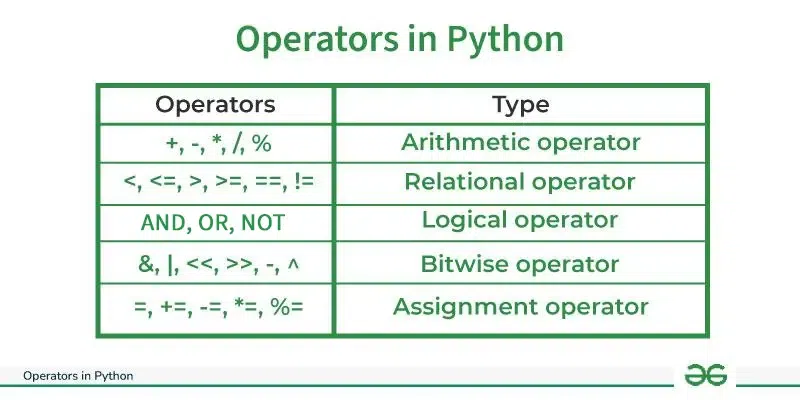
Arithmetic Operators in Python
Python Arithmetic operators are used to perform basic mathematical operations like addition, subtraction, multiplication , and division .
In Python 3.x the result of division is a floating-point while in Python 2.x division of 2 integers was an integer. To obtain an integer result in Python 3.x floored (// integer) is used.
Example of Arithmetic Operators in Python
Division operators.
In Python programming language Division Operators allow you to divide two numbers and return a quotient, i.e., the first number or number at the left is divided by the second number or number at the right and returns the quotient.
There are two types of division operators:
Float division
- Floor division
The quotient returned by this operator is always a float number, no matter if two numbers are integers. For example:
Example: The code performs division operations and prints the results. It demonstrates that both integer and floating-point divisions return accurate results. For example, ’10/2′ results in ‘5.0’ , and ‘-10/2’ results in ‘-5.0’ .
Integer division( Floor division)
The quotient returned by this operator is dependent on the argument being passed. If any of the numbers is float, it returns output in float. It is also known as Floor division because, if any number is negative, then the output will be floored. For example:
Example: The code demonstrates integer (floor) division operations using the // in Python operators . It provides results as follows: ’10//3′ equals ‘3’ , ‘-5//2’ equals ‘-3’ , ‘ 5.0//2′ equals ‘2.0’ , and ‘-5.0//2’ equals ‘-3.0’ . Integer division returns the largest integer less than or equal to the division result.
Precedence of Arithmetic Operators in Python
The precedence of Arithmetic Operators in Python is as follows:
- P – Parentheses
- E – Exponentiation
- M – Multiplication (Multiplication and division have the same precedence)
- D – Division
- A – Addition (Addition and subtraction have the same precedence)
- S – Subtraction
The modulus of Python operators helps us extract the last digit/s of a number. For example:
- x % 10 -> yields the last digit
- x % 100 -> yield last two digits
Arithmetic Operators With Addition, Subtraction, Multiplication, Modulo and Power
Here is an example showing how different Arithmetic Operators in Python work:
Example: The code performs basic arithmetic operations with the values of ‘a’ and ‘b’ . It adds (‘+’) , subtracts (‘-‘) , multiplies (‘*’) , computes the remainder (‘%’) , and raises a to the power of ‘b (**)’ . The results of these operations are printed.
Note: Refer to Differences between / and // for some interesting facts about these two Python operators.
Comparison of Python Operators
In Python Comparison of Relational operators compares the values. It either returns True or False according to the condition.
= is an assignment operator and == comparison operator.
Precedence of Comparison Operators in Python
In Python, the comparison operators have lower precedence than the arithmetic operators. All the operators within comparison operators have the same precedence order.
Example of Comparison Operators in Python
Let’s see an example of Comparison Operators in Python.
Example: The code compares the values of ‘a’ and ‘b’ using various comparison Python operators and prints the results. It checks if ‘a’ is greater than, less than, equal to, not equal to, greater than, or equal to, and less than or equal to ‘b’ .
Logical Operators in Python
Python Logical operators perform Logical AND , Logical OR , and Logical NOT operations. It is used to combine conditional statements.
Precedence of Logical Operators in Python
The precedence of Logical Operators in Python is as follows:
- Logical not
- logical and
Example of Logical Operators in Python
The following code shows how to implement Logical Operators in Python:
Example: The code performs logical operations with Boolean values. It checks if both ‘a’ and ‘b’ are true ( ‘and’ ), if at least one of them is true ( ‘or’ ), and negates the value of ‘a’ using ‘not’ . The results are printed accordingly.
Bitwise Operators in Python
Python Bitwise operators act on bits and perform bit-by-bit operations. These are used to operate on binary numbers.
Precedence of Bitwise Operators in Python
The precedence of Bitwise Operators in Python is as follows:
- Bitwise NOT
- Bitwise Shift
- Bitwise AND
- Bitwise XOR
Here is an example showing how Bitwise Operators in Python work:
Example: The code demonstrates various bitwise operations with the values of ‘a’ and ‘b’ . It performs bitwise AND (&) , OR (|) , NOT (~) , XOR (^) , right shift (>>) , and left shift (<<) operations and prints the results. These operations manipulate the binary representations of the numbers.
Python Assignment operators are used to assign values to the variables.
Let’s see an example of Assignment Operators in Python.
Example: The code starts with ‘a’ and ‘b’ both having the value 10. It then performs a series of operations: addition, subtraction, multiplication, and a left shift operation on ‘b’ . The results of each operation are printed, showing the impact of these operations on the value of ‘b’ .
Identity Operators in Python
In Python, is and is not are the identity operators both are used to check if two values are located on the same part of the memory. Two variables that are equal do not imply that they are identical.
Example Identity Operators in Python
Let’s see an example of Identity Operators in Python.
Example: The code uses identity operators to compare variables in Python. It checks if ‘a’ is not the same object as ‘b’ (which is true because they have different values) and if ‘a’ is the same object as ‘c’ (which is true because ‘c’ was assigned the value of ‘a’ ).
Membership Operators in Python
In Python, in and not in are the membership operators that are used to test whether a value or variable is in a sequence.
Examples of Membership Operators in Python
The following code shows how to implement Membership Operators in Python:
Example: The code checks for the presence of values ‘x’ and ‘y’ in the list. It prints whether or not each value is present in the list. ‘x’ is not in the list, and ‘y’ is present, as indicated by the printed messages. The code uses the ‘in’ and ‘not in’ Python operators to perform these checks.
in Python, Ternary operators also known as conditional expressions are operators that evaluate something based on a condition being true or false. It was added to Python in version 2.5.
It simply allows testing a condition in a single line replacing the multiline if-else making the code compact.
Syntax : [on_true] if [expression] else [on_false]
Examples of Ternary Operator in Python
The code assigns values to variables ‘a’ and ‘b’ (10 and 20, respectively). It then uses a conditional assignment to determine the smaller of the two values and assigns it to the variable ‘min’ . Finally, it prints the value of ‘min’ , which is 10 in this case.
In Python, Operator precedence and associativity determine the priorities of the operator.
Operator Precedence in Python
This is used in an expression with more than one operator with different precedence to determine which operation to perform first.
Let’s see an example of how Operator Precedence in Python works:
Example: The code first calculates and prints the value of the expression 10 + 20 * 30 , which is 610. Then, it checks a condition based on the values of the ‘name’ and ‘age’ variables. Since the name is “ Alex” and the condition is satisfied using the or operator, it prints “Hello! Welcome.”
Operator Associativity in Python
If an expression contains two or more operators with the same precedence then Operator Associativity is used to determine. It can either be Left to Right or from Right to Left.
The following code shows how Operator Associativity in Python works:
Example: The code showcases various mathematical operations. It calculates and prints the results of division and multiplication, addition and subtraction, subtraction within parentheses, and exponentiation. The code illustrates different mathematical calculations and their outcomes.
To try your knowledge of Python Operators, you can take out the quiz on Operators in Python .
Python Operator Exercise Questions
Below are two Exercise Questions on Python Operators. We have covered arithmetic operators and comparison operators in these exercise questions. For more exercises on Python Operators visit the page mentioned below.
Q1. Code to implement basic arithmetic operations on integers
Q2. Code to implement Comparison operations on integers
Explore more Exercises: Practice Exercise on Operators in Python
Please Login to comment...
Similar reads.
- python-basics
- Python-Operators
Improve your Coding Skills with Practice
What kind of Experience do you want to share?
- Contributors
Boolean Variable Type
Table of contents, bool variable declaration in python, examples of boolean variable usage.

A Boolean variable is a variable that can hold one of two possible values: True or False . Boolean variables are often used in conditional statements and loops to control the flow of the program.
To declare a Boolean variable in Python , you simply assign the value True or False to a variable name. Here's an example:
You can also use Boolean operators such as and , or , and not to combine or negate Boolean values. For example:
In this example, a and b evaluates to False because both a and b are not True . a or b evaluates to True because at least one of a and b is True . And not a evaluates to False because a is True and the not operator negates it.
As we already mentioned, boolean variable is mainly used in the conditional and loop statements.
Conditional statements
Loop statements, contribute with us.
Do not hesitate to contribute to Python tutorials on GitHub: create a fork, update content and issue a pull request.

Proposal: Annotate types in multiple assignment
In the latest version of Python (3.12.3), type annotation for single variable assignment is available:
However, in some scenarios like when we want to annotate the tuple of variables in return, the syntax of type annotation is invalid:
In this case, I propose two new syntaxes to support this feature:
- Annotate directly after each variable:
- Annotate the tuple of return:
In other programming languages, as I know, Julia and Rust support this feature in there approaches:
I’m pretty sure this has already been suggested. Did you go through the mailing list and searched for topics here? Without doing that, there’s nothing to discuss here. (Besides linking to them).
Secondly, try to not edit posts, but post a followup. Some people read these topics in mailing list mode and don’t see your edits.
- https://mail.python.org
- https://mail.python.org/archives
For reference, PEP 526 has a note about this in the “Rejected/Postponed Proposals” section:
Allow type annotations for tuple unpacking: This causes ambiguity: it’s not clear what this statement means: x, y: T Are x and y both of type T , or do we expect T to be a tuple type of two items that are distributed over x and y , or perhaps x has type Any and y has type T ? (The latter is what this would mean if this occurred in a function signature.) Rather than leave the (human) reader guessing, we forbid this, at least for now.
Personally I think the meaning of this is rather clear, especially when combined with an assignment, and I would like to see this.
Thank you for your valuable response, both regarding the discussion convention for Python development and the history of this feature.
I have found a related topic here: https://mail.python.org/archives/list/[email protected]/thread/5NZNHBDWK6EP67HSK4VNDTZNIVUOXMRS/
Here’s the part I find unconvincing:
Under what circumstances will fun() be hard to annotate, but a, b will be easy?
It’s better to annotate function arguments and return values, not variables. The preferred scenario is that fun() has a well-defined return type, and the type of a, b can be inferred (there is no reason to annotate it). This idea is presupposing there are cases where that’s difficult, but I’d like to see some examples where that applies.
Does this not work?
You don’t need from __future__ as of… 3.9, I think?
3.10 if you want A | B too: PEP 604 , although I’m not sure which version the OP is using and 3.9 hasn’t reached end of life yet.
We can’t always infer it, so annotating a variable is sometimes necessary or useful. But if the function’s return type is annotated then a, b = fun() allows type-checkers to infer the types of a and b . This stuff isn’t built in to Python and is evolving as typing changes, so what was inferred in the past might be better in the future.
So my question above was: are there any scenarios where annotating the function is difficult, but annotating the results would be easy? That seems like the motivating use case.
Would it be a solution to put it on the line above? And not allow assigning on the same line? Then it better mirrors function definitions.
It’s a long thread, so it might have been suggested already.
Actually, in cases where the called function differs from the user-defined function, we should declare the types when assignment unpacking.
Here is a simplified MWE:
NOTE: In PyTorch, the __call__ function is internally wrapped from forward .
Can’t you write this? That’s shorter than writing the type annotations.
This is the kind of example I was asking for, thanks. Is the problem that typing tools don’t trace the return type through the call because the wrapping isn’t in python?
I still suggest to read the thread you linked, like I’m doing right now.
The __call__ function is not the same as forward . There might be many other preprocessing and postprocessing steps involved inside it.
Yeah, quite a bit of pre-processing in fact… unless you don’t have hooks by the looks of it:
Related Topics
- How to Create Objects in JavaScript

In programming, objects are fundamental building blocks used to represent real-world entities or concepts. JavaScript, a versatile and popular language, offers various ways to create these objects.
This article dives deep into these methods, equipping you with the knowledge to craft objects tailored to your programming needs.
We'll begin by exploring the concept of objects in JavaScript and the benefits they bring. Then, we'll go through the different creation methods: object literals, constructor functions, and the Object.create() method. Each method will be explained in detail, along with examples to solidify your understanding.
By the end of this comprehensive guide, you'll be able to confidently choose the most suitable approach for creating objects in your JavaScript projects. Not only will you gain the technical know-how, but you'll also discover best practices to ensure your object-oriented code is efficient and well-structured.
Table of contents
What are objects in javascript, how to add properties and methods, how to nest objects and arrays, how to create a person object example.
3. How to Use Constructor Functions to Create Objects
How to define a Constructor Function
How to use the new keyword, how to add properties and methods to the prototype, how to create a handbag object example.
4. How to Use the Object.create() Method to Create Objects
How to specify a Prototype Object
How to create an object with a specific prototype example.
5. Why Create Objects in JavaScript?
6. How to Choose the Right Method for Creating Objects
When to use Object Literals
When to use constructor functions and classes, when to use object.create(), example scenarios.
7. Best Practices for Object Creation in JavaScript
8. Conclusion
In JavaScript, objects are data structures that store collections of related data and functionality. They are made up of key-value pairs, where each key is a string (or symbol) and each value can be any data type, including other objects, arrays, functions, and more.
Objects are versatile and commonly used to represent real-world entities or concepts in code.
How to Create Objects with Object Literals
In JavaScript, you can create objects using object literals. The syntax for creating an object literal is as follows:
- objectName : This is the name you assign to your object variable.
- { key1: value1, key2: value2 } : This part is enclosed in curly braces {} and represents the object literal. Each key-value pair is separated by a colon : and individual pairs are separated by commas , .
You can add properties and methods to your object literal by specifying them as key-value pairs. Properties hold data values, while methods are functions associated with the object:
You can nest objects and arrays within an object literal to create more complex data structures:
Let's create an example of a person object using object literals:
In this example:
- We've created a person object with properties like name , age , address , hobbies , and a method greet .
- The address property is itself an object with nested properties.
- The hobbies property is an array containing multiple items.
- The greet method returns a greeting message using the person's name and age.
How to Use Constructor Functions to Create Objects
A constructor function is a JavaScript function that is used to create and initialize objects. It serves as a blueprint for creating multiple objects with similar properties and methods:
- ConstructorName : This is the name you assign to your constructor function.
- param1, param2 : These are parameters that the constructor function accepts to initialize the object properties.
You can create an instance of an object using the new keyword followed by the constructor function name and passing any required parameters.
- instanceName : This is the variable name assigned to the newly created object instance.
To add properties and methods shared across all instances of objects created from the constructor function, you can use the prototype property of the constructor function:
Let's create an example using a constructor function to represent a Handbag object, as handbags are something I love:
- We define a Handbag constructor function that accepts brand , color , and price parameters to initialize handbag objects.
- We add a getDescription method to the prototype of the Handbag constructor function to return a description of the handbag.
- We create an instance of the Handbag object named myHandbag using the new keyword and provide values for the parameters.
- We then access the properties and method of the myHandbag object using dot notation.
How to Use the Object.create() Method to Create Objects
The Object.create() method is used to create a new object with the specified prototype object and optionally additional properties. Its syntax is as follows:
- proto : The prototype object to use for creating the new object. It can be null or an object.
- propertiesObject (optional): An object whose properties define additional properties to be added to the newly created object. Properties of this object correspond to the properties to be added to the created object, with their values being property descriptors.
By passing a prototype object as the first argument to Object.create() , you can specify the prototype of the newly created object.
The prototype object serves as a template from which the new object inherits properties.
Let's create an example of using Object.create() to create an object with a specific prototype:
- We define a personPrototype object with a greet method.
- We create a new object named john using Object.create(personPrototype) , which sets personPrototype as the prototype of john .
- We add a name property to the john object.
- We then access the properties and method of the john object using dot notation.
Why Create Objects in JavaScript?
Creating objects in JavaScript allows you to organize and manage data in a structured way. Here are a few reasons why creating objects is beneficial:
- Organization : Objects help organize related data and functionality into a single entity. For example, if you're working with information about a person, you can store their name, age, address, and other details within a single object.
- Encapsulation : Objects encapsulate data and related behavior, which promotes cleaner and more modular code. Instead of having scattered variables and functions, you can group them together within an object, making your code easier to understand and maintain.
- Reusability : Once you've created an object, you can reuse it throughout your codebase. This saves you from writing repetitive code and promotes code reuse, which is a fundamental principle of good software engineering.
- Flexibility : Objects in JavaScript are dynamic, meaning you can easily add, modify, or remove properties and methods at runtime. This flexibility allows you to adapt your code to changing requirements or scenarios without much hassle.
- Passing by Reference : Objects are passed by reference in JavaScript, which means when you assign an object to a variable or pass it as an argument to a function, you're actually passing a reference to the same object in memory. This can be useful for working with complex data structures or implementing advanced programming techniques.
How to Choose the Right Method for Creating Objects in JavaScript
This depends on various factors, including the complexity of your application, your coding style preferences, and the specific requirements of your project. Here's a general guideline on when to use each method:
Use object literals when you need a simple and straightforward way to create objects with a fixed set of properties and methods. Object literals are ideal for:
- Creating small, one-off objects.
- Defining configuration objects.
- Creating objects with a known structure that won't change frequently.
Use constructor functions and ES6 classes when you need to create multiple instances of objects with shared properties and methods. Constructor functions and classes are suitable for:
- Creating objects with behavior and state.
- Implementing inheritance and polymorphism.
- Creating reusable components and modules.
- Organizing code in a more object-oriented manner.
Use Object.create() when you need finer control over the prototype chain or when you want to create objects with specific prototypes. Object.create() is suitable for:
- Creating objects with a specific prototype without invoking a constructor function.
- Implementing prototype-based inheritance.
- Creating objects with shared properties and methods.
- Object Literals : Use when creating a configuration object for a small utility function:
- Constructor Functions and Classes : Use when creating instances of complex objects with behavior:
- Object.create() : Use when creating objects with specific prototypes:
Best Practices for Object Creation in JavaScript
1. use object literals for simple structures.
For simple data structures with a fixed set of properties, use object literals. They provide a concise syntax for defining objects.
2. Prefer Constructor Functions or Classes for Complex Objects
For objects with behavior and shared properties, use constructor functions or ES6 classes. They allow for encapsulation, inheritance, and polymorphism.
3. Favor Classes for Modern JavaScript
In modern JavaScript, ES6 classes provide a cleaner syntax for defining object blueprints. They are easier to understand and maintain compared to traditional constructor functions.
4. Use Factory Functions for Object Creation
Factory functions are functions that return new objects. They provide a way to encapsulate object creation logic and allow for more flexibility in creating instances.
5. Use Object.create() for Explicit Prototypal Inheritance
Use Object.create() when you need to explicitly define the prototype chain or create objects with specific prototypes. This is particularly useful for prototype-based inheritance.
6. Encapsulate Initialization Logic
If an object requires complex initialization logic, encapsulate it within the constructor function or a factory function to keep the object creation process clean and understandable.
7. Avoid Excessive Mutation
Minimize direct mutation of object properties, especially shared objects. Instead, favor immutability or use techniques like getters and setters for controlled access.
8. Follow Naming Conventions
Follow naming conventions for constructor functions, classes, and factory functions. Use PascalCase for constructor functions and classes, and camelCase for factory functions.
9. Favor Composition over Inheritance
Prefer composition over inheritance when structuring complex objects. Composition promotes code reuse and is often more flexible than inheritance.
10. Document Object Structures and Behavior
Document the structure and behavior of your objects, including properties, methods, and their intended usage. This helps other developers understand and use your code effectively.
In conclusion, we've explored object literals, constructor functions, the Object.create() method, and ES6 classes, each with its strengths and use cases.
Now, you can strategically choose the right approach to object-oriented structures in your JavaScript applications.
Remember, object literals excel at creating simple objects, while constructor functions and classes are ideal for reusable object blueprints with shared properties and methods. The Object.create() method offers more granular control over object inheritance.
Keep these best practices in mind, leverage object properties and methods effectively, prioritize code readability, and don't hesitate to revisit this guide as a reference.
Connect with me on LinkedIn .
frontend developer || technical writer
If you read this far, thank the author to show them you care. Say Thanks
Learn to code for free. freeCodeCamp's open source curriculum has helped more than 40,000 people get jobs as developers. Get started

IMAGES
VIDEO
COMMENTS
33. Everything in Python is passed and assigned by value, in the same way that everything is passed and assigned by value in Java. Every value in Python is a reference (pointer) to an object. Objects cannot be values. Assignment always copies the value (which is a pointer); two such pointers can thus point to the same object.
Depending on the type of object you pass in the function, the function behaves differently. Immutable objects show "pass by value" whereas mutable objects show "pass by reference". You can check the difference between pass-by-value and pass-by-reference in the example below: Python3. def call_by_value(x): x = x * 2.
These results illustrate the relationship between identifiers (variable names) and Python objects that represent distinct values. When you assign multiple variables to the same value, Python increments the reference counter for the existing object and updates the current namespace rather than creating duplicate objects in memory.
To create a variable, you just assign it a value and then start using it. Assignment is done with a single equals sign ( = ): Python. >>> n = 300. This is read or interpreted as " n is assigned the value 300 .". Once this is done, n can be used in a statement or expression, and its value will be substituted: Python.
In Python, on the other hand, data objects are stored in memory, and a variable is just a label for its easy access. This is why Python is a dynamically typed language, where the type of variable need not be declared before assignment and data decides the type and not other way round (as in C/C++).
In Python, variables are used to hold values or references to objects in memory. When we assign a value to a variable, we are binding that variable to the value or object in memory. Understanding how assignment works in Python is essential in understanding how variables are managed within the language. 6.1 Assignment Mechanism
Here, variable represents a generic Python variable, while expression represents any Python object that you can provide as a concrete value—also known as a literal—or an expression that evaluates to a value. To execute an assignment statement like the above, Python runs the following steps: Evaluate the right-hand expression to produce a concrete value or object.
When variables are assigned a new value then internally, Python creates a new object to store the value. Therefore a reference/pointer to an object is created. This pointer is then assigned to the variable and as a result, the variable can be used in the program. We can also assign one variable to another variable.
Variable assignment in Python involves associating a name (variable) with a value. However, rather than storing the value directly, variables act as references to the assigned value.
In Python, when we assign a value to a variable, we create an object and reference it. For example, a=10 , here, an object with the value 10 is created in memory, and reference a now points to the memory address where the object is stored.
The same concept applies to other mutable objects in Python, such as dictionaries or sets. When you assign a mutable object to another variable, both variables will refer to the same object. On the other hand, if you assign an immutable object (like a number or a string) to another variable, a new copy of the object is created. Here is an example:
For example, the variable a with value 1 can be visualized this way: Creating References. There are two ways of creating references in Python. One way is by assigning an expression to a variable ...
Just assign a value to a variable using the = operator e.g. variable_name = value. That's it. The following creates a variable with the integer value. Example: Declare a Variable in Python. num = 10. Try it. In the above example, we declared a variable named num and assigned an integer value 10 to it.
Assign this list to the variable x; x is now a reference to that list. Using our referencing variable, x, update element-0 of the list to store the integer -4. This does not create a new list object, rather it mutates our original list. This is why printing x in the console displays [-4, 2, 3] and not [1, 2, 3]. A tuple is an example of an ...
In your case. x = 2. Makes just a new variable with value 2 and is unrelated to the 'x = o.a' statement above (meaning the last statement has no effect). What would work is: x = o. This will make a reference to o. And than say. x.a = 2. This will also change o.a since x and o will reference to the same instance.
Python Variable is containers that store values. Python is not "statically typed". We do not need to declare variables before using them or declare their type. A variable is created the moment we first assign a value to it. A Python variable is a name given to a memory location. It is the basic unit of storage in a program.
Variable Assignment. Think of a variable as a name attached to a particular object. In Python, variables need not be declared or defined in advance, as is the case in many other programming languages. To create a variable, you just assign it a value and then start using it. Assignment is done with a single equals sign ( = ).
Python Reference Python Overview Python Built-in Functions Python String Methods Python List Methods Python Dictionary Methods Python Tuple Methods Python Set Methods Python File Methods Python Keywords Python ... Creating Variables. Python has no command for declaring a variable. A variable is created the moment you first assign a value to it ...
This example introduces several new features. The first line contains a multiple assignment: the variables a and b simultaneously get the new values 0 and 1. On the last line this is used again, demonstrating that the expressions on the right-hand side are all evaluated first before any of the assignments take place.
The most basic way to assign a value to a variable in Python is using the = operator. On the left side of the = is the variable name, and on the right side is the value being assigned. For example: ... But when we assign a to b, b gets a reference to the same list object as a (which is mutable). Modifying the list through a also changes b, ...
Arithmetic Operators in Python. Python Arithmetic operators are used to perform basic mathematical operations like addition, subtraction, multiplication, and division.. In Python 3.x the result of division is a floating-point while in Python 2.x division of 2 integers was an integer.
When you assign to a variable you are binding the name to an object. From that point onwards you can refer to the object by using the name, until that name is rebound. In your first example the name i is bound to the value 5. Binding different values to the name j does not have any effect on i, so when you later print the value of i the value ...
A Boolean variable is a variable that can hold one of two possible values: True or False. Boolean variables are often used in conditional statements and loops to control the flow of the program. Bool Variable Declaration in Python. To declare a Boolean variable in Python, you simply assign the value True or False to a variable name. Here's an ...
In the latest version of Python (3.12.3), type annotation for single variable assignment is available: a: int = 1 However, in some scenarios like when we want to annotate the tuple of variables in return, the syntax of type annotation is invalid: from typing import Any def fun() -> Any: # when hard to annotate the strict type return 1, True a: int, b: bool = fun() # INVALID In this case, I ...
In Python, a variable holds the reference to the object. An object is a chunk of allocated memory that holds a value and a header. Object's header contains its type and a reference counter that denotes the amount of times this object is referenced in the source code so that Garbage Collection can identify whether an object can be collected ...
Each key-value pair is separated by a colon : ... Passing by Reference: Objects are passed by reference in JavaScript, which means when you assign an object to a variable or pass it as an argument to a function, you're actually passing a reference to the same object in memory. This can be useful for working with complex data structures or ...
This is in general python behaviour and not specific to numpy. If you have an object such as list you will see a similar behaviour. a = [1] b = a b[0] = 7 print a print b will output [7] [7] This happens because variable a is pointing to a memory location where the array [1] is sitting and then you make b point to the same location.