

Search what's trending...
- Entertainment
- Relationships
- Self Improvement
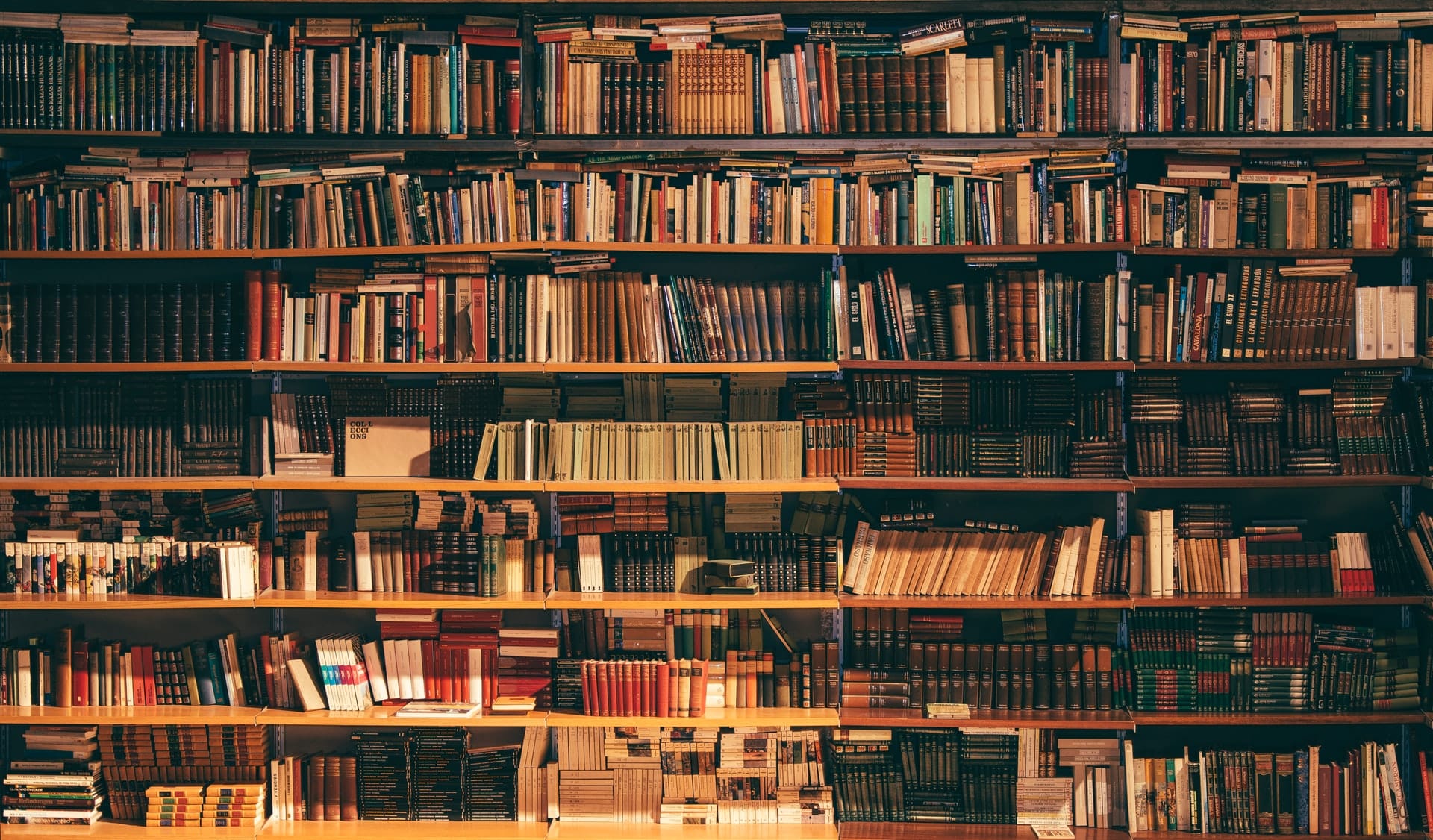
136 Trending Presentation Topics for Engineering Students
Being a student means giving your best, bringing the best, searching for something new, and presenting the same, especially if you are an engineering student.
For an engineering student, research and presentation become an integral part.
Finding the best topics to research and presenting the same can bring new opportunities for you.
Are you an Engineering student? Are you looking for awesome presentation ideas for your seminar?
We have researched and summarized the internet’s best and latest topics for you.
We have also explained each topic briefly. Here is the post of the interesting ideas for your topics :
Microelectronic Pills
Yes, pills aka (also known as ) medicines. Using a nano-tech baby again to make a pill that is ultra-small and covered with resistant polyether. It has a circuit design, battery, and much more. It is difficult to design and not reusable but has some fair advantages too like determining the pH value of blood, etc. Seems good .
Stepper Motor & its Application
Its applications are 3D printing, medical imaging, milling and many more. It’s just like another motor converting electrical power into mechanical power but what is the difference between this and a simple motor is it is brush-less. You can go on talking about its uses in industry.
Optical fiber communication
You know Jio is working on this. Tata companies already established one in foreign. You have learned its advantages but the only problem is that we have to change the existing systems and then implement this. So it will take little time but it is surely coming in the world in the future. So information can travel faster, you can watch your live streams in seconds. And will be cost-effective .
Learn more about Optical Fiber
Electronic Ballast
It’s is a device that basically limits the amount of electric current in the circuit. It does so by a series connection with a load. It’s simple but highly useful. It does this through the principle of electrical gas discharge. Okay, too much technicals. But it is a very good presentation and one of the good topics in general .
Storage area network
It is a data storage. Has a lot of modern uses. One such use is creating multiple data points and improving data security. It can be easily scaled and has centralized storage.
Traditional and 3D modeling
You make 3 models for documentation and displays. Used in films, computer graphics, gaming, interior design, and many more. And you know this is great technology to see. If you are interested in this topic, you can email any companies who do 3D modeling. And see it in real life. It’s truly an awesome experience to see what goes in the background.
Control of environment parameter in a greenhouse
Natural resources are depleting day by day. So this project deals with using the minimum amount of resources to yield maximum results. Research is done to improve efficiency. WE Truly need this as the population is increasing and crops are not yielding properly.

Cybersecurity
Securing your online presence. Everyone does not become ethical hackers and everyone does not become scammers. So with improvement in technology we need more and more security. This is a vast area to cover, so you can have many opportunities to get a good research and present well.
Communication Network Design
There are many types of Communication Network design- LAN, MAN, WAN, Wireless, Internet. So you can see that this is another broad area to cover. You cannot get to show practical demonstration except for algorithms and network diagrams. That is one disadvantage yet still this is one of the revolutionary inventions of this century .
Thermal & Infrared Imaging Technology
Its applications are in industries, surveillance, construction, and many more. It allows us to visualize the heat emitted. We can understand it’s very important in modern-day comparatively. It’s an interesting and really very good project to work on .
Artificial Eye
Yes, Doctors make an artificial eye to replace our damaged eyes. It’s really jaw-dropping. People can’t seem to find much difference between an artificial eye and a normal one.
Packet Switching chips
The art of sending information in form of packets. Packets are made of a header and a payload. Computer Nerds, you hearing me, right? You will like learning about this. Wait a minute, you may know about this. Even if you know or not, it’s a fascinating topic.
Aeronautical Communications
You guessed it right, aeronautical communication is all about sharing data between aircraft and control centers. This is a highly specialized division. Communications such as aircraft-to-ground, aircraft-to-aircraft, and aircraft-to-satellite.
Performance Evaluation & EMI/EMC Testing of Energy Meter
Energy meters or basically the meter present down at your house (if you are living in an apartment) can be manipulated. You read that. Now we think I wish I knew this before. But it’s illegal. I guess…How? By Electromagnetic interference (EMI) and electromagnetic compatibility (EMC). So this topic is how to evaluate your current properly.
Space mouse
I suddenly remembered Jerry from Tom & Jerry. Sorry. Space mouse is even cooler. It’s like a joystick but to control your 3D models that are present in your virtual screen. I have never controlled a 3D model using a space mouse. But I sure want to see it.
Low energy efficiency wireless
It’s forming a network that is both cheap and efficient. What else we need. This is decent and I will not say very easy but it’s kinda simple. Simply Good. You will need to design a network for this .
Reactive Power Consumption in Transmission Line
Reactive power reduces effective power in the transmission line that comes to your home. But still, it is needed to move active power. So research is about how much reactive power does a transmission line consumes.
Big data visualization

You can visualize data in the form of charts, diagrams, and basically an image. That is exactly what this is all about. Google chart is the best example of Big Data Visualization. There are a plethora of new ways being invented to this .
Brain-Computer Interface
So we connect the brain with an external device . The idea is old yet we do not have a proper working prototype yet. We are still far in human testing. But we are just one the trigger away from improving the speed in this technology. It is by far the most futuristic thing up till now.
Google Home and Google On hub support Mesh Networking. To keep all the devices in connection at the server level. Mesh Radio is still not popular in our country but it is going to be in some years.
Fusion Technology
Nuclei are hit at each with high speed particle guns. Such that they fuse and release energy. Capturing, Controlling, Distributing that power is Nuclear Fusion technology.
Bi-CMOS technology
Bipolar-CMOS is a semiconductor technology for constructing analog and digital logic circuits from both CMOS and Bipolar semiconductor technologies.
Renewable Energy Source Biomass
Biomass is organic material made from plants and animals. Biomass is a renewable energy source because as we grow trees and crops, waste will always exist. Examples of biomass fuels are manure, crops, and some garbage.
Agent-oriented programming
In contrast to object-oriented programming, Agent-oriented programming focuses on the construction of software. There are many research papers going on in this field.
Tsunami warning system
A system developed that could predict the coming of the natural disaster. This is highly important as countless lives and property can be saved. Especially in the eastern part of the world where it’s very dangerous.
Developed by Google, needs no introduction. It revolutionized and gave a tough call to iOS. There are still many Android Developer jobs coming. Going for Android will make you understand your Android’s features more and more.
Smartphone technology
Android and Smartphones are like two sides of a coin. But still, they can be totally new things in smartphones like how your Smartphone is becoming thin day by day.
Touch screen technology
I still remember the old Blackberry and Nokia phone which we used to be amazed at. And suddenly in 2009, I saw my first Samsung smartphone. It was awesome as what caught most of our attention is the touch screen technology which and having no keyboard and stuff. New things to learn here.
CAN-based Higher Layer Protocols and Profiles
It’s the standardized Higher Layer protocol for a number of purposes. There are many research papers on this being made by students from different institutions. There is to lot to say about such protocols.
Feeder Protective Relay
It protects your power grid from faults to supply energy without breaking. Not true for all conditions. But it is still worth our attention looking into this knowledge.
3D image technique and multimedia applications
3D is going to play a vital role in our day-to-day life soon. It’s going to be a movie experience on another level. We may sometimes forget about its vast advantages such as in the fields of architecture, security, manufacturing,etc.
Compressed air Car- A car that can run not on any fuel, not on gasoline, but on air. Yes, AIR. Highly Pressurized air. It does not have a great design or even a normal design . Every now and then we have a new startup that comes and shows out their model. But we clearly see it’s in the phase of research.
Biometric technology
We have seen forensics use it, and we have also seen an average Joe use it sometimes for his company check-in. And pretty much your identification Aadhar card. Right? The main one. Using a Biological way to identify someone in a crowd. This is soon going to be implemented all around the world.
Electronic watchdog
Smart homes in many countries have successfully given a prototype and are being used. So that when an annoying friend comes home and waits for you, you will be informed about it even when you are outside. Sounds good to me. Well and to a lot of investors, as they keep pouring money into R&D (Research and Development) to continually add more features.
Night vision technology
Night vision goggles, which we have used only when we are playing smartphone games. Oh wait we don’t use it there too often. But you must know that almost any other CCTV security camera you bump into as night vision to track people. So it is useful for industries and in the security department.
Advanced technique for RTL
Register Transfer Level (RTL) debugging can help find errors but there was a need for the debugging to be automated when designs became complex. So there are techniques developed to do this very thing. Designs, Figures, Tables are some of the data you need to understand better.
Ultra-wideband technology
It’s a low-range radio technology. It’s like it’s still in the beta version. For any number of years, developers have tried again and again to develop such technology. We are getting closer and closer. Hope your presentation will be the icing on the cake.
Bio-magnetism
Like an animal magnetism. Magnetic Fields by organisms seems innovative but really weird. What could be the future of Bio- Magnetism, we don’t know. But scientists believe that such organisms can be the key for us to understand magnetic fields in a totally different way.
DC Arc Furnace
It’s really a cool project. You use electricity to heat up the arc. It is used in making steel. It has some issues though but it is a very famous project. You can add demonstrations and make the presentation classier.
Global positioning system and its application

You know about GPS and its applications. It looks simple to use but there is a great amount of engineering happening to bring such products. Engineers like you are mainly visionaries.
This is another important topic that is very rare. Few people use these topics. If you wanna be among the few.
Pill camera
Pill are medicines. And the camera is well a camera. So it looks like medicine you swallow into your body. It takes images of your internals -intestine, esophagus, etc. And is very safe.
Something can go wrong only for 1.4% of people. But it is effective and in use. A great yet microscopic presentation.
Animatronics
What is animatronics? Whenever you go to any children’s theme park or any theme park. You will mostly see a puppet-like dinosaur that moves and produces sounds. It is like an automated machine. Disneyland uses these things all the time. This is another new topic.
Built-In Breathing System-used in diving chambers and submarines. BIBS is how you efficiently built a system to breathe in emergency conditions. This is a project in which you will get to learn a lot of simple things in a new manner.
You find a problem and you fix it. You know that. What if you are not a big fan of debugging? But still there are new methods being developed.
You can compile all the new and latest methods. And you can present it. Probably solve a few and find a more efficient method in your presentation. You can give a try.
Turbo codes
You may have heard of it. It was published in the early 90s. They are a class of error-correcting codes. This is a project done by other students also. Not a special topic. But you can get content on the internet done by other people. You can get inspired and add your own version.
Bimolecular Computers
It combines three fields in it- computers, biology and of course engineering. It’s really new. And developers believe it has the potential to revolutionize technology. Many people are researching this very topic. You can find their papers online and derive inspiration.
PC interfaced voice recognition system
Now you don’t have to type your password. You have to speak it. And it will access your computer. Kinda like Shivaji The Boss’s Laptop. This is a pretty neat presentation idea. Many countries have such technology. It is not widely popular in our country yet.
Telephone conversation recorder
The title says it all. There is little content about building a circuit for such a task. While most projects are looking into the future. You may think that being in the smartphone age why should we think of the telephone. Well, it may look simple. Yet it was remarkable technology which we also use in our own smartphones.
Future Satellite Communication
This is BTech Seminar Topic which you may or may not have heard. This is pretty awesome in itself. Communicating via satellite. This technology is defining the way we communicate.
Most of us use the internet. But there is research going on that is absolutely mind-blowing.
Nano-technology
Well, we have talked about a lot of nanotechnologies here and there. So here you focus only on its technology rather than its uses. Making technology smaller is nice. But a lot of effort is needed. You may know about nanotechnology. But really how well do you know about your nanotechnology ?
How about doing some research on it. Who knows you will end up liking it. I highly recommend it.
And you can also see the best tips for an ms PowerPoint presentation to present your topic. 8 Tips to make your Powerpoint Presentation look Professional
Future generation wireless network
You have used data and Wi-Fi. But what is the future of it? Many are trying to understand what the future generation will do. Well, we are talking a lot about the future. We have to. You can read about graphene to start.
Next-generation mobile computing
Mobile is a computer. It is getting advanced every day. So what does the future hold for smartphones? We don’t know yet. Super smartphones, maybe? Well, smartphones came because of android. Yeah android, the same android developed by engineers like you. Who knows, you will be inspired to get that next idea.
Smart antenna for mobile communication
This is another topic that seems old and it is indeed. Papers were written about it in the 90s. And such phones were tested in the market too. You may think what is the use of it now. Well, our defense uses it. Our Army uses it for communication.
Mobile train radio communication
When Radio was working in the old days we used to say over-over. It was one-line communication. Then we improved it to two-way line communication. This is exactly how we do that. Now we use similar technology in our smartphones.
Augmented reality
You know virtual reality(VR). It is looking at things in 3D view. Things that exist in the computer but we will be able to look as if it is lying in your room. Then what is Augmented Reality(AR) you may ask? AR is adding to VR. Now we can not only see it but touch it, feel it and smell it. Sounds amazing to me.
Matter & Energy
You know matter and energy are related to this equation. E = mC squared. This is how atom bombs were based on. Matter turning into energy. This is a century-old discovery yet still relevant in the modern world.
Interactive public display
Another important project topic. Many research papers have been published. When we go to malls, we see large TV-like screens which display ads or videos. It is present in New York’s Time Square. This is going to make our world look smarter.
The Vanadium Redox Flow Battery System
It is difficult to explain easily here. Yet it is truly a good idea. It was demonstrated in the 1980s. We use such a battery system in large power stations today.
Cellular digital packet Data
It is another old technology but its the research is pretty easily found online. Though its services were ended by the Government in 2004. Yet it had speed in data transmission compared to others. Their possible speed was 19.2 kbits/s.
Flexible A C Transmission
Flexible Alternating Current Transmission (or in short FACTS) refers to a system. Basically, when the power comes from the power plant to your house, some power is lost. With FACTS, we have more control ability such that we reduce power wastage. And this system allows our current bill rate not to skyrocket.
Quality of electrical power.
We already spoke about FACTS in the above topic. This is about the quality of that power. To have a steady flow of power. This will go in detail about the study of transmission. And how we need to efficiently use the power generated by the power plant.
Radial Feeder Protection
Basically it’s the same field of protecting power from getting lost. How does it do?When there is a fault like a short circuit we still get power. It is because of Radial Feeder Protection.
Smart dust core architecture.
The goal of smart dust in simple words is to minimize energy. It can get complicated and difficult to explain. Yet it’s circuit diagrams are awesome and its basic architecture is neat.
Traffic pulse technology
Using technology to control traffic more efficiently. This is a modern technology solution to modern traffic problems. Using sensors and proper algorithms is the one solution governments are working on.
Virtual Reality
This future is exciting, especially for streamers and gamers. Those who want to feel and not just see and hear. You must see the VR Headset now and understand it more. About its algorithm, design, function, and reviews. Combine VR with AR. It will take our experience into another dimension.
Blue eyes technology
Blues eyes technology is having computer sensors that read users. And personalize user-experience. Many apple devices are blue Eyes based.
Seminar on artificial passenger
Well many people die in car accidents even when a little drowsiness could cause many innocent lives. This technology is based on sensing the vehicle surrounding and vehicle condition such that it avoids accidents. It’s something everyone is working on.
Telecommunication Network
A telecommunications network is a collection of terminal nodes where links are connected to enable telecommunication between the terminals. It’s a pretty neat idea. There are many types of telecommunication networks.
Organic electronics
It deals with conductive polymers. And conductive molecules. It is more flexible and amorphous in nature than inorganic. Many projects have been made on this topic.
Application of Swarm Robots
Swarm Robots is having its application in medical, defense, etc. There are many uses for these tiny robots. This presentation idea is also used less. Nevertheless, it is still a wonderful tech that will define the very defense systems that are protecting our country.
Autonomic Computing
Autonomic Computing is exactly as it sounds. The Computers manage, allocate resources, and fix errors on its own hiding in the background. This is mostly needed in modern technology to make a more user-friendly experience. Users can be panicked with all the manual computing work. This Autonomic system comes to the rescue.
It’s a microchip inserted into our body. Developed in the early 80s. Used in the medical field. Has a great engineering background even at that time. It amazed a lot of people. you can present about its development and its pros & cons.
The making of quantum dots
What is a quantum dot? A quantum dot is a very small semiconductor that transports electrons. But your main focus is how to make these small semiconductors. You can research about it and find pretty good stuff about it.
74. Very-large-scale integration (VLSI)
Very-large-scale integration (VLSI) is the process of integrating, creating millions of transistors on a single microchip. VLSI technology came into the picture in the 1970s when advanced-level computer processor microchips were under development. It is helping corporations in reducing the circuit size, is cost-effective, and consumes lesser power. VLSI is a successor to large-scale integration (LSI), medium-scale integration (MSI), and small-scale integration (SSI) technology.
DBMS – In today’s digital world, data means everything, and due to the evolution of Database management systems, organizations are gathering, processing, and leveraging more from their work because they can process and leverage tons of data on hand effectively and without much fuss. Its applications are being used across multiple fields, from credit card transaction records to railways system management, Military, Telecom, and Banking.
CMOS stands for “Complementary Metal Oxide Semiconductor.” One of the most popular technologies in the computer chip design industry is broadly used to form ICs or integrated circuits. It makes use of both P and N channel semiconductor devices. This is the dominant semiconductor technology for microprocessors, microcontroller chips, memories like RAM, ROM, EEPROM application-specific integrated circuits (ASICs).
Technology-Related Topics

- Share your thoughts on Artificial intelligence
- How VR(Virtual Reality) works?
- Can online identity be secured?
- What’s new with nanotechnology in the past five years?
- Solar energy: An option or Future?
- What is green technology?
- What’s the latest update about 5G technology?
- How to prevent online data theft and privacy threat?
- How to make learning apps, popular as social media apps?
- How to be safe from cyber-terrorism?
- Concept of genetic engineering
- How do driverless cars work?
- Waste management system in 2021.
- Some facts behind the great innovation of the world.
- New gadgets to expect from fast-growing technology
- Share best suggestions for parking problems.
- What separates engineering from any other career field?
Environmental Topics

- What are you thinking of Biofuels?
- Overpopulations: What can we do about it?
- How to stop food wastages?
- Is pollution prevention possible?
- Sustainable agriculture
- Causes and effects of air pollutions
- Causes and effects of soil pollutions
- Causes and effects of water pollutions
- Discuss climate change
- Global warming: Myth or Real?
- Deforestations: How to stop it?
- Impacts of Ozone layer hole
- Nuclear wastages
- Reasons behind Acid Rain
- Can we save our environment and nature?
- Alternatives to the Papers – A move to the environment and health.
- What makes the perfect urban design and structuring?
IT-related topics for presentation

- Cryptocurrency and Blockchain
- Iron Dome: How does it work?
- Advanced Home security solutions
- The potential threat of robots to humans.
- E-cigarettes
- Staying protected in the digital world
- Touchscreen technology is over, What’s next?
- How does GPS track you?
- Mobile: The biggest threat to your privacy
- IT laws and governance
- Facebook-Whatsapp: Data & Privacy Concerns
- Green computing
- Android vs iPhone
- Voice over Internet Protocol (VoIP)
- Online marketing: Pros and Cons
- How CyberTerrorism is becoming the new threat?
- What’s new in the tech industry?
- Social media privacy: Possibility and the challenges
Non-technical Presentation Topics for Engineering Students
- Engineering and management: The thin line within
- This world needs more engineers: How so?
- How to be more productive and use your time right?
- Technology that we must need, but no one is talking about
- Engineers also have to know how to sell, but why?
- A world without engineers: Importance of the engineers
- Is artificial intelligence also a threat to the engineering field?
- What are the other career options engineers have?
So hope this will be helpful for your presentation. This is a sub-article of the main one. You can check the primary article here: 200+ Trending Presentation Topics for Students
Related posts:
- 54 Special Compliments To Make Your Lover Feel Appreciated
- 5 Best Ways to Secure Your Conversations
- 37 Trending Spotify Playlists For Every Mood
- 5 Reasons Why Smart People Fail
- What to Give Your Girlfriend for Her Birthday: 24 Unique Gifts She’ll Love

30+ Best Captions for Your Coachella Experience on Instagram

76 Best Instagram Captions for Sophomore Year’s Excitement and Experience

40 Quinceañera Captions for Instagram to Make Your 15th Birthday Really Special

7 Reasons to Study Fashion and Design
Leave a reply cancel reply.
Your email address will not be published. Required fields are marked *
Email Address
Save my name, email, and website in this browser for the next time I comment.
Submit Comment
Presentory for Windows
Presentory for mac, presentory online.
Rebrand your approach to conveying ideas.
Differentiate your classroom and engage everyone with the power of AI.
Knowledge Sharing
Create inspiring, fun, and meaningful hybrid learning experiences
Create with AI
- AI Tools Tips
Presentation Ideas
- Presentation Topics
- Presentation Elements
- Presentation Software
- PowerPoint Tips
Presentation Templates
- Template Sites
- Template Themes
- Design Ideas
Use Presentory Better
- Creator Hub
More Details
- Basic Knowledge
- Creative Skills
- Inspirational Ideas
Find More Answers
- LOG IN SIGN UP FOR FREE
- Best Presentation Topics for Engineering Students
- 10 Unique PowerPoint Design Ideas to Captivate Your Audience
- Mastering Business Presentation Skills for Success (Innovative Business Presentation Ideas Updated)
- Creative 8 New Year Presentation Ideas with PowerPoint Themes
- Crafting an Effective PowerPoint Front Page Design for Maximum Impact
- Mastering PESTEL Analysis with PowerPoint: Guide and Templates
- Highlighting The Important Components of Real Estate PowerPoint and How to Make One
- Designing A Sales Plan Presentation for PowerPoint - An Overview of All Details
- Best Presentation Themes to Engage Your Audience in 2023
- 5 Engaging Presentation Topics for University Students
- 10 Interesting Presentation Topics for Students That Will Help You Shine
- Intriguing Topics for Engaging Computer Science Presentations
- Best 10 Selected Current Topics for Presentation to All Audience
- Hot Paper Presentation Topics For CSE
- Elevate Your Skills: Best Topics for Presentation in English
- Top MBA Presentation Ideas To Elevate Your MBA Education
- Full Guide About Best ESL Presentation Topics for Students
- A Complete Guide to Create Company Profile PowerPoint Presentation With Templates
Engineering is considered a complex field. Due to this reason, authorities plan presentations for the progressive learning of students. It is suggested to decide good presentation topics for engineering students. A pre-decided topic can help improve confidence and develop enriched understanding. Moreover, students can pre-practice and keep track of their presentation time and progress.
Presentations are a way to research and learn from a topic. Good topic, content, and delivery are essential to communicate ideas better. In this article, we will discuss paper presentation topics for engineering students . In addition to making a PPT presentation, we'll learn about an AI tool for this purpose.
In this article
- Keys for a Good Engineering Presentation
- Best 10 Topics for Engineering Students
- Presentory for Your Simple and Interesting Engineering Presentation
Part 1: Keys for a Good Engineering Presentation
For an impactful presentation, the right content and graphical displays are required. To prepare a top-notch presentation, one requires a lot of time and expertise. Along with the engineering topic for presentation, other factors contribute to its success. Some of the most prominent key factors for a good presentation are discussed below:
1. Try to Keep it Brief with Data
A common mistake to avoid while preparing a presentation slide is overfilling text. Engineers should keep presentation slides content informative yet brief. People get bored with complex wording and lengthy content. It is suggested to use eye-catching slides that include bullet points.
The addition of bullet points and readable fonts puts the audience at ease. Moreover, you must avoid slang, jargon, and complex terms that can confuse the audience. Another way to achieve the audience's interest is by inserting colorful illustrations in slides.
2. Know Your Audience and the Potential Questions
Before presenting, get to know about your potential audience and their expertise level. It will be helpful in a successful presentation. You can quote relevant examples by knowing the audience's knowledge level and interests. Moreover, it enables you to memorize relevant terminologies and expected questions.
This will enhance your credibility as a presenter and maintain the audience's attention. However, due to interest, your audience will listen to the presentation with attention. Knowing potential questions enables you to create backup slides and enhance confidence.
3. Choose an Interesting Template
Slides are short notes to keep the audience attentive toward the presented topic. A visually appealing slide template is essential to engage them in the presentation. For engineering students, use a template that contains attractive infographics for statistical data. Moreover, use a template that offers complete customization options according to your choices.
In addition, a relative appearance, trending graphics, and layouts make a template unique. Despite the attractive nature of the template, it should be easy to edit to save time.
4. Enhanced Visual Effects
Compelling visual aids grab the audience's attention in seconds. These include transitions and animation in most parts. Engineering students can add icons, symbols, diagrams, and equations. Format your presentation in readable fonts and color palettes. Plus, organize your content according to the topic hierarchy.
Visualize your data through video presentation or 3D animated models. For example, you can make a 3D model of a turbine gas engine for power generation. By visualizing that motor model, you can communicate ideas well.
5. Correct Body Language and Eye Contact
Non-verbal communication is another way to express ideas impactfully. It includes eye contact, hand movements, and facial expressions. Maintaining eye contact while presenting keeps your audience attentive to the concepts.
Keep yourself confident and relaxed through body posture to not forget any information. Lastly, take short pauses while presenting, and take your time while delivering content. Plus, only stare at someone briefly and try to move your face toward the entire audience.
6. Rehearse
Remember that famous quote, "Practice makes a man perfect.” Rehearsal enhances confidence and helps argument effectively. Engineering students are advised to rehearse in front of their friends and teammates. Try to get positive and constructive feedback for positive improvements.
Moreover, while rehearsing, keep track of time and practice managing topics accordingly. Afterward, practice tone of delivery and clear pronoun cation of technical terms . Furthermore, preview slides during rehearsal and clear technical glitches, if any.
Part 2: Best 10 Topics for Engineering Students
Research and presentation play an essential role in engineering students' curriculum. Students have to present in seminars, classrooms, exhibitions, and webinars. Selecting PPT topics for engineering students is a time-consuming concern. After in-depth research, we have summarized the top 10 topics for engineering students. Read below to explore paper presentation topics for engineering students:
1. Medical Uses of Nanotechnology
Nanotechnology can revolutionize treatment, diagnosis, and imaging in the medical field. Nano-particles are engineered to inject drugs directly into the targeted human body. It can rectify risks and side effects. Moreover, nanotechnology enables drug screening, cancer treatment, and many more.

2. Turning Plastic Bags into High-Tech Materials
Environmental problems are dominating every region and becoming hazardous to all life forms. These issues can be addressed through mechanical engineering. The process involves meltdown, extrude, and transformation of plastic into other useful materials.
With chemical engineering, engineers can transform plastic bag particles into molecules. Moreover, you can utilize nanotechnology, polymerization, and molecular structure.
3. Money Pad Future Wallet
An advanced version of the digital wallet is the money pad future wallet. You can discuss biometric data security, hardware designs, contactless sharing, and recipient tracking. Future trends or advancements with machine learning and AI can be explored.
4. 6G Wireless Technology
In regards to cellular networks, 6G wireless technology can be discovered. This technology is yet under development. Engineers are trying to transfer data through waves in GHz and THz. With the support of AI, 6G can improve virtual communication and works up to the speed of 1 Terabit/second.
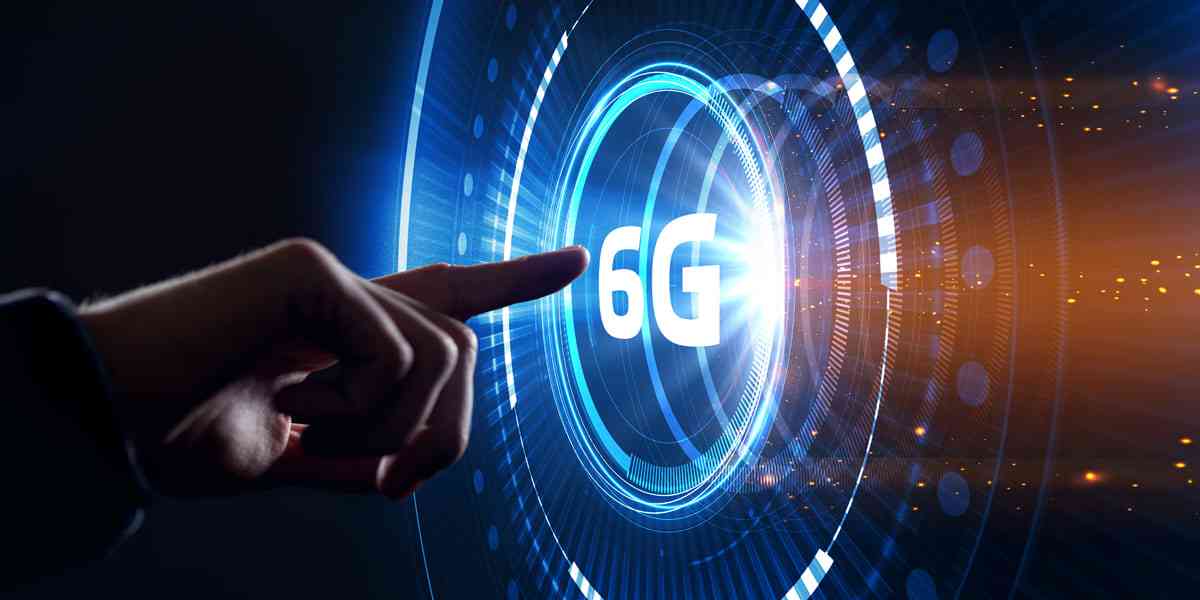
5. Night Vision Technology
Glasses of night vision technology use thermal imaging that captures infrared light. It enables you to see in dark areas. You can discuss the basic functions, engineering contributions, and night vision devices. Furthermore, future developments and ethical considerations can also be highlighted.
6. Air Pollution Monitor
Certain underdeveloped areas of the globe are facing serious health concerns. Poor air quality index is causing those issues. An air pollution monitor can detect chemical particles and gases. Developing a low-cost air pollution detector can contribute to sustainability.
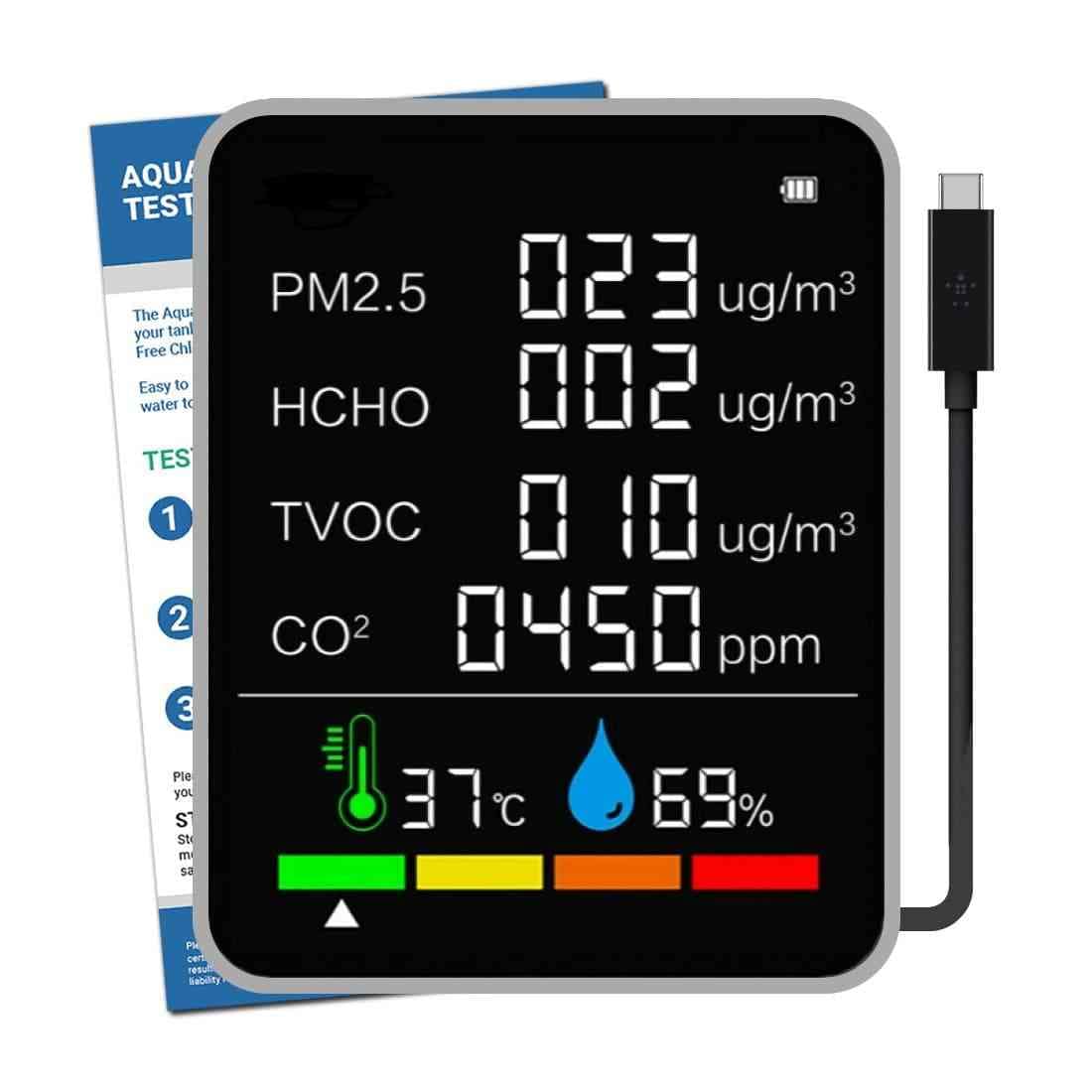
7. ATM With an Eye
With facial recognition technology, ATMs can match customer's faces with available records. It enhances banks' security systems and minimizes risk caused by stolen ATM PINs. In your presentation, you can discuss future implications and development of this software.
8. Bluetooth-Based Smart Sensor Networks
Discuss how smart sensors input small devices to communicate in your presentation. Moreover, you can highlight its components and implications. Plus, advantages can be discussed that include agriculture and health fields.
9. Energy-Efficient Turbo Systems
Introduce energy-efficient turbo with machines and engines. You can focus on energy costs and resource utilization. In addition, its efficacy in vehicles and energy consumption can be discussed. Afterward, put real-life examples and challenges to turbo systems.
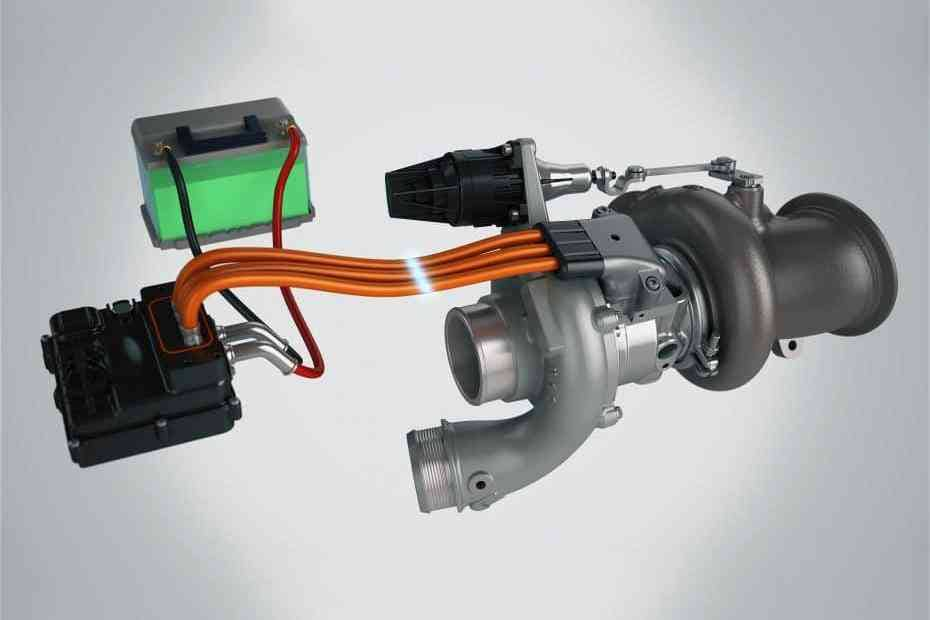
10. Laser Communication Systems
Laser beams are used to transmit data and replace traditional methods. Define laser communication systems and explain how they operate. You can introduce its applications, like underwater and military communication. Conclude your presentation with the latest trends and challenges.
Part 3: Presentory for Your Simple and Interesting Engineering Presentation
Along with the exciting topic, PowerPoint slides matter equally. To grab the audience's attention with impactful presentations, AI tools have proven effective. Wondershare Presentory is a solution for many engineering students. This tool can make PowerPoint presentations, record videos, and stream them online. It has built-in AI and editing features, including visual aids and stunning templates.
This AI operates on cloud tech that allows users the freedom to collaborate online. Apart from this, you can add, remove, or replace video backgrounds. Among those include a dressing room, conference room and cityscapes. Also, you can add stickers and text effects from resources.
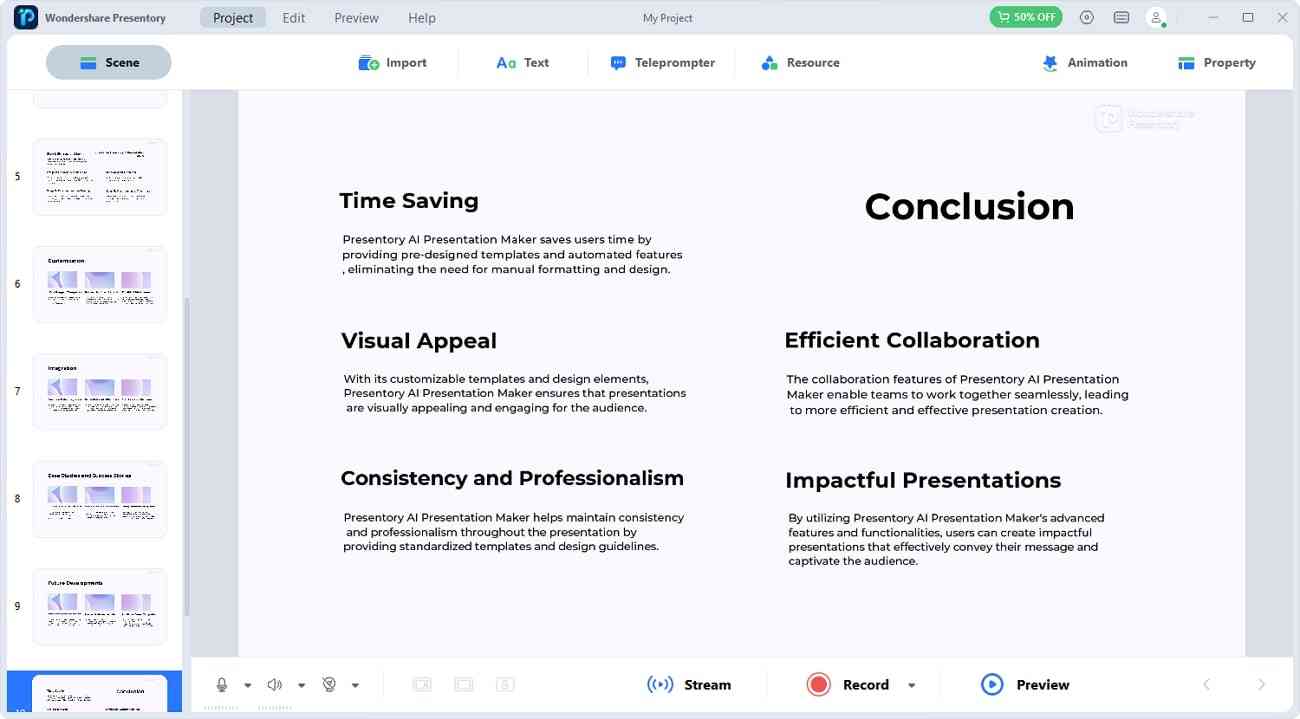
Free Download Free Download Try It Online
Key Features
- Import From Multiple Sources: It lets you import any type of media, like images, PPTs, videos, or more. You can edit the already available simple PowerPoint presentation by importing it.
- Various Types of Font Resources: Along with other graphical features, it offers font styles. The users can have access to multi-lingual fonts. You can change the transparency or opacity of fonts as required.
- Beautification Effects: This tool can record or stream videos on popular platforms. It can change filters, add AR effects, and beautify your face. In presentation videos, your face will be clear and automatically enhanced.
- Background Remover: You don't have to rush about a messy background. It can change the background and focus on a portrait image of you. With its AI built-in, your background gets automatically subtracted. Afterward, you can pick any color of your choice as a background.
- Stream or Broadcast: This AI tool also allows you to record and present a video. You can stream online at Google Meets, Zoom, and many more. This makes conferences and live broadcasts easy for engineering students.
- DIY Teleprompter: Surprisingly, you can change the window size of your presentation screen. With this AI tool's teleprompter, you can write a script on screen as notes. Plus, you can adjust those notes' size, font, and color. You can scroll or play teleprompter notes without getting caught by camera.
- Noise Reduction: This AI tool can automatically reduce the background voices from videos. Whether you are recording or broadcasting online, it can assist in both. Its AI-supported technology detects, diminishes, and enhances original voice in high quality.
- Transition and Animation Effects: Lastly, it can add transition effects to your PowerPoint presentation. It contains a variety of transition resources that make slides attractive. Furthermore, you can add animation effects and set action to available elements.
As we have seen, selecting presentation topics for engineering students is essential. During the presentation, graphical communication of content is as important as physical or verbal. There are many AI tools for such purposes, but the one we suggest is Wondershare Presentory. With its AI integration, users can create presentations on complex topics like engineering. Moreover, this tool always has room for manual editing or customization.
You May Also Like
- 10 Useful PowerPoint Animation Tips in 2023
- Unveiling the Key Elements of a Dynamic and Impactful Presentation
- Compelling Presentations: The Essential 5 PPT Elements for Engagement
Related articles
404 Not found
- Question Papers
- Scholarships
Presentation Topics For Mechanical Engineering Students
This is a comprehensive list of the best presentation topics for Mechanical Engineering students and researchers. These presentation topics can be used for PowerPoint (PPT), paper presentations, conferences, webinars, seminars, workshops and group discussions. These latest & general topics can be used by students of BE, ME, B Tech, M Tech & mechanical engineering diploma students.
Latest mechanical engineering presentation topics
Artificially Engineered Material Composites
Table of Contents
Artificial Intelligence in Mechanical Engineering
Atomistic Characterization of Dislocation Nucleation and Fracture
Automated Highways
3D Solar cells
Acoustic parking system (APS)
Driverless Cars
Active Electrically Controlled Suspension
Beyond Conventional Mechanical Engineering
Adaptive Light pattern
Advanced Battery and Fuel Cell Development for Electric Vehicles
Adaptive air suspension
Advanced Airbags for more protection
Recent trends in Mechanical Engineering
Recent trends in emission control techniques for engines
Reusable Launch Vehicles
Risks of Nano Engineered Particles
Water Powered Cars
Wireless factories
Alphabetical List of topics
3 Axis Digital Accelerometer
4 Stroke Engines
4-Wheel Independent Suspension
6 stroke engine
Ablative Materials
Abrasive Blast Cleaning
Abrasive Etching
Accelerometer
Acoustic finite elements
Active Control of Near-Wall Turbulent Flow
Active Decoy Systems
Active Front Lighting System
Active roll-over protection system in Automobiles
Adaptive compensation of DTV induced brake judder
Adaptive Cruise Control
Advanced Composite Materials
Advanced Cooling Systems
Advanced Energy Conversion Systems
Advanced Ferryboat Technologies
Advanced Fluid Transport Machinery
Advanced Materials in Automobiles
Advanced offset printing
Advanced Propulsion Methods
Advanced Rocket Motors
Advanced safety features in nuclear reactors
Advances in cutting tool technology
Advances in energy generation
Advances in Gas Turbine
Aerocapture (to reduce the velocity of a spacecraft Aerodonetics)
The aerodynamic design of the wind turbine
Aerodynamics
Aerospace Flywheel Development
Aerospace Propulsion
Aerospike engine
Aerothermal Engineering
Agile manufacturing
Air Augmented Rocket
Air Casters
Air Cushion Vehicles
Air Monitoring
Air pollution from marine shipping
Air Powered Car
Air suspension system
Airbus A380
Aircraft design
Aircraft Egress
Alternate fuels
Aircraft Maneuverability
Aircraft navigation System
Aircraft Propeller
Airport management
All wing Technology
Alternate refrigerants (Non-CFCs Refrigerators)
Alternative Fuel for Vehicles
Alternatives to the current Parking System
Aluminum Alloy Conductors
Alternate Sources of Energy
Analysis and Design Methods of Distributed Sensor
Anti-lock braking system (ABS System)
Antimatter bomb
Antimatter engine
Antimatter propulsion
Antimatter: Mirror of the Universe
Antiroll suspension system
Apache helicopters
Applied Mechanics
ArcJet Rocket (arc jet engine)
Aspheric lenses
Atkinson cycle engine
Automated guided vehicles (using GPS for automobiles)
Automated guided vehicles (without GPS for automobiles)
Automatic sprinkler system
Automatic transmissions
Automation in automobiles
Automation in building agricultural
Automation in building construction
Automobile Air Conditioning
Automobile design: Challenges
Automobile Engineering
Automotive Infotainment
Automotive Mechanics
Autonomous Submarines
Babbitt metal
Ball Piston machines
Ballistic Particle Manufacturing
Ballistic Missile Defense
Best Alternatives to Petrol & Diesel
Battery Electric Vehicle
Bearing Life Measurements
Benchtop wind tunnels
BigDog: The Most Advanced Quadruped Robot on Earth
Bio Mimetic Robots
Bio Robotics
Bio-degradable polymers
Bio-ethanol As Fuel
Biofiltration
Bio-fuels for automobile propulsion
Biological and synthetic materials
Biologically inspired robots
Biomass Fuelled Power Plant
Biomechanics
Biomechatronic Hand
Biomimetics
Bioplastic (100% Organic Plastic)
Bioreactors
Blasting cap
Blended Winged Aircraft
Biometrics: An Unparalleled Security Check System
Boosting Gas Turbine Energy Efficiency
Borewell Rescue Robots
Bose suspension system
Brake Assisting Systems
Brake booster
Breakthroughs in Engine Efficiency
Butterfly valvecatalytic converter
CAD/CAM software packages used in Mechanical Engineering
Camless Engines
Camless engine with the electromechanical valve actuator
Can a ship fly?
Carbon nanotube cloths
Carbon Nanotubes
Car Without Driver
Carbonfibre On F1 Cars
Cargo storage in space
Cell Integration Into A Manufacturing System
Ceramic fasteners
Ceramic-Like Coatings
Clearance of Space Debris
Closed cable-carrier chains for applications exposed to dirt or flying sparks
CNG (Compressed natural gas )
CNG Cars (CNG: Compresses Natural Gas)
Coastal Water Energy System using the Georotor device
Cold or Contact Welding
Collision warning system
Color Tinted Electropolished Surfaces
Combustion Research
Common Rail Direct Injection (Crdi) Engines
Composite materials for aerospace applications
Compound Vortex Controlled Combustion(44)
Compressed Air Energy Storage (CAES)
Compression Tube fittings
Computational fluid dynamics (CFD)
Computational fluid dynamics (CFD) In Weather Forecasting
Computer-Aided Designs (CAD)
Computer-Aided Geometric Design (CAGD)
Computer-Aided Manufacturing (CAM)
Computer-Aided Process Planning (CAPP)
Computer Graphics & Solid Modelling
Computer numerical control for Machine tools
Computer-aided engineering (CAE)
Concept Cars
Concurrent Engineering
Condenser Bushing
Conditional monitoring & fault Diagnosis
The contactless energy transfer system
Contaminant Removal from Soils by Electric Fields
Continuously Variable Transmission
Control of Point of Operation Hazards
Cooling and Lubrication of Engines
Cordless Tools
Corrosion-resistant gearbox
Corrugated Metals
Cruise Missile Technology
Cryogenic Ball Valves
Cryogenic Grinding
Crystalline Silicon Solar Cells
Cushioning Impact in Pneumatic Cylinder
CVCC (Compound Vortex Controlled Combustion)
CVT (Continuously variable transmission)
Cylinder Deactivation
Darkroom machining
Data Fusion for Quality Improvements
Design of an active car chassis frame incorporating magneto rheological fluid
Design, Analysis, Fabrication And Testing of A Composite Leaf Spring
Diamond Cutting Tool And Coatings
Diesel Mechanics
Diesel Particulate Filter
Diffusion Flame Shapes And Thin Filament Diagnostics
Diffusion Welding
Digital manufacturing
Dimple plate heat exchangers
Direct Hydrocarbons For Fuel Cells
Direct Manufacturing
Direct Methanol Fuel Cell
Direct Reduction Iron
DIS (Driver information system)
DNA-based nanomechanical devices
Double-wishbone suspension
Drag Racing
Drive-By-Wire Systems
Driverless Car
Dry ice blast cleaning in food processing industries
Dry Ice Blasting
DSG (Direct shift gearbox)
DTSi (Digital Twin Spark Ignition)
Dual Clutch Transmission
Ductless Induction Ventilation System
Durability in Design
Durable Prototyping
DurAtomic Process
Dynamic Ride Control (DRC)
Dynamic shift program (DSP)
Dynamics of Cutting Viscoelastic Materials
E85Amoeba Organization
Eco-Friendly Fuels
Eco-Friendly Gadgets
Eco-Friendly Home Appliances
Eco-Friendly Vehicles
Eco-Friendly Surface Treatments
Eco-Friendly Technologies
Eco-friendly Water Fuel in Mechanical Engineering
Economical E-Beams
Eddy Current Non-Destructive Testing
Elasto-Capillary Thinning and the Breakup of Complex Fluids
Elecro Hydraulic Sawmills
Electro Magnetic Flowmeters
Elecro magnetic Valves
Electric Automobiles
Electric Cars Concept
Electric Cylinders
Electric power steering units
Electric Rocket Engine
Electricity From Ocean Waves
Electrochemical Machining (ECM) & EBM~
Electrochemistry in material science
Electrokinetic pumping
Electrolytic Hydrogen: A Future Technology for Energy Storage
Electromagnetic Bomb
Electromagnetic Brakes
Electromagnetic Clutches
Electromagnetic Fields and Waves
Electron-beam Machining
Electronic Road Pricing System
Electronic Stability Control/program
Electrostatic precipitator
Embedded Computing in Mechanical Systems
Emerging Technologies in Mechanical Engineering
Emission Control Techniques
Energy Conversion and Management
Energy-efficient turbo systems
Energy-saving motors
Energy transformation
Energy-absorbing bumpers
Engineering Applications of Nylon 66
Engineering for Renewable Energy Systems
Engineering Mathematics
Enhanced Geothermal Systems (EGS
Escapement mechanism
Exhaust Gas Recirculation
Exoskeleton for human performance augmentation
Experimental Fluid Mechanics
Expert Technician System
Explosive Welding
Extra-Galactic Astronomy
F1 Track Design And Safety
FADEC – Full Authority Digital Engine Control
Failure mode evaluation and criticality analysis
Fast breeder reactor technology
FEA in Manufacturing
Finite Element Analysis
Finite element analysis (FEA)
Finite element method (FEM)
Fischer Trophs Process for manufacturing of synthetic fuels
Flapping wing aircrafts
Flexible Manufacturing Systems
Flexible shafts for power transmission
Floating Power Stations~
Floating Windmills
Fluid machinery mand measurement techniques
Fluid Mechanics and Machines
Fluidised Bed Combustion
Flyash Utilisation
Flying on Water
Flywheel Batteries
FMS (Flexible Manufacturing Systems)
Forge Welding
Formula 1 cars: Aerodynamics, Steering Wheel, Safety, Engines
Foundry and Production Technology
Fourth Generation of Biofuels
Fractal Robot
Free Electron Laser
Free Form Modelling Based on N-Sided Surfaces
Freeform Manufacturing
Friction Welding
Frictionless Compressor Technology
Fuel Cell Airplane
Fuel cell-powered Go-Karts
Fuel Cells On Aerospace
Fuel Energizer
Fuels from Plastic Wastes
Full Colour 3D Modelling Using Rapid Prototyping
Functional Nanocrystalline Ceramics
Fused Deposition Modelling
Fusible plug
Future Automobiles
Future Cars
Future of Automobiles
Future of Geothermal Energy
Future of Mechanical Engineering
Future of Portable Power
Fuzzy logic in Aircraft stability
Gaketted Plate Heat Exchnager
Gas Transfer Systems
Gaseous Pyrolysis
Generative Part Structural Analysis
Geo Thermal Energy
Geo-Thermal Energy(19)
Geothermal Power
Glass Making
Global Positioning System~
Globe valves
Green engine
Green Factory
Green fuels
Green Manufacturing
Guided Missile
Guided Missiles
Guyson ultrasonic cleaning machines
HalBach array
Handheld Radiation detector
HANS-In F1 Racing
Harvesting Wave power
Heat Engines and Steam Turbines
Heavy duty Gasoline engines
Helicopters
HHO Hydrogen Fuel Cell
High Altitude Aeronautical Platforms
High angle of attack aerodynamics
High Efficiency Heat Exchanger
High Speed Precise Gear Boxes
High speed Propellers
High speed Railway coaches
HIgh Speed Sliding Doors
High Speed Trains
High speed trains to existing rail routes
High Tides & Low Tides to produce energy
Highly Productive And Reconfigurable Manufacturing System(Hiparms)
High-Temperature Nuclear Reactors for Space Applications
High-volume aluminium pipe system for larger vacuum applications
High-Wire car
Homogeneous charge compression ignition engine
Hovercrafts
Human Artificial organs
Human Powered Vehicle Challenge (HPVC)
Humans and Energy
HVDC Transmission
Hybrid Bikes or Two Wheeler
Hybrid Cars
Hybrid Electric Vehicles
Hybrid energy Systems
Hybrid Synergy Drive
Hybrid vehicles
Hybrid Wind Electrolysis System
Hydraulic Elevators
Hydraulic railway recovery systems
Hydro Drive
Hydro Electricity
Hydro Jetting
Hydro statics
Hydro-Aerodynamic
Hydrodynamics and Heat transfer of Circulating Fluidised Beds
Hydroforming
Hydrogen (water) Powered vehicle
Hydrogen Car
Hydrogen Energy
Hydrogen Fuel Tank
Hydrogen Generation via Wind Power Electrolysis
Hydrogen Management in Refineries
Hydrogen Production using Nuclear Energy
Hydrogen Vehicle
Hydroplanning
Hypersonic Space Planes
HyperTech Engine
Hy-Wire Car
Ice Skating Rink System
Impact hammers
Improved efficiency of gas turbine
Improving aerodynamic performance of an aerospace vehicle
In Mould Lamination Technique
India and Mechanical Engineering
Industrial Cam Lift Hinges
Influence of an iron fuel additive on the performance and emissions of a DI diesel engine
Information Technology in Mechanical Engineering
Infrared Curing And Convection Curing
Injection Moulding
Injection Systems And Emission: Types
Inlet Conditions of An Air Compresor
Instrument Landing System
Intelligent cars
Intelligent Compact drives
Intelligent manufacturing
Intelligent Vehicles
Intelligent Vehicles and Automated Highways
Inter-Continental Ballistic Missile (ICBM)
Inverse Design of Thermal Systems
Ion Drive Engine
Iontophoresis
IT (Information Technology) in manufacturing
IT Application in Complex Syatem Analysis
IT in Mechanical Engineering
Italian Technological Marvels
Jelly Filled Telephone Cables
Jet Powered Boat
Jet Stream windmill
Jetex Engine
Jetropha based biodiesel
JIT (Just in Time)
Kalina cycle
Knowledge Based CAD for Technology Transfer
Laminated Object Manufacturing
Laod Sensing Hydraulics
Laser Material Deposition
Laser radar Guns
LASER Sintering
Laser-Based Remote Detection of Trace Explosives
Latest in hitech petrol fuel injection –GDI (Gasoline direct Injection)
Latest Suspension Systems
Latest Trends in Automotive Engg.& Technology
Lean Burn Spark Ignition Engine
Lean Burn Technology
Lean engineering
Lean to Steer Concept
Lenoir cycle
Light weight material-Carbon fibre
Lightweight Cars: Pros & Cons
Liquid Engineering
Liquid Hydrogen as an Aviation Fuel
Liquid Injection Thrust Vectoring (LITV)
LNG (Liquefied natural gas )
Logistics and supply chain management
Long Term Mine Reconnaissance System
Low Cost Spacecraft Simulator
Low emission gas turbine
Low Gloss ABS system
Low inertia dics clutches
LPG (Liquefied petroleum gas )
LPG as a Fuel (Liquefied Petroleum Gas)
LPG Vs CNG : Truth about Safety Issues
Machine tools vibration, Noise & condition monitoring
Machine vision
Macromolecular Hydrodynamics
Magnetic Bearing
Magnetic Launching
Magnetic Levitation
Magnetic Nanocoposites
Magnetic refrigeration
Magnetic Resonance Imaging
Magnetically driven micro-annular gear pump for metering applications
Magnetorheological Fluids
Magnox Nuclear Reactor
Maintenance Welding
Manufacturing Engineering
Manufacturing Processes
Manumatic transmissions
Marine electric propulsion
Mass airflow sensor
Mass customization: A strategic approach
Mass Rapid Transit System (MRTS)
Material science including Nano-science
Materials used in Space Re-entry Vehicles
Mechanical Behavior of Filament-Wound Pipes
Mechanical Parking System
Mechanical Testing
Mechanical torque limiters
Mechanosynthesis
Mechatronics
MEMS (Micro Electro Mechanical Systems) – a pollution free option for power generation
MEMS Packaging
Mesotechnology
Metal Nanoshells
Metallurgy & Quality Control
Metal-Matrix Composite Processing
Metamorphic Robots
MHD Submarine
Micro- and Nano-Mechanics of Surface Contact Plasticity
Micro Batteries
Micro Electro Mechanical Systems
Micro Fluidic Chips
Micro Gravity
Micro Heat Exchangers
Micro hydraulics
Micro Moulding
Micro Pumps
Micro scale regenerative Heat Exchanger
Micro Turbine
Microair Nozzles For Precision
Microbial Fuel Cells
Microengines for microprocessors
Micro-Epsilon laser profile scanner to inspect weld seams on steel pipes
Microfluidics
Microlithography
Micromachines
Micromanipulating Micromachines
Micromixers
Microprocessor Based IC Engines
Microprocessor based power theft identification
Microscale Breaking Waves And Air-Sea Gas Transfer
Micro-Scale Milling
Microtechnology
MicroTopography
Mileage Improvement Techniques
Miller Cycle Gas Engine
Modeling and simulation
Models Of Random Damage
Modern Air Pollution Control Technologies
Modern Centrifugal Compressors
Modern Manufacturing Processes
Modern Refrigeration Systems: Solar, Thermionic, Vortex Tube
Modified four stroke engine
Modular Cam Locks
Modular conveyor Belts
Modular Gear motor
Modular Workstations
Molecular Engineering
Molecular hinges
Molecular Manufacturing
Molecular nanotechnology
Molten oxide electrolysis
Monobloc pressure jet burner
Mordern Prototyping Methods
Motors Without Mechanical Transmissions
Moulds in Casting of Plastics and Thermoforming
Multi Valve Engine
MultiJack Bolt Tensioners
Multiple material milling platform
MV/HV water spary systems
Nano Electro Mechanical Systems(NEMS)
Nano in navy
Nano Robotic Manipulation System
Nano Robotics
Nano- Robotics and Bio- Robotics
Nano Spreader Cooling
Nanobatteries
Nanocrystalline Thin-Film Si Solar Cells
Nanomaterial
Nanomaterial Based Catalyst
Nanorobotics
Nanoscale Armor
Nanoscale Fractals
Nanotechnology
Nanotechnology & Mechanical Engineering
Nanoventions Micro-optic Modeling
Natural Gas Vehicles (NGV’s)
Negative Pressure Supercharging
New Age Tyres
New Finite Element Analysis for Unsteady 3D Natural Convection
New Level of Nano Precision
New rolling technique for texturing
New Rolling Techniques
New trends in Automobile Design
Night Vision
Non Conventional Methods of Machining
Non Destructive Evaluation Techniques
Non-conventional Energy Sources
Non-Destructive Testing
Nono Fluidics
Nuclear fuel reprocessing
Nuclear Power Potential as Major Energy Source
Nuclear Waste Management
Ocean Thermal Energy
Oil Depletion in the World
Oil Shear brakes
Oil well drilling
Optical trapping and manipulation of small particles
Optimisation of Mechanical Systems
Opto-Electronic Sensor System
Orbit Forming
Orbital Welding
Orbital/Space Mechanics
Organic Plastics
Over-the-wing Engine mount configration
Parallel kinematic machines: Exechon technology
Particle Reinforced Aluminium Matrix Composites
Pasteurization
PDM : Product data management
Pendolina system for railway passenger comfort
Performance Analysis of Manufacturing Systems
Perpetual Motion Machines
Personal Transporters
Photomechanics
Photonic Crystals
Piezoelectric Actuators
Pint Sized Power Plants
Piston less dual chamber rocket fuel pump
Pistonless rocket Engine
Planetary Sciences
Plasma Arc welding
Plasma Science
Plastic recycling
Plastic Welding
PLM: Product lifecycle management
Plug-In-Hybrid Cars
Pneumatic forming
Pneumatics Control Systems
PNG (Piped Natural Gas)
Polymer Nanocomposites
Polymers castings
Porous Burner Technology
Portable biomass stove
Portable Power
Portable X-Ray Fluorescence Analyser
Power frequency magnetic fields
Power From Space For Use On Earth
Power System Contingencies
Powered Industrial Trucks
Practical Fuel-Cell Vehicles
Precision Engineering and practice
Precision manufacturing and Inspection
Prediction of Creep Failure using FEA
Predictive Engineering
Pressure Sensitive Paint
Probabilistic design of mechanical components
Process Automation Techniques
Process Modeling And Simulation
Programmable keyless entry
Progressive Cavity Pump
Propulsion Subsystems
Protection of Communication systems from Solar Flares
Pulsed Plasma Thruster
Pump Noise level reduction methods
Quality Function Deployment
Quantum Chromodynamics
Quantum Mechanics / Quantum Physics
Quick-release terminals for testing or calibration
Radar Guns and Laser radar Guns
Random vibrations
Rapid Design for Lean Manufacturing
Rapid Injection Moulding
Rapid Re-Usable Tooling
Reaction Engineering
Recent Advances in Statistical Quality Control
Recent trends in engine development
Recent trends in manufacturing
Recent Trends in Quality Management
Reduction Technology
Re-Entry of Space Vehicle
Refined IC Engines
Refrigerant circuit with electronic expansion valve metering device
Refrigeration and Air Conditioning
Regenerative brake
Regenerative Fuel Cells
Relativistic quantum field theory (RQFT).
Reliability and risk analysis
Renewable Energy Systems
Renewable Fuel Standard (RFS)
Renewable sugarcane jet fuel
Research Aircrafts
Research and Materials of Armor Design
Resistojet Rocket
Responsive manufacturing
Reverse Engineering
Reverse Engineering in India
Reverse Engineering Worldwide
Rigid Body Dynamics
Ring Gear Maintenance
Risk Analysis of Running Steam Turbines Above Rated Speeds
Robot driven cars
Robotic Assistants For Aircraft Inspectors
Robotic Pioneering
Robotic roller coasters
Robotic Vision
Robotics & AI
Robotics & Automation
Robotics & Industrial Automation
Robotics for Home Applications
Robotics For Millitary Applications
Robots In Radioactive Environments
Rock Mechanics
Rocket Booster Systems
Rocket Powered Aircraft
Roller Pumps
Rotating Parallel Grippers
Rotating Scroll Power Compressor
Rubber Products by Calendaring
Safety And Environment
Safety aspects in nuclear reactor
Safety features of railway rolling stock
Scramjet engine
Screw Fastenings
Scuderi Split Cycle Engine
Seal-less pumps for glue-containing particulates
Secure User Authentication Using Automated Biometrics
Sediment Transport at Hydraulic Jumps
Selective Catalytic Reduction (SCR)
Selective Plating
Self Aware Robots
Self Extinguishing PVC’s
Self Healing Space crafts
Self Monitoring Pneumatic systems
Self Repairing Composites
Self Secured Joints
Self-Assembly For Nano And Micro Manufacturing
Semi automatic transmission
Semi solid Casting
Semi-synthetic cutting fluids
Sensotronic Brake Control System
Sensotronic Braking System
Shape Memory Alloys
Shock Response Spectrum
Simple Constitutive Models for Linear and Branched Polymers
Single Crystal Turbine Aerofoil
Six stroke engines
Sixth sense technology
Skid Steer Loader And Multiterrain Loader
Small Satellites
Smart aerospace structures
Smart Ammunitions
Smart Autoreeling mechanism
Smart Bombs
Smart combustors
Smart Material
Smart material actuators
Smart Materials
Smart Pnuematics
Snake robots
Snaps to Replace Screws
Soft lithography
Solar Cells and Solar Cell Modules
Solar Energy
Solar Energy: Rapidly Evolving Technologies
Solar gadgets
Solar Heat Energy Storage in Phase Change Materials
Solar Ponds
Solar Power Satellite
Solar power Tower
Solar Powered Refrigerator
Solid Base Curing
Solid carbide end mills
Solid –Liquid Separation Technology(73)
Space Craft Propulsion
Space Engineering
Space Robotics
Space Shuttle
Space Shuttle Boosters
Space Shuttle Semisolid Casting
Space Shuttles And Its Advancements
Space stations
Spark Sintering
Special materials for high temperature applications
Special materials for ultra-low temperature applications
Sports Plane
Stealth Radar
Stealth Technology
Steam Sparging
Steer- By -Wire
Stereolithography
Stereoscopic Projection Systems
stratified charge engine
Stress-strain curve & Structural failure
SunGas: Renewable Thermochemical Fuels
Super Air Nozzles
Super Charging
Super Flat Nano Films
Supercase Hardening process
Supercavitation
Superconducting Rotating Machines
Surface Engineering
Sustainable Energy
Sustainable Engineering
Symmetrical All Wheel Drive
Synthetic Aperature Radar
System Identification and Adaptive Control
Systems for Manufacturing Quality Improvement
Systems Modeling and Simulation
Technology-Based Entrepreneurship
Telescopic Lip Dock Levellers
Temperature Resistant Alloys
Tension Control Brake
Test Ranges / Facilities/Readiness
Testing of Welds
The Atomic Battery
The Engineering Research Role in Environmental Noise Control
The Hy-Wire Car
The Truth about Water Powered Cars
Theory of Machines
Thermal Barrier Coatings
Thermal Biomass
Thermal Energy Storage
Thermal Engineering
Thermal Platic Composities
Thermic Turbo Machinery
Thermo Acoustic Refrigeration
Thermo Fluid Mechanics
Thermo Hygrometer
Thermoacoustic refrigerator
Thermodynamics
Thermostatic Refrigerator
Therrmophoresis
Thin Flexible Solar Cells
Thin Vacuum Conveyors
Threadless Couplings
Tidal technology
Tip Tronic Gear transmission
Tire & wheel without pneumatics
Tool Management System
Tool Management System(32)
Topographic Characterization and Modeling of the Precision Surface
Topology Optimization
Total Productive Maintenance
Touch trigger probes
Traction control
Transfer Machines
Transonic aircraft
Trenchless Technology
Trends in welding
Triptronic Automatic Gear Transmission
Tube Hydroforming
Tubeless Tyre
Turbofan Engines
Turbomachines
Two Stage Fuel Injection System
Types of Cars
Types of Engines
Types of Fuels
Tyre ReTreading
Tyre Threading
Ultra Nano Crystallline Diamond
Ultrasonic dispersal of nanomaterials for paints and coatings
Ultrasonic NDE and Characterization of Aerospace Materials
Ultrasonics and Acousto-Optics for the Nondestructive Testing of Complex Materials
Underwater Cars
Underwater Welding
Underwater wind mill
Unmanned Mine Spotter
Use of GPS in automobiles
Use of Mobile Devices in Mechanical Engineering
Use of piezoelectric wafer active sensors for damage identification in aging aircraft structures
Use of space energy for human welfare
Use of Space Technology for Human Welfare
Vacuum Heat Treatment of Materials
Vacuum Work holding
Valvetronic Engine Technology
VANOS (Variable Nockenwellen Steuerung)
Vapor Recovery Systems
Variable compression ratio engine
Variable Flow Pumping
Variable Speed Drives
Variable timing Valve Trains (VTVT)
Variable Valve Timing In I.C. Engines
Vector Calculus
Vertical Axis Wind Turbines
Vertical Landing and takeoff engine
Vertical takeoff and landing aircrafts
Vibration control Techniques
Vibration Tester
vibration-testing technology
Vibro-acoustic modal analysis
Virtual Prototyping
Virtual Reality Visualisation
Viscoelastic behavior of engineering materials
Vision Systems for Safe Driving
Visualization and Computer-Aided Design
Water Fueled Cars
Water jet cutting technology
Water Rocket
Wave Springs
Weapon Engineering / Design
Weber carburetors
Weld flaw detectors
Welding Robots
Wind diesel System
Wind Energy
Wind engineering
Wind From The Sun-Power Plant
Wind turbine with doubly-fed induction generator
Wind-Powered Barbeque Technology
Wireless Energy Transmission
Work Zone Safety
Written-Pole Technology
Zero-Energy Homes
This is all about the best and latest Presentation Topics For Mechanical Engineering Students for power-point as well as Google slides presentations.
Share with friends

- school Campus Bookshelves
- menu_book Bookshelves
- perm_media Learning Objects
- login Login
- how_to_reg Request Instructor Account
- hub Instructor Commons
- Download Page (PDF)
- Download Full Book (PDF)
- Periodic Table
- Physics Constants
- Scientific Calculator
- Reference & Cite
- Tools expand_more
- Readability
selected template will load here
This action is not available.

Chapter 16: Technical Presentations
- Last updated
- Save as PDF
- Page ID 89921
One important, but often overlooked, skill in engineering is presenting. From talking with students, I have noticed that a lot of engineering students are intimidated by public speaking. In fact, I have almost a decade of experience lecturing, but I still am a little scared standing in front of a large classroom! It is OK to be a little nervous. I tell students being a little nervous means that you care, and caring is part of successful presentations. This chapter aims to reduce your presentation anxiety by teaching you the skills you need. The main key is to practice, know the format, and be prepared.
Learning Goals
In this chapter we will learn:
- Why it is important to practice and get comfortable presenting technical information.
- What your presentation should entail for the main type of engineering presentations.
- How to present technical information professionally and engagingly.
- What “audience” means and how to use what you know about your audience to your advantage.
- The art of PowerPoint and how to use the features in a non-distracting way.
- What should (and should not) be included in a technical presentation.
Why Learning How to Present Is Important
It is one thing to have a good idea, invent something cool, or develop new technology, but it is a whole other thing to successfully disseminate that information. A lot of people don’t realize that presenting is a skill and like all skills requires practice and study to perfect. It seems like it is easy to slap together a PowerPoint and talk about your project, but if you do not put the time and effort into the presentation to ensure that it impacts your audience, your work will be wasted.
Key Concept: You have to learn how to present in a compelling manner in order to get people to pay attention to your product/idea/report/etc.
For example, I have been an instructor and advisor for several senior design teams. I have seen team projects range from truly impressive to mediocre. I have also seen the impressive teams be dismissed at competitions and the mediocre teams win awards at competitions because of presentation skills alone. What I am trying to convey to you is that presenting can be the “make or break” for a project. No matter how good your project is if you can’t describe to people how good your idea is, no one will care. That being said, the moral of this story is not to do a mediocre project and coast on your presentation skills. Combining a good project with a good presentation should be your goal.
Finally, it should be noted, that engineers have to present a lot . In fact, engineers have to do presentations a lot more than you might think. You might have to present your design idea to your research and development team. You might have to present to the entire company describing how you optimized a system process for efficiency. You might have to present to shareholders the newest technologies your team is working on. You might have to present to future customers on how your technology can improve their productivity. The point is, that engineers are expected to be good presenters and historically, University education in engineering does not explicitly address this skill. Hopefully, this chapter and your subsequent education reverses this.
Presentation Anxiety
Before we jump into some examples and tips, I wanted to take a quick note on presentation anxiety. As I mentioned before, there is no getting around it, you will probably be a little nervous when you present. That is ok! Almost everyone feels a little nervous. However, there are tactics that you can use to reduce your anxiety when stepping up in front of an audience.
One of the biggest keys to reducing your anxiety is preparation . In fact, there is no such thing as “over preparing”. The more you prepare for your presentation the better you will feel because you will be more confident about what you are speaking on.
Here are three tips that should help when it comes to preparation and alleviating anxiety:
Anxiety Reduction Mechanism 1) Rehearse, Rehearse, Rehearse…
Although it might seem self-explanatory or obvious, rehearsing is the most important step in reducing presentation anxiety. In my experience, this is the step that most students spend the least amount of time on even though it is the most important.
Out of all of the time you budget to create your presentation, the majority of time needs to be spent rehearsing.
The more you rehearse, the smoother your delivery will become and the more confident you will feel. Rehearse in front of your roommates. Rehearse in front of your classmates. Rehearse in front of a mirror. Rehearse to your parents (this is a great idea as it will probably impress them about how far you have come in your education and maybe get a few more bucks thrown on your campus cash card!). Rehearse in front of your grandparents (I am sure grandma would love to hear from you anyway). I think you get the idea. Rehearsing is key and the more that you practice your presentation, the more comfortable you will feel. Rehearsing in front of people that aren’t familiar with the course is even better. It will generate questions and make sure that you are explaining things in an optimal manner.
What I suggest to students is, that they time each of the rehearsals of their presentation. The key is to continue to practice rehearsing and practicing until the group can finish the presentation without making any mistakes and when they can finish within +/- 5 seconds of the same time (if it is a 10-minute limit presentation, the team can finish each practice session in 9:50 seconds to 9:55 seconds every time). As you can imagine, this takes a ton of practice but does reflect the level of polish necessary to feel confident about your presentation.
Anxiety Reduction Mechanism 2) Anticipate questions.
The next key to preparation for your presentation is to anticipate the questions you think the audience will ask, and be prepared with answers to those questions. You can’t anticipate every single question that you may get asked, but you can probably think of a few avenues that your audience members’ minds might wander.
For example, let’s imagine that you are giving a presentation on the efficacy of a vaccine. Depending on your audience, you should be prepared to answer the following questions:
- What is a vaccine?
- Specifically, how do vaccines work?
- Do vaccines cause autism? (Spoiler: NO )
- What types of adverse reactions might there be to the vaccine?
- How long will it take to produce 100 million doses of the vaccine?
- Are there specific storage requirements for this vaccine?
Preparing detailed answers to these questions will strengthen your knowledge of your presentation topic and alleviate your anxiety. Since you anticipated the questions your audience will ask, you don’t have to worry as much about looking like a fool on stage. This is also where rehearsing in front of someone who is not familiar with the course or topic can be very beneficial since it will generate a lot of these types of questions that you may have not considered.
Anxiety Reduction Mechanism 3) No one in the audience cares about you.
Sometimes students interpret this incorrectly. I am not saying that no one cares about you. Lots of people do. Your professor does, you have friends in the class, etc. What I mean by this is that it is important to remember that when you give class presentations, often, your classmates and peers have to give presentations as well.
Think back to the last class you were in where you had to present. Think about sitting in your chair, while another team is presenting, waiting for your turn. Be honest. Were you even listening to them? Or were you anxiously awaiting your turn at the presentation? Well, the reality is, everyone else is only thinking about themselves and their presentation while you are presenting . When you make a tiny mistake, no one notices. The only thing they will notice is if you totally bomb the presentation (which you won’t because you rehearsed so much).
So as part of your preparation, relax . The selfish and narcissistic tendencies of your classmates ensure that they won’t be paying as much attention to you as you think they might. Hopefully, that relieves a little bit of the pressure.
Discussion 16.1: How do you feel about presentation anxiety?
What Your Presentation Should Entail
As an engineer, you will typically be presenting on projects you are proposing or presenting data from projects that you have already completed. All of the advice from this chapter (no such thing as over-preparing, etc) will be helpful in reducing stage anxiety but to make sure that your presentation is well received, you need to make sure that the presentation contains the appropriate material.
You will be expected to have the following sections: title, introduction, materials and methods, results, discussion, and conclusion. The following example presentation will highlight the most important and standard slides that your presentation should (probably) entail.
To describe each of the required sections (keep in mind that I am showing only one slide for each section but it is likely that you will need multiple slides) I included example slides from a presentation I gave at an American Society for Engineering Education conference in 2019 in which I won the “Best Presentation” award. Note, that the slides shown below are only a subset of the slides that I presented at the conference. For the full slide deck, you can click here.
Title Slide
The title slide is just a place to include the names of all the people that worked on the project and their affiliations. And the title. Duh.
- Keep it simple.
Introduction / Background Slide(s)
The purpose of the introduction slide is to outline your current understanding of the subject. You need to include specific examples of previous work/research.
- Clearly explain the importance of the current project and what the significance of the project will be.
- Justify the merit of your project by presenting significant information.
- End with a specific, clear, and explicit purpose for the project. Some of the projects that you complete during your undergraduate career will be chosen for you. It does not mean that the purpose of the project is “because the professor told me to do it”. Spend some time thinking about the project and what learning outcomes you are expected to gain from it.
Materials and Methods
The purpose of the materials and methods slide is to list the necessary steps for your audience to interpret the results.
- You should include: sample sizes, how the data will be processed, everything that was used in the project, and what statistical tests if any will be used.
- It should be clear how the materials and methods relate to the purpose of the project.
- The audience should feel that presenters fully understand the scope and details of the work (especially if it is a proposal).
The results slide is the place where you describe what you found from your project.
- Present the data from the project. What did you do? What did you find?
- Do not interpret your results yet! Just show what you gathered.
- Visual descriptions of your data are important. Be sure to include figures and tables as appropriate.
Although it might seem like your results are the most important slide, I would argue that it is actually your discussion slide. Whereas in your results section you simply tell your audience what you found, in your discussion section, you need to interpret the results for your audience.
- Interpret the data from the results section.
- Answer the “why” of the data.
- Draw conclusions about the project.
- List any limitations of the project.
- Discuss future work.
Conclusion / Significance
Finally, we get to the conclusion slide. This is another very important slide as it can be an opportunity to reinforce the takeaway message that you want to give your audience.
- Should be a “natural” conclusion. Your presentation should not end abruptly. The audience should feel it coming.
- Summarize the major points from your presentation. Be sure to provide your audience with a take-home message.
- Summarize the weaknesses of the project. It shows that you can critically think about your own work and makes your audience more sympathetic to your position. Admitting what you would change actually strengthens your position.
How To Give a Dynamic Engineering Presentation
There are two main things to worry about when presenting engineering information in a dynamic and interesting way; the content and yourself.
In my opinion, one of the best ways to convey what makes for a dynamic and engaging presentation is to have you look at one of the worst. What follows is one of the worst presentations I could find on the internet. To set the stage for you, it is from a British show in which people pitch their ideas to a group of investors (it is similar to the American show Shark Tank). I chose this particular clip for a few reasons:
It is supposed to be entrepreneurs getting the opportunity of a lifetime to get their dream invested. They should be excited and passionate by default! The following pitch is atrocious but the product is actually kind of an interesting idea. It seems to me that if she had given a more dynamic and engaging pitch, the investors may have been more interested. In fact, one of the investors says as much. With that out of the way, watch the following pitch from Gayle Blanchflower (I couldn’t find out if this spelling was correct). Note: the video should automatically start at 30:12 for you. If it doesn’t you can skip there. Also, be prepared to answer some questions on what you think went wrong with her pitch.
Discussion 16.2: An atrocious presentation
I am truly sorry for putting you through that. However, I hope you agree that it gives you some ideas of what NOT to do when trying to give a dynamic and interesting presentation. Here are some more tips about both the content of your presentations and tips for you.
Know your audience Your audience will dictate what you are presenting. If you are presenting on the efficacy of vaccines to a group of doctors, you can assume that they know what vaccines are and how they work, therefore, you can leave that information out of the presentation. However, if you are giving the same presentation to a group of middle schoolers, it might be a good idea to include that background information. The key is to know your audience and tailor the presentation to their knowledge.
Convey your excitement If you aren’t excited about your project, your audience surely will not be. Get excited and make your presentation exciting the best that you can.
Tell a story This chapter gives you the basic framework (you can think about it like the beginning, middle, climax, end, or a story) but you need to tell it. The more you can make your presentation flow like a story, the better.
Keep it simple (communicate, don’t obfuscate) Every field has jargon and acronyms that make people feel smart for knowing. Don’t lose your audience in the lingo! This is where knowing your audience is critical but in reality, even scientists and engineers appreciate brief definitions of scientific terminologies and processes.
- Set the stage. Clear the podium of distractions. Have whatever tools you need for your presentation ready to go ahead of time.
- Get ready to perform Presentations are performances. Know your subject and know your main talking points. Do not memorize a script! Your rehearsing should have been so extensive you don’t need one anyway.
- Stride up to podium / stage / front of room. Be proud! Don’t sulk.
- Stand tall, keep your chest lifted, and smile. If you aren’t confident by nature, learn to fake it. It goes a long way.
- Pay attention to your teammates when it is their turn to talk. Remember, if you look bored, your audience will interpret that as if they should be bored.
- Speak loudly and project your voice clearly. For some, this is not natural and will take practice. Good thing you rehearsed so much!
- Take your time. A moment or two of silence is a powerful tool.
- Talk to the audience, not the screen.
- Stay on time.
- Rehearse a lot. Remember, there is no such thing as being over-prepared.
PowerPoint Tips
As I stated before for dynamic presentations , I think it is a good idea to look at bad PowerPoint decks to understand what makes the good ones, good. Before moving on, take a look at the slides here: https://www.slideshare.net/Kshivets/...cancer-surgery –4936542. When you have finished looking at those slides, participate in the following discussion prompt before moving on.
Discussion 16.3: A really terrible slide deck
Well after reviewing that horrible slide deck, you should actually probably have a good idea of what makes for a good slide deck. Here are my tips:
- Less is more. Less slides, less text. Trim off the fat and concentrate on the coolest most relevant things.
- Create sections. Title slides to start new sections can help break the presentation into a logical flow. Specifically, you should use the sections that we discussed earlier in the chapter.
- Avoid clutter. 3–5 bullet points per slide at most! Bullets should be keywords, not sentences.
- Make it readable for old people. Sans serif fonts. 28–40 point for headline text, 18–28 point for normal text, and 12–14 point font for references is a good place to start.
- Ensure that there is a clear contrast between the background and all text.
- Use visuals. Steer clear of videos unless completely necessary or exceptionally cool. In my experience, they NEVER work and they take lots of time away from your presentation. Figures are your best bet.
- Triple-check your spelling. A sure-fire way to lose credibility is to have typos in your presentation

10 Presentation Tips for Engineers to Succeed in Presenting their Projects
Engineers prepare presentations for various purposes on changing occasions, whether for an exhibition, internal meeting, or customers. Preparing an engaging and compelling slide deck is not child’s play. It demands expertise, sweat, and considerable time to prepare. That is why it is necessary to prepare captivating and persuasive PowerPoint presentations for your projects. In this article, you will learn about the mistakes that engineers usually commit while presenting, and some actionable tips to make your next presentation a complete success.
Repeated mistakes during presentations
While delivering short or long presentations, one of the common mistakes that engineers usually make is making the slides too text-heavy. Regardless of the technicality of the topic of the presentation, its slides must serve the purpose of visual aid only. It should facilitate the presenter in delivering his speech in a way that makes it easier for him to deliver his message to the desired audience. Otherwise, lengthy and text-heavy presentations will eventually lose the listeners’ interest and you will not achieve your purpose effectively.
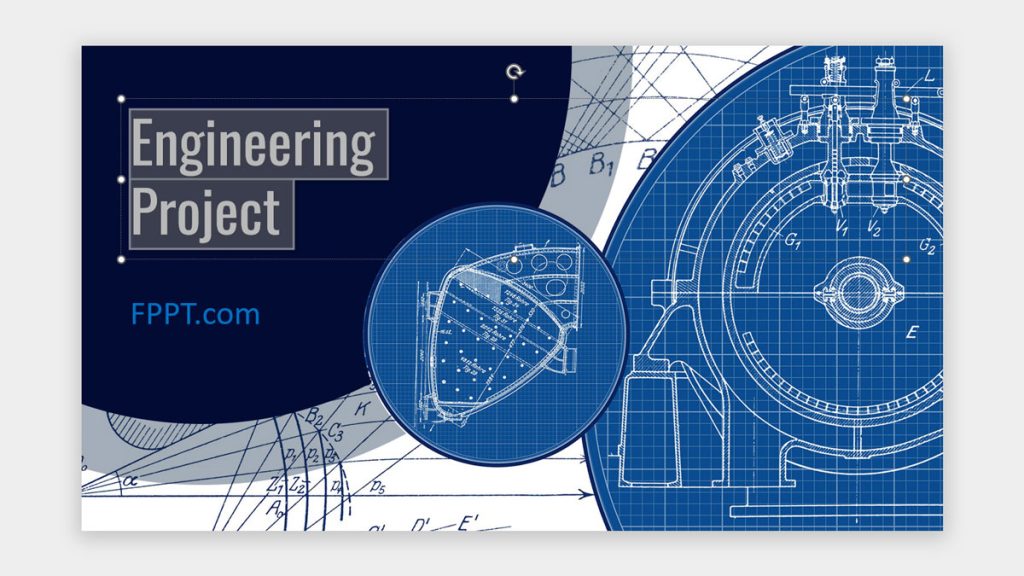
Another mistake that is commonly seen in presentations is the usage of unprofessional and small fonts which makes it very hard to read for the audience. The absence of a storytelling approach is also a repeated mistake by engineers while delivering their offers, ideas, and thoughts on their desired topics. To avoid these mistakes and possibly more, look at the 10 below-mentioned presentation tips for engineers to succeed in their projects.
10 Actionable Presentation Tips for Engineers to Succeed in their Projects
You can follow these 10 tips to succeed in your next PowerPoint Presentation related to any engineering project.
1. Make Slides that Contain Less Written Content
Try using visually appealing slides, with metaphors and graphics. Use text in simple bullet points and short lines only. As an engineer, you must have much to explain, but listeners usually get bored with the lengthy and complex text containing slides. Use simple and precise language while writing your text so that when a listener wishes to read the slide himself, he gets the point easily.
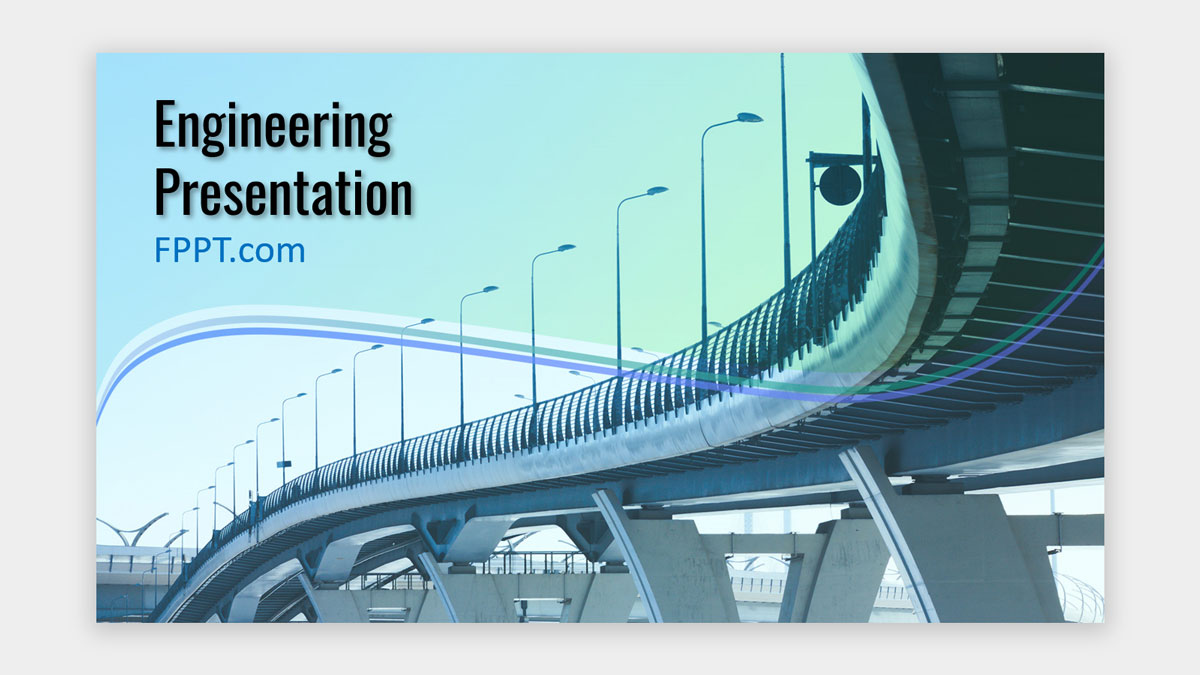
2. Use Slides as a Visual Aid Only
Your slides work as kind of short notes that you keep with you to get along during your speech or presentation. Don’t start narrating each and everything that is written on a slide. This will make the audience think that you may not have a sound grasp of the discussed topic.
Instead of doing this, try explaining bullets from your slides. If a slide contains a statistical infographic about any operational data, try explaining that infographic in detail to the listeners in easy language. For example, if you need to present the project Strengths, Weaknesses, Threats and Opportunities of your engineering project, you can use a visual SWOT slide to show this information. This will make your authority on the stage strong and your audience will also remain engaged throughout your speech.
3. Use Slide Master to Define the Presentation Layout
In PowerPoint, the Slide Master tool allows you to define and use all general slide characteristics like color, slide layout, font size, name, date, logo, etc., simultaneously. One of the striking features of Slide Master is that you can incorporate universal changes into your existing and future slides by altering the features in the tool.
4. Leverage an Eye-Catching Template for Your Slides
Your slides’ background is not always meant to be white. You can alter the color, and texture of slides per your requirements. Do you want to dive into the ocean of thousands of professionally crafted premade templates? You can use an engineering PowerPoint template to build up your presentation from a ready-made design or download other project management templates and engineering projects.
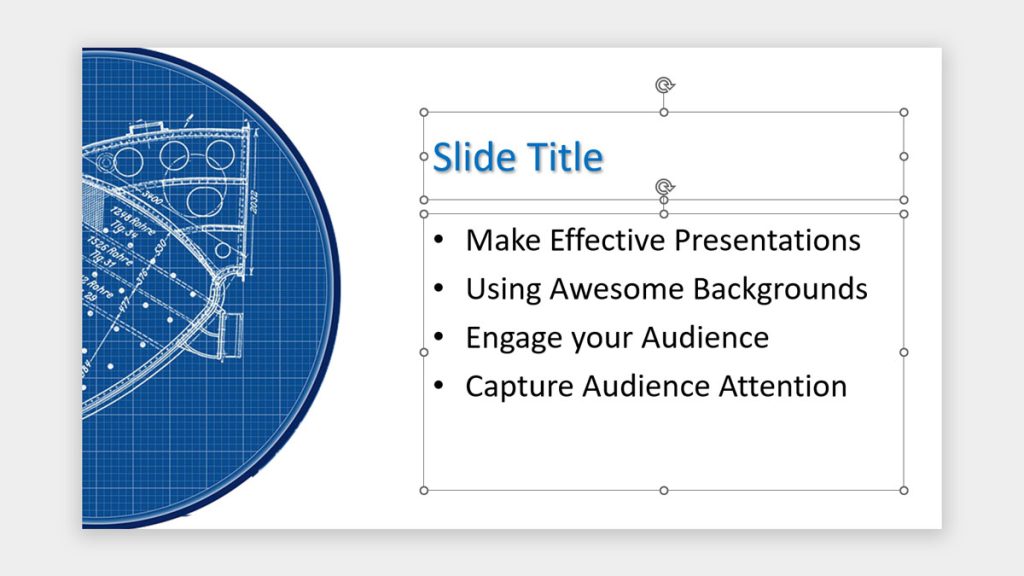
5. Use the Right Fonts in your Slides
Try using a clear-looking font format like Sans Serif font, Segoe UI, Open Sans or Arial as compared to fonts like Times New Roman. If the size of the presentation room is too big, this means that the distance between the presenter and listeners will also be greater. That is why it is recommended to use font sizes up to 24 or even 32 points for better visibility and clarity, especially when presenting in an auditorium but also when presenting online (when sometimes participants log in from their mobile devices with smaller screen sizes). Pay heed to the contrast of the text color and background color of your PowerPoint presentation. For example, if the text color is purple and the slide’s background is black, it will be hard for the listeners to read the text from the slide.
6. Incorporate Infographics, Pictures, and Other Visual Elements into Slides
It is a known fact that pictures are more engaging than contextual content. Use pictures wherever necessary to illustrate your complex engineering arguments and solution.
If you are trying to show a trend or rate of one quantity compared to another, try using graphs and data visualizations. Graphs are an exceptional tool to facilitate the listeners to reach a quick conclusion. You can also use tables, charts, infographics, and video presentations depending on your needs and requirements. Animating 3D Models is also a great way to captive the audience attention. See, for example, the 3D motor model being rotated below>
7. Use Storytelling Approach
If you want your message to be properly delivered to an audience, you must resonate with your listeners’ minds. For this purpose, you need to engage your audience with a storytelling approach through which you can share your engineering arguments, ideas, and concepts through personal experiences and stories that are more relatable to the listeners. Stories create excitement, and suspense and ultimately develop an interest in the listeners. This simple technique can easily win a crowd and achieve your purpose.
8. Control your Body Language During Presentations
Presentations are about more than just verbal communication. Here, non-verbal communication also matters a lot. Your body can also convey a strong message to the listeners if you know how to properly use your posture and gesture. Use facial expressions like smiling to engage your audience and make them comfortable with you. It would help if you stood upright while presenting as this shows you are confident. You do not need to be tense during your presentation otherwise you may start mumbling while speaking on the stage. Giving short pauses during your presentation is also a good thing; by doing this, you may give your audience some time to think about the ideas just discussed.
9. Maintain Eye Contact with Your Audience
Try maintaining eye contact while delivering your engineering presentation. It will help you engage and keep listeners attentive and responsive to your arguments, concepts, and ideas. Don’t stare at someone for too long as it can make him/her nervous. Look at a person for a while and then move your face toward another person. Start repeating this process on random listeners and try to cover the entire crowd.
10. Rehearse your Presentation
Practice makes a man perfect. Try making your engineering presentation a top-notch one by practicing it in front of a mirror, your friends, family members, and colleagues. This way, you will get valuable feedback about certain weak areas and loopholes in your presentation delivery method. With the passage of time, you will improve and be able to stand on the stage confidently, share your thoughts and arguments effectively and influence your listeners successfully.
Final Words
Engineers keep preparing presentations for clients, exhibitions, internal meetings, or other purposes regularly. Preparing effective and engaging presentations is a tough task, and one may need proper guidance regarding preparing and delivering persuasive engineering presentations. By avoiding the aforementioned mistakes while developing a presentation, an engineer can easily make his slides worth noticing. Moreover, tips like making your slides less context-heavy, using slides as a visual aid only, using slide master, and incorporating tempting Free PowerPoint Templates , including graphs, charts, infographics, and more, can also make an engineer achieve success in his/her project. Additional tips like incorporating storytelling approaches into slides, maintaining eye contact with the audience, controlling your body language, and rehearsing your presentation consistently can also help you outshine your competitors.
Leave a Comment Cancel reply
Your email address will not be published. Required fields are marked *
Save my name, email, and website in this browser for the next time I comment.
Sign up to our newsletter
We will send you our curated collections to your email weekly. No spam, promise!

Technical Presentation
Structure diagram, criteria for success.
- The presentation starts with the motivating problem for the research and why it’s being presented.
- Every slide shows something relevant to the motivating problem.
- Every slide shows no more information than necessary to convey the message.
- Slide titles stand on their own; other text supports the visuals.
- The audience takes away the presenter’s desired message .
Identify Your Message and Purpose
Identify your message and goals as a presenter and use them to organize your presentation. Your message is what you wish to convey to the audience, and is your primary goal. Other goals could include eliciting feedback, receiving a job offer, etc. Use your goals to structure your presentation, making it easier for the audience to follow your logic and identify important points that support your goals.
For example, if your goal is to communicate a new scientific result, focus on the results and broader implications rather than your methodology. Specific methods should take a back seat (e.g. “I measured key material properties,” rather than “I found the thermal decomposition temperature and profile”). Spend more time focusing on what the result means, and how it can be used.
Alternatively, if your goal is to elicit feedback from colleagues on an experimental apparatus, focus more on the experimental methods. Compare the advantages and disadvantages to alternatives. Explain your assumptions, base models and why your proposed experimental design will give more useful results than other designs would.
In less formal settings such as lab meetings, you can explicitly tell your audience what you’re looking for (e.g., “I’d appreciate feedback on my experimental methods”).
Analyze Your Audience
Understanding your audience is of paramount importance for a successful presentation. Highlight how your goals overlap with what audience cares about, so they receive your message. A well-designed presentation will steer the audience’s attention such that you can lead them to the exact point that you want them to take away.
Different audiences have different goals for attending a presentation, and therefore pay attention to different things. For example, at the same talk, an engineer may be interested in using your result to solve their problem, a scientist in the broader scientific advance, a venture capitalist in its impact as a novel product, and clinician about how your device could improve their patients’ care. The introduction of your presentation should speak to the range of backgrounds and experiences in your audience.
That being said, often an audience consists of people with similar backgrounds and interests. Therefore, identify whether jargon is appropriate for an audience, and to what extent. Consider whether other methods, such as images or analogies, are more appropriate to convey concepts that would otherwise rely on jargon.
Plan Out the Presentation
Presentations are constrained by the fact that they progress linearly in time, unlike a written piece of communication, where the reader may jump forwards and backwards to get at the information they seek. Outline the content of the entire presentation first, then begin to design the slides, rather than jumping straight into them.
Lay out the order in which the content needs to be presented to achieve your goals, such that your message flows from point to point, topic to topic. This order may be very different from the structure of the journal paper you’ve already written.
Start by motivating your work with a problem that everyone cares about. Then develop your message step by step, from the background to the final message, so the logic flows clearly.
In many cases (depending on the audience), it might be most appropriate to reveal your conclusions up-front, so that the audience can tie everything else in the presentation back to supporting those conclusions. For instance, technology-focused program managers or engineering sponsors are likely most interested in your results, which will determine whether they are interested enough to pay attention to your process and justification. By contrast, certain scientific communities appreciate being taken through your scientific process to develop their own conclusions before you present yours.
Because the audience cannot immediately see a presentation’s structure like they can with a paper, it is often a good idea to provide a high-level roadmap of the presentation early on. At key points throughout the presentation, remind them of where they are on the roadmap.
Connect Your Work Back to the Broader Motivation
At the beginning of your talk, develop the broader context for your work and lay out the motivating questions you aim to answer. The audience should understand how your answers have an impact on the broader context, and why a solution was not immediately possible without your work.
At the next level down, when showing data and results, make sure it’s clear what they contribute to answering the motivating questions.
Anticipate Questions
If your audience is following along with your presentation, they’ll likely have questions about why you made certain decisions or didn’t make others. Sometimes, the questions could arise from what you’ve said and presented. Other times, they’ll arise from a listener’s knowledge of the field and the problem that you’re working on.
While you design your presentation, think about what kinds of questions may come up, and identify how you will address them. For less formal talks, you can anticipate interruptions to discuss these questions, whereas for more formal talks you should make sure that none of the questions are so big that they’ll preoccupy your listeners. For big questions, decide if you’ll explicitly address them in your talk. For smaller ones, consider adding back-up slides that address the issue.
Remember – while you know all of the information that is coming up in your talk, the audience probably does not. If they develop a question that doesn’t get addressed clearly, they could get distracted from the rest of the points you make.
You can use questions to create strong transitions: “seed” the listener’s thought process with the questions you’re about to answer in an upcoming slide. If a listener develops a question, and then you answer it immediately after, your message will stick much better!
Each Slide Should Convey a Single Point
Keep your message streamlined—make a single point per slide. This gives you control over the pace and logic of the talk and keeps everyone in the audience on the same page. Do not be afraid of white space—it focuses your audience’s attention.
The slide title should identify where you are on your roadmap and what topic the question the slide is answering. In other words, the audience should know exactly where in the presentation and what the slide answers just from the slide title.
Strong Titles Tell a Message
Strong titles highlight where on the roadmap you are, and hint at what question the slide is answering. Weak titles tend to be vague nouns that could be used across many slides or presentations. A rule of thumb is your title should be a clear, single-line phrase illustrating the importance of the slide.
Note that different mechanical engineering fields have different preferences for titles that are phrases versus full sentences. In general, design, system, or product-focused presentations tend to have short titles that only highlight what the speaker is saying, allowing audiences to focus more on the body of the slide, which is usually a figure. In other fields, a strong title might instead be a full sentence that states a message.
Emphasize Visuals
When a new slide is presented, most people will shift their attention from what you’re saying to the slide. People can often interpret figures and listen, but not read text and listen simultaneously. The more words on the slide, the less control you have over your audience’s attention. If you are reading words off the slide, you’ve lost the audience’s attention completely—they’ll just read the slide too.
Use brief statements and keywords to highlight and support the slide’s individual point. Slides are a visual medium, so use them for figures, equations, and as few words as possible to convey the meaning of the slide.
If you have a block of text on your slide, ask yourself what the takeaway message is, and what is the necessary supporting material (data, analysis). Then, identify how text can be reduced to still support your point clearly. Consider…
- Replacing text with figures, tables, or lists.
- Eliminating all but key words and phrases, and speaking the bulk of the text instead.
- Breaking up the slide into multiple slides with more visuals.
Replace blocks of text with easy-to-read pictures, tables or diagrams.
Left: The original slide provides specific information as text, but makes it easy for both speaker and audience to read directly off the slide, often leading to a distracted audience.
Right: The improved slide conveys the same information with a simple graphic and keywords, conveying the chronology more clearly, and allowing the reader to speak the same information without reading off the slide.
Simplify Figures
The purpose of a figure is to convey a message visually, whether it be supporting evidence or a main point. Your audience usually gives you the benefit of the doubt and assumes that whatever you show in the figure is important for them to understand. If you show too much detail, your audience will get distracted from the important point you want them to gather.
An effective presentation figure is often not one made for a paper. Unlike you scrutinizing your own data or reading an academic paper, your audience doesn’t have a long time to pore over the figure. To maximize its effectiveness, ask yourself what minimum things need to be shown for the figure to make its point. Remove anything that doesn’t illuminate the point to avoid distraction. Simplify data labels, and add emphasis to key parts using colors, arrows, or labels.
Additionally, presentations offer different opportunities than papers do for presenting data. You can use transitions on your slides to sequentially introduce new pieces of information to your slide, such as adding data to a plot, highlighting different parts of an experiment (or equation), or introducing text concepts as bullets.
Simplify data, simplify labels for emphasis.
Top: Academic referees and peers would prefer to see the complete theoretical model and experimental data (top), so they can interpret it for themselves. In addition, in papers, space is limited, while time to digest is not.
Bottom: But in a presentation, simplifying the data makes it easy to focus on the feature of interests for the presentation, or even at that moment (different regions may be highlighted from slide to slide). Slides provide plenty of space, while time is at a premium. [Adapted from Wind-Willassen et al., Phys. Fluids 25, 082002 (2013); doi:10.1063/1.4817612]
Introduce Your Data
Make sure your audience will be able to understand your data before you show it. They should know what the axes will be, what points in the plot generally represents, and what pattern or signal they’re looking for. If you’re showing a figure common to a specific audience, you may not need to explain as much. But if you show the data before the audience knows how to read it, they’ll stop listening to you, and instead scrutinize the figure, hoping that a knitted brow will help them understand.
If you are worried your audience won’t understand your data, one approach is to show sketches of what the data would should like if your hypothesis were true or false. Then show your real data.
For an audience unfamiliar with cyclic battery testing as a way to measure corrosion, first show a slide explaining how the electrical signal would appear without corrosion ( top ) before showing the slide with the actual data ( bottom ). Use parallel design across the explanation and data slides. This way, the audience is introduced to the logic of the experiments and how to draw conclusions from the data, making them more likely to follow and agree with the point made on the second slide. [Adapted from AAE2]
Be Critical of Visual and Textual Jargon
If there are discipline-accepted symbols, for example in fluid or electrical schematics, using them is an effective tool to simplify your visual for people in your field. However, if these may be unknown to a significant portion of your audience, be sure to add a descriptive keyword, label or legend.
Use simple, consistent visual design
A clean set of slides will minimize visual noise, focus the audience’s attention and improve the continuity between what you’re showing and telling. The graphical design is also important for setting the tone and professionalism of the presentation.
- Are colors related to each other? Do some carry intrinsic meaning (e.g. blue = cold, water, red = hot)?
- Are you using colors that are well-represented when projected?
- Are your color choices appropriate for colorblind members of the audience? Can you textures or line/point styles to differentiate data instead?
- Spread out elements on a slide to use space effectively—don’t be afraid of white space! By limiting the amount of information on a slide, you can control what your audience will focus on at each moment in time.
- Use your software’s alignment and centering features.
- When items are grouped as a list, make sure they actually belong under a helpful unifying theme.
- Make sure all text and figures are legible to the back of the room.
Resources and Annotated Examples
Annotated example 1.
This is a technical presentation given by MechE graduate students for a system design class. 13 MB
Annotated Example 2
This presentation was given by a MechE PhD student during interviews for postdoc positions. 1 MB
Home Collections Industry Engineering
Engineering Presentation Templates
Enhance your engineering presentations with our modern powerpoint templates and google slides themes our user-friendly designs offer captivating hd visuals with seamless editing features. choose from various engineering themes and professional layouts. designed for engineers, architects, and students to present the portfolio or projects..
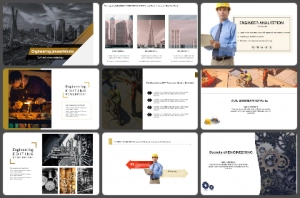
- Project Proposals: Engineers are full of great ideas, from building giant bridges to making new apps. To get others excited about these plans, they need a cool slide show. That's where great-looking presentations come in. They help show off these fantastic ideas and make people want to support them!
- Project Updates: Big projects take many steps to finish. Using clear slides, engineers can show everyone where they are in the process and what’s coming up. It's like a storybook of their project, and everyone loves a good story!
- Technical Documentation: Engineering is filled with tricky topics. With the right visuals and slides, these hard topics become easy for anyone to understand!
- Knowledge Transfer: Engineers often share their knowledge in training sessions and workshops. By using clear slides, they make sure everyone learns in the best way possible.
- Professionally Designed for Engineers: Our engineering slide template collection is curated for the unique requirements of engineers. From construction themes for civil engineers to electronic backgrounds for electrical experts, there's something for everyone.
- Turning Boring Data into Cool Visuals: Numbers and data aren't always fun to look at. But our slides, turn the data into creative visuals that everyone can enjoy and understand.
- Templates for All Engineering Types: Whether you’re preparing a petroleum engineering business plan, a software engineering project proposal, or a mechanical engineering technical report, our slide decks are diversified to cater to every niche.
- Change It Up Your Way: Slide Egg's templates are easy to customize; you can shape them however you like. That means every engineer can make their presentation look and feel just right.
- Minimalist Designs: These slides are designed to be easy on the eyes. They’re simple and clear, and make sure your big ideas get all the attention they deserve.
- Covering All Topics: From architects dreaming up skyscrapers to experts working on super-fast computers, Slide Egg's slides touch on every engineering topic you can think of.
To sum it up, being an engineer isn’t just about having great ideas; it’s about sharing them in the best way possible. And when it comes to presenting, Slide Egg’s engineering Google Slides themes and PowerPoint templates are your best mates. With them, your ideas won’t just be shared; they’ll be loved and remembered!
We're here to help you!
What are engineering presentation templates.
Engineering Presentation Templates are capable of helping you to explain the principles and concepts of engineering. There are many aspects of engineering. Civil engineering, software engineering, and telecommunications engineering are a few. All these aspects of engineering are based on complex theories. It is always challenging to explain these complex engineering principles to another person. This is where these engineering PowerPoint templates will assist you.
Where can we use these Engineering Slides?
You can use an Engineering Slide when you want to share details related to engineering with someone, like in engineering colleges, construction sites, conferences, meetings, symposiums, and more.
How can I make Engineering PPT Slides in a presentation?
You can use ready-made slides available on the internet to make engineering presentations instantly. Our how-to tutorials can guide you step by step if you are trying to make a PPT from scratch.
Who can use Engineering Presentation Templates?
Engineers, engineering students, professors, and architects can use these Engineering Presentation Templates.
Why do we need Engineering Presentation Slides?
Engineering is a complex subject. We often come across situations where we get confused when teaching engineering. This can be challenging. If you want to overcome these challenges, consider using Engineering Presentation Slides. It is an excellent way to share engineering principles with carefully made designs.

Where can I find Engineering Presentation Templates for free?
There are countless ready-made templates available online to choose from. You can also explore Slide Egg to find 100+ Engineering Presentation Templates with professional looks and feels.
Slidesgo.net is an independent website that offers free powerpoint templates and is not part of Freepik/any particular brand. Read the privacy policies
engineering Powerpoint templates and Google Slides themes
Discover the best engineering PowerPoint templates and Google Slides themes that you can use in your presentations.
Circle Flow PPT Diagrams
6 matrix flow ppt diagrams, matrix arrow flow ppt diagrams, milling machine-industry powerpoint templates, electronic contract manufacturing-ppt templates, creative industrial bulb powerpoint templates, gear icon graphic powerpoint templates, screw and nuts powerpoint templates, construction concept-real estate ppt templates, genome editing medical powerpoint templates, slidesgo categories.
- Abstract 13 templates
- Agency 15 templates
- All Diagrams 1331 templates
- Brand Guidelines 3 templates
- Business 195 templates
- Computer 66 templates
- Education 97 templates
- Finance 54 templates
- Food 57 templates
- Formal 60 templates
- Fun 6 templates
- Industry 91 templates
- Lesson 67 templates
- Marketing 57 templates
- Marketing Plan 19 templates
- Medical 71 templates
- Military 21 templates
- Nature 119 templates
- Newsletter 5 templates
- Real Estate 46 templates
- Recreation 53 templates
- Religion 30 templates
- School 557 templates
- Simple 5 templates
- Social Media 8 templates
- Sports 46 templates
- Travel 26 templates
- Workshop 4 templates
Slidesgo templates have all the elements you need to effectively communicate your message and impress your audience.
Suitable for PowerPoint and Google Slides
Download your presentation as a PowerPoint template or use it online as a Google Slides theme. 100% free, no registration or download limits.
Want to know more?
- Frequently Asked Questions
- Google Slides Help
- PowerPoint help
- Who makes Slidesgo?

- Featured Projects
- Design Review
- Decarbonization
- Pandemic Response
- MEP Commissioning
- Envelope Commissioning
- OPR Development
- Energy Modeling
- LEED Consulting
- Retrocommissioning
- Energy Audits
- Controls Upgrade
- Equipment Failure
- Problem Solving
- Energy Planning
- Energy Monitoring & Solutions
- Building M&V
- Portfolio Benchmarking
- Program Evaluation
- Energy Efficiency Program M&V
- Code Evaluation and Support
- Program Consulting
- Commercial & Industrial
- Education Facilities
- Efficiency Utilities
- Hospitality
- Multifamily Housing
- State & Municipal
Building Energy Resilience blog
Ideas to fuel a sustainable built environment, effective presentations: 12 tips for engineers (don’t laugh).
Feb 27, 2013 5:00:00 AM
Common Communication Problems
All the 1-1/2 hour presentations I attended were in “PowerPoint” format…you know, click on the button, the slide changes, the presenter talks about the slide, he or she clicks again and…well, you get it. They all had solid technical content and a high level of applicability to my job. Four out of those five, however, had fair to poor presentations. The slides were either not engaging, way too busy (also known as chartjunk ), illegible (because the fonts were so small) or served simply as the presenter’s script. Couple that with a dimly lit room and inadequate ventilation (we WERE in a hotel, after all) and you can imagine what ensues.
Pervasive Communication Problem
I’ve had the same feeling every year I attended this particular conference over the last 5 years, and I can remember only a handful of effective presentations at national conferences over the years. Now I’m no presentation guru, but neither am I a sommelier — yet I know when a wine tastes good, and I know when a presentation misses the mark. If, as an industry, we are going to advance building performance, energy efficiency and sustainability, we need to communicate more effectively with each other — as well as non-technical audiences.
12 Presentation Tips for an Engineer from an Engineer
- DON’T - READ YOUR SLIDES! Oh, sorry, did I yell that? Well, I meant to. I read aloud to my 4 year old because he can’t do it himself yet; I can. Use your slides as talking points, perhaps to compare a few things with a graph, or to highlight the main points you want to cover.
- DO – Prepare notes from which to speak that only exist in your hand. This will let you look away from the slide and engage with your audience.
- DON’T – Put up a slide that’s simply a white background and black text. C’mon folks, Power Point has dozens of canned templates that, if nothing else, add a splash of color or some texture. Additional time = 2 minutes. If that’s a little too much to do, use some other font than Times New Roman and make the text a different color. Something…anything!
- DO – Use photos or sketches to describe your talking points. We all like picture books whether we want to admit it or not…same thing applies to presentations. Photos are great ‘cause they’re real. Every presentation I’ve attended that uses photos always seems to keep the audience’s attention.
- DO – Use graphs. All the folks at this conference have the technical aptitude to understand a graph. Graphs are a simple way to compare A to B to C and they can add a splash of color.
- DON’T – Use graphs that have so many data points and compare so many things that looking at them starts to make me say “whoa man, what’d they put in that lunch buffet?”.
- DO – Use graphs to illustrate a point by summarizing or showing an indicative section of the data. Keep the font legible and the number of data points to a minimum.
- DON’T – Show me a screenshot of the ENTIRE SPREADSHEET you used to perform a complicated analysis or to compare umpteen options and then start by saying “this isn’t meant to be legible”. No kidding?!
- DO – Show me a section of that spreadsheet and summarize the headings on the top and side. You’re giving me an idea of what you did, not presenting the detail of the findings.
- DON’T – Stand behind the table or podium if you can at all help it. I know, public speaking is not a strong point for many people and that’s perfectly acceptable. Just step around the physical barrier that is between you and your audience. I don’t expect you to be that person who walks around the room and gets to know half the audience, but removing the barrier is another step to keeping my attention.
- DO – Look the audience in the eye. If you can’t do this, which is understandable, look at their hair. I learned that somewhere and you know what, it works. You can do an entire presentation without making any eye contact and still convince the audience you were looking at them.
- DO – Practice your presentation and get your colleagues’ input ahead of time. We’re all busy, believe me I know. But I paid to attend this conference and I expect a little more than a presenter who stumbles though their presentation because they weren’t familiar with the content of the slides. Yes, that happened. He even said “sorry, I’m not totally familiar with this presentation.” Folks – he was the guy the program listed; it wasn’t a surprise to him he was presenting.
So that’s my 2 cents on what these presenters could have done better to engage me which, I assume, is what would engage you or most anyone else. What’s your favorite tip (or resource) for more effective presentations?
PowerPoint Does Rocket Science--and Better Techniques for Technical Reports (Edward Tufte)
Harvard Business Reveiw Guide to Persuasive Presentations - Nancy Duarte
Mastering Prezi for Business Presentations – Anderson-Williams Russell
Topics: Sustainability Workplace & People
Written by Matt Napolitan
Previous post, what is the cost of a damper actuator installed backwards, energy efficiency policy: a market-based program approach, sign up for updates.
- 209 Battery Street Burlington, VT 05401
- Burlington, VT 802.861.2715
- Portland, ME 207.805.3718
- Keene, NH 603.338.9295
Quick Links
- Design Phase Services
- NEW! Decarbonization
- NEW! Energy Management & Information System (EMIS)
- We're Hiring!
Recent News
Cx associates hires m&v engineer brian wong.
Cx Associates proudly announces the addition of professional engineer and certified energy manager...
Copyright © 2024, Cx Associates, Inc.
- Privacy Policy
We use essential cookies to make Venngage work. By clicking “Accept All Cookies”, you agree to the storing of cookies on your device to enhance site navigation, analyze site usage, and assist in our marketing efforts.
Manage Cookies
Cookies and similar technologies collect certain information about how you’re using our website. Some of them are essential, and without them you wouldn’t be able to use Venngage. But others are optional, and you get to choose whether we use them or not.
Strictly Necessary Cookies
These cookies are always on, as they’re essential for making Venngage work, and making it safe. Without these cookies, services you’ve asked for can’t be provided.
Show cookie providers
- Google Login
Functionality Cookies
These cookies help us provide enhanced functionality and personalisation, and remember your settings. They may be set by us or by third party providers.
Performance Cookies
These cookies help us analyze how many people are using Venngage, where they come from and how they're using it. If you opt out of these cookies, we can’t get feedback to make Venngage better for you and all our users.
- Google Analytics
Targeting Cookies
These cookies are set by our advertising partners to track your activity and show you relevant Venngage ads on other sites as you browse the internet.
- Google Tag Manager
- Infographics
- Daily Infographics
- Template Lists
- Graphic Design
- Graphs and Charts
- Data Visualization
- Human Resources
- Beginner Guides
Blog Data Visualization
120+ Presentation Ideas, Topics & Example
By Ryan McCready , May 08, 2023
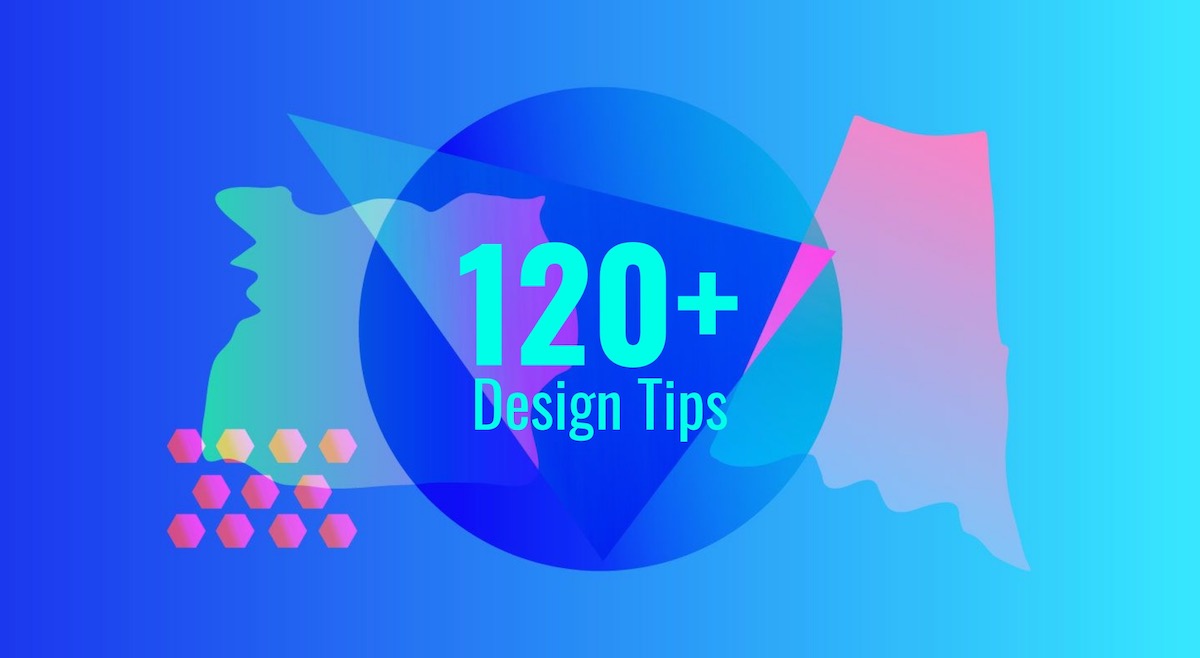
Did you know that 46% of people can’t sit through a presentation without losing focus?
That’s why I wanted to learn how to make a presentation that will captivate an audience. After looking at hundreds of different authors, topics and designs, I’ve assembled over 100 presentation ideas and tips on how to design a compelling presentation for:
- Social media
- Online courses
- Pitch decks
- Lead generation
In this blog, you’ll find 120+ presentation ideas, design tips and examples to help you create an awesome slide deck for your next presentation.
To start off, here’s a video on the 10 essential presentation design tips to make sure that your presentations don’t fall under the YAWN category.
1. Use a minimalist presentation theme
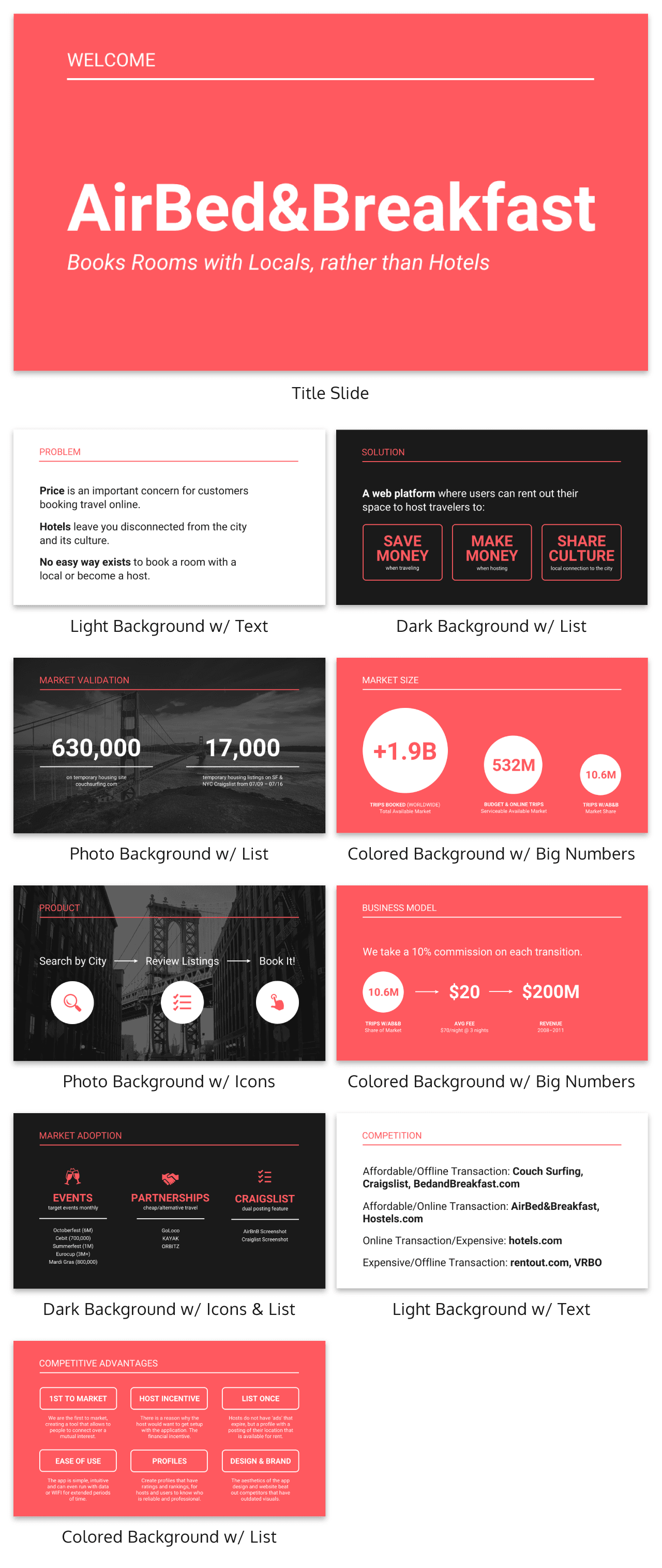
CREATE THIS PRESENTATION TEMPLATE
The best designs can also be some of the simplest you see. In the Airbnb pitch deck below, they use a minimalist color scheme and font selection.

A minimalist design is sleek, organized and places the most important thing in focus: your information. There are no distracting stock images, icons, or content. Everything on this unique presentation feels like it belongs and works together perfectly.
Learn how to customize this template:
2. Use a consistent design motif throughout your presentation
Here’s a go-to tip to for a cohesive presentation design: use a design motif. The motif could be a recurring shape (like circles, lines or arrows) or symbol (like a leaf for “growth” or a mountain for “goals”). For more ideas, check out our guide to common symbols and meanings used in design .
For example, this presentation template uses circles as a design motif. The same circle icon is used in three different colors to add a bubbly touch to the design. The team photos are also incorporated using circle frames:
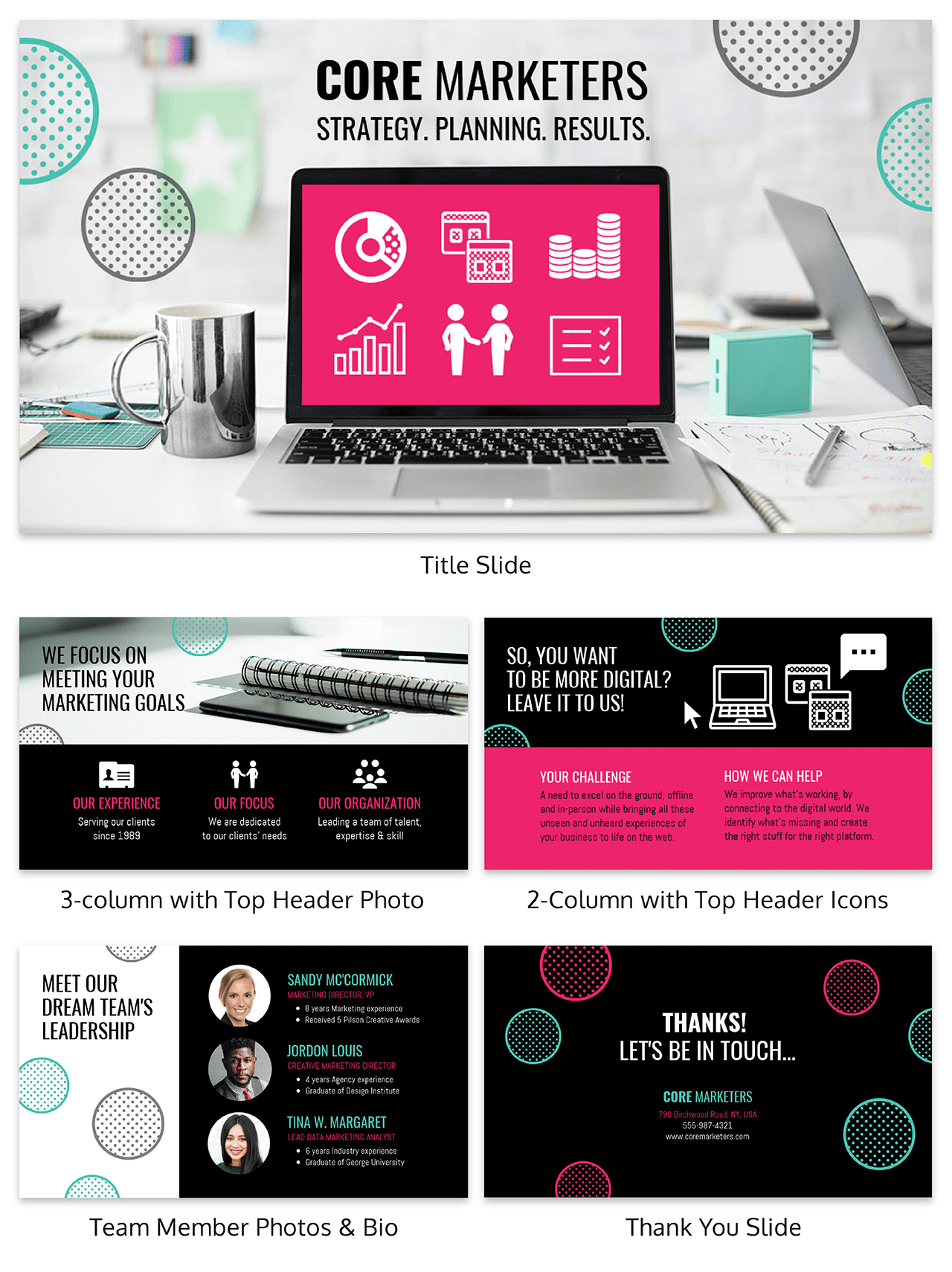
3. Use an eye-catching presentation background image
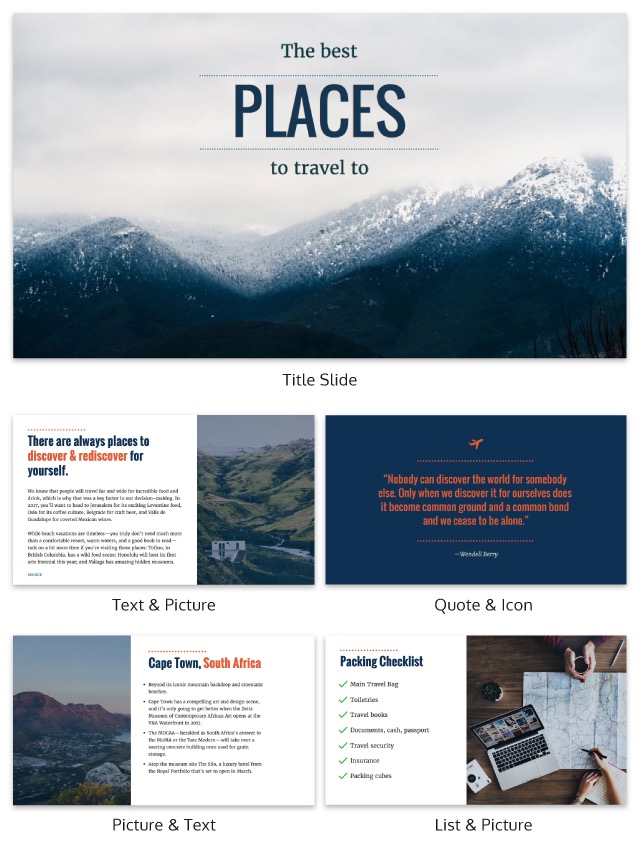
Like with any type of design work, you should want to catch the eye of your audience. In a presentation, this should be done from the beginning with a compelling background image or a color gradient.

In this presentation template, the creators were able to do just that with a landscape photo. When a presentation like this is seen on social media, during a webinar or in person, your audience will definitely listen up.
4. Visualize your points with icons
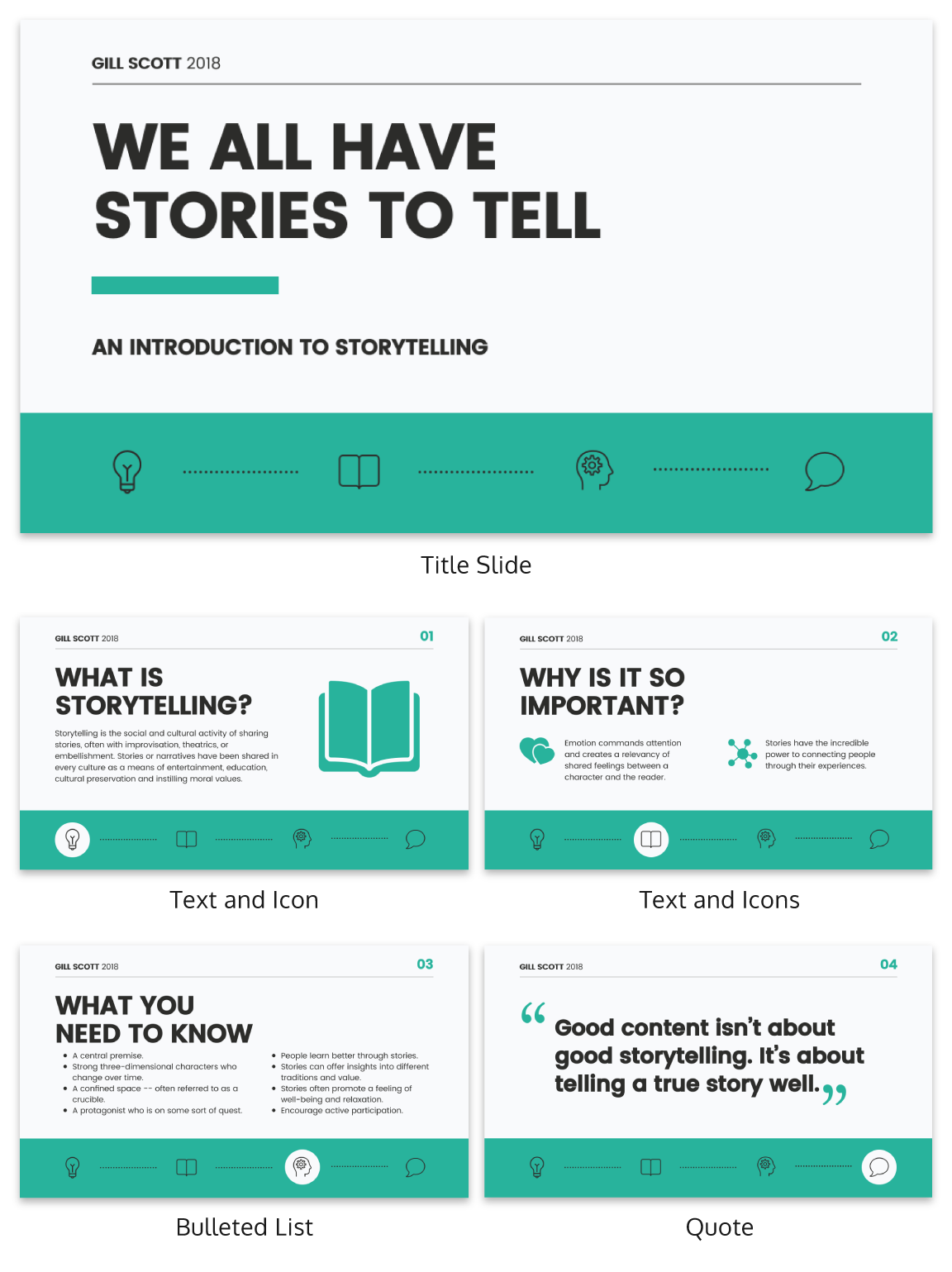
Icons are the perfect visuals to include in presentations. They’re compact and can convey a concept to your audience at a glance. You can even combine multiple icons to create custom illustrations for your slides.
Use the Icon Search in Venngage to find illustrated and flat icons:
5. Use a black & white color scheme for a corporate presentation design
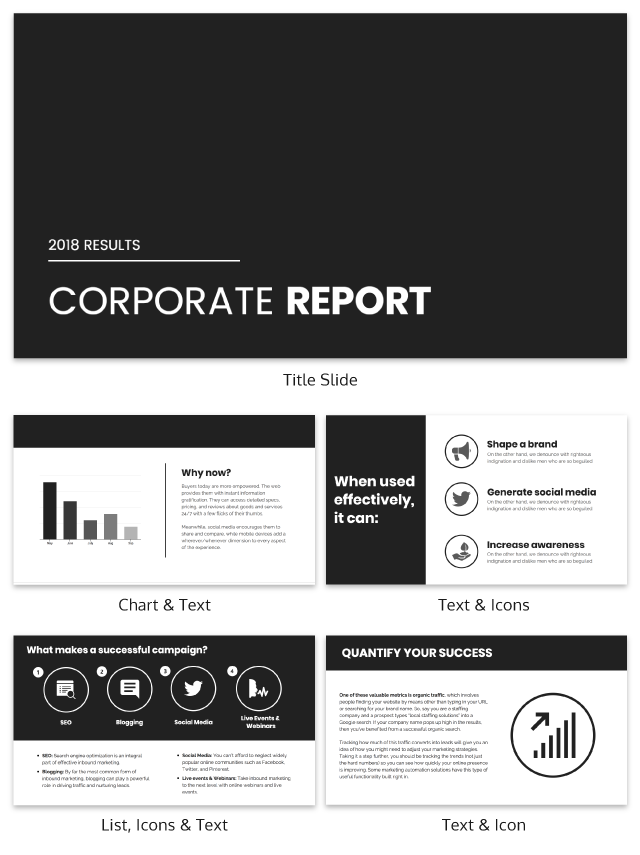
In the presentation below there are only two colors used: black and white. Now, you might be worried that only using two colors is boring, but it all comes down to balance.

Playing off the ideas of classic minimalism, the designer made this presentation look sleek and professional. And now your content can be the main attraction of your presentation as well!
6. Repurpose your slide deck into an infographic
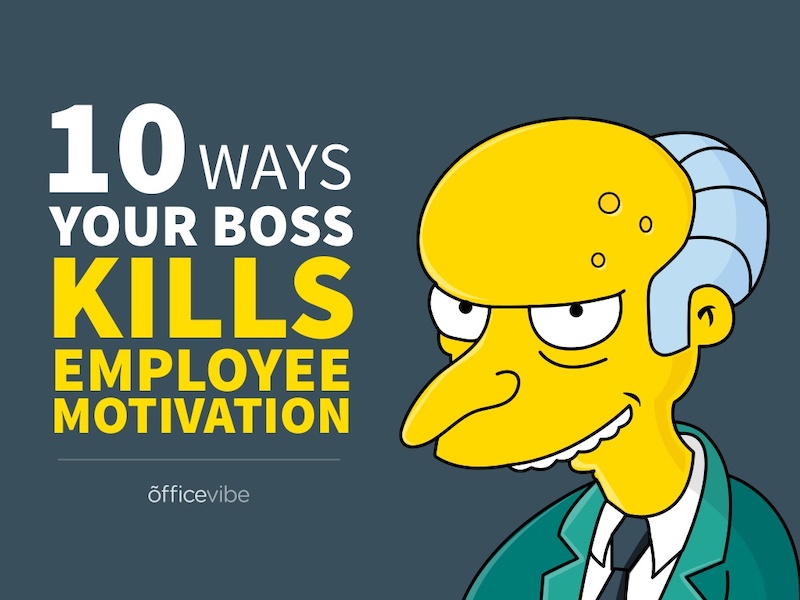
Different types of presentations serve different purposes and sometimes it helps to work smarter, not harder when you are creating a unique presentation. In fact, the spacing, layout, and style used in this presentation makes it easy to repurpose the same images into an infographic.

This allows you to create two unique pieces of content from one idea! Which is exactly what Officevibe did .

Join Venngage’s CEO, Eugene Woo, to learn how you can design impactful infographics that will help maintain trust, increase productivity and inspire action in your team.
SIGN UP NOW
7. Break your genre mold for a fun presentation idea

When I first clicked on this creative presentation from SEMrush, I was not expecting to be transported into a comic book. I’m glad I clicked because it may be the most unique slide deck I have ever seen. Going this extreme with your presentation ideas may seem a bit risky, but to be able to break the mold in this age of cookie-cutter presentations is worth it.
To leave a lasting impression on your audience, consider transforming your slides into an interactive presentation. Here are 15 interactive presentation ideas to enhance interactivity and engagement.
8. Make your presentation cover slide count
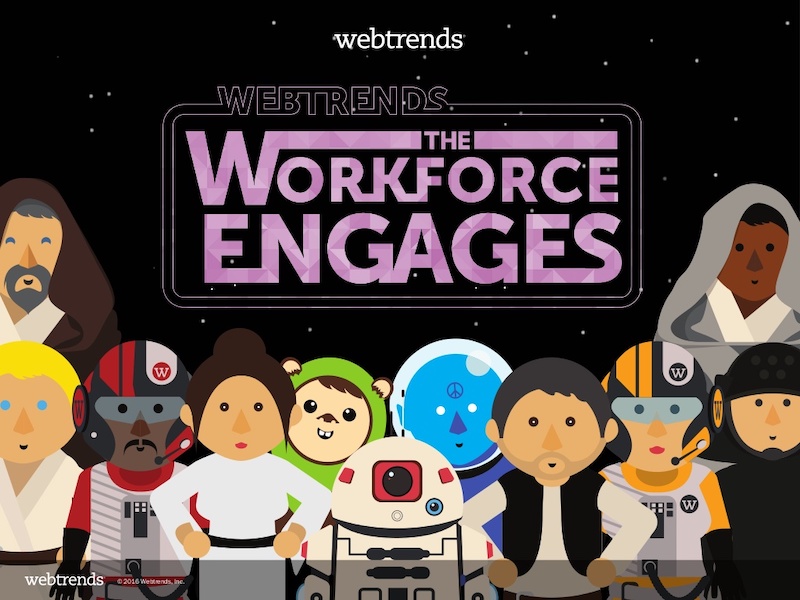
As I was scrolling through all of the presentations, this one made me stop in my tracks. It could be that I have a life-long love of Star Wars, or it could be that their presentation cover slide was designed to do just that: grab your attention. That’s why you should not stick with a boring, text-only title slide. Don’t be afraid to use icons and illustrations to make a statement.
9. Alternate slide layouts to keep your presentation engaging
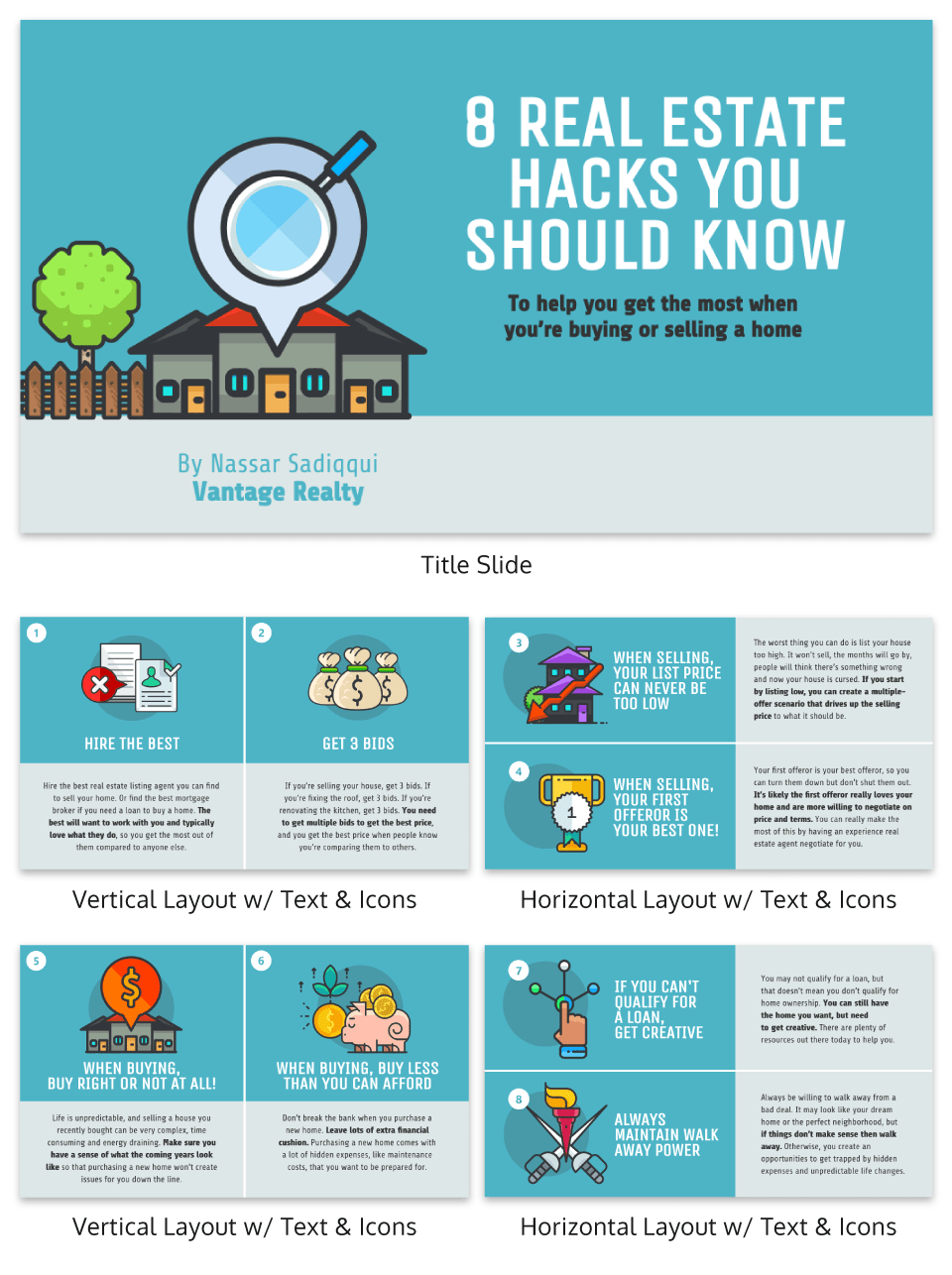
Keeping your audience engaged throughout an entire presentation is hard, even if you have been working on your presentation skills . No one wants to look at slides that look exactly the same for an hour. But on the other hand, you can’t create a unique masterpiece for each slide.
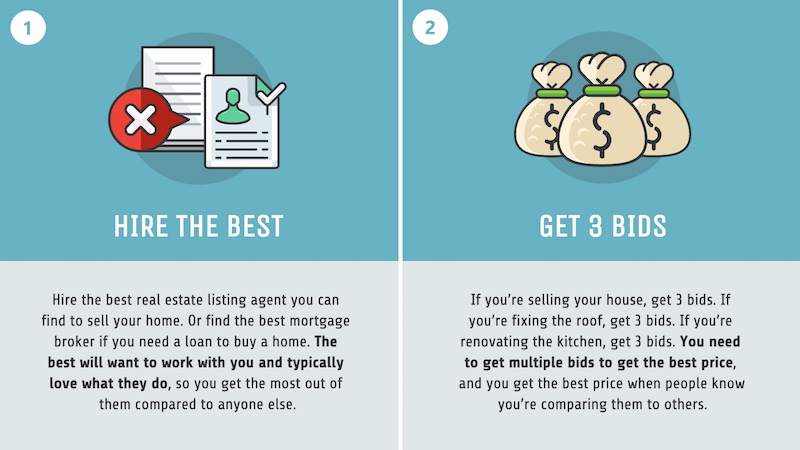
That’s why I’m very impressed with what the designers did in the presentation example above. They use a consistent visual theme on each slide, but alternate between vertical and horizontal orientations.
The swapping of orientations will show people that the presentation is progressing nicely. It can help you make a strong, almost physical, distinction between ideas, sections or topics.
10. Make your audience laugh, or at least chuckle

Sometimes you need to not take your business presentations too seriously. Not sure what I mean? Go check out slide number 10 on this slide deck below.
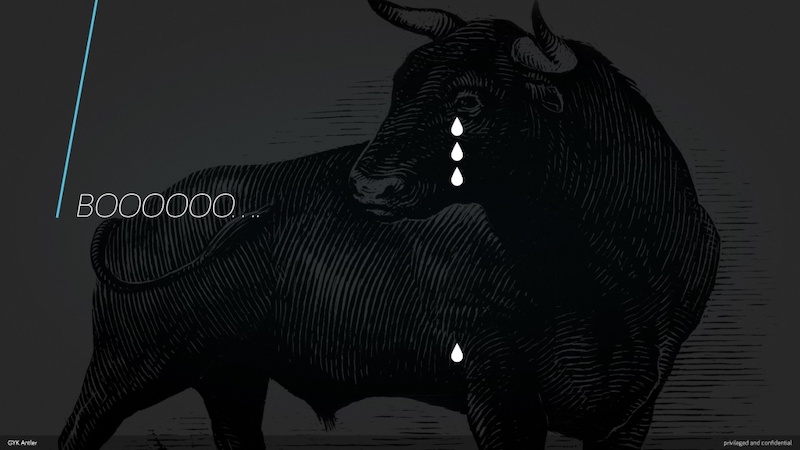
If you did not actually laugh out loud, then I don’t know what to tell you. Small illustrated embellishments can be very powerful because they evoke an emotional response and to gain your audience’s trust.
Did you know 70% of employees think that giving a good presentation is an essential workplace skill? Check out the top qualities of awesome presentations and learn all about how to make a good presentation to help you nail that captivating delivery.
11. Supplement your presentation with printed materials

Printed takeaways (such as brochures and business cards ) give audience members a chance to take home the most important elements of your presentation in a format they can easily access without using a computer. Make sure you brand these materials in a way that’s visually consistent with your slide deck, with the same color scheme, icons, and other iconic features; otherwise, your recipients will just end up scratching their heads.
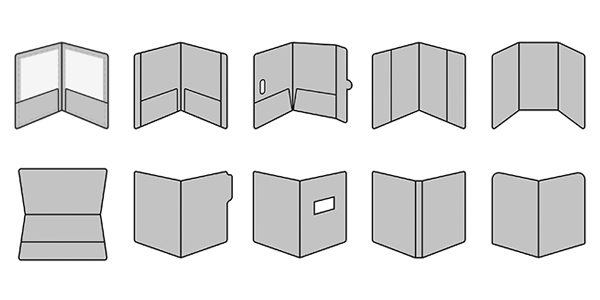
If you’re giving people multiple materials, try packaging them all into one convenient presentation folder. There are over 100 styles with a wide range of custom options, so feel free to get creative and make your folder stand out. Sometimes a unique die cut or an unusual stock is all you need to make something truly memorable. Here are some brochure templates to get you started.
12. Only use one chart or graphic per slide
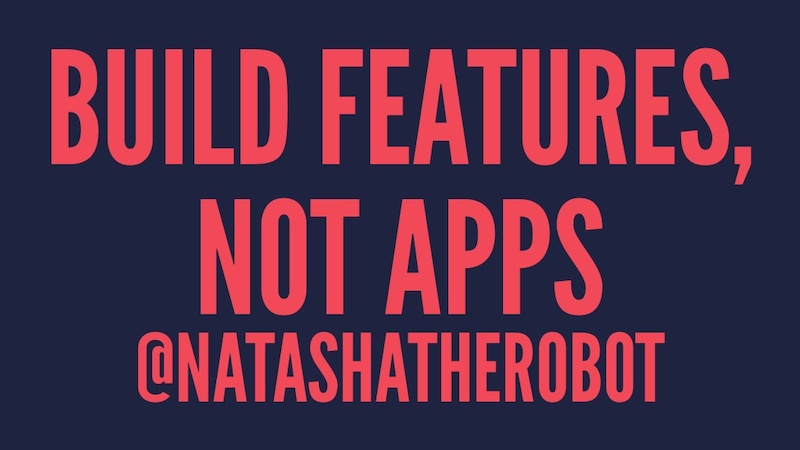
Having too much information on a slide is the easiest way to lose the focus of your audience. This is especially common when people are using graphs, charts or tables .
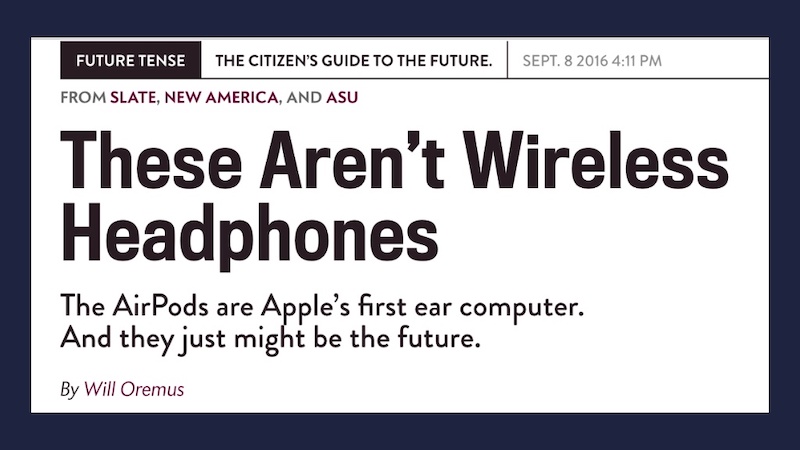
In this creative slide deck, the author made sure to only include one focal point per slide, and I applaud them for it. I know this may sound like a simple presentation tip, but I have seen many people lose their audience because the slides are too complex.
13. Keep your employee engagement presentations light

Sometimes you need to get away from stuffy, professional presentation ideas to capture your audience’s attention. In this case, Officevibe used some very colorful and playful illustrations to stand out from the crowd.

I mean, who could not love the plant with a face on slide number 9? And if you want to see some more icons and illustrations like this, be sure to check out our article on how to tell a story with icons.
14. Feature a map when talking about locations
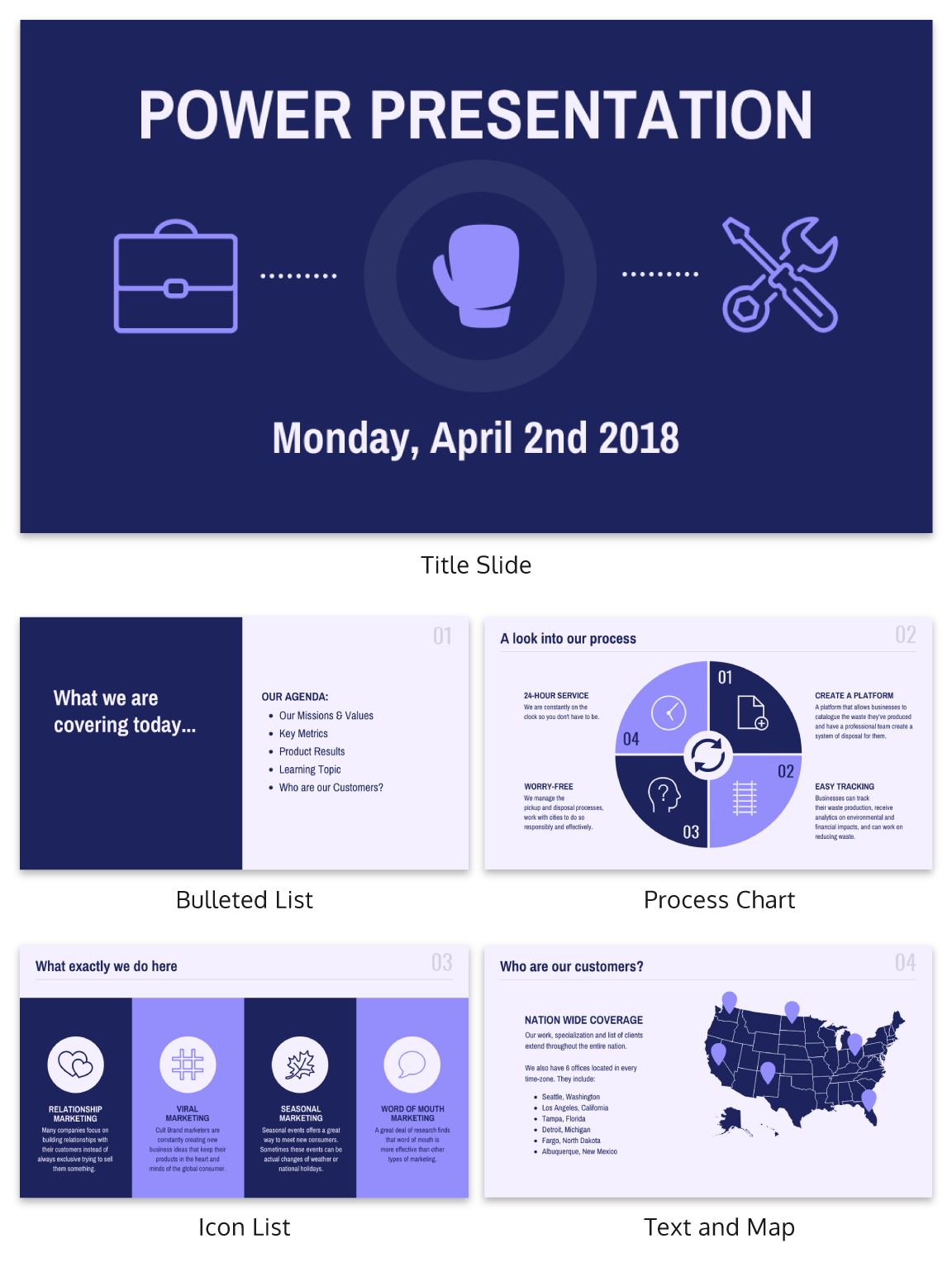
Including a map in your creative presentations is a fantastic idea! Not only do they make an interesting focal point for your slide layout, they also make location-based information easier to understand.
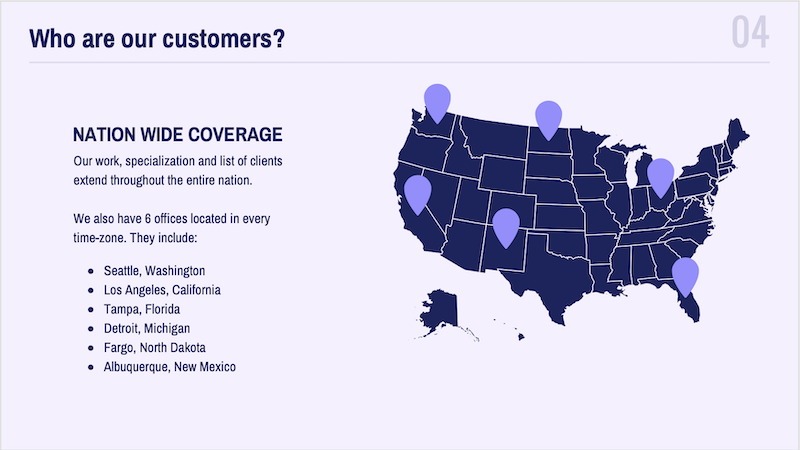
This cool presentation example by our pro designers at Venngage uses maps to visualize information. This map both dominates the screen, and also displays all the locations being covered.
15. Use a font that is large and in charge
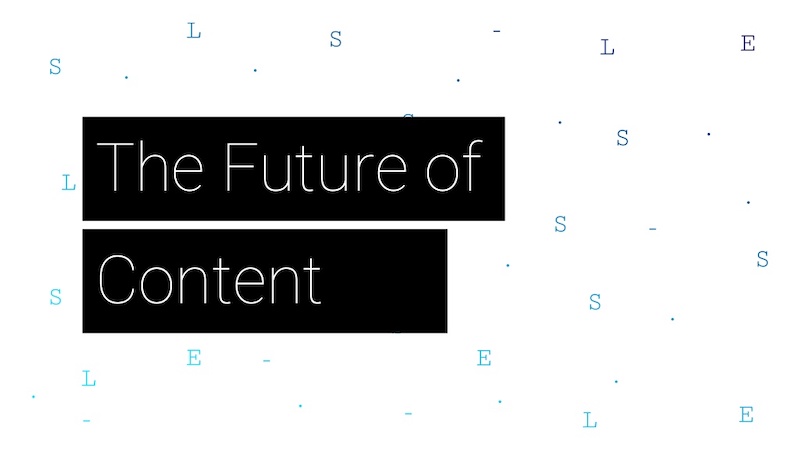
If you are presenting to a small group or a packed stadium, make sure your audience can see your text! Use a large and in charge font that can be read from even the nosebleed seats.
Honestly, you really never know where your unique presentation will be seen. It could be seen in a conference room or conference hall, and everything in between. Be ready to present almost anywhere with a bold and easy to read font.
16. Use pop culture references to build a fun presentation
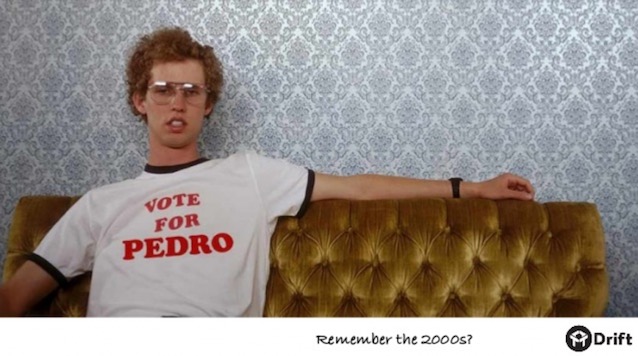
Using a meme or pop culture reference is another way that you can jive with your audience. It can be used to quickly get a point across without saying a word or create a moment that you can connect with the room. For example in this presentation, they used Napoleon Dynamite to give the audience feelings of nostalgia.
17. Use more than one font weight on your presentation cover slide
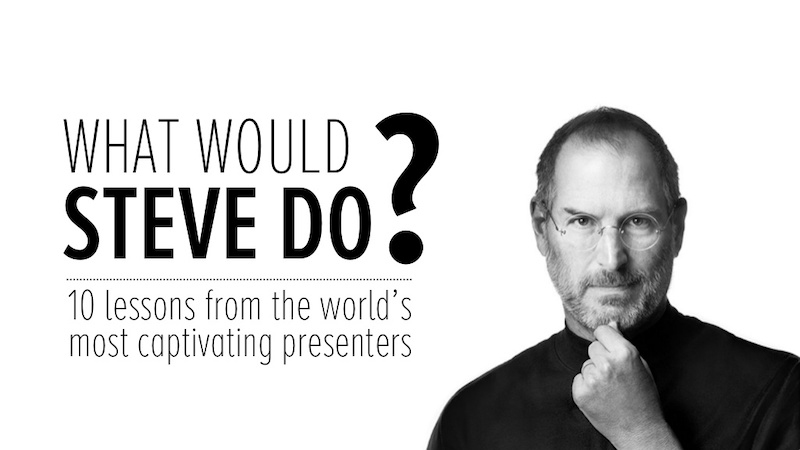
Just like you would never use one font on an infographic, you should never use just one font on your presentation (for more tips, read our guide on how to choose fonts ). In this presentation example from HubSpot, they use a bunch of different font weights to add emphasis to key words and ideas.
As you can see, they use a bold font on the presentation cover to bring attention to Steve Jobs name. This makes it easy for the audience to know what your presentation is going to be about from the beginning as well.
18. Use a color theme for each idea
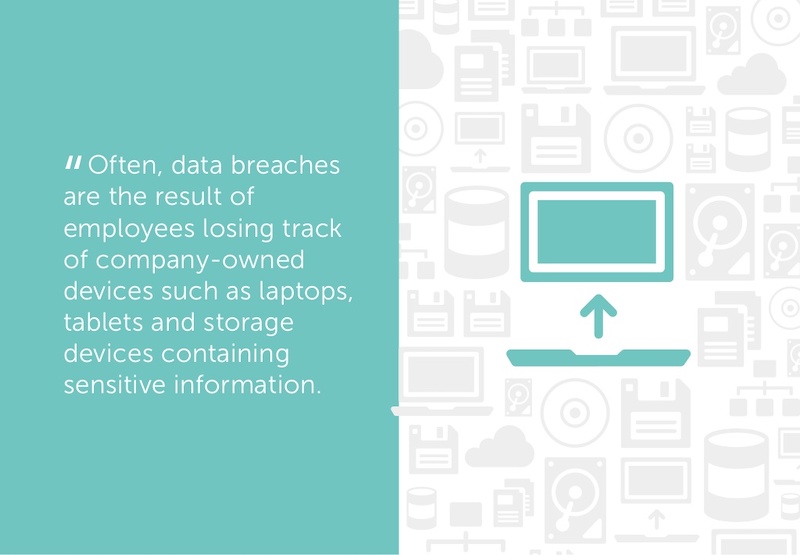
Color is another extremely powerful nonverbal tool that you can use to guide your audience. By using a different color for each section of your creative presentation, Dell is able to clearly indicate when they are switching points or ideas. Going from green to orange, and even red almost effortlessly.
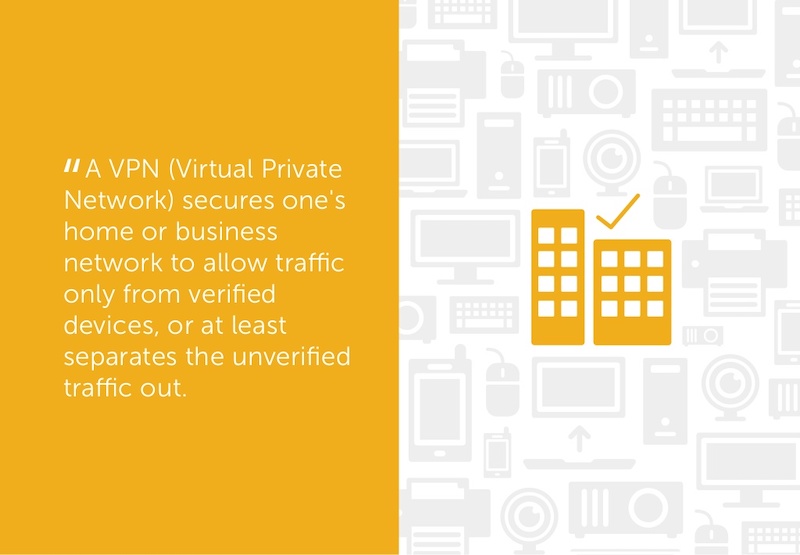
This is a great way to design a list, guide, or a how-to presentation as well. And each color can be assigned to a different step or number with ease.
Need help picking the perfect color palette? Start here !
19. Use illustrations instead of pictures
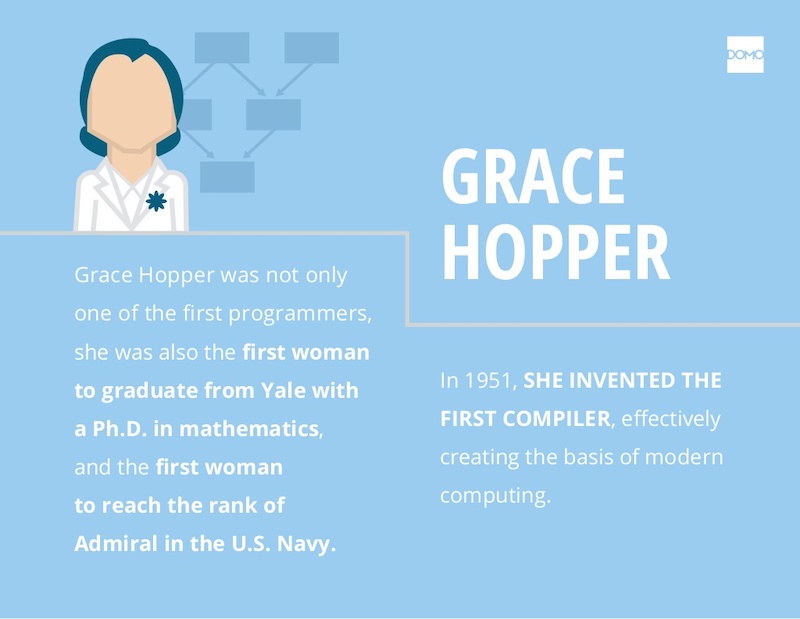
An easy way to keep your design consistent throughout your unique presentation is to use illustrations like in this slide deck by Domo.
They used illustrations instead of pictures to show off their subject on slide numbers 4-10 and it looks fantastic. This will ensure that the audience focuses on the content, instead of just the photo they could have used.
It also helps that illustrations are a top design trend for 2020 .
20. Use contrasting colors to compare two perspectives or sides of an argument

Contrasting colors can be used to quickly show each side of topic or an argument. For example in this presentation, they use this trick to show the difference between their company and the competition.
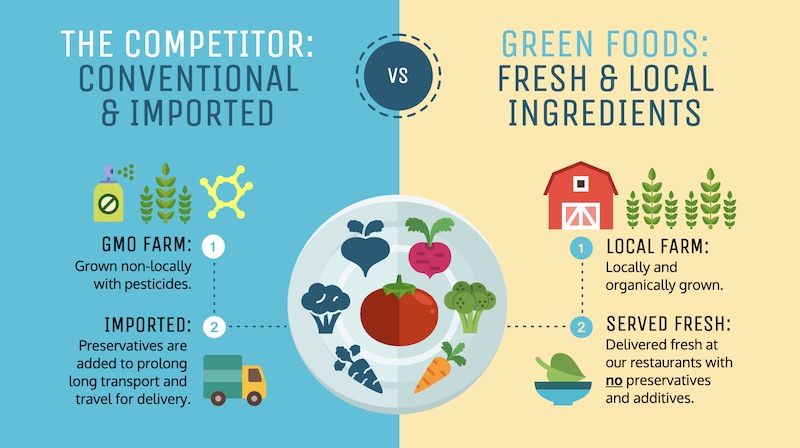
They use color very effectively in this example to show their company is better, in a nonverbal way. With a lighter color and illustrated icons, the company is able to position them as the better choice. All without saying a word.
Now if they would have used similar colors, or a single color the effect wouldn’t have been as strong or noticeable.
21. Include your own personal interests
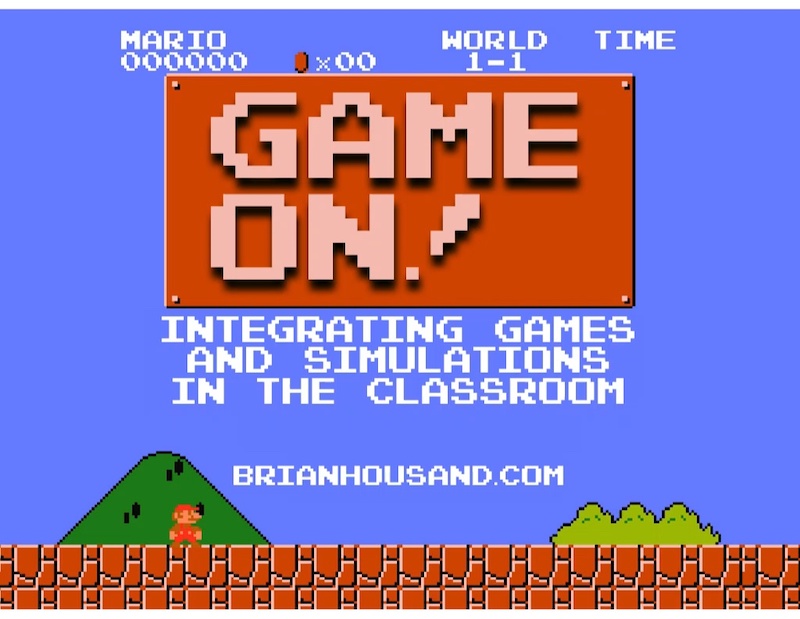
This example is one of the most interesting and cool presentations I have seen in awhile, so I suggest checking out the entire thing. The creator inserts a bunch of his personal interests into the slide to make his presentation about education fun and relatable. And they even use a Super Mario Bros inspired presentation cover, so you know it has to be fantastic!
22. Try to stick to groups of three
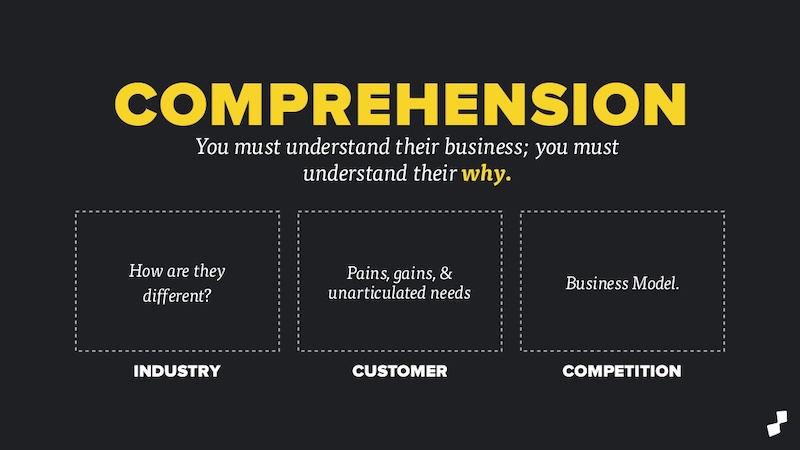
How many major ideas should be present on your presentation aid? Never break your presentation layout down into anything more than thirds. This means there should be at most three columns, three icons, three ideas and so on. A great example of this idea starts on slide number 9 in this slide deck and continues throughout the rest of the presentation.
Here is a great three columned slide template to get started with.
23. Add a timeline to help visualize ideas
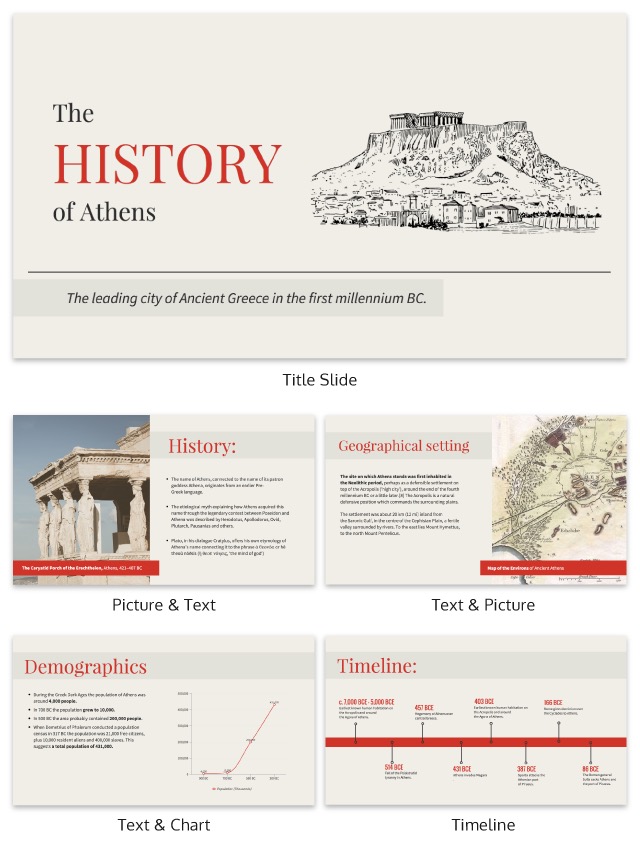
One of the best ways to visualize a complex process or historical event is to use a timeline presentation. A list of all the steps or events is just not going to cut it in a professional setting. You need to find an engaging way to visualize the information.
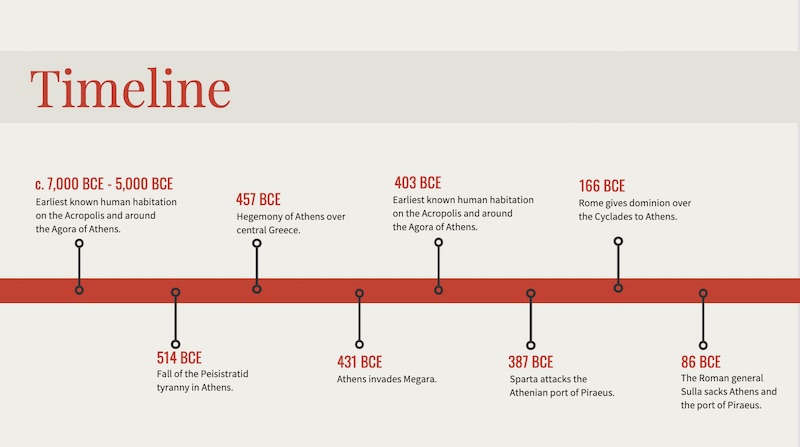
Take the presentation example above, where they outline the rise and fall of Athens in a visually stimulating way.
24. Label your graphs & charts
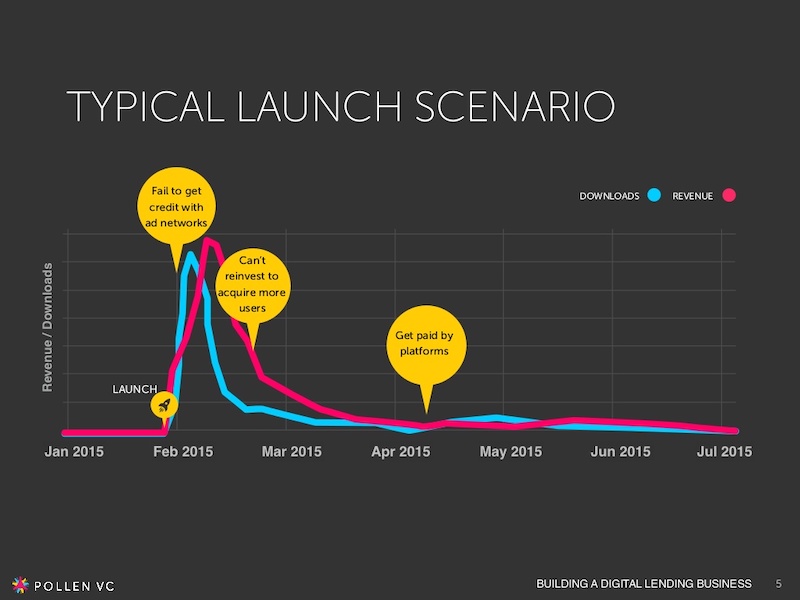
If the people at Pollen VC had not added those annotations to the graphs on slide number 5, I would have definitely not known what to make of that graph.
But when you combine the visuals on a graph with descriptive text, the graph is able to paint a picture for your audience. So make your graphs easy to understand by annotating them (this is a chart design best practice ).
Create a free graph right here, right now!
25. White font over pictures just works
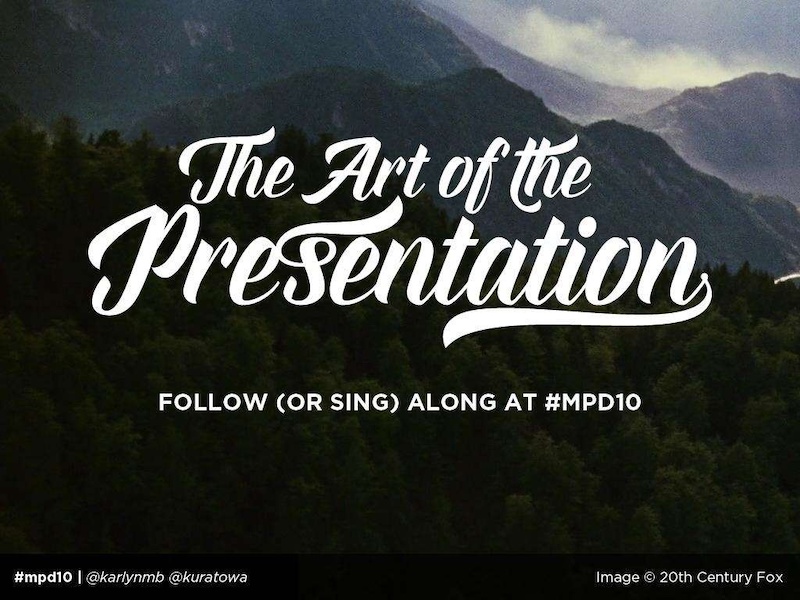
There is a reason that you see so many quotes or sayings in a white font that are then overlaid on an image. That it is because it just works in so many situations and the text is very easy to read on any image.
If you do not believe me, look at the slide deck example above where they use a white font with a few different fonts and about 100 images. Plus the presentation template is chocked full of other tips on how to create a winning slideshow.
26. Color code your points across the whole presentation

Here is another example of a presentation that uses color to keep their points organized. In this case, they use 10 different pastel colors to match the 10 different tips for employee engagement.

Check out our guide for how to pick the best colors for your visuals .
27. Use a simple flow chart to break down a process
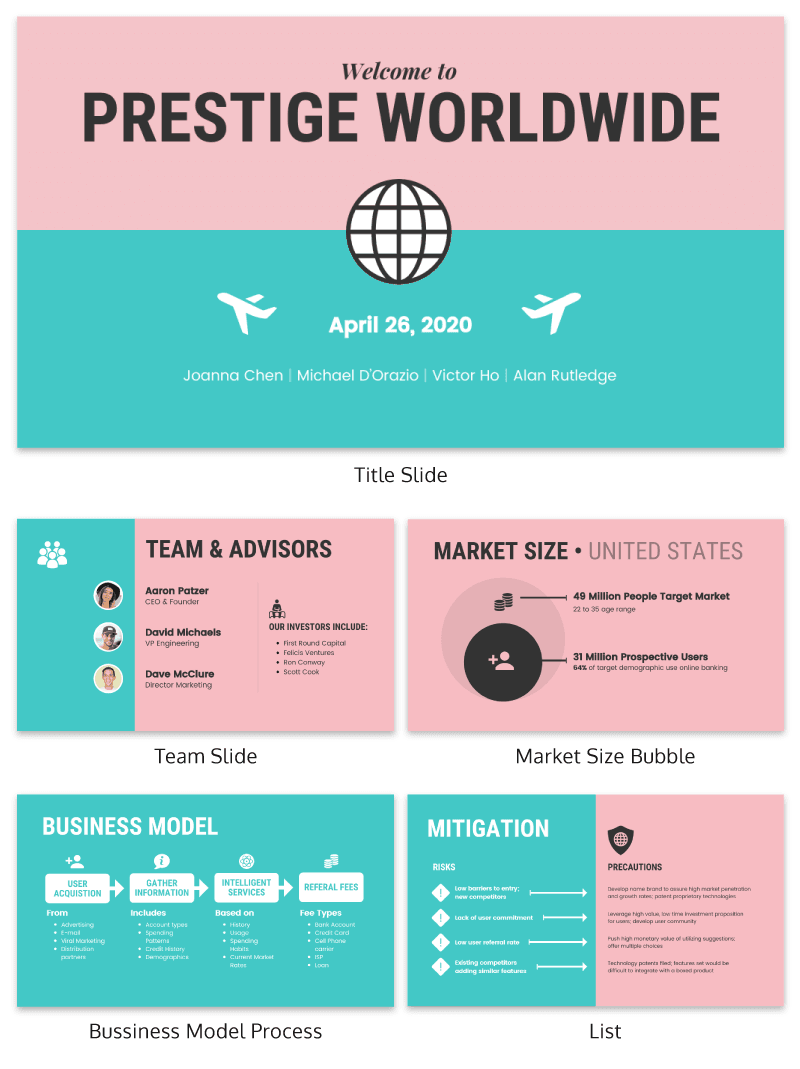
If you’re a fan of the movie Step Brothers , you may have heard of Prestige Worldwide before. In this fun presentation example they are back to sell you on their business model and growth plans.
This time, the presentation will be effective because it actually talks about what the business does.
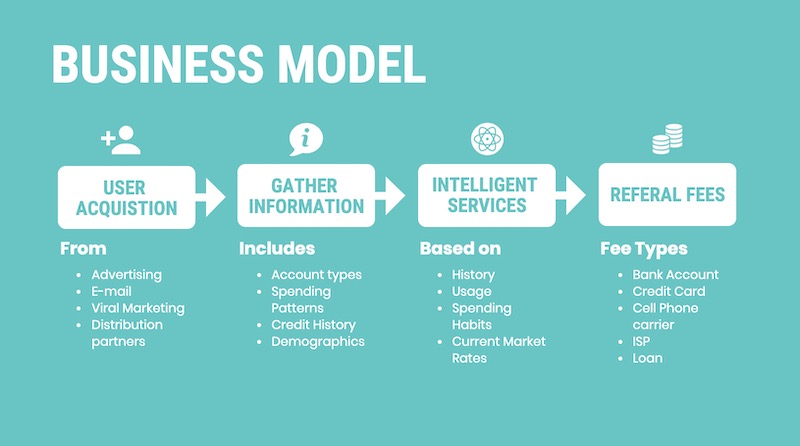
Instead of making a music video, they use a helpful flowchart template to explain their business model. I would recommend following their lead and creating a dynamic flow chart to visually break down any process. Try making your own flowchart with Venngage.
28. Make your slide deck mobile friendly

As more people move to mobile as their main device each year, making your presentations mobile-friendly is becoming increasingly important. This means that the text is large and there aren’t too many small details, so everything can scale down. Just like in this presentation example from the creators at Globoforce.
29. Don’t be afraid to include too many examples
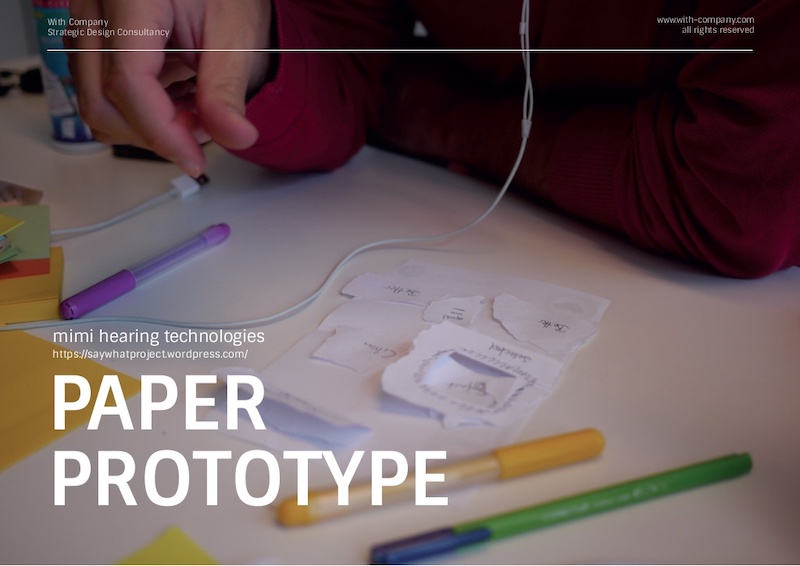
If you are presenting a complex idea to a group, especially a large audience, I would recommend having a ton of good examples. Now, I would try not to overdo it, but having too many it is better than having too few.
In this creative presentation, the people at With Company spend about 20 slides just giving great examples of prototyping. It doesn’t feel too repetitive because they all are useful and informative examples.
30. Use consistent visual styles for an elegant presentation design
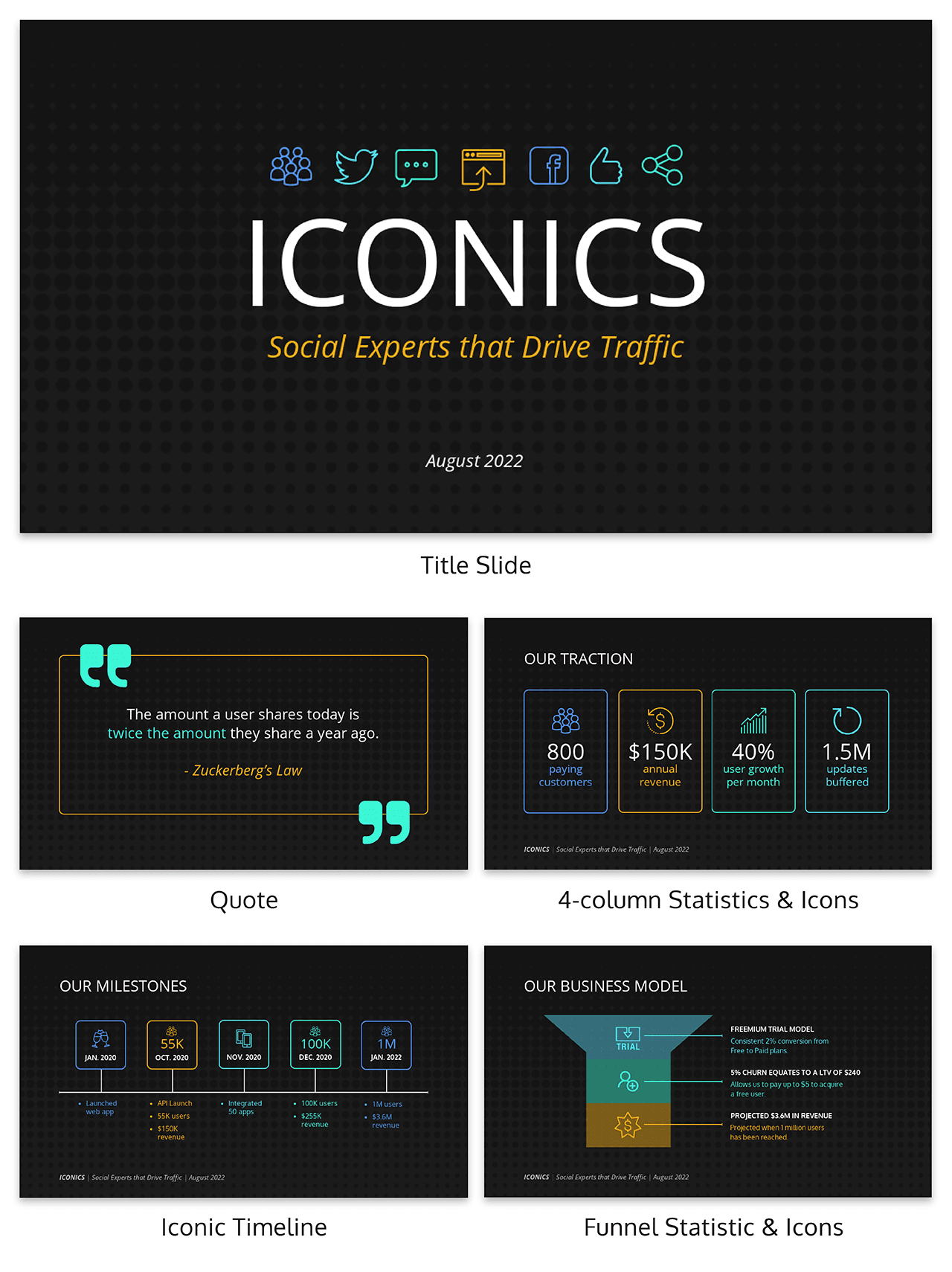
I have already written extensively about using icons in all of your design projects . I haven’t talked as much about matching icons to your presentation template.
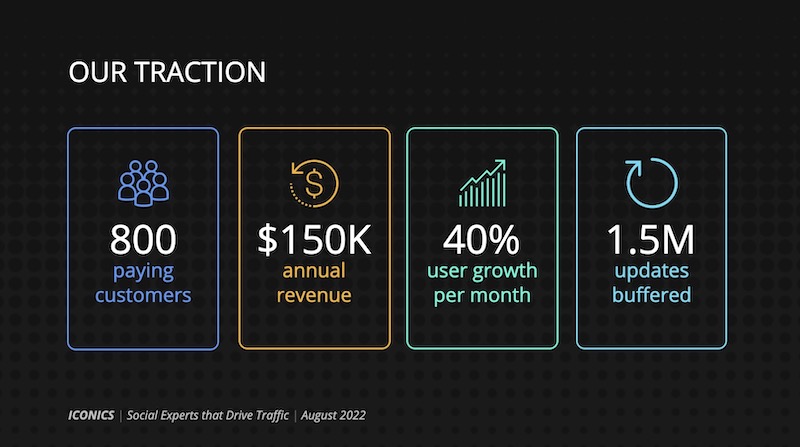
But that’s just as important, especially if you want to create a professional presentation for your audience.
As you can see in the example above, the designer used minimalist icons that fit the slide designs. All of the other graphics, charts and visual elements fit together nicely as well.
Plus the icons don’t distract from the content, which could ruin a stellar presentation.
31. Use a consistent presentation layout
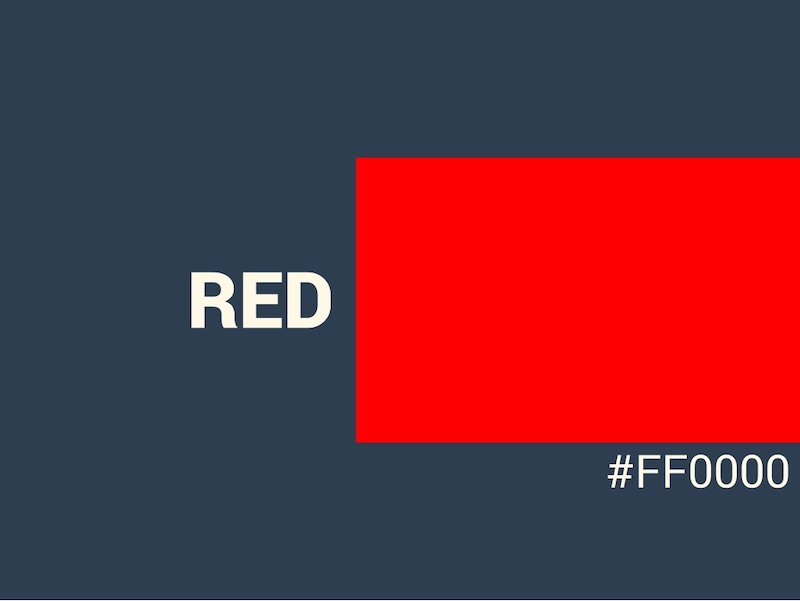
In this example from Bannersnack, they use a consistent layout on each of their slides to help with the flow by using the same margins and text layout.
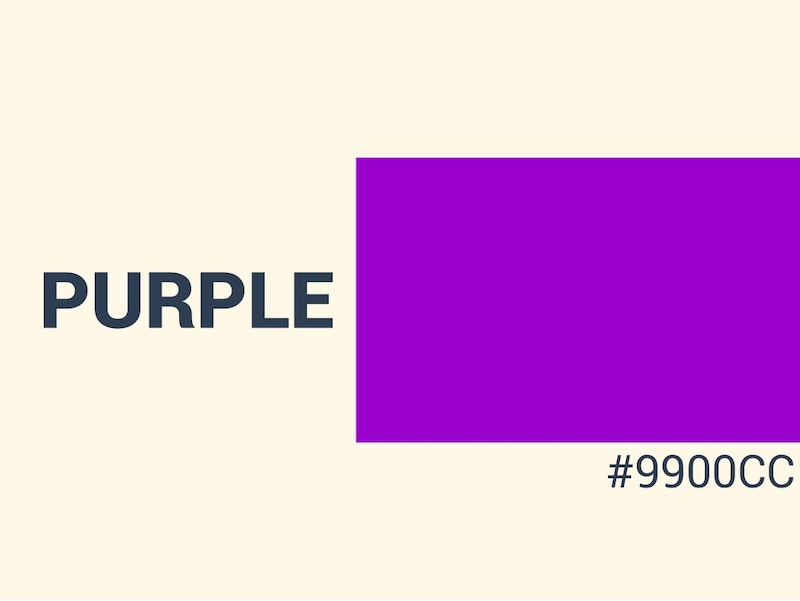
It’s a solid presentation example because they help the user know where to look immediately. It may seem like they are playing it safe, but anything that can speed up the time it takes for a user to read the content of the slides, the better.
32. Use loud colors as much as possible

This is one of my favorite presentations because of the highlighter yellow they chose to use as their main color. It is actually very similar to one that I saw presented live a few years ago and I have used this same approach in a few presentations ideas of my own.
33. Pull your design motif from your content
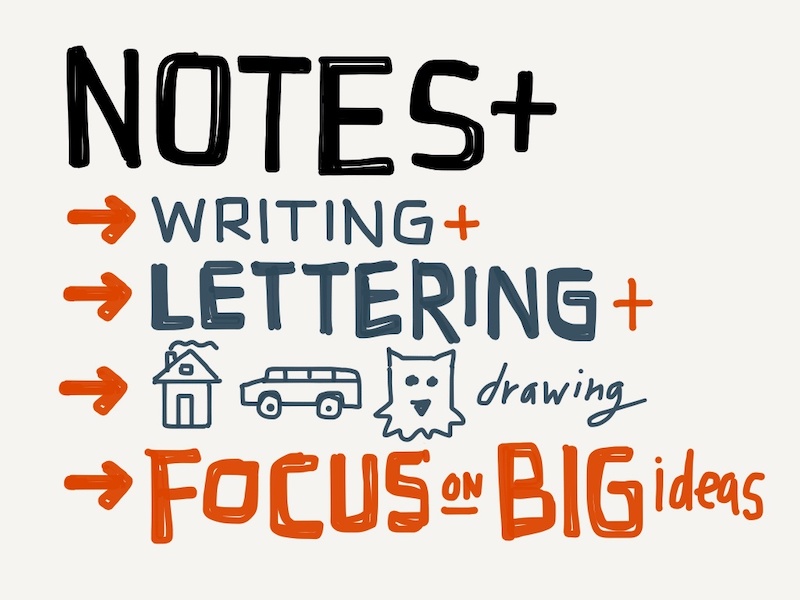
If you are talking about an interesting topic, why not use the topic as the main design motif in your creative slide deck? For example, in this presentation about sketchbooks, the creator uses a sketchy, handwritten motif. It is something simple that helps the audience connect with the topic. Plus, it allows you to include a ton of great examples.
34. Utilize a call & answer cadence
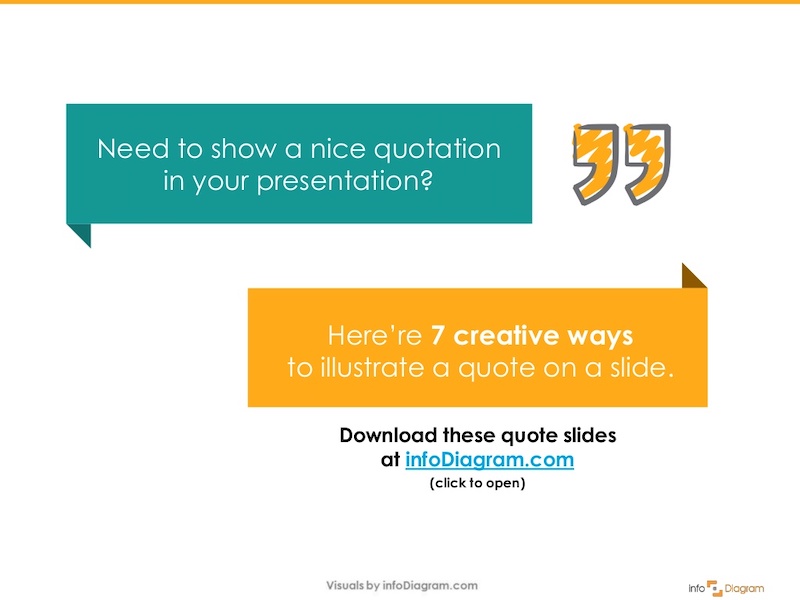
In this SlideShare about how to create a presentation, Peter Zvirinsky uses a two-step process to present a point. First, he presents the header presentation tip in a speech bubble. Then he shows a supporting point in a responding speech bubble. This gives the presentation a conversational flow.
35. Repurpose ebook content into a creative presentation

This slide deck was adapted perfectly from a Seth Godin ebook into the presentation example you see above. In the slide deck, they take a piece of content that would usually take a while to read and cut it down to a few minutes. Just remember to include only the most important ideas, and try to present them in a fresh way.
36. Add a timed outline to your presentation
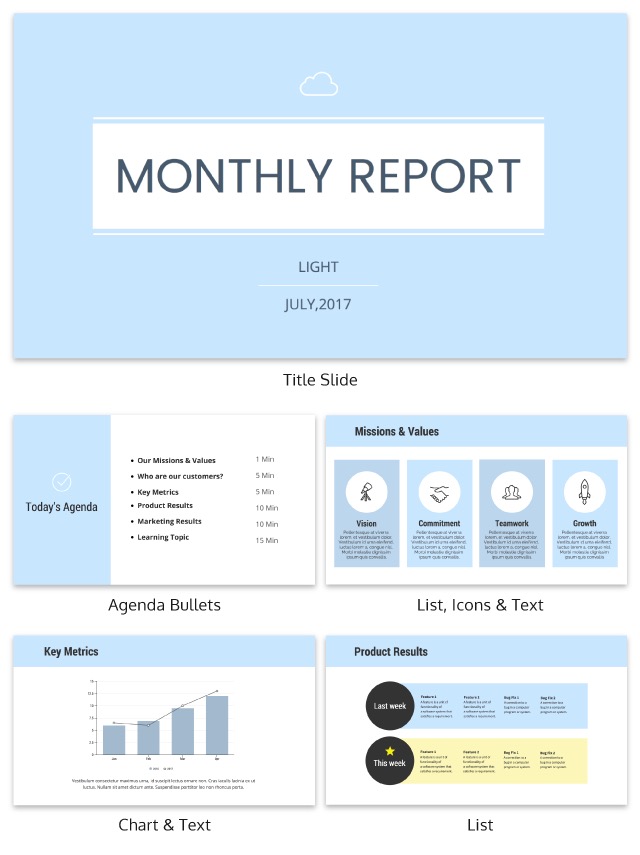
We have already covered how important it is to have a table of contents in your slides but this takes it a bit further. On the second slide of the presentation below, the creator added how long each of the slides should take.
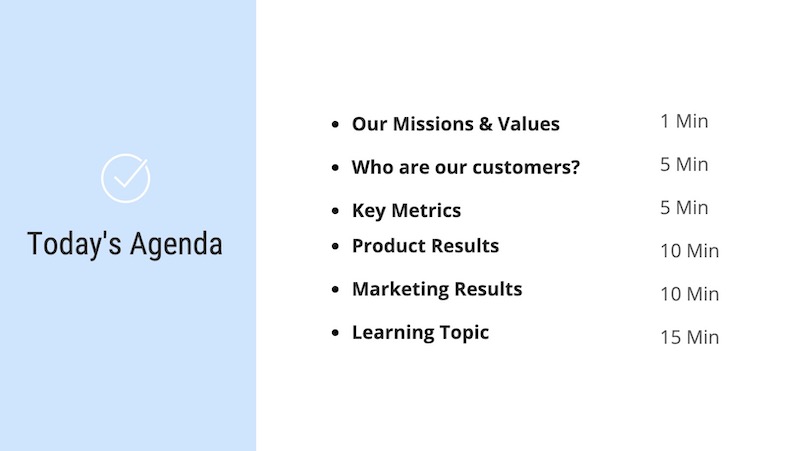
This is great because it helps your audience know the pace the presentation will take and will help keep them engaged. It also will help them identify the most important and in-depth parts of the presentation from the beginning.
37. Use a “next steps” slide to direct your audience
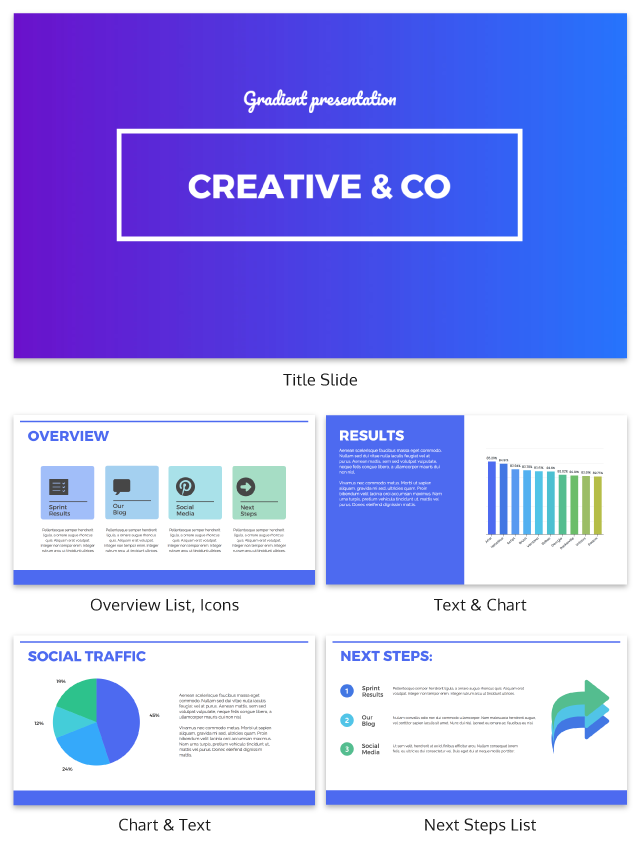
One of the worst things you can do as a presenter is to leave your audience without any idea of what to do next. A presentation should never just end because you ran out of slides.
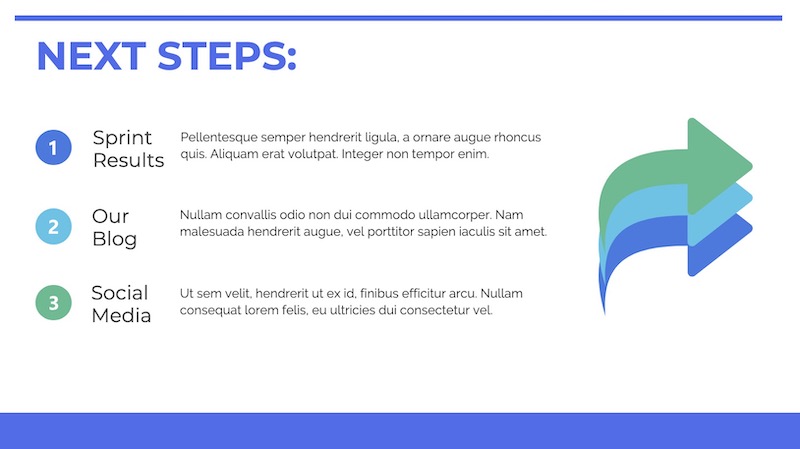
Instead, use a conclusion or “next steps” slide like in the example above to finish your presentation. Sum up some of your main points, tell your audience where they can get more information, and push them to take action.
38. Go a bit crazy with the design
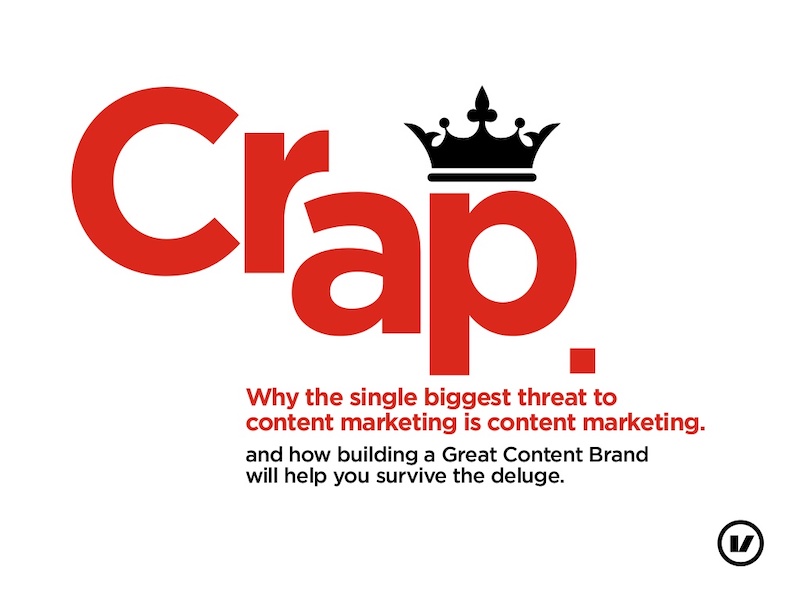
Sometimes you need to throw convention to the wind to create something unforgettable. This presentation from Velocity Partners does just that, and I think it is one of my favorite ones from this entire roundup.
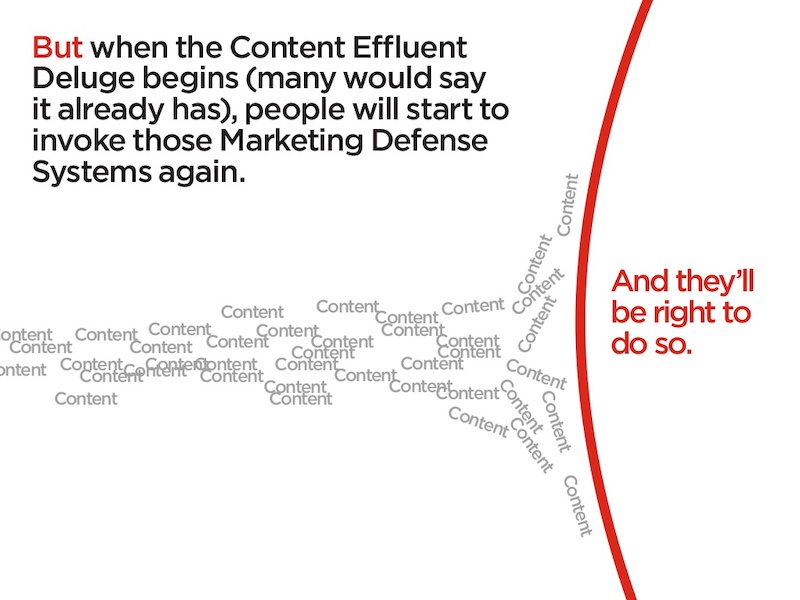
They use unconventional typography, quirky icons, and unusual presentation layout to make each slide surprising.
39. Make your slide deck easy to share
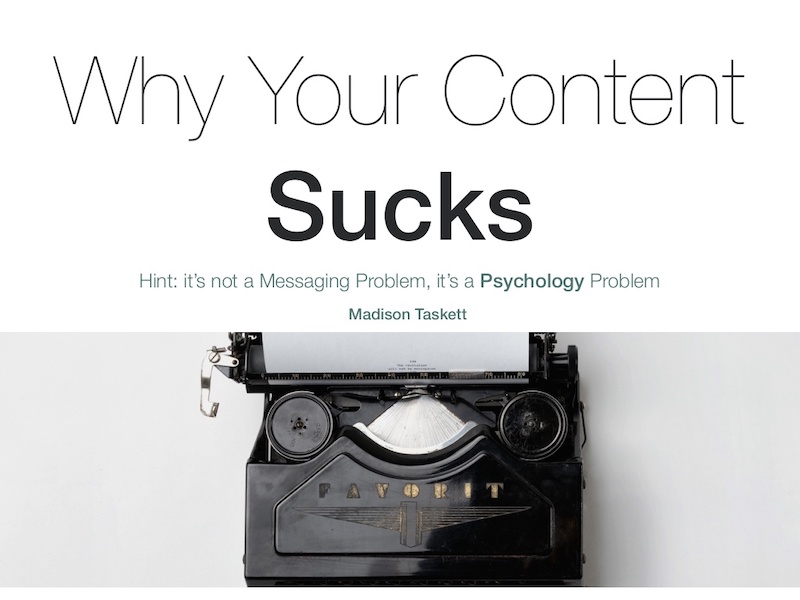
If you are looking to get a lot of eyes on your presentation I would make sure people will want to share it on social media. How do you do that? By presenting new and interesting value. This means your content needs to answer a common question and your design needs to be clutter-free. For example, look at this very social media-friendly. The slides are simple and answer questions directly.
40. Use shapes to integrate your photos into the slides
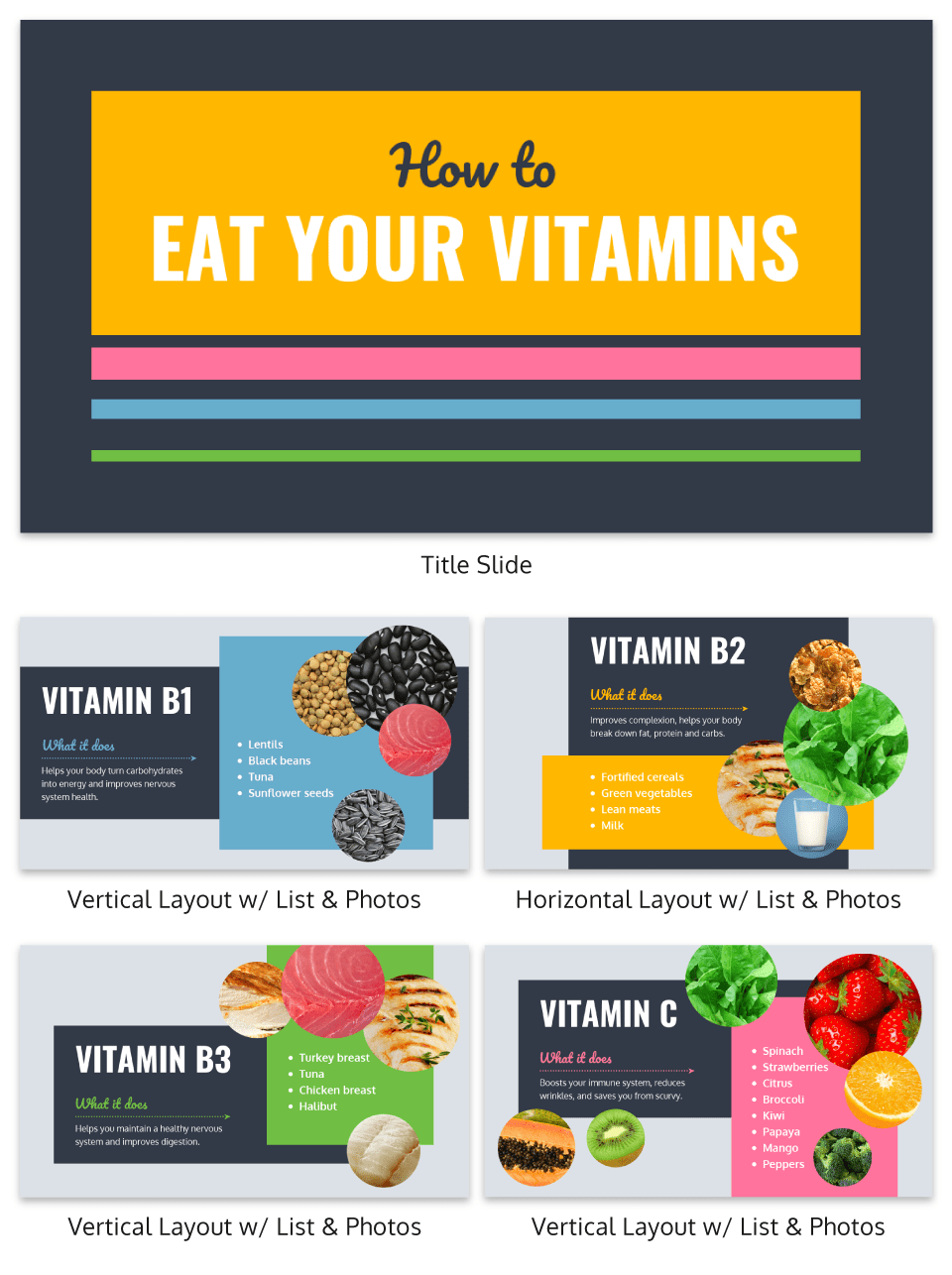
Want to include a bunch of images in your presentation? I say do it!
Now most of the time you would add a raw image directly to your slide. However, if you want to present images in a professional way I would recommend using an image frame .
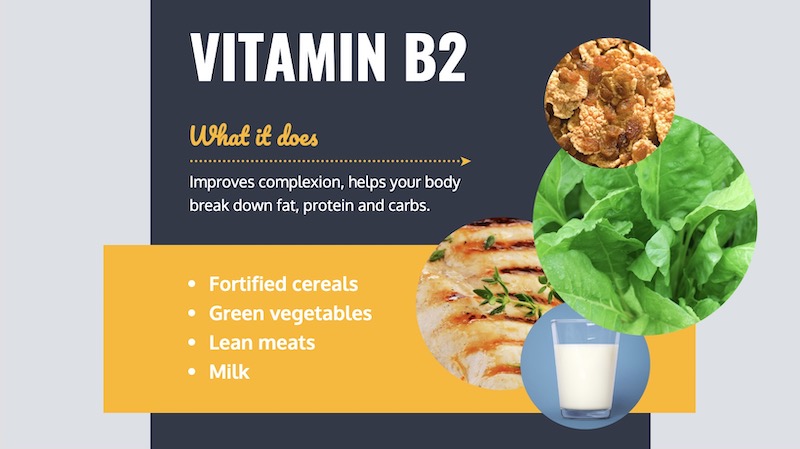
Like in the example above, you can use these frame to create a collage of images almost instantly. Or provide a similar visual theme to all of your slides.
Overall, I believe it’s a great way to add a new visual component to your presentation.
41. Hijack someone’s influence in your marketing slides

If you are stuck in the brainstorming phase of your presentation, focusing on a brand or influencer is a great place to start. It could be a case study, a collection of ideas or just some quotes from the influencer. But what makes it effective is that the audience knows the influencer and trusts them. And you are able to hijack their awareness or influence.
42. Put y our logo on every slide

Whether you have a brand as powerful as Moz, or you are just getting started, you should always have your logo on each slide. You really never know where a presentation is going to end up–or what parts of it will! In this presentation template, Moz does a good job of including their branding and such to get others interested in Moz Local. Don’t have a logo yet? Our logo design tips will help you create a logo that’s iconic and will stand the test of time.
43. Lead your audience to it

In this example, the creator uses something very similar to the call and answer approach I mentioned above, but with a little twist. Instead of just throwing all the info up at once, they use three slides to build to a particular point and include a subtle call to action in the third slide.
44. Make visuals the focal point of your presentation slides
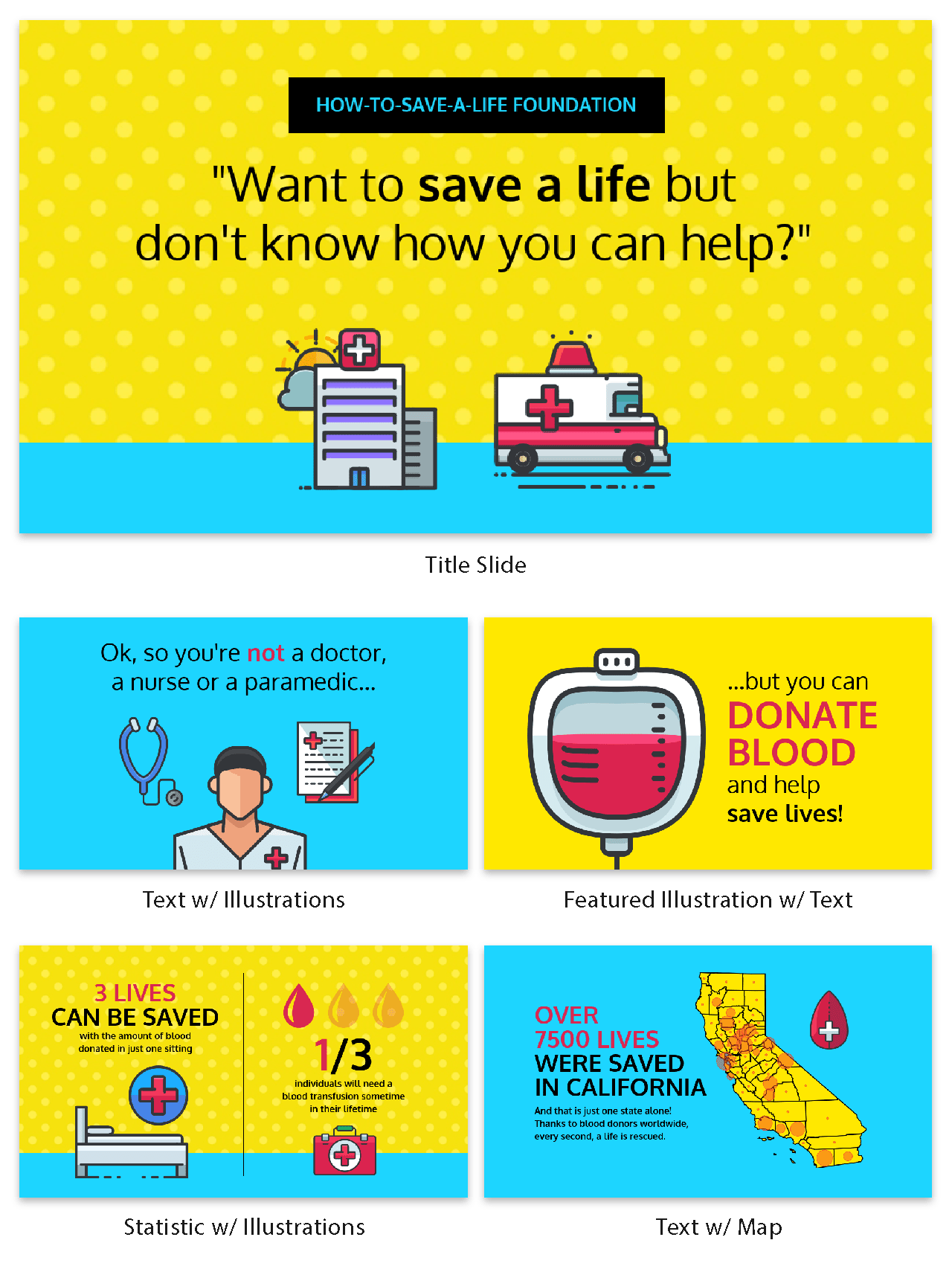
If you haven’t noticed, illustrated icons are having a revival in 2020 and beyond. This is likely because minimalist icons dominated the design world for the past decade. And now people want something new.
Brands also like using illustrated icons because they are seen as genuine and fun.
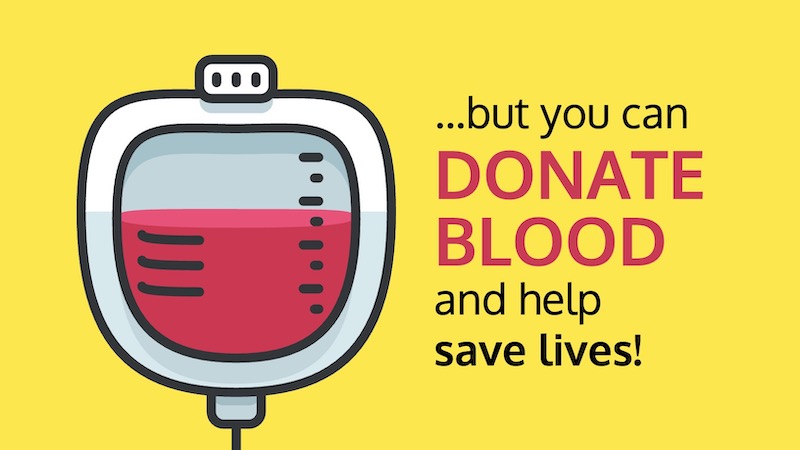
And because they are so eye-catching you can use them as focal points in your presentation slides. Just like they did in the creative presentation example above.
Picking the perfect icon is tough, learn how you can use infographic icons like a pro.
45. Use a quirky presentation theme

In this slide deck, the authors show you how to become an Animation Ninja…and they use ninja graphics and icons extensively. This caught my eye immediately because of the amount of work that I knew was behind this. It takes a lot of time and effort to line all of the content and graphic up to create a cohesive theme, but the payoff can be massively worth it.
46. Use a consistent background image

I am a big fan of the way that Aleyda Solís uses only a single presentation background image throughout her presentation.

By using this tactic the audience is able to focus on what is happening in the foreground. Plus it gives the whole presentation a different feel than all the other ones I have looked at.
47. Summarize your points at the end
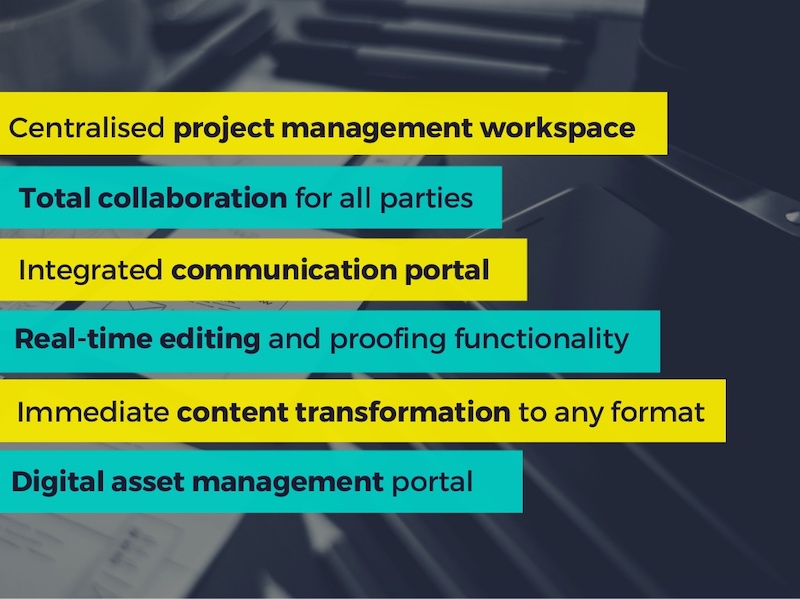
It’s a good idea to summarize your points before you end your presentation , especially if you’ve covered a lot of information. In this presentation example, Deanta summarizes exactly what they do on slide numbers 16-18. They also provide their contact information in case their audience has any more questions. I think that every presentation should use this same approach, especially the ones you are presenting outside of your company.
48. Use a minimalist presentation template
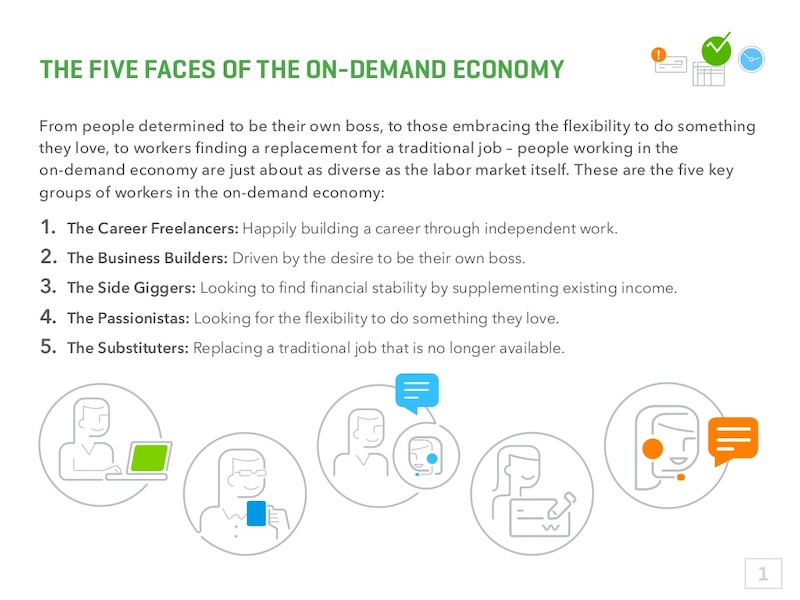
This slide deck from QuickBooks uses a minimalist theme to help the audience focus on what is important, the content.
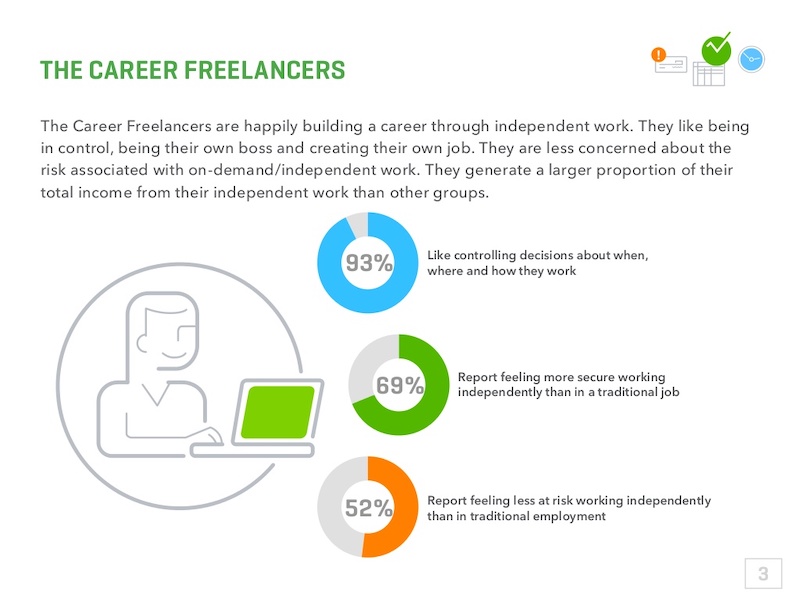
There were only five colors used in the entire presentation and the graphics were simple line drawings. This made it easy to read and very pleasing to the eyes.
49. Split your slides length-wise

Here is a simple template you can use to separate your headers, or main points, from your body text in a presentation.
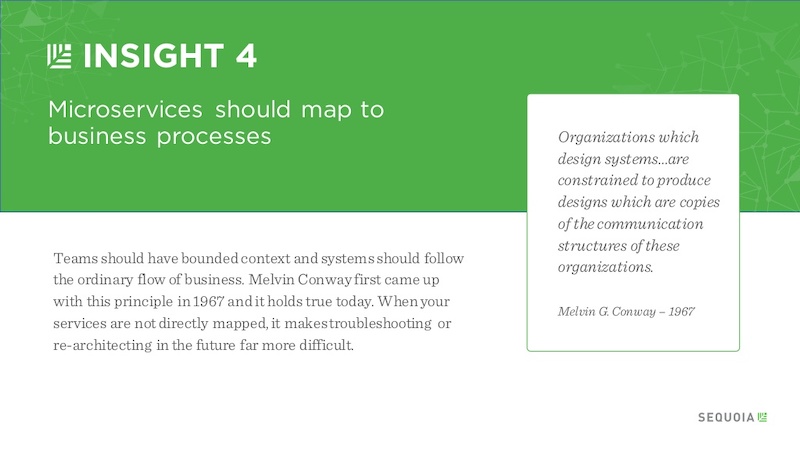
Instead of using a solid presentation background, split the slide in half like Sequoia did in their slide deck. They used their brand color for the title portion and a neutral white for the supporting content.
Use this company report template to create a very similar slide right now!
50. Embrace a bold color scheme throughout your presentation
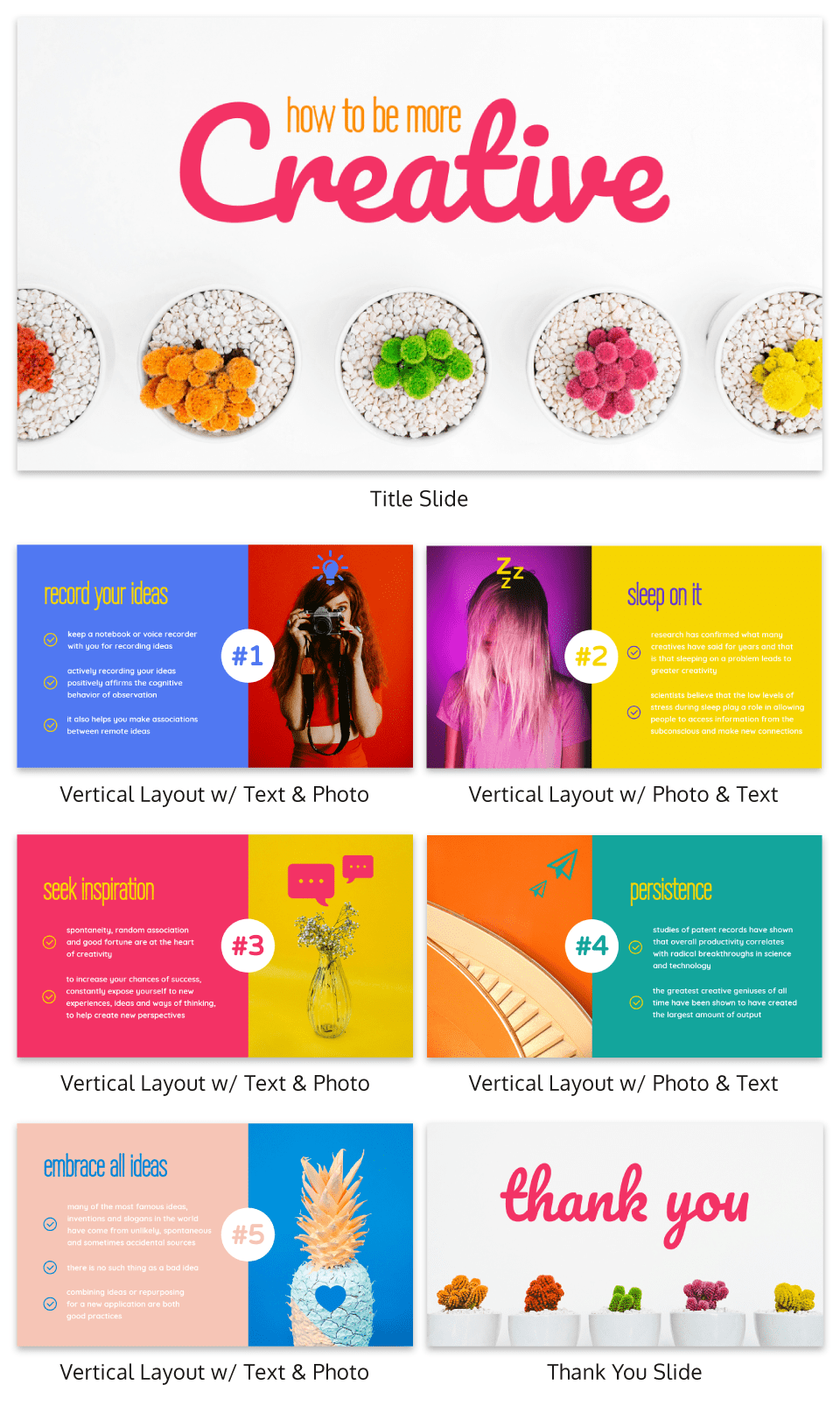
My favorite part of the creative presentation example above is the use of complementary colors in each slide. As you can see, not one of the slides use the same color scheme but they all feel related connected.

This approach can be used to make your presentation visually unique, without abandoning a cohesive theme or idea.
51. Put text in the top left corner

English speakers will instinctively try to read text from a top to bottom, left to right orientation. I would recommend using a left alignment for your text and adding additional things from top to bottom, just like Aaron Irizarry did in this presentation layout.
52. Break up your tables
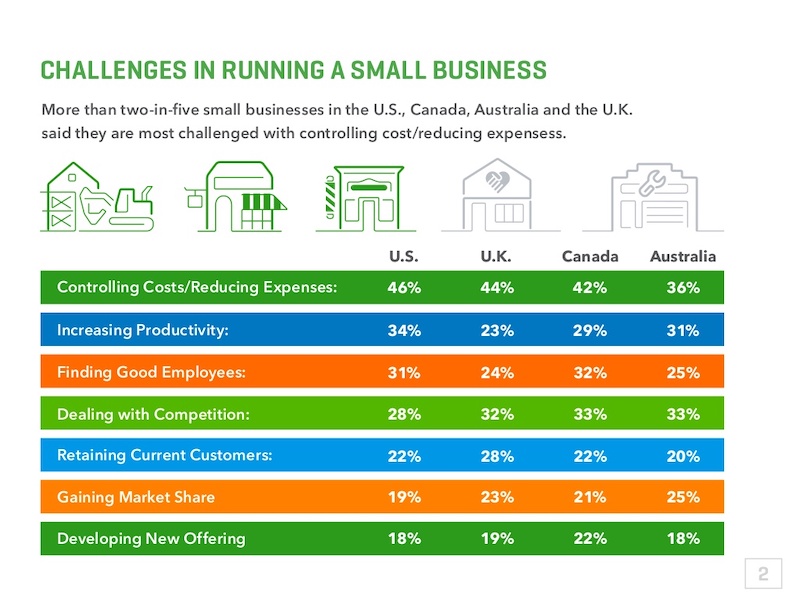
A plain table with a white background with black or gray lines are difficult to read on a computer screen, so why would you create one for viewing on a large presentation screen? You shouldn’t!
Instead, follow Intuit’s lead and break up the rows with a bit of color. This applies to data visualization in general , but think it is even more important when it comes to presentations.
53. Present connected information in a visually similar way
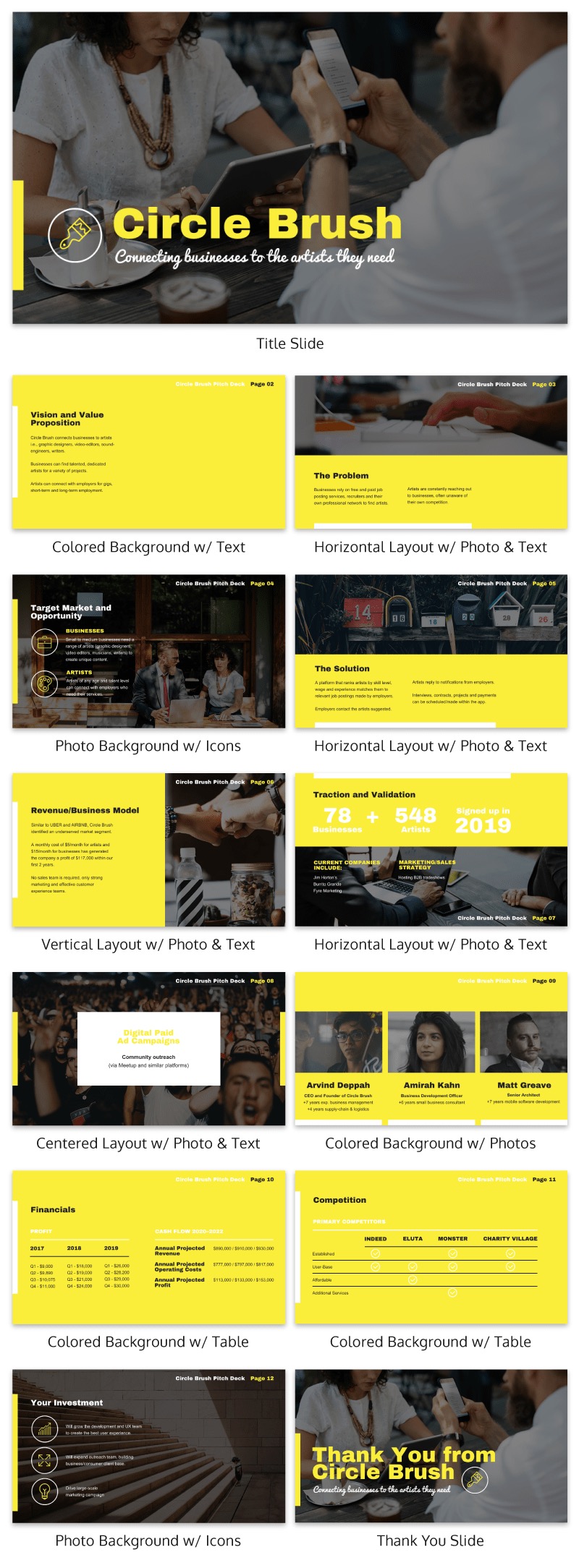
In this startup pitch presentation example, they have a ton of information to get through. But they present their most important slides, the problem and solution, in a visually similar way.
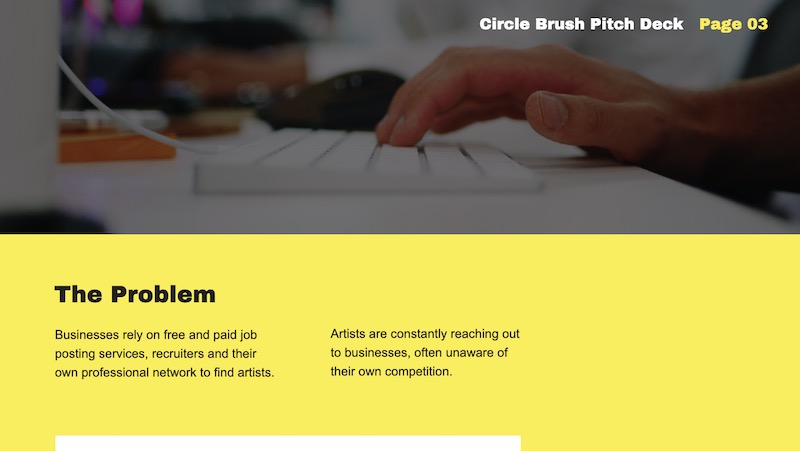
By using a similar layout on each slide, the audience will be able to quickly make a connection. If you want to present two connected pieces of information, use this tactic.
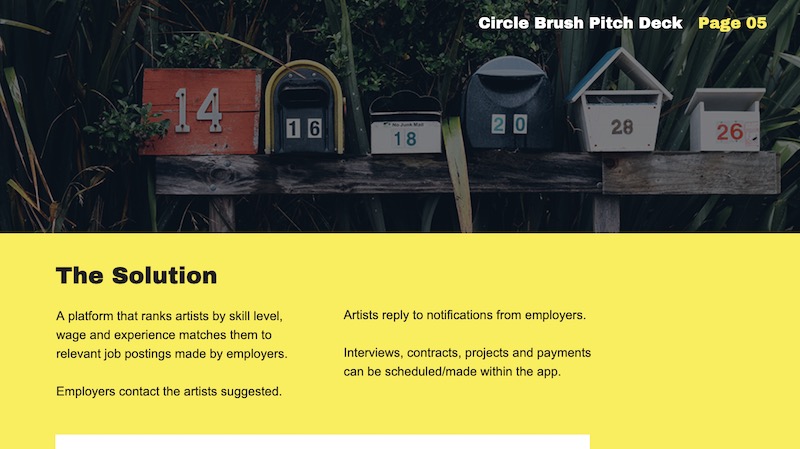
From the font to the layout, it’s all basically the same. The main message they’re trying to impart is a lot more impactful to the reader.
If they would have used two wildly different presentation layouts, the message may have been lost.
54. Roundup expert tips into one presentation

If you are looking for useful insights into the topic of your presentation, talk to some influencers in your niche. These are called “expert roundups” in the content marketing world and they are incredibly shareable.
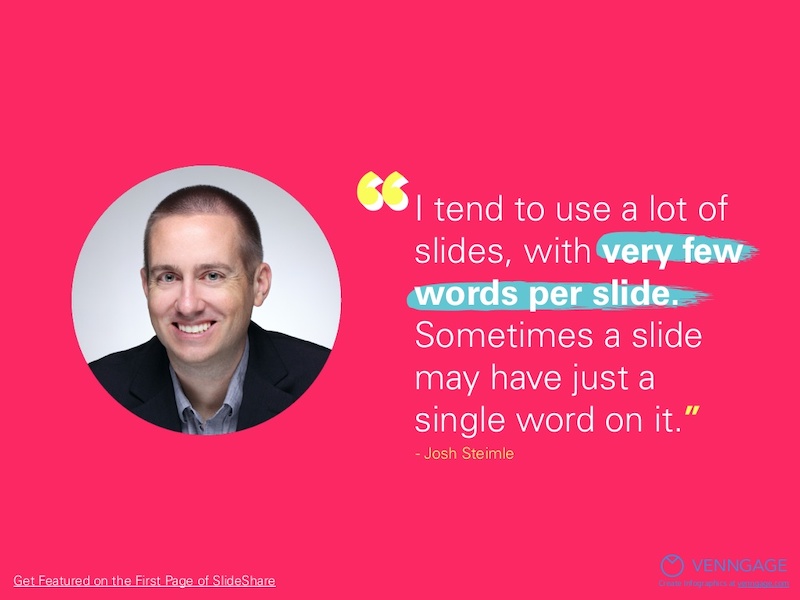
Plus, they are pretty easy to create and have a great shelf life. In the example above, we talked to a gaggle of marketing experts about what makes a SlideShare great.
55. Use bold & brash colors throughout
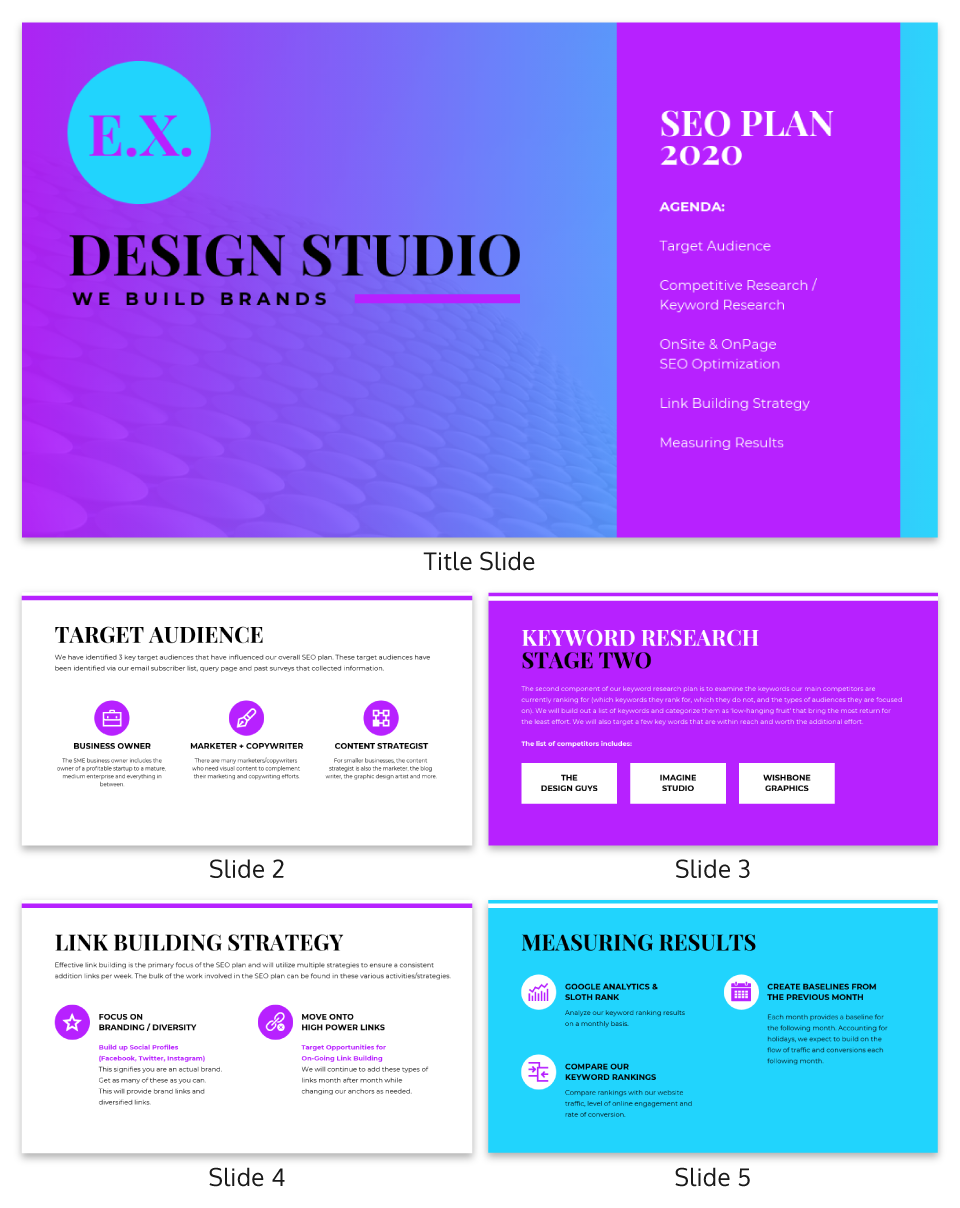
B old colors usually make your presentation template a lot easier to read and remember. Like at this slide deck made by our talented designers, which doesn’t shy away from bright, bold colors.
Want to pick a perfect color palette for your presentation? Read this blog on the do’s and don’ts of infographic color selection .
56. Make your graphs easy to read & interpret

It should not require a Master’s degree in statistics to understand the graphs that someone uses in a presentation. Instead, the axis should be easy to read, the colors should enforce the point, and the data should be clearly plotted.
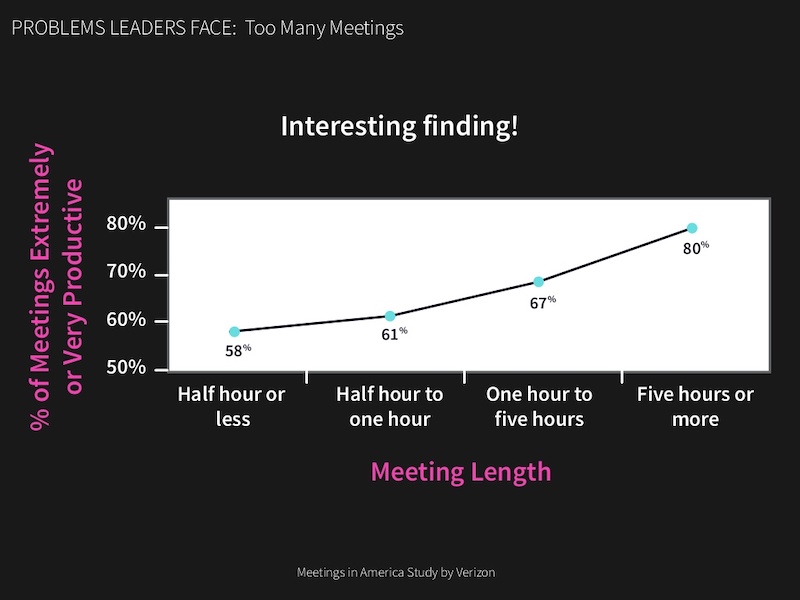
For example, in this presentation on slide numbers 14 and 25, the graphs nail all of those tips perfectly.
57. Condense your presentation into a memorable line
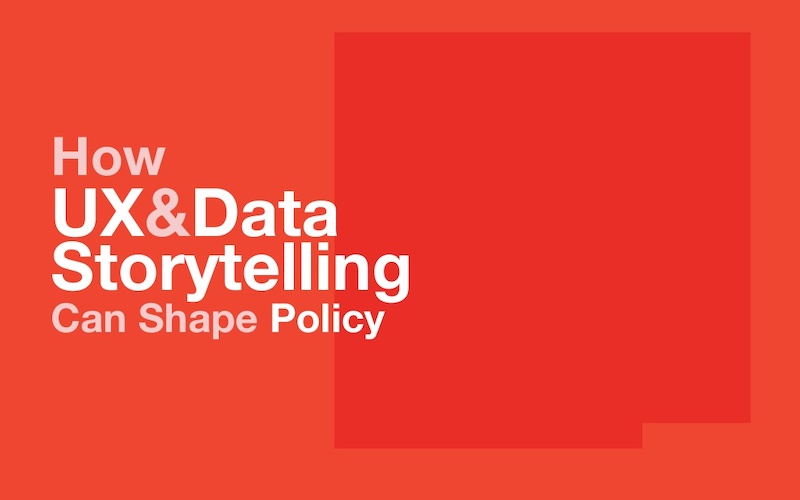
If you can, try condensing your information into a simple one-liner to help the message stick with your audience. In slide number 36 of this presentation, Mika Aldaba does just that and shows that “Facts + Feelings = Data Storytelling.”
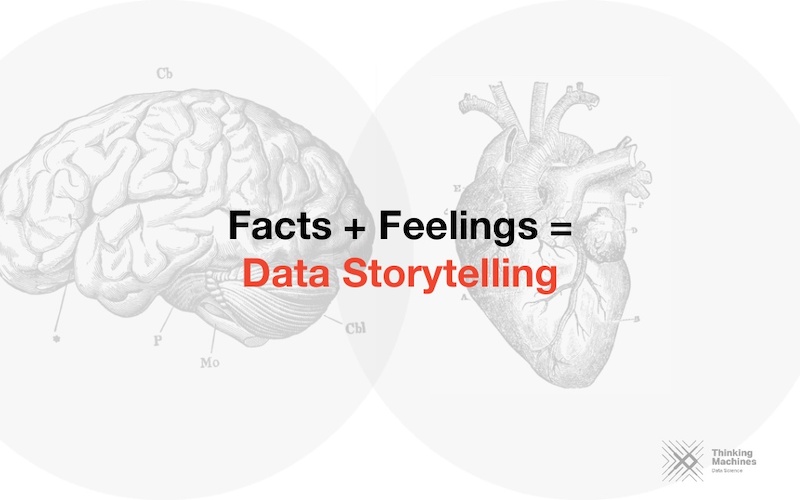
He does this again a few times throughout the presentation with other memorable one-liners.
58. Bring attention to important figures with colorful icons
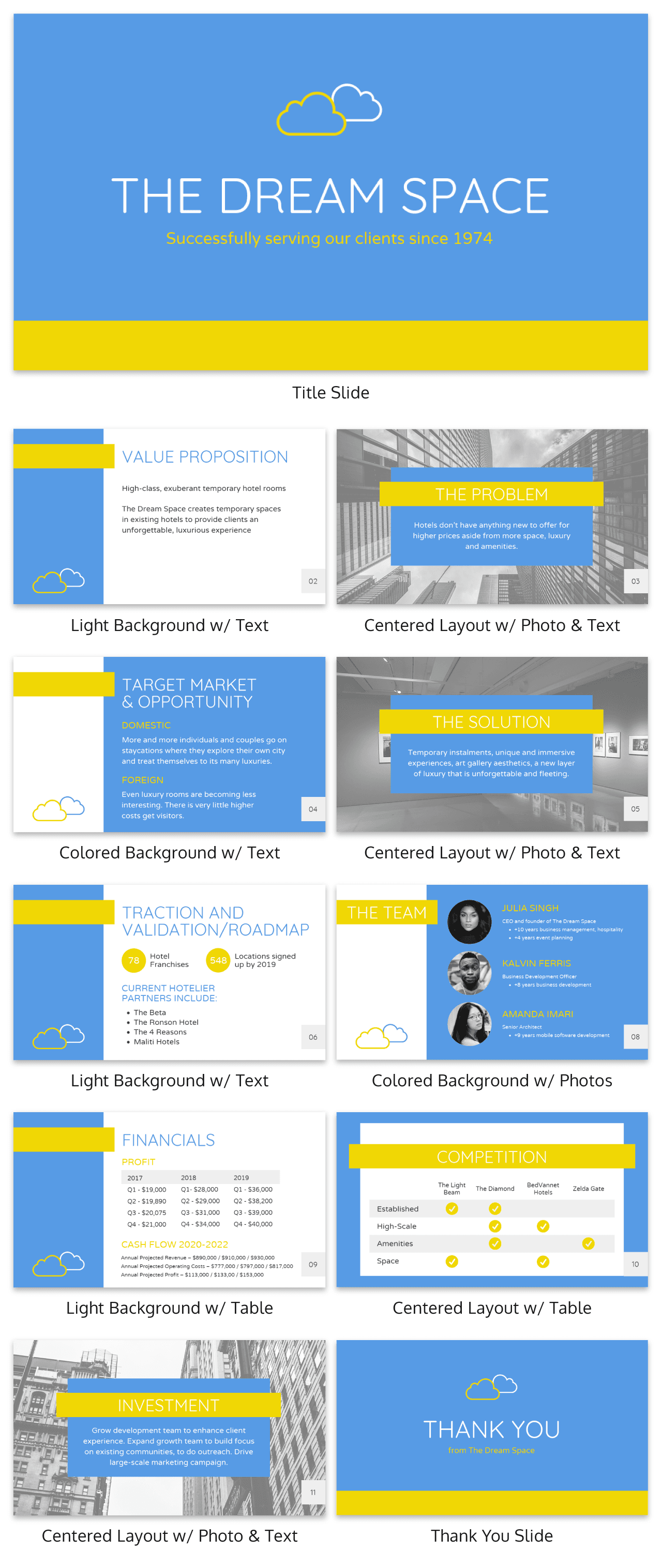
If you’re including a figure or number on your slides, I’m guessing you want the audience to actually see it.
That’s why I would recommend using an icon or graphic to highlight that figure. Maybe use a color or icon that isn’t used anywhere else in the presentation to make sure it really jumps off the screen.
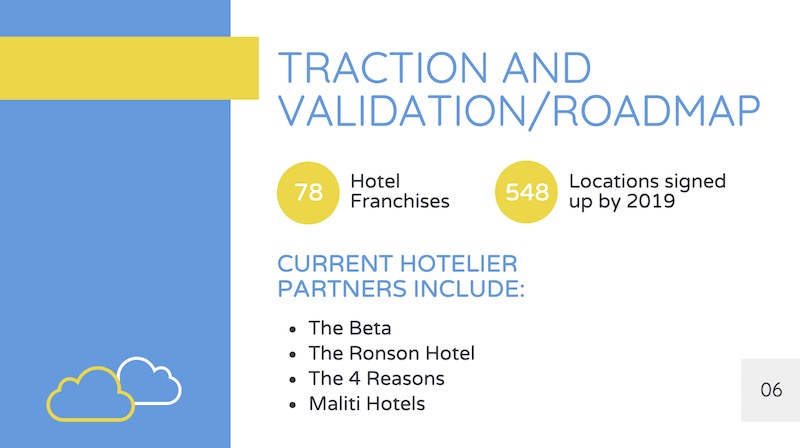
In the presentation example above, all that’s used is a simple circle to make each figure a focal point. It’s really that easy, but many people leave it out of their presentations.
59. Anchor Your Text With Icons

Having your text or content floating out in the white space of your presentation is not a good look.
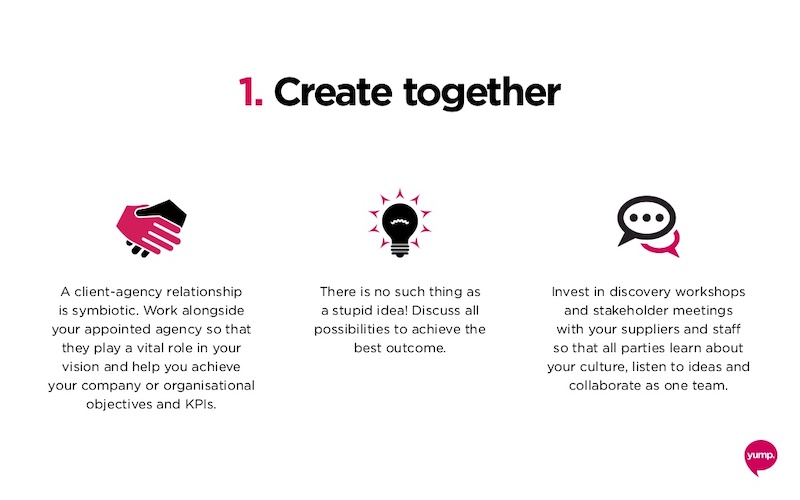
Instead, you should use anchor icons to give the text something to hold onto and draw the audience’s eye. If you need some examples of good anchor icons, check out slide numbers 4, 7 and 9 in this presentation example.
60. Add semi-opaque lettering as a presentation background

A neat way to keep your slide deck organized is to number your slides or points using semi-opaque lettering in the background.
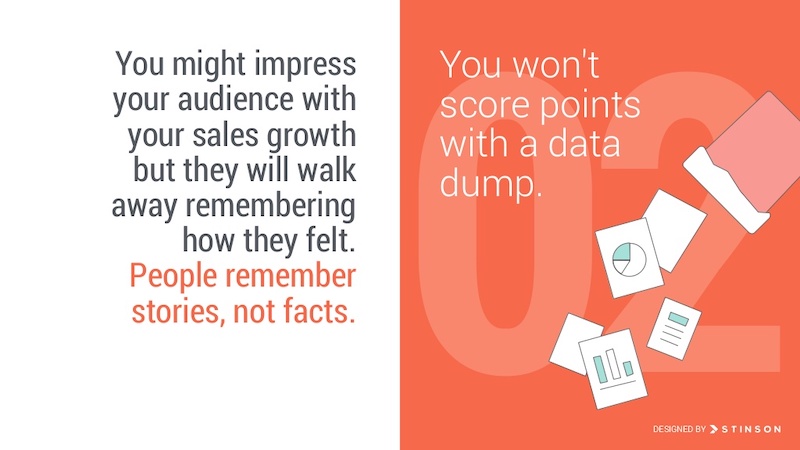
Then, place your slide content on top of the opaque lettering. This helps your audience know that you are on the same point or idea, plus it just looks really good when done right.
61. Use simple or minimalist borders
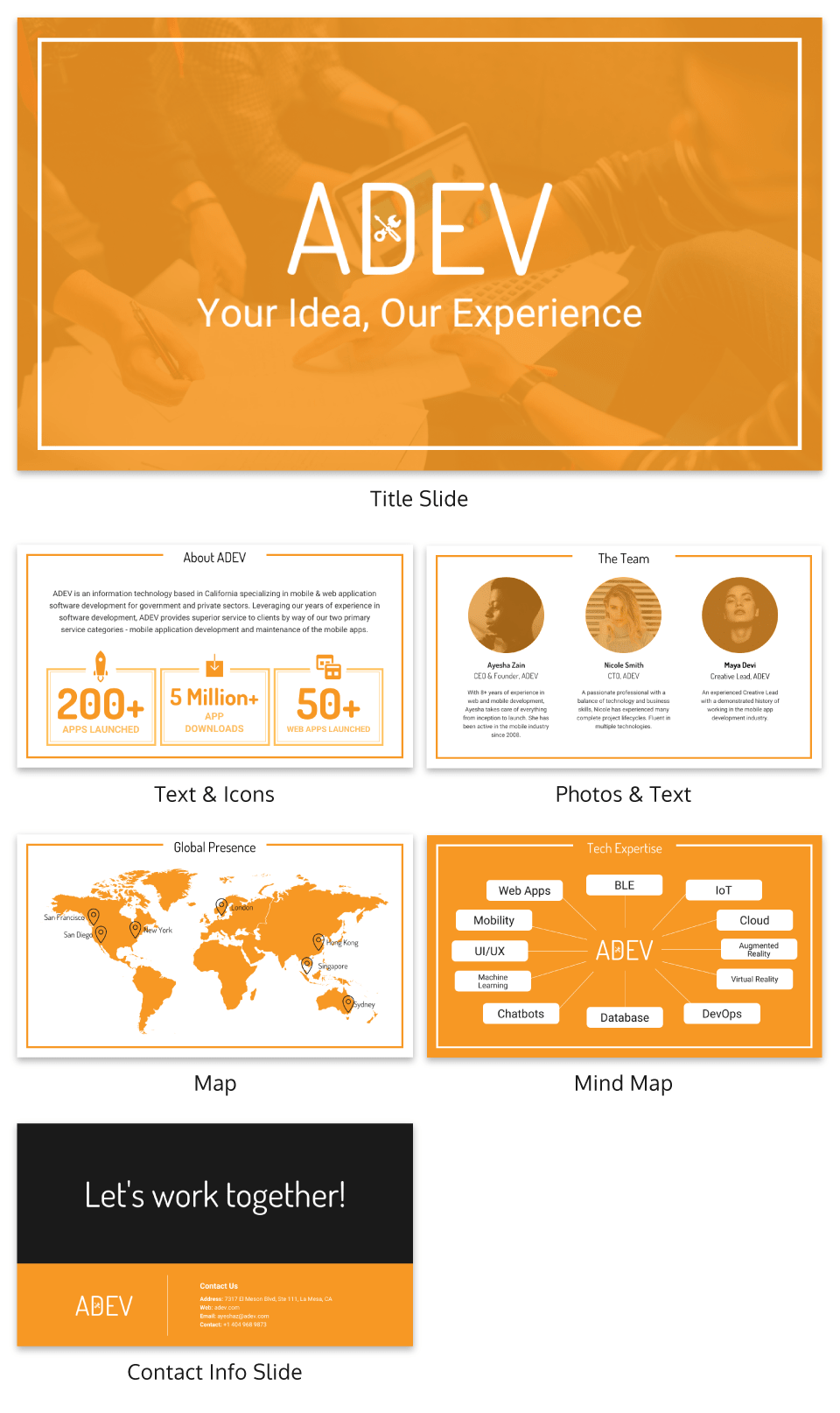
An easy way to class up your slides is to put a border around your text. Take this presentation from Venngage that uses a couple of different types of borders to make their slides look professional.

Plus it helps keep all of your content contained on the slide!
62. Feature one idea per slide

Nothing is worse than a confusing, cluttered slide. Instead of trying to pack a bunch of ideas into one slide, focus on one core idea on each slide. If you need to flesh the idea out, just make another slide.
Having trouble condensing your slides? Our presentation design guide can help you summarize your presentations and convey a singular idea with a clear focus.
63. Keep your style consistent with your brand
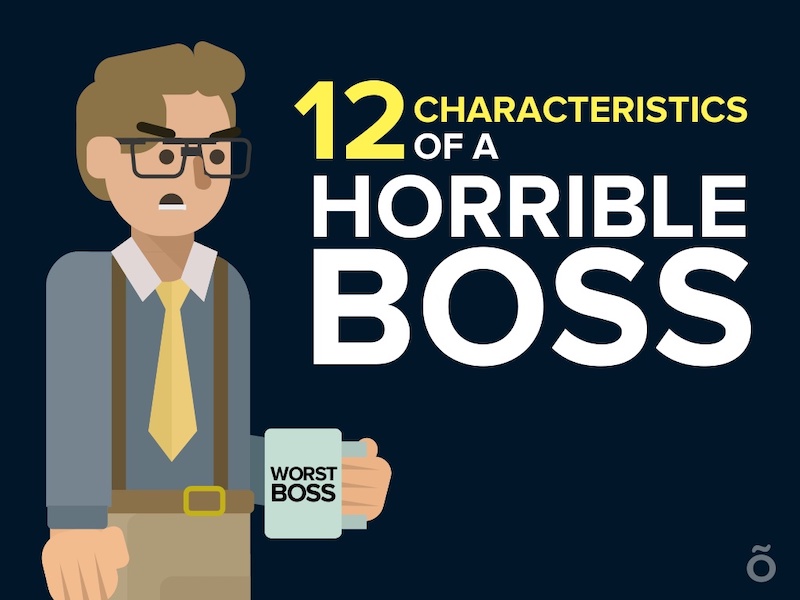
You might be tempted to switch up the style of your creative presentations each time, but think again. If your brand is known for fun and lighthearted content, like Officevibe, let that be your style throughout all of the presentations you publish under that brand. This will make your slide decks recognizable and will enforce your brand’s message .
64. Use accent fonts to emphasize important numbers
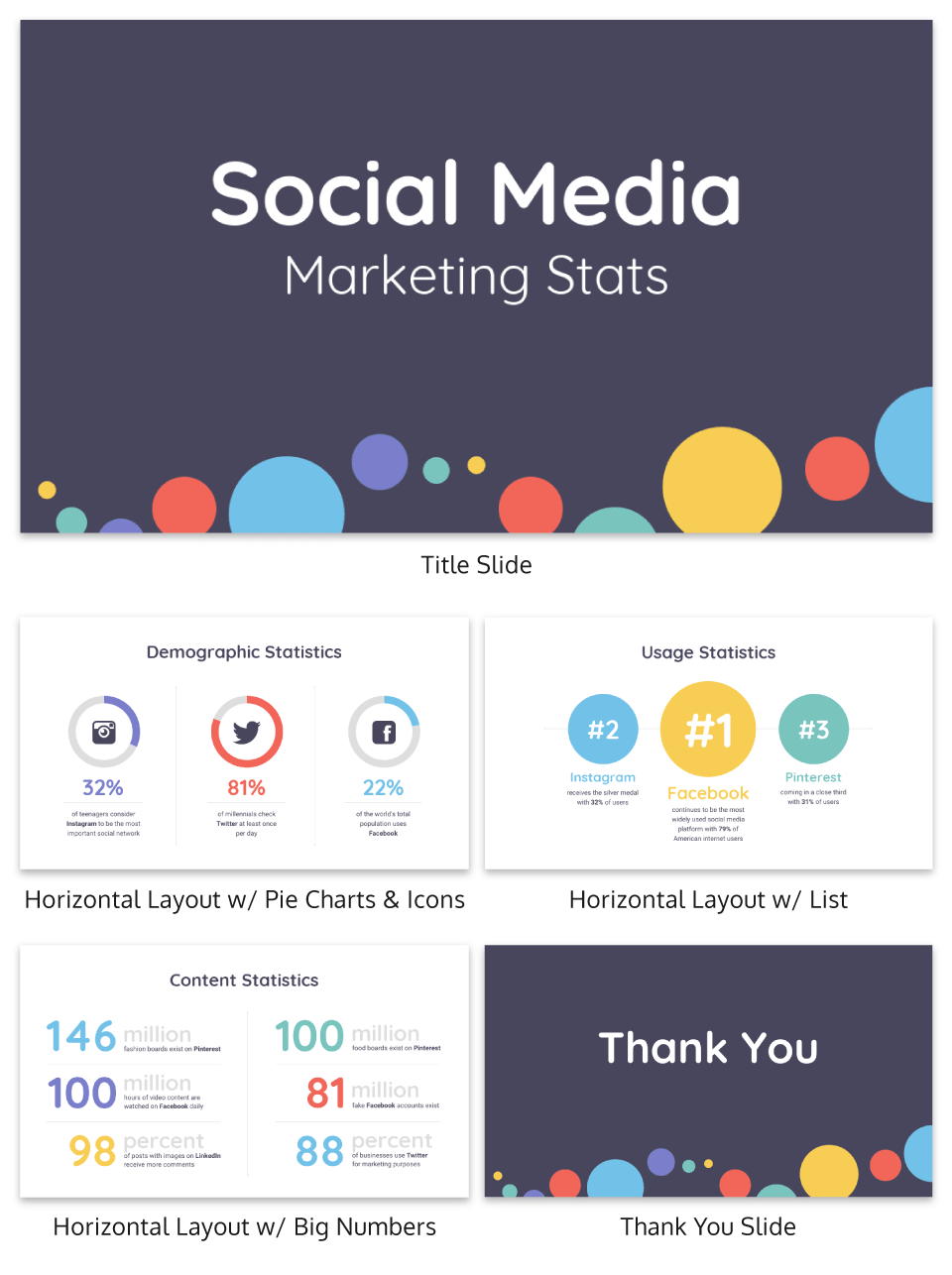
Some people hate pie charts with a passion, but I think they are perfect for presentations. Especially if you want to bring attention to a figure or percentage point .
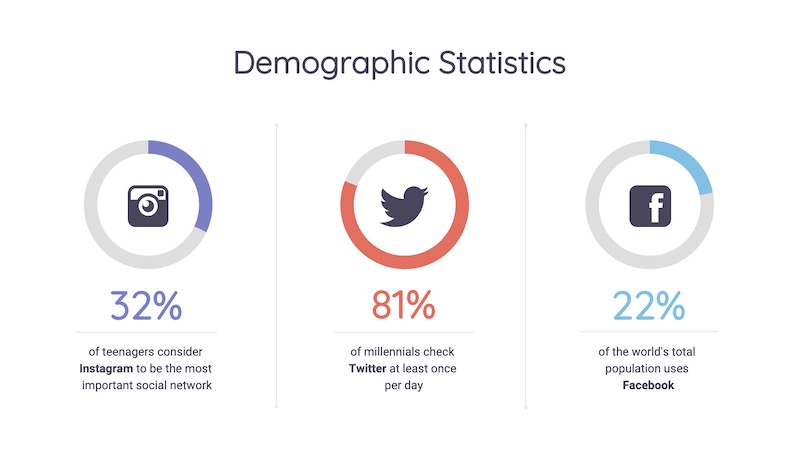
In this simple example, the pie charts are used to visualize each figure in an interesting way. Plus the pie charts fit the circular and fun theme of the rest of the presentation very well.
65. Use patterned and textured presentation backgrounds
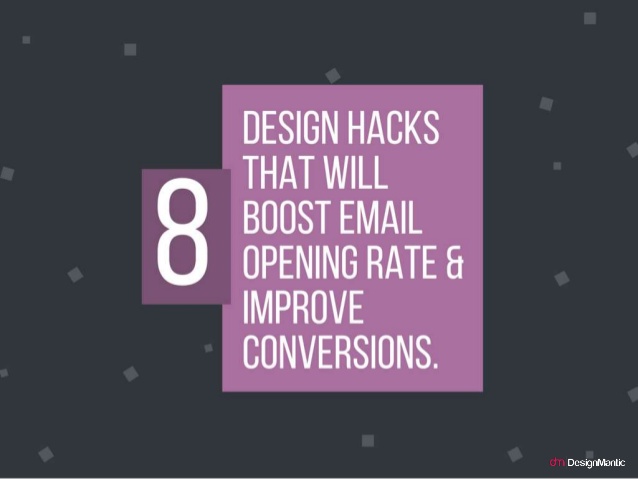
Source
Adding some subtle textures, icons or shapes to the presentation background can help make your slides more interesting. This is especially effective when you are only showing one point per slide, because it makes the slide design less sparse.

You can even switch up the colors on your shapes or textures to match the theme of the slide like DesignMantic did in this presentation.
66. Illustrate complex or confusing concepts with icons

Ideally, you don’t want every slide in your deck to just be text. Instead, switch things up every few slides by using just pictures.
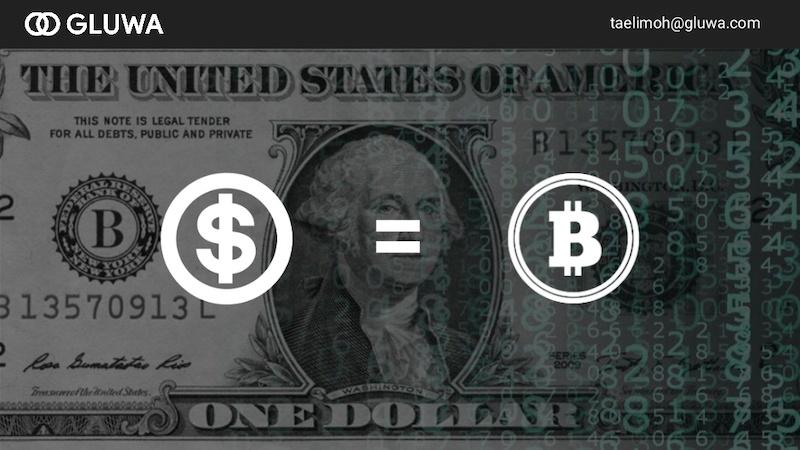
This slide deck by Gluwa uses icons to create little diagrams to illustrate their presentation ideas. Their slides still communicate concepts to the audience, but in a new way.
67. Overlay stock photos with color
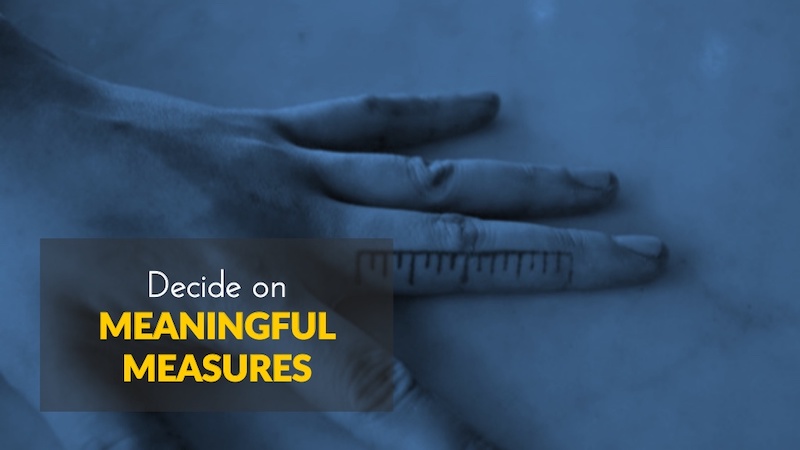
One problem many people encounter when creating a presentation or slide decks are finding photos with a consistent style. An easy way to edit photos to make them consistent is to add a transparent color overlay. In this example, Change Sciences uses a blue overlay on all of their photos. Plus, the color you choose can also help convey a particular mood.
68. Use black and white blocks

An easy way to make your text pop, particularly on a photo background, is to use white font on a black blog background (and vise-versa). Check out this slide deck by Abhishek Shah, which uses this trick in an effective way.
Now if you want to become a better leader this year, check out some of our favorite leadership infographics .
69. Use photos with similar filters
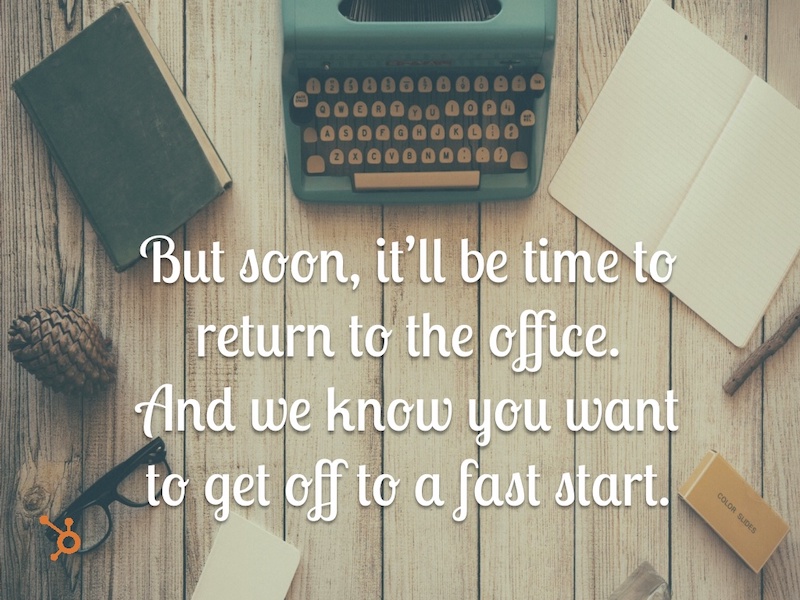
Using a bunch of photos with wildly different filters can be jarring in a business presentation. To maintain a consistent flow, use photos with a similar filter and color saturation.
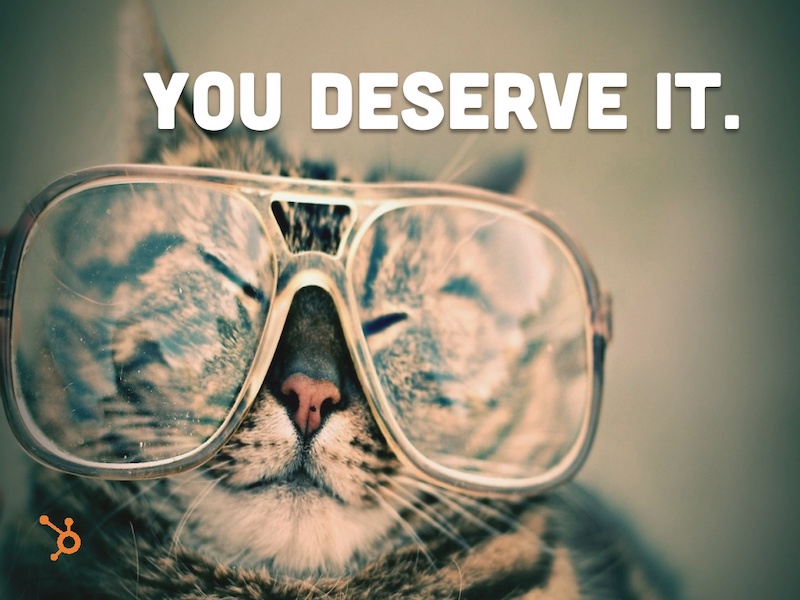
Take a look at this example from HubSpot across slide numbers 1-6 and you can see what I mean.
70. Visualize your points with diagrams
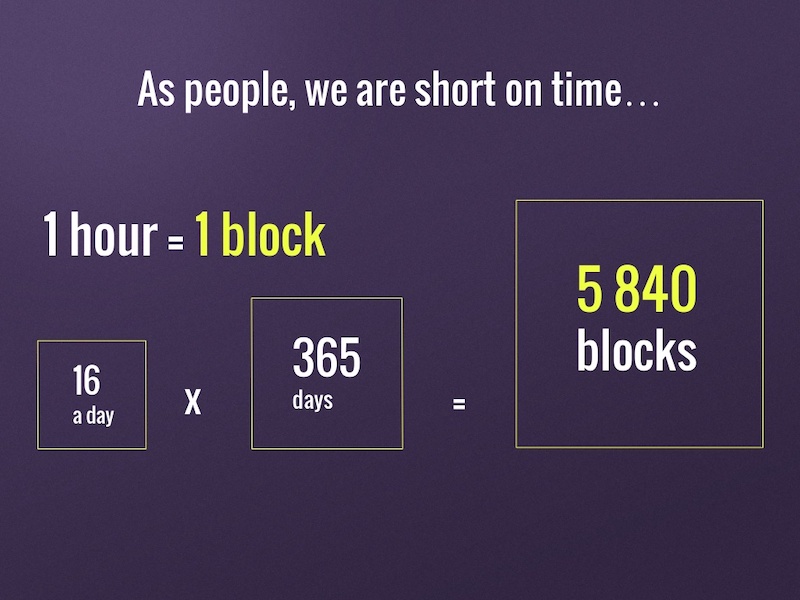
Sometimes the best way to get your point across is to throw some diagrams into the presentation mix. But be sure to make is something that the audience can pick up on in three to five seconds tops.
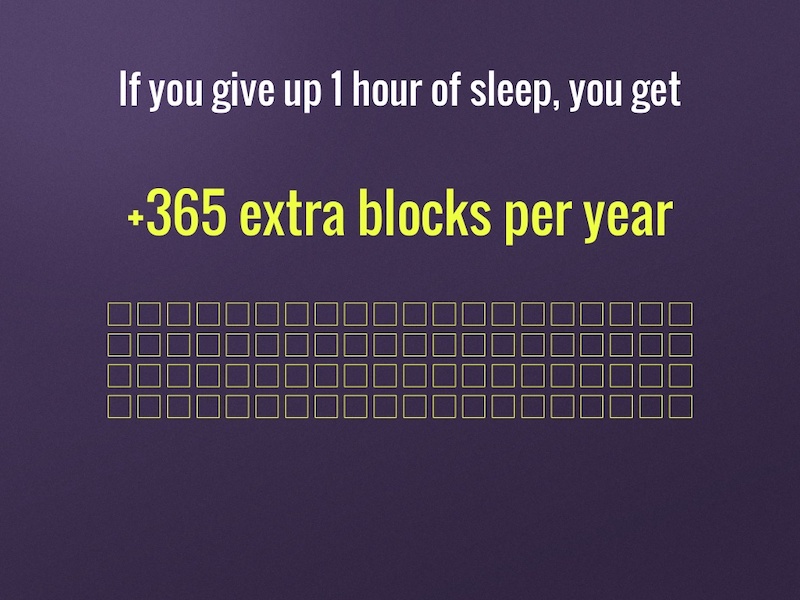
For example, Jan Rezab uses a diagram to illustrate what takes up time in our lives on slide numbers 4, 5, 7 and 9!
71. Get experts to share tips
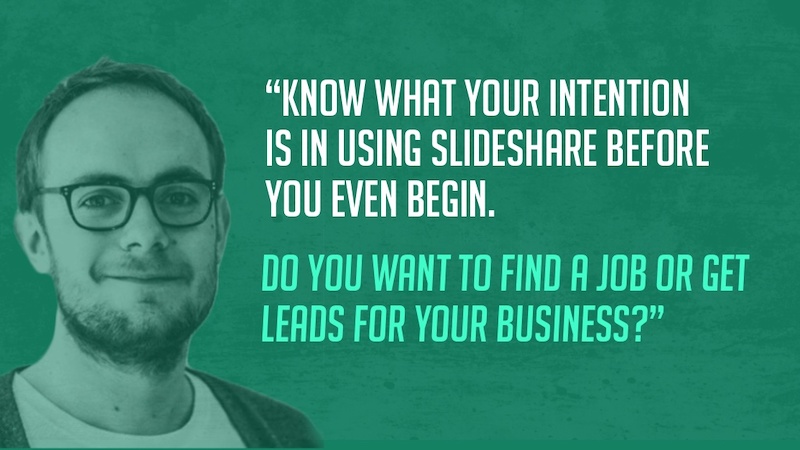
If you want to provide even more value to your audience than you can offer yourself, why not call in some expert reinforcement? See what experts in your field have to say on the topic of your presentation and include their tips and insights. Plus you can hijack their influence and expand your audience fairly quickly.
72. Mimic a popular presentation style
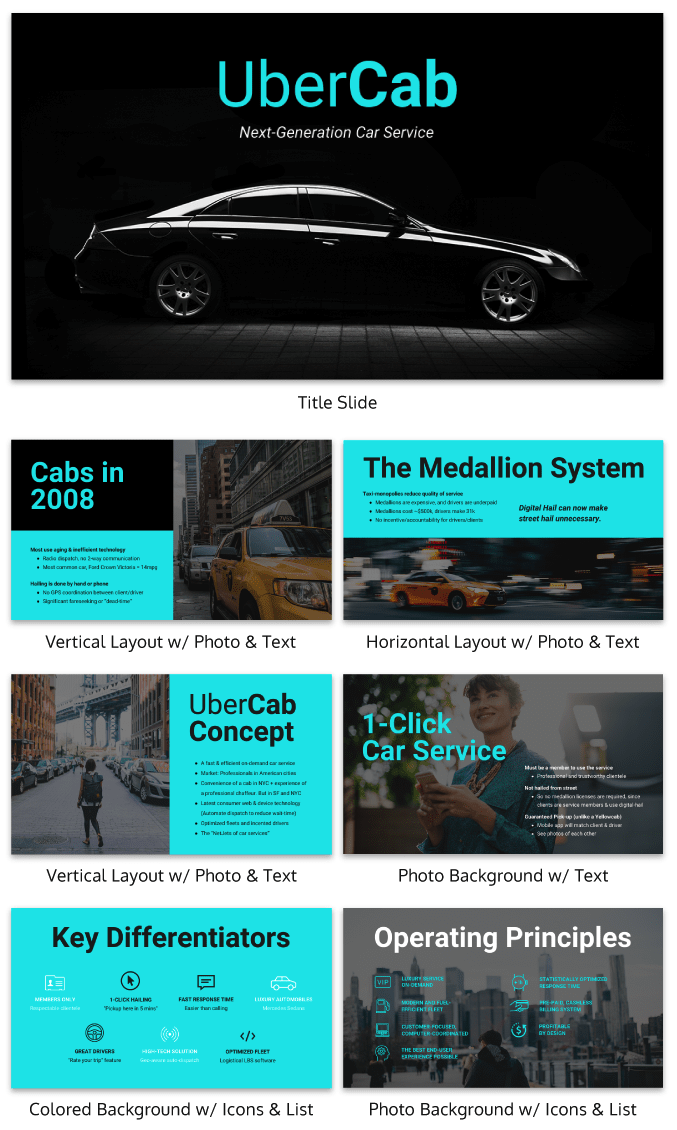
Uber’s pitch deck helped them raise millions of dollars in venture capital eventually leading to the glorious moment when they IPOed this year.
Aside from our sleek design upgrade (hey, we love good design!), this pitch deck template is the exact same one that Uber used to go from Idea to IPO.
And who knows? Maybe you might start the next Uber. But to raise money, you will need to create flawless business pitch decks to impress investors and raise those dollars.
73. Plan your presentation idea ahead of time

I know that minimalist designs are all the rage this year, but there is a big difference between a well-thought-out minimalist design and a lazy design without the finish touches. The same goes for a cluttered design with too many things going on at once.
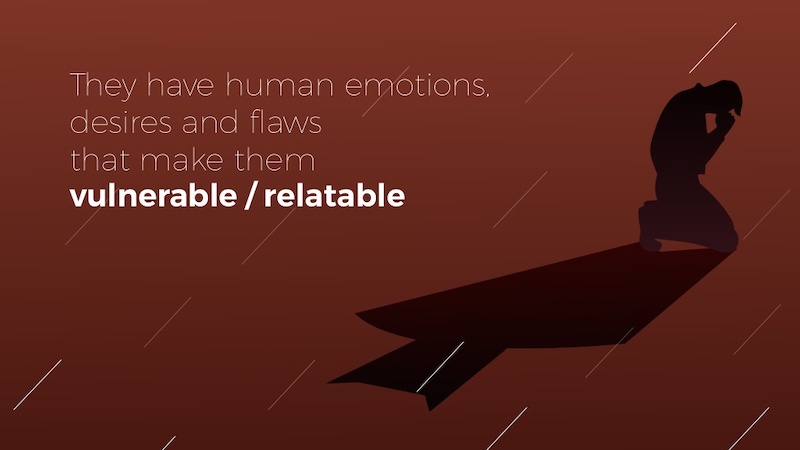
That’s why it’s worth it to take the time to really plan out your presentation ideas and design concepts. Take this slide deck about storytelling by HighSpark. A quick glance will tell you that they put a lot of thought into designing their slides.
74. Use tables to compare your brand to the competition in sales presentations/pitch decks
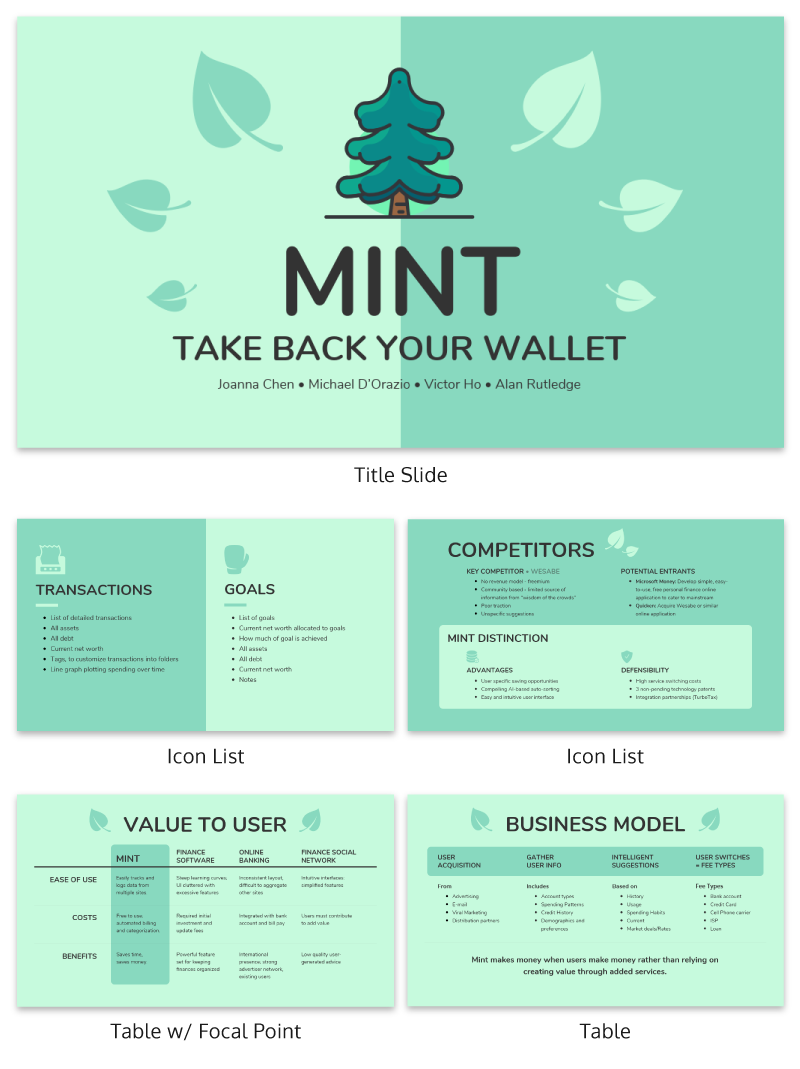
There are a lot of ways to visually compare similar things in this day and age. You could use a comparison infographic , or even a venn diagram!
However, when it comes to presentations I think that the simple table is best. Especially if you are comparing more than two things, like in this presentation example.
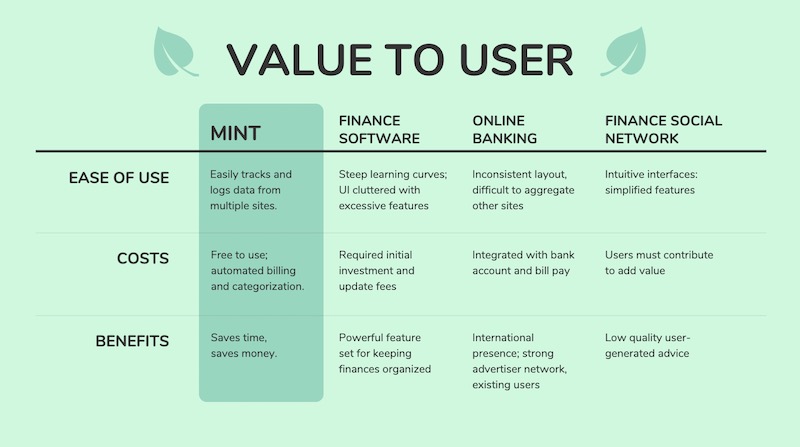
With a table, you can clearly lay out all the pros and cons of each idea, brand or topic without it being overwhelming to the audience. Plus, virtually everyone knows how to follow a table, so your information will be easy to consume.
See more examples of the best pitch decks .
75. Blend icons & content effortlessly

Usually, icons are used as eye-catching objects detectors or anchors for text in a slideshow. But they can be used for so much more than that!
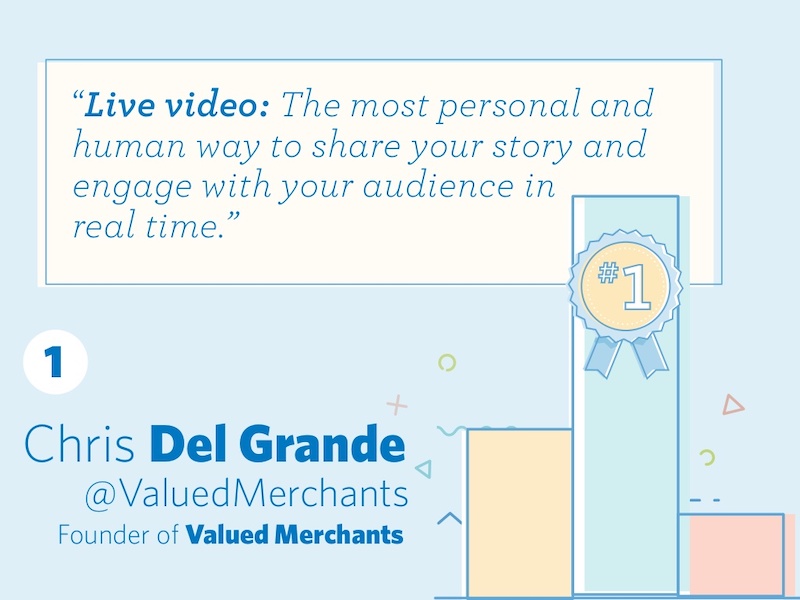
Like in this marketing presentation from Constant Contact they are very large but do not distract from the content.
76. Make your audience want more
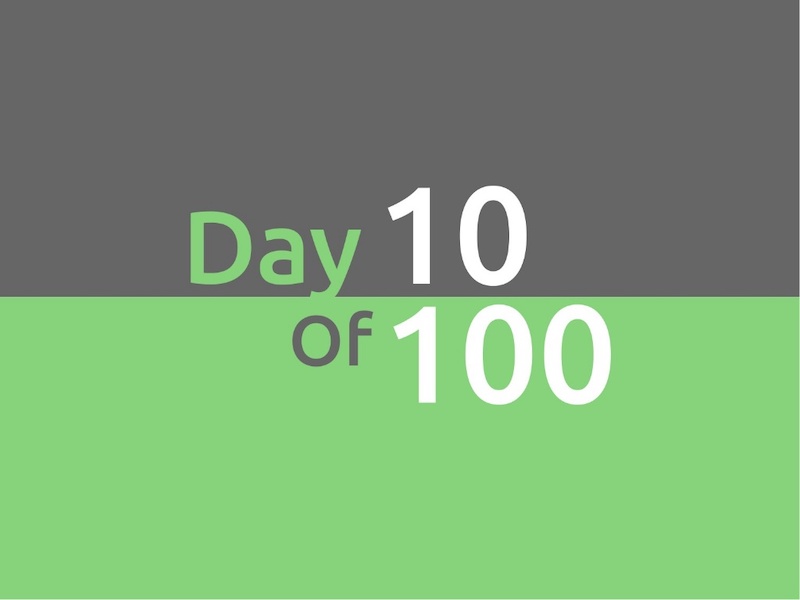
This tactic has been used by everyone since the idea of marketing was invented (or close to that). In this presentation example called “100 Growth Hacks, 100 Days” the creator only shows the audience the first 10 days of it and then uses a call to action at the end of the presentation to encourage them to seek out the rest.

The only risk with these kinds of presentation ideas is if your initial content is not great, you can’t expect your audience to seek out more information.
77. Use memes (for real, though)
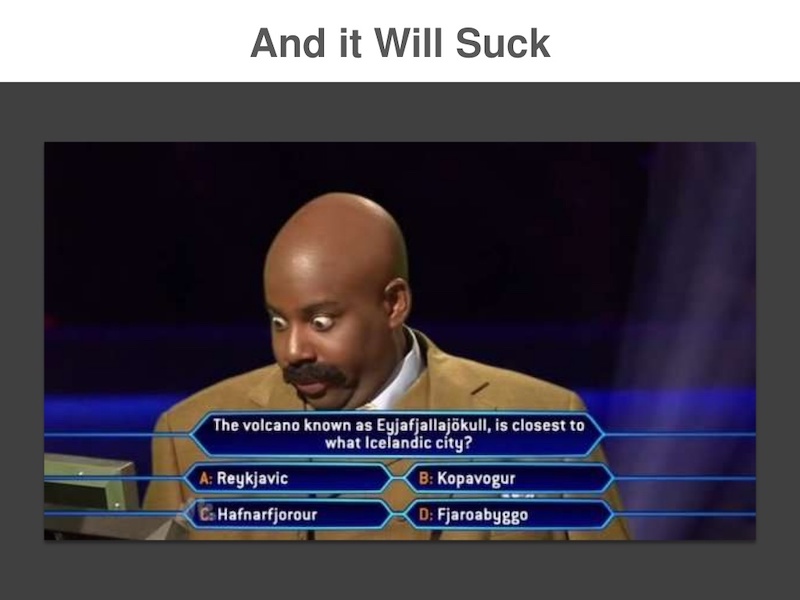
Usually, memes do not have a place in a serious business setting, so maybe don’t use them for formal presentations. But if you’re covering a lighter topic, or if you’re going for a fun presentation that will connect with your audience, don’t be afraid to throw a meme or two into the mix.
The audience immediately knows what you are trying to say when you use a popular meme in your presentation. For example, on slide number 7, the creator uses a meme to show that it will be hard to create great content
78. Include a slide that introduces your team in pitch decks
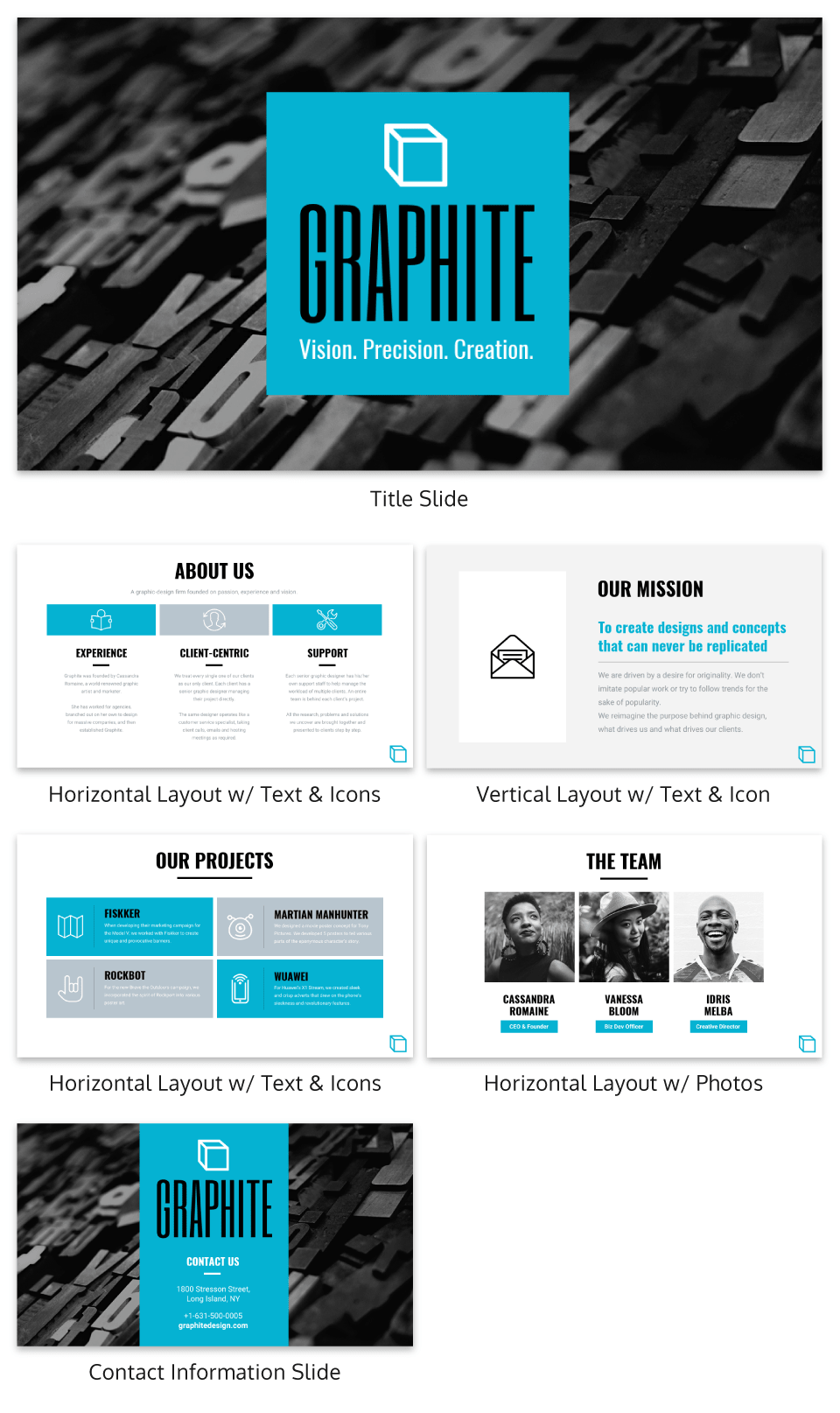
In this presentation example, the creators decided to include their team on a slide. I think it’s a great gesture.
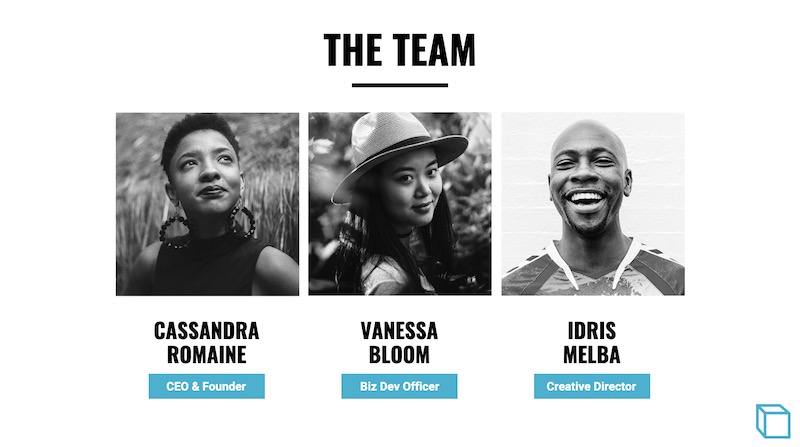
Showing your team can help the audience put a face to your brand and make the whole company feel more genuine. So if there is a team that has helped you get where you are today, give them some recognition!
79. Feature a complementary color palette
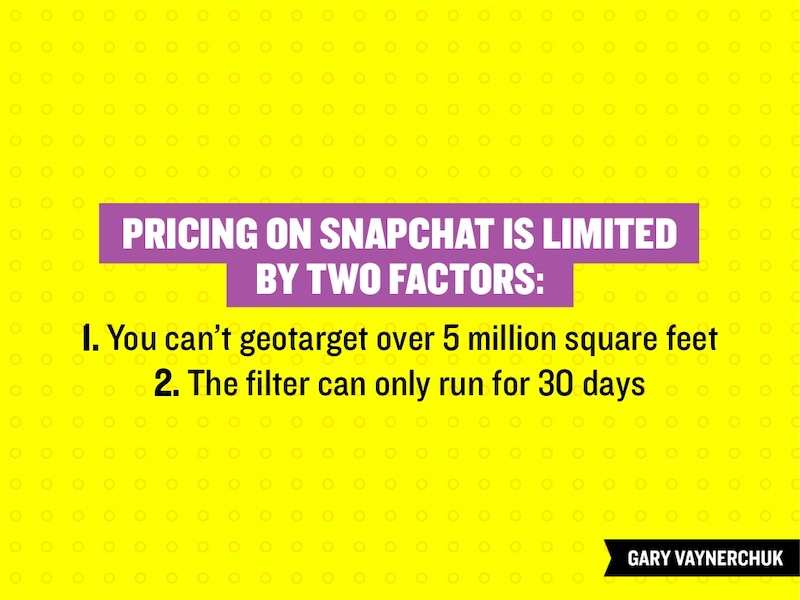
Even though I am not a formally trained designer, I still understand that proper color usage is the base of any good design. Although not all of the tenets of color theory work great for presentations, complementary colors are always a great pick.
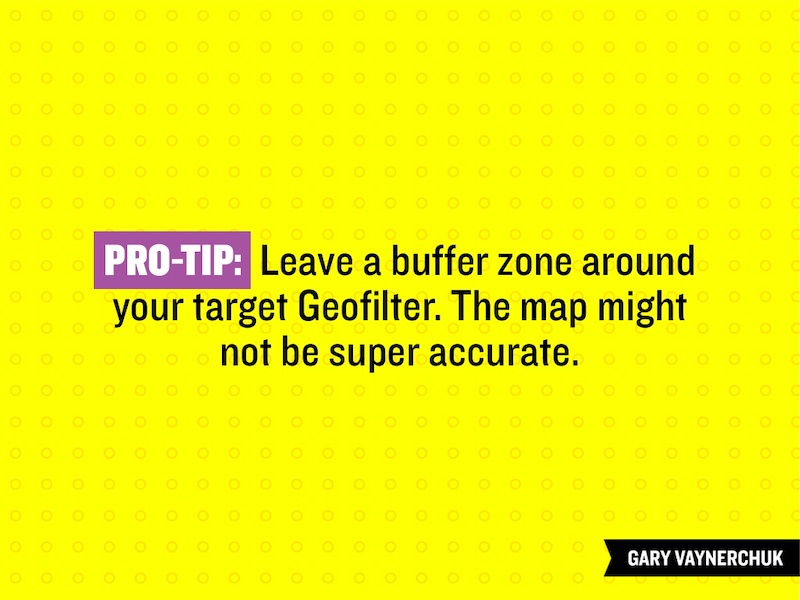
Take a look at the color usage in this business presentation from Gary Vaynerchuk below . The purple and Snapchat yellow, which are complementary colors, look fantastic and the content jumps off the screen.
80. Use a heavy or bold font
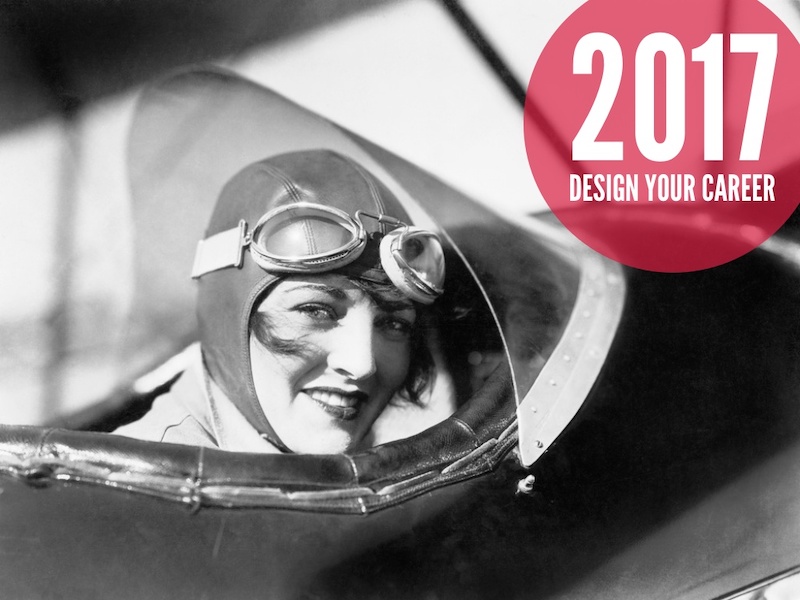
The very back of the room should be able to read your content if you are giving a group presentation. To ensure that your entire audience can read the slides I would not only use a large font, but also use a heavy font. If you are confused by what I mean by a heavy font take a look at this unique presentation example by Slides That Rock.
81. Do the math for your audience
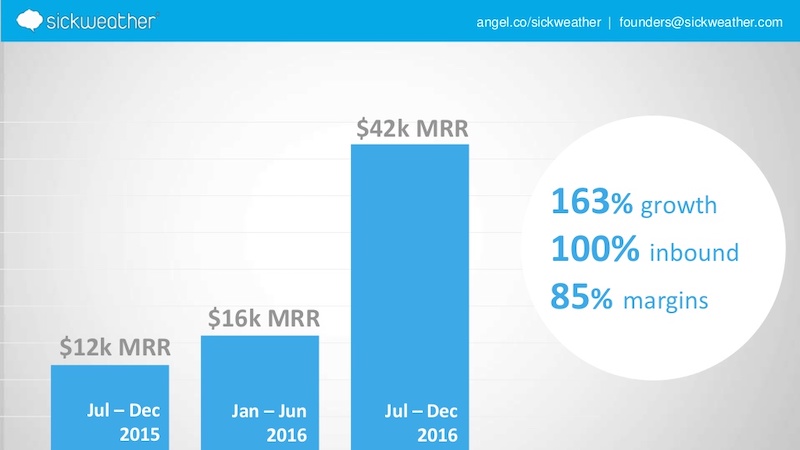
If you are going to use a graph in your presentation to compare data you should do the match for your audience. Do not make them do the calculations in their head because you will quickly lose their attention. For example, on slide number 5 the people at Sickweather lay out exactly what figures they want the audience to take from the slide.
82. Use unique colors for different sections
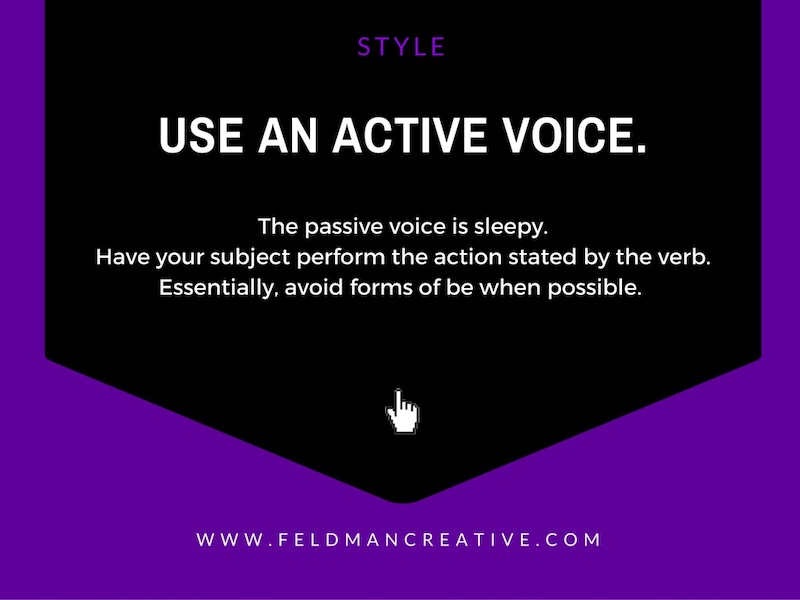
The example below has 145 slides but it does not feel overwhelming or confusing.
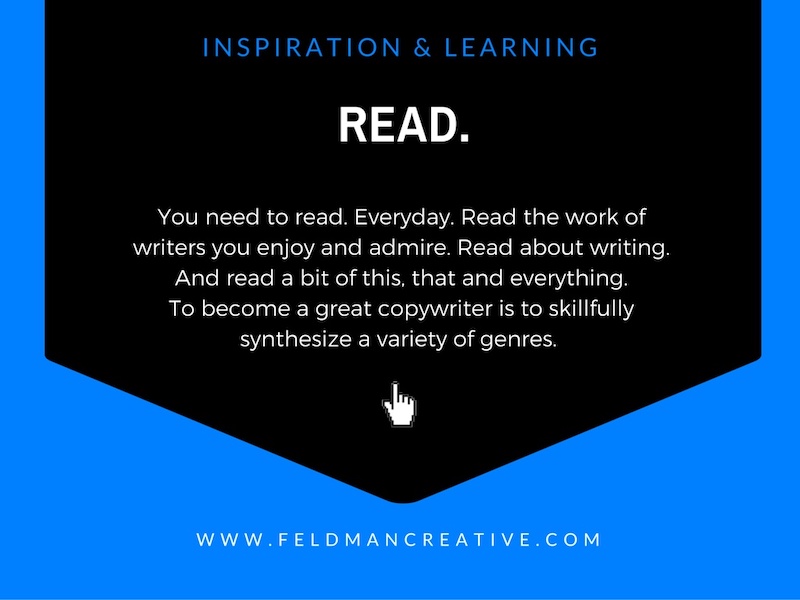
That’s because each section has a different corresponding color, which makes it easier to flip through the slide deck and find a particular part.
83. Give your presentation a catchy title that anyone can remember
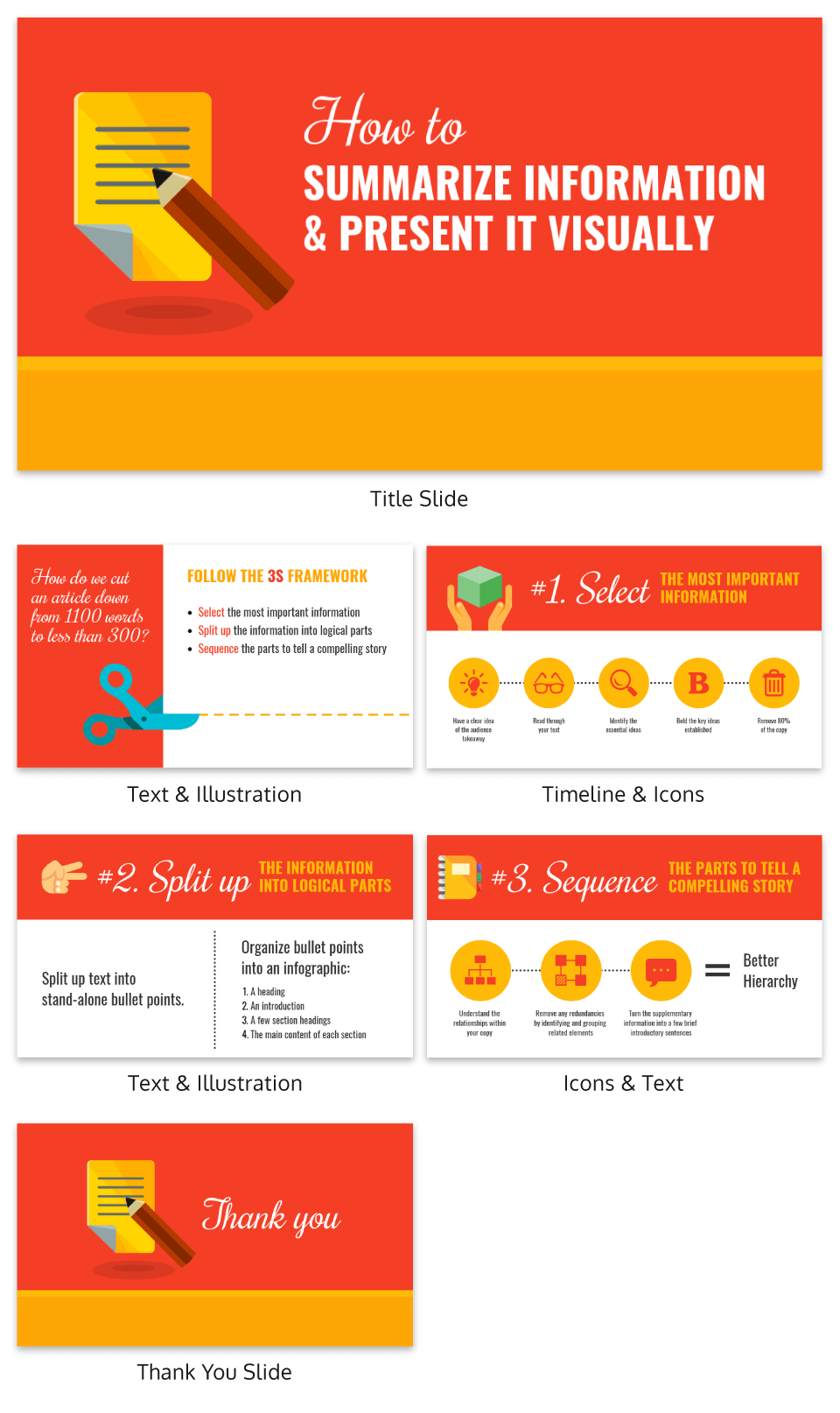
What I really love about the presentation example above is that it features a catchy tagline on the second slide–“The 3S Framework.” It’s simple but it works!
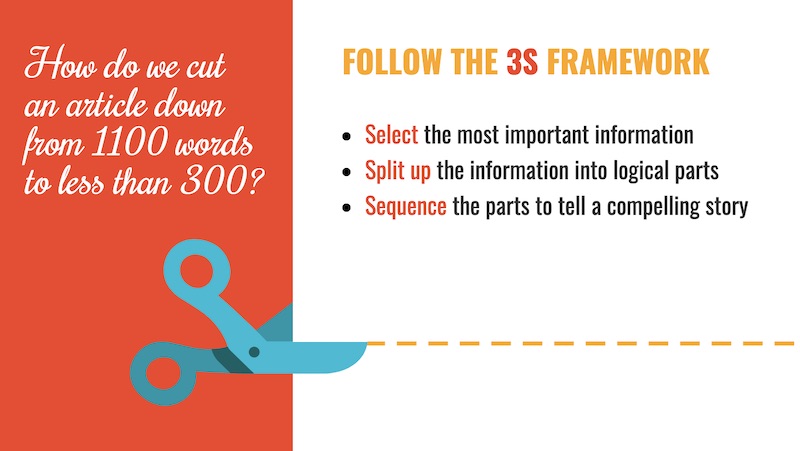
This motto helps outline the structure of the presentation, and each slide referring back to it. Plus, the tagline will give the audience something to latch onto and remember from the presentation.
84. White backgrounds are not always bad

A lot of people think that plain white background is a boring presentation faux pas. So the first thing they do is add color or image, which is not a bad thing at all.
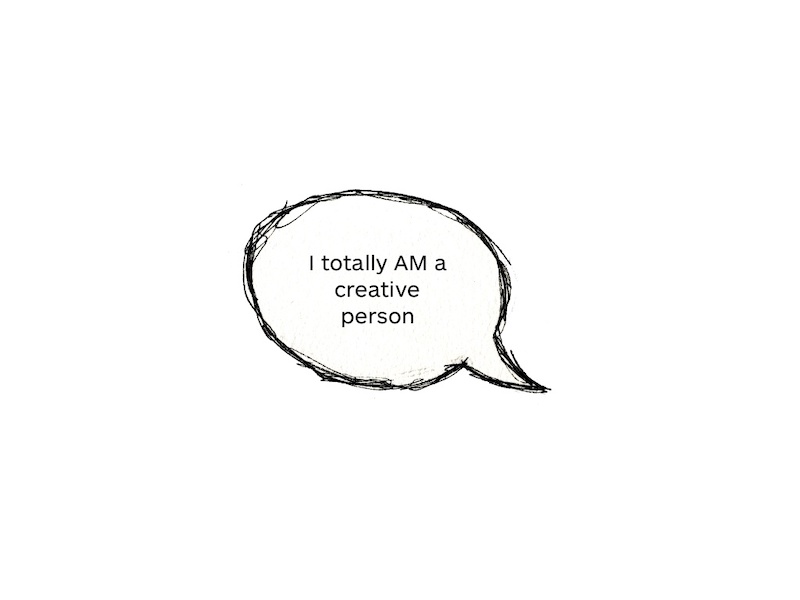
But I also think that when used correctly, like in this example, plain white backgrounds can lead to beautiful presentations.
85. Split the header text from the body text
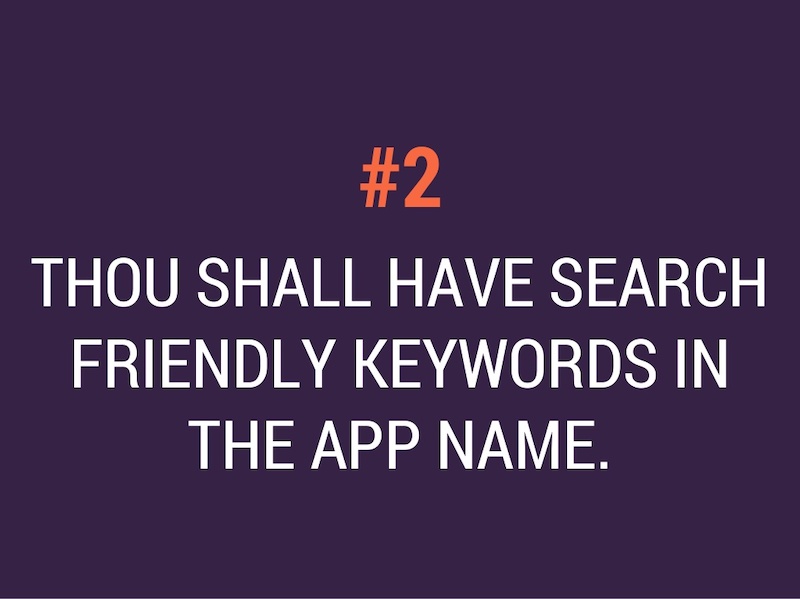
This idea is very similar to the one-two punch tactic that I talked about above, but it spreads the content over two slides as opposed to a single slide.
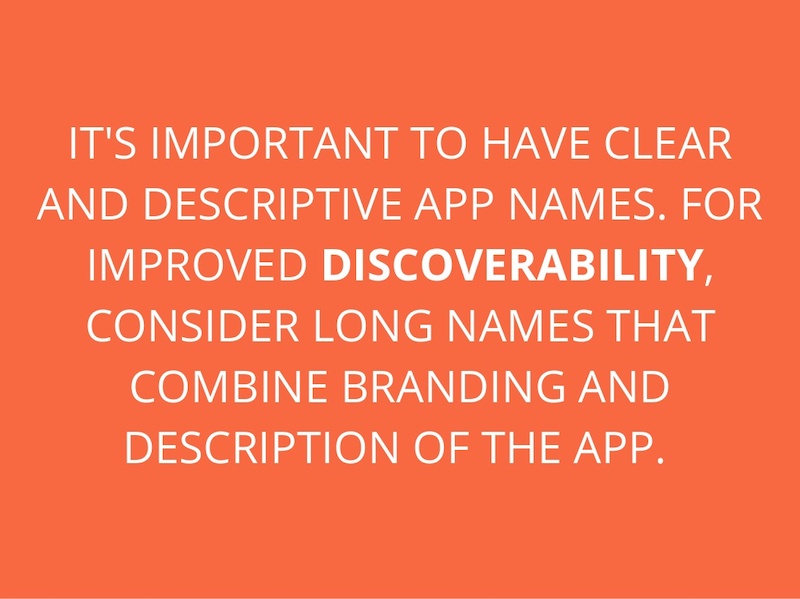
Use this design choice when you have fairly easy to follow presentations, like the one below from Steve Young. I know that this is effective because it allows the audience to focus on the main point before he drives it home with the supporting details.
86. Feature circle image frames

I am a big fan of the design choices that Frank Delmelle uses in this slide deck about content strategy. He uses circles as his main design motif and frames his images in circles as well.
87. Talk directly to your audience
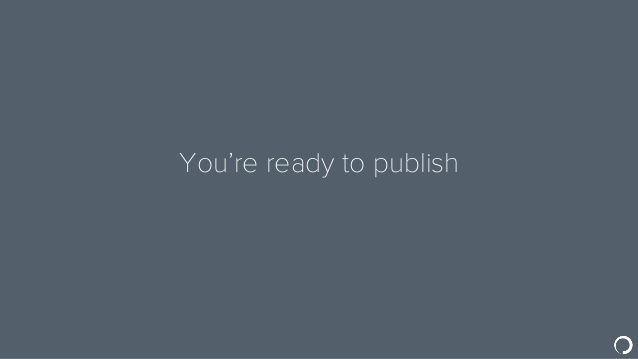
This slideshow tops out at 70 slides but it’s a breeze to flip through. That’s because the creator, Ian Lurie, decided to present it in the form of a conversation instead of a classic slide deck.
While each slide only has one or two sentences, it flows just like a friendly chat. He also includes the necessary pauses, breaks and other conversational tics that helps make it even more convincing.
88. Illustrated icons are key this year

Icons add a fun and functional element to your designs. In this presentation by Iryna Nezhynska, they use illustrated icons to make a potentially intimidating topic seem manageable.
89. Highlight key numbers and percentages
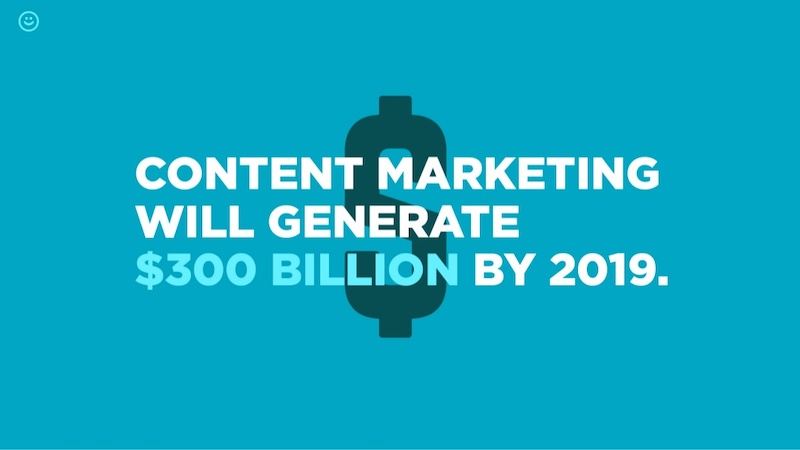
Surprising percentages have the ability to excite and shock an audience. To make the percentages on your slides even more impactful, present them in a different color or font than the rest of the text.
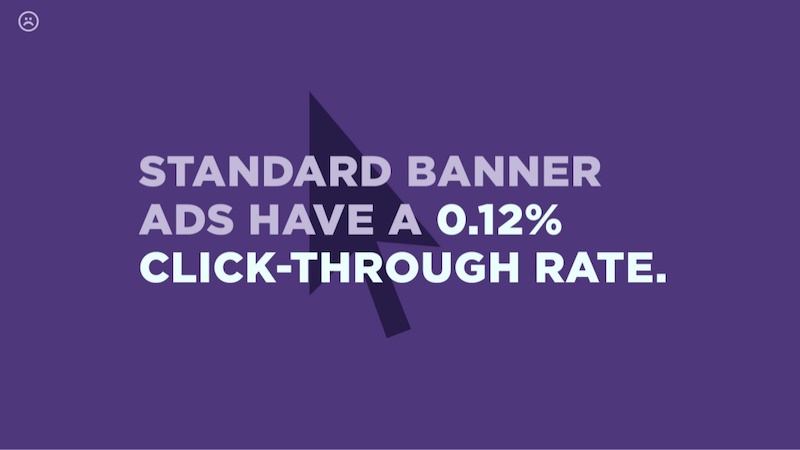
In the presentation example above, Contently uses that exact tactic to bring more attention to key numbers.
90. Use a gradient as your presentation background

Just like bold color schemes, gradients are a current social media graphic design trend . They may feel retro to some, but I believe they will be around well into the future.
Gradients are perfect for presentation backgrounds because they are so versatile and eye-catching. I mean, you can literally create a gradient with any colors you can think of! And they look a lot more interesting than a simple flat background.
So embrace the future and use a gradient in your next presentation!
91. Track the steps in a process
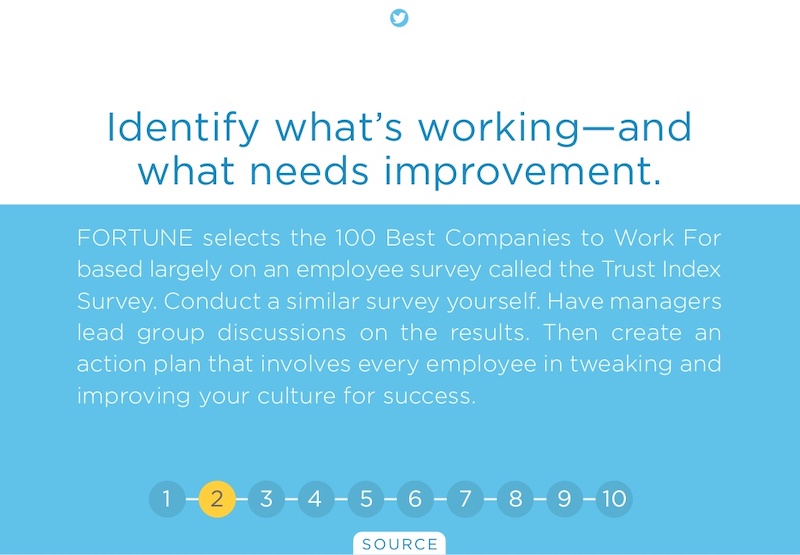
In this example, the creators from O.C. Tanner add a very interesting feature to their slides, starting on slide number 6. If you take a look at this business presentation template, you will see that they number the steps in a process and track which step they’re on at the bottom of the slides.
92. Use mind blowing font pairings
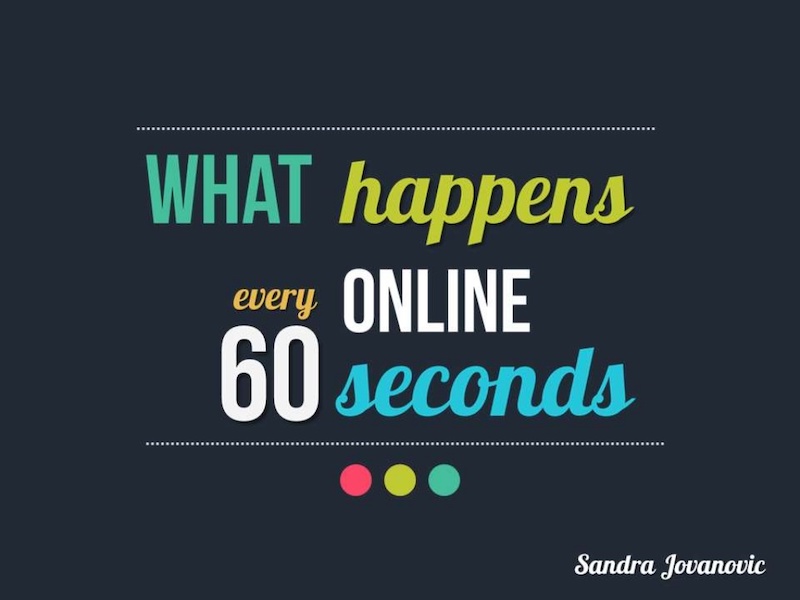
The creator of this slide deck uses at least 10 different types of fonts. And it looks fantastic because they know that one font choice is boring. But this does not mean that you should use a bunch of random fonts–pick font pairs that play well together and keep your font choices for different types of information consistent throughout the presentation.
93. Make your ideas as obvious as possible
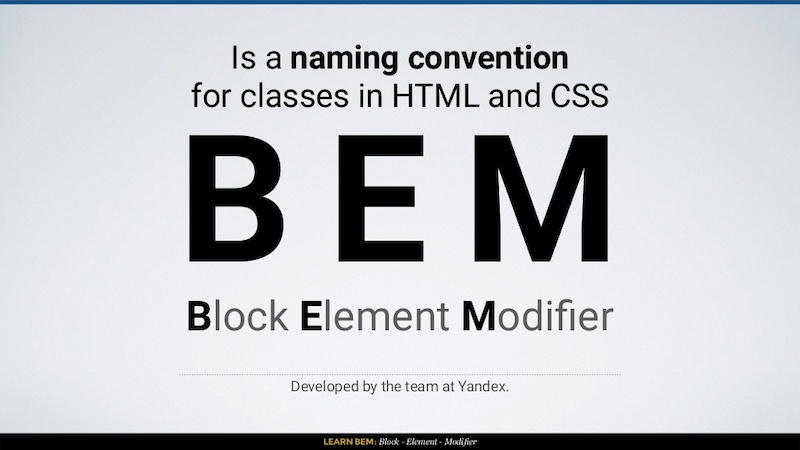
Your audience shouldn’t be guessing at what you mean. That is why I think that this presentation example from In a Rocket is so powerful because they make the information easy to digest.
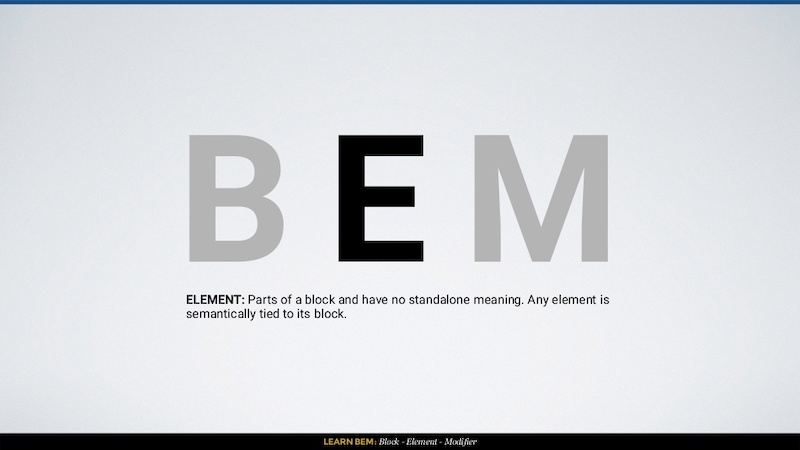
Learning to code can be challenging, but they break the information down with simple diagrams and clear examples. Heck, I have not touched CSS in a few years and I could still follow what they were instructing.
94. Use images that will actually scale
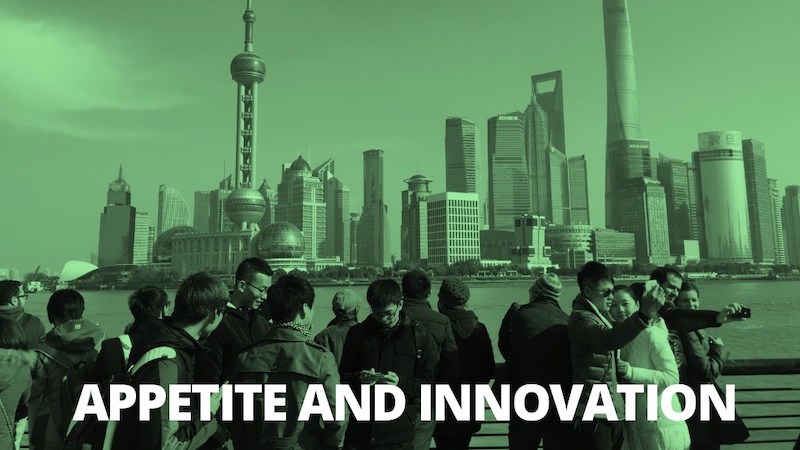
A large mistake that you can make in your slide deck is using low-quality images. They may look great on your computer, but as soon as the slides are put up on a screen, the low quality will show. In this example by ThoughtWorks, all of their presentation background images look great and will scale well to a bigger screen. And that is even after the image compression that LinkedIn most likely does!
95. Take risks with your presentation layout

I honestly was blown away the first time I saw this presentation because it capitalized on such a risky design idea. The creators from Weekdone literally turned their presentation into an 8-Bit video game. A nd if you are looking for something that will stick with your audience, I would take a few creative cues from them!
96. Seriously, you better use memes
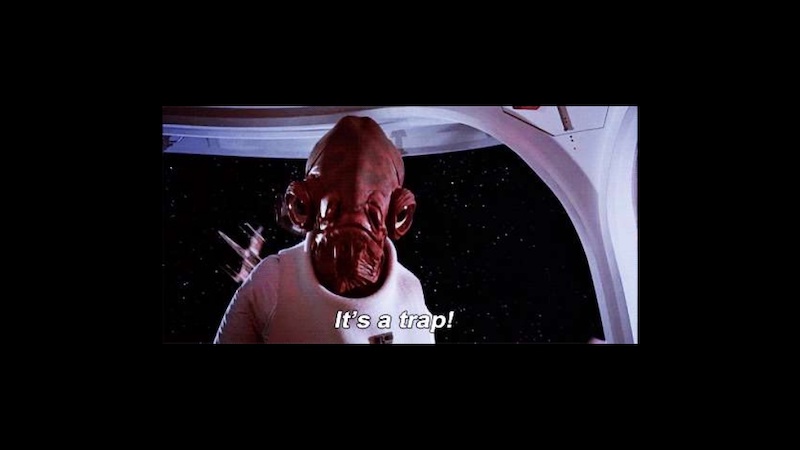
In this day and age memes are mainstream, so why wouldn’t you use them in a creative presentation? These do not have to be the coolest meme that all the hip kids are sharing, they can be some of the classics. Like the one that Dana DiTomaso uses on slide 16 to emphasize that it’s a trap!
97. Follow a clear design rhythm
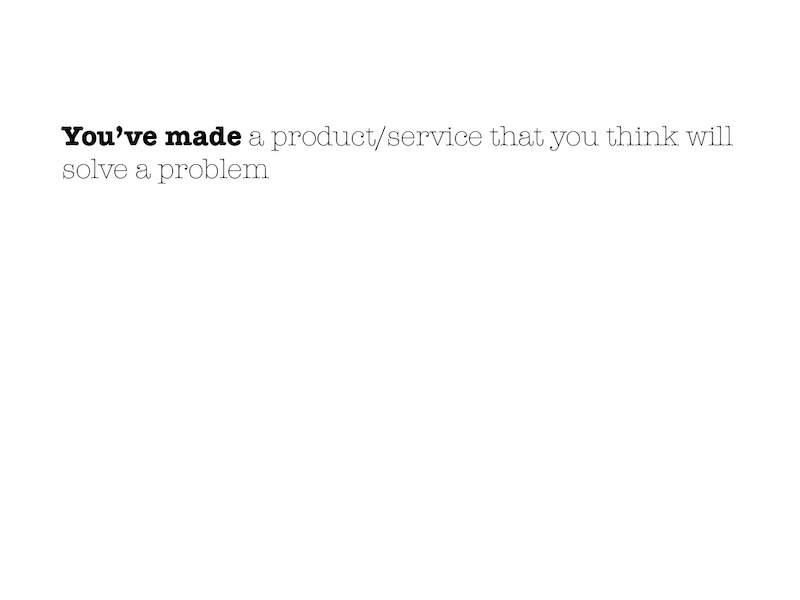
I really like how this presentation introduced each new point in three or four steps, using the same design. It gave the presentation a rhythm that flowed almost like a song!
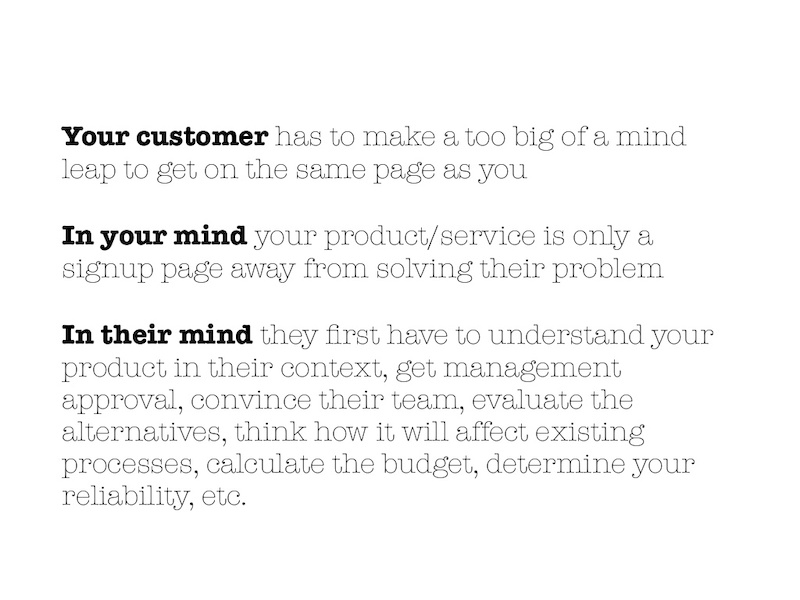
I would recommend using this approach if you have to introduce multiple points per slide.
98. Use LOTS of icons
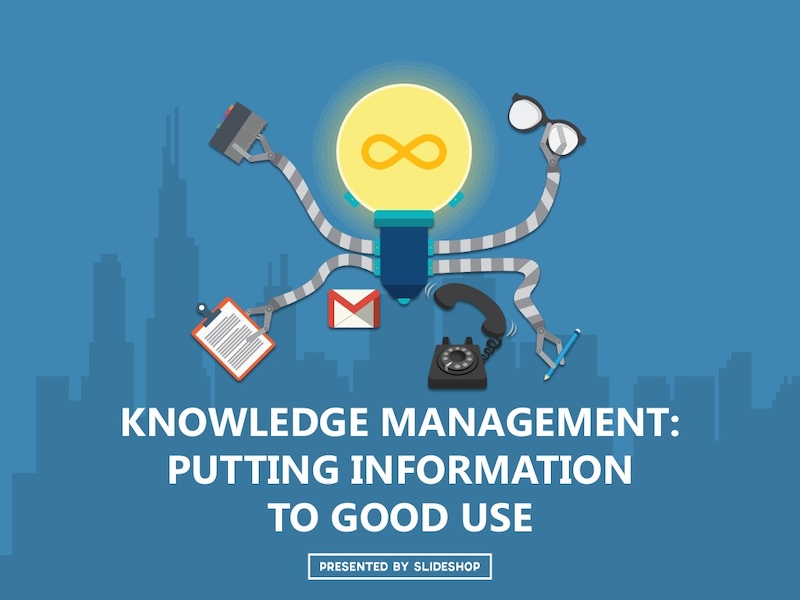
If you have made it this far in the list you have already probably seen how effective icons are in presentations. They are the perfect way to support your ideas and make your presentation more pleasing to the eyes.
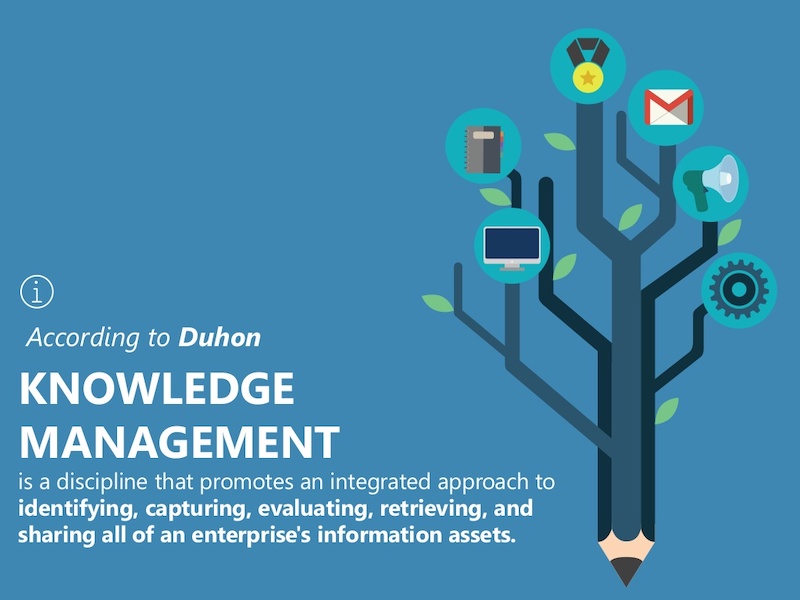
For example, take a look at all the icons SlideShop uses in this presentation. Almost every slide has at least one icon and a few have more than ten!
99. Give each slide its own spark

I know this goes against earlier points I had about creating a cohesive theme in your presentation layout, but everyone knows that rules are made to be broken (if you can do it better)!

In this slide deck, the team at Officevibe literally created different designs for all 27 of their slides. And to top it off, each of the designs fit the quotes they used extremely well.
100. Use LARGE header cards

An easy way to stick to that “one piece of content on each slide rule” is to use header cards. They are basically the header that you would normally use in a blog post or article, but it gets is own slide before the content. Here is an example of that idea in the real world in this presentation from Brian Downard.
101. Ask your audience questions

I think one of the most common elements I saw in all the slide decks was that they asked the audience questions. You can use questions to engage with your audience and get them thinking a bit harder about the topic. The Site By Norex team did an exceptional job of this when they explored what the topic of what makes up a brand.
Need some more info about creating a memorable brand? Check out some of the best branding stats for 2020 and beyond!
102. Introduce yourself and your brand
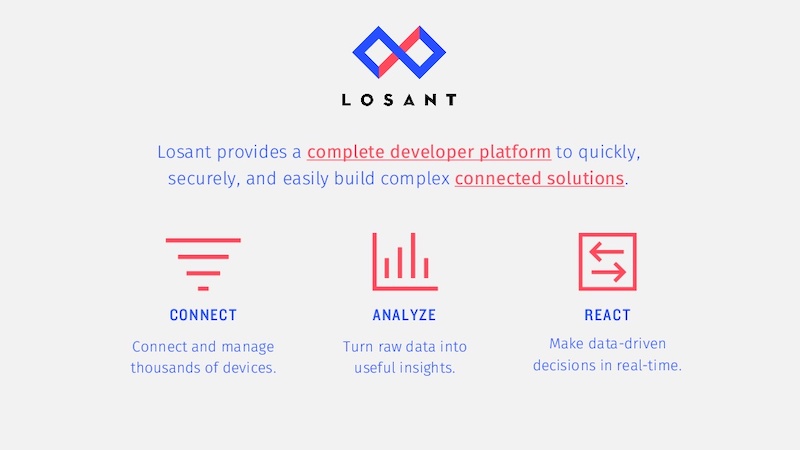
I would say that a majority of presentations that I looked at in this list just jumped right into the content without an introduction to the author or brand in the actual slide deck.
This introduction is very important because it establishes your credentials from the beginning, especially if someone is just reading the slide deck. In this example from Losant, they do just that by spending the first few slides telling the audience who they are.
103. Mix up your mediums
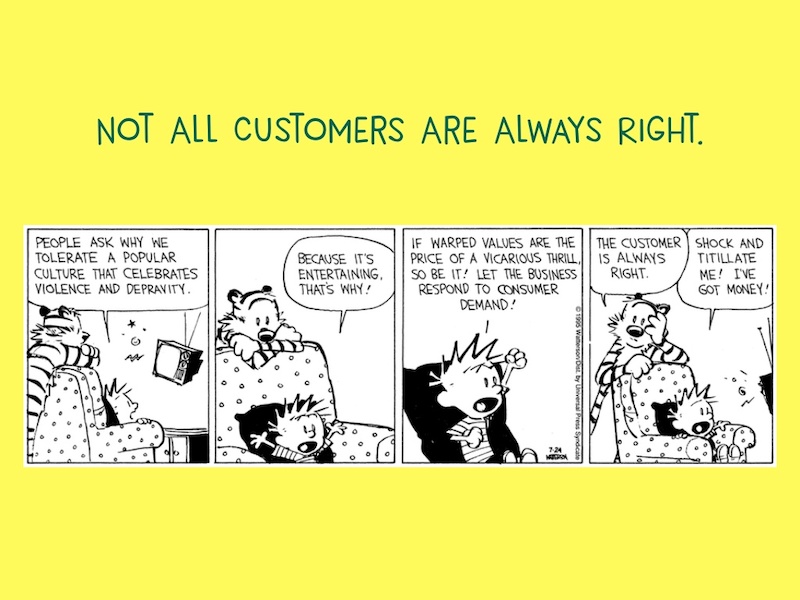
Finally, this slide deck effectively marries two very distinct content forms together: digital images and hand-drawn illustrations. In this example, Freshdesk uses the timeless classic of a comic strip, Calvin & Hobbes, in something so modern to inform the audience in a fun way.
104. Show off your credentials
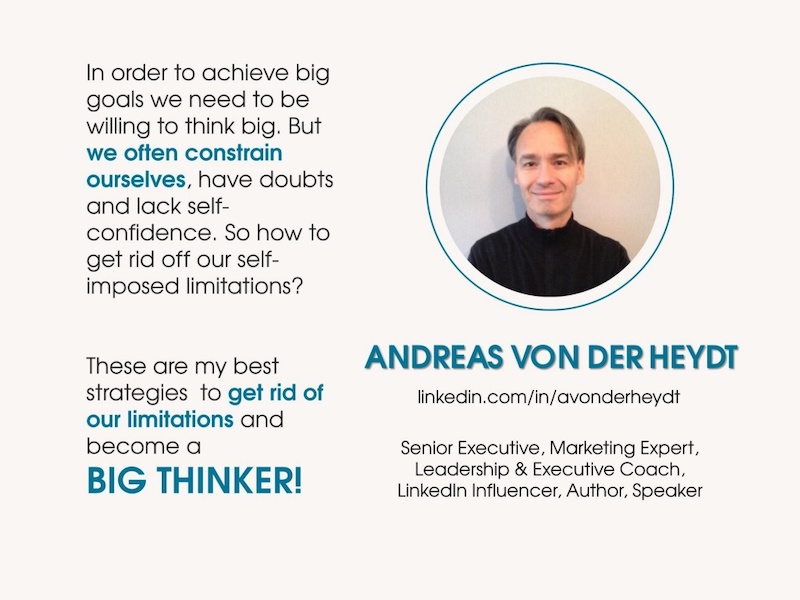
Just like with any piece of content, people are more likely to believe what you are saying if they know what your company does. That is why I really like when people insert their qualifications right into the presentation slides. Just like Andreas von der Heydt, from Amazon, did at the beginning of this presentation about thinking big.
105. Highlight key data points
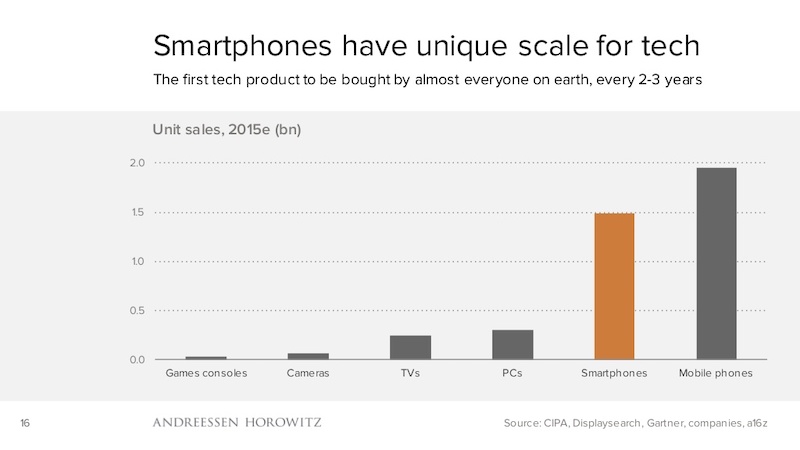
If you are presenting a chart or graph on a dry topic, I would recommend using a single color to highlight the most important data point. For example, the investment firm a16z uses orange to highlight the data points they want their audience to focus on in each of their charts.
Check out some examples of how to highlight your key information in bar charts .
106. Show your audience where to find more information

A lot of people end their presentations by literally just running out of slides, and that is the wrong way to do it. Instead, CBInsights consistently pushes their readers towards another piece of content at the end. This is also where you can insert a call to action!
107. Tell your origin story
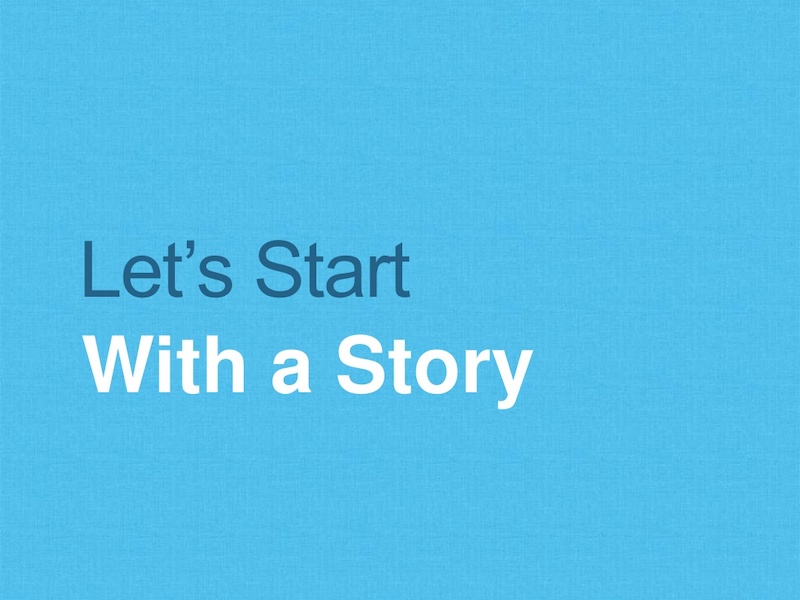
Source
This idea is kinda similar to showing off your company qualifications at the beginning of your presentation. But with this approach, you are trying to make an emotional connection with your audience instead of just showing off accolades.
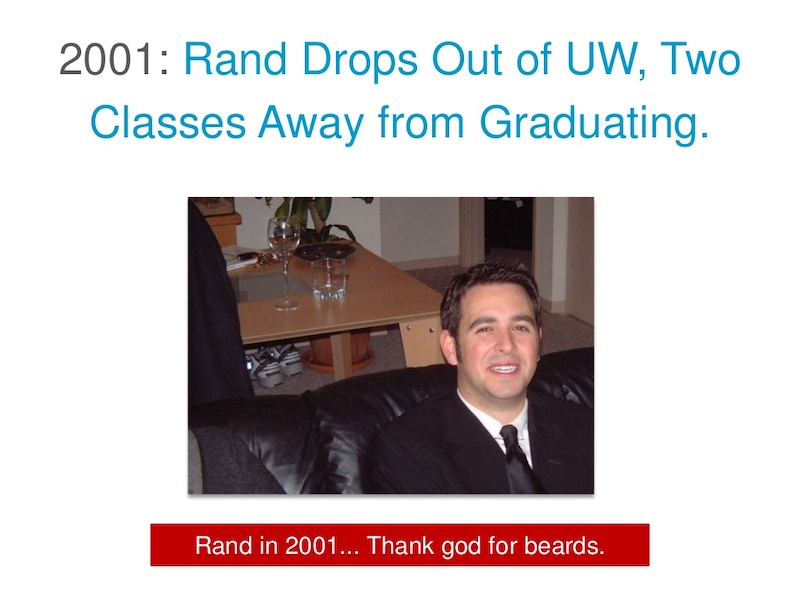
And Rand from Moz does this extremely well in the presentation example above.
108. Use one focused visual

This presentation uses a central visual of a structure, with each slide moving down the levels of the structure. This is incredibly powerful because the entire presentation is about sinking your company, and the visual they designed mirrors that idea perfectly. Using one focus visual also makes your slide deck design cohesive.
109. Don’t take presentation design too seriously
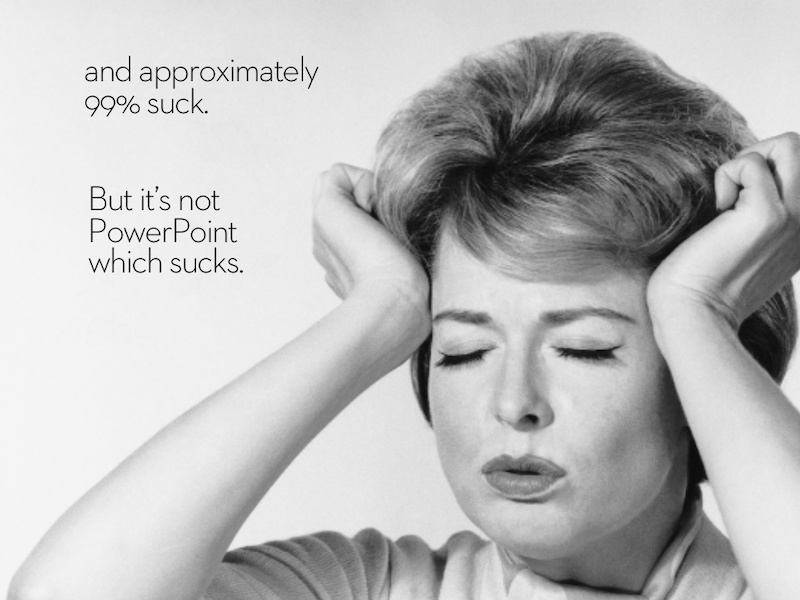
Sometimes we get caught up trying to make the perfect presentation and it ends up making us crazy!

But in this presentation example, Jesse Desjardins uses a mix of wit and hilarious retro images to create a memorable and light-hearted presentation.
110. Use size to your advantage
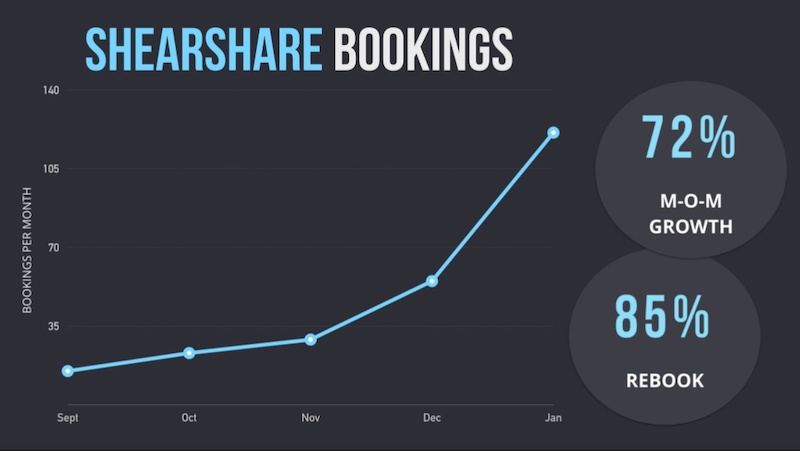
I am a big fan of using bubble charts and other charts that use size to compare two pieces of data. That is why I like this pitch deck from the ShearShare team that utilizes a size-based chart on slide number 9. The chart is used to illustrate the massive growth potential in their industry.
111. Split section headers from the main content with different background colors
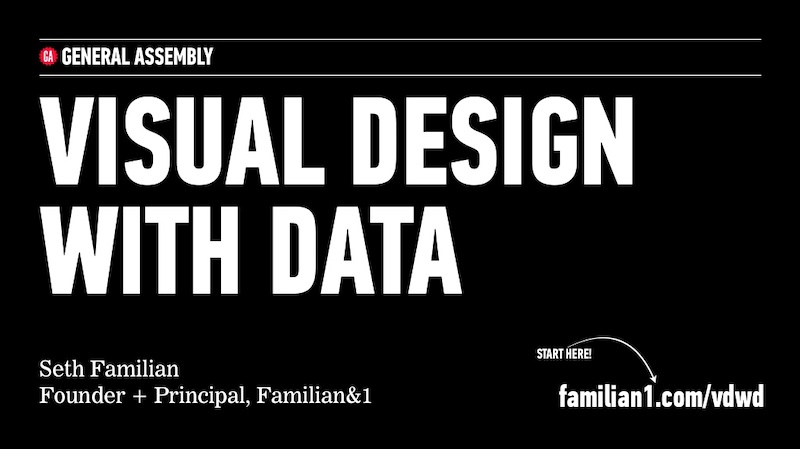
In this presentation, Seth Familian uses alternating colors in a very interesting way. For each of the title slides, he uses a black color background, but for the content slides he uses a white background.
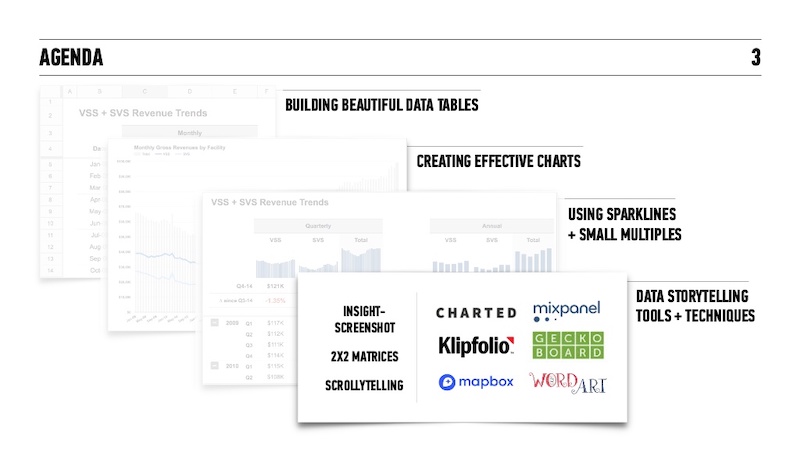
This helped the readers follow along and comprehend what was on the page even faster. And when you are presenting to hundreds of different types of people, this can make or break your presentation.
112. Have a conversation with your audience
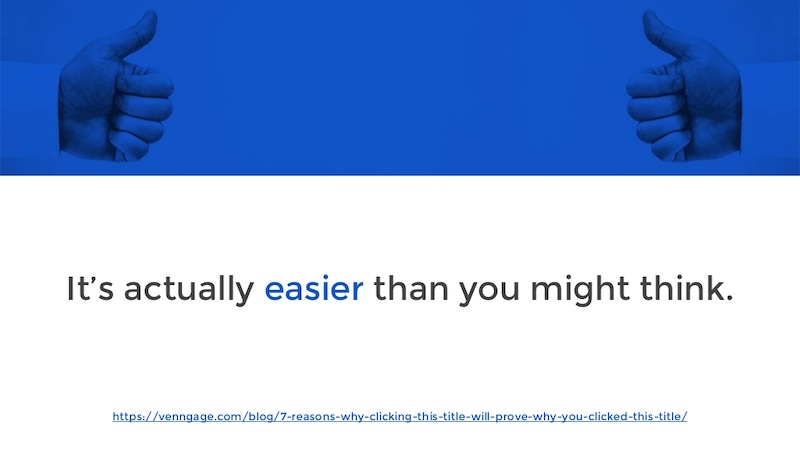
Take a conversational tone in your presentation is a great way to encourage your audience to participate.
In this slide deck example, we presented a simple storyline and use questions to engage with the audience throughout. And it helped create a flow throughout the presentation template that is easy to follow.
113. Include your branding throughout your presentation ideas

Another thing that people seem to forget when they are working on a presentation is to include their business’s branding. You honestly never know where your work is going to be shared, so it is important to make sure people know it’s yours. HubSpot does an outstanding job of this on all their presentations, as you can see in the bottom left corner of each slide.
Plus you have spent a ton of time creating your brand guidelines , might as well use them.
114. Include multiple slides to build to your main point
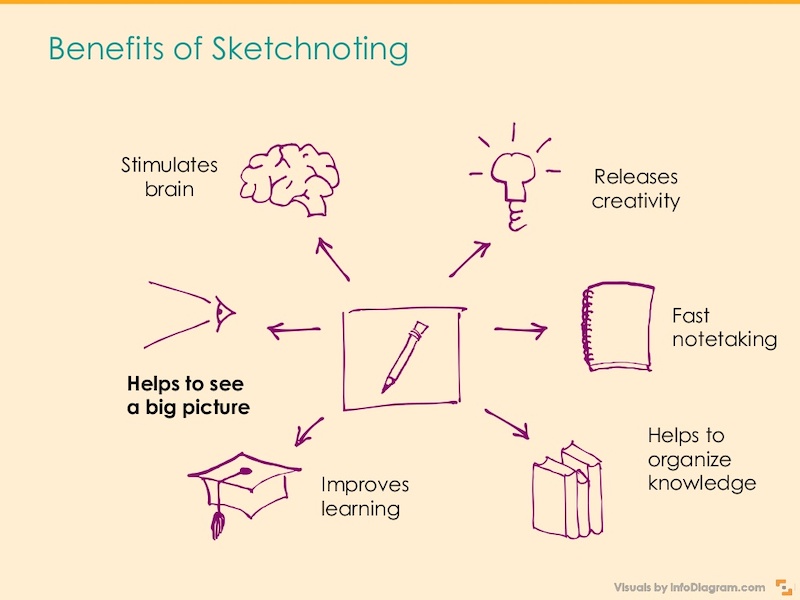
Try using multiple slides to build to your main point. This helps you walk through the components of one overarching point while also building suspense. In this slide deck, the creator uses 6 slides to build up to one main point, adding a new illustration to the diagram on each slide.
115. Split the difference
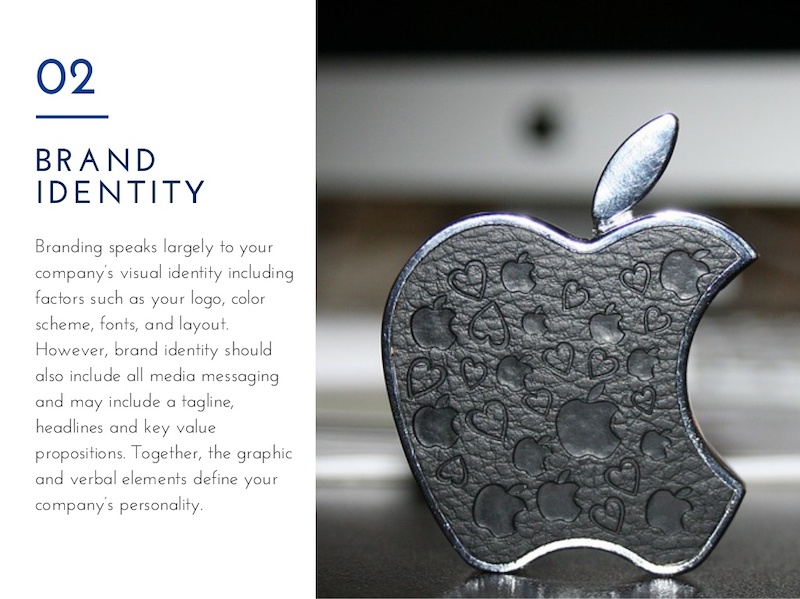
Use either the left or right side of the slide to hold your text and the opposite to display an image. If you are using a photo or graphic as the main background in your slides, this is a great way to keep things organized.
116. There are millions of fonts out there…use them
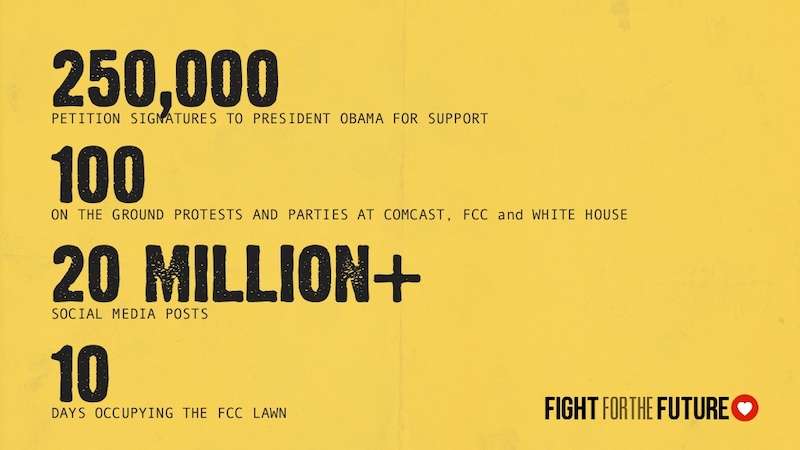
Hey, I love simple fonts just as much as the next guy, but sometimes you need to step up your font game to stand out. For example, WebVisions uses a very gritty, probably custom font in their unique presentation that fits the topic extremely well. Take a look!
117. Build your presentation content around icons
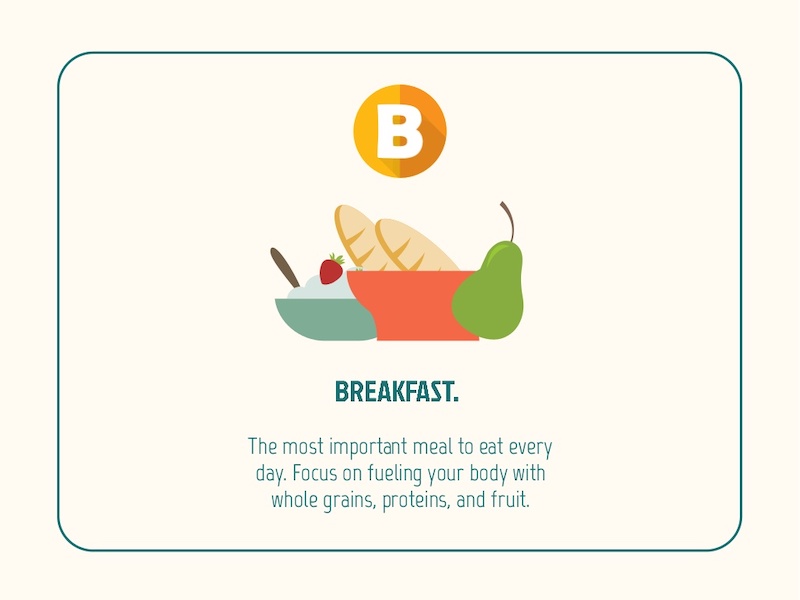
Try using icons as the focal points of your presentation layout. This example from Omer Hameed uses icons to draw the audience’s eyes right to the middle of the presentation, where the main points and headers are located.
118. Mix up font style to emphasize important points
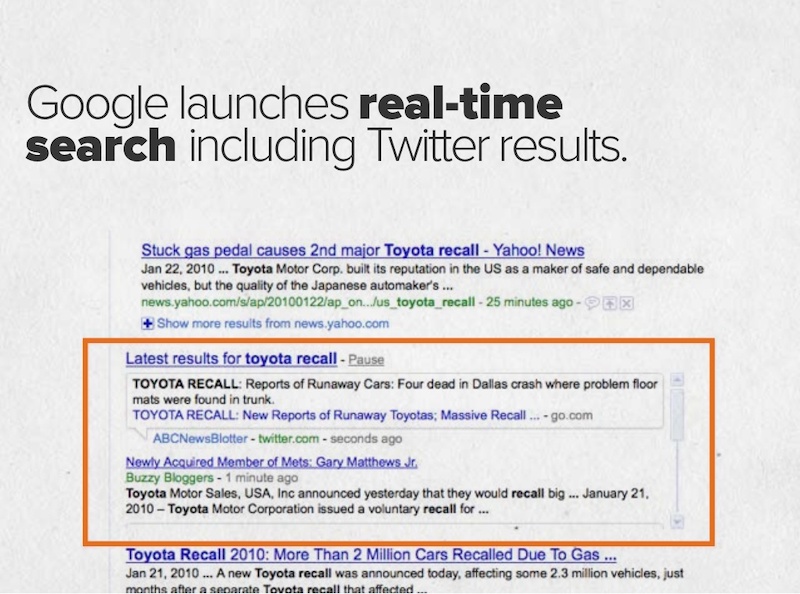
If you would like to draw some extra attention to a certain word or idea, switch up the font to one that is bolder. For example, in this oldie but goodie presentation from HubSpot they use a heavy sans-serif font to highlight ideas, as opposed to the serif font for the other text.
119. Add personal touches to your presentation
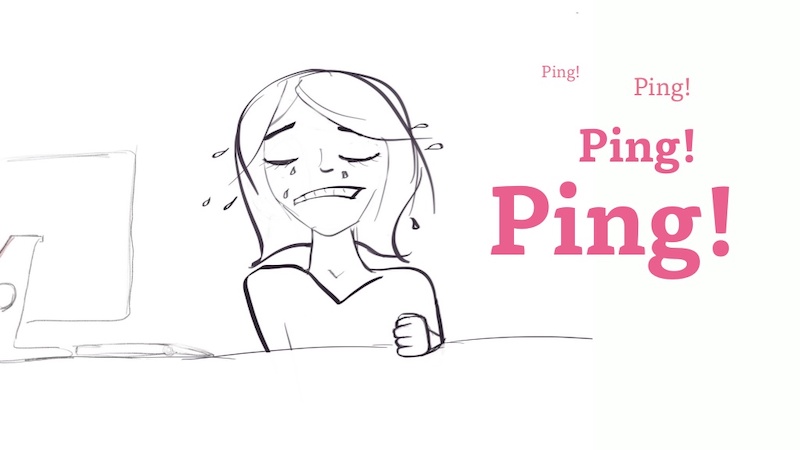
If you want to create a truly unique presentation, add personal touches. In the slide numbers 6-13 from this presentation, the creator adds something to their design that no one else could ever have: they use original drawings they did themselves.
120. Harness the power of your own brand colors

Sometimes people forget that they already have a battle-tested color palette that they can use in their brand colors . I try to incorporate one of our brand colors in most of my designs and it makes so much easier to choose colors.
In this simple presentation example, Spitfire Creative used a palette that had both of their brand colors throughout the slideshow.
121. Used dark-colored blocks to highlight words

I have seen this trick used in a lot of presentations and it works well. Highlight certain words or phrases by laying them overtop a colored rectangle. Take slide number 7 in this presentation example as a great guide. Use it to bring attention to a saying or idea you really want your audience to remember.
122. Show the audience your mug

This presentation example comes from the same presentation as a previous one, but it was too good not to share. Throughout the slides, you will see Rand from Moz pop up to add a human element to the design. Using an image of your team or yourself can put the audience at ease and make it easier to connect with the presenter.
123. Include a helpful table of contents
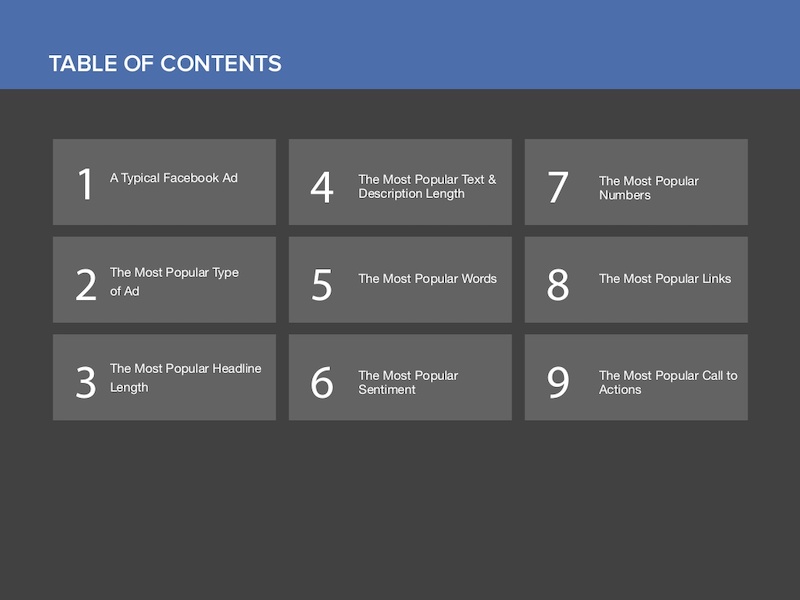
I only saw this presentation idea used a few times throughout my research, but I believe it should be used a lot more. A table of contents will help the audience know what to expect and keep their focus throughout. Especially if you are creating a presentation that is a bit longer than normal.
124. Do not post just screenshots, do more
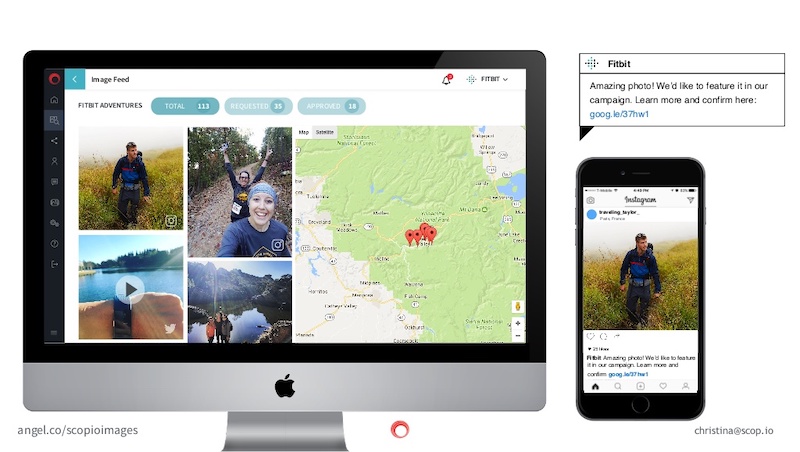
Screenshots of a program or app are very common in any blog post, but I think you can do a little better when it comes to presentations.
So instead of just posting a boring screenshot, add a little more to the slide by using illustrations and product shots. If you are not sure what I am talking about, just check out how great the screenshots look at slide numbers 7 and 8 in this presentation.
125. Highlight keywords using BOLD color
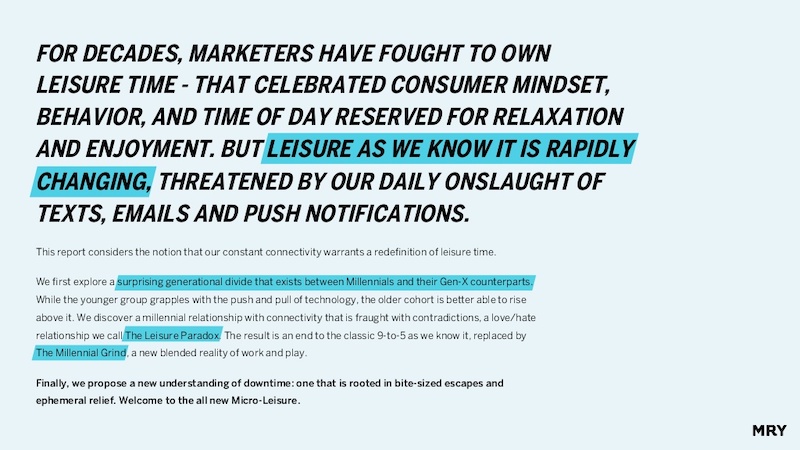
Here’s another slide deck that uses different colors and blocks to highlight keywords. If you are going to use text-heavy slides, then make sure the key points are easy to pick out. Take this slide deck: starting in slide number 4, they highlight exactly what they want you to take away from the text on each slide!
Enough presentation ideas for you?
You made it! I applaud you for making it through all those presentations. Hopefully, now you have a few nifty presentation ideas ready for when you need them.
The next step is to create a presentation that will captivate a meeting room, an amphitheater, and even the world (hey, it doesn’t hurt to dream big).

Engineering Presentation to top management
Best practices for an impactful presentation to top management of engineering matters.
Follow us on Twitter Question, remark ? Contact us at [email protected]
This page belongs to the Soft Skills section of Process Engineer's Tools. This section is crafted to share experiences of the author on non technical topics and is inspired by the observations that Engineers do not necessarily bring their career to full potential because of a lack of soft skills such as communication or people management. These are advises from experience and should be taken as such from the reader, as a starting point or elements to reflect on its own situation.
1. Main properties of a presentation to top management
How to build a presentation for the top management .
From time to time, Engineers in factories or design offices must make a presentation to the top management of their companies. This requirement can come from the Engineer itself, who wants proactively to present his work, or can be top-down at the occasion of a visit for example, in this case not solicited by the Engineer. In any case, those presentations can have an influence on what the Engineer is working on and more generally the career of the Engineer : this means that a preparation is mandatory if the Engineer wants the presentation to have an impact in the area he is wishing it to be (for example a green light for a project, reaching a new position...).
Whatever the topic to be presented, there are good practices to follow which will help to master the presentation and optimize the results that one can expect. From the experience of the author, the following plan should be followed :
- Short presentation : 5 slides max
- Introduction slide showing what the leader will get from the presentation
- Few technical details
- Conclusion and clear demands, if any, to the manager
These different characteristics are detailed below.
2. Structure of an Engineering presentation to management
How to build a presentation to top management in order to get the best results , 2.1 adapt to the audience.
True to any presentation, the format and message must be adapted to the audience. There are different management in a company, if the audience is part of the Engineering community, make the "meat" of the presentation, on the technical details, a bit larger, while if you meet, let's say a finance manager, this part will have to be reduced at minimum while you will have more to detail additional sales, profit...etc... your proposal will bring.
2.2 Introduction
It is the most important part of the presentation, the most difficult to craft though. Very often you can see this in presentations : the Engineer starts and after 20 s he sees that the manager is yawning or taking his phone or looking elsewhere... clearly the manager has not been hooked and does not really care what the Engineer is going to say, even if it is a breakthrough idea. The risk here is that the idea is wasted as well as the Engineer's morale.
So the 1st slide of the presentation must be impactful, it is definitively the slide you should spend the more time on.
The message of the slide must be clear : I'm going to talk about that and this is going to bring this benefit for you and / or the company . Additionally, you can mention a timeline if it is relevant.
Example of benefits of an Engineering project :
- Higher sales by...
- Higher profit by... (operating profit...)
- Solving an important problem
- Reducing cost of production (and then higher profit by...)
- Higher capacity (and then higher profit by...)
- Savings by (and then higher profit by...)
As you can see, a business is about making money, so even if you cannot be very precise, try to link the work that is done to actual money. This will definitively be more concrete and capture the attention of the manager.
2.2 Technical details
Some technical details are necessary... but as mentionned before it should be dosed according to the audience. People who are quite far up will not question your skills, while the technical community or middle management are likely to ask more questions.
In any case, be ready to answer to questions, even if some topics are not directly mentioned in the presentation.
2.3 Conclusions
The conclusion slide allows to reiterate the key message, but also, if it is required, to ask for an action of the manager. The expectation should be mentioned clearly so that the conversation that will follow the presentation can be properly directed to what matters. Typical demands for managers are :
- Asking for a budget to make / continue a project
- Asking to launch a product
- Asking to make trials
- Asking to get resources...
The time of the manager is limited, be very clear in what you expect from the discussion.
To be honest, especially in big companies, a long talk may follow and maybe without clear direction at the end, that is why clearly asking the question is so important. It may not be sufficient to get the result you wish, but it is a mandatory condition to have chances to get there.
2.4 Size of the presentation
Top managers have very limited time and more and more a very limited attention that gets constantly diverted by emails, SMS, notifications... presentations for top management must therefore be very short. Sometimes only 1 slide is asked, most of the time it is 3-5 slides. If you don't know, better to check the time you have and the number of slides expected.
As a rule of thumb, 2 minutes is a minimum per slid, so if you have 5 slides, you will have already at least 10 minutes of talking. If it is too long, reduce the number of slides.
Of course, make sure that the design of the slide is clear. No need to be fancy but the slides must be easy to read and identify the key message. Make sure to use the right template if required.
3. Model powerpoint presentation
You can find here a presentation model that is recalling you the different concepts shared in this page . Again, these are advises, based on experience, feel free to adapt according to your needs.

- Customer Favourites
Engineering Project Presentation
Powerpoint Templates
Icon Bundle
Kpi Dashboard
Professional
Business Plans
Swot Analysis
Gantt Chart
Business Proposal
Marketing Plan
Project Management
Business Case
Business Model
Cyber Security
Business PPT
Digital Marketing
Digital Transformation
Human Resources
Product Management
Artificial Intelligence
Company Profile
Acknowledgement PPT
PPT Presentation
Reports Brochures
One Page Pitch
Interview PPT
All Categories

- You're currently reading page 1

Stages // require(['jquery'], function ($) { $(document).ready(function () { //removes paginator if items are less than selected items per page var paginator = $("#limiter :selected").text(); var itemsPerPage = parseInt(paginator); var itemsCount = $(".products.list.items.product-items.sli_container").children().length; if (itemsCount ? ’Stages’ here means the number of divisions or graphic elements in the slide. For example, if you want a 4 piece puzzle slide, you can search for the word ‘puzzles’ and then select 4 ‘Stages’ here. We have categorized all our content according to the number of ‘Stages’ to make it easier for you to refine the results.
Category // require(['jquery'], function ($) { $(document).ready(function () { //removes paginator if items are less than selected items per page var paginator = $("#limiter :selected").text(); var itemsperpage = parseint(paginator); var itemscount = $(".products.list.items.product-items.sli_container").children().length; if (itemscount.
- Anatomy (4)
- Block Chain (1)
- Brochures Layout (9)
- Business Plan Word (11)
- Business Plans (210)

Got any suggestions?
We want to hear from you! Send us a message and help improve Slidesgo
Top searches
Trending searches

islamic history
36 templates

19 templates

online shopping
21 templates

environmental sustainability
121 templates

cybersecurity
6 templates

29 templates
Aeronautical Engineering Major for College
Aeronautical engineering major for college presentation, free google slides theme and powerpoint template.
Many people dream of going up, up, up... Up to the skies, but watch out for passing planes! A more down-to-the-ground dream would be becoming an aeronautical engineer, responsible of developing those planes that take people to places all over the world. Get this new template and its minimalist style to make things easier for you and for students. Tell them what they'll study, what job opportunities are waiting for them, how the enrollment process is, everything!
Features of this template
- 100% editable and easy to modify
- 36 different slides to impress your audience
- Contains easy-to-edit graphics such as graphs, maps, tables, timelines and mockups
- Includes 500+ icons and Flaticon’s extension for customizing your slides
- Designed to be used in Google Slides and Microsoft PowerPoint
- 16:9 widescreen format suitable for all types of screens
- Includes information about fonts, colors, and credits of the resources used
How can I use the template?
Am I free to use the templates?
How to attribute?
Attribution required If you are a free user, you must attribute Slidesgo by keeping the slide where the credits appear. How to attribute?
Related posts on our blog.

How to Add, Duplicate, Move, Delete or Hide Slides in Google Slides

How to Change Layouts in PowerPoint

How to Change the Slide Size in Google Slides
Related presentations.

Premium template
Unlock this template and gain unlimited access
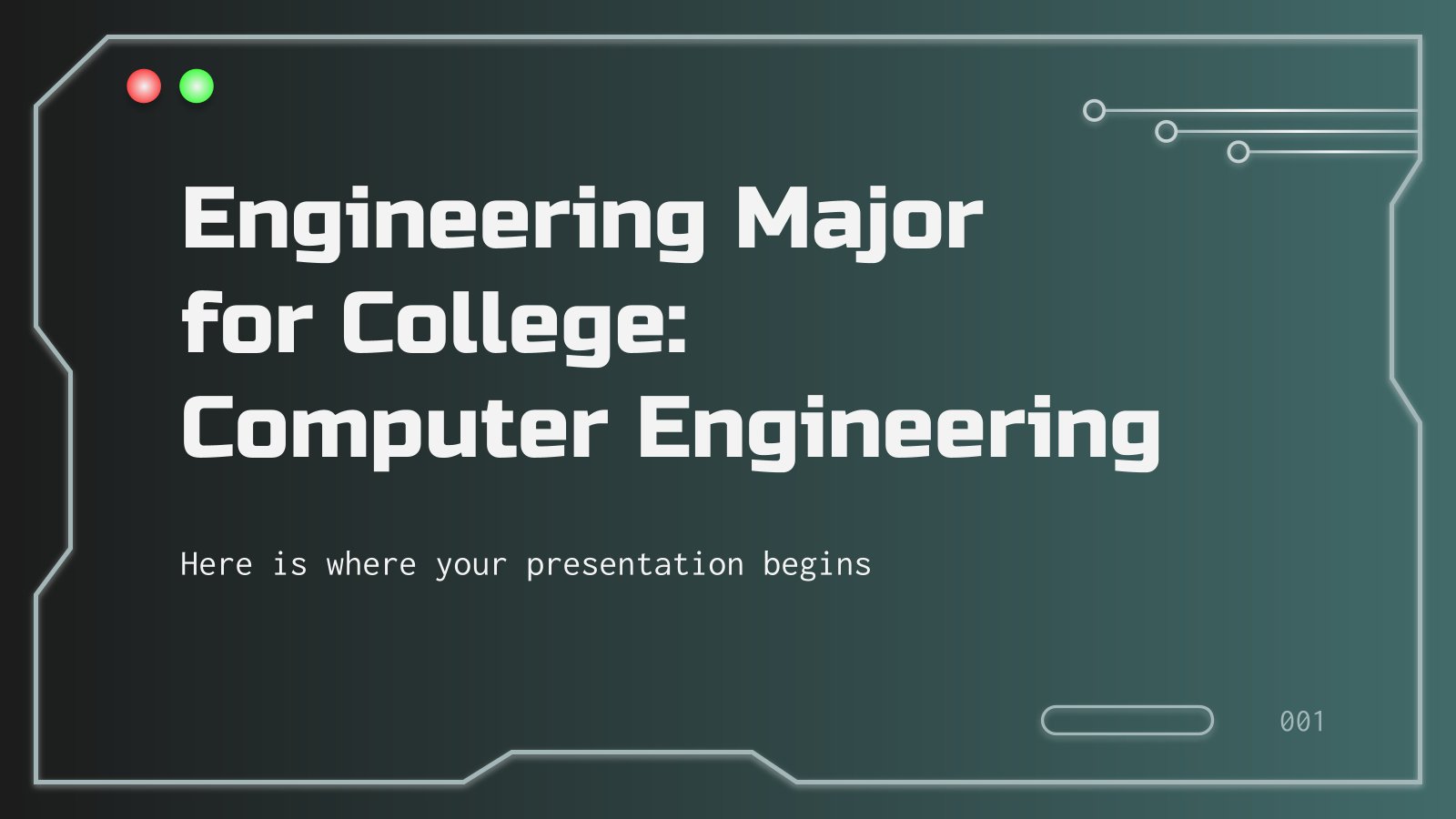

IMAGES
VIDEO
COMMENTS
We have also explained each topic briefly. Here is the post of the interesting ideas for your topics: Table of Contents show. Microelectronic Pills. Stepper Motor & its Application. Optical fiber communication. Electronic Ballast. Storage area network. Traditional and 3D modeling.
Selecting PPT topics for engineering students is a time-consuming concern. After in-depth research, we have summarized the top 10 topics for engineering students. Read below to explore paper presentation topics for engineering students: 1. Medical Uses of Nanotechnology.
Download the "Mechanical Engineering Company Profile" presentation for PowerPoint or Google Slides. Presenting a comprehensive company profile can be a game-changer for your business. A well-crafted profile connects with potential clients and vendors on another level, giving them a deep understanding of your organization.
Going this extreme are your presentation ideas could seem one bit risk, but to be capably to break the mold in on period of cookie-cutter presentations is valuable it. Your Presentation Topics on Engineering Graduate [2023] ... (PPTs) for ECE furthermore EEE Civil Students to Select a Best PPT Topic in Engineering. ...
Latest mechanical engineering presentation topics. Alphabetical List of topics. Artificial Intelligence in Mechanical Engineering. Atomistic Characterization of Dislocation Nucleation and Fracture. Automated Highways. 3D Solar cells. Acoustic parking system (APS)
PowerPoint Tips. Figure 16.1: It can be scary looking at a large audience, even for us who do it a lot. One important, but often overlooked, skill in engineering is presenting. From talking with students, I have noticed that a lot of engineering students are intimidated by public speaking.
Secret #1: Know your audience. Let's say you're going to present at a conference where there's many different types of people that could possibly attend your presentation. You could be presenting to academics or professionals. New graduates just starting their careers or managers might be in the audience.
Make your engineering presentations stand out with this engineering PowerPoint template. Whether you're an engineer, a student, or a professor, these templates will help you deliver your message with clarity and style. With a range of customizable slides, you can easily manage your lessons and workshops, and make learning dynamic and attractive.
10 Actionable Presentation Tips for Engineers to Succeed in their Projects. You can follow these 10 tips to succeed in your next PowerPoint Presentation related to any engineering project. 1. Make Slides that Contain Less Written Content. Try using visually appealing slides, with metaphors and graphics. Use text in simple bullet points and ...
White and brown are included, inspiring stability and a solid foundation, just like the works of an engineering company. This template also comes with graphs and timelines, which are always useful resources to make your point clear. Download this template and customize it in PowerPoint or Google Slides, and don't forget to check our final ...
Criteria for Success. The presentation starts with the motivating problem for the research and why it's being presented. Every slide shows something relevant to the motivating problem. Every slide shows no more information than necessary to convey the message. Slide titles stand on their own; other text supports the visuals.
Some of the best presentation topic ideas for students center around topics such as current events, education, general culture, health, life skills, literature, media and science. When picking presentation topics, consider these things: your hobbies, the books you read, the kind of TV shows you watch, what topics you're good at and what you ...
Enhance your engineering presentations with our modern PowerPoint templates and Google Slides Themes! Our user-friendly designs offer captivating HD visuals with seamless editing features. Choose from various engineering themes and professional layouts. Designed for engineers, architects, and students to present the portfolio or projects.
Designed specifically for engineering professionals, this sleek, black-themed template is your go-to for crafting compelling project proposals. Whether you're using PowerPoint or Google Slides, our PPT template is tailored to make your presentation stand out. Ideal for showcasing project concepts, progress, and plans, this template is a must ...
46 templates. Travel. 26 templates. Workshop. 4 templates. engineering Powerpoint templates and Google Slides themes -Slidego.
Feel the electricity of electrical engineering and this project proposal template. Download and modify it in Google Slides and PowerPoint. ... AI presentation maker Create presentations in minutes with AI AI icebreaker generator Generate icebreaker activities and ideas AI exit ticket Create assessments for your students. ... PowerPoint template ...
Simple Engineering Project Proposal Slides. Unlock the potential of your next engineering venture with our sleek, black and white-themed PowerPoint and PPT template, perfect for Google Slides. Tailored for engineering professionals, this template simplifies the process of creating impactful project proposals. Its minimalistic design ensures ...
"Death by PowerPoint" is alive and well in the building and design industry. Common Communication Problems. All the 1-1/2 hour presentations I attended were in "PowerPoint" format…you know, click on the button, the slide changes, the presenter talks about the slide, he or she clicks again and…well, you get it.
The swapping of orientations will show people that the presentation is progressing nicely. It can help you make a strong, almost physical, distinction between ideas, sections or topics. 10. Make your audience laugh, or at least chuckle. Source. Sometimes you need to not take your business presentations too seriously.
Short presentation : 5 slides max. Introduction slide showing what the leader will get from the presentation. Few technical details. Conclusion and clear demands, if any, to the manager. These different characteristics are detailed below. 2. Structure of an Engineering presentation to management.
Slide 1 of 31. Project Scoping Powerpoint Presentation Slides. Slide 1 of 2. Quarterly engineering and revamping project proposal roadmap. Slide 1 of 30. Project Conclusion Powerpoint Presentation Slides. Slide 1 of 3. 3d man holding business progress chart ppt graphics icons powerpoint. Slide 1 of 2.
Free Google Slides theme and PowerPoint template. Many people dream of going up, up, up... Up to the skies, but watch out for passing planes! A more down-to-the-ground dream would be becoming an aeronautical engineer, responsible of developing those planes that take people to places all over the world. Get this new template and its minimalist ...
By: Pang Yang. 2. ENGINEERING IS… According to Wikipedia, "Engineering is the science, skill, and profession of acquiring and applying scientific, economic, social, and practical knowledge, in order to design and also build structures, machines, devices, systems, materials and processes." The use of math and science to solve problems ...