Read and Listen to Text Documents Online
Easily hear your text documents as audio books and experience the joy of hands-free reading. Start listening to your favorite text documents online today with ReadLoudly.
Select a Text file
Max file size 100MB.

Read and Listen to Text to Speech Online
Listening to your Text files hands-free is simple with ReadLoudly. Here's how to get started:
Select the text file, or write anything you want to listen to. Our website allows you to easily upload and select the text document you want to listen to.
Once the text file is loaded, navigate to the page you want to listen to. Our intuitive interface allows you to quickly and easily navigate to any page in your document.
Click the play button to start listening. Our advanced text to voice technology will read your document out loud, allowing you to sit back, relax, and enjoy your documents hands-free.
With ReadLoudly, you can enjoy your favorite Text file without having to read them yourself. Start listening today and experience the joy of hands-free reading.
Read and Listen Anywhere
ReadLoudly.com offers a convenient platform for uploading various text files and converting them into flipbooks. Additionally, users can compose new text and instantly listen to it from any location and at any time. The platform also includes an integrated text to speech feature, enabling users to listen to their documents on any device.
Safe and Secure
We take your privacy seriously, which is why we never store any documents on our server or share them without your permission. Rest assured that your data is safe and secure with ReadLoudly.com.
Customizable Reading Experience
ReadLoudly.com offers a personalized reading experience that allows for customization of font sizes, colors, and backgrounds. Additionally, our user-friendly interface facilitates seamless navigation between pages and sections.
Share with Ease
Once you're done reading or listening to a document, you can easily share the flipbook with anyone via email or social media. Spread awareness and enjoyment in no time!
No Downloads Required
You don't need to download any software or plugins to use ReadLoudly.com. It's a hassle-free way to read and listen to eBook online.
Customizable Text-to-Speech
Choose from a range of voices, customize the speed and pitch to your liking, and let ReadLoudly.com read your text document to you. Personalize your reading experience with our customizable text-to-speech feature.
Site News and Updates
March 3rd, 2024.
Exciting news! We've enhanced our OCR capabilities, providing more accurate text recognition. Now, with OCR, we offer support for over a hundred languages, making your reading experience truly global. Explore a world of literature in your preferred language!
Say goodbye to language barriers! With our new language change option, navigating through diverse literary landscapes is now hassle-free. Choose your preferred language and immerse yourself in a seamless reading experience.
Discover a refined reading experience with our latest design changes on the most viewed viewer page. Enjoy a smoother user experience, cleaner reading interface, and cool icons that enhance your interaction with the content. Immerse yourself in the world of literature with style and simplicity!
January 24th, 2024
Embark on a seamless reading journey with our new Text Viewer—an immersive experience designed to focus solely on the textual content of PDFs. Enjoy features such as highlighting, bookmarking, and effortless reading, all tailored to enhance your interaction with the written word.
For the PDF Viewer, take control with precision using zoom in and zoom out buttons. In the Text Viewer, elevate your reading experience by customizing font sizes with easy-to-use buttons. Your preferences shape your unique reading adventure!
Explore the power of Text-to-Speech with our new caption section! Enable captions to view the current sentence you're reading or listening to. Dive into the immersive experience where each spoken word is highlighted with a distinct color. Experience reading in a whole new way!
December 12th, 2023
Tired of straining your eyes during late-night reading sessions? We've got you covered! Introducing our new Dark Mode feature—because your comfort matters. Enjoy a soothing, eye-friendly interface while delving into your favorite documents.
Exciting news! Now, you can share the joy of reading seamlessly. Whether it's a captivating PDF, an engaging eBook, or a valuable textbook, sharing is caring! Head to your dashboard's book section, hit the share option, enter your friend's email, and voilà—spread the reading love!
But wait, there's more! Our Share Option isn't just about sharing; it's your personal storage haven. Safeguard your cherished documents while creating a vibrant reading community. Update your experience now and let the reading revolution begin! 🚀
Nov 22th,2023
A new version for added flexibility. Store and access multiple books effortlessly, eliminating the need to upload the same book repeatedly. Enjoy reading or listening whenever you want!
- Login : Experience a streamlined and secure login process, ensuring easy access to your personalized features and content.
- Personal Dashboard : Your customized hub for an organized and efficient user experience, providing quick access to all your account settings and activities.
- Book Storage : Store and manage multiple books effortlessly, eliminating the need to re-upload, and enjoy a clutter-free reading environment.
- Highlight and Bookmark : Enhance your reading experience by highlighting and bookmarking specific sections, making it easy to revisit and engage with key content.
- Preference : Personalize your reading experience with color customization for highlights and bookmarks, allowing you to tailor the visual aspects to your preferences.
Sep 27th,2023
We're thrilled to introduce a game-changing update to the ReadLoudly PDF viewer that promises an even smoother reading experience. 📚
- Each page is now processed on our powerful servers, significantly reducing the load on your browser.
- Enjoy lightning-fast page loading and navigation, no matter the size of your PDF document.
- Say goodbye to slow rendering and hello to a seamless reading experience.
Sep 19th,2023
Enhance your reading experience with our new Text-to-Speech page. Now, you can easily convert written text or upload a TXT file and listen to it being read aloud. Whether it's articles, notes, or your own writings, our text-to-speech technology brings content to life, making it accessible and engaging.
Introducing our convenient Page Selection option! We've made it even easier to read books and documents. You can now select the specific pages you want to read, resulting in faster load times for larger books. Customize your reading experience and access content more efficiently.
Sep 13th,2023
We've added a handy option to Repeat a Single Sentence. Now, you can easily replay a specific sentence or passage while listening, ensuring you never miss a word of your favorite content.
Our team has been hard at work, addressing issues to improve your audio playback experience. Say goodbye to audio player glitches and enjoy smoother, uninterrupted listening.
Sep 6th,2023
We're excited to unveil our fresh, new logo! It represents our commitment to providing you with innovative and user-friendly reading and listening experiences.
Introducing the eBook Reader Page, where you can now listen to your eBooks directly. Immerse yourself in your favorite eBooks with our text-to-speech technology.
Transform your eBooks into interactive flipbooks effortlessly. Visit our eBook to Flipbook Page to view your eBook files in an engaging flipbook format.
Sep 1st,2023
We've upgraded to a more powerful server! This means your books will be ready for reading even faster than before. Enjoy quicker access to your content.
Your security is our priority. We've implemented enhancements to ensure your data and reading experience are more secure than ever.
Essay Reader: Online Text-to-Speech Tool
If you’re a college or high school student, you might constantly struggle with writing assignments. Whether it is homework or a task in the classroom, you can use the essay reading tool to write a better paper.
❓ Essay Reader: How to Use
- 🤔 Why Using the Tool?
- 💬 Reading out Loud Strategies
- 🔍 References
Essay readers are a part of assistive technology. You might be wondering how this online text speech tool works. So, here’s how to use it.
- Paste your essay to the window. Copy your essay sample (or a part of it) and paste it into the window. Our essay reader allows you to insert up to 5,000 characters at once.
- Choose the preferable voice. We have different variations of voices to read your essay. The options include choosing between male and female voices, picking the timbre, and setting the reading speed.
- Press the “READ MY ESSAY” button. Once you’ve clicked it, the tool will read your text for you.
- New essay. In case you want to listen to one more essay, press the button below. Alternatively, you can download the audio for the current text using the according link.
🤔 Why Using Our Essay Reader?
How does reading out loud benefit your essay? Reading something aloud makes the text appear differently in our minds. We can see it from different perspectives and identify what is lacking. Most people are used to hearing and pronouncing English rather than reading and writing it.
First, there might be typos or mistakes that are hard to identify. Although we don’t intend it, we might also miss a word or write it twice. If we look through the text, we tend to skip those mistakes. On the other hand, if you read it out loud, you’ll easily spot them.
It is also easier to check your paper’s readability if you read it aloud. Sometimes the sentences and the paragraphs are too long and complicated, which makes them hard to understand. Reading them out loud can help to fix the format, style and make your paper readable.
Your essay should make sense overall. If your essay is very informative or complicated, you might be focusing on delivering your points rather than its readability . So, check if your transitions from topic to topic are smooth and if your explanations make sense by reading them aloud.
Let’s find out how you can use our free essay reader to make your paper even better!
💬 Reading out Loud: 7 Best Strategies
If you have already tried reading the paper out loud but still don’t identify all the mistakes or typos, you probably have been doing it wrongly. Our mind tends to correct minor errors naturally. We gathered these strategies that you can follow for the best result.
- Try reading from a printed copy. It is easier to make notes by hand on a printed copy. These notes can help identify the most crucial parts of your paper so that you can spend more time on them.
- Follow the text by pointing at it. Following the text as you read helps to concentrate. Reading significant amounts of texts, you might quickly lose focus. By following the text pointing at it with your finger, you can also focus on grammar.
- Don’t read too fast. Try not to hurry while reading. The faster you read, the more mistakes our brain misses. Slow reading doesn’t mean spending more time. If you read fast, you might need to reread the same passage several times. So, slow reading can save you time.
- Read from the end to start. If you want to focus on scanning your essay for mistakes and typos, try reading from the end so you won’t focus on the whole paper but each sentence.
- Cover everything except for the passage you’re working on. If you still find it hard to concentrate on reading your paper, try covering the parts you are not working on at the moment. That can help you concentrate on a specific passage.
- Ask someone to read for you. Another option you can use is to ask someone to read it aloud. Another person can take a look at it from another perspective. Since you are the one who is working on the paper, you might get used to it and not see something others see. Try to make notes as they read it for you.
- Use technology. Technology helps us with our studying a lot these days. There are online timers, graders, grammar correctors, etc. If you don’t want to bother others, you can use text-to-speech technology to read the essay for you. It has a list of advantages. First, unlike humans, it doesn’t miss any mistakes. You can also control the speed, the number of reading times, and where to start or to finish.
Online Text-to-Speech Tool: How to Choose?
Here’s what you should take into account when choosing an online tool:
- Speed control. Can you adjust the speed or pause the reader? It may be crucial, especially if your text is long.
- Voice. Can you choose between the voices? Don’t they sound robotic? You can also switch between the voices so that you won’t get tired of listening to it several times.
- Text control. How does the software work? Can you upload the documents? Can you highlight the crucial parts?
- Accessibility. Does it work offline? Do you need to download and install it?
- Tool speed. How long do you need to wait to hear the result? What’s the volume of an essay that the tool can convert at once?
If you are wondering, “Where can I have an essay read to me?” you can check our essay reader out for free and see if it’s suitable for you!
✏️ Online Text-to-Speech Tool: FAQ
- You can spot typos, misspellings, and mistakes.
- You can check the paper’s readability.
- You can see if it is informative.
Try our essay reader to listen to your essay for free!
Updated: Oct 25th, 2023
🔗 References
- Teaching Techniques: Reading Aloud Artfully! | Scholastic
- 7 Powerful Public Speaking Tips From One of the Most-Watched TED Talks Speakers
- 10 Tips for Reading Aloud with Children
- What Are the Benefits of Reading Aloud? An Instructional
- Free Essays
- Writing Tools
- Lit. Guides
- Donate a Paper
- Referencing Guides
- Free Textbooks
- Tongue Twisters
- Job Openings
- Expert Application
- Video Contest
- Writing Scholarship
- Discount Codes
- IvyPanda Shop
- Terms and Conditions
- Privacy Policy
- Cookies Policy
- Copyright Principles
- DMCA Request
- Service Notice
The tool available here is designed to turn any text into speech. You can choose the voice type and its timbre to make it sound just the way you like. The tool can be useful for when you need to know how long it will take to red through your speech, how it sounds live, or when you need a quick voiceover.

Realistic Text-to-Speech AI converter
Create realistic Voiceovers online! Insert any text to generate speech and download audio mp3 or wav for any purpose. Speak a text with AI-powered voices.You can convert text to voice for free for reference only. For all features, purchase the paid plans
How to convert text into speech?
- Just type some text or import your written content
- Press "generate" button
- Download MP3 / WAV
Full list of benefits of neural voices
Downloadable tts.
You can download converted audio files in MP3, WAV, OGG for free.

If your Limit balance is sufficient, you can use a single query to convert a text of up to 2,000,000 characters into speech.
Commercial Use
You can use the generated audio for commercial purposes. Examples: YouTube, Tik Tok, Instagram, Facebook, Twitch, Twitter, Podcasts, Video Ads, Advertising, E-book, Presentation and other.

Multi-voice editor
Dialogue with AI Voices. You can use several voices at once in one text.
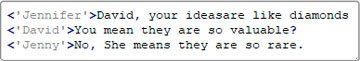
Custom voice settings
Change Speed, Pitch, Stress, Pronunciation, Intonation , Emphasis , Pauses and more. SSML support .
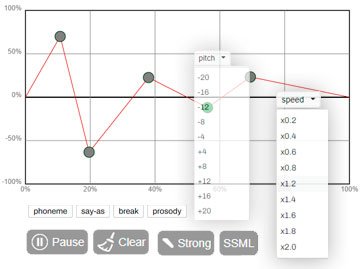
You spend little on re-dubbing the text. Limits are spent only for changed sentences in the text.
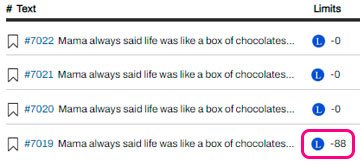
Over 1000 Natural Sounding Voices
Crystal-clear voice over like a Human. Males, females, children's, elderly voices.
Powerful support
We will help you with any questions about text-to-speech. Ask any questions, even the simplest ones. We are happy to help.
Compatible with editing programs
Works with any video creation software: Adobe Premier, After effects, Audition, DaVinci Resolve, Apple Motion, Camtasia, iMovie, Audacity, etc.

You can share the link to the audio. Send audio links to your friends and colleagues.
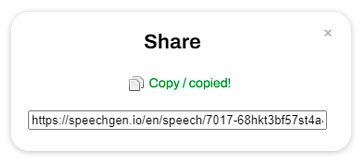
Cloud save your history
All your files and texts are automatically saved in your profile on our cloud server. Add tracks to your favorites in one click.
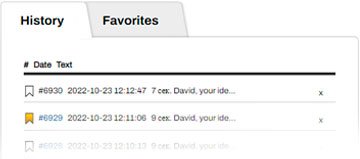
Use our text to voice converter to make videos with natural sounding speech!
Say goodbye to expensive traditional audio creation
Cheap price. Create a professional voiceover in real time for pennies. it is 100 times cheaper than a live speaker.
Traditional audio creation

- Expensive live speakers, high prices
- A long search for freelancers and studios
- Editing requires complex tools and knowledge
- The announcer in the studio voices a long time. It takes time to give him a task and accept it..
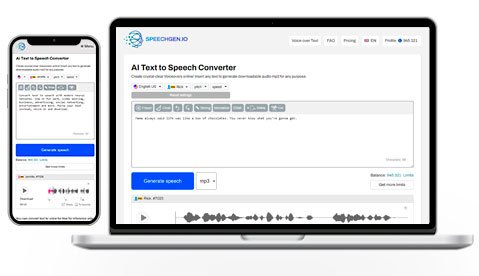
- Affordable tts generation starting at $0.08 per 1000 characters
- Website accessible in your browser right now
- Intuitive interface, suitable for beginners
- SpeechGen generates text from speech very quickly. A few clicks and the audio is ready.
Create AI-generated realistic voice-overs.
Ways to use. Cases.
See how other people are already using our realistic speech synthesis. There are hundreds of variations in applications. Here are some of them.
- Voice over for videos. Commercial, YouTube, Tik Tok, Instagram, Facebook, and other social media. Add voice to any videos!
- E-learning material. Ex: learning foreign languages, listening to lectures, instructional videos.
- Advertising. Increase installations and sales! Create AI-generated realistic voice-overs for video ads, promo, and creatives.
- Public places. Synthesizing speech from text is needed for airports, bus stations, parks, supermarkets, stadiums, and other public areas.
- Podcasts. Turn text into podcasts to increase content reach. Publish your audio files on iTunes, Spotify, and other podcast services.
- Mobile apps and desktop software. The synthesized ai voices make the app friendly.
- Essay reader. Read your essay out loud to write a better paper.
- Presentations. Use text-to-speech for impressive PowerPoint presentations and slideshow.
- Reading documents. Save your time reading documents aloud with a speech synthesizer.
- Book reader. Use our text-to-speech web app for ebook reading aloud with natural voices.
- Welcome audio messages for websites. It is a perfect way to re-engage with your audience.
- Online article reader. Internet users translate texts of interesting articles into audio and listen to them to save time.
- Voicemail greeting generator. Record voice-over for telephone systems phone greetings.
- Online narrator to read fairy tales aloud to children.
- For fun. Use the robot voiceover to create memes, creativity, and gags.
Maximize your content’s potential with an audio-version. Increase audience engagement and drive business growth.
Who uses Text to Speech?
SpeechGen.io is a service with artificial intelligence used by about 1,000 people daily for different purposes. Here are examples.
Video makers create voiceovers for videos. They generate audio content without expensive studio production.
Newsmakers convert text to speech with computerized voices for news reporting and sports announcing.
Students and busy professionals to quickly explore content
Foreigners. Second-language students who want to improve their pronunciation or listen to the text comprehension
Software developers add synthesized speech to programs to improve the user experience.
Marketers. Easy-to-produce audio content for any startups
IVR voice recordings. Generate prompts for interactive voice response systems.
Educators. Foreign language teachers generate voice from the text for audio examples.
Booklovers use Speechgen as an out loud book reader. The TTS voiceover is downloadable. Listen on any device.
HR departments and e-learning professionals can make learning modules and employee training with ai text to speech online software.
Webmasters convert articles to audio with lifelike robotic voices. TTS audio increases the time on the webpage and the depth of views.
Animators use ai voices for dialogue and character speech.
Text to Speech enables brands, companies, and organizations to deliver enhanced end-user experience, while minimizing costs.
Frequently Asked Questions
Convert any text to super realistic human voices. See all tariff plans .
Enhance Your Content Accessibility
Boost your experience with our additional features. Easily convert PDFs, DOCx files, and video subtitles into natural-sounding audio.
📄🔊 PDF to Audio
Transform your PDF documents into audible content for easier consumption and enhanced accessibility.
📝🎧 DOCx to mp3
Easily convert Word documents into speech for listening on the go or for those who prefer audio format
📺💬 Subtitles to Speech
Make your video content more accessible by converting subtitles into natural-sounding audio.
Supported languages
- Amharic (Ethiopia)
- Arabic (Algeria)
- Arabic (Egypt)
- Arabic (Saudi Arabia)
- Bengali (India)
- Catalan (Spain)
- English (Australia)
- English (Canada)
- English (GB)
- English (Hong Kong)
- English (India)
- English (Philippines)
- German (Austria)
- Hindi India
- Spanish (Argentina)
- Spanish (Mexico)
- Spanish (United States)
- Tamil (India)
- All languages: +76
We use cookies to ensure you get the best experience on our website. Learn more: Privacy Policy
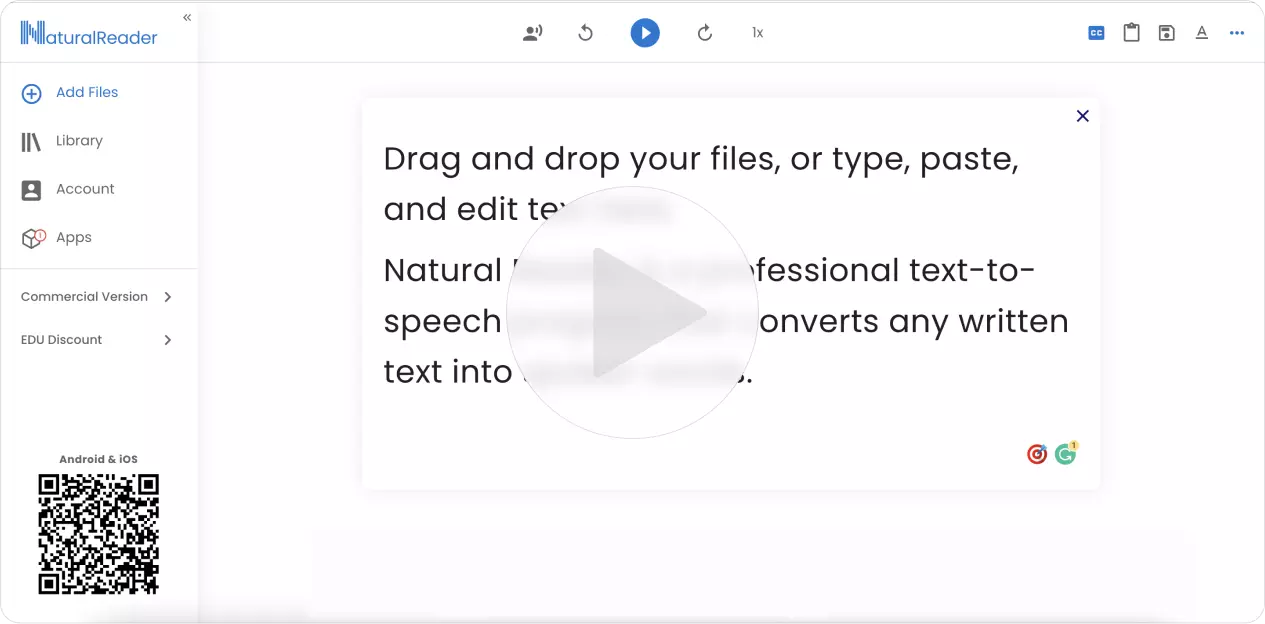
NaturalReader converts text, PDF, and 20+ formats into spoken audio so you can listen to your documents, ebooks, and school materials anytime, anywhere
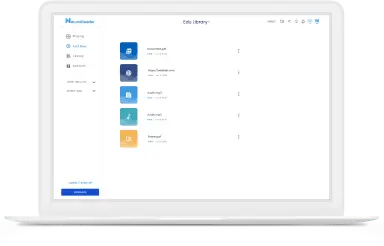
Drag and drop your files, including PDFs and images, and listen in-app or convert to mp3 files.
Listen on the go or while multi-tasking
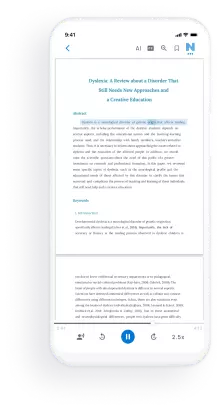
Listen to emails, news, articles, and Google Docs directly from the webpage
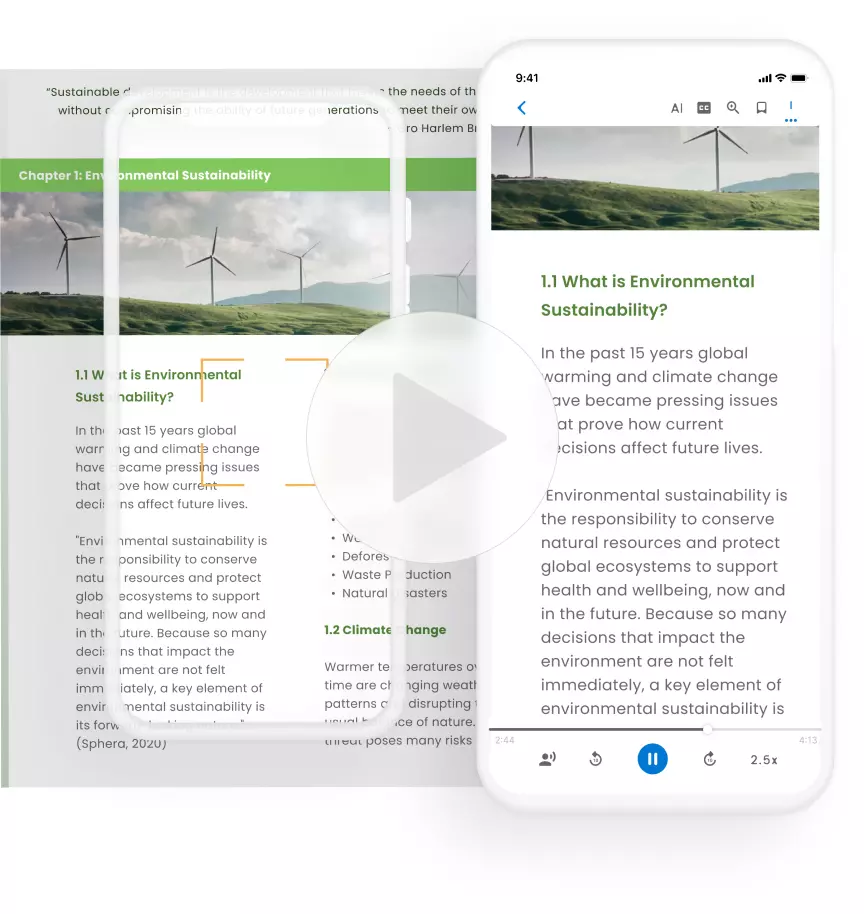
Listen on the go offline, from your car, through your Smartwatch, or with other Bluetooth devices

Highlights spoken words, customizable voice settings, and dyslexia font
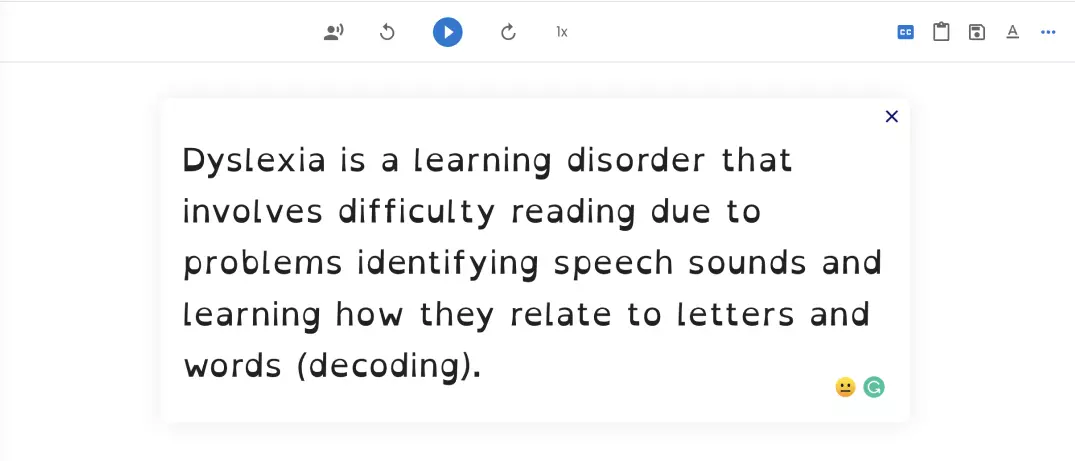
Personal use means that only you the individual purchaser may use the software or application for your own private listening. Audio files created with the personal-use versions cannot be used publicly (including on websites or YouTube videos), commercially, or otherwise redistributed in any way. Only you may create the audio files for only yourself to enjoy and they cannot be utilized or made available to any other systems or people.
Please keep in mind that 'internal' or 'non-profit' use (such as for messaging systems or training videos) nonetheless requires a commercial license to allow redistribution of the audio content.
For any non-personal use, please check out NaturalReader Commercial, which is a separate application.

One account, all of NaturalReader
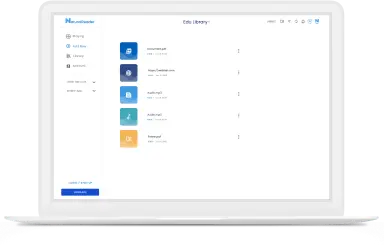
Add members through email or class code, share documents to a class, and manage or delete classes and members
Neural Speech Synthesis employs advanced machine learning techniques to analyze human vocalizations, speech tendencies, tonal variations, and additional linguistic nuances.
Through neural deep learning, AI-generated voices have achieved remarkable realism, emulating human speech effectively. In numerous instances, AI voices can now substitute for human vocalizations, depending on the application.
For the majority of learners, education extends beyond the classroom. NaturalReader EDU empowers students with greater independence and supports home-based learning. Be it tackling homework, enjoying reading at home, or browsing the internet, our Chrome Extension and Mobile App are always at their disposal.
Personal use signifies that solely you, the individual buyer, may utilize the product for your own private listening pleasure. Audio files generated with personal-use versions are not permitted for public usage (such as on websites or YouTube videos), commercial purposes, or any other form of distribution. You alone are authorized to create audio files exclusively for your personal enjoyment, and they must not be employed or shared with any other systems or individuals.
Kindly note that even 'internal' or 'non-profit' applications (such as messaging systems or educational videos) necessitate obtaining a commercial license to authorize the distribution of the audio material.
For purposes beyond personal use, consider exploring NaturalReader Commercial, a distinct application designed for such requirements.
- Company Training Videos
- Product Explainer Videos
- Youtube and Podcasts
- eLearning Content
- Advertisements.
- Export Audio
Free Text To Speech Reader
Instantly reads out loud text & pdf with natural sounding voices online - works out of the box. drop the text and click play..
Drag text or pdf files to the text-box, or directly type/paste in text. Select language and click Play. Remembers text and caret position between sessions. Works on Chrome and Safari, desktop and mobile. Enjoy listening :)
Best Text to Speech Online
- Online speech synthesizer, single click to read out loud any text
- Listen instead of reading
- Multiple languages and voices
- Reads PDF files too
TTSReader-X
- Chrome extension
- Listen to ANY website without leaving the page
- Adds a 'play' functionality to Chrome
- Clean page for readability and / or print
Try it Now for FREE
TTSReader / Android
- Podcast any written content
- Save data - works offline too
Get it on the Play store
Fun, Online, Free. Listen to great content
Drag, drop & play (or directly copy text & play). That’s it. No downloads. No logins. No passwords. No fuss. Simply fun to use and listen to great content. Great for listening in the background. Great for proof-reading. Great for kids and more. Learn more, including a YouTube we made, here .
Multilingual, Natural Voices
We facilitate high-quality natural-sounding voices from different sources. There are male & female voices, in different accents and different languages. Choose the voice you like, insert text, click play to generate the synthesized speech and enjoy listening.
Exit, Come Back & Play from Where You Stopped
TTSReader remembers the article and last position when paused, even if you close the browser. This way, you can come back to listening right where you previously left. Works on Chrome & Safari on mobile too. Ideal for listening to articles.
Better than Podcasts
In many aspects, synthesized speech has advantages over recorded podcasts. Here are some: First of all - you have unlimited - free - content. That includes high-quality articles and books, that are not available on podcasts. Second - it’s free. Third - it uses almost no data - so it’s available offline too, and you save money. If you like listening on the go, as while driving or walking - get our free Android Text Reader App .
Read PDF Files, Texts & Websites
TTSReader extracts the text from pdf files, and reads it out loud. Also useful for simply copying text from pdf to anywhere. In addition, it highlights the text currently being read - so you can follow with your eyes. If you specifically want to listen to websites - such as blogs, news, wiki - you should get our free extension for Chrome
Commercial-Ready
Use our apps for commercial purposes. Generated audio can be used for YouTubes, games, telephony and more. To export the generated speech into high-quality audio files, you can either use our Android app , or record them, as explained here . Read more for ttsreader’s commercial terms. Read more
We love to hear your feedback. Here’s what users said about us:
The new male voice is great. It is quite melodic and natural, much more so then other sites I have tried to use. This is a GREAT tool, well done thanks!
ttsreader.com
This product works amazingly well. I use it to edit my books, pasting in a chapter, having it read back to me while I edit the original. Cuts down my book edit time by over 50% !
Multiple voices from different nationalities. Easy to use interface. Paste text and it will speak. Can create mp3 files.
ttsreader for Android
Great app. Can handle long texts, something other apps can’t. Highly recommended!
What a great App! exactly what i needed, a reader to provide me content efficiently.
ttsreader-x for Chrome
Recent Posts
Read about our different products, get the news & tips from our developers.
Amazon's Kindle Fire - Can Now Read Websites
on June 6, 2017
Amazon’s Kindle Fire - Can Now Read Websites As TTSReader is Now Available on Amazon’s App Store Get it now for FREE Exciting news! Kindle lovers now got upgraded with some new great features. TTSReader on the Kindle can read out loud any text, pdf and website. It uses the latest algorithms to extract only the relevant text out of the usually-cluttered websites. Great for listening to Wiki articles for instance, blogs and more.
Continue reading
Android Gets the Best In Class Websites Reader
Android Gets Best In Class Websites Reader - With Latest Update to TTSReader Pro Start listening now for FREE Exciting news, as Android’s TTSReader Pro app, has been updated to use TTSReaderX’s algorithms to extract only the relevant text out of websites. This is super important for a text-to-speech website reader, as otherwise the reader would start reading out loud all the ads, menus, sharing buttons and more clutter.
Commercial Licensing & Terms
on May 10, 2017
When is a Commercial License Necessary Using ttsreader.com within your institution If you are a company, or organization, using ttsreader.com, please use our paypal donate link. If you are a personal user, or an educational institute - ttsreader.com is free, no need to even donate - you are welcome, of course :). Using the generated speech for commercial purposes Recording and using the audio generated by TTSReader in a commercial application (ie publishing)
Export Speech to Audio Files
How to Record Audio Played on PC (Speakers) for Free Need to record audio from TTSReader, YouTube or other? Here’s how in a few simple steps (includes screenshots). No need to record the speakers - you can record the audio from within the pc itself. It will be of higher audio quality - as it’s the original digital signal, clear and without ambient noise. Also, no need to purchase a software for that.
See All Posts
Want to see more?
Visit our company's page, to see more of our speech to text (dictation) and text to speech apps for desktops and mobile. For news and tips from our developers visit our blog.
More from WellSource
PRIVACY: We don't store any of your text, in fact, it doesn't even leave your computer. We do use cookies and your local storage to enhance your experience. Copyright (c) 2015 - 2017, WellSource Ltd. ; all rights reserved. Template by Bootstrapious . Ported to Hugo by DevCows
English Deutsch español Français italiano 日本の 中國
Bring Text-To-Speech into ANY website. Add our new TTSReader Extension for free.
Free Text to Speech (TTS) Online
Try text to speech online and enjoy the best AI voices that sound human. TTS is great for Google Docs, emails, PDFs, any website, and more.

Mr. President

Select Voice
- Recommended
Select Speed
⚡️ 110 % productivity boost.
- Speed Reader
- 4.5x (900 WPM)
- 3.0x (600 WPM)
- 1.5x (300 WPM)
- 1.0x (200 WPM)
Type or paste anything and press play to convert text to speech. Unlock your reading super powers. Speechify can cut your reading time in half!
Choose from 40+ languages
Create a free account to continue
- Convert any text into audio
- 50+ premium voices
- Create your own custom voices
- Added layer of security for your documents
- Save your files
- Faster listening speeds (1.1x & above)
- Automatically skip content (headers, footers, citations etc)
- No limits or ads
Paste Web Link
Paste a web address link to get the contents of a webpage
- Text to Speech
Text to Speech Features
Ditch robotic voices for Speechify’s text to speech that sound very real.
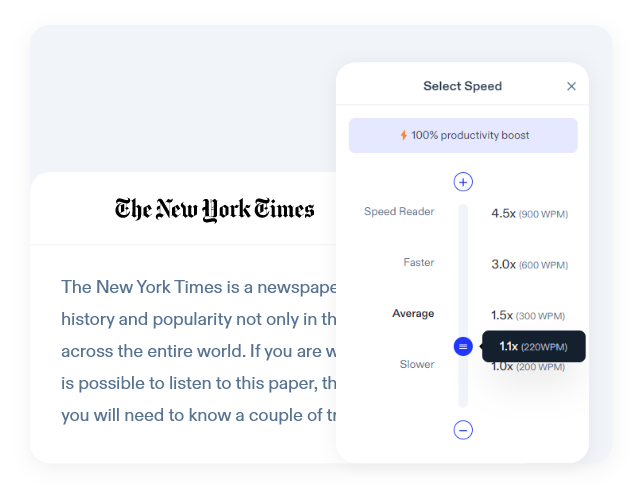
The Best Text to Speech Converter
Listen up to 9x faster with Speechify’s ultra realistic text to speech software that lets you read faster than the average reading speed, without skipping out on the best AI voices.
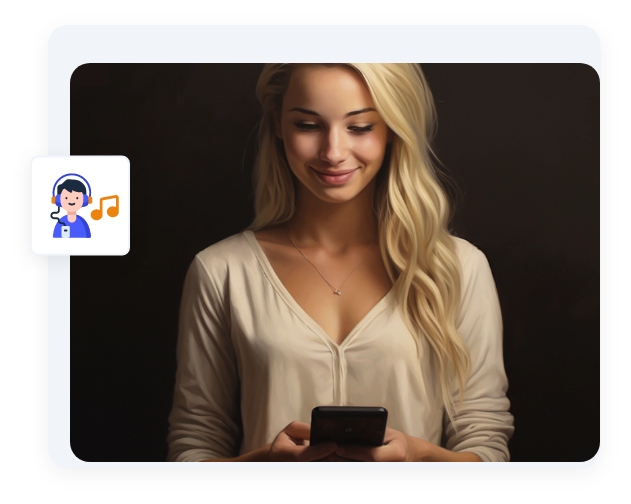
Listen & Read at the Same Time
With Speechify text highlighting you can choose to just listen, or listen and read at the same time. Easily follow along as words are highlighted – like Karaoke. Listening and reading at the same time increases comprehension.
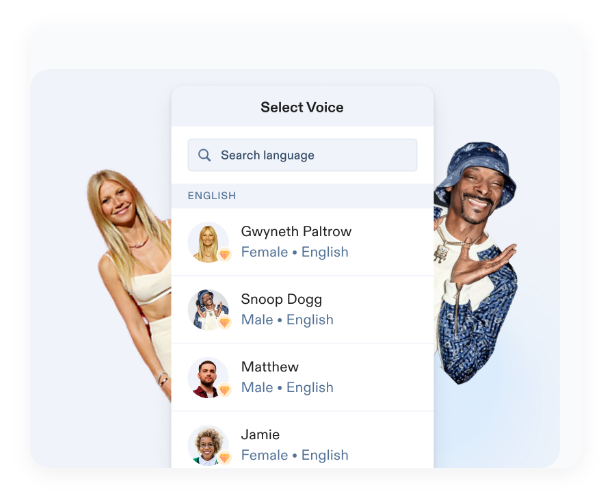
Convert Text to Studio-Quality Voices
With Speechify’s easy-to-use AI text to speech voices, you can forget about warbly robotic text to speech AI voices. Our accurate human-like AI voices are HD quality and available in 30+ languages and 100+ accents.
Image to Speech
Scan or take a picture of any image and Speechify will read it aloud to you with its cutting-edge OCR technology. Save your images to your library in the cloud and access it anywhere. You can now listen to that note you got from a friend, relative, or other loved one.
Try Text to Speech in these Popular Voices
The most realistic TTS voices only on the best text to speech app.
Gwyneth Paltrow


What is text to speech
Text to speech, also known as TTS, read aloud, or even speech synthesis . It simply means using artificial intelligence to read words aloud be; it from a PDF , email, docs, or any website. There isn’t a voice artist recording phrases or words, or even the entire article. Speech generation is done on-the-fly, in real time, with natural sounding AI voices.
And that’s the beauty of it all. You don’t have to wait. You simply press play and artificial intelligence makes the words come alive instantly, in a very natural sounding voice. You can change voices and accents across multiple languages.
Listen to any article. Easily scan any printed material and convert the image to audio.
Get Text to Speech Today
And begin removing barriers to reading online
I used to hate school because I’d spend hours just trying to read the assignments. Listening has been totally life changing. This app saved my education.

Ana Student with Dyslexia
Speechify has made my editing so much faster and easier when I’m writing. I can hear an error and fix it right away. Now I can’t write without it.

Daniel Writer
Speechify makes reading so much easier. English is my second language and listening while I follow along in a book has seriously improved my skills.

Lou Avid Reader
More text to speech features you’ll love, speechify text to speech online reviews, kate marfori.
Product Manager at The Star Tribune
With Speechify’s API, we can offer our users a new and accessible way to consume our content. We’ve seen that readers who choose to listen to articles with Speechify are on average 20% more engaged than users who choose not to listen.
Susy Botello
Thanks for sharing this.I love this feature. I just tweeted at you on how much I like it. The voice is great and not at all like the text-to-speech I am used to listening to. I am a podcaster and I think this will help a lot of people multitask a bit, especially if they are interrupted with incoming emails or whatever. You can read-along but continue reading if your eyes need to go elsewhere. Hope you keep this. It’s already in other web publications. I also see it in some news sites. So I think it could become a standard that readers expect when they read online. Can I vote twice?
Renato Vargas
I just started using Medium more and I absolutely love this feature. I’ve listened to my own stories and the Al does the inflections just as I would. Many complain that they can’t read their own stories, but let’s be honest. How many stories would go without an audio version if you had to do all of them yourself? I certainly appreciate it. Thanks for this!!
Oh! How cool – I love it 🙂 The voice is surprisingly natural sounding! My eyes took a much appreciated rest for a bit. I’ve been a long time subscriber to Audible on Amazon. I think this is Great 🙂 Thank you!
Paola Rios Schaaf
Super excited about this! We are all spending too much time staring at our screens. Using another sense to take in the great content at Medium is awesome.
Hi Warren, I am one of those small, randomly selected people, and I ABSOLUTELY love this feature. I have consumed more ideas than I ever have on Medium. And also as a non-native English speaker, this is really helping me to improve my pronunciation. Keep this forevermore! Love, Ananya:)
This is the single most important feature you can role out for me. I simply don’t have the time to read all the articles I would like to on Medium. If I could listen to the articles I could consume at least 3X the amount of Medium content I do now.
Andrew Picken
Love this feature Warren. I use it when I’m reading, helps me churn through reading and also stay focused on the article (at a good speed) when my willpower is low! Keeping me more engaged..
I was THRILLED the other day when I saw the audio option. I didn’t know how it got there, but I pressed play, and then I was blown away hearing the words that I wrote being narrated
Neeramitra Reddy
LOVE THISSS. As someone who loves audio almost as much as reading, this is absolute gold
What is text to speech (TTS)?
Text-to-speech goes by a few names. Some refer to it as TTS, read aloud , or even speech synthesis ; for the more engineered name. Today, it simply means using artificial intelligence to read words aloud be; it from a PDF, email, docs, or any website. Instantly turn text into audio. Listen in English, Italian, Portuguese, Spanish , or more and choose your accent and character to personalize your experience.
How does AI text to speech work?
Beautifully. Speech synthesis works by installing an app like Speechify either on your device or as a browser extension. AI scans the words on the page and reads it out loud , without any lag. You can change the default voice to a custom voice, change accents, languages, and even increase or decrease the speaking rate.
AI has made significant progress in synthesizing voices. It can pick up on formatted text and change tone accordingly. Gone are the days where the voices sounded robotic . Speechify is revolutionizing that.
Once you install the TTS mobile app, you can easily convert text to speech from any website within your browser, read aloud your email, and more. If you install it as a browser extension , you can do just the same on your laptop. The web version is OS agnostic. Mac or Windows, no problem.
What is the text-to-speech service?
A text-to-speech service is a tool, like Speechify text to speech, that transforms your written words into spoken words. Imagine typing out a message and having it read out loud by a digital voice – that’s what TTS services, like Speechify TTS do.
What are the benefits of text to speech?
TTS technology offers many benefits, like helping those with reading difficulties, providing rest for your eyes, multitasking by listening to content, improving pronunciation and language learning, and making content accessible to a wider audience.
How is Speechify TTS better than Murf AI text to speech, Google Voice, or TTSReader?
Speechify TTS stands out by offering a more natural and human-like voice quality, a wider range of customization options, and user-friendly integration across devices. Plus, our dedication to accessibility means that we ensure a seamless and inclusive experience for all users.
Only available on iPhone and iPad
To access our catalog of 100,000+ audiobooks, you need to use an iOS device.
Coming to Android soon...
Join the waitlist
Enter your email and we will notify you as soon as Speechify Audiobooks is available for you.
You’ve been added to the waitlist. We will notify you as soon as Speechify Audiobooks is available for you.
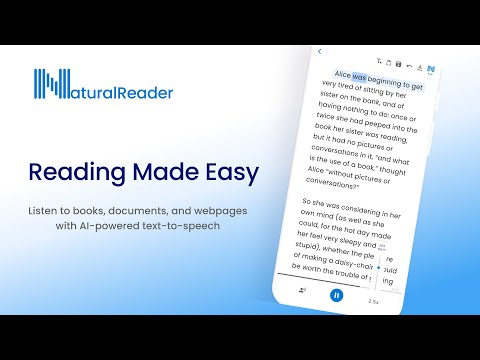
NaturalReader - Text to Speech
About this app
Data safety.
Ratings and reviews
- Flag inappropriate
- Show review history
What's new
App support, similar apps.
Read Aloud Any Text with Murf Text to Speech
Do you prefer to listen to content instead of reading? You are at the right place. Read any text out loud using Murf’s realistic AI voices, be it books, articles, word docs, PDF files, or short text snippets.

Read Text Out Loud in 20+ Languages
Tailor your listening experience.

How to Read Aloud in Murf?
Open Murf Studio. Copy-paste or enter the text you want to hear aloud into Murf’s text editor.
Choose an AI voice of your choice from the list.
Fine-tune the output by changing the pitch, speed, and pronunciation or adding pauses and emphasis where needed.
Click on the play icon to render and generate the voice output. You can listen to it by clicking on the play icon or ‘preview’ button.

Read Aloud: Turning Text into Spoken Words
How does read aloud work, applications of read aloud technology, benefits of read aloud text to speech, murf: your gateway to audible text transformation, frequently asked questions, murf supports text to speech in.

Important Links
How to create.

NaturalReader - AI Text to Speech
1.5K ratings
Read aloud any text with realistic AI voices, compatible with webpages, kindle Ebooks, Google Docs, PDF, Emails, and more.
NaturalReader - Text To Speech, is a chrome extension that converts text online into natural sounding audio. Simply press play and have your Emails, Websites, PDFs, Google Docs and Kindle Books read aloud to you! By using our voice reader, our users enjoy the benefits of saving time, by listening at speeds faster than they can read, and being more productive, as they can listen in times they cannot read such as commuting to work or school, walking the dog, or while making dinner! With an extensive free version, and two paid premium plans there is a price range for every budget. updates: - Added 6 LLM multi-lingual voices. Main Features: -- AI Powered Smart Reader: Using powerful AI technology we have trained our voice reader to not read aloud interrupting, and unwanted text. Page headers and footers, citations, image captions and urls can all be automatically skipped creating a natural listening experience. -- Customizable Listening Experience: Choose your optimal listening experience by selecting your favorite voice and the listening speed that's best for you. For extra focus, try our immersive reading function which eliminates any distractions found on the page. -- Voices + Languages: 150+ Voices across 20+ Languages with free, premium and plus voice tiers. Paid users can enjoy unlimited use of our top of the line, natural sounding voices. -- NaturalReader Online + App Account: Have access under the same NaturalReader account to our free online text to speech reader, and our free mobile application. -- Advanced Compatibility: Advanced compatibility with any website, Gmail, Outlook, Google Docs, PDFs and Kindle Books. -- Continue listening: Seamlessly save your listening to your mobile phone, so you can continue listening on the go, with the NaturalReader App. -- Download to MP3: Download your file into MP3 audio so you can listen without wifi connection or cellular service. -- User Friendly Features: One click to start reading, highlight word functionality, Immersive reader for greater focus, light and dark mode compatibility. Free version limitations: You can listen with the Free Voices unlimitedly, Premium Voices for 20 minutes per day, and Plus Voices for 5 minutes per day.
4.2 out of 5 1.5K ratings Google doesn't verify reviews. Learn more about results and reviews.
Kahauanu Kai Apr 26, 2024
As a dyslexic, reading has been a challenge throughout my life. As an old man, it's even more difficult. Natural Reader is like having an assistant that reads to you. The voices are lifelike and accurate. I'm grateful for Nat Reader. It's opened up a whole new world of information (since everything is virtual and on-line now) to me.
Wyne Ince Apr 23, 2024
A wonderful assistant (more than a tool to me) across Kindle, Web, PDF, and more -- God send -- Thanks Jesus
Mateja Trikic Apr 22, 2024
If it was a free product it would be 5 star but they want 20 bucks for this, and chat gpt for reading in almost free so its too much!
- Version 7.0.6
- Updated January 6, 2024
- Report a concern
- Size 1.31MiB
- Languages English
- Developer NaturalSoft 703 - 6081 No 3 Road Richmond, BC V6Y 4K3 CA Website Email [email protected]
- Trader This developer has identified itself as a trader per the definition from the European Union.
NaturalReader - AI Text to Speech has disclosed the following information regarding the collection and usage of your data. More detailed information can be found in the developer's privacy policy .
NaturalReader - AI Text to Speech handles the following:
This developer declares that your data is.
- Not being sold to third parties, outside of the approved use cases
- Not being used or transferred for purposes that are unrelated to the item's core functionality
- Not being used or transferred to determine creditworthiness or for lending purposes
Text to Speech
Read any selected text in the browser with human-quality text-to-speech (TTS) engines
Talkie: text-to-speech, many languages!
Fast, easy, high-quality text to speech in over 40 languages. Read out loud from websites, PDF, email. Speak text with TTS.
OmniReader - AI-powered Text To Speech
Experience the power of realistic AI voices that can effortlessly read aloud webpages, EPUBs, PDFs.
TTS Ebook Reader
Supports Kindle,Google Play,Scribd,Overdrive and Gutenberg, powered by Google TTS (Text to Speech), turns ebooks into audible books
Speechify Text to Speech Voice Reader
Read aloud any Google Doc, PDF, webpage, or book with text to speech (TTS). Natural sounding voices in 30+ languages & 130 voices.
Read Aloud: A Text to Speech Voice Reader
Read aloud the current web-page article with one click, using text to speech (TTS). Supports 40+ languages.
TTS Text To Speech - Voice Reader Online
AI-powered text-to-speech tool. Voice over for books and PDF files. ChatGPT summarizer for anything.
Text to Speech Hewizo removes ads and reads articles in over 30+ languages using state of the art AI text to speech engine TTS
Voicepods - Realistic Text to Speech
Bring words to realistic AI generated voice - Convert any written text on the web into speech.
Pericles: Text to Speech Screen Reader
Speech synthesis redesigned. Listen to emails, documents & websites.
Wrapper for Paid High Quality Text-to-Speech (TTS) APIs like Google's Wavenet TTS. To use this extension, you need your API key.
Capti Voice
Use Capti Chrome extension for listening to documents, books, and web articles..
Read To Me Text
Read text out loud using realistic text to speech voices. Get started free.
For other languages (Narakeet can read words out loud in 90 languages), text to speech reader control options (pitch, speed and more) use our full Text to Audio tool.
Read Text Out Loud
Online text to speech is a great way to quickly and conveniently say out loud text from a variety of sources. Play the video below (with sound) for a quick demonstration of how to use our read aloud text to speech system.
Read Aloud Online
Narakeet can read out loud books, articles and short text snippets in 90 languages, with 700 TTS reader voice options. Narakeet will generate voice from your text, read aloud, and in a few minutes, you’ll be able to download a MP3 file that you can listen to in any audio player.
Read Text Out Loud Free
Read aloud text easily. Get started with our text to voice generator free.
Make 20 voice reader files free, then upgrade to a paid plan to make more text to voice files. Paid plans provide more capacity than free accounts, so you can read out loud text from larger documents, but even on the free plan you have access to all our 700 natural reader text to speech voices, that can read out loud in 90 languages.
Read Aloud Text
Text to speech technology has come a long way, and its applications extend far beyond medical assistance and supporting disabled users. With the evolution of text reader software and the rise of natural reader voices, users can enjoy the convenience and speed of content creation across various industries and purposes. Narakeet is an app that reads text, and here are some typical use cases for our online text to speech:
Listen to course materials
One popular use case for text to speech technology is the TTS reader for learning and education. Students can utilize a text reader online to listen to course materials, which can increase comprehension and retention of information. The ability to have a text read naturally means that learners can immerse themselves in the content while performing other activities, such as exercising or commuting.
Read aloud books
One of the primary advantages of “text to talk” is its ability to save you time. Turn any Word or PDF document into an audiobook just for you. By using our text to voice generator, users can effortlessly have any text read out loud to them. Listen to your favorite articles or documents while you’re on the go or engaged in other activities. Experience the transformative power of our text to speech reader today, and discover the incredible benefits for yourself.
Turn any article into a podcast or audiobook
Another area where text to speech shines is in content consumption. Use Narakeet as an essay reader, and listen to long-form articles and blog posts, making it easier to absorb information without straining their eyes or spending extended periods reading. This can be especially useful for busy professionals who want to stay up-to-date with industry news, but have limited time to dedicate to reading.
Our article reader can act as a voice speaker, reading out loud any documents you copy or upload to it. You can use it to public audio versions of your content, or to provide your audiences with an alternative way to read your text on the go.
Read My Text Out Loud
Our cutting-edge text to speech reader is designed to read aloud online from text in Word documents, PDF files, EPUB ebooks and many more formats. It can read naturally, as a native speaker would speak to text. Read outloud everything from short recipes to full book volumes. Try out the word pronouncer audio on smaller sections using audio previews , to find the best AI speech generator for your needs. Then use that voice quickly as a “read to me text” generator.
Sentence reader
Text to speech technology can be a valuable asset for language learners. By using a tool that can speak a text, users can practice their listening skills, improve their pronunciation, and familiarize themselves with the nuances of a foreign language. This interactive approach to language learning can be more engaging and enjoyable compared to traditional methods. Narakeet can read text in 90 languages, making it a perfect language learning companion.
Read this to me
Authors and editors can leverage our online text reader as a “read my text” tool, to to proofread and review their written work more effectively. Listening to the text being read aloud can help detect errors, inconsistencies, or awkward phrasings that may have been overlooked during silent reading. This can lead to higher-quality writing and a more polished final product.
Read out subtitle files
Another option for reading text aloud is to produce synchronized content from subtitles. This is great for making alternative audio tracks for videos.
Make sure to use our full Text to Audio tool. Get a subtitle file. Translate it to a different language, and keep the original timestamps. Then use the “Upload file” button to load the translated file. Make sure to select the right language and choose a nice voice for your audio. Narakeet will synchronize the resulting audio with your subtitle timestamps automatically.
Narakeet helps you create text to speech voiceovers , turn Powerpoint presentations and Markdown scripts into engaging videos. It is under active development, so things change frequently. Keep up to date: RSS , Slack , Twitter , YouTube , Facebook , Instagram , TikTok

Realistic Voice AI
Lifelike and Powerful AI-Powered Free Online Text to Speech
Try the tool (any language)
How it works
Welcome to Realistic Voice, the leading AI Text-to-Speech platform that brings your written words to life with astonishing realism. Our advanced system utilizes state-of-the-art neural network models to generate natural and human-like speech patterns. So, how does it work? First, you simply input your text into our intuitive interface. Our powerful algorithms then analyze the input, taking into account various linguistic and contextual factors. Next, the system employs deep learning techniques to generate an audio waveform that closely resembles human speech. The resulting output preserves nuances such as intonation, rhythm, and even emotional expressions, ensuring an immersive and authentic auditory experience. Whether you’re a content creator, a developer, or someone looking for a lifelike voice for their project, Realistic Voice is your ultimate solution for converting text into captivating spoken content.
Text-to-Speech technology has revolutionized the way we engage with written content, opening up a wide range of exciting possibilities. With its versatility and natural-sounding voices, TTS can be utilized across various domains. For instance, authors and publishers can transform their books into engaging audiobooks, reaching a wider audience and providing an immersive storytelling experience. Documentaries and educational videos can benefit from TTS by adding a professional and captivating voiceover that enhances the viewer’s understanding and engagement. Content creators on platforms like YouTube and vlogs can use TTS to generate dynamic and expressive voices that accompany their videos, making them more engaging and accessible to diverse audiences. Additionally, TTS can bring poetry to life, providing a unique way to experience and appreciate literary works. From accessibility solutions for individuals with visual impairments to interactive voice-based applications and virtual assistants, the applications of TTS are vast and continually expanding, enabling seamless integration of written content into the auditory realm.
Essay Reader out Loud for Students
Follow the 4 simple steps below to use the tool:
- Select the voice you prefer.
- Select the audio speed.
- Paste your text in the field provided.
- Click the tab “Read essay.”
Do you want your essay to be read aloud? Try our free text-to-speech tool and proofread your academic paper efficiently.
This essay reader out loud allows you to hear your essay being read aloud and correct silly mistakes you may have missed during editing. Hearing how your paper sounds helps you analyze the general quality. When reading by yourself, it may be difficult to focus on detailed aspects of your paper.
🔊 Why Read an Essay out Loud?
- 💬 Reading out Loud: 6 Tips
- 📻 How to Choose a Text-to-Speech Tool?
🔗 References
After completing your academic paper or article, you should always read it out aloud. It is a part of editing your work since you will easily listen to how your paper sounds.
Why is it good to read aloud?
There are many benefits to revising your paper this way:
- You will know if there are logical gaps or inconsistent arguments .
- At times, your paper might be too wordy or have grammatical errors. Reading it aloud will highlight such issues while setting the right tone.
- Your brain will process the text from a new perspective , and you will notice other silly mistakes you might have left out.
- Listening to your paper makes it easy to understand the flow of ideas . Flipping pages back and forth is cumbersome, and you may miss detailed information that needs correction. But listening allows you to identify gaps and paragraph transitions that need to be amended.
- The voice will give you an idea of how your readers will perceive your article .
💬 Reading out Loud: 6 Best Tips
Below are some strategies of reading out loud that you can use if you are a college or high school student.
However, you can eliminate the hassle of the entire reading process and take advantage of our free tool.
Our text-to-speech converter functions well with your smartphone, PC, tablet, or laptop .
It is an advantageous option that presents your text as it is without sugar-coating the errors.
📻 Essay Reader Aloud: How to Choose It?
When it comes to choosing a text-to-speech tool, it is imperative to consider some parameters. Knowing your options helps you identify the right tool that works effectively.
Here are some aspects you need to think about when choosing an essay reader aloud for your paper:
- Online access . Is the tool accessible online, or do you need to upload the entire file? The online tool requires a stable Internet connection since it functions within a web page.
- Free or paid . Another factor is to establish if the tool is free or if you must pay a subscription fee to use it. Students prefer free tools to get accurate results at no cost.
- Registration . Does the tool require registration? Many students don't like the registration process because it is time-consuming. So, you can go for an easily accessible online tool where you can copy and paste your text on the go without the hassle of registering your personal details.
- Volume . Check if the tool has volume control features ad if there is a pause or rewind button.
- Voice . Can you select a male or female voice? Are the voices natural or contain pitch variations?
- Speech tempo . How long does the tool take to read text per minute? Can you alter the speed to your preference?
- Pop-up ads . Some tools might have annoying pop-up ads, which can be distracting. So, you can choose a converter tool with zero to fewer ads.
Thank you for reading this article!
Note that you can also use our free essay reducer , paraphraser , and title generator at different stages of work on your assignment.
❓ Essay Reader FAQ
❓ how do i get my essay to read out loud.
If you want to read your essay out loud, you can ask a family member or friend to help you read your essay aloud. The most effective option is our free text-to-speech tool, and your essay will be read aloud in a voice you love. Just paste your text into the field, select your preferred voice and speed, and press the 'read essay' button.
❓ Is there any free text-to-speech tool?
Essay reader out loud is a free text-to-speech tool that converts your academic paper into audio. It is effective, and you can select a specific voice to vocalize your paper at a convenient speed.
❓ How long will it take to read my essay?
This tool reads 50-60 words per half-minute and 100-120 words per minute. It uses a natural oral speech tempo, but you can select a higher or lower speed. Therefore, the completion time for reading largely depends on your paper's length.
❓ How to choose an essay reader out loud?
There are several aspects to consider when selecting an essay reader out loud. Is it a free tool or paid subscription? Do you have to register before using and does it have annoying ads? Choose a tool that allows selecting a voice, processes large text volumes, and gives speech tempo options.
- Enhancing the learning process through text-to-speech
- Does Use of Text-to-Speech and Related Read-Aloud Tools Improve Reading Comprehension for Students with Reading Disabilities?
- The Benefits of Speech-to-Text Technology in All Classrooms
- Reading Aloud - UNC Writing Center
- University Writing Center (UWC) - Reading Aloud
- How Does Reading Aloud Improve Writing
Text to Voice
Start Talking
Pause Talking
Stop Talking
Save Speech as File
Clear Content
More Options
Free online text-to-speech: voice out what you type.
Do you want to hear a text spoken aloud? Our free text reader can transform anything you type into an audio sequence.
Simple, versatile, and natural-sounding , it's the perfect online text to speech free tool . Select from a variety of male or female voices and enjoy a natural speech in seconds.
How can you use our online text reader?
- Paste your text
- Select the language
- Click on "Start talking"
Why should you use our text-to-speech online reader?
It's accurate , easy-to-use , and completely free . Our text to speech reader can read aloud what you type in a wide variety of languages , with natural voices .
Not only that, but our free online tool enables you to control the volume, speed, and pitch of the spoken text, and even save it as a file. Given its ease of use, it's an excellent solution for anyone who wants to listen to texts on the go. We are also very happy to help many visually impaired people.
Which features does this text to voice online software offer?
- Free and online
- No downloads, installation or registration.
- Supports Multi-language.
- Natural-sounding speech
- Males & females voices
- Ability to read very long pieces of text
- You can pause or stop speaking
- You can change volume, speed and pitch parameters
- Ability to save text as an audio file (for this, you need to turn on your microphone: the system will read the text and capture the audio), the quality is medium.
What are the benefits of text to voice?
There are countless intuitive benefits to text to voice recordings. However, there are some surprising advantages you might have not yet considered.
How many books, articles, or even work documents have you been postponing due to lack of time? With a back-to-back schedule, you might have limited spare time and it's only natural that you'd want to spend it saving eye strain, sitting back, and relaxing.
Thanks to its high linguistic accuracy , you can listen to your favorite texts while you're on-the-go, exercising, performing other tasks, or simply relaxing. You can also transform any text, no matter how long, into an audio file
Since all readouts are fluent and natural, our tool can help those learning a new language improve their pronunciation and listening skills. With our reader's easy, intuitive controls, you can speed up or slow down texts to better understand their meaning.
The text to speech reader can also become a great editing tool, helping writers or professionals improve their texts. Listening to what you wrote can provide new, meaningful insights into how to edit sentences or construct better arguments supporting your ideas.
Not only that, but our advanced reader can assist vision-impaired people and help them access knowledge they wouldn't otherwise be able to. With a great selection of natural human voices and tons of choices for languages, accents, and gender, anyone can customize their listening experience to fit their needs.
What exactly is text to speech?
A text to speech tool , also known as a text reader , or text to voice software , is a technology that reads aloud digital texts .
These tools require no effort from the user's side other than copy/pasting the text they want to be spoken. Then, through an intelligent algorithm, the text to speech reader provides an audio version of that text.
While each text to speech tool operates differently, the most advanced technologies support a wide variety of languages and offer lots of natural sounding voices, both male and female.
Who Uses Text to Speech?
Transforming texts into speeches is time-saving but also ingenious. A text to voice tool can provide a wide range of benefits for people from all walks of life. It can work for students, busy professionals, writers, visually impaired people, or anyone who wants to give their eyes a break and relax while learning something new.
Mature readers or visually impaired people can use a text to voice tool to enjoy texts they wouldn't otherwise be able to. Since our software is intuitive and accessible to all categories, you can quickly get your text read out loud or transform any written text into audio files.
While reading involves staying put, listening can happen on the go, enabling you to multitask. For example, how many times was your inbox flooded with emails, but you had no time to read them all? Now, you can transform a variety of texts into mp3 files and listen while driving, exercising, or performing another task.
Or let's say you're a writer. Then, listening to your text aloud can bring to light what edits you should make. Errors your eyes failed to see can become apparent to your ears, and you can easily find the flaws that might damage your text's structure.
Given its accuracy, the text to voice too it's also a creative way for second-language students who want to improve their pronunciation or understanding of a text. They can play around with text speeds to build their listening skills and become more fluent in speaking.
Our text to voice tool is also a helpful solution for people with learning disabilities such as dyslexia. Listening to texts rather than reading them reduces stress by enabling everybody to access information without boundaries.
The web should be a place for all, and text to voice tools help build accessibility for all groups of people, irrespective of age, education, or challenges.
Troubleshooting
- No speech. First of all, check your speakers and volume. Also the voice might be unavailable for the given volume/speed/pitch. Simply adjust your options.
- The browser doesn't support speech recognition : the latest version of Chrome does.
- There are issues with your microphone (when saving as an audio file): 1. Hardware problem with the microphone : make sure your computer has detected your microphone. 2. Permission for accessing the microphone is not granted. Allow our Speech Recognition tool to have access to your microphone. 3. The browser listens to the wrong microphone. To solve microphone permission issues, click on the small camera icon in the browser's address bar (will appear after you click on the play button), set there the permission to allow the use of the microphone and pick the correct microphone from the dropdown list.
If you have other issues, please contact us describing the problem in detail.
What is text to speech?
Text to speech is a tool which reads a text aloud. You just need to copy and paste the text, turn on your speakers and press the button “Start talking”. You also have the possibility to pause or stop the audio when you want and save the speech as a file. Try it now, it's free!
How to turn on text to speech?
Turning on text to speech is easy. Once you’ve typed or pasted the text that you want to be read aloud, simply click on “Start talking”. Our online text reader will read your text aloud. No registration or payment is necessary, it’s completely free. Try it now!
How to enable text to speech?
Text to speech online is very easy to use. Select the language of your text, switch on your speakers, type or copy-paste the text that you want to hear loud from the software and click on the button “start talking”. Try it now, it’s free!
To revisit this article, visit My Profile, then View saved stories .
- What Is Cinema?
- Newsletters
Leaving CNN Was How I Found My Voice
By Brooke Baldwin

“I want to punch you in the face.”
Yes, those words actually came out of my mouth. Like, out loud. A couple months ago. I’m slightly embarrassed to admit I was talking to my loving partner, Peter. He had just flown across the country and was set to wake up with me at four-something in the morning so that he could accompany me to my appearance on Good Morning America. I was going back on national TV for the first time since I’d signed off from my CNN show. I would be talking about the debut of my new Netflix show, The Trust . This was a big deal. In many ways, it felt like a rebirth. But that night before, I hadn’t been in a celebratory mood.
I was pissed off. I felt violent. I felt like I was going to explode. I am now in the process of understanding why, and this deep knowing has enabled me to change everything in my life.
I am not an angry person. Or maybe I am. There I go, silencing myself again.
When I signed off from CNN Newsroom on April 16, 2021, I couldn’t tell the whole truth. I wasn’t allowed to—and probably still am not. But I’m now on the other side of a profound life moment, of my unraveling.
This story really begins during my senior year of college, when my mother and I drove up to a strange house about a half hour from where I grew up in Atlanta. I was 21. Outside the house was my father’s silver Porsche. Inside the house was my father, with a woman who was not my mother. I reached for the car door to run into the house, to do or say I don’t know what. With my leg dragging out the passenger door, I screamed at my mother to stop the car and let me out. Instead she sped away, the passenger door slamming shut. Just recently, a friend told me my mom saved me that day: Had I gotten out of that car, I would have spent the rest of my life trying to unsee what I’d seen.
For years I watched my mother keep her mouth shut. I held on to that secret and said nothing about, or to, my father. This would be just the beginning of carrying bigger secrets and allowing myself to be muzzled —or rather, as I’m now learning, muzzling myself.
Ironic (or not) that I chose a career in TV journalism, which saw me wear a microphone to amplify the voiceless for a living. Problem was, I didn’t use my own. I see it all so clearly now: I rarely spoke up for myself.
CNN was always the dream. For 10 years it put me in millions of living rooms, allowing me to cover everything from the White House to school shootings to the pandemic. I became known for giving you the news, straight up, with dignity and compassion. And—after the 10 years I spent climbing the ranks of local news to get to the big leagues—I was good at it.
I was living my dream and saying yes to everything. YES to oil spills. YES to elections. Coal mine disasters. Hurricanes. Escaped inmates. Gun legislation. Yes to everything, yes to everyone.
I never said no. There would have always been someone hungrier and more telegenic if I had.
Behind the scenes, my yes-girl behavior was starting to snowball. CNN moved me from Atlanta to New York, but my producing team stayed behind; we would work long-distance. I could feel my tether to my executive producer begin to fray.
It wasn’t always like this. In fact, those first few years working together were pretty great. We bounced ideas off each other. We got excited about similar news stories. I adored his wife and kids—and he always knew whom I was dating. Our relationship was almost as sibling-like as it was collegial.
But after my move, our working relationship started to take a drastic turn. My producer made me feel as though I couldn’t do heavy-hitting interviews without him. Or, maybe, I allowed him to make it feel like I couldn’t do heavy-hitting interviews without him. The word gaslighting has become so cliché, but that’s what it felt like. Manipulation. Bullying.
Anyone who’s ever tried long-distance in any kind of relationship, romantic or professional, knows it wears on you. My producer was read-in on the news at all times—it was his job. When you work at any cable news network, email comes in fast and furiously. Sometimes that meant I would accidentally miss his emails. And I started to notice that if I didn’t respond to those emails right away, he would go dark.
Even worse, sometimes he would go dark during my live broadcasts. In front of hundreds of thousands of people. There would be days when I’d get on set, clip on my microphone, and slip my earpiece into my right ear. No “hello.” No check-in. Instead, I’d be greeted by someone less seasoned.
With live TV, there should always be a palpable sense of “I’ve got you” —which goes both ways between anchor and executive producer. I had to learn how to rely on myself and others to move through the show without him.
Sometimes he needed to communicate urgently with me—for instance, if he had gotten word there’d be a press conference and wanted me to know I’d need to ad-lib coming out of it. But depending on his mood, he might refuse to actually speak into my ear, instead writing me notes on the teleprompter during commercial breaks.

By David Canfield

By Bess Levin

By Maureen Ryan
I got into a bad habit. I never picked up the phone and said something—like really said something. Not to him. And I didn’t report up the chain of command. I was the good girl. Good girls smile, are grateful for our jobs, and keep our mouths shut. We definitely don’t speak up.
Everything changed for me the day in 2015 when Donald Trump came down that escalator. In the years that followed, I was not only pushed out of alignment with what news had become and how I was being told to cover it; I was also changed. I got curious about the legions of women who, as a direct result of that election, finally decided to speak up.
In 2018, I started researching my book, Huddle , about the collective power of women. I spent weekends during one of the most insane news cycles of our lifetime interviewing Black women judges in Texas; a queer chef from San Francisco; military badasses turned congresswomen—athletes, teachers, activists, mothers. Women who knew real marginalization and discrimination. I’m a privileged white woman, and yet that’s when I started to find my voice.
“No, I don’t want to cover that today.”
“No, I’d like to interview her instead of him.”
“No, I will not be spoken to like that.”
Despite my own narrative that I “needed” my producer, I knew I needed to figure it out without him. And I knew that I could.
In November 2019, I finally walked into my boss’s office. I told Jeff Zucker, the former president of CNN, that I wanted my producer off my team. I didn’t want him to be punished—just moved to another anchor to start anew. A male colleague had made a similar request with success. My request? Denied.
Little did I know, this was the beginning of the end for me.
A few weeks later, I got called back into the boss’s office with my then agent, who’d prepared me with something like, “Brooke, your boss is furious at you. What have you done?!” I’d had a lovely relationship with Jeff up until this point. I’d even danced with him at my wedding. Now I found myself standing in his office dumbfounded, but prepared to defend myself and my integrity.
I couldn’t help but wonder: Why was I even sitting there? Why did I suddenly feel like the third wheel with my executive producer and my boss? Had I inadvertently kicked a hornet’s nest? All because I had gone over my producer’s head to the big boss? It didn’t make sense. I wasn’t accusing this guy of any kind of misconduct. Just as I’d told Jeff, our working relationship had run out of track.
Instead of addressing me right away, my boss engaged in the longest five-minute conversation of my life—not with me, but with my agent. The topic: whether Anderson Cooper, another of her clients, was happy with the view out of his new office.
I stood there waiting to hear my fate.
What the fucking fuck.
Textbook power move. I just stood there. Paralyzed. In fear? In shame?
Then Jeff turned to me and threatened, “I could give your show to someone in Washington tomorrow. ” [ Long pause ] “But I won’t…because I believe you’re the best broadcaster on this network.” He told me that I needed my executive producer and that he would not remove him.
Whiplash. Instability. Another classic play. I’d lost. Some months later, the pandemic hit. I got a severe case of COVID early, and my sickness became national news. I was getting alerts about myself. Thousands of viewers reached out to me and showed me so much love. But what they didn’t know was that, in addition to my health, I was fighting for my own self-respect.
To summarize the next year: With very little explanation (read: some excuse about “not enough available control rooms” to produce my show), my boss yanked me off the air for the two months leading up to and including Election Day 2020. When people understandably started asking why I was “taking vacation” during such a crucial time, I responded to a random, buried comment on Instagram: “Not my choice.”
My three little words made news around the globe. So I got slapped again. When I got my show back, Jeff cut it in half. This time I kept my mouth shut. “Be grateful,” Jeff had once told me over lunch a year or two before, while we were in contract negotiations. “Don’t be like Megyn Kelly. Don’t you dare get bored.”
Why didn’t I leave earlier? For one thing, that little girl deep inside of me would have been disappointed. She and I, we lived in small-town West Virginia. We dated the wrong guys. We put off having kids. The hustling. We can’t quit now. We worked too hard for this. This was our dream.
CNN beat me to it. In January 2021, the morning Trump was impeached for a second time, my cell phone rang. It wasn’t my boss —rather, it was my agent.
Jeff wanted me out. No explanation. Just out. From that moment on, after I’d spent 13 years at CNN, Jeff never spoke to me again. Neither did my former executive producer, who ended up getting moved to another show for COVID-protocol reasons and then eventually promoted. (When I emailed them to let them know I’d be publishing this piece, offering each of them a chance to comment on or dispute my recollections, Jeff’s publicist responded by saying that “he wishes you all the best.” My old producer never responded.)
After 10 years: crickets. And the worst part? I had to lie to my team, my friends and family, and my viewers.
My lawyer and publicist worked hard to negotiate my exit, fighting to allow me to announce my own news on my own show. In February, I got to do exactly that. My end date was mutually agreed upon—coincidentally coming less than two weeks after I would be publishing my first book. Eventually, I did an interview with the Ms. magazine podcast during which I called out gender inequality at CNN. Another phone call from my agent. Another “Jeff is going nuclear.” This time he was apparently threatening to yank me off the air. My response: “But he’s already yanking me off the air!” My then agent: “He is threatening to yank you even sooner.” He didn’t.
Through my final days at CNN, I was so allergic to the idea of that man that instead of risking running into him on the way to the bathroom, I contemplated peeing in a Gatorade bottle in my office.
Everything was upside down.
On my last day at the network, after I said my goodbyes, I slipped out the literal side door of the building, and of my dream.
On my way out, the only CNN face I saw was a security guard’s. Masked, hands trembling, Anthony stood there clutching a shoebox. He’d bought me a pair of Air Jordans as a goodbye. I hugged him and wept.
No cheesy plaque. No Champagne. No send-off party.
Just quiet.
Life is unfair. People are shitty. Bosses are bullies. This is not news. In the hierarchy of giving a shit, I didn’t think my story, my thousand little cuts, amounted to much.
It’s taken me nearly three years to remove the blinders, feel the anger, welcome the fear, and recognize that in all my yesses, in all my silence, in all my enabling, the person who betrayed me the most was me.
I wanted to obey. I wanted to please. I wanted to be the good girl. I was afraid they’d let me go—joke’s on me.
It starts in childhood. We want approval—from our parents, then our lovers, then our bosses. I wanted the people who had certain control over me to want me so that I could get what I wanted.
It’s a transaction and it’s a gamble, and the house always wins.
A former colleague of mine in her 20s knew what I was going through at work. She confessed to me years later that she was aghast and afraid: If it could happen to me, how would it not happen to her?
Which brings me back to wanting to punch my man in the face. Why was I so angry?
Because all of the truths were flooding into my mind the night before GMA. The muzzling. The charade. My childhood. My accountability.
I didn’t hit Peter, of course. Instead, he threw his arms around me, showing me how to feel seen and safe—and I wept. I wept for my mother. I wept for the versions of a woman I’d been throughout my life. I wept for the woman I was finally becoming.
So this is my confession. I’m calling myself out. And it feels powerful.
As for my family? My mother eventually left my father. She has found love with a man, a kind of love she had never known. And I don’t speak to my father, who is remarried. I wish him well.
Part of my own unraveling meant I became a believer in divorce. Including my divorce, so to speak, from CNN. Like my marriage ending, it was painful. I miss being a vessel for information and clarity and news—the good and the bad. I miss my audience. But I’m experiencing a rebirth. As with a forest fire, you can burn out the debris and foster new growth.
And it turns out that once you find your voice, you can’t unfind it. You can still say yes, as long as it’s using that voice.
Yes to hosting a social-experiment show on Netflix.
Yes to becoming a filmmaker, my own storyteller.
Yes to getting divorced.
Yes to starting the fuck over.
Yes to finding new love.
Yes to chopping your hair.
Remove your armor.
Burn the boats.
Unraveling. A funny word. I always took it to mean “coming apart,” but it also can mean “getting to the truth.”
Now I realize it’s both.
More Great Stories From Vanity Fair
Anne Hathaway on Tuning Out the Haters and Embracing Her True Self
Scenes From the Knives-Out Feud Between Barbara Walters and Diane Sawyer
Eddie Redmayne, Liza Minnelli, and the Untold History of Cabaret
Deprived of His 12 Daily Diet Cokes, Trump Falls Asleep (Again) at Trial
While Melania Thinks the Hush Money Trial Is a “Disgrace”: Report
The 25 Best True-Crime Documentaries to Binge Right Now
From the Archive: The Devil in Bette Davis
Stay in the know and subscribe to Vanity Fair for just $2.50 $1 per month.
Brooke Baldwin

By Joe Pompeo

By Gabriel Sherman

By Isaac Arnsdorf

By James Robenalt
- Share full article
Advertisement
Supported by
Lydia Polgreen
Columbia, Free Speech and the Coddling of the American Right

By Lydia Polgreen
Opinion Columnist
As a journalist, you usually go to the front line to find the news. But sometimes the front line finds you. This happened to me not once but twice on Thursday, as an epic battle over freedom of expression on college campuses unfolded from one end of Manhattan to another.
The first was when I happened to be on the campus of Columbia University, speaking at a class. While leaving the classroom, I came upon a tent camp that had sprung up on one of the campus’s lush lawns. It was, as college protests often are, an earnest but peaceful affair. A few dozen tents had been pitched, and students hung a sign reading “Gaza solidarity encampment.” Their tactics were a mild echo of those of an earlier generation of students, who effectively shut down the campus in April 1985 to demand that Columbia divest from South Africa — protests that were in turn an echo of the 1968 student takeover of the university amid the broad cultural rebellion against the Vietnam War.
On Thursday morning the students marched in a circle, their chants demanding that Columbia divest from Israel in protest of the ongoing slaughter in Gaza, in which around 34,000 people — more than 1 percent of Gaza’s population — have died , most of them women and children. The protesters were taking up a good bit of space and making a fair bit of noise. They were, according to the university, trespassing on the grounds of the school they pay dearly to attend. But they didn’t seem to be targeting, much less harming, any of their fellow students. The campus was closed to outsiders; the protest seemed unlikely to escalate. I took in the scene, then hopped on the subway to get back to my office.
I was stunned to learn, less than an hour later, that Columbia’s president, Nemat Shafik, had asked the New York Police Department to clear the camp, which had been established less than 48 hours earlier. What followed was the largest arrest of students at Columbia since 1968.
I knew that I would run into those students again: I live a block from the headquarters of the N.Y.P.D., where protesters are often booked and processed. Since Oct. 7 there have been regular demonstrations on my block as pro-Palestinian activists await the release of their friends. When I got home from the office, a huge crowd had already gathered.
Most of the students I tried to talk to did not want to be interviewed. Some had harsh criticisms of mainstream media coverage of the war in Gaza. Others were afraid that being associated with the protest movement could harm their career prospects. (These are Ivy League students, after all.) But eventually, many told me of their determination to keep protesting for a cause they feel is the defining moral challenge of their lives.
A quasi-encampment quickly sprung up down the block from my apartment, where students waited for their friends to be released. It took on a festive air: There were plenty of pizzas and boxes of doughnuts, cases of Gatorade and bottles of water. People guzzled coffee and used hand warmers to stave off the unusually chilly mid-April air as dusk approached. I didn’t see a drop of alcohol or smell a whiff of marijuana, usually an omnipresent scent on the streets of Lower Manhattan. I spotted a man braiding a woman’s hair into tidy pigtails. People bedded down on towels and blankets, settling in for a long wait.
The students were especially angry about the email they had received from Shafik, which, in the bureaucratic language of academic officialdom, informed them that their classmates were about to be bodily dragged from campus by police officers in riot gear: “I have always said that the safety of our community was my top priority and that we needed to preserve an environment where everyone could learn in a supportive context,” she wrote.
Shafik wrote to the N.Y.P.D . requesting that officers clear the quad, declaring the protests “a clear and present danger” to the university. If there was danger, the police seemed to struggle to find it. In remarks reported by The Columbia Daily Spectator , the Police Department’s chief of patrol, John Chell, said that there were no reports of violence or injury. “To put this in perspective, the students that were arrested were peaceful, offered no resistance whatsoever, and were saying what they wanted to say in a peaceful manner,” he said.
For the students I spoke to, the invocation of safety was especially galling because the arrests themselves were an act of violence, and the fact that many students reported receiving emails informing them that they were suspended and temporarily barred from their dorms, effectively rendering them homeless.
“The only violence on campus was the police carrying people away to jail,” one student told me. “It was an absolutely peaceful protest. Last night we had a dance circle. There has been nothing aggressive or violent.”
Others told me they felt Shafik’s message was clear and chilling.
“Some people have space to have pain,” one student at the protest outside police headquarters told me. “Others don’t get to have pain.” She said Muslim students, along with Arab and Palestinian students of all faiths, had been unfairly targeted on campus, describing an incident in which a private detective showed up at the dorm room door of a Palestinian American student.
Another student chimed in: “There is no hearing in Congress about Islamophobia.”
The previous day, Shafik had prostrated herself before the bad faith brigade that is the Republican-led House of Representatives. In testimony before the House’s education committee, Shafik seemed determined to avoid the fate of two other Ivy League presidents whose shaky performances led to their ousters. She intimated that she would not hesitate to discipline pro-Palestine professors and students for speech, and suggested that using the contested chant “from the river to the sea” could be cause for disciplinary action on its own.
In a world where almost any kind of advocacy on behalf of Palestinian self-determination risks being interpreted as antisemitism or a call for the destruction of Israel, her statements cast quite a pall. Her actions on Thursday drew instant rebuke from professors and other defenders of free speech on campus.
Columbia’s president seemed to believe that Republican Ivy League opportunists like Elise Stefanik would be satisfied with her willingness to throw students under the bus. Fat chance. On Thursday The New York Post reported that pro-Israel groups were unimpressed: They hired trucks with mobile billboards urging her to resign. “We’re here to help you move,” the billboards read.
I am old enough to remember when our public conversation was preoccupied with the coddling of college students, their unwillingness to confront hard truths and their desire for safe spaces, shielded from challenging ideas. Many of the voices who for years ridiculed the safety concerns of Black, brown, Indigenous and queer students are notably silent as an iron-fisted university leader sends in cops in riot gear to arrest college students for passionately engaging with political life and taking a stand on an important moral issue. If our richest universities, cosseted by tenure and plumped with their ample endowments, cannot be citadels of free speech and forums for wrestling with the most difficult ideas, what hope is there for any other institution in our country?
The right-wing culture war on America’s campuses has been unfolding for some time. Recently, legitimate concerns about rising antisemitism have helped push those forces into an uneasy alliance that threatens all kinds of speech. University administrators, trembling in the face of their powerful trustees and MAGA politicians, have fallen into a trap in which they must be ready to call in the troops at the slightest sign of discord involving politics they deem dangerous in the name of “safety.” These forces are an existential threat to the long tradition of free assembly in American universities.
But these students are not going to go quietly.
“The more they try to silence us, the louder we get,” one Columbia graduate student told me.
Late into the night on Thursday, despite the bone-deep cold, the crowd outside police headquarters remained thick, whooping and cheering as each batch of arrested students was released. Back on campus, dozens more students had already taken up residence on a neighboring lawn in Columbia’s quad, daring the university to try again.
The Times is committed to publishing a diversity of letters to the editor. We’d like to hear what you think about this or any of our articles. Here are some tips . And here’s our email: [email protected] .
Follow the New York Times Opinion section on Facebook , Instagram , TikTok , WhatsApp , X and Threads .
Lydia Polgreen is an Opinion columnist and a co-host of the “ Matter of Opinion ” podcast for The Times.

IMAGES
VIDEO
COMMENTS
Text to speech (TTS) is a technology that converts text into spoken audio. It can read aloud PDFs, websites, and books using natural AI voices. Text-to-speech (TTS) technology can be helpful for anyone who needs to access written content in an auditory format, and it can provide a more inclusive and accessible way of communication for many ...
TTSReader is a free Text to Speech Reader that supports all modern browsers, including Chrome, Firefox and Safari. Includes multiple languages and accents. If on Chrome - you will get access to Google's voices as well. Super easy to use - no download, no login required. Here are some more features.
NaturalReader: Free Text to Speech for Online, Mobile App, Commercial license and Education with AI voices. NaturalReader - Text to Speech. NaturalSoft Limited. Get on the App Store. ... Have any type of text read aloud with the most natural AI voices. LLM New multi-lingual voices powered by Large Language Models ...
Drag and drop your files, or type, paste, and edit text here. Natural Reader is a professional text-to-speech program that converts any written text into spoken words. We have both free and paid subscriptions to our applications to meet different users' needs on different budgets. Our Plus subscription includes exclusive features and the use of ...
Text-to-Speech Page. Enhance your reading experience with our new Text-to-Speech page. Now, you can easily convert written text or upload a TXT file and listen to it being read aloud. Whether it's articles, notes, or your own writings, our text-to-speech technology brings content to life, making it accessible and engaging. Page Selection Option
Our essay reader allows you to insert up to 5,000 characters at once. Choose the preferable voice. We have different variations of voices to read your essay. The options include choosing between male and female voices, picking the timbre, and setting the reading speed. Press the "READ MY ESSAY" button.
The synthesized ai voices make the app friendly. Essay reader. Read your essay out loud to write a better paper. Presentations. Use text-to-speech for impressive PowerPoint presentations and slideshow. Reading documents. Save your time reading documents aloud with a speech synthesizer. Book reader.
Synchronized Reading. Choose from over 200 voices from over 20 different languages. Upgrade to Plus for the most access and best options. I discovered NaturalReader after hearing that it was possible to have the text from the computer read aloud to you. I have Aspergers' Syndrome, which is an autistic spectrum learning difficulty.
Users can use text-to-speech technology to create voiceover by typing a written script and having an AI voice read aloud the script, just as a human would. Once the script is finished, and a speaker voice and reading speed are selected you are ready to download your script into an MP3 Audio file which can be used universally in videos and other ...
Free. Text To Speech Reader. Instantly reads out loud text & PDF with natural sounding voices. Online - works out of the box. Drop the text and click play. Drag text or pdf files to the text-box, or directly type/paste in text. Select language and click Play. Remembers text and caret position between sessions.
4. Murf. Murf distinguishes itself with AI-powered voice synthesis, offering a range of realistic voices for a more engaging listening experience. It's not just an essay reader but also a powerful voice-over tool, ideal for creating educational content or podcasts.
Text to speech, also known as TTS, read aloud, or even speech synthesis. It simply means using artificial intelligence to read words aloud be; it from a PDF, email, docs, or any website. There isn't a voice artist recording phrases or words, or even the entire article. Speech generation is done on-the-fly, in real time, with natural sounding ...
About this app. Have your books, PDFs, documents, and more read aloud to you by 140+ AI-powered voices in over 25 different languages/dialects! NaturalReader is a mobile app that can read aloud a variety of texts like PDFs, online articles, cloud documents, even images taken by your camera and so many more. With over 1 million monthly users and ...
Noah: Lily: - Using custom SAPI5 voices is possible on Windows using Firefox browser. - On mobile, you will find more voices using our text-to-speech mobile apps. - We're working on making even more voices available for Premium users. Add Pause Reading Timer. Copy the following line and paste into the text.
TextToSpeech.io is a Free online Text To Speech Reader service. Accurate with natural voices, multilingual. Real time. Free & always will be. The TTS reader is available again for Guest users with limitations. Please check our FAQs for more details.
Read Aloud offers accessibility and assistance to students with diverse needs. For individuals with reading difficulties, learning disabilities, or language barriers, Read Aloud serves as a text to voice generator, enabling students to read textbooks, course materials, and digital resources aloud and grasp the content more easily. Additionally, it is a breakthrough in primary education ...
Read aloud any text with realistic AI voices, compatible with webpages, kindle Ebooks, Google Docs, PDF, Emails, and more. NaturalReader - Text To Speech, is a chrome extension that converts text online into natural sounding audio. Simply press play and have your Emails, Websites, PDFs, Google Docs and Kindle Books read aloud to you!
Read aloud text easily. Get started with our text to voice generator free. Read to me. Make 20 voice reader files free, then upgrade to a paid plan to make more text to voice files. Paid plans provide more capacity than free accounts, so you can read out loud text from larger documents, but even on the free plan you have access to all our 700 ...
Welcome to Realistic Voice, the leading AI Text-to-Speech platform that brings your written words to life with astonishing realism. Our advanced system utilizes state-of-the-art neural network models to generate natural and human-like speech patterns. ... Enabling individuals with visual impairments to "read" digital articles through text ...
Follow the 4 simple steps below to use the tool: Select the voice you prefer. Select the audio speed. Paste your text in the field provided. Click the tab "Read essay.". Select Voice Eric. Speed Normal. Your text. Must be over 100 characters.
Select the language of your text, switch on your speakers, type or copy-paste the text that you want to hear loud from the software and click on the button "start talking". Try it now, it's free! Free Text To Speech online & Text Reader: Reads out loud any text with natural voices. Our Free Text To Voice tool will read your text for you!
Yes, those words actually came out of my mouth. Like, out loud. A couple months ago. I'm slightly embarrassed to admit I was talking to my loving partner, Peter. He had just flown across the ...
Bob Cole, the Voice of Hockey in Canada for a Half-Century, Dies at 90. Known for his "Oh baby!" catchphrase, Cole called some iconic games as part of CBC's "Hockey Night in Canada."
NPR has suspended Uri Berliner, the senior business editor who broke ranks and published an essay arguing that the nonprofit radio network had allowed liberal bias to affect its coverage.
Last week, the university announced that speakers and honorees who had been scheduled to attend the main stage graduation, including the "Crazy Rich Asians" director Jon M. Chu and the tennis ...
The speech, at the Sorbonne University in Paris, was a follow-up to one that Mr. Macron gave in the same location in September 2017. Then, Mr. Macron discussed the future of Europe as a young ...
Tom Vadakkan, a spokesman for the B.J.P., said that Mr. Modi's speech was being misinterpreted. "This is not about our compatriots, the Muslims," he said. Mr. Modi was talking only about ...
Around the nation, editorial boards at college newspapers have defended free speech and pro-Palestinian protesters in recent weeks. By Anna Betts and Jonathan Wolfe As protests over the Israel ...
I knew that I would run into those students again: I live a block from the headquarters of the N.Y.P.D., where protesters are often booked and processed.