- Strategy Templates

Consulting Templates
- Market Analysis Templates

- Business Case

- Consulting Proposal

- Due Diligence Report
All Templates
Steal the templates used by top strategy consultants.
High-end PowerPoint templates and toolkits created by ex-McKinsey and BCG consultants

Trusted by 4,500+ customers worldwide

Templates & Playbooks
Create world-class strategy presentations.
With our PowerPoint and Excel templates you get best-practice storylines, slide layouts, figures, and graphs all created and tested by some of the top management consultants. Pick and choose the slides you need or use the full template as-is, either way you can easily create a complete, world-class presentation.
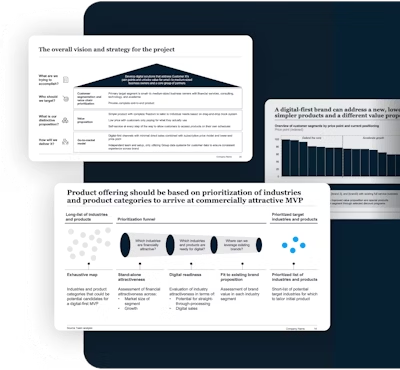
Everything you need
Skip the guesswork.
Every template and playbook contains:
- PowerPoint slides and Excel models based on proven frameworks
- Complete storyline with best-practice slide layouts
- Helpful checklist and step-by-step guide
- Real-life examples
- Access to future updates
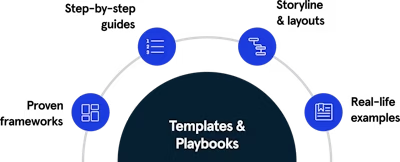
Explore our templates and playbooks
- Consulting Toolkit
A comprehensive library of slide layouts, templates, and typical consulting tools and frameworks.
- Business Strategy
This template, created by ex-McKinsey and BCG consultants, includes everything you need to create a complete strategy.
Create a full business case incl. strategy, roadmap, financials and more.
Create a best-practice proposal incl. solution design, team, project timeline, KPIs, pricing etc.
- Market Analysis
Create a full market analysis report to effectively turn your market research into strategic insights
- Market Entry Analysis
Create a best-practice, well-structured market study for evaluating and comparing multiple markets.
Fully customizable
Easy to recolor, tweak, and edit.
Our PowerPoint and Excel templates are 100% customizable, meaning you can change everything from colors to fonts to layouts to footnotes. Match templates to your company format and color schemes with just a few easy clicks and give it your own personal style.
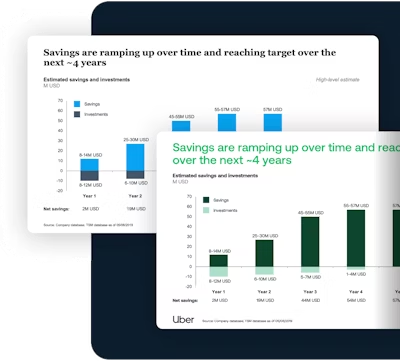
Created by top-tier consultants
We’re a team of ex-consultants from McKinsey and BCG. Between us we have created thousands of presentations for every purpose and organizational level. Here we have distilled this experience into these templates for you so you can create similar best-practice, tried-and-tested presentations with none of the hassle.

“These templates have been a life saver for me and my team! We used to waste so much time trying to build slides based on old decks or PDFs. This is so much easier and looks much more professional.”
Frequently asked questions
Steal the templates and frameworks used by top management consultants. Decrease the time you spend structuring a storyline or creating new visuals.

- Consulting Maps Bundle
- Mergers & Acquisitions
- Digital Transformation
- Product Strategy
- Go-To-Market Strategy
- Operational Excellence I
- Operational Excellence II
- Operational Excellence III
- Full Access Bundle
- Consulting PowerPoint Templates
- How it works
- Terms & Conditions
- Privacy Policy
© 2024 Slideworks. All rights reserved
Denmark : Farvergade 10 4. 1463 Copenhagen K
US : 101 Avenue of the Americas, 9th Floor 10013, New York

- $ 0.00 0 items
20 Creative World Themed Presentation Templates

The world is a home for all of us, and in terms of presentation design, it’s one of the most common design elements ever used, which illustrates a global topic and instantly adds a sense of international feeling into design.
This list includes some 20 (but not all) of our best presentation templates with a world, globe or earth background. All the templates include a Prezi version, but some also have a bonus PowerPoint PPT version attached.
So get ready to rock someone’s world and find yourself a suitable presentation template – each template is customizable and you can easily change and replace the visuals to add your own branding style or colors.
1. Global Line Presentation Template

Want to make a professional presentation with a template that includes a globe design and world map elements? Global Line is a truly multi-purpose Prezi presentation Template (+PowerPoint version included) with an infographic 3D globe diagram. A dark world graphic in the middle and an arrow around the 3D globe as an arc with colorful circles on the line. Insert your own symbols or numbers and create a colorful and infographic presentation with a world background theme. You can’t be wrong with this all time most popular template from Prezibase.com
2. Infographic on World Background Presentation

This presentation template was made for people who fancy infographics and business topics. A professional Prezi Template with a round and colorful circle diagram design concept on a world map background. Make a creative business or company report, visualize data, generate a mind map full of ideas or talk about politics and international relations, there are no limits here.
3. City World Presentation Template
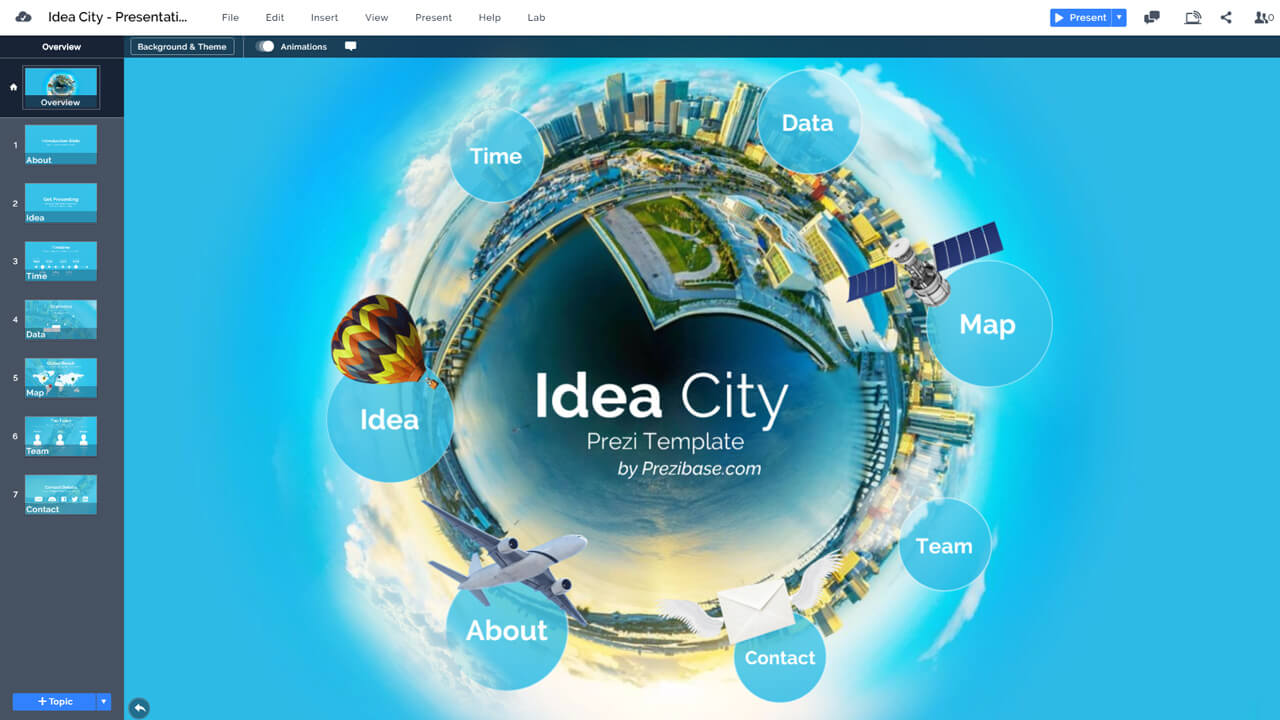
Are you a creative person? Do you dare to make an interesting presentation?A 3D Prezi Next presentation template with a small planet world city concept. A sphere city globe with skyscrapers and an ocean on a blue sky background. Zoom into the topic circles with great visual transition effects, as the objects and background move separately. Use the default placeholder content or create your own presentation slides. Present about global topics such as international travel, tourism or about various business or technical innovations in the world. Take your viewers on a journey around the globe and build your own storyworld.
4. World Map on Wall Presentation Template

Prezi presentation Template with a customizable dotted world map theme. A world map on an office wall background. Change the overall background color and that suits your theme. Use the built in Prezi colors or add your own via CSS. Make a presentation about a world related topic. Talk about business, global warming, war, nature, travel. A great prezi template for an international world map presentation.
5. 3D World Atom Presentation Template

Creative 3D Prezi Template with planet earth as an atom. Globe surrounded by road, cars, planes, balloon on a round sky clouds background. A good template to illustrate globalization, transport, traffic, connections, travelling. Zoom into traffics signs, create your your own story. Good template for business marketing or talking about a global world topic. Present about logistics, politics, sightseeing and tourism. Amaze your audience with a creative and 3D presentation.
6. World Map From Symbols Presentation
A symbolic Prezi Template with a world map formed from small white icons. Good template for presenting about tourism attractions, world politics, geography, nations or countries. Illustrate international connections or business relations. Zoom to any location and add your own icons from the Prezi Insert menu. Talk about demographics and symbolize local data. Make the presentation more engaging and ask questions about countries. Add your own background image. Present about political topics, famous locations of the world.
7. Global World Village Presentation Template

A Creative 3D Prezi Template with white houses on a small planet and road around it. A multipurpose template suitable for many topics including business, transport, planet, cities, real estate. A beautiful 3D city/town/village scenery on a blue and white sky background. Illustrate the concept of world becoming smaller and more connected into one big city. Create an infographic presentation about internationalisation, traveling, tourism. Talk about internationalisation, building, construction, traffic, driving, road.
8. 3D World Map Infographics Template
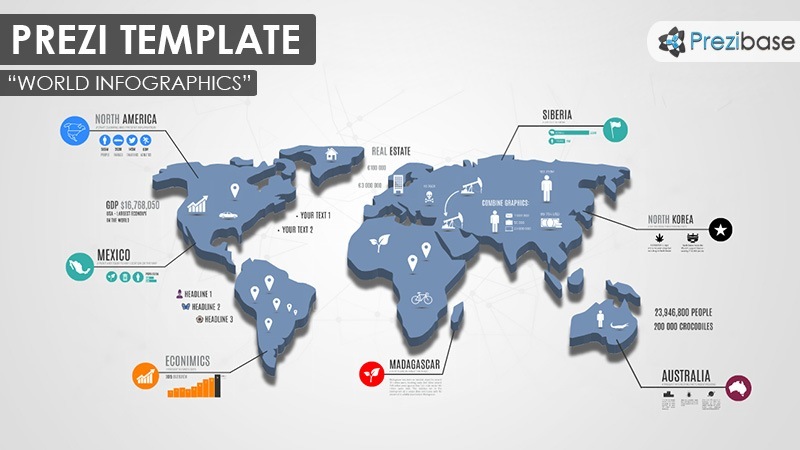
Prezi Template for presenting world map infographics, geography, politics, statistics, facts, business, reports, etc… A zoomable blue 3D World map with icons, symbols, charts and lines – everything you need for a world related presentation. Zoom into different continents – illustrate content with symbols and zoom in for details. Create a creative report, talk about different countries or nations – customize the template for various topics. A good template for a colorful business or educational presentation.
9. 3D Creative World Presentation Template
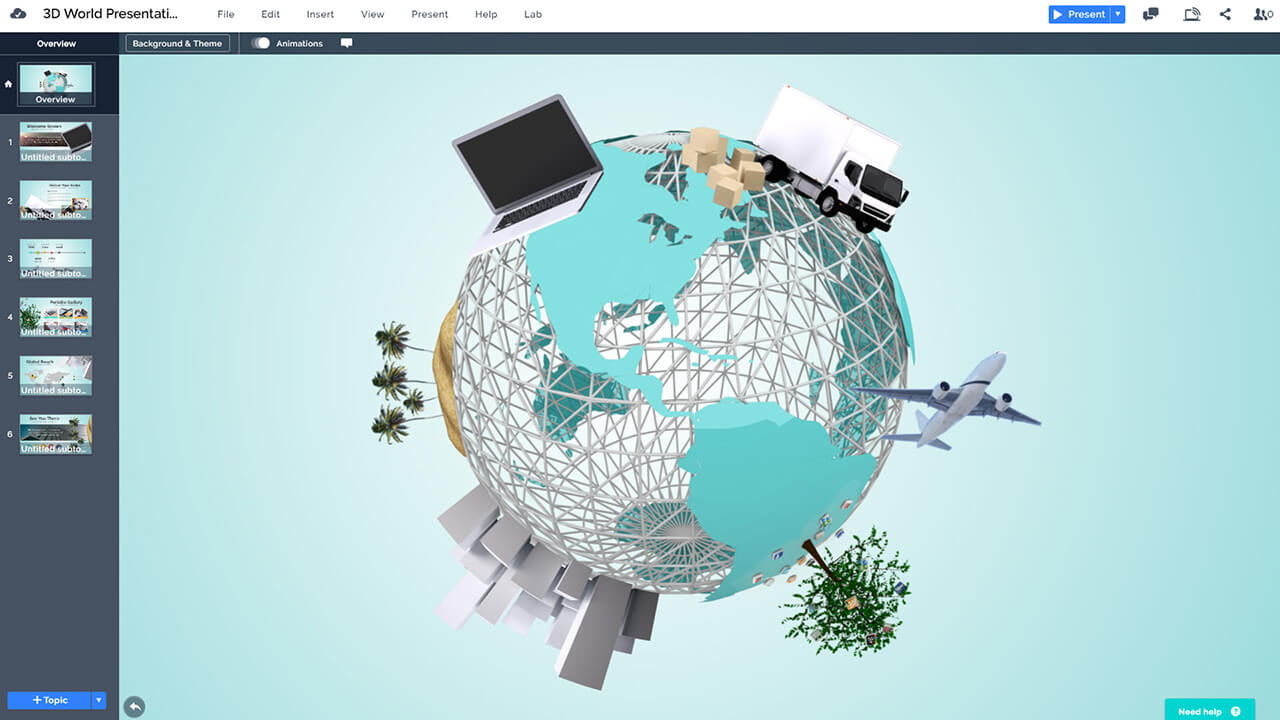
Take your audience around the world! A creative multipurpose Prezi Next presentation template with a small 3D globe concept. Small planet with a transport car/truck, social media tree, airplane, a city, palm island and a macbook laptop. Great template for talking about international topics: global business, international trade, vacation or tourism. Take your viewers on journey around the globe, show timelines, deadlines, technologies, social media links. Build your own little storyworld and amaze your audience.
10. Global World Issue Presentation Template

Time to talk about global issues – 3D Prezi template with the world as a jigsaw puzzle. Zoom in and the background turns dark and reveals white content slides. A professional presentation template for a world/global related topic. Make a personal or business presentation and talk about world problems and solutions. Creative 3D Prezi template with a simple globe as puzzle design.
11. Small World Presentation Template
Prezi Template with a small and flat style white planet earth illustration. Amaze your audience with a creative presentation and take them on a journey around the world. A simple yet very detailed Prezi Template, suitable for a variety of presentation topics. Objects on the globe: people, home, house, office, car, bike, mountain, school, bank satellite, airplane, sun, clouds. Zoom anywhere inside the objects and add your own content or story. All separated elements: move the items around and customize the planet. Present about traveling, flat earth theory. Good template for presenting to kids/children
12. World Business Presentation Template

A professional 3D business Prezi Template with a blue globe and colorful titles. Create an infographic company report or promote/market your products. All separated elements: Customize the colors and move the elements around. Use colorful titles and zoom in for the content details. Add your own symbols and icons to fill the placeholders. Show a business proposal, present annual results or simply create a professional Prezi on any topic. Customize the colors and adapt the Prezi for any topic. present about world politics, global topics, international relations, professional business or global companies.
13. Infographic World Presentation Template
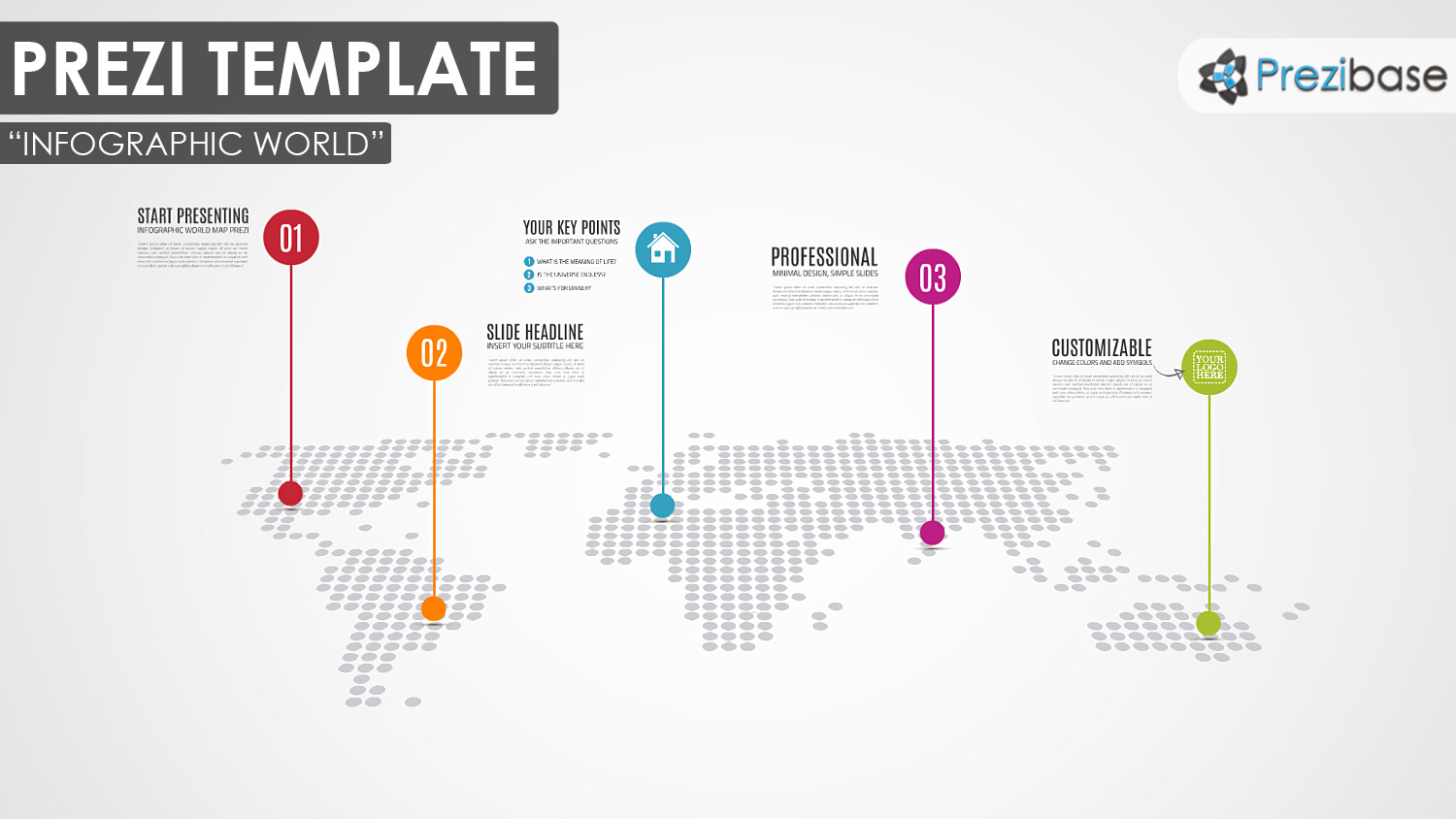
Professional looking Prezi Template with a dotted world map and colorful infographic elements. Present about world/global related topic or create an international business presentation. Template with Minimal design, yet very professional and sleek/corporate looking. Zoom into any area of the map, after which a different world map background will appear. Customize the shapes and lines by adding your own colors, images, shapes and symbols. Talk about international relations, products or services, global trade, tourism, statistics or politics.
14. Digital World Presentation Template

Prezi Template with a digital business world concept. A businessWoman in white clothing holding a black tablet computer with black silhouettes and a world map on the background. Describe the connections in the digital world: show how you do business, travel or learn internationally. Template includes all separated design elements: rearrange the graphics and and add your own content. Add your own background image. Present about global business technologies, stock trade mechanisms, connected ideas.
15. Geopolitics Presentation Template

Prezi Template which for a large variety presentation topics around the world. A white 3D world map with arrows and map markers on a dark blue background. Present about geopolitics which may include: geography, political topics, economy, natural resources, gas, oil, demographics, climate, migration, migrants, continents or nation states. Customize the map markers and arrows to create a unique design layout for the presentation you need.
16. Worldwide Success Presentation Template

How difficult is the way to success, can you describe it to your viewers?A 3D Prezi Next presentation template with a businessman standing in front of stairs leading towards earth with a door and bright light shining out from it. A great concept to illustrate business success or achieving various goals and plans. Talk about launching a startup company, making a big career, traveling or international politics.
17. World Time Presentation Template

3D Prezi Template with a world clock concept. A clock face inside a world. Present about global topics, history, timeline or historical world events. While zooming in, the background turns dark, revealing white text. It’s time… to use this template!
18. World Map Presentation Template
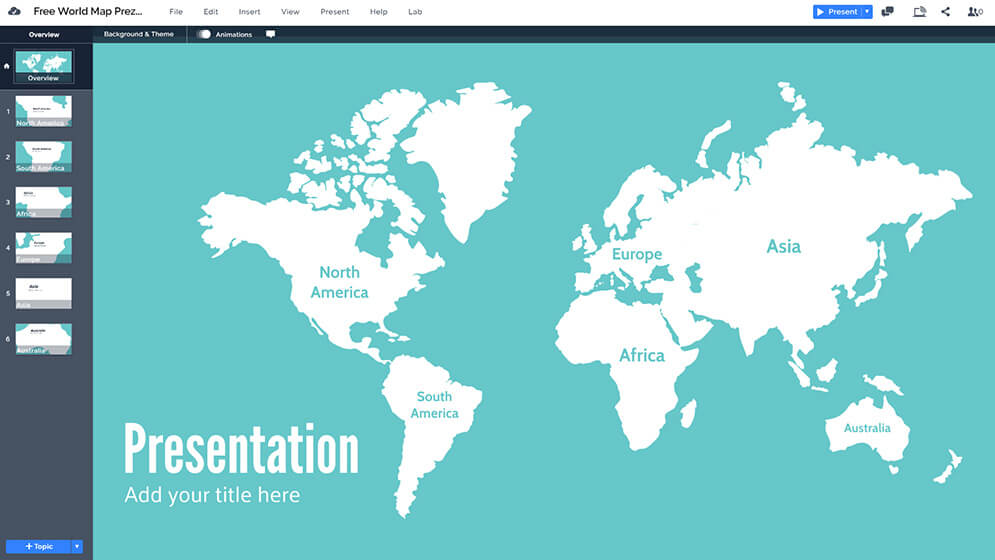
The world is a small place, so here’s a minimal world map template for zooming and adding in your ideas. Change the background color to match your branding style and zoom into the continents for your content. Each of the continents is a Prezi Next stack topic type, which means you can add more typical slides and not use the planet topic layout. Hit the copy button and start traveling around the world!
19. World Story Presentation Template

Prezi presentation template for a world related presentation. Talk about a global issue or problem and add your own story to the presentation. 3D globe on a sky background with a round film strip, illustrating a story to be told. Zoom in and insert your own content anywhere. Talk about global warming, world wars, nature, politics, or traveling.
20. Digital World Economy Presentation Template
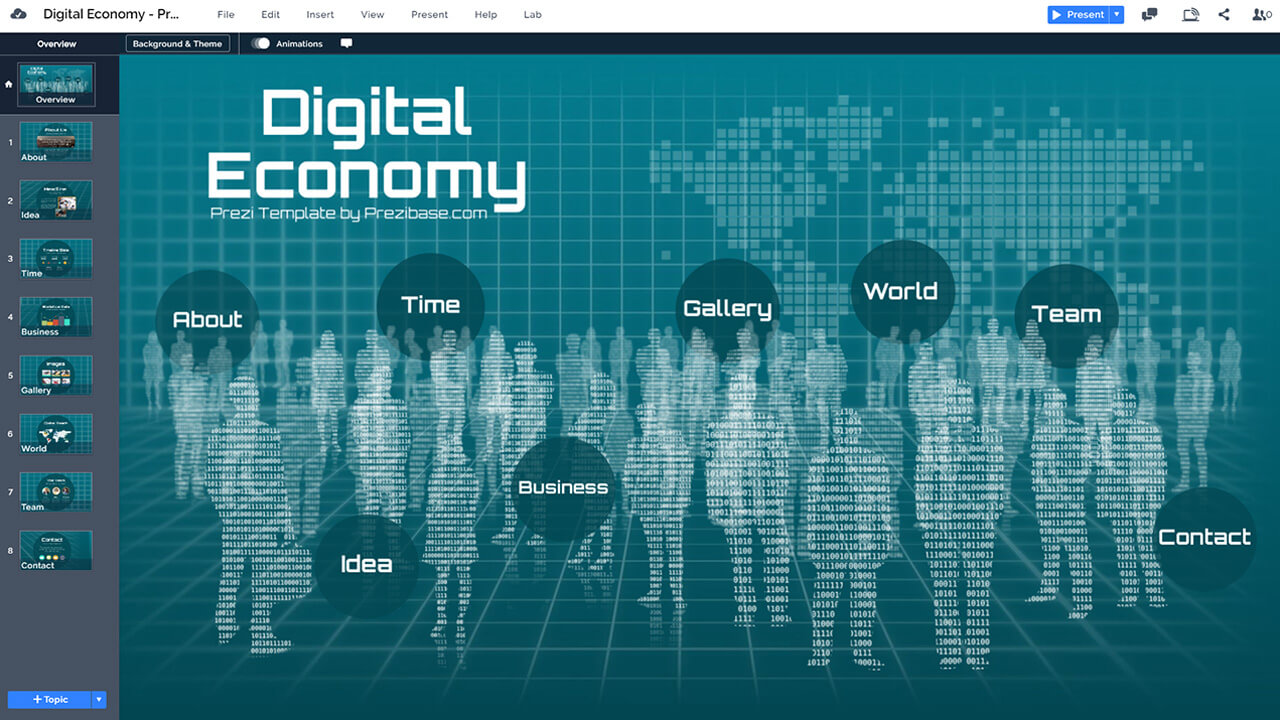
Even if you’re Neo from the Matrix – you must realize the fact that most of our everyday life and business is moving online, where we are just plain numbers and statistics for the government. A 3D Prezi Next presentation template for talking about doing business in the digital space. A digital blue 3D scene background with business people silhouettes made up from binary codes. A matrix-looking scene with a digital life concept and a world map on the background. Multipurpose template for talking about all topics related with business, internet, people, trading etc. Talk about online contracts, ecommerce, buying or selling online, finding business partners or the digital environment and online threats.
It’s a small world out there…
and this list only includes 20 templates, so in case you didn’t a find suitable template for your world related presentation, I suggest you to check out our entire gallery of World Presentation Templates (200 templates).
The world is ever changing so you cannot expect to make the same old boring PowerPoint deck and expect to amaze your audience! That’s why a more creative approach is needed.
There are over 7 billion people on earth, and each and every one of them has a fascinating life story, and luckily for you, people love stories. So to make your presentation more memorable and exciting, be sure to add a story to your presentation as well.
You must be logged in to post a comment.

Create Professional Grade Presentations In No Time
Download Our Ready To Use World Class PowerPoint Templates
Must-Have Presentation Templates
Topics that all professionals are looking for to build effective presentations.

Project Management
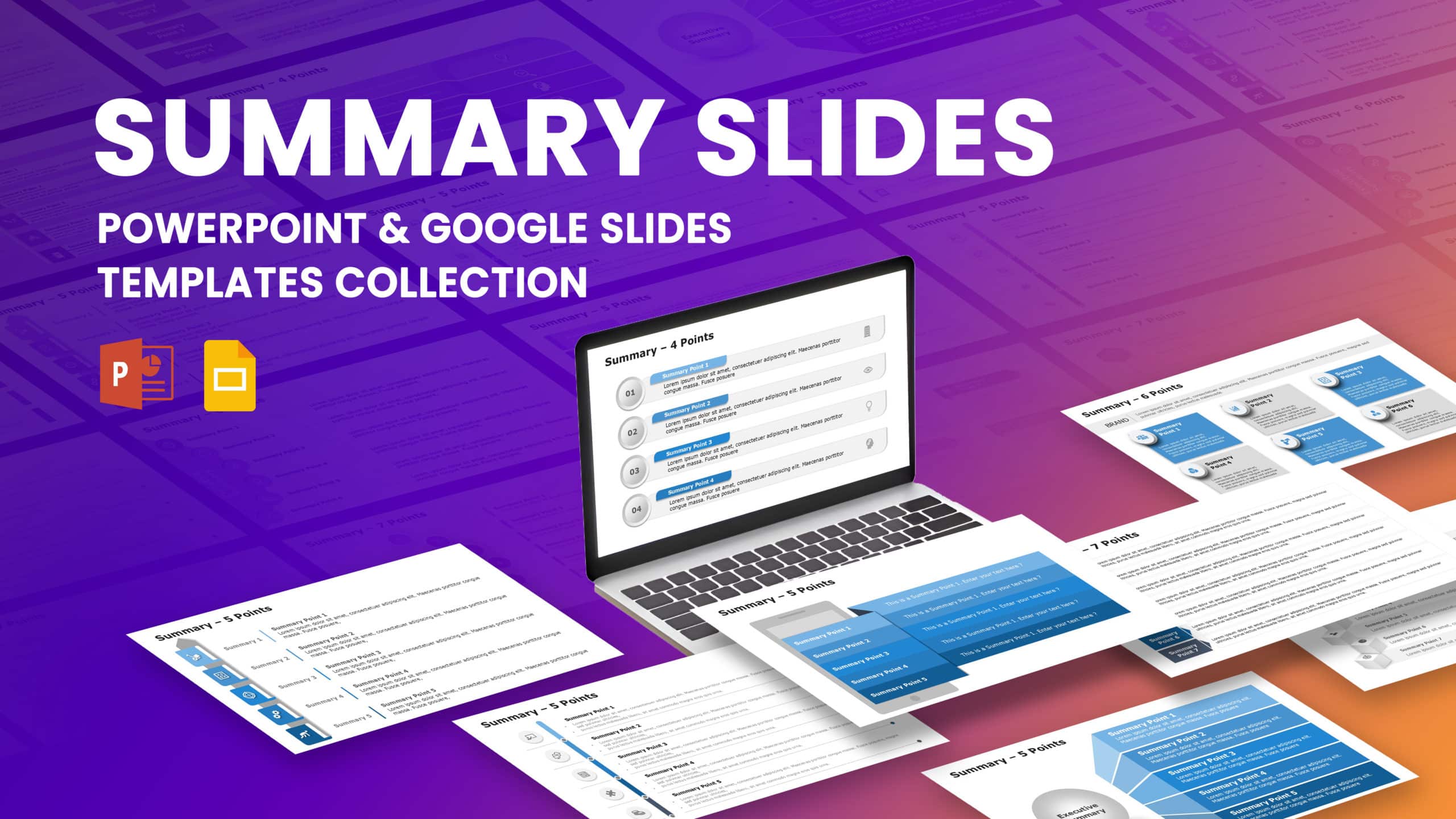
Summary Slides

Featured Templates You Can't Miss
Professional PowerPoint templates designed to make presentation-building easier for working professionals and businesses.

Halloween PowerPoint Background
Add a spooky twist to your presentation with Halloween-themed PowerPoint slides. The dark silhouettes and hanging cobwebs are sure to give your audience the creeps.

Creative Backgrounds For Google Slides
Encourage fresh perspectives with innovative designs for your presentations. Step out of the box with these presentation templates.

Animated Landscape PowerPoint Title Slide
Kickstart your presentations with any of these Engaging title PowerPoint slide templates. It consists of 5 animated slideshow templates, each featuring a visually appealing landscape background.

Fall PowerPoint Slide Design
This Fall Welcome PowerPoint slide design represents the arrival of fall, a season associated with change, warmth, and beauty. The template design radiates feelings of comfort and warmth. This welcome card can be used at the beginning of any professional presentation to enlighten the audience.
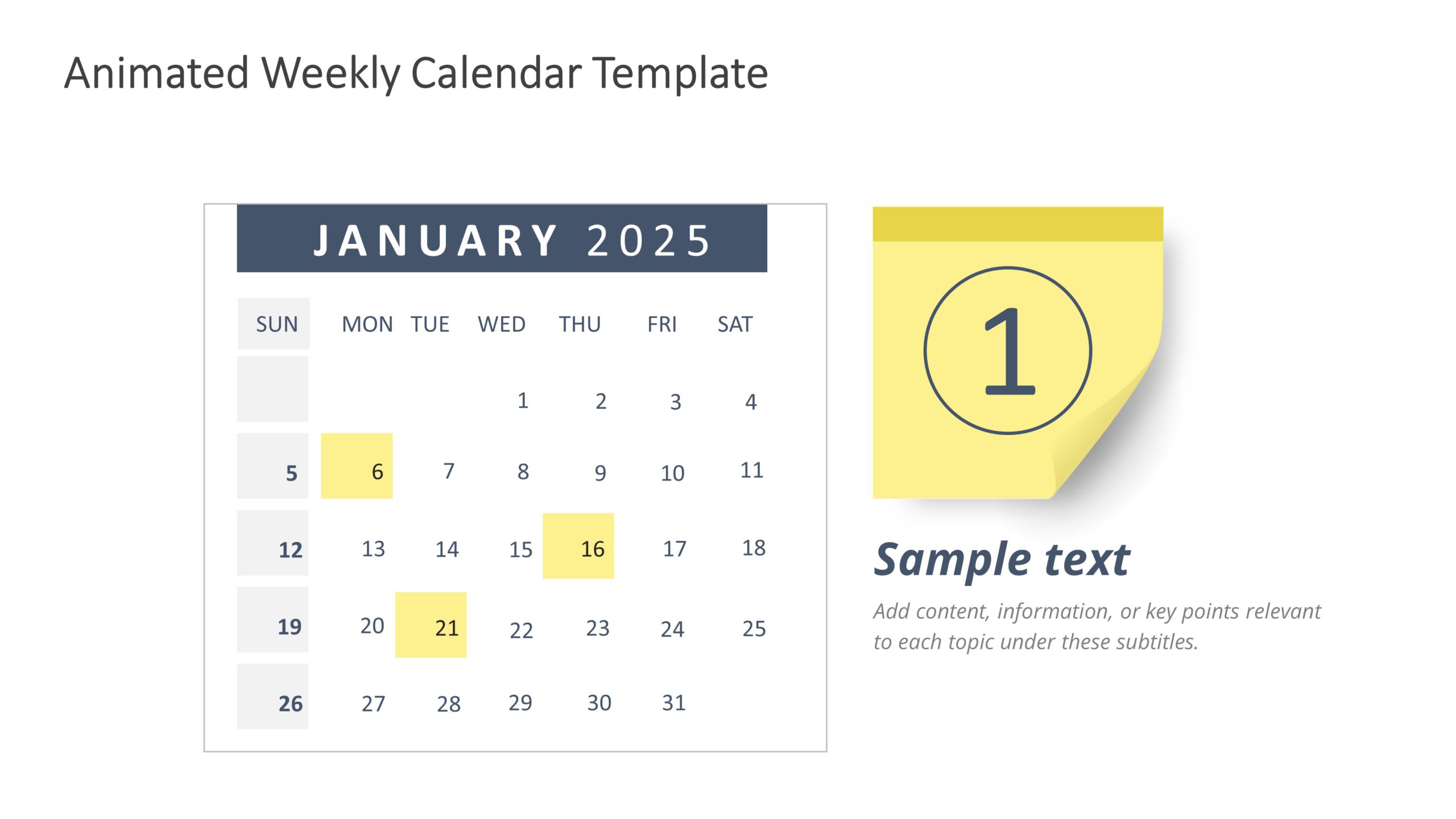
Animated Weekly Calendar Template
Perfect for highlighting key events, tasks, and deadlines in an organized weekly schedule manner.
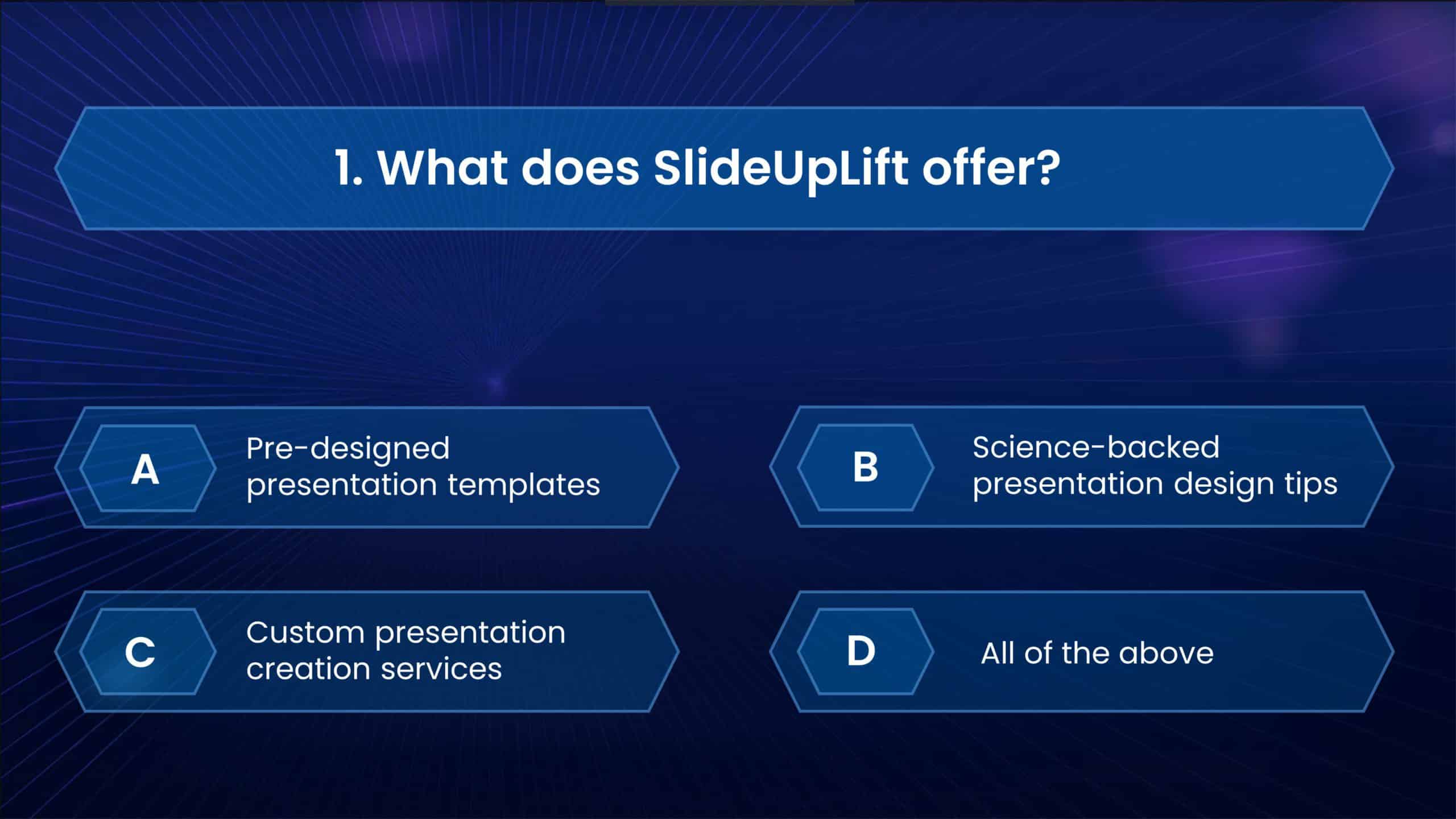
Animated PowerPoint Quiz Template
This Animated Quiz Slides presentation template is an interactive set of slides designed to engage audiences through quizzes and assessments. The use of animations and interactive elements makes the quiz more memorable. This fun and interactive way of communicating with the audience leaves a lasting impression.
Weekly Hits - Our Best PowerPoint Templates
Handpicked bestsellers to up your presentation game

Creative Animated Slideshow template
Add a touch of creativity to your Travel Presentations with these animated slides that include breathtaking landscapes. Use these cool PowerPoint slides templates to create engaging content about tourism.

Thank You PowerPoint Slide Design
Use this vibrant and colorful Thank You PowerPoint slide template to express gratitude to the audience, acknowledging their contribution.
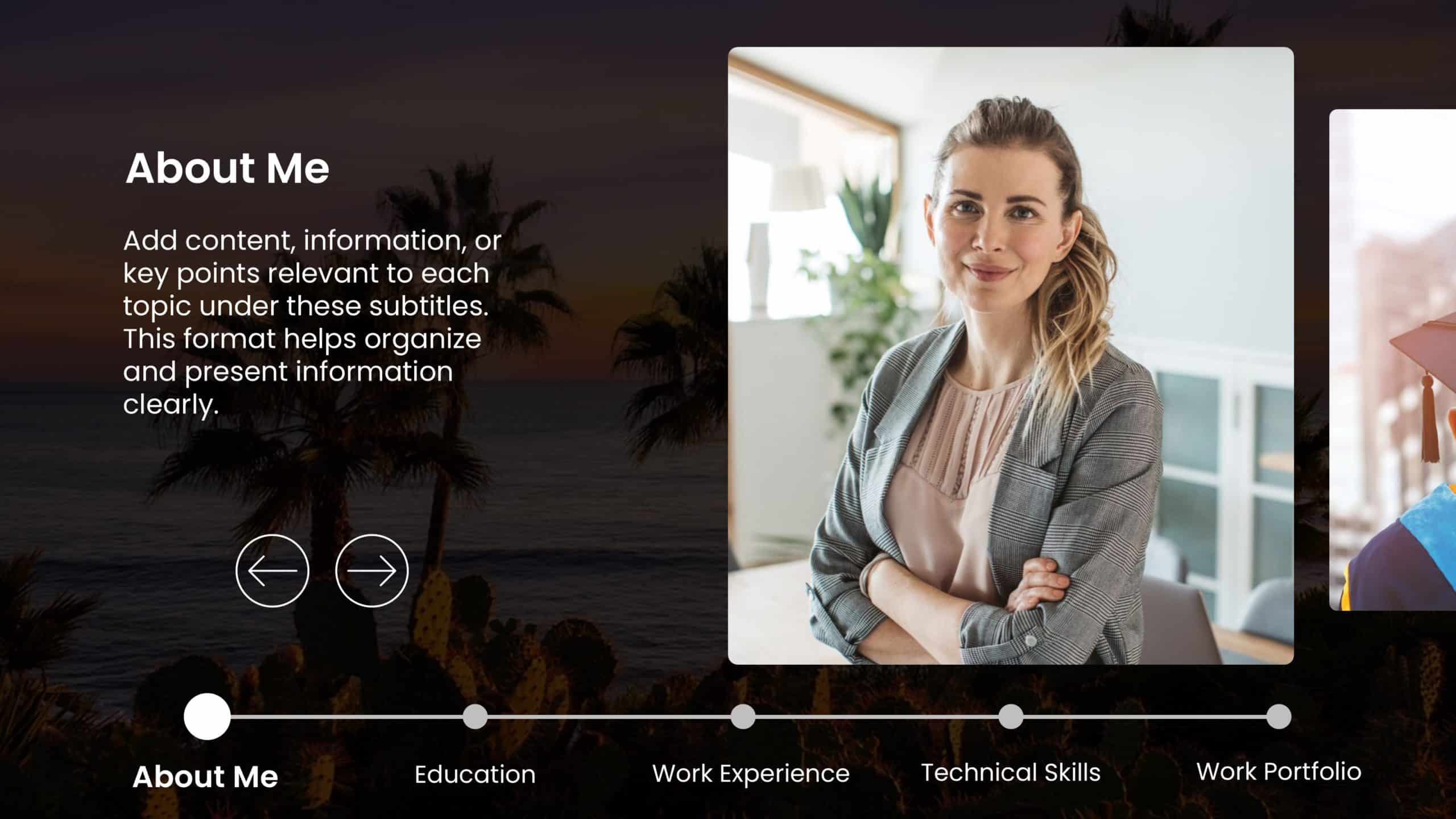
Animated About Me PowerPoint Slide
This About Me Presentation template is designed to introduce and provide information about oneself to the audience. This slide can be used in various types of presentations, such as business introductions, interviews, and personal branding.

Animated AI template for PowerPoint
Use this PowerPoint presentation template to present the history and evolution of technologies like AI with a seemingly long slide. A morph transition is used to create a cinematic slideshow that catches the audience's attention.

Animated Company Capabilities PowerPoint Template
This Company Capabilities PPT template is designed to showcase a company’s strengths, expertise, and services. It can highlight the company’s achievements, team capabilities, industry experience, case studies, or future strategies.

Animated Team Introduction PowerPoint Slide
This team introduction presentation slides template is a perfect slide that helps you introduce your project, sales, or marketing team members in an engaging and organized manner.
Templates You Can Try For Free
High-quality PowerPoint templates available on free trial - Limited Offer!

Paper Plane Roadmap PPT Template
A creative PowerPoint presentation template to showcase your key milestones, highlights, and takeaways.

Leadership Competencies PPT Template
This Slideshow template is a valuable tool for organizations to assess, develop, and recognize leadership potential.

Goals and Objectives Isometric PowerPoint Template
Visually engaging and effective tool for presenting and tracking your organization's strategic initiatives.

RAG Status PowerPoint slide
Visualize project progress with our RAG Status PowerPoint slide, featuring red, amber, green traffic light icons for easy status tracking.

Employee Resume PowerPoint Template
This Resume Template for PowerPoint helps you showcase your key skills and achievements in a modern and visually appealing layout.

Executive summary presentation slides template
Use this simple presentation slides template to visualize and communicate your key points in a structured and easy-to-understand list layout.

Extra Curricular Activities Google Slides Template
This PowerPoint slide template is perfect for showcasing any 5 key points. In this case, we have highlighted extracurricular activities in a modern tabular layout.
What Our Customers Say. . .

As someone who deals with a ton of presentations, SlideUpLift has been Godsent for me. Their wide variety of PowerPoint templates means I can always find the perfect fit, ensuring my presentations aren't just professional but also engaging for my audience.

SlideUpLift really turned things around for my presentations! It's super user-friendly, and the designs are fantastic, helping my PowerPoint slides pop without the need for endless tweaking.

The online customization feature from SlideUpLift has made preparing my presentations a breeze, letting me turn templates into personalized slides in no time. It's been a huge time-saver given my busy schedule!

What More Do We Offer At SlideUpLift?
Apart from our high-quality Microsoft PowerPoint templates collection, SlideUpLift offers an abundance of features. These include our platform-based customization services and unique AI Slide Editor.
- Presentation Editor
- Presentation Services

Our experimental AI Slide Editor provides you the ability to edit anything on a slide using the power of Gen AI. Each element of the slide is editable using prompts. Using this editor, users can create dazzling slides from scratch or edit our template library with ease.
You can update the template library and fill slides with content optimized for business presentations. With our premium plans, users get access to the AI editor to build world-class presentations.
SlideUpLift is a presentation partner to many corporations offering expertise in building effective presentations using principles of storytelling, graphics design, and presentation logic.
Our dedicated team works with you from the very beginning till the finalization of the presentation. We ensure that you get the support you need. Whether you need help with a single slide or want us to do your whole presentation, SlideUpLift can help.
Keep an eye on this space for everything on SlideUpLift to ensure you don't miss out on the cool features we update every week.

What Is SlideUpLift?
SlideUpLift is the world's first truly AI-powered business presentation platform trained for business topics. It's an easy-to-use platform that helps you create professional presentations effortlessly on a desktop or mobile device. It allows people from all industries to make and view PowerPoint presentations quickly and easily.
The platform includes a library of over 40,000 premium templates. Each PowerPoint template has ready-to-use deep business content and a reusable enterprise presentation catalog. Moreover, SlideUpLift has a highly effective AI-based workbench to help meet your presentation needs effectively.
How To Use These PowerPoint Templates?
Upon purchase of slideshow templates or our membership plans, you can download templates and customize them as per your needs. For a growing selection of presentation templates, we also offer AI features in many of our plans that allow you to make edits to the templates using our AI Slide Editor
Can I Customize The PPT Templates?
Absolutely! Our presentation templates are fully customizable. You can also use our AI-powered Slide Editor to change content, icons, backgrounds, and images to personalize your PPT template. This allows customization to create the right slide in just a few clicks.
If you'd prefer, we also offer services to customize slides to match your business needs and branding. Our design experts at SlideUpLift will perform the personalization usually within a single business day.
Are There Templates Available For Free?
Yes, we offer a selection of high-quality templates as part of our trial offer for a limited time. This allows users to download and try Free PowerPoint templates without any initial investment. The plan is active for 2 days that allows access to a limited selection for trial purposes.
The plan auto upgrades to the Lite Plan unless you cancel within 48 hours of signing up. Upon becoming a Lite Plan user, you can upgrade anytime to a membership plan that best fits your needs
Can I use SlideUpLift's templates for commercial purposes?
After buying a PowerPoint template from SlideUpLift, you can use it for any personal and commercial purpose, without additional licensing fees or restrictions. Please note that our licensing policy prohibits reselling of the PPT templates.
Forgot Password?
Privacy Overview
Necessary cookies are absolutely essential for the website to function properly. This category only includes cookies that ensures basic functionalities and security features of the website. These cookies do not store any personal information
Any cookies that may not be particularly necessary for the website to function and is used specifically to collect user personal data via ads, other embedded contents are termed as non-necessary cookies. It is mandatory to procure user consent prior to running these cookies on your website.
Newly Launched - AI Presentation Maker
AI PPT Maker
Design Services
Business PPTs
Business Plan
Introduction PPT
Self Introduction
Startup Business Plan
Cyber Security
Digital Marketing
Project Management
Product Management
Artificial Intelligence
Target Market
Communication
Supply Chain
Google Slides
Research Services
All Categories
World class PowerPoint Presentation Templates and Google Slides
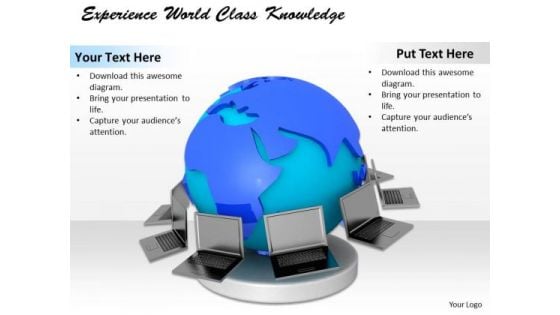
International Marketing Concepts Experience World Class Knowledge Business Image
Drink To The Success Of Your Campaign. Our international marketing concepts experience world class knowledge business image Powerpoint Templates Will Raise A Toast. Pass It Around On Our Computer Powerpoint Templates. Your Audience Will Lap It Up.

Peloton Capital Raising Elevator Peloton World Class Fitness Instructors Topics PDF
This slide provides the glimpse about the Peloton team consists of international experts for cycling, tread and outdoor, cardio, yoga and meditation, strength and stretching. Deliver an awe inspiring pitch with this creative peloton capital raising elevator peloton world class fitness instructors topics pdf bundle. Topics like peloton world class fitness instructors can be discussed with this completely editable template. It is available for immediate download depending on the needs and requirements of the user.

Construction Sector Project Risk Management Aspects Of A World Class Safety Program Rules PDF
This slide covers the Aspects of a World-Class Safety Program according to general Contractors, Specialty Contractors and BIM users. Deliver an awe inspiring pitch with this creative construction sector project risk management aspects of a world class safety program rules pdf bundle. Topics like analysis, awareness, communication, targets, performance can be discussed with this completely editable template. It is available for immediate download depending on the needs and requirements of the user.

Addressing The Priority Deliverables To Achieve World Class Data Infrastructure Ppt Infographics Smartart PDF
This slide showcases information about the deliverables to accomplish world class data infrastructure. Activities to perform, budget, duration, key partners, owner, status and KPIs are the key information covered in the slide. There are so many reasons you need a Addressing The Priority Deliverables To Achieve World Class Data Infrastructure Ppt Infographics Smartart PDF. The first reason is you cannot spend time making everything from scratch, Thus, Slidegeeks has made presentation templates for you too. You can easily download these templates from our website easily.
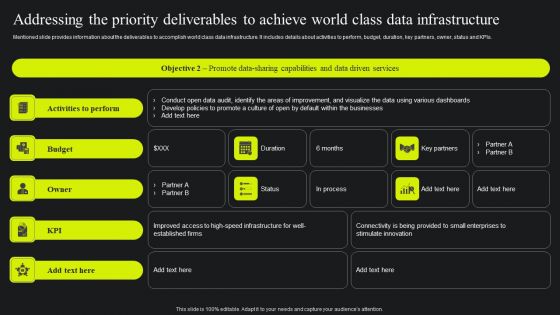
Addressing The Priority Deliverables To Achieve World Class Data Infrastructure Themes PDF
Mentioned slide provides information about the deliverables to accomplish world class data infrastructure. It includes details about activities to perform, budget, duration, key partners, owner, status and KPIs. Slidegeeks is one of the best resources for PowerPoint templates. You can download easily and regulate Addressing The Priority Deliverables To Achieve World Class Data Infrastructure Themes PDF for your personal presentations from our wonderful collection. A few clicks is all it takes to discover and get the most relevant and appropriate templates. Use our Templates to add a unique zing and appeal to your presentation and meetings. All the slides are easy to edit and you can use them even for advertisement purposes.

Addressing The Priority Deliverables To Achieve World Class Data Infrastructure Information PDF
Purpose of this slide is to provide information about the deliverables to accomplish online community. It includes details about activities to perform, budget, duration, key partners, owner, status and KPIs. Are you in need of a template that can accommodate all of your creative concepts This one is crafted professionally and can be altered to fit any style. Use it with Google Slides or PowerPoint. Include striking photographs, symbols, depictions, and other visuals. Fill, move around, or remove text boxes as desired. Test out color palettes and font mixtures. Edit and save your work, or work with colleagues. Download Addressing The Priority Deliverables To Achieve World Class Data Infrastructure Information PDF and observe how to make your presentation outstanding. Give an impeccable presentation to your group and make your presentation unforgettable.
Ratings and Reviews
Most relevant reviews, by harish thakur.
May 24, 2021
by Sumit Kumar
By vladimir.
November 15, 2021
by Kirti Jindal
November 23, 2021
September 29, 2023
by Alessandro
By james mathew.
October 10, 2023
by Uus Sutisna
October 17, 2023
- You're currently reading page 1

Got any suggestions?
We want to hear from you! Send us a message and help improve Slidesgo
Top searches
Trending searches

islamic history
38 templates

pink christmas
68 templates

15 templates

fall pumpkin
60 templates

171 templates

personal development
7 templates
Culture Presentation templates
Free ppt templates and google slides themes about culture, ready to download. customize them with the easy-to-edit graphic resources included and create captivating presentations..
- Calendar & Weather
- Infographics
- Marketing Plan
- Project Proposal
- Social Media
- Thesis Defense
- Black & White
- Craft & Notebook
- Floral & Plants
- Illustration
- Interactive & Animated
- Professional
- Instagram Post
- Instagram Stories

It seems that you like this template!

Register for free and start downloading now
Social studies subject for middle school: cultural heritage.
Cultural heritage is something that connects us to our past. It enriches us by giving us a deeper understanding of where we come from, and how it has shaped who we are today. Some are intangible, like folklore or traditions, and others are tangible, like monuments. Let's travel around the...

People Pattern
Do you need a very versatile presentation to talk about clients, demographics, targets, market research or any related topic? Use this cool template now. We have included a section about the International Day of Peace and feelings.

Create your presentation Create personalized presentation content
Writing tone, number of slides, cultural diversity - history - pre-k.
Download the "Cultural Diversity - History - Pre-K" presentation for PowerPoint or Google Slides and create big learning experiences for the littlest students! Dynamic and adorable, this template provides the visual stimuli that Pre-K students thrive on and makes your lessons more playful and exciting — after all, Pre-K education...

Premium template
Unlock this template and gain unlimited access
Diversity and Gender
Download the "Diversity and Gender" presentation for PowerPoint or Google Slides and prepare to receive useful information. Even though teachers are responsible for disseminating knowledge to their students, they also embarked on a learning journey since the day they decided to dedicate themselves to education. You might find this Google...

Christopher Columbus and the Discovery of America for Children
Download the "Christopher Columbus and the Discovery of America for Children" presentation for PowerPoint or Google Slides and easily edit it to fit your own lesson plan! Designed specifically for elementary school education, this eye-catching design features engaging graphics and age-appropriate fonts; elements that capture the students' attention and make...

Cultures of the World
We live in a world full of rich and varied cultures. Isn't that a nice topic to talk about in a presentation? Customize this template and take your audience to lots of places. The pictures feature a duotone effect and the backgrounds contain some brushstrokes. Enjoy editing these slides and...

Human Rights Lesson
Download the "Human Rights Lesson" presentation for PowerPoint or Google Slides. The education sector constantly demands dynamic and effective ways to present information. This template is created with that very purpose in mind. Offering the best resources, it allows educators or students to efficiently manage their presentations and engage audiences....

Cowboys of the Old West
Howdy, partner! Are you a fan of the Wild West and its legendary cowboys? Want to create a presentation or slideshow that captures the rugged, adventurous spirit of the Old West? Let us introduce you to this editable template and its illustrations! It's easy to put everything into context by...

Spanish Culture and Civilization - Bachelor of Arts in Spanish
What do you think of Spaniards? Are they just a bunch of people who love to have siesta and avoid work? Prove those misconceptions wrong! Prepare a presentation about the Spanish culture and civilization, whether from a historic or a current point of view! What makes this country a special...

Writing History Thesis
Are you finishing your writing history thesis and need a good presentation to impress the examination board? We propose you this vintage style template that fits wonderfully with the topic. It has a simple design, beige background and doodle illustrations of books, papyrus, quills, etc. that add sophistication to your...

World Indigenous Studies for College
The life of various indigenous tribes and people is pretty much a mystery for the general public. Do you think it's interesting enough to dedicate your career to it? Use this template and give a speech capable of encouraging others to try this field of study! The slides have textured...
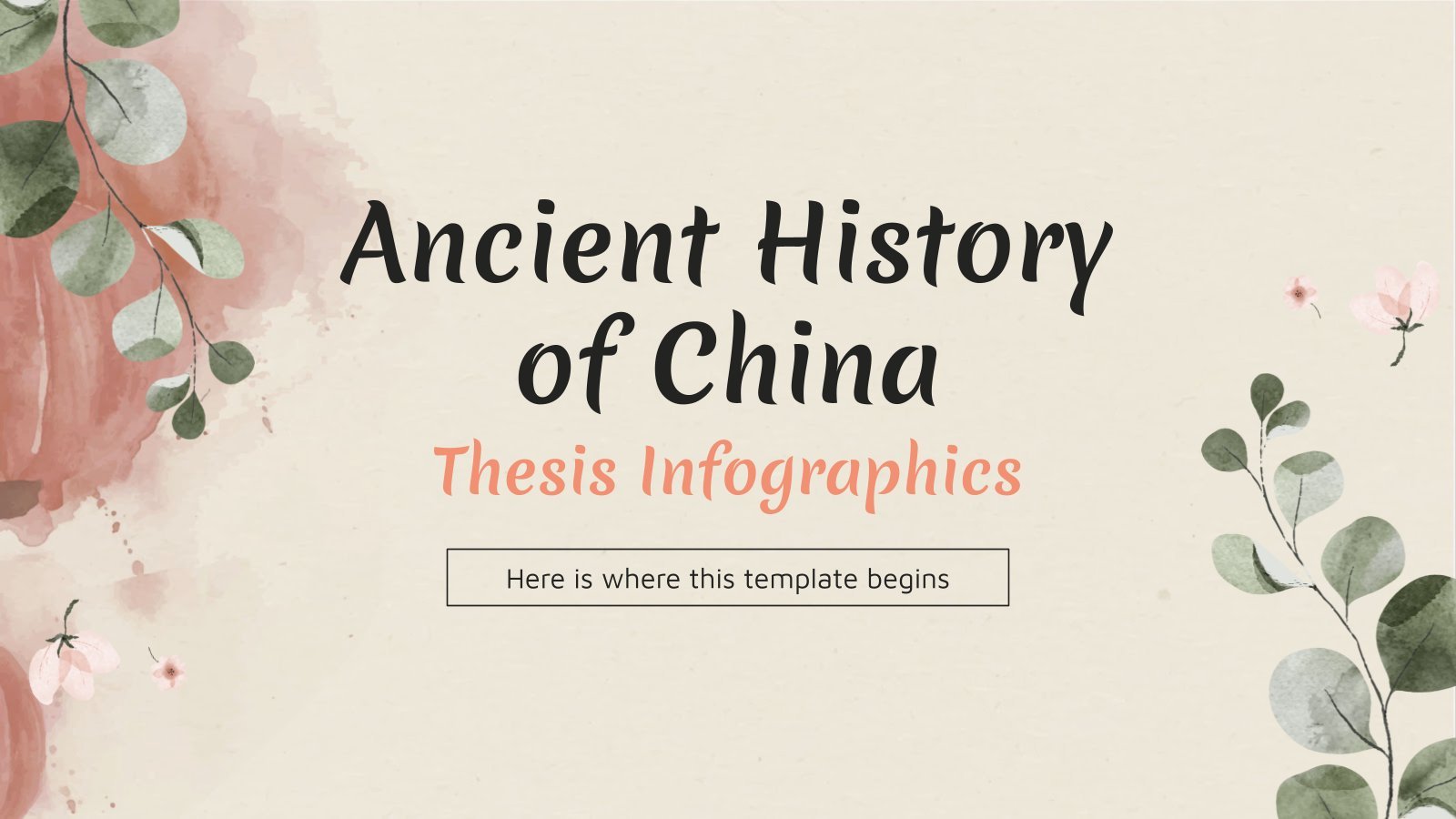
Ancient History of China Thesis Infographics
This infographics template about the history of China is perfect for a thesis on the subject. With stunning watercolor-style illustrations of vegetation as decoration and an elegant and understated design, they provide a wide variety of ways to present your facts and figures while keeping with the theme of Chinese...

Topics in Chinese Cultural Studies - Doctor of Philosophy (Ph.D.) in Chinese
Download the "Topics in Chinese Cultural Studies - Doctor of Philosophy (Ph.D.) in Chinese" presentation for PowerPoint or Google Slides. As university curricula increasingly incorporate digital tools and platforms, this template has been designed to integrate with presentation software, online learning management systems, or referencing software, enhancing the overall efficiency...

International Day for the Abolition of Slavery
Download the International Day for the Abolition of Slavery presentation for PowerPoint or Google Slides and start impressing your audience with a creative and original design. Slidesgo templates like this one here offer the possibility to convey a concept, idea or topic in a clear, concise and visual way, by...

Social Studies Subject for Middle School - 6th Grade: World Cultures and Geography
Learning and understanding the different cultures that cohabit the world helps you understand how societies work and how they interact with each other, specially in the 21st century, where the global tendency is globalization. For this reason, having a subject about social studies is very important and helps the students...

Non Profit Company Marketing Plan
Establishing non-profit organizations is a wonderful way to provide support and assistance to those who need it and to give back to the community. They can be focused on many different disciplines from religion and science to social and family. This template has all the elements you need to promote...

Artistic Expressions and Cultural Heritage - French - 9th Grade
Download the "Artistic Expressions and Cultural Heritage - French - 9th Grade" presentation for PowerPoint or Google Slides. High school students are approaching adulthood, and therefore, this template’s design reflects the mature nature of their education. Customize the well-defined sections, integrate multimedia and interactive elements and allow space for research...

Tourism Major for College: Indian Heritage
One of the main sources of income of many countries is tourism. Spain is just one example. Are you majoring in Tourism in college and your specialization is India and its culture? Perhaps your next job is to promote tourism in this Asian country! Should you need a nice presentation,...
- Page 1 of 119
Register for free and start editing online

- Tips & Tricks
- PowerPoint Templates
- Training Programs
- Free E-Courses
10 Tips To Make World Class Business Presentations
Home > Presentation Tips > World class business presentations
Here are the 10 tips to make world class business presentations. You can apply these ideas in your next business presentation. If you would like to keep these 10 tips handy, you can view and download the related infographic.
This is naturally the starting point for all successful presentations. The more you understand your audience , their emotions, their goals and their expectations from your presentation, the more you ‘connect’ with them. The issues you raise, the examples you provide will ring a bell. Your presentation will be laser focused and relevant.
2. Tell a story:
A story connects with your audience better than cold data in some cases. “5000 people lost their lives in an earthquake” is cold data. Your story about Maria, who is suddenly left homeless, after losing her two children and husband in the earthquake – makes your audience feel the impact of the event at a much deeper level
Dr. John Medina has conducted extensive research to prove that your audience can recall your message 65% better – if you add visuals next to your text. We are naturally wired to remember visuals better than text. Use high quality photos to support your text and watch your message ‘ stick ’
4. Convey one idea per slide:
Too much information on one slide confuses your audience. Chunk your ideas into individual messages. Force yourself to say just one message per slide. Your audience will have more time and opportunity to engage with your message and be persuaded
Edward Tufte talks about ‘Noise to Signal ratio’ in his book. The less noise you have on your slide, the more the signal gets amplified. Perform a ‘noise audit’ on your business slides. Keep just the essential elements that support your core message on the slide. Ruthlessly remove the rest.
6. Keep it simple:
This is easier said than done. Whenever you make high stakes presentations , there is always a tendency to show off – to sound ‘competent’. It takes a lot of confidence and courage to keep things simple. Remember, you are in the room to help your audience make informed decisions. Speak to their level and their knowledge. You will connect with them much better.
7. Avoid Death by PowerPoint:
Sometimes the best slides are ‘No slides’. Practice presenting without slides whenever you can. Go ‘Naked’ as Garr Reynolds puts it. Show your personality. Don’t hide behind your slide deck. Turn the lights on and face your audience. You would be amazed by how much your audience will respect you for it
8. Invest in your skills:
Watch the masters present. Browse YouTube videos and observe the great presenters in action. Learn from the simplicity of Steve Jobs slides. Pick up the intelligent use of visuals when you observe Nancy Duarte present. See how Garr Reynolds connects with his audience in his TED talks. Soon, you will pick up the threads and come up with your own unique style that sets you apart.
9. Anticipate objections:
Record yourself presenting your slides. Now, play your recording and be your ‘Audience advocate’. Raise objections, ask questions , and punch holes in the logic of your argument. Note down your points. Stop. Switch roles. Be the presenter again and start answering all those objections. Keep clearly verifiable proofs to address each of those objections. Have slides ready in case your audience raises those points during the presentation
Most presenters fail to spell out the next steps. Take time to articulate clear, realistic next steps once you finish making your presentation. Do you expect your audience to call you for a ‘Demo’ session? Do you want them to place a ‘Trial order’? Do you want them to go to a specific resource to learn more?
Unless you clearly tell your audience what they are expected to do next, you can expect your presentation to be forgotten quickly. What is more, you can start tracking the number of times your audience has moved to the next step out of the total number of presentations you make. This is a useful metric to measure the success of your presentations.
Infographic listing the 10 Tips to create a World Class Presentation
Click on the image below for larger view
Quick note: The templates showcased above are from our 750+ Flat Design Templates Pack for PowerPoint . Want to browse through the templates and download them? Click here.
Start using at least some of the above suggestions and see your business presentations win.
If you liked our article, please leave a comment below and share the article with your friends. You can explore the rest of our site to browse through more than 700 free articles and 200 videos to enhance your presentation skills and PowerPoint skills.
Related : How to Summarize Presentations
Return to Main Presentation Design Essentials Page
Return to Top of World Class Business Presentations Page
Share these tips & tutorials
Get 25 creative powerpoint ideas mini course & members-only tips & offers. sign up for free below:.
- Presentations
51 Best Presentation Slides for Engaging Presentations (2024)
Written by: Chloe West
When you're creating a presentation for a live audience or embedding it on a webpage for visitors to access on their own time, you want it to be engaging. And unfortunately, too many presentation slides are boring and forgettable.
But with Visme, we've put together 51 of our top presentation slides to help you find the perfect template for your next presentation.
To make navigation easier, we've broken them down into six categories.
Browse through each below to find your next presentation slides. But if you're eager to begin, head over to our rich library of expertly designed presentation templates to get started.
Here's a short selection of 8 easy-to-edit presentation templates you can edit, share and download with Visme. View more below:

Before you dive in, watch this video to discover valuable tips for designing captivating presentation slides.
51 Best Presentation Slides for Engaging Presentations
Business Presentation Slides
Finance presentation slides.
- Sales & Marketing Presentation Slides
Education Presentation Slides
Pitch deck presentation slides, nonprofit presentation slides, presentation slide faqs.
There are so many reasons you might need to give a presentation in your business or career. And we’ve got just the right templates to get you started.
After all, you’re probably spending enough time creating the content and rehearsing your presentation deck . You don’t need to worry about your presentation slide design at the same time.
Here are a few of the best presentation slide ideas based on topic material, like the ones you’re regularly using. And if you're racing against the clock, tap into Visme's AI presentation maker to create eye-catching presentations in seconds. Just input your prompt, provide more context, select your preferred style and watch the tool generate your slides. Customize every part of your presentation with our intuitive editor.
1. Meeting Agenda Template

Customize this presentation template to make it your own! Edit and Download
Sick of seeing team members nod off or lose focus during your team meetings?
Put together your meeting agenda ahead of time using these presentation slides to help keep your team engaged and informed throughout.
This template comes with 15 premade presentation slides that cover everything from project management to charts showing performance and overall meeting objectives. Whatever you need to share in your meeting, you can find in this theme.
Plus, you can completely customize these business slides to match your company colors directly in Visme!
2. Company Goals Template

It’s important to ensure everyone on your team knows and understands the company’s goals. After all, everyone’s work should be geared towards achieving those goals.
You can use these nice business slides to put together a background of your company and how far it’s come, as well as detail your upcoming goals, launches and more.
3. Company Overview Template
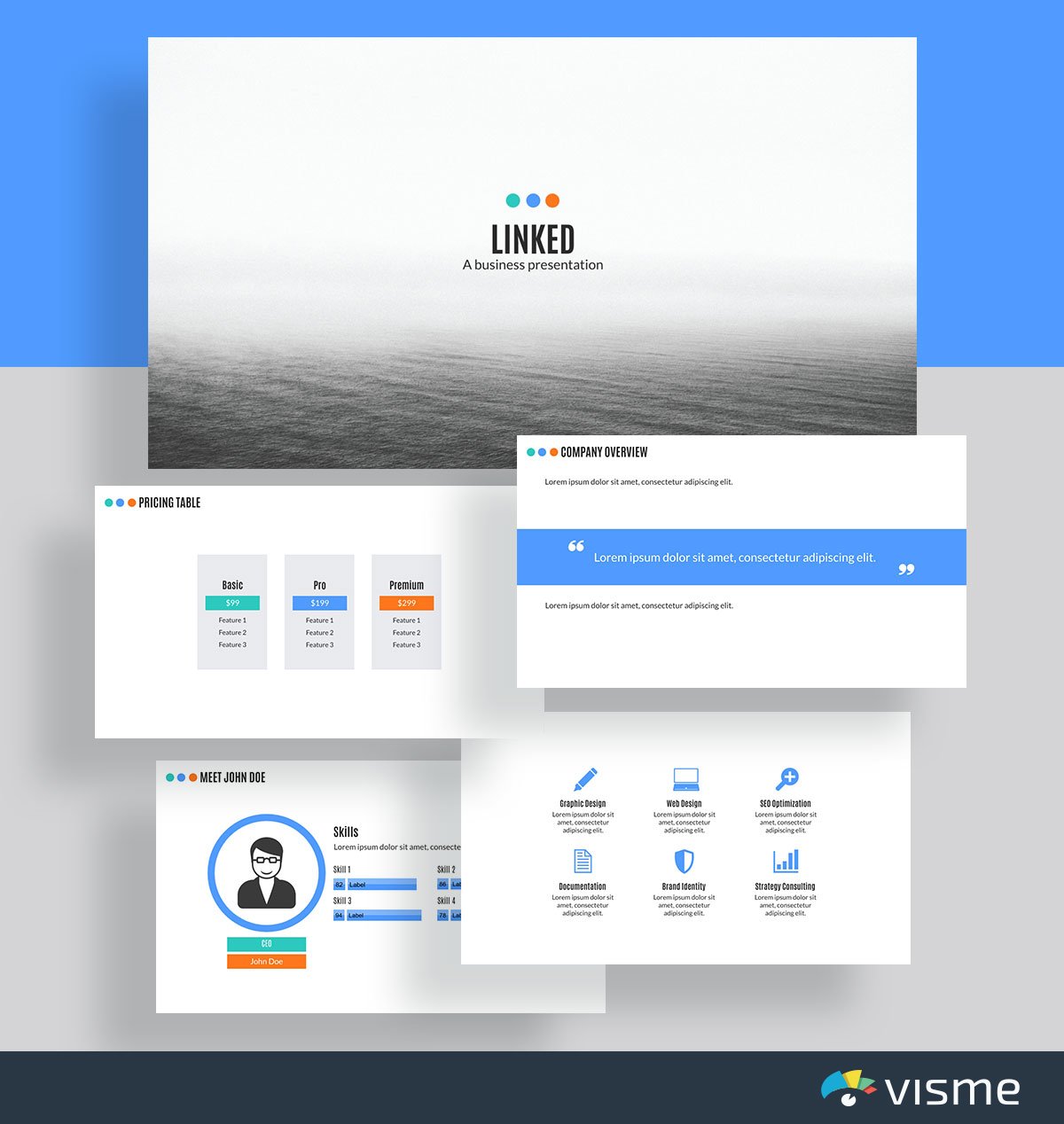
If you’re speaking to a networking group about your company or pitching to investors, you likely need to give an overview of your company, its leadership team and its offerings.
These are the perfect presentation slides to help you put together a minimalistic design that draws focus towards your company and its mission.
Plus, all of these good-looking slides are perfectly set up to highlight your company’s most important assets.
And best of all, they’re completely customizable. Add in your own brand fonts and colors to create the perfect presentation for your business.
Make the goal-setting or design process a collaborative activity with the help of Visme’s collaborative feature . Team members can edit your presentation, leave feedback and draw annotations in real-time or at their own pace.
4. Project Status Report Template
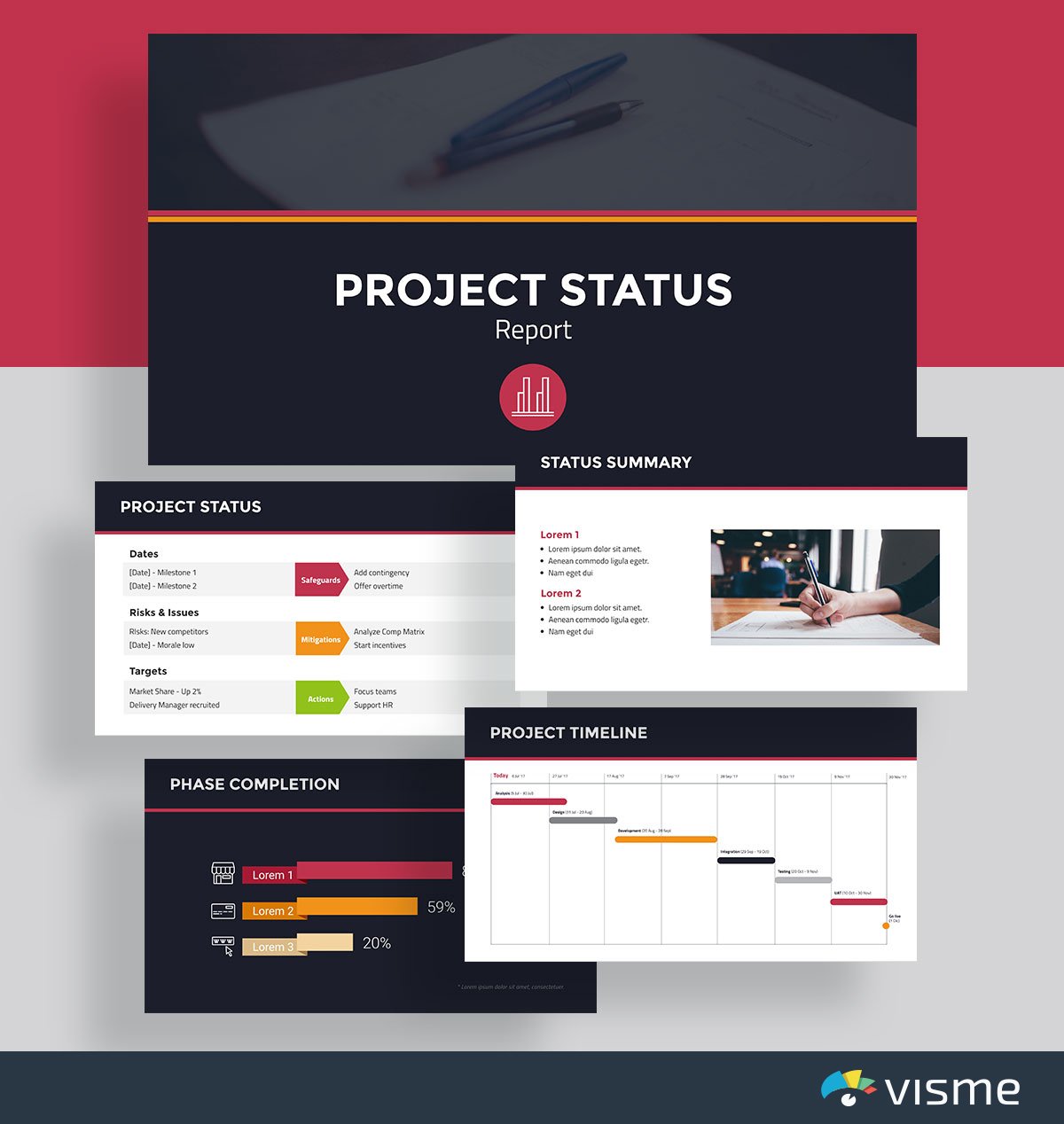
When it comes to project management, you could always just send over a boring email or report update, but a better way would be to put together a presentation updating your team and/or your supervisors on the status of the project and the remaining timeline.
This presentation theme comes with 14 different slides to help you put together a status report that covers all aspects of your project: the various phases and how far along each one is, the timeline for your project, a project health card and more.
You can also gain even more inspiration for your project timeline slides from these timeline infographic ideas .
5. Business Annual Report Template

Want to show your boss how the company is doing? Or share how your team’s efforts have affected the bottom line? Put together a corporate presentation that shows your business’s results over the year.
While this presentation template comes with a fun geometric accent pattern, you’re able to swap out any of these shapes for ones that more accurately represent your business or your message right in Visme’s design dashboard.
Working on this design with your team? Effectively manage the process with Visme’s workflow management tool . You can assign different sections of the slide to your team members to work on set deadlines, manage progress, track corrections and more.
6. Business Plan Template

Are you starting a new business? You might be looking for investors, or perhaps you want to pitch the idea to a potential cofounder. You need to deploy the best presentation slides possible.
You can use this theme to put together a polished business plan presentation that showcases your business idea, the market summary, the industry opportunities and more.
You can also use Visme’s color themes to find the perfect color scheme for your presentation and your upcoming business. After all, your brand colors can say a lot about your business.
7. Product Introduction Template

Put together a presentation that introduces a new product idea to your boss, your board of directors or your investors. Take advantage of the charts and graphs in Visme’s design dashboard to showcase various studies and statistics that prove why your idea will be profitable.
Or you can utilize this presentation theme to introduce a product to the public. If your company is in the process of developing a new product to release, a presentation introduction can be a great and engaging way to share it with your audience.
8. Product Presentation Template

Whether you’re launching a new product or sharing the features of an already existing one, you can show off your product through a presentation with nice slides.
You can share your presentation on social media, on your website or at a large company event to announce it to your audience. Include bright, high-quality photos of your product and a list of its best features to really highlight your new release.
9. Visual Brand Identity Template
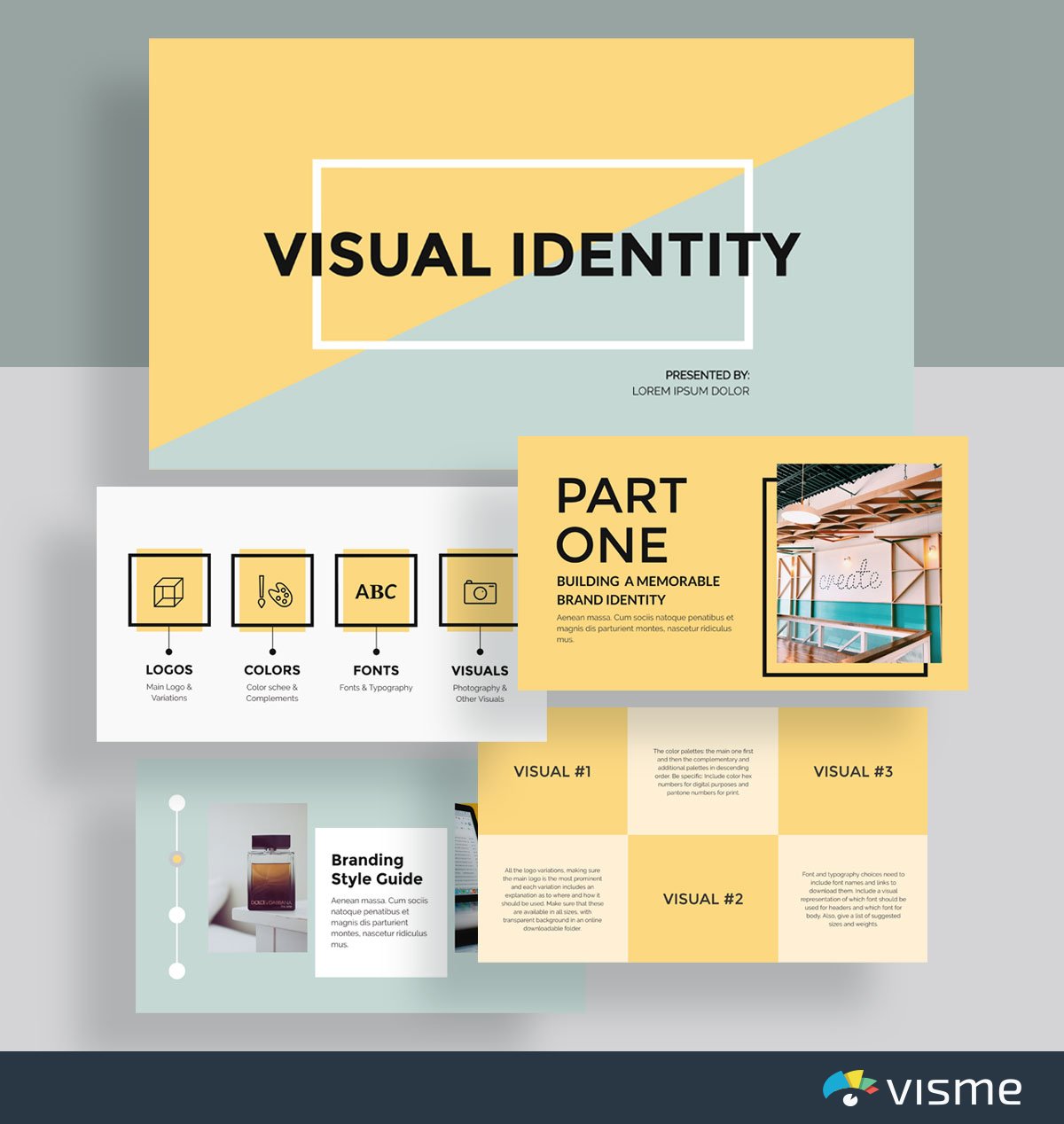
There are many different ways to create a brand style guide for your business. One great way is with a presentation.
These presentation example slides allow you to seamlessly input your fonts, colors and other visual guidelines into a single presentation so that you can easily share your brand with the designers, marketers and other members of your team.
10. Special Business Presentation Template

These presentation slides can help you easily put together a business introduction template for a conference or networking event.
Just click above to edit in Visme, switch out your background with one of the thousands of options in our photo library, add in your own key facts, vision and values and download!
If you’re running out of ideas for your presentation , you can use Visme’s Writer AI to produce high-quality drafts, proofread your content or adjust its tone.
11. Industry Trends Template

Put together a presentation to showcase upcoming trends in your industry. You can leave the patterns and colors the way they are in these existing presentation slides, or you can add in your own brand colors or product colors.
Understanding developing trends in your industry each year is important so that you know where your business should focus its efforts.
Sharing a presentation with your team is a great way to stay ahead of the curve.
12. Services Template

Use these slide presentation examples to showcase your services and what you can offer your clients/customers. If you have a visual business, a presentation is an excellent way to highlight your work and show it off to prospective leads.
Swap out each photo in the example slides with photos of your work, update the fonts to match your brand voice (or upload your brand fonts) and add in the services you offer.
13. Slideshow Template
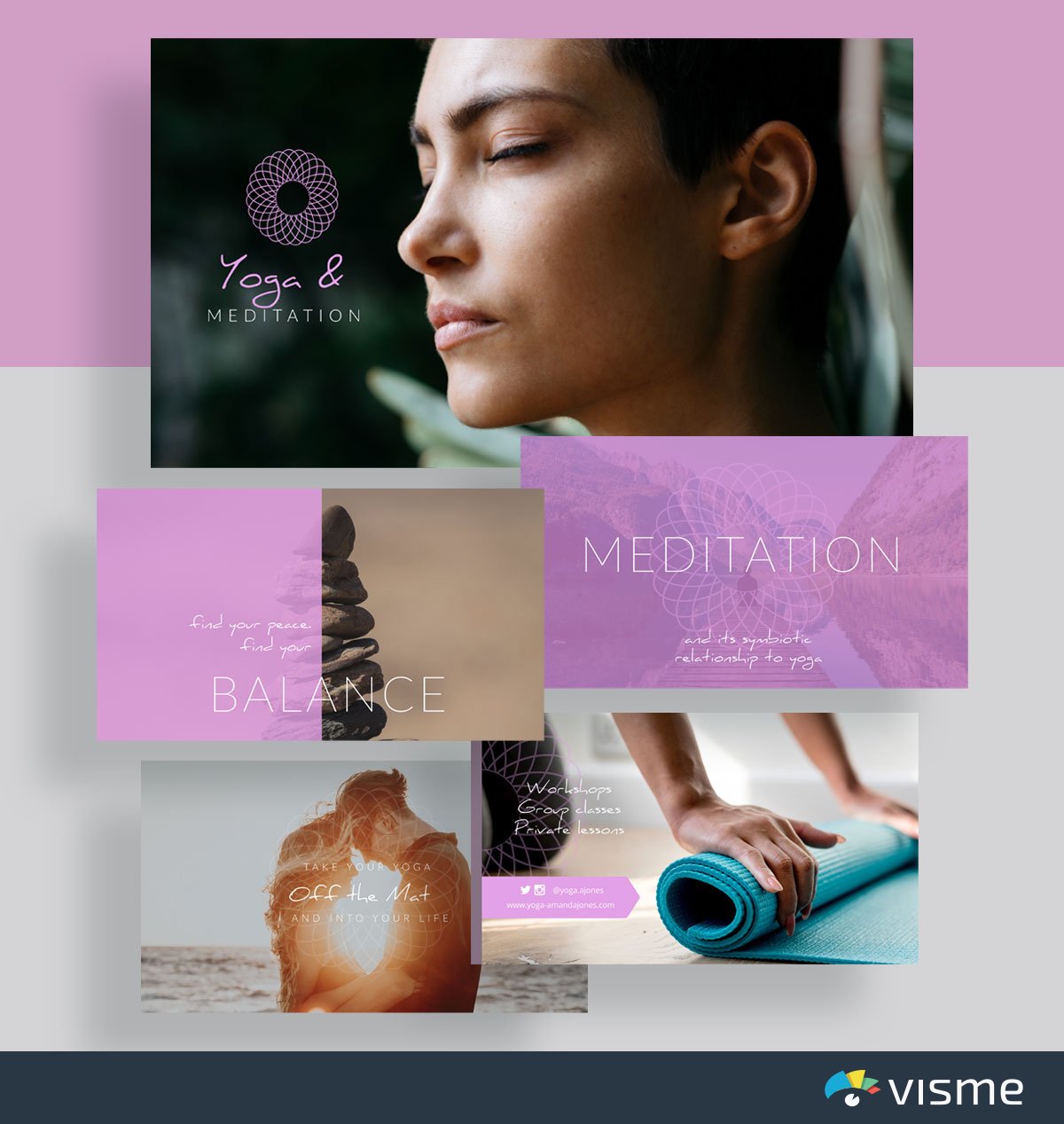
A slideshow presentation is a great way for you to showcase photos of your work alongside your service offerings. This template even includes social media icons on the last page so that viewers know how to find the business online.
Again, you’ll want to swap out all of the photos with your own work, but this presentation theme is a great way to get started.
14. How To Presentation Template

Are you presenting a tutorial or step-by-step guide on how to do something? Using example slides to put together your content is a great idea.
It’s a disservice to your company and your customer to assume that everyone automatically knows how to use your product or service. Showing your audience exactly what to do is essential to your customer service strategy.
Spice up your presentation by adding stunning, high-resolution images and stock photos , videos , icons , widgets and other design elements.
Didn’t find any photos that caught your eye? We’ve got you. Use Visme’s AI image generator to whip up captivating images that match your presentation theme and design.
Even if you have photos that need editing, use Visme's AI Edit tools to touch up, unblur, upscale, erase and replace images with one click.
15. Survey Results Template

Putting together a customer survey is a great idea to understand how your audience feels about your industry or even your company. Grab those results and insert them into these presentation slides to share with your team.
You can also put together a blog post or webpage with survey results and embed this presentation directly into it so your audience can understand the state of the industry as well.
Visme’s design dashboard allows you to add in various charts and graphs that adjust automatically based on the numbers you input. After all, ain’t nobody got time for manually adjusting the sizes of bar graphs and pie charts.
16. Company Overview Presentation Template

Utilize these beautifully designed presentation slides to create a brief overview of your company and its offerings.
Having a readily available presentation overview of your company is a great idea for when you’re pitching investors, journalists for coverage and more. You don’t need to recreate a presentation each time. Instead, put together a visually appealing and informative one-size-fits-all overview.
You can add in your own photos or choose from Visme’s photo library to keep the same beautifully minimalistic appeal.
When sharing financial information, it’s always helpful to put together some kind of visual aid. This can be used to further emphasize your content, whether it’s about going over budget, showing off exciting revenue increases and more.
Check out these finance slide presentation examples to find the perfect template for your goals.

17. Financial Report Template

Use this template to put together a presentation that goes over your company’s expenses, sales, profits and more.
The built-in data visualization options allow you to showcase your point with more than just numbers. Add in a table of contents to keep your report organized and cohesive, letting your team know exactly what information they’ll find inside.
18. Statistical Presentation Template

Need to report some financial statistics and data? These presentation slides are perfect for helping you insert cold, hard facts into your presentation.
Each slide includes a different type of chart or graph for you to choose from to fully represent your data and statistics. You can easily switch your color scheme by inputting your own brand colors or by choosing a preset color theme from Visme’s dashboard.
19. Map Presentation Template

It’s important to know where it makes the most sense to market your product geographically. Showcase sales and overall company growth and profitability by location.
Knowing your revenue based on geographic location is essential for a global company, and this presentation template is perfect for the job.
Create a stunning presentation in less time
- Hundreds of premade slides available
- Add animation and interactivity to your slides
- Choose from various presentation options
Sign up. It’s free.

Sales and Marketing Presentation Slides
When it comes to sales and marketing for your company, there is a lot of data and information that can be represented visually. Creating sales and marketing presentations helps with keeping your team on the right track, but can also be a great way to make a pitch.
Learn more about creating essential sales and marketing presentations with these templates.
20. Visualization for Sales and Marketing Template
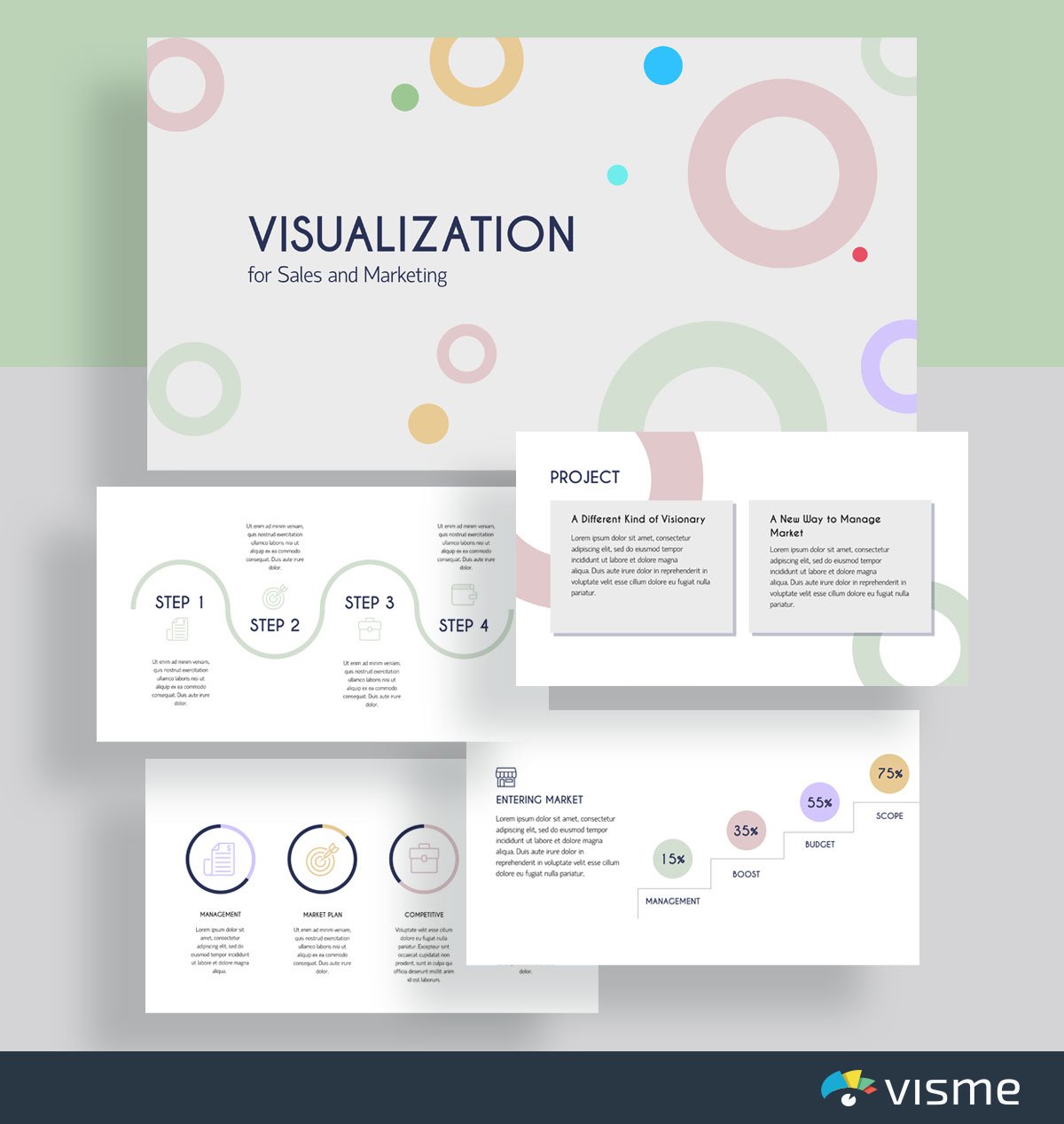
When you’re putting together a sales and marketing plan, you have to present it to your boss for approval, then to your team for implementation.
Use these presentation slides to help visualize your sales and marketing plan , including each of the upcoming tactics and strategies and the steps for putting them in place.
Having a presentation to refer back to allows your team to ensure they’re implementing the strategies properly.
21. Simple Marketing Presentation Template

Whether you’re introducing new marketing ideas to your team, pitching a new marketing strategy to your boss or to a new client, a presentation with nice slides is the perfect format.
Grab this presentation template that helps you to define your new ideas and share specific tactics for how they should be implemented for the business. Then get ready to rock your pitch and share your awesome new ideas.
22. Market Analysis Template

Review market trends with your team so you know where to take your company’s marketing messaging. You can send out a customer survey or take a look at a few studies that have been done surrounding your industry to put together your market analysis report.
Input all of your findings into this presentation template so you can easily present it to your team or grab the link and send it in an email. Even if you’re not standing up to give a presentation, these presentation slides are still an engaging way to share necessary information.
23. Marketing Plan Template

Building a new marketing plan for your business? Put together great presentations for your marketing plan to share with your team.
Presenting your new marketing plan to the company is a great way to get everyone motivated and on board with new strategies and ideas.
You can add in your goals, objectives and even user personas with this ready-made marketing plan template.
24. Sales Report Template

Your sales team should be regularly providing insight on how much revenue the company is generating. And a great way to do that is through a sales report presentation or slideshow.
It’s important to stay informed of sales growth throughout the year. Share graphs of sales quarter-over-quarter or year-over-year to see where the company/sales team needs to improve.
25. Press Release Template

Don’t just write a boring old press release to send out to journalists and media publications. Instead, create an interactive press release showcasing your launch.
A presentation press release will help your business stand out from the dry press releases most publications receive, offering even more incentive for them to highlight your business and its products/services.
Edit this business slide to add in your own brand touches, voice and launch information before grabbing the link and sending it off.
26. Social Media Report Template

Sharing results of any marketing strategy is always essential. This is how you keep your team updated of any strategies that are working, and any strategies that need some adapting.
This presentation theme is a great way to share your current strategy and results. Input your platforms, your strategies and your metrics before presenting it to your team. Customize the presentation slides so that they cater perfectly to your company’s strategy.
27. Social Media Strategy Template

Pitching a social media strategy to your boss can also be done well with a presentation. Showcase why social media is important to invest in, what your plan is and how it will affect the bottom line.
This presentation template already gets you started in perfectly pitching your own strategy. Simply adjust it to your brand colors and fonts and update the information with your own.
Presentations are huge in educational settings.
Whether you’re a teacher looking for an interactive way to share your lesson plan or a student trying to finish up a school project, we’ve got the presentation templates for you.
Take a look at our education presentation slide options to find one that works for you.
28. Training Plan Template

When working one-on-one with a student or mentee, it can be a good idea to put a training or education plan into place. These presentation slides are the perfect start to your lesson and can help to visualize the content and learn in a different way.
Putting together educational content in a presentation helps offer different formats for learning. Students are often not provided with all of the tools they need to learn the material, and an interactive presentation is a great place to start.
29. Book Report Template
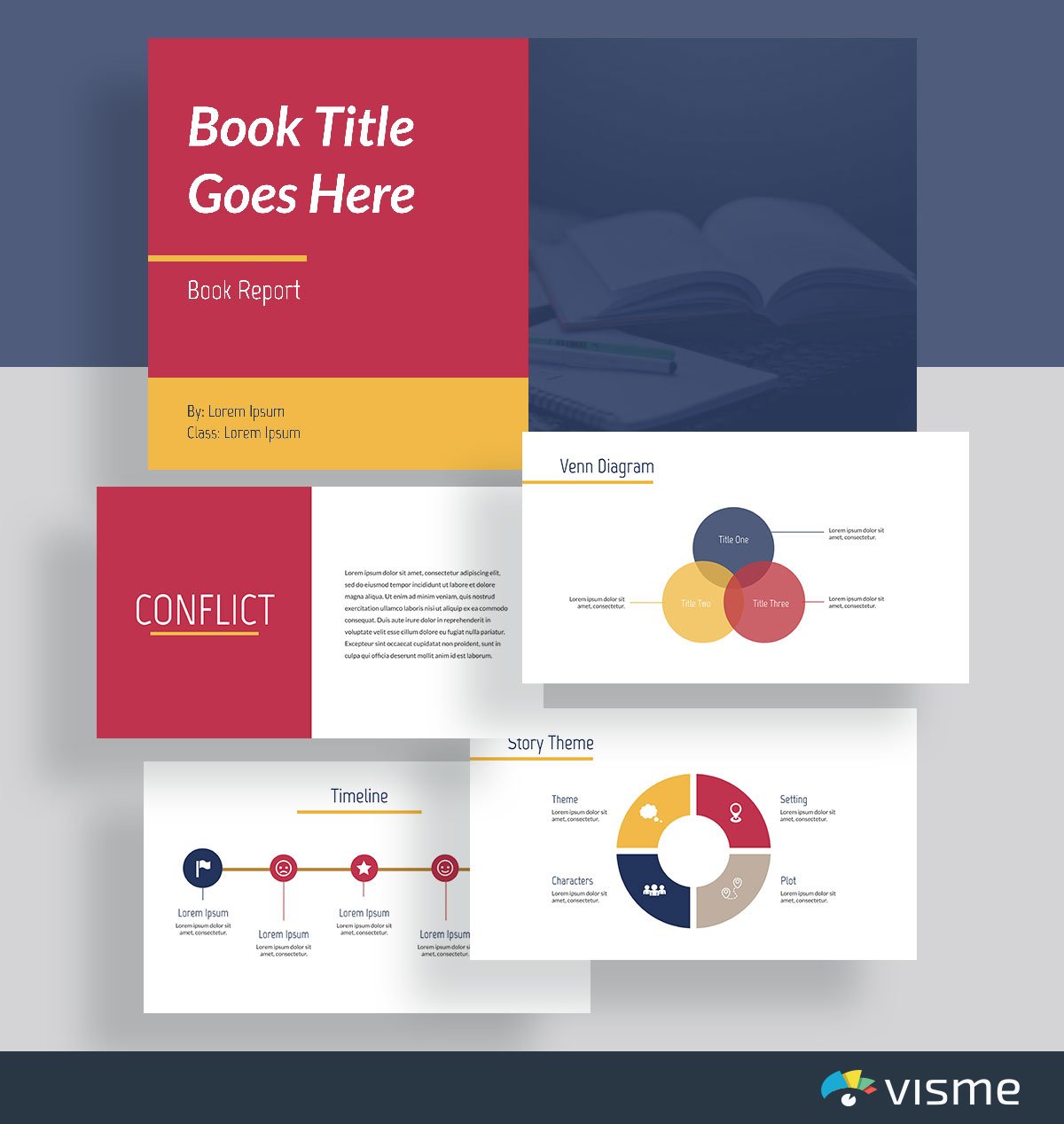
Putting together a book report to present for your class? Get started with a presentation theme that you can fully customize for your specific book.
These presentation slides allow you to seamlessly enter in the information about your main characters, the theme of the book, its timeline and any other pertinent information you need to share with the class.
Don’t worry about presentation design in your next project. We’ve already got it all put together for you! Simply click edit, insert your book content and download your presentation.
30. Trivia Template
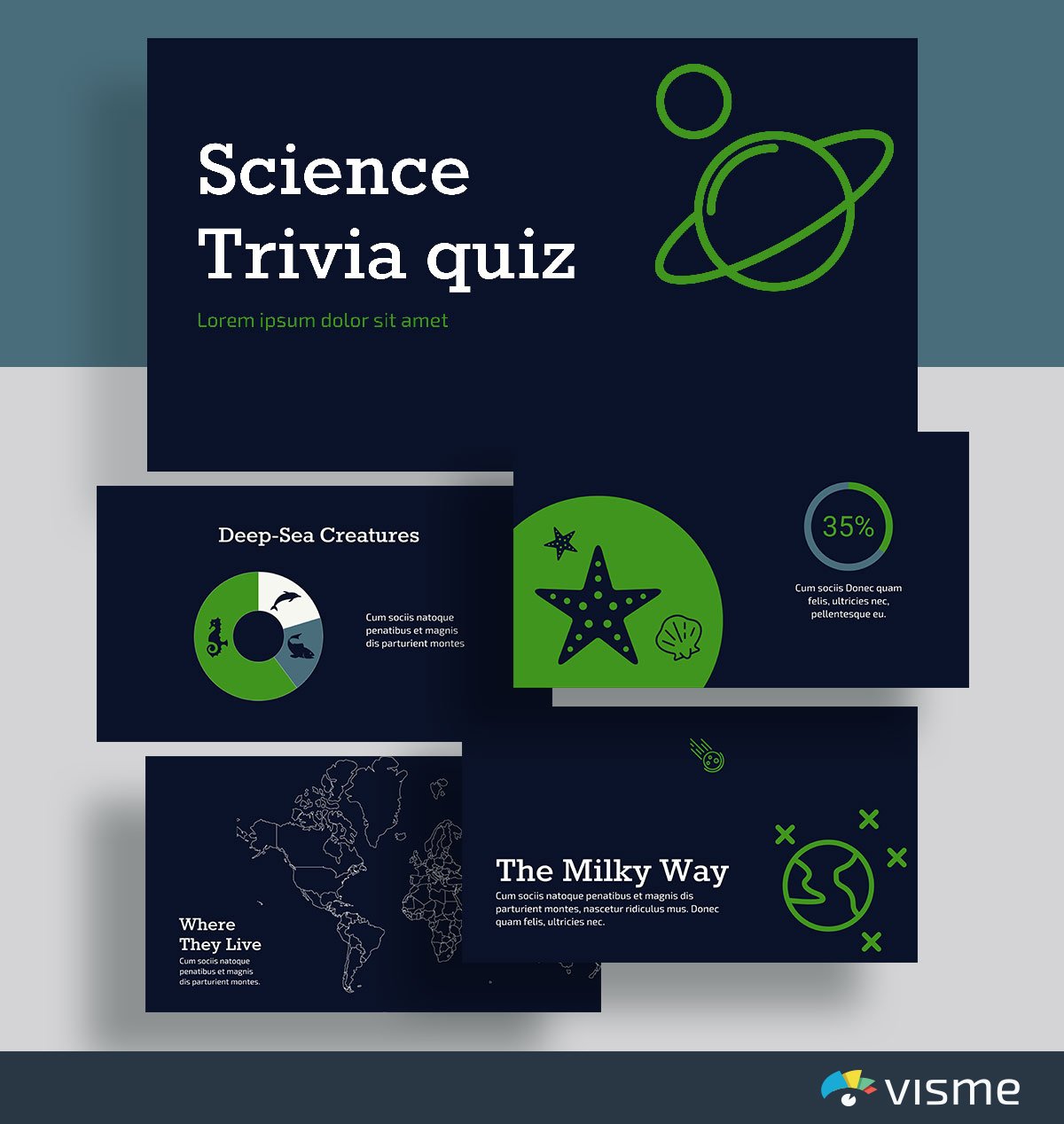
Help your class remember fast facts before a text with this trivia template. It’s a great way to host a study session in your classroom, and the content is easily interchangeable.
Or if you’re a student, put together a presentation study guide to help you memorize the most important key facts and information from class. A trivia presentation format can make for a fun study sesh before the test.
31. Lesson Plan Template

Don’t waste time putting together a dry Microsoft Word or PowerPoint lesson plan. Instead, create an interactive lesson plan that helps you stay on message during your class, and helps your students to know exactly what’s going to come next.
32. Group Project Template

Group presentations just got a little more exciting. Blow the rest of your class’s projects away by using these presentation slides to compile your overall project objectives and results.
You can easily adjust colors and fonts, add in your team members and insert copy relevant to your class and your group project.
Don’t forget to thank your classmates and your teacher for listening in the end.
A pitch deck is an essential presentation for all businesses and entrepreneurs to have. There are many times you might need to pitch your business, whether it’s to investors for funding, journalists for media coverage and more.
Using a presentation template to put together your pitch deck is a great idea so that you can focus on pitching your business without having to worry about the design.
Browse through the pitch deck presentation slides below to find one that works for your business and its goals.
33. Airbnb Pitch Deck Presentation Template

Give this Airbnb-inspired pitch deck presentation theme a go when putting together a slideshow for your business. In your company slide, include the solution that your business provides its customers, product/service information, and excerpts from press acknowledgements.
34. Front Pitch Deck Presentation Template

Showcase your business with this geometric pitch deck template inspired by Front. Add in the planned acquisition channels for your business, your leadership team and more.
Your pitch deck is meant to showcase your business to people who may want to work with you, so it’s important to share the most imperative information.
35. Buffer Pitch Deck Presentation Template

Showcase the state of the industry and your business’s role in it with this pitch presentation slides idea inspired by Buffer. The information these presentation slides include helps you to share the impact your company has had on your industry.
Since industries are ever-changing, you can easily update the information within your pitch deck in Visme and it will automatically sync to the webpage where you embed this presentation.
36. Comms Pitch Deck Presentation Template

Use these presentation slides inspired by Intercom to give your audience an idea of what your product is going to look like and how it will work.
This is the perfect pitch deck template to take advantage of when launching a new SaaS product or app so that you can share what the technology will look like and how it will work.
Showcasing specific features and tutorials is a great way to get people talking about your product.
37. WeWork Pitch Deck Presentation Template

Is your company helping to fuel a movement? Share how your company is changing the industry with this pitch deck template inspired by WeWork.
It’s exciting when your business is doing more for your industry than simply adding another product or service. Focusing on a movement that really switches up the way your industry does things is an incredible feat.
Utilize a pitch deck template like the one above to showcase how your company is involved.
38. Buzzfeed Pitch Deck Presentation Template

Does your business focus on content? Or perhaps you’re creating a new kind of media outlet?
Show off your content and analytics with this Buzzfeed-inspired pitch deck presentation template. Getting advertisers on board and other media outlets to talk about you is important for success.
This is why you need to be putting together a pitch deck that shares that kind of information. No one will want to work with you if you keep your analytics in the dark.
Use dynamic fields to ensure your brand information and other key details stays consistent across slides and other projects. These fields are customizable and change automatically based on input or predefined conditions.
39. Investor Pitch Deck Template
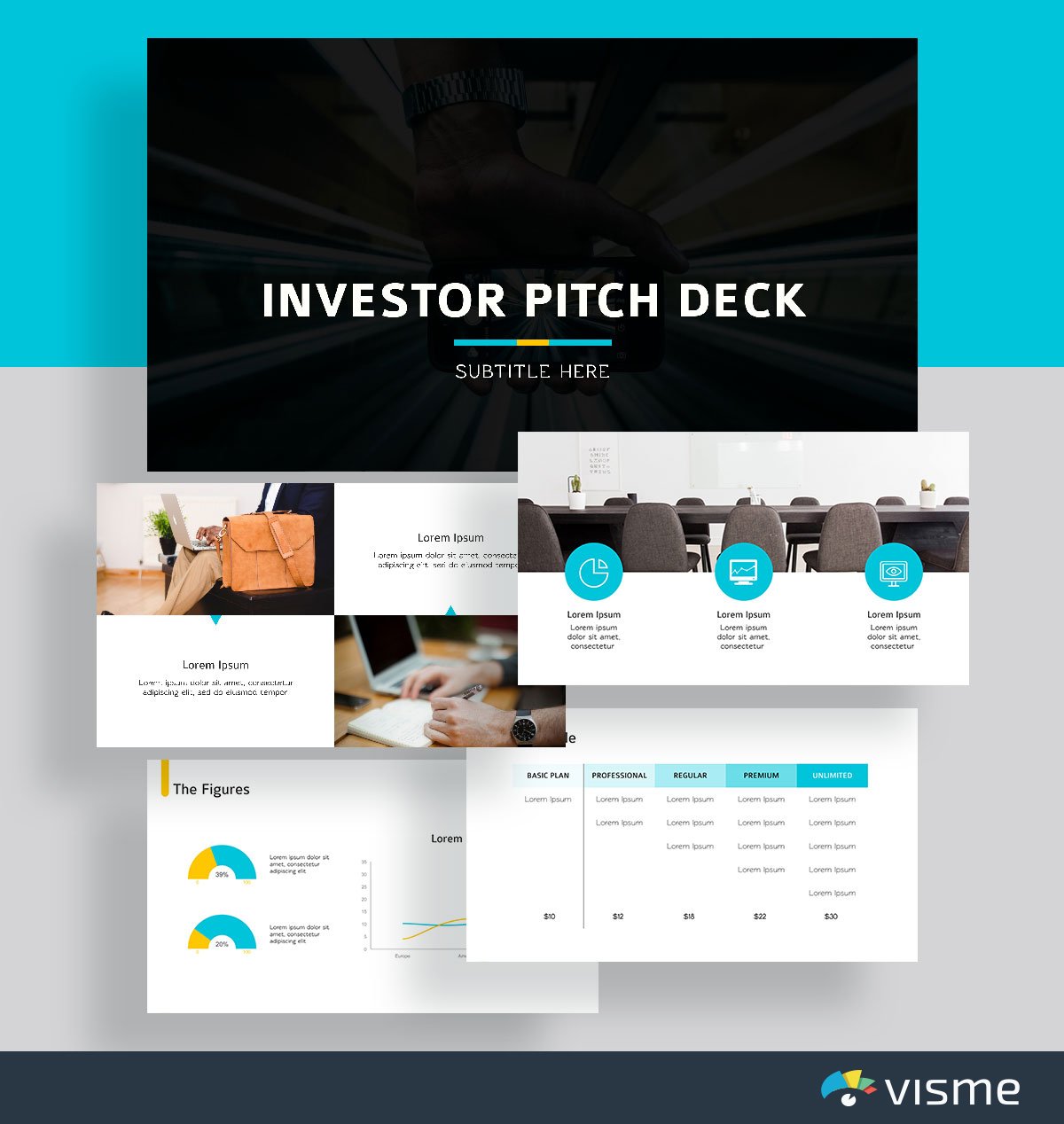
Starting a new venture that you need funding for? Use these presentation slides to put together a pitch for investors in your business.
From showcasing the problem in the industry to your business’s solution, along with your business plan and pricing table is a great way to get potential investors interested in what you’re selling.
40. LinkedIn Pitch Deck Presentation Template

Compare and contrast what processes look like with and without your business with this pitch deck template inspired by LinkedIn.
It’s a great idea to take care of this in your pitch deck so that you make the job of any media outlet or writer covering your business even easier. After all, you’ve done the hard work for them.
They were going to share how your business helps. You’ve already visualized this in your pitch deck. This increases the chances that people will cover your business.
41. Mattermark Pitch Deck Presentation Template

Use this pitch deck presentation theme inspired by Mattermark to put together key questions about the industry that showcase why your business is so essential.
Launching a startup is hard work, and that’s why a pitch deck is an essential marketing tool to have. Creating a pitch deck that already answers the why and how questions of your business is a great way to introduce who you are and what you’re doing to investors and reporters.
42. Foursquare Pitch Deck Presentation Template

Put together an overview of how your product works with this pitch deck presentation template inspired by Foursquare.
With presentation slides already in place to showcase a step-by-step tutorial, all you have to do is input your content and publish your presentation.
43. Fyre Festival Pitch Deck Presentation Template

If your company has been doing some awesome stuff lately, you want your potential investors and those looking to work with your business to know about it.
Show off your company achievements with this pitch deck presentation template inspired by the famous Fyre Festival pitch deck.
44. Biogrify Pitch Deck Presentation Template

Use these presentation slides inspired by Biogrify to excite people about how they can use your product. If you have a unique product or service, you just need to drum up a little excitement and attention!
A pitch deck is the perfect way to do that. Add in your company’s logo, mission and unique selling proposition to get people looking forward to becoming customers/users.
45. Launchrock Pitch Deck Presentation Template

Influencer marketing is a huge marketing strategy that can generate some serious results. What better way to pitch influencers about your business than with this pitch deck inspired by Launchrock?
Don’t email off some boring PDF or Google Doc. Create enticing pitches to influencers with this pitch deck theme, and start watching the replies from influencers pour in.
Working with influencers to promote your product is a great way to increase your audience base and word of mouth about your company.
When you’re running a nonprofit, there is a lot of pitching your organization, talking to donors and working on events to increase donations. This is why you need great slide presentations.
Putting together a presentation for your nonprofit is a great way to showcase what your organization does and why people should donate to it.
Here are a few nonprofit presentation slides to choose from, where all you have to do is insert your information, change colors and fonts and present.
46. Nonprofit Report Template
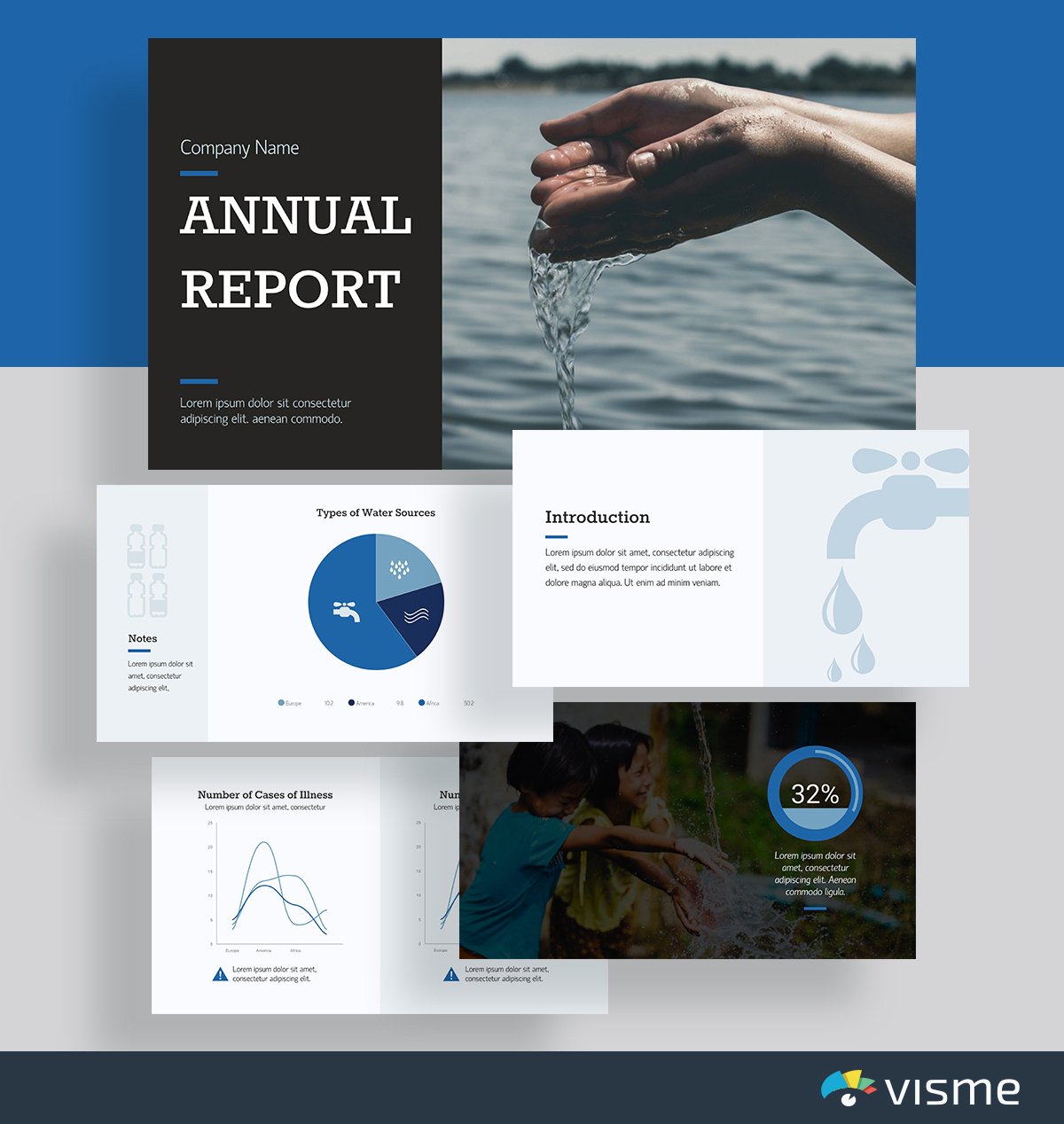
Put together a report that covers what your nonprofit is working against as well as your nonprofit’s achievements each year.
47. Nonprofit Art Template
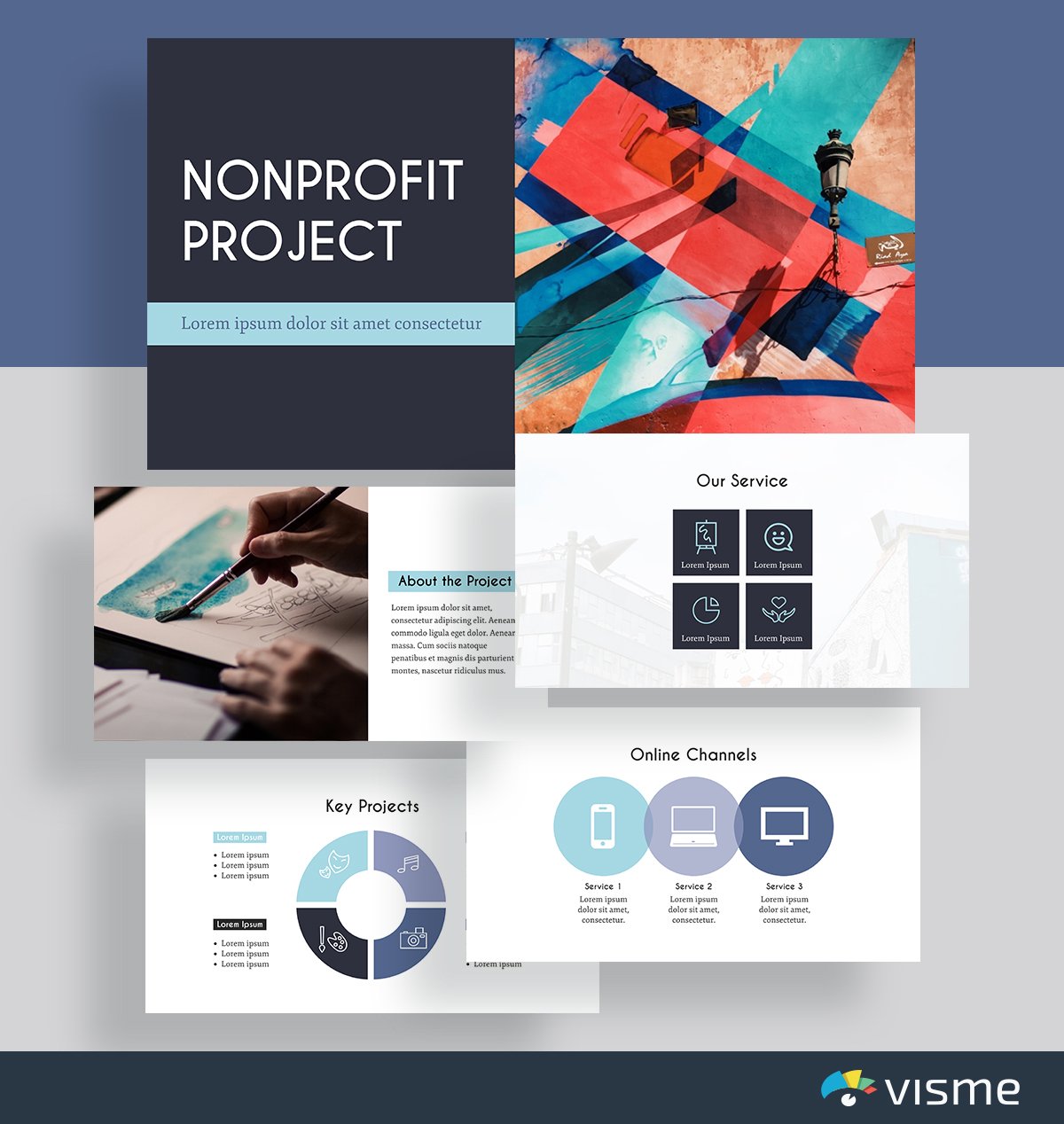
Use this presentation slides idea to provide an overview of your nonprofit and its main projects. To generate even more support and donations, it’s important to provide clear insight into your key products and objectives.
48. Nonprofit Environmental Template
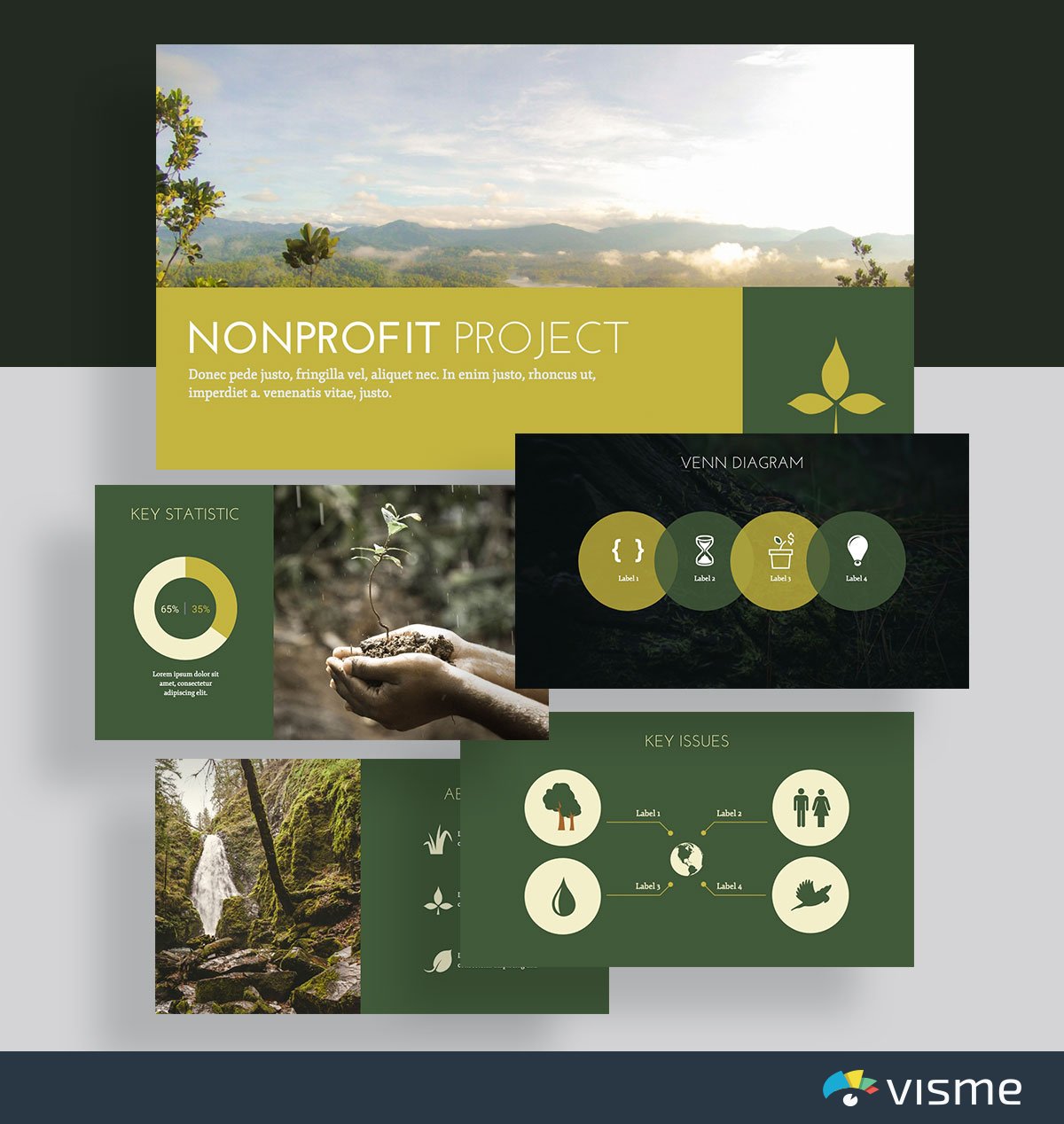
This presentation theme is perfect for showcasing the key issues your nonprofit fights for and its process for doing so.
Being transparent about what your nonprofit works on is important so that your donors know exactly where their money is going. Being secretive can generate some bad press, so it’s better to be open with your supporters.
49. Nonprofit Animals Template
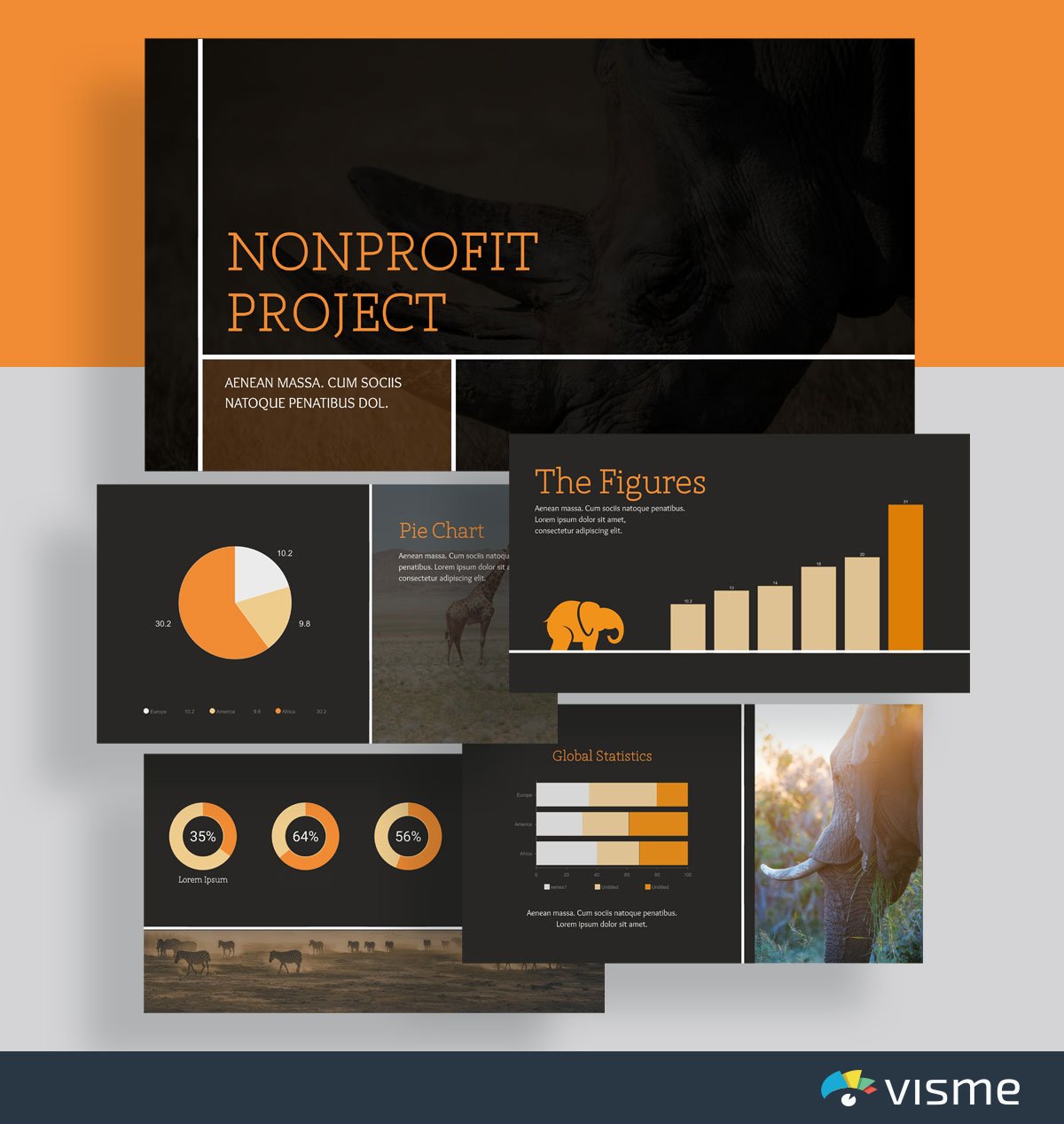
These presentation slides use earthy colors to convey their nonprofit’s connection to animal rights. Use this to showcase your nonprofit. You can use the current colors or update it to match your nonprofit’s brand/industry.
50. Wildlife Conservation Template
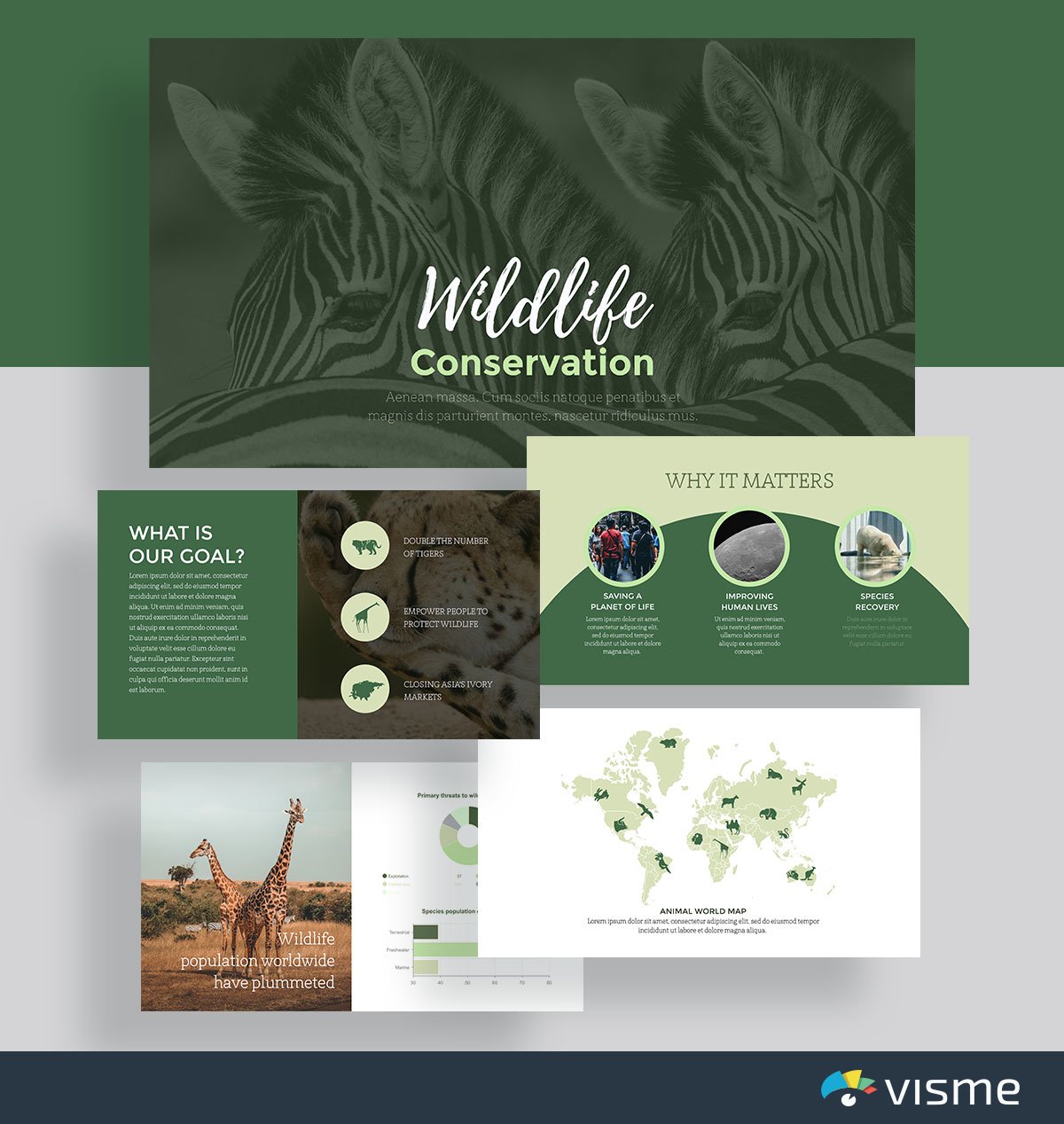
Use these presentation slide examples to cover why your nonprofit matters and why donors should consider contributing.
A nonprofit only exists when people donate, so putting together a compelling pitch deck showcasing why your nonprofit is so important to your main issue is important. These slides are perfect for sharing your goals and mission.
51. Pet Adoption Slideshow Template
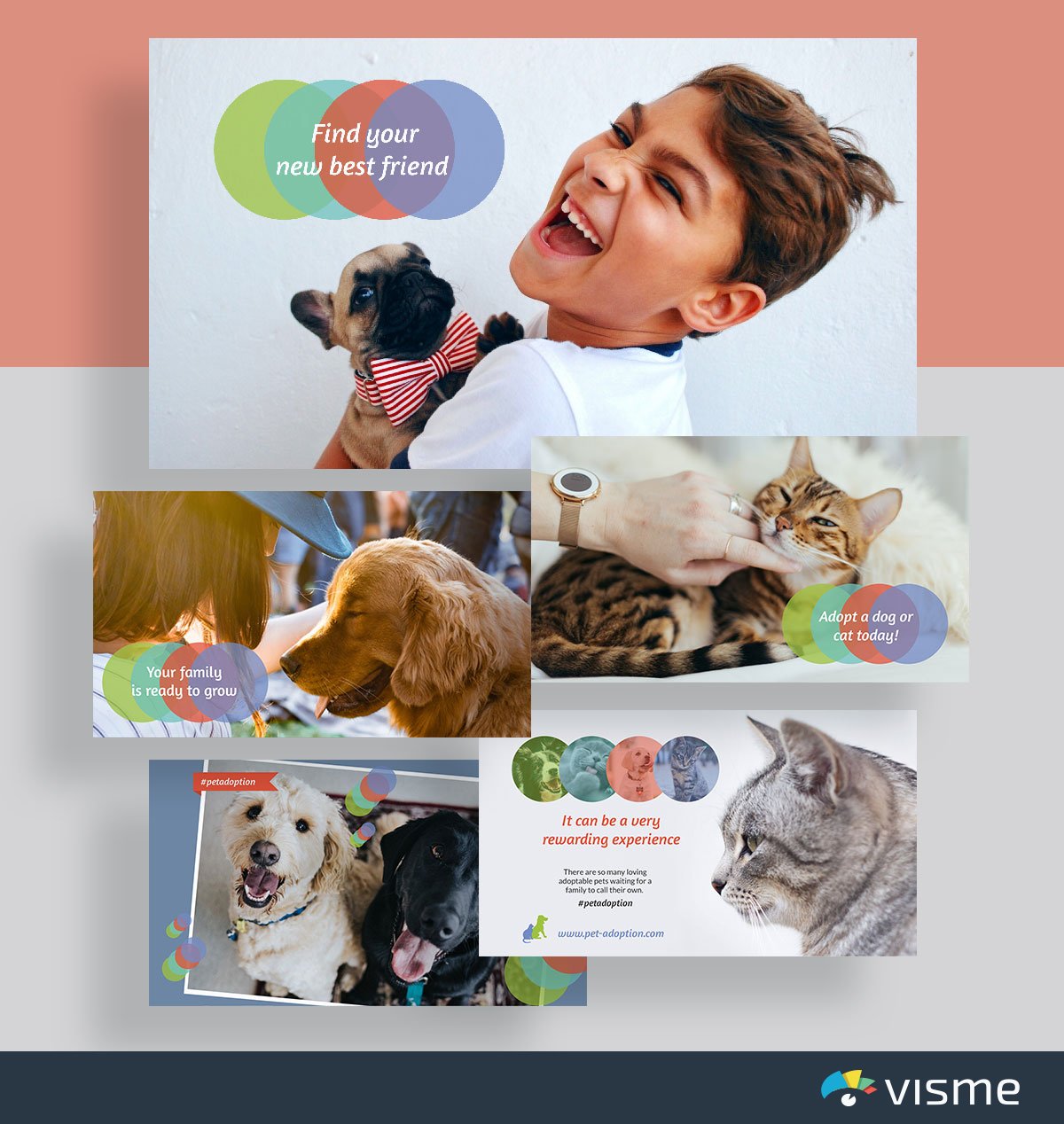
If you're looking for stunning presentation slide ideas , we've got more than enough. This pitch deck presentation template is perfect for SPCAs and other animal societies working on finding forever homes for their animals.
However, it can also be adapted to any other nonprofit or business need. The great thing about these presentation slides is how versatile they are. Each one is completely customizable to fit your specific needs. For example, you can turn it into a video presentation .
Q. What is a PowerPoint Slide Deck?
A PowerPoint slide deck is a collection of slides that are created using an online presentation maker. These slides are used to create presentations for various purposes, like sales , marketing , research , case studies , webinars , onboarding and business in general.
PPT presentation slides typically consist of a series of slides that contain text, images, charts, graphs, and other multimedia elements that are used to communicate information to the audience in an engaging and visually appealing manner.
So why is it called a slide deck? In the early days, presenters would create slides by photographing images or text onto transparent film. These slides would then be loaded into a slide projector and displayed on a screen. The collection of slides was referred to as a "deck," and the presenter would advance through them one by one. Today, the term "slide deck" is still used to refer to a collection of slides or presentation materials, even though most presentations are now created and displayed digitally.
Q. What is a good presentation slide?
A good presentation slide is one that engages your audience and effectively communicates your message.
Here are some key characteristics of a good presentation slide:
1. Keep your slides simple and uncluttered: Avoid excessive text and use bullet points or concise phrases to convey your main points. Use clear and legible fonts, and maintain a consistent design throughout the presentation.
2. Visual appeal: Incorporate visually appealing elements such as relevant images, charts, graphs, or diagrams. Use high-quality visuals that enhance understanding and make the content more engaging
3. Make it readable: Use a readable font size. Stick to a maximum of two or three font styles and sizes. Blend bright and dark colors for the text and background to ensure visual contrast and good visibility.
4. Consistent structure: Use consistent formatting, such as font styles, colors, and alignment, throughout the presentation.
5. Make it interactive: Include animation and interactivity to add flair to your presentation. It can make your presentation powerful and memorable.
Q. How do you make a good presentation slide?
There are lots of presentation software available for creating presentations. But Visme offers users a wide range of features to create visually stunning and engaging presentations.
All you need to do is choose a template from our extensive library of over 500 presentation templates and customize it with your text. You can edit content, change image(s), apply custom colors, input your own fonts and logo, and more. You can visualize data using our wide range of customizable charts and widgets.
Spruce up your presentation by adding audio, video, animations and other interactive elements. Download it as a PDF, PPTX, MP4, and HTML5 to share with your recipient , or generate a shareable link for online sharing.
Q. How do you design a presentation?
Here's a step-by-step guide to help you design some of the best business presentations:
1. Define Your Objective: Determine the purpose of your presentation and identify the main message or key points you want to convey
2. Plan Your Content: Outline the structure and flow of your presentation. Divide it into sections or key topics to ensure a logical progression. Read this article to learn more about creating an effective presentation outline .
3. Create a Storyline: Craft a compelling narrative that ties your key points together. Storytelling can help engage your audience and make your presentation more memorable.
4. Choose a Design Theme: Select a visually appealing design theme or template that aligns with your topic and audience. You can use the ones we've shared above as your presentation inspiration.
Visme’s branding kit streamlines on-brand content creation and ensures you stay consistent across all channels. With our AI-powered brand wizard , you can automatically generate branded templates fitted with your brand elements.
5. Use Visual Elements: Incorporate relevant visuals such as images, charts, graphs, icons, or diagrams to enhance understanding and engagement.
6. Maintain Visual Hierarchy: Organize your content with a clear visual hierarchy. Use headings, subheadings, and bullet points to guide the audience's attention and emphasize key points.
7. Use Transitions and Animations: Apply transitions and animations to enhance the flow and engagement of your presentation.
8. Practice and Test: Review and rehearse your presentation to ensure a smooth delivery. Test your presentation on the actual equipment or platform you'll be using to ensure compatibility and optimal display.
9. Seek Feedback: Before delivering your presentation, consider sharing it with a trusted colleague or friend for feedback. Ask for their input on the content, design, and overall effectiveness. Incorporate their suggestions to improve your presentation.
Q. Which slide is best for presentation?
The best slide for a presentation highly depends on the topic and the target audience. For example, if it's a pitch deck presentation, the financial projections or business model slide would be the best.
However, here are some of the most common slides you should know about:
1. Title Slide: It announces the presentation's topic and introduces the speaker. It grabs the audience's initial attention.
2. Agenda Slide : This gives the audience an idea of what to expect throughout the presentation.
3. Content Slide : These are dense with information. They're best when broken down into bullet points for readability.
4. Visual Slide: Slides with infographics, charts, or other visuals can improve understanding and retention of complex data.
5. Interactive Slide: Encourages audience participation and engagement, especially in virtual presentations.
6. Conclusion/Summary Slide: Reinforces your presentation's key points or takeaways.
7. Question & Answer Slide: Allows interaction and clarification, ensuring the audience fully grasps the presented materials.
8. Contact Information Slide: Provides follow-up information for further questions or networking.
Q. What are the 3 main types of presentation slides?
While there's no one-size-fits-all rule for making presentation slides, you can group them into three main categories:
Introduction and Closing Slides
These slides bookend your presentation. The introduction slide typically includes the title of your presentation, your name and any relevant introductory information. The closing slide summarizes key points, provides a conclusion and often includes contact information or a call to action.
Content Slides
Content slides make up the core of your presentation and contain the primary information you want to convey to your audience. They can include text, images, charts, graphs and other visual or textual elements supporting your presentation's message.
Transition Slides
Transition slides signal a change in topic or create a smooth flow between different sections of your presentation. They often feature a brief title or heading that previews the upcoming content. Transition slides help guide your audience through the presentation and make it easy to follow.
Q. What are the 4 types of presentation?
The four types of presentations are informative, instructional, persuasive and arousing.
1. Informative Presentations: These are used to educate the audience on a particular topic. They present facts, data and information to increase the audience's knowledge and understanding.
2. Instructional Presentations: These presentations provide step-by-step guidance or training on a specific task, process or concept. You can use this type of presentation for teaching or coaching purposes, emphasizing learning and development.
3. Persuasive Presentations: The primary goal of these presentations is to influence the listeners' attitudes, beliefs or behaviors. Use this presentation type when you want your audience to accept certain arguments or propositions.
4. Arousing Presentations: These presentations aim to evoke interest and awaken curiosity about the topic among the audience. They often aim to inspire, motivate or raise awareness about an issue.
Q. How do you make a 5-minute presentation interesting?
Creating an intriguing 5-minute presentation may be challenging due to the time constraint. Yet, you can deliver an impactful and engaging presentation with a focused approach and attention to detail.
Here are some of the ways to do it:
1. Focus on a single core message : Since you have limited time, choose a specific topic and stick to it. Present only the crucial information that will help the audience understand your point.
2. Engage from the start: Start your presentation with a compelling story, anecdote or a surprising fact. This will grab the audience's attention and spark curiosity.
3. Keep slides simple and visual: Avoid cluttered slides with too much text. Use visuals such as images, graphs or infographics to illustrate your points clearly and concisely.
4. Tell a story: A narrative structure engages the audience and helps them follow your message. Consider using metaphors or anecdotes to explain complex ideas.
5. Encourage questions or interaction: Since time is limited, you might opt for a brief Q&A session, ask a rhetorical question or request audience feedback for further discussion later.
6. Finish strong: Conclude with a powerful statement, call-to-action or takeaway summarizing your main point. Leave your audience with a lasting impression of your message.
Q. How many slides should a 20 minute presentation be?
The number of slides you should have for a 20-minute presentation can vary depending on several factors, such as the complexity of the topic and the pace of your speech.
However, the general rule of thumb is to allocate at least 1-2 minutes per slide, which suggests 10-20 slides for a 20-minute presentation.
Q. What Is the 5 5 5 Rule for Presentation?
The 5 5 5 rule is a framework that ensures your presentation is clear and remains engaging. A presentation should have no more than five words per line of text, five lines of text per slide and five slides that apply the first two rules in a row.
Q. How Do You Make a Presentation Slide?
With Visme’s presentation software, creating a presentation slide is a breeze. Follow these steps to create a presentation slide with Visme.
Step 1: Log in to Visme and choose from hundreds of beautifully designed presentation templates. Each template is equipped with various intuitive layouts, typography, color themes, data widgets and graphics. Or Use Visme’s AI presentation maker to swiftly create a presentation based on your specific needs.
Step 2: Customize your presentation with your company’s logo, colors and other brand items. Upload your own creative collateral or use our assets library to add photos, images, graphics, icons and animations to your content.
Step 3: Once you have finished editing and are ready to share, download your presentation as a live webpage, video, PDF, or HTML file, a customizable PPTX, or embed it on your website.
Q. What Is the 10 Rule for Slides?
The 10 rule for slides is part of Guy Kawasaki’s 10/20/30 rule which emphasizes that no presentation should have more than 10 slides, last longer than 20 minutes, and contain fonts smaller than thirty points.
Q. Which is better Google Slides or PowerPoint?
When it comes to PowerPoint vs Google Slides , both have they're pro's and con's. You'll need to decide what's worth the trade if you should pick one over the other, or simply choose Visme.
Ready to Create Engaging Presentation Slides?
Ready to get started with creating your presentation? Choose from any of these 51 slides for presentation, or browse Visme’s complete template library to find the perfect match for creating your own presentation.
Each one of these presentation themes can be adapted to match your business, school, nonprofit and other needs so that you can create something perfect for your goals and objectives. Create your free account to start customizing with our drag-and-drop presentation maker.
And once you’ve finished creating your presentation, check out our video to help you present like a pro and wow your audience.

Create beautiful presentation slides with Visme

Trusted by leading brands
Recommended content for you:

Create Stunning Content!
Design visual brand experiences for your business whether you are a seasoned designer or a total novice.
About the Author
Chloe West is the content marketing manager at Visme. Her experience in digital marketing includes everything from social media, blogging, email marketing to graphic design, strategy creation and implementation, and more. During her spare time, she enjoys exploring her home city of Charleston with her son.

HUGH CULVER
Author, speaker, coach, how experts create world-class powerpoint slides (and you can too).

Updated to Business on September 19, 2024.
We’ve all been there.
We were looking forward to the presentation – it could have been a webinar, keynote speech or office meeting. And then there were the slides…
…tiny fonts, long lists of indecipherable bullets, fuzzy clipart from the 1990’s and blocks of text repeating word-for-word the presenter’s speech. The content could be pure gold, but you’ll never know.
Bad visuals and sloppy design drag your attention away even more than the guy next to you tapping away on his phone.
It doesn’t have to be that way.
With a bit of forethought, a touch more effort and by using these uncommon approaches your slides can make you look like a pro and drive home all the right points without stealing the show.
Just like in the movies – good visuals make the story stronger and bring out the best in the actors.
Whether it’s a sales pitch, team update, webinar, main stage keynote, all-day workshop, screen-capture video or upload to SlideShare, your slides can be your best friend and make you look like a hero.
Here’s why this is important.
Visuals work (more than ever)
All day, we’re confronted with more content than we could ever hope to consume.
Emails, websites, magazines, reports, newsletters, and video compete for our attention. That’s where visuals come in. Not only do we process images faster than words , and 65% of us are visual learners, but presentations using visual aids were found to be 43% more persuasive .
A well-placed picture, infographic, video or animation can drive a lesson home (more on that below), segue to a new lesson or add a perfectly-timed humorous distraction.
It’s the reason why over 80% of TED presenters use PowerPoint slides (or Keynote for a MAC) – they need to make the maximum impact in only about 18 minutes.
The trouble happens when slides are slapped together and tacked onto a presentation last minute, rather than being designed as a part of the message.
In a typical 60 minute keynote you can present 30-60 slides. And each one has a job. Just like the screenplay for a movie, you’re unfolding a story that leads your audience on an emotional journey.
Your job is to choose images that follow that journey.
Here are 5 uncommon ways to put more juice in your visuals and add more punch to your message.
We’ll start with planning.

1. Plan before you Paste
It’s easy enough to add images to your PowerPoint presentation, copy, paste and move on.
Before you head off to search for a picture of a cute baby or office workers “team building”, ask yourself what emotional message are you communicating?
Your hard content is made up of your words, text, bullet points, facts, and statistics. But emotional content is all about stories, visuals, and tone – even the speed you deliver your content.
In the Academy Award-winning presentation, turned documentary, An Inconvenient Truth , Al Gore used lots and lots of data and graphs to provide overwhelming proof that the threat of global warming is real. The point was not to have you remember the graphs or statistics—the point was to convince you to listen to science and facts and not opinion-based naysayers.
When Apple CEO, Tim Cook unveils the latest Apple watch or iPhone model he uses photographs that show off the sleek designs and ease of operation – not the complex, high-tech wiring that makes it all work. Apple wants you to fall in love with the product – details can come later.
“I love using verbal stories but sometimes, an image can tell a more powerful, surprising, or efficient story.” Ron Tite
Similarly, when uber-entrepreneur Elon Musk unveiled the “every man’s” Testa Model 3, it was all about driving experience (driving range, safety, carrying capacity and speed) and nothing to do with the complexity, research or science that makes the car work.
Before you search for visuals, ask yourself what do you want your audience to feel. Is your message about hope and optimism, teaching and information, or is your goal to provide clarity and direction? Getting clear about one or two emotional goals should provide a filter for every visual selection decision.
“Each change on the screen should relate to one simple new thought” wrote Garr Reynolds in his popular book Presentation Zen Design , “that should be expanded and explained by the presenter.” (hat tip to Dave Delaney )
One more example:
In her popular TED talk about “power poses,” Harvard Social Psychologist, Amy Cuddy showed images of the actual poses she was describing. Similar to Apple and Tesla, Cuddy’s goal was not to impress us with research data, but to motivate us to use power poses to feel better and to be more successful in meetings, relationships and negotiations.
Now that you’ve thought through the emotional reaction you want, let’s look at making your visuals memorable.
2. Make it memorable
Nothing puts a wet towel on your presentation faster than cheesy pictures that scream ‘stock photo!’ Sure, your picture shows office workers happily smiling to the camera, but if it looks staged or fake your audience can’t relate to it. In fact, bad stock photography can be more of a distraction than an aid.
The good news is, with a little effort you can find brilliant, free images to support your message and draw your audience in.
Sites like unsplash , pixabay and pexels are great for finding unique, original images that are rated as creative commons zero (you’re allowed to use without permission or giving attribution to the artist). If you don’t mind a few extra clicks, you can save time by using librestock.com which sources free images from some 47 plus sites.
You can also use your own photographs.
For example, I have pictures (like picking up garbage on my runs) that support the story I’m telling. I also have an inventory of images that set the mood for my message, like a wandering foot path (goals and next steps), sunrise (hope and new beginnings) and walking my dog (habits and routines).
“Opt for clear before clever. Your audience should never be distracted from what you’re saying because they’re trying to figure out what your slide means.” Rob Cottingham
Read more about your choice of colors, shapes and fonts in this Venngage post .
Now that you’ve selected your images it’s time to bring out the best in them.
3. Bring out the Best
With a little creativity you can transform a ho hum image into a show stopper that grabs your audience. Let’s start with the rule of thirds.
Rule of thirds
This classic photography technique can be used with any visual. The basic idea is to make your image more interesting by putting what you want us to focus on off-centre. Start by dividing your image into two evenly spaced vertical lines and two evenly spaced horizontal lines. If you’re working with an existing image, try to crop so your focal point is on a horizontal line or at a point where the lines cross.
A simple improvement to most images is to crop out any unnecessary background to emphasize a central area of focus. Cropping can sometimes make it easier to have a clear area to add text to, for example as a featured image on your blog post.
Original art
If you’re feeling brave, you can always use original art to get your message across.
Tim Urban, in his popular blog, waitbutwhy.com uses his comical stick man drawings to dress up his often sardonic points of view (see how he turns his blog post images into a slide deck in his <2016 Vancouver TED talk about procrastination).
Other examples are Jessica Hagy’s index card messages, James Clear’s graphs and Hugh MacLeod’s art on the back of business cards.
A quick way to get started to bring out the best in your images is to use canva.com, picmonkey or, if you’re more of a fan of starting with a template, Adobe spark . All are free tools that allow you to very quickly crop, add text and graphics, overlay screens and export a sharp image ready to go into your PowerPoint presentation.
And with a little research, you can turn a small collection of facts and statistics into an eye-catching infographic using Venngage .
After hunting down and improving your images, it’s time to shoot some holes in your bullets.
4. Build Better Bullets
If you have to use bullets to get your message across, proceed with caution.
Any time your audience sees text (like this blog post) they’ll start to read. But they’ll quit just as quickly if bullets seem redundant, too long, or too hard to read.
This is such a common problem it’s worth looking at why it happens in the first place.
When we create a presentation (webinar, slide deck, SlideShare, screen capture video or infographic), we’re sharing information. And a common assumption is more is better.
In fact, less is almost always best (see below).
The purpose of your visuals is to pull your audience in to pay attention and because we remember visuals more than text, your visual is there to anchor your message and make it memorable.
Anything more than that is too much.
In his 2014 TED talk , Canadian astronaut Chris Hadfield used only 35 slides with a total of five words (and he received a rare standing ovation.)
If you are flipping through your latest slide deck, here’s a quick rule:
- limit bullets to four on a slide,
- each bullet no longer than eight words and
- use at least 32 point font.
“Please use a font WAY larger than you think you’ll need, for the people in the back of the room and for those looking at your webinar or course on their phone.” Phil Gerbyshak
Two more tips: if you are presenting slides, always:
- animate your bullets (so the audience can process each bullet as you present it) and,
- use a remote clicker (so you don’t distract the audience by leaning over and searching for the right key every time you want to advance a slide.)
5. Less is Best
The most common mistake with any presentation is to have too much content. In almost all cases, less is best.
“The best advice I got was don’t use slides.” Brian Massey
Your visuals are there to add to your message, reinforce key points and create memory anchors that make you and your message more memorable. Cramming in more content won’t get you there.
When Del Harvey, VP of Trust and Safety at Twitter, spoke at TED 2014 , she dramatically emphasized the exponential growth of traffic on Twitter with one slide. “Back in January 2009,” she said, “we saw more than two million new tweets each day on the platform. January 2014, more than 500 million. We were seeing two million tweets in less than six minutes. That’s a 24,900-percent increase.”
Her slide simply read: “That’s a 24,900% increase.”
“People are only capable of absorbing a very small amount of material at a time.” writes Garr Reynolds, “Therefore, it is counterproductive to throw up a slide with lots of text or complicated diagrams.”
Every time I delete slides from my keynote presentation the talk improves. I’m less concerned about clicking the right slide at the right time and I can focus more on connecting with the audience.
And there’s always a bit of hesitation before I hit the ‘delete’ button. I catch myself thinking: ‘But this is great information’ or ‘What is someone wants to write this stuff down.’
I never regret the decision to delete.
“Leave most stats on the cutting room floor, and focus on masterfully detailing the implications of a few statistics.” Tom Webster ,
If you’re in a habit of designing your slides to also be handouts, you could be making a mistake. Your visual presentation is there to augment your message, not be the complete message.
If you do need handouts, don’t cheat and use the print handouts option in PowerPoint (or Keynote)—lots of your slides are there as visual anchors and won’t make any sense in handouts. Instead, handouts should be created separately as a stand-alone document.
When in doubt, delete—no one will miss what isn’t there.
“Slides should reinforce your words, not repeat them.” Seth Godin
Get started
When I’m designing a new deck (or doing triage on a deck that’s gone stale) I have three objectives:
- choose images that support the emotional content (cautionary, upbeat, motivational, trustworthy, etc.)
- create visuals that anchor the lesson (if you use the image again will it remind them of the lesson?)
- use the minimum amount of text to support the message (don’t duplicate what you are going to say)
Your message and delivery are what your audience came for. With a little effort, your visuals will help bring your message to life and keep people talking about you long after the standing ovation.
Related Posts

End procrastination. Start taking action.
Get your FREE 30-page guide now.

- Why You Need to Stop Thinking and Take Action
- My Million-Dollar Lesson About Public Speaking
- Time Management is Broken—Here’s What to do Instead
- The Spiral and the Flywheel
More From Forbes
20 world-class presentation experts share their top tips.
- Share to Facebook
- Share to Twitter
- Share to Linkedin
Have you ever sat through a presentation that seemed to slog on and on? Presenters that are disorganized, dwell on trivial information and give long winded explanations that lead nowhere?
Too many presentations are afflicted by poor planning and poor visuals. The audience who come to see these presentations, pay attention for a few minutes then retreat to their mobile phones. As much as we hope that the next presentation will be different, they rarely are.
So what can we do to change the situation?
Simple - teach them some simple rules about creating effective presentations. Okay, perhaps it’s not as easy as that, but certainly we can do better. So I decided to consult the world’s experts and ask them for their advice. Here’s what they said:
Echo Swinford , Echosvoice.com
Tip: Tell the audience the point
“I’m sure I’ll make a lot of people angry when I say this, but when I see a presentation that’s full of unreadable graphs and tables, what goes through my head is, “Wow, this guy wants me to see how hard he worked to crunch all these numbers.” We’re not in third grade, and I don’t need you to show me your work. What I do need is for you to show me what’s relevant and tell me what your point is. If you think I’m going to want the detailed background info, then give me that in a leave-behind because I can read your 12-point type on a sheet of paper. But I can’t on the screen, so don’t bother.
Alan Goeman , eSlide.com
Tip #1: Start with a good template
Before creating slides, make sure you are using a template that defines global properties like fonts, colors and object/chart styles. A small investment of time at the beginning to define these prevents a large loss of productivity at the end rebuilding content to look consistent.
Tip #2 Choose visuals wisely
Adding visuals to your slides makes them more impactful and more memorable, but only if they help clarify your message. Use professional quality images (not free clip-art) that relate to your most important points, and make them large enough to be easily visible. For more info see: http://eslide.com/visuals-are-key-to-presentation-success/
Tom Peters , Author of In Search of Excellence
Tip #1 Remember, you are there for the median person, not the bigwig in the 1 st row; how can I help the average audience member, not the outliers.
Tip #2 The slides are the fabric. In a big space, don’t let the AV folks flip back and forth between an image of you and a slide. Folks need time to digest the slide, write down a key point, whatever.
Tip #3 The de facto argument is captured by the flow of slides; I want the slide structure per se to spell out the message; no leaps of faith required.
Andrew Scivally , eLearningBrothers.com
Tip #1: I know that it's an old cliche but it's true....pictures really are worth a 1,000 words.
The majority of us are visual learners. We learn and retain more from an image than from only reading and/or listening. The best image is not a "gratuitous", pretty picture. Rather an image that explains a concept, such as an infographic. I love the images on the bottom of the front page of USA Today. They always have a nice graphic that explains a concept without me actually reading an article.
Tip #2: Catch the audiences’ attention by doing this
We are shallow readers/learners. Ever watched a person on an airplane as they "read" a magazine? They flip through it quickly until something grabs their attention such as colors, images, headlines, etc. We view presentations and online training in the same way. Give people something that catches their attention. Concise headers, appropriate use of colors, meaningful images, etc.
Jonathon Colman , JonathonColman.org
Tip #1: Use Big Text for a Big Impact
Guy Kawasaki's famous 10/20/30 rule of presentation design tells us not to use any text that's smaller than 30 points. That's great advice, but when you need your text to pop, make it big—really big! Use type that's over 100 points or even larger, depending on your typeface. See how I use different type sizes to make my messages stand out in this presentation .
Tip #2: Find a Theme, Carry it Through
A lot of speakers use photography to illustrate their ideas. So when everyone uses great photos, how can you make yours stand out and have an impact on your audience? I recommend choosing photos that all use a similar style, subject, or other theme in common. See how I made a presentation using only photos of apples —really!
Mark Miller, Sonatype.com
Tip: Use notes to create a supplemental document
The "Notes" view of PowerPoint allows you to create a full blown document within the presentation without overloading the slides with information. Visual signposts are used during the presentation, while the Notes are available for detailed documentation.
Tip: Ditch the Defaults
It’s easy to believe that the default layouts, color palettes, and clipart in your slideware of choice will result in well-designed slide masterpieces. Unfortunately, we all see those same tired title-bullets-and-clipart layouts and stick figure graphics every time we open PowerPoint or sit down in a weekly meeting, and using them won’t give your audience the wow-factor you’re after. Instead, I try to find interesting color palettes or inspiring magazine layouts using tools like Pinterest or Adobe Kuler.
Tom Kuhlmann , Articulate.com
Tip 1: Learn to see the blank side
Despite what the critics say, PowerPoint’s a versatile application where you can create all sorts of things other than presentations, like videos and custom graphics. Regardless of what you build with it, the key is to step away from the default templates and learn to see the blank slide.
Tip 2: Use PowerPoint to create your own illustrated characters
Use PowerPoint to create your own illustrated characters. It’s relatively easy to do. Even if you don’t need the characters, learning to do so helps you become more proficient with PowerPoint’s features which will enhance your creativity and make you better at pulling together your presentations. Here’s a post where I show how to create your own characters. I practiced it myself and created this self-portrait in about 20 minutes .
Dave Tang , Flevy.com
Tip #1: Use consistent formatting
The key to having a beautiful presentation is consistent, impeccable formatting across the slides -- consistent font sizes, faces, colors, alignments, etc. However, formatting can be very time consuming. To format quickly and effortlessly, know your keyboard shortcuts and leverage PowerPoint add-ins.
Tip #2: Create any diagram using Freeform AutoShape
People often complain that PowerPoint's AutoShapes and SmartArts are too limiting and ugly. The truth is you can create pretty much any diagram you want using the Freeform AutoShape and an image to base it on. Look at this example , where we create a 3D money safe based on an image found on Google Images.
Marshall Makstein , eslide.com
Tip: Emphasize data with clean visuals
By emphasizing the point with art, the audience can see the point. A high value visual slide means less time explaining what’s on it and more time to interact with your audience. Take a look at the before and after.
Rick Altman , Better Presenting
Tip: Avoid Death by PowerPoint by doing these three things
When you witness Death by PowerPoint, most of the time it is because a presenter makes these three things all the same. He wants to use his slides as handouts, he writes speeches on his slides, he reads them word for word…say+show+give = all the same.
But when presenter think about these three tenets separately, they begin to distinguish themselves from 99% of those giving presentations today. It becomes more work – you must speak without slide scripts, you must create slides and then separate handouts – but you will become so much better at each of the three tasks and your work will become more rewarding. And you give yourself an opportunity to create something extraordinary.
Eddie Rice , CustomSpeechWriting.com
Tip: Your slides should be the supporting cast of your talk
Plan out what you will say before you create your slides and master that material before you start designing your slides. Your slides should be the "supporting cast" of your talk--not its main focus. The payoff comes in two ways: First, if something goes wrong with your presentation, you will still have a speech ready to give, and second, you be more confident as you give your talk because you will have already mastered its focus.
Dave Paradi , ThinkOutsideTheSlide.com
Tip: Think GPS when planning your presentations story
Don’t start planning your presentation by copying slides from previous files, think like a GPS when planning the content for your presentation. Clearly define the destination you want to take the audience to by the end of the presentation, determine where the audience is now in terms of knowledge and perspective on the topic, and then plan the best route for moving the audience from where they are to where you want them to be at the end of the presentation.
Geetesh Bajaj , Microsoft PowerPoint MVP
Tip: Think analog before digital
Think analog before you begin creating your slides. Take some paper and a pencil and step far away from the computer. Visualize, conceptualize – close your eyes if it helps and think about your audience. Then think about your slides.
Les Posen , PowerPoint Magic
Tip #1: Presentations need to be audience centric
Become Audience centric when presenting, not self-centric. You have to work hard to create engaging slides, using what an evidence-based for how adults learn, so as to make it easy for your audience to understand and act upon your message.
Tip #2: Mission critical presentations require more planning
If your presentation is mission-critical, there is no excuse for dumping a Word document onto a slide, then adding bullet points and denuding it of narrative because you’re time-poor. After all, that movie you paid $15 to see for 90 minutes, may have taken two years to make. You’ll end up re-purposing great, but challenging slides again and again, much to audience appreciation.
Jan Schultink , Ideatransplant.com
Tip: Throw out logical structures
Most people will tell you that you should use a logical structure for your business presentation, and web sites and business school text books are full of suggestions in what order to address the need, the market, the competition, etc.
But, a rigid logical structure can make a story highly boring: movie directors and novelists rarely set their stories in 100% chronological order.
So - and this might should strange coming from the mouth of a former McKinsey management consultant - when designing your presentation flow, think story first to present the solution, rather than relying on the logical structure you used to find that solution.
Charmaine Mumbulla , Make Great
Tip #1: Imagine you’re a news presenter who delivers a message supported by a screen with a simple graphic and a few words of text. Similarly your slides should enhance and support your message, not distract from it.
Tip #2: Never compete with your slides for your audience’s attention. Excess text, animations and fancy transitions will focus your audience’s attention on the screen and not you. Think like a minimalist. Create clean, uncluttered slides with a small amount of text and large images.
Latisha Alford , Up By One
Tip: Brand each slide
Every slide should cause your target audience to think and feel the way you want the way you desire. Animate points rule - emphasize important points with animation.
Konrad Schroth , Powerpointy
Tip: Use animation effectively
Like a lot of other PowerPoint features, animation can be distracting if used badly. However, if used rationally, animation can grab your audience's attention at strategic points, allow you to "chunk" information for better comprehension, and help explain complex systems and relationships. After all, we are "wired" to pay attention to movement . (See for more.)
Andrew Baldwin , Andrew Baldwin Consulting
Tip: The setup is critical
“Look, I do not have the greatest vision / eyesight, so I tend to key on ensuring I have a paper copy of my material in hand or a PD tablet to fall back unless I have the laptop on a podium or tablet in front of me and I am controlling the prompts (and not constantly twisting / turning around). The "setup" is just as important for me as ensuring my material is there, legible, focused and in sequence according to what I am presenting. My stress level falls proportionately to my being comfortable with the physical setting / setup and the best possible slide set or media presentation I can deliver is there, and working. (Control freak? / a bit OCD maybe? But I relax knowing that this is in my grasp and I can deliver as promised for a formal presentation)”
- Editorial Standards
- Forbes Accolades
Newly Launched - AI Presentation Maker

- World Class
- Popular Categories
AI PPT Maker
Powerpoint Templates
PPT Bundles
Kpi Dashboard
Professional
Business Plans
Swot Analysis
Gantt Chart
Business Proposal
Marketing Plan
Project Management
Business Case
Business Model
Cyber Security
Business PPT
Digital Marketing
Digital Transformation
Human Resources
Product Management
Artificial Intelligence
Company Profile
Acknowledgement PPT
PPT Presentation
Reports Brochures
One Page Pitch
Interview PPT
All Categories
Powerpoint Templates and Google slides for World Class
Save your time and attract your audience with our fully editable ppt templates and slides..
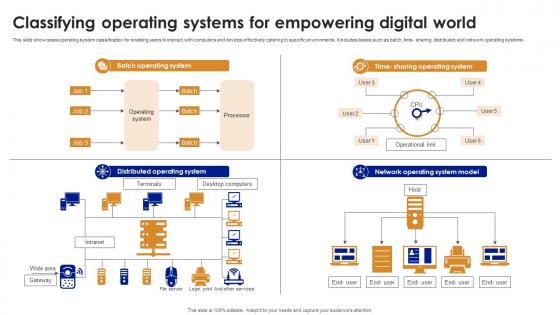
This slide showcases operating system classification for enabling users to interact with computers and devices effectively catering to specific environments. It includes bases such as batch, time sharing, distributed and network operating systems. Introducing our Classifying Operating Systems For Empowering Digital World set of slides. The topics discussed in these slides are Batch Operating System, Distributed Operating System, Network Operating System Model. This is an immediately available PowerPoint presentation that can be conveniently customized. Download it and convince your audience.

This slide showcases information about the deliverables to accomplish world class data infrastructure. Activities to perform, budget, duration, key partners, owner, status and KPIs are the key information covered in the slide. Present the topic in a bit more detail with this Addressing The Priority Deliverables To Achieve World Class Guide For Developing MKT SS. Use it as a tool for discussion and navigation on Activities To Perform, Budget, Owner, KPI. This template is free to edit as deemed fit for your organization. Therefore download it now.
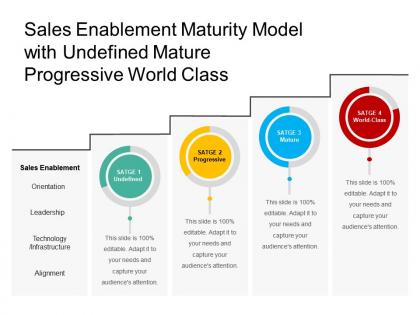
Presenting this set of slides with name - Sales Enablement Maturity Model With Undefined Mature Progressive World Class. This is a four stage process. The stages in this process are Sales Enablement Plan, Sales Readiness, Sales Enablement Strategies.
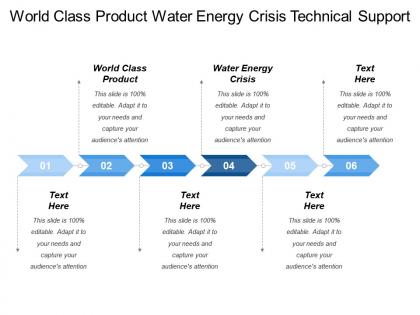
Presenting this set of slides with name - World Class Product Water Energy Crisis Technical Support. This is an editable six stages graphic that deals with topics like World Class Product, Water Energy Crisis, Technical Support to help convey your message better graphically. This product is a premium product available for immediate download, and is 100 percent editable in Powerpoint. Download this now and use it in your presentations to impress your audience.
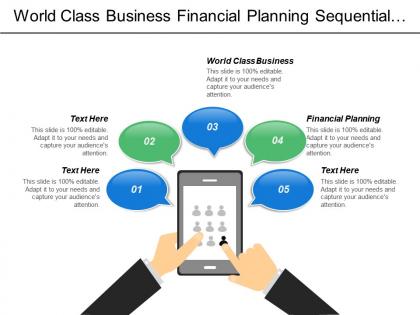
Presenting this set of slides with name - World Class Business Financial Planning Sequential Linear Programing. This is an editable five stages graphic that deals with topics like World Class Business, Financial Planning, Sequential Linear Programing to help convey your message better graphically. This product is a premium product available for immediate download, and is 100 percent editable in Powerpoint. Download this now and use it in your presentations to impress your audience.
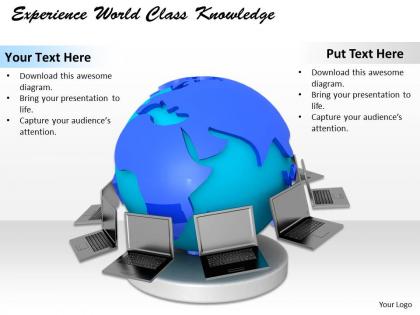
We are proud to present our 0514 experience world class knowledge image graphics for powerpoint. Create dynamic Microsoft office PPT Presentations with this professional PPT template containing a graphic of globe with laptops. This signifies the concept of e-learning and global network. Deliver amazing presentations using this image graphics.

This slide covers the Aspects of a World-Class Safety Program according to general Contractors, Specialty Contractors and BIM users Present the topic in a bit more detail with this Aspects Of A World Class Project Safety Management In The Construction Industry IT. Use it as a tool for discussion and navigation on Aspects Of A World Class Safety Program. This template is free to edit as deemed fit for your organization. Therefore download it now.
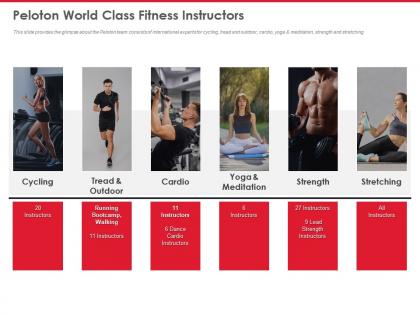
This slide provides the glimpse about the Peloton team consists of international experts for cycling, tread and outdoor, cardio, yoga and meditation, strength and stretching. Deliver an outstanding presentation on the topic using this Peloton Investor Funding Elevator Peloton World Class Fitness Instructors Ppt Diagram Ppt. Dispense information and present a thorough explanation of Tread And Outdoor, Peloton World Class Fitness Instructors using the slides given. This template can be altered and personalized to fit your needs. It is also available for immediate download. So grab it now.
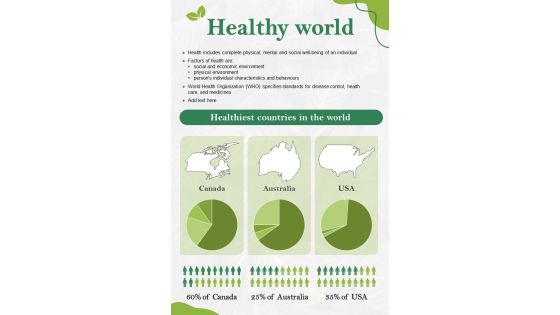
Introducing our captivating Infographic templates and one-pagers, designed to transform complex information into visually stunning stories. These user-friendly tools empower you to effortlessly communicate your ideas, data, and messages with clarity and impact. Our diverse collection offers a range of eye-catching designs, vibrant color schemes, and customizable elements, ensuring that every infographic or one-pager is tailored to your unique style and purpose. Whether you are presenting sales figures, explaining a process, or showcasing research findings, our templates provide the perfect canvas for your creativity. With intuitive editing features, even non-designers can effortlessly craft professional-grade visual content. You can simply tweak all the elements of the slide and enjoy the liberty of customizing all the components. Not only this, you can convert these slides in various formats including JPG, PNG, JPEG and PDF. Going well with Google Slides and major Microsoft versions, these templates can be presented on widescreen and standard screen seamlessly. the Grab attention, simplify complexity, and make a lasting impression with our Infographic templates and one-pagers, helping you turn information into unforgettable visual narrative. You can simply tweak all the elements of the slide and enjoy the liberty of customizing all the components. Not only this, you can convert these slides in various formats including JPG, PNG, JPEG and PDF. Going well with Google Slides and major Microsoft versions, these templates can be presented on widescreen and standard screen seamlessly.

Increase audience engagement and knowledge by dispensing information using Real World Applications Of LOS Classifiers PPT Slides ST AI SS. This template helps you present information on three stages. You can also present information on Machine Learning, Data Classification, Artificial Intelligence, Predictive Analytics, Data Visualization using this PPT design. This layout is completely editable so personaize it now to meet your audiences expectations.

36 Free Food PowerPoint Templates For Delicious Presentations
- Share on Facebook
- Share on Twitter
By Al Boicheva
in Freebies
3 years ago
Viewed 156,091 times
Spread the word about this article:

Today is a day for something tasty. Here we have 36 free food PowerPoint templates that cover multiple topics such as restaurants, vineyards, coffee shops, recipes, cooking, diets, nutrition, and everything food-related. We looked everywhere to find and select the best ones and as usual, there is something for everyone and their upcoming projects.
Now let’s gather some delicious ingredients for your upcoming presentation! 🍕🍕🍕
36 Free Food PowerPoint Templates: Overview
- Restaurants and Coffee Shops
- Food Presentation
- Cooking Presentation
- Diet and Nutrition Presentation
- Food Campaigns
Just as a recipe has no soul and you, as the cook, must bring soul to the recipe, even the best presentation templates will fail to capture the audience without your creativity. 🍒
Restaurants and Coffee Shops PowerPoint Templates
We’ll start with 9 free presentations dedicated to restaurant businesses, pizza places, bakery shops, coffee shops, and vineyards. The templates include image placeholders, editable content, infographics, and marketing analysis slides.
1. Food Taste: Rich Free PowerPoint Template Food Service Portfolio

This is a beautiful free presentation of 27 high-quality slides by Indonesian freelancers. It’s a multipurpose presentation, however, it would fit a restaurant portfolio best. Amongst the slides, you will find About Us, Our Service, Our Portfolio, Work Slides, and Mockups. You can download this template from the Behance page that will redirect you to a Google Drive folder containing the PPT files.
2. Mexican Restaurant: Free PPT Template for Company Profile

If you own a Mexican restaurant, this PowerPoint template is perfect to boost your presentation. It has a lovely eye-catching design and 25 different slides that include a table of contents, About Us, History with timeline infographic, company philosophy, location, services, and many more. The slides even include a collection of thematic Mexican icons.
3. Luxurious Vineyard: Free PPT Template for Company Profile

Specially made for vineyards, this free PPT presentation has a very classy thematic design allowing you to share your values, philosophy, the location of your vineyards, and testimonials of loyal clients. The template is rich in infographics and has a very beautiful wine glass stain pattern decorating each slide. It also contains easy-to-edit graphics.
4. Restaurant: Free PowerPoint Template for Restaurant Presentation

This free PPT template for restaurants has 9 brochure design slides with image placeholders. The file doesn’t include the stock images from the preview.
5. Bakery Shop: Free Pitch Deck PPT Template

Bakery Shop is a free template for PowerPoint and Google Slides with a warm-colored design, decorated with soft shapes and flat illustrations. It has a pitch deck structure and humanistic sans serif font. The presentation includes 30 editable slides and 500+ icons.
- Slides : 30
6. Pizza Restaurant: Full Free Marketing PPT Template

Big and delicious, this free pizza restaurant PowerPoint template includes tasty images, lots of editable thematic infographics, and 48 different slides that cover everything. The template has a color theme and will automatically apply color when copied and pasted. Includes 135 editable icons.
- Slides : 48
7. Brown Stylish: Free Elegant Stylish Food PowerPoint Presentation

Rich and elegant free multipurpose PowerPoint and Google slides template with a calm color palette and delicate typography. It suits presentations about food, cooking, fashion, hotels, travel, cosmetics, and more.
- Slides : 25
8. Coffee Vibes: Free Coffe Shop PPT Template

Beautiful morning vibes that smell like coffee. Here we have a fresh abstract design free PowerPoint template for coffee shops, cafeterias, and breweries. The file includes multiple editable infographics, diagrams, and charts.
- Slides : 31
9. Coffee: Free Barista PowerPoint Presentation

Another rich with infographics and themes free presentation template for coffee businesses and coffee lovers. The design sports a lovely coffee color palette and patterned backgrounds that are also included in the file. Includes image placeholders.
Food PowerPoint Presentation Templates
Proceeding with the next main topic, below are 10 diverse free PowerPoint templates dedicated to food presentations, healthy eating, product presentation, the art of coffee, and thematic cuisine.
10. Modern Food: Free Contemporary Cuisine Presentation

Clean and modern free template for your food presentation in PowerPoint and Google Slides. The modern theme has a dark pink color accent and delicious food and cooking photos. You’ll find 25 editable slides, free infographics, and 80 icons, all customizable
11. Real Food: Free Healthy Food PowerPoint Presentation

Creative free template for multiple purposes like sharing recipes, and talk about healthy eating and nutrition. It has 25 PowerPoint slides with watercolor illustrations of food ingredients, free resources for data visualization, and specific slides for marketing and business plans.
12. Chart Palette: Free Food PowerPoint Presentation Template

This is a free chart template for PowerPoint and Google Slides with a lovely photographic design of vegetables, flowers, plants, and color charts.
13. Barista: Free Coffe Art PowerPoint Template

A sophisticated free PPT template for coffee lovers to author any presentation related to the art of coffee. Including standard and widescreen slide options, the template offers 6 slides with text and image placeholders, backgrounds, and a custom built-in color palette.
14. Fresh Food: Free Minimalistic PPT Template

A more simplistic multipurpose free PowerPoint template for widescreen presentations.
- Slides : 11
15. Special Burger: Free Burger Presentation Presentation

If you’re planning to present a new delicious item in your restaurant’s arsenal, this free presentation template was designed with that exact concept in mind. It includes infographics, such as price tables and mockups. Although the template shows a burger, you can easily replace the images and adapt it to your item of choice.
- Slides : 13
16. Fast Food: Free Multipurpose PowerPoint Template

Modern free PPT template for food presentation where you can add the point branch offices, the steps you use to prepare a plate of food, and info about yourself. The template includes images from Freepik that you can easily replace.
17. Pumpkin Design: Free Simple Multipurpose PowerPoint Slides

Sometimes, less is more. In case you don’t need a big presentation of 20 slides and wish just to list a few things, here’s a simple classic 4-slides pumpkin design template. It’s especially suitable for Pumpkin Day and Thanksgiving.
18. Free Korean Food PowerPoint Presentation

The main concept of this free presentation template is bibimbap, a traditional Korean food. This is good to explain the healthy food culture of Korean food with 48 rich infographic slides with thematic Korean photos and illustrations.
19. Free Local Food PPT Presentation Template
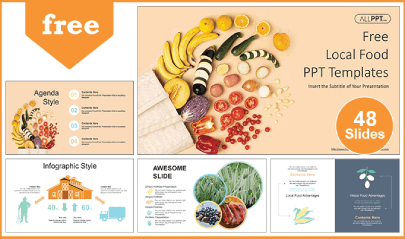
This free template is great for presentations on food, such as fresh organic ingredients and healthy local food. It includes 48 slides with lots of editable charts, diagrams, and tables, and 135 fully customizable icons. Includes image placeholders.

Cooking PowerPoint Templates
Here we have 4 very diverse designs, free presentations for businesses, chefs, recipes, and organic food.
20. Ellen: Free Chef PowerPoint Template

The master chef free template for any restaurant or chef who is looking to highlight their work. It has 25 customizable PowerPoint slides with food cooking graphics throughout the presentation.
21. Cooking: Free Multipurpose Cooking PowerPoint Template

A very simplistic multipurpose free food PPT template that you can use for any design related to cooking, sharing recipes, or business ideas.
22. Granny’s Recipe Book: Free Recipe PPT Template

Nobody cooks better than grandma and you can prove it in a presentation. This vintage vibe, free template offers the hand-drawn elements and recipe scrapbook style you need.
- Slides : 33
23. Free Organic Food Pitch Deck PPT Template

Pitch deck style free template for healthy eating and organic food presentation, with marketing analysis slides. It’s especially suitable for organic food restaurants and companies.
Diet and Nutrition PowerPoint Presentation
7 Free templates for multipurpose nutrition and diet presentations, healthy eating, fitness, and delicious freshly baked bread.
24. Mediterranean Diet: Free Nutrition PowerPoint Presentation

May is International Mediterranean Diet Month which celebrates the cuisine with is a plant-based food plan full of low in cholesterol and saturated fats, and high in fiber and omega-3 fatty acids delicious food. In this free PowerPoint template, you will find 12 awesome customizable slides with graphics and mockups.
- Slides : 12
25. Nutrition: Free Healthy Food PPT Presentation

To teach how to have a healthy life through eating fruits, vegetables, and proteins, this free template will do the trick. It has a fresh color scheme and customizable slides that you can adapt to any nutritional or food safety content.
26. Free Diet Plan Nutritionist PowerPoint Template

For dieticians and companies, or educators who wish to present their take on weight loss, detox, and healthy eating, this free template with modern design has 48 slides rich with themes, graphs, charts, and other infographics.
27. Free Freshly Baked Bread PowerPoint Template

If you have a bakery that wants everyone to know about your delicious freshly baked bread and related treats, you have 48 free slides to go wild. It also includes 135 different icons and editable data-driven charts.
28. Venu – Free Nutrition & Health PPT Presentation

By itself, this free PowerPoint template can give you ideas on how to structure your presentation on healthy eating and nutrition. It features infographics, highlighted data, quotes, and other customizable elements. In addition, you will also find awesome flat-style colorful icons of food ingredients.
- Slides : 21
29. Free Organic Food PowerPoint Presentation

A customizable free PPT template with 48 slides for presentations related to healthy food ingredients.
30. Free Fresh Green Broccoli PPT Template

This free powerpoint template is a design of a delicious fresh food concept with various shapes related to food.
- Slides : 60
PowerPoint Templates for Food Campaigns
And last, we gathered 6 free food campaign templates that are ideal for promotion and marketing presentations.
31. Fruits: Free Marketing Campaign PPT Template

Free marketing presentation template with sweet fruity patterns and vector-based illustrations.
32. Food Day Campaign Free PPT Template

Food day campaign free marketing .ppt template with watercolor illustrations and infographics.
- Slides : 27
33. Free World Cocktail Day PPT Presentation

Editable free template with 32 slides and infographics dedicated to the art of cocktail making. It’s designed for PPT and Google Slides.
- Slides : 32
34. Free Festival PowerPoint Presentation

Spargelzeit is a celebration in Germany during spring that honors asparagus and menus are prepared with them as the main ingredient.
35. International Hummus Day Free PPT Template

Hummus-inspired presentation design with photos of hummus dishes and tablecloth background.
- Slides : 34
36. Free Multipurpose Pizza PowerPoint Template

And last, something fun: a free PowerPoint template that teaches fractions with pizza slices.
- Slides : 24
Final Words
Alright, we did it and we feel kinda stuffed with all these delicious free food templates we managed to find. Now you have the ingredients, all it takes is the chef’s kiss of your creativity to deliver an amazing presentation.
In the meantime, if you’re up to some more hunting, why not check other free PowerPoint resources.
- 120+ Free Food Illustrations for Personal and Commercial Garnishing
- 100+ Free Food Vector Graphics and Characters for Tasty Projects
- Modern Restaurant Menu Designs that Boost the Appetite

Add some character to your visuals
Cartoon Characters, Design Bundles, Illustrations, Backgrounds and more...
Like us on Facebook
Subscribe to our newsletter
Be the first to know what’s new in the world of graphic design and illustrations.
- [email protected]
Browse High Quality Vector Graphics
E.g.: businessman, lion, girl…
Related Articles
Free clipart for teachers: top 12 sources to find what you need, the best free powerpoint templates to download in 2022, 13 free business plan powerpoint templates to get now, free mouth shapes sets for adobe character animator, the best free powerpoint templates to download in 2020, 500+ free and paid powerpoint infographic templates:, enjoyed this article.
Don’t forget to share!
- Comments (1)

Al Boicheva
Al is an illustrator at GraphicMama with out-of-the-box thinking and a passion for anything creative. In her free time, you will see her drooling over tattoo art, Manga, and horror movies.

Thousands of vector graphics for your projects.
Hey! You made it all the way to the bottom!
Here are some other articles we think you may like:
The Best Free Presentation Icons For Your Project
by Al Boicheva
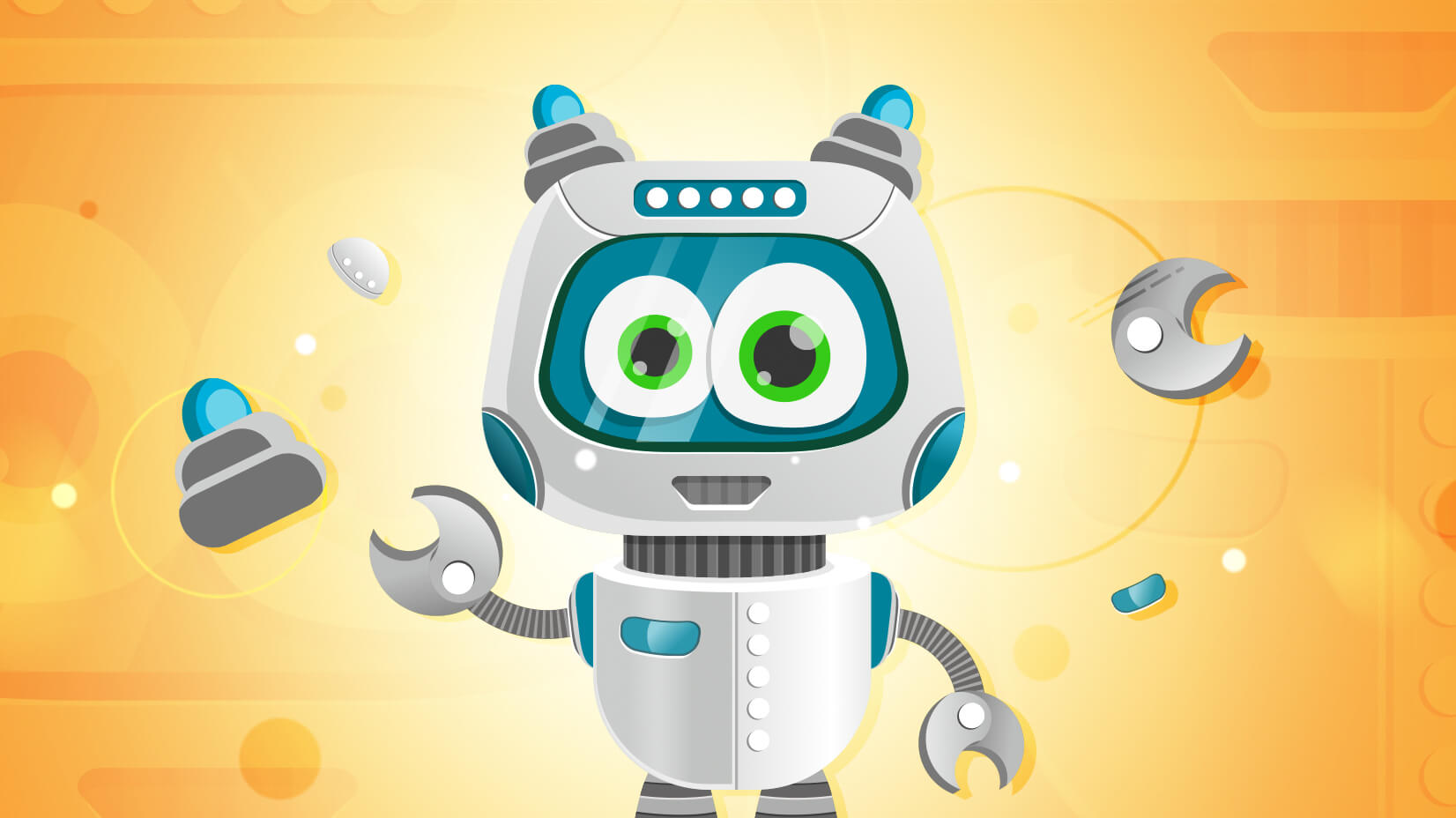
Free Vectors
Simple vector robot character in illustrator (tutorial + freebie).
by Bilyana Nikolaeva

Character Clipart: a Collection for Every Taste & Every Project
by Iveta Pavlova
Looking for Design Bundles or Cartoon Characters?
A source of high-quality vector graphics offering a huge variety of premade character designs, graphic design bundles, Adobe Character Animator puppets, and more.

IMAGES
VIDEO
COMMENTS
Download the "World War I - History - 10th Grade" presentation for PowerPoint or Google Slides. High school students are approaching adulthood, and therefore, this template's design reflects the mature nature of their education. Customize the well-defined sections, integrate multimedia and interactive elements and allow space for research or ...
Below you'll see thumbnail sized previews of the title slides of a few of our 32 best world class templates for PowerPoint and Google Slides. The text you'll see in in those slides is just example text. The world class-related image or video you'll see in the background of each title slide is designed to help you set the stage for your ...
Create world-class strategy presentations. With our PowerPoint and Excel templates you get best-practice storylines, slide layouts, figures, and graphs all created and tested by some of the top management consultants. Pick and choose the slides you need or use the full template as-is, either way you can easily create a complete, world-class ...
Global World Village Presentation Template. A Creative 3D Prezi Template with white houses on a small planet and road around it. A multipurpose template suitable for many topics including business, transport, planet, cities, real estate. A beautiful 3D city/town/village scenery on a blue and white sky background.
Modern Doodle Minitheme. Download the Modern Doodle Minitheme presentation for PowerPoint or Google Slides and start impressing your audience with a creative and original design. Slidesgo templates like this one here offer the possibility to convey a concept, idea or topic in a clear, concise and visual way, by using different graphic resources....
With our premium plans, users get access to the AI editor to build world-class presentations. Try now SlideUpLift is a presentation partner to many corporations offering expertise in building effective presentations using principles of storytelling, graphics design, and presentation logic.
World class PowerPoint Presentation Templates and Google Slides . 6 Item(s) Slide 1 of 3. ... There are so many reasons you need a Addressing The Priority Deliverables To Achieve World Class Data Infrastructure Ppt Infographics Smartart PDF. The first reason is you cannot spend time making everything from scratch, Thus, Slidegeeks has made ...
Download the "Artistic Expressions and Cultural Heritage - French - 9th Grade" presentation for PowerPoint or Google Slides. High school students are approaching adulthood, and therefore, this template's design reflects the mature nature of their education. Customize the well-defined sections, integrate multimedia and interactive elements and ...
9. Anticipate objections: Record yourself presenting your slides. Now, play your recording and be your 'Audience advocate'. Raise objections, ask questions, and punch holes in the logic of your argument. Note down your points. Stop. Switch roles. Be the presenter again and start answering all those objections.
46. Creative Brief Presentation. This creative brief presentation template can help you communicate your brand style and design requirements to video editors, graphic designers, creative agencies and freelancers. Swap the existing images, icons, text and colors for your own content and create a branded creative brief.
4. Free Generation of '27 Literature PPT Template. Generation '27 is the name of a group of avant-garde poets and artists. They began to publish their works in the 1920s. 25 different slides for explaining Spanish literature to your student. Free Download. 5. Free Kids Alphabet Blocks PowerPoint Template.
Use clear and legible fonts, and maintain a consistent design throughout the presentation. 2. Visual appeal: Incorporate visually appealing elements such as relevant images, charts, graphs, or diagrams. Use high-quality visuals that enhance understanding and make the content more engaging.
Two more tips: if you are presenting slides, always: animate your bullets (so the audience can process each bullet as you present it) and, use a remote clicker (so you don't distract the audience by leaning over and searching for the right key every time you want to advance a slide.) 5. Less is Best.
Tip #1: Use Big Text for a Big Impact. Guy Kawasaki's famous 10/20/30 rule of presentation design tells us not to use any text that's smaller than 30 points. That's great advice, but when you need ...
This is an immediately available PowerPoint presentation that can be conveniently customized. Download it and convince your audience. This slide showcases information about the deliverables to accomplish world class data infrastructure. Activities to perform, budget, duration, key partners, owner, status and KPIs are the key information covered ...
6. Pizza Restaurant: Full Free Marketing PPT Template. Big and delicious, this free pizza restaurant PowerPoint template includes tasty images, lots of editable thematic infographics, and 48 different slides that cover everything. The template has a color theme and will automatically apply color when copied and pasted.
CrystalGraphics creates templates designed to make even average presentations look incredible. Below you'll see thumbnail sized previews of the title slides of a few of our 9 best world class manufacturing templates for PowerPoint and Google Slides. The text you'll see in in those slides is just example text.