Total with VAT: {{CartWithDetails.cartMaster.total_after_vat}} {{currency}}
Your cart is empty.
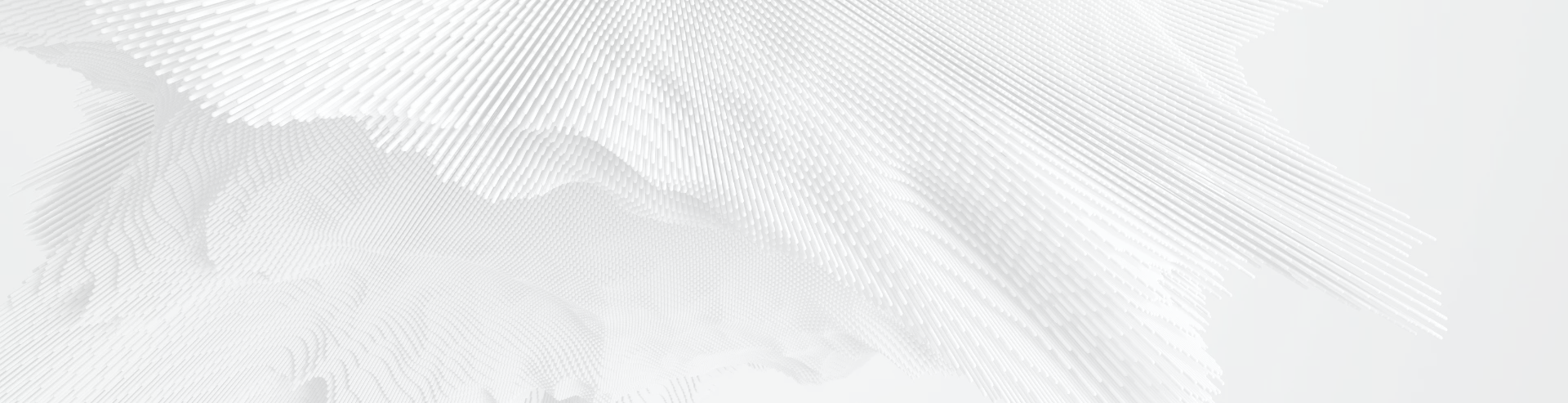

12 Project Management Methodologies: Types, Tools, Techniques, And How to Choose
Written By : Bakkah
27 Feb 2024
Table of Content
Definition of Project Management Methodologies:
Types of project management methodologies, project management methodologies tools , project management methodologies techniques, how to choose a project management methodology, explore bakkah's leading courses to boost your skills in project management and business analysis:, popular articles.
PRINCE2 Methodology - 2024 Full Guide About Advantages and Disadvantages
Prosci Methodology - Change Management Methodology
Application of PMO in government entities in Saudi Arabia
Project management methodologies are systematic frameworks and guidelines utilized by organizations to efficiently plan, execute, and complete projects. They offer structured approaches to project management, ensuring adherence to timelines, budgets, and objectives. These methodologies encompass diverse principles, practices, and tools designed to facilitate effective communication and coordination among project-implementing teams.
Project management methodologies vary in their approach, with some emphasizing flexibility and adaptability (e.g., Agile) while others focus on sequential and structured processes (e.g., Waterfall). The appropriate methodology must be selected according to the type of project and its unique circumstances. The goal is to enhance project efficiency, minimize risks, and deliver high-quality results, ultimately contributing to achieving the specified goals and objectives of the project.
Project management methodologies refer to the systematic frameworks, processes, and guidelines organizations follow to plan, execute, monitor, and complete projects. These methodologies provide a structured approach to managing projects, ensuring they are completed on time, within budget, and meet the specified goals and objectives.
Project management methodologies encompass diverse principles, practices, and tools designed to facilitate effective communication and coordination among project-implementing teams.
They can vary in their approach, with some methodologies emphasizing flexibility and adaptability (e.g., Agile), while others focus on sequential and structured processes (e.g., Waterfall). The appropriate methodology must be selected according to the type of project and its unique circumstances.
The goal of Project Management Methodologies is to enhance project efficiency, minimize risks, and deliver high-quality results, ultimately contributing to achieving the specified goals and objectives of the project.
Various tools support their implementation, enhancing collaboration and communication, while diverse techniques facilitate effective project planning, execution, and control.
There are diverse project management methodologies, each with different principles, processes, and approaches. Here are some common types:
1. Waterfall Methodology
Waterfall project management is a traditional approach to project management where tasks are completed sequentially and linearly.
The methodology is called "waterfall" because progress is seen as flowing steadily downwards through phases, like a waterfall. Each phase must be completed before moving on to the next one, and changes to the project are generally not allowed once a phase is closed.
Here are the main phases in the waterfall project management methodology:
- Requirements: Define project scope, objectives, and deliverables.
- Design: Create a detailed plan for how the solution meets requirements.
- Implementation (or Construction): Include coding or construction of the project.
- Testing: Ensure the project meets specified requirements through various testing phases.
- Deployment (or Implementation): Implement the project in the production environment after the success of testing.
- Maintenance and Support: Address issues and user concerns and make updates as needed.
The waterfall methodology is best suited for projects where the requirements are well-understood and unlikely to change significantly during the development process.
It is often used in industries like construction and manufacturing. However, one of its main drawbacks is its inflexibility to adapt to changes once the project has started, as it does not easily accommodate changes in requirements.
2. Agile Methodology
Agile methodology is an iterative and flexible approach to project management that focuses on collaboration, adaptability, and customer satisfaction.
Unlike the linear nature of the waterfall model, agile divides a project into small increments with minimal planning and delivers functional pieces of the project in short time frames, known as iterations or sprints.
Primary principles and practices of agile include:
- Projects are divided into small manageable iterations, delivering potentially shippable product increments.
- Collaboration and communication between team members, stakeholders, and customers are crucial for quick adaptation to changes and alignment with goals.
- Continuous customer feedback allows for adjustments based on changing requirements.
- Agile is flexible and adaptable to changes in requirements or priorities at any stage.
- Continuous delivery aims for a potentially shippable product at the end of each iteration, allowing for early and regular value delivery to the customer.
- Prioritization and timeboxing based on value and importance ensure focus and urgency in delivering value.
- Agile encourages self-organizing, cross-functional team formation that collectively possess the necessary skills to deliver a complete product.
Popular agile frameworks include Scrum, Kanban, and Extreme Programming (XP), each with specific practices and roles.
Agile is widely used in software development and various industries for its adaptability and customer-centric approach.
3. Scrum Framework
Scrum is one of the most widely used agile frameworks for managing complex software development projects. It provides a structured yet flexible approach to product development.
Key elements of the Scrum framework include:
- Roles: Include Product Owner, Scrum Master, and Development Team.
- Artifacts: Comprise the Product Backlog, Sprint Backlog, and Increment.
- Events: Include Sprint Planning, Daily Stand-up, Sprint Review, and Sprint Retrospective.
Scrum's iterative and incremental approach, along with its emphasis on collaboration and adaptability, makes it particularly effective for projects where requirements may change or evolve during development.
4. Kanban Methodology
Kanban is a project management methodology that visualizes workflow using boards, cards, and columns. It also limits tasks that are in progress simultaneously to prevent overloading the team and ensure a steady flow of work.
Emphasizing continuous improvement, Kanban employs feedback loops and a pull system, adapting work based on demand. Service Level Agreements (SLAs) are often used in Kanban to define the expected time frames.
Known for flexibility and adaptability, Kanban suits various industries like architecture, construction, marketing, education, software development, design, and law. Kanban fosters collaboration and shared responsibility and allows incremental process improvements based on specific needs and context.
5. Lean Project Management
Lean Project Management (LPM) is an approach to project management that draws inspiration from Lean principles. The Lean philosophy focuses on minimizing waste, optimizing efficiency, and continuously improving processes.
Lean principles are applied to enhance project delivery, reduce unnecessary activities, and deliver value more effectively.
Principal aspects of Lean Project Management methodology include eliminating waste, using value stream mapping, continuous improvement (Kaizen), customer focus, pull scheduling, visual management, batch size reduction, flexible planning, and cross-functional team use. LPM is suitable for industries like manufacturing, construction, and software development.
Its focus on efficiency and customer value makes it a valuable approach for organizations seeking to optimize their project delivery processes.
6. PRINCE2 (Projects IN Controlled Environments)
PRINCE2 (Projects IN Controlled Environments) is a widely adopted project management methodology developed by the UK government. It provides a structured and process-driven approach to project management, emphasizing flexibility and adaptability.
PRINCE2 divides projects into manageable stages, with defined roles and responsibilities, ensuring organized and controlled project execution.
The methodology consists of seven processes:
- Starting Up a Project (SU): Ensures project prerequisites are in place.
- Initiating a Project (IP): Defines project scope, objectives, and plans.
- Directing a Project (DP): Provides senior management with chief controls.
- Controlling a Stage (CS): Manages day-to-day project activities.
- Managing Product Delivery (MP): Ensures efficient product work.
- Managing a Stage Boundary (SB): Focuses on transitioning between stages.
- Closing a Project (CP): Formally closes the project and ties up loose ends.
PRINCE2 is known for its focus on continuous improvement and adaptability, making it a valuable tool for delivering successful projects within time, cost, and quality constraints.
Boost your career with Bakkah’s PRINCE2 courses:
- PRINCE2® Training Course Online
- PRINCE2® Agile Foundation & Practitioner Online Course and Certification
7. Critical Path Method (CPM)
Critical Path Method (CPM) is a project management technique that identifies the critical path of activities, potential risks, team roles, and the sequence of tasks determining the shortest project duration. Key steps:
- Task Breakdown: Identify and sequence project tasks.
- Duration Estimation: Assign time estimates to tasks.
- Network Diagram: Create a visual representation of task dependencies.
- Critical Path Identification: Find the path critical for project completion.
- Float/Slack Calculation: Determine non-critical task flexibility.
- Resource Allocation: Efficiently allocate resources.
- Monitoring and Control: Monitor progress continuously, update schedules, and take corrective actions., update schedules, and take corrective actions.
CPM is an essential tool for effective project planning and control. It aids in prioritizing critical tasks, managing time constraints, and optimizing project schedules. CMP can be used in several projects, such as engineering, manufacturing, construction, and science.
8. Six Sigma ( Continuous Improvement Methodology)
Six Sigma is a data-driven project management methodology focused on improving process efficiency continuously and reducing defects or errors. Developed by Motorola in the 1980s, Six Sigma seeks to minimize variations and achieve higher levels of quality in processes. It is often applied in manufacturing and process improvement projects. Here is a concise overview of the Six Sigma project management methodology:
- Define (D): Clearly articulate the problem, project goals, scope, and customer requirements.
- Measure (M): Establish metrics, collect data, and measure baseline performance.
- Analyze (A): Use statistical tools to identify root causes of defects or inefficiencies.
- Improve (I): Develop and implement solutions, testing and refining as needed.
- Control (C): Establish measures to sustain improvements and prevent recurrence of defects or issues.
The Six Sigma methodology is often represented by the acronym DMAIC (Define, Measure, Analyze, Improve, Control). Additionally, for more complex or considerable process changes, there is another phase known as DMADV (Define, Measure, Analyze, Design, Verify).
Bakkah provides certification levels such as Six Sigma Green Belt and Six Sigma Black Belt are available for individuals to demonstrate proficiency in applying Six Sigma principles and methodologies. Organizations implementing Six Sigma often experience enhanced efficiency, reduced defects, and improved customer satisfaction.
9. RAD (Rapid Application Development)
Rapid Application Development (RAD) is a project development methodology that prioritizes quick iterations and prototypes over extensive planning.
It involves user participation throughout the process, parallel development of system components, and a flexible, adaptive approach. Prototyping is a key feature, allowing for continuous refinement based on user feedback. RAD aims to deliver a functional product rapidly, focusing on time and cost efficiency.
Popular RAD tools include Microsoft Visual Basic, PowerBuilder, and OutSystems. The methodology suits projects with changing requirements but may not be ideal for highly structured endeavors.
10. Incremental and Iterative Methodologies
Incremental development involves dividing the project into small increments, each delivering a part of the final product's functionality linearly. User feedback is integrated after each increment, providing ongoing adaptability and the ability to identify and correct issues early. This approach enables early delivery and reduced project risk.
On the other hand, iterative development goes through cycles or iterations, refining the entire system with each iteration. It is highly flexible and accommodates changing requirements throughout the development process.
11. Hybrid Methodologies
Hybrid methodologies in project development involve blending elements from different traditional and agile approaches to create a flexible and tailored solution. That allows teams to adapt practices based on the project's unique requirements, leveraging both structured planning and iterative development.
In a hybrid methodology, the most appropriate elements from each methodology are identified and combined harmoniously. Examples include combining Waterfall and Scrum or integrating lean principles with agile practices.
The goal is to manage risks effectively, enhance flexibility, and address the project-specific needs. Effective communication is crucial to mitigate potential challenges introduced by diverse practices integration.
12. Extreme Programming (XP)
XP is an Agile methodology that emphasizes collaboration, adaptability, and delivering high-quality software through practices such as continuous testing and frequent releases.
Extreme Programming methodology is one of the famous methodologies for managing and developing software and other technical projects. It is based on diverse principles and practices, focusing on increasing software quality and improving team productivity.
A team needs to follow this method if the project is fast-paced or subject to regular change and thus has a dynamic rather than static nature.
The Extreme methodology also aims to achieve productive cooperation between team members and increase the quality of the final product and its flexibility in the face of changes.
Here are the main principles and practices of Extreme Programming:
- XP is built on a set of core values, including communication, simplicity, feedback, and courage.
- Developers work in pairs, one writing code and the other reviewing it in real time. That promotes collaboration, knowledge sharing, and code quality.
- Developers write tests before writing the actual code. That ensures that the code meets specifications and facilitates maintenance and updates.
- Code is integrated frequently to identify and address integration issues early in the development process.
- XP improves code design regularly without changing its functionality.
- XP keeps the design as simple as possible, making it easier to understand, modify, and maintain.
- Frequent and direct interaction with the customer allows for quick adjustments to changing requirements and priorities.
- XP emphasizes continuous improvement through regular reflection on the development process and changes in implementation to enhance efficiency and quality.
Bakkah provides a variety of accredited project management Courses for all professional certificates in project management, risk management, and others.
In brief, choosing the most suitable project management methodology depends on factors such as project size, complexity, industry, and organizational culture. Project managers often customize or combine methodologies to best fit the unique requirements of their projects.
Project management methodologies are often supported and implemented using various tools to enhance efficiency, collaboration, and communication throughout the project lifecycle. Here are some commonly used tools associated with project management methodologies:
1. Project Management Software
Tools like Microsoft Project, Asana, Jira, Trello, and Monday.com provide features for project planning, scheduling, task assignment, and progress tracking.
2. Version Control Systems
Git, SVN (Subversion), and Mercurial help manage changes to source code and documentation, ensuring version control and collaboration in software development projects.
3. Communication and Collaboration Tools
Slack, Microsoft Teams, and Discord facilitate real-time communication, file sharing, and collaboration among team members, supporting Agile and remote work environments.
4. Gantt Charts
Tools like GanttPRO and SmartDraw help create visual representations of project timelines, tasks, and dependencies, commonly used in Waterfall and traditional project management methodologies.
5. Kanban Boards
Trello, KanbanFlow, and LeanKit enable teams to visualize work and optimize workflow, particularly in Agile and Lean methodologies.
6. Scrum Tools
Jira, VersionOne, and Targetprocess support the Scrum framework with features for sprint planning, backlog management, and burndown charts.
7. Resource Management Tools
Workfront, Mavenlink, and TeamGantt assist in resource allocation, workload tracking, and managing team capacity in project management.
8. Risk Management Tools
RiskWatch, RiskyProject, and ProjectManager.com help identify, assess, and manage risks throughout the project lifecycle.
9. Collaborative Document Management
Tools like SharePoint, Google Workspace, and Dropbox Business enable teams to collaborate on documents, share project-related files, and ensure version control.
10. Continuous Integration and Deployment (CI/CD) Tools
Jenkins, Travis CI, and GitLab CI/CD automate integration code changes process and deploying software, commonly used in Agile and DevOps methodologies.
11. Time Tracking and Timesheet Tools
Harvest, Toggl, and Clockify assist in tracking project-related activities, allowing for accurate time management and resource allocation.
12. Customer Relationship Management (CRM) Tools
Salesforce, HubSpot, and Zoho CRM support customer-centric projects. That helps teams manage client interactions, feedback, and requirements.
Project managers and teams should carefully select tools that align with their chosen methodologies and project requirements. Integrating these tools can significantly improve project management efficiency and contribute to successful project outcomes.
Project management methodologies involve various techniques to plan, execute, and control projects effectively. Here are some commonly used techniques associated with project management methodologies:
1. Work Breakdown Structure (WBS)
Break a project into smaller, manageable tasks and create a hierarchical structure to define clearly the scope and deliverables.
2. PERT (Program Evaluation and Review Technique) and CPM (Critical Path Method)
Techniques for scheduling and managing tasks by identifying critical paths and dependencies and estimating project duration.
2. SWOT Analysis
Evaluate the project's Strengths, Weaknesses, Opportunities, and Threats to make informed decisions and develop effective strategies.
3. Risk Management
Identify, assess, mitigate, and monitor risks throughout the project lifecycle to minimize potential negative impacts.
4. Stakeholder Analysis
Identify and analyze stakeholders to understand their interests, influence, and expectations and ensure effective communication and engagement.
5. PERT Charts (Program Evaluation and Review Technique)
Graphical representations of project tasks and their dependencies, helping visualize the project schedule and critical path.
6. Scrum Meetings
Daily Standups, Sprint Planning, Sprint Review, and Sprint Retrospective are regular Scrum meetings that facilitate communication and collaboration in Agile projects.
7. Earned Value Management (EVM)
Analyze project performance by measuring the planned value, earned value, and actual cost to assess progress and forecast future performance.
8. Quality Management
Implement techniques such as quality audits, inspections, and control charts to ensure project deliverables meet predefined quality standards.
9. Mind Mapping
Visualize project ideas, requirements, and tasks using mind maps to stimulate creative thinking and organize information in a structured way.
10. Critical Chain Method
Identify and manage resource dependencies to optimize project schedules and improve overall performance.
11. Prototyping
Creating a working model or prototype of a product or system to gather feedback early in the development process is common in Agile and iterative methodologies.
12. Benchmarking
Compare project performance metrics and processes against industry standards or best practices to identify areas for improvement.
13. Dependency Mapping
Identify and visualize dependencies between different tasks or project activities to understand their interrelationships and potential impacts.
14. Agile Estimation Techniques
Use techniques like Planning Poker, Relative Sizing, and Story Points to estimate the effort required for Agile project tasks.
15. Change Management
Implement strategies and techniques to manage and communicate changes effectively, ensuring minimal disruptions to project progress.
16. Communication Plans
Developing plans outlines how project information will be communicated to stakeholders, ensuring clear and consistent communication.
These techniques are often applied based on the specific requirements, characteristics, and principles of the chosen project management methodology. Project managers may tailor and combine these techniques to suit the needs of their projects.
Choosing a suitable project management methodology is crucial for the success of a project. The decision should be based on the project's characteristics, team dynamics, organizational culture, and the nature of the work to be performed. Here is a step-by-step guide on how to choose a project management methodology:
1. Understand Project Requirements
Clearly define the project scope, objectives, and deliverables. Consider the size, complexity, and nature of the project work.
2. Assess Team Skills and Experience
Evaluate the skills and experience of the project team. Consider their familiarity with different methodologies and their adaptability to new approaches.
3. Consider Project Flexibility
Assess the level of flexibility required throughout the project. Some projects may benefit from a more adaptive and iterative approach, while others may require a more structured and sequential process.
4. Examine Project Constraints
Identify any constraints such as budget limitations, time constraints, regulatory requirements, or client preferences that may influence the choice of methodology.
5. Evaluate Organizational Culture
Consider the existing organizational culture and whether it aligns with the principles of certain project management methodologies. Some organizations may prefer traditional, plan-driven approaches, while others may be more receptive to Agile or iterative methods.
6. Define Stakeholder Involvement
Determine the level of involvement and collaboration required from project stakeholders. Some methodologies, like Agile, emphasize continuous stakeholder engagement and feedback.
7. Analyze Project Risks
Evaluate the potential risks associated with the project. Some methodologies, such as Agile, are well-suited for projects with high uncertainty and evolving requirements.
8. Review Industry Standards
Consider industry standards and best practices. Certain industries or project types may have specific guidelines or regulations that align with particular methodologies.
9. Explore Hybrid Approaches
Assess the possibility of combining elements from different methodologies to create a hybrid approach tailored to the project's specific needs.
10. Pilot or Prototype
If feasible, consider running a pilot or prototype using a small-scale version of the project to test how well a methodology fits the team and project requirements.
11. Consult with Stakeholders
Seek input from key stakeholders, including team members, clients, and sponsors. Understand their preferences, expectations, and concerns regarding project management approaches.
12. Training and Transition Plan
Evaluate the readiness of the team to adopt a new methodology. Plan for necessary training and establish a transition plan to smoothly implement the chosen methodology.
13. Continuous Improvement
Be open to evaluating and adjusting the chosen methodology throughout the project. Continuous improvement is essential to address evolving project needs and improve overall project management processes.
Elevate your project management skills with Bakkah Learning's expert-led courses. From PMP to Prince2, Six Sigma to Agile, we offer tailored programs to suit your career goals. With interactive learning, flexible access, and certification preparation, we're your partner for professional growth. Start your journey to mastery today with Bakkah Learning!
Here are some Project Management Courses :
- Certified Associate in Project Management CAPM Course
- PMI-ACP® certification
- PgMP certification
- PMI Scheduling Professional - PMI-SP certification
Risk Management Courses And Certifications:
- Risk Management Professional - PMI-RMP Course
- MoR Certification and course
PRINCE2 Courses
- PRINCE2 Certification
- PRINCE2 Agile.
Project Management Tools:
- Primavera P6 Course
- MSP Course - Managing Successful Programmes
- Microsoft Project training course
Portfolio Management
- P3O Foundation certification
- Management of Portfolios MoP
- The Portfolio Management Professional – PfMP certificate
- Lean Six Sigma Yellow Belt Course
- Lean Six Sigma Green Belt Course
- Lean Six Sigma Black Belt Course
Ultimately, the choice of a project management methodology should be a thoughtful and informed decision that aligns with the unique characteristics of the project and the organization. Regularly reassess the chosen methodology to ensure its continued effectiveness and make adjustments as needed.
Related Courses
Our learning programs are delivered through a tested and professionally designed methodology.

3,737.5 SAR
Live Online

5,621.2 SAR

6,152.5 SAR
Exam is included

Your experience on this site will be improved by allowing cookies.
Added to Cart
{{ convertjson(lastcartitem.course.title) }}, features with this course, total with vat, {{ parsefloat(totalfeatures(lastcartitem)) }} {{currency}}.

- Project Management Metrics
- Project Portfolio Management
- Proof of Concept Templates
- Punch List Templates
- Requirements Traceability Matrix
- Resource Scheduling
- Roles and Responsibilities Template
- Stakeholder Mapping
- Team Charter
- What is Project Baseline
- Work Log Templates
- Workback Schedule
- Workload Management
- Work Breakdown Structures
- Agile Team Structure
- Cross-Functional Flowcharts
- Creating Project Charters
- Guide to Team Communication
- How to Prioritize Tasks
- Mastering RAID Logs
- Overcoming Analysis Paralysis
- Understanding RACI Model
- Eisenhower Matrix Guide
- Guide to Multi Project Management
- Procure-to-Pay Best Practices
- Procurement Management Plan Template to Boost Project Success
- Project Execution and Change Management
- Project Plan and Schedule Templates
- Resource Planning Templates for Smooth Project Execution
- Risk Management and Quality Management Plan Templates
- Risk Management in Software Engineering
- Stage Gate Process
- Stakeholder Management Planning
- Understanding the S-Curve
- Visualizing Your To-Do List
- 30-60-90 Day Plan
- Work Plan Template
- Weekly Planner Template
- Task Analysis Examples
- Cross-Functional Flowcharts for Planning
- Inventory Management Tecniques
- Inventory Templates
- Six Sigma DMAIC Method
- Visual Process Improvement
- Value Stream Mapping
- Creating a Workflow
- Fibonacci Scale Template
- Supply Chain Diagram
- Kaizen Method
- Procurement Process Flow Chart
- UML Activity Diagrams
- Class Diagrams & their Relationships
- Visualize flowcharts for software
- Wire-Frame Benefits
- Applications of UML
- Selecting UML Diagrams
- Create Sequence Diagrams Online
- Activity Diagram Tool
- Archimate Tool
- Class Diagram Tool
- Graphic Organizers
- Social Work Assessment Tools
- Using KWL Charts to Boost Learning
- Editable Timeline Templates
- Guides & Best Practices
- Kinship Diagram Guide
- Graphic Organizers for Teachers & Students
- Visual Documentation Techniques
- Visual Tool for Visual Documentation
- Visualizing a Dichotomous Key
- 5 W's Chart
- Circular Flow Diagram Maker
- Cladogram Maker
- Comic Strip Maker
- Course Design Template
- AI Buyer Persona
- AI Data Visualization
- AI Diagrams
- AI Project Management
- AI SWOT Analysis
- Best AI Templates
- Brainstorming AI
- Pros & Cons of AI
- AI for Business Strategy
- Using AI for Business Plan
- AI for HR Teams
- BPMN Symbols
- BPMN vs UML
- Business Process Analysis
- Business Process Modeling
- Capacity Planning Guide
- Case Management Process
- How to Avoid Bottlenecks in Processes
- Innovation Management Process
- Project vs Process
- Solve Customer Problems
- Startup Templates
- Streamline Purchase Order Process
- What is BPMN
- Approval Process
- Employee Exit Process
- Iterative Process
- Process Documentation
- Process Improvement Ideas
- Risk Assessment Process
- Tiger Teams
- Work Instruction Templates
- Workflow Vs. Process
- Process Mapping
- Business Process Reengineering
- Meddic Sales Process
- SIPOC Diagram
- What is Business Process Management
- Process Mapping Software
- Business Analysis Tool
- Business Capability Map
- Decision Making Tools and Techniques
- Operating Model Canvas
- Mobile App Planning
- Product Development Guide
- Product Roadmap
- Timeline Diagrams
- Visualize User Flow
- Sequence Diagrams
- Flowchart Maker
- Online Class Diagram Tool
- Organizational Chart Maker
- Mind Map Maker
- Retro Software
- Agile Project Charter
- Critical Path Software
- Brainstorming Guide
- Brainstorming Tools
- Visual Tools for Brainstorming
- Brainstorming Content Ideas
- Brainstorming in Business
- Brainstorming Questions
- Brainstorming Rules
- Brainstorming Techniques
- Brainstorming Workshop
- Design Thinking and Brainstorming
- Divergent vs Convergent Thinking
- Group Brainstorming Strategies
- Group Creativity
- How to Make Virtual Brainstorming Fun and Effective
- Ideation Techniques
- Improving Brainstorming
- Marketing Brainstorming
- Rapid Brainstorming
- Reverse Brainstorming Challenges
- Reverse vs. Traditional Brainstorming
- What Comes After Brainstorming
- Flowchart Guide
- Spider Diagram Guide
- 5 Whys Template
- Assumption Grid Template
- Brainstorming Templates
- Brainwriting Template
- Innovation Techniques
- 50 Business Diagrams
- Business Model Canvas
- Change Control Process
- Change Management Process
- NOISE Analysis
- Profit & Loss Templates
- Scenario Planning
- Winning Brand Strategy
- Work Management Systems
- Developing Action Plans
- How to Write a Memo
- Improve Productivity & Efficiency
- Mastering Task Batching
- Monthly Budget Templates
- Top Down Vs. Bottom Up
- Weekly Schedule Templates
- Kaizen Principles
- Opportunity Mapping
- Strategic-Goals
- Strategy Mapping
- T Chart Guide
- Business Continuity Plan
- Developing Your MVP
- Incident Management
- Needs Assessment Process
- Product Development From Ideation to Launch
- Visualizing Competitive Landscape
- Communication Plan
- Graphic Organizer Creator
- Fault Tree Software
- Bowman's Strategy Clock Template
- Decision Matrix Template
- Communities of Practice
- Goal Setting for 2024
- Meeting Templates
- Meetings Participation
- Microsoft Teams Brainstorming
- Retrospective Guide
- Skip Level Meetings
- Visual Documentation Guide
- Weekly Meetings
- Affinity Diagrams
- Business Plan Presentation
- Post-Mortem Meetings
- Team Building Activities
- WBS Templates
- Online Whiteboard Tool
- Communications Plan Template
- Idea Board Online
- Meeting Minutes Template
- Genograms in Social Work Practice
- How to Conduct a Genogram Interview
- How to Make a Genogram
- Genogram Questions
- Genograms in Client Counseling
- Understanding Ecomaps
- Visual Research Data Analysis Methods
- House of Quality Template
- Customer Problem Statement Template
- Competitive Analysis Template
- Creating Operations Manual
- Knowledge Base
- Folder Structure Diagram
- Online Checklist Maker
- Lean Canvas Template
- Instructional Design Examples
- Genogram Maker
- Work From Home Guide
- Strategic Planning
- Employee Engagement Action Plan
- Huddle Board
- One-on-One Meeting Template
- Story Map Graphic Organizers
- Introduction to Your Workspace
- Managing Workspaces and Folders
- Adding Text
- Collaborative Content Management
- Creating and Editing Tables
- Adding Notes
- Introduction to Diagramming
- Using Shapes
- Using Freehand Tool
- Adding Images to the Canvas
- Accessing the Contextual Toolbar
- Using Connectors
- Working with Tables
- Working with Templates
- Working with Frames
- Using Notes
- Access Controls
- Exporting a Workspace
- Real-Time Collaboration
- Notifications
- Meet Creately VIZ
- Unleashing the Power of Collaborative Brainstorming
- Uncovering the potential of Retros for all teams
- Collaborative Apps in Microsoft Teams
- Hiring a Great Fit for Your Team
- Project Management Made Easy
- Cross-Corporate Information Radiators
- Creately 4.0 - Product Walkthrough
- What's New
Project Management Methodologies and Frameworks Every Project Manager Should Know

You might find yourself drowning in information, tools, and processes as a project manager. To stay afloat and thrive, you must choose the right project management methodologies and frameworks that suit your team and project needs.
Many different project management methodologies are available and deciding which one is right for you can be challenging. This article provides an overview of the most popular frameworks to get you started.
What is a Project Management Methodology?
A project management methodology is a set of principles, processes, guidelines, and tools that help to plan, manage, and control a project. The methodology helps to ensure that a project is on schedule, within budget, and that the project goals are met.
A project team or an organization uses a management framework to execute a project. The information generated is usually documented and shared with others. Recording the information is essential as it will help others understand the project requirements and responsibilities.
While most project management methodologies take a standardized approach, some are for specific purposes, i.e., manufacturing or software development.
Project Management Framework vs. Methodology
The terms framework and methodology are often used interchangeably in project management. However, there is a slight yet distinguishable difference between the two approaches.
A framework provides more flexibility and freedom. You can adopt new rules and change or remove existing ones as necessary. As such, a framework provides the structure and direction needed for a project without being too rigid or detailed.
On the other hand, a methodology is a set of principles and processes that guides the management of a project. It is a formal approach that is strictly defined and generally adheres to a strict code complete with steps and rules.
Another way to understand the two approaches is that most of the time, methodologies are for implementing ideas and values, while a framework provides a step-by-step guide to attain that idea or manage that project.
Project Life Cycle Processes
A project management framework includes the whole project management life cycle, which will guide you from the beginning to the end. In a project management life cycle , there are five steps:
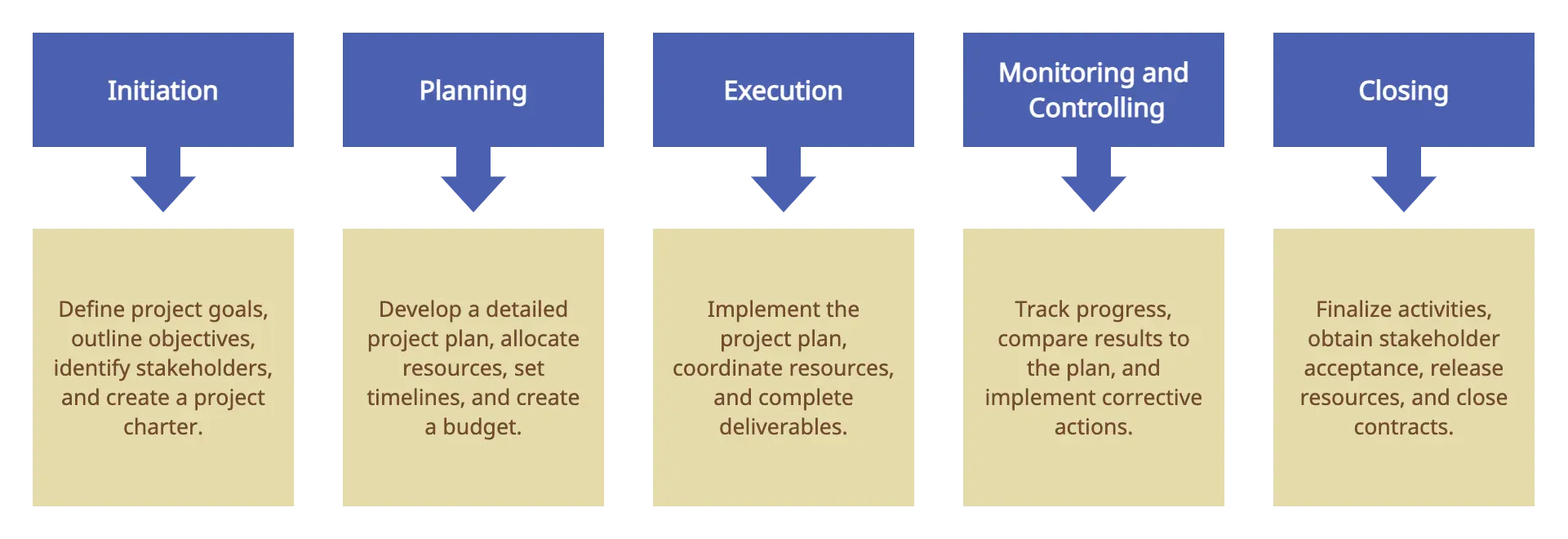
- Initiation : The beginning stage of the project, where the main focus is to narrow down the required key components to kickstart the project. Teams get together to research, brainstorm and conduct analysis and stakeholder mapping/interviews to gather information.
- Planning : Here, the teams and members working on the project are identified along with activities, milestones, risks, management structure, and success benchmarks.
- Execution : During this stage, the project kickstarts and is implemented.
- Management/Monitoring : At each milestone, the progress will be monitored, documented, and reported. Key progress and outputs will be shared with stakeholders as well.
- Review/Closing : This stage marks the end of the project. Project leaders and team members will review and analyze how the project progressed and setbacks to identify future improvements. Updates or replacements will be scheduled if necessary before wrapping up.
5 Key Project Management Methodologies and Frameworks
1. waterfall framework.
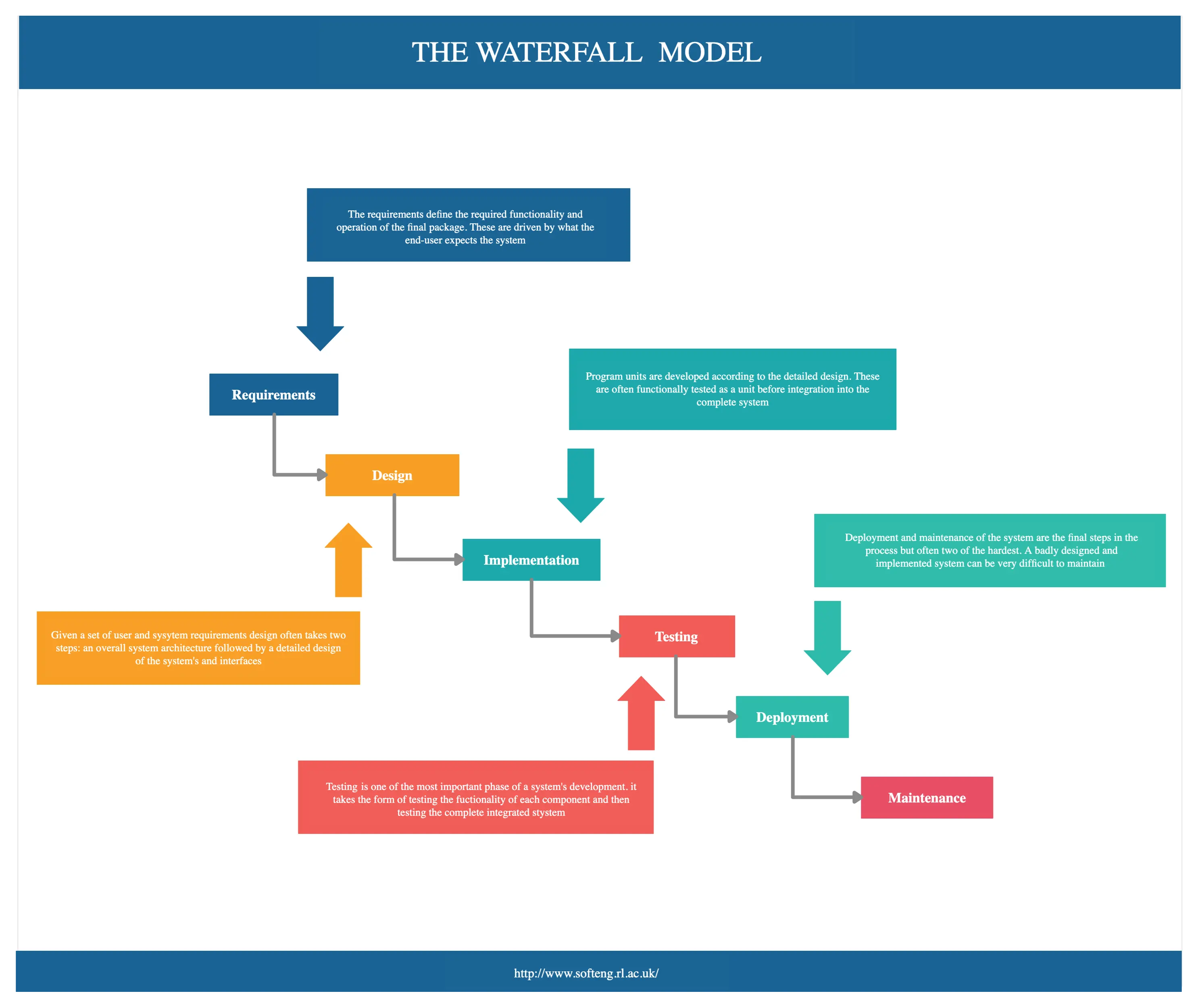
The Waterfall Framework is a linear approach that first gathers stakeholder and customer requirements before creating a sequential project plan to address the identified requirements. Consisting of five main stages, each stage is completed before progressing to the next–similar to a cascading waterfall.
The main stages of the waterfall framework are:
- Requirements : needs and requirements of the business/project are identified, analyzed, and documented.
- Design : possible solutions are explored before a detailed plan is made to achieve the goals.
- Implementation : the project plan and activities are set in motion along with progress measurements.
- Verification/Control : the product is reviewed, and the project plan is compared with the performance to address issues.
- Maintenance/Closure : the end result is shared with clients for feedback and final fixes. Approval is obtained before the project is closed.
- As project and client requirements are identified and agreed in the very first stage, it sets clear client expectations that are easier to plan.
- Extensive documentation ensures that each activity and task is well documented and that no knowledge is lost.
- The project schedule is laid out at the beginning stages. As such, project costs, deadlines, and other resources can be estimated accurately.
- Easier to measure and understand as you progress through each milestone one after the other.
Disadvantages
- Identifying all client/customer requirements at the very beginning is difficult.
- Changes to the product at the end stages are costly and difficult if the customer is unsatisfied.
- Lack of flexibility due to the linear nature of the framework, which provides minimal room for change and adaptation in case of unexpected events.
2. Lean Methodology
Lean methodology originated in the 1950s in Toyota and currently focuses on eliminating waste, maximizing value, and improving efficiencies. Many organizations have opted to adopt the Lean Framework as it can be applied to any business, regardless of size, to achieve objectives in a sustainable manner.
The two main guiding concepts in Lean are respect for people and continuous improvement. Accordingly, necessary training and tools are provided, constant improvement is encouraged, and management takes on a more active role in understanding and meeting the needs of employees to initiate better work performance.
Besides the above two concepts, lean has five core principles that support the methodology:
- Value : customer defines the value of the product offered.
- Value stream : a clear and in-depth understanding of the product’s life cycle from research to development. Each step of the value chain is analyzed to identify waste areas and improvements.
- Flow : every process should be in sync with one another, and the value stream should flow seamlessly.
- Pull : ensures that products are made only when required, leading to shorter delivery cycles and increased flexibility.
- Perfection : always strive for perfection by uncovering quality or waste issues and applying strict measures to address inefficiencies.
- The quality of products is high due to the constant attention to value.
- Reduced costs and increased profits as Lean focuses on providing value and minimizing waste.
- Improved customer relations as the focus is to deliver what the customer requires.
- Regular communications among employees, stakeholders and management pave the way for better decision-making.
- Emphasis on constant improvement leads to continuous learning opportunities.
- Organizations may focus too much on Lean principles that they lose sight of the bigger picture leading to a lack of strategy.
- If there are bottlenecks or resource issues, delivery can be delayed leading to unsatisfied customers.
3. Agile Methodology
Agile is often used in the software industry, though it has spilled into others recently due to its adaptability. It is an iterative approach that promotes collaboration among team members, emphasizing adaptive planning and early delivery of functional products. In an Agile project, development work is carried out in short-term periods called sprints, and the management focuses on continuous improvement throughout the project’s life cycle.
- Ready to use
- Fully customizable template
- Get Started in seconds

Popular frameowkrs such as Scrum and Kanban stem from Agile, which acts as an umbrella term that encompasses several different frameworks. To learn more about Scrum and Kanban, check out The Ultimate Beginner’s Guide to Scrum and How to Better Manage Your Projects with Kanban Boards .
The Agile Manifesto highlights four core principles that are the building blocks of any agile approach. They are:
- Individuals and interactions over processes and tools
- Working software over comprehensive documentation
- Customer collaboration over contract negotiation
- Responding to change over following a plan
- Agile promotes smaller teams, making it easier to keep up the pace and quickly adapt to necessary changes, leading to faster response times and ample flexibility.
- Faster turnaround times due to the ability to quickly detect and provide solutions to issues.
- Low wastage and costs as tasks are always up-to-date with constant feedback and follow-ups, allowing developers to experiment and test ideas.
- Agile is practiced by many and has a considerable following. Therefore, you can always reach out for help and share knowledge with others if you run into trouble.
- Difficult to measure the progress as it is estimated across several cycles, which may take time.
- Documentation is not given prominence, leading to misunderstandings and difficulty for newer members to be up-to-date.
- At times, there is no clear end date; therefore, the overall project may seem to go on forever. This can also lead to scope changes beyond what was initially agreed (scope creep).
- Due to the short cycle times, the design thinking process may be stinted, leading to a lack of cohesion and fragmentation.
- Teams may tend to avoid key features that may take too long to deliver.
- The need for constant communication can take a toll on team members who have to spend extra energy and time.
4. Critical Chain Project Management Framework
Critical Chain Project Management (CCPM) is a project management framework that helps the planning and managing of projects by monitoring the resources required to execute the project tasks. The framework helps project managers to deliver projects in a cost-effective and timely manner.
Buffers are safety margins that ensure all tasks are completed within schedule. CCPM identifies strategic points in the project and inserts buffers to ensure that project milestones are met on time, regardless of constraints or uncertainties. There are several types of buffers used in CCPM.
- Project buffers : this is positioned between the completion date of the project and the last task allowing team members to catch up on any outstanding tasks or delays.
- Feeding buffers : this is positioned between the non-critical chain and the critical chain to prevent delays.
- Resource buffers : resources that are kept aside in case of extra support in terms of resources are required.
- Team members tend to be more efficient and pace themselves rather than working more as the deadline approaches.
- Work is scheduled around resource availability, thereby optimizing resource utilization.
- The insertion of various buffers to address issues on time.
- The minimum time required to finish the project is taken into consideration.
- Major planning packages do not often support the framework.
- If the team does not understand the endpoint, many losses and setbacks could occur.
5. PRINCE2 Framework
PRINCE stands for “PRojects IN Controlled Environments” and is a process-based framework focused on organization and control. The framework started as PRINCE with a particular focus on the IT industry before expanding into others.
PRINCE2 details what each step of the project should look like, deliverables, roles, and responsibilities, and also structure each stage of the project with no loose ends at the point of completion.
- PRINCE2 is a good beginner framework to start project management as it has a defined process with clear steps.
- Due to the detailed and step-by-step guide provided, PRINCE2 is relatively easy to understand and follow. Furthermore, the ability to divide the project into manageable stages is helpful in managing the project.
- PRINCE2 is flexible in nature and can be easily adapted to suit different projects.
- Roles and responsibilities are clearly defined, which improves accountability.
- Lessons learned can be tracked and updated for future reference and improvements.
- PRINCE2 is not ideal for projects in fast-changing environments (i.e., technology-driven) due to the extensive documentation required.
- Requires the buy-in of the senior management for success.
- Requires experience to be managed and delivered successfully.
Key Steps to Follow when Selecting a Methodology or Framework
1. assess the project in terms of size and scope.
Size and scope play a significant role when selecting a suitable project methodology or framework. Some projects may be small, requiring a team of no more than 3-4 people and a short period. In contrast, others would be large, with multiple teams working together for several years.
Larger projects with several cross-functional teams and extended time frames would benefit from adaptive project management frameworks such as agile. In comparison, smaller projects that are less complex would do well with methodologies such as waterfall.
2. Look into the available project management methodologies and frameworks
Once the project scope and size are determined, look into the available methodologies and frameworks. Compare notes, and weigh the pros and cons as to which one would suit your requirements the best while minimizing risks.
3. Obtaining the acceptance and buy-in of your team
Reach out to your team to see their reaction and input. Make sure you listen to their viewpoints and present your side accordingly to obtain their buy-in. Otherwise, conflicts and challenges may hinder the project’s smooth progress.
4. Confirm the selection
Before starting the project, re-confirm the feasibility of your selection by comparing and assessing the success rate of projects delivered using the same framework.
5. Obtain feedback and conduct self-assessments
As the project progresses, ask for feedback from your colleagues regarding the processes followed. Furthermore, make sure to conduct self-assessments to see if the methodology or framework is proceeding according to your expectations and whether it allows you to manage your team successfully.
Tools and Techniques for Project Management Methodologies and Frameworks
There are several tools and techniques relevant to project management methodologies and frameworks. While some specific tools and techniques are similar across multiple frameworks, there are some that may differ. Below are a few commonly used tools and techniques.
Work Breakdown Structure (WBS)
Work breakdown structures can be used to break down the larger deliverables of your project into manageable smaller tasks. This is a productivity technique that uses a step-by-step approach to project management.
Gantt Chart
Gantt charts are ideal for tracking tasks' start and end dates and milestones. It helps teams to plan their work and jobs to meet deadlines and allocate resources accordingly.
SWOT Analysis
SWOT stands for Strengths, Weaknesses, Opportunities, and Threats. For each project, the SWOT identifies the internal (Strengths and Weaknesses) and external (Opportunities and Threats) drivers affecting your ability to meet the goal. For example, suppose your organization is well known for its expertise in customer service. In that case, improving customer service will be a competitive advantage and a meaningful driver for meeting your goals.
RACI Matrix
RACI stands for responsible, accountable, consulted, and informed. RACI matrix is used to describe the roles and responsibilities of team members in a project.
Stakeholder Map
The stakeholder map is a tool to help you understand who your stakeholders are and their needs. Using this tool, you can map stakeholders according to their importance and potential impact on the project.
Decision Tree
A decision tree is used for effective decision-making and predicting potential outcomes when multiple courses of action exist. It allows the team to explore options and outcomes to understand the risks and rewards associated with each possible course of action.
Creately for Project Management
Creately has many tools to make your journey effortless and successful regardless of the type of project methodology or framework you decide to follow.
- Powerful documentation capabilities include doc blocks and attachments and image attachments to create reports and presentations.
- Built-in project management tools including Kanban boards, timelines, multi-role workflows, visual prioritization tools to enable any kind of workflow.
- Whiteboard and freehand drawing capabilities to brainstorm and discuss with colleagues and peers.
- Multiple templates and shapes to prepare project plans and schedules, Gantt charts, roadmaps, and other formats necessary for project management documentation and tracking.
- Multiple access and role levels to manage, share, edit and review, along with multiplayer editing capabilities to collaborate in real-time.
- Comment on anything, with context. Full comment threads and discussions for async collaboration.
- Data, note, and task panels to house information, assign roles and responsibilities, feed in information, and track the progress of activities.
- Integration with other platforms with 2-way syncing to manage data efficiently.
- Spotlight and presentation mode to conduct interactive and dynamic presentations right on the canvas.
Start your project management journey with Creately today!
Join over thousands of organizations that use Creately to brainstorm, plan, analyze, and execute their projects successfully.
More Related Articles
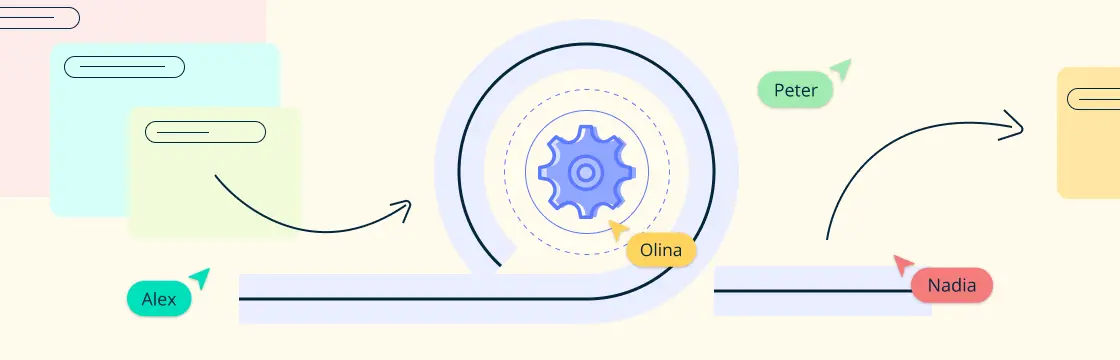
Amanda Athuraliya is the communication specialist/content writer at Creately, online diagramming and collaboration tool. She is an avid reader, a budding writer and a passionate researcher who loves to write about all kinds of topics.
Project management methodology: A useful guide

Many organizations face a difficult time choosing the best project management methodology. Choosing the best method from so many exclusive approaches can be very tricky.
A few project managers indulge themselves in a certification course to get used to the ways of managing a project. But only some learn the tools and techniques to take up a project and push it towards the finish line.
In this article, you’ll get to learn about the most popular project management methodologies , tools for efficient project management , a suitable method for remote project management, and much more.
And we meticulously crafted a secret sauce for choosing the best project management methodology for your upcoming projects.
This article contains:
(click on the links to jump to a specific section)
- What is Project Management Methodology?
- Factors to Consider When Choosing a Project Management Methodology
- Critical Chain Project Management (CCPM)
- Critical Path Method (CPM)
- How to Choose a Perfect Project Management Methodology for Your Team?
- Remote Project Management Methodologies
What is project management methodology?
The project management methodology is a practice or technique that guides you to manage and deliver your project successfully. It outlines how to take on a project and how to execute the step-by-step instructions of completing it. And to mention, it restricts the project life cycle to properly structured steps.
Responsibilities of a project manager
Project managers have the responsibility of the planning, pitching, managing, executing, and monitoring a project’s life cycle and quality.
Responsibilities of a project manager include:
Phase 1: Initiation
- Identifying the stakeholders that work around the project. (such as the clients, himself, the team that takes over the project, the managing director, etc.)
- Formulating a project charter (that includes the objectives, the methodology, etc)
Phase 2: Planning
- Developing a project management plan for the team lead.
- Detailing the scope of the project, gathering the requirements of the project from the clients, creating a work breakdown structure (WBS).
- Scheduling every activity of the project.
- Determining the budget and filing an estimated cost of the project.
- Discussing the quality requirements with the client and team.
- Identifying the suitable team for the project.
- Choosing the mode of communication and hierarchical structure of the team for the project.
- Conducting a risk analysis and informing the team & the clients.
- Participating in the procurement process of the project.
- Conducting an orientation session with the stakeholders and the project team.
Phase 3: Execution of the project
- Communicating the changes from the clients to the team.
- Assisting the team to communicate the technical difficulties with the management.
- Assessing the performance of the team that handles the project.
- Managing the stakeholders’ expectations.
Phase 4: Monitoring the functions of the project
- Asking the team to make changes if necessary.
- Communicating the project update to the clients.
- Monitoring whether the steps of the project are moving chronologically and properly.
- Managing the costs and budget of each task.
Phase 5: Closing the project
- Last-minute updates and getting clients’ approval on the project.
- Handing over the project to the clients.
- Communicating the project’s success to the team.
Factors to consider when choosing a project management methodology
Most project managers overlook some core factors when choosing a project management methodology for a particular project.
Lets have a look at these core factors.
- Project timeline – The submission time quoted by your team must be on par with the client’s timeline. If not, it has to be communicated and sorted out in the initial stages.
- Industry-based – It is essential to choose a project that is within your industry. Why do you ask? Because the expertise of the company that takes over the project is essential for the client’s company.
- Project budget – The project management company must meet the client’s budget. If not, it has to be discussed with the managing director of the company that takes over the project.
- The complexity of the project – Take the projects only (ONLY) if your team can handle them. If not, hard pass.
- Availability of resources – [Same as project complexity.] The project management company must have the means and resources to handle the project. If not, politely decline the offer.
- Communication – If the client doesn’t communicate the needs of their project vividly. Take it upon yourself to extract every detail possible and record it for future reference during the project.
Popular project management methodologies used by businesses

When choosing the apt project methodologies for your business, you have to know what varieties exist and their benefits and drawbacks.
1. Waterfall
Waterfall methodology is commonly known as the Software Development Life Cycle (SDLC) method for convenience. The formulation of the waterfall is simple yet effective.
It involves meticulous planning and execution – step-by-step. The project manager who leads the project has to be very strict with the money allocated, the time, the quality of the task, and carrying it forward to the next task.
Advantages:
- The budget, timeline, and other factors involved in the project are very estimable, predictable even.
- It has a proper visual chart when it comes to the steps and taking the project forward from one department to another.
Disadvantages:
- There is little scope for the project manager to fix the plan and correct the errors after execution.
- It is difficult for the testers to go back and find the apt place to change things to make it up and running smoothly.
Agile is a buzzword used in every technology-related business. It is foremostly not a methodology but a set of principles used to build software.
It is not a preplanned set of tasks to execute but a series of steps that have to be completed as and when it is thrown to the team members.
There are 4 fundamental values when it comes to Agile methodology .
- Individuals and interactions over processes and tools.
- Working software over comprehensive documentation.
- Customer collaboration over contract negotiation.
- Responding to change over following a plan.
- It is best used for tracking the project’s vision statement, the project progress, project roadmaps, backlogs, etc.
- Adapting the agile method involves intense collaboration, open communication, and flexibility which ensures high-quality results.
- Lack of communication can cause serious chaos within the project.
- There is no systematic plan, which might be difficult for the team to go through with the challenging tasks.
This method is purely used for proper delivery purposes. The scrum-based project team has to have 5 core values;
- Commitment.
The people who work in the team have to be collaborative and be accountable for their ups and downs. These are scrum events that have to be taken into consideration while fixing this method for a project;
- Sprint: The itinerary planned must be within the timeline and must achieve the goals discussed throughout the development process.
- Sprint planning: This is where the scrum team will meet together at the very beginning of every sprint to discuss their plans according to the timeline.
- Daily Scrum: Sufficient time is taken to discuss the whereabouts, challenges, and other issues while facing the task. This could happen every day to enhance the process.
- Sprint review: The stakeholders have to be informed about the ups and downs of the project. Therefore, this is an informal meeting held by the scrum team at the end of every sprint to present their feedback.
- Sprint retrospective: This meeting is conducted to establish the improvements to be done after the sprint review with the stakeholders.
The lean method is all about customer satisfaction and avoiding as much waste as possible.
This method identifies three types of waste (time, money, and resources) that should be avoided at all costs when it comes to Lean methodology.
The waste must get rid of immediately – the intangible wastes such as time and the tangible wastes such as resources. This is the list of the 7 original wastes that can be avoided:
- Overproduction.
- Transportation.
- Over-processing.
- Transfer of machinery and people from one place to another.
- Waiting for the process.
- No proper inventory management.
- Defective goods and services.
The workflow process has to be scheduled and it must stick to the schedule. The operational process has to be even and smooth from one department to another.
Avoiding unnecessary stress to the employees (both skilled and unskilled). The main and common advice given to the businessmen and their managers is that the value stream mapping must be up and active.
5. Critical chain project management (CCPM)
The CCPM is the newest form of project methodologies used by organizations. This method believes in working backward towards the goal. It is mostly used in small-scale or mid-scale projects or businesses to increase the success percentage.
- It helps the project team to stay more focused on the end goal of the project.
- The resources are not wasted – over or underutilized.
- Losing the track of time is very common with this methodology.
- Big and multinational projects cannot adopt this method as it is not effective for them.
6. Critical path method (CPM)
This is one of the most reliable methods in the history of project management.
The tasks of the project can be reallocated using these four methods:
- Finish to Start (FS)
- Finish to Finish (FF)
- Start to Start (SS)
- Start to Finish (SF)
Why are these four used separately?
To reduce the interdependency between the project tasks and the team members. Each task is considered as an individual project and finally brought together to check the output.
The Prince2 [Projects IN Controlled Environments] is prescribed by the UK government.
There are 7 basic principles when you consider choosing Prince2 for your project. This methodology is most suitable for government projects.
- Consistent business justification.
- Experience-based learning.
- Roles and responsibilities are well defined.
- Stages management.
- Exception cases-based management.
- Focus on products.
- Fit the process to suit the project environment.
- Historical data will give you a clear picture of what to anticipate in the future.
- The heavy documentation can serve as a guide.
- This method does not effectively accommodate the extensive documentation.
- Resource reallocation and exceeding the timeline are very common.
How to choose a perfect project management methodology for your team?
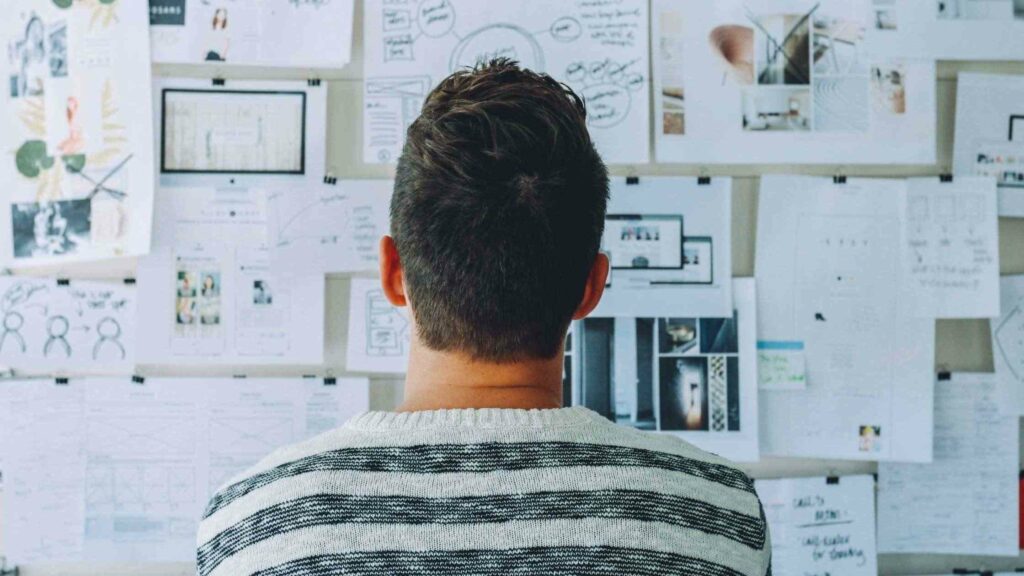
Each project management methodology has its own pros and cons.
The list below is for you to assess and pick the right project management methodologies for your business.
1. Timespan
The time in which each project methodology works is the key factor, as clients expect a quality output on time. Therefore, it is essential to look at the timeline suitable for the particular project.
You have to compare methodologies and work out the time in which there will be an efficient output.
If it helps, have these questions to yourself before picking one – How much time is allotted for each task? What date and time would the clients want to output? Is it possible to deliver it earlier than anticipated?.
2. Flexibility
The project management method you choose has to be flexible at any time. There has to be enough room for changes if at all there are any changes during the project – beginning, middle, or end.
It must also accommodate the changes made after the completion of the project, and the corresponding client has some queries related to the project.
3. Team size
When choosing a project method, the team size should also be considered. The size of your team must be on par with the specifications in the method to carry forward the project without any risks.
The team members who are taking over the project have to be relatively productive, skilled, and organized to follow the exact method to give out the perfect output within the stipulated timeline. They must also make the effort to learn some new project management tools and techniques to manage the project efficiently.
4. Risk-taking ability
Just like the method chosen has to have some room for flexibility. It must also have space for the team members to take a risk in implementing something new and innovative within the project.
The innovation must not take more than the resources allocated and the time taken to finish the project. Or at least the method must have room for negotiation.
5. Budget and cost
Saving the most important for the last. The project method you choose for a particular project has to help you spend the cost planned for the project. And you must be sticking to the budget allocated by the clients.
These are the few questions to ask yourself if you find yourself struggling with maintaining the said budget – Could this sudden expense be predetermined? Can I discuss with the client to extend their budget for a particular improvement in the project? Is that improvement worth the money spent?
Remote project management
Since most of the population is working remotely, let’s dive deeper to know the remote project management, preferred method, and tips and tools that can help the team stay connected.
To maximize productivity and speed up your project turnaround time, you must choose a project management method that works best for the remote work culture .
Kanban method
The Kanban method is one of the most preferred methods by teams that work remotely on a project. If your team has been already accustomed to using the Agile methodology – it’s going to be a cakewalk.
Toyota, a Japanese car manufacturing company introduced The Kanban method. The process of Kanban is to break down the tasks into smaller sub-tasks and mapping out the stages (up to the final stage).
Once task-1 is completed, it is transferred to the next task without any hassle until the end.
Tools that make Kanban possible
There are four major aspects that require tools to make the remote working atmosphere more efficient.
1. Project management tools
Project management tools are used to break down the tasks from start to end, and all your teammates can take a good look at what is happening with the project.
These are the tools that we suggest,
- Trello and Asana
2. Communication tools
The next core area to worry about is communication. There has to be no hindrance when communicating the details of the project with the team as well as the other stakeholders.
You can use these tools to avoid miscommunication,
- Google Meet.
3. Time management tools
The time management for each task is crucial. Here are some of the most popular time management tools for remote teams.
- Time Doctor
- focus booster
4. Documentation tools
Sharing the documents is the last and final obstacle to cross over. All your teammates must have access to the information related to the project. And it is essential for remote teams to identify the changes made by one person that is looked into by others.
- Google Drive
Tips to manage a productive remote project team
- Maintain a personal checklist to make sure that you have your day well planned.
- Use the communication portal effectively and not share anything trivial and out of context with your teammates.
- Give a proper update to each other during the “Start of the Day” and “End of the Day”.
- Have an internal team meeting before holding any stakeholder meetings. Furnish the points to disclose and to avoid repetition of details.
- Help out a teammate in the crisis but make sure you are on track with your work schedule.
- Be very clear about the feedback and follow through with the teammate regarding the same.
- If you are the project team manager, please be clear about your expectations of the project.
- The goals and objectives of the project team must be on par with the client’s expectations.
- Invest in remote project management tools – get the best version for your team to work effectively.
- Finally, trust your teammates with their expertise and with the delegation of work.
The organization has to take the time and the energy to know the new forms of project management methodologies. This might conclusively help their team to satisfy the clients according to the quality standard, cost, and benefits.
You must give clarity to the client about the process in which you take the project forward, which will give them a sense of satisfaction and trust.
Make sure your team learns the latest methodologies, which would be the core investment that you do for the success of your business.
Book a free demo of Time Doctor

Saaradha Kumar is an enthusiastic writer & has immense love for books. She works as a Digital Marketer at RentALLScript [the one who offers the best Uber clone app]. She loves writing entrepreneurial & startup stories apart.
What is agent utilization and how to improve it
Top 5 call center monitoring software, related posts, boosting morale: the emotional impact of organizational design on employee engagement, 7 ways to foster innovation with cross-functional team structure, 10 signs it’s time for a team structure overhaul, revolutionizing communication: innovative organizational design strategies, 9 tips for creating a flexible team structure that can adapt to..., strategic success: architecting a dynamic real estate team structure.
Filter by Keywords
Project Management
Top 18 project management methodologies.
Erica Golightly
Senior Writer
February 7, 2022
Have you considered how a project management methodology can help you and your team achieve long-term success?
If you’re thinking, “I don’t work in industries like technology or construction, so this doesn’t apply to us,” think back to the last project you worked on. Did the team feel motivated? Productive from start to finish? Or did every day feel like this? ⬇️
We understand. As a project manager , it’s hard to deliver projects with often unclear direction from clients and stakeholders, let alone manage the process in between.
Project management methods establish a system of principles, standard processes, and control to manage multifaceted projects that come in all shapes and requirements— across all industries.
By the end of this article, you’ll learn:
- How to optimize the five phases of a project lifecycle
- The top 18 project management methodologies used across wide geographies
- Recommended features in ClickUp for specific project management methodologies
We invite you to ditch the messy, complicated, and inflexible processes for proven methodologies to leverage project management tools and various techniques for success. ⚙️⚖️🚀
The 5 Phases of a Project Lifecycle
Adaptive project framework (apf).
- Agifall/Hybrid
- Critical Path Method
- eXtreme Programming (XP)
Get Things Done (GTD)
- Integrated Project Management (IPM)
- New Product Introduction (NPI)
- Outcome Mapping
- Package Enabled Reengineering (PER)
Project Management Institute’s Project Management Body of Knowledge (PMI’s PMBOK)
Projects in controlled environments (prince2), rational unified process (rup), 100+ powerful tools in clickup for any project type.

Whether you’re a new or seasoned project manager, let’s refresh our minds on the five fundamental project lifecycle phases you need to know to run successful projects. This will help you in your decision to choose the right project management methodology.
👾 Phase 1: Initiation
A project always begins with a conversation. When you come out of the first meeting with a client or stakeholder , you should fully understand the project purpose, SMART (specific, measurable, achievable, relevant, and time-bound) goals, communication expectations, and budget.
👾 Phase 2: Planning
The planning phase goes more in-depth than determining the project scope and schedule (which is only the beginning). If you’re using a timeline or Gantt chart tool, it’s critical also to disclose these key project details in a project charter :
- Estimates and cost for people and software resources
- Potential risks, assumptions, and blockers
- Dependencies
- Project teams (roles and workflows)
- Change process requirements
- Success criteria
- Did we mention dependencies?
👾 Phase 3: Execution
Dependencies are an absolute necessity for controlled project execution . If you’re a coffee person and you skip your morning cup and head straight to work, chances are, you make your day a little more difficult than it should be.
As you’re on the path to assigning individual tasks, have an open discussion with the project team about what can or can’t be started until a specific task is completed. You’ll save time and money with transparency and set everyone up for success from start to finish.
👾 Phase 4: Monitoring
Data is your north star metric to manage people, resources, budgets , and risks during the execution phase. Make sure you’re using a powerful productivity tool like ClickUp to know what project contributors are working on and what they need to do next.
Even more, track project goals and communicate with stakeholders and clients within ClickUp.
👾 Phase 5: Closing
After you turn in the final deliverables and wrap up loose ends, it’s advantageous to assess the performance of team members and resources. This reflection period will help improve the next project.
Have all deliverables been completed, validated, and archived?
Were issues and risks effectively managed?
Which processes were easy/challenging, and what would they change?
Relate: Project Management Examples !
Welcome to your pocket encyclopedia of the top 18 project management methodologies! 📘
A nod to agile project management methodology, the adaptive project framework is an iterative approach to satisfy a project’s goals and outcomes. Meaning, a project’s plan is broken into short iterations (or cycles) of tasks. This helps structure task dependencies and establishes clear deadlines.
The five steps in the adaptive project framework are:
- Project Scope : document the project plan with a project charter (download ClickUp’s Project Charter Template )
- Cycle Plan: define each task with all dependencies
- Cycle Completion : after one cycle completes, another begins
- Control Point : the client or stakeholder meets with the team to assess the quality and potential room for improvements in the next cycle
- Final Report : determines if results were achieved and successful
🟢 Adaptive Project Framework Pros
- Less time is spent on the first phase (defining project scope)
- Client and stakeholder satisfaction increases because of their involvement
- Teams create the most value with learnings in short cycles
🟡 Adaptive Project Framework Cons
- The project scope will potentially change throughout the lifecycle, reverting from a client or stakeholder’s original vision
- Too much flexibility for teams accustomed to fixed schedules
- Limited control over business processes
The hybrid model is the best of both Agile and Waterfall methods . Commonly used in product development companies, the planning phase uses waterfall method techniques but applies agile practices during execution .

🟢 Agifall/Hybrid Pros
- Continous collaboration and communication amongst different teams within a project
- A gateway to a complete transition into Agile methodology
- Using the best techniques of both methods to create a custom approach
🟡 Agifall/Hybrid Cons
- A good amount of time is required to plan a clear, clean, and understandable project approach
Today, one of the most popular project management methodologies, the agile methodology , is an incremental and iterative approach to managing projects in phases . Each iteration has a fixed scope (between 1-3 weeks) to maintain product release consistency, stability, and on-time delivery.
At its core, release management minimizes risks, tracks and audits requirements , and secures consistent implementation—in the least disruptive approach .
The five steps in the Agile methodology are:
- Defining the release plan and product roadmap
- Designing and building product feature(s)
- Testing and iterating
- Closing and maintenance

🟢 Agile Pros
- Increases customer satisfaction and retention
- Software code and testing standards are used repeatedly
- Specific roles with multiple project drivers to meet the same goal
🟡 Agile Cons
- Some organizations might find agile workflows to be a poor culture fit
- Potential lack of understanding in workflow flexibility
- An experienced agile professional might be necessary for teams new to agile
Project managers use the Critical Path Method to define the critical and non-critical tasks for timely delivery. After listing every activity and task required for completion, they will note dependencies and write a sequence of times for each.
Planning with the Critical Path Method allows teams to pinpoint opportunities to shorten task times and flag potential shifts when changes can affect critical tasks.

🟢 Critical Path Method Pros
- Identifies the most important activities and tasks in a project
- Displays the complexities of whether a project is small or substantial
- Easily explained with a chart or graph
🟡 Critical Path Method Cons
- Mid-changes could disrupt the overall stability of the project
- Requires time and effort to build the CPM chart successfully
- Client and stakeholders must be comfortable with estimates on progress and delivery
Note : Critical Chain Project Management, a related project management methodology, focuses on managing resources and buffer duration between task chains and improving upon the Critical Path Method.
Test out these critical path templates !
The eXtreme Programming methodology takes elements of traditional software engineering practices to, well, extreme levels. However, it’s familiar to the agile framework like specific planning approach, on-site customer participation, and continuous testing.
Standard software development practices found in the eXtreme Programming method are:
- Pair Programming : two developers work together simultaneously on code
- Refactoring : implementing a feature without changing the behavior of the system
- Continuous Integration : integrating as soon as you identify issues decreases the number of bugs that could arise in production
- Short Release Cycles: every day is optimized, so by the end of the cycle, tested features are deployed for customer feedback
- The Planning Game : Customer and developers meet to discuss the upcoming release
- 40-Hour Week: developers must work fast and efficiently to maintain product quality, so keeping to a manageable work supports a healthy work-life balance
- Non-Complex Design : when design complications are found, it’s removed so developers can articulate product intention

🟢 eXtreme Programming Pros
- Fixed timeline length, typically 1-2 weeks
- Flexible to changes during the sprint cycle
- Higher customer satisfaction
🟡 eXtreme Programming Cons
- Requires engaged customer(s) to make informed project decisions
- Stressful if teams don’t fully understand the demanding workflow
- Geared towards product delivery businesses
The GTD (Get Things Done) method is a project management methodology less concerned with technical activities such as coding and testing. Instead, it emphasizes personal productivity to create the best systems for approaching life and work.
The five simple steps in the GTD method are:
- Capture : record your notes to make room for more headspace
- Clarify : review your notes and determine whether they should be converted into tasks, filed for referenced, or tossed
- Organize : dedicate a single place for your collection of ideas and tasks
- Reflect : visit your collection frequently to update for relevancy and opportunities
- Engage : use the system you’ve built to take action on your items
If you’re looking for a productivity tool to help gather your thoughts, tasks, schedule, and workflow in one place, learn how to use ClickUp with the GTD project management methodology. ⬇️
🟢 Get Things Done Pros
- Large or intimidating projects are broken down into manageable tasks
- Easily view which tasks take priority over others
- Entirely customizable for whatever season of life and work you’re in
🟡 Get Things Done Cons
- Requires time to set up a system for long term success
- Recording changes with the most up to date information are necessary to prevent backtracking
Check out these GTD apps !
The Integrated Project Management (IPM) project management methodology oversees the cross-functional communication and hand-off during all project phases . Since cross-functional teams have different processes and workflows, IPM helps resolve schedule conflicts, bottlenecks, and team bandwidths.
👉 Check out these project management communication resources to assist with Integrated Project Management planning:
- 7 Project Management Challenges And How To Solve Them
- How Toyin Olasehinde Uses ClickUp Comments to Streamline Communication
- 20+ Project Management Tips for Marketers
- Here’s How To Improve Your Team Communication
- 16 Unmissable Benefits of Project Management Software

🟢 Integrated Project Management Pros
- Projects are appropriately monitored and controlled
- Productivity accelerates to complete projects on time
- Complex resource planning becomes simple
🟡 Integrated Project Management Cons
- No cons to cohesive team communication and collaboration! 🤝
The Lean project management methodology focuses on tools and practices heavily centered on product value for customers . The commitment to constantly improve the reliability and quality of products helps businesses deliver faster . In addition, understanding the specific tasks and activities that need to be completed at a given time minimizes the chances of wasting time and resources.
The five principles of lean methodology are:
- Define Value : align processes to deliver on customer needs
- Map the Value Stream : remove barriers that disrupt the flow
- Create Flow : manage team member workloads and production steps to maintain a smooth process
- Establish Pull: remove overproduction of inventory by implementing a system for on-demand delivery
- Seek Perfection : continuously improve to make steps towards eliminating all mistakes

🟢 Lean Pros
- Understands all aspects of customer demands
- Promotes involving team members closest to the work
- Removes inventory waste, process barriers, and defective products
🟡 Lean Cons
- Not suitable for teams that don’t use a dashboard tool
- Not a culture fit for organizations resistant towards full transparency
- Experienced resource management professionals might be necessary for some teams
Bonus: Lean vs. Agile Project Management 💜
The New Product Introduction methodology is used by companies that continuously release new products . NPI streamlines time and efforts to achieve desired results by carefully vetting new ideas and surveying customers .
The six phases of New Product Introduction are:
- Ideation : brainstorming a product concept influenced by business risk and market research
- Product Definition : gathering product requirements
- Prototyping : building a model for the hardware or software product for performance analysis
- Detailed Design : refining the product model and fully designing to its final form
- Pre-Production (Validation/Testing) : validating the product to ensure high-performance results
- Manufacturing : all design, marketing, and sales efforts are carried out to deliver the final product

🟢 New Product Introduction Pros
- Creates a culture of development
- Drives higher value proposition
- Increases opportunities for businesses to innovate and grow within their industry
🟡 New Product Introduction Cons
- Not suitable for projects that are small in scale
- Product ideas can fail unexpectedly
The Outcome Mapping methodology is an approach for planning, monitoring, and evaluation developed by the International Development Research Centre (IDRC) , a Canadian grant-making organization. It’s distinct from all other methodologies mentioned in this list because it focuses on behavior changes of people and groups the project or program works with directly . (Organizations within policy development and research communication typically use this method.)
Outcome Mapping blends social learning, self-assessment, and adaptive management within an organization. The process allows organizations to gather data and encourage reflection about development impacts.
The three stages of Outcome Mapping are:
- Intentional Design : determining the vision, partners, tangible changes (outcomes), and contribution efforts
- Outcome and Performance Monitoring : using an Outcome Journal (tracking progress markers), Strategy Journal (testing strategy in wavering circumstances), and Performance Journal (recording practices and opportunities for improvement) to provide data
- Evaluation Planning : a detailed progress review to influence an evaluation plan and bring strategic benefits to the project

🟢 Outcome Mapping Pros
- Successful results contribute to sustainable improvements
- Incorporates being reflective about organizational and social learnings
- Flexible model to tailor to project needs
🟡 Outcome Mapping Cons
- Requires organizations to take a hard look at their views about development
- Regular communication and participation is necessary for success
- Not suitable for short software development lifecycles
The Package Enabled Reengineering methodology focuses on the original functionality of software packages as a framework for rethinking the design. It requires an analysis of challenges within the current process, management, people, and design to shape new systems.
Check out how to jumpstart your management and design workflows in ClickUp so you can organize your planning with the PER project management methodology. ⬇️
🟢 Package Enabled Reengineering Pros
- Optimizes productivity, resources, and communication strategically
🟡 Package Enabled Reengineering Cons
- Not suitable for organizations with already successful systems
Written by the Project Management Institute, a global “for-purpose” organization , the Project Management Body of Knowledge is a collection of tools, techniques , and best practices for a project manager to align with the evolving changes of project management.

🟢 PMI’s PMBOK Pros
- Resource for project managers studying for project management certification : CAPM (Certified Associate in Project Management) or PMP (Project Management Professional)
- Includes practices guides and comprehensive project management terms glossary
🟡 PMI’s PMBOK Cons
- Extensive 700+ page book not meant for reading cover to cover
The PRINCE2 project management methodology is globally adopted because of its practical and adaptive framework to divide projects into controllable stages . It focuses on an orderly approach in a project’s lifespan from beginning to end. The PRINCE2 methodology directly impacts day-to-day routines to deliver successful projects, from construction development projects to launching social campaigns.

🟢 PRINCE2 Pros
- PRINCE2 certification is available
- Improves project management skills with proven best practices
- Adapts to any project type and scale
🟡 PRINCE2 Cons
- Documentation heavy
- Without certification or experience, it might take longer to see results
The Rational Unified Process methodology is built on well-documented software processes focusing on an iterative approach throughout development. This allows for quick changes on high-risks throughout every stage . As a result, RUP’s structure lends itself to assembling high-quality software production .
The four project phases are:
- Inception : outlining the scope of work or statement of work , impact analysis, identify key use cases, and cost estimates
- Elaboration : designing an architected foundation for the product
- Construction : completing the bulk of the work to develop all software components
- Transition : introducing the product to the end-users, handling bug issues, and reviewing outcome goals

🟢 Rational Unified Process Pros
- Reduces time for initial integration as it’s built in the project stages
- Repeatable steps to apply to future projects
- Emphasizes documentation
🟡 Rational Unified Process Cons
- Not suitable for teams that are unable to keep up with documentation
- The project’s success rate is higher with experienced team members
Scrum project management adds to the agile approach by including a prominent role called the Scrum Master. The Scrum Master conducts a sprint planning meeting with the Product Owner and Development team. Then, they select the high-priority items from the Product Backlog —a list of collected feedback from customers and stakeholders—to release in one sprint. These high-priority items become a Sprint Backlog for the development team to build, test, and release.
Throughout the sprint cycle, a daily scrum meeting is held (typically at the start of the workday) for each project contributor to share: what they did yesterday, what they will do today, and any blockers in the way.
At the end of the sprint, a Sprint Review meeting is held with the Scrum Master, Product Owner, stakeholders, and development team to walk through accomplishments and changes. This review helps improve the performance of future sprints .

🟢 Scrum Pros
- Flexible timeline length, typically 2-4 weeks
- Teams are aligned around tasks and progress through daily scrum meetings
- Short sprints support faster changes from customer and stakeholder feedback
🟡 Scrum Cons
- Daily meetings might not be a culture fit for some teams
- The success rate is higher with experienced agile team members
- Adopting the Scrum framework in larger teams is difficult
Scrumban is the combination of Scrum and Kanban. Kanban adds metric visuals and process improvements to the Scrum methodology. For example, a distinct feature of the Scrumban method is the WIP (work in progress) board to help visualize all tasks from start to finish .
This board, divided into three sections—product backlog, work in progress, and completed—shows the collective work in a given section . With this data, the Scrum team can make adjustments to monitor workloads.
🟢 Scrumban Pros
- Adds a process improvement attribute to the Scrum methodology
- Issues can be pinpointed and resolved quickly on a progress board
- Promotes full transparency for all project team members
🟡 Scrumban Cons
- Boards that are not updated in real-time cause delay and confusion
- A fairly new methodology
- Daily standups are optional, which can be an advantage or disadvantage to a preferred workflow
Motorola introduced the Six Sigma methodology in the 1980s to bring down the defects in its manufacturing process. However, it’s suitable for all industries . It emphasizes a data-driven approach for continuous business transformation . Six means six standard deviations (a statistical benchmark), and the sigma symbol represents a standard deviation.
There are two models of the six sigma methodology:
Six Sigma DMAIC
- D efine the current problem, goals, and deliverables
- M easure the current process and performance
- A nalyze the causes of the problem
- Improve the process by proposing and testing solutions
- C ontrol the outcome by implementing changes in place if problems arise
Six Sigma DMADV
- D esign a process that meets customer expectations and needs
- V erify the design meets customer needs and it’s appropriately
The DMAIC and DMADV models in the six sigma methodology ensure each step is followed to achieve the best results.

🟢 Six Sigma Pros
- Reduces wastes and costs
- Enhances value and improves the quality of a company’s output
- Six Sigma certification is available
🟡 Six Sigma Cons
- An implementation period is necessary for success
- Complicated and requires statistical analysis
- It can get costly in the long run
Bonus: Check out the Top 10 Six Sigma Templates
The Waterfall methodology is one of the traditional project management methods. It has two main attributes: thorough initial planning and fixed-end requirements . Waterfall project management is predictive , meaning each stage starts when its predecessor ends. After a project has begun, it’s nearly impossible to make changes. (This characteristic of Waterfall is off-putting for organizations that experience altering project requirements while in progress.)
On the flip side, for businesses that need predicted outcomes , such as construction and manufacturing, this rigid framework is the best approach for their needs.
The stages of the Waterfall methodology are:
- Requirements Gathering
- Development

🟢 Waterfall Pros
- Easy and familiar to understand for new and seasoned teams
- No overlap between project phases
- Clear deadlines are determined and adhered to at the start of the project
Check out our Waterfall Management Template !
🟡 Waterfall Cons
- Top-down communication model
- Not suitable for software development or complex projects
- Not best for ongoing projects
Now that you know your best project methodologies options, where can you keep your people, processes, and projects organized? 🤔
One of the best ways to add value to your work and optimize your time is to use a software tool. Our recommendation? ClickUp! ✨

ClickUp is the ultimate productivity platform allowing teams to manage projects, collaborate smarter, and bring all work under one tool. Here are a few ClickUp features among the hundreds available that can be customized to any team size for consistent collaboration:
📊 Dashboards
ClickUp Dashboards are a time-saving resource to share high-level views with project stakeholders or project progress with anyone in their Workspace! Track sprints, task progress, portfolio management, and more with customizable widgets.
A must-have tool for these project management methodologies:
- Rational Unified Process
- Adaptive project framework (APF)

🤖 Automations

With ClickUp Automations , you’re able to set up combinations of Triggers and Actions to help automate repetitive actions—saving time and allowing you to focus on things that matter. Does your team use workflow software with external applications like GitHub? Automate your workflow within ClickUp using the GitHub integration !
🗒 List view
ClickUp’s powerful and flexible List view can sort, filter, or group columns in any way. Columns can be customized to show important information—task assignees, start and due dates, project briefs , website links, task comments—it’s up to you!

Subtasks in ClickUp add a layer to your work structure, allowing you to define more detailed goals inside of your tasks. This is a perfect solution for: action items that don’t warrant a new task, objectives that need to be completed to finish an overall task, and task dependencies.
🏃♀️ Sprint
Sprints in ClickUp are packed with additional ClickUp features to help teams better understand and manage their product roadmaps. Available on every ClickUp plan, Sprints use tasks as items of work so teams don’t have to rely on other software to get their work done.

🟫 Board view

Choose whether you want to zoom in on a single List, an entire Folder, or even all Spaces across your Workspace in Board view . For teams that prefer Kanban project management, Board’s view powerful drag-and-drop interface is perfect for visualizing tasks in progress.
ClickUp: A Powerful and Friendly Tool
Your ClickUp Workspace can be fully customized to optimize any project management methodology so you can do your best work and take it anywhere you go . Change the way you build and manage projects with ClickUp today!
Questions? Comments? Visit our Help Center for support.
Receive the latest WriteClick Newsletter updates.
Thanks for subscribing to our blog!
Please enter a valid email
- Free training & 24-hour support
- Serious about security & privacy
- 99.99% uptime the last 12 months
13 Efficient Project Management Methodologies to Simplify Tasks
February 16, 2023
by Grace Pinegar
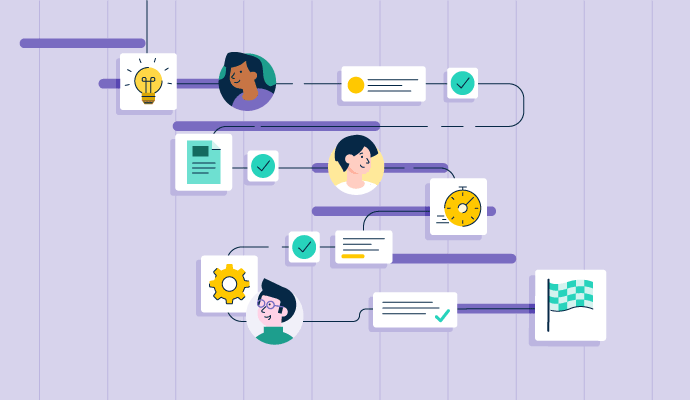
In this post
What is a project management framework, 13 common project management methodologies, benefits of project management methodologies, challenges of project management methodologies.
A successful recipe never deceives. Likewise, a successful project management methodology never fails.
A whiff of aromatic spices enters your room. Mesmerized, you follow the aroma, which leads you into the kitchen of your house.
Your mother is cooking up an aubergine curry. You plead with her to let you taste some. As you do, the blissful taste takes you to the seventh heaven.
What met your eyes was a finished curry. But what you didn't see is the effort. From washing the aubergines to cleaning them to cooking them on an open fire, the curry was a concoction of several processes. Pretty much like a project, which needs an apt project management methodology.
In the business scenario, project management methodology is an evaluation of a company's financial and team skillset. It contains a site plan, project brief, front runners on a project, and back-end synchronization of the involved teams. Software projects differ from financial or HR projects, but the end goal is the same; profit.
Over time, project managers have developed a plethora of methodologies for how they orchestrate and control their projects, with the inclusion of project management software .
What is a project management methodology?
A project management methodology is a charted-out roadmap that leads to the successful execution of a project. It contains tools, software, guidelines, and resources that project managers require to plan, manage and monitor deliverables successfully.
Perhaps unsurprisingly, the list of possible methodologies grows constantly as innovative leaders think of new ways to conduct their projects efficiently. It can feel overwhelming just looking at a list of these methodologies, wondering which will lead your team to project success .
The first step is to pan out your project requirements. Analyze your team bandwidth, resources, software requirements, time, and labor. All these requirements fit snugly into a project management framework.
The project framework consists of important steps, guidelines, and policies that shape the course of your project. It draws a fine line between each individual process so that no two processes overlap with each other. Each team member within the project team is assigned a task by the project manager, which they need to complete within the deadline.
It can be grouped into six major steps.
- Project Initiation: The first stage is about research, ideation, feasibility analysis, and prototyping of the project structure. Team members are handed over a brief and assigned responsibilities. Each team member sows an idea, which the management team brainstorms on.
- Planning: In this stage, you collate the necessary project requirements, collaborate with team members, and set a budget. You appoint a leader who will run the operational aspect of your project. You also plan short-term and long-term goals and how you wish to accomplish them.
- Execution: This stage consists of the actual production of project deliverables, content, and design inventory of the project. Each team member owns and delivers on their tasks from start to end.
- Management: This stage focuses on creating knowledge repositories, documentation, and key progress metrics. As you kick off milestones of your project, share the learnings with your teams. It motivates your teams to perform with more enthusiasm.
- Review : Project managers finalize the drafts, prepare for the launch, and conduct tests and trials. This is the stage when the efforts of project contributors are rewarded and appreciated.
Once you have prepared a comprehensive plan, it is time to figure out which project management method will help you hit these targets sooner.
Every list you’ll find on the internet regarding project management methodology types will vary. That’s because this term is fairly fluid, and everyone’s definition of “methodology” is different.
In this article, I’ve compiled 13 of what I believe are the most commonly used methodology types in the hopes that you can find something that works well for your team.
Kanban falls under the lean project management umbrella and is most closely compared to the scrum methodology. Kanban focuses on maintaining strict processes so as to make the project go smoothly.
Kanban requires real-time communication through something called a Kanban board, a project management scheduling tool that makes work transparent between departments. Kanban board resembles a pinboard, where you can pin your queued, in progress, validated, and completed tasks chronologically. Kanban is Japanese for “visual signal,” which makes sense as you understand how necessary the vision board is to the methodology.
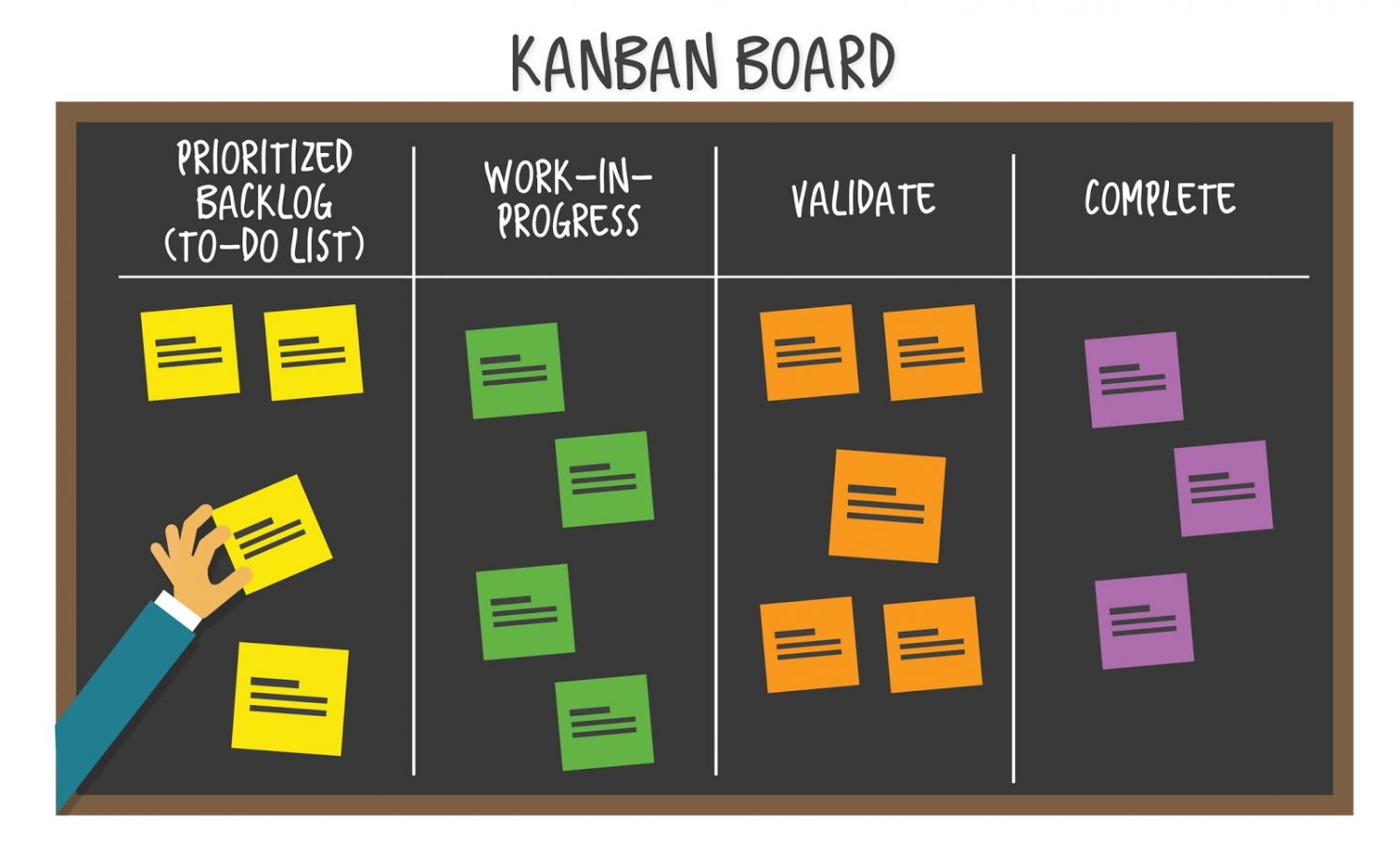
Kanban is most typically used to implement agile software development, as well as in lean manufacturing projects like just-in-time . As you can see from the image above, a kanban board consists of visual signals, columns, commitment points, delivery points, and work-in-progress limits.
Some professionals swear by kanban boards, while others aren’t so keen. Kanban is a great methodology for teams looking to reduce the amount of time it takes to get a project from start to finish. Kanban is also a good fit for production support.
When to use kanban
Kanban is generally used to indicate supply replenishment levels. It can visually represent your project supply requirements, work in progress, and completed tasks. You can get "at a glance" updates, shift focus from completed to WIP tasks and schedule necessary supervision runs. If you function on a constant "pull" basis without any downtime or overstocking, kanban is for you.
Scrum is a popular project management methodology and is a feature of the agile method. Therefore, it is not a standalone methodology. “Scrum” is originally a rugby term. That’s right; even project managers use sports analogies. Scrum is a rugby play in which teammates lock arms with their heads down and push against the opposition together.
The project management definition varies. The scrum framework, in a professional setting, focuses on teamwork, personal accountability, and group progress toward the same objectives.
Scrum has three pillars: transparency, inspection, and adaptation. Teams who choose scrum operate their projects in two-week or month-long increments referred to as “sprints.” With a focus on accomplishing short projects constantly, the scrum methodology makes large, multi-faceted projects feel easier to accomplish.
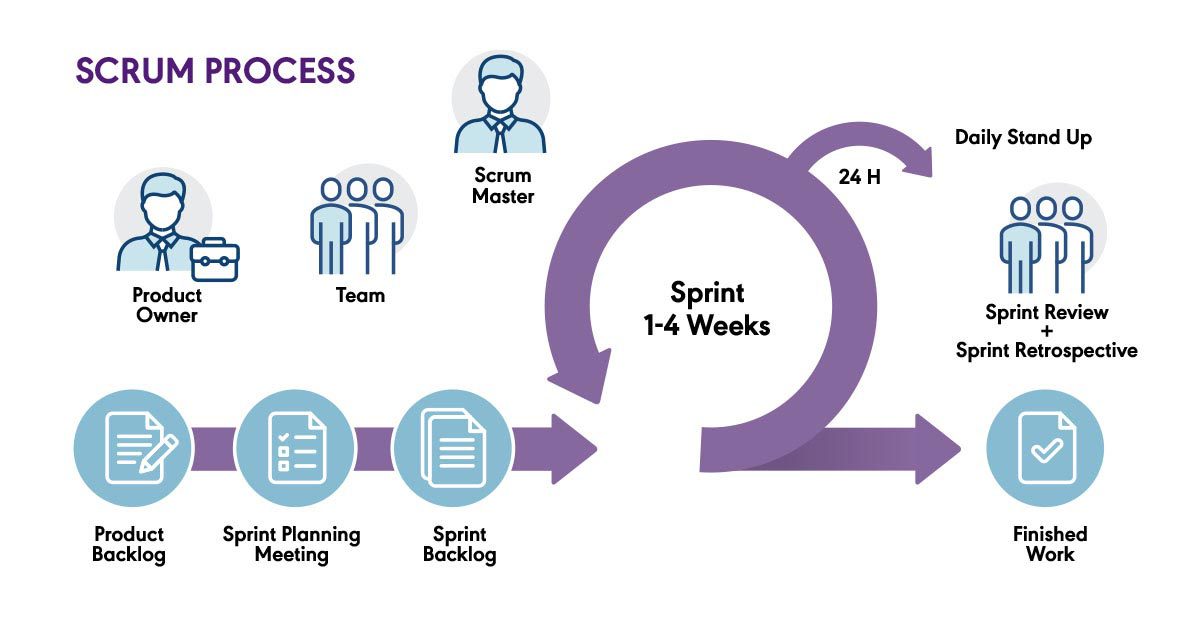
Within the scrum methodology, teams manage themselves. The team divides the work between project members, the scrum master, and the product owner and projects a rough timeline or sprint. Bountiful project overruns, monitoring, and final checks are all completed within that sprint. The deadline and workload are always clearly communicated, allowing employees to divide responsibilities as needed.
One important aspect of the scrum methodology is the daily morning standup meetings wherein team members deliver updates on progress, blockers, or ideas. They also discuss the day's ad hoc tasks, which need adherence and focus. With such teamwide transparency, a project manager is not needed 24/7, leaving managers to control project direction and focus.
Scrum is a fast-paced methodology that works best within flexible teams who can quickly adjust. This is true not only of the project but also within the company as a whole.
Scrum is best for teams with experienced managers who are skilled in prioritization. This methodology works well for independent leaders who can navigate their projects without hand-holding.
Because of its swift deadlines and narrowed focus, scrum is not ideal for larger teams that have to manage a multitude of employees. It is, however, an effective methodology for organizations with smaller, more focused groups who are ready and willing to take on larger projects.
When to use scrum
You can use scrum if you strive for continuous improvement within your teams. With a consistent streak of task delivery, one gets better at the skill. Be it design, content creation, or email marketing, scrum makes you an expert at your job. Switching to scrum as effective means of project management can help you get more done in less time.
Top 7 scrum certifications
Let's look at seven famous types of scrum certifications you can complete to become a scrum master and lead high-end projects.
- Certified Scrum Master: This certification is meant for professionals who engage in cross-collaboration and solve complex problems.
- Certified Scrum Product Owner: This certification trains you to be a full-fledged product owner rather than training you on a specific project.
- Professional Scrum Master: This certification is divided into two parts. PSM 1 validates your understanding of the Scrum framework, while PSM 2 and 3 train you on complex developmental processes.
- Certified Scrum Professional: This certification improves your understanding of scrum and agile processes from a software developer's point of view.
- SAFe Scrum Master (SSM): This is a remote administration scrum certification where you'll learn lean, agile, and DevOps concepts.
- Professional Scrum Product Owner 1 (PSPO 1): This certification helps you study your product from all angles and craft agile strategies to bring value to it.
- Certified Scrum Developer: This certification includes core scrum and agile concepts, which, if you learn and adapt, would strengthen your product lifecycle knowledge.
3. Scrumban
Scrumban is, as you may be able to tell, a combination of the scrum and kanban methodologies.
Why would you want to combine two separate methodologies, you ask? Project management is all about finding what works for you and your team. If you get there by taking the best features of two varying methods, so be it.
-png-1.png?width=600&height=300&name=Copy%20of%20Process%20(5)-png-1.png)
Scrumban is being used more and more within the service industry, which has to focus on both upkeep and production. Scrumban takes hints from the scrum methodology so as to remain agile and flexible. It combines that agility with the continual improvement philosophy from kanban in order to create the scrumban method.
When to use scrumban
Scrumban is a good idea for maintenance-type projects and teams that work in sprints to develop new products or services. As new product sprints don't have fixed timelines, scrumban's flexibility and agility would give your product teams a relaxed atmosphere.
4. Critical Path Method (CPM)
This methodology is driven by an algorithm that determines a project’s schedule and activities. Project administrators who utilize CPM are required to understand the activities that a project needs to accomplish, the time allowed for each task or activity within the work structure, project deliverables , and dependencies.
Once you have a grasp on the variables, you can use estimated durations for each task, plus any dependencies, to help structure the project. This extrapolates a project’s overall timeline and delegates tasks more efficiently. CPM allows you to determine what can be completed in tandem and which tasks depend on prior steps’ completion. The critical path method installs one particular service at a given timeframe while assigning other services a fixed turnaround.
Source: workamajig.com
Organizations waste a lot less time when they provide detailed project schedules. CPM is, unfortunately, not a great choice for beginners. It necessitates the experience of those who have been around the block. If you’re leading a project for the first time, this is not the right methodology.
CPM is a good methodology for projects with interconnected responsibilities. One good example would be residential construction. It’s impossible to put carpet in a home while you’re still laying the foundation. However, team members can take to working on other aspects of home building, such as cutting wood or creating more insulation.
When to use CPM
The critical path method can be used when important product updates are at stake. If you are stuck with necessary approvals on projects, you can use CPM to schedule your tasks in accordance with tentative dates. This project management method takes into account the criticality of the problem and provides a relevant solution.
5. Critical Chain Project Management (CCPM)
Critical chain project management does not go as far back as many of the other methodologies. Rather, it was developed more recently as an alternative for those who weren’t getting their money’s worth with the critical path method (CPM).
In this methodology, you work backward to go forward. Essentially, you take your deliverables — or the items you want this project to produce — and use those to create a detailed and accurate project schedule.
In critical chain project management, planning revolves around resources or the people and equipment you have available to carry out tasks. This methodology takes stock of task order and deadlines but doesn’t use those parameters as its driving force. CCPM is a relatively newer methodology that asserts a focus on the sustainability of resources.
Administrators are responsible for analyzing a project’s deliverables and working backward to find out which resources are necessary for a job’s completion. CCPM is an effective way for companies with limited resources to accomplish their goals. CCPM has been known to help organizations scale projects faster and without spending as much working capital .
In CCPM, the focus is placed on mono-tasking or allocating energy to one task at a time. This is the opposite of multitasking, which requires people to split focus between varying project components. Studies have proven that multitasking is an inefficient way to get things done, as it’s impossible to devote your attention to separate things at the same time.
When to use critical chain project management
CCPM would be a fitting methodology for a company trying to roll out a live-chat solution. Such a project requires one team’s full attention as they work to deploy a new tactic. It is difficult to enact CCPM across departments and teams because there will always be conflicting priorities.
Critical chain project management prioritizes task handling among teams to get more done in less time. It doesn't let you divert your focus from the project. For companies looking for greater efficiency and accuracy, this is the right choice.
6. Lean methodology
Lean project management is all about maximizing value and minimizing waste. Every business, everywhere, hopes to increase profits and decrease the number of resources spent to produce its goods and/or services.
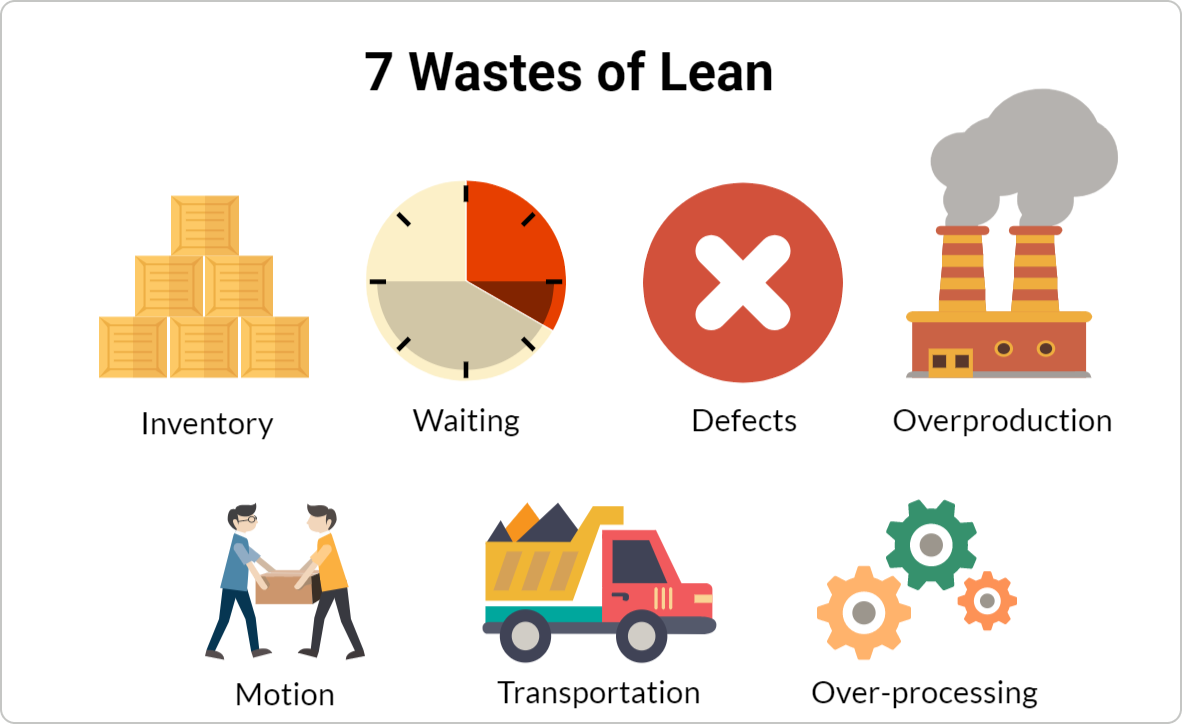
Source: kanbanize
Lean management can help you do this with its five principles. These principles aim to help companies reduce costs, improve the quality of their goods and services, and increase consumer happiness. Whether that’s happiness with the product or happiness in life, I’ll let you decide.
The lean methodology’s five principles are as follows:
- Understand project value
- Map your value stream
- Ensure the flow of the value stream
- Let the customer determine the pull
- Continually improve process
When to use lean methodology
This methodology is a great option for companies that have limited resources or wish to reduce their resource usage. Lean management enables organizations to reduce costs without reducing quality.
Lean management can help you reduce factory waste and maximize shelf production. This technique has unwrapped newer ways of efficient production. It boosts workers' motivation as they do not have to rake in long hours dealing with heavy-handed machinery. The technique is now being adopted into software as a service (SaaS) business applications to manage communication and vendor outsourcing.
7. Extreme Programming (XP)
Extreme programming (XP) is an agile approach to software development. Its main goal is to improve software quality while also improving the lives of those who are working on the projects, i.e., the developers. This is what the process looks like:
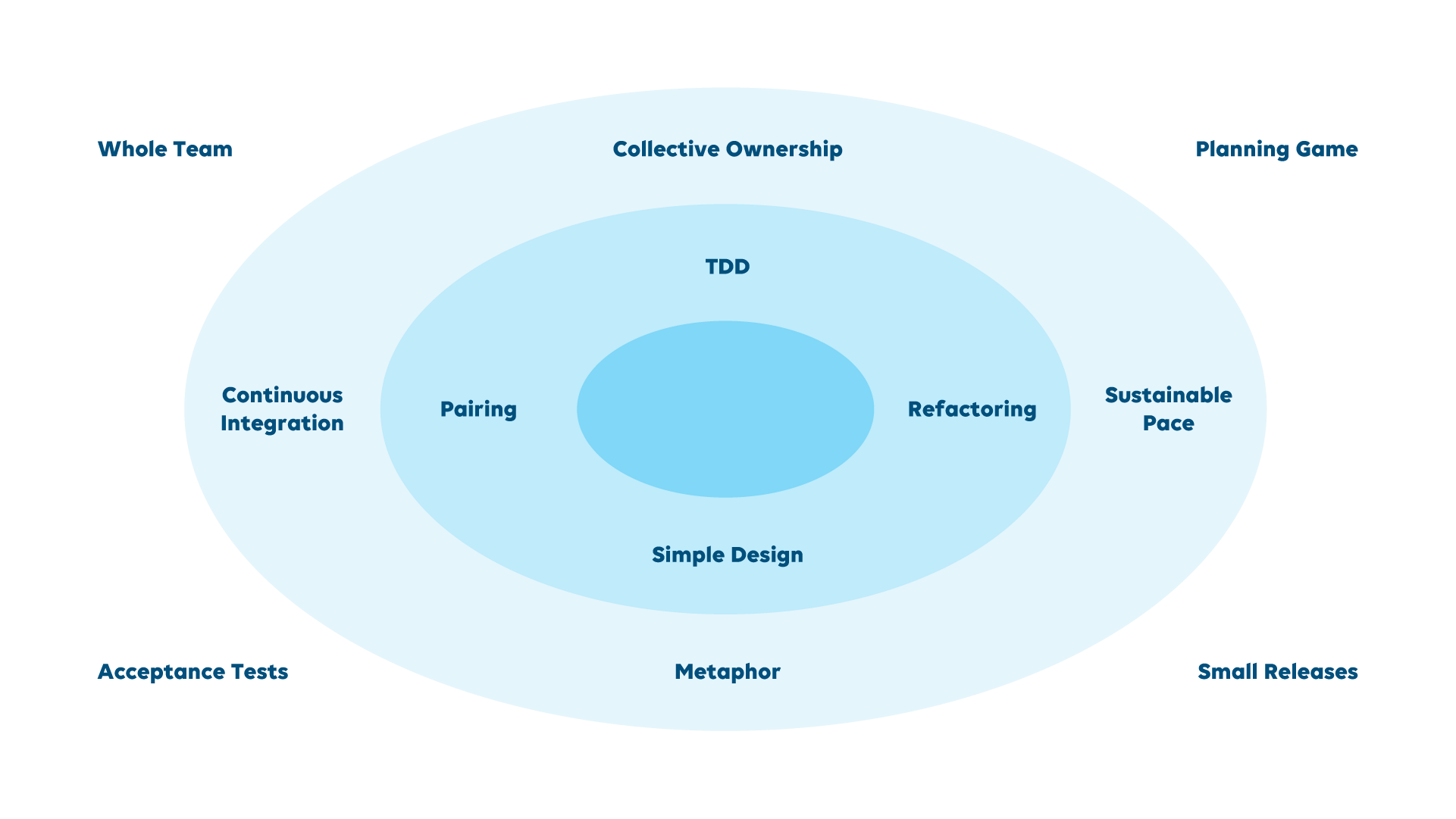
Source: dataMiner dojo
According to Don Wells, extreme programming should be used in times of:
- Dynamically changing software requirements
- Risks caused by fixed-time projects using new technology
- The small, co-located extended development team
- The technology you are using allows for automated unit and functional tests
XP has five core values: communication, courage, feedback, respect, and simplicity. These core values keep the ship running tight and prioritize the treatment of team members in pursuit of achieving goals.
XP is conducted through varying practices, which Ron Jeffries originally outlined . The practices of XP continue to value a team effort and care for the individual.
When to use extreme programming
If you want to give your software teams a respite from constant product iterations, you can use this methodology. Extreme programming can weather harsh conditions, like changes in system configuration or functionality. It can shift your product as per consumer requirements and let you heave a sigh of relief. Extreme programming lessens the aftermath of project runs and mitigates data risks.
8. Waterfall
The waterfall methodology is one of the oldest tricks in the book. This method of project management was developed in the 1970s and is still being used today, more widely in the software and engineering industries.
The waterfall strategy consists of creating a sequential order of stages or steps to proceed. Those leading a waterfall project should have the stages and steps they intend to follow laid out beforehand. Project managers and team leaders are required to have a clear understanding of the project design from the beginning.
This strategy is not flexible to change and should not be used for projects with an extensive timeline. The stages used will vary depending on your team structure and preferred workflow, but they can look something like this:

Source: Instagantt
Have you ever made plans to train for a marathon? Plan a wedding? Buy a new house? Then you may have used this method without even knowing it.
The waterfall method can be used in any such situation. It’s simply the process of listing deliverables and completing them sequentially.
If you’re working with a project team, some tasks might be delegated to other employees. Each step in the waterfall method is completed before you continue to the next, which provides enough time to check the results and ensure everything is done correctly.
This method does not allow for doubling back and redoing previous steps. It requires you to get the right things done at the right time, making it a risky choice for projects riddled with uncertainty. You will want to take this into account when deciding if the waterfall method is right for you and your team.
When to use waterfall
As the waterfall model meanders only forward and not backward, you can use it for projects that have fixed requirements, time, cost, and resources. The waterfall methodology doesn't give you a second chance to go back and re-adjust your project parameters. Each step in the project management framework should be approved and finished before hopping to the next one.
If something is agile, it is able to move quickly and easily. If you have a rapidly developing strategy and employees who need to be able to keep up, your project management methodology should be agile too.
The agile structure is more cyclical, as opposed to other methodologies, which are more linear. It is the opposite of the waterfall method and instead puts a focus on continuous improvement.
The order of things in the agile method can look something like this: Plan - Design - Create - Test - Analyze - Launch - Plan
Like any project, you begin with an idea. Then you implement that idea and make changes and improvements in real-time. The agile methodology is quite flexible, giving employees space to collaborate and create better solutions.
For example, VistaPrint, a photostat company, recently turned agile from the traditional waterfall model. The main incentive was the slowdown of the product development lifecycle. Researchers found that it took almost 2 months for a product to move from the ideation stage to the implementation stage, which was alarming. As the waterfall model doesn't look back once started, no one counted the amount of work and days consumed!
Agile methodology eliminated long creative lead times and unclear decision-making. It decreased peer feedback times, optimized business processes, and introduced daily standups with Kanban flashcards. These newfound practices helped them to come down to 15 days from 60 days!
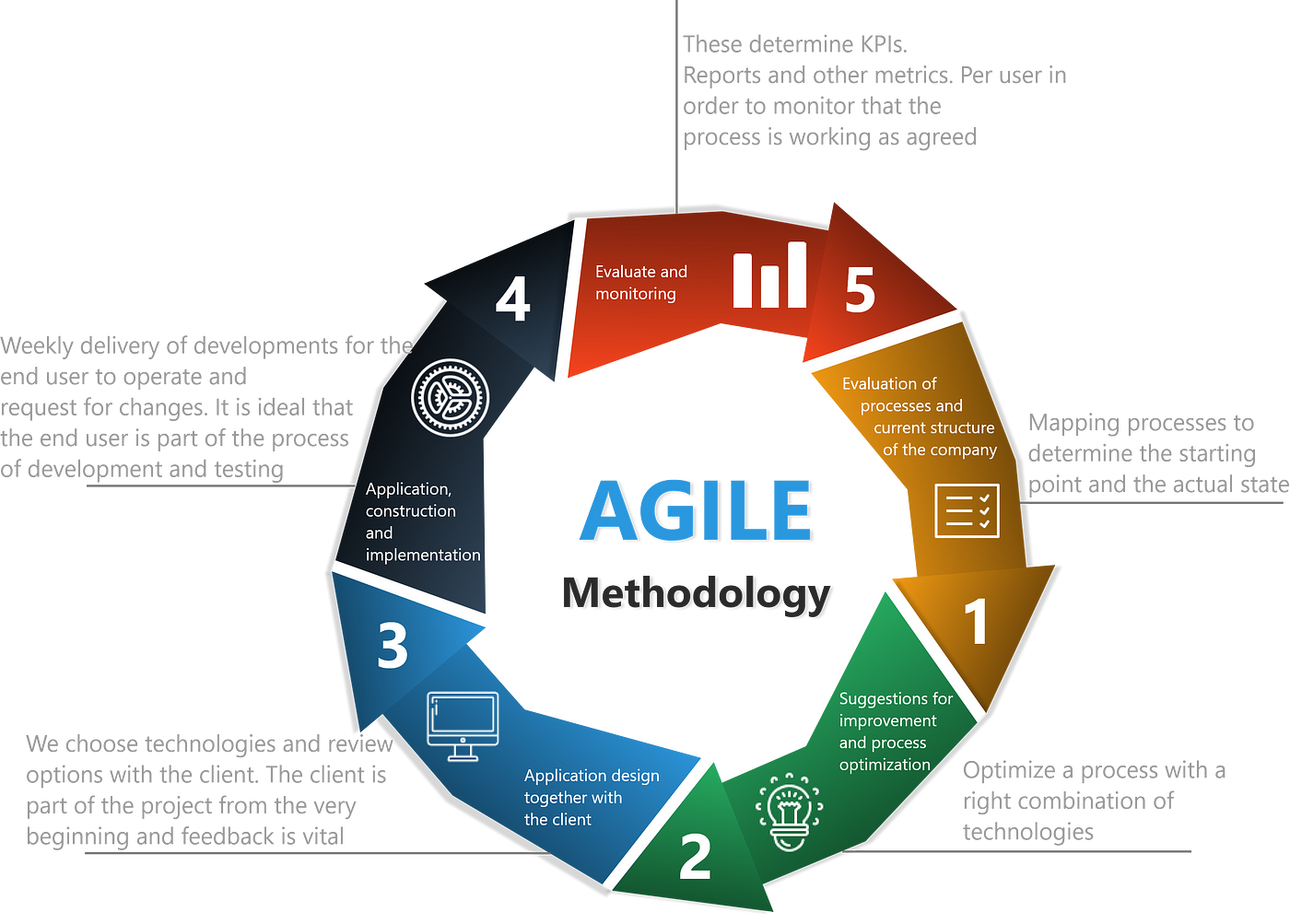
Source: Medium
One challenge with the agile methodology is that everything is an educated guess. Your deadlines aren’t hard and fast, and neither is your budget. As time goes on, you may need to rewire some strategies, change due dates, or even ask your stakeholders for additional resources.
When to use agile
This methodology may not be a good choice for those operating with fixed resources and bandwidth, like creative teams.
This strategy requires constant communication, so project managers are able to fix what’s gone wrong. If you’re on a team that utilizes agile, you are also responsible for speaking up when processes aren’t working or could be better. Agile systems run on lean production and inventory, so you need to do away with stagnant components or practices.
A hybrid methodology refers to a combination of waterfall and agile. This strategy consists of front-loading a lot of the work. There is a heavy analysis and a focus on discovering the problem.
Source: ZenTao
Once the problem is registered, hybrid develops into an agile workflow. Some professionals refer to the hybrid approach as “structured agile.”
Hybrid requires teams to take their time before jumping into a project. This allows teams to remain coherent with project needs in the first leg of the project management framework but flexible in later project stages.
Hybrid projects are structured while remaining flexible. The project’s problems may be mapped out in advance, but helpful iterations can be continually added on. This keeps teams from having to restart projects completely to make a few changes.
To some, this strategy can feel like a compromise. It’s neither completely structured nor completely freeform. This approach is a good choice for teams that generally know what they want but aren’t 100 percent sure how to get there.
When to use hybrid
This approach is a good choice for teams that generally know what they want but aren’t 100 percent sure how to get there. This approach is also effective for teams with a clear budget in place and can iterate without going off the deep end.
PRiSM is an acronym that stands for Projects integrating Sustainable Methods. The PRiSM approach uniquely focuses on how a project can and will affect the environment. Originally developed by Green Project Management (GPM), this methodology has achieved awards for its green focus and overall resource maximization.
The PRiSM strategy challenges people not just to consider the project life cycle, but also to think about the after-effects. The PRiSM methodology is more commonly used in communities that prioritize environmental protection and green computing.

Source: Green project management
This doesn’t mean that all PRiSM projects are centered on environmental preservation. PRiSM can be used in any project. However, it certainly is popular within organizations that generally prioritize sustainability efforts.
What kinds of industries, then, might utilize PRiSM? Is there one type of organization that should consider the environment when drafting its project plan? Or should this be a more universal practice?
Oil and gas are just two industries that could make a huge difference by considering long-term environmental effects in their project charters . Any company that requires deforestation should also consider the PRiSM methodology. Examples of these are real estate companies, construction industries, and manufacturing companies.
When to use PRiSM
If your business strives for a greener future, PRiSM should be your curtain call. PRiSM derives utility from every potential angle of your product lifecycle and strategizes sustainable outcomes. It abides by socio-economic and environmental welfare practices. It ensures a promise that one day, the world will be a greener, healthier, and less smoky place.
12. PRINCE2
PRINCE2 is an acronym for Projects in Controlled Environments. (Project management has a LOT of terms —acronyms are necessary!) This methodology was, funnily enough, developed for and used most often by government officials in the UK. It is now more widely distributed and has spread to other European countries, as well as Australia.
PRINCE2 requires users to divide projects up into smaller, more approachable stages. This is the standard methodology for information systems projects in the U.K. PRINCE2 is a structured methodology with seven principles that are consistent across any organization.
The seven principles of PRINCE2 are:
1. Continued business justification: Is the project continually viable?
2. Manage by exception: Communication is utilized when necessary (i.e., when a problem arises).
3. Learn from experience: Team members maintain a consistent lessons log throughout the project. Project team members should refer to the current and previous lessons logs to speed up processes.
4. Defined roles and responsibilities: Individuals may take on many roles. The four levels of roles are corporate or program management, project board, project manager level, and team level.
5. Manage by stages: The PRINCE2 plan is controlled one stage at a time. Before they can transition into a new stage, team members must document new risks, the overall plan, or any updates to the next stage concerning recent discoveries.
6. Focus on products: Focus on what a project has to deliver or its deliverables as defined by executives and/or consumers. Everyone working on the project should be making moves toward one desired outcome.
7. Tailor to suit the project environment: This methodology should be tweaked according to its environment. In other words, continue to operate according to your normal structures.
Like the waterfall method, PRINCE2 does not accommodate change as easily as other methods. Any change made in the middle of the project requires a redo of almost all documentation. As a document-heavy methodology, this could add up to hours of work. Project managers should consider this before choosing the PRINCE2 method.
When to use PRINCE2
This method is primarily suited for government projects in the U.K., considering that is its intended purpose. However, it can also be a useful method for projects with pre-sorted requirements. Again, with so much necessary documentation, PRINCE2 is not something you’ll want to get into as you go.
13. Integrated project management (IPM)
In integrated project management, companies fully standardize their project management strategies. This is an especially relevant strategy in creative industries so as to structure the development of various collaterals.
This strategy makes way for clarity across the board by having employees across departments follow the same structure. It simplifies progress communication, as all teams operate on a similar agenda.
When to use IPM
IPM might be a good strategy to choose if your organization plans to publish content across various platforms and devices. The “integrated” aspect means all parts of the process work together to make each other more effective. You can plan your go-to-market strategy and align it with IPM. All your videos, promotional teasers, trailers, ebooks, and other collaterals can be centralized in one GTM sheet that every team member can access.
Nothing sounds better than having a set system for project errands. Project management methodology is a soft tool that standardizes, structures and organizes your work queues. This recollects your focus in one single direction and keeps things moving down the funnel without external stoppage.
When you're deploying any of these methodologies, lean into their work mechanism. There can be infinite successful outcomes if you work closely with your peers, adhere to your methodology, and work diligently. Following this practice would reap numerous benefits. You can
- Organize and streamline project cycles at the outset of every quarter.
- Automate project management workflows without manual intervention.
- Manage and mitigate security risks associated with projects.
- Make room for cost-benefit analysis of financial and implicit resources.
- Utilize alternate opportunistic methods for project delivery
- Speed up your team's learning curve by training them on tools in advance
- Bring your teams closer to each other, and enhance collaboration and team bonds.
- Real-time interaction with clients at every stage of the project lifecycle for valuable inputs.
Things seem on the up and up, there is no going up before going down
While project management removes the albatross around your neck, it does come with a few challenges.
1. Conflict of interest: Not everyone would be on board with the project management methodology.
2. Goal setting: Failure to distinguish goals can result in a host of problems, including vendor mismanagement and poor resource allocation.
3. Scope creeps: Clients may request unexpected changes at later stages changes, resulting in scope creep. You can handle this by either asking for a fund increase or a time extension.
4. Budget restrictions : If you initialize your project with a fixed budget, chances are you might readjust it later. It all depends on what resources you need to bring in and the approvals you need to take. The budget is directly proportional to the return on investment (ROI). So the more you invest, the higher could be promised.
5. Lack of communication: Lack of communication might overshadow your employee's working ability. If the employees don't interact, they won't know what the other is working on, resulting in less efficiency and missed deadlines.
6. Team conflict: If things got sour between project stakeholders, the whole project would face the music of failure. Constant vendetta can put each team's efforts at risk and sabotage the entire organization.
7. Team performance: If the leader doesn't track team performance, he won't know who is looking after what. A foggy mindset would neither empower employees to do better nor churn any profits in the long run.
Now you can take the lead
Phew - that was a lot of information. Hopefully, you understand your options and are a few steps closer to choosing the methodology that is right for you.
The best part? You don’t have to stick with one of these after deciding. If you try it out for a while, only to realize it’s not fit, you can go back to the drawing board. Just try not to do that too many times, as you’ll end up depleting vital resources, patience being one of them!
Wondering whether a project is right for you right now? Learn how to conduct a feasibility study to save you time and money in the long run.
This article was originally published in 2019. The content has been updated with new information.
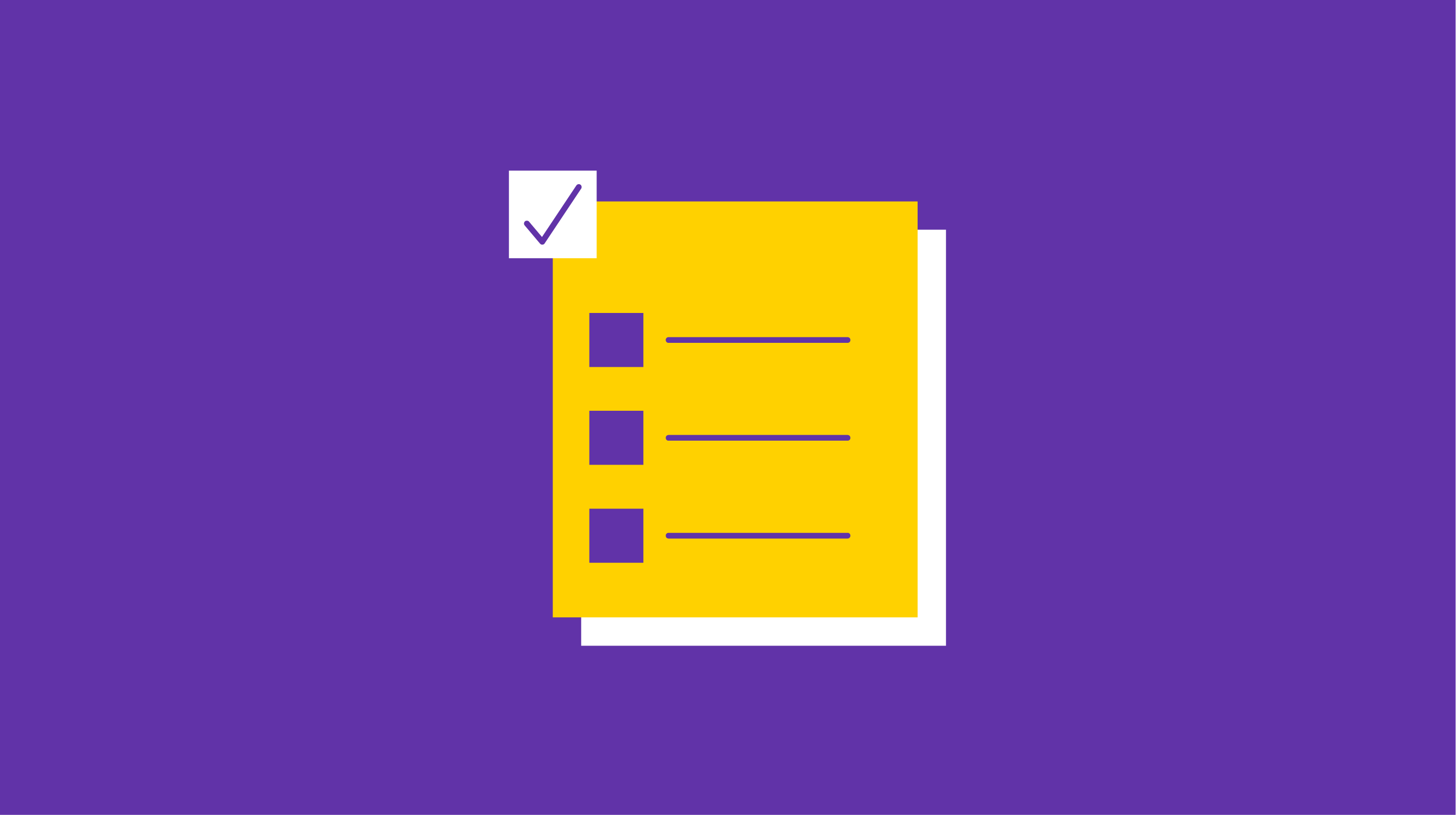
Make your projects count!
Automate your project management workflows and scale the scope of success with project management software.

Grace Pinegar is a lifelong storyteller with an extensive background in various forms such as acting, journalism, improv, research, and content marketing. She was raised in Texas, educated in Missouri, worked in Chicago, and is now a proud New Yorker. (she/her/hers)

Recommended Articles

Lean Into Lean Project Management: Maximize Value, Minimize Waste
The term “lean,” in relation to business strategies, was actually developed on the...

What Is PRINCE2 Project Management Methodology?
“Someday my prince will come,” was a big phrase throughout my Disney-filled childhood.
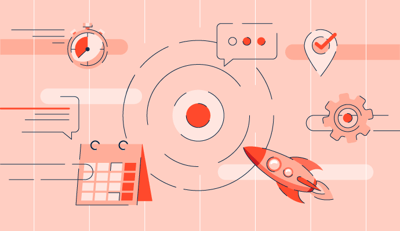
Project Management Terms: Do You Know Your Kanban From Your Scrum?
No matter your industry, there’s likely a whole list of acronyms and jargon that relates to...
by Holly Landis
Never miss a post.
Subscribe to keep your fingers on the tech pulse.
By submitting this form, you are agreeing to receive marketing communications from G2.
.css-s5s6ko{margin-right:42px;color:#F5F4F3;}@media (max-width: 1120px){.css-s5s6ko{margin-right:12px;}} Discover how today’s most successful IT leaders stand out from the rest. .css-1ixh9fn{display:inline-block;}@media (max-width: 480px){.css-1ixh9fn{display:block;margin-top:12px;}} .css-1uaoevr-heading-6{font-size:14px;line-height:24px;font-weight:500;-webkit-text-decoration:underline;text-decoration:underline;color:#F5F4F3;}.css-1uaoevr-heading-6:hover{color:#F5F4F3;} .css-ora5nu-heading-6{display:-webkit-box;display:-webkit-flex;display:-ms-flexbox;display:flex;-webkit-align-items:center;-webkit-box-align:center;-ms-flex-align:center;align-items:center;-webkit-box-pack:start;-ms-flex-pack:start;-webkit-justify-content:flex-start;justify-content:flex-start;color:#0D0E10;-webkit-transition:all 0.3s;transition:all 0.3s;position:relative;font-size:16px;line-height:28px;padding:0;font-size:14px;line-height:24px;font-weight:500;-webkit-text-decoration:underline;text-decoration:underline;color:#F5F4F3;}.css-ora5nu-heading-6:hover{border-bottom:0;color:#CD4848;}.css-ora5nu-heading-6:hover path{fill:#CD4848;}.css-ora5nu-heading-6:hover div{border-color:#CD4848;}.css-ora5nu-heading-6:hover div:before{border-left-color:#CD4848;}.css-ora5nu-heading-6:active{border-bottom:0;background-color:#EBE8E8;color:#0D0E10;}.css-ora5nu-heading-6:active path{fill:#0D0E10;}.css-ora5nu-heading-6:active div{border-color:#0D0E10;}.css-ora5nu-heading-6:active div:before{border-left-color:#0D0E10;}.css-ora5nu-heading-6:hover{color:#F5F4F3;} Read the report .css-1k6cidy{width:11px;height:11px;margin-left:8px;}.css-1k6cidy path{fill:currentColor;}
- Project management |
- Project management software and tools: ...
Project management software and tools: Your best picks for 2023

Project management software connects teams, enabling everyone in the organization to prioritize the work that matters most. Software that fosters this type of high-level collaboration is essential for most companies. But at a glance, many of the tools organizations use have seemingly similar features. Use our guide to narrow down your choices and understand which tools are best for different types of companies.
If you manage work, you’re a project manager. But that wasn’t always the case. For many years, the only people responsible for managing projects were (unsurprisingly) project managers. These highly specialized roles used legacy tools that required extensive training and knowledge to use.
Now, almost everyone is expected to manage their own projects, and these outdated tools are no longer practical. And while project manager roles and legacy softwares still exist, modern project management software has adapted to fill the needs of a more dynamic, collaborative workforce.
Whether you’re a brand new business owner who just needs help with invoicing or you're operating a multi-national company, there’s a project management software that’s right for you. Read on to see which project management software fits your company's needs.
What is project management software?
Project management software is a tool that helps teams to organize, track, and execute work. In its simplest form, you can think of project management software as an interactive workspace, where you coordinate the way you work, collaborate, and communicate with others. But the best project management software goes far beyond that—connecting your most advanced workflows across the company and helping you achieve your biggest, boldest goals.
It’s a broad category, and can be as simple as digital checklists or as advanced as a full work management platform. The type of project management software you choose—and the way you use it—will depend on the size, needs, and overarching goals of your organization.
Why use project management software?
These days, everyone manages projects, but they don’t always have the tools they need to manage projects effectively. This often leads to teams using a spreadsheet, which is great for organizing work but doesn't show real-time updates. Spreadsheets are extremely manual, and can actually impede cross-functional collaboration. In short, they lack the capabilities of project management software.
That’s why project management software is so crucial to today’s working environment. Among its many benefits, project management software serves as the connector for work, teams, stakeholders, goals, and everything in between.
The benefits of project management software
Focus your work. You’ll get more done—but more importantly, you’ll get the right work done. With project management software, you’re less likely to duplicate work or waste time searching for materials.
Reduce busywork. With project management software, you can connect every single task to goals that support the company’s biggest, broadest vision—so everyone knows how they’re driving the success of the company with every project. When employees understand how their day-to-day tasks impact the company, they’re even more motivated to produce their best possible work.
Create a system of record. Project management software serves as a system of record for all your projects and their related tasks. As a result, you can simultaneously store information while also making it easier for stakeholders and teams to access and use that information.
Increase cross-functional collaboration . Project management software is, at its core, a team collaboration tool. By bringing together work, goals, and people across projects, teams, and departments, project management software helps you build an interconnected, thriving cross-functional organization.
Store work safely. Ever delete a cell by accident in your spreadsheet? Or forget where you saved your latest to-do list ? Keeping everything cloud-based both helps you stay organized and reduces the chance of you losing work—all while maintaining your privacy.
The 11 best project management software & tools in 2023
There’s a wide range of project management software available in today’s market—choosing just one can feel overwhelming. That’s why we compiled this list of the best products in the industry today, and the types of businesses they’re most likely to help. See how each one compares, and the different ways project management software can streamline and enhance your work.
![project management methodology tools [Product UI] Campaign management project example (Timeline)](https://assets.asana.biz/transform/936a6392-5a50-48ed-90b9-d7625b6218bc/inline-timeline-view-campaign-management-2x?io=transform:fill,width:2560&format=webp)
1. Asana: Best for enterprise companies
Asana goes beyond traditional project management software to provide a full work management solution that supports the dynamic, changing needs of enterprise companies. Asana doesn't just help you manage your tasks (although you can do that too)—it connects all the work your company is doing to your highest-level goals and business strategy. With Asana, you get so much more than project management software, including:
Integrations to all your favorite tools and systems, so you can keep your work organized in one platform.
Goals that connect to everyone and every task across your company, so you can ensure the work that gets done is always the most important.
Automations for tasks, scheduling, assigning work, and much more—all designed to reduce the amount of time you spend on low-priority busywork.
Ready-made project templates so you can get to work on your most important tasks right away.
Reporting dashboards that automatically update stakeholders and eliminate status update meetings.
Security, privacy, and compliance features that keep your data safe.
Discover even more of what Asana can do.
2. Trello: Best for simple project management
Trello is a Kanban-board style project management software , owned by Atlassian. In Trello, you nest project tasks under boards labeled with an overarching theme. For example, you might have a board for “Not started,” “In Progress,” and “Complete.” The setup makes it easy to track project progress from board to board, which is helpful when you need a simple tool for small projects.
3. Smartsheet: Best for spreadsheet lovers
Think of Smartsheet as an advanced version of a spreadsheet, with more capabilities. This system can be intuitive for companies who traditionally used spreadsheets for project management, such as time tracking with timesheets.
4. Jira: Best for Agile-specific project management
Designed specifically for software development, Jira comes ready to launch for teams that use the Agile methodology to do their work. Owned by parent company Atlassian, Jira is often used for common development projects like bug tracking, as well as projects that use the Scrum process .
5. Monday: Best for small businesses
Monday offers a broad spectrum of apps that make it easy to implement and get started right away. This works for small businesses who are new to project management software, though once you rev up your work, company size, or collaboration across teams, you might hit a threshold for what’s possible.
6. Clickup: Best for small teams or startups
Clickup’s intuitive and colorful interface makes it easy to understand and adopt. Clickup is a popular choice for startups with limited resources and smaller teams that may not need as many capabilities.
7. Notion: Best for notetakers
Notion is an elevated system to create and store dynamic documents, sheets, and note taking. This works best for companies or individuals who just need a more organized space for thoughts and ideas, though Notion can feel limited in how you can work with others in the tool itself.
8. Airtable: Best for those who want to build it themselves
Airtable provides a flexible no- and low-code database you can use to build your own bespoke project management system (or other custom application). For those who prefer to oversee the backend development of their project management software, Airtable offers that option.
9. Wrike: Best for client management
Wrike offers stackable storage and security in an easy-to-use format, so both clients and internal teams can safely access information. This can be helpful when you’re working with external partners, such as clients, in addition to managing work as a company.
10. Workfront: Best for marketing-only teams
Workfront (owned by Adobe) is a project management software that was initially developed for marketers. They’ve built out their platform to be a tool for all teams, but because it’s so targeted, users may struggle to coordinate with other teams outside of the marketing department.
11. Microsoft: Best for personal tools
Microsoft Office is often labeled as a project management tool, but that’s mostly because their products are a staple at any company. Because we already know and understand how to use them, Microsoft Office products are often the first tool managers turn to when they start experimenting with project management. But the reality is, Excel spreadsheets and docs weren’t built for collaboration, so you’re better off using them in conjunction with full-fledged project management software.
Features to look for in your project management tool
![project management methodology tools [Product UI] Sprint plans project in Asana (Boards)](https://assets.asana.biz/transform/9d21e8c7-9627-42eb-bda4-ac321d42c821/engineering-kanban-view?io=transform:fill,width:2560&format=webp)
Ready to buy? Each project management system will have different features and functionality, but we recommend you prioritize a platform with these features at a minimum:
Collaboration features that enable work between team members, departments, and across the company—including file sharing, project tracking, and resource management.
A platform that provides portfolio management capabilities and the ability to connect goals to actionable tasks, so the entire company can see how all work is connected.
A mobile app so you can send off approvals, receive timely notifications, and manage projects on the go.
Project and reporting dashboards that are easy to access and view.
Varying project view styles that support all your project types and operations, including Gantt charts , Kanban boards, Lists, and Calendars (so as your company grows, you know your software has the capability to grow with it).
Enhanced project scheduling to set due dates, create important milestones, and easily track time so everything stays on schedule.
Project management app integrations that fit your custom business needs.
Automations and dependencies that update you and stakeholders in real-time.
The best project management software is the one that grows with you
A lot of project management software claims similar features, and at a basic level, many of them are the same. But when you choose a project management solution, it shouldn’t just be another tool. It should be a full-fledged project management platform that enables you and your team to get their best work done, with less effort.
This means you need a platform that continues to grow, expand, and adapt as your company does. The last thing you need is to hit a ceiling just when you’re getting into your ideal workflow. Asana is built for enterprise teams, which means it can support your project management work from the beginning—when you’re a one-person team with an idea—all the way through your Fortune 100 growth. In fact, more than 80% of Fortune 100 companies use Asana*.
With Asana, it’s not just about putting out more deliverables. Instead, Asana focuses on how you can connect and leverage every aspect of your company’s work, goals, and resources to produce the right work.
Project management software FAQ
Which software is best for project management.
The best project management software is the one with the features you need. Look for a tool like Asana , a full work management platform where you can integrate the apps you already use, connect goals to work tasks, break down silos between teams, and automate time-consuming busywork.
What type of software is project management software?
Project management software is a type of software used for every aspect of project management. Often, this includes everything from the project planning stages (resource allocation, setting due dates, and building and assigning work task lists) to project scheduling, tracking, and reporting. The best project management software will help you coordinate and automate work not just across projects, but also across portfolios, teams, and departments.
What’s the difference between project management software and task management software?
Task management software is used strictly to manage tasks and is focused on production. Often, this looks like a digital to-do list with more capabilities. Project management software goes beyond task management to the actual planning, coordination, and goals of a project. This incorporates the bigger-picture, high-impact work and the actionable tasks you need to get there. Good project management software will also have task management capabilities, but the reverse isn’t always true.
How does project management software work?
Project management software is a tool to help you coordinate everything you need for project management. Often, this includes capabilities to create and assign tasks, scheduling all aspects of a project, and coordinating with others in your project team. The best project management software will also enable you to work cross-functionally across all teams, departments, and projects within your organization.
Is project management software worth it?
The short answer: yes! Project management software has an almost endless list of benefits. Most people immediately think of productivity as the reason to purchase project management software, but the right project management software can do more than increase your output. If you invest in the best project management software, you can break down silos and connect your entire company to your largest visions and goals. This enables everyone to work better on the projects that matter most.
*Accurate as of September 7, 2022 . Asana makes no representations about updating this number.
Related resources
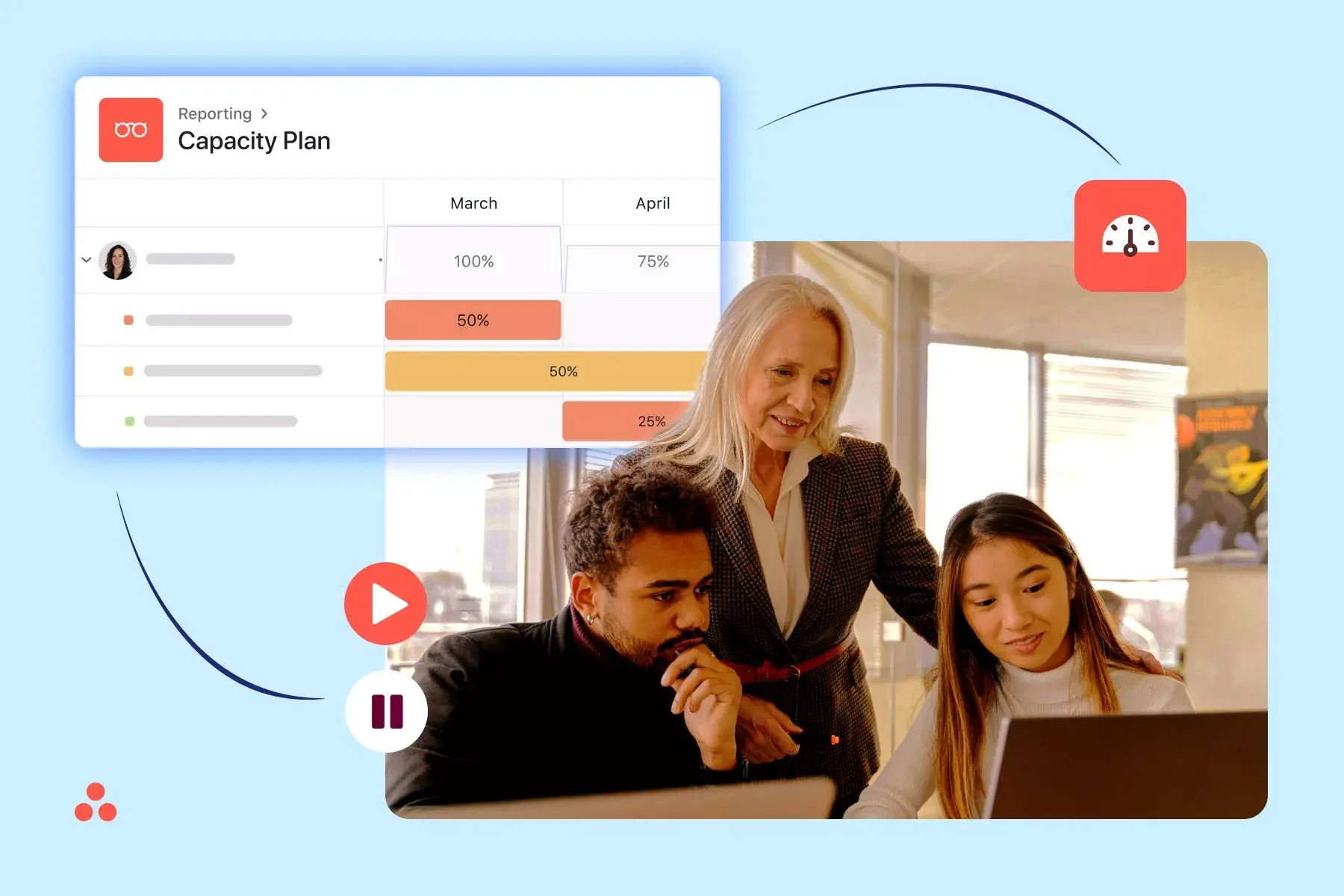
How Asana uses work management to optimize resource planning
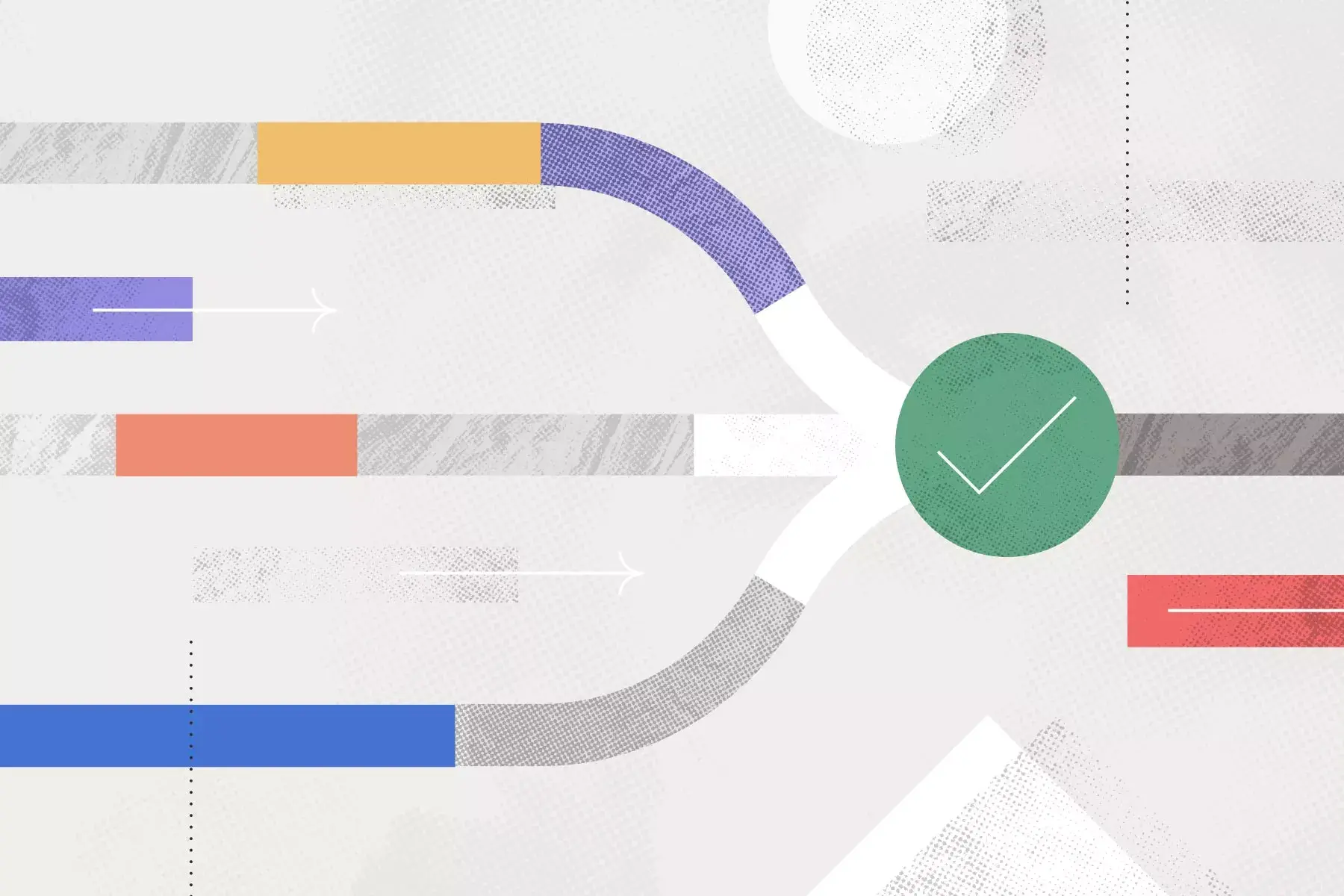
Understanding dependencies in project management
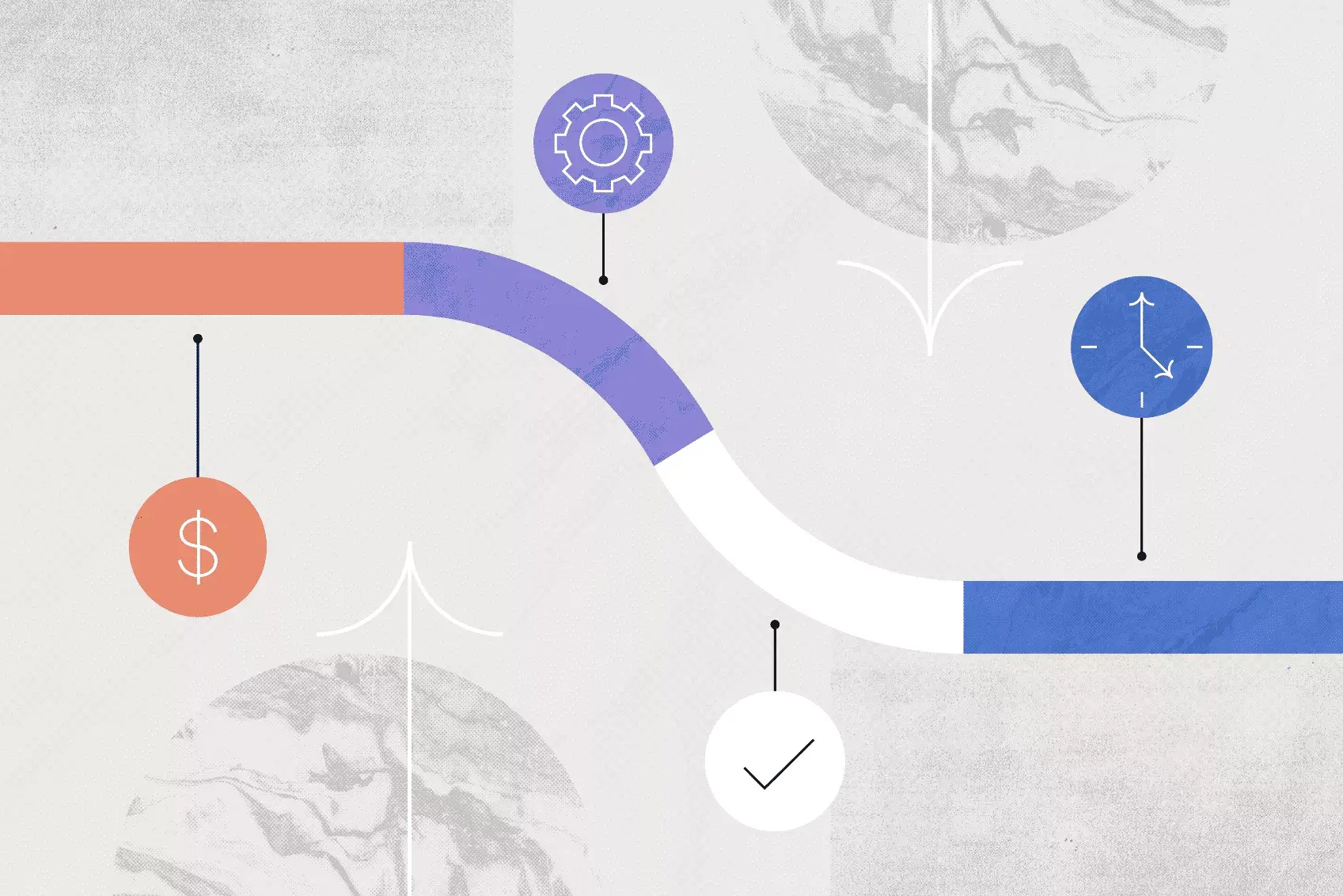
Program manager vs. project manager: Key differences to know

Critical path method: How to use CPM for project management
- Contact sales
Start free trial
Project Management Basics: Definitions, Methods and Tools

Welcome to project management 101. Project management can seem like a daunting discipline, but once you get a grasp of the fundamentals and combine that with some intuition, you’ll be on your way to leading successful projects, no matter your situation.
Maybe you’ve been unexpectedly assigned to lead a project and a big promotion is on the line, or maybe you’re a team member who wants to better understand their role in the project. Regardless, we’re going to give you a brief overview of the major details involved in project management for actionable information.
If you need more help with project management, check out all of our resources and project management tools for reaching your full potential. ProjectManager is powerful project management software that can be used by both experienced and beginner project managers and team members to manage projects. Get started for free today.
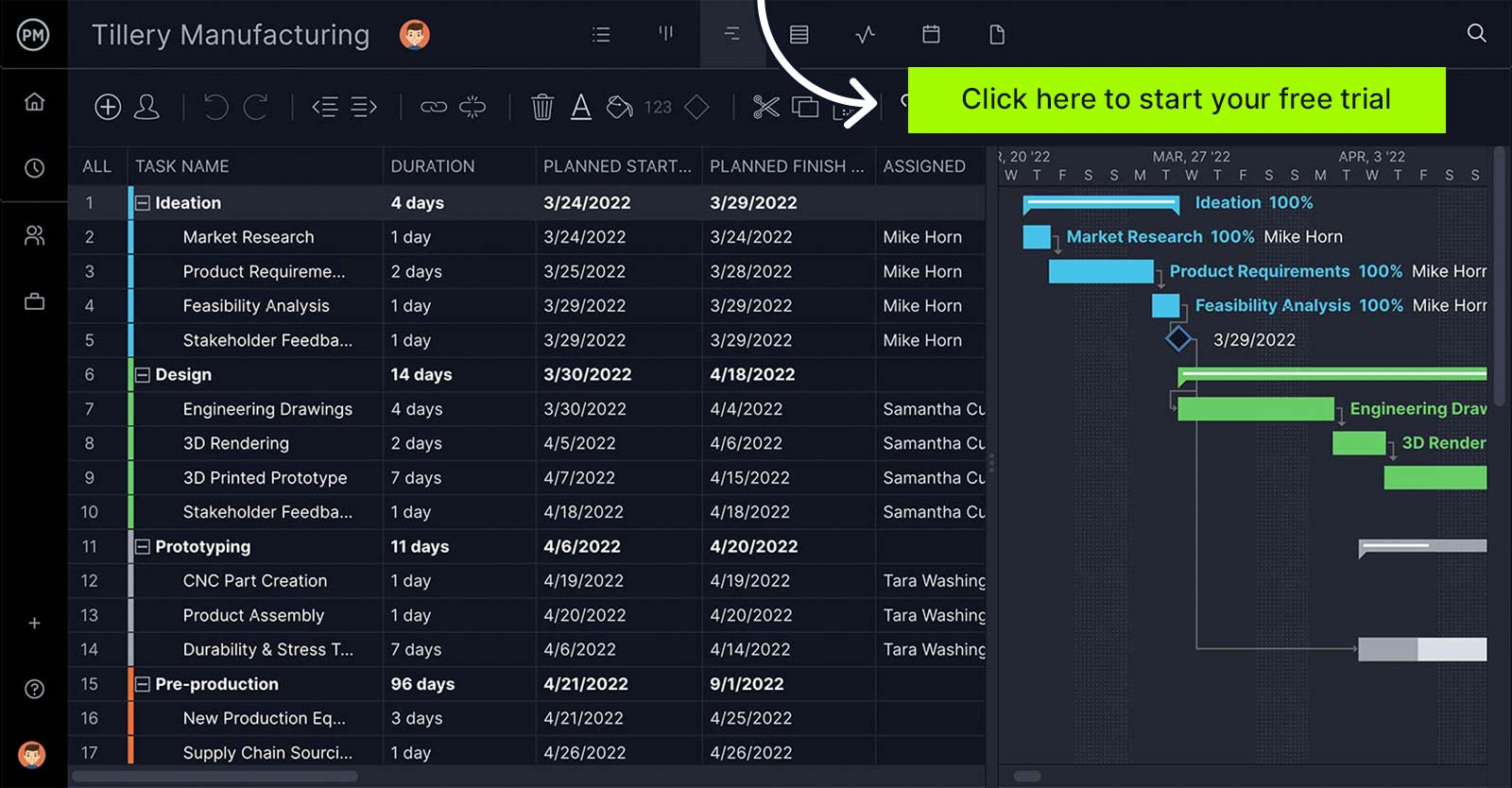
The first project management basic is the definition of a project, which allows us to understand what project management is and why it’s so important for any type of organization.
What Is a Project?
A project is a sequence of tasks that lead toward a singular goal. Projects have boundaries, such as the time, people and resources needed to complete the project. These all depend on what results you want to achieve and when you want to achieve them.
Those results are your outcome, which produces deliverables. They’re anything that’s produced or provided because of the project. Deliverables can be both the result of the project itself, but also the results of the process of the project, such as the project plan , reports or other documents. Projects are made up of deadlines. Each task and phase of the project has a due date, which means your project has a schedule.
Budgets are also part of a project. You need money to pay for the resources to meet the demands of the project within the time allotted. Typical resources include the workforce, work supplies and equipment. A project budget outlines these expenditures. Now that we’ve determined what a project is, we can define project management as a discipline.
What Is Project Management?
Project management is a discipline that consists in using project management methodologies, tools and techniques to manage the project life cycle, which is a set of stages that are common to every project. While there are several project management roles within a project team, the project manager is usually in charge of overseeing the process of planning, executing and monitoring projects from start to finish.
Let’s review four foundational project management concepts that shape the project management discipline: the project life cycle, the triple constraint of project management, the project management knowledge areas and some of the different project management methodologies you can use as a project manager.
Project Life Cycle
The project life cycle describes the five phases all projects go through. Here’s a quick overview of each.
- Initiation: Here’s where you set out the project scope , the goals, the organization of the project, its business case, its constraints, who the stakeholders are, what the risks are, the project controls, the reporting framework, etc.
- Planning: This is where you build the roadmap to take you from point A to Point B, which means creating a schedule of the tasks, deadlines and resources needed to complete everything on time.
- Execution: The project begins and the project plan is put into action.
- Monitoring & Controlling: To ensure the project is proceeding as planned, you need to set up mechanisms for monitoring progress. If the project isn’t proceeding as planned, work to control and resolve issues before they become problems.
- Closing: Projects are temporary endeavors, so they eventually come to an end and need to be formally closed . But it’s not as simple as producing deliverables; there’s paperwork to sign off on, resources to reallocate and other loose ends to tie up.
The Triple Constraint
Regardless of the method you use to manage a project, understanding the triple constraint is key. All projects are carried out with certain constraints. These are cost, time and scope. That is, projects must come in within budget, be delivered on time and meet the agreed-upon scope.
If you think of the triple constraint as a triangle , then if you’re managing the cost, time and scope, the triangle is quality. So, if you’re managing the cost, time and scope of the project, then you’re going to meet the customer’s quality requirements.
But the triple constraint is more than that; it’s like the ballast on a ship and keeps the project balanced no matter how rough the waters get. For example, if you need more money, then you’re going to have to adjust the time or scope of the project. Accordingly, if you’re short on time, then the budget or scope will have to change.
If you keep the triple constraint in mind while managing your project, along with the project phases and management tools, then you have the means to make the necessary adjustments that can keep the project on track. It’s the formula for success.
Project Management Knowledge Areas
Project management knowledge areas can be simply defined as categories that describe the different types of work that are done by project managers and team members to complete projects successfully. Project managers should be very knowledgeable in each of these 10 project management knowledge areas so they can guide teams through the project life cycle and make sure the triple constraint is well balanced.
- Project integration management
- Project scope management
- Project time management
- Project cost management
- Project quality management
- Project human resource management
- Project communications management
- Project risk management
- Project procurement management
- Project stakeholder management
If you’re interested in this topic, you can check out our project management knowledge areas blog for more information on these key principles of project management.
Project Management Methodologies
There are many ways to structure a project’s process, and project managers are experts in one or more of them. The most traditional is called waterfall, which follows a linear approach to managing a project, breaking down the project into a very structured sequence.
A different approach that is gaining popularity is called Agile , which comes from software development. It’s a process that works in small phases or cycles called “sprints,” and lends itself to small teams. Like its name, the process embraces change and is flexible and is continuously changing direction according to client feedback.
Why Is Project Management Important?
Every business, non-profit or any other type of organization needs to execute projects, which makes project management important for any organization.
Effective project management not only means that your team will deliver projects on time and under budget but also brings other organization-wide benefits such as increased productivity, reduced costs, better leadership and motivated employees.
In a nutshell, project management helps organizations become more efficient through planning and monitoring of tasks, goals and team performance.
What Is a Project Manager?
A project manager is the person in charge of the project. That much is clear, but that might be too simple of an explanation. The project manager leads the project through every phase. That means they’re responsible for first selling the project to stakeholders, then planning and defining the scope of the project.
What Does a Project Manager Do?
Project managers figure out all the tasks necessary to achieve the project goals, then they sequence those tasks into a schedule. Those tasks and schedules are then given the resources needed to achieve the project’s objectives. That means assembling a team, getting the tools and supplies they need and securing a site and the necessary resources.
The project manager is also the person who creates the project budget in order to pay for those resources. They’re responsible for managing all the documentation and then archiving those documents at the end of the project. They also manage risk and monitor project progress to make sure people are working unobstructed and within the schedule and budget.
So essentially, anything project related is under the purview of the project manager. They are the leaders of the project and manage the teams that are executing the project plan. However, they’re not the boss. The project manager has sold the idea of the project to a sponsor or stakeholder, and they report to them on the project’s progress.
Therefore, a project manager is a very well-organized person, one who is goal-oriented and passionate about the process. A project manager must work well under pressure, provide leadership and know how to motivate people to do their best. Beyond people skills, communication skills are paramount. And they must know the methods and techniques that help deliver projects successfully.
Project Management Tools
As you may have noticed, projects can be complicated. You plan, schedule and monitor to make sure all elements of the project are running smoothly. The more tools in hand, the more manageable the project and your tasks. Project management software can contain all the tools needed to help project managers and team members with every aspect of their projects.
When project management software is cloud-based, data and collaboration can happen in real-time, which provides a more accurate picture of the project and helps in decision-making. Plus, project management software often contains many of the major tools for managing projects, like those discussed below.
Project dashboards gather metrics from all parts of the project. Those numbers are then displayed in easy-to-read charts and graphs, giving a manager or a team member a live look at project progress and data. Dashboards can also assist in reporting. Running a project means reporting to the project’s sponsors on the progress of the project. Graphs and charts can be filtered to deliver just the data you need for targeted reports.
Gantt Charts
Online Gantt charts are great tools for planning because they display your task list graphically over a timeline. Each task has a deadline, which creates a line marking the start and finish of that task. Tasks can then be linked, if dependent.
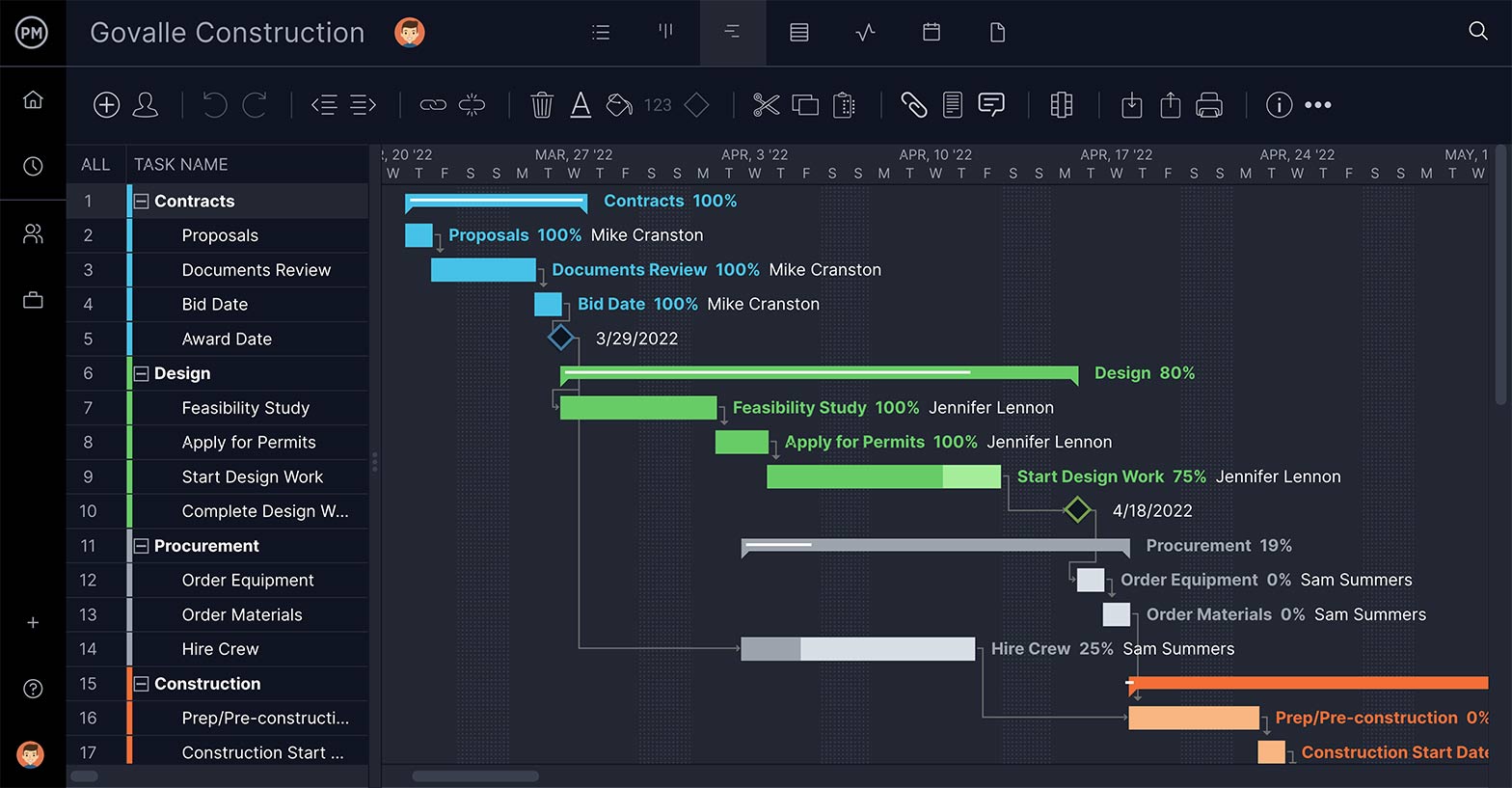
Ideally, you can share the Gantt with your team and track their progress as they update their statuses. With some Gantt charts, the bar between the start and finish dates will fill in as the team works on their tasks, and if you need to change the schedule, you can simply drag and drop the bar to reflect the new due date.
Task Management Tools
There are task management tools that allow you to create to-do lists for yourself and assign tasks to team members. These tasks can sometimes have notes, files, links and images attached that relate to the task, and team members can dialogue and collaborate at the task level. You can also automate email notifications to know when a task is completed and to remind people of impending deadlines.
Timesheets and Workload Tools
In terms of managing the people working on the project, which can be a project by itself, there are timesheets . These are online documents that make it easy for each employee to track and record their hours worked, and they can be filed to the manager when complete for sign-off.
When it comes to managing the workload, resource allocation tools allow you to see at a glance if you’ve allocated your resources properly across the project so that everyone is working and the workload is balanced. In some cases, you can run reports from your workload management software, too.
Project Management Templates
We offer dozens of free project management templates to help you save time and streamline your projects. Here are some essential project management documents you can download for free.
Project Plan Template
A project plan is a document that explains everything about your project from how it’s scheduled to how it’ll be executed and completed. This free project plan template will help you get started with your projects.
Project Budget Template
Every project needs resources such as people, materials and equipment. These resources cost money, so you’ll need to estimate all your project costs to create a project budget. This free template is ideal for beginner project managers.
Project Timeline Template
It’s important to create a project timeline that maps out how project work will be carried out, including start and end dates for all your tasks. This free project timeline template helps you do so.
What Is Project Management Software?
Project management software does the heavy lifting to allow managers to easily plan, schedule and track projects in a much faster and more efficient manner than traditional methods such as drafting project schedules by hand.
Project management software can be defined as a type of software that incorporates the project management tools mentioned above, along with other features such as timesheets, real time team-collaboration or unlimited file storage, so that project managers and teams can keep track of projects in one central platform.
However, not all project management software works in the same way. There are many options on the market and while some are easy to use, they might not provide all the planning, scheduling and tracking tools that you need.
How ProjectManager Helps With Project Management
ProjectManager is online project management software that helps you manage every aspect of your projects. It’s equipped with all the project management tools any project manager would need, regardless of your expertise level. Project management software like ProjectManager is what makes managing a project manageable.
Store Documents
All the paperwork generated during the project initiation phase can be saved to ProjectManager. This way, you can collect everything in one place, making it easy to find what you need. Don’t worry about uploading large files and images, ProjectManager has unlimited file storage.
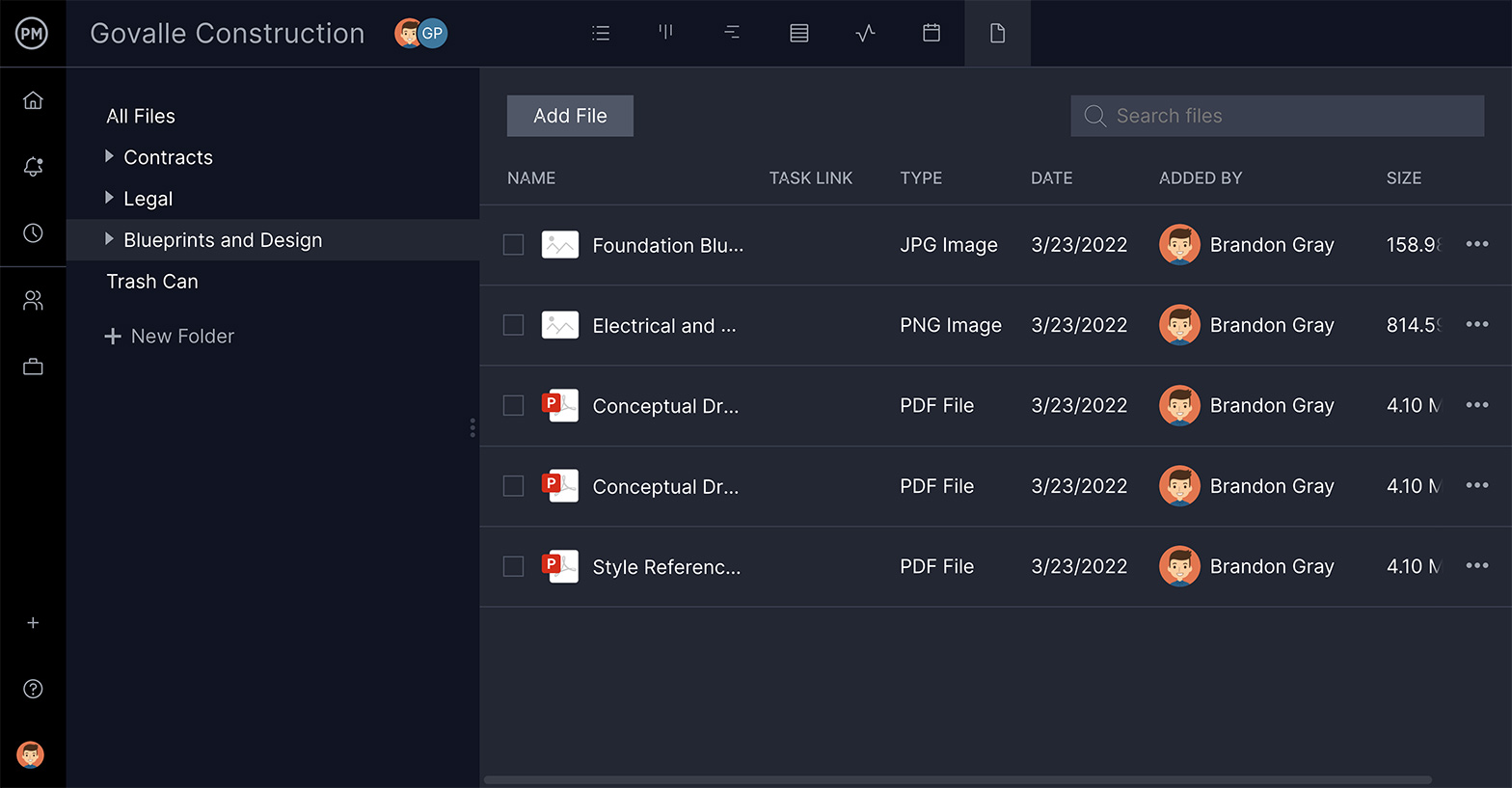
Plan & Schedule Work
When you plan your project, ProjectManager does the heavy lifting. An online Gantt chart helps you schedule by mapping all your tasks across a project timeline. Now you can link dependencies, set milestones and even start assigning team members.
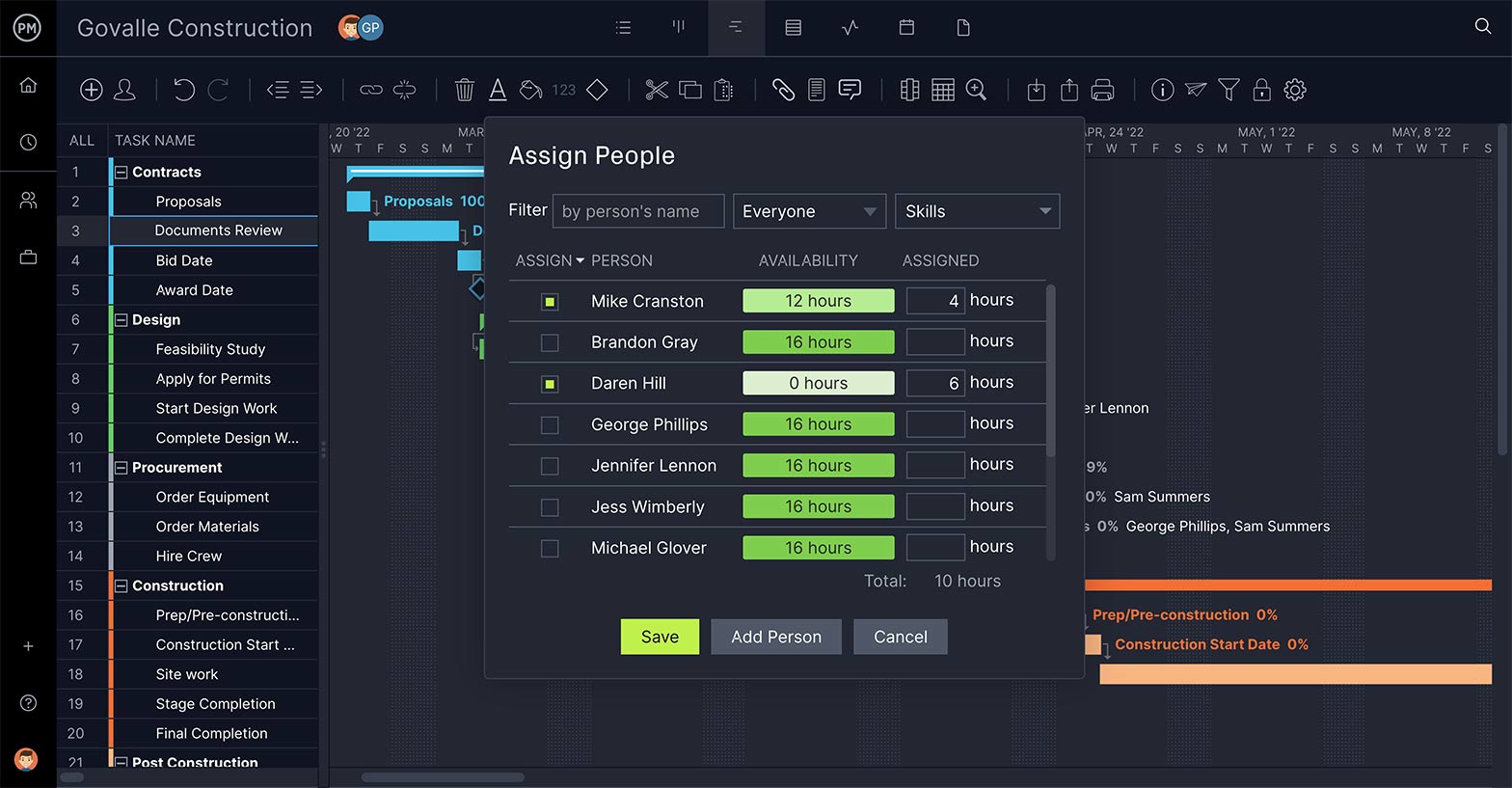
Monitor Progress
As teams execute their tasks, they can use ProjectManager’s tools to monitor and control their progress. Resource management features make sure that no one team member is carrying the entire load and their workload is balanced. Plus, our real-time dashboard can track progress, cost, health and more.

Of course, there’s more to project management than the information in this project management 101 article. It gets deep, and it’s constantly evolving. However, there’s one constant in the eye of the hurricane that’s managing a project: tools. ProjectManager is online project management software with real-time dashboards, online Gantt charts and features to manage workload, resources, schedules and every aspect of your project. See how it can help you succeed by taking this free 30-day trial today!

Deliver your projects on time and under budget
Start planning your projects.
Jira Software
Project and issue tracking
Content collaboration
Jira Service Management
High-velocity ITSM
Visual project management
- View all products
Marketplace
Connect thousands of apps and integrations for all your Atlassian products
Developer Experience Platform
Jira Product Discovery
Prioritization and roadmapping
You might find helpful
Cloud Product Roadmap
Atlassian Migration Program
Work Management
Manage projects and align goals across all teams to achieve deliverables
IT Service Management
Enable dev, IT ops, and business teams to deliver great service at high velocity
Agile & DevOps
Run a world-class agile software organization from discovery to delivery and operations
BY TEAM SIZE
Small Business
BY TEAM FUNCTION
Software Development
BY INDUSTRY
Telecommunications
Professional Services
What's new
Atlassian together.
Get Atlassian work management products in one convenient package for enterprise teams.
Atlassian Trust & Security
Customer Case Studies
Atlassian University
Atlassian Playbook
Product Documentation
Developer Resources
Atlassian Community
Atlassian Support
Enterprise Services
Partner Support
Purchasing & Licensing
Work Life Blog

Atlassian Presents: Unleash
Product updates, hands-on training, and technical demos – catch all that and more at our biggest agile & DevOps event.
- Atlassian.com
- Agile project management
9 best agile project management tools for your team
Browse topics.
In today's competitive software development landscape, many companies have come to realize the importance of embracing agile project management practices. These practices are not only relevant to product development but also extend to various aspects of their business operations.
Agile is a project management methodology used to break complex projects into smaller, more focused chunks so teams can work in short, incremental phases. As its name suggests, “agile” means moving fast and managing shifting priorities. With smaller projects known in software development as sprints, businesses deliver greater value to customers through an iterative approach with continuous releases.
To support the agile approach, there is a wide array of agile project management tools available. These tools help teams with planning, visualization, collaboration, process streamlining, and maintaining focus throughout the entire project journey.
If you're in the process of selecting the right agile project management tool for your growing business, this guide will introduce you to the top nine options. It aims to provide you with the information you need to make an informed decision that will contribute to your team's success.
1. Best for issue tracking and sprint planning: Jira Software
Jira Software is purpose-built for software teams, who rely on agile ways of working. It keeps teams focused, motivated, and on schedule by breaking large, complex projects into smaller, more manageable sprints.
As a sprint planning tool, it supports refining product backlogs , generating and prioritizing ideas, documenting user stories, and defining the tasks required to achieve a successful release. Project managers can create a continuous delivery pipeline with agile project plan templates , as well as templates for agile collaboration at scale. And, it’s free for up to 10 users.
2. Best for aligning with cross-functional teams: Jira Work Management
Coordinating projects that involve multiple teams, such as software development and marketing, can be a complex task. Each team has its own way of working based on its specific discipline and focus. When non-software teams adopt agile project management methods, it’s especially important to recognize and address the differences in how each team works.
With Jira Work Management , agile project management is synchronized across the organization to encompass all resources and departments involved. Work management solutions allow cross-business teams to identify dependencies between business areas, manage resource allocation, and track tasks related to sprints, and even epics, in one visual workflow.
3. Best for sprint retrospectives: Confluence
Sprint retrospectives are one of the most important continuous improvement tools available to an agile development team. They provide an opportunity for everyone to share what went well and where there’s room for improvement. The most successful teams look beyond a single sprint and instead, view trends across multiple projects. An anomaly observed in one sprint may actually be a recurring issue that becomes more apparent when examined across projects.
Confluence provides a real-time, centralized knowledge management platform for collaborating on everything from customer feedback to sprint retrospectives. With the sprint retrospective template , Confluence gives agile project teams the tools to capture important feedback for both immediate and future improvement.
4. Best for backlog management: Jira Software
Ongoing agile project management involves effectively managing the product backlog. This involves organizing work into logical groups, prioritizing tasks based on the project roadmap, and documenting requirements to ensure the team understands what to build and why. This is often referred to as Scrum backlog refinement .
Think of Agile as the overarching methodology guiding your work and Scrum as the structured framework of activities that facilitates its successful implementation. Jira Software includes Scrum templates for backlog refinement , task prioritization , dependency mapping , and resource optimization , making backlog management easier. When the team is working from a well-organized and prioritized backlog, sprint planning is easier and delivery is faster.
5. Best for project tracking and reporting: Jira Software
When it comes to real-time insights , Jira Software provides what you need when you need it. During sprint planning, insights into the backlog help teams plan smarter sprints. During the development process, agile metrics , dashboards, and insights are available right on the board, giving teams the information they need to make real-time, data-driven decisions. Then, development frequency and cycle time reports help optimize the delivery pipeline.
6. Best for daily standups: Zoom
Today’s teams are often highly dispersed. For agile teams who use a scrum standup as a daily check-in to discuss the sprint progress, address roadblocks, and collaborate, this can present a significant challenge.
Zoom video hosting brings the team together as if they were all in the same room. Screen sharing allows the team to discuss the project board or capture decisions, the recording feature allows absent team members to catch up on discussions at a later time, and the chat function allows for the real-time sharing of links and other essential information.
7. Best for collaboration and knowledge management: Confluence
Agile projects include their own internal documentation, which team members use to meet the sprint goals. Whether it’s capturing user stories , defining requirements and product specifications , or external information like product certifications, information must be linked to the project, readily available, and always discoverable by all stakeholders.
Confluence is a central repository that brings knowledge management into the product development lifecycle . It houses relevant project information and supports easy collaboration. Contributors can add text, images, code, and tables and attach files for true collaboration.
8. Best for task and workflow automation: Jira Software
Jira Software is an effective tool for task management because it provides real-time visual status updates so agile teams can respond to changes as they arise. Jira automation lets people focus on what’s important by automating repetitive tasks. Anyone on the agile team can sync tasks across projects and products because it doesn't require special coding. Jira templates make it easy to get started quickly, and Jira automation integrates with other commonly used tools such as Slack, Open Devops , Bitbucket , GitHub, and more.
9. Best for async video collaboration: Loom
Task switching and interruptions slow down work. Informing team members about project status, roadmap updates, or new strategies doesn't always require immediate disruptions. Asynchronous communication allows team members to engage with new information when it best suits their workflow.
Loom lets agile project managers turn statuses and other information into videos, allowing team members to view them at their own convenience. This tool is especially helpful for geographically dispersed teams to remain informed and included, no matter what time zone they are in.
Try the #1 agile project management tool used by agile teams
Jira Software is customized for agile software development. It helps teams break complex projects into manageable work and supports sprint planning, backlog refinement, prioritization, and collaboration.
Together with Jira Work Management , Jira Software standardizes and strengthens agile project management across the company, connecting teams, managing resource allocation, and tracking tasks in one visual workflow.
Agile project management tools: Frequently asked questions
What tools does jira software include for sprint planning.
Agile software teams choose Jira Software because it’s designed with agile planning and project management in mind. It integrates with commonly used tools to extend its flexibility and brings dispersed and cross-functional teams together to achieve a common goal. A few of its sprint planning features include:
- Interactive timelines : This feature allows teams to map work items, dependencies, and releases on a timeline.
- Scrum boards : Scrum boards help agile and DevOps teams break large, complex projects into manageable chunks of work to ship products faster and more frequently.
- Kanban boards : Kanban boards provide visual project flows that help teams optimize resources and streamline dependencies.
- Reports and insights : Out-of-the-box reports and dashboards support data-driven decisions during and after project completion.
- Customizable workflows : Customizable workflows map processes to suit any style of work.
Integrations : Agile teams can extend the power of Jira Software with over 3000 available apps and integrations.
What are some other project management tools that integrate with Jira Software?
When it comes to agile project management, there is no one-size-fits-all tool. Jira Software integrates with a wide range of project management tools for this reason, including:
- Trello : Trello provides visual collaboration for teams of all sizes.
- Figma : Figma is a collaborative interface designer for developing wireframes and prototypes.
- Slack : Slack provides real-time communication to keep projects moving.
Google Sheets : Google Sheets provides spreadsheets for teams to collaborate in real-time.
Whether it's a small, one-off project or a large, complex development effort, additional agile project management apps are available to bring existing and new processes together.
Is Jira Software easy to implement?
Yes, Jira Software’s flexibility makes it easy to implement and use. With ready-made templates, agile teams can get right to work without extensive ramp-up time, and then customize as they go. Jira Software integrates with a variety of commonly used tools to allow teams to configure and scale the implementation to their unique needs.
Distributed Teams: Strategies for Success
Do you work on a distributed team, maybe remote or virtual? Learn how to manage, structure and build culture with a distributed agile team.
5 Popular Project Management Methodologies and When To Use Them
With all the project management methodologies out there, how do you pick the right one? As a project manager, you know that selecting the correct methodology is an essential part of getting the project done correctly and on time. These processes provide you with guidance and a series of predefined steps that lead to task completion, but each one has its own set of rules, principles, and practices that enable progress and manage complications that may arise during project delivery.
So which one should you choose? It depends on your project scope, your project management tool and requirements: there is no such thing as a ‘right’ methodology for all situations. While there are different processes available (Six Sigma, Kanban, and Lean are popular examples), not all of them are a perfect fit for every project. Below is a list of 5 popular project methodologies and when they should be used for maximum efficacy.
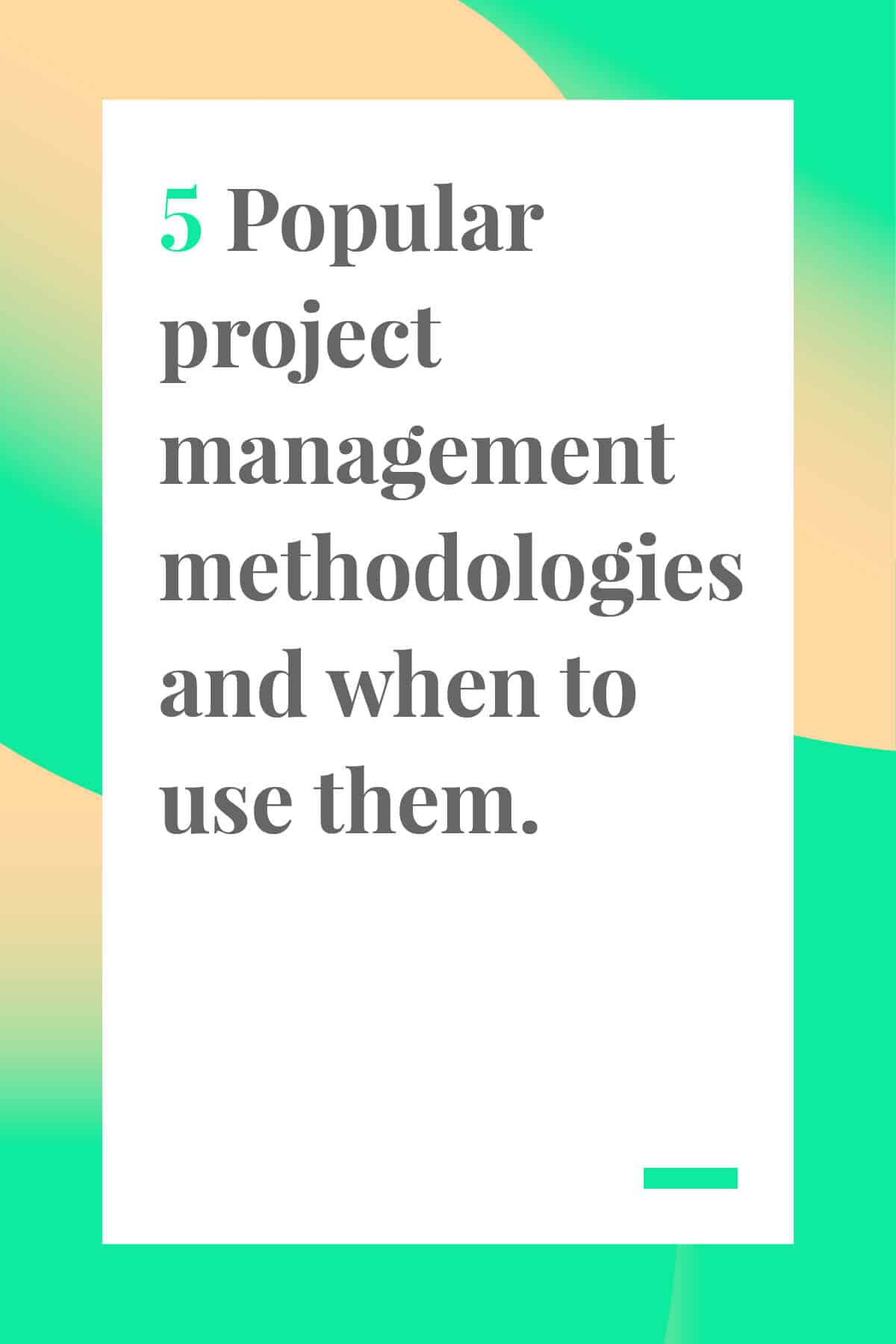
Agile project management is well-named. It values individual interactions over impersonal processes and tools, so one of its core strengths is its ability to adapt to changing situations and ongoing feedback results. It uses iterative and incremental work sequences that are referred to as ‘sprints.’
When members of your team collaborate closely with upper management and clients, directions and solutions tend to evolve and change recognition is important. The Agile methodology is adaptable and flexible enough to allow for these face-to-face interactions and collaborative practices without sending the project off-track or even worse, stalling it completely.
Best suited for: Projects that involve a certain amount of uncertainty and complexity, such as software development. More emphasis tends to be on continuous improvement in the name of high-quality results and obtaining a competitive advantage for the client. IBM is one company that openly uses the Agile methodology to develop its software.
Although Kanban is technically an Agile framework, it is widely regarded as its own methodology. Originally developed to improve Toyota factory production lines during the 1940s, Kanban is a visual process that paints a picture of the project workflow system so that bottlenecks and similar problems can be detected during the early stages of product development.
Kanban visual cues are:
- A Kanban board that can be physical (such as a whiteboard drawing or carefully arranged sticky notes) or digital, like charts produced by web-based project management tools such as Trello . Its basic layout is three columns marked ‘ To Do’, ‘In Progress’ and ‘Done.’
- Kanban cards that each depict a task in the work process. They are used to visually convey information such as project status , upcoming deadlines, and overall progress.
- Kanban swimlanes that provide a good overview of the project workflow by categorizing tasks and deliverable and laying them out horizontally.
Best suited for: Software development and any other project that emphasizes continuous improvements in the development process. Many people also use it for personal productivity action plans.

The lean methodology aims to maximize customer value by using fewer resources, which minimized waste. Like Agile, it is a concept that evolved from the Japanese manufacturing industry, which emphasizes the elimination of waste as a method of improving quality and reducing both costs and production time.
Lean project management recognizes three types of waste, commonly known as the 3Ms:
- Muda : Eliminating a process or activity that does not add value to the project. It can refer to a physical waste, such as raw materials and inventory, or a waste of resources, such as over-processing and overproduction.
- Mura : Trimming away workflow process delays that could affect scheduling and operations. Examples include a worker spending too much time perfecting a design, giving team members at the next stage in the timeline less time to do their work.
- Muri : Getting rid of excess baggage so that the process does not slow down. It refers mainly to project managers who slow their team members down via poor organization, micromanaging, and other time-wasting practices.
Best suited for: Companies that want to change the way that they do business. As a methodology, it addresses more operational than project processes.
4. Waterfall
One of the best-known and more traditional project management methodologies, Waterfall takes a sequential and linear design approach in which progress ‘flows’ downwards, in a single fluid direction, like a waterfall. It originally appeared in the construction and manufacturing industry, where plans are rigidly structured and change and experimentation cost money. The premise of the waterfall methodology is that the team can only move to the next stage in the project timeline after the present phase has been successfully completed. The phases are:
- System and software requirements
Best suited for: Bigger projects, such as public infrastructure, that require the team to maintain strict deadlines and move from one stage only after the previous one has been completed. Before Agile appeared, the Waterfall methodology was used to develop software, but it was later found to be too non-adaptive and not conducive to customer feedback.

5. Six Sigma
Originally introduced by Motorola engineers during the mid-1980s, Six Sigma strives to improve project quality and success by identifying what is not working and removing it from the process. Its main resources are quality management tools that rely on statistical and empirical data as well as expert input, to reduce the number of errors.
Six Sigma has two primary methodologies:
- DMAIC , an acronym for defining the problem and project goals, measuring the aspects of the process currently being used, analyzing data to detect core defects, improving the process, and controlling how it is carried out in the future.
- DMADV , an acronym for defining the project goals, measuring the essential parts of the process and product, analyzing the data to develop various process designs and choose the best one, designing and testing the new process and verifying its quality via simulations and other testing
Best suited for : Bigger organizations and companies that want to use data to improve their operating efficiency and output quality.
Choosing the right methodology for your project is critical to its success. When you find one that meets the needs of the project, industry, and / or organization your team will have the blueprint it needs to deliver quality results.
Rose Keefe is an author and technical writer who has over ten years’ experience in supporting project managers in the manufacturing and construction sectors. One of her primary responsibilities was developing product manuals that supported efficient use of industrial equipment. She continues to write on the subject of time management and commercial productivity for trade websites and publications.
Join 30,000+ subscribers getting the best tips on productivity, work management, hiring and more!
We promise we won't spam you and you can unsubscribe anytime.
You might also like...
Related to Project Management

Optimal Resource Utilization: Formulas, Metrics, Best Practices
The Triple Constraints of Project Management and Why They Matter
Begin With the End In Mind: The “What,” “Why,” and “How” of This Powerful Philosophy
Take a peek at our most popular categories:

Get work done right, and right-on-time with our industry leading BPM platform.
Top 30 Project Management Tool Examples For Any Industry
Selecting the right project management tools can significantly impact the success and efficiency of projects.
With many options available, from simple task organizers to comprehensive enterprise solutions, navigating project management software can be daunting.
This article will serve you as a guide, exploring various project management tools tailored to meet the unique demands of different projects.
From streamlining workflows to managing budgets and resources effectively, each tool offers distinct features designed to enhance collaboration, optimize processes , and drive project success.
Join us as we delve into various project management solutions, uncovering their features and strengths.
The best project management tools
Agile project management tools:.
- Wrike offers comprehensive project management features, including task management, Gantt charts, and real-time collaboration. It is suitable for teams looking for a flexible and customizable solution to manage their finance-related projects efficiently.
- Main Features: Task management, Gantt charts , real-time collaboration.
- Robust task management capabilities.
- Interactive Gantt charts for project visualization.
- Seamless real-time collaboration features.
- Steeper learning curve for new users.
- Complex project setups may require additional configuration.
- Pricing plans may not be suitable for small teams.
- Best for: Teams requiring comprehensive project management features for finance-related projects.
- Ease of Use: ⭐⭐⭐
- Integration Capabilities: ⭐⭐⭐
- Product Support: ⭐⭐⭐
- Basecamp focuses on simplicity and ease of use, making it suitable for small to medium-sized finance teams. Its features include to-do lists, file sharing, messaging, and centralized project communication, providing a streamlined solution for project management.
- Main Features: To-do lists, file sharing, messaging.
- User-friendly interface for easy collaboration.
- Centralized project communication.
- Seamless file sharing and document management .
- Limited customization options compared to other tools.
- Lack of advanced project tracking features.
- Pricing may not be suitable for larger teams or complex projects.
- Best for: Small to medium-sized finance teams seeking a simple and centralized project management solution.
- Ease of Use: ⭐⭐⭐⭐
- Main Features: Issue tracking, project management, bug tracking.
- Robust issue tracking capabilities.
- Customizable workflows for agile development.
- Integration with other Atlassian products.
- Steep learning curve for beginners.
- Interface can be overwhelming for non-technical users.
- Pricing may not be suitable for small teams.
- Best for: Agile software development teams.
- Integration Capabilities: ⭐⭐⭐⭐
- Product Support: ⭐⭐⭐⭐
Targetprocess:
- Main Features: Visual project planning, tracking.
- Flexible visual planning boards.
- Customizable workflows.
- Integration with other project management tools.
- Complexity may hinder adoption for some users.
- Steeper learning curve compared to simpler tools.
- Advanced features may require additional training.
- Best for: Teams requiring detailed visual project planning.
- Main Features: Agile project management, GitHub integration.
- Seamless integration with GitHub.
- Agile task boards directly within GitHub.
- Advanced reporting and analytics.
- Limited integration with other version control systems.
- Features may be redundant for teams not using GitHub.
- Some features may require familiarity with GitHub terminology.
- Best for: Development teams using GitHub for version control.
Project management scheduling tools:
- ClickTime provides time and expense tracking tools with project management features suitable for finance teams. Its focus on resource allocation and budget tracking makes it valuable for managing project schedules and costs effectively.
- Main Features: Time tracking, expense tracking, project management.
- Comprehensive time and expense tracking capabilities.
- Budget tracking and resource allocation features.
- Integration with accounting and financial software.
- User interface may feel dated compared to modern tools.
- Learning curve for users unfamiliar with time tracking software.
- Limited collaboration features compared to dedicated project management tools.
- Best for: Finance teams requiring detailed time and expense tracking integrated with project management.
- Freedcamp is a project management tool offering task management, file sharing, and discussions. It is suitable for teams looking for a straightforward and cost-effective solution to manage their projects, including finance-related initiatives.
- Main Features: Task management, file sharing, discussions.
- Cost-effective pricing plans, including a free tier.
- Limited customization options compared to more advanced tools.
- Some features may be restricted to higher-tier plans.
- Best for: Small to medium-sized finance teams seeking an affordable project management solution.
- Redmine is an open-source project management tool offering features such as issue tracking, calendar, and document management. While it requires some technical expertise to set up and customize, it provides a cost-effective solution for teams seeking an adaptable project management platform.
- Main Features: Issue tracking, calendar, document management.
- Open-source nature allows for extensive customization and community support.
- Comprehensive issue tracking capabilities.
- Flexible project structuring to fit various project management methodologies.
- Requires technical expertise for setup and customization.
- User interface may feel outdated compared to modern tools.
- Limited out-of-the-box integrations compared to proprietary solutions.
- Best for: Teams seeking a cost-effective and customizable project management solution for finance projects.
- Ease of Use: ⭐⭐
- Integration Capabilities: ⭐⭐
- Product Support: ⭐⭐
Smartsheet:
- Main Features: Project scheduling, task tracking, collaboration tools.
- Flexible and customizable project scheduling.
- Advanced task tracking and reporting capabilities.
- Integration with various third-party applications.
- Steeper learning curve for complex setups.
- Limited automation features compared to specialized tools.
- Pricing may be prohibitive for smaller teams.
- Best for: Teams requiring detailed project scheduling and task tracking for finance projects.
LiquidPlanner:
- LiquidPlanner offers dynamic project management solutions with intelligent scheduling capabilities. Its emphasis on dynamic scheduling and real-time collaboration makes it suitable for teams managing complex finance projects with shifting priorities and resource constraints.
- Main Features: Dynamic scheduling, real-time collaboration.
- Dynamic scheduling based on priorities.
- Resource management tools.
- Real-time collaboration features.
- Complex interface may require training.
- Higher learning curve for new users.
- Limited mobile app functionality.
- Best for: Projects with changing priorities and resource constraints in finance management.
Microsoft Project:
- Main Features: Gantt charts, task scheduling, resource allocation.
- Comprehensive project scheduling features.
- Integration with other Microsoft Office products.
- Advanced reporting capabilities.
- Limited collaboration features.
- Primarily desktop-based.
- Best for: Large-scale projects with complex scheduling needs.
- Main Features: Gantt charts, task management.
- Intuitive Gantt chart interface.
- Drag-and-drop task scheduling.
- Collaboration features for team members.
- Limited functionality compared to more comprehensive tools.
- Not suitable for complex project management needs.
- Lack of advanced reporting features.
- Best for: Small to medium-sized projects with straightforward scheduling requirements.
Project management collaboration tools:
Process Street:
- Process Street offers a platform for creating and managing recurring checklists and workflows. It is ideal for teams looking to standardize and streamline their processes, including those in finance management, by providing customizable templates and automation features.
- Main Features: Recurring checklists, customizable workflows, automation.
- Easy-to-use interface for creating and managing checklists.
- Customizable templates to fit specific process needs.
- Automation features streamline repetitive tasks.
- Limited advanced project management features.
- May require integration with other tools for comprehensive project management.
- Pricing plans may not be suitable for all budgets.
- Best for: Teams seeking to standardize and automate recurring processes in finance management.
- Integration Capabilities: ⭐⭐⭐⭐⭐
- Product Support: ⭐⭐⭐⭐⭐
- Podio is a flexible and customizable online platform for work and project management. It offers features such as task management, file sharing, and discussions, making it suitable for teams looking to tailor their project management solution to fit their specific finance project needs.
- Highly customizable platform to fit specific project requirements.
- Seamless integration with third-party apps.
- Collaboration features enhance team communication and productivity.
- Initial setup and customization may require technical expertise.
- Steeper learning curve for users unfamiliar with the platform.
- Advanced features may require additional subscription levels.
- Best for: Teams seeking a flexible and customizable project management platform for finance projects.
Monday.com:
- Main Features: Customizable interface, automation features, collaboration tools.
- Highly customizable.
- Intuitive user interface.
- Automation capabilities.
- Extensive template library for various project types.
- Pricing structure may not be suitable for all budgets.
- Limited reporting functionalities.
- Integration options are somewhat limited.
- Complex projects may require additional setup and customization.
- Best for: Flexible finance projects with changing requirements and workflows.
- Main Features: Task management, project tracking, team collaboration.
- Intuitive interface for easy task management.
- Flexible project tracking and organization.
- Seamless collaboration features.
- Advanced features may require premium subscription.
- Complex project structures can become overwhelming.
- Learning curve for new users.
- Best for: Teams seeking a comprehensive task and project management solution.
- Main Features: Visual boards, task cards, collaboration tools.
- User-friendly interface for easy task organization.
- Highly customizable boards and cards.
- Integration with various third-party apps.
- Limited functionality for complex project management needs.
- Over-reliance on third-party integrations for extended functionality.
- Best for: Small to medium-sized finance projects requiring visual task management.
Do I need a project management tool?
With multiple team members working on various tasks, keeping track of progress, deadlines, and communication can be a challenge.
Using a project management tool can address these challenges by streamlining tasks, improving collaboration, and ensuring projects stay on track.
These tools provide features such as:
- Task management
- File sharing
- Communication tools
Why are project management tools important?
Project management tools are essential for overseeing and managing complex tasks , timelines, and resources in order to ensure projects are completed efficiently and effectively.
Using these tools helps project managers easily track progress, allocate resources, and set clear timelines for all team members.
This helps to prevent miscommunication, missed deadlines , and disorganization, ultimately leading to successful project completion.
In addition, project management tools facilitate better communication and collaboration among team members.
Feedback , updates, and important documents can be easily shared and accessed, allowing for a more cohesive and efficient workflow.
This also leads to improved decision-making, as all team members are on the same page and have access to the necessary information to make informed choices.
Types of project management tools
When it comes to successful project management, having the right tools at your disposal is essential.
Whether you are looking for a tool to manage tasks , track resources, communicate with team members, or all of the above, there is a wide range of options available to help you effectively manage your projects from start to finish.
So, here’s an example:
Online project management software
Online project management software offers a range of key features and benefits that can greatly enhance a team’s ability to collaborate, streamline work processes, and provide real-time visibility of project status.
They allow team members to access and update project information from anywhere with an internet connection. These tools facilitate seamless collaboration and ensure that everyone is on the same page.
Features such as:
- Resource allocation
- Time tracking
Enable teams to prioritize tasks, allocate resources effectively, track progress, and communicate effectively with team members and stakeholders.
Online project management software provides real-time visibility into project status and allows teams to make informed decisions and adapt to changes more quickly.
This ultimately leads to improved project outcomes and greater overall efficiency.
Benefits of using project management tools
Project management tools are essential for organizing and maintaining efficiency in any project.
These tools offer a variety of benefits, from improving communication and collaboration to tracking progress and staying within budget.
Let’s explore some advantages of using project management tools to help businesses and teams streamline their projects and achieve success.
Improved communication
One of the key benefits of project management tools is the ability to improve communication among team members.
These tools provide a centralized platform for sharing information , updates, and feedback, ensuring that everyone is on the same page and contributing to the project’s success.
Enhanced collaboration
Project management tools facilitate collaboration by allowing team members to work together on shared tasks, documents, and timelines.
This fosters a more cohesive and coordinated approach to project work , leading to better outcomes and increased productivity.
Efficient task management
With project management tools, teams can easily assign, track, and prioritize tasks , leading to better time management and a clearer understanding of project priorities.
This helps to keep projects on schedule and ensures that deadlines are met.
Real-time progress tracking
These tools enable real-time tracking of project progress , allowing teams to monitor their performance and make adjustments as needed to stay on track.
This helps to identify potential roadblocks early and mitigate risks before they become major issues.
Budget control
Project management tools provide capabilities to track project expenses, making it easier to monitor and control the budget . This can help prevent cost overruns and keep projects financially viable.
Related posts
- /business-process-management/">Business Process Management
- /process-management/">Process Management
- /bpm-software/">BPM Software
- /business-process-management-template/">Business Process Management Template
- /process-management-software/">Process Management Software
- /process-management-tools/">Process Management Tools
- /bpm-tools/">BPM Tools
- /process-checklist/">Process Checklist
- /definition-of-process-management/">Definition of Process Management
- /business-operations-management-software/">Business Operations Management Software

Take control of your workflows today

The 12 Best AI Project Management Tools In 2024
As technology advances at an unprecedented pace, it’s no surprise that the world of project management is also evolving.
Gone are the days of manual spreadsheets and sticky notes; now, professionals can access various AI project management tools designed to streamline processes and improve productivity.
If you purchase through our partner links, we get paid for the referral at no additional cost to you! For more information, visit my disclosure page.
In this blog post, we’ll look into the future and explore the 12 best AI project management tools. From virtual assistants to automated scheduling systems, these cutting-edge tools are changing the game for project managers worldwide.
So, let’s discover how AI is revolutionizing how you manage projects!
Best Overall
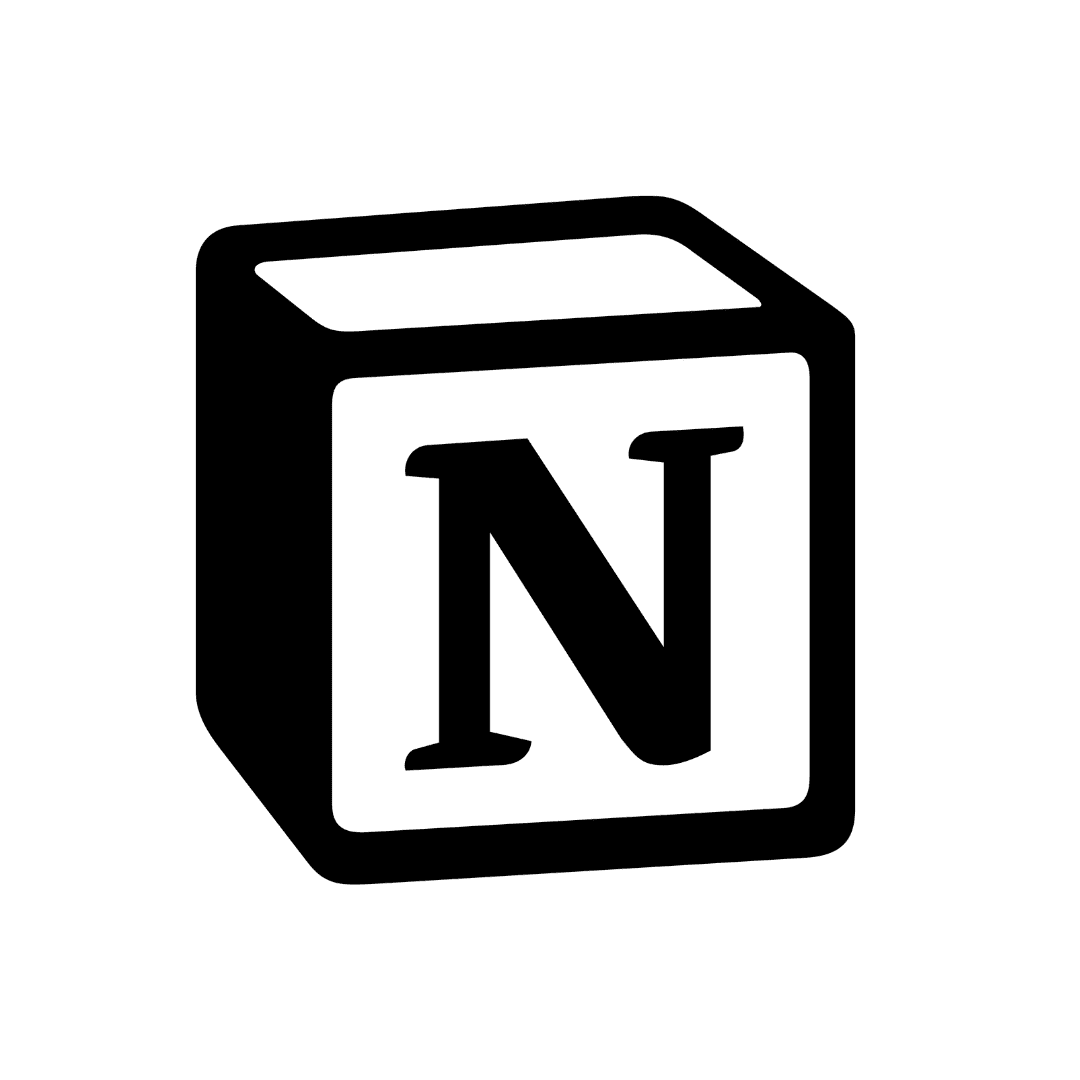
Best Runner-Up

Best Personal AI
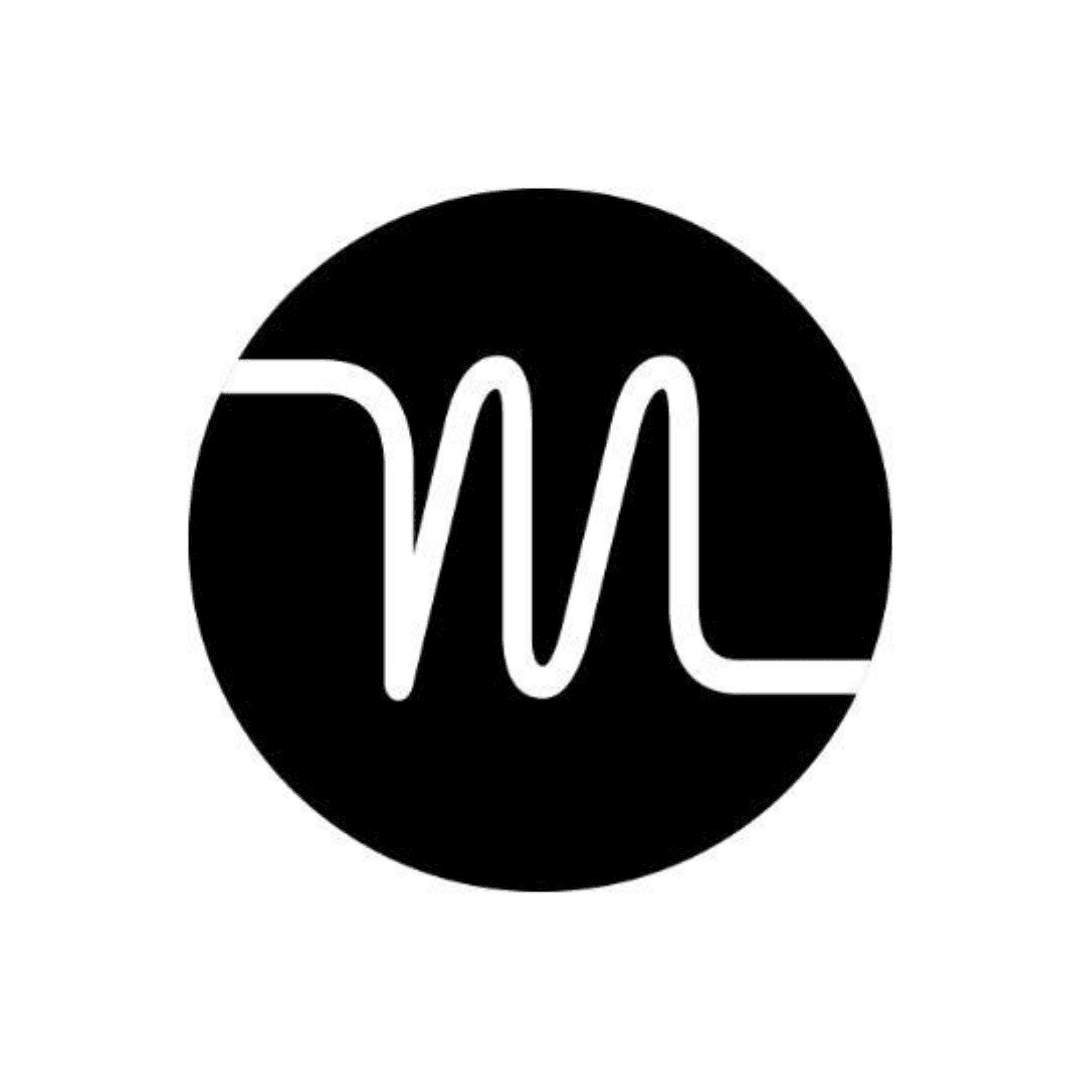
What Are The Best AI Project Management Tools?
Looking to optimize your project management strategies? Let’s explore the leading AI-powered project management tools designed to enhance your efficiency and drive project success.
- Notion – Best Overall AI Project Management Tools
- ClickUp – Best Runner-Up AI Project Management Tool
- Motion – Best Personal AI Project Management Tools
- Asana – Best Free AI Project Management Tool
- Airtable – Best AI Project Management Tool for Data Analytics
- Jira – Best AI Tool for Agile Project Management
- Trello – Best AI Project Management Tool for Kanban Workflows
- Slack – Best AI Tool for Team Communication
- Monday – Best AI Tool for Team Collaboration
- Timely – Best AI Time Tracking Tool
- Fireflies – Best AI Tool for Recording Meetings
- Relay – Best AI Tool to Automate Repetitive Tasks
1. Notion – Best Overall AI Project Management Tools
Notion offers a versatile and customizable project management platform. Its workspace adapts to your team’s specific needs, allowing you to track tasks, milestones, and results effectively.
Notion’s integrated AI assistant stands out, providing support with content creation, meeting summaries, and workflow optimization suggestions.
Key Benefits
- Highly customizable to match your team’s workflow
- AI assistant aids in writing, summarization, and idea generation
- Seamless integration with other popular productivity tools
- Template library for various project types
Notion offers a free plan for individuals. Paid plans start at $10 per month per member and unlock advanced collaboration features and increased storage.
- Highly versatile and customizable
- Powerful AI-driven insights and automation
- Intuitive and user-friendly interface
- It can be overwhelming for new users
- Initial setup requires a time investment
- Mobile app experience could be improved

Notion is an excellent choice for teams seeking a highly adaptable project management solution with robust AI features to enhance productivity and streamline processes.
2. ClickUp – Best Runner-Up AI Project Management Tool
ClickUp delivers a comprehensive project management experience packed with features. You’ll find tools for task management, resource allocation, time tracking, etc.
With its recent AI additions, ClickUp helps you streamline content writing, automate workflows, and make data-driven decisions.
- Robust task management with multiple views (lists, boards, Gantt charts, etc.)
- AI assistance to simplify writing and optimize routines
- Extensive feature set covering most project management needs
- Customizable dashboards and reporting
- Integrates with numerous popular tools
ClickUp has a generous free-forever plan. Paid plans start at $10 per member per month, offering advanced features like unlimited storage and automation.
- Extremely flexible and adaptable to any project type
- Robust AI features for streamlined project management
- A generous free tier with extensive functionality
- Some of the features can be daunting at first
- Customization options may require a learning curve
- Some users find mobile app functionality limited compared to desktop
ClickUp: Best Runner-Up AI Project Management Tool

ClickUp is an excellent choice for teams that need a powerful and flexible project management platform with AI capabilities that boost efficiency and streamline communication.
3. Motion – Best Personal AI Project Management Tools
Motion is an AI-powered tool tailored for individual productivity and streamlined project management. Imagine having a virtual assistant that handles your scheduling, automates task prioritization, and proactively adjusts your deadlines to avoid bottlenecks.
Like a dedicated personal assistant, motion uses AI to analyze your work patterns and optimize your time.
- AI-powered scheduling and task management
- Automatic task prioritization and deadline adjustments
- Insights into your work habits for increased productivity
- Integrations with popular calendars and task management apps
- Sleek and user-friendly interface
Motion offers a free plan with basic features. Paid plans, billed monthly, start at $34 per month and unlock advanced AI capabilities and in-depth analytics.
- Personalized AI scheduling and task management
- Seamless integration with other tools and apps
- Detailed analytics to improve time management
- Primarily suited for individual use rather than teams
- Requires some setup to customize the AI features fully
- The price point may be a consideration for personal use

Asana is a well-established player in the project management space. It provides a solid foundation for organizing tasks, communicating with your team, and tracking progress across various projects.
Asana’s AI features help automate routine tasks, suggest ways to streamline work, and surface potential risks to keep your projects on track.
- Flexible project views (lists, boards, timelines, etc.)
- AI-powered task suggestions and workflow automation
- Clear communication and collaboration tools
- Robust free plan for individuals and small teams
- Extensive integrations with other popular tools
Asana’s basic plan is free forever. Paid plans start at $13.49 per user per month and offer advanced features like custom reporting and AI-powered insights.
- Comprehensive free version with ample functionality
- AI enhancements streamline project management tasks
- Extensive integration capabilities enhance workflow
- The learning curve for advanced features
- Paid plans are required for full AI capabilities
- Some features can feel overwhelming for beginners
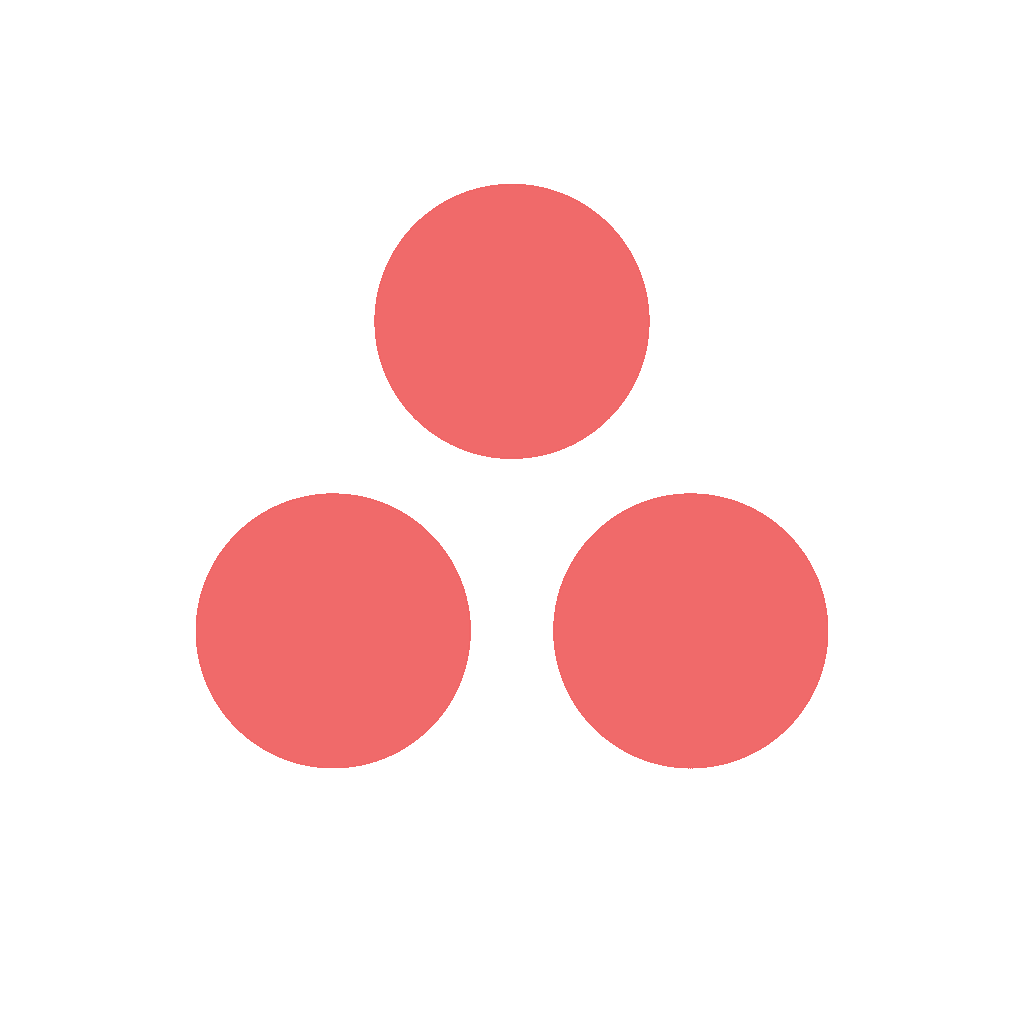
Asana is a go-to platform for anyone looking to organize projects smartly and collaboratively without initial investment.
5. Airtable – Best AI Project Management Tool for Data Analytics
Airtable merges the power of a spreadsheet with the flexibility of a database. This allows you to structure and visualize project information in ways that perfectly fit your workflow.
With its built-in AI features, Airtable helps you analyze data, generate summaries, and automate repetitive tasks. If data drives your decisions, it’s a project manager’s dream.
- Spreadsheet-database hybrid for highly customizable data organization
- AI-powered data analysis, summaries, and automation
- Multiple project views (grids, Kanban boards, calendars, etc.)
- Integrates seamlessly with other popular tools
- Offers a robust free plan
Airtable has a generous free plan. Paid plans start at $24 per seat per month and add advanced features like custom automation and increased record limits.
- Unmatched flexibility for data management and analysis
- Comprehensive AI features for smart data insights
- A high degree of customization to fit any project type
- It may require a learning curve for those not familiar with database concepts
- Advanced features and integrations are behind the paywall
- Some teams may find the pricing model costly as they scale
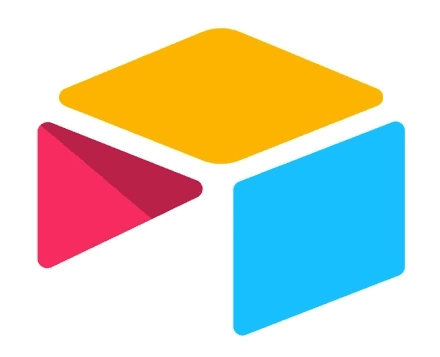
Airtable is your best bet for project managers who need a flexible project management tool that excels at data analysis and leverages AI to unlock valuable insights.
6. Jira – Best AI Tool for Agile Project Management
Jira is a powerful tool specifically designed for teams using Agile methodologies. It’s highly customizable, allowing users to tailor workflows, track sprints, and manage backlogs effectively.
Jira’s AI features help predict timelines, identify potential roadblocks, and provide insights to improve your team’s Agile processes.
- Robust support for Agile methodologies (Scrum, Kanban, etc.)
- AI for timeline predictions, risk identification, and insights
- Extensive customization for tailored workflows
- Rich marketplace of add-ons and integrations
- Solid free plan for small teams
Jira offers a free plan for up to 10 users. Paid plans, which provide advanced features and increased storage, start at $8.15 per user per month.
- Highly specialized in agile and project management software for development
- AI project management software enhancements streamline project planning and tracking
- Extensive integration with development tools
- It may not be as beneficial for non-software projects
- The interface can be complex for newcomers
- Premium features require a subscription

If your team relies on Agile development practices, Jira is a top choice thanks to its specialized features and AI capabilities designed to optimize your workflows.
7. Trello – Best AI Project Management Tool for Kanban Workflows
Trello champions visual project management through its intuitive Kanban board system. Think of it as digital sticky notes – you create boards, lists, and cards to organize tasks, track progress, and collaborate effortlessly.
Trello’s AI features add smart suggestions, automate routine actions, and help you stay ahead of deadlines.
- Intuitive Kanban boards for visual project management
- AI-powered suggestions for task prioritization and efficiency
- Simple tool for project management in education
- Customizable cards and boards to fit any project type
- Robust automation features to minimize manual work
- Seamless integrations with other tools and platforms
- Real-time collaboration and sharing capabilities
Trello has a free plan with solid features. Paid plans start at $6 per user per month and unlock advanced automation, custom views, and increased workspace limits.
- User-friendly interface ideal for Kanban enthusiasts
- AI enhancements for smarter workflow management
- Extensive customization and automation options
- It can become cluttered with large projects
- Advanced features locked behind paid plans
- Some teams may require more robust reporting tools

Trello combines a visual project management approach with AI-driven insights and automation, making it perfect for teams looking to streamline their workflows efficiently.
8. Slack – Best AI Tool for Team Communication
Slack is a powerhouse of team communication. It provides organized channels for discussions, file sharing, and quick updates that keep your team aligned.
Slack’s AI features take things further by suggesting relevant resources, summarizing conversations for a quick catch-up, and streamlining how you interact with integrated apps.
- Streamlined team messaging in channels and direct messages
- AI for resource management, summaries, and task management
- Seamless integration with numerous project management and productivity tools
- Robust search functionality
- Offers a generous free plan
Slack has a free plan for smaller teams. Paid plans start at $8.75 per user per month and add features like advanced admin controls and enhanced support.
- Centralizes communication for easy access and collaboration
- Powerful AI features for managing and searching information
- Extensive integration capabilities with other tools
- It can be overwhelming with notifications if not properly managed
- The full range of features comes at a cost
- Some teams may require time to adapt to its extensive functionalities
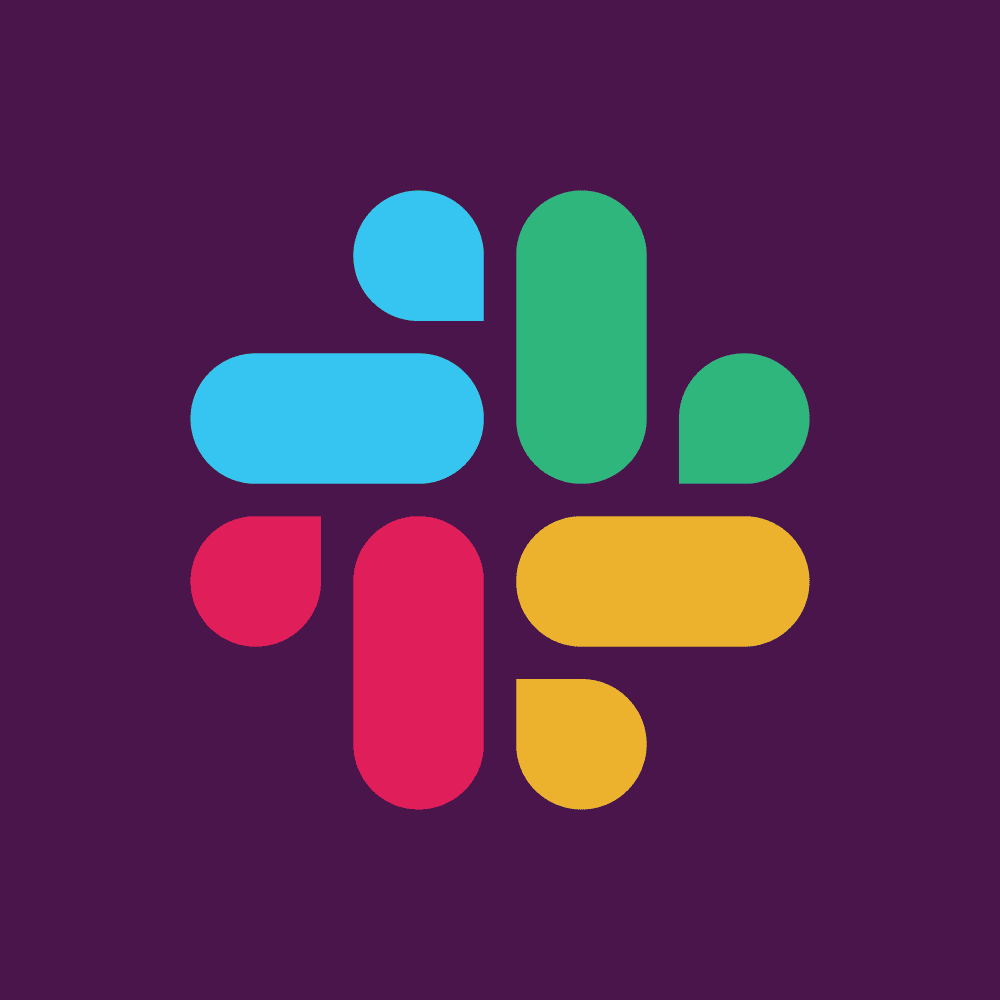
Slack is a go-to choice for real-time team communication and collaboration, mainly when its AI features help you cut through the noise and streamline your workflow.
9. Monday – Best AI Tool for Team Collaboration
Monday.com stands out as a visually appealing and highly customizable platform for team collaboration. It lets you organize tasks, track progress, and visualize projects in multiple ways (boards, timelines, calendars, etc.).
Monday’s AI features assist with workload management, intelligent notifications, and automating recurring tasks to enhance collaboration.
- Flexible project views and customizable workflows
- Highly customizable workflows to fit any project type
- AI-driven analytics for insightful project forecasting
- Automated task assignment and deadline reminders
- Comprehensive integration with popular software tools
- Visual project tracking with dashboards and timelines
- Collaborative spaces for real-time team interaction
Monday.com offers a limited free plan. Paid plans start at $12 per seat per month with a minimum of 3 members, adding features like advanced analytics and increased automation.
- Intuitive design and easy project tracking
- Powerful AI features for automation and analytics
- Wide range of customization and integration options
- The pricing model can become costly as teams grow
- Initial setup and customization might require a learning curve
- Some features may be overwhelming for first-time users

Monday.com is ideal if you’re looking for a visually appealing and adaptable tool that simplifies teamwork and leverages AI to keep everything running smoothly.
10. Timely – Best AI Time Tracking Tool
Timely goes beyond traditional time tracking. Its AI automatically learns how you work, logging your time spent on different tasks, websites, and applications.
This gives incredibly accurate data on where your time goes, empowering you to optimize schedules and bill clients precisely.
- Automatic time tracking powered by AI
- Insightful reports on time allocation and project progress
- Easy integration with other project management tools
- Real-time project time budget monitoring
- Privacy-first design with user-controlled data
- Seamless team collaboration features
Timely offers a 14-day free trial. Paid plans provide advanced features and reporting capabilities, starting at $11 per user per month.
- Effortless automatic time tracking
- Provides deep insights into productivity and efficiency
- Enhances project budgeting and time allocation
- The full potential is unlocked with the paid version
- It may require some initial configuration for maximum benefit
- Larger teams might find the cost adds up quickly
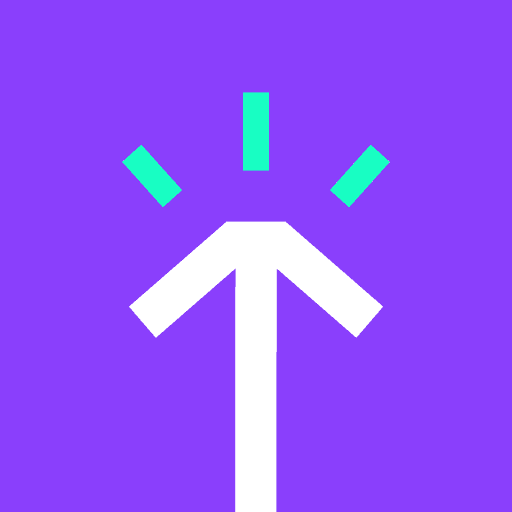
Timely assists project management by giving you accurate time tracking and in-depth insights into how your team spends their time.
11. Fireflies – Best AI Tool for Recording Meetings
Fireflies is your virtual meeting assistant. It automatically records, transcribes, and analyzes your meetings, saving you the hassle of note-taking.
With Fireflies’ AI features, you can search across conversations, get summaries of key points, and create action items directly from your meeting transcripts.
- Automatic recording and transcription of meetings
- AI-powered summaries and action item extraction
- Sentiment analysis to gauge meeting tone and engagement
- Easy integration with popular video conferencing tools
- Secure storage and easy access to meeting records
- Searchable transcriptions for quick information retrieval
Fireflies offers a free plan with limited features. Paid plans start at $18 per seat per month, unlocking advanced and unlimited AI features and transcriptions.
- Streamlines meeting documentation and follow-up
- Enhances team collaboration and information sharing
- Saves time and resources on note-taking
- Advanced features are behind a paywall
- It relies on good audio quality for accurate transcriptions
- Some learning curve for navigating and optimizing all features
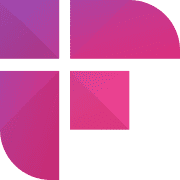
Fireflies is a lifesaver if you find yourself overwhelmed by meetings. It turns conversations into actionable data, helping you focus and move your projects forward.
12. Relay – Best AI Tool to Automate Repetitive Tasks
Relay is designed to streamline your workflow by automating tedious processes. With its intuitive visual builder, you can create automated workflows that handle routine tasks like data entry, approvals, notifications, and file transfers.
Relay’s AI helps suggest potential automations and optimizes your existing workflows.
- “No-code” visual workflow builder
- AI-powered automation suggestions and optimizations
- Integrates with a wide range of tools you already use
- Improves team efficiency by reducing time spent on manual work
- Offers a free trial
Relay has a free trial to get you started. Paid plans start at $22.50 per user per month, adding advanced features and higher automation limits.
- Significantly reduces time spent on repetitive tasks
- Customizable to fit a variety of project types
- Easy to integrate with existing project management tools
- It might require an initial time investment to set up
- Advanced features are available at a higher price point
- Some processes may need manual oversight for optimal project performance

If you’re looking to eliminate repetitive tasks and free up your team’s time, Relay is a fantastic choice. Its visual interface and AI assistance make automation surprisingly easy.
What Are AI Project Management Tools?
AI project management tools integrate artificial intelligence (AI) technologies to enhance traditional project management processes.
These tools leverage machine learning algorithms to analyze project data, automate routine tasks, and provide insights for optimized decision-making. Think of AI features as streamlining workflows, proactively identifying potential risks, and offering data-driven recommendations to improve overall project efficiency and success rates.
How Can AI Project Management Tools Benefit You?
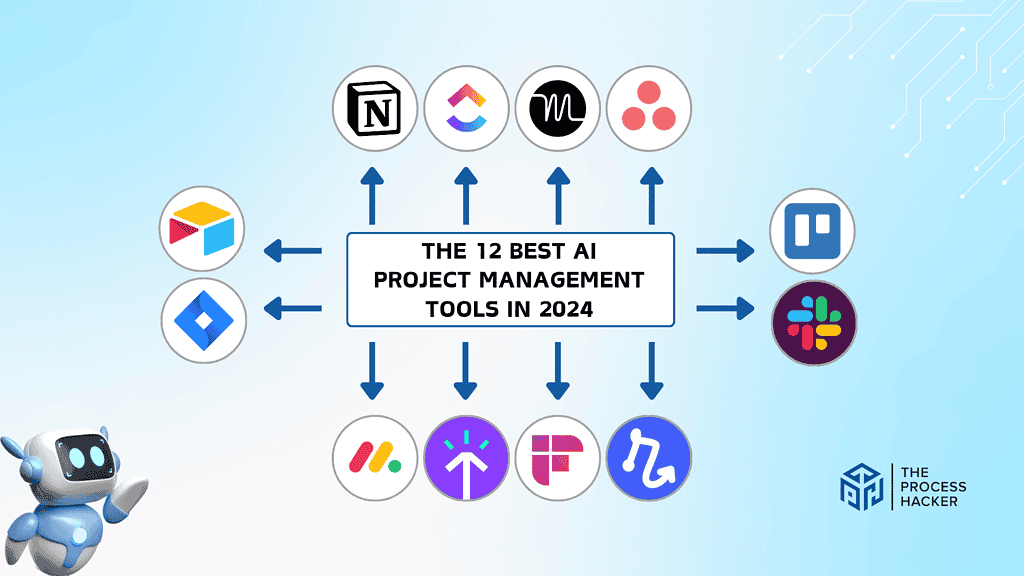
AI project management tools offer a range of advantages that can transform project management.
They can save time by automating repetitive tasks like data entry and report generation. AI can also help you make better decisions by analyzing data, identifying patterns, and predicting potential risks before they become significant issues.
Overall, AI in project management streamlines communication, boosts productivity, and helps you deliver successful projects consistently.
What Features Should You Look For In AI Project Management Tools?
Ready to supercharge your project management and gain an edge over the competition? Let’s explore the top AI-powered tools designed to make your life easier.
- Automation: Look for tools that automate repetitive tasks like data entry, report creation, and notifications. This will free up your time and allow you to focus on strategic decision-making.
- Predictive Analytics: Choose a tool with AI-powered predictive analytics. This helps you identify potential risks, anticipate delays, and proactively adjust your project plans.
- AI-Driven Insights: AI can analyze your project data to surface valuable insights. Prioritize tools that provide these insights to streamline decision-making and improve project outcomes.
- Integration: Your ideal tool should work seamlessly with your existing project management software. This ensures a frictionless workflow across different platforms.
Buyers Guide: How We Conducted Our Research
We followed a thorough research process to find the top AI-powered and efficient project management tools. Here’s how we approached our evaluation:
- Pricing: We carefully assessed pricing models. This included comparing free plans, paid tiers, and any potential hidden costs to help you make an informed budget decision.
- Features: We analyzed the core features of each tool, paying close attention to their unique AI capabilities and how they could streamline your workflow.
- Negatives: We didn’t just focus on the positives! We were transparent about limitations and potential drawbacks to give you a balanced perspective.
- Support or refund: A great product often comes with excellent support. We looked at community resources, help documentation, and refund policies to ensure you’re in good hands if issues arise.
Final Thoughts on AI Project Management Software
In conclusion, the future of project management is here, and it’s AI-powered!
With an endless array of tools available to streamline and enhance your project management process, incorporating AI into your workflow will undoubtedly increase your efficiency, productivity, and overall success.
These tools are designed to make your life easier, from virtual assistants that can handle mundane tasks to advanced analytics that can predict potential roadblocks. So why not take the plunge and try out an AI project management tool today?
Whether you’re a small business owner or a CEO of a large corporation, embracing this technology will undoubtedly give you a competitive edge for the most complex projects and in today’s rapidly evolving business landscape.
So get started, jump on the AI bandwagon, and see what it can do for your projects. Your future self (and team) will thank you later!
Frequently Asked Questions (FAQs)
Can ai tools help in risk assessment for projects.
Absolutely, AI tools are designed to predict potential risks by analyzing project data, historical performance, and market trends. They can alert you to possible issues before they become problematic, enabling proactive mitigation strategies and helping to keep your projects on track.
Are AI project management tools suitable for small teams?
Yes, AI project management tools are not just for large corporations; they are also incredibly beneficial for small project teams. These task management tools can streamline workflows, improve communication, and ensure that even the smallest team can work efficiently and effectively, maximizing productivity.
How do AI project management tools handle data security?
AI project management tools prioritize data security with robust encryption protocols, secure data storage solutions, and compliance with international data protection regulations. They ensure your project data is safe from unauthorized access and breaches, giving you peace of mind.
Is it easy to integrate AI project management tools with other software?
Many AI project management tools are built with integration in mind, offering seamless connections with a wide range of software, including communication platforms, cloud storage services, and other productivity tools. This ensures that you can maintain your existing workflows while leveraging the power of AI.
Dev is a strategist, productivity junkie, and the founder of the Process Hacker !
I will help you scale and profit by streamlining and optimizing your operations and project management through simple, proven, and practical tools.
To get help for your business, check out my blog or book a call here !
Similar Posts
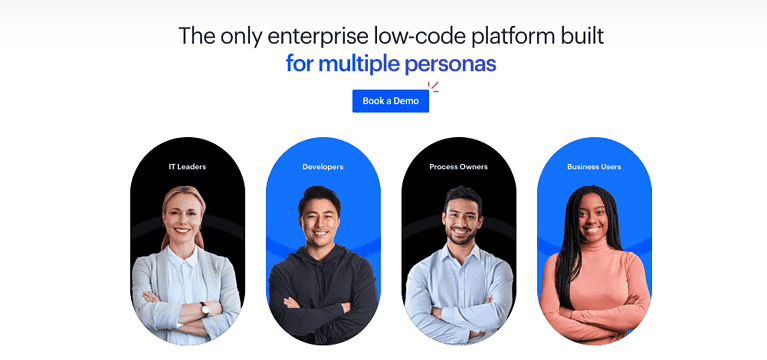
Kissflow Review 2024: Best Low Code Application Development Platform?
Seeking a low-code app development platform? Dive into our in-depth review of Kissflow and how it will be an excellent solution.

Positive Intelligence by Shirzad Chamine | Summary
In Positive Intelligence, Shirzad Chamine helps you improve your PQ to be happier and achieve your true potential in life and work.
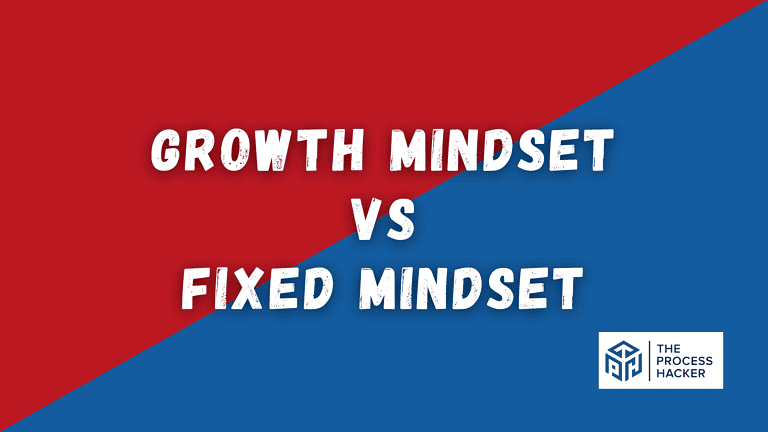
Growth Mindset vs Fixed Mindset: Which Mindset Should You Have?
Feeling stuck? Shift from a fixed mindset to a growth mindset! Ready to transform? Read our growth mindset vs fixed mindset guide today!
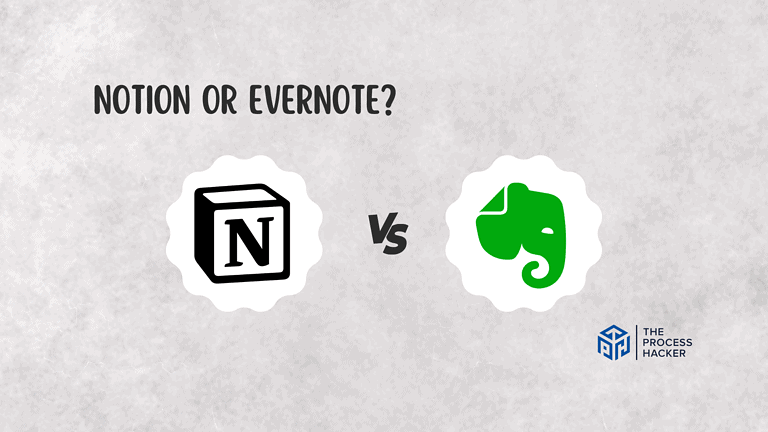
Notion vs Evernote: Which Project Management & Note-Taking App is Better?
Struggling with project management and note-taking? Check out our review of Notion vs Evernote to find the perfect solution for your needs.

Optimize Your Life and Work with the 80/20 Rule
The 80-20 Rule (Pareto Principle) provides a framework to focus your efforts as a company or an individual. The 80/20 Rule states that about 80% of the results (outputs) come from about 20% of the causes (inputs).
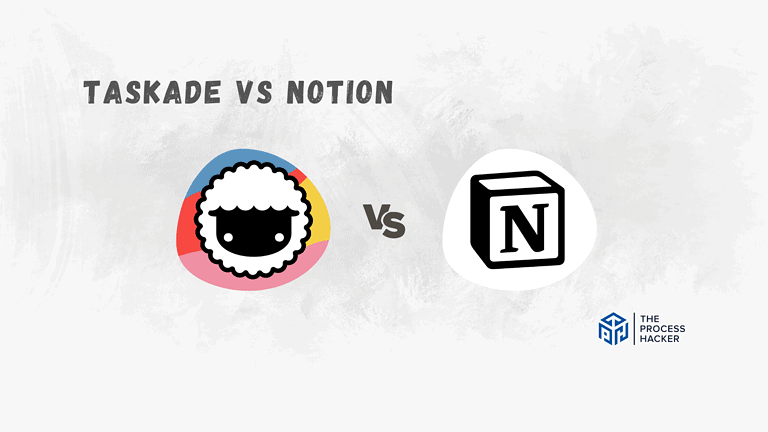
Taskade vs Notion: Which Project & Task Management Tool is Better?
Struggling to choose between Notion and Taskade? In this Taskade vs Notion post, we’ll help you find the ideal tool that fits your needs!

Twproject: project management software,resource management, time tracking, planning, Gantt, kanban
Twproject is a full featured web based project management software that gives you full visibility and control over your projects.Twproject is also a time tracking software, a bug tracking software, a project planning software.
Project monitoring: evaluation tools and methods

Project monitoring is a critical part of project management because it helps companies monitor progress, evaluate the effectiveness of efforts, and make informed decisions.
This article will shed some light on this topic by discussing popular evaluation tools and methods.
What are project monitoring and evaluation?
Project monitoring: how is it performed, project monitoring: 10 most used techniques, project monitoring: using twproject.
Project monitoring and evaluation are systematic processes that entail collecting, analyzing, and using data and information to track a project’s progress and gauge its performance.
Monitoring a project, therefore, helps the project manager ensure that work remains on track.
Monitoring plays a significant role in achieving a project’s desired and planned outcomes.
As such, project managers must be meticulous in all phases of project monitoring, ensuring that tasks are executed correctly and that any doubts or hurdles are ironed out in time.
A successful project monitoring plan can only take place through the following actions:
- Setting clear goals: It means working with specific, measurable and time-bound indicators. These indicators provide benchmarks to measure progress and success.
- Data collection: Data are the cornerstone of project monitoring. Throughout project implementation, data are collected through different methods, such as surveys, meetings, focus groups, observations, and document reviews. These data can include both quantitative and qualitative information.
- Data analysis: Once collected, data are analyzed to measure project performance and impact. Data analysis may involve statistical techniques, qualitative coding, and comparative assessments.
- Reporting and feedback: Findings from data analysis are used to generate reports. These documents provide in-depth information on what works and what does not during a project’s life cycle.
- Learning and adaptation: Project monitoring is not just about evaluating past performance but also about using that knowledge to make future improvements- so-called “ lessons learned “; project managers and stakeholders should be prepared to adjust their strategies based on their findings.
You can use many techniques for project monitoring .
Here are some examples:
- Work breakdown structure (WBS): A way through which work can be broken down and organized into smaller pieces. It includes a visual representation of all project activities and can be used to split up activities and budgets.
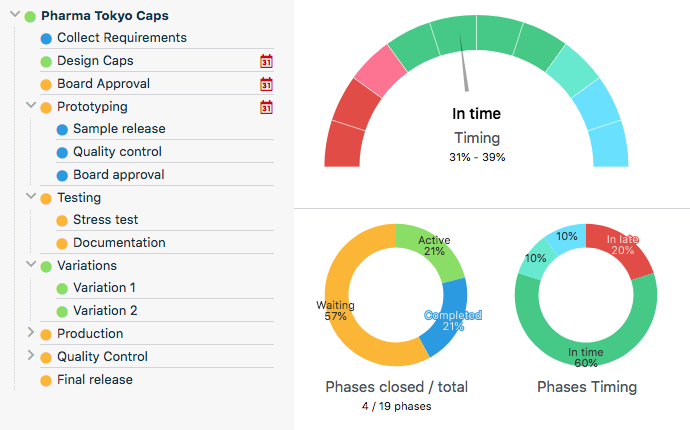
3. PERT chart or graph: PERT stands for “Project Evaluation and Review Technique.” It is similar to a Gantt chart , although structured differently. This chart allows project managers to spot and highlight interdependencies between project activities and identify possible bottlenecks.
4. Critical Path Method (CPM): This tool identifies the most important tasks in a project and the estimated time to complete them. Using this information, the project manager can determine which activities must start first and which affect the overall project schedule.
5. Project dashboard: Dashboards provide a real-time, visual overview of project status, including KPI ( Key Performance Indicators ), progress toward goals, risks, open issues, and milestones. These are powerful tools for project managers because they help them quickly grasp the project’s status and communicate it effectively to stakeholders and teams.
6.Risk monitoring: This technique involves identifying, analyzing, and responding to project risks. It includes assessing the likelihood and impact of risks, devising mitigation strategies, and continuously monitoring risks throughout the project to manage any changes.
7.KPI: KPIs are specific metrics used to measure progress in various aspects of a project. They can include task completion time, cost, work quality, customer satisfaction, etc. By measuring these indicators regularly, project managers can gauge whether the project is on track to meet its goals.
8.Project reviews and audits: These are formal reviews performed during and at the end of the project to ensure that everything is moving forward according to plan. Reviews may include reviewing compliance against quality standards, verifying adherence to budgets and timelines, and evaluating the effectiveness of project management .
9.Team feedback techniques: Encouraging regular feedback from team members can provide valuable insights into project progress. This can be accomplished through update meetings, surveys, or retrospective sessions, where teams discuss what is working well and what can be improved.
10.Trend analysis: this technique involves observing project performance over time to spot trends, predict potential problems, and take proactive action. Trend analysis can help predict whether a project is on track to meet its goals or whether corrective adjustments are needed.
By using a combination of these techniques, project managers gain a thorough understanding of project progress, identify and resolve problems in a timely manner, and guide the project to a successful conclusion.
Early problem identification allows corrective actions to be implemented before issues become more significant and costly. Furthermore, a thorough assessment of potential risks at each stage of the project enables the development of effective mitigation strategies and contingency plans.
Corrective actions may include adjusting timelines, reallocating resources, amending objectives, or revising execution strategies. These actions are crucial to keeping the project on track with its original objectives and ensuring that it is delivered on time and on budget.
In every project , it is vital to set up a structured process for monitoring and managing potential risks . This process begins with risk identification, followed by their assessment regarding the likelihood of occurrence and impact on the project. Subsequently, it is necessary to plan and implement actions to mitigate the identified risks, continuously monitoring the effectiveness of these measures.
In the previous section, we went through various techniques used for project monitoring.
Using these charts can be simplified with Twproject , the best project management software available.
Twproject allows you to plan, schedule, assign, and update activities, resources, and end results.
It also provides customizable dashboards, reports, and alerts that indicate a project’s status, problems, and risks.
By collecting data and updates in a single place, project reporting and evaluation become, therefore, straightforward.
Thus, the project manager, team members, and stakeholders can access all pertinent and current information related to a project anytime and anywhere.
When it comes to project monitoring , the following features of Twproject make it the ultimate software:
- Task planning and assignment: It helps to break down projects into tasks, set deadlines and detail work performance schedules.
- Resource allocation: Assign and allocate both human and material resources .
- Collaboration tools: They promote communication and teamwork among team members and stakeholders.
- Document sharing and management: Facilitates centralized archiving, management, and project documentation sharing.
- Time monitoring: It helps to track time spent on activities and projects for performance analysis.
- Reporting and analysis: It provides in-depth information on project performance through customizable reports and dashboard visuals.
- Scalability: It can vary according to the size and complexity of projects and grow with your business.
- User-friendly UI: If a tool is convenient, team adaptation is facilitated, and problems associated with the learning process are minimal.
- Integration features: Ease of integration with other business tools to assist workflow efficiency and reduce redundancies to a minimum.
Project monitoring and evaluation are key steps to project success.
Opting for comprehensive software such as Twproject will maximize efficiency, optimize resources, and guide the team to amazing results.
Plan your projects with Twproject
Related posts.

Leave a Reply Cancel reply
Your email address will not be published. Required fields are marked *
Save my name, email, and website in this browser for the next time I comment.
14 Product Management Tools Every PM Should Know
Product managers rely on these tools to simplify their workflows.
Product managers are always trying to get as close to the customer as possible. But customers are busy, which means collecting meaningful data on their habits and preferences can be tricky. And with growing demands on product managers’ time, both real-time and asynchronous collaboration and workflow tools are likely to become ever more important as a way to keep projects on track and meet rapidly shifting market demands.
Top Product Management Tools
- Microsoft Power BI
Clear and intentional communication is key, both internally within the product team , and, even more importantly, with engineering and design teams and other stakeholders at your company. We talked to five product managers and a brand manager with product responsibilities to learn what product management tools are helping them thrive.
Product Management Tools to Know
1. microsoft power bi .
Used to inform executive-level business decisions, Microsoft’s Power BI is a data visualization and analytics tool that allows for complex queries across customer databases. Todd Boes, chief product officer at customer training platform company Thought Industries, said the platform presents information from multiple data sources, such as Salesforce, SAP Business Warehouse Server, Azure, Google Analytics and QuickBooks, in columns and tables that can be quickly compared across key performance indicators, such as monthly active users, the weekly time a visitor spends on a site, and pass-through rates.
“[Product managers] typically have a set number of KPIs, but those KPIs change a lot. So they may come out of a meeting with their executives who want to look at the data in a different way,” Boes told Built In. “The nice thing about Power BI is you can go back to the tool and say, ‘Oh, let me slice it this way and build a new chart and share it with executives so they can track this on a daily basis.’”
Speed and agility in data analysis can be especially important for software-as-a-service (SaaS) subscription companies, who live or die by customer retention . “As a product manager, you want to be alerted if there’s a drop in customer usage of your product,” Boes said. “If so, you want to reach out to the customer and try to understand why.”
- Key features: Pulls data from sources like Salesforce and QuickBooks; handles complex data queries; produces data visuals quickly with AI tools.
- Pricing: A free plan is available, with other plans being $10 per month per user and $20 per month per user.
- Rating: 4.5/5 on Capterra ; 4.5/5 on G2 .
Developed by the Sydney-based software company Atlassian, Jira is an agile product development tool for tracking projects and flagging software bugs . Aviad Pinkovezky, chief product officer at Hippo Insurance, said it allows product managers to issue collaborative workflow tickets that provide directives and guidance to teams.
“It’s essentially a very effective tool to create prioritization, assign tasks and answer questions that are not the kind of questions that need to be addressed via Slack,” said Pinkovezky. “Everything that has a material impact over the scope of the deliverable should be documented on the Jira ticket.”
Tickets can be transferred quickly among roles within an omnidirectional organization as a project evolves, but they tend to establish a linear task progression. “So it allows you to monitor the workflow and to create a workflow that meets the team requirements,” Pinkovezky said.
The living document also helps quality assurance teams understand where coding glitches arise in the development sequence.
- Key features: Offers collaborative workflow tickets; provides scrum and kanban boards; teams can develop charts and reports.
- Pricing: A free plan is available, with paid plans starting at $8.15 per user per month.
- Rating: 4.5/5 on Capterra ; 4.3/5 on G2 .
Miro offers a range of visual tools for seemingly every stage of the product development process, from wireframing to dependency mapping. Teams can communicate ideas and share insights through shapes, flowcharts, journey maps and mind-mapping features . And to speed up the collaboration process, Miro Assist can automatically generate certain elements like mindmaps and diagrams.
While the platform is versatile, it specializes in visual project management. For example, teams can take elements like shapes, sticky notes and text boxes and convert them into cards, which they can fill with more details about a task. Users can then add these cards to a kanban board, keeping teams organized and simplifying progress tracking.
- Key features: Visual elements like flowcharts and journey maps; auto-generating capabilities for convenience; Miro cards and kanban boards help teams organize projects and tasks.
- Pricing: A free plan is available, with paid plans starting at $8 per user per month.
- Rating: 4.7/5 on Capterra ; 4.8/5 on G2 .
4. monday.com
Intelligent content management platform monday.com works well for deadline-driven consumer tech companies, like Moon Ultra, said former Brand Manager Chelsea Beyerman, whose role frequently overlapped with the responsibilities of a product manager . Templates allow the company, which manufactures a temperature- and brightness-adjustable mobile phone light, to assign work to groups — marketing, DevOps , creative — in a dynamic way that syncs timelines and projected completion dates.
“So, if a deliverable is late coming in, you can adjust that and [monday.com] will automatically adjust everything else for you,” Beyerman said. “It will push things out the number of days that need to be pushed out without having to go through hundreds of lines of tasks and update each one individually.”
Beyerman used monday.com to coordinate the development of an e-commerce website now in beta. The platform shaved time from the editing process, she said, by automating task lists that funnel down to teams and individuals. “Just from version one, I could have 50 edits, anything from design to copy to color to layout.”
- Key features: Range of team-specific templates; automation capabilities for faster workflows; dashboards for organizing deadlines and progress updates.
- Pricing: A free plan is available, with paid plans starting at $9 per user per month.
- Rating: 4.6/5 on Capterra ; 4.7/5 on G2 .
Hotjar uses heatmaps and screen recordings to show how users interact with web pages. The ability to track a user’s site journey can be a game changer. “When you start watching Hotjar recordings you’ll think ‘surely this user will complete the action!’ But once you’ve seen 20 people make the same mistake, you know the problem is with your site, not the users,” said a ClassHero sales operations manager in one case study .
Hotjar’s heatmaps reveal which features users interact with the most and which ones they ignore. As a result, product teams can determine the areas of a site to prioritize — and what steps to take to make sure users find what they’re looking for.
- Key features: Heatmaps that reveal user behavior on a site; recordings visually track user behavior as well; real-time suggestion boxes allow users to deliver instant feedback.
- Pricing: A free plan is available, with paid plans starting at $32 per user per month.
- Rating: 4.7/5 on Capterra ; 4.3/5 on G2 .
Most of us are familiar with Slack , a real-time, instantly searchable catalog of team conversations and office chatter that brings the quirky banter of emoji , repartee and animated GIFs to online office communication. The backronym, in case you were wondering, stands for “ searchable log of all communication and knowledge ,” which CEO Stewart Butterfield coined ex post facto at the urging of others. For product managers, the platform’s value lies in both its cultivated etiquette of informality, which allows information to flow quickly across channels, and its capacity to preserve data in perpetuity.
In summer 2018 when Hippo Insurance launched a home insurance plan integrated with a complimentary kit of IoT devices, instant group messaging between engineers and product developers helped the team pivot quickly to meet sensitive compliance guidelines that varied from state to state.
“When we were already in the process of starting R&D, Slack allowed us to create a real-time notification of the issue and to coordinate a resolution between the product manager, the engineering team and the compliance team in order to meet the deadline efficiently,” said Pinkovezky.
- Key features: Allows companies to create channels according to team or topic; supports audio or video huddles; users can create automated workflows.
- Pricing: A free plan is available, with paid plans starting at $4.38 per month per user.
- Rating: 4.7/5 on Capterra ; 4.5/5 on G2 .
7. Amplitude
Amplitude is a user analysis tool that helps companies personalize the user experience . The platform takes note of key customer behaviors, such as the number of times a user interacts with a product or site and how long each session lasts. While data collection sounds like a complex task, Amplitude remains easy to use, according to G-Loot’s chief growth officer: “We wanted a tool that is so easy and user friendly that I could give it to my mom and with some basic training she would be able to use it.”
Amplitude’s platform can group customers into segments of those who dropped and those who remained buyers. Viewing specific portions of a customer base helps teams determine what keeps users returning and what pushes them away. With these insights, businesses can apply product improvements that speak to the needs of target audiences and increase retention rates.
- Key features: Provides insights into a range of customer behaviors; user-friendly; groups customers into segments for further analysis.
- Pricing: A free plan is available, with paid plans starting at $49 per month when paid annually.
- Rating: 4.6/5 on Capterra ; 4.5/5 on G2 .
Mural is an interactive, multi-person platform that offers functionality beyond the type of screen sharing you can do in a Zoom or Google Hangouts meeting, according to Travis Fell, the first product manager at the mobile security company Hypori, a subsidiary of Intelligent Waves. It is more like a canvas, allowing users to create diagrams, flowcharts and frameworks for knowledge sharing that provide greater context for online meetings and workshops.
“So, as with video conferencing, you can see everyone’s head in their little square, like the Brady Bunch,” Fell said. “But then there’s a virtual collaboration space where people are moving virtual yellow stickies and writing things on the board and voting for different features in the same virtual workspace.”
- Key features: Facilitates collaboration with virtual whiteboards; provides timing tools to keep meetings on track; AI assistant that automates basic and repetitive tasks.
- Pricing: A free plan is available, with paid plans starting at $9.99 per user per month.
- Rating: 4.5/5 on Capterra ; 4.6/5 on G2 .
9. Confluence
Confluence is a team workspace that allows product managers to create product requirements documents in a concise, “ just enough ” template. Fell said the one-page dashboard packs a lot of useful information into a small space: project participants, target release dates, team goals and business objectives, customer research, assumptions, user stories, and user interaction and design features. While there are options to embed links to more extensive technical documentation and customer data, the simplicity of the presentation — like an executive summary of a lengthy piece of legislation — is one of the platform’s greatest assets.
“This is one way to help the developer understand what’s really going on in the end user’s head,” Fell said. “And it gives them a starting point for developing that understanding.”
The living, social quality of the workspace is also beneficial, Fell added: “It’s kind of the next evolution of Notes and Microsoft Word. I think the thing that’s really powerful about it is the social interactions it enables. In almost any Confluence page, you can comment or highlight content and then add the handle of someone else. And it’s just a good way to generate conversation.”
- Key features: Dashboards that present a variety of product data points; templates for specific product processes; allows for editing, comments and other collaborative actions.
- Pricing: A free plan is available, with paid plans starting at $6.05 per user per month.
- Rating: 4.5/5 on Capterra ; 4.1/5 on G2 .
UXPin is a user interface design and prototyping tool for presenting early-stage ideas to internal stakeholders and prospective customers. Boes said the tool gives product managers a way to get involved in UX design earlier in the development process.
Using standard web components like drop-down menus and frameworks such as Bootstrap and Material Design , the platform allows users to generate a web application with a shareable URL. Engineering systems and component libraries can be pulled into the design in a drag-and-drop environment that can create a faithful facsimile of the real product.
Before tools like this, Boes said, a product manager would “sketch a concept on a napkin or a piece of paper.” Though there were off-the-shelf workflow tools to translate these ideas into design prototypes, they were primitive. Thus, a designer would need to take a PM’s rough concept into Adobe Creative Suite or a similar design program to give it a credible visual identity.
“Now a product manager can take the first cut, and then share it with the designer who can look at it and say, ‘Oh, I get what you’re doing.’ Even when created by someone without a software engineering background, the prototypes are highly polished,” Boes said. “For a lot of customers, when they look at it, it’s hard to differentiate it from a real production-ready product.”
- Key features: Drag-and-drop capabilities for a user-friendly experience; users can create web applications with shareable URLs; offers tools suited for UI design, prototyping and UX design.
- Pricing: Each plan comes with a free trial. Then plans start at $6 per user per month.
- Rating: 4.3/5 on Capterra ; 4.2/5 on G2 .
Uma Subramanian is a former senior technical product manager at GE Healthcare, a subsidiary of General Electric, who recently started her own healthcare consultancy, Royal Sapphire Corporation. One of her favorite tools is Rally , a workflow management tool by Broadcom that can be used to create product features and user stories , assign tasks and track the progress of development and engineering teams.
With Rally, each employee is assigned a customized login, username and password. Information access can be restricted by team — an important consideration, Subramanian said, when working with sensitive medical information. A product dashboard displays feature overviews, technical requirements , acceptance rates, risk reviews and a record of architecture and deployment changes. All this information can be readily monitored and analyzed to align product development across teams.
“The tool is really helpful because a product manager has to take the voice of the customer and give it to the teams, so they can deliver the product,” Subramanian said. “Rally does that really well for agile models.”
- Key features: Customizable dashboards for keeping track of progress and tasks; monitors many variables like acceptance rates and risk reviews; enables teams to see how their tasks connect to larger business goals.
- Pricing: Contact Broadcom for pricing details.
- Rating: 4.3/5 on Capterra ; 3.9/5 on G2 .
Deep Dive on Product Management The Best Practices of Working With Offshore Developers
12. Stormboard
Lauren Hutton, who is a former product manager at commercial real estate company SquareFoot , describes herself as someone who “loves collaboration and can’t function without a whiteboard and Post-it Notes.” But being part of a team in a satellite office physically separated from the New York headquarters presented communication challenges . “I started using Stormboard as a way to conduct workshops online. It’s pretty intuitive and allows me to lead structured focus groups, prioritization sessions and empathy maps for user persona development,” Hutton told Built In.
Stormboard makes it easy for Hutton to work with her team to make adjustments on the fly. “I can share outcomes with the wider company and our workshop outputs can turn into working documents that are updated easily by anyone involved in the project,” Hutton wrote.
- Key features: Digital whiteboards with sticky notes and other communication tools; visual grouping feature for brainstorming; navigation panel for added convenience.
- Pricing: A free plan is available, with paid plans starting at $8.33 per user per month.
- Rating: 4.5/5 on Capterra ; 4.4/5 on G2 .
Further Reading Gamification Is Over. Long Live Game Thinking.
13. Pendo
Pendo is a product experience platform that allows product teams to keep a steady pulse on their target users and customers. The platform supports ‘idea tests,’ enabling teams to share ideas with customers and gather feedback to determine which ideas to pursue. Teams can then build product roadmaps , attaching feedback to dashboard elements to keep user preferences at the center of their product development process.
Once a product is released, product personnel can then leverage in-app analytics and session replays to track user behavior and pinpoint areas that need improvement. These analytics play a vital role in updating products at companies like Okta. “Pendo is our platform for measuring, end-to-end, feature and service adoption and helping bolster each of those numbers with in-app guides or retargeting tactics,” according to the director of digital experience at Okta .
- Key features: Idea tests for gaining customer feedback; roadmap dashboards that allow for customer feedback to be attached; in-app analytics and session replays.
- Pricing: A free plan is available. Requests must be submitted for details of paid plans.
14. Split
Split gives product teams the ability to tailor product tests and releases to their needs. With feature flags, teams can isolate certain features for testing and release new features to pre-selected customers or groups. This helps teams avoid an all-or-nothing approach during rollouts, making a difference for companies like Vida Health. “As we ramped our usage of Split, engineering teams could see everything went smoothly,” said an engineering manager at Vida Health . “This increased our confidence enough so that now every feature and code change we make is wrapped in a Split feature flag.”
Upon release, Split’s Attribution Engine combines feature, performance and behavioral data to determine when new features have unintended consequences. If an impact is detected, the system can send an alert and teams can turn off the feature without affecting other features. This way, teams can experiment with different features while enjoying a more seamless product release .
- Key features: Feature flags isolate features for testing; platform can target specific groups; system can shut down features without affecting other features.
- Pricing: A free plan is available, with paid plans starting at $33 per user per month.
- Rating: 4.7/5 on G2 .
Frequently Asked Questions
Why use a product management tool.
A product management tool can automate workflows, facilitate collaboration, track tasks and analyze customer behavior, improving the product development process as a whole.
What is a product management toolkit?
A product management toolkit is a set of tools that enable product teams to operate more efficiently and build more effective products. A toolkit can include communication platforms, prototyping tools, wireframing tools, roadmapping software, research tools, virtual whiteboards and analytics platforms.
Recent Product Management Articles

- Best Extended Auto Warranty
- Best Used Car Warranty
- Best Car Warranty Companies
- CarShield Reviews
- Best Auto Loan Rates
- Average Auto Loan Interest Rates
- Best Auto Refinance Rates
- Bad Credit Auto Loans
- Best Auto Shipping Companies
- How To Ship a Car
- Car Shipping Cost Calculator
- Montway Auto Transport Reviews
- Best Car Buying Apps
- Best Websites To Sell Your Car Online
- CarMax Review
- Carvana Reviews
- Best LLC Service
- Best Registered Agent Service
- Best Trademark Service
- Best Online Legal Services
- Best CRMs for Small Business
- Best CRM Software
- Best CRM for Real Estate
- Best Marketing CRM
- Best CRM for Sales
- Best Free Time Tracking Apps
- Best HR Software
- Best Payroll Services
- Best HR Outsourcing Services
- Best HRIS Software
- Best Personal Loans
- Best Fast Personal Loans
- Best Debt Consolidation Loans
- Best Personal Loans for Bad Credit
- Best Personal Loans for Fair Credit
- Home Equity
- Best Home Equity Loan Rates
- Best Home Equity Loans
- Best Checking Accounts
- Best Free Checking Accounts
- Best Online Checking Accounts
- Best Online Banks
- Bank Account Bonuses
- Best High-Yield Savings Accounts
- Best Savings Accounts
- Average Savings Account Interest Rate
- Money Market Accounts
- Best CD Rates
- Best 3-Month CD Rates
- Best 6-Month CD Rates
- Best 1-Year CD Rates
- Best 5-Year CD Rates
- Best Jumbo CD Rates of April 2024
- Best Hearing Aids
- Best OTC Hearing Aids
- Most Affordable Hearing Aids
- Eargo Hearing Aids Review
- Best Medical Alert Systems
- Best Medical Alert Watches
- Best Medical Alert Necklaces
- Are Medical Alert Systems Covered by Insurance?
- Best Online Therapy
- Best Online Therapy Platforms That Take Insurance
- Best Online Psychiatrist Platforms
- BetterHelp Review
- Best Mattress
- Best Mattress for Side Sleepers
- Best Mattress for Back Pain
- Best Adjustable Beds
- Best Home Warranty Companies
- American Home Shield Review
- First American Home Warranty Review
- Best Home Appliance Insurance
- Best Moving Companies
- Best Interstate Moving Companies
- Best Long-Distance Moving Companies
- Cheap Moving Companies
- Best Window Replacement Companies
- Best Gutter Guards
- Gutter Installation Costs
- Best Window Brands
- Best Solar Companies
- Best Solar Panels
- How Much Do Solar Panels Cost?
- Solar Calculator
- Best Car Insurance Companies
- Cheapest Car Insurance Companies
- Best Car Insurance for New Drivers
- Same-day Car Insurance
- Best Pet Insurance
- Pet Insurance Cost
- Cheapest Pet Insurance
- Pet Wellness Plans
- Best Life Insurance
- Best Term Life Insurance
- Best Whole Life Insurance
- Term vs. Whole Life Insurance
- Best Travel Insurance Companies
- Best Homeowners Insurance Companies
- Best Renters Insurance Companies
- Best Motorcycle Insurance
Partner content: This content was created by a business partner of Dow Jones, independent of the MarketWatch newsroom. Links in this article may result in us earning a commission. Learn More
Best Construction Project Management Software (2024 Rankings)

Kara is an editor from North Carolina with experience in business technology and services topics as well as health. She is dedicated to delivering clear and captivating content to readers who want to make well-informed choices. Throughout her career, Kara has collaborated with and advised many small businesses in diverse marketing roles. Such experiences offer her a distinct viewpoint on how appropriate technology and services can drive growth for entrepreneurs. Kara’s writing has appeared on Verywellfamily.com, Labroots.com, and SkinnyMs.com.
Construction project management software is designed to help contractors, construction companies, home builders and general contractors stay organized and efficient. Construction projects have unique needs and challenges that some traditional project management software options may not account for. A specific software for managing construction projects can help teams track project progress, manage punch lists, plan daily logs, track purchase orders, communicate with clients and much more. However, there are some more general project management software options that can help with construction project planning and project scheduling.
Many construction project management software companies have plan options designed for just one user or very small teams, making them ideal for small construction firms or home improvement businesses. However, features and plan offerings can vary between different software, so it’s important to compare top choices to find the best construction project management software for your business.

Top Construction Project Management Software
The top dedicated construction project management software options are Buildertrend, Leap and Contract Foreman. Each option offers different features designed specifically for construction businesses, which sets them apart from other project management software.
- Best for Combining Project Management and CRM Tools: Buildertrend
- Best for Phone Support: Leap
- Best for Free Trial: Contractor Foreman
- Best for Traditional Project Management: ClickUp
- Best for Map Views : Trello
Buildertrend: Best for Combining Project Management and CRM Tools
Buildertrend is a project management software made specifically for construction pros and contractors. Small construction companies use Buildertrend to schedule teams, create daily logs, track time and share documents with key information. Buildertrend’s customer relationship management (CRM) tools also set it apart from similar software. Teams can handle change orders or manage client communication all within the Buildertrend platform.
Buildertrend is packed with helpful features designed specifically for on-site work. Teams can clock in and out with the geofenced mobile time clock, digital timesheets and employee scheduling, which keeps all information for your team in one place. Buildertrend goes beyond just construction scheduling software with key features that can give teams the data they need to create accurate timelines and estimates for projects. This is immensely helpful for job costing and resource management. Buildertrend can also easily sync with HR and payroll software that you’re already using, though integration capabilities will depend on the plan you choose.
Buildertrend’s comprehensive features come with a higher price tag than some alternatives. The company does not offer a free plan, though all plans include unlimited projects and users. The first month of the Essential plan costs $199, with pricing going up to $499 for the second month and beyond. For teams that are interested in advanced financial features, the Buildertrend Advanced plan allows for advanced reporting, budgeting and billing. This plan starts at $499 a month for the first month and then goes up to $799 per month.
If you’re hoping to integrate with Gusto for payroll, you’ll need the Complete plan, which also includes tools for managing requests for information (RFIs) and warranties. The Complete plan starts at $799 for the first month and then goes up to $1,099 a month. You can save money on each plan by paying upfront for a year’s worth of services.
Buildertrend’s pricing might make sense for larger teams benefitting from an unlimited plan. Unlike many alternatives, Buildertrend has no cap on the number of users, so despite the higher monthly pricing at each tier, it may still be cost-effective for construction businesses with a larger number of employees or clients.
Buildertrend Pros and Cons
Buildertrend offers many essential features for construction pros, but teams will need to keep the costs and plan options in mind.
Pros
- Excellent CRM and client communication tools
- All-in-one job site management with time clock, scheduling and daily logs
- Unlimited users and projects for all plans
- Certain integrations only available in Advanced or Complete plan
- No free plan or free trial
Leap: Best for Phone Support
Leap is designed specifically for small home improvement businesses, with useful CRM and sales features and project management tools. Leap is an excellent tool for home improvement pros specializing in roofing, windows, doors or kitchen and bathroom remodeling. Most of Leap’s functionality is client communication and finances. Through the Leap platform, users can handle digital estimates, labor and materials pricing and contracts all in one place.
However, Leap’s project management features include a team calendar and automations for project workflows. It’s designed for “solopreneurs” or very small teams, so it’s lacking some of the features that larger teams might look for, like daily logs or time tracking.
Leap does not offer a free version of its software. The Leap Essential plan is limited to only one user and starts at $79 per month. For a team of up to three users, Leap’s Team plan starts at $249 per month. The Sales Pro plan starts at $297 per month and is meant to scale to your team size; the Sales Pro plan is probably necessary for larger teams that will need more than three people using the software. Teams can contact the sales team for a live demo to determine which plan your business would most benefit from.
Leap does offer extensive customer support options with a public customer support phone number, email address and live chat options. For teams that want to be able to get in touch with support via phone, Leap is a great option.
Leap Pros and Cons
Leap has a ton to offer in terms of sales and CRM for small home improvement businesses, but teams will need to consider the different plan options.
- Excellent for home improvement pros
- Team calendar and automated project workflows
- Variety of customer support options
- Plans are limited to a low number of users
- Fewer team management features like time tracking
- No free plan
Contractor Foreman: Best for Free Trial
Contractor Foreman is another dedicated construction project management software that allows teams to organize projects, employees and client communication in one place. Teams can view scheduled jobs and various project board views for work orders and more. This includes Kanban boards and Gantt charts, plus calendars for easy scheduling.
Contractor Foreman’s detailed daily logs set it apart, providing one place where teams can include all the information a team may need on a job site. This can be anything from who’s working that day to the weather report and materials used or any other custom fields. The team management features are also extensive, with time tracking, scheduling and a team chat all available through the platform. The software integrates with other work software like QuickBooks, Microsoft Teams and Zapier.
However, teams may need to choose a more advanced plan option for full access to all of Contractor Foreman’s comprehensive features. The Basic plan starts at $49 per month or $588 per year. It allows for one user and includes the calendar and to-do list features, but it’s limited in terms of project management.
Contractor Foreman presents the Plus plan as the most popular option, priced at $125 per month. This plan allows for eight users, all of the project management features aside from the client portal and employee features like time cards and schedules. Teams will need the Unlimited plan (priced at $249 per month) to include unlimited users. Contractor Foreman offers a 30-day free trial before users are billed either quarterly or annually, with no option for monthly billing.
Contractor Foreman Pros and Cons
Contractor Foreman’s construction project management software offers a variety of plan options, but consider if the features included make sense for your business.
- All-in-one project and team management
- Variety of project views, including Kanban boards and Gantt charts
- 30-day free trial
- No monthly billing option
- Most plans are limited to a low number of users
- Basic plan is missing most project management features
ClickUp: Best for Traditional Project Management
ClickUp isn’t a dedicated construction management software, but its project management features may make sense for small construction businesses that are looking for a free or affordable software option.
ClickUp’s free plan is robust, with a user-friendly interface that offers multiple board views, including Kanban boards, tables, calendars, Gantt charts and lists. The free plan allows for unlimited users and tasks. It also integrates with other business tools and offers cloud-based document storage. Though the amount of storage space and number of integrations are limited, this ClickUp plan still has a lot to offer given its free price tag.
ClickUp is designed to be used by teams in any industry, so it’s missing some of the more specific construction features that alternatives might offer. Teams can’t create daily logs or manage tasks like change orders within the platform. The free plan, in particular, lacks CRM tools that allow for streamlined client communication. However, ClickUp is incredibly customizable and has existing templates for construction businesses.
There are three paid plan options for teams that may need more than what’s included in the free plan. ClickUp’s Unlimited Plan is $7 per user per month, includes unlimited integrations and allows for guest users, which can be helpful for managing clients. The per-user pricing may also be a much more cost-effective option for small teams.
ClickUp Pros and Cons
ClickUp isn’t a dedicated construction software, but it has much to offer for project management.
- Great forever-free software
- Team collaboration tools like whiteboards and chat
- Multiple project board views, including Kanban boards and Gantt charts
- No specific features for construction
- Free plan is limited
- No phone support
Trello: Best for Map Views
Trello is another traditional project management software option that isn’t necessarily designed for construction businesses, though it has some unique features that may be worth considering. In particular, Trello’s map view is a helpful way to view different projects by job site location.
Trello is another software that offers a forever-free version, though its free version is missing some of the functionality, like maps, that make it a good option for construction projects. Teams will need at least the Premium plan to take advantage of the map view. It starts at $10 per user per month when billed annually.
While Trello is missing specific construction features, it’s still a simple project management tool and an affordable option for small construction teams that are looking for a basic software solution. Trello’s paid plans are chock-full of useful project management features that teams can customize for construction projects.
Trello Pros and Cons
Trello is not a dedicated construction management software, but its project management features may make sense for construction pros and contractors.
- Forever-free plan
- Map view is ideal for on-site work
- Simple and easy-to-use interface
- No specific construction features
- Map view is not available in the free plan
Methodology
Choosing the appropriate project management software is critical for business owners and project managers as it directly impacts efficiency, collaboration and success. The right tool streamlines tasks, enhances communication, tracks progress and ensures timely delivery, maximizing productivity and profitability while minimizing errors and delays in project execution.
Read our full project management methodology here.
What Is Construction Project Management Software?
Construction project management software is software that’s designed to help construction business management projects with digital tools like schedules, time clocks, calendars and client portals. Unlike other software options, construction project management software prioritizes features for onsite work, with considerations for specific construction industry needs.
How Much Does Construction Project Management Software Cost?
Starting costs vary pretty widely depending on the features offered and the number of people on your team that will need to use the software. If you’re a business owner or team leader who will be the only person using the project management software, starter plans will probably make sense. But for small leadership teams, you may be required to upgrade to a higher plan.
For example, the Leap Essential plan is limited to one user and starts at $79 per month. Contractor Foreman’s Basic plan is also limited to one user and starts at $49 per month (but must be billed annually or quarterly). For unlimited users, Buildertrend’s Essential plan starts at $199 per month for the first month and then goes up to $499 per month if billed monthly. None of these options offer a free plan, though Contractor Foreman does offer a 30-day free trial.
How To Choose the Best Construction Project Management Software
When comparing different project management software, it’s best to consider the pain points you’re trying to solve for your business. What gaps can this software help fill? Consider the features you need to keep your team efficient and organized. Some software options may make sense for simple projects and small teams, while others will be ideal for juggling multiple projects with more team members.
Identifying Workflows
Consider how easy it will be to set up your day-to-day workflow needs within a particular software. Will you want to create individual tasks or steps for every construction project you track? How will you implement your process for daily logs or tasks like change orders? Dedicated construction management software will typically include specific functionality for these sorts of tasks, but some traditional project management may require some extra customization.
Basic project management functionally will typically include the ability to create multiple projects with the platform, add and assign tasks and view projects in multiple views, like a calendar or timeline. Construction software will offer a variety of different features depending on if it’s more geared towards CRM, sales or workforce management. Consider what’s most important to your business when it comes to industry-specific features like daily logs, estimates or client communication. It’s also key to consider what functionality clients, subcontractors and stakeholders will find useful.
Ease of Use
Every software option you consider will have a different interface and different considerations for ease of use. Consider your comfort level with work software and take advantage of demos and free trials to understand how intuitive a software will be in your day-to-day workflow.
It’s also worth considering how easily software integrates with the apps and software you’re already using, especially for teams using tools like Autodesk and Procore for construction and design tasks.
Reporting and Analytics
Not every project management software offers the same level of reporting functionality, so if you need to be able to run detailed reports, this is something to look out for when comparing your options. Some software will allow you to export project data to files, while some include analytics dashboards. Construction project management software often allows you to create financial reports, labor reports, or budgets and actuals. Exact reporting features will depend on the software and the plan you choose.
Customer Support
Consider the different customer service options offered by construction project management companies. Some will not offer customer support via phone, while others may prioritize support for businesses on more advanced paid plan tiers. If your team prefers to reach out to the company through live chat or email, check to see if software includes 24/7 support and how you can access it.
AI and Automation
Software companies are including more and more AI features in addition to the automation functionality you may find in many project management solutions. Consider AI add-ons or general automation functionality and how it can help your business become more efficient. AI may not be as essential for construction businesses compared to other features, but it’s worth considering as an added perk.
The Bottom Line
Construction project management software can be a huge help in streamlining workflows for solo entrepreneurs and small businesses. Teams can use software to track projects, organize project information and handle cost management and forecasting.
There are construction management solutions that are packed with helpful functionality designed specifically for construction and home improvement businesses, but they do tend to come with a higher price tag. More general project management options lack specific construction features but often have forever-free versions or cost-effective per-user pricing. Consider if your team needs specific construction features or if a more straightforward project management software is all you need, especially if you already have accounting software or a software solution for tasks like scheduling, time tracking or CRM.
Pricing for traditional project management software will span anywhere from $5 to $20 per user per month. In contrast, construction management software will span anywhere from $49 to over $1000 a month, sometimes with a limited number of users. For small teams or individual entrepreneurs who want key features, a dedicated construction management solution might make sense. For larger teams that just want a project management solution, a general project management software may be worth considering.
Construction professionals should take advantage of free trials and demos to compare construction management solutions with other project management software platforms.
Construction Project Management Software FAQ
What are the main differences between construction project management software and task management apps.
Task management apps are designed for teams to organize their tasks into lists or other views. In contrast, construction project management software is designed to help with multiple aspects of construction projects beyond just task management. Construction software includes more functionality for CRM or tasks like work order management and daily log creation.
Do you need specialized construction project management software for marketing or product development teams?
Construction project management software is usually designed for small businesses, but it’s not limited to small teams. It’s meant to help construction businesses organize project needs and interface with clients. Marketing or product development teams that don’t primarily work in the construction industry may find that other more generalized software options make sense for project management.
Which construction project management tool has the steepest learning curve?
Most construction project management software includes simple and intuitive interfaces, and the learning curve will depend on your team’s familiarity with project management or other work management tools. Take advantage of free trials and demos to compare different software options based on their ease of use.
How do prices compare between popular construction project management software options?
Pricing will depend on the features you need and how many people will need to use the software, as many starter plans are limited to one user.
For unlimited users, Buildertrend’s Essential plan starts at $199 per month for the first month and then goes up to $499 per month if a team opts for monthly billing. The Leap Essential plan is limited to only one user and starts at $79 a month. Contractor Foreman’s Basic plan is also limited to one user and starts at $49 per month, or $588 per year.
Related Articles


IMAGES
VIDEO
COMMENTS
12 project management frameworks. Manage projects with one tool. 1. Agile. What it is: The Agile project management methodology is one of the most common project management processes. But the reality is that Agile isn't technically a methodology. Instead, it's best defined as a project management principle. The basis of an Agile approach is ...
What Is a Project Management Methodology? A project management methodology is a set of principles, tools and techniques that are used to plan, execute and manage projects. Project management methodologies help project managers lead team members and manage work while facilitating team collaboration. There are many different project management ...
Project management methodologies are systematic frameworks and guidelines utilized by organizations to efficiently plan, execute, and complete projects. They offer structured approaches to project management, ensuring adherence to timelines, budgets, and objectives. These methodologies encompass diverse principles, practices, and tools.
4. Think about your tools. Some project management tools are flexible enough to work with various different methodologies. Others might be more specific to a particular approach. Make sure the tools and project management software you're proficient in are a good match for whatever methodology you select.
A project management methodology is a set of guiding principles that help you manage a project successfully. ... which is a digital project management tool that offers columns for various steps in ...
A project management methodology is a set of principles, processes, guidelines, and tools that help to plan, manage, and control a project. The methodology helps to ensure that a project is on schedule, within budget, and that the project goals are met. A project team or an organization uses a management framework to execute a project.
Phase 1: Initiation. Identifying the stakeholders that work around the project. (such as the clients, himself, the team that takes over the project, the managing director, etc.) Formulating a project charter (that includes the objectives, the methodology, etc) Phase 2: Planning. Developing a project management plan for the team lead.
Methodologies & Frameworks. Get help choosing the right methodology for your project with our in-depth guides on the most popular project management methodologies: agile, Scrum, Kanban, Waterfall, and more.
A project management technique is a framework or tool that helps plan, organize and execute a project. Learn about seven essential techniques. ... The top project management methodologies include ...
The Lean project management methodology focuses on tools and practices heavily centered on product value for customers. The commitment to constantly improve the reliability and quality of products helps businesses deliver faster. In addition, understanding the specific tasks and activities that need to be completed at a given time minimizes the ...
Project management methodology is a soft tool that standardizes, structures and organizes your work queues. This recollects your focus in one single direction and keeps things moving down the funnel without external stoppage. When you're deploying any of these methodologies, lean into their work mechanism. There can be infinite successful ...
2. Trello: Best for simple project management. Trello is a Kanban-board style project management software, owned by Atlassian. In Trello, you nest project tasks under boards labeled with an overarching theme. For example, you might have a board for "Not started," "In Progress," and "Complete.".
Project management is a discipline that consists in using project management methodologies, tools and techniques to manage the project life cycle, which is a set of stages that are common to every project. While there are several project management roles within a project team, the project manager is usually in charge of overseeing the process ...
4. Scrumban: Limits WIP and Adds Additional Structure & Processes. Scrumban is a relatively new hybrid project management methodology that combines Scrum and Kanban approaches to project management. It takes the flexibility of Kanban and adds some of the structure of Scrum to create a new way to manage projects.
Contributors can add text, images, code, and tables and attach files for true collaboration. 8. Best for task and workflow automation: Jira Software. Jira Software is an effective tool for task management because it provides real-time visual status updates so agile teams can respond to changes as they arise.
Traditional Project Management Methodologies . Traditional project management is ideal for projects that follow a step-by-step approach. Unlike other methodologies, it emphasizes linear processes, upfront planning, and prioritization, resulting in set timelines, budgets, and requirements.. The advantages of traditional methods include well-defined goals, controllable processes, well-documented ...
4. Waterfall. One of the best-known and more traditional project management methodologies, Waterfall takes a sequential and linear design approach in which progress 'flows' downwards, in a single fluid direction, like a waterfall. It originally appeared in the construction and manufacturing industry, where plans are rigidly structured and ...
Project management is the practice of using knowledge, skills, tools, and techniques to complete a series of tasks to deliver value and achieve a desired outcome. ... Our professional certifications, allow you to work virtually anywhere in the world and with any project management methodology.
Survival is one of the most crucial driving forces for many companies today. Once executives recognize that project management is needed to make it happen, changes occur quickly. However, failing to use a project management methodology (PMM) may jeopardize an organisation's efforts and overall effectiveness, in respect to knowledge management, repeatability, comparability, quality, and future ...
Ability to import projects from other software. Gain multiple project views for easier project data management. Ready-made processes for things like a product launch or collecting feedback. 2. Trello. Best for: Simple projects, small teams. Trello, a Kanban board-style system, is ideal for basic needs.
Freedcamp: Freedcamp is a project management tool offering task management, file sharing, and discussions. It is suitable for teams looking for a straightforward and cost-effective solution to manage their projects, including finance-related initiatives. Main Features: Task management, file sharing, discussions. Pros:
4. Think about your tools. Some project management tools are flexible enough to work with various different methodologies. Others might be more specific to a particular approach. Make sure the tools and software you're proficient in are a good match for whatever methodology you select. Next steps
Jira is a powerful tool specifically designed for teams using Agile methodologies. It's highly customizable, allowing users to tailor workflows, track sprints, and manage backlogs effectively. ... AI project management tools prioritize data security with robust encryption protocols, secure data storage solutions, and compliance with ...
Project monitoring is a critical part of project management because it helps companies monitor progress, evaluate the effectiveness of efforts, and make informed decisions.. This article will shed some light on this topic by discussing popular evaluation tools and methods.
Asana is an all-in-one productivity and project management software for businesses of any size. It comes with three plans: basic plan is free of cost for individuals to help them get started ...
3. Miro. Miro offers a range of visual tools for seemingly every stage of the product development process, from wireframing to dependency mapping. Teams can communicate ideas and share insights through shapes, flowcharts, journey maps and mind-mapping features.And to speed up the collaboration process, Miro Assist can automatically generate certain elements like mindmaps and diagrams.
4. Think about your tools. Some project management tools are flexible enough to work with various different methodologies. Others might be more specific to a particular approach. Make sure the tools and software you are proficient in are a good match for whatever methodology you select. Next steps
Best for Combining Project Management and CRM Tools: Buildertrend; Best for ... Methodology. Choosing the appropriate project management software is critical for business owners and project ...