

Realistic Text-to-Speech AI converter
Create realistic Voiceovers online! Insert any text to generate speech and download audio mp3 or wav for any purpose. Speak a text with AI-powered voices.You can convert text to voice for free for reference only. For all features, purchase the paid plans
How to convert text into speech?
- Just type some text or import your written content
- Press "generate" button
- Download MP3 / WAV
Full list of benefits of neural voices
Downloadable tts.
You can download converted audio files in MP3, WAV, OGG for free.

If your Limit balance is sufficient, you can use a single query to convert a text of up to 2,000,000 characters into speech.
Commercial Use
You can use the generated audio for commercial purposes. Examples: YouTube, Tik Tok, Instagram, Facebook, Twitch, Twitter, Podcasts, Video Ads, Advertising, E-book, Presentation and other.

Multi-voice editor
Dialogue with AI Voices. You can use several voices at once in one text.
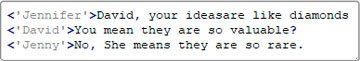
Custom voice settings
Change Speed, Pitch, Stress, Pronunciation, Intonation , Emphasis , Pauses and more. SSML support .
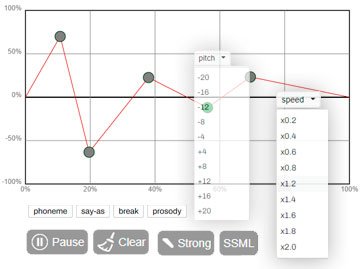
You spend little on re-dubbing the text. Limits are spent only for changed sentences in the text.
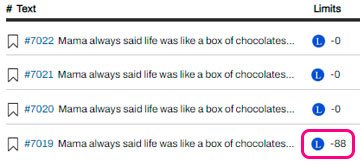
Over 1000 Natural Sounding Voices
Crystal-clear voice over like a Human. Males, females, children's, elderly voices.
Powerful support
We will help you with any questions about text-to-speech. Ask any questions, even the simplest ones. We are happy to help.
Compatible with editing programs
Works with any video creation software: Adobe Premier, After effects, Audition, DaVinci Resolve, Apple Motion, Camtasia, iMovie, Audacity, etc.

You can share the link to the audio. Send audio links to your friends and colleagues.
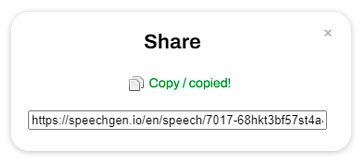
Cloud save your history
All your files and texts are automatically saved in your profile on our cloud server. Add tracks to your favorites in one click.
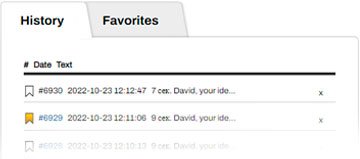
Use our text to voice converter to make videos with natural sounding speech!
Say goodbye to expensive traditional audio creation
Cheap price. Create a professional voiceover in real time for pennies. it is 100 times cheaper than a live speaker.
Traditional audio creation

- Expensive live speakers, high prices
- A long search for freelancers and studios
- Editing requires complex tools and knowledge
- The announcer in the studio voices a long time. It takes time to give him a task and accept it.
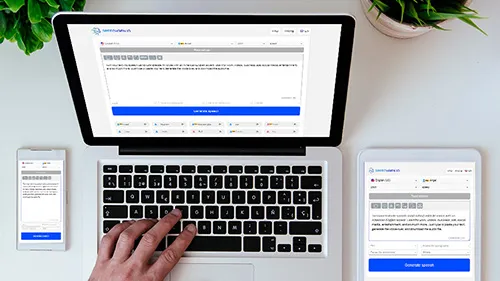
- Affordable tts generation starting at $0.08 per 1000 characters
- Website accessible in your browser right now
- Intuitive interface, suitable for beginners
- SpeechGen generates text from speech very quickly. A few clicks and the audio is ready.
Create AI-generated realistic voice-overs.
Ways to use. Cases.
See how other people are already using our realistic speech synthesis. There are hundreds of variations in applications. Here are some of them.
- Voice over for videos. Commercial, YouTube, Tik Tok, Instagram, Facebook, and other social media. Add voice to any videos!
- E-learning material. Ex: learning foreign languages, listening to lectures, instructional videos.
- Advertising. Increase installations and sales! Create AI-generated realistic voice-overs for video ads, promo, and creatives.
- Public places. Synthesizing speech from text is needed for airports, bus stations, parks, supermarkets, stadiums, and other public areas.
- Podcasts. Turn text into podcasts to increase content reach. Publish your audio files on iTunes, Spotify, and other podcast services.
- Mobile apps and desktop software. The synthesized ai voices make the app friendly.
- Essay reader. Read your essay out loud to write a better paper.
- Presentations. Use text-to-speech for impressive PowerPoint presentations and slideshow.
- Reading documents. Save your time reading documents aloud with a speech synthesizer.
- Book reader. Use our text-to-speech web app for ebook reading aloud with natural voices.
- Welcome audio messages for websites. It is a perfect way to re-engage with your audience.
- Online article reader. Internet users translate texts of interesting articles into audio and listen to them to save time.
- Voicemail greeting generator. Record voice-over for telephone systems phone greetings.
- Online narrator to read fairy tales aloud to children.
- For fun. Use the robot voiceover to create memes, creativity, and gags.
Maximize your content’s potential with an audio-version. Increase audience engagement and drive business growth.
Who uses Text to Speech?
SpeechGen.io is a service with artificial intelligence used by about 1,000 people daily for different purposes. Here are examples.
Video makers create voiceovers for videos. They generate audio content without expensive studio production.
Newsmakers convert text to speech with computerized voices for news reporting and sports announcing.
Students and busy professionals to quickly explore content
Foreigners. Second-language students who want to improve their pronunciation or listen to the text comprehension
Software developers add synthesized speech to programs to improve the user experience.
Marketers. Easy-to-produce audio content for any startups
IVR voice recordings. Generate prompts for interactive voice response systems.
Educators. Foreign language teachers generate voice from the text for audio examples.
Booklovers use Speechgen as an out loud book reader. The TTS voiceover is downloadable. Listen on any device.
HR departments and e-learning professionals can make learning modules and employee training with ai text to speech online software.
Webmasters convert articles to audio with lifelike robotic voices. TTS audio increases the time on the webpage and the depth of views.
Animators use ai voices for dialogue and character speech.
Text to Speech enables brands, companies, and organizations to deliver enhanced end-user experience, while minimizing costs.
Frequently Asked Questions
Convert any text to super realistic human voices. See all tariff plans .
Enhance Your Content Accessibility
Boost your experience with our additional features. Easily convert PDFs, DOCx files, and video subtitles into natural-sounding audio.
📄🔊 PDF to Audio
Transform your PDF documents into audible content for easier consumption and enhanced accessibility.
📝🎧 DOCx to mp3
Easily convert Word documents into speech for listening on the go or for those who prefer audio format
📺💬 Subtitles to Speech
Make your video content more accessible by converting subtitles into natural-sounding audio.
Supported languages
- Amharic (Ethiopia)
- Arabic (Algeria)
- Arabic (Egypt)
- Arabic (Saudi Arabia)
- Bengali (India)
- Catalan (Spain)
- English (Australia)
- English (Canada)
- English (GB)
- English (Hong Kong)
- English (India)
- English (Philippines)
- German (Austria)
- Hindi India
- Spanish (Argentina)
- Spanish (Mexico)
- Spanish (United States)
- Tamil (India)
- All languages: +76
We use cookies to ensure you get the best experience on our website. Learn more: Privacy Policy
Free AI Text to Speech Online

Click to generate speech in:
Intelligent ai speech synthesis, diverse and dynamic voices, emotional range..
Diverse emotional inflections tailored for every narrative need.
Multilingual Capability.
All our voices fluently span 29 languages, retaining unique characteristics across each.
Voice Variety.
Design with Voice Design, explore with Voice Library, or select top-tier voice actors for unmatched natural voice quality.
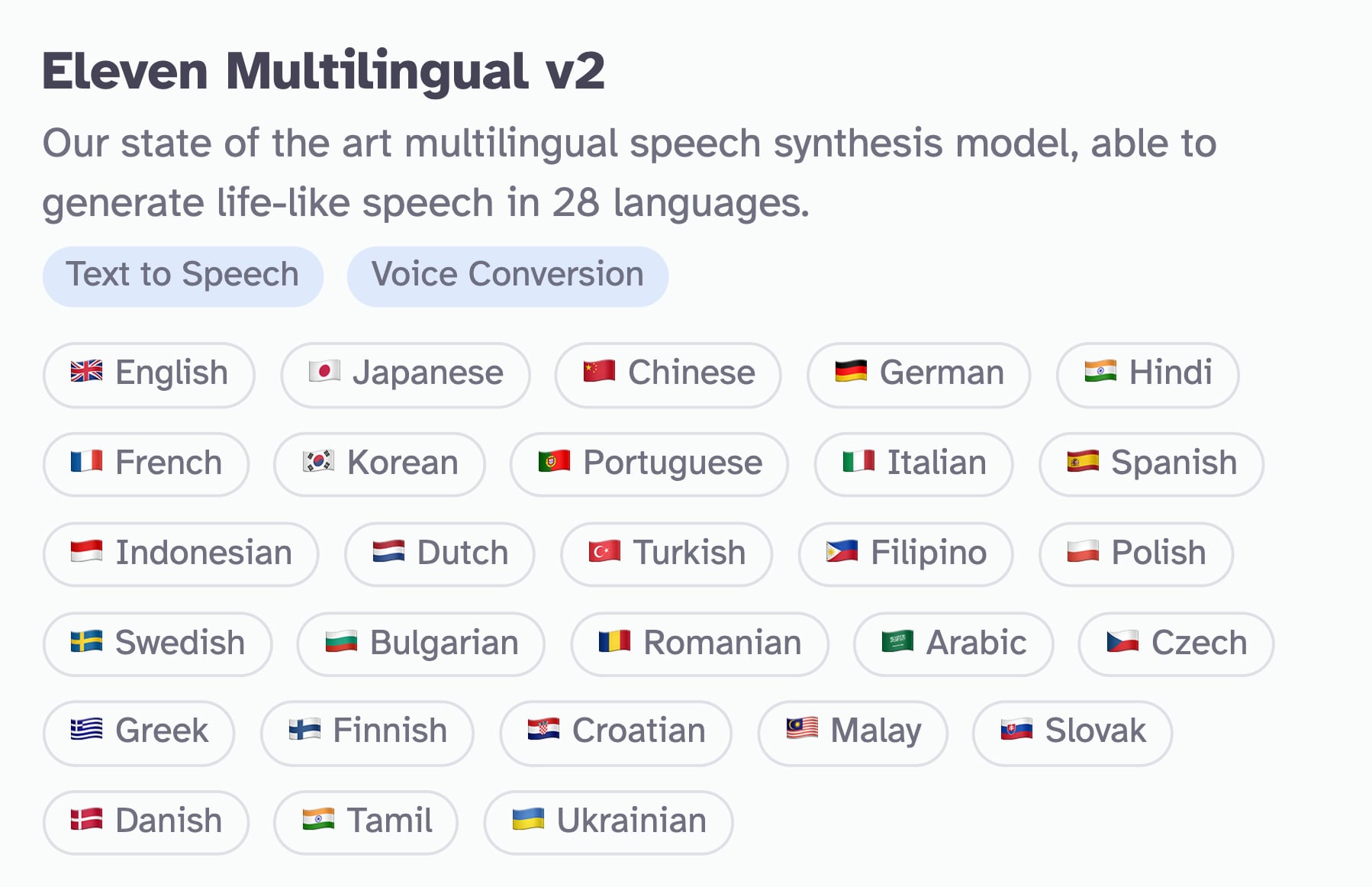
Text to Speech in 29 Languages
Precision voice tuning.
Choose between expressive variability or consistent stability to fit your content's tone.
Clarity + Similarity Enhancement
Optimize for clear, artifact-free voices or enhance for speaker resemblance.
Style Exaggeration
Accentuate voice styles or prioritize speed and stability.
Text to speech for teams of all sizes

The voices are really amazing and very natural sounding. Even the voices for other languages are impressive. This allows us to do things with our educational content that would not have been possible in the past.
It's amazing to see that text to speech became that good. Write your text, select a voice and receive stunning and near-perfect results! Regenerating results will also give you different results (depending on the settings). The service supports 30+ languages, including Dutch (which is very rare). ElevenLabs has proved that it isn't impossible to have near-perfect text-to-speech 'Dutch'...
We use the tool daily for our content creation. Cloning our voices was incredibly simple. It's an easy-to-navigate platform that delivers exceptionally high quality. Voice cloning is just a matter of uploading an audio file, and you're ready to use the voice. We also build apps where we utilize the API from ElevenLabs; the API is very simple for developers to use. So, if you need a...
As an author I have written numerous books but have been limited by my inability to write them in other languages period now that I have found 11 labs, it has allowed me to create my own voice so that when writing them in different languages it's not someone else's voice but my own. That's certainly lends a level of authenticity that no other narrator can provide me.
ElevenLabs came to my notice from some Youtube videos that complained how this app was used to clone the US presidents voice. Apparently the app did its job very well. And that is the best thing about ElevenLabs. It does its job well. Converting text to speech is done very accurately. If you choose one of the 100s of voices available in the app, the quality of the output is superior to all...
Absolutely loving ElevenLabs for their spot-on voice generations! 🎉 Their pronunciation of Bahasa Indonesia is just fantastic - so natural and precise. It's been a game-changer for making tech and communication feel more authentic and easy. Big thumbs up! 👍
I have found ElevenLabs extremely useful in helping me create an audio book utilizing a clone of my own voice. The clone was super easy to create using audio clips from a previous audio book I recorded. And, I feel as though my cloned voice is pretty similar to my own. Using ElevenLabs has been a lot easier than sitting in front of a boom mic for hours on end. Bravo for a great AI product!
The variety of voices and the realness that expresses everything that is asked of it
I like that ElevenLabs uses cutting-edge AI and deep learning to create incredibly natural-sounding speech synthesis and text-to-speech. The voices generated are lifelike and emotive.
A fast and easy-to-use text to speech API
We obsess over building the fastest and simplest text to speech API so you can focus on building incredible applications.
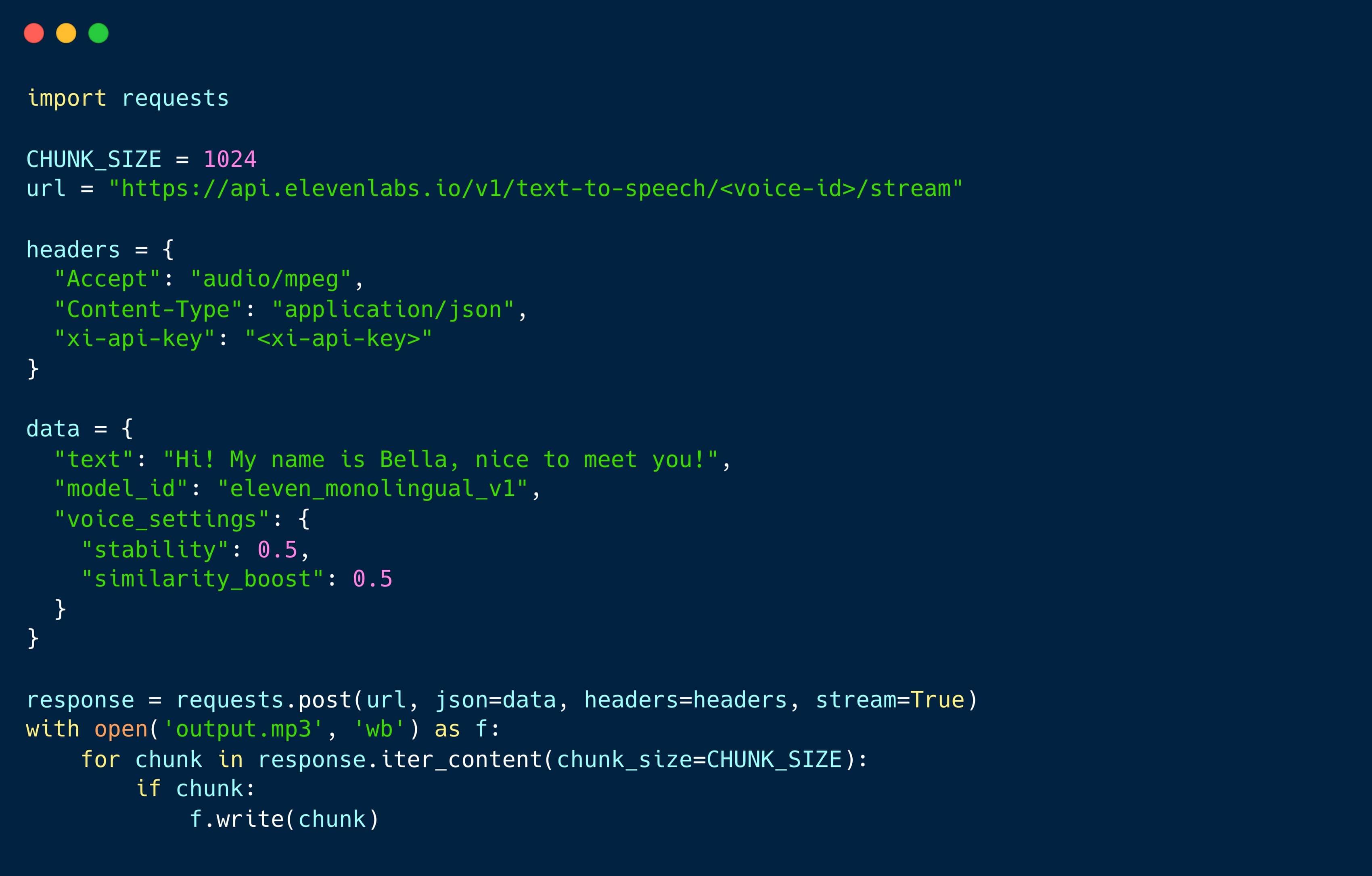
Ultra-low latency.
We deliver streamed audio in under a second.
Ease of use.
ElevenLabs brings the most compelling, rich and lifelike voices to developers in just a few lines of code.
Developer Community.
Get all the help you need through our expert community.
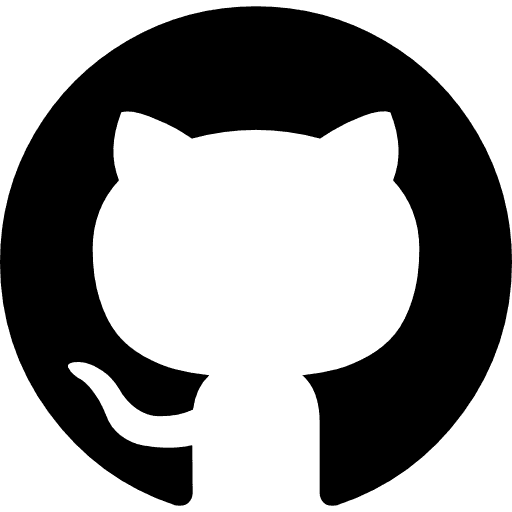
Global AI Speech Generator
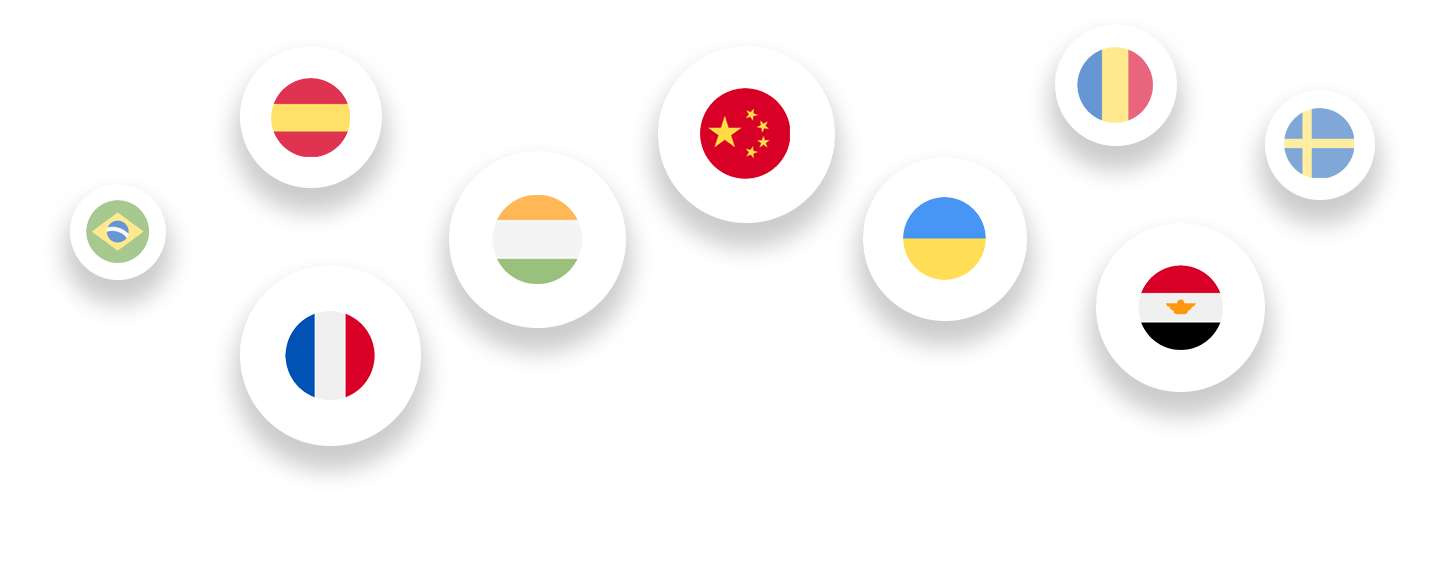
Language selection
Accent selection, audio generation, wall of text to speech voices, how to use text to speech, choose your preferred voice, settings, and model..
For a pre-made voice, you can use our extensive library of voices. Or, you can clone, customize and fine-tune voices.
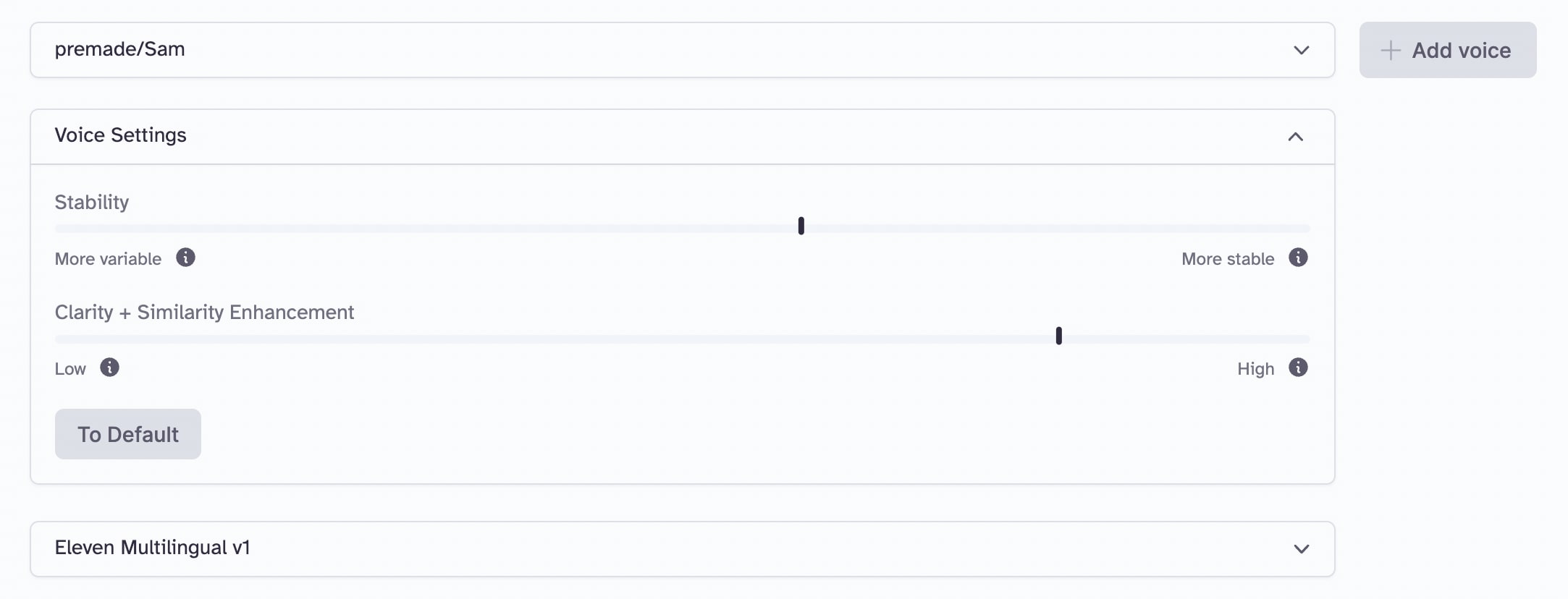
Enter the text you want to convert to speech.
Write naturally in any of our supported languages. Our AI will understand the language and context.
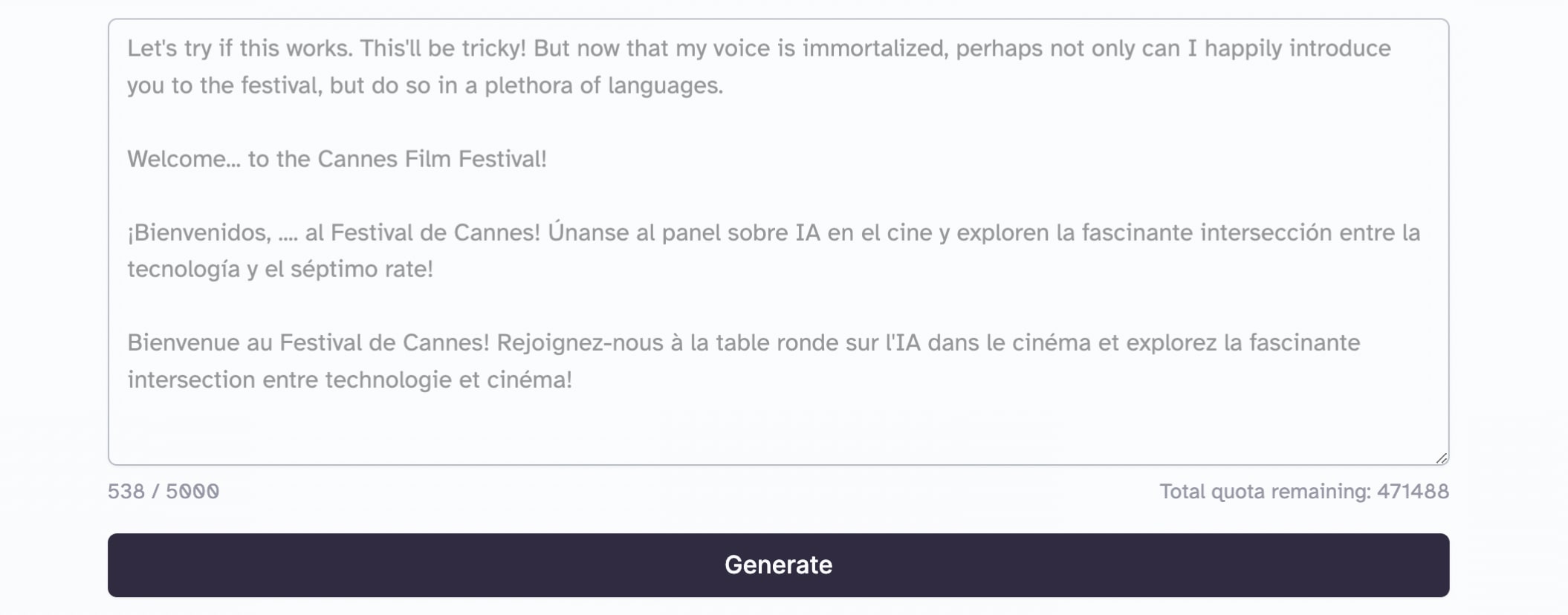
Generate spoken audio and instantly listen to the results.
Convert written text to high-quality files that can be downloaded in a variety of audio formats.
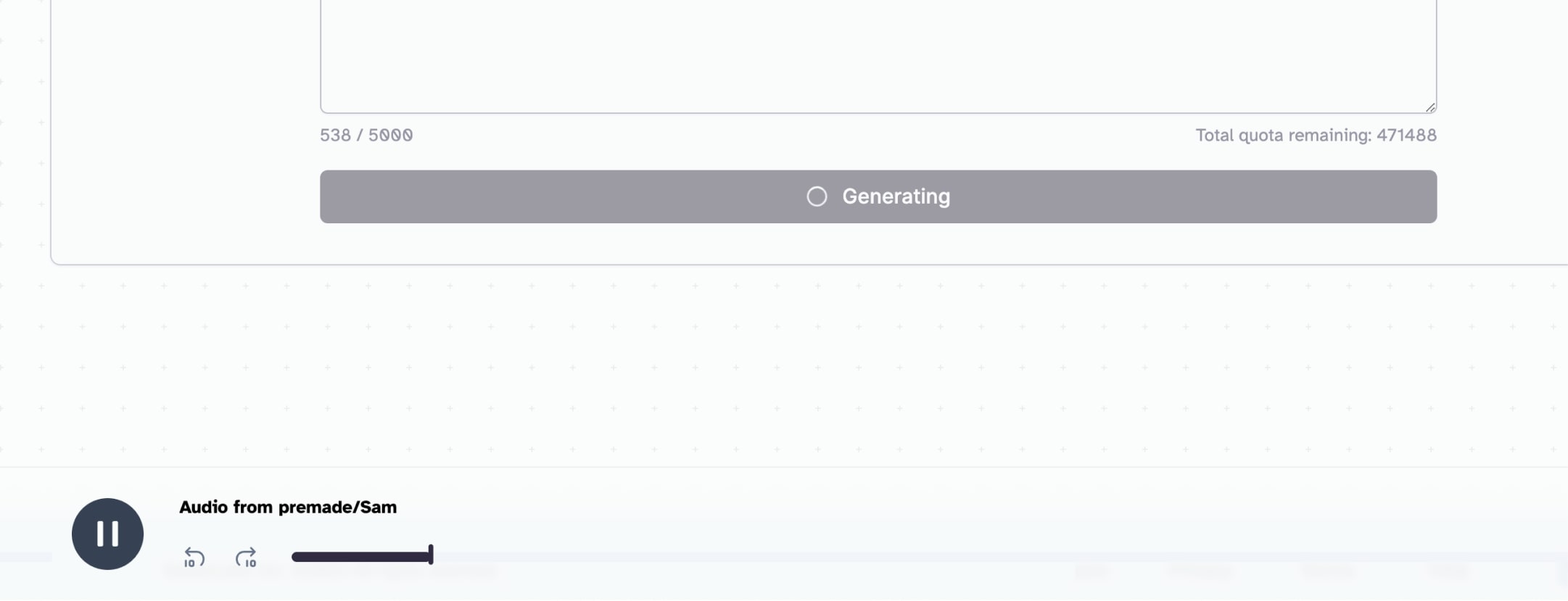
Perfect Your Sound
Punctuation.
The placement of commas, periods, and other punctuation significantly influences the delivery and pauses in the output.
Longer text provides added context, ensuring a smoother and more natural audio flow.
Speaker Profile
Match your content to the ideal speaker. Different profiles have distinct delivery styles, catering to various tones and emotions.
Voice Settings
Refine your output by adjusting voice settings. Find the perfect balance to enhance clarity and authenticity.
Text to Speech Use Cases
Our AI text to speech software is designed to be flexible and easy to use, with a variety of voice options to suit your needs.
Take content creation to the next level
Create immersive gaming experiences, publish your written works, build engaging ai chatbots.
Why ElevenLabs Text to Speech?
Efficient content production..
Transform long written content to audio, fast. Maximize reach without traditional recording constraints.
Advanced API.
Seamlessly integrate and experience dynamic TTS capabilities.
Contextual TTS.
Our AI reads between the lines, capturing the heart of the content.
Language Authenticity.
Experience genuine speech in 29 languages, from nuances to native idioms.
Comprehensive Support.
Never feel lost. Our dedicated support and rich resource library mean you're always equipped to make the most of our cutting-edge technology.
Ethical AI Principles.
We prioritize user privacy, data protection, and uphold the highest ethical standards in AI development and deployment.
Frequently asked questions
How does the elevenlabs ai text to speech differ from other tts technologies.
ElevenLabs TTS leverages advanced deep learning models which are regularly updated and refined, ensuring high-quality audio output, emotion mapping, and a vast range of vocal choices for your ideal custom voice.
Can I customize the voice settings to match specific content needs?
Absolutely. Users can adjust Stability, Clarity, and Enhancement settings, allowing for voice outputs that range from entertainingly expressive to professionally sincere. Our platform provides the flexibility to match your content's unique requirements.
What is AI text to speech used for?
Text to speech has a vast array of applications, some are well established but more are emerging all the time. TTS is ideal for creating explainer videos, converting books into audio and producing creative video content without hiring voice actors. Our speech technology is ideal for any situation where accessibility and engagement can be improved through communicated written content in a high-quality voice.
What does "text to speech with emotion" mean?
It means our artificial intelligence model understands the context and can deliver the natural sounding speech with appropriate emotional intonations – be it excitement, sorrow, or neutrality. It adds a layer of realism, making the speech output more relatable and engaging.
How many languages does ElevenLabs support?
ElevenLabs proudly supports text to speech synthesis in 29 languages, ensuring that your content can resonate with a global audience.
How varied are the voice options available on ElevenLabs?
We offer a diverse range of voice profiles, catering to different tones, accents, and emotions. Whether you're seeking a particular regional accent or a specific emotional delivery, ElevenLabs ensures you find the perfect match for your content.
How secure is my data with ElevenLabs?
User data privacy and security are our top priorities. All user data and text inputs are handled with the utmost care, ensuring they are not used beyond the specified service purpose.

Does ElevenLabs offer an API for developers?
Yes, we provide a robust API that allows developers to integrate our advanced text-to-speech capabilities into their own applications, platforms, or tools.
How can I turn text into mp3 speech?
ElevenLabs makes it easy to turn text into mp3. Simply enter your text, choose a voice, generate the audio, and download.
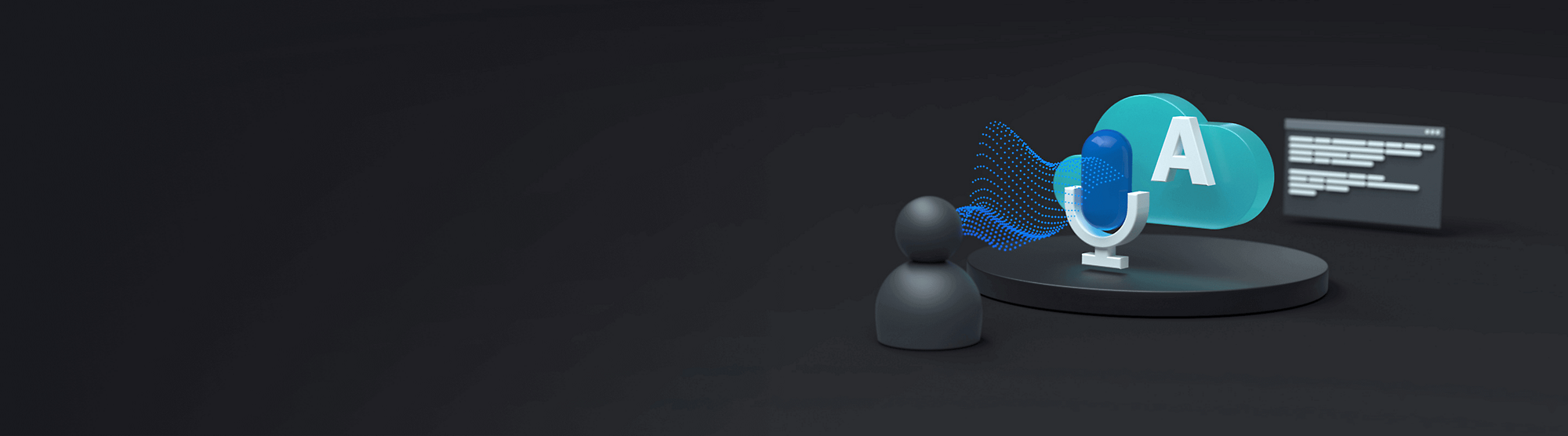
Text to speech
An AI Speech feature that converts text to lifelike speech.
Bring your apps to life with natural-sounding voices
Build apps and services that speak naturally. Differentiate your brand with a customized, realistic voice generator, and access voices with different speaking styles and emotional tones to fit your use case—from text readers and talkers to customer support chatbots.
Lifelike synthesized speech
Enable fluid, natural-sounding text to speech that matches the intonation and emotion of human voices.
Customizable text-talker voices
Create a unique AI voice generator that reflects your brand's identity.
Fine-grained text-to-talk audio controls
Tune voice output for your scenarios by easily adjusting rate, pitch, pronunciation, pauses, and more.
Flexible deployment
Run Text to Speech anywhere—in the cloud, on-premises, or at the edge in containers.
Tailor your speech output
Fine-tune synthesized speech audio to fit your scenario. Define lexicons and control speech parameters such as pronunciation, pitch, rate, pauses, and intonation with Speech Synthesis Markup Language (SSML) or with the audio content creation tool .
Deploy Text to Speech anywhere, from the cloud to the edge
Run Text to Speech wherever your data resides. Build lifelike speech synthesis into applications optimized for both robust cloud capabilities and edge locality using containers .
Build a custom voice for your brand
Differentiate your brand with a unique custom voice . Develop a highly realistic voice for more natural conversational interfaces using the Custom Neural Voice capability, starting with 30 minutes of audio.
Fuel App Innovation with Cloud AI Services
Learn five key ways your organization can get started with AI to realize value quickly.
Comprehensive privacy and security
Documentation.
AI Speech, part of Azure AI Services, is certified by SOC, FedRAMP, PCI DSS, HIPAA, HITECH, and ISO.
View and delete your custom voice data and synthesized speech models at any time. Your data is encrypted while it’s in storage.
Your data remains yours. Your text data isn't stored during data processing or audio voice generation.
Backed by Azure infrastructure, AI Speech offers enterprise-grade security, availability, compliance, and manageability.
Comprehensive security and compliance, built in
Microsoft invests more than $1 billion annually on cybersecurity research and development.

We employ more than 3,500 security experts who are dedicated to data security and privacy.

Azure has more certifications than any other cloud provider. View the comprehensive list .

Flexible pricing gives you the power and control you need
Pay only for what you use, with no upfront costs. With Text to Speech, you pay as you go based on the number of characters you convert to audio.
Get started with an Azure free account

After your credit, move to pay as you go to keep building with the same free services. Pay only if you use more than your free monthly amounts.

Guidelines for building responsible synthetic voices

Learn about responsible deployment
Synthetic voices must be designed to earn the trust of others. Learn the principles of building synthesized voices that create confidence in your company and services.

Obtain consent from voice talent
Help voice talent understand how neural text-to-speech (TTS) works and get information on recommended use cases.

Be transparent
Transparency is foundational to responsible use of computer voice generators and synthetic voices. Help ensure that users understand when they’re hearing a synthetic voice and that voice talent is aware of how their voice will be used. Learn more with our disclosure design guidelines.
Documentation and resources
Get started.
Read the documentation
Take the Microsoft Learn course
Get started with a 30-day learning journey
Explore code samples
Check out the sample code
See customization resources
Customize your speech solution with Speech studio . No code required.
Start building with AI Services
Go from text to speech with a versatile AI voice generator
Ai enabled, real people's voices.
Make studio-quality voice overs in minutes. Use Murf’s lifelike AI voices for podcasts, videos, and all your professional presentations

There's a voice for every need

Simple, powerful…pure magic

Get creative with Murf Studio

Diverse AI voices at your fingertips

Add video, music, or image

All-in-one AI voice generator

Go from amateur to studio quality voiceovers

Now collaborate with your team
Reliable and secure. your data, our promise..

Explore Voice overs created using Murf AI Voice Generator
Here are a few examples of natural-sounding voiceovers created using Murf's AI voices for a wide range of use cases spanning promotional videos, explainer videos, elearning content and podcasts.
Advertisements & Promotional Videos

E-Learning Videos
Explainer Videos

Hear from our customers
I like that for other basic and pro pricing packages you have a wealth of options, which you don't usually get within these amounts. My favorite option is the copy/paste feature of text and the separation of it into paragraph and/or sentences and that you can download as a single or as multiple files. This makes the workflow smoother when developing multiple videos or animations.

Murf.ai streamlines the content creation workflow and reduces time/cost for e-learning developers. Many of the computer-generated voices are very realistic, and my organizational training clients are typically very happy with the results. It generates realistic narrations, along with scripts and subtitles in all popular formats.

I recently tried murf.ai and I have to say I am thoroughly impressed. The quality of the generated voice is exceptional and very realistic, which is important for my business needs. The platform is user-friendly and easy to navigate, and the range of voices available is impressive. I was also pleased with the prompt and helpful customer support I received when I had questions. Overall, I highly recommend murf.ai to anyone looking for a high-quality and reliable text-to-speech generator. Keep up the great work!

We've been using Murf for our content production for a while now, and I can say Murf is the best TTS software out there -yes I've tried most of them single-handedly. Our favourite voice avatar is named AVA, She sounds just like your girlfriend next door! And you don't even have to get the PRO plan to get her voice!

Whilst updating our Integrated Management System, we decided to modernise the way we provide our front-line project staff with information and guidance. Rather than written documents, we have created a library of short, animated explainer videos. Murf was the perfect solution to provide the voiceover audio. Our scripts were easily uploaded on the Murf platform. The voices are professional, friendly and very clear. When watching our videos, you would not believe that the voiceover is done with AI

Valuable tool for enhancing e-learning content Murf is a quality, cost-effective solution for creating voiceover narration for our e-learning content. It is easy to use, fast and produces excellent results. It allows us to enhance e-learning content by providing an audio element to enrich content.

Murf is a great tool with the ability to sync high quality voice overs to video. The library of pre-recorded voice options, screen recording is just what you need to help you create a slick video quickly. I would certainly recommend murf.ai to fellow founders and start-ups out there. I will be using your tool again soon!

Murf is a human-sounding AI voice-over that is so close to perfection with many features. Have no qualms to recommend it to others.

@MURFAISTUDIO

Frequently asked questions
The best ai voice generator for creators.
For years, creating good voice overs meant investing hundreds if not thousands of dollars in hiring voice artists, renting a recording studio to get the script recorded, investing in expensive recording equipment (if you are recording from home), and recruiting or outsourcing the entire project to an audio editor to mix the audio and produce a high-quality voiceover. Not to mention, the valuable hours dedicated to the entire process. Even after all this, the quality of the produced audio file may be subpar.
What if there was an alternative to creating studio-quality voiceovers, and that too from the comfort of your own homes? Introducing Murf AI voice generator, which eliminates the entire process of generating voiceovers manually and enables you to quickly produce human-like voiceovers without any specialized hardware or professional.
Leveraging advanced AI algorithms and deep learning, the realistic online voice generator tool allows you to convert written content into natural-sounding speech, in a matter of just a few minutes. Serving as a voice maker, it helps you create life-like synthetic voices that mimic the tonalities and prosodies of human speech and sound. Unlike other computer generated voice, Murf's AI voices don't sound monotonous and robotic. Rather Murf's TTS voices are super realistic and flawless.
Explore AI voices for any requirement
Murf’s advanced AI algorithms catch the right tone and pick up on every punctuation and exclamation mark from the human voice fed it. As such, the platform's AI voices sound close to a human than one can imagine.
Voice over video
Using Murf’s AI technology, you can add a well-timed AI voiceover to your videos and make them more engaging. Unlike most video editing software, Murf doesn’t require video editing skills.
For example, say you want to create a corporate training module and explainer videos for your staff. Such content demands an expert voice that draws on the essence of professionalism and instills confidence in potential partners. Murf offers different voices—both male and female—that will enhance the quality of your corporate training module.
Voice Editing
Murf also simplifies the process of editing recorded voiceovers. Simply feed your recorded speech onto the Murf Studio and it automatically transcribes the content into an editable text format that you can edit and modify.
You can also remove any unneeded bits and background noise from your recording in the same way that you would delete words from a document, and your voice over will be trimmed accordingly.
Voice Cloning using custom voices
With Murf, you can also create an AI voice clone that delivers life-like diction and the full spectrum of human emotion and conveys all the nuances of human speech. In fact, using the voice cloning service, you can customize your AI voice clone to exhibit different emotions depending on the use case, be it advertisements, IVR, or character voices in games and animation. Murf currently only offers voice cloning services in the English language.
Voice Changer
Murf also supports an AI voice changer feature which offers one access to upload a raw home recording and convert that into a professional quality voice over with the voice of your choice. You don't have to worry about investing in expensive recording equipment, hiring a voice actor, or renting out a studio. With Murf, you can record your audio files freestyle, and, with the click of a button convert it to studio quality.
The only AI Text to Speech software you need
With its cutting-edge technology and realistic AI voices, Murf is the perfect solution for individuals and businesses looking to enhance their audio content. Let’s explore some of the diverse applications of Murf:
eLearning and Explainer Videos
When it comes to eLearning, Murf can be used to quickly convert text-based educational content into a more convenient audio format that can be shared with students worldwide and in different languages, improving reach and accessibility, all without the need to hire voice actors or record voiceovers manually.
Furthermore, Murf provides a vast pool of voices for any type of explainer video. Be it a deep middle-aged voice for an animation video on the Solar system or a playful young adult voice for a DIY or craft video.
Advertisement and Product Demo
Murf provides an ideal solution for creating captivating advertisements and product demos . With its versatile voice options and customizable speech styles, Murf simplifies ad creation and helps create videos that cut through the clutter.
By utilizing the 120+ voice options, Murf helps businesses identify the right brand voice that helps create connections and trust with the audience. The fast turnaround time is also beneficial in creating product demo videos with the correct pronunciation, emphasis, and pauses in multiple languages.
Audiobooks and Podcasts
For authors, Murf simplifies the process of turning their scripts into engaging audio experiences. With multiple AI-generated voices across languages, accents, tones, and voice styles, Murf can narrate audiobooks in an engaging manner, making them more accessible to a broader audience.
Moreover, podcasters can rely on Murf to generate voiceovers for their podcasts , delivering professional-quality audio content instead of recording their own voice and spending hours editing it.
Spotify Ads
With the growing popularity of audio advertising on platforms like Spotify, Murf offers a powerful solution for creating impactful Spotify ads campaigns. Murf’s rich features, like pitch, pronunciation, and emphasis, make it a compelling choice for creating Spotify ads in minutes. The ability to add music and background score to your ads without the need for a third-party tool takes things a step further.
YouTube Videos and Presentations
Murf is an excellent asset for content creators on YouTube as well as professionals delivering presentations . YouTubers, for example, can convert their scripts into engaging voice overs that captivate viewers by selecting a voice with different accents, such as British, Australian, or American, that is suitable for the topic and content of their video.
Whether educational content, tutorial videos, or corporate presentations, Murf’s high quality voices can greatly improve a bland presentation, making the content more engaging and impactful with lifelike AI voices.
For businesses seeking to optimize their customer service experience, Murf serves as an ideal solution for IVR voice systems. Murf’s TTS enables companies to generate natural-sounding voice prompts and greetings for their IVR systems, creating seamless and personalized customer interactions. The automated, multilingual functionality helps businesses communicate with clarity to their customers worldwide.
An all-in-one voice generator
Murf goes beyond serving as a realistic voice generator to offer a complete voice solution that enables users to not only adjust the pitch, punctuation, emphasis, and other elements to make the AI generated voice sound as compelling as possible but also add media like your video, audio, and image files with your generated voice.
Using Murf’s ‘Pitch’ feature, you can control the tone in which your message is delivered. Increase or decrease the pitch of the AI voice to convey the information in the way you want to.
The AI voice generator’s ‘Emphasis’ facet, on the other hand, enables you to stress specific words and add that extra force to grab the listener’s attention.
You can also include pauses using Murf’s ‘Pause’ feature to make your narration more gripping and effective.
With Murf's speed feature, you can increase or decrease the rate at which your message is being delivered.
In addition, Murf enables one to include background music to your video or image and sync them with a precisely timed voice over. Murf has a library of royalty music that you can choose from or import audio files of your own. Furthermore, the text to speech platform lets you adjust the ratio of voice to music.
Why Choose Murf?
What makes Murf stand out among other ai text to speech tools is the fact that as an online voice generator, it lets you create quality outputs in a jiffy. From enterprises to small-medium businesses to individual content creators, everybody can generate realistic-sounding voice overs across different ages, languages, and accents using Murf.
Its easy-to-use interface, sleek design, and high-end features make it a must-have tool for someone that wants to create great voiceovers in just minutes. Looking for a high-quality, cost-effective solution for creating voiceover narrations? Murf natural sounding text to speech is your answer.
Murf supports Text to speech in

Important Links
How to create.


IMAGES
VIDEO