13.1 Formatting a Research Paper
Learning objectives.
- Identify the major components of a research paper written using American Psychological Association (APA) style.
- Apply general APA style and formatting conventions in a research paper.
In this chapter, you will learn how to use APA style , the documentation and formatting style followed by the American Psychological Association, as well as MLA style , from the Modern Language Association. There are a few major formatting styles used in academic texts, including AMA, Chicago, and Turabian:
- AMA (American Medical Association) for medicine, health, and biological sciences
- APA (American Psychological Association) for education, psychology, and the social sciences
- Chicago—a common style used in everyday publications like magazines, newspapers, and books
- MLA (Modern Language Association) for English, literature, arts, and humanities
- Turabian—another common style designed for its universal application across all subjects and disciplines
While all the formatting and citation styles have their own use and applications, in this chapter we focus our attention on the two styles you are most likely to use in your academic studies: APA and MLA.
If you find that the rules of proper source documentation are difficult to keep straight, you are not alone. Writing a good research paper is, in and of itself, a major intellectual challenge. Having to follow detailed citation and formatting guidelines as well may seem like just one more task to add to an already-too-long list of requirements.
Following these guidelines, however, serves several important purposes. First, it signals to your readers that your paper should be taken seriously as a student’s contribution to a given academic or professional field; it is the literary equivalent of wearing a tailored suit to a job interview. Second, it shows that you respect other people’s work enough to give them proper credit for it. Finally, it helps your reader find additional materials if he or she wishes to learn more about your topic.
Furthermore, producing a letter-perfect APA-style paper need not be burdensome. Yes, it requires careful attention to detail. However, you can simplify the process if you keep these broad guidelines in mind:
- Work ahead whenever you can. Chapter 11 “Writing from Research: What Will I Learn?” includes tips for keeping track of your sources early in the research process, which will save time later on.
- Get it right the first time. Apply APA guidelines as you write, so you will not have much to correct during the editing stage. Again, putting in a little extra time early on can save time later.
- Use the resources available to you. In addition to the guidelines provided in this chapter, you may wish to consult the APA website at http://www.apa.org or the Purdue University Online Writing lab at http://owl.english.purdue.edu , which regularly updates its online style guidelines.

General Formatting Guidelines
This chapter provides detailed guidelines for using the citation and formatting conventions developed by the American Psychological Association, or APA. Writers in disciplines as diverse as astrophysics, biology, psychology, and education follow APA style. The major components of a paper written in APA style are listed in the following box.
These are the major components of an APA-style paper:
Body, which includes the following:
- Headings and, if necessary, subheadings to organize the content
- In-text citations of research sources
- References page
All these components must be saved in one document, not as separate documents.
The title page of your paper includes the following information:
- Title of the paper
- Author’s name
- Name of the institution with which the author is affiliated
- Header at the top of the page with the paper title (in capital letters) and the page number (If the title is lengthy, you may use a shortened form of it in the header.)
List the first three elements in the order given in the previous list, centered about one third of the way down from the top of the page. Use the headers and footers tool of your word-processing program to add the header, with the title text at the left and the page number in the upper-right corner. Your title page should look like the following example.

The next page of your paper provides an abstract , or brief summary of your findings. An abstract does not need to be provided in every paper, but an abstract should be used in papers that include a hypothesis. A good abstract is concise—about one hundred fifty to two hundred fifty words—and is written in an objective, impersonal style. Your writing voice will not be as apparent here as in the body of your paper. When writing the abstract, take a just-the-facts approach, and summarize your research question and your findings in a few sentences.
In Chapter 12 “Writing a Research Paper” , you read a paper written by a student named Jorge, who researched the effectiveness of low-carbohydrate diets. Read Jorge’s abstract. Note how it sums up the major ideas in his paper without going into excessive detail.
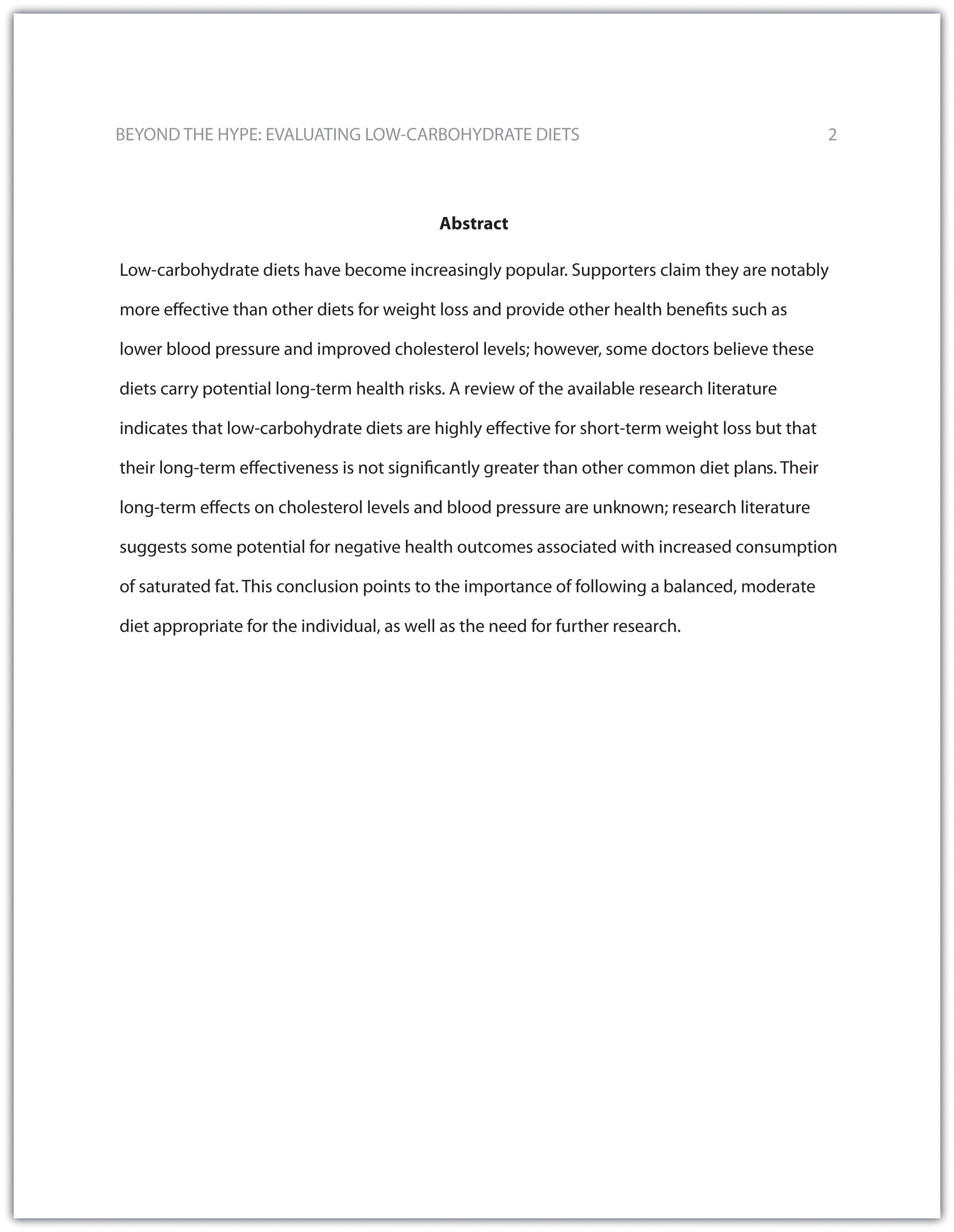
Write an abstract summarizing your paper. Briefly introduce the topic, state your findings, and sum up what conclusions you can draw from your research. Use the word count feature of your word-processing program to make sure your abstract does not exceed one hundred fifty words.
Depending on your field of study, you may sometimes write research papers that present extensive primary research, such as your own experiment or survey. In your abstract, summarize your research question and your findings, and briefly indicate how your study relates to prior research in the field.
Margins, Pagination, and Headings
APA style requirements also address specific formatting concerns, such as margins, pagination, and heading styles, within the body of the paper. Review the following APA guidelines.
Use these general guidelines to format the paper:
- Set the top, bottom, and side margins of your paper at 1 inch.
- Use double-spaced text throughout your paper.
- Use a standard font, such as Times New Roman or Arial, in a legible size (10- to 12-point).
- Use continuous pagination throughout the paper, including the title page and the references section. Page numbers appear flush right within your header.
- Section headings and subsection headings within the body of your paper use different types of formatting depending on the level of information you are presenting. Additional details from Jorge’s paper are provided.

Begin formatting the final draft of your paper according to APA guidelines. You may work with an existing document or set up a new document if you choose. Include the following:
- Your title page
- The abstract you created in Note 13.8 “Exercise 1”
- Correct headers and page numbers for your title page and abstract
APA style uses section headings to organize information, making it easy for the reader to follow the writer’s train of thought and to know immediately what major topics are covered. Depending on the length and complexity of the paper, its major sections may also be divided into subsections, sub-subsections, and so on. These smaller sections, in turn, use different heading styles to indicate different levels of information. In essence, you are using headings to create a hierarchy of information.
The following heading styles used in APA formatting are listed in order of greatest to least importance:
- Section headings use centered, boldface type. Headings use title case, with important words in the heading capitalized.
- Subsection headings use left-aligned, boldface type. Headings use title case.
- The third level uses left-aligned, indented, boldface type. Headings use a capital letter only for the first word, and they end in a period.
- The fourth level follows the same style used for the previous level, but the headings are boldfaced and italicized.
- The fifth level follows the same style used for the previous level, but the headings are italicized and not boldfaced.
Visually, the hierarchy of information is organized as indicated in Table 13.1 “Section Headings” .
Table 13.1 Section Headings
A college research paper may not use all the heading levels shown in Table 13.1 “Section Headings” , but you are likely to encounter them in academic journal articles that use APA style. For a brief paper, you may find that level 1 headings suffice. Longer or more complex papers may need level 2 headings or other lower-level headings to organize information clearly. Use your outline to craft your major section headings and determine whether any subtopics are substantial enough to require additional levels of headings.
Working with the document you developed in Note 13.11 “Exercise 2” , begin setting up the heading structure of the final draft of your research paper according to APA guidelines. Include your title and at least two to three major section headings, and follow the formatting guidelines provided above. If your major sections should be broken into subsections, add those headings as well. Use your outline to help you.
Because Jorge used only level 1 headings, his Exercise 3 would look like the following:
Citation Guidelines
In-text citations.
Throughout the body of your paper, include a citation whenever you quote or paraphrase material from your research sources. As you learned in Chapter 11 “Writing from Research: What Will I Learn?” , the purpose of citations is twofold: to give credit to others for their ideas and to allow your reader to follow up and learn more about the topic if desired. Your in-text citations provide basic information about your source; each source you cite will have a longer entry in the references section that provides more detailed information.
In-text citations must provide the name of the author or authors and the year the source was published. (When a given source does not list an individual author, you may provide the source title or the name of the organization that published the material instead.) When directly quoting a source, it is also required that you include the page number where the quote appears in your citation.
This information may be included within the sentence or in a parenthetical reference at the end of the sentence, as in these examples.
Epstein (2010) points out that “junk food cannot be considered addictive in the same way that we think of psychoactive drugs as addictive” (p. 137).
Here, the writer names the source author when introducing the quote and provides the publication date in parentheses after the author’s name. The page number appears in parentheses after the closing quotation marks and before the period that ends the sentence.
Addiction researchers caution that “junk food cannot be considered addictive in the same way that we think of psychoactive drugs as addictive” (Epstein, 2010, p. 137).
Here, the writer provides a parenthetical citation at the end of the sentence that includes the author’s name, the year of publication, and the page number separated by commas. Again, the parenthetical citation is placed after the closing quotation marks and before the period at the end of the sentence.
As noted in the book Junk Food, Junk Science (Epstein, 2010, p. 137), “junk food cannot be considered addictive in the same way that we think of psychoactive drugs as addictive.”
Here, the writer chose to mention the source title in the sentence (an optional piece of information to include) and followed the title with a parenthetical citation. Note that the parenthetical citation is placed before the comma that signals the end of the introductory phrase.
David Epstein’s book Junk Food, Junk Science (2010) pointed out that “junk food cannot be considered addictive in the same way that we think of psychoactive drugs as addictive” (p. 137).
Another variation is to introduce the author and the source title in your sentence and include the publication date and page number in parentheses within the sentence or at the end of the sentence. As long as you have included the essential information, you can choose the option that works best for that particular sentence and source.
Citing a book with a single author is usually a straightforward task. Of course, your research may require that you cite many other types of sources, such as books or articles with more than one author or sources with no individual author listed. You may also need to cite sources available in both print and online and nonprint sources, such as websites and personal interviews. Chapter 13 “APA and MLA Documentation and Formatting” , Section 13.2 “Citing and Referencing Techniques” and Section 13.3 “Creating a References Section” provide extensive guidelines for citing a variety of source types.
Writing at Work
APA is just one of several different styles with its own guidelines for documentation, formatting, and language usage. Depending on your field of interest, you may be exposed to additional styles, such as the following:
- MLA style. Determined by the Modern Languages Association and used for papers in literature, languages, and other disciplines in the humanities.
- Chicago style. Outlined in the Chicago Manual of Style and sometimes used for papers in the humanities and the sciences; many professional organizations use this style for publications as well.
- Associated Press (AP) style. Used by professional journalists.
References List
The brief citations included in the body of your paper correspond to the more detailed citations provided at the end of the paper in the references section. In-text citations provide basic information—the author’s name, the publication date, and the page number if necessary—while the references section provides more extensive bibliographical information. Again, this information allows your reader to follow up on the sources you cited and do additional reading about the topic if desired.
The specific format of entries in the list of references varies slightly for different source types, but the entries generally include the following information:
- The name(s) of the author(s) or institution that wrote the source
- The year of publication and, where applicable, the exact date of publication
- The full title of the source
- For books, the city of publication
- For articles or essays, the name of the periodical or book in which the article or essay appears
- For magazine and journal articles, the volume number, issue number, and pages where the article appears
- For sources on the web, the URL where the source is located
The references page is double spaced and lists entries in alphabetical order by the author’s last name. If an entry continues for more than one line, the second line and each subsequent line are indented five spaces. Review the following example. ( Chapter 13 “APA and MLA Documentation and Formatting” , Section 13.3 “Creating a References Section” provides extensive guidelines for formatting reference entries for different types of sources.)
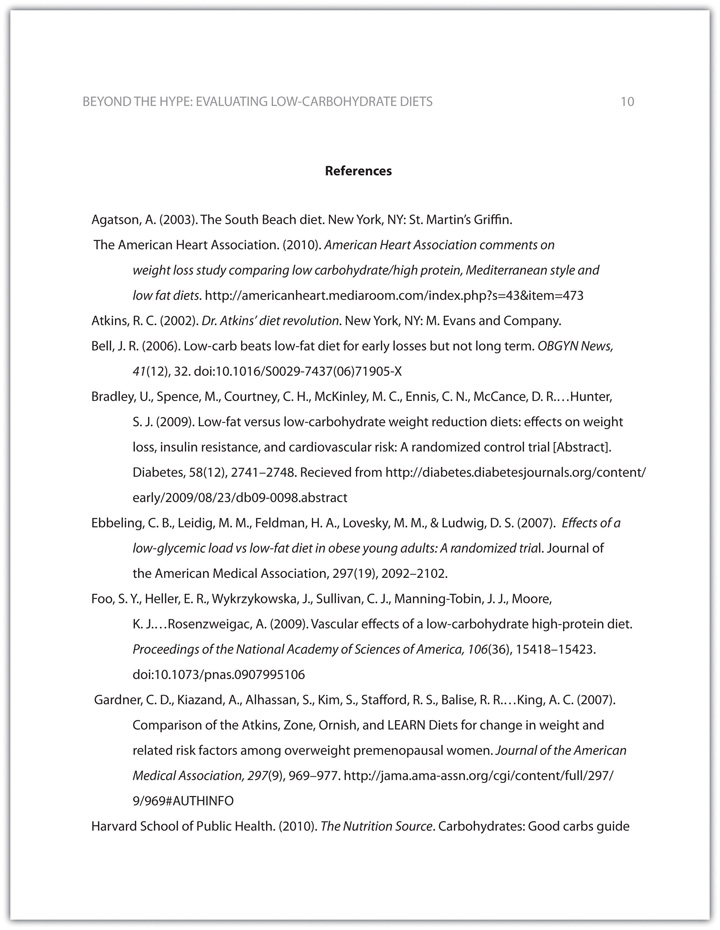
In APA style, book and article titles are formatted in sentence case, not title case. Sentence case means that only the first word is capitalized, along with any proper nouns.
Key Takeaways
- Following proper citation and formatting guidelines helps writers ensure that their work will be taken seriously, give proper credit to other authors for their work, and provide valuable information to readers.
- Working ahead and taking care to cite sources correctly the first time are ways writers can save time during the editing stage of writing a research paper.
- APA papers usually include an abstract that concisely summarizes the paper.
- APA papers use a specific headings structure to provide a clear hierarchy of information.
- In APA papers, in-text citations usually include the name(s) of the author(s) and the year of publication.
- In-text citations correspond to entries in the references section, which provide detailed bibliographical information about a source.
Writing for Success Copyright © 2015 by University of Minnesota is licensed under a Creative Commons Attribution-NonCommercial-ShareAlike 4.0 International License , except where otherwise noted.

APA 7th Edition Style Guide: Formatting Your Paper
- About In-text Citations
- In-Text Examples
- What to Include
- Volume/Issue
- Bracketed Descriptions
- URLs and DOIs
- Book with Editor(s)
- Book with No Author
- Book with Organization as Author
- Book with Personal Author(s)
- Chapters and Parts of Books
- Classical Works
- Course Materials
- Journal Article
- Magazine Article
- Multi-Volume Works
- Newspaper Article
- Patents & Laws
- Personal Communication
- Physicians' Desk Reference
- Social Media
- Unpublished Manuscripts/Informal Publications (i.e. course packets and dissertations)
- Formatting Your Paper
- Formatting Your References
- Annotated Bibliography
- Headings in APA
- APA Quick Guide
- NEW!* Submit your Paper for APA Review
APA recommends using the same font throughout your paper. IRSC Librarians recommend using 12-point Times New Roman font. If not using Times New Roman, then another serif or sans serif typeface should be used for its readability. Only use different typeface in figure descriptions, in that case, use a font between 8 and 14 points.
Line Spacing & Margins
Use double-spacing throughout the entire paper.To add double-spacing in Microsoft Word, highlight all the text you want double-spaced, then click on Page Layout . Next to the word Paragraph click on the arrow. Under Spacing , Line Spacing , select Double and then click OK .
Leave 1 in. margins from top to bottom and side to side. Microsoft Word usually is set to 1 in. margins. You can check this by clicking on Page Layout , then click on Margins. The margin you are using is highlighted, select Normal if it is not already selected.
Number of Spaces after a Period
APA style recommends placing one space after a period
- that ends a sentence,
- when the period separates parts of a reference entry,
- and after author name abbreviations (i.e. Lander, F. K.).
Do not put a space after a period
- for internal abbreviations (i.e., U.S., p.m.).
Video How-To Set-Up an APA Paper for a Mac
APA Research Paper Template
- APA Research Paper Template for Word 2016 This template was created and saved as a Word template for Microsoft Word 2016.
You can save this template in Microsoft Word (IRSC students, download Office for free, see a librarian if you need help). Above is a template you can use every time you need to set-up a research paper using APA style format. Simply open the template and type your own information every time you need to write an APA style research paper.
- APA Research Paper Template with an Abstract
The newest edition of APA, 7th edition does not require the use of an abstract for student papers; however, your instructor may wish you to include one. This template has the abstract included.
Sample Paper

The new APA 7th edition has a format for writing a professional paper as well as one for a student paper. These directions are a set-up for student papers. In the header, on the right, is the page number, starting with 1. Centered on the page is the full title of the paper in boldface type. Place one extra space after the title of the paper. Following is the author (or authors if this is a group paper), the department and institution to which the paper is affiliated, the course number and course name, the professor's name, and the due date of the paper.

The text of your paper begins on the second page. The full title starts it off at the top center of a new page, in boldface font. For the rest of the paper, you only need page numbers in the header. Remember to cite!

Your References start on its own page and goes at the end of your paper. Title it References, centered, and bold-faced at the top. The references are alphabetized and have a hanging indent.
- << Previous: Websites
- Next: Formatting Your References >>
- Last Updated: Feb 13, 2024 6:21 PM
- URL: https://irsc.libguides.com/APA
APA Citation Style
- Citation Examples
- Paper Format
- Style and Grammar Guidelines
- Citation Management Tools
- What's New in the 7th Edition?
- Order of Pages
- Title Page Setup
- Page Header
- Line Spacing
- Paragraph Alignment & Indentation
- Sample Papers
- Accessibility
Consistency in the order, structure, and format of a paper allows readers to focus on a paper’s content rather than its presentation.
To format a paper in APA Style, writers can typically use the default settings and automatic formatting tools of their word-processing program or make only minor adjustments.
The guidelines for paper format apply to both student assignments and manuscripts being submitted for publication to a journal. If you are using APA Style to create another kind of work (e.g., a website, conference poster, or PowerPoint presentation), you may need to format your work differently in order to optimize its presentation, for example, by using different line spacing and font sizes. Follow the guidelines of your institution or publisher to adapt APA Style formatting guidelines as needed.
Paper format is covered in Chapter 2 of APA Publication Manual, Seventh Edition
**All information taken from: https://apastyle.apa.org/style-grammar-guidelines/paper-format
Order of pages is covered in Section 2.17 of the APA Publication Manual, Seventh Edition
All papers, including student papers, generally include a title page, text, and references. They may include additional elements such as tables and figures depending on the assignment. Student papers generally do not include an abstract unless requested.
Arrange the pages of an APA Style paper in the following order:
In general, start each section on a new page. However, the order of pages is flexible in the following cases:
- tables and figures: Embed tables and figures within the text after they are first mentioned (or “called out”), or place each table and then each figure on separate pages after the references. If an embedded table or figure appears on the same page as text, place it at either the top or the bottom of the page, and insert a blank double-spaced line to separate the table or figure from the adjacent text.
- footnotes: Use the footnotes function of your word-processing program to insert a footnote at the bottom of the page of text on which the footnote appears, or list footnotes together on a separate page after the references.;
Papers such as dissertations and theses may require additional elements not listed here. Follow the institutional or departmental guidelines of your university to order the pages of a dissertation or thesis.
A title page is required for all APA Style papers. There are both student and professional versions of the title page. Students should use the student version of the title page unless their instructor or institution has requested they use the professional version. APA provides a student title page guide (PDF, 199KB) to assist students in creating their title pages.
Student Title Page
The student title page includes the paper title, author names (the byline), author affiliation, course number and name for which the paper is being submitted, instructor name, assignment due date, and page number, as shown in the following example.

Student papers do not include a running head unless requested by the instructor or institution.
Follow the guidelines described next to format each element of the student title page.
Professional Title Page
The professional title page includes the paper title, author names (the byline), author affiliation(s), author note, running head, and page number, as shown in the following example.
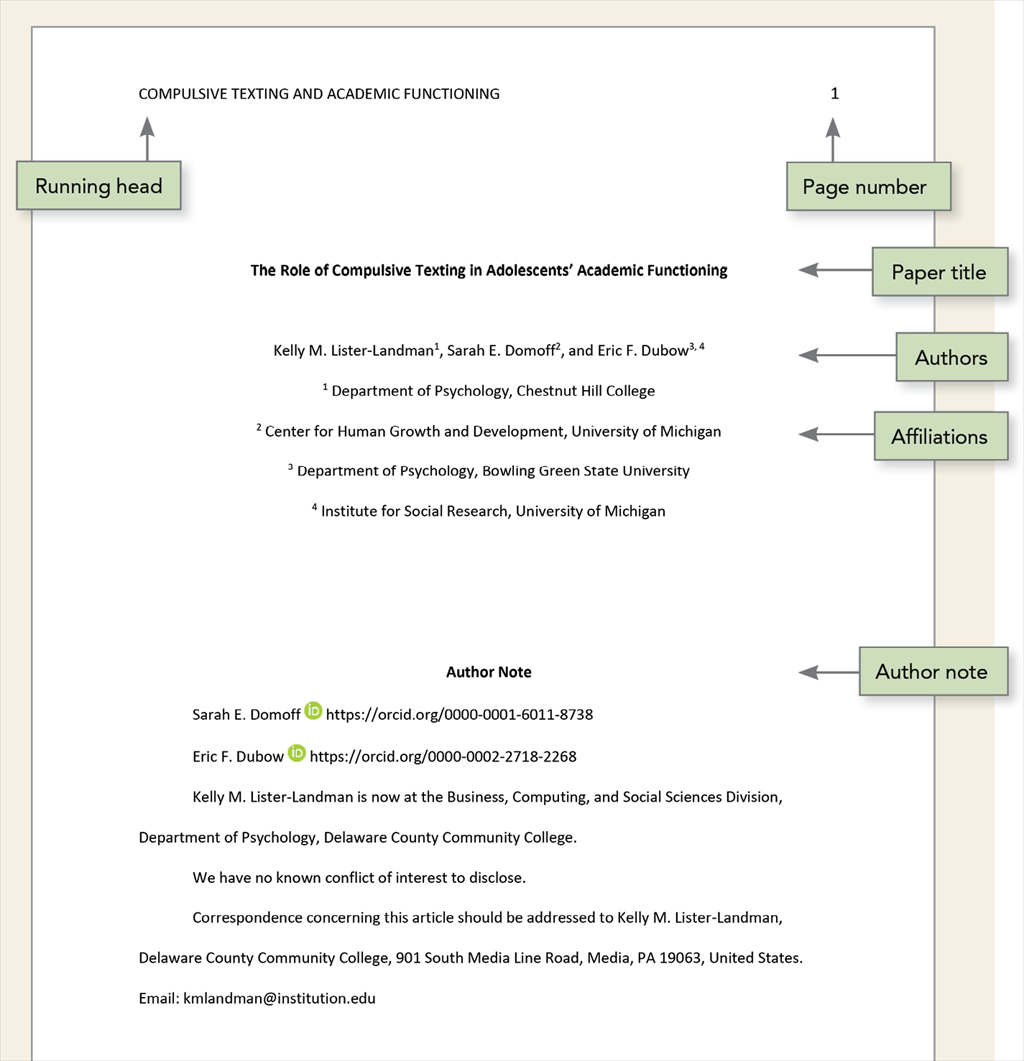
Follow the guidelines described next to format each element of the professional title page.
A variety of fonts are permitted in APA Style papers. Font options include the following:
- sans serif fonts such as 11-point Calibri, 11-point Arial, or 10-point Lucida Sans Unicode
- serif fonts such as 12-point Times New Roman, 11-point Georgia, or normal (10-point) Computer Modern (the default font for LaTeX)
We recommend these fonts because they are legible and widely available and because they include special characters such as math symbols and Greek letters. Historically, sans serif fonts have been preferred for online works and serif fonts for print works; however, modern screen resolutions can typically accommodate either type of font, and people who use assistive technologies can adjust font settings to their preferences. For more on how font relates to accessibility, visit the page on the accessibility of APA Style .
Use the same font throughout your paper, with the following exceptions:
- figures: Within figure images, use a sans serif font with a type size between 8 and 14 points.
- computer code: To present computer code, use a monospace font such as 10-point Lucida Console or 10-point Courier New.
- footnotes: When inserting footnotes with the footnotes function of your word-processing program, use the default font settings. The footnote font might be smaller than the text font (and have different line spacing), and it is not necessary to change it.
Instructors and publishers vary in how they specify length requirements. Different fonts take up different amounts of space on the page; thus, we recommend using word count rather than page count to gauge paper length if possible.
The page header appears within the top margin of every page of the paper.
- For student papers, the page header consists of the page number only.
- For professional papers, the page header consists of the page number and running head.
Page headers are covered in Section 2.18 of the APA Publication Manual, Seventh Edition
Page Numbers
Follow these guidelines to include page numbers in both student and professional APA Style papers:
- Use the page-numbering function of your word-processing program to insert page numbers.
- Insert page numbers in the top right corner. The page number should show on all pages.
- The title page carries page number 1.
Running Head
The running head is an abbreviated version of the title of your paper (or the full title if the title is already short). The running head is not required for student papers unless the instructor or institution requests it. Thus, typically only professional papers include a running head.
Follow these guidelines to include a running head in an APA Style paper:
- Type the running head in all-capital letters.
- Ensure the running head is no more than 50 characters, including spaces and punctuation.
- Avoid using abbreviations in the running head; however, the ampersand symbol (&) may be used rather than “and” if desired.
- The running head appears in the same format on every page, including the first page.
- Do not use the label “Running head:” before the running head.
- Align the running head to the left margin of the page header, across from the right-aligned page number.
View the sample papers to see how the running head and page number appear in APA Style papers.
In general, double-space all parts of an APA Style paper, including the abstract; text; block quotations; table and figure numbers, titles, and notes; and reference list (including between and within entries). Do not add extra space before or after paragraphs.
Exceptions to double line spacing are as follows:
- title page: Insert a double-spaced blank line between the title and the byline on the title page . For professional papers, also include at least one double-spaced blank line above the author note (student papers do not include author notes). Double-space the rest of the title page.
- tables: The table body (cells) may be single-spaced, one-and-a-half-spaced, or double-spaced, depending on which is the most effective layout for the information. Double-space the table number, title, and notes.
- figures: Words within the image part of a figure may be single-spaced, one-and-a-half-spaced, or double-spaced, depending on which is the most effective layout for the information. Double-space the figure number, title, and notes.
- footnotes: When inserting footnotes with the footnotes function of your word-processing program, use the default font settings (usually single-spaced and a slightly smaller font than the text).
- displayed equations: It is permissible to apply triple- or quadruple-spacing in special circumstances, such as before and after a displayed equation.
These guidelines apply to APA Style student papers and to manuscripts being submitted for publication. If you are using APA Style in another context (e.g., on a website or in a formal publication), different line spacing and other formatting specifications may be appropriate.
Use 1-in. margins on every side of the page for an APA Style paper.
However, if you are writing a dissertation or thesis , your advisor or institution may specify different margins (e.g., a 1.5-in. left margin to accommodate binding).
APA Style includes guidelines for paragraph alignment and indentation to ensure that papers are formatted in a consistent and readable manner. All writers should follow these guidelines.
Paragraph Alignment
Align the text of an APA Style paper to the left margin. Leave the right margin uneven, or “ragged.” Do not use full justification for student papers or manuscripts being submitted for publication.
Do not insert hyphens (manual breaks) in words at the end of line. However, it is acceptable if your word-processing program automatically inserts breaks in long hyperlinks (such as in a DOI or URL in a reference list entry .
Paragraph Indentation
Indent the first line of each paragraph of text 0.5 in. from the left margin. Use the tab key or the automatic paragraph-formatting function of your word-processing program to achieve the indentation (the default setting is likely already 0.5 in.). Do not use the space bar to create indentation.
Exceptions to these paragraph-formatting requirements are as follows:
- title page: For professional papers, the title (in bold), byline, and affiliations should be centered on the title page . For student papers, the title (in bold), byline, affiliations, course number and name, instructor, and assignment due date should be centered on the title page .
- section labels: Section labels (e.g., “Abstract,” “References”) should be centered (and bold).
- abstract: The first line of the abstract should be flush left (not indented).
- block quotations: Indent a whole block quotation 0.5 in. from the left margin. If the block quotation spans more than one paragraph, the first line of the second and any subsequent paragraphs of the block quotation should be indented another 0.5 in., such that those first lines are indented a total of 1 in.
- headings: Level 1 headings should be centered (and in bold), and Level 2 and 3 headings should be left-aligned (and in bold or bold italic, respectively). Level 4 and 5 headings are indented like regular paragraphs.
- tables and figures: Table and figure numbers (in bold), titles (in italics), and notes should be flush left.
- reference list: Reference list entries should have a hanging indent of 0.5 in.
- appendices: Appendix labels and titles should be centered (and bold).
Headings identify the content within sections of a paper.
Make your headings descriptive and concise. Headings that are well formatted and clearly worded aid both visual and nonvisual readers of all abilities.
Levels of Heading
There are five levels of heading in APA Style. Level 1 is the highest or main level of heading, Level 2 is a subheading of Level 1, Level 3 is a subheading of Level 2, and so on through Levels 4 and 5.
The number of headings to use in a paper depends on the length and complexity of the work.
- If only one level of heading is needed, use Level 1.
- If two levels of heading are needed, use Levels 1 and 2.
- If three levels of heading are needed, use Levels 1, 2, and 3 (and so on).
Use only the number of headings necessary to differentiate distinct sections in your paper; short student papers may not require any headings. Furthermore, avoid these common errors related to headings:
- Avoid having only one subsection heading within a section, just like in an outline.
- Do not label headings with numbers or letters.
- Double-space headings; do not switch to single spacing within headings.
- Do not add blank lines above or below headings, even if a heading falls at the end of a page.
Format of Headings
The following table demonstrates how to format headings in APA Style.
Note. In title case , most words are capitalized.
Headings in the Introduction
Because the first paragraphs of a paper are understood to be introductory, the heading “Introduction” is not needed. Do not begin a paper with an “Introduction” heading; the paper title at the top of the first page of text acts as a de facto Level 1 heading.
It is possible (but not required) to use headings within the introduction. For subsections within the introduction, use Level 2 headings for the first level of subsection, Level 3 for subsections of any Level 2 headings, and so on. After the introduction (regardless of whether it includes headings), use a Level 1 heading for the next main section of the paper (e.g., Method).
Creating Accessible Headings
Writers who use APA Style may use the automatic headings function of their word-processing program to create headings. This not only simplifies the task of formatting headings but also ensures that headings are coded appropriately in any electronic version of the paper, which aids readers who use navigation tools and assistive technologies such as screen readers.
Here are some tips on how to create headings in some common word-processing programs:
- If you use Academic Writer to write your APA Style papers, the headings menu in the Writing Center will format headings for you in 7th edition APA Style.
- Follow these headings directions from Microsoft to customize the heading formats for your future use.
- To apply Level 4 and 5 headings (which are inline headings, meaning the heading appears on the same line as paragraph text), first type the heading and a few words of the text that follows. Then highlight the text that you want to be your heading and select the appropriate heading level from the Styles menu. Only the highlighted text will be formatted as the Level 4 or 5 heading
This page contains several sample papers formatted in seventh edition APA Style.
The following two sample papers were published in annotated format in the Publication Manual and are provided here for your ease of reference. The annotations draw attention to relevant content and formatting and provide users with the relevant sections of the Publication Manual (7th ed.) to consult for more information.
- Annotated Student Sample Paper (PDF, 2MB)
- Annotated Professional Sample Paper (PDF, 3MB)
We also offer these sample papers in Microsoft Word (.docx) file format without the annotations.
- Student Sample Paper (DOCX, 38KB )
- Professional Sample Paper (DOCX, 96KB)
Sample Papers in Real Life
Although published articles differ in format from manuscripts submitted for publication or student papers (e.g., different line spacing, font, margins, and column format), articles published in APA journals provide excellent demonstrations of APA Style in action.
APA journals will begin publishing papers in seventh edition APA Style in 2020. The transition to seventh edition style will occur over time and on a journal-by-journal basis until all APA journals use the new style. Professional authors should check the author submission guidelines for the journal to which they want to submit their paper to determine the appropriate style to follow.
The APA Style team worked with accessibility experts at David Berman Communications to ensure that APA Style guidelines as presented in the Publication Manual (7th ed.) are compliant with Web Content and Accessibility Guidelines (WCAG) 2.0 Level AA standards .
Accessible Typography
Here we are going to look at some myths and facts about accessible and usable typography as relevant to APA Style. The main takeaway is this: There do not have to be trade-offs—you can have great, expressive, nuanced typography that also meets or exceeds all regulatory and functional accessibility requirements. To paraphrase David Berman, when we style for the extremes and we do it well, everyone benefits.
Myth 1: Serif Fonts Are Not Accessible
It is a common misconception that serif fonts (e.g., Times New Roman) should be avoided because they are hard to read and that sans serif fonts (e.g., Calibri or Arial) are preferred. Historically, sans serif fonts have been preferred for online works and serif fonts for print works; however, modern screen resolutions can typically accommodate either type of font, and people who use assistive technologies can adjust font settings to their preferences.
Research supports the use of various fonts for different contexts. For example, there are studies that demonstrate how serif fonts are actually superior to sans serif in many long texts (Arditi & Cho, 2005; Tinker, 1963). And there are studies that support sans serif typefaces as superior for people living with certain disabilities (such as certain visual challenges and those who learn differently; Russell-Minda et al., 2007).
However, a skilled designer can create an accessible document that uses serif typefaces effectively, and if structured according to best practice standards, that same document can have its machine text presented in other ways for particular users. For example, a person living with severe dyslexia could choose to have the font swapped in real time with a typeface and spacing that works better for them—thus, there are no trade-offs for the typical user, and the typographic tone of voice that the designer intended for the message is retained.
Furthermore, typeface selection is only one part of the typographic solution for creating accessible typography. Designers must also make wise choices about other factors including size, color, justification, letter spacing, word spacing, line spacing, character thickness, screen resolution, print readiness, and other audience and media issues.
Web Content Accessibility Guidelines (WCAG) set standards for online accessibility. WCAG 2.0 Level AA does not set any rules about typeface or type size. It does not specify which typefaces are better than others. There are effective and ineffective serif fonts, just as there are effective and ineffective sans serif fonts. If everyone were to strictly follow the Canadian National Institute for the Blind (CNIB) and the American Council of the Blind (ACB) guidelines for typography, all text would be in 12-point Arial black. Fortunately, you have the flexibility to choose from a variety of font types and identify which will best suit your work.
Furthermore, depending on your organization, there may be additional standards you have to follow to be in alignment with brand guidelines. And depending upon your jurisdiction, there may be additional regulations you need to follow (e.g., the European Union’s EN 301 549 calls for compliance with WCAG 2.1 Level AA, which includes specifics regarding line and character spacing).
Thus, a variety of typeface choices are permitted in APA Style. Also check with your publisher, instructor, or institution for any requirements regarding fonts. We recommend particular fonts in the Publication Manual because they are legible and widely available and because they include special characters such as math symbols and Greek letters. Other fonts can be used with APA Style provided that they also meet these criteria. Thus, users should be able to find a typographic solution that meets their needs.
Myth 2: All Caps Are Not Accessible
Many people have heard that is never accessible to present wording as all-capital lettering; however, this is another myth. Fear not! You can in fact use all caps in an accessible way.
It is true that presenting text in all caps will slow down all readers, especially those with certain types of visual and/or cognitive impairments. However, making sure you do not break the accessibility of wording by putting it in all caps is actually all about doing something no person reading it will see. Here’s how: Always type words with appropriate capitalization (capitals for the beginning of a sentence and proper nouns, etc., lowercase for other words). Then apply a style or text effect to create the appearance of all caps. Screen-reading devices will then announce the words correctly (as opposed to, e.g., trying to treat them as an initialism or acronym and reading out each word letter by letter). Other assistive technologies or conversions will also work correctly because they have the option to override your style to remove the all-caps style or effect. This puts the power exactly where we want it—in the hands of readers.
In APA Style papers, the running head is the only part of the paper that is written in all-capital letters. The running head appears only in professional papers. If the authors’ manuscript will appear online (e.g., as a preprint in PsyArXiv), authors should use a style or text effect as described here to format the running head in all caps.
Myth 3: Smart Quotes Are Not Needed
Using inch marks and foot marks (sometimes also called “straight quotes”) instead of proper left and right quotation marks (both double and single, including apostrophes) makes it harder for assistive technologies to understand your content. Imagine a screen reader announcing “inch” or “foot” rather than announcing the beginning or ending of a quotation.
Everyone deserves proper punctuation. So, in your word-processing program, turn on the option for “smart quotes” to help ensure that you are using the proper mark.
The following examples show the visual difference between straight quotes and proper left and right quotation marks, or smart quotes.
"Straight quotes" “Smart quotes”
Headings in a document identify the topic or purpose of the content within each section. Headings help all readers become familiar with how a document’s hierarchy is structured and how the content is organized, helping them easily find the information they seek. Headings that are formatted and worded well aid both visual and nonvisual readers of all abilities. Headings must be clearly distinguishable from body text.
How can one then create and use excellent headings (and related body text) for all users, including those using assistive technologies? Read on.
Purpose of Headings
The functional purpose of headings is to identify the topic of the content within each section. Treat your headings as if they are “landmarks” within the text, guiding readers to their desired destination. Headings allow readers searching for particular information to find it easily; readers looking to understand the scope of a work are able to do so at a glance.
Also, it is impossible to talk about presenting a truly great heading structure without crossing over into the wording within the headings. Headings should never contain content that is not within the text in the section described by the heading. In other words, if your heading is “How Many Designers Does It Take to Screw in a Lightbulb?” the text in that section must discuss designers and lightbulbs. In academic research papers, standard headings are often used, such as Method, Results, and Discussion. Standard headings allow readers to understand the structure and content of the research being reported. It is best practice to keep headings to 60 characters or less, and 80 at most. This is especially helpful to nonvisual users who could, for example, be using a dynamic Braille display that only presents 80 characters at a time.
When appropriate, headings can, accessibly, include intriguing wording intended to capture readers’ attention, as long as there is also a part of the heading that reveals what is actually present. Just like a book title can include both an intriguing phrase as well as an explanatory phrase (e.g., “Frustration Exemplified: How To Give a Cat a Pill”), you could do the same in a heading. However, context is important: For a “do it yourself” book, this might engage readers and enhance their reading pleasure. For a medical textbook, this might be distracting and even frustrating for readers trying to look up specific information.
In longer works (e.g., dissertations and theses, books), headings appear in a table of contents. The purpose of the table of contents is to give readers an overview of the entire contents of the text as well as to make them familiar with how the content is organized in sections and subsections. Especially for reference works, this is a vital part of the reader interaction. The table of contents, in essence, is a collection of the headings within the text. Readers use visual style and content to understand the importance of the heading (the hierarchy) and the topic or purpose of the content in the section labeled by the heading. Thus, if you have excellent headings (both in content and in visual style), you will generate an excellent table of contents. For electronic documents, excellent headings will help you generate an excellent navigational structure as well.
The Publication Manual does not set standards for tables of contents because journal articles and student papers do not contain tables of contents. For works that include a table of contents, such as dissertations and theses, APA recommends that you use the automatic table of contents function of your word-processing program to create the table of contents. Any of the automatic formats are acceptable. Typically the three highest levels of heading within each chapter or section are included in the table of contents; however, this can vary depending on the length and complexity of the work.
Are You Required to Use Heading Styles in Your Work?
Writers should use heading styles to format and electronically tag headings to help their audience of readers navigate and understand their work. Heading styles also help students create consistently formatted headings.
However, in some cases, using heading styles (vs. manually formatting body text to look like a heading) is optional. The most common case in which it is optional to use heading styles to format text is when authors are submitting a manuscript for publication. Regardless of whether the authors use heading styles in their manuscript, the typesetter will strip the work of all heading styles and implement the headings styles of the publisher. Thus, it is not required for authors to use headings styles in draft manuscripts, but they can if desired. For example, during review, heading styles may help editors and reviewers navigate the work, especially a longer work.
Likewise, students are not required to use heading styles to format their headings, but they can if desired. For example, if students submit a course assignment on paper, it will not matter whether they used heading styles or manual formatting to create the look of headings. However, if students submit an assignment electronically, it may be helpful to use heading styles to facilitate the instructor’s navigation of their work.
If writers are self-publishing their work online, it is helpful to use heading styles to assist readers in navigating the work. For further advice on how to use heading styles, particularly when publishing your work online, read more about accessible typography and style at David Berman Communications .
Inclusion of URLs in Reference Lists
WCAG 2.0 Level AA guidelines recommend that URLs in online works have descriptive text . For example, in the preceding sentence, the words “URLs in online works have descriptive text” are linked to the page at https://www.w3.org/TR/UNDERSTANDING-WCAG20/navigation-mechanisms-refs.html .
However, APA Style references include links with anchor text that is simply the destination DOI or URL (vs. anchor text that is natural, descriptive language)—does this mean that APA Style references are not accessible?
APA Style References Meet Accessibility Standards
To answer this question, the APA Style team consulted with accessibility experts at David Berman Communications to develop our strategy for seventh edition references. Although we considered creating references that included descriptive text links (e.g., linking the title of the work), we settled on the current approach for a few reasons:
- A reference list is not meant to be read from start to finish but rather consulted as needed if readers want more information on works cited in the text. Thus any reader—including a person using a screen reader—would not be expected to follow every link in a reference list. Even if the links in the reference list were beneath descriptive text, the list of links in the reference list would not be particularly helpful on its own because those links need the context of the in-text citation for readers to understand why the links are relevant.
- APA Style governs how manuscripts meant for publication and student papers are prepared. These papers might be read either in print or online. Thus, it is helpful to preserve the actual link address to account for the case in which the work is printed. This approach also produces one set of general guidelines rather than multiple sets, which simplifies writers’ task of understanding and implementing the APA Style reference system.
Because reference lists are not meant to be read from start to finish and because works in APA Style may be published either online or in print, our guidelines recommend that links show the DOI or URL of the work rather than be beneath descriptive text. Links in the text (which are relatively rare—they are only used for general mentions of websites) are treated in the same way; the URL should immediately follow the name of the page being linked to. To reduce the length of links, shortDOIs and shortened URLs are also acceptable.
Using Descriptive Links in APA Style
Although the Publication Manual addresses how to use APA Style for journal publication and student papers, APA Style is used in other contexts as well. Users who develop online-only resources should adapt APA Style to fit their needs. This adaption includes, but is not limited to, the use of descriptive links throughout texts and reference lists.
For example, on this very webpage and throughout the APA Style website, all links appear beneath descriptive text. Other users of APA Style in online contexts should follow this practice as well.
Likewise, in references, people creating online works in APA Style can put the DOI or URL beneath descriptive text. Some reference databases put DOIs or URLs beneath buttons labeled “Article.” Another approach is to link the title of the work to the work’s URL or DOI, as in the following examples.
American Psychological Association. (2019). Talking with your children about stress .
Warne, R. T., Astle, M. C., & Hill, J. C. (2018). What do undergraduates learn about human intelligence? An analysis of introductory psychology textbooks . Archives of Scientific Psychology, 6(1), 32–50.
Accessible Use of Color in Figures
The use of color also presents accessibility concerns. In APA Style, color is most commonly used within figures. It is important that color figures have adequate color contrast to allow users living with color-vision deficiencies (also called “color blindness”) to understand the material. For a thorough description of the accessible use of color, please visit the page on the accessible use of color in figures .
- << Previous: Citation Examples
- Next: Style and Grammar Guidelines >>
- Last Updated: Jan 24, 2024 12:02 PM
- URL: https://guides.lib.udel.edu/apa
- Books, Articles, & More
- Curriculum Library
- Archives & Special Collections
- Scholars Crossing
- Research Guides
- Student Support
- Faculty Support
- Interlibrary Loan
AMA Writing Guide: AMA Style Formatting
- AMA Style Formatting
- In-text Citations
- Journal Articles
- Books and Ebooks
- WHO Reports
- Misc. Citations
- Structured Abstract- IMRAD
- Primary & Secondary Sources
- Literature Matrix
Writing Resources
- Writing Center Resources
- Jerry Falwell Library Resources
The Liberty University Writing Center is available to provide writing coaching to students. Residential students should contact the On-Campus Writing Center for assistance. Online students should contact the Online Writing Center for assistance.
The Jerry Falwell Library has a physical and eBook edition of the AMA Manual of Style: A Guide for Authors and Editors . The AMA Manual contains exhaustive guidance for students needing more detailed information about ethical and legal considerations, correct and preferred usage, abbreviations, nomenclature, units of measure, numbers and percentages, study design and statistics, and mathematical composition,
If you need assistance in developing your qualitative or quantitative methodology, the SAGE Research Methods database provides resources for researchers conducting research in the social sciences.
General Rules
Liberty University Students will either write AMA 11 style papers using the Non-structured Abstract format, or using the Practicum Class or Other Papers Requiring Structured Abstract format. To assist you in formatting, Liberty University's Writing Center provides a template and a sample paper for each formatting style.
Papers with Non-Structured Abstract
- Sample AMA 11 paper
- Template AMA 11 paper
Papers Using Structured Abstract
- Template AMA 11 paper
Additionally, the Writing Center also has a sample AMA 11 style annotated bibliography .
Here are a few things to keep in mind as you format your paper :
- Title Page : The title page should include the report's title, student's name, and student ID number, date, and word count. A sample title page is found on the Liberty University's Writing Center's sample papers .
- Margins/Alignment : Your papers should use 1-inch margins on standard-sized paper (8.5' X 11'). Make sure that you use Align left (CTRL + L) throughout the paper, except for the title page.
- Spacing : The AMA does not have a standard for line spacing. Double-spaced lines are recommended throughout the body of your work, excluding block quotations. Block quotations are single-spaced, left-justified, with the entire left margin indented 1/2 inch.
- Indentation : The first sentence in each new paragraph in the body of the paper should be indented 1/2 inch. AMA style references are listed in numerical order and do not receive any indentation.
- Fonts : The AMA does not have a standard font or font size. Liberty University recommends that you write your papers in 12-point Times New Roman font for the body, and for all elements other than the title of the paper and headings.
- Headings : The AMA Manual outlines four different heading levels. The title of your report and Level 1 headings must be in bold Arial 14-point font. Level 2 headings are in bold Arial 12-point font. Level 3 headings are in bold Arial 12-point font and underlined. Level 4 headings are in bold Arial 12-point font and italicized.
- Tables and Figures: In AMA-style papers, tables and figures are included in the body of the report. Section 4.0 of the AMA Manual of Style outlines how to format tables, figures, and multimedia. Tables and figures are numbered consecutively: Figure 1, Figure 2, etc.
- Formatting Your References : Section 3.0 of the AMA Manual of Style outlines how to cite sources in text and how to format the references list found at the end of the work. The AMA style uses an endnote citation system, with references being provided in order of first use.
- << Previous: Home
- Next: In-text Citations >>
- Last Updated: Apr 3, 2024 9:18 AM
- URL: https://libguides.liberty.edu/ama
How to format a research paper
Last updated
7 February 2023
Reviewed by
Miroslav Damyanov
Writing a research paper can be daunting if you’re not experienced with the process. Getting the proper format is one of the most challenging aspects of the task. Reviewers will immediately dismiss a paper that doesn't comply with standard formatting, regardless of the valuable content it contains.
In this article, we'll delve into the essential characteristics of a research paper, including the proper formatting.
Make research less tedious
Dovetail streamlines research to help you uncover and share actionable insights
- What is a research paper?
A research paper is a document that provides a thorough analysis of a topic , usually for an academic institution or professional organization. A research paper may be of any length, but they are typically 2,000–10,000 words.
Unlike less formal papers, such as articles or essays, empirical evidence and data are key to research papers. In addition to students handing in papers, scientists, attorneys, medical researchers, and independent scholars may need to produce research papers.
People typically write research papers to prove a particular point or make an argument. This could support or disprove a theoretical point, legal case, scientific theory, or an existing piece of research on any topic.
One of the distinguishing characteristics of research papers is that they contain citations to prior research. Citing sources using the correct format is essential for creating a legitimate research paper.
- Top considerations for writing a research paper
To write a research paper, you must consider several factors. Fields such as the sciences, humanities, and technical professions have certain criteria for writing research papers.
You’ll write a research paper using one of several types of formatting. These include APA, MLA, and CMOS styles, which we’ll cover in detail to guide you on citations and other formatting rules.
Specific requirements of the assignment
If the paper is for a college, university, or any specific organization, they’ll give you certain requirements, such as the range of topics, length, and formatting requirements.
You should study the specifics of the assignment carefully, as these will override more general guidelines you may find elsewhere. If you're writing for a particular professor, they may ask for single or double spacing or a certain citation style.
- Components of a research paper
Here are the basic steps to writing a quality research paper, assuming you've chosen your topic and considered the requirements of the paper. Depending on the specific conditions of the paper you're writing, you may need the following elements:
Thesis statement
The thesis statement provides a blueprint for the paper. It conveys the theme and purpose of the paper. It also informs you and readers what your paper will argue and the type of research it will contain. As you write the paper, you can refer to the thesis statement to help you decide whether or not to include certain items.
Most research papers require an abstract as well as a thesis. While the thesis is a short (usually a single sentence) summary of the work, an abstract contains more detail. Many papers use the IMRaD structure for the abstract, especially in scientific fields. This consists of four elements:
Introduction : Summarize the purpose of the paper
Methods : Describe the research methods (e.g., collecting data , interviews , field research)
Results: Summarize your conclusions.
Discussion: Discuss the implications of your research. Mention any significant limitations to your approach and suggest areas for further research.
The thesis and abstract come at the beginning of a paper, but you should write them after completing the paper. This approach ensures a clear idea of your main topic and argument, which can evolve as you write the paper.
Table of contents
Like most nonfiction books, a research paper usually includes a table of contents.
Tables, charts, and illustrations
If your paper contains multiple tables, charts, illustrations, or other graphics, you can create a list of these.
Works cited or reference page
This page lists all the works you cited in your paper. For MLA and APA styles, you will use in-text citations in the body of the paper. For Chicago (CMOS) style, you'll use footnotes.

Bibliography
While you use a reference page to note all cited papers, a bibliography lists all the works you consulted in your research, even if you don't specifically cite them.
While references are essential, a bibliography is optional but usually advisable to demonstrate the breadth of your research.
Dedication and acknowledgments
You may include a dedication or acknowledgments at the beginning of the paper directly after the title page and before the abstract.
- Steps for writing a research paper
These are the most critical steps for researching, writing, and formatting a research paper:
Create an outline
The outline is not part of the published paper; it’s for your use. An outline makes it easier to structure the paper, ensuring you include all necessary points and research.
Here you can list all topics and subtopics that will support your argument. When doing your research, you can refer to the outline to ensure you include everything.
Gather research
Solid research is the hallmark of a research paper. In addition to accumulating research, you need to present it clearly. However, gathering research is one of the first tasks. If you compile each piece of research correctly, it will be easier to format the paper correctly. You want to avoid having to go back and look up information constantly.
Start by skimming potentially useful sources and putting them aside for later use. Reading each source thoroughly at this stage will be time-consuming and slow your progress. You can thoroughly review the sources to decide what to include and discard later. At this stage, note essential information such as names, dates, page numbers, and website links. Citing sources will be easier when you’ve written all the information down.
Be aware of the quality of your sources. A research paper should reference scholarly, academic, or scientific journals. It’s vital to understand the difference between primary and secondary sources.
A primary source is an original, firsthand account of a topic. A secondary source is someone else covering the topic, as in a popular article or interview. While you may include secondary sources, your paper should also include primary research . Online research can be convenient, but you need to be extra careful when assessing the quality of your sources.
Write the first draft
Create a first draft where you put together all your research and address the topic described in your thesis and abstract.
Edit and format the paper
Proofread, edit, and make any necessary adjustments and improvements to the first draft. List your citations as described below. Ensure your thesis and abstract describe your research accurately.
- Formatting a research paper: MLA, APA, and CMOS styles
There are several popular formats for research papers: MLA (Modern Language Association) and APA (American Psychological Association). Certain academic papers use CMOS (Chicago Manual of Style). Other formats may apply to particular fields.
For example, medical research may use AMA (American Medical Association) formatting and IEEE (Institute of Electrical and Electronics Engineers) for particular technical papers. The following are the guidelines and examples of the most popular formats:
The humanities typically use MLA format, including literature, history, and culture. Look over examples of papers created in MLA format . Here are the main rules to keep in mind:
Double-spaced lines.
Indent new paragraphs 1/2 inch.
Title case for headings, where all major words are capitalized, as in "How to Write a Research Paper."
Use a popular font such as Times New Roman. This applies to all formatting styles.
Use one-inch margins on all sides.
Number sections of the paper using Arabic numerals (1, 2, 3, etc.).
Use a running head for each page on the upper right-hand corner, which consists of your last name and the page number.
Use an in-text citation within the text, using the author's last name followed by the page number: "Anything worth dying for is certainly worth living for" (Heller 155).
On the citations page, list the full name, book or periodical, and other information. For MLA, you will not need footnotes, only in-text citations.
List citations in alphabetical order on a separate page at the end of the paper entitled “Works Cited.”
Continuing with the above example from Heller, the listing would be: Heller, Joseph. Catch-22, Simon & Schuster, 1961.
For a periodical, the format is "Thompson, Hunter S. "The Kentucky Derby is Decadent and Depraved" Scanlon's, June 1970."
Use title case for source titles, as in "On the Origin of Species."
The sciences typically use APA format, including physical sciences such as physics and social sciences such as psychology. Simply Psychology provides examples of APA formatting . The following are the most important rules of the APA format.
Begin the paper with a title page, which is not required for MLA.
Use double-line spacing.
Use a running head for each page in the upper right-hand corner, which consists of the paper's title in capital letters followed by the page number.
The citations page at the end should be titled "References."
In-text citations should include the publication date: (Smith, 1999, p. 50). Note also that there's a "p" for "page," whereas in MLA, you write the page number without a "p."
As with MLA, use title case for headings, as in "Most Popular Treatments for Cognitive Disorders."
Use sentence case for titles of sources, as in "History of the decline and fall of the Roman empire." Note "Roman" starts with a capital because it's a proper noun.
When citing in-text references, use the author's last name and the first and middle initials.
Always use the Oxford comma. This comma goes before the words "or" and "and" in a list. For example, "At the store, I bought oranges, paper towels, and pasta."
CMOS formatting
Book publishers and many academic papers use CMOS formatting based on the Chicago Manual of Style. CMOS is also called Turabian, named after Kate L. Turabian, who wrote the first manual for this style. Here are examples of CMOS style formatting and citations.
Include an unnumbered title page.
Place page numbers on the upper right-hand corner of the page. Do not list your name or the paper's title as you would for MLA or APA styles.
Use title case for both headings and sources (same as MLA).
Unlike MLA and APA, the Chicago style uses footnotes for citations. Use a superscript for footnotes: "Smith argues against Jones' theory¹.” Footnotes may appear at the bottom of the page or the end of the document.
CMOS supports both short notes and full notes. In most cases, you'll use the full note: "Michael Pollan, The Omnivore's Dilemma: A Natural History of Four Meals (New York: Penguin, 2006), 76." For further references to the same source, use a short note: " Pollan, Omnivore's Dilemma, 45." The requirements of some papers may specify using only short notes for all footnotes.
- General guidelines for writing and formatting research papers
Keep these guidelines in mind for all types of research papers:
Initial formatting
As you create your first draft, don't worry about formatting. If you try to format it perfectly as you write the paper, it will be difficult to progress and develop a flow of thought. With the first draft, you don't have to be concerned about ordering the sections. You can rearrange headings and sections later.
Citation tools
Use automation tools for citations . Some useful tools make citations easier by automatically generating a citation list and bibliography. Many work with APA, MLA, and CMOS styles.
Check for plagiarism
Use a plagiarism detector to make sure your paper isn't unintentionally plagiarizing. There are many free and paid plagiarism checkers online, such as Grammarly.
Proofread your work
Do several rounds of editing and proofreading. Editing is necessary for any type of writing, but you’ll need to revisit several distinct areas with a research paper:
Check for spelling and grammatical errors.
Read the paper to make sure it's well-argued and that you’ve organized it properly.
Check that you’ve correctly formatted citations. It's easy to make errors, such as incorrect numbering of footnotes (e.g., Chicago style) or forgetting to include a source on your citations page.
Get started today
Go from raw data to valuable insights with a flexible research platform
Editor’s picks
Last updated: 21 December 2023
Last updated: 16 December 2023
Last updated: 6 October 2023
Last updated: 25 November 2023
Last updated: 12 May 2023
Last updated: 15 February 2024
Last updated: 11 March 2024
Last updated: 12 December 2023
Last updated: 18 May 2023
Last updated: 6 March 2024
Last updated: 10 April 2023
Last updated: 20 December 2023
Latest articles
Related topics, log in or sign up.
Get started for free
- Search This Site All UCSD Sites Faculty/Staff Search Term
- Contact & Directions
- Climate Statement
- Cognitive Behavioral Neuroscience
- Cognitive Psychology
- Developmental Psychology
- Social Psychology
- Adjunct Faculty
- Non-Senate Instructors
- Researchers
- Psychology Grads
- Affiliated Grads
- New and Prospective Students
- Honors Program
- Experiential Learning
- Programs & Events
- Psi Chi / Psychology Club
- Prospective PhD Students
- Current PhD Students
- Area Brown Bags
- Colloquium Series
- Anderson Distinguished Lecture Series
- Speaker Videos
- Undergraduate Program
- Academic and Writing Resources
Writing Research Papers
- Formatting Research Papers
Research papers written in APA style should follow the formatting rules specified in the Publication Manual of the American Psychological Association . Most research papers that are written for psychology courses at UCSD, including the B.S. Degree Research Paper and the Honors Thesis, have to follow APA format. Here we discuss the formatting of research papers according to APA style.
How to Format a Research Paper in APA Style
For the most accurate and comprehensive information on formatting papers in APA style, we recommend referring directly to the Publication Manual of the American Psychological Association. Reputable online sources (e.g., the official APA Style website and the Purdue University Online Writing Lab’s guide to APA style) are also recommended.
According to the Publication Manual, the major sections and components of APA style research papers should adhere to the following guidelines. Note that how closely these guidelines are followed may vary depending on the course and instructor.
General Formatting Rules
- Papers should have at least 1-in. margins on all sides. 1
- All text should be double spaced . 1
- Times New Roman, 12 point font is preferred. 1
- All lines of text should be flush-left and should not be justified, except where noted in the Manual. 1
- The first line of every paragraph should be indented. Exceptions to the indenting rule are the Abstract, quotations, titles and headings, as well as Tables and Figures. 1
- Pages should be numbered at the top right, with the title page numbered page 1, the Abstract numbered page 2, and the text starting on page 3. 1
- An abbreviated title called the Running Head should be placed at the top of each page, flush-left in uppercase letters. 1
- Two spaces should be used after punctuation marks at the end of each sentence (in other words, there should be two spaces after the period that ends each sentence). 2
Formatting the Title Page
- The title should be typed in the upper half of the title page, centered, and with the first letters of all but minor words capitalized. 3
- The name(s) of the author(s) should be typed below the title and followed with the institutional affiliation(s) of the author(s). 3
- An Author Note should appear below the aforementioned items. The Author Note can have up to four paragraphs. These respectively describe the author(s)’ departmental and institutional affiliation, any changes in affiliation, acknowledgments, and contact information. 3
Formatting the Abstract
- The Abstract typically should not exceed 250 words. 4
- The Abstract should be placed on a separate page, with the label Abstract appearing at the top center of that page and followed by the text of the Abstract. 4
- The Abstract should not be indented. 4
Formatting the Main Body of Text
- The main body of text should begin on a separate page after the Abstract. 5
- It should begin with the Introduction section. 5
- The Introduction section should be titled with the title of the research paper and not the word “Introduction.” The title should appear at the top of the page, centered, and should not be bolded. 5
- The remainder of the text should be flush-left, with each new paragraph indented except where noted above (see General Formatting Rules ). 5
- Each of the subsequent sections of the paper should be prefaced with a heading. APA guidelines specify different heading formats (for more information on Levels of Headings , see below). 5
Formatting References
- The references section should begin on a separate page after the main body of text. 6
- It should begin with the word “References” placed at the top of the page and centered. 6
- All references should be listed in alphabetical order by the last name of the first author of each reference. 6
- All references should be double-spaced and should use a hanging indent format wherein the first line of each reference is flush-left and all subsequent lines of that reference are indented (with that pattern repeating for each reference). 6
- All references should use the appropriate APA reference format (for more information, please see the Citing References section of this website). 6
Levels of Headings in APA Style
As of the sixth edition of the Publication Manual of the American Psychological Association (released in 2010), the five possible levels of heading in APA-formatted manuscripts are: 7
- Level 1: centered, bold, on a separate line, and the first letters of all but minor words capitalized.
- Level 2: flush-left, bold, on a separate line, and the first letters of all but minor words capitalized.
- Level 3: indented, bold, as a paragraph heading (the first part of a paragraph; regular text follows on the same line), and in lowercase letters ending with a period.
- Level 4: indented, bold, italicized, as a paragraph heading (the first part of a paragraph; regular text follows on the same line), and in lowercase letters ending with a period.
- Level 5: indented, not bold, italicized, as a paragraph heading (the first part of a paragraph; regular text follows on the same line), and in lowercase letters ending with a period.
Depending on the structure of your research paper, some or all of the five levels of headings may be used. The headings have a “hierarchical nested structure” where Level 1 is the highest and Level 5 is the lowest. For example, you may have a research paper which uses all five levels of heading as follows:
Downloadable Resources
- How to Write APA Style Research Papers (a comprehensive guide) [ PDF ]
- Tips for Writing APA Style Research Papers (a brief summary) [ PDF ]
- Example APA Style Research Paper (for B.S. Degree – empirical research) [ PDF ]
- Example APA Style Research Paper (for B.S. Degree – literature review) [ PDF ]
Further Resources
How-To Videos
- Writing Research Paper Videos
External Resources
- APA Style Guide from the Purdue University Online Writing Lab (OWL)
- APA Tutorial on the Basics of APA Style
- EasyBib Guide to Writing and Citing in APA Format
- Sample APA Formatted Paper
- Sample APA Formatted Paper with Comments
- Tips for Writing a Paper in APA Style
1 VandenBos, G. R. (Ed). (2010). Publication manual of the American Psychological Association (6th ed.) (pp. 228-229). Washington, DC: American Psychological Association.
2 vandenbos, g. r. (ed). (2010). (pp. 87-88). , 3 vandenbos, g. r. (ed). (2010). (pp. 23-25). , 4 vandenbos, g. r. (ed). (2010). (pp. 25-27)., 5 vandenbos, g. r. (ed). (2010). (pp. 41-49). , 6 vandenbos, g. r. (ed). (2010). (pp. 37-38, 49-51). , 7 vandenbos, g. r. (ed). (2010). (p. 62). .
Back to top
- Research Paper Structure
- Using Databases and Finding References
- What Types of References Are Appropriate?
- Evaluating References and Taking Notes
- Citing References
- Writing a Literature Review
- Writing Process and Revising
- Improving Scientific Writing
- Academic Integrity and Avoiding Plagiarism
- Writing Research Papers Videos

- Master Your Homework
- Do My Homework
Formatting a Research Paper in Word: The Basics
Formatting a research paper can be daunting and intimidating, especially for first-time authors. However, with the right tools and knowledge of formatting guidelines in Microsoft Word, the task is much simpler than it appears. In this article we will outline the basics of properly formatting a research paper using Microsoft Word as an example. We will cover topics such as page setup, margin settings, font type/size selection and header information. By following these simple steps you will quickly master how to format your own papers for success!
I. Introduction to Formatting a Research Paper in Word
Ii. using the correct margins for your document, iii. adjusting spacing and indentation.
- IV. Adding Headers and Footers to Pages
V. Incorporating Fonts, Colors, and Page Numbering
Vi. utilizing table tools for creating tables, vii. final tips for perfectly formatted documents.
Properly formatting a research paper is critical to achieving the desired outcome. Having said that, it’s important to note that Microsoft Word makes it easier than ever before for researchers to properly format their work! Here are some simple steps you can take in order to ensure your document follows all necessary conventions:
- Setting Margins and Spacing:
In Microsoft Word, under File > Page Setup, set the top margin at 1 inch; bottom margin also at 1 inch; left and right margins each 0.75 inches. Additionally, be sure line spacing is set to “Double Space” throughout your document unless otherwise specified by guidelines or instructions from an instructor. Doing this will make sure all of the text on each page looks uniform with plenty of space between lines for easy readability.
- Headers and Footers:
When writing a research paper, the correct margins must be observed. It is important to remain consistent throughout your document by adhering to accepted standards.
The standard margin for all sides of an academic paper , according to the Modern Language Association (MLA), is one inch from each edge of the page. For other academic papers such as those written in American Psychological Association (APA) style, two inches from each side are recommended. To format Word documents correctly for either MLA or APA styles:
- Open a new blank document in Microsoft Word and go to File > Page Setup.
- Under Margins tab set Top, Bottom, Left and Right margins 1 inch respectively if using MLA Style.
Mastering the Art of Formatting
In a research paper, spacing and indentation are vital components to include in order to maintain an organized document. To accurately follow formatting guidelines, be sure that all elements are appropriately spaced and indented; these steps will help make your research paper look polished and professional.
Take into account where you should adjust your margins, font size, line spacing, headers & footers – each contributing element must meet standards for proper layout according to the style guide or assignment requirements. Additionally, indenting is necessary within most paragraphs as well as between subsections to denote major divisions within text content (e.g., 1st level headings). Utilizing HTML can help simplify this process by allowing users control over exact measurements down to fractions of a centimeter:
- Set left margin at 2 cm with margin-left=”2cm”
For an effective research paper, it is essential to add headers and footers to each page. Headers include the title of your paper as well as other important information such as page numbers or contact details. Footers should contain the word count for that particular page along with any additional credits or copyright information which may be relevant.
) . It’s also possible to center align this header content if desired by adding a style attribute set at “text-align: center;” when opening up the tag like so: ( ). Furthermore, Page Numbers are often included towards either side or corner areas within each pages’ Header section making them easily identifiable upon printing out physical copies for readers convenience. To do this one must open up their Header Tag as before but now add another attribute called “page” into their code when defining said element (e..g.: Page Number Here ; ). This will allow our web browser/document editor automatically insert consecutive numbers onto every succeeding page while ensuring they all appear correctly formatted too!
Using Fonts and Colors for Style The style of a research paper is just as important as its content. A student can use fonts and colors to add emphasis, create hierarchy, and distinguish different parts of the paper. When selecting font styles, it’s important to choose those that are clear, consistent throughout the document, not overly decorative or distracting.
Most professors prefer Times New Roman size 12 pt for body text in a research paper format; however students may also opt for Calibri 11pt if they’re looking for something more modern-looking. Sans serif typefaces like Helvetica work well when used sparingly – such as headings – because their straightforward look makes them easy to read on any device. As far as colors go—avoid neon shades but feel free to incorporate subtle hues into charts and diagrams within your document.
Including Page Numbering It’s essential that each page in a written assignment be numbered consecutively with Arabic numerals (1 2 3 etc.). This includes title pages which should bear either no number or “i” before the main contents begin at page 1. The usual practice is numbering from beginning till end starting from first page up until bibliography where references start after conclusion.
All other elements — including headers footers images tables figures captions — should have an appropriate label placed above or below it so readers can identify them quickly without having to flip back through previous sections constantly
The table tool is an invaluable resource for creating tables. With its easy-to-use interface, users can create any kind of tabular data from simple to complex in a snap. For those who are more experienced, the features allow for deeper customization and manipulation.
• Research paper format words should be used when constructing tables so that your information will be organized in a uniform way. • When formatting text within cells make sure each piece flows logically; bold or italicize important words as needed. • Keep columns and rows consistent throughout the entire table by adjusting column widths, font sizes, line spacings etc. • Use shading sparingly to distinguish between parts of the table (e.g., separate headers).
It’s not unusual for students to experience frustration when formatting their research papers. To help alleviate this, here are some tips on how to ensure that your documents are perfectly formatted and ready for submission:
- Know the guidelines . Before you begin writing or formatting, familiarize yourself with any guidelines provided by your professor or institution regarding paper format. This will save time down the road as it is much easier to stick with a specific format from beginning-to-end.
- Pay attention to detail . When composing a research paper, many small details need to be attended in order to make sure everything looks right. That includes font sizes and types used throughout different sections of the document; making sure page numbers appear correctly; double checking headings and titles of tables/figures etc.
Once these key points have been addressed, proofreaders can also play an important role in ensuring accuracy before submitting final versions. With careful attention paid during each step of the process – such as properly citing sources according to designated citation style formats like APA & MLA – students can breathe easy knowing they’re handing in error free research papers!
In conclusion, formatting a research paper in Word is an essential skill for any student to have. By following the guidelines provided in this article, you should be able to quickly and accurately produce a well-formatted document that meets the requirements of your professor or institution. As with anything else, practice makes perfect and familiarizing yourself with these conventions will help ensure successful submissions.
Purdue Online Writing Lab Purdue OWL® College of Liberal Arts
MLA General Format

Welcome to the Purdue OWL
This page is brought to you by the OWL at Purdue University. When printing this page, you must include the entire legal notice.
Copyright ©1995-2018 by The Writing Lab & The OWL at Purdue and Purdue University. All rights reserved. This material may not be published, reproduced, broadcast, rewritten, or redistributed without permission. Use of this site constitutes acceptance of our terms and conditions of fair use.
MLA Style specifies guidelines for formatting manuscripts and citing research in writing. MLA Style also provides writers with a system for referencing their sources through parenthetical citation in their essays and Works Cited pages.
Writers who properly use MLA also build their credibility by demonstrating accountability to their source material. Most importantly, the use of MLA style can protect writers from accusations of plagiarism, which is the purposeful or accidental uncredited use of source material produced by other writers.
If you are asked to use MLA format, be sure to consult the MLA Handbook (9th edition). Publishing scholars and graduate students should also consult the MLA Style Manual and Guide to Scholarly Publishing (3rd edition). The MLA Handbook is available in most writing centers and reference libraries. It is also widely available in bookstores, libraries, and at the MLA web site. See the Additional Resources section of this page for a list of helpful books and sites about using MLA Style.
Paper Format
The preparation of papers and manuscripts in MLA Style is covered in part four of the MLA Style Manual . Below are some basic guidelines for formatting a paper in MLA Style :
General Guidelines
- Type your paper on a computer and print it out on standard, white 8.5 x 11-inch paper.
- Double-space the text of your paper and use a legible font (e.g. Times New Roman). Whatever font you choose, MLA recommends that the regular and italics type styles contrast enough that they are each distinct from one another. The font size should be 12 pt.
- Leave only one space after periods or other punctuation marks (unless otherwise prompted by your instructor).
- Set the margins of your document to 1 inch on all sides.
- Indent the first line of each paragraph one half-inch from the left margin. MLA recommends that you use the “Tab” key as opposed to pushing the space bar five times.
- Create a header that numbers all pages consecutively in the upper right-hand corner, one-half inch from the top and flush with the right margin. (Note: Your instructor may ask that you omit the number on your first page. Always follow your instructor's guidelines.)
- Use italics throughout your essay to indicate the titles of longer works and, only when absolutely necessary, provide emphasis.
- If you have any endnotes, include them on a separate page before your Works Cited page. Entitle the section Notes (centered, unformatted).
Formatting the First Page of Your Paper
- Do not make a title page for your paper unless specifically requested or the paper is assigned as a group project. In the case of a group project, list all names of the contributors, giving each name its own line in the header, followed by the remaining MLA header requirements as described below. Format the remainder of the page as requested by the instructor.
- In the upper left-hand corner of the first page, list your name, your instructor's name, the course, and the date. Again, be sure to use double-spaced text.
- Double space again and center the title. Do not underline, italicize, or place your title in quotation marks. Write the title in Title Case (standard capitalization), not in all capital letters.
- Use quotation marks and/or italics when referring to other works in your title, just as you would in your text. For example: Fear and Loathing in Las Vegas as Morality Play; Human Weariness in "After Apple Picking"
- Double space between the title and the first line of the text.
- Create a header in the upper right-hand corner that includes your last name, followed by a space with a page number. Number all pages consecutively with Arabic numerals (1, 2, 3, 4, etc.), one-half inch from the top and flush with the right margin. (Note: Your instructor or other readers may ask that you omit the last name/page number header on your first page. Always follow instructor guidelines.)
Here is a sample of the first page of a paper in MLA style:

The First Page of an MLA Paper
Section Headings
Writers sometimes use section headings to improve a document’s readability. These sections may include individual chapters or other named parts of a book or essay.
MLA recommends that when dividing an essay into sections you number those sections with an Arabic number and a period followed by a space and the section name.
MLA does not have a prescribed system of headings for books (for more information on headings, please see page 146 in the MLA Style Manual and Guide to Scholarly Publishing , 3rd edition). If you are only using one level of headings, meaning that all of the sections are distinct and parallel and have no additional sections that fit within them, MLA recommends that these sections resemble one another grammatically. For instance, if your headings are typically short phrases, make all of the headings short phrases (and not, for example, full sentences). Otherwise, the formatting is up to you. It should, however, be consistent throughout the document.
If you employ multiple levels of headings (some of your sections have sections within sections), you may want to provide a key of your chosen level headings and their formatting to your instructor or editor.
Sample Section Headings
The following sample headings are meant to be used only as a reference. You may employ whatever system of formatting that works best for you so long as it remains consistent throughout the document.
Formatted, unnumbered:
Level 1 Heading: bold, flush left
Level 2 Heading: italics, flush left
Level 3 Heading: centered, bold
Level 4 Heading: centered, italics
Level 5 Heading: underlined, flush left

Turabian Style
- Cite: Why? When?
- Books or Ebooks
- Theses and Manuscripts
- Reference and Sacred Works
- Audio/Visual
- Government Documents
- Music Resources
- Artificial Intelligence (AI) Tools
Format Your Paper
- Shortened Notes
Turabian Paper Examples
- Turabian Paper Example
- Turabian Annotated Bibliography Example
- Chicago Paper Example (Purdue Owl)
Formatting Guidelines
Margins (a.1.1).
- Paper size - 8 1/2 x 11 inches
- 1 inch at top, bottom, and both sides
Font (A.1.2)
- Use easy to read font, such as Times New Roman
- 12-point font size
Spacing and Indentation (A.1.3)
- Block quotations
- Table elements (titles and captions)
- Lists in appendixes
- Footnotes/endnotes and bibliography lists are single-spaced but with a blank line between items.
Pagination (A.1.4)
- Do not number the title page
- Page numbers start on the first page of the text using arabic numbers
- Can be placed in the center or right side of top or bottom of the paper
Title Page (A.1.5)
- Center all elements on the page
- Font size can increase slightly for the title.
- Preferred format is boldface for title
- Title placed approximately 1/3 down page.
- Two-thirds down page place name, class title, and date
Text (A.2.2)
- Align the text to the left with a 1/2-inch left indent
- Double-space
- Include sections: introduction, chapters/sections , and conclusion
- Spell out long organization names and add the abbreviation in parenthesis, then just use the abbreviation
- Write out numbers up to nine and use a number for 10 or more
- Use a number for units of measurement, in tables, to represent statistical or math functions, and dates or times
- Capitalize major words in the titles of books and articles
Bibliography (A.2.3.5)
Begins on a new page following the text of your paper and includes complete citations for the resources you've used in your writing.
- Center "Bibliography" at the top of the new page, leaving two spaces between title and first entry
- Single-space and use hanging indents (where the first line is on the left margin and the following lines are indented a half inch from the left)
- List authors' last name first followed by the first and middle initials (ex. Skinner, B.F.) t
- Alphabetize the list by the first author's last name of of each citation, hen alphabetically by title if you list multiple works by one author.
- Add full-sentence annotations on a new line indented from the left margin.
- << Previous: Artificial Intelligence (AI) Tools
- Next: Shortened Notes >>
- Last Updated: Apr 18, 2024 8:43 AM
- URL: https://libguides.uww.edu/turabian

IMAGES
VIDEO
COMMENTS
Formatting a Chicago paper. The main guidelines for writing a paper in Chicago style (also known as Turabian style) are: Use a standard font like 12 pt Times New Roman. Use 1 inch margins or larger. Apply double line spacing. Indent every new paragraph ½ inch. Place page numbers in the top right or bottom center.
This table describes how to format your research paper using either the MLA or APA guidelines. Be sure to follow any additional instructions that your teacher provides. 12-pt. Times Roman or Courier. For figures, however, use a sans serif font such as Arial. Leave one space after a period unless your teacher prefers two. Leave one space after a ...
Do not use a period after your title or after any heading in the paper (e.g., Works Cited). Begin your text on a new, double-spaced line after the title, indenting the first line of the paragraph half an inch from the left margin. Fig. 1. The top of the first page of a research paper.
Set the top, bottom, and side margins of your paper at 1 inch. Use double-spaced text throughout your paper. Use a standard font, such as Times New Roman or Arial, in a legible size (10- to 12-point). Use continuous pagination throughout the paper, including the title page and the references section.
Indent the first line of every paragraph of text 0.5 in. using the tab key or the paragraph-formatting function of your word-processing program. Page numbers: Put a page number in the top right corner of every page, including the title page or cover page, which is page 1. Student papers do not require a running head on any page.
To format a paper in APA Style, writers can typically use the default settings and automatic formatting tools of their word-processing program or make only minor adjustments. The guidelines for paper format apply to both student assignments and manuscripts being submitted for publication to a journal. If you are using APA Style to create ...
Line Spacing. In general, double-space all parts of an APA Style paper, including the abstract; text; block quotations; table and figure numbers, titles, and notes; and reference list (including between and within entries). Do not add extra space before or after paragraphs. Exceptions to double line spacing are as follows:
The new APA 7th edition has a format for writing a professional paper as well as one for a student paper. These directions are a set-up for student papers. In the header, on the right, is the page number, starting with 1. Centered on the page is the full title of the paper in boldface type. Place one extra space after the title of the paper.
Paper format is covered in Chapter 2 of APA Publication Manual, Seventh Edition ... on a website or in a formal publication), different line spacing and other formatting specifications may be appropriate. Use 1-in. margins on every side of the page for an APA Style paper. ... Research supports the use of various fonts for different contexts ...
A sample title page is found on the Liberty University's Writing Center's sample papers. Margins/Alignment: Your papers should use 1-inch margins on standard-sized paper (8.5' X 11'). Make sure that you use Align left (CTRL + L) throughout the paper, except for the title page. Spacing: The AMA does not have a standard for line spacing. Double ...
This article walks through the formatting steps needed to create an APA Style student paper, starting with a basic setup that applies to the entire paper (margins, font, line spacing, paragraph alignment and indentation, and page headers). It then covers formatting for the major sections of a student paper: the title page, the text, tables and ...
Research paper format is an essential aspect of academic writing that plays a crucial role in the communication of research findings. ... Use double-spacing throughout the entire paper, including the title page and works cited page. Set the margins to 1 inch on all sides.
Begin the paper with a title page, which is not required for MLA. Use double-line spacing. Indent new paragraphs 1/2 inch. Use a running head for each page in the upper right-hand corner, which consists of the paper's title in capital letters followed by the page number.
Formatting Research Papers. Research papers written in APA style should follow the formatting rules specified in the Publication Manual of the American Psychological Association . Most research papers that are written for psychology courses at UCSD, including the B.S. Degree Research Paper and the Honors Thesis, have to follow APA format.
With the understanding of how to format a research paper, including double-spacing requirements, students are now well equipped with an essential tool for academic success. Educators should continue to encourage student literacy in best practices when formatting and citing research materials as part of their ongoing educational endeavors.
General formatting. Chicago doesn't require a specific font or font size, but recommends using something simple and readable (e.g., 12 pt. Times New Roman). Use margins of at least 1 inch on all sides of the page. The main text should be double-spaced, and each new paragraph should begin with a ½ inch indent.
Mastering the Art of Formatting. In a research paper, spacing and indentation are vital components to include in order to maintain an organized document. To accurately follow formatting guidelines, be sure that all elements are appropriately spaced and indented; these steps will help make your research paper look polished and professional. ...
Type your paper on a computer and print it out on standard, white 8.5 x 11-inch paper. Double-space the text of your paper and use a legible font (e.g. Times New Roman). Whatever font you choose, MLA recommends that the regular and italics type styles contrast enough that they are each distinct from one another.
Formatting Guidelines Margins (A.1.1) Paper size - 8 1/2 x 11 inches; 1 inch at top, bottom, and both sides; Font (A.1.2) Use easy to read font, such as Times New Roman; 12-point font size; Spacing and Indentation (A.1.3) Double-space all text except the following, which should be single-spaced: Block quotations; Table elements (titles and ...
IEEE provides guidelines for formatting your paper. These guidelines must be followed when you're submitting a manuscript for publication in an IEEE journal. Some of the key guidelines are: Formatting the text as two columns, in Times New Roman, 10 pt. Including a byline, an abstract, and a set of keywords at the start of the research paper.
Format. Example. Paper title. Place the title three to four lines down from the top of the title page. Center it and type it in bold font. Capitalize major words of the title. Place the main title and any subtitle on separate double-spaced lines if desired. There is no maximum length for titles; however, keep titles focused and include key terms.
There is no " Introduction " heading at the beginning of your paper because the first paragraphs are understood to be introductory. Heading level 2 is used for subsections under level 1. For example, under "Methods" (level 1) you may have subsections for "Sampling Method" and "Data Analysis" (level 2). This continues all the way ...