
Harvard Referencing Guide: PowerPoint Presentations
- Introduction to the Guide
- The Harvard Referencing Method
- Cite Them Right Style
- Referencing Example
- Cite-Them-Right Text Book
- Online Tutorials
- Reference List / Bibliography
- Introduction
- Short Quotations
- Long Quotations
- Single Author
- Two Authors
- Three Authors
- Four or More Authors
- 2nd Edition
- Chapter in an Edited Book
- Journal Article - Online
- Journal Article - Printed
- Newspaper Article - Online
- Newspaper Article - Printed
- Webpage - Introduction
- Webpage - Individual Authors
- Webpage - Corporate Authors
- Webpage - No Author - No Date
- Film / Movie
- TV Programme
- PowerPoint Presentations
- YouTube Video
- Images - Introduction
- Images - Figure from a book
- Images - Online Figure
- Images - Online Table
- Twitter Tweet
- Personal Communication
- Email message in a Public Domain
- Course notes on the VLE
- Computer Games
- Computer Program
- General Referencing Guide >>>
- APA Referencing Guide >>>
- IEEE Referencing Guide >>>
- Research Guide >>>
- PowerPoint Presentation
Audiovisual Media - Powerpoint Presentation
PowerPoint Pr esentation
E xample - Presentation available online and accessible by anyone
The full reference should generally include
- Year (in round brackets)
- Title of the presentation (in italics)
- [PowerPoint presentation] in square brackets
- Available at: URL
- (Accessed: date)

In-text citation
Full reference for the Reference List
Example: PowerPoint presentation from a learning management system such as the VLE
- Author or tutor
- Year of publication (in round brackets)
- Title of the presentation (in single quotation marks)
- Module code: module title (in italics)
- Available at: URL of the VLE
Example : Full reference for the Reference List
Audiovisual Material
Film / movie
TV programme
PowerPoint presentation
YouTube video
Harvard Referencing Guide: A - Z
- APA Referencing Guide >>>
- Bibliography
- Books / eBooks - 2 Authors
- Books / eBooks - 2nd Edition
- Books / eBooks - 3 Authors
- Books / eBooks - Individual Chapter
- Books / eBooks - Introduction
- Books / eBooks - More than 3 Authors
- Books / eBooks - Single Author
- Chapter in an edited book
- Cite Them Right - Style
- Cite Them Right - Text book
- Conversation - Personal
- Direct Quotations - Introduction
- Direct Quotations - Long
- Direct Quotations - Short
- Emails - In a Public Domain
- Emails - Personal
- Fax message
- General Referencing Guide >>>
- Harvard Referencing Method
- Reference List
- Skype Conversation - Personal
- Support - 'Cite Them Right' textbook
- Support - Online tutorials
- Text Message
- Webpage - Corporate Author
- Webpage - Individual Author
- << Previous: TV Programme
- Next: TED Talk >>
- Last Updated: Mar 13, 2024 11:31 AM
- URL: https://libguides.wigan-leigh.ac.uk/HarvardReferencing
Cite A Presentation or lecture in Harvard style
Powered by chegg.
- Select style:
- Archive material
- Chapter of an edited book
- Conference proceedings
- Dictionary entry
- Dissertation
- DVD, video, or film
- E-book or PDF
- Edited book
- Encyclopedia article
- Government publication
- Music or recording
- Online image or video
- Presentation
- Press release
- Religious text
Use the following template or our Harvard Referencing Generator . For help with other source types, like books, PDFs, or websites, check out our other guides. To have your reference list or bibliography automatically made for you, try our free citation generator .
Reference list
Place this part in your bibliography or reference list at the end of your assignment.
In-text citation
Place this part right after the quote or reference to the source in your assignment.
Popular Harvard Citation Guides
- How to cite a Book in Harvard style
- How to cite a Website in Harvard style
- How to cite a Journal in Harvard style
- How to cite a DVD, video, or film in Harvard style
- How to cite a Online image or video in Harvard style
Other Harvard Citation Guides
- How to cite a Archive material in Harvard style
- How to cite a Artwork in Harvard style
- How to cite a Blog in Harvard style
- How to cite a Broadcast in Harvard style
- How to cite a Chapter of an edited book in Harvard style
- How to cite a Conference proceedings in Harvard style
- How to cite a Court case in Harvard style
- How to cite a Dictionary entry in Harvard style
- How to cite a Dissertation in Harvard style
- How to cite a E-book or PDF in Harvard style
- How to cite a Edited book in Harvard style
- How to cite a Email in Harvard style
- How to cite a Encyclopedia article in Harvard style
- How to cite a Government publication in Harvard style
- How to cite a Interview in Harvard style
- How to cite a Legislation in Harvard style
- How to cite a Magazine in Harvard style
- How to cite a Music or recording in Harvard style
- How to cite a Newspaper in Harvard style
- How to cite a Patent in Harvard style
- How to cite a Podcast in Harvard style
- How to cite a Presentation or lecture in Harvard style
- How to cite a Press release in Harvard style
- How to cite a Religious text in Harvard style
- How to cite a Report in Harvard style
- How to cite a Software in Harvard style
You are using an outdated browser. Please upgrade your browser to improve your experience.
- Exhibitions
- Visit and Contact
- UCD Library
- Current Students
- News & Opinion
- Staff Directory
- UCD Connect
Harvard Style Guide: Lectures/ presentations
- Introduction
- Harvard Tutorial
- In-text citations
- Book with one author
- Book with two or three authors
- Book with four or more authors
- Book with a corporate author
- Book with editor
- Chapter in an edited book
- Translated book
- Translated ancient texts
- Print journal article, one author
- Print journal article, two or three authors
- Print journal article, four or more authors
- eJournal article
- Journal article ePublication (ahead of print)
- Secondary sources
- Generative AI
- Images or photographs
- Lectures/ presentations
- Film/ television
- YouTube Film or Talk
- Music/ audio
- Encyclopaedia and dictionaries
- Email communication
- Conferences
- Official publications
- Book reviews
- Case studies
- Group or individual assignments
- Legal Cases (Law Reports)
- No date of publication
- Personal communications
- Repository item
- Citing same author, multiple works, same year
Back to Academic Integrity guide
Lectures or presentations
Reference : Author(s) Last name, Initial(s). (Year) 'Title of lecture/presentation' [Medium], Module Code: Module title . Institution. Day Month.
Example : De Burca, M. (2014) ' Geriatric radiography services in Ireland' [Lecture], RDGY30300: Clinical Practice of Radiography . University College Dublin. 11 May.
In-Text-Citation :
- Author(s) Last name (Year)
- (Authors(s) Last name, Year)
- De Burca (2014) described the complicated system of radiographic services...
- There is a complicated system of geriatric radiographic services in Ireland (De Burca, 2014).
Still unsure what in-text citation and referencing mean? Check here .
Still unsure why you need to reference all this information? Check here .
Lectures or presentations (Online/Recorded)
Reference : Author(s) Last name, Initial(s). (Year) 'Title of lecture/presentation' [Medium], Module Code: Module title . Institution/Venue. Day Month. Available at: URL (Accessed: Day Month Year).
Example : Dunphy, S. (2021) ‘History of Irish women in law’ [Recorded lecture], HIS2300: Modern Ireland . University College Dublin. 7 January. Available at: https://brightspace.ucd.ie/his2300/ (Accessed: 7 March 2021).
- Dunphy (2021) outlines the impact of the absence of female law makers...
- The absence of Irish female law makers has led to a system with a blindness to key aspects of daily life (Dunphy, 2021).

- << Previous: Images or photographs
- Next: Film/ television >>
- Last Updated: Mar 22, 2024 9:51 AM
- URL: https://libguides.ucd.ie/harvardstyle

Harvard Referencing Style: Powerpoint Presentations
- Introduction to In-text Citations
- Introduction to Referencing
- Internet Sources
- Dissertations & Theses
- Legal Sources & Government Publications
- Study Guides
- Reference Material
- Corporate Bodies
- Audio-visual Materials
- E-Mail & Personal Communication
- Powerpoint Presentations
- Case Studies & Standards
- Images or Diagrams
Referencing a PowerPoint Presentation
IN-TEXT CITATION
Dlamini (2006) ...
.... (Dlamin, 2006)
"....." (Dlamini, 2006: PowerPoint presentation)
FORMAT OF A REFERENCE TO A POWERPOINT PRESENTATION
Author’s surname, Initials. Year. ‘Title.’ [PowerPoint presentation] Date. Institution, place.
Please note that in this case, the title is not italicised.
EXAMPLE OF A REFERENCE TO A POWERPOINT PRESENTATION
Dlamini, N. 2006. ‘E-commerce trends in retail in South Africa.’ [PowerPoint Presentation] 4 November. Business Solutions Inc., Midrand.
- << Previous: E-Mail & Personal Communication
- Next: Case Studies & Standards >>
- Last Updated: Feb 12, 2024 11:44 AM
- URL: https://wsu-ac.libguides.com/harvardstyle

Harvard Reference Style
- Introduction
- Harvard in-text references
- Harvard reference list
- Films (Motion pictures)
- Government publications
- Images/Figures/Tables
- Journal articles
- Lecturer notes/handouts
- Magazine articles
- Newspaper articles
- Personal communication
- PowerPoint slides
- Proceedings from conferences
- Secondary sources
- Social media
- Television programmes
- Theses/Dissertations
- Harvard: Reference list example
Quick Links
- Harvard: Examples of references
Powerpoint slides: Reference format
A basic reference list entry for Powerpoint slides:
- Author or authors; the surname is followed by initials
- Year of compilation of Powerpoint slides
- Title of presentation (in italics)
- [Lecturer notes or Powerpoint slides]
- Available: URL [Date of access]
Kunka, J.L. 2018. Conquering the comma [PowerPoint slides]. Available: http://owl.english.purdue.edu/workshops//pp/index.html#presentations [15 March 2018].

PowerPoint slides: Examples
- << Previous: Personal communication
- Next: Proceedings from conferences >>
- Last Updated: Nov 21, 2022 12:04 PM
- URL: https://libguides.mandela.ac.za/Harvard-Reference-Style
NMU Library Website Connect with us on: FaceBook YouTube
- Skip to primary navigation
- Skip to content

- Home – AI for Research

How to cite a PowerPoint presentation
PowerPoint is a popular presentation program owned by Microsoft Inc. It is part of the company’s Office Suite products range, along with other products such as the very popular Microsoft Word and Excel, among others. The program was initially developed by Forethought Inc which first launched it in April 1987.
It was originally compatible with only Macintosh computers before Microsoft acquired both the company and product in July 1987. With PowerPoint, users can design anything from simple slide shows to complex presentations. The program is widely used to create business presentations but is also useful for educational and other purposes.
As noted above, PowerPoint presentations can be used for several purposes which can be cited accordingly.
Citing a PowerPoint presentation in APA [7 th edition]
The following format is for citations involving a classroom website and learning management systems [LMS] like Blackboard, Canvas, Brightspace, etc. Because an LMS requires users to log in, the home page URL of the LMS should be included instead of the full URL of the work.
Citing a PowerPoint presentation in MLA [8 th edition]
Classroom lectures presented with PowerPoint slides can be cited in MLA format. Note however that this will be a bit different from MLA PowerPoint citations that are not classroom-based. The format for lecture presentations is captured in the following diagram.
Citing a PowerPoint presentation in Harvard [Cite Them Right 10 th edition]
Like in all the other styles mentioned above, PowerPoint presentations can be cited in a variety of ways. Below is a citation format for a virtual learning environment [VLE]. A VLE is a system that provides digital solutions to the education industry in terms of facilitating conducive and active communication and learning environments between instructors and learners. In tertiary institutions, VLEs are usually a component of the broader learning management system (LMS) albeit both terms are often used interchangeably.
Citing a PowerPoint presentation in the Chicago/Turabian style [17 th edition]
The Chicago style format uses two methods of citation – the author-date style which uses a reference list rather than a bibliography and the notes-bibliography style which makes use of footnotes and/or endnotes.
Turabian is the student version of The Chicago Manual of Style . It is meant for high school and college students who are involved in papers such as theses, dissertations, etc that are not for publication. In contrast, The Chicago Manual of Style is meant for professional scholars and publishers. However, both the Turabian and the Chicago Manual of Style are compatible.
Author-date format
Notes and bibliography format
Note that some instructors may require only notes for lectures and presentations and hence bibliographic entries may not be necessary. The student should therefore check his or her assignment rubric for any information on this or inquire from the course lecturer. URLs and DOIs are meant for only courses accessed over the internet.
Since they emerged in 1987, PowerPoint presentations have been used in many spheres of professional life. They have become very popular in the education industry especially in the tertiary institutions where they are used in seminar presentations, lectures, theses/dissertations, assignments, etc. Their popular use in education has brought about the need to cite the more formally, according to the various citation styles such as the ones mentioned above.
Other resources
This post was produced as part of a research guide series by Avidnote which is a free web-based app that helps you to write and organize your academic writing online. Click here to find out more.
Related posts
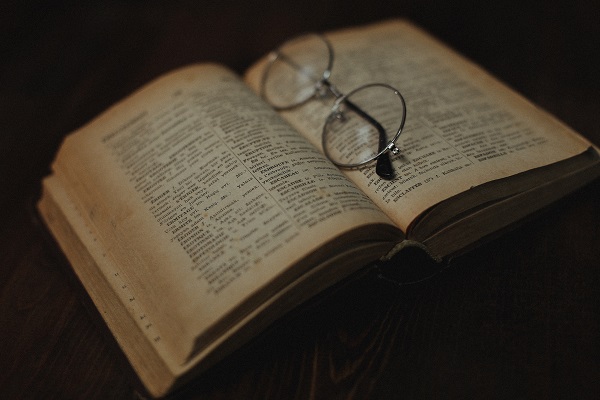
How to cite a research paper in a paper

How to cite a conference paper
Leave a comment cancel reply.
Save my name, email, and website in this browser for the next time I comment.
Privacy Overview
Adding {{itemName}} to cart
Added {{itemName}} to cart

Harvard Referencing - SETU Libraries Waterford Guide: PowerPoint presentations/seminars
- SETU Waterford Libraries Harvard Referencing Basics
- Paraphrasing and Direct Quotations
- Elements in References
- Journal Articles
- Art: Paintings/drawings
- Building Regulations
- Company Annual Reports
- Company Profiles
- Conference Papers
- Dictionaries
- Discussion boards (Course)
- European union (EU) legal sources
- Exhibition catalogues
- Lecture notes (including tutorial handouts, moodle etc.)
- Legislation - Statutory Instruments
- Newspaper Articles
- Personal Communications (conversations, letters, e-mails, other online services etc)
- Photographs taken from websites or social media.
- Photographs you have taken yourself
- PowerPoint presentations/seminars
- Reference Books (Encyclopaedias, bibliographies, dictionaries)
- RTE News Online Items
- X ( formerly Twitter)
- YouTube or TED Talk
- Book, article or web page that has referenced something else (secondary referencing)
- Citing several authorities to support the same point
- Finding the date of a web page
- Author's Initials
- Referencing work by the same author from different years
- Online Library Tutorials
PowerPoint presentations/ seminars
Bloggs, J.(2016) Research Skills [PowerPoint presentation to BBS Year 4] WD096: Communication skills, Waterford Institute of Technology. 3 May.
NOTE: If the powerpoint presentation is prepared by your Lecturer as part of your course. PIease check with your Lecturer as to whether or not they require you to reference course materials in your assignments .
Email Us SETU Waterford Libraries are operating library services on campus and our dedicated staff are committed to supporting you with your academic studies. If you have a question please contact us via email at [email protected] or for more detailed queries contact Library Learning Support at [email protected] and we will get back to you as soon as possible.
One to One Help
Connect with us
- << Previous: Podcasts
- Next: Examples: R-S >>
- Last Updated: Apr 12, 2024 3:55 PM
- URL: https://wit-ie.libguides.com/c.php?g=629615

Library Services
UCL LIBRARY SERVICES
- Guides and databases
- Library skills
Online video
- A-Z of Harvard references
- Citing authors with Harvard
- Page numbers and punctuation
- References with missing details
- Secondary referencing
- Example reference list
- Journal article
- Magazine article
- Newspaper article
- Radio and internet radio
- Television advertisement
- Television programme
- Ancient text
- Bibliography
- Book (printed, one author or editor)
- Book (printed, multiple authors or editors)
- Book (printed, with no author)
- Chapter in a book (print)
- Collected works
- Dictionaries and Encyclopedia entries
- Multivolume work
- Religious text
- Thesis or dissertation
- Translated work
- Census data
- Financial report
- Mathematical equation
- Scientific dataset
- Book illustration, Figure or Diagram
- Inscription on a building
- Installation
- Painting or Drawing
- Interview (on the internet)
- Interview (newspaper)
- Interview (radio or television)
- Interview (as part of research)
- Act of the UK parliament (statute)
- Bill (House of Commons/Lords)
- Birth/Death/Marriage certificate
- British standards
- Command paper
- European Union publication
- Government/Official publication
- House of Commons/Lords paper
- Legislation from UK devolved assemblies
- Statutory instrument
- Military record
- Film/Television script
- Musical score
- Play (live performance)
- Play script
- Song lyrics
- Conference paper
- Conference proceedings
- Discussion paper
- Minutes of meeting
- Personal communication
- PowerPoint presentation
- Published report
- Student's own work
- Tutor materials for academic course
- Unpublished report
- Working paper
- Referencing glossary
To be made up of:
- Year created or uploaded.
- Title video (in italics).
- [Online video].
- Available at: URL or App.
- (Accessed: date).
In-text citation:
(The University of Birmingham, 2020)
Reference list:
The University of Birmingham (2010). The University of Birmingham experience . [Online video]. Available at: https://www.youtube.com/watch?v=YLxV5L6IaFA (Accessed: 18 June 2015).
Quick links
- Harvard references A-Z
- << Previous: Film
- Next: Podcast >>
- Last Updated: Feb 28, 2024 12:08 PM
- URL: https://library-guides.ucl.ac.uk/harvard

Articles & Media
Books & eBooks
- COM Library
- Ask COM Library
Q. How do I place an in-text citation into a PowerPoint slide using the Harvard citation system for a journal article?
- 2132 About the Library
- 1 Accessibility
- 56 Adult Education
- 7 Advising and Student Support
- 17 African Americans
- 125 American History
- 182 American Literature
- 4 Anthropology
- 794 Articles
- 1 Asian Americans
- 7 Astronomy
- 12 Athletics & Sports
- 2 Bibliography
- 71 Blackboard
- 455 Borrowing Library Items
- 8 British History
- 56 British Literature
- 37 Business
- 3 calculators
- 9 Chemistry
- 7 Child Development
- 228 Citation
- 9 Citation/Style: ACS
- 5 Citation/Style: AMA
- 274 Citation/Style: APA
- 6 Citation/Style: ASA
- 12 Citation/Style: Chicago
- 16 Citation/Style: GSA
- 8 Citation/Style: Harvard
- 427 Citation/Style: MLA
- 6 Citation/Style: Turabian
- 5 College Success Academy
- 12 COM History
- 2 COM Learning Locations
- 415 COM: Bookstore
- 11 COM: Course Evaluations
- 166 COM: ID
- 63 COM: WebAdvisor
- 23 Communication
- 227 Computers & Tech (Help)
- 35 Computers & Tech (Research)
- 132 Copiers
- 7 Copyright & Fair Use
- 7 Copyright & Fair Use for Faculty
- 14 Coronavirus
- 4 Cosmetology
- 19 Criminal Justice
- 20 Crtitcal Thinking & Information Literacy
- 55 Database: Academic Search Complete
- 4 Database: Academic Video Online (AVON)
- 2 Database: American History Online
- 13 Database: Britannica
- 72 Database: CINAHL
- 1 Database: Consumer Health Complete
- 17 Database: CQ Researcher
- 9 Database: CREDO
- 278 Database: EBSCO
- 95 Database: EBSCO eBooks
- 19 Database: Facts on File
- 30 Database: Films on Demand
- 38 Database: Gale
- 49 Database: Gale eBooks
- 7 Database: Health Reference Center Academic
- 27 Database: Hoopla
- 45 Database: Issues & Controversies
- 16 Database: JSTOR
- 19 Database: LearningExpress
- 68 Database: Literary Reference Center
- 85 Database: Literary Sources
- 45 Database: Literature & Language
- 268 Database: OneSearch
- 56 Database: Opposing Viewpoints
- 54 Database: ProQuest
- 3 Database: Science in Context
- 5 Database: Science Online
- 1 Database: STAT!Ref
- 6 Database: Swank
- 2 Database: Vocational & Career Collection
- 12 Database: World News Digest
- 2 Database: WorldCat
- 690 Databases
- 5 Disasters
- 309 Distance Ed
- 10 Economics & Finance
- 49 Education
- 108 English
- 11 Environment
- 136 Faculty
- 219 Fax/Scan
- 92 Files & Drives
- 11 Fine Arts
- 2 Firefighting
- 53 Games & Puzzles
- 2 Genealogy
- 12 Geography & Travel
- 2 Google Docs
- 23 Google Scholar
- 1 Google Slides
- 106 Government & Law
- 137 Health & Medicine
- 180 Home Access
- 288 Hot or Controversial Topics
- 38 Humanities
- 31 Industrial
- 69 Interlibrary loan (ILL)
- 155 Internet
- 14 iOS, iTunes
- 24 Journals
- 11 Language
- 41 Library Fees
- 2 Library Instruction
- 1094 Library Lab
- 8 Library Spaces
- 57 Literary Criticism
- 192 Literature
- 5 Media Services
- 1 Microsoft Access
- 38 Microsoft Excel
- 26 Microsoft Office
- 34 Microsoft Office 365
- 5 Microsoft Outlook
- 174 Microsoft PowerPoint
- 4 Microsoft Windows
- 424 Microsoft Word
- 3 Mythology
- 10 Native Americans
- 169 Nursing
- 11 Nutrition
- 11 Open Access
- 4 Pages for MAC
- 83 Papers & Writing
- 31 Philosophy
- 6 Photography
- 8 Plagiarism
- 29 Primary Sources
- 1261 Printing
- 87 Psychology
- 37 Reference
- 20 Religion
- 377 Research
- 64 Research Tutorial
- 95 Scholarly/Peer Reviewed
- 108 Social Sciences
- 3 Social Work
- 16 Sociology
- 14 Statistics
- 8 Stephen King
- 19 Streaming Media
- 100 Study Guides, Tests & Testing
- 82 Study Rooms
- 6 Texas History
- 1955 Textbook Checkout & Course Reserves
- 52 World History
- 29 World Literature
- 14 zoterbib
Answered By: John Salinas Last Updated: May 13, 2020 Views: 3552
The Harvard System requires two elements: in-text citations throughout your assignment and a list of references at the end.
1. I n-text citations
Include three pieces of information about a source within the text of your work:
- the name of the author or authors
- the year of publication
- the page number (when the information/idea can be located on a particular page or when directly
- quoted).
2. References
At the end of your text, you must include a list of references, that is, a list of all the sources of information you have used to research your assignment.
- Each list item requires specific information. See Citing different sources with Harvard Referencing and How to cite references with Harvard Referencing .
- List each item in alphabetical order, by author surname.
- Titles should be in italics.
- Each item should have a hanging indent.
Power Point
Add text to a text box
To add text to a text box that anyone can edit, in Normal view, click inside the text box, and then type or paste the text.
To add text to a text box that is contain permanent and un-editable, in Slide Master view, click inside the text box, and then type or paste the text.
Use text boxes to place text anywhere on a slide, such as outside a text placeholder. For example, to add a caption to a picture, create a text box and position it near the picture.
Note: When you add a text box in Normal view, the text is editable by anyone. When you add a text box in Slide Master view, the text you add to it will become permanent and un-editable outside the Slide Master.
Links & Files
- Harvard Referencing - The 'In-text' System
- PowerPoint Add text to a slide
- Share on Facebook
Was this helpful? Yes 1 No 8
Comments (0)
Answers by topic.
- About the Library
- Textbook Checkout & Course Reserves
- Library Lab
- Borrowing Library Items
- Citation/Style: MLA
- Microsoft Word
- COM: Bookstore
- Distance Ed
- Hot or Controversial Topics
- Database: EBSCO
- Citation/Style: APA
- Database: OneSearch
- Computers & Tech (Help)
- American Literature
- Home Access
- Microsoft PowerPoint
- Health & Medicine
- American History
- Social Sciences
- Government & Law
- Study Guides, Tests & Testing
- Database: EBSCO eBooks
- Scholarly/Peer Reviewed
- Files & Drives
- Database: Literary Sources
- Papers & Writing
- Study Rooms
- Database: CINAHL
- Interlibrary loan (ILL)
- Database: Literary Reference Center
- Research Tutorial
- COM: WebAdvisor
- Literary Criticism
- Database: Opposing Viewpoints
- British Literature
- Adult Education
- Database: Academic Search Complete
- Database: ProQuest
- Games & Puzzles
- World History
- Database: Gale eBooks
- Database: Issues & Controversies
- Database: Literature & Language
- Library Fees
- Database: Gale
- Microsoft Excel
- Computers & Tech (Research)
- Microsoft Office 365
- Database: Films on Demand
- World Literature
- Primary Sources
- Database: Hoopla
- Microsoft Office
- Communication
- Google Scholar
- Crtitcal Thinking & Information Literacy
- Database: LearningExpress
- Criminal Justice
- Database: Facts on File
- Streaming Media
- Database: CQ Researcher
- African Americans
- Citation/Style: GSA
- Database: JSTOR
- iOS, iTunes
- Coronavirus
- Database: Britannica
- Geography & Travel
- COM History
- Athletics & Sports
- Citation/Style: Chicago
- Database: World News Digest
- COM: Course Evaluations
- Environment
- Open Access
- Economics & Finance
- Native Americans
- Database: CREDO
- Citation/Style: ACS
- British History
- Citation/Style: Harvard
- Stephen King
- Library Spaces
- Child Development
- Copyright & Fair Use
- Database: Health Reference Center Academic
- Advising and Student Support
- Copyright & Fair Use for Faculty
- Photography
- Texas History
- Citation/Style: ASA
- Citation/Style: Turabian
- Database: Swank
- Media Services
- Microsoft Outlook
- Citation/Style: AMA
- Database: Science Online
- College Success Academy
- Cosmetology
- Anthropology
- Pages for MAC
- Microsoft Windows
- Database: Academic Video Online (AVON)
- Database: Science in Context
- Social Work
- calculators
- Database: WorldCat
- Firefighting
- Library Instruction
- Database: Vocational & Career Collection
- Bibliography
- Google Docs
- COM Learning Locations
- Database: American History Online
- Microsoft Access
- Asian Americans
- Database: Consumer Health Complete
- Database: STAT!Ref
- Google Slides
- Accessibility

Ask COM Library Home

Today's Hours
More ways to ask.
Get more on:
Find more answers on:.
© 2023 COM Library 1200 Amburn Road, Texas City, Texas 77591 409-933-8448 . FAX 409-933-8030 This work is licensed under a Creative Commons Attribution-NonCommercial 4.0 International License

How to Cite a Source in a PowerPoint

When creating a PowerPoint presentation, it is important to properly cite any sources that you use. This not only gives credit to the original creator of the information, but also helps to avoid any issues with plagiarism. In this article, we will discuss the various citation styles that can be used for PowerPoint presentations, as well as provide tips and best practices for citing sources effectively.
Table of Contents
Understanding the Importance of Citing Sources in PowerPoint Presentations
When creating a presentation, it can be tempting to simply copy and paste text or images from various sources. However, it is important to remember that all information and images are subject to copyright laws. Failure to cite sources can result in serious legal consequences, as well as negatively impact the credibility of your presentation.
Additionally, citing sources in your PowerPoint presentation can also enhance the overall quality of your work. By providing references to your sources, you are demonstrating to your audience that you have conducted thorough research and are presenting accurate and reliable information. This can help to establish your credibility as a presenter and increase the trust and engagement of your audience.
Common Citation Styles for PowerPoint Presentations
There are several citation styles that can be used for PowerPoint presentations, including APA, MLA, Chicago, and Harvard. Each style has its own set of guidelines and rules for formatting, but the general purpose is to give credit to the original source and provide readers with enough information to find the source easily.
The APA citation style is commonly used in the social sciences and is known for its emphasis on author and date information. In a PowerPoint presentation, this means including the author’s last name and the year of publication in parentheses after the information being cited. The full reference should also be included in the reference list at the end of the presentation.
The MLA citation style, on the other hand, is commonly used in the humanities and is known for its emphasis on the author’s name and page number. In a PowerPoint presentation, this means including the author’s last name and the page number in parentheses after the information being cited. The full reference should also be included in the works cited list at the end of the presentation.
APA Citation Format for PowerPoint Presentations
APA citation style is commonly used for scientific and social science research papers. When citing sources in a PowerPoint presentation using APA style, you should include the author’s last name and the year of publication in parentheses. For example: (Smith, 2018).
It is important to note that if you are citing a direct quote from a source in your PowerPoint presentation, you should also include the page number in your citation. For example: (Smith, 2018, p. 25). Additionally, if you are citing a source that has multiple authors, you should include all of their last names in the citation, separated by commas. For example: (Smith, Johnson, & Lee, 2019).
Another important aspect of APA citation style is the inclusion of a reference list at the end of your presentation. This list should include all of the sources that you cited in your presentation, in alphabetical order by the author’s last name. Each reference should include the author’s name, the year of publication, the title of the source, and the publication information. By including a reference list, you allow your audience to easily access and verify the sources that you used in your presentation.
MLA Citation Format for PowerPoint Presentations
MLA citation style is commonly used for humanities research papers. When citing sources in a PowerPoint presentation using MLA style, you should include the author’s last name and the page number of the source in parentheses. For example: (Smith 15).
It is important to note that if you are using a direct quote from a source in your PowerPoint presentation, you should not include the year of publication in your citation. Additionally, if you are citing a source that has multiple authors, you should include the first author’s last name followed by “et al.” for more than two authors. For example: (Smith et al. 23).
Chicago Style Citation Format for PowerPoint Presentations
Chicago style citation is commonly used for history, literature, and arts research papers. When citing sources in a PowerPoint presentation using Chicago style, you should use footnotes or endnotes. The number of the note should correspond to the number of the source in the text. For example: [1]
It is important to note that when citing sources in a PowerPoint presentation, you should also include a bibliography slide at the end of your presentation. This slide should list all the sources you used in your presentation in alphabetical order by the author’s last name. The bibliography slide should follow the same formatting rules as the rest of your citations, including the use of hanging indents and italics for book titles. By including a bibliography slide, you allow your audience to easily access and verify the sources you used in your presentation.
Harvard Style Citation Format for PowerPoint Presentations
Harvard style citation is commonly used in social sciences and natural sciences research papers. When citing sources in a PowerPoint presentation using Harvard style, you should include the author’s last name and the year of publication in parentheses, followed by the page number if applicable. For example: (Smith, 2018, p. 25).
It is important to note that when creating a reference list for your PowerPoint presentation, you should include all sources cited in your slides. The reference list should be placed at the end of your presentation and should be organized alphabetically by the author’s last name. Each reference should include the author’s name, the year of publication, the title of the work, and the publication information. Additionally, if you are citing a source that was accessed online, you should include the date of access and the URL or DOI.
Understanding In-Text Citations in PowerPoint Presentations
In-text citations should be used throughout your presentation to give credit to the original sources of information. This is typically done by including the author’s last name and the year of publication in parentheses at the end of the sentence or phrase.
It is important to note that in-text citations should also include the page number(s) where the information was found, especially when quoting directly from a source. This helps readers locate the exact information being referenced and adds credibility to your presentation. Additionally, it is recommended to include a reference slide at the end of your presentation, listing all sources used in alphabetical order.
How to Add References and Bibliography in a PowerPoint Presentation
Many citation styles require a list of references or a bibliography at the end of your presentation. This is where you will provide more detailed information about the sources you used, such as the author’s name, title of the work, publication date, and publisher. You should always check the specific guidelines for your chosen citation style to ensure accuracy.
It is important to note that adding references and a bibliography not only gives credit to the original authors but also adds credibility to your presentation. It shows that you have done thorough research and have used reliable sources to support your arguments. Additionally, some citation styles may require in-text citations within the presentation itself, so be sure to check the guidelines for those as well.
Tips and Tricks to Cite Sources Efficiently in a PowerPoint Presentation
One way to save time when citing sources in a PowerPoint presentation is to use citation management software, such as EndNote or Zotero. These tools can help you organize your sources and create citations in the correct format with just a few clicks.
Another tip is to make sure you are using the correct citation style for your presentation. Different fields and disciplines may require different citation styles, such as APA, MLA, or Chicago. It’s important to check with your instructor or supervisor to ensure you are using the appropriate style.
Best Practices for Citing Images, Graphs, and Tables in a PowerPoint Presentation
When using images, graphs, and tables in your presentation, it is important to give credit to the original source. This can be done by including a caption below the image or a note in the footer of the slide. Additionally, make sure that the image is licensed for use in your presentation and that you have permission to use it.
Another important consideration when using images, graphs, and tables in your presentation is to ensure that they are accessible to all audience members. This means providing alternative text descriptions for images and ensuring that graphs and tables are properly labeled and formatted for screen readers. By making your presentation accessible, you can ensure that all audience members can fully engage with your content.
Common Mistakes to Avoid While Citing Sources in a PowerPoint Presentation
One of the most common mistakes when citing sources in a PowerPoint presentation is failing to provide enough information about the source. Make sure that you include enough information to allow readers to locate the source easily. Additionally, make sure that your citations are consistent throughout the presentation.
How to Use Footnotes and Endnotes in a PowerPoint Presentation
If you are using Chicago style citation, you may need to use footnotes or endnotes to give credit to sources. Footnotes are typically used for shorter notes, while endnotes are used for longer explanations. Make sure that the number of the note corresponds to the number of the source in the text.
Understanding Copyright Laws and Fair Use Guidelines While Citing Sources in a PowerPoint Presentation
It is important to understand copyright laws and fair use guidelines when using other people’s work in your presentation. Generally, it is okay to use small amounts of copyrighted material for educational purposes as long as you give credit to the original source. However, it is always best to err on the side of caution and seek permission from the original creator.
Q&A: Common Questions Answered About Citing Sources in a PowerPoint Presentation
Q: Do I need to cite every source I use in my PowerPoint presentation?
A: Yes, it is important to cite every source you use to avoid plagiarism and give credit to the original creator.
Q: Can I use copyrighted images in my PowerPoint presentation?
A: It depends on the specific image and how it will be used in your presentation. Generally, it is best to seek permission from the original creator or use images that are licensed for use.
In conclusion, properly citing sources in a PowerPoint presentation is not only necessary to avoid plagiarism but also contributes to the overall credibility of the presentation. Remember to check the specific guidelines for your chosen citation style and include enough information to allow readers to locate the original source easily. By following these tips and best practices, you can create a professional and trustworthy presentation.
By humans, for humans - Best rated articles:
Excel report templates: build better reports faster, top 9 power bi dashboard examples, excel waterfall charts: how to create one that doesn't suck, beyond ai - discover our handpicked bi resources.
Explore Zebra BI's expert-selected resources combining technology and insight for practical, in-depth BI strategies.

We’ve been experimenting with AI-generated content, and sometimes it gets carried away. Give us a feedback and help us learn and improve! 🤍
Note: This is an experimental AI-generated article. Your help is welcome. Share your feedback with us and help us improve.


Covid-19 Information for students and staff on Library services and facilities, opening hours and the safe use of the Library.
The University recommends the use of face coverings in busy or crowded areas.
RGU Vancouver Referencing: PowerPoint presentations
- Artwork - Not Reproduced
- Artwork - Reproduced
- Books with author(s)
- Books with editor(s)
- British National Formulary
- British Pharmacopoeia
- Chapters of Edited Books
- Cochrane Database of Systematic Reviews
- Command Papers
- Committee Reports
- Commission Reports
- Company Reports or Accounts
- Computer Games
- Computer Programmes
- Conference Papers
- Confidential Material
- Discussion Lists
- Dissertations
- European Directives
- European Regulations
- Exhibition Catalogues
- Foreign Language Materials
- Graphs, Images, Illustrations, Photos - Not Reproduced
- Graphs, Images, Illustrations, Photos - Reproduced
- Journal articles
- Generative AI
- NICE Guidelines
- Newspaper Articles
- Personal Communications
- Policy Documents
- PowerPoint presentations
- Scottish Intercollegiate Guidelines Network (SIGN)
- Statutory Instruments
- Unpublished Works
- Videos (Online)

RGU Vancouver Referencing
PowerPoint Presentations
Author(s) name(s). Title of presentation . [PowerPoint presentation]. Title of module (if applicable) Organisation (if applicable). [updated date; cited date]. Available from: URL.
Endnote (arranged numerically by the citation number in the text)
(1) Smith J. Biomedicine and the future . [PowerPoint presentation]. AS4999 Biomedicine and more. Robert Gordon University. School of Pharmacy and Life Sciences. [updated 2015 Sep 3; cited 2016 Jan 12]. Available from: http://campusmoodle.rgu.ac.uk.
Bibliography (arranged alphabetically by author)
Smith J. Biomedicine and the future . [PowerPoint presentation]. AS4999 Biomedicine and more. Robert Gordon University. School of Pharmacy and Life Sciences. [updated 2015 Sep 3; cited 2016 Jan 12]. Available from: http://campusmoodle.rgu.ac.uk.
- << Previous: Policy Documents
- Next: Radio >>
- Last Updated: Apr 5, 2024 9:21 AM
- URL: https://library.rgu.ac.uk/RGUvancouver

- Study and research support
- Referencing
- Leeds Harvard referencing examples
- Module lecture and materials
Leeds Harvard: Module lecture and materials
Reference examples.
Not all lecturers are happy for you to cite directly from lectures, so it is good practice to check this with your tutor. If the lecturer is drawing from a published source, you should find that source for use in your own work (you can always ask for reading suggestions if you like an idea).
Family name, INITIAL(S) (of the lecturer). Year. Lecture title. MODULE CODE Title of module. Date, teaching organisation.
Voltmer, K. 2006. Politicians and the press: models of interaction. COMM5610 Politics and the Media. 17 April, University of Leeds.
Lecture handouts
Family name, INITIAL(S). Year. Lecture title. Lecture notes distributed in MODULE CODE Title of module. Date, teaching organisation.
Voltmer, K. 2006. Politicians and the press: models of interaction. Lecture notes distributed in COMM5610 Politics and the Media. 17 April, University of Leeds.
Module materials accessed in Minerva
Family name, INITIAL(S) (of the lecturer). Year. Title. [Format accessed through Minerva, eg PowerPoint presentation]. MODULE CODE Title of module. Teaching organisation.
Voltmer, K. 2006. Politicians and the press: models of interaction. [PowerPoint presentation accessed through Minerva]. COMM5610 Politics and the Media. University of Leeds.
Citation examples
Author and date.
When the author name is not mentioned in the text, the citation consists of the author’s name and the year of publication in brackets.
It was emphasised that citations in the text should be consistent (Jones, 2017).
If you have already named the author in the text, only the publication year needs to be mentioned in brackets.
Jones (2017) emphasised that citations in the text should be consistent.
Three or more authors
If a source has three or more authors, the name of the first author should be given, followed by the phrase "et al."
It was emphasised that citations in a text should be consistent (Jones et al., 2017).
Jones et al. (2017) emphasised that citations in a text should be consistent.
Leeds Harvard does not use ibid to refer to previously cited items. If you are citing the same item twice in a row (i.e. you do not cite any other items in the text between the two citations) you must write the full citation again. As usual, if you are directly quoting or paraphrasing specific ideas, you should include a page number (if there is one).
Jones et al. (2017, p.24) emphasised that citations in a text should be consistent and argued that referencing is a key part of academic integrity (2017, p.27). Furthermore, having a broad range of references in a text is an indicator of the breadth of a scholar's reading and research (Jones et al., 2017, p.14).
Corporate author
If the item is produced by an organisation, treat the organisation as a "corporate author". This means you can use the name of the organisation instead of that of an individual author. This includes government departments, universities or companies. Cite the corporate author in the text the same way as you would an individual author.
According to a recent report, flu jabs are as important as travel vaccines (Department of Health, 2017).
When to include page numbers
You should include page numbers in your citation if you quote directly from the text, paraphrase specific ideas or explanations, or use an image, diagram, table, etc. from a source.
"It was emphasised that citations in a text should be consistent" (Jones, 2017, p.24).
When referencing a single page, you should use p. For a range of pages, use pp.
p.7 or pp.20-29.
If the page numbers are in Roman numerals, do not include p. before them.
(Amis, 1958, iv)
Common issues
When you're referencing with Leeds Harvard you may come across issues with missing details, multiple authors, edited books, references to another author's work or online items, to name a few. Here are some tips on how to deal with some common issues when using Leeds Harvard.
Skip straight to the issue that affects you:
- Online items
- URL web addresses
- Multiple authors
- Corporate author(s) or organisation(s)
- Multiple publisher details
- Editions and reprints
- Missing details
- Multiple sources with different authors
- Sources written by the same author in the same year
- Sources with the same author in different years
- Two authors with the same surname in the same year
- The work of one author referred to by another
- Anonymising sources for confidentiality
- Identifying the authors’ family name (surname)

- General Education Courses
- School of Business
- School of Design
- School of Education
- School of Health Sciences
- School of Justice Studies
- School of Nursing
- School of Technology
- CBE Student Guide
- Online Library
- Ask a Librarian
- Learning Express Library
- Interlibrary Loan Request Form
- Library Staff
- Databases A-to-Z
- Articles by Subject
- Discovery Search
- Publication Finder
- Video Databases
- NoodleTools
- Library Guides
- Course Guides
- Writing Lab
- Rasmussen Technical Support (PSC)
- Copyright Toolkit
- Faculty Toolkit
- Suggest a Purchase
- Refer a Student Tutor
- Live Lecture/Peer Tutor Scheduler
- Faculty Interlibrary Loan Request Form
- Professional Development Databases
- Publishing Guide
- Professional Development Guides (AAOPD)
- Rasmussen University
- Library and Learning Services Guides
APA 7th Edition Guide
- Citing Sources in PowerPoint Presentations
- APA Paper Basics
- Preventing Plagiarism
- Academic Integrity Video
- Setting Up Your Paper
- In-Text Citations
- eTextbooks and Course Materials
- Images & Audiovisual Media
- Legal Resources
- Personal Communications & Secondary Sources
- Missing Reference Information
- Annotated Bibliographies
- Finding Help
- Additional Resources from the APA
Citing Sources in PowerPoint Slides
- PowerPoint - In-text Citations
- PowerPoint - References List
Note: APA does not have specific rules about the format of PowerPoint slides. Rasmussen University does have recommended guidelines outlined below and in the attached PPT presentation.
PowerPoint slides may need citations, depending on what type of information is included on the slide.
If the text on a slide is a quote (someone else's words, verbatim) or someone else's ideas in the presenter's own words, then a citation is needed.
If the text placed on a slide is simply a word or phrase that represents a topic that the presenter will be discussing in greater detail, then a citation is not needed.
The table below includes two PowerPoint slides (left side). The column on the right tells whether or not the information would need to be cited and why.

Speaker Notes: Some assignments require text in the Speaker Notes area of the PowerPoint slide. If information from a source is quoted, summarized, or paraphrased in that area, an in-text citation and reference will likely be required. Ask your instructor for clarification.
- Presentations & APA Citation Style at Rasmussen University Great resource to share with students if they are having struggles with APA in PPTs.
PowerPoint Slides - References
There are two ways to include the Reference list in your presentation:
- Coordinating reference lists are typically handed out during or after the presentation either in print if presenting in person, or electronically if presenting online. This is the preferred method of including a Reference list of the sources cited in your slide deck.
- Include a Reference list in the last slide of the presentation. This is an acceptable method if there are not many resources to include. Avoid adding so many resources to the list that the type is not legible to those attending the presentation
Creating the Reference List Slide
- If you use outside sources in your presentation (noted in your in-text citations), you must cite those sources on a References page/slide.
- Your Reference page can be created in NoodleTools, exported to Microsoft Word, and distributed or submitted with your slides to those who attend your presentation. Ask your instructor if they would like a Reference slide as the last slide of your presentation. Note that you may need more than one slide depending on how many references are needed.
See the slide deck below for more information.
- << Previous: Missing Reference Information
- Next: Annotated Bibliographies >>
- Last Updated: Apr 23, 2024 11:29 AM
- URL: https://guides.rasmussen.edu/apa

IMAGES
VIDEO
COMMENTS
The full reference should generally include. Author or tutor. Year of publication (in round brackets) Title of the presentation (in single quotation marks) [PowerPoint presentation] in square brackets. Module code: module title (in italics) Available at: URL of the VLE. (Accessed: date) Example : Full reference for the Reference List.
Search. Use the following template or our Harvard Referencing Generator. For help with other source types, like books, PDFs, or websites, check out our other guides. To have your reference list or bibliography automatically made for you, try our free citation generator.
The citation should include the author's last name and the year of publication. If the author's name is mentioned in the sentence, only the publication year needs to be included in the citation. For example: "According to Smith (2020), the use of PowerPoint presentations has increased in recent years.". Or.
Harvard Style Guide: Lectures/ presentations. This guide explains how to use the Harvard Style. It includes a short tutorial. Introduction; Harvard Tutorial; Quotation; ... Reference: Author(s) Last name, Initial(s). (Year) 'Title of lecture/presentation' [Medium], Module Code: Module title. Institution.
FORMAT OF A REFERENCE TO A POWERPOINT PRESENTATION. Author's surname, Initials. Year. 'Title.' [PowerPoint presentation] Date. Institution, place. Please note that in this case, the title is not italicised. EXAMPLE OF A REFERENCE TO A POWERPOINT PRESENTATION. Dlamini, N. 2006.
A basic reference list entry for Powerpoint slides: Author or authors; the surname is followed by initials. Year of compilation of Powerpoint slides. Title of presentation (in italics) [Lecturer notes or Powerpoint slides] Available: URL [Date of access] Example: Kunka, J.L. 2018. Conquering the comma [PowerPoint slides].
Slides from a conference presentation. Family name, INITIAL(S) (of the presenter). Year. Title of the presentation [PowerPoint presentation]. Title of conference, date of conference, location of conference. Example: Newton, A.J. and Pullinger, D.J. 2012. Acting on PhD student feedback to create new learning resources [PowerPoint presentation].
Format for Bibliography. Last Name, First Name. "presentation/lecture title.". PowerPoint presentation, Location of presentation, Date of presentation. URL (if available) Format for Notes. 1 Instructor's First name Last name, "Title or Subject of the Lecture" (class lecture, Course Name, College Name, Location, Date).
Volume 90%. 00:00. 04:17. Welcome to the UCL guide to referencing with Harvard. This site contains guidance on how to reference a range of different types of source using (a form of) Harvard. Watch the video above for an overview of Harvard referencing, and some of the basic principles to follow when using Harvard.
Harvard Referencing - SETU Libraries Waterford Guide: PowerPoint presentations/seminars. ... If the powerpoint presentation is prepared by your Lecturer as part of your course. PIease check with your Lecturer as to whether or not they require you to reference course materials in your assignments.
This guide introduces the Harvard referencing style and includes examples of citations. Welcome Toggle Dropdown. ... PowerPoint presentation ; Published report ; Student's own work ; Tutor materials for academic course ; ... In-text citation: (The University of Birmingham, 2020) Reference list:
Use a clear and consistent citation format throughout the slide. List sources in alphabetical order by author's name. Include all sources cited in your presentation, as well as any additional relevant sources. Add a title or heading to the slide, such as "References" or "Bibliography".
📝 PDF DOWNLOAD - POWERPOINT FOR BEGINNERShttps://www.mysmartstudent.com/optin-google-scholar-1📚 SMART STUDENT FREE WRITING RESOURCEShttps://www.mysmartstud...
Harvard Style Citation in PowerPoint Presentations. The Harvard style is commonly used in the natural and physical sciences, including biology and physics. This style requires authors to include the author's name and the publication year in in-text citations. For example, (Smith 2018) would be a Harvard-style citation.
Revised on December 27, 2023. To reference a PowerPoint presentation in APA Style, include the name of the author (whoever presented the PowerPoint), the date it was presented, the title (italicized), "PowerPoint slides" in square brackets, the name of the department and university, and the URL where the PowerPoint can be found.
The Harvard System requires two elements: in-text citations throughout your assignment and a list of references at the end. 1. In-text citations. Include three pieces of information about a source within the text of your work:
Social Policy at the Harvard Kennedy School. She studies inequality in college access and completion for underrepresented students and policies aimed at reducing these disparities Doctoral candidate and Presidential Scholar at Harvard University and HGSE. He studies the economics of education with a focus on technology and learning. bit.ly/hgsecl
Harvard Style Citation Format for PowerPoint Presentations Harvard style citation is commonly used in social sciences and natural sciences research papers. When citing sources in a PowerPoint presentation using Harvard style, you should include the author's last name and the year of publication in parentheses, followed by the page number if ...
Endnote (arranged numerically by the citation number in the text) (1) Smith J. Biomedicine and the future. [PowerPoint presentation]. AS4999 Biomedicine and more. Robert Gordon University. ... [PowerPoint presentation]. AS4999 Biomedicine and more. Robert Gordon University. School of Pharmacy and Life Sciences. [updated 2015 Sep 3; cited 2016 ...
Simply go to its website and click on the Add New Citation option. Then, select a source that you want to cite, enter related information (URL, title, etc.), and click on the Search button. It ...
When you're referencing with Leeds Harvard you may come across issues with missing details, multiple authors, edited books, references to another author's work or online items, to name a few. Here are some tips on how to deal with some common issues when using Leeds Harvard. Skip straight to the issue that affects you: Online items; URL web ...
When citing sources in Harvard style, it is important to adapt the citation depending on the type and format of the source. For example, when citing a book, include the author's surname, initial(s ...
Citing Sources in PowerPoint Slides. Note: APA does not have specific rules about the format of PowerPoint slides. Rasmussen University does have recommended guidelines outlined below and in the attached PPT presentation. PowerPoint slides may need citations, depending on what type of information is included on the slide.