Behind Canva’s Success: A Case Study on Redefining Design
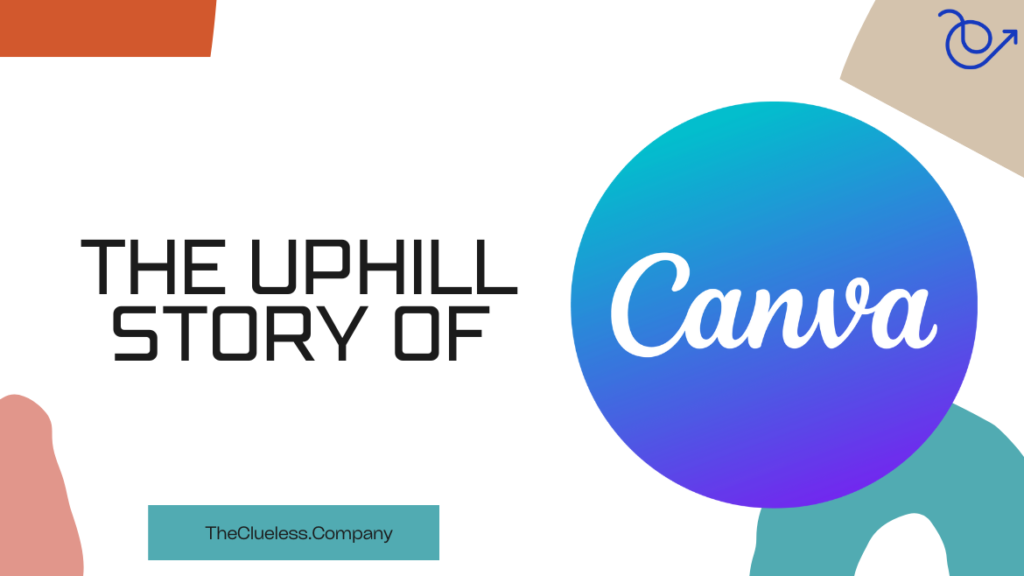
It was in 2018 when I first came across Canva. The marketing team was super excited about it and couldn’t wait to explore it with new graphics. Whereas I, having started with building my personal brand on LinkedIn decided to use Canva for my personal use.
It’s been 6 years and I have fallen head over heels in love with the application. I have seen Canva grow from a sapling to a full-blown plant.
And as a dedicated user, no one can share the Canva case study better.
P.S The blog banner you see above, is designed in Canva. That’s right 😎

Table of Contents
Background of canva, from idea to reality: the canva journey, canva’s mission and vision, 1. design templates, 2. collaboration tools, 3. customization capabilities, 4. brand kit, 5. animation and video editing, 6. content planner, 7. integrations, 8. learning resources, 9. canva magic studio, canva’s growth strategy.
- Focused Targeting
Canva’s Business Model
User-focused marketing approach, canva’s impact on graphic design.
- 1. Competition in the Design Software Market
- 2. Adapting to Changing User Needs
- 3. Scaling the Platform
- 4. International Expansion
- 5. Maintaining Innovation
- 6. Privacy and Security Concerns
- 7. Monetization Strategy
- 8. Talent Acquisition and Retention
- 1. User-Centric Product Development
- 2. The Power of Simplicity
- 3. Leveraging Network Effects
- 4. Continuous Innovation
- 5. Community Building
- 6. Importance of User-Focused Design
- 7. Value of Continuous Innovation
For those unawares (I am sure there aren’t any), Canva is a graphic design platform launched in 2013 by Melanie Perkins, Cliff Obrecht, and Cameron Adams.
The actual story began in 2012. Here’s how. The idea was born out of Melanie’s observation of the complexities involved in using traditional design software. While teaching design at a university, Melanie recognized the steep learning curve and the inaccessibility of design tools for the average person. This led to the vision of creating a platform that simplified design, making it accessible to everyone, regardless of their design skills.
The purpose of Canva is to empower everyone to design. The platform is built on the belief that design should not be exclusive or complicated.
It should be accessible and easy for anyone to create beautiful designs. Canva aims to make design simple and enjoyable, even for those with no design experience.
The road from idea to execution was not immediate. Melanie and Cliff’s first venture, Fusion Books, an online tool for designing school yearbooks, laid the groundwork. It was the success and experiences from Fusion Books that propelled the trio towards creating Canva.
Canva went live in 2013 with a clear mission: to simplify design. It offered an intuitive drag-and-drop interface, a vast library of templates, and accessibility across devices, which quickly captured users’ interest.
The founders initially struggled to secure funding, but their persistence paid off when they received their first investment from Silicon Valley.
This was a significant milestone in Canva’s journey, and it set the stage for the platform’s rapid growth.
Canva’s growth was fueled by its user-friendly interface and vast library of templates. The platform quickly gained popularity among non-designers who appreciated its simplicity and affordability.
By 2015, Canva had over 2.5 million users and had become a global phenomenon.
Mission of Canva
Canva’s mission is to empower everyone in the world to design. The company believes that everyone should have the tools to express their ideas visually, and it is committed to making this a reality.
Vision of Canva
Canva’s vision is to become the go-to platform for all design needs. The company aims to continually innovate and expand its offerings to cater to the evolving needs of its users.
Key Features of Canva
Canva’s success can largely be attributed to its wide array of user-friendly features that cater to a vast spectrum of design needs.
Here are some of the key features that have made Canva an essential tool for creating stunning visual content:
Canva offers a wide range of design templates for various purposes. Users can choose from thousands of professionally designed templates for presentations, social media posts, posters, and more.
These templates are fully customizable, allowing users to add their own images, text, and branding.
Canva also offers collaboration tools that allow users to work together on designs.
Users can share their designs with others, get feedback, and make edits in real time. This makes Canva a great tool for teams and businesses.
Users can customize every aspect of their design, including color schemes, font styles, and imagery, to ensure their project aligns with their branding or personal aesthetic.
For professional users, Canva’s Brand Kit feature enables the storage of brand assets like logos, color palettes, and fonts, ensuring consistency across all designs.
Canva extends beyond static images, offering simple animation and video editing capabilities that allow users to create dynamic content such as animated social media posts and short promotional videos.
The content planner feature is particularly useful for social media managers and content creators, enabling them to schedule posts directly from Canva to various social media platforms.
Canva integrates with various platforms, including social media and cloud storage services, facilitating a seamless workflow and easy access to files and publishing options.
Canva offers an extensive range of tutorials, guides, and courses through Canva Design School, helping users improve their design skills and make the most of the platform’s features.
Its latest addition, Canva Magic Studio is a suite of AI-powered features integrated directly into the popular design platform Canva. It aims to empower creators of all levels by streamlining the design process and injecting creativity with the help of artificial intelligence.
Canva’s blend of simplicity, versatility, and collaboration has positioned it as a go-to tool for millions of users worldwide.
Whether for personal projects, educational purposes, or business branding, Canva’s features are designed to empower users to bring their creative visions to life effortlessly.
So, how did Canva become the household name?
Here are some things that Canva did right in their journey so far.
Canva’s growth strategy is centered around its user-focused design and freemium business model. The company has focused on making its platform as user-friendly as possible, and it offers a free version of its software that is accessible to everyone.
This has helped Canva attract a large user base, which it then monetizes through its premium offerings.
In addition, Canva has democratized design by making it accessible to everyone, not just professionals. This has opened up new opportunities for individuals and businesses to express their ideas visually.
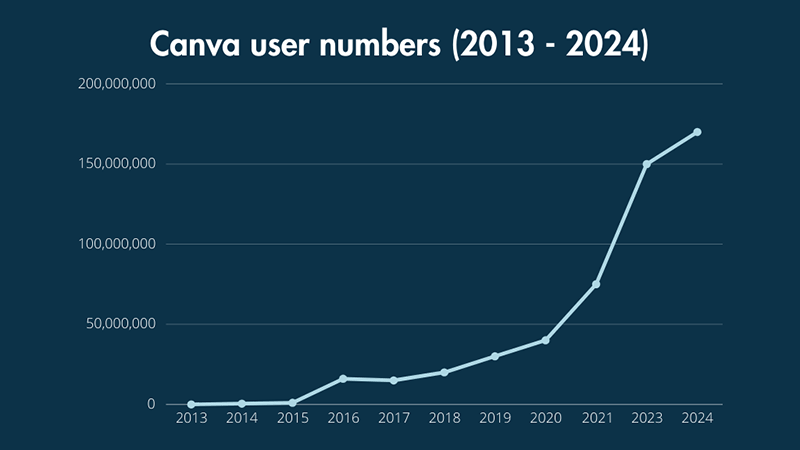
Focused Targeting
One of Canva’s primary target audiences is small businesses and entrepreneurs. The platform offers affordable design solutions that are perfect for businesses on a budget. It also provides tools for branding and marketing, making it a one-stop-shop for small businesses.
Canva is also popular among educators and students. The platform offers educational templates and resources, and it is used in classrooms around the world to facilitate visual learning.
Canva operates on two business models.
One is the freemium model. This means that users can access a basic version of the platform for free, but they have the option to upgrade to a premium version for additional features. This model has been successful in attracting a large user base and generating revenue.
In addition to its freemium model, Canva also offers a subscription model. Users can subscribe to Canva Pro for a monthly or annual fee to access exclusive features and resources.
Canva uses content marketing to attract and engage its audience. The company regularly publishes blog posts, tutorials, and resources that provide value to its users. This helps to build trust and loyalty among its audience.
Canva also leverages partnerships and influencer marketing to reach a wider audience.
View this post on Instagram A post shared by Canva (@canva)
The company collaborates with influencers and other brands to promote its platform and expand its reach.
Canva has profoundly changed how we approach graphic design. It has made design accessible to millions who previously found software like Adobe Photoshop too complex or expensive.
Here are key areas of impact:
- Democratization of Design: Canva has empowered non-designers with the ability to create professional-quality graphics for various needs, from social media posts to business presentations.
- Simplification and Accessibility: With its user-friendly interface, Canva has simplified the design process, making it accessible to people with no formal design training. I mean, if a novice like me can use Canva, anyone can.
- Innovation in Collaboration: Canva’s collaborative features have made it a favorite among teams, enabling real-time collaboration across different geographies.
- Encouraging Creativity: By removing technical barriers, Canva has encouraged users to explore their creativity without the fear of complex software.
Challenges faced by Canva
Canva’s journey to becoming a multi-billion dollar design platform is a tale of remarkable growth and innovation, but like any successful venture, it was not without its challenges.
From its inception in 2012, Canva faced several hurdles that tested its resilience and adaptability. Here are some of the key challenges Canva encountered and navigated through its growth journey:
Challenge #1: Competition in the Design Software Market
One of the main challenges faced by Canva is competition in the design software market. There are many other design tools available, and Canva must continually innovate to stay ahead.
Challenge #2: Adapting to Changing User Needs
Another challenge for Canva is adapting to the changing needs of its users. As the design industry evolves, Canva must keep up with new trends and technologies to remain relevant.
Challenge #3: Scaling the Platform
As Canva’s user base grew rapidly, scaling the platform to handle increased traffic while maintaining performance and reliability became a challenge.
Canva focused on enhancing its infrastructure and optimizing its software architecture to ensure scalability and reliability, even as the number of users skyrocketed.
Challenge #4: International Expansion
Expanding to new markets presented challenges, including language barriers, cultural differences, and local competition.
Canva tackled this by localizing their platform in various languages and adapting their marketing strategies to cater to different regions, ensuring a more global appeal.
Challenge #5: Maintaining Innovation
To stay ahead in a competitive market, Canva needed to continually innovate and add new features without overwhelming users.
They maintained a balance between simplicity and functionality by carefully evaluating user feedback and market trends to guide the development of new features and improvements.
Challenge #6: Privacy and Security Concerns
With the growing concern over data privacy and security, Canva faced the challenge of ensuring user data protection, especially after a significant data breach in 2019.
Canva responded by strengthening its security measures, implementing enhanced data protection protocols, and being transparent with users about the steps taken to safeguard their information.
Challenge #7: Monetization Strategy
Developing a sustainable monetization strategy that did not alienate the free-tier users while providing enough value for paid subscriptions was crucial.
Canva introduced a tiered subscription model, offering a free version with basic features and paid versions with additional capabilities, such as the Brand Kit and advanced collaboration tools, ensuring a clear value proposition for upgrading.
Challenge #8: Talent Acquisition and Retention
As Canva grew, attracting and retaining top talent to innovate and manage the platform became increasingly challenging.
They focused on building a strong company culture, offering competitive benefits, and creating a collaborative environment that attracted skilled professionals.
Canva’s growth journey underscores the importance of resilience, adaptability, and user-centricity in overcoming challenges. By staying true to its mission of democratizing design and continuously iterating based on user feedback and market demands, Canva has not only overcome numerous obstacles but has also redefined the landscape of digital design.
Learnings from Canva’s Product-Led Growth
Canva’s journey offers invaluable insights into building a product that resonates with users worldwide. Key learnings include:
Learning #1: User-Centric Product Development
Canva’s success underlines the importance of understanding user pain points and developing solutions that directly address those needs.
Learning #2: The Power of Simplicity
Canva’s simple and intuitive design proves that products don’t have to be complex to be powerful. Simplicity can lead to wider adoption.
Learning #3: Leveraging Network Effects
By making sharing and collaboration easy, Canva benefits from network effects, with users naturally promoting the product within their circles.
Learning #4: Continuous Innovation
Canva’s growth is also a testament to the importance of continuous innovation, regularly introducing new features and integrations to keep the product relevant.
Learning #5: Community Building
Engaging with its user community through design challenges, tutorials, and responsive support, Canva has built a loyal user base that contributes to its growth.
Learning #6: Importance of User-Focused Design
One of the key lessons from the Canva case study is the importance of user-focused design. Canva’s success can largely be attributed to its user-friendly interface and focus on user needs.
Learning #7: Value of Continuous Innovation
Another lesson is the value of continuous innovation. Canva’s ability to continually innovate and adapt to changing user needs has been crucial to its success.
Canva has had a profound impact on the design industry. It has democratized design and made it accessible to everyone, changing the way we create and consume visual content.
With its user-focused design, innovative features, and strong business model, Canva is well-positioned for continued success. The Canva case study serves as a powerful example of how a simple idea can transform an industry and empower millions of users around the world.
Content Marketing Case Study: Canva Marketing Strategy Decoded

Democratizing design, empowering millions to become their own graphic artists, and the tool that started it all – Canva. While the world was tangled in the intricate skeins of Adobe, Corel, and other complex design software, Canva emerged as a user-friendly solution to make graphic designing easier for everyone. Today, it has grown into the world’s largest female-founded and woman-led startup . But this success was not achieved overnight. It was years of strategic decision-making and a visionary approach to marketing that helped build this brand. Let’s put Canva marketing strategy into perspective.
Join us in this content marketing case study to unravel the key elements of Canva digital marketing strategy, which helped them acquire over 125 million monthly active users across 190 countries. In the upcoming sections, we’ll also offer insights and lessons that might just inspire your own content marketing strategy.
TL;DR Here’s a quick video summarizing this content marketing case study on Canva
About Canva
Role of content marketing at canva, canva marketing strategy.
- Making freemium work
Canva Learn and Design School
- Canva’s content SEO strategy
- Canva on social media
Canva for Teams case studies
- Canva Creators and Affiliate Program
What we learned from Canva marketing strategy

Canva , the online tool for graphic design, was created to help people who didn’t have the necessary graphic design skills or resources to produce impressive visuals and graphics. It offers easy-to-use tools and a straightforward interface with a wide selection of templates, elements, free photos, fonts, and more. Users can design anything they imagine, from logos and brochures to social media posts, and save their designs in different formats and sizes.
The idea takes root
The idea for Canva was born when Melanie Perkins, a communications and commerce student in Western Australia, began teaching the basics of computer design to her peers for some extra income. It was during this time that she realized how complex and cumbersome graphic designing could be for a novice. The process involved several complicated software applications, which came with steep learning curves. Recognizing the need for simpler alternatives, she started her journey of making graphic design easier and accessible to everyone. Perkins first tackled the task of creating professional-grade yearbooks. In 2007, she partnered with Cliff Obrecht to launch a startup called Fusion Books, an online design system for yearbooks, which quickly became a huge success.
Canva’s launch in 2013
High on the success of Fusion Books, Melanie Perkins wanted to expand the business and make design universally accessible. She took her idea to Silicon Valley and launched Canva in 2013, with funding of $3 million. Ex-Google executive Cameron Adams joined her as a co-founder soon after.
The initial version of Canva showed that a basic, user-friendly design platform could be effective. Built on the foundation of Fusion Yearbooks, Canva quickly evolved into a full-fledged graphic design tool, challenging traditional, expensive design tools like Photoshop and Adobe.
This Canva pitch deck shows how Perkins identified the gap in the market and pitched her product as the ultimate solution.

Canva Pitch Deck – Gap in the market ( Source )

Canva Pitch Deck – Canva as the ultimate solution for every design need ( Source )
Today, Canva stands as a testament to Melanie Perkins’ vision of democratizing design. The company is currently valued at $39 billion and constantly growing and expanding its user base.
So, what led to Canva’s rapid growth? Of course, its unique product and business model were significant contributors, as there was nothing like it during that time. But Canva’s simple, yet genius approach to marketing also played a huge role in its success.
Canva’s marketing strategy is based on the ‘jobs to be done’ framework. They’ve understood that their customers are seeking to accomplish specific creative tasks with the product. And the best way to get them on board was to show them exactly how they could do that in the simplest way possible. This is evident from Canva’s homepage, which has not changed much over the years.
It starts with a simple question, “What will you design today?”
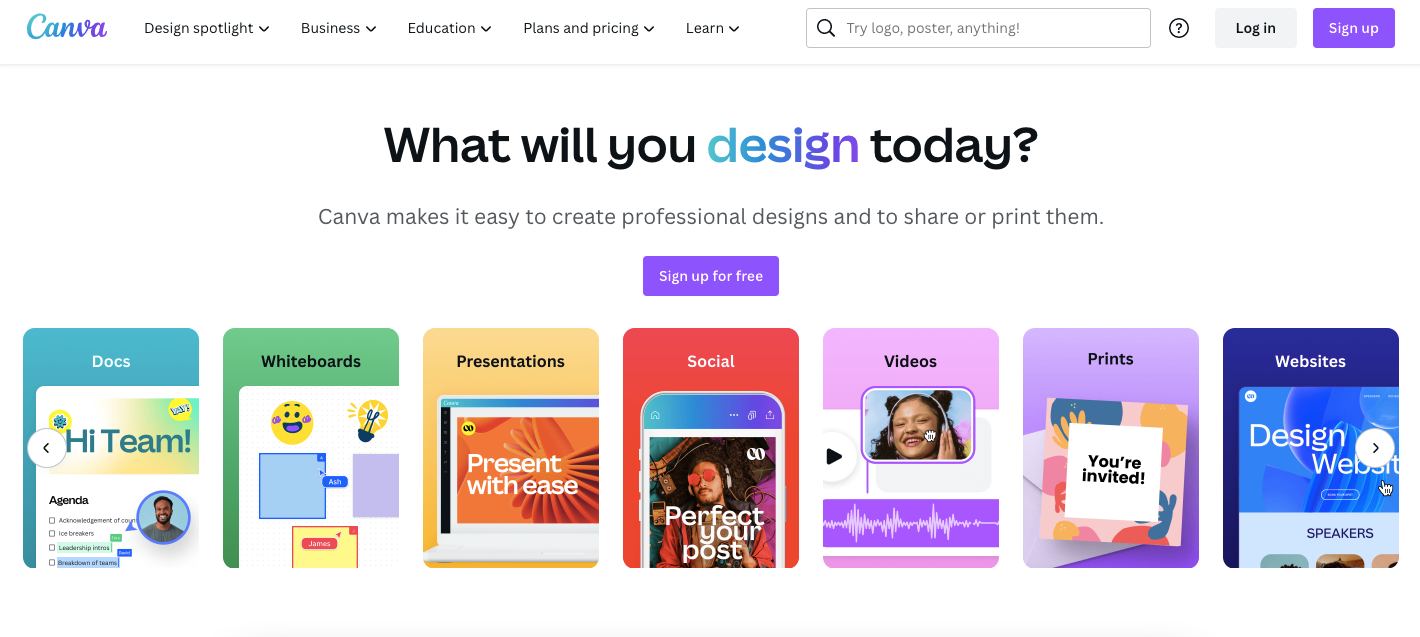
Canva Homepage
The homepage is simple and straightforward, highlighting the product to the visitors as soon as they land on the page. It educates and draws them in to explore further, relying on images, graphics, and minimalistic use of text to communicate.
For Canva, it’s all about simplicity. And this principle carries through in all its marketing strategies. The brand leverages several content marketing channels to encourage product adoption and increase brand reach –
- Social Media
- Affiliate Marketing
Canva has not only transformed the way we approach design, but has also set a gold standard for strategic content marketing. In this section, we’ll dissect the strategies and tactics that have positioned Canva as one of the leading SaaS companies today. Let’s start right from the top.
1. Making freemium work
Free features are a powerful marketing tool for SaaS businesses to grow and attract users without having to spend a lot of money on expensive advertisements. And Canva is probably the best example of a freemium marketing model that works.
Canva’s freemium strategy is a blend of both premium and free offerings. It gives users access to the basic features at no cost and offers some of its advanced features as part of the paid subscription. The free offerings are by no means mediocre. Users can still access most of its templates, elements, and features, and create beautiful designs. In fact, the free plan also comes with access to newly added AI-powered design features like Magic Design, Magic Edit, and Magic Write.
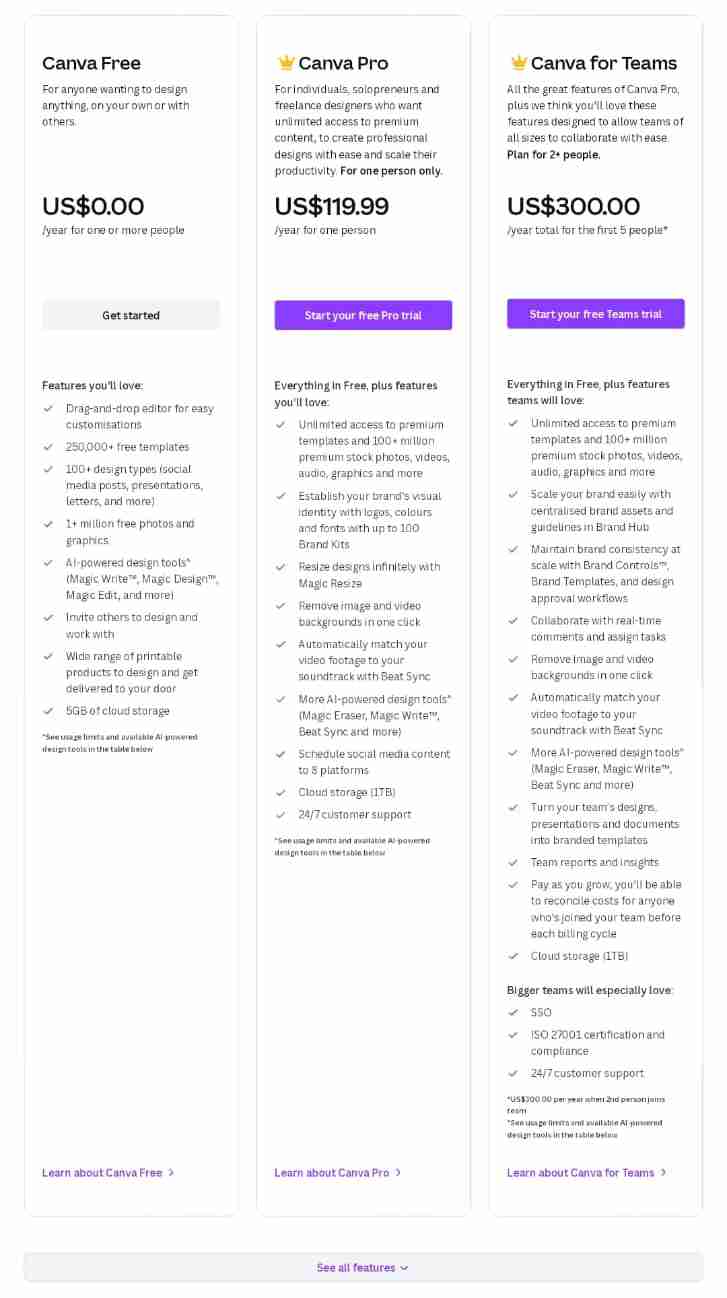
The freemium strategy works wonderfully in both customer acquisition and retention. It encourages ‘word of mouth’ referrals, helping Canva expand its user base. Many free users are also persuaded to switch to paid plans after testing out the product and seeing the benefits.
Another unique aspect of Canva’s freemium strategy is that it does not hide the premium features from its users on the platform. The brand lets its users try out some of these features (with restrictions). Some premium graphic elements, for instance, can be added to any design, but these elements have a Canva watermark, which can only be removed after the user upgrades to the paid account. This gives users a chance to see what they’re missing, luring them to upgrade to Pro plans.
A similar freemium model was seen in Airtable’s content marketing strategy , where they offered their users a free plan to explore their tool. Airtable also recommended them the best templates to use through blog posts, which helped in converting the free users to paying customers.
2. Canva Learn and Design School
When any visitor navigates to the Learn tab from the Canva homepage, they’re presented with the Canva Learn blog and another one called Design School. The Learn blog consists of useful resources for design enthusiasts, on photography, marketing, branding, and design. It also has useful resources for teachers, students, and nonprofits. The Design School, on the other hand, is an educational portal that gives users access to thousands of articles and tutorials on using different features of the tool.
Canva’s blog was launched way back in 2014 and was instantly successful with the people. Canva’s Growth Head at the time, Andrianes Pinantoan, has written about Canva’s blog growth strategy , explaining how they changed their strategy to grow blog traffic by 226.47%. Here is a brief overview of their blog strategy, as shared by Andrianes Pinantoan –
- Long-form blogs: Canva found that the most successful blog posts were the long-form ones, and started investing in more long-form content.
- Leveraging different blog writing formats : They diversified their blog writing format and made it a point to produce different types of content, like interviews, listicles, and feature articles. They also made sure the monitor the success of these blog posts to understand the preferences and needs of their audience.
- More inspirational blog posts: Inspirational-type blog posts were successful in getting more shares and signups. You can still see examples of these posts on their blog, like this one on How Wonderbly sold 3 million books worldwide with no publishing connections .
- Design newsletter: The Canva team also came up with a Design newsletter, which directed more traffic to the Design School blog and helped them get more subscribers.
- Tons of free resources: Free resources offered by Canva are popular with both new and existing users.
Canva understands the value of its blog, not only for driving traffic but also as a valuable educational resource and a tool for lead generation. Take a look at this Canva blog post on How design thinking is used to solve problems .

Canva blog post
It ticks all the boxes –
✅ Long-form
✅ Inspirational
✅ Educational
✅ Drives conversions/leads (with a pitch to Canva’s brainstorming tool)
What is most commendable is that Canva makes a genuine effort to guide and assist its users in making the most out of the tool. They come up with new and unique topics that could help people level up their design game. At the same time, they leverage product-led content marketing to effectively position their tool as the best solution for designing.
Another notable feature seen in both the Canva blogs is audience segmentation. The blogs are neatly categorized, which allows readers to easily navigate through the content and find what they are interested in.
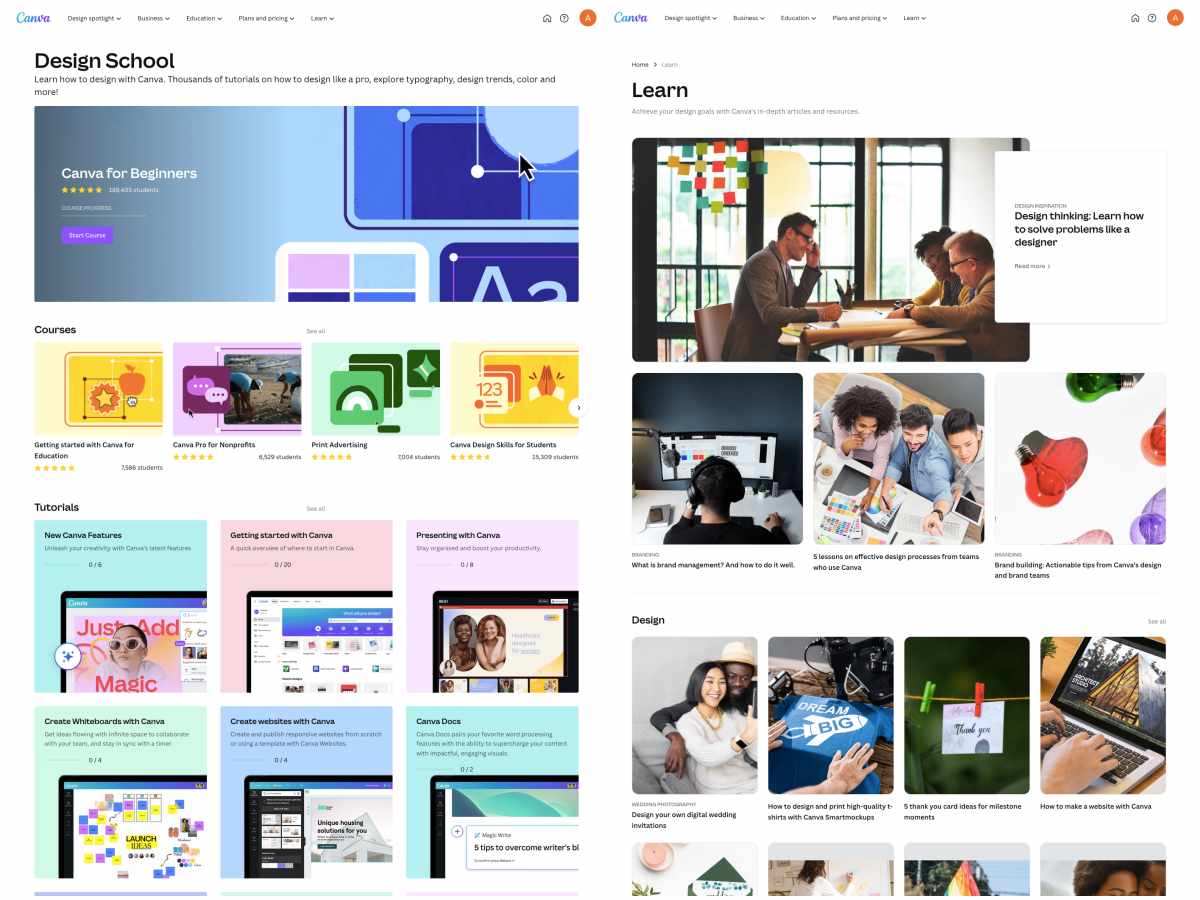
We noticed something similar in our HubSpot content marketing case study , ClickUp case study , and the one on Monday’s content marketing strategy .
3. Canva’s content SEO strategy
If you’re looking to master content SEO , Canva’s SEO strategy holds some valuable lessons. Here’s a breakdown of their content SEO strategy –
1. Value-added content to maximize product experience
Relevant, valuable, and high-quality content that addresses the needs of the target audience is an important ranking factor for search engines. Canva understands this very well. They focus on providing value-added content that empowers users to improve their skills, while also inspiring them to explore the full potential of the tool. This content strategy does three things for Canva –
- Reduces obstacles for novice users on the platforms, and assists others in completing their creative tasks more effectively.
- Indicates to search engines that the site provides a positive user experience, which helps improve Canva’s search rankings.
- Strengthens the brand and builds Canva’s authority in the industry.
2. Solution-focused keyword strategy
Canva strategically selects keywords that would target their intended users and align with their goals and desired solutions. This is where we circle back to their ‘jobs-to-be-done’ marketing strategy, as the keywords are based on the specific tasks people can accomplish using the product. Canva focuses on identifying the objectives of their users and then directs them to a dedicated landing page that offers the specific solution they are seeking. For instance, when you search for “how to design a logo” on Google, you’ll find a Canva landing page among the top results.

Canva in SERPs
This approach effectively positions Canva as a valuable tool that helps users accomplish their goals and also improves Canva’s conversion rates.
3. Building quality backlinks to improve domain authority
When you have a high number of websites linking back to your content, it can result in an improved search ranking and enhanced domain authority. But gaining backlinks requires a consistent, long-term investment, something which Canva has done beautifully. They have invested in specific, high-ranking landing pages to secure links from external sources. There’s also a team of outreach specialists at Canva who reach out to bloggers and content creators mentioning terms related to their product (like infographic templates, logo maker, etc.).

4. Canva on social media
Unlike many startups that heavily rely on paid advertising, Canva primarily banks on organic growth—by building social proof. Their gamble on this marketing approach has paid off, as Canva users have become active advertising engines for the product, spreading the word about the tool and sharing their designs on social. This marketing approach works as people are more interested in trying out a product when they see other people talking about it.

Canva user showing the Magic Edit feature in action
Canva also uses its social channels to deliver more value to its audiences, providing additional resources, tips, and tricks on designing. The brand does not create content for the sake of it; the carefully planned social media campaigns are based on strong concepts. And the content team tries out new and unique ways to communicate how easily everyone can design using Canva. They also make it a point to tailor their content strategy for the different social media platforms.
Canva on Facebook and Instagram
With over 2 million followers, Facebook is one of the biggest channels for Canva in terms of social media engagement. The content on this platform consists of a lot of images and short-form videos promoting the various use cases of their product, educating the users, and sharing news about upcoming events. The brand maintains an active presence on the platform by posting content consistently, and almost regularly.
Canva’s Instagram account is also quite successful, having over 1.5 million followers. The content on this platform is a lot like the one on Facebook, heavily focusing on fun and aesthetic visuals and reels to communicate with the audience. Canva also capitalizes on popular trends to introduce Canva to new users in a way that feels more natural. Beyond the usual educational and promotional content, they also post some community stories, where Canva showcases how different users benefited from using the product.

Community Story on Instagram
Canva’s YouTube channel
Canva’s YouTube channel has a different structure compared to its Facebook and Instagram pages. On those platforms, Canva shares a combination of informative, inspirational, and fun content. However, on YouTube, the focus is clearly on educating the audience. The brand tries to keep it as interesting and fun as the other channels, posting a combination of short-form videos (for YouTube Shorts) and long-form videos.
Canva’s YouTube channel almost feels like a video-based learning platform, offering a wide range of tutorials and design tips from experts. Canva makes it a point to provide valuable content to its audience without coming across as overly promotional. They have also organized their YouTube content into playlists, allowing viewers to quickly find what they need.
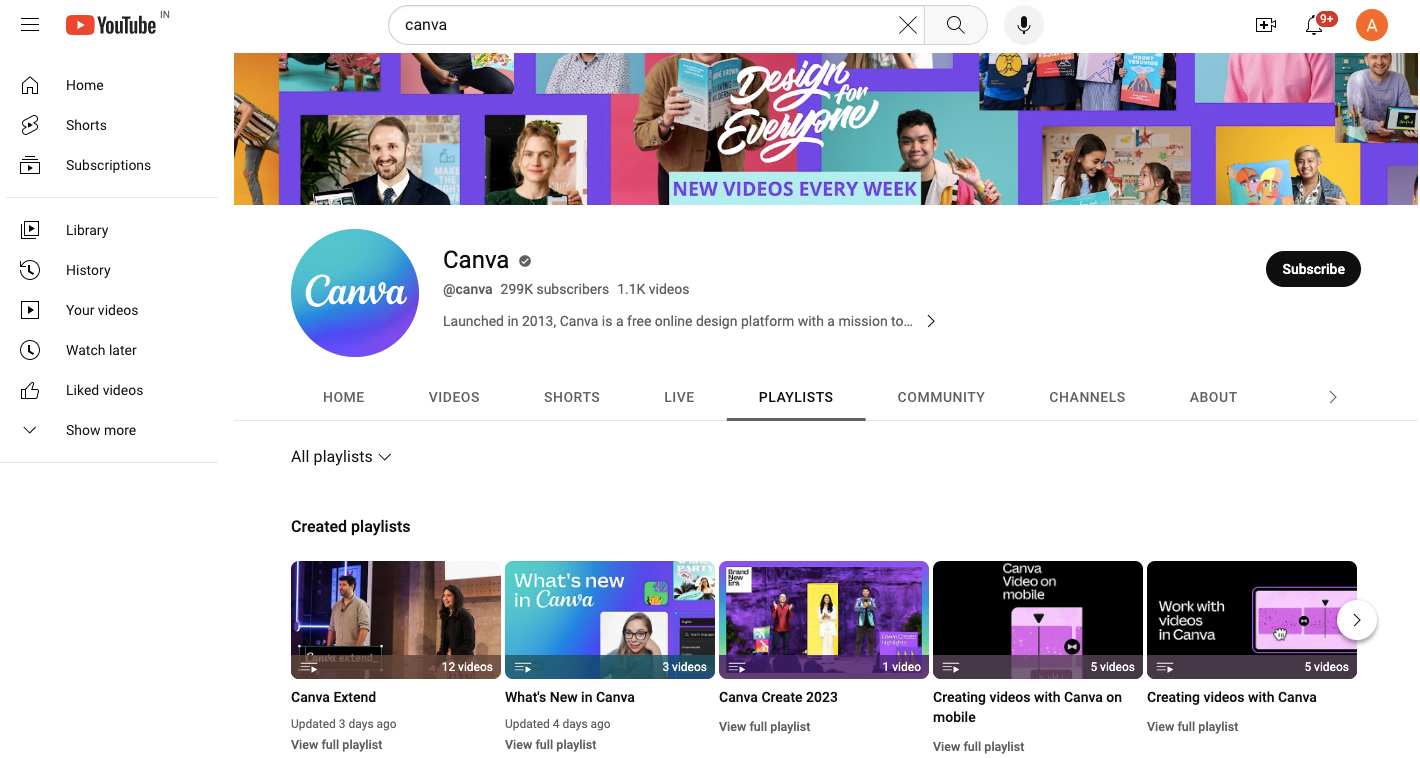
Canva YouTube playlists
Canva on Twitter
Canva uses this channel to engage its audience in a conversation. They post questions like –
- Describe the last thing you worked on in Canva in three words or less!
- Name your favorite Canva tool:
- How many designs do you think you’ve made in Canva?
The brand also uses Twitter to share memes, GIFs, and other relatable content with the audience.
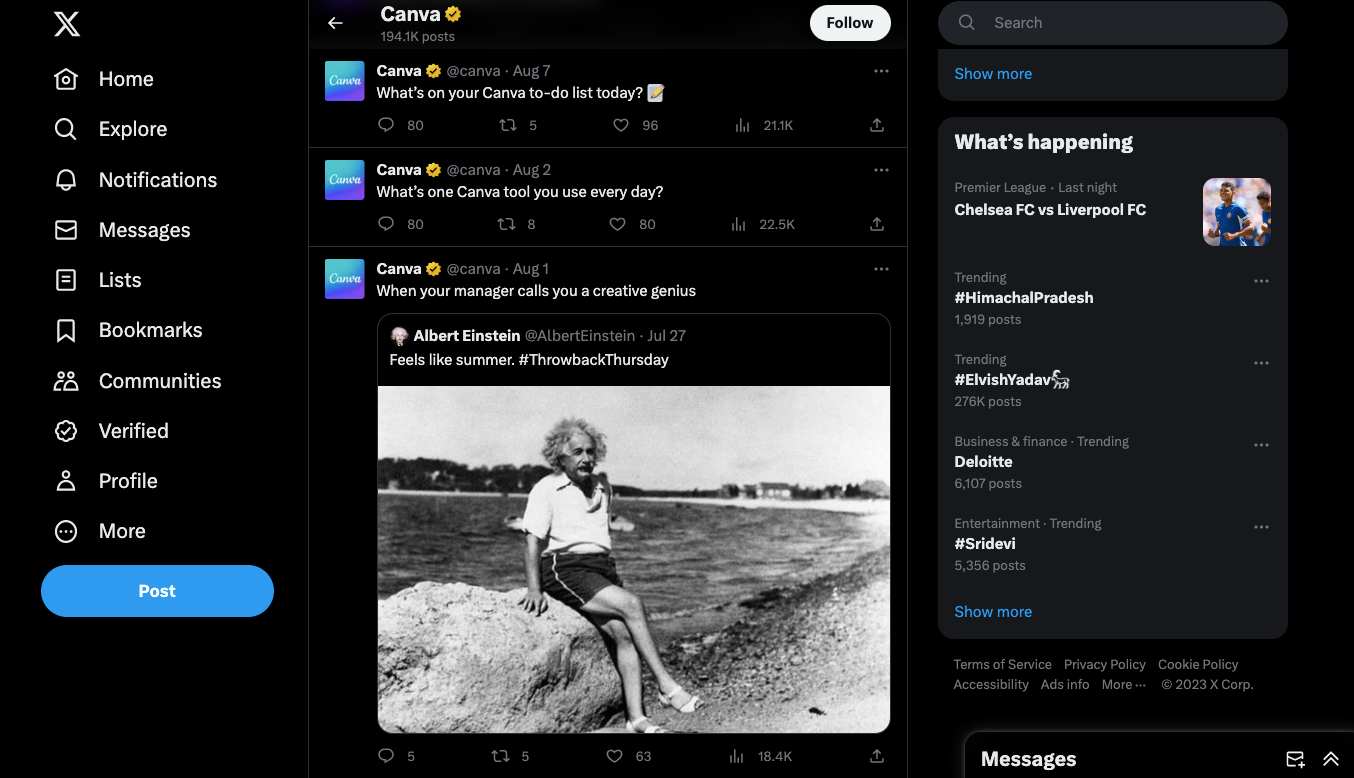
We saw a similar strategy of connecting with the audience with relatable content in our case studies on Pearler’s content marketing strategy and Chime’s content marketing strategy .
5. Canva for Teams case studies
Canva strategically integrates case studies into its content marketing approach to showcase the tangible impact of its product and services on various businesses and individuals. By crafting compelling narratives that highlight real-world success stories, Canva effectively demonstrates how its design tools empower users to create stunning visuals and elevate their branding.

These case studies not only provide insights into the creative process of organizations but also emphasize the versatility of Canva’s platform across diverse industries. There is also an option to filter the case studies by region and industry so that users can find relevant case studies for their niche.
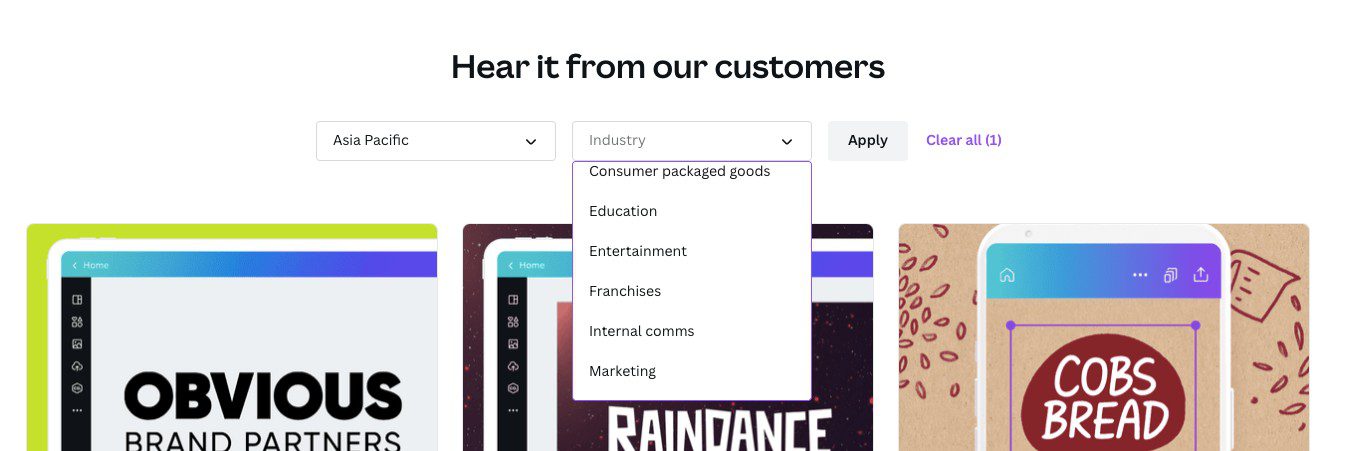
Canva Case Studies: Filters for region and industry
Canva makes it a point to back these case studies with data to show the tangible benefits of using the product. For instance, this case study on F45 showcases how this fitness brand improved its design efficiency with Canva’s help.

Canva F45 data-backed case study
6. Canva Creators and Affiliate Program
Canva has established a robust affiliate program that further extends its reach and engagement. By partnering with content creators who resonate with its design-centric ethos, Canva taps into a network of passionate advocates who promote the tool’s capabilities to their audiences. This helps Canva expand its user base and reinforce its brand presence in various online communities.
Besides the affiliate program, Canva also runs a Canva Creators program, which gives artists, illustrators, photographers, designers, and subject matter experts a chance to share their skills and knowledge on the platform. They also get to earn passive income in the process.
There are three options here for Canva creators –
- Template Creators (for graphic designers, desktop publishers, web designers, layout artists and art directors)
- Element Creators (for artists, illustrators, photographers, typographers, and videographers)
- Education Speciality Creators (for educational elements and resources on Canva)

Canva Creators program
Partnering with the creator community and affiliates ties in with Canva’s user-centric philosophy. It is an excellent way to build a community around the brand. It also fosters knowledge sharing and a collective sense of belonging, further reinforcing Canva’s brand loyalty. If you’ve read our Etsy content marketing case study , the e-commerce brand also leveraged affiliate marketing for strategic product promotion.
Canva’s ingenious approach to content marketing has carved out a niche for this brand in the saturated SaaS market. Diving into their marketing tactics, we’ve extracted a series of lessons for anyone aiming to bolster their own content marketing strategy –
- A balanced freemium model can be a catalyst for both acquiring new users and retaining existing ones. By offering substantial value in the free version, you set the stage for word-of-mouth marketing, while also teasing the additional benefits of the premium offerings.
- Craft content with SEO in mind. Understand your audience’s search intent and create targeted, solution-oriented content that resonates with their queries.
- Focus on providing value to your audience, whether through educational resources, actionable tips, or fun, relatable content. Value-added content is the best way to attract new audiences and retain your users.
- Investing in long-form content, such as in-depth articles or tutorials about your product, can really pay off. This content tends to perform well with audiences, driving more traffic and engagement.
- Experiment with different content formats, including interviews, listicles, and feature articles. Content diversification keeps your audience engaged and caters to different preferences.
- Real-world success stories, backed by hard data, can elevate the credibility of your product or service. Case studies offer prospective customers tangible proof of your product’s benefits leading to increased trust.
- Engage your audience in conversations on social media platforms by asking questions, sharing relatable content, and embracing current trends. Make sure you tailor your content to each platform’s audience and keep engagement authentic.
- Affiliates, especially those who are industry experts or influencers, lend credibility to your brand. Their endorsement acts as a vote of confidence for your products, making potential customers more likely to trust your offerings.
Win at SaaS content marketing with Narrato AI
So, there you have it – the Canva marketing strategy decoded. A finely tuned orchestration of content creation, SEO, and community building. As brands and marketers navigate the content space, Canva’s experiences offer a roadmap of adaptable strategies. Their content marketing strategy offers invaluable lessons for businesses looking to grow and enhance their brand reach. But let’s not forget that replicating such success requires the right tools and resources. That is where Narrato AI comes in. This AI content workspace can help you streamline your content creation process from start to finish. With AI tools like AI writer , AI SEO content brief generator, AI image generator , and AI Chat Engine, you can boost your content marketing productivity by 2x and scale up your content creation efforts. The content workspace also offers several other tools for content planning, collaboration, and publishing, besides project and team management.
If you’re interested in learning how Narrato helped Park+ scale content creation by 6x and save 200 resource hours, check out this case study . Another SaaS platform using Narrato for managing its content marketing efforts more efficiently is Rocketlane. You can learn more about their content strategy in this content marketing case study on Rocketlane .
Emulate Canva’s strategic content marketing approach and unlock the potential of your content with Narrato AI. Get started today!
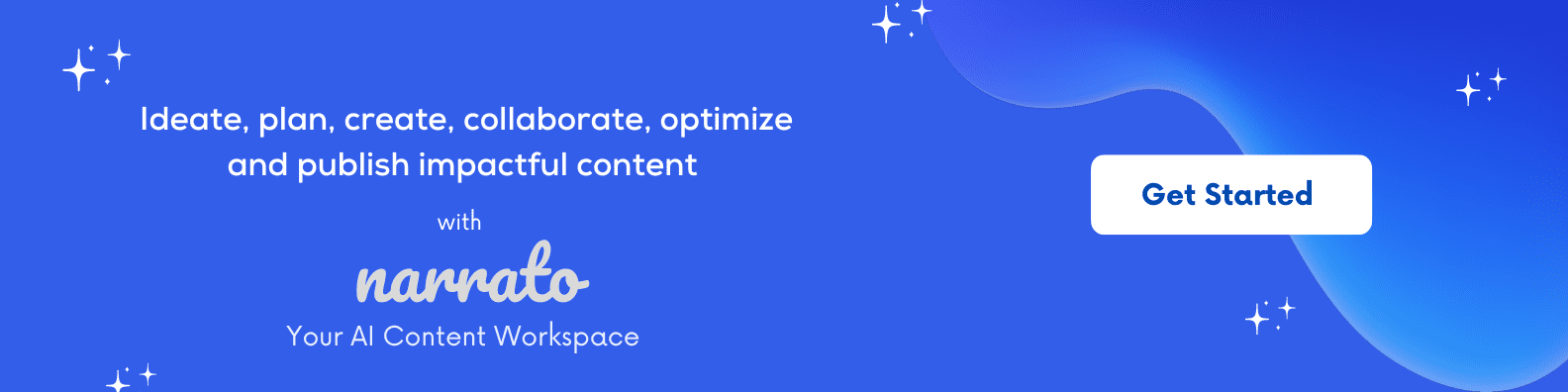
Akshita is a content creator, with a penchant for turning complex topics into engaging and informative articles. As a wordsmith with a knack for storytelling, she is constantly looking for an opportunity to create something new.
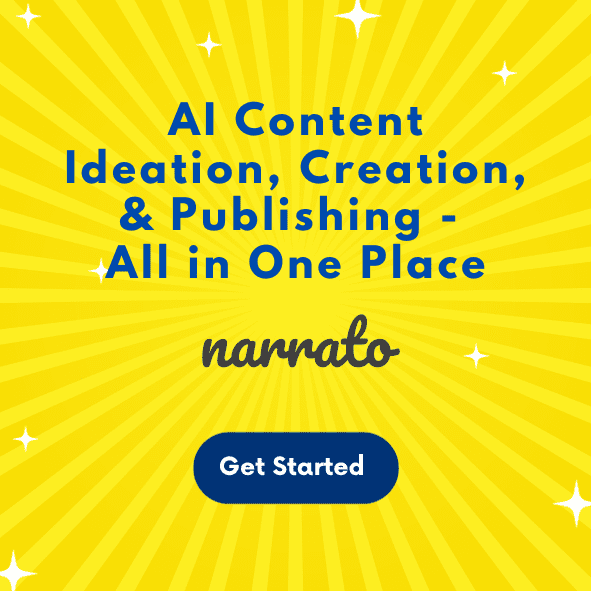
Recent posts
- SEO Writing with AI – How to Use AI SEO Content Generators
- How to Create Content for Shopify Affiliate Marketing Program Using AI
- How to Automate Social Media Posts with AI
- How to Generate Product Reviews with AI
- How to Use AI for Social Media Holiday Posts Generation
- How to Use an AI Landing Page Generator
- How to Use an AI Ad Generator
- How to Use an AI Property Description Generator
- Affiliate Marketing Content
- Blog content
- Content Creation
- Content creation tools
- Content Marketing
- Content optimization and SEO tools
- Content planning tools
- Content Project Management
- Content Workflow
- Content workflow tools
- Freelance writers
- Hire Writers
- Narrato Workspace FAQs
- Website content
Check out our new Consent management feature here
- Case Studies
- Book a Demo
How to Create a Canva Template for a Case Study Report
In the digital age, presenting information in a visually appealing and professional manner is crucial. Whether you are a business professional, educator, or student, creating a well-designed case study report can greatly enhance the impact of your work. Canva, a popular online design tool, offers a range of templates that can make this process a breeze. In this article, we will guide you through the steps of creating a Canva template for a case study report, ensuring your work stands out from the rest.
1. Introduction to Canva and its Template Features
Before diving into the world of Canva templates, it's important to understand the basics of this powerful platform. Canva is a user-friendly graphic design tool that allows individuals to create stunning visuals, ranging from social media posts to professional reports. With its intuitive interface and extensive library of templates, Canva makes designing accessible to everyone.
Understanding the basics of Canva
Canva provides a range of features for creating and customizing designs. From drag-and-drop functionality to an extensive library of fonts, images, and illustrations, Canva offers a user-friendly experience that requires no prior design knowledge.
Exploring Canva's template library
One of Canva's standout features is its vast template library. From brochures to presentations, Canva offers a range of templates specifically tailored to different types of documents, including case study reports. Taking advantage of these templates can save you valuable time and ensure a professional layout for your report.
Overview of a case study report
Before we start creating our template, let's briefly touch on the essential components of a case study report. A case study report typically consists of an introduction, background information, research methodology, findings, analysis, conclusions, and recommendations. These elements provide a comprehensive view of a particular case or project under study.
Essential components of a case study report
It's important to consider the essential components that make up a well-structured case study report. Key elements include a clear introduction to the case, a thorough analysis of the problem or situation, supporting evidence or data, and a concise conclusion. These components form the foundation of a compelling case study report.
Defining the purpose and objectives of the case study report
Before diving into the design process, it's crucial to define the purpose and objectives of your case study report. Is it to showcase a successful project, analyze a problem-solving approach, or provide insights into a specific industry? Defining these objectives will help you tailor your template to effectively communicate your message.
Outlining the structure and flow of the report
Next, it's essential to outline the structure and flow of your case study report. Consider the order in which you will present your information and how different sections will transition smoothly. A well-planned structure ensures that your report is easy to follow and understand.
Choosing the right template format for your report
Now that you have a clear understanding of your objectives and report structure, it's time to select the right template format. Canva offers a range of pre-designed templates specifically created for case study reports. Browse through the library and choose a template that aligns with your objectives and visual preferences.
Customizing the layout and design elements
Once you have chosen a template, it's time to customize the layout and design elements to match your brand and content. Canva allows you to easily modify colors, fonts, and other visual elements to create a cohesive design that reflects your professionalism and style.
Selecting relevant images and illustrations
Visuals play a crucial role in engaging readers and conveying information effectively. Selecting relevant and high-quality images and illustrations can enhance the overall look and feel of your case study report. Canva's extensive library provides a wide array of visuals to choose from, ensuring your report is visually appealing.
Enhancing the visual appeal with charts and graphs
Data visualization is another powerful tool for presenting information in a digestible format. Canva allows you to easily create charts and graphs that visually represent your data. Incorporating these elements into your case study report can enhance its visual appeal and support your key findings.
Choosing appropriate fonts and font sizes
The choice of fonts and font sizes greatly impacts the readability and professionalism of your report. Use clean and legible fonts that complement your content and maintain consistency throughout the document. Experiment with different font sizes to ensure optimal readability across devices.

Utilizing text formatting techniques for readability
Text formatting techniques such as headings, subheadings, bullet points, and paragraphs can greatly enhance the readability of your case study report. Use headings and subheadings to divide your content into logical sections and use bullet points to present information succinctly. Clear and concise paragraphs are essential for enabling readers to navigate your report effortlessly.
Incorporating your company logo and colors
Consistency is key when it comes to branding. Incorporate your company logo and colors into the case study template to maintain a consistent brand identity. Canva allows for easy insertion of logos and customization of colors, helping you create a professional-looking report that aligns with your brand guidelines.
Creating a consistent brand identity throughout the template
In addition to company branding, it's important to create a consistent visual identity throughout your case study report. Consistency in font choices, color schemes, and graphic styles will give your template a cohesive and polished look. This ensures that your report looks professional and trustworthy.
Exporting the template in various file formats
Once you have customized your case study template to your satisfaction, it's time to save and export it. Canva offers a variety of exporting options, including PDF, PNG, and JPEG, allowing you to choose the format that suits your needs. Consider the intended use of your case study report when selecting the appropriate file format.
Collaborating and sharing the template with team members
If you are working on a case study report as part of a team, Canva provides collaborative features that enable seamless teamwork. You can share your template with team members, allowing them to make edits and provide feedback in real-time. This ensures a smooth collaboration process and enhances overall efficiency.
Ensuring clarity and conciseness in your report
When finalizing your case study report, it's crucial to ensure clarity and conciseness in your writing. Avoid jargon and unnecessary complexities, focusing on clear and concise language that effectively communicates your ideas. Review your report multiple times to eliminate any errors or inconsistencies.
Incorporating user-friendly navigation and interactive elements
Make it easy for readers to navigate through your case study report by incorporating user-friendly navigation and interactive elements. Canva allows you to create hyperlinks and interactive buttons. These features enable readers to navigate between sections effortlessly, providing a seamless reading experience.
Recap of the key steps in creating a Canva template for a case study report
Let's recap the key steps involved in creating a Canva template for a case study report:
- Understand the basics of Canva
- Explore Canva's template library
- Outline the structure and flow of your report
- Select the right template format
- Customize the layout and design elements
- Select relevant images and illustrations
- Enhance the visual appeal with charts and graphs
- Choose appropriate fonts and font sizes
- Utilize text formatting techniques for readability
- Incorporate your company logo and colors
- Create a consistent brand identity
- Export the template in various file formats
- Collaborate and share the template with team members
- Ensure clarity and conciseness in your report
- Incorporate user-friendly navigation and interactive elements
Emphasizing the importance of a well-designed template for professional reports
A well-designed template plays a crucial role in creating professional and impactful reports. By following the steps outlined in this article, you can leverage the power of Canva to create visually stunning case study templates that effectively communicate your message. Remember to always consider your objectives, target audience, and branding guidelines when designing your template.
Managing your digital assets, including Canva templates, is essential for seamless workflow and collaboration. With the HIVO platform, you can store and organize your templates in a centralized location, ensuring easy access for you and your team members. HIVO provides a secure and user-friendly interface that simplifies digital asset management, making it an ideal companion for Canva users.
So, are you ready to create a Canva template for your case study report? Harness the power of design and unleash your creativity with Canva and the HIVO platform. Start creating visually stunning and professional templates that captivate your audience today!

Generative AI
Artificial intelligence isn’t going anywhere.
Create once. Distribute forever.
Saas seo: why alternative pages are a great investment, how calm business is using content & seo to win in b2b, about us overview.
- Software Companies
- Manufacturing Companies
- “Boring” Industries
- Content Marketing Strategy
- Content Creation
Content Distribution
- Case Studies
- Training & Development
- Our Leadership
Subscribe For Exclusive Trends, Research & Data
Gain access to exclusive research, training, trends and support from the best marketers in the world.
Foundation Labs provides you with timely, meaningful, and relevant data that enables you to grow your company in a meaningful way. The world’s top SaaS companies subscribe to Foundation Labs to receive industry news and data driven insights to create a marketing culture that drives results.
We have two different plans:
→ Exclusive B2B SaaS growth, SEO & content case studies → Quarterly reports on data-backed B2B SaaS trends, correlations & more → Weekly Insiders-only email on trends, data & research → Insiders-only webinars on B2B SaaS content marketing → Two weekly newsletters with case studies & SaaS stories
→ Exclusive B2B SaaS growth, SEO & content case studies → Quarterly reports on data-backed B2B SaaS trends, correlations & more → Weekly Insiders-only email on trends, data & research → Insiders-only webinars on B2B SaaS content marketing → Two weekly newsletters with case studies & SaaS stories → Invite-only fireside chats with marketing leaders at B2B SaaS giants → SaaS reports breaking down what’s working across industries today
Learn How The Best B2B SaaS Companies Do Marketing.
- Name * First Last
- Enter your email address
Last updated on April 3rd, 2024
The Canva Backlink Empire: How SEO, Outreach & Content Led To A $6B Valuation
“Empires were not built in a day, nor homes in an hour.” —E. A. Bucchianeri
This is a complete breakdown of the Canva marketing strategy that helped the brand grow to a $6 billion valuation, generate 20 million monthly active users, and gain customers across 190 countries—including 85% of all Fortune 500 brands.
Like a great Empire – Canva hasn’t achieved this success overnight. It’s taken years of smart decisions, brilliant execution and prolific vision to build their brand.
We’ll be diving deep into the marketing tactics that have helped them acquire 4+ million backlinks and over 270 million visitors a year. This is not just a guide to understanding how Canva dominated the SERP . It’s a masterclass on how to create a content marketing empire that drives real results using an inbound marketing funnel .
In this essay you’re going to learn:
- How to create content for user intent
- The role of content directories for SEO
- How to create scalable landing pages
- How to create a scalable backlink program
- The role of responding to current trends for products
- How to reach thousands of people through your blog
- An opportunity that even Canva has overlooked
So if you want to scale up your content, get more traffic and create a content marketing engine that runs as smooth as butter, you’re going to love today’s essay. This is the story of how Canva was able to create a backlink empire. Let’s get started.
Using Search Intent To Inspire Landing Pages
Canva has two key landing pages for most of their use cases:
A page for discovery and a page for creation.
Check out the examples below. On the left, we have a page for people who want to design a certificate, and on the right we have a landing page for people looking for certificate templates. Both types of searchers are trying to find a solution like Canva, but the way they view their problem is different.
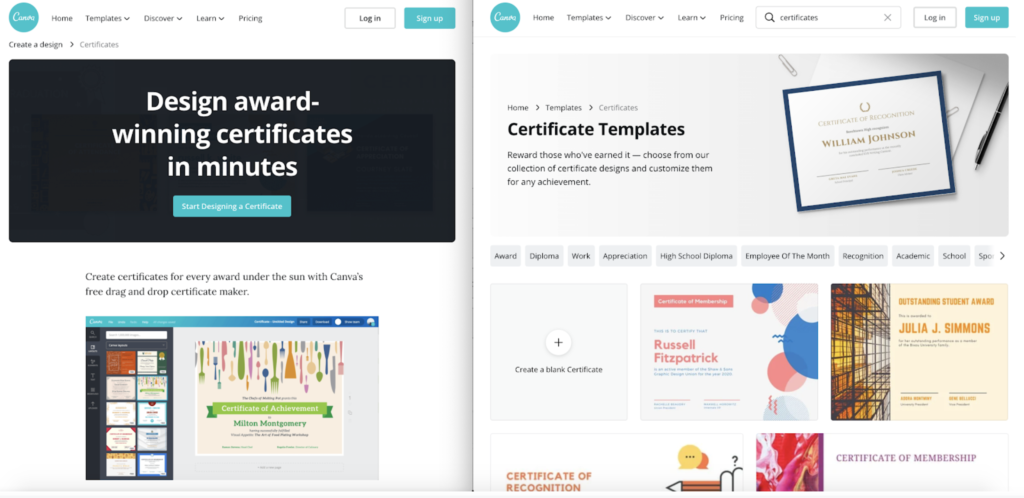
The landing page on the left, which is ranking for phrases like “design certificates” and “create certificates,” gets 16,000 visits a month. The landing page on the right, which ranks for phrases like “ certificate template” and “free certificate template,” generates 33,000 hits a month. Both of these landing pages have a role to play in Canva’s SEO strategy, which we’ll dive into throughout this essay.
But at the core, Canva’s success with these landing pages comes down to a few fundamental ideas:
- Understanding the intent of the person using Google
- Develop a parent and child relationship for other landing pages
- Create a scalable landing page structure
- An investment in backlink outreach
- Creating a strong content culture
Understand the intent of the person using Google
Search intent is a fundamental part of SEO, but it’s often overlooked by marketers and content creators. Most SEOs only focus on keyword volume when they should be thinking about the intent behind those keywords. Search intent is the goal a person has when they type a query into a search engine.
There are four key types of online search intent:
- Informational : Looking for information (e.g., “who is Prince?”)
- Navigational : Looking to get somewhere specific (e.g., “Canva blog”)
- Transactional : Looking for an asset to buy, use or download (e.g., “create invitation”)
- Investigational : Trying to compare assets (e.g., “Canva vs. Adobe Spark”)
Let’s revisit those two landing pages from Canva. Both appeal to transactional intent, but one landing page attracts those who want to do something (“create certificates”) while the other attracts those who want to discover something (“free certificate template”).
Using terms from Canva’s site architecture, we’ll call these two types “Create Pages” and “Template Pages.”
Create Pages: Use Case – Certificates Title: Free online certificate maker: create custom designs online Top Keywords: certificate maker, create certificate, make your own certificate Volume: 16,000 / month
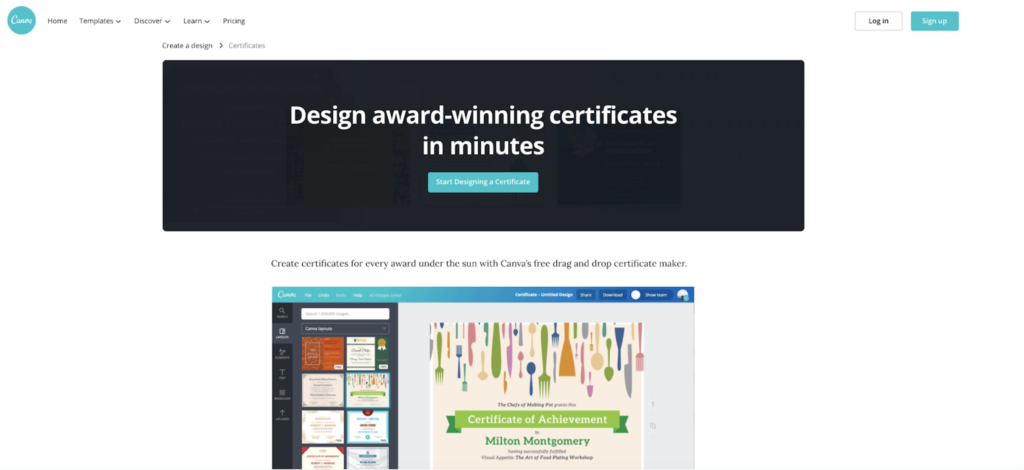
Template Pages: Use Case – Certificates Title: Customize 1,649+ certificates templates online Top Keywords: certificate template, free certificate template, award certificate template Volume: 32,400 / month
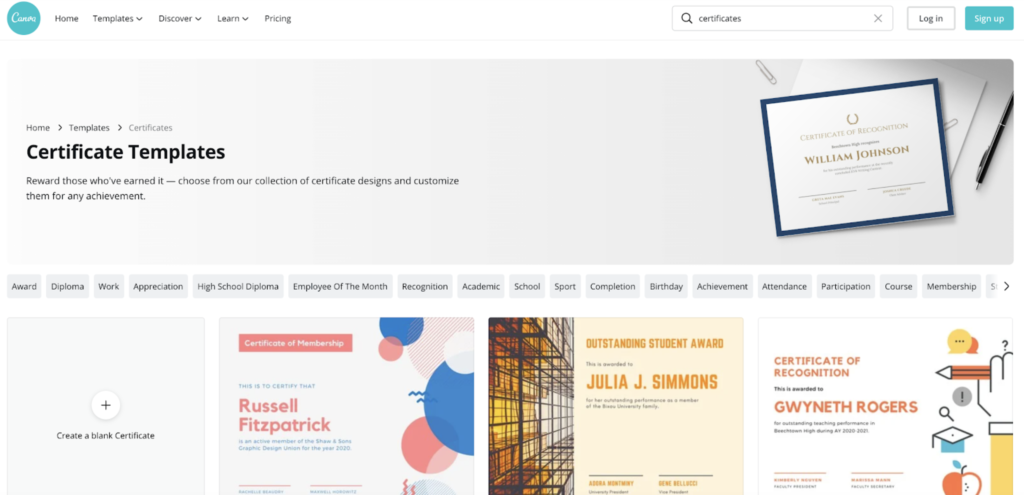
Landing Pages & A Directory For Niche Intent & Use Cases
One of the strategies that Canva has embraced to perfection is the use of content directories focused on different use cases and long tail keywords . The site architecture being used for both do (Create) and discover (Template) pages is a thing of beauty:
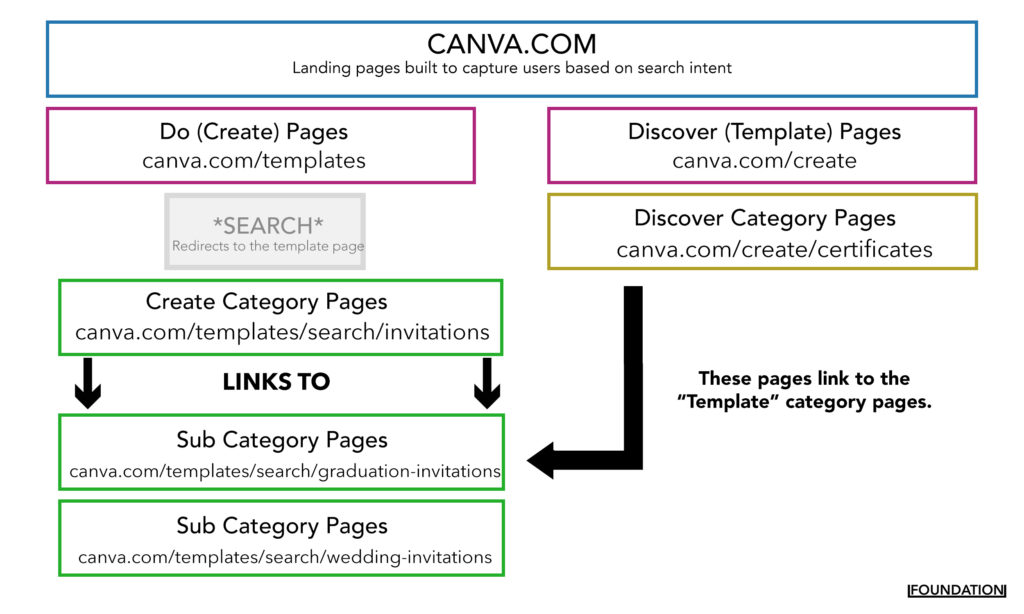
For example in the the do (create) pages for “invitations” the URL would be:
- Canva.com / templates / search / invitations / save-the-date
/ invitations is the asset and / save-the-date is the niche-asset For the discover (template) pages for invitations the URL would be: Canva.com / Create / Invitations That URL would have a link that then drove back to various invitation templates like:
- Canva.com / templates / search / invitations / christmas
- Canva.com / templates / search / invitations / wedding
- Canva.com / templates / search / invitations / baby-shower
Across the entire site, we found that Canva has more than 55 parent pages, each with up to 78 child pages. For example, here’s a look at the parent and child relationship for landing pages focused on “Invitations” and the various keyword variations that make up child landing pages (aka niche types of invitations):
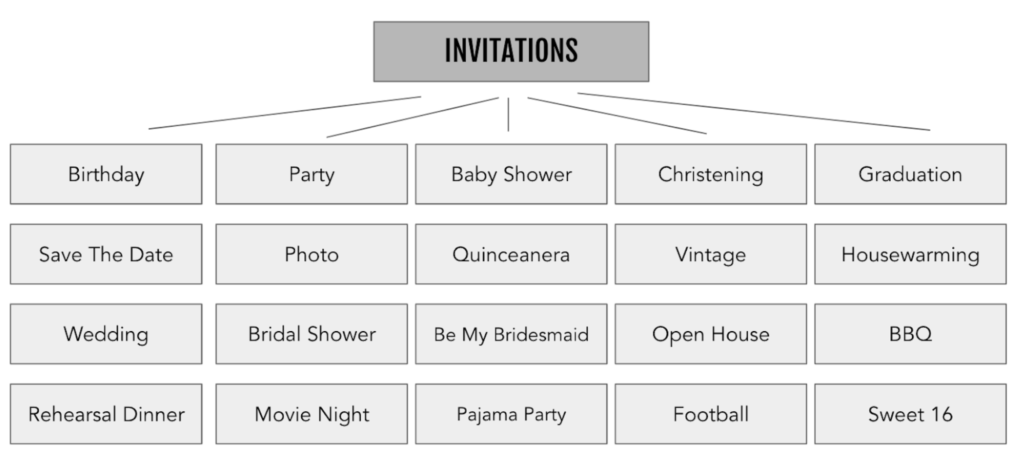
This isn’t even all of the child pages for invitations. There are 73 of them in total!
But each of these child pages has been able to capture quite a few backlinks and as a result generate a significant amount of traffic. The “Invitations” category alone has 900 backlinks and generates more than 65,000 organic visitors per month across the parent and child pages.
WHY BACKLINKS MATTER : Backlinks are valuable for SEO because they act as a vote of confidence from one site to another. Search engines track backlinks to determine the trustworthiness of your content—the more links your page can get from other trusted pages, the better that page will look to search engines. All resource metrics can be analyzed and monitored by a backlink management tool , which will show the authority of the domains, links types (dofollow or noffolow), website traffic, etc.
Here’s a snapshot of the distribution of backlinks across the “Invitations” child pages:

These child pages have links from The Next Web, Yahoo, Thrillist, The Spruce and more. These sites range in domain authority from 80 to 92—meaning they’re trusted by search engines and are unlikely to be filled with spam. In fact, some of the sites that compete directly with Canva for relevant keywords link to Canva’s child pages, lending additional credibility.
The anchor text associated with many of these links is a variation of “Free [Child Page] Invitation Templates from Canva.” This is as good as it gets for SEO purposes. Every backlink with this anchor text tells Google that this asset is the best template for creating movie night invitations, sweet 16 invitations or baby shower invitations.
Now apply this same approach across 57 parent pages ( Coupons , Letterheads, Invoices, Flyers, Labels, Book Covers, Class Schedules, etc.) and more than 300 child pages that are essentially niche versions of their parent pages.
It’s an SEO dream come true:
Want access to the entire spreadsheet? Click here to download.
All these landing pages compound the effects of Canva’s great internal linking , but they also allow the brand to rank for very niche / long tail keywords.
For example, it’s estimated that there are fewer than 15 searches a month for “create massage gift certificates.” But Canva has a landing page for just that keyword. Thanks to the strength of their existing backlinks and their authority in the “certificate” space, they’re able to capture even this small level of demand with a landing page that will rank for a long time.
Create Scalable Landing Pages That Rank & Convert
The “Create” landing pages for Canva aren’t just great for interlinking—they’re crafted in a way that easily scales. The pages follow a very standard template that is easy for a content creator to replicate for multiple child pages:
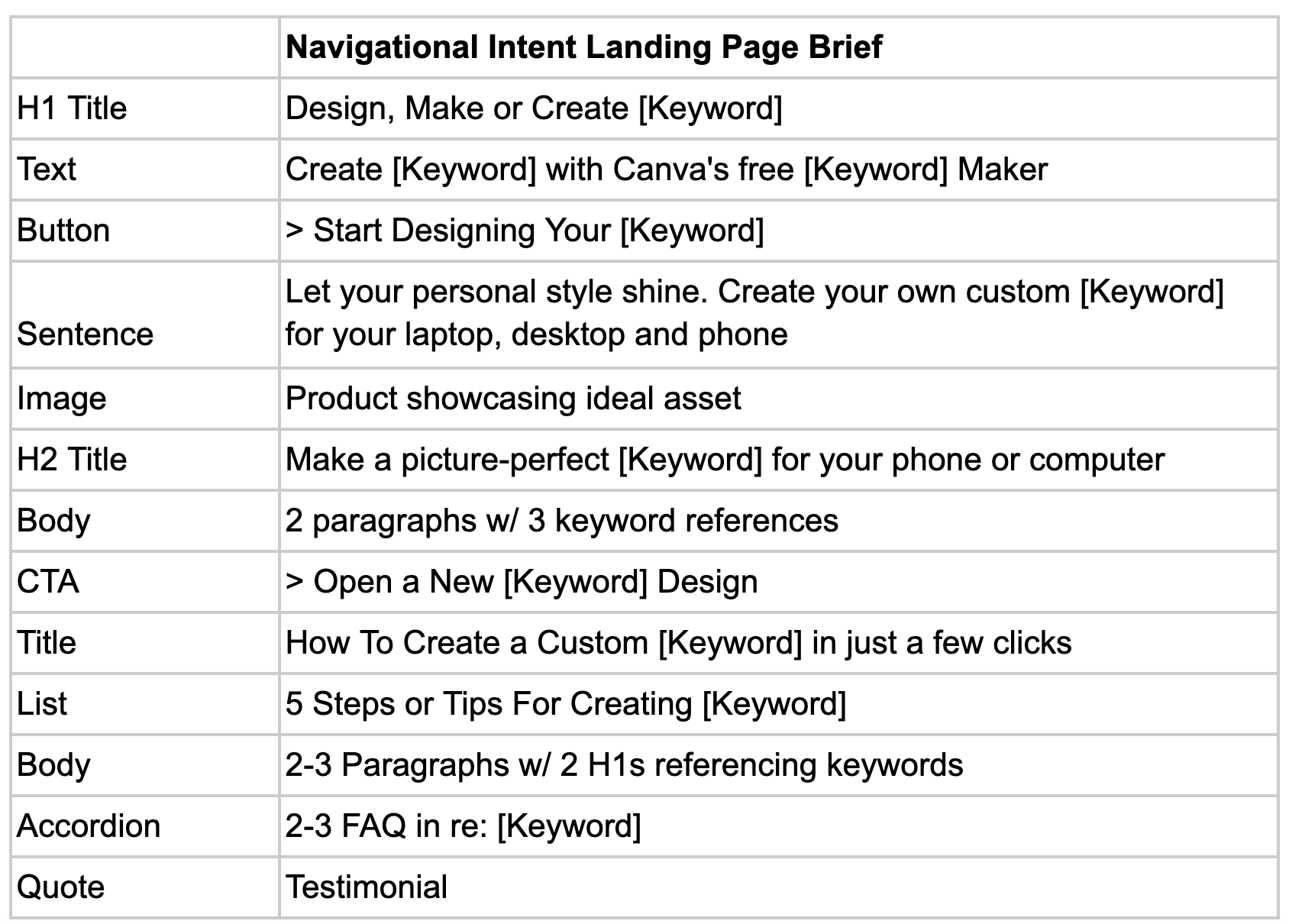
Each section of the landing page has intent. From the H1 that clearly communicates the value of the page while using keywords, to the list that further “educates” the readers and offers additional value, the content is developed for both SEO and conversion.
The approach has worked so well that Canva’s competitor Adobe Spark has followed suit:
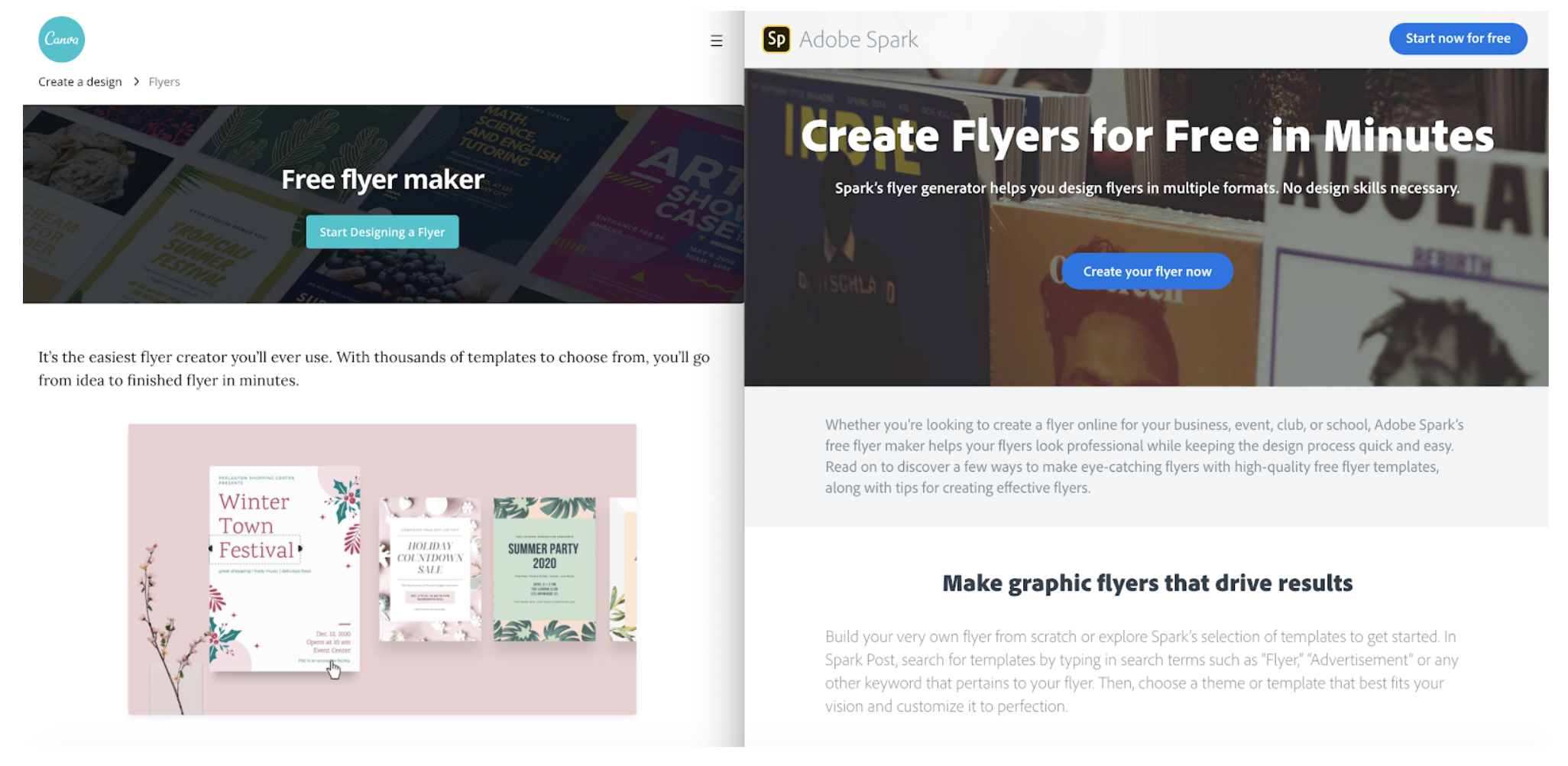
You know the saying:
Great artists don’t copy … they steal.
Invest In Personalized Backlink Outreach
Getting backlinks doesn’t happen overnight.
It’s a process that requires long-term investment if you want it to pay dividends in organic traffic. The landing pages created by Canva to rank for transactional queries like “infographic maker” or “certificate templates” haven’t picked up all those backlinks by chance. Canva has intentionally invested in these pages to capture backlinks from third parties such as bloggers and journalists.
Canva has developed a team of outreach specialists who identify content that mentions things like “invitations,” “posters” or “ digital marketing tools .” Then they reach out to the creators.
Here’s an email that Canva sent to a blog owner back in 2016:
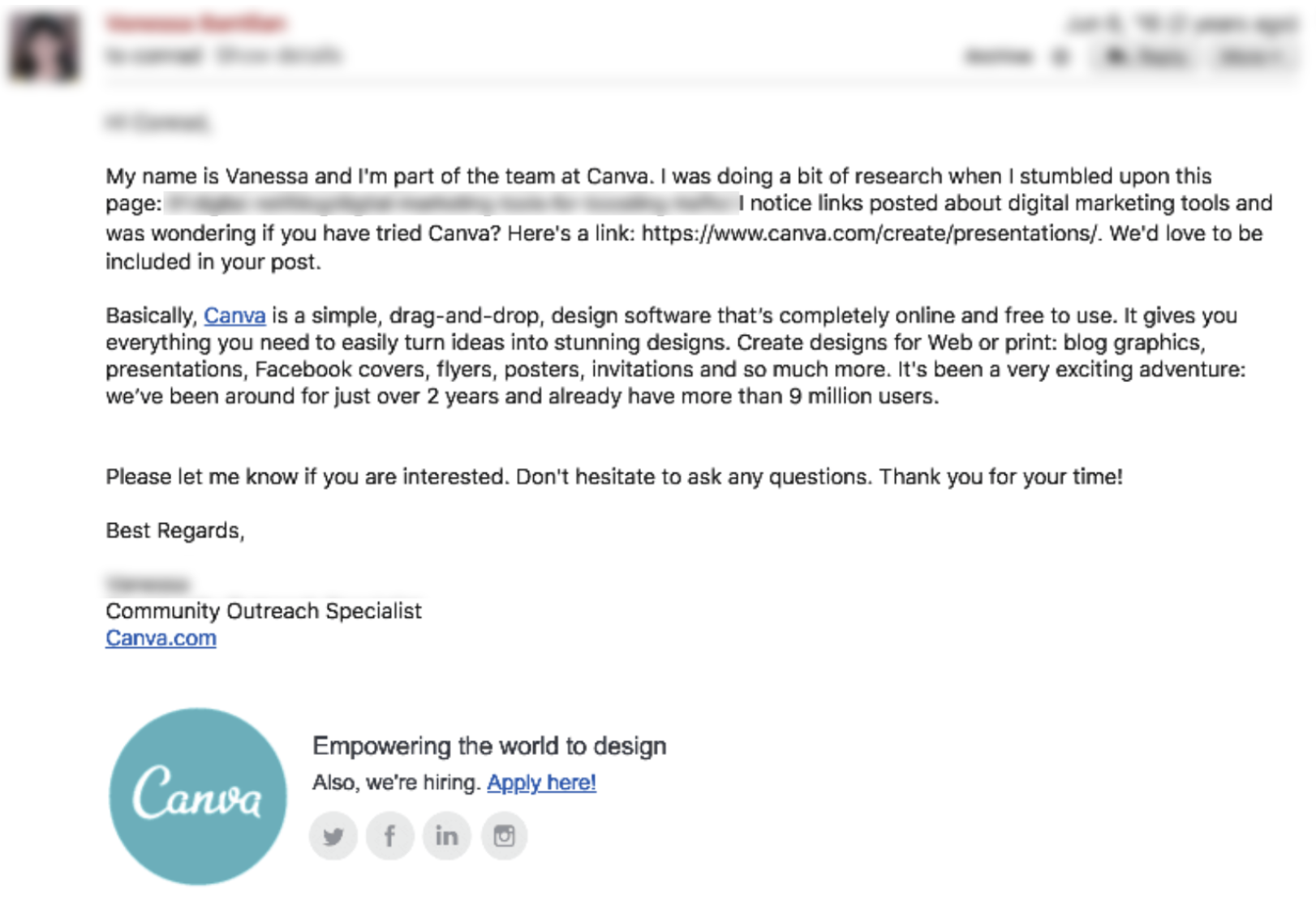
And here’s one that I received while writing this post (2020):
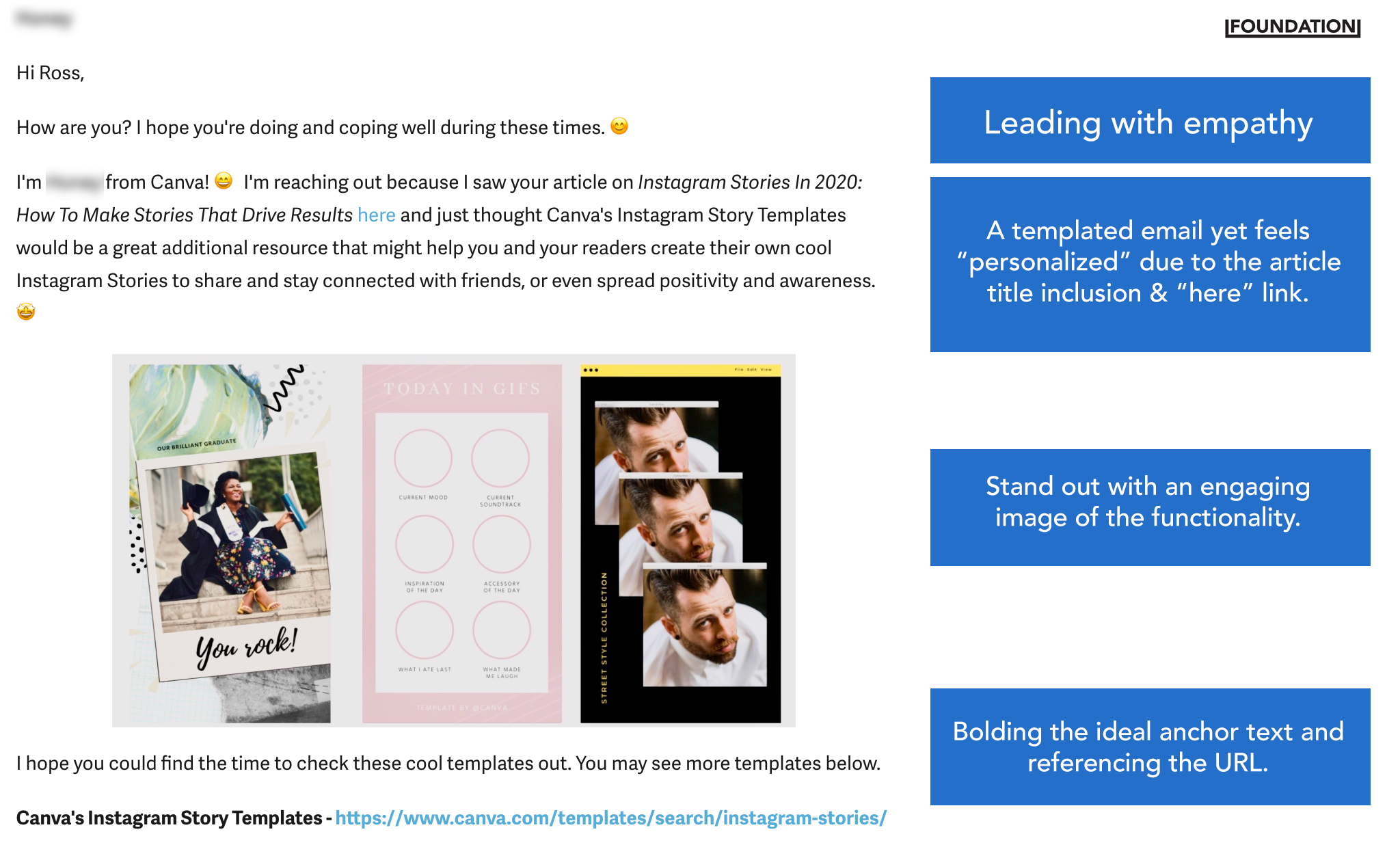
A few things to note that Canva did right with this outreach (in the midst of COVID-19):
- Leading with an empathetic message
- Including the name of my article in the email
- Saying “here” and linking the URL vs. showing the full URL
- Using an image to stand out from most emails
- Bolding the ideal anchor text (inception)
For the last five years (maybe more), Canva has been investing in backlink outreach and as a result they’ve seen some massive growth.
Today, they have more than 4.24M backlinks from 100,000 domains and generate more than 270 million visitors every single year from organic traffic alone. This doesn’t include their ongoing investment in paid traffic as they go after high intent and highly competitive keywords.
Here’s a snapshot of how their backlinks have grown over time:
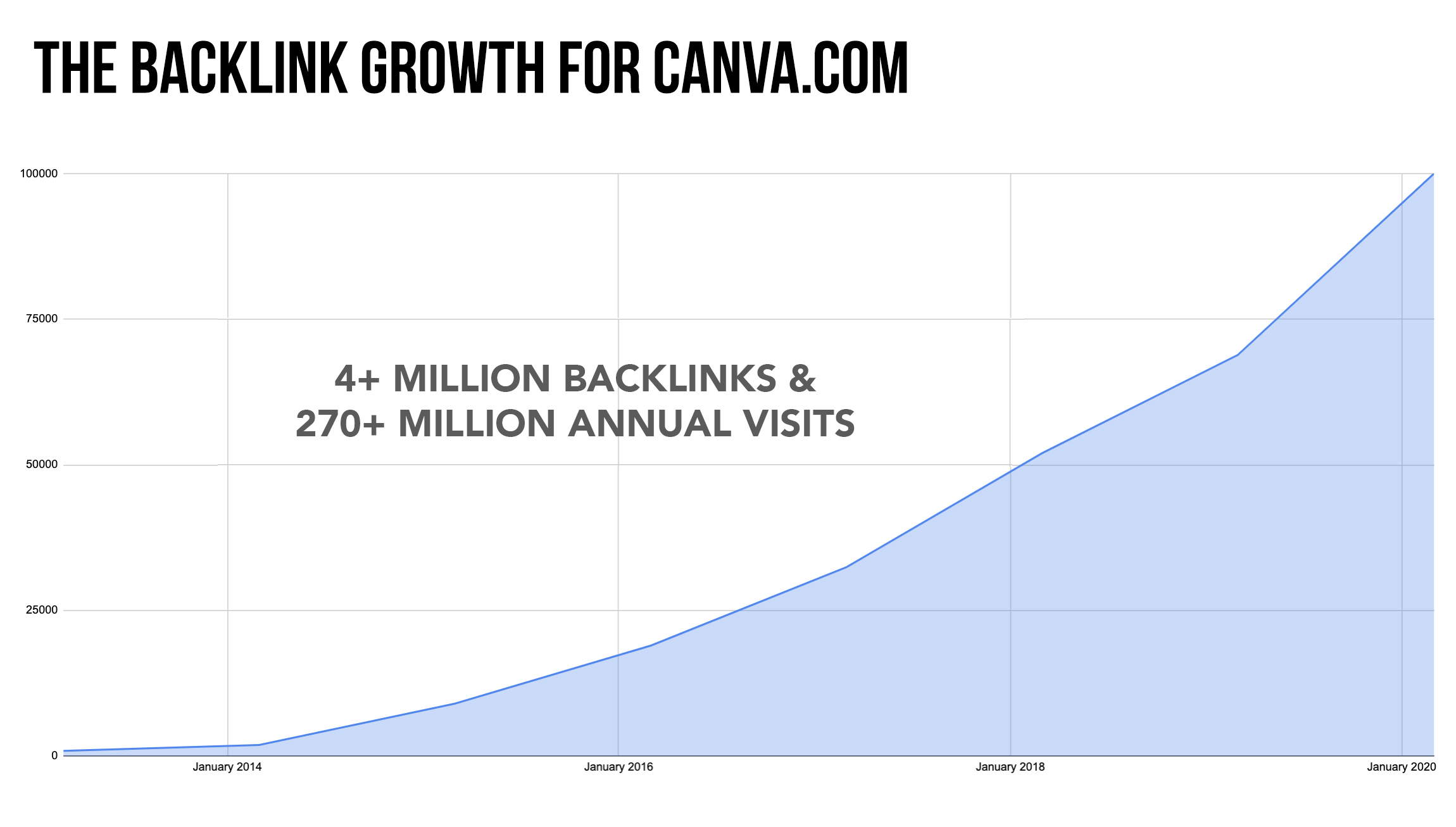
How does Canva do it?
The most important part is investing in a strong content culture. And a strong content culture requires a strong team.
The content marketing team needs to consist of great leaders / managers, developers, specialists (outreach) and creators (writers and optimizers).
Canva has invested heavily in staffing and building a marketing engine that prioritizes SEO. Today, more than 75 people are listed as working at Canva (part time or full time) with SEO in their title or job description. In particular, the individuals behind the brand’s explosive backlink efforts are called “SEO specialists,” and they span the globe, with team members in the Philippines, Indonesia, Estonia, London, Kyiv, Australia and more.
We found a recent job posting from Canva for a SEO Outreach Specialist:
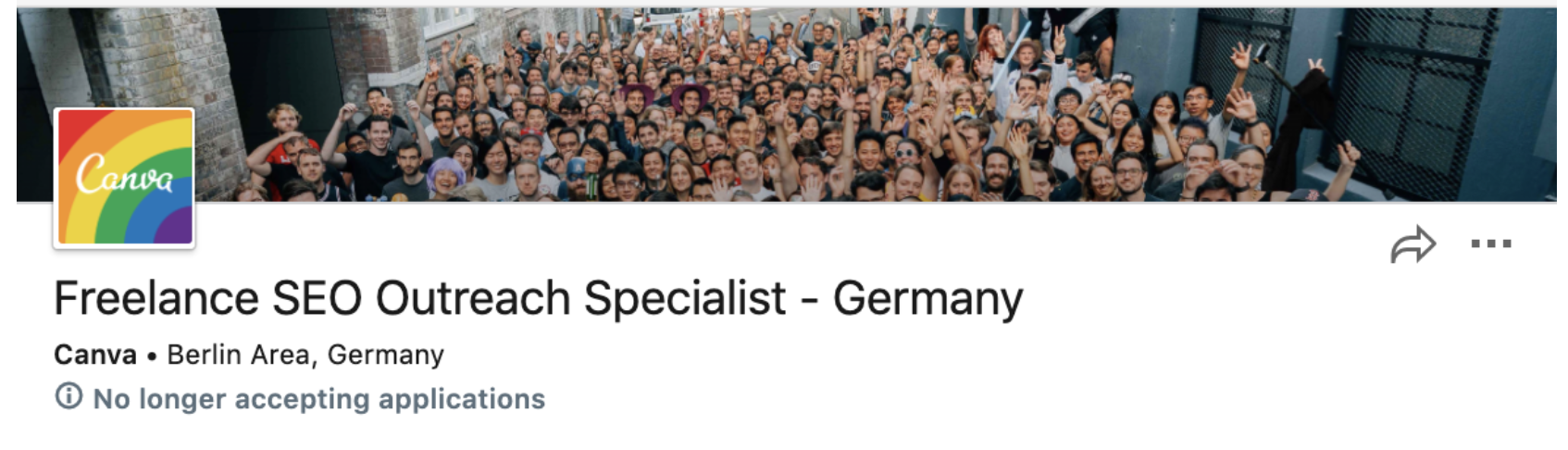
The job description for this role includes:
- Identify high authority quality blogs & sites to reach out to through our outreach process
- Analyse competitors & find out new link opportunities
- Maintain link diversity
- Meet monthly minimum target
- Send weekly & monthly reports to the team
- Have fun and enjoy working with our amazing international team!
Two things stand out in this job listing:
- They reference an already established outreach process
- Their SEO specialists are given a quota just like a salesperson
Based on this description, it seems like the SEO specialists are responsible for end-to-end link building , from discovering opportunities to closing those opportunities and reporting on them. The minimum quota is likely in terms of volume of links per month, and it very likely comes with criteria for link quality. I’ve heard that in some organizations, outreach professionals are also incentivized with bonuses for exceeding monthly link quota or for being the highest performer on the team when considering cumulative domain authority.
While it’s very possible that Canva’s SEO team has swapped out tools since 2016, the original marketing stack consisted of SEMrush, Ahrefs, Mixpanel, Heap Analytics, Google Analytics, Mention and BuzzSumo (according to an AMA on Inbound.org).
Let’s look at how this strong content culture helped Canva continue to grow its backlink empire even during the pandemic.
Create Landing Pages In Response To New Demand
The rise of remote work around the world led to a massive increase in the adoption of Zoom.
Teleconferencing software was one of the most popular SaaS industries during the initial wave of COVID-19 . At first glance, it doesn’t seem like Canva would benefit much from the rise of telecommuting and remote work—but they did. The increased demand for Zoom resulted in the increased demand for custom Zoom backgrounds.
Take a look at this Google Trends track for the query “Zoom Background”:
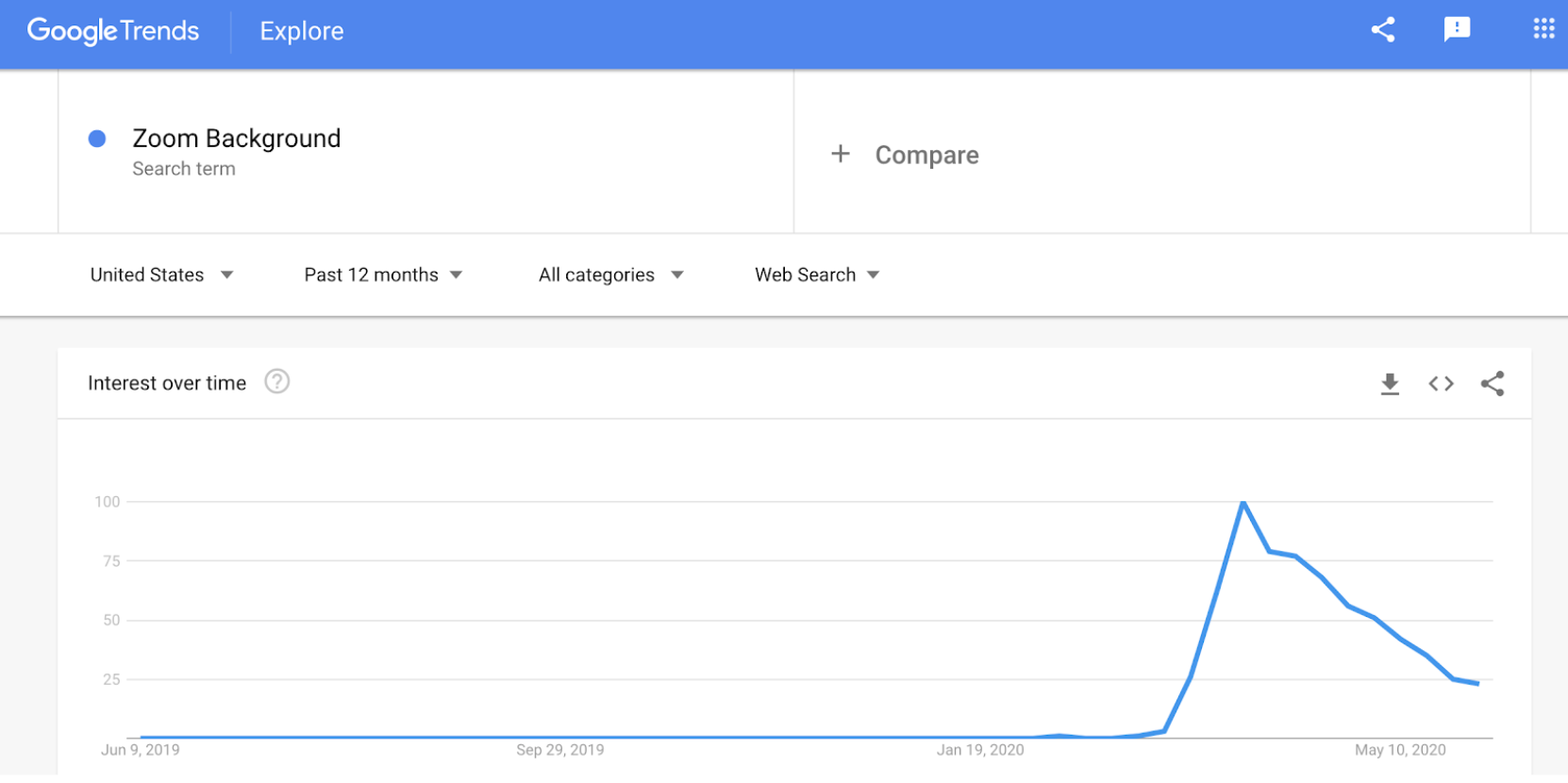
When demand spiked, Canva reacted.
They developed a new vertical dedicated to Zoom backgrounds. The landing page for “Customizable Zoom Backgrounds” has 351 backlinks (60% “Do Follow”) from 154 domains. At the end of March, this landing page didn’t exist. Since launch, it’s averaged 15 new backlinks per week. In the same Zoom Backgrounds category, the landing page “Create a Zoom Background” has 298 backlinks from 132 domains.
These assets didn’t exist until the end of March.
Yet they have already started to rise in the rankings…
The first step was to stir up as much buzz as possible. They launched the feature on Product Hunt:
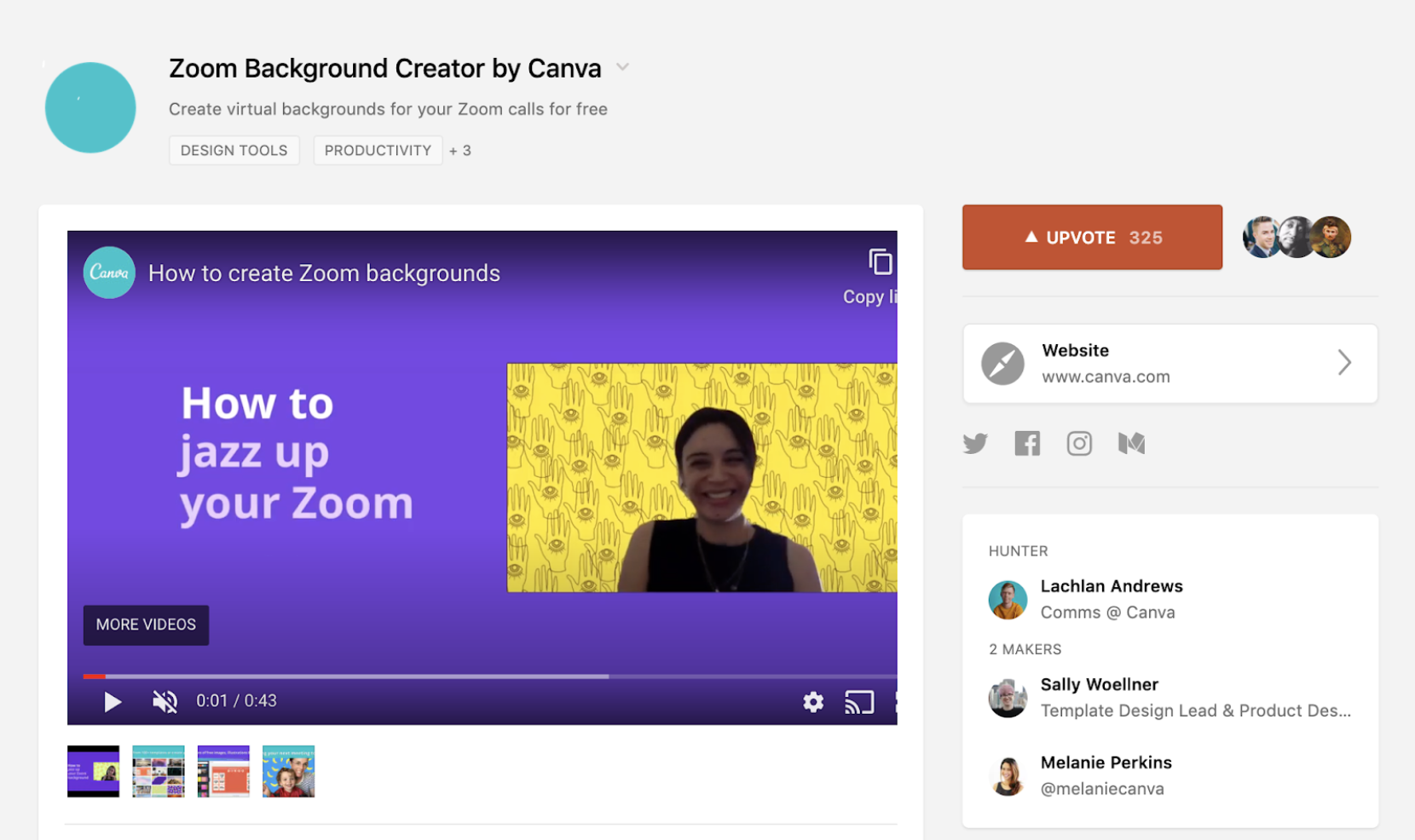
If you’re not familiar with Product Hunt, it’s a site where people share their favorite products, and other folks discuss them and upvote the products they believe are good. The Zoom background maker garnered over 300 upvotes on Product Hunt, but the teaser video promoting the asset currently boasts an impressive 29,362 views and 154 thumbs up. In just the first seven days of publishing, the Zoom video hit 13,000+ views:
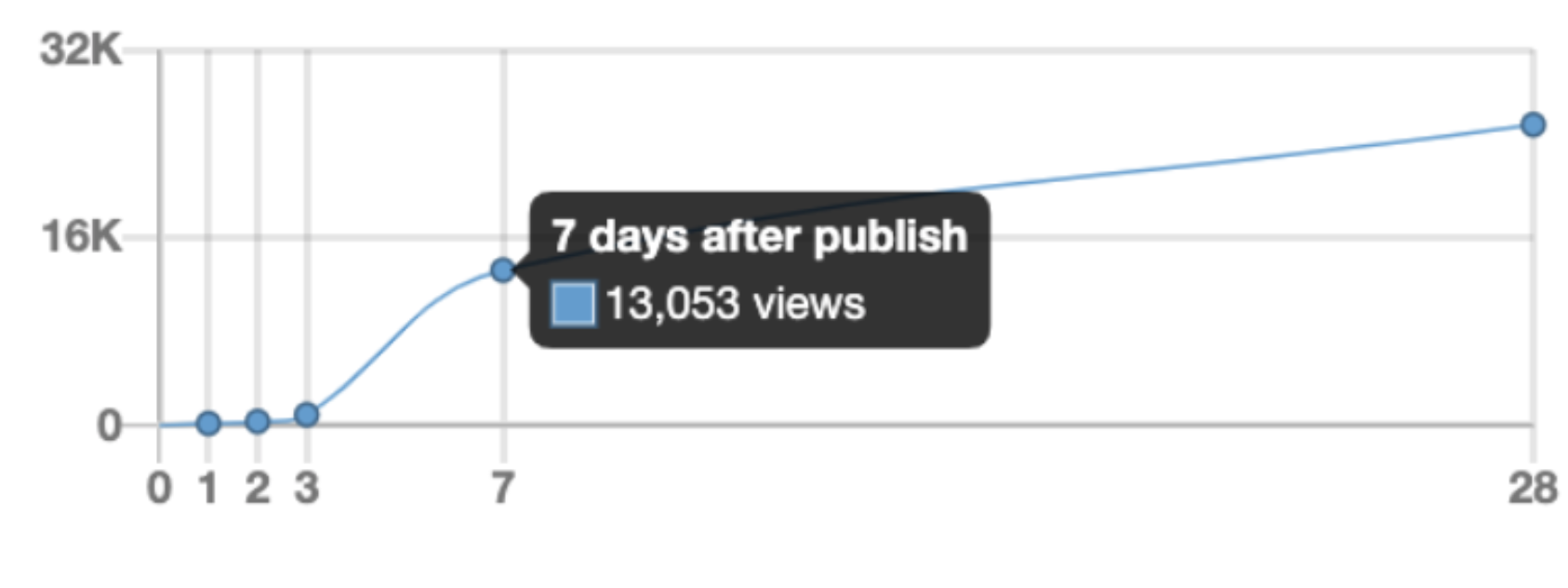
That’s how you launch a new feature.
In the last 30 days, the asset has generated over 150 referring domains.
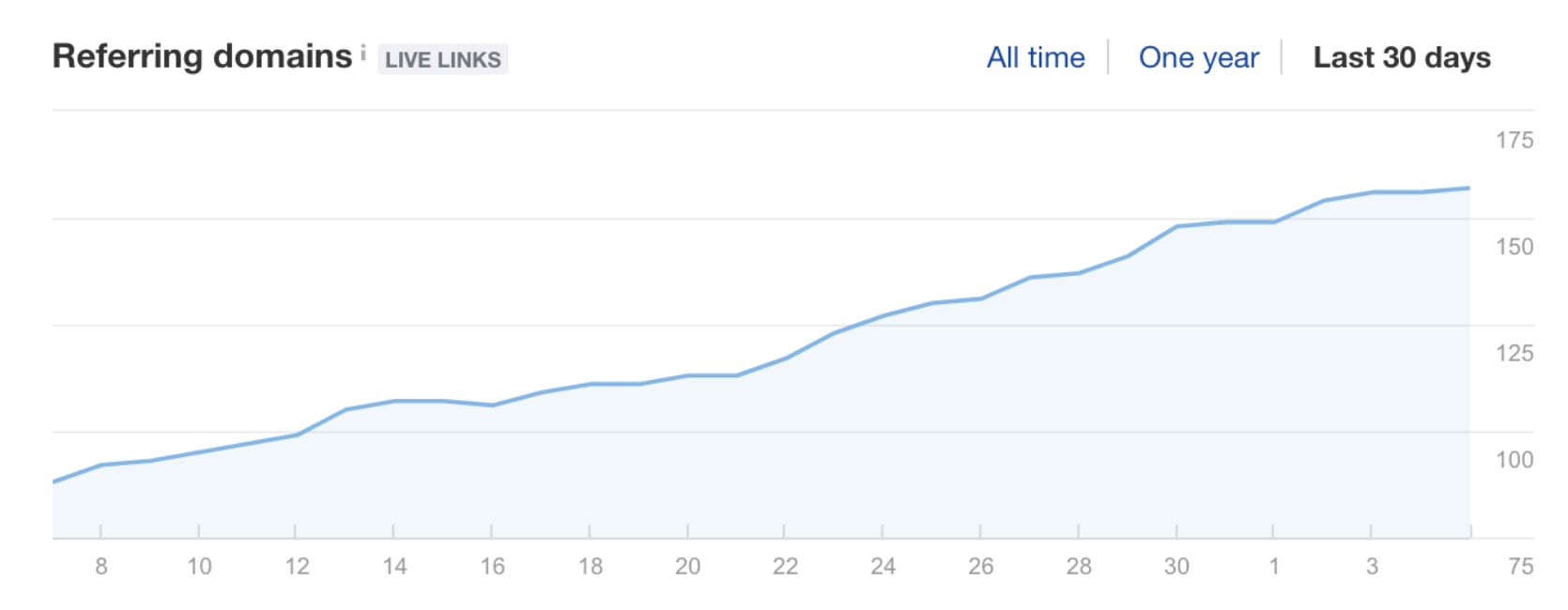
It’s been featured and linked to on AmericanExpress.com, Today.com, The Sun, Gizmodo, Salesforce.org and much more. This isn’t by accident.
This is because Canva has contacted publications talking about topics like “How to work from home in 2020” and has been able to get links to the appropriate assets with ideal anchor text .
Leveraging Blog Content To Drive More Results
After launching their Zoom background asset on Product Hunt, Canva wasn’t done promoting the new feature.
Historically, the brand has generated a significant amount of traffic through their blog. In 2015, the former head of growth at Canva wrote about the techniques that helped them increase blog traffic by 226.47% in 60 days:
- Longer posts
- Inspirational posts like “ 50 best business cards ”
- Varied content types—lists, feature articles, interviews, etc.
- Free resources
- Proactive list building
Here’s a screenshot of their growth after implementing this strategy:
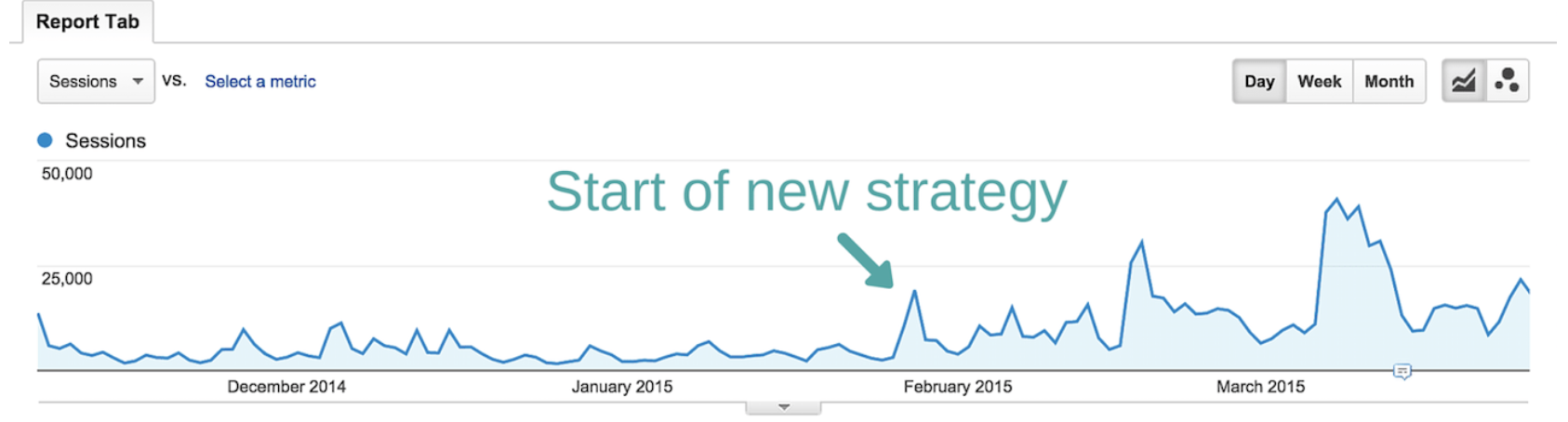
The fundamentals of this strategy are still used today.
Canva recognizes the power of their blog as not just a vehicle for traffic but as an educational resource and lead generation tool. The team developed two blog posts that went after highly searched terms and further promoted their new feature, while embracing the formula that has worked since 2015.
The posts were titled:
- How to use Zoom virtual backgrounds (1,790 words)
- Funny zoom backgrounds that will have you laughing (1,051 words)
These two blog posts are strategically developed not only to rank but also to convert. In the how-to post , the phrase “Zoom virtual background” shows up 15 times in the title, H1s, H2s and body content. In the inspirational post , the phrase “Zoom background” shows up 7 times in the title, meta description, H1s and H2s.
Throughout the blog posts there are calls-to-action directing the reader to the various templates that are shown. Here’s how the templates are promoted throughout the inspirational blog post.
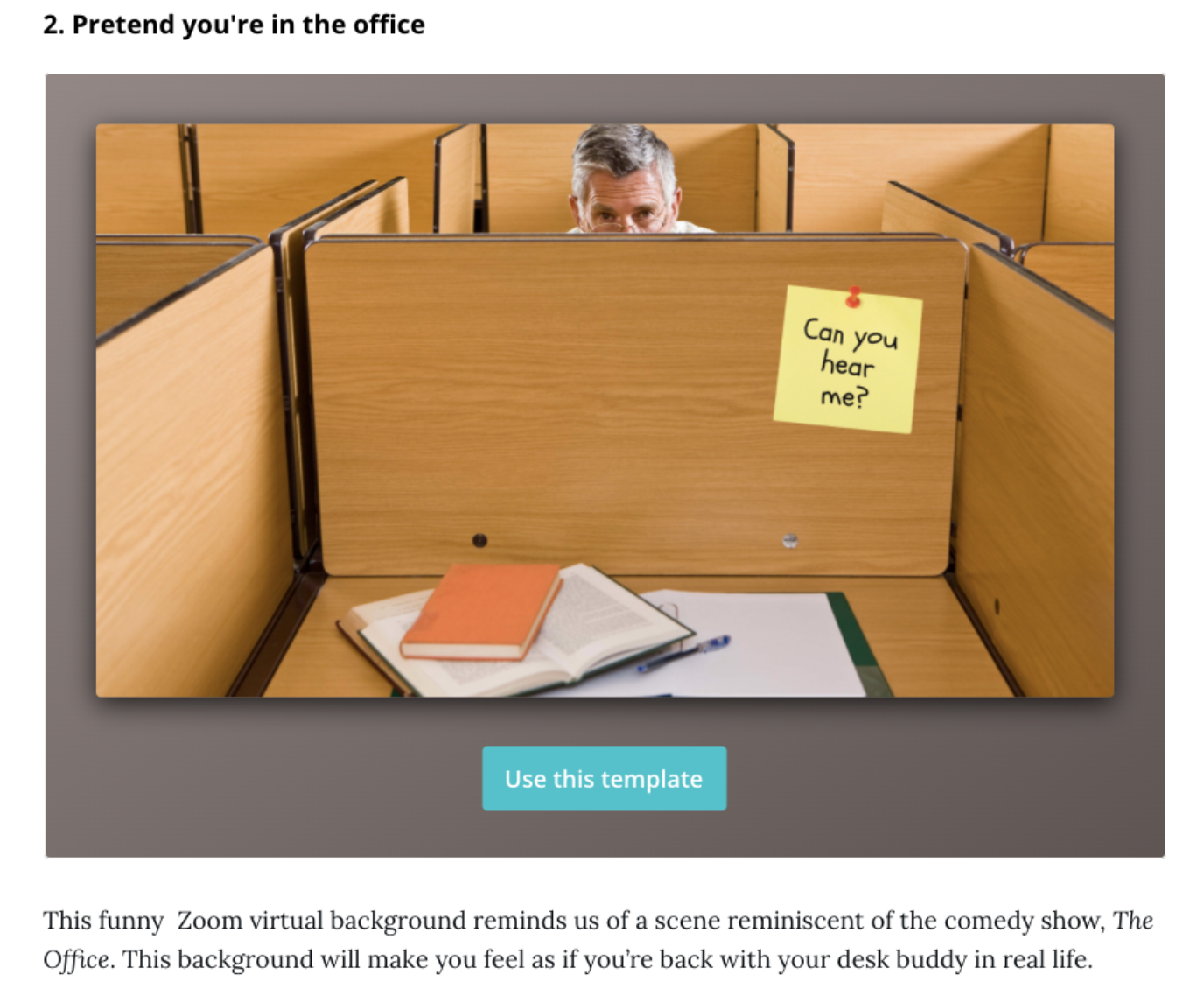
The blog posts link back to the original landing pages with the perfect anchor text: Zoom virtual background. But what’s most interesting is the new backlinks that have been generated by these two blog posts. In just 30 days, these blog posts have 58 links and are rising in the SERP for their target keywords.
Missing Opportunity: Comparison Pages (Investigation Intent)
Now… despite all the things that Canva is doing right, there’s one area in which they’re missing out. They’ve done a great job of creating content to meet every kind of search intent—except one: They don’t have any content to capture traffic when someone does a comparative search.
Take the search “Canva vs. Adobe Spark” as an example. This phrase has more than 450 searches a month, and it’s safe to assume they’re coming from people who are really close to making a decision between the two platforms:
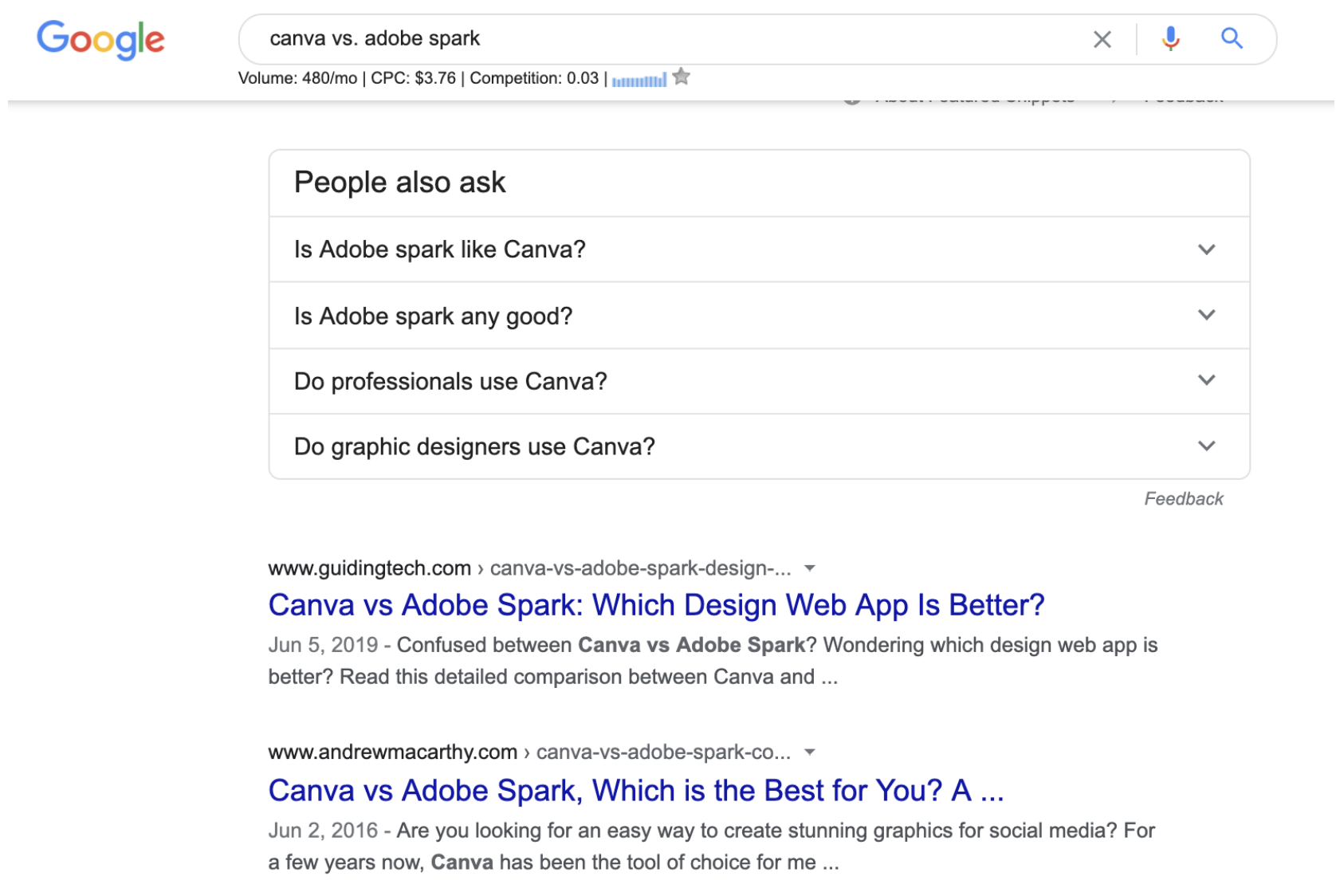
The first three articles ranking for this query are not from Adobe Spark OR Canva. Creating a landing page that targets these keywords would allow either brand to own the narrative when someone lands on this SERP looking for answers. It’s my expectation that if neither of these brands capitalizes on this search volume, the various online review sites leading the way in the Yelpification of B2B will eventually start to show their head.
The Google autocomplete suggestions clarify the opportunity here:
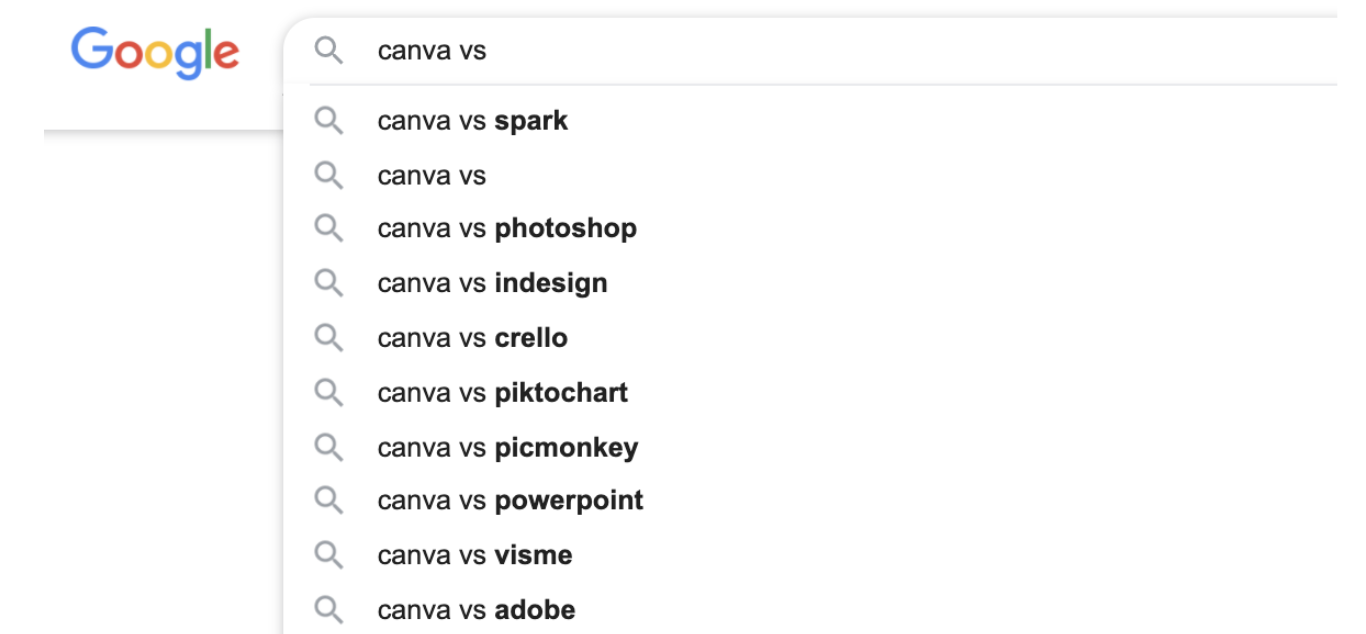
Comparison landing pages can be a great way to connect with people at the bottom of your funnel and capture leads for remarketing purposes. It’s at this point in the buying process where someone is typically deciding between you and your competitor. The development of an asset that can influence that individual in the direction of your brand is a smart way to capture value.
Wrapping This All Up
It’s impossible for any marketer to read this essay and in 48 hours unlock results similar to Canva’s. It takes time to build a backlink empire and create a sustainable series of landing pages that work for you long after they’ve been developed. It takes time to write job descriptions, create training, develop a compensation model and onboard a group of outreach specialists and experts. It’s impressive to see what Canva has accomplished.
And while it’s certainly not going to be easy for any brand to replicate their success, it’s certainly possible to look at Canva for inspiration moving forward. The best organizations will recognize that it all comes down to creating a culture that understands and truly believes that content is a key factor in driving success.
If you’re a company or marketer that wants to accomplish similar feats, we’ve developed a B2B Growth Strategy Guide that is sure to help. Check it out and use these strategies to fuel growth in your organization for years to come:
Did you enjoy this post?
Read this next.

Content Distribution Strategy: What Is It & Why Do You Need One?
Other reads on this topic, the strategy behind stripe’s million dollar page | vol 181, a million dollar stripe page: why some content is worth $$$, the rise of ai in crm — strategic shifts, messaging tactics, and more.
Does Canva Have Case Study Templates?
Last updated on September 27, 2022 @ 8:01 pm
Canva is a design platform that allows users to create graphics for both digital and print media. The platform has a wide range of features, including a library of templates, tools for creating designs from scratch, and the ability to collaborate with other users. One of the most popular features of Canva is its wide selection of templates, which can be used for everything from social media posts to presentations.
One of the most popular template categories on Canva is case studies. Case study templates are designed to help users create professional-looking case studies with ease. The templates come in a variety of styles and can be customized to fit the user’s needs.
While Canva does offer a wide selection of case study templates, it is important to note that not all of them are created equal. Some templates are better suited for certain types of case studies than others.
8 Related Question Answers Found
Does canva have blog templates, does canva have portfolio templates, does canva have template sets, does canva have website templates, does canva have blog post templates, does canva have resume templates, does canva have journal templates, does canva have business plan templates.

Drew Clemente
Devops & Sysadmin engineer. I basically build infrastructure online.
👀 Hey online business owner! Get 15 FREE Templates for Instagram →
🚀 new monthly content guides are now part of the template membership →, 🥳 get unlimited access to all our canva templates in the membership.

Case Study & Testimonials Instagram Canva Templates
- New Templates
Does selling your service, online course or coaching sometimes feel icky to you?
I’ve been there, too – and don’t worry, it’s a normal feeling.
But since you can not not sell in a business (otherwise you won’t have clients, right?), the good news is that there are ways to make selling easier and feel more natural.
And one of the most powerful ways to sell is by telling the success stories of your clients!
Instead of you speaking about your offer 24/7, let your clients do the talking.
This template pack will help you show the transformation your clients have gone through after working with you and let you sell your offers through compelling case studies 👇
The Instagram Template Pack for Powerful Case Studies and Client Testimonials
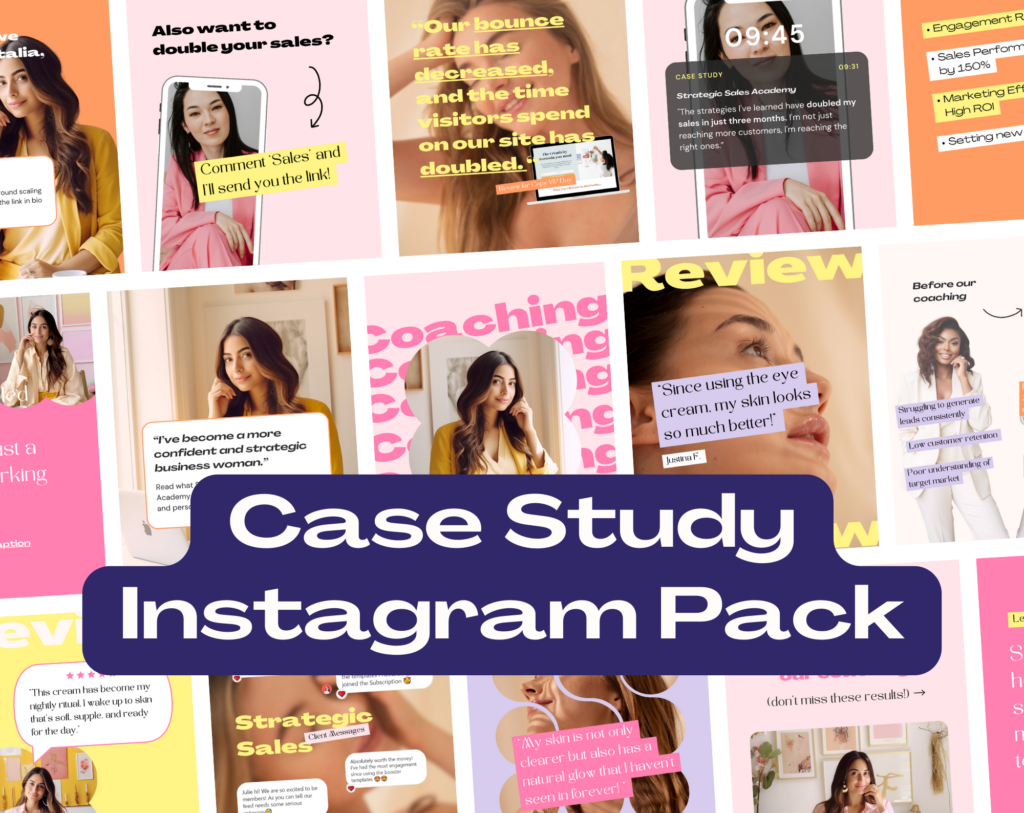
What’s inside this template pack:
- 25+ Instagram Post Templates to create powerful case studies and testimonial carousel
How to use the templates: Best case study content ideas from the new pack ⬇️
- Post or carousel: Phone notification testimonial
- Post: Before [Offer Name] vs After
- Carousel: Thought-provoking question from a happy client (helpful to clear objections other potential clients may have)
- Carousel: 4 achievements of client [Name] after working with us
Which templates are included?
Get a peek into this template pack and discover the case study templates waiting for you:

Become a member in the Template Membership and download your Case Study Instagram Pack now ⤵️
Other Articles you might find helpful:

Charts & Infographics Instagram Template Pack
Getting seen on Instagram is not just about the quality of your content. It’s also about the presentation! Turn your knowledge into engaging infographics with these templates

Save the Date: Pre-Launch Instagram Templates for Canva
How do you build hype and anticipation? How do you prepare your audience and build a community that’s eagerly waiting for your launch? Discover 70+ Instagram Templates to help you create a successful pre-launch Instagram campaign.
Want to know which type of content works on Instagram in 2024?
Leave a reply cancel reply.
Your email address will not be published. Required fields are marked *
Save my name, email, and website in this browser for the next time I comment.
Switch as a Customer ×

Oh no, you've used all your download credits for this month!
To get more credits and download more templates, either renew your monthly subscription or upgrade to one of our unlimited plans.
Black Friday Deal 🥳
Get unlimited downloads.
Plus access to monthly Content Guides and our SMM License for use on up to 20 client accounts!
per quarter
- Unlimited Downloads from our huge library of 2,500+ Canva Templates
- Billed quarterly, cancel anytime
Annual DEAL
- Unlimited Downloads from our huge library of 2,500+ Canva Templates
- Billed annually, cancel anytime + save €150!
Join the Membership with the Lifetime All-Access Pass
- Lifetime Access to 2,000+ Canva Templates, Content Ideas and monthly new Template Drops
- Pay in 2 small Installments, no susbcription!
- One-Time Payment, no subscription!
Your subscription has been cancelled.
We value your feedback and would love to know how we can improve the membership., oh no, we're sad to see you go.
Your membership will automatically be cancelled for the following date:
06. July 2024
No, cancel anyway.
Looks like you haven't made a choice yet.

Case Study Template with Canva Editable

Description
- Reviews (0)
Creative & Modern Case Study Template
A highly versatile corporate style case study template suitable for all industries. All you need to know is the very basics of Canva to change the text, color, images, and everything.
Template Features:
- Canva Online Editable
- Size: A4 (8.27×11.69 in) with Bleed
- Clean & Modern Design
- Well Organized & Easy to edit
- Free Font Used
- Photos are not included in the template. It’s only for preview.
No need Canva premium account. You can edit this template with your Canva free account.
How to edit Canva template? Don’t worry watch this video Click Here
Support: If you need any help using the file or need special customizing please feel free to contact us . If you have a moment, please rate this item, I’ll appreciate it very much.
There are no reviews yet.
Your review *
Name *
Email *
Save my name, email, and website in this browser for the next time I comment.
Please enter an answer in digits: 1 × five =
- Released On: 19 November 2022
- Dimensions: A4 (8.27×11.69 in)
- Photos: Image not included
- Files Included: Canva Template
- Feature: CMYK Color, 300 DPI, Free font used
- License: Commercial license
Learn how to edit templates
Need an expert to edit this?
Share on social media
Related Products

Corporate Flyer Canva Template

Corporate Business Instagram Post Banner Canva Template

Corporate Trifold Brochure Canva Template

Digital Marketing Social Media Post Banner Canva Template

Corporate Postcard Canva Template

- [email protected]
- +88 01307 910917
- www.fb.com/creative.yousuf
- Sarishabari, Jamalpur 2050

COMMENTS
Skip to start of list. 25,418 templates. Green Minimalist Company Case Study Flyer Portrait. Flyer by Epitomi. Blue and White Clean Corporate Company Case Study. Document by Rongbaaz. Teal Green Grey Professional Gradients Business Case Study and Report Business Presentation. Presentation by Canva Creative Studio.
A case study is a detailed analysis of a specific topic in a real-world context. It can pertain to a person, place, event, group, or phenomenon, among others. The purpose is to derive generalizations about the topic, as well as other insights. Case studies find application in academic, business, political, or scientific research.
Canva offers a wide range of design templates for various purposes. Users can choose from thousands of professionally designed templates for presentations, social media posts, posters, and more. ... Canva is well-positioned for continued success. The Canva case study serves as a powerful example of how a simple idea can transform an industry ...
About Canva. Canva, the online tool for graphic design, was created to help people who didn't have the necessary graphic design skills or resources to produce impressive visuals and graphics.It offers easy-to-use tools and a straightforward interface with a wide selection of templates, elements, free photos, fonts, and more.
14 Case Study Templates. Now that we have explored some of the high level strategies you can use to create a business case study, we will transition to 14 case study design templates you can use with Visme. 1. Fuji Xerox Australia Case Study Template. Customize this template and make it your own!
The Benefits of Using Canva for Creating Case Study Templates. Canva is a popular online platform that offers a wide range of design tools and templates, making it an excellent choice for creating case study templates. One of the key benefits of using Canva is its simplicity and user-friendly interface. Even if you have limited design ...
How to Create a Canva Template for a Case Study Report. In the digital age, presenting information in a visually appealing and professional manner is crucial. Whether you are a business professional, educator, or student, creating a well-designed case study report can greatly enhance the impact of your work. Canva, a popular online design tool ...
2. User-Centric Design Philosophy: At the heart of Canva's success is a relentless focus on user experience. The platform's user-centric design philosophy places the needs of its diverse user base ...
Canva's homepage over the years. 4. Video format always works. Canva launched Video suite in 2019. Re-iterated & re-launched in 2021 combining intuitive editing, recording, and collaboration features, thousands of customisable video templates, and an extensive media library, in one easy-to-use platform.
The Canva Backlink Empire: How SEO, Outreach & Content Led To A $6B Valuation. Free Content. "Empires were not built in a day, nor homes in an hour." —E. A. Bucchianeri. This is a complete breakdown of the Canva marketing strategy that helped the brand grow to a $6 billion valuation, generate 20 million monthly active users, and gain ...
Canva - The Startup. Founded in 2012, Canva is a free graphic-design website. It's based on a easy to use drag-and-drop interface and provides access to a great variety of photographs, graphics ...
By focusing on user experience and organic growth, Canva transformed from a start-up to a $100 million enterprise in just five years. The Three Pillars of Canva's Strategy: Tech-Savvy Yet User ...
PRO TIP: Canva does not have case study templates. If you are considering using Canva to create a case study, be aware that you will need to create the template yourself. Additionally, be sure to consider the cost of using Canva as it can become expensive if you use a lot of images and graphics. While Canva does offer a wide selection of case ...
These templates can also be used in Google Slides and Canva, so you can work in the platform you're most comfortable with. Designed for students, researchers, and professionals, these templates are perfect for presenting your case studies, analyzing data, or sharing your research. Don't settle for a plain presentation - make your case studies ...
How to use the templates: Best case study content ideas from the new pack. Post or carousel: Phone notification testimonial. Post: Before [Offer Name] vs After. Carousel: Thought-provoking question from a happy client (helpful to clear objections other potential clients may have) Carousel: 4 achievements of client [Name] after working with us.
Product Specs. Created: Jun 22, 2023. Compatible with: Adobe InDesign, Powerpoint, Word, Other. File Size: 4.27 MB. Layered. Preview the Files. This Case Study is designed in Adobe InDesign and most popular MS Word & Powerpoint, Canva Version is also included for your easy customization.
This Case Study Flyer Template can be used for any business or organization purpose. This template is very easy to customize and you can change everything like text, images, layers etc. in within very short time. It's professionally organized so anybody, even a beginner also will be able to edit it like a pro. Most amazingly you will have this Template in CANVA, InDesign as well as most ...
Creative & Modern Case Study Template A highly versatile corporate style case study template suitable for all industries. All you need to know is the very basics of Canva to change the text, color, images, and everything. Template Features: Canva Online Editable Size: A4 (8.27x11.69 in) with Bleed Clean & Modern Design Well Organized &.
Canva for Education case studies. Discover how teachers, schools, and districts deliver creative and collaborative learning with Canva for Education. "Canva templates are easy to use and allow teachers to flex their creative muscles". Keera Job.
Creative & Modern Case Study Template A highly versatile corporate style case study template suitable for all industries. All you need to know is the very basics of Canva to change the text, color, images, and everything. Template Features: Canva Online Editable Size: A4 (8.27x11.69 in) with Bleed Clean & Modern Design Well Organized &.
This Case Study Flyer Template can be used for any business or organization purpose. This template is very easy to customize and you can change everything like text, images, layers etc. in within very short time. It's professionally organized so anybody, even a beginner also will be able to edit it like a pro. Most amazingly you will have this Template in CANVA, InDesign as well as most ...