
6 different Types of Presentation Goals
When you are doing a presentation you always have a goal. You are trying to get a message across. You are trying to teach your audience. Or you are trying to sell something. There is always a presentation goal.
There are different goals for a presentation. Here are six types of goals. Each of them has their own purpose. And each of them should be handled in a different way. In this article, I will explain how they work and how you as a speaker can benefit best.
The six presentation goals are:
To persuade or convince
To activate, to inspire or motivate, to entertain.
Most of the presentations in business are about informing the people in the room. A client or your manager asks you to come and present on the progress of the project. What they expect is to get informed. They aren’t looking for inspiration or funny videos. What they want is a clear explanation of what the status of the project is.
There are more examples of presentations that are about informing the audience. Like presenting financial results or presenting the findings of a research. Or when you are a teacher and informing the parents of all the things that are going on in your school.
These talks are often short and to the point. If there is too much information, people won’t remember much. They should be easy to understand for those in the room.
The talks focus on the facts. The goal is to give the audience these facts.
When the talks become a bit more complicated, that is usually because they aren’t only to inform. They are to educate. The goal is to have the audience go home understanding more about what they heard. They need to leave knowing a lot more.
This goes beyond stating facts. You want the audience to learn, so you have to pay attention to this. You need to teach or instruct the group of people in front of you. That means you need to know a lot about your topic.
There are many different examples of this talk. A workshop or training session is the most logical one of course. But also instructing your staff on new policies is an example.
Presentations to educate are often longer. Because you want the audience to remember what you teach them, you will use more examples and go more in depth. Often they are also more interactive since interaction helps the understanding. What is more important than the length, is how thorough you are on the topic.
There are a lot of presentations that have the goal of persuasion. Speakers want to convince the audience to understand or believe their stand on a topic. Or simpler: to buy a product or service.
These types of presentations you can often see in politics. The politician wants to convince the listener to vote for them. But you can see it as often in business. Each sales presentation is about persuading the potential client. You want them to choose your product or service.
A persuasive speech is working towards a solution. You show the problem. Then offer the audience the solution by presenting your views and methods. A persuasive speech offers evidence, logic and has emotion in it.
Close to persuasion is activation. These speeches present the audience with information that makes them want to take action. Fundraising presentations are good examples, but you can see them in politics a lot as well. Politicians want people to take action. Or vice versa, people want politicians to take action.
To make this type of presentation work, one of the most important ingredients is to tell them what to do. If the audience doesn’t know what to do, why would they act? Another important ingredient is passion. You are trying to make people move. They will only do that if they feel you believe.
In essence, every speaker wants to inspire. Inspiration, after all, is one of the most powerful emotions. It is great if you are able to inspire people to think, move or change their behavior.
These types of speeches are often seen at TED Conferences. More often you see them at events aimed at personal improvement. There are many motivational speakers there. You can also see motivational speeches within businesses. When management is trying to inspire the staff to work harder or better. The best examples of motivational speeches you find in locker rooms. When coaches are trying to get their teams out on the field full of positive adrenaline.
Talks that are inspiring are often very personal. Overcoming hardship usually does very well. But it doesn’t have to be about something bad that has happened. It can be about the future. The speech Martin Luther King gave was about a dream. In the future. That can be just as inspiring!
The last type of presentation is to entertain. Everybody likes to be entertained. And one way of entertaining is to have a great speech.
Many of these types of presentations are done in personal settings. When you are entertaining guests for example. Or when you are doing a speech at someone’s (or your own) wedding. But you can see the entertaining speeches in many places. Stand up comedy, theatre, but also presentations at an opening of an event. They are meant to entertain. To make the audience laugh and feel happy.
To make this presentation work, you have to give the audience what they are looking for: a good feeling. Sometimes you can accomplish this by telling jokes. But be careful, not everyone has the same humor. And especially these days, people are hurt easy.
To be able to make people feel good, you need to understand who is in the room and what makes them tick. You need to do your research here!
To conclude: your goals
Now that we’ve looked at the different types of goals, it’s time for you to determine your presentation goals. Have you figured them out yet? Make sure you do before you create the presentation! That way, you can work towards the goal.
And remember, when you are thinking about your presentation goals, think first about your audience. What should they get out of it? Because for all the different types of talks, the secret to all success is to understand your audience!
You need to define your goals. That means you need to take a few steps.
First , you need to get more understanding of your audience . Do your research . Find out what their wants and needs are.
Second , write down your own goals . What do you want to accomplish?
Third , find the overlap between you and your audience. And focus your presentation on that.
About Author
Bas van den Beld is the founder of Speak with Persuasion. He is also your first trainer. Bas is a highly sought-after consultant, trainer and professional speaker. He helps businesses and individuals become better and more confident speakers. He has won several awards for consulting, speaking and training, including being voted European Search Personality 2015, honoring his achievements within the search marketing industry.
Get 50 tips that will make you a better speaker now!
How can we help you?
Copyright All right reserved 2021 Speak with Persuasion
Define Goals for Your Presentations – Here’s How to Succeed Every Time!
The way it often goes is that you start with a great idea, and eagerly start to work towards realizing it. Your goal seems clear! Then as you go along, more goals start to sprout .
New ideas and new goals can quickly crowd out your original clarity, and as your thoughts are a mess, the whole project falls apart. To avoid this, it’s absolutely essential that that you define goals as soon as possible.
Why is defining goals so important?
Goals are totally necessary to success in any situation. Having a fixed goal in mind helps to focus and realize your wishes and ideas, and also helps to measure how close you are to that goal.
Goals also serve as an incentive; when achieved, they boost self-confidence. Without goals, people can become aimless and waste a lot of energy. Whatever the goal is, (e.g. getting a raise, saving enough money for a vacation, completing a qualification) – achieving those goals makes us feel happy and confident.
The Importance of Goals in PowerPoint Presentations
Goal setting is also important in the context of PowerPoint presentations. This is because when you put a presentation together, there is an intention behind that presentation, whether it’s sales-oriented or purely informative. What is the purpose of your presentation? Why do you want to talk about a certain topic? Learning to define concrete objectives helps you create a really effective presentation around your goal.
Goals are also beneficial in these areas within presentations:
- Goals as a guide for the presentation process
Goals serve as a guide in the planning and creation of a PowerPoint presentation . They help structure the entire presentation process and ensure that all content, slides, and arguments align with the desired goals.
By defining clear goals, you can better plan the flow of the presentation and ensure that all relevant information is covered.
For more tips on how to prepare your presentations properly, you can also refer to the article “ Preparing Presentations: 11 Tips “.
- Goals to enhance clarity and effectiveness of your presentation
Defining goals significantly contributes to the clarity and effectiveness of your PowerPoint presentation . When you know exactly what goal you want to achieve with the presentation, you can select and present the content more purposefully.
Goals help avoid irrelevant information and focus on the essentials. This makes the presentation clearer and more concise , facilitating your audience’s understanding and absorption of the message.
- Goals as a guide for your audience
Goals also serve as a guide for the audience. When the audience is aware of the presentation’s goals, they can better understand what is expected and which information is relevant.
Goals help the audience recognize the underlying structure of the presentation and process the information more effectively. By defining clear goals, you ensure that your audience perceives the presentation as relevant and valuable and actively engages with it.
Bring Order into Chaos
You need to get clear and keep in mind why you want to give your presentation and what you want to achieve with it . A structured plan will help you to get chaotic thoughts in order. The ideal way of doing this is to use the SMART method . This article will go through what it entails and how to use it to set effective goals for your presentations.
Here are the steps to define your goals in PowerPoint presentations:
- Analyze the presentation context
The first step is to thoroughly analyze the presentation context . This includes considering the audience, occasion, time frame, and expectations of the presentation. Having a clear understanding of the context allows you to define goals that are appropriate and tailor the content and presentation style accordingly .
It is important to have a basic understanding of your target audience to adapt the presentation to them and choose goals accordingly. Read more in the article “ Target Audience Analysis”.
- Identify the main message
It is important to identify the main message of the presentation. What is the central statement or primary goal that needs to be conveyed? By establishing a clear main message, the presentation becomes focused and concise.
Learn how to identify, define, and communicate your main message in the article “ Developing Key Messages for Presentations “.
- Set specific goals
Building upon the main message, you can define specific goals. These goals should be clear, measurable, and realistic.
For example, a goal could be to convey specific information, promote certain behavior, or elicit a particular response from the audience. The goals should be aligned with effectively communicating the main message.
- Assess goal attainment possibilities
Before finalizing the goals, it is important to assess the possibilities of achieving them . Consider the available resources, time, and the presenter’s skills. It is important to set realistic goals that are achievable and do not exceed the scope of the presentation.
By carefully following these steps, a clear goal definition can be achieved in PowerPoint presentations, supporting the success of the presentation and achieving the desired impact.
Define Goals Optimally with Information Questions

Before we go into more detail about the principle of SMART goals, it’s useful to revisit some basic tips on the subject of goal definition. To be able to grow both professionally and personally, we need goals that help us to make progress. The same applies to companies: it is essential to define goals and to realize visions in order to grow.
Who is giving the presentation?
Even setting a goal can be a challenge. Setting a goal that is too high to reach, or too low to ensure progress, is counterproductive. A good way to help define goals is to ask information questions. When preparing a presentation, it’s really useful to ask yourself the following:
What topic are you covering?
Why this topic, exactly? What in particular do you have to say about it?
What does your audience expect from you?
How will you convey your key messages? How do you want your presentation to look; how can you optimize your slide design to help?
When are you going to give your presentation? Do you have enough time to prepare?
Where will your presentation be taking place? Does it have suitable equipment, such as a projector and screen?
Defining Goals with the SMART Formula

As mentioned above, the SMART method offers a solidly useful way to define goals.
SMART is an acronym for the following terms:
S – Specific : Formulate your goals precisely so that you know exactly what you want to achieve.
M – Measurable: Define clear criteria to measure your goals.
A – Attainable: Make sure your goals are achievable and can be practically implemented.
R – Relevant : Make sure your goals align with your overall vision.
T – Time-bound: Set a deadline for yourself.
Here’s an example of how to apply the SMART method in practice. We’re going to use the goal of “more Facebook fans”, which can obviously also be applied many other things.
1. The specific goal is to reach 50,000 fans.
2. This is measurable as Facebook counts your fans for you.
3. Since you already have 45,000 fans, this is a goal that is achievable. Sufficient funds and time are available for acquiring the additional 5,000.
4. This would benefit your company, since more fans ensure higher traffic.
5. This is scheduled and should be achieved by the end of the year.
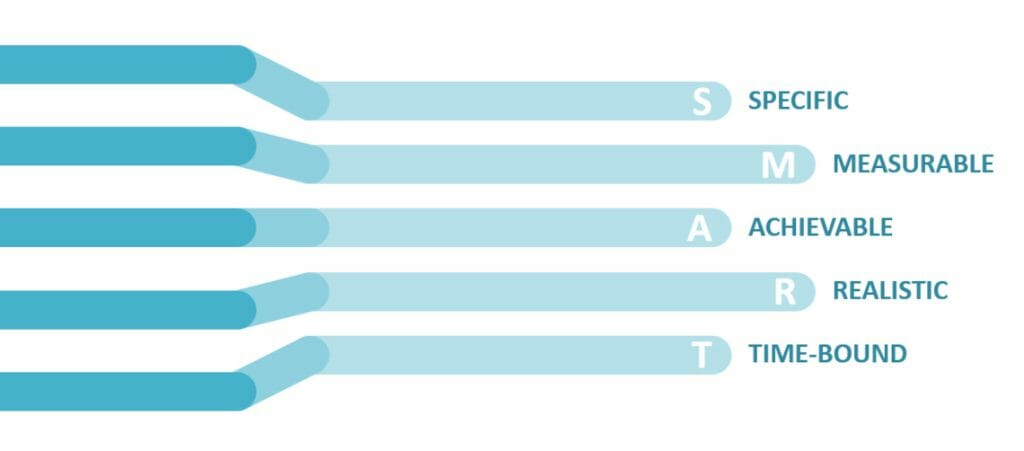
SMART Method PowerPoint Templates
In order to help you define your goals as effectively as possible, we offer numerous templates around the topic of Smart working. These can help you to design a PowerPoint presentation around your goal easily and optimally. Our Smart Goals PowerPoint template slide set offers practical working aids, explanations and overviews around the Smart method, and checklists for defining goals and creating presentations.
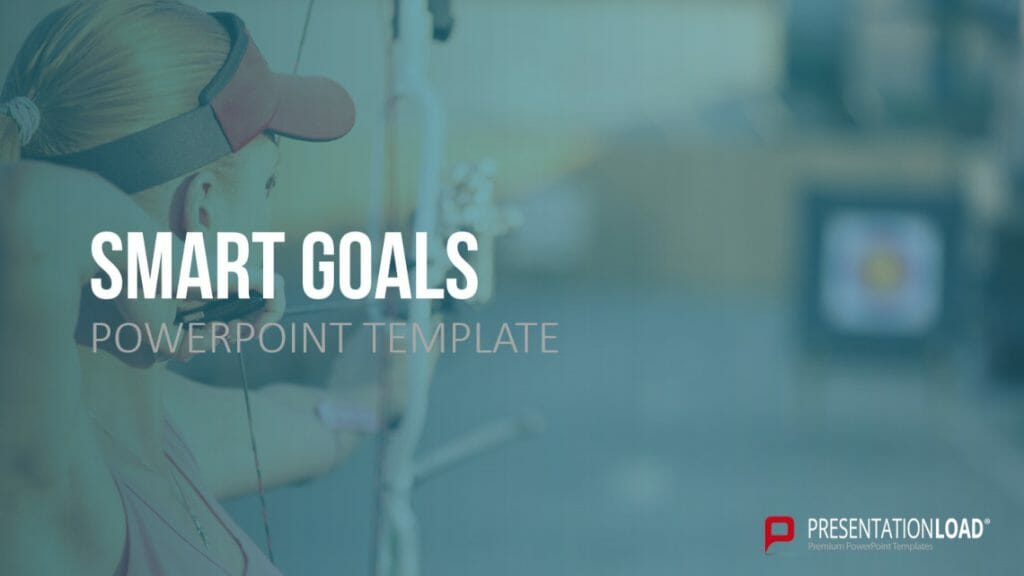
WOOP – an Alternative to the SMART Method
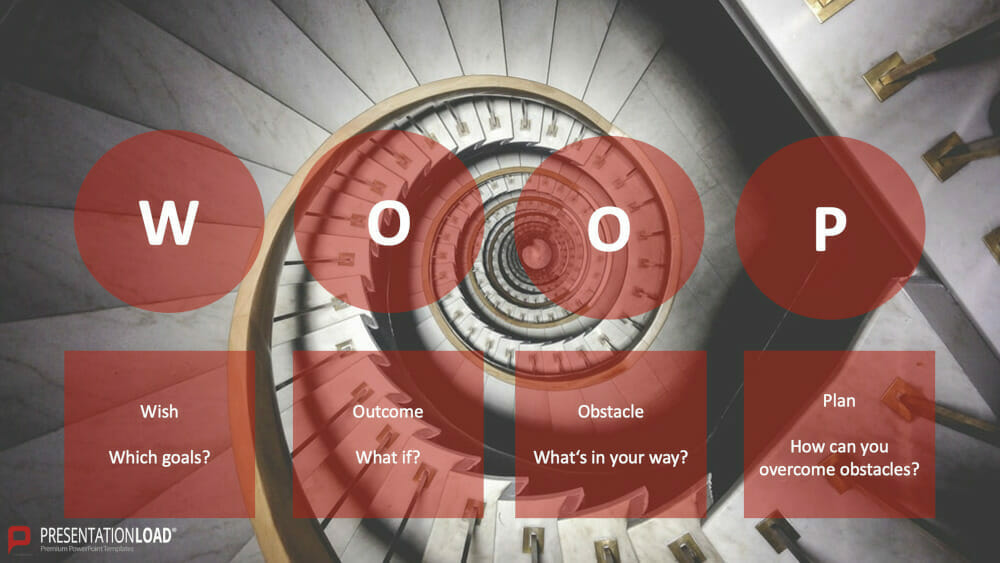
Like the SMART method, the WOOP method, is an acronym intended as a tool for defining and achieving goals. The method was developed by Professor of Psychology Gabriele Oettingen. The individual letters stand for the following terms :
W – Wish: The starting point is defining what you want to achieve.
O – Outcome: The next step is to visualize the result. What will change if you implement your wish? Will your business be positively changed by the goal? Does thinking about this step fill you with the energy needed to implement it?
O – Obstacle : What are the obstacles that might prevent you from reaching that goal? This is when you identify and and all reasons that may keep you from achieving your goal.
P – Plan : Plan how you will break down these barriers and work consistently toward your goal.
Conclusion: Define Your Goals and Achieve Success!

We hope the above article, setting out really effective means such as the SMART method for defining goals, will mean you are optimally equipped for your next presentation. Get your next presentation in order with a structured plan, and persuade your audience without any difficulty.
If you have any questions about the SMART method and define goals, or about PowerPoint presentations in general, please don’t hesitate to contact us at [email protected] .
Other articles which may be of interest to you:
- Use Handouts to Enhance Your Presentations
- The best presentation structure: tips&tricks
- Create a PowerPoint Presentation: helpful tips
Share this post
- share
- save

Design Thinking: Problem Solving with a Difference

Why Corporate Mission Statements Are So Important

7 Tips & Learnings from the Apple Keynote

What Is a Digital Presentation & How to Get Good At It
Learn the basics of presentation decks and how to create one. Explore examples and tips to make your own deck more effective and engaging.

Dominika Krukowska
16 minute read
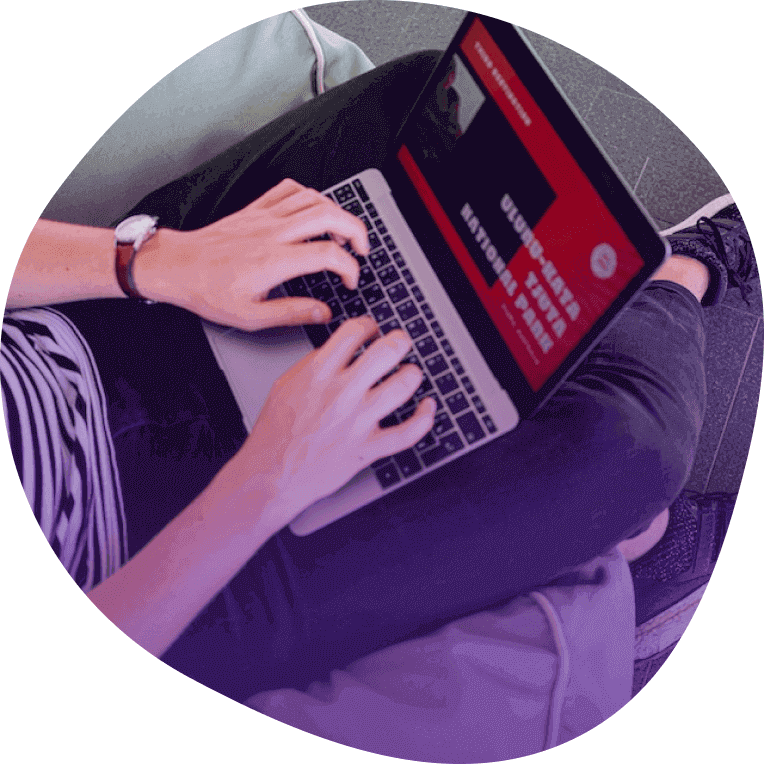
Short answer
What is a presentation.
A presentation is a slide-based visual storytelling aid. It’s used for transferring information and emotion to an audience with visual, vocal, and textual communication.
The purpose of a presentation is to help the audience understand a subject matter. Presentations are used in business, academics, and entertainment. They can be made in PowerPoint, PDF, or webpage format.
You will lose your audience with static presentations.
Have you ever sat through a digital presentation that felt like it was dragging on forever? Or worse, have you been the one giving the presentation when people’s eyes glazed over? This feeling of agonizing boredom is called Death by PowerPoint.
Failing to give an engaging presentation will make you lose your audience's attention , and as a result, their ability to remember anything you have to say.
If you’re wondering how exactly you avoid this fate, you’re not alone. Everyone struggles with this. It’s not you - it’s PowerPoint.
The solution? I’m going to show you how to never again suffer from Death by PowerPoint by avoiding the common PowerPoint pitfalls and much much more.
By the end of this blog post, you’ll learn to create digital presentations that immediately engage your audience, capture their interest, and make them care.
Spoiler - the key is to ditch your static slides for interactive experiences.
Let's dive in!
What is the main purpose of a presentation?
The purpose of a presentation is to communicate information or ideas to an audience in a clear and effective manner. The reasons for making a presentation can be to inform, persuade, motivate, educate, entertain, or simply share knowledge or experiences.
The goal of a presentation can be to help your audience understand complex concepts, make informed decisions, or take action based on the information you present.
In business settings, presentations are often used to pitch products or services, report on progress or performance, or make recommendations to stakeholders.
What are the 2 main types of presentations?
When it comes to creating a presentation, there are 2 primary types: (1) speech presentations and (2) digital presentations (made for reading). There are key takeaways for nailing each presentation type. Take note of them if you intend to get good at both.
Reading presentations
Speech presentations
Digital presentations (Reading presentations)
Digital presentations, on the other hand, are presentations that the audience can access on their own computer or phone without the presenter being physically present. These presentations require a different set of skills and techniques to keep the audience engaged.
Essentials for improving your digital presentations:
- Written clarity is critical: Since your audience will be reading your presentation, it's essential to keep your content clear and concise. Say more with less.
- Show, don't tell: Use supporting visuals to help illustrate your points and make your presentation more engaging.
- Animation and annotation: Use animations and annotations to direct your audience's attention to the right place at the right time, keeping them engaged throughout. there are plenty of free animation software to help you create these.
- Personalization: Make your audience feel like you're speaking directly to them by personalizing your presentation. Use inclusive language and address their pain points, needs, and interests.
Speech presentations (Face to face)
Speech presentations are the classic type of presentation where a speaker presents to an audience in person. These presentations are usually given at conferences or meetings, and can now also take place virtually through platforms like Zoom, Google Meet, or Skype.
Essentials for improving your speech presentations:
- Less written, more spoken: Speech presentations are all about the spoken word, so it's crucial to avoid cramming too much text onto your slides. Focus on speaking to your audience instead.
- Body language and voice: In a speech presentation, your body language and tone of voice are essential to engaging your audience. Use humor, sarcasm, or suspense to keep your listeners interested.
- Rapport: Making eye contact and using real-time communication can help you build rapport with your audience and make them feel involved in your presentation.
What are the main types of digital presentations?
Digital presentations come in all shapes and sizes, but understanding the main types can help you choose the right format for your message.
Business presentations
Marketing presentations, sales presentations, education and training presentations, personal presentations.
Education & training
Business presentations are used for showcasing company performance updates, introducing new products or services, discussing future plans with clients and partners, or briefing investors.
Whether it's an internal meeting or an external one with stakeholders, business presentations are all about delivering a clear and compelling message that drives the company forward.
Marketing presentations are visual decks used to present your target audience, marketing strategies, and campaign outcomes to prospective clients, ad agencies, or stakeholders.
Sales presentations are decks that contain details about the features, pricing, and main benefits of your offering, and are used during in-person meetings or online sales calls. They’re designed to help sales reps close deals or land new clients.
Education and training presentations are slide decks designed to teach new concepts and best practices to a variety of audiences, including students, employees, or clients.
A personal presentation is used during networking events, business conferences, or public speaking engagements. It’s used to share your key accomplishments and demonstrate your passion and the main values you stand for.
What makes a good presentation?
A good presentation captivates by establishing trust, engaging the audience with interactive elements, and weaving data into an enthralling narrative that sparks emotions and inspires, leaving a lasting impact.
There are 3 things any good presentation must do:
1. Establish trust and credibility
Without your audience trusting you and your authority you will never get them to listen. And to really listen, some say, they have to like you.
To establish yourself as a credible source of information, use relevant visuals, stories, and examples that showcase your expertise and experience, earning the trust of your audience.
2. Interact with the audience
Static PowerPoint slides are no longer enough to engage anyone. Presentations need to be informative but also entertaining.
Therefore, incorporating interactive elements into your presentations like animations, videos, calculators, quizzes , polls, and live infographics is now essential to grab attention and keep your audience engaged start-to-finish .

3. Tell a good story
When it comes to digital presentations, it's not just about the information you share, but how you share it. That's where storytelling comes in! It's all about weaving a relatable narrative that resonates with your viewers, leaving them eager for more.
By blending your data and facts into an enthralling tale, you're not only dishing out knowledge but also sparking emotions and inspiration. It's a game-changer for grabbing your audience's attention and getting your message across effectively.example
How to create a good digital presentation?
To create a great digital presentation, you need to think beyond the slides and consider the experience you want your audience to have.
Think of your presentation as a journey that takes your audience from point A to point B - you need to ensure that every step of the way is memorable and captivating.
When creating a digital presentation, there's more to it than just putting together a few slides.
You can make it real-pretty, but to make it truly effective you need to have a clear understanding of where you want to take your audience, and tailor your content accordingly.

Good presentation example
This example shows how interactive content can make a presentation that pulls you in and makes you feel part of the journey.
What should a presentation include?
Most decks contain the following 3 elements:
- Introduction (the objectives and agenda of your presentation)
- Main body (key talking points that you want to cover)
- Conclusion (followed by a single, actionable call to action)
The specific outline of your presentation will depend on your particular use case.
Check out our dedicated guides for particular business presentations:
- What to Include in a Pitch Deck (Slides 99% of Investors Want)
- 7 elements of a great sales deck structure
- What should a one-pager include?
- What does a marketing deck include?
How to start and how to end a presentation?
Start your presentation with a strong hook that captures your audience's attention and makes them interested in what you have to say.
You can end your presentation with a thank you slide, but that would be too bad. For your words to carry beyond the last slide you’ll need to give your audience the next step.

And so, you should end your presentation with a singular, clear call to action that inspires your audience to follow through on your message.
What are the essential building blocks of a successful presentation?
Almost everyone nowadays makes beautiful presentations. But that’s not enough to make them successful.
5 key elements that every successful presentation includes:
1. Compelling (human) story: Your presentation should tell a story that connects with your audience on a personal and emotional level, making your message relatable and memorable.
Here are 5 quick storytelling tips to deliver engaging presentations:
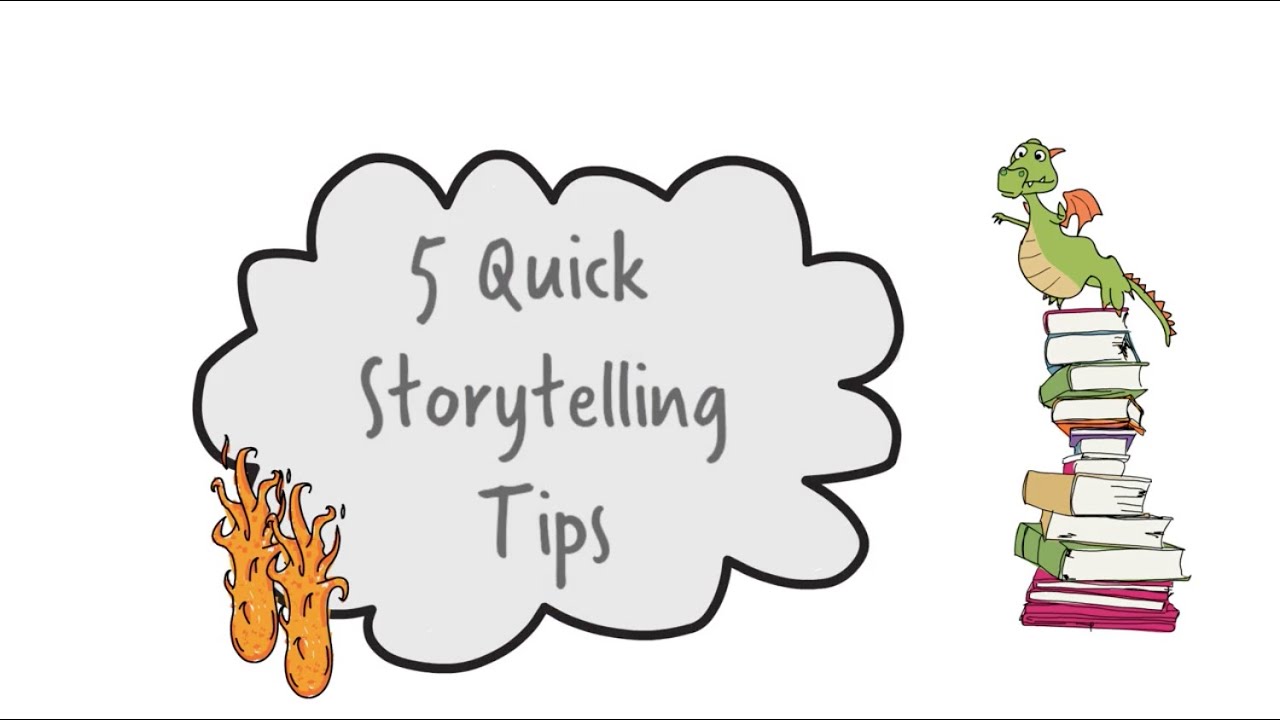
2. Clear structure: A clear structure helps your audience follow along and understand the flow of your presentation. This can be chronological, sequential, before-after, problem-solution-resolution, or any other simple and easy-to-follow structure.
3. Problem and solution: Your presentation should address a problem that your audience faces and offer a solution that your product or service can provide.
4. Actionable takeaways: Your presentation should leave your audience with actionable steps or insights that they can use to apply the information you've presented.
5. Supporting visuals (product demo) and data visualization (graphs, charts, and infographics): Using visuals to support your presentation can reinforce your message and help your audience retain the information you presented.
6 biggest mistakes to avoid when creating a presentation
It’s easy to forget that the presentation is for your audience rather than for you. You may want to tell them everything from A to Z, but they may only want to know ABC.
It’s even easier to take for granted that the things you understand are clear to others. But for them, these things are horribly complex (look up the curse of knowledge).
1. Using too much text: Overloading your slides with text can cause your audience to lose interest and detract from your main points. Keep your text to a minimum and use visuals to reinforce your key takeaways.
2. Going too much into detail: attention is a limited resource so you can’t fit everything in a single presentation. Tell your audience only what they really want (and need) to know. Avoid any technical details or complex jargon that does not contribute to the core of your message.
3. Neglecting interactivity: Failing to include interactive elements can cause your audience to disengage. Use polls, quizzes, and other interactive tools to keep your audience engaged.
4. Ignoring the power of storytelling: Telling a compelling story is critical to capturing your audience's attention and leaving a lasting impression. Use relatable stories and examples that support your key points.
5. Poor use of visuals: Using low-quality visuals, irrelevant images, or poorly designed charts and graphs can detract from your presentation and cause confusion. Use high-quality visuals that reinforce your key ideas and are easy to understand.
6. Lack of personalization: If you don’t tailor your presentation to your audience's needs, interests, and level of understanding, your message will fall flat. Make sure to consider your audience's perspective and adjust your deck accordingly.
You don't want your presentation to end up looking like this:
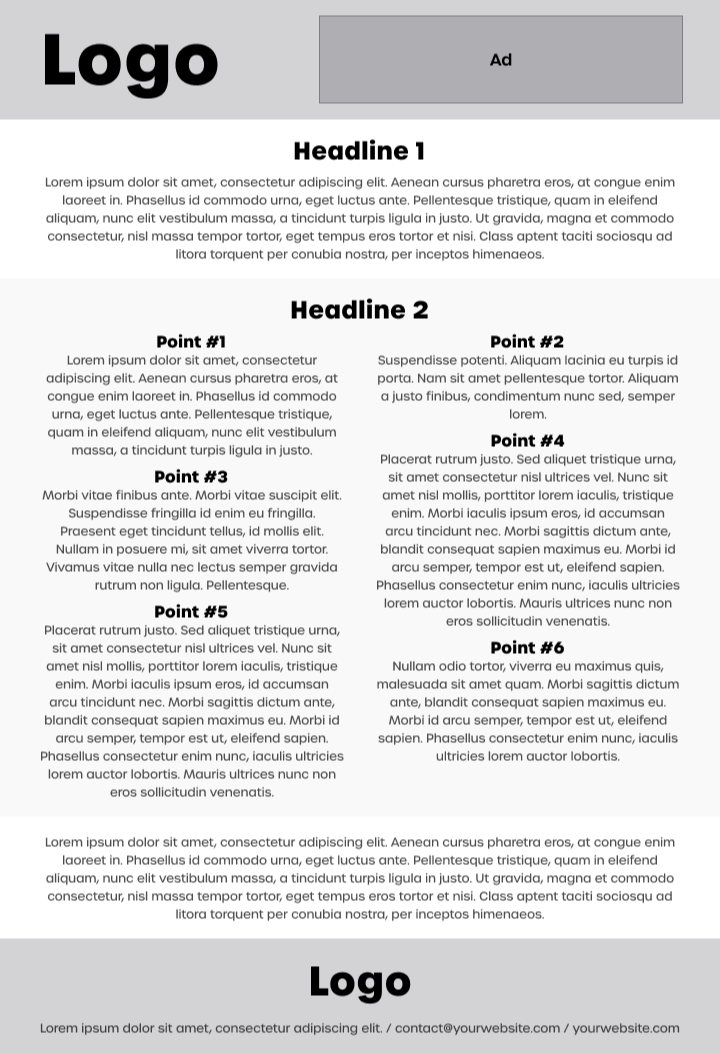
How to design a presentation?
Designing a presentation is a bit like decorating a cake - you want it to be visually appealing but also yummy to consume. You want it to leave your audience with a taste for more rather than a bad taste in their mouth.
Lucky for you there are practical steps for designing a presentation that truly wows your audience every time.
Practical presentation design tips:
1. Choose a color scheme: Just like choosing the perfect icing color for your cake, selecting a color scheme that complements your brand can make your presentation feel more coherent. Or, if you’re pitching to a client, you can use their brand colors instead in order to impress them.
2. Use high-quality images: Using high-quality images is like adding a layer of delicious, rich frosting to your cake. It makes your presentation more visually interesting and helps support your key message.
3. Use consistent fonts: Using consistent fonts throughout your presentation can make it easier to read. Stick to two or three fonts that complement each other and use them consistently.
4. Incorporate visual aids: Visual aids like colorful sprinkles and creative cake toppers can take your cake to the next level. Similarly, graphs, charts, and infographics can help break text patterns and, therefore, make your presentation more memorable.
Check out our use-ready slide design with every type of slide you can think of designed according to our tips and best practices.

Where to find presentation templates?
Scouring the web for presentation templates can be a bit like looking for a needle in a haystack - it's time-consuming, frustrating, and can leave you feeling a bit lost. Most designs available look dull and samey, and are not optimized for engagement.
But don't worry, we've got you covered! Here are the best interactive presentation templates for different use cases:
Choose template by:
What tools to use to create presentations?
Unfortunately, there's no one-size-fits-all tool for creating a digital presentation. And with so many presentation tools out there, it can be hard to know where to start looking.
That’s why we've done the research for you - check out our article rounding up the best presentation software to pick the right one for your needs!
And, if you want to learn more about creating effective digital presentations, check out these posts:
- How to Make Effective & Impactful Presentations (12 Steps)
- How to Make a Multimedia Presentation (5 Easy Steps)
How to give a presentation?
Giving a presentation can be intimidating, but it's an excellent opportunity to showcase your knowledge and expertise. To deliver a successful presentation, you need to focus on engaging your audience, keeping their attention, and providing valuable information.
9 tips to help you give a memorable presentation:
1. Start with a strong hook
A strong opening is crucial to grab your audience's attention and pique their interest. Begin with a bold statement, a surprising fact, or a personal anecdote that relates to the topic of your presentation. This will immediately grab the audience's attention and make them want to listen to what you have to say.
2. Make your objectives and agenda clear
Engage your audience right from the start by letting them know what's in store for them. Outlining your objectives and agenda early on will keep your audience focused and ensure that they don't miss out on any crucial information. Let them know why it's important to pay attention to your presentation and what they can expect to learn from it. By doing this, you'll build anticipation and get them excited about what's to come!
3. Leverage storytelling
People love stories, and they are an effective way to connect with your audience. Use anecdotes, metaphors, and examples to illustrate your points and make your presentation more relatable. This will help the audience understand the concepts you're presenting and retain the information up to 60-70% better .
4. Ask questions, use humor, give simple directions that prove a point
Engage your audience by asking questions, using humor, and giving them simple tasks to perform that illustrate your point. This will keep their attention and make the presentation more interactive.
5. Direct the audience's attention
Use a pointer or built-in animation to draw the audience's attention to critical information. This will help them focus on what you're saying and avoid distractions.
6. Work on the delivery
Speak slowly and clearly, use positive language, and avoid reading from notes as much as possible. Use humor and engage with your audience to make the presentation more enjoyable. Ensure your body language is confident and relaxed, and maintain eye contact with your audience.
7. Add interactive elements
Incorporate interactive elements like polls, quizzes, or surveys to involve your audience and gather valuable feedback. This will make your presentation more engaging and ensure your audience retains the information presented.
8. Close with a CTA
End your presentation with a strong call to action (CTA). Inspire your audience to take the next step, whether it's signing up for a newsletter, buying a product, or visiting your website. Make it clear what you want your audience to do after the presentation.
9. Leave time for a Q&A session
Finally, leave ample time for a Q&A session. This will allow your audience to clarify any doubts and ask questions. It's also an excellent opportunity for you to engage with your audience and get valuable feedback on your presentation.
Create amazing digital presentations from templates
Creating a digital presentation that grabs your audience's attention and drives results may feel like a daunting task.
After all, a strong digital presentation can be the difference between leaving a lasting impression on your audience or falling flat and losing their attention.
It's like trying to teach a class without proper preparation - you're not giving your knowledge and expertise a chance to shine, and your audience might not retain the information you're presenting.
To make things easier, try using our customizable digital presentation templates that will help you create an engaging and impactful digital presentation in no time!
Where can I see examples of good presentations?
If you’re looking for real-life examples that drove results for other companies from different industry sectors, check out highly effective presentation examples by our clients .
Alternatively, if you want to see the best presentation examples that you can replicate to create your own, here are our dedicated guides:
- 10 Perfect Presentation Examples That Win Over Anyone
- 9 Unique Sales Deck Examples that Outsell the Rest
- 10 Top Pitch Deck Examples to Inspire Your Fundraising Efforts
- Top Product Presentation Examples That Wow Everyone
- Marketing Deck: What It Is & How to Make It Win (Examples)
- 6 Elevator Pitch Examples for Any Scenario (Ready for Use)
Where can I find good presentation templates?
If you’re looking for snazzy presentation templates, Storydoc should be your go-to place. We offer a fantastic selection of visually stunning designs to make your digital presentation pop.
All components have been designed with best practices in mind and optimized for engagement. Thanks to the built-in analytics panel, you can also check how your presentations perform in real-time.
Click on any of these categories to see the best presentation templates for your specific use case:
- One-pager templates
- Sales deck templates
- Pitch deck templates
- Business proposal deck templates
- Marketing decks templates
- Case studies templates
- Report templates
- White paper templates
What are common types of business presentations?
The most common types of business presentations are:
- Sales decks
- Pitch decks
- Business proposal decks
- Marketing decks
- Case studies
Is a presentation the same as a slideshow?
Technically, a slideshow is a type of presentation, but not all presentations are slideshows.
A presentation can take many different forms, from a speech to a product demonstration, and can use various tools, including slideshows, to deliver the message. So while a slideshow is certainly a popular choice for presentations, it's not the only option out there.
What is death by PowerPoint?
Death by PowerPoint is the phenomenon of boring, uninspired, and ineffective presentations that use an overabundance of bullet points, text-heavy slides, and monotonous delivery. It's a surefire way to put your audience to sleep and leave them counting down the minutes until your presentation is over.
To avoid death by PowerPoint, aim to create presentations that are visually engaging, incorporate storytelling, and use multimedia elements like images, videos, and interactive features. Remember, a presentation should be a tool to enhance your message, not a crutch to lean on.
What are common types of presentation delivery formats?
There are 5 popular types of presentation delivery formats to choose from:
- Powerpoint: A classic choice, PowerPoint offers a range of design and animation options to create static slide-based presentations.
- Google Slides : As a cloud-based tool, Google Slides makes it easy to collaborate with others in real-time. It's an excellent option for static team presentations and remote work situations.
- Keynote : Exclusive to Apple devices, Keynote is known for its sleek and elegant design options. It's an ideal choice for visually appealing presentations on Mac or iOS devices.
- PDF: For a simple, static, and easily shareable format, PDF presentations are a reliable option. They ensure consistent formatting across different devices and platforms.
- Storydoc : Taking presentations to the next level, Storydoc provides immersive and interactive templates that are sure to captivate your audience and leave a lasting impression.
What are common types of presentation speech formats?
There are 4 common types of presentation delivery formats:
- Memorized: In a memorized delivery, the presenter memorizes the entire presentation word-for-word and delivers it without notes. This format can be effective for short presentations or speeches but can be challenging to execute for longer presentations.
- Manuscript: In a manuscript delivery, the presenter reads from a written script or teleprompter. This format is great for delivering complex or technical information but can come across as less engaging.
- Impromptu: In an impromptu delivery, the presenter delivers a presentation without prior preparation or planning. This format is often used in situations like interviews or meetings and requires quick thinking and adaptability.
- Extemporaneous: In an extemporaneous delivery, the presenter delivers a presentation using notes or an outline, but not a fully scripted presentation. This format allows for flexibility and engagement with the audience while still maintaining structure.
Why is a presentation important for my business?
Here are the main reasons why presentations are essential for your business:
- Be the expert: Presentations provide a platform to showcase your expertise and share your unique perspectives with your audience, establishing you as a thought leader in your industry.
- Build connections: Presentations provide an opportunity to connect with your audience, building relationships that can lead to future business opportunities.
- Leave a lasting impression: An engaging and memorable presentation can leave a lasting impact on your audience, increasing brand awareness and improving message retention.
- Achieve your goals: Presentations can be used to achieve business goals, from generating leads to securing funding or closing deals.
How to measure the effectiveness of a presentation?
Measuring the effectiveness of a presentation is crucial to ensure it hits the mark with your audience and achieves its goals. Here are some ways to measure the effectiveness of a presentation:
Ask for feedback: Don't be afraid to ask your audience for feedback after the presentation, either through surveys or live feedback. This feedback can provide valuable insights into what worked well and what could be improved, helping you refine your approach for future presentations.
Monitor engagement: Keep a pulse on engagement metrics such as views, shares, or the average reading time if the presentation is delivered online. These metrics can give you a sense of the level of interest generated by the presentation and which parts resonated with your audience. Our own presentation maker comes with built-in analytics tracking and reporting .
Track business outcomes: If your presentation is designed to drive business results, track metrics such as lead generation, sales, or conversion rates to assess its effectiveness in achieving these goals.

Hi, I'm Dominika, Content Specialist at Storydoc. As a creative professional with experience in fashion, I'm here to show you how to amplify your brand message through the power of storytelling and eye-catching visuals.
Perfect Presentation Examples That Win Over Anyone
Top Product Presentation Examples That Wow Everyone Sales and Marketing Presentations Statistics Marketing Presentation Examples that Engage & Convert

Found this post useful?
Subscribe to our monthly newsletter.
Get notified as more awesome content goes live.
(No spam, no ads, opt-out whenever)
You've just joined an elite group of people that make the top performing 1% of sales and marketing collateral.
Create your best digital presentation to date
Try Storydoc interactive presentation maker for 14 days free (keep any presentation you make forever!)
- Presentation Science
Setting Your Presentation Goals
- By: Amy Boone
Before you stand up to give a presentation, you probably set goals for yourself, right? Things like present with confidence. Get through without too many “ums.” Or make good eye contact. But have you ever set goals for your audience before giving a presentation?
Audience goals keep you focused on the exact change you are hoping to accomplish. It might be to help the audience understand a new policy, to join a work team, or to purchase a product. Best-selling author Dr. Stephen Covey says you should “ begin with the end in mind .” In other words, you should know what you hope to accomplish before you start writing your presentation. And that’s what we are talking about today.
If you are preparing a presentation in hopes that it will be effective, you need to understand how humans learn and then set specific learning goals for your audience. So let’s talk about different levels of learning and how to leverage these in your presentations.
Bloom’s Taxonomy
In 1956, Benjamin S. Bloom created a hierarchy of learning that is known as Bloom’s Taxonomy . Bloom’s guide helps us understand the different levels of learning. In 2000 Anderson and Krathwohl updated Bloom’s original language as shown in the table below. Bloom’s taxonomy moves from the lowest level of learning, which is remembering, to the highest level of learning found in creating.

As a presenter, this hierarchy can help you set appropriate goals for your presentation. Before doing that though, let’s learn a little bit more about each level. The Teaching and Educational Institute of The University of Queensland in Australia defines each level like this:
- knowledge: can recall of specific items
- comprehension: can recall, but can do a little more (e.g. paraphrase, define, discuss to some extent)
- application: can take information of an abstract nature and use it in concrete situations
- analysis: can break down a communication into its constituent parts, revealing the relationships among them
- evaluation: can make judgements about the value of materials or methods
- synthesis: can pull together many disorganized elements or parts so as to form a whole
Looking at those levels, ask yourself, what is it that I want my audience to be able to do at the end of my presentation ? If you simply want them to remember the key terms or points, a presentation focused on remembering is fine. But if you want them to be able to apply the information you are presenting, you’ll need to aim a little higher.
Let’s discuss some specific ways to accomplish each learning level goal in your presentations. Keep in mind that they are cumulative; they build upon each other. So if your ultimate goal is to get your audience to the application level, you need to also use the tips in the lower levels that come before application. Let’s get started.
If your goal for your audience is remembering:
Keep the main terms in your presentation the same. If you tell your audience you are going to cover “how caffeine affects your brain and body,” don’t switch that to “cerebral and physical effects of caffeine” later in your presentation. Certain words become anchor points for your audience. They are listening for them. And they use them to orient themselves within the presentation, so don’t switch them up.
Also, repeat the terms or points that you want the audience to retain at least 3 times. Once in the introduction, once in the body of your message, and once as you are reviewing in your conclusion.
If your goal for your audience is understanding:
Move beyond definition to illustrations and examples that connect with your audience. Words don’t mean much until they connect to something we know. Connection is the start of understanding. Here’s how to make that happen. In their 2019 article, “ Unleashing the Power of Examples ,” Dr. Ken Alford and Dr. Tyler Griffin share a story originally told by Dr. Kim B. Clark of an elementary teacher who taught his fourth graders about German theologian Martin Luther. Following his lesson, the students took a quiz, but they bombed the quiz. They answered the questions as if the quiz was about Martin Luther King Jr., the American civil rights activist and leader.
The next time the teacher taught this same lesson on Martin Luther, he started his presentation like this: “How many of you know who Martin Luther King, Jr. was?” When all of the students raised their hands, he asked, “Do any of you know why his parents gave him the name of Martin Luther?” As Alford and Griffin write, “He then shared the same information he had presented to the first group, but the students heard his lesson differently because it built on information they already understood.” The second group of students passed their quizzes easily. The first level of learning, remembering, is aimed at basic memorization. But the second level, understanding, connects new information with what the audience already knows.
If your goal for your audience is applying:
The above example gets partly into application because the students were asked to take a quiz on the information. That shows that they were able to apply what they had learned. But I’m guessing you aren’t planning to give your audience members a quiz following your presentation. Instead, you can achieve this level of learning by asking your audience to provide some examples of their own. Once you’ve explained a point or concept, ask for feedback either by opening the floor for them to share examples or by asking them to share examples in small groups.
If your goal for your audience is analyzing:
At this stage of learning, you should start to view your audience members not as students, but as decision makers. In order for your audience make the best decision, they have to be able to analyze your ideas, so you need to help them understand all the component parts. Say for example you are giving a sales pitch. Helping them analyze might mean that your presentation needs to cover the history of your product, the motivating factor for its creation, the ways in which it solves problems for other customers, data on its cost effectiveness, statistics on how it compares to its competitors, etc. This stage illustrates why Bloom’s taxonomy can be so helpful for setting your audience presentation goals. If your audience doesn’t need to analyze or make decisions, you can leave out some of this more detailed and granular information.
If your goal for your audience is evaluating:
With this level of learning, you are helping your audience form opinions about your ideas. You are asking them to assign value and judge something to be right/wrong, good/bad, helpful/not helpful, true/false, and so on. One of the main goals of information presentation is to help your audience get to the place where they judge your content to be worthy of their time, attention, money, respect, or support. In order to do this, you need to show how the information you’ve presented affects their daily lives in a positive way. Without this explicit connection, the audience can too easily dismiss your presentation as irrelevant.
If your goal for your audience is creating:
The highest level of learning is synthesizing or creating. Remember that all the levels of learning build upon each other. So in order to get to this last and highest step, you need to move the audience through the other levels first. It could be that your presentation goal is to get your audience to take what they’ve learned from you and use it to create new ideas, new products, or new policies of their own.
In these cases, you need to focus on inspiration and motivation. Don’t waste time on things the audience already knows. Instead, spend your energy actually getting them to act. For example, if you are launching a recycling initiative at your workplace, don’t bog them down with recycling stats and why recycling is good for the planet. You may touch on this briefly, but don’t spend too much time on it because the audience already accepts that recycling is a worthy cause. Instead, figure out how to convince them to actually start acting on this initiative and creating new initiatives of their own that coincide with those of the company.
When you know what your goal is for your audience members, you can start to balance your presentation content accordingly. What do you need to spend the most time on? Is there anything your audience doesn’t need to know that you can take out? What do you need to accomplish first before moving on to higher levels of learning? Bloom’s taxonomy helps you ask the right questions so you develop the right presentation to get the right results.
Ready to take your presentation to the next level? Find out how Ethos3 can help.
Join our newsletter today!
© 2006-2024 Ethos3 – An Award Winning Presentation Design and Training Company ALL RIGHTS RESERVED
- Terms & Conditions
- Privacy Policy
- Diversity and Inclusion
- Data, AI, & Machine Learning
- Managing Technology
- Social Responsibility
- Workplace, Teams, & Culture
- AI & Machine Learning
- Diversity & Inclusion
- Big ideas Research Projects
- Artificial Intelligence and Business Strategy
- Responsible AI
- Future of the Workforce
- Future of Leadership
- All Research Projects
- AI in Action
- Most Popular
- The Truth Behind the Nursing Crisis
- Work/23: The Big Shift
- Coaching for the Future-Forward Leader
- Measuring Culture

The spring 2024 issue’s special report looks at how to take advantage of market opportunities in the digital space, and provides advice on building culture and friendships at work; maximizing the benefits of LLMs, corporate venture capital initiatives, and innovation contests; and scaling automation and digital health platform.
- Past Issues
- Upcoming Events
- Video Archive
- Me, Myself, and AI
- Three Big Points

The Real Measure of Presentation Success

- Workplace, Teams, & Culture
- Leadership Skills
- Skills & Learning

Carolyn Geason-Beissel/MIT SMR | Getty Images
Historically, it’s been tough to quantify the success of events, presentations, and speeches. We’ve long known that the spoken word is a powerful tool for influence and action, but how do you measure that power?
When many organizations flipped from in-person to virtual and hybrid meetings and events, presentation analytics became a whole new ballgame. Speakers used to measure impact largely by surveying people and reading the literal room. While those forms of feedback still provide useful information about whether and how a message is landing, presenters now have many other metrics they can use.
Get Updates on Transformative Leadership
Evidence-based resources that can help you lead your team more effectively, delivered to your inbox monthly.
Please enter a valid email address
Thank you for signing up
Privacy Policy
Here’s a quick example: For decades, my firm built all the decks for a large company’s annual software developer conference. When the conference went remote because of COVID-19, we reworked all the content — each of the breakout sessions, as well as the keynotes — for a virtual audience. After that conference, the organizers stack-ranked the most popular sessions and realized they’d put the same amount of energy into creating a session that garnered 40 views as they’d put into creating sessions that earned hundreds of thousands of views. The organizers also got data on the percentages of participants actively engaging with the sessions, along with related numbers on downloads and shares. Combined with the substance of attendee comments, these insights told the conference folks which topics were resonating both broadly and deeply, helped them manage their time investments, and shaped their choice to keep the conference mostly virtual.
That’s just one of many ways you can slice, dice, and analyze. But to gauge a presentation’s success, what should you measure for ? In the example above, a key organizational goal was for developers to learn and build new software features into products, so the conference folks were looking specifically at how long each attendee stayed in the critical sessions, how active they were in the learning sessions, which tools they downloaded, and, after the event, how many applications the developers rolled out. Once the event team knew which sessions had turned out to be the most useful, they could create better-targeted content for the next conference.
All of these yardsticks measured some form of action. And really, that’s what all presenters should be looking for: evidence that they’ve moved people to do something, whether it’s learning a new skill, adopting a new approach to organizational culture, changing a deeply ingrained process or behavior, or treating customers differently.
To measure a presentation’s success, you need to assess your audience members’ feelings and actions before you speak, while you speak, and after you’re done.
Before Your Talk
To define what baseline result you’re after — that is, what action you want people to take after they walk away from your talk — it helps to know your audience. In studying hundreds of powerful speeches (and even checking out business speeches from the Stanford University library all the way back to the 1950s), I found that most of their calls to action targeted one of four audience types: doers , who could instigate activity and get things moving in the organization; suppliers , who could provide resources and other types of support needed to achieve a desired goal; influencers , who could mobilize others to adopt a new idea or approach; or innovators , who could generate new ideas and apply their smarts to solve a problem or seize an opportunity.
Which type of audience will you address in your talk? Once you’ve sorted out that critical “who,” you can analyze the “what” and the “how” of getting people to adopt and implement your idea. Specifically, you can take one of the following approaches.
Delve into your audience’s thoughts and feelings. Ask yourself about the people you want to reach: What do they think about your idea now? If it’s not on their radar yet, how will they feel about it when they hear what you have to say? And how do you want their thoughts and feelings to change as a result of your talk?
How do you want your audience’s thoughts and feelings to change as a result of your talk?
This isn’t just a hypothetical stepping-into-their-shoes exercise. Gathering that information in advance — and articulating the points of view you want to move people from and to — will determine the way you frame an issue and possible responses to it. That could mean doing some research or surveying the audience to assess what people currently know about your topic and how they feel about it. For example, you might interview the people closest to your customers or culture. Are they excited about your idea, or skeptical of it? What questions do they have about it? Not only will you figure out what baseline you’re starting from — you’re also likely to gain insights about your audience that will help you craft your message . You can also identify a benchmark to measure against later on, after your presentation — say, one of your organization’s KPIs or an important talent-recruitment metric.
Anticipate emotional sticking points. The bigger the transformation you’re trying to trigger in your audience, the more difficult it can be to quantify, especially if it’s an emotional shift. As you research what’s currently going on in your audience members’ heads, consider their hearts as well. What’s going to be the hardest part of your message for people to accept or process, no matter how logical the argument or solid the evidence? What sources of potential resistance can you identify? If you do win over people’s heads, how will you know when you’ve won over their hearts, too?
Emotional change often won’t show up on a dashboard. Even technologies that allow organizations to track customer or employee sentiment won’t collect data on everything you need to know. Sometimes you’ll know you’ve overcome emotional resistance only when you see it later in new behaviors — when employees stop pushing back on important initiatives, for example, or when customers change their minds and buy the new release of your product.
During Your Talk
You can gauge your talk’s likelihood of success as it’s happening. To do this, you’ll measure audience reactions in a few ways.
Observe audience behavior in the room or online. The most immediate form of measurement is to watch how people respond to a presentation in real time. When everyone takes out their phones to snap pictures of slides, you know something’s grabbing their attention. Notice, too, when people laugh, gasp, or applaud — these basic behavioral cues signal which moments in your talk are resonating . Tech comes in really handy here. If your talk (whether delivered in person or remotely) is recorded, you can easily go back and look for places where the audience visibly or audibly responded.
Look at the number of attendees. If you’re addressing a crowd at a big event such as an industry gathering, another useful metric is the number of people who showed up to hear you speak when they could have attended other sessions instead. If you’ve packed a physical or virtual room, that means you’ve teed up your talk effectively before even opening your mouth. When I spoke this year at Dreamforce, a Salesforce conference, most of my audience members skewed young and weren’t familiar with my work, but the talk was still oversubscribed, with overflow attendees clustered in the doorway. My name wasn’t the draw — rather, it’s the way I’d titled and framed the message that hit a nerve. When attendees rated the talk, the data showed that it had lived up to the promise in the title and program description.
Spark and track social engagement. If your talk is getting everyone buzzing, especially at a large event, they might share quotes or images from your presentation in real time on social channels. Be sure to add your social handles and event-specific hashtags to your slides so it’s easier for your audience to tag you and for you to track the ideas they’re engaging with most. (Those posts, comments, likes, reshares, and other in-the-moment social reactions can later be captured in a post-event report.) You can also accelerate and measure the spread of ideas by providing repackaged presentation content in easily shared formats like infographics or Slidedocs (slides that have more text because they are meant to be read by the audience rather than simply presented by the speaker). One of our tech customers has us build their keynote speeches into skimmable e-books with the script and slide visuals as well as trackable links to additional material.
After Your Talk
Your post-talk metrics can track both satisfaction with the presentation and some of the steps audience members have taken to implement the ideas.
Use surveys to assess audience satisfaction. Many speakers use surveys to measure audience sentiment after a presentation. If you surveyed people before you spoke as well, you’ll be able to see whether your talk has moved the doers, suppliers, influencers, or innovators in the audience any closer to your point of view. One Fortune 100 tech company we work with also uses audience ratings as a management tool to motivate speakers to perform well. Everyone wants to get the highest possible score, and those who don’t score well are likely to work hard to raise their score the next time they speak — or not be invited back.
Examine the speaker’s own satisfaction. In companies without a strong measurement culture, sometimes one of the most telling signs of success is how the speakers themselves think their presentations went. That might seem like navel-gazing, but it’s a bigger deal than most people assume. If a leader who consistently works on their skills and performance as a communicator and is sensitive to cues from the audience feels that they’ve delivered an effective presentation, chances are actually pretty good that they have. And, hey, when your CEO wants to feel like a rock star, and they walk off the stage feeling like one, I call that a win.
Related Articles
Quantify actions taken. This is where you come back to that baseline result you’ve defined — the audience behavior you wanted to elicit or change when you developed your presentation. While reactions like satisfaction and buy-in matter, actions matter more. The whole point of giving a presentation is to persuade people to adopt and implement your ideas. So look at the traction that your initiative gained as a result of your talk. Did your employees complete the enrollment forms your HR team mentioned in the benefits presentation? Did your sales team download the new corporate overview deck you launched at kickoff? How many deals closed as a result? I embed QR codes in my slide decks — most people know how to use them — and share my slides. This allows attendees to do a deeper “double-click” on a concept. My marketing team can track all that activity for post-talk analysis.
While reactions like satisfaction and buy-in matter, actions matter more.
If you’re trying to prevent certain actions, it’s important to measure those, too. One year, a company hired my team to help them deliver news of a planned reorganization, one of the most difficult presentations to deliver. Executives worried about two kinds of fallout in particular: highly valued employees leaving their jobs in frustration, and a decline in productivity. So they decided to track two data points after the announcement: the number of resignations over the next several months, and any productivity dip as reflected in customer relationship management data over the next several weeks. With those reports in, they were relieved to see that both numbers were much better than company leaders had anticipated. In this situation, measuring success meant tracking a lack of (that is, negative) action after delivering a sensitively crafted message.
About the Author
Nancy Duarte is the CEO of Duarte Inc. , a communication company in the Silicon Valley. She’s the author of six books, including DataStory: Explain Data and Inspire Action Through Story (Ideapress Publishing, 2019).
More Like This
Add a comment cancel reply.
You must sign in to post a comment. First time here? Sign up for a free account : Comment on articles and get access to many more articles.

15 Essential Presentation Techniques for Winning Over Any Audience
- The Speaker Lab
- April 13, 2024
Table of Contents
Ever found yourself standing before an audience, your heart racing? That’s the moment when knowing effective presentation techniques can prove to be your unwavering ally. But what are presentation techniques? And what makes them so powerful? In this article, we’re going to answer those questions.
Before we can talk about presentation techniques, though, we first have to talk about good communication. The power of effective communication isn’t just in what you say. It’s how you say it; it’s in those deep breaths that steady nerves, and in maintaining eye contact. It’s about turning a room full of strangers into an engaged audience hanging onto your every word. When it comes to public speaking, real success comes from mastering non-verbal cues to punctuate our words and using visual aids not as crutches but as tools for engagement.
As you hone your communication skills, you will begin to form effective presentation techniques. Expect rough patches as you get the hang of things, but view them as mere footholds propelling you towards your ultimate triumph. Keep pushing forward.
Mastering Presentation Techniques for Impactful Delivery
Presentation techniques are more than just standing in front of a crowd and talking. They’re about making connections, telling stories that resonate, and leaving your audience with something to remember you by.
Elements of an Effective Presentation
For your presentation to resonate, ensure the visuals are straightforward and supportive, rather than distracting. Your message should be concise yet powerful enough to stick. And let’s not forget engagement; keeping your audience on their toes is key.
- Visuals: Keep them simple but impactful.
- Message: Make every word count.
- Engagement: Interact with your audience, ask questions, make them think.
We’ve all seen those slides crammed with text or charts. When you make your slides, don’t cram information, because nobody wants to squint at tiny fonts or decipher complex graphs while trying to listen to you speak. This resource suggests focusing on clarity and simplicity when designing slides—advice worth taking.
Strategies for Delivering a Successful Presentation
To deliver a knockout presentation, start strong. Grab attention from the get-go with an intriguing fact or story related directly back into the topic at hand. Maintain eye contact across the room so everyone feels included in the conversation. Finally, end on a memorable note, either with a call to action or insight gained during the time together. Leave them wanting more information and eager to learn about the subject matter discussed today.
- The opener: Hook your audience with a relevant fact or anecdote.
- Maintain connection: Eyes up, engage everyone around.
- Closing remarks : Last chance for impact–what’s your mic drop?
As author Lilly Walters once said, “The success of your presentation will be judged not by the knowledge you send but by what the listener receives.” This quote reminds us that the true goal of any speech is the understanding achieved between the speaker and the listeners.
Free Download: 6 Proven Steps to Book More Paid Speaking Gigs in 2024
Download our 18-page guide and start booking more paid speaking gigs today!
Engaging Your Audience with Nonverbal Communication
As the name implies, nonverbal communication denotes all of the ways you communicate without using words. This includes eye contact, body language, and facial expressions. Although nonverbal communication might not be the first presentation technique that comes to mind, it’s nevertheless a very powerful tool to have in your arsenal. Let’s take a look.
The Power of Eye Contact, Body Language, and Facial Expressions
Making eye contact isn’t just about looking someone in the eye; it’s about forging a connection. Aim for brief moments of eye contact across different sections of your audience throughout your presentation. Establishing fleeting eye connections across diverse audience segments fosters a sense of trust and keeps them hooked, all while ensuring no one feels on edge.
Body language is similarly important. Stand tall with good posture; it exudes confidence even when you feel nervous. As you grow more confident, mix up standing still with moving around subtly. This dynamic shift holds attention better than being rooted to one spot or nervous pacing. Use your hands to gesture naturally as you speak—it adds emphasis and keeps things lively.
If there’s one thing people can spot from miles away, it’s insincerity. So let those facial expressions match your words. Smile when you share something amusing, and furrow your brow when diving into serious stuff. After all, it’s not just what you say but how visually engaged and passionate you appear while saying it that counts.
Tying these elements together helps you deliver impactful, memorable talks. When done right, folks will leave feeling more connected, understood, and fired up by your presentation, all thanks to your techniques.
Designing Compelling Presentation Materials
Knowing how to design engaging presentation materials is one technique you can’t do without. Far from mere embellishments, these implements are crafted to hammer your message home. Hence, it’s vital to select these aids with great care and discernment.
Tips for Creating Effective Slides
When it comes to crafting slides, think of each as a billboard advertisement for your idea. You want it clear, impactful, and memorable.
- Keep it simple : One idea per slide keeps confusion at bay and attention locked in.
- Use bullet points : Break down your points so your audience can track.
- Pick a font size : Generally speaking, bigger is better.
- Use color : Harness colors that pop without blinding anyone; contrast is key.
- Use images with purpose : A good picture or chart can help illustrate your point, but keep it relevant and don’t overdo it.
With a few helpful visuals, your presentation can go from good to great. For more on creating slides, check out this link here .
Handling Questions and Interactions Professionally
For some speakers, it’s not the presentation itself that makes them nervous—it’s the Q&A session that follows. This is the moment where you get to shine or stumble based on how well you handle those curveballs from your audience. If you want to round off your presentation well, you’re going to want to learn a few techniques for fielding these questions. Let’s look at a few ways of doing this.
Preparing for Audience Questions and How to Address Them Effectively
Below are six techniques that will help you address audience questions effectively.
- Listen Up : The first rule of thumb is to listen like it’s a superpower. When someone throws a question at you, don’t just hear them out—really listen. Demonstrating this level of attentiveness not only conveys your respect but also affords you a brief moment to collect your ideas.
- Stay Calm : You’ve got this. Even if a question catches you off guard, take a deep breath before diving into your answer. No one expects perfection, but showing confidence matters.
- Practice Beforehand : Before presentation day arrives, think about potential questions folks might ask and prep some responses in advance. Practice makes perfect, after all.
- Vary Your Techniques : Not every question needs an essay as an answer; sometimes short and sweet does the trick. Mix up how detailed or brief your answers are depending on what’s asked.
- Show You Care : If you ever get a question that leaves you stumped, say so honestly—but add that magical line: “Let me find out more and I’ll get back to you.” Then actually do it.
- Appreciate Audience Curiosity : Remember that the reason you audience is asking questions is because they’re interested. So no matter what questions you get, keep engaging with enthusiasm.
Go forth with confidence, knowing not only can these moments boost credibility—they make connections too. So next time when facing down those queries remember to listen hard, stay calm & always engage warmly. With these techniques under your belt, answering audience questions after your presentation will feel much less daunting.
Techniques for a Memorable and Effective Presentation
No matter what topic you cover in your presentation, you can easily add in a story, and more likely than not you can add a little humor too. Together, these two presentation techniques are perfect for making your speech memorable.
Incorporating Storytelling into Your Presentation
One great technique for making your presentation stick is telling stories. Stories have the power to touch people profoundly, especially when they depict relatable experiences. So, when you’re up there presenting, kick things off with a story that ties into your main message. It could be personal, something from history, or even an anecdote that gets your point across. Stories are not just fluff; they’re the glue of your presentation. They make complex ideas digestible and memorable.
Using Humor to Connect with the Audience
Another great way of engaging your audience is by using humor. But here’s the deal—use humor wisely. Keep it tasteful and tied closely to the content at hand so it enhances rather than detracts from your message.
- Pick universal themes everyone can relate to.
- Avoid anything potentially offensive.
- Tie jokes back to your key points to make them relevant.
If humor isn’t your thing, or you’re worried about your comedic timing, it’s perfectly okay to skip the jokes. Especially if you’re new to public speaking, humor can be hard to nail immediately. But as you grow and hone your presentation techniques, consider stretching yourself a bit. By starting small, you can practice using humor to connect with your audience. That is your goal, after all—to leave a positive, memorable impression on your audience.
What Type Of Speaker Are You?
Click below to discover your Speaker Archetype and how to start getting booked and paid to speak!
Overcoming Public Speaking Anxiety
For some speakers, stepping in front of a crowd to speak causes immediate anxiety. But fear not! Conquering public speaking anxiety is entirely within your grasp.
Techniques to Manage Stage Fright and Boost Confidence
First off, feeling nervous before taking the stage is completely normal. Even Mark Twain admitted, “There are two types of speakers. Those who get nervous and those who are liars.” So take that flutter in your stomach as a sign you care deeply about delivering value to your audience. In addition, consider the following tips as you prepare to hit the stage.
- Breathe Deep: Before stepping up, take some deep breaths. In through the nose, out through the mouth. Feel every muscle relax with each exhale.
- Mind Over Matter: Visualization is key. Picture yourself nailing that presentation, because if you can see it, you can achieve it.
- Keep It Simple: Stick to what you know best; this isn’t the time for surprises or untested waters.
- Pace Yourself: Speak slowly but surely—there’s no rush here.
Believe it or not, acting relaxed often leads to actually being relaxed. Remember when we said mind over matter? Well, it applies here big time. The power pose backstage might just be what turns those nerves into excitement.
So next time you feel stage fright coming on, fight back with these techniques. With these tricks up your sleeve, you’re more than ready. So go ahead, breathe deep, and step onto that stage. You’ve got this.
Using Different Presentation Methods to Engage Your Audience
While learning styles is “ little more than urban myth ,” presenting your material in a variety of ways is a great technique for engaging your audience. By switching it up, you increase your chances of explaining something in a way that clicks with individual audience members. This is especially helpful for more complex topics that might be hard to grasp.
There are three main ways of presenting your material to your audience: through visuals, audio, and hands-on activities.
- Visuals: Use slides packed with images, graphs, and bullet points.
- Audio: Tell stories, play audio clips or engage in discussions.
- Hands-on Activities: Include activities or demonstrations that allow audience members to participate physically.
Making sure everyone gets something from your presentation means considering these techniques when planning content. Not only can incorporating various methods increase audience engagement, but it can also elevate your presentation from decent to memorable.
Essential Tips for First-Time Presenters
Stepping onto the stage or logging into that webinar platform as a first-time presenter can feel nerve-wracking. But fear not! With these tips on how to dress appropriately, arrive early, and make your presentation shine, you’ll be ready to confidently nail that presentation.
Dress Appropriately
Your outfit is your armor. Choose something professional yet comfortable. Whether it’s in-person or online, dressing one notch above what you expect your audience to wear usually hits the sweet spot. Aim for solid colors that won’t distract your audience.
Arriving Early
If possible, arrive at the venue before your audience does. This gives you time to settle in, test any tech gear like microphones or projectors, and take those deep breaths. This extra time also lets you chat with early birds. By connecting with people before taking center stage, you can ease nerves significantly.
Making Presentation Time Count
You only have the audience’s attention for so long. Keep an eye on the clock as you present, but avoid rushing through content. It especially helps to pause after key points, letting information sink in. Your end goal? Leave you’re audience wanting more. You’ll know if you succeeded based on the number of questions you get during the Q&A.
So there you have it—the techniques you need to deliver an engaging presentation. By honing nonverbal communication, like eye contact and posture, you can captivate your audience with your energy. And visual aids? They’re not just ornamental; they help bolster your point and drive it home.
We also learned that tackling audience questions is not an art reserved for the eloquent few but a skill sharpened by preparation and presence. While it takes a little work to nail good storytelling and well-timed humor, the ultimate outcome is worth it.
So while standing before an audience may set your heart racing, know that arming yourself with knowledge and technique can transform not just your presentation, but you yourself. So don’t be afraid to try your hand at these skills; in doing so, you build your own confidence and become a better speaker in the process.
- Last Updated: April 11, 2024

Explore Related Resources
Learn How You Could Get Your First (Or Next) Paid Speaking Gig In 90 Days or Less
We receive thousands of applications every day, but we only work with the top 5% of speakers .
Book a call with our team to get started — you’ll learn why the vast majority of our students get a paid speaking gig within 90 days of finishing our program .
If you’re ready to control your schedule, grow your income, and make an impact in the world – it’s time to take the first step. Book a FREE consulting call and let’s get you Booked and Paid to Speak ® .
About The Speaker Lab
We teach speakers how to consistently get booked and paid to speak. Since 2015, we’ve helped thousands of speakers find clarity, confidence, and a clear path to make an impact.

Get Started
Let's connect.
Copyright ©2023 The Speaker Lab. All rights reserved.

Improve your practice.
Enhance your soft skills with a range of award-winning courses.
How to Structure your Presentation, with Examples
August 3, 2018 - Dom Barnard
For many people the thought of delivering a presentation is a daunting task and brings about a great deal of nerves . However, if you take some time to understand how effective presentations are structured and then apply this structure to your own presentation, you’ll appear much more confident and relaxed.
Here is our complete guide for structuring your presentation, with examples at the end of the article to demonstrate these points.
Why is structuring a presentation so important?
If you’ve ever sat through a great presentation, you’ll have left feeling either inspired or informed on a given topic. This isn’t because the speaker was the most knowledgeable or motivating person in the world. Instead, it’s because they know how to structure presentations – they have crafted their message in a logical and simple way that has allowed the audience can keep up with them and take away key messages.
Research has supported this, with studies showing that audiences retain structured information 40% more accurately than unstructured information.
In fact, not only is structuring a presentation important for the benefit of the audience’s understanding, it’s also important for you as the speaker. A good structure helps you remain calm, stay on topic, and avoid any awkward silences.
What will affect your presentation structure?
Generally speaking, there is a natural flow that any decent presentation will follow which we will go into shortly. However, you should be aware that all presentation structures will be different in their own unique way and this will be due to a number of factors, including:
- Whether you need to deliver any demonstrations
- How knowledgeable the audience already is on the given subject
- How much interaction you want from the audience
- Any time constraints there are for your talk
- What setting you are in
- Your ability to use any kinds of visual assistance
Before choosing the presentation’s structure answer these questions first:
- What is your presentation’s aim?
- Who are the audience?
- What are the main points your audience should remember afterwards?
When reading the points below, think critically about what things may cause your presentation structure to be slightly different. You can add in certain elements and add more focus to certain moments if that works better for your speech.

What is the typical presentation structure?
This is the usual flow of a presentation, which covers all the vital sections and is a good starting point for yours. It allows your audience to easily follow along and sets out a solid structure you can add your content to.
1. Greet the audience and introduce yourself
Before you start delivering your talk, introduce yourself to the audience and clarify who you are and your relevant expertise. This does not need to be long or incredibly detailed, but will help build an immediate relationship between you and the audience. It gives you the chance to briefly clarify your expertise and why you are worth listening to. This will help establish your ethos so the audience will trust you more and think you’re credible.
Read our tips on How to Start a Presentation Effectively
2. Introduction
In the introduction you need to explain the subject and purpose of your presentation whilst gaining the audience’s interest and confidence. It’s sometimes helpful to think of your introduction as funnel-shaped to help filter down your topic:
- Introduce your general topic
- Explain your topic area
- State the issues/challenges in this area you will be exploring
- State your presentation’s purpose – this is the basis of your presentation so ensure that you provide a statement explaining how the topic will be treated, for example, “I will argue that…” or maybe you will “compare”, “analyse”, “evaluate”, “describe” etc.
- Provide a statement of what you’re hoping the outcome of the presentation will be, for example, “I’m hoping this will be provide you with…”
- Show a preview of the organisation of your presentation
In this section also explain:
- The length of the talk.
- Signal whether you want audience interaction – some presenters prefer the audience to ask questions throughout whereas others allocate a specific section for this.
- If it applies, inform the audience whether to take notes or whether you will be providing handouts.
The way you structure your introduction can depend on the amount of time you have been given to present: a sales pitch may consist of a quick presentation so you may begin with your conclusion and then provide the evidence. Conversely, a speaker presenting their idea for change in the world would be better suited to start with the evidence and then conclude what this means for the audience.
Keep in mind that the main aim of the introduction is to grab the audience’s attention and connect with them.
3. The main body of your talk
The main body of your talk needs to meet the promises you made in the introduction. Depending on the nature of your presentation, clearly segment the different topics you will be discussing, and then work your way through them one at a time – it’s important for everything to be organised logically for the audience to fully understand. There are many different ways to organise your main points, such as, by priority, theme, chronologically etc.
- Main points should be addressed one by one with supporting evidence and examples.
- Before moving on to the next point you should provide a mini-summary.
- Links should be clearly stated between ideas and you must make it clear when you’re moving onto the next point.
- Allow time for people to take relevant notes and stick to the topics you have prepared beforehand rather than straying too far off topic.
When planning your presentation write a list of main points you want to make and ask yourself “What I am telling the audience? What should they understand from this?” refining your answers this way will help you produce clear messages.
4. Conclusion
In presentations the conclusion is frequently underdeveloped and lacks purpose which is a shame as it’s the best place to reinforce your messages. Typically, your presentation has a specific goal – that could be to convert a number of the audience members into customers, lead to a certain number of enquiries to make people knowledgeable on specific key points, or to motivate them towards a shared goal.
Regardless of what that goal is, be sure to summarise your main points and their implications. This clarifies the overall purpose of your talk and reinforces your reason for being there.
Follow these steps:
- Signal that it’s nearly the end of your presentation, for example, “As we wrap up/as we wind down the talk…”
- Restate the topic and purpose of your presentation – “In this speech I wanted to compare…”
- Summarise the main points, including their implications and conclusions
- Indicate what is next/a call to action/a thought-provoking takeaway
- Move on to the last section
5. Thank the audience and invite questions
Conclude your talk by thanking the audience for their time and invite them to ask any questions they may have. As mentioned earlier, personal circumstances will affect the structure of your presentation.
Many presenters prefer to make the Q&A session the key part of their talk and try to speed through the main body of the presentation. This is totally fine, but it is still best to focus on delivering some sort of initial presentation to set the tone and topics for discussion in the Q&A.

Other common presentation structures
The above was a description of a basic presentation, here are some more specific presentation layouts:
Demonstration
Use the demonstration structure when you have something useful to show. This is usually used when you want to show how a product works. Steve Jobs frequently used this technique in his presentations.
- Explain why the product is valuable.
- Describe why the product is necessary.
- Explain what problems it can solve for the audience.
- Demonstrate the product to support what you’ve been saying.
- Make suggestions of other things it can do to make the audience curious.
Problem-solution
This structure is particularly useful in persuading the audience.
- Briefly frame the issue.
- Go into the issue in detail showing why it ‘s such a problem. Use logos and pathos for this – the logical and emotional appeals.
- Provide the solution and explain why this would also help the audience.
- Call to action – something you want the audience to do which is straightforward and pertinent to the solution.
Storytelling
As well as incorporating stories in your presentation , you can organise your whole presentation as a story. There are lots of different type of story structures you can use – a popular choice is the monomyth – the hero’s journey. In a monomyth, a hero goes on a difficult journey or takes on a challenge – they move from the familiar into the unknown. After facing obstacles and ultimately succeeding the hero returns home, transformed and with newfound wisdom.
Storytelling for Business Success webinar , where well-know storyteller Javier Bernad shares strategies for crafting compelling narratives.
Another popular choice for using a story to structure your presentation is in media ras (in the middle of thing). In this type of story you launch right into the action by providing a snippet/teaser of what’s happening and then you start explaining the events that led to that event. This is engaging because you’re starting your story at the most exciting part which will make the audience curious – they’ll want to know how you got there.
- Great storytelling: Examples from Alibaba Founder, Jack Ma
Remaining method
The remaining method structure is good for situations where you’re presenting your perspective on a controversial topic which has split people’s opinions.
- Go into the issue in detail showing why it’s such a problem – use logos and pathos.
- Rebut your opponents’ solutions – explain why their solutions could be useful because the audience will see this as fair and will therefore think you’re trustworthy, and then explain why you think these solutions are not valid.
- After you’ve presented all the alternatives provide your solution, the remaining solution. This is very persuasive because it looks like the winning idea, especially with the audience believing that you’re fair and trustworthy.
Transitions
When delivering presentations it’s important for your words and ideas to flow so your audience can understand how everything links together and why it’s all relevant. This can be done using speech transitions which are words and phrases that allow you to smoothly move from one point to another so that your speech flows and your presentation is unified.
Transitions can be one word, a phrase or a full sentence – there are many different forms, here are some examples:
Moving from the introduction to the first point
Signify to the audience that you will now begin discussing the first main point:
- Now that you’re aware of the overview, let’s begin with…
- First, let’s begin with…
- I will first cover…
- My first point covers…
- To get started, let’s look at…
Shifting between similar points
Move from one point to a similar one:
- In the same way…
- Likewise…
- Equally…
- This is similar to…
- Similarly…
Internal summaries
Internal summarising consists of summarising before moving on to the next point. You must inform the audience:
- What part of the presentation you covered – “In the first part of this speech we’ve covered…”
- What the key points were – “Precisely how…”
- How this links in with the overall presentation – “So that’s the context…”
- What you’re moving on to – “Now I’d like to move on to the second part of presentation which looks at…”
Physical movement
You can move your body and your standing location when you transition to another point. The audience find it easier to follow your presentation and movement will increase their interest.
A common technique for incorporating movement into your presentation is to:
- Start your introduction by standing in the centre of the stage.
- For your first point you stand on the left side of the stage.
- You discuss your second point from the centre again.
- You stand on the right side of the stage for your third point.
- The conclusion occurs in the centre.
Key slides for your presentation
Slides are a useful tool for most presentations: they can greatly assist in the delivery of your message and help the audience follow along with what you are saying. Key slides include:
- An intro slide outlining your ideas
- A summary slide with core points to remember
- High quality image slides to supplement what you are saying
There are some presenters who choose not to use slides at all, though this is more of a rarity. Slides can be a powerful tool if used properly, but the problem is that many fail to do just that. Here are some golden rules to follow when using slides in a presentation:
- Don’t over fill them – your slides are there to assist your speech, rather than be the focal point. They should have as little information as possible, to avoid distracting people from your talk.
- A picture says a thousand words – instead of filling a slide with text, instead, focus on one or two images or diagrams to help support and explain the point you are discussing at that time.
- Make them readable – depending on the size of your audience, some may not be able to see small text or images, so make everything large enough to fill the space.
- Don’t rush through slides – give the audience enough time to digest each slide.
Guy Kawasaki, an entrepreneur and author, suggests that slideshows should follow a 10-20-30 rule :
- There should be a maximum of 10 slides – people rarely remember more than one concept afterwards so there’s no point overwhelming them with unnecessary information.
- The presentation should last no longer than 20 minutes as this will leave time for questions and discussion.
- The font size should be a minimum of 30pt because the audience reads faster than you talk so less information on the slides means that there is less chance of the audience being distracted.
Here are some additional resources for slide design:
- 7 design tips for effective, beautiful PowerPoint presentations
- 11 design tips for beautiful presentations
- 10 tips on how to make slides that communicate your idea
Group Presentations
Group presentations are structured in the same way as presentations with one speaker but usually require more rehearsal and practices. Clean transitioning between speakers is very important in producing a presentation that flows well. One way of doing this consists of:
- Briefly recap on what you covered in your section: “So that was a brief introduction on what health anxiety is and how it can affect somebody”
- Introduce the next speaker in the team and explain what they will discuss: “Now Elnaz will talk about the prevalence of health anxiety.”
- Then end by looking at the next speaker, gesturing towards them and saying their name: “Elnaz”.
- The next speaker should acknowledge this with a quick: “Thank you Joe.”
From this example you can see how the different sections of the presentations link which makes it easier for the audience to follow and remain engaged.
Example of great presentation structure and delivery
Having examples of great presentations will help inspire your own structures, here are a few such examples, each unique and inspiring in their own way.
How Google Works – by Eric Schmidt
This presentation by ex-Google CEO Eric Schmidt demonstrates some of the most important lessons he and his team have learnt with regards to working with some of the most talented individuals they hired. The simplistic yet cohesive style of all of the slides is something to be appreciated. They are relatively straightforward, yet add power and clarity to the narrative of the presentation.
Start with why – by Simon Sinek
Since being released in 2009, this presentation has been viewed almost four million times all around the world. The message itself is very powerful, however, it’s not an idea that hasn’t been heard before. What makes this presentation so powerful is the simple message he is getting across, and the straightforward and understandable manner in which he delivers it. Also note that he doesn’t use any slides, just a whiteboard where he creates a simple diagram of his opinion.
The Wisdom of a Third Grade Dropout – by Rick Rigsby
Here’s an example of a presentation given by a relatively unknown individual looking to inspire the next generation of graduates. Rick’s presentation is unique in many ways compared to the two above. Notably, he uses no visual prompts and includes a great deal of humour.
However, what is similar is the structure he uses. He first introduces his message that the wisest man he knew was a third-grade dropout. He then proceeds to deliver his main body of argument, and in the end, concludes with his message. This powerful speech keeps the viewer engaged throughout, through a mixture of heart-warming sentiment, powerful life advice and engaging humour.
As you can see from the examples above, and as it has been expressed throughout, a great presentation structure means analysing the core message of your presentation. Decide on a key message you want to impart the audience with, and then craft an engaging way of delivering it.
By preparing a solid structure, and practising your talk beforehand, you can walk into the presentation with confidence and deliver a meaningful message to an interested audience.
It’s important for a presentation to be well-structured so it can have the most impact on your audience. An unstructured presentation can be difficult to follow and even frustrating to listen to. The heart of your speech are your main points supported by evidence and your transitions should assist the movement between points and clarify how everything is linked.
Research suggests that the audience remember the first and last things you say so your introduction and conclusion are vital for reinforcing your points. Essentially, ensure you spend the time structuring your presentation and addressing all of the sections.
Big Presentations in Small Rooms
Helping ordinary people communicate with extraordinary effectiveness.
- Goals , Preparation
3 Essential Questions for Defining Your Presentation Goal
- Mike Gibson
- October 27, 2020
A Presentation Goal toward Your Hope
Remember. You are on a journey . You are pursuing your hope . Your presentation is a step on the path toward that hope. You know that your words move things . Now, let’s talk more specifically about the presentation and the need for a presentation goal.
A Speech without a Presentation Goal
Imagine walking into a small room, sitting down, and listening as a presenter rambles on and on. He uses business buzzwords in an attempt to sound relevant. Still, you can tell you are not the only audience member who is frustrated. This is not going well.

It goes on and on like this, and you begin to wonder.
What does he want?
Why does it matter?
What specific responses are suggested?
What you are looking for is a presentation goal.
Three Questions to Define the Presentation Goal
Your questions are leading toward a presentation goal.
1 – What does he want? What is he proposing? What change is needed? What is the speaker’s desired outcome? One contributor to audience frustration is a failure to get to the point. The speaker is rambling at the very beginning. That does not bode well for the rest of the presentation. You can easily imagine people sighing as they wonder why this time is being wasted.
2 – Why does it matter? What is the mission of the organization and how can his material help reach it? When you can acknowledge the mission of the organization (the reason the organization exists) and articulate how your proposal supports that mission, you are guiding the audience to see how your goal is a part of a larger organizational identity.
3 – What specific responses are suggested? What action does he want from the audience? If the audience buys into the change that supports the mission, they still need some direction. How does the presenter propose that we make this change?

Presentation Goal Examples
The content of future posts will help you craft and deliver an effective presentation—one that has a clear goal. But first, you need to be able to define it! So, a good question is, “What is the desired outcome of your presentation?”
Approval for a project?
An increased budget?
A promotion?
Customer purchase of a product or service?
Something else?
What do you want? That is question number one.
Presentation Goal Considerations
When you know what you want, then you can move on to other questions.
How does the presentation goal support the mission of the organization? That is question number two.
What specific actions are requested? What steps are involved? That is question number three.
Remember. The goal is your desired outcome. It should relevant to the mission, and be well defined by the step(s) involved. Then it will provide answers to all three questions.
If you would like to learn even more, purchase Big Presentations in Small Rooms .
Do you have an upcoming presentation? If so, what is the presentation goal?
Like this post? Please share!
More posts you might like....

VIRTUAL PRESENTATION FEAR BUSTERS: 3 MINDSETS
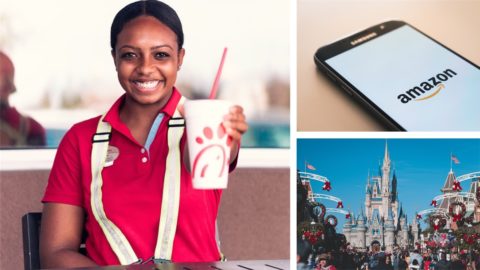
5 QUALITIES OF GREAT PRESENTATIONS: A CUSTOMER SERVICE MINDSET

KNOW AUDIENCE CULTURES: 3 WISE TIPS
Leave a comment cancel reply.
Save my name, email, and website in this browser for the next time I comment.
By using this form you agree with the storage and handling of your data by this website. *
About Big Presentations
Our purpose is to help people overcome fear and become more effective in delivering Big Presentations in Small Rooms.
Ask Us About...

For more services check out MRGpresentations.com
Terms and Conditions | Privacy Policy
We use essential cookies to make Venngage work. By clicking “Accept All Cookies”, you agree to the storing of cookies on your device to enhance site navigation, analyze site usage, and assist in our marketing efforts.
Manage Cookies
Cookies and similar technologies collect certain information about how you’re using our website. Some of them are essential, and without them you wouldn’t be able to use Venngage. But others are optional, and you get to choose whether we use them or not.
Strictly Necessary Cookies
These cookies are always on, as they’re essential for making Venngage work, and making it safe. Without these cookies, services you’ve asked for can’t be provided.
Show cookie providers
- Google Login
Functionality Cookies
These cookies help us provide enhanced functionality and personalisation, and remember your settings. They may be set by us or by third party providers.
Performance Cookies
These cookies help us analyze how many people are using Venngage, where they come from and how they're using it. If you opt out of these cookies, we can’t get feedback to make Venngage better for you and all our users.
- Google Analytics
Targeting Cookies
These cookies are set by our advertising partners to track your activity and show you relevant Venngage ads on other sites as you browse the internet.
- Google Tag Manager
- Infographics
- Daily Infographics
- Graphic Design
- Graphs and Charts
- Data Visualization
- Human Resources
- Beginner Guides
Blog Beginner Guides
8 Types of Presentations You Should Know [+Examples & Tips]
By Krystle Wong , Aug 11, 2023

From persuasive pitches that influence opinions to instructional demonstrations that teach skills, the different types of presentations serve a unique purpose, tailored to specific objectives and audiences.
Presentations that are tailored to its objectives and audiences are more engaging and memorable. They capture attention, maintain interest and leave a lasting impression.
Don’t worry if you’re no designer — Whether you need data-driven visuals, persuasive graphics or engaging design elements, Venngage can empower you to craft presentations that stand out and effectively convey your message.
Venngage’s intuitive drag-and-drop interface, extensive presentation template library and customizable design options make it a valuable tool for creating slides that align with your specific goals and target audience.
Click to jump ahead:
8 Different types of presentations every presenter must know
How do i choose the right type of presentation for my topic or audience, types of presentation faq, 5 steps to create a presentation with venngage .

When it comes to presentations, versatility is the name of the game. Having a variety of presentation styles up your sleeve can make a world of difference in keeping your audience engaged. Here are 8 essential presentation types that every presenter should be well-acquainted with:
1. Informative presentation
Ever sat through a presentation that left you feeling enlightened? That’s the power of an informative presentation.
This presentation style is all about sharing knowledge and shedding light on a particular topic. Whether you’re diving into the depths of quantum physics or explaining the intricacies of the latest social media trends, informative presentations aim to increase the audience’s understanding.
When delivering an informative presentation, simplify complex topics with clear visuals and relatable examples. Organize your content logically, starting with the basics and gradually delving deeper and always remember to keep jargon to a minimum and encourage questions for clarity.
Academic presentations and research presentations are great examples of informative presentations. An effective academic presentation involves having clear structure, credible evidence, engaging delivery and supporting visuals. Provide context to emphasize the topic’s significance, practice to perfect timing, and be ready to address anticipated questions.

2. Persuasive presentation
If you’ve ever been swayed by a passionate speaker armed with compelling arguments, you’ve experienced a persuasive presentation .
This type of presentation is like a verbal tug-of-war, aiming to convince the audience to see things from a specific perspective. Expect to encounter solid evidence, logical reasoning and a dash of emotional appeal.
With persuasive presentations, it’s important to know your audience inside out and tailor your message to their interests and concerns. Craft a compelling narrative with a strong opening, a solid argument and a memorable closing. Additionally, use visuals strategically to enhance your points.
Examples of persuasive presentations include presentations for environmental conservations, policy change, social issues and more. Here are some engaging presentation templates you can use to get started with:

3. Demonstration or how-to presentation
A Demonstration or How-To Presentation is a type of presentation where the speaker showcases a process, technique, or procedure step by step, providing the audience with clear instructions on how to replicate the demonstrated action.
A demonstrative presentation is particularly useful when teaching practical skills or showing how something is done in a hands-on manner.
These presentations are commonly used in various settings, including educational workshops, training sessions, cooking classes, DIY tutorials, technology demonstrations and more. Designing creative slides for your how-to presentations can heighten engagement and foster better information retention.
Speakers can also consider breaking down the process into manageable steps, using visual aids, props and sometimes even live demonstrations to illustrate each step. The key is to provide clear and concise instructions, engage the audience with interactive elements and address any questions that may arise during the presentation.

4. Training or instructional presentation
Training presentations are geared towards imparting practical skills, procedures or concepts — think of this as the more focused cousin of the demonstration presentation.
Whether you’re teaching a group of new employees the ins and outs of a software or enlightening budding chefs on the art of soufflé-making, training presentations are all about turning novices into experts.
To maximize the impact of your training or instructional presentation, break down complex concepts into digestible segments. Consider using real-life examples to illustrate each point and create a connection.
You can also create an interactive presentation by incorporating elements like quizzes or group activities to reinforce understanding.

5. Sales presentation
Sales presentations are one of the many types of business presentations and the bread and butter of businesses looking to woo potential clients or customers. With a sprinkle of charm and a dash of persuasion, these presentations showcase products, services or ideas with one end goal in mind: sealing the deal.
A successful sales presentation often has key characteristics such as a clear value proposition, strong storytelling, confidence and a compelling call to action. Hence, when presenting to your clients or stakeholders, focus on benefits rather than just features.
Anticipate and address potential objections before they arise and use storytelling to showcase how your offering solves a specific problem for your audience. Utilizing visual aids is also a great way to make your points stand out and stay memorable.
A sales presentation can be used to promote service offerings, product launches or even consultancy proposals that outline the expertise and industry experience of a business. Here are some template examples you can use for your next sales presentation:

6. Pitch presentation
Pitch presentations are your ticket to garnering the interest and support of potential investors, partners or stakeholders. Think of your pitch deck as your chance to paint a vivid picture of your business idea or proposal and secure the resources you need to bring it to life.
Business presentations aside, individuals can also create a portfolio presentation to showcase their skills, experience and achievements to potential clients, employers or investors.
Craft a concise and compelling narrative. Clearly define the problem your idea solves and how it stands out in the market. Anticipate questions and practice your answers. Project confidence and passion for your idea.

7. Motivational or inspirational presentation
Feeling the need for a morale boost? That’s where motivational presentations step in. These talks are designed to uplift and inspire, often featuring personal anecdotes, heartwarming stories and a generous serving of encouragement.
Form a connection with your audience by sharing personal stories that resonate with your message. Use a storytelling style with relatable anecdotes and powerful metaphors to create an emotional connection. Keep the energy high and wrap up your inspirational presentations with a clear call to action.
Inspirational talks and leadership presentations aside, a motivational or inspirational presentation can also be a simple presentation aimed at boosting confidence, a motivational speech focused on embracing change and more.

8. Status or progress report presentation
Projects and businesses are like living organisms, constantly evolving and changing. Status or progress report presentations keep everyone in the loop by providing updates on achievements, challenges and future plans. It’s like a GPS for your team, ensuring everyone stays on track.
Be transparent about achievements, challenges and future plans. Utilize infographics, charts and diagrams to present your data visually and simplify information. By visually representing data, it becomes easier to identify trends, make predictions and strategize based on evidence.

Now that you’ve learned about the different types of presentation methods and how to use them, you’re on the right track to creating a good presentation that can boost your confidence and enhance your presentation skills .
Selecting the most suitable presentation style is akin to choosing the right outfit for an occasion – it greatly influences how your message is perceived. Here’s a more detailed guide to help you make that crucial decision:
1. Define your objectives
Begin by clarifying your presentation’s goals. Are you aiming to educate, persuade, motivate, train or perhaps sell a concept? Your objectives will guide you to the most suitable presentation type.
For instance, if you’re aiming to inform, an informative presentation would be a natural fit. On the other hand, a persuasive presentation suits the goal of swaying opinions.
2. Know your audience
Regardless if you’re giving an in-person or a virtual presentation — delve into the characteristics of your audience. Consider factors like their expertise level, familiarity with the topic, interests and expectations.
If your audience consists of professionals in your field, a more technical presentation might be suitable. However, if your audience is diverse and includes newcomers, an approachable and engaging style might work better.

3. Analyze your content
Reflect on the content you intend to present. Is it data-heavy, rich in personal stories or focused on practical skills? Different presentation styles serve different content types.
For data-driven content, an informative or instructional presentation might work best. For emotional stories, a motivational presentation could be a compelling choice.
4. Consider time constraints
Evaluate the time you have at your disposal. If your presentation needs to be concise due to time limitations, opt for a presentation style that allows you to convey your key points effectively within the available timeframe. A pitch presentation, for example, often requires delivering impactful information within a short span.
5. Leverage visuals
Visual aids are powerful tools in presentations. Consider whether your content would benefit from visual representation. If your PowerPoint presentations involve step-by-step instructions or demonstrations, a how-to presentation with clear visuals would be advantageous. Conversely, if your content is more conceptual, a motivational presentation could rely more on spoken words.

6. Align with the setting
Take the presentation environment into account. Are you presenting in a formal business setting, a casual workshop or a conference? Your setting can influence the level of formality and interactivity in your presentation. For instance, a demonstration presentation might be ideal for a hands-on workshop, while a persuasive presentation is great for conferences.
7. Gauge audience interaction
Determine the level of audience engagement you want. Interactive presentations work well for training sessions, workshops and small group settings, while informative or persuasive presentations might be more one-sided.
8. Flexibility
Stay open to adjusting your presentation style on the fly. Sometimes, unexpected factors might require a change of presentation style. Be prepared to adjust on the spot if audience engagement or reactions indicate that a different approach would be more effective.
Remember that there is no one-size-fits-all approach, and the best type of presentation may vary depending on the specific situation and your unique communication goals. By carefully considering these factors, you can choose the most effective presentation type to successfully engage and communicate with your audience.
To save time, use a presentation software or check out these presentation design and presentation background guides to create a presentation that stands out.

What are some effective ways to begin and end a presentation?
Capture your audience’s attention from the start of your presentation by using a surprising statistic, a compelling story or a thought-provoking question related to your topic.
To conclude your presentation , summarize your main points, reinforce your key message and leave a lasting impression with a powerful call to action or a memorable quote that resonates with your presentation’s theme.
How can I make my presentation more engaging and interactive?
To create an engaging and interactive presentation for your audience, incorporate visual elements such as images, graphs and videos to illustrate your points visually. Share relatable anecdotes or real-life examples to create a connection with your audience.
You can also integrate interactive elements like live polls, open-ended questions or small group discussions to encourage participation and keep your audience actively engaged throughout your presentation.
Which types of presentations require special markings
Some presentation types require special markings such as how sales presentations require persuasive techniques like emphasizing benefits, addressing objections and using compelling visuals to showcase products or services.
Demonstrations and how-to presentations on the other hand require clear markings for each step, ensuring the audience can follow along seamlessly.
That aside, pitch presentations require highlighting unique selling points, market potential and the competitive edge of your idea, making it stand out to potential investors or partners.
Need some inspiration on how to make a presentation that will captivate an audience? Here are 120+ presentation ideas to help you get started.
Creating a stunning and impactful presentation with Venngage is a breeze. Whether you’re crafting a business pitch, a training presentation or any other type of presentation, follow these five steps to create a professional presentation that stands out:
- Sign up and log in to Venngage to access the editor.
- Choose a presentation template that matches your topic or style.
- Customize content, colors, fonts, and background to personalize your presentation.
- Add images, icons, and charts to enhancevisual style and clarity.
- Save, export, and share your presentation as PDF or PNG files, or use Venngage’s Presentation Mode for online showcasing.
In the realm of presentations, understanding the different types of presentation formats is like having a versatile set of tools that empower you to craft compelling narratives for every occasion.
Remember, the key to a successful presentation lies not only in the content you deliver but also in the way you connect with your audience. Whether you’re informing, persuading or entertaining, tailoring your approach to the specific type of presentation you’re delivering can make all the difference.
Presentations are a powerful tool, and with practice and dedication (and a little help from Venngage), you’ll find yourself becoming a presentation pro in no time. Now, let’s get started and customize your next presentation!

- SUGGESTED TOPICS
- The Magazine
- Newsletters
- Managing Yourself
- Managing Teams
- Work-life Balance
- The Big Idea
- Data & Visuals
- Reading Lists
- Case Selections
- HBR Learning
- Topic Feeds
- Account Settings
- Email Preferences
Do You Have What It Takes to Give a Great Presentation?
- Michael Foley

Three skills anyone can learn.
Great presentations are all about how well you engage your audience. Here are three ways to do that:
- Be balanced: Strike the right balance between structure and improvisation during your presentation. Rather than preparing your content in a narrative form, take the time to segment it by topic. Leave room to respond to your audience’s immediate needs, even if that means going off script for a while.
- Be generous: You goal should be to offer your audience something of value. Let this principle guide the content you choose to present.
- Be human: Rehearse to familiarize yourself with your content, but do not memorize it. If you go blank for a moment, don’t apologize and act flustered, just pause, take a breath, collect your thoughts and continue on. Your audience wants you to be relatable.
Where your work meets your life. See more from Ascend here .
Have you ever seen a really great presentation? Honestly, they’re pretty rare.
- Michael Foley is an educator and coach, and founder of Clarity Centra l, a communications training and consulting firm based in Chicago. He is also an adjunct lecturer of leadership at the Kellogg Graduate School of Management at Northwestern University.
Partner Center

- BEGINNER TRAINING
- ADVANCED PRESENTATION TRAINING
- CORPORATE PRESENTATION TRAINING
- PRESENTATION SKILLS COACHING
- TRAINING OUTLINE
- PRESENTATION REFRESHER
- REFER A COLLEAGUE
- PRESENTATION REHEARSAL
- PRESENTATION REVIEW
- PRESENTATION SEMINAR
- ADVANCED TRAINING
- CORPORATE TRAINING
- ONLINE COURSE
- PUBLIC SPEAKING COACHING
- PUBLIC SPEAKING REFRESHER
- SPEECH REHEARSAL
- EFFECTIVE PRESENTATION TIPS
- CONFIDENT PRESENTATION TIPS
- SUCCESSFUL PRESENTATION TIPS
- PRESENTATION DESIGN TIPS
- PUBLIC SPEAKING TIPS
- TIPS FOR SPEAKERS
- PRESENTATION VIDEOS
- What’s the Purpose of a Presentation? What You Need to Know
- Presentation Tips You Should Know
- Use These Effective Presentation Tips and Succeed
What's the purpose of a presentation? You might well think that there's a simple answer. But, of course there isn't. That's because the purpose of your presentation depends on you, the presenter. That's right. What is it that you want to achieve with your audience? And, of course, that's the starting point for some serious work.

What's The Purpose Of A Presentation?
Because your job is to achieve results with your audience. That's results set against your own objectives.
So, what do you want to achieve? To help, you can phrase another question, along the lines of…" what do you want your audience to understand after your presentation ?
You want your audience to…
- Understand something,
- Know something,
- Believe something, or
- Do something
You plan to achieve a result with your audience, all because of your presentation. And that result is a change in their understanding . Or a change in their knowledge or beliefs . Or, perhaps your audience will choose to do something, all because of your presentation.
So, that's the purpose of a presentation. It's your purpose…your objective for your own presentation. So, it's not important whether it's a PowerPoint or a Keynote presentation. Your purpose is what really matters.
What's Your Purpose?
And, if you don't have a rationale for your presentation?
Then you need one. Because without purpose your presentation won't work. Your purpose for your presentation drives everything:
- Your points
- Your examples
- And, your evidence with which you illustrate your points
And, as your presentation is the best way to forge a communication with your audience, then now is the time to get cracking with a purpose for your presentation.
All the best public speakers have an answer to the question, " why give a speech ?" And so should all of us.
You can always discover more presentation tips with our regular series of podcast and video tips. And, when you are ready for more intensive learning, then you can always join us on a presentation course or ask us to organise a coaching session. Please don't hesitate to get in touch when the time is right.
Contact Details
Please don't hesitate to get in touch for presentation course advice.
Phone number
01344 859823
Email Address
"In the dim background of our mind, we know what we ought to be doing but somehow we cannot start."
William James
Related Tips
5 ways to a fully prepared presentation, how to handle feedback after your presentation, grow in confidence with these office party presentation skills, how to be a dynamic communicator with your presentations, 10 ways to improve your powerpoint presentation skills, how to finish your presentation with a bang, how you can achieve a title effect for your next presentation, how to point, turn and talk with powerpoint, how to be a confident presenter with better rehearsal skills, how to take questions during a presentation, how to manage time as a presenter, how to engage an audience in a presentation with a theme, join our mailing list to get the latest updates.
Session expired
Please log in again. The login page will open in a new tab. After logging in you can close it and return to this page.
What is the goal of presentation?
- Post Category , Presentations , Sales
nce upon a time, one of my clients asked me to create a slide deck for his top-level meeting with potential business partner from Turkey. “I need something about my company to put in their hands”, – he said. Actually, no one was going to look through its slides. My client simply needed a business card about his company. Was he right in his vision?
If we ask Google about “what is the goal of presentation?” we will probably get this:
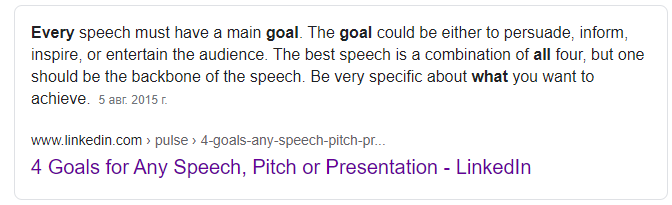
Another words, it is all about to inform, to persuade, to inspire, to entertain. My answer is:
None of above is the true goal. Before explaining it, I would like to state that any presentation is a communication instrument or process. It depends on what we mention saying the word Presentation. Will it be PowerPoint slides as an instrument, or a meeting on a Board of Directors as a process itself. Communication means information exchange by default, and it sounds strange saying that an objective of a presentation is to give the information in a specific communication way. There is something else that raises communications through presentations over the information level.
Ask yourself, what do you expect when going to read through presentation slides, or to listen to speaker on a webinar? I know your answer – “I am going to know something new”. And again, my answer is:
You are not going to know something new from a presentation. Otherwise, you would just try, and google this information on the internet. The actual reason you look at slides or listen to a speaker is to easily get the information, with no mind efforts, time spending and preferably in an entertain form.
It is not a secret, that people do not read slides, but look through them as images, and spend just 2-3 seconds per each. 2-3 seconds per slide is enough to tell the key message and to involve person into storyline on the rest of slides.
It is not the secret, that people do not listen boring lecturers, they listen to those, who tells stories, calls to our imagination, and makes audience a participant of their own stories. Finally, before I tell you the real presentation goals, tell me, when do you think presentations are usually used? Most probably, your answer will be like this: “When we need to persuade someone in something”. And… Right. My answer is again:
If you know your audience well, and your audience trusts your authority, experience, and opinion, you do not need any efforts to express your thoughts and, theoretically, to deliver them in presentation format. But everything changes when people see you, or your product first time in their lives. You need to overcome three walls that blocks effectiveness of your, or your product communication with people: to get trust, to be remembered, and to get actional or emotional response, or in another words – to start a two-sided dialogue. These are the real goals of any business presentation:
Trust. Memorability. Responsiveness.
The first one is Trust. We use presentation to persuade people that we do not lie, and that we, and our ideas deserve to be trusted. We do it with the help of slides, that have correspondence between visuals and clean short messages packed into. Or we can do it by an excellent performance on a stage. The key point is that we can surely try to tell something to people, but it will have no use, if people do not believe us at all.
The second one is memorability. There are two points that businesspeople usually miss when using presentations and slides to promote something.
The first one is that people quickly forget almost everything. As it is on Ebbinghaus forgetting curve , on the second day people remember just 1/3 of information they knew a day before. And after six days they can remember less than 25%. That means that we cannot rely on presentation as a self-communication tool. It helps to start the dialogue, but it does not replace the dialogue between people. So, it is a must to talk to people after presentation, to remind them about its key points, and to ask for a feedback in a day, or two.
The second point which helps to memorize our presentation is emotion. We all can easily recall all details of a car accident we had been no matter how many years in the past, and we can easily recall the details of our own wedding 15 years ago. But we hardly can remind what we had for dinner yesterday. If it was not in a Michelin restaurant for sure. Presentation is an excellent instrument to address our message not to people logic and analytics brain centers, but to theirs hearts and feelings, which is the most powerful part of people consciousness. People choose, trust, and buy by heart, not mind. We can call for emotions on slides, or in performance. We can tell fun story, or we can make people heroes of their own stories. We can inspire people with better future shown on slides, or we can scare people by risks, and threats. Both are emotions, that we can call with presentations.
And the last one is Responsiveness. There is no use in delivering our message through presentation if no one objects to or shows an interest after the message was sent. Therefore, the presentation is important, but only the first step in building the communication with other people.
Another words, good presentation is a bridge, that other people let you to connect to their hearts. But you must pass through it by yourself, if you want to communicate sincerely with others, and to get response or any other action form people.
So, clear and persuasive message on slides is something that should be in any presentation by default. All the rest depends on you. You either can see you slide deck as a business card, or as an effective instrument to be trusted, to be remarkable, and to be the one, who your potential partner will do business with.

Eid al-Fitr is a three-day-long festival and is known as the "Lesser" or "Smaller Eid" when compared to Eid al-Adha, which is four days long and is known as the "Greater Eid."

2. Why is Eid celebrated twice a year?
The two Eids recognize, celebrate and recall two distinct events that are significant to the story of Islam.
Eid al-Fitr means "the feast of breaking the fast." The fast, in this instance, is Ramadan , which recalls the revealing of the Quran to Prophet Muhammad and requires Muslims to fast from sunrise to sundown for a month.
3. How do Muslims celebrate Eid al-Fitr?
Eid al-Fitr features two to three days of celebrations that include special morning prayers. People greet each other with "Eid Mubarak," meaning "Blessed Eid" and with formal embraces. Sweet dishes are prepared at home and gifts are given to children and to those in need. In addition, Muslims are encouraged to forgive and seek forgiveness. Practices vary from country to country.
In many countries with large Muslim populations, Eid al-Fitr is a national holiday. Schools, offices and businesses are closed so family, friends and neighbors can enjoy the celebrations together. In the U.S. and the U.K., Muslims may request to have the day off from school or work to travel or celebrate with family and friends.
In countries like Egypt and Pakistan, Muslims decorate their homes with lanterns, twinkling lights or flowers. Special food is prepared and friends and family are invited over to celebrate.

In places like Jordan, with its Muslim majority population, the days before Eid al-Fitr can see a rush at local malls and special "Ramadan markets" as people prepare to exchange gifts on Eid al-Fitr.
In Turkey and in places that were once part of the Ottoman-Turkish empire such as Bosnia and Herzegovina, Albania, Azerbaijan and the Caucasus, it is also known as the, "Lesser Bayram" or "festival" in Turkish.
4. How do Muslims celebrate Eid al-Adha?
The other festival, Eid al-Adha, is the "feast of the sacrifice." It comes at the end of the Hajj , an annual pilgrimage by millions of Muslims to the holy city of Mecca in Saudi Arabia that is obligatory once in a lifetime, but only for those with means.
Eid al-Adha recalls the story of how God commanded Ibrahim to sacrifice his son Ismail as a test of faith. The story, as narrated in the Quran, describes Satan's attempt to tempt Ibrahim so he would disobey God's command. Ibrahim, however, remains unmoved and informs Ismail, who is willing to be sacrificed.
But, just as Ibrahim attempts to kill his son, God intervenes and a ram is sacrificed in place of Ismail. During Eid al-Adha, Muslims slaughter an animal to remember Ibrahim's sacrifice and remind themselves of the need to submit to the will of God.
5. When are they celebrated?
Eid al-Fitr is celebrated on the first day of the 10th month in the Islamic calendar.
Eid al-Adha is celebrated on the 10th day of the final month in the Islamic calendar.
The Islamic calendar is a lunar calendar, and dates are calculated based on lunar phases. Since the Islamic calendar year is shorter than the solar Gregorian calendar year by 10 to 12 days, the dates for Ramadan and Eid on the Gregorian calendar can vary year by year.
6. What is the spiritual meaning of Eid al-Fitr?
Eid al-Fitr, as it follows the fasting of Ramadan, is also seen as a spiritual celebration of Allah's provision of strength and endurance.
Amid the reflection and rejoicing, Eid al-Fitr is a time for charity, known as Zakat al-Fitr. Eid is meant to be a time of joy and blessing for the entire Muslim community and a time for distributing one's wealth.
Charity to the poor is a highly emphasized value in Islam. The Quran says ,
"Believe in Allah and his messenger, and give charity out of the (substance) that Allah has made you heirs of. For those of you who believe and give charity – for them is a great reward."
This piece incorporates materials from an article first published on Aug. 28, 2017. The dates have been updated. This article is republished from The Conversation under a Creative Commons license.
More from CBS News

Historic Copenhagen old stock exchange building erupts in flames

What Iran attacked Israel with, and what actually made it through
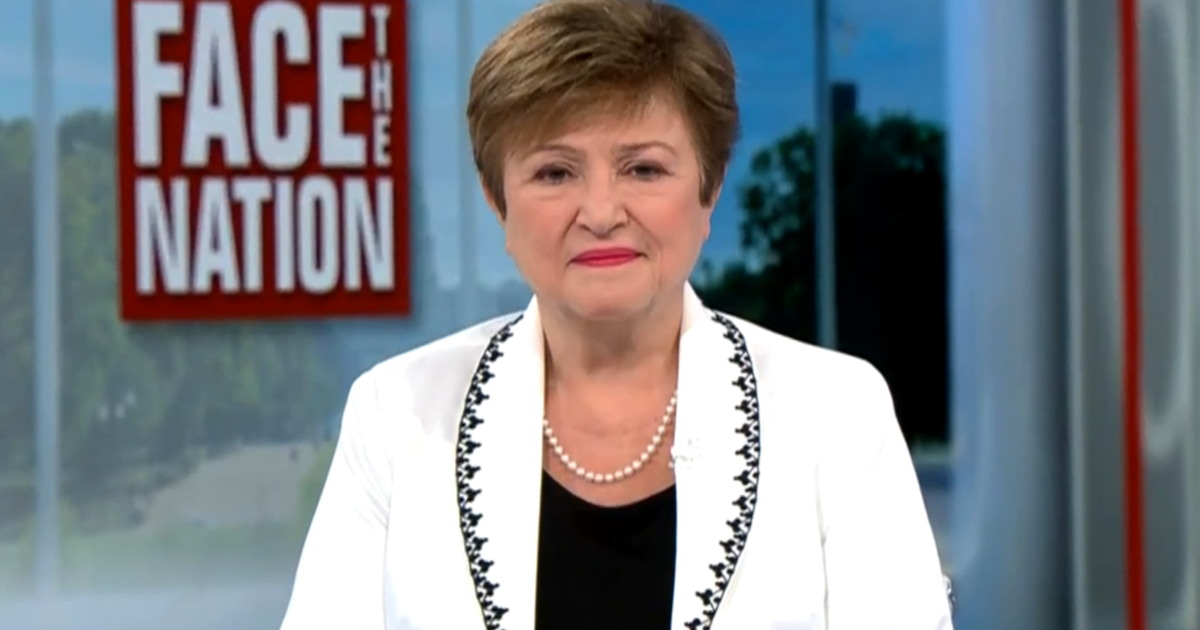
Transcript: IMF director Kristalina Georgieva on "Face the Nation," April 14, 2024
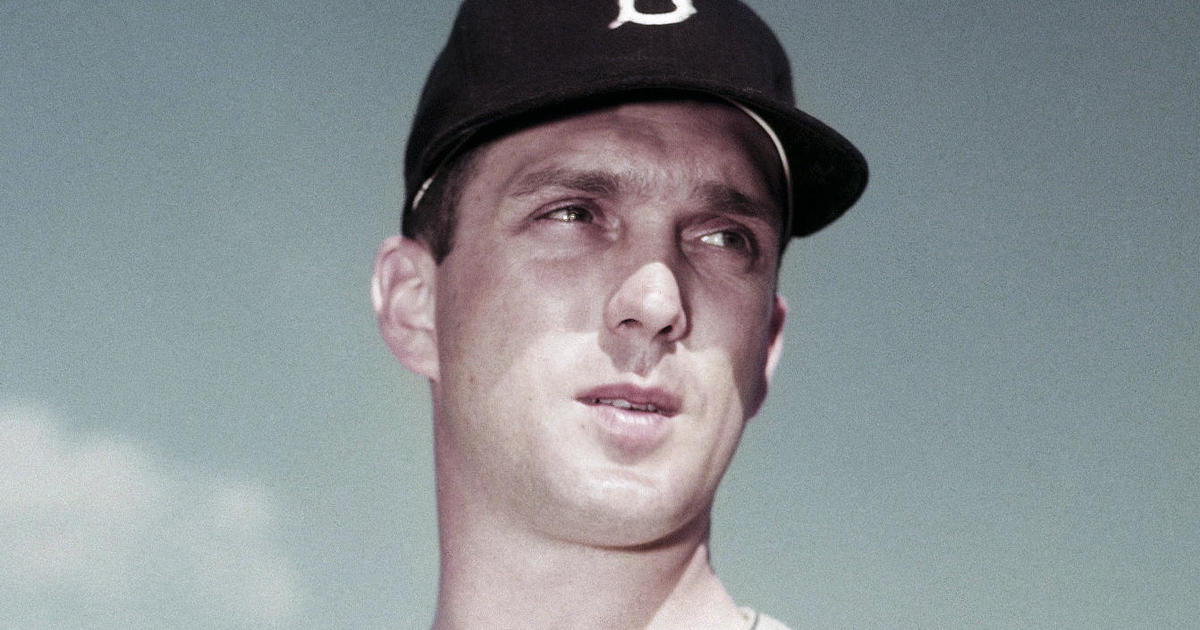
Carl Erskine, longtime Dodgers pitcher, dies at 97
The goal of the Eucharist is spiritual communion
“Since I cannot at this moment receive you sacramentally, come at least spiritually into my heart.”
How many of us remember this prayer? During the time of Covid-19 it was recommended for those who participated in the Mass remotely, from their homes, and were not able to receive the sacrament with a congregation in church. It is called a prayer for making a “spiritual communion.”
How does one understand this prayer? What does it imply?
It would seem to indicate that physical, sacramental reception of the consecrated host is primary and that spiritual communion is secondary—a Plan B to be invoked in case of emergency. Whatever the case, the words “ at least spiritually” identify a lesser class of participation or communion, one that is acceptable but not quite the ideal. When compared to “spiritual” communion, “sacramental” communion—as the prayer implicitly suggests—is to be preferred.
Is that specific, graduated order of sacramental and spiritual communion reflected within the broader traditional understanding of the Eucharist? According to St. Bonaventure, heir of the ancient Augustinian tradition, it is not. Quite the contrary.
For Bonaventure, in fact, it is the heart that receives the Eucharist: The most proper way to consume the Eucharist is not simply physically, with the mouth of the body, but rather “with the mouth of the heart.” To eat with the heart involves “chewing” by reflecting on the food given and “incorporating” or swallowing the food by reflecting “with the love of charity.” That is, to eat with the heart involves faith and charity. To participate in the Eucharist thus requires intention, awareness and prayerful preparation.
For Bonaventure, then, to eat spiritually is to approach eating the Eucharist both with faith and ultimately with the affection of charity in one’s heart. Participation in the “sacrament of charity” is thus above all spiritual. Otherwise one eats only physically with the mouth. The mere physical eating of the body of Christ, however, bears no fruit. Bonaventure writes:
Our capacity to receive Christ fruitfully resides not in the flesh but in the spirit, not in the stomach but in the mind. But the mind does not attain Christ except through understanding and love, through faith and charity, so that faith gives light to recognize him and charity gives ardor to love him. Therefore, if any are to approach this sacrament worthily, they must feed on Christ spiritually by chewing it by means of the recognition of faith and receiving it with the devotion of love.
And now, a few years after the pandemic, as we prepare in the United States for a eucharistic congress, the emphasis falls on real presence . Here one must be careful. An overemphasis, or a myopic focus, could be distracting and even misleading. As Bonaventure stresses, Christ invites us to a “spiritual banquet” to partake of “spiritual food.” The food eaten is not “meat from a butcher.” Rather, it is spiritual food that must be eaten spiritually—ultimately in the Spirit. “It is the Spirit of the Lord,” to echo St. Francis of Assisi, “that lives in its faithful, that receives the body and blood of the Lord. All others who do not share in this same Spirit and presume to receive him eat and drink judgment on themselves [see 1 Cor 11:29].” Augustine, too, complements this perspective: “We eat and drink for participation in the spirit...that we may be invigorated by his Spirit.” The goal of Eucharist is spiritual communion, that which the true body and blood of Christ mediates and communicates.
Is this goal not reflected in one of the official opening greetings at Mass? The celebrant greets the assembly: “The grace of our Lord Jesus Christ, and the love of God, and the communion of the Holy Spirit be with you all.” This early trinitarian scriptural invocation, based on 2 Cor 13:13, is itself indicative of how to understand and approach the Eucharistic mystery. The grace of Christ reconciles us to the Father. In this, the love of God the Father, “who so loved the world” (Jn 3:16), is revealed. Ultimately, then, we are invited and drawn into this love, that is, to enter into the communion of the Holy Spirit. At the very beginning of Mass, therefore, the fullness of the Eucharist into which we are invited is unveiled: “communion of the Holy Spirit.”
The Eucharist’s finality, in terms of communion and the Holy Spirit, emerges also in Bonaventure. His use of the traditional threefold sacramental structure in his theology of this sacrament makes this finality explicit. This threefold sacramental structure consists of the “sign itself ( sacramentum tantum ),” the “sign and reality ( sacramentum et res )” and the “fullness of the reality ( res tantum ).” How does Bonaventure understand this structure of the Eucharist?
First, the “sign itself”: This is the external created elements of bread and wine. In other words, bread and wine constitute the foundational sign of the Eucharist. Second, the “sign and reality”: This is the true body and blood of Christ. Bonaventure thus understands the true body and blood of Christ as both a reality and yet a further sign. Third, “the fullness of the reality”: This is the communion of the mystical body, of which the true body and blood of Christ is a sign. This communion is thus the ultimate reality of the Eucharist, which is signified and mediated by the true body and blood of Christ. Accordingly, the union of the mystical body is, as Bonaventure teaches, the “one ultimate signification” of the Eucharist. What this means is that the true body and blood of Christ is, to be precise, not the goal of the Eucharist. It is, however, the center of the Eucharist. And as center ( medium in Latin), it mediate s .
Here the theology and function of the epiclesis—the prayer that calls upon the Holy Spirit during the Liturgy of the Eucharist—is relevant. In the post-synodal apostolic exhortation “ Sacramentum Caritatis ,” Pope Benedict XVI explains that the epiclesis is:
the petition to the Father to send down the gift of the Spirit so that the bread and the wine will become the body and blood of Jesus Christ and that “the community as a whole will become ever more the body of Christ.” The Spirit invoked by the celebrant upon the gifts of bread and wine placed on the altar is the same Spirit who gathers the faithful “into one body” and makes of them a spiritual offering pleasing to the Father.
He then goes on to say: “It is significant that the Second Eucharistic Prayer, invoking the Paraclete, formulates its prayer for the unity of the Church as follows: ‘ may all of us who share in the body and blood of Christ be brought together in unity by the Holy Spirit. ’ These words help us to see clearly how the res of the sacrament of the Eucharist is the unity of the faithful within ecclesial communion.” The res tantum —the fullness of the reality of the Eucharist—is realized in the gift of the Spirit that draws us into the communion of the mystical body. In effect, there is a double epiclesis. The first is transformative of the gifts of bread and wine. The second, which is prepared for by the first, is transformative of those who share in the body and blood.
Therefore, an emphasis on the presence of Christ that fails to cultivate explicitly the fullness of his presence in its mediating significance beyond itself actually diminishes his presence. We ask: Should the emphasis fall, then, not on the presence as real but on the true presence as mediating ? In this way, attention would be given to the eucharistic presence of Christ inasmuch as it mediates its ultimate reality, res tantum of the sacrament, the communion of the mystical body. Otherwise what Bonaventure, drawing from St. Augustine and St. Bernard of Clairvaux, said in regard to the Apostles before Christ’s ascension would be relevant here: “The Apostles’ love for the flesh of Christ impeded the advent of the Holy Spirit.” Too focused on Christ’s corporeal presence, they failed to be aware of the intimacy in the communion of the Holy Spirit that awaited them.
How does Bonaventure understand this final res of the sacrament? His distinction between “sacramental” and “spiritual” eating, alluded to above, is helpful here. For Bonaventure, unlike normal corporeal eating, in which “the one eating converts food into himself,” spiritual eating involves a different dynamic “because the food is more worthy and more perfect and complete. Thus it is we who are changed and incorporated into the food rather than the other way around.”
In eating spiritually, we are brought into Christ’s mystical body. How does this mystery unfold? Ultimately, for Bonaventure, the answer is through charity. In his own words: “This sacrament contains Christ’s true body and immaculate flesh in such a way [ ut ] that it penetrates our very being, unites us to one another, and transforms us into it through a most burning charity.” We should not, therefore, celebrate the Eucharist simply because Christ’s flesh is contained therein. Rather, we celebrate the Eucharist because Christ’s true body is diffusive, unitive and transformative through charity.
The accent on charity links Bonaventure’s eucharistic theology with his theology of the Holy Spirit, “who is charity and is had through charity.” Indeed, Bonaventure admonishes us, when receiving the Eucharist, “to be inebriated, through the charity of the Holy Spirit.” This connection to the Holy Spirit does not come as a surprise. In his own encyclical letter on the Eucharist, “ Ecclesia de Eucharistia ,” St. John Paul II intuited similarly: “Thus by the gift of his body and blood Christ increases within us the gift of his Spirit, already poured out in baptism and bestowed as a ‘seal’ in the sacrament of confirmation.”
For Bonaventure, moreover, the union of the mystical body belongs in a special way to the mission of the Holy Spirit, sent by Christ at Pentecost to inflame his disciples with charity. Accordingly, just as Christ’s incarnate mission culminates not in the Ascension but in Pentecost—for which his Ascension prepares—so, too, does the Eucharist culminate in the gift of the Spirit. The sacrament of the Eucharist eaten spiritually mediates and so draws us into the communion of the Holy Spirit, the union of charity constitutive of the life of the church.
To draw this reflection to a close: Instead of praying to receive the Eucharist “ at least spiritually,” let us rather ask God to help us receive “ above all spiritually.” May this year’s eucharistic congress promote and foster not only a renewed faith in the true body and blood of Christ, but also in the gift that flows therefrom, the mystical body “brought together in unity by the Holy Spirit.” May it be a celebration of the full reality of the sacrament of the Eucharist—the sacrament of charity.
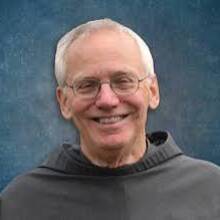
Wayne Hellmann, O.F.M.Conv., is a friar of the Conventual Province of Our Lady of Consolation. He is professor emeritus at Saint Louis University, where he served for over 30 years. He has published extensively on St. Bonaventure and the Franciscan intellectual tradition.

Thomas A. Piolata, O.F.M.Cap., is a friar of the Capuchin Province of St. Augustine. Currently, he is completing a doctorate in theology on St. Bonaventure's pneumatology at Durham University (UK) and the Pontifical Antonianum University (Rome).
Most popular

Your source for jobs, books, retreats, and much more.
The latest from america

Cookie banner
We use cookies and other tracking technologies to improve your browsing experience on our site, show personalized content and targeted ads, analyze site traffic, and understand where our audiences come from. To learn more or opt-out, read our Cookie Policy . Please also read our Privacy Notice and Terms of Use , which became effective December 20, 2019.
By choosing I Accept , you consent to our use of cookies and other tracking technologies.
Follow The Ringer online:
- Follow The Ringer on Twitter
- Follow The Ringer on Instagram
- Follow The Ringer on Youtube
Site search
- What to Watch
- Bill Simmons Podcast
- 24 Question Party People
- 60 Songs That Explain the ’90s
- Against All Odds
- Bachelor Party
- The Bakari Sellers Podcast
- Beyond the Arc
- The Big Picture
- Black Girl Songbook
- Book of Basketball 2.0
- Boom/Bust: HQ Trivia
- Counter Pressed
- The Dave Chang Show
- East Coast Bias
- Every Single Album: Taylor Swift
- Extra Point Taken
- Fairway Rollin’
- Fantasy Football Show
- The Fozcast
- The Full Go
- Gambling Show
- Gene and Roger
- Higher Learning
- The Hottest Take
- Jam Session
- Just Like Us
- Larry Wilmore: Black on the Air
- Last Song Standing
- The Local Angle
- Masked Man Show
- The Mismatch
- Mint Edition
- Morally Corrupt Bravo Show
- New York, New York
- Off the Pike
- One Shining Podcast
- Philly Special
- Plain English
- The Pod Has Spoken
- The Press Box
- The Prestige TV Podcast
- Recipe Club
- The Rewatchables
- Ringer Dish
- The Ringer-Verse
- The Ripple Effect
- The Rugby Pod
- The Ryen Russillo Podcast
- Sports Cards Nonsense
- Slow News Day
- Speidi’s 16th Minute
- Somebody’s Gotta Win
- Sports Card Nonsense
- This Blew Up
- Trial by Content
- Wednesday Worldwide
- What If? The Len Bias Story
- Wrighty’s House
- Wrestling Show
- Latest Episodes
- All Podcasts
Filed under:
- The Ringer Podcast Network
The 1999 Movie Draft
It’s time for a mega-draft! Sean, Amanda, and Chris Ryan are joined by a host of special guests to sift through the best 1999 movies.
Share this story
- Share this on Facebook
- Share this on Twitter
- Share All sharing options
Share All sharing options for: The 1999 Movie Draft
/cdn.vox-cdn.com/uploads/chorus_image/image/73281945/TheMatrix_WB.0.jpg)
We are drafting again! Sean, Amanda, and Chris Ryan reunite and are joined by several special guests for a mega-draft of the best movies of 1999.
Hosts: Sean Fennessey and Amanda Dobbins Guests: Chris Ryan, Mallory Rubin, Joanna Robinson, Van Lathan, and Rob Mahoney Senior Producer: Bobby Wagner
Subscribe: Spotify / Apple Podcasts / Stitcher / RSS
Next Up In The Big Picture
- ‘Civil War’ With Alex Garland! Plus: The 10 Most Anticipated Movies Out of CinemaCon.
- ‘Dune: Part Two’ and the 10 Best Movies of the Year … So Far
- ‘Monkey Man’ Is Here! Plus, the Top Five 21st-Century Directorial Debuts.
- ‘Godzilla x Kong: The New Empire’ and the Steve Martin Hall of Fame
- The ‘Babylon’ Watch-Along
- ‘Road House’ and the Top 10 Junk Fight Movies. Plus: Sydney Sweeney’s ‘Immaculate’!
Sign up for the The Ringer Newsletter
Thanks for signing up.
Check your inbox for a welcome email.
Oops. Something went wrong. Please enter a valid email and try again.
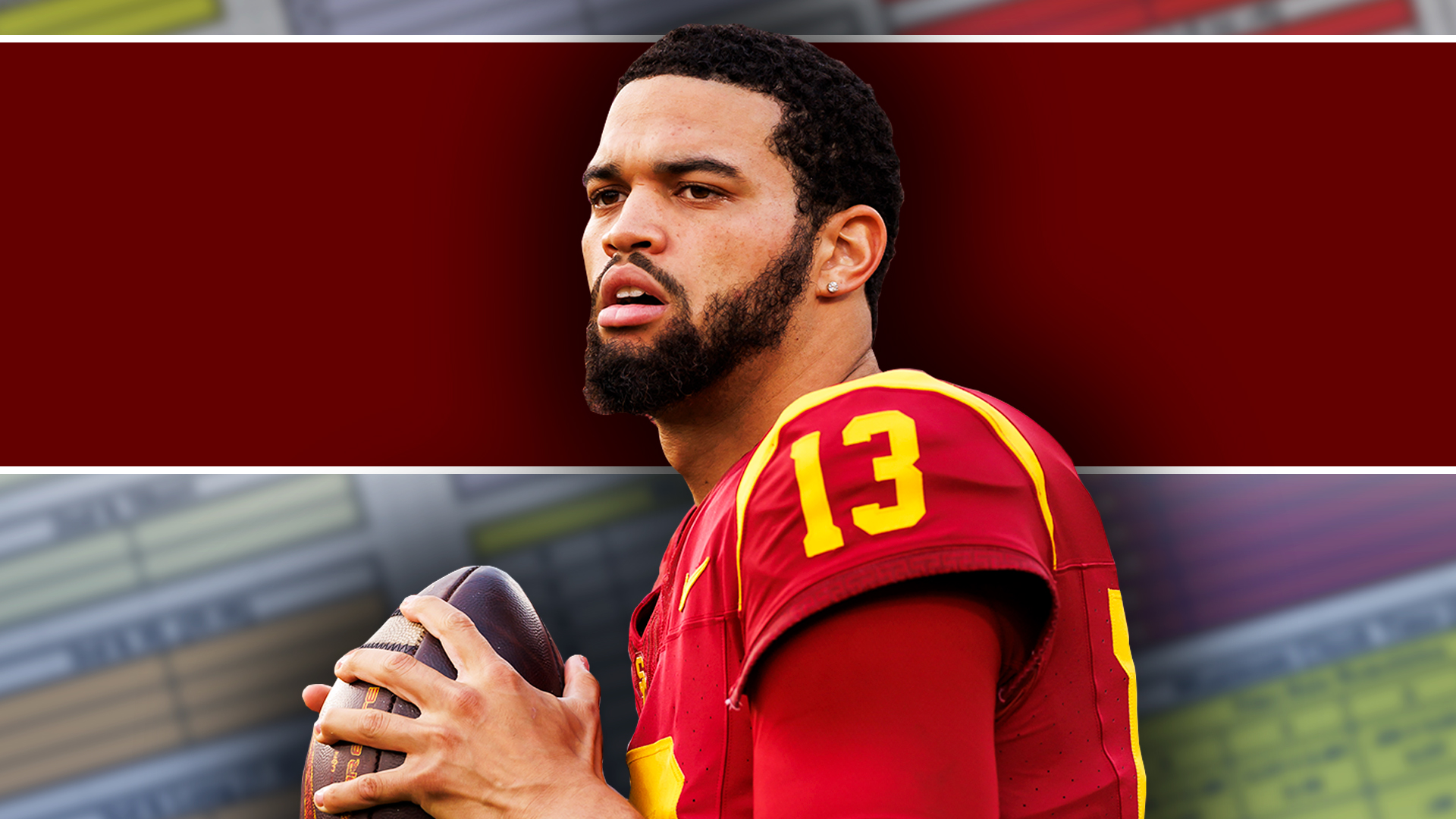
Scouting Caleb Williams, the NFL Draft’s Best Quarterback
Ben dives into Williams’s college tape and discusses some of the concerns he has with Williams at the pro level

What Will Become of the Golden State Warriors?
A play-in loss to the Sacramento Kings has brought the Warriors to their most uncertain offseason of the Steph Curry era. Whatever it takes, the goal is clear. "I want to win, plain and simple," Curry tells The Ringer.

The Zion Williamson Conundrum Looms Once Again
Zion brought his best against LeBron and the Lakers, only for the worst to happen once again. As great as he is, how can the New Orleans Pelicans commit to a player who can’t stay on the floor?

Into the Tubi-Verse
The growing popularity of a free streaming service with a wonky algorithm and a library that’s both massive and confounding may shed some light on what exactly viewers want from their TV experience

What Professional Footballers See That You Can’t
James and his panel of experts discuss football intelligence and why the casual fan sometimes can’t see it

Champions League Goals, Red Cards and Dreams Come True
Musa and Ryan discuss PSG, Barcelona, Dortmund and Atleti and two of the best Champions League quarterfinal games in recent memory
- International edition
- Australia edition
- Europe edition

Ollie Watkins is a real contender to be Premier League player of the season
He has scored 19 goals and laid on 10 assists in the league – the best return for an Aston Villa striker in more than 40 years
By Ben McAleer for WhoScored
S ome younger Aston Villa fans would be forgiven for not being aware of Peter Withe’s career. Withe was the last player to score 20 league goals in a season for the club, doing so in 1980-81, the last time Villa won the top flight. Withe’s goalscoring record has stood for more than 40 years but is likely to be broken before the season is out.
Ollie Watkins scored his 19th league goal of the season on Sunday at the Emirates, potentially putting a nail in the coffin of Arsenal’s title challenge. Arsenal are just two points behind the leaders with six games to play, but the Manchester City juggernaut is relentless . This time last season they put together a run of 12 wins to secure the title, the first stage of a treble they are keen to repeat this year. Given how City are playing – they have not lost since their defeat at Villa Park in December – Watkins’ late strike on Sunday was a huge blow for Arsenal’s hunt for silverware.
Watkins has been exceptional since Unai Emery took over at Villa in November 2022. He has scored 32 league goals in that time; only Erling Haaland (39) has more. Haaland and Cole Palmer currently lead the race for the golden boot with 20 goals each, but Watkins has them looking over their shoulders. No Villa player has won the golden boot in the Premier League era.
“I think the best of him is coming,” said Emery of Watkins last month. His goal on Sunday showcased the England international at his very best. Timing his run to perfection to stay onside and latch on to Youri Tielemans’ ball upfield, Watkins held off Martin Ødegaard brilliantly before finishing delicately past David Raya. His second touch seemed to have taken the ball too far wide but, even from such a tight angle, the Villa forward finished brilliantly to wrap up the three points.
Watkins has been prolific in the league and in Europe, scoring seven goals in the Conference League to guide Villa towards the semi-finals. His goal tally is even more impressive when you consider that none of them have been penalties – Douglas Luiz is on penalty duties for Villa this season. Watkins has scored 19 non-penalty goals in the league, at least three more than any other player. Whereas Haaland (four) and Palmer (nine) have relied on penalties to boost their numbers, Watkins does not have such a luxury. The 28-year-old has to rely on his clever movement and quality finishing from open play.
Watkins is not just providing goals for Villa this season. Granted, a striker’s primary aim is to put the ball in the back of the net, something he does to an extremely high standard, but he has also chipped in with 10 assists; no one has set up more goals than Watkins and no one has been directly involved in more goals (29). He is also the only player in the division to have registered double figures for both goals and assists.
No wonder Emi Martínez spoke up the possibility of Watkins being voted player of the season after Villa beat Arsenal on Sunday. “I think Ollie should win player of the season,” said the goalkeeper. “When you play for a big six side you get more credit, but Ollie has scored 19 goals with the chances he’s got.” There is weight to the idea. It’s an accolade often saved for title winners – Manchester City and Liverpool players have dominated the award for the last six seasons – but Watkins deserves to be included in the conversation alongside Phil Foden, Bukayo Saka, Rodri, Haaland and Palmer.

Looking at the bigger picture, attention will soon turn to Gareth Southgate’s squad for Euro 2024. Harry Kane will be the undisputed first-choice striker this summer but the role of his understudy is up for grabs. Ivan Toney’s performances for Brentford have forced him back into the reckoning. He has excelled following his return to action and deputised well for Kane against Belgium last month, scoring his first international goal. In terms of like-for-like cover for Kane, Toney is perhaps the better fit, but Watkins’ goalscoring form and ability to bring others into play suggests he could be an ideal link-up man for the national team.
When you consider the attacking players in the England squad – Saka, Foden, Palmer, Jude Bellingham and Jarrod Bowen have all comfortably reached double figures for league goals this season – Watkins’ selflessness could be ideal for Southgate. He has already cemented his spot as a Villa fan favourite and, as Emery says, the best is yet to come. By the time the season draws to a close, he may well have fired the club into the Champions League and won a European trophy before he jets off to Germany to represent England. Before then, though, Watkins has to score a couple more goals in the league so he can write his name into the Villa history books.
Premier League team of the week

- Aston Villa
- Guardian Sport Network
- Premier League
Comments (…)
Most viewed.

IMAGES
VIDEO
COMMENTS
Each of them has their own purpose. And each of them should be handled in a different way. In this article, I will explain how they work and how you as a speaker can benefit best. The six presentation goals are: To inform. To educate. To persuade or convince. To activate. To inspire or motivate.
Here are a few tips for business professionals who want to move from being good speakers to great ones: be concise (the fewer words, the better); never use bullet points (photos and images paired ...
Goals help avoid irrelevant information and focus on the essentials. This makes the presentation clearer and more concise, facilitating your audience's understanding and absorption of the message. Goals as a guide for your audience. Goals also serve as a guide for the audience. When the audience is aware of the presentation's goals, they ...
Apply the 10-20-30 rule. Apply the 10-20-30 presentation rule and keep it short, sweet and impactful! Stick to ten slides, deliver your presentation within 20 minutes and use a 30-point font to ensure clarity and focus. Less is more, and your audience will thank you for it! 9. Implement the 5-5-5 rule. Simplicity is key.
A presentation is a slide-based visual storytelling aid. It's used for transferring information and emotion to an audience with visual, vocal, and textual communication. The purpose of a presentation is to help the audience understand a subject matter. Presentations are used in business, academics, and entertainment.
Presentation goals are the broad, general, and long-term outcomes that you want to achieve with your presentation. They describe the overall impact, value, or change that you hope to create for ...
Delivering Your Presentation. 1. Planning Your Presentation. You get your half work done if you succeed in planning your presentation correctly. Here, our main focus is to analyze the audience, seek clarity on our topics or theme, define the core purpose of the presentation, etc. a). Research About Your Audience.
5. Outline your main points. Be the first to add your personal experience. 6. Set your success criteria. Be the first to add your personal experience. 7. Here's what else to consider. Be the ...
1) List the Purpose - A presentation can be influential, educational, or a request for support. You must establish the tone and nature of the presentation before your goals can be set. Listing a purpose will help you with what types of goals are realistic and what wording you should consider. 2) Goals Should be Realistic and Specific ...
Your presentation goal is the main outcome you want to achieve from your presentation. It should be specific, measurable, achievable, relevant, and time-bound (SMART). For example, your goal could ...
When in doubt, adhere to the principle of simplicity, and aim for a clean and uncluttered layout with plenty of white space around text and images. Think phrases and bullets, not sentences. As an ...
It could be that your presentation goal is to get your audience to take what they've learned from you and use it to create new ideas, new products, or new policies of their own. In these cases, you need to focus on inspiration and motivation. Don't waste time on things the audience already knows.
A presentation is a communication method for delivering information to an audience. It typically involves a demonstration, illustration, or speech crafted to inform, persuade, inspire, or share a new idea. Presentations require every speaker to deliver their message with compelling elements. To ensure effectiveness, you need to know the basic ...
The most immediate form of measurement is to watch how people respond to a presentation in real time. When everyone takes out their phones to snap pictures of slides, you know something's grabbing their attention. Notice, too, when people laugh, gasp, or applaud — these basic behavioral cues signal which moments in your talk are resonating.
Presentation skills are the abilities and qualities necessary for creating and delivering a compelling presentation that effectively communicates information and ideas. They encompass what you say, how you structure it, and the materials you include to support what you say, such as slides, videos, or images. You'll make presentations at various ...
Keep it simple: One idea per slide keeps confusion at bay and attention locked in. Use bullet points: Break down your points so your audience can track. Pick a font size: Generally speaking, bigger is better. Use color: Harness colors that pop without blinding anyone; contrast is key.
This clarifies the overall purpose of your talk and reinforces your reason for being there. Follow these steps: Signal that it's nearly the end of your presentation, for example, "As we wrap up/as we wind down the talk…". Restate the topic and purpose of your presentation - "In this speech I wanted to compare…". 5.
A Presentation Goal toward Your Hope. Remember. You are on a journey. You are pursuing your hope. Your presentation is a step on the path toward that hope. You know that your words move things. Now, let's talk more specifically about the presentation and the need for a presentation goal. A Speech without a Presentation Goal
CREATE THIS PRESENTATION. 2. Persuasive presentation. If you've ever been swayed by a passionate speaker armed with compelling arguments, you've experienced a persuasive presentation . This type of presentation is like a verbal tug-of-war, aiming to convince the audience to see things from a specific perspective.
March 04, 2021. dvulikaia/ Getty Images. Summary. Great presentations are all about how well you engage your audience. Here are three ways to do that: Be balanced: Strike the right balance between ...
Understand something, Know something, Believe something, or. Do something. You plan to achieve a result with your audience, all because of your presentation. And that result is a change in their understanding. Or a change in their knowledge or beliefs. Or, perhaps your audience will choose to do something, all because of your presentation.
Presentation is an excellent instrument to address our message not to people logic and analytics brain centers, but to theirs hearts and feelings, which is the most powerful part of people consciousness. People choose, trust, and buy by heart, not mind. We can call for emotions on slides, or in performance.
Presentation goal. Create something memorable. We all know that content is the king, but design is also an important factor and ingredient of an exceptional presentation. What differentiates a ...
A New York-based campaign official for Robert F. Kennedy Jr. is pitching Republican voters to support his independent presidential bid by arguing that Kennedy will help Donald Trump defeat Joe ...
The goal could be either to persuade, inform, inspire, or entertain the audience. The best speech is a combination of all four, but one should be the backbone of the speech. Be very specific about ...
Eid al-Fitr, as it follows the fasting of Ramadan, is also seen as a spiritual celebration of Allah's provision of strength and endurance. Amid the reflection and rejoicing, Eid al-Fitr is a time ...
The goal of the Eucharist is spiritual communion. A monstrance containing the Blessed Sacrament is displayed on the altar during a Holy Hour at St. Patrick's Cathedral in New York City July 13 ...
The Biggest Story Line for Each 2024 NBA Play-In Game No, the Lakers should not lose the 7 vs. 8 game on purpose. But there is still plenty to watch for in the first four games of the NBA ...
S ome younger Aston Villa fans would be forgiven for not being aware of Peter Withe's career. Withe was the last player to score 20 league goals in a season for the club, doing so in 1980-81 ...
The goals are to usually share ideas and facilitate whatever phase the project is in. They tend to be collaborative, and can include working materials such as sketches, screens and whiteboards. An ...