
Making English Fun

18 Presentation Tips for Kids
Preparing for a presentation can feel like a big task, but it’s also an awesome opportunity to share knowledge and express creativity.
This guide is designed to help students step up their presentation game and feel more confident in front of the class.
We’ve put together a bunch of handy tips covering everything from choosing a topic to wrapping up the presentation with style.
- Teachers, these tips will be great tools to guide your students in crafting engaging and effective presentations.
- Students, these are your steps to becoming presentation pros!

Whether it’s managing nerves, keeping your audience engaged, or making your points clearly, these tips are here to help you shine.
Let’s get started and turn those presentation jitters into a round of applause!
We have a table of these tips at the end of the article to download you can give to your class, or use yourself .
Section 1: Before the Presentation
Before you even step in front of your audience, there’s plenty to do. From picking a topic you love to practicing your speech, these tips will help you get ready and set the stage for a fantastic presentation.

1. Choosing an Engaging Topic:
Picking a topic can be fun! It’s great when kids talk about something they love, like a hobby or a cool project they did. When kids are into their topic, their presentation naturally becomes more lively and interesting.
Presentation Tip: A good tip is to have a chat with them about what they enjoy or what they’ve been curious about lately. This way, they can find a topic that they’re really excited to share with others.
We actually have sets of presentation scripts ready to use to practice if you wish to get some ideas.
2. Research and Organizing Content:
Finding out cool stuff about their topic is like a treasure hunt for kids. Encourage them to look up information in books or online, but make sure they use websites that are just right for their age.
Presentation Tip: A fun tip is to use colorful sticky notes or draw a mind map to sort their ideas.
This makes it easier to see what they want to talk about first, next, and last. It’s like putting together pieces of a puzzle to tell a great story.
3. Designing Effective Visual Aids:
Making posters or slides can be a blast. Remind kids to keep things simple – big words they can read and neat pictures that show what they’re talking about.
Presentation Tip: A good trick is not to cram too much onto one page or slide.
Just a few key points and images are enough to make their presentation pop and help everyone understand better.
4. Rehearsing the Presentation:
Practice makes perfect! Instead of practicing all at once, breaking it up into shorter sessions can make it more doable and fun.
Presentation Tip: They can try speaking in front of a mirror, recording themselves, or even presenting to their stuffed animals or family.
This helps them get better at talking about their topic and feel more ready for the big day.
5. Managing Nervousness:
It’s totally normal to feel a bit jittery before presenting. Teach them to take deep breaths or think of something happy to calm those butterflies in their stomach.
Presentation Tip: Remind them that it’s cool to be a bit nervous, and everyone feels that way sometimes.
The more they practice in a friendly setting, the more they’ll feel like they can rock their presentation.
Section 2: During the Presentation
Now, it’s showtime! This is where all your preparation pays off. These tips will guide you on how to engage your audience, deliver your message clearly, and handle any surprises with confidence. Let’s make your presentation shine!

6. Confident Opening:
Beginning the presentation with confidence sets the tone. Encourage kids to start with something they’re genuinely excited about, like an interesting fact or a personal story related to their topic. This immediately captures the audience’s attention.
Presentation Tip: Practicing the opening lines several times can help them memorize and deliver them confidently.
Remind them that a strong and engaging start not only grabs attention but also boosts their confidence for the rest of the presentation.
7. Clear and Measured Speech:
Speaking clearly and at a comfortable pace is essential. A useful technique is to imagine speaking to someone at the back of the room, ensuring they speak loudly and enunciate each word.
Presentation Tip: Encourage them to take brief pauses, especially after key points, to let the audience absorb the information.
This also gives them a moment to gather their thoughts before moving on.
8. Engaging Eye Contact:
Eye contact is a powerful way to connect with the audience.
Presentation Tip: Teach kids to look around the room, making brief eye contact with different people.
It’s like having mini conversations within their presentation, which makes it more engaging and personal.
This technique can also help in reducing nerves as they focus on individual faces rather than the entire audience.
9. Effective Use of Visual Aids:
Visual aids are there to support, not dominate, the presentation. Kids should use them to highlight key points or explain complex ideas.
Presentation Tip: Teach them to glance at the aid for reference, then direct their attention back to the audience while explaining.
This ensures the audience focuses on their explanation rather than getting distracted by the visual aid.
10. Engage with the Audience
Audience engagement turns a presentation from a monologue into an interactive experience. Encourage students to connect with their audience by asking rhetorical questions, incorporating short activities, or simply by showing enthusiasm for their topic.
Involving the audience makes the presentation more dynamic and interesting.
Presentation Tip: Kids can ask a question, conduct a quick poll, or invite responses to a statement.
This not only keeps the audience engaged but also makes the presentation more interactive and enjoyable for the presenter.
11. Stay Calm and Composed
Keeping calm under the spotlight is key. Teach students techniques to manage presentation nerves, such as deep breathing or positive visualization. Remind them that it’s okay to pause for a moment to collect their thoughts during the presentation.
Presentation Tip: A good way to practice staying composed is through ‘distraction drills,’ where students present while facing minor, planned interruptions.
This helps them learn to maintain focus and composure, regardless of unexpected circumstances
12. Stand Straight
A good posture and standing straight are essential for a confident presentation. Encourage students to stand straight, as it not only improves voice projection but also displays confidence, if you display it you might just feel it as well.
Presentation Tip: An effective way to practice this is to set up an exercise where students speak to a ‘back row,’ ensuring they’re audible without shouting.
13. Projecting Voice:
Being heard clearly is essential. no mouse voices need here! While you don’t have to shout, though that might be funny!, you do have to get the message to the room, that might be a classroom or a school hall!
Presentation Tip: Encourage practicing in larger spaces to get comfortable with projecting their voice.
This helps ensure that their message is delivered clearly to everyone in the room, even those at the back.
14. Impactful Conclusion:
Ending on a strong note is crucial. Teach students to wrap up their presentations by summarizing the key points and reiterating the main message. Ending with impact leaves a lasting impression.
Presentation Tip: Encourage them to summarize key points or end with a thought-provoking question or statement.
Remind them that practicing their closing remarks can help in delivering a strong and memorable conclusion.
Section 3: After the Presentation
Great job, you’ve made it through! But there’s still a bit to learn. Reflecting on your presentation, gathering feedback, and recognizing your effort are key steps to improving and celebrating your hard work. Let’s wrap up and look ahead!

15. Gathering Feedback:
Feedback is a valuable tool for improvement.
Presentation Tip: Encourage kids to ask for specific feedback from peers, teachers, or family members.
Questions like, “What part did you like best?” or “What could I do better next time?” can provide insightful responses. Assure them that receiving feedback is a positive experience and a chance to learn.
16. Personal Reflection:
Reflecting on their own performance is as important as receiving external feedback.
Presentation Tip: Encourage them to think about what parts of the presentation they felt good about and what parts were challenging.
This self-awareness helps them recognize their strengths and identify areas for improvement.
17. Incorporating Feedback:
Using the feedback received effectively is key to growth.
Presentation Tip: Help them understand how to apply constructive criticism to future presentations. This might involve working on speaking louder, making more eye contact, or improving their visual aids.
This process turns feedback into actionable steps for improvement.
18. Acknowledging Effort:
Recognizing the effort and bravery involved in presenting is crucial.
Presentation Tip: Celebrate their hard work and courage, regardless of the presentation’s perfection.
This acknowledgment fosters a positive attitude and encourages them to take on new challenges in the future.
Table of Presentation skills and Tips for Students
This table can be a handy reference for students to understand the key aspects of a good presentation. We have a printable version on the link below and if you want the editable on you can email us on [email protected]
Teachers and students, armed with these tips, you’re now ready to tackle any presentation challenge that comes your way.
- Students, remember that every presentation is a chance to grow and showcase your unique ideas. Don’t be afraid to experiment with different styles and approaches – find what works best for you.
- Teachers, continue encouraging your students to use these strategies, offering support and guidance as they develop their skills.
Each presentation is a stepping stone towards becoming more confident and effective communicators. So, the next time you’re up for a presentation, take a deep breath, embrace these tips, and step confidently onto the stage. You’ve got this!
Further Reading
- Speaking games for Kids
- More presentation Skills
- Teaching presentation skills to kids.
- Public speaking for kids
Share this:
- Click to share on Twitter (Opens in new window)
- Click to share on Facebook (Opens in new window)
- Click to share on Pinterest (Opens in new window)
- Click to share on WhatsApp (Opens in new window)
- Click to email a link to a friend (Opens in new window)
Making English Fun!
I have been a teacher of English for over 15 years, in that time i made hundreds and thousands of resources and learnt so much i think its worth sharing. Hopefully to help teachers and parents around the world.
Similar Posts
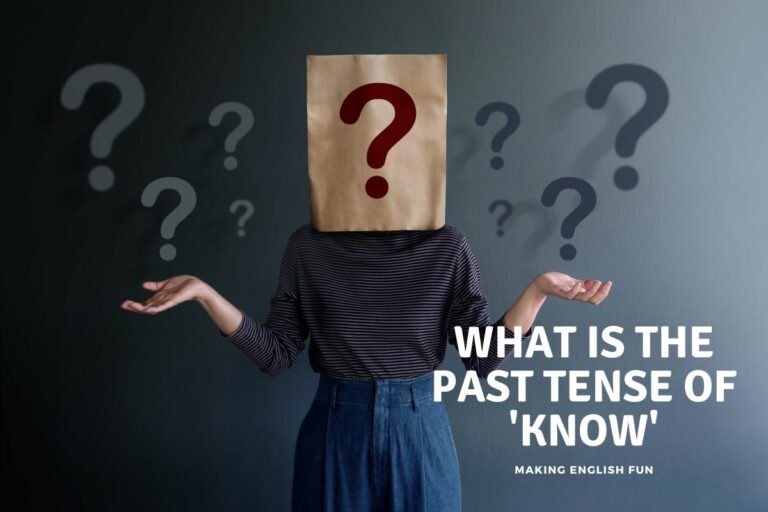
What is the Past Tense of Know
Commonly used both in the positive and negative, the English verb “to know” is undoubtedly very useful for learners to understand. It’s a very important word to use should you want to express that you either do or don’t have knowledge on a particular area. In addition, it also can be used to express that…

What are the 7 reading comprehension Strategies.
What are the seven reading comprehension strategies? Although they often have slightly different names they are commonly referred to as: Summarization, Question Asking, Previewing, Text Structures, Graphic Organizers /Visualizing, Inferencing and Metacognition.
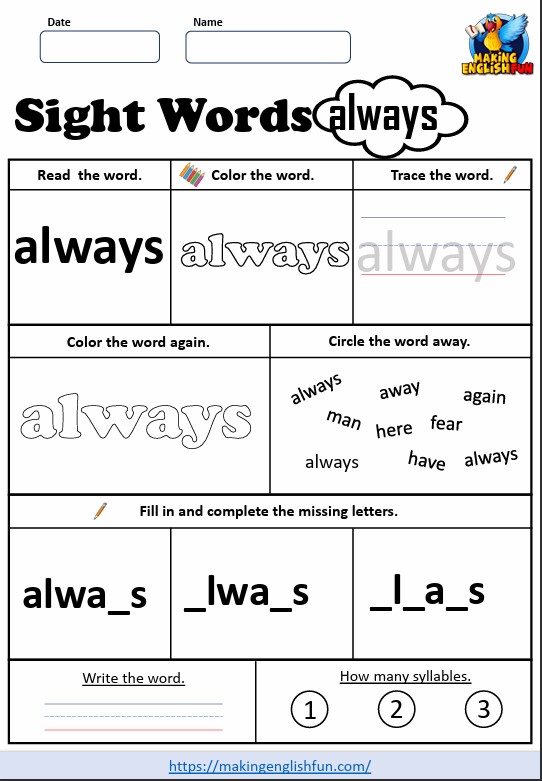
FREE Printable Grade 2 Sight Word Worksheet – “Always”
The sight word “always” is pivotal for Grade 2 students, representing a term used to express continual action or an ongoing state without change. This guide, designed for educators, ESL instructors, and parents, provides a printable worksheet to help children master “always,” thereby enriching their ability to discuss habitual actions, permanence, and concepts of time….
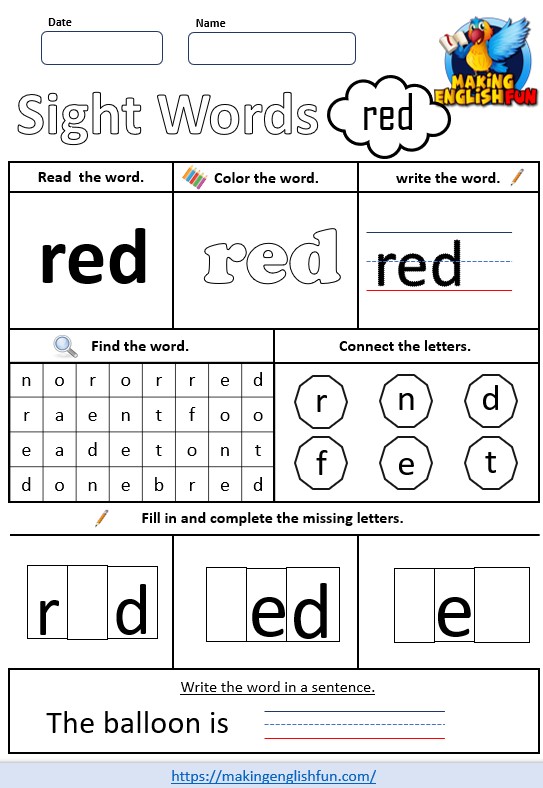
FREE Pre – K Dolch Sight Word Worksheets – ‘red’
The sight word “red” introduces young learners to one of the primary colors, enriching their descriptive language and connecting their reading experiences to the vibrant world around them. Designed for educators, ESL instructors, and parents, this guide features a printable worksheet to help children master the sight word “red,” promoting color recognition and enhancing their…

What is the Asynchronous Learning Method?
Welcome to the world of Asynchronous Learning, a realm where learning breaks free from the constraints of time and place! In our fast-paced, digitally connected world, education is evolving rapidly, and Asynchronous Teaching is at the forefront of this transformation. It’s an approach that offers flexibility and caters to the diverse needs of learners, allowing…
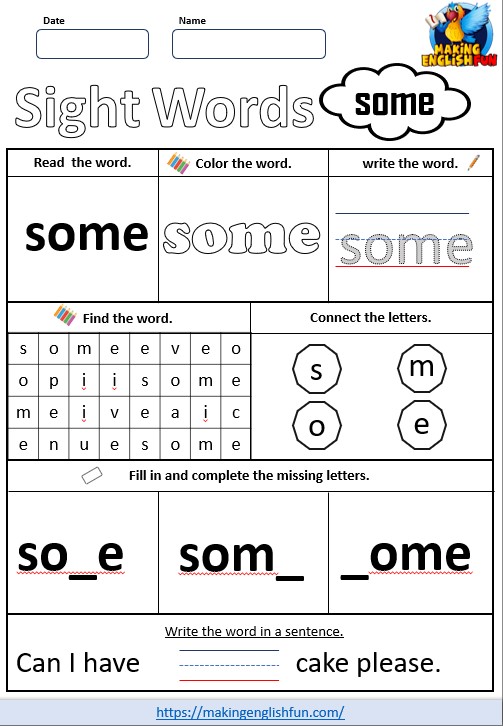
FREE Printable Grade 1 Sight Word Worksheet – “Some”
The sight word “some” is pivotal for Grade 1 students, denoting an unspecified quantity or number of something. This guide, intended for educators, ESL instructors, and parents, provides a printable worksheet to help children master “some,” thereby enriching their ability to discuss partial quantities, selections, and the concept of an unspecified amount. You can see…
Always welcome thoughts and comments, new blogs can be lonely!! Cancel reply
Check out our Premium Products in the shop today Dismiss
Discover more from Making English Fun
Subscribe now to keep reading and get access to the full archive.
Continue reading
You must be logged in to post a comment.

Pete’s PowerPoint Station
- Science Index
- Math/Maths Index
- Language Arts/Literature Index
- Social Studies Index
- Holidays Index
- Art, Music, and Many More, A-Z
- Meteorology
- Four Seasons
- Pre-Algebra
- Trigonometry
- Pre-Calculus & Calculus
- Language Arts
- Punctuation
- Social Studies
- World Religions
- US Government
- Criminal Justice
- Famous People
- American History
- World History
- Ancient History
- The Middle Ages
- Architecture
- All Topics, A–Z
- Privacy & Cookie Policy
- Themes & Topics
- Presentations
Pete's Power Point Station
Free presentations in powerpoint format & free interactive activities for kids, we're published take a look.

All Rights Reserved Have a great year!
How to give a presentation
Does the thought of public speaking start your stomach churning like a tornado? Would you rather get caught in an avalanche than give a speech? Giving an oral report does not have to be a natural disaster. There are two main elements—the writing and the presentation. Find out how to put it all together with tips from the Nat Geo Kids Almanac .
Writing Your Material
Try to keep your sentences short and simple. Long, complex sentences are harder to follow. Limit yourself to just a few key points. You don’t want to overwhelm your audience with too much information. To be most effective, hit your key points in the introduction, elaborate on them in the body, and then repeat them once again in your conclusion.
The three basic parts
• Introduction—This is your chance to engage your audience and really capture their interest in the subject you are presenting. Use a funny personal experience or a dramatic story, or start with an intriguing question.
• Body—This is the longest part of your report. Here you elaborate on the facts and ideas you want to convey. Give information that supports your main idea, and expand on it with specific examples or details. In other words, structure your oral report in the same way you would a written essay so that your thoughts are presented in a clear and organized manner.
• Conclusion—This is the time to summarize the information and emphasize your most important points to the audience one last time.
Preparing Your Delivery
Practice makes perfect. Confidence, enthusiasm, and energy are key to delivering an effective oral report, and they can best be achieved through rehearsal. Ask family and friends to be your practice audience and give you feedback when you’re done. Were they able to follow your ideas? Did you seem knowledgeable and confident? Did you speak too slowly or too fast, too softly or too loudly? The more times you practice giving your report, the more you’ll master the material. Then you won’t have to rely so heavily on your notes or papers, and you will be able to give your report in a relaxed and confident manner.
Present with everything you’ve got
Be as creative as you can. Incorporate videos, sound clips, slide presentations, charts, diagrams, and photos. Visual aids help stimulate your audience’s senses and keep them intrigued and engaged. They can also help to reinforce your key points. And remember that when you’re giving an oral report, you’re a performer. Take charge of the spotlight and be as animated and entertaining as you can. Have fun with it.
Keep your nerves under control
Everyone gets a little nervous when speaking in front of a group. That’s normal. But the more preparation you’ve done—meaning plenty of researching, organizing, and rehearsing—the more confident you’ll be. Preparation is the key. And if you make a mistake or stumble over your words, just regroup and keep going. Nobody’s perfect, and nobody expects you to be.
Download the pdf.
Homework help
Science lab, (ad) national geographic kids almanac.
- Terms of Use
- Privacy Policy
- Your California Privacy Rights
- Children's Online Privacy Policy
- Interest-Based Ads
- About Nielsen Measurement
- Do Not Sell My Info
- National Geographic
- National Geographic Education
- Shop Nat Geo
- Customer Service
- Manage Your Subscription
Copyright © 1996-2015 National Geographic Society Copyright © 2015-2024 National Geographic Partners, LLC. All rights reserved
Home Collections Family and Friends Kids
Kids Presentation Templates
Looking for a way to make your presentations more fun and engaging for kids try our kids powerpoint templates and google slides. these templates are packed with colorful illustrations, kid-friendly fonts, and captivating layouts to keep your audience's attention from start to finish. make learning a joy with our incredible presentation templates.
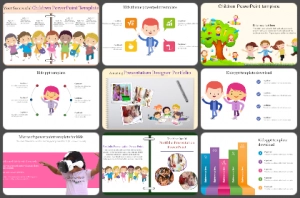
We're here to help you!
What are kids presentation templates.
A Kids Presentation Template is nothing but a presentation template designed for kids. These templates help engage the kids in the classrooms or houses.
Where can we use these Kids Slides?
We can use Kids Slides in schools to conduct presentations for kindergarten or elementary school children to engage them in the classrooms. It is also helpful for storytelling, promoting education, creative classroom activities, and more.
How can I make Kids Slides in a presentation?
You can use pre-designed slides available online to make eye-catching presentations. Our tips and tricks pages will also help you design cute Kids slides from scratch.
Who can use Kids Presentation Templates?
Anyone who wants to make beautiful kids theme presentations can use these Kids Presentation Templates. It is especially useful for teachers, parents, and pediatricians to make mind-blowing presentations.
Why do we need Kids Presentation Slides?
You cannot present boring slides to kids. If you do, they will end up sleeping. At that time, consider using an appropriate Kids Presentation Template to engage them and grab kids' attention.
Where can I find Free Kids Presentation Templates?
You can find Free Kids Presentation Templates from many websites. However, SlideEgg is one of the platforms to explore 73+ Kids PPT Templates.
- Tips & Tutorials

How to Make Presentations Fun for Kids
Are you ready to create presentations that captivate and engage children follow these tips and make learning fun.
Giving a presentation to children can be a daunting task for any speaker. With short attention spans and boundless energy , it’s essential to keep kids engaged and entertained throughout the presentation.
However, with the right approach, a presentation can become a fun and interactive experience for children. In this article, we will explore effective strategies for making presentations enjoyable for kids, including incorporating interactive elements , using storytelling , and tailoring content to the audience’s interests.

By the end, you’ll be equipped with the tools to turn any presentation from boring to engaging, leaving a lasting impact on your young audience.
5 Proven Tips for Captivating Kids During Presentations
Presenting to children is a unique challenge that requires a different approach from presenting to adults. Children have different needs and interests, and they require a presentation that is engaging , interactive , and fun. Whether you are a teacher, a children’s author, or a public speaker, mastering the art of presenting to kids is an essential skill that can make all the difference in your success. These 5 tips are infallible to capture children’s attention:
1. Incorporate Interactive Elements
Engaging children in the presentation process can be an effective way to maintain their attention and make the experience more enjoyable. Consider including activities such as games , quizzes , and demonstrations that involve the children in the presentation. This could be as simple as asking for volunteers or encouraging participation through raised hands. Interactive elements can also include visual aids, such as pictures or videos, which can be used to illustrate key points and add interest to the presentation.
Additionally, hands-on activities can be an effective way to engage children. For example, if you are presenting on a science topic, consider doing a simple experiment that the children can follow along with. This helps to break up the presentation and provide a more immersive experience for the children.
2. Use Storytelling
Children love to hear stories , and incorporating storytelling into your presentation can be a powerful way to capture their attention and keep them engaged. Use anecdotes, real-life examples, and relatable characters to illustrate key points and keep the presentation interesting. Consider using props, costumes, or puppets to bring the story to life and create a memorable experience.
Storytelling can also be used to create a narrative structure for the presentation. Start with an attention-grabbing introduction and build up to a climax, followed by a satisfying conclusion. By using storytelling to structure the presentation, you can help keep children engaged and provide a sense of cohesion to the presentation.
3. Tailor Content to the Audience’s Interests
Children have unique interests and needs, and it’s crucial to understand what topics and themes resonate with them. Take the time to research your audience and tailor your presentation accordingly. This could include incorporating popular culture references , such as music or movies , or including topics that are relevant to the children’s lives.
It’s also important to consider the age range of your audience. Younger children may require simpler language and more visual aids, while older children may be more interested in deeper discussions or debates. Tailoring your presentation to the audience’s interests and needs can help make the presentation more relevant and engaging for them.
4. Use Humor
Humor can be a powerful tool for engaging children and making the presentation more enjoyable. Incorporate jokes , puns , or funny anecdotes to help break up the presentation and keep the children entertained. However, it’s important to ensure that the humor is appropriate for the audience and that it doesn’t detract from the message of the presentation.
Additionally, using humor can help to create a positive and relaxed atmosphere, which can be beneficial for both the children and the presenter. Children are more likely to engage and participate when they feel comfortable and at ease.
5. Keep it Visual
Children are highly visual learners, and incorporating visual aids into the presentation can help to keep them engaged and interested. Use pictures , videos , and diagrams to illustrate key points and break up the presentation. This can also be helpful for children who may struggle with traditional forms of learning, such as reading or listening.

The Secret Sauce to Holding Children’s Attention in Presentations
The secret sauce to holding children’s attention in presentations is to create a sense of wonder and excitement . Children are naturally curious and eager to learn, and by tapping into this innate curiosity, you can make your presentation more engaging and memorable.
One effective way to do this is to use surprises and unexpected elements throughout the presentation. This could be as simple as revealing a hidden picture or using props that pop up unexpectedly. Surprises like these can capture children’s attention and create a sense of anticipation for what’s to come.
Don’t miss the enthusiasm
Another key element to holding children’s attention is to use enthusiasm and energy throughout the presentation. Children are highly attuned to the emotions of those around them, and by bringing positive energy and enthusiasm to the presentation, you can create a positive and engaging atmosphere.
Incorporate movement and physical activities
Incorporating movement and physical activity into the presentation can also help to keep children engaged . Consider incorporating simple gestures or movements that the children can follow along with, or having the children stand up and move around during certain parts of the presentation. This can help to break up the presentation and keep children engaged and focused.
Finally, it’s important to remember that children learn best when they are having fun . By incorporating elements of play and enjoyment into your presentation, you can help children to stay engaged and motivated. This could include incorporating games or quizzes, or using humor and storytelling to create a fun and engaging experience.
By using these strategies to create a sense of wonder and excitement, bringing enthusiasm and energy, incorporating movement and play, and using surprises and unexpected elements, you can create a presentation that captures children’s attention and leaves a lasting impact.
YOU MAY ALSO LIKE:

Slideshows are quick to produce, easy to update and an effective way to inject visual…

Stop putting your audience to sleep with boring presentations! Learn how to apply color theory…

Keeping your audience's attention for long periods can be one of the biggest challenges whilst…

Download these free backgrounds and create visually appealing and engaging presentations that convey your message…

This template is perfect for presentations on a variety of topics, from fashion to travel…
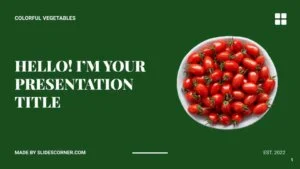
This theme offers a variety of layouts that can help you create and edit a…
Tags for this article
Share this article on social media, you may also like.

Revolutionize Your Presentations with the 20 Best Professional Medical Backgrounds
20 Best Professional Medical Backgrounds for PowerPoint

The Ultimate Guide to Creating Conference Presentations That Resonate with Your Audience
Creating Conference Presentations: A Guide to Captivating Your Audience

From Boring to Brilliant: Applying Color Theory to Your Presentations
The Power of Color: How to Apply Color Theory in Your Presentations

Important tips to consider when crafting your next presentation
Here’s how to create a captivating presentation in PowerPoint or Google Slides

The deadly sins of slideshows presentations
Don’t do this when you show your presentation

11 hot tips that automatically fire up your slides presentation
How to make a powerful presentation
👀 Turn any prompt into captivating visuals in seconds with our AI-powered design generator ✨ Try Piktochart AI!
- Piktochart Visual
- Video Editor
- AI Design Generator
- Infographic Maker
- Banner Maker
- Brochure Maker
- Diagram Maker
- Flowchart Maker
- Flyer Maker
- Graph Maker
- Invitation Maker
- Pitch Deck Creator
- Poster Maker
- Presentation Maker
- Report Maker
- Resume Maker
- Social Media Graphic Maker
- Timeline Maker
- Venn Diagram Maker
- Screen Recorder
- Social Media Video Maker
- Video Cropper
- Video to Text Converter
- Video Views Calculator
- AI Brochure Maker
- AI Document Generator
- AI Flyer Generator
- AI Infographic
- AI Instagram Post Generator
- AI Newsletter Generator
- AI Report Generator
- AI Timeline Generator
- For Communications
- For Education
- For eLearning
- For Financial Services
- For Healthcare
- For Human Resources
- For Marketing
- For Nonprofits
- Brochure Templates
- Flyer Templates
- Infographic Templates
- Newsletter Templates
- Presentation Templates
- Resume Templates
- Business Infographics
- Business Proposals
- Education Templates
- Health Posters
- HR Templates
- Sales Presentations
- Community Template
- Explore all free templates on Piktochart
- Course: What is Visual Storytelling?
- The Business Storyteller Podcast
- User Stories
- Video Tutorials
- Need help? Check out our Help Center
- Earn money as a Piktochart Affiliate Partner
- Compare prices and features across Free, Pro, and Enterprise plans.
- For professionals and small teams looking for better brand management.
- For organizations seeking enterprise-grade onboarding, support, and SSO.
- Discounted plan for students, teachers, and education staff.
- Great causes deserve great pricing. Registered nonprofits pay less.
75 Unique School Presentation Ideas and Topics Plus Templates

Are you tired of seeing the same PowerPoints repeating overused and unoriginal school presentation ideas covering repeated topics in your classes?
You know what I’m talking about; we’ve all been there, and sat through yawn-worthy demonstrations, slides, or presentation videos covering everything from the solar system, someone’s favorite pet, past presidents of a country, to why E=mC squared.

From grade school to university, first graders to college students, we are obligated to create, perform, and observe academic presentations across a plethora of curriculums and classes, and not all of these public speaking opportunities fall into the category of an ‘interesting topic’.
Yet, have no fear! Here at Piktochart, we are here to help you and your classmates. From giving examples of creative and even interactive presentation ideas, providing presentation videos , and suggesting interactive activities to give your five minutes of fame the ‘wow’ factor that it deserves, this article is your guide!
Our massive collection of unique school and college presentation ideas and templates applies if you’re:
- A teacher looking to make your class more engaging and fun with student presentations.
- A student who wants to impress your teacher and the rest of the class with a thought-provoking, interesting topic.
A Curated List of Interesting Topics for School Presentations
Did you know that when it comes to presentations , the more students involved improves retention? The more you know! Yet sometimes, you need a little help to get the wheels moving in your head for your next school presentation .
The great thing about these ideas and topics is you can present them either in face-to-face classes or virtual learning sessions.
Each school presentation idea or topic below also comes with a template that you can use. Create a free Piktochart account to try our presentation maker and get access to the high-quality version of the templates. You can also check out our Piktochart for Education plan .
Want to watch this blog post in video format? The video below is for you!
The templates are further divided into the following categories covering the most popular and best presentation topics. Click the links below to skip to a specific section.
- Unique science presentation topics to cultivate curiosity in class
- Engaging culture and history presentation ideas to draw inspiration from
- Health class presentation topics to help students make healthy lifestyle decisions
- Data visualization ideas to help students present an overwhelming amount of data and information into clear, engaging visuals
- First day of school activity ideas to foster classroom camaraderie
- Communication and media topics to teach students the importance of effective communication
- Topics to help students prepare for life after school
We hope this list will inspire you and help you nail your next school presentation activity.
Unique Science Presentation Topics to Cultivate Curiosity in Class
Science is a broad field and it’s easy to feel overwhelmed with too many topics to choose for your next presentation.
Cultivate curiosity in the science classroom with the following unique and creative presentation ideas and topics:
1. Can life survive in space?

2. Do plants scream when they’re in pain?

3. What are the traits of successful inventors?

4. How vaccines work

5. Massive destruction of the Koala’s habitat in Australia

6. Left brain versus right brain

7. What are great sources of calcium?

8. Recycling facts you need to know

9. Do you have what it takes to be a NASA astronaut?

10. The rise of robots and AI: Should we be afraid of them?

11. How far down does the sea go?

12. The stages of sleep

13. Will Mars be our home in 2028?

14. A quick look at laboratory safety rules

15. The first person in history to break the sound barrier

Engaging Culture and History Presentation Ideas to Draw Inspiration From
History is filled with equally inspiring and terrifying stories, and there are lessons that students can learn from the events of the past. Meanwhile, interactive presentations about culture help students learn and embrace diversity.
16. Women in history: A conversation through time

17. The sweet story of chocolate


18. A history lesson with a twist

19. The history of basketball

20. The origin of the Halloween celebration

21. AI History

22. What you need to know about New Zealand

23. 1883 volcanic eruption of Krakatoa

24. Roman structures: 2000 years of strength

25. The most famous art heists in history

26. Elmo: The story behind a child icon

27. 10 things you should know before you visit South Korea

28. 8 things you didn’t know about these 8 countries

Health Class Presentation Topics to Help Students Make Healthy Lifestyle Decisions
Want to learn how to engage students with healthcare topic ideas? Then consider using these templates for your next interactive presentation.
According to the CDC , school-based health education contributes to the development of functional health knowledge among students. It also helps them adapt and maintain health-promoting behaviors throughout their lives.
Not only will your presentation help with keeping students engaged, but you’ll also increase class involvement with the right slides.
The following examples of health and wellness interactive presentations include fun ideas and topics that are a good start.
29. How to look after your mental health?

30. The eradication of Polio

31. How to have a healthy lifestyle

32. 10 handwashing facts

33. Myths and facts about depression

34. Hacks for making fresh food last longer

35. Ways to avoid spreading the coronavirus

36. Mask protection in 5 simple steps

37. Everything you need to know about the flu

38. All about stress: Prevention, tips, and how to cope

39. The importance of sleep

40. Is milk tea bad for you?

41. How to boost happiness in 10 minutes

42. How dirty are debit and credit cards

43. Why do you need sunscreen protection

Data Visualization Ideas to Help Students Present Overwhelming Amounts of Data in Creative Ways
Data visualization is all about using visuals to make sense of data. Students need to pull the main points from their extensive research, and present them by story telling while being mindful of their classmates’ collective attention span.
As far as student assignments go, storytelling with data is a daunting task for students and teachers alike. To keep your audience interested, consider using a non linear presentation that presents key concepts in creative ways.
Inspire your class to be master data storytellers with the following data visualization ideas:
44. Are we slowly losing the Borneo rainforest?

45. Skateboard deck design over the years

46. Food waste during the Super Bowl

47. The weight of the tallest building in the world

48. Infographic about data and statistics

49. Stats about cyberbullying

50. How whales combat climate change

First Day of School Interactive Activity Ideas to Foster Whole-class-Camaraderie
Calling all teachers! Welcome your new students and start the school year with the following back-to-school creative presentation ideas and relevant templates for first-day-of-school activities.
These interactive presentations grab the attention of your students and are remarkably easy to execute (which is the main educator’s goal after all)!
51. Meet the teacher

52. Example: all about me

53. Self-introduction

54. Tips on how to focus on schoolwork

55. Course plan and schedule

Give our class schedule maker a try to access more templates for free. You can also access our presentation-maker , poster-maker , timeline-maker , and more by simply signing up .
56. Interpreting a student’s report card (for parents)

57. Introduction of classroom rules

58. Assignment schedule

59. Daily planner

60. Course syllabus presentation

61. How to write a class presentation

Topics to Teach Students the Importance of Effective Communication
Visual media helps students retain more of the concepts taught in the classroom. The following media topics and infographic templates can help you showcase complex concepts in a short amount of time.
In addition, interactive presentation activities using these templates also encourage the development of a holistic learning process in the classroom because they help focus on the three domains of learning: cognitive, affective, and psychomotor.
62. Interactive presentation do’s and don’ts

63. How to create an infographic

Recommended reading : How to Make an Infographic in 30 Minutes
64. How to improve your internet security and privacy

65. What is design thinking?

66. What are your favorite software tools to use in the classroom?

Presentation Topic Ideas to Help Students Prepare for Life After School
One of the things that makes teaching a rewarding career is seeing your students take the learning and knowledge you’ve instilled in them, and become successful, productive adults.
From pitching a business idea to starting your podcast, the following topics are good starting points to prepare students for the challenges after graduation (aka adulting 101):
67. How to make a resume

68. How to start a startup

69. Credit card vs. debit card

70. Pros and cons of cryptocurrency

71. How to save on travel

72. How to do a SWOT analysis

73. How to pitch a business idea

74. Habits of successful people

75. Starting your own podcast: A checklist

Find out how a high school teacher like Jamie Barkin uses Piktochart to improve learning in the classroom for her students.
Pro tip: make your presentation as interactive as possible. Students have an attention span of two to three minutes per year of age. To keep minds from wandering off, include some interactive games or activities in the lesson. For example, if you conducted a lesson on the respiratory system, you could ask them to practice breathing techniques.
Maintain eye contact with your students, and you’ll get instant feedback on how interested they are in the interactive presentation.
Make School Presentation Visuals Without the Hassle of Making Them From Scratch
School presentations, when done right, can help teachers engage their classes and improve students’ education effectively by presenting information using the right presentation topic.
If you’re pressed for time and resources to make your school presentation visuals , choose a template from Piktochart’s template gallery . Aside from the easy customization options, you can also print and download these templates to your preferred format.
Piktochart also professional templates to create infographics , posters , brochures , reports , and more.
Creating school-focused, engaging, and interactive presentations can be tedious at first, but with a little bit of research and Piktochart’s handy templates, you’re going to do a great job!

Other Posts

12 Graphic Organizer Examples for Teachers and Students

From Chaos to Clarity: Streamlining Your Student Life with a Schedule Builder

Resume with No Experience
Planting the seeds for a lifelong love of gardening
- Updated: May. 13, 2024, 11:59 a.m. |
- Published: May. 13, 2024, 10:24 a.m.

Avon‘s Garden Club offering children how to plant and care for flowers this summer. Annual field trips keep the club’s members happy and sharp. Here they are at the Osborne Family Homestead. Linda Gandee
- Linda Gandee
AVON, Ohio -- You’re never too young to grow a passion for gardening.
Kids ages 5-12 will get a chance to do just that at the free, hands-on “Plant-A-Flower” presentation by the Avon Garden Club.
“Plant-A-Flower” will run from 11 a.m. to noon June 8 at the Avon Branch of the Lorain County Library.
Registration is taking place through the library and is currently in both its print catalog and online program registration, according to Nancy Haas, the garden club’s publicity chair.
“The children will learn about a plant’s need for water and sunlight, and they will pot a small annual flower to take home and care for and watch grow at home,” Haas said.
There’s room for 30 to 35 children. Registration is expected to fill up quickly.
To register, visit the Avon Library at 37485 Harvest Drive or call 440-934-4743.
The program helps meet the goals of the Avon Garden Club’s mission, which includes “to promote knowledge of and enthusiasm for gardening.”
The goals of the Avon Garden Club are, “We grow in knowledge through stimulating programs, work toward conservation of native flora and fauna, field trips and participating in civic giving.
“We enjoy working together year-round to beautify Avon, from winter wreath making for town buildings, Valentine gifts for nursing homes, spring planting at the town hall and summer vegetable gardens for Gifts of Love.
“Then, in the fall, we put the gardens to bed.”
For more information or questions, Haas can be contacted at [email protected] . Or visit the lovely website of the Avon Garden Club at www.gardenclubofavonct.org .
Read more from the Sun Sentinel .
If you purchase a product or register for an account through a link on our site, we may receive compensation. By using this site, you consent to our User Agreement and agree that your clicks, interactions, and personal information may be collected, recorded, and/or stored by us and social media and other third-party partners in accordance with our Privacy Policy.
Schools across the nation looking into AI to boost security, prevent mass shootings
by GEOFF HARRIS | The National Desk

WASHINGTON (TND) — Some schools across the nation are now turning to artificial intelligence to prevent school shootings.
"It's a persistent problem and we have it on our minds," said Kivil Stasik, a New Jersey mom.
Stasik has an 8-year-old daughter who attends public school. She said she likes the idea of boosting security at schools with AI.
It would instill a sense of security for me as a parent that there is a proactive system in place," Stasik said.
Hundreds of schools across the country have been working to incorporate a proactive system. Specifically, using a company called ZeroEyes .
Could we build a technology layer that could help mitigate the next Parkland style shooting and that's exactly what we took to market," said Kieran Carroll, the Chief Strategy Officer at ZeroEyes.
ZeroEyes uses AI with existing security cameras to identify visible weapons. The weapons must not be concealed firearms or weapons hidden in bags. If verified as a legitimate threat, an alert is sent to school officials and local law enforcement within seconds.
"I think our software is live across K-12 school districts in at least 35 states right now," Carroll said.
But not everyone is a fan of using AI or has the money to buy it. That's why states like Kansas, are looking into establishing gr ants for schools.
"We have sort of a very focused client base and fanbase within Kansas that recommended that we go talk to legislators and that's what happened," said Carroll.
Unlike some artificial intelligence software, ZeroEyes does not use facial recognition, only weapons detection. The only time a person's face would be recorded is during an active shooter situation.
- Washington State University
- Go to wsu twitter
- Go to wsu facebook
- Go to wsu linkedin
Summer workshop brings cybersecurity education and research to Pullman campus

Department of Defense workers as well as Washington State University and partner university students from throughout the Pacific Northwest will come to the WSU Pullman campus May 20–29 for the VICEROY Northwest Institute for Cybersecurity Education and Research’s (CySER) summer workshop .
During the two-week event, participants will attend presentations and discussion sessions on cybersecurity and operations from a variety of CySER faculty and students and VICEROY program representatives. The sessions are open to the public.
Some of the topics covered will include digital forensics; cybersecurity education in the U.S.; ethics in cybersecurity; and applying artificial intelligence in cybersecurity. CJ Maciag, director for Cyber Science and Technology Research and Academic Outreach in the Office of the Under Secretary of Defense for Research and Engineering, will speak on cybersecurity careers in the U.S. Department of Defense.
The workshop will also feature field trips to Pacific Northwest National Laboratory in Richland, Schweitzer Engineering Laboratories (SEL) in Pullman, and Fairchild Air Force Base near Spokane as well as a cybersecurity industry panel on May 28. A research showcase and certificate ceremony will be held to recognize CySER program participants.

The CySER Institute came about as a result of a $1.5 million grant from the Department of Defense’s Virtual Institutes for Cyber and Electromagnetic Spectrum Research and Employ (VICEROY) Program in 2021. The program established a cybersecurity research and teaching center at WSU, one of the first three funded in the United States.
The program trains ROTC and DOD-skilled civilian workers in computer science and other majors in cyber basics, operations, or defense, offering bachelor’s degrees as well as specialized certificates. Participating students receive training that integrates cybersecurity research and education with professional skills in teamwork, communication, leadership, and lifelong learning.
The CySER Institute is a WSU-led consortium including partners from Montana State University, the University of Idaho, and Central Washington University. The VICEROY project is managed by the Griffiss Institute in collaboration with the Air Force Research Laboratory.

Incoming provost shares plans ahead of July 1 start date
Recent news.

Cougar Crew recruits identify with movie’s ‘classic underdog story’

Van Wie receives lifetime award for pedagogy achievements
Carson college of business celebrates faculty, staff, and phd student success.

Jay Starratt to step down as Dean of Libraries

The heat is on

Nigerian Medical Journal Journal / Nigerian Medical Journal / Vol. 65 No. 1 (2024) / Articles (function() { function async_load(){ var s = document.createElement('script'); s.type = 'text/javascript'; s.async = true; var theUrl = 'https://www.journalquality.info/journalquality/ratings/2405-www-ajol-info-nmj'; s.src = theUrl + ( theUrl.indexOf("?") >= 0 ? "&" : "?") + 'ref=' + encodeURIComponent(window.location.href); var embedder = document.getElementById('jpps-embedder-ajol-nmj'); embedder.parentNode.insertBefore(s, embedder); } if (window.attachEvent) window.attachEvent('onload', async_load); else window.addEventListener('load', async_load, false); })();
Article sidebar.

Article Details
Main article content, cardiac tamponade as the initial presentation of childhood systemic lupus erythematosus: a case report, bassey kevin.
Systemic Lupus erythematosus (SLE) is an autoimmune disorder characterized by the proliferation of autoantibodies and immune dysregulation resulting in damage to many body organs. Pediatric SLE usually presents with fever, joint pain, rashes, and lupus nephritis. It is uncommon to have large pericardial effusions in children with SLE and cardiac tamponade as the initial presentation of SLE is even rarer. An 11-year-old female presented to our Children Emergency Unit with fever and fast breathing for two weeks, bilateral leg swelling of four days, and cough of two days duration. She was acutely ill, tachypneic, and dyspneic with marked orthopnea, bilateral leg edema, and raised JVP. She was tachycardic with a diffuse apex beat. Chest X-ray showed a large globular heart. 2D-Echocardiography showed a large circumferential pericardial effusion with a dilated non-collapsing IVC and diastolic collapse of the right ventricle. She had a pericardiotomy done and 650mls of serous pericardial fluid was drained. The inner pericardium had a fibrinoid exudate with a “bread-and-butter” appearance. Pericardial fluid cytology showed no malignant cells while pericardial biopsy showed suppurative granulomatous inflammation. Antinuclear antibody (ANA) was strongly positive. The patient was managed with corticosteroids, colchicine, and hydroxychloroquine, and has remained stable on follow-up. While cardiac tamponade as an initial presenting complaint in SLE is rare, it is important that children presenting with large pericardial effusions and tamponade be evaluated for rheumatologic disorders. This can be crucial to revealing the correct diagnosis and instituting appropriate care.
AJOL is a Non Profit Organisation that cannot function without donations. AJOL and the millions of African and international researchers who rely on our free services are deeply grateful for your contribution. AJOL is annually audited and was also independently assessed in 2019 by E&Y.
Your donation is guaranteed to directly contribute to Africans sharing their research output with a global readership.
- For annual AJOL Supporter contributions, please view our Supporters page.
Journal Identifiers
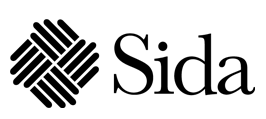
Got any suggestions?
We want to hear from you! Send us a message and help improve Slidesgo
Top searches
Trending searches

11 templates

28 templates

holy spirit
36 templates

islamic history

memorial day
12 templates

165 templates
The Solar System
The solar system presentation, free google slides theme, powerpoint template, and canva presentation template.
A lesson about the Solar System? On Slidesgo? Unexpected! Well, you know how much we like planets and stuff, but this time it's different. We have a ready-made template with actual content for introductory lessons on the Solar System, its planets, satellites and more. It's illustrated and will be a great resource for teachers, since it provides a nice visual support for their lessons. Oh, and it's available in different languages. Hopefully, this will reach students all around the planet!
Features of this template
- Designed for Elementary
- 100% editable and easy to modify
- 20 different slides to impress your audience
- Contains easy-to-edit graphics such as graphs, maps, tables, timelines and mockups
- Includes 500+ icons and Flaticon’s extension for customizing your slides
- Designed to be used in Google Slides, Canva, and Microsoft PowerPoint
- 16:9 widescreen format suitable for all types of screens
- Includes information about fonts, colors, and credits of the resources used
- Available in different languages
How can I use the template?
Am I free to use the templates?
How to attribute?
Attribution required If you are a free user, you must attribute Slidesgo by keeping the slide where the credits appear. How to attribute?
Available in, related posts on our blog.

How to Add, Duplicate, Move, Delete or Hide Slides in Google Slides

How to Change Layouts in PowerPoint

How to Change the Slide Size in Google Slides
Related presentations.
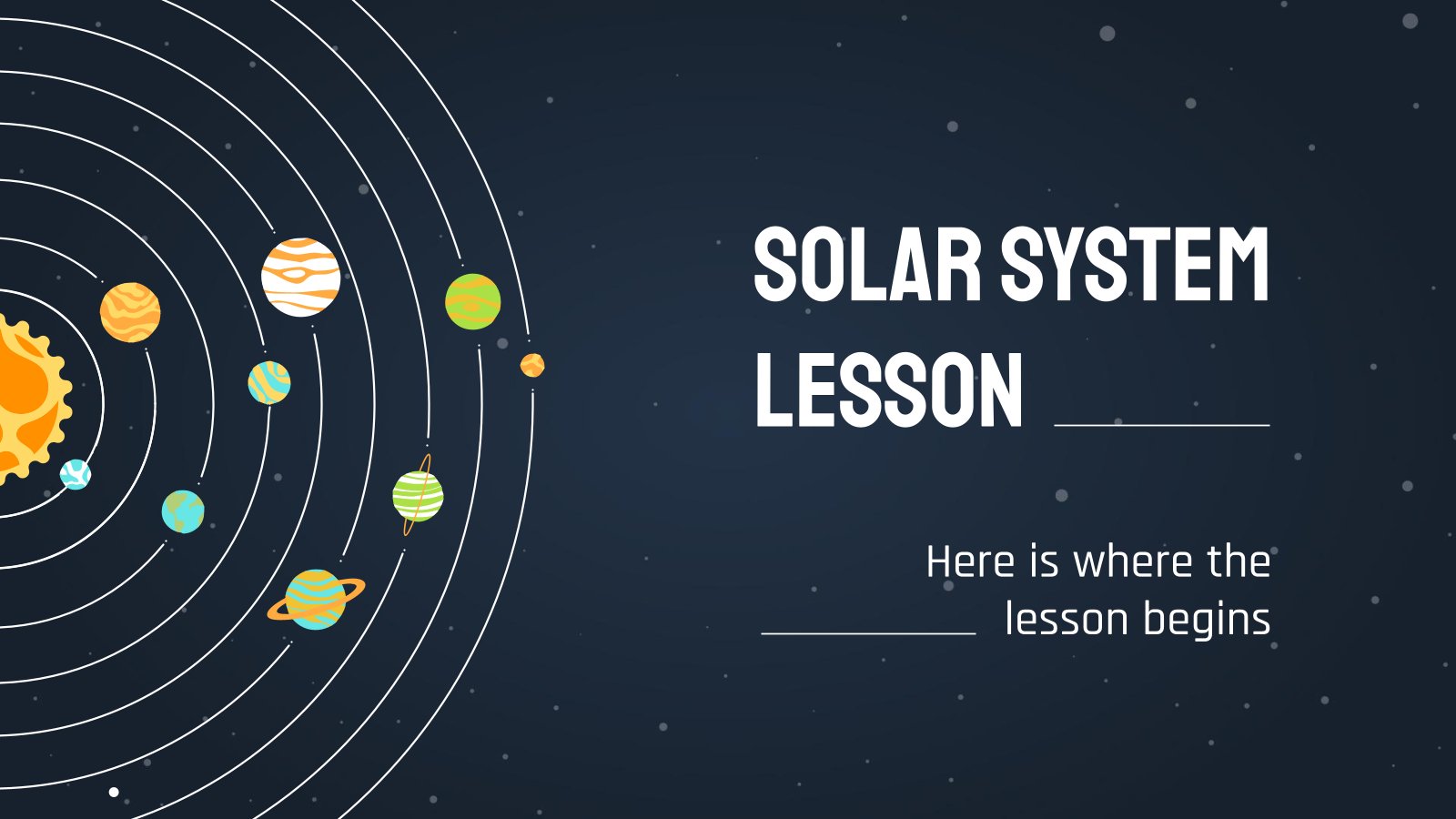
Premium template
Unlock this template and gain unlimited access


IMAGES
VIDEO
COMMENTS
Kids Presentation templates Find free Google Slides themes and PowerPoint templates designed for Kids, educators or anyone looking for backgrounds and resources more suitable for a younger audience. With many options at your disposal, customizing them is easy as pie.
Boost your creative presentation ideas for kids by adding visual cues that children love, like cute illustrations, quirky graphics, and photos and videos of their favorite animals, places, or people. Upload your files, too, with a quick drag-and-drop on a particular slide. Bring your fun presentation ideas for kids to life.
These presentation templates are suitable for creating engaging and interactive presentations for kids. They can be used by teachers, educators, or parents to deliver educational content, storytelling, or fun activities to children in a visually appealing and age-appropriate manner. Get these kids templates to create fun and engaging ...
How to make an engaging presentation for kids. Get very (and we mean very) visual. Add humor. Use kid-friendly fonts. Encourage class participation. Make slides interactive too. Ensure the design is age-appropriate. Use one of these 10 great presentation templates for kids.
Download the "Grammar Subject for Elementary - 4th Grade: Greek and Latin Roots" presentation for PowerPoint or Google Slides and easily edit it to fit your own lesson plan! Designed specifically for elementary school education, this eye-catching design features engaging graphics and age-appropriate fonts; elements that capture the students ...
Presentation Tip: Kids can ask a question, conduct a quick poll, or invite responses to a statement. This not only keeps the audience engaged but also makes the presentation more interactive and enjoyable for the presenter. 11. Stay Calm and Composed. Keeping calm under the spotlight is key.
Pete's PowerPoint Station is your destination for free PowerPoint presentations for kids and teachers about Pete's Power Point Station, and so much more. Pete's Power Point Station - A Collection of FREE Presentations in PowerPoint format for K-12 Teachers and Students
The three basic parts. • Introduction—This is your chance to engage your audience and really capture their interest in the subject you are presenting. Use a funny personal experience or a dramatic story, or start with an intriguing question. • Body—This is the longest part of your report. Here you elaborate on the facts and ideas you ...
Kids Presentation templates - Page 2 Find free Google Slides themes and PowerPoint templates designed for Kids, educators or anyone looking for backgrounds and resources more suitable for a younger audience. With many options at your disposal, customizing them is easy as pie. Filter by ...
Try our kids PowerPoint templates and Google Slides. These templates are packed with colorful illustrations, kid-friendly fonts, and captivating layouts to keep your audience's attention from start to finish. Make learning a joy with our incredible presentation templates! Cute Baby Theme Presentation and Google Slides Themes. Free.
Tailoring your presentation to the audience's interests and needs can help make the presentation more relevant and engaging for them. 4. Use Humor. Humor can be a powerful tool for engaging children and making the presentation more enjoyable. Incorporate jokes, puns, or funny anecdotes to help break up the presentation and keep the children ...
History is filled with equally inspiring and terrifying stories, and there are lessons that students can learn from the events of the past. Meanwhile, interactive presentations about culture help students learn and embrace diversity. 16. Women in history: A conversation through time. Get this template.
Presentation skills for kids help them communicate with others. On top of all the advantages of presentation skills, kids become able to communicate well with others. As the name suggests, giving a presentation surely involves speaking. Those who can give very good presentations are able to express their ideas in a clear way that is easily ...
Multimedia presentation tool features useful templates and 3D zoom. Bottom Line: With its zoom in and out capabilities, Prezi helps teachers and students go beyond traditional presentations to put important content front and center. Grades: 6-12. Price: Free to try.
For a children-themed slideshow presentation, you can insert colorful illustrations, playful fonts, images of toys and games, cartoon characters, and interactive elements like quizzes or puzzles. Additionally, including child-friendly music or sound effects can further enhance the theme and engage the audience.
Download the "Back to School - Pre-K" presentation for PowerPoint or Google Slides. The education sector constantly demands dynamic and effective ways to present information. This template is created with that very purpose in mind. Offering the best resources, it allows educators or students to efficiently manage their presentations and...
Schooled by Kids is a Green Ivy Schools series of instructional videos by kids intended to help others learn valuable life skills, such as public speaking, c...
Kids ages 5-12 will get a chance to do just that at the free, hands-on "Plant-A-Flower" presentation by the Avon Garden Club. "Plant-A-Flower" will run from 11 a.m. to noon June 8 at the ...
Former India cricketer Murali Kartik, working as a commentator in the ongoing Indian Premier League (IPL) 2024, made a hilarious gaffe during the post-match presentation ceremony on Saturday.
How to make an engaging presentation for kids. Get very (and we mean very) visual. Add humor. Use kid-friendly fonts. Encourage class participation. Make slides interactive too. Ensure the design is age-appropriate. Use one of these 10 great presentation templates for kids.
WASHINGTON (TND) — Some schools across the nation are now turning to artificial intelligence to prevent school shootings. "It's a persistent problem and we have it on our minds," said Kivil Stasik, a New Jersey mom. Stasik has an 8-year-old daughter who attends public school. She said she likes the idea of boosting security at schools with AI.
100% editable and easy to modify. 25 different slides to impress your audience. Contains easy-to-edit graphics such as graphs, maps, tables, timelines and mockups. Includes 500+ icons and Flaticon's extension for customizing your slides. Designed to be used in Google Slides, Canva, and Microsoft PowerPoint. 16:9 widescreen format suitable for ...
Department of Defense workers as well as Washington State University and partner university students from throughout the Pacific Northwest will come to the WSU Pullman campus May 20-29 for the VICEROY Northwest Institute for Cybersecurity Education and Research's (CySER) summer workshop on the Pullman campus. During the two-week event, participants will attend presentations and discussion ...
This free presentation template has a jolly and cute design, terrific for keeping the attention of a young (very very young) audience. The text bubble conveys an informal style, and with the extra set of children illustrations you can choose the character that's going to present each slide. Be aware that this design doesn't work well with ...
Regeneron Pharmaceuticals ' investigational gene therapy DB-OTO improved hearing in two young children with "profound genetic deafness" since birth, according to the company's Wednesday oral presentation at the 2024 American Society of Gene & Cell Therapy annual meeting in Baltimore. One patient returned to normal hearing levels within ...
Free Google Slides theme, PowerPoint template, and Canva presentation template. A-ant, B-bear, C-cat. Let's learn the alphabet with these slides! They contain a lot of cute illustrations, printables, activities, and many visual resources to help your students.
Systemic Lupus erythematosus (SLE) is an autoimmune disorder characterized by the proliferation of autoantibodies and immune dysregulation resulting in damage to many body organs. Pediatric SLE usually presents with fever, joint pain, rashes, and lupus nephritis. It is uncommon to have large pericardial effusions in children with SLE and cardiac tamponade as the initial presentation of SLE is ...
Well, you know how much we like planets and stuff, but this time it's different. We have a ready-made template with actual content for introductory lessons on the Solar System, its planets, satellites and more. It's illustrated and will be a great resource for teachers, since it provides a nice visual support for their lessons.