

What is Paperless Office? Why is it Important?
Since the birth of the digital era, people have been praising the concept of paperless office. In this article, we will discuss the concept, why it is vital, and why most projects fail.
A paperless office is a digital work environment where traditional paper documents are replaced with electronic files and workflows. It reduces paper usage, streamlines document storage, retrieval, and sharing, promoting environmental sustainability and efficiency.
For decades, paper documents and file cabinets have served as the primary means of organizing information in any business. However, this does not imply that physical, paper documentation is the preferable option.
Paper documents are related to decreased productivity, efficiency, and internal corporate processes that are delayed. According to a recent survey, on average each employee wastes one hour every day looking for documents.
Going paperless implies that enterprises or governments will begin to reduce, if not totally eliminate, the use of paper documents in their business operations and will instead rely entirely on digital documents.
Because not all businesses can go become a paper free office for a variety of reasons, as we shall see in this article, these businesses that must still rely on paper are referred to as “paper lite” offices or fewer paper offices and implemented PO best practices .
The digitization of papers is the first step toward a paperless environment . Depending on the size of your document stack (the number of documents), this project might be difficult and time-consuming. However, after the documents have been digitized, companies may begin to use the potential of a digitally structured environment with document-centric automated procedures.
The ultimate paperless office plan is to have a system in place where all documents are stored electronically and can be accessed by authorized personnel from any location. This would ideally include a way to track and manage documents, as well as security features to protect confidential information.

Brief Paperless Office History
The concept of paperless office was first referenced in a Business Week article in 1975 when they published an article titled “Office of the Future,” which predicted that all documents will be digitized by 1990.
IBM and XEROX introduced the first laser printing devices to the office in 1976.
Since the early days of computing, there has been much discussion about what the “office of the future” will look like.
Organizations began to produce documents electronically and print them for additional paper based processes and approvals with the advent of desktop computers in workspaces.
Between 1980 and 1995, the number of paper files doubled as laser printing equipment and computers became more inexpensive.
Large software development firms began to build solutions, such as file management systems , to support the whole lifecycle of digital documents.
Despite this, many businesses are unable to fully transition to digital and must continue to rely on paper files for day-to-day operations in their traditional offices.
With today’s technology advancements and society shifting toward sustainable living and green computing, we are better positioned to break free from paper document reliance and attempt to achieve the long-promised paperless workplace objective.
So here we are in the year 2023… Is it possible to convert to a paperless office?
Why Paperless Office is Important?
Returning to the motivation for attaining the ambition of transitioning to a paperless workplace, we can certainly see the need for a paperless workspace.
“Is going paperless worth it?” I’m frequently asked. In a nutshell, YES IT IS. In fact, in the current digital age, it has become necessary to operate using paperless ways. Going paperless provides your business with the agility and flexibility it requires to function more quickly and smoothly.
A completely paperless office may provide several benefits to enterprises, including lower operating expenses, increased productivity, improved security and compliance, speedier business processes, enhanced customer experience, and faster data access.
Many organizations across the world are shifting from paper documents to electronic document management systems with the aim of creating a paperless office.
9 Paperless Office Benefits
The benefits of a paperless office include reduced costs, improved efficiency, faster access to information, easier collaboration between employees, improved security and compliance, minimizing data loss, and reduced risk from natural disasters and fire hazards.
The nine paperless office benefits are:
1- Reduced costs
One of the most significant benefits of a paperless office is the possibility of dramatically cutting storage and operating costs.
Going paperless is a great way to reduce costs in a paper free office. Paper is expensive, so it’s good to find ways to save on it by utilizing electronic documents.
Paper processes can be time-consuming. It takes time to buy paper, shred it, and then all the time it takes to sort and file it. This can easily take up a large chunk of your day if you’re not careful. Paperless documents are a great way for your office to save money and time on paper.
For example, paperless offices reduce the amount of paper used and stored, which also means less paper is needed for printing, photocopying, and scanning. This can save businesses time and money that would otherwise be spent on ordering, printing, and storing paper.
It is predicted to save companies around 11 billion dollars each year. Corporations will no longer need to spend money on ink, paper, postage, and printing.
2- Improved efficiency
One of the most important benefits of going paperless is that it reduces the amount of clutter that is seen in an office, which can lead to an office that is more efficient. It also leads to a more organized, paperless process, and less cluttered workspace, which makes it easier for employees to find what they need.
Using the right document management system, organizations can boost their operations and make sure that no documents are being lost.
3- Improved access to information
People can now access information more quickly and efficiently thanks to the emergence of digital records and the paperless system concept. Employees will be able to access digital information from anywhere in seconds, allowing them to be more productive and make better-informed decisions faster by retrieving files quickly.
4- Better organization and accessibility
Among the many paperless office benefits, this may be the most fulfilling.
Workers are spending an average of six hours a day looking for existing documents. This costs companies $1,700 per worker each year and creates an immense amount of stress. When going paperless, workers can find electronic documents in seconds and are more productive.
5- Easier collaboration
With so many employees working remotely, it can be difficult for them to collaborate in a paper-based workspace using filing cabinets. However, with the proper supportive cloud storage tools, employees can easily share and access digitized documents, presentations, and more through a cloud-based solution. This way they can work together as if they are in one office.
The ability to easily collaborate and share important documents between employees is considered one of the top benefits of a paperless office.
6- Less risk of data loss or destruction
One of the major risks of keeping physical files is that they can be easily lost or destroyed. Luckily, going paperless can reduce the risk of data loss due to fire, human error, and natural disasters. It also can help you keep track of your files by digitizing them in cloud storage or with an electronic filing system.
7- Improved Security and Compliance
Digital data may be safeguarded with today’s technology, reducing data breaches and papers falling into the wrong hands.
The physical paper saved in filing cabinets could be a huge liability for your company. Files containing sensitive information are easily hacked, and physical documents are frequently misfiled, lost, or stolen. Your customers’ trust in you should be founded on more than a safe file cabinet and shredder.
Furthermore, with automated document preservation and archival, you can achieve greater compliance with various standards and requirements.
8- Reduced risk
There are many ways in which going paperless can reduce risks. One of the most obvious ways is that it reduces the chances of losing important documents. If all of your documents are stored electronically, you can always access them and you do not have to worry about losing them.
Another way that going paperless can reduce risks is that it can help you to avoid identity theft. If you have all of your important documents stored electronically, it is much harder for someone to steal your identity. They would need to have access to your computer in order to do this, which is much harder than simply stealing a piece of paper.
Going paperless benefits the workspace by also reducing the risk of natural disasters and fire hazards. In an office with thousands of papers, it is not difficult to imagine that many of those papers consist of highly sensitive data. It takes just one spark to set an entire office on fire, which could happen if a natural disaster
9- Lower printing costs
One of the most important benefits of going paperless is that it lowers printing costs. Your organization could save up to $500 per year in printing costs alone, not to mention the cost of toner and ink cartridges. This would be a great way to cut down on your carbon footprint as well!
How to make your office paperless?
To go paperless in your office, there are several actions to implement including digitizing documents , planning for change management, adopting digital technology, and automating processes .
There are 7 actions you can do to start pushing the paperless office initiative in your organization.
- Begin scanning and digitizing paper documents using OCR . This is the beginning of the journey.
- Verify that you have a system capable of regulating the whole lifecycle of the digital documents.
- Prepare your employees for the changing ways of working. Dealing with digital documents differs from dealing with paper documents.
- Confirm that upper management completely supports this project. You don’t want to have to print documents again for approvals.
- Begin by minimizing the number of printing machines in your company. This will help reducing printer paper usage once again.
- Begin automating your document workflows , such as leave requests, document approval, and so on.
- Consider using a digital signature instead of a traditional wet signature .
Is Paperless Office Possible?
Yes, the paperless office is possible. In fact, many companies have already implemented paperless office solutions and are reaping the benefits of increased efficiency and decreased costs.
It is difficult to establish a completely paperless office, but it is possible. It is dependent on businesses’ readiness for a fully digital experience. Estonia and Dubai have claimed that their offices are completely paperless. Organizations have no excuse not to succeed if governments and capitals can.
If a company is unable to completely eliminate paper, it should strive to minimize and achieve what we call a “paper-light” workplace.

In order to be agile, efficient, and competitive, businesses must switch to a digital business model.
The only way to truly understand your consumers, know how your products are doing, and gain insights into how your business operates is to employ one of your most valuable assets: information.
Taking care of your records will aid your organization’s future success.
The office became paper-free when the digital age really took off. There was a time, not so long ago, when people relied on paper as their primary method of communication. Nowadays, we are communicating through emails and mobile devices.
There are many ways to make your office paperless. You can start by getting rid of all the paper in your office, including printouts and photocopies. Once you have done that, you can start using digital tools to do tasks that were traditionally done on paper.
11 Critical Document Management Challenges in 2024
BPM Lifecycle: 5 Stages to Business Process Excellence
2 thoughts on “What is Paperless Office? Why is it Important?”
nice article
Thank you Amiya
Leave a Reply Cancel reply
0096176696472
Barbour street, Beirut, Lebanon
© 2024 The ECM Consultant Company. All rights reserved.
Privacy Policy
Discover more from Information Management Simplified
Subscribe now to keep reading and get access to the full archive.
Type your email…
Continue reading
Find anything you need
You have %itemCount% in your cart. Total being %total%

The Ultimate Guide to a Paperless Office
No ads. no tracking.
Get the best deals on Truly Office family Today. You can install Truly Office Family on 5 devices saving you money on buying Multiple product keys.

Pen and paper has long been the tradition in office settings but with the rise of technology more and more people are transitioning to paperless offices.
The idea of a paperless office goes beyond just saving trees; it's about transforming the way we handle information, collaborate with colleagues, and manage our tasks. With the help of modern software tools, you can transition from the traditional pen-and-paper approach to a more organized, accessible, and eco-friendly way of working.
Now, without any further ado, get ready to unlock new levels of productivity and efficiency as we embark on this paperless office adventure together.
What Is a Paperless Office?

A paperless office is an environment where the use of physical paper is reduced or eliminated through the adoption of digital processes and technology. This means that all information, documents, and communication are managed and stored electronically instead of using traditional pen and paper methods. In a paperless office, digital tools and technologies create, store, and manage documents, leading to increased efficiency, cost savings, and environmental sustainability.
The transition to a paperless office marks a paradigm shift in how businesses and organizations manage their information and workflows. Historically, offices relied heavily on paper documents for various processes, including record-keeping, correspondence, and collaboration.
The Benefits of a Paperless Office
Going paperless comes with numerous benefits, both for individuals and organizations. Here are some of the top advantages of transitioning to a paperless office:
- Environmental: Going paperless reduces the need for paper production, which saves trees and decreases pollution from manufacturing and transportation. It also helps lower your carbon footprint, contributing to a healthier planet.
- Organization: Digital documents are easier to organize and find than physical paper. With the right software, you can quickly search for keywords, sort files into folders, and use tags to categorize information. This streamlined organization saves time and minimizes frustration.
- Accessibility : Digital documents can be accessed from anywhere with an internet connection. This is especially helpful for remote work or on the go. No more digging through file cabinets – everything you need is just a few clicks away.
- Reduced Costs: Storing and managing paper documents can be expensive due to the need for physical storage space, printing supplies, and maintenance. Going paperless eliminates these costs and allows you to allocate resources more effectively.
- Collaboration : Digital documents can be easily shared and collaborated on in real-time. Multiple team members can work on the same document simultaneously, making teamwork more seamless and efficient.
- Security and Recovery: Digital documents can be backed up regularly and stored securely in the cloud. This ensures that important information is protected from physical damage, such as fires or floods, and can be recovered quickly in case of an unexpected event.
- Space Saving: Physical documents take up valuable office space. Going paperless reduces clutter and frees up space that can be used for more productive purposes.
Essentially, going paperless is a win-win situation for the environment and businesses. It helps reduce waste and carbon footprint and results in improved efficiency, productivity, and cost savings, allowing companies to focus on their core tasks.
How to Transition to a Paperless Office

The advantages of transitioning to a paperless office are abundant, but the initial shift might appear overwhelming. Yet, with some planning, commitment, and the utilization of digital tools, you can seamlessly make the switch. Embracing this change not only reduces environmental impact but also streamlines processes, enhances accessibility, and boosts efficiency within the workplace.
To sum up, here are some key steps to follow when transitioning to a paperless office:
1. Assess Your Current Paper Usage
Take note of all the daily processes that heavily rely on paper - from jotting down quick notes to printing out reports. By thoroughly documenting these instances, you'll gain a comprehensive overview of what aspects can benefit from digitization. This analysis will guide you in selecting the most suitable tools and software to invest in for a smoother transition to a paperless workflow.
2. Invest in Document Management Software
Choosing the right software is crucial for managing and organizing digital documents. Look for features like a user-friendly interface, cloud storage, collaboration tools, and security measures. Suites like Truly Office are perfect for the job.
3. Digitize Existing Paper Documents
Take any physical document, whether a report, a handwritten note, or an important receipt, and convert it into a convenient digital file. Initially, this process may require some time investment, but it promises to spare you the hassle of managing paper documents in the long run. You can scan the documents directly or recreate them digitally by typing them out in your chosen document management software.
4. Implement a Document Management System
Create a structure for organizing your digital documents and stick to it. This will make finding, sharing, and collaborating on files easier. You might want to use an online storage system or a server that can be accessed by anyone in the organization. If your organization already has a file storage system, you can incorporate your digital documents into it.
5. Train Employees
Ensure everyone in the organization knows about the transition to a paperless office and understands how to use the new software and processes. Providing proper training and support is important to avoid any difficulties during the transition. If your team is not tech-savvy, consider hiring a professional to ensure everyone is up to speed.
Be sure to provide ample information and resources to help employees understand the new workflows in your paperless office. This will help them feel more motivated and invested in the transition process.
6. Implement Protocols
Establish guidelines for securely handling digital documents and disposing of physical documents after digitizing them. This is important for maintaining data privacy and confidentiality.
7. Encourage Digital Communication
Instead of printing emails or documents, encourage employees to communicate and collaborate digitally through tools like email, messaging apps, and project management software.
Transitioning to a paperless office offers environmental benefits, increased efficiency, and cost savings. By following steps and best practices, organizations can achieve a streamlined workplace while reducing paper usage.
Tools and Technologies for a Paperless Office

Are you not sure what tools and technologies you can use to facilitate the transition to a paperless office? Plenty of options are available, depending on your specific needs and budget. Whether you want to reduce paper usage or completely eliminate it, there are tools that can help you achieve your goal.
- Document management systems (DMS) enable organizations to digitize, organize, and retrieve documents efficiently, eliminating the need for physical storage space and enhancing accessibility. They also have security features to protect important information from cyber threats. Popular DMS options include Microsoft SharePoint, Google Drive, and Dropbox.
- Productivity suites are the heart of a paperless office. Tools like Truly Office, Microsoft Office, and Google Workspace enable users to digitally create, edit, share, and collaborate on documents. These suites offer real-time editing, version control, and cloud storage for seamless document management, whether it's reports, spreadsheets or articles.
- Project management software can digitally manage tasks, projects, and workflows. Tasks can be assigned to team members, deadlines set, and progress tracked in real time. This eliminates the need for physical task lists and paper reports, making collaboration more efficient and organized. Popular options include Asana, Trello, and Microsoft Project.
- Cloud storage is another essential tool for a paperless office. It allows you to store and access digital documents from anywhere, as long as you have an internet connection. This eliminates the need for physical storage space and reduces the risk of data loss due to natural disasters or hardware malfunctions. Popular options include Truly Cloud, OneDrive and Google Drive.
You can start small and gradually incorporate these tools into your workflow to make the transition smoother. With the right tools and technologies, going paperless can be a breeze for any organization.
With that, we now know that paperless office software has become essential for streamlining work processes and boosting productivity. Several versatile tools cater to different needs, making it easier than ever to transition to a paperless work environment. Among the leading options are the following suites:
1. Truly Office

Truly Office is an emerging all-in-one solution that empowers businesses and teams with its comprehensive suite of tools. Designed to enhance collaboration and productivity, Truly Office combines document management, task tracking, and team communication in a single platform.
This makes it an attractive option for modern workplaces transitioning to paperless operations and optimizing their workflow.
Truly Office Key Features
- Document Editing: Truly Office offers a range of tools for creating, editing, and sharing documents in various formats, fostering a seamless collaborative environment. The suite includes Truly Word (word processing), Truly Sheets (spreadsheets), Truly Slides (presentations) and more to facilitate document management.
- File Sharing: Truly Office provides cloud storage via Truly Cloud that allows easy sharing and access to files, ensuring documents are available to authorized users from anywhere. Store gigabytes of data and organize them in a secure system without hassle.
- Customizable Workflows: Tailor the platform to your team's needs by creating customized workflows that align with your business processes. Each and every application in Truly Office is designed to help you digitize and automate your day-to-day tasks, making it easier to manage projects.
- Compatibility : Truly Office's best feature is its extensive support for industry-standard file formats like DOCX, XLSX, and PPT. This makes it super easy to migrate existing documents into the platform and collaborate or share files with colleagues and clients who use other document management software.
Truly Office Pros and Cons
2. microsoft office.

Microsoft Office stands as a comprehensive suite of applications designed to enhance productivity and efficiency in various work settings. This suite offers a range of tools that cater to different needs, allowing users to collaborate seamlessly and manage tasks effectively.
Microsoft Office Key Features
- Microsoft Word: This powerful word-processing software enables users to easily create, edit, and format documents. It offers advanced features for precise formatting and document styling.
- Microsoft Excel: Widely used for data analysis and manipulation, Microsoft Excel offers a spreadsheet platform capable of handling complex calculations, charts, and data visualization.
- Microsoft PowerPoint: Perfect for creating impactful presentations, PowerPoint offers a range of design tools, templates, and animation effects to engage your audience effectively.
- Microsoft Outlook: An integral part of Microsoft Office, Outlook provides a feature-rich email client that integrates email, calendar, and contacts management. With a user-friendly interface, it simplifies communication and scheduling tasks.
- Microsoft OneDrive: This cloud storage solution seamlessly integrates with Microsoft Office, enabling users to access, share, and collaborate on documents from anywhere with an internet connection.
- Microsoft Teams : A communication and collaboration platform, Teams facilitates virtual meetings, chat, and file sharing, making it particularly valuable for remote teams.
Microsoft Office Pros and Cons
3. google workspace.

Google Workspace is a powerful set of online tools designed to boost collaboration and streamline tasks for businesses and teams. This suite of applications provides a cloud-based platform that allows users to work together on documents, spreadsheets, presentations, and more in real time.
It's particularly useful for remote teams or those working from different locations, enabling seamless communication and editing.
Google Workspace Key Features
- Gmail : Professional email with generous storage and powerful search capabilities.
- Google Docs: Collaborative word processing with real-time editing and commenting.
- Google Sheets: Online spreadsheets for data management and analysis.
- Google Slides: Create and present slideshows with dynamic visuals.
- Google Drive: Cloud storage for easy access and sharing of files.
- Google Meet: Video conferencing and virtual meeting.
Google Workspace Pros and Cons
Should my business go paperless.
The decision to transition to a paperless system for your business should align with its specific requirements. While there are numerous advantages, thoughtful planning is crucial. Evaluating the costs associated with software and training initially can lead to long-term savings by reducing printing and storage expenses.
Examining security aspects is crucial as digital files can be encrypted and backed up for better protection than physical documents. Implementing strong security measures is vital to protect sensitive data from cyber threats. This allows your paperless office to facilitate team collaboration and real-time document sharing, enhancing efficiency and productivity.
Ultimately, going paperless should benefit your business goals and improve overall operations. With all-in-one solutions available like Truly Office, Microsoft Office, and Google Workspace, transitioning to a paperless office has never been easier. Consider your team's needs and choose the software that best fits your requirements for a seamless, paperless experience.
Embracing a paperless office isn't just about saving trees; it's about boosting your productivity in unexpected ways. By implementing the strategies discussed in this article, you can transform your work environment into a digital haven of efficiency.
As technology continues to evolve, the future of paperless offices holds exciting possibilities. Imagine AI-powered document organization, virtual meeting rooms with digital whiteboards, and automated approval processes.
The road ahead promises even greater efficiency and innovation, so embrace the power of digital tools, train your team, and witness the transformation in how you work and achieve. Say goodbye to the stacks of paper and hello to a new era of productivity.
Supercharge Your Productivity With Truly Office
Discover a new way to enhance your productivity with Truly Office - the ultimate alternative to Microsoft Office. Unlock a world of possibilities by exploring our website and discovering the power of Truly Office.
Don't miss out on valuable writing tips, troubleshooting advice, and informative articles. Take your writing skills to the next level.
Ready to revolutionize your office suite? Dive deeper into our comprehensive suite of tools designed to make your work life easier.
Join the growing community of satisfied users who have already switched to Truly Office.
Don't settle for the status quo. Remember, success starts with the right tools. Visit Truly Office now and experience a whole new level of productivity.

Sara Alsaqaf
Sara Author
Subscribe to Truly newsletter and get the latest news delivered straight to your inbox
Share this blog:, you may also like.
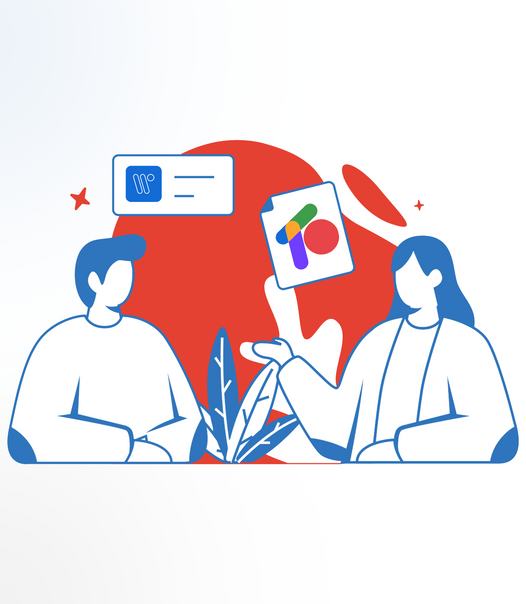
How to Collaborate in Truly Office Word
Whether you're co-authoring documents, sharing feedback, or managing project timelines, knowing how to collaborate effectively in Truly Word is crucial. This knowledge transforms your team's task completion, ensuring seamless communication and enhancing workflow.
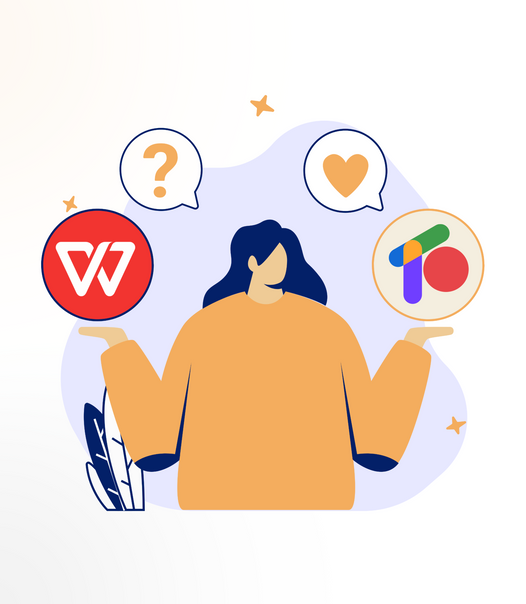
WPS Office vs Truly Office: Full Comparison
Discover and find the perfect office suite to elevate your productivity by comparing the features of WPS Office and Truly Office.

10 Remote Work Tools for Staying Connected and Creative
Whether you're a freelancer, small business owner, or part of a remote team, having the right tools can make all the difference. Explore the top 10 tools for staying connected and innovative in the virtual world.
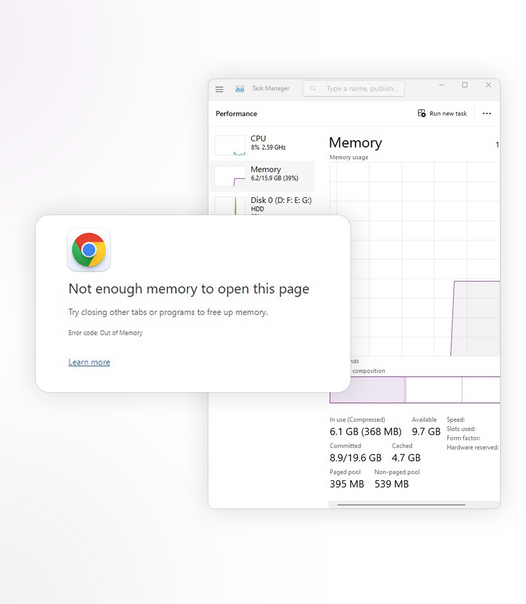
How to Fix "Not Enough Memory to Open This Page" Error in Chrome
In this guide, we go through the steps to fix Google Chrome's "Not enough memory to open this page" error to ensure seamless browsing.
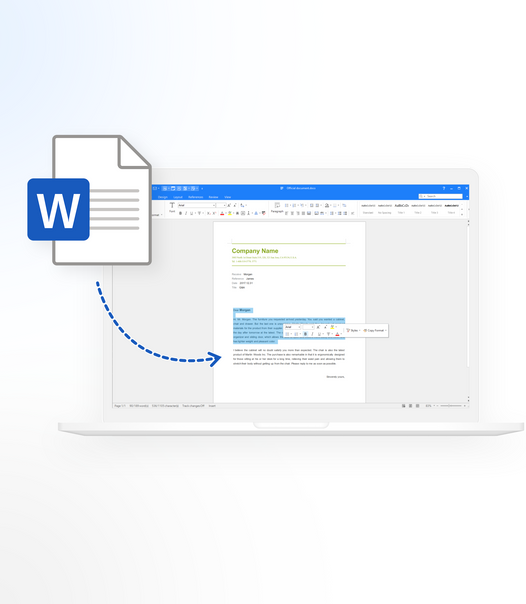
How To Edit a Word Document in Truly Word?
Truly Word is seamlessly compatible with Microsoft Word's ".docx" format, allowing you to edit your Word documents without hassle.

Top 10 Free Software For Students
Tailored to specific needs, essential applications are crucial for students in various fields. This list features the top 10 free software tools for students to excel academically without financial strain.

Maximize Efficiency with Truly Office's Advanced Features
Whether you're an individual, a startup or a large corporation, Truly Office's advanced features adapt to your unique needs, fostering an environment where productivity thrives.

Is Truly Slides Free?
Let's explore how to get Truly Slides for free and everything you should consider before deciding on your presentation software.

How to Convert PDF to Word and Vice Versa
Convert your document between Word and PDF file formats. This guide will show you how to convert PDF to Word and Word to PDF easily.
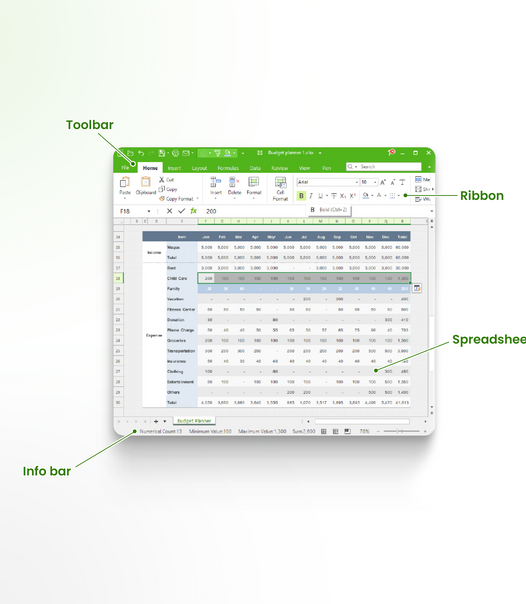
How to Use Truly Sheets
Do you struggle with traditional spreadsheets? Truly Sheets is the game-changer you need. Embrace simplicity and efficiency with its powerful features.

How Does Truly Sheets Help You as a Student?
Truly Sheets improves student life by enhancing learning, organizing tasks, and boosting productivity. It provides familiar spreadsheet features in a user-friendly platform for effortless academic spreadsheet creation and management.
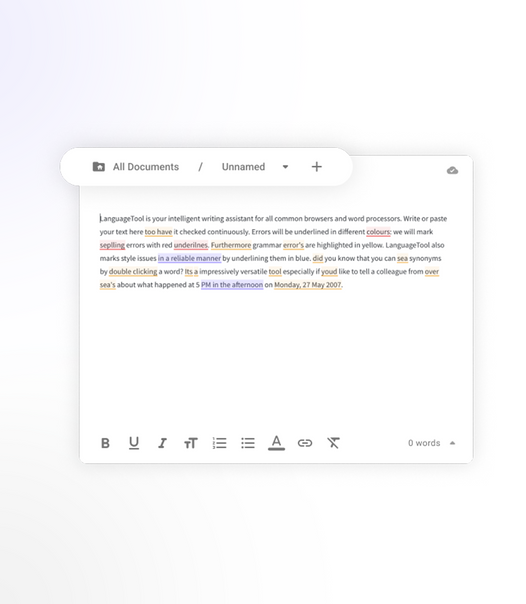
Top 5 AI Grammar and Spell Checkers
AI grammar and spell checkers have become essential tools for writers. Leverage artificial intelligence to identify and correct grammatical and spelling errors and enhance the overall clarity of written content.

Truly Office Activation vs Microsoft Office Activation
Let's take a closer look at the differences between Truly Office activation and Microsoft Office activation, how they work, and what factors you should consider before making a choice.

Is Microsoft Office a Silent Threat to Data Privacy?
Microsoft Office is a vital tool for many, but concerns about data privacy linger. Learn about potential threats and how to protect your information when using Word, Excel, and PowerPoint.

The Best Microsoft Office Alternatives: Choose the Right Suite
Tired of paying for Microsoft Office every month? Don't want to pay hundreds of dollars for a productivity suite? Check out the best Microsoft Office alternatives for personal or professional work.

How to Export Contacts from iPhone to Gmail
Learn the steps to effortlessly transfer your contacts from iPhone to Gmail to manage your contacts and connections across multiple platforms.

Essential Software to Download on Your New PC
Getting a new PC unlocks endless possibilities. The key to transforming its power into productivity or entertainment lies in the right software. Discover the top software downloads that will elevate your PC into a digital powerhouse.

10 Best Office Productivity Apps for iOS
Whether you're a student aiming for top grades, a professional looking to boost productivity, or someone valuing an organized life, these iOS apps are your key to success.

How To Choose The Best Online Meeting Platforms For Your Needs
With the rise of remote work, finding the right online meeting platform is more important than ever. But with so many options available, it can be overwhelming to make a choice.

Does Truly Office Work on Mac?
Truly Office is designed to work seamlessly with Mac systems, providing users with a powerful productivity suite tailor-made for their devices.

What Services Can You Safely Turn Off on Windows 11?
While this Windows 11 is great at optimizing your system's performance, there are always impovements you can make. One such thing is disabling services you don't use or need.

How to Save Money and Time with Document Sharing Platforms
Do you want to save time and money on traditional document-sharing methods? We provide you the solution: document-sharing platforms for efficiency and convenience.

Manage Your Time With the Best Calendar and Scheduling Tools in 2024
When choosing a calendar and scheduling tool, consider your specific needs and preferences. ...
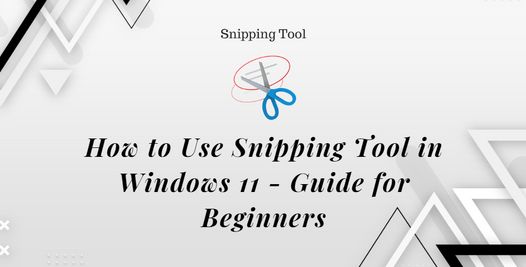
How to Use Snipping Tool in Windows 11 - Guide for Beginners
Learn the essentials to capture, edit, and share screenshots effortlessly in Windows 11 with the help of the new Snipping Tool.
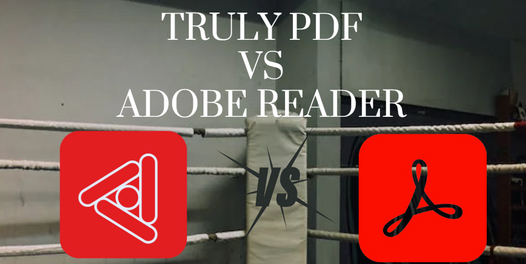
Truly PDF vs Adobe Reader: The Ultimate PDF Showdown
Truly PDF and Adobe Reader are both great options for working with PDFs. Your choice of PDF software can significantly impact your productivity and workflow.

Best Windows PDF Reader Tools
Whether you're a student, a professional, or just someone who frequently deals with PDFs, finding the best Windows PDF reader can make your life easier. You get to...

Reduce Stress in Your Workplace With Truly Office
Have you ever felt overwhelmed by deadlines, emails piling up, or the constant rush of tasks? You're not alone. Workplace stress is a real challenge that many of us face, and Truly Office is at the forefront of providing help.
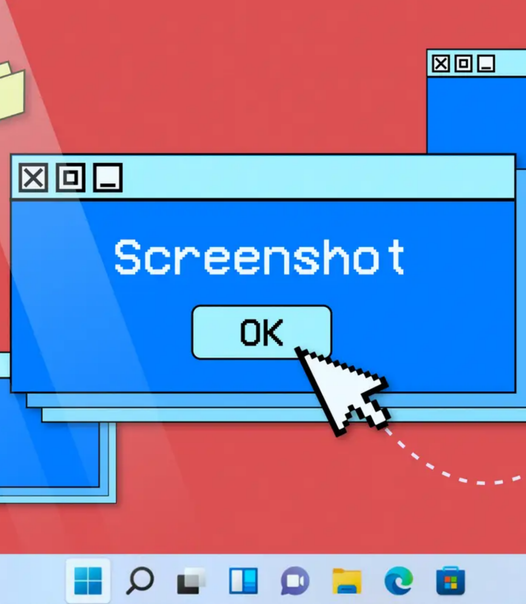
How to Take a Screenshot on Windows
You may think screenshots are just that - an image of your screen. However, they are an incredibly useful and powerful tool for a wide range of tasks and purposes. Learning how to take screenshots is a valuable skill that can save you time, effort, ...

The Latest Tracking Tools and Their Implications
As users, we need to be aware of the tools used and take steps to protect our online privacy. These tools can reveal a wealth of information about our online behavior, preferences, and personal details.
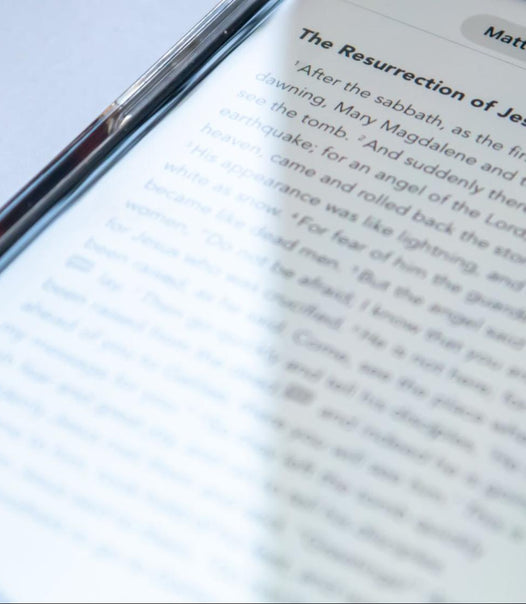
How to Edit PDF Files on iPhone for Free
Looking for a simple way to edit PDF files on your iPhone? With today's technology, you can do it without switching devices or installing expensive software.
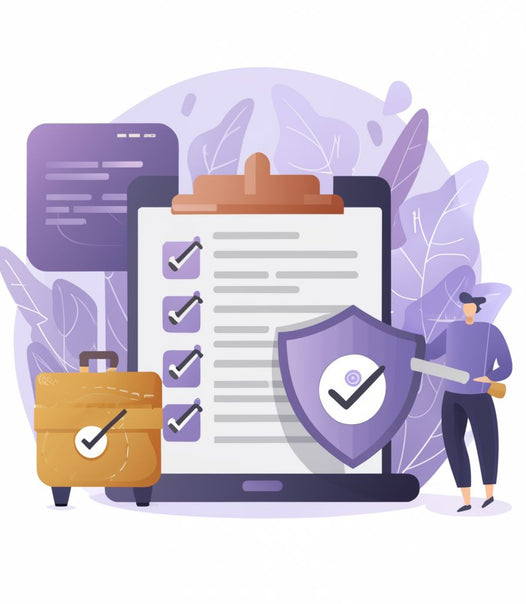
Data Privacy Laws: GDPR, CCPA, and Others In-depth
Learning about data privacy laws can be overwhelming, with their complex legal language and varying requirements. However, it's essential to understand their key concepts and implications for your business.

Why Is Data a Great Asset? The Value of Information
It's increasingly important to recognize your data's worth, not only in terms of generating revenue but also in optimizing processes and enhancing customer experiences.

Whether you're a student, a professional, or someone who frequently deals with PDFs, finding the best Windows PDF reader can make your life easier, boost your effi...

The Impact of Ads on Workplace Productivity
Advertisements are everywhere, constantly vying for our attention. The impact of ads on workplace productivity is a topic that deserves careful consideration.

Truly Office Vs. WPS: Comparing Productivity Suites
Truly Office vs WPS Office. Let's explore their featu...

Office Suite Privacy and Data Security
Data security is today a paramount essential when doing anything online. With the increasing reliance on cloud-based productivity software, such as
Common Problems With Microsoft Office 365 and their Solutions
Microsoft Office 365 is a popular software suite that provides users with various productivity tools, including Word, Excel, PowerPoint, and more. While Office 365 offers numerous benefits, it has its fair share of problems and challenges.
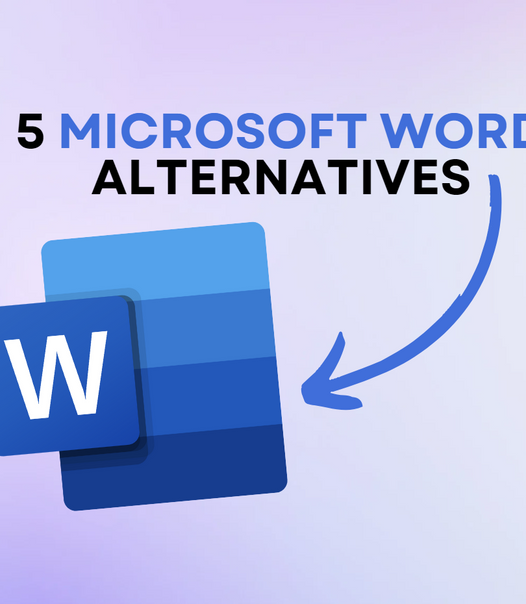
5 Best Alternatives to Microsoft Word
Whether you're a student on a budget or a small business owner looking to equip your office with cost-effective software, consider alternatives to Microsoft Word. While the tech giant's Office suite is extremely powerful and feature-rich, many alternatives offer the features y...

How to Convert LaTeX to Word Using a Converter
Learn how to convert LaTeX documents to Word format, allowing for greater flexibility in editing and sharing.

How to Wrap Text in Google Slides
Wrapping text in Google Slides can elevate the quality of your presentations by enhancing readability and visual appeal.

Is Microsoft Office 365 Banned in Germany?
Yes. The surprising move by one of Europe's most influential nations is sending shockwaves throughout the tech industry, raising questions about the implications for global tech companies. The ban is based on concerns about Microsoft's ability to pr...

What Data Do Big Tech Companies Have About You?
Understanding the extent of this data accumulation is paramount to protecting your privacy and controlling your digital footprint. In this article, we aim to shed light on the personal data collected by big tech companies and what you can do to prot...
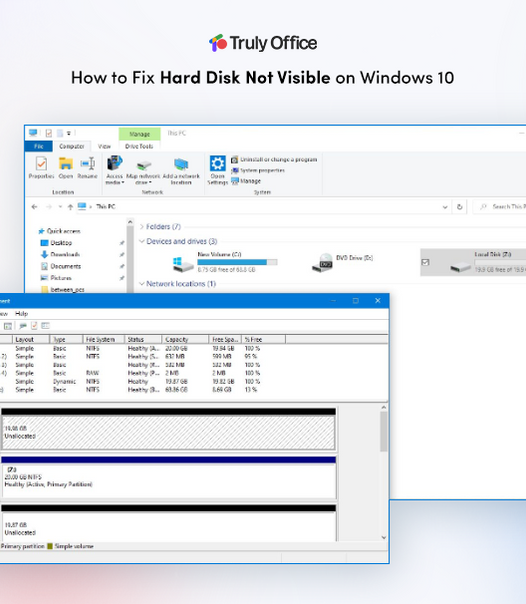
How to Fix Hard Drive Not Showing Up in Windows 10
Faulty Connections: Loose or damaged cables and connectors can disrupt the connection between your hard drive and computer, leading to intermittent or lost connection. Regularly checking and maintaining the condition of ...

The Best Microsoft Mobile Apps to Install
Mobile applications have become all the more important in recent years. They can help you stay connected with colleagues, friends, and family, get work done on the go, and even manage your personal finances. Microsoft offers a variety of mobile apps...

The Best Cursive Fonts in Microsoft Word
Font choice is important when creating a professional document that stands out. With hundreds of thousands of options, choosing the right font for your document can be overwhelming. However, you can get the perfect look for your project in no time i...
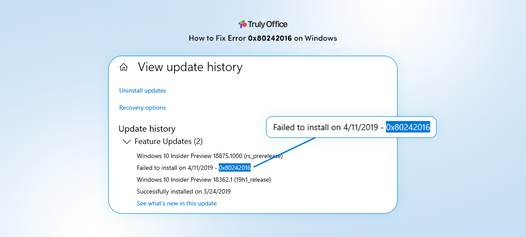
How to Fix the "0x80242016 – Failed to Install" Error on Windows
"0x80242016 – Failed to Install" System errors and failures are a common occurrence, and they can happen due to various reasons. While some errors might be easy to fix, others require more technical knowledge and expertise.
+13073174821
Average Response Time:
Maximum Response Time:
1209 Orange Street, Wilmington, Delaware, United States 19801
© 2024 Truly Office. All rights reserved.

What is a paperless office? Definition and examples
If all your documents, written correspondence, reminder notes, etc., are in digital form, there is virtually no use for paper in your office. You therefore have, as the name suggests, a Paperless Office . The term is a concept in which paper usage is either eliminated completely or significantly reduced.
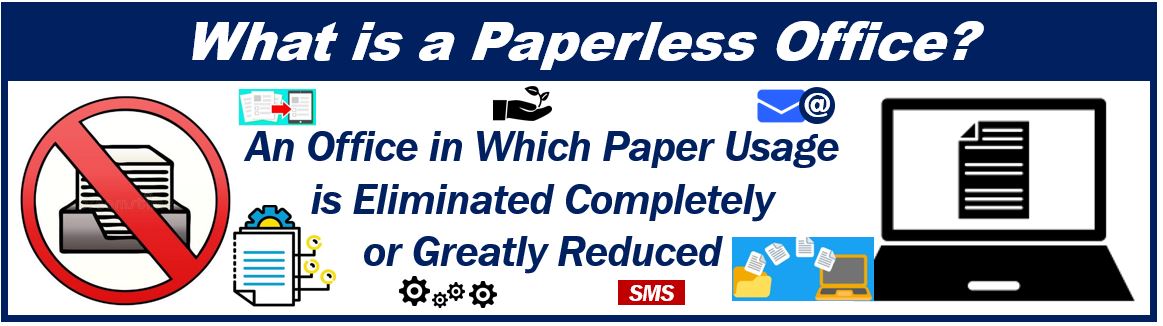
Having a paperless office has benefits for operational procedures, employees, and outside the workplace. It is environmentally friendly and results in greater productivity.
The Cambridge Dictionary has the following definition of the term :
“A paperless office, classroom, etc. is one in which people store information and communicate with each other using computers, rather than paper.”
The Internet has changed how we work
Offices today look, smell, and sound very different to the ones that existed 45+ years ago. Offices used to be loud places with armies of employees, many of them smoking, bashing away at typewriters.
In one of our previous articles , Veronica Cruz wrote the following about offices in the 1950s:
“There was also a lot of paper then. Everything that had to be archived was done using paper. People wrote letters on paper, put them in envelopes, and either posted them or delivered them to other departments.”
“Today, offices are very quiet places. There are no typewriters and very little paper. In fact, in some offices, you do not see any paper at all. We call them paperless offices .”
Go green with a paperless office
To go green means to become more ecologically responsible and environmentally friendly, i.e., to take measures to protect the environment. Let’s look at some simple steps we can take to make our workplaces better for the environment:
Go paperless
If you are serious about becoming an eco-friendly business owner, it has never been easier to keep things paperless by going digital. In one of our previous articles , Alexander Joe wrote:
“From sending contracts and legal documents online to keeping your banking and invoices online, there are so many simple steps you can help make the move to paperless.”
Recycle and reuse
Have several recycling bins in your offices and encourage your employees to use them conscientiously. Purchase cups, saucers, knives, forks, etc., that are reusable.
Be a smart traveler
Do you really have to travel to your next meeting? Would you achieve the same if you held it online? There are many steps we can take to reduce our carbon footprint.
Going paperless – teething problems
Going digital is fine as far as internal operational procedures and communications are concerned. If we all use the same software and hardware, it is easy. However, businesses and other organizations have to communicate with suppliers, customers, inquirers, the press, and other outsiders.
Digital signature technology has also played a critical role in the paperless transition, offering a secure and legally recognized means of signing documents without the need for physical paper.
From the early 1990s until about 2010, we did not all have the same level of access to hardware, software, and telecommunications technology. I could not send emails to a supplier who had no online access or hold a video conference with somebody whose Internet connection was very slow.
This is less of a problem today. Significantly more workplaces have computers, mobile phones, and access to fast Internet today compared to a couple of decades ago.
Furthermore, advancements in cloud computing have significantly bolstered the paperless office movement, enabling secure and efficient storage and sharing of documents across the globe.
The process of becoming paperless on a large scale took several years. Some people wondered whether going completely digital would ever happen. In 1999, Bill Gates, co-founder of the Microsoft Corporation, said:
“The paperless office, like artificial intelligence, is one of those any day now phenomena that somehow never seem to actually arrive .”
In twenty years’ time, automation, artificial intelligence, and machine learning will be much more advanced and more integrated in workplace procedures. We will all be part of the IoT. IoT stands for the I nternet o f T hings ; billions of devices, people, and animals will be connected to the Internet via wireless networks. Even pills (medication) will be part of the IoT. Children will learn at school that paper once dominated our places of work.
The paperless office will become an ambiguous term as more and more people work remotely, i.e., from home. The 2020 coronavirus pandemic accelerated the transition of working in the office to WFH. WFH stands for W orking f rom H ome . Maybe we’ll start saying the paperless workplace .
Video – What is a Paperless Office?
This interesting video, from our sister channel in YouTube – Marketing Business Networ k, explains what a ‘Paperless Office’ is using simple and easy-to-understand language and examples.
Share this:
- Renewable Energy
- Artificial Intelligence
- 3D Printing
- Financial Glossary
What is the paperless office?
And is it ever possible to be one?
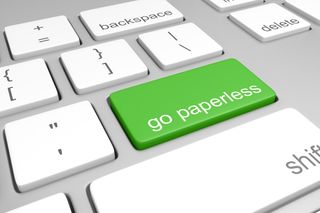
The world has changed dramatically over the last two years, and so have our work habits. Many of us swapped hot desking for working from home, while the long-awaited return to the office saw many companies introduce COVID safety measures and even mandatory vaccination policies .
However, some changes have been less significant and more subtle. For instance, when was the last time you asked your coworker to lend you a sheet sleeve (with little to none intention of returning it) or bought a new document organiser?
Going paperless? Make your PDFs accessible Whatever happened to the paperless office? HMRC saves £354,000 with paperless forms
Many of us have traded the physical, polyurethane storage format for a cloud-based one, which offers to take the weight off our shoulders. Even the most important contracts, which used to require a handwritten signature, can now be signed with a click of a mouse or a tap on the screen.
As a result, paper documents are slowly becoming obsolete, having been replaced by digital files that are easier to edit, store, and even protect from prying eyes. Although the pandemic’s shift to remote working has been a powerful accelerator for the adoption of cloud storage, it’s the post-pandemic hybrid work model that has further buried the need for anything paper.
After all, why would anyone want to worry about taking stacks of paper back and forth between the office and home, when all you have to do is log into your cloud account?
Nevertheless, many of us can still feel wary about completely abandoning paper – after all, this timeless medium has been around for thousands of years, hence there must be something to it. Whether you’re looking to simply reduce your use of paper for environmental purposes or get rid of physical files completely, we explore how going paperless can be beneficial to your business .

The benefits of a paperless office
From an environmental standpoint, the less paper we use the better. On average, a UK worker will get through some 10,000 sheets of paper, according to figures from the ORS Group. That might not seem so bad in isolation, but the number is worse when we factor in the number of employees across the country. Reducing use, and removing paper waste, is a benefit to the environment and can help to create a socially responsible culture within a company.
Get the ITPro. daily newsletter
Receive our latest news, industry updates, featured resources and more. Sign up today to receive our FREE report on AI cyber crime & security - newly updated for 2024.
There are also financial benefits to ditching paper; just think about all those packs of A4 needed for printers, or the wasted sheets filled with typos or half-thought out ideas. It all adds up and that money could be recouped as a pure saving or used elsewhere. Also, think of the space you'll have not storing packs of paper in the cabinet.
Some may point to security issues when it comes to ditching paper; digital data comes with its own risks and whether that's physical or digital, GDPR is in place to make sure businesses keep tighter controls on all assets that contain identifiable information - which is a headach of its own.
That being said, the risks with paper are quite significant. Documents can easily fall - or be passed - into the wrong hands, particularly if they're not filed away correctly or at all. What's worse, unless you make two or three physical copies of everything, paper isn't usually backed up meaning there will be no record if you lose all your documents in a fire or theft. Whereas digital documents are now backed up to the cloud automatically.
How to switch to a paperless office
Document workflow & the paperless office NHS Trust goes paperless
There are smart things companies can do in their quest to become paperless. These include common sense tactics like better educating employees or using smart printers that are overt to employees in terms of cost every time they print something or can only be accessed with an ID card, for example.

Going paperless in 90 days
The three steps to quick and effective digitisation
FREE DOWNLOAD
Encouraging employees to only print when necessary and to do so on both sides of the page also goes some way to reducing waste.
Ultimately, it's about buy-in though. If employees think it's purely a cost-cutting measure they may not pull in the same direction. However, if they understand that those costs can help ensure the health of the business or the environment and/or be re-invested elsewhere in the firm, it may suddenly make much more sense.
"Instead of setting goals based on reducing costs or increasing profits, find out why employees would want to reduce paper in the office and set actionable initiatives around these reasons. Is it to reduce clutter, create more efficient processes, reduce monotonous data entry, or simply to reduce waste and be a greener company ? Based on the benefits that would be realised by employees, set goals that revolve around what employees find valuable," states Nektar in its guidance on reducing paper consumption in the office.
"If objectives and goals are clearly defined and engage employees, then once these goals have been achieved, measures such as reducing costs should follow."
Nektar goes one step further in its advice, suggesting employees shouldn't just be consulted but asked to lead the change, adding: "This is one step that we cannot stress enough. When management attempts to change the workplace without any input from employees, the results are often not what are expected. Letting employees have a say will make them much more likely to not only adopt, but to lead the change.
"Employees that deal daily with paper will likely already have an idea of where redundancies lie or where the use of paper can be reduced or eliminated, so tapping into this knowledge is crucial."
The WWF also offers five key tips for reducing paper consumption in the workplace:
- Think before you print
- Use both sides of the sheet
- Avoid printing emails or too many copies
- Use technology to help, such as scanners or email
- Recycle what you use and ask to use recycled paper
If these tips are followed, the WWF believes most businesses can reduce their paper consumption by at least 20%.
Is it possible to be paperless?
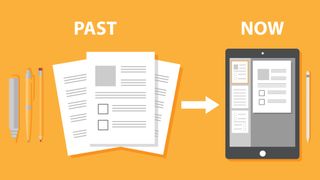
Presently, announcing paperless initiatives is becoming a hot trend particularly within governmental offices . Often, however, these declarations are only partially true.
"A paperless office is a smart and prudent goal for businesses to have, but it's a lofty one," wrote Heinan Landa in an article published in Biz Journals on the topic.

Organisations accelerating their digital workplace achieve improvements
See the biggest return on device investments
"We have a ways to go before we get anywhere close to going truly paperless'," he added. "In the same way that older generations aren't ready to give up their BlackBerry or their Rolodex, those in the workforce today just aren't ready to give up paper."
In reality, despite going paperless being an ambition spanning decades, it may be destined to remain a pipedream. Sometimes editors just prefer working from physical paper, occasionally 'wet signatures' are required to sign legal documentation, and teams may print fliers to hand-out at trade-shows or advertise the next yoga session held in the basement.
It may be more realistic to instead adopt a 'paper-light' approach, one which focused on reducing reliance on paper while accepting that at times digitising is not a suitable substitute. Given this more achievable aim, employees should support the process more fully, and quickly see their efforts bear fruit.
So, it's clear that while it is possible to reduce paper consumption significantly, the dream of a completely paperless office may have to remain just that. At least for the time being.

Keumars Afifi-Sabet is a writer and editor that specialises in public sector, cyber security, and cloud computing. He first joined ITPro as a staff writer in April 2018 and eventually became its Features Editor. Although a regular contributor to other tech sites in the past, these days you will find Keumars on LiveScience, where he runs its Technology section.
Learning and operating Presto
Sustainability at scale, accelerated by data
Huawei emphasizes energy efficiency, storage at IDI 2024 Berlin as firm looks to address AI data boom
Most Popular

Managing data for AI and analytics at scale with an Open Data Lakehouse approach

Healthcare’s next chapter
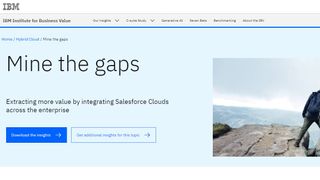
Mine the gaps

Reimagining leadership development for today’s workforce
- 2 Dell says data breach affecting 49 million customers poses no 'significant risk’
- 3 UK’s first national security center to open in Wales
- 4 Embracing soft skills for AI integration
- 5 Stack Overflow hailed its OpenAI partnership as a boon for developers — but now disgruntled users say they're being banned for deleting posts
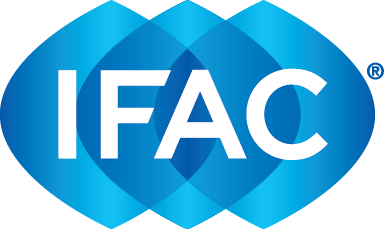
The Paperless Office: Five Steps to Make It a Reality
PAOs operate in a world of regulations, governance, and compliance. It’s an important aspect of a PAO’s role. However, staying compliant, relevant, and up to date in a paper-based office is becoming exponentially harder. There are now several adoptable solutions for PAOs looking to increase the amount of data they work with, in a manner that skips or replaces as much paper as possible. Incoming documents can be scanned in or digitized using an OCR (Optical Character Recognition) tool. Anything coming off a printer should be digitally native from the start and sent via email or other document-sharing software like SharePoint rather than being printed in the first place. These solutions are beneficial both from an efficiency standpoint and an environmental one too.
Why Is Going Paperless So Important?
We’ve already touched on the benefits to the environment and the increases in efficiency, but there are several other potential benefits to going paperless:
- Converting paper files to digital will create a much more tailored experience to the end-user , for example, allowing for custom email notifications or reminders or cloud services bringing outside data into current workflows.
- Have you ever had an emergency and had to rush back to the office? Needed to be at home but still wanted access to work files? Been on location with a client and forgotten an important document? Storing all your data in the cloud completely does away with that situation, making it all accessible by any device with internet access and the right levels of security.
- Having to manually keep track of paper files, store them, organize them, copy them, and disseminate them when needed is nothing if not time-consuming. Going paperless can make processes significantly more organized. Disorganization can be a major disadvantage when compared to a competitor who has adopted digitization in terms of responsiveness.
- Digitizing your paperwork will have a substantial impact on collaboration . The digitization of all paperwork means the entire team (or organization depending on permission levels) has all the necessary access to any data they might need, at any time. Gone will be the days of an important client file being hidden and locked away in someone’s desk draw when they are sick or away on holiday. By their very nature, paper-based processes are inefficient and do nothing to advance an organization's goal in today’s market.
- A paperless office also has a significant effect on how you’re seen by others , especially when visiting your offices. When members, guests, clients, or other representatives visit your offices, stacks of paper piled up on desks everywhere isn’t the image you necessarily want to be presenting. Compare that to a paperless, uncluttered office and the difference is immediately apparent.
- Decluttering an office can also have financial benefits as well. As most Operations Directors will know, office space isn’t cheap. Instead of wasting office space on file storage (with the associated security/fire risks that come with that), it can all be saved in the cloud for a fraction of the cost. Likewise, the money spent on printers, faxes, ink, toner, paper, and postage on a monthly or annual basis can be dropped dramatically the more your processes become digitized.
- Security needs to be considered as well . Physical paper can be a huge liability to a PAO. Aside from fire risks, sensitive files stored on paper can easily be lost, misfiled, misplaced, destroyed, or stolen. As well as the inconvenience that causes, the loss of trust and reputational cost from your members is nearly immeasurable.
- With digitization comes the ability to add new layers of security, in fact, some tech companies work with the principle of security-by-design — designing a system to be secure from the offset , rather than adding a bit of security on at the end.
- Various safeguards, encryptions, differing levels of access and enterprise-level security features all become available and simple to implement once data is stored in the cloud. Cloud-based data is also backed up much easier and with more protection than paper files ever can be. An open file on a desk, someone with the wrong security level accessing the file storage — these are potential violations leading to, at best, reputational damage and at worst huge fines from governing bodies. All that data can be secured much easier in the cloud, making it so only people with the right level of access will ever be able to view your sensitive data. Any access or changes to documents can also be audited much easier with tracked changes so everyone can see immediately who has accessed what, when they did it, and what changes were made.
How To Go Paperless
If a PAO has been operating with paper-based processes for a while, it may seem like quite an intimidating task to even start.
- The first step is to gather all stakeholders together to discuss the process . It’s vital this isn’t just C-level executives and management dictating how things will be from now on but all future users. C-level managers will often operate under the assumption an organization is run one way, only to find mid-way through a digital transformation that their staff have been quietly doing something completely different for years. To assure the success of the project, everyone needs to have input as to what’s happening, mapping out exactly how the organization runs (rather than how the board thinks it runs) so that those processes can be accurately and effectively digitized.
- Try and not re-invent the wheel . The temptation when adopting new technology will be to completely revolutionize your processes, changing everything in the name of efficiency. However, the risk that poses is that you will leave your staff — the people who will be using the new process on a day-to-day basis— behind. To ensure success, it’s much easier to map out your existing paper-based processes and convert them into digital workflows . Changes and improvements can be made from there once everyone has gotten used to the new way of working, but the goal should be for continuous improvement: small changes over time rather than massive changes all at once.
- From there, it’s important to map out exactly where all your data is currently stored . Is it all in one central location? Is it scattered over multiple offices? Have some people already started to go electronic, with important data stored locally on their work machines? All that data needs mapping to create a comprehensive plan to migrate it all into a system that everyone can easily access and update (based on their access levels).
- The actual digitization of all files . There are normally two choices here. It can all be done internally, with staff scanning in all your documents, or it can be outsourced to a third-party company. There are pros and cons to both. Going the internal route may be less expensive but this can cause a lot of disruption as people are pulled away from their regular roles, potentially for several weeks. Outsourcing will likely cause less disruption but will have a higher upfront cost, and there are security issues that will need to be resolved in advance. Ultimately, each PAO will need to decide which solution works best for them.
- Decide who will be able to access what data and from where . Once the digitization process is mapped and underway, individual users can be set up with a login based on their security credentials that will take them to a tailored dashboard with access to all the workflows they need.
Where is your PAO on the Digitalization Journey?
IFAC recently teamed up with cloudThing to offer our membership a free Digital Readiness Assessment Tool that would assess an organization's digital readiness ahead of a digital transformation project. The Digital Readiness Assessment Tool has been designed to measure how digitally 'mature' an organization is, or where they already are on their individual digital transformation journey.
Check out IFAC's PAO Digital Transformation Series webpage which houses helpful resources, articles and videos on Digital Transformation and is regularly updated!
cloudThing, based in the UK, is a technology company that help organizations such as the British Red Cross, The South African Institute of Accountants, and the Institute of Chartered Accountants (England & Wales) to name but a few, digitally transform by taking advantage of the automation technology available to them on the cloud.
Convert from PDF
Convert to PDF
10 Practical Steps to Create a Paperless Office in 2024
Nov 17 2023

Document Management
Share this post
For modern businesses, the concept of a paperless office is a necessary one. Yours is probably one of them, looking for a way to make your company more digitally efficient.
If you’ve ever wondered how you can ditch the paper trail and turn your office into a paperless workplace, then this blog post is your guide.
We’ll help you explore and implement 10 actionable steps to go paperless.
Get our advice on steps you can use to start strategizing, tips on what kind of tools and practices to consider, suggestions on how to help your team transition, and how to ensure that your paperless workflows thrive.
Ready? Let’s jump in!
What is a paperless office?
Paperless offices are focused on streamlining operations, reducing clutter, and making the search and retrieval of information easy. They also contribute to environmental sustainability by reducing paper waste.
The benefits of going paperless
A paperless office offers a wide range of significant benefits, contributing to increased efficiency and cost savings.
Here are some major advantages to a paperless office:
- Improved Efficiency: Digital documents can streamline and automate workflows, reducing the time spent on manual tasks.
- Cost Savings: Going paperless reduces expenses associated with paper, printing, ink, and physical storage.
- Enhanced Collaboration: Seamless collaboration among team members is a huge advantage, especially with the growing work-from-home culture that emerged during the pandemic.
- Easy Document Retrieval: Digital document management systems make it easy to organize, search, tag, categorize, and retrieve files quickly.
- Security and Compliance: With a digital document, you get support for encryption, industry compliance regulations, audit trails, access controls, and backups for data security.
- Flexible Accessibility: You can access documents from anywhere with an internet connection. A necessity for remote work and online collaboration.
- Improved Disaster Recovery: Digital documents are less susceptible to damage from fires or floods and can be securely backed up with cloud-based storage solutions.
- Faster Decision-Making: With instant access to digital information, decision-makers can quickly analyze data and make informed choices.
When you go paperless, digital documents and workflows become easier to manage and interact with.
The disadvantages of paperless office
With anything that involves changing entire workflows, though, there will always be disadvantages to acknowledge and contend with.
Transitioning to a paperless office requires time and investment in technology, software, and training. Implementing digital solutions and educating employees can mean high learning curves and slow adoption.
Employees, who are used to traditional paper workflows, may resist the transition. Adapting and changing how they work with other businesses can be disruptive and make team members wary of a paperless office.
A paperless office is highly dependent on technology. Any disruptions in IT infrastructure or technical issues can slow down daily operations. Power outages, server failures, or accessibility issues can cause issues when working with digital documents.
It’s undeniable that digital documents are susceptible to cyber threats, hacking, data breaches, and unauthorized access. Cybersecurity measures become crucial and costly to maintain.
Yes, there are downsides to transitioning to a paperless office. However, it’s important to keep in mind that as businesses expand and their clientele grows, they’re doing so in a digital age and ecosystem.
Paper-based offices outside of this face the struggle to keep up and interact with those same companies and clients.
The benefits of going paperless can’t be overstated and far outweigh staying with a paper-based office.
How to go paperless?
Now to the heart of the matter – how do you go about establishing a paperless office?
It’ll take some careful planning, but you need to outline and organize a strategy that you can build on in a logical manner.
1. Assess your current workflow
The first step in any transformation is understanding where you stand. Conduct a thorough assessment of your current document management processes. Identify bottlenecks, paper-heavy areas, and potential areas for improvement.
In other words, tailor out a transition plan that works with your existing workflows and what workflows you want to see in your office.
What works and what doesn’t? Which paper processes are tedious? Can you transition an entire department seamlessly?
Start with a small team to test the scalability and feasibility of going paperless.
2. Set clear paperless objectives
Define your goals for going paperless. Having clear objectives will be the backbone of your strategy.
Once you map out your objectives, create a simple plan of action to work towards them. Some examples:
- If you want to improve document management and retrieve them easily, test run a digital document management system on one project. See how the entire team adjusts to it.
- Need to reduce your company’s reliance on paper for communication and keeping records? Start digitizing documents. Use different chat tools or emailing platforms to communicate newsletters, updates, and team memos.
- Another objective could be to foster collaboration through digital platforms. If so, then start using project management tools, cloud storage, and collaboration tools for shared document editing and reviews.
Be as specific as possible with your objectives, nailing down goals, actions to achieve them, and benchmarks to determine success. This clarity will help relay your vision to your team, fostering a collective commitment to change.
3. Invest in the right software for a paperless office
Next, choosing the right software for paperless office workflows is the linchpin of any successful transition.
The goal in your choice of tool? To ensure that your digital documents aren’t just stored but are actively contributing to streamlined workflows.
The apps you choose for secure document creation, sharing, and editing, for instance, should let you interact with PDF documents. Look for PDF tools that include features for document scanning, conversion and creation, PDF text editing , form filling, document manipulation, and security.
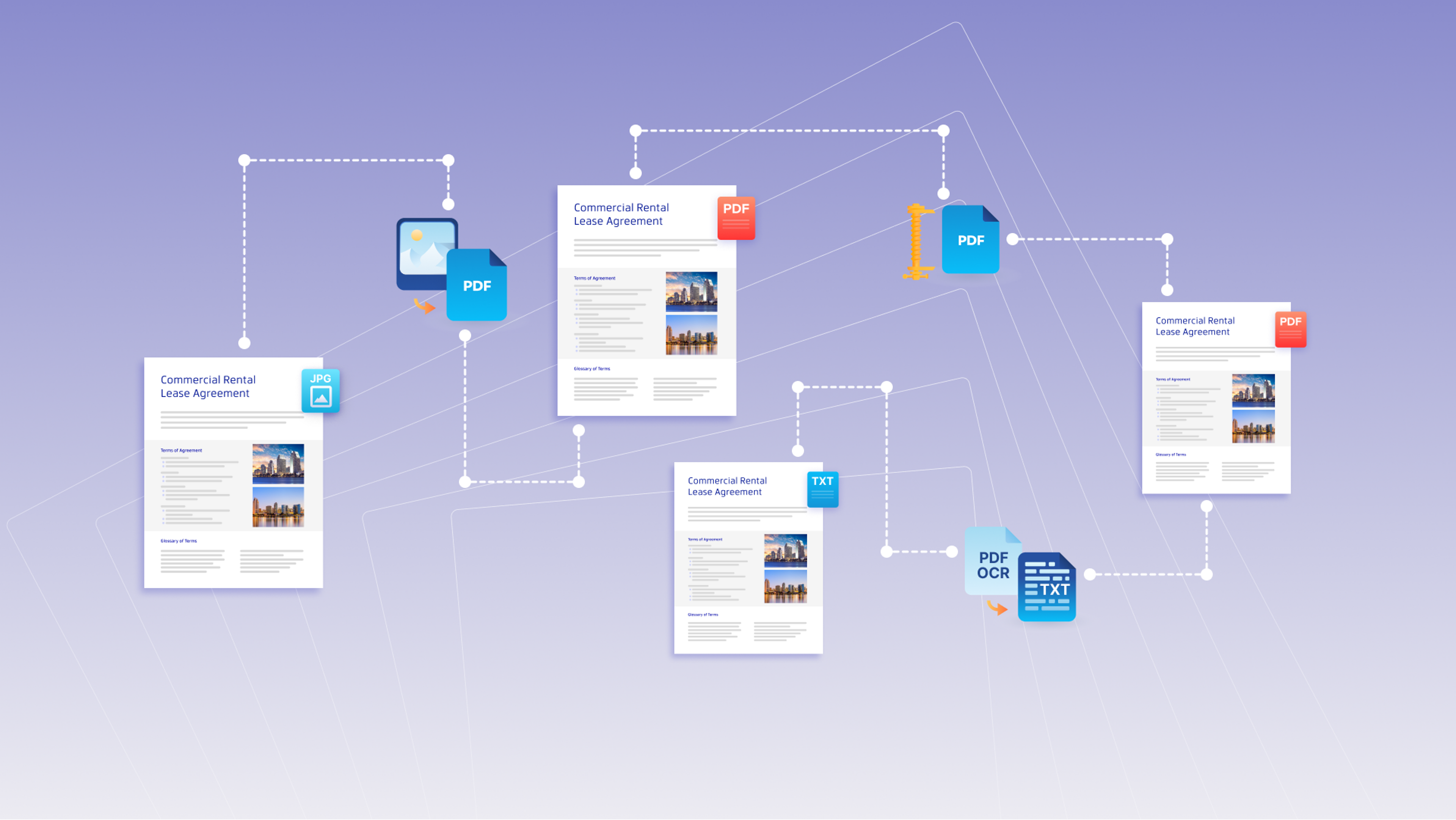
For managing documents, a top choice should provide you with version control, access permissions, and tagging to enhance document handling at every level. It should also incorporate mobile compatibility, user-friendly interfaces, and seamless document sharing capabilities.
Also, consider department-specific tools. Each department will have its own needs. Having a robust accounting tool, for example, is crucial for your finance department to stay on top of bookkeeping, financial transactions, and organizing financial records digitally.
Choose software that can integrate seamlessly with the tools already being used and that can also help you work with other external parties efficiently.
4. Embrace cloud-based content collaboration
Collaboration is king. Thus, in addition to desktop tools, look at cloud-based collaboration tools that can support real-time document sharing, editing, and feedback.
For working with documents during collaborations, look for online PDF annotation tools, text editing tools, and document viewers. Also, ensure that the tools are universally compatible online, with mobile devices, and offer a desktop version. Cloud-based collaboration is only as effective as it is accessible.
If your team works on projects remotely with other parties, then cloud-based tools are key. You should aim to streamline and reduce the need to interact with physical documents as much as possible for everyone involved.
5. Digitize incoming documents
Make it a policy and practice to receive and store incoming documents in digital formats whenever possible. Invest in optical character recognition (OCR) tools like an OCR converter to turn physical documents into editable, searchable PDF files you can share and secure.
Be proactive with creating a digital document management process . Here's our list of suggestions:
- Replace and scan paper copies of essential documents into PDF files.
- Switch to digital storage and cloud back up services to ensure that nothing gets deleted.
- Set up central directories for documents that everyone can access and view.
- Devise a new digital filing system and file naming conventions when you start scanning documents. Keep things consistent.
- Digitally archive PDFs to PDF/A to store important documents like contracts, agreements, and business reports that you’ll need for your historical records.
6. Implement a digital signature solution
A major component of a paperless office is the ability to sign documents electronically.
Replacing physical signatures with electronic signatures not only expedites the approval stages but also cuts out the need for physical signing. The result? A fully digital workflow.
Choose a service that provides secure and legally recognized digital signature capabilities that comply with relevant regulations. You’ll also want to ensure that you can track signatures via audit trails, that the tool is compatible across devices, and that it has flexible features– form templates, contact management, and team accounts.
Aside from streamlining approval processes, digital signatures enhance security and save time. They transform tedious workflows into efficient, digital interactions. Definitely a capability you want a paperless office to have.
7. Establish document security protocols
Address security concerns head-on. Enlist your IT team to implement encryption and access controls, obtain the digital permission certificates you need, and conduct regular audits to ensure the safety of your digital documents.
Also, don’t forget to research the security of the tools you’re implementing. When choosing online tools, for instance, many tools handle files directly on your device. For documents that need uploading, access is only temporary and deleted permanently after one hour of completing the task.
A secure paperless office not only boosts efficiency but also builds trust with clients and stakeholders. Ensure that yours can do so, as well.
8. Train your team
A successful transition requires a skilled team, and the only way a team can become skilled is with training. While learning curves and time constraints can be obstacles, insisting on in-person training or online demos ensures that you can empower your team to work competently.
Get feedback from your team members and colleagues, as well.
Is every step in the paperless system working? Does one step in the process break an entire workflow? Are there any issues with access, transitioning, or tasks?
You’ll need to establish a support system for addressing the above challenges. The earlier you can weed out issues the faster you can make improvements!
9. Gradually phase out paper
Going paperless doesn't happen overnight. Gradually phase out paper usage by setting milestones, inserting tools, and encouraging paperless practices. This will depend largely on how you redesign your paper-based workflows.
For instance, instead of regularly mailing paper copies of important documents to clients, have your team scan them into digital PDFs that can be emailed.
Need to create a document? Jot down notes? Use online word processing apps like Google Docs or collaborative note taking apps for your next brainstorming session.
When you need to revise PDF documents and templates, start with making minor edits to the PDF content directly with an online PDF editor instead of manually starting from scratch.
A gradual approach ensures minimal disruption while steadily embedding a paperless culture.
10. Monitor, evaluate, and adapt
Continuously monitor the effectiveness of your paperless initiatives. How can you measure paperless success? Looking at a few key factors can be a good indicator.
Evaluate how easily employees can access and retrieve digital documents. Assess the efficiency of daily operations. Analyze the financial impact of going paperless versus time spent on manual document handling. Measure improvements in collaboration and communication among team members.
You should also gauge the performance of the tools you use – do they fit your company's needs? Set specific KPIs before you even start, such as document processing times or by the number of successful completely digital transactions. Be ready to adapt and adjust if your KPIs are falling short.
The journey to a paperless office is dynamic and can fluctuate day-to-day, so measure and analyze your workflows regularly.
Ready to go paperless?
The allure of a paperless office is not just a vision; it's an actionable reality. The above ten steps can help create a paperless office that focuses on your company’s bottom line while reducing administrative overheads.
All it takes is the right combination of planning, implementation, and paperless solutions, like Xodo . By integrating online document processing tools into your day-to-day work, you're not only future-proofing your business but also building an efficient workplace.
Redefine the way you work, one digital document at a time.

PDF Productivity Expert
Related Products
Document Reader
DOCX Editor
Related Articles
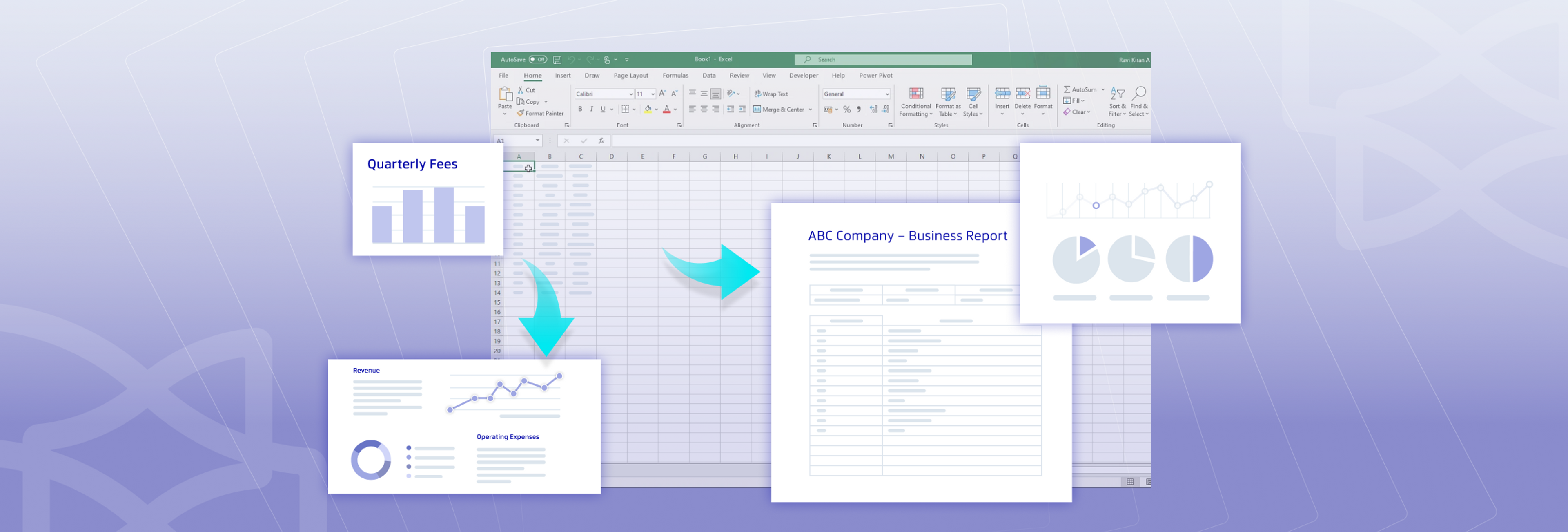
14 Excel Templates Perfect for Small Businesses
Running a small business? Need to stay on top of your company? Save time with ready-made Excel templates. From budgeting and invoicing to event management and project tracking, these templates will help you stay organized and efficient.

How to Remove Page Breaks in Word
You might already know what page breaks are, but do you know how to remove them? Adjust them? If not, no worries! We’re showing you how to find, remove, and adjust them so you can edit your content and ensure your MS Word document flows smoothly.
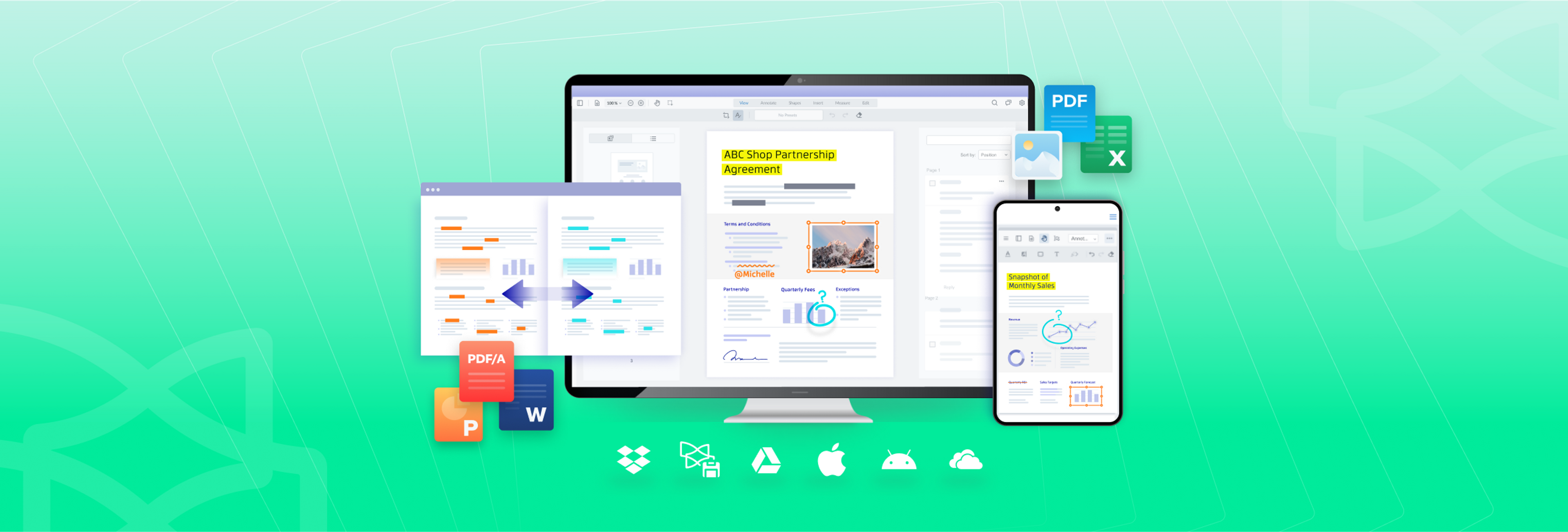
How to Insert PDF into PowerPoint
Discover the advantages of integrating PDF content into your PowerPoint presentations! Seamlessly insert PDF files, text, images, and more, directly into your slides. We’ll show you the first steps to enhancing your slide deck with compelling PDF content.
The benefits of a paperless office.
Learn why it’s important to digitize your business operations to create a paperless office.
A paperless office isn’t the way of the future — it’s how businesses are working now. Digitized documents and archives free up filing cabinets, save paper and printing expenses, create organizational efficiencies, and are safe and secure.
Why should I have a paperless office?
If you’re thinking about digitizing your workplace but aren’t entirely sold on the idea, learn more about how a paperless office works and why to consider it.
- Improves organization: You probably know the feeling — you’re looking for a specific document, but your desk, or drawer, or filing cabinet, is overflowing with loose paper that’s impossible to sort through. Digital filing keeps the mess off your desk. It allows you to organize your computer files, gives you flexibility to modify your filing system as you go, and provides easy search features so you can find what you're looking for, when you need it.
- Encourages collaboration: Digital documents allow for easy collaboration. Instead of printing files, marking them up, scanning, and emailing, you and colleagues can collaborate on shared digital documents in real-time.
- Saves money: A paperless office saves your business some big expenses — not just paper, but also printer ink, toner, postage, and even physical storage space.
- Promotes flexibility: With digitized files, people can work from anywhere, anytime. Plus, keeping your business’s documents on a shared drive gives everyone access to important files. For example, if a key team member is out on a big presentation day, you can still access the document they were working on.
- Ensures compliance and security: Businesses are liable for any customer information they collect, and most countries keep regulations in place to ensure security in the case of a potential breach. It can be tricky to comply with these regulations in a paper-based system; for instance, a confidential paper left out on a desk or accidentally lost can easily be accessed and stolen, posing a security threat.
Do more with your documents.
Explore how you can use digital documents to securely collaborate, sign, and share with Acrobat Sign .

- Starting a Business
Our Top Picks
- Best Small Business Loans
- Best Business Internet Service
- Best Online Payroll Service
- Best Business Phone Systems
Our In-Depth Reviews
- OnPay Payroll Review
- ADP Payroll Review
- Ooma Office Review
- RingCentral Review
Explore More
- Business Solutions
- Entrepreneurship
- Franchising
- Best Accounting Software
- Best Merchant Services Providers
- Best Credit Card Processors
- Best Mobile Credit Card Processors
- Clover Review
- Merchant One Review
- QuickBooks Online Review
- Xero Accounting Review
- Financial Solutions
Human Resources
- Best Human Resources Outsourcing Services
- Best Time and Attendance Software
- Best PEO Services
- Best Business Employee Retirement Plans
- Bambee Review
- Rippling HR Software Review
- TriNet Review
- Gusto Payroll Review
- HR Solutions
Marketing and Sales
- Best Text Message Marketing Services
- Best CRM Software
- Best Email Marketing Services
- Best Website Builders
- Textedly Review
- Salesforce Review
- EZ Texting Review
- Textline Review
- Business Intelligence
- Marketing Solutions
- Marketing Strategy
- Public Relations
- Social Media
- Best GPS Fleet Management Software
- Best POS Systems
- Best Employee Monitoring Software
- Best Document Management Software
- Verizon Connect Fleet GPS Review
- Zoom Review
- Samsara Review
- Zoho CRM Review
- Technology Solutions
Business Basics
- 4 Simple Steps to Valuing Your Small Business
- How to Write a Business Growth Plan
- 12 Business Skills You Need to Master
- How to Start a One-Person Business
- FreshBooks vs. QuickBooks Comparison
- Salesforce CRM vs. Zoho CRM
- RingCentral vs. Zoom Comparison
- 10 Ways to Generate More Sales Leads
How to Create a Paperless Office

Table of Contents
There has never been a better time to go paperless. It’s a great way to reduce your company’s impact on the environment and improve your office’s overall organization. Tools like document management software , cloud storage and electronic invoicing platforms are also widely available now, which means that going paperless has never been easier or more accessible. Here’s how to go paperless.
Editor’s note: Looking for the right document management system for your business? Fill out the below questionnaire to have our vendor partners contact you about your needs.
How to create a paperless office
Here are a few easy steps to setting up a paperless office.
Provide tools and training for staff.
Don’t assume people will discover (and implement) ways of minimizing their paper usage. They need clear instructions they can understand. Create written guidelines and operations they can follow to ensure a paperless office.
Make it easier to work without paper.
The paperless process needs to be easy and deliver tangible benefits — save time, save effort and save the environment. Benefits should include easier filing and retrieval of scanned and sensitive documents via cloud storage and the ability to share them without relying on copying or scanning.
Move/remove printers and copiers.
If printers are still easy to access by your team, they will continue to be used. But if you remove them from desktops and replace them with centralized network printers relegated to dedicated areas within the office, you can limit their use.
In addition, enable logging and password access to make printing secure when it’s necessary. That also allows management to track usage and address abuses. You can institute policies that restrict purchases of ink and toner for only approved devices. That can curtail further the use of any printers that remain on employees’ desks.
Devise a new paperless filing system.
Invest in modern document management software to replace filing cabinets. Evernote, for example, digitally organizes notes and tasks and archives them without the need to scan them first.
There are a variety of top document management solutions available. Pricing starts at around $15 per user, per month.
The four below are representative of the best examples. Some applications offer a free evaluation periods so that you can find the right package for your business. Learn more about some of the top options in our:
- M-Files review
- Filehold Express review
- Revver review
- DocuWare review
Switch from file cabinets to digital storage.
As part of the switch, you’ll need to add networked disk storage capacity, backup systems and automated online backup and cloud computing systems. Your digital filing system can be more secure than paper because it can be accessed even in the event of a disaster and scanned documents uploaded to your paperless system cannot be accessed without a password. [Read more about document storage strategies .]
Enable digital scanners.
Modern shared copiers include a document scanner that is capable of scanning paper documents and then storing them in many digital storage and cloud computing systems. Work with your office copier vendor to make your copier and document scanner part of your paperless office. Additionally, ask your copier vendor (or a copier service) about setting up a digital scanner on the copier to integrate with an online faxing service.
Integrate with business operations.
Employees should be able to file their original documents directly within the software they use to create your company’s documents. Connect their Microsoft Office account, or whatever other software you use, to the document management software you implement for both saving and retrieving files. This way, you can automate your company’s workflow, store paperless documents easily and implement digital signature tools from within the same platform.
Replace fax machines.
Use online fax services to avoid the print-then-fax process. These solutions can be attached to your office’s software to enable direct inbound and outbound faxing from users’ computers, easing the transition to paperless statements and digital signature tools.
Use e-signature software.
In business, there are many documents that require a signature, whether the signee is an assistant or CEO. There are a great many options for software that allows you to create and use legal, valid signatures on contracts or legal documents. This option is not only more secure but drastically reduces the amount of storage you’d need if you were to keep physical copies of signed documents in the office.
Make your finance department digital.
Paper documents are wasteful and can pose a potential security risk. There are many digital, cloud-based systems available to use for analytics, tracking and invoicing as well as some software platforms that can be shared across financial and human resources departments, which would help your business’s paperless efforts even more.
Additional ways to reduce your paper usage
If you’re convinced going paperless is right for you, implement these additional methods to establish your paperless office.
Use cloud storage corresponding with your email accounts.
Chances are that the same platform that manages your company’s emails has cloud storage options too. By ensuring that all digital documents are uploaded to these built-in cloud storage tools , you and your colleagues can access all your documents digitally securely and safely — no matter where you are.
Switch to laptops and tablets.
If your company primarily uses desktop computers, going paperless is more arduous. Employees with desktop computers cannot bring their devices into company meetings, which means they have to print any documents they need to show during the meeting. With laptops and tablets, however, your employees can connect to projectors or other displays that everyone in attendance can see without distributing printed copies.
Set goals and timelines for incremental change.
Lay out a timetable for your office’s transition to a paperless arrangement and set a date for converting to your target reduction in paper use. It’s unlikely that your company will eliminate all paper in the office, so set an initial goal to reduce printing and paper use by some percentage. A 50% reduction is a good starting place and a final goal of an 80% reduction in paper use is a realistic final goal. Check your progress and adjust operations as needed.
Benefits of a paperless office
Although transitioning to a paperless office might not happen overnight, the change can be well worth the effort. The benefits of going paperless include, but are certainly not limited to:
- Lower costs: The costs of paper, ink, toner and printer maintenance add up. By converting to a paperless office, or at least a nearly paperless office with one centralized all-in-one printer, you can save money in the long run. Plus, many cloud storage solutions, such as Evernote, are extremely affordable, making it easy for your employees to access all the documents they need anytime, on any device.
- Secure access: No matter where or when your employees need to access your company’s documents, a paperless office enables them to do so. Electronic document management platforms can be signed into from any location at any time, only by people with the necessary credentials. A strong username and password can be more secure than a traditional file cabinet too, keeping your most sensitive documents safe.
- Increased office space: Printers and file cabinets occupy precious office space. Going paperless eliminates these common office obtrusions, freeing up valuable room for anything else you need.
- Workflow automation: Gone are the days of digging through a file cabinet to find the appropriate document. With electronic document management, you and your colleagues can sort through files in just a few clicks to easily find exactly what you need.
- Paperless statements: A paperless office means minimizing incoming mail too. Rather than having to sort and organize stacks of invoices, instead, your team can download paperless statements and save them to the appropriate digital folder. If your business sends invoices to clients or customers, going paperless lowers your postage costs. You could also replace your business’s cash registers with a digital POS system , in turn reducing the amount of paper you use when printing receipts.
- Saves time: By making your office paperless, the time employees would have spent on organizing, filing and searching for physical documents can now be used for other more productive, revenue-generating tasks. A digital document management system is more organized and allows your employees to easily search for a document.
- Faster information transfer: Document management software makes it easy to save and collect documents through methods such as scanners and photo capture (using smartphones or tablets). These systems also allow for all document types to be imported and can connect with document creation software like Adobe Acrobat or Microsoft Office.
- Decrease your environmental impact: Every business causes carbon emissions to some degree but going paperless means your company can easily eliminate a major driver of its environmental footprint. The creation of paper leads to the production of greenhouse gases and deforestation. Paper also winds up in a landfill, where harmful ink and toners can cause even more damage to the environment.
Max Freedman and Scott Koegler contributed to this article.

Get Weekly 5-Minute Business Advice
B. newsletter is your digest of bite-sized news, thought & brand leadership, and entertainment. All in one email.
Our mission is to help you take your team, your business and your career to the next level. Whether you're here for product recommendations, research or career advice, we're happy you're here!
A guide to becoming a paperless office in 2024

Everyone that hasn't already ditched paper is looking to go paperless in 2024. But how can your business create a paperless office?
Let's find out.
What is a paperless office?
A paperless office is a working environment that seeks to reduce or eliminate the number of physical documents that people store and use on the premises.
Paperless offices make a conscious effort to cut down the amount of paper they’re using, typically by digitizing their documents and processes and implementing rules that prohibit the unnecessary use of paper.

A paperless office is also commonly referred to as a ‘paper-light’ office, as it’s often impossible to eliminate the use of paper altogether within a business.
Legal departments are a prime example of this. The legal industry isn’t famed for early adoption of innovative technology, so it’s unsurprising that a survey of law firms found that each lawyer uses a staggering 100,000 sheets of paper per year - that means 50 per hour!
Fortunately, digital transformation has allowed many of these paper-based processes to be replaced by ones that are more economically, environmentally, and physically efficient. This is true of almost all business processes - like the contracts that businesses sign in order to recognize revenue.
Today, even complex processes like contract creation, signing and management can be simplified and digitized using a contract automation platform like Juro.
If you're looking to bring your contracts online and digitize your contract workflow, hit the button below. To find out more about how to become a paperless business, read on.
Want to save 90% of time on contracts?
Book a demo to find out how Juro is helping 6000+ companies to agree and manage contracts up to 10x faster than traditional tools.

Benefits of becoming a paperless office
1. improved document security and confidentiality.
One of the biggest benefits of digitizing documents is that important documents like business contracts are less susceptible to manipulation or destruction.
Unlike physical documents which can be misfiled, destroyed, or manipulated, digital documents are often accompanied by an audit trail or locked behind security mechanisms.

For instance, contracts built and stored in Juro are stored in a secure contract repository with user permissions to ensure only authorized parties can access confidential documents.
Juro users can also sign contracts securely, with a native eSignature functionality that’s fully compliant with eiDAS . The same is true for other key documents like invoices and order forms too.
2. A single source of truth
Another danger of physical paperwork is that it's often hard to know which physical document is the right version, as there are often multiple copies lying around in different places. But if you digitize your business documents, you have a better insight into which versions are the most recent and accurate.
This is particularly useful for documents that get edited heavily, like contracts which are redlined and negotiated and edited before being finalised.
When paperless offices digitize their processes and embrace software like Juro, they're able to store and share documents more intuitively.
Unlike paper-based processes which rely on multiple paper copies of the same file, Juro allows users to make edits and collaborate on contracts in real-time, which eliminates the need to email, save, print, scan and file these legal documents in different places.
This creates a single source of truth that can be relied on by everyone in the business.

3. Data becomes more accessible
Since documents are stored electronically, they also become more searchable. According to research by McKinsey , employees spend roughly 20% of the average working week searching for and gathering information.
This problem is only exacerbated by paper files whereby individuals have to skim read entire documents and contracts to find the details they need.
When contracts and other files are stored and created electronically, this tiresome process disappears.
For instance, contracts created in Juro are built as structured data, making them machine-readable and searchable. This means users can query contract data in seconds to identify clauses or terms of interest.
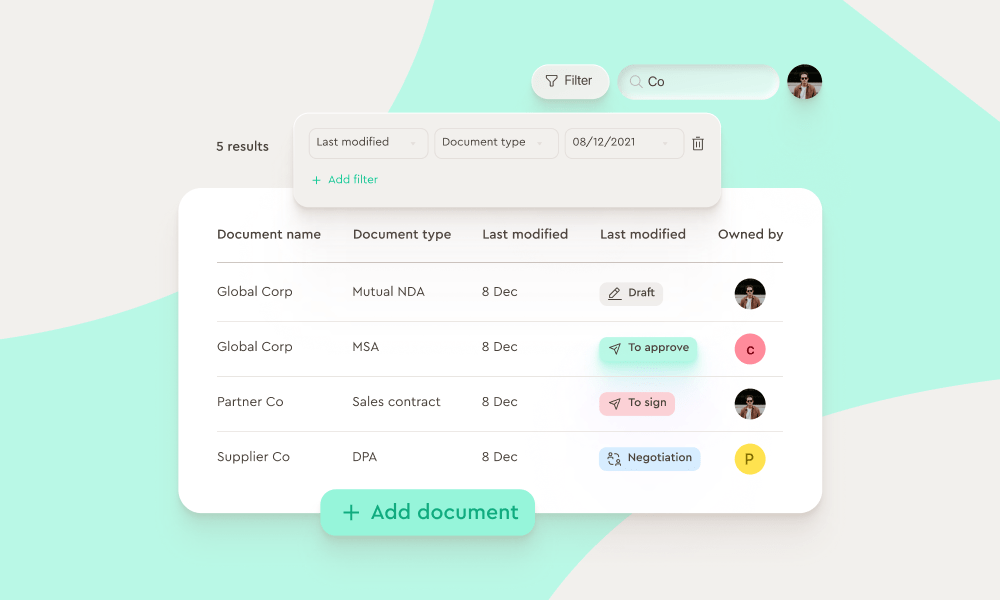
This aids business and legal users to do everything from checking contract values to instantly forecast revenue, identify all of their indemnity clauses on demand, redeem valuable time that would otherwise be wasted on low-value admin work.
4. Reduced carbon footprint
Another benefit of a paperless office is that it’s better for the planet.
Reducing the amount of paper used in businesses can significantly reduce the number of trees we cut down and conserve energy that would otherwise be used to transform those trees into paper and transport the physical products.
Even the process of manufacturing paper is detrimental to the environment as it creates substances that contribute to greenhouse gases and pollution. These gases are also given off when the paper has been disposed of, as rotting paper produces methane gas, which can be toxic to the environment.
Implementing a paperless office strategy would minimize this footprint and contribute to making the environment a healthier place to live.
Not only that, but setting up this sustainability initiative is also a great way to exercise corporate social responsibility and begin your journey to going green. This is something that research reveals will become increasingly important to employees - past and present.
5. Increased productivity and collaboration
We’ve already discussed the benefits of making documents more accessible and searchable in terms of time savings. But paperless offices can improve productivity even beyond this.
Paperless offices improve the ways in which we share, store and use information as a team, as well as individuals.
With the right software in place, legal and business teams that no longer rely on physical documents can share knowledge seamlessly across teams, departments, offices, cities and borders - something that was previously unachievable.
Teams no longer need to crowd around a single table to discuss a document or negotiate a contract . By moving towards a paperless office strategy and implementing the right software, teams can collaborate on a single document in real-time, no matter where they are in the world.

6. More cost-effective
It’s estimated that US businesses waste approximately $8 billion annually by managing documents on physical paper. Not only do businesses incur costs for purchasing paper and printing documents, but they also incur hefty fees to store these physical documents too.
Moving towards a paperless office can reduce these costs considerably. Paperless businesses won’t need to make costly investments for large office spaces that are consumed by filing cabinets. They also won’t have to fit the bill for ink and office stationery.
7. Greater control over compliance and deadlines
Another significant benefit of digitizing documents and becoming a paperless business is that it provides businesses with greater control over their obligations and impending deadlines, particularly when it comes to contracts.
Paper-based processes will often require contract renewal dates to be tracked on a sheet or a calendar somewhere, if at all. This makes it challenging to stay on top of upcoming deadlines, which can result in extended subscriptions, unexpected surcharges and increased costs.
By contrast, when you implement a digitized system that automatically tracks important dates, values, and obligations, you can rest assured that the relevant party will be notified ahead of time. This allows for more informed decisions about future relationships and deals and far less stress.

Disadvantages of a paperless office
1. initial time commitment .
Like changing any major process within your organization, committing to a paperless business takes time. Firstly, you’ll need to invest time into identifying the areas that require the most improvement.
Then you’ll need to find the most suitable and affordable solution for your business, usually by selecting particular software to replace each manual process (or perhaps one solution to replace several manual processes). After that, you’ll need to implement the software, which can be time-consuming.
Fortunately, there is a way to minimize the time you commit to going paperless. You can choose a piece of software that’s easy to implement.
Juro, for example, is recognised by independent review sites as the #1-rated contract platform for ease of setup and has a typical implementation time of just 21 days. This means that legal and business teams can start getting value from the software in as little as three weeks after buying.
The initial time commitment is off-putting to many businesses, but when you consider how much more productive you’ll be with these systems in place, there’s certainly a return on investment in terms of your time.
2. Difficulties digitizing existing paperwork
Another drawback of moving towards a paperless system is that it can be difficult to digitize existing paperwork, often due to the sheer volume of material you need to digitize.
There are a few solutions to consider here. Firstly, you could outsource this work to ensure it gets done without eating into your employees’ time.
Secondly, you could maintain a secure physical storage system for your old documents but begin creating and storing new documents and contracts digitally from a certain point in time. This can minimize the inefficiencies already created by your old paper-based processes.
5 ways to create a paperless business
There’s clearly a lot of value in moving towards a paperless office. But how can you get the ball rolling and start digitizing the way you manage and store documents? Here are five tips:
1. Find better ways to communicate
Unfortunately, the bigger your business gets, the harder effective communication becomes. Teams grow and the number of documents your business needs to manage grow simultaneously, making the paper-based processes you once used to discuss and allocate work inefficient.
In a legal setting, for example, colleagues would traditionally put redlined contracts and other legal documents on the desks of their peers for review. But this paper-based process can't accommodate the growth businesses are striving for today.

Instead, fast-growth businesses need to depart from the manual processes they previously used to communicate and move towards paper-free internal communications.
This often means implementing a company-wide communication software like Slack, Microsoft Teams, or some kind of Kanban board where tasks can be viewed and assigned quickly and efficiently.
Once you’ve selected a specific communication platform, it’s beneficial to find software that integrates with this tool. This can help to improve visibility into projects and foster an environment where teams can collaborate more efficiently on tasks like contract management .
For example, Juro enables legal and business teams at fast-growth companies that rely on Slack to integrate their contracts with the software. This integration then notifies parties about the status of specific contracts and ensures parties can track contracts without needing to leave the platforms they know and love.
2. Set up central repositories for documents
Another effective way to go paperless as a business is to store your documents digitally rather than in old filing cabinets and folders. This is something many businesses have started to implement already, and they typically do so by setting up shared drives to store documents across the business.
This enables business teams to access important documents like contracts and playbooks with ease, as well as ensuring that these documents are readily available and can be accessed by multiple people at any one time - perfect for collaboration.
3. Incentivize your paperless office strategy
One of the biggest barriers to implementing a paperless office strategy is adoption. After relying on physical documents for a long time, teams can be reluctant to switch up their existing processes.
To make the transition less daunting, it’s important to incentivize your new strategy and communicate the value behind it.
Whilst you could simply discuss the benefits of a paperless office that we discussed earlier, it’s far more effective to highlight exactly where a paperless strategy would add value to specific functions.
How will it improve the company KPIs, for example? Can it transform the value of individuals’ work? Let’s take replacing a paper-based contract workflow as an example.
Digitizing the management of contracts will automate certain low-value administrative tasks typically undertaken by lawyers, which allows them to return to high-value work instead.
Having a better system for tracking renewal dates can help businesses to meet their legal department KPIs more efficiently.
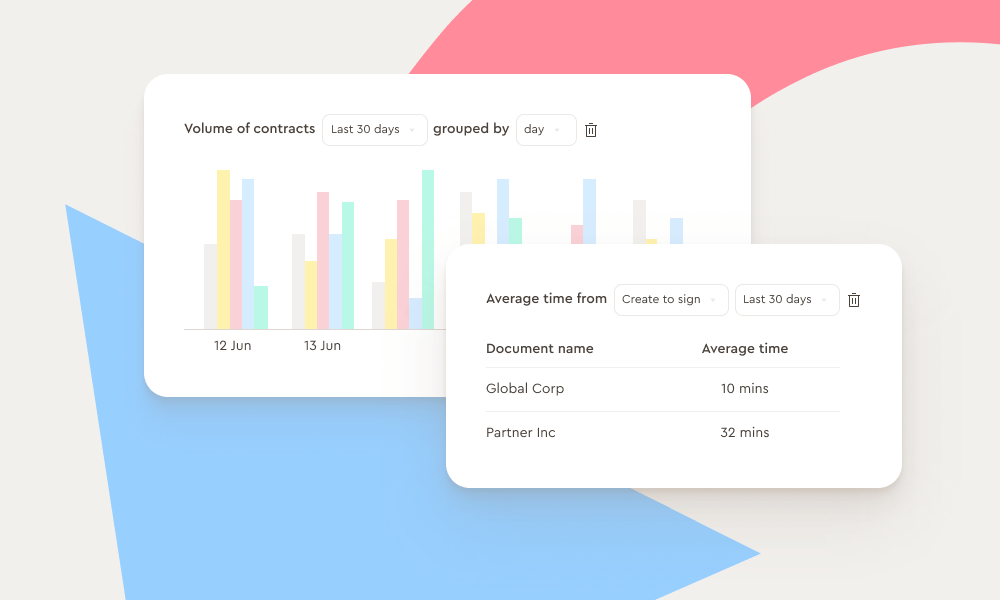
4. Implement an electronic signature solution
Certain documents have traditionally been kept in paper form, and contracts are a prime example of this. Contracts once required a wet signature in order to be valid, meaning they had to exist on paper and parties had to be present in order to get them over the line.

Fortunately, technology has evolved a lot since then. Now, businesses and individuals can sign contracts electronically using almost any device, from anywhere in the world.
Introducing an electronic signature solution for your business enables your teams to manage contracts online, both before and after they’ve been signed. This eliminates the need to print contracts out, sign them in wet ink, scan them, and email them back to the counterparty.
Platforms like Juro that offer electronic signature functionality enable teams to sign contracts in the same platform they created, edited, reviewed, and negotiated them, which reduces the need to rely on manual processes and empowers them to become paperless.
5. Establish new processes for when you do use paper
As we said previously, it’s not always possible to cut paper usage out of your business entirely. However, if a situation arises and you do end up using paper, it’s useful to have set processes in place to ensure it’s being used as efficiently as possible.
This could mean anything from establishing a rule where paper is reused or recycled as often as possible. Alternatively, you might want to reduce the printing credits within each team, or encourage teams to share copies of certain physical documents to reduce unnecessary printing and paper use.
The best paperless office software
As has been mentioned throughout, finding the right software is essential to a successful paperless office system. What this software is will depend on the work you do and the business you’re in.
From digital payrolls, expense reporting and billing systems to password storage systems and note-taking tools, businesses can digitize almost every element of their business. The most popular paperless office software solutions include:
- Legal software: there are plenty of legal software solutions on the market that help to improve the otherwise manual workload of a lawyer. These solutions include contract automation , contract management software , AI contract review, legal spend and matter management tools, and more. Find out more in our guide to legal software .
- Electronic signature solutions: eSignatures are an effective way to sign contracts and other documents without needing to print and sign them in wet ink. Instead, business teams can sign contracts online. The leading solutions in this field include DocuSign , Adobe Sign and Right Signature . However, some contract automation tools like Juro also offer eSignature functionality.
- Secure password systems: lots of businesses will also benefit from storing log-in details such as passwords more securely. It’s well known that writing passwords on paper to remember them is a bad idea, so implementing a secure password storage solution is a great way to help your business go paperless.
- Scanning and OCR software: rather than printing multiple copies of a document and spending hours searching through them for information, lots of businesses would benefit from implementing a scanning and OCR solution which enables them to store and locate information more efficiently.
Ready to move your contracts online?
If you're looking to ditch the paperwork and move your contracts and legal documents online, try Juro. Juro's an all-in-one contract automation platform that helps visionary legal counsel and the teams they enable to agree and manage contracts in one unified workspace. To find out more, hit the button below.
Instantly book a personalized demo

Enable your business to self-serve on and eSign simple templates.
Schedule a live, interactive demo with a Juro specialist
Power internal approvals and external negotiations without leaving your browser.
Smart storage and reporting means you'll never miss a contract deadline again.

See in-depth analysis of your contract process - and tailored solutions

Find out what all-in-one contract automation can do for your business
Schedule a demo
To learn more about the use of your personal data, please consult our readable Privacy Policy .
To learn more about the use of your personal data, please consult our readable privacy policy .

Your privacy at a glance
Hello. We are Juro Online Limited (known by humans as Juro). Here's a summary of how we protect your data and respect your privacy.

Types of data we collect
- Contact details
- Financial information
- Data from your contracts
- Data that identifies you
- Data on how you use Juro

How we use your data
- To keep Juro running
- To Help us improve Juro
- To give personalized customer support
- To send you marketing messages (but only if you tell us to)

Third parties who process your data
- Infrastructure: Algolia, AWS, MonggoDB
- Analytics: Google Analytics. Heap, Mixpanel, Metabase, Hotjar
- Integrations: (by your request) Salesforce, Slack, Google
- Comms: Hubspot, Intercom, Sendgrid, Sumo
- Payments: Stripe

We use cookies
- We use only necessary cookies to run and improve the service
- Our third-party service providers use cookies too (which they control)
- You can turn off cookies but this will mean that we can't recognize you in in-app messaging and we can't resolve issues as easily.

When and how we collect data
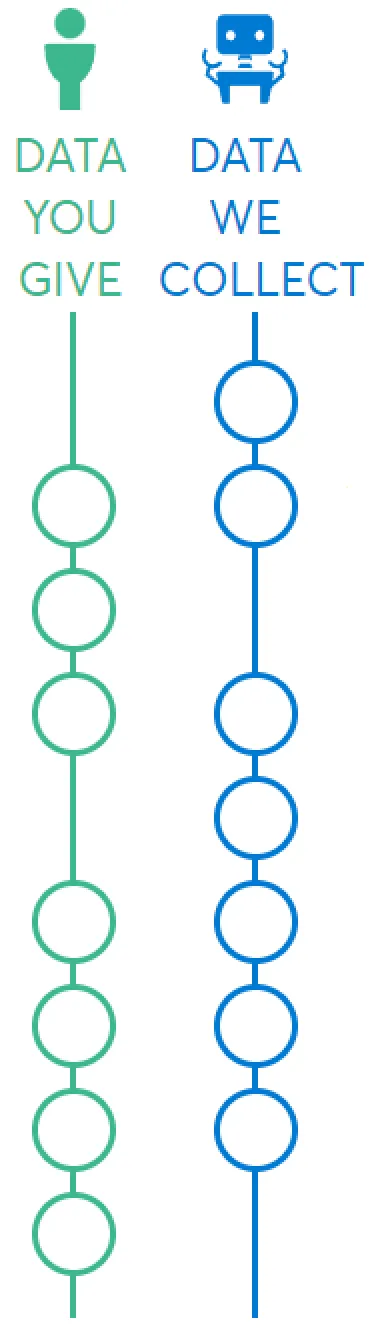
Know your rights
- Access information we hold on you
- Opt-out of marketing comms
- Port your data to another service
- Be forgotten by Juro
- Complain about us

Join our next 30-min live demo of Juro
Modern businesses use Juro to automate contracts from drafting to signature and beyond, in one intuitive platform that every team can use. Want to see how?
.png)

- Data Automation
- ETL Solution
- Data Extraction
- EDI Software
- Integrations
- Data Ingestion
- Data Integration
- Data Transformation
- Database Replication
- Data Enrichment
- Get Started →
- Request a demo
Our AI experts will help find the right solution for you
- parsing & processing

Learn how Nanonets can help automate your business
- PARTNERSHIPS
- Get Started For Free
- Request a Demo
- Workflow Automation
What is Paperless Office?
Every single employee consumes about 10,000 sheets of paper every year!
U.S offices use 12.1 trillion sheets of paper a year.
The average American office worker uses an average of 10,000 sheets of office paper per year .
That’s huge. It's time to break free from this outdated habit and embrace digital solutions. Apart from environmental factors, going paperless improves efficiency and reduces workload of employees. It helps the employees to save time managing paper documents and invest their time in doing something productive for the organization.
Read on to learn what a paperless office is, how to create implement it, its benefits, and its challenges.
What Is A Paperless Office?
A paperless office is one where digitized documents replace paper documents. But, of course, there are many organizations that prefer paper documents, so they can't rely entirely on digitized documents. But they can gradually reduce the paper documents to progress towards a paperless office.
The process of moving towards a paperless office involves digitizing the documents and storing them in a central location so that they can be accessed easily and quickly. Moreover, it saves a lot of space and time for the employees to look for paper documents manually. Moreover, going paperless helps the organization to stay competitive in the industry and achieve great heights.
Benefits Of A Paperless Office
Maintain confidentiality.
Paper documents are hard to maintain and pose a security risk for the company. It could be damage, theft, etc. Thus there is a need to go paperless to maintain the organization's security and confidentiality. With the help of a paperless office, all the company's important information can be stored in a digital secure cloud storage with utmost security so next time there would not be any risk of losing or damaging the documents.
Improving Business Processes
A paperless office helps to conduct all the processes quickly and easily, boosting productivity and leading the company to great heights. If the information is stored in paper documents, employees will find it hard to work on the tasks together, but with the help of digitized documents, they can collaborate and complete the tasks as soon as possible.
Facilitated Access To Documents
A paperless office enables the employees in the organization to view and access documents with just one click. This process is as simple as possible and does not use up much time for the employees searching for the paper files.
Cost-Effectiveness
Another benefit of going paperless is that maintaining paper documents is very costly. But with the help of a document management system , all these processes of managing the files in the digitized format become easy and under budget.
How To Create A Paperless Office?
To create a paperless office, follow the following steps.
Paperless Document Management
This step involves creating, storing, and managing all the documents digitally. You can accomplish this by:
Using Document Scanning Tools
With the help of document scanning tools , the organization can scan documents and store them in one place. This is the best way to go paperless, and it is also very convenient as the documents and files can be shared and accessed whenever required.
Online Faxing Services
Online faxing service is another way to go paperless as it helps you to send and receive faxes quickly, and you can even store them in a digital format.
Document Management Solution
Using a document management system helps the users to store all the files and documents in a single place which helps all the organizations maintain security.
Digitize Business Functions With Intelligent Automation Software
Many business functions, such as tracking orders, document signatures, etc., require paperwork to be maintained. To go paperless, you need intelligent automation platform to manage all these business functions, such as:
Accounting Automation Software
With the help of accounting automation software, you will be able to manage and track all your financial processes easily and securely. This helps you to manage the finances digitally and thus eliminating the use of papers to record them.
E-Signature Services
E-signature services help organizations maintain the signatures of employees as well as clients digitally and thus reducing the use of paper.
Expense-Tracking Apps
Expense-tracking apps enable users to manage and track expenses in real time. Using a receipt scanner and expense management software helps organizations digitize their employee reimbursement processes.
Digital Time And Attendance Systems
Recording the employees' attendance on paper can be very time-consuming. However, with the help of digital time and attendance systems, you can track their attendance digitally, thus moving a step forward in going paperless.
Adopt Paperless Billing
Another way to go paperless involves adopting a paperless billing system. This process can be achieved by involving the clients and other firms to agree to use paperless bills. Then, you can ask for paperless receipts and scan them to feed into your system. In this way, you will be able to maintain all the bills in one place, which you can access whenever there is a need.
Go For Cloud-Based Document Backup
Another way a company can go paperless involves using cloud-based document backup. It is one of the easiest and quickest ways to store, access, and share data. Not only this, but all the data can be stored in a single place and has a backup, so if any data is damaged, the company could have a backup to it.
It helps the organization not only be paperless but also broaden the reach of the company. In addition, it helps the workers access and work on the files from home as well, and it will further enhance the organization's productivity.
Challenges Of A Paperless Office
A paperless office is not free from any criticisms. There are some issues that every organization faces while the transition process from paper documents to paperless documents. It involves changing how employees work as they are equipped with working or maintaining records on paper. So they need to be trained to operate the new software that stores the documents digitally. Another problem while going paperless involves VPN technology. Organizations are reluctant to have paperless offices because the organization needs to adapt this technology to operate the digital documents.
Nanonets - Move towards a paperless office
Nanonets’ leading OCR software digitizes all business paper documents into searchable digitized documents within seconds. Along with the workflow automation capabilities, it can automate manual processes like approvals,
Nanonets is an easy-to-use software that you can start using from day 1. It’s easy to set up and intuitive to use. Nanonets provides many benefits that go above and beyond traditional document scanning software, which are included in the platform.
Nanonets has an advanced OCR API that extracts data from unstructured documents, images, handwritten notes, and blurry scanned documents with 95% accuracy. It also integrates with 5000+ applications via API and Zapier so that you can sync data with your business applications in real-time.
Nanonets offers:
- 14-day free trial
- A forever-free plan
- Free migration assistance
- 24x7 live support
- Training support
- Whitelabel OCR & Accounts payable solution
- Customization options
- Document Annotation support
- Professional services
Apart from these, here are three reasons why Nanonets is an excellent catch for businesses looking to automate their manual processes:
- Workflow Automation - Nanonets’ in-built no-code workflows can automate manual processes like approvals, document processing, vendor checks, PDF lookup, data matching, and more.
- Document Management - Nanonets’ can be used for every step of the document management journey. It can automatically capture documents and extract data from documents, digitization, annotation, and storage.
- Global Payments - You can use Nanonets to process international payments via wire transfer and ACH without leaving the platform. Pay your vendors, invoices, and employees from the venue on time.
Nanonets offers a feature-packed platform to automate everything from complex financial processes to routine data entry. With seamless integrations, no-code platform, and templates, Nanonets is perfect for businesses looking to eliminate manual intervention in business processes.
Related content

The paperless office: 10 ways to go paperless at work

As climate change continues, organizations must do their part to transform their throw-away culture in the office. We’ve come a long way since the paper-stacked cubicles and cabinets era, but there’s still a way to go.
Going paperless at work doesn’t have to be difficult. Digital technologies such as visitor management solutions, e-signature software, and cloud-based collaboration tools have made us less dependent on paper at work. And as more and more folks are returning to the workplace , building a better, more sustainable workplace is crucial.
Let’s take a look at 10 ways you can build a paperless office and cut your carbon footprint.
1. Create a paperless office policy
As folks return to work, the best place to start is by creating your own paperless office policy. Make it official and communicate it clearly with your employees. Your paperless office policy can set specific limitations for your employees, such as the amount of paper, packaging, and office supplies used each month. Or it can just outline the expectations that you have for folks to contribute to your sustainability efforts in the office. Whatever you choose to do, communicating with your team is the key to success and wide-spread adoption of paperless office policies.
{{protip-1}}
Hot tip: Select a paperless or environmental champion in the office to create momentum and boost results. This person can document progress and add their own passion to the paperless cause.
2. Encourage recycling and reuse
Promoting recycling and the reuse of paper can help you build a greener workplace . Place recycling bins around the office to collect paper waste and consider using recycled paper for the printer.
Providing replacements for well-known office staples such as paper towels is also a small but effective way to move towards a paperless office. Consider air hand dryers in the bathrooms and reusable towels in the kitchen. Also be sure to provide reusable cutlery, glasses, and plates for people to use in the office instead of paper or plastic.
3. Replace paper copies with cloud-based storage
A lot of organizations today have transitioned from hard-drive storage to the cloud. Cloud-based storage programs include Google Drive , Sharepoint , and Box , each with different levels of storage and capabilities. Cloud-based storage helps you go paperless at work by offering the ability to digitally collaborate on documents. It also ensures documents are securely stored and backed-up, saving you the time and hassle of printing paper copies to keep in case.
4. Use digital apps
There’s an app for that. It’s true – whatever you want to do in the workplace, there’s probably an app for it.
Utilizing apps and digital solutions will help you go paperless in the office. Whether it’s project management tools like Asana , communication tools like Slack or Teams , or note-taking tools like Evernote , there’s no excuse to still rely on paper or printed documents. Items like meeting agendas can be created and updated using digital apps, helping you to build a paperless office that works for everyone.
{{protip-2}}
Hot tip: Encourage your team to use the same app for day-to-day work. Consider apps like Trello or Asana which can be good for to-do lists, both individual and shared.
5. Ditch the paper and pen logbook
Nowadays, paper log books seem to be an outdated way of tracking visitors. Folks write their name and company on a paper sign-in sheet . It seems straight-forward, but there are efficiency and security concerns with this method. Not to mention someone likely typing up the information later for a digital record anyway. These days, digital sign-in software is a faster, secure, and more efficient way of logging people in and out of your building. Plus, it saves you paper, too.
6. Implement a visitor management system
Talking of digital sign-in software, a visitor management solution is a great way to transform the sign-in process into an efficient, paperless one. Visitors are able to sign in electronically, inputting necessary data such as vaccination verification , personal details, and signatures on an iPad. This saves you having different paper forms for different visitors. It also enables you to track visitors digitally and maintain pristine and secure records of who has come on-site.
7. Use e-signature software
Technology that allows for legally valid electronic signature documents is well known. Companies such as DocuSign offer digital signatures for things like contracts and legal documents. Not only does this improve security by keeping everything in one place and stored securely online, but it removes the need to print, sign, and physically store paper versions in the workplace.
{{protip-3}}
Hot tip: Look for visitor management and e-signature software that seamlessly integrates with one another. Not only does this save paper, it also saves you time.
8. Move finance to digital
Finance is always the trickiest department to move online due to the huge amount of historical data. Printed paper invoices, agreements, and checks can be wasteful. They can also be a major threat to security if valuable information is printed out and left around the office or lost.
The good news is that the shift to remote working forced many finance departments to embrace better, cloud-based systems for invoicing, tracking, and analytics. If you haven’t moved fully online already, there are several online systems you can use for invoices: Bill.com , Square , FreshBooks , and Xero to name a few.
Hot tip: Look for software providers that offer an all-in-one platform, so your HR and finance system can be the same. This helps save any paper that might need to be printed and shared between departments.
9. Reconsider paperless marketing
Think of ways to communicate digitally with prospects and customers instead of traditional paper methods. Direct mail campaigns can be effective, but try to find other ways to resonate with your audience. Email campaigns, ebooks, blog posts, social media posts, videos, and digital ads are all proven marketing tactics.
10. Get smart about office supplies
Develop purchasing guidelines that encourage waste prevention. Concentrate on durable, reusable, recycled, and high-quality materials. Monitor office supply inventory and track usage to optimize future orders.
Building a paperless office doesn’t have to be a huge hassle–and to be honest, with the world switching to remote work during the pandemic, you should already be part way there.
As your folks return to the workplace, ensure they continue their work online rather than reverting back to paper and printing. Not sure where to begin in your own workplace? Start at the front door and invest in a digital visitor management system to kickstart your paperless policies.
What’s a Rich Text element?
The rich text element allows you to create and format headings, paragraphs, blockquotes, images, and video all in one place instead of having to add and format them individually. Just double-click and easily create content.
Static and dynamic content editing
A rich text element can be used with static or dynamic content. For static content, just drop it into any page and begin editing. For dynamic content, add a rich text field to any collection and then connect a rich text element to that field in the settings panel. Voila!
How to customize formatting for each rich text
Headings, paragraphs, blockquotes, figures, images, and figure captions can all be styled after a class is added to the rich text element using the "When inside of" nested selector system.
Stay in the know
Get the latest from Envoy sent straight to your inbox.
- Communications
- Cybersecurity
- Employee Engagement
- Workforce Management
- Sales & Marketing
- Social Platforms
- Middle East
- North America
- Success Stories
- Whitepapers
- Intelligent CIO
- Intelligent CISO
- Intelligent CXO
- Intelligent Data Centres
- Intelligent Tech Channels
- Intelligent Health.tech
- Intelligent Fin.tech
- Intelligent Build.tech
- Intelligent Briefings
- CXO Priorities

Intelligent SME.tech
Why the paperless office is more important than ever before
Using less paper in the workplace will result in a more efficient workplace, direct cost savings and a greener environment. Gina O’Reilly, COO of Nitro , explains the benefits of a paperless office and how to go paperless.
For years, companies have discussed going paperless, but the concept still remains a challenging goal. According to recent research, over half (56%) of workers are still printing and 50% are scanning even while working from home. This way of working is no longer sustainable, and organisations that continue to rely on paper-based processes will face increasing challenges as we shift to a remote-first work environment.
The need for digital workflows has never been more relevant or urgent. And while we’ve seen widespread adoption of more digital tools over the past year, many businesses still have gaps in their approach, particularly around document productivity. A little over 80% of workers say the way their company manages documents has not improved significantly during the pandemic.
It will take some time to eliminate paper from all areas of your business, but it is a pretty painless process. Still not sure if it’s worth the effort? Here are three benefits of having a paperless office:
A more efficient workforce
Using paper for all your work processes makes it difficult to collaborate and manage document edits. There’s also a ton of manual work and time that goes into completing paper-based tasks – just think about how many hours you’ve spent filling out forms or running around the office to get documents signed. Simple tasks become much easier and get done quicker when you remove paper from your workflows. Doing this not only helps improve efficiency but also creates a better employee experience. Our Future of Work research found that 51% of workers believed better document productivity technology would make their job easier, and 55% said it would save them time. These two factors can have a big impact on cutting job-related stress and boosting morale.
Direct cost savings
Whether or not your organisation actively tracks paper expenses, there are some major cost benefits to going fully digital. According to the Environmental Protection Agency (EPA), the average knowledge worker uses over 10,000 sheets – or two cases – of paper per year. At around US$40 per case, the costs can become significant. Additionally, the labour costs needed to file, retrieve and recreate documents can add up to US$3.5 million per year for a company of 1,000 employees, according to PwC. If you need to tighten up your budget, digitising paper-based processes can help immensely.
A greener workplace
The amount of paper still used in today’s workplace has a significant impact on the environment, which shouldn’t come as a surprise. Did you know it takes 11,134 kilowatt-hours (kWh) of electricity to produce one ton of paper? That’s how much electricity an average household uses over 10 months. Also, the ink and toner cartridges used for printing are extremely damaging if not disposed of properly. The EPA estimates that over 400 million ink and 100 million toner cartridges end up in landfills every year. Organisations that keep paper around not only hurt the environment but also risk alienating themselves from millennial and Gen Z workers, who place a high value on sustainability. This means companies that are fully digital and eco-friendly will have an easier time attracting younger employees.
Four steps to going paperless The benefits of a paperless office are clear, but how do companies start making the move to digital? Most will follow this four-step process:
- Evaluate your paper-based processes The first step is determining which processes and teams take up the bulk of your printing and physical storage resources. Next, you’ll need to figure out what security measures should be applied to your digital processes – determine which documents may be subject to industry and other regulations so you can ensure you are compliant before transferring anything over. From there, you’ll want to choose which new technologies are needed to complete the transition to paperless.
- Work out a system for going digital Start digitising the processes that consume the most printing resources first. These are likely signing and sending forms. After you’ve done that, you’ll need to ensure you have sufficient document storage. If you don’t, consider upgrading or purchasing a different storage solution.
- Introduce employees to the new digital workflows Company-wide training is crucial when it comes to implementing new tools. If your employees don’t know how to use them, they simply won’t get adopted. On top of new tool training, it may also be helpful to provide refresher courses on the existing solutions that will play a part in the transition.
- Create a thoughtful onboarding strategy Many businesses make the mistake of deploying new digital tools without a well-rounded onboarding strategy. As a result, the onboarding process becomes overly long, stressful and drives low user adoption. However, a thoughtful approach and support from your technology vendor can help ease the transition – and allow you to get the most ROI. The way we work has completely changed, and the paperless office is now a necessity. If companies want to thrive in a remote-first world, they need to start making the move to digital sooner rather than later.
Signup to the Intelligent SME.tech newsletter and never miss out on the latest news
A Lynchpin Media Brand
Privacy Policy
Intelligent Technologies
- HR Solutions
- Customer Experience
Regional News
Content hubs, other websites.
Browse our latest issue
View Magazine Archive

The Paperless Office: The Benefits of Digitizing Forms and Automating Workflows

Richard Knight
Dir Product Offerings, GW Apps
Digital technologies have revolutionized the way we live and work, including how businesses handle and process their data. A paperless office doesn’t just eliminate paper; it revolutionizes how information is managed, processed, and utilized. By digitizing their paper forms, companies can empower employees with instantaneous, anywhere-access to necessary information, streamline their operations, and save money.
According to a 2022 survey by the Association for Information and Image Management (AIIM), only 18% of businesses consider themselves to be paperless. There are a number of reasons why businesses have not yet implemented a paperless office solution. Some of the most common reasons include:
- Being unable to decide on a platform or solution.
- Lack of expertise to implement a solution.
- The upfront cost of implementing a paperless office solution can be significant. This includes the cost of software, hardware, and training.
- Compliance requirements: Some businesses may be required to keep paper records for legal or regulatory reasons.
The Benefits of a Paperless Office
The benefits of going paperless are significant, and companies would greatly benefit from selecting and implementing a solution.
- Real-Time Collaboration – Digital forms and workflows facilitate real-time collaboration among team members. Users can access and share information simultaneously, promoting faster decision-making and enhancing teamwork.
- Automated Data Entry – With digital forms, data entry can be automated, minimizing the manual effort required to input information. This not only speeds up the process but also reduces the likelihood of errors that can occur during manual data entry.
- Data Accuracy and Integrity – Digital forms often include validation features, ensuring that data entry is accurate and consistent. Moreover, the data captured through digital forms is stored securely, reducing the risk of data loss or unauthorized modification.
- Seamless Workflow Integration – Integrating digital forms into a paperless workflow becomes more accessible. Once the data is captured in the digital form, it can flow seamlessly through the workflow, triggering automated actions and approvals, which leads to faster and more efficient processes.
- Approval Processes and Notifications – Digital workflows allow for automated approval processes, ensuring that forms move through the necessary steps efficiently. Notifications can be set up to alert stakeholders when actions are required, reducing delays and bottlenecks.
- Mobile Accessibility – Employees can use mobile devices to access and complete digital forms on the go. This accessibility ensures that data can be collected even in remote or field locations, enhancing data capture efficiency.
- Analytics and Reporting – Digital forms generate valuable data that can be analyzed to gain insights into process efficiency and identify areas for improvement. This data-driven approach allows businesses to make informed decisions and optimize workflows.
- Audit Trails and Compliance – Digital workflows leave clear audit trails, showing the history of actions taken on each form. This level of transparency is valuable for compliance purposes and provides an accurate record of form processing.
- Scalability and Flexibility – In a paperless office, digital forms and workflows can easily scale to accommodate business growth and changing needs. Adjustments can be made swiftly, without the constraints of physical paperwork.
Types of Paperless Office Systems
There are many different paperless office systems, each with their own specific focus and capabilities. In general, they fall into several main types:
- Enterprise Document Management – These systems concentrate on scanning and managing your organization’s incoming and outgoing paper documents. These systems help you manage situations where real paper documents must still be processed by your organization. The insurance and healthcare industries are big users of these systems, for obvious reasons.
- Electronic Forms – These systems concentrate on creating electronic versions of forms, and storing the entered responses. Some can also create a workflow approval process, though many require integration with another platform for this functionality. These systems don’t usually address the handling of incoming and outgoing paper documents, but instead help your organization replace some of your paper forms.
- Workflow Automation Applications – These combine electronic forms with advanced workflow, automation, security and reporting capabilities to allow organizations to modernize whole processes via a full featured application. Low-Code and No-Code platforms allow for much more rapid development of custom workflow applications than traditional development. No-Code platforms like GW Apps allow application creation without writing even a single line of code.
Choosing a Paperless Office Solution
Selecting a paperless platform for your organization involves careful evaluation to ensure it meets your specific needs and goals. Here’s a step-by-step guide to help you evaluate platforms and choose the right one:
- Define Your Requirements and Goals – Identify the specific functional requirements the platform must have and the overall goals for the whole paperless office project. There are many factors that might be important to your organization, such as document storage, collaboration, workflow automation, security, integration with existing systems, and ease of use.
- Conduct a Needs Assessment – Gather input from relevant stakeholders within your organization to understand their requirements and expectations regarding a paperless platform. Consider their business processes, current challenges, and preferences.
- Research Potential Platforms – Explore various paperless platforms available in the market. Look for options that align with your defined requirements and goals.
- Consider Features and Functionalities – Evaluate the features offered by each platform, such as document storage, search capabilities, workflow automation, electronic signatures, integration with other tools, version control, and security.
- Assess User-Friendliness – Test the user interface and overall user experience of platforms that pass initial screening. Ensure that the platform is intuitive, easy to navigate, and aligns with the skill levels of your team members.
- Evaluate Security and Compliance – Check the platform’s available security measures, such as data encryption, access controls, and compliance. Ensure the platform provides the necessary level of security for the sensitivity of your data.
- Review Integration Capabilities – Determine how well the platform integrates with your existing tools and systems, such as email, CRM, ERP, or accounting software. Smooth integration can enhance productivity and streamline processes.
- Assess Scalability and Future Growth – Consider the scalability of the platform. Will it be able to accommodate your organization’s growth? Ensure the platform can handle increased document volumes and users without compromising performance.
- Check Customer Support and Training – Investigate the level of customer support provided by the platform vendor, including availability, response times, and support options. Additionally, evaluate the availability of training materials and resources for your team.
- Request Demos and Trials – Request demos or trials of the shortlisted platforms to get hands-on experience. Test the features, functionality, and performance in a real-world setting to make an informed decision.
- Compare Costs and ROI – Evaluate the pricing structure, including licensing fees, subscription models, and any additional costs. Consider the return on investment (ROI) based on the platform’s features, efficiency gains, and reduced paper usage.
- Collect Feedback and Recommendations – Seek feedback from colleagues in similar organizations or industry forums to get their experiences and recommendations regarding the platforms you’re considering.
- Make an Informed Decision – Based on your evaluations, select the platform that best aligns with your organization’s needs, goals, and budget.
Remember to seek buy-in and support from senior managers and key stakeholders. Their backing is vital to the success of the project and will encourage participation from knowledge workers. Assure them that the transition will lead to future success and improved efficiency for the entire organization.
Choosing the right paperless office solution will take a fair amount of work and careful consideration. Fortunately, there are many good options to choose from, including advanced No-Code tools like GW Apps. The number of options, and the significant differences between them is also the major hurdle in selecting the right platform. Follow the approach outlined above and keep a cool head and you will find the right one for your organization. The benefits of a well implemented paperless office solution will more than pay-back the hard work it took to choose and implement.
If you have any questions or would like to schedule a demo/meeting, you can reach out to us at [email protected] or request your meeting here: Request a Meeting . You can also use this link to start your free trial: 15-day GW Apps Free Trial .
Recent Posts
The power of no-code platforms and generative ai. creating business apps will become easier, aws honeycode is shutting down: what should i do, product update – december 2023, gw apps or monday.com, ready to get started.
Start your free 15-day trial and see how easy it is to connect your employees to the services that they need.
- Business Process Automation - Workflow
- Self-Service Portals
- Form Automation - Paperless Office
- Office Building Tenant Portal
- Legacy App Migration
- Ready-Made Templates
- vs Quickbase
- vs Airtable
- vs AppSheet
- vs Google Forms
4 Paperless Office Myths That Won’t Go Away

Some 50 years ago, offices were packed with shelves, cabinets, and folders containing all sorts of paper documents.
As businesses grew, so did their needs for:
- physical storage space
- people to handle document creation, archiving, and retrieval
- expenses for maintenance and equipment
Workflows regarding document management became a nightmare with an ever-growing hunger for more resources.
Then, personal computers (PCs) entered the stage and made professionals dream of the time when all the documents will be created, stored, and searched digitally. In hopes of a more productive and automated office of the future, that dream was named “paperless office”.
Fast forward to present times–technology advanced greatly, but paper is still around. However, wondering why modern offices didn’t succeed in ditching the paper completely is a wrong question to ask. That’s because the term paperless office is often surrounded by a lot of myths and misconceptions.
Let’s see what things most people automatically assume when they think about the paperless office concept and why they are actually not true.
There’s No Paper in A Paperless Office
When you imagine an office dealing with just digital documents, a paperless office may seem like an impossible goal to strive for. Truth is, the paperless concept isn’t an “all or nothing” deal. Depending on the type of business, there are a lot of in-between possibilities.

So, a paperless office isn’t a paper-free office–rather it’s a working environment where the use of paper is reduced to a minimum. When you don’t create any more paper than you need to, you’ve earned the right to call your office a paperless one.
The paperless concept is actually about making tasks that deal with documents easier, cheaper, and environment-friendly, thus making your business more productive and able to grow faster.
Digitization is All You Need to Go Paperless
When scanners first joined PCs in the modern-day offices, business owners invested a lot of time and money to convert physical documentation into digital libraries stored on local hard drives or servers. By doing so, they managed to cut down costs for renting office space and archiving documents. If named properly, files were easily traceable and just a few clicks away. You wouldn’t have to manually go through piles of paper in search of a specific document.
Nevertheless, the process known as digitization is just one step in the right direction, but certainly not the only , nor the last. Since scanned documents (usually PDFs) are nothing more than images of text and graphics, using a computer search for a specific keyword, date, or number and improving traditional-office workflows is impossible.

In order to get the most out of the digitization, you need to take advantage of Optical Character Recognition (OCR) technology. It converts paper documents in such a way that digitally archived PDFs become searchable and editable. Every piece of information locked inside a scanned PDF can be then searched for and reused with minimum effort.
Paperless Office Documents Are Less Secure
Paper is lightweight, burns quickly, and tends to absorb moisture. These characteristics can be translated into potential security issues:
- paper can be easily stolen
- it can perish in natural disasters
- it needs certain conditions in order to be stored safely
The cost of losing even part of a business’ archive can make a company go bankrupt; not to mention the damage that industrial espionage can inflict on a business.
In order to avoid these catastrophic scenarios, it’s wise to have multiple backups of your business documents. Now, imagine all the resources you’d need to make and secure a paper one… It’s mind-blowing.
That’s why digital backups are the way to go. Besides the ability to make multiple backups efficiently, you can utilize PDF security measures such as encryption and password protection. Furthermore, you can easily set up sharing options and keep track of who viewed, downloaded, or edited sensitive documents.

However, there’s always the fear of a digital storage failure. The best way to ensure your paperless documents are safe is to have backups on multiple, independent drives, as well as having a few in the cloud. Breaches can happen for sure, but remember that your sensitive documents are only as safe as your account on Google Drive, OneDrive, or Dropbox is. So, apply a strong password and if you share it, make sure it’s with people you trust. It’s also worth noting that spiders (search engine bots) don’t have permission to index files you upload to online storage platforms.
Going Paperless is Costly
We won’t deny that the initial costs for going paperless can be intimidating, especially for businesses just getting off the ground. However, you’ll unquestionably save a lot in the long run on paper, ink, office space, low-productivity issues, etc.
Office equipment and tools you’ll need to go paperless are cheaper than ever. Take Able2Extract Professional 12’s lifetime license price for example. For a one-time fee of $149.95 you get PDF productivity-boosting software that comes with:
- OCR technology included
- Ability to convert PDF to more than a dozen of the most popular file formats
- Ability to edit PDF without conversion
- Ability to batch convert multiple files in seconds
- Annotation and redaction options
- And much more
These misconceptions about switching to the paperless office can easily be debunked, but the real problem in implementing such a concept is your employees’ natural resistance to change. Therefore, the process should be gradual and managed carefully in order to be successful. By taking small steps and giving time for people to realize all the positive effects a paperless office concept brings, you’ll get everyone in your organization on-board and even advocating for changes.

Here’s How to Create a Paperless Office in 6 Simple Steps

In an increasingly compassionate and conscious world, less paper waste is already a plus for any company committed to being more environmentally friendly. But less paper also means less space is needed, space that can be used for other things - or even help you downsize and save money. One of the best reasons to reduce paper, however, is the security aspect. In a paperless company, automated data would be safe in the event of theft or fire. How can a company reduce paper usage, though? It’s difficult to know where to start.
What Is a Paperless Office?
The paperless office is an umbrella term for practices that reduce an organization's reliance on paper. While the term "paperless office" can also describe a workplace where paper processes no longer exist, it typically describes methods that organizations use to remove paper from their processes in order to increase efficiency. You could even argue that the paperless office is the first step to complete digital transformation in your business! Not only is converting documents to digital incredibly environmentally friendly, but it also helps businesses in many other ways.

What Are the Benefits of a Paperless Office?
No more wondering, What is paperless? Now you know that it refers to a concept where the use of paper is greatly reduced in an office! But let's take a look at why you should go paperless and what the benefits are:
In the paperless office documents can be easily found, saving significant time during the workday (plus the same document can be duplicated, faxed, edited, or combined with just a few clicks). When content is centrally stored, properly indexed, and easily accessible, employees don't have to waste time searching for these files and can quickly share information throughout the organization.
The paperless office is the winner when it comes to storage and space, too. Large volumes of documents can be stored on a single computer, bulky filing cabinets can become obsolete, and you can say goodbye to mountains of waste! Anyone can access a document at any time without having to physically move from one place in the office to another. This is a great solution to include employees who work remotely, too.
Increase Productivity and Efficiency
Easy access and the ability to quickly share documents not only saves time and space, but can also speed up processes, increasing productivity and efficiency. When multiple users can access the same digital document at the same time, workflows are simplified and things get done faster. And when you integrate applications, you also avoid isolated tasks and keep information flowing smoothly.
Improve Security and Compliance
Backing up your data is in your best interest. Otherwise, you risk losing mission-critical information, which can negatively impact your business. Digital systems allow you to operate in a more secure environment, as encryption of documents and communications better protects you from security breaches and allows you to control who has access to certain files. Compliance with regulations like HIPAA and GDPR is also easier.
Reduce Costs
Digitizing internal paper-based systems lowers many operating costs. First, there are the storage costs: there is no longer a need to purchase filing cabinets. Then there are the copying and printing costs: you no longer have to make multiple copies of a file for distribution around the office. And there are business process costs, too: Switching from manual to automated workflows streamlines processes and saves money.

What Does It Mean To Go Paperless in the Office?
Companies typically take a step-by-step approach to creating a paperless office, focusing on eliminating paper from a specific workflow or business process. For example, you might digitize document review and approval . Creating a record digitally and completing the entire workflow in a digital format would then reduce paper and printing costs, eliminate the need to scan the document in digital form, and save time.
Another important aspect of the paperless office is leveraging digital capabilities to automate or otherwise improve the efficiency of collaboration, workflow and other business processes. Companies often find that they can eliminate unnecessary steps in the new digitized process, or that some people don't even need to approve the expense and can be removed from the workflow altogether.
Paperless processes can also be used with clients and customers. Electronic signature technology can eliminate the need for physical signatures and transform traditional paper processes, such as signing contracts, into digital processes. Now that you know the benefits of going paperless in the office, it's time to see how to go paperless!
Introducing the Paperless Office in Your Workplace: 6 Simple Steps
The transition to a paperless office isn't always easy, but the following suggestions can help you create a paperless environment:
Pick A Lengthy Process
Look at the general business areas that need to be digitized, such as accounting, human resources, marketing and sales, expense management and pick a process that tends to be tedious, requires a lot of human effort, and keeps employees from doing high-quality work. Remember, it's important to start small and focus on one process first - resist the urge to start with multiple processes; it will only slow you down. Analyze all options and select a process that uses a lot of paper documents and does not yet have automated workflows. For eg., Automating your accounts payable processes for processing and managing invoices/ other financial documents in an efficient manner.
Build A Leadership Team
The success of any initiative depends on support from top management. Therefore, it would be a good idea to form a leadership team composed of executives, directors, and internal representatives of specific departments. This will ensure that all stakeholders are involved in the process, have a voice and drive the initiatives. Representatives will educate departments on the benefits of going paperless. They will need to raise awareness by explaining the reasons for the initiative, keeping in mind that many employees are only concerned with their daily tasks and would only use a new system if they saw a benefit in it.
Identify a Digitization Opportunity
To identify opportunities for digitization, look at how you capture information from documents used in your chosen process. Is the process seamless or tedious? And where do you store the documents? If they are all stored on various local drives and in filing cabinets, they are not very secure and would benefit from the backups that software can provide. Also, consider how easy it will be for employees to find these documents. If finding, accessing and retrieving files is a lengthy process, you have a problem. You need a system that indexes the files and stores them in a digital repository for easy retrieval.
Decide On a Solution
Which solution you choose depends on the problem, but keep in mind that systems that everyone seems to use, like Google Docs, Box, and DropBox, are sometimes limited (in this case to file storage and sharing). You'll have to figure out what works for you. But don't go overboard and opt for the most complex solution just because it's available. Remember that enterprise solutions are usually more expensive and time-consuming. There are also vendors that focus on small and medium-sized businesses, with features tailored to the needs of real-world employees. A solution that can be used in multiple business areas is a good choice. And if the solutions are cloud-based, all the better!
Roll It Out!
Implementation depends on your business, the solution, and the vendor. For example, you can start with a test system or implement incrementally. First, give teams a glimpse of how the solution solves key business problems and make sure those who will use the solution every day can suggest improvements. Then it's time to roll it out! However, remember to train all employees on how to use the solution and how it will automate routine tasks and make everyone's work life easier. Then focus on HR and IT, as they need to be able to guide new employees through the new process step by step.
Document the Process
You can’t just put a system in place and then forget about it. Rather, think of your paperless process as an ever-changing process that you will likely want to apply to other areas of your business as your company grows. Make sure you document the entire process to support the successful rollout of a paperless office to other departments, but also to encourage knowledge sharing.
Paperless Office Software
Paperless office software is designed to reduce or eliminate paper clutter in an organisation. We think the following applications are helpful in creating a great paperless office strategy:
Getting Organized
Microsoft 365 Suite is one of the most popular tools and includes Word, Excel, PowerPoint, Outlook, as well as options for meetings, file sharing and document management. It offers calendar management, comments and notes, reports and analytics, and templates for documents and tasks. Another highly recommended tool is Google Workspace, which offers calendar, note and document sharing features, the ability to hold meetings, and document storage and management. Google Workspace also lets you customise workspaces and create workflow automation tools, reports and analytics.
Project Management
Notion is a project management tool that includes note-taking, document management and collaboration features. Special tools include document classification, file recovery, task management, and document version control. Asana is another productivity tool in the more traditional sense. Unlike Notion, Asana , an established, highly rated project management tool, is designed to help your team manage projects only. Asana and Notion are apps for different types of teams and workflows, though.
Book Keeping
Companies looking for a paperless solution for book-keeping and file management could take a look at Neat , an accounting app built for small business owners that can centralize financial data and offers options for automation. The related app Neat Files offers document scanning and a paperless filing system for digital documents.
Electronic Signature
DocuSign is the most widely used electronic signature, with more than one million customers and one billion users. Then there's DocuWare , the leading document management software for small and medium-sized businesses. With over 12,000 customers and 500,000 users. Which one will it be for you?
Desk Booking Software
If you are considering moving to a hybrid workplace model , you might also benefit from the many advantages that desk booking software has to offer. Specifically, you can use desk booking software to optimize your office space, meet occupancy requirements, save employees time, increase productivity, and gain insight into space management. A powerful space management and work planning tool like Yarooms Workplace Experience Platform can provide real-time office insights so you can make more informed space management decisions.

Measuring Progress Toward Full Digitization
Going fully digital takes time and effort. It is like embarking on an expedition where establishing markers for progress can guide us on our path.
Establishing Metrics for Paper Usage Reduction
Just as distance traveled forms a primary metric for an explorer in the physical world, so should measurable goals form essential landmarks in our digital transformation adventure. Start by comprehending your current state – precisely estimating your office's present consumption of paper resources. Next up — identify target zones within your processes with maximum potential for digitizing operations, leading to tangible reductions in paper usage. Then, create quantitative benchmarks such as " Aim for an 80 percent or 90 percent reduction " against which progress can be monitored.
Celebrating Milestones and Continuously Improving Processes
Celebrate every milestone on your digitization journey. This will boost team morale, help maintain momentum, and support continued efforts toward going all-digital. However, remember that reaching a numerical goal doesn't indicate the job is done. On the contrary! It only marks the commencement of another chapter in your paperless process – one focused on continuously improving and refining digitized workflows. Remember, the path to becoming paperless is less a race and more a relay, transferring work from paper-based systems to electronic processes, ensuring efficiency at every step. On this journey, every stride towards lesser dependence on paper counts!
Sustainable Practices Beyond Going Paperless
Shifting to a paperless office remarkably cuts down on paper waste. However, creating a genuinely sustainable workplace involves stepping beyond ditching paper. It necessitates embracing practices that optimize technology use and establish digital policies to promote broader environmental impact reductions.
Leveraging Technology for Broader Environmental Impact Reductions
Environmental sustainability encompasses more than just minimizing physical waste like paper; it also involves considering the carbon footprint of our digital activities and how technology can play a role in reducing these environmental impacts.
Cloud computing is a significant technological advancement supporting environmental and business sustainability. A Natural Resources Defense Council (NRDC) study highlights that transitioning data storage from local servers to cloud platforms can decrease energy usage by up to 87%. This reduction is mainly due to consolidating servers and adopting more efficient facility designs typical of large-scale cloud infrastructure.
Similarly, simple actions such as setting electronic devices to power-saving modes when not in use can lead to substantial energy savings. Activating power-saving features can significantly reduce a system's power consumption. In addition to hardware adjustments, investing in power-efficient hardware, like LED monitors and green servers, can decrease electricity use without compromising performance.
Moreover, adopting software solutions that facilitate virtual meetings and remote access can significantly reduce the carbon emissions associated with employee commutes. This approach is particularly relevant in today's trend towards flexible working environments and remote work arrangements.
To specifically address the carbon footprint of office usage and employee commutes, tools like the Yarooms Carbon Dashboard offer valuable insights. It helps track and manage the CO2 emissions generated by office usage and commuting, providing organizations with a clear view of their environmental impact and opportunities for improvement.
By leveraging such tools, businesses can make more informed decisions that contribute to their sustainability goals, further emphasizing the role of technology in achieving environmental sustainability.

Pairing Digital Policies with Eco-Friendly Office Initiatives
Creating a comprehensive digital policy compliments efforts towards leveraging technology for broader environmental impact reduction. Forgo the "it's not broken" mindset — constantly evolve and adapt your strategies. There are numerous promising areas to focus on:
- Firstly, setting guidelines around emails can make a significant difference — unnecessary emails tend to clutter inboxes and burn extra energy.
- Secondly, prioritize regular hardware maintenance to prolong lifespan and prevent prematurely contributing to electronic waste.
- Thirdly, advocate for recycling electronic products responsibly at the end of their lifecycle — many hardware companies now offer take-back programs.
Aligning these digital policies with other eco-friendly office initiatives brings us closer to whole-scale sustainability. Replacing typical office amenities with eco-friendly options, installing energy-efficient lighting, and creating green spaces contribute to more comprehensive environmental efforts.
Progressing towards a sustainable, paperless workspace is neither an overnight nor a solitary journey. It involves constant decision-making, planning, and collective action to make significant strides that yield benefits beyond monetary savings: increased productivity, better employee morale, and comfortably satiating environmental responsibility.
Employee Involvement and Culture Shift
Training staff on new paperless technologies and best practices.
Employee training is a critical aspect of transitioning to a paperless office. Acclimating your team to new technologies is fundamental to building an efficient, paperless office workflow. For the transformation to be successful, employees need comprehensive training on digital tools like document management systems, electronic signing apps, or cloud collaboration platforms.
Remember, it may take time for everyone to adjust to a paper-free work environment. That's why we suggest gradual training that models best practices for digital file organization, ensuring proper usage and understanding of these new tools. Let's not forget that " in most businesses, one of the main reasons people print documents is either to meet a regulatory recordkeeping requirement or so they can refer to it later ." Therefore, taking small steps like showing staff how to manage online records effectively will help them see the advantages of a paperless office more clearly.
Incentivizing and Motivating Employees to Embrace The Paperless Model
The next stop on our journey towards achieving a paper-free workspace involves motivating your team. Change can often meet resistance—significantly when it alters habitual processes every employee has gotten used to over time. So, how do you encourage the adoption of this change? You incentivize it!
Consider implementing rewards programs or competitions among departments that significantly reduce their paperwork. Use these as opportunities for praising participation and reinforcing the reasons behind this shift—for instance, emphasizing environmental consciousness and efficiency improvements inherent in the paperless process.
Don't underestimate the power of intrinsic motivation, too—helping your employees understand that they are contributing positively towards environmental conservation by embracing a digital workspace could serve as great motivation!
Removing Physical Barriers: Reconfiguring Workspaces Without Printers or Copiers
The final hurdle in our path toward a paperless work environment involves altering the physical workspace. Out of sight, out of mind can play a crucial role here by physically removing devices that rely heavily on paper—printers, fax machines, and photocopiers.
Then, replace these with digital alternatives such as shared digital screens for presentations instead of handouts or electronic whiteboards, which can easily be captured and shared digitally. Not providing an easy option to print will expedite the adoption of digital solutions.
By making tangible changes like these, you reinforce your business's commitment to the paperless culture and simultaneously enable a smoother transition into digital workflows. Eventually, employees will adapt their habits around the available resources—the key lies in setting up a work environment conducive to adopting those new practices quickly and effectively.
Conclusion: Is a Paperless Office Really Possible?
Although it's difficult for most companies to make their offices completely paperless, taking a step in that direction can save them time and space. When employees spend less time processing and searching for documents, they can focus more on the work that keeps the business running. And, while most tasks that require paper can be done digitally, not all offices have the financial resources to take the plunge.
However, an office that uses less paper is an achievable goal for any business, and thanks to the growing number of paperless office solutions, going paperless is easy and possible. Would you describe your company as paperless? What tools have helped you the most with the transition?
Topics: Sustainability
explore the most popular topics
Sustainability.

What Is the "S" in ESG?
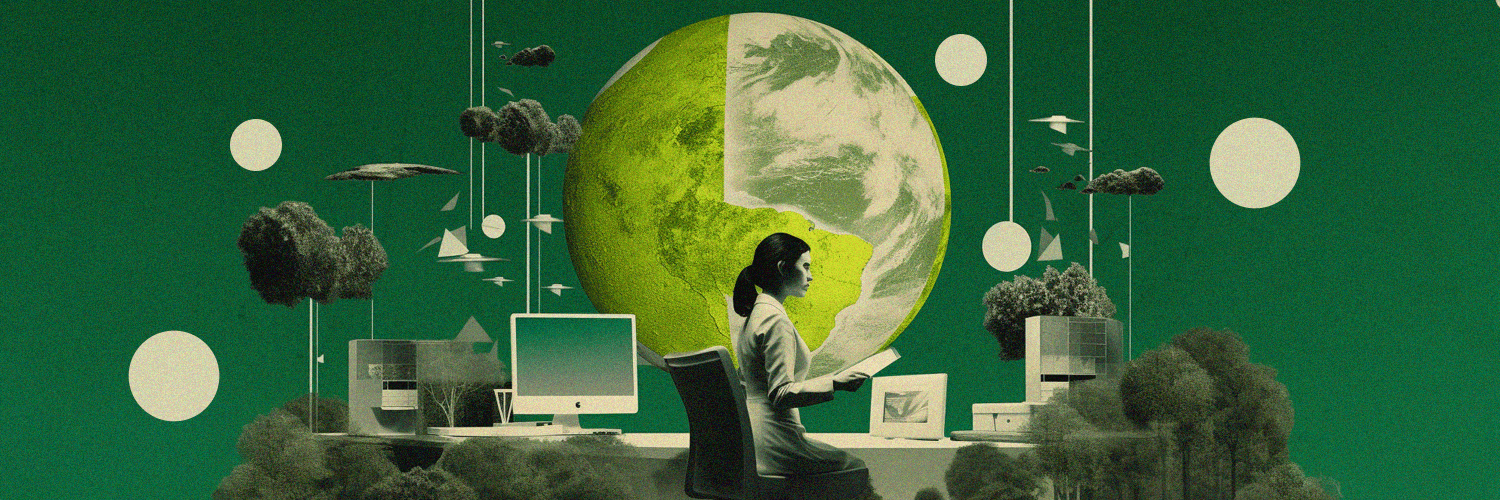
Sustainable Office Space: Strategies for a Greener Workplace

Sustainability Data Quality in Real Estate: 6 Challenges
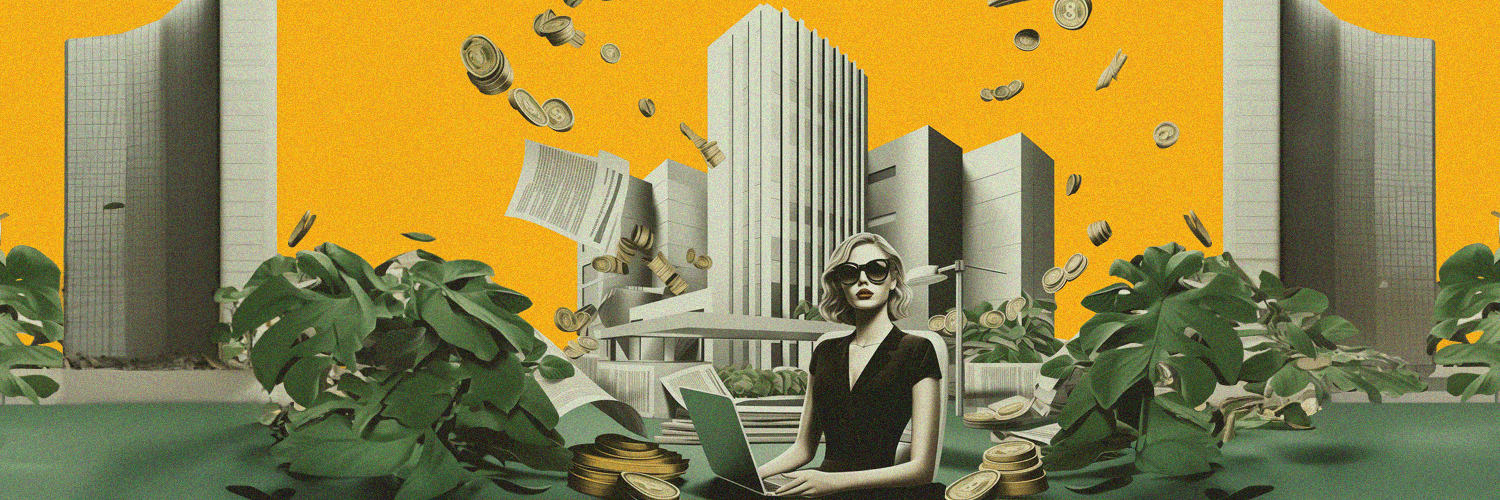
Remote Work Carbon Footprint: Why Companies Should Take It Seriously
Still using makeshift workplace management tools?
Join the thousands of forward-thinking companies that use YAROOMS to manage their workplaces.

- Desk booking
- Rooms booking
- Hybrid work planning
- Digital reception
- YAROOMS Mobile
- Lobby display
- INTEGRATIONS
- Microsoft Teams
- Google Calendar
- BY INDUSTRY
- Financial services
- Professional services
- BY DEPARTMENT
- Human resources
- Facility managment
- BY USE CASE
- Downsizing office space
- Sustainable workplace
- Employee experience
- Automate workspace booking
- HR & FM Collaboration
- Workplace analytics
- Hot desking, Desk hoteling
- Parking booking
- Workplace security & compliance
- Hybrid work
- Success stories
- ROI Calculator
- Help Center
- Become a Partner
- YAROOMS Platform Status
- YAROOMS vs Market Average
- Terms & Conditions
- Privacy Policy
- Bi-monthly insights about people, spaces, and tehnology in the era of hybrid work.


IMAGES
VIDEO
COMMENTS
A paperless office (or paper-free office) is a work environment in which the use of paper is eliminated or greatly reduced.This is done by converting documents and other papers into digital form, a process known as digitization.Proponents claim that "going paperless" can save money, boost productivity, save space, make documentation and information sharing easier, keep personal information ...
A paperless office is sometimes described as a holy grail type of goal, in that it represents an ideal that information governance professionals strive for, but in most cases it's not practical or even desirable to remove all paper processes. This was last updated in October 2021. The paperless office approach is more popular than ever.
A paperless office is a digital work environment where traditional paper documents are replaced with electronic files and workflows. It reduces paper usage, streamlines document storage, retrieval, and sharing, promoting environmental sustainability and efficiency. For decades, paper documents and file cabinets have served as the primary means ...
7. Encourage Digital Communication. Instead of printing emails or documents, encourage employees to communicate and collaborate digitally through tools like email, messaging apps, and project management software. Transitioning to a paperless office offers environmental benefits, increased efficiency, and cost savings.
Paperless Office: A paperless office is a concept in which usage of paper is greatly reduced or eliminated totally in a office environment. This is achieved by converting document into digital form. According to the proponents, a paperless office is not only environmentally friendly, but also helps in boosting the productivity and efficiency ...
Definition and examples. If all your documents, written correspondence, reminder notes, etc., are in digital form, there is virtually no use for paper in your office. You therefore have, as the name suggests, a Paperless Office. The term is a concept in which paper usage is either eliminated completely or significantly reduced.
Here are seven benefits of transforming into a paperless office, including: 1. Saving money. When your organization implements paperless options, the company likely saves money on various paper-related costs. For example, you may save money in the following areas:
The benefits of a paperless office. From an environmental standpoint, the less paper we use the better. On average, a UK worker will get through some 10,000 sheets of paper, according to figures from the ORS Group. That might not seem so bad in isolation, but the number is worse when we factor in the number of employees across the country.
Benefits of a paperless office. Reducing the amount of paper an organization uses translates to several distinct advantages. At the top of that list, it can lower business costs while simultaneously improving staff productivity and efficiency. Some of the other benefits of paperless include the following: improved collaboration when using ...
Having to manually keep track of paper files, store them, organize them, copy them, and disseminate them when needed is nothing if not time-consuming. Going paperless can make processes significantly more organized. Disorganization can be a major disadvantage when compared to a competitor who has adopted digitization in terms of responsiveness.
Paperless Office. The idealized office in which paper is absent because all information is stored and transferred electronically. With the ever-expanding application of computers into business areas as diverse as accounting, desktop publishing, billing, mail, and scheduling, it seemed in the early 80s that the real paperless office was just ...
5. Digitize incoming documents. Make it a policy and practice to receive and store incoming documents in digital formats whenever possible. Invest in optical character recognition (OCR) tools like an OCR converter to turn physical documents into editable, searchable PDF files you can share and secure.
Learn why it's important to digitize your business operations to create a paperless office. A paperless office isn't the way of the future — it's how businesses are working now. Digitized documents and archives free up filing cabinets, save paper and printing expenses, create organizational efficiencies, and are safe and secure.
Set goals and timelines for incremental change. Lay out a timetable for your office's transition to a paperless arrangement and set a date for converting to your target reduction in paper use. It's unlikely that your company will eliminate all paper in the office, so set an initial goal to reduce printing and paper use by some percentage.
4. Implement an electronic signature solution. Certain documents have traditionally been kept in paper form, and contracts are a prime example of this. Contracts once required a wet signature in order to be valid, meaning they had to exist on paper and parties had to be present in order to get them over the line.
The paperless office paradox "suggests that the development of substitutes for some resources may not lead to a reduction in consumption of those resources and in some cases may actually lead to increase in consumption" (York 2006, 1). This paradox was first observed by Sellen and Harper ( 2002) in their book The Myth of the Paperless Office.
paperless office. After considering the experiences of other firms that successfully transitioned to a paperless office environment, we recommend creating a well-thought-out plan before you begin your transition. This white paper defines the term "paperless office" and provides general guidelines for planning the storage of documents ...
Apart from environmental factors, going paperless improves efficiency and reduces workload of employees. It helps the employees to save time managing paper documents and invest their time in doing something productive for the organization. Read on to learn what a paperless office is, how to create implement it, its benefits, and its challenges.
Cloud-based storage helps you go paperless at work by offering the ability to digitally collaborate on documents. It also ensures documents are securely stored and backed-up, saving you the time and hassle of printing paper copies to keep in case. 4. Use digital apps. There's an app for that.
Using less paper in the workplace will result in a more efficient workplace, direct cost savings and a greener environment. Gina O'Reilly, COO of Nitro, explains the benefits of a paperless office and how to go paperless. For years, companies have discussed going paperless, but the concept still remains a challenging goal. According to recent research, over half (56%) of
A paperless office doesn't just eliminate paper; it revolutionizes how information is managed, processed, and utilized. By digitizing their paper forms, companies can empower employees with instantaneous, anywhere-access to necessary information, streamline their operations, and save money.
Office equipment and tools you'll need to go paperless are cheaper than ever. Take Able2Extract Professional 12's lifetime license price for example. For a one-time fee of $149.95 you get PDF productivity-boosting software that comes with: OCR technology included.
The paperless office is an umbrella term for practices that reduce an organization's reliance on paper. While the term "paperless office" can also describe a workplace where paper processes no longer exist, it typically describes methods that organizations use to remove paper from their processes in order to increase efficiency. You could even ...