

200 topics for 20-Minute Presentations

As a presenter, having a variety of captivating topics for 20-minute presentations is crucial. These 200 topics are designed to energize and engage your audience, ensuring your next presentation is a memorable one!
- The Impact of Social Media on Mental Health
- Climate Change: Causes and Consequences
- The Future of Artificial Intelligence
- Renewable Energy: Prospects and Challenges
- The Rise of Telemedicine and Healthcare Accessibility
- The Gig Economy and the Future of Work
- Cryptocurrency: A Financial Revolution?
- Space Exploration: Benefits and Risks
- Mindfulness and Stress Reduction Techniques
- Plastic Pollution and Ocean Conservation
- The Evolution of Smart Cities
- The Ethics of Gene Editing Technologies
- Veganism and its Impact on the Planet
- The Power of Positive Thinking
- Cybersecurity in the Digital Age
- The Importance of Financial Literacy
- The Role of Education in Economic Development
- Mental Health Stigma and Society
- The Psychology of Procrastination
- Bridging the Gender Gap in STEM Fields
- The History and Impact of the Internet
- Understanding the Refugee Crisis
- The Influence of Music on Emotions
- The Art of Negotiation in Business
- The Importance of Biodiversity
- Emotional Intelligence in Leadership
- The Benefits of Urban Green Spaces
- The Future of Transportation Technologies
- The Science of Habits and Behavior Change
- Overcoming Impostor Syndrome
- The Role of Media in Shaping Public Opinion
- Animal Rights and Ethical Treatment
- Plant-based Nutrition and Health
- The Challenges of Global Water Scarcity
- The Psychology Behind Consumer Behaviour
- The Effects of Globalization on Culture
- The Relationship Between Diet and Disease
- Mind-Body Connection: How Emotions Affect Health
- Understanding Blockchain Beyond Bitcoin
- The Power of Language in Communication
- The Science of Sleep and its Importance
- The Potential of Virtual and Augmented Reality
- The Digital Divide and Access to Technology
- The Global Economy and Trade Wars
- The Ethics of Autonomous Vehicles
- Overpopulation: Crisis or Myth?
- The Fourth Industrial Revolution
- The Human Impact on Deforestation
- Waste Management and Recycling Innovations
- The History of Human Rights and Their Future
- Combating Fake News and Misinformation
- The Role of the United Nations in World Peace
- The Benefits of Cross-Cultural Communication
- Top Skills You Can Learn Online
- Strategies for Effective Time Management
- The Relationship Between Art and Culture
- The Stigma Surrounding Mental Illness
- Preserving Indigenous Languages and Cultures
- Global Warming and the Polar Ice Caps
- Understanding the Autism Spectrum
- The Complexity of Human Memory
- Exploring the World’s Major Religions
- The Significance of Coral Reefs
- The Growth of eSports and Gaming Culture
- The Challenge of Educational Inequality
- Body Positivity and Self Love
- The Sociology of Social Networks
- Public Speaking: Techniques and Tips
- Virtual Assistants and Their Contribution to the Economy
- The Causes and Effects of Urban Sprawl
- The Science of Addiction
- Autonomous Drones and the Future of Delivery
- The Cultural Significance of Festivals Around the World
- Detrimental Effects of Fast Fashion
- Ocean Acidification and Marine Life
- The Benefits of Volunteering and Community Service
- Nuclear Energy: Pros and Cons
- The Power of Branding in Marketing
- The Use of Technology in Education
- Addressing Income Inequality
- The Decline of Pollinators and Its Impact
- Robotics and Its Role in Transforming Industry
- The History and Impact of Feminism
- Addressing Homelessness in Modern Society
- The Function of Ecosystem Services
- The Complexity of Language Acquisition
- The Rise of Populism in Global Politics
- 3D Printing: Industry Disruptor or Hype?
- Understanding and Preventing Cyberbullying
- The Science Behind Climate Change Denial
- The Ethics of Animal Testing
- The Role of Algorithms in Our Daily Lives
- Conspiracy Theories: Psychology and Impact
- The Effects of Sleep Deprivation on Health
- The Importance of Cultural Heritage
- The Transition to Sustainable Fashion
- The Influence of Video Games on Youth
- The Global Impact of Tourism
- The Psychology of Motivation
- The Future of Food Security
- The Role of Parents in Child Development
- The Mysteries of the Deep Sea
- Alternative Dispute Resolution Methods
- The History of Space Travel
- The Human Microbiome and Health
- The Sociology of Sports
- Achieving a Work-Life Balance
- The Preservation of Endangered Languages
- The Mechanics of Financial Markets
- The Geopolitics of Energy
- The Future of Books in the Digital Age
- The Threat of Antibiotic Resistance
- The Psychology of Group Dynamics
- The Quest for Sustainable Agriculture
- The Importance of Coral Reefs
- The Science of Earthquakes and Natural Disasters
- The Expansion of the Universe
- The World of Competitive Chess
- The Impact of Fast Food on Society
- The Power of Nonverbal Communication
- The Cultural Impact of Reality Television
- The Challenges of Patent Law in Technology
- The Enigma of Black Holes
- The Influence of Celebrity Endorsements
- The Controversy Over GMO Foods
- The Economic Impact of Immigration
- The Power of Lobbying in Politics
- The Importance of Clean Energy Initiatives
- The Role of Satire in Society
- The Phenomenon of Urbanization
- The World of Professional Blogging
- The Science of Aging
- The Effects of Intermittent Fasting on Health
- The Reality of Digital Privacy
- The Impact of Fast Food on Health
- The Benefits and Challenges of Bilingualism
- The Significance of Historic Preservation
- The Potential of Stem Cell Research
- The Art of Improvisation in Music and Theatre
- The Dynamics of Population Growth
- The Function of Political Parties in Democracies
- The Psychology of Superstitions
- The Lifecycle of Stars
- The Role of Mentorship in Career Development
- The Historical Evolution of Languages
- The Relevance of Philosophy in the Modern World
- The Rising Number of Social Media Influencers
- The Role of Social Entrepreneurship
- The Dangers of Multitasking and Digital Distraction
- The Life and Works of William Shakespeare
- The Cultural Implications of Memes
- The Phenomenon of Mass Extinctions
- The Role of Exercise in Mental Health
- The Sociology of Fashion
- The Future of Libraries in the Digital Era
- The Principles of Sustainable Design
- The Science of Emotional Intelligence
- The Tactics of Nonviolent Protest
- The Global Impact of Cryptocurrencies
- The Economics of Sports
- The Process of Wine Making
- The Threats to Global Biodiversity
- The Power of Microloans in Developing Economies
- The Challenge of Climate Refugees
- The Basic Principles of Stoicism
- The Effects of Urban Noise Pollution
- Benefits of Owning a Home Garden
- The Influence of Parenting Styles on Child Development
- The Renaissance: A Historical Overview
- The Value of Play in Child Development
- The Complexity of Ecosystem Interdependencies
- The Motivations Behind Human Exploration
- The Psychology of Color and Marketing
- The Role of Journalism in a Democracy
- The Principles of Effective Teamwork
- The Intricacies of the Human Brain
- The Science and Art of Cooking
- The World of High-Fashion Modeling
- The Rise of Digital Nomadism
- The Physiology of Exercise
- The Importance of Conservation Efforts
- The Consequences of Economic Sanctions
- The Cultural Significance of Tattoos
- The Challenge of Antibiotic Resistance
- The Benefits of Public Transportation
- The Psychology Behind Conspiracy Theories
- The Evolution of Video Game Graphics
- The Impact of Overfishing on Marine Ecosystems
- The Power of Persuasive Communication
- The Influence of Social Proof in Decision Making
- The Mysteries of the Ancient Pyramids
- The Connection Between Mindfulness and Productivity
- The Future of Drone Technology
- The Benefits and Limitations of Online Learning
- The Cultural Revolution in China
- The Ethics of Using Drones in Warfare
- The Role of Microbes in Human Health
- The Historical Impact of Pandemics
- The Importance of Intercultural Competence
- The Process of Design Thinking
Related Posts:

120 Presentation Topic Ideas Help You Hook Your Audience
Updated: January 15, 2024
Published: August 09, 2023
Cooking is easy. The puzzle is figuring out what to eat. As soon as you know that, you can get started. The same holds for presentations. The sooner you can whip up a good, informative, and catchy topic, the easier the rest of the process becomes.

Pick a good topic that resonates with you and your audience to set a strong foundation. But select the wrong topic, and it becomes difficult to connect with your audience, find mutual interests, or hold their attention.
So, let’s learn how to develop thought-provoking and relevant topics for your presentations. You’ll also find some best practices to make your presentation memorable.

10 Free PowerPoint Templates
Download ten free PowerPoint templates for a better presentation.
- Creative templates.
- Data-driven templates.
- Professional templates.
You're all set!
Click this link to access this resource at any time.
Table of Contents
How to Choose a Great Presentation Topic in 5 Steps
120 presentation topic ideas, 5 presentation tips.

4. Choose an appropriate presentation style.
There are many ways to present a topic. Your personality, the topic at hand, and your audience’s personas will help you determine which style would best fit you and your audience.
Select a presentation style that will communicate the main idea clearly and have a lasting impact on your audience.
For instance, explore a freeform style presenter by Sir Ken Robinson.
5. Engage with your audience.
Work on your presentation skills to make a strong connection with your audience, get through to them and leave a mark.
Think of the presenter as the link between the topic and the audience. A strong or a weak presenter can make a difference between a presentation being a thriving success or a boring failure.
Hone your skills by engaging and interacting with your audience. Make them feel like a part of the presentation and not just spectators. 70% of marketers have found presentations with interactive content to be more effective than those without.
Here are a few ways you can make your presentation interactive:
- Start your speech with uncommon questions to your audience. Involve them from the get-go, like ask to raise their hands if X.
- Make eye contact to build credibility and show confidence. Don’t stare at your slides or notes. Smile occasionally and talk to the audience directly.
- Have an active and confident body language. Don’t stand in the same place the entire time. Move around the stage.
- Don’t be monotonous. Speak as you would to a colleague — with enthusiasm.
- Ask close-ended questions in between to keep the audience engaged without losing time. Address them using their names to keep things interesting.
- Share personal experiences and stories that your audience will find fascinating and relatable.
- Practice thoroughly before you present so you’re fluent with the material and delivery.
- Energy and excitement can be quite contagious. Make sure you exude enough to spread some to your audience.
Feeling Inspired Yet?
Now you have all the right ingredients for choosing amazing topics and a hundred ideas to drive inspiration from. So, go ahead and start cooking presentations that will blow your audience away.
Don’t forget to choose a super-relevant topic and add meaty information. Do it with excitement to make it enjoyable for you and your audience. Best of luck!
![topic for 20 minute presentation Blog - Beautiful PowerPoint Presentation Template [List-Based]](https://no-cache.hubspot.com/cta/default/53/013286c0-2cc2-45f8-a6db-c71dad0835b8.png)
Don't forget to share this post!
Related articles.
![topic for 20 minute presentation How to Write an Ecommerce Business Plan [Examples & Template]](https://blog.hubspot.com/hubfs/ecommerce%20business%20plan.png)
How to Write an Ecommerce Business Plan [Examples & Template]
![topic for 20 minute presentation How to Create an Infographic in Under an Hour — the 2024 Guide [+ Free Templates]](https://blog.hubspot.com/hubfs/Make-infographic-hero%20%28598%20%C3%97%20398%20px%29.jpg)
How to Create an Infographic in Under an Hour — the 2024 Guide [+ Free Templates]
![topic for 20 minute presentation 20 Great Examples of PowerPoint Presentation Design [+ Templates]](https://blog.hubspot.com/hubfs/powerpoint-presentation-examples.webp)
20 Great Examples of PowerPoint Presentation Design [+ Templates]

Get Buyers to Do What You Want: The Power of Temptation Bundling in Sales

How to Create an Engaging 5-Minute Presentation
![topic for 20 minute presentation How to Start a Presentation [+ Examples]](https://blog.hubspot.com/hubfs/how-to-start-presenting.webp)
How to Start a Presentation [+ Examples]
![topic for 20 minute presentation 17 PowerPoint Presentation Tips to Make More Creative Slideshows [+ Templates]](https://blog.hubspot.com/hubfs/powerpoint-design-tricks_7.webp)
17 PowerPoint Presentation Tips to Make More Creative Slideshows [+ Templates]
![topic for 20 minute presentation How to Create the Best PowerPoint Presentations [Examples & Templates]](https://blog.hubspot.com/hubfs/Powerpoint%20presentation.jpg)
How to Create the Best PowerPoint Presentations [Examples & Templates]

The Presenter's Guide to Nailing Your Next PowerPoint
![topic for 20 minute presentation How to Create a Stunning Presentation Cover Page [+ Examples]](https://blog.hubspot.com/hubfs/presentation-cover-page_3.webp)
How to Create a Stunning Presentation Cover Page [+ Examples]
Marketing software that helps you drive revenue, save time and resources, and measure and optimize your investments — all on one easy-to-use platform
Breathtaking 20 Minute Presentations: Write, Design & Deliver
Hrideep barot.
- Presentation

20 Minute Presentations can change the world, not exaggerating. You have your big idea, the game changing message. All you have to do now is convince and win over your audience. It’s crucial for your presentation to be air tight. You need to REALLY grasp your audience. You cannot afford a single member zoning out when you convey this revolutionary idea. You CANNOT enlist yourself with the crappy presenters of the world. What would you then do?
Read along to learn how to write, design and deliver breath-taking 20 minute presentations!
How many words/slides makes a 20 Minute Presentation?
A 20 Minute Presentation makes up approximately 2,600 words. In order to keep your content clean and concise, you can estimate up to 10 slides including the title slide. This means each slide gets 2 minutes devoted to it, which is more than enough to make a point. You can play around with the number of slides as long as you finish your presentation within the time constraints.
Writing 20 Minute Presentations
Writing a presentation is an art. You can’t just read it, you need to communicate it. You aren’t just presenting information, you’re crafting an experience. And the best way to provide your audience with an experience is to tell a story. You know what they say: facts bore but stories sell. The most impactful presentations are in fact stories. Before you actually start writing your idea, let’s look at a few guidelines you need to keep in mind in the prewriting stage.
Simplify Your Goal
At this stage, I assume you already have your big idea in mind. Even if it’s not too organised, you vaguely know what you’re trying to convey. All you have to do is define your goal. The best way to do it is to simplify your idea into one sentence.
Albert Einstein once said, “If you can’t explain it to a six year old, you don’t understand it yourself.” Simplification of your big idea is one way you can know whether you have understood the concept. When you’re clear about the goal or the agenda of your presentation, it takes a smoother flow.
For example, let’s say your vague revolutionary idea is to create sleeves for dresses that can be detached. One plain black dress can have a variety of four sleeves that can be attached to it. Whether it’s a dinner party or a business meeting; one black dress can strike a different vibe to match any occasion. These sleeves could be puffy, netted, long sleeves and even beaded accessories to your shoulders. Your company can also branch out into manufacturing broaches to accessorise your dress.
If I were to boil this entire idea down to one sentence, my goal would be to produce detachable accessories for your garments so that one piece of clothing can serve many looks and suit multiple occasions. Likewise, what is your goal? What are you trying to sell? What is the bare minimum form of message that you want to communicate through this presentation?

Defining your Success
The defining factor of success in your presentation is what you want your outcome to be. Tailoring your presentation has a different formula depending on what your goal outcome is. Do you want to motivate your audience? Do you want to pitch your idea to investors? Do you want to prove yourself right? When you have decided the metrics of your success, you can start by weaving together a tapestry of content that will help you hit the goal.
In the previous example, your definition of success is that you convinced your investors that your idea has potential in the market. You have foreseen the concept of detachable clothing as the next big thing of the fashion industry. You have gotten shark investors on board and it is time to put this groundbreaking idea into effect. Learn how to Prepare for a TED-Style Talk with us!
Knowing your Audience
You cannot communicate with your audience if you don’t know who your audience is. Knowing your audience doesn’t mean knowing them inside-out personally. Just keep in mind what kind of things as a group of people would they find interesting.
For example, World War 2 is a rather heavy topic to explain. It carried on for years with multiple causes, events and consequences. A YouTube Channel called Oversimplified decided to break it down into a very simple humorous story for its audience.
The creator understood their audience. World Wars are essential chapters in all our history books. They’re gruesome, complicated, and theoretical. But everybody is expected to know what they are because they have majorly contributed to the shape of their current reality. The creator therefore decided to narrate it in layman’s language (the goal). The presentation reached a wide audience and the understanding was made easier with the excellent humorous storytelling (the success). It has so far received 72 million views making it appealing and helpful for a significant fraction of the world’s population.
The Narrative
Nobody wants to hear a long academic paper being read out without any gripping element. Nobody is interested in the complexity of your presentation. Simplifying your presentation doesn’t only mean presenting cold, hard facts. It means tapping into the emotional bucket and focusing only on your goal.
Everybody loves a good story. Whether it is how you defeated all odds of a poverty-stricken childhood and emerged a superstar, or how you came up with a company called Apple. Allow your presentation to connect with your audience emotionally. Flatter them, humour them, inspire them and stimulate them mentally. Check out our guide on how you can become a better storyteller!
Ruthless Editing
“Our life is frittered away by detail. Simplify, simplify, simplify!” -Sir Henry David Thoreau
Think about your audience. Think about all the information that they have to grasp. You can’t use “The architecture has been ignited with flames” when you mean “The building is on fire.” It’s a writer’s power to write intelligent literature. But it’s also a writer’s responsibility to make it understandable for their readers.
The written word is not the same as the spoken word. While converting your writing into a presentation, you need to be a ruthless editor. Here’s the rule book of a ruthless editor:
- Your goal is clarity, simplicity and elegance.
- Use short sentences.
- Get rid of normatives.
- Never use “emolument” when you mean “tip”
- No passive voice.
- Don’t lose the essence of your story.
- Scrap all unnecessary words and phrases.
- Building a narrative and beating around the bush are two very different things.
- Prepare a bare minimum account. The bare minimum account is the information that you absolutely cannot afford to cut out under any circumstances.
- Use bullets whenever you can.
- Share a handout with further details if you need to.
- One liners are your best friends.
- Base your content on visuals. A single picture speaks a thousand words.
- Write conversational lines. Interact with your audience.
- Segregate your information using “Hell yes!” or “No.” Do you need it? If the answer is “Maybe” or a hesitant yes, then remove it. You’re either absolutely sure or you’re not.
The Rule of Thumb
The most unfortunate conference incidents would be when the first speaker talks for 30 long minutes but the second speaker can only speak for 2 minutes because the time is up. As a speaker, never ever ever let that happen. It is your responsibility to wrap up your presentation within the given time.
20 minute presentations are 9-10 pagels long. A pagel is one side of a paper. This is a regular letter sized paper with regular margins and double spacing. It adds up to around 2600 words.
When you write your presentation, try not exceeding 2000 words just in case you need time for a question-answer round. The corporate world also has a popular 10-20-30 rule. It’s not hard and fast to apply it. The creative freedom is all yours! However, if you’re looking for a guideline: here you go.
The 10-20-30 Rule
The 10-20-30 Rule means: 10 Presentation Slides that run for 20 minutes and have font size no less than 30 points. According to this calculation, you can have 2 minutes to each slide.
Guy Kawasaki introduced and proved this formula as most effective for an average presenter. The logic behind this is that an average audience cannot gauge more than 10 slides worth of ideas and information in one go. Limiting yourself to 10 slides will also motivate you to keep your information compact. When your font size can’t be less than 30, you have to pick and choose your words wisely too. A brief explanation of these ideas will then add up to 20 minutes.
Drawing an idea inside a box with instructions is easier than having a blank space staring at you. Some artists may find solace in being in control of their structure. But there’s nothing wrong with borrowing Kawasaki’s structure.
Organising the Content
After you have filtered out all your content, it’s time to organise. You can organise it in so many ways! The best organisation comes from adding visual elements. You must remember: show, don’t tell. Let’s look at some examples of organising chunks of content.
Raw Information: From the area’s lowest point on the Karakash River at about 14,000 feet (4,300 m) to the glaciated peaks up to 22,500 feet (6,900 m) above sea level, Aksai Chin is a desolate, largely uninhabited area. It covers an area of about 37,244 square kilometres (14,380 sq mi).
Organised Information:

( Source )
The organised information in the above example is much more systematic than the first paragraph. You can employ so many such tools to present chunks of data methodically. You can use:
Anything that suits your content best. Remember, the content on your presentation slides is merely a reference piece. Your audience is there to listen to you. If they wanted to read the powerpoint presentation, you could have just emailed it to them.
Designing 20 Minute Presentations
The modern day presentations take away the burden of vividly descriptive words to communicate. They have equipped you, or rather blessed you with the feature of visual storytelling. You can now only tell but also show your big idea. The new powerful visual storytelling tool has impacted the way you can write your presentation. You have so many possibilities now!
The human eye is always attracted to aesthetically pleasing visuals. Despite this inbuilt urge to look for patterns, alignment, symmetry and beauty, very few can actually produce it. It is a TASK for a non-designer to make sure their presentations are visually engaging. While you can hire a professional to help you with design, here are some basic rules of designing presentations.

Why your Presentations Look Crappy
Microsoft’s PowerPoint Presentation and MacBook’s KeyNote templates are overrated. There you go, I said it. Every newbie will pick out the default, pre-made themes and call it a day. Which is perhaps why their presentations look boring. They have not put in the effort!
What makes a theme? Even when you notice the pre-cooked themes for you, the one thing they have in common is their similarity. Each theme has a common colour palette, font family and elements. This means, you can design your OWN theme too!
Don’t worry if you feel you lack the aesthetic sense to pick it all out on your own. Here’s a step by step tutorial on how to design your theme.
Colour Palette
You can look for colour palettes on websites like Color Hunt or Coolors . You will find a variety of colour palettes. Browse through them with leisure and decide on one. Picking the all-time-favourites will never go wrong.
Now that you have a colour palette, pick out fonts. While typography is a whole subject on its own, Canva provides an insight on How to Put the Best Fonts Together. You can skim through and understand as much as you can. It’s essential to not use more than 2 fonts in your presentation. Trust me, the more is not the merrier this time.
Elements refer to objects or highlights to your presentation slides. Elements are a highly design-centred concept but generic ones won’t go wrong. You can have binding elements like:
- Writing all your titles in a white box with a black borders.
- Adding labels and stickers at the bottom.
- Writing page numbers in a star.
- Doodle PNG’s.
- Colourful bands at the bottom.
- Same borders on all slides.
There are so many possibilities! Go through Pinterest to find ideas. You can even ditch the element part and just play around with colours. If you’re not in the mood of designing from scratch, you can pick templates from
- www.slidescarnival.com
- www.24slides.com
- www.slidesgo.com
- www.googleslidestheme.com
- www.slidemembers.com
- www.plantillaspower-point.com

Your Information
You are not giving a document. You are giving a presentation. Do not, I repeat: DO NOT vomit every single bit of your information on your slides. You can ramble all you want while speaking, but the reading material should be bare minimum.
Your audience cannot multitask. They will either listen to you or read your slides. If there’s an entire Wikipedia page copy pasted on your presentation, the audience will definitely roll their eyes and fall asleep. They won’t even bother listening to you. Remember, what you choose to put on the slides also determines whether you have hooked your audience into listening.
If your slides contain three vague yet understandable pointers, the audience can quickly skim over it and then wait for you to elaborate. You have then also caught their interest. On the other hand, if you put everything you’re going to speak on your slides, the audience will just help themselves and ignore you completely.
Tips and Tricks
- Keep One Main Point Per Slide: For example, you’re enlisting the properties of your new automobile. Write your first exotic feature on one slide, then elaborate it in speech. After that move to the next slide to your next feature. Do not use bullets here to write down all your features on the same slide. You will take away the mystery of it.
- Be Same Page With the Audience: As an add on to the previous point, you need to keep the audience on the same page as you. This will let you have command over them. If you have too much content on one page, one portion of the audience will be lingering on the third point and another on the fourth. Whereas, you will still be explaining the first point. This is going to be chaotic and gateways to miscommunication.
- Terms and Conditions Sheet: Remember, you’re not dealing with paralegals who will read the fine text. Even if you are, there’s plenty of important fine print to read for them. Do not make your slides look like a terms and conditions sheet. Be generous with your font size, consider the last possible row. PPT’s are like highway hoardings, and you can’t have small fonts and illegible text on the highway hoardings can you?

Your Visuals
Presentations are multimedia tools. You need not just add text. They are your opportunities to communicate visually. Your visuals begin with a jaw-dropping opening slide. The title of your presentation is what grabs 70% of the audience’s interest. It sets the “first impression” and communicates a lot more than you think. Learn how to Design Strong Opening Slides for your Presentation!
Good images in your presentations take away 50% of the “boring.” Your audience only has to look, saving them a lot of hard work. They add on to your aesthetics too. Although good images are seldom free of cost. Be generous, the photographer has worked hard to make your presentations stunning. You can buy royalty free images on www.istockphoto.com or www.compfight.com .
A good collection of visuals absolutely does not include Microsoft clipart or cheesy corporate stock photos. Avoid using the cliche corporate art style of exaggerated bubbly features and plain solid colours. If you want to connect with your audience, give your presentation a little bit of personality. Your images and visuals hold the power to make your presentations astronomically engaging. Even funny for that matter!
White Space
Maximalism in Powerpoint Presentation is more often than not, a very bad idea. It connects to the point of not adding a disgusting amount of text on your slides. Embrace white space and empty brackets. Even not filling up the entire slide can convey a message.
For example, imagine a presentation slide with a single Apple in the centre and nothing around it. No text, no context, no subtitle- nothing. Wouldn’t it pique your interest? You can be as cryptic as you can with your presentations as long as you’re answering your questions one way or another. To answer your question, that slide would be a funny way to introduce the audience to your presentation “How Apple got its name.”
Jesseedee and Scott Hoag on www.slideshare.com explain the principles of design in a very demonstrative fashion. If you want more tips on Designing a Presentation , Mistakes While Designing a Presentation and Slide Design Made Easy , be sure to check their work out!
Delivering 20 Minute Presentations
ALRIGHT THEN, you have completed the pre-production and production stage of your presentation. Your presentation has been cleverly written. You have also put in long hours to make it look fancy and appealing. It’s now time to tie it all together by crafting a standing ovation worthy performance!
If you were to follow the 10-20-30 rule, each slide could be given a total of 2 minutes. This would never imply speaking so fast, nobody understands a thing you’re saying.
Start your presentation with an introduction. Introduce yourself and your topic. After that you slowly address all the points you had planned in a way that’s connected naturally. It’s one big monologue that sounds like a thought process. The smoother the flow of your content, the better are your engagement chances. You can check out our Ultimate Guide to Opening Remarks.
Rehearsing for a speech can be stressful. The following are a few DO’s and DON’Ts for preparing for your great presentation.
Rehearsing Your 20 Minute Presentations
You can read our blog post about 13 Tips for Rehearsing a Presentation for a clearer insight into delivery of your presentation.
In short, you can go over the following steps:
- Take presentation notes.
- Understand and accustom yourself to the material.
- Rehearse with your slides alongside.
- Time your presentation.
- Read your material and pointers out loud.
- Rehearse in front of the mirror.
- Record yourself speaking.
- Tape yourself on your phone camera.
- Present before a single person and take their recommendations.
- Present before a group of people.
- Rehearse presentation without your PPT.
- Go to the location where you’ll be presenting.
- Give yourself a PEP talk!
In conclusion,
A 20 minute presentation needs days and days of writing, designing and rehearsal. The more you present, the better you get at presenting. Remember, everything is a learnable skill. Channelise all that you have got into making your 20 minute presentation as revolutionary as possible. Good luck and more power to you!
Enroll in our transformative 1:1 Coaching Program
Schedule a call with our expert communication coach to know if this program would be the right fit for you

How to Negotiate: The Art of Getting What You Want

10 Hand Gestures That Will Make You More Confident and Efficient

Interrupted while Speaking: 8 Ways to Prevent and Manage Interruptions

- [email protected]
- +91 98203 57888
Get our latest tips and tricks in your inbox always
Copyright © 2023 Frantically Speaking All rights reserved
Kindly drop your contact details so that we can arrange call back
Select Country Afghanistan Albania Algeria AmericanSamoa Andorra Angola Anguilla Antigua and Barbuda Argentina Armenia Aruba Australia Austria Azerbaijan Bahamas Bahrain Bangladesh Barbados Belarus Belgium Belize Benin Bermuda Bhutan Bosnia and Herzegovina Botswana Brazil British Indian Ocean Territory Bulgaria Burkina Faso Burundi Cambodia Cameroon Canada Cape Verde Cayman Islands Central African Republic Chad Chile China Christmas Island Colombia Comoros Congo Cook Islands Costa Rica Croatia Cuba Cyprus Czech Republic Denmark Djibouti Dominica Dominican Republic Ecuador Egypt El Salvador Equatorial Guinea Eritrea Estonia Ethiopia Faroe Islands Fiji Finland France French Guiana French Polynesia Gabon Gambia Georgia Germany Ghana Gibraltar Greece Greenland Grenada Guadeloupe Guam Guatemala Guinea Guinea-Bissau Guyana Haiti Honduras Hungary Iceland India Indonesia Iraq Ireland Israel Italy Jamaica Japan Jordan Kazakhstan Kenya Kiribati Kuwait Kyrgyzstan Latvia Lebanon Lesotho Liberia Liechtenstein Lithuania Luxembourg Madagascar Malawi Malaysia Maldives Mali Malta Marshall Islands Martinique Mauritania Mauritius Mayotte Mexico Monaco Mongolia Montenegro Montserrat Morocco Myanmar Namibia Nauru Nepal Netherlands Netherlands Antilles New Caledonia New Zealand Nicaragua Niger Nigeria Niue Norfolk Island Northern Mariana Islands Norway Oman Pakistan Palau Panama Papua New Guinea Paraguay Peru Philippines Poland Portugal Puerto Rico Qatar Romania Rwanda Samoa San Marino Saudi Arabia Senegal Serbia Seychelles Sierra Leone Singapore Slovakia Slovenia Solomon Islands South Africa South Georgia and the South Sandwich Islands Spain Sri Lanka Sudan Suriname Swaziland Sweden Switzerland Tajikistan Thailand Togo Tokelau Tonga Trinidad and Tobago Tunisia Turkey Turkmenistan Turks and Caicos Islands Tuvalu Uganda Ukraine United Arab Emirates United Kingdom United States Uruguay Uzbekistan Vanuatu Wallis and Futuna Yemen Zambia Zimbabwe land Islands Antarctica Bolivia, Plurinational State of Brunei Darussalam Cocos (Keeling) Islands Congo, The Democratic Republic of the Cote d'Ivoire Falkland Islands (Malvinas) Guernsey Holy See (Vatican City State) Hong Kong Iran, Islamic Republic of Isle of Man Jersey Korea, Democratic People's Republic of Korea, Republic of Lao People's Democratic Republic Libyan Arab Jamahiriya Macao Macedonia, The Former Yugoslav Republic of Micronesia, Federated States of Moldova, Republic of Mozambique Palestinian Territory, Occupied Pitcairn Réunion Russia Saint Barthélemy Saint Helena, Ascension and Tristan Da Cunha Saint Kitts and Nevis Saint Lucia Saint Martin Saint Pierre and Miquelon Saint Vincent and the Grenadines Sao Tome and Principe Somalia Svalbard and Jan Mayen Syrian Arab Republic Taiwan, Province of China Tanzania, United Republic of Timor-Leste Venezuela, Bolivarian Republic of Viet Nam Virgin Islands, British Virgin Islands, U.S.

350+ Presentation Topics That Will Appeal to Any Audience
I like building and growing simple yet powerful products for the world and the worldwide web.
Published Date : December 4, 2020
Reading Time :
A presentation can be nerve-wracking, may it be for first-timers or pros, as you must turn a critical issue into a dynamic, persuasive, and informative one. Before you enhance your oratory skills and overcome your fear of public speaking , you must brainstorm excellent, fun topics for your presentation.
When doing a presentation, you cannot start a thing without coming up with a presentation topic . It is harder to find the best subject than prepare the lecture, as you need to be specific about the topic you want to present.
Besides oratory skills and PowerPoint mastery, you need to have informative and fun topics for presentations that can influence the audience. Watch this and get more ideas about informative topics:
One of the best ways to nail a presentation is to choose the best presentation topics that fit your expertise and target audience.
How to Choose a Good Topic
Choosing the best one out of informative presentation topics can be daunting and confusing if you want to create an informative speech or lecture. Here are some considerations that you must know.
- Purpose. Deciding your goal determines what your audience will bring after your talk, especially for persuasive presentation topics. Here is a video on various topics about persuasion:
- Audience. Consider your audience’s demographic profiles and common ground when choosing presentation topics and connect them with their interests, beliefs, and social and cultural backgrounds.
- Interests. Determine what presentation topic ideas you are most passionate about and what you know the most. Interesting topics for presentation give a head start upon your research phase, ensuring a well-received discussion for the audience. Get useful guides on how to keep your audience interested in this video:
- Credibility. To convince your audience about the pieces of information that you will discuss, choosing a credible and well-backed lecture is another plus.
- Conciseness . From 12 seconds in 2000, humans’ average attention span decreased to eight seconds in 2017. Thus, being concise is another essential factor in choosing presentation topics, as having a wordy title can confuse or intimidate your potential audience.
Tips on Turning a Boring Topic into an Engaging Presentation

You might have been feeling dejected as you had to prepare for a talk with no fun topics for presentation. It is hard to turn psychology discussions into engaging ones, knowing that this field has jargon and cases that can make your lecture dull.
However, instead of blaming your subject for being boring, avoid being dull instead. Here are some tips on turning a boring topic into an interactive one.

What are the Good Topics to Present in a Speech?
Now that you have skimmed through the tips and ways to choose fun topics for a presentation, making a speech on time needs a good presentation topic. Out of random presentation topics, here are some prominent ones that might give you some ideas.
Interesting Presentation Topics
- Ancient Greek Heroes Modern Interpretation
- Antidepressants and Their Effects on the Human Brain
- How Bad Nutrition Affects a Person’s Appearance
- Traces of Romanticism in Well-known English Literature
- Influences of Music on Mental Health
- How Religion and Politics Blend Within a State
- Most Famous and Nerve-wracking Novels, Books, and Plays
- How Traditional Herbs Get Approved
- Effects of Being a Polyglot
- Being Productive During Pandemic
Good Presentation Topics
- Disney Films’ Most Famous Actresses
- How Media Affects Gender Stereotypes Portrayal
- How Beauty Contests Affects Women’s Self-esteem
- Differences Between Religion and Cult
- Gambling Effects on Human’s Mental Health
- Most Authoritative Politicians and Political Parties
- Ways to Improve the Health Systems
- Preparation and Prevention Against Natural Disasters
- Ways to Alleviate Insomnia
- How to Build Good Relationships Between Children and Pets
5-Minute Presentation Topics
- Best Apps to Improve Academic Performance
- Airport First-timers: Step-by-step Instructions
- Easy-to-make Breakfast Recipes
- How to Avoid Procrastination
- Making Money During Holidays
- How Social Media Lowers Self-esteem
- Working Remotely: Pros and Cons
- Best Online Business and Professions
- Why Trust Your Intuition
- Reasons to Learn Foreign Languages
Fun Topics for Presentation
- How Rock ‘n Roll Started
- Rare and Expensive Coffee Types
- Best Self-development Books for Teens
- Choosing a Specialty in College
- Secrets of a Healthy Relationship
- Benefits of Art Therapy
- How do Journalists and Bloggers Differ From Each Other?
- The Origin of Languages
- Evolution of Artificial Intelligence
- Makeup Life Hacks and Tips
Safety Presentation Topics
- Common Mistakes in General Safety
- Dealing with Ergonomic and Workplace Stress
- Coronavirus Precautionary Measures
- How to Deal with Violence
- Fire and Electrical Safety
- Reportage, Prevention, and Liabilities in Workplace Accidents
- Safety Precautions Against Heat Exhaustion
- Common Workplace Injuries
- Communication Issues and Safety
- Emergency Response Efficiency
Easy Presentation Topics
- Adverse Effects of GMOs on Health and Life
- Effective Ways to Improve Old People’s Health System
- Most Iconic Censorship on Social Media
- Most Prominent Female Political Leaders of All Time
- How to Avoid Being Late
- Globalization and Its Effects on World Population
- Smiling Therapy Positive Effects on Mental Health
- Advancement of 3D Printing and Its Benefits
- How Music Helps in Learning New Languages
- Dealing with Child Prodigies
Controversial Speech Topics
Controversies are all around us, especially online resources. Finding a controversial topic must fit your passion and knowledge; otherwise, it might negatively impact your discussion.
Controversial Leadership Topics for Presentation
- LGBTQ Rights
- Abortion: Pro-Choice vs. Pro-Life
- Benefits of Multiculturalism in a Society
- Security and Privacy Concerns about Electronic Voting
- Gun Control Laws and Limits
- Journalism Ethics and Corruption
- Euthanasia Vs. Right to Live
- Death Penalty Pros and Cons
- How Mandatory Minimum Penalties Impact Federal Sentencing
- Torture as an Interrogation Tactic
- Electoral College Abolishment
- Is World Peace Possible?
- Same-sex union
- Lowering Criminal Liability Age
- Banning Animal Experimentation
- High Taxation Rates
- Freedom of Speech and Its Restrictions
- Embargo and Censorship: What to be Publicize
- Insanity Plea as an Excuse
- Tobacco Regulation
Controversial Topics for Teenagers
- Hookup Culture and Its Impact on Teens
- Bullying and Cyberbullying
- Banning Pornography in E-libraries
- Causes of Depression and Other Mental Illness in Teens
- Teen Suicide Liability
- Prohibition of Gambling for Teens
- How to Educate Teens About Drugs
- Dealing with Eating Disorders in Teens
- When Should Teens Start to Vote
- How Parents Should Deal with Teens’ Romantic Relationship
- Advantages and Disadvantages of Online Education
- Health Impacts of Fast Food for Teens
- How Being a Fan Impacts Teens
- Possibility of Living on Mars
- Why Media Literacy Important for Teenagers
- How Teenagers Can Fight Top Environmental Problems
- Dealing with Diversity in School
- Military Recruitment on Campus
- Pros and Cons of School Uniforms and Dress Code
- Plan B Contraception Access for Minors

What are Some Presentation Ideas for School?
For school purposes, you must find informative but fun topics for presentation as students have a lesser attention span than adults. Here are the presentation topics for academic and educational causes.
Science Topics for Presentation
Science presentation topics are among the most in-demand discussions for students and teachers in technical educational institutions. Here are some ideas to help you out.
Physics Topics for Presentation
- Is Physics Based on Theory or Practice
- Why We Need to Study Physics
- Newton’s Third Law as the Universal Formula
- Why Every Student Needs to Learn Physical Formula
- Is Physics Dependent on Math and Science or Vice Versa
- Why Physics Necessary for Knowledge Testing
- How to Deal with Difficulties in Physics Lesson
- Most Important Topics in Physics
Chemistry Topics for Presentation
- Why Alchemists Seeks Philosopher’s Stone
- Chemists Who Are Nobel Prize Awardees
- How Chemical Weapons Become Main Threat for War
- How to Choose Quality Water
- Making a Kid Interested in Chemistry
- Hair Biochemistry and Its Process
- Effects of Lack of Chemical Elements in a Human Body
- Safety Precautions for Chemical Products
Biology Topics for Presentation
- How the Future Lies in Crossroads of Biological Sciences
- How to Avoid Harmful GMO Foods
- Secrets of Centenarians
- Allergic Reactions Caused by Dust
- Can a Person Survive Without Clean Drinking Water
- How Sports and Nutrition Determine Human Health
- Vaccination and Its Effect on Genotype
- Best Houseplants for Air Purification
Geology Topics for Presentation
- Earthquakes and Volcanic Eruptions as Causes of Dynamic Geology
- Geomorphology: Intersection of Geography and Geology
- Space Geology in the Field of Cosmology and Planetology
- Geological Timeline from Solid Formation to the Holocene Era
- Geological Events Absolute and Relative Age
- Methods and Principles of Geology
- Geodynamics: The Relationship of the Earth’s Core and Crust Processes
- Microstructural Geology: Micro-Level Rock Deformation
Astronomy Topics for Presentation
- Differences Between Astronomy and Astrology
- The Possibility of Life on Mars
- History and Discovery of the Milky Way Galaxy
- Does Astronomy Only Study Stars?
- Astronomy as a Separate Subject in School
- Reasons Why Fewer Entrants ChoAstronomynomy
- What Happens If the Sun Died?
- Why Our Future Depends on Astronomical Studies
Technological Science Topics for Presentation
- How Technology Improves Living Standards
- Technology and Its Effect on Cancer Treatment
- How Cybercriminals Use Technology
- Benefits and Threats of Artificial Intelligence
- Saving Time on Internet Technology Usage
- Technological Evolution from the Middle Ages to the Present
- Diffusion Rate of Technology in Developing Countries
- Taking a Break from the Internet
Multimedia Science Topics for Presentation
- Multimedia Features and Classification
- Creating a Multimedia Presentation
- Features of Online Multimedia
- Benefits of Multimedia in Business
- Usage of Multimedia in Computer Games
- How to Create Training Courses Using Multimedia
- Becoming a Multimedia Specialist
- Multimedia and Its Relation to Science
Cultural and Social Presentation Topic Ideas
This aspect mostly concerns psychology and sociology students. Here are some fun topics for presentations that you can check out.

- Culture and Traditions of Native Americans
- How History Connects with Culture
- How Cultural Knowledge Increases Chances of Success
- Identifying Emigrants by Cultural Characteristics
- Why Students Need to Learn About Culture
- Importance of Cultural Appreciation
- Pros and Cons of Diversified Culture
- Best Sociology Books for Starters
- Sociology and Its Express Research
- Empirical Research
- Causes of Social Phenomena
- Mathematical Methods in Sociology
- Social Trends Analysis and Development Patterns
- How to Collect Sociological Information
- Becoming a School President
- Why a President Needs Leadership Skills
- Ways to Raise a Child as a Leader
- Is Leadership an Innate Skill or a Result of Experiences?
- Responsibilities of a Leader
- How Family Relationships Affect One’s Leadership Skills
- Winning a Leadership Scholarship
- How Individual Differs from Social Ethics?
- Politics and International Relations Ethical Principles
- Ethical Communication Rules in Social Media
- Business Ethics and Relationships
- Why Learn Etiquette Knowledge
- Ethical Issues on Famous Artworks
- Knowing About Corporate Ethics
What are Some Presentation Ideas for Healthcare?
There are many physical and mental health topics for school and other conferences , but having fun topics for presentations is essential to make your lecture less complicated. Here are some of the presentation topics that might suit your interest.

Psychology Topics for Presentation
- The Need for Psychologists in Kindergarten
- Best Universities for Psychology
- Choosing a Suitable Psychologist
- Outcasts Children: Psychology Victim
- Psychological State and Its Effects on Productivity
- When Do You Need a Psychologist
- Can a Person with a Mental Disorder Become a Psychologist?
Mental Health Topics for Presentation
- Mental Fatigue: Causes of Failure
- Impacts of Social Media on Mental Health
- Recognizing and Avoiding the Onset of Depression
- Causes of Mental Health Disorders
- How Physical Affects Mental Health and Vice Versa
- Dealing With Mental Breakdowns
- How Music Improves Mental Health
Health Topics for Presentation
- Why Do Pharmacies Sell Over-the-counter Medicines?
- How Allergic Reaction Works
- Sports that Can Improve Health in a Month
- Signs of Bad Immunity System
- Legalization of Marijuana
- Centenarians’ Secret to Good Health
- Healthy Habits Before Exams
Nutrition Topics for Presentation
- The Necessity of Reading a Product’s Composition
- Nutrition Effects on Skin Condition
- Determining Necessary Ratio of Proteins, Fats, and Carbohydrates
- Tips for Restrictive Eating Disorders
- How Sports Nutrition Can Be Dangerous
- Why Being a Nutritionist a Good Career Choice
- Why Quality Nutrition Determines One’s Success
Nursing Presentations
- Nursing Career and Its Growth
- Critical Moments on Painkiller Usage
- Patient Safety During Nursing
- Patient safety during nursing
- Career Growth in Nursing
- The use of painkillers: critical moments
- Health Assessment: What to Check
- Features of caring for patients with mental disorders
- Postoperative patient care
- Features internships and practices for nurses
Dental Presentations Ideas
- Teeth Processes for Babies
- Molar Extraction Process
- Wisdom Tooth: Necessary or Not?
- How Chewing Gum Affects Tooth Enamel
- Causes and Treatment for Oral Cancer
- Diet for Braces
Medical Presentations
- How to Call an Ambulance
- Dealing With Addiction
- Highly Addictive Medical Drugs that You Don’t Realize
- Primary Stab Wound Treatment
- When Surgery Becomes Necessary
- Traditional, Alternative, and Modern Medicines
- Preventing Sport Injuries
- Insomnia Treatment With No Pills
- Anti-aging Pills: When to Avoid It
- Why Go or Reject Posthumous Donation
- Euthanasia and Its Effect on Suicide Rate
- How to Avoid Child Obesity
- Pros and Cons of GMOs
- Diverse Ways to Improve Healthcare
- The Need for Legal Framework on Plastic Surgery Regulations
What are Some Presentation Ideas for Business and Management?
Finding business presentation topics is more difficult as you must show in-depth knowledge of your chosen idea. Here are some of the presentation topics that you can check out.

How a Good Topic Helps on Public Speaking (SECS Elements)
Having the right choice of presentation topics can help meet the Sincerity, Enthusiasm, Confidence , and Simplicity (SECS) public speaking elements due to these reasons:
- A good topic can make you sincere in communicating with your audience.
- Fun topics for presentations can also increase the audience’s enthusiasm.
- Fun topics for presentations also give you confidence as it lessens awkwardness.
- The right topic makes your presentation concise, straightforward, and informative at the same time.
What does a perfect day with the family look like?
Imagine a day filled with laughter, shared meals, and playful adventures. Waking up refreshed, a family connects over breakfast, sharing dreams and creating plans. They explore together, be it a museum visit or a quiet picnic, finding joy in nature, or friendly competition. As the sun sets, reflections filled with gratitude paint the evening, solidifying the love and connection that makes the day perfect, not for its grandeur but for the simple treasures of being together.
What do you want to be when you grow up?
When asked, “What do you want to be when you grow up?” children explore a world of possibilities. Each child has unique dreams, from doctors to astronauts, artists to veterinarians. Their dreams may change as they grow, but nurturing their curiosity helps them find their true calling.
What’s one habit you want to eliminate and one you want to keep?
Aiming for personal growth, I’ll axe the time-sucking social media scroll and double down on the mood-boosting, energy-zinging exercise routine. Recognizing habits are key, I’ll actively fight for a more balanced and fulfilling life, one mindful step at a time.
Presentation topics are the key to a successful lecture, bringing more opportunities for your career. Choosing among tons of ideas out there can get confusing , but give it a serious thought as your topic impacts your overall presentation.

You might also like

How Many Words is a 5-Minute Speech

Good Attention Getters for Speeches with 10+ Examples!
Quick links.
- Presentation Topics
Useful Links
- Start free trial
- The art of public speaking
- improve public speaking
- mastering public speaking
- public speaking coach
- professional speaking
- public speaking classes - Courses
- public speaking anxiety
- © Orai 2023
👀 Turn any prompt into captivating visuals in seconds with our AI-powered visual tool ✨ Try Piktochart AI!
- Piktochart Visual
- Video Editor
- Infographic Maker
- Banner Maker
- Brochure Maker
- Diagram Maker
- Flowchart Maker
- Flyer Maker
- Graph Maker
- Invitation Maker
- Pitch Deck Creator
- Poster Maker
- Presentation Maker
- Report Maker
- Resume Maker
- Social Media Graphic Maker
- Timeline Maker
- Venn Diagram Maker
- Screen Recorder
- Social Media Video Maker
- Video Cropper
- Video to Text Converter
- Video Views Calculator
- AI Flyer Generator
- AI Infographic
- AI Instagram Post Generator
- AI Newsletter Generator
- AI Report Generator
- AI Timeline Generator
- For Communications
- For Education
- For eLearning
- For Financial Services
- For Healthcare
- For Human Resources
- For Marketing
- For Nonprofits
- Brochure Templates
- Flyer Templates
- Infographic Templates
- Newsletter Templates
- Presentation Templates
- Resume Templates
- Business Infographics
- Business Proposals
- Education Templates
- Health Posters
- HR Templates
- Sales Presentations
- Community Template
- Explore all free templates on Piktochart
- The Business Storyteller Podcast
- User Stories
- Video Tutorials
- Visual Academy
- Need help? Check out our Help Center
- Earn money as a Piktochart Affiliate Partner
- Compare prices and features across Free, Pro, and Enterprise plans.
- For professionals and small teams looking for better brand management.
- For organizations seeking enterprise-grade onboarding, support, and SSO.
- Discounted plan for students, teachers, and education staff.
- Great causes deserve great pricing. Registered nonprofits pay less.
75 Unique School Presentation Ideas and Topics Plus Templates
Are you tired of seeing the same PowerPoints repeating overused and unoriginal school presentation ideas covering repeated topics in your classes?
You know what I’m talking about; we’ve all been there, and sat through yawn-worthy demonstrations, slides, or presentation videos covering everything from the solar system, someone’s favorite pet, past presidents of a country, to why E=mC squared.

From grade school to university, first graders to college students, we are obligated to create, perform, and observe academic presentations across a plethora of curriculums and classes, and not all of these public speaking opportunities fall into the category of an ‘interesting topic’.
Yet, have no fear! Here at Piktochart, we are here to help you and your classmates. From giving examples of creative and even interactive presentation ideas, providing presentation videos , and suggesting interactive activities to give your five minutes of fame the ‘wow’ factor that it deserves, this article is your guide!
Our massive collection of unique school and college presentation ideas and templates applies if you’re:
- A teacher looking to make your class more engaging and fun with student presentations.
- A student who wants to impress your teacher and the rest of the class with a thought-provoking, interesting topic.
A Curated List of Interesting Topics for School Presentations
Did you know that when it comes to presentations , the more students involved improves retention? The more you know! Yet sometimes, you need a little help to get the wheels moving in your head for your next school presentation .
The great thing about these ideas and topics is you can present them either in face-to-face classes or virtual learning sessions.
Each school presentation idea or topic below also comes with a template that you can use. Create a free Piktochart account to try our presentation maker and get access to the high-quality version of the templates. You can also check out our Piktochart for Education plan .
Want to watch this blog post in video format? The video below is for you!
The templates are further divided into the following categories covering the most popular and best presentation topics. Click the links below to skip to a specific section.
- Unique science presentation topics to cultivate curiosity in class
- Engaging culture and history presentation ideas to draw inspiration from
- Health class presentation topics to help students make healthy lifestyle decisions
- Data visualization ideas to help students present an overwhelming amount of data and information into clear, engaging visuals
- First day of school activity ideas to foster classroom camaraderie
- Communication and media topics to teach students the importance of effective communication
- Topics to help students prepare for life after school
We hope this list will inspire you and help you nail your next school presentation activity.
Unique Science Presentation Topics to Cultivate Curiosity in Class
Science is a broad field and it’s easy to feel overwhelmed with too many topics to choose for your next presentation.
Cultivate curiosity in the science classroom with the following unique and creative presentation ideas and topics:
1. Can life survive in space?

2. Do plants scream when they’re in pain?

3. What are the traits of successful inventors?

4. How vaccines work

5. Massive destruction of the Koala’s habitat in Australia

6. Left brain versus right brain

7. What are great sources of calcium?

Get access to high-quality, unique school presentation templates by Piktochart for Education.
Create and collaborate in the classroom using Piktochart’s customizable and printable templates for your school reports, presentations, and infographics.
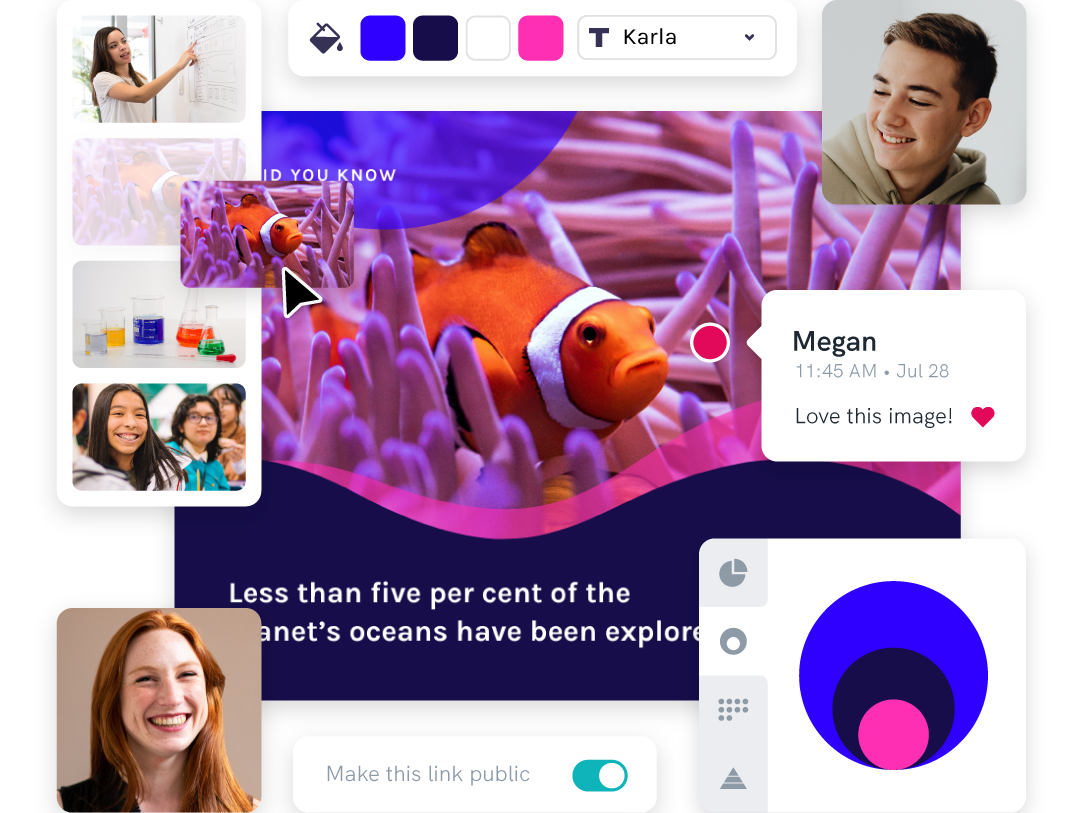
8. Recycling facts you need to know

9. Do you have what it takes to be a NASA astronaut?

10. The rise of robots and AI: Should we be afraid of them?

11. How far down does the sea go?

12. The stages of sleep

13. Will Mars be our home in 2028?

14. A quick look at laboratory safety rules

15. The first person in history to break the sound barrier

Engaging Culture and History Presentation Ideas to Draw Inspiration From
History is filled with equally inspiring and terrifying stories, and there are lessons that students can learn from the events of the past. Meanwhile, interactive presentations about culture help students learn and embrace diversity.
16. Women in history: A conversation through time

17. The sweet story of chocolate

18. A history lesson with a twist

19. The history of basketball

20. The origin of the Halloween celebration

21. AI History

22. What you need to know about New Zealand

23. 1883 volcanic eruption of Krakatoa

24. Roman structures: 2000 years of strength

25. The most famous art heists in history

26. Elmo: The story behind a child icon

27. 10 things you should know before you visit South Korea

28. 8 things you didn’t know about these 8 countries

Health Class Presentation Topics to Help Students Make Healthy Lifestyle Decisions
Want to learn how to engage students with healthcare topic ideas? Then consider using these templates for your next interactive presentation.
According to the CDC , school-based health education contributes to the development of functional health knowledge among students. It also helps them adapt and maintain health-promoting behaviors throughout their lives.
Not only will your presentation help with keeping students engaged, but you’ll also increase class involvement with the right slides.
The following examples of health and wellness interactive presentations include fun ideas and topics that are a good start.
29. How to look after your mental health?

30. The eradication of Polio

31. How to have a healthy lifestyle

32. 10 handwashing facts

33. Myths and facts about depression

34. Hacks for making fresh food last longer

35. Ways to avoid spreading the coronavirus

36. Mask protection in 5 simple steps

37. Everything you need to know about the flu

38. All about stress: Prevention, tips, and how to cope

39. The importance of sleep

40. Is milk tea bad for you?

41. How to boost happiness in 10 minutes

42. How dirty are debit and credit cards

43. Why do you need sunscreen protection

Data Visualization Ideas to Help Students Present Overwhelming Amounts of Data in Creative Ways
Data visualization is all about using visuals to make sense of data. Students need to pull the main points from their extensive research, and present them by story telling while being mindful of their classmates’ collective attention span.
As far as student assignments go, storytelling with data is a daunting task for students and teachers alike. To keep your audience interested, consider using a non linear presentation that presents key concepts in creative ways.
Inspire your class to be master data storytellers with the following data visualization ideas:
44. Are we slowly losing the Borneo rainforest?

45. Skateboard deck design over the years

46. Food waste during the Super Bowl

47. The weight of the tallest building in the world

48. Infographic about data and statistics

49. Stats about cyberbullying

50. How whales combat climate change

First Day of School Interactive Activity Ideas to Foster Whole-class-Camaraderie
Calling all teachers! Welcome your new students and start the school year with the following back-to-school creative presentation ideas and relevant templates for first-day-of-school activities.
These interactive presentations grab the attention of your students and are remarkably easy to execute (which is the main educator’s goal after all)!
51. Meet the teacher

52. Example: all about me

53. Self-introduction

54. Tips on how to focus on schoolwork

55. Course plan and schedule

Give our class schedule maker a try to access more templates for free. You can also access our presentation-maker , poster-maker , timeline-maker , and more by simply signing up .
56. Interpreting a student’s report card (for parents)

57. Introduction of classroom rules

58. Assignment schedule

59. Daily planner

60. Course syllabus presentation

61. How to write a class presentation

Topics to Teach Students the Importance of Effective Communication
Visual media helps students retain more of the concepts taught in the classroom. The following media topics and infographic templates can help you showcase complex concepts in a short amount of time.
In addition, interactive presentation activities using these templates also encourage the development of a holistic learning process in the classroom because they help focus on the three domains of learning: cognitive, affective, and psychomotor.
62. Interactive presentation do’s and don’ts

63. How to create an infographic

Recommended reading : How to Make an Infographic in 30 Minutes
64. How to improve your internet security and privacy

65. What is design thinking?

66. What are your favorite software tools to use in the classroom?

Presentation Topic Ideas to Help Students Prepare for Life After School
One of the things that makes teaching a rewarding career is seeing your students take the learning and knowledge you’ve instilled in them, and become successful, productive adults.
From pitching a business idea to starting your podcast, the following topics are good starting points to prepare students for the challenges after graduation (aka adulting 101):
67. How to make a resume

68. How to start a startup

69. Credit card vs. debit card

70. Pros and cons of cryptocurrency

71. How to save on travel

72. How to do a SWOT analysis

73. How to pitch a business idea

74. Habits of successful people

75. Starting your own podcast: A checklist

Find out how a high school teacher like Jamie Barkin uses Piktochart to improve learning in the classroom for her students.
Pro tip: make your presentation as interactive as possible. Students have an attention span of two to three minutes per year of age. To keep minds from wandering off, include some interactive games or activities in the lesson. For example, if you conducted a lesson on the respiratory system, you could ask them to practice breathing techniques.
Maintain eye contact with your students, and you’ll get instant feedback on how interested they are in the interactive presentation.
Make School Presentation Visuals Without the Hassle of Making Them From Scratch
School presentations, when done right, can help teachers engage their classes and improve students’ education effectively by presenting information using the right presentation topic.
If you’re pressed for time and resources to make your school presentation visuals , choose a template from Piktochart’s template gallery . Aside from the easy customization options, you can also print and download these templates to your preferred format.
Piktochart also professional templates to create infographics , posters , brochures , reports , and more.
Creating school-focused, engaging, and interactive presentations can be tedious at first, but with a little bit of research and Piktochart’s handy templates, you’re going to do a great job!
The future of learning is interactivity and collaboration.
Foster interactive and collaborative learning using Piktochart for Education. Share your work, get feedback, and brainstorm on the fly. With Piktochart, everyone’s on the same page. Finally.
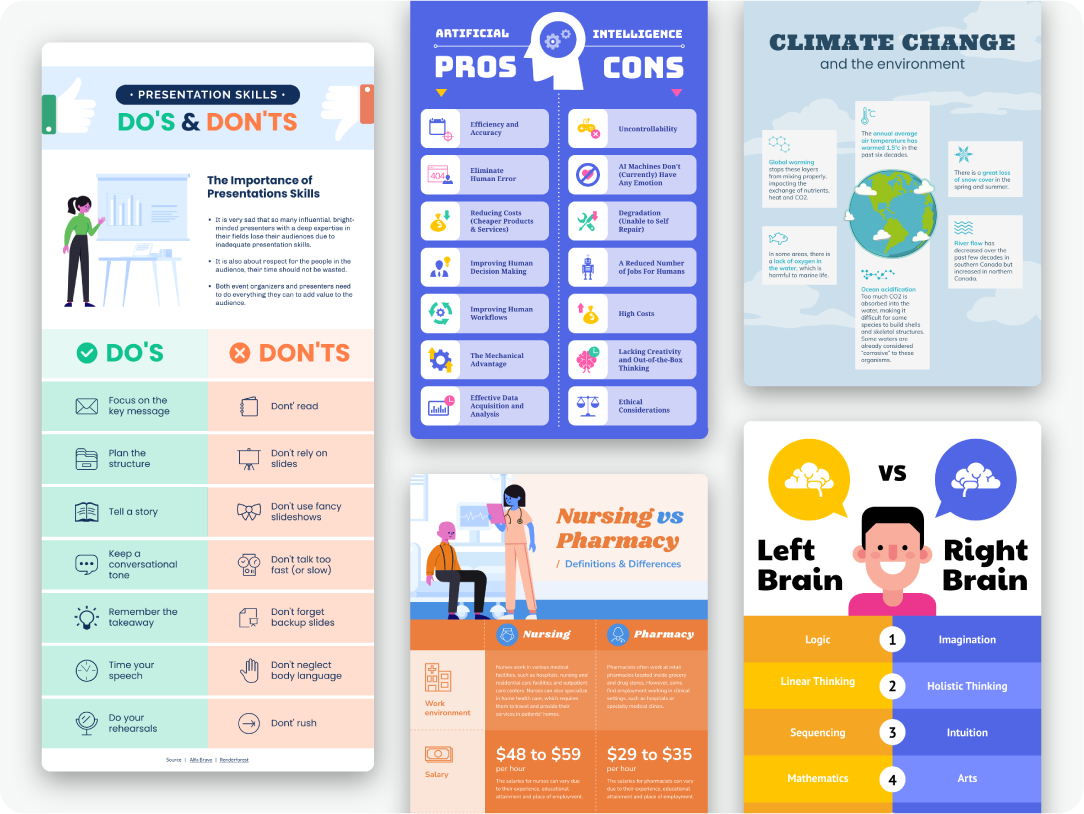
Kyjean Tomboc is an experienced content marketer for healthcare, design, and SaaS brands. She also manages content (like a digital librarian of sorts). She lives for mountain trips, lap swimming, books, and cats.
Other Posts

From Chaos to Clarity: Streamlining Your Student Life with a Schedule Builder

Resume with No Experience

15 Infographic Examples for Students (Plus Editable Templates)
Do you want to be part of these success stories, join more than 11 million who already use piktochart to craft visual stories that stick..
We use essential cookies to make Venngage work. By clicking “Accept All Cookies”, you agree to the storing of cookies on your device to enhance site navigation, analyze site usage, and assist in our marketing efforts.
Manage Cookies
Cookies and similar technologies collect certain information about how you’re using our website. Some of them are essential, and without them you wouldn’t be able to use Venngage. But others are optional, and you get to choose whether we use them or not.
Strictly Necessary Cookies
These cookies are always on, as they’re essential for making Venngage work, and making it safe. Without these cookies, services you’ve asked for can’t be provided.
Show cookie providers
- Google Login
Functionality Cookies
These cookies help us provide enhanced functionality and personalisation, and remember your settings. They may be set by us or by third party providers.
Performance Cookies
These cookies help us analyze how many people are using Venngage, where they come from and how they're using it. If you opt out of these cookies, we can’t get feedback to make Venngage better for you and all our users.
- Google Analytics
Targeting Cookies
These cookies are set by our advertising partners to track your activity and show you relevant Venngage ads on other sites as you browse the internet.
- Google Tag Manager
- Infographics
- Daily Infographics
- Graphic Design
- Graphs and Charts
- Data Visualization
- Human Resources
- Training and Development
- Beginner Guides
Blog Data Visualization
120+ Presentation Ideas, Topics & Example
By Ryan McCready , May 08, 2023
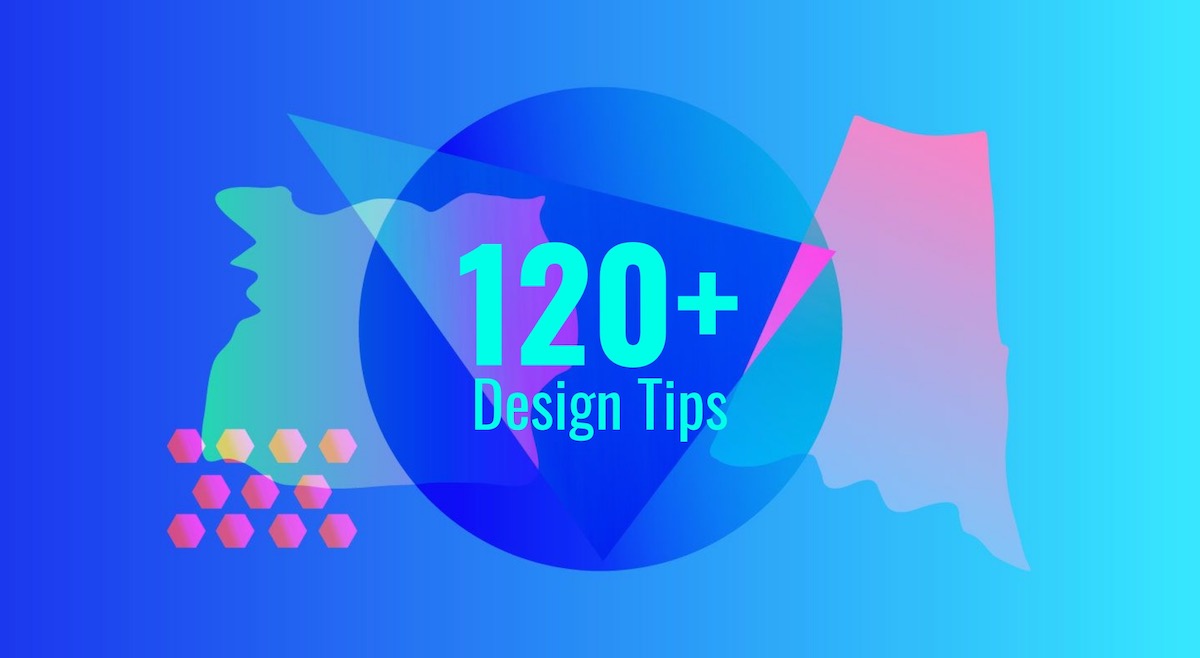
Did you know that 46% of people can’t sit through a presentation without losing focus?
That’s why I wanted to learn how to make a presentation that will captivate an audience. After looking at hundreds of different authors, topics and designs, I’ve assembled over 100 presentation ideas and tips on how to design a compelling presentation for:
- Social media
- Online courses
- Pitch decks
- Lead generation
In this blog, you’ll find 120+ presentation ideas, design tips and examples to help you create an awesome slide deck for your next presentation.
To start off, here’s a video on the 10 essential presentation design tips to make sure that your presentations don’t fall under the YAWN category.
1. Use a minimalist presentation theme
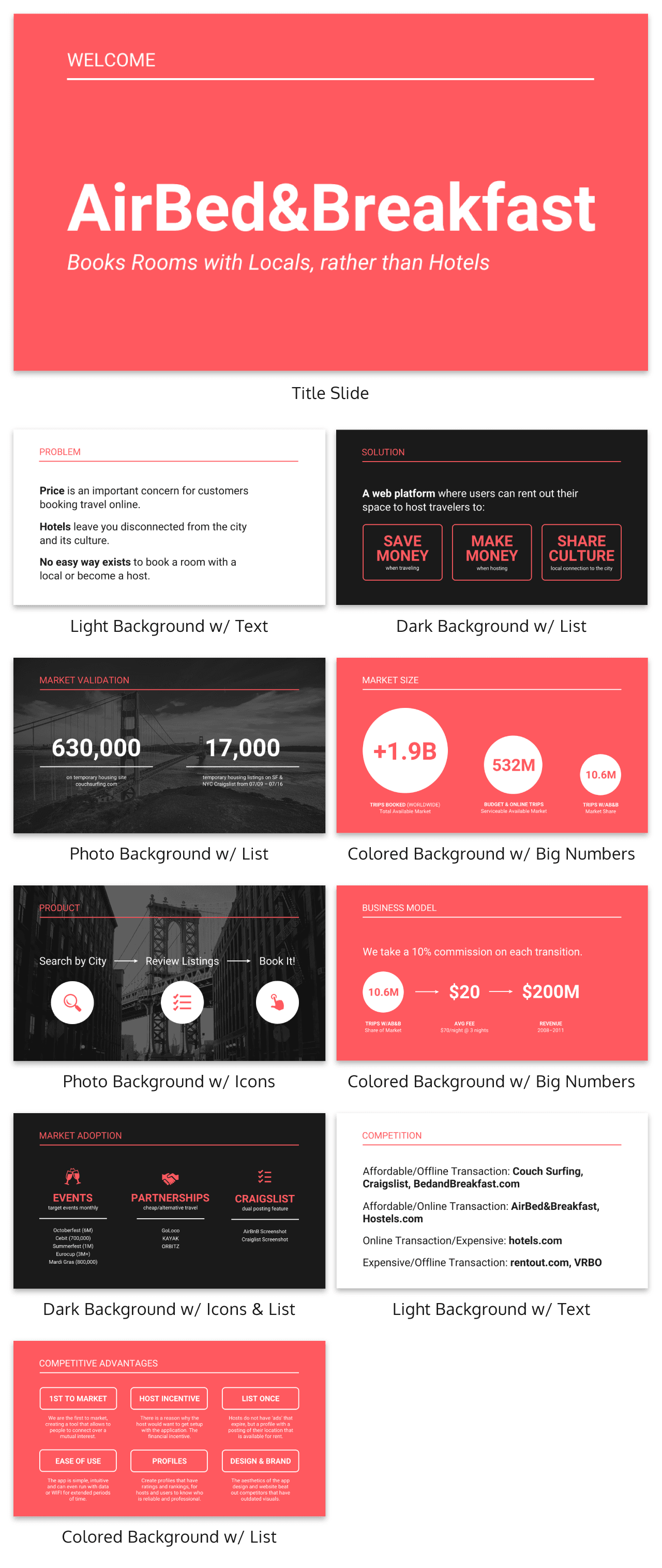
CREATE THIS PRESENTATION TEMPLATE
The best designs can also be some of the simplest you see. In the Airbnb pitch deck below, they use a minimalist color scheme and font selection.

A minimalist design is sleek, organized and places the most important thing in focus: your information. There are no distracting stock images, icons, or content. Everything on this unique presentation feels like it belongs and works together perfectly.
Learn how to customize this template:
2. Use a consistent design motif throughout your presentation
Here’s a go-to tip to for a cohesive presentation design: use a design motif. The motif could be a recurring shape (like circles, lines or arrows) or symbol (like a leaf for “growth” or a mountain for “goals”). For more ideas, check out our guide to common symbols and meanings used in design .
For example, this presentation template uses circles as a design motif. The same circle icon is used in three different colors to add a bubbly touch to the design. The team photos are also incorporated using circle frames:
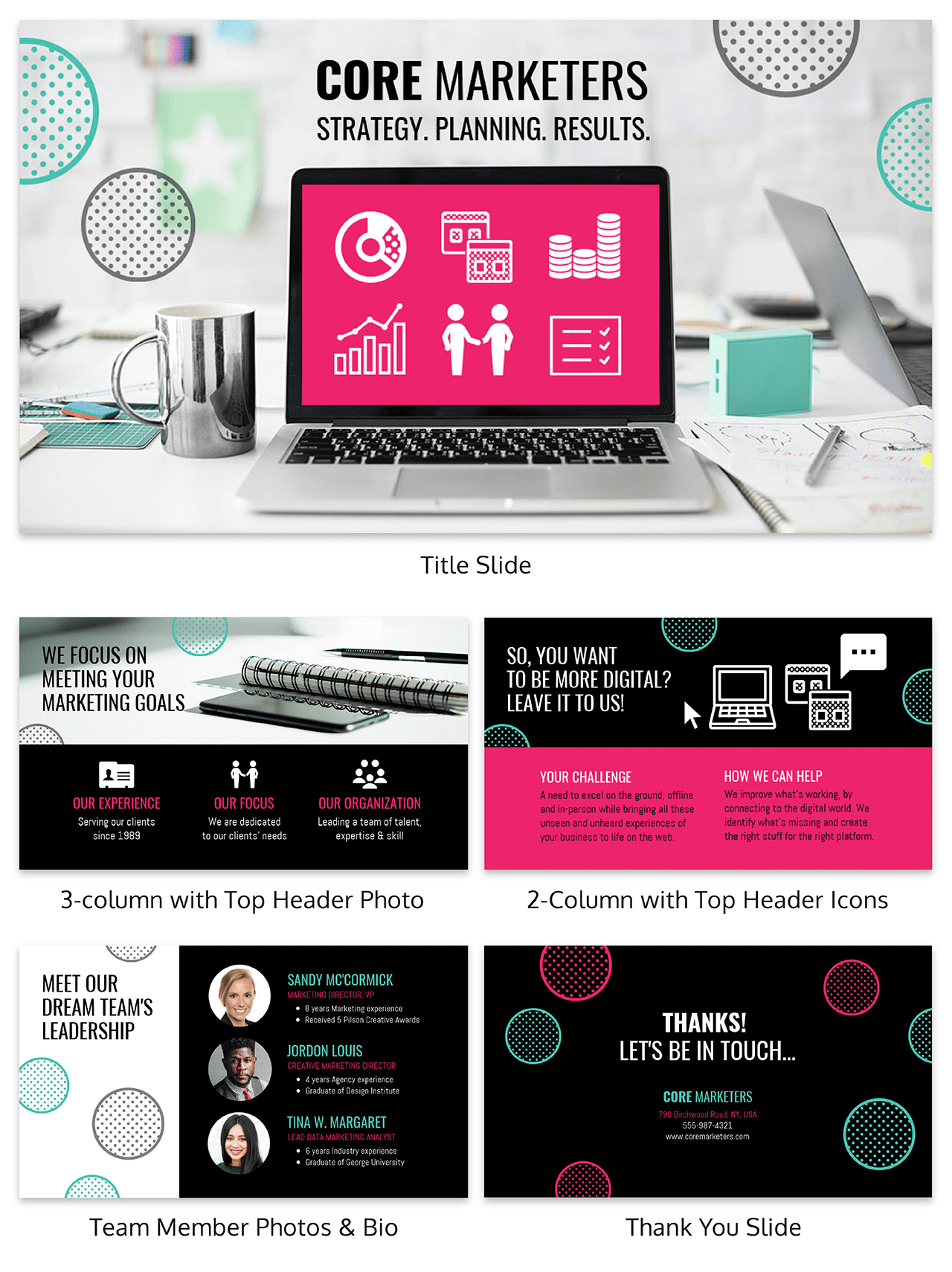
3. Use an eye-catching presentation background image
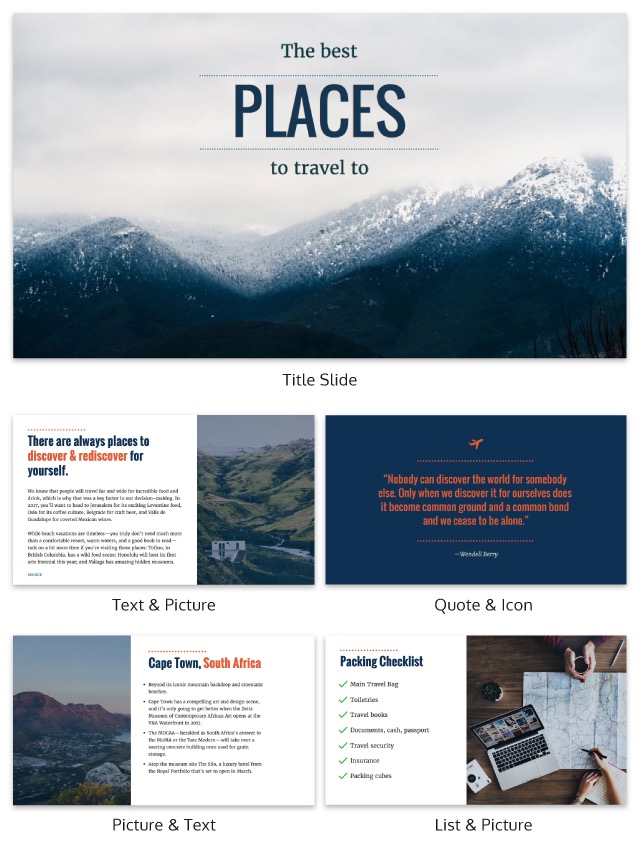
Like with any type of design work, you should want to catch the eye of your audience. In a presentation, this should be done from the beginning with a compelling background image or a color gradient.

In this presentation template, the creators were able to do just that with a landscape photo. When a presentation like this is seen on social media, during a webinar or in person, your audience will definitely listen up.
4. Visualize your points with icons
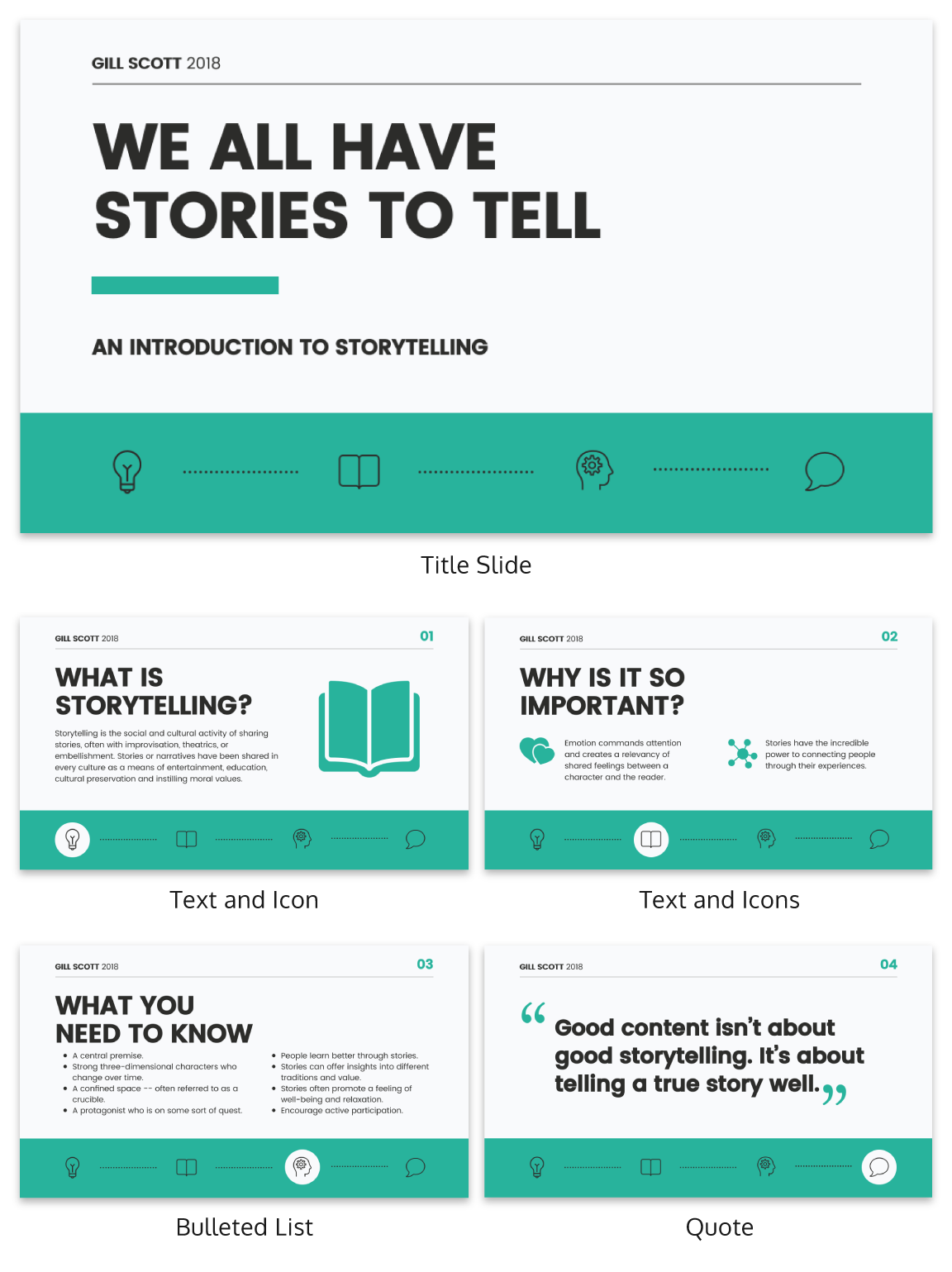
Icons are the perfect visuals to include in presentations. They’re compact and can convey a concept to your audience at a glance. You can even combine multiple icons to create custom illustrations for your slides.
Use the Icon Search in Venngage to find illustrated and flat icons:
5. Use a black & white color scheme for a corporate presentation design
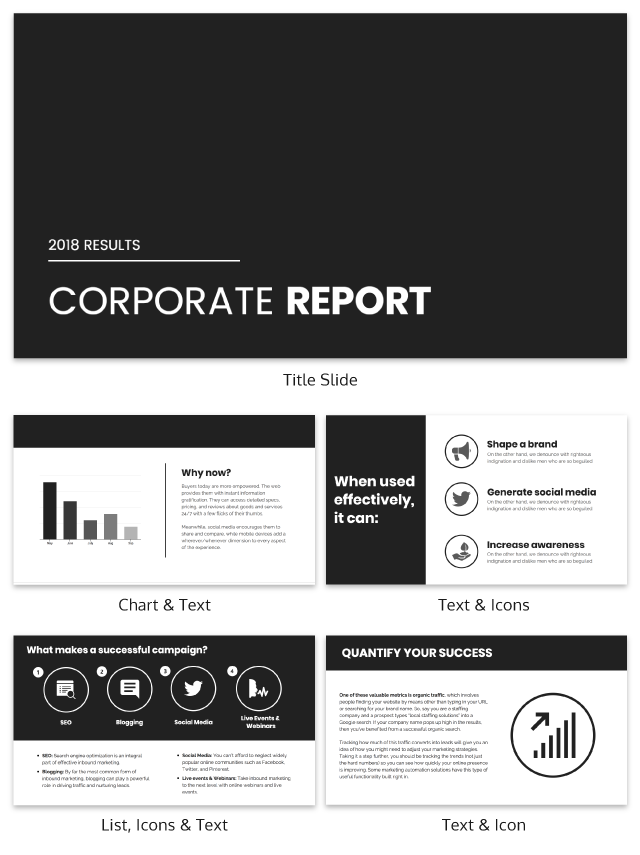
In the presentation below there are only two colors used: black and white. Now, you might be worried that only using two colors is boring, but it all comes down to balance.

Playing off the ideas of classic minimalism, the designer made this presentation look sleek and professional. And now your content can be the main attraction of your presentation as well!
6. Repurpose your slide deck into an infographic
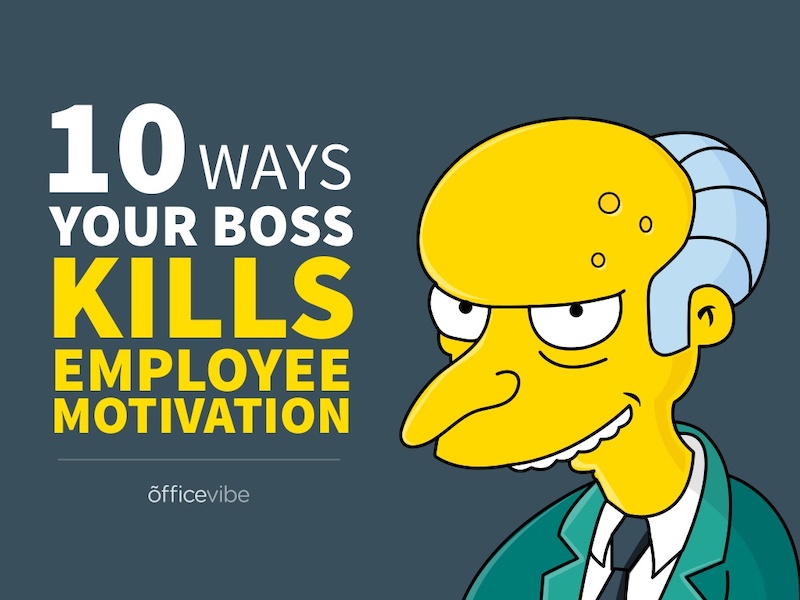
Different types of presentations serve different purposes and sometimes it helps to work smarter, not harder when you are creating a unique presentation. In fact, the spacing, layout, and style used in this presentation makes it easy to repurpose the same images into an infographic.

This allows you to create two unique pieces of content from one idea! Which is exactly what Officevibe did .

Join Venngage’s CEO, Eugene Woo, to learn how you can design impactful infographics that will help maintain trust, increase productivity and inspire action in your team.
SIGN UP NOW
7. Break your genre mold for a fun presentation idea

When I first clicked on this creative presentation from SEMrush, I was not expecting to be transported into a comic book. I’m glad I clicked because it may be the most unique slide deck I have ever seen. Going this extreme with your presentation ideas may seem a bit risky, but to be able to break the mold in this age of cookie-cutter presentations is worth it.
To leave a lasting impression on your audience, consider transforming your slides into an interactive presentation. Here are 15 interactive presentation ideas to enhance interactivity and engagement.
8. Make your presentation cover slide count
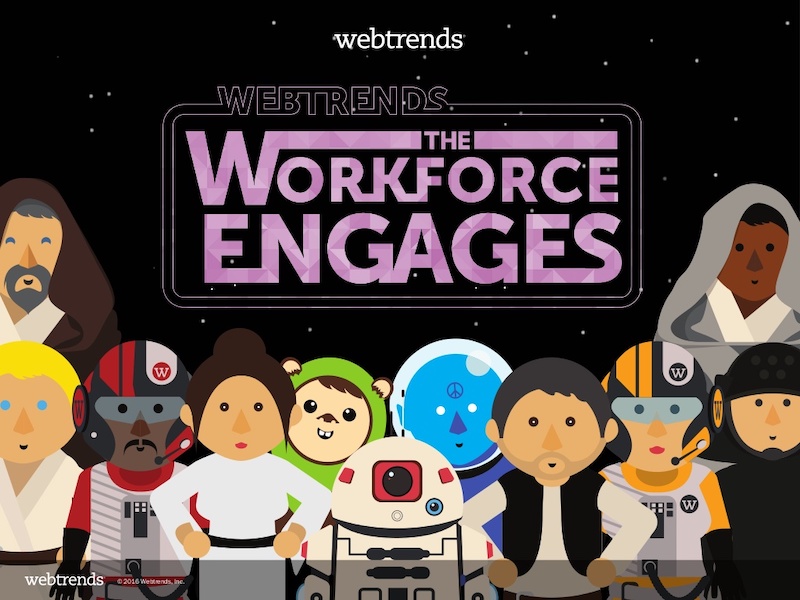
As I was scrolling through all of the presentations, this one made me stop in my tracks. It could be that I have a life-long love of Star Wars, or it could be that their presentation cover slide was designed to do just that: grab your attention. That’s why you should not stick with a boring, text-only title slide. Don’t be afraid to use icons and illustrations to make a statement.
9. Alternate slide layouts to keep your presentation engaging
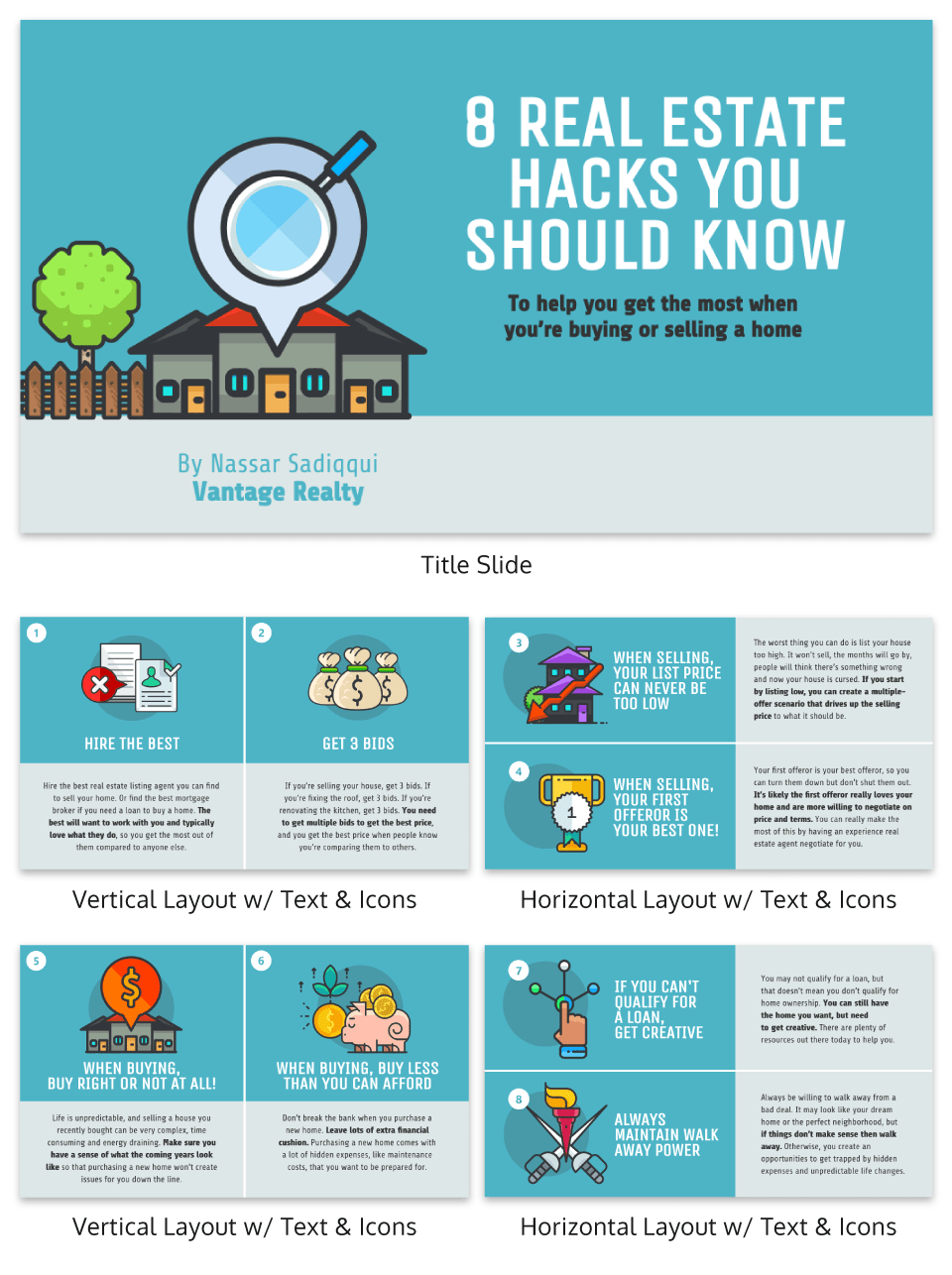
Keeping your audience engaged throughout an entire presentation is hard, even if you have been working on your presentation skills . No one wants to look at slides that look exactly the same for an hour. But on the other hand, you can’t create a unique masterpiece for each slide.
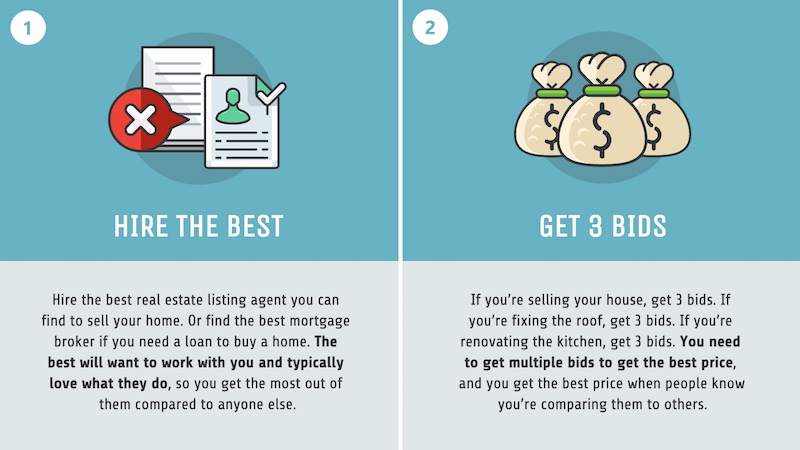
That’s why I’m very impressed with what the designers did in the presentation example above. They use a consistent visual theme on each slide, but alternate between vertical and horizontal orientations.
The swapping of orientations will show people that the presentation is progressing nicely. It can help you make a strong, almost physical, distinction between ideas, sections or topics.
10. Make your audience laugh, or at least chuckle

Sometimes you need to not take your business presentations too seriously. Not sure what I mean? Go check out slide number 10 on this slide deck below.
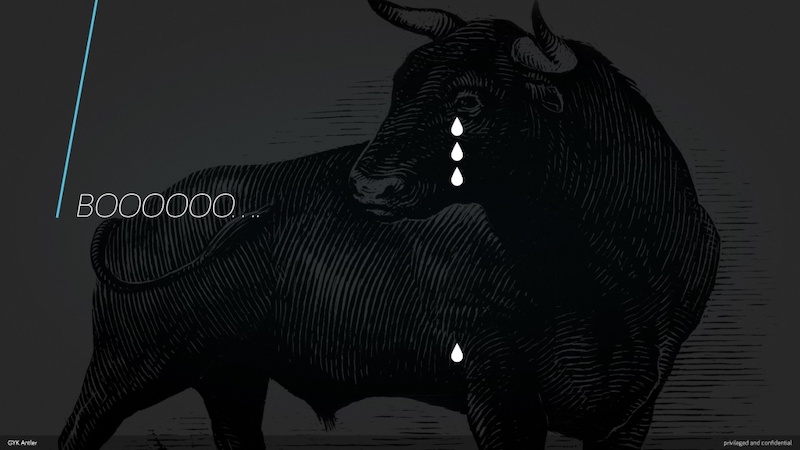
If you did not actually laugh out loud, then I don’t know what to tell you. Small illustrated embellishments can be very powerful because they evoke an emotional response and to gain your audience’s trust.
Did you know 70% of employees think that giving a good presentation is an essential workplace skill? Check out the top qualities of awesome presentations and learn all about how to make a good presentation to help you nail that captivating delivery.
11. Supplement your presentation with printed materials

Printed takeaways (such as brochures and business cards ) give audience members a chance to take home the most important elements of your presentation in a format they can easily access without using a computer. Make sure you brand these materials in a way that’s visually consistent with your slide deck, with the same color scheme, icons, and other iconic features; otherwise, your recipients will just end up scratching their heads.
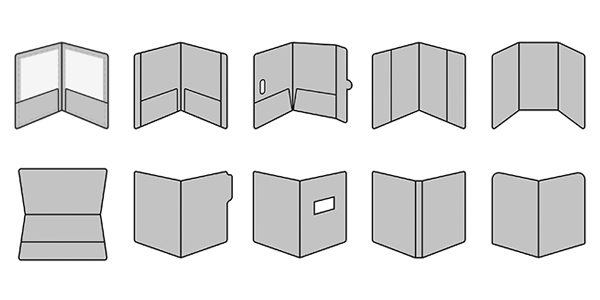
If you’re giving people multiple materials, try packaging them all into one convenient presentation folder. There are over 100 styles with a wide range of custom options, so feel free to get creative and make your folder stand out. Sometimes a unique die cut or an unusual stock is all you need to make something truly memorable. Here are some brochure templates to get you started.
12. Only use one chart or graphic per slide
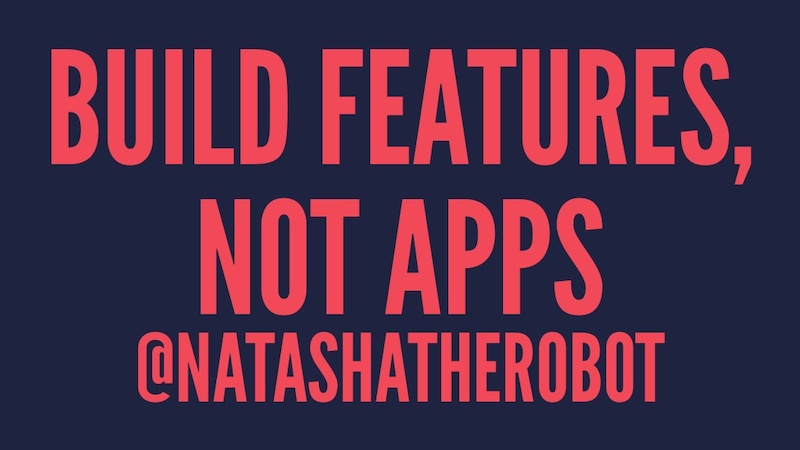
Having too much information on a slide is the easiest way to lose the focus of your audience. This is especially common when people are using graphs, charts or tables .
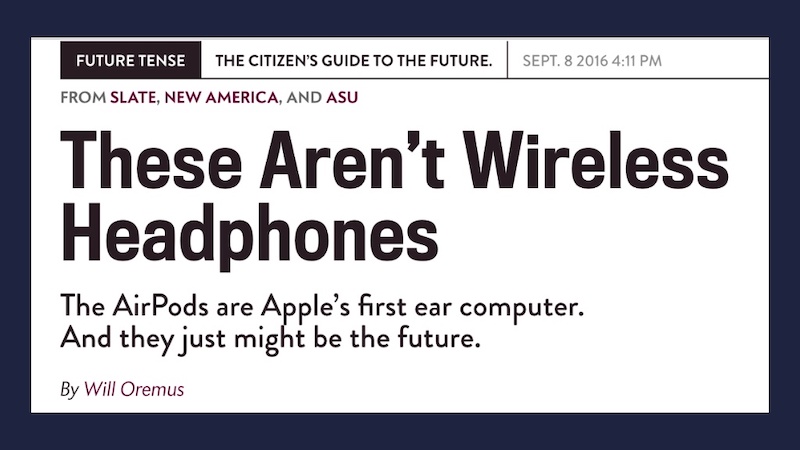
In this creative slide deck, the author made sure to only include one focal point per slide, and I applaud them for it. I know this may sound like a simple presentation tip, but I have seen many people lose their audience because the slides are too complex.
13. Keep your employee engagement presentations light

Sometimes you need to get away from stuffy, professional presentation ideas to capture your audience’s attention. In this case, Officevibe used some very colorful and playful illustrations to stand out from the crowd.

I mean, who could not love the plant with a face on slide number 9? And if you want to see some more icons and illustrations like this, be sure to check out our article on how to tell a story with icons.
14. Feature a map when talking about locations
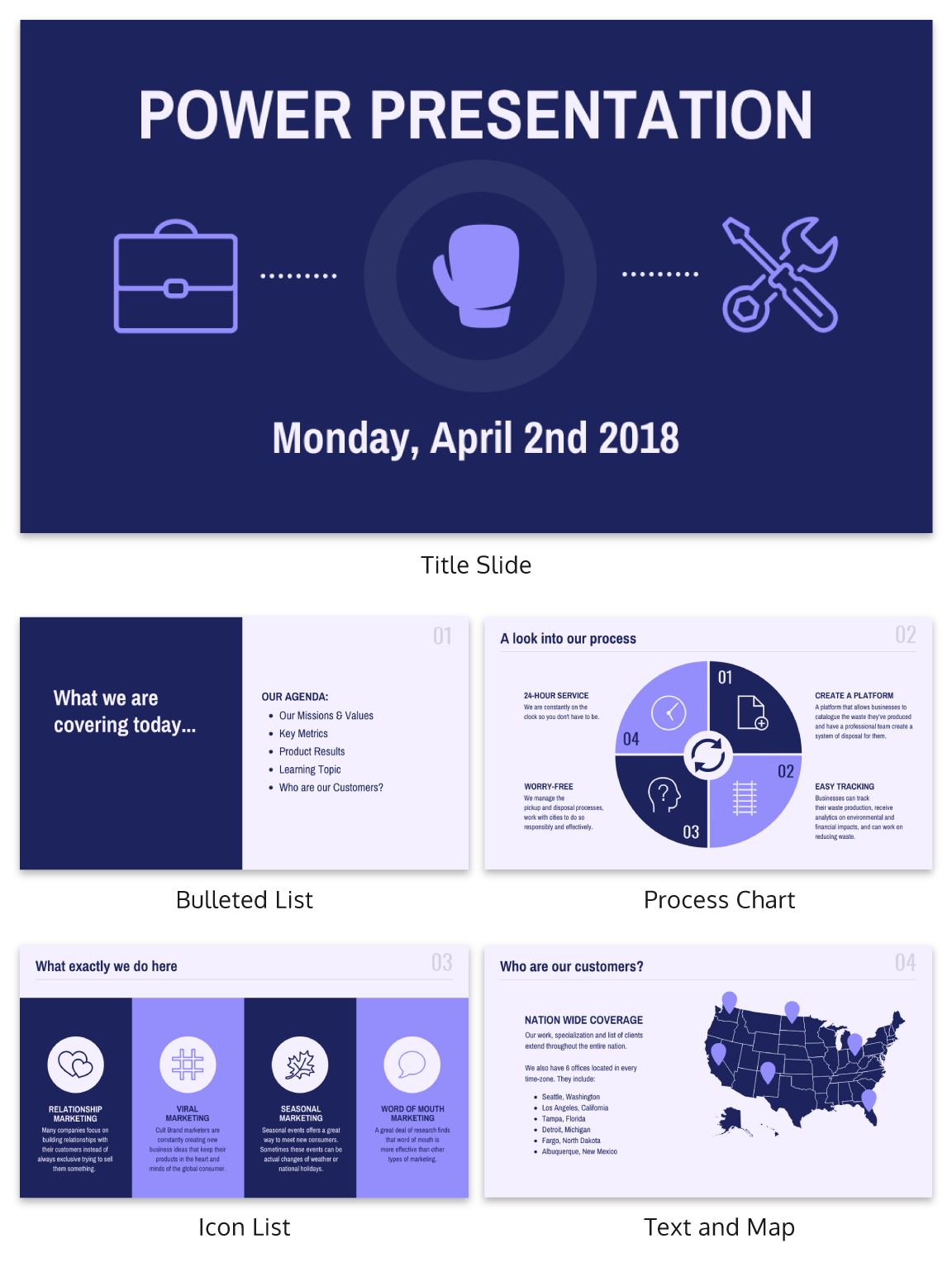
Including a map in your creative presentations is a fantastic idea! Not only do they make an interesting focal point for your slide layout, they also make location-based information easier to understand.
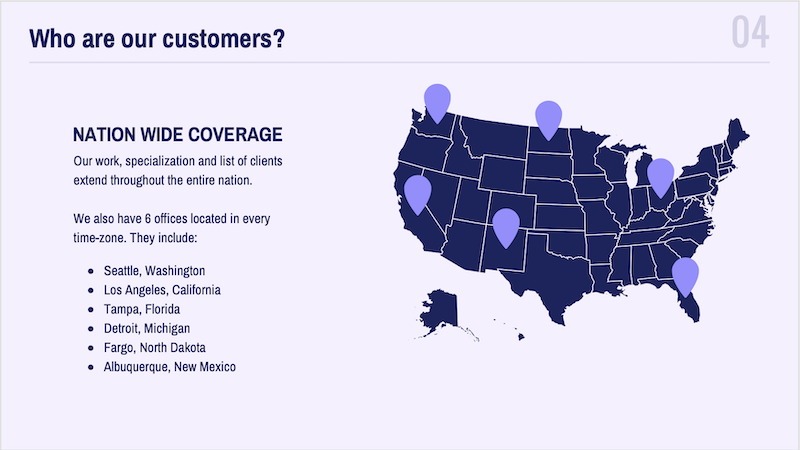
This cool presentation example by our pro designers at Venngage uses maps to visualize information. This map both dominates the screen, and also displays all the locations being covered.
15. Use a font that is large and in charge
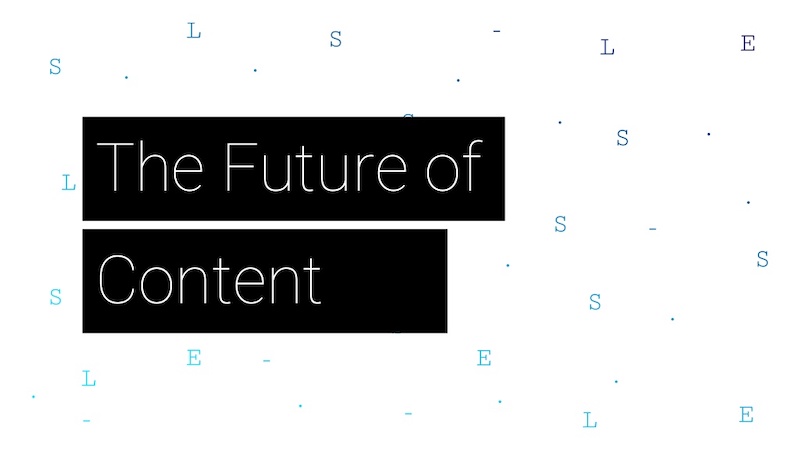
If you are presenting to a small group or a packed stadium, make sure your audience can see your text! Use a large and in charge font that can be read from even the nosebleed seats.
Honestly, you really never know where your unique presentation will be seen. It could be seen in a conference room or conference hall, and everything in between. Be ready to present almost anywhere with a bold and easy to read font.
16. Use pop culture references to build a fun presentation
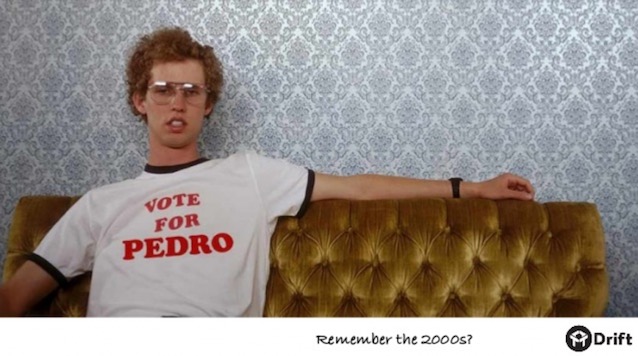
Using a meme or pop culture reference is another way that you can jive with your audience. It can be used to quickly get a point across without saying a word or create a moment that you can connect with the room. For example in this presentation, they used Napoleon Dynamite to give the audience feelings of nostalgia.
17. Use more than one font weight on your presentation cover slide
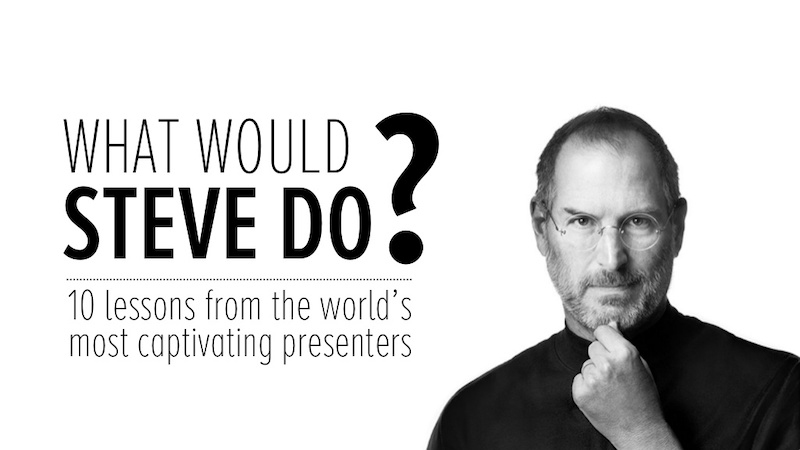
Just like you would never use one font on an infographic, you should never use just one font on your presentation (for more tips, read our guide on how to choose fonts ). In this presentation example from HubSpot, they use a bunch of different font weights to add emphasis to key words and ideas.
As you can see, they use a bold font on the presentation cover to bring attention to Steve Jobs name. This makes it easy for the audience to know what your presentation is going to be about from the beginning as well.
18. Use a color theme for each idea
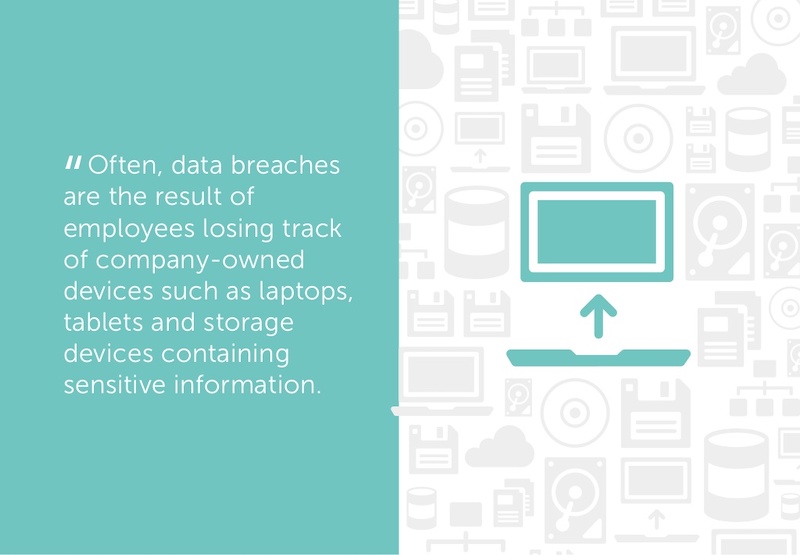
Color is another extremely powerful nonverbal tool that you can use to guide your audience. By using a different color for each section of your creative presentation, Dell is able to clearly indicate when they are switching points or ideas. Going from green to orange, and even red almost effortlessly.
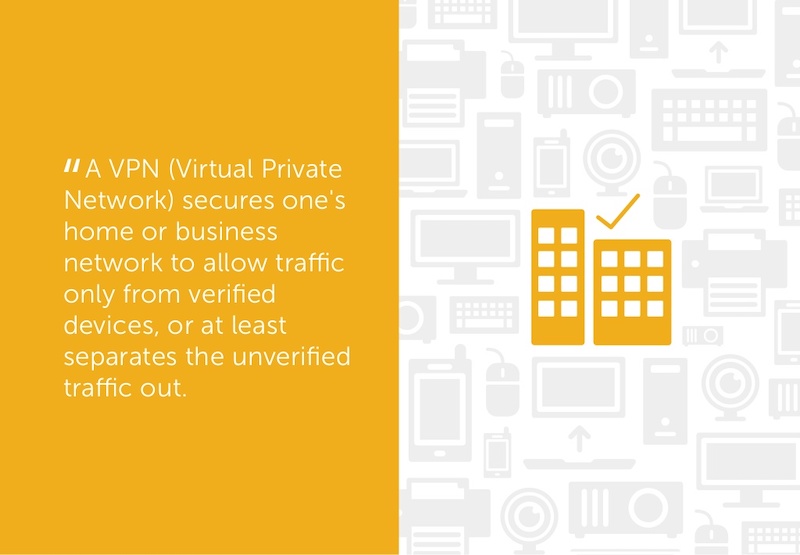
This is a great way to design a list, guide, or a how-to presentation as well. And each color can be assigned to a different step or number with ease.
Need help picking the perfect color palette? Start here !
19. Use illustrations instead of pictures
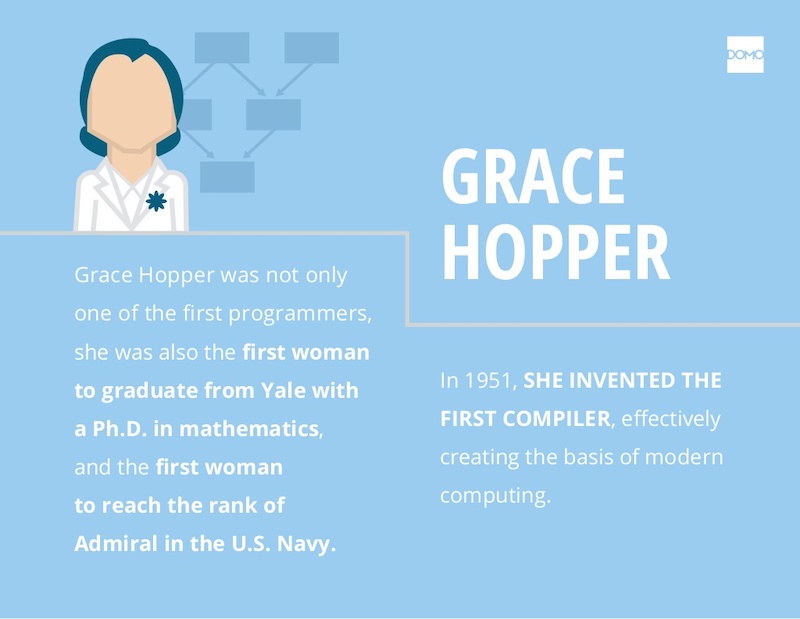
An easy way to keep your design consistent throughout your unique presentation is to use illustrations like in this slide deck by Domo.
They used illustrations instead of pictures to show off their subject on slide numbers 4-10 and it looks fantastic. This will ensure that the audience focuses on the content, instead of just the photo they could have used.
It also helps that illustrations are a top design trend for 2020 .
20. Use contrasting colors to compare two perspectives or sides of an argument

Contrasting colors can be used to quickly show each side of topic or an argument. For example in this presentation, they use this trick to show the difference between their company and the competition.
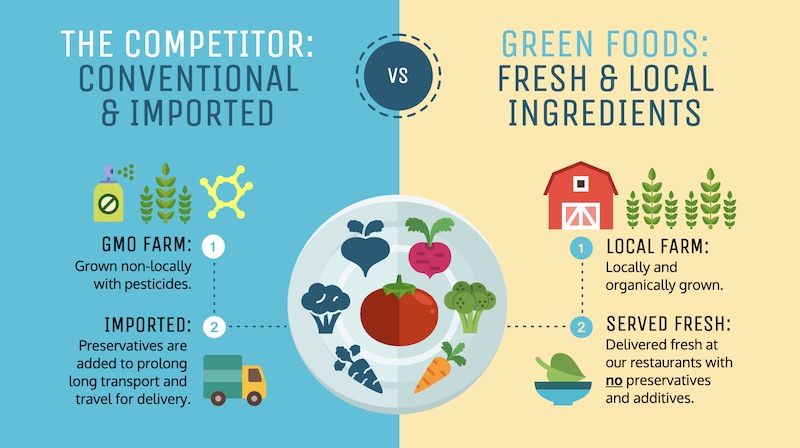
They use color very effectively in this example to show their company is better, in a nonverbal way. With a lighter color and illustrated icons, the company is able to position them as the better choice. All without saying a word.
Now if they would have used similar colors, or a single color the effect wouldn’t have been as strong or noticeable.
21. Include your own personal interests
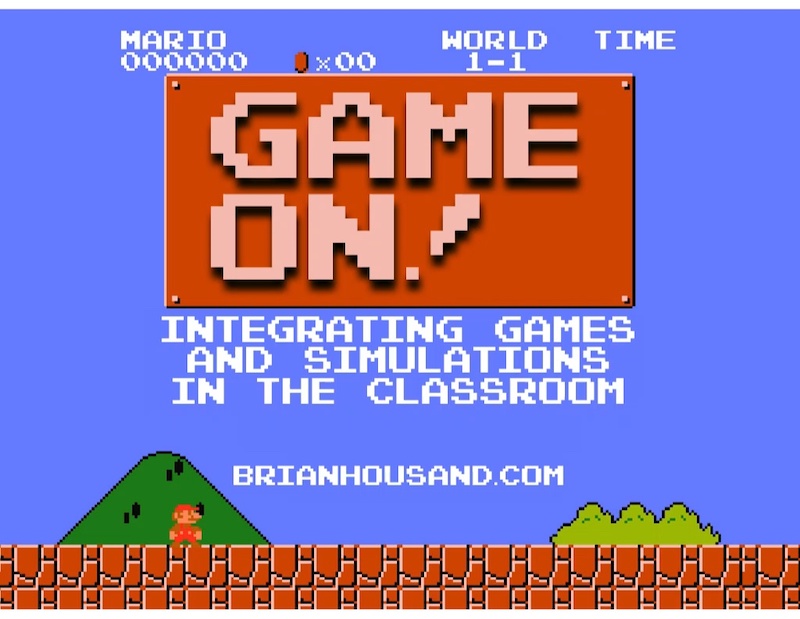
This example is one of the most interesting and cool presentations I have seen in awhile, so I suggest checking out the entire thing. The creator inserts a bunch of his personal interests into the slide to make his presentation about education fun and relatable. And they even use a Super Mario Bros inspired presentation cover, so you know it has to be fantastic!
22. Try to stick to groups of three
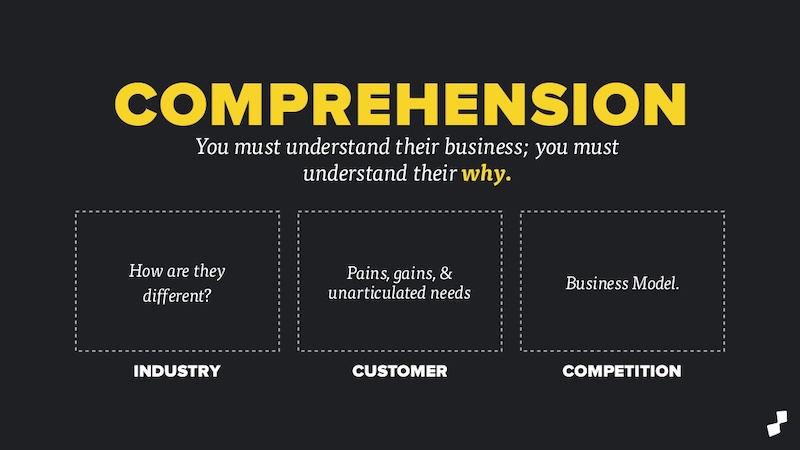
How many major ideas should be present on your presentation aid? Never break your presentation layout down into anything more than thirds. This means there should be at most three columns, three icons, three ideas and so on. A great example of this idea starts on slide number 9 in this slide deck and continues throughout the rest of the presentation.
Here is a great three columned slide template to get started with.
23. Add a timeline to help visualize ideas
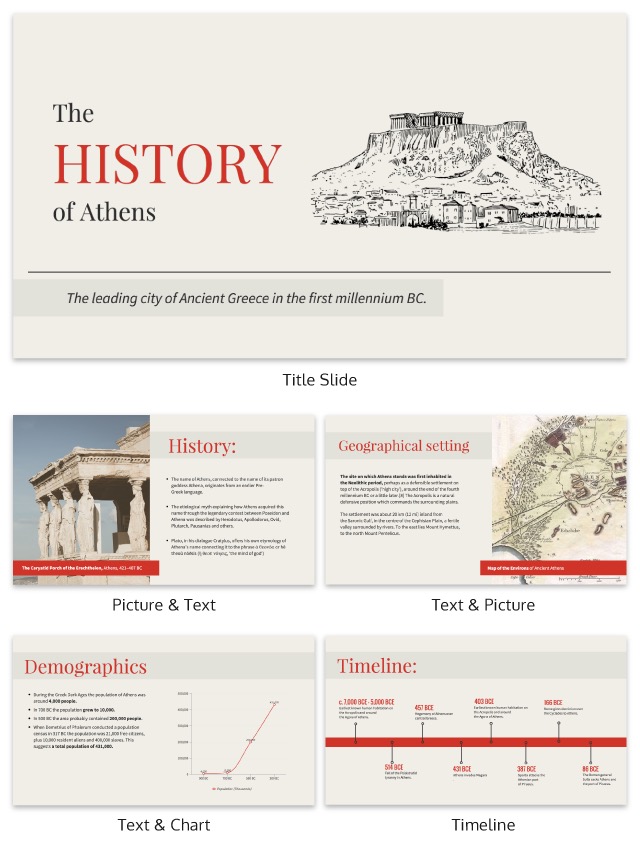
One of the best ways to visualize a complex process or historical event is to use a timeline presentation. A list of all the steps or events is just not going to cut it in a professional setting. You need to find an engaging way to visualize the information.
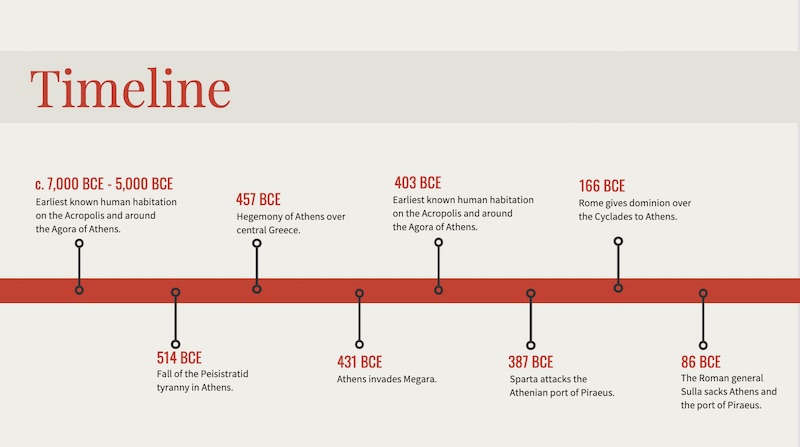
Take the presentation example above, where they outline the rise and fall of Athens in a visually stimulating way.
24. Label your graphs & charts
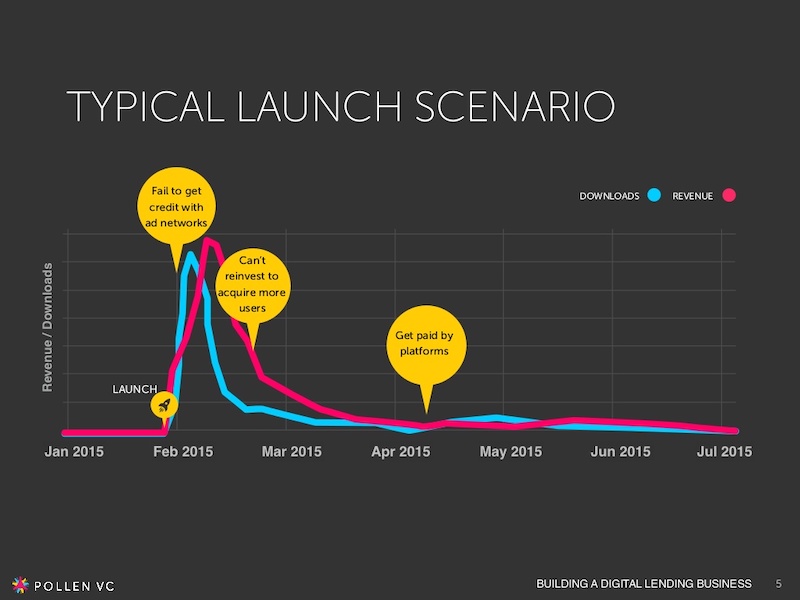
If the people at Pollen VC had not added those annotations to the graphs on slide number 5, I would have definitely not known what to make of that graph.
But when you combine the visuals on a graph with descriptive text, the graph is able to paint a picture for your audience. So make your graphs easy to understand by annotating them (this is a chart design best practice ).
Create a free graph right here, right now!
25. White font over pictures just works
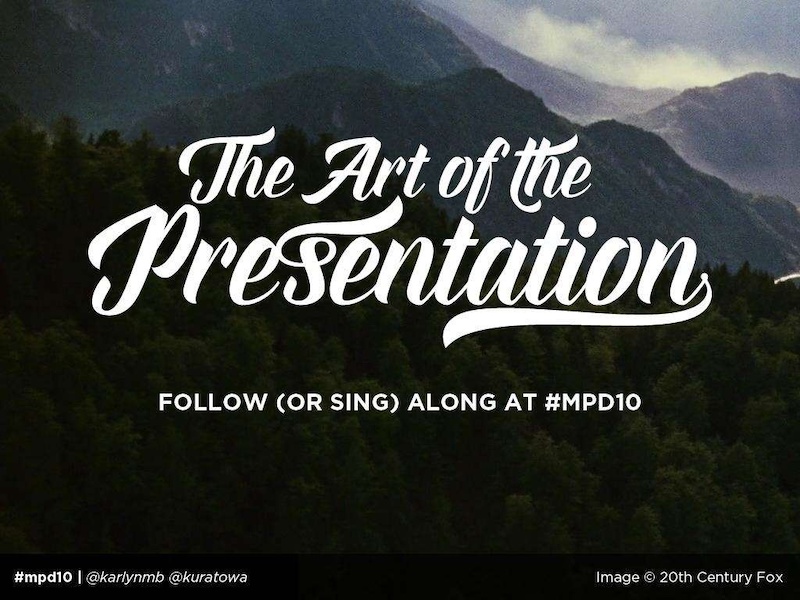
There is a reason that you see so many quotes or sayings in a white font that are then overlaid on an image. That it is because it just works in so many situations and the text is very easy to read on any image.
If you do not believe me, look at the slide deck example above where they use a white font with a few different fonts and about 100 images. Plus the presentation template is chocked full of other tips on how to create a winning slideshow.
26. Color code your points across the whole presentation

Here is another example of a presentation that uses color to keep their points organized. In this case, they use 10 different pastel colors to match the 10 different tips for employee engagement.

Check out our guide for how to pick the best colors for your visuals .
27. Use a simple flow chart to break down a process
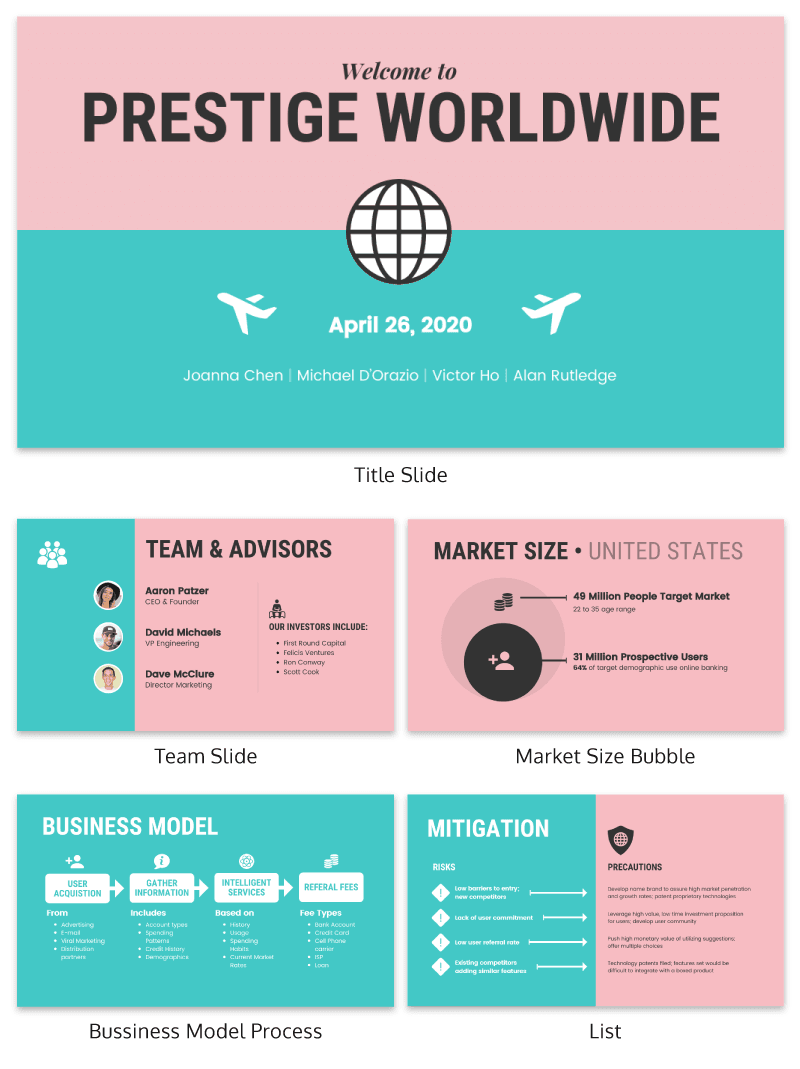
If you’re a fan of the movie Step Brothers , you may have heard of Prestige Worldwide before. In this fun presentation example they are back to sell you on their business model and growth plans.
This time, the presentation will be effective because it actually talks about what the business does.
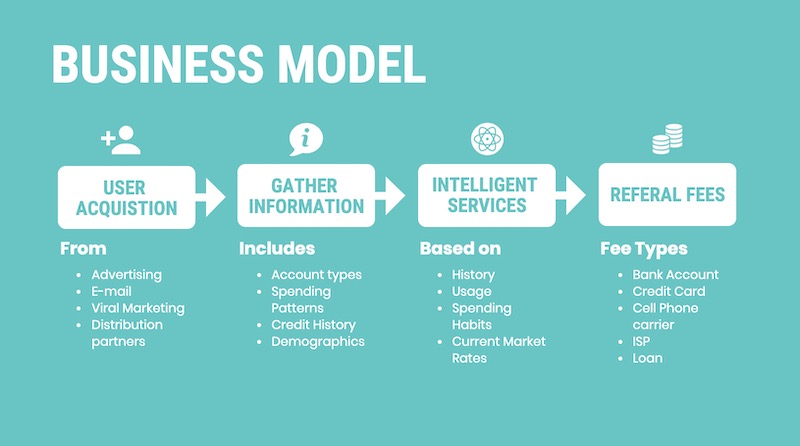
Instead of making a music video, they use a helpful flowchart template to explain their business model. I would recommend following their lead and creating a dynamic flow chart to visually break down any process. Try making your own flowchart with Venngage.
28. Make your slide deck mobile friendly

As more people move to mobile as their main device each year, making your presentations mobile-friendly is becoming increasingly important. This means that the text is large and there aren’t too many small details, so everything can scale down. Just like in this presentation example from the creators at Globoforce.

29. Don’t be afraid to include too many examples
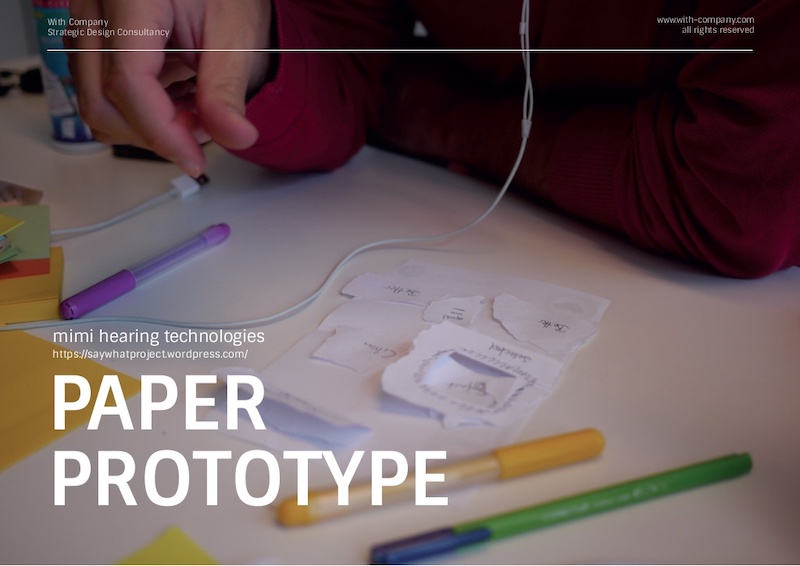
If you are presenting a complex idea to a group, especially a large audience, I would recommend having a ton of good examples. Now, I would try not to overdo it, but having too many it is better than having too few.
In this creative presentation, the people at With Company spend about 20 slides just giving great examples of prototyping. It doesn’t feel too repetitive because they all are useful and informative examples.
30. Use consistent visual styles for an elegant presentation design
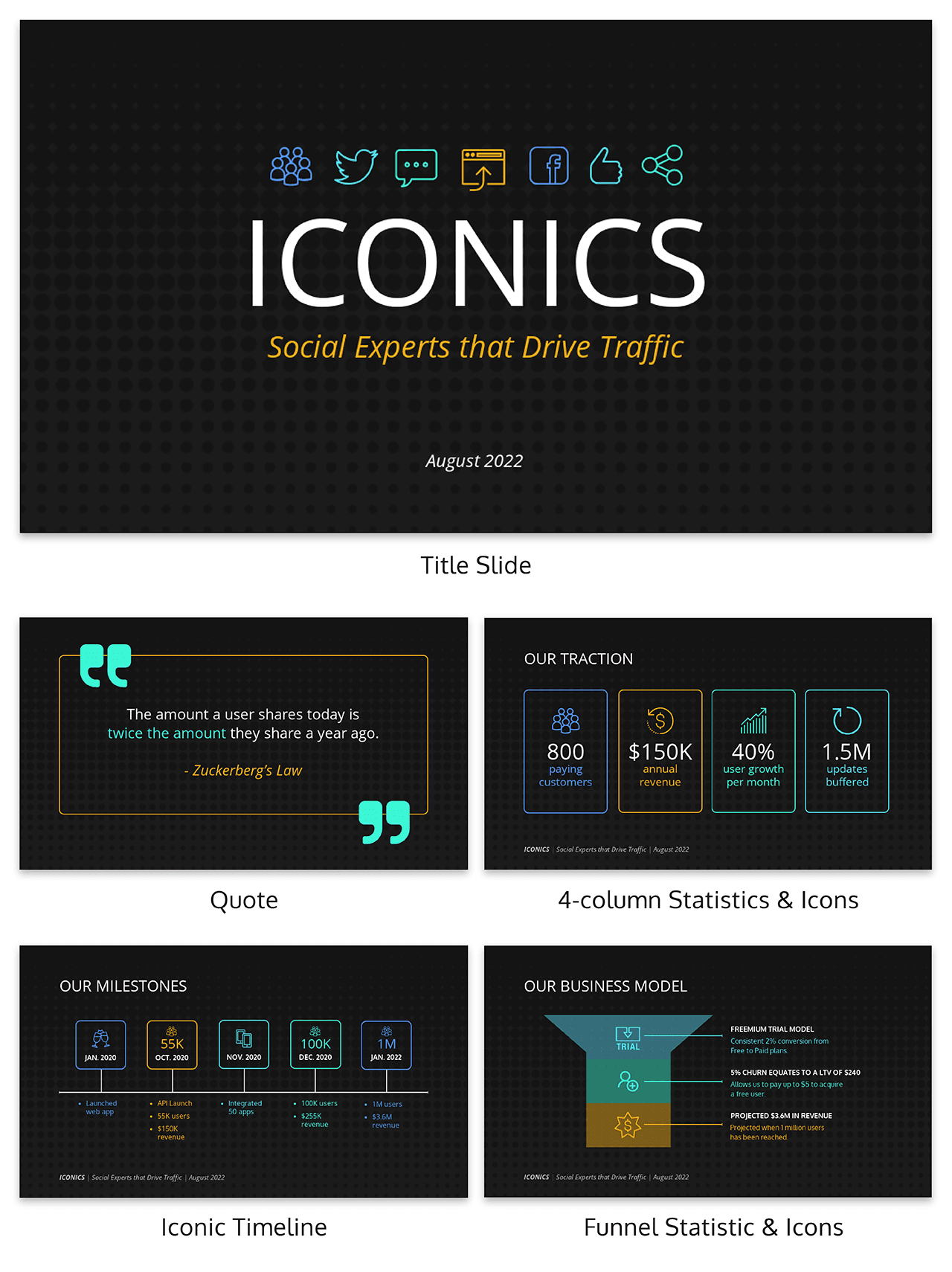
I have already written extensively about using icons in all of your design projects . I haven’t talked as much about matching icons to your presentation template.
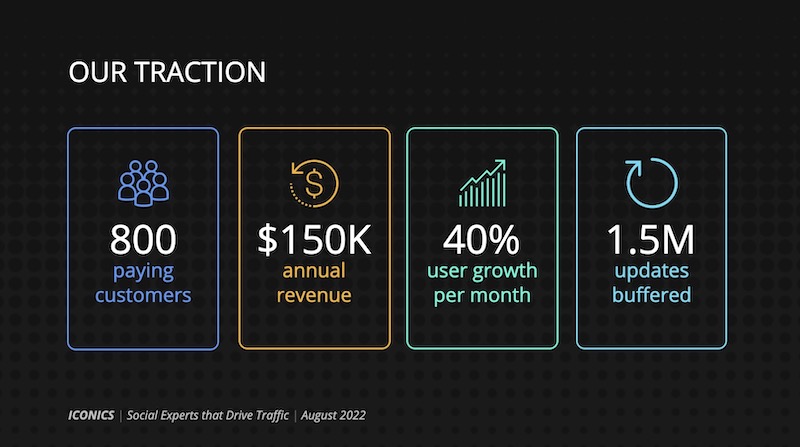
But that’s just as important, especially if you want to create a professional presentation for your audience.
As you can see in the example above, the designer used minimalist icons that fit the slide designs. All of the other graphics, charts and visual elements fit together nicely as well.
Plus the icons don’t distract from the content, which could ruin a stellar presentation.
31. Use a consistent presentation layout
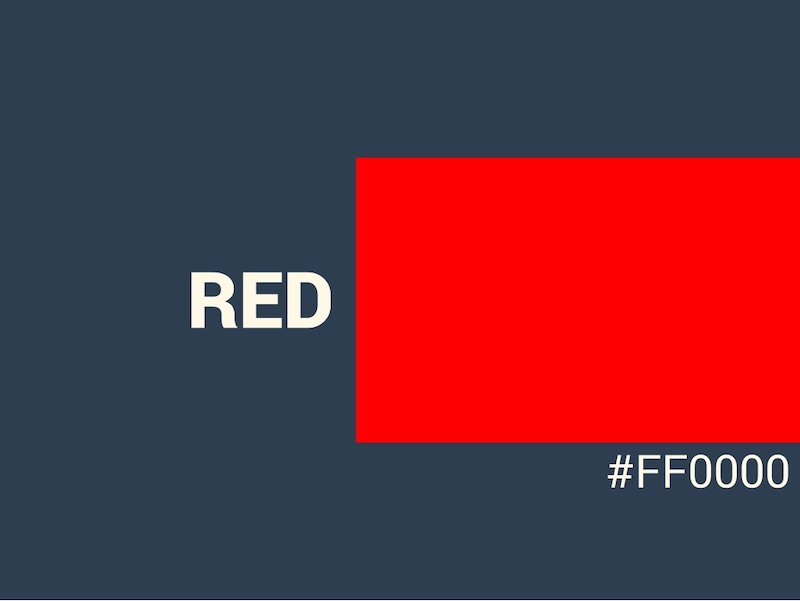
In this example from Bannersnack, they use a consistent layout on each of their slides to help with the flow by using the same margins and text layout.
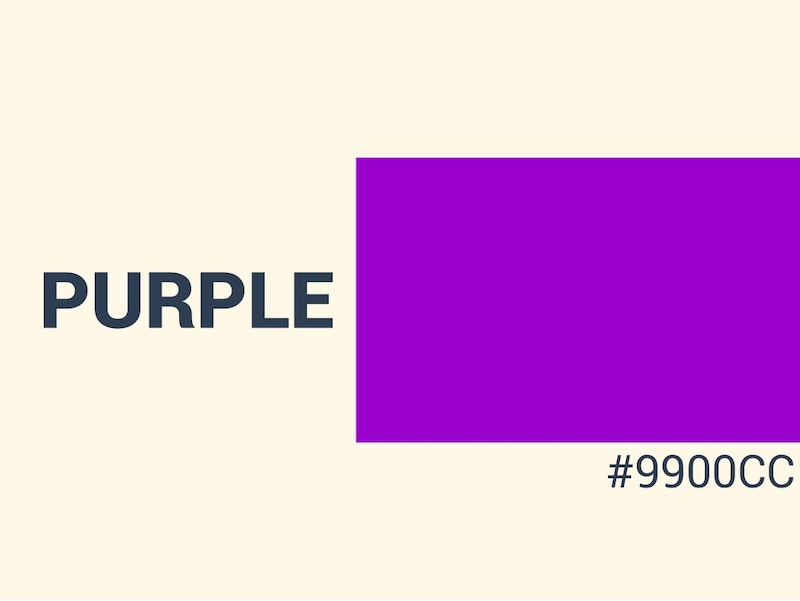
It’s a solid presentation example because they help the user know where to look immediately. It may seem like they are playing it safe, but anything that can speed up the time it takes for a user to read the content of the slides, the better.
32. Use loud colors as much as possible

This is one of my favorite presentations because of the highlighter yellow they chose to use as their main color. It is actually very similar to one that I saw presented live a few years ago and I have used this same approach in a few presentations ideas of my own.
33. Pull your design motif from your content
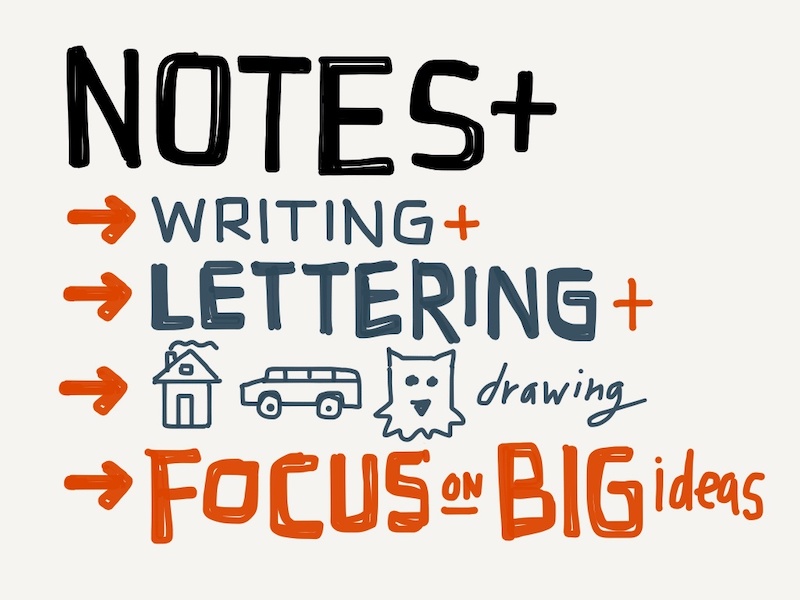
If you are talking about an interesting topic, why not use the topic as the main design motif in your creative slide deck? For example, in this presentation about sketchbooks, the creator uses a sketchy, handwritten motif. It is something simple that helps the audience connect with the topic. Plus, it allows you to include a ton of great examples.
34. Utilize a call & answer cadence
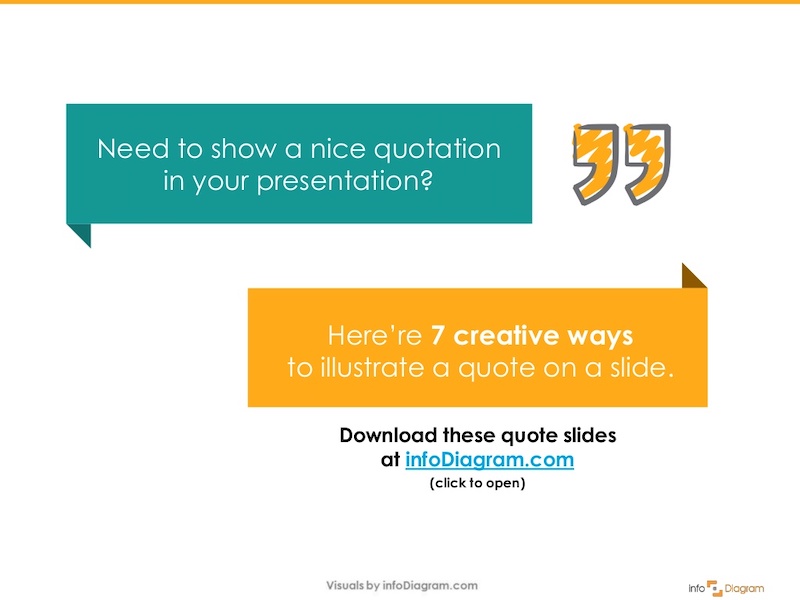
In this SlideShare about how to create a presentation, Peter Zvirinsky uses a two-step process to present a point. First, he presents the header presentation tip in a speech bubble. Then he shows a supporting point in a responding speech bubble. This gives the presentation a conversational flow.
35. Repurpose ebook content into a creative presentation

This slide deck was adapted perfectly from a Seth Godin ebook into the presentation example you see above. In the slide deck, they take a piece of content that would usually take a while to read and cut it down to a few minutes. Just remember to include only the most important ideas, and try to present them in a fresh way.
36. Add a timed outline to your presentation
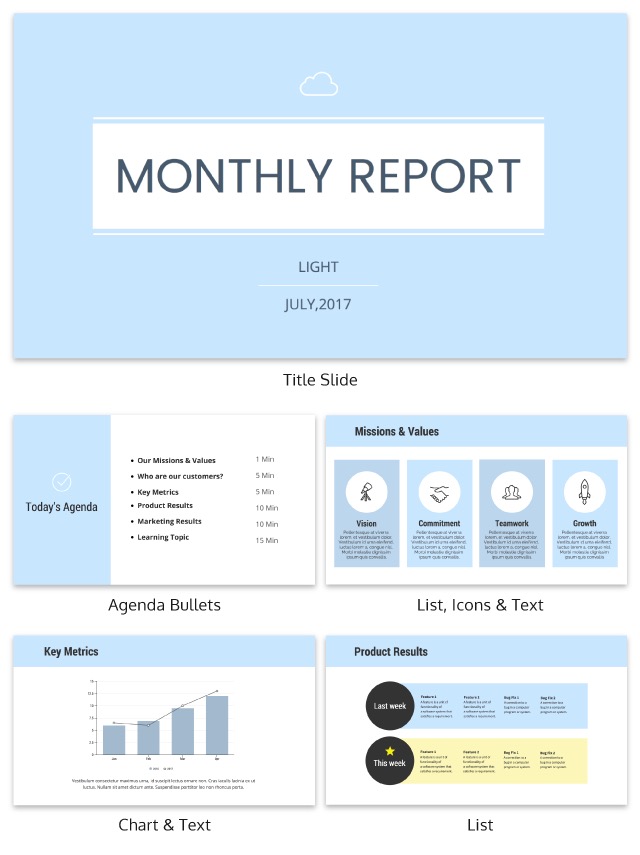
We have already covered how important it is to have a table of contents in your slides but this takes it a bit further. On the second slide of the presentation below, the creator added how long each of the slides should take.
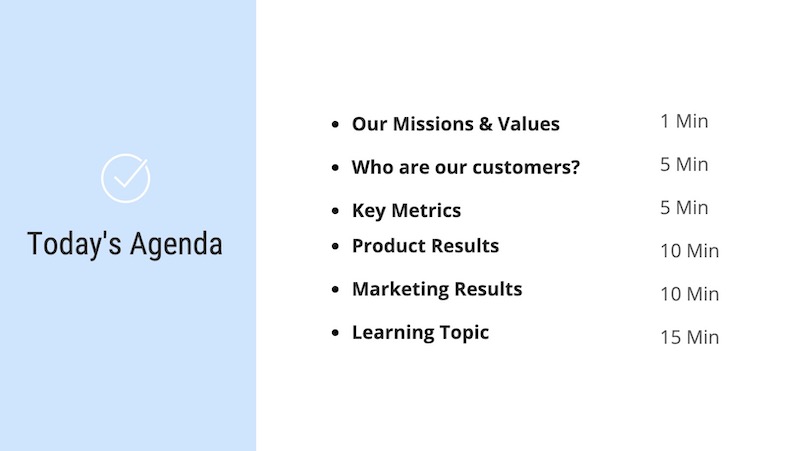
This is great because it helps your audience know the pace the presentation will take and will help keep them engaged. It also will help them identify the most important and in-depth parts of the presentation from the beginning.
37. Use a “next steps” slide to direct your audience
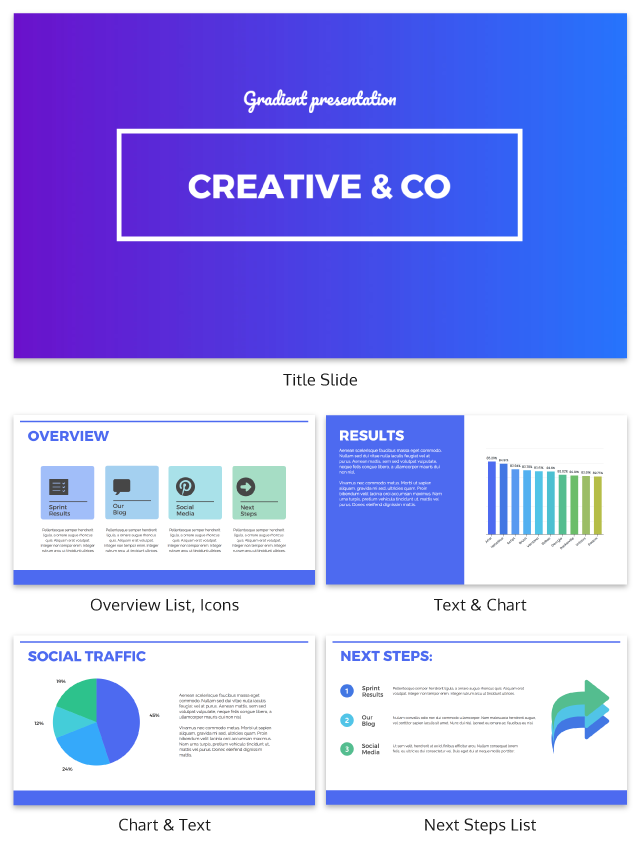
One of the worst things you can do as a presenter is to leave your audience without any idea of what to do next. A presentation should never just end because you ran out of slides.
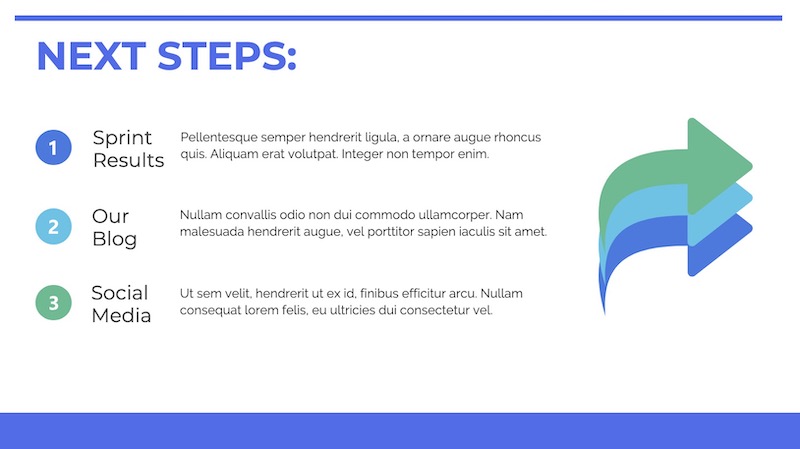
Instead, use a conclusion or “next steps” slide like in the example above to finish your presentation. Sum up some of your main points, tell your audience where they can get more information, and push them to take action.
38. Go a bit crazy with the design
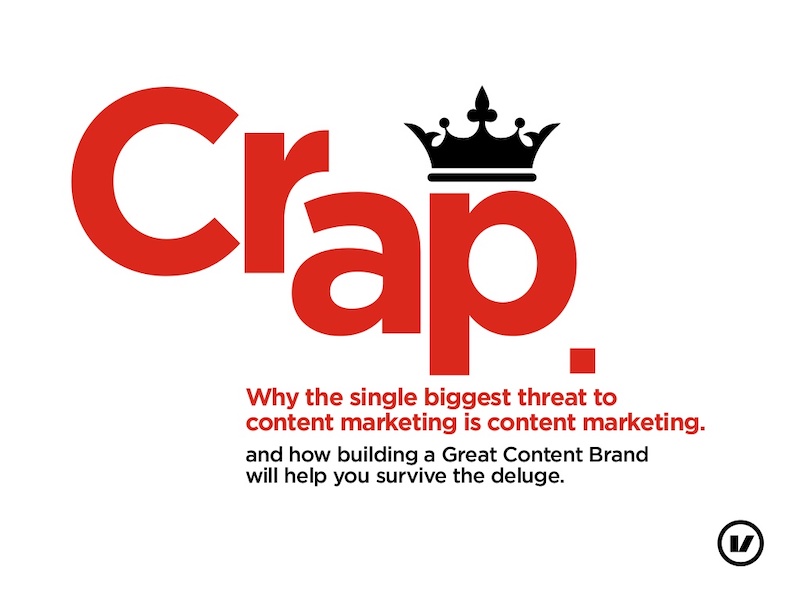
Sometimes you need to throw convention to the wind to create something unforgettable. This presentation from Velocity Partners does just that, and I think it is one of my favorite ones from this entire roundup.
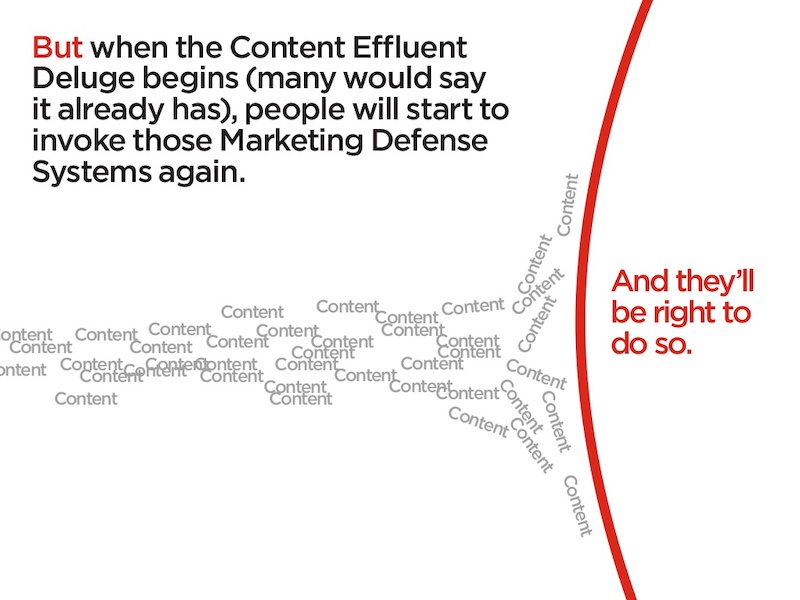
They use unconventional typography, quirky icons, and unusual presentation layout to make each slide surprising.
39. Make your slide deck easy to share
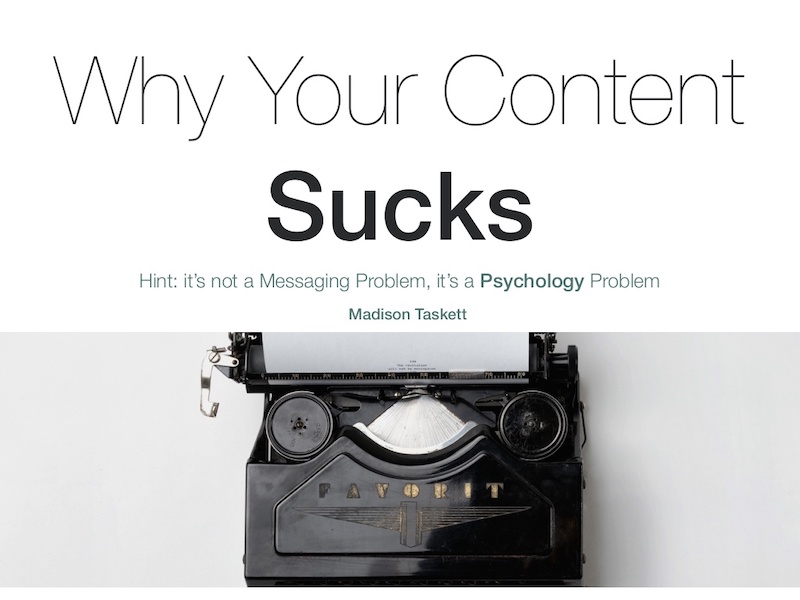
If you are looking to get a lot of eyes on your presentation I would make sure people will want to share it on social media. How do you do that? By presenting new and interesting value. This means your content needs to answer a common question and your design needs to be clutter-free. For example, look at this very social media-friendly. The slides are simple and answer questions directly.
40. Use shapes to integrate your photos into the slides
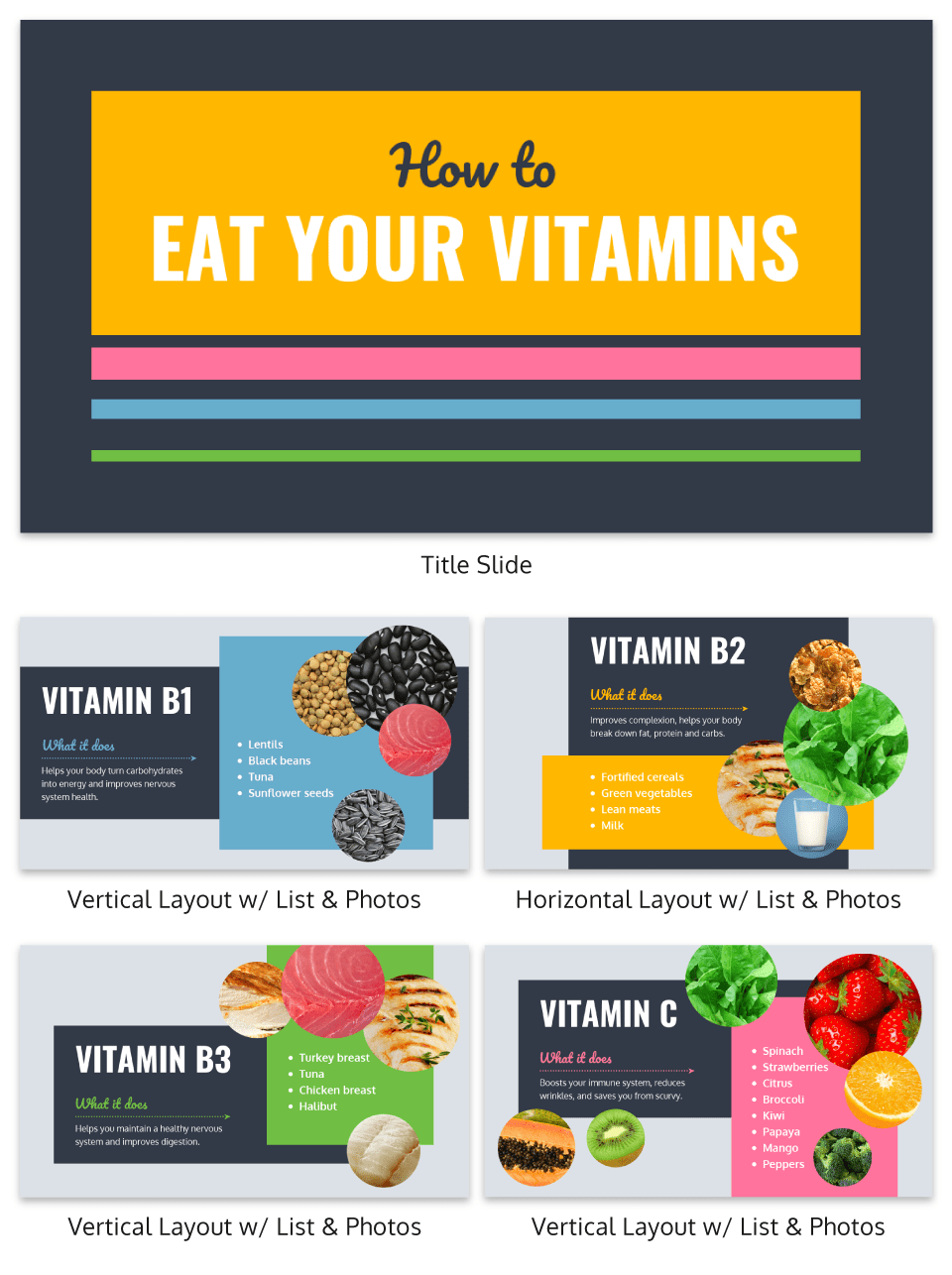
Want to include a bunch of images in your presentation? I say do it!
Now most of the time you would add a raw image directly to your slide. However, if you want to present images in a professional way I would recommend using an image frame .
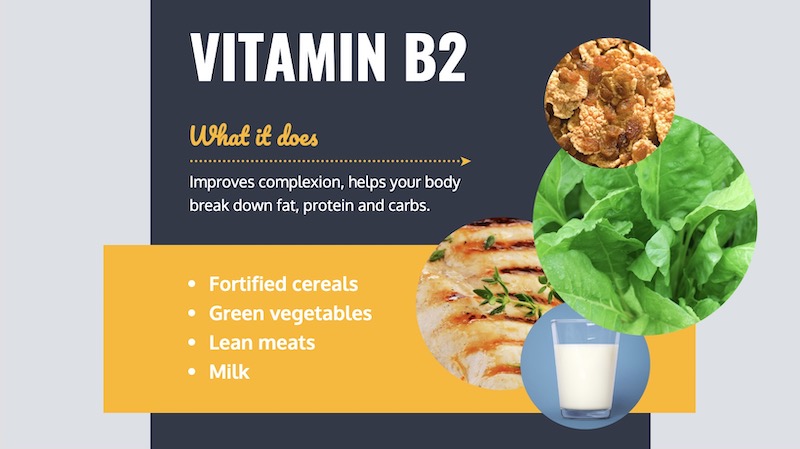
Like in the example above, you can use these frame to create a collage of images almost instantly. Or provide a similar visual theme to all of your slides.
Overall, I believe it’s a great way to add a new visual component to your presentation.
41. Hijack someone’s influence in your marketing slides

If you are stuck in the brainstorming phase of your presentation, focusing on a brand or influencer is a great place to start. It could be a case study, a collection of ideas or just some quotes from the influencer. But what makes it effective is that the audience knows the influencer and trusts them. And you are able to hijack their awareness or influence.
42. Put y our logo on every slide

Whether you have a brand as powerful as Moz, or you are just getting started, you should always have your logo on each slide. You really never know where a presentation is going to end up–or what parts of it will! In this presentation template, Moz does a good job of including their branding and such to get others interested in Moz Local. Don’t have a logo yet? Our logo design tips will help you create a logo that’s iconic and will stand the test of time.
43. Lead your audience to it

In this example, the creator uses something very similar to the call and answer approach I mentioned above, but with a little twist. Instead of just throwing all the info up at once, they use three slides to build to a particular point and include a subtle call to action in the third slide.
44. Make visuals the focal point of your presentation slides
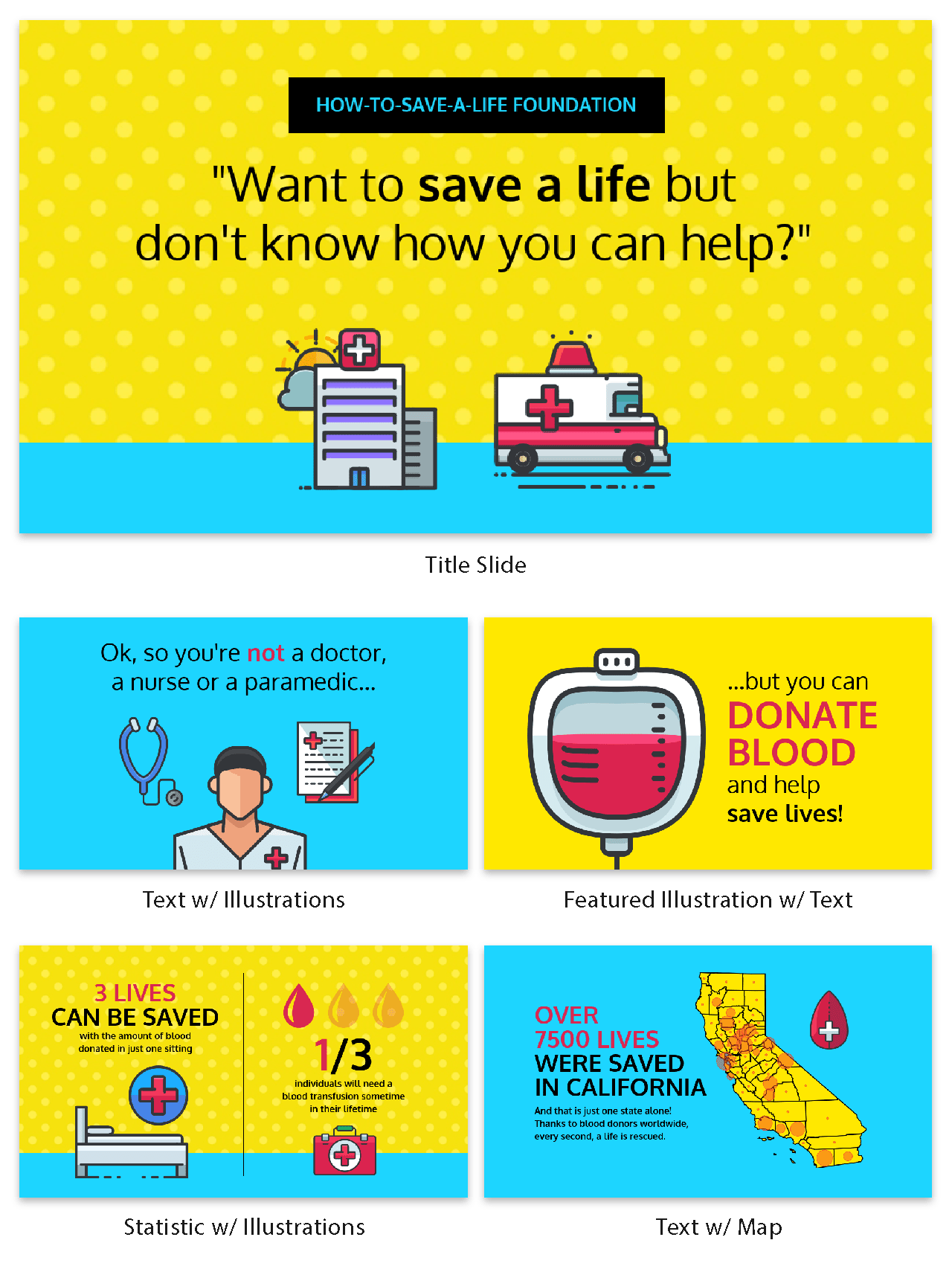
If you haven’t noticed, illustrated icons are having a revival in 2020 and beyond. This is likely because minimalist icons dominated the design world for the past decade. And now people want something new.
Brands also like using illustrated icons because they are seen as genuine and fun.
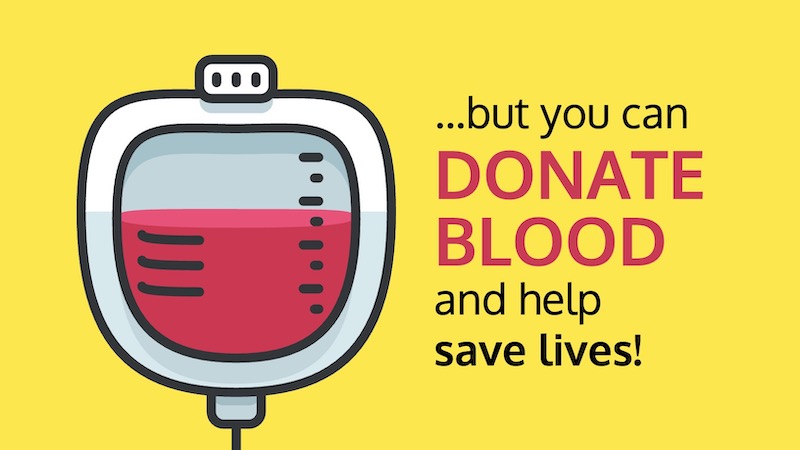
And because they are so eye-catching you can use them as focal points in your presentation slides. Just like they did in the creative presentation example above.
Picking the perfect icon is tough, learn how you can use infographic icons like a pro.
45. Use a quirky presentation theme

In this slide deck, the authors show you how to become an Animation Ninja…and they use ninja graphics and icons extensively. This caught my eye immediately because of the amount of work that I knew was behind this. It takes a lot of time and effort to line all of the content and graphic up to create a cohesive theme, but the payoff can be massively worth it.
46. Use a consistent background image

I am a big fan of the way that Aleyda Solís uses only a single presentation background image throughout her presentation.

By using this tactic the audience is able to focus on what is happening in the foreground. Plus it gives the whole presentation a different feel than all the other ones I have looked at.
47. Summarize your points at the end
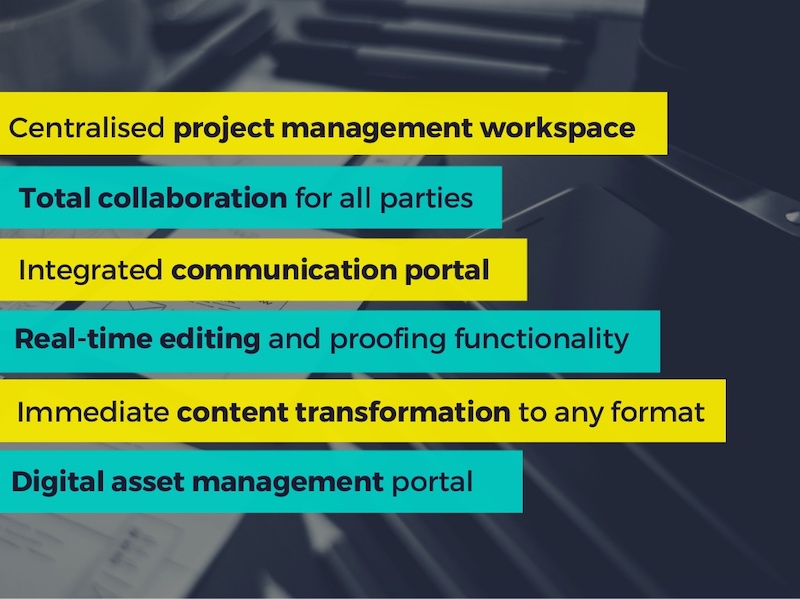
It’s a good idea to summarize your points before you end your presentation , especially if you’ve covered a lot of information. In this presentation example, Deanta summarizes exactly what they do on slide numbers 16-18. They also provide their contact information in case their audience has any more questions. I think that every presentation should use this same approach, especially the ones you are presenting outside of your company.
48. Use a minimalist presentation template
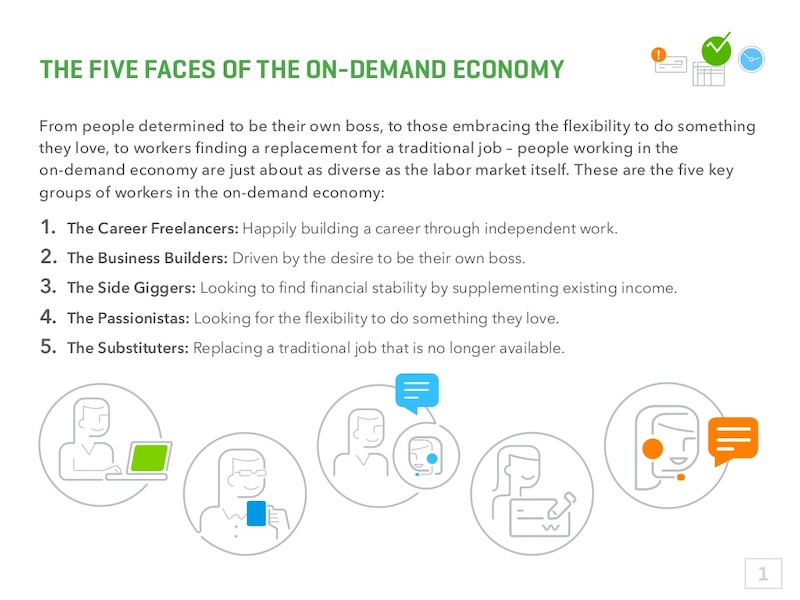
This slide deck from QuickBooks uses a minimalist theme to help the audience focus on what is important, the content.
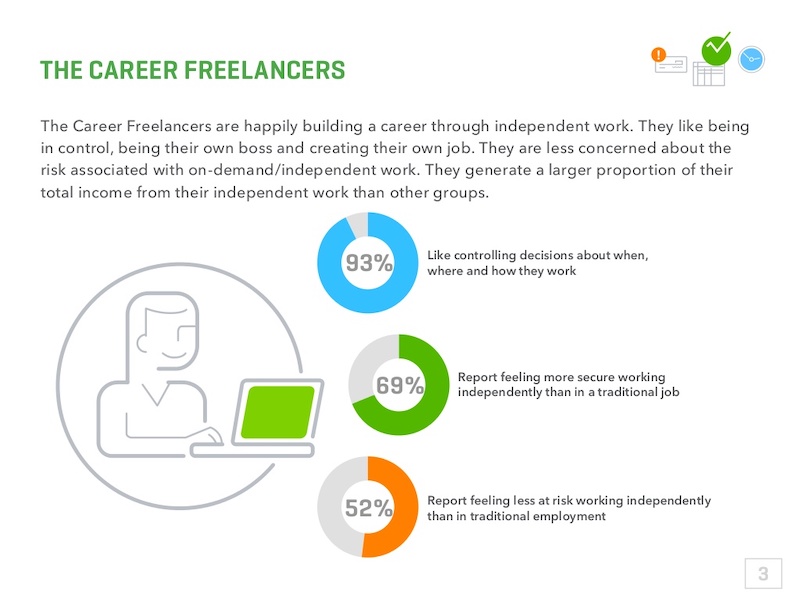
There were only five colors used in the entire presentation and the graphics were simple line drawings. This made it easy to read and very pleasing to the eyes.
49. Split your slides length-wise

Here is a simple template you can use to separate your headers, or main points, from your body text in a presentation.
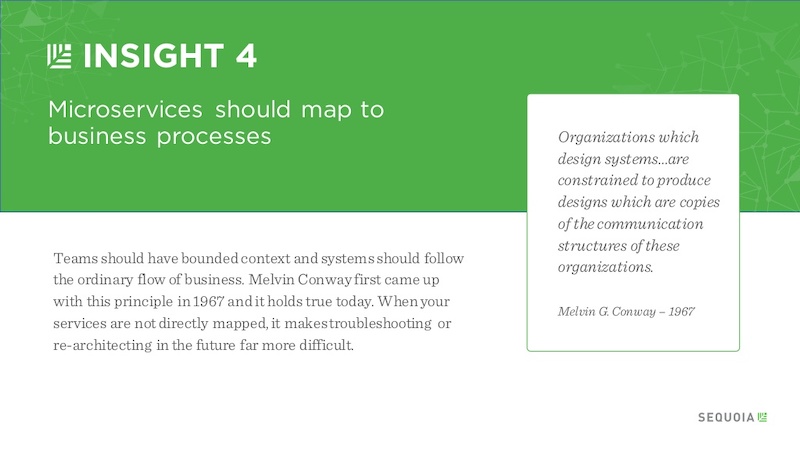
Instead of using a solid presentation background, split the slide in half like Sequoia did in their slide deck. They used their brand color for the title portion and a neutral white for the supporting content.
Use this company report template to create a very similar slide right now!
50. Embrace a bold color scheme throughout your presentation
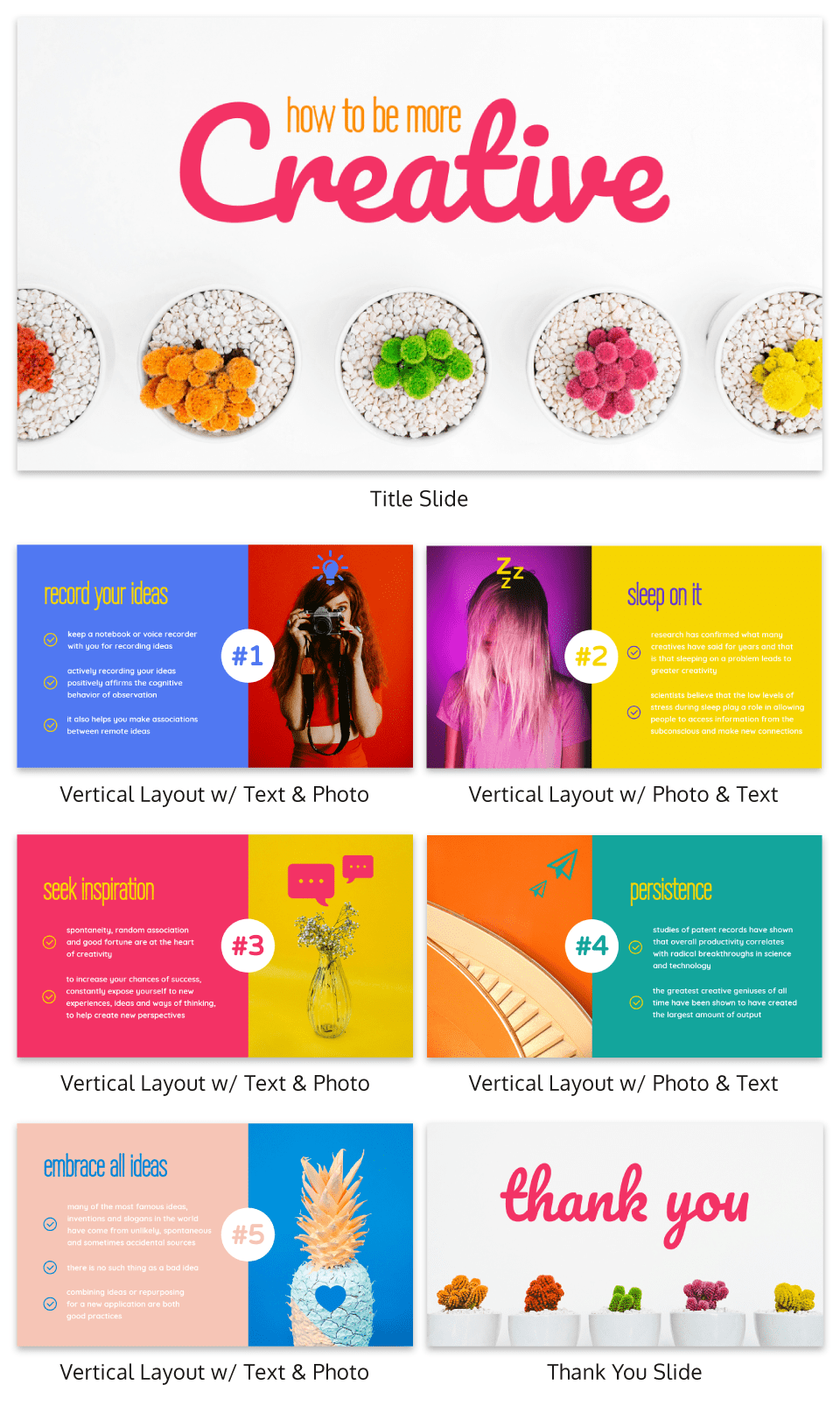
My favorite part of the creative presentation example above is the use of complementary colors in each slide. As you can see, not one of the slides use the same color scheme but they all feel related connected.

This approach can be used to make your presentation visually unique, without abandoning a cohesive theme or idea.
51. Put text in the top left corner

English speakers will instinctively try to read text from a top to bottom, left to right orientation. I would recommend using a left alignment for your text and adding additional things from top to bottom, just like Aaron Irizarry did in this presentation layout.
52. Break up your tables
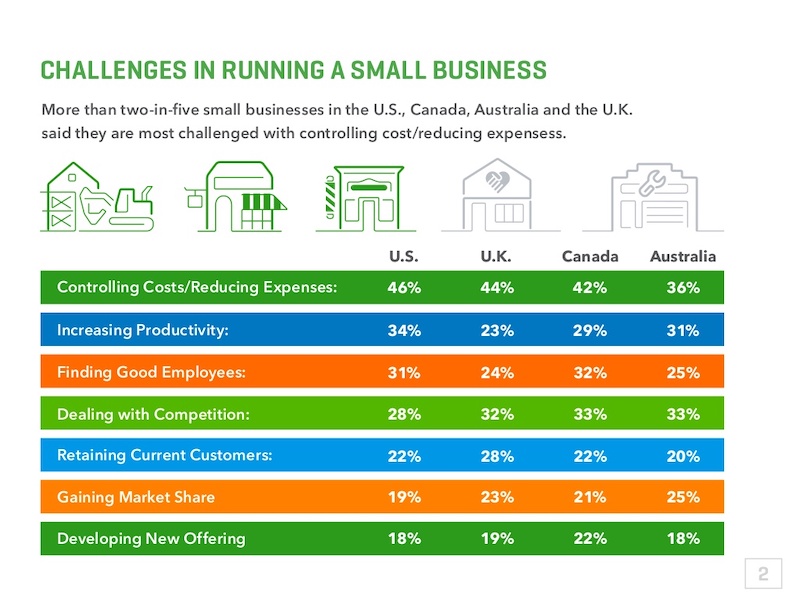
A plain table with a white background with black or gray lines are difficult to read on a computer screen, so why would you create one for viewing on a large presentation screen? You shouldn’t!
Instead, follow Intuit’s lead and break up the rows with a bit of color. This applies to data visualization in general , but think it is even more important when it comes to presentations.
53. Present connected information in a visually similar way
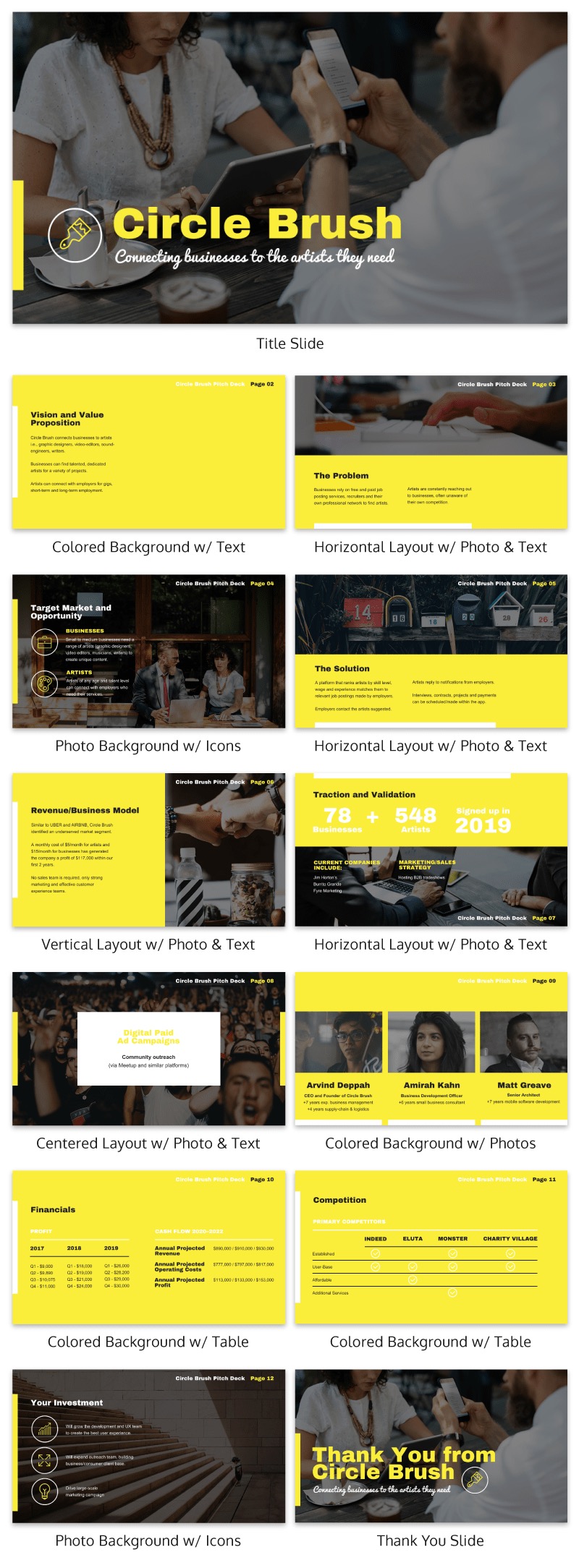
In this startup pitch presentation example, they have a ton of information to get through. But they present their most important slides, the problem and solution, in a visually similar way.
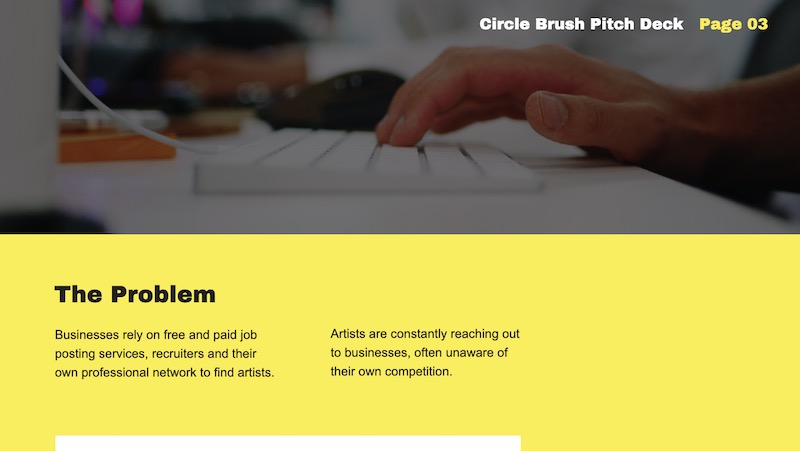
By using a similar layout on each slide, the audience will be able to quickly make a connection. If you want to present two connected pieces of information, use this tactic.
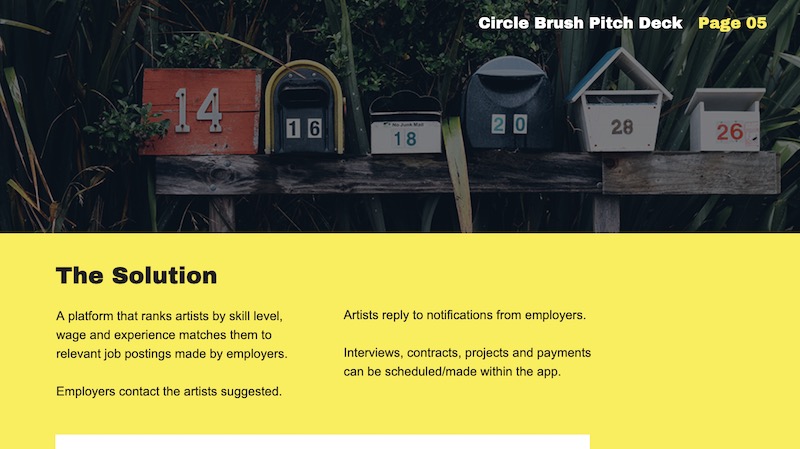
From the font to the layout, it’s all basically the same. The main message they’re trying to impart is a lot more impactful to the reader.
If they would have used two wildly different presentation layouts, the message may have been lost.
54. Roundup expert tips into one presentation

If you are looking for useful insights into the topic of your presentation, talk to some influencers in your niche. These are called “expert roundups” in the content marketing world and they are incredibly shareable.
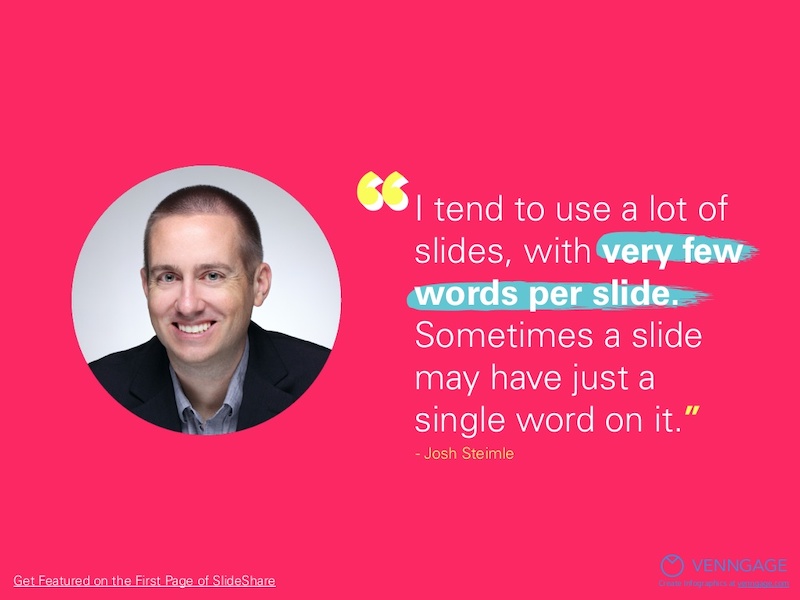
Plus, they are pretty easy to create and have a great shelf life. In the example above, we talked to a gaggle of marketing experts about what makes a SlideShare great.
55. Use bold & brash colors throughout
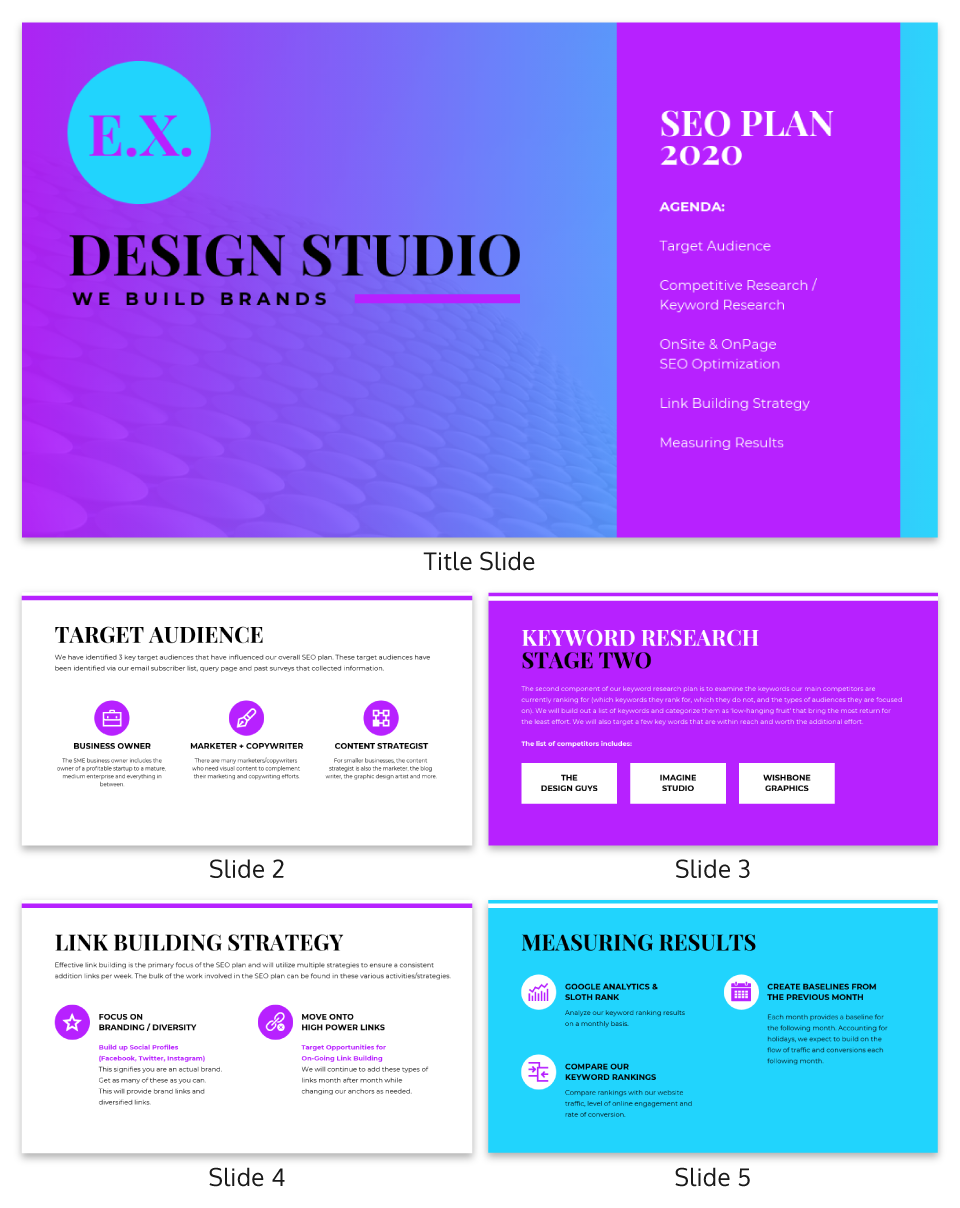
B old colors usually make your presentation template a lot easier to read and remember. Like at this slide deck made by our talented designers, which doesn’t shy away from bright, bold colors.
Want to pick a perfect color palette for your presentation? Read this blog on the do’s and don’ts of infographic color selection .
56. Make your graphs easy to read & interpret

It should not require a Master’s degree in statistics to understand the graphs that someone uses in a presentation. Instead, the axis should be easy to read, the colors should enforce the point, and the data should be clearly plotted.
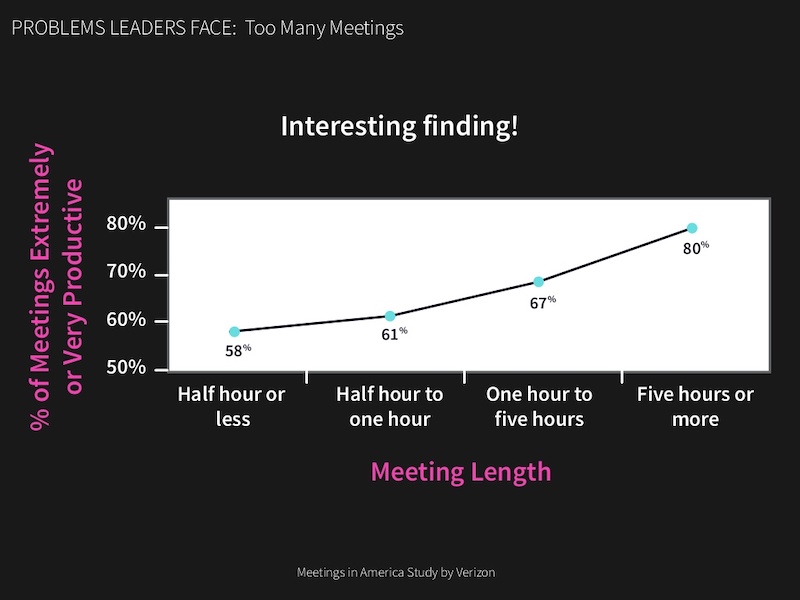
For example, in this presentation on slide numbers 14 and 25, the graphs nail all of those tips perfectly.
57. Condense your presentation into a memorable line
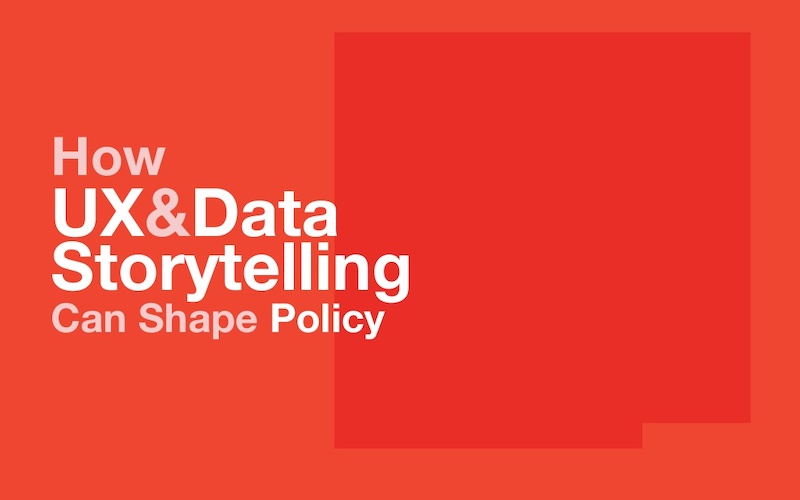
If you can, try condensing your information into a simple one-liner to help the message stick with your audience. In slide number 36 of this presentation, Mika Aldaba does just that and shows that “Facts + Feelings = Data Storytelling.”
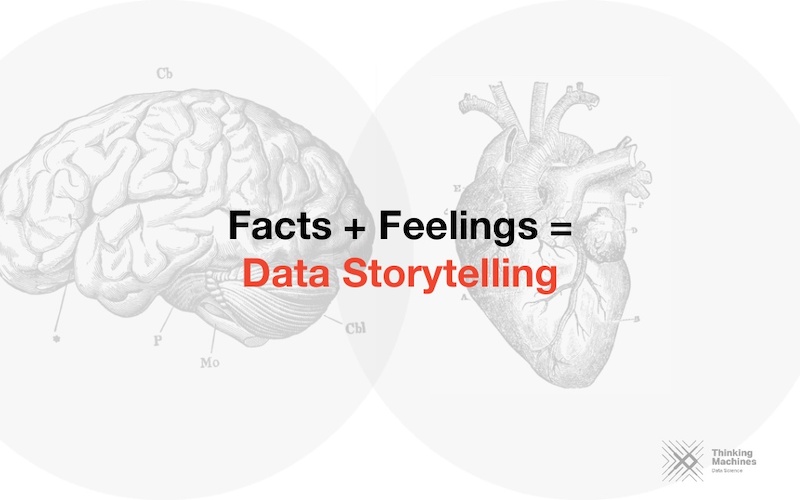
He does this again a few times throughout the presentation with other memorable one-liners.
58. Bring attention to important figures with colorful icons
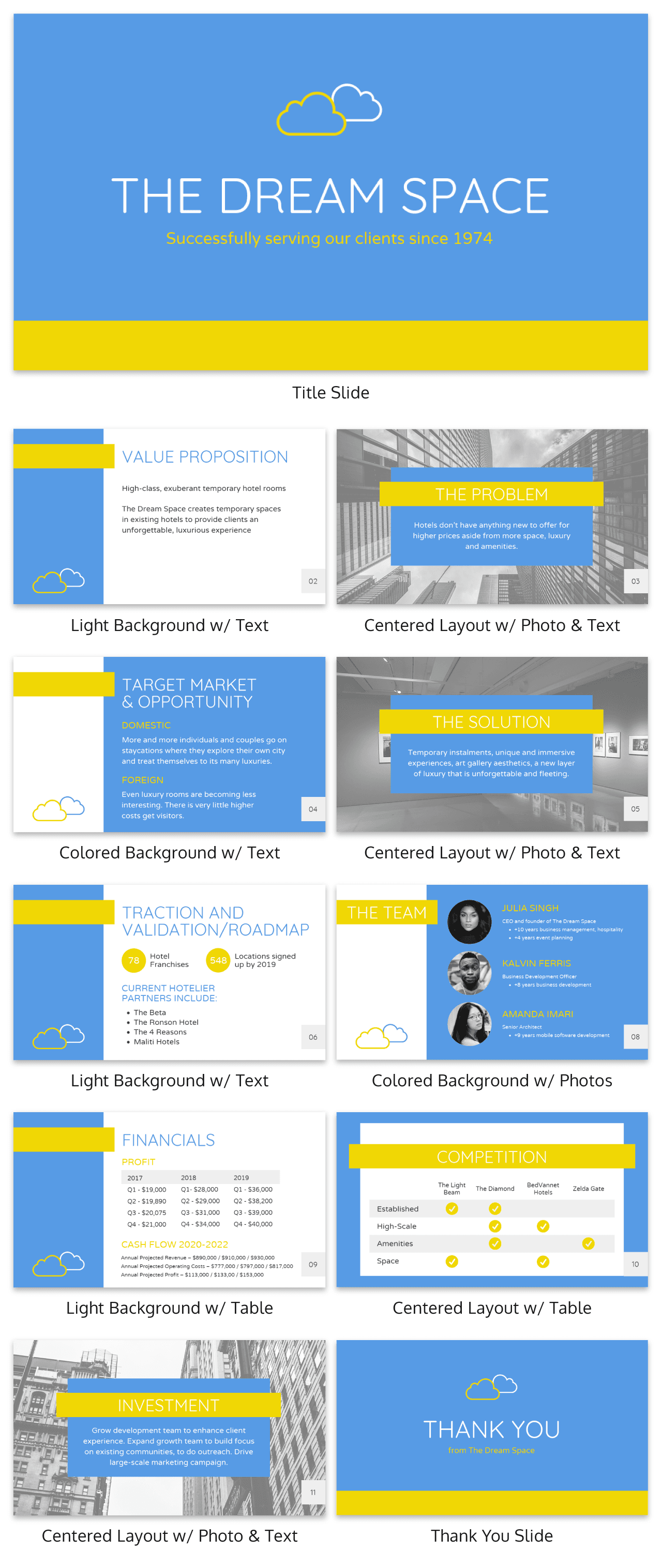
If you’re including a figure or number on your slides, I’m guessing you want the audience to actually see it.
That’s why I would recommend using an icon or graphic to highlight that figure. Maybe use a color or icon that isn’t used anywhere else in the presentation to make sure it really jumps off the screen.
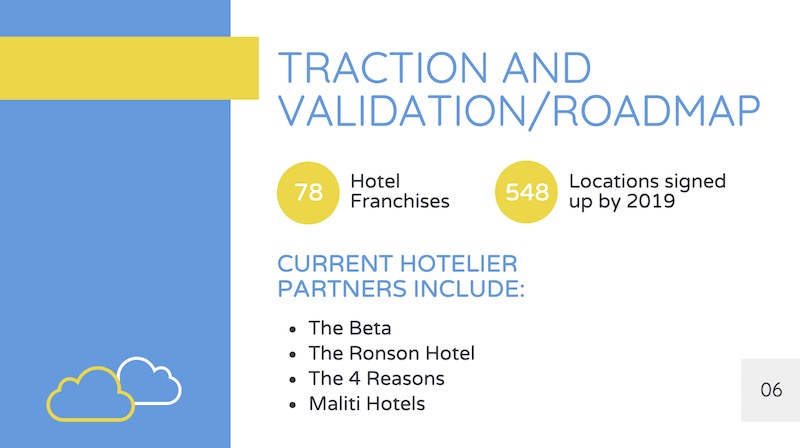
In the presentation example above, all that’s used is a simple circle to make each figure a focal point. It’s really that easy, but many people leave it out of their presentations.
59. Anchor Your Text With Icons

Having your text or content floating out in the white space of your presentation is not a good look.
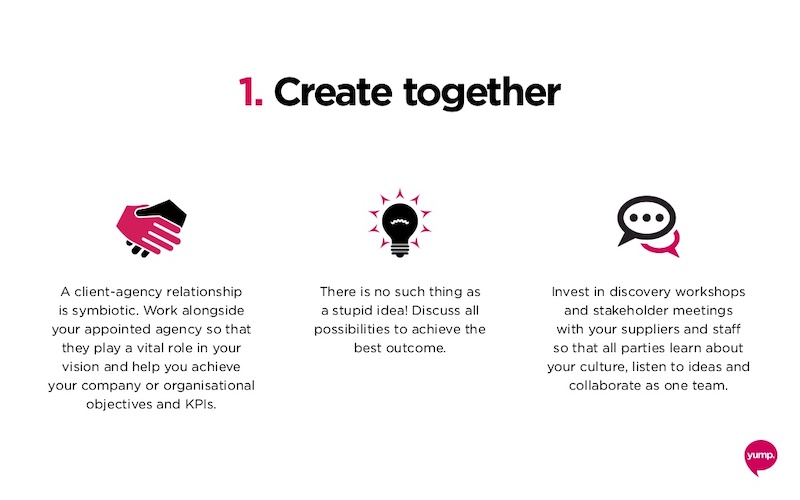
Instead, you should use anchor icons to give the text something to hold onto and draw the audience’s eye. If you need some examples of good anchor icons, check out slide numbers 4, 7 and 9 in this presentation example.
60. Add semi-opaque lettering as a presentation background

A neat way to keep your slide deck organized is to number your slides or points using semi-opaque lettering in the background.
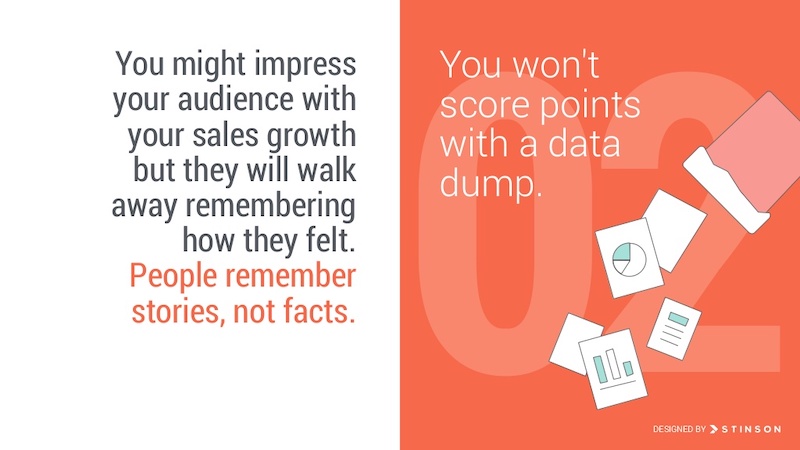
Then, place your slide content on top of the opaque lettering. This helps your audience know that you are on the same point or idea, plus it just looks really good when done right.
61. Use simple or minimalist borders
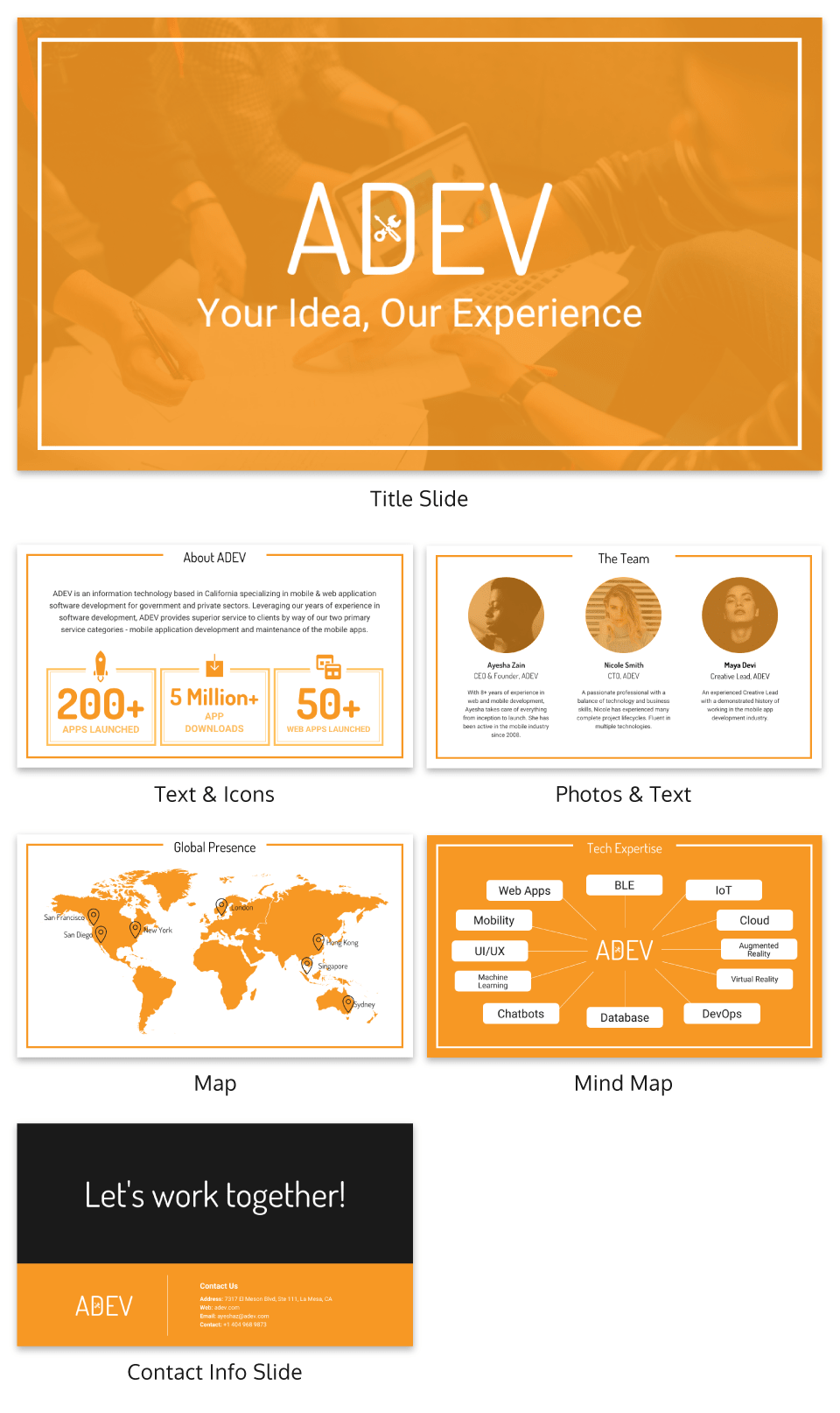
An easy way to class up your slides is to put a border around your text. Take this presentation from Venngage that uses a couple of different types of borders to make their slides look professional.

Plus it helps keep all of your content contained on the slide!
62. Feature one idea per slide

Nothing is worse than a confusing, cluttered slide. Instead of trying to pack a bunch of ideas into one slide, focus on one core idea on each slide. If you need to flesh the idea out, just make another slide.
Having trouble condensing your slides? Our presentation design guide can help you summarize your presentations and convey a singular idea with a clear focus.
63. Keep your style consistent with your brand
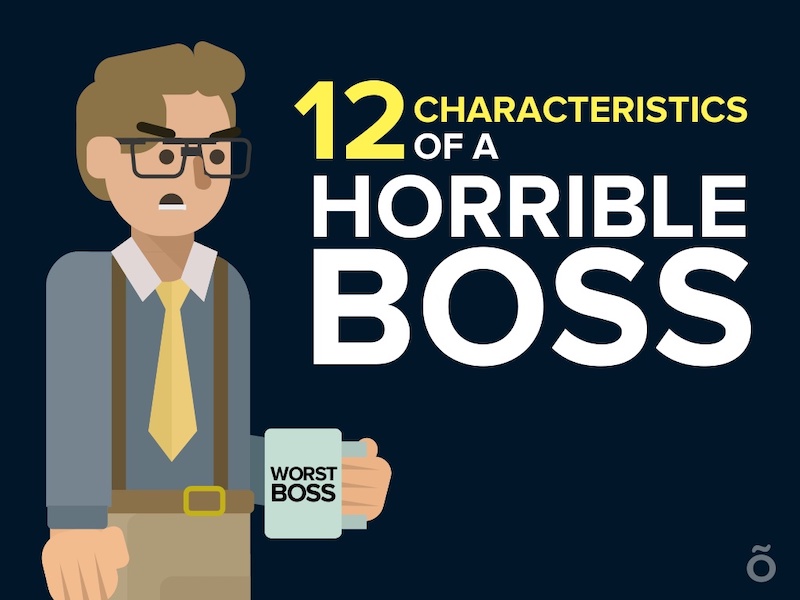
You might be tempted to switch up the style of your creative presentations each time, but think again. If your brand is known for fun and lighthearted content, like Officevibe, let that be your style throughout all of the presentations you publish under that brand. This will make your slide decks recognizable and will enforce your brand’s message .
64. Use accent fonts to emphasize important numbers
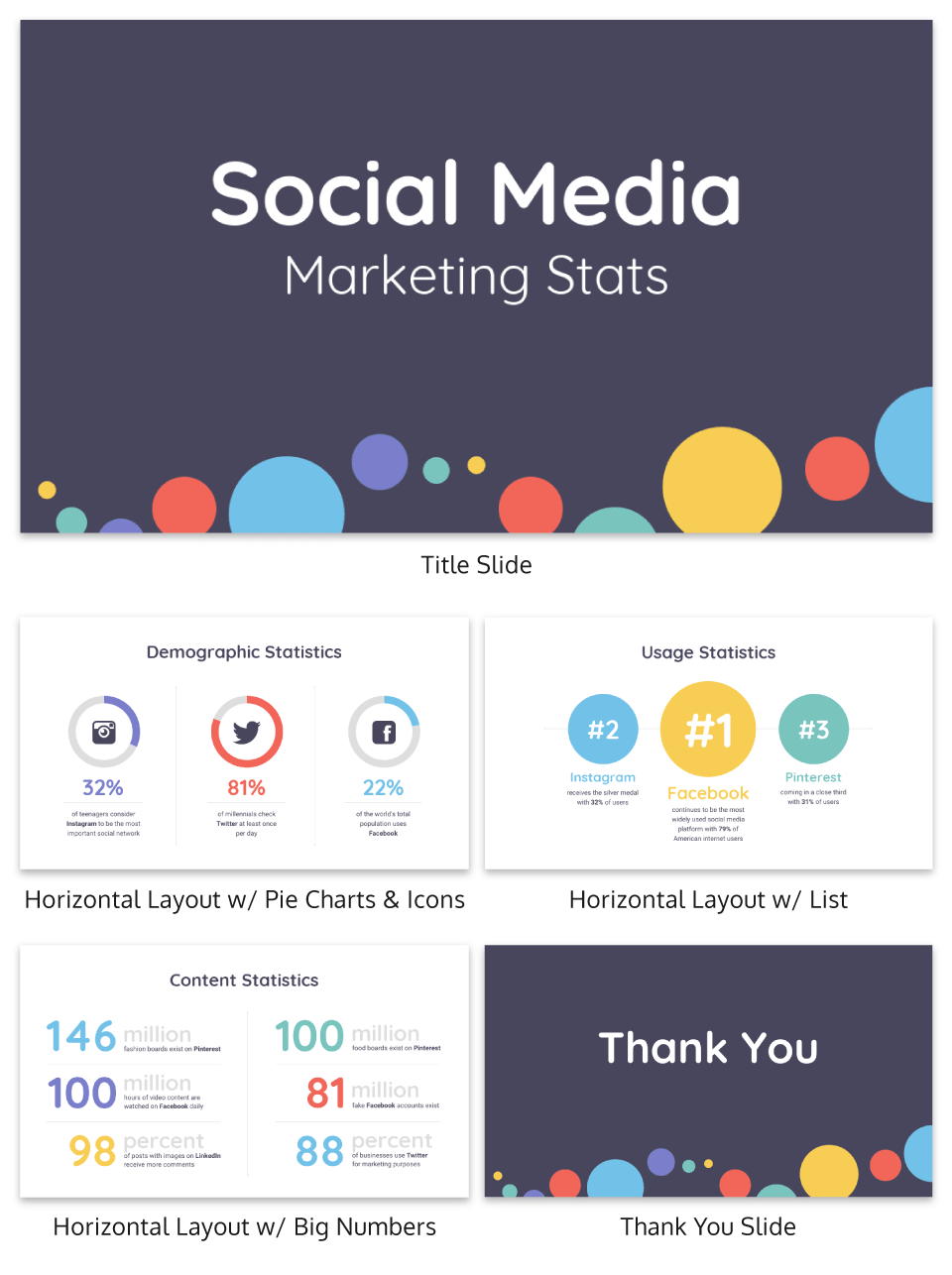
Some people hate pie charts with a passion, but I think they are perfect for presentations. Especially if you want to bring attention to a figure or percentage point .
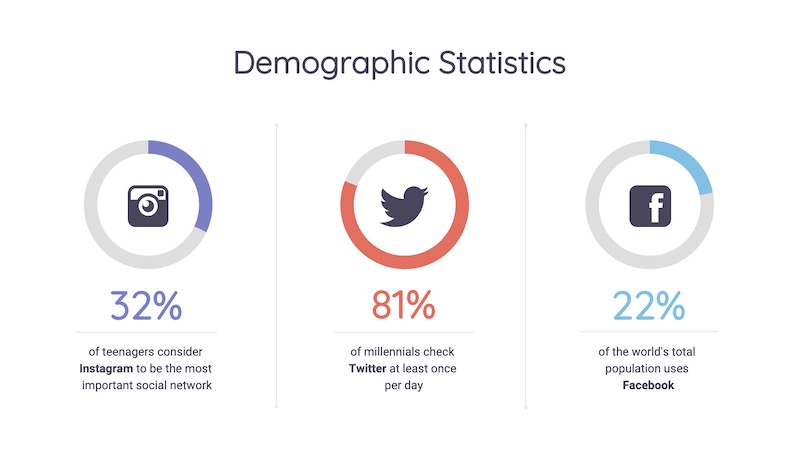
In this simple example, the pie charts are used to visualize each figure in an interesting way. Plus the pie charts fit the circular and fun theme of the rest of the presentation very well.
65. Use patterned and textured presentation backgrounds
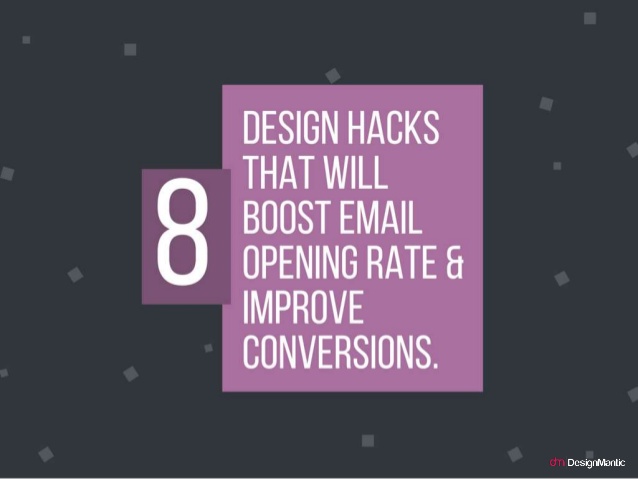
Source
Adding some subtle textures, icons or shapes to the presentation background can help make your slides more interesting. This is especially effective when you are only showing one point per slide, because it makes the slide design less sparse.

You can even switch up the colors on your shapes or textures to match the theme of the slide like DesignMantic did in this presentation.
66. Illustrate complex or confusing concepts with icons

Ideally, you don’t want every slide in your deck to just be text. Instead, switch things up every few slides by using just pictures.
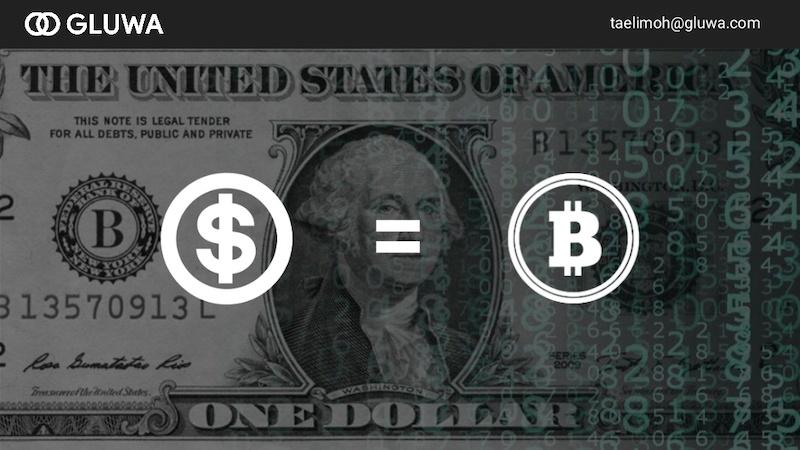
This slide deck by Gluwa uses icons to create little diagrams to illustrate their presentation ideas. Their slides still communicate concepts to the audience, but in a new way.
67. Overlay stock photos with color
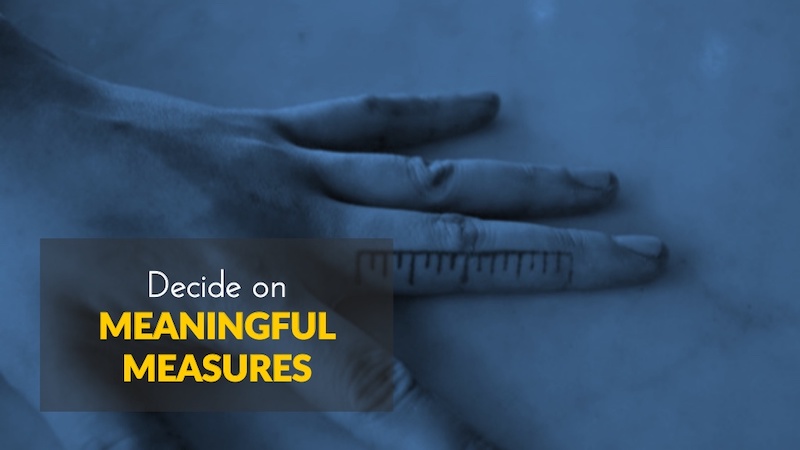
One problem many people encounter when creating a presentation or slide decks are finding photos with a consistent style. An easy way to edit photos to make them consistent is to add a transparent color overlay. In this example, Change Sciences uses a blue overlay on all of their photos. Plus, the color you choose can also help convey a particular mood.
68. Use black and white blocks

An easy way to make your text pop, particularly on a photo background, is to use white font on a black blog background (and vise-versa). Check out this slide deck by Abhishek Shah, which uses this trick in an effective way.
Now if you want to become a better leader this year, check out some of our favorite leadership infographics .
69. Use photos with similar filters
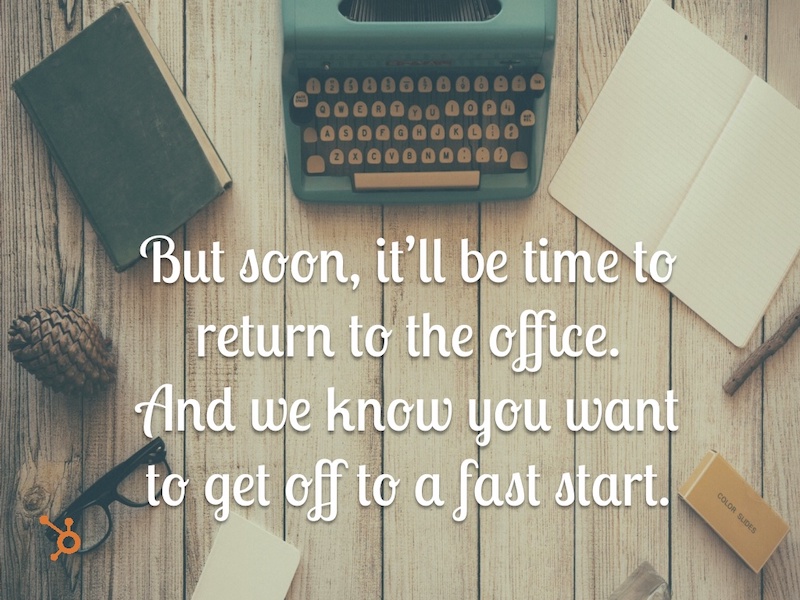
Using a bunch of photos with wildly different filters can be jarring in a business presentation. To maintain a consistent flow, use photos with a similar filter and color saturation.
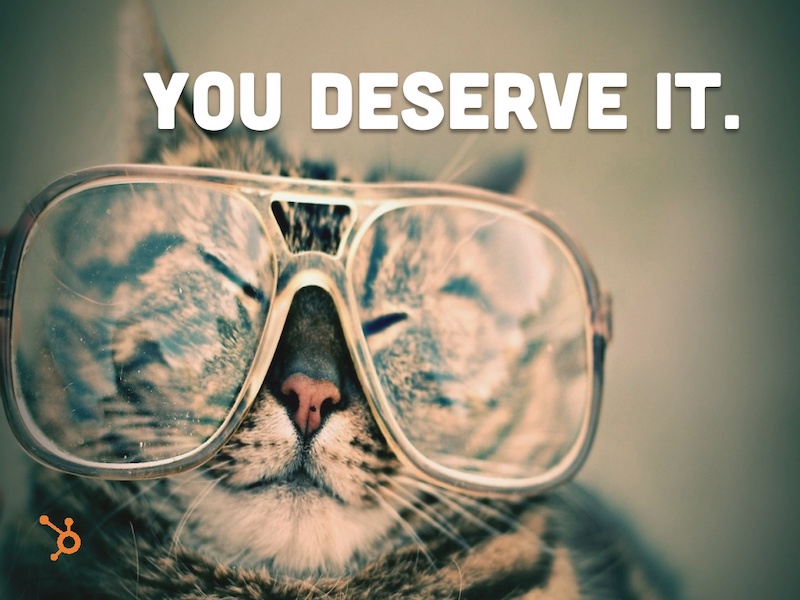
Take a look at this example from HubSpot across slide numbers 1-6 and you can see what I mean.
70. Visualize your points with diagrams
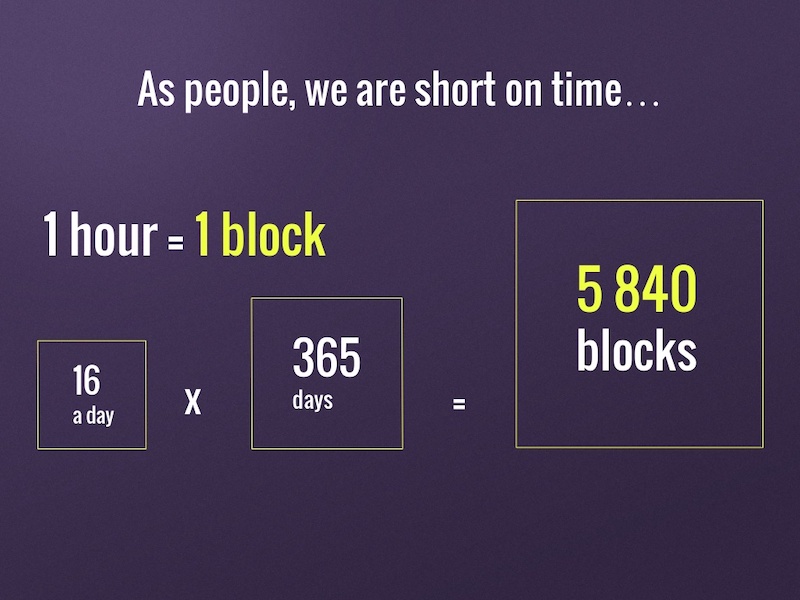
Sometimes the best way to get your point across is to throw some diagrams into the presentation mix. But be sure to make is something that the audience can pick up on in three to five seconds tops.
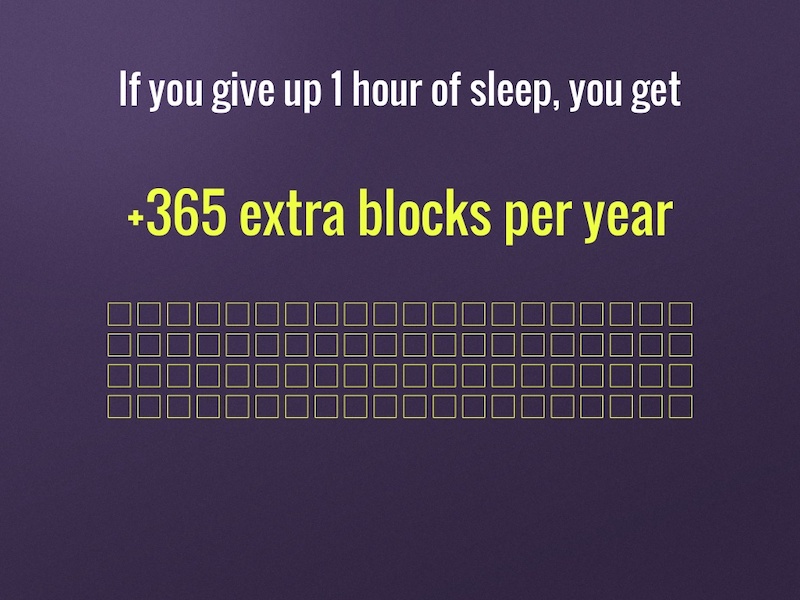
For example, Jan Rezab uses a diagram to illustrate what takes up time in our lives on slide numbers 4, 5, 7 and 9!
71. Get experts to share tips
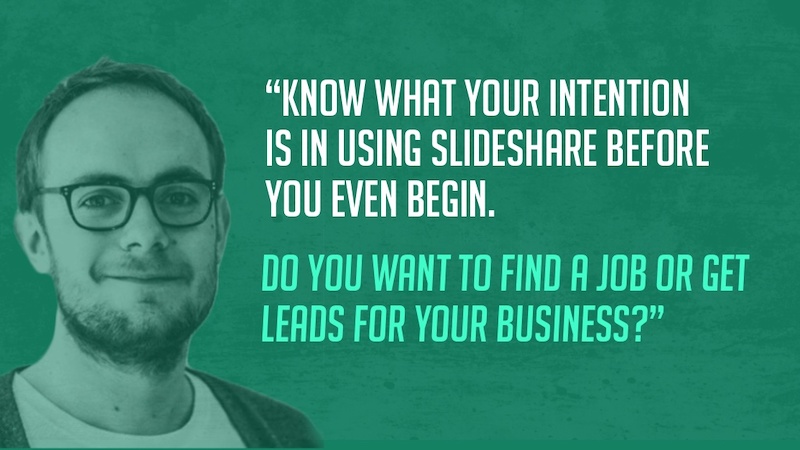
If you want to provide even more value to your audience than you can offer yourself, why not call in some expert reinforcement? See what experts in your field have to say on the topic of your presentation and include their tips and insights. Plus you can hijack their influence and expand your audience fairly quickly.
72. Mimic a popular presentation style
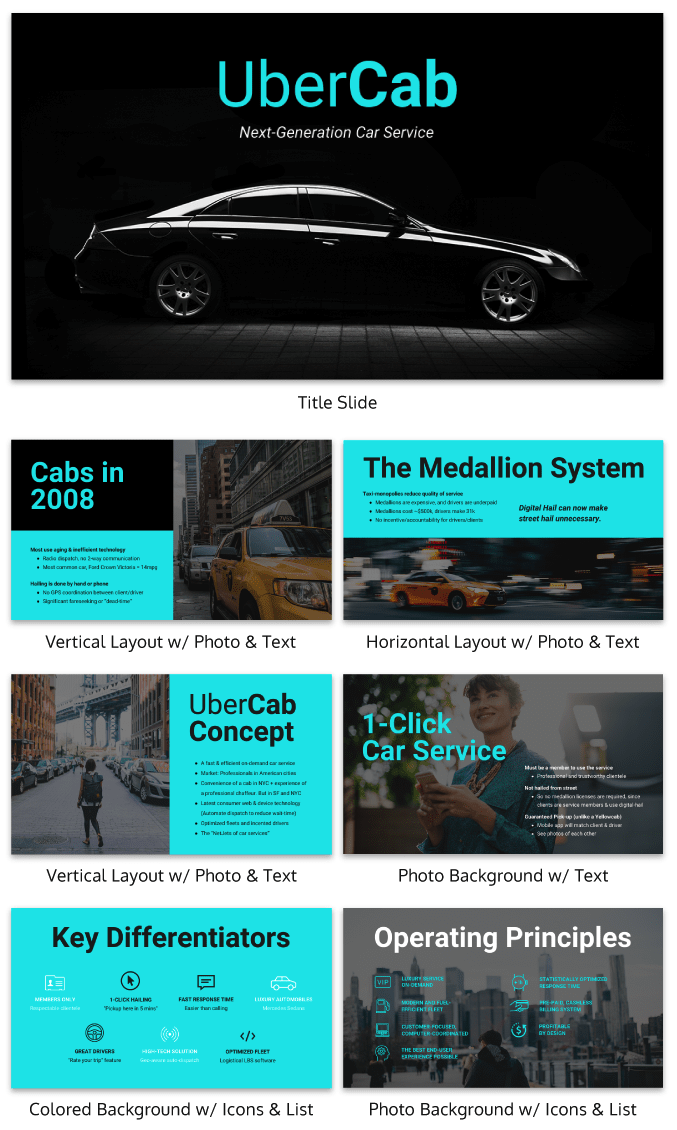
Uber’s pitch deck helped them raise millions of dollars in venture capital eventually leading to the glorious moment when they IPOed this year.
Aside from our sleek design upgrade (hey, we love good design!), this pitch deck template is the exact same one that Uber used to go from Idea to IPO.
And who knows? Maybe you might start the next Uber. But to raise money, you will need to create flawless business pitch decks to impress investors and raise those dollars.
73. Plan your presentation idea ahead of time

I know that minimalist designs are all the rage this year, but there is a big difference between a well-thought-out minimalist design and a lazy design without the finish touches. The same goes for a cluttered design with too many things going on at once.
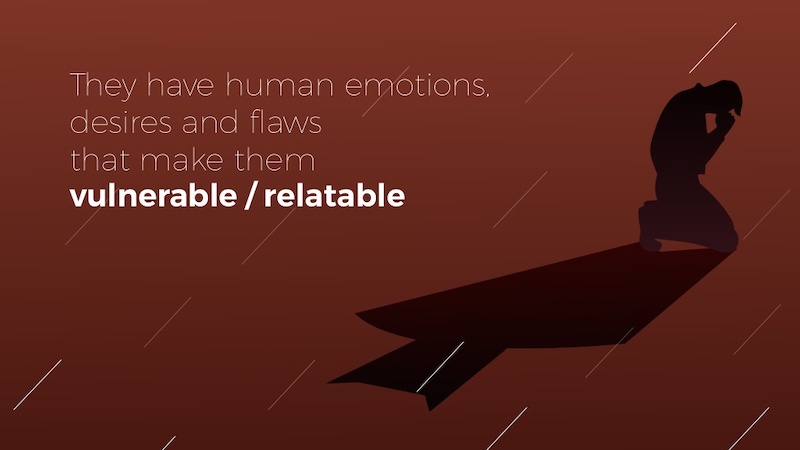
That’s why it’s worth it to take the time to really plan out your presentation ideas and design concepts. Take this slide deck about storytelling by HighSpark. A quick glance will tell you that they put a lot of thought into designing their slides.
74. Use tables to compare your brand to the competition in sales presentations/pitch decks
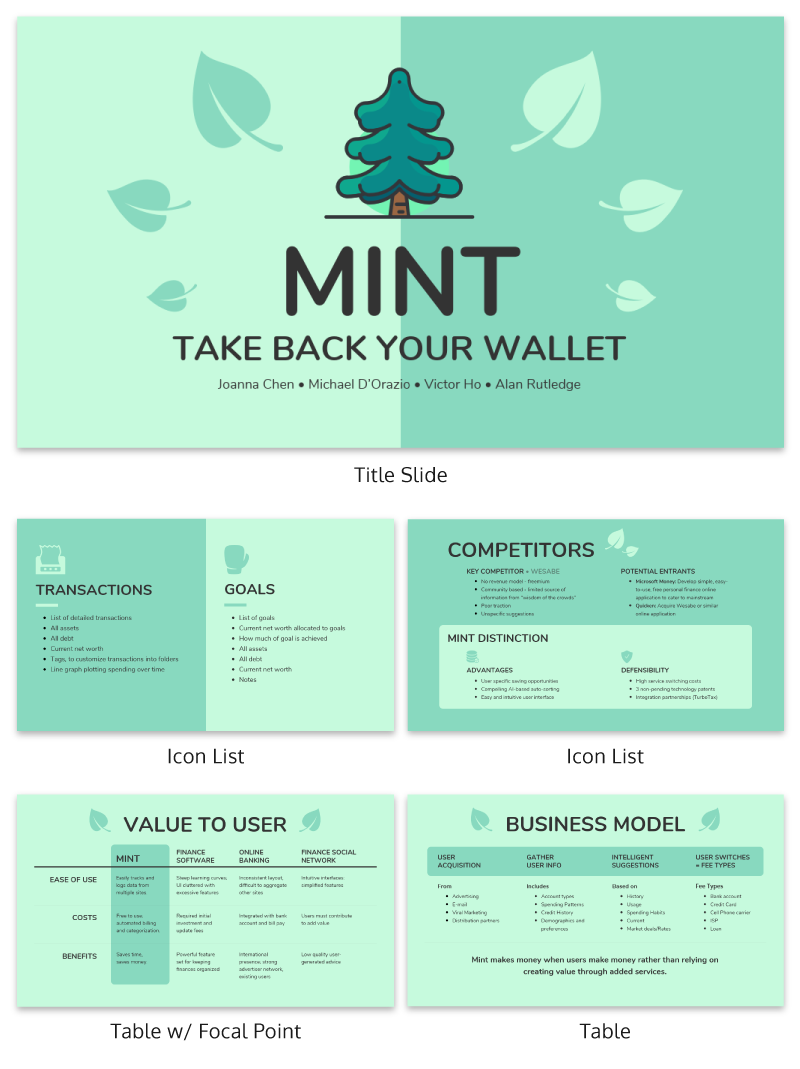
There are a lot of ways to visually compare similar things in this day and age. You could use a comparison infographic , or even a venn diagram!
However, when it comes to presentations I think that the simple table is best. Especially if you are comparing more than two things, like in this presentation example.
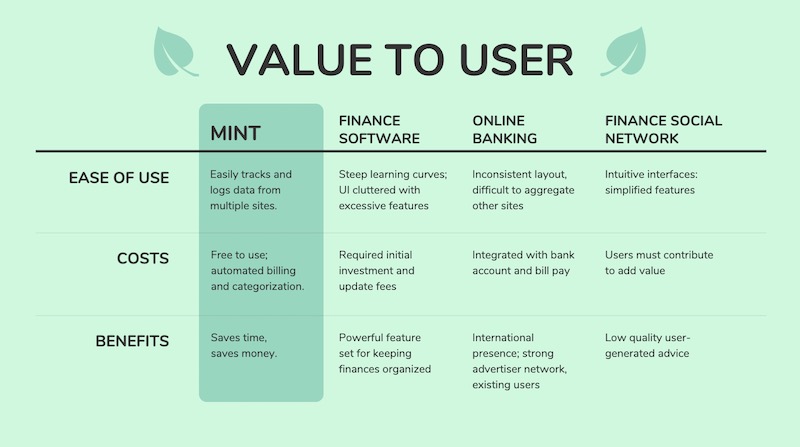
With a table, you can clearly lay out all the pros and cons of each idea, brand or topic without it being overwhelming to the audience. Plus, virtually everyone knows how to follow a table, so your information will be easy to consume.
See more examples of the best pitch decks .
75. Blend icons & content effortlessly

Usually, icons are used as eye-catching objects detectors or anchors for text in a slideshow. But they can be used for so much more than that!
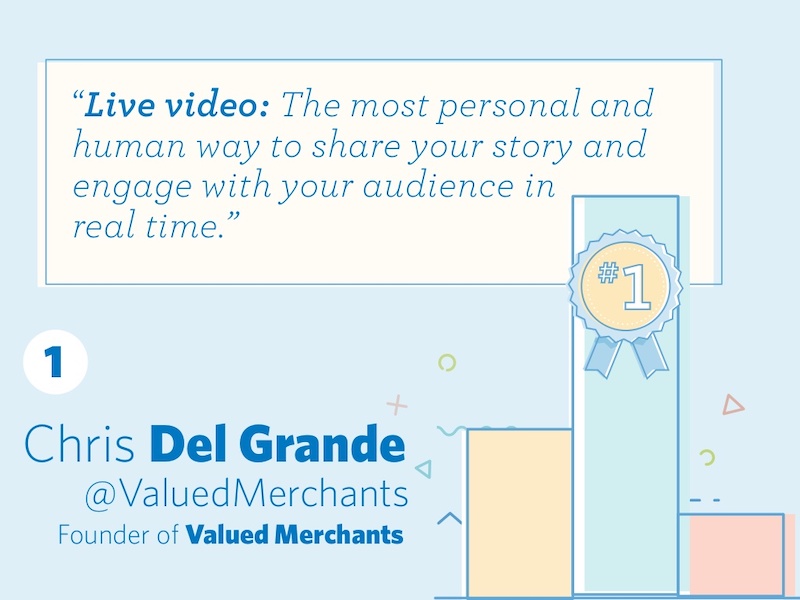
Like in this marketing presentation from Constant Contact they are very large but do not distract from the content.
76. Make your audience want more
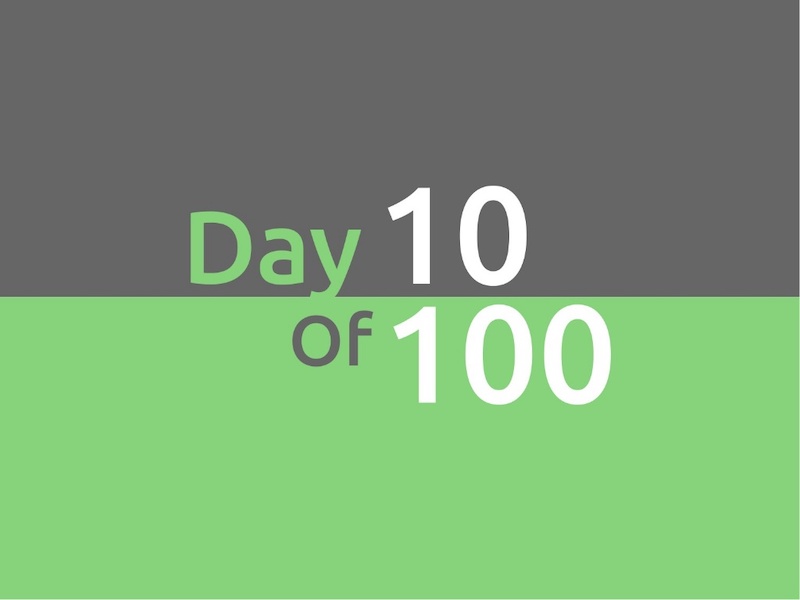
This tactic has been used by everyone since the idea of marketing was invented (or close to that). In this presentation example called “100 Growth Hacks, 100 Days” the creator only shows the audience the first 10 days of it and then uses a call to action at the end of the presentation to encourage them to seek out the rest.

The only risk with these kinds of presentation ideas is if your initial content is not great, you can’t expect your audience to seek out more information.
77. Use memes (for real, though)
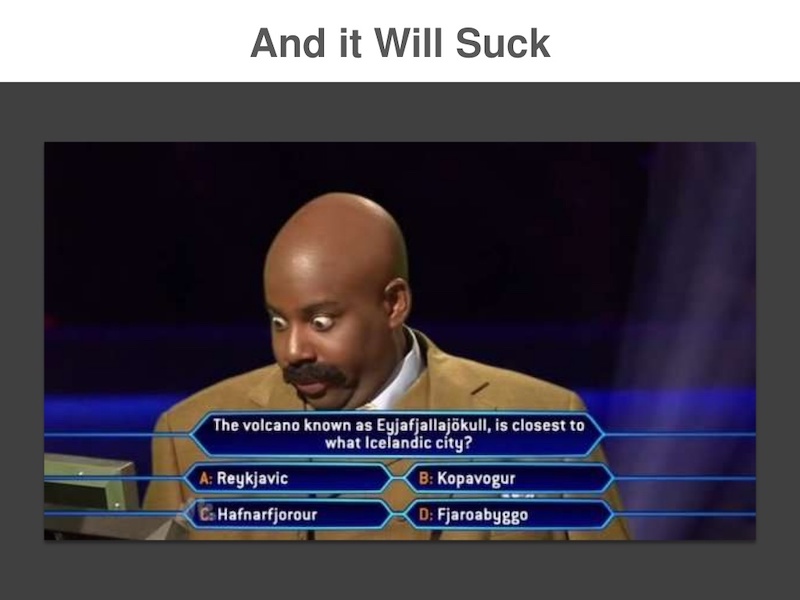
Usually, memes do not have a place in a serious business setting, so maybe don’t use them for formal presentations. But if you’re covering a lighter topic, or if you’re going for a fun presentation that will connect with your audience, don’t be afraid to throw a meme or two into the mix.
The audience immediately knows what you are trying to say when you use a popular meme in your presentation. For example, on slide number 7, the creator uses a meme to show that it will be hard to create great content
78. Include a slide that introduces your team in pitch decks
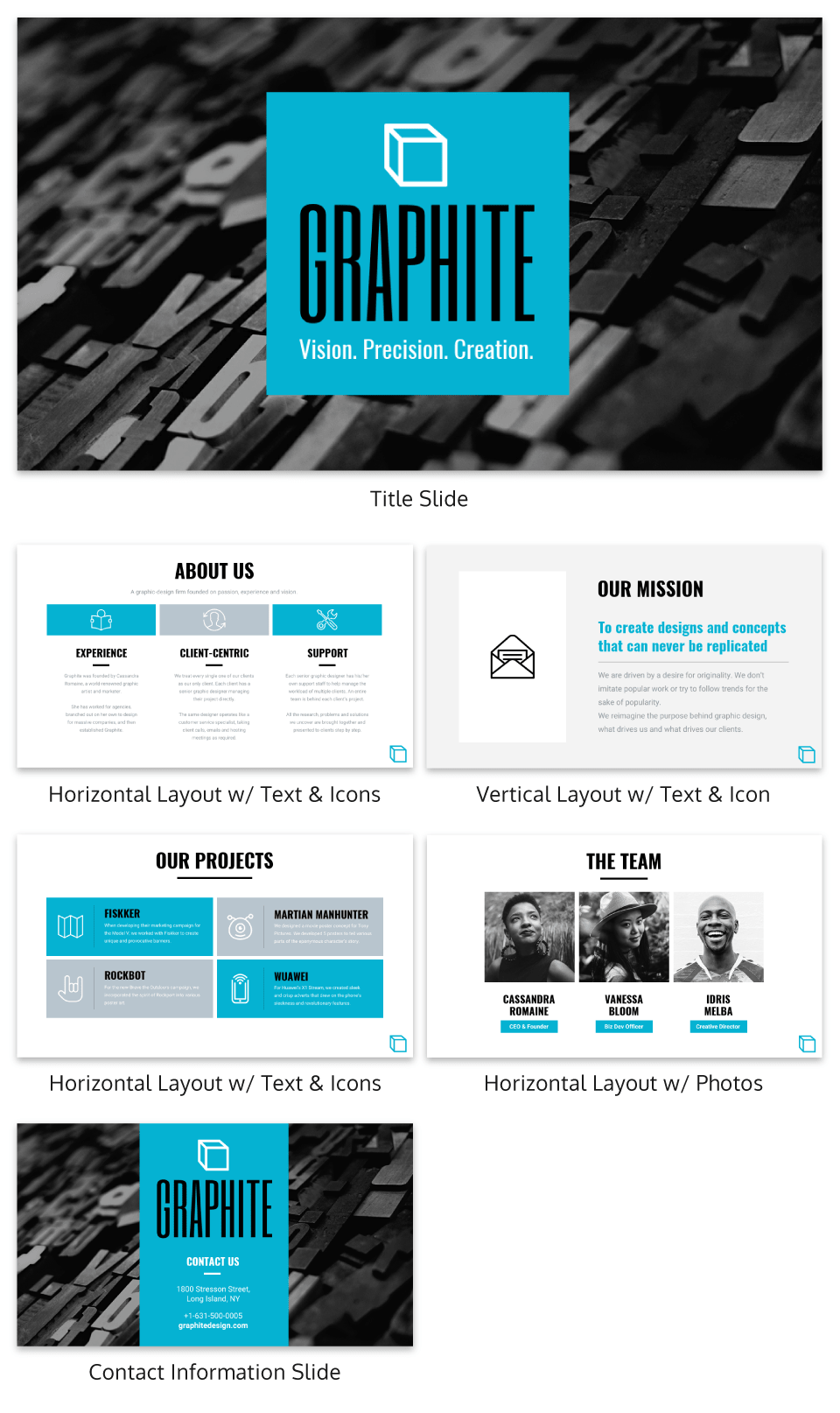
In this presentation example, the creators decided to include their team on a slide. I think it’s a great gesture.
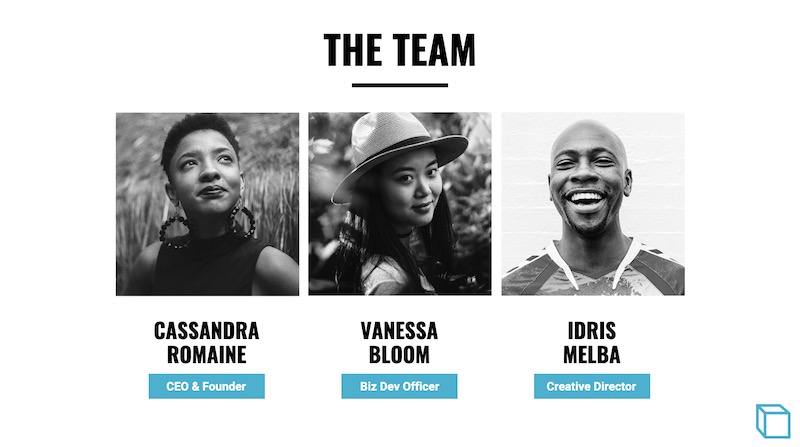
Showing your team can help the audience put a face to your brand and make the whole company feel more genuine. So if there is a team that has helped you get where you are today, give them some recognition!
79. Feature a complementary color palette
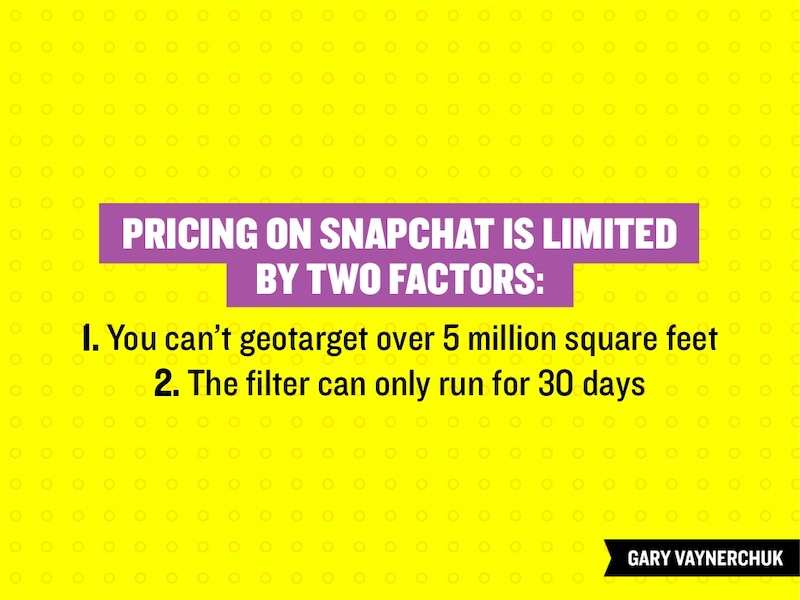
Even though I am not a formally trained designer, I still understand that proper color usage is the base of any good design. Although not all of the tenets of color theory work great for presentations, complementary colors are always a great pick.
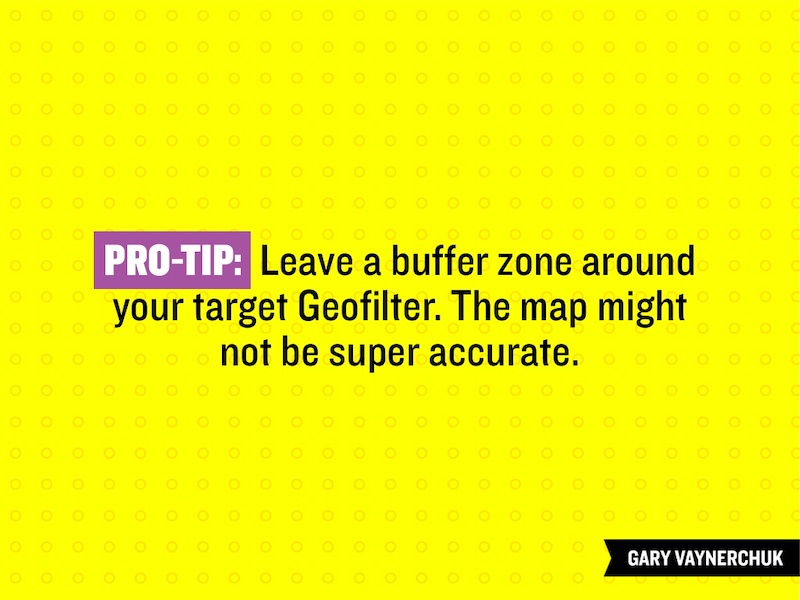
Take a look at the color usage in this business presentation from Gary Vaynerchuk below . The purple and Snapchat yellow, which are complementary colors, look fantastic and the content jumps off the screen.
80. Use a heavy or bold font
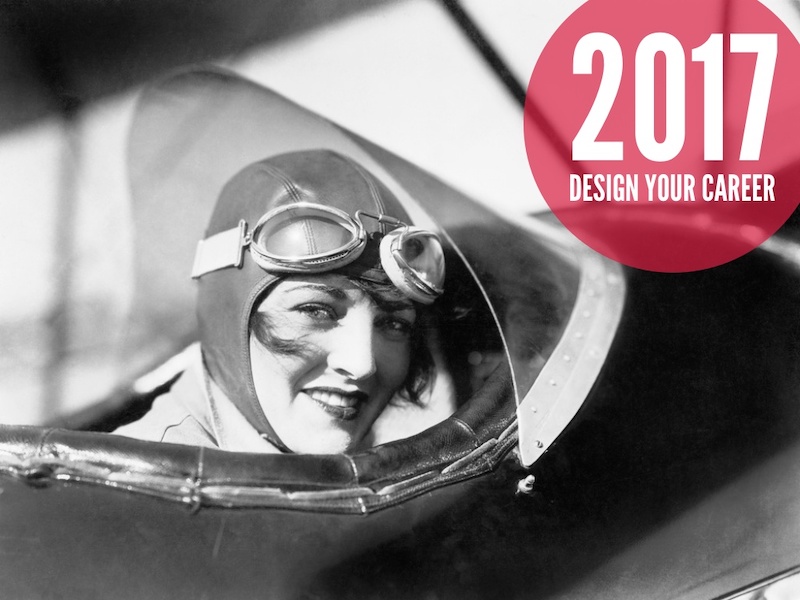
The very back of the room should be able to read your content if you are giving a group presentation. To ensure that your entire audience can read the slides I would not only use a large font, but also use a heavy font. If you are confused by what I mean by a heavy font take a look at this unique presentation example by Slides That Rock.
81. Do the math for your audience
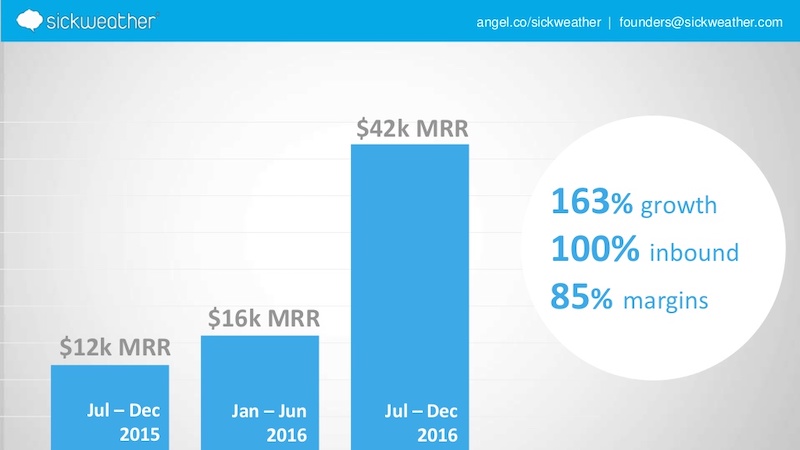
If you are going to use a graph in your presentation to compare data you should do the match for your audience. Do not make them do the calculations in their head because you will quickly lose their attention. For example, on slide number 5 the people at Sickweather lay out exactly what figures they want the audience to take from the slide.
82. Use unique colors for different sections
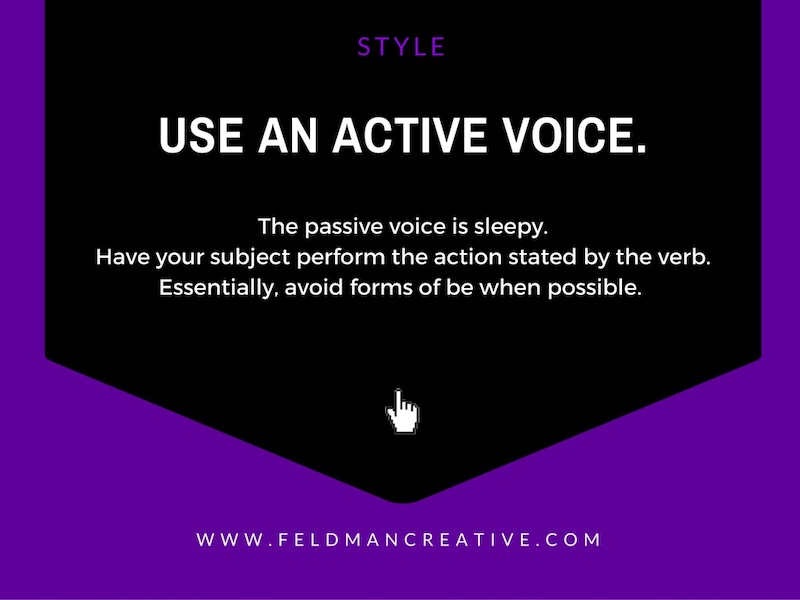
The example below has 145 slides but it does not feel overwhelming or confusing.
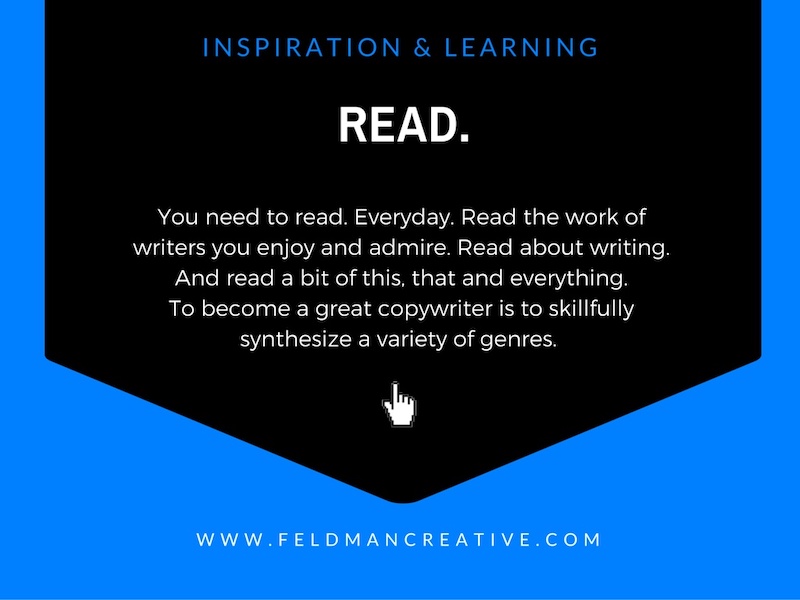
That’s because each section has a different corresponding color, which makes it easier to flip through the slide deck and find a particular part.
83. Give your presentation a catchy title that anyone can remember
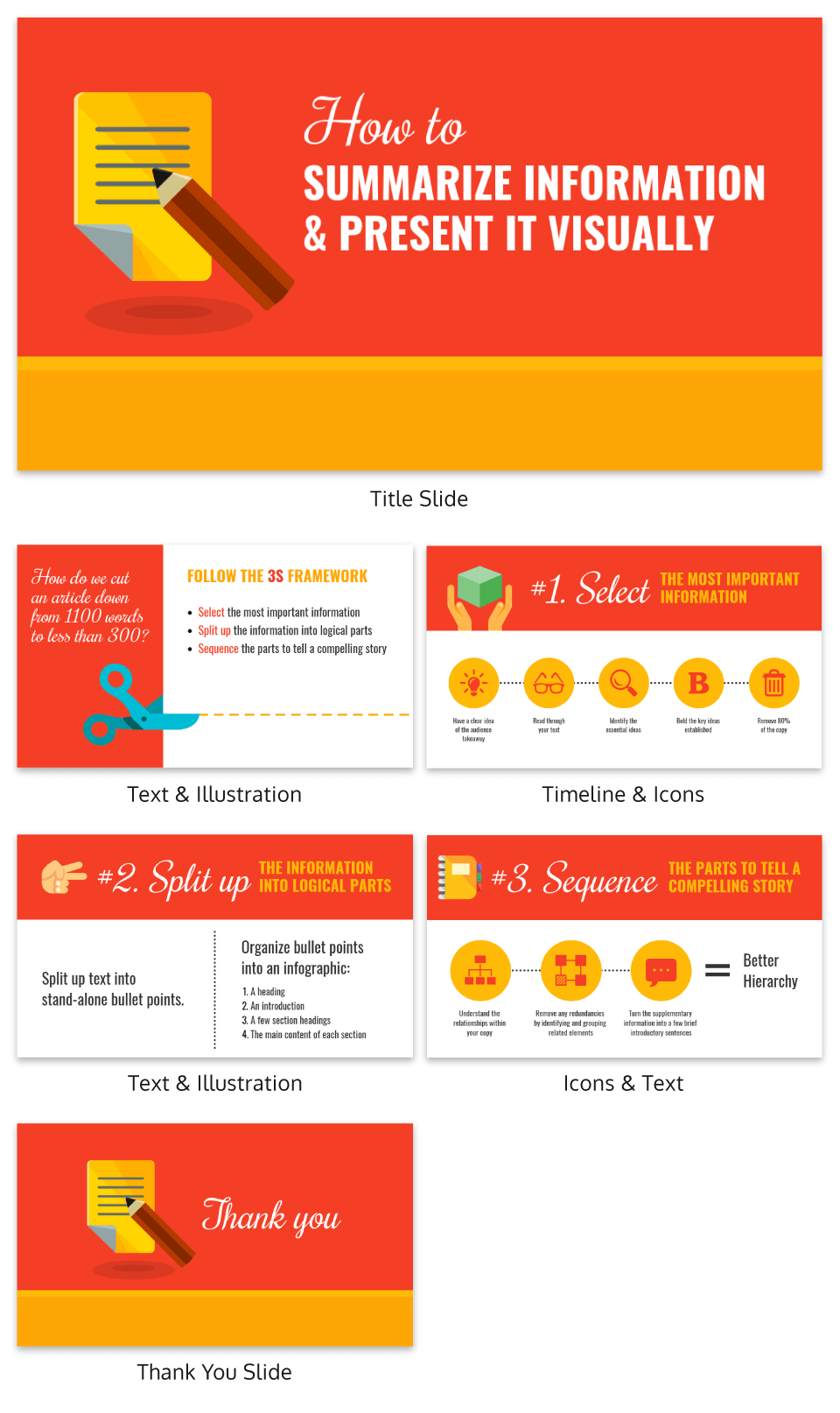
What I really love about the presentation example above is that it features a catchy tagline on the second slide–“The 3S Framework.” It’s simple but it works!
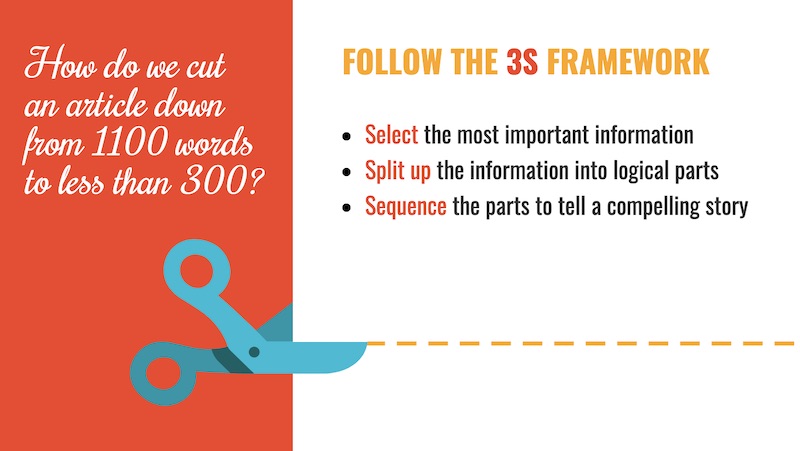
This motto helps outline the structure of the presentation, and each slide referring back to it. Plus, the tagline will give the audience something to latch onto and remember from the presentation.
84. White backgrounds are not always bad

A lot of people think that plain white background is a boring presentation faux pas. So the first thing they do is add color or image, which is not a bad thing at all.
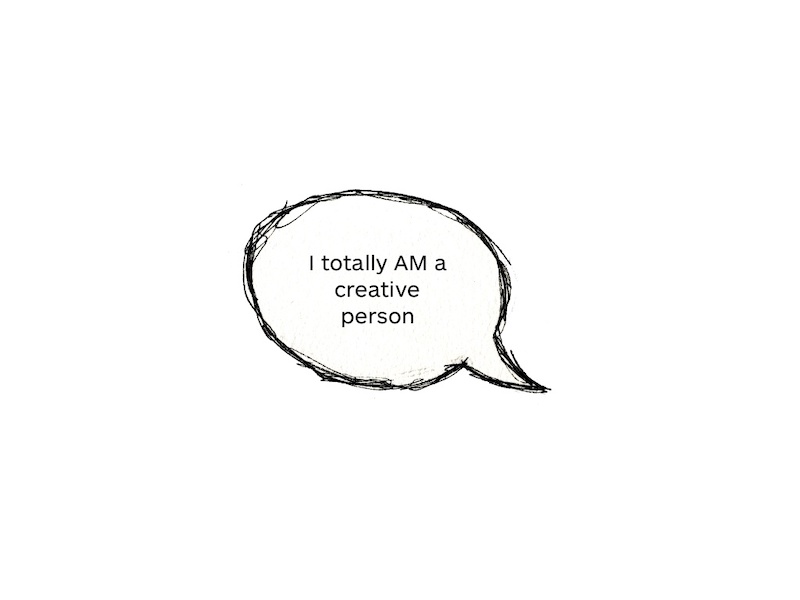
But I also think that when used correctly, like in this example, plain white backgrounds can lead to beautiful presentations.
85. Split the header text from the body text
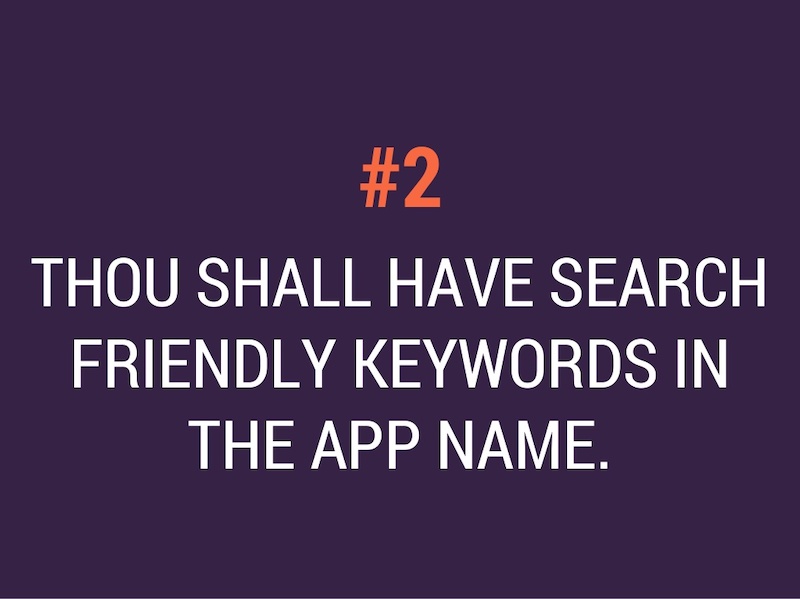
This idea is very similar to the one-two punch tactic that I talked about above, but it spreads the content over two slides as opposed to a single slide.
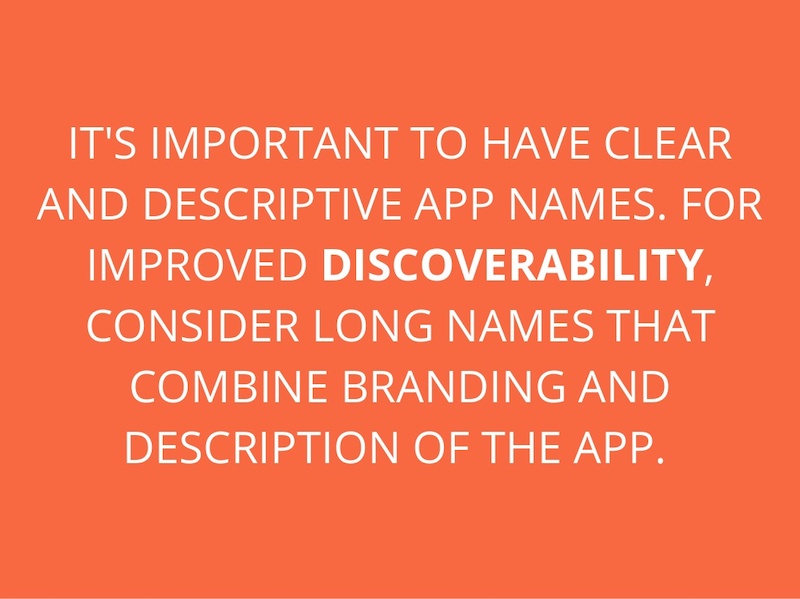
Use this design choice when you have fairly easy to follow presentations, like the one below from Steve Young. I know that this is effective because it allows the audience to focus on the main point before he drives it home with the supporting details.
86. Feature circle image frames

I am a big fan of the design choices that Frank Delmelle uses in this slide deck about content strategy. He uses circles as his main design motif and frames his images in circles as well.
87. Talk directly to your audience
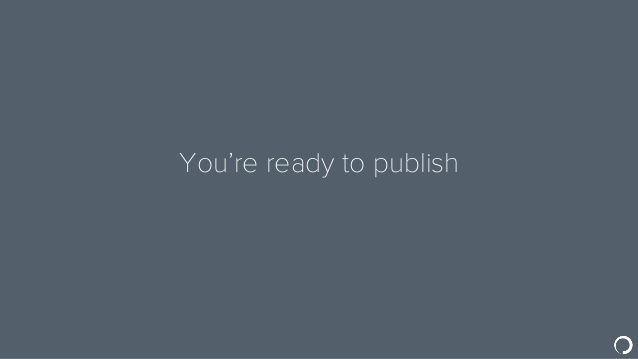
This slideshow tops out at 70 slides but it’s a breeze to flip through. That’s because the creator, Ian Lurie, decided to present it in the form of a conversation instead of a classic slide deck.
While each slide only has one or two sentences, it flows just like a friendly chat. He also includes the necessary pauses, breaks and other conversational tics that helps make it even more convincing.
88. Illustrated icons are key this year

Icons add a fun and functional element to your designs. In this presentation by Iryna Nezhynska, they use illustrated icons to make a potentially intimidating topic seem manageable.
89. Highlight key numbers and percentages
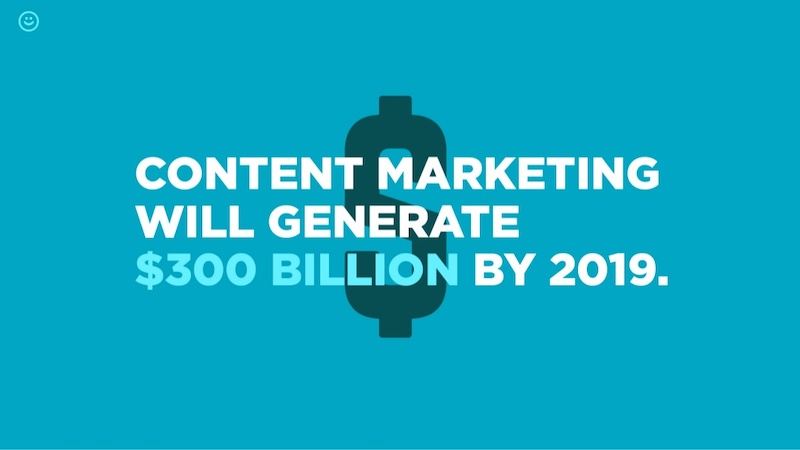
Surprising percentages have the ability to excite and shock an audience. To make the percentages on your slides even more impactful, present them in a different color or font than the rest of the text.
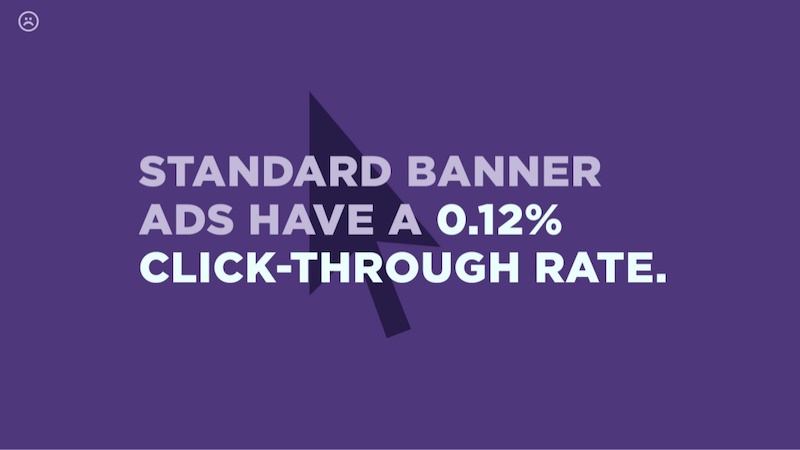
In the presentation example above, Contently uses that exact tactic to bring more attention to key numbers.
90. Use a gradient as your presentation background

Just like bold color schemes, gradients are a current social media graphic design trend . They may feel retro to some, but I believe they will be around well into the future.
Gradients are perfect for presentation backgrounds because they are so versatile and eye-catching. I mean, you can literally create a gradient with any colors you can think of! And they look a lot more interesting than a simple flat background.
So embrace the future and use a gradient in your next presentation!
91. Track the steps in a process
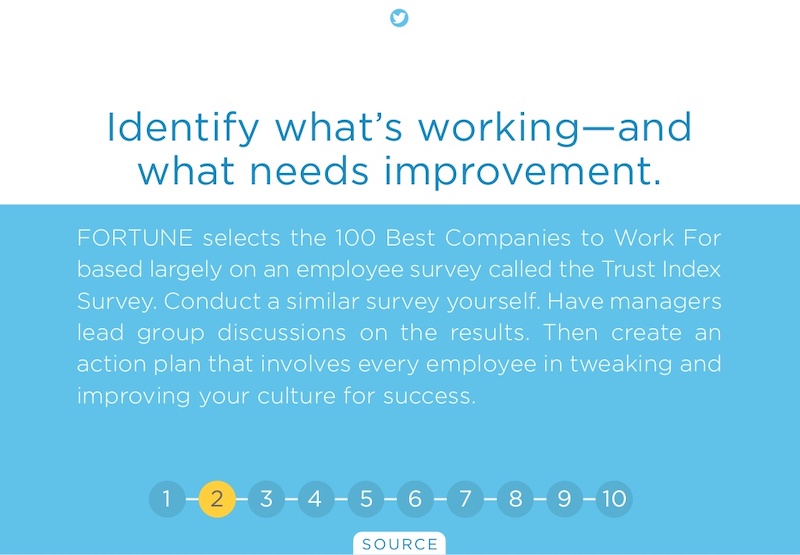
In this example, the creators from O.C. Tanner add a very interesting feature to their slides, starting on slide number 6. If you take a look at this business presentation template, you will see that they number the steps in a process and track which step they’re on at the bottom of the slides.
92. Use mind blowing font pairings
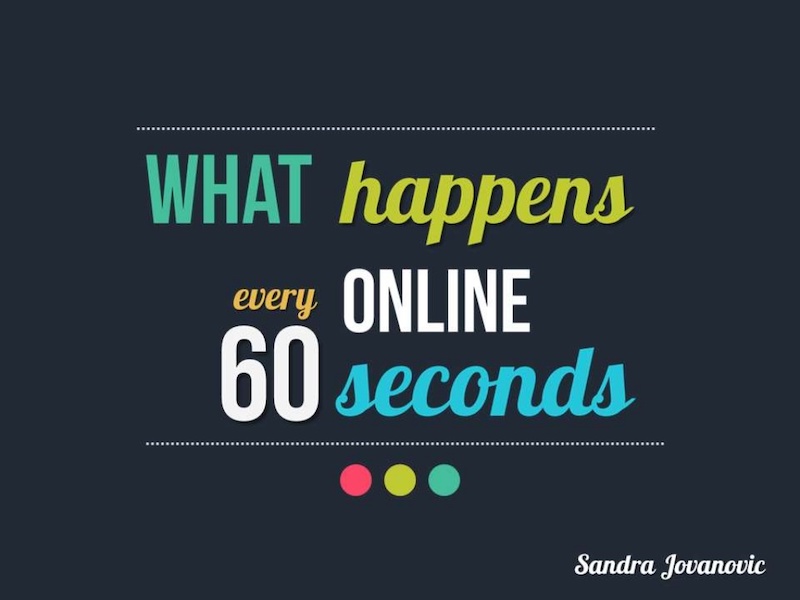
The creator of this slide deck uses at least 10 different types of fonts. And it looks fantastic because they know that one font choice is boring. But this does not mean that you should use a bunch of random fonts–pick font pairs that play well together and keep your font choices for different types of information consistent throughout the presentation.
93. Make your ideas as obvious as possible
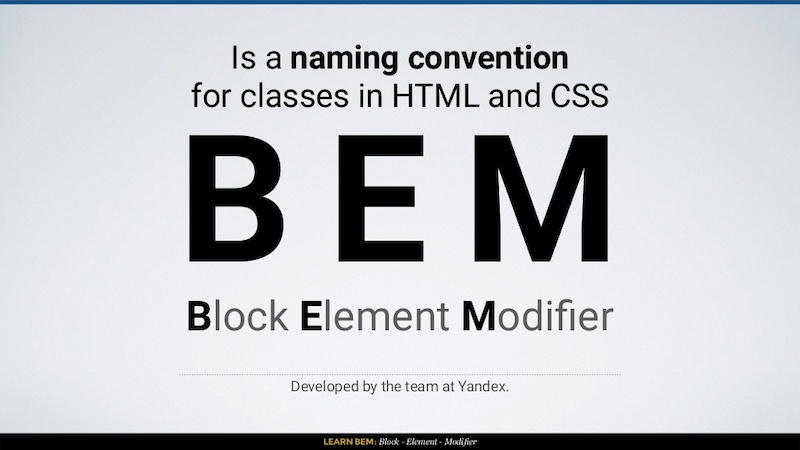
Your audience shouldn’t be guessing at what you mean. That is why I think that this presentation example from In a Rocket is so powerful because they make the information easy to digest.
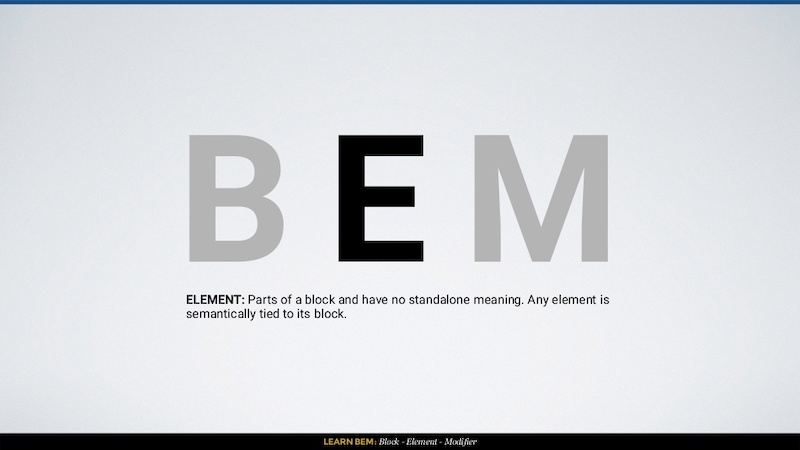
Learning to code can be challenging, but they break the information down with simple diagrams and clear examples. Heck, I have not touched CSS in a few years and I could still follow what they were instructing.
94. Use images that will actually scale
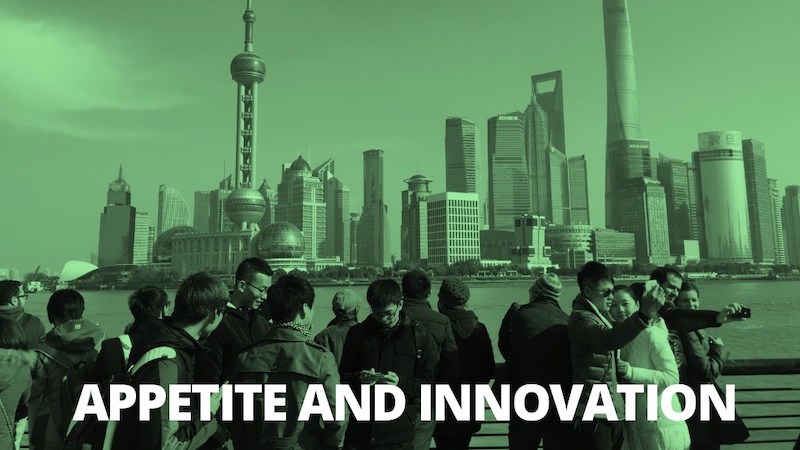
A large mistake that you can make in your slide deck is using low-quality images. They may look great on your computer, but as soon as the slides are put up on a screen, the low quality will show. In this example by ThoughtWorks, all of their presentation background images look great and will scale well to a bigger screen. And that is even after the image compression that LinkedIn most likely does!
95. Take risks with your presentation layout

I honestly was blown away the first time I saw this presentation because it capitalized on such a risky design idea. The creators from Weekdone literally turned their presentation into an 8-Bit video game. A nd if you are looking for something that will stick with your audience, I would take a few creative cues from them!
96. Seriously, you better use memes
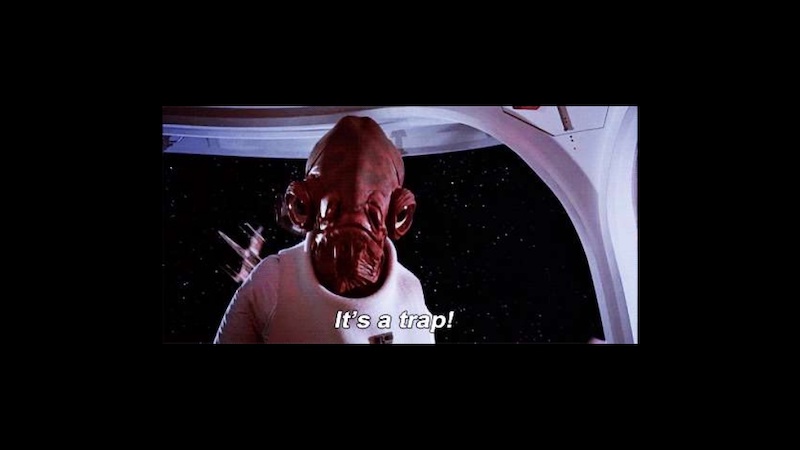
In this day and age memes are mainstream, so why wouldn’t you use them in a creative presentation? These do not have to be the coolest meme that all the hip kids are sharing, they can be some of the classics. Like the one that Dana DiTomaso uses on slide 16 to emphasize that it’s a trap!
97. Follow a clear design rhythm
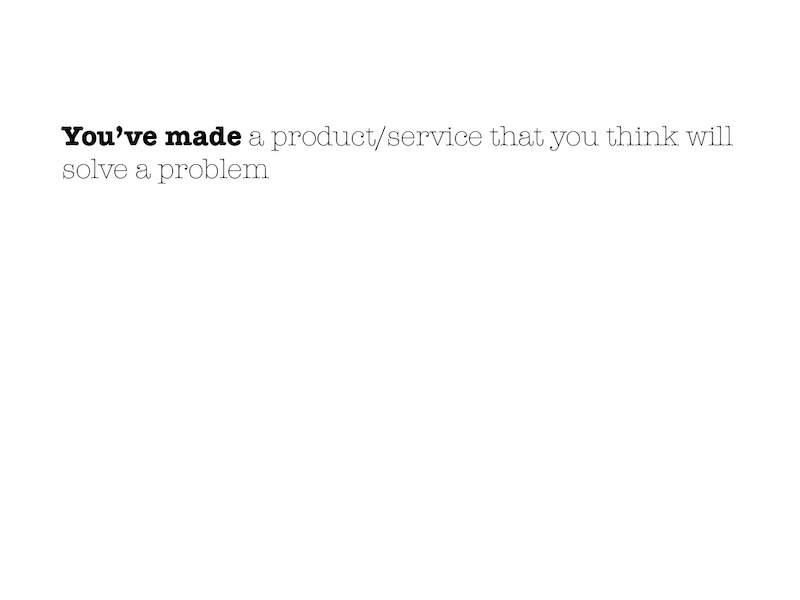
I really like how this presentation introduced each new point in three or four steps, using the same design. It gave the presentation a rhythm that flowed almost like a song!
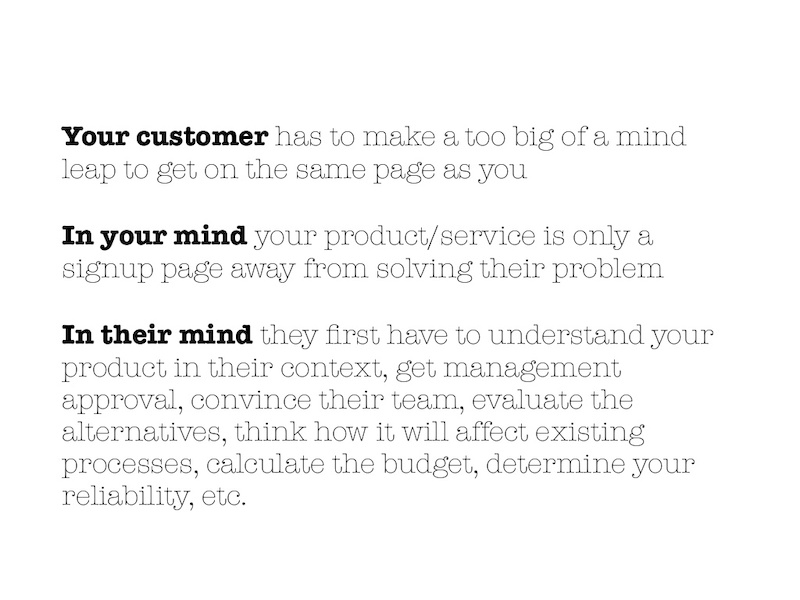
I would recommend using this approach if you have to introduce multiple points per slide.
98. Use LOTS of icons
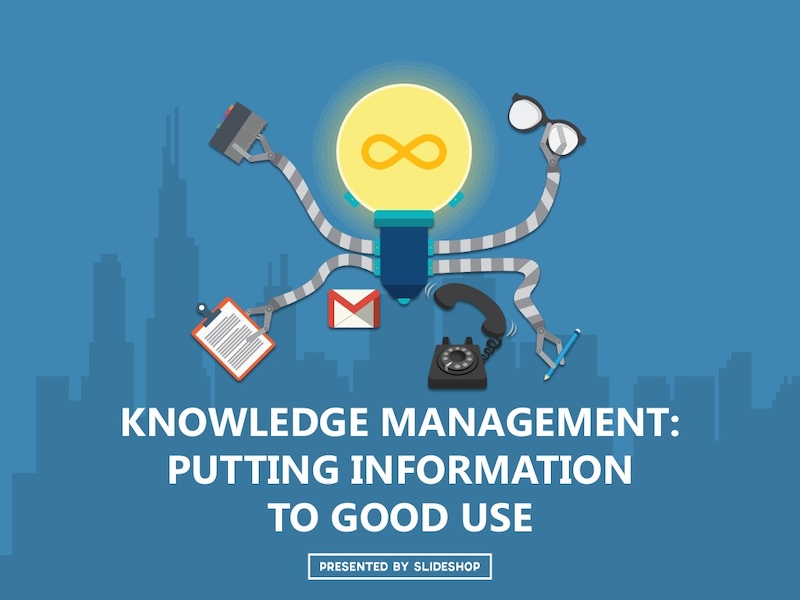
If you have made it this far in the list you have already probably seen how effective icons are in presentations. They are the perfect way to support your ideas and make your presentation more pleasing to the eyes.
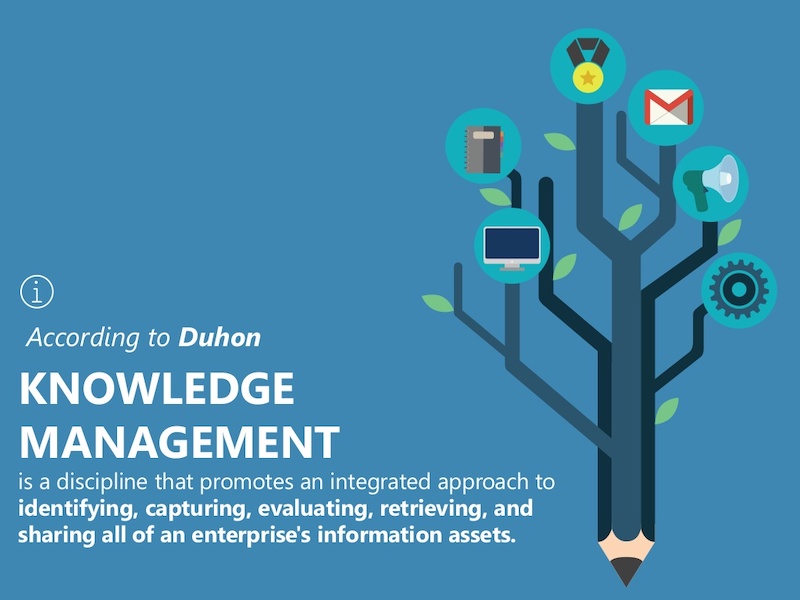
For example, take a look at all the icons SlideShop uses in this presentation. Almost every slide has at least one icon and a few have more than ten!
99. Give each slide its own spark

I know this goes against earlier points I had about creating a cohesive theme in your presentation layout, but everyone knows that rules are made to be broken (if you can do it better)!

In this slide deck, the team at Officevibe literally created different designs for all 27 of their slides. And to top it off, each of the designs fit the quotes they used extremely well.
100. Use LARGE header cards

An easy way to stick to that “one piece of content on each slide rule” is to use header cards. They are basically the header that you would normally use in a blog post or article, but it gets is own slide before the content. Here is an example of that idea in the real world in this presentation from Brian Downard.
101. Ask your audience questions

I think one of the most common elements I saw in all the slide decks was that they asked the audience questions. You can use questions to engage with your audience and get them thinking a bit harder about the topic. The Site By Norex team did an exceptional job of this when they explored what the topic of what makes up a brand.
Need some more info about creating a memorable brand? Check out some of the best branding stats for 2020 and beyond!
102. Introduce yourself and your brand
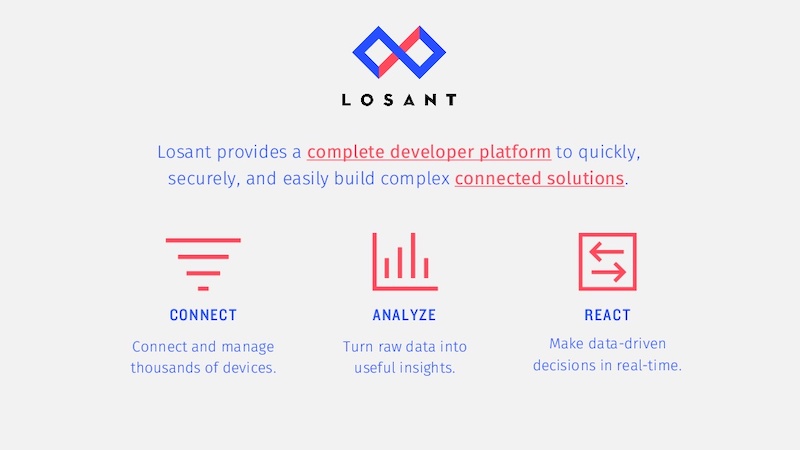
I would say that a majority of presentations that I looked at in this list just jumped right into the content without an introduction to the author or brand in the actual slide deck.
This introduction is very important because it establishes your credentials from the beginning, especially if someone is just reading the slide deck. In this example from Losant, they do just that by spending the first few slides telling the audience who they are.
103. Mix up your mediums
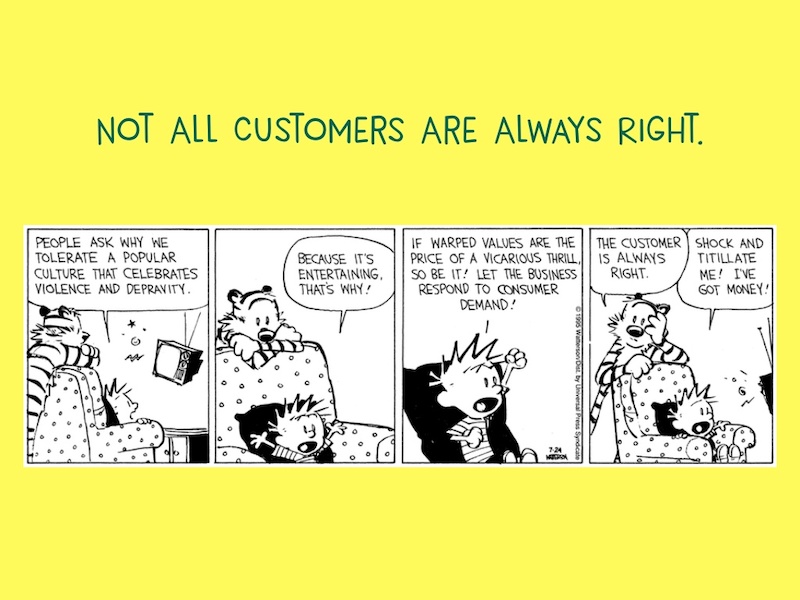
Finally, this slide deck effectively marries two very distinct content forms together: digital images and hand-drawn illustrations. In this example, Freshdesk uses the timeless classic of a comic strip, Calvin & Hobbes, in something so modern to inform the audience in a fun way.
104. Show off your credentials
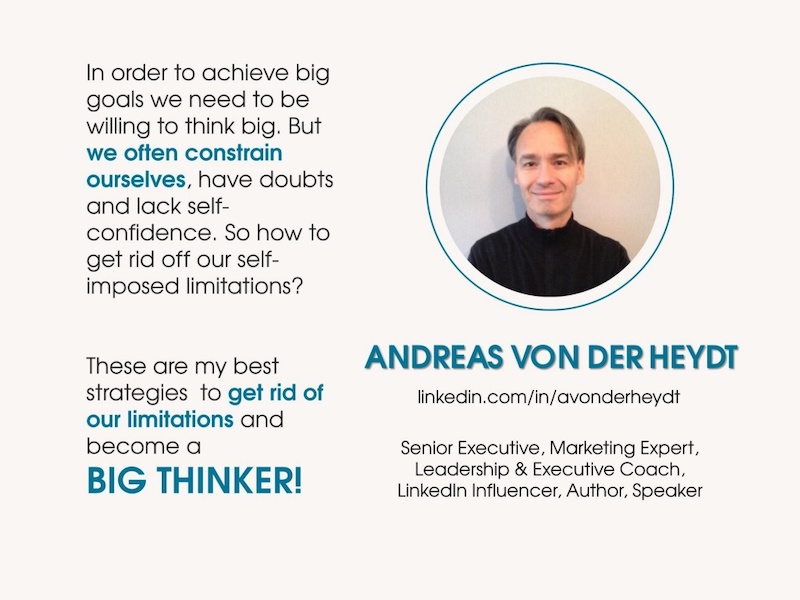
Just like with any piece of content, people are more likely to believe what you are saying if they know what your company does. That is why I really like when people insert their qualifications right into the presentation slides. Just like Andreas von der Heydt, from Amazon, did at the beginning of this presentation about thinking big.
105. Highlight key data points
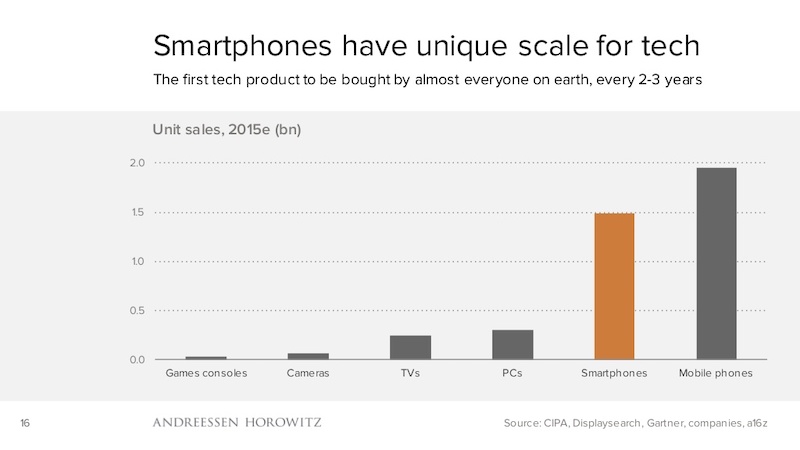
If you are presenting a chart or graph on a dry topic, I would recommend using a single color to highlight the most important data point. For example, the investment firm a16z uses orange to highlight the data points they want their audience to focus on in each of their charts.
Check out some examples of how to highlight your key information in bar charts .
106. Show your audience where to find more information

A lot of people end their presentations by literally just running out of slides, and that is the wrong way to do it. Instead, CBInsights consistently pushes their readers towards another piece of content at the end. This is also where you can insert a call to action!
107. Tell your origin story
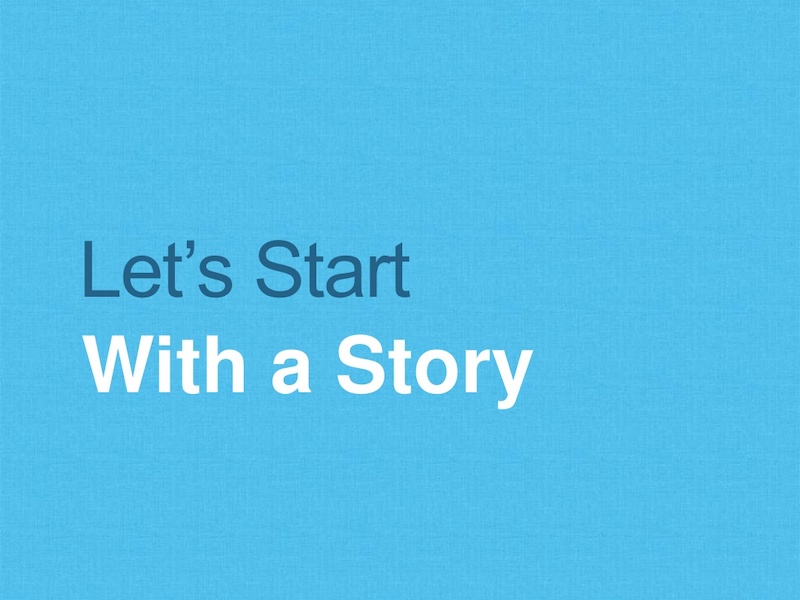
Source
This idea is kinda similar to showing off your company qualifications at the beginning of your presentation. But with this approach, you are trying to make an emotional connection with your audience instead of just showing off accolades.
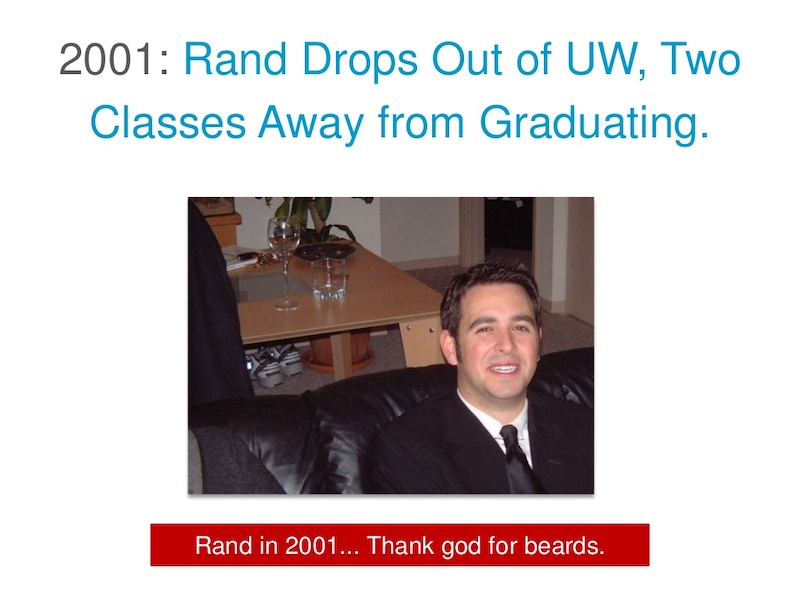
And Rand from Moz does this extremely well in the presentation example above.
108. Use one focused visual

This presentation uses a central visual of a structure, with each slide moving down the levels of the structure. This is incredibly powerful because the entire presentation is about sinking your company, and the visual they designed mirrors that idea perfectly. Using one focus visual also makes your slide deck design cohesive.
109. Don’t take presentation design too seriously
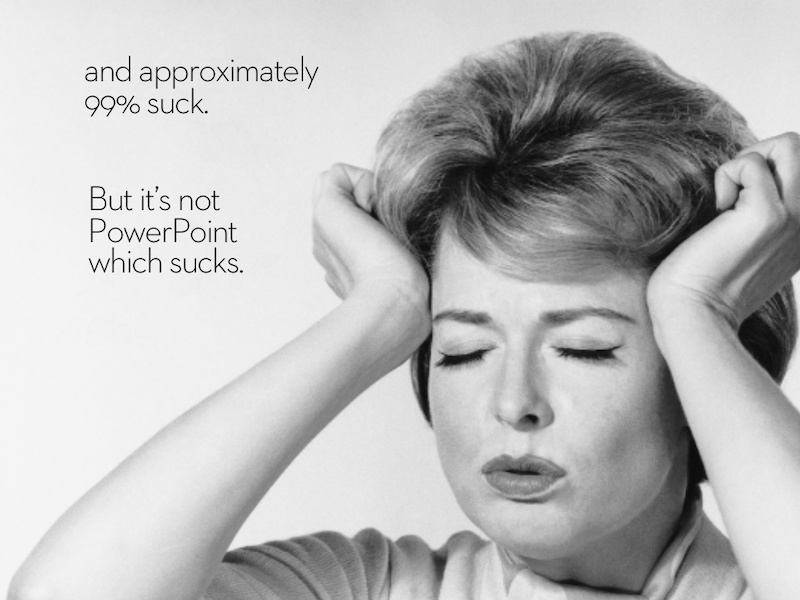
Sometimes we get caught up trying to make the perfect presentation and it ends up making us crazy!

But in this presentation example, Jesse Desjardins uses a mix of wit and hilarious retro images to create a memorable and light-hearted presentation.
110. Use size to your advantage
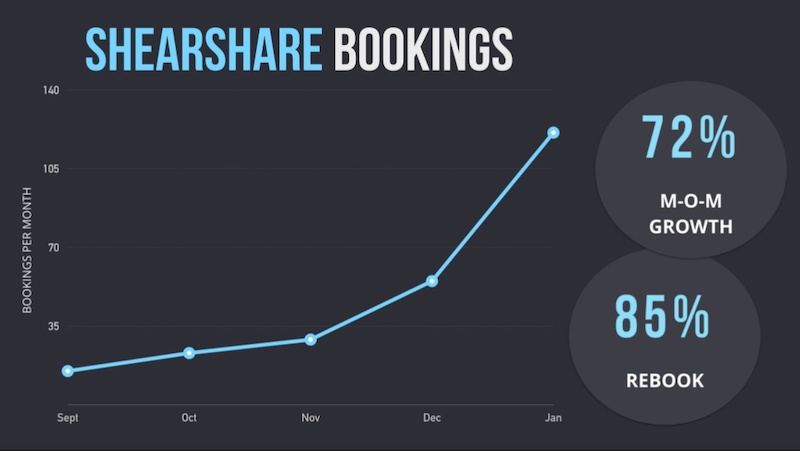
I am a big fan of using bubble charts and other charts that use size to compare two pieces of data. That is why I like this pitch deck from the ShearShare team that utilizes a size-based chart on slide number 9. The chart is used to illustrate the massive growth potential in their industry.
111. Split section headers from the main content with different background colors
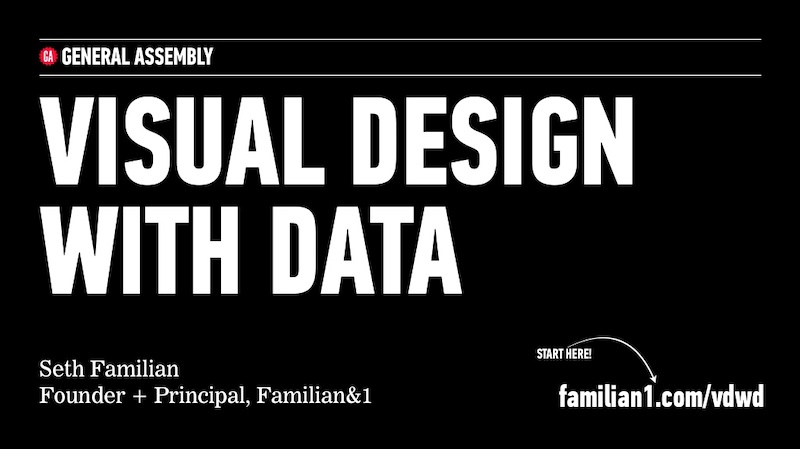
In this presentation, Seth Familian uses alternating colors in a very interesting way. For each of the title slides, he uses a black color background, but for the content slides he uses a white background.
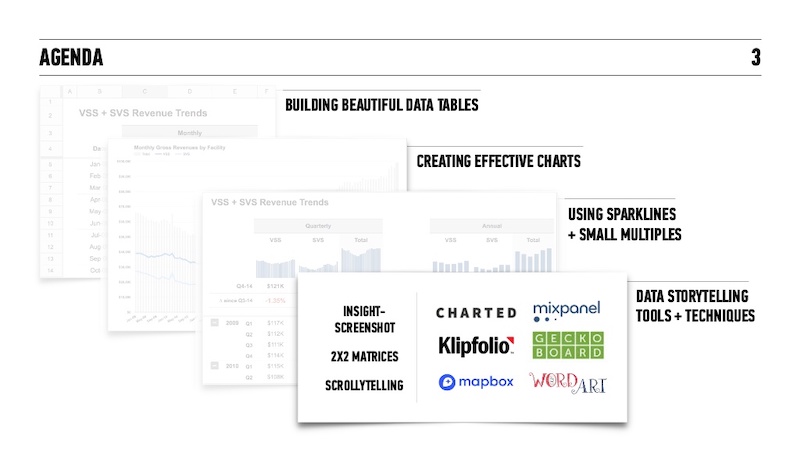
This helped the readers follow along and comprehend what was on the page even faster. And when you are presenting to hundreds of different types of people, this can make or break your presentation.
112. Have a conversation with your audience
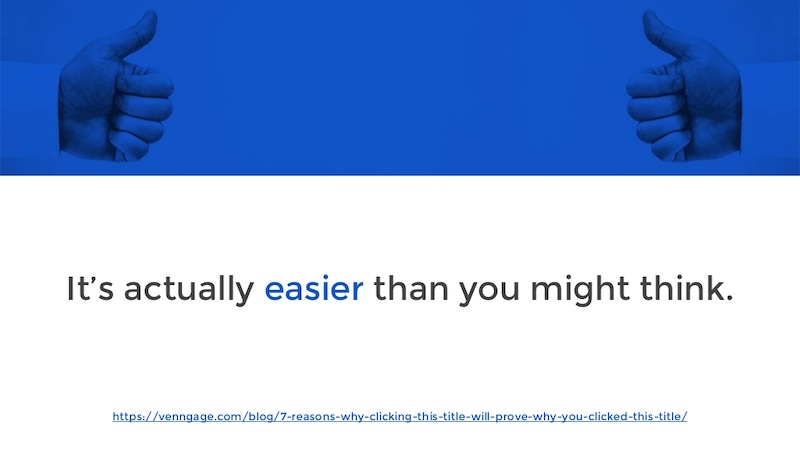
Take a conversational tone in your presentation is a great way to encourage your audience to participate.
In this slide deck example, we presented a simple storyline and use questions to engage with the audience throughout. And it helped create a flow throughout the presentation template that is easy to follow.
113. Include your branding throughout your presentation ideas

Another thing that people seem to forget when they are working on a presentation is to include their business’s branding. You honestly never know where your work is going to be shared, so it is important to make sure people know it’s yours. HubSpot does an outstanding job of this on all their presentations, as you can see in the bottom left corner of each slide.
Plus you have spent a ton of time creating your brand guidelines , might as well use them.
114. Include multiple slides to build to your main point
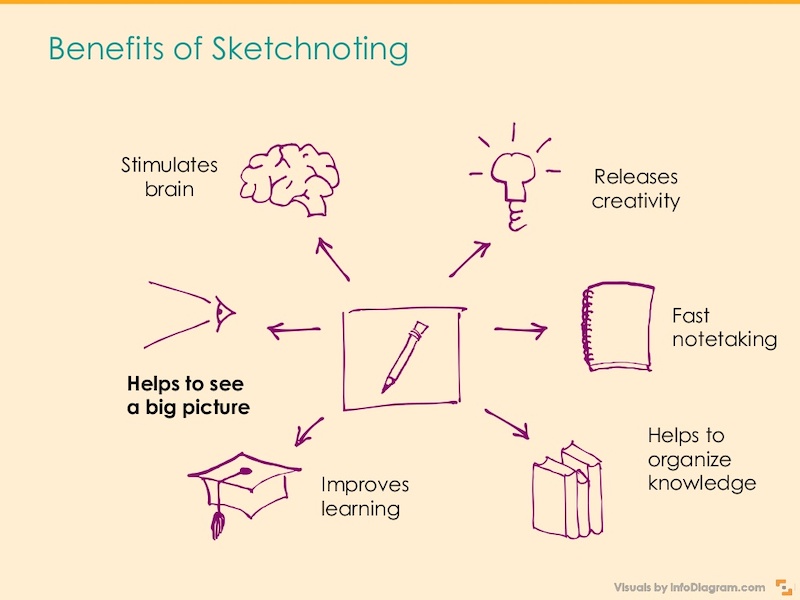
Try using multiple slides to build to your main point. This helps you walk through the components of one overarching point while also building suspense. In this slide deck, the creator uses 6 slides to build up to one main point, adding a new illustration to the diagram on each slide.
115. Split the difference
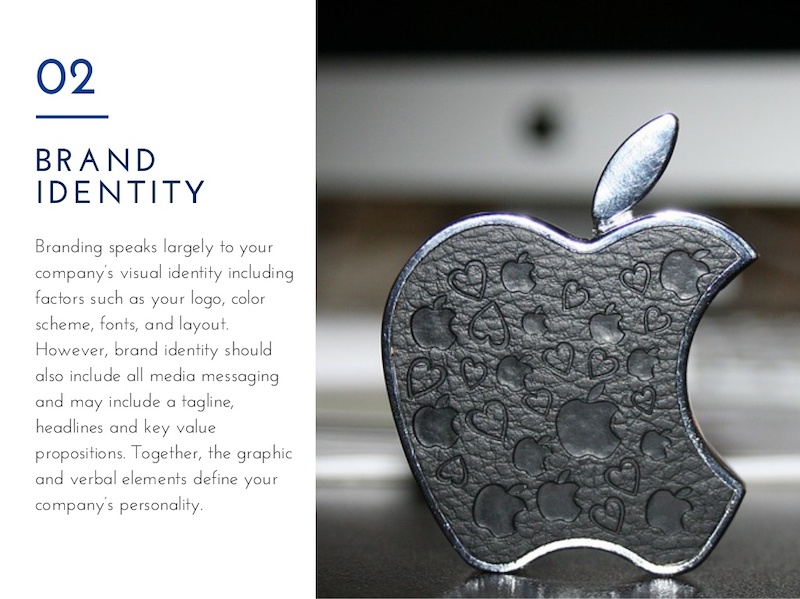
Use either the left or right side of the slide to hold your text and the opposite to display an image. If you are using a photo or graphic as the main background in your slides, this is a great way to keep things organized.
116. There are millions of fonts out there…use them
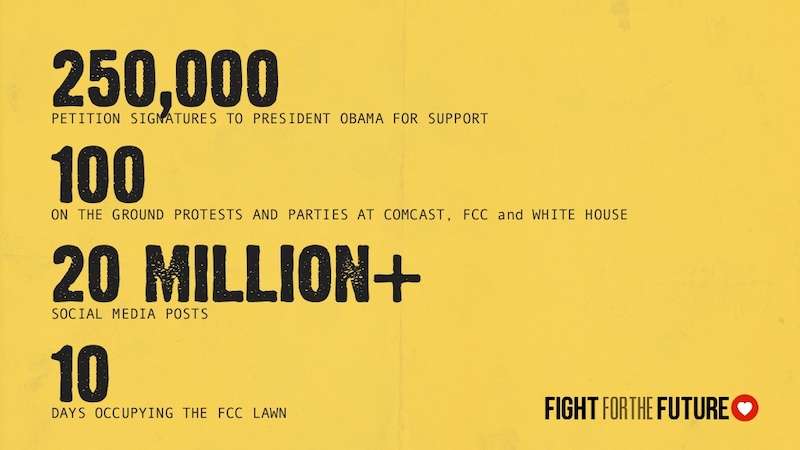
Hey, I love simple fonts just as much as the next guy, but sometimes you need to step up your font game to stand out. For example, WebVisions uses a very gritty, probably custom font in their unique presentation that fits the topic extremely well. Take a look!
117. Build your presentation content around icons
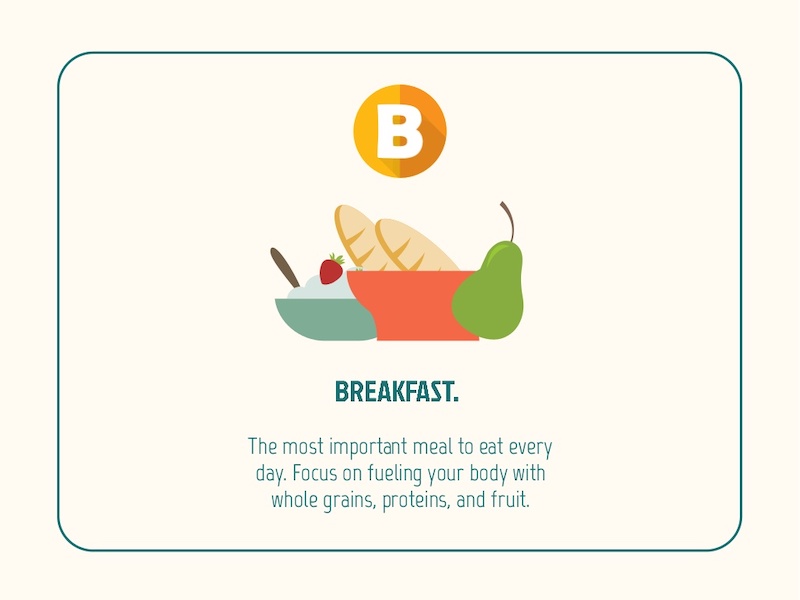
Try using icons as the focal points of your presentation layout. This example from Omer Hameed uses icons to draw the audience’s eyes right to the middle of the presentation, where the main points and headers are located.
118. Mix up font style to emphasize important points
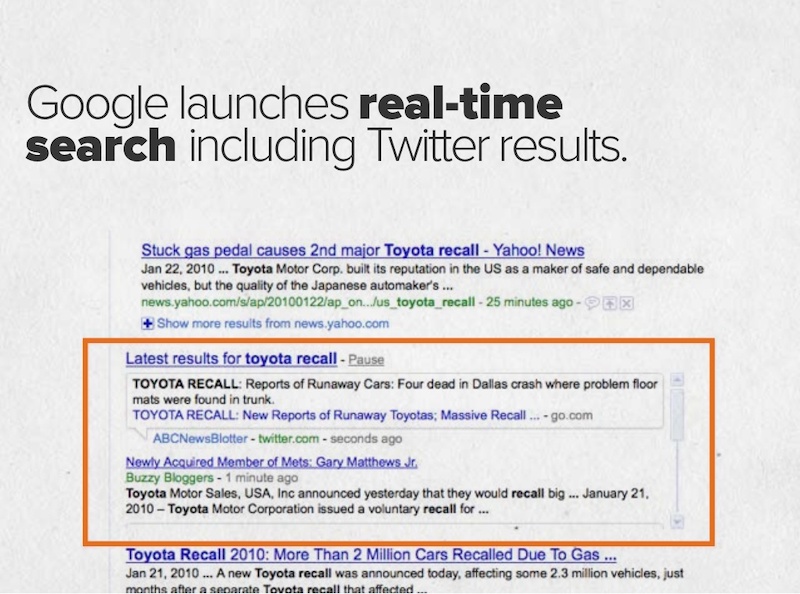
If you would like to draw some extra attention to a certain word or idea, switch up the font to one that is bolder. For example, in this oldie but goodie presentation from HubSpot they use a heavy sans-serif font to highlight ideas, as opposed to the serif font for the other text.
119. Add personal touches to your presentation
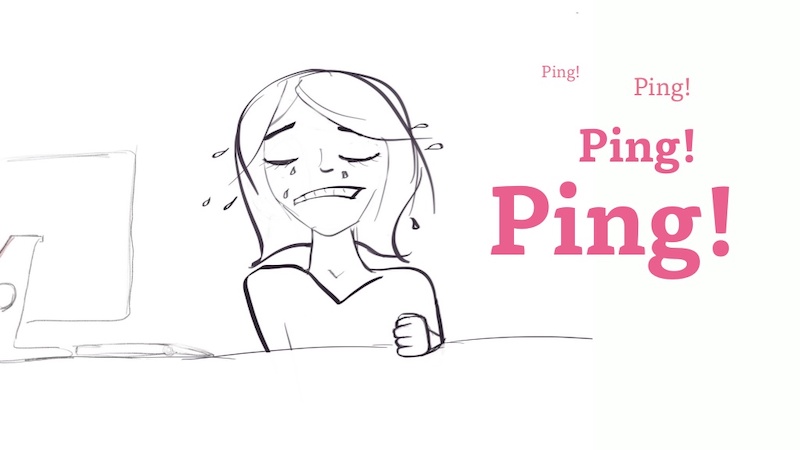
If you want to create a truly unique presentation, add personal touches. In the slide numbers 6-13 from this presentation, the creator adds something to their design that no one else could ever have: they use original drawings they did themselves.
120. Harness the power of your own brand colors

Sometimes people forget that they already have a battle-tested color palette that they can use in their brand colors . I try to incorporate one of our brand colors in most of my designs and it makes so much easier to choose colors.
In this simple presentation example, Spitfire Creative used a palette that had both of their brand colors throughout the slideshow.
121. Used dark-colored blocks to highlight words

I have seen this trick used in a lot of presentations and it works well. Highlight certain words or phrases by laying them overtop a colored rectangle. Take slide number 7 in this presentation example as a great guide. Use it to bring attention to a saying or idea you really want your audience to remember.
122. Show the audience your mug

This presentation example comes from the same presentation as a previous one, but it was too good not to share. Throughout the slides, you will see Rand from Moz pop up to add a human element to the design. Using an image of your team or yourself can put the audience at ease and make it easier to connect with the presenter.
123. Include a helpful table of contents
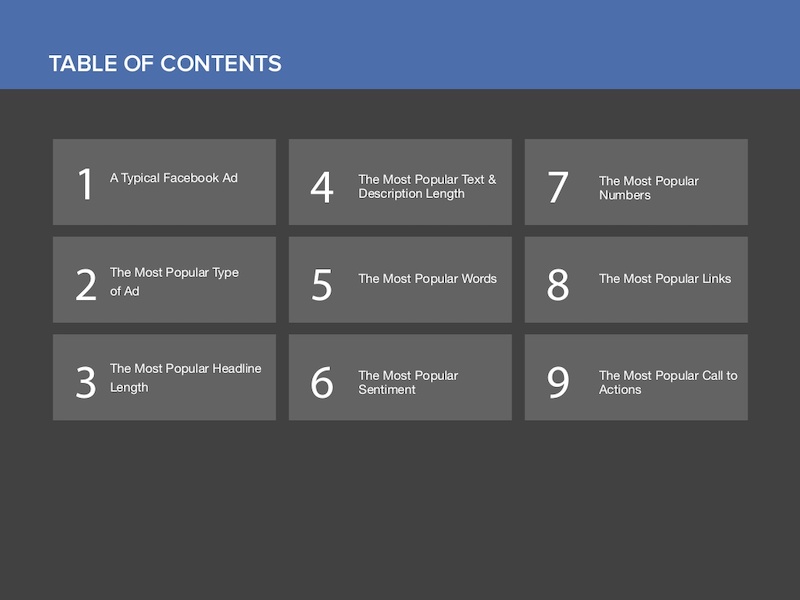
I only saw this presentation idea used a few times throughout my research, but I believe it should be used a lot more. A table of contents will help the audience know what to expect and keep their focus throughout. Especially if you are creating a presentation that is a bit longer than normal.
124. Do not post just screenshots, do more
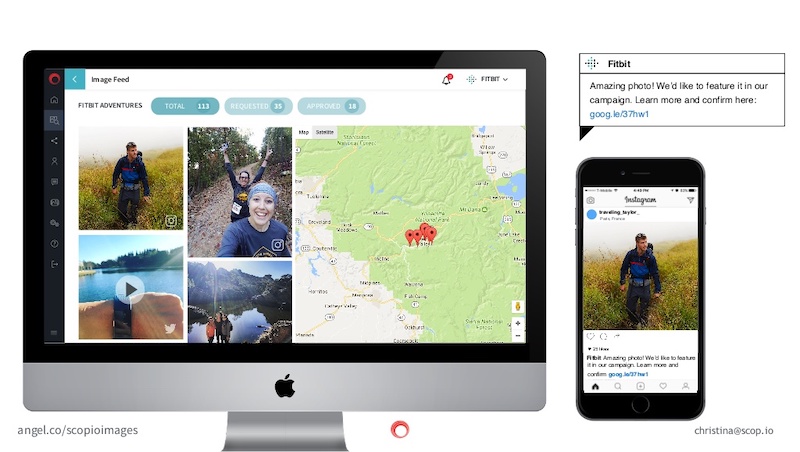
Screenshots of a program or app are very common in any blog post, but I think you can do a little better when it comes to presentations.
So instead of just posting a boring screenshot, add a little more to the slide by using illustrations and product shots. If you are not sure what I am talking about, just check out how great the screenshots look at slide numbers 7 and 8 in this presentation.
125. Highlight keywords using BOLD color
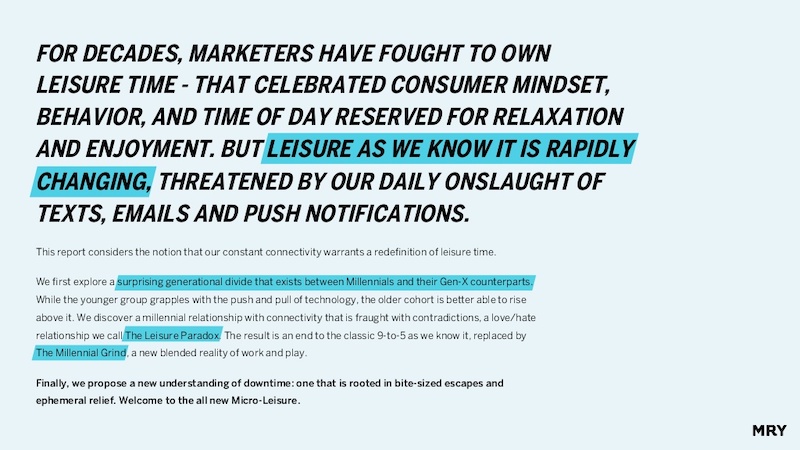
Here’s another slide deck that uses different colors and blocks to highlight keywords. If you are going to use text-heavy slides, then make sure the key points are easy to pick out. Take this slide deck: starting in slide number 4, they highlight exactly what they want you to take away from the text on each slide!
Enough presentation ideas for you?
You made it! I applaud you for making it through all those presentations. Hopefully, now you have a few nifty presentation ideas ready for when you need them.
The next step is to create a presentation that will captivate a meeting room, an amphitheater, and even the world (hey, it doesn’t hurt to dream big).
- Skip to main content
Tamsen Webster
Empowering Keynote Speaker and Presentation Strategist
3 ways to build a 20-minute, “quaranteeny” presentation
Have you noticed this? That just about everyone wants what I’m calling “quaranteeny” virtual presentations these days? I hear it from clients, who are realizing their teams just don’t have the time or energy to sit on a virtual call for 90, or even 60, minutes. Maybe you’re the one suddenly struggling to figure out how to get your previously big, beautiful presentation to fit into only 20 or 30 minutes.
And more than that, how can you get all your information to fit and count? How can you make sure people understand it, agree with it, and act on it ?
One of the easiest ways to think about it is this: there’s a distinct relationship between the information you’re giving and people’s capacity to process it. What’s the relationship? People’s capacity to process information is defined by both time and attention :
- How much information you’re sharing in the time you have with them
- How much attention they can give you (or want to)
So, the answer is pretty clear when it comes to these quaranteeny presentations. To be successful, you have to create an experience that matches your information to their time and attention.
How? I just so happen to have spent most of my presenting career in exactly these “teeny” time frames, though thankfully without the quarantine part until now. In my 13 years as a Weight Watchers leader (which I did alongside my full-time work in brand and message strategy), I gave over 3,000 presentations, most of which were 30 minutes or less. Even in the longer “meetings,” my task was to only present 15-20 minutes of content. The rest of the time was in facilitated discussion and peer-to-peer sharing.
I’ve also spent seven (!!) years now working deeply with the speakers at TEDxCambridge , one of only 10 “legacy” TEDx events in the entire world. Six of those speakers have been promoted to TED.com, and the remainder have well over 10 million YouTube views, combined. That’s not to mention the dozens of other speakers who’ve wanted to find their way to a TEDx stage — and to the challenges of that three- to 18-minute timeframe. Based on all of that, here are three techniques to try:
- Make a meeting of it. Take your inspiration from my Weight Watchers meetings! Choose a topic, choose one objective , draft a high-level outline (like a Red Thread or Conversational Case ) that you cover for 1/3 or 1/2 of your time, and then open up the rest of the time to discussion. You could also break your content down into a few smaller sections (say, 5 to 10 minutes each) and have shorter discussions afterward. I’ve seen Seth Godin do this “present-discuss-repeat” technique very effectively at live events. No matter which you try, don’t forget to reserve a minute or two at the end to wrap everything up powerfully! The interaction that keeps people’s attention is built in, as is the ability for people to ask the questions that make your content immediately relevant to them.
- Break it up (like Brant !). My friend and speaking colleague Brant Menswar shared with me how he’s adapted my “ Why, What Now, How ” approach to create a series of quaranteeny presentations. Brant takes his 60-minute keynote and breaks it up into three 20-minute presentations, spread out over several weeks. That allows him to add in “homework” and time for the audience to reflect more deeply on his information. It also means he can start each of the latter “parts” of his talk talking with the audience to make sure they’re on board, answer open questions, and help them as they’re putting his information to work.
- Talk like TED . Aside from the fact that “ Talk like TED ” is a great book by Carmine Gallo, it’s also great advice for quaranteeny talks. So, how do you do that? That’s obviously a topic that can fill a book, a la Carmine, but the biggest takeaway is this: don’t try to squish a bigger talk in smaller timeframe. Build a new one from the ground up. Since my Red Thread® approach was originally developed for TED-style talks, it’s often the fastest way to find and outline how you could talk about your ideas. Because what you get as a result starts short, it makes it a lot easier to keep it short. In fact, the shortest summary always can and should fit into a very short paragraph (I call this the Red Thread Storyline™):
We can all agree we want to know …[shared GOAL]. While there are barriers to that problem we all know exist, the real problem is … [unknown, but real PROBLEM]. Yet we can agree it’s true that … [shared TRUTH]. Which means, to achieve our Goal, we have to … [CHANGE in thinking or behavior.] How? By … [required ACTION(S)].
Want even more ideas? Maybe one of these will help:
- How to change your audience in a short presentation
- How I build presentations in 5 steps
- Short on space or time for your message? Do this.
After you’ve drafted and delivered your quaranteeny presentation, you can celebrate with a… quarantini ! (You could make this work-friendly by using a non-alcoholic spirit like Seedlip . Cheers!)
Like this content? Be the first to get it delivered directly to your inbox every week (along with a lot of other great content, including my #swipefiles). Yes, please send me the Red Thread newsletter, exclusive information, and updates.
Reader Interactions
Leave a reply cancel reply.
Your email address will not be published. Required fields are marked *
How to make a great presentation
Stressed about an upcoming presentation? These talks are full of helpful tips on how to get up in front of an audience and make a lasting impression.

The secret structure of great talks

The beauty of data visualization

TED's secret to great public speaking

How to speak so that people want to listen

How great leaders inspire action

Cart – Checkout
How to prepare a 20-minute ted-like talk.
More and more the call is for short speeches. Of course, the popularity of TED and TEDx talks is one cause, but the impatience of the times is another, along with our shrinking attention spans and all the other distractions competing for our mindshare. Keynote speeches, which used to be 90 minutes, are now 60, and our clients regularly report that they are often asked to give a 20- or 30-minute version of their keynote speech – and sometimes on the fly.
So you’d better have a short version of your talk ready to go, along with that splendid, full-bore, detailed, 60-minute masterpiece. How do you shrink what you have to say into a 20-minute miniature version of itself?
The secret to saying something memorable in 20 minutes is to resist the urge to say too much. Changing lives in 20 minutes takes focus. And that’s something that most people have a hard time doing. In 20 minutes, you can say roughly 2500 words, give or take, and that’s not very many if you’ve set yourself the task of changing the world. So you’ve got to narrow the field, resist the urge to say it all, and pick your details judiciously.
A good 20-minute talk presents one idea, tells one story, and asks one question.
Begin by choosing one idea. Try to make it an idea that has universal interest, but where your specific expertise can usefully be applied. Then, narrow it down and focus it until you can sum it up easily in an elevator pitch of a few sentences:
As a neuranatomist, I study the difference between normal brains and the brains of the mentally ill. One morning, I suffered a stroke, and experienced a mental disorder of my own. I was fascinated to learn from the experience. Here’s what I learned while I was dying, especially about the differences between the right and left hemisphere’s experiences of reality.
That, roughly speaking, is what Jill Bolte Taylor might use as a guideline for preparing her TED masterpiece on her “stroke of insight.” It’s one idea, her expertise is highly relevant, it’s focused and it’s inherently interesting.
Next, pick one story to go with the one idea. Make it a story only you can tell. And make it a story with a point, or lesson. In the Taylor example, her story focuses on the drama surrounding the moment of the stroke, and what follows from that. The insight Taylor brings to bear on her stroke lets her tell the story in a way no one else can. The lesson she derives from the story is all about learning to live, especially in that right-brain, non-judgmental world of affirmation, and in the end it’s her affirmation in the face of such a harrowing life-event that makes her perspective powerful and unique.
Note that your story doesn’t have to be as dramatic or life-threatening as a stroke, but of course it doesn’t hurt. The further down you are on Maslow’s hierarchy of needs, the more viscerally you will grab your audience. The safety level is the best place to be, but don’t fake it. If your speech is not about life and death, don’t distort it to try to make it so. Just tell it in the way that only you can.
Finally, ask one question. A good talk poses a question, for which it has an answer that might be sketched quickly at the beginning of the talk, but for which the talk itself is the fuller answer. Don’t be afraid to make it a big question. In Taylor’s case, the question she asks is “Who are we?” – plenty big – and the answer is that we are boundless beings that channel and embrace the energy of the universe – but that have the physical body to do something with that energy.
Audiences always start out asking why – why should I care, why is this talk important, why should I listen – and it’s good to give a provisional, brief answer at the top of the talk, so that the audience relaxes and listens to the whole talk as the fuller answer. Taylor cheats a little on this one, opening with the statement that she studies the brain because her brother suffers from mental illness. So she studies the differences between brains like hers that allow her to dream her dreams and yet bring them into reality, whereas her brother’s dreams never become reality. That does answer the question why, but her speech is not really about normal v mentally ill brains. Rather, it’s about the universal and differing experiences of reality offered up by the left and right brains.
But by the time we get to the end of the speech, most of us have forgotten that entry point, so compelling is her story.
One idea, one story, one question. That’s how you focus your thoughts to produce a coherent, potentially powerful 20-minute speech.
Share This Story, Choose Your Platform!
About the author: nick morgan.
Related Posts

35 Comments
A good 20-minute talk presents one idea, tells one story, and asks one question – that’s a great piece of advice. I have always found that it takes much longer to prepare and write a short speech than longer. The art and skill is knowing what to include, what to leave out and how best to structure the key points. I also think your point above, (The further down you are on Maslow’s hierarchy of needs, the more viscerally you will grab your audience.) is really helpful in learning how to significantly engage the emotional level of the audience. Pathos Is such a powerful tool in making our speeches stand out. Thanks for the reminder.
Thanks, Peter, for the comment and point about pathos — it is also a good reminder! If we don’t touch the emotions of our audience, we don’t touch them at all.
Hi Nick, This is such a helpful post. I’m just in the midst of transforming my 45 minute talk into a 20-minute version. I understood the idea about getting down to the most essential content, but the “one idea, one story, one question” is so valuable. Putting my thinking hat back on, but feeling very focused! Thanks.
Hi, Liane — great to hear from you and glad it was helpful! Break a leg….
Thanks, Liane — when you focus, the results are always amazing!
Nick – I’m a bit late coming to this. Nontheless – This is particularly helpful. Brilliant! I’m using it right now for an informal talk I have to give. I’ve been asked to “share my wisdom” with a group of people at a dinner gathering and have been trying to determine 1) if I have any and 2) how best to impart what I’ve learned in a brief and pithy way that can be useful to others. Thanks!
Ruth, you do have wisdom to share, as anyone who knows you will attest, so good luck with the process!
Ruth Mott. Loved your post – “1) If I have any…” I think you make a great life coach.
Here`s a thing. Who coaches the coach? Best of luck.
liane, I loved your post too – it was succinct.
I have an hour to an hour and a half talk to give in 20 mins on. . . .Global Warming.
Thank you for this. Very helpful. While I am a presentation trainer, training people every day on presentations and public speaking, it is good to be reminded of the basics. I need to give two big talks in the next few weeks and will use this process. Completely agree about the use of pathos. The greater the emotional buy-in the more powerful the talk. And that is often the hardest part of a talk to get right.
Hi, just stumbled upon this link! Very informative. I have been asked to share my story to grade 5-6’s about being vision impaired. I have spoken to adults before, but how would you approach talking to kids for 20-30 minutes?!
Hi, Nessa — glad you found the post helpful. For kids, involve them, keep it action-oriented, and pick one point and stick to it.
One powerful tool with kids (and adults if done really well) is repetition of the key aspects of a story from different perspectives…
Eg (crap simple draft version…) I was on my way to work when realised that I had forgotten my keys. No keys. Uh, oh… What will I do… When I got to work I said to my boss “I was on my here and do you know what? I forgot my keys. I don’t know what I going to do. Then I asked my friend “I found out that I don’t have my keys. I don’t know what I am going to do” etc… builds up the excitement bit by bit, and all the kids start to see the pattern… kids love the sense that they know what is going to come up… and then the surprise when something changes…
(this comes from years of practice with my 7 year old daughter, no guarantee that it will still work when she is 8 or 12 or 16…)
Love this, Conor — great tip, and thanks!
Hi Nick! I’m a big fan of your writing and ideas – they are thoughtful and grounded and I share them often! I just ran across this particular post, which jumped out because I too just wrote something about the awesome Jill Bolte Taylor talk! Thought you might get a kick out of it: http://www.thismovedme.com/talk-review-jill-bolte-taylor-my-stroke-of-insight/ Thanks again for your work!
Thanks, Sally — I appreciate you continuing the conversation!
Hello, I am a beginning professional motivational speaker and I just have to say thanks. This post was definately a confidence booster for my 1st speech tomorrow.
Thanks, and good luck, Keith.
I found this page on google. Such a brilliant article. I’m preparing a TED like speech for freshmen at the faculty of Engineering. As a guest speaker and alumni, I want to draw their attention, share my experience, and leave them aome thought. Thanks for sharing your wisdom with us.
Thanks, Chayathorn, and good luck.
I really appreciate this advice, Nick. I am speaking soon about stuttering, a subject about which I am passionate. I was so tempted to try and fit ‘everything’ in but I will focus on how my personal (and hopefully powerful) story can encapsulate the main issues and on communicating my main argument. Thank you.
Katy, thanks for your comment and good luck!
sweet advice bruv
Thanks, Ryan.
I have found that most talks lasting under 45-60 minutes are a total waste of time to attend. With severely linited time, speakers are unable to present their hypothesis and the underlying subject matter properly. They resort to platitudes and uninformative statements that cannot be followed up and verified.
Of course I am referring to proper academic presentations of serious topics. It seems though that most talks nowadays focus on deathly boring, human-(non)-interest anecdotal drivel about the speaker’s personal experience, which has no scientific value whatsoever. I avoid that sort of crap like the plague anyway.
Thanks for your comment, Ammut. I wish you the best of luck in finding talks that fit your description of what’s worthwhile. They are increasingly rare.
This was c00L m8 XD
Ha – very useful. Ive just been asked to convert a 13,500 word first chapter of a book about Laozi (written by a Chinese academic that I proofread the English for) into a 30 minute speech. WTF? Anyhoo I found these 3 ideas skimmed the chapter and BOOM there was the outline of the speech I have to write. Check how many words 30 minutes is on Google – Aiming for 2500 and within 30 minutes the speech is on its first draft. Thanks so much.
Thanks for the comment, and good luck with the speech.
This was a wonderful “focus” lesson to help me better prepare my thinking. I am working on writing a proposal that would encompass a 90 minute period to a group of educators. What are your thoughts as to doing 3 of these “mini” 20 minute sessions into 1 – 90 minute period? It would be like having 3 mini TED Talks with time for questions at the end and/or time for participants to practice what I am presenting. I would love to hear your thoughts on this. Thanks in advance.
Hi, Mary — breaking up a 90-minute session into 3 20-minute sessions, with interactive time in between is an excellent idea. When in doubt, get the audience to work with you!
[…] At the start of this post, I said many speaking professionals advise you to use emotion. Here’s another example of that – speaker-coach Nick Morgan puts it this way: […]
Really great post and what a speech! I need to give a 20-minute speech for Toastmasters and am struggling with finding something to talk about for 20 minutes! Whereas you talk about cutting an hour speech down to 20 mins. I’m looking at it from the opposite direction where we normally give 7 minute speeches and I need to come up with 3 of them! I agree that there needs to be a single central theme to bring it all together and Dr Jill’s speech certainly is a great example of doing that. Thank you for sharing this great info and story. Very helpful.
Thanks, Joe — interesting perspective for me, given that the people I work with are almost always trying to find a way to fit their message into a shorter time-frame. The trend over my working life has been from 90-minute keynotes when I started my business in the Dot Com boom, to 60-minute to 45-minute, and now (thanks to TED) often a 20- minute version. Can 7-minute keynotes be far behind?
I have typed my talk, but am uncertain whether to memorize it, read it (with looking up, gesturing, etc.), or something in between. What do most good speakers do?
Most people do best by knowing the structure and flow of the speech well, so that they can speak without notes, but not memorizing every word. The danger there is that a memorized speech can sound sing-song. Ideally, it should sound conversational, but you should know (unlike a conversation) where you are at every moment.
Leave A Comment Cancel reply

Public Speaking Podcast
A podcast launched in a time of great change. Just One Question with Dr Nick Morgan has over 50 episodes featuring some of the worlds most elite and accomplished speakers. More importantly the podcast brings light to our industry as we undergo a public speaking and communication reformation.

© Copyright 2024 | All Rights Reserved Public Words Inc | Legal | Privacy
BLOG PODCAST NEWS SUBSCRIBE
Sign up to our weekly blog for useful articles, tips and podcasts for boosting your public speaking career:
CALL US NOW
© Copyright 2021 | All Rights Reserved Public Words Inc | Legal Policy | Privacy Policy

Improve your practice.
Enhance your soft skills with a range of award-winning courses.
How to Structure your Presentation, with Examples
August 3, 2018 - Dom Barnard
For many people the thought of delivering a presentation is a daunting task and brings about a great deal of nerves . However, if you take some time to understand how effective presentations are structured and then apply this structure to your own presentation, you’ll appear much more confident and relaxed.
Here is our complete guide for structuring your presentation, with examples at the end of the article to demonstrate these points.
Why is structuring a presentation so important?
If you’ve ever sat through a great presentation, you’ll have left feeling either inspired or informed on a given topic. This isn’t because the speaker was the most knowledgeable or motivating person in the world. Instead, it’s because they know how to structure presentations – they have crafted their message in a logical and simple way that has allowed the audience can keep up with them and take away key messages.
Research has supported this, with studies showing that audiences retain structured information 40% more accurately than unstructured information.
In fact, not only is structuring a presentation important for the benefit of the audience’s understanding, it’s also important for you as the speaker. A good structure helps you remain calm, stay on topic, and avoid any awkward silences.
What will affect your presentation structure?
Generally speaking, there is a natural flow that any decent presentation will follow which we will go into shortly. However, you should be aware that all presentation structures will be different in their own unique way and this will be due to a number of factors, including:
- Whether you need to deliver any demonstrations
- How knowledgeable the audience already is on the given subject
- How much interaction you want from the audience
- Any time constraints there are for your talk
- What setting you are in
- Your ability to use any kinds of visual assistance
Before choosing the presentation’s structure answer these questions first:
- What is your presentation’s aim?
- Who are the audience?
- What are the main points your audience should remember afterwards?
When reading the points below, think critically about what things may cause your presentation structure to be slightly different. You can add in certain elements and add more focus to certain moments if that works better for your speech.

What is the typical presentation structure?
This is the usual flow of a presentation, which covers all the vital sections and is a good starting point for yours. It allows your audience to easily follow along and sets out a solid structure you can add your content to.
1. Greet the audience and introduce yourself
Before you start delivering your talk, introduce yourself to the audience and clarify who you are and your relevant expertise. This does not need to be long or incredibly detailed, but will help build an immediate relationship between you and the audience. It gives you the chance to briefly clarify your expertise and why you are worth listening to. This will help establish your ethos so the audience will trust you more and think you’re credible.
Read our tips on How to Start a Presentation Effectively
2. Introduction
In the introduction you need to explain the subject and purpose of your presentation whilst gaining the audience’s interest and confidence. It’s sometimes helpful to think of your introduction as funnel-shaped to help filter down your topic:
- Introduce your general topic
- Explain your topic area
- State the issues/challenges in this area you will be exploring
- State your presentation’s purpose – this is the basis of your presentation so ensure that you provide a statement explaining how the topic will be treated, for example, “I will argue that…” or maybe you will “compare”, “analyse”, “evaluate”, “describe” etc.
- Provide a statement of what you’re hoping the outcome of the presentation will be, for example, “I’m hoping this will be provide you with…”
- Show a preview of the organisation of your presentation
In this section also explain:
- The length of the talk.
- Signal whether you want audience interaction – some presenters prefer the audience to ask questions throughout whereas others allocate a specific section for this.
- If it applies, inform the audience whether to take notes or whether you will be providing handouts.
The way you structure your introduction can depend on the amount of time you have been given to present: a sales pitch may consist of a quick presentation so you may begin with your conclusion and then provide the evidence. Conversely, a speaker presenting their idea for change in the world would be better suited to start with the evidence and then conclude what this means for the audience.
Keep in mind that the main aim of the introduction is to grab the audience’s attention and connect with them.
3. The main body of your talk
The main body of your talk needs to meet the promises you made in the introduction. Depending on the nature of your presentation, clearly segment the different topics you will be discussing, and then work your way through them one at a time – it’s important for everything to be organised logically for the audience to fully understand. There are many different ways to organise your main points, such as, by priority, theme, chronologically etc.
- Main points should be addressed one by one with supporting evidence and examples.
- Before moving on to the next point you should provide a mini-summary.
- Links should be clearly stated between ideas and you must make it clear when you’re moving onto the next point.
- Allow time for people to take relevant notes and stick to the topics you have prepared beforehand rather than straying too far off topic.
When planning your presentation write a list of main points you want to make and ask yourself “What I am telling the audience? What should they understand from this?” refining your answers this way will help you produce clear messages.
4. Conclusion
In presentations the conclusion is frequently underdeveloped and lacks purpose which is a shame as it’s the best place to reinforce your messages. Typically, your presentation has a specific goal – that could be to convert a number of the audience members into customers, lead to a certain number of enquiries to make people knowledgeable on specific key points, or to motivate them towards a shared goal.
Regardless of what that goal is, be sure to summarise your main points and their implications. This clarifies the overall purpose of your talk and reinforces your reason for being there.
Follow these steps:
- Signal that it’s nearly the end of your presentation, for example, “As we wrap up/as we wind down the talk…”
- Restate the topic and purpose of your presentation – “In this speech I wanted to compare…”
- Summarise the main points, including their implications and conclusions
- Indicate what is next/a call to action/a thought-provoking takeaway
- Move on to the last section
5. Thank the audience and invite questions
Conclude your talk by thanking the audience for their time and invite them to ask any questions they may have. As mentioned earlier, personal circumstances will affect the structure of your presentation.
Many presenters prefer to make the Q&A session the key part of their talk and try to speed through the main body of the presentation. This is totally fine, but it is still best to focus on delivering some sort of initial presentation to set the tone and topics for discussion in the Q&A.

Other common presentation structures
The above was a description of a basic presentation, here are some more specific presentation layouts:
Demonstration
Use the demonstration structure when you have something useful to show. This is usually used when you want to show how a product works. Steve Jobs frequently used this technique in his presentations.
- Explain why the product is valuable.
- Describe why the product is necessary.
- Explain what problems it can solve for the audience.
- Demonstrate the product to support what you’ve been saying.
- Make suggestions of other things it can do to make the audience curious.
Problem-solution
This structure is particularly useful in persuading the audience.
- Briefly frame the issue.
- Go into the issue in detail showing why it ‘s such a problem. Use logos and pathos for this – the logical and emotional appeals.
- Provide the solution and explain why this would also help the audience.
- Call to action – something you want the audience to do which is straightforward and pertinent to the solution.
Storytelling
As well as incorporating stories in your presentation , you can organise your whole presentation as a story. There are lots of different type of story structures you can use – a popular choice is the monomyth – the hero’s journey. In a monomyth, a hero goes on a difficult journey or takes on a challenge – they move from the familiar into the unknown. After facing obstacles and ultimately succeeding the hero returns home, transformed and with newfound wisdom.
Storytelling for Business Success webinar , where well-know storyteller Javier Bernad shares strategies for crafting compelling narratives.
Another popular choice for using a story to structure your presentation is in media ras (in the middle of thing). In this type of story you launch right into the action by providing a snippet/teaser of what’s happening and then you start explaining the events that led to that event. This is engaging because you’re starting your story at the most exciting part which will make the audience curious – they’ll want to know how you got there.
- Great storytelling: Examples from Alibaba Founder, Jack Ma
Remaining method
The remaining method structure is good for situations where you’re presenting your perspective on a controversial topic which has split people’s opinions.
- Go into the issue in detail showing why it’s such a problem – use logos and pathos.
- Rebut your opponents’ solutions – explain why their solutions could be useful because the audience will see this as fair and will therefore think you’re trustworthy, and then explain why you think these solutions are not valid.
- After you’ve presented all the alternatives provide your solution, the remaining solution. This is very persuasive because it looks like the winning idea, especially with the audience believing that you’re fair and trustworthy.
Transitions
When delivering presentations it’s important for your words and ideas to flow so your audience can understand how everything links together and why it’s all relevant. This can be done using speech transitions which are words and phrases that allow you to smoothly move from one point to another so that your speech flows and your presentation is unified.
Transitions can be one word, a phrase or a full sentence – there are many different forms, here are some examples:
Moving from the introduction to the first point
Signify to the audience that you will now begin discussing the first main point:
- Now that you’re aware of the overview, let’s begin with…
- First, let’s begin with…
- I will first cover…
- My first point covers…
- To get started, let’s look at…
Shifting between similar points
Move from one point to a similar one:
- In the same way…
- Likewise…
- Equally…
- This is similar to…
- Similarly…
Internal summaries
Internal summarising consists of summarising before moving on to the next point. You must inform the audience:
- What part of the presentation you covered – “In the first part of this speech we’ve covered…”
- What the key points were – “Precisely how…”
- How this links in with the overall presentation – “So that’s the context…”
- What you’re moving on to – “Now I’d like to move on to the second part of presentation which looks at…”
Physical movement
You can move your body and your standing location when you transition to another point. The audience find it easier to follow your presentation and movement will increase their interest.
A common technique for incorporating movement into your presentation is to:
- Start your introduction by standing in the centre of the stage.
- For your first point you stand on the left side of the stage.
- You discuss your second point from the centre again.
- You stand on the right side of the stage for your third point.
- The conclusion occurs in the centre.
Key slides for your presentation
Slides are a useful tool for most presentations: they can greatly assist in the delivery of your message and help the audience follow along with what you are saying. Key slides include:
- An intro slide outlining your ideas
- A summary slide with core points to remember
- High quality image slides to supplement what you are saying
There are some presenters who choose not to use slides at all, though this is more of a rarity. Slides can be a powerful tool if used properly, but the problem is that many fail to do just that. Here are some golden rules to follow when using slides in a presentation:
- Don’t over fill them – your slides are there to assist your speech, rather than be the focal point. They should have as little information as possible, to avoid distracting people from your talk.
- A picture says a thousand words – instead of filling a slide with text, instead, focus on one or two images or diagrams to help support and explain the point you are discussing at that time.
- Make them readable – depending on the size of your audience, some may not be able to see small text or images, so make everything large enough to fill the space.
- Don’t rush through slides – give the audience enough time to digest each slide.
Guy Kawasaki, an entrepreneur and author, suggests that slideshows should follow a 10-20-30 rule :
- There should be a maximum of 10 slides – people rarely remember more than one concept afterwards so there’s no point overwhelming them with unnecessary information.
- The presentation should last no longer than 20 minutes as this will leave time for questions and discussion.
- The font size should be a minimum of 30pt because the audience reads faster than you talk so less information on the slides means that there is less chance of the audience being distracted.
Here are some additional resources for slide design:
- 7 design tips for effective, beautiful PowerPoint presentations
- 11 design tips for beautiful presentations
- 10 tips on how to make slides that communicate your idea
Group Presentations
Group presentations are structured in the same way as presentations with one speaker but usually require more rehearsal and practices. Clean transitioning between speakers is very important in producing a presentation that flows well. One way of doing this consists of:
- Briefly recap on what you covered in your section: “So that was a brief introduction on what health anxiety is and how it can affect somebody”
- Introduce the next speaker in the team and explain what they will discuss: “Now Elnaz will talk about the prevalence of health anxiety.”
- Then end by looking at the next speaker, gesturing towards them and saying their name: “Elnaz”.
- The next speaker should acknowledge this with a quick: “Thank you Joe.”
From this example you can see how the different sections of the presentations link which makes it easier for the audience to follow and remain engaged.
Example of great presentation structure and delivery
Having examples of great presentations will help inspire your own structures, here are a few such examples, each unique and inspiring in their own way.
How Google Works – by Eric Schmidt
This presentation by ex-Google CEO Eric Schmidt demonstrates some of the most important lessons he and his team have learnt with regards to working with some of the most talented individuals they hired. The simplistic yet cohesive style of all of the slides is something to be appreciated. They are relatively straightforward, yet add power and clarity to the narrative of the presentation.
Start with why – by Simon Sinek
Since being released in 2009, this presentation has been viewed almost four million times all around the world. The message itself is very powerful, however, it’s not an idea that hasn’t been heard before. What makes this presentation so powerful is the simple message he is getting across, and the straightforward and understandable manner in which he delivers it. Also note that he doesn’t use any slides, just a whiteboard where he creates a simple diagram of his opinion.
The Wisdom of a Third Grade Dropout – by Rick Rigsby
Here’s an example of a presentation given by a relatively unknown individual looking to inspire the next generation of graduates. Rick’s presentation is unique in many ways compared to the two above. Notably, he uses no visual prompts and includes a great deal of humour.
However, what is similar is the structure he uses. He first introduces his message that the wisest man he knew was a third-grade dropout. He then proceeds to deliver his main body of argument, and in the end, concludes with his message. This powerful speech keeps the viewer engaged throughout, through a mixture of heart-warming sentiment, powerful life advice and engaging humour.
As you can see from the examples above, and as it has been expressed throughout, a great presentation structure means analysing the core message of your presentation. Decide on a key message you want to impart the audience with, and then craft an engaging way of delivering it.
By preparing a solid structure, and practising your talk beforehand, you can walk into the presentation with confidence and deliver a meaningful message to an interested audience.
It’s important for a presentation to be well-structured so it can have the most impact on your audience. An unstructured presentation can be difficult to follow and even frustrating to listen to. The heart of your speech are your main points supported by evidence and your transitions should assist the movement between points and clarify how everything is linked.
Research suggests that the audience remember the first and last things you say so your introduction and conclusion are vital for reinforcing your points. Essentially, ensure you spend the time structuring your presentation and addressing all of the sections.

- SUGGESTED TOPICS
- The Magazine
- Newsletters
- Managing Yourself
- Managing Teams
- Work-life Balance
- The Big Idea
- Data & Visuals
- Reading Lists
- Case Selections
- HBR Learning
- Topic Feeds
- Account Settings
- Email Preferences
How to Make a “Good” Presentation “Great”
- Guy Kawasaki

Remember: Less is more.
A strong presentation is so much more than information pasted onto a series of slides with fancy backgrounds. Whether you’re pitching an idea, reporting market research, or sharing something else, a great presentation can give you a competitive advantage, and be a powerful tool when aiming to persuade, educate, or inspire others. Here are some unique elements that make a presentation stand out.
- Fonts: Sans Serif fonts such as Helvetica or Arial are preferred for their clean lines, which make them easy to digest at various sizes and distances. Limit the number of font styles to two: one for headings and another for body text, to avoid visual confusion or distractions.
- Colors: Colors can evoke emotions and highlight critical points, but their overuse can lead to a cluttered and confusing presentation. A limited palette of two to three main colors, complemented by a simple background, can help you draw attention to key elements without overwhelming the audience.
- Pictures: Pictures can communicate complex ideas quickly and memorably but choosing the right images is key. Images or pictures should be big (perhaps 20-25% of the page), bold, and have a clear purpose that complements the slide’s text.
- Layout: Don’t overcrowd your slides with too much information. When in doubt, adhere to the principle of simplicity, and aim for a clean and uncluttered layout with plenty of white space around text and images. Think phrases and bullets, not sentences.
As an intern or early career professional, chances are that you’ll be tasked with making or giving a presentation in the near future. Whether you’re pitching an idea, reporting market research, or sharing something else, a great presentation can give you a competitive advantage, and be a powerful tool when aiming to persuade, educate, or inspire others.
- Guy Kawasaki is the chief evangelist at Canva and was the former chief evangelist at Apple. Guy is the author of 16 books including Think Remarkable : 9 Paths to Transform Your Life and Make a Difference.
Partner Center
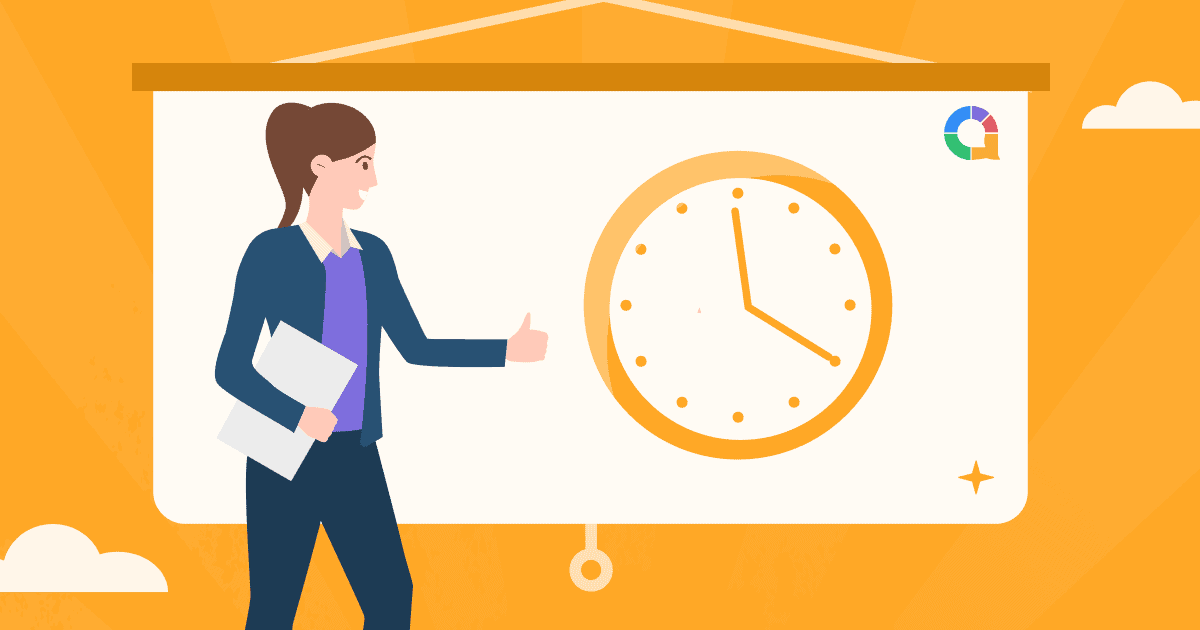
10-Minute Presentation Topics | 50 Unique Ideas in 2024
Lawrence Haywood • 05 Apr 2024 • 10 min read
For 10 minutes, what can you really do? A shower? A power nap? An entire presentation?
You might already be sweating at the idea of that last one. Cramming an entire presentation into 10 minutes is tough, but doing it without even knowing what to talk about is even tougher. So let’s check out 10-minute presentation topics
No matter where you’ve been challenged to give a 10-minute presentation, we’ve got your back. Check out the ideal presentation structure below and over fifty 10-minute presentation topics, you can use for your big (actually, pretty small) speech. So, let’s check out the best 50 10-minute presentation topics!
Table of Contents
- The 10-Minute Presentation Structure
- Topics for College Students
- Topics for Interviews
- Relatable Topics
- Interesting Topics
- Controversial Topics
Frequently Asked Questions

Start in seconds.
Get free 10-minute presentation topics and templates. Sign up for free and take what you want from the template library!
Tips from AhaSlides – 10-minute presentation topics
- Types of Presentation
- Product presentation
- Business presentation
The 10-Minute Presentation Topics Structure
As you might imagine, the hardest part of a 10-minute presentation is actually sticking to 10 minutes. None of your audience, organisers or fellow speakers will be pleased if your speech starts running over, but it’s hard to know how not to.
You might be tempted to cram as much information as possible, but doing so is just going to make for an overbearing presentation. Especially for this type of presentation , knowing what to leave out is as much of a skill as knowing what to put in, so try and follow the sample below for a perfectly structured presentation.
- Introduction (1 slide) – Start your presentation with a quick question, fact or story relayed in a maximum of 2 minutes.
- Body (3 slides) – Get into the nitty gritty of your talk with 3 slides. Audiences struggle to take home more than three ideas, so spacing all three out over the course of 6 or 7 minutes can be very effective.
- Conclusion (1 slide) – End it all with a quick sum up of your 3 main points. You should be able to do this in 1 minute.
This 10-minute presentation example format contains a fairly conservative 5 slides, based on the famous 10-20-30 rule of presentations. In that rule, an ideal presentation is 10 slides in 20 minutes, meaning a 10-minute presentation would only require 5 slides.
Use interactive features with AhaSlides to gain better engagement in any type of presentation! You can spin the fun to the presentation, by gathering crowd ideas by idea board , live word clouds , or surveying them by top free survey tool , online polling , and also test their knowledge with an online quiz creator !
10 Ideas for College Students – 10-Minute Presentation Topics
A 10-minute presentation is all you need as a college student to show your knowledge and forward-thinking values. So let’s check out few 10-minute presentation topics!
They’re also great practice for presentations you might be making in the future. If you feel comfortable within 10 minutes, chances are that you’ll be alright in the future, too.
- How to work alongside AI – Artificial intelligence is making huge steps forward daily. We’ll soon be in a different world, so how are you, the worker of the future, going to deal with it? This is a super interesting topic and one that’s very relevant for your classmates.
- Fighting the climate catastrophe – The issue of our age. What is it doing to us and how do we solve it?
- Portable homes – The portable home movement is on the way to revolutionising the way we live. What’s good and bad about having a house you can move around and what does your ideal one look like?
- The thrift life – How to save money on clothes, along with the pros and cons of throwaway fashion for youngsters.
- The future of streaming platforms – Why is TV on demand so great and why is it not universal? Or is it stealing too much of our free time?
- What happened to newspapers? – Newspapers are probably ancient technology to college students like you. A deep dive into history will reveal what they were and why they’re on their way out of print.
- The evolution of the mobile phone – Has any device in history advanced as quickly as mobile phones have? There’s so much to talk about in this 10-minute presentation topic.
- The life and times of your hero – A great chance to show your love for someone who inspires you the most. This can be within or outside of your college subject.
- My permaculture future – If you’re looking for a greener existence in your future, try explaining to your classmates about the advantages and logistics of having a permaculture garden.
- E-waste – We dump out so much electrical waste these days. Where does it all go and what happens to it?
10 Interview Presentation Ideas – 10-Minute Presentation Topics
More and more nowadays, recruiters are turning to quick-fire presentation as a means of testing a candidate’s skill and confidence in presenting something.
But, it’s more than that. Recruiters also want to learn about you as a person. They want to know what interests you, what makes you tick and what has changed your life in a profound way.
If you can nail any of these presentation topics in your interview, you’ll be starting next Monday!
- Someone who inspires you – Pick a hero and talk about their background, their achievements, what you’ve learned from them and how it’s shaped you as a person.
- The most eye-opening place you’ve ever been – A travelling experience or holiday that blew your mind. This might not necessarily be your favourite ever abroad experience, but it was one that made you realise something you had not thought about before.
- An imagined problem – Set out a hypothetical problem at the company you’re applying for. Show the recruiters the steps you would take to eradicate that problem for good.
- Something you’re proud of – We’ve all got achievements we’re proud of, and they do not necessarily work achievements. A quick 10-minute presentation on something you’ve done or made that has made you proud can reveal a lot of good stuff about you as a person.
- The future of your field – Make some interesting, bold predictions about where you think the industry is heading in the upcoming years. Do research, get stats to back up your claims, and avoid being condescending.
- A workflow you’ve fixed – Untidy workflows are rampant in many workplaces. If you’ve had a hand in turning something inefficient into a well-oiled machine, make a presentation about it!
- A book you’d love to write – Assuming you were a top-class wordsmith, what’s the one topic you’d love to write a book about? Would it be fiction or non-fiction? What would the plot be? Who are the characters?
- Your favourite work culture – Choose the job with the best work culture in terms of office atmosphere, rules, after-work activities and trips away. Explain what was so great about it; it might give your potential new boss a few ideas!
- Pet peeves in the workplace – If you fancy yourself as a bit of a comedian, listing out the things that grind your gears in the office could be a good laugh and a nice bit of observational comedy for your recruiters. Make sure it’s actually funny though, as listening to a candidate moan for 10 minutes is not normally something that leads to recruitment.
- The good and bad of remote working – Surely every office worker in the world has experience of remote working. Pry open your own experiences and discuss whether or not they’ve been for the better or for, the worse.
10 Relatable 10-Minute Presentation Topics

People love stuffs they can relate to their own experiences. It’s the reason why your presentation on the problems of the post office was a hit, but your one on the use of thermoplongeurs and suspension compression on modern fatigue carousels was an absolute travesty.
Keeping topics nicely open and accessible for everyone is a great way to get a good reaction. Do you need some topics for presentation that participants can get involved in quickly? Check out these fun presentation topics ideas as below…
- The best Disney princess – The best interesting presentation topics! Everyone’s got their favourite; who’s the one that gives you the most hope for generations of strong, independent girls?
- The greatest language ever – Maybe it’s the language that sounds the sexiest, looks the sexiest or the one that just works the best.
- Coffee vs tea – Most people have a preference, but very few have the numbers to back it up. Do some scientific research into what’s better between coffee and tea and why.
- Stand-up – You may not initially think it, but a stand-up comedy performance is definitely a presentation of sorts. 10 minutes is a great time window for some witty observations that make everyone laugh.
- Reasons for procrastination – List out all the things that keep you from doing what you’re supposed to be doing. Remember to tell some stories in this – chances are that almost all of your audience will be able to relate.
- Is social distancing for life? Introverts, assemble. Or actually, don’t. Should we keep social distancing an opt-in, opt-out kind of thing?
- Paper books vs ebooks – This one is all about physical touch and nostalgia against modern convenience. It’s a fight for our age.
- Identity of the decades – We all know the distinction between the 70s, 80s and 90s, but what were the unique cultural points of the 2000s and 2010s? Will we see later or will they just never get their own identities?
- Pluto’s a planet – Believe it or not, there are a surprising number of Pluto aficionados out there. Talking about how Pluto’s a planet could really get them on your side, and they’re a powerful bunch.
- Observational comedy – A dive into the most relatable of relatable short presentation topics. What makes observational comedy so relatable?
10 Interesting 10-Minute Presentation Topics
This one is the exact opposite of ‘relatable topics’. These short presentation topics are all about super interesting scientific phenomena that a lot of people don’t know about.
You don’t have to be relatable when you can be fascinating!
- Crown shyness – A presentation that explores the phenomenon of the crowns of trees that grow in such a way as not to touch each other.
- Sailing stones – There are rocks that can sail across the floor of Death Valley, but what causes it?
- Bioluminescence – Dive into what makes certain animals and plants light up the night using just their bodies. Include heaps of pictures in this one, it’s a glorious sight!
- What happened to Venus? – Venus and Earth came into existence at the same time, made of the same stuff. Yet, Venus is a real hellscape of a planet – so what happened?
- Music therapy in Alzheimer’s treatment – Music is so effective in treating Alzheimer’s disease. Take a dive into the interesting reason why that is.
- What the hell is slime mould? – An exploration of the mould made up of single cells that can solve mazes when those cells combine forces.
- All about Havana Syndrome – The mysterious illness that struck the US embassy in Cuba – where did it come from and what did it do?
- The origins of Stonehenge – How did people 5000 years ago drag boulders from the Welsh highlands to lowland England? Also, why did they even decide to build Stonehenge?
- Intuition – Gut feeling, sixth sense; whatever you want to call it, scientists don’t really know what it is.
- Deja vu – We all know the feeling, but how does it work? Why do we feel deja vu?
10 Controversial 10-Minute Presentation Topics
Check out some controversial 10-minute presentation topics. Not only are social topics for presentation, but these are also ideal topics for presentation for students in class as they can make positive debates in the learning environment.
- Cryptocurrency: good or bad? – It resurfaces in the news every few months, so everyone’s got an opinion, but we often only hear one side of the cryptocoin and not the other. In this 10-minute presentation, you can introduce the good and bad of crypto.
- Should we ban Black Friday? – Mass consumerism and mass tramplings at store entrances – has Black Friday gone too far? Some will say it’s not gone far enough.
- Minimalism – A new way to live that’s the opposite of everything Black Friday represents. How does it work and why should you try it?
- The best stuff for your health – Another one about which everyone’s got something to say. Do the research and give the facts.
- Disney whitewashing – This one’s definitely a controversial topic. It could be a quick exploration of how Disney seemingly chooses and alters skin tones depending on the story being told.
- Time to eat some bugs – As the world will soon have to move away from meat, what are we going to replace it with? Hope your audience likes cricket sundaes!
- Free speech – Is free speech something we still have? Are you having it right now while you give this presentation? That’s a pretty easy one to answer.
- Gun laws around the world – See how the world’s most gunned-up country compares to other countries in terms of weapons available and its ramifications.
- 1 million vs 1 billion – The difference between $1,000,000 and $1,000,000,000 is much bigger than you think. There are so many ways to highlight the enormous wealth gap in a 10-minute presentation.
- Military spending – We could solve all world issues in a flash if every country dissolved its military and used its funds for good. Is it feasible?
Bonus Topics: Vox

Looking for unique topics for presentation? Being your great idea source, Vox is an American online magazine with a real knack for making insightful video essays on interesting topics you may never have thought about. They were the guys behind the ‘ Explained ‘ series on Netflix, and they’ve also got their own YouTube channel full of topics.
The videos vary in length, but you can choose any of these to present if you feel like it’s interesting enough for your crowd. They are not only the best topics for presentation in college but also unique topics for presentation in office. Contract or expand the information in the video to 10 minutes and make sure you can present it comfortably.
Some of Vox’s videos include trendy topics for presentation…
- How music on TikTok goes viral.
- London’s super basements.
- The AI behind creating art on demand.
- The end of oil.
- The rise of K-pop.
- Why diets fail.
- Many, many more…
Wrapping Up
10 minutes is, categorically, not a long time , so yes, 10-minute presentation topics can be difficult! Okay, it’s a long time to spend on your turn on the karaoke machine, but it’s not a long time for a presentation. But those also can be the best ideas for video presentations!
Above is your choice of 10-minute presentation topics!
Nailing yours starts with the right topic. Any of the 50 unique ones above would be a great way to kick off a 10-minute presentation (or even a 5-minute presentation ).
Once you have your topic, you’ll want to craft the structure of your 10-minute talk and the content. Check out our presentation tips to keep your presentation fun and watertight.
3 magic ingredients of Amazing Presentations?
The Audience, Speaker and Transformation in-between.
How do you present for 15 minutes?
20-25 slides are perfect, as 1-2 slides should be spoken in 1 minute.
Is a 10-minute presentation long?
a 20-minute presentation should be 9 – 10 pages long, while a 15-minute presentation should be 7-8 pages long. Therefore, the 10-minute presentation should be around 3-4 pages long

Lawrence Haywood
Former ESL teacher and quiz master converted to the wild slide. Now a content creator, traveller, musician and big time slider preaching the good word of interactivity.
More from AhaSlides
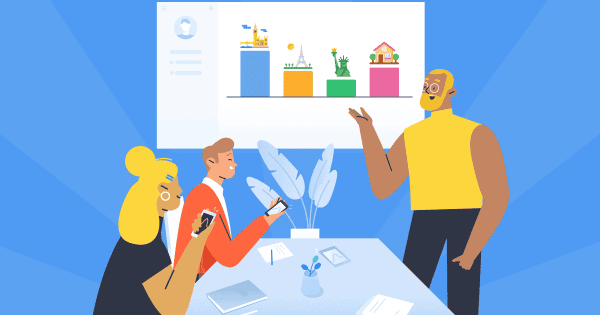
Like what you're reading?
Discover over 60 engaging 5-minute presentation topics
Get your team on prezi – watch this on demand video.
Anete Ezera August 21, 2023
Delivering impactful presentations doesn’t always require a marathon of speaking. In fact, condensing your message into a succinct 5-minute presentation can be just as powerful. In this article, we’ll explore a 5-minute presentation topics list that captivate your audience’s attention, spark their curiosity, and leave a lasting impression. Whether looking for 5-minute presentation topics for college students, topics for professionals, or simply looking for a suitable subject to share insights, these categorized topics offer a concise platform to convey your message effectively.

Exploring a variety of engaging 5-minute presentation topics
Personal growth and well-being.
- The Power of Positivity: How cultivating a positive mindset impacts your daily life.
- The Journey of Mindfulness: Navigating the benefits of mindfulness and meditation.
- Overcoming Procrastination: Techniques to boost productivity and break the habit.
- The Science of Happiness: Unraveling the psychology behind happiness.
- Cultivating Resilience: Techniques to build resilience and bounce back from setbacks.
- Mastering Mindful Breathing: Introducing the art of mindful breathing to alleviate stress.
Innovations and sustainability
- The Rise of Renewable Energy: How sustainable resources are shaping our future.
- Sustainable Fashion Choices: Shedding light on the environmental impact of clothing choices.
- Impact of Microplastics: Raising awareness about microplastics’ effects on ecosystems and health.
- Unveiling Virtual Reality: A brief overview of the transformative potential of VR technology.
- The Future of Mobility: Discussing innovations in transportation, from electric vehicles to autonomous driving.
- Introduction to Blockchain: Simplifying the concept of blockchain and its applications.
Communication and personal development
- The Art of Storytelling: Why stories resonate deeply and influence perceptions.
- Art of Active Listening: Exploring the significance of active listening in communication.
- Effective Public Speaking: Tips to enhance speaking skills in various settings.
- Understanding Body Language: Decoding nonverbal cues in effective communication.
- Cultivating a Growth Mindset: Insights into the power of a growth mindset.
- Unconventional Careers: Exploring exciting career paths that defy traditional norms.
Technology and insights
- Digital Privacy Concerns: Exploring the implications of online data security.
- The Impact of Social Media: Unveiling its effects on mental health and society.
- Cybersecurity Essentials: Safeguarding personal data in the digital age.
- Introduction to Cryptocurrency: Simplifying the complex world of cryptocurrency.
- Exploring Genetic Engineering: A concise overview of genetic engineering’s science and ethics.
- The Impact of Artificial Intelligence: Delving into AI’s transformative potential on industries and life.
- The Future of Work: Exploring how technology is reshaping the workplace.
Practical skills and techniques
- Tackling Time Management: Demonstrating efficient strategies for organizing your day.
- Language Learning Hacks: Quick strategies to accelerate language learning.
- Effective Time Blocking: Techniques for maximizing productivity through structured time management.
- The Magic of Minimalism: Exploring the benefits of decluttering and simplifying life.
- Nutrition Hacks: Quick insights into making healthier food choices.
- The Art of Negotiation: Tips for successful negotiation in personal and professional settings.
- Crisis Communication: Strategies for effective communication during challenging times.
Creativity and exploration
- Unlocking Innovative Solutions: Techniques to foster creative thinking and problem-solving.
- Exploring Astronomy: A brief journey through the universe’s wonders and celestial bodies.
- The Art of Photography: Unveiling the secrets to capturing captivating and meaningful images.
- Music Therapy: How music impacts emotions and well-being, and its potential for healing.
- The World of Origami: Discovering the ancient art of paper folding and its therapeutic benefits.
- Inspiring Travel Destinations: Showcasing unique places that offer enriching travel experiences.
- Exploring Local Cuisine: A tantalizing exploration of regional dishes and their cultural significance.
- The Beauty of Calligraphy: A glimpse into the world of elegant and expressive handwriting.
Environmental awareness and conservation
- The Importance of Biodiversity: Exploring the significance of diverse ecosystems and their role in sustaining life.
- Climate Change Solutions: Highlighting actionable steps individuals and communities can take to combat climate change.
- Ocean Conservation: Shedding light on the challenges facing marine ecosystems and the need for preservation.
- Green Initiatives in Cities: Showcasing innovative urban projects that prioritize sustainability and green spaces.
- Wildlife Protection Efforts: Discussing the importance of safeguarding endangered species and their habitats.
- Upcycling and Repurposing: Creative ways to reduce waste and repurpose materials for a more sustainable lifestyle.
- Eco-Friendly Gardening: Tips for cultivating gardens that support local biodiversity and minimize environmental impact.
- Food Waste Reduction: Strategies to minimize food waste and contribute to a more sustainable food system.
Cultural insights and diversity
- Cultural Traditions Around the World: Exploring unique customs, festivals, and rituals from different cultures.
- Language Diversity: Showcasing the richness of languages spoken globally and their importance in preserving heritage.
- Cross-Cultural Communication: Insights into effective communication across diverse cultural backgrounds.
- Global Cuisines: A culinary journey through the flavors and dishes that define different regions.
- Traditional Arts and Crafts: Celebrating the craftsmanship and artistic expressions of various cultures.
- Celebrating Diversity: Embracing the value of inclusivity and the benefits of diverse perspectives.
- Traveling Responsibly: Tips for respectful and culturally sensitive travel experiences.
- International Etiquette: Navigating cultural norms and customs when interacting with people from different backgrounds.
Health and wellness
- The Benefits of Regular Exercise: Exploring the positive impacts of physical activity on overall well-being.
- Mind-Body Connection: Unveiling the link between mental health and physical well-being.
- Balanced Nutrition for Optimal Health: Tips for making nutritious food choices that support wellness.
- Stress Management Techniques: Strategies to cope with stress and maintain mental and emotional balance.
- Importance of Hydration: Highlighting the role of proper hydration in maintaining good health.
- Quality Sleep Habits: Discussing the significance of quality sleep and tips for improving sleep patterns.
- Mental Health Awareness: Shedding light on the importance of understanding and supporting mental health.
- Holistic Approaches to Wellness: Exploring holistic practices that address mind, body, and spirit.
Historical perspectives
- Influential Women in History: Celebrating the accomplishments and contributions of remarkable women.
- Turning Points in History: Exploring pivotal moments that shaped the course of human history.
- Ancient Civilizations: A glimpse into the achievements and legacies of civilizations from the past.
- Revolutionary Inventions: Unveiling inventions that revolutionized industries and daily life.
- World-Changing Events: Discussing events that had a profound impact on societies and cultures.
- Great Leaders Throughout Time: Highlighting the leadership styles and achievements of notable figures.
- Cultural Renaissance Periods: Exploring periods of cultural revival and artistic innovation.
- Lessons from History: Extracting valuable lessons and insights from historical events and figures.
With these categories and their respective examples, you have a comprehensive palette of engaging 5-minute presentation topics catering to various interests and purposes. Whether you’re sparking conversations, sharing insights, or simply enhancing your presentation skills, these topics offer a platform for concise and impactful communication.
For further inspiration on crafting compelling topics, explore Prezi’s comprehensive guide on good presentation topics and presentation night ideas .
Elevating your short-form presentation skills
Creating and delivering a compelling 5-minute presentation requires a strategic approach to ensure your message is concise, engaging, and impactful. Here are some best practices to keep in mind:
Define a clear message
Start by defining the core message or main takeaway you want your audience to remember. Keep it focused and concise to ensure your presentation remains on track.
Structure with purpose
Organize your presentation with a clear structure: introduction, main points, and conclusion. Each section should flow logically and contribute to the overall message.
Learn more about how to effectively structure your presentation by watching the following video:
Engaging opening
Begin with an attention-grabbing opening that hooks your audience and sets the tone for the rest of your presentation. This could be a surprising fact, a thought-provoking question, or a captivating anecdote.
Concise content
Keep your content concise and to the point. Avoid information overload and focus on the most relevant and impactful details that support your main message.
Visual aids
Use visuals sparingly to complement your spoken words. Visual aids should be simple, relevant, and easy to understand. They should enhance your message, not distract from it.
Rehearse your presentation multiple times to become comfortable with the content and timing. Practice helps you refine your delivery and identify areas for improvement.
Time management
Keep a close eye on your time during practice and the actual presentation. Aim to stay within the 5-minute limit to ensure your message is delivered effectively.
Engaging delivery
Maintain good eye contact, use appropriate gestures, and vary your vocal tone to keep your audience engaged. A confident and enthusiastic delivery enhances your message’s impact.
Discover more about engaging delivery by mastering the art of storytelling :
Relevance and depth
Prioritize quality over quantity. Instead of covering numerous points superficially, delve deeper into a few key ideas to provide valuable insights.
Transitions
Use smooth transitions between sections to guide your audience through your presentation. These transitions create a seamless flow that keeps listeners engaged.
Call to action
Conclude your presentation with a clear call to action that aligns with your main message. Encourage your audience to take a specific action or reflect on what they’ve learned.
Choose a relevant topic
Perhaps most importantly, select a topic that is relevant to your audience’s interests, needs, and preferences. Make sure it aligns with the purpose of your presentation and resonates with your listeners. For example, if you’re preparing for an interview, be sure to research 5-minute interview presentation topics. Here are a few examples;
- My Professional Journey: Share your career path, highlighting key experiences, and accomplishments, and how they align with the role you’re interviewing for.
- Strategic Problem-Solving: Present a real-world challenge you’ve encountered and walk through the steps you took to analyze, strategize, and find a solution.
- Innovative Ideas for Company Growth: Propose innovative strategies or initiatives that could drive growth, improve efficiency, or enhance the company’s offerings.
- Market Trends and Insights: Present your analysis of current market trends, including opportunities and challenges, and discuss how your insights could benefit the company.
- Effective Team Leadership: Describe a situation where you successfully led a team to achieve a common goal, emphasizing your leadership style, communication, and conflict-resolution skills.
Discover more presentation ideas that’ll help you craft a compelling presentation:
Using these topics for 5 minute presentations and delivering them effectively
Crafting and delivering a 5 minute presentation requires finesse in both content creation and delivery. By selecting a focused topic, structuring your presentation effectively, and practicing your delivery, you can make the most of these brief but effective moments in the spotlight. The diverse array of the best 5 minute presentation topics showcased here offers a launchpad for your creative expression, sparking engaging conversations and leaving a lasting impression on your audience. Remember, it’s not about the duration—it’s about the quality and resonance of your message. To create an attention-grabbing presentation that moves your audience, try Prezi today.

Give your team the tools they need to engage
Like what you’re reading join the mailing list..
- Prezi for Teams
- Top Presentations

Ace the Presentation

How to Effectively Manage Time During a Presentation? Short and Long Ones!
Slides are one of the best ways to engage an audience and nail a presentation. Nowadays, people use the most efficient and practical skills to make the slides clear, easy to understand. However, most people struggle to plan and manage time in their presentations.
How Many Slides are Suitable for Finishing a Presentation on Time?
The general rule says 1 to 2 slides per minute. However, it is critical to note that the presentation’s number of slides will vary according to the topic complexity, audience, available time, presentation structure and format, and goal. Good planning, rehearsal, and delivery skills are essential!
To be more specific, if you have too many slides in a presentation at the range of 3 to 15 minutes, you will end up confusing your audience or spending a significant part of your time explaining the slides. It does not mean you have to prepare a lot of information and squeeze it into few slides, and the best practice is to summarize your content to understand it easily.
From 25 minutes to 60 minutes, you can make a considerable number of slides. Some experts recommend 1 to 2 slides per minute, but as I said before, it will depend on the topic. Imagine that one of your slides contains graphs about some work you have been doing that can take more than 2 minutes, and it is important to explain it in detail to the audience.
It all starts with planning, researching, organizing all the collected data, prioritizing your key points, and making a structure. After this exercise, it will be easier to know how many slides you will have according to your given time.
To sum this up, there is no exact rule to set a number of slides for a given time frame, and it will vary according to the topic, your research, and your presentation skills. All you have to do is to balance the slides with your speech and time.
How many Slides for a 3-minute Presentation?
For a 3-minute presentation, the presenter should use four slides. Depending on how the slides are structured, 15 seconds to 2 minutes can be spent on each slide.
What really matters is not the amount of the slides but the quality. You can make three powerful slides and nail your presentation or make 5 with too much content and ending up having a boring presentation.
A good practice for a 3 minutes presentation is to keep it clean and straightforward. Keep in mind that slides are more engaging with visuals rather than texts. And on your speech, be as brief as possible, make a 15 to 20 seconds introduction, and do the same on the conclusion.
How many Slides for a 5-minute Presentation?
Five minutes is enough time to deliver your message and engage your audience with content that is straight to the point. The only thing you need to do is keep in mind that every second of your time counts a lot for your presentation.
How many Slides for a 10-minute Presentation?
The Rule of Thumb for a 10-minute presentation is having 10-12 slides. Presenters with good skills use up to 30 seconds per slide to keep it nice and engaging. This time frame is suitable for elaborately introducing the subject or topic, diving deep into it, and highlighting the key points.
According to your topic, you can even make eight slides considering the fact that slides are only the guide of your presentation. That is why it is essential to make an excellent structure to organize your content on the slides properly; this will help you to put aside unnecessary data and focus only on what is essential for the audience.
How many Slides for a 20-minute Presentation?
According to Guy Kawasaki , a 20-minute presentation should have ten slides where each slide utilizes a 30 point font. Using this rule of 10/20/30, the speaker would spend up to 1 minute per slide, which gives time for even allowing 1 or 2 questions from the audience.
To structure a 20 minutes presentation using the rule of 10/20/30 from Guy Kawasaki , you have to use the first slide to introduce your subject, case study, or others, and from the second slide, start diving deep until you get to the conclusion.
In some cases, each slide has a different theme, and you will need to approach them differently. Having different themes per slide will require you to summarize each slide’s content in under a minute.
Although the Rule of Guy Kawasaki is suitable for a 20-minute presentation, you can set your own number of slides according to your subject and how much time you spend on a single slide as long as you deliver the message properly and engage your audience.
How many Slides for a 25-minute Presentation?
For a 25-minute presentation, the general rule is to use 20 to 30 slides. By spending up to two minutes per slide and focusing on the main subject, the speaker can keep the audience engaged for this period of time.
Kawasaki believes that a human being can comprehend at least ten concepts in a meeting. In other words, you have to include in your topic or subject up to ten themes to be discussed. Any More than that can make your audience get confused or bored.
In this given time frame, you now have the opportunity to interact more with the audience, start with a quote, let them raise some clarification questions, and get more involved with them.
How many Slides for a 30-minute Presentation?
Experts recommend 30 to 40 slides to make a memorable presentation. With 30 minutes, the presenter has more options compared to when the given time frame is short. Consider making the content as straightforward as possible. Also, make two paragraphs per slide at the most.
This technique will allow the audience to read all the information on the slide easily and quickly and move to the next one alongside you. If you add too much content on one slide, the audience will likely read something that you are not explaining yet or the opposite.
But you can make more than 40 slides and still have a memorable presentation in just 30 minutes, and I will explain to you how. Well, if you want your audience to understand clearly each content of your slide, make it one paragraph or one sentence, and use more visuals.
Using this method, you will spend 1-2 seconds per slide, and the audience will understand way better seeing the visual (which counts more than text). The explanation is gradual from the beginning to the end.
How many Slides for a 45-minute presentation?
As a general rule, for a 45-minute presentation, between 20 and 50 slides would grant a memorable presentation. Spending 1-2 minutes per slide, the speaker will have time to make a great introduction, interact more with the audience and have a questions and answers session.
A 45-minutes presentation is in the range of long times ones, and in these cases, you have to use the slides very carefully, making them proportional to your presentation time. Consider having a wristwatch to control your time.
A good practice is to use the slides only to guide your speech during the presentation, but you will need to master them. Rehearse the most important of each slide to make sure you spend the right time, or even less. This time management will give you an advantage because you will have enough time to make a great conclusion.
How many Slides for an hour Presentation?
Experts recommend 30 to 60 slides for a 60-minutes presentation. This period of time gives the speaker two main options: summarize the content in 30 slides or make a structure that allows one theme per slide. These two options also give more time to interact with the audience make a great introduction and conclusion.
Both of them are OK. But there are aspects that you have to consider; if you are preparing few slides, you will need to train how to summarize content to make sure you don’t spend too much time explaining all the points or having your audience stuck on reading your slide.
And if you are planning to make one theme per slide to facilitate the understanding to the audience, make sure you spend 30 seconds at the most. But also consider having black screen slides to make pauses or small breaks and entertain or reengage your audience.
How many Slides for a 90-minute Presentation?
A 90-minutes presentation should have not more than 60 slides. In this situation, the speaker will need to know how to keep time on presentations. Experts recommend up to 2 minutes per slide, but depending on how the presentation is flowing, spending more than 2 minutes per slide is possible.
If you fail to make these pauses to double-check if the audience is on the same page with you, you will be running a risk of going back from almost the end of the slides to the first ones to explain something that the audience did not get very well.
How many Slides for a two-hour presentation?
A two-hour presentation would need 60-80 slides to deliver the message memorably. Some experts recommend one theme per slide to make it clear and easily understandable. Keep in mind that a presentation this long requires careful planning and a very well-organized structure.
Generally, a presentation with more than one hour of duration is for professional speakers who can deal with time management. The best way to not have your audience boring is to use the method of one idea per slide; it will make them easily understand each part of your content.
How many Slides for 2+ hours presentations?
Presentations with more than two hours should have not more than 80 slides. Long presentations with over 2 hours, the speaker can organize the information in order to spend 2-3 minutes per slide.
120+ minutes is considered an extended time frame; a good practice is to keep the slides brief and clean to ensure your audience won’t get exhausted.
What are the skills needed to Deliver Long Presentations or Speeches?
For long presentations, several skills are required to ensure successful delivery, such as:
- Time management;
- Engaging the audience
- Solid posture
- Good eye contact
- Controlling your voice, and more.
All these skills will keep your audience engaged and entertained, and make sure you reserve 15-20 minutes for questions and answers after a long presentation or speech.
How to keep time in your presentation?
First of all, to have complete control of your time on stage, you have to write the schedule of time you will spend on each part of your presentation, something like setting time for your opening, how long time you will spend on the introduction, how long time you reserve for questions and answers, etc.
Make sure you start your presentation on time. If you fail this step, then everything that comes ahead may also delay and end the presentation after the scheduled time. You also need to plan how long your speech will take and have a clock to control it.
Planning is also crucial to keep time on your presentation. The main thing in the plan to deliver your message is the structure of your content. A good structure will allow you to know how much time you will spend on each point.
I have an excellent article with a guide for outlining your speech , which should help you nail this part of the process. A good speech outline is key in managing presentation time.
And last but not least, you need to rehearse before you go on stage. It will allow you to know how much time you need for the presentation and practice to see if you need to remove or add something to your presentation to make it perfect.
Why do people usually fail to finish a presentation within the stipulated time?
Generally, people fail to finish a presentation on time because they do not make a good plan, underestimate rehearsing, and fail at an impromptu delivery attempt at the last minute. What commonly happens is that people make too many slides and fail to go from one to another on time. The rule of thumb says that 1-2 minutes per slide is enough using standards.
Another session that makes speakers fail to finish the presentation in time is the question and answers. This mistake happens when the speaker does not practice enough or predict questions that may come and end up thinking about the answer when the question is raised.
Not setting time for each session of your presentation also makes you not finish on time. This mistake will cause you to take longer at one point or another, especially if you don’t have a clock to keep track of the time.
How to keep your Presentation Brief and Clear
To keep a presentation brief and clear, organize your content to be only one theme per slide. To be more specific, consider having one paragraph or idea per slide, one that is concise, straightforward, and should also include minimalist visuals.
The design is also essential to help you get a clean design. Choose a layout that comfortably suits your text and image. Another detail is the color, which has to be neutral to help the reader focus on the content only.
For More Tips on Designing and Nailing a Presentation, open the recommended articles below.
Designing a Killer Presentation in 8 Steps

Planning and performing a presentation that meets expectations and involves the public requires a lot of care. The details involved in holding a talk will be super important to ensure her success and approval from those who participated. Therefore, we have prepared a post with a few crucial steps that you should follow to organize…
What Makes a Great Presenter? 9 Key Qualities to Look for!

Want to Stand Out? 15 Key Tips for an Awesome Presentation

In conclusion, the number of slides a presentation should have for a given time depends on who is presenting and the topic or subject. And also, it varies according to the methods that you use to deliver your message. As long as it reaches the audience properly and on time, the number of slides should be the least of your concerns.
But you can follow the standards that some experts recommend for a presentation from 3 minutes to 120+ minutes. For example, Guy Kawasaki recommends the rule of 10/20/30 for a 20 minutes presentation. This rule of thumb allows you to have ten slides to be presented in 20 minutes, and the font should be 30 points.
This example shows that you can follow the standards and still have a successful presentation. the main thing you have to do, is a good planning, a good structure, and make your content brief and clear, that will help them understand and enjoy your presentation
References and Further Reading
How to Create a Killer 5-Minute Presentation (hubspot.com)
How Many Slides For A Whatever-Minute Presentation? (slidecow.com)
https://www.soappresentations.com/how-many-slides-should-be-used-for-a-60-minute-presentation/
The ideal number of slides for an hour-long presentation, and other thoughts on preparing slides | I’d Rather Be Writing Blog (idratherbewriting.com)
Presentation Slide Counts (duarte.com)
3 Ways to Choose the Right Number of Slides for a Powerpoint Presentation (wikihow.com)
Brevity, Clarity and Wit: 10 Commandments for a 10-Minute Talk | Cath Lab Digest | HMP Global (hmpgloballearningnetwork.com)
How Many Slides to Use For a 5, 10, 15+ Minute Presentation (tutsplus.com)
The 10/20/30 Rule of PowerPoint – Guy Kawasaki
How Many Slides to Use in a Presentation? 5 Tips | Design Shack
Similar Posts

How to bring up salary during the job Interview? (And when?)
If bringing up the subject of salary poses a problem for you during an interview, tell yourself that you are one of the 95% of candidates embarrassed by the question. There is a good chance that your interlocutor has already experienced what you feel… When and how to broach the subject of remuneration during a…

17 Ways to Help Your Child Develop Public Speaking Skills (Public Speaking Tips for Kids)
Speaking in public can be nerve-wracking for a lot of people, and is one area many people shy away from a lot. But if this important skill can be learned at a very early age, kids stand to gain a lot of benefits from it that can serve them well into adulthood. Therefore, today we…

Extemporaneous Presentation: Definition and Actionable tips
There are several forms or methods of speech delivery out there and it can be impromptu (with no warning, more improvisation required), or the most common case: extemporaneous presentations. EXTEMPORANEOUS PRESENTATION DEFINITION We need to define this properly and make sure people don’t get confused here. Because from a literal sense extemporaneous and impromptu have…

3 KEY Things For Delivering a Successful Speech
Have you ever had to give a speech and have no idea how to direct their thoughts or start talking? In this article, we will discuss in a straightforward way how to work the oratory to develop the ability to speak well with different audiences, arousing their attention, respect, and provoking reflections. Speeches are moments…

How to Give An Effective Special Occasion Speech? 2 Main Tips
Almost every now and then we attend special occasions, some organized by our friends, associates, colleagues, family members and some by ourselves. Most times, these special occasions would require us or other colleagues to deliver the so-called ‘special occasion speech’ or sometimes, or we might need to help a friend write a speech. When we…

A 9 Step Guide to Using Humor in Speeches
During a presentation, small touches of humor, added to the main subject, can attract and captivate your audience, helping, including forming ideas of people who are participating. Compelling speakers don’t tell jokes to get laughs. Instead, they use humor to illustrate their message; in this article, we will give you some tips to help you…
20 minute presentation on any topic
I have been invited for a second interview with a company. I have been asked to prepare a 20 min. presentation on ANY topic. I don’t know what to do. I want to stand out but also want to be professional. Any interesting ideas? Thanks!!
I think you should chose a topic you feel happy with and steer away from anything too contentious, do you perhaps have an interesting hobby you could talk about. Also try and bring a little humour into the presentation.
I suggest you have a look at Essential Presentation Skills, Hints and Tips and the rule of 3 on the website.
Hope it goes well.
Thanks for your help, Helen!
Recommended Pages
- All Templates
- Persuasive Speech Topics
- Informative
- Architecture
- Celebration
- Educational
- Engineering
- Food and Drink
- Subtle Waves Template
- Business world map
- Filmstrip with Countdown
- Blue Bubbles
- Corporate 2
- Vector flowers template
- Editable PowerPoint newspapers
- Hands Template
- Red blood cells slide
- Circles Template on white
- Maps of America
- Light Streaks Business Template
- Zen stones template
- Heartbeat Template
- Web icons template
- Mobile Site
- Staff Directory
- Advertise with Ars
Filter by topic
- Biz & IT
- Gaming & Culture
Front page layout
Brilliance or Madness? —
Elon musk just gave another mars speech—this time the vision seems tangible, "these are unthinkable numbers, but we’re not breaking any physics to achieve this.".
Eric Berger - Apr 8, 2024 3:04 pm UTC
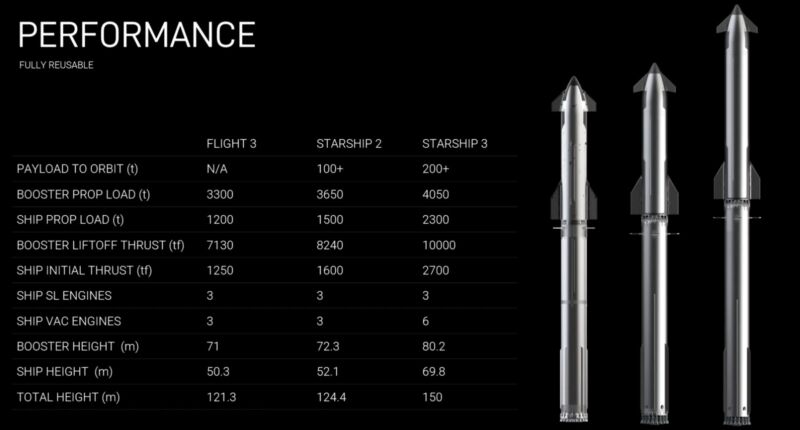
Elon Musk has been talking publicly about his sweeping vision for Mars settlement for nearly eight years now, dating to a speech in Guadalajara, Mexico, in September 2016.
This weekend, at SpaceX's Starbase facility in South Texas, Musk once again took up the mantle of his "making life multiplanetary" cause. Addressing employees at the location of the company's Starship factory, Musk spoke about the "high urgency" needed to extend the "light of consciousness" beyond Earth. That is not because humanity's home planet is a lost cause or should not be preserved. Rather, Musk said, he does not want humanity to remain a one-planet civilization that will, inevitably, face some calamity that will end the species.
All of this is fairly familiar territory for spaceflight enthusiasts—and observers of Musk. But during the last eight years he has become an increasingly controversial and polarizing figure. Based on his behavior, many people will dismiss Musk's Mars comments as those of a megalomaniac. At least in regard to spaceflight, however, that would be wrong. Musk's multiplanetary ambitions today are more credible because SpaceX has taken steps toward doing what he said the company would do.
SpaceX has real hardware today and has completed three test flights. A fourth is possible next month.
"It’s surreal, but it’s real," Musk said this weekend, describing the audacious Mars vision.
The booster and ship
As part of his 45-minute speech, Musk spoke about the booster for Starship, the upper stage, and the company's plans to ultimately deliver millions of tons of cargo to Mars for a self-sustaining civilization.
If thousands of launches seem impossible, Musk noted that SpaceX has now completed 327 successful Falcon launches and that 80 percent of those have involved used boosters. This year, he said, SpaceX will launch about 90 percent of the mass sent into orbit from the planet. China will launch about 6 percent, he added, with the remainder of the world accounting for the other 4 percent.

"That’s very much a success-oriented schedule, but it is within the realm of possibility," Musk said. With multiple test flights occurring this year, Musk said the odds of catching the booster with the launch tower this year are 80 to 90 percent.
It will take longer to land and begin reusing Starship's upper stage, which must survive the fiery reentry through Earth's atmosphere. This vehicle broke apart and burned up during its attempt to return through the atmosphere during a flight test in March. On the next flight, Musk said, the goal for Starship's upper stage is to survive this heating and make a controlled landing in the ocean. At some point this year, he expects SpaceX to achieve this milestone and then begin landing Starships back in Texas next year.
reader comments
Channel ars technica.
Stratechery by Ben Thompson
On the business, strategy, and impact of technology.
Gemini 1.5 and Google’s Nature
It was impossible to miss the leading message at yesterday’s Google Cloud Next keynote : Google has the best infrastructure for AI. This was CEO Sundar Pichai in his video greeting:
I want to highlight just a few reasons Google Cloud is showing so much progress. One is our deep investments in AI. We’ve known for a while that AI would transform every industry and company, including our own. That’s why we’ve been building AI infrastructure for over a decade, including TPUs, now in their 5th generation. These advancements have helped customer train and serve cutting-edge language models. These investments put us in the forefront of the AI platform shift.
Google Cloud CEO Thomas Kurian made the priority clear as well:
Today we’re going to focus on how Google is helping leading companies transform their operations and become digital and AI leaders, which is the new way to cloud. We have many important advances, starting with our infrastructure.
What was most interesting about the keynote, though, is what that infrastructure makes possible, and, by extension, what that says about Google’s ability to compete.
One of the most surprising things about large language models (LLMs) is how much they know; from the very beginning, though, hallucinations have been a concern. Hallucinations are, of course, part of what makes LLMs so impressive: a computer is actually being creative! It’s also a feature that isn’t particularly impressive to the enterprise customers that this keynote was directed at.
To that end, Kurian, shortly after going over Google’s infrastructure advantages, talked about “grounding”, both in terms of the company’s Gemini model broadly, and for enterprise use cases specifically in the context of Google’s Vertex AI model management service:
To augment models, Vertex AI provides managed tooling to connect your model to enterprise applications and databases, using extensions and function-calling. Vertex also provides retrieval augmented generation (RAG) combining the strengths of retrieval and generative models to provide high quality personalized answers and recommendations. Vertex can augment models with up-to-date knowledge from the web and from your organization, combining generative AI with your enterprise truth. Today we have a really important announcement: you can now ground with Google Search, perhaps the world’s most trusted source of factual information, with a deep understanding of the world’s knowledge. Grounding Gemini’s responses with Google Search improves response quality and significantly reduces hallucinations. Second, we’re also making it easy to ground your models with data from your enterprise databases and applications, and any database anywhere. Once you’ve chosen the right model, tuned it, and connected it with your enterprise truth, Vertex’s MLOps can help you manage and monitor models.
A RAG implementation using Google Search is an obvious win, and mirrors ChatGPT’s integration with Bing (or Microsoft Copilot in Bing): the LLM provides answers when it can, and searches the web for things it doesn’t know, a particularly useful feature if you are looking for more recent information.
A more impressive demonstration of grounding, though, was in the context of integrating Gemini with Google’s BigQuery data warehouse and Looker business intelligence platform :
In this demo, the worker gets an alert that a particular product is selling out; using generative AI the worker can see sales trends, find similar models, and create a plan of action for dealing with declining inventory for delivery to her team.
What is notable is not the demo specifics (which is unapologetically made-up for Cymbal, Google’s demo brand ); rather, note the role of the LLM: it is not providing information or taking specific actions, but rather serving as a much more accessible natural language interface to surface and collect data that would otherwise take considerably more expertise and time. In other words, it is trustworthy because it is grounded through integration Google is promising with its other enterprise data services.
At the same time, that last section didn’t really follow on from the introduction: yes, those LLMs leveraging Google or BigQuery are running on Google’s infrastructure, but other companies or startups can build something similar. This is where the rest of Pichai’s introduction comes in:
We also continue to build capable AI models to make products like search, Maps, and Android radically more helpful. In December, we took our next big step with Gemini, our largest and most capable model yet. We’ve been bringing it to our products and to enterprises and developers through our APIs. We’ve already introduced our next generation Gemini 1.5 Pro. It’s been in private preview in Vertex AI. 1.5 Pro shows dramatically enhanced performance and includes a breakthrough in long context understanding. That means it can run 1 million tokens of information consistently, opening up new possibilities for enterprises to create, discover, and build using AI. There’s also Gemini’s multi-modal capabilities, which can process audio, video, text, code and more. With these two advances, enterprises can do things today that just weren’t possible with AI before.
Google hasn’t said how Gemini 1.5 was made, but clearly the company has overcome the key limitation of traditional transformers: memory requirements increase quadratically with context length. One promising approach is Ring Attention with Blockwise Transformers , which breaks long contexts into pieces to be computed individually even as the various devices computing those pieces simultaneously communicate to make sense of the context as a whole; in this case memory requirements scale linearly with context length, and can be extended by simply adding more devices to the ring topology.
This is where Google’s infrastructure comes in: the company not only has a massive fleet of TPUs, but has also been developing those TPUs to run in parallel at every level of the stack, from chip to cluster to even data centers (this latter requirement is more pertinent for training than inference); if there is a solution that calls for scale, Google is the best placed to provide it, and it seems the company has done just that with Gemini 1.5.
To that end, and per Pichai’s closing line, almost all of the other demos in the keynote were implicitly leveraging Gemini 1.5’s context window.
In a Gemini for Workspaces demo, the worker evaluated two statements of work against each other, and against the company’s compliance document:
Here are the key quotes:
Google Drive is ready without any additional AI pre-work… Each of these documents is over 70 pages. It would have taken me hours to review these docs, but instead Gemini is going to help me find a clean answer to save me a ton of time… Before I proceed with this vendor, I need to ensure that no compliance issues exist, and I’m going to be honest, I have not memorized every rule in our compliance rulebook because it is over 100 pages. I would have to need to scour the 80 pages of this proposal and compare it manually with the 100 pages of the rulebook. So instead, in the side panel I ask, “Does this offer comply with the following” and I’m going to just @-mention our compliance rulebook, hit Enter, and see what Gemini has to say. So interesting: Gemini has found an issue, because the supplier has not listed their security certifications. Because Gemini is grounded in my company’s data, with source citations to specific files, I can trust this response and start to troubleshoot before selecting a vendor.
The key distinction between this demo and the last one is that quote at the beginning: a large context window just works in a far greater number of use cases, without any fiddly RAG implementations or special connections to external data stores; just upload the files you need to analyze, and you’re off.
In a Creative Agent with Imagen demo, the worker was seeking to create marketing images and storyboards for an outdoor product:
Here is the key quote:
The creative agent can analyze our previous campaigns to understand our unique brand style and apply it to new ideas. In this case, the creative agent has analyzed over 3,000 brand images, descriptions, videos, and documents of other products that we have in our catalog, contained within Google Drive, to create this summary…The creative agent was able to use Gemini Pro’s 1 million token context window and it’s ability to reason across text, images, and video to generate this summary.
This was, to be fair, one of the weaker demos: the brand summary and marketing campaign weren’t that impressive, and the idea of creating a podcast with synthetic voices is technically impressive and also something that will never be listened to. That, though, is impressive in its own right: as I noted in an Update when Gemini 1.5 was first announced , “a massively larger context window makes it possible to do silly stuff”, and silly stuff often turns into serious capabilities.
In a Gemini Code Assistant Demo (formerly Duet AI for Developers), a developer new to a job (and the codebase) was tasked with making a change to a site’s homepage:
For the developers out there, you know that this means we’re going to need to add padding in the homepage, modify some views, make sure the configs are changed for our microservices, and typically, it would take me a week or two to even just get familiarized with our company’s code base which has over 100,000 lines of code over 11 services. But now, with Gemini Code Assist, as a new engineer on the team, I can be more productive than ever and can accomplish all of this work in just a matter of minutes. This is because Gemini’s code transformations with full codebase awareness allows us to easily reason through our entire codebase, and in comparison, other models out there can’t handle anything beyond 12,000 to 15,000 lines of code. Gemini with Code Assist is so intelligent that we can just give it our business requirements, including the visual design…Gemini Code Assist doesn’t just suggest code edits; it provides clear recommendations, and makes sure that all of these recommendations align with [the company’s] security and compliance requirements…
And the conclusion:
Let’s recap: behind the scenes Gemini has analyzed my entire codebase in GitLab; it has implemented a new feature; and has ensured that all of the code generated is compatible with my company’s standards and requirements.
Again, leave aside the implausibility of this demo: the key takeaway is the capabilities unlocked when the model is able to have all of the context around a problem while working; this is only possible with — and here the name is appropriate — a long context window, and that is ultimately enabled by Google’s infrastructure.
Google’s Nature
In case it isn’t clear, I think that this keynote was by far the most impressive presentation Google has made in the AI era, not least because the company knows exactly what its advantages are. Several years ago I wrote an Article called Microsoft’s Monopoly Hangover that discussed the company’s then-ongoing transition away from Windows as the center of its strategy; the central conceit was a comparison to Lou Gerstner’s 1990’s transformation of IBM.
The great thing about a monopoly is that a company can do anything, because there is no competition; the bad thing is that when the monopoly is finished the company is still capable of doing anything at a mediocre level, but nothing at a high one because it has become fat and lazy. To put it another way, for a former monopoly “big” is the only truly differentiated asset.
My argument was that business models could be changed: IBM did it, and Microsoft was in the process of doing so when I wrote that. Moreover, Gerstner had shown that culture could be changed as well, and Nadella did just that at Microsoft . What couldn’t be changed was nature: IBM was a company predicated on breadth, not specialization; that’s why Gerstner was right to not break apart the company but to instead deliver Internet solutions to enterprises. Similarly, Microsoft was a company predicated on integration around Windows; the company’s shift to services centered on Teams as Microsoft’s operating system in the cloud was also true to the company’s nature.
Google is facing many of the same challenges after its decades long dominance of the open web: all of the products shown yesterday rely on a different business model than advertising, and to properly execute and deliver on them will require a cultural shift to supporting customers instead of tolerating them. What hasn’t changed — because it is the company’s nature, and thus cannot — is the reliance on scale and an overwhelming infrastructure advantage. That, more than anything, is what defines Google, and it was encouraging to see that so explicitly put forward as an advantage.
Subscriber’s Daily Update
Intel’s modular vision, meta mtia 2, google axion, an interview with google cloud ceo thomas kurian about google’s enterprise ai strategy, personal day, the status of just walk out, tsmc gets chips act grant.
- Share full article
For more audio journalism and storytelling, download New York Times Audio , a new iOS app available for news subscribers.
How One Family Lost $900,000 in a Timeshare Scam
A mexican drug cartel is targeting seniors and their timeshares..
This transcript was created using speech recognition software. While it has been reviewed by human transcribers, it may contain errors. Please review the episode audio before quoting from this transcript and email [email protected] with any questions.
Hello, James.
Hey. How’s it going?
Yeah. I’m not having much luck. So the problem is funding. And all of my money is in Mexico, all of it.
From “The New York Times,” I’m Katrin Bennhold. This is “The Daily.” A massive scam targeting elderly Americans who own timeshare properties has resulted in hundreds of millions of dollars sent to Mexico.
Once you move forward and make your payment, if anything were to happen, he will directly pay you the full amount of what you’re entitled to, including the gains. He will pay you the full amount.
You’ve got all my money. It’s been sent. I sold a freaking house.
Listen to this. I sold a house that I grew up in so that I could come up with funds to send to Mexico.
I don’t even have anything from the sale, nothing.
My colleague Maria Abi-Habib on one victim who lost everything and the people on the other side of the phone.
That’s it. That’s it. There’s nothing —
You know what? That’s what has been said every freaking time. Every time, just pay this. That releases the funds.
But that’s why we won’t allow it to happen again. This is the last time, James.
It’s Friday, April 12.
Maria, you’ve been looking into this scam that’s targeting Americans. Where did your investigation start?
So several weeks ago, I received a phone call from a lawyer based in St. Petersburg, Florida, who had been contacted by a family who was very concerned that the father, this man named James, was in the middle of being scammed. He’d sent hundreds of thousands dollars to Mexico. And he was considering sending another $157,000 when his daughter decided to call up this law firm and try to get her father to stop, stop sending money to Mexico.
So I called him a few weeks ago as I was trying to understand what was going on.
Hi, James. How are you?
Good. Thank you.
He’s asked that his last name be withheld for privacy concerns because he’s quite embarrassed about the story that I’m about to tell you.
You’re retired now, but what were you doing for work? And if your wife was working, what was her job?
I was with the Highway Patrol.
James is a retired state trooper from California. And his wife Nikki is a former school nurse.
She was born in ‘51. So 71-ish.
Two. She’s just reminded me, 72.
And they’re both in their early 70s. And they own this timeshare that is in Lake Tahoe, California. And they bought it in the 1990s for about $8,000.
And for someone who did not grow up vacationing in a timeshare, remind me how exactly timeshares work.
Timeshares are essentially vacation properties. And they tend to be beach resorts. And multiple people can buy into this property. The ownership is a shared ownership. And this gives you the right to use the timeshare for one to two weeks out of every year.
And so James and Nikki used their timeshare every other year with their daughters. But as they hit retirement age and their daughters are growing up and starting their own families, they’re just not really using it that much anymore. And timeshares require the owners to pay off yearly maintenance fees. And so they’re starting to think about maybe letting go of their timeshare and selling it.
Then one day, in late 2022, James gets a phone call from a company that is purporting to be based out of Atlanta, Georgia called Worry Free Vacations.
Worry Free Vacations?
That sounds enticing.
Yeah. And they start off with a simple question, which is, do you want to buy a timeshare? And James says, I already have a timeshare. And then they say, great. Well, what about selling the timeshare? Do you want to sell? There’s this Mexican businessman, and he’s interested in your timeshare. And he’s willing to buy it for about $20,000.
So we figured, well, what the heck? If we can make a few bucks on it, we’ll go for it.
And James jumps at the opportunity.
And did he do anything to try and verify that this was real?
Yeah. So remember, James is former law enforcement. And he feels very confident in his abilities to sniff out untrustworthy people. So he goes online, and he googles this Mexican businessman and sees that, yeah, he is a real person.
He’s a very well-respected individual in Mexico, very well off. And —
And this makes James feel at ease, that he’s selling to a legitimate person, that Worry Free Vacations are who they claim to be and that he’s going to double his money overnight, essentially.
And what happens next?
Well, a couple of weeks after he makes the agreement with the buyer, he’s told that he needs to send a couple thousand dollars to facilitate the purchase.
What does that mean, facilitate?
[MUSIC PLAYING]
I can’t remember specifically whether it was supposed to be cross-border registration —
So he’s being told that there are these fees that are paid directly to the Mexican government.
Or SPID or some other fee that was Mexican government required or not.
A lot of these fees are the same types of fees that you would pay in the United States for a real estate transaction. So he begins wiring money to an account in Mexico.
After that —
— a few days later, we get a notification. Well, everything went well, except that we have to pay an additional fee.
Every time that he sends one fee, he’s being told that he’s got to send another fee right afterwards.
Does he get suspicious at any point?
His wife is suspicious. After the first couple of payments, she starts saying, this does not feel right.
But James is the former law enforcement officer, right? And he’s the one that basically handles the family finances. And he’s confident that all of this is going to work out because he’s being told that the buyer of the timeshare will reimburse James for all of these fees once the sale goes through.
Michael from the Worry Free Vacations was constantly reassuring me the money’s in that account. Check with the commercial escrow account. It’s there. It’s just these fees have to be paid, and you’re being reimbursed for all of this.
They’re sending James documents that show all of the reimbursements that he’s owed and how much money he’s going to get. And this just makes him feel like all of this is kosher.
We have this commercial escrow company that was involved out of New York. So there was an air of legitimacy that I was comfortable with.
Maybe OK, these guys just need one more fee and everything is going to finally be cleared.
But about a year in, James starts to get suspicious. He begins asking questions because he wants his money.
And every time I asked, hey, is there a way I can get a partial release of these funds, there was always no, these funds have to be paid from your account before they’re released.
But Worry Free Vacations, they pivot. And they tell him that, listen, there are all these complications. It’s going to be really hard to get your money out from this transaction.
I could pay about $30,000 and change to reinvest the $313,000 into an environmentally-conscious development in Loreto, Mexico.
Instead, we’ve got this other investment opportunity in Mexico.
And I’m sure you know where that is, over on the East Coast of Baja.
And that is going to make you a huge return, even more money than you had thought that you were going to make, much more than the $20,000.
I’m supposed to have 54 million pesos in a Mexican bank account.
So this is now no longer just about his timeshare. They are now partners in a real estate investment.
Right. And there’s this whole new round of fees and fines associated with that.
So how many payments would you say?
Quite a few. Couple dozen at least, maybe more.
When was your last payment?
It would have been 17 January.
Uh-huh. And what was that for?
Good question.
And all along, he believed it was necessary to pay these costs just to get the money that he’s owed.
The amount of money that I’ve sent to Mexico is just freaking exorbitant. And I mean, it is approaching $900,000 or more.
And at this point, he’s sent about $900,000 to Mexico over about a year and a half.
Nearly $1 million.
That was almost all the money that he and his wife had saved for their retirement.
It also included money from the sale of James’s childhood home and money that he had borrowed from his daughter and son-in-law, about $150,000 from them.
It’s awful. So they were completely cleaned out by these guys.
Yeah. And this is when his daughter asks a law firm to look into this, which is the point in the story when I meet James. And when we start talking, it was clear to me that he just did not know what to think, even after losing this much money.
So this started in 2022. When did it end?
We’re still in it.
And he’s still talking to the scammers.
And as a matter of fact, presently, there was a request for $157,000 and change to clear up this whole thing. It would clear the entire issue out. Now —
And James is even considering putting a second mortgage on his house to send that money that he’d been promised would finally clear all this up — one final payment of $157,000.
It really sounds like he’s still wanted to believe that this was somehow legit.
Yeah. It was pretty clear to me that he was being scammed. But I didn’t definitively know what was going on, so I asked him if he could start recording his phone calls with the scammers.
Would you be so kind as to do me a favor?
Would you be willing to give them a call and record them?
[LAUGHS]: I’ll let you in on a little secret. I’ve been recording them.
And it turns out he already had been.
Worry Free Vacations.
So he shared the recordings of these calls that he’d had with these scammers over the last year or so. And it was just remarkable. It gave me huge insight into how the scam worked and the way that it sounded over the phone.
Is this is Michael in? I think he’s trying to call me. I couldn’t get through pick up.
Yes, I believe he did try to call you, sir. Give me a second. I think he’s only going to be in for a couple of minutes. One second.
There are two main takeaways for me listening to these calls.
Good afternoon. Michael McCarthy.
Michael, I missed your call. I was trying to pick up.
Yeah, don’t worry. Yeah, I figured something was wrong with your phone. Everything OK?
The first is that these scammers had really gotten to know James so well, and they really made James believe that Worry Free was a company that was working for him.
That’s why we need to hurry up and get this money over to you. Because hey, I’m losing my mind too. I’m not even here to convince you, James. I’m not — I’m your broker, and —
One of the things they continuously say is, trust me.
Look, I’m doing everything I can in my power and will on my end. So James, just look — like I told you from the get-go, I’m going to resolve this. And we are doing it. I just need you to focus on the goal.
They would refocus the conversation on what James needed to do to get his money back.
Look, if you make your payment as a security deposit, right away they will release the funds to you. With these —
And the other thing —
I’ve been having so much trouble trying to reach you, and I have not been successful.
— is that the scammers had created this elaborate cast of characters.
Why don’t you answer my calls?
And some of them were really aggressive. James shared a recording of this one man who claimed to be an agent for the Mexican government. And he basically started yelling at James.
I don’t care if your wife is at the hospital. To be honest with you, I don’t give a damn! But you know where I do give a damn? It’s your money, and my name is written all over it! Do you understand?
And he even threatened James. If James didn’t pay off these fines, then he would lose all the money that he’d sent to Mexico already.
You could get the best lawyer you want. You could get whoever you want. And this is not a threat. This is facts. But anyways, who am I to convince you, right?
Well, thank you for the information. And — are you still there? Hello?
Wow. So these scammers were basically doing a good cop, bad cop routine to stop James from walking away and to squeeze every last penny out of him.
If you provide me your email, contact information, I will certainly be happy to forward all of the wire transfer information from my bank account to you so that you can see where those funds went.
Yeah, that would be great. I have your email.
James asks me, a reporter who’s based in Mexico, who speaks the language, if I could help him figure out where his money had gone to.
Thank you very much. I really appreciate your assistance.
I’m just doing my job. Thanks again, and we’ll talk soon.
And the only way that I could figure that out was to understand who was on the other side of the phone.
We’ll be right back.
So Maria, who was on the other side of that phone line?
So by the time that I’d met James, I’d already gotten a tip from US law enforcement agencies that they were seeing a new trend. Mexican drug cartels were getting involved in the timeshare scam industry.
Drug cartels?
Yeah. And not just any drug cartel. This is one of the most notorious, violent, bloody drug cartels that exists in Mexico and Latin America, the Jalisco New Generation cartel. And when I looked at James’s bank records, guess what? All the money that he was sending was going to various bank accounts that were all located in Jalisco state in Mexico.
Wow. So why would the drug cartels get into the timeshare scamming business?
It is a huge business. The FBI told me that it’s about $300 million in profits over the last five years.
But the thing is is that the potential for it to actually be multitudes more is huge. Because the FBI estimates that most of the scams are actually not even reported. In fact, only about 20 percent are. So that means the total timeshare scam business could actually be much larger than the $300 million that they have knowledge of over the last five years.
But wait. I thought the drug business was a pretty lucrative business in itself. So why get into the scamming of elderly people for their properties in Lake Tahoe?
Well, you have to remember that these drug cartels, they’re not just doing one thing. They’re doing multiple things. They’re essentially conglomerates. Because it’s really expensive to run a cartel. You need to pay off officials, both Mexican and American. You need to maintain basically an army in order to secure your routes up to the United States, ports of entry into Mexico from Colombia. And any big business, you need to diversify your income to make sure that you keep the money flowing. Because you never know when one business is going to be shut down by authorities or taken over by your rivals.
We’ve reported that they’re now in the avocado business and the construction business. And timeshare fraud is basically no different than any of those. So we’re seeing that the cartels have their fingers in many pies, the legitimate and the illegitimate economy here in Mexico.
It’s kind of fascinating to think of these drug cartels as like sprawling diversified business empires. But when did the cartels first get into the scamming business?
So Jalisco New Generation started about 15 years ago.
And when they started to consolidate their empire in Jalisco state, they found that there were all these scam timeshare call centers all over the state that were being run by various players, and that this was a huge, huge moneymaker. Because essentially, all you have to do is call up retired senior citizens in the US and Canada. It doesn’t take that much money to run that kind of a scheme. There’s no product you’re making.
So essentially, they conducted a hostile takeover of these call centers. They went in. They kicked down doors and dragged out the people who were managing these call centers by their hair and threatened to kill them unless they gave up the call centers or started handing over a cut of what they made. And slowly, slowly Jalisco New Generation cartel took over the entire timeshare fraud industry.
Interesting. Were you able to find any of these call centers?
So these call centers are pretty hard to find. They look like any other storefront. But I was able to visit two that were located in an upscale neighborhood in Guadalajara, which is the capital of Jalisco state. And it was just really perturbing because it was just so normal. Two villas about a mile away from each other outside. Outside of one villa, parents were walking by, holding their children’s hands as they did drop off at school.
It was right next to a park where people taking their morning exercise or their dogs for a walk. There was no real sign that the cartel was doing business there. But a few months before, Mexican law enforcement had found the bodies of eight young people who had used to work at one of these call centers and said that the Jalisco cartel had killed them.
Wow. What happened?
So I wasn’t able to talk directly to any of the victims’ families. They’re just too scared. But in general, this is usually how it starts.
The cartel seeks out English speakers to work for their call centers. Sometimes they don’t even tell them what exactly they are doing. They would tell the recruits that the job was adjacent to the hotel industry.
You have to remember, Jalisco is a huge, huge tourism magnet for Americans and Canadians and others. And the cartel would get their call lists from bribing hotel employees to give them the names of people who stayed at these hotels and also at the timeshare resorts. And the people who would work at the call centers are provided the names and a manual of what you need to do when you call, like a loose script of how to try to suck as much money as you can out of these people up North in Canada and the States.
So we don’t know for sure what exactly happened with the eight young Mexicans who were killed last year. But through an intermediary, one sibling told us that when their family member knew what their job actually was, they became extremely uncomfortable and tried to leave the call center and find another job maybe.
But the Jalisco New Generation cartel is known for being extremely brutal. They chop off heads, and they’ll put them on the gates of a playground, for instance. So that everybody in the neighborhood knows what went down. And in this case, it’s possible that they wanted to send a warning that there’s no defection from their timeshare call centers.
So basically making a very scary example of these guys, in case anyone else is thinking about quitting one of the call centers.
Exactly. And one man, who runs an organization who advocates for missing people and actually organizes search parties to comb the forests of Jalisco state looking for the missing, says that he knows of about 30 people who have disappeared from the call centers in Jalisco state since 2017. So while Americans and Canadians might be losing much of their life savings, in Mexico, this is actually deadly.
Are the authorities doing anything about this?
Not really, other than the fact that these two call centers were shut down. The authorities haven’t arrested others. They’re not putting pressure on Mexican banks, for instance, to look into these payments coming from senior citizens in the US or Canada. And you have to remember that people are really afraid. But you also have to remember that in Mexico things are not that clear. There is a lot of corruption and government collusion with organized crime and cartels.
And the tourism industry, it is huge in Mexico and particularly in Jalisco state. This is a multi-billion dollar industry. They don’t want Americans or Canadians or Europeans who are coming to Jalisco for its beautiful beaches and its mountains to hear about these stories regarding the cartels being involved in the tourism industry and think, I’m not going to send my family there for that beach vacation. It’s just simply too dangerous.
So everybody has an incentive to have the scam continue, whether because they’re too afraid and don’t want to speak out or because they’re in on it.
So in a way, local authorities have an interest in sweeping it under the carpet in order to just maintain this idea of a tourist destination.
Exactly. I mean, the spokeswoman for the prosecutor’s office was very responsive to me until I told her what I wanted to ask her questions about. And then she just simply never answered any of my texts or phone calls.
So Maria, based on everything you know, all the information you have, would you say that you’re confident that the cartels were the ones who scammed James?
Yes, 100 percent. Everything I’ve seen points in that direction.
What did James say when you told him this?
So it took him quite a while to really allow himself to believe it. On the advice of his lawyers, he stopped picking up the phone calls. And about a week ago, they stopped after the scammers kept trying to call him.
But you said he was in it for over a year. Why do you think it took him so long?
Can you tell me, after all of that had been presented to you, why do you think you weren’t willing to be entirely convinced?
Well, I actually asked him that question.
That’s a very good question. Why wasn’t I able to pick up on that right away? And I think in the back of my mind, I’m finding out that I’m a little more stubborn than I thought I was.
And for him, it was pretty complicated.
And I think that I didn’t want to believe that I had fallen for this. I didn’t feel I was that foolish and stupid when it came to this. You know? I guess I didn’t want to believe that I could be fooled.
To come to terms with the fact that he had lost so much money was to come to terms with the fact that he wasn’t the person that he thought that he was, that he wasn’t this kind of clever former law enforcement officer who was used to fighting the bad guys and winning.
I’m disappointed in myself. There’s a huge level of anger towards the perpetrators. And all of those things wrapped into one. And part of that, I think, contributes to not wanting to actually believe that I was wrong.
Hmm. Yeah, I hear you. I’m sorry. I can hear the pain in your voice.
[LAUGHS]: Yeah.
Some of it’s based on shame, right? That he lost all this money, everything that he’s worked for, and the fact that this was all supposed to be money that his children and his grandchildren were going to inherit. And now it’s gone.
And have you told your daughter that you think you’ve come to terms with the fact that this might have been a scam?
Oh, she’s been involved. Yeah. They know.
My daughter does.
I’m sorry. This is a tough time.
So I’ve got to make some sort of arrangement to compensate them for this on top of our regular debt. So yeah. It’s been a swell experience, all of it brought on by my — evidently, my stubbornness to believe that I couldn’t possibly be a victim.
How’s your wife doing throughout this whole process, with this new knowledge?
She’s not real happy, obviously, at all. I hear a lot of “I told you so.” And at this point, I’ve got no defense. She’s absolutely right. There’s no question about it.
Do you worry this is going to affect your marriage?
Yes, there has been an effect.
And do you think that at this point there’s any way for James and his family to get some kind of justice or at least find some kind of closure?
Ay. Justice? Unlikely.
At this point, I’m not necessarily expecting much in the way of restitution.
And as for closure, it’s a little bit too soon to tell. In a way, James has gone through several stages of acceptance for what happened. There’s fear. There’s shame. There’s resignation. And now he’s talking to me partly because he feels like it’s a public service, that he needs to be vocal so that other people don’t go through what he’s gone through and fall for the scam. And I think it also helps him feel a little bit empowered in a situation for over the last year and a half he was at the mercy of these people who were calling him multiple times a week.
I want to try to get as much information to as many of these official organizations as possible. I have a streak of anger through me now that I’ve developed to the point where I’m not going to let this go.
Well, Maria, thank you.
Thank you for having me.
Here’s what else you need to know today. OJ Simpson, the football star who was accused and later acquitted of murdering his former wife and her friend, died of cancer at his home in Las Vegas, his family said Thursday. He was 76.
Today’s episode was produced by Astha Chaturvedi and Will Reid, with help from Clare Toeniskoetter and Lindsay Garrison. It was edited by Brendan Klinkenberg and Michael Benoist, contains original music by Marion Lozano, Rowan Niemisto, Dan Powell, Pat McCusker, and Will Reid, and was engineered by Chris Wood. Our theme music is by Jim Brunberg and Ben Landsverk of Wonderly.
[THEME MUSIC]
That’s it for “The Daily.” I’m Katrin Bennhold. See you on Monday.

- April 15, 2024 • 24:07 Iran’s Unprecedented Attack on Israel
- April 14, 2024 • 46:17 The Sunday Read: ‘What I Saw Working at The National Enquirer During Donald Trump’s Rise’
- April 12, 2024 • 34:23 How One Family Lost $900,000 in a Timeshare Scam
- April 11, 2024 • 28:39 The Staggering Success of Trump’s Trial Delay Tactics
- April 10, 2024 • 22:49 Trump’s Abortion Dilemma
- April 9, 2024 • 30:48 How Tesla Planted the Seeds for Its Own Potential Downfall
- April 8, 2024 • 30:28 The Eclipse Chaser
- April 7, 2024 The Sunday Read: ‘What Deathbed Visions Teach Us About Living’
- April 5, 2024 • 29:11 An Engineering Experiment to Cool the Earth
- April 4, 2024 • 32:37 Israel’s Deadly Airstrike on the World Central Kitchen
- April 3, 2024 • 27:42 The Accidental Tax Cutter in Chief
- April 2, 2024 • 29:32 Kids Are Missing School at an Alarming Rate
Hosted by Katrin Bennhold
Produced by Asthaa Chaturvedi and Will Reid
With Clare Toeniskoetter and Lynsea Garrison
Edited by Brendan Klinkenberg and Michael Benoist
Original music by Marion Lozano , Rowan Niemisto , Dan Powell , Pat McCusker and Will Reid
Engineered by Chris Wood
Listen and follow The Daily Apple Podcasts | Spotify | Amazon Music
Warning: this episode contains descriptions of violence.
A massive scam targeting older Americans who own timeshare properties has resulted in hundreds of millions of dollars sent to Mexico.
Maria Abi-Habib, an investigative correspondent for The Times, tells the story of a victim who lost everything, and of the criminal group making the scam calls — Jalisco New Generation, one of Mexico’s most violent cartels.
On today’s episode

Maria Abi-Habib , an investigative correspondent for The New York Times based in Mexico City.

Background reading
How a brutal Mexican drug cartel came to target seniors and their timeshares .
There are a lot of ways to listen to The Daily. Here’s how.
We aim to make transcripts available the next workday after an episode’s publication. You can find them at the top of the page.
The Daily is made by Rachel Quester, Lynsea Garrison, Clare Toeniskoetter, Paige Cowett, Michael Simon Johnson, Brad Fisher, Chris Wood, Jessica Cheung, Stella Tan, Alexandra Leigh Young, Lisa Chow, Eric Krupke, Marc Georges, Luke Vander Ploeg, M.J. Davis Lin, Dan Powell, Sydney Harper, Mike Benoist, Liz O. Baylen, Asthaa Chaturvedi, Rachelle Bonja, Diana Nguyen, Marion Lozano, Corey Schreppel, Rob Szypko, Elisheba Ittoop, Mooj Zadie, Patricia Willens, Rowan Niemisto, Jody Becker, Rikki Novetsky, John Ketchum, Nina Feldman, Will Reid, Carlos Prieto, Ben Calhoun, Susan Lee, Lexie Diao, Mary Wilson, Alex Stern, Dan Farrell, Sophia Lanman, Shannon Lin, Diane Wong, Devon Taylor, Alyssa Moxley, Summer Thomad, Olivia Natt, Daniel Ramirez and Brendan Klinkenberg.
Our theme music is by Jim Brunberg and Ben Landsverk of Wonderly. Special thanks to Sam Dolnick, Paula Szuchman, Lisa Tobin, Larissa Anderson, Julia Simon, Sofia Milan, Mahima Chablani, Elizabeth Davis-Moorer, Jeffrey Miranda, Renan Borelli, Maddy Masiello, Isabella Anderson and Nina Lassam.
Katrin Bennhold is the Berlin bureau chief. A former Nieman fellow at Harvard University, she previously reported from London and Paris, covering a range of topics from the rise of populism to gender. More about Katrin Bennhold
Advertisement
We've detected unusual activity from your computer network
To continue, please click the box below to let us know you're not a robot.
Why did this happen?
Please make sure your browser supports JavaScript and cookies and that you are not blocking them from loading. For more information you can review our Terms of Service and Cookie Policy .
For inquiries related to this message please contact our support team and provide the reference ID below.

IMAGES
VIDEO
COMMENTS
As a presenter, having a variety of captivating topics for 20-minute presentations is crucial. These 200 topics are designed to energize and engage your audience, ensuring your next presentation is a memorable one! The Impact of Social Media on Mental Health; Climate Change: Causes and Consequences; The Future of Artificial Intelligence
Data. Data visualizations can elevate your presentation from being a good one to a great one. By providing data behind your arguments, you'll appear more trustworthy and confident in your audience's eyes. Add charts, graphs, interactive maps, and more to your presentations with Prezi Design. You can choose from a wide selection of charts ...
Step 3: Be novel. Make sure you either select a new topic or bring an entirely new and unique perspective to an already covered issue. For instance, don't make a presentation on the "best lead generation strategies.". Your audience has probably heard those dozens of times already. Corny.
List of Presentation Topic Ideas for Students. We know how difficult it is to come up with an interesting presentation topic idea on the fly. That's why we put together a list of more than 200 ideas to help you out. We've organized these presentation topics for students by subject so you can easily browse through and find what you're looking for.
The 10-20-30 Rule. The 10-20-30 Rule means: 10 Presentation Slides that run for 20 minutes and have font size no less than 30 points. According to this calculation, you can have 2 minutes to each slide. Guy Kawasaki introduced and proved this formula as most effective for an average presenter.
The 20-minute Presentation Checklist. If you've been given only 20 minutes, 10 minutes, or even 5 minutes to make your point, you don't need to jam everything you ever learned into that precious time. It won't make you look smarter. Let's take a look at what's possible. Below are three TED Talks that I find to be amazing examples of ...
One of the best ways to nail a presentation is to choose the best presentation topics that fit your expertise and target audience.. How to Choose a Good Topic. Choosing the best one out of informative presentation topics can be daunting and confusing if you want to create an informative speech or lecture. Here are some considerations that you must know.
Another creative presentation idea is using all caps when you feel like the topic of your presentation can be delivered with few words. Using all capitals in your slides will give the message importance. ... "I just made a deck recently and it took me about 15-20 minutes. I found a template I really liked and tweaked it and put it in our brand ...
History is filled with equally inspiring and terrifying stories, and there are lessons that students can learn from the events of the past. Meanwhile, interactive presentations about culture help students learn and embrace diversity. 16. Women in history: A conversation through time. Get this template.
The swapping of orientations will show people that the presentation is progressing nicely. It can help you make a strong, almost physical, distinction between ideas, sections or topics. 10. Make your audience laugh, or at least chuckle. Source. Sometimes you need to not take your business presentations too seriously.
20 Signs of a Respectable Alpha Male (With Real-Life Examples) 20 Signs of a Respectable Alpha Male (With Real-Life Examples) Charisma. 15 min read. ... The length of your speech can drastically impact how in-depth you dive into the topic. A five-minute speech should cover a niche topic or a high-level concept. A thirty-minute to an hour-long ...
Choose a topic, choose one objective, draft a high-level outline (like a Red Thread or Conversational Case) that you cover for 1/3 or 1/2 of your time, and then open up the rest of the time to discussion. You could also break your content down into a few smaller sections (say, 5 to 10 minutes each) and have shorter discussions afterward.
The secret structure of great talks. From the "I have a dream" speech to Steve Jobs' iPhone launch, many great talks have a common structure that helps their message resonate with listeners. In this talk, presentation expert Nancy Duarte shares practical lessons on how to make a powerful call-to-action. 18:00.
A good 20-minute talk presents one idea, tells one story, and asks one question. Begin by choosing one idea. Try to make it an idea that has universal interest, but where your specific expertise can usefully be applied. Then, narrow it down and focus it until you can sum it up easily in an elevator pitch of a few sentences: As a neuranatomist ...
Use them. 2. Storyboard the content. Speaking of sketch artists, it helps to think like an artist when preparing a presentation. Before you open PowerPoint, head to a white board or take out good ...
So, go beyond the traditional onboarding and get ready to upskill your team all year long. Here I've compiled 15 presentation topics you can employ for employee training and development: 1.-. Time Management and Productivity. 2.-.
Thai Taste Adventure: Balanced and complex flavors. The Protein Showdown: Plants vs. meat. The Tea Journey: Discovering varieties, brewing methods, and traditions. Umami Revolution: The best flavor ever. Veganism: A plant-based lifestyle that's taking over. Presentation topics about style and fashion.
This clarifies the overall purpose of your talk and reinforces your reason for being there. Follow these steps: Signal that it's nearly the end of your presentation, for example, "As we wrap up/as we wind down the talk…". Restate the topic and purpose of your presentation - "In this speech I wanted to compare…". 5.
Summary. A strong presentation is so much more than information pasted onto a series of slides with fancy backgrounds. Whether you're pitching an idea, reporting market research, or sharing ...
This 10-minute presentation example format contains a fairly conservative 5 slides, based on the famous 10-20-30 rule of presentations. In that rule, an ideal presentation is 10 slides in 20 minutes, meaning a 10-minute presentation would only require 5 slides. Use interactive features with AhaSlides to gain better engagement in any type of ...
Delivering impactful presentations doesn't always require a marathon of speaking. In fact, condensing your message into a succinct 5-minute presentation can be just as powerful. In this article, we'll explore a 5-minute presentation topics list that captivate your audience's attention, spark their curiosity, and leave a lasting impression.
In this article, I will share the recommended number of slides depending on the topic and time available for the presentation. ... According to Guy Kawasaki, a 20-minute presentation should have ten slides where each slide utilizes a 30 point font. Using this rule of 10/20/30, the speaker would spend up to 1 minute per slide, which gives time ...
20 minute presentation on any topic. I have been invited for a second interview with a company. I have been asked to prepare a 20 min. presentation on ANY topic. I don't know what to do. I want to stand out but also want to be professional. Any interesting ideas? Thanks!! I think you should chose a topic you feel happy with and steer away ...
As part of his 45-minute speech, Musk spoke about the booster for Starship, the upper stage, and the company's plans to ultimately deliver millions of tons of cargo to Mars for a self-sustaining ...
Gemini 1.5 and Google's Nature. It was impossible to miss the leading message at yesterday's Google Cloud Next keynote: Google has the best infrastructure for AI. This was CEO Sundar Pichai in his video greeting: I want to highlight just a few reasons Google Cloud is showing so much progress. One is our deep investments in AI.
A Mexican drug cartel is targeting seniors and their timeshares. Hosted by Katrin Bennhold. Produced by Asthaa Chaturvedi and Will Reid. With Clare Toeniskoetter and Lynsea Garrison. Edited by ...
Powell Sees 'No Risk-Free Path' With Rate-Cut Timing. Powell says Fed has time to assess data before cutting rates. 'There is no risk-free path' with timing of cuts, he says. Recent bump ...
Topics You Follow Sign Out ... 2 minute read Updated 1:05 PM EDT, Thu April 4, 2024 ... Top 20 Shops Categories Weather Climate Storm Tracker Wildfire Tracker Video ...