
- Customer Help
- X (Twitter)

Timeline Presentation Templates
Unlock the power of visual storytelling in your next presentation. Use our stunning timeline templates to convey progress, history, or planning. Whether you’re preparing a project presentation or tracing historical events, we’ve got you covered. Dive in to explore our extensive collection, from simple designs to intricate layouts.
Showing 1–12 of 225 results

For those who swear by PowerPoint, our PowerPoint timeline templates are a must-try. Google Slides templates aficionados? You’ll be thrilled with our Google Slides timeline templates. And for the Apple enthusiasts, our Keynote templates will not disappoint. Irrespective of your platform, our templates guarantee a seamless experience.
But why choose our timeline presentation templates?
- They are editable, allowing personalization for your unique needs.
- Ranging from project timeline templates to history charts, there’s something for every topic.
- Both free and premium options available, catering to every budget.
- Easy to download and compatible with Microsoft PowerPoint, Google Slides, and Keynote.
- Professionally designed, ensuring your presentation stands out.
Whether you’re a project manager looking for project management tools, or a teacher aiming to make story engaging, our timeline ppt templates will elevate your content. Dive deep into the world of timeline infographics, horizontal timelines, vertical layouts, and more.
Crafting an impactful business proposal or laying out a roadmap? Our timeline templates for business are your ideal partners. These tools can elevate your presentations and drive the message home effectively.
How to make a timeline in PowerPoint?
Don’t stress! Whether you’re planning a history timeline or a project presentation timeline, our diverse selection is here for you. Dive into our collection:
- Timeline Template PowerPoint presentation slides: A go-to for those familiar with Microsoft’s platform. Designed for simplicity and efficiency.
- Keynote Timeline Template: Specifically tailored for Apple’s users. Elegant, crisp, and compelling.
- PPT Timeline Template: Direct and to the point, ensuring your audience stays engaged and informed.
- Vertical Timeline Template: A unique design to showcase events chronologically in an ascending or descending order.
- Template PPT Free: For those on a budget, our free offerings do not skimp on quality.
- Timeline Slide Template: A slide template that’s focused solely on time-lined events, milestones, or plans.
- PowerPoint Timeline Template Free: A free download that’s compatible with Microsoft PowerPoint free, offering seamless integration.
Not just limited to these, we also have templates ranging from timeline diagrams, timeline graphics, infographics, to visual timelines. They’re all meticulously designed to ensure your content shines.
If you’re wondering, “How to make a timeline in PowerPoint?” or “How to make a timeline in PPT?”, our tools make the process a breeze. Every roadmap timeline template is an indispensable asset, ensuring clarity and captivating visuals. Whether you need a template for timeline creation, or a time line template free download of charge, our diverse selection has got you covered.
For those who desire a streamlined experience, our PowerPoint template timeline options, including the free timeline PowerPoint template free, offer both versatility and professionalism.
With every powerpoint template, we aim to provide clarity and purpose to your presentations. From history timelines, timeline diagrams, to visual timelines, our offerings cater to all needs.
In essence, our templates powerpoint are not just tools but bridges that connect your message to the audience. Experience the power of structured presentation with our presentation timeline template free download offerings today!
Unleashing the Power of Timeline Templates
1. Dive into the World of Free Templates:
- Free PowerPoint Timeline Templates: Ready to elevate your presentations? Download free timeline templates for PowerPoint and seamlessly blend data with storytelling.
- Google Slides Themes: Not a PowerPoint user? Worry not. Dive into our extensive collection tailored for Google Slides. These templates effortlessly integrate with templates for PowerPoint and Google Slides ecosystems, ensuring a cohesive design language.
2. The Magic of ‘Free’:
- Timeline Free: Benefit from a variety of free PowerPoint timeline options. Budget should never hinder quality.
- PPT Template Free: Discover numerous timeline template PPT free options that are both visually compelling and information-rich.
3. The Essence of Time:
- Create a Timeline: Every project, be it business or educational, has a journey. Create and depict that journey beautifully with our templates.
- Time Line and Timeline Chart: From linear time lines to intricate timeline charts, visualize the passage of time with precision and clarity.
4. Beyond the Basics:
- Editable Timeline Templates for PowerPoint slide: Personalize as per your needs. Our editable timeline templates for PowerPoint offer flexibility without compromising design.
- Infographic and Timeline Infographic Template: Transform data into visually captivating infographics. Perfect for when you wish to convey complex data in a digestible format.
- Sample and Example: Not sure where to start? Explore a plethora of samples and examples to get inspired.
5. Tailored for Every Platform:
- Timeline for PowerPoint: Designed specifically keeping in mind the nuances of PowerPoint, ensuring seamless integration.
- Timeline Keynote: For the Apple aficionados, our timeline keynote templates are crafted with care and precision.
6. An Expansive Collection:
- Timeline Template Collection: Ranging from project milestones, website timelines, to freetimeline designs, our collection of timeline ensures you find the perfect match for every need.
Final Thoughts: Every narrative holds power, and every powerpoint presentation can be transformative. Remember, behind every great presentation is an unforgettable story. Let your narrative radiate, and use timeline designs that resonate. With our offerings, ensure your story remains at the forefront, always shining brightly.
- 🔍 Search All Categories
- Free PowerPoint Templates
- Free Google Slides Templates
- Free Keynote Templates
- Digital Marketing
- Diagrams and Charts
- DevOps Methodology
- Dashboard Templates
- Customer Acquisition Strategy
- Customer Journey CJM
- Crisis Management
- Competitive Analysis
- Comparison Templates
- Company Profile Templates
- Coaching Models
- Customer Lifetime Value CLV
- Change Management Models
- Calendar Templates
- Human Resources HR
- Brand Strategy
- Gantt Chart
- 30 60 90 Day Plan
- Product Launch Roadmap
- Process Flow Charts
- Pricing Tables
- PEST, PESTEL and PESTLE
- Milestones Timeline
- Maturity Models
- Marketing Mix 4Ps and 7Ps
- Market Research Analytics
- Kanban Board
- Harvey Ball Chart
- Gear Diagram
- Funnel Diagram
- Vision, Mission, Values
- Value Proposition
- Venn Diagrams
- Time Management
- Table of Contents
- SWOT Analysis
- Startup Pitch Deck
- Stakeholder Analysis
- SOSTAC Marketing Models
- Social Media Marketing SMM
- Scrum and Agile
- Sales Strategy
- Sales and Marketing Funnel
- Relationship Marketing
- Pyramid Diagrams
35+ Best Timeline Presentation Templates
These timeline presentation templates are packed with graphics, charts, tables and data visualisations. They can help walk someone through a timeline of events, a business plan, or a forecast. Creating a timeline in PowerPoint has never been easier!

Rizki Timeline Presentation Template
Rizki is a high-quality timeline presentation template that is ideal for showcasing milestones, achievements, and project progress. The template has a...
PPT Keynote Google Slides

Zaleka Presentation Template
Zaleka is a timeline presentation template that is perfect for businesses, project managers, and anyone who needs to showcase a series of events or mi...

Roadmapping Presentation Template
The “Roadmapping” presentation template offers a stylish and minimal way to present your next company roadmap. This template offers .PPT a...

Project Plan Timeline Template
This is a visually stunning and highly versatile presentation template that can be used for a variety of project planning purposes. The template inclu...
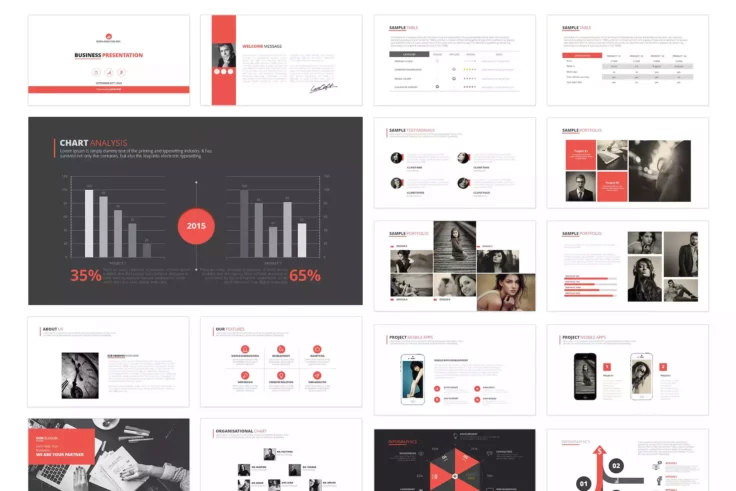
Dukku Timeline Presentation Template
Dukku is a visually stunning and modern timeline presentation template designed for individuals and organizations looking to showcase their achievemen...
PPT Keynote

Roadmap Navigation Presentation Template
This is a professional and modern presentation template designed for creating roadmaps, timelines, project plans, and business strategies. The templat...

Professional Timeline Template
This is a versatile and creative tool for making professional and engaging timeline presentations. This product comes with 30 beautifully designed sli...

Cheesz Presentation Template
This is a visually stunning and modern template that can be used to present a timeline of events or milestones. The template comes with a total of 58 ...

Polera Presentation Template
Polera is a visually stunning and fully editable template designed to help you create engaging and informative timelines, process flows, and other inf...

Project Roadmap Presentation Template
A project roadmap PowerPoint template is a valuable tool for presenting the progress of a project to stakeholders and other members of your team. The ...

Clean Timeline Presentation Template
This is a professional and modern template that can be used to create timelines for a variety of purposes. It comes in a full HD format of 1920×1...

Elegant Timeline Presentation Template
This is a top-notch choice for those seeking the best timeline templates in the market. With its sophisticated and elegant design, this template guara...

Air Presentation Template
This is a modern and stylish presentation template designed to help you create a professional-looking timeline presentation. The template features a m...

Minimal Roadmap Presentation Template
With a total of 200 slides, this presentation template offers a comprehensive range of options to suit various needs. It provides 10 pre-made color sc...

Timeline Infographic Template
This is a clean and visually appealing template for presenting project timelines. With 30 customizable slides, it offers a range of options for showca...

Timeline Project Management Template
This is a unique and modern take on traditional timeline templates, featuring 30 unique slides in HD resolution, slide transitions, charts, and infogr...
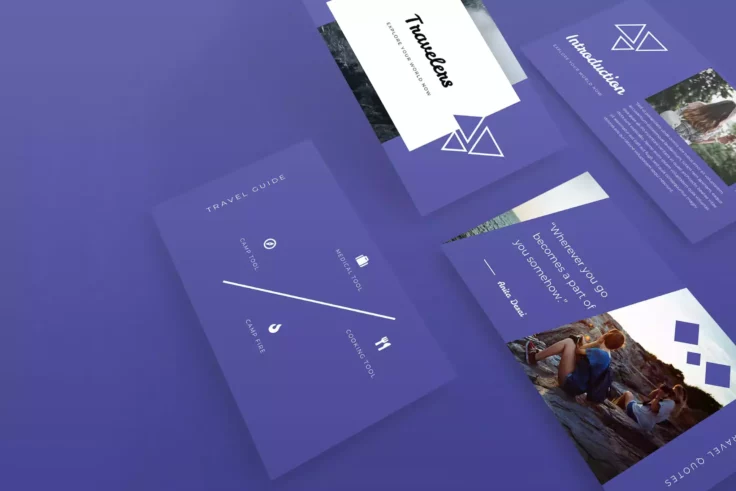
Travelers Presentation Template
Travelers is a beautifully designed and fully customizable template perfect for travel agencies, tourism boards, or anyone looking to create a stunnin...

Dazero Presentation Template
Dazero is a modern and sleek presentation template that features 30 unique and editable slides. It’s perfect for showcasing historical events, p...

Multipurpose Timeline Template
The template includes thirty unique slides with a simplistic aesthetic that allows for creative freedom. The slides come in a 16:9 HD aspect ratio, wh...

Rutina Presentation Template
Rutina is a visually stunning timeline presentation template that is sure to grab the attention of any audience. With its ultra-modern aesthetic, this...

Impressive Timeline Presentation Template
This is an impressive collection of slides designed for creating stunning timelines. With 30 unique slides to choose from, users have access to a wide...

Minimal Timeline Presentation Template
This is an exceptional template for creating visually engaging and informative presentations. It offers a comprehensive and professional set of 30 sli...

Product Roadmap Presentation Template
With a total of 30 professionally designed slides, this template offers a versatile and user-friendly solution for showcasing product roadmaps, projec...

Corporate Timeline Presentation Template
This is a fantastic tool for creating professional and sleek timelines in no time. The template has a modern and minimalistic design, making it easy o...
PPT Google Slides

Animated Timeline Presentation Template
The free timeline template is a versatile and visually stunning option for any type of presentation. With its multipurpose design, this template can b...
Download Free
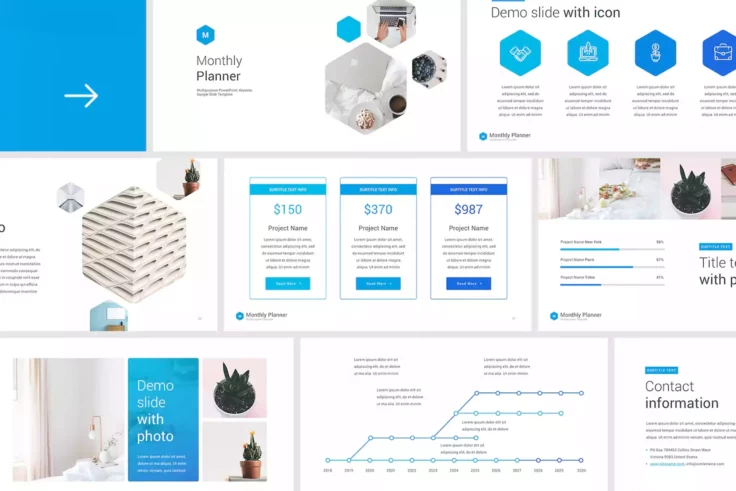
Monthly Planner Presentation Template
This is a well-designed presentation template that offers a great way to showcase timelines, schedules, and other planning-related data. With over 50 ...

Project Timeline PowerPoint Template
A business project timeline template is a valuable tool for presenting the progress of a business or project over time. The presentation template we a...

Timeline Arrow Presentation Template
This is a visually stunning and highly functional timeline presentation template designed to help users create compelling and engaging presentations. ...

Modern Timeline Presentation Template
With its thirty-five unique slides, this template is designed to provide a visually appealing way of presenting timelines. It includes several timelin...

Multipurpose Timeline Presentation Template
This is a well-designed and versatile presentation template that can be used for various creative and business applications. It includes more than 25 ...

Business Timeline Presentation Template
This is an exceptional timeline template for creating professional presentations. It offers 30 unique slides, each designed with a clean and modern lo...

Minimalistic Presentation Template
This template includes over 29 unique infographic slides, animations, and a variety of other customizable options, making it ideal for visualizing a v...

Timeline Meeting Presentation Template
If you’re in search of a versatile and efficient presentation template for your upcoming meeting, look no further than this free resource. This ...

Project Timeline Presentation Template
The free presentation template is an excellent tool for organizations to create visually appealing and informative project timelines. The template inc...

Simple Google Slides Timeline Template
The template’s layout is based on a clean and modern design, with a focus on simplicity and functionality. Each slide features a timeline graphi...
Google Slides

Simple Project Timeline Presentation Template
This free timeline presentation template is a valuable tool for organizing and tracking the progress of your projects. With this user-friendly templat...

Professionl Google Slides Timeline Template
This is a top-notch presentation template designed to showcase timelines effectively. With its clean and modern design, the template is perfect for pr...

Timeline Infographics Presentation Template
This presentation template is an impressive tool for creating timelines that showcase events, steps, or processes in chronological order. The template...
FAQs About Timeline Presentation Templates
What are timeline presentation templates.
A timeline presentation template is a pre-designed tool used in representing chronological sequences of events or milestones in a visually appealing and organized way. It simplifies the process of depicting history, project schedules, business plans, and other informational series over a specific period.
These templates include stylized texts, color schemes, and graphical elements that assist you in creating clear and effective presentations. They bring timelines to life, making them more engaging and easily digestible by the audience.
Why Should I Use a Timeline Presentation Template?
Timeline presentation templates are beneficial in reducing the time and effort required to visually display sequences or chronologies. They offer a more efficient and convenient means of creating compelling and stunning presentations, without the need for a specific skill set in design. Also, they assist in providing clear communication and understanding of your message.
Moreover, employing these templates ensures that your presentation stays structured. They assist in categorizing and arranging various events or steps in chronological order, enabling your audience grasp the flow and progression of your narrative readily.
How Can I Customize Timeline Presentation Templates?
Most presentation tools and software come with easily customizable timeline presentation templates. You can modify colours, fonts, sizes and add or remove timeline events or steps based on your narrative requirements. Also, you can incorporate your logo, images, and other brand-specific elements to make it more personalized.
Various software also allows you to add interactive elements like links, audio, and video to your timeline presentations. This feature helps in making your timeline more engaging and interactive, further enhancing your audience's experience.
Can I Use Timeline Presentation Templates for Project Management?
Yes, timeline presentation templates are commonly used for project management. They provide a visual depiction of the project's timeline, clearly outlining each phase, task, and deliverable of the project. They help project leaders and teams have a clear understanding of the project's progress and expected completion dates.
With a timeline presentation template, project managers can better communicate their expectations and progress to stakeholders. They also assist in identifying potential delays or roadblocks, allowing for more efficient and timely project adjustments.
Where Can I Find Timeline Presentation Templates?
Timeline presentation templates are readily available across numerous online platforms. Some popular sources include Google Slides, Microsoft PowerPoint, and visualization tools like Lucidchart and Canva. These platforms offer a wide range of templates catering to various styles and industries.
You can also find templates on various specialized websites such as Template.net, SlideModel, Prezi and many others. Most of these sources provide both free and premium templates, giving users plenty of options to select from based on their specific requirements and budget constraints.
Customizable project timeline and roadmap templates
Plotting your course isn't just clarifying, it can be captivating too. build your next project timeline or roadmap using designer-developed, customizable templates. no matter what kind of project you're planning or managing, there's a timeline template that'll keep you on track..

Show your plan at a glance with timeline templates
Don't waste any time—start your next project plan or production roadmap with a timeline template. Timelines are a great way to visually organize your thoughts, plotting each step that you plan to execute. Making planners and trackers into timelines is a snap when working with templates. You can also use timeline templates to show how far a project has come along, every milestone accounted for. Small businesses can find timelines helpful for pitching new business during presentations as well as planning new products. And adding a timeline to a wedding save the date or an invitation is a great way to let guests know everything they can look forward to during your celebration. Timelines aren't just for project planning. Resumes are themselves a kind of timeline, and there are some fantastic graphic resume layouts that incorporate easy-to-read timelines that make your work history stand out.
Home Blog Business How to Create and Present a Project Timeline
How to Create and Present a Project Timeline
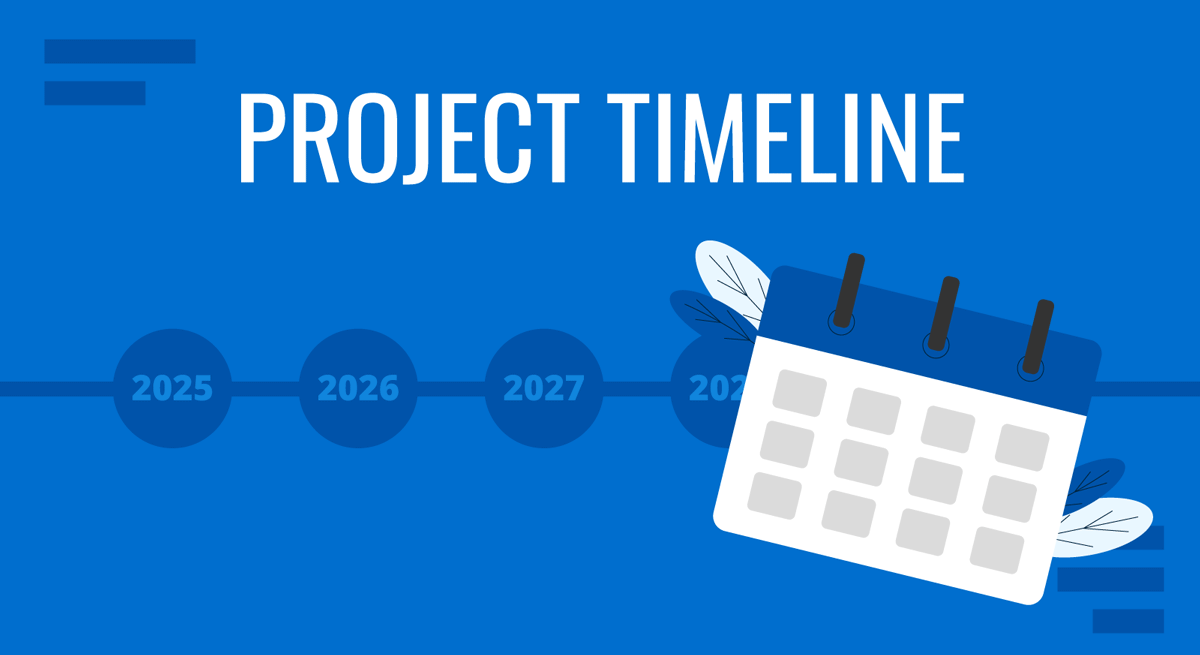
Creating and presenting project timelines can be a game-changer in project management. A well-constructed timeline outlines key milestones and deadlines and serves as a crucial communication tool for stakeholders. Designing these timelines with clarity and precision is essential to ensure everyone involved understands the project’s flow and expectations.
This article will guide you through the steps to develop a coherent project timeline from scratch, highlight what information to include, and share tips on presenting it clearly to your audience. Whether you’re a seasoned project manager or just starting out, these insights will help you build an informative and easy-to-digest timeline, facilitating better project tracking and management. By the end, you’ll be equipped to create a timeline that enhances project visibility and coordination, making your work smoother and more predictable.
Table of Contents
What is a Project Timeline?
Components of a project timeline, why should we use project timelines, is a project timeline the same as a gantt chart, how to create an actionable project timeline, how to present a project timeline in a business meeting, how to keep a project timeline updated, case study: organizing a charity event with a two-phase timeline, recommended powerpoint & google slides templates for project timelines.
A project timeline outlines a project’s entire journey, dividing it into smaller, manageable tasks and significant points, each with its due date [1] . This timeline for the project helps teams understand when each part needs to be completed and the overall deadline for the project’s completion.
These tools in project management help indicate the status of various tasks. It shows what is completed, what is underway, and what remains to be done until the project’s due date. Through visual representation of every task involved, timelines help managers keep track of crucial tasks and their respective timelines.
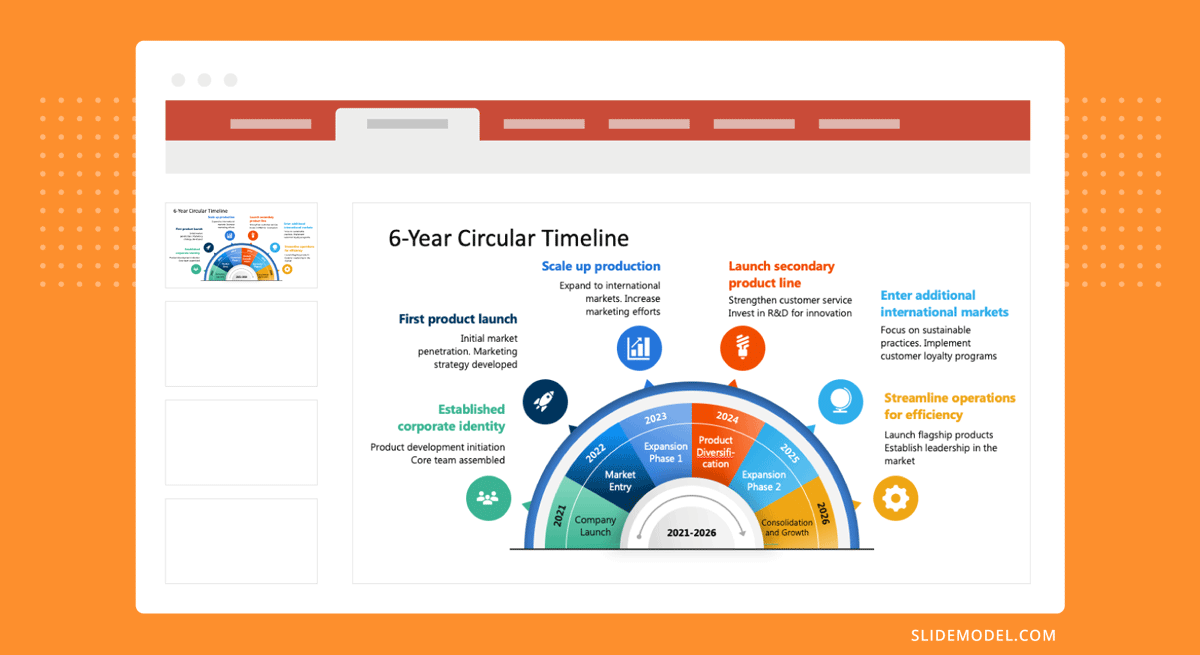
Incorporating a few elements into a visual aid is essential when developing and overseeing efficient project timelines.
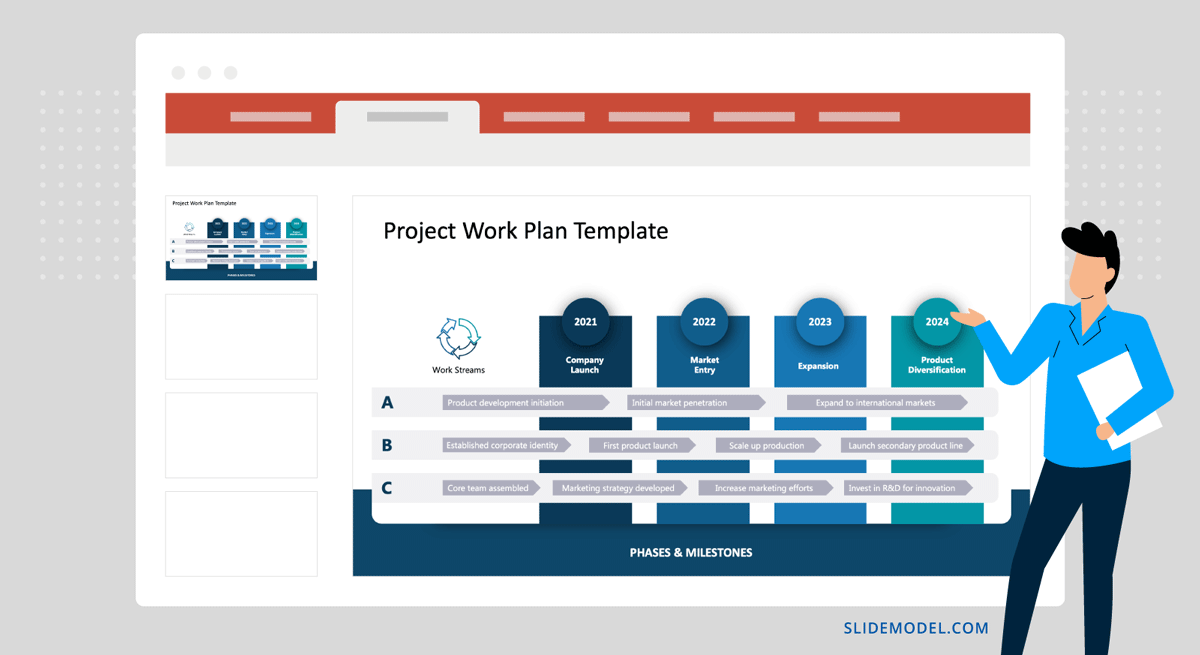
While you might add additional components to suit the specific requirements of your project, the components listed below are fundamental to every project timeline [4] :
These are the jobs that need to be done. When breaking down tasks, it is important to ensure they are specific and clear. When listing all the tasks related to your project, also include them in your timeline. Keep the titles of each task short and to the point. A lengthy explanation of the task’s scope in the timeline is unnecessary. This would only consume time and unnecessarily complicate the chart.
Start and End Dates of Tasks
You need to estimate the time required to complete each task. It is important to mention a clear start and end date for the task. While setting dates, do not be overly optimistic; choose timeframes that motivate your team and create a sense of urgency [5] .
These are significant achievements or steps in your project. They signify progress points or the completion of crucial stages within the project. Milestones could include completing a major phase of work, meeting a key deadline, or achieving a critical deliverable. Identifying milestones in your project timeline provides a roadmap for progress.
How long tasks will take?
This is how many days or weeks you think a task will need. Project timelines should effectively communicate essential task information with a glance. Therefore, it is necessary to include the estimated duration for each task. For example, one task might be expected to take three days. However, a more complex task needs more days to complete.
Task Dependencies
Dependencies are other tasks that must be completed before starting the next task. When you create a project timeline, you will notice that your project has few dependencies at the start. However, as you progress, there will be more dependencies.
Project timelines guide you and your team along the way till completion. However, why are they so important? Let us break it down:
Clarity and Direction
Imagine driving without a map or GPS. You’d probably end up lost or taking the wrong turns. Similarly, in a project, a timeline provides clear direction. It will take you to the right destination and specify when you need to get there. It also ensures everyone is on the same page and working towards the same goal.
Effective Resource Management
Likewise, just as you would want to save gas by driving in circles, you want to save resources by efficiently allocating them. Whatever your resources are, whether people or money, a project timeline helps you allocate efficiently. You can see which tasks require what resources and plan accordingly, avoiding shortages or overages.
Risk Management
Every journey has its obstacles, from unexpected detours to road closures. Similarly, every project faces risks, such as delays, budget overruns, or resource shortages. A project timeline helps to identify potential risks early and plan for them. By foreseeing challenges, you can have a contingency plan in place. This will minimize their impact on your project’s success.
Deadline Management
Just like you would not want to miss a flight or arrive late for an important meeting, you don’t want your project to miss its deadlines. A project timeline helps you stay on track by clearly presenting when each task needs to be completed [3] . It creates a sense of urgency that motivates everyone to meet their deadlines.
Stakeholder Communication
Similarly, a project is not just about completing tasks. It is also about keeping stakeholders informed and engaged. A project timeline can be a communication tool to update stakeholders on progress. Meanwhile, you can address any concerns or questions. This can ensure that everyone is aligned with the project’s objectives.
The Gantt chart is one of the types of project timelines that offers a user-friendly way to visualize project schedules [1] . It presents a graphical presentation of the time required for various tasks within a specific timeframe. However, timelines can be in multiple forms. You can also show different events of your project in a single-line form. This visualization displays the start and finish times of other activities. In addition, it can organize them based on project objectives or categories. However, a Gantt chart is two-dimensional [2] . For more information, check out our articles about gantt chart examples and how to make a gantt chart in PowerPoint .
There are a few steps that will guide you in creating a timeline for a project.
Set the Project Scope
Before you start listing tasks or making a timeline , you need to know what your project is all about. This means figuring out what you want to achieve and what needs to be done. It is like planning before you begin. This way, everyone knows what they’re supposed to do. Each segment is clearly defined, allowing the audience to understand the journey ahead.
With an example, we will better understand ways to create a project timeline.
Sarah is a seasoned project manager. She is going to launch a new software product. They set the project scope to develop a user-friendly application for managing finances.
Divide the Project into Tasks
After figuring out what needs to be done for the project, the next step is to break it down into smaller tasks. It is like making a to-do list for the project. This helps everyone know what to do and when to do it. The project would be easier to manage.
Following this step, Sarah breaks down the project into various phases. These phases include research and development, production, marketing, and launch. Each phase represents a leg of the journey towards the destination: the successful launch of the new product.
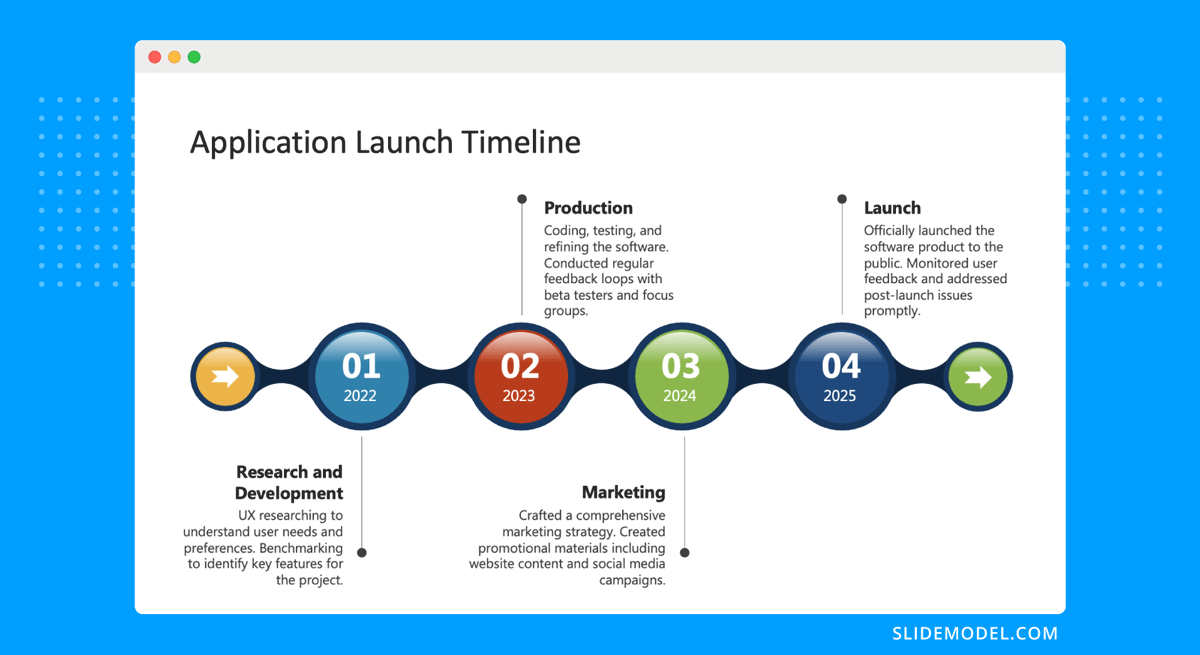
Highlight Key Milestones
After the division of the tasks, key milestones along the project timeline are highlighted. These milestones present significant progress points and checkpoints for the project’s advancement.
In Sarah’s case, one of the initial milestones is the completion of the product design phase. It signifies that the product’s conceptualization is ready for the development stage. Another critical milestone is the completion of the prototype, which marks the transition from development to testing.
Visualize Task Timelines
Visualizing task timelines involves using various tools designed for this purpose. Using the tool, you will form a timeline for the project. These tools help organize tasks, set deadlines, assign responsibilities, and track progress throughout the project lifecycle. Interactive tools like Microsoft Project, Asana, or Trello are better suited for complex projects with many tasks and dependencies.
However, static timelines created using PowerPoint or Google Slides can be sufficient for more straightforward projects. These tools can create chronological timelines, such as roadmap templates , visually representing task sequences and deadlines. They do not offer the same level of interactivity as dedicated project management software, but they are user-friendly and accessible for basic project planning and communication purposes.
A chronological timeline would work well as a roadmap for Sarah’s project. This type of timeline shows tasks in the order they need to be completed, like journey steps. Sarah uses colors or symbols to represent different phases of the project, such as design, development, testing, and launch.
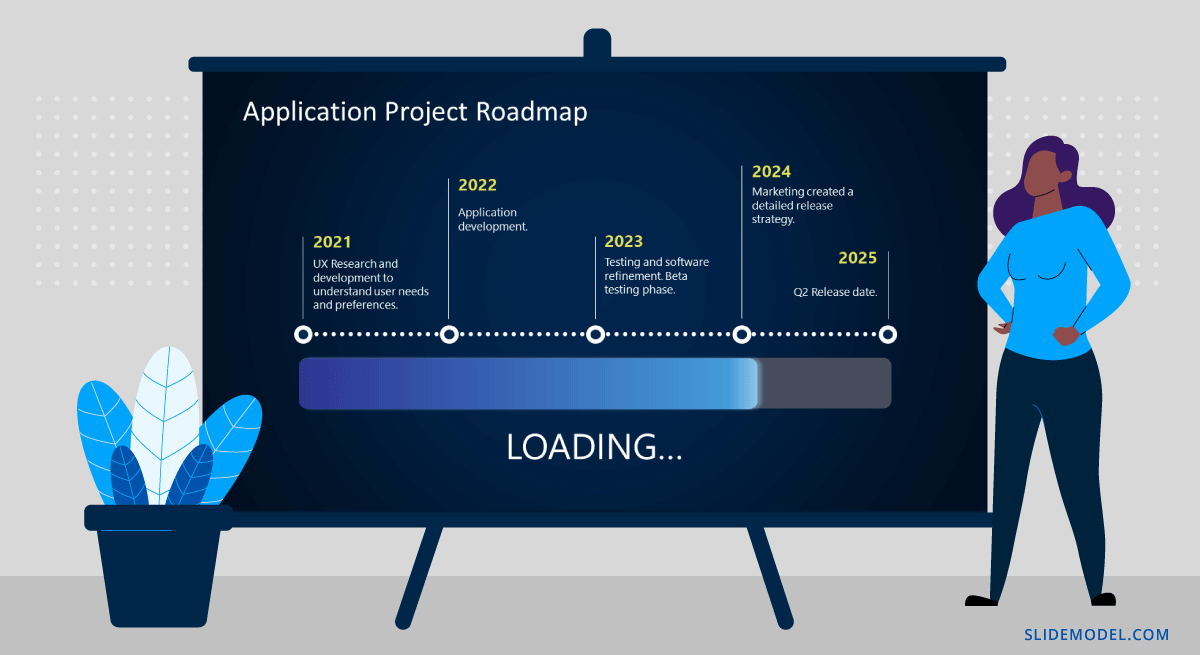
Add Dependencies
Adding dependencies to your project tasks is like connecting the dots between different tasks. It is about identifying which tasks need to be completed before others can start. By adding dependencies, tasks are completed in the correct order.
Sarah highlights that the development phase must be finished before the testing phase can begin. Similarly, the product must be fully developed and tested before the marketing phase.
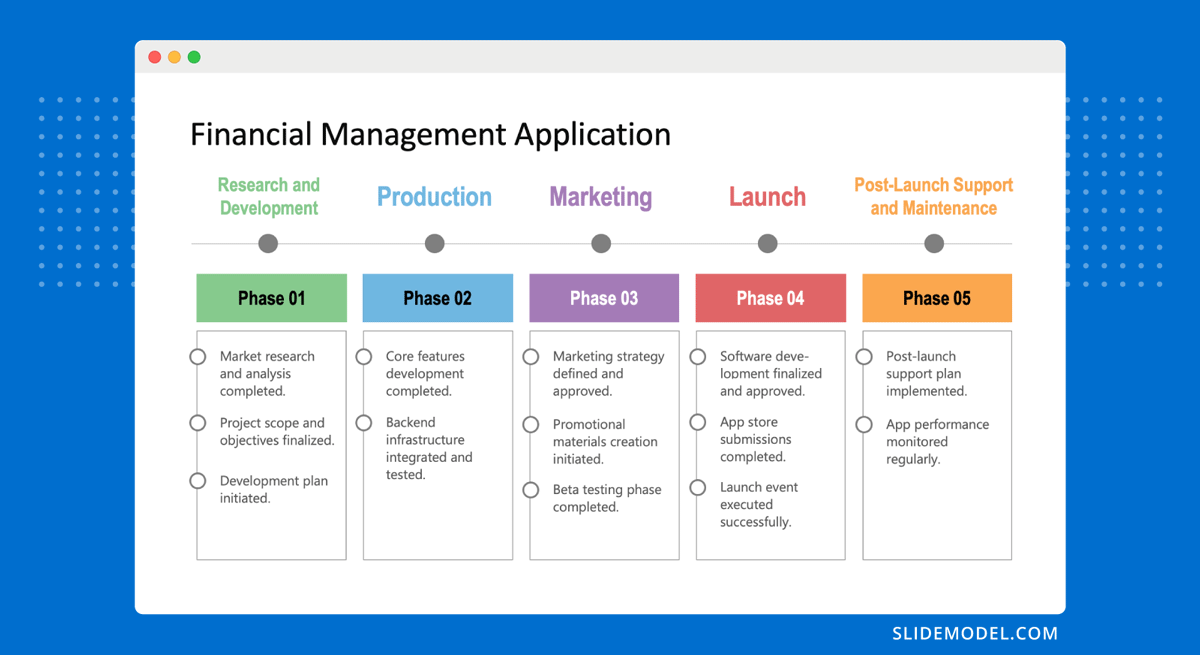
Add Progress Indicators
Progress indicators track task completion and project status, similar to mile markers on a road trip. Using symbols or colors, they highlight completed tasks, tasks in progress, and upcoming deadlines to inform everyone of the project’s progress.
Sarah highlights completed tasks with green checkmarks, tasks in progress with yellow labels, and upcoming deadlines with red flags. This helps her team stay informed and motivated; thus, the team remains on track to meet project milestones and deadlines.
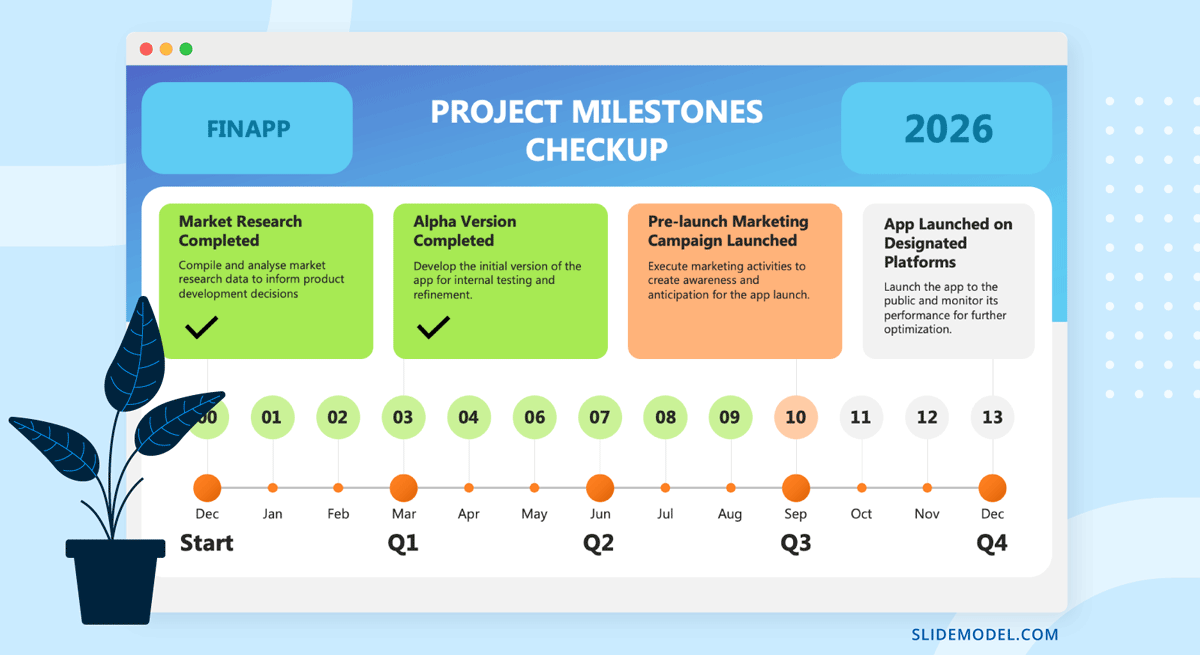
Assign Tasks to Team Members
Assigning tasks to team members is like dividing the work among friends for a group project. It is about ensuring that each person knows what they’re responsible for and when it needs to be done. By assigning tasks, you distribute the workload evenly and ensure that everyone contributes to the project’s success.
Sarah allocates specific responsibilities to each team member based on their skills and expertise. For instance, Sarah assigns the coding task to a developer with programming experience, while designing the user interface is given to a graphic designer.
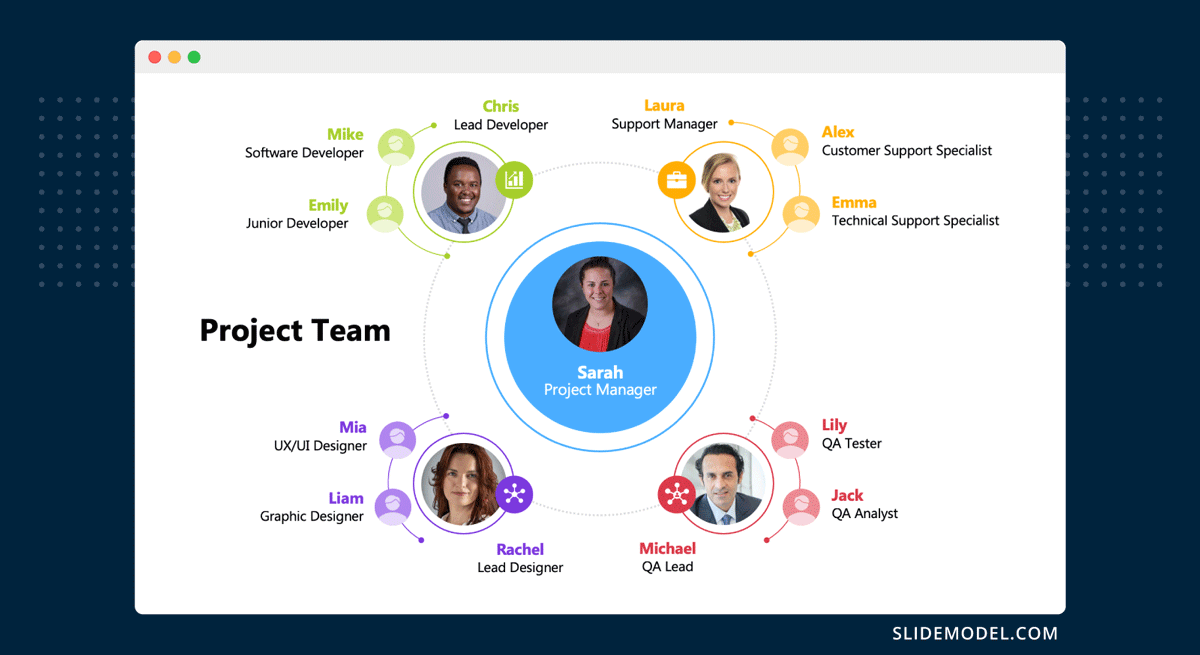
Track your Project Timeline
After you’re done assigning and your project has already started, it is time to monitor and keep a record. Tracking your project timeline is like watching the clock during a race. It is about monitoring your project’s progress to ensure you’re staying on schedule. Similarly, by monitoring your project timeline, you can identify any delays or issues early on and take steps to address them. It ensures that you complete your project successfully and on time.
In Sarah’s project, tracking the project timeline involves monitoring the progress of each task and milestone using her chronological timeline created in PowerPoint. Sarah diligently updates the timeline with specific deadlines for each task, ensuring that she has a clear visual representation of the project’s progress. She regularly reviews the timeline to assess if tasks are being completed on schedule and if any adjustments are necessary. For instance, if the development phase takes longer than expected, Sarah may need to revise the timeline for subsequent phases to prevent delays in the overall project timeline .
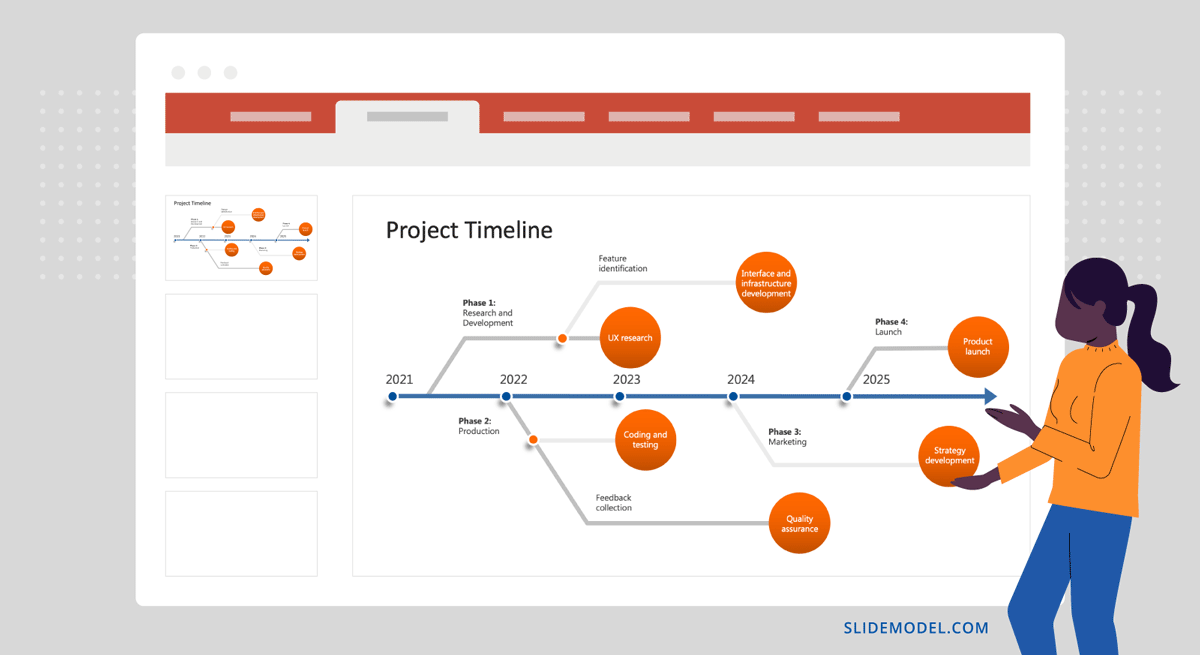
Presenting a project timeline in a business meeting is like telling a story about your project’s journey. You want to make sure your audience understands what is happening. Here’s how you can do it:
Start with Context
Start your presentation by providing background information about the project and why the timeline is essential. This helps set the stage and ensures everyone is on the same page.
Use Visuals
You can display your project timeline using PowerPoint templates or similar presentation software. Keeping it simple and easy to follow helps a lot; clear labels and colors are used to distinguish different tasks and milestones.
Pointing out the significant milestones on the timeline, such as project kickoff, important deadlines, and completion dates, will help the audience understand the timeline’s progress. It also forecasts what to expect in the coming weeks or months.
Discuss Progress
Apart from displaying the timeline, you can also provide updates on the project’s progress orally. You can highlight completed tasks and any challenges or delays encountered along the way. However, we suggest being honest and transparent about the project’s status and focusing on the positive achievements.
Invite Questions and Discussion
It is also important to encourage questions and discussion from your audience. It will ensure that everyone understands the timeline and feels engaged in the project. You can also address any concerns raised and be open to feedback and suggestions for improvement.
Reiterate Next Steps
End your presentation by summarizing the next steps in the project and any upcoming milestones or deadlines. This helps reinforce the timeline’s importance and keeps everyone focused on moving forward.
Maintaining an updated project timeline guarantees that the project remains on course. This enables all team members to be informed about the project’s progress. Below are the steps to update the task effectively:
Regular Review
We suggest to keep a schedule for regular reviews of the project timeline. You can check the timeline weekly, bi-weekly, or monthly to assess progress and make any necessary updates. However, it depends on the project’s duration and complexity.
Update Completed Tasks
When tasks are completed, you can mark them completed on the timeline. This assists all individuals in identifying what has been achieved and what tasks remain outstanding.
Adjust Deadlines
Sometimes, tasks take longer than expected, and new priorities may arise. We need to adjust the timeline accordingly. We will be realistic about what can be achieved within the given timeframe. All the changes will be communicated to the team.
Use Collaboration Tools
We can also use project management software or collaboration tools that allow team members to access and update the timeline quickly. This ensures that everyone always has the most up-to-date information.
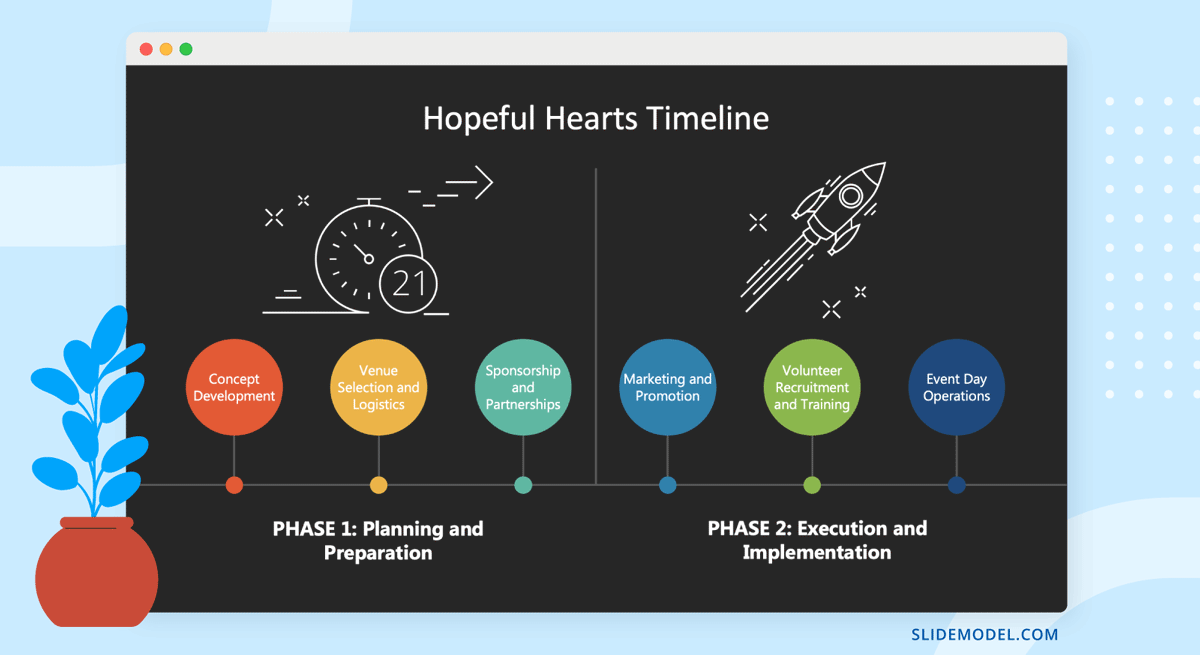
This case study explores how “Hopeful Hearts,” a non-profit organization dedicated to supporting pediatric healthcare, successfully organized a charity gala using a two-phase timeline approach. The organization aimed to raise funds and awareness for pediatric medical research while engaging the community and stakeholders.
Phase 1: Planning and Preparation (Duration: 3 months)
Step 1: concept development (month 1).
In one month, the “Hopeful Hearts” team brainstormed ideas for the charity gala, considering factors such as the target audience, fundraising goals, and available resources. After careful consideration, they decided on a “Carnival of Dreams” theme, creating an immersive experience that resonated with their supporters and attracted participants.
Step 2: Venue Selection and Logistics Planning (Month 2)
During this phase, the organization researched and secured a prestigious venue for the gala, the Grand Ballroom at the Harborview Hotel. They also decided on logistics such as catering, audiovisual equipment, and permits. Additionally, they drafted a comprehensive budget to ensure financial feasibility and accountability.
Step 3: Sponsorship and Partnerships (Month 3)
The team contacted potential sponsors and partners to secure financial support and in-kind donations for the gala. They targeted local businesses, corporations, and healthcare organizations known for their philanthropic efforts and community involvement. Through persuasive pitches highlighting the benefits of sponsorship, such as brand exposure and association with a noble cause, they successfully negotiated agreements with interested parties.
With this, the first phase is completed, and the project’s second phase starts.

Phase 2: Execution and Implementation (Duration: 1 month)
Step 4: marketing and promotion (month 4).
With the event details finalized, the organization launched a marketing campaign to promote the charity event. They used various channels such as social media, email newsletters, and local advertisements to reach a broad audience and drive attendance.
Step 5: Volunteer Recruitment and Training (Month 4)
Simultaneously, the organization recruited volunteers to assist with event logistics, fundraising activities, and attendee engagement. They provided training and resources to ensure volunteers were well-prepared for their roles during the event.
Step 6: Event Day Operations (Month 4)
On the charity event day, the organization executed its plan with precision. Volunteers assisted with setup, registration, and event coordination, while staff members managed fundraising activities, entertainment, and guest interactions.
Adopting a two-phase timeline approach, “Hopeful Hearts” successfully organized a charity gala that exceeded its fundraising and awareness goals. The structured approach allowed them to plan and execute each phase strategically, resulting in a well-coordinated and impactful event that brought the community together to support pediatric healthcare initiatives.
1. Tiered Project Timeline Roadmap Template
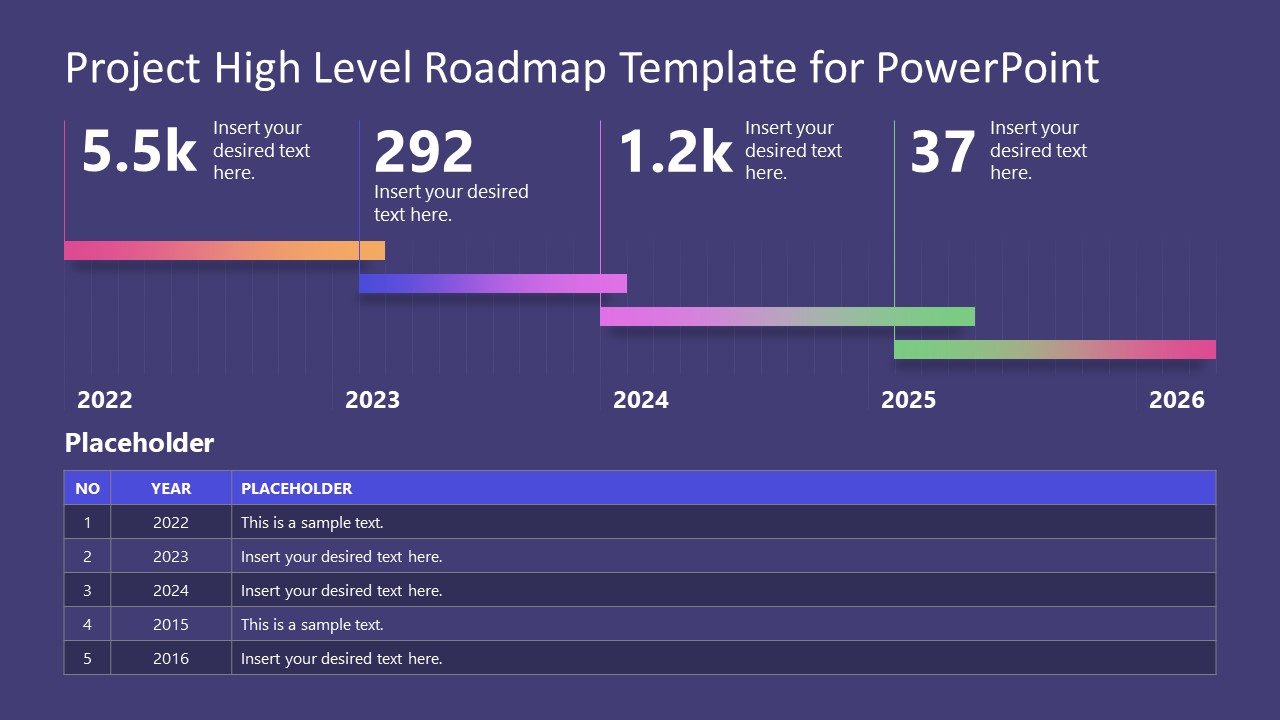
Give an overview and a detailed, phase-by-phase guise of what your project timeline consists of by using this implementation timeline template. Available in light and dark layouts.
Use This Template
2. Project Timeline Workplan Template for PowerPoint
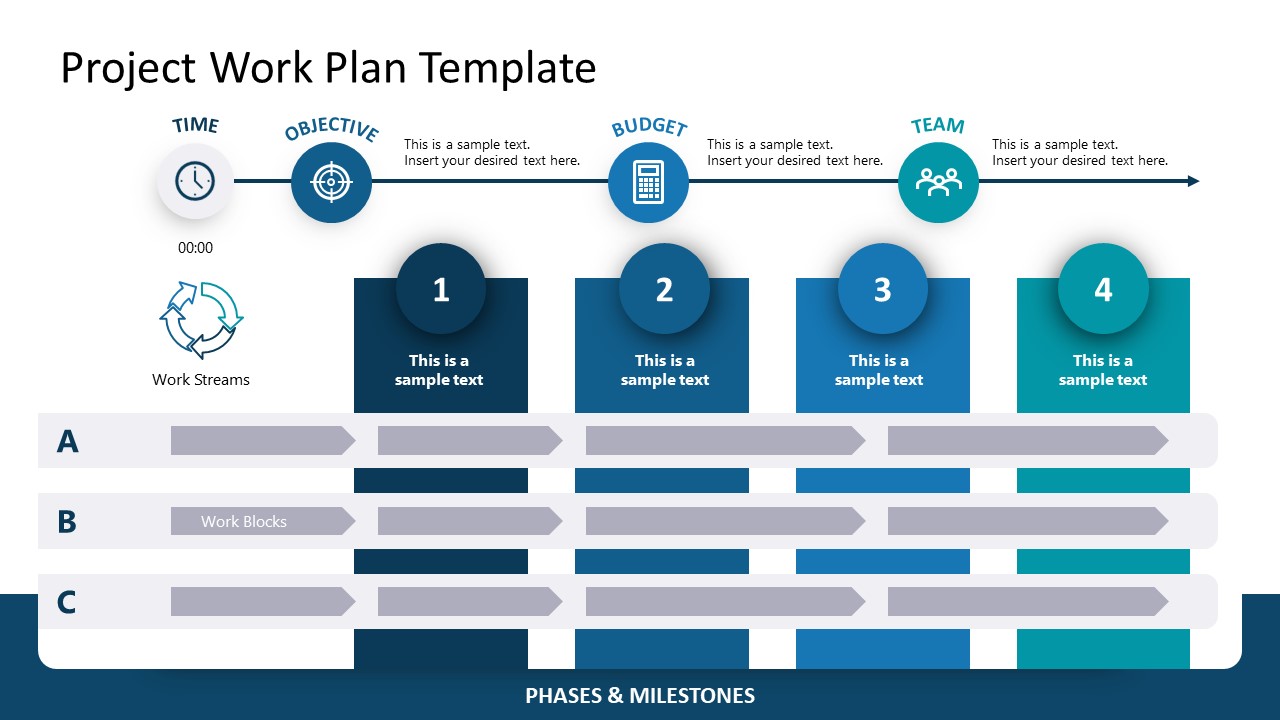
Picture the different stages of your project organized by blocks with this best PPT template. Ideal for projects with multiple milestones per phase.
3. Horizontal Timeline for Project Template
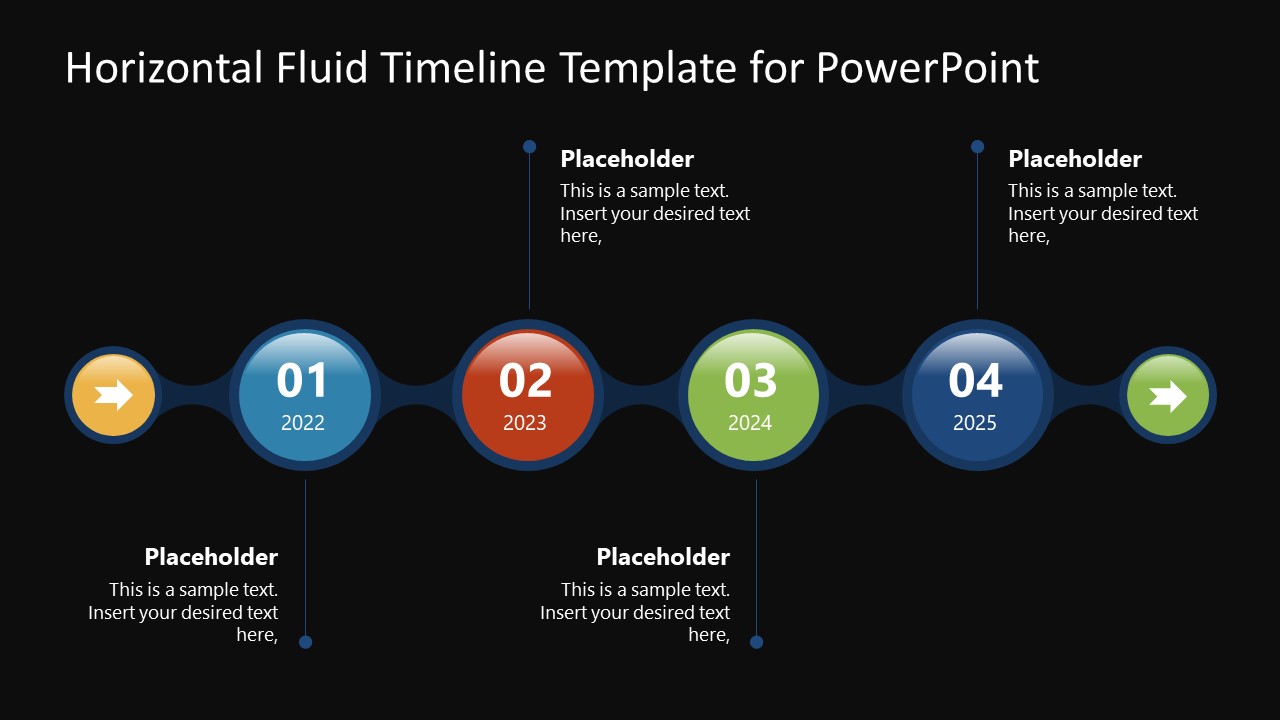
As seen in our examples above, you can create an easy-to-understand project planning timeline with this PowerPoint template.
4. Circular Project Timeline Template
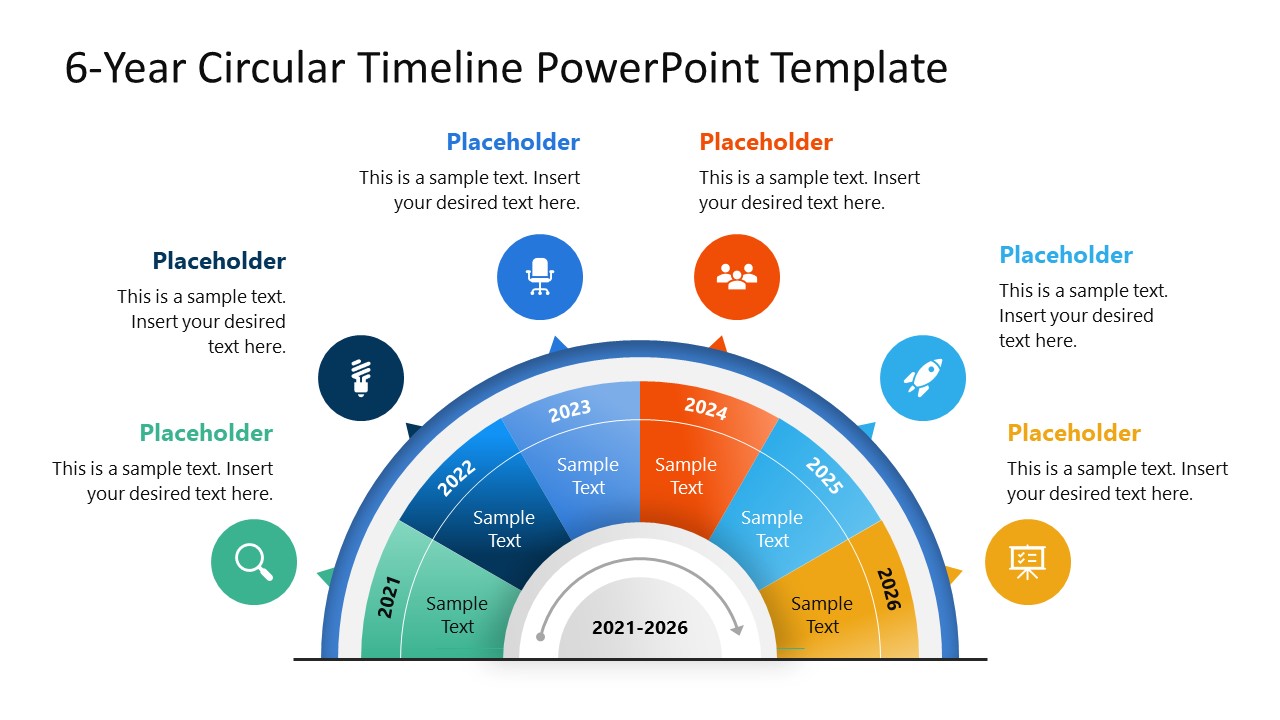
If you aim to represent a six-year project timeline, then opt for this timeline PowerPoint template in a segmented semi-circular format. With bold colors and icons, you can easily make elements stand out.
Creating and presenting a project timeline helps get things done effectively. Breaking down tasks into smaller pieces with deadlines helps teams stay focused and meet goals. It also assists everyone in seeing the big picture and where they fit in. When presenting a project timeline, keep it simple and focus on what is important. You can use visuals like charts and graphs to make it easier to understand. Lastly, remember to keep your project timeline updated as things change. Regularly review and adjust it based on new information or unexpected challenges. Alternatively, if you are looking for alternative templates, we recommend you our collection of timeline templates , vertical timeline templates , horizontal timeline templates and our free timeline template for PowerPoint and Google Slides .
[1] https://caes.ucdavis.edu/sites/g/files/dgvnsk1721/files/inline-files/2018%20RIFA%20Timeline-Gantt%20Chart.pdf
[2] https://www.umsl.edu/~sauterv/analysis/488_f02_papers/ProjMgmt.html
[3] https://www.forbes.com/advisor/business/software/create-a-project-timeline/
[4] https://hub.misk.org.sa/insights/education-career/2023/how-to-create-project-timelines-for-project-management/?allowview=true
[5] https://opentextbc.ca/projectmanagement/chapter/chapter-11-resource-planning-project-management/
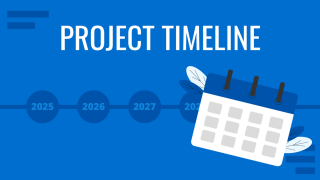
Like this article? Please share
Project Management, Project Planning Filed under Business
Related Articles
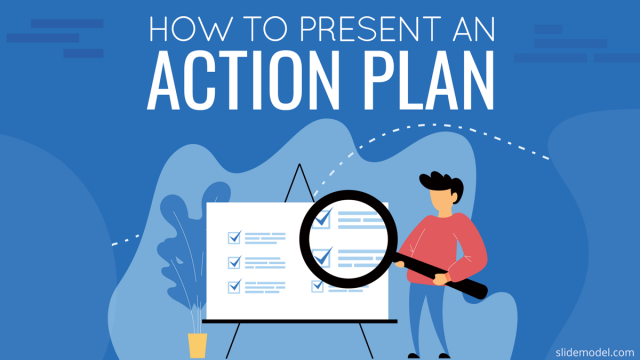
Filed under PowerPoint Tutorials • November 8th, 2023
How To Present an Action Plan
An Action Plan is a sequence of steps that must be performed for a strategy to succeed. Learn how to present your Action plan to an Executive Audience.
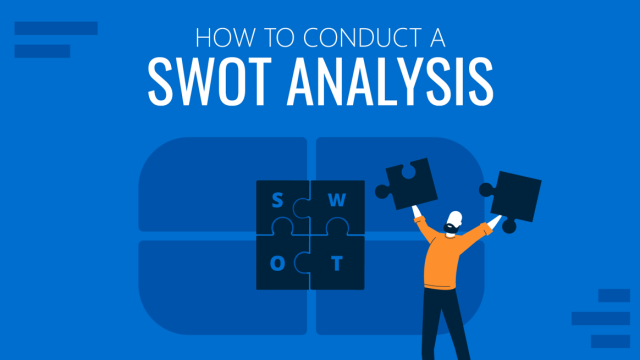
Filed under Business • September 15th, 2023
How to Conduct a SWOT Analysis (Examples + Templates)
Bring value to your business and to potential customers by learning how to conduct a SWOT analysis. Detailed guide with examples + suggested templates.

• September 8th, 2023
Game Plan PowerPoint Templates For Sports And Strategic Presentations
Game Plan Templates are an exclusive set of PPT templates that experts have designed to create sports and strategy-related presentations.
Leave a Reply
We use essential cookies to make Venngage work. By clicking “Accept All Cookies”, you agree to the storing of cookies on your device to enhance site navigation, analyze site usage, and assist in our marketing efforts.
Manage Cookies
Cookies and similar technologies collect certain information about how you’re using our website. Some of them are essential, and without them you wouldn’t be able to use Venngage. But others are optional, and you get to choose whether we use them or not.
Strictly Necessary Cookies
These cookies are always on, as they’re essential for making Venngage work, and making it safe. Without these cookies, services you’ve asked for can’t be provided.
Show cookie providers
- Google Login
Functionality Cookies
These cookies help us provide enhanced functionality and personalisation, and remember your settings. They may be set by us or by third party providers.
Performance Cookies
These cookies help us analyze how many people are using Venngage, where they come from and how they're using it. If you opt out of these cookies, we can’t get feedback to make Venngage better for you and all our users.
- Google Analytics
Targeting Cookies
These cookies are set by our advertising partners to track your activity and show you relevant Venngage ads on other sites as you browse the internet.
- Google Tag Manager
- Infographics
- Daily Infographics
- Template Lists
- Graphic Design
- Graphs and Charts
- Data Visualization
- Human Resources
- Beginner Guides
Blog Marketing
25+ Easy-to-Edit PowerPoint Timeline Templates
By Jennifer Gaskin , May 14, 2021

PowerPoint is the presentation workhorse in most modern offices across the world. But the stock PowerPoint timeline templates leave a lot to be desired. That’s especially true for businesses and marketers who want to harness the power of visual design.
But incorporating timeline infographics into your PowerPoint timeline templates can help you supercharge the impact and engagement of your presentations. With Venngage’s Timeline Maker , creating a captivating timeline is a simple and easy process.
START CREATING FOR FREE
In just a few clicks, you can create a PowerPoint timeline that will spice up your presentation. With a Venngage for Business plan, you can even export your design as a PPT file that you can use for any presentations.
Let’s take a look at some examples of PowerPoint timelines and timeline infographics that you can incorporate into your next presentation.
Click to jump ahead:
Creating a timeline in powerpoint.
- Timeline slide template
Free PowerPoint timeline templates
Timeline infographic powerpoint templates, project timeline powerpoint templates, schedule templates for powerpoint.
- PowerPoint milestone template
- Vertical timeline PowerPoint template
Using Venngage to create a timeline in PowerPoint
Powerpoint timeline template faq.
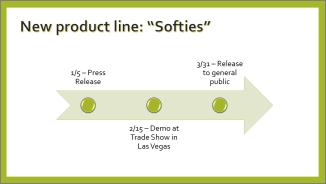
Creating a timeline in PowerPoint is a simple process, though the program’s built-in tools are not very robust. Here are the basic steps to create a timeline in PowerPoint:
- Add or open a slide
- Click insert, then SmartArt and then hover over the process tab
- Choose a type; there are currently only two SmartArt timeline graphics, but you can also use other SmartArt graphics as timelines
- Double-click the one you want and then begin inserting your entries
Once you have the basic structure created, you can add dates, change the text and colors or modify the layout. This certainly could work for some presentations, but the flexibility and creativity in design is limited.
If you want to impress and engage your audience, a tool like Venngage’s Timeline Maker is the better choice.
Return to Table of Contents
Timeline slide templates
Timelines are useful for many organizational purposes, including scheduling, planning product launches and ensuring projects stay on time and in budget. Timelines are among the most intuitive types of visual content because the brain immediately recognizes what it’s seeing.
Many marketers use timelines as part of their content strategies. That means having a go-to timeline maker is important for internal and external purposes for most businesses and organizations.
Let’s take a look at this social media presentation template:

CREATE THIS PRESENTATION TEMPLATE
Timeline slide templates are at their best when events are arranged in a single line or in another linear manner. Slide 3 in the example above is an excellent timeline slide template that you can easily add to any presentation:

Here’s another example of timelines being used in presentation slides:

Timeline slide templates can also be arranged along a vertical axis rather than a horizontal one. Slide 3 in this example shows how you can create an overview of a project timeline with simple headers and explanatory text:

Consider adding some data visualization into your timeline slide templates if you can. In the example below, readers see patient care milestones, but a bar chart transforms this into a statistical timeline rather than one that merely lists dates.

CREATE THIS INFOGRAPHIC TEMPLATE
Similarly, this timeline infographic would be an excellent addition to your presentation arsenal as it gives readers another way to visualize data surrounding a set of milestones. In this case, it’s a fundraising campaign, but this approach could apply to just about any organizational need.

Some free PowerPoint timeline templates lean toward the simple and boring. This is especially true when it comes to the stock tools and templates PowerPoint comes with. But Venngage offers many other templates that are free to work with.
Here’s one:
While this PowerPoint timeline template has a minimalist style, it’s anything but boring. The dark background, bright foreground and linear icon style all contribute to a sleek and modern feel:

Here’s a different timeline template that you can edit and add to your PowerPoint slide. Consider customizing this free template to add the steps involved in hiring and training a new team member or to help visualize the steps needed to move into your new office.

Let’s face it, PowerPoint is boring. Bring some liveliness to your presentations by using this free timeline template to share with your audience fun events you’ve organized.
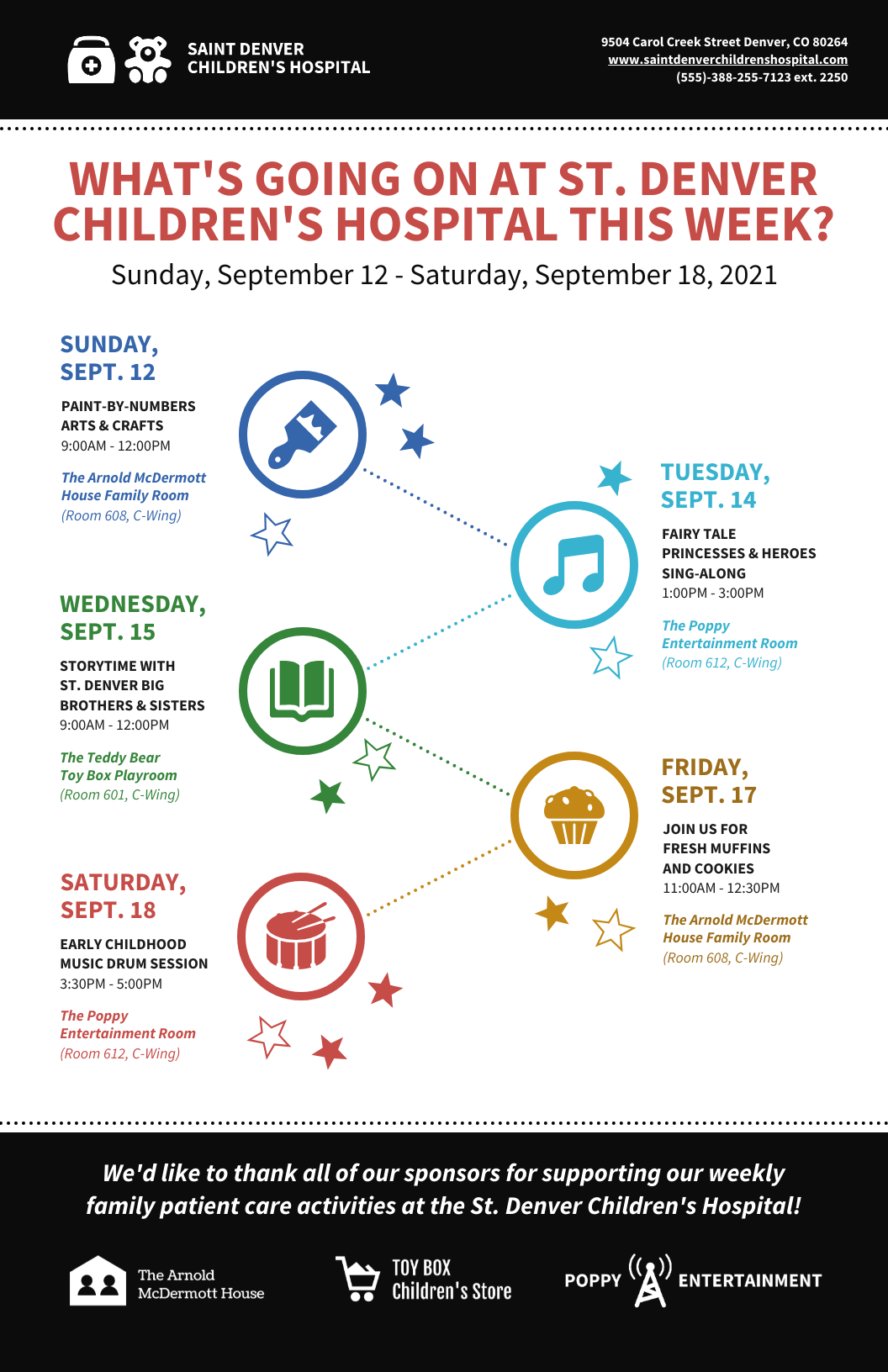
Share fun facts or delve into the hidden history behind things we all take for granted. This timeline template can be customized for your research. Simply add the events you’ve discovered and share them with your internal or external audience.
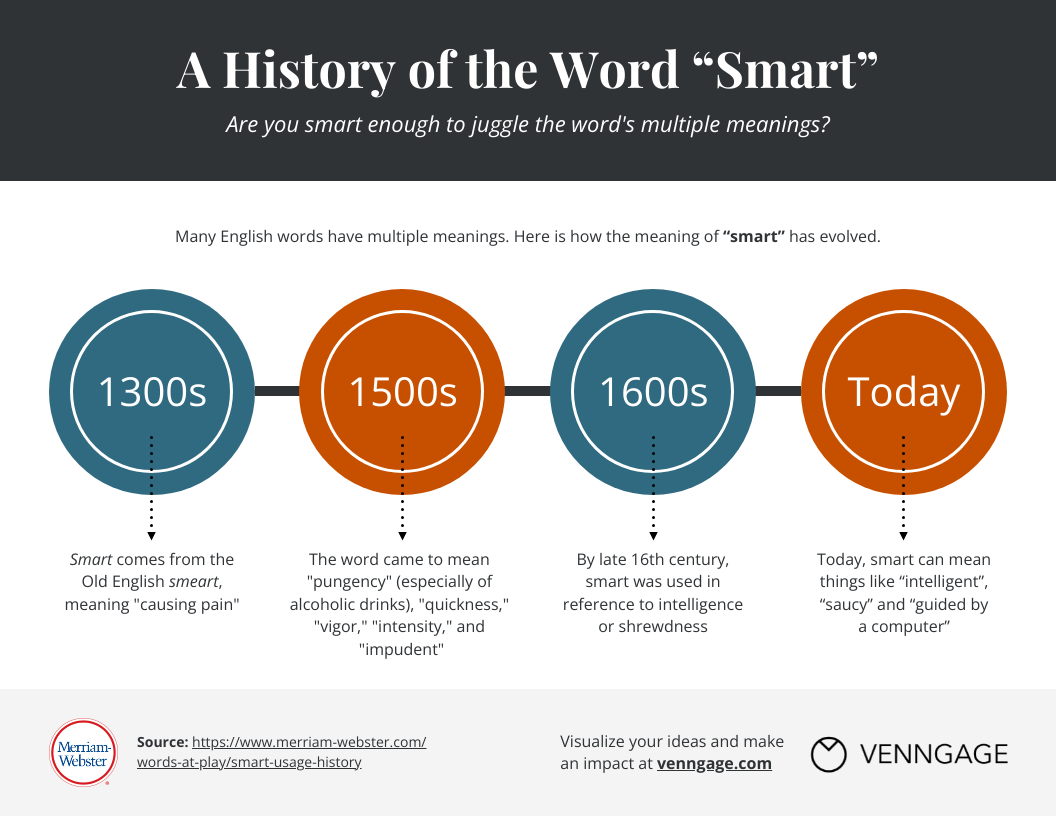
Infographics come in many styles, but timeline infographics are among the most popular, and they’re easy to create. Because they have a built-in layout, that means your audience will not struggle to understand them.
You can even use the timeline approach for multiple slides in your presentations. Consider this timeline infographic PowerPoint template, which incorporates the basic structure of a timeline throughout most of its slides.

At times, it’s necessary to visualize a complex process with lots of tasks. Consider adding this timeline infographic to your PowerPoint template that allows you to assign tasks to various departments or team members. Note the color-coding to help ensure the initiative is well-organized.

Looking to the past can help you understand the future. That’s why you should have a history timeline infographic you can pull out for your PowerPoint presentations when appropriate.
Remember not to overload your audience with events; for recent history, try to stick with five to seven events.

Timeline infographics for PowerPoint can look back through ancient history, too.
While this timeline infographic PowerPoint template goes back to 1958, some of your audience members may perceive that as ancient. This is useful for organizations with a long history or editorial content surrounding a broad topic.

Staying on time in any project could be the difference between success and failure. That’s why we recommend creating project timelines for your PowerPoint presentations. Include these in any deck you create about the project so there’s never any miscommunication about timing.

Establish expectations for team members, potential investors and other interested parties by explaining how long each segment of a project will take. This can be very high level, as in this example that does not detail individual tasks in each segment:

Here’s another way to present project timeline in presentation form:

If you’re looking to explain a bit more about what each step of a project will involve, consider adding a slide like this one. While the steps aren’t visualized along an axis, they’re clearly numbered, and additional text describes what each one involves:

Project timeline PPT templates can also be highly detailed, like this example. This option also incorporates data visualization with color-coded charts. A slide like this would be perfect for presentations that will be shared across teams or departments.
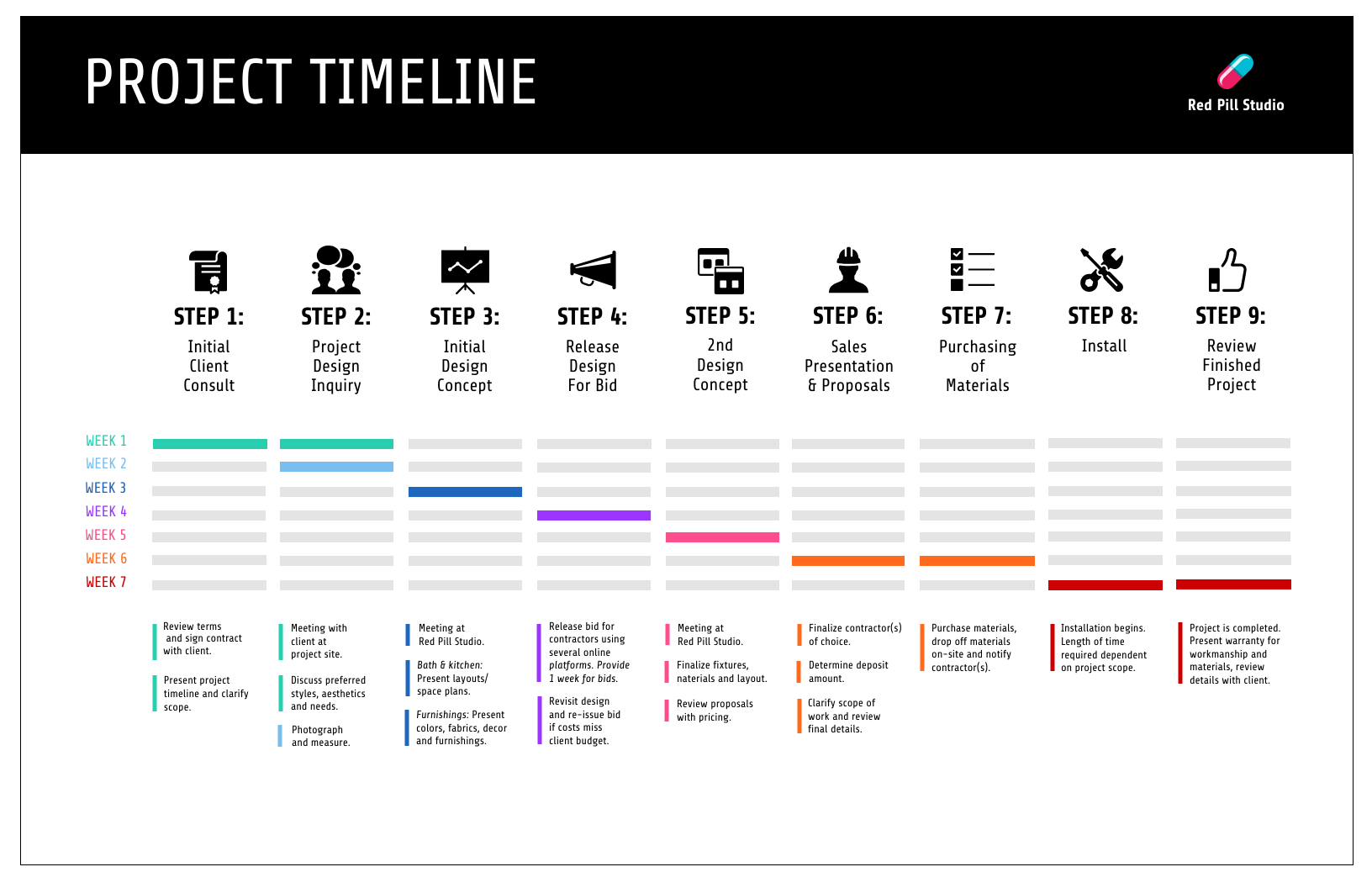
Some presentations call for specific timing, so consider making a schedule template for PowerPoint that will allow you to create a customized schedule slide for each new project or campaign.
PowerPoint calendar timeline templates
Powerpoint project schedule templates, powerpoint event schedule templates.
PowerPoint schedule templates may include specific dates and even times when tasks or events are scheduled to take place. That makes calendar timeline templates especially useful for conferences, social media or human resources.
Help conference-goers plan their days by creating a detailed schedule of events. This timeline template PPT would be an easy addition to a pre-event download for speakers, attendees and those working the event.

Or consider this social media PPT presentation that has a timeline in slide 4:

The timeframe slide helps team members visualize when various aspects of the campaign will be launched. This ensures they’re able to put together detailed content calendars and stay on task:

PowerPoint timelines are also helpful for keeping projects on schedule. They can include specific deadlines or milestones or they can be broad, depending on the audience in question and what information will be most helpful.

This PowerPoint project schedule template is ideal for large-scale projects that will take several months or years to complete. Consider adding a slide like this for early-stage presentations or pitches that can help you land the job:

Project scheduling requires some organizational discussions. This timeline slide is a smart addition to any presentation that’s focused on project planning, as it will help leaders work backward to determine when tasks must take place.

We’ve touched on these a bit already, but if your presentations need to include detailed event schedules, timelines are ideal for visualizing those events. Not only will it keep participants on track, but it will reassure them that adequate planning has been done.

Event schedule templates are especially helpful in the educational, training and leadership space. Tell new team members what to expect so you can be sure they get off to a good start.

Give participants a chance to make their own decisions about what they’re interested in. If you’re organizing a large conference or seminar, an event schedule template like this is a must-add to your event presentations.
PowerPoint milestone templates
PowerPoint milestone templates are helpful for organizations like startups so they can show investors what they’ve already done and why they should get money to do more. They’re also useful for product development milestones.
Toot your organization’s horn with a PowerPoint milestone template like this one. Designing a timeline slide can help make a brief history feel more impactful, which may make your startup seem more authoritative and successful. That will make any investor take notice:

A similar approach uses icons to help the reader visualize the information included by organizing it into categories like revenue, product and operations, as in the example below:

Whenever possible, think about clever ways to integrate data visualization. Your audience might not realize it, but it will help them remember and understand your material:

You can also use milestone templates to make sure your processes are on point. This example is about creating a successful marketing campaign, but it can be customized to your area of expertise.

This modern project timeline is perfect in the construction or manufacturing industry thanks to its industrial vibe.
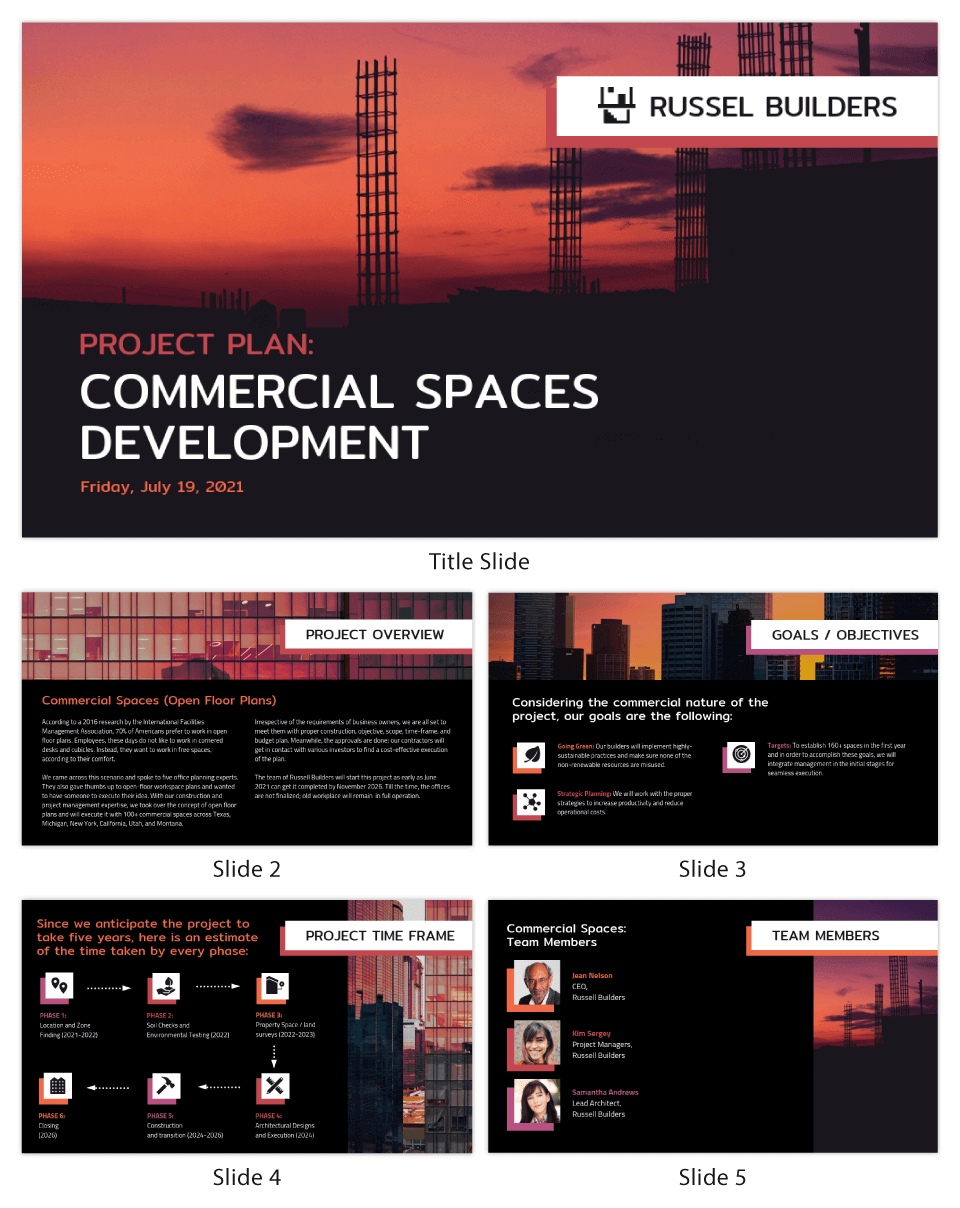
The slide uses arrows to help guide the reader to each milestone:

Here’s a take at the same commercial development presentation, but the design is very different:

If the gritty industrial feel isn’t right for you, consider this development milestone PowerPoint template to make sure your project milestones are clear:

Vertical timeline PowerPoint templates
Horizontal timelines are an ideal match for PowerPoint because the default aspect ratio of the program is 16:9. That means slides default to landscape/horizontal layouts. However, some stories are best told vertically, and it’s possible to change your slide orientation to vertical.
Why would you want to do that? In addition to being a better match for some information, vertical layouts are unusual. Surprising people is one of the best ways to make sure they remember you.
Let’s look at some vertical timeline PPT templates that may convince you to give vertical slides a shot.

Dip your toes into vertical PowerPoint timelines with this milestone template. Consider splitting it into two or more slides depending on the story you want to tell. That could allow you to expand upon each entry.

If you’re already breaking the form by going vertical, why not be even more memorable by starting your timeline slide at the bottom of the frame? Be sure to keep your events clearly numbered so readers don’t get confused.
Creating a timeline for PowerPoint with Venngage is simple. Choose one of the templates above or create your own. Here’s how simple it is:
1. Create a Venngage account for free
You can create an account with your email, Gmail or Facebook credentials.
2. Pick from our hundreds of timeline templates
Our templates library has sections dedicated to timeline infographics or presentations , with hundreds of fully customizable templates to choose from.
3. Add, update or remove sections easily with the smart editor
Most of our templates are created with the simple drag-and-drop editor that lets you design in minutes, even if you have no design skills.
We’re also rolling out new smart templates with the smart list editor, where you can add, delete or drag lists around easily. Each node in a list will correspond and adjust automatically to whatever content you create.
4. Customize to your heart’s content with various icons, illustrations, fonts colors
We offer over 40,000 icons and illustrations as well as 3+ million stock photos for you to choose from.
With a Venngage Business account, you can enjoy Business-exclusive features like real-time collaboration:
Or one-click branding, which allows you to add branding elements to any of your designs:
5. Export your timeline as a PPT slide or PDF, or share it with a private link
A free Venngage account allows you to share your timeline PowerPoint design publicly for free.
You can also upgrade to share your design privately, or download your presentation in PNG, PDF, Interactive PDF and PowerPoint format:

Do you have questions about creating timelines for PowerPoint? We can help.
Is there a timeline template in PowerPoint?
There are two timeline templates in PowerPoint, but several process SmartArt graphics can be hacked to create a timeline.
How do you present a timeline?
Traditionally, timelines are arranged along a horizontal or vertical axis. But they can also be in a circular format, which is helpful for visualizing processes that are repeated. Other methods of presenting a timeline include stacked and diagonal.
Best way to show a timeline in PowerPoint
The beauty of timelines is they are a layout style that everyone intuitively understands. But depending on the length of your timeline, you could add simple animations in PowerPoint to bring your timeline even more life.
In summary: Give your PowerPoint presentations added spice with timeline infographics
While PowerPoint remains one of the best tools for presentation decks of all sorts, its built-in tools leave a lot to be desired in many ways. One of those is in creating engaging and robust timeline infographics and slides.
Use Venngage’s Timeline Maker to export a timeline graphic to PowerPoint or create a range of timeline presentation templates you can add over and over again.
- Slidesgo School
- Google Slides Tutorials
How to Create a Timeline in Google Slides

What better way to portray progress and evolution on a Google Slides presentation than with a timeline? A timeline does the job of telling a story (or history) chronologically in a direct and straightforward manner that’s also visually attractive and easy to digest. It shouldn’t contain too much text so as to not overwhelm the reader yet have just enough to convey a milestone. In this Slidesgo School tutorial, we provide you with step-by-step instructions on creating a timeline in Google Slides.
Creating the outline
Creating callouts for your text, creating text boxes.
- Open your Google Slides presentation.
- Go to the slide you want to insert the timeline to.
- Go to the toolbar and click Select Line → Line.
- From the toolbar, select Line color to change color and Line weight to edit thickness. This is to change the style of your line. We recommend you to stick to the same color palette and style used in the rest of the slides.
- Select Shape → Shapes from the toolbar. These are all the shapes that are available on Google Slides. Select Oval to create a circle. Each circle represents a milestone. In this timeline, we’ll use five circles for a five-day visualization.
Pro tip: To create a perfect circle, hold on to Shift before you start dragging or while dragging to resize.
- Change the color of the circle with Fill color in the toolbar. Next to are three additional options to style the border of the circle: Border color, Border weight, and Border dash. Ensure the style of your circle is in line with that of the master slides.
- Color your circle with the same tone as the line and make its border invisible by selecting the Transparent option under Fill color. This gives your Google Slides timeline a smoother look.
- Copy and paste the circle four times to produce a timeline with five milestones.
- Select the circle and hold down Ctrl + C to copy and Ctrl + V to paste or Cmd + C and Cmd + V if you are using Mac.
- Move the second circle to where you want the second milestone to be placed.
- Repeat to create the third, fourth, and fifth circles.
Pro tip: When placing subsequent circles, Google Slides displays a visual guide in the form of a line to guide your alignment. Use this guide for a more polished result.
- Go the toolbar and select Shape → Shapes→ Callouts. This adds a shaped text box to each milestone. You’ve now completed the outline of your timeline.
- Google Slides’ default callouts have their tails oriented to one side. To create a personalized callout, add a square and an inverted triangle. Apply the same color and border line style to both shapes.
- If you’ve created a personalized callout with a square and an inverted triangle, select the entire area of the callout so that both entities are selected.
Pro tip: Move two (or more) elements together as if they were one by grouping them together. To do so, select on the objects you want to group and click on Arrange → Group.
- Copy and paste the callout using Ctrl + C and Ctrl + V or Cmd + C and Cmd + V in Mac.
- Click and drag the callout to place it above another circle.
- Repeat this step as many times as needed to complete the timeline. Make sure the design of your callout is consistent with the template’s design.
- Alternate the callout’s positioning in relation to the line. This creates extra space on the slide and produces a more dynamic effect.
- Select the callout and click on Arrange on the menu bar → Rotate → Flip vertically. This is so the callout points towards the circle (milestone).
- As a shortcut to flipping or rotating an object, select the callout to bring up the blue dots around it. If it is made up of various elements, select them all. Click on the dot that’s farthest away (and connected by a line) and drag it around to rotate the callout. Hold down Shift to rotate the object in 15-degree increments.
- Copy and paste the callouts and place them above and below the line alternatingly to fill the timeline.
- Adjust as needed to ensure all callouts are properly aligned and are all of the equal distance from their corresponding circles.
- In the toolbar, select Text box. This is the final step of our tutorial on creating a timeline in Google Slides.
- Click and drag out the area you want the text to be in. Type your title in this text box. We’ll use a title and a description in each text box to provide a short explanation of the milestone.
- Resize and style your text as needed with the different text options in the toolbar: Font, Font size, Bold, Italic, Underline, Text color. Remember to maintain the master slides’ design and select the same typeface used in the rest of the presentation.
- In this example, we’ll reduce the font size a little, bold the text, and centralize it.
Pro tip: To centrally align your text within the callout, create a text box that is of the same width as the callout.
- Copy and paste the text box into all the callouts and adapt the text as needed.
- Click on the center of the callout to start typing. Shapes in Google Slides also double up as text boxes.
- Write a brief description. (Remember, too much text is a presentation’s worst enemy!)
- Format your text as desired. This is to provide more information about each milestone.
- Fill in the other four descriptions and you’re done.
Well done, you now know how to create a timeline in Google Slides from scratch! If you’re looking for creative timelines or need project timeline ideas for your next presentation, check out our entire range of templates for Google Slides.
Do you find this article useful?
Related tutorials.
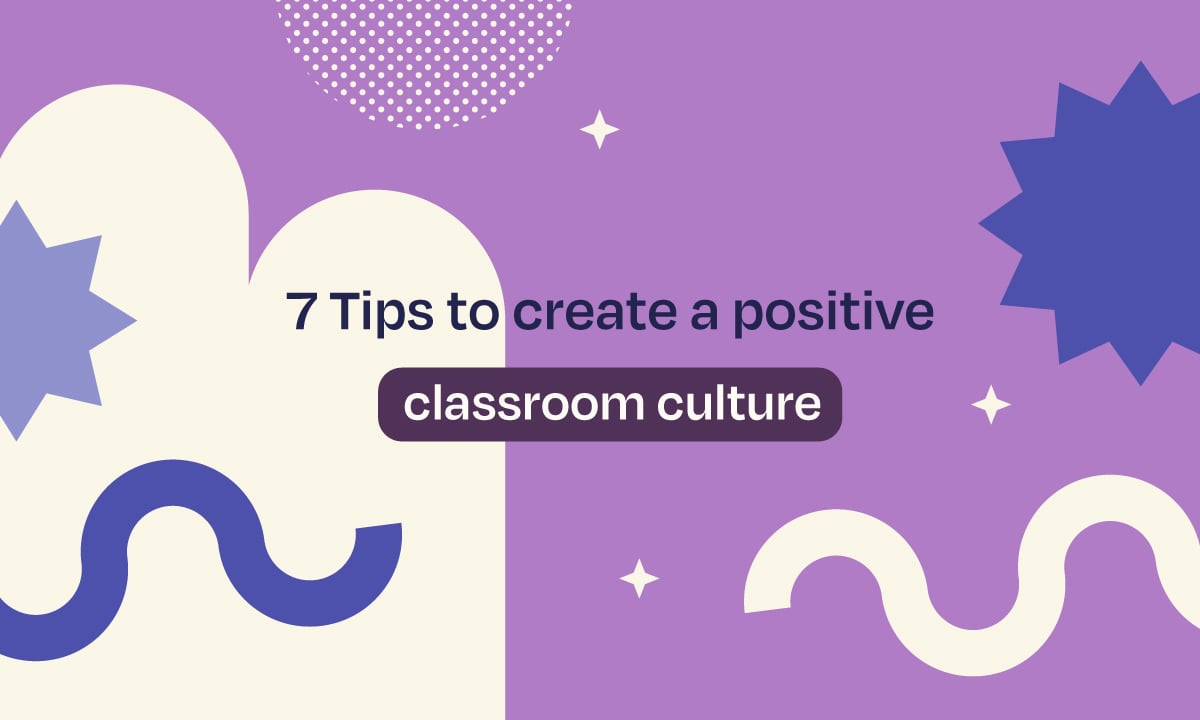
7 tips to create a positive classroom culture
No matter if it's been ages since you last stepped into a classroom or just a long time ago―there’s probably a particular learning experience you often find yourself thinking about. Maybe it was a passionate teacher who kept the whole class engaged, or perhaps a classmate who lent you a hand with a tricky topic. Positive classroom experiences do leave a lasting mark on us, so it makes perfect sense that people leading a classroom aim to create the finest possible learning setting. In this article, we’ll share some tips to help you turn a regular classroom into a positive space.

Welcome to Slidesgo Educator Community, Community Circle!
As educators, it's essential to support collaboration and professional development among peers. However, the demands of educating students can sometimes make it challenging to find the time to network with fellow educators. That's why we're excited to introduce our Slidesgo Educator Community, an innovative platform designed especially for educators. In this blog post, we'll dive deeper into why we created this community, what its key features are, and how it can benefit educators.

How to Use the Presenter View in Google Slides
Google Slides, like PowerPoint, has different presentation modes that can come in handy when you’re presenting and you want your slideshow to look smooth. Whether you’re looking for slides only, speaker notes or the Q&A feature, in this new Google Slides tutorial, you’ll learn about these and their respective settings. Ready? Then let’s explore the presenter view!

Top 10 tips and tricks for creating a business presentation!
Slidesgo is back with a new post! We want your presentations and oral expositions to never be the same again, but to go to the next level of presentations. Success comes from a combination of two main ingredients: a presentation template suitable for the topic and a correct development of the spoken part. For templates, just take a look at the Slidesgo website, where you are sure to find your ideal design. For tips and tricks on how to make a presentation, our blog contains a lot of information, for example, this post. We have focused these tips on business presentations, so that, no matter what type of company or...
PowerPoint Timeline Template

Chronologic , Evolution , Horizontal , Pin , Time
Free PowerPoint Timeline template. Fully editable graphics. Use this modern diagram in your presentation to display a list of events in chronological order. Some elements of the horizontal timeline are pre-grouped, so that you can easily change colors in one click, sizes or even remove/add some new group(s) to adjust the number of events you need to illustrate. Comes with editable pins.
Terms of use:
Requires attribution, personal and educational use, commercial use, (re)sell, (re)distribute, read the full terms of use.
Comments are closed.
You may also like these presentation templates

Search Templates by categories
Search templates by colors.
Love our templates? Show your support with a coffee!
Thank you for fueling our creativity.
Charts & Diagrams
Text & Tables
Graphics & Metaphors
Timelines & Planning
Best-Ofs & Tips
Terms and Conditions
Privacy Statement
Cookie Policy
Digital Millennium Copyright Act (DMCA) Policy
© Copyright 2024 Ofeex | PRESENTATIONGO® is a registered trademark | All rights reserved.

To provide the best experiences, we and our partners use technologies like cookies to store and/or access device information. Consenting to these technologies will allow us and our partners to process personal data such as browsing behavior or unique IDs on this site and show (non-) personalized ads. Not consenting or withdrawing consent, may adversely affect certain features and functions.
Click below to consent to the above or make granular choices. Your choices will be applied to this site only. You can change your settings at any time, including withdrawing your consent, by using the toggles on the Cookie Policy, or by clicking on the manage consent button at the bottom of the screen.
Thank you for downloading this template!
Remember, you can use it for free but you have to attribute PresentationGO . For example, you can use the following text:
If you really like our free templates and want to thank/help us, you can:
Thank you for your support
30 day money back guarantee
8 Best Excel Timeline Template Sites (2024) [FREE]
1. introduction.
In our data-driven world, effective visualization is an increasingly vital skill to have. One powerful tool for data presentation and tracking is the timeline. Timelines help different professionals, from project managers to event organisers, better understand and depict sequences, dependencies, and progress effectively. Excel timeline templates are a boon here, simplifying the job by saving time and effort.
1.1 Importance of Excel Timeline Template Site
Excel Timeline Template sites are online platforms that offer a range of pre-designed timeline structures compatible with Microsoft Excel. The diversity of options caters to the unique needs of different individuals or projects. An excel timeline template site lessens the hassle of creating a timeline from scratch, making it easier for individuals with minimal design expertise. With these sites, one can quickly generate professional-looking timelines for presentations, reports or project management purposes.

1.2 Objectives of this Comparison
The digital world is abound with numerous Excel Timeline Template Sites, and each offers a unique selection differing in features, ease of use, pricing among other factors. The goal of this comparison is to parse through the top contenders; presenting a thorough analysis of pros and cons for each, to assist users in making an informed choice best tailored to their specific purposes.
1.3 Fix Excel Files
You also need a great tool to fix Excel files if they are corrupted. DataNumen Excel Repair is a perfect choice:

2. Microsoft Timelines
Microsoft’s official website is a prominent resource that provides a broad mix of Excel templates, including timelines. Built by the creators of Excel, these templates are designed to exploit the software’s full capabilities. They have a considerable selection distinguished by simplicity and functional designs, encouraging easy customization to suit users’ requirements.
Authored by Microsoft, these templates are notably compatible with Excel and are guaranteed to work seamlessly. Although mainly simplistic, these designs are flexible and serviceable, suitable for broad usage from education, business, project management to more niche demands.

- Compatibility: Being designed by the developers of Excel, these templates offer flawless compatibility with the software.
- Simplicity: The templates reduce complexity with their straightforward designs.
- Cost: Since it’s Microsoft’s official site, all templates can be downloaded free of charge.
- Limited Styles: Compared to other sites, it doesn’t offer the broadest selection of templates.
- Functional Focus: The designs prioritize utility over aesthetics, which might deter users seeking creatively designed timelines.
- Lack of Advanced Features: Limited advanced features could be a letdown for users needing more complex timeline templates.
3. TemplateLAB Timeline Templates
TemplateLAB is a comprehensive repository of templates for various needs, and their timeline templates collection does not disappoint. TemplateLab provides both simple and complex timeline designs that users can easily adapt to suit their specific needs.
The platform has curated a collection of well-crafted timeline templates, ensuring quality and design versatility. It services a wide array of use cases, making it a one-stop solution for all timeline template needs. The templates cover everything from academic, business, projects, history and even personal use.

- Variety: The platform offers a vast selection of templates in many layouts and formats, giving users ample choice.
- Design Quality: The focus on aesthetics ensures that even the most basic templates look professional and well designed.
- User-Friendly: Their templates have easily navigable formats and are simple to customize.
- Overwhelming Choice: The extensive array of options can be daunting for users looking for a quick pick.
- Site Navigation: Locating your preferred template might prove a bit more time-consuming given the site-wide structure is not focused only on Excel timeline templates.
- List-Based Layout: The templates are provided in a list format which might make viewing and comparing designs a bit harder.
4. GanttPRO Event Timeline Template
GanttPRO is a tool engineered specifically for creating Gantt charts, which serve as powerful project planning and tracking tools. Part of its portfolio includes an event timeline template custom-built to handle event planning.
The GanttPRO Event Timeline Template operates on a grid system, providing a horizontal timeline dotted with tasks and milestones. It’s exclusively engineered towards managing events, allowing one to plot out everything occurring pre, during and post event. This highly specialized template streamlines event planning and management.

- Specialized: It is specifically built for event management, optimizing the needed features for such use.
- Milestone Tracking: Its Gantt chart style allows for easy tracking of milestones and deadlines.
- Collaborative Features: GanttPRO templates come with collaborative features for team management.
- Niche-focused: Its event-focused design means it’s not optimal for general timeline needs.
- Learning Curve: The Gantt chart format might require a learning curve for those unaccustomed to it.
- Cost: Unlike many other templates, this one is not freely available as it is part of the GanttPRO tool.
5. Template.Net Career Roadmap Timeline Template
Template.Net is another wide-ranging templates provider. Among their offerings is the Career Roadmap Timeline designed to help map professional progress and create a clear career path. This template is highly valued by professionals planning their careers.
Template.Net’s Career Roadmap Timeline Template is a superb tool for professionals looking to design and manage their career path. This specialized template helps detail a person’s career progress from start to finish – mapping qualifications, professional experiences, career milestones and future goals.

- Specialized Template: Designed specifically for career management, it helps users effectively map and track their career path with ease.
- User-Friendly: This template has an easy-to-understand format, making it simple for users to input their data and customize it according to their needs.
- Professional Design: The Career Roadmap Timeline template offers a professional aesthetic that can serve as a presentable career map during career advisement or performance review sessions.
- Niche Specific: The Career Roadmap template’s specialized nature might not make it suitable for other timeline needs.
- Semi-Free: While the template can be downloaded for free, users may need to sign up for a paid account to fully customize it.
- Formatting Limitation: The template design may limit the user’s ability to add more complex data or elements within the timeline.
6. Vertex42 Bubble Chart Timeline
Vertex42 is known for its varied selection of Excel templates. One of its standout offerings is the innovative Bubble Chart Timeline. This template adds a fresh, visual touch to timelines, making it perfect for presentations and reports.
Unlike the standard linear timelines, the Bubble Chart Timeline offers an interesting twist. Events or tasks are represented by bubbles, with their positions and size correlating to their time and significance respectively. This method gives users a visually stimulating and easily digestible representation of their data.

- Differentiated Approach: The bubble chart concept is a distinctive and exciting way to visualize traditional timelines.
- Visual Appeals: The template is highly visual, making it perfect for presentations or for users who prefer visual data representation.
- Free: The template can be downloaded for free.
- Learning Curve: For those unacquainted with bubble charts, there might be a learning curve.
- Suitable for Specific Scenarios: The unique bubble chart format might not be appropriate for all situations, especially in scenarios calling for a traditional timeline.
- Design Limitations: While visually interesting, the bubbles might limit the amount of information that can be displayed inside them.
7. TrumpExcel Timeline / Milestone Chart In Excel
TrumpExcel is a destination for learning and utilizing Excel more effectively. Among its various offerings, it has an innovative timeline/milestone chart template for tracking project progress and key milestones.
This timeline template from TrumpExcel is essentially a milestone chart in Excel designed to help users track the progress of projects effectively. The template directly reflects milestone occurrences over time providing an efficient way to track and manage project timelines simultaneously.

- Project Tracking: This particular template is very helpful for tracking project milestones, making project management easier.
- Instructional Design: The template comes with in-depth instructions on how to use it correctly, ensuring users can make full use of its potential.
- Free: The template is freely accessible and downloadable.
- Niche Design: It has a specialized design catering primarily to project managers or those tracking milestones, which limits its broad usability.
- Simplicity: The template’s design is relatively simple, which might not appeal to users looking for more visually engaging representations for presentations.
- Learning Curve: The template requires a learning process to unpack its full potential and be used correctly.
8. Someka Human Evolution Timeline Template
Someka offers a wide assortment of Excel templates, including a unique Human Evolution Timeline chart which provides a visual representation of the evolutionary path of humans.
The Human Evolution Timeline Template by Someka is a specialized timeline template that presents the stages of human evolution in an interesting, visual way. It comes in handy for educators, students or anyone with an interest in human evolution and ancestry.

- Educational Potential: Great for educational purposes, as it offers a visually engaging illustration of human evolution.
- User Experience: Easy to understand and manipulate, due to its straightforward design.
- Unique Design: The template’s design is highly unique and stands out from regular, linear timeline models.
- Niche Template: Its specific focus on human evolution makes it unsuitable for generic timeline needs.
- Limited Scope: As it’s specialized, its scope is limited and does not support diverse information inputs outside of its intended purpose.
- Information Overload: While visually engaging, the template’s structure might overwhelm users not familiar with the subject matter.
9. Excel Templates Timeline Template
ExcelTemplates.net hosts an extensive selection of Excel templates for various purposes, including a standard timeline template which is simple and easy to use, suited to a wide array of applications.
ExcelTemplates.net’s Timeline Template is a basic, versatile tool designed for broad applications, including academic, professional, or personal projects. It uses a simple, linear format that is easy to understand and modify, making it a handy resource for creating quick timelines in Excel.

- Accessibility: Its simple linear design allows users of all proficiency levels to utilize this template.
- Versatility: This template can cater to a wide variety of timeline needs due to its simplified design.
- Quick Usage: Its simplicity ensures users can quickly input data and generate a timeline without needing to work through complex formatting.
- Lack of Customizability: Its design, while straightforward, offers limited customizability, which might be a downside for users requiring advanced modifications.
- Bland Design: The aesthetic is quite basic and may not be suitable for visually impactful presentations.
- Limited Features: Some users may find the features and options to be too basic compared to other template providers.
10. Summary
Each of the discussed Excel timeline template sites offers unique and customizable solutions for different needs. Their designs, feature sets, and pricing structures vary, catering to a broad user base. Here is a summarizing comparison for easy reference.

10.1 Overall Comparison Table
10.2 recommended template site based on various needs.
Based on the comparative table above and the nature of the user’s requirements, the recommendation would differ. For instance, Microsoft Timelines would be an excellent choice for users needing simple and compatible templates free of cost. Conversely, for users in event management, GanttPRO Event Timeline Template offers superior milestone tracking and collaborative features. For educational requirements, the Someka Human Evolution Timeline Template is a stellar choice for its visual appeal.
11. Conclusion
To summarize, the Excel timeline template site best suited to a user’s needs depends heavily on their unique requirements. Some users may need simple, utility-driven templates, while others may need more visually engaging or specialized templates.
11.1 Final Thoughts and Takeaways for Choosing an Excel Timeline Template Site
When selecting a template, users should first identify their requirements, then consider the compatibility, design, features, price, and customer support of the potential template. From project managers to students, business analysts to event planners, each professional will have varying needs that different template providers cater to.
Overall, each site explored in this comparison brings valuable offerings to the table. The ultimate decision should match the user’s objectives, preferred aesthetic, proficiency with Excel and budgetary constraints.
Author Introduction:
Vera Chen is a data recovery expert in DataNumen, which provides a wide range of products, including a powerful tool to recover SQL Server databases .
Leave a Reply Cancel reply
Your email address will not be published. Required fields are marked *

An official website of the United States government
Here’s how you know
The .gov means it’s official. Federal government websites often end in .gov or .mil. Before sharing sensitive information, make sure you’re on a federal government site.
The site is secure. The https:// ensures that you are connecting to the official website and that any information you provide is encrypted and transmitted securely.
Take action
- Report an antitrust violation
- File adjudicative documents
- Find banned debt collectors
- View competition guidance
- Competition Matters Blog
New HSR thresholds and filing fees for 2024
View all Competition Matters Blog posts
We work to advance government policies that protect consumers and promote competition.
View Policy
Search or browse the Legal Library
Find legal resources and guidance to understand your business responsibilities and comply with the law.
Browse legal resources
- Find policy statements
- Submit a public comment
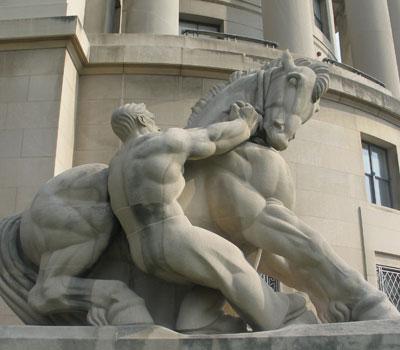
Vision and Priorities
Memo from Chair Lina M. Khan to commission staff and commissioners regarding the vision and priorities for the FTC.
Technology Blog
Consumer facing applications: a quote book from the tech summit on ai.
View all Technology Blog posts
Advice and Guidance
Learn more about your rights as a consumer and how to spot and avoid scams. Find the resources you need to understand how consumer protection law impacts your business.
- Report fraud
- Report identity theft
- Register for Do Not Call
- Sign up for consumer alerts
- Get Business Blog updates
- Get your free credit report
- Find refund cases
- Order bulk publications
- Consumer Advice
- Shopping and Donating
- Credit, Loans, and Debt
- Jobs and Making Money
- Unwanted Calls, Emails, and Texts
- Identity Theft and Online Security
- Business Guidance
- Advertising and Marketing
- Credit and Finance
- Privacy and Security
- By Industry
- For Small Businesses
- Browse Business Guidance Resources
- Business Blog
Servicemembers: Your tool for financial readiness
Visit militaryconsumer.gov
Get consumer protection basics, plain and simple
Visit consumer.gov
Learn how the FTC protects free enterprise and consumers
Visit Competition Counts
Looking for competition guidance?
- Competition Guidance
News and Events
Latest news, williams-sonoma will pay record $3.17 million civil penalty for violating ftc made in usa order.
View News and Events
Upcoming Event
Older adults and fraud: what you need to know.
View more Events
Sign up for the latest news
Follow us on social media
--> --> --> --> -->

Playing it Safe: Explore the FTC's Top Video Game Cases
Learn about the FTC's notable video game cases and what our agency is doing to keep the public safe.
Latest Data Visualization
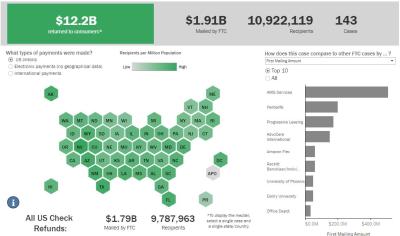
FTC Refunds to Consumers
Explore refund statistics including where refunds were sent and the dollar amounts refunded with this visualization.
About the FTC
Our mission is protecting the public from deceptive or unfair business practices and from unfair methods of competition through law enforcement, advocacy, research, and education.
Learn more about the FTC

Meet the Chair
Lina M. Khan was sworn in as Chair of the Federal Trade Commission on June 15, 2021.
Chair Lina M. Khan
Looking for legal documents or records? Search the Legal Library instead.
- Cases and Proceedings
- Premerger Notification Program
- Merger Review
- Anticompetitive Practices
- Competition and Consumer Protection Guidance Documents
- Warning Letters
- Consumer Sentinel Network
- Criminal Liaison Unit
- FTC Refund Programs
- Notices of Penalty Offenses
- Advocacy and Research
- Advisory Opinions
- Cooperation Agreements
- Federal Register Notices
- Public Comments
- Policy Statements
- International
- Office of Technology Blog
- Military Consumer
- Consumer.gov
- Bulk Publications
- Data and Visualizations
- Stay Connected
- Commissioners and Staff
- Bureaus and Offices
- Budget and Strategy
- Office of Inspector General
- Careers at the FTC
Fact Sheet on FTC’s Proposed Final Noncompete Rule
- Competition
- Office of Policy Planning
- Bureau of Competition
The following outline provides a high-level overview of the FTC’s proposed final rule :
- Specifically, the final rule provides that it is an unfair method of competition—and therefore a violation of Section 5 of the FTC Act—for employers to enter into noncompetes with workers after the effective date.
- Fewer than 1% of workers are estimated to be senior executives under the final rule.
- Specifically, the final rule defines the term “senior executive” to refer to workers earning more than $151,164 annually who are in a “policy-making position.”
- Reduced health care costs: $74-$194 billion in reduced spending on physician services over the next decade.
- New business formation: 2.7% increase in the rate of new firm formation, resulting in over 8,500 additional new businesses created each year.
- This reflects an estimated increase of about 3,000 to 5,000 new patents in the first year noncompetes are banned, rising to about 30,000-53,000 in the tenth year.
- This represents an estimated increase of 11-19% annually over a ten-year period.
- The average worker’s earnings will rise an estimated extra $524 per year.
The Federal Trade Commission develops policy initiatives on issues that affect competition, consumers, and the U.S. economy. The FTC will never demand money, make threats, tell you to transfer money, or promise you a prize. Follow the FTC on social media , read consumer alerts and the business blog , and sign up to get the latest FTC news and alerts .
Press Release Reference
Contact information, media contact.
Victoria Graham Office of Public Affairs 415-848-5121

IMAGES
VIDEO
COMMENTS
Free Google Slides theme, PowerPoint template, and Canva presentation template. Timeline infographics are simply great if you need to create a list of events, steps or processes in chronological order or if you want to mark some milestones! Never miss a key action, a date or a deadline again!
Timelines. Discover our diverse collection of 46 Timeline templates for PowerPoint and Google Slides, expertly crafted to help you create visually stunning presentations that effectively showcase your project milestones, history, or plans. Timelines are invaluable tools for illustrating a sequence of events, whether it's for business ...
This free timeline template collection was created for professionals who need outstanding timeline presentations that will thrill clients and impress management. These timeline chart templates were designed to be powerful, customizable and easy to present in important meetings. You can edit each template manually or automatically with the free timeline maker from Office Timeline.
Download creative timeline templates and PowerPoint timeline designs along with illustrations for delivering magnetizing PowerPoint presentations. Fully editable and straightforward to adapt with a single click of your mouse. Make awesome slides for project planning presentations using our ready-made timeline slide designs and roadmap PowerPoint templates.
Flat Timeline Infographics. The best way to order events is to use timelines. In this way, you can use in your presentations of any subject one of the 31 timelines that we propose in this template here. Start modifying these infographic resources and make your presentations a total success. Infographics.
Timeline Presentation Templates. If you find the last one too casual and playful, then this timeline PowerPoint template might be the one for you! It also features 8 different models of timeline slides, but in a much soberer and simple grey color palette. It offers slides with quarterly, yearly, and monthly-based timelines.
Download PowerPoint Timeline Templates and illustrations to make attractive timelines for PowerPoint presentations. These professionally crafted timeline templates have been designed to provide presenters with all the necessary layouts and appropriate imagery to create PowerPoint timelines with convenience.
These timeline presentation templates are suitable for professionals, project managers, and educators who want to visually present historical events, project milestones, or educational timelines. With their clean design and easy-to-edit format, these templates are perfect for creating engaging presentations for any audience.
Using the PowerPoint timeline template. This free PowerPoint timeline template has been designed for professionals who need to quickly make high-level timeline presentations to important audiences. Clients and executives expect to see clear, intuitive, easy-to-follow visuals when reviewing any project plans, programs, or business summaries.
Keep track of your progress with a project timeline, easy to use as a Google Slides template, PowerPoint theme, or Canva template. Add details about your deadlines, goals, and milestones. Visualize your goals or show everyone how far you've come. Make it easy to present, edit, and share a project plan. To personalize this layout, you can ...
Vertical Timeline Slides. Keep your tasks in line with this vertical timeline, perfect as a Google Slides template, PowerPoint theme or Canva template. Unlike more traditional timeline templates, you can customize this one for projects and presentations. Add dates and descriptions of milestones or events.
Below are 11 types of timelines used in presentations. 1. Chronological timeline - Shows events or milestones in the order of occurrence. It shows the progression of events over time. Customize this template and make it your own! Edit and Download. 2. Linear timeline - A chronological representation of events.
Timeline Presentation Templates. This 10-slide template pack follows the more recent trend of using icons, instead of pictures like the two template packs I've shown earlier. It also helps that the accent color is orange, so if you need to present information that needs to stand out, then this is the template to use. ...
Creating a timeline presentation with Venngage is incredibly user-friendly. The intuitive drag-and-drop editor allows you to seamlessly insert events, dates, descriptions, and images. You can even incorporate interactive elements like clickable links to provide additional context or resources. These templates are a game-changer for educators ...
2. The Magic of 'Free': Timeline Free: Benefit from a variety of free PowerPoint timeline options. Budget should never hinder quality. PPT Template Free: Discover numerous timeline template PPT free options that are both visually compelling and information-rich. 3.
Examples of Best Timeline Templates for Presentations. A timeline template for PowerPoint or Google Slides can help to save a lot of valuable hours. Here is a list of some of the timeline templates for PowerPoint and Google Slides that you can find in our catalog. All timelines are 100% editable and ready to be used in your presentations.
Timeline Infographics. Download the "Timeline Infographics" template for PowerPoint or Google Slides and discover the power of infographics. An infographic resource gives you the ability to showcase your content in a more visual way, which will make it easier for your audience to understand your topic. Slidesgo infographics like this set here...
A timeline presentation template is a pre-designed tool used in representing chronological sequences of events or milestones in a visually appealing and organized way. It simplifies the process of depicting history, project schedules, business plans, and other informational series over a specific period.
Show your plan at a glance with timeline templates. Don't waste any time—start your next project plan or production roadmap with a timeline template. Timelines are a great way to visually organize your thoughts, plotting each step that you plan to execute. Making planners and trackers into timelines is a snap when working with templates.
Circular Project Timeline Template. If you aim to represent a six-year project timeline, then opt for this timeline PowerPoint template in a segmented semi-circular format. With bold colors and icons, you can easily make elements stand out. ... Game Plan Templates are an exclusive set of PPT templates that experts have designed to create sports ...
As discussed above, Renderforest has timeline presentation templates that look like static images and video timeline presentations. Both serve the same purpose - to present facts, figures, dates, or other data in a visually ordered way. What you choose depends on your requirements and preferences.
This timeline template PPT would be an easy addition to a pre-event download for speakers, attendees and those working the event. CREATE THIS INFOGRAPHIC TEMPLATE. Or consider this social media PPT presentation that has a timeline in slide 4: CREATE THIS PRESENTATION TEMPLATE.
Copy and paste the circle four times to produce a timeline with five milestones. Select the circle and hold down Ctrl + C to copy and Ctrl + V to paste or Cmd + C and Cmd + V if you are using Mac. Move the second circle to where you want the second milestone to be placed. Repeat to create the third, fourth, and fifth circles.
1. Launch PowerPoint and Create a New Slide: Begin by opening a new PowerPoint presentation and creating a blank slide. 2. Draw the Fishbone Structure: Utilize the "Shapes" tool within PowerPoint. Use lines, arrows, and other shapes to construct the basic skeleton of the fish.
Free PowerPoint Timeline template. Fully editable graphics. Use this modern diagram in your presentation to display a list of events in chronological order. Some elements of the horizontal timeline are pre-grouped, so that you can easily change colors in one click, sizes or even remove/add some new group (s) to adjust the number of events you ...
6. Vertex42 Bubble Chart Timeline. Vertex42 is known for its varied selection of Excel templates. One of its standout offerings is the innovative Bubble Chart Timeline. This template adds a fresh, visual touch to timelines, making it perfect for presentations and reports.
The FTC estimates that banning noncompetes will result in: Reduced health care costs: $74-$194 billion in reduced spending on physician services over the next decade. New business formation: 2.7% increase in the rate of new firm formation, resulting in over 8,500 additional new businesses created each year.