Home Blog Education How to Present a Lesson Plan

How to Present a Lesson Plan
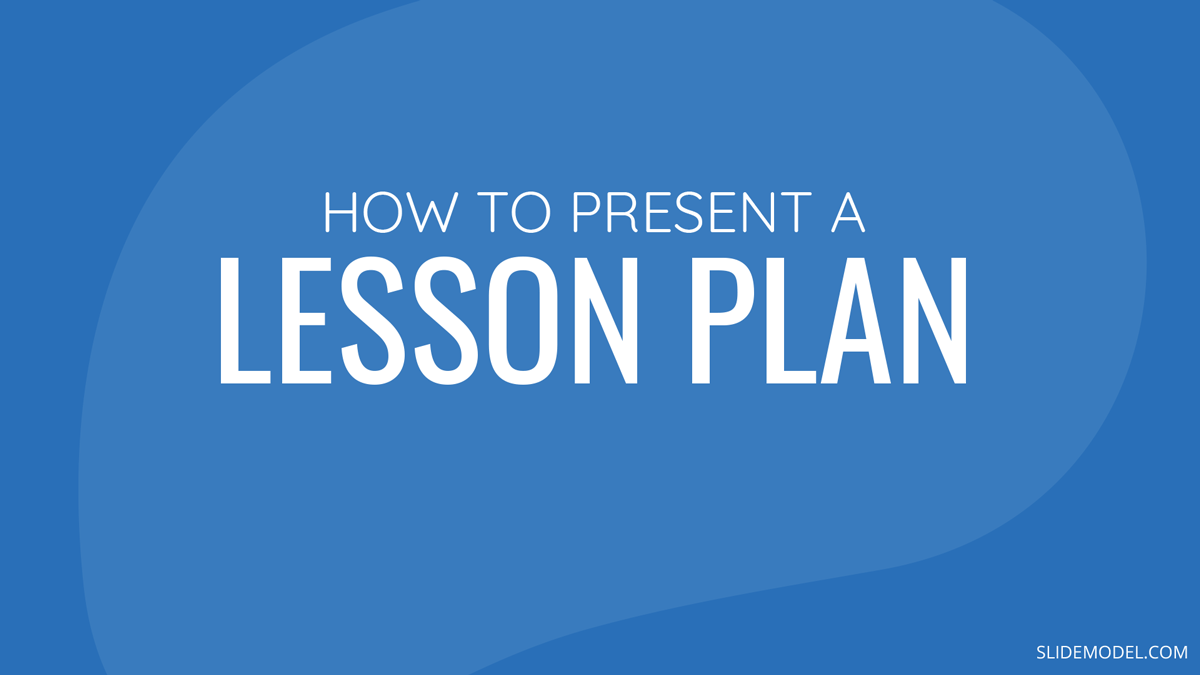
First days are always exciting, and expectation builds up about the contents of the task ahead, especially if you’re starting a class as a student or professor. This interaction will be significant because it will establish and define the subjects to be covered and the set of expectations flowing from the instructor towards the audience.
Perhaps you are ready to begin your career as a teacher and need some guidance; otherwise, you are a seasoned instructor searching for a refresher in your program. No matter which of the above you represent, the truth of the matter is that you are probably seeking a better way to introduce the subjects you’ll be teaching to your students.
What is a lesson plan?
A lesson plan will be the set of subject matter materials you will be teaching during a specific timeframe. The lesson plan should be an index that students can constantly consult to understand better the parts of the learning journey they will go through during each session.
Teachers and professors should have a lesson plan template that happens in every session. This is different from a syllabus because, in the latter case, the whole curriculum of the program will be laid out; however, for each lesson, there should be one individual lesson plan example to guide the instructor in the set timeframe.
When building the materials for the class or lesson’s attention, it’s always essential to share elements like the purpose or rules that guide the learning process . This article will explore the best way to present a lesson plan and drive a learning session successfully from the instructor or professor’s view.
How to write a lesson plan
Education nowadays guides different sorts of students and target specific learning needs. Therefore, it’s important and relevant to understand how lesson plans can change and be varied to truly implement the best learning path for your students. Once you have this part figured out, the next step is to understand how you will transmit the information and use a PowerPoint Presentation to simplify creating and presenting a lesson plan to your students.
Lesson plans will comprise several different sections that will clarify the first questions students can have: How long will the course be? Will it be an online course ? What will be the main objectives? Which subjects will be discussed along with the class?
1. Introduction
As the lesson begins, it’s essential to place a brief yet descriptive introduction about what the session will cover. A good practice is to create a catchy title for each lesson to have an overall understanding of the information they will be receiving.
Example: Digital Marketing Basics: Industry background, historical review years 1980-2010. In this session, we will cover the birth of digital marketing, including all the touchpoints that shaped today’s industry.
2. Audience
If your class is a one-time-only or recurring session, or even a blended learning journey, it’s essential to explain to your students who this class is for; this will allow them to calibrate their expectations about the matter to be taught ahead.
Example: This lesson is directed to professionals who work in traditional marketing, business owners, or communication specialists seeking to have a profound understanding of how digital marketing came to be.
3. Lesson Objectives
This piece is critical because it will allow the students to assess the intention of each lesson. When thinking about the objectives, it’s vital to consider the acquired skills we expect our students to have at the end of the class. Like any other goals in life or business, each one should be actionable and measurable, meaning after each class, students should be able to use what they have learned and put into action the concepts.
Example : Understand and be able to create a timeline framework of reference to explain the story of the Internet.
4. Materials
Suppose the lesson requires using any specific materials, physical or not, including any software or hardware necessary. In that case, it´s important to list or include within the lesson plan so students can set clear expectations on what they might require. This is particularly important if the session you will be delivering requires them beforehand to bring anything.
Example :
- Computer
- Scratch paper
5. Learning Activities
We´ve covered all the logistics by this point; however, now we need to start sharing the actual activities during the lesson. Ideally, this is a play-by-play of how each activity will guide the lesson towards the already established objectives. To add the list of learning activities that will be helpful for your students, take into account how all of them align with each goal and the requirements students need.
Make sure that you add variety to the activities that you are proposing, go ahead and research trends of how many other teachers or professors, students will appreciate your search to engage them in learning.
Also, consider how much time they will take so that you can note it in the next section.
- Create a timeline on the wall with the most important moments of digital marketing history, including creation of social media, mainstream of email, etc.
Time periods
Pairing each learning activity with a specific timeframe will be useful both for instructors and students. Make sure you calculate a reasonable amount of time for each activity and list it within the lesson plan so everyone can set correct expectations. Assigning time slots for each exercise will also help students and teachers stay on track with the lesson and not waste valuable time invested in learning.
Example : Creation of a timeline – 45 min
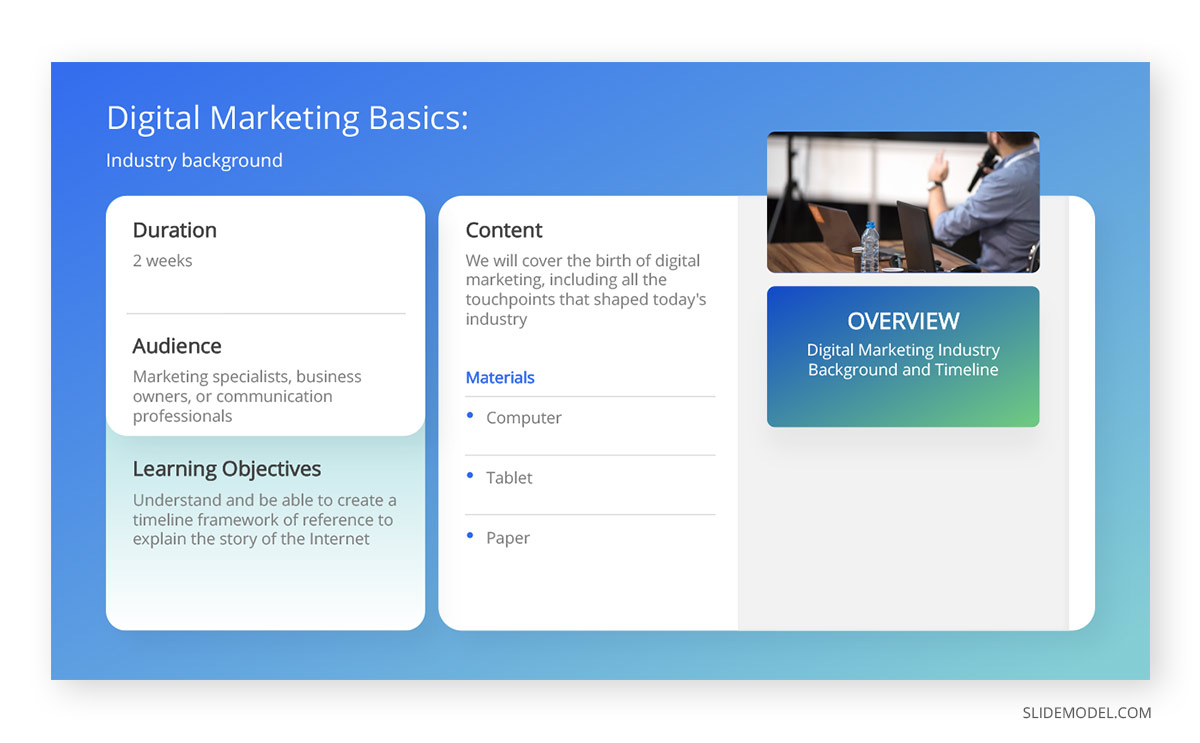
How to present a lesson plan
We have now listed the components of the lesson plan structure, everything looks beautiful in the draft, but now we need to start planning how we will present the program to the students. This part is challenging because you have to choose a template that makes sense for you and will be helpful for your students to understand.
A PowerPoint presentation is a great way to showcase all the contents of the lesson plan, however, the trick is to decide how you want to structure it.
Lesson Plan Design
By this point, you’ve structured a lesson plan template that can go through any test. Nevertheless, creating the materials to accompany it can be a key in the commitment generates between the students and the professor.
Design and Style
Before adding any text to your presentation template , think about the requirements you have: Does the academic institution where you work require the use of logos? Do you have to follow any visual guidelines? This might be important for the cohesiveness of your presentation.
It’s essential to think about how you would like to present the lesson plan. You may want to keep it simple and have a 1 pager and talk through it to understand your students fully, or perhaps you need to create one full presentation where every slide will be a relevant piece of information. Let’s explore this a bit further.
One Pager Lesson Plan
If your style is more towards simplicity, this is a great solution: succinct, minimalistic, and straight to the point. You can complete a one-page lesson plan with bullets of the relevant data and send it out to students. A great advantage of this format is that you can either send it as a PDF or even as a single image (JPG or PNG), exporting it directly from PowerPoint.
One significant advantage is that your students will only have to check for one source by choosing this simple format when revising the lesson during the class or afterward.
Several pages lesson plan
Almost like a syllabus, a more extended presentation will include several slides so you can include the information in different formats.
For example, you can use the first slide to include the lesson title; afterward, a new slide can define the purpose or introduction of the lesson. In the upcoming slides, you can include materials, contents, and even ad charts or similar to explain how grades will be affected by each lesson’s assignments on the upcoming slides.
Text in the presentation
It’s always good to follow the reliable practices of presentations and include the necessary information without overwhelming students. Don’t add an excessive amount of text to one slide; actually, make sure that every piece of data is helpful for students to plan their time both during and after class.
However, if you will be sending out the presentation to your students before reviewing it, consider that they will be using it for their reference to follow through with your lesson. So make sure all the information is easy to read and accessible.
Additional elements
Learners of all sorts have become increasingly visual, so don’t be afraid to add infographics, images, photographs, icons or any other elements to make your lesson plan presentation more appealing visually.
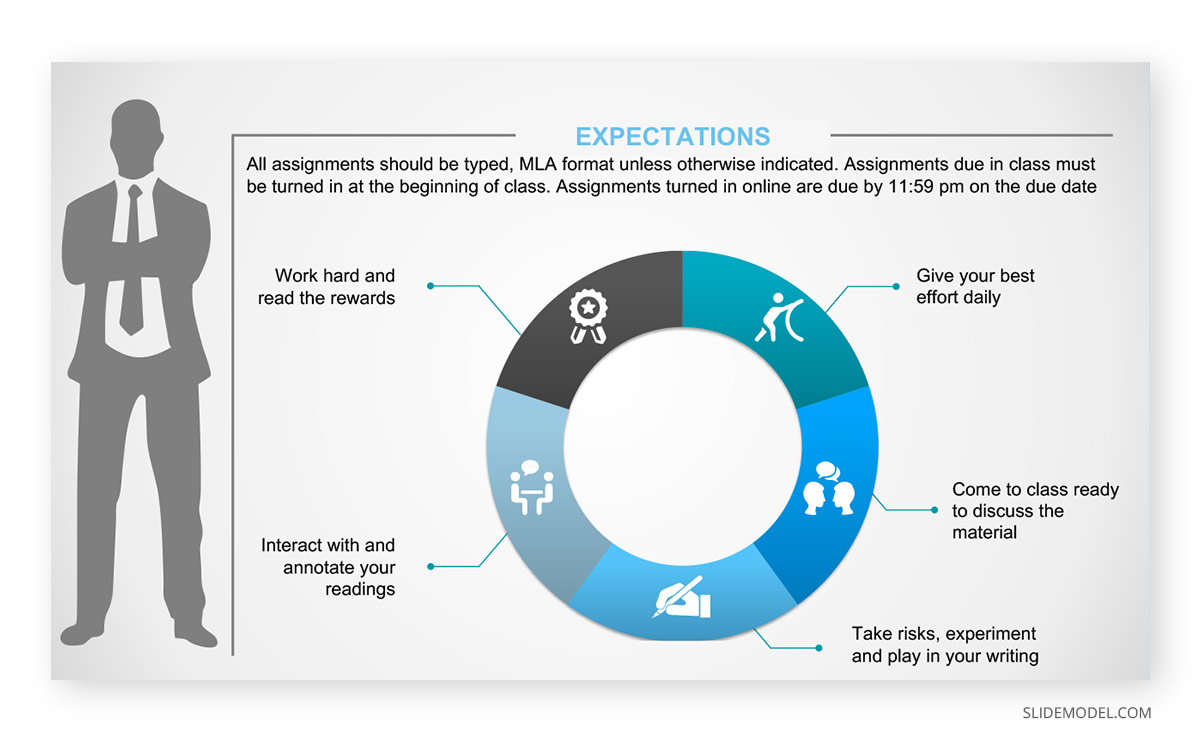
Final Words
Remember the lesson plan presentation will be the first approach your students will have with the subject matter. Take your time, enjoy the process, and create comprehensive and attractive lesson plan slides that will inspire your students to have thoughtful and deep learning.
1. 1-Slide Lesson Plan PowerPoint Template
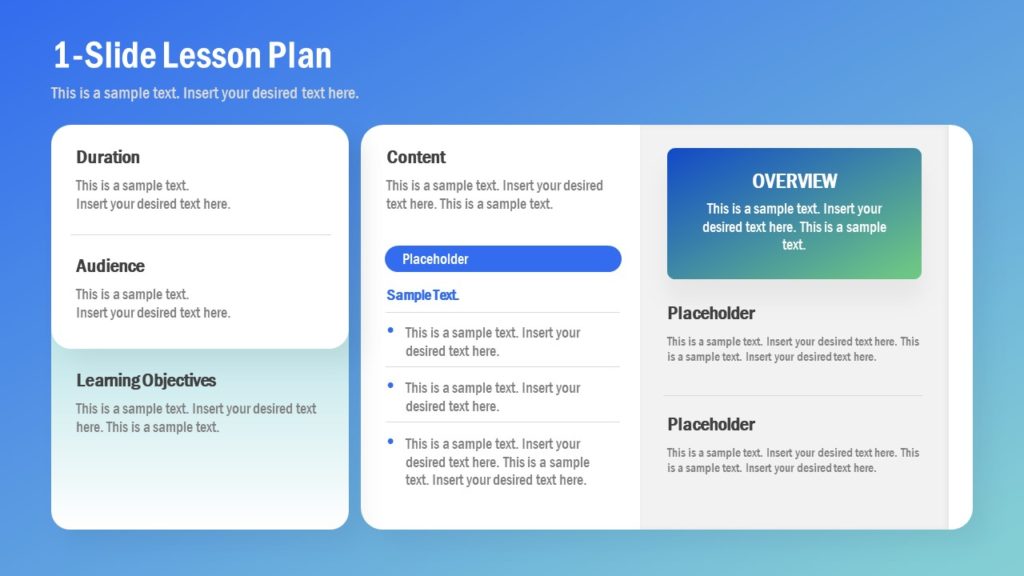
Create a simple and minimalist one-pager lesson plan for your academic uses, course planning, and even as student handouts, with this eye-catching PowerPoint template.
Use This Template
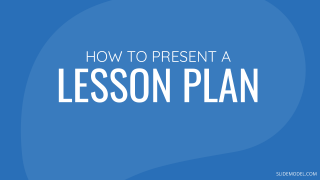
Like this article? Please share
Learning Experience, Learning Styles, Presentation Approaches, Presentation Tips, Presentations Filed under Education
Related Articles

Filed under Google Slides Tutorials • May 3rd, 2024
How to Work with Google Slides Version History
Go back to previous changes or check who edited your presentation. Learn how to work with Google Slides Version History here.

Filed under Google Slides Tutorials • April 29th, 2024
Best Google Slides Add-Ons
Optimize your Google Slides experience by installing the best Google Slides add-ons available in the market. Full list with photos.

Filed under Design • April 23rd, 2024
How to Create the Perfect Handouts for a Presentation
Learn how to create effective handouts for presentations and the recommended structure for handouts with this guide.
Leave a Reply
How to Create an Effective Lesson Plan Presentation
Regardless of the subject or content you’re teaching, having a lesson plan in place prepares you for class by offering detailed guidelines for the session. The lesson plan doesn’t have to be lengthy or complex—it just needs to include elements about what you’re teaching, the method of presenting this material, and what objective and goals you wish your students to achieve as part of the curriculum.
Why Lesson Plans Are Important
It’s crucial for teachers to prepare their lessons in advance and implement the best teaching approaches. Attending a session without a lesson plan can be counterproductive for both students and teachers. Without the right preparation beforehand, classes can end up being unproductive or confusing.
Below are a few reasons why you should consider lesson planning:
Lesson Planning is Handy for Classroom Management
Developing the lesson plan from the learning objectives provides flexibility in adapting to different teaching methods and classroom management techniques. For instance, hybrid or online classes require a different delivery approach from the traditional classes, which means making modifications to any existing plans. With the right foresight and plan in place, classes can stay on topic and effective. Such circumstances underscore how crucial lesson plans are in ensuring that the class runs smoothly, regardless of the learning environment.
Lesson Planning Creates Student Success
Various studies have shown that students benefit immensely from and appreciate well-structured lessons. Thus, success is more likely when students engage and show interest in the material being taught. Using a curriculum guide, teachers can develop valuable lesson plans based on specific objectives and goals (what’s intended for students to learn).
Lesson Planning Is Central to Teacher Success
Teachers’ success is, to some extent, pegged on students’ success. Besides that, the documents you develop as part of the lesson planning process are often part of your assessment by school administrators. What’s more, as you advance your teaching career, your lesson plans serve as a repository for your expanding body of knowledge. Thus, the significance of lesson planning cannot be overlooked when it comes to advancing your career as an educator.
Lesson Planning is Vital in Student Assessment
Lastly, lesson plans turn the learning sessions into clear objectives for students and a way to gauge their understanding of the subject matter. One notable benefit of the lesson plan is tailoring the assessment to a particular objective while considering students’ specific needs. You can use common assessment methods such as quizzes, tests, and homework assignments.
How to Write a Lesson Plan
Lesson plans include different sections that clarify questions students might have about the subject on hand. What are the lesson objectives? What subjects will be covered during the session? How long will the course take?
- Introduction – As the lesson commences, it’s good to have a concise yet vivid introduction about what the lesson will cover. The ideal practice is to create a memorable title for every lesson to create a general understanding of the learning material students will be interacting with.
- **Lesson Objectives –**This section is critical as it allows the students to ascertain each lesson. When it comes to objectives, it is crucial to consider the acquired skills you expect the students to gain by the end of the session. Each objective should be measurable and actionable; meaning after every session, students should be able to apply what they’ve learned.
- Learning Activities – This should be a detailed account of how each activity will lead the class to achieve its predetermined goals. To create valuable activities, consider how each learning activity fits each objective, and the requirements students need.
- Practice – Practices are primarily intended to assess students’ comprehension of the material and aid in memorizing what they have learned in class. Therefore, it is crucial to include this in the lesson plan so that assessments can always be done at the appropriate time.
Today, lesson planning has been made less time-consuming and easier, thanks to smart whiteboards for the classroom . A digital whiteboard like the Vibe Board Pro provides unmatched performance that shows you know your craft and are way ahead of the pack.
Download Our New E-book
The Future of Learning
Download Our New E-book The Future of Learning
Read our privacy policy .
We’ve sent you an email with the PDF download link. Enjoy!
Can't wait? Read now
How Smart Whiteboards Simplify Lesson Plan Creation and Presentation
Not only does using a smart whiteboard make learning accessible , it’s also a great way of enhancing and enriching your lesson plans with interactive activities for the class. Smart whiteboards function as a touch screen for all; during class sessions, you and your students can use it as a digital whiteboard to create a space where students’ engagement, knowledge, and teamwork are appreciated.
While the smart whiteboard aids in making your lesson more engaging, interactive, and educational, you as the teacher can still customize your teachings to what you want them to be. This helps in foiling any hitches in your lesson presentation and makes switching from one topic to another seamless.
Below are more specific ways how smart whiteboards make your lesson plan presentation better:
Take Advantage of Built-in Templates
Once you invest in a smart whiteboard, make sure to take advantage of the wide variety of built-in lesson planning templates. You can use these templates to improve lesson plans while leveraging the technology associated with smart whiteboards. Even better, these templates can be easily customized for every lesson plan and cover different subject matters, allowing you to create new lesson plans without always starting from scratch quickly. How cool is that?
Organize and Present Lesson Plans Better
Smart whiteboards combine the power of the traditional whiteboard and a TV/projector into one hub, allowing you to write on the board while concurrently projecting it to the classroom. This allows you to conduct lesson plan presentations on a larger scale while also letting students see what’s going on.
For instance, if you’re presenting on an extensive topic involving multiple subtopics, a smart whiteboard will help you walk students through each subtopic with ease. Begin with the presentation divided into primary or main sections, highlight key definitions, and add infographics and videos to ensure that every student understands the tiniest detail.
Additionally, you can get students involved in the lesson plan presentation by asking questions, polling them on key points, or allowing them to follow along on their tablets or laptops.
Record Lesson Plan Presentations
Another benefit of using smart whiteboards in the classroom is that a lesson plan presentation can be recorded and accessed long after the session is over. This allows your students to access the material on their own time.
Final Words: Creating a Lesson Plan Presentation
Lesson plan presentation offers students the first interaction with the material they will learn. Take your time, appreciate the process, and create an attractive and comprehensive lesson plan that will encourage your students to have deep and thoughtful learning experiences. Even better, all of this can be made easier with smart whiteboard technology. Leave the spiral notebooks and sticky notes at home. A smart whiteboard is all you need.
What is the presentation stage in lesson planning?
Presentation is usually the core of the lesson plan. During this stage, theteacher introduces the topic and the key subject matter the students need to master. Presenting with smart whiteboards is exceedingly easy and less time-consuming.
What are the 5 steps in lesson planning?
The five steps are:
- Objective: A learning concept or objective is introduced.
- Warm-up: Revise the previous lesson
- Presentation: Present the material using suitable tools and techniques.
- Practice: Students try to apply what they have learned.
- Assessment: Evaluate whether the objectives were achieved
How does lesson planning help teachers?
Planning lessons in advance allows teachers to arrive at class each day prepared to introduce new concepts and facilitate engaging discussions rather than improvising as they go. In other words, without a lesson plan, teachers may be left scrambling, making students lose interest in the material to be learned.
Subscribe to get updates on all things at Vibe
- Professional development
- Planning lessons and courses
Student presentations
In this article I would like to give you a few tips and some advice on what I've learned from helping students prepare and deliver presentations.

- Why I get students to do presentations
- Syllabus fit
- Planning a presentation lesson
- Classroom Management
Why I get students to do presentations Presentations are a great way to have students practise all language systems areas (vocabulary, grammar, discourse and phonology) and skills (speaking, reading, writing and listening). They also build confidence, and presenting is a skill that most people will need in the world of work. I find that students who are good presenters are better communicators all round, since they are able to structure and express their ideas clearly.
- Presentation skills are extremely useful both in and outside the classroom. After completing a project, a presentation is a channel for students to share with others what they have learned. It is also a chance to challenge and expand on their understanding of the topic by having others ask questions. And in the world of work, a confident presenter is able to inform and persuade colleagues effectively.
- Presentations can also form a natural part of task based learning. By focussing on a particular language point or skill, the presentation is a very practical way to revise and extend book, pair and group work. The audience can also be set a task, for example, a set of questions to answer on the presentation, which is a way of getting students to listen to each other.
Syllabus fit Normally the presentation will come towards the end of a lesson or series of lessons that focus on a particular language or skill area. It is a type of freer practice. This is because the students need to feel relatively confident about what they are doing before they stand up and do it in front of other people. If I have been teaching the past simple plus time phrases to tell a story, for example, I give my students plenty of controlled and semi controlled practice activities, such as gapfills, drills and information swaps before I ask them to present on, say, an important event in their country's history, which involves much freer use of the target grammar point.
Planning a presentation lesson Normally a presentation lesson will have an outline like this:
- Revision of key language areas
- Example presentation, which could be from a textbook or given by the teacher
- Students are given a transcript or outline of the presentation
- Students identify key stages of the example presentation – greeting, introduction, main points in order of importance, conclusion
- Focus on linking and signalling words ('Next…', 'Now I'd like you to look at…', etc.). Students underline these in the transcript/place them in the correct order
- Students are put into small groups and write down aims
- Students then write down key points which they order, as in the example
- Students decide who is going to say what and how
- Students prepare visuals (keep the time for this limited as too many visuals become distracting)
- Students practise at their tables
- Students deliver the presentations in front of the class, with the audience having an observation task to complete (see 'Assessment' below)
- The teacher takes notes for feedback later
It is important that the students plan and deliver the presentations in groups at first, unless they are extremely confident and/or fluent. This is because:
- Shy students cannot present alone
- Students can support each other before, during and after the presentation
- Getting ready for the presentation is a practice task in itself
- When you have a large class, it takes a very long time for everyone to present individually!
I find it's a good idea to spend time training students in setting clear aims. It is also important that as teachers we think clearly about why we are asking students to present.
Aims Presentations normally have one or more of the following aims:
- To inform/ raise awareness of an important issue
- To persuade people to do something
- Form part of an exam, demonstrating public speaking/presentation skills in a first or second language
I set students a task where they answer these questions:
- Why are you making the presentation?
- What do you want people to learn?
- How are you going to make it interesting?
Let's say I want to tell people about volcanoes. I want people to know about why volcanoes form and why they erupt. This would be an informative/awareness-raising presentation. So by the end, everyone should know something new about volcanoes, and they should be able to tell others about them. My plan might look like this:
- Introduction - what is a volcano? (2 minutes)
- Types of volcano (5 minutes)
- Volcanoes around the world (2 minutes)
- My favourite volcano (2 minutes)
- Conclusion (2-3 minutes)
- Questions (2 minutes)
Classroom Management I find that presentation lessons pass very quickly, due the large amount of preparation involved. With a class of 20 students, it will probably take at least 3 hours. With feedback and follow-up tasks, it can last even longer. I try to put students into groups of 3 or 4 with classes of up to 20 students, and larger groups of 5 or 6 with classes up to 40. If you have a class larger than 40, it would be a good idea to do the presentation in a hall or even outside.
Classroom management can become difficult during a presentations lesson, especially during the final presenting stage, as the presenters are partly responsible for managing the class! There are a few points I find effective here:
- Training students to stand near people who are chatting and talk 'through' the chatter, by demonstration
- Training students to stop talking if chatter continues, again by demonstration
- Asking for the audience's attention ('Can I have your attention please?')
- Setting the audience an observation task, which is also assessed by the teacher
- Limiting the amount of time spent preparing visuals
- Arranging furniture so everyone is facing the front
Most of these points are self-explanatory, but I will cover the observation task in more detail in the next section, which deals with assessment.
Assessment The teacher needs to carefully consider the assessment criteria, so that s/he can give meaningful feedback. I usually run through a checklist that covers:
- Level - I can't expect Elementary students to use a wide range of tenses or vocabulary, for example, but I'd expect Advanced students to have clear pronunciation and to use a wide range of vocabulary and grammar
- Age - Younger learners do not (normally) have the maturity or general knowledge of adults, and the teacher's expectations need to reflect this
- Needs - What kind of students are they? Business English students need to have much more sophisticated communication skills than others. Students who are preparing for an exam need to practise the skills that will be assessed in the exam.
I write a list of language related points I'm looking for. This covers:
- Range / accuracy of vocabulary
- Range / accuracy of grammar
- Presentation / discourse management- is it well structured? What linking words are used and how?
- Use of visuals- Do they help or hinder the presentation?
- Paralinguistic features
'Paralinguistics' refers to non-verbal communication. This is important in a presentation because eye contact, directing your voice to all parts of the room, using pitch and tone to keep attention and so on are all part of engaging an audience.
I find it's a good idea to let students in on the assessment process by setting them a peer observation task. The simplest way to do this is to write a checklist that relates to the aims of the lesson. A task for presentations on major historical events might have a checklist like this:
- Does the presenter greet the audience? YES/NO
- Does the presenter use the past tense? YES/NO
And so on. This normally helps me to keep all members of the audience awake. To be really sure, though, I include a question that involves personal response to the presentation such as 'What did you like about this presentation and why?'. If working with young learners, it's a good idea to tell them you will look at their answers to the observation task. Otherwise they might simply tick random answers!
Conclusion Presentations are a great way to practise a wide range of skills and to build the general confidence of your students. Due to problems with timing, I would recommend one lesson per term, building confidence bit by bit throughout the year. In a school curriculum this leaves time to get through the core syllabus and prepare for exams.
Presentations - Adult students
- Log in or register to post comments
Presentation Article
Research and insight
Browse fascinating case studies, research papers, publications and books by researchers and ELT experts from around the world.
See our publications, research and insight
The Ultimate Guide to Effective Teacher Presentations: Strategies & Tips

Dianne Adlawan

Teachers, by nature, are considered professional presenters. Their main responsibility is to talk in front of their students to relay educational knowledge, sharpen their minds and skills, and even serve as a second guide alongside their parents. They also speak in front of parents, co-teachers, and school administrators. This just means that preparing for a presentation is already not new to them.
Still, teachers can become so comfortable with their presentation routine that their techniques turn into autopilot. The result of a repetitive task can become tiring and not challenging anymore which may result in students losing interest or attention span in the process.
The tips featured in this article are dedicated to these hard-working professionals. This will help them prepare and perform a better presentation in front of any type of audience.

Why You Should Prepare for a Presentation
- Preparation helps you build to structure your thoughts to create a well-organized presentation. By taking the time to prepare, you can decide what information is most important, plan the flow of the presentation, and make sure that everything is connected and easy to follow.
- Second, it allows you to think ahead of the questions that your audience might ask. Especially if you’re giving a presentation to a group of various audiences, who are curious about the topic at hand. By preparing in advance, you’ll be able to answer any questions they may have, which will not only increase their understanding but also boost your credibility as a teacher.
- Lastly, preparation helps you make the most of your time. Advanced preparation ahead of the presentation can ensure that you’re not wasting time trying to organize your thoughts at the last minute.
Effects of an Organized and Well-Planned Presentation
An audience engages with a speaker who knows their words and poses a confident attitude. While the projector may display clear and concise slides, the presenter is the main ingredient to every presentation.
For teachers, a well-planned lesson presentation helps the teacher maintain the attention and interest of their students, which is crucial for effective learning. Additionally, being organized and prepared will help teachers convey their ideas more effectively and it will help the teacher to feel more confident, which also impacts their teaching and in turn can help to build trust and rapport with their students.
Possible Outcomes of An Unprepared Presentation
Let’s suppose you haven’t allocated enough time to plan and prepare for an important presentation. What could be the potential outcomes?
- Increased Stress and Anxiety: Lack of preparation can lead to increased anxiety and stress, which can not only hinder your ability to deliver a convincing presentation but also hurt your mental health and work balance. It can cause a “mental block,” causing you to lose focus and concentration during your delivery.
- Poor Presentation Delivery: Without proper preparation, your presentation can appear scattered and disjointed. This can lead to an incoherent message that fails to convince your audience.
- Diminished credibility: Delivering an unprepared presentation can harm your reputation as a professional. It can portray you as disorganized and unreliable which could lead your colleagues or students to question your competence and reliability.
Effective Visual and Content Organization Tips
Consider this as the first stage towards an effective teacher presentation. Before moving on to improving your verbal communication cues, let’s enhance first your presentation visuals and content.
Visual Tips
1. add powerpoint animations and different media.
Establishing an attractive slideshow is one of the keys to a successful presentation. This will put a good impression on your audience that you’re prepared just by seeing how well-designed your presentation is. Of course, images add to slideshow attraction, but consider adding another forms of media such as GIFs and videos, as well as animations! Microsoft PowerPoint has a lot of fun & captivating features that you may not be aware of. Check out this example of an easy yet appealing Slide Zoom trick in PowerPoint that you can add to your presentation to wow your audience.
@classpoint.io Did someone say FREE??? Yes, we did. Here are free websites to help you upgrade your next PowerPoint presentation! 😎 #powerpoint #presentation #design #studytok #edutok #tutorial #tipsandtricks #ai ♬ original sound – r & m <33
Read Next: Make Your Presentations POP With This PowerPoint Animation Template
2. Use Readable Font Styles
Make sure to use the best font style that makes your presentation look sleek, readable, and won’t strain your audience’s eyes while reading. We all want to use a fancy font, trust me, I get it. But most of the time, simplicity is beauty, especially if you’re presenting a professional-looking slideshow. Font styles such as Poppins, Tahoma, Verdana, Montserrat, and Helvetica are great examples of font styles that screams simple yet professional to look at.
On the other hand, font styles such as Bradley Hand, Comic Sans, and Chiller are not ideal choices as they are not meant to captivate your audience’s eyes. And another tip is to stick to two or three fonts only!
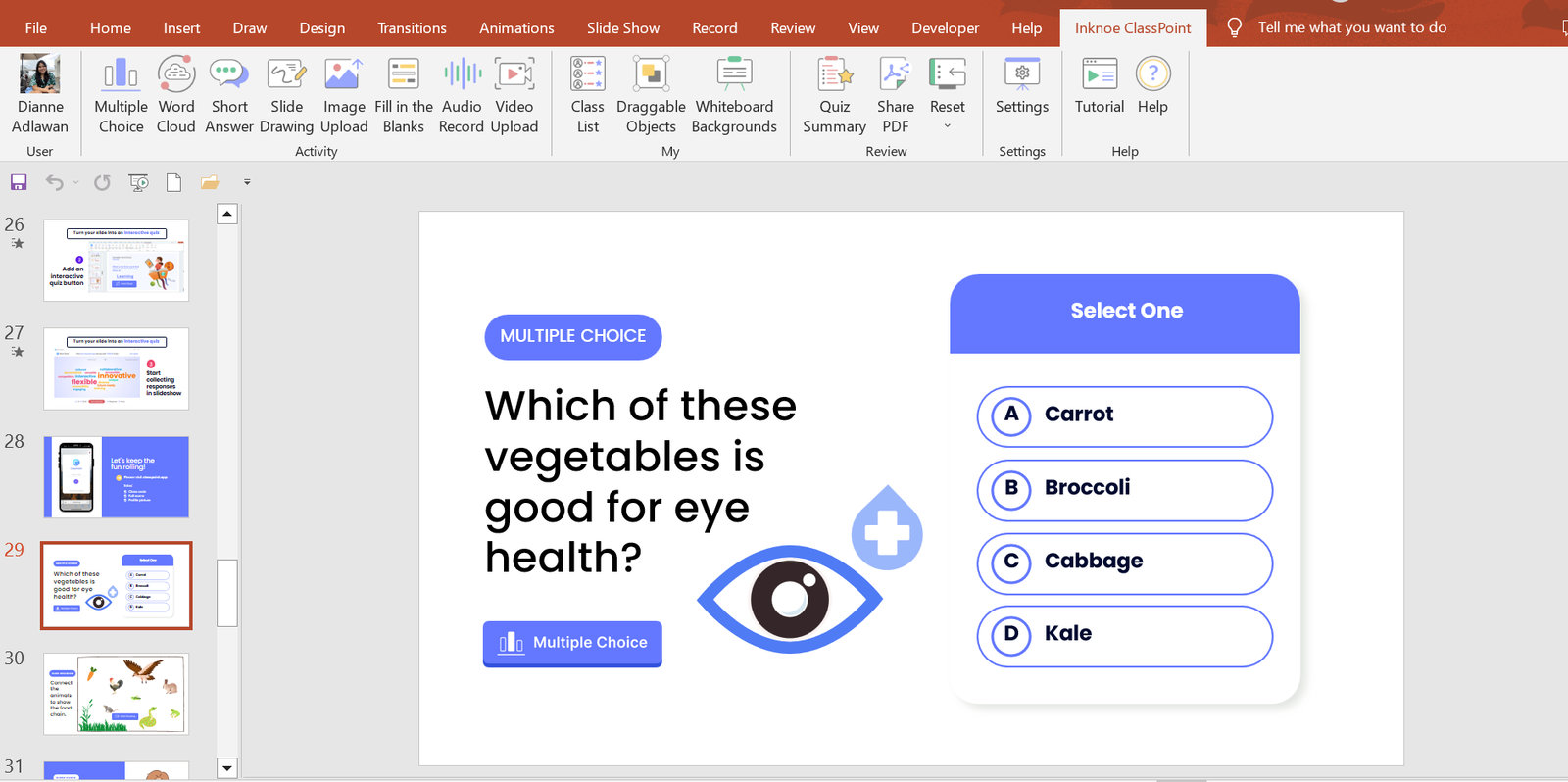
3. Use Relevant Graphics
Selecting graphics for designing your presentation depends on your audience and the goals you aim to achieve with the presentation. For example, if you are presenting in front of students and your goal is to keep them engaged, motivated, and actively participating, then you might consider incorporating charts, tables, and relevant shapes into your design.
It’s important to remember that your presentation design should align with the theme of your topic.
Free Websites to Upgrade your Presentation Graphics:
- Craiyon. com
- The Noun Project
4. Use Audience Engagement tools to Activate Learning
Want the quickest solution to an engaged audience? Well, it’s audience interactive activities! Adding interactive activities to your presentation can help keep your audience engaged and interested. One of the easiest ways to do this is to use ClassPoint, an audience engagement tool added right into PowerPoint presentations.
With ClassPoint, you no longer need to worry about strategies to keep your students engaged, as this tool transforms PowerPoint into a teacher presentation tool with a teacher toolbelt and student quizzes , polls, and games that make presentations more fun & engaging.
By combining ClassPoint with your presentation techniques, you can focus solely on setting up your lesson content in PowerPoint and allow ClassPoint to handle the rest for achieving a learning-activated presentation lesson .
🔍 Learn more about ClassPoint, the teacher add-in for better lessons & student engagement 👍
5. Use a Laser Pointer
Help focus your audience attention by using a laser pointer!
With the help of a laser pointer device, teachers are able to attract the attention of their audiences and concentrate on essential points in their presentations. Highlighting these main ideas and terms assists the speaker in organizing their speech, preventing distraction, and increasing retention of the information presented.
You can use a physical laser pointer & clicker, or with the addition of ClassPoint into PowerPoint, presenters can easily turn their cursor into a laser or a spotlight . This can make it even easier for students to follow along and is a convenient tool for creating a more captivating teacher presentation.
Secret tip: if you write on your slide with the laser, it will leave disappearing ink! 🪄
Content Tips
1. research and fact-check your presentation.
As educators, it is crucial to equip ourselves with reliable and accurate information before presenting to our students. We have a responsibility to not only educate them but to also mold them into critical thinkers who are equipped with factual knowledge. Without thorough fact-checking, we risk disseminating misinformation and hindering their intellectual growth.
To avoid such situations, we must prioritize research and fact-checking before presenting any information. Conducting research helps us not only in finding accurate information but also in ensuring that the sources we use are reliable and credible. Moreover, taking the time to fact-check demonstrates our commitment to providing students with high-quality education and the desire to create a safe and accurate learning environment.
2. Be Prepared to Anticipate Questions during the Presentation
It is important to be well-prepared for a presentation especially anticipating and addressing questions. This applies particularly to a teacher presentation, as educators face varied expectations and questions. Adequate preparation allows you to organize ideas and justifications, and it can deepen understanding, boost confidence, and improve adaptability. Addressing questions, makes your audiences feel heard and appreciated. This will result in comprehensive presentations, enhanced confidence, improved information flow, and an atmosphere of respect and understanding.
A great & visual way you can elaborate, or explain your material in new ways, is by using ClassPoint’s whiteboard tools added to PowerPoint. ClassPoint’s added toolbar presents teachers with unlimited whiteboard slides they can open whenever they need, and user-friendly yet comprehensive pen tools with available shapes, and text boxes. Plus you can also use ClassPoint’s quick poll or other question types to assess students’ understanding with hard data & insights.
Addressing questions well makes your audience or students feel heard & appreciated leading to improved learning, enhanced confidence, and a respectful, safe learning environment.
3. Provide an Outline Structure of your Content
When you are preparing your presentation, it is best to first create an effective outline structure that will guide your presentation flow and help you focus on the main learning objective. But what you may not be doing, is offering that outline structure to your students, but you should!
Providing students with a clear understanding of what this lesson is about, the structure of the lesson, and what they will be able to take away from it is important. By doing so, you can help students stay focused and follow along with the material. Additionally, you are setting expectations and ensuring that everyone is on the same page, which can help promote student autonomy. So, include an outline at the start of your presentation lesson.
Step-by-Step Strategies for a Successful Presentation
Before presentation, know your audience, your students, or observers.
Once you have completed your deck, you may want to add a guide script and any additional notes with important points you don’t want to forget or you want to highlight in your presentation to impress your students .
Practice your presentation delivery/lesson
Practice delivering your presentation give you a chance to fine-tune your content and get your facts down. This will help you become more comfortable with the material and identify areas that need improvement. You can practice in front of a mirror, record yourself and watch it back, or even rehearse with a colleague or friend. When practicing, pay attention to your posture, tone of voice, and pacing. By doing so, you’ll be able to deliver a confident and engaging presentation that will captivate your audience.
Use a friendly tone of voice and pace
Adjust your tone to match your message, and avoid speaking too quickly so that your audience will get the chance to absorb the information you’re sharing. By being mindful of these aspects, you will capture your audience’s attention and leave them feeling informed and inspired.
Use engaging body language
Body language is essential for engaging your audience during a presentation. Stand up straight, make eye contact, and use hand gestures to emphasize important points. You can also move around the classroom to keep your students’ attention. By using engaging body language, you’ll be able to convey your message more effectively and keep your students interested throughout the presentation. You’ve got this!
During Presentation
Create an icebreaker.
Having an icebreaker is a warm-up for your students’ brains, allowing you to focus and engage with the material being presented. It also helps break down any barriers or tension between the presenter and the audience, making for a more relaxed and welcoming atmosphere. Additionally, an icebreaker provides an opportunity for the presenter to showcase their creativity and personality, adding an extra level of excitement and engagement to the presentation.
Good thing that ClassPoint has numerous features to help you perform an entertaining and unforgettable icebreaker. Here are some examples that you can use during an icebreaker.
- Quick Poll : Quick Poll allows you to create interactive polls right inside your presentation. When used as an icebreaker, it can engage the audience, initiate discussions, and provide valuable insights that help tailor the content to participants’ preferences.
- Word Cloud: Presenters can ask thought-provoking questions related to the topic or general interest. Using Word Cloud, the audiences can answer through their mobile which can be instantly seen as collective responses, with the most frequently mentioned words appearing larger.
- Short Answer : In short answer, you can challenge your audiences’ thought process in a short-form writing activity with no options to get from to test their ability to understand.
- Image Upload : Using single image, audiences can interpret what they feel like, or their mood using only the photos in their gallery or surroundings. A creative yet fun way for an icebreaker!
Speak clearly
Effective communication is crucial when presenting important information to students. Speaking clearly helps ensure that students understand the concepts being taught and follow instructions effectively. As a teacher, it’s important to focus on clear speech to promote effective communication and help your students comprehend the material being presented.
Pay attention to your audience’s attention
Since distractions are aplenty, attention spans are dwindling, it’s important for presenters to captivate their audience’s attention right from the beginning. For teachers, when speaking in front of your class, you should not only focus on the content of your presentation but also on your students’ attention.
To ensure that your students won’t start drifting away or zoning out, start with a compelling opening that immediately grabs their attention. Use vivid storytelling, examples, or demonstrations to engage your students and drive home your message. Don’t forget the power of humor, and never be afraid to be yourself – authentic, passionate, and confident.
Add Personality: share short relatable stories
“A great personality makes everyone feel energized; just like a flower’s fragrance that freshens ups the complete surrounding.” 29 Personality Quotes to Achieve Greatness
As to what is stated in the quote, having a positive and vibrant personality affects the overall mood of your surrounding, it can capture the audience’s attention and maintain their interest throughout the presentation. While the ultimate goal is to deliver a presentation rich with new learnings and knowledge, adding humor can do no harm to lift up the mood in the room. You might want to start by segueing a short story that your students can relate to and make interactions by encouraging them to share a story too or ask questions.
Post-Presentation Reflection
Take the comments by heart.
Receiving feedback from your students is a great way for evaluating the efficacy of a teacher presentation. This can help you identify areas where you can improve and tailor your teaching tactics to better suit the needs of your students. Listening to your students’ feedback can also promote a feeling of cooperation and enable them to become more actively involved in the learning experience. So, don’t be afraid to ask for feedback and take it to heart in order to continually improve your presentations.
Experienced educators understand that they are perpetually crafting their skills, and feedback from their audience brings an opportunity for professional advancement. In addition, accepting audience feedback illustrates esteem and worth for the students’ views. It promotes a feeling of cooperation and enables students to become more actively involved in the learning experience.
Preparing for a presentation is essential for teachers to deliver engaging and impactful content to their students. By structuring thoughts, anticipating questions, and preparing ahead, teachers can achieve a well-organized presentation that will enhance the students’ understanding and leave them feeling confident.
By following our strategies and tips teachers can achieve successful lessons using PowerPoint presentations. And, with the help of an advanced educational technology tool like ClassPoint, teachers can create dynamic and memorable presentations that their students will enjoy and actively participate in.
Try out ClassPoint today and experience a whole teacher presentation in PowerPoint! ✨
About Dianne Adlawan
Try classpoint for free.
All-in-one teaching and student engagement in PowerPoint.
Supercharge your PowerPoint. Start today.
500,000+ people like you use ClassPoint to boost student engagement in PowerPoint presentations.
- How to Present a Lesson
Teacher Presentation Instructions (TP)
The Write Foundation provides teaching tools which easily accommodate different teaching situations and make teaching writing straightforward and painless as possible.
All of the Teacher Presentation information is included in the instruction manuals (spirals) along with instructions, answers and examples. While the instruction manuals with a white board and student worksheets are sufficient for teaching, the teacher presentation also comes in easy to use pdfs . The Teacher Presentation pdfs in the Additional Resource folder contain the teaching forms for presenting a lesson, but do not contain the teaching instructions and all of the suggested answers and examples.
The Teacher Presentation pdfs , which come in the Additional Resources, make it easy to present and view the lesson whether at home with 1 student or in a co-op or class setting.
- Computer monitor – use directly from files
- Overhead Projector – print on transparencies with or without highlighting
- Paper Copies – print on paper with or without highlighting
1. Interactive Digital Teacher Presentation TP: Computer Monitor / Screen friendly
The computer friendly digital Teacher Presentation pages (pdfs) were created so a teacher could easily type information directly onto the digital Teacher Presentation pages while students are viewing the information on a screen, monitor or wall and writing on their worksheets.
- The digital pages can be typed on by the teacher in the colored boxes and spaces.
- As you type, the fonts are mostly Arial to make the typed words stand apart from the Times New Roman text already on the pages.
- It is easiest to click your mouse onto the next space where you want to type information. The tab works also, but not as easily.
Longer examples?: Blank boxes and blank pages are provided in the Teacher Presentation pdfs for you to type examples, but I recommend you switch to a blank page on your computer for longer examples. It helps students to see how to type using a word processor.
Word Processor: Microsoft Word, Microsoft Works, Pages, Open Office and others
- Have a document already open in your word processor before you begin teaching, where you can hit Alt/Tab to easily switch back and forth between the TP and your word processor as needed.
- When you use a document in your word processor for typing poetry examples or other examples with students, you have more options available for arrangement, font and other structure.
- When working directly in a word processor it is easy to show students how to use toolbar options to set up their independent work in a proper format.
Have access to an overhead projector instead of a computer?
2. Teacher Presentation TP: Overhead Projector
Copy the digital teacher presentation pages (pdfs) to transparencies and present the lesson using an overhead projector. This can work with 1 student or with multiple students.
- Print the Teacher Presentation pdfs on transparencies with or without highlighting. The highlighting on the Teacher Presentation pdfs and the PDFill colored boxes does not print if you click for your computer to print only black and white.
- Transparencies can be reused multiple times, since the information written using overhead pens can be erased.
Do you prefer to use other teaching surfaces with or without a computer screen or overhead projector ?
3. White Board, Blank Paper, Chart Tablet, Paper Copies of the pdfs, and or the Instruction Manuals:
If a computer monitor or overhead projector is not available, or you want to use other teaching surfaces alongside, use a white board, blank paper, a chart tablet and or view some things directly from the instruction manual or paper copies of the pdfs.
When teaching a fill in the blank chart using other surfaces, just write the words that go in the blanks being clear about which words go in which blanks.
- A white board works great.
- Blank paper
- Chart tablet: This works well with multiple students and for information that the teacher will want to save to teach another time.
For an already printed format use the instruction manuals or paper copies of the pdfs that you print for student viewing.
- For some information, when teaching 1 or 2 students, allow the students to copy directly from the instruction manuals . This works fine for fill in the blank answers where only one answer is possible.
- Paper Copies : You may copy the pdfs on paper and use the paper copies to present the lesson to your students. This works well with 1 or 2 students. This is not the easiest method because of all the printing, but you have my permission to copy the pdfs to use in this manner if it is easier for you to do so.
H e is like a man building a house, who dug deep and laid the foundation on the rock. Luke 6:48

- Complete Lesson Plans
- Free Assessment Tests
- Free Reading Lists
- Organization for Writing
- Checklists & Guidelines
- Brainstorm & Outline Forms
Open doors to writing success!
Contact Rebecca . Rebecca Celsor will answer your questions regarding how to easily teach your child to write.
" The highlight of trying out this program was seeing the light bulb go on when working on the block outline for a paper we have been working on for history. My son said, "It all makes sense!" I am anxious to build on what we have started and see if we can develop writing into a true skill. "

- Course Selection Assistance
- Suggested Age Levels for Homeschool Writing
- Entry Level I - Prepare to Write
- Entry Level II - Creating Sentences
- Level 1 - Sentence to Paragraph
- Level 2 - Paragraph
- Level 3 - Essay
- Free Curriculum Writing Samples
- Example Teaching Videos
- Online Grading Service
- Writing Skills Reference Folder
- Grading Writing
- Key Points for Grading Writing
- MindBenders®
- Order Curriculum Packages
- Order Worksheets Only
- Refund/Return Policy
- Selecting Home School Curriculum
- Writing Preparation
- Writing Development
- High School and Beyond
- Homeschool Co-ops
- Homeschool How To
- The Story Behind TWF
- Why Another Writing Curriculum?
- Copyright Information

He is like a man building a house, who dug deep and laid the foundation on the rock . Luke 6:48
Dedicated to equipping God's children with the ability to communicate His Truth to the world.
- Teaching Tools
- Curriculum Ordering
- homeschool writing curriculum
- home school writing samples
- Mind Benders®
- Online Grading
Copyright © 2021 TheWriteFoundation.org
web site design - evolvethebrand.com

You are using an outdated browser. Please upgrade your browser or activate Google Chrome Frame to improve your experience.
Creating PPP Lesson Plans: How to Teach ESL Effectively
Want your students to be enthused, energetic learners?
Here’s a secret: It’s all in the lesson plan.
Using the PPP structure for your lessons will help you stay on track, deliver new material effectively and most importantly, help your students build new English skills.
PPP is a lesson plan template that consists of Presentation (P1), Practice (P2) and Production (P3) , and it’s often used for ESL (English as a Second Language) classes. It focuses on giving students a solid foundation for new concepts, then encouraging them to apply these on their own.
Read on to find out how to deliver awesome ESL lessons with the PPP template!
What Makes an ESL Lesson Plan Exceptional?
How to make esl lesson plans with a ppp template, 1. presentation, 2. practice, 3. production.
Download: This blog post is available as a convenient and portable PDF that you can take anywhere. Click here to get a copy. (Download)
- Clear aims and objectives. First off, make sure you have a good understanding of your main goal for the lesson and how you propose to reach that goal. It’s also a great idea to share these with your students so they’ll know exactly what they will accomplish.
- Grading. Careful, we’re not talking about correcting work and giving letter grades here! This is the concept of climbing a hill, starting off with something easy or relatable to your students and then making the material more challenging as you ascend.
- PPP structure. This is one of the most used lesson plan formats in ESL. PPP (presentation, practice, production) allows you to develop a structured, graded and time-efficient lesson plan that conveys the material in an understandable way.
- Effective time breakdown. Knowing when you should talk and when you should allow your students to engage is another key component. One strategy is jotting down time limits for each activity in the margins of the lesson plan sheet. For the PPP structure, a good time allotment might be 15 minutes of Presentation (P1), 20 minutes of practice (P2) and 25 minutes of production (P3).
- Relevant material. Take a few moments to gauge your student’s level, their interests, hobbies, work and home life. Consider showing videos, trending articles and other native content that your students would enjoy. For instance, FluentU features English videos like movie trailers and TV series clips, with interactive subtitles and transcripts for learners.
Let’s go through each step of the PPP template:

Presentation is the first step, and it’s also the most important. This is your time to shine because it’s the main part of teaching : you’ll be explaining new concepts to your eager students.
At this stage, teachers should talk approximately 75% of the time.
Make your lesson exciting and relatable
Remember how boring it was when you had a teacher who only lectured, with little enthusiasm? Well, don’t be that teacher—break the mold and become animated. Students learn through context, so tell a story or use resources that excite students to learn more. Peaking interest is essential.
To lead students into the lesson, you can start with something familiar, such as material discussed in a previous class. For example, if you’re talking about house vocabulary, focus on the bedroom first, then break down the vocabulary inside of the bedroom.
Show visuals like photos and videos
Use visuals to stimulate understanding and get your students curious about a topic.
If you are presenting key places in a city or town, using pictures of your students’ town/s will invoke interest and be relevant to their world.
For teaching home-related vocabulary, you can display photos from your home, relating them to relevant vocabulary. After that, show your students how to use vocabulary nouns with prepositions of place through statements like “The toaster is on the counter.”
Ask thoughtful questions
Once introduction is complete, you can then guide your students to analyze the material more closely. You are still in control of your classroom so keep presenting, but ask questions and make your students think more about what it is they are seeing and hearing.
Questions are also great for checking if students understand the new material. Don’t let them off the hook so easily. Try not to tell them answers, allowing them to work it out in English!

Practice is the second stage of the PPP lesson plan template. This is when you will hand over a bit of control to your students and let them try out the new material themselves. If your presentation was well-developed and awesome, your students will be more than ready to jump in.
In this stage, you will give your students a set of tasks or activities . These tasks should be challenging and only solvable with the new material, but not too difficult.
The students will do most of the talking since they’ll be going over the material with you and their classmates. Generally, you can aim to let your students speak 65% of the time and just jump in every now and then to point out something new or answer questions.
Guide your class through exercises
For a smooth transition into the practice stage, do exercises together with your students first, or work through questions together.
To continue with the same example of rooms in a house, a great practice activity would be to let your students label nouns and prepositions of place around the room. There are many techniques for this, and you can go around the room looking out for trouble areas and helping out as needed.
Do pair and group practice
Once your students get more used to the material, you can begin pair and group activities.
Allowing students to brainstorm and work together will encourage them to communicate more and learn about their classmates. For groupwork, you can even divide the class and organize a contest to make them more eager to focus on the material.

Production is the final stage in a PPP lesson plan. This is also referred to as the fluency stage—your students will now be like birds leaving the nest for the first time.
In the production stage, teacher talk time is at its lowest and almost nonexistent. Let your students be creative and develop their own work , speaking 90% of the time to your meager 10%. It’s important for them to gain confidence in English on their own.
Set up writing or speaking activities
Most production activities involve writing or speaking, and sometimes both are combined if necessary. This allows your students to build confidence and be creative when using the new material, as it’s solely in their hands.
Carrying our example house vocabulary lesson through the final step, you can now let your students craft a short story or presentation involving the many things they have in their own home. They can write a script and present it to the class during production.
Encourage production through groupwork
Similar to the previous stage, you can separate your class into pairs or groups for production. They can construct dialogues, monologues, scripted plays and so on together.
One great pair exercise you can use is to have two students create a script using the new material and then let them act it out in front of the class.
A great, fun and material-rich lesson will keep your students encouraged to learn more and build their confidence as English speakers.
So for lesson plan success, be sure to construct a well-developed and exciting lesson plan using the PPP template. Good luck, and enjoy!
Enter your e-mail address to get your free PDF!
We hate SPAM and promise to keep your email address safe

- The Open University
- Explore OpenLearn
- Get started
- Create a course
- Free courses
- Collections
My OpenLearn Create Profile
- Personalise your OpenLearn profile
- Save Your favourite content
- Get recognition for your learning
Already Registered?
- Welcome to this free course on 'General Teaching M...
- Information that is not to miss
- Alternative format
- Tell us what you think of this course
- Acknowledgements & references
- Course guide
- TOPIC 1 - QUIZ
- TOPIC 2 - QUIZ
- TOPIC 3 - QUIZ
- TOPIC 4 - QUIZ
- TOPIC 5 - QUIZ
- Introduction
- 1.1 DEFINITIONS, TYPES & PROCESSES OF LEARNING
- What is learning
- Behaviourism
- Constructivism
- Social-constructivism
- Cognitivism
- Conclusion on learning theories
- 1.2 LEARNING STYLES
- Introduction to learning styles
- Overview of learning styles
- Interpersonal learners
- Intrapersonal learners
- Kinesthetic learners
- Verbal learners
- Visual learners
- Logical learners
- Auditory learners
- Identifying learning styles
- 1.3 LEVELS OF COGNITION
- Introduction to Bloom's taxonomy
- How Bloom’s Taxonomy is useful for teachers
- 2.1 FOUNDATION AND RATIONALE
- Introduction to Active Teaching and Learning
- Defining Active Teaching and Learning
- Rationale for Active Teaching and Learning
- 2.2 METHODS, TECHNIQUES & TOOLS
- METHODS FOR ACTIVE TEACHING AND LEARNING
- Problem-based learning
- Project-based learning
- Learning stations
- Learning contracts
- TECHNIQUES FOR ACTIVE TEACHING AND LEARNING
- Demonstration
Presentation
- Brainstorming
- Storytelling
- TOOLS FOR ACTIVE TEACHING AND LEARNING
- Low cost experiments
- Charts and maps
- Student portfolio
- 2.3 BARRIES IN INTEGRATING ACTIVE TEACHING
- Identifying Barriers
- 3.1 INTRODUCTION TO CLASSROOM MANAGEMENT & ORGANIZATION
- Defining classroom management
- The role of the teacher
- Defining classroom organization
- Classroom seating arrangement
- Overview of classroom seating arrangement styles
- Benefits of effective classroom management and organization
- 3.2 STRATEGIES FOR EFFECTIVE CLASSROOM MANAGEMENT
- The teacher as a model
- Desired learner behaviour
- Rewarding learners
- Types of rewards
- Reinforcing learners
- Delivering a reinforcement
- 3.3 LESSON PLANNING
- Definition of a lesson plan
- Components of a lesson plan
- 4.1 INTRODUCTION TO ASSESSMENT AND EVALUATION
- Definition of assessment
- Formative vs. summative assessment
- Assessment for learning
- Assessment vs. evaluation
- 4.2 CLASS ASSESSMENT TOOLS
- Assessment rubrics
- Self-assessment
- Peer-assessment
- 4.3 REFLECTIVE PRACTICE
- Definition of reflective practice
- The reflective cycle
- 5.1 CONCEPT OF INSTRUCTIONAL MATERIALS
- Introduction to teaching and learning materials
- Purpose of teaching and learning materials
- 5.2 TYPES OF INSTRUCTIONAL MATERIALS
- Traditional and innovative resources
- Screencasts
- Educational videos
- Educational posters
- Open Educational Resources (OERs)
- 5.3 CHOOSING INSTRUCTIONAL MATERIALS
- Integrating instructional materials
- Factors to consider when selecting instructional materials
About this course
- 11 hours study
- 1 Level 1: Introductory
- Course description
Course rewards
Free Statement of Participation on completion of these courses.
Earn a free digital badge if you complete this course, to display and share your achievement.

General Teaching Methods
If you create an account, you can set up a personal learning profile on the site.
A presentation delivers content through oral, audio and visual channels allowing teacher-learner interaction and making the learning process more attractive. Through presentations, teachers can clearly introduce difficult concepts by illustrating the key principles and by engaging the audience in active discussions. When presentations are designed by learners, their knowledge sharing competences, their communication skills and their confidence are developed.
- Define the objectives of the presentation in accordance to the lesson plan (lesson planning)
- Prepare the structure of the presentation, including text, illustrations and other content (lesson planning)
- Set up and test the presentation equipment and provide a conducive seating arrangement and environment for the audience (lesson planning)
- Invite the audience to reflect on the presentation and give feedback (lesson delivery)
- After the presentation, propose activities or tasks to check the learners’ understanding
- Use Mentimeter for interactive presentations and to get instant feedback from your audience (consult this written tutorial on how to use Mentimeter).
- An infographic; graphic visual representations of information, data, or knowledge, is an innovative way to present. Use the digital tool Canva to create your own infographics (consult this written tutorial on how to use Canva).
- Use Google Slides or the Microsoft software PowerPoint , to easily create digital presentations.
- The purpose of a presentation is to visually reinforce what you are saying. Therefore the text should contain few words and concise ideas organised in bullet-point.
- Support your text using images .
- Provide time for reflection and interaction between the presenter and the audience, for example by using Mentimeter .
Techniques/ Demonstration Techniques/ Brainstorming
For further information, take a look at our frequently asked questions which may give you the support you need.
Have a question?
If you have any concerns about anything on this site please get in contact with us here.
Report a concern
- Our Mission
8 Tips to Power-Up Your Classroom Presentations
Last month, I attended a Back to School Night for parents, sitting through presentation after presentation by teachers, some with slides that helped make their presentation a delight to listen to, and others . . . well, that's why I'm writing this blog post.
The goal of a classroom presentation is to aid you in effectively conveying information in a way that allows students (or their parents) to remember what you said. Unfortunately, for some, the presentation becomes a crutch, and they begin to rely on the slides to tell their story, rather than to help them tell the story.
I've been creating presentations using software like PowerPoint and KeyNote for 20 years, and I've learned a lot about how to most effectively communicate. Here's what I've found.
1. Use as Many Slides as You Need
It's a common myth that better presentations use fewer slides. This is simply not the case. I once sent an education conference presentation to the organizers so they could preview it in advance of my speaking. They wrote back, concerned that my 45-minute presentation had 116 slides. I looked it over and realized they were right! I revised it and sent a presentation with 135 slides back to them. I finished my talk with 5 minutes to spare -- just enough time to take questions -- and the presentation was a huge success.
The number of slides in your presentation is irrelevant. What matters is how well your slides communicate and how much time you spend talking about each slide. Spending five minutes on five slides will almost always be more engaging to your students than spending five minutes on a single slide, even when the information is exactly the same.
In the movie Amadeus , the Emperor of Austria complains to Mozart that his music has "too many notes." Mozart responds, "There are just as many notes as are required. Neither more nor less." Use as many slides as you need to make your point. No more. No less.
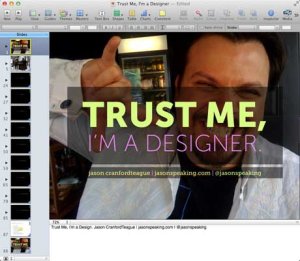
2. Minimize Verbosity
Your slides are there to support what you are saying, not to say it for you. Keep your word count low, and only place one main point on a slide, plus three to five sub-points if absolutely needed. Remember tip #1 above -- don't be afraid to use more slides. They're free! Also, the language in your slides doesn't need to be in complete sentences. Pare the text to as few words as possible, using what's there only to emphasize and reinforce -- not replace -- the words coming out of your mouth.

3. Maximize Visuals
Photos, figures and icons work as visual memory triggers. They help your students remember what it is you're saying. Any time you can add a visual that helps illustrate or reinforce the points you're making in your slides, you should use it. One great way to do this on the cheap is to use public domain or creative commons photos you can find on Flickr or Google .
4. Reduce Noise
Many teachers like to add banners, headers, footers, page numbers and more noise to their slides. Unless the information needs to be on every slide for a vital reason (which is rare), you should remove it. All these redundant elements do is create distractions from the content of your slides. I find this to be especially true of page numbers. Imagine if a movie included a time code at the bottom, constantly reminding you how long you had been watching. All this does is serve to take the viewer out of the moment. Page numbers in slides really don't provide any useful information -- they just remind your students how long they've been watching.
Pursuant to tips #1 and #2, you're not going to win awards by cramming the most content on the fewest slides. Make text and visuals as large as you can. Not only does this make them easier to see and read, but larger images and text make a greater impact to aid memory. There's nothing wrong with filling an entire slide with a photo, and then placing text right on top. You may have to use a transparent background immediately behind the text so that it's clearly readable, but the overall effect is almost always more memorable than just some text beside an image.

6. Highlight What You Are Talking About
While you are presenting, your students may be momentarily distracted taking notes, thinking about what you are saying, glancing out the window, possibly even daydreaming. When they refocus on your slides, though, they need to quickly pick back up where you are, or you risk losing them again.
- Use contrast or call-outs to clearly show the area of the slide you are talking about.
- Reveal bullet points or table rows one at a time so that the last one visible is the one you are talking about.
- Use arrows, circles or other pointers to show what you are referencing in specific parts of an illustration, photo or graph.
- Animate and reveal parts of illustrations and graphs (where possible) to build your story rather than showing everything at once.
- Use bold type or different colors to highlight the keywords in any lengthy text.

7. Transition Changes
Humans suffer from an affliction called change blindness -- we have a hard time seeing changes unless there is a clear transition between the states. This is especially a problem in presentations where slides may look very much alike. Most programs include transitions that can be used between slides or on elements in the slides themselves.
My favorite transition is the cross-dissolve -- where the first slide fades down while the next slide fades up -- but different transitions can help illustrate points in your presentation. Are you talking about combustion or the fire of London? Use a flame transition. Talking about photography or Hollywood movies? Use the flashbulb transition. Even "cheesy" transitions help overcome change blindness and aid student memory at the same time.
8. Repeat Yourself Redundantly
It’s OK to repeat the same slide more than once -- especially when using images -- if you are reminding students of an earlier point. Obviously, this is not a license to be monotonous. However, if you want to tie separate ideas together, emphasize a point or splash in a little comic relief, it's perfectly fine to repeat a slide.
Bonus Tip: Make it Funny!
There's little doubt that emotional responses can aid memory. While it can be difficult to apply this power in a classroom slide presentation, humor is easy enough, and adding a bit of levity to your presentations at the right points can work to give students vital memory hooks.
Remember, the point of presentation slides is not to replace you as the teacher, but to help your students understand and remember what you are teaching. Overwhelming them with too much information can be just as harmful as underwhelming them with too little.

What is ‘Presentation, Practice, Production’ (PPP)?
And how can i best use it in my classroom.
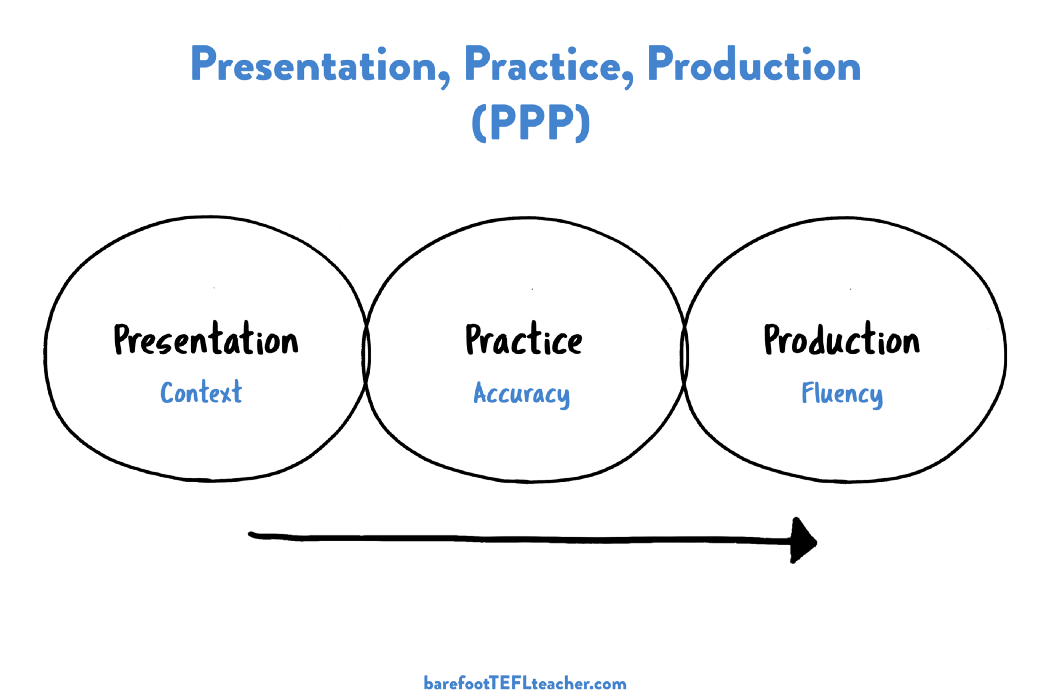
Presentation, practice, production (PPP) is a lesson structure, a way to order activities in your lessons.
Although quite old and heavily criticised over the years, PPP is probably the most commonly used lesson structure in teaching English to foreign learners today. It’s also still widely taught to new teachers and seen on initial teacher training courses like the CELTA and CertTESOL.
Most course books that you’re likely to use will structure their chapters in ways similar or the same as PPP, meaning that you’ll get a lot of exposure to this method.
As the name suggests, there are three stages to this lesson structure, which we’ll look at now.
Thanks for reading Barefoot TEFL Teacher! Subscribe for free to receive new posts.
The ‘presentation’ stage
This is where the language is introduced, or ‘presented’ to the learners, usually by introducing a context or situation. For example, you could:
Tell or act out a short story or anecdote ( “I woke up this morning with a nasty cold… AHHH-CHOOO! I went to the doctor and…”)
Play a short audio clip
Show a clip from a movie or TV show.
Show objects you’ve brought in (e.g. newspaper cuttings, plane tickets, hobby materials)
The aim is to ensure students understand the context and get them thinking about it. You could elicit ideas or suggestions from students, get them to talk to each other about what they know or think about the situation, etc. This also helps them start to remember the language and vocabulary they already know about the topic (or ‘activate the schemata’, if you want the fancy term for it).
The ‘practice’ stage
The ‘practice’ stage is when students use the language in a controlled way. This stage is sometimes divided into two — a controlled practice and a freer practice. Again, among many things, you could get students to:
Drill sentences or sounds, chorally or individually.
Substitution drill in pairs
Sentence matching activities
Gap-fill exercises
Pair work asking and answering questions
The aim of this stage is accuracy . Error correction is important in this stage, so monitor the students closely and take time to correct errors immediately. A delayed error correction section after the activity would be useful for target language errors that seem to be common.
The ‘production’ stage
The ‘production’ stage is where the language is used more openly. Things like:
Communication tasks
Collaborative tasks
Discussion activities
The focus of this stage is using the language as fluently and naturally as possible , as students would do outside of the classroom.
Theory behind Presentation, Practice, Production
This is where PPP gets criticised. It started in the 1960s, and language learning theory has developed considerably since then. Academics who study second language acquisition get annoyed at how PPP doesn’t tick any of the boxes for how we’re supposed to learn a language and yet is still so widespread.
Some learning assumptions behind presentation, practice, production are:
Students should be told the grammar rules and then practice them (a deductive approach).
Language learning is a skill like any other and should be practised as such.
There should be a high level of teacher control, slowly handed over to learners as the lesson progresses.
Language is a series of items that can be learned in sequence.
The target language should be practised by removing unnecessary language to help focus.
All of these have been shown that this isn’t how we best learn languages (in fact, the opposite is largely true!).
However, it isn’t all bad. Here’s my opinion on the advantages and disadvantages of PPP:
It’s easy to learn for new teachers.
It’s very flexible.
It’s easy to plan for and has a logical progression.
It works for most types of classes, including larger classes.
Most course books use this or a similar method to structure their lessons and chapters.
Disadvantages
Research shows that it may not be the best way to teach/learn a language.
Weaker learners may overuse the target language from the practice session, so it sounds unnatural.
Learners may not know how to use the target language in different contexts.
It can be boring if used repeatedly for higher-level students.
Thoughts on Presentation, Practice, Production
Academics are often far removed from the classroom and the real world, studying the individual phenomenon in isolation.
I’ve often seen a light bulb moment for students whilst teaching PPP (although one could argue that it’s not strict PPP, and it’d be hard to isolate the teaching method from other variables). Teaching over a period of time with this method, you do see students improve. Consider also that it’s not done in isolation — you should be getting your learners to interact in English naturally and read extensively outside of class, for starters.
Presentation, practice, production works. Maybe not as well as something like task-based learning (TBL), but TBL takes longer to plan and implement, which becomes very difficult when your teaching hours are high.
Sure, so it might not be theoretically perfect, but it does work.
How to adapt the PPP method
Also, I believe it has evolved from the ‘traditional’ PPP approach described above. Here are some ways you can adapt the classic PPP structure:
Spend more time in the presentation stage eliciting.
Turn the deductive aspect of explicit grammar instruction into an inductive aspect (so learners have to figure out the patterns themselves).
Add collaborative tasks during the practice stage, which learners must use the target language to complete successfully.
Include meta-learning strategies so students can learn how to learn.
Include more incidental language throughout the class so learners hear language in a more natural context.
Change the final stage into a task, such as you’d find in task-based learning .
These changes turn PPP into something else, a blended approach that addresses many of the criticisms of PPP.
Other structures have sought to improve upon the model of PPP. Variants include ESA (engage, study, activate) and CAP (context, analysis, practice)
However, the simplicity of PPP and its notoriety have kept it the most widely used model. I doubt it’s going away any time soon.
If you liked this article, you’ll love my books:
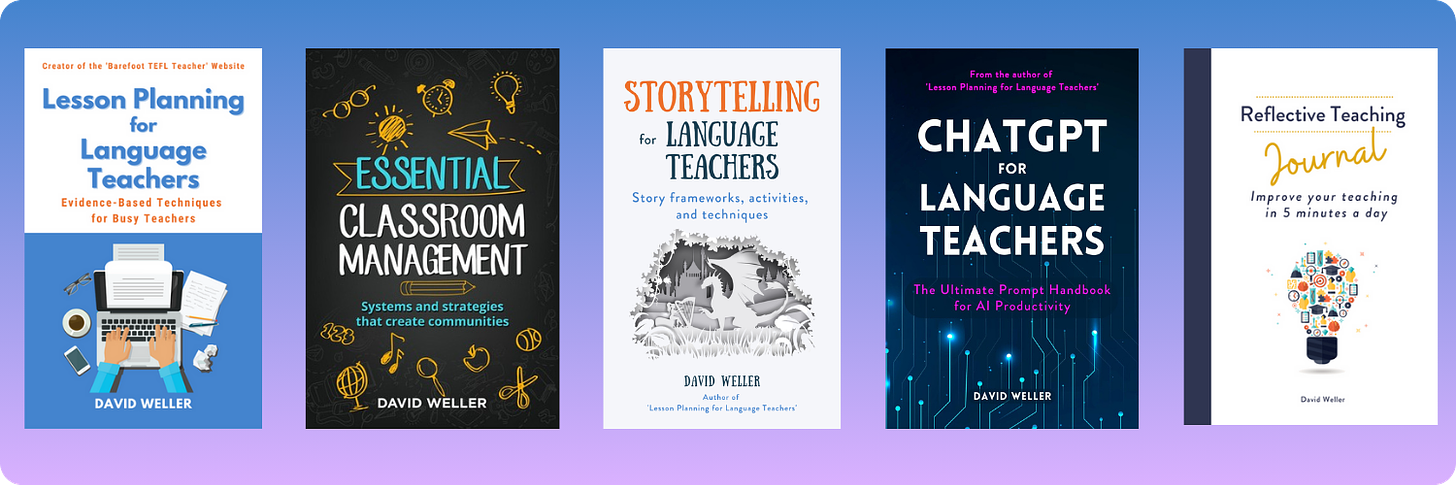
📝 Lesson Planning for Language Teachers - Plan better, faster, and stress-free (4.5 ⭐ , 175 ratings).
👩🎓 Essential Classroom Management - Develop calm students and a classroom full of learning (4.5 ⭐, 33 ratings).
🏰 Storytelling for Language Teachers - Use the power of storytelling to transform your lessons (4.5 ⭐, 11 ratings).
🤖 ChatGPT for Language Teachers - A collection of AI prompts and techniques to work better, faster (4.5 ⭐, 10 ratings).
💭 Reflective Teaching Practice Journal - Improve your teaching in five minutes daily (4.5 ⭐, 16 ratings).
📄 PDF versions available here.
Ready for more?

- CRLT Consultation Services
- Consultation
- Midterm Student Feedback
- Classroom Observation
- Teaching Philosophy
- Upcoming Events and Seminars
- CRLT Calendar
- Orientations
- Teaching Academies
- Provost's Seminars
- Past Events
- For Faculty
- For Grad Students & Postdocs
- For Chairs, Deans & Directors
- Customized Workshops & Retreats
- Assessment, Curriculum, & Learning Analytics Services
- CRLT in Engineering
- CRLT Players
- Foundational Course Initiative
- CRLT Grants
- Other U-M Grants
- Provost's Teaching Innovation Prize
- U-M Teaching Awards
- Retired Grants
- Staff Directory
- Faculty Advisory Board
- Annual Report
- Equity-Focused Teaching
- Preparing to Teach
- Teaching Strategies
- Testing and Grading
- Teaching with Technology
- Teaching Philosophy & Statements
- Training GSIs
- Evaluation of Teaching
- Occasional Papers

Strategies for Effective Lesson Planning
Stiliana milkova center for research on learning and teaching.
A lesson plan is the instructor’s road map of what students need to learn and how it will be done effectively during the class time. Before you plan your lesson, you will first need to identify the learning objectives for the class meeting. Then, you can design appropriate learning activities and develop strategies to obtain feedback on student learning. A successful lesson plan addresses and integrates these three key components:
- Objectives for student learning
- Teaching/learning activities
- Strategies to check student understanding
Specifying concrete objectives for student learning will help you determine the kinds of teaching and learning activities you will use in class, while those activities will define how you will check whether the learning objectives have been accomplished (see Fig. 1).
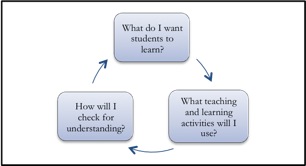
Steps for Preparing a Lesson Plan
Below are six steps to guide you when you create your first lesson plans. Each step is accompanied by a set of questions meant to prompt reflection and aid you in designing your teaching and learning activities.
(1) Outline learning objectives
The first step is to determine what you want students to learn and be able to do at the end of class. To help you specify your objectives for student learning, answer the following questions:
- What is the topic of the lesson?
- What do I want students to learn?
- What do I want them to understand and be able to do at the end of class?
- What do I want them to take away from this particular lesson?
Once you outline the learning objectives for the class meeting, rank them in terms of their importance. This step will prepare you for managing class time and accomplishing the more important learning objectives in case you are pressed for time. Consider the following questions:
- What are the most important concepts, ideas, or skills I want students to be able to grasp and apply?
- Why are they important?
- If I ran out of time, which ones could not be omitted?
- And conversely, which ones could I skip if pressed for time?
(2) Develop the introduction
Now that you have your learning objectives in order of their importance, design the specific activities you will use to get students to understand and apply what they have learned. Because you will have a diverse body of students with different academic and personal experiences, they may already be familiar with the topic. That is why you might start with a question or activity to gauge students’ knowledge of the subject or possibly, their preconceived notions about it. For example, you can take a simple poll: “How many of you have heard of X? Raise your hand if you have.” You can also gather background information from your students prior to class by sending students an electronic survey or asking them to write comments on index cards. This additional information can help shape your introduction, learning activities, etc. When you have an idea of the students’ familiarity with the topic, you will also have a sense of what to focus on.
Develop a creative introduction to the topic to stimulate interest and encourage thinking. You can use a variety of approaches to engage students (e.g., personal anecdote, historical event, thought-provoking dilemma, real-world example, short video clip, practical application, probing question, etc.). Consider the following questions when planning your introduction:
- How will I check whether students know anything about the topic or have any preconceived notions about it?
- What are some commonly held ideas (or possibly misconceptions) about this topic that students might be familiar with or might espouse?
- What will I do to introduce the topic?
(3) Plan the specific learning activities (the main body of the lesson)
Prepare several different ways of explaining the material (real-life examples, analogies, visuals, etc.) to catch the attention of more students and appeal to different learning styles. As you plan your examples and activities, estimate how much time you will spend on each. Build in time for extended explanation or discussion, but also be prepared to move on quickly to different applications or problems, and to identify strategies that check for understanding. These questions would help you design the learning activities you will use:
- What will I do to explain the topic?
- What will I do to illustrate the topic in a different way?
- How can I engage students in the topic?
- What are some relevant real-life examples, analogies, or situations that can help students understand the topic?
- What will students need to do to help them understand the topic better?
(4) Plan to check for understanding
Now that you have explained the topic and illustrated it with different examples, you need to check for student understanding – how will you know that students are learning? Think about specific questions you can ask students in order to check for understanding, write them down, and then paraphrase them so that you are prepared to ask the questions in different ways. Try to predict the answers your questions will generate. Decide on whether you want students to respond orally or in writing. You can look at Strategies to Extend Student Thinking , http://www.crlt.umich.edu/gsis/P4_4.php to help you generate some ideas and you can also ask yourself these questions:
- What questions will I ask students to check for understanding?
- What will I have students do to demonstrate that they are following?
- Going back to my list of learning objectives, what activity can I have students do to check whether each of those has been accomplished?
An important strategy that will also help you with time management is to anticipate students’ questions. When planning your lesson, decide what kinds of questions will be productive for discussion and what questions might sidetrack the class. Think about and decide on the balance between covering content (accomplishing your learning objectives) and ensuring that students understand.
(5) Develop a conclusion and a preview
Go over the material covered in class by summarizing the main points of the lesson. You can do this in a number of ways: you can state the main points yourself (“Today we talked about…”), you can ask a student to help you summarize them, or you can even ask all students to write down on a piece of paper what they think were the main points of the lesson. You can review the students’ answers to gauge their understanding of the topic and then explain anything unclear the following class. Conclude the lesson not only by summarizing the main points, but also by previewing the next lesson. How does the topic relate to the one that’s coming? This preview will spur students’ interest and help them connect the different ideas within a larger context.
(6) Create a realistic timeline
GSIs know how easy it is to run out of time and not cover all of the many points they had planned to cover. A list of ten learning objectives is not realistic, so narrow down your list to the two or three key concepts, ideas, or skills you want students to learn. Instructors also agree that they often need to adjust their lesson plan during class depending on what the students need. Your list of prioritized learning objectives will help you make decisions on the spot and adjust your lesson plan as needed. Having additional examples or alternative activities will also allow you to be flexible. A realistic timeline will reflect your flexibility and readiness to adapt to the specific classroom environment. Here are some strategies for creating a realistic timeline:
- Estimate how much time each of the activities will take, then plan some extra time for each
- When you prepare your lesson plan, next to each activity indicate how much time you expect it will take
- Plan a few minutes at the end of class to answer any remaining questions and to sum up key points
- Plan an extra activity or discussion question in case you have time left
- Be flexible – be ready to adjust your lesson plan to students’ needs and focus on what seems to be more productive rather than sticking to your original plan
Presenting the Lesson Plan
Letting your students know what they will be learning and doing in class will help keep them more engaged and on track. You can share your lesson plan by writing a brief agenda on the board or telling students explicitly what they will be learning and doing in class. You can outline on the board or on a handout the learning objectives for the class. Providing a meaningful organization of the class time can help students not only remember better, but also follow your presentation and understand the rationale behind in-class activities. Having a clearly visible agenda (e.g., on the board) will also help you and students stay on track.
Reflecting on Your Lesson Plan
A lesson plan may not work as well as you had expected due to a number of extraneous circumstances. You should not get discouraged – it happens to even the most experienced teachers! Take a few minutes after each class to reflect on what worked well and why, and what you could have done differently. Identifying successful and less successful organization of class time and activities would make it easier to adjust to the contingencies of the classroom. For additional feedback on planning and managing class time, you can use the following resources: student feedback, peer observation, viewing a videotape of your teaching, and consultation with a staff member at CRLT (see also, Improving Your Teaching: Obtaining Feedback , http://www.crlt.umich.edu/gsis/P9_1.php and Early Feedback Form , http://www.crlt.umich.edu/gsis/earlyfeedback.pdf).
To be effective, the lesson plan does not have to be an exhaustive document that describes each and every possible classroom scenario. Nor does it have to anticipate each and every student’s response or question. Instead, it should provide you with a general outline of your teaching goals, learning objectives, and means to accomplish them. It is a reminder of what you want to do and how you want to do it. A productive lesson is not one in which everything goes exactly as planned, but one in which both students and instructors learn from each other.
Additional Resources
Video clips of GSIs at the University of Michigan actively engaging students in a practice teaching session: https://crlte.engin.umich.edu/engineering-gsi-videos/
Plan the First Day's Session: How to create to a lesson plan for the first day of class: http://gsi.berkeley.edu/gsi-guide-contents/pre-semester-intro/first-day-plan/
Fink, D. L. (2005). Integrated course design. Manhattan, KS: The IDEA Center. Retrieved from https://www.ideaedu.org/idea_papers/integrated-course-design/
back to top
Contact CRLT
location_on University of Michigan 1071 Palmer Commons 100 Washtenaw Ave. Ann Arbor, MI 48109-2218
phone Phone: (734) 764-0505
description Fax: (734) 647-3600
email Email: [email protected]

Connect with CRLT

directions Directions to CRLT
group Staff Directory
markunread_mailbox Subscribe to our Blog

Improve your practice.
Enhance your soft skills with a range of award-winning courses.
How to Structure your Presentation, with Examples
August 3, 2018 - Dom Barnard
For many people the thought of delivering a presentation is a daunting task and brings about a great deal of nerves . However, if you take some time to understand how effective presentations are structured and then apply this structure to your own presentation, you’ll appear much more confident and relaxed.
Here is our complete guide for structuring your presentation, with examples at the end of the article to demonstrate these points.
Why is structuring a presentation so important?
If you’ve ever sat through a great presentation, you’ll have left feeling either inspired or informed on a given topic. This isn’t because the speaker was the most knowledgeable or motivating person in the world. Instead, it’s because they know how to structure presentations – they have crafted their message in a logical and simple way that has allowed the audience can keep up with them and take away key messages.
Research has supported this, with studies showing that audiences retain structured information 40% more accurately than unstructured information.
In fact, not only is structuring a presentation important for the benefit of the audience’s understanding, it’s also important for you as the speaker. A good structure helps you remain calm, stay on topic, and avoid any awkward silences.
What will affect your presentation structure?
Generally speaking, there is a natural flow that any decent presentation will follow which we will go into shortly. However, you should be aware that all presentation structures will be different in their own unique way and this will be due to a number of factors, including:
- Whether you need to deliver any demonstrations
- How knowledgeable the audience already is on the given subject
- How much interaction you want from the audience
- Any time constraints there are for your talk
- What setting you are in
- Your ability to use any kinds of visual assistance
Before choosing the presentation’s structure answer these questions first:
- What is your presentation’s aim?
- Who are the audience?
- What are the main points your audience should remember afterwards?
When reading the points below, think critically about what things may cause your presentation structure to be slightly different. You can add in certain elements and add more focus to certain moments if that works better for your speech.

What is the typical presentation structure?
This is the usual flow of a presentation, which covers all the vital sections and is a good starting point for yours. It allows your audience to easily follow along and sets out a solid structure you can add your content to.
1. Greet the audience and introduce yourself
Before you start delivering your talk, introduce yourself to the audience and clarify who you are and your relevant expertise. This does not need to be long or incredibly detailed, but will help build an immediate relationship between you and the audience. It gives you the chance to briefly clarify your expertise and why you are worth listening to. This will help establish your ethos so the audience will trust you more and think you’re credible.
Read our tips on How to Start a Presentation Effectively
2. Introduction
In the introduction you need to explain the subject and purpose of your presentation whilst gaining the audience’s interest and confidence. It’s sometimes helpful to think of your introduction as funnel-shaped to help filter down your topic:
- Introduce your general topic
- Explain your topic area
- State the issues/challenges in this area you will be exploring
- State your presentation’s purpose – this is the basis of your presentation so ensure that you provide a statement explaining how the topic will be treated, for example, “I will argue that…” or maybe you will “compare”, “analyse”, “evaluate”, “describe” etc.
- Provide a statement of what you’re hoping the outcome of the presentation will be, for example, “I’m hoping this will be provide you with…”
- Show a preview of the organisation of your presentation
In this section also explain:
- The length of the talk.
- Signal whether you want audience interaction – some presenters prefer the audience to ask questions throughout whereas others allocate a specific section for this.
- If it applies, inform the audience whether to take notes or whether you will be providing handouts.
The way you structure your introduction can depend on the amount of time you have been given to present: a sales pitch may consist of a quick presentation so you may begin with your conclusion and then provide the evidence. Conversely, a speaker presenting their idea for change in the world would be better suited to start with the evidence and then conclude what this means for the audience.
Keep in mind that the main aim of the introduction is to grab the audience’s attention and connect with them.
3. The main body of your talk
The main body of your talk needs to meet the promises you made in the introduction. Depending on the nature of your presentation, clearly segment the different topics you will be discussing, and then work your way through them one at a time – it’s important for everything to be organised logically for the audience to fully understand. There are many different ways to organise your main points, such as, by priority, theme, chronologically etc.
- Main points should be addressed one by one with supporting evidence and examples.
- Before moving on to the next point you should provide a mini-summary.
- Links should be clearly stated between ideas and you must make it clear when you’re moving onto the next point.
- Allow time for people to take relevant notes and stick to the topics you have prepared beforehand rather than straying too far off topic.
When planning your presentation write a list of main points you want to make and ask yourself “What I am telling the audience? What should they understand from this?” refining your answers this way will help you produce clear messages.
4. Conclusion
In presentations the conclusion is frequently underdeveloped and lacks purpose which is a shame as it’s the best place to reinforce your messages. Typically, your presentation has a specific goal – that could be to convert a number of the audience members into customers, lead to a certain number of enquiries to make people knowledgeable on specific key points, or to motivate them towards a shared goal.
Regardless of what that goal is, be sure to summarise your main points and their implications. This clarifies the overall purpose of your talk and reinforces your reason for being there.
Follow these steps:
- Signal that it’s nearly the end of your presentation, for example, “As we wrap up/as we wind down the talk…”
- Restate the topic and purpose of your presentation – “In this speech I wanted to compare…”
- Summarise the main points, including their implications and conclusions
- Indicate what is next/a call to action/a thought-provoking takeaway
- Move on to the last section
5. Thank the audience and invite questions
Conclude your talk by thanking the audience for their time and invite them to ask any questions they may have. As mentioned earlier, personal circumstances will affect the structure of your presentation.
Many presenters prefer to make the Q&A session the key part of their talk and try to speed through the main body of the presentation. This is totally fine, but it is still best to focus on delivering some sort of initial presentation to set the tone and topics for discussion in the Q&A.

Other common presentation structures
The above was a description of a basic presentation, here are some more specific presentation layouts:
Demonstration
Use the demonstration structure when you have something useful to show. This is usually used when you want to show how a product works. Steve Jobs frequently used this technique in his presentations.
- Explain why the product is valuable.
- Describe why the product is necessary.
- Explain what problems it can solve for the audience.
- Demonstrate the product to support what you’ve been saying.
- Make suggestions of other things it can do to make the audience curious.
Problem-solution
This structure is particularly useful in persuading the audience.
- Briefly frame the issue.
- Go into the issue in detail showing why it ‘s such a problem. Use logos and pathos for this – the logical and emotional appeals.
- Provide the solution and explain why this would also help the audience.
- Call to action – something you want the audience to do which is straightforward and pertinent to the solution.
Storytelling
As well as incorporating stories in your presentation , you can organise your whole presentation as a story. There are lots of different type of story structures you can use – a popular choice is the monomyth – the hero’s journey. In a monomyth, a hero goes on a difficult journey or takes on a challenge – they move from the familiar into the unknown. After facing obstacles and ultimately succeeding the hero returns home, transformed and with newfound wisdom.
Storytelling for Business Success webinar , where well-know storyteller Javier Bernad shares strategies for crafting compelling narratives.
Another popular choice for using a story to structure your presentation is in media ras (in the middle of thing). In this type of story you launch right into the action by providing a snippet/teaser of what’s happening and then you start explaining the events that led to that event. This is engaging because you’re starting your story at the most exciting part which will make the audience curious – they’ll want to know how you got there.
- Great storytelling: Examples from Alibaba Founder, Jack Ma
Remaining method
The remaining method structure is good for situations where you’re presenting your perspective on a controversial topic which has split people’s opinions.
- Go into the issue in detail showing why it’s such a problem – use logos and pathos.
- Rebut your opponents’ solutions – explain why their solutions could be useful because the audience will see this as fair and will therefore think you’re trustworthy, and then explain why you think these solutions are not valid.
- After you’ve presented all the alternatives provide your solution, the remaining solution. This is very persuasive because it looks like the winning idea, especially with the audience believing that you’re fair and trustworthy.
Transitions
When delivering presentations it’s important for your words and ideas to flow so your audience can understand how everything links together and why it’s all relevant. This can be done using speech transitions which are words and phrases that allow you to smoothly move from one point to another so that your speech flows and your presentation is unified.
Transitions can be one word, a phrase or a full sentence – there are many different forms, here are some examples:
Moving from the introduction to the first point
Signify to the audience that you will now begin discussing the first main point:
- Now that you’re aware of the overview, let’s begin with…
- First, let’s begin with…
- I will first cover…
- My first point covers…
- To get started, let’s look at…
Shifting between similar points
Move from one point to a similar one:
- In the same way…
- Likewise…
- Equally…
- This is similar to…
- Similarly…
Internal summaries
Internal summarising consists of summarising before moving on to the next point. You must inform the audience:
- What part of the presentation you covered – “In the first part of this speech we’ve covered…”
- What the key points were – “Precisely how…”
- How this links in with the overall presentation – “So that’s the context…”
- What you’re moving on to – “Now I’d like to move on to the second part of presentation which looks at…”
Physical movement
You can move your body and your standing location when you transition to another point. The audience find it easier to follow your presentation and movement will increase their interest.
A common technique for incorporating movement into your presentation is to:
- Start your introduction by standing in the centre of the stage.
- For your first point you stand on the left side of the stage.
- You discuss your second point from the centre again.
- You stand on the right side of the stage for your third point.
- The conclusion occurs in the centre.
Key slides for your presentation
Slides are a useful tool for most presentations: they can greatly assist in the delivery of your message and help the audience follow along with what you are saying. Key slides include:
- An intro slide outlining your ideas
- A summary slide with core points to remember
- High quality image slides to supplement what you are saying
There are some presenters who choose not to use slides at all, though this is more of a rarity. Slides can be a powerful tool if used properly, but the problem is that many fail to do just that. Here are some golden rules to follow when using slides in a presentation:
- Don’t over fill them – your slides are there to assist your speech, rather than be the focal point. They should have as little information as possible, to avoid distracting people from your talk.
- A picture says a thousand words – instead of filling a slide with text, instead, focus on one or two images or diagrams to help support and explain the point you are discussing at that time.
- Make them readable – depending on the size of your audience, some may not be able to see small text or images, so make everything large enough to fill the space.
- Don’t rush through slides – give the audience enough time to digest each slide.
Guy Kawasaki, an entrepreneur and author, suggests that slideshows should follow a 10-20-30 rule :
- There should be a maximum of 10 slides – people rarely remember more than one concept afterwards so there’s no point overwhelming them with unnecessary information.
- The presentation should last no longer than 20 minutes as this will leave time for questions and discussion.
- The font size should be a minimum of 30pt because the audience reads faster than you talk so less information on the slides means that there is less chance of the audience being distracted.
Here are some additional resources for slide design:
- 7 design tips for effective, beautiful PowerPoint presentations
- 11 design tips for beautiful presentations
- 10 tips on how to make slides that communicate your idea
Group Presentations
Group presentations are structured in the same way as presentations with one speaker but usually require more rehearsal and practices. Clean transitioning between speakers is very important in producing a presentation that flows well. One way of doing this consists of:
- Briefly recap on what you covered in your section: “So that was a brief introduction on what health anxiety is and how it can affect somebody”
- Introduce the next speaker in the team and explain what they will discuss: “Now Elnaz will talk about the prevalence of health anxiety.”
- Then end by looking at the next speaker, gesturing towards them and saying their name: “Elnaz”.
- The next speaker should acknowledge this with a quick: “Thank you Joe.”
From this example you can see how the different sections of the presentations link which makes it easier for the audience to follow and remain engaged.
Example of great presentation structure and delivery
Having examples of great presentations will help inspire your own structures, here are a few such examples, each unique and inspiring in their own way.
How Google Works – by Eric Schmidt
This presentation by ex-Google CEO Eric Schmidt demonstrates some of the most important lessons he and his team have learnt with regards to working with some of the most talented individuals they hired. The simplistic yet cohesive style of all of the slides is something to be appreciated. They are relatively straightforward, yet add power and clarity to the narrative of the presentation.
Start with why – by Simon Sinek
Since being released in 2009, this presentation has been viewed almost four million times all around the world. The message itself is very powerful, however, it’s not an idea that hasn’t been heard before. What makes this presentation so powerful is the simple message he is getting across, and the straightforward and understandable manner in which he delivers it. Also note that he doesn’t use any slides, just a whiteboard where he creates a simple diagram of his opinion.
The Wisdom of a Third Grade Dropout – by Rick Rigsby
Here’s an example of a presentation given by a relatively unknown individual looking to inspire the next generation of graduates. Rick’s presentation is unique in many ways compared to the two above. Notably, he uses no visual prompts and includes a great deal of humour.
However, what is similar is the structure he uses. He first introduces his message that the wisest man he knew was a third-grade dropout. He then proceeds to deliver his main body of argument, and in the end, concludes with his message. This powerful speech keeps the viewer engaged throughout, through a mixture of heart-warming sentiment, powerful life advice and engaging humour.
As you can see from the examples above, and as it has been expressed throughout, a great presentation structure means analysing the core message of your presentation. Decide on a key message you want to impart the audience with, and then craft an engaging way of delivering it.
By preparing a solid structure, and practising your talk beforehand, you can walk into the presentation with confidence and deliver a meaningful message to an interested audience.
It’s important for a presentation to be well-structured so it can have the most impact on your audience. An unstructured presentation can be difficult to follow and even frustrating to listen to. The heart of your speech are your main points supported by evidence and your transitions should assist the movement between points and clarify how everything is linked.
Research suggests that the audience remember the first and last things you say so your introduction and conclusion are vital for reinforcing your points. Essentially, ensure you spend the time structuring your presentation and addressing all of the sections.
Here's What You Need to Know About Lesson Plans
The best teachers use a simple, seven-step format.
Janelle Cox
- Assessments & Tests
- Becoming A Teacher
- Elementary Education
- Secondary Education
- Special Education
- Homeschooling
- M.S., Education, Buffalo State College
- B.S., Education, Buffalo State College
A lesson plan is a detailed step-by-step guide that outlines the teacher's objectives for what the students will accomplish during the course of the lesson and how they will learn it. Creating a lesson plan involves setting goals , developing activities, and determining the materials that you will use.
All good lesson plans contain specific components or steps, and all essentially derive from the seven-step method developed by Madeline Hunter , a UCLA professor and education author. The Hunter Method , as it came to be called, includes these elements: objective/purpose, anticipatory set, input modeling/modeled practice, check for understanding, guided practice, independent practice, and closure.
Regardless of the grade level you teach, Hunter's model has been adopted and used in various forms for decades by teachers across the nation and at every grade level. Follow the steps in this method, and you'll have a classic lesson plan that will be effective at any grade level. It doesn't have to be a rigid formula; consider it a general guideline that will help any teacher cover the necessary parts of a successful lesson.
Objective/Purpose
Students learn best when they know what they are expected learn and why, says the U.S. Department of Education . The agency uses an eight-step version of Hunter's lesson plan, and its detailed explanations are well worth reading. The agency notes:
"The purpose or objective of the lesson includes why students need to learn the objective, what they will be able to do once they have met the criterion, (and) how they will demonstrate learning....The formula for the behavioral objective is: The learner will do what + with what + how well."
For example, a high school history lesson might focus on first-century Rome , so the teacher would explain to students that they are expected to learn the salient facts about the empire's government, its population, daily life, and culture.
Anticipatory Set
The anticipatory set involves the teacher working to get students excited about the upcoming lesson. For that reason, some lesson plan formats actually put this step first. Creating an anticipatory set "means doing something that creates a sense of anticipation and expectancy in the students," says Leslie Owen Wilson, Ed.D. in " The Second Principle ." This can include an activity, a game, a focused discussion, viewing a film or video clip, a field trip, or reflective exercise.
For example, for a second-grade lesson on animals, the class might take a field trip to a local zoo or watch a nature video. By contrast, in a high school class getting ready to study William Shakespeare 's play, " Romeo and Juliet ," students might write a short, reflective essay on a love they lost, such as a former boyfriend or girlfriend.
Input Modeling/Modeled Practice
This step—sometimes called direct instruction — takes place when the educator actually teaches the lesson. In a high school algebra class, for example, you might write an appropriate math problem on the board, and then show how to solve the problem in a relaxed, leisurely pace. If it's a first-grade lesson on important sight words to know, you might write the words on the board and explain what each word means. This step should be very visual, as the DOE explains:
"It is important for the students to 'see' what they are learning. It helps them when the teacher demonstrates what is to be learned."
Modeled practice, which some lesson plan templates list as a separate step, involves walking the students through a math problem or two as a class. You might write a problem on the board and then call on students to help you solve it, as they also write the problem, the steps to solve it, and then the answer. Similarly, you might have first-grade students copy the sight words as you spell each out verbally as a class.
Check for Understanding
You need to make sure students understand what you have taught. One easy way to do this is to ask questions. If you're teaching a lesson on simple geometry to seventh-graders, have students practice with the information you just taught, says the ASCD (formerly the Association for Supervision and Curriculum Development) . And, be sure to guide the learning. If students don't seem to grasp the concepts you've just taught, stop and review. For the seventh-graders learning geometry, you may need to repeat the previous step by showing more geometry problems—and how to solve them—on the board.
Guided and Independent Practice
If you're feeling like the lesson plan involves a lot of guidance, you're right. At the heart, that's what teachers do. Guided practice provides each student a chance to demonstrate her grasp of new learning by working through an activity or exercise under the teacher’s direct supervision. During this step, you might move around the room to determine your students' level of mastery and provide individual help as needed. You may need to pause to show students how to successfully work through problems if they are still struggling.
Independent practice , by contrast, can include homework or seatwork assignments, which you give to the students to complete successfully without the need for supervision or intervention.
In this important step, the teacher wraps things up. Think of this phase as a concluding section in an essay. Just as a writer wouldn't leave her readers dangling without a conclusion, so too, the teacher should review all key points of the lesson. Go over any areas where students might still be struggling. And, always, asked focused questions: If students can answer specific questions about the lesson, they likely have learned the material. If not, you may need to revisit the lesson tomorrow.
Tips and Hints
Always gather all needed supplies ahead of time, and have them ready and available at the front of the room. If you'll be conducting a high school math lesson and all students will need are their textbooks, lined paper, and calculators, that makes your job easier. Do have extra pencils, textbooks, calculators, and paper available, though, in case any students have forgotten these items.
If you're conducting a science experiment lesson, make sure you have all of the ingredients needed so that all students can complete the experiment. You don't want to give a science lesson on creating a volcano and find out once students are gathered and ready that you've forgotten a key ingredient like baking soda.
To ease your job in creating a lesson plan, use a template . The basic lesson plan format has been around for decades, so there's no need to start from scratch. Once you figure out what kind of lesson plan you will be writing, then you can determine the best way to use the format to fit your needs.
- Questions for Each Level of Bloom's Taxonomy
- Writing a Lesson Plan: Independent Practice
- How to Write a Lesson Plan
- Components of a Well-Written Lesson Plan
- Writing a Lesson Plan: Closure and Context
- Writing a Lesson Plan: Direct Instruction
- Writing a Lesson Plan: Guided Practice
- Lesson Plan Step #8 - Assessment and Follow-Up
- Writing a Lesson Plan: Anticipatory Sets
- Easter Acrostic Poem Lesson Plan
- Write Lesson Plans
- Mini-Lesson Plans: Template for Writers Workshop
- Writing a Lesson Plan: Objectives and Goals
- Writing Lesson Plans in the Self-Contained Classroom
- Preparing a Dynamic Lesson Plan
- Fantasy Christmas Shopping Lesson Plan
PPP TEFL Teaching Methodology
What is presentation, practice and production (ppp).
During your SEE TEFL certification course you will become more familiar with an established methodology for teaching English as a foreign language known as 3Ps or PPP – presentation, practice, production. The PPP method could be characterized as a common-sense approach to teaching as it consists of 3 stages that most people who have learnt how to do anything will be familiar with.
The first stage is the presentation of an aspect of language in a context that students are familiar with, much the same way that a swimming instructor would demonstrate a stroke outside the pool to beginners.
The second stage is practice, where students will be given an activity that gives them plenty of opportunities to practice the new aspect of language and become familiar with it whilst receiving limited and appropriate assistance from the teacher. To continue with the analogy, the swimming instructor allowing the children to rehearse the stroke in the pool whilst being close enough to give any support required and plenty of encouragement.
The final stage is production where the students will use the language in context, in an activity set up by the teacher who will be giving minimal assistance, like the swimming instructor allowing his young charges to take their first few tentative strokes on their own.

Advantages of the PPP (3Ps) Method
As with any well-established methodology, PPP has its critics and a couple of relatively new methodologies are starting to gain in popularity such as TBL (task based learning) and ESA (engage, study, activate) . However, even strong advocates of these new methodologies do concede that new EFL (English as a foreign language) teachers find the PPP methodology easiest to grasp, and that these new teachers, once familiar with the PPP methodology, are able to use TBL and ESA more effectively than new trainees that are only exposed to either TBL or ESA.
Indeed, there are strong arguments to suggest that experienced teachers trained in PPP use many aspects of TBL and ESA in their lessons, and that these new methodologies are in truth, the PPP methodology with some minor adjustments.
At this stage you might well be asking, It’s all very well having a clear methodology for how to teach but how do I know what to teach? The language that we call English today has absorbed a great many influences over the last thousand years or so. It has resulted in it becoming a language that can provide us with a sparklingly witty pop culture reference from a Tarantino script, 4 simple words spoken by Dr. Martin Luther King that continue to inspire us today, and something as simple and mundane as a road traffic sign.
The Job of the EFL Teacher
As EFL teachers our job is to break down this rich and complex language into manageable chunks for our students. These chunks of language are what EFL teachers call target languageWe are going to look at an example of what a piece of target language might be and then you will be given more detail on how this would be taught in a PPP lesson before finally watching three videos with some key aspects of each stage of the lesson highlighted for you.
During the course we will spend a great deal of time in the training room equipping you with the tools to employ a successful methodology for teaching the English language. You are going to get opportunities to both hone these skills in the training room and put them into practice in authentic classroom settings.
Of course you might be thinking, I don’t have any experience of being in a classroom! How on earth am I going to cope with standing at the front of a class with 20 plus pairs of eyes looking at me waiting to see what I do?
All good TEFL courses are designed to train those with no teaching experience whatsoever. We will spend the first part of the course in the training room making you familiar with all the new skills you will need whilst giving you opportunities to practice them in a supported and controlled environment.

Only after that, will you be put in an authentic classroom environment. It goes without saying that the first time anybody stands up and delivers their first lesson will be a nerve-racking experience. However, it is also an experience that mellows over time, and one that all teachers remember fondly as time goes by and they feel more at home in a classroom.
There will be some of you out there with experience of teaching in a classroom already. You may be well versed in employing many different methodologies and strategies in your classroom already, but many or most will have been with native English speaking students, or those with a near-native levels of English. This means that some of the skills we will be equipping you with may feel a little alien at first, but your experience will not prove to be a hindrance. Indeed, you will already have successful classroom management skills that can be adapted to fit a second language classroom fairly easily and other trainees on the course will benefit from your presence.
In addition, some of the skills that you will learn on the course can also be adapted to work in a classroom of native speakers too, and it is not unusual for experienced teachers to comment on exactly this after completing a good TEFL course.
Target Language in an EFL Lesson
Recall how it is the job of the EFL teacher to break down the rich tapestry of the English language into manageable bite-size chunks, suitable for study in an average study period of 50 minutes. As mentioned, we refer to these chunks as target language. As EFL teachers we will select target language that is appropriate for both the skill level and the age of the students.
The target language that you will see being presented in the videos is Likes and dislikes for 6 food items.
The teacher you will watch in the video has a clear aim, which is to ensure that:
**By the end of the lesson, students will know the names of 6 food items in English and will be able to express whether or not they like them in a spoken form by entering into a simple dialogue consisting of,
- Do you like ___?,
- Yes, I like ___., or
- No, I don’t like ___.
The six food items are ___. In short, the students will be able to name the 6 food items by the end of the lesson and tell whether they like them or not.**
Presentation – Part 1 of PPP
You may have delivered a few presentations in your time but the type of presentation we deliver in a second language classroom will differ quite a bit from those. For a start, you were speaking to proficient users of the English language about something they were, most likely, vaguely familiar with anyway. In an EFL classroom we don’t have those luxuries, so we have to be careful about the language we use and how clearly we present the new language that we wish for our students to acquire.
Let’s look at 4 key things that should be occurring in an effective second language classroom presentation:
1 – Attention in the Classroom
Learners are alert, have focused their attention on the new language and are responsive to cues that show them that something new is coming up. A simple way to ensure some of the above is if the teacher makes the target language interesting to the students.
The language will of course, be of more interest to the students if it is put into some type of context that the students are familiar with. In the case of likes and dislikes for young learners a visual associated with a facial expression will be something they can relate to. Naturally, the easier it is for them to relate to the context, the more likely they are to be interested in the language presented.
In the case of the target language for the videos a smiley face visual and a sad face visual on the whiteboard linked to the phrases I like ___. and I don’t like ___., respectively. A teacher might make exaggerated facial expressions whilst presenting these ideas to make the ideas both fun and easy to perceive for the students. This is often referred to as contextualization in EFL classrooms.
2 – Perception and Grading of Language
We want to ensure that the learners both see and hear the target language easily. So if a whiteboard is being used, it should be well organized with different colors being used to differentiate between different ideas. If images are being used, there should be no ambiguity as to what they represent and sounds made by the teacher should not only be clear, but should be repeated and the teacher needs to check the material has been perceived correctly, and can do this by asking the students to repeat the sounds he or she is making.
Learners will be bombarded with a series of images corresponding to sounds made by the teacher during the presentation stage and it is the teacher’s responsibility to ensure that they are not overloaded with information and that clear links are being made between the images and the associated sounds.
Therefore, there is an onus on the teacher not to use any unnecessary language at this stage. That is to say the grading of their language should be appropriate for the level of their students and the language they use should consist of the target language and any other essential language required to present the ideas clearly such as commands like listen! The commands should, whenever possible, be supported by clear body language.
3 – Target Language Understanding
The learners must be able to understand the meaning of the material. So in the case of likes and dislikes they perhaps need to see an image of a happy face and associate it with liking something and a sad face and associate that with disliking something.
We also need to have a way of checking if the learners did indeed, understand the material presented without asking the question, Do you understand? as this invariably triggers the response yes! from learners who are keen to please their teacher and not to lose face. We, as teachers, need to be a little more imaginative in checking our student’s understanding of material presented. Ideally, we should be checking the learners’ understanding in context. In the videos you will see, expect to see the teacher doing this during the presentation stage.
4 – Short-term Memory in the Classroom
The learners will have to retain the information from the presentation and use it further on in the lesson when we have consolidated their learning of the material and we will give them an opportunity to produce it on their own.
For the target language to be retained by the learners, it needs to be engaging and we need to consider that different learners will remember the material in different ways. Some by the way the material is seen, others by the way it is heard, and others if it is associated with a physical movement perhaps. We need to make sure our presentation has something to enable all these types of learners to retain the information.
Presentation Stage of a PPP EFL Lesson with subtitles
Practice – Part 2 of PPP
Practice can roughly be defined as the rehearsal of certain behaviors with the objective of consolidating learning and improving performance. Below are some of the characteristics of an effective language practice:
1 – Practice Validity
The practice activity must have learners rehearsing the skill or material it purports to practice. So in the case of the lesson you will view shortly, it must have the learners practicing both the food vocabulary items and the structure of the dialogue, i.e.,
- Yes, I like ___, or
2 – Pre-learning
Before we ask our learners to practice new language, we must have ensured that they have some understanding of the new language. We will have done this during the presentation stage. If they have not had the new language clearly presented to them and been aided in being given some understanding of it, then they (the learners) will not be practicing at this stage but will be going through another initial learning stage. Worse still, they will feel like they are being tested on something they haven’t been allowed to gain an understanding of.
3 – Volume (Amount) of Practice
Here, we are referring to the number of opportunities every student in the class has to practice the new language and not the level of sound. The more opportunities each student has to practice the target language, the more effective this stage of the lesson is.
So in the case of likes and dislikes, we might give the students individual worksheets where they have to fill in some part of the dialogue and the name of a food.
4 – Success Orientation
The students should have an opportunity to practice the new language and in order for this to happen they need an activity that both stretches them and is a task they can complete because of course, if it wasn’t, they wouldn’t be getting any opportunity to practice.
5 – Issuing Activity Instructions and Managing the Activity
Of course, whilst it is important to select an appropriate activity, it is equally important to issue clear and unambiguous instructions for the activity itself so all of your students are clear as to what is expected of them. We will be issuing instructions for the activity in the student’s second language so we need to make use of clear visuals to support any language we have to use and strong demonstrations of what is expected.
Managing the activity should consist of the teacher being mobile during the activity, offering praise and being on hand to show struggling students where relevant information may be found on the whiteboard.
Practice Stage of PPP EFL Lesson with subtitles
Production – Part 3 of PPP
The students have now had the target language presented to them clearly and have had an opportunity to practice it in a controlled environment. If we return to the swimming instructor analogy, it is now time to let them take their first few tentative strokes in the pool on their own with supervision and encouragement from the instructor.
As with the practice stage, we have to initiate an activity that allows them opportunities to use the target language in the classroom. In fact, the characteristics of a production stage activity are quite similar to the practice stage with one key difference and that is, student autonomy.
During this stage, the students will be producing the target language with minimal assistance from the teacher as opposed to the practice stage where the teacher will be on hand to assist students rehearse target language that has only just been presented to them.
Here are some of the key aspects of a production stage activity:
1 – Volume (Amount) of Production
As with practice, we want to create as many opportunities for our students to produce the target language albeit this time, more independently. This means we avoid activities where the students speak to the teacher as this allows limited opportunities (the students have to wait their turn before they get a chance to speak to the teacher). Instead for spoken activities, we look to get the students speaking in pairs, speaking to each other as much as possible, whilst we as the teachers go around the classroom offering minimal assistance but lots of positive reinforcement.
2 – Production Validity
Again, we should initiate an activity that allows the students to produce the target language that we presented to them and not a variation on it (although this is not strictly true with higher level students).
So, in the case of likes and dislikes for food, we should set up an activity where the students are saying, Do you like pineapple? as opposed to, What do you think of pineapples?
3 – Production Contextualization
The activity should simulate a real–life situation where they (the students) may use the target language. In the case of likes and dislikes for food this might be a menu with images of the food items or perhaps a series of images of the food items to prompt the dialogue,
- Yes, I like ____, or
Note that a successful production activity will also have aspects that set it apart from a practice activity, including:
4 – Student Autonomy
Students will be speaking, using the target language, with ideally, little or no support from the teacher.
They shouldn’t be looking things up on either the whiteboard or on any materials they have on their desk (e.g. a completed practice worksheet) so a teacher may choose to erase information from the whiteboard for this stage and the teacher might also choose to get students to clear their desks.
5 – Issuing Instructions for an Activity
As with the practice stage whilst it is important to select an appropriate activity, it is equally important to issue clear and unambiguous instructions for the activity itself so all of our students are clear as to what is expected of them. We will be issuing instructions for the activity in the student’s second language so we need to make use of clear visuals to support any language we have to use and strong demonstrations of what is expected, just as we will have done during the practice stage.
6 – Correcting Errors During the Activity
It is important that the students get as many opportunities to speak using the newly acquired language. Therefore, a teacher shouldn’t be drowning them out by speaking at length, over the top of them to correct any errors. This obviously differs from the practice where students expect the teacher to assist them as they rehearse (not produce) newly acquired language.
Clever use of body language by the teacher will enable them to be discrete in correcting errors and will allow them to offer much needed encouragement to students as well.
Production Stage of a PPP EFL Lesson with subtitles
- TEFL Student Online Training Task (password protected)
- Call us for help +1 347 434 9694
- Request a callback
Choose your country or territory

- PPP In The EFL Classroom
Join a global community of over 200,000 TEFL teachers working throughout the world! Enrol me!
- Classroom Considerations, Teacher's Toolkit
Me: Okay, time for me to do some lesson planning for tomorrow.
Also me: *yawn*
Lesson planning is one of those unfortunate things that are a necessary evil in the English as a Foreign Language classroom. Lesson planning can be downright boring if we’re honest, but it is something that needs to be done in order to teach the best lessons we can. The bottom line, you’re stuck with lesson planning (sorry!). But it doesn’t have to be as arduous as you think.
Let’s talk about one very common lesson plan structure which can make your lesson planning as easy as, well, PPP!
PPP in the EFL classroom
Here’s the lowdown on PPP in the EFL classroom.
If you’ve even taken one look at the course content on your TEFL course, you should be familiar with PPP. PPP stands for Presentation, Practice, and Production. t is a very common lesson plan model that is used in English as a Foreign Language classrooms around the world.
Why is PPP so common in EFL classrooms?
PPP is not rocket science. Nor is it brain surgery. This is probably the reason it is so widely used in EFL classrooms.
Once you have understood the basics of a PPP lesson, it’s super easy to slot your activities into the lesson plan framework, thus creating a lesson plan which you know will be logical and which will flow.
A breakdown of PPP
A PPP lesson is divided into three stages: not surprisingly, Presentation, Practice and Production.
The Presentation stage is basically the beginning of the lesson.
It starts with a warmer and/or a lead-in to get the students engaged and interested in the topic (or to wake them up if your lesson is at the end of the day!).
Then the teacher presents the target language of the lesson. There are a number of ways this can be done, such as presenting the language in context, eliciting the language, or telling a personal anecdote.
The teacher then tells the students the rules of the particular language structure and explains the meaning, form, and pronunciation.
The second stage is the Practice stage .
In this stage, the learners do activities to practice the target language, which requires total accuracy. These activities are, by their very nature, the controlled practice of the language.
The final stage is the Production stage .
This is when the students do more activities, but this time they are less controlled and freer. In other words, the learners are free to use the target language in whichever way they wish in the activity set up by the teacher.
The advantages of PPP
There are many advantages to using PPP in the EFL Classroom. The obvious advantage of PPP is that it is simple and straightforward. Once you have gotten the hang of the different activities you can do in the EFL classroom, it is simply a matter of plugging them into the relevant stage and your lesson should make sense.
It also provides a structure with which to plan your lessons. As long as you are clear on your aims, it helps you to plan your lesson and imagine the different steps you need to take in order to accomplish your aims.
The disadvantages of PPP
Unfortunately, there are a few disadvantages to PPP lessons.
Firstly, it is very easy to get stuck in the PPP framework .
In other words, all your lessons end up exactly the same. Of course, many of our lessons are very similar, but it’s easy to become lazy and use the exact same activities for your lessons. PPP is good like that, in that you can be confident your lessons will be effective, but you can become complacent when it comes to interest levels. As a result, your lessons can become samey .
Another disadvantage is that many teachers place too much emphasis on the Presentation stage, believing this to be the most important stage. What happens here is that the students have no opportunity to practice the language, which is actually what we want them to do.

A PPP lesson plan example
Let’s now look at an example of a traditional PPP lesson, teaching the present perfect to Intermediate learners.
Read more: An Explanation Of The Present Perfect
Presentation
The teacher puts up a map of the world on the board. In green, she has marked countries she has been to. In blue, she has marked countries she would like to go to. She asks the students to guess what the different colours mean.
Once they have correctly guessed, she boards a few example sentences, such as
I have been to India.
I have never been to France.
Have you been to Mexico?
She then explains – while eliciting as much as possible. The teacher then focuses on meaning, form and pronunciation.
The students then complete a grammar exercise, in which they complete a gap fill. As a second practice activity, the students must decide whether a set of sentences are grammatically correct or not.
The students finally discuss in partners which countries they have been to and which they would still like to visit. The students then change partners and repeat the conversations. The teacher gets feedback from the class and does a delayed error correction activity.
Alternatives to PPP
Of course, PPP is not the only way to structure an EFL lesson plan.
There are many other frameworks that work just as well, such as ARC , TTT , and TBL . Each has its advantages and disadvantages. Which one you will use in your classroom will depend on your learners, the target language, and you.
Using PPP in the EFL classroom is a great idea for beginners.
While you are starting out as a TEFL teacher, we recommend you adopt the PPP lesson plan structure just for the simple fact that it’s logical and straightforward. When you have a bit of experience under your belt then you should definitely branch out and try your hand at a few other lesson plan structures.
But until then, go forth and Present, Practice and Produce!
The above information about PPP is very informative and helpful for the beginners like me .I would appreciate if you post more informative articles about language lessons at the initial stage. thanks a lot
Follow us on social networks, join our newsletter - get the latest news and early discounts

Sign up to our newsletter
Follow us on social networks, sign up to our e-newsletters – get the latest news and early discounts
Accreditation Partners
The TEFL Academy was the world’s first TEFL course provider to receive official recognition from government regulated awarding bodies in both the USA and UK. This means when you graduate you’ll hold a globally recognised Level 3 (120hr) Certificate or Level 5 (168hr) Diploma, meaning you can find work anywhere and apply for jobs immediately.
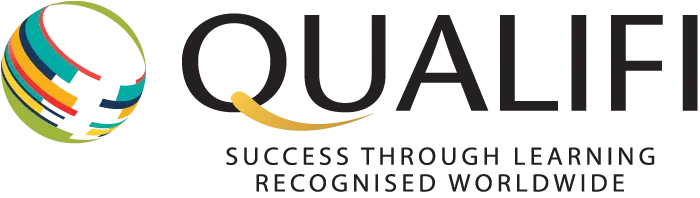
- 4.89 Average
- 3444 Reviews
Eranne Hancke...
I studied the Level 5 Tefl course, I thoroughly enjoyed the course as it challenged me and often made me think out of the box. The combination of short quizzes…
Anne Clarisse O...
The Level 5 TEFL Course with TheTEFLAcademy helped me out a lot and answered many questions I had in regards to teaching English, both to adults and kids. They help…
Mikaila Rachel ...
So incredibly put together and such a lovely team of people to work with!
Candice Kapp...
Very good course! Taught me everything about English that I needed to know. Gave me lots of helpful information needed for teaching. They give you access to their job board…
Louise Morrison...
I highly recommend the TEFL Academy. I have just completed the Level 5 online TEFL course with them. The course was very comprehensive and easy to follow. Learning was kept…
Nadine Olivia M...
I have had a passion for teaching within me since a very young age, after a bad experience on my first attempt of teaching I thought it wasn't for me.…
Product added to your cart
You have added to your cart:
- Close window
Request call back
Please leave your details below and one of our TEFL experts will get back to you ASAP:
ASAP Morning Afternoon Evening
Would you like us to update you on TEFL opportunities, jobs and related products & services?
Yes, keep me updated No, but thanks anyway!
I consent to the Privacy Policy *
Thank you! Your message has been sent!
Download the TEFL World Factbook
Please enter your details in order to download the latest TEFL World Factbook.
Thank you for downloading the TEFL World Factbook!
If the TEFL World Factbook did not download > Click Here To Download
Download the Online Teaching Guide
Please enter your details in order to download our Online Teaching Guide.
Thank you for downloading our Online Teaching Guide!
If the Online Teaching Guide did not download > Click Here To Download
- Download Prospectus
Please enter your details in order to download our latest prospectus.
Thank you for downloading our prospectus!
We hope you enjoy reading our prospectus, we have tried to make it as useful as possible! Please get in touch if you have any questions.
If the prospectus did not download automatically > Click Here To Download
- TEFL Courses
- TEFL Course Locations
- Teach English Online
- Teaching Opportunities
- How TEFL works
- Why Choose Us?
- Charity Partnership
- Accreditation
- Meet Our Alumni
- Meet Our Trainers
- Company Profile
- Testimonials
- View All TEFL Courses
- View All Online TEFL Courses
- Online TEFL Course (Level 3 - 120hrs)
- Online TEFL Course (Level 5 - 168hrs)
- Combined TEFL Course (Level 5 - 168hrs)
- Observed Teaching Practice Course (Level 5 - 40hrs)
- TEFL Top-up Courses
- Online TEFL Courses Preview
- Online TEFL Jobs
- Teaching English Online Blogs
- Download Online Teaching Guide
- Teaching English Online & 1:1 Top-up Course
- Teach English Abroad
- TEFL Internships
- TEFL Volunteering
- Teaching Without A Degree
- Beginner's Guide to TEFL
- TEFL Knowledge Base
- Certificate Verification
Delivering presentations

LESSON SET OVERVIEW
With this lesson set, your students will:
- learn dos and don’ts of presenting ,
- discuss different structures and types of presentations (e.g. elevator pitch);
- learn and practise signposting language (e.g. to start, elaborate, make a connection, recap, deviate),
- watch a video about virtual presentations ,
- consolidate their knowledge by doing a few revision exercises and preparing mini presentations .
These three lessons were designed to introduce language useful for going through business presentation and practise using it in controlled scenarios to finally do presentations on different topics in the final lesson.
This is a lesson set. Use the lessons in the set in the suggested order. Learn more about sets here.
Each lesson in the set is also a standalone lesson.

How to nail that presentation
The first lesson in this set includes a video about how to nail a virtual presentation . Apart from the tips, in this lesson students also learn the types of presentations such as an elevator pitch, team briefing, roadmap presentation , etc. and their structures.

Moving through your presentation
Students learn the phrases to start, elaborate, make a connection, recap, deviate , etc. You can revise the vocabulary and the tips from the first lesson by encouraging students to use them in the first discussion question in ex. 1 (slide 3) , as well as in ex. 8 and ex. 11 (slide 45 and slide 51) of this lesson.
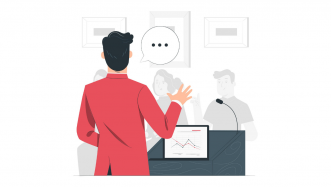
Presentation: putting skills into action
In the last lesson of this set, students consolidate their knowledge by doing a few revision exercises (ex. 1-4 / slides 3-12) and preparing mini presentations based on the information they receive.
Leave a Reply Cancel reply
You must be logged in to post a comment.
Browse other sets for this level
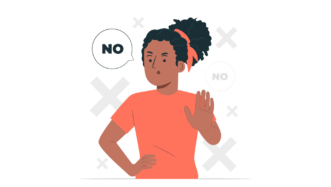
Learning to say ‘no’
This lesson set focuses on ways to say ‘no’ and the importance of protecting personal boundaries. It focuses on introducing and practising appropriate functional language.

Getting things done
This lesson set focuses on ways to be productive letting students learn useful vocabulary and structures and practise them in multiple activities.

Revising conditionals
With this lesson set, your students will review three types of conditional sentences during 2 lessons. Each lesson in the set requires some pre-class student work (watching a video or reading an article).

Talking about advantages and disadvantages
In the first lesson, students learn language to talk about advantages and disadvantages. In the second lesson, they practise the target language while talking about a topic of interest.
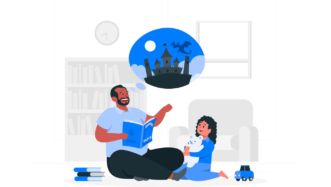
Storytelling
The set was created to provide revision and practice of three past tenses (Past Simple, Past Continuous, Past Perfect) and let students practise storytelling.

Conversations for foodies
The set is perfect for food lovers and students who think that food is much more than nutrition.

Getting to know each other
Use this lesson set to get to know your (Business) English students. Let them talk about themselves, their jobs and motivations and evaluate their skills.

Expressing opinions (B2)
Teach your students diverse vocabulary and phrases for expressing their opinions. Practise it in an Argument Battle and reinforce it again with a topic that fits their needs and interests.
Is there a minimum subscription period if I choose a monthly subscription?
No, there’s no minimum required number of subscription months. You can cancel any time you want. Basically, you can sign up and then cancel your subscription the next day, which will mean you have access for 1 month and won’t be charged again.
What currencies can I pay in for my subscription?
Our default currency is USD (American dollar), but you can also pay in EUR (euro), GBP (British pound sterling) or PLN (Polish zloty). You can change the currency you want to pay in at the Pricing page before selecting a subscription plan.
How can I edit an e-lesson plan?
You can get your own editable copy of an e-lesson plan and make changes to it. To do so, either (1) make a copy of it on your Google Drive (preferable method) or (2) download it in a Powerpoint format (but formatting might be a bit off so we can’t guarantee that it will work well).
Username or Email Address
Remember Me

Language Point

teacher training
- Apr 5, 2022
TEFL basics: Meaning, pronunciation, form. Three ways to ensure deeper language learning

When we plan to teach a piece of grammar or vocabulary, it is important that we plan for students to be able to understand it and use it correctly. In order to achieve this aim, it is important to consider three factors: meaning (or concept), pronunciation and form (or structure). If we deal with these three aspects in turn, our students are more likely to retain what we teach and be able to use it when they need to.
There are many ways of knowing a word, phrase or grammar structure. Most school curricula assume that students ‘know’ something if they can reproduce it in a written test after having learnt it. However, remembering the meaning of a word and using it to fill a gap in a sentence is not the same type of ‘knowing’ that is required in a conversation, or when listening to a podcast, or when trying to explain a complex idea using that language.
Meaning: More than just ‘knowing’ a word
Deeper understanding of a word, phrase or grammar item starts with its concept. Concepts are non-linguistic - they are the stored meanings in the brain, which are used to make sense of the world. Words themselves are a tool for organising those concepts, and communicating them to the outside world. So, it follows that before being presented with a new, unfamiliar word, we should make sure that the concept behind that word is clear. This means presenting non-linguistic cues to meaning, which ready the learners’ brains to receive the word itself.
A non-linguistic cue can be a picture, sound or video clip which show the concept of the word you will present, but without the learner seeing or hearing the word itself. For more abstract words and phrases, or to teach a grammar structure, you may not be able to show the concept visually, so a quick story or situation can do the same job. Tell the class about a friend of yours who did something, or who has a certain characteristic. Don’t say the word you are teaching or use the grammar you are presenting, but ask the students to fill in the meaningful gap with the word or sentence structure if they know it.
As we can see, presenting concepts can be tricky, and it can take some thought about how to give the students the idea of the word you are teaching without directly saying or showing the word itself. See our other article for more on why meaning should be separated from form when presenting new language.
Pronunciation first - presenting new language orally
The English spelling system is a very confusing thing. There are very few standardised sound-letter relationships, especially with vowels (and all words have vowels). With this in mind, it is best to deal with pronunciation before looking at the written form of a word. Any word or grammatical structure is pronounced in the same way, no matter how many irregular or silent spellings it contains. This means that the spoken form of a word is more accessible than the written form, despite not involving any kind of visual support.
Focusing on pronunciation before written form has many benefits: firstly, hearing an authentic, connected version of a phrase fixes its real form in the learners’ minds first, so they will recognise it when you come to say it again (which you will, many times, if that is the target language that you are teaching). Familiarising learners with spoken forms also helps them to produce it, firstly through controlled drills, then perhaps in response to practice tasks , and finally (hopefully), independently in their own speaking. The sooner they have access to an authentic pronunciation of what they are learning, the better.
We often think of drilling as a way of introducing and fixing the sound of individual words, but pronunciation is equally important for grammar teaching . Most grammatical structures consist of several words spoken together, so as above, the sooner learners can process these structures as chunks of language, the more easily they will retain the whole structure, rather than as individual words.
Drilling verb phrases for tense work also gives an opportunity to work with the features of connected speech, to help learners produce a more natural sound in the grammar that they are studying. After all, we don’t only use grammar to read and write - we need it to process speech through listening and produce meaningful spoken language, both of which skills are often underdeveloped in second language learners coming out of high school English classes.
Substitution drilling is a good technique for generating different patterns of speech out of grammar items. Drilling chunks of language and substituting one part of the structure you are teaching each time you drill it can show learners which parts of the grammar are adaptable for different meanings - by time, number, person or verb (the features of a sentence which commonly change to show different ideas. For example, a substitution drill for the present perfect simple tense might go as follows:
She’s been to Italy
He’s been to Italy
He’s been to France
He’s visited France
They’ve visited France
They’ve come back from France
They’ve come back from the airport
By substituting different pronouns, verbs, objects, etc., we can build student confidence with simple forms and extend sentences using slightly more complex structures, changing one word or phrase at a time.
The written form - the final piece in the puzzle
Finally, once all students have understood the concept of the item you are teaching, heard it spoken and had the chance to try out its pronunciation, learners are ready to work with the written form of the word or structure.
Don’t be too quick to display the written form of a word - remember, the written form can distract from its sound, and there is a lot of work that can be achieved with concept and pronunciation without learners seeing the word itself.
However, dealing with form in a visual way, through sentence examples, tasks and form equations, is a good final step to consolidate the understanding that you have enabled up to now.
For grammar teaching, a display of the form is more complex than simply writing a sentence on the whiteboard. Form equations show the patterns of grammar rather than a specific meaning in the form of a sentence. Form equations are designed to be applied to any example of the grammar being used. For example, a form equation for the present perfect simple, which could be applied to any of the examples from the substitution drill above, would look like:
Subject + have/has + Verb (past participle) + Object
Or, to save time and whiteboard space, it’s a good idea to get students working with the annotated forms of the grammar terms above, for example:
S + aux. (have/has) + V(pp) + O
Once students know their form equations, they can quickly check the grammar that they use against these, and confirm whether they are structuring their sentences accurately.
As you can see, these three aspects of language: meaning, pronunciation, form, are quite rightly grouped in that order. This is the essence of the ‘MPF’ principle of language teaching. This is also known as ‘meaning before form’ or ‘COW’ (Concept-Oral-Written), all of which aim for the same process outlined here. When you plan to teach vocabulary or grammar next, make sire you plan for work in these three important areas, to give your learners the most effective experience of the language they are learning .
Tom Garside is Director of Language Point Teacher Education. Language Point delivers the internationally recognised RQF level 5 Trinity CertTESOL in a totally online mode of study , and the RQF level 6 Trinity College Certificate for Practising Teachers , a contextually-informed teacher development qualification with specific courses which focus on online language education or online methodology.
If you are interested to know more about these qualifications, or you want take your teaching to a new level with our teacher education courses, contact us or see our course dates and fees for details.
Recent Posts
Simple and continuous tenses - what’s the difference?
Why you don’t need to be a ‘language expert’ to start teaching TESOL
Some and any… Revisiting Quantifiers and Countability
My English Language
English language resources for efl students and teachers.

PPP Technique in TEFL
Presentation, practice and production.
The PPP technique in teaching is a common way to introduce students to new words and concepts. This can be especially useful in the EFL classroom. The PPP method in English teaching is a three-step lesson plan and teaching approach that helps the student learn, understand and practice new vocabulary.
The three stages of a PPP lesson
There are three stages in a PPP TEFL lesson.
Firstly, the teacher presents the new word, an event which involves the presentation of pronunciation and spelling in context.
Next, the teacher allows the students to practice the new word in a controlled setting, making sure the student has understood the vocabulary and usage properly.
Lastly comes the production stage, where there is a period of less-controlled practice and an informal assessment of learning. This is where the students get chance to use the new word or phrase in an original way and to relate it to their knowledge and experiences.
These three stages of a PPP lesson help the student to consolidate the new word in their mental vocabulary bank.
The sequence of a PPP lesson in EFL teaching
This EFL teaching method of presentation, practice and production is an approach that follows a definite sequence:
- The teacher presents the new vocabulary and explains the form of the language in a meaningful context.
- The students practise this new vocabulary through controlled activities such as worksheets or question and answer activities to check comprehension.
- The students use or produce what they have learned in a communicative activity such as a role-play, communication game, or question and answer session.
Teaching English using the PPP technique
Each stage of the Presentation, Practice and Production lesson must be planned well to be effective. However, the PPP method in TEFL is a highly flexible approach to teaching and there are many different activities a teacher can employ for each stage.
Presentation can include mime, drawing and audio. In fact, it is a good idea to try to engage with the students’ different senses to get across the meaning of the new word, using visual, kinaesthetic (movement) and audio techniques.
It is also important to make sure that students have understood the new word before encouraging them to practise it. It is often fun and highly effective for students to play games to practise vocabulary and to produce it.
Current debate about the PPP technique in TEFL
In recent times, there has been increasing debate surrounding the PPP method of teaching, with many critics asking if teachers should be using the PPP technique so often in the EFL classroom.
Some critics of the PPP method in TEFL think it can be too formal and structured, with too little focus on student interaction. However, we think the PPP technique in EFL teaching offers a very flexible base from which to construct a lesson that is highly student-centred.
For ideas on ways to present new vocabulary and check comprehension , and activities which allow students to practice and produce their vocabulary , please browse this PPP teaching section.
- Is the PPP method old fashioned or is it still a useful and effective way to teach?
- Do you use the PPP technique in TEFL?
- What is your favourite way to present new vocabulary?
Let us know your thoughts in the comments box below.
9 thoughts on “ PPP Technique in TEFL ”
may I know who is the actual founder of PPP technique?
Sorry Sifa, we don’t know who originally developed the PPP technique. Can any readers help?
Yes, it was Jeremy Harmer. 😉
Thanks for this information, Miri! If any readers want to check out Jeremy Harmer’s explorations of the PPP technique, you can read more in his book: ‘How to Teach English’, published by Longman.
Catherine may you please help me with the same book by Jeremy Harmer, on soft copy I will highly appreciate it.
Hi Grace, Jeremy Harmer’s book can be found online to read or download at academia.edu.
It PPP useful and used in teaching reading?
Hi Muharram, thanks for your question. Yes the PPP method can be used to teach all areas of language, including reading.
In this type of lesson, any new target words would be presented in the early part of the class (pre-reading) before the student meets the vocabulary within a longer written text. While reading the text during the ‘practice’ stage, students should be able to identify the individual ideas expressed and understand how the new words are used in context.
After reading, students can analyse the material and discuss the text, hold a questions/answer session or write about it in the production stage. This helps them deepen their understanding and test their reading comprehension. I hope this gives you a few ideas – I’ll be adding more details about using the PPP method to teach reading and writing soon.
Can somebody help me with these questions of Unit 3 i-to-i (180 hour units) please:
Match the description to the stages to make a complete PPP lesson. The aim of the lesson is expressing past habits with ‘used to’ + infinitive. For example, When I was younger, I used to watch cartoons.
The teacher repeats the model sentence with natural linking, stress and intonation. The class repeats.
1)Teacher asks, “Did he play football in the past?” (Yes) “Does he play football now?” (No).
2)Teacher says ‘used to’ + infinitive can be used to talk about things we regularly did in the past, but don’t do now.
3)The students answer conversation questions about their childhood to introduce them to the topic.
4)The teacher asks some individuals how many people share their thoughts on living in London and corrects some errors if they are made.
5)The learners use the target language to talk about how their lives are different now they live in London and compare their country’s cultures to the UK.
6)The teacher writes the model sentence on the board. When I was younger, he used to play football. Draws a box round ‘used to’ and writes ‘infinitive’ over play.
7)Learners choose an activity they enjoyed as children then walk round the class asking if other people used to do the same thing. For example, Did you use to watch cartoons?
Leave a Reply
Your email address will not be published. Required fields are marked *

IMAGES
VIDEO
COMMENTS
How to Present a Lesson Plan. First days are always exciting, and expectation builds up about the contents of the task ahead, especially if you're starting a class as a student or professor. This interaction will be significant because it will establish and define the subjects to be covered and the set of expectations flowing from the ...
Begin with the presentation divided into primary or main sections, highlight key definitions, and add infographics and videos to ensure that every student understands the tiniest detail. Additionally, you can get students involved in the lesson plan presentation by asking questions, polling them on key points, or allowing them to follow along ...
When combined, these framed a rubric that supported students in optimizing their presentation deliveries. The competencies are as follows: 1. Content knowledge. The presenter must display a deep understanding of what they are delivering in order to share the "what, why, how, and how-to" of the topic. 2.
The audience can also be set a task, for example, a set of questions to answer on the presentation, which is a way of getting students to listen to each other. Syllabus fit Normally the presentation will come towards the end of a lesson or series of lessons that focus on a particular language or skill area. It is a type of freer practice.
The purpose of a lesson plan is providing a structure step-by-step of what the teacher wants students to be able to do by the end of a lesson, or what they will have done during it. Although there are many possibilities, here is an example of the stages of a lesson: Introduction; Development; Consolidation; Conclusion
The definition or meaning of a formal presentation is a presentation that one has had time to prepare for. One has generally been asked in advance to give the presentation, and one has practiced ...
By combining ClassPoint with your presentation techniques, you can focus solely on setting up your lesson content in PowerPoint and allow ClassPoint to handle the rest for achieving a learning-activated presentation lesson. 🔍 Learn more about ClassPoint, the teacher add-in for better lessons & student engagement 👍. 5. Use a Laser Pointer
Teacher Presentation TP: Overhead Projector. Copy the digital teacher presentation pages (pdfs) to transparencies and present the lesson using an overhead projector. This can work with 1 student or with multiple students. Print the Teacher Presentation pdfs on transparencies with or without highlighting.
Using the PPP structure for your lessons will help you stay on track, deliver new material effectively and most importantly, help your students build new English skills. PPP is a lesson plan template that consists of Presentation (P1), Practice (P2) and Production (P3), and it's often used for ESL (English as a Second Language) classes. It ...
Presentation. A presentation delivers content through oral, audio and visual channels allowing teacher-learner interaction and making the learning process more attractive. Through presentations, teachers can clearly introduce difficult concepts by illustrating the key principles and by engaging the audience in active discussions.
Presentation skills are the abilities and qualities necessary for creating and delivering a compelling presentation that effectively communicates information and ideas. They encompass what you say, how you structure it, and the materials you include to support what you say, such as slides, videos, or images. You'll make presentations at various ...
4. Reduce Noise. Many teachers like to add banners, headers, footers, page numbers and more noise to their slides. Unless the information needs to be on every slide for a vital reason (which is rare), you should remove it. All these redundant elements do is create distractions from the content of your slides.
Presentation, practice, production (PPP) is a lesson structure, a way to order activities in your lessons. Although quite old and heavily criticised over the years, PPP is probably the most commonly used lesson structure in teaching English to foreign learners today. ... meaning that you'll get a lot of exposure to this method. As the name ...
A lesson plan is the instructor's road map of what students need to learn and how it will be done effectively during the class time. Before you plan your lesson, you will first need to identify the learning objectives for the class meeting. ... but also follow your presentation and understand the rationale behind in-class activities. Having a ...
This clarifies the overall purpose of your talk and reinforces your reason for being there. Follow these steps: Signal that it's nearly the end of your presentation, for example, "As we wrap up/as we wind down the talk…". Restate the topic and purpose of your presentation - "In this speech I wanted to compare…". 5.
Business. In this lesson about business presentations in English, students discuss presentation structures in depth, watch a video with tips on giving presentations, and learn useful words and phrases related to the topic. The lesson is the first of the three-part series of lessons about delivering presentations. Unlimited Plan Show.
A lesson plan is a detailed step-by-step guide that outlines the teacher's objectives for what the students will accomplish during the course of the lesson and how they will learn it. Creating a lesson plan involves setting goals, developing activities, and determining the materials that you will use. All good lesson plans contain specific ...
The PPP method could be characterized as a common-sense approach to teaching as it consists of 3 stages that most people who have learnt how to do anything will be familiar with. The first stage is the presentation of an aspect of language in a context that students are familiar with, much the same way that a swimming instructor would ...
A PPP lesson is divided into three stages: not surprisingly, Presentation, Practice and Production. The Presentation stage is basically the beginning of the lesson. It starts with a warmer and/or a lead-in to get the students engaged and interested in the topic (or to wake them up if your lesson is at the end of the day!).
This first Presentation stage of the lesson enables learners to explore the language's meaning, form and use before they are expected to practice using the new language. An advantage of this Presentation stage is that it lets you focus learners' attention on studying a specific language point or vocabulary set.
The first lesson in this set includes a video about how to nail a virtual presentation. Apart from the tips, in this lesson students also learn the types of presentations such as an elevator pitch, team briefing, roadmap presentation, etc. and their structures. Unlock these lesson worksheets with the Unlimited subscription.
S + aux. (have/has) + V (pp) + O. Once students know their form equations, they can quickly check the grammar that they use against these, and confirm whether they are structuring their sentences accurately. As you can see, these three aspects of language: meaning, pronunciation, form, are quite rightly grouped in that order.
Presentation, Practice and Production. The PPP technique in teaching is a common way to introduce students to new words and concepts. This can be especially useful in the EFL classroom. The PPP method in English teaching is a three-step lesson plan and teaching approach that helps the student learn, understand and practice new vocabulary.
GPT-4o is our newest flagship model that provides GPT-4-level intelligence but is much faster and improves on its capabilities across text, voice, and vision. Today, GPT-4o is much better than any existing model at understanding and discussing the images you share. For example, you can now take a picture of a menu in a different language and talk to GPT-4o to translate it, learn about the food ...
In this unreal looking scene, a shelf cloud rolls over the houses of a suburban community.. Beautiful and ominous, it looks as if a tidal wave is rising up above all the houses. This dramatic ...