- For Small Business

How to Leave Reviews on Facebook: An Expert Guide for Small Businesses
- November 27, 2023
- by Tom Wells

As a small business owner, positive online reviews can be invaluable for building credibility, driving sales, and improving your products and services. According to a BrightLocal survey, 91% of consumers read online reviews before visiting or purchasing from a local business. With over 1 billion monthly active Facebook users, reviews on Facebook Pages make a significant impact.
This comprehensive guide will teach you how customers can leave Facebook reviews, why they’re critical for small businesses, and how you as a Page admin can proactively manage them.
Step-by-Step: How Customers Leave Facebook Reviews
Leaving a review on Facebook only takes a few quick steps:
1. Navigate to the Business Page
From their news feed, customers can:
- Search for your Page name or handle
- Click on an ad or post leading to your Page
- Visit your official website and click the Facebook icon
Once on your Page, they can scroll down to the Reviews section.
2. Leave a Rating & Written Review
They simply:
- Rate your business from one to five stars
- Click to give a recommendation
- Write their review summary, feedback, experiences
Facebook suggests keeping reviews detailed, honest, and polite . Customers can also add photos of products, services, or experiences.
3. Submit the Published Review
They click the Post button to publish the review. It will then be visible to all visitors under your Reviews section.
Why Facebook Reviews Are Vital for Small Businesses
Positive and negative reviews have significant impacts on small businesses in terms of:
Reputation & Trust
- 72% of customers will trust a business more if it has positive reviews [BrightLocal]
- 64% are more likely to purchase if a business has four stars or more [BrightLocal]
Customer Experience & Loyalty
- Rating products and services allows customers to share experiences
- This feedback helps small businesses identify issues and opportunities for improvement
- Responding to reviews demonstrates you value customers and their insights
Lead Generation & Sales
- 72% of customers will probably book appointments or reservations after reading positive reviews [BrightLocal]
- Consumers that view four or more online reviews convert at a 270% higher rate than those who don‘t read reviews [Yotpo]
In summary, online reviews significantly influence consumer behavior and purchasing decisions – ignored at your own peril!
Proactively Managing Your Facebook Reviews
As a Page admin, you can turn reviews on or off and use tools to manage them appropriately:
Enable Reviews on Your Page
First, ensure the Reviews section is visible to customers. Under Settings > Templates & Tabs > Reviews, turn the toggle switch ON.
Encourage More Reviews
Occasionally posting asking happy customers to kindly leave an honest review gives positive social proof. Tag those who gave verbal feedback too.
Respond & Interact Thoughtfully
Replying to reviews shows customers you care and are listening. Thank them for taking time to provide feedback. For negative reviews, apologize for their poor experience and offer to make things right.
Monitor Review Content
Check new reviews at least weekly. Report seriously inappropriate or false reviews to Facebook as needed.
Analyze Review Patterns
Identify common complaints needing improvement or recognize employee rock stars going above-and-beyond from the content.
Proactively managing reviews demonstrates your commitment to customers while enabling small businesses to provide even better products, services and experiences over time.
Common Mistakes to Avoid
While honest feedback provides an opportunity to improve, avoid these common mistakes business owners make:
- Deleting or hiding negative reviews
- Paying for fake positive reviews
- Arguing, blaming customers in responses
- Ignoring review feedback altogether
These destroy consumer trust while damaging your brand reputation and integrity.
Instead, embrace authentic reviews as invaluable customer insights to drive positive changes in your business. Demonstrate professionalism and accountability in all public interactions.
Key Takeaways
- Reviews significantly influence reputation and purchases
- Leaving Facebook reviews takes mere minutes
- Manage your Page‘s reviews proactively
- Respond professionally to all reviews
- Analyze patterns and trends in the feedback
Encouraging more reviews while carefully monitoring and thoughtfully engaging with customers on Facebook fosters increased visibility, trust and sales over the long-term.

- How It Works
- Dashboard Login
- Billing Login
- START A TRIAL
Facebook Business Page Reviews How it Works and How to Turn On
A company’s online reputation is increasingly crucial for its growth in today’s tough digital market. Facebook Business Page reviews play a major role in the field. The article delves into the world of Facebook reviews for businesses, exploring how they function and providing insights into how to find reviews on Facebook. Covering key topics such as Facebook ratings and reviews, the importance of finding and managing reviews, and how to turn on the feature on one’s Facebook Business Page. Come and embark on a journey to unlock the potential of Facebook reviews for the business’s growth and credibility.
Facebook reviews for business are a powerful tool that allows customers to share their experiences and opinions about the products or services directly on the business page. The reviews come with overall rating, which provide a quick overview of the company’s general reputation. Good feedback improves trust and attracts more prospective clients, while negative reviews present opportunities for improvement and demonstrate transparency.
Facebook recommendations is a feature that empowers users on the platform to endorse and share their positive experiences with businesses with their friends within the Facebook community. The user-friendly tool allows individuals to effortlessly offer recommendations for Facebook pages associated with local businesses. Users are able to easily give valuable feedback to their social network by going to the targeted business’s Facebook page, going to the reviews section, and choosing “Yes” to recommend or “No” to not recommend.
What is a Facebook Business Page Review?
Facebook Business Page Reviews is a user-generated assessment and commentary system integrated into a business’s Facebook presence. Combining detailed feedback and evaluations with a rating system makes it an indispensable tool for businesses to evaluate customer satisfaction, establish and enhance credibility, and actively engage with their audience on the prominent platform of Facebook. A strong online presence, increased search engine rankings, and an influx of new clients are all results of maintaining an active presence on social media.
User-generated reviews on Facebook Business Pages come from clients, customers, or other stakeholders who have interacted with a business in a variety of ways, such as by making purchases, going to physical locations, or using offered services. Individuals share their perspectives and appraisals based on their interactions with the business, creating a valuable repository of feedback.
Functioning as a commentary and feedback platform, Facebook reviews on business pages allow users to offer detailed assessments of their experiences with the business. The feedback covers a broad spectrum of aspects, including product or service quality, the responsiveness of customer service, pricing considerations, and total satisfaction, providing a comprehensive view of the customer experience.
One distinctive feature of Facebook Reviews is the incorporation of a rating system spanning from zero, symbolizing a negative experience, to five, representing an exceptional one. A rating system offers a concise visual summary of a business’s reputation by aggregating the assessments of its customers into a quick reference point.
User-generated reviews and ratings are prominently displayed on the business’s dedicated Facebook Business Page, ensuring accessibility for anyone visiting the page. The visibility fosters transparency and significantly influences the perceptions of potential customers and visitors, impacting their decisions.
Facebook Reviews encourage engagement and interaction between the business and its customers. Business owners have the opportunity to respond to the reviews, expressing gratitude for positive feedback or addressing concerns raised in negative reviews. The two-way interaction demonstrates the business’s commitment to client contentment and shaping people’s perceptions.
What is the purpose of Facebook Business Page Reviews?
The purpose of Facebook Business Page Reviews is to enhance one’s business’s visibility on the Facebook search engine by allowing customers to provide feedback and ratings on a business’s Facebook page. Good evaluations and recommendations help a business gain more visibility on Facebook, as they appear in the News Feed of the reviewer’s friends or when someone asks for recommendations. Increased exposure attracts more potential customers. Facebook business page reviews serve as a tool for businesses to display their reputation, gather feedback, engage with customers, influence decision-making, and enhance their online presence. Facebook page reviews help a business grow and succeed in the digital age when used properly.
Reviews provide businesses with a platform to showcase their reputation to a broad audience. Positive reviews and high overall rating demonstrate trustworthiness and attract customers looking for credible businesses. Offering a concise snapshot of a business’s credibility and the quality of its products or services.
Facebook page reviews function as a valuable feedback mechanism. Customers openly express their thoughts and evaluations, encompassing various facets such as product quality, customer service, pricing, and overall satisfaction. Feedback is a goldmine of actionable insights that businesses utilize to identify areas for improvement, ultimately enhancing their offerings.
The reviews foster meaningful engagement between businesses and their customer base. Business owners have the opportunity to respond to reviews, regardless of whether they’re positive or negative. Active engagement demonstrates a commitment to customer satisfaction, nurturing trust and authenticity, and cultivating a positive relationship with customers.
Facebook page reviews play a pivotal role in influencing the decision-making process of potential customers. People rely on reviews when making purchasing decisions. Positive reviews sway choices in favor of the business, while negative reviews offer a balanced perspective. Providing opportunities for businesses to showcase their responsiveness in addressing concerns ultimately influences the decisions of prospective customers.
Facebook page reviews contribute significantly to a business’s online presence and search engine visibility. A well-reviewed business is more inclined to appear in search results and attract organic traffic, thereby increasing its online reach and impact. Reviews boost a business’s reputation, engagement, decision-making, and online presence.
When did Facebook Business Page Reviews begin?
Facebook Business Page Reviews began in the early 2012s. The exact launch date varies slightly due to continuous updates and rollouts. Facebook launched “Fan Pages,” dedicated business pages, in November 2007 to accommodate the growing business presence on the platform. The pages allowed businesses, organizations, and public figures to create a professional online presence and interact with their audience.
The addition of Facebook Business Page Reviews was a natural progression, aligning with Facebook’s aim to create a comprehensive ecosystem for businesses. The feature allows businesses to promote themselves and receive direct customer feedback and reviews on their Facebook pages.
Facebook continued to refine and expand its business-related features, including analytics, advertising tools, and e-commerce integrations, further solidifying its position as a significant platform for businesses to engage with their audience and manage their online presence.
Facebook updated reviews for their Recommendations feature in 2018. Star ratings and reviews from the old system appear on business review pages, but the new recommendation system no longer offers the star scale. Recommendations start with asking customers if they want to recommend a business.
What is the other term for Facebook Business Page Reviews?
The other term for Facebook Business Page Reviews is Facebook Recommendations. A Facebook Recommendation is used to describe the Facebook reviews and recommendations that users provide on a business’s Facebook page. Recommendations offer more than just a rating. Emphasizing the endorsement and approval of the business by buyers. A recommendation provided on a business’s Facebook page indicates that the reviewer has had a positive experience and is encouraging others to have the same.
The term “Facebook Recommendations” is commonly used to refer to the remarks made by people who visit a business’s Facebook page. Businesses encourage their buyers to give recommendations to bolster their online reputation and attract potential clients or customers. The recommendations cover many aspects, including product quality, customer service, pricing, and overall satisfaction, providing a comprehensive view of the customer experience.
Facebook Recommendations for businesses influence the decisions of potential customers. Consumers are swayed to choose a business that has received numerous good comments because they see it as a powerful endorsement. Businesses take harmful recommendations seriously, as they offer an opportunity to grow and solve buyer concerns, which end up leading to a more positive online reputation.
How do Facebook Business Page Reviews work?
Facebook Business Page Reviews work as a composite system, drawing from various sources, including user reviews and recommendations. The rating of a page is dependent on the feedback and endorsements shared by users about business pages on the platform. The pages that allow recommendations display a rating, whereas insufficient recommendations result in a page not having a rating at all.
Users have the choice of sharing their recommendations with a particular group of people when they recommend a business. A user’s recommendation is exclusively visible to their friends if they choose to share it with “Only Friends”. Recommendations shared publicly contribute to a page’s overall rating.
Facebook doesn’t verify whether users have purchased the product or utilized the service they are reviewing or recommending on Facebook Pages. The system is primarily based on user-generated content.
There are several steps to access the page’s review and recommendations. Navigate to the page by clicking its name in the Feed or by searching. Look for the “Recommendations” or “Reviews” section, located below the page’s cover photo. Users have to select “More” to see the content.
Facebook Business Page Reviews and Ratings aggregate user feedback and recommendations to generate a page’s rating. The visibility and inclusion of the recommendations depend on user settings, with public recommendations contributing to a page’s overall rating. Facebook’s system doesn’t validate user experiences, emphasizing the importance of transparency and engagement for businesses in managing their online reputation.
What role does Review Management play in the context of Facebook Business Page Reviews?
Review Management plays a role in the context of Facebook business page reviews, which include reputation, customer engagement, issue resolution, feedback, perception, and competitive advantage. Review Management involves the strategic process of monitoring, responding to, and influencing the reviews and feedback left by customers and users on various online platforms, including social media, review websites, and business listings, aiming to enhance a business’s online reputation, engage with customers, and address concerns or issues raised in reviews effectively. Good reviews allow potential customers to trust the business and feel comfortable purchasing because they know others have had pleasant experiences doing so. Recommendations from satisfied customers and an average Facebook review rating of four to five are the best advertising a company hopes for.
Review Management is instrumental in the proactive cultivation and preservation of a positive online reputation for a business. Review Management is achieved through diligent monitoring and adeptly handling reviews on the Facebook Business Page. Such actions underscore the business’s dedication to customer satisfaction and quality but wield considerable influence over the perceptions of potential customers as well, ultimately shaping their views in a favorable light.
Review Management places a strong emphasis on customer engagement. Providing a timely and professional response to both positive and negative reviews. Such engagement serves as a powerful testament to the business’s attentiveness and readiness to address concerns or convey appreciation for favorable feedback. The dynamic interaction fosters trust and authenticity, nurturing a positive rapport with customers.
Review Management equips businesses with strategies for effectively addressing negative reviews or recommendations. Critical voices sometimes serve as beacons, illuminating areas that require improvement. Businesses show their dedication to customer satisfaction by addressing issues openly and constructively, which turns negative experiences around.
Review Management involves harnessing the value of customer feedback shared within Facebook reviews. The wealth of insights is diligently analyzed to discern recurring patterns and identify areas ripe for enhancement, be it in products, services, or the customer experience.
How a business manages its reviews has a substantial influence on how prospective customers perceive it. Effective Review Management wields significant control over a business’s rating and the sentiment associated with it. The ability to sway the decisions of potential customers in a positive direction through strategic review handling is a potent tool in a business’s arsenal.
Having a strong online reputation, built through careful management of customer reviews, gives businesses a significant competitive edge. Today’s consumers frequently take a business’s online reputation into account when making purchasing decisions. Businesses that excel in Review Management bolster their credibility and position themselves advantageously in the marketplace.
How do Facebook Business Page and Google Business Profile Reviews differ?
Facebook business page and Google business profile reviews differ in several aspects, including the platform, the goal, the review aggregation, the social interaction, and the integration. Google reviews play a central role in local search rankings and a business’s discoverability on Google Search and Maps, while Facebook reviews are crucial for engaging the Facebook community. Understanding the differences is essential for businesses looking to manage their online reputations effectively on the platforms.
Facebook Business Page Reviews are an integral part of a business’s presence on Facebook and are primarily designed for engagement within the Facebook community. Providing a platform for users to offer feedback and endorsements directly on a business’s Facebook page. They affect a business’s Facebook search results, but their main purpose is to interact with its audience. Google Business Profile Reviews are exclusive to a business’s Google Business Profile and visible on both Google Search and Google Maps. The reviews carry significant weight in influencing local search rankings and play a crucial role in helping businesses establish their online presence, especially when targeting local customers.
Facebook Business Page Reviews present a rating, consolidating recommendations from individual user reviews. The rating offers a glance at a business’s entire reputation. Google Business Profile Reviews consider a broader spectrum of factors beyond just the number of reviews and their average rating. Google’s algorithm factors in review recency, user engagement with reviews (such as likes and shares), and the completeness of the Google Business Profile when calculating the star rating.
The Facebook Business Page Reviews feature allows for multiple modes of user participation. They are able to express their sentiments by liking, sharing, or commenting on reviews. Active engagement fosters a sense of community and facilitates open dialogue between customers and businesses. The interaction options for Google Business Profile Reviews are comparatively more limited. Users have the ability to “like” or “dislike” reviews, but the social community aspect is less pronounced compared to Facebook.
Facebook Business Page Reviews are seamlessly integrated into the Facebook ecosystem. The integration allows businesses to leverage their existing Facebook audience and utilize Facebook’s suite of tools for effective review management and engagement. Google Business Profile Reviews are tightly woven into the broader Google ecosystem. Their influence extends to a business’s visibility in Google Maps and local search results, making them an indispensable component of a local business’s online presence.
What is the importance of Facebook Business Page Reviews?
The importance of Facebook Business Page Reviews is immense, as they help shape a business’s reputation and success. They are essential for gaining potential customers, who heavily rely on reviews when making purchasing decisions. Statistics reveal that 88% of online shoppers consider reviews, with around 70% reading at least four before trusting a business. Facebook’s influence on consumer decisions is substantial, impacting more than 50% of purchase choices, especially when businesses have positive reviews, which around 80% of Facebook users are inclined to trust.
Disabling Facebook reviews results in a lack of positive feedback, which is vital for generating leads and driving sales. Research indicates that consumers are more likely to spend on businesses with excellent reviews, with positive feedback fostering trust and influencing choices. An impressive 92% of consumers select businesses with at least a 4 rating, and about 72% take action after reading positive reviews.
The absence of reviews harms a business’s credibility, as 15% of online shoppers are wary of a brand with zero testimonials. Reviews are instrumental in establishing trust with consumers, especially in a digital environment fraught with dubious claims.
Negative reviews, when managed effectively, are able to enhance a brand’s image and trustworthiness. Consumers seek transparency and authenticity and they tend to trust reviews that include both positive and negative feedback. Negative reviews provide insights and an opportunity for businesses to demonstrate their commitment to customer satisfaction, ultimately boosting conversion rates by up to 85%. Facebook Business Page Reviews are invaluable for building trust, attracting potential customers, and fortifying a business’s credibility. Disabling it results in missed opportunities and hinders a business’s competitiveness in the digital realm.
What are the advantages of having Facebook Business Page Reviews?
The advantages of having Facebook Business Page Reviews are listed below.
- Expanded Audience Reach with Recommendations: Facebook Recommendations serve as a powerful tool to broaden the business’s audience reach. Making one’s page more visible to users actively seeking businesses similar to theirs similar to how Facebook Marketplace relies on digital word-of-mouth through reviews. Facebook Recommendations become visible to a customer’s closest friends when discussing one’s business.
The enhanced visibility increases the business’s visibility and fosters trust among potential customers, influencing their purchasing decisions in the business owner’s favor.
- Visual Engagement through User-Uploaded Photos: Users now have the ability to upload photos of their business to the Recommendations section with Facebook Business Page Reviews. They’re able to supplement their review with a GIF or photo of the establishment if a user mentions their business in response to a friend’s recommendation request.
The feature adds a visual dimension to customer feedback, allowing users to share their experiences more vividly. Enriching engagement with the business by providing a dynamic and immersive platform for users to connect with the business owner’s brand.
- Enhanced Feedback with Supportive Tags: Facebook Recommendations empower users to provide more comprehensive feedback by offering them the option to select tags that complement their recommendations. The tags operate similarly to hashtags, allowing the Facebook algorithm to generate relevant keywords and optimize search results based on previous reviews.
Tags facilitate deeper engagement, allowing customers to contribute to a more structured and categorized repository of recommendations. Making it easier for potential customers to find the business and improving their experience with the business as a whole.
What is an example of Facebook Business Page Reviews?

Eloy Macias left a review saying, “I’d love to do some shopping for my family here. There prices are great!”. Recommending the shopping outlet to the general public.
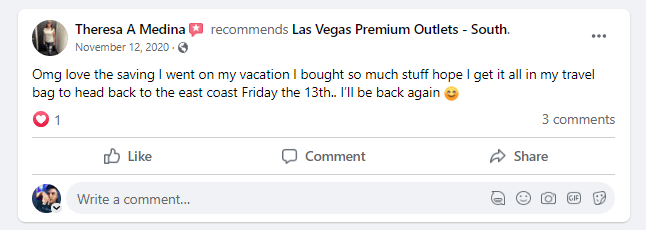
Theresa A. Medina loves the outlet, thus leaving a positive review and recommending the shopping outlet to the public.
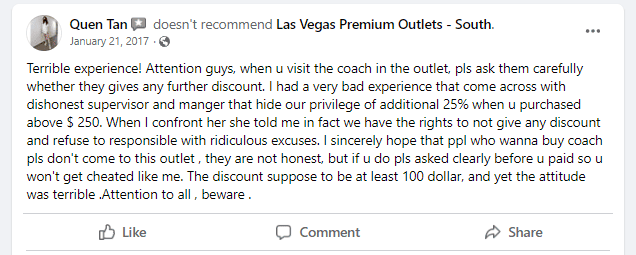
Quen Tan, a shopper at the outlet, left a negative review after experiencing confusion over the discount prices and a bad attitude from the staff. Leaving the shopper to not recommend the outlet.
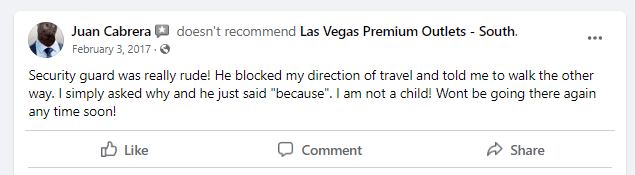
Juan Cabrera experienced a bad experience with the security guard, thus leaving a negative review and not recommending the outlet.
The examples illustrate the range of sentiments and feedback that businesses receive through Facebook Business Page Reviews, from highly positive endorsements to critical evaluations of their products or services that greatly affect their Facebook page’s overall rating. Las Vegas Premium Outlets – South has thousands of reviews and a 4.3 overall rating.
How to turn on Facebook Business Page Reviews?
To turn on Facebook Business Page Reviews, follow these five steps below.
- Navigate to the Account Tab. Log in to the Facebook account and go to the Facebook Business Page to enable reviews.
- Select “Settings”. Click on “Show menu” in the top-left corner of the Facebook Page. Showing multiple options, choose “Settings”.
- Click on “Privacy”. Click on “Privacy” to access privacy-related settings in the left-hand menu.
- Go to “Page and Tagging”. Under the “Privacy” settings, find and click on “Page and Tagging” to access options related to the Page’s visibility and interaction.
- Enable “Allow others to view and leave reviews on your Page” Option. Find the setting that says “Allow others to view and review your Page” in the “Page” section of the “Page and Tagging” settings. Check that the switch is set to “on” or “enabled.”
1. Navigate to the Account Tab.
Navigate to the account tab or the Facebook Business Page by clicking the business account profile.
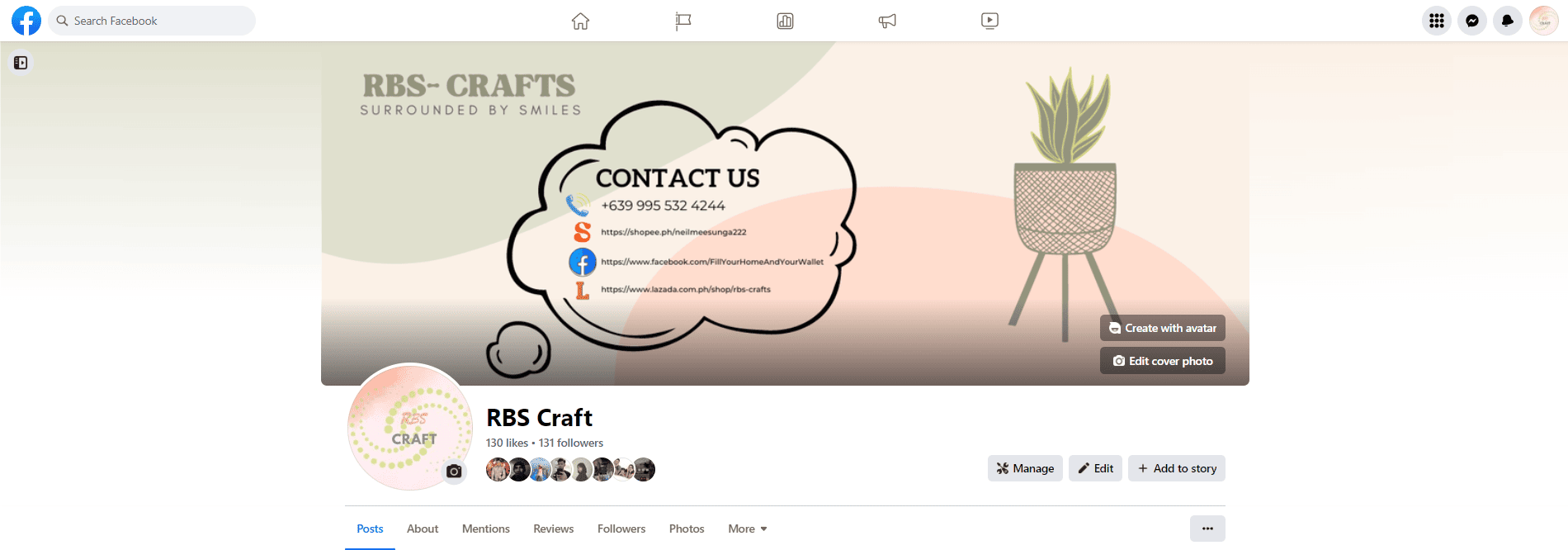
2. Select the “Settings.”
Select the “settings” by clicking “show menu” on the top left hand corner of the screen..
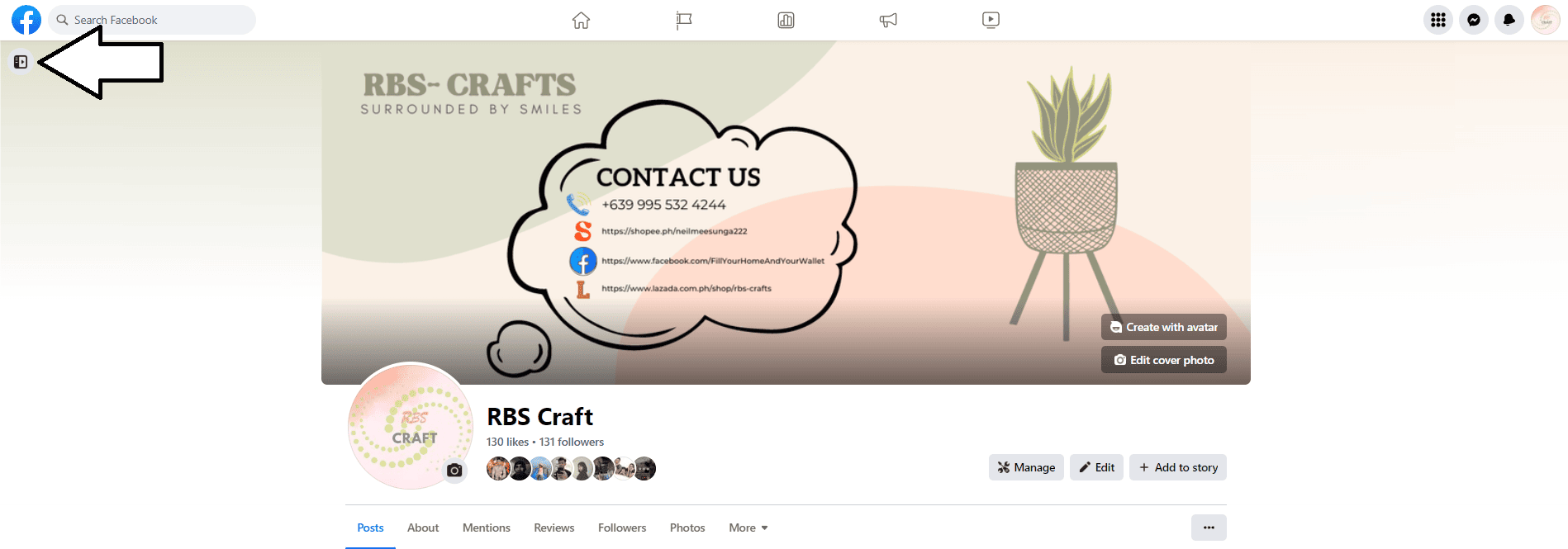
3. Click on “Privacy.”
Click on “privacy” to get to the settings where “page and tagging” is seen..
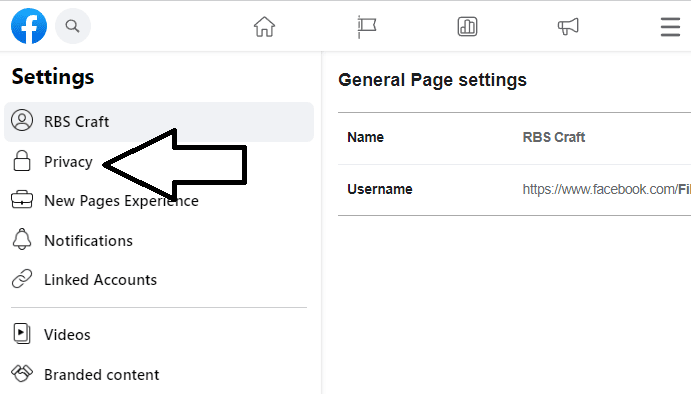
4. Go to “Page and Tagging.”
Go to “page and tagging” that is shown on the multiple options in “privacy” settings..
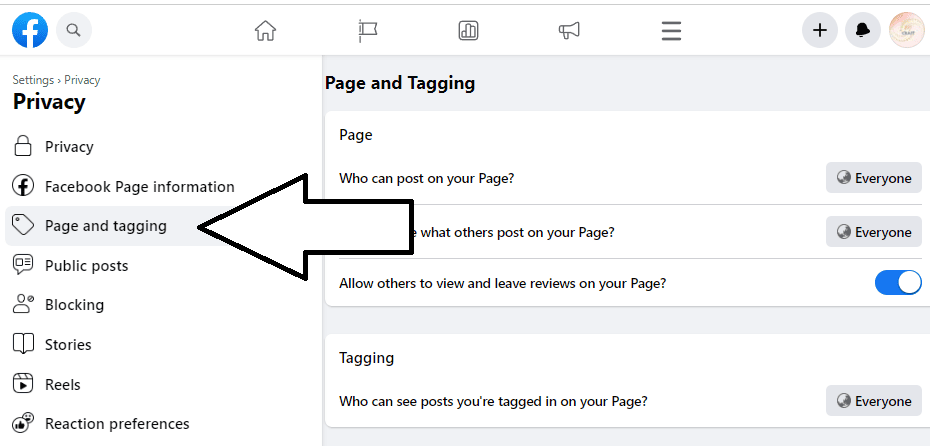
5. Enable the “Allow others to view and leave reviews on your Page” option in the “Page Section.”
Enable the “Allow others to view and leave reviews on your Page” option in the “Page Section”. Allowing the business page to receive reviews from customers.
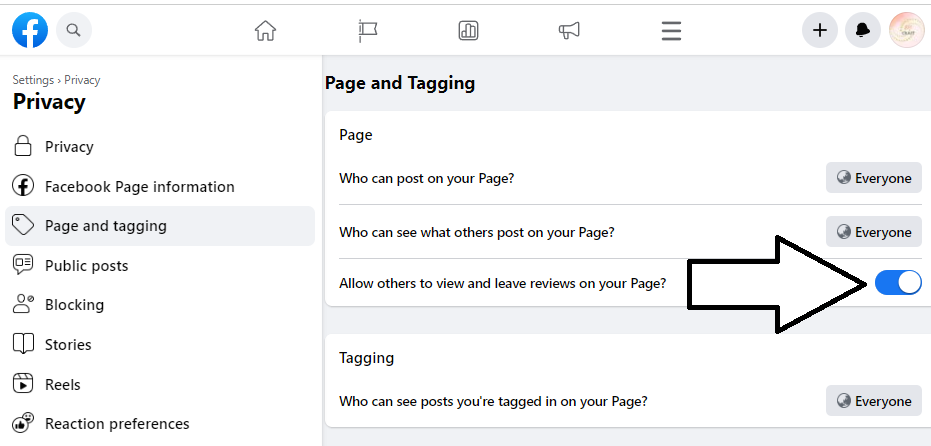
Where to see the Facebook Business Page Reviews?
One is able to see the Facebook Business Page Reviews on the “Reviews” tab that is seen on the Facebook Business Page. Follow the steps to answer the query “how to see reviews on Facebook”. Begin by logging into the Facebook account and navigating to the business’s dedicated Facebook Page. Locate the “Reviews” tab, typically situated in the middle menu under the Page’s profile picture and name. Click on the “Reviews” tab to enter the section where all user-generated reviews and recommendations for the business are displayed. The owner is able to read through the reviews, observe the recommendation, and engage in conversation by addressing comments or messages from customers in the section. The straightforward process allows the owner to monitor and respond to Facebook Business Page Reviews, giving them the ability to obtain significant insight into client opinions and bolster their online reputation while addressing customer concerns effectively.
How to appropriately respond to Facebook Business Page Reviews?
To appropriately respond to Facebook business page reviews, there are nine guidelines for responding to both positive and negative Facebook business reviews. Demonstrate the commitment to customer satisfaction and problem resolution.
Addressing positive reviews on Facebook is similar to addressing them on other platforms, such as Google. It’s vital that the respondent demonstrate appreciation and engage with the reviewer effectively. Here are some key tips.
Begin the response by thanking the customer for taking the time to leave a positive review. Give them a reason to be thankful. Acknowledge compliments such as “excellent customer service.”
Encourage the customer to spread the word about their positive experience with the business. Say something similar to, “We’re thrilled to hear you had a great experience! If you have friends looking for [your product or service], we’d love it if you could recommend us to them.”
Mention any specials, discounts, or freebies that interest the customer, if suitable. Say something similar to, “We have some exciting new promotions happening this month that we think you’ll love. Stay tuned for more details!”
Dealing with negative feedback on Facebook is an opportunity to make amends and improve customer satisfaction. Here’s how to respond effectively.
Ensure that one isn’t using their personal Facebook account to respond to customer’s concerns. Use the business account instead for responding to customers to maintain professionalism.
Start by acknowledging the customer’s feedback and expressing that their opinion is valued. Say something similar to, “Thank you for sharing your concerns; we appreciate your feedback.”
Use keywords from the customer’s review to demonstrate that the customer’s concern was read and understood. It shows that the respondent is paying attention and taking their concerns seriously.
Indicate how much the respondent cares about resolving their issue. Offer assistance by asking them to provide their best contact details or inviting them to reach out directly to the customer support team. Say something similar to, “We’re sorry to hear about your experience. We’d like to make it right. Could you please share your contact details, or you can reach out to our support team at [contact info]?”
Respond adeptly to both positive and negative Facebook Business Page Reviews by adhering to the guidelines, showcasing their dedication to customer satisfaction and the resolution of issues.
How to leave a Review in Facebook Business Page?
To know how to leave a review on Facebook Business Page, follow these seven steps.
- Log into Facebook. Start by logging into Facebook. One must have an active account to leave a review.
- Visit the Business Page. Go to the Facebook page of the business to review.
- Access the Reviews Section. Look for the “Reviews” tab located in the left-hand corner of the business page. Click on it to access the “Reviews” section.
- Recommend or Not. Click “Yes” or “No” under “Do you recommend (Business name?)” at the page’s bottom to indicate whether the person recommends the business.
- Write Recommendation. Write a recommendation of at least 25 characters in the text box provided. Be concise and specific when giving feedback.
- Add Tags or Photos (Optional). They’re able to add tags or photos to their recommendation if they want to, but it’s optional.
- Post Recommendation. Review the recommendation to ensure it’s accurate and complete. Click the “Post” or “Submit” button to submit the review.
What is the character limit for Facebook Business Page Reviews?
There is no character limit for Facebook Business Page Reviews. Facebook has evolved to provide users with flexibility while maintaining concise and informative feedback. There are minimum character limits in place to encourage users to provide meaningful input.
Desktop users have a minimum requirement of 25 characters to review a business page on Facebook. The required number of characters increases to 50 for mobile users. The limits are designed to prompt users to offer concise yet helpful feedback, ensuring that their reviews are informative and relevant.
Facebook has introduced the option for users to upload photos when leaving a recommendation or review. The feature allows customers to provide visual context and share their experiences through images, enhancing the review process. The combination of character limits and the ability to post photos offers users a more comprehensive and expressive way to share their feedback and recommendations on Facebook Business Pages.
What is the maximum star rating limit for Facebook Business Page Reviews?
There is no maximum star rating limit for Facebook business page reviews because Facebook has transitioned to a recommendation system. The change aims to streamline the review process, making it more straightforward for users to provide feedback. Users add context to their recommendations through tags, text, and photos, allowing for a more detailed and informative review.
A 5 overall rating is the highest accolade that a business receives in online review. It signifies an exceptional level of satisfaction and a truly outstanding experience for the reviewer. A customer who recommends a product or service is essentially saying that it is excellent in every way.
A rating of four indicates that a product or service has performed satisfactorily according to the conventional system, but the reviewer considers there to be room for further development. implying that the business has provided a good experience, although there are some areas where enhancements must be made.
Consumer behavior places high value on reviews and ratings, with many individuals becoming cautious when considering products or services that have an average rating of less than 4. Indicating the influence that reviews, ratings, or recommendations have on consumer decision-making processes. Businesses must be mindful of it when managing their online reputation and engaging with customer feedback.
Are Facebook Business Page Reviews Public?
Yes, Facebook Business Page Reviews are public. Reviews and recommendations left by Facebook users are public and are available to be seen by anyone who visits the business’s page. The reviews and recommendations are intended to provide transparency and allow potential customers to assess the business’s reputation and the experiences of previous customers.
Public reviews influence the perceptions and decisions of potential customers, making them a crucial aspect of a business’s online presence. Transparency encourages businesses to maintain high standards of quality and customer service to receive positive reviews and recommendations, which, in turn, helps attract more customers and build trust within the online community.
Transparency serves several purposes. It builds trust and credibility as potential customers are able to see authentic feedback from others, making informed decisions about the business’s offerings and customer satisfaction. Public reviews hold businesses accountable for their performance, encouraging them to maintain high standards and respond professionally to feedback. The reviews create a sense of community on the business’s page, allowing customers to engage with and comment on them. Managing public reviews effectively is crucial, as they contribute to a business’s online reputation and impact its success.
It’s important for businesses to be aware that public reviews include both positive and negative feedback. Effective review management involves responding professionally and constructively to all reviews, demonstrating a commitment to addressing customer concerns, and enhancing the customer experience.
What are the guidelines for Facebook Business Page Reviews?
The guidelines for Facebook business page reviews are to be respectful, accurate, and constructive contributions to the community. Maintain a respectful and pertinent tone when leaving reviews on Facebook Business Pages. Avoid using hate speech, personal attacks, or any form of discrimination in your feedback. Steer clear of using reviews for spamming or self-promotion purposes, which includes refraining from posting links or excessively promoting oneself. Reviews must directly pertain to their own personal experiences with the business, avoiding unrelated content such as political statements or off-topic discussions.
Reviewing a business is a two-way street, so it’s important to be honest about one’s interactions with the business being reviewed. Don’t pretend to be someone else or make fake accounts. Every written review must be based on real experience. Respecting people’s privacy is very important. Don’t share personal information about employees or other customers without their permission.
Maintain a polite and professional tone in the reviews by avoiding offensive language or profanity. Constructive criticism is welcomed, but it must be presented courteously and helpfully. Writing separate reviews for each interaction with a company rather than updating an existing one is preferable when dealing with multiple experiences with that company. Any reviews one finds that violate Facebook’s policies must be reported for moderation. These guidelines ensure a positive and informative environment for all Facebook users.
Can Businesses delete reviews on their Facebook Page?
Yes, businesses can delete reviews on their Facebook Page to some extent, but they’re not allowed to delete a review directly. They must report the reviews that violate Facebook’s policies, and Facebook is going to take action to remove or hide those reviews if they’re found to be in violation.
Businesses have the option to hide or disable reviews altogether by toggling off the “Allow others to view and leave reviews on your Page” setting. Toggling off the “Show Reviews Tab” effectively hides the reviews section on the Facebook Business Page. Preventing users from leaving new reviews or seeing existing ones. The action is reversible, and one is able to allow reviews again at any time by following the same steps and toggling the option back on. Hiding reviews is a temporary solution to stop new reviews from being posted or if there’s no time to address any concerns or issues with the existing reviews. It’s important to approach review management professionally and address customer feedback constructively whenever possible.
Businesses must exercise caution when considering the removal of reviews. Facebook has specific guidelines for reporting reviews, and they need to violate community standards or involve spam, hate speech, harassment, or other forms of prohibited content to be eligible for removal. Simply disliking a negative review or wanting to remove critical feedback isn’t a valid reason for reporting.
Businesses are able to request that reviews be removed by filing a complaint, but they’re unable to remove reviews they find objectionable. Facebook is in charge of managing the review removal process, and the outcome depends on whether the reported review violates its rules.
Businesses have a limited ability to influence the removal of reviews on their Facebook Page by reporting violations to Facebook. Reviews that don’t violate Facebook’s policies remain visible, as Facebook generally aims to maintain transparency and authenticity in its review system.
Is it illegal to remove reviews on Facebook Business Page?
No, it isn’t illegal to remove reviews on Facebook Business Page. Businesses have the option to manage and moderate the reviews on their page, including hiding or disabling reviews that violate Facebook’s policies or guidelines. Businesses mustn’t engage in fraudulent activities to manipulate or delete reviews, as it is considered unethical and violates Facebook’s terms of service.
Facebook provides tools and guidelines for businesses to report and address reviews that contain spam, false information, or violations of their policies. It is within the rights of business owners to use the tools to maintain a fair and accurate representation of their business on their Facebook Page. The removal or hiding of reviews must be done in accordance with Facebook’s policies and mustn’t be used to suppress legitimate customer feedback or engage in unethical practices.
Can Businesses hide reviews on their Facebook Page?
Yes, businesses can hide reviews on their Facebook Page, which provides them with a degree of control over the content and feedback displayed to the public. The feature is particularly valuable in various situations, including managing reputation, inaccurate reviews, review transparency, and privacy concerns.
Businesses have the ability to hide reviews temporarily during periods of negative publicity or when they’re addressing issues that have led to negative reviews. Allowing them to take proactive measures to improve their reputation before new reviews are visible. Businesses receive reviews that contain false information, spam, or violations of Facebook’s policies. Hiding the reviews prevents them from negatively affecting the business’s overall rating and reputation while the issue is resolved.
Some businesses prefer to disable reviews if they believe that the reviews feature isn’t representative of their customer base or if they want to rely on other methods for gathering feedback, such as surveys or direct communication. Certain businesses, especially those that aren’t primarily consumer-facing, have privacy concerns and choose to hide reviews to protect sensitive information or internal communications.
Businesses have the option to hide or disable reviews. It must be used judiciously and in accordance with Facebook’s guidelines. It’s recommended to address customer feedback constructively whenever possible and to use the review management features ethically to maintain trust and credibility with the online community. Businesses have the option to enable reviews again whenever they feel it is appropriate to do so.
How to get Facebook Business Page Reviews?
To get Facebook Business Page reviews, see the list below.
- Use ReputationStacker : Reputation management tools such as ReputationStacker are incredibly helpful in automating the review gathering process. The tool automatically sends out surveys to the customers and directs them to review platforms, such as Facebook, where customers provide feedback to boost the reviews of the business page. It alerts the company that it has received a poor review, providing them with the opportunity to address the issue before it leads to negative reviews.
- Ask The Customers Directly: Personal interaction with customers is a powerful way to encourage reviews. Take advantage of the chance a satisfied customer presents to request feedback in the form of a review. A restaurant owner must say, “We are glad you liked your meal. Would you mind sharing your experience on our Facebook page? Your feedback would mean a lot to us.” The direct approach makes it easy for happy customers to leave reviews, which leads to genuine, positive feedback.
- Engage on Social Media: Active engagement with the audience on social media creates an environment where customers feel more comfortable leaving reviews. Respond to comments and messages promptly, express appreciation for compliments, and address any concerns or issues raised. Customers are more likely to return the favor by leaving a review after witnessing their appreciation for their feedback and positive interaction with them. Always be courteous and genuine in interactions, as it fosters a loyal customer base that willingly supports the business.
- Run Contests or Promotions: Contests and promotions are fun and effective ways to incentivize customers to leave reviews. Host a contest, such as the “Review and Win” contest, where customers who leave a review on the Facebook page are entered into a drawing for a prize or receive a discount on their next purchase. Ensure that the terms and conditions of the contests comply with Facebook’s guidelines and are clearly communicated to participants. Contests boost the chance to get reviews on Facebook, so it’s essential to emphasize the importance of honest and authentic feedback.
What are the disadvantages of Facebook Business Page Reviews?
The disadvantages of Facebook Business Page Reviews are listed below.
- Negative Reviews Impact Reputation: Negative reviews, if not managed properly, do serious harm for a business’s online reputation. They discourage prospective clients and create doubts about the quality of products or services.
- Difficulty in Removing Inaccurate Reviews: Facebook has strict guidelines for removing reviews, and businesses face challenges when trying to remove inaccurate or malicious reviews. Leading to unjustly negative feedback lingering on the page.
- Competitor Interference: Competitors or malicious individuals leave fake negative reviews to harm a business’s reputation. Addressing such reviews is time-consuming and frustrating.
- Limited Control: Businesses have limited control over the content of reviews. A business is able to respond to reviews, but they’re unable to edit or remove them unless they violate Facebook’s policies.
- Inconsistent Feedback Quality: The quality and substance of reviews vary widely. Some reviews are detailed and helpful, but others are vague or unconstructive.
- Privacy Issues: Some customers are reluctant to leave reviews on Facebook due to privacy issues or apprehension about getting in touch with the company.
- Spam Reviews: Businesses do encounter review spam, which consists of numerous fictitious positive or negative reviews left by automated accounts or paid services. Distorting the overall rating and reputation of the business page.
- Potential for Bias: Reviews don’t provide a balanced view, as customers who have extremely positive or negative experiences are more likely to leave reviews, while those with neutral experiences aren’t.
- Resource Intensive: Managing and responding to reviews, especially if a business receives a high volume of them, is resource-intensive, requiring time and effort.
- Algorithm Changes: Facebook’s algorithms impact the visibility of reviews, making it challenging for businesses to maintain a consistent online reputation.
Why can’t I see the reviews on my Facebook page?
A user that can’t see the reviews on the Facebook page has several reasons, such as the disabled “Allow others to view and leave reviews on your Page” option, review privacy settings, and Facebook glitches.
It is possible that the Facebook Reviews Tab on the business page is disabled, which explains why Facebook Recommendation is not showing. Navigate to the Account Tab within the Facebook business account settings. Select “Settings” from the available options once there. Click on “Privacy,” which grants access to privacy settings related to the page. One is able to find a crucial option labeled “Allow others to view and leave reviews on your Page” within the “Page and Tagging” section. Ensure that the option is enabled. Activating the setting grants permission for others to post reviews on the Facebook Page, making them visible to visitors who access the business page.
Facebook’s platform sometimes encounters glitches and errors, particularly when undergoing significant updates or layout changes. The glitches lead to issues where Facebook reviews aren’t displaying correctly or appear to be missing. It’s best to be patient in these circumstances, as the issues subside on their own. Consider taking screenshots as a precautionary measure to safeguard the reviews. Staying informed about any updates or announcements from Facebook regarding known issues is a wise practice in such times.
It is crucial to report any issues with one’s Facebook page, including problems with Facebook recommendations not displaying correctly. Reporting helps address concerns and maintain a fair and reliable platform. There are several steps to report such issues. Access the drop-down box within the personal Facebook account and navigate to the ‘Help and Support’ option located at the top right-hand corner of the screen. Follow the provided prompts to report the problem effectively. The collective effort of reporting issues prompts Facebook to take the necessary actions to resolve them and improve the platform’s functionality.
Can Bad Facebook Reviews Ruin a business?
Yes, bad Facebook reviews can ruin a business. Negative reviews on Facebook have the potential to exert a significant influence on a business’s overall reputation and its ability to thrive. Negative reviews result in decreased sales, eroded customer trust, an impact on profitability, a competitive disadvantage, and difficulty attracting new customers.
Sales decline as potential customers become wary after reading critical reviews on the business. The study conducted by BrightLocal, revealing that 94% of consumers tend to avoid businesses with negative reviews, underscores the gravity of the effect. Businesses suffer lower sales when prospective customers see critical comments or low ratings and decide to patronize competitors with better reputations.
Negative reviews erode the crucial element of customer trust. Trust is the cornerstone of the relationship between businesses and consumers. It casts doubt on its reliability, quality, and dedication to customer satisfaction when a business accumulates negative feedback. Potential customers view it as untrustworthy or undependable if a business receives more negative than positive reviews, thereby further weakening the brand’s image.
Impacts on sales and trust ultimately affect the profitability of the business. A drop in revenue resulting from reduced sales leads to financial difficulties, particularly for small businesses. Negative reviews contribute to diminished customer retention as existing clients take their business elsewhere due to concerns highlighted in the reviews.
A business is placed at a competitive disadvantage. Consumers frequently conduct online comparisons before making purchasing decisions in today’s digital era. It positions itself unfavorably compared to competitors boasting better online reputations if a business accumulates a multitude of negative reviews. Customers are more inclined to select businesses with higher ratings and positive feedback.
Negative reviews impede the ability to attract new customers. Gaining new clientele becomes increasingly challenging when a business’s online reputation is corroded. Given that many consumers rely on reviews to make informed choices, a business with consistently negative feedback finds it difficult to entice new customers. The absence of positive recommendations deters potential customers from considering the business.
Businesses must proactively manage their online reputation to navigate the potential pitfalls. Encouraging satisfied customers to leave positive reviews and addressing negative feedback in a professional and constructive manner are important. Establishing and maintaining a positive online image is crucial in the fiercely competitive modern market, where consumer perception wields considerable influence over a business’s prosperity.
What is the difference between Facebook Reviews and Facebook Recommendations?
The differences between Facebook Reviews and Facebook Recommendations are appearance, reach, format, interactions, and specificity.
Facebook Reviews are situated on the left-hand side of a business’s Facebook page in terms of location. Contrary to that, Facebook Recommendations take a prominent place in the upper-right corner of the page.
Reviews are accessible to any Facebook user who visits the page when it comes to reach, offering a broader audience for user feedback. Recommendations, on the other hand, have a more limited reach as they target a user’s closest friends when they inquire about a particular business.
Reviews provide a comprehensive overview by including the page rating along with accompanying comments regarding format. Recommendations, however, adopt a simplified format, featuring comments and omitting ratings.
Reviews are open to comments and likes from anyone who visits the page in terms of interactions. Recommendations, however, offer more limited interactions, allowing just individuals within the reviewer’s network to comment on and such as the recommendation.
Recommendations enable users to recommend specific features of a business by using tags and sharing relevant photos to provide added detail to their feedback. Reviews, on the other hand, mostly use star ratings and text comments that do not go into as much detail.
Reviews and Recommendations are part of a business’s online presence on Facebook. They differ in terms of their location on the page, reach, format, interactions, and the level of specificity they offer. The distinctions cater to various user preferences and provide businesses with versatile ways to gather and showcase customer feedback. It’s essential for businesses to understand the differences to effectively manage and leverage both types of user-generated content on their Facebook pages.
ABOUT THE AUTHOR
Ian Kirby has been working in digital marketing for over 15 years. Having worked both with and for digital marketing agencies and in-house with multiple companies, he has a specific interest and expertise in online reputation management, online reviews, and the implementation of business systems. Ian’s writing, videos, and interviews have garnered millions of reads, views, and listens.
About Ian Kirby • Ian's Articles

The average ReputationStacker user triples their review count in the first 3 months .

Nikola Bojkov
How to leave facebook reviews with the new facebook recommendations.
Learn everything about Facebook reviews and the new Facebook recommendations.

We are all aware that Facebook reviews and recommendations are extremely important for any company’s reputation.
And positive reviews or 5-star reviews from previous customers are becoming a new channel to build trust among potential customers.
What is very interesting is that 1 in 3 Facebook users are using the platform to find reviews and recommendations.
In this post, we are publishing everything you need to know about Facebook recommendations and especially how to explain to customers to leave Facebook reviews on your Facebook page.
Facebook Reviews are Becoming Recommendations
FYI: You can embed Facebook reviews widget automatically with EmbedReviews platform. Start a free trial and display your Facebook Page recommnedations now.
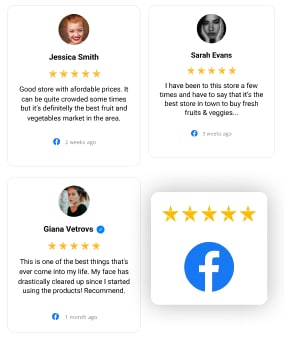
Embed Facebook Recommendations and Reviews on your Website
Try EmbedReviews , generate Facebook and Google reviews, and display a social media reviews widget on your website. Automatically and in seconds.
All PRO features | Cancel any time.
Facebook recently introduced new updates for Business Pages .
The main goal of the newly redesigned pages is to provide easier ways for people to interact with local businesses on social media.
According to Facebook’s VP of Local, Alex Himel, Over 1.6 billion people around the world are connected to a small business on Facebook. And starting from August 2018 Facebook is making new changes to Facebook Business Pages to help more people connect with local businesses.
One of the main updates is the further development of the feature Recommendations, which is an evolved version of the Facebook reviews system.
This new feature is already rolled out, and businesses will have the chance to see new reviews designed on their Facebook Page. The main change of the system is that the Recommendations option is integrated within the reviews and all recommendations that customers or other Facebook users previously gave will also be listed in this Reviews/Recommendations section.
As stated in the official update, Facebook is making Recommendations from the business’s community more helpful:
‘People use Recommendations to ask their communities where to go, where to eat, or where to shop on Facebook . We’re making those Recommendations more prominent on Pages.’
We are all aware that reviews and recommendations are extremely important for any company’s reputation.

This means that recommendations are not only the opinions given by customers directly on the business’s Facebook page but also when people respond to their friends when they look for a recommendation on Facebook.
Note: The old Facebook reviews are safe and sound, and your Facebook Page will continue to display all previous reviews that you’ve generated.
How are Recommendations different from Reviews?
Well, there are differences:
- Location – The Recommendations appear on the upper-right side,, and Reviews appear on the left-hand side (if not hidden).
- Reach – Reviews are visible to any Facebook user. With Recommendations, you can limit the reach and make it more personal.
- Format – Reviews have star ratings and comments. Recommendations have only comments.
- Reactions – Anyone can comment and like a Review, but only people in the person’s network can comment and like a Recommendation.
- Specifics – People can recommend a specific business feature (choose a tag that best describes their recommendation) and share a photo; Reviews don’t have such an option.
So, the bottom line is:
- The tab is called “Reviews”
- The feature is called “Recommendations”
How do Facebook Recommendations work?
What are the benefits of facebook recommendations.
The changes in the reviews system to recommendations are providing more options for customers to give their opinions about a certain business. Here are some of the benefits:

Increase reach with Recommendations
Your Facebook Page score will be reflected across Facebook, especially at places where customers make relevant decisions, such as Maps. Recommendations are discoverable across Facebook when people are searching for, or talking about your business. The best thing is that Facebook will show first the recommendations provided by the closest friends, which will empower the purchasing decisions and bring greater trust
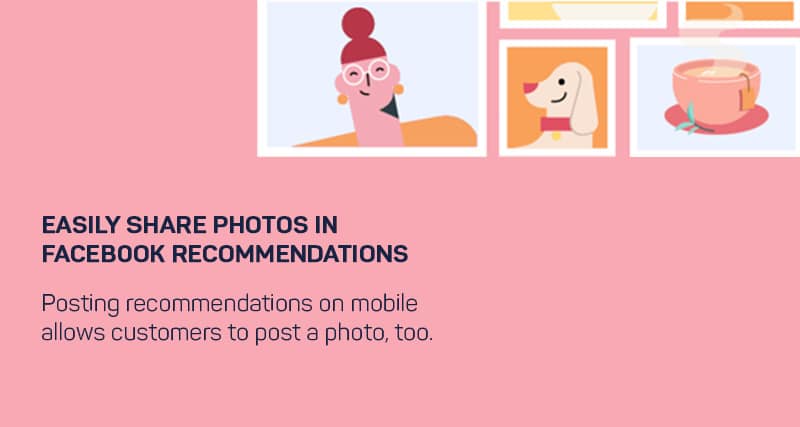
Post photos about the business
This option was not previously enabled in the reviews section. Now, if you tag the business in the comments section when a friend asks for a recommendation, you have the option to also post gifs or photos. The cool thing is, that all these posts will be displayed in the Recommendations section of the business’s Facebook Page as customer reviews.
The best, mobile form for leaving a recommendation has the option to upload a photo from the phone and publish it together with the text.
Note: The character limit for a desktop recommendation is 25 and for mobile is 50.
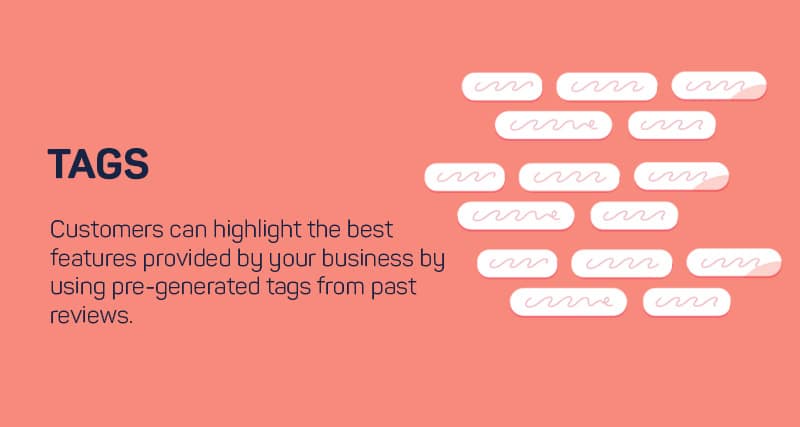
Tag Facebook Recommendations
When a customer leaves a recommendation directly on the Facebook page, they can choose a tag that best describes their recommendation. These Facebook tags work like hashtags for businesses, and the Facebook system generates them based on words used in past reviews.
Here is an example of how the tags are displayed when you try to add a recommendation on mobile:
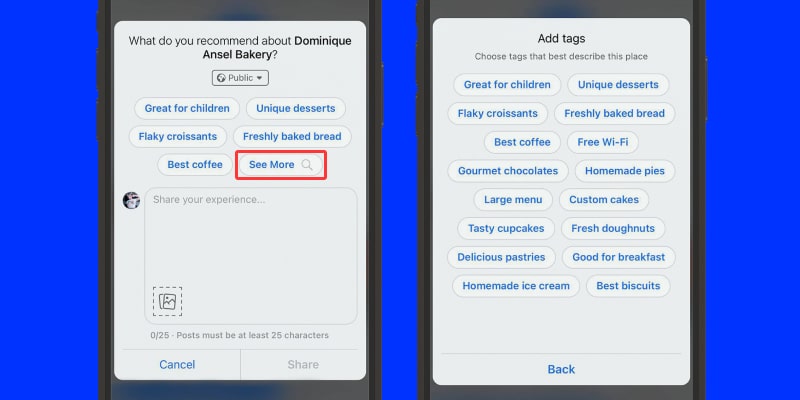
How the new Facebook rating score is calculated
As outlined in the official Facebook help center , the overall Facebook Page score is calculated as follows:
A Page’s rating is based on multiple sources, such as the reviews and Recommendations people share about business Pages on Facebook.
Or click the help icon below the average score in the Reviews tab, as shown below:
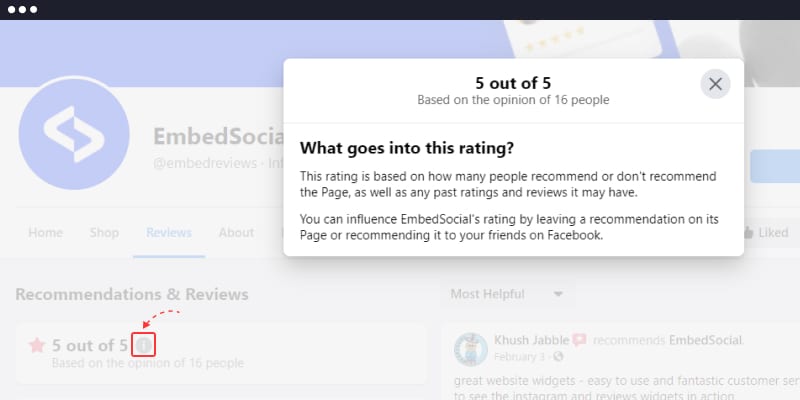
How to set up Facebook Recommendations?
If you’ve already activated the Reviews tab, then you don’t need to change anything. Please note that the Recommendations are a replacement of the Reviews tab and the process to activate it is the same as before.
If you still don’t have activated the Recommendations on your Facebook Page, here is how to activate the Facebook reviews tab.
Step 1: Log in to your Facebook account and go to your business Facebook page
Step 2: Navigate to the ‘Settings’ section on your left-hand side
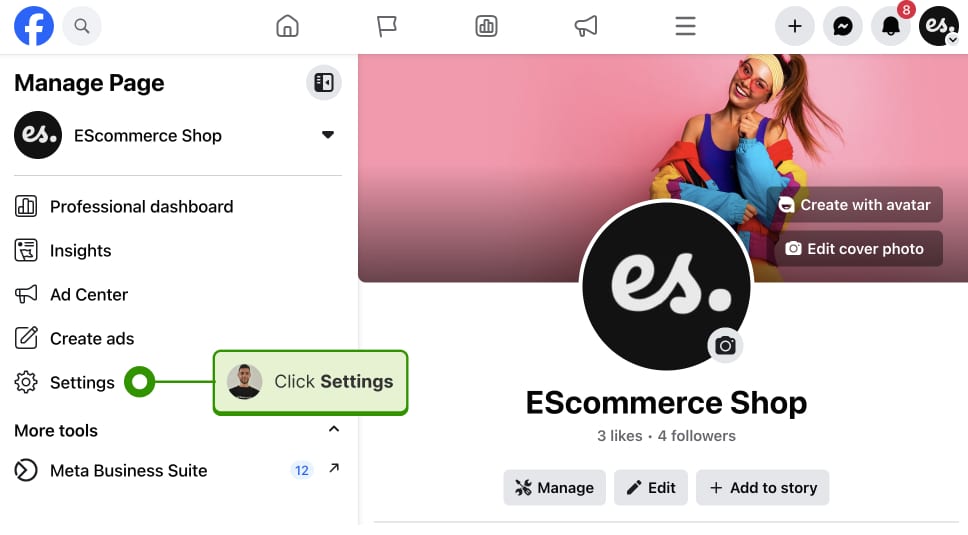
Step 3: Click the ‘Privacy’ menu.
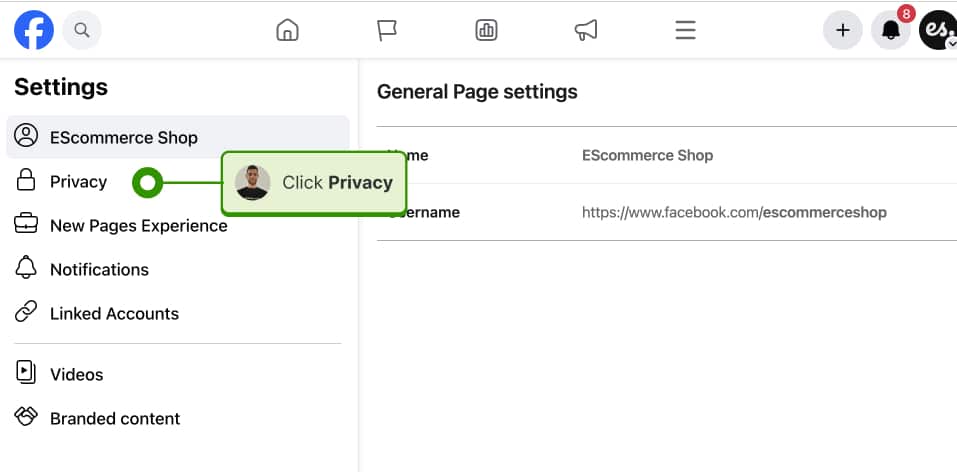
Step 3: Click the ‘Page and tagging’ menu as shown below:
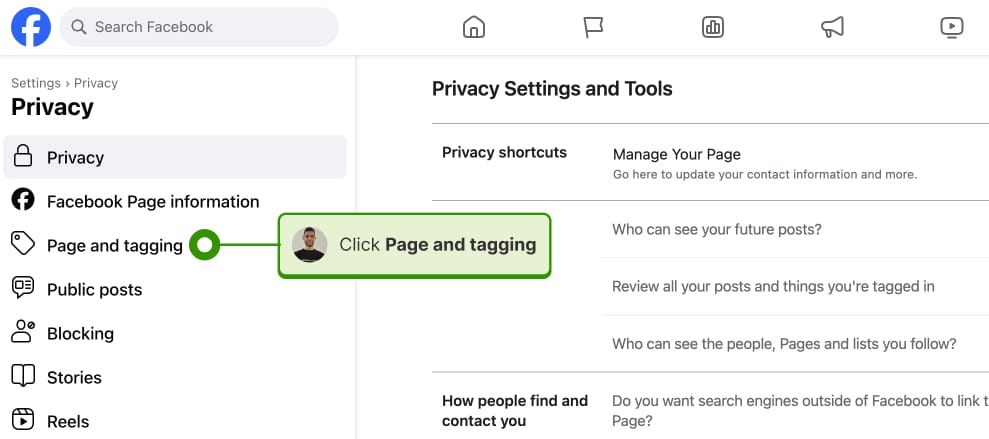
Step 4: In this section, find the option ‘Allow others to view and leave reviews on your Page’ and make the toggle ON.
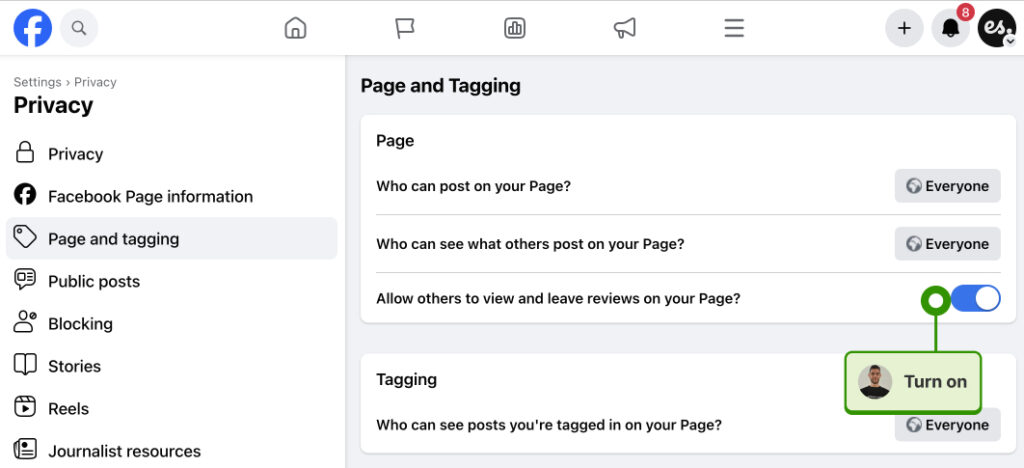
That’s it. Now, the reviews tab will appear on your page.
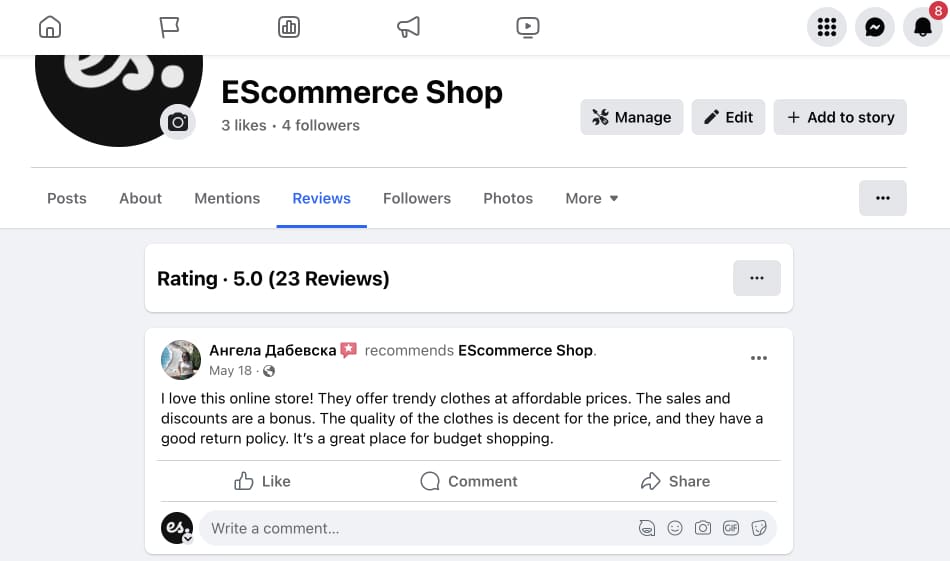
How to Recommend a Business on Facebook
This process is the one that has the biggest change.
To recommend a business on Facebook, you will need to open the business’s Facebook Page that you want to recommend.
Please note that previously, there was an option to ‘ Write a review ‘ and select the review score from 1-5. Now you do not actually leave a review for the business, but you are recommending it. You have only two recommendation options, to select ‘Yes’ or ‘No’, which means you want to recommend the business or not. Simple as that.
Here are the steps for how to leave a Facebook review:
- Click the Reviews/Recommendations tab
- Click ‘Yes’ to recommend the Page
- Write your recommendation, and if you use mobile, upload a photo along with the recommendation text
- You can also choose a tag such as great service, amazing staff or similar
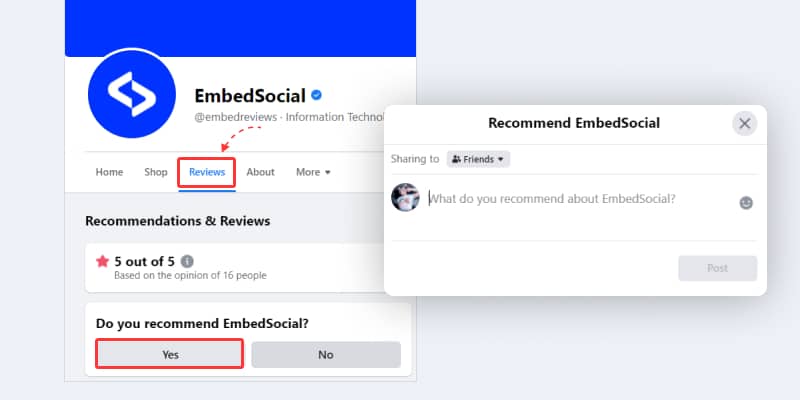
Additionally, you can recommend a business by leaving a comment by tagging a business’s Facebook Page when some of your Facebook friends ask for recommendations.
And this tutorial is very important for business owners who want to get more Facebook reviews so they can explain this step-by-step process to their customers on how to navigate their Facebook Page reviews tab and how to recommend their business.
The Significance of Facebook Recommendations for Local Businesses
Here’s why these Facebook recommendations have become pivotal for local enterprises:
Boost in Credibility and Trust
Facebook recommendations serve as modern word-of-mouth referrals. When potential customers see positive recommendations from their friends or others in the community, it enhances the credibility of the business. In a digital age, many customers trust online reviews as much as personal recommendations, making these endorsements vital for establishing trust.
Enhanced Visibility and Organic Reach
When a user leaves a recommendation, it can be seen by their friends and connections. This means a local business can benefit from increased visibility without investing in paid advertising. Each recommendation acts as a mini marketing campaign, potentially reaching hundreds or even thousands of prospective clients without any added effort or expense from the business.
Influence on Buying Decisions
Recommendations can play a decisive role in a customer’s buying journey. A positive recommendation can sway uncertain customers towards trying out a local business. Conversely, negative feedback can serve as constructive criticism, allowing businesses to improve and address genuine concerns.
Enhanced Engagement and Community Building
Recommendations often spur conversations about the business, either through questions, shared experiences, or stories. This not only spreads awareness but fosters a sense of community around the brand. Engaging with these recommendations and comments can further personalize a business’s connection with its customer base, establishing loyalty and repeat business.
How to Report a Facebook Recommendation
Most of the online review platforms such as Google, TripAdvisor, and Yelp allow an option to report negative reviews that a business wants to be removed or delegated from their business listing or Facebook page in the case of Facebook reviews.
Similar to the previous option for reporting reviews, this option is now available, and you can report a Recommendation that violates Facebook’s Community Standards.
To do this, follow the steps:
- Go to the recommendation that you want to report and click the 3 dots in the top right corner
- Select “Find support or report Recommendation”
- Choose the topic and click “Submit”
In this relation, we recommend reading the following blog post:
Read more: How to Respond to Negative Facebook Reviews >>
How to ask for Facebook recommendations?
if you are a business and starting out with recommendations on Facebook, getting the first batch is very important to boost your trust in this social media network.
The simple steps on how to get more Facebook reviews are the following;
- Send emails to customers with a link to your Facebook reviews section
- Print QR codes on menus or flyers with the Facebook review link to the reviews tab
- Embed a ‘Review us on Facebook ‘ button on your website
- Add a Facebook reviews badge on your website
- Create Facebook ads with your reviews
And for more reach and greater appeal of your Facebook reviews, you can embed them on your website. Read the section below and check the complete guide on Facebook reviews .
How to Embed Facebook Recommendations on your Website?
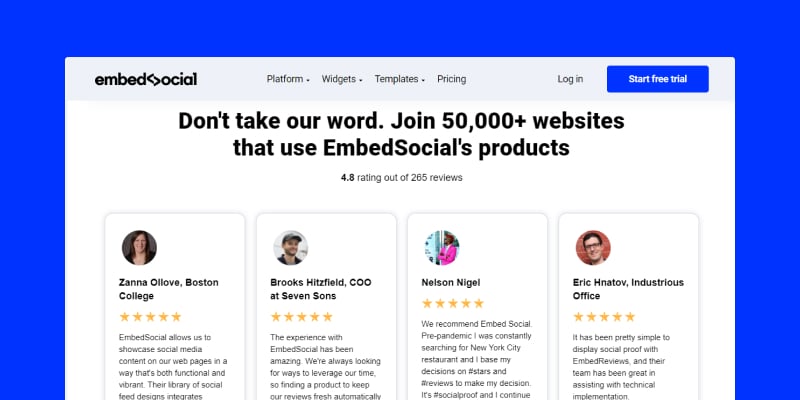
With the evolution of the Facebook reviews system, you can use a platform such as EmbedReviews to help you generate new recommendations posted on your Facebook Page.
The system automatically generates the ‘Yes’ and the ‘No’ recommendations, which you can display on your website with a simple embeddable code.
Feel free to try EmbedReviews , collect your Facebook Recommendations, and embed a Facebook reviews widget on your website.
If you want to read the full guide, make sure you read our article on how to embed Facebook reviews on a website .
Key Takeaways
I hope this article will help you improve your Facebook presence, and if you have any thoughts, feel free to reach out.
The Facebook reviews and recommendations system allows your customers to leave feedback and ratings on a business’s Facebook page, which provide greater benefits to your website, such as:
- Increased visibility and credibility: Positive reviews can boost a business’s reputation and attract new customers.
- Improved customer engagement: Responding to reviews can help businesses build stronger customer relationships.
- Enhanced local SEO : Facebook reviews can help businesses rank higher in search results for local search queries.
- Easy to use: Facebook reviews are easy for customers to leave and for businesses to manage.
- Insights: Review data can provide valuable insights into customer satisfaction and areas for improvement.
If you want to enable this feature via the Facebook app, follow these steps: 1. Open the Facebook app on your device. 2. Go to your Business Page. 3. Tap on the “More” option 4. Tap on “Settings”. 5. Scroll down to the “Templates and Tabs” section. 6. Find the “Reviews” or “Recommendations” tab 7. Once the tab is visible, make sure it’s set to “ON” or “Off.”
No, buying Facebook recommendations is against Facebook’s Community Standards and can result in penalties, including the removal of your page.
To post a recommendation for a business or place on Facebook, follow these steps: 1. Go to the Page of the business/place 2. Look for the “Recommendations” or “Reviews” section 3. Click on “Yes” to recommend the place 4. Write your recommendation 5. Post the Recommendation
Table of contents: Toggle Table of Content Toggle
CEO of EmbedSocial
Nikola Bojkov is the CEO of EmbedSocial, an entrepreneur who turns problems into products. With over a decade of hands-on experience with social media APIs, he guides EmbedSocial in its role as a technical partner for both SMEs and large agencies, maximizing the impact of their user-generated content. EmbedSocial has offices in Skopje, Tokyo and Lisbon with over 250,000 users.
- shares
- Facebook 309
- Pinterest 9
Related Articles

Related tutorials
Learn how to embed social media feeds from different platforms.
- Instagram feed for WordPress
- WordPress Facebook reviews
- Instagram stories for Webflow
- Instagram feed for Shopify
- Instagram feed for Webflow
- Squarespace Google reviews
- Social media feed for Webflow
- How to add Google reviews to website?
- Embed Google Reviews with photos
- Embed a Google reviews badge
- How to embed Facebook reviews?
- How to embed Airbnb reviews?
- How to embed Wall of love?
- How to embed Instagram feed?
- How to embed YouTube Shorts?
- How to embed TikTok feed?
- How to embed LinkedIn feed?
- How to embed Pinterest board?
- How to embed Instagram Reels?
- How to embed Facebook feed?
- How to Embed YouTube channel?
- How to embed Youtube playlist?
- How to embed Vimeo feed?
- Embed social media mentions
- Embed Instagram hashtag feed
- How to embed Instagram stories?
- How to embed Facebook albums?
Join 250,000+ websites that embed reviews & UGC widgets to sell more

Privacy Overview

- Food & Restaurant

How To Manage & Remove Facebook Reviews
Online reputation is everything for a brand. And statistics reveal that Facebook holds 19% of all customer reviews and can significantly impact your company's online reputation and image, for better or worse.
While positive reviews have the potential to attract new customers to your business, there may come a time when social media managers have to deal with negative reviews depending on the frequency of their occurrence. In such cases, panicking and being hasty is not the right way to go about it.
We are here for that. We have not only presented steps to remove negative Facebook reviews but also how to manage them. So, explore the blog to know how to manage the noise with poise, along with the pros and cons that come with it.
Understanding The Importance Of Facebook Reviews
Well, people rely on reviews! 93% of customers look at online reviews before making a purchase. Hence, negative or positive reviews can significantly influence their buying decision. And if we talk about Facebook reviews, particularly, then the platform with 2.96 billion monthly active users holds significant importance for businesses and individuals alike and their online reputation.
To build a better online reputation for your brand, here are some key reasons why understanding and managing Facebook reviews are essential:
Influence On Consumer Decision-Making
Facebook being the third-most-visited website in the world, is often consulted by users either to shop online or to check reviews before purchasing something. In fact, 54.9% of Facebook users follow or research brands and products on the platform. In such a scenario, positive reviews on the platform can act as powerful social proof, influencing potential customers' decisions to engage with a business, make a purchase, or visit a physical location.
For instance, check out this positive customer review on Wendy’s Facebook Page.

Optimized Search Engine Visibility
Facebook Reviews can be crucial in optimizing local SEO (Search Engine Optimization). When a company's Facebook page receives positive reviews, it enhances the overall online reputation, credibility, and trustworthiness. Search engines, like Google, take into account signals from social media platforms, including Facebook, while determining search rankings. Businesses with positive reviews are more likely to generate increased user engagement and appear in local search results, making it easier for potential customers to find and consider them.
Garnering Valuable Customer Feedback and Insights
Facebook Reviews offer valuable feedback directly from customers. Whether positive or negative, if you look at it from an optimistic angle, then it has a lot of benefits for your business. For instance, positive reviews can highlight what aspects of your business are working well and your strong areas, while negative reviews can reveal areas that are lacking and require more improvement. With both insights, you can take a step forward and refine your products, services, and overall customer experience management.
For instance, check out this negative review that a customer has shared on the Starbucks Facebook Page.

Addressing Customer Concerns
Negative reviews, while challenging, provide an opportunity to address customer concerns publicly. Responding to reviews, whether positive or negative, on Facebook demonstrates that your business values customer feedback and is actively engaged with its audience. In fact, 53% of people are likelier to buy from a business they can message. Facebook allows businesses to add Facebook Messenger live chat to their websites to improve customer service. By responding professionally and resolving issues, businesses can showcase their commitment to excellent customer service and problem-solving, leading to increased loyalty.
For instance, check out this concern that a customer has shared on McDonald’s Facebook Page.

Increased Competitive Advantage
Did you know that 58% of shoppers say they are willing to pay more for products that have good reviews? Well, a collection of positive Facebook reviews can actually signal that your existing customers are having a good brand experience, which further removes the hesitation of new customers when considering to buy or avail your product/ service respectively. This gives you a competitive advantage over others in the same industry, as customers are more likely to choose a business with a better overall rating and a significant number of positive reviews.
Steps To Remove Facebook Reviews
Dealing with reviews can get tricky sometimes. Yes, especially if they are negative or fake, be it Facebook or any other social platform for that matter. But since our matter of concern is Facebook in this blog, we’ll stick to that.
There are basically two ways to deal with negative or fake reviews on Facebook.
- Removing a particular review that you deem harmful to your business.
- Hiding the entire Review Section until you get some solid positive reviews.
We’ll tell you both. While you can find the easy steps below, before hopping to do that, know that removing a review requires having a comment on them to be reported. If the review doesn’t have a comment, it isn’t possible to flag and report it. In fact, this is applicable to any reviews, even the fake ones or from someone who has never done business with your company.
In cases such as these, we recommend you comment on them as though they were real negative reviews. This way, it will have a comment and can be flagged and reported. Besides this, you can also make a positive impression, as the customers will notice that you have made an active effort to attempt to resolve the problem, which can further enhance your brand reputation.
To know furthermore about removing or hiding bad social media reviews , check out the sections below.
Removing Facebook Reviews
Removing Facebook reviews is not directly possible for page admins. However, Facebook provides options to manage reviews and report inappropriate ones. If you believe a review violates Facebook's policies or is fake, follow these steps to report it and potentially have it removed:
Step 1: Log in to your Facebook account and go to your business page.
Step 2: Click on the "Reviews" tab on the left-hand side of your page to view all the reviews.

Step 3: Identify the review you want to report for removal.
Step 4: Click on the three horizontal dots (ellipsis) located on the right-hand side of the review.

Step 5: Select the "Find support or report recommendation" option from the drop-down menu.

Step 6: Choose the appropriate reason for reporting the review. Facebook provides options like spam, hate speech, harassment, and other policy violations.

Step 7: Follow the on-screen instructions to provide additional information if required.
Step 8: Click "Submit" to send the report to Facebook for review.

Keep in mind that Facebook will assess the reported review and determine whether it violates their Community Standards or review guidelines. If Facebook deems the review to be in violation, they may remove it. However, if they find the review to be within their guidelines, it will likely remain visible.
It's important to note that attempting to manipulate or misuse the review reporting system can lead to consequences for your page, so only report reviews that genuinely violate Facebook's policies.
Remember, managing reviews professionally and responding to them courteously can be a more constructive approach to maintaining a positive online reputation . And more so, engaging with customers and addressing their concerns can demonstrate your commitment to excellent customer service.
Hiding Facebook Reviews Section
While removing and reporting individual Facebook Reviews can be laborious, you can always hide the entire Review Section for some time if you feel that you do not have enough good reviews.
We recommend this step for new businesses who want to get a fresh slate of positive reviews. Otherwise, businesses batting for a considerable period of time should avoid this, as removing the Reviews Section entirely will mean that customers can no longer leave feedback, good or bad, which can be an obstacle in gathering constructive feedback.
Depending on your choice and business requirements, follow the steps below to hide the Review Section until restoring them.
Step 1: Log in to your Facebook account as the page admin and navigate to your business page.
Step 2: Go to the "Settings" tab located at the top-right corner of your Facebook page.

Step 3: In the left-hand column of the Settings page, click on "Templates and Tabs."

Step 4: Scroll down to find the "Reviews" tab in the list of tabs available for your page.
Step 5: Click on the "Settings" button next to the "Reviews" tab.

Step 6: Toggle off the option that says "Show Reviews" to hide the Reviews section from your page.
Step 7: Save the changes.

Keep in mind that hiding the Reviews section means that visitors to your page won't be able to see or leave reviews. Suppose you want to maintain transparency and receive feedback from customers. In that case, it's generally better to manage reviews rather than hide them completely, and that's what takes us to the next section of the blog, which is managing your Facebook Reviews.
Steps To Manage Facebook Reviews
Yes, Facebook Reviews need to be managed if you really want to capitalize on them. Besides, for each negative comment, deleting or removing is not the ideal solution unless it's derogatory. Hence, managing it is the middle path you need to take to build a successful brand.
In fact, with 60% of consumers feeling that the number of reviews a business has is critical when reviewing and deciding whether to use its services, business owners or marketing managers need to embrace 4 essential steps to manage their online reputation management strategy , once their number of reviews and business grows.
Step 1: Leverage A Reputation Management Tool
Time is one of the crucial factors when it comes to managing reviews on Facebook, as it controls about 3% of all online reviews. Besides, if you receive a lot of reviews, it can be hard to keep a timely track of all of them and address the negative ones as a priority. To give an easy and hassle-free solution to your concern, we’d recommend you resort to online reputation management tools in such situations.
And Statusbrew can be one suitable option for you. Ranging from Google My Business, Google Play Store, App Store, Trip Advisor, and TrustRadius to Yelp, this multiple platform-friendly tool can help you easily manage all from a single dashboard. This even includes managing communications on social and messaging channels like Facebook, Instagram, YouTube, LinkedIn, Twitter, Whatsapp, Line, etc.

Besides this, some of the features you can exploit include:
- Leveraging AI-powered sentiment analysis to understand audience emotions.
- Manage reviews and customer queries at a large scale.
- Get notified of all negative and fake reviews and manage them along with your team.
- Automatically route reviews to a specific inbox/team member based on your requirement.
- Keep track of customers often posting fake reviews using inbuilt CRM.
- Control team member access.
- Get in-depth brand reputation insights.
- Auto-hide spam and trolls across your social profiles.
- Identify new customers with listening solutions.
If you want to access these features while managing your Facebook reviews besides your social conversation, book a FREE demo today and see for yourself ?
Try Statusbrew
Step 2: Ask For Positive Facebook Reviews Smartly
According to USA Today, 5% to 10% of customers actually write reviews proactively when asked by a brand. This is one of the most effective ways to keep and manage a steady stream of positive reviews rolling in as they attract customers to a business and increase their spending by over 30% .
Besides this, another way to manage can be to influence other potential customers with positive feedback because 73% of them are looking for recent reviews. For them to notice the same, you can embed Facebook Reviews into your website and other social platforms and showcase your existing positive reviews to build trust and encourage others to leave one.

To know more about asking for reviews, check out our bonus content: 12 smart ways to ask for a review.
Step 3: Give Equal Importance To Both Positive And Negative Reviews
When it comes to managing reviews, remember that both positive and negative ones require equal weightage in terms of importance. Just because negative reviews lead to a churn of almost 40% of potential customers, it does not mean that you ignore the positive ones. In fact, 67% of consumers want a mix of both positive and negative reviews.

So, whether it's a glowing testimonial or a critical comment, it's crucial to respond to all reviews, as acknowledging it makes a difference. Hence, the next time you spot a negative Facebook review, ask the user to contact you privately to see if you can resolve their issue. And for a positive one, adequately thank them and, as mentioned in the previous step, attempt to leverage them for your own benefit.

4 Mistakes To Avoid While Managing Facebook Reviews
While these online critiques can do wonders for your business, they can also pose potential pitfalls if not managed properly. Hence, with managing Facebook reviews, there are some common mistakes that businesses should avoid to ensure a successful review management strategy. As a savvy social media manager, if you want to want to steer clear of common mistakes that could tarnish your brand's reputation, here are four of them.

Ignoring Or Deleting Essential Negative Reviews
Think like a customer. Would you like it if you report an issue with your product/ service and nobody even acknowledges it? It's true for all of us. The online reputation of a brand is deeply rooted in how they treat their customers. Furthermore, 96% of customers look for negative reviews specifically.
If your brand is already going through a rough patch, ignoring constructive negative reviews can worsen the situation and do more harm than good. It will alienate your customers, making them lose their faith in your brand.
We don't want this, right? Instead, embrace them as opportunities for growth. Respond promptly and professionally, offering sincere apologies and solutions to rectify the situation. Show your customers that their feedback matters and you're committed to making things right.
Responding Emotionally Or Defensively
Since 49% of consumers trust online reviews as much as they’d trust a personal recommendation, it is very important to diplomatically handle them.
Unfortunately, some businesses get caught up in the heat of the moment, responding to negative reviews with fiery retorts. Remember, the comment section is not the Colosseum, and a heated Facebook comment section can be a death knell for your online reputation.
Stay cool under pressure! Respond with empathy, understanding, and a calm demeanor. Address the customer's concerns without getting defensive. By taking the high road, you'll not only diffuse the situation but also demonstrate your commitment to excellent customer service.
Violating Facebook's Review Guidelines
We get it; the lure of a perfect five-star rating can be tempting, but the path of fake reviews could lead to a reputation disaster. And if your brand is up to perform for the long run, avoid the pitfalls of fake review cover-ups.
Attempting to manipulate or incentivize customers to leave positive reviews or report fake reviews can violate Facebook's review guidelines which can lead to penalties, including the removal of reviews or even suspension of your page. Besides, customers are savvy, and they can find out how to spot a fake review easily.
Hence, focus on providing an outstanding experience and encourage genuine feedback from satisfied customers. Authenticity is the key to building trust and long-lasting customer relationships.
Not Monitoring Reviews Regularly
Failing to monitor reviews regularly can result in a drop in ratings if you have received new reviews in several months or received several negative reviews in a row. This can lead to missing out on opportunities to engage with customers and address their concerns and key areas of improvement. In fact, 53% of consumers expect brands to respond to negative reviews within a week.
Hence, it's important to set up notifications for new reviews or take the help of Statusbrew to streamline your review management process. We understand your hassle and will help you automate certain actions to keep track of every customer review and comment across social.
By avoiding these mistakes, businesses can create a more effective and customer-centric approach to managing Facebook reviews.
Remove Or Manage? What’s Your Take?
If you are reading this, we know that’s a lot of information to process, especially if you are new in business. But if you have understood the “whys” and the “hows” that we have tried to validate throughout the blog, you will know the importance of gauging it.
Following the given steps is easy, but understanding which approach to take in what situation is the real deal. And if you feel confused while doing that, feel free to revisit our blog and come up with the right decision.
Ahana Basu, a content writer at Statusbrew, transforms ideas into captivating narratives. Besides writing, she loves exploring cuisines, powerlifting, drawing, and jamming to classical music.
Explore the Statusbrew range of social media tools
Cancel anytime!
Recommended for you

The Best Times To Post On Social Media In 2024

100+ Social Media Statistics You Need To Know In 2024 [All Networks]

How Often To Post On Social Media In 2022
No results for your search, please try with something else.
- Automotive Services
- Home Services
- Pet Services
- Dental Practices
- Listings Management
- Social Media Manager
- Social Media Pro
- AudioEye ADA Compliance
- 800-693-1089
Related Articles
- How to Remove Spam Reviews from a Facebook Page
- How to Get the Best Facebook Page Reviews with Examples
- How to Change a Facebook Page Name for Your Business
- How to Get 5-Star Ratings On Your Facebook Page
- How Long Does a Facebook Review Take To Show Up?
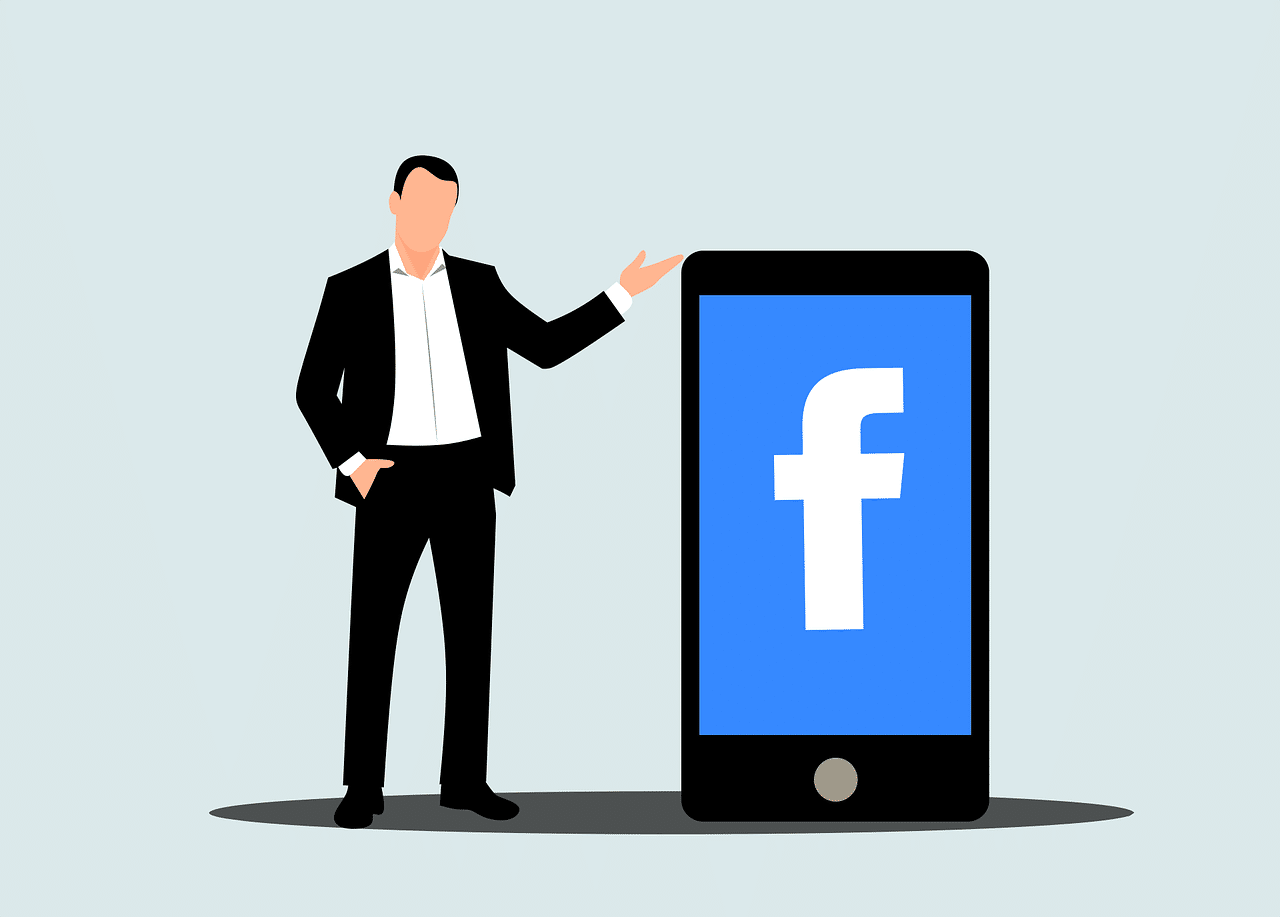
How to create and use a Facebook Review Link
If you’re a business owner, you know all about the importance of online reviews. They provide social proof to help attract new customers and boost your bottom line. While there are many review sites out there, one of the most popularly used platforms is Facebook.
As a business owner, you want to make it easy for customers to leave reviews. The best way to do this is by sharing a Facebook review link. This post discusses how you can utilize the functionality available for reviews on Facebook for business and create a review link.
Free Guide: 10 Tips To Get More Customers From Facebook
What is a facebook review link.
A Facebook review link is a unique URL you create to make it easy for customers to leave reviews on your Facebook page. When customers click the link, they’ll be taken directly to the review form on your Facebook page.
Using a review link makes it easy for customers to leave reviews, and it also helps you track how many reviews you’re getting. However, creating a Facebook review link is a slightly tricky task. Unlike Google My Business, you cannot simply copy a direct link.
Before we talk about creating a review link, make sure that there is a Reviews Tab on your business account. If you don’t have it, go to the About tab on the top left-hand side of your page and click on Edit Page Info. Scroll down to the bottom of the page and click on Add a Tab. Then, select Reviews from the list of available tabs.
Now that you have the Reviews Tab, it’s time to create your Facebook review link.
How to create a Facebook review link
The biggest issue with sharing the default Facebook review link is that users need to be logged in to access it. If users click on the link without logging in first, they will be redirected to another page. This can be incredibly confusing and frustrating.
To bypass this issue, you need to modify the review link. Follow these simple steps to see how.
Step 1: Start with the URL for the Facebook login page. This will ensure that the customers are prompted to log in first before jumping to the review page.
You will start with the following URL: https://www.facebook.com/login/
Step 2: We need to ensure that once the customers log in, they are redirected to your review page instead of their Facebook feed. To do this, we need to add the “next” command in the login page URL.
The URL should look like this: https://www.facebook.com/login/?next=
Step 3: We need to add the link for the review page after the “next” command. This will instruct Facebook that the customer should be taken to your review page.
Keep in mind that copying the URL of your Facebook business page after the abovementioned URL will not work. Instead, you will need to convert it into HTML code. Here’s what the final URL should look like for ABC company:
https://www.facebook.com/login/?next=https%3A%2F%2Fwww.facebook.com%2F ABC %2Freviews%2F
To create this link for your page, you can simply replace the characters in bold (i.e., ABC) with the business name listed on your Facebook account. To get this, you will have to go to your Facebook page and copy the URL after https://www.facebook.com/ from the address bar.
For example, the URL for Broadly’s Facebook page is https://www.facebook.com/getbroadly .
Therefore, the review link for Broadly’s Facebook page will look like this:
https://www.facebook.com/login/?next=https%3A%2F%2Fwww.facebook.com%2F getbroadly %2Freviews%2F
How to use a Facebook review link
Using a review link is very easy. All you need to do is share it with your customers. You can create a template to share it through email, SMS, WhatsApp, social media, or other marketing channels. Once the customers click on the link, they will be taken directly to your Facebook page’s review section.
How to embed Facebook review links
Once you have the review link, you can embed it on your website homepage or blog. This allows your customers to leave reviews without having to go to Facebook.
Here are the steps that you need to follow:
Step 1: Copy the HTML code of the review link and paste it into a text editor such as Microsoft Word or Notepad.
Step 2: Select the text where you want to embed the link, click on Ctrl/Command + K and copy the HTML code.
Once the link is embedded, customers will be able to access it directly by clicking on the text.
Why do i need Facebook reviews?
Here are some reasons why Facebook reviews are essential for your business:
- Attract more customers: Customers are more likely to trust a business with positive reviews and testimonials. A recent study shows that 92% of customers are more likely to purchase from companies with online reviews than those who don’t.
- Boost your SEO: Google considers reviews when ranking local businesses in search results. So the more positive reviews you have, the higher you’re likely to rank.
- Build social proof: Reviews help build social proof, which is the idea that other people’s opinions can influence our own. When potential customers see that others have had a positive experience and left 5-star reviews for your business, they’re more likely to give you a try.
- Generate leads: Facebook reviews can also act as a lead generation tool. When customers leave positive reviews, their friends and followers will see it and may be encouraged to check out your business.
- Improve customer service: Reviews can help you identify opportunities to improve your customer service. If you see a trend of negative reviews, it’s a sign that you need to make some changes.
How to get more Facebook reviews
Let’s look at some of the best ways to get Facebook reviews :
- Email marketing campaign: You can use email to reach out to customers and ask them to leave a review. Be sure to include a link to your review page.
- Social media: You can also promote your review link on social media. Post it on your Facebook page, share it in tweets and include it in your Instagram bio.
- Try in-store promotion: If you have a physical location, you can also promote your review link there. Add it to receipts, business cards, and any other marketing materials.
- Offer incentives: Encourage customers to leave reviews by offering incentives like discounts or coupons. Just be sure that you’re not violating Facebook’s rules by engaging in review gating or offering bribes for reviews.
- Engage with reviews: One of the best ways to get more reviews is to simply engage with the ones you already have. Respond to both positive and negative reviews, thank customers for their feedback and address any concerns they may have.
- Use Facebook ads: As reviews directly come from customers, a great way to increase the number of reviews is by growing your customer base. For this, you can use Facebook ads to promote your business. Through Facebook recommendations , you can target people who live in your area and who have recently interacted with your business on Facebook.
- Try review requests: It is easy to get lost in tricky Facebook marketing activities and forget that you can simply ask customers for reviews. As per available data , about 68% of the customers are willing to leave reviews if asked.
Let Broadly handle your business’ reputation management
Managing online customer reviews can be tedious when you’re trying to do it all on your own because you need to keep an eye on all the review sites and respond to customers promptly.
Broadly is an all-in-one online reputation management software that gives businesses everything they need to manage their reputation and deliver amazing customer experiences at every touchpoint, from review sites and social media to in-app messaging and beyond.
We make it easy for businesses to collect customer reviews, monitor their online reputation and get insights about their customers.
Watch your online reputation transform with Broadly
Get more out of broadly., master your online business reputation: essential strategies, maximizing your visibility on angie’s list business center, how to master local business marketing: a comprehensive guide for service providers, ultimate guide to plumbing lead generation: strategies to boost your business, examples of dealing with difficult or angry customers professionally, managing google my business for multiple locations, how to set up a customer referral program for local businesses, how to check business name availability in usa, how do i check a company’s reputation, how to respond to a missed call by text for local service businesses.
- Overall Bank Rating
- Pros and Cons
About HSBC Bank
- HSBC Account Reviews
- How HSBC Bank compares
- Why You Should Trust Us
HSBC Bank Review 2024
Affiliate links for the products on this page are from partners that compensate us and terms apply to offers listed (see our advertiser disclosure with our list of partners for more details). However, our opinions are our own. See how we rate banking products to write unbiased product reviews.
You might like HSBC Bank (Member FDIC) if you can keep $75,000 in bank/investment accounts, receive $5,000 in direct deposits each month, or take out a mortgage of at least $500,000. Then you're eligible to waive monthly fees and earn high rates. Otherwise, you may want to consider some of the best online banks , which make it easier to earn good rates and waive fees.
HSBC Bank Review: Overall Rating
Hsbc bank pros and cons.
HSBC Bank now focuses on serving wealthier customers. In February 2022, Citizens Bank took over HSBC's U.S. operations on the East Coast, and Cathay Bank took over on the West Coast. Existing customers' accounts were converted into either Citizens or Cathay accounts.
HSBC offers what are called "Premier" accounts. To qualify for Premier status, you must open an HSBC Premier Checking account and meet one of the following requirements:
- Maintain a combined total of $75,000 in eligible U.S. consumer and commercial deposit and investment accounts
- Receive recurring monthly deposits of $5,000 from a third party to your HSBC checking account
- Have an HSBC U.S.-based residential mortgage with HSBC with an original amount of $500,000 or more (this does not include a combined loan amount from multiple mortgages or home equity products)
The HSBC U.S. mobile app has 4.6 out of 5 stars in the Apple store, and 4.8 out of 5 stars in the Google Play store.
Your deposits are FDIC insured for up to $250,000, or up to $500,000 for joint accounts. This means your money is safe even if HSBC shuts down.
Is HSBC Bank Trustworthy?
The Better Business Bureau evaluates companies' responses to customer complaints, honesty in advertising, time in business, and more. The BBB gives HSBC Bank USA an A rating . The highest possible BBB rating is A+ but HSBC has an A- because several customer complaints on the website have not been resolved.
In May 2023, First Citizens Bank sued HSBC . First Citizens acquired Silicon Valley Bank, and it's accusing HSBC of breaking federal law by stealing around 40 SVB employees. HSBC has not admitted to any wrongdoing, and the case is still ongoing.
HSBC Bank FAQs
HSBC is a trusted bank overall. It has a high Better Business Bureau grade and a 3.9 out of 5 on its Consumer Affairs profile , based on over 900 customer reviews. Of those reviews, 73% were either a 4 or 5.
Yes, HSBC is a credible bank with FDIC insurance.
Your money is safe with HSBC because it is federally insured. HSBC is a Member FDIC bank, so your deposits are secured for up to $250,000 per account, per ownership category. Your money may only be unsafe at HSBC if you have more money with the bank than federal insurance covers. In this case, you would lose any uninsured money if the bank shut down.
The main disadvantage of HSBC Bank is that it's primarily for higher earners. You must receive a relatively high amount in deposits, maintain high account balances, or have a $500,000 mortgage to qualify for its accounts.
HSBC Bank Account Reviews
Hsbc bank premier relationship savings account.
$50 monthly service fee
0.05% to 4.40%
$0, or $1 if opened online
- Check mark icon A check mark. It indicates a confirmation of your intended interaction. High interest rate if you meet the qualifications for a relationship rate
- Check mark icon A check mark. It indicates a confirmation of your intended interaction. No minimum opening deposit ($1 if you open the account online)
- con icon Two crossed lines that form an 'X'. Must have a Premier Checking Account
- con icon Two crossed lines that form an 'X'. Low standard interest rate
- con icon Two crossed lines that form an 'X'. $50 monthly maintenance fee if you don't meet qualifications for waiving the fee
- Waive $50 service fee each month that you maintain a $75k minimum balance in a combination of eligible bank/investment accounts OR receive direct deposits of at least $5k OR have an HSBC residential mortgage with a minimum original loan amount of at least $500k
- Qualify for the highest interest rate each month that you spend $500 with your debit card OR receive $5k in direct deposits OR have an HSBC residential mortgage with a minimum original loan amount of at least $500k OR have HSBC Jade customer status
- Interest compounded monthly, paid monthly
- Member FDIC
The HSBC Bank Premier Relationship Savings Account is a good option if you qualify for the highest interest rate, because you'll earn more than you would with many brick-and-mortar banks. To earn the top rate each month, complete one of the following:
- Spend at least $500 with your debit card
- Receive $5,000 in direct deposits
- Have a residential mortgage through HSBC with an original amount of at least $500,000
- Have Premier Elite Status (you'll be an Elite member if you have a Premier Checking Account and have had a combined total of $1 million in eligible HSBC bank and investment accounts for at least two consecutive calendar months)
HSBC Bank Premier Checking Account
Earn a higher Relationship APY when you open an HSBC Premier Relationship Savings account and link your eligible Premier checking account and meet at least one of the eligibility criteria each month (offer expires 6/30/2024)
$50 monthly service fee*
- Check mark icon A check mark. It indicates a confirmation of your intended interaction. Unlimited out-of-network ATM fee reimbursements
- Check mark icon A check mark. It indicates a confirmation of your intended interaction. No foreign transaction fees
- Check mark icon A check mark. It indicates a confirmation of your intended interaction. Access to a Premier Savings Account
- Check mark icon A check mark. It indicates a confirmation of your intended interaction. Preferential mortgage rates for Premier customers
- Check mark icon A check mark. It indicates a confirmation of your intended interaction. $1 opening deposit, and $5 to earn interest
- con icon Two crossed lines that form an 'X'. Low interest rate
HSBC Premier Checking might be worthwhile if you meet the requirements to qualify for an HSBC Premier relationship. Otherwise, there's a $50 monthly service fee.
- Enjoy the benefits of a Premier relationship
- As an international bank, we understand that you have global, complex financial needs. We can help you make the most of your money, anywhere your money goes.
- - Access to wealth solutions offered through HSBC Securities (USA) Inc.
- - Move money domestically and globally seamlessly and securely with our flexible money movement services
- - Credit portability that allows you to live, work and travel with HSBC Premier status around the world
- Get rewarded with a higher savings rate
- Earn a higher Relationship APY when you open an HSBC Premier Relationship Savings account and link your eligible Premier checking account and meet at least one of the following eligibility criteria each month:
- - Spend $500 on your debit card: Make $500 or more in purchases or payments (excluding ATM withdrawals) using the HSBC Debit Card associated with your linked HSBC Premier checking account
- - Receive $5,000 in direct deposits: Qualifying direct deposits of $5,000 or more into the linked HSBC Premier checking account
- - Have a $500,000 mortgage: HSBC U.S. residential mortgage loan with an original loan amount of at least $500,000
- - Hold Premier Elite status
HSBC Premier Checking is a worthwhile option for travelers because there are no foreign transaction fees, and you'll receive an unlimited amount in ATM reimbursements. HSBC's website advertises a $50 monthly service fee*, but it's easy to waive — the same requirements for opening an account also allow you to waive the fee.
HSBC Bank CD
4.25% to 5.40%
- Check mark icon A check mark. It indicates a confirmation of your intended interaction. Higher interest rates than many brick-and-mortar banks on longer terms
- Check mark icon A check mark. It indicates a confirmation of your intended interaction. Low to standard early withdrawal penalties
- con icon Two crossed lines that form an 'X'. Minimum $1,000 deposit
- Over 200 branches in CA, CT, DC, FL, MD, NJ, NY, PA, VA, and WA
- Available terms are the 6-month, 8-month, 1-year, and 2-year terms
- Early withdrawal penalties: 30 days simple interest for terms of up to 369 days; 90 days simple interest for terms of 370 to 733 days; 180 days simple interest for terms of 734 days or longer
- When you open the account, the employee will tell you how often compounding is available for your term
HSBC Bank pays high rates on CDs, but it only has four terms to choose from: six months, eight months, one year, and two years. If you're looking for one of these term lengths, it's a good option.
How HSBC Bank Compares
HSBC Bank vs. Chase Bank
Chase Bank is a great option if you're looking for a national bank with a large presence, because it has branches in almost every U.S. state. It also doesn't specifically cater to high-net-worth customers.
But if you do qualify for HSBC's accounts, you might prefer the bank over Chase. It makes it easier to waive monthly fees, and you'll earn higher savings and CD rates.
Chase Bank Review
HSBC Bank vs. Bank of America
Bank of America is another strong choice if you want a large brick-and-mortar bank. It has locations in 37 U.S. states and Washington, DC.
If you qualify for its accounts, HSBC could be the better choice for earning a high savings rate. The best option for a CD depends on a variety of factors — Bank of America offers more CD options, including a no-penalty CD . It also pays high rates on certain terms, but CD rates vary by location.
Bank of America Review
Why You Should Trust Us: How We Reviewed HSBC Bank
At Business Insider, we rate checking and savings accounts using our bank account methodology and certificates of deposit with our CD methodology .
For each account, we looked at HSBC's ethics, customer support, mobile app, and minimum deposit. Other factors considered depended on the type of account. For example, we looked at monthly fees for checking and savings accounts, and early withdrawal penalties for CDs.
- Main content

What to watch for in WPIAL sports on April 23, 2024: Class 5A baseball teams battle for section supremacy
By: Don Rebel Tuesday, April 23, 2024 | 12:42 AM

It’s another busy day of section series baseball around the WPIAL, including three key games in Section 2-5A.
Coming into Monday’s games, only two games in the standings separated all six teams.
Bethel Park (7-4) and South Fayette (5-4) were tied for first place with 4-2 records. Connellsville (6-7) and Trinity (5-5) were tied for second place at 3-3 and Peters Township (5-8) and Upper St. Clair (5-8) were even for fifth place at 2-4.
Following Monday’s three games where Bethel Park , Trinity and Upper St. Clair were victorious, the Black Hawks are alone in first place at 5-2, South Fayette and Trinity are 4-3, Connellsville and Upper St. Clair are 3-4 and Peters Township is 2-5.
On Tuesday, their section series continue with Bethel Park at Connellsville, South Fayette hosting Trinity and Peters Township facing Upper St. Clair at Boyce-Mayview Park.
You can watch the Indians and Panthers game at 7 p.m. on Trib HSSN.
Another section where the top four teams are squaring off for a second straight day on Tuesday is Section 1-A.
Avella (6-2, 7-2) visits Carmichaels (5-2, 7-2) while first-place Fort Cherry (6-1, 8-1) is home to West Greene (4-3, 5-3).
On Monday in the opening game of each series, the Mighty Mikes defeated the Eagles, 14-3, while the Rangers knocked off the Pioneers, 8-3.
2A finalists exhale
The two teams that played for district gold in Class 2A baseball last season have some breathing room atop their respective sections.
Defending champion Seton LaSalle (9-1, 8-0) has extended its lead over Freedom (7-4, 5-2) in Section 2-2A to two games after the Rebels defeated the Bulldogs on Monday, 8-5.
Our Lady of the Sacred Heart (6-1, 8-4) remains a game out in the loss column after sweeping a doubleheader from Aliquippa .
Seton LaSalle travels to Freedom on Tuesday.
In Section 3-2A, last year’s runner-up Serra Catholic (6-0, 9-0) is alone in first place after cruising past Jeannette (4-2, 6-3) on Monday, 11-1. Serra Catholic visits Jeannette on Tuesday.
Grade ‘A’ matchups
Two of the top WPIAL softball games slated for Tuesday is in Class A.
The much anticipated first battle of the season for the top spot in Section 1-A takes place when two-time defending champion Union (10-0, 12-1) visits South Side (5-0, 6-2).
The Scotties are coming off a doubleheader sweep of Rochester on Monday while the Rams defeated Carlynton for a second straight time.
In the crowded top of Section 2-A where Chartiers-Houston (5-0, 7-1), West Greene (5-1, 6-3) and Carmichaels (3-1, 6-2) are separated by only one game in the loss column, West Greene visits Carmichaels on Tuesday afternoon.
Second half begins
The second half of section play begins Tuesday for most section in WPIAL boys volleyball.
The eventual winner of Section 1-2A could be determined when North Catholic visits Ambridge .
The Bridgers were perfect in the first half of section play and begin the second half with a 7-0 section record, one game ahead of the Trojans at 6-1.
Ambridge beat defending champion North Catholic in the first meeting between the two recent champions, 3-2.
Double your pleasure
The 2024 WPIAL boys tennis doubles championships begin Tuesday with first round, quarterfinals and semifinals matches in both Class 3A and 2A.
The 3A first-day matches take place at Bethel Park while the 2A tournament is at North Allegheny .
The championship and consolation finals take place Wednesday at North Allegheny .
The top seed in the 3A bracket is defending champion Zidaan Hassan, a junior from Gateway , with new partner Logan Memije, a sophomore. They have already received a first-round bye into the quarterfinals.
Receiving an opening-round bye in the 2A playoffs is the Sewickley Academy freshman duo of Max Kopf and Ben Terrell.
More High School Sports

Recent Videos

If Javascript is disabled browser, to place orders please visit the page where our photos are available to purchase .
N. Charleston woman says complaints about Section 8 home have gone unanswered
NORTH CHARLESTON, S.C. (WCSC) - A woman says her mobile unit has been neglected by her landlord and the Charleston County Housing and Redevelopment Authority.
Tanika Capers has been living at Delta Oaks Trailer Park in North Charleston for about 8 months and she said it’s nothing short of a nightmare.
Over the past few months, Capers said she has been dealing with endless problems, despite repeatedly bringing up issues to her landlord. Capers said she has been dismissed, even accused of complaining too much.
This led Capers to contact the Charleston County Housing and Redevelopment Authority, which runs the Section 8 housing program. She says an inspector came out twice but said there was nothing they could do.
“There’s something you can do about it. People should not be subjected to live in these kinds of situations just because the government is paying for something,” Capers said.
Capers said her daughter, who is autistic, is at constant risk of getting sick and even injured because of the conditions in the home.
“My daughter, she doesn’t understand why mommy is telling her she can’t go in her room. She doesn’t understand if I tell her not to eat something up off the floor. She’s going to do it because that’s just who she is,” Capers said.
She says the trailer is a fire hazard, has mold and dysfunctional utilities. Her heating doesn’t work in the winter, and during the summer, the AC fails too.
Capers said because of this, her bills keep piling up for services that do not function properly.
“I should not have to be using my oven to help heat the rest of my house. I have to close off the bathroom door and my daughter’s room door in the back just so we can be warm, and it still don’t help nothing,” Capers said.
Even though the Housing Authority has a contract with the landlord, officials said when a tenant has an issue with their unit, they first need to reach out to their landlord who they have a lease agreement with.
If the issue is not resolved, the Housing Authority conducts an inspection. If the home fails the inspection, the Housing Authority notifies the landlord, giving them a chance to repair any damage, according to Charleston County Housing and Redevelopment Authority.
If the landlord can’t make the repairs, the Housing Authority inspector returns, and if the issue stays unresolved, the inspector informs the Housing Authority, which then notifies the tenant that they must vacate.
The Housing Authority said it does not cover the cost of repairs or damages and if the unit does not meet the requirements The Housing Authority stops paying the landlord.
The Chief Executive Officer for Charleston County Housing and Redevelopment Authority , Angela Childers, provided the following statement:
We will work with Ms. Capers and her landlord to make sure her home meets the requirements for the Housing Choice Voucher Program.
Childers said an inspector was sent out on Wednesday for a special request inspection.
The property’s landlord, James Butler, declined to interview but said he will send his repair man out as soon as possible to resolve the issue.
But Capers said it’s too late.
“Nobody deserves to leave in fear, nobody deserves to live in a piece of mess when money is still getting paid out,” Capers said.
Copyright 2024 WCSC. All rights reserved.

U.S. Customs intercepts stolen cars from leaving Charleston, Savannah Seaports

Man found guilty of murdering Mount Pleasant woman in 2019

Truck driver in critical condition after high speed crash on I-95

Mother says students saved her son’s life after man allegedly tried to grab him during recess

N. Charleston babysitter charged after child severely burned
Latest news.

New major development coming to Berkeley County

VIDEO: New major development coming to Berkeley County

Median causing controversy in Summerville area sparking multiple concerns

VIDEO: Median causing controversy in Summerville area sparking multiple concerns
Advertisement
Review finds Israel failed to provide evidence linking UN aid agency to terrorist groups
Copy the code below to embed the wbur audio player on your site.
<iframe width="100%" height="124" scrolling="no" frameborder="no" src="https://player.wbur.org/hereandnow/2024/04/24/israel-un-aid-terrorist-groups"></iframe>
A new independent review has found Israel provided no evidence for its claim that 10% of staff in a United Nations aid agency called UNRWA have ties to terrorist organizations. UNRWA provides assistance to Palestinian refugees.
The report recommends ways the agency can improve neutrality, as a separate review is underway into allegations that 12 of its workers were involved in the Oct. 7 Hamas-led attack on Israel.
Here & Now ’s Tiziana Dearing speaks with Julian Borger , The Guardian’s world affairs editor. Click here for more coverage and different points of view.
This segment aired on April 24, 2024.
More from Here & Now
Team by team review of the Chinese Grand Prix
- Medium Text

Sign up here.
Reporting by Alan Baldwin, editing by Clare Fallon
Our Standards: The Thomson Reuters Trust Principles. New Tab , opens new tab

Sports Chevron
Borussia Dortmund are bracing for their two most important matches of the season with Saturday's game at RB Leipzig in the Bundesliga followed by their Champions League semi-final first leg at home to Paris St Germain on Wednesday.
Moroccan club Renaissance Berkane have been awarded a 3-0 win over hosts USM Alger (USMA) in the first leg of their African Confederation Cup semi-final despite refusing to play when their kit was confiscated by Algerian customs.
Australian optimism in Super Rugby Pacific will be put to the test this weekend in a trans-Tasman duel for bragging rights midway through the season.
The Indian Premier League's (IPL) "impact player" rule has led to skyrocketing totals and quenched fans' thirst for runs but not everyone is happy with the change, especially the all-rounders in the popular T20 tournament.
Willi Castro and the Twins hope to stay hot as Minnesota looks to complete a four-game sweep against the Chicago White Sox on Thursday afternoon in Minneapolis.
We've detected unusual activity from your computer network
To continue, please click the box below to let us know you're not a robot.
Why did this happen?
Please make sure your browser supports JavaScript and cookies and that you are not blocking them from loading. For more information you can review our Terms of Service and Cookie Policy .
For inquiries related to this message please contact our support team and provide the reference ID below.

OnlyFans Star 'Girthmasterr' Pornhub Searches Surge After $80K/Mo. Reveal

Guess These Sexy Ladies In Lingerie For National Lingerie Day!

Woman Unleashes Wild NSFW Rant At LAX Workers, But Wrong Terminal
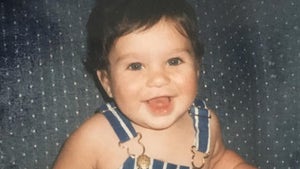
Guess Who This Baby Boy In Overalls Turned Into!

Road Rage Fight Breaks Out on L.A. Freeway After Minor Fender Bender
Kim kardashian loses 100k+ ig followers, swifties flood comment section, kim kardashian vs. taylor swift when swifties attack ... kim loses 100k social followers.
Kim Kardashian 's social media profile is taking a hit in the wake of Taylor Swift dropping a new diss track about the reality TV star.
ICYMI ... Taylor's new song, "thanK you aIMee," is a thinly veiled revenge anthem against Kim -- hence the capitalized letters in the title. In the song, Taylor blasts a bully from her past ... slamming the woman as a "bronze spray-tanned statue."
And, only a few days after the track's release, Kim's lost more than 100,000 fans on social media ... with countless Swifties spamming her Instagram and X pages with vitriol.
One fan wrote ... "Finally someone stood up to Aimee."
Another said Kim should've apologized back in 2016, after she tried to paint Taylor as a liar by releasing a private conversation between the singer and her ex-husband, Kanye West .
However, not everyone has viewed this new diss track as a negative ... with several of Kim's fans claiming this song has only further elevated the SKIMS mogul's fame. Others have called on Kim's momager Kris Jenner to cash in on the drama by responding to the diss track on the family's Hulu show.
BTW, losing 100K on social is basically a blip on Kim's radar -- she does still have 363 million, just on Instagram.
Taylor has made it no secret she's still upset with Kim all these years later -- in her 'TIME' Person of the Year cover story, she called out Kim by name for trying to get her canceled.
She said ... "You have a fully manufactured frame job, in an illegally recorded phone call, which Kim Kardashian edited and then put out to say to everyone that I was a liar ... That took me down psychologically to a place I’ve never been before."
Kim has ignored the drama for the most part ... but this might be over the fact her daughter, North West , is a Taylor Swift fan -- which TS references in 'aIMee.'
There's no forgiving and forgetting here.
- Share on Facebook
related articles

Taylor Swift Seems to Label Kim Kardashian a Bully In New Song

Taylor Swift Review Writer's Name Left Out Over Safety Concerns
Old news is old news be first.

IMAGES
VIDEO
COMMENTS
Once approved, your response will be publicly visible to anyone who interacts with your business' ads. To edit or delete an existing response: Open the Ratings and Reviews tab. Go to the Actions column. Select View Response. To edit your existing response, select Edit Response and to delete your existing response, you can select Delete Response.
How to write a review on Facebook. 1. Go to the Facebook page of the business you want to review. 2. Click the Reviews tab. If you don't see the Reviews tab at the top, click More. Abigail ...
Note: Facebook's 'Recommendations' feature is the evolution of the older 'Reviews' system, and you can still find it under the 'Reviews' tab of Facebook pages. However, instead of using the old star rating system, buyers recommend (or not) a product or a business, share a written opinion, and leave tags and images (should they ...
Here's how to set up notifications for your reviews: Find the settings section of your Facebook Page. Find and click on "Notifications". Select the option "Get a notification each time there is activity on your page". You'll see that the "New Reviews" notification will be turned on.
1. Navigate to the Business Page. From their news feed, customers can: Search for your Page name or handle. Click on an ad or post leading to your Page. Visit your official website and click the Facebook icon. Once on your Page, they can scroll down to the Reviews section. 2. Leave a Rating & Written Review.
To turn on Facebook Business Page Reviews, follow these five steps below. Navigate to the Account Tab. Log in to the Facebook account and go to the Facebook Business Page to enable reviews. Select "Settings". Click on "Show menu" in the top-left corner of the Facebook Page. Showing multiple options, choose "Settings".
Go to your brand page. Click on the "Settings" button on the Manage Page section. A new window should appear. Click on the "Templates and Tabs" section. Toggle the "Reviews" option to ON. To make it easier for people to leave unsolicited feedback, you should make sure that people see the Reviews section on your page.
How to Ask For Facebook Recommendations. Alright, time to roll up those sleeves and get those Facebook Recommendations pouring in. Here's your playbook for maximum results: Send Messages or Emails to Regular Customers with a Link to Your Facebook Reviews Section. Reach out to your loyal customer base directly.
Here's how to get the Reviews tab to show up on your Facebook Page: Click "Settings". Click "Edit Page". You will see a section titled Tabs. Turn ON the option to "Use default tabs". There, choices for pre-picked tabs will show up. Scroll down until you see "Add a Tab." Click it. Add the "Reviews" tab. You can now order ...
This option was not previously enabled in the reviews section. Now, if you tag the business in the comments section when a friend asks for a recommendation, you have the option to also post gifs or photos. ... The Facebook reviews and recommendations system allows your customers to leave feedback and ratings on a business's Facebook page ...
Hiding Facebook Reviews Section. While removing and reporting individual Facebook Reviews can be laborious, you can always hide the entire Review Section for some time if you feel that you do not have enough good reviews. We recommend this step for new businesses who want to get a fresh slate of positive reviews.
Step 1: Copy the HTML code of the review link and paste it into a text editor such as Microsoft Word or Notepad. Step 2: Select the text where you want to embed the link, click on Ctrl/Command + K and copy the HTML code. Once the link is embedded, customers will be able to access it directly by clicking on the text.
With five easy steps, you can turn on Facebook reviews. Here's everything you need to know: Step #1: Log in to your Facebook Business page. Step #2: Click on the "Settings" tab. Step #3: Navigate to "Templates and Tabs". Step #4: Enable Reviews through the slider.
Here are the steps to remove the Facebook Reviews section from your Business Page: Click on "Settings" on your Business Page. Click "Edit Page". Scroll down to the "Reviews" section and click Settings. Move the slider from "ON" to "OFF". Save your new settings. You can turn them back on later, any time you want through this ...
Section 702, the surveillance authority that will lapse if Congress fails to renew it, is a different animal from the one used in the Russia probe. To let expire or nullify foreign surveillance ...
HSBC is a trusted bank overall. It has a high Better Business Bureau grade and a 3.9 out of 5 on its Consumer Affairs profile, based on over 900 customer reviews. Of those reviews, 73% were either ...
Heading into a key Section 3-2A softball matchup Wednesday, Bentworth and Charleroi are similar in that they have identical overall records of 9-2. The difference is the Bearcats have yet to lose a section game while both of the Cougars' losses have come in section. Bentworth is atop the section with a 7-0 record and has won eight straight ...
In the crowded top of Section 2-A where Chartiers-Houston (5-0, 7-1), West Greene (5-1, 6-3) and Carmichaels (3-1, 6-2) are separated by only one game in the loss column, West Greene visits Carmichaels on Tuesday afternoon. Second half begins. The second half of section play begins Tuesday for most section in WPIAL boys volleyball.
NORTH CHARLESTON, S.C. (WCSC) - A woman says her mobile unit has been neglected by her landlord and the Charleston County Housing and Redevelopment Authority. Tanika Capers has been living at Delta Oaks Trailer Park in North Charleston for about 8 months and she said it's nothing short of a nightmare. Over the past few months, Capers said she ...
The report recommends ways the agency can improve neutrality, as a separate review is underway into allegations that 12 of its workers were involved in the Oct. 7 Hamas-led attack on Israel.
Team by team review of Sunday's Chinese Formula One Grand Prix at the Shanghai International Circuit, round five of the 24-race championship (listed in current championship order):
An unpaid tax bill—either because of financial hardship or trickery, as in Edmonson—led to the seizure of many of the 11 million acres Black people lost in the 20th century. The compounded ...
Request a review of your Page feedback score. To request a review of your Page feedback score: Go to Business Support Home. Select View My Accounts. Select the Business Account associated with the restricted Page. Select the Page for which you want to request a review. Click Request Review to submit a review.
France's debt-to-GDP ratio rose from around 98% before the Covid pandemic to 110.6% last year and is expected to continue expanding to peak at 113.1% in 2025, according to government projections ...
Defendant Trump Is Hitting the Campaign Trail. It begins at Trump Tower on Fifth Avenue, with a black motorcade pulling into the morning rush. It ends four miles downtown, at a dingy courthouse ...
Kim Loses 100K Social Followers!!! 7.6K. 4/22/2024 9:18 AM PT. Getty. Kim Kardashian 's social media profile is taking a hit in the wake of Taylor Swift dropping a new diss track about the reality ...