

18 Best Free Grammar Checkers And Grammar Correction Apps
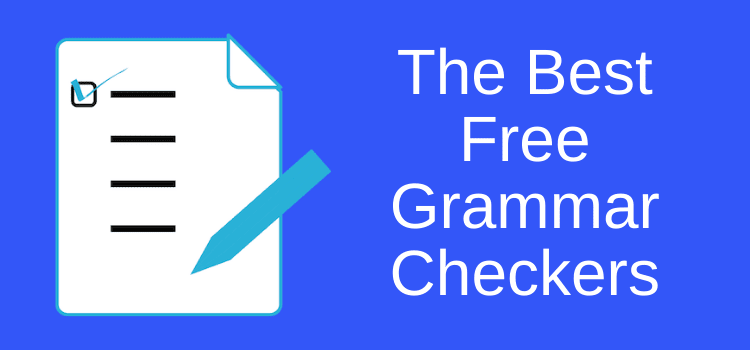
Even if you have excellent writing skills, it’s always a good idea to check your work with one of the many free grammar checkers available now.
Online tools are the most convenient solution for correcting spelling, grammar, and punctuation errors. Whether you’re writing an email, a blog post, or even a book, these tools can help ensure your writing is clear, concise, and error-free.
Fortunately, there are plenty of grammar apps if you are looking to correct and improve your writing. Free apps offer different features to help you check your grammar, spelling, and punctuation. Some provide additional details, such as style suggestions and readability scores.
With so many options available, you’re sure to find a tool that suits your needs and helps you quickly produce high-quality, error-free writing.
In This Article
Don’t trust your word processor
Most word processors like Microsoft Word and Google Docs do a poor job of checking for spelling, grammar, and punctuation mistakes.
So, it’s always much better to use specialized grammar and spell checkers to correct and improve your writing quickly.
Good writing is all about accurate checking and following basic grammar rules.
It only takes a few minutes to do a free grammar check online and ensure your writing will make a good impression.
Write with freedom, yes. But then always check your writing carefully.
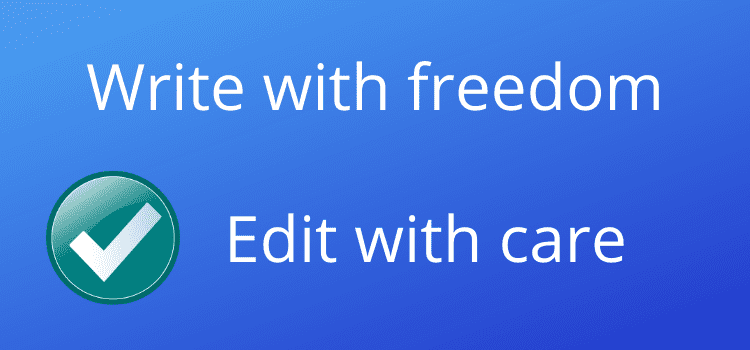
What are the best free grammar checkers?
Most free grammar checkers you can find online do a much better job finding grammatical errors and suggesting corrections than a word processor.
Some online tools give you explanations and examples of grammatical rules and sentence structures.
However, the one feature I always look for in free grammar apps is the ability to use one-click correction.
This can help you a lot, and it really speeds up the correction of your texts.
Save money with free grammar apps
You haven’t got money to burn, so using a free online grammar checker is one of the most practical ways to improve your writing skills .
If the English language is not your mother tongue, using online tools is always a good idea to help you improve your English.
They can help you find basic grammar and spelling errors.
But if you are a student, a quick online check using the best grammar checker app you can find is the best way to help you correct your writing assignments, papers, and essays.
Whatever type of writer you are, you always need to check your writing for grammatical errors and spelling mistakes.
If you are searching for grammar help online, all the tools I have listed below are available for free or have a free version.
Some are available as phone apps , too.
It will depend on your needs to choose one or two of the best free grammar checkers for you.
If you are an author, content writer, or pro blogger, these apps can certainly help you.
But you might need to consider a premium grammar tool at some point that might better suit your workload.
Please note that any prices mentioned in this article were correct at the time of publication.
So, what are your choices for a corrector tool to help you check and enhance your writing?
Here is my list of the best free grammar checkers and grammar app choices for you.
1. Grammarly (Free and premium)
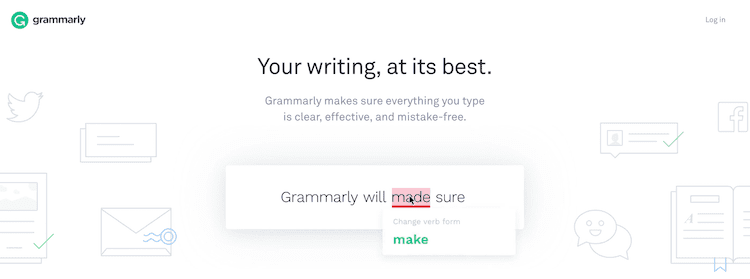
Grammarly is a terrific app. It is one of the most popular English writing tools, so it tops my list of free grammar checkers.
After you install the free Grammarly browser app, you can check your online writing and correct it with one click.
Since it began in 2009, it has become a favorite app for writers. For many, it is the best writing checker of them all.
In fact, Grammarly says it has over 20 million daily users.
The full version, however, has many more ways to check your writing.
You can use the powerful desktop editor, connect to Word and Google Docs , as well as Word for Mac now. There is also an iOS app.
If you are looking for an advanced-level checking tool, this is it. Grammarly can check your text for run-on sentences, incorrect pronouns, and misused words.
It is excellent for synonyms and gives you many suggestions to improve your writing. You can also add words to your personal dictionary.
Grammarly’s stand-out feature is that you can correct many of your mistakes with just one click.
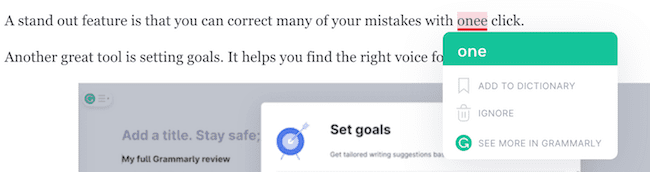
All you need to do is hover over a red underlined word or phrase, and you can easily correct the error.
Another great tool is setting goals. It helps you find the right voice for your target audience.
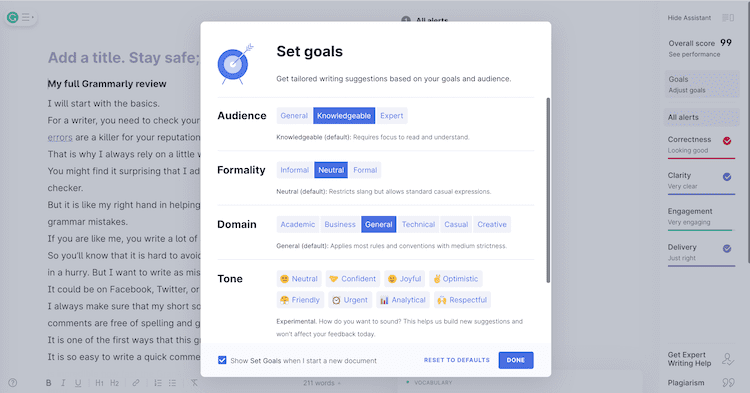
I use Grammarly premium every day for my online and blog writing. So, I can vouch for how useful, accurate, and practical it is.
Free version: Browser extension. Premium price: $12.00 per month on an annual plan.
Accurate and fast. Lots of integration options. Easy to use desktop editor. Compatible with Microsoft Office and now Word for Mac.
Expensive for occasional writers. No offline access.
2. Prowritingaid (Free and premium)

Prowritingaid is my favorite writing checker for long-form writing.
Any tool that can find your common writing mistakes and offers you quick and easy corrections will help make your writing so much better.
You can use Prowritingaid to do a grammar and spelling check of your writing with its free Chrome extension.
Then, you’ll have peace of mind that what you write online will be as error-free as possible.
It’s a great tool for checking your writing for blog posts, articles, or social media posts.
It’s also ideal for students who need a little help with correcting their assignments or essays.
Are you an author or a long-form content writer?
If writing is your business, the Prowritingaid desktop editor has many ways to analyze your long texts and documents.
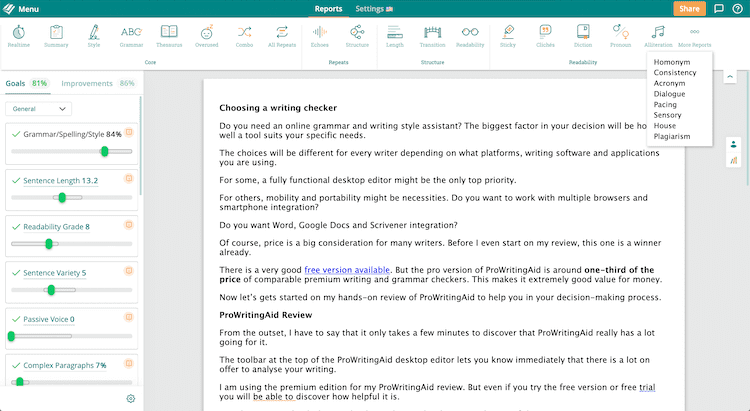
It includes over twenty reports you can use to examine your text or manuscript in depth.
It does far, far more than merely giving you an error suggestion list.
I use it all the time to find ways to improve my writing. It is, without a doubt, the best checking tool for long-form writing, such as manuscripts.
What I like most is that I can investigate my sentence patterns and structures. Then, I can find better ways to make my writing much clearer and more effective.
It works with Windows and Mac, Word, Google Docs, and Scrivener, and has a free Chrome extension.
Free version: Browser extension. Premium price: $10.00 per month on an annual plan.
Accurate and fast. The best desktop editor. 20 in-depth writing reports. Scrivener integration.
Limited features with the free version. No mobile apps.
3. Scribens (Free and Premium)

Scribens is a new addition to my list of free grammar checkers.
I have it listed in third place because the free version offers a lot of tools and functions that you would normally only find in a paid app.
It is a free grammar and punctuation checker and corrector, which makes it easy to improve your texts.
There is a generous 20,000-character limit, which equates to around 3,000 – 3,500 words. This is plenty for most writers.
During the checks I did, it was quite accurate, and found most of my mistakes.
But the big feature for me is that it offers you quick and simple one-click correction.
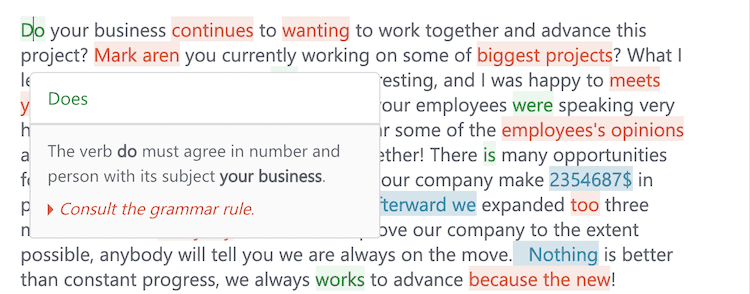
When you hover over a marked error, a pop-up gives you an explanation. You can then click to accept the suggested correction.
You rarely find this feature in a free version. So, for me, this makes it one of the best grammar checker apps you can find for free.
Free version: Website. Premium price: $4.96 per month on an annual plan. (Euro price 4.16)
Very easy to use One-click corrections. Extensions for many popular word processors. French is available with the premium version.
No plagiarism checking. No reports. Slows down with long texts.
4. ChatGPT (Free and Premium)

AI is everywhere now and constantly in the news. It raises many concerns, but we have to adapt to this new technology.
While AI-generated writing is a problematic issue, AI tools have many other uses.
One of these is an outstanding free grammar checker.
ChatGPT is probably the most popular tool, and it does an excellent job of correcting grammar, punctuation, and spelling.
All you need to do is write your prompt, followed by a colon, and add (or paste) your text.
ChatGPT will respond with suggestions about grammatical issues, punctuation errors, consistency in verb tenses, subject-verb agreement, and correct word usage.
Here’s a quick example:
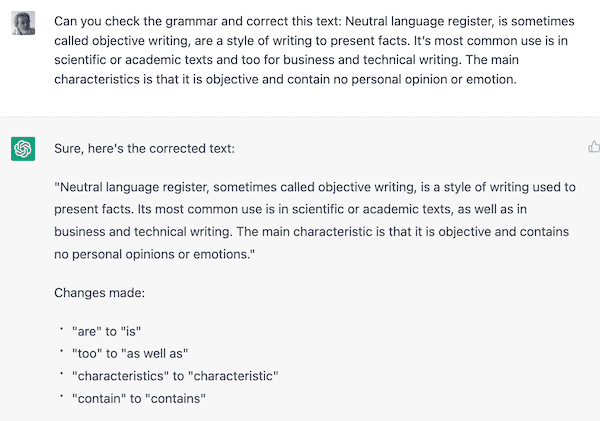
For more information, read our detailed article with more uses for ChatGPT as a free grammar and writing checker , as well as a rephrasing tool.
Free version: Website, iOS, and Android Apps Premium price: $20.00 per month.
Acceptably accurate grammar corrections. Can rephrase or rewrite short texts. Responds quite quickly.
Prompt limit – Approx 500 words. No export. Only copy and paste.
5. Linguix (Free and Premium)
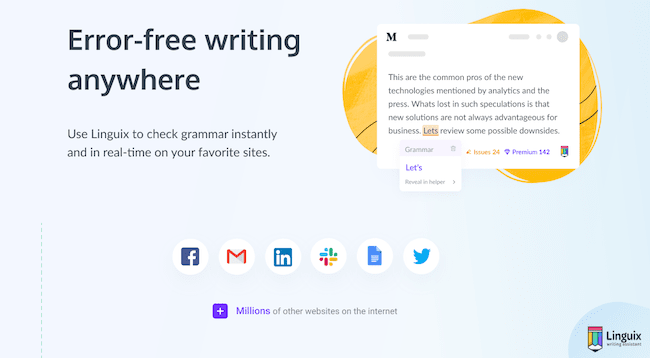
Linguix is a relatively new writing tool.
The app offers online correction and writing assistance to help you write better, clearly, and correctly.
It is particularly useful if you write content articles with Google Docs or send outreach emails with Gmail. You can correct essays and even text messages.
There is a Chrome browser extension you can use to get started right away.
If you need an effective writing tool to help you improve and correct your online writing, it could be one for you to try.
For those hunting for a tool that is similar to Grammarly, this app might be for you.
Free version: Website. Premium price: $8.00 per month on an annual plan.
Easy to use One-click corrections. Sharing and collaboration.
No integration with Word. No reports. Can miss some errors.
6. Ginger Grammar (Free and premium)
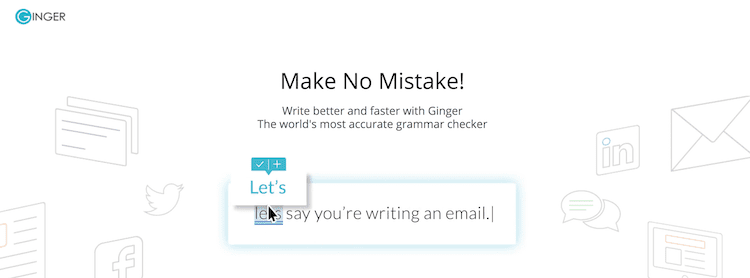
Ginger is so simple and easy to use. It has been around for a long time now and is a favorite of many writers.
It will find your basic grammar and spelling mistakes so you can quickly fix them with a single click.
With the browser extension, you can correct your grammar errors anywhere.
One of the best features of Ginger is the sentence checker that uses contextual spelling correction.
It will highlight your spelling errors based on your sentence’s context. These mistakes include bare and bear , to and too, pique and peak , and many other common homonyms.
Just let Ginger spell the word right.
Ginger software is a robust checker that is very accurate at the sentence level. It is perfect for working writers and students alike.
Free version: Browser extension. Premium price: $7.49 per month on an annual plan.
Contextual spell checking. Accurate grammar checking. Translation with the premium version.
Limited corrections with the free version No reports. No offline access.
7. Hemingway Editor (Free)
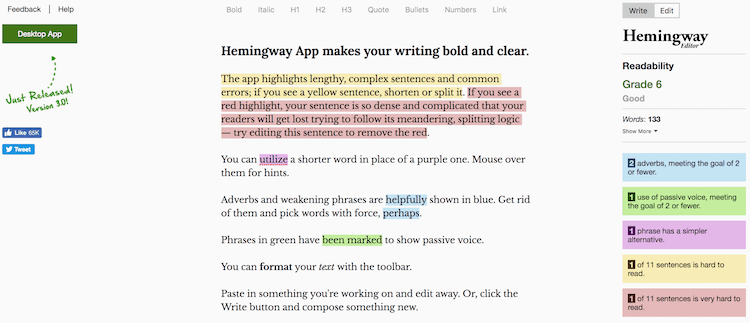
This is one of my favorite online tools to check my writing. The Hemingway App is just so easy and simple to use.
All you have to do is go to the website and paste your text into the editor. I call it my quick-fix passive killer.
If you have a habit of using the passive voice too often, it will undoubtedly be the best sentence checker for you.
It will find your passive sentences in a flash. Then, you can change your text to use more direct, active sentences.
You can read my review of the Hemingway app.
Free version: Website. Premium price: $19.99 one-time payment.
Very easy to use. Excellent style checker. Fast and accurate.
Not a grammar checker. No spell checking. Expensive premium version.
8. QuillBot (Free)

QuillBot Grammar Checker is a quick and easy free tool you can use to check your manuscript.
One of the best features is that you can use one-click corrections to fix your grammar, punctuation, and spelling very quickly.
Another advantage is that it has a generous word count limit. I tested it with a text of over 2,000 words, and it quickly analyzed all of my text.
You can probably check one chapter at a time with the tool.
You can check each underlined suggestion and make a quick correction. But it also has a “Fix All Errors” button.
I’m not sure I would trust it for a long text. But it could be useful for a shorter text.
To use the checker, simply paste in your text, or you can use it as an editor and type your text.
When you finish correcting your writing, copy and paste it into your word processor.
Quillbot has other features, but these are only available with the premium version.
However, the grammar checker is free to use and an excellent tool to check and correct your writing.
There is also a free Chrome extension you can try.
Free version: Website. Premium price: $6.67 per month on an annual plan.
Easy to use. Chrome extension. One-click correction.
No save or download function. No integration possibilities.
9. Language Tool (Free and premium)
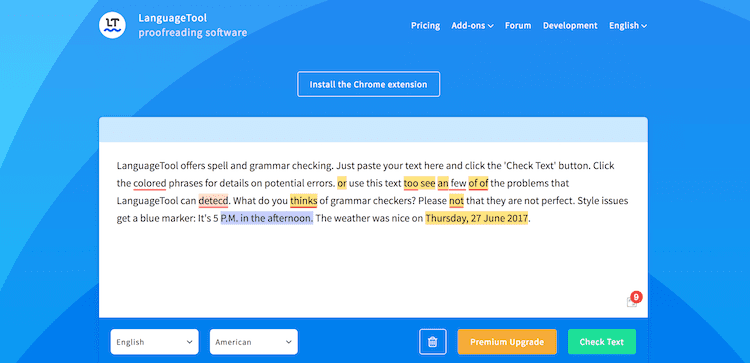
Language Tool has one very big advantage. You can check more languages than English.
The free version offers a generous 20,000-character limit as well as access to check German texts.
You can also get a Chrome extension.
It is very much worth a look.
Free version: Website. Premium price: $6.26 per month on an annual plan.
Free Chrome extension. One-click correction. Can check different languages.
Limited options. Misses some errors.
10. Becorrect (Free)
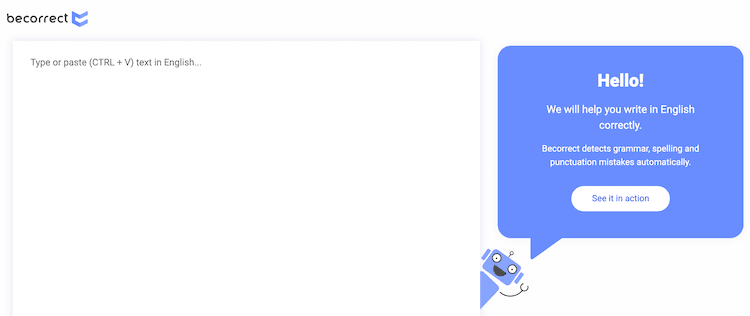
Becorrect is a super easy-to-use free grammar checker.
With it, you can check up to 20,000 characters, which is about 3,000 words.
It gives you suggested corrections that you can click and choose to change.
The site’s layout is clean, and it’s very easy to see your errors in the right-hand pane. It’s well worth a try.
Free version: Website. Premium price: No premium version.
Reasonably accurate. Generous word limit for a free checker. One-click correction.
No options. Slow to analyze. Can’t export your corrected text.
11. Grammar Lookup (Free)
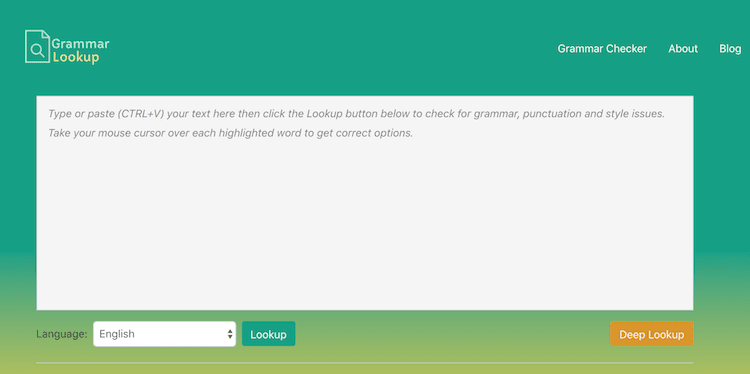
Unlike many other free grammar checkers, with Grammar Lookup , there seems to be no limit on the number of words you can check.
I pasted 3,000 words from a book manuscript into the text box, and the app started checking for grammar, spelling, and punctuation errors.
If you’re looking for an app with a generous word limit, this one is well worth trying.
Reasonably accurate. Generous word limit for a free checker. Choose US or British English.
No options. Can’t export your corrected text.
12. Grammar Check (Free)
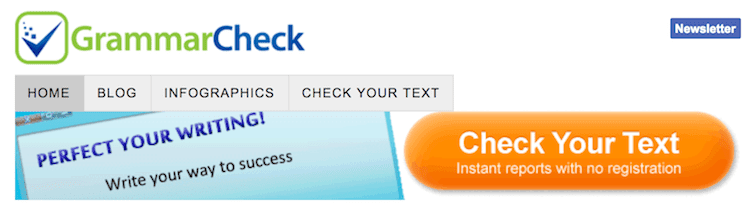
Another good site. Just paste your text into the Grammar Check editor, and that’s it.
There’s nothing fancy here. But if all you want is a free grammar check to find basic mistakes, this app will work fine for you.
Reasonably accurate. Generous word limit for a free checker.
No options. Unattractive design.
13. Online Correction (Free)
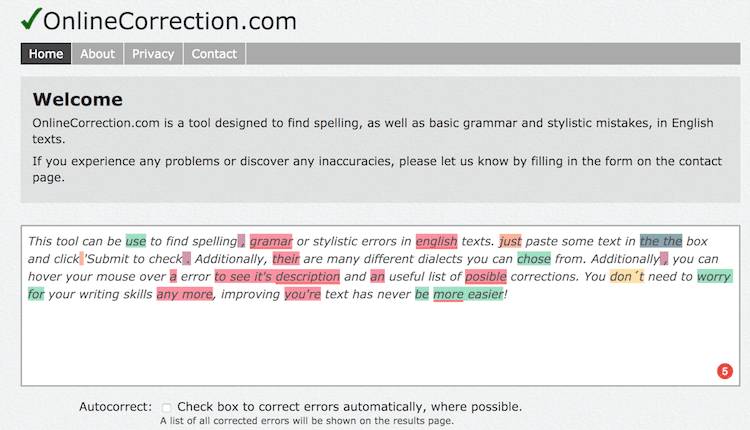
This is another very easy-to-use online sentence corrector application.
When I tested Online Correction , it did an excellent job of finding errors and some typographical points.
While it is an advertising-supported tool, it is not bad at all.
When I pasted around 3,000 words, the tool analyzed my text very quickly.
So, if all you want is a quick check, it is an ideal tool. It will check your writing accuracy and find any punctuation mistakes.
Easy to use. Choose US, British, Australian, New Zealand, or South African English.
Slow to analyze. Limited suggestions.
14. Spell Checker Plus (Free and Premium)
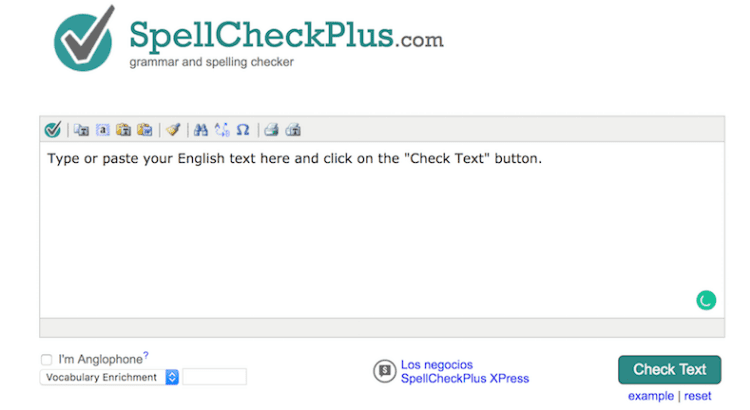
Another advertising-supported tool. But Spell Check Plus handled my 3,000-word text with ease.
It does a very good job of finding spelling error corrections and some punctuation errors.
Useful for a quick check of a short article or essay for students.
Free version: Website. Premium price: $14.99 one-time payment.
Easy to use. Offers useful suggestions. Explains possible errors.
Slow to analyze. No way to correct errors.
15. Paper Rater (Free and premium)
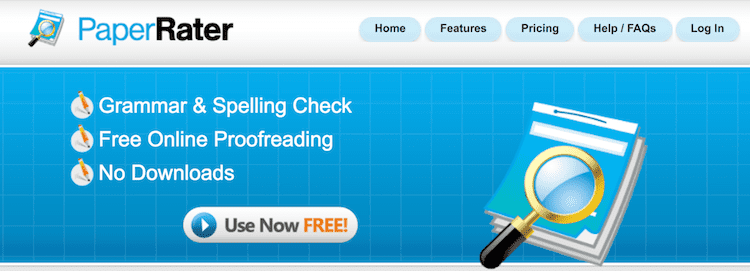
Paper Rater is definitely aimed at students.
I had to cut my 3,000-word text down to 1,500 words because of the word limit restriction with the free version.
However, it produced a detailed report but was a little slow compared to similar apps.
Free version: Website. Premium price: $7.49 per month on an annual plan.
Offers some useful suggestions. Explains possible errors.
16. Virtual Writing Tutor (Free)
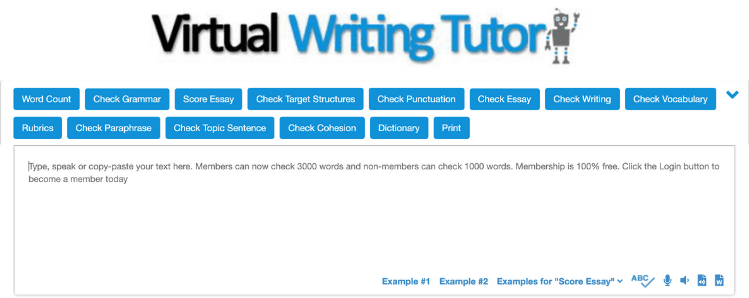
While it’s clearly a writing checker aimed at students and essay writers, Virtual Writing Tutor has some useful features.
There is a 1,000-word limit, which is fair for a free grammar checker. But you can get up to 3,000 words if you register as a member.
To check your writing, you need to select from a row of buttons. The results are reasonably easy to understand, but it might take you a while to complete all your checks.
There are better and easier-to-use grammar checkers around.
But if you are looking for a free solution for short texts, this one might be one for you to try.
Offers useful suggestions. Explains possible errors.
Separate checks are needed for grammar and punctuation. Too many ads.
17. Reverso (Free)
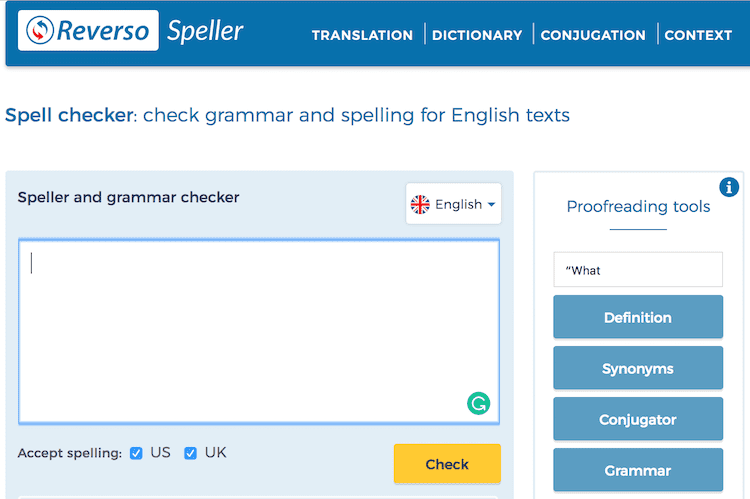
Reverso is best known as an online translator for people learning English.
However, it has an online English grammar and spellchecker as well.
It is quite basic, though, with a very small limit of only 600 characters.
Not enough to check very much at all apart from perhaps short social media posts.
Free version: Website. Premium price: Euro 4.99 per month on an annual plan.
Offers some useful suggestions. Explains possible errors. Can translate texts.
Extremely small word limit for free checks
18. Microsoft Editor (Free and premium)
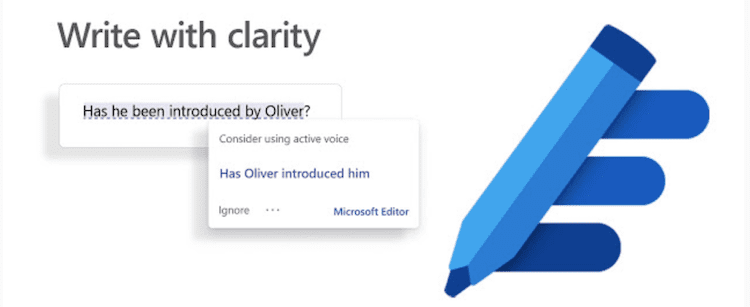
Microsoft has entered the writing correction arena with its new Microsoft Editor .
It is still early days, and there are a few issues that have been noted among early adopters.
But there is a browser extension you can try.
To access the premium version and all its features, you will need a Microsoft 365 personal or family subscription.
But if you already have a subscription, then there is no cost for you to use it.
Of course, it is designed to work with Word and Outlook.
But it also works with most sites and social networks where you write online.
You can download the Microsoft Editor extension for Chrome and Edge browsers if you want to try it.
Free version: Chrome or Edge browser extension. Premium version: Available for free for Microsoft 365 Personal and Family subscribers.
The best free grammar checkers for you

You want the best grammar checking tool, and for free, of course.
While all of these apps above are free for you to use, some are cut-down and restricted versions of a premium app, and others are advertising-supported.
When choosing the best writing checker for your needs, it will mean that you will have to see how well they perform.
For students, many of the ad-supported free grammar apps can help you with your writing.
They might prove to be just what you are looking for in a writing checker.
But look for apps that allow you a reasonable and fair word limit.
If one restricts you to less than 1,000 words, it will not help you a lot.
But for writers, bloggers, and authors, I have to say from experience that Grammarly and Prowritingaid are probably the best options.
Your choice between the free and paid versions of the three will depend on how much writing you do or if you are monetizing your writing.
But for professional online writers and authors, you might need to consider a premium version at some point.
However, there are plenty of options to choose from if you are looking for free grammar checkers to help you check and improve your writing.
Related reading: Free Plagiarism Checkers For Writers, Authors And Students
About The Author
Derek Haines
More articles.
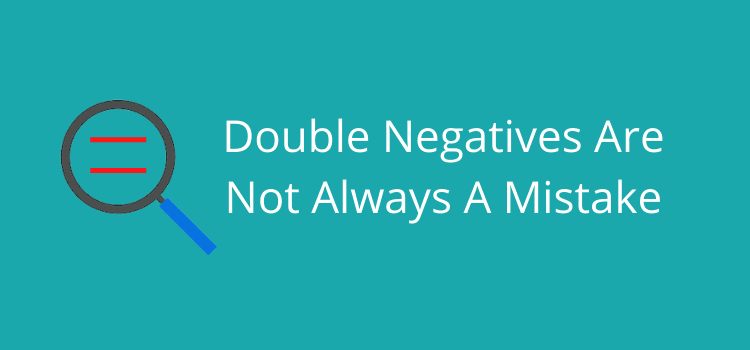
Double Negatives In Writing Are Not Always A Mistake
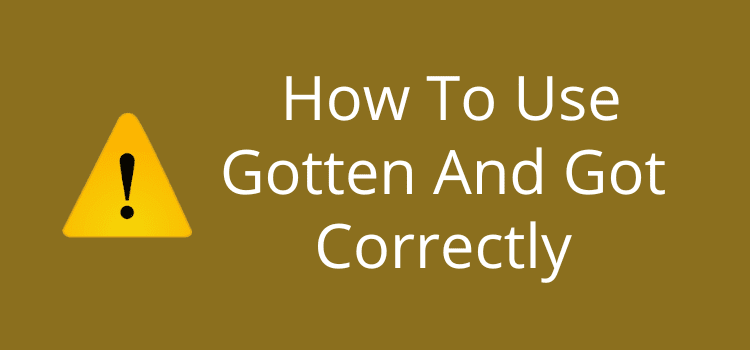
Gotten And Got – The Choice Is Not As Simple As You Think
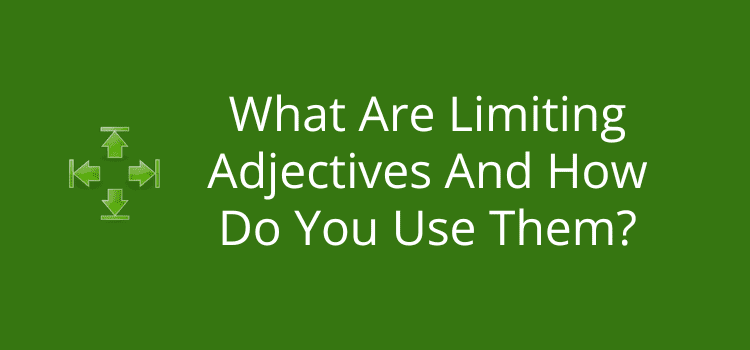
Limiting Adjectives: What They Are and How to Use Them
12 thoughts on “18 best free grammar checkers and grammar correction apps”.
I use Grammarly but I need something that allows more corrections. The free version is too limited, and the premium is too expensive.
Thanks for compiling a list of free grammar checkers and grammar correction apps. I would make one ‘teensy whincy’, little suggestion to the boss/editor-in-chief, that whoever wrote the article itself or even the proof reader who approved the final copy, (prior to its publication on the Web) actually try using one of the reviewed products on the content of article itself! There are simply so many grammatical ‘boobies’ by the author of the piece, that I just could not help myself but to pay forward this tiny bit of ‘tongue-in-cheek’ knowledge. Absolutely no offence, nor ‘ill will’ intended whatsoever. Please do take my comments with a grain of salt (and maybe take 2 Aspirins & Call me in the morning)!!
My qualifications that allow me to take this position? – I am a Professor of Lingustics & The Ancient Languages of Central Africa, with over 66 years of Westernised life experience and no less than stunning amounts of feminine guile too!!
“Pay forward one piece of your acquired knowledge, to another, today & watch as that knowledge blossoms upon the streets of life, for all time!”
Your article is very helpful. I am sure that these reviews will help me pick the best grammar checking tool and also improvise my English writing.
I would like to use it thank you for sharing.
Thanks for the article, your article helps to write the perfect grammar in the content. Thanks for sharing.
Why Scribens is it not mentioned here? It is great too
I have now added Scribens to this article.
Grammarly is so American I need an English spellcheck and grammar app. Is there one?
You can set Grammarly to British, Australian, or Canadian English.
I’d like to say thank you for this list. I have been using grammarly and I just thought I needed an additional writing check-aid. I think I now know what to go for.
Thank you so much for reviewing this kind of stuff very helpful.
I really liked Grammarlookup, it’s great for improving my writing style. Thanks for listing all of them.
Leave a Comment Cancel Reply
Your email address will not be published. Required fields are marked *
Save my name, email, and website in this browser for the next time I comment.
To prevent spam, all comments are moderated and will be published upon approval. Submit your comment only once, please.
This site uses Akismet to reduce spam. Learn how your comment data is processed .
Privacy Overview
- Features for Creative Writers
- Features for Work
- Features for Higher Education
- Features for Teachers
- Features for Non-Native Speakers
- Learn Blog Grammar Guide Community Events FAQ
- Grammar Guide
Essay Checker: Free Online Paper Corrector
Your Best Chance for an A+ Essay. Try Our Free Essay Checker Below.
Start typing, paste, or use
Get more suggestions to enhance this text and all your future writing
Your suggestions will show once you've entered some text.
Great job! We didn't find any suggestions in your text.
Why Should You Use a Free Essay Checker?
The simple answer? Good grammar is necessary, but it’s not easy. You've already done countless hours of research to write the essay. You don’t want to spend countless hours correcting it, too.
You'll get a better grade
Good grammar or its absence can determine if you get a good grade or a failing one. Impress your lecturer not just with how grammatically sound your writing is, but how clear it is and how it flows.
You'll save time
Essay writing can be a long and tedious process. ProWritingAid's essay checker saves you the hassle by acting as the first line of defense against pesky grammar issues.
You'll become a better writer
Essay writing is a particular skill and one that becomes better with practice. Every time you run your essay through ProWritingAid’s essay corrector, you get to see what your common mistakes are and how to fix them.
Good Writing = Good Grades
It’s already hard to know what to write in an essay. Don’t let grammar mistakes hinder your writing and prevent you from getting a good grade. ProWritingAid’s essay checker will help you write your best essay yet. Since the checker is powered by AI, using it means that grammar errors don’t stand a chance. Give your professors something to look forward to reading with clear, concise, and professional writing.
How Does ProWritingAid’s Essay Checker Work?
Your goal in essay writing is to convey your message as best as possible. ProWritingAid's essay checker is the first step towards doing this.
Get Rid of Spelling Errors
ProWritingAid’s essay checker will show you what it thinks are spelling errors and present you with possible corrections. If a word is flagged and it’s actually spelt correctly you can always choose to ignore the suggestion.
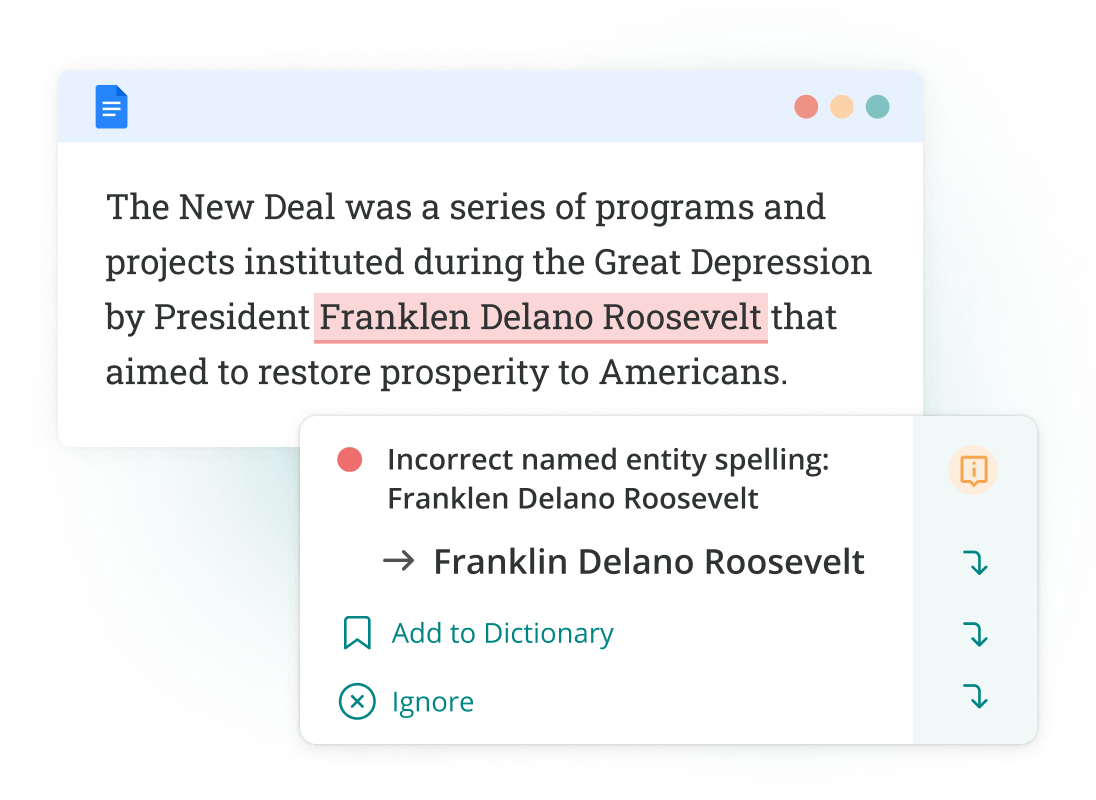
Fix Grammar Errors
Professors aren’t fans of poor grammar because it interrupts your message and makes your essay hard to understand. ProWritingAid will run a grammar check on your paper to ensure that your message is precise and is being communicated the way you intended.
Get Rid of Punctuation Mistakes
A missing period or comma here and there may not seem that serious, but you’ll lose marks for punctuation errors. Run ProWritingAid’s paper checker to use the correct punctuation marks every time and elevate your writing.
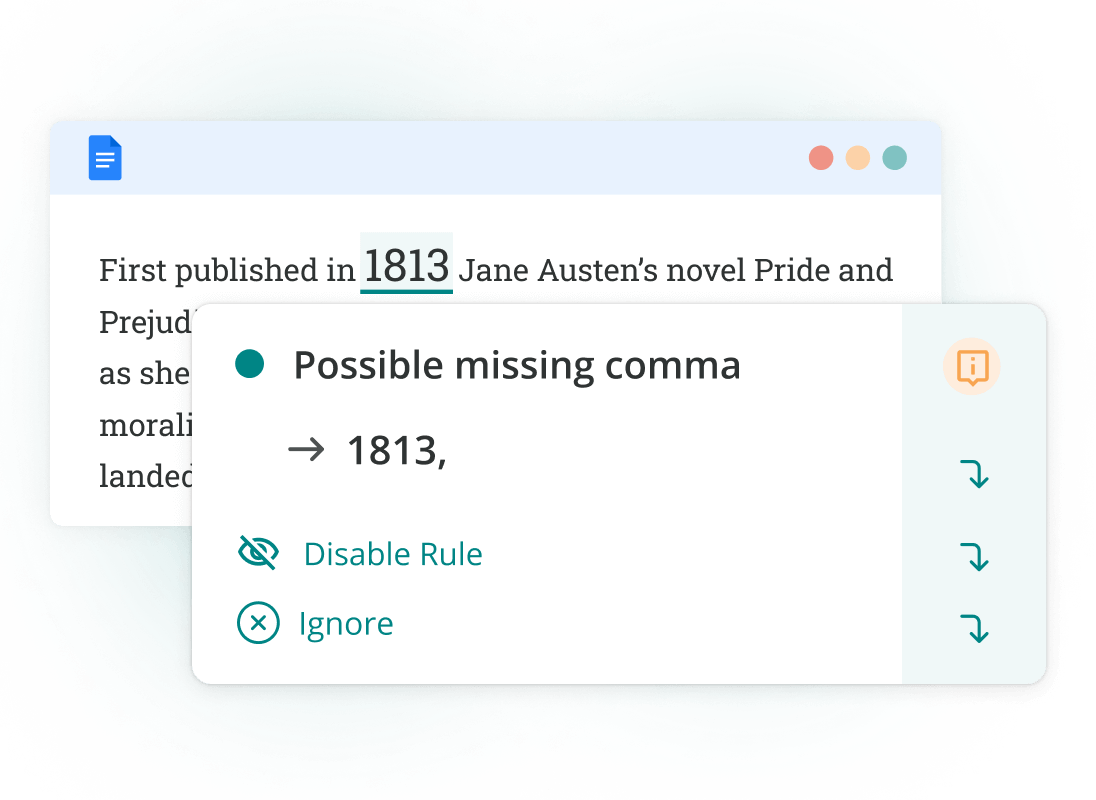
Improve Readability
Make sure that in the grand scheme your language is not too complicated. The essay checker's built in readability report will show if your essay is easy or hard to read. It specifically zones in on paragraphs that might be difficult to read so you can review them.
What Else Can the Essay Checker Do?
The editing tool analyzes your text and highlights a variety of key writing issues, such as overused words, incohesive sentence structures, punctuation issues, repeated phrases, and inconsistencies.
You don’t need to drown your essay in words just to meet the word count. ProWritingAid’s essay checker will help to make your words more effective. You'll get to construct your arguments and make sure that every word you use builds towards a meaningful conclusion.
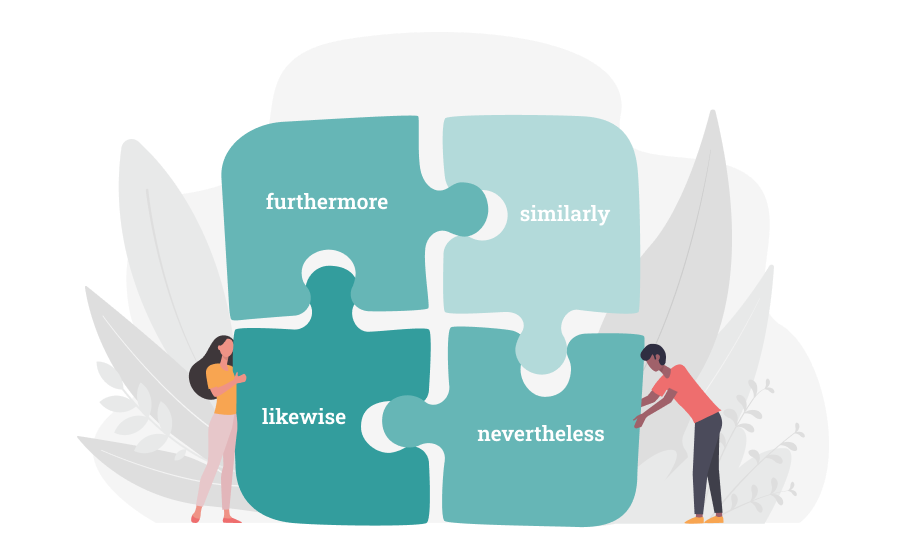
Transition words help to organize your ideas by showing the relationship between them. The essay checker has a built in Transition report that highlights and shows the percentage of transitions used in your essay. Use the results to add transitions where necessary.
An engaging essay has sentences of varying lengths. Don’t bore your professor with long, rambling sentences. The essay checker will show you where you need to break long sentences into shorter sentences, or add more sentence length variation.
Generally, in scholarly writing, with its emphasis on precision and clarity, the active voice is preferred. However, the passive voice is acceptable in some instances. When you run your essay through ProWritingAid’s essay checker, you get feedback on whether you 'r e using the passive or active voice to convey your idea.
There are academic specific power verbs like appraise , investigate , debunk , support , etc., that can add more impact to your argument by giving a more positive and confident tone. The essay checker will check your writing for power verbs and notify you if you have less than three throughout your essay.
It's easy to get attached to certain phrases and use them as crutches in your essays but this gives the impression of boring and repetitive writing. The essay checker will highlight your repeats and suggest contextually relevant alternatives.
Gain access to in-house blog reports on citations, how to write a thesis statement, how to write a conclusion, and more. Venture into a world of resources specific to your academic needs.
What Kinds of Papers Does ProWritingAid Correct?
No matter what you’re writing, ProWritingAid will adapt and show you where your edits are needed most.
- Argumentative
- Descriptive
- Textual Analysis
- Lab reports
- Case studies
- Literature reviews
- Presentations
- Dissertations
- Research papers
Professors and students love using ProWritingAid
If you're an English teacher, you need to take a look at this tool - it reinforces what you're teaching, highlights strengths and weaknesses, and makes it easier to personalize instruction.

Jennifer Gonzales
Only reason I managed to get an A in all my freshmen composition classes.

Chris Layton
Great tool for academic work. Easy to use and the reports and summary evaluation of your documents in several categories is very useful. So much more than spelling and grammar!

Debra Callender
Questions & Answers
1. how do i use the essay checker online tool.
You can either copy and paste your essay in the essay checker field or upload your essay from your computer. Your suggestions will show once you enter text. You’ll see a number of possible grammar and spelling issues. Sign up for free to get unlimited suggestions to improve your writing style, grammar, and sentence structure. Avoid unintentional plagiarism with a premium account.
2. Does the essay checker work with British English and American English?
The essay checker works with both British English and American English. Just choose the one you would like to use and your corrections will reflect this.
3. Is using an essay checker cheating?
No. The essay checker won’t ever write the essay for you. It will point out possible edits and advise you on changes you need to make. You have full autonomy and get to decide which changes to accept.
4. Will the essay checker auto-correct my work?
The essay writing power remains in your hands. You choose which suggestions you want to accept and you can ignore those that you don’t think apply.
5. Is there a student discount?
Students who have an eligible student email address can get 20% off ProWritingAid Premium. Email [email protected] from your student email address to access your discount.
6. Does ProWritingAid have a plagiarism checker?
Yes! ProWritingAid’s plagiarism checker will check your work against over a billion web-pages, published works, and academic papers, so you can be sure of its originality. Find out more about pricing for plagiarism checks here .
A good grade is closer than you think
Drop us a line or let's stay in touch via :
Table of Contents
What Is Proofreading Software?
The 5 types of proofreading tools.
- The Best Proofreading Tools & Editing Software
Final Thoughts
The best free & paid proofreading & editing software (to use in 2023).

If you’re looking for the best proofreading tool on the market, I’ll tell you what it is:
The best proofreading software out there is Grammarly .
But even in 2022, it still has severe limitations.
We at Scribe tested the 8 most popular editing apps on the market in 2022, and none of them could hold a candle to a human proofreader .
But that doesn’t mean proofreading tools are worthless. Not at all.
I highly recommend Grammarly for :
- Flagging possible grammar mistakes
- Finding repetitive words and phrases
- Noticing “picky” details like spacing
- Highlighting basic style issues
- Cleaning up your writing before it goes to an editor
- “Last looks” for typos
I do not recommend Grammarly for :
- Accepting every suggestion
- Blindly altering your writing style
- Skipping a human editor
Why not? Because of writing like this:
“Our team has reviewed and requested our Chrome product team to review the GingerChrome store page again and fix any necessary correction.”
This was an actual comment from the team of the Ginger editing app (not Grammarly), on a negative review of the Ginger Chrome Extension.
As part of our test, we ran their comments through the Ginger app itself, and the app found nothing wrong with it .
Then we ran it through another app. And another. Of all the proofreading apps we tested, most found 0 errors in that sentence.
Even Grammarly, the top performer, only found 2, and one of its suggestions was arguably worse. (I’ll show you those suggestions in the Grammarly review.)
So, before you start using Grammarly , make sure you understand what it is and isn’t good for—in 2022 and beyond.
True editing apps, like Grammarly, apply artificial intelligence (AI) to proofreading.
AI is the science (and art) of programming computers to think and behave like human beings. It’s at the cutting edge of technology, but it has a long way to go.
You might think that Microsoft Word’s spell checker is pretty good—and it is—but it isn’t artificial intelligence. MS Word just checks each word you type against a dictionary.
That’s pretty basic stuff.
Editing apps are far more than spell checkers; they’re true grammar checkers. They’re even style checkers. And those kinds of mistakes are a lot harder to find than spelling errors.
Why? Because grammatical errors depend on context.
Here’s an example:
If I write, “It was the best of time, it was the worst of time,” you know right away that “time” is missing an “s.”
A spell checker wouldn’t flag it because “time” is in the dictionary. The word exists, it’s just being used incorrectly
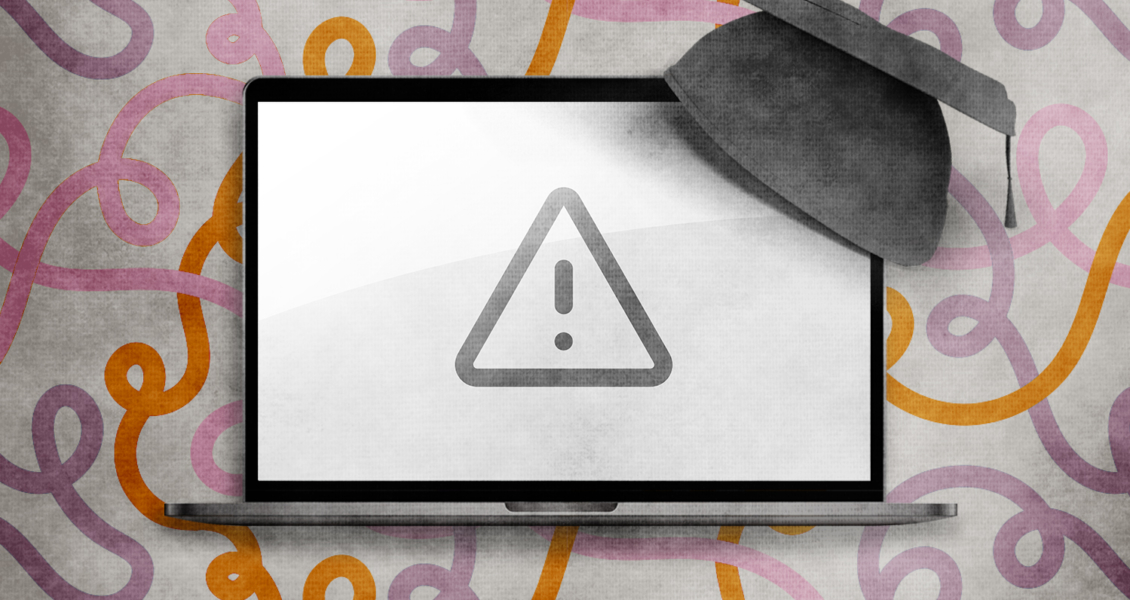
Human beings see issues like that immediately because our brains are wired for language. But teaching a computer to do the same thing is far more complicated than you might imagine.
In fact, it’s so complicated that even the best proofreading app doesn’t do it very well.
That’s why a good proofreading app needs to explain each flagged issue, simply and clearly, to help you decide how (or even whether) to follow the suggestion.
There are 5 different types of proofreading tools, most of which can be useful to professional Authors. All 5 of them check for spelling mistakes, grammar errors, and style choices, but they’re used in different places.
1. Chrome Extensions
Proofreading extensions for Chrome or other browsers (like Firefox or Safari), evaluate your writing no matter where you go on the web. If you’re typing online, they watch what you type and offer suggestions.
You can install these like any other browser extension, and they add writing tools to your browser that check spelling, grammar, and style.
If you write in Google Docs, you’ll need more than a Chrome extension. You’ll need a grammar tool that integrates directly with the Google Docs app.
2. Online Proofreading Tools
Website apps.
Free online proofreading apps are websites that offer a simple text box where you can paste limited amounts of text to check it for spelling, grammar, and style.
They’re free, but you get what you pay for. The ones we tested ranged from bad to terrible.
Full-service online apps
Some services (like Grammarly) offer true web apps, akin to Google Docs, that let you write and save documents in your own cloud space.
They include a full range of built-in proofreading tools, but their formatting tools are limited. For professional manuscript formatting , I recommend writing in MS Word with a Grammarly addon.
3. Mobile Apps
These are keyboard extensions for phones and tablets that automatically check your writing on every text and tweet.
If you write on an iOS or Android tablet in a mobile word processor, you’ll want a mobile proofreading app.
4. MS Word Add-ons
For writers who compose on MS Word, proofreading addons provide grammar and style suggestions right in your Word documents as you type.
If you write in MS Word, this will be your best choice, but these add-ons only work on MS Office for Windows. Apple users will need to use a desktop app.
5. Desktop Apps for Mac and Windows
Desktop proofreading software provides a native word processor that’s designed for proofreading and editing .
Most of these apps don’t have great formatting options, so I recommend writing in MS Word even if you use a desktop app for editing.
If you don’t have access to an MS Office add-on, you can open any .docx file in a desktop proofreading app to check it.
The Best Proofreading Tools & Editing Software
1. grammarly.
Grammarly is far and away the best proofreading and editing tool on the market. It offers:
- Browser extensions
- A full-service online app
- Mobile apps
- An MS Office add-on for Windows
- Desktop apps for Mac and Windows
It even has a Google Docs integration, but this is a newer offering that seems less robust than the others. It let me type “I eats the pudding” without any complaints, even though the browser extension flagged it correctly.
The MS Office add-on doesn’t work on a Mac, but the desktop app lets you drag and drop a .docx file to open it in the app and check your writing.
The Chrome extension and desktop app were extremely easy to install, and Grammarly’s features (which work the same way across every version) made it the clear winner:
- It has the smartest AI (and best proofreading flags) of every app we tested
- One-click suggestions make it easy to accept good changes
- The clean, intuitive interface requires almost no learning time
- You can filter the suggestions by category with one click
- There’s even a “Change-all” option for pervasive errors
Basic suggestions are free, with advanced grammar suggestions (including tone) in paid plans:
- Premium Version: $139.95 per year
- Business Version: plans starting at $150 per member, per year
Caveat of Grammarly
1. internet requirement.
Grammarly has to be connected to the Internet to work, even with the desktop app. That’s because the AI “lives” in the cloud, not in the app that sits on your desktop.
If the app can’t communicate with the AI, it can’t understand what you’re typing.
2. The AI is still learning
Grammarly was the smartest app we tested, but that only says so much.
For our sample text:
The Grammarly desktop app suggested:
“Our team has reviewed and requested our Chrome product team to discuss the GingerChrome store page again and fix any necessary corrections .”
This isn’t much better. But I’ll let you in on a secret: this is a very hard test for any proofreading AI system.
Why? Because it probably wasn’t written by a native English speaker. “Fix any necessary correction”? Nobody would say that. The construction is just too strange.
Which is exactly the problem.
AI systems get smarter with feedback. They learn which suggestions people did or didn’t accept, and they adjust future suggestions based on that information.
But mistakes that native speakers would never make are, by definition, very rare, so the system doesn’t see them often enough to learn from them.
That’s why we chose this as a test: to push the proofreading AI’s to the limit of their capability.
The fact that Grammarly made any sense of it was impressive.
2. ProWriting Aid
ProWriting Aid was the only other app we tested that had a chance against Grammarly. It works with:
- Google Docs
- MS Office (in Windows)
- Desktop app
Not surprisingly, it also needs an internet connection to work. Powerful AIs need powerful computers. They live in the cloud on fast, dedicated servers and work with your computer (or phone) remotely.
It also doesn’t work with MS Office on Apple, just like Grammarly.
But in the battle of ProwritingAid vs. Grammarly, this one lost because:
- It offered fewer one-click fixes
- The interface was not as clean
- Navigation was not as intuitive
- The suggestions were not presented as well
- Extra features, like reports, cluttered the screen without being useful
3. Hemingway App
We included the Hemingway App in our test because it appeared in other articles on grammar checking software, but it was designed more for bloggers than professional Authors.
And it wasn’t very smart.
The one feature it did have was the ability to work offline, but that’s the tradeoff. If you want an AI that’s smarter than a word processor, you’ll need an Internet connection.
The Hemingway App failed our test because:
- It does not offer one-click fixes
- It gives general writing guidance but no specifics
- It’s designed for WordPress and Medium, not book Authors
It does have a free online tool, but the tool doesn’t save your work. If you get disconnected or you close the tab by accident, you can kiss your work goodbye.
The Hemingway App is good for helping you see things that need to be fixed, but that’s about it.
4. Ginger Software
We loaded the Ginger Chrome extension to give it a try, but the AI didn’t even come close to Grammarly.
These are the folks who wrote our bad test copy, and their own software didn’t correct it.
They did a nice job designing their sales page, but the app doesn’t stand up to the hype.
5. WhiteSmoke
WhiteSmoke is the used car lot of proofreading services.
The sales page extols the virtues of proofreading apps in general, hoping you won’t notice that the “demo” video doesn’t show the product and that they hardly offer any screenshots of the app.
There’s no free version or trial version, and what little you can see of the app doesn’t look great.
This is not the app you’re looking for.
6. PaperRater
PaperRater is a website that’s supposedly designed to help students write papers (not books), but it doesn’t even do that.
- It doesn’t offer any fixes
- The “report” is terrible
- If you click on “advanced analysis,” it takes you to Grammarly
Enough said.
7. LanguageTool
LanguageTool offers add-ons and/or extensions for several browsers and word processors, but the AI just isn’t up to par.
You can try it for yourself for free using the online tool, which does offer one-click changes, but if you hit “undo,” you’ll have to run the check all over again.
It found no errors in our horrible test copy, and it tags people’s names as misspellings.
8. SlickWrite
The free online version of SlickWrite is reasonably smart when it comes to finding issues, but it’s lousy at fixing them.
It doesn’t offer any suggestions, and the explanations it does offer are far too technical. You won’t understand them unless you already have a solid command of sentence structure, grammar, and style, which largely defeats the purpose of the app.
Although it’s far from perfect, Grammarly has a solid place in the professional Author’s arsenal.
It offers a ton of useful features in a simple, clean interface, and it’s the smartest proofreading AI by far when it comes to writing skills.
Authors who want to self-publish ( and 99.99% of them should ), will still need to hire an editor . But that editing will be faster, smoother, and a lot cheaper if you’ve done everything you can to clean up your writing before you get there.
The Scribe Crew
Read this next.
10 of the Most Common Grammar Mistakes to Avoid (& How to Fix Them)
What are Beta Readers? (& How Authors Can Find Them)
How To Find & Vet Professional Book Editors
The Best Grammar Checker — A No-Holds-Barred Guide for 2023
Here's our collection of the best grammar checkers to worry less about your mistakes and focus more on your writing.

Richard Kanyoro
Richard believes the world’s biggest problems can be solved by progressively solving the little ones. He hopes that through his writing, he can help people solve "little" problems.
More posts by Richard Kanyoro.

Dawna M. Roberts
Dawna has been writing for over twenty years, and she writes in various genres. Writing and storytelling are her passions, and she enjoys crafting well-written, compelling content that helps people.
More posts by Dawna M. Roberts.
Richard Kanyoro , Dawna M. Roberts

Need help catching those pesky grammatical foibles buried deep within your writing? Grammar checking software is just what the doctor ordered. Admit it.
Table of Contents:
The Best Grammar Checker Software What is Grammar Checker? How Do You Use a Grammar Checker? Key Features to Look For Why Use a Grammar Checker? How To Choose The Best Grammar Checker Software Best Grammar Checker Apps FAQs
Try as you might, you just can’t catch all the typos in your writing. Something always slips through the cracks. The thing is, even the most experienced writers make mistakes. These little errors hide in the shadows and only show up after you’ve sent that important email, or after the book is printed. Sucks, right? You need a helping hand.
Now you’re asking… “ what can I use to check my grammar? ”
The good news is, grammar rules are largely unbreakable and programmable. So, they can be automated for the most part. Can I get an Amen? Today, we’re going to go over the 14 best grammar checker apps so you can worry less about your mistakes and focus more on your writing.
The 14 Best Grammar Checker Software of 2023
Here’s our collection of the best grammar checker apps in the market today.
- ProWritingAid
- White Smoke
- After The Deadline
- Hemingway Editor
- LanguageTool
- SpanishChecker
- Zoho Writer
- GrammarCheck
Read on for the detailed analysis of each app, compare them, review their pros and cons and choose the best one that fits your needs.
1. ProWritingAid
ProWritingAid is a great option for professionals since it does more than check your grammar for structure. It checks for repetition, clichés, redundancies, and other writing mistakes. The software does more than just correct your grammar. It’s a fully-fledged writing coach. It gives suggestions on how to improve your writing in terms of the flow and ease of reading.

Some of the features of ProWritingAid include:
- Grammar Checking
- Word Explorer
- Style Suggestions
- Repeated Words
- Detailed Explanations
- Contextual Thesaurus Report
Just like WhiteSmoke, it integrates with almost every device you own. It has a desktop app for Mac and Windows, and browser extensions for Firefox, Safari, and Chrome. The software also integrates with the entire Microsoft Office Suite.
The premium version of the software is available for $63 a year . This is very affordable compared to the competition.
- In-depth reports
- Easy to use
- You can use it on any device
- Limited features on the free version
- Only available in English
- No mobile apps
2. Grammarly
Grammarly is one of the most popular grammar checking software. It’s available online and also comes with an add on for Firefox, Google Chrome, and MS Word. You can also install a desktop app for both Mac and Windows and a mobile app for iOS and Android.
The tool helps you check for several types of errors - grammar and punctuation, spell check, plagiarism, and writing style. It also comes with a very handy comma checker.

Grammarly is impressive. The real-time spelling and grammar check is accurate and can help improve your writing. You set writing goals based on your audience, style, intent, emotion, and domain. You’ll get real-time insights based on these goals. Grammarly is easy to use, and it only takes a few minutes to check your work.
The premium version starts at $29.95 a month, which is a bit steep compared to the competition.
- Accurate and fast
- Works across multiple platforms
- Great set of premium add-ons
- No offline editing mode
- Doesn’t support Office on Mac
Ginger is one of the oldest players in the grammar checking industry. The cross-platform compatibility of the software is excellent. It has a Windows software, an Android app, an iOS app, and browser extensions for both Chrome and Safari. Mac users can always use the browser extensions.

Ginger comes with a host of features that include:
- Grammar checker
- Spell check
- Sentence rephraser
- Personal trainer
- Text reader
Ginger is not as accurate as Grammarly. It finds fewer errors and makes less than stellar correction recommendations. But if you have a good grasp of grammar and punctuation, this grammar checker is a good low-cost option. Premium plans start at $20.97 per month. This can go to as low as $6.66 per month if you prepay for two years.
- East to install and use
- Not as accurate as Grammarly
4. White Smoke
WhiteSmoke is a grammar checker that will work on practically any device as long as you have internet connectivity. It checks your work for grammar, spelling, and readability issues. It’s basically a more advanced version of the spelling and grammar checker in MS Word.

The software comes with the following features:
- Grammar Checker
- Spell Checker
- Style Checker
- Punctuation Checker
- Translator & Dictionary
Other than corrections and suggestions for enriching text, WhiteSmoke also gives video tutorials and explanations so that you can better understand the mistakes you’ve made. This helps improve your writing with time.
- Has a ton of writing features
- Available in 55 languages
- Works with pretty much every device you own
- 10,000-character limit on the desktop app
- Slow customer service
5. After The Deadline
Looking for an open-source solution for checking your grammar? You should give After The Deadline a shot. Also known as Polishmywriting.com, it is a preferred choice for many. Especially those who want to do a free grammar check once in a while.

The tool is not as feature-rich as the paid grammar checker, but it does hold its own when put to the test. It accurately identifies grammar errors, spelling errors, and stylistic errors. The app is available as an add-on for OpenOffice, WordPress, Firefox, Chrome, and others.
- Integrates with a variety of programs
- You must be online to use it
6. Hemingway Editor
If you are a fiction or non-fiction writer, the Hemingway Editor app is worth a look. Unlike other grammar checkers, Hemingway Editor does not suggest any fixes for the issues it identifies.
What it does is indicates where you have gotten carried away with passive voice, used too many adverbs or written long, complex sentences that your audience won’t understand. It uses color to highlight these three popular issues, and then you can decide whether or not to fix them.

It is a great companion tool to use if you have another grammar checker that helps you fix your mistakes. Hemingway Editor costs $20 for a Windows or Mac app, but you can use it for free online.
- Easy to use.
- Uses colored highlighting to identify issues with your writing.
- Great for self-editing.
- Meant for cleaner writing (style) rather than the mechanics of proper structure, punctuation, and grammar.
- The online version is free.
- Not a full-featured grammar checker.
- You will need something like Grammarly to offer suggestions for fixes.
- Expensive for what it does.
7. LanguageTool
LanguageTool is another grammar checker aimed at editors and professionals who need to check multiple language documents. The program checks English, Spanish, Russian, Polish, French, and many other languages.
It even has a customizable dictionary so you can add commonly used words. The free version is quite adequate, allowing you 20,000 characters per check. The premium version is a robust, feature-rich grammar checker that allows you 40,000 characters per check.

The full version costs $19 per month. There's also a yearly subscription for $59, which saves you a lot of money per month. If you need to perform a French grammar check, this one is for you. Many users say it is the top contender when compared with Grammarly.
- Multi-language support for 20+ languages.
- Browser extensions for Firefox and Chrome.
- Google Docs and MS Word plugins.
- A community of users for excellent support.
- Easy to use interface.
- Keyboard shortcuts.
- Limited punctuation checker.
- No plagiarism checker.
- Fails to capture some errors.
- Limited options.
8. Scribens.com
Scribens may not be the best free grammar checker on the market, but it does the job if you are in a pinch and don’t want to pay for one. It has a nice vocabulary enhancement feature to improve your writing style and avoid overly complex or confusing sentences. The dictionary is useful for looking up words and finding alternatives.

It’s easy to use with a pleasant interface, and you are not limited by the number of characters, words, or uses. Unfortunately, there is no multilingual support making Scribens an English grammar checker only. Users complain that the grammar checker is not that accurate, missing some easy mistakes. As the adage goes, “you get what you pay for.”
- Simple to use.
- Helpful statistics feature showing the number of words, sentences, paragraphs, etc.
- Identifies “repeat words” and “awkward sentences,” so you can clean up your writing.
- Built-in dictionary.
- Free without any limitations.
- Compatible with different browsers and platforms.
- Offers extensions.
- Not as powerful or accurate as other grammar checkers.
- Somewhat limited with features.
- Can be inaccurate.
- No reporting built-in so you can learn and improve your mistakes over time.
- No support for other languages.
9. SpanishChecker
SpanishChecker.com is strictly a Spanish grammar checker where you can type or copy/paste in text, click the Check Text button and see suggestions on improving your Spanish writing. The website includes a grammar checker guide to understand how it works and provides tips when self-editing and learning to speak and write Spanish.

They do have a Pro version that removes the many ads displayed on the website, and that includes quite a few more enhanced features.
- Simple interface.
- Inexpensive for the Pro version.
- Website flashes ads.
- A pretty basic website that looks “old school.”
- No apps - can only use online.
Writer is an interesting entry in our best grammar checkers list. It uses sophisticated AI technology to allow corporate customers to brand their grammar checker so that all their writers are consistent, using the same phrases, terminology, and voice that the company uses to brand its products and services. You simply define a style guide, and Writer does the rest.

Writer covers the grammar basics by detecting issues with spelling, punctuation, and tone. It also caters to the business crowd by integrating with dozens of platforms making constant suggestions using vocabulary lists that you upload. Some big-name brands use Writer to keep their entire company on target and error-free.
Pricing is pretty good for the individual, only $11/per month using up to 200 custom terms. Enterprise pricing is available but can get expensive with large teams. Writer is a heavy hitter when it comes to grammar checkers. It is reliable, trusted, and full-featured for anyone looking to produce error-free, perfectly branded content.
It’s more of a writing assistant than a full grammar checker but definitely worth checking out.
- Keeps brand voice consistent across all channels.
- Multiple teams/multiple style guides.
- Dozens of helpful integrations.
- Specialized for companies and branding.
- Multiple style guides.
- Full featured.
- Not meant for students or individual professionals.
- Expensive to use if you have more than five users.
11. Sapling.ai (Ai writing assistant)
Like Qordoba, Sapling.ai is another writing assistant. This one integrates with CRM systems to ensure brand voice compliance among all team members. If you are a company using a CRM system to connect with clients, Sapling.ai is the right tool. It streamlines communications and makes sure everyone uses the same responses, voice, tone, and style across all channels.

It isn’t meant to be used as a grammar checker for individuals or students, but it an excellent resource for companies who want to make sure nothing goes out the door that isn’t approved.
- Has built-in, one-click responses.
- AI helps to auto-complete messages saving time.
- Efficient spelling and grammar checker built in.
- Basic free version.
- Includes AES-256 and TLS encryption for security.
- Not for students and professionals; made for corporate clients.
- Expensive to use for large teams.
12. Zoho Writer
Zoho Writer is another contender in our lineup of best grammar checker software. The program is part of the Zoho suite and is sort of a combo between Google Docs and MS Word.

They offer a free version that will suit many users and a paid version for those needing additional features. Unfortunately, if you are looking for the best grammar checker online, Zoho may disappoint you. The program works well on all major browsers, but the problems begin when it comes to using Zoho Writer's built-in grammar check, Zia.
Even though it was designed to catch spelling and grammar mistakes, look for clichés and other common missteps, it fails to catch even the most glaring errors. Users complain of Zia not picking up repeated words, incorrect contractions, and other standard issues.
If you are looking to use Zoho Writer exclusively for a grammar checker, you would be better off using a service like Grammarly instead. When tested side-by-side, the results were overwhelming, and Zoho Writer lost big.
- Clean, distraction-free interface for writing.
- Plenty of word-processing features for the pickiest of writers.
- Works with the Zoho suite of products.
- Very poor grammar checker functionality.
- Unreliable AI system.
13. LanguageTool
Some people consider LanguageTool to be the best free grammar checker next to Grammarly. You can use LanguageTool online or download the desktop or mobile apps. The app is open-source and completely free to use.

One of the most remarkable features is that it works in more than 20 languages, and if someone is looking for a language learning app combined with a grammar checker, this is the one.
- Simple and easy to use.
- Compared to Grammarly.
- Effective and reliable.
- Works in over 20 languages.
- Completely free; no subscription plan needed.
- Excellent customer support (email, ticket, phone).
- Many integrations.
- Free version is limited to 20,000 characters.
- No style guides.
14. GrammarCheck
If you are looking for the best plagiarism checker on the market, GrammarCheck won't be your first option. GrammarCheck is a bare-bones grammar checking tool online.

The website seems like a throwback from about twenty years ago, but it does the job. If you need basic error detection, you can get away using this tool. You basically copy/paste some text into the box and hit the Free Check button. From there, any errors will be underlined in red, and if you hold your cursor over them, you may see a suggestion or two to change it. There are not many frills with this one, and you won't see any complex sentence re-write suggestions or any advanced features. The Deep Check button offers more, but you have to pay for that service.
- Free version.
- Sorely lacking in features.
- Bare-bones website looks antiquated.
- No plagiarism features.
- Feels cheap and scammy.
What is Grammar Checker?
A grammar checker is a software that checks a writing sample for grammatical mistakes, spelling issues, proper punctuation, and sentence structure. Some of the more sophisticated programs also check for style, tone, and syntax to make sure your writing is flawless.
How Do You Use a Grammar Checker?
Grammar software works in different ways. With some grammar checkers like Grammarly, you can copy and paste text into it or upload a file to check it for errors. Sometimes these grammar checkers have plugins for web browsers and email clients, and they continuously check everything you write and suggest corrections when necessary.
Key Features to Look For
When evaluating the best grammar checker to use, you want to consider a few key features. First, you want the grammar checker to be top-notch, catching all your spelling mistakes, suggesting ways to re-word sentences to make them better, fixing your punctuation, and overall evaluating the text for tone, style, and readability.
Next, you want to make sure it includes a plagiarism checker and dictionary to look up words or find alternatives on the fly. Finally, the best grammar checkers also include extensions and integrations to use it with all your favorite programs and apps.
Why Use a Grammar Checker?
Writers use grammar checkers to ensure the highest quality of writing they can produce. Editors and website developers use grammar checkers to improve SEO and readability for their audience. Proper grammar equals creditability, and professional writers are not taken seriously if they don’t check their work before submitting it. Grammar checkers also help avoid plagiarism, help you learn where you make mistakes, and improve your writing skills.

How To Choose The Best Grammar Checker Software
Ready to pony up the big bucks for a badass grammar checker? Hold your horses. You must weigh your options carefully. Here are some of the things to look out for when choosing a grammar checker.
- Price Many apps allow you to perform an online grammar check for free. But the majority of online checkers follow a subscription model. If you want to use a grammar checker for professional work, it makes sense to pay for one. You get access to more features this way. Pick one that falls within your budget.
- Accuracy You already have a firm grasp of grammar rules, but it does help to have a companion who can pick out the niggling issues that you might miss. Grammar correctors come with different levels of accuracy. Our list below features some of the most accurate in the market.
- Ease of Use Go for a grammar checking software that’s easy to use. You want one that is customized for your use case. For example, you might want one that integrates with Microsoft Word if that’s what you use for your writing.
- Premium Features Some grammar checkers come with a host of premium features. For example, you might want one that comes with an essay checker built-in to help you with academic writing. Evaluate your needs to decide what features you need. Choose a solution based off of these needs.
- Support Does the grammar checker come with reliable customer service? This may not be important if you’re looking for a one-off free grammar check. But if you’re paying for it, you’ll want to know that help is there if you ever need it.
Best Grammar Checker Apps FAQs
How do you check if a sentence is correct or wrong.
It depends on the grammar checker tool. Some programs like Hemingway Editor highlight an incorrect sentence. Grammarly parses out the entire text and shows you where your mistakes lie and how to correct them, even re-writing the sentence to make it more readable.
How can I check my grammar mistakes?
Using one of the best grammar checker apps from our list, you can check grammar mistakes in an email, Word documents, and using a browser plugin, on forms you fill out online.
Using one of these tools, you can upload a document or copy/paste in your raw text. The grammar checker will go through your document line-by-line and identify all the mistakes and issues. Some of these offerings check all your text on the fly as you type.
Which grammar checker is the best?
Especially for writers, the best grammar check app is a personal choice. However, popularity-wise, ProWritingAid has a strong user base and great reviews. It’s continually evolving through updates adding new features, and it checks all the boxes for anyone who writes professionally.
Is Grammar Checker safe to use?
Before you purchase a grammar checker, be sure to read their privacy policy and check into their security protocols. Most of them, like ProWritingAid , and Grammarly vow to keep your information safe and private.
How can I correct my grammar?
Depending on which tool you use, the process may be different. However, with most of them, you will see an alert and highlighted or underlined text that needs correction. The grammar checker may suggest a fix that you can then accept or reject or change it yourself.
Is Grammarly better than Word?
Absolutely! Grammarly is much better than Word, although it is not perfect.
Many writers use Grammarly to fix their commas and other more serious grammatical and spelling issues and then open the same document in Word to do a final check. Sometimes Word will find a couple of issues that even Grammarly missed. It’s best to use more than one to cover all your bases when writing professionally.
Is there any good free English grammar checker?
Yes. Grammarly has a free version you can use online. You can simply copy and paste in your text, and the program will examine it for you and present a list of corrections for you to review. Other programs also have free versions, but not many are as accurate as Grammarly.
What is the best grammar checker software for writers?
There is no one perfect grammar checker for writers. Good writers that strive to produce perfect content consistently use a combination of grammar checkers to be sure they catch every single error, missed comma, typo, and misspelled word.
Is there any website to check grammar?
Yes. Many of these programs are online grammar checkers. Most of them have websites where you can type text directly into a box and review it; you don’t have to download any software or install any apps.
Is a grammar checker accurate?
Again, that depends on the grammar checker you use. Some are more accurate than others. Typically, those that use extensive databases and AI learning are the most reliable.
If you’re looking for the best-in-class grammar checker, then you have to go with Grammarly . It’s a cut above the rest. However, Ginger, ProWritingAid , and WhiteSmoke are excellent alternatives, especially If you don’t want to pay the hefty fees charged by Grammarly. If you’re looking for a completely free version, go with After The Deadline.
Related Articles:
- The Top Plagiarism Checkers to Keep You Out of Trouble
- The Best Language Learning Apps in 2020
- The Best Project Management Software Apps in 2020
Launchberg editors pick and review products independently. We may earn affiliate commissions when you purchase an item via our links—it helps support our testing.
10 Best Grammar Checker Apps [Compared & Ranked]
This post may contain affiliate links – Learn More .
Searching for the best grammar checker app?
You’re in the right spot.
Everyone makes mistakes, even skilled writers.
But here’s a tip: using a grammar checker app is a smart choice.
I’ve done my research my research and handpicked the top grammar checkers and I’m sharing the top apps with you.
Yes, even the most expert writers slip up sometimes, especially when there is a lot of writing to do. Don’t worry, these tools, including my favorite, Grammarly, are mostly free with some paid options too.
Get Grammarly Today – The best option, it’s free.
But, here’s something that might disappoint you about grammar apps:
Not all grammar apps are the same.
Some might disappoint.
But here’s the bright side: most grammatical tools are free!
You can easily try them and find the perfect one for your needs. If you want to boost your English grammar, these apps are like having a tutor by your side.
I know how daunting it can be to sift through countless grammar apps.
I’m confident that this article will be beneficial to you, particularly if you’re launching a new blog , freelancing, studying, or simply looking to improve your writing skills.
1. Grammarly
2. prowritingaid, 3. trinka ai, 5. writer assistant, 6. whitesmoke, 8. quillbot, 9. hemingway editor, 10. language tool, best grammar checker apps: faqs, final words and thoughts, you may also like….
The Best Grammar Checker App
The best grammar checker app is Grammarly .
- Error-free writing with improved clarity
- Synonyms and vocabulary suggestions
- Check your content for plagiarism
- Grammar Checking Browser Extension
- Explanations for its suggestions
- Real-time advanced writing assistance
You can write flawlessly and impress your readers with Grammarly, the top grammar checker app trusted by over 30 millions daily active users.
Let’s begin by introducing Grammarly and explore some of the compelling reasons that might lead you to choose it over other Grammarly alternatives .
So, without further ado, let’s get started…
Best for individuals and professional writers looking to improve their writing quality, ensuring clarity, correctness, and effectiveness in communication.
![10 Best Grammar Checker Apps [Compared & Ranked] 2 Grammarly-Home-Screenshot](https://digitalmillions.org/wp-content/uploads/2020/09/Grammarly-Home-Screenshot.png)
Grammarly is the most popular grammar checker app, used by over 30 million users. This cloud-based app helps you detect and correct grammar, punctuation, and spelling mistakes. You can use Grammarly for free and opt for paid options if needed.
This AI-powered app also provides intelligent suggestions to make your writing more powerful, effective, and interesting for your readers.
Grammarly is obviously my #1 recommendation.
And, it’s free.
I’ve been writing online for over 9 years now and still write almost every day. Grammarly has been a great help since the day I started using it to find out grammatical issues in my articles.
Even if a single grammar mistake slips through, it will be automatically identified by Grammarly and you can correct it in a matter of clicks.
The best part is that it’s available as a Chrome extension, a Microsoft Word plugin, and a desktop app.
The Ms word plugin is the one I use and recommend.
Grammarly Overview Video
Watch the following video to learn more about what Grammarly can do . You’ll also get an idea of why millions of writers, editors, and students use this app.
Grammarly FREE Features
- Check your spelling
- Check grammatical errors
- Check punctuations
- Basic writing suggestions
- 100% free add-ons
There is also a premium version with extra features like readability tests, vocabulary enhancement, plagiarism, and more.
How Much Does Grammarly Cost?
Grammarly offers three pricing plans for its users—monthly, quarterly, and annual subscriptions. Here’s what each subscription costs:
- Monthly Subscription: $30/month
- Quarterly Subscription: $20/month with a total cost of $60
- Annual Subscription: $12/month with a total cost of $144
So, if you want to get the most bang for your buck, I’d suggest you go with the annual subscription. The monthly plan is best suited for users who are just starting out and don’t want to commit long-term.
Grammarly also offers a free forever plan. So, if you’re not sure about how the app works, I suggest you test out the free version first.
So, is Grammarly premium worth it? – [ Read More ]
My short answer is Yes .
However, the right answer to this question varies from person to person.
It mostly depends on who you are writing for.
If you are a casual writer and just need in checking basic grammar mistakes, the free version should be more than enough.
But if you are serious about your writing style, your tone, and how it influences the people who read your writing, the premium version is well worth it.
Grammarly Premium Features
- Grammar, spelling, and punctuation checker
- Consistency in spelling and punctuation
- Fluency checker
- Clarity-focused sentence rewrites
- Correct formatting
- Compelling vocabulary
- Lively sentence variety
- Confident writing tone detection
- Politeness checker
- Formality level
- Inclusive language
- Plagiarism detection to stay unique
- Browser Extensions
- MS Word and MS Outlook add-in
- Google Docs support
- Native apps for Windows and Mac OS
- Keyboard for iOS and Android
- Add additional users
What more would you need from a Grammar checker app?
I use Grammarly as a browser add-on.
It’s available even with the free version. You can download it here .
It checks grammatical errors and misspelled words as you write within any text editor in the browser.
Pretty amazing, right?
![10 Best Grammar Checker Apps [Compared & Ranked] 3 How-Grammarly-Works](https://digitalmillions.org/wp-content/uploads/2021/02/How-Grammarly-Works.png)
Its grammar checker addon is available for all major browsers.
In addition to this, it also offers apps for Windows, Microsoft Office (ms office), phones, and iPad as well.
And, the best part is that it’s free to use.
The premium version is mostly used by professional content writers or writers who are serious about effective communication with the readers.
![10 Best Grammar Checker Apps [Compared & Ranked] 4 Grammarly Premium Features List](https://digitalmillions.org/wp-content/uploads/2020/09/Grammarly-Premium-Features-List.jpg)
Do you want to take your writing to the next level?
Go for Grammarly Premium →
The premium version of Grammarly has additional features that significantly improve your writing style, going beyond just grammar errors.
Yes, here’s the kicker:
It doesn’t keep itself within the boundary of only grammar and spelling checks but provides a deeper look into your content.
![10 Best Grammar Checker Apps [Compared & Ranked] 5 Grammarly Writing Corrections](https://digitalmillions.org/wp-content/uploads/2021/02/Grammarly-Writing-Corrections.png)
The free version should work for most people.
But if writing is your profession and you want it to be more clear, engaging, and interesting to read, the premium version is worth considering.
In short, it’s a perfect fit to reach the next level of writing.
And, the awesome part?
The premium version starts at only $11.66/month with this special link .
Click here to learn about the host of additional features, it offers to elevate your writing style so that you can aim high with brilliant writing.
You know what?
A powerful feature of Grammarly premium, I like, is its inbuilt Plagiarism detector that checks the entire web ( as you write ) to discover similar copies.
How does it help you ask?
It ensures that the content you write stays unique and original always. So, if that’s important for you, I strongly recommend upgrading.
Best for writers and editors seeking comprehensive feedback on their work, offering in-depth analysis for style, grammar, and readability.
![10 Best Grammar Checker Apps [Compared & Ranked] 6 ProWritingAid Home](https://digitalmillions.org/wp-content/uploads/2020/09/ProWritingAid-Home.png)
ProWritingAid is another powerful grammar checker that goes beyond simply detecting and correcting grammar and spelling errors.
It also offers a range of features, such as style analysis and plagiarism detection, that help you make sure your writing is top-notch. This is one of the best Grammarly alternatives available in the market. And, you can try ProWritingAid for free .
It is one of the top Grammar checking tools that can give pretty tough competition to Grammarly.
In addition to grammar, punctuation, and style checking, ProWritingAid includes a range of features for different types of writers, including novelists, academics, and business professionals.
Similar to Grammarly, ProWritingAid has a free version too.
For some reason if you don’t find value in Grammarly, or if you don’t like how it works, the ProWritingAid app is one of the best Grammarly alternatives you can use for grammar checking, spell checking, and style improvement.
Looking for a cheaper Grammarly alternative? Try ProWritingAid .
Similar to Grammarly, this is free to use as a browser add-on .
It works best for fiction writers.
However, it can be used to detect spelling mistakes and grammatical issues for online content as well.
It also offers brilliant suggestions to improve your writing.
![10 Best Grammar Checker Apps [Compared & Ranked] 7 ProWritingAid Writing Suggestions](https://digitalmillions.org/wp-content/uploads/2021/03/ProWritingAid-Writing-Suggestions.png)
Want to improve your readability score?
You won’t be disappointed.
![10 Best Grammar Checker Apps [Compared & Ranked] 8 Readability Suggestions offered by ProWritingAid](https://digitalmillions.org/wp-content/uploads/2021/03/readablity-suggestion.png)
It’s not the end.
There are plenty of features that will make you excited to try ProWritingAid right now. I believe that it’s the best Grammarly alternative.
The best part?
It offers a free browser add-on ( for all major browsers ) that you can download and add to your current browser and check how it performs.
In my case, it’s slightly slower than Grammarly. But that doesn’t make it a bad Grammar checker at all. It may work for you just fine.
The best way to come up with a confident decision on which app to use is to use all these apps and decide for yourself.
Click here to download it for free.
How Much Does ProWritingAid Cost?
ProWritingAid offers 2 premium versions, with a monthly cost of $20 for the basic premium and $24 for the premium plus plagiarism checks. The annual cost is $79 (67% discount from monthly) for the basic premium and $89 (69% discount from monthly) for premium plus.
The lifetime cost for the basic premium is $299 and for the premium plus is $399.
A free version with limited features is also available and ProWritingAid provides a 7-day trial period for both premium versions and a 14-day money-back guarantee .
The lifetime license is considered the best value for serious writers.
Grammarly doesn’t offer a lifetime license.
![10 Best Grammar Checker Apps [Compared & Ranked] 9 ProWritingAid Pricing Plans](https://digitalmillions.org/wp-content/uploads/2020/09/ProWritingAid-Pricing-Plans.jpg)
Also, Grammarly doesn’t offer any monthly payment plan.
You’ll be required to pay for 12 months upfront.
But honestly, if you want to write confidently and need two pairs of eyes to monitor everything you write, both apps perform almost the same way.
Is ProWritingAid Better than Grammarly?
It depends on individual preferences and needs. Some users may prefer ProWritingAid for its in-depth analysis and personalized feedback, while others may find Grammarly more user-friendly and sufficient for their writing needs. Both are popular writing improvement tools, but it’s best to compare their features and try a free trial before making a decision.
I personally like to use Grammarly .
Grammarly seems faster with more accurate results.
Well, both of the apps can undoubtedly offer you a helping hand to strengthen your writing. In short, both apps are a perfect fit for beginners and pros.
With a few exceptions, both of the apps offer similar features. And, if grammar checking is your main concern, both apps are worth considering.
Grammarly Vs. ProWritingAid Comparison
Who should use prowritingaid.
ProWritingAid is a powerful grammar checker app that can be used by anyone looking to improve their writing skills, including:
- Writers of all genres (novelists, screenwriters, bloggers, etc.)
- Freelancers and content creators
- Business professionals for report and email writing
- Students and academics for essay and research paper writing
In short, ProWritingAid is the perfect tool for unlocking your creative potential. Whether you’re a novelist, screenwriter, blogger, or just someone who wants to improve their writing, this software has everything you need to take your words to the next level.
With its advanced grammar checks, powerful thesaurus, and in-depth writing suggestions, you can easily transform your ideas into compelling stories and captivating content.
Trinka AI is an online grammar checker and language correction AI tool for academic and technical writing.
This is a writing tool that helps you to write better, faster and avoid common grammar mistakes. Trinka works with MS Word and Google Docs, correcting your grammar as you type.
Plus, it offers a free version that you can try !
Trinka AI checks more than 3000 grammar errors. It also helps you to fix the tone and style of your writing and provides advanced writing tips.
![10 Best Grammar Checker Apps [Compared & Ranked] 10 Trinka Home](https://digitalmillions.org/wp-content/uploads/2020/09/Trinka-Home.jpg)
It’s designed to detect difficult grammar mistakes that other grammar checker tools can’t check. If you’re looking for a powerful grammar checker that tackles different types of errors and provides accurate suggestions, try Trinka AI.
You can find out more about it on the Trinka website .
Key Features of Trinka
Trinka doesn’t only help you with your grammar mistakes, it also offers a host of other features to help you write better. It includes:
- A thesaurus for finding alternatives to words you have used
- A spell checker
- A plagiarism checker
- A Grammar error checker
- A text analysis tool for better word choices
- Awkward spelling error checker
All of these features are available for free.
Try Trinka AI for FREE →
![10 Best Grammar Checker Apps [Compared & Ranked] 11 Trinka Features List](https://digitalmillions.org/wp-content/uploads/2020/09/Trinka-Features-List.png)
However, the free version allows you to check for a limited number of words per month.
The free version is limited to 10000 words per month.
The free version may be perfect if you are a casual writer.
If you want to be able to check for more words, or if you are a professional writer, you can upgrade to the premium version. It offers a full range of features offered by Trinka, for $6.67/month when paid yearly.
In short, if a grammar checker is all you need, Trink won’t disappoint.
You can install it for Microsoft Word, Google Chrome, Firefox, and Microsoft Edge. It doesn’t yet work with Safari and MS Word for Mac OS.
Linguix is one of the most popular grammar checkers on the market. It is designed to be an affordable and powerful tool for anyone who wants to make sure their work is error-free. It uses an AI-driven system to scan for errors and offers contextual advice to help improve your writing.
The app also has a free version worth trying . As a writer, having access to Linguix will help you polish your work quickly and effectively.
The app also offers a Content Quality Score that can be used to assess the quality of your content.
The content score helps you identify areas that need improvement and gives you a better idea of what kind of content is more engaging and readable.
![10 Best Grammar Checker Apps [Compared & Ranked] 12 Linguix-Homepage](https://digitalmillions.org/wp-content/uploads/2021/03/Linguix-Homepage.png)
Looking for a Grammar checker that works almost as great as Grammarly , but doesn’t cost a whole lot of money?
You should have a look at Linguix .
It’s easy to make mistakes when you are busy writing. It’s easier for these mistakes to get unnoticed when you don’t double-check.
But, you don’t want it, right?
As a writer or blogger, it’s crucial that you focus on producing high-quality content that is error-free and easy to read.
That’s where a reliable grammar checker comes in handy.
For example, if you are writing an article about the best invoice generator and want to ensure that your content is polished and professional, a grammar checker can help you catch spelling errors, and grammar mistakes, and even suggest better phrasing. This not only saves you time but also enhances your credibility as a writer or blogger.
Linguix ensures not a single grammar error goes unnoticed.
The good news is that you can now use AI-powered writing tools to get the right recommendations based on the context.
For that reason, instead of scratching your head after you complete your writing, it’s better to use a writing app that can help you catch errors right when you are writing. Linguix browser extension can do precisely that.
![10 Best Grammar Checker Apps [Compared & Ranked] 13 Linguix-Grammar-Checker](https://digitalmillions.org/wp-content/uploads/2021/03/Linguix-Grammar-Checker.png)
This is absolutely free to use. You can download it here .
There is a premium version that offers a lot more starting from basic grammar, spelling, and punctuation checks to vocabulary and style suggestions.
Wondering how much does it cost?
If you are going for an annual plan the premium version will cost you $8/month while it can up to $20/month if you want to opt for monthly plans.
Since Grammarly can cost almost $30/month on the monthly plan, Linguix can be way cheaper. But, first, I will suggest trying the free version.
Writer app can be used to check the grammar and sentence structure of articles, blog posts, emails, and other types of content. It uses advanced AI-driven algorithms to identify errors or inconsistencies in language, making it easier for users to write error-free content with confidence.
You can try it free for 14 days without any credit card.
The Writer’s AI platform simplifies the process of generating flawless content that matches your company’s identity and style.
Thanks to its user-friendly interface and informative walk-through features, newcomers can quickly get familiar with the application.
![10 Best Grammar Checker Apps [Compared & Ranked] 14 Writer home](https://digitalmillions.org/wp-content/uploads/2020/09/Writer-home.jpg)
Writer is an AI writing assistant software that helps you write articles, blog posts, and other types of content as an expert.
It’s designed to help you improve your writing skills by giving you suggestions on how to improve your article. It can also help you find a writing style that suits you best and improve your grammar, vocabulary, and punctuation.
Writer has everything you need to enforce your writing strategy.
![10 Best Grammar Checker Apps [Compared & Ranked] 15 Writer's Grammar Checker](https://digitalmillions.org/wp-content/uploads/2021/04/Writers-Grammar-Checker.jpg)
With a powerful terminology management system and robust editorial customization for your voice and style and a beautiful online style guide, you can streamline your content production with confidence.
The software also has a spell checker and grammar checker.
When compared to Grammarly, the tool has more features to offer and it’s cheaper.
Writer Pricing
The software has a free version that includes basic writing suggestions. The Pro plan costs $99 (when billed yearly) or $11 (when billed monthly). For the Team plan, it costs $162 (billed yearly) or $18 (billed monthly).
Writer free version
The free version of Writer offers basic writing suggestions.
It includes:
- Autocorrect
- Punctuation
- Data security & privacy
Writer Pro plan
The Pro version of Writer offers advanced suggestions including the basic suggestions available for free, no matter where you write.
It includes everything in the free version, including:
- Inclusivity
- Writing style configuration
Writer Team plan
The Team version is for people who are working on larger writing projects together. It includes all of the features available in Pro, plus:
- Multiplayer mode
- Styleguide documentation site
- Team Snippets
- Terminology management
- Team roles and permissions
- Quality report
- Google and Okta single sign-on
For organizations with multiple teams, there is an Enterprise plan. But, you’ll need to contact sales for a price quote.
Clearly, Writer is a cheaper and more comprehensive writing assistant than other alternatives like Grammarly. If you’re looking to improve your writing skills and get better results, Writer is a great choice for you.
Give it a try today!
WhiteSmoke is a grammar checker and writing tool that helps you write better. It uses Natural Language Processing (NLP) technology to scan errors and issues in your writing. This includes spelling, grammar, punctuation, style, structure, and more. You’ll also have access to over 100 writing templates and a built-in plagiarism checker.
It stands out for its sophisticated technology, user-friendly interface, and multilingual translator that supports 50 different languages. It is an ideal tool for writers who want to make sure that their work is polished and error-free.
![10 Best Grammar Checker Apps [Compared & Ranked] 16 WhiteSmoke Home](https://digitalmillions.org/wp-content/uploads/2020/09/WhiteSmoke-Home.png)
Looking for a premium Grammar check app?
But it doesn’t feel right to spend on Grammarly or ProWritingAid as they are costly according to your budget.
Then, WhiteSmoke is worth your attention.
WhiteSmoke writing tool is a more affordable solution than other similar apps. But it certainly doesn’t disappoint when it comes to differentiating yourself as an efficient writer. It’s another handy writing tool that improves the way you write. Well, it’s not as powerful as Grammarly.
Almost every grammar mistake can be detected with the WhiteSmoke app. In addition to grammar error checking, it also detects plagiarism and suggests corrections to what you write.
It comes with a dictionary, thesaurus, and a range of features to help you improve your writing style. The best part? It’s available for both Windows and it’s compatible with all browsers. But, it doesn’t support Mac OS yet.
Just like Grammarly, WhiteSmoke ensures everything you write is effective. It detects hundreds of previously undetected errors.
And, it’s been around since 2002.
This is one of the cheapest Grammar checker tools I’ve reviewed. You can get started with WhiteSmoke at a price as low as $5/month only.
![10 Best Grammar Checker Apps [Compared & Ranked] 17 WhiteSmoke Pricing List](https://digitalmillions.org/wp-content/uploads/2020/09/WhiteSmoke-Pricing-List.jpg)
It doesn’t offer a monthly subscription like ProWritingAid . So, you’ll be charged $59.95 as a one-time fee. Your monthly costs can reduce up to $3.47/month if you decide to go for the 3-year plan.
Every plan includes 500 credits that can be used to check for plagiarism.
Extra credits can be purchased with additional payment.
Ginger is a powerful grammar and spelling-checking tool that helps you write better. The app uses an advanced AI-driven system to scan for spelling and grammatical mistakes, suggesting corrections that you can instantly approve or ignore. Its dictionary tool allows you to quickly look up the definition of any word easily.
It also has a learning center where you can learn to spot the most common writing errors and a Translator tool that lets you translate to various languages.
![10 Best Grammar Checker Apps [Compared & Ranked] 18 Ginger Home](https://digitalmillions.org/wp-content/uploads/2020/09/Ginger-Home.png)
Another powerful Grammar tool that deserves your attention is the Ginger grammar checker. It’s one of the fastest apps that I’ve checked. It can quickly translate your texts between over sixty languages.
Also, there’s a free browser add-on available too.
Ginger is free as long as you want it to highlight grammar and punctuation errors as you write and want to use it only for browsers. Besides, you get a free translator for over 40 languages.
What you miss is the Sentence Rephraser or paraphraser tool that helps you rephrase sentences to improve clarity and style. In addition to this, you also get a text reader, a detailed analysis of your grammatical mistakes, and the ability to translate in over 60 languages.
And of course, you get the confidence to write with the highest caliber. As a virtual writing tutor, Ginger truly deserves a spot on this list.
How much does Ginger cost?
Ginger comes with a free version.
The premium version starts at $6.66/month for two years. The cost quickly increases to $20.97/month if you opt for a monthly subscription.
![10 Best Grammar Checker Apps [Compared & Ranked] 19 Ginger-App-Pricing](https://digitalmillions.org/wp-content/uploads/2020/09/Ginger-App-Pricing-1.png)
You’ll be happy to know that there is a 7-day money-back guarantee if you are not happy with your purchase, which I don’t think will be needed.
QuillBot is yet another excellent grammar checker tool for correcting your spelling and grammatical errors. Well, it’s more popular as a paraphraser tool for content creators. You can use it completely free. The free web-based grammar checker has a powerful AI engine that can detect grammatical errors in your writing.
It is also an excellent rewriter tool, allowing you to rephrase sentences and articles in a different way without any redundancy. It can even help you find synonyms for words so that you don’t end up repeating the same ones over and over. And, most importantly, you can use it as a grammar checker app.
![10 Best Grammar Checker Apps [Compared & Ranked] 20 QuillBot Home](https://digitalmillions.org/wp-content/uploads/2020/09/QuillBot-Home.jpg)
Because of its elegant interface and wide range of writing modes, you will enjoy using this incredible tool. Aside from being a paraphraser and summarizer, it also functions as a grammar checker that you can use on its website for free.
Please note that the grammar checker is still in beta, as I’m writing this article. But overall, it functions pretty well and should get your job done.
To be honest, this is more of a paraphraser than a grammar checker tool. If your English grammar is not perfect and you are looking for a tool to help you improve it, this may not be the best tool for you. However, if you need help paraphrasing or to summarize your work, then QuillBot can be of great help.
The platform rose to prominence as one of the industry’s best paraphrasers due to its efficient tools that help make writing painless.
QuillBot , with over 5 million monthly users, is undoubtedly one of the best in the industry.
The best thing? You can try it for free.
To be frank, I don’t think it’s as effective as Grammarly or ProwritingAid as long as it’s related to Grammar checking tool. It can, however, be used as a grammar checker. In terms of its paraphrase tool, I strongly advise you to give it a shot . Its performance will continue to amaze you.
Hemingway Editor is a free online editing tool that analyzes your writing for readability and suggests ways to improve it. It takes into account things such as sentence length, word choice, use of passive voice, overuse of adverbs, and more. It also provides helpful feedback on the readability score of your content.
This powerful free writing tool helps you create your own unique, distinct voice. It ensures that your reader will pay attention to the message rather than be distracted by long, convoluted sentences. Pointing out areas where your writing is overly wordy or complex, helps you craft a simpler and more effective message.
![10 Best Grammar Checker Apps [Compared & Ranked] 21 hemingway-editor-homepage](https://digitalmillions.org/wp-content/uploads/2020/09/hemingway-editor-homepage.png)
Hemingway Editor is another writing app that works quite differently from the other apps I’ve just mentioned. No worries though! It’s quite easy to use.
When you visit the website, you’ll have the opportunity to directly paste your writing into the Hemingway Editor available on the homepage.
It instantly highlights any possible improvements that can be made.
The editor looks colorful as the suggestions populate. Different color corresponds to different suggestions. Its purpose is to make your writing bold and clear. The online version is absolutely free to use.
All you need to do is to copy your work and paste it directly onto the website. It will immediately show you the suggestions Hemingway has for you.
The bad news is that there is no way to save the corrected version. To do that you will need to purchase and download the desktop app.
The downloadable version costs a $19.99 one-time fee with lifetime updates.
Please note that the Hemingway Editor is not as powerful as Grammarly ( which I prefer ) or ProWritingAid . It lacks many critical features other similar apps offer.
However, it may work just fine as per your requirements.
Language Tool is another proofreading tool that deserves a mention.
Like most other Grammar checker software tools, it offers add-ons for Chrome and Firefox, Google Docs, LibreOffice, Thunderbird, and many more. When you visit the website, you’ll see a text field where you can paste your writing and check it for errors. The app can check your writing in 20+ languages.
You’ll need to click on the highlighted texts to get the suggestions if any.
![10 Best Grammar Checker Apps [Compared & Ranked] 22 Language Tool Home](https://digitalmillions.org/wp-content/uploads/2020/09/Language-Tool-Home.png)
The online version of the editor is completely free to use. However, there is a premium version of the software with added features. Overall, the software is quite accurate and provides intelligent suggestions.
It is trusted by some of the leading brands in the world, including Amazon.
A free Language Tool account gives you access to a distraction-free writing experience, a personal dictionary, quality scoring for your texts, secure storage of your work, and even more suggestions for advanced punctuation, style, and typography with the “Picky Mode.” You can also choose between dark and light appearance.
Therefore, if you’re looking for an easy-to-use online tool to help you improve your writing and make sure it’s error-free, give Language Tool a try.
The following are some of the most frequently asked questions about grammar checkers. I’ve tried my best to answer them.
How to Fix Your Grammar When Writing Online?
Here are a few tips to help you improve your grammar:
- Use grammar checker tools: Grammarly is a popular grammar checker tool that can help you identify and correct grammar errors in your writing. It is available as a browser extension and a desktop app. It’s completely free to use.
- Read extensively: Reading a variety of articles and books can help you develop a better understanding of grammar rules and improve your writing skills .
- Study grammar rules: There are many resources available , such as books, websites, and online courses, that can help you learn and understand the rules of grammar.
- Practice writing: The more you write, the more opportunities you have to practice and improve your grammatical skills. Try to write regularly, and ask someone you trust to review your writing and provide feedback.
- Pay attention to details: When writing, take the time to proofread your work carefully and make corrections as needed. It’ll help you avoid common grammar errors.
Online grammar checker apps can be very useful for identifying and correcting grammar mistakes when writing online. However, it’s important to remember that these automated tools are not perfect and can sometimes make mistakes or overlook errors.
What are the Best Grammar Checker Apps?
There are many different grammar checker apps, tools, and software to choose from. If you want to go with the best, anything between Grammarly and ProWritingAid should be sufficient. Both of these tools are quite popular and should serve you well. Both of these apps include a free trial version you can start using right now.
However, that doesn’t mean other Grammar tools aren’t useful. The following are some excellent alternatives to consider.
The Best Grammar Checker Apps in the Market:
- ProWritingAid
- Atomic Reach
- After the Deadline
- Hemingway Editor App
- Language Tool
If you are overwhelmed by the number of options, consider Grammarly or ProWritingAid . Both of these tools are fantastic in their own way and have free versions available. And, please note that Grammarly is slightly more expensive than ProWritingAid if you want to use its premium features.
Also, when it comes to value for money, the Lifetime Plan of ProWritingAid is a much better option than Grammarly.
What is the Best Free Grammar Checker?
If you are looking for a free grammar checker app, Grammarly or ProWritingAid are both excellent choices. Both tools are ideal for beginners as well as experts. Both of the tools work on your browsers, as well as MS Word, Outlook, and Google Docs. Both tools have a free version available.
What is the Best Grammar Checker for Android & iOS?
If you’re searching for a grammar checker app for your Android or iOS device, the best option for you is to download the Grammarly keyboard . It works as a grammar assistant that doesn’t only help you with grammar but also enables you to write clearly, confidently, and without errors in all of your apps.
Additionally, Advanced features like the synonyms tool help you improve your vocabulary, check spelling, and write better emails and social media posts.
How to start with the Grammarly Keyboard?
Getting started with the Grammarly Keyboard on your Android or iOS device is a breeze.
The steps you should take are as follows:
- Get a free Grammarly account here .
- Download it from the Play Store on an android device or app store for iOS.
- Get the app installed on your device.
- Open the app now and tap on Get Started .
- Log in to your Grammarly account.
- Tap on Add Grammaly keyboard .
- Toggle the switch next to Grammarly on and press OK.
- Open the app again and tap Switch Input Methods .
- Choose Grammarly as your default keyboard.
- Choose an Appearance type: Light or Dark.
- Type in the text field within any app to use the keyboard.
- Enjoy its awesome features.
- Start loving it now.
Additionally, you can open the app to configure the basic settings and customize the keyboard as per your requirements. It was quite easy, right?
Is There a Website That Can Check My Grammar?
If you are looking for a website to check your grammar, the best thing you can do is to sign up for a Grammarly account or ProWritingAid account. Both of the tools offer free browser extensions that you can add to your browser to automatically detect grammatical errors whenever you write on any website.
Additionally, you can log into your Grammarly account and upload your document to have it checked for spelling, punctuation, and grammatical issues. You can also get intelligent suggestions to help you improve your writing style.
Here are a few more useful websites you can visit:
How Do I Know if My Sentence is Correct?
You’ll need a decent grammar checker tool to determine if your sentence is grammatically correct and if there are any spelling or punctuation errors.
You should consider trying Grammarly or ProWritingAid to help you with writing. Both of these writing tools have a lot of useful features and come with a free version.
Alternatively, you can use any of the following apps:
How do Grammar Checkers like Grammarly Work?
If you are wondering how grammar checkers like Grammarly works, the answer lies in complex cutting-edge algorithms, created by some of the world’s best computational linguists. Through artificial intelligence or AI, its algorithms understand the rules and underlying patterns of effective writing by analyzing millions of sentences.
When you write with any AI-Powered grammar checker, its AI analyzes each sentence and looks for ways to improve it in every possible way.
Who Can Use Grammar Checkers? Or, Should You?
Anyone who wishes to detect issues with punctuation, spelling, and grammar while writing, can use grammar checker apps like Grammarly or ProWritingAid . Now, there are advanced AI-powered grammar tools that don’t only help you with grammar and spelling errors but also offer brilliant suggestions to enhance your writing style.
Using a grammar checker doesn’t necessarily mean you are a bad writer and you doubt you’ll be making mistakes. In fact, it’s a smart decision to use one.
Even the most efficient writers can make mistakes.
It’s always a good idea to use a proofreading tool as a helping hand to detect issues in your writing automatically. Grammar checkers apps are excellent in detecting specific types of typing errors, such as space before a comma, an unintentionally repeated word, or a sentence that lacks end punctuation.
When you have so much writing to do on a regular basis or you’re having a stressful day, common writing issues or spelling mistakes can easily get unnoticed. And, that’s why it never hurts to use grammar checker apps or software.
Can Grammar Checkers Detect Plagiarism?
Yes, Grammarly has a plagiarism detector that allows you to check your content for any potential issues. If a piece of text is flagged as potentially plagiarized, Grammarly will provide suggestions on how to rephrase it. Additionally, ProWritingAid also offers a plagiarism checker that you can use to ensure your content is original.
However, keep in mind that a plagiarism checker is not included in the free version. Both Grammarly and ProWritingAid offer premium versions of their grammar checker apps that include a plagiarism detection feature.
Are Grammar Checkers Accurate and Reliable?
Yes, grammar checkers are typically very accurate. Both Grammarly and ProWritingAid use natural language processing algorithms to detect grammatical errors and suggest corrections. This means that they are able to understand the context of your writing and provide accurate results. However, it’s important to keep in mind that automated grammar checkers are not perfect and may occasionally miss mistakes.
What are the Benefits of Using a Grammar Checker?
Using a grammar checker has many benefits. It can help you identify errors in your writing, improve your vocabulary, and reduce the amount of time you spend editing. Additionally, grammar checkers can help you write more clearly and confidently since they will catch any errors in real-time. Finally, grammar checkers can also help you improve your writing by providing suggestions for how to phrase or structure your sentences.
Are there any Good Alternatives to Grammarly?
Yes, there are many alternatives to Grammarly that you can use for checking issues in your writing. ProWritingAid is the best Grammarly alternative that offers many of the same features, including an online editor and plagiarism checker. ProWritingAid is also a cheaper alternative to Grammarly and it can be used for free.
Other alternatives include Trinka, Quillbot, Linguix, and WhiteSmoke.
Each of these writing tools offers unique features that may be more suitable for your needs than Grammarly. It’s always a good idea to compare different grammar checkers before deciding which one is right for your specific requirements.
Is QuillBot Better than Grammarly?
In short, Grammarly is best when it comes to finding grammatical errors and making sure your writing is correct. QuillBot, on the other hand, is more suitable for paraphrasing and summarizing content. While both writing tools are great in their own way, it is important to consider your specific needs before choosing one.
QuillBot is a free AI-based writing assistant that is perfect for summarizing and paraphrasing content. It offers similar features to those found in Grammarly, but it is less expensive and the quality of its paraphrasing feature is superior.
QuillBot’s algorithm can accurately detect the context of your writing and help you make changes to the structure or wording of your sentences without changing the meaning. So, if you need to paraphrase your content, QuillBot is an excellent choice.
Grammarly, on the other hand, is best at detecting grammatical errors and providing automated suggestions for how to correct them.
Can Grammar Checkers Improve Your Writing Skills?
Yes, using a grammar checker can help you improve your writing skills and make sure that your content is error-free. Grammarly and ProWritingAid , for example, can help you by catching typos and other mistakes that are easy to overlook.
These writing tools can also provide useful suggestions for how to improve your writing style and make sure that your writing is consistent and clear.
No matter, if you are an expert writer or a beginner, using a grammar checker, can help you write more confidently and effectively. It’s always a good idea to use one, even if you’re already a skilled writer. In fact, it’s a smart choice for every writer.
Do Grammar Checkers Catch All Mistakes?
No, grammar checkers cannot catch every mistake you make in your writing. While they are useful tools to help you improve your writing, they cannot replace a human proofreader. Even the best grammar checkers may miss mistakes, or they might make suggestions that don’t actually work in the context of your sentence.
That’s why it’s important to always read through your writing carefully and make sure that the grammar checker’s suggestions actually improve your writing.
Do Grammar Checkers Work for All Languages?
No, grammar checkers do not work for all languages. Currently, most of the popular grammar checkers only support English, although some also support Spanish and other languages. If you need to check the grammar of a text written in another language, you will need to find a grammar checker specifically designed for that language.
Can I Use a Grammar Checker to Correct My Spelling?
Yes, grammar checkers can usually detect spelling mistakes, as well as grammatical errors. Some grammar checkers even offer a spelling dictionary with suggested corrections for misspelled words. However, it’s important to remember that even the best spell checkers can miss some errors, so you should still be careful when proofreading your text.
Do Grammar Checkers Cost Money?
Yes, some grammar checkers do cost money. The most popular and powerful grammar checkers, such as Grammarly and ProWritingAid , are subscription-based services. However, there are also some free options available, such as the Grammarly Chrome Extension, which provides basic grammar checks for free.
While free versions can work for most people who need some basic writing checks, if you need more advanced features, such as style and tone analysis or plagiarism detection, you may want to invest in a premium version of the grammar checker.
What to Look for When Choosing a Grammar Checker?
When choosing a grammar checker, there are a few factors you need to consider. First, think about what kind of features you need. Do you need help with grammar, spelling, punctuation, and syntax? Or, do you need more advanced features such as style and tone analysis? Also, do you want to check if your content is free from plagiarism?
Next, think about how much you’re willing to spend.
Premium grammar checkers can be pricey for many people. But, it’s worth it if you are serious about writing. Most premium tools offer free versions that can help you make an informed decision.
Finally, consider customer reviews and ratings.
It’s always a good idea to read what others have to say before you invest your money in the tool.
If you want my recommendation, I suggest you try out Grammarly and ProWritingAid. They are both powerful and reliable grammar checker apps that offer a wide range of features.
Plus, they have free versions that you can use to get started.
Should I Use a Grammar Checker App?
Yes, I definitely recommend using a grammar checker to improve your writing. Whether you are an expert writer or a beginner, it can help you write more efficiently and accurately. It can also give you useful feedback on your writing style and help you identify any mistakes that may have gone unnoticed.
Plus, many grammar checkers offer a range of features that can help you create more interesting and engaging content.
There’s no reason why you shouldn’t use a grammar checker. Just make sure you read through the suggested corrections and determine whether they’re appropriate for the context of your writing. That way, you can make sure that the grammar checker is actually helping to improve your writing. So, go ahead and give it a try!
I hope you have liked all my suggestions so far.
As a blogger, improvement always starts with the content and its words.
Not a single grammar error should go unnoticed, right?
And, you don’t have to be a blogger to use a Grammar Checker. These apps can be used to improve any type of writing material. And, if you are a writer you should definitely care.
Let me explain why:
Words have power. You can crush souls and build empires with this powerful tool. So undoubtedly, you want it to have an everlasting effect on your readers’ minds.
But what if your writing isn’t engaging enough?
What if it’s not interesting enough to read?
I know… I know how it feels when you pour your heart and soul into your writing only to find out that no one cares about what you write.
It’s discouraging. Isn’t it? I understand.
The truth is writing engaging content is a learnable skill.
The good news is you can learn it with enough practice. And, the bad news is that you can still make silly mistakes even if you are an expert.
Clearly, you need a helping hand no matter how efficient you are as a writer.
How does it help you ask? Let me explain:
How does it feel when you write an incredible piece of content that contains a silly grammatical error which makes your readers laugh at you?
You don’t want that. Do you?
Making mistakes doesn’t necessarily mean you are a bad writer.
But, it happens. We just can’t ignore it.
So it doesn’t really hurt to invest in a proofreader that quickly checks everything you write, notifies you about errors, and gives you powerful suggestions.
Most grammar checkers have free versions available.
The premium versions may be required only if you are looking to reach the next level.
These grammar apps may not help you become a great writer , but can certainly help you strengthen your writing to have a lasting effect on your readers.
So my final word is this:
Use the tools I just mentioned and pick the one that works best for you.
It can’t be simpler than this.
And, my last question to you is this:
Did you find this article useful and helpful?
If yes, please share it with the world. Because if you do, it will not only help others in need of this information but you’ll earn my undying love and gratitude.
I sincerely appreciate anything you can do to spread the word. Thanks! 🙂
- Is Grammarly Premium Worth It for Students and Writers?
- Top 10 Best Grammarly Alternatives Compared [Free & Paid]
- 7 Best Tools for Effortless Paraphrasing [Free & Paid]
- 15 Writing Hacks and Tips for Exceptional Content and Productivity
- 10 Best Productivity Tools for Writers to Be More Productive

Tamal Kr. Chandra
I am Tamal, a passionate blogger and the creative mind behind Digital Millions. From blogging and affiliate marketing to e-commerce and SEO, I write easy-to-follow guides and give honest advice about the best tools to build a business online and get financially free.

The best AI grammar checkers and rewording tools
These ai content editing apps will make your writing shine..
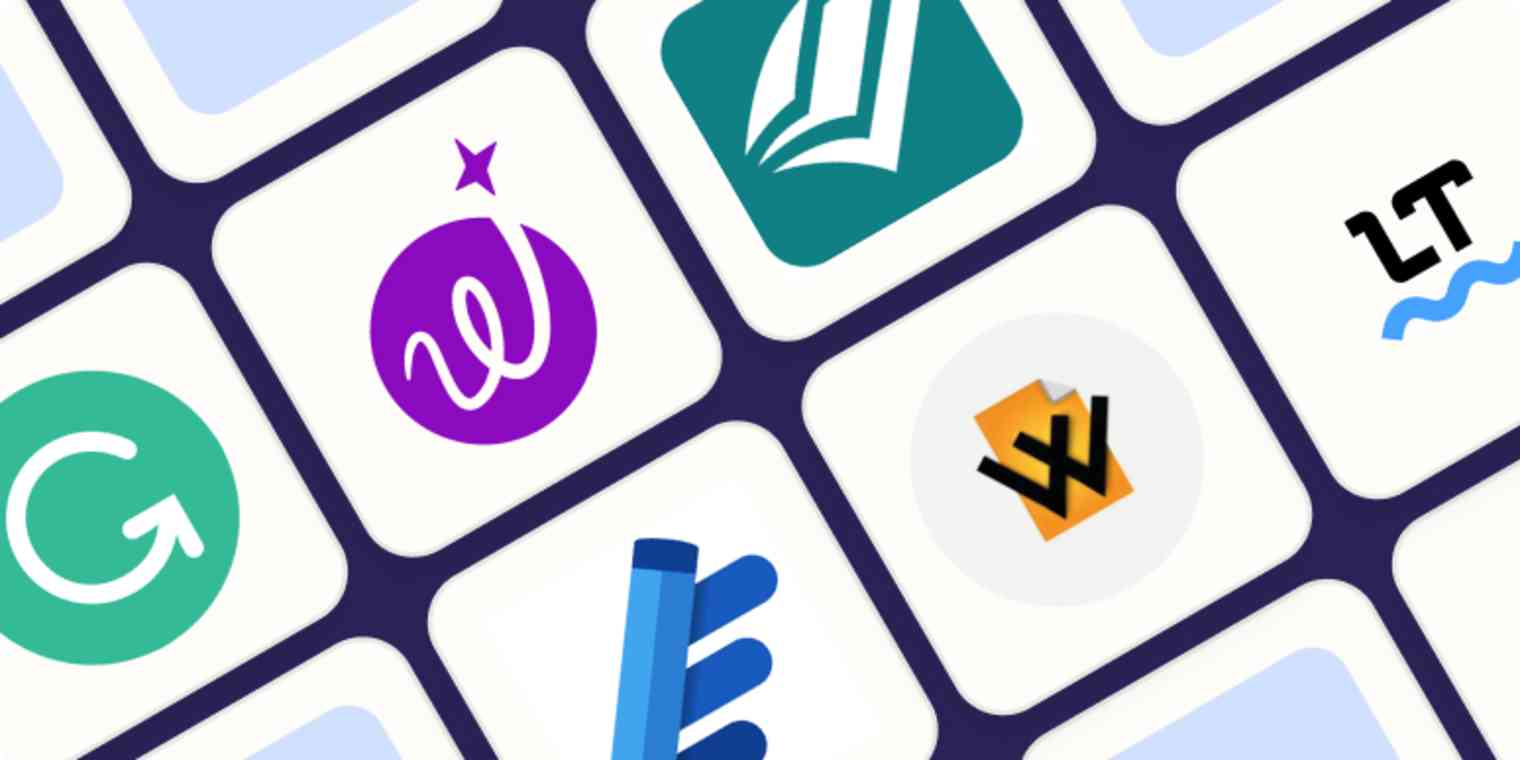
With all the hype around ChatGPT, it'd be easy to forget that AI tools have existed for a while. One area where AI has been working its magic for years is in AI grammar checkers.
So, if you're looking for an AI grammar checker or rewording tool to help you spot and fix typos, improve your grammar, or take your content to the next level, you've come to the right place. I considered dozens of apps and did in-depth testing on the top contenders to narrow it down to these six apps.
Grammarly for all-around editing
Wordtune for rewriting, shortening, and expanding content
ProWritingAid for informative evaluation reports
Microsoft Editor for Microsoft 365 integration
WordRake for professionals wanting clarity
LanguageTool for multilingual writers
What makes the best AI grammar checker and rewording tool?
How we evaluate and test apps.
Our best apps roundups are written by humans who've spent much of their careers using, testing, and writing about software. Unless explicitly stated, we spend dozens of hours researching and testing apps, using each app as it's intended to be used and evaluating it against the criteria we set for the category. We're never paid for placement in our articles from any app or for links to any site—we value the trust readers put in us to offer authentic evaluations of the categories and apps we review. For more details on our process, read the full rundown of how we select apps to feature on the Zapier blog .
There are plenty of lists of the best AI grammar checkers, so what makes this one different? For starters, many of those lists become intertwined with AI generative writing apps, but this one steers clear and focuses primarily on AI content editing apps. Second, I didn't just read these apps' marketing materials and customer reviews. I spent dozens of hours researching and testing the best AI rewording tools, paraphrasing apps, grammar checkers, and other similar tools.
For transparency, I've used some of these apps for many years in my writing career. But I was also keen to review the competition and see what I was potentially missing out on. For each one, I signed up and ran the editor through its paces, testing various scenarios, like spotting and fixing spelling and grammar errors or cutting fluff to make the text more concise.
I was also mindful that some editing apps do one thing well, like paraphrasing, while others cover several bases. In my experience, I've not found one editing app that does everything well. And that's fine, as long as you know how to use a couple in tandem.
As I was testing the apps, here's what I was looking for:
Apps that focus on AI editing, not AI writing. As mentioned above, some tools focus on generative AI writing with a few editing features thrown in. Those tools didn't make the list.
Spelling and grammar checker. This is probably the most common feature of AI content editing apps, but it's also the most unpredictable, with false negatives and positives.
Options to create a custom lexicon/style guide. In some situations, especially when working in larger teams, you'll want to build a custom style guide, so everyone writes consistently.
The ability to rewrite, shorten, or lengthen content. Also known as paraphrasing or rewording, this is an invaluable feature when you want to write concisely or expand on a point.
Apps that check for plagiarism. A plagiarism checker scours the internet and highlights possible sources to ensure that no content has been taken from another source without permission.
Overall, I whittled the list down from 30 possibles to the best 6 AI grammar checkers and rewording tools.
Best all-around AI grammar checker
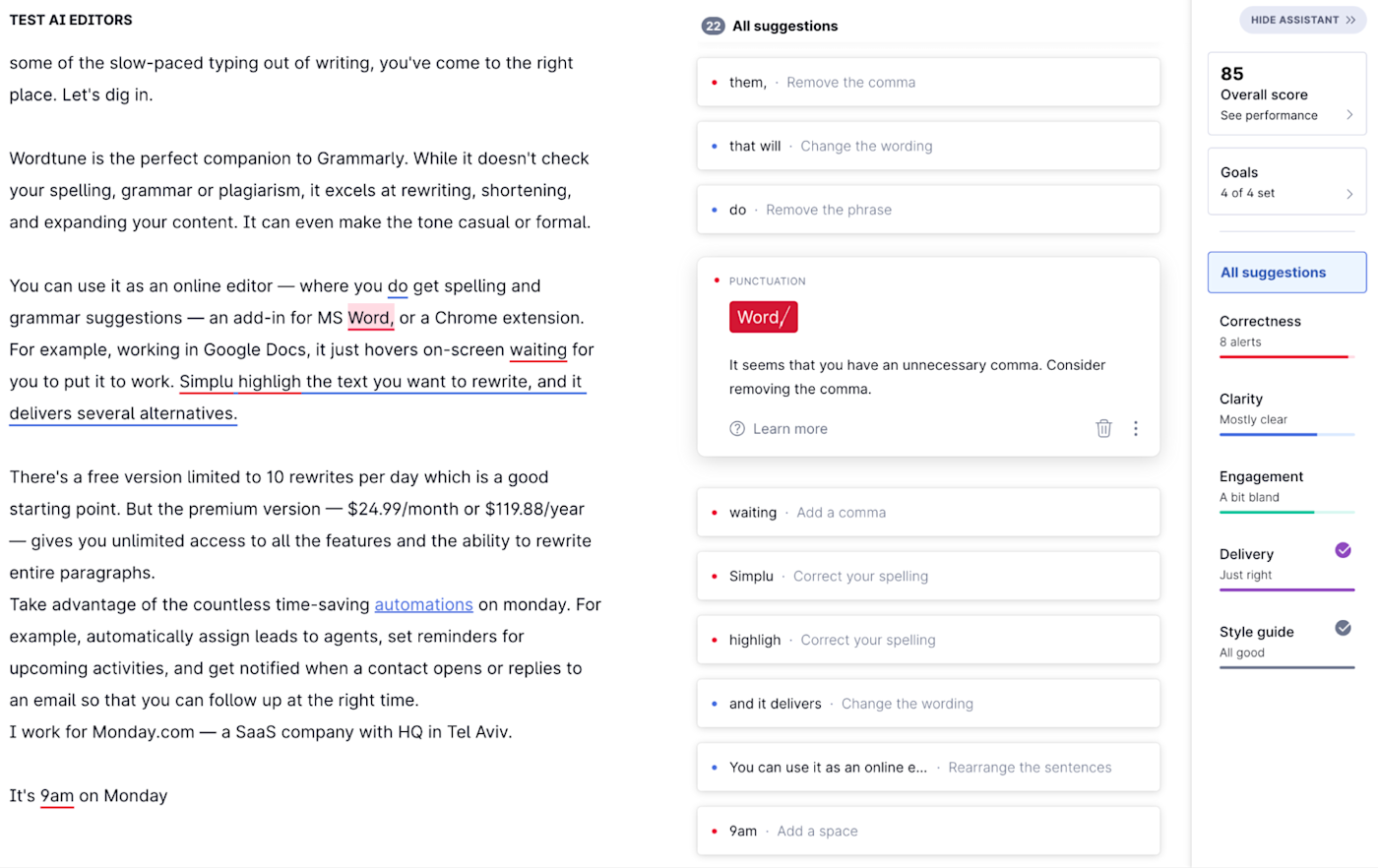
Grammarly works on multiple desktop and mobile platforms, browsers, and apps. It's a comprehensive AI editing tool covering all our features except paraphrasing. That said, it does prompt rewrites for conciseness and clarity automatically—it's just that you can't highlight a sentence or paragraph and ask it to rewrite/shorten/lengthen at will. But if you want to quickly reword sentences, you can use its free online paraphrasing tool .
As a long-time user of Grammarly, I'm familiar with its quirks. Sometimes the suggestions are off or totally wrong—but, hey, it's a machine, not a human, and it suggests more positives than negatives. One thing I like is the flexibility to switch the Chrome browser extension on or off. So, for example, I keep it switched off while writing in Google Docs, so I don't get interrupted with suggestions. I much prefer to copy the text into the desktop editor afterward and work in editing mode then. The browser extension also doesn't play well in WordPress, so I switch it off there again.
You'll have to upgrade to the business plan if you want to create a style guide for your organization. So, for example, monday.com could specify that employees use "monday.com" when writing about their company.
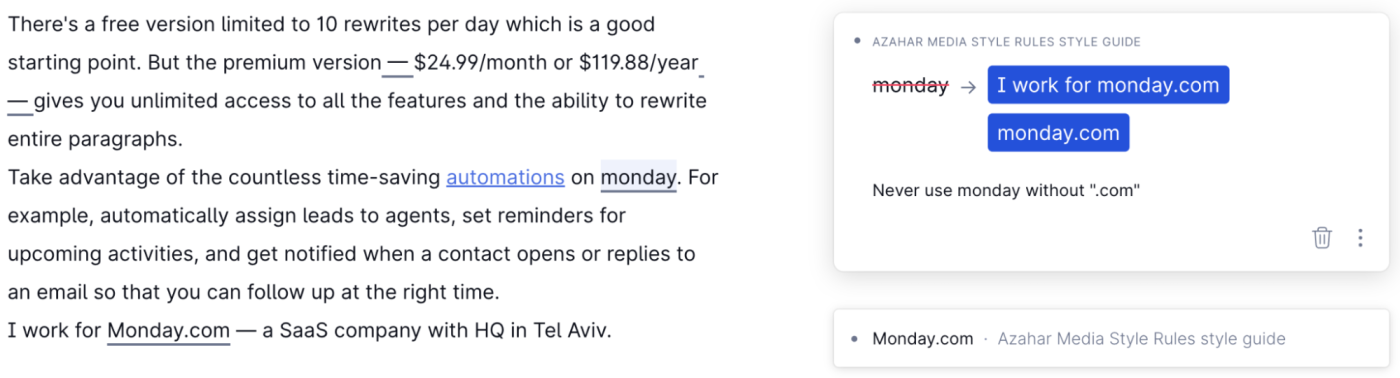
The business plan also lets you configure snippets and brand tones, and provides an analytics dashboard so that you can identify team writing trends.
The recent addition of a generative AI tool, GrammarlyGO , adds a few extra editing features, including options to identify gaps in writing, offer general improvement ideas, and pick out the main point. They aren't particularly insightful (yet), but it's nice to see Grammarly continuing to develop its tools.
Grammarly pricing: Free plan available, then $12/month for the Premium plan and $15/member/month (with at least 3 team members) for the Business plan.
Best rewording tool for rewriting, shortening, or expanding content
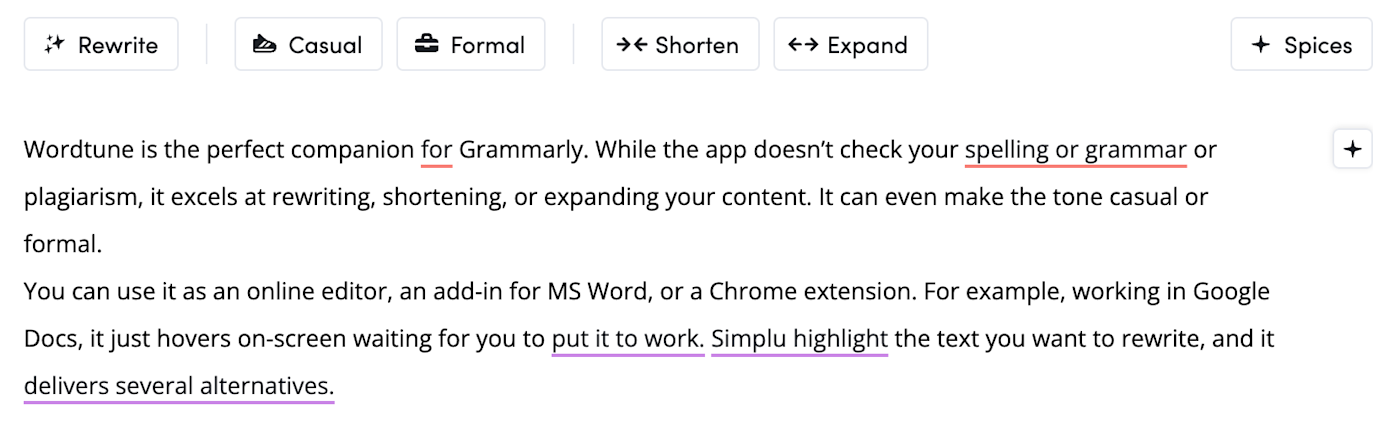
Wordtune is the perfect companion to Grammarly. While it doesn't check for plagiarism, it excels at rewriting, shortening, and expanding your content. It can even make suggestions for a more casual or formal tone.
You can use it as an online editor—where you also get spelling and grammar suggestions—an add-in for Microsoft Word, or a Chrome extension. For example, working in Google Docs, it just hovers on-screen, waiting for you to put it to work. Simply highlight the text you want to rewrite, and it delivers several alternatives.

It's a great option for when you need a fresh take on what you've been working on.
Wordtune pricing: There's a free version limited to 10 rewrites per day, which is a good starting point. But the premium version—$24.99/month or $119.88/year— gives you unlimited access to all the features and the ability to rewrite entire paragraphs.
Best AI grammar checker for evaluation reports
Prowritingaid.
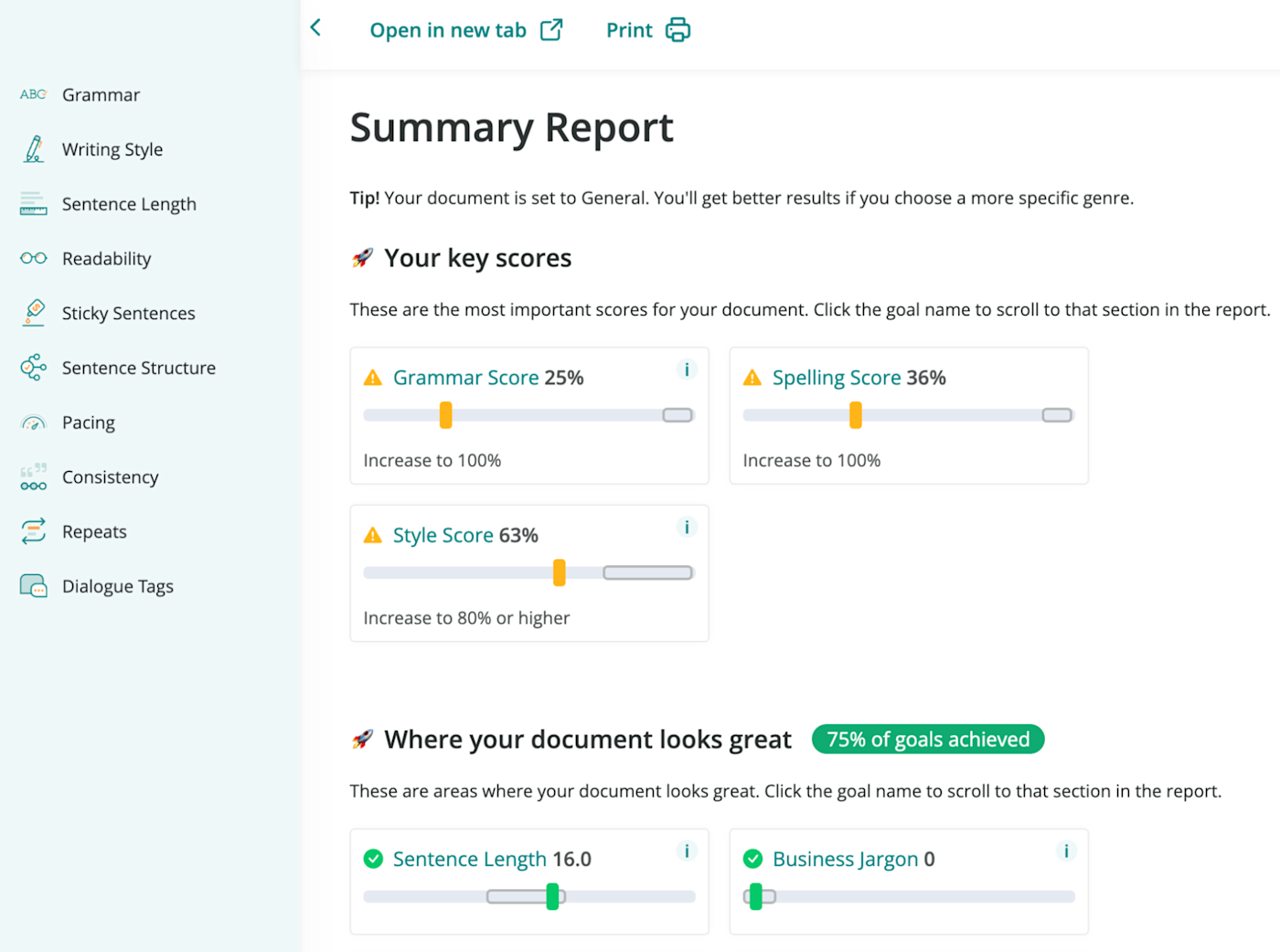
ProWritingAid works along the same lines as Grammarly, including the online editor where you can copy/paste your text or upload a document to work on. The interface is more crowded than Grammarly, with lots of reports and scores in the margins. It can be a little distracting initially, but it did highlight errors that Grammarly missed. For example, it stipulates that en dashes shouldn't have a space on either side.
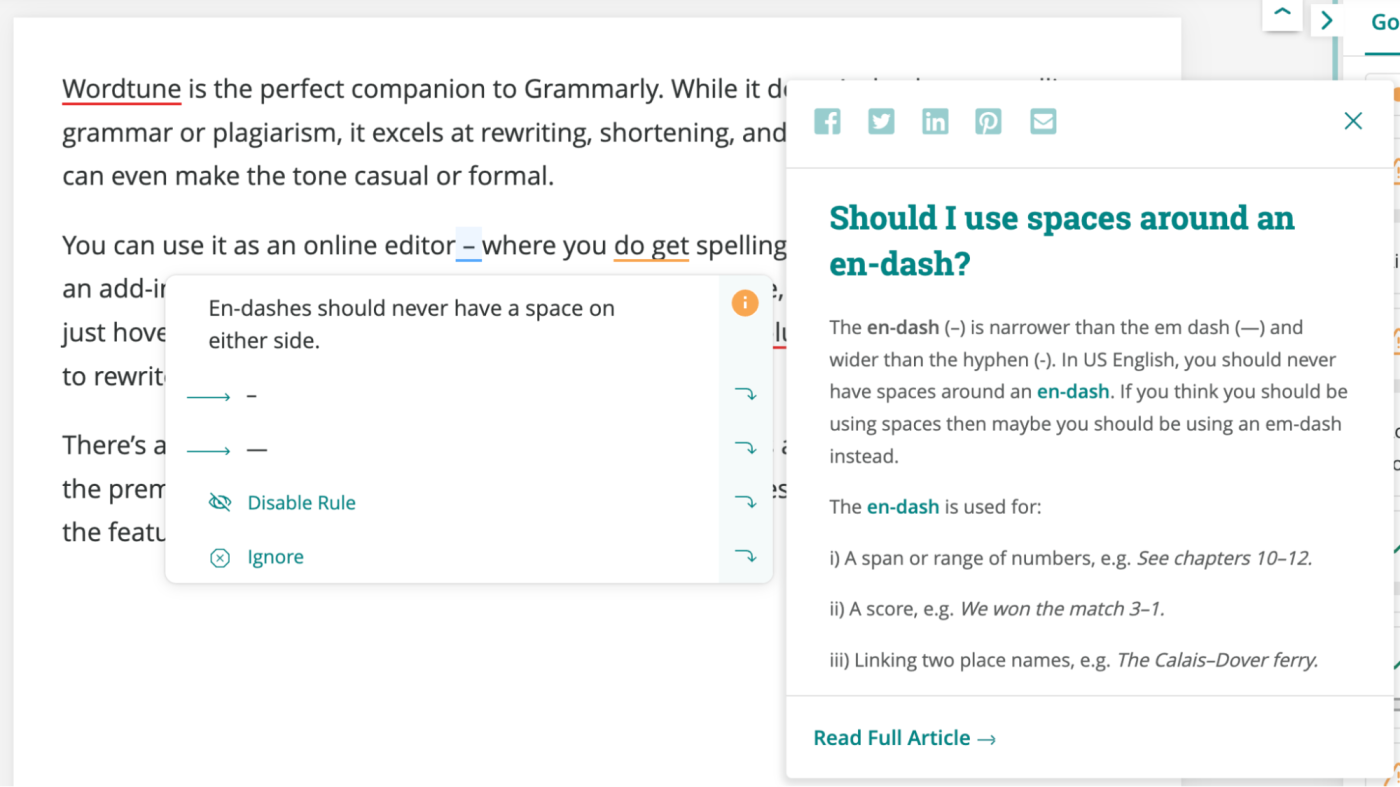
There are also desktop apps for Windows and Mac, browser extensions, and add-ons for Microsoft Word and Google Docs. I couldn't get the Chrome extension to work for Google Docs—I had to install the specific plug-in. And even then, you can only generate a Summary Report or an Improve Document Report like you get in the online editor, so it didn't save time by offering in-line suggestions.
One major plus for ProWritingAid is that you can create your custom style guide in the premium version—no need to upgrade further to a team version like you'd need to do with Grammarly. I tested this by adding a rule about not having spaces on either side of an em dash on the Zapier blog. For example:
INCORRECT: You can use it as an online editor — where you get spelling and grammar suggestions — an add-in for MS Word, or a Chrome extension.
CORRECT: You can use it as an online editor—where you get spelling and grammar suggestions—an add-in for MS Word, or a Chrome extension.
ProWritingAid also has a Rephraser tool (currently in beta), which works like Wordtune and offers several rewriting suggestions per sentence.
ProWritingAid pricing: There's a free version limited to 500 words and 10 rephrases per day, giving you basic writing suggestions. But you'll want the unlimited premium version with extra functionality to "edit like a pro."
Best integrated AI grammar checker for Microsoft 365
Microsoft editor.
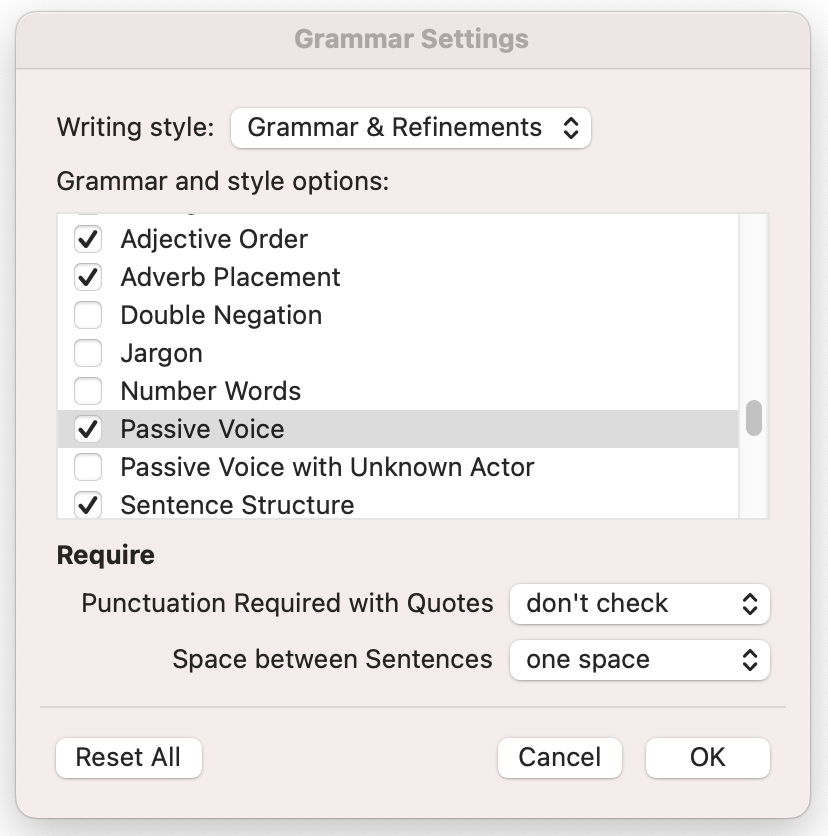
Microsoft Editor is only available on macOS and Windows desktop devices or as a free browser extension for Chrome and Edge. You can use a free Microsoft account to see basic spelling and grammar checks, but for premium features, you'll need to subscribe to Microsoft 365.
Here, you can define your writing style with grammar and refinements. For example, you can check for things like passive voice, adverb placement, and adjective order, or make your writing more formal or concise.
You can use Microsoft Editor in Gmail, Outlook, LinkedIn, and other social media platforms on the web, but for serious editing, you'll want to use Microsoft Word. Here, you can activate the sidebar menu to see an overall score with corrections and refinements, plus an option to check for similarity (plagiarism).
Microsoft Editor pricing: There's a free version with basic spelling and grammar checks. The premium version is available with a Microsoft 365 subscription, starting from $6.99/month.
Best AI grammar checker for brevity and simplicity
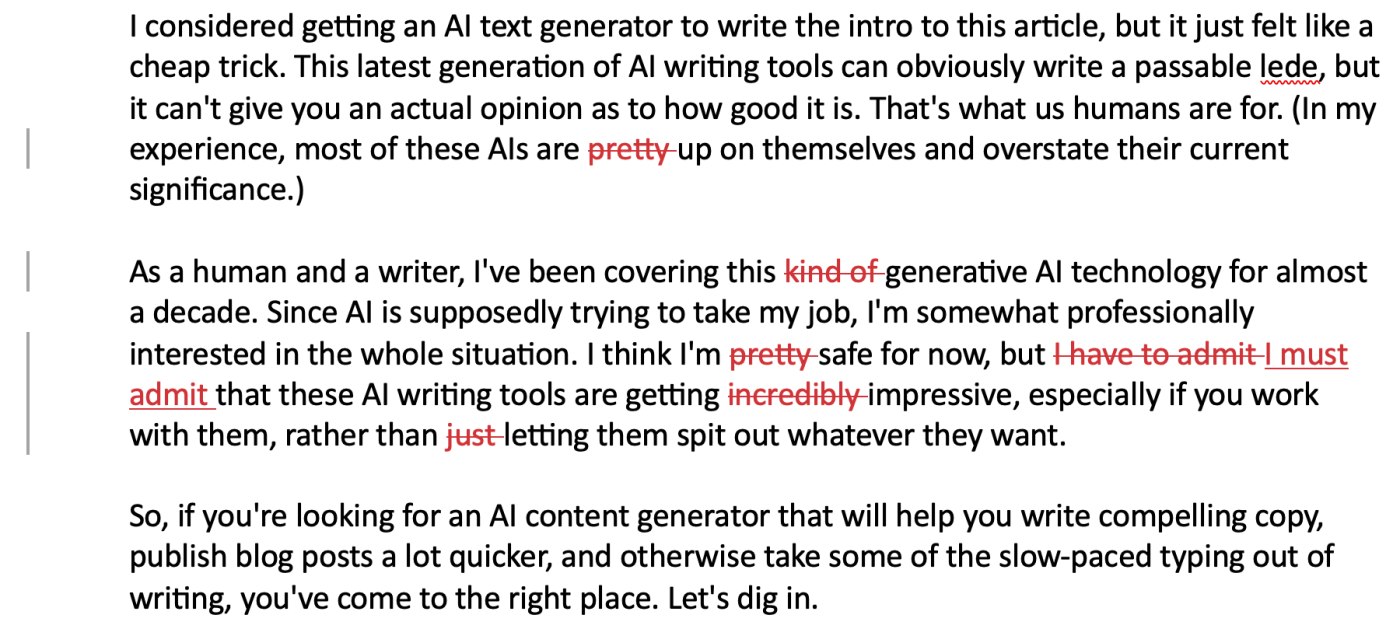
Wordrake edits for brevity and simplicity. You can choose:
Brevity mode to prioritize succinct writing
Simplicity mode to prioritize familiar word choices
Or both options to maximize your editing suggestions
The main caveat: it only works in Microsoft Word and Outlook. It uses the familiar Microsoft Word track-changes style to highlight possible improvements, which you then accept or reject.
WordRake targets professionals, like lawyers, who need to tighten legal briefs. (Imagine a world without legal jargon!) For example, it can:
Edit for plain language and reduce jargon and legalese
Cut throat-clearing introductory phrases
Remove unnecessary descriptive words and modifiers
Correct nominalizations and wordy adjective phrases
Remove redundancies and correct usage errors
Catch high-level grammar and punctuation mistakes
Edit conversational language to be more professional
Reduce wordiness and meet word counts
It does a very specific job, but a very important one. And it does it well.
WordRake pricing: There's a 7-day free trial; then it's $17/month ($129/year) for Microsoft Word (Mac or Windows) or $24/month ($199/year) for Microsoft Word and Outlook (Windows only).
Best AI grammar checker for multilingual writers
Languagetool.
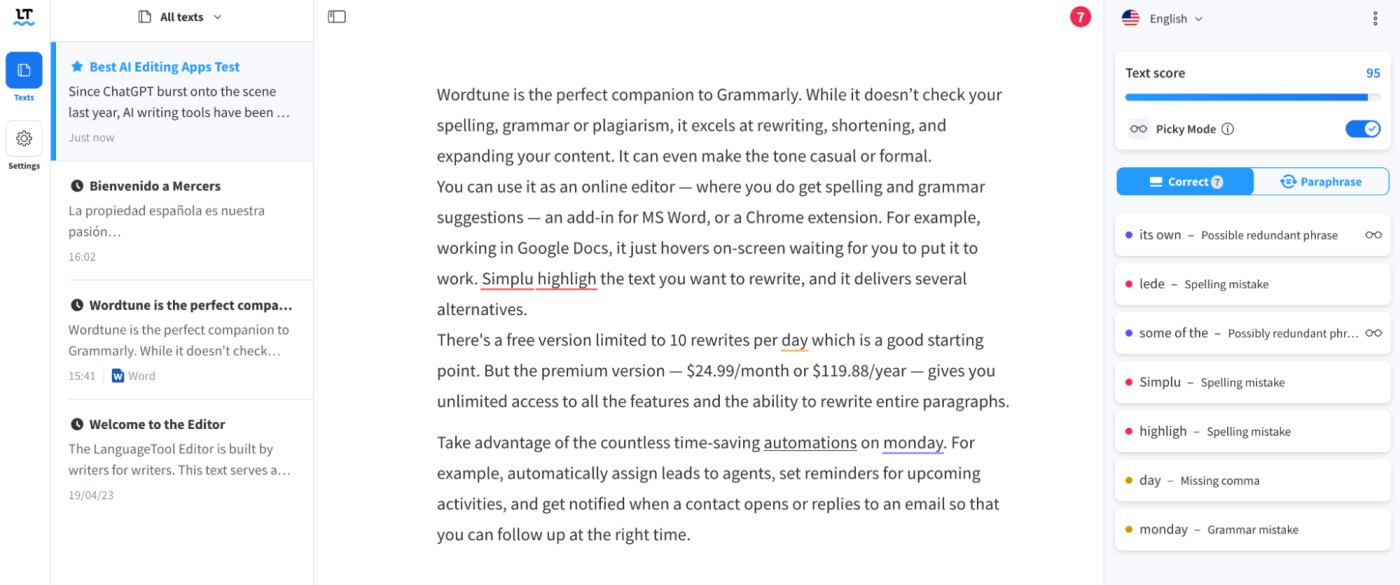
LanguageTool is a multilingual grammar, style, and spell checker with an AI-powered sentence rephraser and custom style guide. The rephrased suggestions are as good as other apps like Wordtune, and the level of grammar and spelling matches Grammarly.
You can copy your text or upload a Word document into the online editor to check and fix errors or paraphrase it. Once you've made your changes, you can export it as a Word document or copy and paste your text back into your doc. Alternatively, you can install the software on multiple platforms, including:
Desktop apps: macOS, Windows
Browser extensions: Chrome, Edge, Firefox, Safari, Opera
Office plugins: Google Docs, Microsoft Word, OpenOffice, LibreOffice
Email add-ons: Gmail, Apple Mail, Thunderbird
Another nice feature in the settings is the option to select the Oxford comma in British English. (It's standard on other English varieties like U.S. and Canadian.) I also found the style guide worked as well as Grammarly and ProWritingAid when I performed similar tests.
Enter a text in a different language, and the app auto-detects the change and makes suggestions. For example, I pasted in some Spanish text, and it instantly switched to Spanish and highlighted some spelling and grammar errors.
LanguageTool pricing: Free plan available; then $24.99/month for individuals or $56.90/user/year for small teams of up to 20 members.
Should you use an AI grammar checker or rewording tool?
As a freelance writer, I rely on AI content editing apps to highlight areas for improvement in my first drafts. Do I accept all the suggestions? No, I don't. And that's the rub.
AI editing tools are an aid—they're not perfect. But between me and them, I can produce a solid first draft before my editors apply their superpowers. So my advice is to take them for a spin. Most have a free trial or free version to get you started, and then you can choose the premium AI grammar checker or rewording tool that works best for you.
Related reading:
How to self-edit your marketing writing
6 ways to make your content stand out from AI writing
Create a digital assistant with Zapier and AI
ProWritingAid vs. Grammarly: Which should you use?
How to detect AI-generated content
Get productivity tips delivered straight to your inbox
We’ll email you 1-3 times per week—and never share your information.
David Hartshorne
David is a freelance writer for leading B2B SaaS and tech brands, creating detailed, actionable content that resonates with their audience. When he’s not writing, you’ll find him chilling with a thriller or roaring on the Villa.
- Artificial intelligence (AI)
- Media and editorial
- Content marketing
Related articles

The 6 best AI voice generators in 2024

The 5 best AI resume builders in 2024

The best appointment schedulers and booking apps in 2024
The best appointment schedulers and booking...

The best AI content detectors in 2024
Improve your productivity automatically. Use Zapier to get your apps working together.

7 Best Essay Writing Apps For Students And Academics
In a rush? One of the best essay writing apps is Grammarly . Learn how these apps can help you with research paper writing!
To write a strong essay, you must follow a logical order when you organize your writing . If you omit this feature, your reader will become confused. Fortunately, there are numerous essay writing applications that can help you stay focused and organized. The best essay writing app for students should help you with grammar, proofreading, and writing style.
As you try to ease your writing load, you need to find applications that can help you with analytics, argumentative, narrative, expository, and critical writing. Whether you are looking for an essay writing app for PC, Mac, iPhone, or iPad, there are plenty of options out there. Take a look at the best essay writing apps, and find the right one to meet your needs.
1. ProWritingAid
2. grammarly, 3. hemingway, 4. ulysses, 5. evernote, 6. focus writer , 7. freemind, how we evaluated the applications, why trust our opinions, final word on the best essay writing apps, how does a writer app or writing software compare to a professional essay writing service, is there an automated tool that writes essays for you, can a brainstorming tool really help your writing process, essay writing resources.
Pricing: $79.00 per year or $20.00 per month.
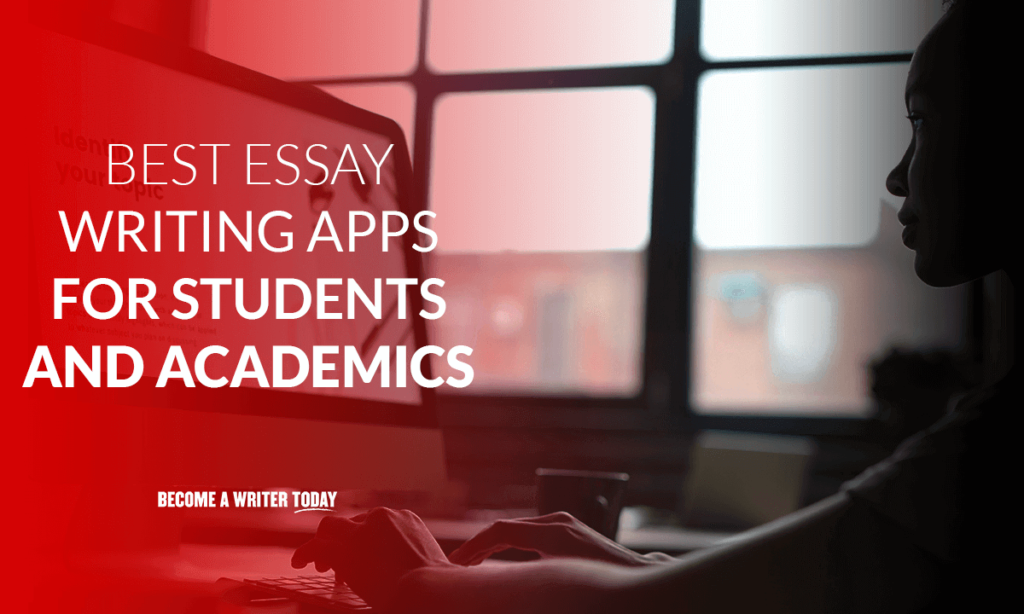
ProWritingAid is a cloud-based editing tool for essay writing, copywriting, and blogging. This software can help you identify proofreading issues, eliminate mistakes, and correct punctuation in essays.
You have access to both a free version and a paid version. You can try the premium version for 14 days to decide whether you want access to the premium features. Premium features include optimizing word choice, avoiding cliches, and fixing sentence length issues.
ProWritingAid helps you improve your readability and writing style while also picking up grammar issues You can use ProWritingAid in Microsoft Word, Scrivener, Google Docs, and Chrome. Free users can only run 500 words at a time through the program.
- The interface is easy to use.
- There are numerous integrations available.
- You can access more than two dozen writing analysis reports.
- The free version is limited to only a few hundred words at a time.
- It can also take a long time to get used to the myriad features available.
ProWritingAid is a powerful, accurate grammar checker and style editor. It's suitable for non-fiction and fiction writers and doesn't require a monthly subscription. Save 20% per month or year.

Pricing: $139.95 billed annually or $25 per member per month. You may be able to negotiate a lower rate if you need multiple users for your business.
Grammarly is one of the strongest essay-writing apps available today. Grammarly helps you correct spelling mistakes, fix stylistic issues, and catches punctuation.
Grammarly has a free version and a premium version available. The free version can help you correct basic grammar , spelling, and punctuation issues. It can also help you optimize long sentences.
The premium version gives you access to word choice issues, stylistic corrections, and even a plagiarism checker. The premium version can also automatically fix many of these mistakes, helping you save time during the editing process. There is no premium trial available. Grammarly is available as a browser extension and as a separate window into which you can upload documents.
- Free version relatively powerful
- Contains built-in plagiarism checker
- Works everywhere
- Less suitable for longer essays
- Plagiarism checker is premium only
We tested dozens of grammar checkers, and Grammarly is the best tool on the market today. It'll help you write and edit your work much faster. Grammarly provides a powerful AI writing assistant and plagiarism checker.

Pricing: The web application is free, but the desktop version is $20.
Hemingway is known as a tool that can help you improve your readability score, but it is also a comprehensive proofreading tool.
Hemingway can point out sentences that are too complex for readers, helping you streamline your thoughts. As a virtual proofreader, it can make your sentences clear, concise, and bold.
As you write your essay , the editor will mark sentences that are deemed too complex. Then, you can let Hemingway go to work, picking up passive voice , comma splices, and even run-on sentences. By keeping your sentences short, you hold the attention of the reader.
- Easy to use
- Ideal for copyediting
- No plagiarism checker
- No specific tools or checks for essays
Pricing: $4.99 per month of $39.99 for the year, following a 14-day free trial.
Ulysses has been dubbed as the top writing app for Apple products such as Mac, iPad, and iPhone; however, the program is not compatible outside of Apple products. What sets Ulysses apart is that it can sync your files directly to the iCloud. Even if the original file is destroyed, you will not lose your work.
Ulysses uses something called markdown language. This helps you apply styles to your writing without having to worry about a formatting menu.
You can also take advantage of “focus mode,” which helps you streamline your writing to a single line and reduces on-screen distractions. Then, when you finish, you can export your files in a variety of formats to make it easier to finalize your work.
- You will store all of your writing in one place, eliminating the annoying back and forth between multiple folders and files.
- You can store older images of your files, reverting to them if you do not like your work.
- You can use the distraction-free interface to improve your productivity.
- The customer support team is exceptional.
- Ulysses is not available for Windows or Android.
- You do not have access to any pre-designed templates.
Pricing: Evernote has a free tier, a plus tier at $34.99 per year, and a premium tier at $69.99 per year.
Evernote is another application that can help with essay writing. The program is a cross-platform, note-taking application that is ideal for processing hand-written notes, such as the outline of a potential essay, or articles from the web, which can be helpful for a research paper.
Evernote can store just about everything you would ever need, ranging from a simple typed note to an article you came across. That way, you never have to worry about losing your essay ideas.
While Evernote is most popular among Mac users, it works on multiple devices. Evernote is available for Windows and Mac users, giving people offline access. Evernote also has a convenient Android and iPhone app.
- Great for research
- Powerful note-taking features
- Fast, reliable sync
- Less enjoyable to write with
- Large libraries get clunky
- Not purpose-built for essays
Pricing: Free, but donations to the maker are encouraged.
Focus Writer is a free word processor that is available across all major operating systems. This word processor is largely seen as an alternative to Microsoft Word.
Because Microsoft products can be expensive, a lot of students cannot afford them. Therefore, Focus Writer is growing in popularity.
This tool will give you access to a wide variety of statistics including word count and character count. Furthermore, the program stores its files in an RTF format. This is read by most other word processors, so you can open your essays on other platforms when required.
- The tool is compatible with Mac, Windows, and Android products.
- It gives you access to important text statistics as you write.
- It is a strong word processor for students and writers on a tight budget.
- The program does not give you access to advanced proofreading or editing features.
Pricing: Free
FreeMind is a mind-mapping program that helps users create structured diagrams. If you have recently finished conducting your research and need to organize it before you start biting, this is the perfect program to help you.
You can also use this program to keep track of projects, tasks, and time. It is possible for you to brainstorm an essay, using different colors to show which parts of the essay you are referring to. Then, you can use these color-coding features to keep track of your essay as you write.
Furthermore, the program comes with advanced DES encryption to help you protect your work. You can protect your work from accidental loss as you finish your project.
- The program is completely free to use.
- The diagram process is versatile for those writing essays in a variety of fields.
- There is DES encryption that protects your work from being lost.
- The diagram process can be challenging for people to use for the first time.
- It does not have a very flashy visual appearance, lacking numerous advanced features.
Because there are so many essay writing applications available, we used a variety of criteria to evaluate each program. Our testing criteria include:
- The availability of each application across multiple platforms
- The ease of use of each individual application
- The variety of features available
- The price of the program in comparison to the features offered
- The security of each program
After testing the individual features of each program, we developed a ranking system designed for students, essayists, and research paper writers.
There are several reasons why you should trust our opinions regarding essay writing applications. These include:
- We have written essays for a variety of reasons across multiple platforms.
- We have thoroughly tested all of these applications.
- We have paid close attention to the reviews, ratings, criticisms, and features of each individual application.
Even though everyone has slightly different needs when it comes to essay writing applications for academic papers, we are confident that one or more of these applications will meet your needs.
Whether you are in high school, college, or working on your Ph.D., there are essay writing apps that can help you along the way. If you compare the benefits and drawbacks of each tool, you can find the right application to help you with your essays and research papers.
FAQs About The Best Essay Writing Apps
A professional service could be a stronger option than an automatic writing tool, but professional services will be more expensive.
Yes, there are tools that can write custom essays and short stories for you, but these programs often produce incoherent babble that will not improve your writing skills or make a good impression on your reader.
Yes. If you want to write a quality paper, you need to use a high-quality brainstorming process to get all of your ideas on the page. A strong writing software program can help you with that.
What is a Personal Essay?
Essay Writing Tips
Great Essay Writing Topics
The Difference Between Grammar and Punctuation
Using an AI Grammar Checker
PaperRater Vs Grammarly
Transition Words For Essays

Bryan Collins is the owner of Become a Writer Today. He's an author from Ireland who helps writers build authority and earn a living from their creative work. He's also a former Forbes columnist and his work has appeared in publications like Lifehacker and Fast Company.
View all posts
The four best AI apps you need for work productivity
Suswati Basu is a multilingual, award-winning editor and the founder of the intersectional literature channel, How To Be Books. She was shortlisted for the Guardian…
Owen Good is a 15-year veteran of video games writing, also covering pop culture and entertainment subjects for the likes of Kotaku and Polygon. He…
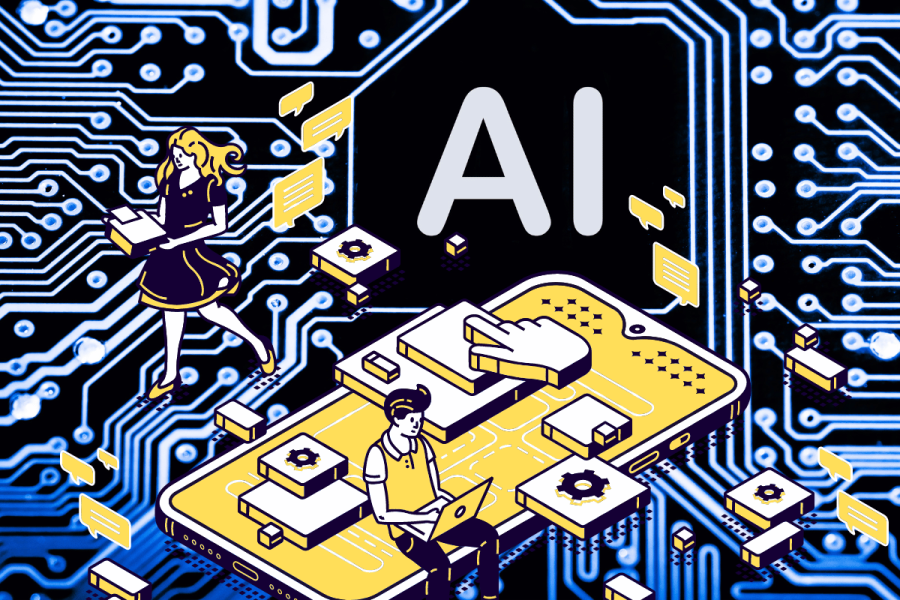
- AI productivity tools streamline tasks, boost productivity, and optimize schedules.
- Virtual assistants automate mundane tasks and manage communications efficiently.
- AI apps like Otter.ai, Notion, Grammarly, and Brain.fm offer diverse benefits for work.
We’re often told to “work smarter, not harder,” but with only so many hours in a day, making extra time is essential. For this, a slew of AI productivity tools , which streamline, automate, and optimize are available right now to help with this workload.
Not only can these nifty AI apps and tools help boost productivity by organizing schedules and tasks better, but they can also use machine learning to do some of those time-consuming or repetitive tasks that we often want to avoid. Some of these you may recognize, having been around for some time, while others have recently joined the club.
How to use AI apps for work productivity
AI productivity tools are bit like having an MIT graduate assistant on hand who anticipates every need, automating various mundane tasks, organizing information, and even managing customer communications through chatbots. The right AI tool can even suggest edits, compose emails, and streamline customer service .
A graphic designer could use an AI tool to automatically resize and format images, reducing many hours of manual labor. Virtual assistants (VA) do the boring task of organizing calendars, scheduling meetings, and crafting tailored to-do lists, even adapting its communication style to send personalized emails.
For those managing multiple social media accounts, VAs can assume the posting responsibilities, ensuring consistent and timely updates. Email management software revolutionizes inbox interactions by prioritizing important messages and filtering out spam or less urgent emails. These tools can be configured to sort emails into folders based on the sender or subject, simplifying the management of a busy inbox.
AI analytics tools take raw data from various sources and transform it into detailed reports and visualizations. They may be able to spot patterns and insights that no one else notices. These tools can enhance project management by monitoring task progress, predicting timelines, efficiently allocating resources, and fostering collaboration to keep projects on track.
AI applications can also synchronize across different calendar systems, such as Outlook and Google Calendars, to manage appointments and meetings seamlessly. Content creation tools expand their usefulness by generating a variety of content, from engaging written pieces like blog articles to captivating visuals for social media platforms. These tools can help support content creators in producing high-quality content with minimal effort, reshaping the landscape of work and productivity.
What are some of the best AI apps for work?
For those with a calendar full of meetings, Otter.ai is among several tools that can make it far easier to transcribe conversations. OtterPilot is the software’s meeting assistant that records audio , writes notes , automatically captures slides, and generates summaries.
While it’s only available in English at the moment, users can get automated notes for Zoom, Google Meet, and Microsoft Teams. All notes are also searchable, and shareable. What’s more, if Slack is part of your workflow, it can automatically share real-time updates with teammates in the communication platform, ensuring everyone is in the loop.
Another cool feature is its integration with file hosting services. When a video or audio file is added to the Otter app folder in Dropbox, it is automatically transcribed and synced with Otter.
During virtual sessions, Otter can record lecture slides and incorporate them into the notes, helping students recall details within the full context. It can then create a summary without having to read the entire transcript. This is a particularly handy tool as it also hyperlinks to the meeting notes and creates an action items list.
Otter can also generate follow-up emails, project status updates, blog posts, and much more.
The tool is free for up to 300 monthly transcription minutes, while paid plans start at $18 per month.
Notion has long been a favorite project management tool with many workers, but it’s now integrated AI into the tool. Notion AI can generate text, autofill databases, create concise summaries of pages, and assign action items based on specific documents, serving as valuable tools for saving time.
Users can also ask the chatbot questions, allowing it to handle the task of reading large amounts of text and documents. From there, the AI will generate responses to any questions and link to the pages it used to compile the answers. It is worth noting that this feature is still in beta.
AI features are priced at $10 per workspace per month. While Notion is free for individual use, paid plans begin at $10 monthly, not including the cost of AI.
Like some of the others mentioned, Grammarly is a well-established tool, and it has incorporated AI into its core services. Known for efficiently checking spelling, grammar, and conciseness, the platform is pretty good at everyday writing.
A great way of using the tool is to have the Grammarly for Chrome extension turned on so that the AI can work in the background to catch any mistakes made.
Aside from basic grammar assistance, the tool can offer other more advanced assistance thanks to its integration of generative AI, which added features and shortcuts that can provide shortcuts to day-to-day tasks.
For example, Grammarly can be used to create or rewrite text, provide ideas, identify gaps in writing, change the tone of a text, generate quick replies, make outlines, and more. Users can also select a voice, which includes options for formality and tone, to help compose messages for different platforms, such as LinkedIn or email.
However, sometimes it will underline random pieces of text, even if it’s correct – which can be off-putting.
The free version will provide basic grammar and spelling checks, while the $12 per month plan includes advanced checks and style suggestions.
When testing out Brain.fm , users have the option to focus on work or stay energized. According to the app, users who listen for at least two hours a week report three times fewer focus disruptions. The app then considers factors such as neural effect level, music complexity, ideal genres, and activities. They provided a Lo-fi circadian rhythm tune to accompany our work, which made for a pleasant listening experience.
Unlike Spotify’s study playlists, Brain.fm’s music is designed by a team of scientists and composers to help users focus. According to the website, the app’s functional music is created from the ground up to influence the brain and optimize performance.
The platform states that the music is tested with simple ‘games’ used in psychology research to measure focused attention. The experiments include a placebo version of the same music without Brain.fm technology, allowing them to measure the difference.
While there is a trial period, it generally costs $9.99 per month or $69.99 per year.
AI apps may not be able to replace work, but they can certainly make it easier. It just requires some time to learn how to use them.
Featured image: Canva
About ReadWrite’s Editorial Process
The ReadWrite Editorial policy involves closely monitoring the tech industry for major developments, new product launches, AI breakthroughs, video game releases and other newsworthy events. Editors assign relevant stories to staff writers or freelance contributors with expertise in each particular topic area. Before publication, articles go through a rigorous round of editing for accuracy, clarity, and to ensure adherence to ReadWrite's style guidelines.
- Application
Suswati Basu Tech journalist
Suswati Basu is a multilingual, award-winning editor and the founder of the intersectional literature channel, How To Be Books. She was shortlisted for the Guardian Mary Stott Prize and longlisted for the Guardian International Development Journalism Award. With 18 years of experience in the media industry, Suswati has held significant roles such as head of audience and deputy editor for NationalWorld news, digital editor for Channel 4 News and ITV News. She has also contributed to the Guardian and received training at the BBC As an audience, trends, and SEO specialist, she has participated in panel events alongside Google. Her…
Related News
Ukraine introduces AI-generated spokesperson for its foreign ministry
Elon Musk outlines vision for AI-driven news synthesis on X

Mysterious AI surfaces online — was it ChatGPT’s succesor?

Are we getting a ChatGPT search engine?

New rules from Microsoft ban use of AI for facial recognition by law enforcement
Most popular tech stories.
- Most Trending Cryptocurrency Today – Ethena, Meme Ai, Dogwifhat
- US inches closer to a TikTok ban
- Judas – Release date, trailers, platforms, and everything we know
- AI: What is Claude AI and is it free to use?
- 5 of the best free AI image generators
Latest News

CSOP Plus May 5-26 Tournament Series Starts On CoinPoker App
Crypto poker platform CoinPoker is gearing up for another exhilarating tournament series, the Crypto Series Of Poker (CSOP+). This time, the stakes are even higher, with $25,000,000 guaranteed prize pool...

Meme Coin Price Predictions As Market Recovers - WIF, BONK, SHIB
Google Pixel 9: Release date, specs, price and everything we know so far
The Best Fallout 4 VR Mods to make you think you are actually in the show
Popular topics, get the biggest tech headlines of the day delivered to your inbox.
By signing up, you agree to our Terms and Privacy Policy. Unsubscribe anytime.
Explore the latest in tech with our Tech News. We cut through the noise for concise, relevant updates, keeping you informed about the rapidly evolving tech landscape with curated content that separates signal from noise.
Explore tech impact in In-Depth Stories. Narrative data journalism offers comprehensive analyses, revealing stories behind data. Understand industry trends for a deeper perspective on tech's intricate relationships with society.
Empower decisions with Expert Reviews, merging industry expertise and insightful analysis. Delve into tech intricacies, get the best deals, and stay ahead with our trustworthy guide to navigating the ever-changing tech market.
Advertisement
The best new science fiction books of May 2024
A new Stephen King short story collection, an Ursula K. Le Guin reissue and a celebration of cyberpunk featuring writing from Philip K. Dick and Cory Doctorow are among the new science fiction titles published this month
By Alison Flood

A new short story collection from Stephen King, You Like It Darker, is out in May
Shane Leonard
Every month, I trawl through publishers’ catalogues so I can tell you about the new science fiction being released. And every month, I’m disappointed to see so much more fantasy on publishers’ lists than sci-fi. I know it’s a response to the huge boom in readers of what’s been dubbed “ romantasy ”, and I’m not knocking it – I love that sort of book too. But it would be great to see more good, hard, mind-expanding sci-fi in the offing as well.
In the meantime, there is definitely enough for us sci-fi fans to sink our teeth into this month, whether it’s a reissue of classic writing from Ursula K. Le Guin, some new speculative short stories from Stephen King or murder in space from Victor Manibo and S. A. Barnes.
Last month, I tipped Douglas Preston’s Extinction and Sofia Samatar’s The Practice, the Horizon, and the Chain as books I was looking forward to. I can report that they were both excellent: Extinction was a lot of good, clean, Jurassic Park -tinged fun, while Samatar’s offering was a beautiful and thought-provoking look at life on a generation ship.
The Language of the Night: Essays on writing, science fiction, and fantasy by Ursula K. Le Guin
There are few sci-fi and fantasy writers more brilliant (and revered) than Ursula K. Le Guin. This reissue of her first full-length collection of essays features a new introduction from Hugo and Nebula award-winner Ken Liu and covers the writing of The Left Hand of Darkness and A Wizard of Earthsea , as well as her advocacy for sci-fi and fantasy as legitimate literary mediums. I’ve read some of these essays but not all, and I won’t be missing this collection.
Nuclear War: A Scenario by Annie Jacobsen
This isn’t science fiction, not quite, but it is one of the best and most important books I have read for some time. It sees Jacobsen lay out, minute by minute, what would happen if an intercontinental ballistic missile hit Washington DC. How would the US react? What, exactly, happens if deterrence fails? Jacobsen has spoken to dozens of military experts to put together what her publisher calls a “non-fiction thriller”, and what I call the scariest book I have possibly ever read (and I’m a Stephen King fan; see below). We’re currently reading it at the New Scientist Book Club, and you can sign up to join us here .
Read an extract from Nuclear War: A scenario by Annie Jacobsen
In this terrifying extract from Annie Jacobsen’s Nuclear War: A Scenario, the author lays out what would happen in the first seconds after a nuclear missile hits the Pentagon
The Big Book of Cyberpunk (Vol 1 & 2)
Forty years ago, William Gibson published Neuromancer . Since then, it has entranced millions of readers right from its unforgettable opening line: “The sky above the port was the color of television, tuned to a dead channel…”. Neuromancer gave us the literary genre that is cyberpunk, and we can now welcome a huge, two-volume anthology celebrating cyberpunk’s best stories, by writers from Cory Doctorow to Justina Robson, and from Samuel R. Delaney to Philip K. Dick. I have both glorious-sounding volumes, brought together by anthologist Jared Shurin, on my desk (using up most of the space on it), and I am looking forward to dipping in.
You Like It Darker by Stephen King
You could categorise Stephen King as a horror writer. I see him as an expert chronicler of the dark side of small-town America, and from The Tommyknockers and its aliens to Under the Dome with its literally divisive trope, he frequently slides into sci-fi. Even the horror at the heart of It is some sort of cosmic hideousness. He is one of my favourite writers, and You Like It Darker is a new collection of short stories that moves from “the folds in reality where anything can happen” to a “psychic flash” that upends dozens of lives. There’s a sequel to Cujo , and a look at “corners of the universe best left unexplored”. I’ve read the first story so far, and I can confirm there is plenty for us sci-fi fans here.
Enlightenment by Sarah Perry
Not sci-fi, but fiction about science – and from one of the UK’s most exciting writers (if you haven’t read The Essex Serpent yet, you’re in for a treat). This time, Perry tells the story of Thomas Hart, a columnist on the Essex Chronicle who becomes a passionate amateur astronomer as the comet Hale-Bopp approaches in 1997. Our sci-fi columnist Emily Wilson is reviewing it for New Scientist ’s 11 May issue, and she has given it a vigorous thumbs up (“a beautiful, compassionate and memorable book,” she writes in a sneak preview just for you guys).
Ghost Station by S.A. Barnes
Dr Ophelia Bray is a psychologist and expert in the study of Eckhart-Reiser syndrome, a fictional condition that affects space travellers in terrible ways. She’s sent to help a small crew whose colleague recently died, but as they begin life on an abandoned planet, she realises that her charges are hiding something. And then the pilot is murdered… Horror in space? Mysterious planets? I’m up for that.

In Hey, Zoey, the protagonist finds an animatronic sex doll hidden in her garage
Shutterstock / FOTOGRIN
Hey, Zoey by Sarah Crossan
Hot on the heels of Sierra Greer’s story about a sex robot wondering what it means to be human in Annie Bot , the acclaimed young adult and children’s author Sarah Crossan has ventured into similar territory. In Hey, Zoey , Dolores finds an animatronic sex doll hidden in her garage and assumes it belongs to her husband David. She takes no action – but then Dolores and Zoey begin to talk, and Dolores’s life changes.
How to Become the Dark Lord and Die Trying by Django Wexler
Davi has tried to take down the Dark Lord before, rallying humanity and making the final charge – as you do. But the time loop she is stuck in always defeats her, and she loses the battle in the end. This time around, Davi decides that the best thing to do is to become the Dark Lord herself. You could argue that this is fantasy, but it has a time loop, so I’m going to count it as sci-fi. It sounds fun and lighthearted: quotes from early readers are along the lines of “A darkly comic delight”, and we could all use a bit of that these days.
Escape Velocity by Victor Manibo
It’s 2089, and there’s an old murder hanging over the clientele of Space Habitat Altaire, a luxury space hotel, while an “unforeseen threat” is also brewing in the service corridors. A thriller in space? Sounds excellent – and I’m keen to see if Manibo makes use of the latest research into the angle at which blood might travel following violence in space, as reported on by our New Scientist humour columnist Marc Abrahams recently.
The best new science fiction books of March 2024
With a new Adrian Tchaikovsky, Mars-set romance from Natasha Pulley and a high-concept thriller from Stuart Turton due to hit shelves, there is plenty of great new science fiction to be reading in March
In Our Stars by Jack Campbell
Part of the Doomed Earth series, this follows Lieutenant Selene Genji, who has been genetically engineered with partly alien DNA and has “one last chance to save the Earth from destruction”. Beautifully retro cover for this space adventure – not to judge a book in this way, of course…
The Downloaded by Robert J. Sawyer
Two sets of people have had their minds uploaded into a quantum computer in the Ontario of 2059. Astronauts preparing for the world’s first interstellar voyage form one group; the other contains convicted murderers, sentenced to a virtual-reality prison. Naturally, disaster strikes, and, yup, they must work together to save Earth from destruction. Originally released as an Audible Original with Brendan Fraser as lead narrator, this is the first print edition of the Hugo and Nebula award-winning Sawyer’s 26 th novel.
The Ferryman by Justin Cronin
Just in case you still haven’t read it, Justin Cronin’s gloriously dreamy novel The Ferryman , set on an apparently utopian island where things aren’t quite as they seem, is out in paperback this month. It was the first pick for the New Scientist Book Club, and it is a mind-bending, dreamy stunner of a read. Go try it – and sign up for the Book Club in the meantime!
- science fiction /
Sign up to our weekly newsletter
Receive a weekly dose of discovery in your inbox! We'll also keep you up to date with New Scientist events and special offers.
More from New Scientist
Explore the latest news, articles and features
We live in a cosmic void so empty that it breaks the laws of cosmology
Subscriber-only
Annie Jacobsen: 'What if we had a nuclear war?’
Two brilliant new novels from adrian tchaikovsky show his range, popular articles.
Trending New Scientist articles

IMAGES
VIDEO
COMMENTS
Fix mistakes that slip under your radar. Fix problems with commonly confused words, like affect vs. effect, which vs. that and who vs. that. Catch words that sound similar but aren't, like their vs. they're, your vs. you're. Check your punctuation to avoid errors with dashes and hyphens, commas, apostrophes, and more.
Try for free. 5. Wordtune review. Wordtune performed better than any other grammar checker except QuillBot and LanguageTool in terms of the errors it found and corrected, with a score of 13 out of 20. However, this is with the important caveat that it's more of a paraphrasing tool than a standard grammar checker.
The open-source code is available for developers to use in applications. 5. WhiteSmoke. WhiteSmoke will check your writing for spelling, punctuation, grammar, and style mistakes. It's available in a paid web browser only version, which includes a grammar checker, plagiarism checker, and translator.
8. QuillBot (Free) QuillBot Grammar Checker is a quick and easy free tool you can use to check your manuscript. One of the best features is that you can use one-click corrections to fix your grammar, punctuation, and spelling very quickly. Another advantage is that it has a generous word count limit.
After your free report you can review all corrections by unlocking unlimited access to the AI Proofreader. For 30 days you can improve as many documents as you like! 3. Download and review changes in your .docx. After downloading the .docx document accept or reject the corrections inside your document. You can also accept all changes in one click.
A POWERFUL, FREE ENGLISH GRAMMAR CHECKER. Scribens corrects over 250 types of common grammar and spelling mistakes, including verbs, nouns, pronouns, prepositions, homonyms, punctuation, typography, and more. Online corrections are included with explanations in order to help the user progress his or her English writing skills.
The editing tool analyzes your text and highlights a variety of key writing issues, such as overused words, incohesive sentence structures, punctuation issues, repeated phrases, and inconsistencies. You don't need to drown your essay in words just to meet the word count. ProWritingAid's essay checker will help to make your words more effective.
The Scribe Crew. Unlocking the World's Wisdom. If you're looking for the best proofreading tool on the market, I'll tell you what it is: The best proofreading software out there is Grammarly. But even in 2022, it still has severe limitations. We at Scribe tested the 8 most popular editing apps on the market in 2022, and none of them could ...
Our free essay checking tool gives your essay one final review of usage, grammar, spelling, and punctuation. You can feel great every time you write an essay. Utilize our AI-powered essay and paper checker for precise analysis and correction. Enhance your writing with our efficient AI essay and paper checker tool.
The Ginger Essay Checker helps you write better papers instantly. Upload as much text as you want - even entire documents - and Essay Checker will automatically correct any spelling mistakes, grammar mistakes, and misused words. Ginger Essay Checker uses patent-pending technology to fix essays, improving your writing just like a human ...
Free proofreading tool. With QuillBot, you have the best free proofreading tool in your pocket, on your browser, or in Word whenever you need it.. Writing is a lot of work, and doing it well means revising and revising again. For writers with high standards in every genre and field, online proofreading is an invaluable resource—a must-have.
Google Docs has a robust built-in spelling and grammar checker, highlighting spelling mistakes with a red wiggly underline and grammatical mistakes with a blue wiggly underline. Test: Google Docs correctly identified that "London" should have a capital in the second sentence and that "soovenirs" was misspelt.
1. ProWritingAid. ProWritingAid is a great option for professionals since it does more than check your grammar for structure. It checks for repetition, clichés, redundancies, and other writing mistakes. The software does more than just correct your grammar. It's a fully-fledged writing coach.
Correct your entire essay within 5 minutes. Proofread on 100+ language issues; Specialized in academic texts; Corrections directly in your essay ... Proofread my document. Why this is the best free essay checker Tested most accurate. In the test for the best grammar checker, Scribbr found 19 out of 20 errors. No signup needed. You don't have ...
Use QuillBot's free online grammar checker tool to perfect your writing by reviewing your text for grammar, spelling, and punctuation errors. Whenever you need to review your writing or grammar check sentences, QuillBot is here to help make the editing process painless. QuillBot's free online sentence corrector helps you avoid mistakes and ...
Unleash the professional writer in you with LanguageTool Premium. Go well beyond grammar and spell checking, and impress with clear, precise and stylistically correct writing. Learn more. LanguageTool is a free grammar checker and paraphraser for English, Spanish, and 30 other languages. Instantly check your text for grammar and style mistakes.
1. Grammarly. Best for individuals and professional writers looking to improve their writing quality, ensuring clarity, correctness, and effectiveness in communication. Grammarly is the most popular grammar checker app, used by over 30 million users. This cloud-based app helps you detect and correct grammar, punctuation, and spelling mistakes.
How we evaluate and test apps. Our best apps roundups are written by humans who've spent much of their careers using, testing, and writing about software. Unless explicitly stated, we spend dozens of hours researching and testing apps, using each app as it's intended to be used and evaluating it against the criteria we set for the category.
Write with confidence, powered by AI beta. Get perfect spelling, grammar, and punctuation. Sound fluent, professional, and natural. Fine-tune your writing with word and sentence alternatives. Choose a writing style and tone that fits your audience.
3. Hemingway. Pricing: The web application is free, but the desktop version is $20. Hemingway is known as a tool that can help you improve your readability score, but it is also a comprehensive proofreading tool. Hemingway can point out sentences that are too complex for readers, helping you streamline your thoughts.
Home The four best AI apps you need for work productivity. ... Owen Good is a 15-year veteran of video games writing, also covering pop culture and entertainment subjects for the likes of Kotaku ...
The Language of the Night: Essays on writing, science fiction, and fantasy by Ursula K. Le Guin. There are few sci-fi and fantasy writers more brilliant (and revered) than Ursula K. Le Guin.
App Assure now supports Copilot customers transitioning to monthly updates. Starting today Microsoft's App Assure program now supports Copilot for Microsoft 365 customers moving to a monthly update channel, at no additional cost. As more organizations adopt Copilot, they're moving to a monthly update channel for Microsoft 365 Apps.