How to Design the Perfect Cover Letter Using Canva
A good cover letter can be help you land the job you want. Here's how to create the perfect cover letter using Canva.
When you're searching for a job there are few things more time-consuming than creating a cover letter. It's crucial to craft a well-written cover letter that can stand out from the crowd.
But how do you make your cover letter look beautiful? How can you avoid the human resources slushpile? In this article we show you how to create the perfect cover letter using Canva.

Step 1: Where Should You Use a Cover Letter?
The first thing to keep in mind is that the job market is changing.
When you're applying for a job online, large companies will usually have you fill out a form where your cover letter is limited to plain text.
Sometimes you'll need to send your resume via email, and when you do it's best to put your letter in the body of the email.
In both of these cases, a cover letter is not necessary. But when you drop off a resume in person or a company allows you to attach a PDF, that's where a good design works well.
To create a cover letter using Canva , log into your account. Under "What would you like to design?" type in "cover letter".
Pick the option Letterhead or Letter . For this tutorial I'm going to choose Letterhead .
Step 2: Find a Template Style
Once you're in your workspace you'll see a blank page and a list of letterhead templates. If you've read our tutorial detailing how to find the perfect resume on Canva , you'll be familiar with this step.
In that tutorial we created a resume for a woman who was applying to a modern baking company. Let's say we want to create a cover letter that matches her resume.
To do this, click the Personal Letterhead option. In there you will find the templates best suited for this purpose.
Once there, start browsing.
The design we've picked looks nothing like the modern bakery resume, but it does have potential because of its line elements and simple layout. Let's go with that.
There's a lot of text on a cover letter, and some of it can be really small.
Right now I'm zoomed out to see my entire page, but what if that's too small a size to work with?
To zoom in, click on the zoom tool in the bottom right-hand corner of your workspace. Choose the size that works for you.
Step 3: Change the Background
Next, we're going to change the background color of the cover letter.
Make sure you have the entire document selected. Click on the color swatch icon in the top left-hand corner of your screen. Your swatches panel will pop up.
Choose your new color.
Step 4: Change the Color of Your Elements
After you change your background, we'll need to fix the visual elements of this cover letter to make them match the resume.
The first element we're going to tackle is the line at the top of the page. The line matches our overall design, but it's the wrong color.
To change it, click on the element, then click your swatches panel.
For this line we're going to pick a bright blue.
That bright blue is pretty close to the color we want, but not exactly.
To fix this, click the + sign in the color swatch panel. This will bring up the color picker, where you can adjust the blue as needed.
Once you've decided, Canva will add the color to your panel.
After that, you can click on another element, then click on the color swatch. The new blue will be applied to it.
Step 5: Change Your Header Text
After you adjust the visual elements on your page, it's time to fix the text.
As mentioned, there's a lot of text, and the first thing we're going to focus on is the "header". It contains your name, address, and contact details.
Canva automatically puts placeholder text in each section, so you need to click on the title---in this case "James Morrison Elementary School"---and erase the words in the text box.
Next, type in your name. For this tutorial we're going with "Jill Smith".
Then, choose the same font that you used in the modern bakery resume, so both names match. Pick a size for the font and a color.
Click on the address section beneath your name. Erase the placeholder, and put your own address instead.
Step 6: Change Your Subheading Text
After you change your header you'll need to change your subheading.
This is where you'll address the letter to someone else, along with the reason you are sending it. It's a good idea to include the job posting number and title for reference.
Make sure the text box is active so you can edit it. Erase the placeholder text, put in your own, then go to the top left-hand corner of your workspace.
Use the dropdown menus to change your font, size, and color.
In our modern bakery resume our subheadings were all-caps, but in this template the subheadings aren't. How do you fix this without typing it all over again?
Simply click on the Uppercase icon at the top of your screen, seen here highlighted in red.
When you click on it Canva automatically changes the text to all-caps. To change it back, click on Uppercase again.
Step 7: Add a New Subheading
You've already got a subheading, but what if you want part of that subheading with one style and the rest of it with another? You'll need another box.
Delete the text that you want in a different style from your first box. In this case, that text is "Job Posting # and Description".
Next, click Text > Add a subheading on the left-hand side of your screen. Canva will add a subheading for you, but it will need some adjustment.
To align this text with the other subheading, click the Alignment button, seen here in red.
When you click on it, it will cycle through the different types of alignments---just keep clicking until you find the right one for your document.
Next, change your placeholder text to "Job Posting # and Description".
Go to the top left-hand corner of your workspace and change the font, size, and color. Follow the same steps as before.
Step 8: Deleting a Text Box
What if you want to delete a text box that isn't required for your cover letter? Again, very easy.
Just click on the text box you want to get rid of, then go to the trash can icon in the top right-hand corner of your screen.
Clicking on it will delete the box.
Step 9: Grouping Elements
We've talked about grouping elements in our tutorial detailing how to create a resume from scratch using Canva .
The short-and-easy version: grouping elements is useful if you need to keep them aligned and move them around the page.
To group elements, click and drag over the individual items so the blue bounding box shows up.
Next, click Group in the top right-hand corner of your workspace. Voila. You're finished.
Step 10: Add a Shape
We're nearing the end of this tutorial, and as you're doing your final checks you might decide that you want to add another shape for interest.
For this tutorial, let's say we want to add a circle to the end of the line at the top of the page. There was a pattern like that in the modern bakery resume, and we want to mimic it.
To do this, click Elements > Shapes > Circle . Once you do, you'll see a large circle pop up on your template.
Click and drag the circle to the appropriate spot on your page. Resize it by clicking on one of the corners of the bounding box, to make it smaller.
To change its color, click on the color swatch icon in the top left-hand corner of your screen.
Step 11: Change Your Body Text
Now that we've fixed the visual elements on the cover letter, it's time to zoom out and take a look at it.
I personally think this design is pretty good. It matches the look and feel of the modern bakery resume, and it conveys a sense of approachability through its use of bright colors.
All that's left is to add the body text. This is where the "meat" of your cover letter will go---the part where you talk about yourself and what you do.
To write your body text, click and erase the placeholder, then begin typing.
Step 12: Give Your Cover Letter a Meaningful Name
Now that your cover letter is complete, change the name of the template to something meaningful. This way you'll be able to find it again under Home > Your Designs on Canva.
Job Hunts Don't Last Forever
Cover letters are tough to write and just one part of the larger picture, but with Canva to help you can put your best foot forward and increase your chances of landing that job. If you'd like help with your resume too, take a look at these free resume makers .
Are you looking for more direction on where to search for jobs? Then check out our list of job search engines you should try to help you make an informed decision.
How to Write a Cover Letter in Canva
Home » Blog » How to Write a Cover Letter in Canva

Founder of CanvaTemplates.com & Professional Graphic Designer
Jake Tucker
Canva Templates is reader supported. When you buy through links on our site, we may earn an affiliate commission. Learn more
Writing a cover letter can be a daunting task, but with the help of Canva, it doesn’t have to be. Canva is a graphic design platform that offers a variety of templates and tools to create professional-looking documents, including cover letters. In this article, you will learn how to write a cover letter in Canva, step-by-step.
First, you will need to choose a template that fits your style and industry. Canva offers a wide range of cover letter templates that can be customized to suit your needs. Once you have selected a template, you can begin adding your content, including your contact information, the recipient’s name and address, and the body of the letter. Canva also allows you to add images, icons, and other design elements to make your cover letter stand out.
After you have written your cover letter, you can download it in various formats, such as PDF or PNG, and share it with potential employers. Canva also offers a variety of resources to help you write an effective cover letter, including tips and examples. By using Canva, you can create a professional-looking cover letter that will help you stand out from other applicants.
Understanding the Purpose of a Cover Letter
A cover letter is a document that accompanies a resume when applying for a job. Its purpose is to introduce the applicant to the employer and to provide additional information about their qualifications, skills, and experience.
The cover letter should explain why the applicant is interested in the job and how their skills and experience make them a good fit for the position. It should also demonstrate the applicant’s knowledge of the company and the job requirements.
One of the main goals of a cover letter is to make a good first impression on the employer. A well-written cover letter can help an applicant stand out from other candidates and increase their chances of getting an interview.
It’s important to customize each cover letter to the specific job and company. This means researching the company and the job requirements and tailoring the cover letter to match them. Using a template can be helpful, but the cover letter should still be personalized and unique to the applicant.
Overall, a cover letter is an important tool for job seekers to showcase their skills and experience and to make a strong first impression on potential employers.
Getting Started with Canva
Canva is a graphic design platform that allows users to create professional-looking designs with ease. To get started with Canva, users must first create an account by signing up for a free or paid plan. Once logged in, users can access a wide range of design templates, including cover letter templates.
To create a cover letter in Canva, users should follow these steps:
- Navigate to the templates section and search for “cover letter.”
- Select a template that fits your idea or the recipient of your cover letter and job application. Canva provides numerous professionally designed templates that cater to different industries and preferences.
- Customize the template by adding your contact details, work experience, skills, and other relevant information.
- Save your cover letter in your preferred format, such as PDF or JPG.
Canva also offers a range of design tools and features that users can use to enhance their cover letter designs. For example, users can add images, icons, and other graphics to their cover letters to make them more visually appealing. Users can also adjust the font, color, and layout of their cover letters to match their personal style and preferences.
Overall, Canva is a user-friendly platform that makes it easy for anyone to create professional-looking cover letters. By following these simple steps, users can create a cover letter that stands out from the crowd and helps them land their dream job.
Related Posts:
- Does Canva Have a Lifetime Subscription?
- Which Learning Management Systems Does Canva Integrate With?
Choosing the Right Template
When creating a cover letter in Canva, choosing the right template is crucial. The template sets the tone for the entire cover letter and can make a big difference in catching the hiring manager’s attention.
Canva offers a wide range of cover letter templates to choose from, each with its own unique style and design. To find the perfect template, the user can browse through the available options, filtering by industry or job type.
It is important to consider the company’s culture and the job requirements when selecting a template. For example, a creative job may call for a more colorful and visually appealing template, while a corporate job may require a more professional and minimalistic design.
Once the user has found a template that fits their needs, they can customize it to make it their own. Canva allows for easy editing of text, colors, and images, making it simple to tailor the cover letter to the specific job and company.
Overall, choosing the right template in Canva can make a significant impact on the success of a cover letter. By considering the job requirements and company culture, and customizing the template to fit those needs, the user can create a professional and eye-catching cover letter that stands out from the rest.
Writing the Content of Your Cover Letter
When writing the content of your cover letter, there are a few key sections that you should include to ensure that your letter is effective in communicating your skills and qualifications to potential employers. These sections include the header and salutation, opening paragraph, body of the letter, and closing remarks.
Header and Salutation
The header of your cover letter should include your name, address, phone number, and email address. It should be formatted similarly to the header of your resume. Below the header, you should include the date and the name and address of the employer you are applying to.
The salutation of your cover letter should be addressed to the specific person who will be reading your letter. If you are unsure of who to address your letter to, you can use a generic salutation such as “Dear Hiring Manager.”
Opening Paragraph
The opening paragraph of your cover letter should be attention-grabbing and should clearly state the position you are applying for. You should also briefly mention your qualifications and experience that make you a good fit for the position.
Body of the Letter
The body of your cover letter should expand on the qualifications and experience mentioned in the opening paragraph. You should provide specific examples of your skills and accomplishments that demonstrate why you are the best candidate for the position.
It’s important to tailor your cover letter to the specific job you are applying for. This means researching the company and position and incorporating that information into your letter. You should also use language that matches the tone and style of the company.
Closing Remarks
In the closing remarks of your cover letter, you should thank the employer for considering your application and express your enthusiasm for the position. You should also provide your contact information and indicate that you are available for an interview.
Remember to proofread your cover letter carefully before submitting it. You want to make sure that there are no typos or grammatical errors that could detract from your qualifications.
- How to Insert a Link in Canva
- How to Easily Record Voice Over in Canva
- How to Add Excel to Canva
- Add Rows and Columns in Canva Table
Designing and Formatting Your Cover Letter
When it comes to designing and formatting your cover letter in Canva, there are a few key elements to keep in mind. By following these tips, you can create a professional and visually appealing cover letter that will help you stand out from the competition.
Typography and Fonts
One of the most important aspects of your cover letter’s design is the typography and font choices. You want to make sure that your text is easy to read and that the fonts you choose match the tone and style of the position you are applying for. Canva offers a wide variety of fonts to choose from, so take your time to find the perfect one for your cover letter.
Colors and Themes
Another way to make your cover letter stand out is by using colors and themes that match the company or position you are applying for. Consider using the company’s brand colors or a theme that matches the job description. However, be careful not to use too many colors or themes that clash with each other, as this can make your cover letter look unprofessional.
Spacing and Alignment
Finally, when designing your cover letter, pay attention to spacing and alignment. You want to make sure that your text is properly aligned and spaced out, so that it is easy to read and looks professional. Canva offers a variety of alignment and spacing tools to help you achieve the perfect look for your cover letter.
- How to Make a 2×2 Picture in Canva
- How to Draw a Curved Line in Canva
- How to Match a Font in Canva (+ Best Font Identifier Tools)!
- How to Create a Background Gradient in Canva
- How to Adjust Margins in Canva Designs
Reviewing and Editing Your Cover Letter
After designing your cover letter in Canva, it’s important to review and edit it to ensure that it’s free of errors and effectively showcases your skills and qualifications. Here are some tips to help you review and edit your cover letter:
Proofread your design: Double-check your cover letter to ensure that there are no typos, grammatical errors, or formatting issues. You can also use Canva’s spell-check feature or third-party tools like Grammarly to catch any mistakes.
Get feedback: Consider asking a friend, family member, or colleague to review your cover letter and provide feedback. They may be able to spot errors or offer suggestions for improvement that you may have missed.
Tailor your cover letter: Make sure that your cover letter is specifically tailored to the job you’re applying for. Review the job description and company website to ensure that you’re highlighting the skills and experiences that are most relevant to the position.
By taking the time to review and edit your cover letter, you can ensure that it’s a strong representation of your qualifications and increases your chances of getting hired.
- How To Spell Check In Canva
Exporting and Sending Your Cover Letter
Once you’ve finished designing your cover letter in Canva, you can easily export it to a PDF or image file. To do this, simply click on the “Download” button located at the top right corner of the screen. From there, you can choose the file type you want to export it as, and select the quality and size of the file.
Once you have exported your cover letter, you can then send it to potential employers through email or upload it to job application websites. When sending it through email, make sure to attach the file and include a brief message introducing yourself and expressing your interest in the position.
If you’re uploading it to a job application website, make sure to follow the instructions provided by the website and attach the file in the appropriate section. It’s also a good idea to double-check that the file has uploaded correctly and that all the information is visible and readable.
Overall, exporting and sending your cover letter is a simple and straightforward process in Canva. With just a few clicks, you can have a professional-looking cover letter ready to send to potential employers.
- How to Post a Canva Design to LinkedIn
- How to Use the Canva YouTube Video Editor
- How to Use Canva’s PDF Editor Tool
- How to Convert HEIC to PNG in Canva
- How to Create a QR Code in Canva
Can I Make a Cover Letter on Canva?

Are you looking to create a standout cover letter that will grab the attention of potential employers? Look no further than Canva! This versatile graphic design platform not only allows you to design stunning visuals, but it also provides you with the tools to create a professional and eye-catching cover letter.
Why Use Canva for your Cover Letter?
Canva offers a variety of templates specifically designed for cover letters. These templates are fully customizable, allowing you to add your own personal touch while ensuring that your cover letter maintains a professional appearance.
Customization:
With Canva, you have complete control over the design elements of your cover letter. You can easily modify the font styles, sizes, and colors to match your personal branding or the requirements of the job application.
Layout Options:
Canva provides a wide range of layout options to choose from. Whether you prefer a traditional or modern look, Canva has templates that cater to various industries and job positions. This ensures that your cover letter is visually appealing and suits your specific needs.
Creating Your Cover Letter on Canva
To get started with creating your cover letter on Canva, follow these simple steps:
- Create an Account: Visit the Canva website and sign up for an account if you don't already have one. It's free!
- Select a Template: Once logged in, click on "Create a Design" and search for "cover letter" in the search bar. Choose a template that resonates with you.
- Edit Text: Customize the text by replacing placeholder content with your own details. Make sure to include your contact information, a professional salutation, and a concise yet impactful introduction.
- Add Visuals: Canva allows you to enhance your cover letter with visuals such as a headshot or a company logo. Use the drag-and-drop feature to easily insert these elements into your design.
- Personalize the Design: Tailor the design to fit your style and the job you're applying for. Experiment with different fonts, colors, and layouts until you achieve the desired look.
- Download and Save: Once you're satisfied with your cover letter, save it in your preferred format (PDF or image) and download it to your device.
Tips for an Effective Cover Letter
A well-crafted cover letter can significantly increase your chances of landing an interview. Here are some tips to make your cover letter stand out:
- Keep It Concise: Your cover letter should be no longer than one page. Be clear, concise, and focused on highlighting relevant skills and experiences.
- Showcase Your Achievements: Use specific examples to demonstrate how your skills have contributed to previous successes. This helps employers understand the value you can bring to their organization.
- Address Specific Requirements: Tailor each cover letter to the job description by addressing the key requirements mentioned in the posting. This shows that you've done your research and are genuinely interested in the position.
- Edit and Proofread: Before sending out your cover letter, review it multiple times for any grammatical or spelling errors. Consider asking a friend or mentor for feedback as well.
In conclusion, Canva is a fantastic tool for creating visually appealing and professional cover letters. With its user-friendly interface and extensive template library, you can easily customize your cover letter to make a lasting impression on potential employers. Remember to keep it concise, showcase your achievements, and address specific requirements. So why wait? Give Canva a try and take your cover letter to the next level!


About the author:

Related posts
Can You Make a Cover Letter on Canva? Can You Make a Cover Letter on Canva? When it comes to creating visually appealing designs, Canva is a popular choice for many. With its... October 4, 2023 canva -->
Can I Make a CV on Canva? Creating a professional and visually appealing CV is essential when it comes to job hunting. With the rise of online tools, Canva has emerged as a... October 4, 2023 canva -->
Can I Make a Flyer on Canva? Canva is a popular online graphic design tool that allows users to create stunning visuals for various purposes. From social media posts to... October 4, 2023 canva -->
Can I Make a Book Cover on Canva? Does Canva have Book Cover templates? Yes , Canva offers a variety of book cover templates designed to suit different genres and styles.... August 15, 2023 canva -->
Can I Make a Vector File in Canva? Vector files are digital graphics that are created using mathematical formulas instead of individual pixels. Unlike raster images, which are made... May 15, 2023 canva -->
Can You Do Cover Letters on Canva? Are you tired of typing out cover letters from scratch every time you apply for a job? Well, there's good news! With Canva, the popular graphic... October 5, 2023 canva -->
Can I Make Book Covers on Canva? Canva is a popular online graphic design tool that allows users to create stunning designs for various purposes. From social media posts to business... October 4, 2023 canva -->
Can I Make Save the Dates on Canva? Are you planning a special event and want to create beautiful save the dates? Look no further than Canva! This popular online design tool is not... October 4, 2023 canva -->
Can You Make a Letterhead on Canva? Creating a professional letterhead is an essential part of branding for businesses, freelancers, or even individuals who want to present themselves... October 4, 2023 canva -->
Can I Make a Booklet in Canva? HTML Tutorial: Can I Make a Booklet in Canva? Canva is a popular online graphic design tool that allows users to create stunning visuals for... October 4, 2023 canva -->
You haven't yet saved any bookmarks. To bookmark a post, just click .
We use essential cookies to make Venngage work. By clicking “Accept All Cookies”, you agree to the storing of cookies on your device to enhance site navigation, analyze site usage, and assist in our marketing efforts.
Manage Cookies
Cookies and similar technologies collect certain information about how you’re using our website. Some of them are essential, and without them you wouldn’t be able to use Venngage. But others are optional, and you get to choose whether we use them or not.
Strictly Necessary Cookies
These cookies are always on, as they’re essential for making Venngage work, and making it safe. Without these cookies, services you’ve asked for can’t be provided.
Show cookie providers
- Google Login
Functionality Cookies
These cookies help us provide enhanced functionality and personalisation, and remember your settings. They may be set by us or by third party providers.
Performance Cookies
These cookies help us analyze how many people are using Venngage, where they come from and how they're using it. If you opt out of these cookies, we can’t get feedback to make Venngage better for you and all our users.
- Google Analytics
Targeting Cookies
These cookies are set by our advertising partners to track your activity and show you relevant Venngage ads on other sites as you browse the internet.
- Google Tag Manager
- Infographics
- Daily Infographics
- Popular Templates
- Accessibility
- Graphic Design
- Graphs and Charts
- Data Visualization
- Human Resources
- Beginner Guides
Blog Graphic Design 20+ Creative Cover Letter Template Design [2024]
20+ Creative Cover Letter Template Design [2024]
Written by: Sara McGuire Jan 10, 2024

Are you looking to create a cover letter that will help your job application stand out? You’ve come to the right place.
Cover letters matter because they’re like your chance to say, “Hold up, there’s more to me than what’s on my resume!” They’re your first opportunity to show why you’re the ideal fit for the job and let your personality shine.
Ready to stand out from the job-hunting crowd? Browse and pick from Venngage’s dozens of cover letter templates that you can customize and have ready in no time!
There has been a lot of buzz surrounding infographic resumes and other creative resume designs over the past few years. After all, creating a visually engaging resume can be an effective way to set yourself apart from other job candidates.
WATCH: Resume design tips
Keep reading for 20+ cover letter templates.
Or access our cover letter template library to see all the templates at once.
Find the right cover letter template for you (click the links below to jump ahead):
- Why use a cover letter template?
Internship cover letter templates
Creative cover letter templates, professional cover letter templates, simple cover letter templates, free cover letter templates, how to design a cover letter, how to customize cover letter templates in venngage.
- Cover letter writing tips from career experts
But first, before we dive into the beautiful cover letters…
Why should you use a cover letter template?
In most cases, your cover letter is an employer’s first introduction to who you are — your personality, your qualifications, and your goals. A cover letter is a way to develop your own personal brand :

A professional cover letter helps you seem more legitimate to employers. And it is a great document to bring with you to an interview and to publish on your portfolio site .
Why do you need a cover letter template ? Well, you should be writing a different cover letter for each job application.
So, a cover letter template will give you a framework that you can adapt for different positions, and save you time doing so.
Now, let’s take a look at different types of cover letter templates you can customize using Venngage.
Before that, if your resume design could use a little makeover, take a peek at these easy-to-use infographic resumes or creative resume templates . They’re sure to add that extra flair and make your application stand out!
Here’s a perfect example of a cover letter template you can use when applying for an internship or a co-op position:

If you’re applying for your first job as a student, chances are you won’t have much hands-on work experience. In this case, you can talk about your educational qualifications as well as different skills relevant to the job that you’ve obtained from your course work.
In your cover letter, you can also explain what you bring to the table — what you think is important to the job and will make you stand out from other candidates. Take this template as an example:

If you don’t have concrete numbers to back up your work experience, you can talk about what you value and learn from previous experience — as well as what your soft skills are and how they’ll help you in the job you’re applying for.
Add a custom header that illustrates your personal brand
What impression do you want to make on readers of your cover letter? Do you want them to think you’re inventive and take risks? Do you want them to think you’re competent and reliable?
This header uses bright colors and icons to make Sophie seem creative and personable:

Design Pro Tip: Use our icon replace tool to quickly replace any icon in our templates. Click any template here to sign up for free and enter the editor. Then, click an icon to replace it with one of the thousands of icons in our library.
Similar to how you can use an image as a border, you can also create an image header.
When picking an image for your header, look for an image that isn’t too busy. Too much going on will distract from your header text — and the text is the most important part!
For example, this cover letter template uses a tranquil lake scene in the header to show off the applicant’s photography skills:

Or skip the image and separate your header text with a simple line:

Using a bold header is one way to make your job application stand out, so you don’t hear those dreaded words: “we’ll just keep your resume on file .”
You can also use our customizable letterhead templates to create unique headers.
Use icons to illustrate information like your experience, skills, or passions
Icons are simplified vector graphics used to represent concepts. They’re perfect for adding a bit of creativity to your cover letter design.

You can use icons in a number of ways to enhance your design, including:
- Drawing attention to section headers
- Creating your own custom logo or illustrations
- Emphasizing key points like your contact information
- Replacing bullet points in lists
“Using bullets points where applicable also help to make it a smooth read.”
– Brandon Thompson, Recruitment and Hiring Manager at 1-800-Got-Junk?
In this cover letter template, icons are used in the header to add a bit of color and illustrate the applicant’s experience:

Add an atypical border for a modern cover letter design

Generally speaking, it’s good to play it safe with your cover letter design. That being said, there are small design choices you can make that will have a big impact on your cover letter’s personality.
For example, you can use borders in unusual ways. A simple border used in a surprising way can make your cover letter design more interesting.
For example, instead of using a border around the edges of your page, you could use a border around one section, like the header. Take a look at how this cover letter template uses a strip of purple along the spinal column and crosses it with a border around the header:

Use a column layout to divide your cover letter into sections

Typically, when you write a cover letter, you will include your contact information in the header or footer. But a visual cover letter offers you the opportunity to use a different page layout.
For example, you could put your contact information in a spinal column at the side of the page. To do this, simply divide your page into columns:
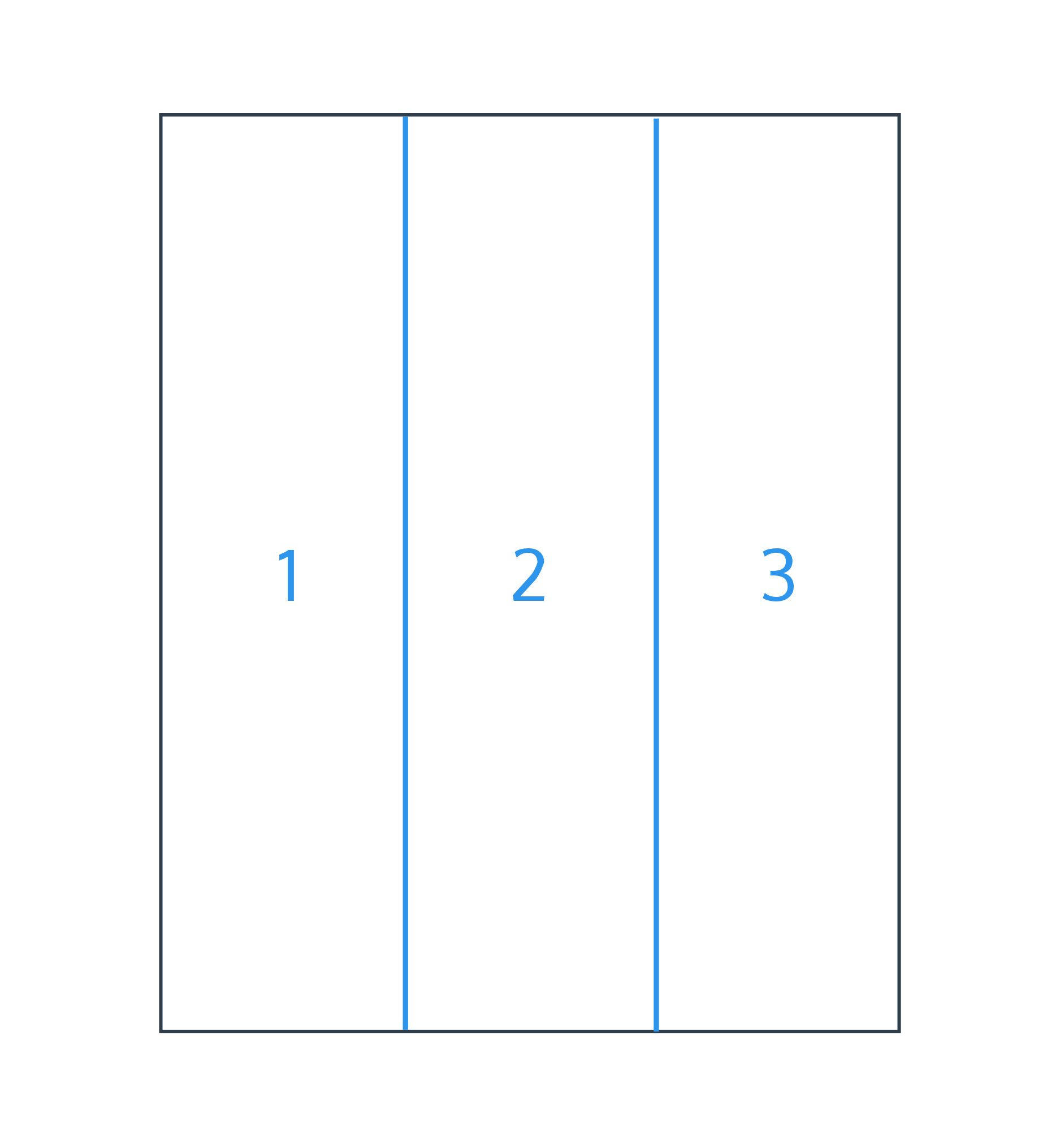
Take a look at how columns are used in the page layout for this cover letter template:

Include a personal logo to make your cover letter more memorable
For example, this cover letter template uses a logo created by putting the applicant’s initial inside a triangle. Simple and sleek:

Creating your own logo might seem like a big task. But it doesn’t have to be complicated. Your logo design could be as simple as a writing your name in a specific brand font , or combining your initial with an icon or shape.
Take some time to draft a few mock ups of your logo. What shapes and font style reflect your personality? Which designs are the most eye-catching and easy to use in other places?
You could use a logo in place of the headshot in this template. Or simply, include your photo:

Design Pro Tip : Use our photo replace feature to quickly add your own headshot to your cover letter. The Venngage online drag and drop editor lets you quickly upload your photo and drag it over the existing headshot. The tool will replace and resize for you.
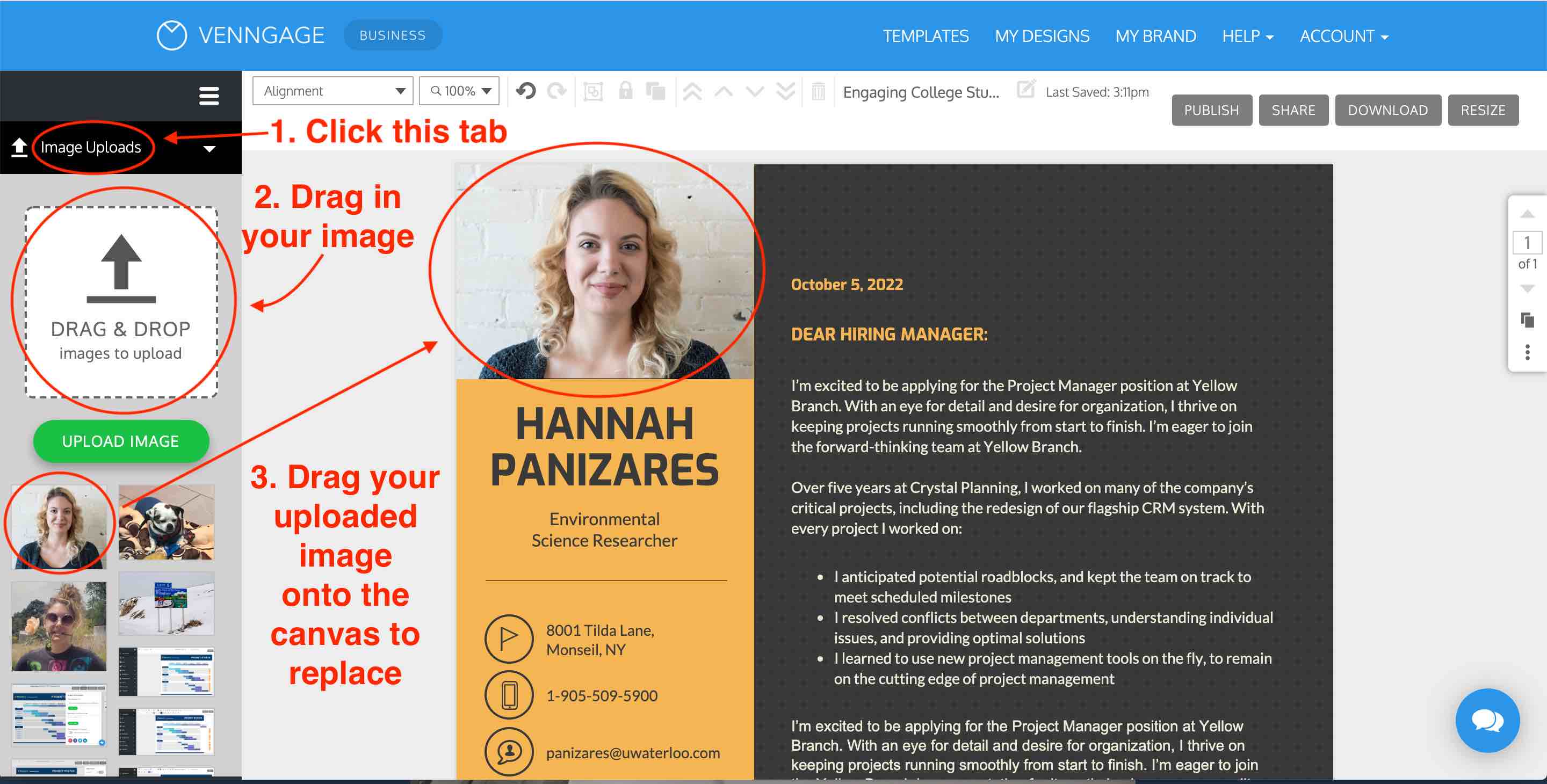
Give your cover letter template a decorative border
This cover letter template uses an image of a map for the border. This could represent the applicant’s career path, their sense of adventure, or the places their experiences have taken them:

Design Pro Tip : Create a border using an image in Venngage’s online editor by placing a rectangle over the background image. If you would like your border to be see-through, simply adjust the opacity of the rectangle.

A border is a simple way to add some creativity to your cover letter, while still maintaining a more traditional design.
An easy and eye-catching approach is to use a background image for your border. Look for an image that reflects your skills, your hobbies or passions, or the industry you’re in or applying for. The meaning of the image can be literal or symbolic — that’s up to you!
Or instead of a border, try adding a footer or sidebar with an image, or in a solid color like this template:

Use up to three different font styles (but no more than that!)
This cover letter template uses an elegant font for the headers and a sans serif font for the body copy (for readability):
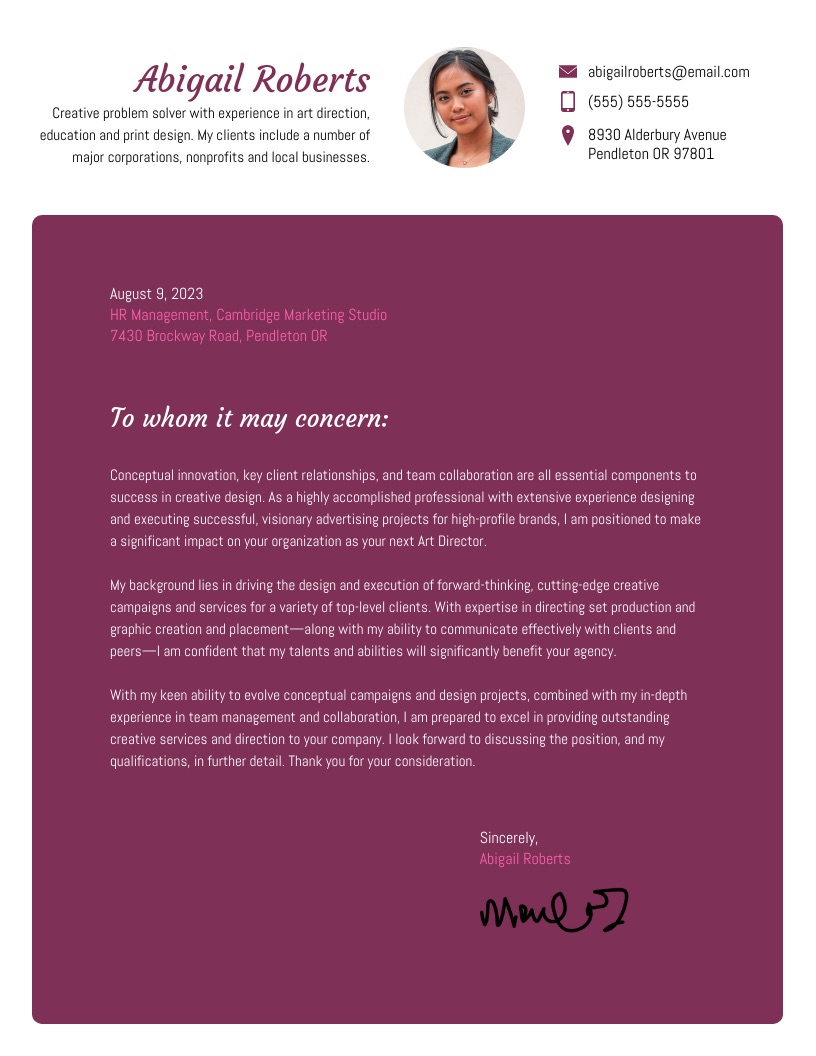
Here’s a design rule of thumb: use no more than three different font types in one design. If you use too many different fonts , your design can look cluttered.
Generally, it’s best to stick to:
- One font for headers
- One font for sub-headers
- One font for body text
For example, this cover letter template uses only two fonts: Poppins for the header and sub-headers, and Merriweather for the body text. By bolding certain headers and using a different brand color for other, the design has variation while still being cohesive:

Highlight your contact information using a bold footer
While a bright, bold header will help grab the attention of readers, a footer will help make sure your cover letter ends on an impressive note. A bold footer can also help highlight key information–like your contact information and availability.
Take a look at how the footer in this cover letter template mirrors the color in the header, while also emphasizing the applicant’s contact information:

Round out your cover letter design with an image
Look at how seamlessly the image at the bottom of this cover letter is incorporated into the design:

An image can add that final touch to your cover letter design. You can use an image to fill up empty space and to reinforce themes in your cover letter.
If you want to show off your creative chops, you could include a photo you’ve taken yourself, or a custom illustration. But when in doubt, you could incorporate a stock photo –as long as it isn’t too cheesy.
No matter what the image is, it’s important that you integrate it cohesively into your page design. That could mean using an image frame to give your image a unique border shape, or using an image with a transparent background.
Add your signature to your cover letter template
Take a look at how this cover letter template incorporates a signature in the footer:

At this point, you may have noticed something that a lot of these cover letters have in common: they include a signature.
While including a signature isn’t a requirement, it can add another personal touch to your cover letter. Personal design touches will help your cover letter be more memorable.
- Header and contact information: At the top of your cover letter, include your name, address, phone number and email, as well as the date of your application.
- Salutation: Begin the letter by addressing the hiring manager by their name if it’s available or use a generic “Dear Hiring Manager” if you don’t know their name.
- Content: Start with an engaging opening paragraph that clearly mentions the job you’re applying for and how you found out about it. In the following paragraphs, concisely explain why you are a strong candidate for the position, focusing on your skills, qualifications and specific achievements that align with the job requirements. Express your enthusiasm for the role and the company throughout the content.
- Closing: In the closing paragraph, express your eagerness for an interview and thank the recipient for considering your application. Use a professional closing, such as “Sincerely” or “Best regards.”
- Proofreading and formatting: Before finalizing, carefully proofread your cover letter to ensure there are no grammar, spelling or punctuation errors. Maintain a clean, professional font and consistent formatting throughout the letter while keeping it to one page in length.
- Select a cover letter template from this post or from our templates library . You’ll be prompted to create a free account. Some of our templates are free, some require a small fee to use.
- You’ll enter Venngage’s drag and drop online editor. No design knowledge needed!
- Add your own text, including a header, description, body text and your contact information.
- Customize the color scheme , fonts , icons and images to fit your personal brand.
- Save your customized cover letter as a template for future job applications.
- Email or share a link to your cover letter within the editor.
- Upgrade to download your cover letter as a PDF.

Make sure your job application stands out. Keep reading for essential cover letter design tips…
Expert tips for writing your cover letter
While good design will help grab the attention of readers, your text is what will actually sell them on your qualifications.
Before we delve into the expert tips, here are some general tips on how to write the best cover letter for your dream job. Make sure you always provide the reader — in this case, the recruiter, hiring manager or department manager — with context. Did you meet the recruiter at a job fair? Or, did you come across a message from them on a job portal?
If you have already met the recruiter in person at an event, the cover letter serves as a way to get back in touch while also communicating your interest in the position you are applying for.
You may also refer to something that stood out in your previous conversation so that the recruiter can refresh their memory and take a personal interest in your application.
Now, onto the tips from the career experts. Here’s what they had to say on cover letter writing:
Keep your text concise
“Keep your cover letter concise, easy to skim and be sure to connect the dots as to why you meet the important qualifications.”
– Hannah Morgan, Job Search Strategist at CareerSherpa

Customize your cover letter for each company you apply to
“CUSTOMIZE YOUR LETTER TO THE COMPANY YOU’RE SENDING IT TO. Don’t just provide a list of your skills, or a few flattering paragraphs about your background. Tie your story to what the company cares about! If you’re not sure what the company cares about, go to their website. Read their About Us page. Try to figure out what they value (this is not hard – a lot of companies share their core values somewhere on their site). Pick which of those core values resonate most with you. Then, tailor your letter to those values. That is: how have you demonstrated that value in your career so far? How would your experience / skill set contribute to that value if you were to work at this company?”
– Claire Suellentrop, Co-Founder and Head of Marketing at Userlist.io
“Always personalize your cover letter. Explain what you have to offer and how exactly that connects with the vision/goals of the company.”
P.S: Not customizing your cover letter for each job application is probably the biggest cover letter mistake you can make as an applicant!
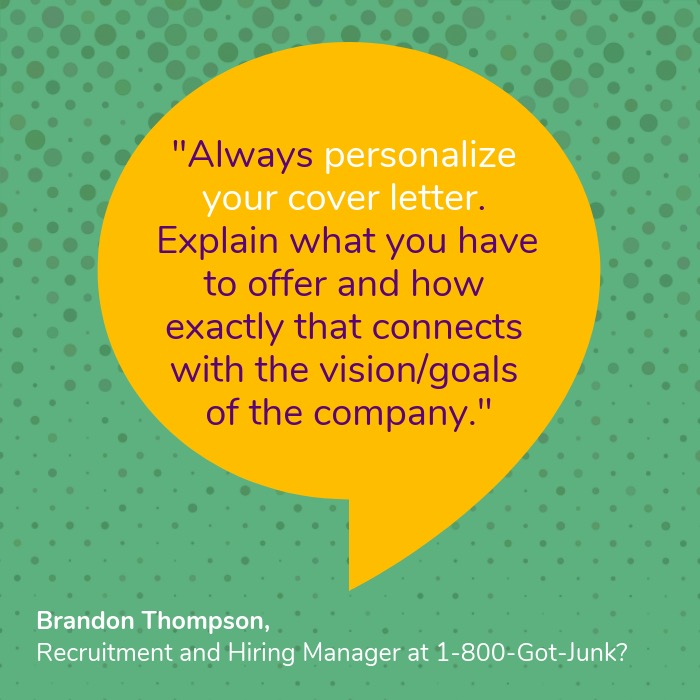
Focus on communicating your career goals
“Spend more time explaining your goals/direction and your plan rather than listing off things like ‘good at multitasking and team work’. What is your focus and why do you want the role?”
– Emily Brown, Hiring Manager at Ledcor

Use creative copywriting techniques
“When hiring marketers, I look for creativity and powerful copywriting. Empathy…understand the role your prospective employer is hiring for and what good and bad (very important to have why you might not fit) ways you fit in.”
– Derric Haynie, CEO of Vulpine Interactive
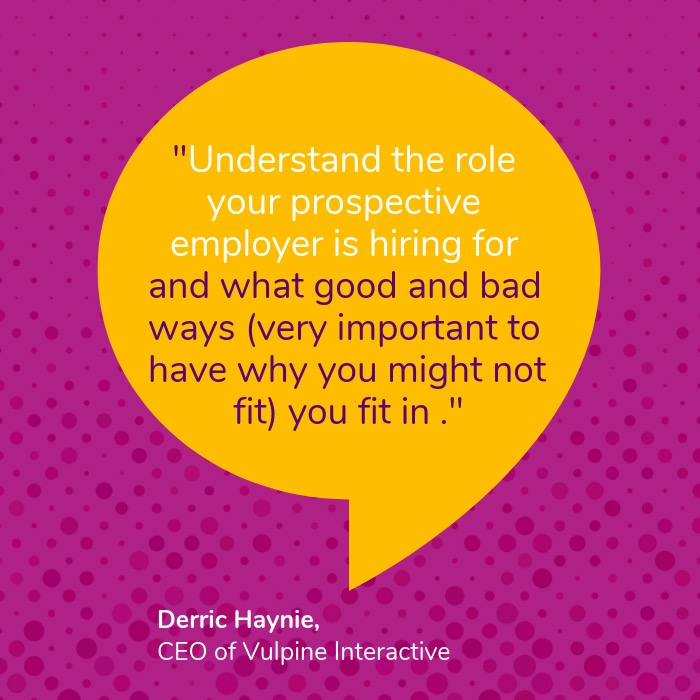
Show you know a lot about the company you’re applying for
“Find a way to stand out and find a way to speak to the first person who will be reading your resume, either that’s a recruiter, HR manager or hiring manager. If you know who you’re writing the cover letter for, talk about why you are actually excited to work for that company. Talk more about the company than you do about yourself, and tie in a few reasons why you’e the right fit for the role. Reference recent news articles about the company, show that you’ve done your research, whatever you need to do to stand out beyond the copy and paste approach that everyone else is using. The information is available.”
– Martin Hauck, Head of Talent at Coinsquare

Optimize your cover letter design for print
You probably already have a few ideas for creative cover letters buzzing around in your head. But before you race off to start your design, here are a few best practices to keep in mind.
If you’re planning on bringing your cover letter to an interview, make sure that your design will look as impressive in print as it does on screen.
Design your cover letter for standard letter paper
Make sure that the size dimensions of your cover letter template fit standard printer paper. Standard letter paper is 8.5 x 11 inches.
Export your cover letter in a high resolution
You don’t want your cover letter to print out blurry. In general, it’s a good idea to export your cover letter in 300 dpi resolution.
Venngage allows you to download your design in HD PNG or PDF formats. You can also check out this guide to learn how to edit PDFs .
Set bleed marks for your printer
If you want to get your cover letter printed professional, you may want to set bleed marks in your design. “Bleed” is the area around the outside of your cover letter that will be chopped off after printing.
If your cover letter design has a solid background color, or colors and images that touch the edge of the page, you should set bleed marks to indicate where the edge of the page is.
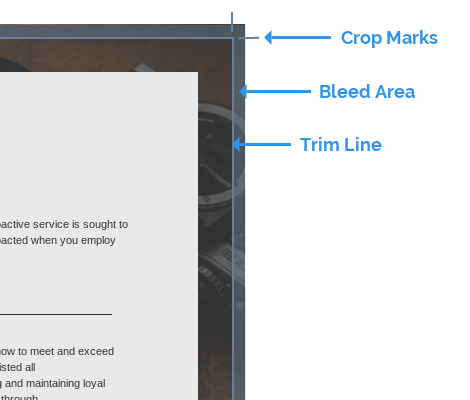
Now that you’re equipped with these cover letter design tips, it’s time to make your own!
More design guides to power your career growth: 20+ Infographic Resume Templates and Design Tips to Help You Land That Job
Discover popular designs

Infographic maker

Brochure maker

White paper online

Newsletter creator

Flyer maker

Timeline maker

Letterhead maker

Mind map maker

Ebook maker
- Application
- Application Certificate
- Application Checklist
- Application Cover Letter
- Application Development Resume
- Application Engineer
- Application Form
- Application Letter
- Application Mindmap
- Application Rejection Letter
- Application Resume
- Application Roadmap
- Application Scientist
- Application Service Agreement
FREE Application Letter Templates & Examples
Express gratitude with finesse using Appreciation Letter Templates from Template.net. Our exclusive collection, offered with precision by Template.net, elevates your appreciation game. Craft heartfelt letters effortlessly with our Ai Editor Tool, ensuring a personalized touch in every message of thanks. From acknowledging achievements to expressing gratitude, our editable and customizable templates set the standard for sincere appreciation. Elevate your expressions of thanks with professionally designed te
- Applicant Letter
- Email Application Letter
- Letter Design
- Letter Examples
- Letter of Intent to Purchase
- Letter of Interest
- Letter of Recommendation for Graduate School
- Letter Layout
- Letter of Intent
- Letter of Recommendation for Student
- Letter Outline
- Business Letter of Intent
- Complaint Letter to Landlord
- Job Application Letter for Engineer
- Job Application Letter for Executive
- Job Application Letter for Teacher
- Real Estate Letter of Intent
- Recommendation Letter for Student
- Request Letter for Approval
- Request Letter to Principal
- Resignation Letter with Notice Period
- Retirement Letter to Employer
- School Letter of Intent
- Thank You Letter After Interview
- Thank You Letter For Gift
- Thank You Letter to Boss
- Thank You Letter to Employee
- Thank You Letter to Recruiter
- Warning Letter to Employee
- Absence Letter
- Academic Letter
- Acceptance Letter
- Account Letter
- Account Manager Letter
- Accountant Letter
- Accounting Letter
- Acknowledgement Letter
- Acquisition Letter
- Admin Letter
- Administration Letter
- Administrative Assistant Letter
- Administrative Letter
- Admission Letter
- Advertising Letter
- Advisor Letter
- Agency Letter
- Agent Letter
- Analyst Letter
- Animal Care letter
- Apartment Letter
- Apology Letter
- Appeal Letter
- Appointment Cancellation Letter
- Appointment Letter
- Appointment Request Letter
- Appraisal Letter
- Appreciation Letter
- Approval Letter
- Architect Letter
- Architectural Letter
- Assistant Letter
- Assistant Manager Letter
- Assurance Letter
- Attendance Warning Letter
- Attendant Letter
- Attorney Letter
- Auditor Letter
- Authorization Letter
- Automotive Letter
- Award Letter
- Bank Letter
- Banking Letter
- Basic Letter
- Beauty Letter
- Behavior Warning Letter
- Beverage Letter
- Billing Letter
- Board Letter
- Board Resignation Letter
- Bonus Letter
- Brand Letter
- Bus Driver Letter
- Business Apology Letter
- Business Appointment Letter
- Business Introduction Letter
- Business Letter
- Business Meeting Letter
- Business Partnership Letter
- Business Proposal Letter
- Business Relationship Letter
- Buyer Letter
- Call Center Letter
- Camp Letter
- Campaign Letter
- Cancellation Letter
- Care Letter
- Career Letter
- Carpenter Letter
- Case Letter
- Catering Letter
- Catering Proposal Letter
- Certified Letter
- Change Letter
- Character Letter
- Character Reference Letter
- Check Letter
- Chief Letter
- Child Care Letter
- Christmas Letter
- Church Letter
- Church Resignation Letter
- Claim Letter
- Class Letter
- Cleaner Letter
- Cleaning Letter
- Cleaning Services Letter
- Client Letter
- Clinic Letter
- Clinical Letter
- Club Letter
- Coach Letter
- Coach Resignation Letter
- Colleague Recommendation Letter
- Collection Letter
- College Application Letter
- College Letter
- College Recommendation Letter
- College Reference Letter
- Commercial Letter
- Communications Letter
- Community Letter
- Community Service Letter
- Company Introduction Letter
- Company Letter
- Company Transfer Letter
- Complaint Letter
- Computer Letter
- Confirmation Letter
- Congratulation Letter
- Construction HR Letter
- Construction Letter
- Consultant Letter
- Consulting Letter
- Content Letter
- Contractor Letter
- Controller Letter
- Cook Letter
- Corporate Letter
- Corporate Sponsorship Letter
- Counselor Letter
- Counter Letter
- Counter Offer Letter
- COVID-19 Letter
- Coworker Recommendation Letter
- Credit Letter
- Customer Complaint Letter
- Customer Letter
- Customer Service Letter
- Daycare Letter
- Daycare Termination Letter
- Delivery Letter
- Demand Letter
- Dental Letter
- Department Letter
- Department Transfer Letter
- Designer Letter
- Development Letter
- Digital Letter
- Director Letter
- Disciplinary Letter
- Doctor Appointment Letter
- Doctor Letter
- Donation Letter
- Donation Thank You Letter
- Drafter Letter
- Editorial Letter
- Education Letter
- Educational Letter
- Educator Letter
- Electrician Letter
- Emergency Letter
- Employee Acknowledgement Letter
- Employee Appointment Letter
- Employee Appraisal Letter
- Employee Complaint Letter
- Employee Letter
- Employee Reference Letter
- Employee Resignation Letter
- Employee Termination Letter
- Employee Transfer Letter
- Employer Letter
- Employment Letter
- Employment Offer Letter
- Employment Verification Letter
- Engineer Letter
- Engineering Letter
- Enterprise Letter
- Environment Complaint Letter
- Environmental Letter
- Equipment Letter
- Event letter
- Event Proposal Letter
- Eviction Letter
- Examiner Letter
- Excuse Letter
- Executive Letter
- Experience Letter
- Facilities Letter
- Family Letter
- Farewell Letter
- Fashion Letter
- Field Letter
- Final Letter
- Final Warning Letter
- Finance Letter
- Financial Letter
- Financial Services Letter
- First Letter
- First Warning Letter
- Flight Letter
- Follow Up Letter
- Food Letter
- Formal Apology Letter
- Formal Complaint Letter
- Formal Letter
- Formal Resignation Letter
- Freelance Letter
- Freelancer Letter
- Fresher Letter
- Friend Letter
- Friendly Letter
- Fund Letter
- Fundraising Letter
- Game Letter
- General Letter
- General Manager Letter
- Gift letter
- Goodbye Letter
- Government Letter
- Grade Letter
- Grant Letter
- Greeting Letter
- Guarantee Letter
- Hardship Letter
- Health Letter
- Help Letter
- High School Letter
- Home Letter
- Hospital Letter
- Hotel Letter
- HR Employee Letter
- Human Letter
- Immediate Resignation Letter
- Immigration Letter
- Income Letter
- Informal Letter
- Information Letter
- Information Request Letter
- Inquiry Letter
- Inspector Letter
- Instructor Letter
- Insurance Letter
- Intent Letter
- Internal Letter
- Internal Transfer Letter
- International Letter
- Internship Acceptance Letter
- Internship Letter
- Internship Offer Letter
- Internship Reference Letter
- Interview Appointment Letter
- Interview Letter
- Interview Rejection Letter
- Introduction Letter
- Investigator Letter
- IT and Software Letter
- Job Acceptance Letter
- Job Application Letter
- Job Appointment Letter
- Job Experience Letter
- Job Offer Letter
- Job Recommendation Letter
- Job Reference Letter
- Job Resignation Letter
- Laboratory Letter
- Landlord Letter
- Landlord Reference Letter
- Late Letter
- Late Payment Letter
- Late Warning Letter
- Lawyer Letter
- Lease Letter
- Lease Renewal Letter
- Lease Termination Letter
- Leave Letter
- Loan Application Letter
- Loan Letter
- Manager Job Application Letter
- Manager Letter
- Marketing Job Application Letter
- Marketing Letter
- Mechanic Letter
- Mechanical Engineer Letter
- Media Letter
- Medical Leave Letter
- Medical Letter
- Medical School Letter
- Medical Thank You Letter
- Meeting Appointment Letter
- Meeting Letter
- Membership Application Letter
- Membership Letter
- Motivation Letter
- Negotiation Letter
- Noise Complaint Letter
- Notarized Letter
- Nurse Letter
- Nurse Resignation Letter
- Nursing Letter
- Offer Letter
- Office Letter
- Officer Letter
- Official Letter
- Online Letter
- Operations Letter
- Operator Letter
- Ownership Transfer Letter
- Parents Thank You Letter
- Partnership Letter
- Patient Letter
- Patient Termination Letter
- Payment Letter
- Payment Reminder Letter
- Performance letter
- Performance Warning Letter
- Permission Letter
- Personal Letter
- Personal Reasons Resignation Letter
- Personal Recommendation Letter
- Personal Reference Letter
- Pharmaceutical Letter
- Pharmacist Letter
- Pharmacy Letter
- Photographer Letter
- Physician Letter
- Planning Letter
- Practitioner Letter
- Principal Letter
- Printable Letter
- Producer Letter
- Product Letter
- Production Letter
- Professional Letter
- Professional Thank You Letter
- Program Letter
- Programmer Letter
- Project Letter
- Project Manager Letter
- Promotion Letter
- Promotion Recommendation Letter
- Proof Letter
- Property Letter
- Purchase Letter
- Purchase Order Letter
- Quality Letter
- Query Letter
- Real Estate Letter
- Real Estate Offer Letter
- Rebuttal Letter
- Receptionist Letter
- Recommendation Letter
- Refusal Letter
- Rejection Letter
- Relieving Letter
- Reminder Letter
- Renewal Letter
- Rent Letter
- Rental Letter
- Rental Reference Letter
- Rental Termination Letter
- Representative Letter
- Request Letter
- Requisition Letter
- Reschedule Appointment Letter
- Reschedule Letter
- Research Letter
- Resignation Acceptance Letter
- Resignation Letter
- Response Letter
- Restaurant Letter
- Retail Letter
- Retirement Letter
- Safety Letter
- Salary Letter
- Salary Negotiation Letter
- Sales Consultant Letter
- Sales Letter
- Sales Promotion Letter
- Scholarship Application Letter
- Scholarship Letter
- Scholarship Recommendation Letter
- Scholarship Thank You Letter
- School Letter
- School Recommendation Letter
- Science Letter
- Secretary Letter
- Security Letter
- Service Complaint Letter
- Service Letter
- Service Recommendation Letter
- Service Termination Letter
- Sharepoint Letter
- Short Letter
- Site Letter
- Software Letter
- Solicitation Letter
- Specialist Letter
- Sponsorship Letter
- Sports Sponsorship Letter
- Staff Letter
- Store Letter
- Student Letter
- Student Reference Letter
- Superintendent Letter
- Supervisor Letter
- Support Letter
- Teacher Letter
- Teacher Promotion Letter
- Teacher Recommendation Letter
- Teacher Resignation Letter
- Teacher Thank You Letter
- Teaching Letter
- Team Leader Letter
- Technologist Letter
- Tenant Letter
- Tenant Warning Letter
- Thank You Letter
- Thank You Resignation Letter
- Therapist Letter
- Trainee Letter
- Trainer Letter
- Training Letter
- Training Proposal Letter
- Transfer Letter
- Transfer Request Letter
- Travel Letter
- Truck Driver Letter
- Two Weeks Notice Letter
- Underwriter Letter
- University Letter
- Vacation Leave Letter
- Vacation Letter
- Verbal Letter
- Verbal Warning Letter
- Verification Letter
- Volunteer Letter
- Volunteer Thank You Letter
- Waiver Letter
- Warehouse Letter
- Warning Letter
- Welcome Letter
- Work Apology Letter
- Work Experience Letter
- Work From Home Letter
- Work From Home Request Letter
- Work Letter
- Worker Letter
- Writer Letter
Free Application Letter Template, Printable, Download or Share via Email
Whether you’re a student looking for an intern job, a fresh graduate, teacher, or professional, make sure you have an excellent job application letter to increase your chances of getting hired. Template.net helps you meet that need with our free printable application letter templates that come with fillable original content. Choose your template sample in a simple or formal layout that you can edit to your specifications using our editor tool. Use your application letter to supplement your cover letter for employment or formal work request. Download our templates for free and print or share via email.
Edit Application Letter Online for Free and Download
Our application letter template examples come with a variety of structures for use in different application requirements including internship and promotion applications. Whether you want to fill a vacant or current position, choose your template sample that’s fully customizable with our editor tool. Choose your application form or job application letter template for a beginner, nurse position, school, university, business, or corporate office positions. Whether writing your application letter for printing or email sending, download your template for free in PDF file format.
Frequently Asked Questions
Is an application letter a formal letter.
Yes, an application letter is a formal letter. People send this letter to their potential employers and tell them that they are interested in a job position.
What are the types of formal letters?
Here are some types of formal letters:
- Cover Letters
- Complaint Letters
- Employee Letters
- Lease Letters
- Leave Letters
- Proposal Letters
- Marketing Letters
- Intent Letters
- Resignation Letters
- Termination Letters
Why are formal letters important?
Formal letters are essential to businesses and other professional agencies. This is because, through these letters, they can communicate business matters and other professional matters.
What is the purpose of a letter?
A letter's purpose is to send the message of the sender to its recipient. It serves as a communication tool, especially for people who can't meet in person.
How do I apply for a job?
- Identify the job you're interested in.
- Search for a company you want to work in.
- Create a resume and an application letter tailored for the job.
- Research about the company's hiring process.
- Apply for it.
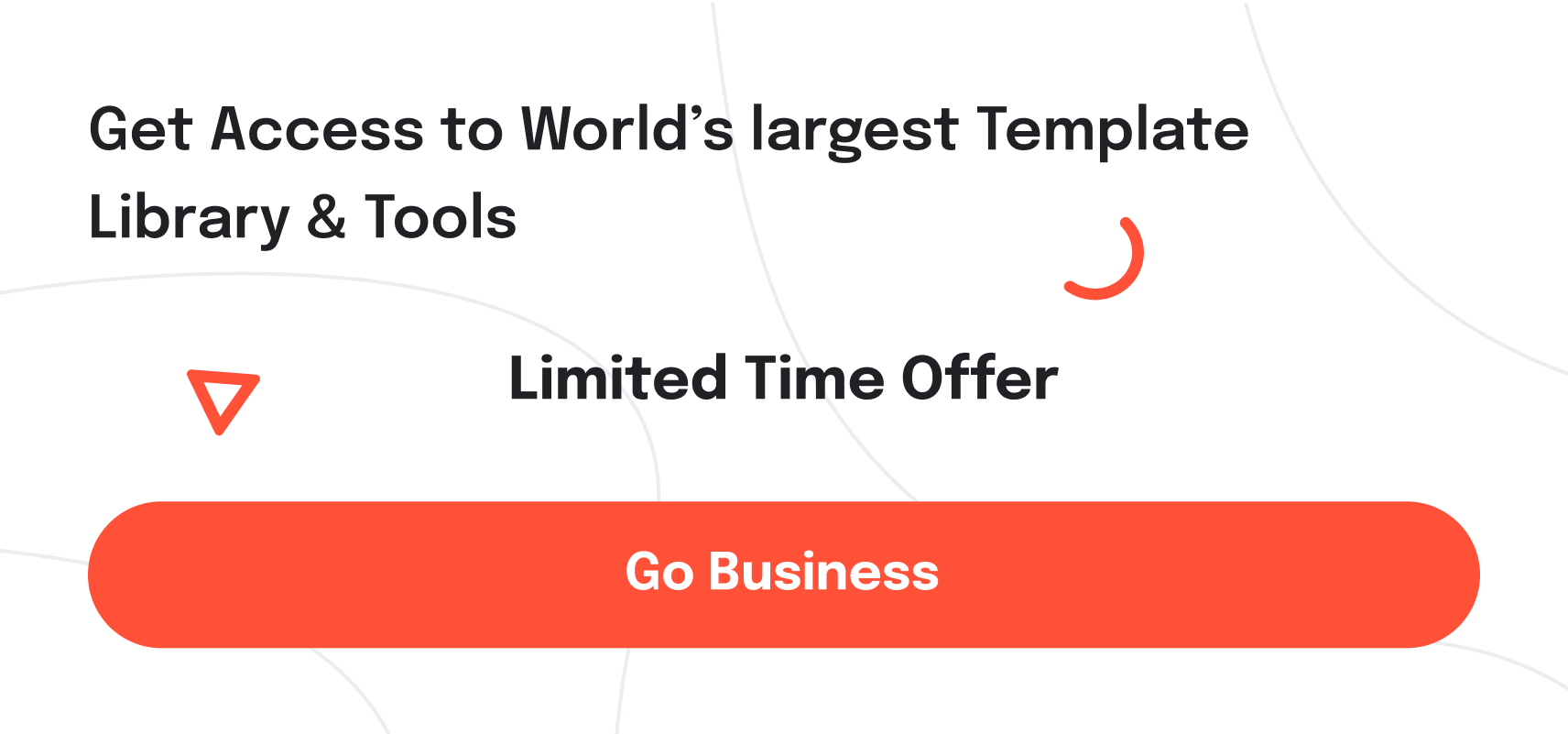

IMAGES
COMMENTS
Blue and Gold Elegant Job Application Cover Letter. Letter by Sheryl Mesodeil. ... Canva's free cover letter templates can help you make a good first impression. Start by finding a cover letter design that best suits your personality and the industry you're in. Look professional even in a creative agency, or stand out in a formal corporate ...
Next, space out the words on the page so it's easily scannable. 3.Customize, the colors and fonts to suit your needs. Whether you're adding a banner to your cover letter, or a footer with your contact details, the power of design can help you make your cover letter stand out against the competition. 4.
This video presents how to create resume and application letters through Canva.
619 templates. Create a blank Business Letter. Maroon Yellow Functional Simplicity College Program Letter of Recommendation. Letter by Canva Creative Studio. Grey And White Clean Minimalist Cover Letter. Letter by Jaruka. Black White Minimalist Generic Letter of Recommendation. Letter by Canva Creative Studio.
Step 4: Change the Color of Your Elements. After you change your background, we'll need to fix the visual elements of this cover letter to make them match the resume. The first element we're going to tackle is the line at the top of the page. The line matches our overall design, but it's the wrong color.
Once logged in, users can access a wide range of design templates, including cover letter templates. To create a cover letter in Canva, users should follow these steps: Navigate to the templates section and search for "cover letter.". Select a template that fits your idea or the recipient of your cover letter and job application.
Step 2: Choose a Cover Letter Template. Once you are logged in to Canva, navigate to the templates section and search for "cover letter." Canva offers a wide range of professionally designed templates that you can choose from. Browse through the options until you find one that suits your style and preferences.
Skip to start of list. 43 templates. Create a blank Job Offer Letter. Black and White Simple Engineer Cover Letter. Letter by Canva Creative Studio. Dark Green Modern Sales Representative Cover Letter. Letter by Stockes Design. Dark Green Modern Formal Cover For Account Manager Letter. Letter by Rafiico Studio.
Canva enables you to download your cover letter as a PDF or an image file (JPEG or PNG). You can also directly share your cover letter with potential employers by generating a shareable link through Canva's collaboration feature. This makes it easy for recruiters or hiring managers to access and review your application materials.
Follow these steps to compose a compelling application letter: 1. Research the company and job opening. Thoroughly research the company you're applying to and the specifications of the open position. The more you know about the job, the better you can customize your application letter. Look for details like:
To get started with creating your cover letter on Canva, follow these simple steps: Create an Account: Visit the Canva website and sign up for an account if you don't already have one. It's free! Select a Template: Once logged in, click on "Create a Design" and search for "cover letter" in the search bar. Choose a template that resonates with you.
Middle paragraph (s) Closing paragraph. Letter ending and signature. Your cover letter should be one page long and use a simple, professional font, such as Arial or Helvetica, 10 to 12 points in size. Your letter should be left-aligned with single spacing and one-inch margins. Show Transcript.
Distinguished. This straightforward cover letter template free download places your name front and center. Executive. The elegant design of this sample cover letter template commands attention. Managerial. Make a bold statement with this modern cover letter template, which offers customizable colors and fonts.
700+ Cover Letter Examples: Cover Letter Samples for Any Job. Browse through dozens of professional cover letter examples for a job application. Our professional cover letter samples will give you direct insight into how other professionals market their best accomplishments and skills to make lasting impressions with recruiters. Rate Our Examples.
Employer name. Company Name. Street address. City, State. Salutation. Dear [Hiring Manager's Name], Opening Paragraph (Introduction) Your cover letter opening should contain a self-introduction. Write about who you are, where your expertise lies, where you found the job posting, and why you want to apply for the job.
Pantheon. The "Pantheon" cover letter template's bold header projects confidence, making it ideal for executives. 2024. Designed for the modern job seeker, our "2024" cover letter template is perfect for people in any industry. Classic. "The Classic" cover letter template is clean, traditional, and the perfect format to start off your application.
Well, you should be writing a different cover letter for each job application. So, a cover letter template will give you a framework that you can adapt for different positions, and save you time doing so. ... Top 8 Canva Alternatives for Infographics in 2024. 7 Best Flowchart Software for 2024. Discover popular designs. Infographic maker ...
Here's how to write a Graphic Designer cover letter: Address your letter to the Hiring Manager by name. Discuss your graphic design experiences and achievements. Outline your relevant design skills. Express your excitement for the role. Explain how you would be an asset to the company. End with a call to action.
DSC Company. 68 Delaware Road. Bloomsbury, CA 09045. (090) 656-87878. Date. Dear Ms. Micheal, I am writing this letter to apply for a junior programmer position advertised in your organisation. As requested, I am enclosing a completed job application, my certificates, my resumes, and four references in this letter.
Edit Application Letter Online for Free and Download. Our application letter template examples come with a variety of structures for use in different application requirements including internship and promotion applications. Whether you want to fill a vacant or current position, choose your template sample that's fully customizable with our ...
The posting will remain open until filled. These positions require the submission of our official employment application, cover letter, resume, a writing sample no longer than 5 pages, and a response to the following supplemental question: Please describe, in some detail, your experience in conducting legal research and writing on complex legal issues and indicate why you believe your ...