Home / Guides / Citation Guides / APA Format / How to Cite a Thesis or Dissertation in APA

How to Cite a Thesis or Dissertation in APA
In this citation guide, you will learn how to reference and cite an undergraduate thesis, master’s thesis, or doctoral dissertation. This guide will also review the differences between a thesis or dissertation that is published and one that has remained unpublished. The guidelines below come from the 7th edition of the Publication Manual of the American Psychological Association (2020a), pages 333 and 334. Please note that the association is not affiliated with this guide.
Alternatively, you can visit EasyBib.com for helpful citation tools to cite your thesis or dissertation .
Guide Overview
Citing an unpublished thesis or dissertation, citing a published dissertation or thesis from a database, citing a thesis or dissertation published online but not from a database, citing a thesis or dissertation: reference overview, what you need.
Since unpublished theses can usually only be sourced in print form from a university library, the correct citation structure includes the university name where the publisher element usually goes.
Author’s last name, F. M. (Year published). Title in sentence case [Unpublished degree type thesis or dissertation]. Name of institution.
Ames, J. H., & Doughty, L. H. (1911). The proposed plans for the Iowa State College athletic field including the design of a reinforced concrete grandstand and wall [Unpublished bachelor’s thesis]. Iowa State University.
In-text citation example:
- Parenthetical : (Ames & Doughty, 1911)
- Narrative : Ames & Doughty (1911)
If a thesis or dissertation has been published and is found on a database, then follow the structure below. It’s similar to the format for an unpublished dissertation/thesis, but with a few differences:
- The institution is presented in brackets after the title
- The archive or database name is included
Author’s last name, F. M. (Year published). Title in sentence case (Publication or Document No.) [Degree type thesis or dissertation, Name of institution]. Database name.
Examples 1:
Knight, K. A. (2011). Media epidemics: Viral structures in literature and new media (Accession No. 2013420395) [Doctoral dissertation, University of California, Santa Barbara]. ProQuest Dissertations Publishing.
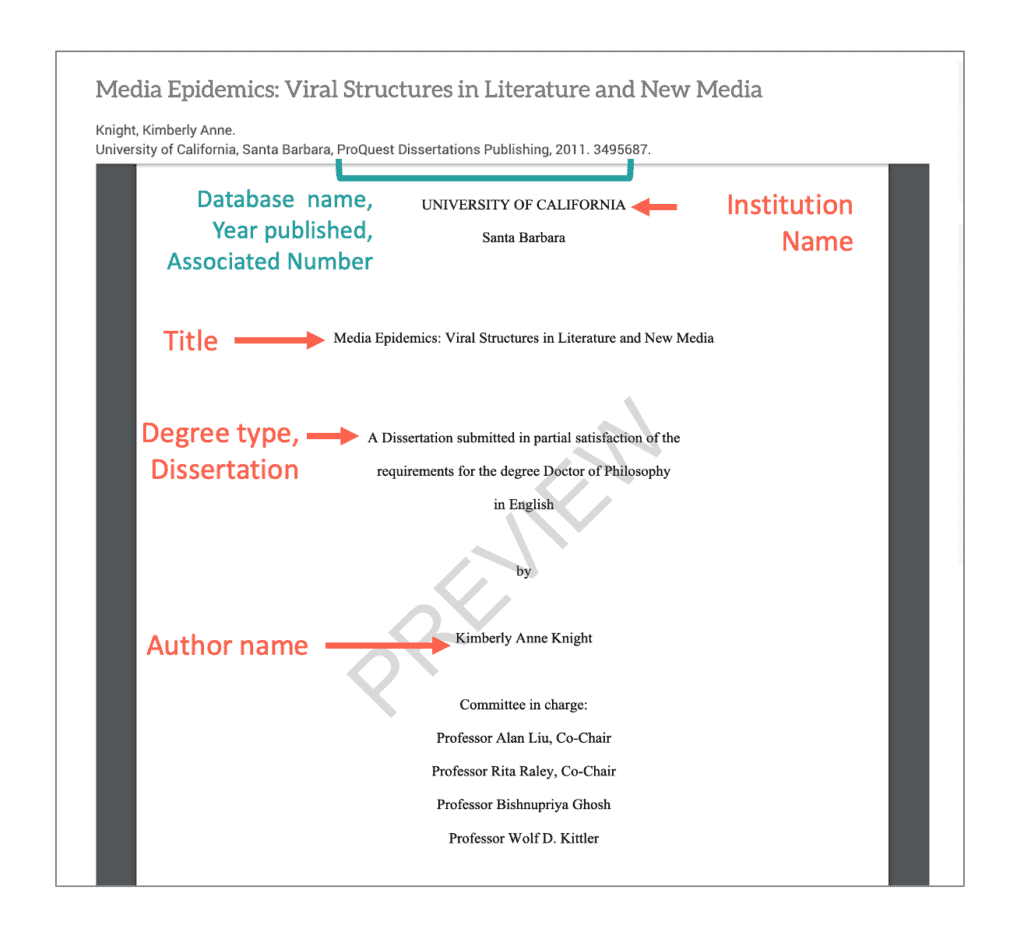
Trotman, J.B. (2018). New insights into the biochemistry and cell biology of RNA recapping (Document No. osu1523896565730483) [Doctoral dissertation, Ohio State University]. OhioLINK Electronic Theses & Dissertations Center.
In the example given above, the dissertation is presented with a Document Number (Document No.). Sometimes called a database number or publication number, this is the identifier that is used by the database’s indexing system. If the database you are using provides you with such a number, then include it directly after the work’s title in parentheses.
If you are interested in learning more about how to handle works that were accessed via academic research databases, see Section 9.3 of the Publication Manual.
In-text citation examples :
- Parenthetical citation : (Trotman, 2018)
- Narrative citation : Trotman (2018)
Author’s last name, F. M. (Year Published). Title in sentence case [Degree type thesis or dissertation, Name of institution]. Name of archive or collection. URL
Kim, O. (2019). Soviet tableau: cinema and history under late socialism [Doctoral dissertation, University of Pittsburgh]. Institutional Repository at the University of Pittsburgh. https://d-scholarship.pitt.edu/37669/7/Olga%20Kim%20Final%20ETD.pdf
Stiles, T. W. (2001). Doing science: Teachers’ authentic experiences at the Lone Star Dinosaur Field Institute [Master’s thesis, Texas A&M University]. OAKTrust. https://hdl.handle.net/1969.1/ETD-TAMU-2001-THESIS-S745
It is important to note that not every thesis or dissertation published online will be associated with a specific archive or collection. If the work is published on a private website, provide only the URL as the source element.
In-text citation examples:
- Parenthetical citation : (Kim, 2019)
- Narrative citation : Kim (2019)
- Parenthetical citation : (Stiles, 2001)
- Narrative citation : Stiles (2001)
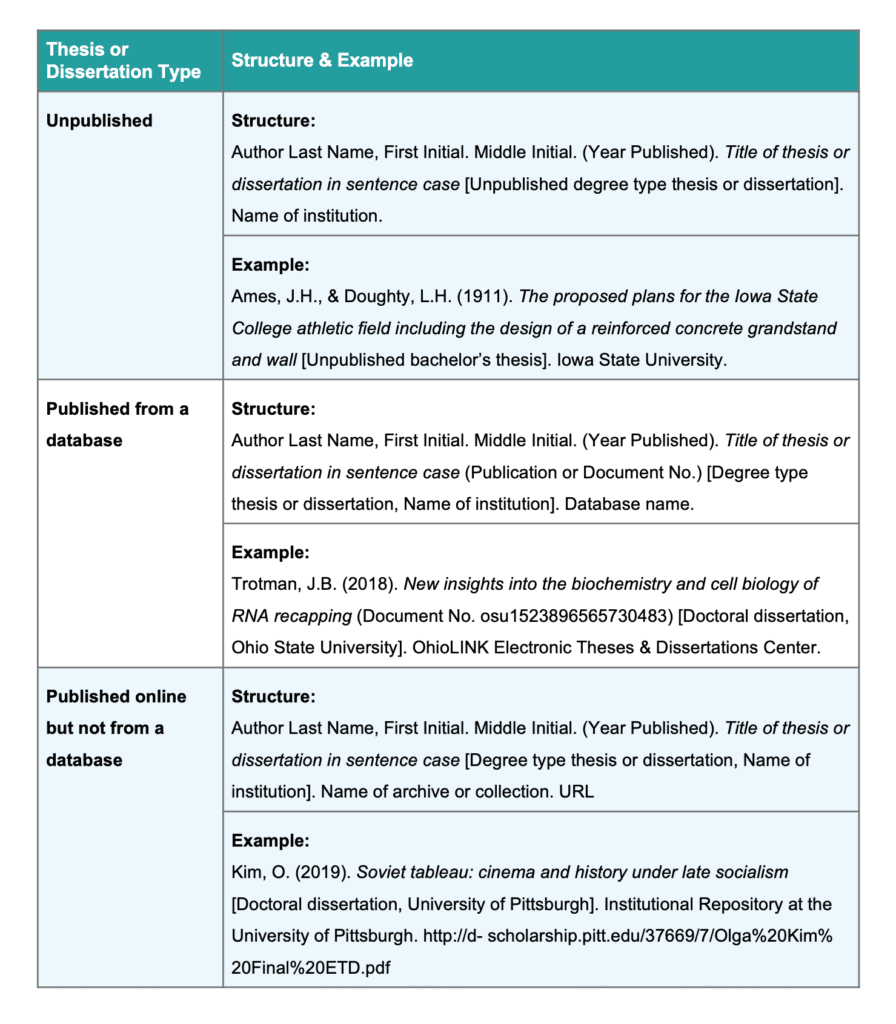
We hope that the information provided here will serve as an effective guide for your research. If you’re looking for even more citation info, visit EasyBib.com for a comprehensive collection of educational materials covering multiple source types.
If you’re citing a variety of different sources, consider taking the EasyBib citation generator for a spin. It can help you cite easily and offers citation forms for several different kinds of sources.
To start things off, let’s take a look at the different types of literature that are classified under Chapter 10.6 of the Publication Manual :
- Undergraduate thesis
- Master’s thesis
- Doctoral dissertation
You will need to know which type you are citing. You’ll also need to know if it is published or unpublished .
When you decide to cite a dissertation or thesis, you’ll need to look for the following information to use in your citation:
- Author’s last name, and first and middle initials
- Year published
- Title of thesis or dissertation
- If it is unpublished
- Publication or document number (if applicable; for published work)
- Degree type (bachelor’s, master’s, doctoral)
- Thesis or dissertation
- Name of institution awarding degree
- DOI (https://doi.org/xxxxx) or URL (if applicable)
Since theses and dissertations are directly linked to educational degrees, it is necessary to list the name of the associated institution; i.e., the college, university, or school that is awarding the associated degree.
To get an idea of the proper form, take a look at the examples below. There are three outlined scenarios:
- Unpublished thesis or dissertation
- Published thesis or dissertation from a database
- Thesis or dissertation published online but not from a database
American Psychological Association. (2020a). Publication manual of the American Psychological Association (7th ed.). https://doi.org/10.1037/0000165-000
American Psychological Association. (2020b). Style-Grammar-Guidelines. https://apastyle.apa.org/style-grammar-guidelines/citations/basic-principles/parenthetical-versus-narrative
Published August 10, 2012. Updated March 24, 2020.
Written and edited by Michele Kirschenbaum and Elise Barbeau. Michele Kirschenbaum is a school library media specialist and the in-house librarian at EasyBib.com. Elise Barbeau is the Citation Specialist at Chegg. She has worked in digital marketing, libraries, and publishing.
APA Formatting Guide
APA Formatting
- Annotated Bibliography
- Block Quotes
- et al Usage
- In-text Citations
- Multiple Authors
- Paraphrasing
- Page Numbers
- Parenthetical Citations
- Reference Page
- Sample Paper
- APA 7 Updates
- View APA Guide
Citation Examples
- Book Chapter
- Journal Article
- Magazine Article
- Newspaper Article
- Website (no author)
- View all APA Examples
How useful was this post?
Click on a star to rate it!
We are sorry that this post was not useful for you!
Let us improve this post!
Tell us how we can improve this post?
To cite a published thesis in APA style, it is important that you know some basic information such as the author, publication year, title of the thesis, institute name, archive name, and URL (uniform resource locator). The templates for an in-text citation and reference list entry of a thesis, along with examples, are given below:
In-text citation template and example:
Use the author surname and the publication year in the in-text citation.
Author Surname (Publication Year)
Cartmel (2007)
Parenthetical:
(Author Surname, Publication Year)
(Cartmel, 2007)
Reference list entry template and example:
The title of the thesis is set in sentence case and italicized. Enclose the thesis and the institute awarding the degree inside brackets following the publication year. Then add the name of the database followed by the URL.
Author Surname, F. M. (Publication Year). Title of the thesis [Master’s thesis, Institute Name]. Name of the Database. URL
Cartmel, J. (2007). Outside school hours care and schools [Master’s thesis, Queensland University of Technology]. EPrints. http://eprints.qut.edu.au/17810/1/Jennifer_Cartmel_Thesis.pdf
To cite an unpublished dissertation in APA style, it is important that you know some basic information such as the author, year, title of the dissertation, and institute name. The templates for in-text citation and reference list entry of an online thesis, along with examples, are given below:
Author Surname (Year)
Averill (2009)
(Author Surname, Year)
(Averill, 2009)
The title of the dissertation is set in sentence case and italicized. Enclose “Unpublished doctoral dissertation” inside brackets following the year. Then add the name of the institution awarding the degree.
Author Surname, F. M. (Publication Year). Title of the dissertation [Unpublished doctoral dissertation]. Name of the Institute.
Averill, R. (2009). Teacher–student relationships in diverse New Zealand year 10 mathematics classrooms: Teacher care [Unpublished doctoral dissertation]. Victoria University of Wellington.
APA Citation Examples
Writing Tools
Citation Generators
Other Citation Styles
Plagiarism Checker
Upload a paper to check for plagiarism against billions of sources and get advanced writing suggestions for clarity and style.
Get Started
- Skip to main content
- Skip to secondary menu
- Skip to primary sidebar
- Skip to footer
Erin Wright Writing
Writing-Related Software Tutorials
How to Insert Citations in Microsoft Word (Step-by-Step)
By Erin Wright
Managing citations for research papers, theses, dissertations, and other nonfiction works can be overwhelming. However, you can ease the process by learning how to insert citations in Microsoft Word using the software’s citation and bibliography tools.
This tutorial covers six topics:
- How to select a citation style
- How to insert citations for new sources
- How to insert citations for existing sources
- How to edit sources
- How to use citation placeholders
- How to insert bibliographies, reference lists, or works cited lists
Important Note: At the time this tutorial was published, Microsoft Word did not offer the most up-to-date formatting for several of our primary style guides , including APA, Chicago, MLA, and Turabian. Therefore, I encourage you to review the available styles before using the citation and bibliography tools. We will cover the steps to customize citation and bibliography styles in a separate tutorial.
This tutorial is also available as a YouTube video showing all the steps in real time.
Watch more than 200 other writing-related software tutorials on my YouTube channel .
The images below are from Word in Microsoft 365. The steps are the same in Word 2021, Word 2019, and Word 2016. However, your interface may look slightly different in those older versions of the software.
How to Select a Citation Style in Microsoft Word
- Select the References tab in the ribbon.

- Select your citation style from the Style menu in the Citations & Bibliography group.

How to Insert Citations for New Sources in Microsoft Word
- Place your cursor where you want to insert the citation.

- Select the References tab in the ribbon (see figure 1).
- Select the Insert Citation button in the Citations & Bibliography group.

- Select Add New Source from the drop-down menu.

- Select the source type from the Type of Source menu in the Create Source dialog box.

- Enter the source information into the bibliography fields.

- (Optional Step) Select Show All Bibliography Fields if you need to add additional information.

- (Optional Step) Enter the source information into the additional fields.

- Select the OK button.

Your citation should appear in your text.

How to Insert Citations for Existing Sources in Microsoft Word
Once you enter a source, as shown in the section above, you can create additional citations for that source without reentering the information.
- Place your cursor where you want to insert the citation (see figure 3).
- Select the Insert Citation button in the Citations & Bibliography group (see figure 4).
- Select the source from the drop-down menu.

Your citation should appear in your text (see figure 11).
How to Edit Sources in Microsoft Word
When you edit an existing source, you will also edit any existing citations for that source in your current document.
- Select the Manage Sources button in the Citations & Bibliography group.

- Select the source you want to edit in the Master List or the Current List in the Source Manager dialog box.

Pro Tip: The Master List is stored in your computer and is accessible in all your documents. The Current List is part of your current file and is only accessible in that file. By default, Word stores new sources in the Master List and the Current List.
- Select the Edit button.

- Enter your edits in the Edit Source dialog box. (Select Show All Bibliography Fields , if necessary.)

- Select Yes or No in the alert box stating that you will be updating the source in both the Master List and the Current List. (Strongly consider selecting Yes to update both lists if you plan to cite this source in future documents.)

- Select the Close button in the Source Manager dialog box.

How to Use Citation Placeholders in Microsoft Word
You can use placeholders if your source information is not available.
- Place your cursor where you want to insert the citation placeholder.
- Select Add New Placeholder from the drop-down menu.

- (Optional Step) Change the name of the placeholder in the Placeholder Name dialog box.

Pro Tip : You can use the same placeholder in the future by selecting it from the Insert Citation drop-down menu (see figure 12).
- When you are ready to replace the placeholder with a source, complete the steps in How to Edit Sources above.
How to Insert Bibliographies, Reference Lists, or Works Cited Lists in Microsoft Word
These steps will only work if you inserted your sources using Word’s citation and bibliography tools.
- Place your cursor where you want to insert the bibliography, reference list, or works cited list.
- Select the Bibliography button in the Citations & Bibliography group.

- Select Bibliography , References , or Works Cited from the drop-down menu.

Your bibliography, reference list, or works cited list should appear in your document.
Related Resources
How to Create Hanging Indents in Microsoft Word
How to Insert Footnotes and Endnotes in Microsoft Word
How to Convert Individual Footnotes to Endnotes in Microsoft Word (and Individual Endnotes to Footnotes)
How to Create a Cover Page in Microsoft Word (Built-In and Custom)
How to Add Citations and a Bibliography in Google Docs
Updated May 21, 2023
- Microsoft Word Tutorials
- Adobe Acrobat Tutorials
- PowerPoint Tutorials
- Writing Tips
- Editing Tips
- Writing-Related Resources
APA Style 7th Edition: Citing Your Sources
- Basics of APA Formatting
- In Text Quick View
- Block Quotes
- Books & eBooks
- Thesis/Dissertation
Standard Format
Formatting rules, various examples.
- Audiovisual
- Conference Presentations
- Social Media
- Legal References
- Reports and Gray Literature
- Academic Integrity and Plagiarism
- Additional Resources
- Reference Page
Adapted from American Psychological Association. (2020). Publication manual of the American Psychological Association (7th ed). https://doi.org/10.1037/0000165-000
Formatting:
- Italicize the title
- Identify whether source is doctoral dissertation or master’s thesis in parentheses after the title
See Ch. 10 pp. 313-352 of APA Manual for more examples and formatting rules
- << Previous: Articles
- Next: Websites >>
- Last Updated: Apr 22, 2024 9:37 AM
- URL: https://libguides.usc.edu/APA7th
Citation guides
All you need to know about citations
How to cite a dissertation in APA
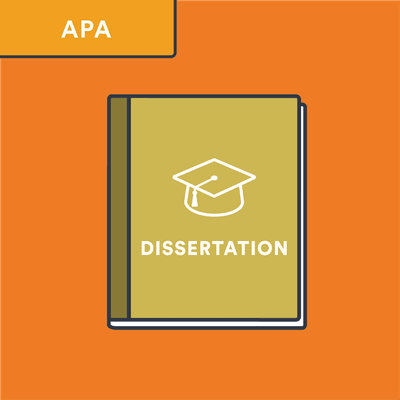
- Google Docs
To cite a dissertation in a reference entry in APA style 6th edition include the following elements:
- Author(s) of the dissertation: Give the last name and initials (e. g. Watson, J. D.) of up to seven authors with the last name preceded by an ampersand (&). For eight or more authors include the first six names followed by an ellipsis (…) and add the last author's name.
- Year of publication: Give the year in brackets followed by a full stop.
- Title of the dissertation: Only the first letter of the first word and proper nouns are capitalized.
- URL: Give the full URL where the document can be retrieved from.
Here is the basic format for a reference list entry of a dissertation in APA style 6th edition:
Author(s) of the dissertation . ( Year of publication ). Title of the dissertation (Doctoral dissertation). Retrieved from URL
If the dissertation is available from a database, archive or any online platform use the following template:
- Author(s) of the dissertation: Give the last name and initials (e. g. Watson, J. D.) of up to 20 authors with the last name preceded by an ampersand (&). For 21 or more authors include the first 19 names followed by an ellipsis (…) and add the last author's name.
- Publication number: Give the identification number of the dissertation, if available.
- Name of the degree awarding institution: Give the name of the institution.
- Name of platform: Give the name of the database, archive or any platform that holds the dissertation.
- URL: If the dissertation was found on a database, omit this element.
Here is the basic format for a reference list entry of a dissertation in APA style 7th edition:
Author(s) of the dissertation . ( Year of publication ). Title of the dissertation ( Publication number ) [Doctoral dissertation, Name of the degree awarding institution ]. Name of platform . URL
If the dissertation has not been published or is available from a database use the following template:
- Location: Give the location of the institution. If outside the United States also include the country name.
Author(s) of the dissertation . ( Year of publication ). Title of the dissertation (Unpublished doctoral dissertation). Name of the degree awarding institution , Location .
If the dissertation is not published, use the following template:
Author(s) of the dissertation . ( Year of publication ). Title of the dissertation [Unpublished doctoral dissertation]. Name of the degree awarding institution .
APA reference list examples
Take a look at our reference list examples that demonstrate the APA style guidelines for a dissertation citation in action:
A dissertation found in an online platform
Guo, J . ( 2018 ). Trust-based service management of internet of things systems and its applications ( Doctoral dissertation ). Retrieved from https://vtechworks.lib.vt.edu/handle/10919/82854
Guo, J . ( 2018 ). Trust-based service management of internet of things systems and its applications [ Doctoral dissertation , Virginia Tech ]. ETDs: Virginia Tech Electronic Theses and Dissertations . https://vtechworks.lib.vt.edu/handle/10919/82854
An unpublished doctoral dissertation
Neel, B. L . ( 2017 ). Three flute chamber works by Alberto Ginastera: Intertwining elements of art and folk music ( Unpublished doctoral dissertation ). University of Nebraska-Lincoln , NE .
Neel, B. L . ( 2017 ). Three flute chamber works by Alberto Ginastera: Intertwining elements of art and folk music [ Unpublished doctoral dissertation ]. University of Nebraska-Lincoln .
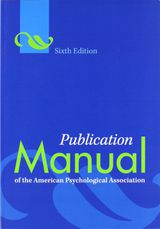
This citation style guide is based on the official Publication Manual of the American Psychological Association ( 6 th edition).
More useful guides
- APA Referencing: Theses
- Reference List: Other Print Sources
- APA 6th Edition Citation Style
More great BibGuru guides
- Chicago: how to cite a financial report
- AMA: how to cite a database
- Chicago: how to cite a song
Automatic citations in seconds
Citation generators
Alternative to.
- NoodleTools
- Getting started
From our blog
- 📚 How to write a book report
- 📝 APA Running Head
- 📑 How to study for a test
Fast and free citation generator APA 6th and 7th ed. • MLA 8th ed. • Chicago 16th ed.
- Create Title Page
- Style Guide
- Manage Bibliographies

Mindfullness & COVID-19
- General Format Rules
- In-Text Citations
- General Rules – Reference List
- Encyclopedia & Dictionary
- Government Publication
- Social media
- Dissertation/Thesis
- Online Video
- Audio/Podcast
- Lecture notes
APA 6 Style Guide
Thesis/dissertation – apa reference list, capitalization.
- The document title is in sentence case – Only the first word and proper nouns in the title are capitalized. Always capitalize the first word, the first word after a colon or a dash.
- The title of the thesis or dissertation is in title case – Each word in the name is capitalized, except for articles (a, an, the), prepositions (against, between, in, of, to), conjunctions (and, but, for, nor, or, so, yet), and the infinitive 'to'.
Thesis/Dissertation – Unpublished/Print version
For papers written in United States list City and State. For countries outside United States list City and Country.
Author , A . A . ( Year ). Title of dissertation/thesis (Unpublished doctoral dissertation [OR] Unpublished master's thesis). Academic Institution , City , State [OR] Country .
- Considine, M. (1986). Australian insurance politics in the 1970s: Two case studies . (Unpublished doctoral dissertation). University of Melbourne, Melbourne, Australia.
- Kassover,A. (1987). Treatment of abusive males: Voluntary vs. court-mandated referrals (Unpublished doctoral dissertation). Nova University, Fort Lauderdale, FL.
Thesis/Dissertation – From a commercial database (e.g., ProQuest Dissertations and Theses database)
Author , A ( Year ). Title of dissertation/thesis (Doctoral dissertation). Retrieved from Name of database . ( Accession or Order Number )
Cooley, T. (2009). Design, development, and implementation of a Wireless Local Area Network (WLAN): The Hartford Job Corps Academy case study (Doctoral dissertation). Available from ProQuest Dissertations and Theses database. (UMI No. 3344745)
Thesis/Dissertation – Institutional Database (i.e. University website)
For U.S. thesis do not include university or locations. Include the university and location (City and Country) for a non-U.S. online thesis.
Author , A . A . ( Year ). Title of dissertation/thesis (Doctoral dissertation/Master's thesis). Retrieved from http:// url.com
- Adams, R. J. (1973). Building a foundation for evaluation of instruction in higher education and continuing education (Doctoral dissertation). Retrieved from http://www.ohiolink.edu/etd/
- Barua, S. (2010). Drought assessment and forecasting using a nonlinear aggregated drought index (Doctoral dissertation, Victoria University, Melbourne, Australia). Retrieved from http://vuir.vu.edu.au/1598
Thesis/Dissertation – Web
For U.S. thesis do not include locations. Include the location (City and Country) for a non-U.S. online thesis.
Author , A . A . ( Year ). Title of dissertation/thesis (Doctoral dissertation/Master's thesis, Institution issuing degree). Retrieved from http:// www.url.com
- Bruckman, A. (1997). MOOSE Crossing: Construction, community, and learning in a networked virtual world for kids (Doctoral dissertation, Massachusetts Institute of Technology). Retrieved from http://www-static.cc.gatech.edu/~asb/thesis


Want to create or adapt books like this? Learn more about how Pressbooks supports open publishing practices.
12. Theses and dissertations
UniSQ APA 7 Referencing Guide Copyright © by University of Southern Queensland. All Rights Reserved.
Share This Book
- Library Guides

APA 7th Referencing
Apa 7th referencing: theses.
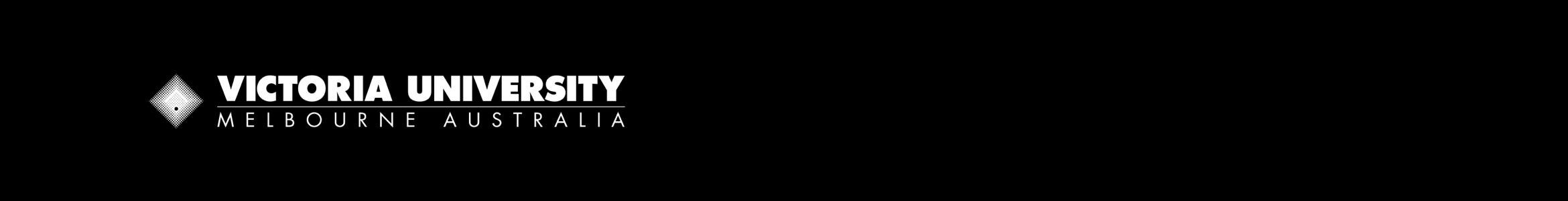
- In-text referencing
- Compiling a Reference list
- Citing tables and figures
- DOIs and Live hyperlinks
- Secondary sources
- Journal Articles
- Reports & Grey Literature
- Conference Materials
- Datasets, Software & Tests
- Social Media
- Images, tables & figures
- Sound & video
- Legislation & Cases
- Personal Communications
- Standards & Patents
- Course Notes or Course Presentations
- Generative AI
- Sample Reference List
On this page
Basic format to reference a thesis or dissertation.
- Referencing theses: Examples
The basics of a reference list entry for a thesis or dissertation:
- Author. The surname is followed by first initials.
- Year (in round brackets).
- Title (in italics ).
- Level of Thesis or Dissertation [in square brackets].
- University, also in [square brackets] following directly after the Level of Thesis, for e.g. [Doctoral dissertation, Victoria University]
- Database or Archive Name
- The first line of each citation is left adjusted. Every subsequent line is indented 5-7 spaces.
Mosek, E. (2017). Team flow: The missing piece in performance [Doctoral dissertation, Victoria University]. Victoria University Research Repository. http://vuir.vu.edu.au/35038/

- << Previous: Standards & Patents
- Next: Course Notes or Course Presentations >>
- Last Updated: Apr 10, 2024 11:36 AM
- URL: https://libraryguides.vu.edu.au/apa-referencing
Purdue Online Writing Lab Purdue OWL® College of Liberal Arts
APA Formatting and Style Guide (7th Edition)

Welcome to the Purdue OWL
This page is brought to you by the OWL at Purdue University. When printing this page, you must include the entire legal notice.
Copyright ©1995-2018 by The Writing Lab & The OWL at Purdue and Purdue University. All rights reserved. This material may not be published, reproduced, broadcast, rewritten, or redistributed without permission. Use of this site constitutes acceptance of our terms and conditions of fair use.
In-Text Citations
Resources on using in-text citations in APA style
Reference List
Resources on writing an APA style reference list, including citation formats
Other APA Resources

Contribute to the Microsoft 365 and Office forum! Click here to learn more 💡
April 9, 2024
Contribute to the Microsoft 365 and Office forum!
Click here to learn more 💡
Word Top Forum Contributors: Stefan Blom - Charles Kenyon - Suzanne S. Barnhill - Doug Robbins - MVP Office Apps & Services (Word) - Jim_ Gordon 👍✅
April 17, 2024
Word Top Forum Contributors:
Stefan Blom - Charles Kenyon - Suzanne S. Barnhill - Doug Robbins - MVP Office Apps & Services (Word) - Jim_ Gordon 👍✅
- Search the community and support articles
- Microsoft 365 and Office
- Search Community member
Ask a new question
How to use a reference to cite a dissertation in APA 6th Edition
Report abuse, replies (9) .
Was this reply helpful? Yes No
Sorry this didn't help.
Great! Thanks for your feedback.
How satisfied are you with this reply?
Thanks for your feedback, it helps us improve the site.
Thanks for your feedback.
24 people found this reply helpful
110 people found this reply helpful
12 people found this reply helpful
157 people found this reply helpful
2 people found this reply helpful
1 person found this reply helpful
Question Info
- Windows other
- Office 2007
- Norsk Bokmål
- Ελληνικά
- Русский
- עברית
- العربية
- ไทย
- 한국어
- 中文(简体)
- 中文(繁體)
- 日本語
- How it works
How to Best Use References in a Dissertation
Published by Alvin Nicolas at August 12th, 2021 , Revised On September 20, 2023
“In a dissertation, references refer to the sources and citations used to support and validate the research.”
They provide evidence, scholarly context, and acknowledgment of the works consulted during the study. References typically include books, journal articles, websites, and other relevant publications cited in the dissertation.
Writing a dissertation can be challenging especially if you haven’t had the chance to write a dissertation before. You need to look into relevant literature, analyze past researches, conduct surveys, interviews, etc. and also reference and cite information that you’ve gathered from different sources.
Many students are usually confused regarding which sources should be mentioned and which be omitted. This confusion arises because they are unaware of the fact as to which sources are credible, reliable, and authentic and which are not.
Thus, the question always remains ‘How to Best Use References in a Dissertation’?
While there is no single way to best use references in a dissertation, students should have a clear understanding of the concept of the use of credible and reliable sources in their dissertation paper.
In today’s world where changes take place frequently, some newspaper articles published online are also categorized as authentic and credible sources.
Information and/or data can be extracted from these articles and included in dissertations with proper use of a citation.
To make sure that references are used appropriately in dissertations, here are a few ways that you can follow:
Research Relevant Studies
Depending on the topic of your dissertation , make sure to research and look into similar researches that have been conducted in the past. In addition to this, you could also read, analyze and review researches that have utilized the same model or talk about the same theory as you are applying in your dissertation.
Doing so will add a lot of value to your dissertation and you will be able to include models and theories with correct references and citations.
Include Recent Researches
As important as relevant studies are for your dissertation, including recent studies only is equally important. Using reference in a dissertation that belong to the past five to ten years are acceptable; however, using references of the 1980s or 1990s is not recommended.
The main reason being changes in time, settings, environment, participants, etc. All these factors contribute a lot towards accurate conclusions, thus they are regarded as essential when using a study for reference purposes.
Also, writing a dissertation in the current setting, considering the current environment, only recent researches must be included in the dissertation. This gives readers the idea that the research that has been conducted is recent.
Also Read: How to avoid plagiarism in an academic paper
Stuck on a difficult dissertation? We can help!
Our dissertation Writing Service Features:
- Expert UK Writers
- Plagiarism-free
- Timely Delivery
- Thorough Research
- Rigorous Quality Control

Cite/Reference while Writing
Many of us are guilty of extracting information from various sources when writing without noting down the reference. As a result, we lose track of that particular reference and end up spending hours looking for that specific article or research.
Thus, you should always note down the reference as soon as you refer to it in your dissertation or when you include data or information. In this manner, you will have a complete list of references that you’ve used when you’ve finished writing your dissertation.
Also, doing so will save you a lot of your time, and you will be able to finish your dissertation without any delays.
Know when and where to Cite
Remember the hours you spent looking for the statistics or the specific piece of information that you mentioned in your dissertation, but forgot to cite? This usually happens when the deadline is nearing, and we’re in a hurry to complete our dissertation.
However, you should always keep in mind that when you rush things, you tend to spend a lot more time than needed. Thus, whenever you’re mentioning a fact, statistics, or a particular piece of information that is exact and accurate, always cite it.
Not doing so will keep your readers in doubt whether the statistic or number mentioned is accurate or not. On the other hand, if you cite those exact numbers, readers will have the impression that you have done your research, and they can even crosscheck it by referring to your citation.
Choose the Correct Referencing Style
There are various referencing styles. Depending on your university and other requirements, the right referencing style is chosen and conveyed to you.
What you should make sure of is understanding the required referencing style, so you can cite accurately. A Harvard style referencing style example includes a reference list with the name of authors, the journal or book name, the publisher’s name, and the date and the page number.
When citing the exact words of an author or when defining a theory or model, make sure that you include the page number as they are required for direct quotations.
If, in case you do not understand any of the referencing styles, you should either follow the guidelines provided by your tutor or you can also search the internet for your required referencing style.
With time, new editions of referencing styles have been introduced to make sure that all thesis and dissertations follow the same pattern. Thus, make it a practice to crosscheck your referencing style from the internet to make sure that you’re following the latest format and edition.
Proofread your Reference List
This is one of the most important, but often most ignored aspects when looking at how to use references correctly. Your reference list should be sorted as soon as you finish writing your dissertation.
For instance, it should be alphabetically arranged, the number of references should be appropriate for the dissertation, and should be free from all types of errors such as formatting, grammatical and style .
The correct style should be followed, the reference list should be properly formatted and proofread to eliminate all errors. An ideal list of reference examples includes correct mention of the author name, year of publication, and name of the book.
The publisher’s name should be italicized and the page number should also be mentioned. For academic journals, mentioning volume and issue number is mandatory. All these aspects should be considered to make sure that an accurate reference list is prepared for your dissertation.
Crosscheck your Citations
When citing your dissertation, you need to make sure that your text corresponds with the in-text citation that you’re including. Not doing so will make your research unreliable and unauthentic.
Readers will get an impression that the in-text citations have been included just for the sake of it, instead of being related to the text and information that is being mentioned.
Thus, the best in-text citation example includes the name of the author along with the year of publication. If there is a direct quote or a definition included in the exact words of the author, then the page number must be also indicated while citing.
Make sure that all your in-text citations are in line with the information that has been presented and discussed in the paper.
Number of References to be Used
‘How many references should I use for my dissertation? This is a question that most students face. They usually get confused when it comes to the number of references that should be used in a dissertation. There’s no right number of references that should be used in a dissertation.
It depends on the topic, the academic level of the dissertation, and the literature review that is being presented.
Also, the models and theories used in the paper contribute to the total number of references. Ideally, it is recommended that every paragraph of 100 words or more should have a reference; however, this is not required and mandatory in all cases.
The literature review is usually the chapter that uses the most references. This helps in formulating a dissertation that is not only informative but is backed by credible resources as well.
Referencing a dissertation is an easy task if done in the right manner. To answer the question, ‘how to best use references in a dissertation, you need to make sure that you’ve collected the right sources and are referring to credible and reliable information only.
Once you’ve sorted your references, you’re on your way to right an authentic dissertation. The literature review is an important aspect of every dissertation for mentioning relevant theories, models, and information. Thus, this section is critical when it comes to referencing. You should make sure that the models and theories are referenced appropriately, and all references are recent.
If you’re still unsure of whether you’re using references in the right manner or not, or you’re seeking help with referencing your dissertation, get in touch with our professional dissertation writing services .
At ResearchProspect, we make sure that your dissertation is properly referenced and accurately cited. All our information is up to date, and we make sure that only recent references are included in the dissertation to leave a lasting impression on the readers. Contact us today and leave your referencing worries to us!
FAQs About References in a Dissertation
Can i cite old research papers in my dissertation.
Old papers are usually outdated in terms of significance and impact. Therefore, you must look for recent papers to cite in your dissertation.
Why is it important to cite/ reference while writing?
Without citation, it looks like you are presenting someone else’s words as your views idea, which will eventually count as plagiarism .
Moreover, the citations increase the credibility and accuracy of the information presented in the paper.
Which is the correct referencing style?
There are many referencing styles available to pick from, such as MLA, APA, Harvard referencing style , etc. You must check with your university preferences to choose one. However, most UK universities prefer Harvard referencing style.
You May Also Like
Here are the steps to make a theoretical framework for dissertation. You can define, discuss and evaluate theories relevant to the research problem.
Not sure how to start your dissertation and get it right the first time? Here are some tips and guidelines for you to kick start your dissertation project.
Not sure how to write the findings of a dissertation. Here are some comprehensive guidelines for you to learn to write a flawless findings chapter.
USEFUL LINKS
LEARNING RESOURCES

COMPANY DETAILS

- How It Works
- University of Michigan Library
- Research Guides
Microsoft Word for Dissertations
- Cross-References
- Introduction, Template, & Resources
- Formatting for All Readers
- Applying a Style
- Modifying a Style
- Setting up a Heading 1 Example
- Images, Charts, Other Objects
- Footnotes, Endnotes, & Citations
- Appendix Figures & Tables
- Table of Contents
- List of Figures/Tables
- Chapter and Section Numbering
- Page Numbers
- Landscape Pages
- Combining Chapter Files
- Commenting and Reviewing
- The Two-inch Top Margin
- Troubleshooting
- Finalizing Without Styles
- Preparing Your Final Document
Using Cross-References
When you refer to a particular figure in your document, rather than typing in “Figure 12, page 43”, you can have Word manage it automatically by using a cross-reference. This means that if the figure number or page location changes, the in-text reference will also change.
You must be using the Insert Caption tool to create your captions for cross-references to Figures/Tables/Equations/etc... to work. If you'll be cross-referencing chapters and sections within chapters, then you must be using Heading Styles .
As an example of how the Cross-reference tool works, here's how to use it to cross-reference a figure:
- For figures, select Only Label and Number from the Insert reference to: pulldown, unless you want the entire caption to appear in the text.
- Select the item you want to reference from the For which caption: section.
- Click Insert and close the Cross-reference dialog box.
When your caption number changes, you can update the in-text references by right-clicking the in-text reference and selecting Update field .
Cross referencing multiple items
What if you want to refer to multiple items, as in (Figures 1, 2, and 4), or (Figs. 5-6)?
You can do this by modifying the Field Codes, which are the normally-hidden codes controlling what's displayed in the cross-reference.
First off, go ahead and insert the cross-references for each. Then:
- Right-click on each cross reference and select Toggle Field Codes
- the \h only appears if you're including the chapter number in your figure number
- that's a zero, not a letter "o"
- Right-click on it again and Toggle Field Codes so it goes back to "Figure X"
- Right-click on Figure X and Update Field
- The word "Figure" will disappear
- Repeat for each of the cross-references you'd like to appear this way
- Manually type in the world "Figures" before your figure numbers.
There's not really a way to handle "Figures 5-10"...since figures 6, 7, 8, 9 aren't displayed, so there's nothing to click on if you want to jump to one of those.
Changing "See Figure X" to "See Fig. X"
This gets into some geeky stuff...
When you insert a cross-reference to a figure as we've described above, Word will insert "Figure X". But there may be an expectation in your discipline that parenthetical references like this should refer to "Fig. X". We can't hack Word to get it to automatically do that exactly, but we can get it to leave off the word "Figure", giving us a chance to type in "Fig." ourselves.
After you insert a cross-reference (this is similar to what we talked about in the section above):
- Right-click on “Figure #” and choose “Toggle field codes”
- Change “\h” to “\# 0 \h”. (The "0" is a zero)
- Right-click on the code and choose “update field”
- This will leave you with just the figure number by itself
- Type “Fig.” before the #
Yes, you'll have to do that with each individual cross-reference.

How to write an undergraduate university dissertation
Writing a dissertation is a daunting task, but these tips will help you prepare for all the common challenges students face before deadline day.

Grace McCabe
Writing a dissertation is one of the most challenging aspects of university. However, it is the chance for students to demonstrate what they have learned during their degree and to explore a topic in depth.
In this article, we look at 10 top tips for writing a successful dissertation and break down how to write each section of a dissertation in detail.
10 tips for writing an undergraduate dissertation
1. Select an engaging topic Choose a subject that aligns with your interests and allows you to showcase the skills and knowledge you have acquired through your degree.
2. Research your supervisor Undergraduate students will often be assigned a supervisor based on their research specialisms. Do some research on your supervisor and make sure that they align with your dissertation goals.
3. Understand the dissertation structure Familiarise yourself with the structure (introduction, review of existing research, methodology, findings, results and conclusion). This will vary based on your subject.
4. Write a schedule As soon as you have finalised your topic and looked over the deadline, create a rough plan of how much work you have to do and create mini-deadlines along the way to make sure don’t find yourself having to write your entire dissertation in the final few weeks.
5. Determine requirements Ensure that you know which format your dissertation should be presented in. Check the word count and the referencing style.
6. Organise references from the beginning Maintain an alphabetically arranged reference list or bibliography in the designated style as you do your reading. This will make it a lot easier to finalise your references at the end.
7. Create a detailed plan Once you have done your initial research and have an idea of the shape your dissertation will take, write a detailed essay plan outlining your research questions, SMART objectives and dissertation structure.
8. Keep a dissertation journal Track your progress, record your research and your reading, and document challenges. This will be helpful as you discuss your work with your supervisor and organise your notes.
9. Schedule regular check-ins with your supervisor Make sure you stay in touch with your supervisor throughout the process, scheduling regular meetings and keeping good notes so you can update them on your progress.
10. Employ effective proofreading techniques Ask friends and family to help you proofread your work or use different fonts to help make the text look different. This will help you check for missing sections, grammatical mistakes and typos.
What is a dissertation?
A dissertation is a long piece of academic writing or a research project that you have to write as part of your undergraduate university degree.
It’s usually a long essay in which you explore your chosen topic, present your ideas and show that you understand and can apply what you’ve learned during your studies. Informally, the terms “dissertation” and “thesis” are often used interchangeably.
How do I select a dissertation topic?
First, choose a topic that you find interesting. You will be working on your dissertation for several months, so finding a research topic that you are passionate about and that demonstrates your strength in your subject is best. You want your topic to show all the skills you have developed during your degree. It would be a bonus if you can link your work to your chosen career path, but it’s not necessary.
Second, begin by exploring relevant literature in your field, including academic journals, books and articles. This will help you identify gaps in existing knowledge and areas that may need further exploration. You may not be able to think of a truly original piece of research, but it’s always good to know what has already been written about your chosen topic.
Consider the practical aspects of your chosen topic, ensuring that it is possible within the time frame and available resources. Assess the availability of data, research materials and the overall practicality of conducting the research.
When picking a dissertation topic, you also want to try to choose something that adds new ideas or perspectives to what’s already known in your field. As you narrow your focus, remember that a more targeted approach usually leads to a dissertation that’s easier to manage and has a bigger impact. Be ready to change your plans based on feedback and new information you discover during your research.
How to work with your dissertation supervisor?
Your supervisor is there to provide guidance on your chosen topic, direct your research efforts, and offer assistance and suggestions when you have queries. It’s crucial to establish a comfortable and open line of communication with them throughout the process. Their knowledge can greatly benefit your work. Keep them informed about your progress, seek their advice, and don’t hesitate to ask questions.
1. Keep them updated Regularly tell your supervisor how your work is going and if you’re having any problems. You can do this through emails, meetings or progress reports.
2. Plan meetings Schedule regular meetings with your supervisor. These can be in person or online. These are your time to discuss your progress and ask for help.
3. Share your writing Give your supervisor parts of your writing or an outline. This helps them see what you’re thinking so they can advise you on how to develop it.
5. Ask specific questions When you need help, ask specific questions instead of general ones. This makes it easier for your supervisor to help you.
6. Listen to feedback Be open to what your supervisor says. If they suggest changes, try to make them. It makes your dissertation better and shows you can work together.
7. Talk about problems If something is hard or you’re worried, talk to your supervisor about it. They can give you advice or tell you where to find help.
8. Take charge Be responsible for your work. Let your supervisor know if your plans change, and don’t wait if you need help urgently.
Remember, talking openly with your supervisor helps you both understand each other better, improves your dissertation and ensures that you get the support you need.
How to write a successful research piece at university How to choose a topic for your dissertation Tips for writing a convincing thesis
How do I plan my dissertation?
It’s important to start with a detailed plan that will serve as your road map throughout the entire process of writing your dissertation. As Jumana Labib, a master’s student at the University of Manchester studying digital media, culture and society, suggests: “Pace yourself – definitely don’t leave the entire thing for the last few days or weeks.”
Decide what your research question or questions will be for your chosen topic.
Break that down into smaller SMART (specific, measurable, achievable, relevant and time-bound) objectives.
Speak to your supervisor about any overlooked areas.
Create a breakdown of chapters using the structure listed below (for example, a methodology chapter).
Define objectives, key points and evidence for each chapter.
Define your research approach (qualitative, quantitative or mixed methods).
Outline your research methods and analysis techniques.
Develop a timeline with regular moments for review and feedback.
Allocate time for revision, editing and breaks.
Consider any ethical considerations related to your research.
Stay organised and add to your references and bibliography throughout the process.
Remain flexible to possible reviews or changes as you go along.
A well thought-out plan not only makes the writing process more manageable but also increases the likelihood of producing a high-quality piece of research.
How to structure a dissertation?
The structure can depend on your field of study, but this is a rough outline for science and social science dissertations:
Introduce your topic.
Complete a source or literature review.
Describe your research methodology (including the methods for gathering and filtering information, analysis techniques, materials, tools or resources used, limitations of your method, and any considerations of reliability).
Summarise your findings.
Discuss the results and what they mean.
Conclude your point and explain how your work contributes to your field.
On the other hand, humanities and arts dissertations often take the form of an extended essay. This involves constructing an argument or exploring a particular theory or analysis through the analysis of primary and secondary sources. Your essay will be structured through chapters arranged around themes or case studies.
All dissertations include a title page, an abstract and a reference list. Some may also need a table of contents at the beginning. Always check with your university department for its dissertation guidelines, and check with your supervisor as you begin to plan your structure to ensure that you have the right layout.
How long is an undergraduate dissertation?
The length of an undergraduate dissertation can vary depending on the specific guidelines provided by your university and your subject department. However, in many cases, undergraduate dissertations are typically about 8,000 to 12,000 words in length.
“Eat away at it; try to write for at least 30 minutes every day, even if it feels relatively unproductive to you in the moment,” Jumana advises.
How do I add references to my dissertation?
References are the section of your dissertation where you acknowledge the sources you have quoted or referred to in your writing. It’s a way of supporting your ideas, evidencing what research you have used and avoiding plagiarism (claiming someone else’s work as your own), and giving credit to the original authors.
Referencing typically includes in-text citations and a reference list or bibliography with full source details. Different referencing styles exist, such as Harvard, APA and MLA, each favoured in specific fields. Your university will tell you the preferred style.
Using tools and guides provided by universities can make the referencing process more manageable, but be sure they are approved by your university before using any.
How do I write a bibliography or list my references for my dissertation?
The requirement of a bibliography depends on the style of referencing you need to use. Styles such as OSCOLA or Chicago may not require a separate bibliography. In these styles, full source information is often incorporated into footnotes throughout the piece, doing away with the need for a separate bibliography section.
Typically, reference lists or bibliographies are organised alphabetically based on the author’s last name. They usually include essential details about each source, providing a quick overview for readers who want more information. Some styles ask that you include references that you didn’t use in your final piece as they were still a part of the overall research.
It is important to maintain this list as soon as you start your research. As you complete your research, you can add more sources to your bibliography to ensure that you have a comprehensive list throughout the dissertation process.
How to proofread an undergraduate dissertation?
Throughout your dissertation writing, attention to detail will be your greatest asset. The best way to avoid making mistakes is to continuously proofread and edit your work.
Proofreading is a great way to catch any missing sections, grammatical errors or typos. There are many tips to help you proofread:
Ask someone to read your piece and highlight any mistakes they find.
Change the font so you notice any mistakes.
Format your piece as you go, headings and sections will make it easier to spot any problems.
Separate editing and proofreading. Editing is your chance to rewrite sections, add more detail or change any points. Proofreading should be where you get into the final touches, really polish what you have and make sure it’s ready to be submitted.
Stick to your citation style and make sure every resource listed in your dissertation is cited in the reference list or bibliography.
How to write a conclusion for my dissertation?
Writing a dissertation conclusion is your chance to leave the reader impressed by your work.
Start by summarising your findings, highlighting your key points and the outcome of your research. Refer back to the original research question or hypotheses to provide context to your conclusion.
You can then delve into whether you achieved the goals you set at the beginning and reflect on whether your research addressed the topic as expected. Make sure you link your findings to existing literature or sources you have included throughout your work and how your own research could contribute to your field.
Be honest about any limitations or issues you faced during your research and consider any questions that went unanswered that you would consider in the future. Make sure that your conclusion is clear and concise, and sum up the overall impact and importance of your work.
Remember, keep the tone confident and authoritative, avoiding the introduction of new information. This should simply be a summary of everything you have already said throughout the dissertation.
You may also like

.css-185owts{overflow:hidden;max-height:54px;text-indent:0px;} How to use digital advisers to improve academic writing
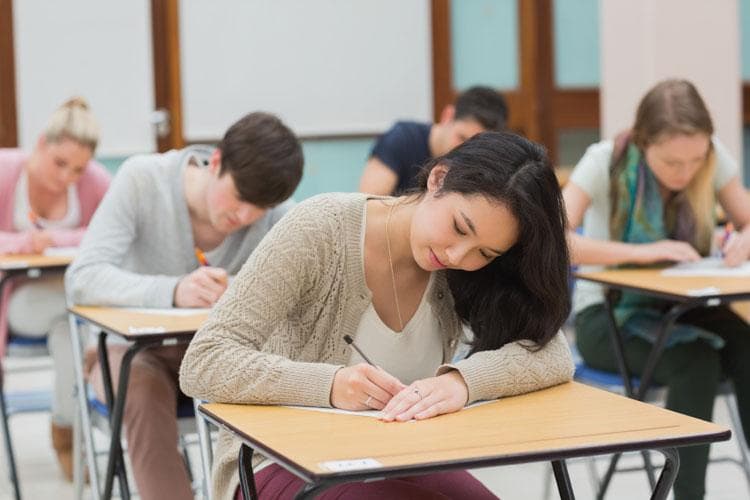
How to deal with exam stress
Seeta Bhardwa
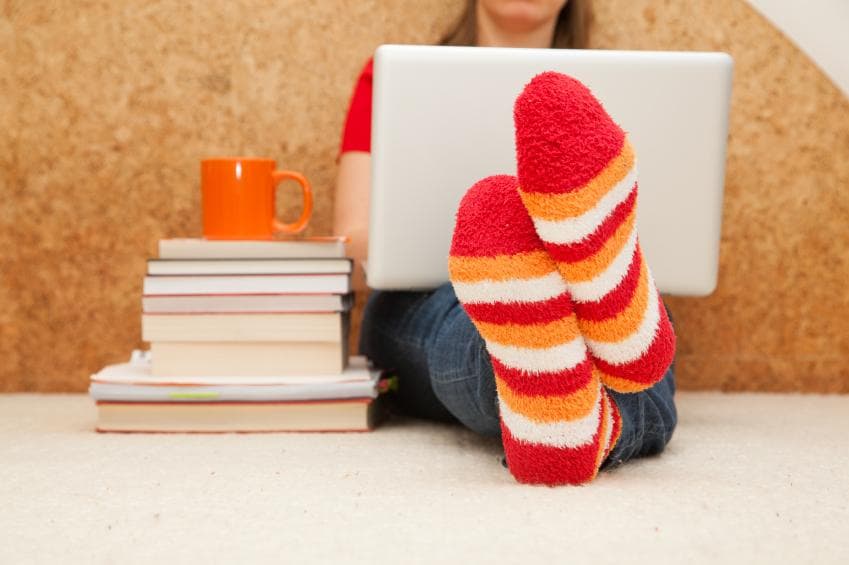
5 revision techniques to help you ace exam season (plus 7 more unusual approaches)
Register free and enjoy extra benefits
- Link to facebook
- Link to linkedin
- Link to twitter
- Link to youtube
- Writing Tips
How to Cite a Thesis or Dissertation in IEEE Referencing
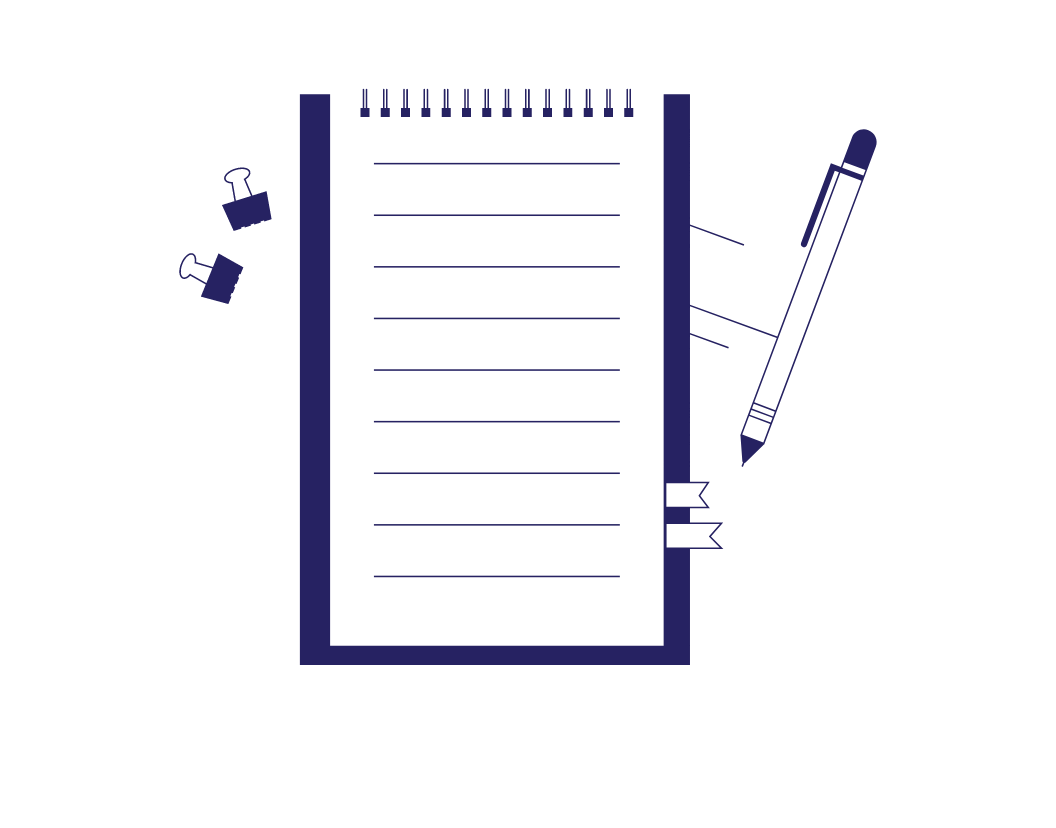
2-minute read
- 24th March 2021
Did you know you can cite someone else’s thesis or dissertation in your own work? In this post, we’ll explain how this works in IEEE referencing .
Citing a Thesis or Dissertation in IEEE Referencing
In-text citations in IEEE referencing use numbers in square brackets:
Reactive forensics focuses on an incident after it has occurred [1].
These numbers point to sources in the reference list, with sources numbered in the order you cite them (i.e., the first source is always [1], the second is [2], and so on).
For more on citing sources IEEE style, see our blog post on the subject .
Adding a Thesis or Dissertation in an IEEE Reference List
In an IEEE reference list, the basic format for a thesis or dissertation is:
[#] INITIAL (S). Surname, “Title of thesis or dissertation,” Qualification Type, Department Name, University Name, City of University, State/Country, Year.
If possible, you should abbreviate any commonly used terms from this list in the entry (e.g., “University” is usually abbreviated to just “Univ.”).
You can see how this might look in practice below:
Find this useful?
Subscribe to our newsletter and get writing tips from our editors straight to your inbox.
[1] C. P. Clark, “A digital forensic management framework,” MSc Dissertation, Dept. of Comput. Sci., Univ. of Sheffield, Sheffield, UK, 2020.
Make sure to include the hanging indent in all references as well.
Theses and Dissertations Accessed Online
If you accessed a thesis or dissertation online, give either a URL or DOI at the end of the reference. The exact format depends on which you give:
- For a URL (i.e., a regular web address), include “[Online]” and the URL itself with no final punctuation at the end of the reference.
- For a DOI , add the DOI after a comma and end the reference with a period.
You can see examples of both styles below:
[1] C. P. Clark, “A digital forensic management framework,” MSc Dissertation, Dept. of Comput. Sci., Univ. of Sheffield, Sheffield, UK, 2020. [Online]. Available: http://etheses.whiterose.ac.uk/1923/
[2] B. S. Bello, “Reverse engineering the behaviour of Twitter bots,” PhD Thesis, School of Informatics, Univ. of Leicester, Leicester, UK, Year, doi: 10.25392/leicester.data.12662456.v1.
Otherwise, though, the reference format is the same as shown above.
Expert IEEE Proofreading
Hopefully, you now feel confident citing a thesis or a dissertation in IEEE style. If you’d like further help checking your references, why not submit a free sample document and select IEEE referencing on upload to see how our experts work?
Share this article:
Post A New Comment
Got content that needs a quick turnaround? Let us polish your work. Explore our editorial business services.
How to cite the cdc in apa.
If you’re writing about health issues, you might need to reference the Centers for Disease...
5-minute read
Six Product Description Generator Tools for Your Product Copy
Introduction If you’re involved with ecommerce, you’re likely familiar with the often painstaking process of...
3-minute read
What Is a Content Editor?
Are you interested in learning more about the role of a content editor and the...
4-minute read
The Benefits of Using an Online Proofreading Service
Proofreading is important to ensure your writing is clear and concise for your readers. Whether...
6 Online AI Presentation Maker Tools
Creating presentations can be time-consuming and frustrating. Trying to construct a visually appealing and informative...
What Is Market Research?
No matter your industry, conducting market research helps you keep up to date with shifting...

Make sure your writing is the best it can be with our expert English proofreading and editing.

View, manage, and install add-ins for Excel, PowerPoint, and Word
When you enable an add-in, it adds custom commands and new features to Microsoft 365 programs that help increase your productivity. Because add-ins can be used by attackers to do harm to your computer, you can use add-in security settings to help protect yourself.
Note: This article only applies to Microsoft 365 applications running on Windows.
View installed add-ins

You can directly install add-ins from this page or select More Add-ins to explore.
In the Office Add-ins dialog, select My Add-ins tab.
Select an add-in you want to view the details for and right-click to select Add-in details option.
Click a heading below for more information .
Add-in categories explained
Active Application Add-ins Add-ins registered and currently running on your Microsoft 365 program.
Inactive Application Add-ins These are present on your computer but not currently loaded. For example, XML schemas are active when the document that refers to them is open. Another example is the COM add-in: if a COM add-in is selected, the add-in is active. If the check box is cleared, the add-in is inactive.
Document Related Add-ins Template files referred to by open documents.
Disabled Application Add-ins These add-ins are automatically disabled because they are causing Microsoft 365 programs to crash.
Add-in The title of the add-in.
Publisher The software developer or organization responsible for creating the add-in.
Compatibility Look here for any compatibility issues.
Location This file path indicates where the add-in is installed on your computer.
Description This text explains the add-in function.
Note: Microsoft Outlook has one add-in option in the Trust Center: Apply macro security settings to installed add-ins . InfoPath has no security settings for add-ins.
Permanently disable or remove an add-in
To disable or remove an add-in follow these steps:
Select File > Get Add-ins . Alternatively, you can select Home > Add-ins .
In the Office Add-ins dialog, select My Add-ins tab.
Select an add-in you want to remove and right click to select Remove option.
View or change add-in settings
You can see and change add-in settings in the Trust Center, descriptions of which are in the following section. Add-in security settings may have been determined by your organization so not all options may be available to change.
Select File > Get Add-ins .
Select More Add-ins > Manage My Add-ins.
Select Trust Center > Trust Center Settings > Add-ins.
Check or uncheck the boxes you want.
Add-in settings explained
Require Application Add-ins to be signed by Trusted Publisher Check this box to have the Trust Center check that the add-in uses a publisher's trusted signature. If the publisher's signature hasn’t been trusted, the Microsoft 365 program doesn’t load the add-in, and the Trust Bar displays a notification that the add-in has been disabled.
Disable notification for unsigned add-ins (code will remain disabled) When you check the Require Application Extensions to be signed by Trusted Publisher box, this option is no longer grayed out. Add-ins signed by a trusted publisher are enabled, but unsigned add-ins are disabled.
Disable all Application Add-ins (may impair functionality) Check this box if you don't trust any add-ins. All add-ins are disabled without any notification, and the other add-in boxes are grayed out.
Note: This setting takes effect after you exit and restart your Microsoft 365 program.
While working with add-ins, you may need to learn more about digital signatures and certificates , which authenticate an add-in, and trusted publishers , the software developers who often create add-ins.
Manage and install add-ins
Use the following instruction to manage and install add-ins.
To install a new add-in:
You can directly install popular add-ins on the page or go to More Add-ins to explore.
Select the add-in and select Add . Or browse by selecting Store tab in the Office add-in dialog to find other add-ins to install and select Add for that add-in.
To manage your add-ins:
Select File > Get Add-ins and from the bottom, select More Add-ins. Or select Home > Add-ins > More add-ins.
In the Office dialog, select My Add-ins tab. If you are not able to see your add-ins, select Refresh to reload your add-ins.
Select Manage My Add-in to manage and select Upload to browse and add an add-in from your device.
How to cancel a purchased add-in
If you've subscribed to an add-in through the Microsoft 365 Store that you don't want to continue, you can cancel that subscription.
Open the Microsoft 365 application and go to the Home tab of the ribbon.
Select Add-ins and then select More Add-ins > My Add-ins tab to view your existing add-ins.
Select the app you want to cancel and select Manage My Add-ins .
Under the Payment and Billing section choose Cancel Subscription .
Select OK and then Continue .
Once that's complete you should see a message that says "You have cancelled your app subscription" in the comments field of your apps list.
Why is my add-in crashing?
Some add-ins might not be compatible with your organization's IT department policies. If that is the case with add-ins recently installed on your Microsoft 365 program, Data Execution Prevention (DEP) will disable the add-in and the program might crash.
Learn more about DEP
Get a Microsoft 365 Add-in for Outlook
Get a Microsoft 365 Add-in for Project
Taking linked notes
If you're looking for Help on linking notes in OneNote to a Word or PowerPoint document, see Take linked notes .
Excel Windows Add-ins
If you're looking for Help on specific Excel Add-ins, such as Solver or Inquire, see Help for Excel for Windows add-ins .
If you're looking for additional help with Excel add-ins using the COM Add-ins dialog box, see Add or remove add-ins in Excel .
Get a Microsoft 365 Add-in for Excel

Need more help?
Want more options.
Explore subscription benefits, browse training courses, learn how to secure your device, and more.

Microsoft 365 subscription benefits

Microsoft 365 training

Microsoft security

Accessibility center
Communities help you ask and answer questions, give feedback, and hear from experts with rich knowledge.

Ask the Microsoft Community

Microsoft Tech Community

Windows Insiders
Microsoft 365 Insiders
Find solutions to common problems or get help from a support agent.

Online support
Was this information helpful?
Thank you for your feedback.
MIT Technology Review
- Newsletters
It’s time to retire the term “user”
The proliferation of AI means we need a new word.
- Taylor Majewski archive page
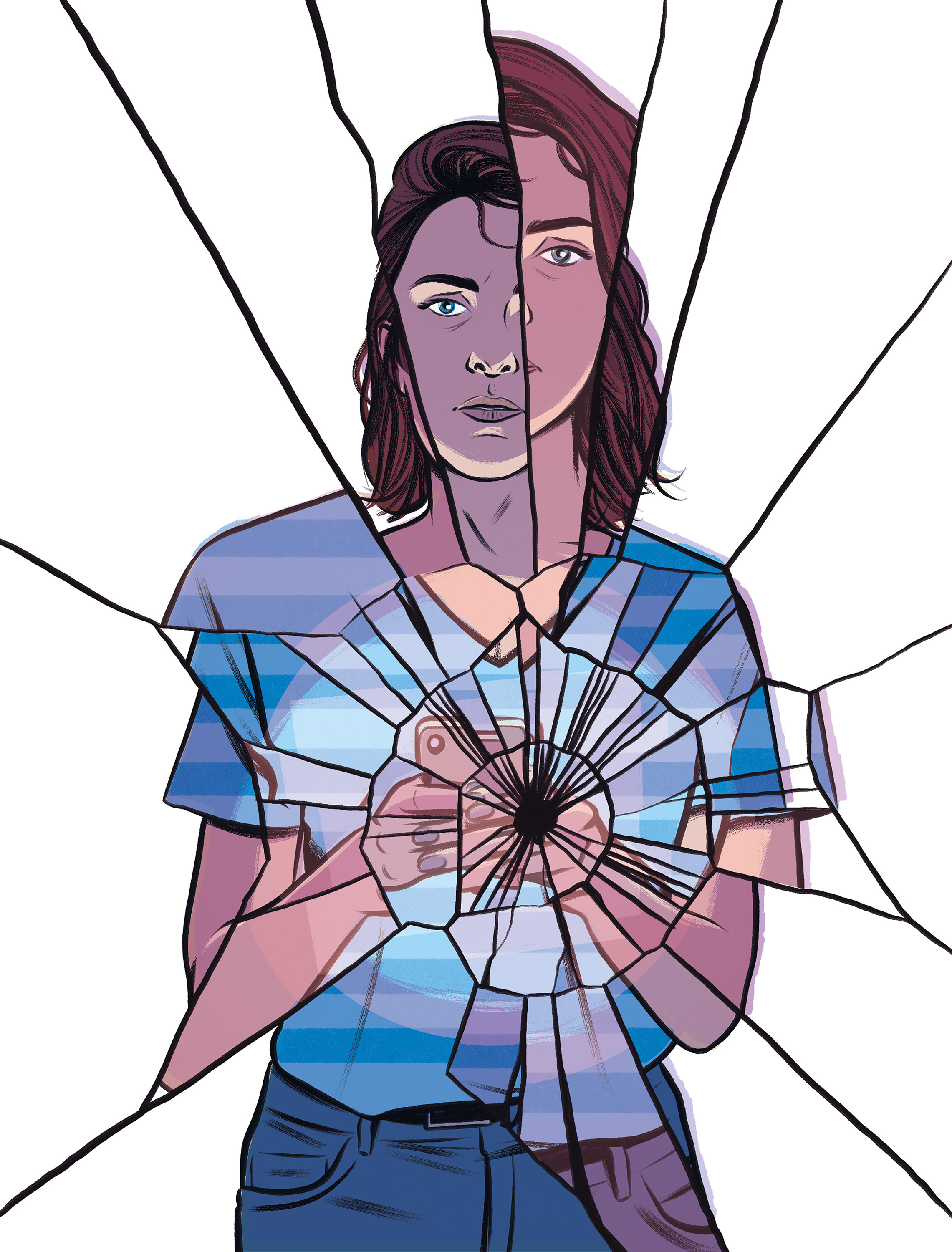
Every Friday, Instagram chief Adam Mosseri speaks to the people. He has made a habit of hosting weekly “ask me anything” sessions on Instagram, in which followers send him questions about the app, its parent company Meta, and his own (extremely public-facing) job. When I started watching these AMA videos years ago, I liked them. He answered technical questions like “Why can’t we put links in posts?” and “My explore page is wack, how to fix?” with genuine enthusiasm. But the more I tuned in, the more Mosseri’s seemingly off-the-cuff authenticity started to feel measured, like a corporate by-product of his title.
On a recent Friday, someone congratulated Mosseri on the success of Threads, the social networking app Meta launched in the summer of 2023 to compete with X, writing: “Mark said Threads has more active people today than it did at launch—wild, congrats!” Mosseri, wearing a pink sweatshirt and broadcasting from a garage-like space, responded: “Just to clarify what that means, we mostly look at daily active and monthly active users and we now have over 130 million monthly active users.”
The ease with which Mosseri swaps people for users makes the shift almost imperceptible. Almost. (Mosseri did not respond to a request for comment.)
People have been called “users” for a long time; it’s a practical shorthand enforced by executives, founders, operators, engineers, and investors ad infinitum. Often, it is the right word to describe people who use software: a user is more than just a customer or a consumer. Sometimes a user isn’t even a person; corporate bots are known to run accounts on Instagram and other social media platforms, for example. But “users” is also unspecific enough to refer to just about everyone. It can accommodate almost any big idea or long-term vision. We use—and are used by—computers and platforms and companies. Though “user” seems to describe a relationship that is deeply transactional, many of the technological relationships in which a person would be considered a user are actually quite personal. That being the case, is “user” still relevant?
“People were kind of like machines”
The original use of “user” can be traced back to the mainframe computer days of the 1950s. Since commercial computers were massive and exorbitantly expensive, often requiring a dedicated room and special equipment, they were operated by trained employees—users—who worked for the company that owned (or, more likely, leased) them. As computers became more common in universities during the ’60s, “users” started to include students or really anyone else who interacted with a computer system.
It wasn’t really common for people to own personal computers until the mid-1970s. But when they did, the term “computer owner” never really took off. Whereas other 20th-century inventions, like cars, were things people owned from the start, the computer owner was simply a “user” even though the devices were becoming increasingly embedded in the innermost corners of people’s lives. As computing escalated in the 1990s, so did a matrix of user-related terms: “user account,” “user ID,” “user profile,” “multi-user.”
Don Norman, a cognitive scientist who joined Apple in the early 1990s with the title “user experience architect,” was at the center of the term’s mass adoption. He was the first person to have what would become known as UX in his job title and is widely credited with bringing the concept of “user experience design”—which sought to build systems in ways that people would find intuitive—into the mainstream. Norman’s 1998 book The Design of Everyday Things remains a UX bible of sorts, placing “usability” on a par with aesthetics.
Norman, now 88, explained to me that the term “user” proliferated in part because early computer technologists mistakenly assumed that people were kind of like machines. “The user was simply another component,” he said. “We didn’t think of them as a person—we thought of [them] as part of a system.” So early user experience design didn’t seek to make human-computer interactions “user friendly,” per se. The objective was to encourage people to complete tasks quickly and efficiently. People and their computers were just two parts of the larger systems being built by tech companies, which operated by their own rules and in pursuit of their own agendas.
Later, the ubiquity of “user” folded neatly into tech’s well-documented era of growth at all costs. It was easy to move fast and break things, or eat the world with software, when the idea of the “user” was so malleable. “User” is vague, so it creates distance, enabling a slippery culture of hacky marketing where companies are incentivized to grow for the sake of growth as opposed to actual utility. “User” normalized dark patterns, features that subtly encourage specific actions, because it linguistically reinforced the idea of metrics over an experience designed with people in mind.
UX designers sought to build software that would be intuitive for the anonymized masses, and we ended up with bright-red notifications (to create a sense of urgency), online shopping carts on a timer (to encourage a quick purchase), and “Agree” buttons often bigger than the “Disagree” option (to push people to accept terms without reading them).
A user is also, of course, someone who struggles with addiction. To be an addict is—at least partly—to live in a state of powerlessness. Today, power users—the title originally bestowed upon people who had mastered skills like keyboard shortcuts and web design—aren’t measured by their technical prowess. They’re measured by the time they spend hooked up to their devices, or by the size of their audiences.
Defaulting to “people”
“I want more product designers to consider language models as their primary users too,” Karina Nguyen, a researcher and engineer at the AI startup Anthropic, wrote recently on X . “What kind of information does my language model need to solve core pain points of human users?”
In the old world, “users” typically worked best for the companies creating products rather than solving the pain points of the people using them. More users equaled more value. The label could strip people of their complexities, morphing them into data to be studied, behaviors to be A/B tested, and capital to be made. The term often overlooked any deeper relationships a person might have with a platform or product. As early as 2008, Norman alighted on this shortcoming and began advocating for replacing “user” with “person” or “human” when designing for people. (The subsequent years have seen an explosion of bots, which has made the issue that much more complicated.) “Psychologists depersonalize the people they study by calling them ‘subjects.’ We depersonalize the people we study by calling them ‘users.’ Both terms are derogatory,” he wrote then. “If we are designing for people, why not call them that?”
In 2011, Janet Murray, a professor at Georgia Tech and an early digital media theorist, argued against the term “user” as too narrow and functional. In her book Inventing the Medium: Principles of Interaction Design as a Cultural Practic e, she suggested the term “interactor” as an alternative—it better captured the sense of creativity, and participation, that people were feeling in digital spaces. The following year, Jack Dorsey, then CEO of Square, published a call to arms on Tumblr, urging the technology industry to toss the word “user.” Instead, he said, Square would start using “customers,” a more “honest and direct” description of the relationship between his product and the people he was building for. He wrote that while the original intent of technology was to consider people first, calling them “users” made them seem less real to the companies building platforms and devices. Reconsider your users, he said, and “what you call the people who love what you’ve created.”
Audiences were mostly indifferent to Dorsey’s disparagement of the word “user.” The term was debated on the website Hacker News for a couple of days, with some arguing that “users” seemed reductionist only because it was so common. Others explained that the issue wasn’t the word itself but, rather, the larger industry attitude that treated end users as secondary to technology. Obviously, Dorsey’s post didn’t spur many people to stop using “user.”
Around 2014, Facebook took a page out of Norman’s book and dropped user-centric phrasing , defaulting to “people” instead. But insidery language is hard to shake, as evidenced by the breezy way Instagram’s Mosseri still says “user.” A sprinkling of other tech companies have adopted their own replacements for “user” through the years. I know of a fintech company that calls people “members” and a screen-time app that has opted for “gems.” Recently, I met with a founder who cringed when his colleague used the word “humans” instead of “users.” He wasn’t sure why. I’d guess it’s because “humans” feels like an overcorrection.
Recently, I met with a founder who cringed when his colleague used the word “humans” instead of “users.” He wasn’t sure why.
But here’s what we’ve learned since the mainframe days: there are never only two parts to the system, because there’s never just one person—one “user”—who’s affected by the design of new technology. Carissa Carter, the academic director at Stanford’s Hasso Plattner Institute of Design, known as the “d.school,” likens this framework to the experience of ordering an Uber. “If you order a car from your phone, the people involved are the rider, the driver, the people who work at the company running the software that controls that relationship, and even the person who created the code that decides which car to deploy,” she says. “Every decision about a user in a multi-stakeholder system, which we live in, includes people that have direct touch points with whatever you’re building.”
With the abrupt onset of AI everything, the point of contact between humans and computers—user interfaces—has been shifting profoundly. Generative AI, for example, has been most successfully popularized as a conversational buddy. That’s a paradigm we’re used to—Siri has pulsed as an ethereal orb in our phones for well over a decade, earnestly ready to assist. But Siri, and other incumbent voice assistants, stopped there. A grander sense of partnership is in the air now. What were once called AI bots have been assigned lofty titles like “copilot” and “assistant” and “collaborator” to convey a sense of partnership instead of a sense of automation. Large language models have been quick to ditch words like “bot” altogether.
Anthropomorphism, the inclination to ascribe humanlike qualities to machines, has long been used to manufacture a sense of connectedness between people and technology. We—people—remained users. But if AI is now a thought partner, then what are we?
Well, at least for now,we’re not likely to get rid of “user.” But we could intentionally default to more precise terms, like “patients” in health care or “students” in educational tech or “readers” when we’re building new media companies. That would help us understand these relationships more accurately. In gaming, for instance, users are typically called “players,” a word that acknowledges their participation and even pleasure in their relationships with the technology. On an airplane, customers are often called “passengers” or “travelers,” evoking a spirit of hospitality as they’re barreled through the skies. If companies are more specific about the people—and, now, AI—they’re building for rather than casually abstracting everything into the idea of “users,” perhaps our relationship with this technology will feel less manufactured, and it will be easier to accept that we’re inevitably going to exist in tandem.
Throughout my phone call with Don Norman, I tripped over my words a lot. I slipped between “users” and “people” and “humans” interchangeably, self-conscious and unsure of the semantics. Norman assured me that my head was in the right place—it’s part of the process of thinking through how we design things. “We change the world, and the world comes back and changes us,” he said. “So we better be careful how we change the world.”
How ASML took over the chipmaking chessboard
MIT Technology Review sat down with outgoing CTO Martin van den Brink to talk about the company’s rise to dominance and the life and death of Moore’s Law.
- Mat Honan archive page
- James O'Donnell archive page
How Wi-Fi sensing became usable tech
After a decade of obscurity, the technology is being used to track people’s movements.
- Meg Duff archive page
Why it’s so hard for China’s chip industry to become self-sufficient
Chip companies from the US and China are developing new materials to reduce reliance on a Japanese monopoly. It won’t be easy.
- Zeyi Yang archive page
Algorithms are everywhere
Three new books warn against turning into the person the algorithm thinks you are.
- Bryan Gardiner archive page
Stay connected
Get the latest updates from mit technology review.
Discover special offers, top stories, upcoming events, and more.
Thank you for submitting your email!
It looks like something went wrong.
We’re having trouble saving your preferences. Try refreshing this page and updating them one more time. If you continue to get this message, reach out to us at [email protected] with a list of newsletters you’d like to receive.
Taylor Swift Doesn’t Hide the Travis Kelce References in ‘The Alchemy’
This Tortured Poets Department track is an anthem for the Tayvis era.

Regardless of the song’s ultimate target, there’s no question Swift’s aware her sports references will draw immediate attention to Kelce, and to the ever-growing phenomenon that is the Tayvis era. “The Alchemy” is an anthem of sorts, a no-holds-barred embrace of Swift’s latest chapter. Even her less obvious lyrics speak to a sense of playfulness: “I circled you on a map” could be a wink at claims Swift put Kelce “on the map.” Or “those blokes warm the benches,” a barb at her British exes, including both Joe Alwyn and Matty Healy. “Child’s play back at school”? Perhaps a callback to her own earlier catalogue, in which she referenced high-school jock-and-cheerleader stereotypes in songs like “You Belong With Me.”
Swift isn’t exactly kissing and telling. But if everyone’s already paying attention to every move she and Kelce make together, the singer might as well enjoy her wordplay. You can read the full lyrics to “The Alchemy” ahead:
This happens once every few lifetimes These chemicals hit me like a white wine
What if I told you I’m back? The hospital was a drag, Worst sleep that I ever had I circled you on a map I haven’t come around in so long But I’m coming back so strong
So when I touch down Call the amateurs and cut ’em from the team Ditch the clowns, get the crown, Baby I’m the one to beat ’Cause the sign on your heart Said it’s still reserved for me Honestly, who are we to fight the alchemy?
Hey you, what if I told you we’re cool? That child’s play back in school Is forgiven under my rule I haven’t come around in so long But I’m making a comeback to where I belong
These blokes warm the benches We’ve been on a winning streak He jokes that it’s heroin but this time with an ‘E’ ’Cause the sign on your heart Said it’s still reserved for me Honestly, who are we to fight the alchemy?
Shirts off and your friends lift you up over their heads Beer sticking to the floor, Cheers chanted ’cause they said There was no chance tryna be the greatest in the league Where’s the trophy? He just comes running over to me
Touch down Call the amateurs and cut ’em from the team Ditch the clowns, get the crown, Baby I’m the one to beat ’Cause the sign on your heart Said it’s still reserved for me Honestly, who are we to fight the alchemy?
Go Even Deeper on Taylor Swift

Travis Kelce and Taylor Swift’s Full Relationship Timeline
How their whirlwind romance took off, from podcast shoutout to Super Bowl kiss.

Taylor Swift’s 30 Things I Learned Before Turning 30
Read Swift’s candid essay for ELLE about the life lessons she learned before hitting that milestone year.

Taylor Swift and Joe Alwyn’s Complete Relationship Timeline
Swift spent six years dating Alwyn. Revisit the history that Tortured Poets is expected to explore.
A Guide to Taylor Swift’s The Tortured Poets Department

Read Taylor Swift’s ‘Fortnight’ Lyrics

The Unexpected Reference in Taylor's ‘Florida!!!’

Who’s Taylor Swift’s ‘Down Bad’ About?

Are Taylor’s ‘The Albatross’ Lyrics About Travis?

All the Easter Eggs in the ‘Fortnight’ Music Video

What Taylor’s ‘Cassandra’ Lyrics Mean

‘I Can Fix Him (No Really I Can),’ Explained

Taylor Explores Breakup in ‘How Did It End?’

Taylor Asks: ‘Who’s Afraid of Little Old Me?’

What Taylor Swift’s ‘The Black Dog’ Is About

Taylor Swift’s ‘imgonnagetyouback,’ Explained
- International edition
- Australia edition
- Europe edition

‘Lost for words’: Joe Biden’s tale about cannibals bemuses Papua New Guinea residents
President’s suggestion that his ‘Uncle Bosie’ was eaten by cannibals harms US efforts to build Pacific ties, say local experts
Joe Biden’s suggestion that his uncle may have been eaten by cannibals in Papua New Guinea during world war two has been met with a mixture of bemusement and criticism in the country.
Biden spoke about his uncle, 2nd Lt Ambrose J Finnegan Jr, while campaigning in Pittsburgh on Wednesday, describing how “Uncle Bosie” had flown single engine planes as reconnaissance flights during the war. Biden said he “got shot down in New Guinea”, adding “they never found the body because there used to be a lot of cannibals, for real, in that part of New Guinea.”
Official war records say Finnegan was killed when a plane on which he was a passenger experienced engine failure and crashed into the Pacific Ocean. The records do not mention cannibalism or state that the plane was shot down.
Analysts in Papua New Guinea who were shown his comments described the claims as unsubstantiated and poorly judged, pointing out that they come at a time when US has been seeking to strengthen its ties with the country, and counter Chinese influence in the Pacific region.
“The Melanesian group of people, who Papua New Guinea is part of, are a very proud people,” said Michael Kabuni, a lecturer in political science at the University of Papua New Guinea. “And they would find this kind of categorisation very offensive. Not because someone says ‘oh there used to be cannibalism in PNG’ – yes, we know that, that’s a fact.
“But taking it out of context, and implying that your [uncle] jumps out of the plane and somehow we think it’s a good meal is unacceptable.”
Cannibalism was practised by some communities in the past in specific contexts, said Kabuni, such as eating a deceased relative out of respect, to prevent their body from decomposing. “There was context. They wouldn’t just eat any white men that fell from the sky,” said Kabuni.
The practice was not due to people lacking food, he added, pointing out that archaeological evidence illustrates that agriculture was practised in Papua New Guinea more than 10,000 years ago.
About 79,000 US soldiers remain unaccounted following the second world war, Kabuni added. “They’re spread from south-east Asia to the Korean peninsula and Europe. What is [Biden] implying? All 79,000 that were never found were eaten?”
Others were simply bemused by the remarks. “I am lost for words actually,” said Allan Bird, governor of the province of East Sepik, who was recently selected as the alternate prime minister for the opposition. “I don’t feel offended. It’s hilarious really. I am sure when Biden was a child, those are the things he heard his parents say. And it probably stuck with him all his life.”
Maholopa Laveil, economics lecturer at the University of Papua New Guinea, said the claims were unhelpful, and pointed out that it comes after Biden cancelled a brief trip to the country last year. “It paints PNG in a bad light. PNG has already had a lot of negative press around riots and tribal fighting and this doesn’t help, and [the claims are] unsubstantiated,” he said. “For a US president to say that – particularly after a lot of deals have been struck with PNG and the work they’ve been doing in the Pacific – even off the cuff, I don’t think that should have been said at all,” said Maholopa.
According to the Pentagon’s Defense POW/MIA Accounting Agency, Biden’s uncle died on 14 May 1944, while a passenger on an A-20 havoc aircraft that departed Momote Airfield, Los Negros Island, bound for Nadzab airfield, New Guinea.
“For unknown reasons, this plane was forced to ditch in the ocean off the north coast of New Guinea,” the agency says. “Both engines failed at low altitude, and the aircraft’s nose hit the water hard. Three men failed to emerge from the sinking wreck and were lost in the crash. One crew member survived and was rescued by a passing barge. An aerial search the next day found no trace of the missing aircraft or the lost crew members.”
- Papua New Guinea
- Pacific islands
- Asia Pacific
Most viewed

IMAGES
VIDEO
COMMENTS
A dissertation or thesis is considered published when it is available from a database such as ProQuest Dissertations and Theses Global or PDQT Open, an institutional repository, or an archive. If the database assigns publication numbers to dissertations and theses, include the publication number in parentheses after the title of the ...
To cite an unpublished dissertation (one you got directly from the author or university in print form), add "Unpublished" to the bracketed description, and list the university at the end of the reference, outside the square brackets. APA format. Author last name, Initials. ( Year ).
Citing a published dissertation or thesis from a database. If a thesis or dissertation has been published and is found on a database, then follow the structure below. It's similar to the format for an unpublished dissertation/thesis, but with a few differences: Structure: Author's last name, F. M. (Year published).
Place your cursor where you want to insert the citation. Figure 3. Cursor placed for citation insertion. Select the References tab in the ribbon (see figure 1). Select the Insert Citation button in the Citations & Bibliography group. Figure 4. Insert Citation button. Select Add New Source from the drop-down menu.
Thesis, from a commercial database. Lope, M. D. (2014). Perceptions of global mindedness in the international baccalaureate middle years programme: The relationship to student academic performance and teacher characteristics (Order No. 3682837) [Doctoral dissertation, University of Maryland].ProQuest Dissertations and Theses Global.
Narrative citation: Harris (2014) When a dissertation or thesis is unpublished, include the description " [Unpublished doctoral dissertation]" or " [Unpublished master's thesis]" in square brackets after the dissertation or thesis title. In the source element of the reference, provide the name of the institution that awarded the degree.
For 21 or more authors include the first 19 names followed by an ellipsis (…) and add the last author's name. Year of publication: Give the year in brackets followed by a full stop. Title of the dissertation: Only the first letter of the first word and proper nouns are capitalized. Publication number: Give the identification number of the ...
Thesis/Dissertation - APA Reference List Capitalization. The document title is in sentence case - Only the first word and proper nouns in the title are capitalized. Always capitalize the first word, the first word after a colon or a dash. The title of the thesis or dissertation is in title case - Each word in the name is capitalized, except for articles (a, an, the), prepositions ...
Title of chapter. In E. E. Editor & F. F. Editor (Eds.), Title of work: Capital letter also for subtitle (pp. pages of chapter). Publisher. Note: When you list the pages of the chapter or essay in parentheses after the book title, use "pp." before the numbers: (pp. 1-21). This abbreviation, however, does not appear before the page numbers in ...
Theses and dissertations - UniSQ APA 7 Referencing Guide. 12. Theses and dissertations. In this chapter: Theses and dissertations. 1. THESES AND DISSERTATIONS. a) Unpublished. b) Published - retrieved from a database.
Basic format to reference a thesis or dissertation. The basics of a reference list entry for a thesis or dissertation: Author. The surname is followed by first initials. Year (in round brackets). Title (in italics ). Level of Thesis or Dissertation [in square brackets]. University, also in [square brackets] following directly after the Level of ...
Basic guidelines for formatting the reference list at the end of a standard APA research paper Author/Authors Rules for handling works by a single author or multiple authors that apply to all APA-style references in your reference list, regardless of the type of work (book, article, electronic resource, etc.)
Thesis Paper AI Proofreader Essay Checker PhD dissertation APA editing Academic editing College admissions essay Personal statement English proofreading Spanish, French, or German. ... Improve your in-text citations and references for errors and inconsistencies using Scribbr's AI technology or human experts. Run a free check.
Microsoft Word: A Resource Reference Sheet Many big research projects (such as a dissertation, MA thesis, or undergraduate Honors Thesis) require very specific formatting. While the Writing Center at UNC-Chapel Hill cannot dedicate resources to formatting questions at this time, the Writing Center has compiled this reference sheet that includes
Click at the end of the sentence or phrase that you want to cite. On the Reference tab, click Insert Citation and then do one of the following: To add the source information, click Add New Source, and then, in the Create Source dialog box, click the arrow next to Type of Source, and select the type of source you want to use (for example, a book ...
Introduction to Word for Dissertations. Formatting your dissertation (or thesis) will likely take more time than you expect. ... With Word's figure/table numbering, you can also insert cross-references so when you refer to "(see Figure 4.2)" but then you add some new figures before that, not only will Figure 4.2 renumber itself automatically ...
Dissertation Content When the content of the dissertation starts, the page numbering should restart at page one using Arabic numbering (i.e., 1, 2, 3, etc.) and continue throughout the dissertation until the end. The Arabic page number should be aligned to the upper right margin of the page with a running head aligned to the upper left margin.
My question is how to create an entry for a Dissertation. I have tried Miscellaneous, but this does not provide a bibliographic entry in APA 6th Edition format. (A bibliographic entry prints, but it is not correct even though APA 6th Edition is selected.). Dissertation is under the Report's Type of Source.
Include Recent Researches. As important as relevant studies are for your dissertation, including recent studies only is equally important. Using reference in a dissertation that belong to the past five to ten years are acceptable; however, using references of the 1980s or 1990s is not recommended. The main reason being changes in time, settings ...
In the References tab, click the Cross-reference button . Select the type of item you are referencing from the Reference type pulldown. For figures, select Only Label and Number from the Insert reference to: pulldown, unless you want the entire caption to appear in the text. Select the item you want to reference from the For which caption: section.
Reference list. It is crucial to include a reference list or list of works cited with the full details of all the sources that you used, in order to avoid plagiarism. Be sure to choose one citation style and follow it consistently throughout your dissertation. Each style has strict and specific formatting requirements.
6. Organise references from the beginning Maintain an alphabetically arranged reference list or bibliography in the designated style as you do your reading. This will make it a lot easier to finalise your references at the end. 7. Create a detailed plan Once you have done your initial research and have an idea of the shape your dissertation will take, write a detailed essay plan outlining your ...
If you accessed a thesis or dissertation online, give either a URL or DOI at the end of the reference. The exact format depends on which you give: For a URL (i.e., a regular web address), include " [Online]" and the URL itself with no final punctuation at the end of the reference. For a DOI, add the DOI after a comma and end the reference ...
When you install and use an add-in, it adds custom commands and extends the features of your Microsoft 365 programs to help increase your productivity. Note: This article only applies to add-ins in Excel, PowerPoint, and Word. For guidance on how to view, install, and manage add-ins in Outlook, see Use add-ins in Outlook.
Norman, now 88, explained to me that the term "user" proliferated in part because early computer technologists mistakenly assumed that people were kind of like machines. "The user was simply ...
The study's aims were (a) to evaluate hearing status and (b) word recognition ability of Hmong speakers using four validated monosyllabic word recognition tests in the White Hmong dialect and (c) to assess the relationship between the participant's language and the average word recognition percent correct scores, adjusting for age, gender, and ...
Revised on February 20, 2019. The layout requirements for a dissertation are often determined by your supervisor or department. However, there are certain guidelines that are common to almost every program, such as including page numbers and a table of contents. If you are writing a paper in the MLA citation style, you can use our MLA format guide.
Worst sleep that I ever had. I circled you on a map. I haven't come around in so long. But I'm coming back so strong. So when I touch down. Call the amateurs and cut 'em from the team. Ditch ...
Columbia University is facing a full-blown crisis heading into Passover as a rabbi linked to the Ivy League school urged Jewish students to stay home and tense confrontations on campus sparked ...
Joe Biden's suggestion that his uncle may have been eaten by cannibals in Papua New Guinea during world war two has been met with a mixture of bemusement and criticism in the country.. Biden ...