Blog > Common mistakes in PowerPoint and what makes a bad presentation

Common mistakes in PowerPoint and what makes a bad presentation
08.09.21 • #powerpoint #tips.
Creating and giving a good presentation is actually not that difficult. If you know how to do it. Otherwise, no matter how much effort you put into it, it can quickly turn out to be a bad presentation.
Here we show you some examples of bad PowerPoint slides and common mistakes that are often made in presentations so that you won’t make them in your next presentation and avoid "Death by PowerPoint".
1. Reading aloud instead of speaking freely
One aspect in bad presentations is often that the text is simply read out. Prepare your presentation so well that you can speak freely. The goal is to build a connection with your audience and get them excited about your topic. However, this will hardly be possible if you only read from a piece of paper or your computer the whole time. Your audience should feel addressed, if you just read off, they will be bored and perceive your presentation as bad, even if your content and your PowerPoint are actually good.
2. Technical Problems
The sound of the video you inserted on a slide is not on, your laptop does not connect to the beamer, or your microphone does not work. These are just some of the problems that could occur during your presentation.
But nothing is more annoying than when technical problems suddenly occur during a presentation or even before, when everyone is waiting for it to start. It interrupts your flow of speech, only distracts the audience from the topic and breaks concentration. So before you get started with your presentation, it is important to first start your PowerPoint in the place where you will give it later, practice there and familiarize yourself with the technology.
- Don't forget the charging cable for your laptop
- Find out beforehand how you can connect your laptop to the beamer. Find out which connection the beamer has and which connection your laptop has. To be on the safe side, take an adapter with you.
- Always have backups of your presentation. Save them on a USB stick and preferably also online in a cloud.
- Take a second laptop and maybe even your own small projector for emergencies. Even if it's not the latest model and the quality is not that good: better bad quality than no presentation at all.
3. Losing the attention of your audience
One of the most common mistakes in presentations is to lose the attention of your audience. Especially in long presentations it is often difficult to keep your audience’s attention and to avoid “Death by PowerPoint”. Anyone who has had this experience knows how uncomfortable it is to give a presentation where you notice that no one is actually really listening to you. Especially if your presentation is an eternally long monologue, it is difficult to get the topic across in an exciting way and to captivate the audience.
Our tip: Include interactive polls or quizzes in your presentation to involve your audience and increase their attention. With the help of SlideLizard, you can ask questions in PowerPoint and your audience can easily vote on their own smartphone. Plus, you can even get anonymous feedback at the end, so you know right away what you can improve next time.
Here we have also summarized further tips for you on how to increase audience engagement.
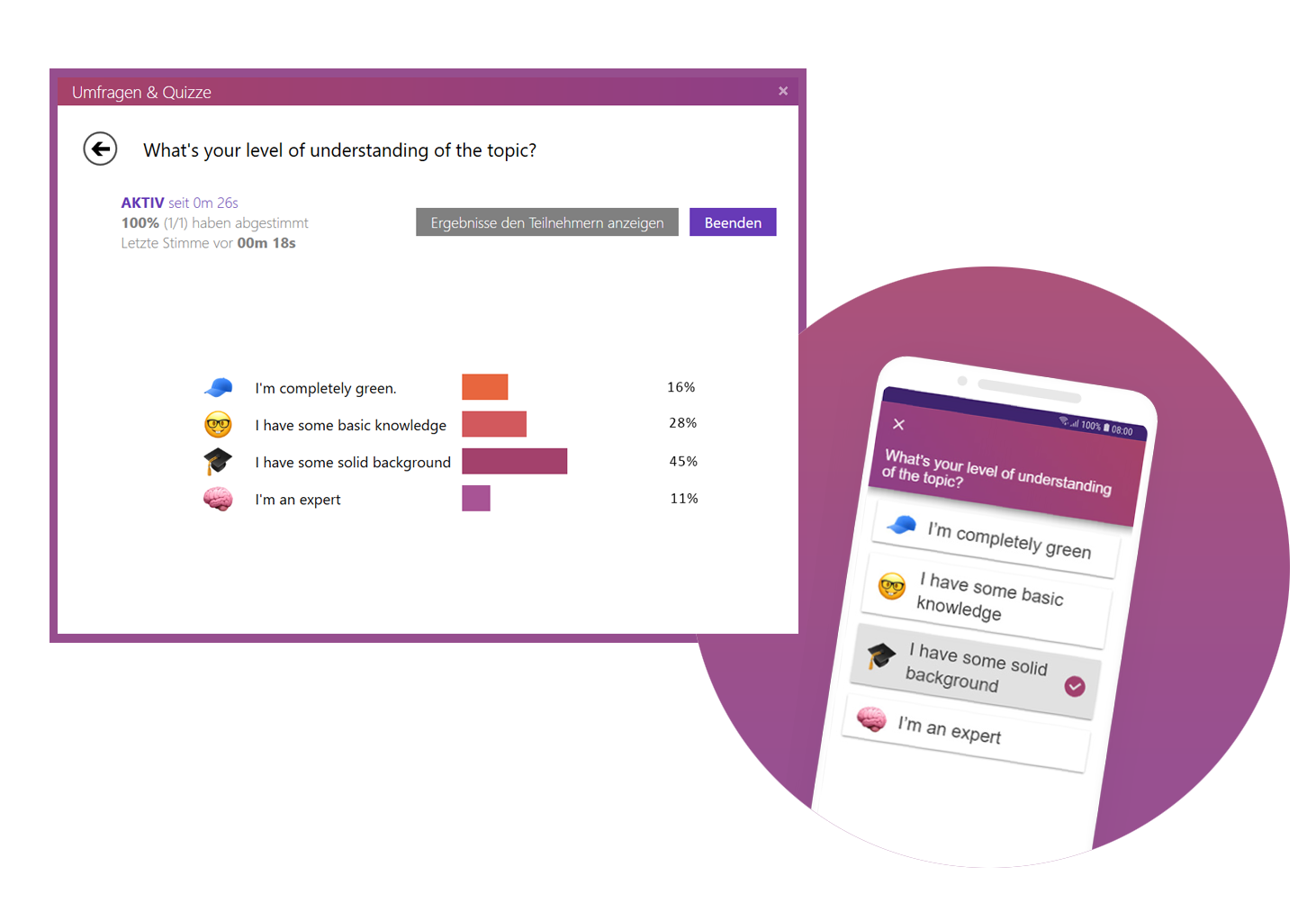
4. Avoid eye contact
You want your audience to feel engaged in your presentation, but if you avoid eye contact the whole time, they certainly won't. Avoid staring at just one part of the wall, at your paper or your computer. If the participants have the feeling that you are just talking to the wall, it is a bad presentation. Speak to your audience, involve them in your presentation and make it more exciting for them.
But also make sure you don't always look at the same two or three people, but address everyone. If the audience is large, it is often difficult to include everyone, but still try to let your eyes wander a little between your listeners and look into every corner of the room.
5. Speaking incoherently
Avoid jumping from one topic to the next and back again shortly afterwards. Otherwise your audience will not be able to follow you after a while and their thoughts will wander. To prevent this, it is important that your presentation has a good structure and that you work through one topic after the other.
Nervousness can cause even the best to mumble or talk too fast in order to get the presentation over with as quickly as possible. Try to avoid this by taking short pauses to collect yourself, to breathe and to remind yourself to speak slowly.

6. Many colors mixed with each other
Make sure that your presentation is not too colorful. If you mix too many colours, bad presentation slides will result very quickly. A PowerPoint in which all kinds of colors are combined with each other does not look professional, but rather suitable for a children's birthday party.
Think about a rough color palette in advance, which you can then use in your presentation. Colors such as orange or neon green do not look so good in your PowerPoint. Use colors specifically to emphasize important information.
It is also essential to choose colors that help the text to read well. You should have as much contrast as possible between the font and the background. Black writing on a white background is always easy to read, while yellow writing on a white background is probably hard to read.
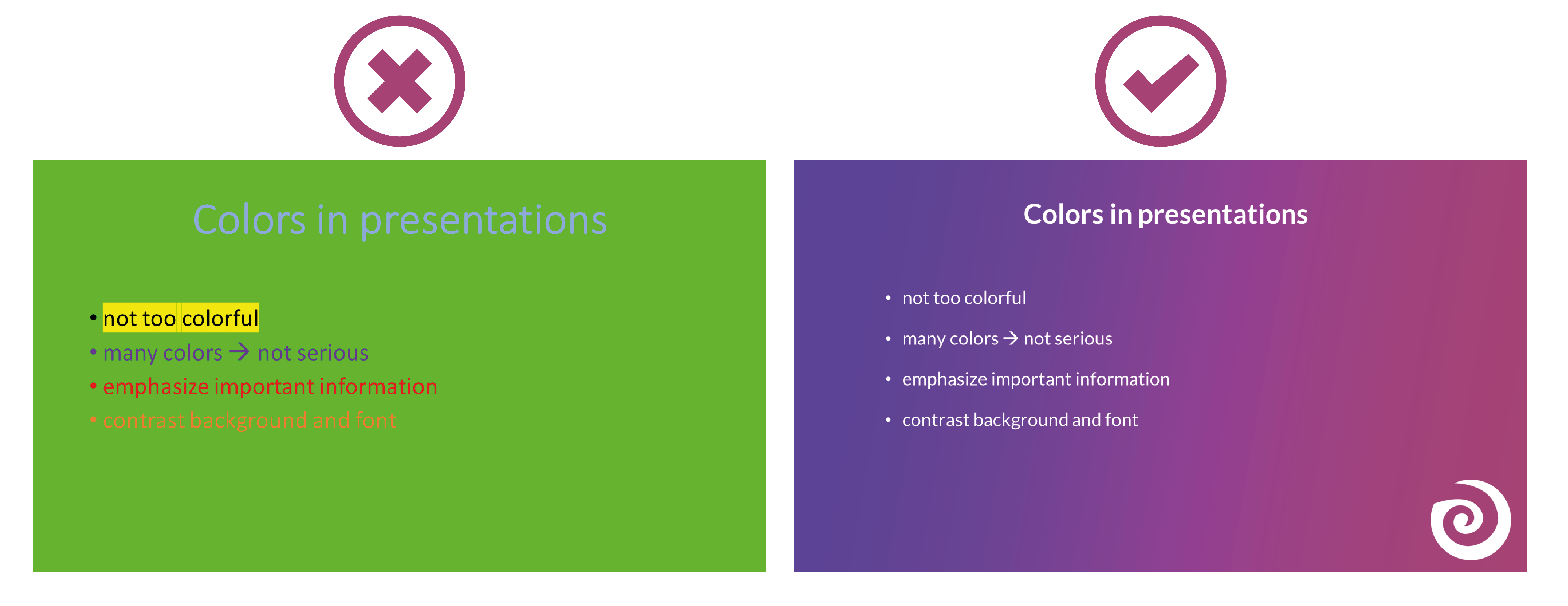
7. Too minimalistic design
Even though it is often said that "less is more", you should not be too minimalistic in the design of your presentation. A presentation where your slides are blank and only black text on a white background is likely to go down just as badly as if you use too many colors.
Empty presentations are boring and don't really help to capture the attention of your audience. It also looks like you are too lazy to care about the design of your presentation and that you have not put any effort into the preparation. Your PowerPoint doesn't have to be overflowing with colors, animations and images to make it look interesting. Make it simple, but also professional.
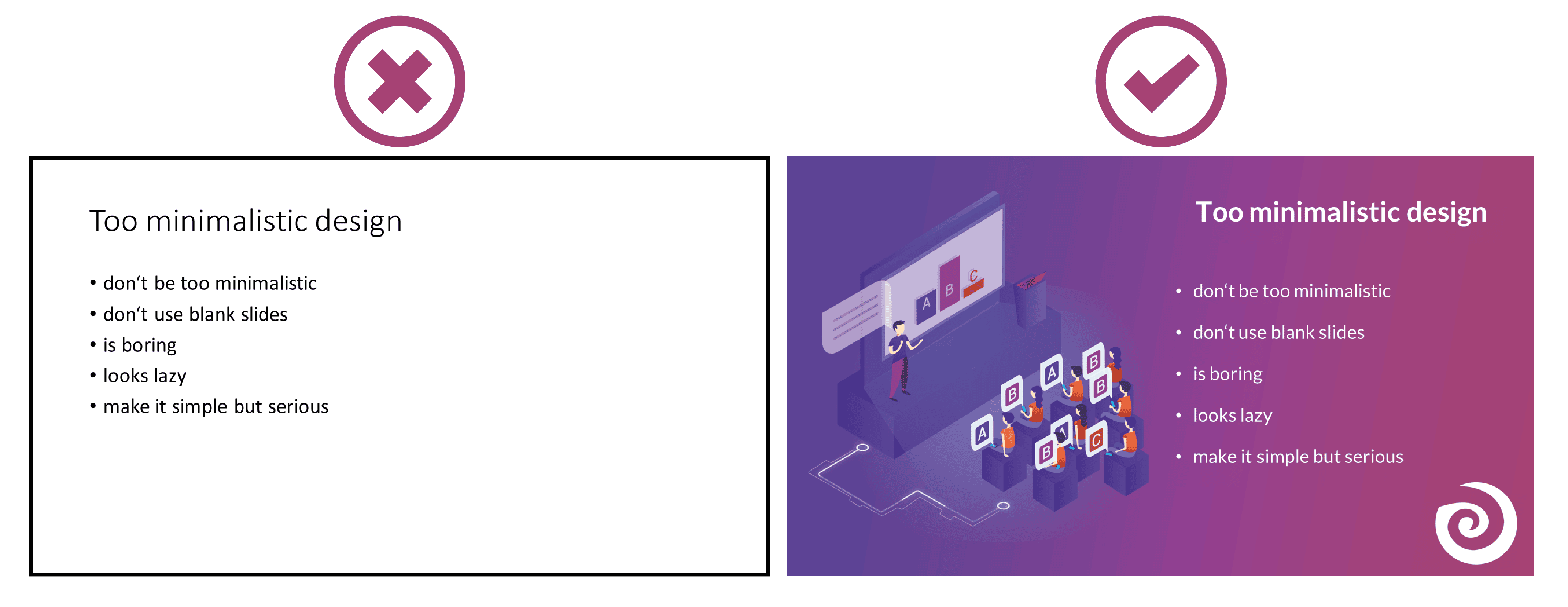
8. Too much text
The slides of your presentation should never be overcrowded. Write only the most important key points on your slides and never entire sentences. Your audience should not be able to read exactly the text you are speaking in your PowerPoint. This is rather annoying and leads to being bored quickly. Summarize the most important points that your audience should remember and write them down in short bullet points on your presentation.
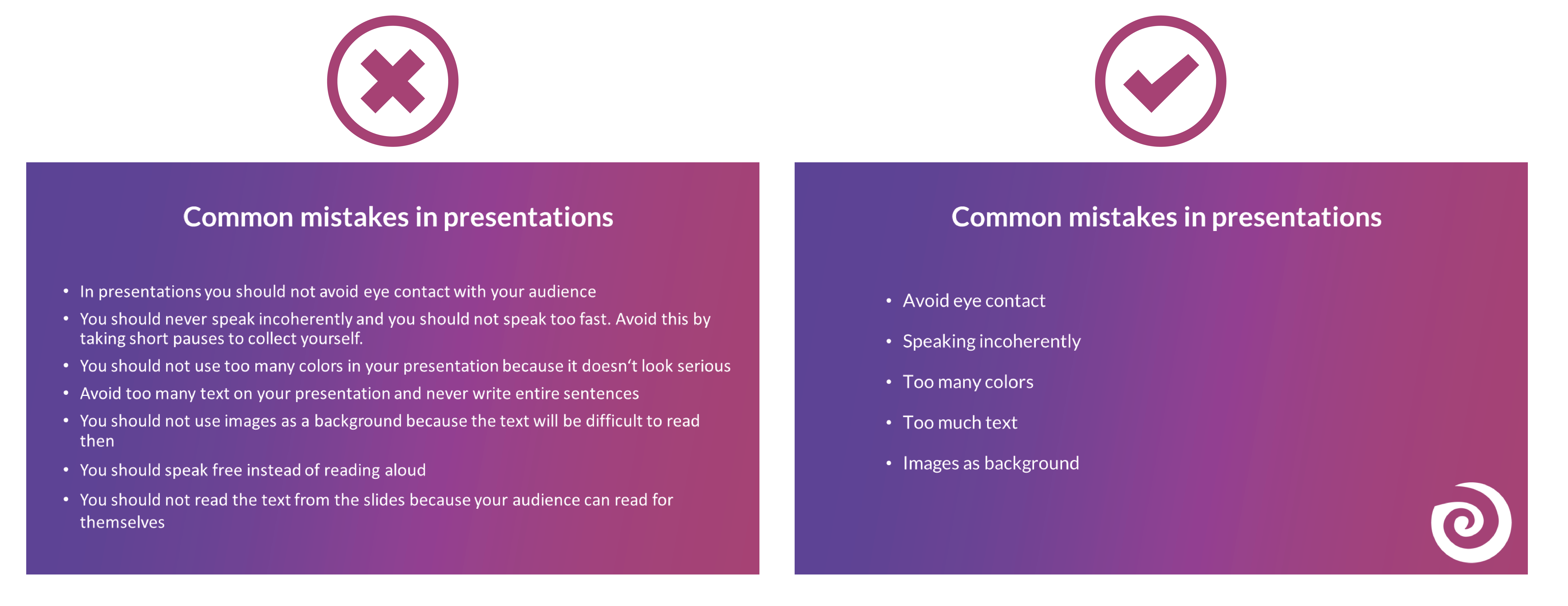
9. Many different animations
To avoid bad presentations it is important to never use too many animations. It looks messy and confusing if every text and image is displayed with a different animation. Just leave out animations at all or if you really want to use them then use them only very rarely when you want to draw attention to something specific. Make sure that if you use animations, they are consistent. If you use transitions between the individual slides, these should also always be kept consistent and simple.
10. Too many images
Bad presentation slides often occur when their design ist unclear and unorganised. Images and graphics in presentations are always a good idea to illustrate something and to add some variety. But don't overdo it with them. Too many images can distract from your presentation and look messy. Make sure that the graphics also fit the content and, if you have used several pictures on one slide, ask yourself whether you really need all of them.
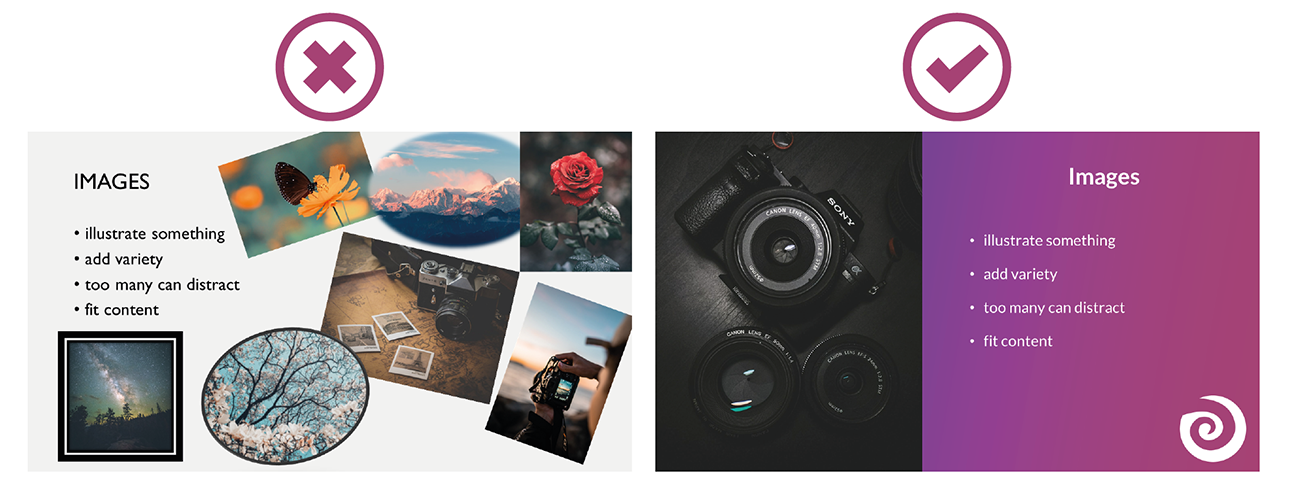
11. Too many or unreadable fonts
Never combine too many fonts so that your presentation does not look messy. Use at most two: one for headings and one for text. When choosing fonts, you should also make sure that they are still legible at long distances. Script, italic and decorative fonts are very slow to read, which is why they should be avoided in presentations.
It is not so easy to choose the right font. Therefore, we have summarized for you how to find the best font for your PowerPoint presentation.

12. Images as background
To avoid bad presentations, do not use images as slide backgrounds if there should be also text on them. The picture only distracts from the text and it is difficult to read it because there is not much contrast with the background. It is also harder to see the image because the text in the foreground is distracting. The whole thing looks messy and distracting rather than informative and clear.
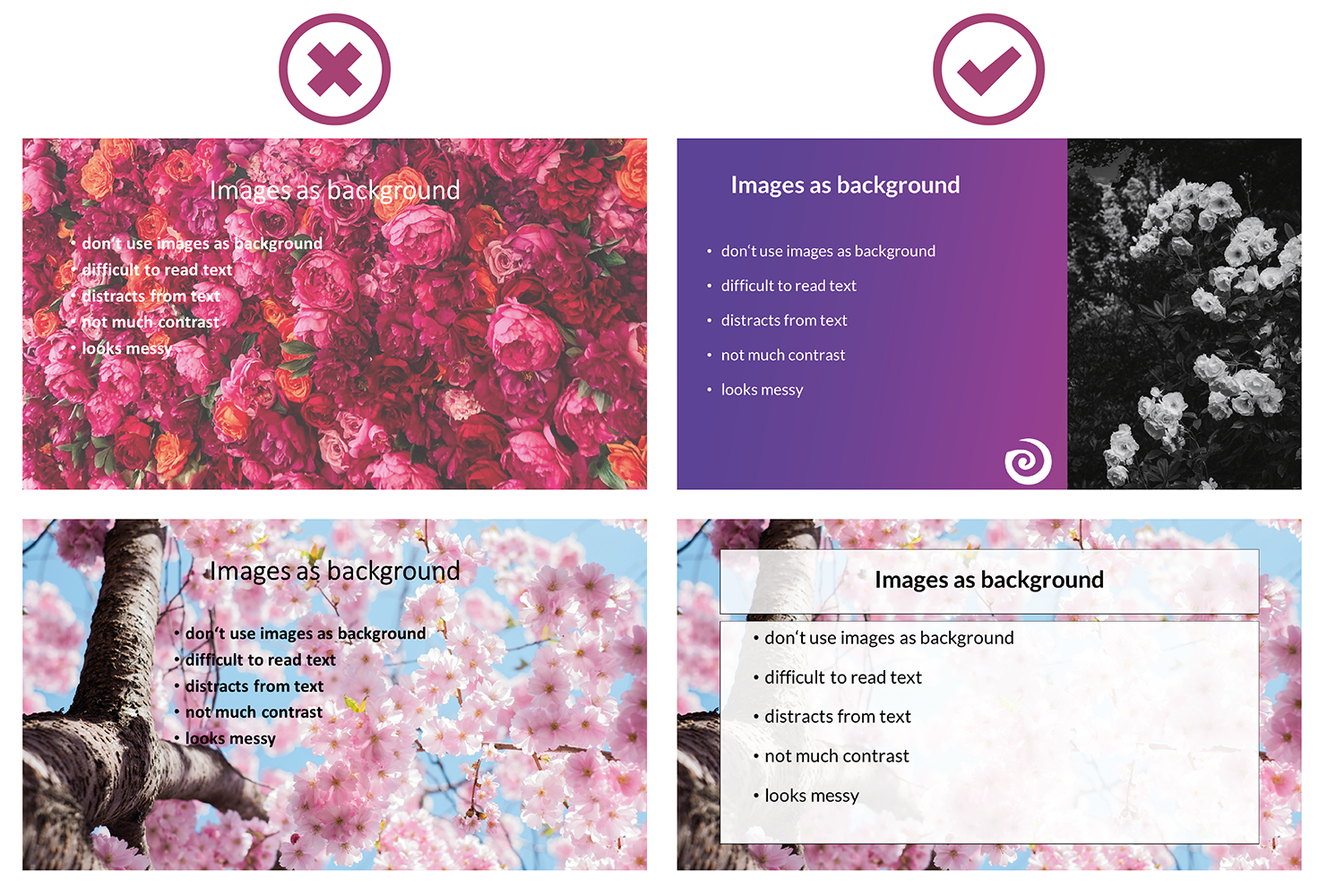
13. Reading from the slides
Never just read the exact text from your slides. Your audience can read for themselves, so they will only get bored and in the worst case it will lead to "Death by PowerPoint". You may also give them the feeling that you think they are not able to read for themselves. In addition, you should avoid whole sentences on your slides anyway and only have listed key points that you go into more detail then.
14. Turn your back
Never turn around during your presentation to look at your projected PowerPoint. Not to read from your slides, but also not to make sure the next slide is already displayed. It looks unprofessional and only distracts your audience. In PowerPoint's Speaker View, you can always see which slide is currently being displayed and which one is coming next. Use this to make sure the order fits. You can even take notes in PowerPoint, which are then displayed during your presentation. You can read all about notes in PowerPoint here.
15. Forgetting the time
Always pay attention to the time given. It is annoying when your presentation takes much longer than actually planned and your audience is just waiting for you to stop talking or you are not able to finish your presentation at all. It is just as awkward if your presentation is too short. You have already told everything about your topic, but you should actually talk for at least another ten minutes.
Practice your presentation often enough at home. Talk through your text and time yourself as you go. Then adjust the length so that you can keep to the time given on the day of your presentation.

16. Complicated Structure
The structure of your presentation should not be complicated. Your audience should be able to follow you easily and remember the essential information by the end. When you have finished a part, briefly summarize and repeat the main points before moving on to the next topic. Mention important information more than once to make sure it really gets across to your audience.
However, if the whole thing gets too complicated, it can be easy for your audience to disengage after a while and not take away much new information from your presentation. So a complicated structure can lead to bad presentations and "Death by PowerPoint" pretty quickly.
17. Inappropriate clothes
On the day of your presentation, be sure to choose appropriate clothing. Your appearance should be formal, so avoid casual clothes and stick to professional dress codes. When choosing your clothes, also make sure that they are rather unobtrusive. Your audience should focus on your presentation, not on your appearance.

18. Inappropriate content
Think about who your audience is and adapt your presentation to them. Find out how much they already know about the topic, what they want to learn about it and why they are here in the first place. If you only talk about things your audience already knows, they will get bored pretty soon, but if you throw around a lot of technical terms when your audience has hardly dealt with the topic at all, they will also have a hard time following you. So to avoid "Death by PowerPoint" in this case, it is important to adapt your presentation to your audience.
You can also ask a few questions at the beginning of your presentation to learn more about your audience and then adapt your presentation. With SlideLizard , you can integrate polls directly into your PowerPoint and participants can then easily answer anonymously from their smartphone.
19. Too much or unimportant information
Keep it short and limit yourself to the essentials. The more facts and information you present to your audience, the less they will remember.
Also be sure to leave out information that does not fit the topic or is not relevant. You will only distract from the actual topic and lose the attention of your audience.
20. Monotone voice
If you speak in a monotone voice all the time, you are likely to lose the attention of your audience. Make your narration lively and exciting. Also, be careful not to speak too quietly, but not too loudly either. People should be able to understand you well throughout the whole room. Even if it is not easy for many people, try to deliver your speech with confidence. If you are not enthusiastic about the topic or do not seem enthusiastic, you will not be able to get your audience excited about it.

Examples of bad presentations to download
We have created a PowerPoint with examples of bad presentation slides and how to do it right. You can download it here for free.
Related articles
About the author.

Helena Reitinger
Helena supports the SlideLizard team in marketing and design. She loves to express her creativity in texts and graphics.

Get 1 Month for free!
Do you want to make your presentations more interactive.
With SlideLizard you can engage your audience with live polls, questions and feedback . Directly within your PowerPoint Presentation. Learn more

Top blog articles More posts

Insert Harvey Balls in PowerPoint

How to convert PPT to a Video Format

Get started with Live Polls, Q&A and slides
for your PowerPoint Presentations
The big SlideLizard presentation glossary
A webinar is a seminar that takes place in a specific digital location at a specific time. It's a seminar that combines live and online formats.
Distributed Audience
A Distributed Audience means that the audience you are trying to reach is spread over long distances.
Audience Demographics
Audience Demographics are the characteristics of listeners like age, gender, cultural backgrounds, group affiliations and educational level. The speaker has to consider all these characteristics when adapting to an audience.
Notes Page view
The Notes Page view in PowerPoint shows a smaller version of the slide with a small area for notes underneath. In the presentation every slide has it's own space for notes. During the presentation the notes do not appear on screen. They are just visible in the presentation mode.
Be the first to know!
The latest SlideLizard news, articles, and resources, sent straight to your inbox.
- or follow us on -
We use cookies to personalize content and analyze traffic to our website. You can choose to accept only cookies that are necessary for the website to function or to also allow tracking cookies. For more information, please see our privacy policy .
Cookie Settings
Necessary cookies are required for the proper functioning of the website. These cookies ensure basic functionalities and security features of the website.
Analytical cookies are used to understand how visitors interact with the website. These cookies help provide information about the number of visitors, etc.

The 10 Most Common Presentation Mistakes and How to Avoid Them
January 02, 2024
Many of us make common mistakes in our business presentations. Often these presentation mistakes are ways of working that seem efficient (but are not) such as: (1) planning your talk with PowerPoint, (2) writing your talk without planning, (3) skipping practise sessions and (4) narrating dull slides.
To help you avoid common presentation mistakes that many of us regularly make, you have here some examples of the most common mistakes.
Each of these presenting mistakes are ‘false friends’ – where you feel as if you are making progress but in reality you are diverting from the true path and giving yourself more work than necessary.
Study these presentation mistakes and identify where you can improve.
- Do you avoid planning your presentation up front?
- Are you too quick to start producing presentation slides?
- Are you reluctant to try out your presentation ideas on others early in the process?
- Do you use boring safe language?
- Do you try and say too much in your presentations?
- Are you unsure how to bring your presentation to life with levity.
These are all simple, natural presenting mistakes that cause thousands of presentations every day to be less effective than they should be.
While avoiding these traps will not make you a brilliant presenter, each trap you identify will take you much nearer to being a confident and convincing presenter.
Top ten ways to avoid common presentation mistakes
- Don’t start with PowerPoint. Leave creating visual aids until the end of the process
- Don’t start writing before planning. Have a clear plan first
- Don’t be the centre of attention. Make your talk about your audience.
- Don’t use written language. Translate everything you write into compelling spoken language.
- Don’t try and say too much. Say less, but say it better.
- Don’t be boring. Say something interesting every 10 words.
- Don’t be subtle. Be big, bold, clear and compelling.
- Don’t speak too fast. Leave a pause every 5-10 words.
- Don’t lead with slides or narrate slides. Speak directly to your audience and only use visual aids when they help your audience
- Don’t avoid practising. Dedicate time perfecting your talk and perfecting your performance.
Presentation Mistakes #1 – Do you waste time with PowerPoint?
Summary: powerpoint is a poor planning tool. only open powerpoint after you have decided what you are saying..
Most people, when they start writing a presentation, they open PowerPoint. They create slides, perhaps use old slides, design new ones and feel as if they are making progress because they can see ‘progress’ – something they can print and share.
BUT: Starting with PowerPoint is the equivalent of creating a movie by filming before you have a story or a script. You end up with a lot of footage, but it is near impossible to turn this into anything usable. You waste time and you waste money.
Instead, Create a powerful talk that barely uses any visual aids. Use the planning and language tools outlined in this blog article to create a talk that can work on its own without slides. You may realise that your presentation does not need slides. If you do want visual aids, only start creating them at the end of the presentation process, not at the start.
And why not rename ‘slides’ as Visual Aids. This change of language will help you think differently. Each Visual Aid must help your audience interpret what you say. Only create Visual Aids where they are absolutely necessary. Make life easier for your audience.
“Failing to prepare is preparing to fail”. – Benjamin Franklin
Avoid Presentation Mistakes – Top Tips
- Stop using PowerPoint to plan
- Only use PowerPoint to create your visual aids or handouts after you have decided what to say.
Contact us for a free consultation on your coaching needs
Presentation Mistakes #2 – Do you make yourself or your idea the focus of your presentation?
Summary: while your presentation might be about your product or your business, you will be more effective if you make your audience the centre of attention..
A typical bad presentation starts: “In today’s presentation I will talk about how we performed last month, what our plans are for this month and how we are changing the way numbers are reported. I’ll talk about project Pegasus and give an update on the latest company sales figures”
Why is this not good? This presentation opening is more like a table of contents than anything else – and it contains little that is useful for the audience.
The art of communication is translating what you want to say into what it means for your audience. You’ll grab your audience if you talk about them and their interests. If what you say is useful, your audience is more likely to pay attention.
Instead, start like this: “As we all know, this has been a tough month. You’ll hear more about last month’s disappointing performance and learn about our plans for this month and what that means for your departments. I’ll also share with you the changes you can expect to see in how we report our numbers. You’ll also be pleased to know that project Pegasus is on track. We can already see a positive impact on our sales numbers – which I am sure we are all very pleased to hear.”
What has changed?
- Each ‘I will talk about’ has been translated into a ‘you will….’
- By using many more personal pronouns (we/ our/your) the talk is easier to listen to.
- In the revised text you hear much more useful information (is it good news, bad news) and
- The audience is involved in the story (‘we are all very pleased to hear’).
In short, the audience is now the centre of attention of this talk.
“Nobody cares what you think until they think that you care” – Maya Angelou
- Give your audience useful information from the start.
- Talk about them and what your information means for them
- Avoid ‘tables of contents’. Say something interesting in every phrase.
Presentation Mistakes #3 – Is your presentation a data dump?
Summary – a data dump is not a presentation. the real job of a presentation is to analyse and interpret information so it means something for your audience. you must add value..
A typical bad presentation sounds like: “Sales last quarter were 3.6m, this is up 3.2% on last quarter and down 2.8% on the previous year. This is 4.6% behind budget and 4.5% better than forecast. Breaking it down by division we can see that North was 8.2% over budget while South was 1.2% behind budget…….”
What’s wrong with this? If you compile data then it’s tempting to share your hard work. But talking through raw numbers is a waste of everyone’s time. Instead, you want to look impressive.
That means, you must add value. You should describe what those numbers are saying. For example, you might say:
“As we can see, sales at 3.2m last month were as expected. The important thing to note is that North won the new IBM contract, which was unexpected, while South had three customer delays which pushed their sales back by a month. We are still pretty confident of reaching our end of year numbers.”
By speaking in this way you are giving your audience valuable information throughout (sales: “as expected” …. North: Unexpected IBM contract….South: customer delays,… pushed sales back by a month…’confident of reaching end of year numbers”).
The real art here is doing the hard work for your audience. If you make it easy for the audience you’ll not only have a better presentation, you will also look more impressive in front of your audience.
“Give me six hours to chop down a tree and I’ll spend the first four sharpening the axe.” – Abraham Lincoln
- When you report data, add value.
- It’s your job to do the hard work.
- Explain what the data means for your audience.
- Make it easy for your audience.

Presentation Mistakes #4 – Do you use written language in your talk?
Summary – the written word and the spoken word are two different languages. one belongs on the page, the other in the mouth..
A typical bad start: “It is a pleasure to welcome you to this symposium, which is part of our programme to mark the 75th anniversary of the Central Bank of Ireland. I am especially delighted that Francois Villeroy de Galhau is joining us today to give a keynote address. I am looking forward also to learning from the excellent lineup of speakers later in the afternoon. “The topic of financial globalisation is a natural theme for the Central Bank of Ireland. At a macroeconomic level, the global financial cycle is a primary determinant of financial stability conditions in small open economies. This lesson was painfully learned across the advanced economies during the international credit boom that occurred over 2003-2008.” Remarks by Governor of the Central Bank of Ireland, to the Financial Globalisation Symposium as part of the programme to commemorate the 75th anniversary of the Central Bank of Ireland, Dublin, 2 February 2018
What is wrong with this? When you preparing words for a talk or presentation, you want to avoid planning through typing. The spoken word and the written word are like different languages. If you type first, you’ll probably find:
- The sentences are too long,
- The words are too complicated
- The rhythm of spoken language is lost
- You miss powerful rhetorical tools that make spoken language interesting and easy to listen to.
Written language must be translated into spoken language.
So, instead, say it first then write it. Then say it out loud again. Check that you are using plenty of rhetorical tools. Listen for the rhythm of your speech and whether it’s easy to say (and easy to listen to). For example, this might have been a speech writer’s first draft for the Governor of the Central Bank of Ireland.
“Welcome everyone to this great occasion. It’s 75 years since the Central Bank of Ireland was born. In that time we have grown up. – We were born as a new institution in a new country – and we are now standing tall alongside our brothers and sisters in Europe and around the world, a full participant in the global economy. In our busy life we’ve lived through financial cycles, a few near misses and, most recently, an international credit boom. “Financial globalisation is a topic close to our heart. What happens globally determines what happens locally. The global credit boom that ended in 2008 showed us how our financial stability is at the mercy of global forces.”
“Everything becomes a little different as soon as it is spoken out loud.” – Herman Hesse
- Always speak words before writing them down
- Use plenty of rhetorical tools
- Use an audience to test that it’s easy to understand
Presentation Mistakes #5 – Are you trying to say too much?
Summary – great talks usually say less, but use more reinforcement, illustration and examples.. the art of presenting is knowing what to take out..
Imagine an over-enthusiastic primary school teacher explaining atoms to her students.
“Atoms are the basic building blocks of everything around us. And each atom is made up of protons, neutrons and electrons. These atoms are very small – you can fit 10^19 atoms into a grain of sand. The really interesting thing about electrons is that they are both particles and waves – they have a duality. In fact all matter demonstrates duality – but it is most easily seen in electrons. Now let’s look at protons and neutrons. These are made up of more elementary particles call quarks. The Standard Model of particle physics contains 12 flavours of elementary fermions and their antiparticles……”
By now the children are very confused.
What went wrong? When you say too much you give your audience a problem. If your audience has to work hard to interpret what you say, you have failed in your job as a presenter. Your job as a presenter is to make it easy for your audience.
Great communication involves simplifying, reinforcing and giving examples. Imagine this alternative start:
“Atoms are the basic building blocks of everything around us. The air we breathe is made of atoms. The ground we walk on is made of atoms and we are all made of atoms. Atoms are very small. See this grain of sand here? Guess how many atoms are in this grain of sand? It’s a big number: a one followed by nineteen zeros. That’s a lot of atoms. There are roughly as many atoms in this grain of sand as the total number of stars in the observable universe. To look at it another way. If this apple were magnified to the size of the Earth, then each atom in the apple would be approximately the size of the original apple……”
“Simplify, then exaggerate” – Geoffrey Crowther, Editor, Economist Magazi ne
- Say less, but say it better
- Cut out non-essential information from your talk
- Don’t be afraid of reinforcing, illustrating and repeating what’s important

Presentation Mistakes #6 – Are you guilty of Death by PowerPoint?
Summary – death by powerpoint happens when bad presenters let their slides lead. they ‘talk through’ what’s on the screen. instead, you want to talk directly to your audience, using visual aids as support..
Imagine this bad, and typical presentation: “As you can see on this page, we have looked at fifteen initiatives to revitalise the businesses. We examined the pros and cons of each initiative, as outlined in the table below. Following our analysis, it looks like initiatives 3, 7, and 8 are the most interesting. We’ll now look at each of the fifteen initiatives and explain why we came to our conclusions.”
That’s what death by PowerPoint feels like.
Death by PowerPoint has three causes.
- The speaker is narrating slides rather than speaking directly to the audience. i.e. the speaker expects the audience to both read and listen at the same time.
- The speaker talks about HOW they have done the work they have done rather than WHY this work matters and WHAT their work means.
- The speaker adds little value in what they say.
To Avoid Death By PowerPoint, get straight to the point.
Try this alternative start (read it out loud) “As you know, we were asked to find ways to revitalise the business. After speaking to everyone in this room, we identified the three projects that will make a real difference. We’ve chosen these because they deliver the greatest return on effort, they have the lowest risk and they can be implemented fastest. By the end of this meeting, we want all of us to agree that these are the right projects and to get your full support for rolling these out over the next 6 weeks. Is that OK?”
“I hate the way people use slide presentations instead of thinking. People confront a problem by creating a presentation. I wanted them to engage, to hash things out at the table, rather than show a bunch of slides” – Steve Jobs
- Get to the point immediately.
- Don’t rely on your audience reading. Tell them directly what’s important.
- WHY is more important than WHAT is more important than HOW
Presentation Mistakes #7 – Do you use meta-speak?
Summary – meta-speak is talking about talking. avoid it. speak directly to your audience..
Imagine this bad presentation: “I was asked today to talk about our new factory. In putting together this talk I wanted to tell you how we designed it and went about planning it. I also wanted to cover the process we used to get it delivered on time and on budget.”
What wrong with this? It’s as if the speaker is narrating their thought processes about planning this talk. While that might be interesting to the speaker, it is of little value to the audience. Avoid.
Instead, get right to the point, Speak directly.
“We have just opened our new factory. And we did this in just 12 months from board approval to the cutting of the ribbon in the loading bay. How did we achieve this? And how did we deliver it on time and on budget? Today I’ll share some of the lessons we leaned over the last 12 months. And I’ll reveal some of the mistakes we nearly made. And I’m doing this because it just might help you when you are faced with what seems like an impossible problem…”
“If you can’t explain it simply, you don’t understand it well enough.” – Albert Einstein
- If you see meta-speak creeping in, cut it out
- Make your language direct.
- Get right to the point.
Presenting Mistakes #8 – Do you gabble or speak too fast?
Summary – speaking too fast helps nobody. you should learn how to incorporate pauses – many pauses – long pauses – throughout your talk..
Try saying this out loud: “A-typical-speaker-will-speak-in-long-sentences-and-keep-speaking-linking-phrases-together-so-that-there-is-no-gap-and-no-time-for-the-audience-to-absorb-what-the-speaker-has-said-and-no-time-to-plan-what-to-say-next-this-causes-the-speaker-to-feel-more-nervous-so-they-speed-up-and-it-frustrates-the-audience-because-they-have-no-time-to-process-what-they-have-heard-before-the-speaker-is-onto-their-next-point…”
This typically happens when a speaker is nervous. So they rush. And it is then hard for the audience to listen.
Instead, try speaking this out loud: “Good speakers use short phrases — They share one thought at a time — — By leaving gaps — it’s easier for the audience. — The good news is — it’s also easier for the speaker. — When a speaker uses pauses — they have time to compose their next sentence. — This helps the speaker look more thoughtful — and more convincing. — It also helps the speaker feel more confident.
“The most precious things in speech are….. the pause.” – Ralph Richardson
- Pausing takes practice. Few people do it instinctively.
- Use shorter phrases – one idea at a time.
- Aim for a pause at least every ten words
- Record yourself, listen to your pauses and hear how they add gravitas
- Keep practising until your pauses feel natural and sound natural.
Presentation Mistakes #9 – Are you too serious?
Summary – levity can help you look more professional and will help your audience pay attention to what you say..
Too many presentations overly serious, dull and un-engaging.
Why? When we have something important to say we want to look ‘professional.’ But professional and serious are not the same. When you are too serious it’s harder for your audience to connect with you.
If you really want to look professional, bring the audience into your world. Levity and humour helps you achieve this. This does not mean you should tell jokes, but you should help the audience smile and feel clever for understanding what you say.
See how you can do it differently. This is the third paragraph of Apple CEO Tim Cook’s EU Privacy speech . He uses humour followed by flattery to get his audience open and receptive to what he is about to say.
“Now Italy has produced more than its share of great leaders and public servants. Machiavelli taught us how leaders can get away with evil deeds…And Dante showed us what happens when they get caught.
“Giovanni has done something very different. Through his values, his dedication, his thoughtful work, Giovanni, his predecessor Peter Hustinx—and all of you—have set an example for the world. We are deeply grateful.”
“Inform, Educate & Entertain”. – Sir John Reith, BBC
- Have a smile on your face when preparing your talk
- Look for opportunities to introduce humour and lighten the tone
- Play with ideas.

Presenting Mistakes #10 – Do you avoid practising?
Summary – it’s tempting to avoid practise and to wing it on the day. this is the amateur approach..
The best presenters, like great athletes, do all their practising in advance , so that their performance on the day looks effortless.
People make excuses to avoid essential practise:
- “I’m always better without practice”
- “I don’t want to over-prepare”
- “I sound wooden when I over-rehearse”
- “I’m more natural on the day”
- “This is an artificial environment. I’m much better in front of a real audience.”
But many people are deluded. They believe themselves to be good speakers.
So, instead, think of yourself as a professional athlete, actor, pilot or dentist. These professionals make their work appear effortless only because of hours of preparation. A great presenter should think the same.
Use your rehearsal to try out every aspect of your talk and to iron out what works. Use a critical audience. Keep changing and improving it until it’s as good as it can be. If you are not a brilliant speaker, then spend time building your skills. This practice includes:
- Cut any waffle or anything boring
- Say something interesting at least every 10 words
- Use more rhetorical tools (see Chapter x)
- Keep reinforcing your key points
- Start strong, end strong
“The more I practise, the luckier I get”. – Gary Player, champion golfer
- Dedicate proper practise time – at least three sessions for an important talk.
- Use a critical audience
- Keep cutting, changing, fixing and tweaking
- Only stop when you are able to pay attention to your audience’s reaction rather than remembering what you want to say.
Summary – key presentation mistakes to avoid
When you understand the common mistakes presenters make, you will find it easier to create and give a compelling, successful presentation.
Reminder: Top ten ways to avoid common presentation mistakes
How to avoid presentation mistakes – for ever, if you really want to improve your presentation skills, then get in touch. our team of expert presentation coaches has been helping business executives polish their presentation skills for over 15 years. we are trusted by some of the world’s largest businesses. click on the link below to discuss your needs., transform your presentation skills with tailored coaching.

We can help you present brilliantly. Thousands of people have benefitted from our tailored in-house coaching and advice – and we can help you too .
“I honestly thought it was the most valuable 3 hours I’ve spent with anyone in a long time.” Mick May, CEO, Blue Sky
For 15+ years we’ve been the trusted choice of leading businesses and executives throughout the UK, Europe and the Middle East to improve presentation skills and presentations through coaching, training and expert advice.
Unlock your full potential and take your presentations to the next level with Benjamin Ball Associates.
Speak to Louise on +44 20 7018 0922 or email [email protected] to find out more and discuss transforming your speeches, pitches and presentations.
Or read another article..., how to sell your business: 9 success secrets.
Get the best value when you sell your company Embarking on the journey…
How to Present Confidently- 14 Step Guide [2024 update]
How to banish your fear of public speaking and become a confident presenter…
How to Write a Presentation: Expert Guide for Business
PowerPoint Presentations can be great. Or they can be crap. We all know…
Storytelling in Business Presentations – 10 top tips for 2024
No matter what the topic of your next speech or presentation, if you…
Contact us for a chat about how we can help you with your presenting.
What leaders say about Benjamin Ball Associates
Ceo, plunkett uk.
"Thank you so much for an absolutely brilliant session yesterday! It was exactly what we were hoping for, and you did an incredibly job covering such a range of issues with 4 very different people in such short a session. It really was fantastic - thank you!"
James Alcock, Chief Executive, Plunkett UK
Manager, ubs.
"Essential if you are going to be a spokesperson for your business"
Senior Analyst, Sloane Robinson
"Being an effective communicator is essential to get your stock ideas across. This course is exactly what's needed to help you do just that!"
CEO, Blast! Films
“Our investment in the coaching has paid for itself many times over.”
Ed Coulthard
Corporate finance house.
“You address 95% of the issues in a quarter of the time of your competitor.”
Partner International
“Good insight and a great toolbox to improve on my presentations and delivery of messages to not only boards, analysts and shareholders but to all audiences”
CEO, Eurocamp
“We had a good story to tell, but you helped us deliver it more coherently and more positively.”
Steve Whitfield
Ceo, ipso ventures.
“Ben did a great job on our presentation. He transformed an ordinary set of slides into a great presentation with a clear message. Would definitely use him again and recommend him highly.”
Nick Rogers
“Moved our presentation into a different league and undoubtedly improved the outcome and offer we received.”
Let's talk about your presentation training needs
+44 20 7018 0922, [email protected], our bespoke presentation coaching services, investor pitch coaching, executive presentation coaching, public speaking training, executive media training, new business pitch coaching, privacy overview.

Bad Presentations: How To Avoid Common Presentation Pitfalls In 2023
Table of contents.
It’s easy to make a presentation, but it’s difficult to make a good presentation.
There are simple mistakes that are made when it comes to the fine art of designing and performing a presentation if you haven’t been doing it for the past 15 years, over and over, like we have!
In this article we explore the common pitfalls most presentation designers/presenters make , and how you can avoid them.
What Impact Can A Bad Presentation Have?
Bad presentations and good presentations have something in common, they’re memorable. Whether it’s a speech at a wedding, or pitching to investors, if it’s bad, it stands out.
The impact a bad presentation can have on your, your business or your brand is profound. It’s more than just the performance on the day. In today’s world, everyone is connected and people talk. It’s difficult to shift your image if you make the wrong impression.
Below are just a few hurdles you can expect to face if your presentation bombs.
Loss Of Confidence In You Or Your Company
When you have or give a bad presentation, it’s easy for your audience to lose confidence in you. After all, at that moment in time, you’re the face of the company and a direct representation of who you represent.
If you drop the ball, that’s what your audience is going to expect you to do if they decide to partner with you. How can they do business or trust in you if they don’t have confidence in you.
Fortunately, we understand how much hard work, time, and dedication it takes just to get the opportunity to deliver a presentation to your audience, your clients, your investors, or your own company. Which is why our presentation design services will help take care of the visual and organizational side of your slides.
We Can Make You Look Goood!
You Can Develop A Negative Reputation
Ineffective presentations are a waste of time, and as we all know, time is valuable. Simple things like unpreparedness, lack of audience engagement, talking too much, a poorly structured or visual presentation design.
These things DO NOT go unnoticed and you will develop a reputation that will most certainly work against you professionally. It takes a lot more work to repair damage that it does to put your best foot forward in the first place.
Slower Business Growth
If your presentation misses out on the key points and the words you’ve chosen for your slides are poor, you will experience slower business growth as there is less information for your audience about your brand. If they are missing out on the key idea because your slides are too simple, they won’t want to buy into your brand.
Here Are The Most Common Mistakes You Can Make With Your Presentation
There’s common mistakes that are both easy to make and easy to avoid if you know what you are looking for. There are common mistakes presenters make because most presentations have too much information, pictures and the information that you as the presenter are trying to communicate gets lost in the jumble of the presentation.

Talking Too Much About Yourself
Presenters who spend too much time speaking about themselves while they present is one example of a common mistake. The audience members want the informative information about your brand, not the informative information about you as the speaker.
Focusing Too Much On Facts And Not Storytelling
You want to engage your audience by using both facts and storytelling to sell them on your brand. If you focus too much on facts, it’s the worst thing you can do for your presentation because you’ll quickly lose your audience’s attention.
Poorly Designed Visual Aids
Visual aids are important to making a great presentation, but not if they are poorly designed. It’s important to have engaging visual aids, dark text on white background is a great way to focus the audience’s attention. Make your presentation your own by choosing well designed visual aids that add to your presentation as a whole.
Disorganized Information (No Logic Or Order)
Are your slides all over the place? Your examples don’t make sense to your brand? The worst presentations are hard to follow, confusing and distracting from the main points. An audience wants to sit through an engaging presentation, and by having order and logic to your slides with words that point back to your idea, you will capture their attention and keep them captivated.
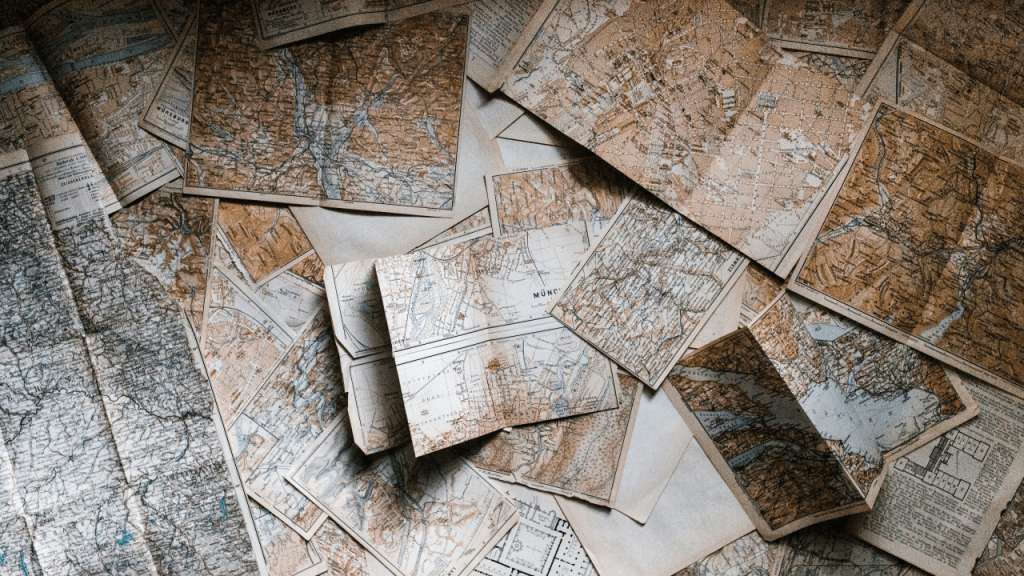
Too Much Information
If you have too many points on your slides, or paragraphs that you’ll be reading off during your presentation, you have too much information. Have less on the slides, keep to the point and spend more time talking directly to your audience rather than reading to them.
No Engagement Or Interaction
A common pitfall that is easy to fall into, is not interacting with the audience members, by making eye contact, allowing time for questions or asking questions to the audience. They are sitting right in front of you (Physically or Virtually) so interact with them right from the beginning so they expect it throughout the presentation. If you need some tips on how to make a presentation interactive , we’ve got you covered.
If you’re looking for a few tips on, this article on being a better presenter can help.
Reading Directly From Your PowerPoint Presentation
When you read directly from the PowerPoint Presentation, your body language is not open to the audience, and it means that you aren’t engaging with either the material or your listeners. If you spend time in preparation and writing out what you will be saying, you can speak directly to the audience and portray confidence in your brand. By purposefully making eye contact, you are connecting with those who are listening to you.
Ending The Presentation Abruptly
When you finish your talk and forget to allow time for questions, you are sending a message that you don’t care about the audience’s understanding of the material you have presented. All it takes is one slide to finish a presentation well and leave space for the audience to ask questions.

Animation Overload
When you overload on animation, you make your presentation look cheap and distracting from your important points. It’s an easy way to make ineffective presentations, as it’s distracting to the main goal of your presentation. Keep animations to a minimum and bullet points on your slides instead to create engaging presentations.
So Is A Bad Presentation Worth The Risk?
Don’t talk too much about yourself, but tell stories about your brand so the audience can connect with you as the presenter and your company. You want to engage with the audience through well chosen visual aids, and keep order to your information both in your slides and your speech. Don’t overload in cheap looking animations and always leave room for your audience to ask questions at the end.
It’s best to be prepared, put our best foot forward and invest the time/money in making sure you’re well rehearsed and have some kick ass slides to back you up. Effort and intent are noticed, as long as they’ve been put it.
Are You In Need Of A Good Presentation To Give The Right Impression?
Your slides are more than just beautiful graphics, they’re opportunities for you to share your stories/ideas. Leave the PowerPoint, Prezi, Google Slides to us and focus on nailing the public speaking part!
Just click the button below and get the conversation started today! We’re here to support you, so connect with a Presentation Geek and take the first step towards a presentation that blows your competition out of the water.
Author: Content Team
Related posts.

FREE PROFESSIONAL RESOURCES DELIVERED TO YOUR INBOX.
Subscribe for free tips, resources, templates, ideas and more from our professional team of presentation designers.
We use essential cookies to make Venngage work. By clicking “Accept All Cookies”, you agree to the storing of cookies on your device to enhance site navigation, analyze site usage, and assist in our marketing efforts.
Manage Cookies
Cookies and similar technologies collect certain information about how you’re using our website. Some of them are essential, and without them you wouldn’t be able to use Venngage. But others are optional, and you get to choose whether we use them or not.
Strictly Necessary Cookies
These cookies are always on, as they’re essential for making Venngage work, and making it safe. Without these cookies, services you’ve asked for can’t be provided.
Show cookie providers
- Google Login
Functionality Cookies
These cookies help us provide enhanced functionality and personalisation, and remember your settings. They may be set by us or by third party providers.
Performance Cookies
These cookies help us analyze how many people are using Venngage, where they come from and how they're using it. If you opt out of these cookies, we can’t get feedback to make Venngage better for you and all our users.
- Google Analytics
Targeting Cookies
These cookies are set by our advertising partners to track your activity and show you relevant Venngage ads on other sites as you browse the internet.
- Google Tag Manager
- Infographics
- Daily Infographics
- Template Lists
- Graphic Design
- Graphs and Charts
- Data Visualization
- Human Resources
- Beginner Guides
Blog Beginner Guides
How To Make a Good Presentation [A Complete Guide]
By Krystle Wong , Jul 20, 2023

A top-notch presentation possesses the power to drive action. From winning stakeholders over and conveying a powerful message to securing funding — your secret weapon lies within the realm of creating an effective presentation .
Being an excellent presenter isn’t confined to the boardroom. Whether you’re delivering a presentation at work, pursuing an academic career, involved in a non-profit organization or even a student, nailing the presentation game is a game-changer.
In this article, I’ll cover the top qualities of compelling presentations and walk you through a step-by-step guide on how to give a good presentation. Here’s a little tip to kick things off: for a headstart, check out Venngage’s collection of free presentation templates . They are fully customizable, and the best part is you don’t need professional design skills to make them shine!
These valuable presentation tips cater to individuals from diverse professional backgrounds, encompassing business professionals, sales and marketing teams, educators, trainers, students, researchers, non-profit organizations, public speakers and presenters.
No matter your field or role, these tips for presenting will equip you with the skills to deliver effective presentations that leave a lasting impression on any audience.
Click to jump ahead:
What are the 10 qualities of a good presentation?
Step-by-step guide on how to prepare an effective presentation, 9 effective techniques to deliver a memorable presentation, faqs on making a good presentation, how to create a presentation with venngage in 5 steps.
When it comes to giving an engaging presentation that leaves a lasting impression, it’s not just about the content — it’s also about how you deliver it. Wondering what makes a good presentation? Well, the best presentations I’ve seen consistently exhibit these 10 qualities:
1. Clear structure
No one likes to get lost in a maze of information. Organize your thoughts into a logical flow, complete with an introduction, main points and a solid conclusion. A structured presentation helps your audience follow along effortlessly, leaving them with a sense of satisfaction at the end.
Regardless of your presentation style , a quality presentation starts with a clear roadmap. Browse through Venngage’s template library and select a presentation template that aligns with your content and presentation goals. Here’s a good presentation example template with a logical layout that includes sections for the introduction, main points, supporting information and a conclusion:

2. Engaging opening
Hook your audience right from the start with an attention-grabbing statement, a fascinating question or maybe even a captivating anecdote. Set the stage for a killer presentation!
The opening moments of your presentation hold immense power – check out these 15 ways to start a presentation to set the stage and captivate your audience.
3. Relevant content
Make sure your content aligns with their interests and needs. Your audience is there for a reason, and that’s to get valuable insights. Avoid fluff and get straight to the point, your audience will be genuinely excited.
4. Effective visual aids
Picture this: a slide with walls of text and tiny charts, yawn! Visual aids should be just that—aiding your presentation. Opt for clear and visually appealing slides, engaging images and informative charts that add value and help reinforce your message.
With Venngage, visualizing data takes no effort at all. You can import data from CSV or Google Sheets seamlessly and create stunning charts, graphs and icon stories effortlessly to showcase your data in a captivating and impactful way.

5. Clear and concise communication
Keep your language simple, and avoid jargon or complicated terms. Communicate your ideas clearly, so your audience can easily grasp and retain the information being conveyed. This can prevent confusion and enhance the overall effectiveness of the message.
6. Engaging delivery
Spice up your presentation with a sprinkle of enthusiasm! Maintain eye contact, use expressive gestures and vary your tone of voice to keep your audience glued to the edge of their seats. A touch of charisma goes a long way!
7. Interaction and audience engagement
Turn your presentation into an interactive experience — encourage questions, foster discussions and maybe even throw in a fun activity. Engaged audiences are more likely to remember and embrace your message.
Transform your slides into an interactive presentation with Venngage’s dynamic features like pop-ups, clickable icons and animated elements. Engage your audience with interactive content that lets them explore and interact with your presentation for a truly immersive experience.

8. Effective storytelling
Who doesn’t love a good story? Weaving relevant anecdotes, case studies or even a personal story into your presentation can captivate your audience and create a lasting impact. Stories build connections and make your message memorable.
A great presentation background is also essential as it sets the tone, creates visual interest and reinforces your message. Enhance the overall aesthetics of your presentation with these 15 presentation background examples and captivate your audience’s attention.
9. Well-timed pacing
Pace your presentation thoughtfully with well-designed presentation slides, neither rushing through nor dragging it out. Respect your audience’s time and ensure you cover all the essential points without losing their interest.
10. Strong conclusion
Last impressions linger! Summarize your main points and leave your audience with a clear takeaway. End your presentation with a bang , a call to action or an inspiring thought that resonates long after the conclusion.
In-person presentations aside, acing a virtual presentation is of paramount importance in today’s digital world. Check out this guide to learn how you can adapt your in-person presentations into virtual presentations .

Preparing an effective presentation starts with laying a strong foundation that goes beyond just creating slides and notes. One of the quickest and best ways to make a presentation would be with the help of a good presentation software .
Otherwise, let me walk you to how to prepare for a presentation step by step and unlock the secrets of crafting a professional presentation that sets you apart.
1. Understand the audience and their needs
Before you dive into preparing your masterpiece, take a moment to get to know your target audience. Tailor your presentation to meet their needs and expectations , and you’ll have them hooked from the start!
2. Conduct thorough research on the topic
Time to hit the books (or the internet)! Don’t skimp on the research with your presentation materials — dive deep into the subject matter and gather valuable insights . The more you know, the more confident you’ll feel in delivering your presentation.
3. Organize the content with a clear structure
No one wants to stumble through a chaotic mess of information. Outline your presentation with a clear and logical flow. Start with a captivating introduction, follow up with main points that build on each other and wrap it up with a powerful conclusion that leaves a lasting impression.
Delivering an effective business presentation hinges on captivating your audience, and Venngage’s professionally designed business presentation templates are tailor-made for this purpose. With thoughtfully structured layouts, these templates enhance your message’s clarity and coherence, ensuring a memorable and engaging experience for your audience members.
Don’t want to build your presentation layout from scratch? pick from these 5 foolproof presentation layout ideas that won’t go wrong.

4. Develop visually appealing and supportive visual aids
Spice up your presentation with eye-catching visuals! Create slides that complement your message, not overshadow it. Remember, a picture is worth a thousand words, but that doesn’t mean you need to overload your slides with text.
Well-chosen designs create a cohesive and professional look, capturing your audience’s attention and enhancing the overall effectiveness of your message. Here’s a list of carefully curated PowerPoint presentation templates and great background graphics that will significantly influence the visual appeal and engagement of your presentation.
5. Practice, practice and practice
Practice makes perfect — rehearse your presentation and arrive early to your presentation to help overcome stage fright. Familiarity with your material will boost your presentation skills and help you handle curveballs with ease.
6. Seek feedback and make necessary adjustments
Don’t be afraid to ask for help and seek feedback from friends and colleagues. Constructive criticism can help you identify blind spots and fine-tune your presentation to perfection.
With Venngage’s real-time collaboration feature , receiving feedback and editing your presentation is a seamless process. Group members can access and work on the presentation simultaneously and edit content side by side in real-time. Changes will be reflected immediately to the entire team, promoting seamless teamwork.

7. Prepare for potential technical or logistical issues
Prepare for the unexpected by checking your equipment, internet connection and any other potential hiccups. If you’re worried that you’ll miss out on any important points, you could always have note cards prepared. Remember to remain focused and rehearse potential answers to anticipated questions.
8. Fine-tune and polish your presentation
As the big day approaches, give your presentation one last shine. Review your talking points, practice how to present a presentation and make any final tweaks. Deep breaths — you’re on the brink of delivering a successful presentation!
In competitive environments, persuasive presentations set individuals and organizations apart. To brush up on your presentation skills, read these guides on how to make a persuasive presentation and tips to presenting effectively .

Whether you’re an experienced presenter or a novice, the right techniques will let your presentation skills soar to new heights!
From public speaking hacks to interactive elements and storytelling prowess, these 9 effective presentation techniques will empower you to leave a lasting impression on your audience and make your presentations unforgettable.

1. Confidence and positive body language
Positive body language instantly captivates your audience, making them believe in your message as much as you do. Strengthen your stage presence and own that stage like it’s your second home! Stand tall, shoulders back and exude confidence.
2. Eye contact with the audience
Break down that invisible barrier and connect with your audience through their eyes. Maintaining eye contact when giving a presentation builds trust and shows that you’re present and engaged with them.
3. Effective use of hand gestures and movement
A little movement goes a long way! Emphasize key points with purposeful gestures and don’t be afraid to walk around the stage. Your energy will be contagious!
4. Utilize storytelling techniques
Weave the magic of storytelling into your presentation. Share relatable anecdotes, inspiring success stories or even personal experiences that tug at the heartstrings of your audience. Adjust your pitch, pace and volume to match the emotions and intensity of the story. Varying your speaking voice adds depth and enhances your stage presence.

5. Incorporate multimedia elements
Spice up your presentation with a dash of visual pizzazz! Use slides, images and video clips to add depth and clarity to your message. Just remember, less is more—don’t overwhelm them with information overload.
Turn your presentations into an interactive party! Involve your audience with questions, polls or group activities. When they actively participate, they become invested in your presentation’s success. Bring your design to life with animated elements. Venngage allows you to apply animations to icons, images and text to create dynamic and engaging visual content.
6. Utilize humor strategically
Laughter is the best medicine—and a fantastic presentation enhancer! A well-placed joke or lighthearted moment can break the ice and create a warm atmosphere , making your audience more receptive to your message.
7. Practice active listening and respond to feedback
Be attentive to your audience’s reactions and feedback. If they have questions or concerns, address them with genuine interest and respect. Your responsiveness builds rapport and shows that you genuinely care about their experience.

8. Apply the 10-20-30 rule
Apply the 10-20-30 presentation rule and keep it short, sweet and impactful! Stick to ten slides, deliver your presentation within 20 minutes and use a 30-point font to ensure clarity and focus. Less is more, and your audience will thank you for it!
9. Implement the 5-5-5 rule
Simplicity is key. Limit each slide to five bullet points, with only five words per bullet point and allow each slide to remain visible for about five seconds. This rule keeps your presentation concise and prevents information overload.
Simple presentations are more engaging because they are easier to follow. Summarize your presentations and keep them simple with Venngage’s gallery of simple presentation templates and ensure that your message is delivered effectively across your audience.

1. How to start a presentation?
To kick off your presentation effectively, begin with an attention-grabbing statement or a powerful quote. Introduce yourself, establish credibility and clearly state the purpose and relevance of your presentation.
2. How to end a presentation?
For a strong conclusion, summarize your talking points and key takeaways. End with a compelling call to action or a thought-provoking question and remember to thank your audience and invite any final questions or interactions.
3. How to make a presentation interactive?
To make your presentation interactive, encourage questions and discussion throughout your talk. Utilize multimedia elements like videos or images and consider including polls, quizzes or group activities to actively involve your audience.
In need of inspiration for your next presentation? I’ve got your back! Pick from these 120+ presentation ideas, topics and examples to get started.
Creating a stunning presentation with Venngage is a breeze with our user-friendly drag-and-drop editor and professionally designed templates for all your communication needs.
Here’s how to make a presentation in just 5 simple steps with the help of Venngage:
Step 1: Sign up for Venngage for free using your email, Gmail or Facebook account or simply log in to access your account.
Step 2: Pick a design from our selection of free presentation templates (they’re all created by our expert in-house designers).
Step 3: Make the template your own by customizing it to fit your content and branding. With Venngage’s intuitive drag-and-drop editor, you can easily modify text, change colors and adjust the layout to create a unique and eye-catching design.
Step 4: Elevate your presentation by incorporating captivating visuals. You can upload your images or choose from Venngage’s vast library of high-quality photos, icons and illustrations.
Step 5: Upgrade to a premium or business account to export your presentation in PDF and print it for in-person presentations or share it digitally for free!
By following these five simple steps, you’ll have a professionally designed and visually engaging presentation ready in no time. With Venngage’s user-friendly platform, your presentation is sure to make a lasting impression. So, let your creativity flow and get ready to shine in your next presentation!
- Great Tech Gifts for Any Occasion
- The Best Gadgets for The Beach or Pool
How to Lose an Audience and 10 Ways to Get Them Back
- Brock University
In This Article
Jump to a Section
- Equipment Isn't Working
Information Underload
Lack of focus.
- Reading From the Screen
- Too Many Visual Aids
- Fonts Too Small
- Bad Design Templates
- Too Many Slides
- Unusual Color Combinations
The Bottom Line
Welcome to Bad Presentation Techniques 101 . Almost everyone has sat through a bad presentation with poor techniques and unprepared presenters. There are also scenarios where presenters read verbatim from the presentation, mumble through their speech, or use way too many animations in their PowerPoint . Below are various presentations one has likely experienced, along with the solution on how to rectify it.
The Equipment Isn't Working
Many have experienced the scenario where the audience is settled, and the presenter is set and ready to start their presentation. All of a sudden, the projector doesn't work. Naturally, the presenter didn't bother to check out all of the equipment before starting.
To correct this presentation technique, it is recommended that presenters check out all of the equipment and rehearse their presentation, using the provided projector long before their time to present. Bringing extra tools needed like a projector bulb is a good idea, along with having a point of contact for a technician if things get beyond the presenter's control. If possible, presenters can check the lighting in the room they will be presenting in, prior to their time in the limelight, especially so they can dim the lights as needed during their speech.
Presenters may have experienced memorizing only the content of their presentation. In this scenario, someone in the audience may have a question and panic can set in. Because the presenter has not prepared for questions, all they know about on the topic is what is already written on the slides.
To rectify this situation, presenters should know their material so well that they could easily do the presentation without an electronic enhancement such as PowerPoint. Presenters can use keywords and phrases that include only essential information, to keep the audience focused and interested on the presenter. Lastly, speakers should be fully prepared for questions and know the answers or have an idea of how to guide the audience member.
The opposite of information underload, presenters may find themselves knowing so much about a topic that they jump all over the place. This creates a situation where the audience has no idea how to follow the thread of the presentation because there is none.
The way to fix this situation is to use the K.I.S.S. principle, which translates to "Keep It Simple Silly." When designing a presentation, presenters can stick to three or four points at most about their topic. Then, presenters can expand on the information so that the audience is most likely to absorb it and understand the main points being driven.
Reading Directly From the Screen
Imagine a setting where an audience member raises their hand and mentions that she can't read the slides. In this case, the presenter may graciously tell her that they will be reading the slides directly to her. As the presenter proceeds to do so, they look up at the screen and each of the slides is filled in with the text of their speech. The problem here is that the presenter is not needed if the slides provide all of the information for the audience members.
Simplifying the content is the key here. Presenters can keep the most important information near the top of the slides for easy reading in the back rows. They can also focus on one topic area and use no more than four bullets per slide. It's important for presenters to speak to the audience, not to the screen.
Using Visual Aids in Replacement of Scarce Content
Presenters might figure that no one will notice that they didn't do much research on their topic if they add many visual aids, like photos, complicated graphs, and other diagrams.
This mistake is huge. Presenters need to create presentations that include well-researched content and topics that the audience is looking for. Illustrating points with true substance is a good format to follow, and visual aids such as photos, charts, and diagrams should be used in addition to content, to drive key points of the demonstration home. After all, visual aids add a nice break to the material but must be used correctly in order to enhance the overall oral presentation.
Setting the Font on the Slides Too Small
Small script type fonts might look great when audience members are sitting mere inches away from the monitor; however, presenters who don't consider audience members with poor sight, or those who are sitting a decent distance away from the screen, will miss out on an engaged audience who had the potential to read the slides.
It is best for presenters to stick to easy-to-read fonts such as Arial or Times New Roman. Presenters should avoid script type fonts which are generally hard to read on screens. It is also suggested for presenters to use no more than two different fonts — one for headings, and another for content. Lastly, presenters should use no less than a 30 pt font so that people at the back of the room can read them easily.
Choosing Poor or Complicated Design Templates
Presenters sometimes make decisions in their presentation based on what they hear. For example, imagine a presenter who heard that blue was a good color for a design template or design theme. They may have found a cool template on the internet and went for it. Unfortunately, in the end, the presentation ends up being about a context that doesn't match the look and feel of the visual presentation itself.
This scenario can be easily fixed when presenters decide to choose a design template that is appropriate for the audience. A clean, straightforward layout is best for business presentation, for instance, while young children respond well to presentations that are full of color and contain a variety of shapes .
Including Too Many Slides
Some presenters go overboard with their slide count. For instance, imagine the presenter who recently went on a fantastic vacation cruise and included all 500 beach photos in their slides. Presenters who use too many slides, or too much personal content, are bound to hear snores in the room.
Presenters should ensure their audience stays focused by keeping the number of slides to a minimum. It is recommended to use 10 to 12 slides. Some concessions can be made for a photo album since most pictures will be on screen for only a short time, and this will require a judgment call based on how the audience will feel and respond.
Losing the Message With Animations
Presenters can forget the focus of their presentation when using too many animations and sounds with the goal to impress everyone. This ultimately fails to work most of the time, because the audience doesn't know where to look and will lose the message of the presentation.
While animations and sounds that are used well can heighten interest, it is important for presenters to keep them to a minimum. Otherwise, this flair will distract the audience. Presenters can design their presentation with the "less is more" philosophy so that the audience doesn't suffer from animation overload.
Picking out Unusual Color Combinations
Some presenters love unusual color combinations together, but a PowerPoint presentation is not the time to use them. For example, an orange and blue combination is unsettling to an audience and there may be people present who cannot see red and green due to color blindness.
Presenters should use good contrast with the background to make their text easy to read. Here are a few tips:
- Dark text on a light background is best but avoid white backgrounds. Tone it down by using beige or another light color that will be easy on the eyes. Dark backgrounds are very effective, but make a text a light color for easy reading.
- Patterned or textured backgrounds make text hard to read.
- Keep the color scheme consistent.
To be a good presenter , presenters need to be engaging with the audience and know their topic. Presenters should ultimately keep the presentation concise and include only relevant information. They should use an electronic enhancement, such as PowerPoint, as an accompaniment to their presentation to reinforce points, not as a crutch. Presenters should keep in mind that a slideshow is not the presentation — they are the presentation.
Get the Latest Tech News Delivered Every Day
- The 10 Most Common Presentation Mistakes
- 10 Dos and Don'ts for Technical Presentations
- 10 Tips on Becoming a Better Presenter
- 9 PowerPoint Presentation Tips for Students
- Beyond the Basics in PowerPoint
- The Definition of a Slide (or Slides) in a PowerPoint Presentation
- 10 Free PowerPoint Game Templates
- PowerPoint for Beginners - How to Use PowerPoint
- 4 Parts of a Successful Presentation
- Create a Wedding PowerPoint Presentation
- Hide Background Images for Cleaner Printed PowerPoint Slides
- Copy Slides to Another PowerPoint Presentation
- What Is Microsoft PowerPoint and How Do I Use It?
- What Is an Animation in Presentation Software?
- How to Copy a PowerPoint Design Template to Another Presentation
- The 10 Most Common PowerPoint Terms

How it works
For Business
Join Mind Tools
Article • 9 min read
10 Common Presentation Mistakes
Avoiding common pitfalls in your presentations.
By the Mind Tools Content Team

Most of us have experienced dull, irrelevant or confusing presentations. But think back to the last really great presentation you saw – one that was informative, motivating and inspiring. Wouldn't you love to be able to present like that?
This article looks at 10 of the most common mistakes that speakers make when giving presentations. By avoiding these, you'll make your presentations stand out – for all of the right reasons, and none of the wrong ones.
Mistake 1: Not Preparing Enough
Steve Jobs was a famously inspiring speaker. His speeches may have looked effortless, but, in reality, each one took days or weeks of preparation.
Careful preparation is essential. The amount of time you spend on planning depends on your situation, but it's a good idea to start early – you can never be too well-prepared.
Proper preparation also helps you to manage presentation nerves . When you know your material inside and out, you're far less likely to feel nervous. Our presentation planning checklist and Skillbook " Even Better Presentations " can help you to plan your next event properly.
Mistake 2: Not Familiarizing Yourself With the Venue and Equipment
Imagine that your presentation starts in an hour. You arrive at the venue and, to your horror, the projector won't work with your laptop. The slides you spent hours preparing are useless. This is a disaster!
You can avoid a situation like this by taking time to familiarize yourself with the venue and available equipment at least once before your presentation.
Often, the sorts of problems that can jeopardize your presentation will be situations beyond your control, but this doesn't mean that you're helpless. Conduct a risk analysis to identify potential issues, and come up with a good "Plan B" for each one.
Mistake 3: Ignoring Your Audience
Sometimes, speakers can get so wrapped up in delivering their presentations that they forget about the needs of their audience.
Start your presentation by telling your audience what to expect. Let them know what you'll cover first, whether and when you'll stop for a break, if you'll be taking questions during the presentation, and so on.
Providing these "signposts" up front will give your audience a clear idea of what to expect, so that they can relax and concentrate on your presentation.
Mistake 4: Using Inappropriate Content
The primary purpose of any presentation is to share information with others, so it's important to consider the level you'll pitch it at.
Do some research on your audience. Why are they here? How much do they already know about your topic, and what do they most want to learn from you? It's no use giving a presentation that's so full of jargon that no one understands you. But you wouldn't want to patronize people, either.
Try to put yourself in people's shoes, to get a clearer idea about their needs and motivations. You can also greet individuals as they arrive on the day, and ask questions to get a feel for their level of knowledge. This will also help you to personalize your presentation and make a connection with each person in your audience, so that they'll be more attentive to what you say.
Mistake 5: Being Too Verbose
Short, concise presentations are often more powerful than verbose ones. Try to limit yourself to a few main points. If you take too long getting to your point, you risk losing your audience's attention.
The average adult has a 15- to 20-minute attention span. So, if you want to keep your audience engaged, stick to the point! During the planning phase, make a note of the themes you want to cover and how you want to get them across. Then, when you start filling out the details, ask yourself: "Does my audience really need to know this?"
Our articles on the 7 Cs of Communication and Communications Planning have more tips for communicating in a clear, concise way.
Mistake 6: Using Ineffective Visuals
Poor slides can spoil a good presentation, so it's worth spending time getting yours right.
We've all seen slides with garish colors, unnecessary animation, or fonts that are too small to read. The most effective presentation visuals aren't flashy – they're concise and consistent.
When choosing colors, think about where the presentation will take place. A dark background with light or white text works best in dark rooms, while a white background with dark text is easier to see in a brightly lit room.
Choose your pictures carefully, too. High-quality graphics can clarify complex information and lift an otherwise plain screen, but low-quality images can make your presentation appear unprofessional. Unless an image is contributing something, embrace the negative space – less clutter means greater understanding. Use animation sparingly, too – a dancing logo or emoji will only distract your audience.
Mistake 7: Overcrowding Text
The best rule of thumb for text is to keep it simple . Don't try to cram too much information into your slides. Aim for a maximum of three to four words within each bullet point, and no more than three bullets per slide.
This doesn't mean that you should spread your content over dozens of slides. Limit yourself to 10 slides or fewer for a 30-minute presentation. Look at each slide, story or graph carefully. Ask yourself what it adds to the presentation, and remove it if it isn't important.
Mistake 8: Speaking Incoherently
Even though we spend a significant part of the day talking to one another, speaking to an audience is a surprisingly difficult skill, and it's one that we need to practice.
If nerves make you rush through a presentation, your audience could miss your most important points. Use centering or deep breathing techniques to suppress the urge to rush. If you do begin to babble, take a moment to collect yourself. Breathe deeply, and enunciate each word clearly, while you focus on speaking more slowly.
Our article on better public speaking has strategies and tips that you can use to become a more engaging speaker. One useful technique is storytelling – stories can be powerful tools for inspiring and engaging others. Our Expert Interviews with Annette Simmons and Paul Smith have tips that you can use to tell great stories.
Mistake 9: Showing a Lack of Dynamism
Another common mistake is to freeze in one spot for the duration of your presentation.
Some presenters feel most comfortable behind the podium. Try to emulate great speakers like Steve Jobs , who moved purposefully around the stage during his presentations.
As well as working the stage, he used gestures and body language to communicate his excitement and passion for his subject. Pay attention to what your hands are doing – they're important for communicating emotion. But only use gestures if they feel natural, and avoid being too flamboyant with your arms, unless you want to make your audience laugh!
See our Expert Interview, " Winning Body Language ," to learn more about body language and what it says to your audience.
Mistake 10: Avoiding Eye Contact
Have you ever been to a presentation where the speaker spent all of their time looking at their notes, the screen, the floor, or even at the ceiling? How did this make you feel?
Meeting a person's gaze establishes a personal connection, and even a quick glance can keep people engaged. If your audience is small enough, try to make eye contact with each individual at least once.
If the audience is too large for this, try looking at people's foreheads. The individual may not interpret it as eye contact, but those sitting around them will.
It takes practice and effort to deliver a good presentation. But, if you know how to avoid the pitfalls, your presentations will be great.
Common presentation mistakes include not preparing properly, delivering inappropriate content, and speaking poorly.
Time spent on careful planning always pays dividends. Check out the venue, and familiarize yourself with equipment in advance to avoid possible problems.
Keep your content clear and concise, with visual aids to match. And make sure that you pitch it at the right level for your audience's understanding, so that your presentation doesn't patronize or bewilder.
Remember, public speaking is a performance. Practice speaking clearly with a slower pace than your normal speech to avoid "rapid-fire" delivery. Use eye contact, body language and gestures that complement your message to keep your audience engaged.
Infographic
See 10 Common Presentation Mistakes represented as an infographic .
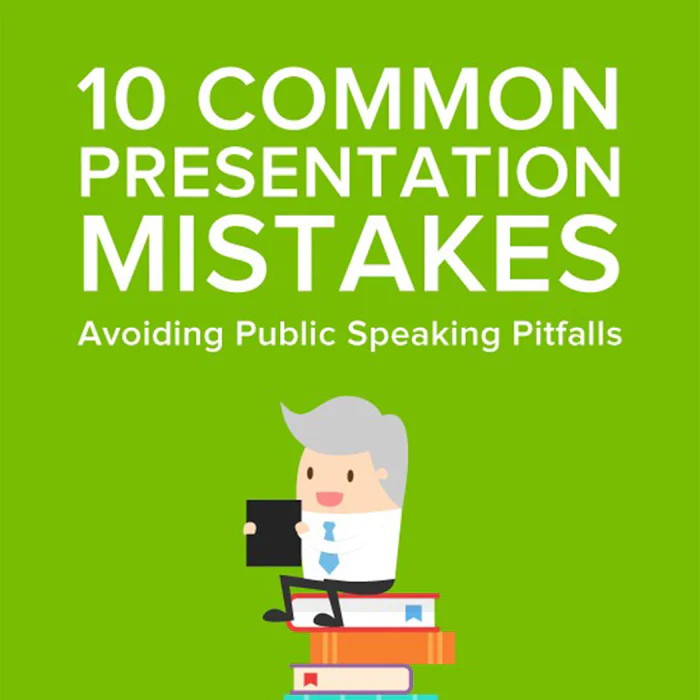
You've accessed 1 of your 2 free resources.
Get unlimited access
Discover more content
Expert Interviews
The Art of Public Speaking
With Professor Steve Lucas
Great Presentations
Add comment
Comments (0)
Be the first to comment!

Team Management
Learn the key aspects of managing a team, from building and developing your team, to working with different types of teams, and troubleshooting common problems.
Sign-up to our newsletter
Subscribing to the Mind Tools newsletter will keep you up-to-date with our latest updates and newest resources.
Subscribe now
Business Skills
Personal Development
Leadership and Management
Member Extras
Most Popular
Newest Releases

SWOT Analysis

How to Build a Strong Culture in a Distributed Team
Mind Tools Store
About Mind Tools Content
Discover something new today
Top tips for delegating.
Delegate work to your team members effectively with these top tips
Ten Dos and Don'ts of Change Conversations
Tips for tackling discussions about change
How Emotionally Intelligent Are You?
Boosting Your People Skills
Self-Assessment
What's Your Leadership Style?
Learn About the Strengths and Weaknesses of the Way You Like to Lead
Recommended for you
Outstanding 47 ways to make your organization exceptional.
John Miller
Book Insights
Business Operations and Process Management
Strategy Tools
Customer Service
Business Ethics and Values
Handling Information and Data
Project Management
Knowledge Management
Self-Development and Goal Setting
Time Management
Presentation Skills
Learning Skills
Career Skills
Communication Skills
Negotiation, Persuasion and Influence
Working With Others
Difficult Conversations
Creativity Tools
Self-Management
Work-Life Balance
Stress Management and Wellbeing
Coaching and Mentoring
Change Management
Managing Conflict
Delegation and Empowerment
Performance Management
Leadership Skills
Developing Your Team
Talent Management
Problem Solving
Decision Making
Member Podcast
PHILADELPHIA, MAY 9-10 PUBLIC SPEAKING CLASS IS ALMOST FULL! RESERVE YOUR SPOT NOW

- Public Speaking Classes
- Corporate Presentation Training
- Online Public Speaking Course
- Northeast Region
- Midwest Region
- Southeast Region
- Central Region
- Western Region
- Presentation Skills
- 101 Public Speaking Tips
- Fear of Public Speaking
How to Deliver a Bad Presentation

What happens when someone forces you to deliver a bad presentation? You didn’t design the speech. You didn’t even create the endless slideshow. However, you are the one who has to stand in front of the group and deliver this gem. So, how do you deliver a bad presentation? Are there things that you can do to make a lousy presentation better? Of course. In this episode, I’ll show you some things that you can do to improve any presentation.
First, I will cover some significant mistakes that people make when they design presentations for someone else. I will also give you tips for each. Then, in the end, I will provide you with a few tips that will help you make the presentation more attractive.
Mistakes Organizers Make that Are Supposed to Help the Speaker, But Hurt the Speaker.
The all-encompassing presentation. (the most common version of a bad presentation.).

This approach eliminates one of the most vital parts of a great presentation — focusing on just what the audience needs at the moment. (By the way, the easiest way to fix this is to Design a Better Presentation . Or, you can request that the presentation designer go through one of our classes.)
One solution is to create a printed document as a “leave behind.” Then, you customize the content that you cover to the specific needs of the audience. This way, you deliver all of the material required by the higher powers, but your presentation is better. Another way to provide the presentation is to cover most of it in a cursory fashion. Then, spend more time and effort on the specific parts of the presentation most attractive to the audience.
The Highly Educated Speech.
Another challenging speech is when the organizer uses what I call, Harvard Words.” So that you know, this most often occurs when the person creating the speech is concerned about his/her education level. This can happen when someone is designing a presentation to the executive team. It could also occur if, for instance, a nurse is presenting to a group of doctors. Or if a paralegal is presenting to attorneys. Here is an example.
Saying…
Dilute the Austerity and Prolongation of Glossophobia Episodes While Orating to Vast Congregations.
Instead of…
Reducing Public Speaking Fear .
If you are looking for how to deliver a bad presentation, and this is your situation, use the “B” button… A lot. The “B” button on PowerPoint blacks out the slide. Just show the slide, refer to what you need to, and quickly black it out. Once the audience focuses on you, insert easy to understand stories that relate to the point being made. (For more details about how to do this, see How to Tell a Great Story .)
The Presentation that You Don’t Understand.
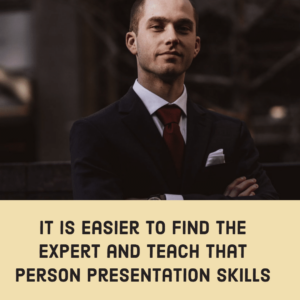
It is easier to find an expert and teach that person presentation skills. It is much harder to train a presenter to be an expert on the topic.
Years ago, a local financial planner used to come to all of my local speeches. Each time, he offered me a lucrative position with his firm. He wanted me to deliver financial planning seminars for him. I’d have to captivate the audience and build trust. Then, people who wanted more would schedule a meeting with a financial planner. The fourth time I turned him down, he offered me an ungodly amount of money. I almost accepted. It wouldn’t have worked, though. I would have had to spend years learning the industry. Eventually, I trained his employees to present. It was much easier and much cheaper.
How to Deliver a Bad Presentation that Doesn’t Fit the Above Challenges.
Insert your own person experiences and stories..
Just as with the highly-educated presentation above, stories are great at making bad presentations better. Stories and examples make bad presentations enjoyable. They make excellent presentations great. They also make great presentations exceptional. A good rule of thumb is to insert at least one good story for each point that you make.
I was at a speaker’s conference once, and one of the attendees told me, “Doug, the only difference between you and everyone else who speaks on your topic is the stories that you tell.” (Do you realize that that single sentence was a story?)
A couple of weeks ago, I was coaching a tech-support guy. He said, “Technical questions don’t lend themselves to telling stories.” I thought about his response for a minute. Then, I asked, “What is the most common tech problem that you solve on a day-to-day basis?” He answered. I then asked, “Do you remember one time when that problem came up when the solution was a real challenge?” He nodded his head. Then, a moment later, it hit him that that instance was the story.
You can do the same with your content. (For additional details, see How to Write a Persuasive Speech .)
A Real Secret to How to Deliver a Bad Presentation is to Add Analogies.
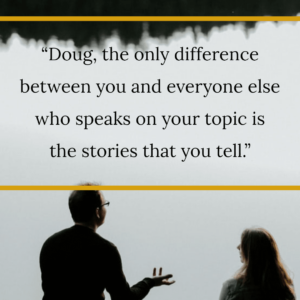
A good analogy at the proper time can make messy presentations clean, as well. (See what I did there? I gave you both a story and an analogy.) For more details about how to insert analogies into a presentation , click here.
Add a Little Humor into Your Bad Presentation.
For years, I used to encourage people that I coached to avoid inserting jokes into their presentations. Then, one Sunday morning, I was watching a Sunday news program while eating breakfast before church. When the show ended, the next program was a live broadcast from Joel Olsteen’s church in Houston. His very first words after the welcome were, “I always like to start with something funny.” He then told a corny joke. The camera’s panned the audience. He had over 20,000 people in his church, laughing.
The next Sunday morning, I paid attention to his opening. The same thing happened. It happened again the next week, and the next, and the next. He gets thousands of people to come to church every Sunday. What he is doing appears to be working. You might try it too. (For details about how to add humor to your presentation , click here.)
The Best Way to Deliver a Bad Speech is to Make the Presentation Better.
Of course, if you want to know how to deliver a bad presentation, the answer is to make the presentation better. Our expert instructors at Fearless Presentations ® can help. For a list of our upcoming classes, visit our Public Speaking Course Schedule .

Podcasts , presentation skills
View More Posts By Category: Free Public Speaking Tips | leadership tips | Online Courses | Past Fearless Presentations ® Classes | Podcasts | presentation skills | Uncategorized
7 ways to give a BAD presentation
1. Do a minimal amount of preparation Of course no one would be stupid enough to do no preparation. But, if you want to give a bad presentation, try just doing a tiny amount of preparation. Just scribble down your thoughts maybe the night before your presentation.
Whatever you do, don’t start thinking about your presentation days or even weeks in advance. Psychology tells us that people often have “Eureka!” moments – times when they come up with great ideas – when they think about a topic and then set it aside to focus on other things. So, to make sure you have no time to come up with inspirational ideas, make sure you do only a tiny bit of preparation just before your presentation.
2. Forget about structure Good presenters think about the right order in which to put their material. So, if you want to give a bad presentation, don’t do this.
For example, good presenters sometimes use the “problem-solution” structure. At the start of their presentation, they might introduce their presentation and say something like: “I’m going to point out four major problems we’re facing, and then I’ll tell you about the solutions to each one.”
Another common type of presentation structure is based on an acronym. For instance, when I give presentations on how to tell stories, I often use the SOAR acronym, which stands for Situation, Obstacles, Actions, Results. By using the four-letter acronym SOAR, I provide people with an easy way to remember the four stages of storytelling.
There are lots of different presentation structures. But the key to giving a bad presentation is to make sure you don’t use any at all.
3. Don’t do any rehearsal I do a lot of one-to-one training and coaching with managers who need to make a great impact. And they often rehearse their presentations two, three, four or even more times. Yes, when a presentation is really critical, they rehearse, get feedback and rewrite their content multiple times.
So, if you’re looking to give a bad presentation, don’t rehearse at all. By avoiding rehearsal, you’ll hesitate and have more “um” and “ah” words in your presentation – you definitely won’t sound confident. This way, you’ll help yourself on the way to giving a memorably bad presentation.
4. Read from a script or slides One of the best ways to annoy an audience is just to read from a sheet of paper or the note cards in your hands. Reading a script means you can’t make eye contact, which is a guaranteed way to give a bad presentation. To be honest, I don’t see this happening very often. However, I do see a lot of people reading from their slides, which should also ensure you give a bad presentation.
If you are mainly just reading your slides, then you make yourself redundant. After all, you could just send your slide deck to people and have them read it for themselves.
Good presenters add further value by adding in further insights. But as this piece is about how to give a bad presentation, then make sure you don’t add in any further comments or additional explanation at all.
5. Forget about engagement or entertainment Bad presenters think of presentations as being opportunities to communicate only factual information. So, make sure you just state the facts while maintaining the same tone of voice and using the same pacing throughout your presentation.
In contrast, good presenters understand that it’s important to engage and even entertain an audience. If an audience isn’t attentive, they’ll chat amongst themselves or just check their phones.
Good presenters are like great actors – they vary how they use their voices. They speak more loudly or more softly at times. They allow the pitch of their voices to go up when they are enthusiastic or using humour; they allow the pitch of their voices to go down when they are discussing more serious topics.
Great presenters also often prepare amusing comments or think about funny situations that they can talk about. Their humour may seem spontaneous, but it’s often not.
Anyway, to deliver a bad presentation, just stick to communicating dry facts in a monotonous voice. Don’t use rhetorical questions to get your audience thinking. Don’t ask actual questions to get your audience involved. And to ensure that you don’t accidentally engage or entertain your audience, make sure you never introduce the occasional photo, video or touch of humour either.
6. Don’t get feedback on how you come across One of the best ways to ensure you give bad presentations time after time is to avoid asking for comments and advice on how you come across. Don’t ask for feedback from colleagues and customers. And definitely don’t ask for constructive criticism and help from a professional coach.
A great way to stay bad is to assume that people in your audience will spontaneously offer you their comments and advice. The truth is that most people don’t like to deliver negative messages – so even when they see really bad presenters, they usually don’t say anything.
Even asking people in an audience how you came across often doesn’t work. Audiences are so reluctant to be critical in person that they often mumble platitudes designed to keep a presenter happy – rather than help the presenter to improve. The only way to get good quality feedback is to get people to write their comments anonymously.
So, to be bad – and stay bad – at presenting, don’t seek out the guidance of a coach or the anonymous written feedback of audiences.
7. Don’t include any stories, anecdotes or examples Talking about facts and plans is the best way to ensure you are perceived as someone who is giving a bad presentation. So, make sure you include plenty of statistics and pieces of data. Talk endlessly about the actions that you have taken or the upcoming plans that your audience should be aware of.
To be a bad presenter, don’t include any stories, anecdotes or examples in your presentation. After all, examples can help to make abstract concepts more easily understood. Stories can sometimes generate emotions, which would make your presentation more engaging and memorable, too. Anecdotes about things that have happened to you or other people can give audiences a breather from the relentless pace of most presentations.
I often see presenters making several of these mistakes at the same time. But if you are determined to be truly bad at giving speeches and presentations, try doing all 7 at the same time.

Leave a Reply
You must be logged in to post a comment.
Leave a Reply Cancel reply
Follow dr rob, recent articles.
- New content on LinkedIn
- How to set effective goals
- 3 tips for coping when you’re feeling bad
- 5 facts about the importance of curiosity in work and life
- 5 reasons to express gratitude towards others
- 5 ways to be more patient and less critical
- How to change your personality
- How to pass job interviews like a STAR
- 5 ways to stay ahead in a world of AI
- How to set motivating goals
- How to reduce worry when waiting for potentially bad news
- Boost your mood in 3 weeks
Search robyeung.com
To find insight/advice on a particular topic, type your query into the search box:
Type in a topic to find related articles
Copyright © 2012-2022 Rob Yeung. All rights reserved.
Web design by Freshpage

7 Mental Strategies to Help you Recover from a Presentation Disaster
by Olivia Mitchell | 24 comments

The complaints started within the first half hour of the course:
“I don’t understand what this means”.
“This is too hard for us”.
“This doesn’t work for the presentations that I have to do.”
By the end of the day I was exhausted and dispirited.
At some point in your presenting career something similar may happen to you – your content simply doesn’t land for your audience, your technology breaks down or you don’t get the result you were hoping for.
Here are seven mental strategies to help you recover from a presentation disaster. You’re likely to resonate with some and not others. Choose what works for you.
1. Allow yourself some time to dwell on the disappointment
We live in a society that encourages us to “think positive” all the time. But uncomfortable emotions are a normal part of life. Accepting the disappointment will allow you to let it go more easily and move on. If in the past you’ve stewed about failure in a way that disrupts your life, then give yourself a time limit to experience the disappointment and then use the mental strategies below to help you move on.
2. Practice Self-compassion
We often talk to ourselves in very harsh ways. For example:
“Oh, you’re such a loser. You should have known that somebody was going to ask that question and you should have researched the answer. You came across like a total pillock.”
Can you imagine talking to your best friend like that. No. you’d be more likely to say to them:
“That was a very tricky question that audience member asked. You couldn’t have predicted that. And you did your best to answer it.”
Talk to yourself like you would talk to your best friend.
3. It doesn’t mean anything about you
It’s easy when it comes to a disastrous presentation to conclude that you are the disaster, that you’re incompetent and unworthy.
But this is not the case.
My husband Tony used to do some amateur acting and so had the experience of repeating the same play with the exact same script several days in a row. Some nights the audience expressed their enjoyment and appreciation loudly, some nights nothing. Exact same script, exact same performance. Different audience.
Coming back to your presentation, it could simply be the audience. But even if it was your content that was wrong, or your technology that broke down, your presentation disaster doesn’t mean anything about you as a person.
4. Put it into perspective
There are two ways of doing this:
- Imagine yourself 10 years from now. How will you feel then about this presentation? Will you even remember it?
- How disastrous is this presentation compared to other things in your life that have gone wrong or could go wrong? Your health or the health of a loved one? A breakdown of a relationship? Most disastrous presentations are not that bad.
5. Look for the silver lining
Whenever something goes wrong with a presentation, it’s an opportunity to work out why it went wrong, and to improve how you do things next time you present. For example, with my experience with the confused course participants I could look for how to make the material clearer and how to pre-empt participant concerns before they happened.
6. Who knows whether it’s good or bad
Humans are great at making meaning. As soon as an event happens, we’ll evaluate it and slap a label on it – good or bad.
You may have come across the classic story from the Chinese Taoist tradition about a farmer and his horse:
One day his horse runs away. And his neighbor comes over and says, to commiserate, “I’m so sorry about your horse.” And the farmer says “Who Knows What’s Good or Bad?” The neighbor is confused because this is clearly terrible. The horse is the most valuable thing he owns. But the horse comes back the next day and he brings with him 12 feral horses. The neighbor comes back over to celebrate, “Congratulations on your great fortune!” And the farmer replies again: “Who Knows What’s Good or Bad?” And the next day the farmer’s son is taming one of the wild horses and he’s thrown and breaks his leg. The neighbor comes back over, “I’m so sorry about your son.” The farmer repeats: “Who Knows What’s Good or Bad?” Sure enough, the next day the army comes through their village and is conscripting able-bodied young men to go and fight in war, but the son is spared because of his broken leg.
This story can go on forever, alternating between events which seem good, and those that seem bad.
In this spirit, you don’t know whether this disastrous presentation is good or bad. In fact…
7. Devastating failure often sets the stage for later success

“What’s failure in your life that has set the stage for a later success?”
The answers to this question are mind blowing. Some of these people suffered devastating professional failures which contributed directly to stunning achievements.
Use these strategies next time you have a disappointing experience with a presentation. And let me know what strategies you’ve found useful to recover from a presentation disaster.
Free Course
How to tame your fear of public speaking.
In this video-training series (plus workbook with transcripts) you’ll learn:
- The three things you must know BEFORE you begin to tackle your fear of public speaking
- Why the positive-negative thought classification doesn’t work for fear of public speaking
- The two powerful self-talk tweaks that can make an immediate difference.
You have Successfully Subscribed!
I ask for your email address to deliver the course to you and so that I can keep on supporting and encouraging you with tips, ideas and inspiration. I will also let you know when my group program is open for enrolment. I will keep your email safe and you can unsubscribe at any time.
24 Comments
Great tips, Olivia. I really like the ones about self-compassion and perspective. So true. (And I’d not heard the horse story before – that’s a good way of looking at life!)
Thank you Craig
The story of man and horse not only suitable for presentation disaster but also it gives us a life lesson.Thank you Olivia for the support.
Absolutely Jeena, and most of the strategies in my post can be applied to our life challenges as well.
Please unsubscribe me. There is a legal obligation to provide this option- don’t see a link fir unsubscribe. Thanks
Clear link at bottom of email…?
Hi Finola, I have unsubscribed you. My emails are sent through a professional email provider that provides an unsubscribe link at the bottom of every email, so not sure what happened there. Olivia
Russian greatest poet Alexander Pushkin wrote poetry about 200 years ago. Here are original and translated versions: ?, ??????? ??? ???????? ?????? ??????? ??????????? ??? ? ???? – ??? ?????? ???????, ? ????? – ?????????? ????, ? ?????? – ???-????????????…
How many blissful revelations The spirit of enlightment hides! And then experience born of lapses And genius antinomy-wise And chance, the heavenly inventor…
Thank you Marcel, that is quite beautiful.
Awesome tips. I feel much better. Thank you!
It seems Russian language too difficult for this site even to dispaly))
Will Smith posted motivational speech recently about role of a failure in our life https://www.youtube.com/watch?v=wFf6rhcYkXw
Great message in that video.
Olivia thank you so much for boosting my courage on public speaking, I’m doing better now.
Yay Emmy! That’s great to hear. So pleased for you :-).
wow, thanks so much. I can’t wait to try again
“Who Knows What’s Good or Bad?”.This did it for me, was feeling awful about my presentation. Thank you.
Hi Olivia. Hope you have a good day. I really appreciate this writing. I am undergraduate students and just now my groupmate presentation get a lot of critics from my lecturer thus, as a leader I feel sad to see them with their slides being ignored just like that. I totally blame myself because I was the one who divided what parts they should do and what they should write because they said they just will go with my planned. Although, they didn’t blame me and apologize for their mistakes in the writing and slides, I still feel it was my fault. It is not easy to cope with this feeling but somehow your writing help me to go through it. Thank you so much.
This was very helpful! I feel much better. Thanks.
My husband left me heartbroken for 6 months. After i came in contact with R.buckler11 @ gmail [.] com, my Husband came back quickly. Keep up the good work …………
I think it’s important for kids to learn how to deal with and understand their emotions from an early age since doing so will help them avoid many difficult situations in the future. Healthy relationships are the cornerstone of positive well-being, which is why I have singled out for myself a relationship counselors online https://ca.calmerry.com/relationship-counseling/ where you can find relationship counselors online. Any relationship issues that are lowering one’s quality of life can be resolved with the help of relationship therapy or counseling.
What physical or emotional symptoms of stress do you notice in yourself, and how do you try to manage them to keep yourself healthy?
Thank you for sharing these invaluable strategies for navigating presentation mishaps. It’s comforting to know there are ways to bounce back from challenging moments during public speaking. Allowing ourselves to acknowledge and process disappointment is crucial, as you rightly pointed out. Sometimes, we’re urged to embrace positivity constantly, but acknowledging and experiencing those uncomfortable emotions is a natural wellness center part of our journey. Setting a limit on dwelling allows for a healthier transition to moving forward.
In an effort to maintain one’s health, which physical or emotional manifestations of stress do you personally observe and how do you attempt to regulate them?
Unfortunately, mental disorders in young people are not at all uncommon. However, the cannabis industry now has a variety of products, such as CBD, for treating mental disorders. I’m not young anymore and to relieve stress I use these https://westcoastbud.io/ cannabis concentrates in small doses and it gives excellent results. I advise you to pay attention to this site.
Got an important presentation coming up?
Got an important presentation coming up and: You have so much content that you can't figure out what to leave out? Don't know where to begin your design process? Worried that your material won't be of value? Feeling overwhelmed and can't get started? Can't figure out your theme? Concerned you won't be engaging? Time is running out?

Recent posts
- Why striving to be authentic can be a trap
- The first time is never the best
- The Need to be Knowledgeable
- Would you wear clothes that clash?
- An unconventional approach to overcoming the fear of public speaking
Connect With Me

Recommended Books
Click here to see my favorite presentation books.
I earn a small commission when you buy a book from this page. Thank you!
- Audience (22)
- Content (62)
- Delivery (31)
- Nervousness (30)
- Powerpoint (37)
- Presentation blogs (2)
- Presentation books (4)
- Presentation critiques (9)
- Presentation myths (6)
- Presentation philosophy (5)
- Presentation research (11)
- Presentation skills (23)
- Presenting with Twitter (10)
- Visual thinking (3)
How to Tame your Fear of Public Speaking
- Do you have to perform perfectly?
- Do you beat yourself up if you don't?
- Would you talk to a friend the way you talk to yourself?
- Does it make sense that if you changed the way you talked to yourself, you could reduce your fear of public speaking?
I will show you exactly how in this free video training series and workbook.
Discover more from Speaking about Presenting
Subscribe now to keep reading and get access to the full archive.
Type your email…
Continue reading

Working with an Awful-Looking PowerPoint Template
April 5, 2017 / Blog, PowerPoint, PowerPoint Design, PowerPoint Tips, Presentation Science Powerpoint, powerpoint template, Powerpoint tips, presentation design, presentation tips

Corporate PowerPoint templates are notorious for their impracticality and ineffectiveness. This is because they’re usually created by people with limited knowledge or experience in design. If you are guilty of this sin, then you should hire a slide design professional who can amp up your template’s look and feel. The aesthetics of your presentation can reflect the amount of dedication you put in it, so make sure you create a template that is engaging and attractive. The general goals of a presentation are to communicate a message, make a point , and sell an idea. A bad template can undermine these goals and inhibit you from delivering an effective presentation. Here are some of the most common components of an awful-looking presentation template, alongside some tips on how to rectify them.
6 Elements of a Bad PowerPoint Template and How to Fix Them
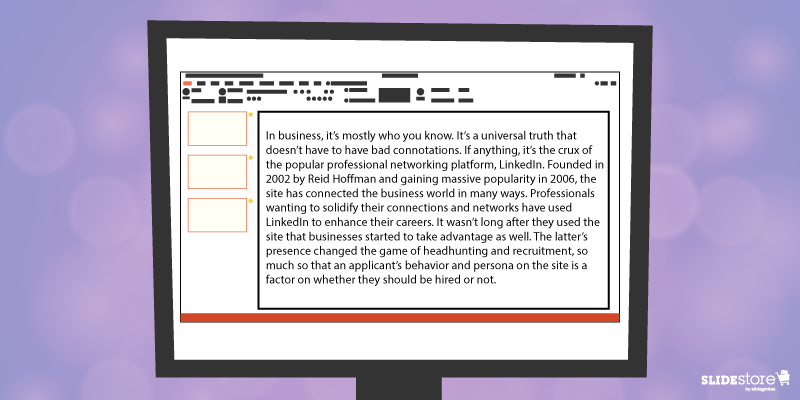
1. Inadequate features
A good presentation template should be flexible enough to meet the company’s needs. Otherwise, it will be of no use. Include the fundamental features in your template, but don’t stop there. Make sure you include not only an opening and ending slide but also transition slides, master slides, and other standard slides that can enhance your message. Apart from this, you should also provide a guidebook that will instruct and direct the presenters as to the proper uses of the template. Provide demonstration videos and actual presentation samples if necessary.
2. Lack of visual elements
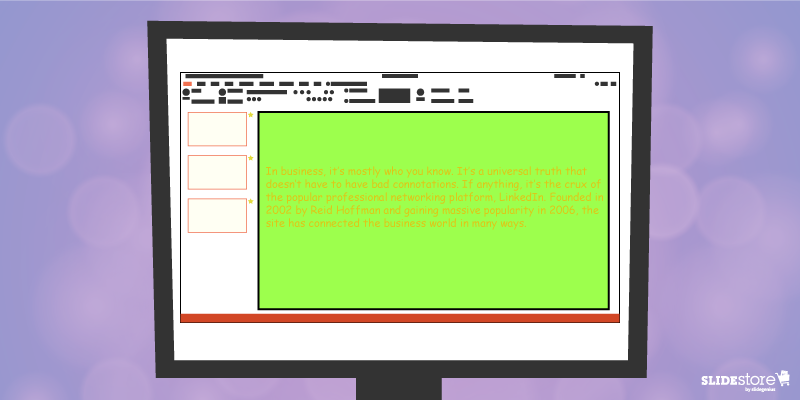
3. Weak color palette with poor contrast
Many things can go wrong with your chosen palette. For instance, you might choose a color theme that may not reflect your brand. The colors may not be appropriate to the image you want to project and the message you want to communicate. Another thing that may go awry is the color contrasting of the fonts and backgrounds. As you know, weak contrast results to poor readability, which will render your text invisible, and thus, worthless. To avoid this problem, always calculate the effect of a certain font color on the background. Finally, be careful about the inclusion of weak and/or daring colors in your theme. Weak colors can weaken your design, and daring colors can disorient your audience.
4. Unreadable typography

5. Cheesy effects
Perhaps the biggest PowerPoint nightmares are the cheesy effects, which include transitions, sound effects, and animations. It’s understandable if you want to spice up your template, but find better ways to do that other than adding inappropriate effects to your presentation. However, if you feel like you need to use the said effects because they offer a functional purpose, make sure to use them sparingly. Instead of the default sound effects from the PowerPoint library, embed background music from external resources. As for animations and transitions, make sure they add value to your content. Use only what’s absolutely crucial for the presentation.
6. Use of clipart and stock photos
Visual elements are generally good, but there are certain design taboos that you should avoid. We’re talking about clipart and clichéd stock photos. No matter how hard you try, you won’t find a reason compelling enough to justify the use of clipart in your deck. Nothing screams “lame” louder than mediocre symbols in a modern corporate presentation. The same thing goes for stock images. There are many staged and cringeworthy photos that will only lessen the value of your template if you’re careless enough to use them. If you’re going to use photos, go for genuine-looking ones that can trigger emotional reactions from the audience. If you address these bad design habits that plague many PowerPoint presentations today, you will save your company major headaches. Fix these problems and watch as your presentation templates reach a different level of beauty, usability, and effectiveness.
Chibana, Nayomi. “Color Theory for Presentations: How to Choose the Perfect Colors for Your Designs.” Visme. December 28, 2015. blog.visme.co/how-to-choose-a-color-scheme Godin, Seth. “Really Bad PowerPoint.” Type Pad. January 29, 2007. sethgodin.typepad.com/seths_blog/2007/01/really_bad_powe.html Hristov, Boris. “Reality Check: Is Your Company’s PowerPoint Template Bad?” Medium. January 19, 2016. medium.com/@borishristov/reality-check-is-your-company-powerpoint-template-bad-bf6ff82780ef#.4kkk8wijb Mancini, Sunday. “4 Common PowerPoint Template Mistakes.” Ethos 3. May 26, 2016. www.ethos3.com/2016/05/4-common-powerpoint-template-mistakes Panzironi, Michelle. “7 PowerPoint Mistakes That Make You Look Old.” Forbes. January 16, 2016. www.forbes.com/sites/propointgraphics/2016/01/16/7-powerpoint-mistakes-that-make-you-look-hella-old/#41da1a5234e7 “10 Tips for Designing Presentations That Don’t Suck: Part 1.” Work Front. February 2, 2017. resources.workfront.com/project-management-blog/10-tips-for-designing-presentations-that-dont-suck-part-1 “10 Ways to Spot a Lame Corporate PowerPoint Template.” PowerPoint Ninja. n.d. www.powerpointninja.com/templates/10-ways-to-spot-a-lame-corporate-powerpoint-template “Choosing the Right Fonts for Your PowerPoint Presentation.” Documents with Precision. March 10, 2016. www.documentswithprecision.com/choosing-right-fonts-powerpoint-presentation
Popular Posts
Save your deck: methods to recover an unsaved powerpoint file.

Twitter: Lessons from Social Media

Oscar Speech Sounds A Lot Like…..

Olympians Can Teach Presenters a Thing or Two

Overcoming a Public Speaking Disaster: A Lesson from Michael Bay

The Similarities Between Presentations and Advertisments : Super Bowl Edition
- Share full article
Advertisement
Supported by
Cries of Sexism Greet a Nike Olympic Reveal
The sporting giant offered a sneak peek at its track and field outfits for Team U.S.A., and an unexpected backlash ensued.

By Vanessa Friedman
Ever since the Norwegian women’s beach handball team turned the fact that they were required to wear teeny-tiny bikini bottoms for competition into a cause célèbre, a quiet revolution has been brewing throughout women’s sports. It’s one that questions received conventions about what female athletes do — or don’t — have to wear to perform at their very best.
It has touched women’s soccer (why white shorts?), gymnastics (why not a unitard rather than a leotard?), field hockey (why a low-cut tank top?) and many more, including running.
So it probably should not have come as a shock to Nike that when it offered a sneak peek of the Team U.S.A. track and field unies during a Nike Air event in Paris celebrating its Air technology on Thursday (which also included looks for other Olympic athletes, like Kenya’s track and field team, France’s basketball team and Korea’s break dancing delegation), they were met with some less-than-enthusiastic reactions.
See, the two uniforms Nike chose to single out on the mannequins included a men’s compression tank top and mid-thigh-length compression shorts and a woman’s bodysuit, cut notably high on the hip. It looked sort of like a sporty version of a 1980s workout leotard. As it was displayed, the bodysuit seemed as if it would demand some complicated intimate grooming.
Citius Mag , which focuses on running news, posted a photo of the uniforms on Instagram, and many of its followers were not amused.
“What man designed the woman’s cut?” wrote one.
“I hope U.S.A.T.F. is paying for the bikini waxes,” wrote another. So went most of the more than 1,900 comments.
The running comedian Laura Green posted an Instagram reel in which she pretended to be trying on the look (“We’re feeling pretty, um, breezy,” she said) and checking out the rest of the athlete’s kit bag, which turned out to include hair spray, lip gloss and a “hysterectomy kit,” so the women would not have to worry about periods.
When asked, Nike did not address the brouhaha directly, but according to John Hoke, the chief innovation officer, the woman’s bodysuit and the man’s shorts and top are only two of the options Nike will have for its Olympic runners. There are “nearly 50 unique pieces across men’s and women’s and a dozen competition styles fine-tuned for specific events,” Mr. Hoke said.
Women will be able to opt for compression shorts, a crop top or tank and a bodysuit with shorts rather than bikini bottoms. The full slate of looks was not on hand in Paris but more will be revealed next week at the U.S. Olympic Committee media summit in New York. The Paris reveal was meant to be a teaser.
Mr. Hoke also pointed out that Nike consults with a large number of athletes at every stage of the uniform design. Its track and field roster includes Sha’Carri Richardson, who happened to be wearing the compression shorts during the Paris presentation, and Athing Mu. And there are certainly runners who like the high-cut brief. (The British Olympic sprinter Dina Asher-Smith , another Nike athlete, told The New York Times last summer that while she opts to run in briefs, she also leans toward a leotard style, rather than a two-piece.)
What Nike missed, however, was that in choosing those two looks as the primary preview for Team U.S.A., rather than, say, the matching shorts and tanks that will be also available, it shored up a longstanding inequity in sports — one that puts the body of a female athlete on display in a way it does not for the male athlete.
“Why are we presenting this sexualized outfit as the standard of excellence?” said Lauren Fleshman, a U.S. national champion distance runner and the author of “Good for a Girl.” “In part because we think that’s what nets us the most financial gain from sponsors or NIL opportunities, most of which are handed out by powerful men or people looking at it through a male gaze. But women are breaking records with ratings in sports where you don’t have to wear essentially a bathing suit to perform.”
The problem such imagery creates is twofold. When Nike chose to reveal the high-cut bodysuit as the first Olympics outfit, purposefully or not, the implication for anyone watching is that “this is what excellence looks like,” Ms. Fleshman said.
That perception filters down to young athletes and becomes the model girls think they have to adopt, often at a developmental stage when their relationships with their bodies are particularly fraught.
And more broadly, given the current political debate around adjudicating women’s bodies, it reinforces the idea that they are public property.
Still, Ms. Fleshman said, “I’m glad Nike put this image out as the crown jewel of Olympic Team design,” because it may act as the catalyst for another conversation that has been long overdue.
“If you showed this outfit to someone from the W.N.B.A. or women’s soccer, they would laugh in your face,” she said. “We shouldn’t have to normalize it for track and field anymore. Time’s up on that.”
Vanessa Friedman has been the fashion director and chief fashion critic for The Times since 2014. More about Vanessa Friedman
2024 federal budget's key takeaways: Housing and carbon rebates, students and sin taxes
Budget sees nearly $53b in new spending over the next 5 years.

What's in the new federal budget?
Social sharing.
Finance Minister Chrystia Freeland today tabled a 400-page-plus budget her government is pitching as a balm for anxious millennials and Generation Z.
The budget proposes $52.9 billion in new spending over five years, including $8.5 billion in new spending for housing. To offset some of that new spending, Ottawa is pitching policy changes to bring in new revenue.
Here are some of the notable funding initiatives and legislative commitments in budget 2024.
Ottawa unloading unused offices to meet housing targets
One of the biggest pillars of the budget is its housing commitments. Before releasing the budget, the government laid out what it's calling Canada's Housing Plan — a pledge to "unlock" nearly 3.9 million homes by 2031.

The government says two million of those would be net new homes and it believes it can contribute to more than half of them.
It plans to do that by:
- Converting underused federal offices into homes. The budget promises $1.1 billion over ten years to transform 50 per cent of the federal office portfolio into housing.
- Building homes on Canada Post properties. The government says the 1,700-plus Canada Post offices across the country can be used to build new homes while maintaining postal services. The federal government says it's assessing six Canada Post properties in Quebec, Alberta and British Columbia for development potential "as a start."
- Rethinking National Defence properties. The government is promising to look at redeveloping properties and buildings on National Defence lands for military and civilian use.
- Building apartments. Ottawa is pledging a $15 billion top-up to the Apartment Construction Loan Program, which says it will build 30,000 new homes across Canada.
Taxing vacant land?
As part of its push on housing, the federal government also says it's looking at vacant land that could be used to build homes.
It's not yet committing to new measures but the budget says the government will consider introducing a new tax on residentially zoned vacant land.
- Freeland's new federal budget hikes taxes on the rich to cover billions in new spending
- Are you renting with no plans to buy? Here's what the federal budget has for you
The government said it plans to launch consultations on the measure later this year.
Help for students
There's also something in the budget for students hunting for housing.
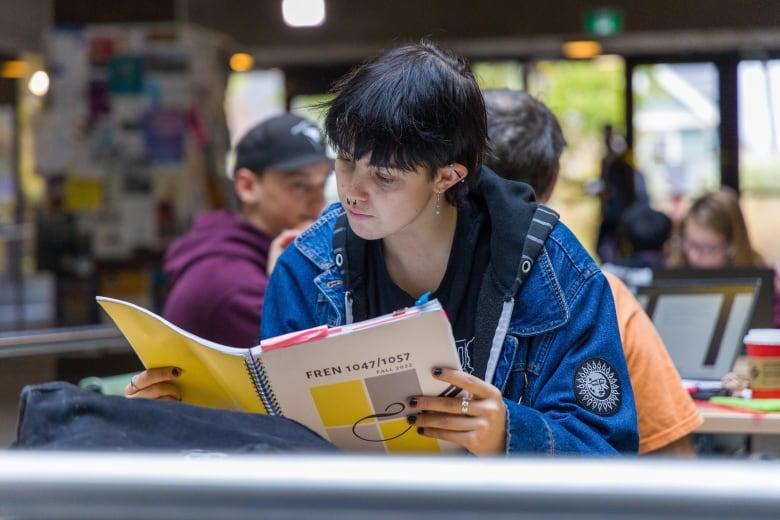
The government says it will update the formula used by the Canada Student Financial Assistance Program to calculate housing costs when determining financial need, to better reflect the cost of housing in the current climate.
The government estimates this could deliver more aid for rent to approximately 79,000 students each year, at an estimated cost of $154.6 million over five years.
- Updated Federal budget's funding boost for defence spread out over multiple years
- Liberals pledge $9B in new money for Indigenous communities in 2024 budget
The government is also promising to extend increased student grants and interest-free loans, at an estimated total cost of $1.1 billion this year.
Increase in taxes on capital gains
To help cover some of its multi-billion dollar commitments, the government is proposing a tax hike on capital gains — the profit individuals make when assets like stocks and second properties are sold.
The government is proposing an increase in the taxable portion of capital gains, up from the current 50 per cent to two thirds for annual capital gains over $250,000.
New investment to lead 'housing revolution in Canada,' Freeland says
Freeland said the change would impact the wealthiest 0.1 per cent.
There's still some protection for small businesses. There's been a lifetime capital gains exemption which allows Canadians to exempt up to $1,016,836 in capital gains tax-free on the sale of small business shares and farming and fishing property. This June the tax-free limit will be increased to $1.25 million and will continue to be indexed to inflation thereafter, according to the budget.
The federal government estimates this could bring in more than $19 billion over five years, although some analysts are not convinced.
Disability benefit amounts to $200 per month
Parliament last year passed the Canada Disability Benefit Act, which promised to send a direct benefit to low-income, working-age people with disabilities.
Budget 2024 proposes funding of $6.1 billion over six years, beginning this fiscal year, and $1.4 billion per year ongoing, for a new Canada Disability Benefit.
Advocates had been hoping for something along the lines of $1,000 per month per person . They'll be disappointed.
According to the budget document, the maximum benefit will amount to $2,400 per year for low income individuals with disabilities between the ages of 18 and 64 — about $200 a month.
- Federal government plans to lease public lands for construction through new housing strategy
- Alberta premier says she's prepared to take Ottawa to court over housing deals
The government said it plans for the Canada Disability Benefit Act to come into force in June 2024 and for payments to start in July 2025.
Carbon rebate for small businesses coming
The federal government has heard an earful from small business advocates who accuse it of reneging on a promise to return a portion of carbon pricing revenues to small businesses to mitigate the tax's economic costs.
- What's behind the carbon tax, and does it work?
- Federal government scales back carbon tax rebates for small businesses
The budget proposes to return fuel charge proceeds from 2019-20 through 2023-24 to an estimated 600,000 businesses with 499 or fewer employees through a new refundable tax credit.
The government said this would deliver $2.5 billion directly to Canada's small- and medium-sized businesses.
Darts and vape pods will cost more
Pitching it as a measure to cut the number of people smoking and vaping, the Liberals are promising to raise revenues on tobacco and smoking products.
- Just Asking wants to know: What questions do you have about quitting smoking or vaping? Do you think sin taxes will encourage smoking cessation? Fill out the details on this form and send us your questions ahead of our show on April 20.
Starting Wednesday, the total tobacco excise duty will be $5.49 per carton. The government estimates this could increase federal revenue by $1.36 billion over five years starting in 2024-25.

The budget also proposes to increase the vaping excise duty rates by 12 per cent effective July 1. That means an increase of 12 to 24 cents per pod, depending on where you live.
- 'Stay the hell away from our kids': Health minister vows to restrict nicotine pouches — but how?
Ottawa hopes this increase in sin taxes will bring in $310 million over five years, starting in 2024-25.
More money for CBC
Heritage Minister Pascale St-Onge has mused about redefining the role of the public broadcaster before the next federal election . But before that happens, CBC/Radio-Canada is getting a top-up this year.

The budget promises $42 million more in 2024-25 for CBC/Radio-Canada for "news and entertainment programming." CBC/Radio-Canada received about $1.3 billion in total federal funding last year.
The government says it's doing this to ensure that Canadians across the country, including rural, remote, Indigenous and minority language communities, have access to independent journalism and entertainment.
Last year, the CBC announced a financial shortfall, cut 141 employees and eliminated 205 vacant positions. In a statement issued Tuesday, CBC spokesperson Leon Mar said the new funding means the corporation can balance its budget "without significant additional reductions this year."
Boost for Canada's spy agency

As the government takes heat over how it has handled the threat of foreign election interference, it's promising more money to bolster its spy service.
The Canadian Security Intelligence Service is in line to receive $655.7 million over eight years, starting this fiscal year, to enhance its intelligence capabilities and its presence in Toronto.
- CSIS chief defends his spies' work after PM casts doubt on reliability of agency's reports
- Trudeau says it's his job to question CSIS intelligence, call out 'contradictions'
The budget also promises to guarantee up to $5 billion in loans for Indigenous communities to participate in natural resource development and energy projects in their territories.
These loans would be provided by financial institutions or other lenders and guaranteed by the federal government, meaning Indigenous borrowers who opt in could benefit from lower interest rates, the budget says.
ABOUT THE AUTHOR

Catharine Tunney is a reporter with CBC's Parliament Hill bureau, where she covers national security and the RCMP. She worked previously for CBC in Nova Scotia. You can reach her at [email protected]
- Follow Cat on Twitter
Add some “good” to your morning and evening.
Your weekly guide to what you need to know about federal politics and the minority Liberal government. Get the latest news and sharp analysis delivered to your inbox every Sunday morning.

- SUGGESTED TOPICS
- The Magazine
- Newsletters
- Managing Yourself
- Managing Teams
- Work-life Balance
- The Big Idea
- Data & Visuals
- Reading Lists
- Case Selections
- HBR Learning
- Topic Feeds
- Account Settings
- Email Preferences
How to Make a “Good” Presentation “Great”
- Guy Kawasaki

Remember: Less is more.
A strong presentation is so much more than information pasted onto a series of slides with fancy backgrounds. Whether you’re pitching an idea, reporting market research, or sharing something else, a great presentation can give you a competitive advantage, and be a powerful tool when aiming to persuade, educate, or inspire others. Here are some unique elements that make a presentation stand out.
- Fonts: Sans Serif fonts such as Helvetica or Arial are preferred for their clean lines, which make them easy to digest at various sizes and distances. Limit the number of font styles to two: one for headings and another for body text, to avoid visual confusion or distractions.
- Colors: Colors can evoke emotions and highlight critical points, but their overuse can lead to a cluttered and confusing presentation. A limited palette of two to three main colors, complemented by a simple background, can help you draw attention to key elements without overwhelming the audience.
- Pictures: Pictures can communicate complex ideas quickly and memorably but choosing the right images is key. Images or pictures should be big (perhaps 20-25% of the page), bold, and have a clear purpose that complements the slide’s text.
- Layout: Don’t overcrowd your slides with too much information. When in doubt, adhere to the principle of simplicity, and aim for a clean and uncluttered layout with plenty of white space around text and images. Think phrases and bullets, not sentences.
As an intern or early career professional, chances are that you’ll be tasked with making or giving a presentation in the near future. Whether you’re pitching an idea, reporting market research, or sharing something else, a great presentation can give you a competitive advantage, and be a powerful tool when aiming to persuade, educate, or inspire others.
- Guy Kawasaki is the chief evangelist at Canva and was the former chief evangelist at Apple. Guy is the author of 16 books including Think Remarkable : 9 Paths to Transform Your Life and Make a Difference.
Partner Center

IMAGES
VIDEO
COMMENTS
13. Reading from the slides. Never just read the exact text from your slides. Your audience can read for themselves, so they will only get bored and in the worst case it will lead to "Death by PowerPoint". You may also give them the feeling that you think they are not able to read for themselves.
Presentation Mistakes #7 - Do you use meta-speak? Summary - Meta-speak Is talking about talking. Avoid it. Speak directly to your audience. Imagine this bad presentation: "I was asked today to talk about our new factory. In putting together this talk I wanted to tell you how we designed it and went about planning it.
We can easily spot the flaws — too long, too boring, indecipherable, what have you — when we watch others speak. The thing is, when we take the stage ourselves, many of us fall into the same ...
Animation Overload. When you overload on animation, you make your presentation look cheap and distracting from your important points. It's an easy way to make ineffective presentations, as it's distracting to the main goal of your presentation. Keep animations to a minimum and bullet points on your slides instead to create engaging ...
Apply the 10-20-30 rule. Apply the 10-20-30 presentation rule and keep it short, sweet and impactful! Stick to ten slides, deliver your presentation within 20 minutes and use a 30-point font to ensure clarity and focus. Less is more, and your audience will thank you for it! 9. Implement the 5-5-5 rule. Simplicity is key.
Frame your story (figure out where to start and where to end). Plan your delivery (decide whether to memorize your speech word for word or develop bullet points and then rehearse it—over and ...
Here are a few tips: Dark text on a light background is best but avoid white backgrounds. Tone it down by using beige or another light color that will be easy on the eyes. Dark backgrounds are very effective, but make a text a light color for easy reading. Patterned or textured backgrounds make text hard to read.
Mistake 5: Being Too Verbose. Short, concise presentations are often more powerful than verbose ones. Try to limit yourself to a few main points. If you take too long getting to your point, you risk losing your audience's attention. The average adult has a 15- to 20-minute attention span.
Take deep breaths, focus on speaking slowly, and don't forget to enunciate each word for better clarity. Listen to how Matt Abrahams clearly enunciates each and every word in his presentation Think Fast, Talk Smart: Think Fast, Talk Smart: Communication Techniques. Mistake 14. Dressing Inappropriately.
A Real Secret to How to Deliver a Bad Presentation is to Add Analogies. Analogies and metaphors are a fantastic way to make presentations better. The more complicated the presentation, the more valuable a great analogy can be. When I was a kid, I was at Spencer's Gifts in the mall.
Here are a few tips for business professionals who want to move from being good speakers to great ones: be concise (the fewer words, the better); never use bullet points (photos and images paired ...
Loud, bright colors, like orange, or lime green, are probably not the best for a presentation. Also, take into consideration that for your public to be able to read easily you need to contrast your colors. For example, black letters on a white background, despite looking very simple, is also very easy to read.
The presentation improves from this point, with graphs and charts that are colorful and simple enough to engage the audience. However, such a bad start is detrimental to a presentation, making this PowerPoint one of the worst of all time. The lesson from this presentation: Use larger and more concise text to engage the audience! 5.
1. Do a minimal amount of preparation. Of course no one would be stupid enough to do no preparation. But, if you want to give a bad presentation, try just doing a tiny amount of preparation. Just scribble down your thoughts maybe the night before your presentation. Whatever you do, don't start thinking about your presentation days or even ...
Poor Use of Visuals. Visuals are intended to enhance your presentation, not distract from it. Avoid overcrowded, text heavy slides that are packed with information and small text. Stay away from cheesy clip art, distracting animations, or irritating transitions. This is not only distracting to your audience, but it makes your slideshow appear ...
In this video you'll learn 3 things that can help you make good presentation slides. You'll also learn about what makes a bad presentation slide.
See how good your presentation skills are by spotting the errors made in this video.
Don't Let Anxiety Sabotage Your Next Presentation. Summary. If you want to beat speaking anxiety, you need to stop focusing on yourself and point your focus outward. This shift isn't something ...
You couldn't have predicted that. And you did your best to answer it.". Talk to yourself like you would talk to your best friend. 3. It doesn't mean anything about you. It's easy when it comes to a disastrous presentation to conclude that you are the disaster, that you're incompetent and unworthy.
This video shows a student giving both a bad and a good presentation, he uses constructive feedback to improve his presentation skills. The video is used in ...
Set presentation guidelines that limit ideas to one per slide. To add an emotional trigger, encourage the use of visual tools like graphics and videos. Let the presenters bring their ideas to life through emotive and photographic elements. 3. Weak color palette with poor contrast.
It's likely about a fear of public humiliation rather than of public speaking. Shift the spotlight from yourself to what you have to say. Reject the voice in your head trying to destroy your ...
Women will be able to opt for compression shorts, a crop top or tank and a bodysuit with shorts rather than bikini bottoms. The full slate of looks was not on hand in Paris but more will be ...
A short simple video of good and bad examples of presentations.Enjoyed? Share the video with your friends!Kindly credit when using the video "Husain Shafei (...
Budget 2024 proposes funding of $6.1 billion over six years, beginning this fiscal year, and $1.4 billion per year ongoing, for a new Canada Disability Benefit. Advocates had been hoping for ...
When in doubt, adhere to the principle of simplicity, and aim for a clean and uncluttered layout with plenty of white space around text and images. Think phrases and bullets, not sentences. As an ...