- Conference Organising
- Research Conferences
- Research World

11 Tips for presenting at a conference

How to deliver an effective conference presentation (and beat those presenting nerves).
Presenting at a conference is a core part of scientific communication for any researcher or academic. Finding the right conference with the right audience and successfully communicating your latest findings is a great way to enhance your career prospects and, in turn, learn about the newest developments in your research field.
Before we jump in, an important note on fake conferences. There has been a growth in the number of predatory conferences in recent years, so before you register to attend and present your work at any conference, familiarise yourself with ways to tell a predatory conference from a legitimate one .
Developing a conference presentation is no different to developing any other presentation – you need to be well prepared, consistent throughout and ensure you’re able to resonate with your audience.
One of the biggest challenges in giving a good presentation is managing your nerves. Even the most experienced and respected speakers and performers get a bundle of nerves before they start, so you’re in good company. The good news is that the techniques of an effective presenter can be practised. So how can this be accomplished? Here are 11 tips that will help you give an effective conference presentation.
1. Don’t touch that slide deck just yet
The first thing you need to know about creating an effective conference presentation is not to dive head first into your slides.
It’s hard to beat the feeling of getting an email letting you know that the proposal you worked tirelessly on for a conference has been accepted. Finding out that your work has been well received by a committee can mean a huge amount, especially when you’re driven by your passion for it, like the majority of researchers out there.
So it’s super easy to just start adding slide after slide to your presentation. When I first presented at a conference, we ended up with 40 slides for a 15-minute presentation. And I was lucky enough to be working with some more experienced researchers that reeled in my confusing and inconsistent slides.
Once we started again and made a clear outline first. I simply sketched it out, slide by slide and got back into a flow, but this time it was in a much more controlled manner. Take your time and make a strong outline to keep you on track. Use this checklist to keep you on the right road.
2. Build your presentation within time constraints
Ensuring your timing is right is so important when presenting at a conference. If you have ten minutes to present, prepare ten minutes of material . No more. If you don’t practice your timing, you may not get a chance to highlight your findings and recommendations – the most important part.
In my experience conference organisers are usually quite clear about how much time you have allocated. The best presenters know exactly how much time they have to work with, then they tailor their presentation to fit the time and keep an eye on the time throughout.
And if you are running out of time, stop. Jump past a couple of slides if you need to make one last point.
3. Use visuals to illuminate, not obscure
Images are key elements to any presentation. Whether it’s a pie chart to show percentages, or a strong image to convey a point, visuals can be much more effective than words. They help reinforce or complement the ideas or points you’re trying to get across. Your audience may be able to understand your message a little easier when it’s presented with visuals that relate to it.
But remember to keep your visuals clean and simple. Some of the worst conference presentations I’ve seen are ones with complex imagery that forces the audience to try and figure out how the image and the speaker’s point are related.
4. Aim for simplicity and consistency
Don’t be afraid of using some text and bullet points if you need to make a point that isn’t easy to communicate visually, or if you’re discussing steps or sequences.
But use them to communicate your point to the audience, not as a prompt for what you want to say. That’s what your speaker notes are for. You want your audience to listen to you instead of reading from your slides, so less is more in terms of the text on the slides.
Inconsistency in slides is a subtle thing but can take away from a presentation very easily. While slides with different colours may look nice, they may be distracting to your audience. Use a consistent template with the same fonts to make it easier for your audience to follow along. And remember, your audience will view your conference presentation from a distance, so use large clear fonts and as few words as possible in your slides.
5. Know your research audience
One of the most common mistakes I have seen being made by conference presenters is presenting a roomful of people with information they already have . A great way to make this mistake is spending the majority of your presentation going over the existing literature and giving background information on your work.
Just like when you’re in the audience at a conference, researchers are there to learn about your new and exciting research, not to hear a summary of old work. The worst speakers assume that the audience doesn’t know anything and need educating.
Before you begin speaking to a group, find out what they already know and where they are up to with your topic. It’s not easy to get details on all delegates but you will know the plenary sessions and whoever you have networked with before this. Most conferences use mobile apps now, and these are a great way to get an insight to exactly who is attending the conference and what their speciality topics are from the programme.
This can give you a good idea of how much background you need to give so that your key presentation points will make sense. A good rule of thumb is that if you’re giving a 15-minute presentation, by the 6th minute you should be discussing your data or case study.

6. Rehearse your presentation
I shouldn’t even need to include this on the list, but so many people fail to do enough of this. Rehearsing is crucial to making you feel comfortable with every word you are going to say. Rehearse your paper aloud in private and in front of a friend. This can feel a bit embarrassing, but reading it through in your head never corresponds to the time it takes to read it aloud in public. The more times you say the words aloud, the more you will be familiar with it. And if you are familiar with what you’re saying, your confidence in your conference presentation will increase.
When I’m practising for a conference presenting slot, I rehearse out loud in my bedroom. It feels strange but it works. If you’re feeling self-conscious about this (or don’t want your housemates to overhear) you could play some music at the same time.
Another strategy that works well is recording yourself . This lets you see where you’re doing well and where you need to improve. And if being recorded makes you feel under pressure, this helps mimic the actual feelings you’ll have while presenting in front of a real live audience. So you’ll get a good idea for how you will perform on the day.
After I’ve recorded myself, I usually ask a friend or colleague to listen and be critical of my efforts. Getting grilled beforehand really helps ease any presenting nerves or anxiety you will get if you’re unlucky enough to get grilled after your presentation.
7. Prepare, prepare, prepare
Preparation for anything is key, especially for conference presentations. You’ve prepared enough to find the right conference , and to submit a proposal worthy of acceptance, now you need to prepare to present it.
Know your slides inside out. You should use them as a guide for your presentation, not an autocue.
Think about your clothing. Wear something that makes you feel comfortable when facing your audience. If you’re not sure what clothes are appropriate, check the dress code with the organisers or with colleagues.
Conference session rooms can get stuffy, so if you’re someone who sweats when they’re nervous, choose clothing that won’t show it. And don’t wear something that’s awkward and restrictive, even if you think it will project a confident image. If you’re not comfortable, you won’t look or feel confident.
Try to get a good night’s sleep before your presentation; everything looks better and more manageable when you’re well rested.
8. Back up your backup
A good way to think about your presentation technology requirements is this: any tech you want to use can and will fail. It’s not beyond the realms of possibility for your memory card or flash drive not to work when the big moment comes. Or for your laptop to decide to reboot. Or for the conference’s presentation facilities to fail.
Arm yourself with a back-up plan so you aren’t left stranded if things go awry. As well as following the conference instructions to submit your presentation online or at their drop-off desk, copy your slides to an online deck service and upload a copy of your presentation to Dropbox . Then email yourself any links you need so they’re within arms reach if you need them. Take no chances.
And if you have any specific audio-visual requirements, make them known to the conference organiser well in advance. If they don’t ask, tell them anyway. Never assume that they’ll just know . Not all conference venues can accommodate the latest technology.
9. Get to know the presenting space
One thing presenters often forget to do before starting a presentation is sussing out the room they’ll be speaking in. If you get the opportunity, get down to the room where you’ll be presenting ahead of time and check it out. This will save you from the last-minute panic of running across an unfamiliar campus. Trying to find the room you’re supposed to be in.
Most rooms will be kitted out with everything you need to present. But there’s no harm in making sure all the equipment you need is there and works. Take no risks and you’ll eliminate nasty last-minute surprises.
Get comfortable with the presentation area, walk around it until you feel familiar with the environment in the room. This will save you the shock of unexpectedly being faced with a large/tiny room. Bring your set of notes with you, and make sure you can read them in the lighting conditions in the room. Don’t be afraid to ask for what you need – if there are open windows that are bothering you, ask for them to be closed.
10. Use body language to your advantage
Body language has an important role in presentations, especially at academic conferences. There are usually a lot of facts and findings to be highlighted in a conference presentation, and you need to use all the presenting tools available to you to remain interesting and effective throughout. Your gestures, tone of voice and positivity can be seen through your body language. And may determine how engaged your audience is.
When you’re speaking, a few body language tips can help improve your rapport with your audience. For your audience to engage, it’s important that they can see you. And that you look at them and make eye contact. Try to spread your gaze, rather than staring at one person. And avoid focusing intently on your laptop screen, your notes, or the floor. This can give the impression that you’re nervous or uninterested, and can also prevent you from projecting your voice clearly.
If possible, don’t stand behind a lectern or hold any notes. Instead, keep a straight, relaxed, open posture, and feel free to be comfortable with the full stage. And move around the stage a little as you speak.
The great presenters use gestures to emphasise their points and to highlight their visual material to guide the audience’s attention. When you see a speaker rooted rigidly to the spot and without positive body language the presentation loses a lot of its emphasis. Avoid other distracting movements, such as repeatedly putting your hands in and out of your pockets, jingling coins in your pocket, or fiddling with pens, clothing, or props such as laser pointers.
11. Encourage questions and discussion
If you manage your time well, you’ll have sufficient time left for questions. Or an open discussion after your conference presentation. Expect questions, but don’t worry if there aren’t any. If your audience is reluctant to ask questions, a good session chair will usually pose a question. Presentation questions are a good thing . They give you a chance to elaborate on something that wasn’t clear. Or address the topic that everyone wants to know but you forgot to include.
Answering questions can be nerve-wracking because of the fear that you might not be able to answer them. But when the audience is asking questions, it’s generally out of genuine interest. Don’t trip you up, so see it as a good opportunity to explore how you can expand your work.
Though the majority of questions in a conference Q&A session are fairly benign, like me, you could find yourself at the end of a grilling (perhaps from someone who’s research you’ve had the temerity to challenge) after you present at a conference. If you think this might happen to you, it’s worth doing some reading on how to respond to destructive criticism from peers.
And if you’re feeling nervous about facing tough questions. Here’s something that might help: if you’re attending with someone you know (and trust), ask them to ask you a question. Some people even like to agree in advance what the question will be. This can simply help get the ball rolling and boost your confidence.
And finally, a trick I learnt from an experienced researcher is to keep a notebook and pen handy. And to make notes of the good questions to reflect on later.
Presenting skills are for life
Once you’ve mastered the tips above, you’ll be all set to give a great conference presentation. And the more you do, the easier they’ll get. Until you’ll reach a point when you can’t remember how nervous they used to make you.
One final note on audience size: never take it personally. Some of the best papers out there were presented to small audiences. Nobody ever asks how many people were in the audience. And you don’t have to state it on your academic CV. No matter what size the audience, a great presentation is a great presentation.
Brian Campbell
Brian is a data-driven marketeer, and responsible for helping people find Ex Ordo. He works part-time as a lecturer at the National University of Ireland, Galway, and loves quizzing his students on the latest business trends and insights. Brian enjoys hanging out with his little nephews, and playing and watching sports. He also likes to keep a keen eye on the scholarly research space, and has co-organised an academic conference to boot.
Conference software, powered by people who care.
How to make a great presentation
Stressed about an upcoming presentation? These talks are full of helpful tips on how to get up in front of an audience and make a lasting impression.

The secret structure of great talks

The beauty of data visualization

TED's secret to great public speaking

How to speak so that people want to listen

How great leaders inspire action

11 Tips To Make Your Conference Presentation Outstanding
Table of contents.
The world of conferences are great opportunities for like-minded individuals to come together and share their common denominator interest with one another.
Conferences provide attendees with an opportunity to learn and share with others who share similar experiences or interests all under one roof. Conferences are usually large in nature bringing people from across the country, or even across the world, together.
If you find yourself presenting at an upcoming conference, the honest truth is the stakes are high. Oftentimes, conferences have a lot of people in attendance. When you have your moment to shine to share your presentation with a large crowd of audience members, you want it to go flawlessly.
Truthfully, so do we.
That’s why we’ve put together this in-depth blog post to help you navigate the world of conferences and how to master your conference presentation with 11 actionable tips.
Are You Presenting At An Upcoming Conference? We Should Talk
What are conference presentations.
First, let’s get an understanding of what a conference presentation is.
A conference presentation is an opportunity for people to communicate with a large audience of like-minded individuals typically congregating around a common interest or topic.
A conference can vary in length from a one, full day event, all the way up to a week-long program. Conferences are usually a great opportunity for these like-minded individuals to network and learn from one another on new topics, research or major events.
Now that we know what a conference is, there are several common types of conferences you might encounter during your professional career.
Let’s take a look at the common types of conferences below.
Common Types Of Conferences
Although these are some of the common types of conferences you’ll encounter, this isn’t a fully finalized list. There are more types of conferences than simply what’s mentioned below.
However, you’re more than likely to encounter one of the following whether you’re just entering the industry, a student who’s networking or even if you’re passionate on a certain topic and like to be involved in the community.
Academic Conferences

Academic conferences are opportunities for researchers to present their work with fellow peers and colleagues. They’re important because they provide an opportunity for academics from multiple institutions to connect at a single location and network.
Academic conferences can be divided further into professional conferences . Professional academic conferences are geared more towards professors and academics who have spent more time in their field of study such as social sciences or medicine.
On the other hand, undergraduate programs may still hold conferences for academia but these are more geared towards undergraduate students who might just be sharing their semester research presentation.
You might be thinking to yourself, “This just sounds like a research presentation .”
Although you’re not wrong, you’re only partly right.
Research presentations are only one part of the overall academic conference. An academic conference is a combination of multiple research presentations combined into one event. You might have multiple academics speaking at a conference sharing their research presentations, but one does not equal the other.
Annual General Meetings

Shifting gears to the more business side of things, another form of conferences are annual general meetings.
Annual general meetings, or AGM for short, are typically mandatory, yearly gatherings of a company’s interested shareholders which might consist of investors and employees.
At an AGM, directors of a company share with the shareholders the annual report which covers key topics of interest to the shareholders. These key points might include the company’s financial performance, quarterly reports, upcoming yearly vision, plans for expansion, the company’s performance and strategy.
Shareholders who have voting rights often vote on current issues facing the company and which direction the company should pursue. Some of these decisions might include who is to be appointed onto the board of directors, what executive compensation will be, dividend payments and the selection of auditors.
Conventions
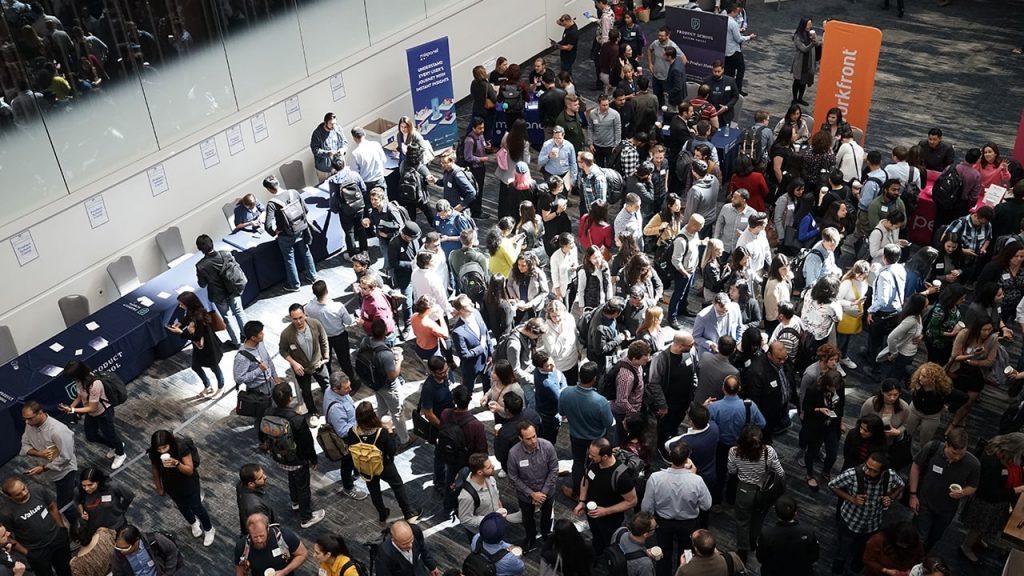
Like most conferences, conventions are large meetings consisting of people with a share ideology or profession. You often hear of conventions in terms of entertainment or politics.
On the entertainment side of things, conventions are gatherings where people of the same interest come together to network and immerse themselves in the unifying experience of enjoying the same things as those around you. Some notable conventions you might’ve heard of are Comic Con, Fan Expo and the Consumer Electronics Show (CES). Here, you’ll find people sharing a mutual enjoyment of entertainment indulgences.
Political conventions or Party Conferences are the other form of conventions you’ll often hear about.
These are often held by the respective political party where members of said political party come together to network and most importantly, vote on a party leader or delegate.
Press Conferences

The smallest form of a conference you’ll encounter is a press conference.
A press conference is an organized event to officially distribute information from a specified spokesperson. Unlike other public relation tactics such as a press release which is still a tool to disseminate information to the public, a press conference is an alternate public relation tactic where media is selectively invited to attend the event to get the information.
Press conferences are often smaller in size due to the shrinking landscape of media outlets. Additionally, press conferences are usually high-stake events usually having highly notable individuals in attendance or presenting. To limit the risk and maximize the safety of these VIPs, press conferences are usually more exclusive.
This is why press conferences are often reserved for bigger news stories and why journalists who are new to the industry try very hard to get on the good side of these conference organizers. Due to the sheer exclusivity of the event, the opportunity to get a unique news story is greater.
Product Launches

The last conference we’ll go over is a product launch.
A product launch, much like a press conference, is another great public relations tactic used to build anticipation and gain the buy-in of the public. They are a coordinated effort to demonstrate new products soon to be released to the general public.
Famous product launches can be seen executed by the world’s top companies such as Apple, Tesla and Disney.
These companies often use product launches to garner attention for an upcoming line of products that will soon be available to the public. The main goal of product launches in recent years is to drive pre-order sales which help raise capital to bring the product development over the finish line without needing to expend any further owned-capital of the company.
Conference Presentation Tips
No matter the conference you find yourself attending and more than likely presenting at, conference presentation tips remain the same. You can apply the following 11 important points to any conference.
With some slight adjustments to each, you’ll soon be a master of conference talk, being able to command any large room of people and retain the audience’s attention with ease.
1 - Do Your Homework
Before you begin putting together your conference presentation slide deck, you need to first do your homework. With any good finalized product, it got that way thanks to the preparation which went into it ahead of time and your presentation is no exception.
What you might want to consider doing before you begin putting together your slide deck is answering the following questions and drafting an outline.
What key message do you want the audience to take away after the presentation?
What do you want them to feel?
How do you want them to act?
Can I achieve these results with the information I already have?
By asking yourself these questions and acting appropriately based on the answer, you’ll be setting yourself up for a good presentation.
2 - Understand Your Audience
Knowing your audience isn’t just about who they are, it’s about understanding what they’re interested in, how they retain information and what motivates them.
Understanding your audience is the first step of mastering presentation psychology and without it, you won’t have a strong foundation for your presentation. You could have the most visually appealing presentation but if it doesn’t resonate with the audience, it won’t matter.
So before you go ahead and start building a presentation based on what you think your audience is interested in, you should really come to a solidified conclusion and know what your audience is interested in.
3 - Know Your Timing
Presentations range in different lengths. You’ll encounter presentations as short as one minute to others that last over an hour. Start preparing your presentation by knowing what your time limit is.
You can typically find this information out by contacting an organizer of the conference.
4 - Use Visual Aids
Visual aids are tools to help you communicate visually.
Some presentation visual aids you might want to consider using are graphs, tables, pictures and videos. If you really want to be seen as an expert presenter, you should even be focusing on the colors you use for your slides.
Now, it might seem like you need a creative degree to master all this, but the reality is you don’t. Luckily, you can outsource your presentation design to a presentation design agency like Presentation Geeks who not only create top-tier presentation slide decks used by Fortune 500 companies, they also can provide presentation consulting services .
Don’t forget, you yourself are a visual communication tool as well. Be sure to dress appropriately for your upcoming conference presentations because you want to make a good impression. Let’s take a political convention as an example. If you’re running as a candidate to be the leader of a major political party, you want to make sure you peak the audience’s interest and gain their trust by dressing appropriately as superficial as that sounds.
5 - Keep It Simple
Don’t overcomplicate your presentation, especially the slide deck.
It’s crucial to keep your presentation, especially the visual aids portion as simple as possible because too much information will confuse the audience and they will likely forget what you’ve said.
Focus on the key details in your slides and use them as supplementary tools. Many presenters will think they need to have a grand conference presentation with fancy technology, transitional devices and other outlandish tactics. The reality is, you want your information to be easily understood by keeping it simple.
6 - Practice, Practice, Practice
The way to become a better presenter is through practice.
You want to ensure you command the room with your confidence. You won’t be doing that if you’re reading from a paper aloud.
You need to ensure you’re confident. Practice your conference presentation multiple times and consider recording yourself as you do. You’ll pick up on your body language and analyze how well you’re using your body language to communicate what you’re saying. Scan the audience and share your eye contact with everyone. Don’t forget to speak clearly and slowly
7 - Prepare For The Worst
Murphy’s Law states that what can go wrong, will go wrong. You should keep this theory in the back of your mind and expect the worst to happen.
Just because the worst can and probably will happen, doesn’t mean there isn’t a solution. That is why you need to prepare for the worst.
You should be able to present all your conference presentations if the venue changes at the last minute, if you don’t have the technology you were expecting to use, if you forgot your handouts like a conference paper. You should be prepared for the worst but have a solution.
8 - Know Your Space
Let’s say your fortunate, which you probably will be, and the venue doesn’t change last minute. That’s great! Use this to your advantage and get familiar with your space.
Ahead of your conference presentations, you should go and scope out the area you will be presenting to get an idea of how you can walk around, what technology will be present, what the lighting will be light, etc.
There are so many areas of concerns and unknowns that can be addressed by doing a little bit of field assignment homework ahead of time.
9 - Go Beyond The Slides - Engage Your Audience
An audience will more likely remember what you have to say and feel connected by being engaged.
You can engage your audience by targeting more senses of the human body. If you only target their auditory and visual senses, you’ll eventually lose them. Walk through the crowd if you can. Have the audience move their necks, stretch and move!
10 - Get The Audience To Participate By Encouraging Questions
Good presenting is one-way communication.
Excellent presenting is two-way communication.
Another way to go beyond the slides and your one-way presentation speech by giving an opportunity for the audience to ask further questions.
This is not only beneficial to the audience to help them get a better understanding of your topic, but it will also help you to answer questions.
It gets you to reflect on your presentation from an angle you might not have thought of before. Out of all the questions audience members will ask, there is usually one or two awe-inspiring questions that get even the presenter to take a moment to reflect.
Use these moments to better your presentation for the future.
11 - Evaluate & Refine
Speaking of making your presentation better for the future, remember to evaluate and refine your presentation and presentation skills.
A true master of any profession or skill knows they truly aren’t a master because learning never stops. You should take the same ideology and apply it to your own presentation skills.
Whether it’s self-reflection or a survey of the audience after your conference presentation, try and evaluate how well you presented and refine your future presentation based on the presentation feedback you received.
The summary of everything mentioned above if applied correctly will result in your being a master of conference presentations. The great thing about these techniques is they can be applied to any type of conference presentation.
Not only that, but if you understand the basic fundamentals of presenting, you can begin exploring other realms of presentations. To really take your presentation skills to the next level, enlisting the help of a presentation design agency such as Presentation Geeks will help you surpass the competition.
Author: Content Team
Related posts.

FREE PROFESSIONAL RESOURCES DELIVERED TO YOUR INBOX.
Subscribe for free tips, resources, templates, ideas and more from our professional team of presentation designers.
Conference Presentation: A comprehensive guide
In this guide learn how to choose a topic, develop content, deliver with confidence, and more.
Raja Bothra
Building presentations

Welcome to the world of conference presentations!
Whether you're an academic, a professional, or simply someone eager to share your knowledge, the art of delivering an effective conference presentation is a skill worth mastering.
In this comprehensive guide, we will walk you through the ins and outs of conference presentations, from understanding what they are to mastering the key elements that make them successful.
So, grab your "presentation slide" of inspiration and let's dive into the world of conference presentations.
What is a conference presentation?
A conference presentation is a means of conveying information, research findings, or ideas to an audience in a structured and engaging manner. It's a platform for individuals to showcase their expertise, share their insights, and foster discussions on topics ranging from academic research to professional insights. Whether you're presenting at an "academic conference" or a corporate gathering, the goal remains the same: to effectively communicate your message.
Types of Conference Presentations
Before we delve into the nitty-gritty details, let's explore the different types of conference presentations you might encounter:
Oral presentation
The quintessential "oral presentation" remains one of the most prominent formats across conferences, be it academic or professional. These presentations typically span a concise 15-20 minutes, providing a platform for presenters to delve into a wide array of topics:
- Research findings : Share your latest research discoveries.
- Completed works : Showcase your completed projects and their outcomes.
- Innovative concepts : Introduce groundbreaking ideas that push the boundaries.
- Theoretical Applications : Explore the theoretical underpinnings of your field.
- Methodologies : Explain the methodologies you've employed in your work.
The structure of an oral presentation allows for a systematic exploration of these topics, followed by a brief Q&A session, providing valuable interactions with the audience.
Poster presentation
On the flip side, "poster presentations" offer a more relaxed and interactive avenue to convey your work. This format involves creating a visual "poster presentation" that succinctly highlights your key points. Here's why poster presentations are worth considering:
- Concise and visually appealing : Posters condense your work into a visually engaging format.
- Informal interaction : Presenters stand by their posters in a common area, ready to engage with curious attendees.
- Networking opportunity : It's an excellent way to network with fellow researchers and gain valuable feedback on your work.
Poster presentations bridge the gap between the visual and the informative, making them an excellent choice for those looking to engage their audience in a more relaxed setting.
Beyond the basics
While oral and poster presentations are the cornerstone of many conferences, there are other presentation formats that cater to diverse objectives and preferences:
- Panel discussions : Experts gather to discuss a specific topic in front of an audience, offering varied perspectives and insights.
- Roundtables : In a more informal setting, a small group of individuals engage in in-depth discussions on a particular topic.
- Workshops : Attendees immerse themselves in hands-on activities to acquire new skills or knowledge.
- Keynote speeches : Prominent speakers take the stage to deliver inspiring talks on topics of paramount importance to the conference audience.
- Lightning talks : These brief, high-impact presentations, typically lasting 5-10 minutes, cover a wide array of topics in a succinct manner.
Selecting the most appropriate presentation format depends on the nature of the conference and your personal preferences. If you're unsure about which format aligns best with your objectives, don't hesitate to reach out to the conference organizers for guidance. After all, the key to a successful conference presentation is choosing the format that allows you to shine and effectively convey your message.
How to structure an effective conference presentation
A well-structured presentation is like a well-composed symphony - it captures the audience's attention and leaves a lasting impression. Here's a step-by-step guide to help you create a harmonious presentation:
1. Begin with a clear introduction
The beginning of your presentation is your chance to make a memorable first impression. Start by introducing yourself and your topic. Use a "clear outline" to provide a roadmap for your presentation. For instance, you can say, "Today, I'll discuss the key elements of a successful conference presentation, including effective structure, engaging visuals, and impactful delivery."
2. Create an engaging body
The body of your presentation should contain the main points you want to convey. Here's where your "slide deck" comes into play. Each slide should emphasize a single point, keeping it concise and visually appealing. Remember the "good rule of thumb" - one slide per key idea.
3. Emphasize with visuals
Visual aids, such as graphs and images, can help "emphasize" your message and make complex information easily understood. However, don't overload your slides with visuals; use them strategically to "get the message across."
4. Maintain audience engagement
Your "presentation style" plays a vital role in keeping your audience engaged. Practice "body language" that conveys confidence and enthusiasm. Maintain "eye contact with your audience" to establish a connection. Utilize gestures to "emphasize" key points and establish a rapport with your audience.
5. Summarize key takeaways
As you approach the "end of your presentation," allocate some time to summarize the key takeaways. This reinforces the main points and ensures your audience leaves with a clear understanding of your message.
Do’s and don'ts of a conference presentation
Now that you know how to structure your presentation effectively, let's explore some do's and don'ts that can make or break your presentation.
- Rehearse : "Rehearse your presentation" practise multiple times to ensure a smooth delivery.
- Use visuals : Incorporate visuals, but don't let them "distract the audience."
- Maintain eye contact : "Maintain eye contact with your audience" to establish a connection.
- Engage the audience : "Give your audience" opportunities to participate, ask questions, or share their thoughts.
- Time management : Stick to the allotted time. "Conference organizers" appreciate punctuality.
Don'ts:
- Overwhelm with text : Avoid adding slide after slide filled with font text. Remember, less is often more.
- Lack of preparation : Don't "rehearse" just once. The more you practice, the more confident you'll feel.
- Reading slides : Don't simply "read your paper" or slides. Your audience can do that themselves.
- Ignoring questions : Always address "questions from the audience" respectfully and thoughtfully. Avoid being unprofessional.
- Going off topic : Stay on track. "Unrelated tangents" can confuse your audience.
Summarizing Key Takeaways
In this comprehensive guide, we've covered the essentials of crafting an "effective conference presentation." From structuring your presentation to engaging your audience, you now have the tools to shine at your next conference.
- Conference Presentations are a means to share information or research effectively.
- Types include oral (concise talks) and poster (visual presentations).
- Other formats like panels, roundtables, workshops, keynotes, and lightning talks cater to different objectives.
- Structure your presentation with a clear intro, engaging body, visuals, audience engagement, and key takeaways.
- Do's: Rehearse, use visuals wisely, maintain eye contact, engage the audience, and manage time.
- Don'ts: Avoid overwhelming text, lack of preparation, reading slides, ignoring questions, and going off-topic.
Remember, a great presentation is not just about delivering information; it's about creating a memorable experience for your audience. Whether you're "presenting at a conference" for the first time or you're a seasoned pro, these tips for presenting will help you make a lasting impression.
1. How can I create the best presentation for my conference talk?
To craft an impactful presentation for your conference talk, consider beginning with a PowerPoint template tailored to the theme of the event. The right template, such as a specialized conference strategy presentation template , can provide a solid foundation for organizing your content. Ensure your presentation flows seamlessly, incorporating bullet points strategically to highlight key information. Moreover, delivering an effective conference paper necessitates practicing in front of a mirror and employing gestures to underscore essential points.
2. What is the typical length of a conference presentation?
The length of your effective presentation may vary depending on the conference committee's guidelines, but most conferences allocate around 15-20 minutes for each presentation. It's important to remember to keep track of time as you present, as you may run out of time if you're not careful.
3. Do I need to submit an abstract before presenting a paper at a conference?
Yes, you typically need to submit an abstract related to your topic before being accepted to present at a conference. The conference committee reviews these abstracts to determine which presentations are most suitable and interesting to the audience members interested in your research.
4. How can I make my conference presentation memorable?
To make your memorable presentation, use slide decks effectively, and consider the presentation technology available on the conference platform. Emphasize key points and use gestures to engage your audience. Also, e.g., include relevant images and graphs in your slides to help the audience understand your research paper.
5. What should I do if I'm presenting at a conference where the audience is unfamiliar with my field?
If you're presenting at a conference where the audience is unfamiliar with your field, make sure to use simple language and avoid jargon. Provide enough context and background information related to your topic to help the audience understand. Additionally, be prepared to ask a question or two to engage the audience and familiarize them with your work during the Q&A session.
Create your conference presentation with prezent
Before we conclude, here's a valuable tip: Consider using presentation software like Prezent to streamline your conference presentation creation process. Prezent offers:
- Time savings: Prezent can save you up to 70% of the time typically spent on crafting presentations, allowing you to focus on other critical conference preparations.
- Brand consistency: Access to brand-approved designs from Fortune companies ensures that your conference presentation maintains a professional and consistent look.
- Audience engagement: Prezent helps you understand your audience's preferences, enabling you to create presentations that resonate and engage effectively.
- Cost efficiency: By standardizing presentations and streamlining communication, Prezent can cut communication costs by up to 60%, a valuable advantage for conference budgets.
- Overnight service: Take advantage of Prezent's overnight presentation service for tight deadlines, ensuring you receive a polished presentation by the next business day.
In conclusion, a successful conference presentation is all about striking the right balance between structure, visuals, and engagement. Mastering these elements will not only boost your "presentation skills" but also ensure that your audience leaves with a deeper understanding of your work.
So, go ahead, "present your paper" with confidence, captivate your audience, and leave a lasting impression on the conference stage.
Sign up for our free trial or book a demo !
Happy presenting!
More zenpedia articles

Engage your audience: The secret weapon of active listening in presentations

5 Essential leadership presentation ideas to master

Empathy in communication: The role of empathetic communication for successful business
Get the latest from Prezent community
Join thousands of subscribers who receive our best practices on communication, storytelling, presentation design, and more. New tips weekly. (No spam, we promise!)
Dr. Heidi Toivonen
Psychologist
How to Give a Good Conference Presentation
Are you preparing to give your first talk at a scientific conference? Or perhaps you are a more seasoned scholar wishing to polish your presentation skills? In this blog post, I give some pointers on how to give a good conference presentation. In all honesty, I also share some opinions on what not to do in case you don`t want your audience to loll into sweet daydreaming or leave your talk with a heightened blood pressure.
This post is mainly attuned to the Covid-reality of Zoom-congresses and inspired by my summer spent in conferences of three different disciplines -psychology, information systems, and literary studies. Keep in mind that as this is my personal website, this is not a comprehensive all-inclusive guide to the art of conference talks. The text is shamelessly colored by my very own opinions and preferences regarding how to give a good conference presentation.
In-person and Zoom Conferences -Basics of the Setting
While the content of your presentation comes first, the setting of your speech has a huge influence on you and your audience.
Some quick key points regarding the setting of an in-person, physical conference:
- Get to know the location and the physical setting of your presentation as soon as possible.
- Familiarize yourself with the technology: Can you share the power point presentation (for goodness sake, you were going to make one, right? Right?!) or are they shared centrally, e.g. by the technical assistant of your session? Do you need to use a microphone and if yes, can you use it? Where should you stand (or sit) in order for your audience to see you as well as possible?
- When you give your presentation, acknowledge the presence of your audience first: Eye contact, thanks for them being there, presenting yourself. Keep acknowledging them throughout your talk -you are not mumbling in a vacuum here- and also at the end of it. If looking at the audience terrifies you, sharpen your eyes just above the heads of the people in the front row. In a bigger conference room, nobody will be able to tell whether you are looking at the people or not. If you know there is someone in the audience providing you with a reassuring smile, such as a friendly colleague, you can make eye contact with them. Otherwise, if you`re shy, just keep the gaze not fixed on anyone specific but let it hover above the audience.
- Pay attention to how you stand (or sit, if you for physical reasons cannot stand). Keep your back straight, shoulders down, chin up, and arms open. Don`t lean towards tables or chairs and don`t turn your back to the audience. You can use the physical space by walking or changing your position during the speech. However, avoid restless pacing back and forth in front of your audience.
Quick key points regarding the setting of an online conference:
- You have the chance to choose where you give your speech. Choose wisely. Home or office, or some other location altogether?
- Make sure that the technology works and you`re able to use all the necessary platforms and applications relevant to the conference.
- Test your audio and video beforehand.
- Even if you would otherwise be chilling in your armchair following the conference or lie on your stomach in the bed, make the setting for your presentation pleasantly professional. Often, standing instead of sitting gives you a nicer posture and a more self-confident feeling. Standing also allows you to use your hands in a more expressive manner.
- Make sure that there is enough light when you give your presentation, and no shadows covering your face or creating odd effects. Show your head and a bit of the upper body for the camera -thus, preferably, put more than just your head into the frame.
How to Give a Good Conference Presentation: Time is Money, Don`t Be a Thief
A tired chair of the session, with a tone implying he/she has said this same thing for about 59 times the past months: “Dear X, your time is out.”
Astonished speaker: “Oh, I would have had one more slide to show the points I really wanted to share with you” (after having spent his/her entire time slot merely introducing the topic and never getting to the point).
This is a dialogue I have heard so many times in physical and online conferences that I`ve lost count. In almost every session, there is at least one speaker who gives an introductory talk of 13 minutes and, if they happen to realize they are running out of time, spend the last two minutes skipping through 400 slides to show “what they actually really wanted to share”. Or, if they are not aware of running out of time, the chair will remind them they have to stop. To this, they respond in either of two ways.
They might just keep talking, as if the chair is just an annoying obstacle trying to ruin their show and not the time manager of the whole session. Alternatively, they respond by rushing through to the actual core message of their presentation. The first option is a form of extreme academic arrogance, where the speaker thinks that their chance to speak is more important than that of the others. If one person does not stay in schedule, in the worst case, the whole session becomes a chaotic running after the clock, a series of shrunk fast-forward presentations to make up for the time spend on the one person who would not stay within the limits of their allotted time slot.
Practicing and Timing Makes You Perfect
It`s incredible that I feel the need to say this to a readership that I assume consists of smart, educated, polite people interested and involved in academia, but apparently I do: Practice your presentation beforehand, with a timer. Don`t just assume that having a presentation of so and so many slides takes a certain amount of time. Remember that you will probably (hopefully!) not only read aloud your slides but introduce yourself and talk around your slides. What you have on the power point is not supposed to be the full manuscript of what you say (more of this later).
Take out the timer of your mobile phone and push the button, then speak your presentation aloud in the way you would at the actual conference. Keep checking the timing as you go, and make changes in your presentation accordingly. Talking less than your allotted 15 or 20 minutes is never a bad thing, going over the limit is impolite and selfish.
When you give your presentation at the conference, keep checking the time. Sometimes the organic nature of the actual presentation situation might take you by surprise and you end up talking more or less, faster or slower, than when you rehearsed. Don`t wrap up 10 seconds before your time is up, but a little bit before that. And if it so happens that the chair nudges you that your time is used, do not go on after that, at least for more than a couple of dozen seconds in case you absolutely need to vocalize a key point of your talk. Then apologize, thank your audience, and stop. Remember -this is not an encouragement to keep talking until the chair person intervenes. This is a gentle suggestion of what to do if it so happens that you`re overtime, despite trying hard not to be. All in all, a key secret in how to give a good conference presentation is knowing when to stop talking.
Articulation and Pronunciation is Not beyond Science
Everyone who has ever visited a scientific conference has probably participated in a session or workshop, or listened to a keynote talk, where the speaker is a super professional with interesting and relevant research to show, but you can barely understand what they`re saying. I`m writing about this even if I assume some people might intentionally decide to get offended and read me as saying something I am definitely not saying. How to give a good conference presentation has a lot to do with the how you speak and less than you might imagine with the what you speak.
Academic communities are large and international, and in the increasingly diverse conference venues, English is often not the first language of the participants. Most of us have an accent, and that is beautiful and okay. Personally, I speak with a Scandinavian accent combined either with an American or a British English version of English, depending on my humor and the speaking context. That being said, delivering a presentation in a way that allows your audience to actually understand and enjoy what you`re saying is not some supra-academic extra quality you can add to to the presentation just to be fancy. Communicating clearly is part and parcel of your scientific skillset.
It`s important to keep in mind that one can be a native English speaker and deliver a talk consisting of incomprehensible mumbling, half-swallowed words, and utterly butchered non-English expressions. One can just as well be of any national and ethnic background, have a limited English capacity, and yet, succeed in talking in a clear and accessible way. Back in my Bachelor`s degree studies, there was a lecturer at the university who would talk about political science and pronounce “democracy” as “ demo-crazy “. Is that a lack of paying attention to other people`s talks and noticing how the word is actually pronounced or just simple laziness in making sure that you have got at least the keywords correct? Who knows, but I think demo-crazies can be, for the most, avoided.
We are not talking only about correct pronunciation here. Oxford English is not the goal, but delivering a talk that helps your audience to focus on the content of what you`re saying instead of struggling to decode the medium. As academics we are communicators. We communicate to each other within and beyond the boundaries of our home discipline(s) as well as with the “laypeople”. A conference presentation where the speaker articulates clearly, speaks not too slowly nor too fast, has attempted to find out how words are pronounced, and makes an attempt not to read out the slides but to talk to actual living beings in the audience is always a pleasure, no matter how non-native the English sounds.
How to Give a Good Conference Presentation: Talking Practice Tips
- Make a video- or audio recording of yourself giving your presentation, preferably a video. Pay attention to how you sound. You can even ask a friend or a colleague to look/listen to it and give you feedback. Are you clear? Are you speaking at a convenient speed? Is it possible to understand what you`re saying even without looking at the slides? Are you sounding like a pre-recorded artificial intelligence giving instructions on an application or does your speech have variations in tonality? Can one understand you without seeing your mouth move? Do you leave enough pauses for the audience to take in what you have said? All these are important points to take into account while preparing the how of your presentation -not less important than the what , the content part of it.
- Search e.g. on YouTube different researchers giving conference or other talks and pay attention to how they speak. Sensitize yourself to aspects such as intonation, pace, and articulation. Decide what you like and try if you could adopt some of it into your own way of speaking.
- In the next opportunity, ask for a friendly conference presentation review from a colleague. Ask them to tell you honestly how you sound and what could be improved in your talking. Personally, I have had my partner, representing a completely different discipline, follow my presentations just because I wanted him to give me feedback. Am I precise? Am I clear? Was I inspiring? Keep in mind that sometimes, having someone tell you unpleasant things is the best thing that can happen for you to learn how to give a good conference presentation.
- If your conference presentation is recorded, find out how you can get to see and listen to it. This exercise can be painful, but will teach you more of your ways of presenting than any external feedback ever will.
The Power-Point Presentation is not a Manuscript
Making a nice power point presentation can be a challenging task. In terms of the key points of how to give a good conference presentation, the thing to keep in mind is that if you want to write a whole ready-made speech for yourself to be read aloud (which I don`t think is a good idea, unless we`re talking about an actual keynote speech), make it a separate document. Power point slides are not the platform for a manuscript. Write as little as possible, and make it bullet points, not whole sentences. Highlight the most important words and concepts. Use graphics and pictures to support your message, not to replace it.
Do not read aloud simply what you have written on the slides, but talk around the key points presented there. It is incredibly difficult to read full sentences in the power point slides at the same time when listening to someone talk. Also, hearing someone read aloud the same sentences that are written on the power point is just boring.
Again: Practice your presentation beforehand. If you want to make yourself notes that you can look at while showing your slides, make sure you can also deliver your presentation without looking at them all the time. Even if the audience would not see you, they can hear whether you`re speaking spontaneously or reading directly from a text, and the latter is extremely boring and uninspiring to listen to. You`re the expert of the topic of your talk; you`re not just the voice hired to read aloud a text. Personally, I will rather listen to a speaker that searches for words or loses the track of his/her thoughts for a couple of seconds when searching for the next thing they were going to say, rather than a speaker who reads aloud a pre-written text sentence by sentence. In the case of the robot-reader, I just dose off and think about other things, to be honest.
How to give a good conference presentation: Make a nice power point presentation but do not hide behind it in any sense of the word.
How to Give a Good Conference Presentation is All About Being a Professional, not a Besserwisser
Roughly speaking, annoying academics in conferences can be put into two categories. No, actually, let me rephrase that -there is just one category. This nerve-racking class consists of the Besserwissers. These all-knowing wanna-be-experts give their talk in a manner oozing intellectual authority and arrogance, nitpick their colleagues, and when in the audience, make irrelevant questions designed to show off their superiority or advertise their own papers. Inside a Besserwisser there resides a very fearful and insecure individual who, after the conference day is over, will retreat to their room and get drunk with whatever their hotel room minibar offers. They will have a legit binge of Ben&Jerry`s ice-cream directly from the box, and cry over the phone to their momma what an utter failure they are in life.
No, not really. That is just me entertaining a vision that would render a Besserwisser a degree of humanity they otherwise seem to lack.
My point is that the attitude with which you give your presentation is what people will remember from it better than any scientific detail. It is your character that draws them to talk to you in the breaks and suggest a collaboration. Hence, it is also academically more productive to come across as a nice human being than something else.
Then again, being aware of the percentage of not so nice but yet successful humans in academia, I`m wondering if I just have you some bad piece of advice.
However, I insist that coming across as self-confident without being arrogant and appearing friendly without looking like a doormat is a good skill in any situation where you want to make a good impression of yourself. This is also true in our discussion on how to give a good conference presentation. It`s infinitely more pleasant to listen to someone who has a down-to-earth attitude to their own work and an open curiosity to the work of others, and who manages to relate to their audience in a friendly, collaborative manner, than to someone who thinks a conference presentation is a self-advertising arena or a guillotine where everyone else has gathered there just to witness one`s slow and humiliating death.
Be a Person(ality), not a Bore
The psychologist in me has spent quite a while observing how many university people seem to start developing a university persona, some right from the beginning from their PhD journey, some when they land on their first postdoc. What kind of a university persona they try to embody depends on the discipline and on the surrounding society and culture. It is a distinctive collection of whatever aspects of one`s habitus are considered signs of intelligence and status in a specific context. For a Humanist, there might be a chance they are going after the look of a book-devouring radical intellectual who can recite their Lucy Irigarays and Donna Haraways even if woken up in the middle of the night. The stylistic characteristics of this look are clear and distinctive, although have changed slightly since my days of studying Comparative Literature in the mid 2000`s at the University of Helsinki.
I am not saying that building a persona that looks like whatever is considered a smart and skillful person`s look in a specific context is a distinctively academic act. Already at the mid to late phases of my Master`s studies in Psychology, some classmates started adopting a look they thought embodies what a good clinical psychologist is supposed to look like. Usually this psychologist look, whether performed by not-yet-ready students or more seasoned clinicians, consists (or consisted, my days in the clinical fields are behind) of anonymous eyeglasses, neutral and natural colors, vast cardigans, and the clear attempt to not use too much make-up or look too business-like or posh.
Personally, I never went after for a profession-adequate look, and I don`t think it has ever worked against me. Just like the clients and patients would more easily relate to and trust a psychologist who looks and acts like a real human being (as opposed to a real human being who desperately tries to look and act like a psychologist), also conference audiences see through any attempt to fit into the crowd or make yourself into a discipline-relevant hip and cool character.
Yes, whether it is what you wear or how you act, be yourself first. Whether you are downplaying your personality to look like a true old-fashioned dry academic should, or dressing up to a hip version of your discipline`s hottest rockstars of the moment, chances are it is not working for your favor. Nothing is as fantastic in a conference as listening to a person who is comfortable in their own skin and genuinely likes themselves, not trying to embody or enact anyone else. A genuine, interesting personality giving a talk can get me interested about something I never found fascinating before. Previously, I have written about how to be a kick-ass unique female professional here (go and scroll down to the videos if you want to see some uniquely charismatic female professionals show their captivating speaker-presence). Also thi s post by Professor Francesco Lelli, summarizing the key points of a video by Patrick Winston, can inspire you to make a nice presentation that lets your personality shine through.
How to Give a Good Conference Presentation – By Remembering It`s Just a Conference Presentation
Sooner or later, everyone giving conference presentations will hit the low point in their congress career. It doesn`t need to be a complete flop of a presentation where your power points vanish into thin air mid-talk, then your computer explodes, and while putting out the fire, you realize you gave the talk you managed to give while having a huge food stain in the middle of your shirt. Perhaps it`s just that you get stuck with your hairdo in the microphone headset and lose half of your hair while ripping the headset off to hand it to the next speaker (this happened to me). Perhaps you have a Besserwisser in the audience making sure that you will doubt the validity of your research for five years after getting your degree. Whatever the case may be, having some healthy perspective will not do any harm. In the end, you learn how to give a good conference presentation by having some less successful experiences.
Many people listening to your presentation will not remember anything about it tomorrow. Many people listening to your presentation are not, frankly speaking, not even that interested in it -they just pretend to be, because they are polite. Largely, the audience is either anxiously preparing for their own presentation or recovering from it in a complete lowering-my-adrenaline-levels mental smog. Usually, your audience members don’t care about anyone else’s presentations than that of their own.
A conference is not a place where your validity and importance as a researcher is somehow collectively decided. You will enjoy and benefit more if you take it as a chance to get to learn about the state of the art in a particular discipline and make new connections with people as well as get some experience in talking to academic audiences. Giving a presentation is a chance to learn: It will help you formulate the key ideas of your research in a clear and concise manner as well as give the chance to get some useful feedback. Try and not to judge your presentation in terms of how it went (the possible answers usually representing a dichotomy of okay vs. terrible) but in terms of what you learnt. Even the sharpest criticism can -sometimes with a lot of mental effort- be turned into something useful, a learning experience. And if not, follow the advice of the team leader in one of my previous research projects: Ignore mode on!
Share this:
You must log in to post a comment.

Academic Conference Presentations
A Step-by-Step Guide
- © 2022
- Mark R. Freiermuth 0
Gunma Prefectural Women’s University, Tamamura-machi, Japan
You can also search for this author in PubMed Google Scholar
- Takes the presenter on a journey from initial idea to conference presentation
- Addresses topics such as abstract writing, choosing a conference, posters and online versus face-to-face presentations
- Based on the author's own experiences
25 Altmetric
This is a preview of subscription content, log in via an institution to check access.
Access this book
- Available as EPUB and PDF
- Read on any device
- Instant download
- Own it forever
- Durable hardcover edition
- Dispatched in 3 to 5 business days
- Free shipping worldwide - see info
Tax calculation will be finalised at checkout
Other ways to access
Licence this eBook for your library
Institutional subscriptions
Table of contents (9 chapters)
Front matter, next up on stage….
Mark R. Freiermuth
Conferences: Choose Wisely Grasshopper
Getting started: the precise abstract, after the excitement fades: preparing for the presentation, tea for two or more: the group presentation, conferences: live and in-person, ghosts in the machine: the virtual presentation, the seven deadly sins: what not to do, the top five, back matter.
- English for Academic Purposes
- public speaking
- research presentation
- academic skills
- conferences
- poster presentations
About this book
This book provides a step-by-step journey to giving a successful academic conference presentation, taking readers through all of the potential steps along the way—from the initial idea and the abstract submission all the way up to the presentation itself. Drawing on the author's own experiences, the book highlights good and bad practices while explaining each introduced feature in a very accessible style. It provides tips on a wide range of issues such as writing up an abstract, choosing the right conference, negotiating group presentations, giving a poster presentation, what to include in a good presentation, conference proceedings and presenting at virtual or hybrid events. This book will be of particular interest to graduate students, early-career researchers and non-native speakers of English, as well as students and scholars who are interested in English for Academic Purposes, Applied Linguistics, Communication Studies and generally speaking, most of the Social Sciences. With that said, because of the book’s theme, many of the principles included within will appeal to broad spectrum of academic disciplines.
-Sarah Mercer , Professor for Foreign Language Teaching and the Head of the ELT Research and Methodology Department, University of Graz, Austria
Authors and Affiliations
About the author.
Mark R. Freiermuth is Professor of Applied Linguistics at Gunma Prefectural Women's University, Japan.
Bibliographic Information
Book Title : Academic Conference Presentations
Book Subtitle : A Step-by-Step Guide
Authors : Mark R. Freiermuth
DOI : https://doi.org/10.1007/978-3-031-21124-9
Publisher : Palgrave Macmillan Cham
eBook Packages : Social Sciences , Social Sciences (R0)
Copyright Information : The Editor(s) (if applicable) and The Author(s), under exclusive license to Springer Nature Switzerland AG 2022
Hardcover ISBN : 978-3-031-21123-2 Published: 05 January 2023
eBook ISBN : 978-3-031-21124-9 Published: 04 January 2023
Edition Number : 1
Number of Pages : VII, 159
Number of Illustrations : 45 b/w illustrations
Topics : Applied Linguistics , Research Skills , Career Skills , Sociology of Education
- Publish with us
Policies and ethics
- Find a journal
- Track your research

- Event Website Publish a modern and mobile friendly event website.
- Registration & Payments Collect registrations & online payments for your event.
- Abstract Management Collect and manage all your abstract submissions.
- Peer Reviews Easily distribute and manage your peer reviews.
- Conference Program Effortlessly build & publish your event program.
- Virtual Poster Sessions Host engaging virtual poster sessions.
- Customer Success Stories
- Wall of Love ❤️
15 Best Tips for Presenting at a Conference

Published on 18 Nov 2021
Presenting at a conference is an important part of a researcher’s life: it allows you to share all the work you’ve been doing for months or years.
At the same time, it also exposes some intimate aspects of yourself to the outside world, like your thought process, your level of knowledge on a topic, or your ability to structure ideas.
I personally found myself frightened about presenting on multiple occasions. I remember my first seminar at the beginning of my master's degree in biochemistry. Coming from a bachelor in ecology, I felt like an imposter in the new department and was scared others would judge my level of knowledge or the quality of my presentation. Of course, these were only negative projections I was making in my mind, but they reflect the stressful vibe one can feel when preparing to give a talk.
On the positive side, a successful presentation leads to a better understanding of your work by the audience. This generates insightful discussions that can provide ideas about what the next steps of your research should be or clues to solve roadblocks.
It also leaves a good impression on the work done at your lab which can attract new collaborators. Also, getting your work noticed, especially at large conferences, can lead to your publications being more cited. If you’re a student, you can be rewarded with a presentation prize that will boost your curriculum when applying for scholarships.
Above all, learning to communicate, especially to the general public, is a valued skill.
So how can you nail your next presentation? There are no magic pills, but in this article, we’ll share some important tips to help you deliver the best presentation at your next event.
1- Do not start by working on your slides
It is very easy to get lost in your slides if you do not plan first. That is why you need to outline your key ideas and the order in which you want to present them BEFORE jumping into building slides in PowerPoint (or another platform).
You can start with bullet points, a flowchart, or something similar. The crucial part here is to make sure you are laying out the information and not just throwing it on the slides as they come to your mind. It is easy to get lost if you just keep adding slide after slide without any concern for length and/or connections between the information.
You can use sticky notes, paper planners, online flowchart generators, or other tools to help you in the layout phase.
Then, equally important to the key ideas is how you tie all of that content together. You should plan a logical transition and a progression between each idea. This will help you define a common thread and establish the flow of your presentation. Ultimately, it will help the audience capture the message you’re sharing.
In summary, knowing what you want to talk about is key. So before working on your slide deck and your handouts, develop this layout that highlights and connects the information you want to share.
2- Have a duration in mind
You’ll have a limited amount of time to get your message across, so you have to plan your presentation around that time frame. If you have 15 minutes to present your work, plan a presentation that lasts slightly less than that time limit.
Another tip for presentations is to use a timer while presenting to ensure you don’t go overtime.
A lot of people do not plan their time wisely and end up skipping slides in their presentation or going overtime. And guess what? Your audience knows when you skip content because you ran out of time. It comes off as unprofessional and may affect the way people see your work. So take your time preparing your presentation around your time constraints.
If your initial mockup is longer than what it should be, start by analyzing what information could be deleted or ways to get the information across using fewer words.
It’s often just a matter of focusing on the details that matter the most. Don’t explain all the details of the methodology or the results if it doesn’t add to the story. Keep that for smaller group discussions or during the Q&A period.
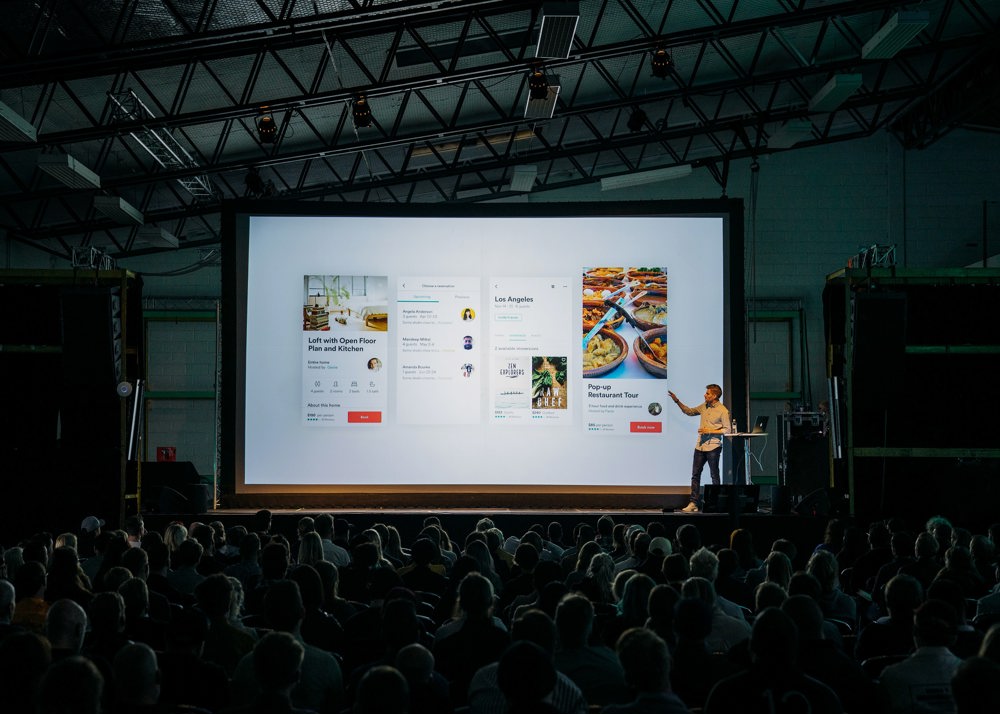
3- Use visuals to your advantage
Visuals are a must in any presentation. Whether it is an image, a chart, a graphic, or a video, visuals help with interpretation and can be an effective way to get your message across or grab the audience's attention.
Just because you’re presenting at an academic conference, it doesn’t mean you can’t use images, videos, or even gifs to help get the message across.
Most people deal better with visuals than words , especially when the information is heavy with data and numbers. But even with visuals, remember to keep it simple. The whole purpose of using visual aids is to help your audience understand the message and not to confuse them with too much information.
If you’re presenting figures or graphs, remember to use the pointer to highlight the key points while you explain your slide. This is something that is easy to forget when the stress level is high, but it can be a good way to stay grounded and focused on the presentation.
4- Know your audience
In any academic conference, knowing your audience puts you one step closer to delivering an effective presentation. Do your research when starting to prepare your presentation.
Skimming the proceedings of past editions of a conference can reveal past participant lists and their profile. Different conferences have different proportions of undergraduate and graduate students, postdocs, or principal investigators. Knowing the proportions of each category can indicate the level of knowledge on certain topics and if you need to spend time explaining certain areas so they understand the rest of the presentation or not.
If you find the abstracts, the Powerpoints, or the recordings of talks from previous editions, it can also help you adjust the depth in which you can go when explaining certain concepts.
Do not fall under the trap of assuming your audience knows nothing about your research subject. If they are at your research conference, it is most likely that they possess knowledge of (and interest in) what you are talking about. So, skip the basics that everyone knows if you feel you can.
Use jargon that is easily understood by the community at large and make sure you define less common abbreviations.
Knowing your audience is not always an easy task. If you’re not sure if your audience is familiar with a specific topic, don't be afraid to ask them! It will make everyone feel more involved and you will get their attention for the rest of the presentation. The bottom line, adapt your message to the audience.
5- Practice, practice, and practice again
No one should know your presentation better than you. When preparing for a particular conference, rehearse your talking points out loud and make sure you feel 100% comfortable with the information laid out on your slides.
In addition, make sure the key ideas and the logical transition between them are crystal clear. One of the worst things that can happen to presenters is getting lost in their own presentation.
You should practice your speech out loud to become familiar with the words as this will help your tone and confidence. When you sound confident, people are keener to listen to what you are saying.
One additional common but useful tip is to record yourself while practicing. It will help you know where you're lacking and what needs to be improved.
For example, some people tend to talk really fast or jump on sentences while others tend to ignore full stops. No matter what the issues are, recording yourself is a great tactic to find and address them.

6- Present it to a friend or colleague
Outside of practicing it out loud on your own, practice it in front of your colleagues. It will give you an experience that will resemble the real presentation the most.
While you present, notice their facial expressions. They can reveal parts of your presentation that are unclear. Tell them not to interrupt you during the presentation, but tell them to note down their suggestions or questions for the end. Make sure to use a timer to measure how you’re doing on time.
Some people like to present to someone completely detached from the topic. The idea is that if people who are not completely familiar with the subject can follow your presentation, people in the field should be able to easily follow it as well.
No matter which option you choose, this exercise will help if you have difficulties speaking in public. Do not be afraid of doing these multiple times before your presentation and always ask for honest feedback. The more you practice, the more confident and more fluent you will be.
During my Ph.D., we often presented to our lab members and went through a Q&A section. Not only was it a good opportunity to practice the presenting skills, but it was also a moment to discuss specific aspects and prepare for potential questions. I remember in some instances, the feedback led to reshuffling the ideas completely in a way that made more sense.
7- Appearances matter
Even though people are coming to your presentation because they are interested in your research, appearances matter. The way you speak, how you interact with your audience, and even what you wear, make an impact. Make sure you wear comfortable clothes.
If you’re presenting at an online event, make sure the lighting comes from in front of you and not from behind or it will make your face appear darker. Not seeing a presenter clearly can distract the audience and decrease attention.
Also make sure there isn’t anything distracting in the background, like television or someone walking. The best background is usually solid-colored walls.
8- Sleep and eat well before the event
Get a good night of sleep the night before the event. You will feel well-rested and ready to tackle the presentation. It can be tempting to practice your slides and go over your presentation late at night, but it is sometimes better to get a good night's sleep.
In addition, make sure to eat well. You don’t want to feel dizzy or be occupied thinking about food when you should be thinking about the presentation.
Lastly, have a bottle of water close to you while you’re presenting. That will allow you to take pauses when needed and give your audience time to absorb the information after you jump into the next slide or argument.
9- Have a backup
If you have your presentation stored on a hard drive, make sure to have an extra copy on the cloud and vice-versa. Hard drives can break and technical difficulties can occur with cloud storage, so always have a backup just in case.
Depending on the guidelines of the event, you can also send a copy of your presentation to the organizer and/or colleague. Send yourself a copy of the presentation by email as well.
A lot of people also have a paper copy of their presentation. That’s the last case alternative but also nice to have. If you are in a poster presentation, this may be harder to achieve.
If you have videos in your presentation, check out if the platform and/or venue can display that, especially the audio (if it’s important). Not all software or places have the necessary (or compatible) technology to display your presentation as they should.

10- Use body language
Body language has an essential role in presentations, especially online ones. Make sure you use body language the right way, otherwise it can be distracting for your audience. That includes fidgeting, repeatedly fixing your hair or clothes, among other things.
In academic conferences, the presentations are usually heavy on the information and data side, so it is important that presenters take advantage of tone of voice, gestures, and other body language resources to get their point across.
It is best to keep eye contact with people in the audience. This way, they will feel you are talking TO them and not AT them. But make sure to alternate and not stare at one single person throughout the whole presentation.
Be aware of your posture and if you have any notes, make sure to either hold them or have them at eyesight. It is common to have notecards during a conference talk, but it is important to know your presentation and not depend on the notes.
11- Encourage your audience to interact with you
A big part of your presentation is for you to talk about your research. People are there to listen to you and absorb information, but they are also there to make the most out of the experience, and that includes engaging and asking questions.
Prepare yourself to answer questions from the audience. It is impossible to cover everything in a short presentation, so try to cover as much as possible and if there are questions you think will arise from the audience, prepare to answer them.
Depending on the type of presentation and what’s expected, you can keep questions for the end or allow questions during the presentation.
If there is a question that you do not have the answer to, it’s ok to say it. It’s better to offer to look more into it and get back to them rather than trying to improvise an answer. Provide your contact information in the final slide or at the end of your presentation. Some participants can reach out to you if they have any questions, suggestions, or opportunities that could be beneficial to you.
If you are giving an online presentation, invite participants to ask a question through the conference platform or website. For example, Fourwaves has a built-in Q&A section on each presentation page where presenters and participants can interact.

12- Structure your presentation and let your audience know
Let your audience know what you will be covering in your presentation. Have a clear outline of the topics and make sure to have this journey clear so the audience understands where you are taking them.
You can start the presentation by highlighting the key messages, but don’t forget to have a summary at the end (your conclusion), where you reiterate the main points of your presentation.
13- Pay attention to design
Adhere to the following basic design principles when building your slides. Avoid distracting colors and mixing more than 2 colors in each slide. If you use a light background, you should use a dark font and vice-versa. Make sure the font size is also big enough and that you are not stuffing too much information into a slide.
A good rule of thumb for your slides is to have about 5 bullet points on each one and give enough time for people to read through them if they need to. Most of the information should be coming out of your mouth and not described in the slides. The slides are just a summary (the bullet points) of what you will cover.
If you are adding visuals, make sure they are big enough so people can see them and they are not covering any information.
14- Take other presentations as an example
You have probably been part of dozens and dozens of presentations in a lifetime. Is there something you liked a lot in those or something you hated? If yes, write it down. If it is positive, strive to replicate that in your presentation. If it is negative, discard it.
If you are taking part in an annual event, you may be able to access presentations from the years before and draw conclusions from there. You can also look for similar poster presentations or templates and get inspiration from those.
Keep in mind that every person has a presentation style. Learn the basic guidelines and find what works best for you.
15- Rely on storytelling
Storytelling is relying on stories (narrative) to talk about something (e.g. personal anecdotes, metaphors, comparisons, etc.). People rely on stories for mnemonic purposes and most of the time, it is easier to remember a story or an analogy than it is to remember a specific situation.
No matter what the topic is, analogies make it easier for people to understand facts. Whenever possible, try to use a metaphor or a comparison
Bonus tip - Remember to stop and breathe during your presentation
It’s normal to feel stressed even if you’re super well prepared and that you know your topic inside out.
Make sure to take the time to pause in between slides and to take a good slow deep breath. It will help you stay focused throughout the presentation.
Practice this during your rehearsals. Not talking for 3-4 seconds can seem long for you, but your audience will appreciate it and it will help you feel calmer.
At the core, preparing for a conference presentation is no different than preparing for any type of public speaking assignment. You need to understand the topic very well, research and practice what you are going to say, and know your audience, among other things.
Most of all, remember: no one is born with great presentation skills, so give yourself room to improve.
5 Best Event Registration Platforms for Your Next Conference
By having one software to organize registrations and submissions, a pediatric health center runs aro...
5 Essential Conference Apps for Your Event
In today’s digital age, the success of any conference hinges not just on the content and speakers bu...
About Stanford GSB
- The Leadership
- Dean’s Updates
- School News & History
- Commencement
- Business, Government & Society
- Centers & Institutes
- Center for Entrepreneurial Studies
- Center for Social Innovation
- Stanford Seed
About the Experience
- Learning at Stanford GSB
- Experiential Learning
- Guest Speakers
- Entrepreneurship
- Social Innovation
- Communication
- Life at Stanford GSB
- Collaborative Environment
- Activities & Organizations
- Student Services
- Housing Options
- International Students
Full-Time Degree Programs
- Why Stanford MBA
- Academic Experience
- Financial Aid
- Why Stanford MSx
- Research Fellows Program
- See All Programs
Non-Degree & Certificate Programs
- Executive Education
- Stanford Executive Program
- Programs for Organizations
- The Difference
- Online Programs
- Stanford LEAD
- Seed Transformation Program
- Aspire Program
- Seed Spark Program
- Faculty Profiles
- Academic Areas
- Awards & Honors
- Conferences
Faculty Research
- Publications
- Working Papers
- Case Studies
Research Hub
- Research Labs & Initiatives
- Business Library
- Data, Analytics & Research Computing
- Behavioral Lab
Research Labs
- Cities, Housing & Society Lab
- Golub Capital Social Impact Lab
Research Initiatives
- Corporate Governance Research Initiative
- Corporations and Society Initiative
- Policy and Innovation Initiative
- Rapid Decarbonization Initiative
- Stanford Latino Entrepreneurship Initiative
- Value Chain Innovation Initiative
- Venture Capital Initiative
- Career & Success
- Climate & Sustainability
- Corporate Governance
- Culture & Society
- Finance & Investing
- Government & Politics
- Leadership & Management
- Markets & Trade
- Operations & Logistics
- Opportunity & Access
- Organizational Behavior
- Political Economy
- Social Impact
- Technology & AI
- Opinion & Analysis
- Email Newsletter
Welcome, Alumni
- Communities
- Digital Communities & Tools
- Regional Chapters
- Women’s Programs
- Identity Chapters
- Find Your Reunion
- Career Resources
- Job Search Resources
- Career & Life Transitions
- Programs & Services
- Career Video Library
- Alumni Education
- Research Resources
- Volunteering
- Alumni News
- Class Notes
- Alumni Voices
- Contact Alumni Relations
- Upcoming Events
Admission Events & Information Sessions
- MBA Program
- MSx Program
- PhD Program
- Alumni Events
- All Other Events
10 Tips For Giving Effective Virtual Presentations
What to know before you go live.
September 26, 2016

Presenting online? Try these suggestions to improve your results. | Illustration by Tricia Seibold
As audiences go global and you need to reach more people through technology (including webinars, conference calls and teleconference), you must consider the challenges to connecting with a virtual audience. Here I pinpoint 10 valuable best practices to ensure you communicate successfully.
1. Be Brief
Audiences begin to lose attention after roughly 10 minutes of hearing from the same presenter. If you have more than 10 minutes of content, use interactive activities to keep your audience engaged (for example, take a poll, give quizzes, or ask audience members for their opinions via chat).
2. Be Simple
Keep slides simple — avoid too many words, graphics and animation features. Less is definitely more!
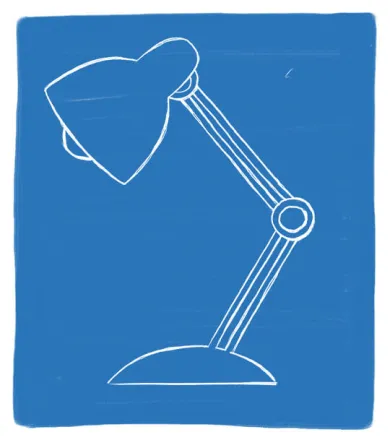
Light yourself well | Illustration by Tricia Seibold
3. Be a TV Personality
Look straight into your camera, not the screen. Wear clothing that is neutral in color (no plaids or stripes). Light yourself well and from above. Be mindful of what appears behind you in the background. Invest in a good microphone.
4. Be Standing
Even though your audience cannot see you, stand when you present. This allows you to stay focused and use good presentation delivery skills such as belly breathing, vocal variety, and pausing.
5. Be Prepared
Practice delivering your presentation with your technology in advance of your talk. Make sure all of the features of the technology work. Record your practice using the recording feature of your tool. Watch and listen to learn what works and what you can improve.
6. Be Assisted
Have someone available to deal with technical issues and to field email/text questions. Also, if you have multiple remote audience members in one location, be sure to pick one of them to be your “eyes and ears.” Ask them to queue up questions and facilitate discussion on your behalf.
7. Be Specific
Ask pointed questions to avoid too many people answering at once. For example, rather than ask, “Are there any questions?” try “Who has a question about the solution I provided?” Set a ground rule that people state their names prior to speaking.

Imagine your audience | Illustration by Tricia Seibold
8. Be Synchronized
Transitions are critical. You must connect what you just said to what is coming next when you move from point to point. Transitions between topics and slides are good opportunities to get people reengaged to your talk.
9. Be Connected
Imagine your audience even though you can’t see them. You can place pictures of audience members behind your camera so you can look at people as you present.
10. Be Early
Encourage your audience to access your call or webinar in advance of the start time so you can iron out any technical issues in advance and get them familiar with the technology.
Matt Abrahams is a Stanford GSB organizational behavior lecturer, author, and communications coach.
For media inquiries, visit the Newsroom .

Explore More
Power, culture, persuasion, and the self: communication insights from stanford gsb faculty, lose yourself: the secret to finding flow and being fully present, speak your truth: why authenticity leads to better communication, editor’s picks.

April 04, 2016 A Big Data Approach to Public Speaking Key takeaways from analyzing 100,000 presentations.
November 19, 2014 Matt Abrahams: The Power of the Paraphrase An expert on public speaking shows how paraphrasing can help you navigate tricky communication situations.
- Priorities for the GSB's Future
- See the Current DEI Report
- Supporting Data
- Research & Insights
- Share Your Thoughts
- Search Fund Primer
- Teaching & Curriculum
- Affiliated Faculty
- Faculty Advisors
- Louis W. Foster Resource Center
- Defining Social Innovation
- Impact Compass
- Global Health Innovation Insights
- Faculty Affiliates
- Student Awards & Certificates
- Changemakers
- Dean Jonathan Levin
- Dean Garth Saloner
- Dean Robert Joss
- Dean Michael Spence
- Dean Robert Jaedicke
- Dean Rene McPherson
- Dean Arjay Miller
- Dean Ernest Arbuckle
- Dean Jacob Hugh Jackson
- Dean Willard Hotchkiss
- Faculty in Memoriam
- Stanford GSB Firsts
- Certificate & Award Recipients
- Teaching Approach
- Analysis and Measurement of Impact
- The Corporate Entrepreneur: Startup in a Grown-Up Enterprise
- Data-Driven Impact
- Designing Experiments for Impact
- Digital Business Transformation
- The Founder’s Right Hand
- Marketing for Measurable Change
- Product Management
- Public Policy Lab: Financial Challenges Facing US Cities
- Public Policy Lab: Homelessness in California
- Lab Features
- Curricular Integration
- View From The Top
- Formation of New Ventures
- Managing Growing Enterprises
- Startup Garage
- Explore Beyond the Classroom
- Stanford Venture Studio
- Summer Program
- Workshops & Events
- The Five Lenses of Entrepreneurship
- Leadership Labs
- Executive Challenge
- Arbuckle Leadership Fellows Program
- Selection Process
- Training Schedule
- Time Commitment
- Learning Expectations
- Post-Training Opportunities
- Who Should Apply
- Introductory T-Groups
- Leadership for Society Program
- Certificate
- 2023 Awardees
- 2022 Awardees
- 2021 Awardees
- 2020 Awardees
- 2019 Awardees
- 2018 Awardees
- Social Management Immersion Fund
- Stanford Impact Founder Fellowships and Prizes
- Stanford Impact Leader Prizes
- Social Entrepreneurship
- Stanford GSB Impact Fund
- Economic Development
- Energy & Environment
- Stanford GSB Residences
- Environmental Leadership
- Stanford GSB Artwork
- A Closer Look
- California & the Bay Area
- Voices of Stanford GSB
- Business & Beneficial Technology
- Business & Sustainability
- Business & Free Markets
- Business, Government, and Society Forum
- Get Involved
- Second Year
- Global Experiences
- JD/MBA Joint Degree
- MA Education/MBA Joint Degree
- MD/MBA Dual Degree
- MPP/MBA Joint Degree
- MS Computer Science/MBA Joint Degree
- MS Electrical Engineering/MBA Joint Degree
- MS Environment and Resources (E-IPER)/MBA Joint Degree
- Academic Calendar
- Clubs & Activities
- LGBTQ+ Students
- Military Veterans
- Minorities & People of Color
- Partners & Families
- Students with Disabilities
- Student Support
- Residential Life
- Student Voices
- MBA Alumni Voices
- A Week in the Life
- Career Support
- Employment Outcomes
- Cost of Attendance
- Knight-Hennessy Scholars Program
- Yellow Ribbon Program
- BOLD Fellows Fund
- Application Process
- Loan Forgiveness
- Contact the Financial Aid Office
- Evaluation Criteria
- GMAT & GRE
- English Language Proficiency
- Personal Information, Activities & Awards
- Professional Experience
- Letters of Recommendation
- Optional Short Answer Questions
- Application Fee
- Reapplication
- Deferred Enrollment
- Joint & Dual Degrees
- Entering Class Profile
- Event Schedule
- Ambassadors
- New & Noteworthy
- Ask a Question
- See Why Stanford MSx
- Is MSx Right for You?
- MSx Stories
- Leadership Development
- Career Advancement
- Career Change
- How You Will Learn
- Admission Events
- Personal Information
- Information for Recommenders
- GMAT, GRE & EA
- English Proficiency Tests
- After You’re Admitted
- Daycare, Schools & Camps
- U.S. Citizens and Permanent Residents
- Requirements
- Requirements: Behavioral
- Requirements: Quantitative
- Requirements: Macro
- Requirements: Micro
- Annual Evaluations
- Field Examination
- Research Activities
- Research Papers
- Dissertation
- Oral Examination
- Current Students
- Education & CV
- International Applicants
- Statement of Purpose
- Reapplicants
- Application Fee Waiver
- Deadline & Decisions
- Job Market Candidates
- Academic Placements
- Stay in Touch
- Faculty Mentors
- Current Fellows
- Standard Track
- Fellowship & Benefits
- Group Enrollment
- Program Formats
- Developing a Program
- Diversity & Inclusion
- Strategic Transformation
- Program Experience
- Contact Client Services
- Campus Experience
- Live Online Experience
- Silicon Valley & Bay Area
- Digital Credentials
- Faculty Spotlights
- Participant Spotlights
- Eligibility
- International Participants
- Stanford Ignite
- Frequently Asked Questions
- Operations, Information & Technology
- Classical Liberalism
- The Eddie Lunch
- Accounting Summer Camp
- Videos, Code & Data
- California Econometrics Conference
- California Quantitative Marketing PhD Conference
- California School Conference
- China India Insights Conference
- Homo economicus, Evolving
- Political Economics (2023–24)
- Scaling Geologic Storage of CO2 (2023–24)
- A Resilient Pacific: Building Connections, Envisioning Solutions
- Adaptation and Innovation
- Changing Climate
- Civil Society
- Climate Impact Summit
- Climate Science
- Corporate Carbon Disclosures
- Earth’s Seafloor
- Environmental Justice
- Operations and Information Technology
- Organizations
- Sustainability Reporting and Control
- Taking the Pulse of the Planet
- Urban Infrastructure
- Watershed Restoration
- Junior Faculty Workshop on Financial Regulation and Banking
- Ken Singleton Celebration
- Marketing Camp
- Quantitative Marketing PhD Alumni Conference
- Presentations
- Theory and Inference in Accounting Research
- Stanford Closer Look Series
- Quick Guides
- Core Concepts
- Journal Articles
- Glossary of Terms
- Faculty & Staff
- Researchers & Students
- Research Approach
- Charitable Giving
- Financial Health
- Government Services
- Workers & Careers
- Short Course
- Adaptive & Iterative Experimentation
- Incentive Design
- Social Sciences & Behavioral Nudges
- Bandit Experiment Application
- Conferences & Events
- Reading Materials
- Energy Entrepreneurship
- Faculty & Affiliates
- SOLE Report
- Responsible Supply Chains
- Current Study Usage
- Pre-Registration Information
- Participate in a Study
- Founding Donors
- Location Information
- Participant Profile
- Network Membership
- Program Impact
- Collaborators
- Entrepreneur Profiles
- Company Spotlights
- Seed Transformation Network
- Responsibilities
- Current Coaches
- How to Apply
- Meet the Consultants
- Meet the Interns
- Intern Profiles
- Collaborate
- Research Library
- News & Insights
- Program Contacts
- Databases & Datasets
- Research Guides
- Consultations
- Research Workshops
- Career Research
- Research Data Services
- Course Reserves
- Course Research Guides
- Material Loan Periods
- Fines & Other Charges
- Document Delivery
- Interlibrary Loan
- Equipment Checkout
- Print & Scan
- MBA & MSx Students
- PhD Students
- Other Stanford Students
- Faculty Assistants
- Research Assistants
- Stanford GSB Alumni
- Telling Our Story
- Staff Directory
- Site Registration
- Alumni Directory
- Alumni Email
- Privacy Settings & My Profile
- Success Stories
- The Story of Circles
- Support Women’s Circles
- Stanford Women on Boards Initiative
- Alumnae Spotlights
- Insights & Research
- Industry & Professional
- Entrepreneurial Commitment Group
- Recent Alumni
- Half-Century Club
- Fall Reunions
- Spring Reunions
- MBA 25th Reunion
- Half-Century Club Reunion
- Faculty Lectures
- Ernest C. Arbuckle Award
- Alison Elliott Exceptional Achievement Award
- ENCORE Award
- Excellence in Leadership Award
- John W. Gardner Volunteer Leadership Award
- Robert K. Jaedicke Faculty Award
- Jack McDonald Military Service Appreciation Award
- Jerry I. Porras Latino Leadership Award
- Tapestry Award
- Student & Alumni Events
- Executive Recruiters
- Interviewing
- Land the Perfect Job with LinkedIn
- Negotiating
- Elevator Pitch
- Email Best Practices
- Resumes & Cover Letters
- Self-Assessment
- Whitney Birdwell Ball
- Margaret Brooks
- Bryn Panee Burkhart
- Margaret Chan
- Ricki Frankel
- Peter Gandolfo
- Cindy W. Greig
- Natalie Guillen
- Carly Janson
- Sloan Klein
- Sherri Appel Lassila
- Stuart Meyer
- Tanisha Parrish
- Virginia Roberson
- Philippe Taieb
- Michael Takagawa
- Terra Winston
- Johanna Wise
- Debbie Wolter
- Rebecca Zucker
- Complimentary Coaching
- Changing Careers
- Work-Life Integration
- Career Breaks
- Flexible Work
- Encore Careers
- Join a Board
- D&B Hoovers
- Data Axle (ReferenceUSA)
- EBSCO Business Source
- Global Newsstream
- Market Share Reporter
- ProQuest One Business
- Student Clubs
- Entrepreneurial Students
- Stanford GSB Trust
- Alumni Community
- How to Volunteer
- Springboard Sessions
- Consulting Projects
- 2020 – 2029
- 2010 – 2019
- 2000 – 2009
- 1990 – 1999
- 1980 – 1989
- 1970 – 1979
- 1960 – 1969
- 1950 – 1959
- 1940 – 1949
- Service Areas
- ACT History
- ACT Awards Celebration
- ACT Governance Structure
- Building Leadership for ACT
- Individual Leadership Positions
- Leadership Role Overview
- Purpose of the ACT Management Board
- Contact ACT
- Business & Nonprofit Communities
- Reunion Volunteers
- Ways to Give
- Fiscal Year Report
- Business School Fund Leadership Council
- Planned Giving Options
- Planned Giving Benefits
- Planned Gifts and Reunions
- Legacy Partners
- Giving News & Stories
- Giving Deadlines
- Development Staff
- Submit Class Notes
- Class Secretaries
- Board of Directors
- Health Care
- Sustainability
- Class Takeaways
- All Else Equal: Making Better Decisions
- If/Then: Business, Leadership, Society
- Grit & Growth
- Think Fast, Talk Smart
- Spring 2022
- Spring 2021
- Autumn 2020
- Summer 2020
- Winter 2020
- In the Media
- For Journalists
- DCI Fellows
- Other Auditors
- Academic Calendar & Deadlines
- Course Materials
- Entrepreneurial Resources
- Campus Drive Grove
- Campus Drive Lawn
- CEMEX Auditorium
- King Community Court
- Seawell Family Boardroom
- Stanford GSB Bowl
- Stanford Investors Common
- Town Square
- Vidalakis Courtyard
- Vidalakis Dining Hall
- Catering Services
- Policies & Guidelines
- Reservations
- Contact Faculty Recruiting
- Lecturer Positions
- Postdoctoral Positions
- Accommodations
- CMC-Managed Interviews
- Recruiter-Managed Interviews
- Virtual Interviews
- Campus & Virtual
- Search for Candidates
- Think Globally
- Recruiting Calendar
- Recruiting Policies
- Full-Time Employment
- Summer Employment
- Entrepreneurial Summer Program
- Global Management Immersion Experience
- Social-Purpose Summer Internships
- Process Overview
- Project Types
- Client Eligibility Criteria
- Client Screening
- ACT Leadership
- Social Innovation & Nonprofit Management Resources
- Develop Your Organization’s Talent
- Centers & Initiatives
- Student Fellowships

How it works
Transform your enterprise with the scalable mindsets, skills, & behavior change that drive performance.
Explore how BetterUp connects to your core business systems.
We pair AI with the latest in human-centered coaching to drive powerful, lasting learning and behavior change.
Build leaders that accelerate team performance and engagement.
Unlock performance potential at scale with AI-powered curated growth journeys.
Build resilience, well-being and agility to drive performance across your entire enterprise.
Transform your business, starting with your sales leaders.
Unlock business impact from the top with executive coaching.
Foster a culture of inclusion and belonging.
Accelerate the performance and potential of your agencies and employees.
See how innovative organizations use BetterUp to build a thriving workforce.
Discover how BetterUp measurably impacts key business outcomes for organizations like yours.
A demo is the first step to transforming your business. Meet with us to develop a plan for attaining your goals.

- What is coaching?
Learn how 1:1 coaching works, who its for, and if it's right for you.
Accelerate your personal and professional growth with the expert guidance of a BetterUp Coach.
Types of Coaching
Navigate career transitions, accelerate your professional growth, and achieve your career goals with expert coaching.
Enhance your communication skills for better personal and professional relationships, with tailored coaching that focuses on your needs.
Find balance, resilience, and well-being in all areas of your life with holistic coaching designed to empower you.
Discover your perfect match : Take our 5-minute assessment and let us pair you with one of our top Coaches tailored just for you.

Research, expert insights, and resources to develop courageous leaders within your organization.
Best practices, research, and tools to fuel individual and business growth.
View on-demand BetterUp events and learn about upcoming live discussions.
The latest insights and ideas for building a high-performing workplace.
- BetterUp Briefing
The online magazine that helps you understand tomorrow's workforce trends, today.
Innovative research featured in peer-reviewed journals, press, and more.
Founded in 2022 to deepen the understanding of the intersection of well-being, purpose, and performance
We're on a mission to help everyone live with clarity, purpose, and passion.
Join us and create impactful change.
Read the buzz about BetterUp.
Meet the leadership that's passionate about empowering your workforce.
For Business
For Individuals
How to give a good presentation that captivates any audience

Jump to section
What are the main difficulties when giving presentations?
How to create an effective presentation, after that, how do i give a memorable presentation, how to connect with the audience when presenting.
If you’ve ever heard someone give a powerful presentation, you probably remember how it made you feel. Much like a composer, a good speaker knows precisely when each note should strike to captivate their audience’s attention and leave them with a lasting impression.
No one becomes a great public speaker or presenter without practice. And almost everyone can recall a time one of their presentations went badly — that’s a painful part of the learning process.
Whether you’re working within a small creative team or a large organization, public speaking and presentation skills are vital to communicating your ideas. Knowing how to present your vision can help you pitch concepts to clients, present ideas to your team, and develop the confidence to participate in team meetings.
If you have an upcoming presentation on the horizon and feel nervous, that’s normal. Around 15-30% of the general population experience a fear of public speaking . And, unfortunately, social anxiety is on the rise, with a 12% increase in adults over the last 20 years .
Learning how to give a good presentation can dismantle your fears and break down these barriers, ensuring you’re ready to confidently share your point of view.
It’s the week before your presentation, and you’re already feeling nervous . Maybe there’ll be an important mentor in the room you need to impress, or you’re looking for an opportunity to show your boss your value. Regardless of your countless past presentations, you still feel nervous.
Sharing your vision and ideas with any sized group is intimidating. You’re likely worrying about how you’ll perform as a presenter and whether the audience will be interested in what you offer. But nerves aren’t inherently negative — you can actually use this feeling to fuel your preparation.

It’s helpful to identify where your worries are coming from and address your fears. Here are some common concerns when preparing for an upcoming presentation:
Fear of public speaking: When you share your ideas in front of a group, you’re placing yourself in a vulnerable position to be critiqued on your knowledge and communication skills . Maybe you feel confident in your content, but when you think about standing in front of an audience, you feel anxious and your mind goes blank.
It’s also not uncommon to have physical symptoms when presenting . Some people experience nausea and dizziness as the brain releases adrenaline to cope with the potentially stressful situation . Remember to take deep breaths to recenter yourself and be patient, even if you make a mistake.
Losing the audience’s attention: As a presenter, your main focus is to keep your audience engaged. They should feel like they’re learning valuable information or following a story that will improve them in life or business.
Highlight the most exciting pieces of knowledge and ensure you emphasize those points in your presentation. If you feel passionate about your content, it’s more likely that your audience will experience this excitement for themselves and become invested in what you have to say.
Not knowing what content to place on presentation slides: Overloading presentation slides is a fast way to lose your audience’s attention. Your slides should contain only the main talking points and limited text to ensure your audience focuses on what you have to say rather than becoming distracted by the content on your slides.
Discomfort incorporating nonverbal communication: It’s natural to feel stiff and frozen when you’re nervous. But maintaining effective body language helps your audience stay focused on you as you speak and encourages you to relax.
If you struggle to incorporate body language into your presentations, try starting small by making hand gestures toward your slides. If you’re working with a large audience, use different parts of the stage to ensure everyone feels included.
Each presenter has their own personal brand and style. Some may use humor to break the ice, while others might appeal to the audience’s emotional side through inspiring storytelling.
Watching online presentations, such as TED talks, is an excellent way to expose yourself to various presentation styles and develop your own. While observing others, you can note how they carry themselves on stage and learn new ways to keep your audience engaged.
Once you’ve addressed what’s causing your fears, it’s time to prepare for a great presentation. Use your past experience as inspiration and aim to outshine your former self by learning from your mistakes and employing new techniques. Here are five presentation tips to help you create a strong presentation and wow your audience:
1. Keep it simple
Simple means something different to everyone.
Before creating your presentation, take note of your intended audience and their knowledge level of your subject. You’ll want your content to be easy for your intended audience to follow.
Say you’re giving a presentation on improving your company’s operational structure. Entry-level workers will likely need a more straightforward overview of the content than C-suite leaders, who have significantly more experience.
Ask yourself what you want your audience to take away from your presentation and emphasize those important points. Doing this ensures they remember the most vital information rather than less important supporting ideas. Try organizing these concepts into bullet points so viewers can quickly identify critical takeaways.
2. Create a compelling structure
Put yourself in your audience member’s shoes and determine the most compelling way to organize your information. Your presentation should be articulate , cohesive, and logical, and you must be sure to include all necessary supporting evidence to strengthen your main points.
If you give away all of your answers too quickly, your audience could lose interest. And if there isn’t enough supporting information, they could hit a roadblock of confusion. Try developing a compelling story that leads your audience through your thought processes so they can experience the ups and downs alongside you.
By structuring your presentation to lead up to a final conclusion, you’re more likely to keep listeners’ attention. Once you’ve reached that conclusion, you can offer a Q&A period to put any of their questions or concerns to rest.
3. Use visual aids
Appealing to various learning styles is a great way to keep everyone on the same page and ensure they absorb your content. Visual aids are necessary for visual learners and make it easier for people to picture your ideas.
Aim to incorporate a mixture of photos, videos, and props to engage your audience and convey your key points. For instance, if you’re giving a presentation on anthropology subject matter, you could show your audience an artifact to help them understand how exciting a discovery must have been.
If your presentation is long, including a video for your audience to watch is an excellent way to give yourself a break and create new jumping-off points for your speech.
4. Be aware of design techniques and trends
Thanks to cutting-edge technology and tools, you have numerous platforms at your disposal to create a good presentation. But keep in mind that although color, images, and graphics liven things up, they can cause distraction when misused.
Here are a few standard pointers for incorporating visuals on your slides:
- Don’t place blocks of small text on a single slide
- Use a minimalistic background instead of a busy one
- Ensure text stands out against the background color
- Only use high-resolution photos
- Maintain a consistent font style and size throughout the presentation
- Don’t overuse transitions and effects
5. Try the 10-20-30 rule
Guy Kawasaki, a prominent venture capitalist and one of the original marketing specialists for Apple, said that the best slideshow presentations are less than 10 slides , last at most 20 minutes, and use a font size of 30. Following this strategy can help you condense your information, eliminate unnecessary ideas, and maintain your audience’s focus more efficiently.
Once you’re confident in creating a memorable presentation, it’s time to learn how to give one. Here are some valuable tips for keeping your audience invested during your talk:
Tip #1: Tell stories
Sharing an anecdote from your life can improve your credibility and increase your relatability. And when an audience relates to you, they’re more likely to feel connected to who you are as a person and encouraged to give you their full attention, as they would want others to do the same.
Gill Hicks utilized this strategy well when she shared her powerful story, “ I survived a terrorist attack. Here’s what I learned .” In her harrowing tale, Hicks highlights the importance of compassion, unconditional love, and helping those in need.
If you feel uncomfortable sharing personal stories, that’s okay. You can use examples from famous individuals or create a fictional account to demonstrate your ideas.
Tip #2: Make eye contact with the audience
Maintaining eye contact is less intimidating than it sounds. In fact, you don’t have to look your audience members directly in their eyes — you can focus on their foreheads or noses if that’s easier.
Try making eye contact with as many people as possible for 3–5 seconds each. This timing ensures you don’t look away too quickly, making the audience member feel unimportant, or linger too long, making them feel uncomfortable.
If you’re presenting to a large group, direct your focus to each part of the room to ensure no section of the audience feels ignored.

Tip #3: Work on your stage presence
Although your tone and words are the most impactful part of your presentation, recall that body language keeps your audience engaged. Use these tips to master a professional stage presence:
- Speak with open arms and avoid crossing them
- Keep a reasonable pace and try not to stand still
- Use hand gestures to highlight important information
Tip #4: Start strong
Like watching a movie trailer, the first seconds of your talk are critical for capturing your audience’s attention. How you start your speech sets the tone for the rest of your presentation and tells your audience whether or not they should pay attention. Here are some ways to start your presentation to leave a lasting impression:
- Use a quote from a well-known and likable influential person
- Ask a rhetorical question to create intrigue
- Start with an anecdote to add context to your talk
- Spark your audience’s curiosity by involving them in an interactive problem-solving puzzle or riddle
Tip #5: Show your passion
Don’t be afraid of being too enthusiastic. Everyone appreciates a speaker who’s genuinely excited about their field of expertise.
In “ Grit: The Power of Passion and Perseverance ,” Angela Lee Duckworth discusses the importance of passion in research and delivery. She delivers her presentation excitedly to show the audience how excitement piques interest.
Tip #6: Plan your delivery
How you decide to deliver your speech will shape your presentation. Will you be preparing a PowerPoint presentation and using a teleprompter? Or are you working within the constraints of the digital world and presenting over Zoom?
The best presentations are conducted by speakers who know their stuff and memorize their content. However, if you find this challenging, try creating notes to use as a safety net in case you lose track.
If you’re presenting online, you can keep notes beside your computer for each slide, highlighting your key points. This ensures you include all the necessary information and follow a logical order.

Tip #7: Practice
Practice doesn’t make perfect — it makes progress. There’s no way of preparing for unforeseen circumstances, but thorough practice means you’ve done everything you can to succeed.
Rehearse your speech in front of a mirror or to a trusted friend or family member. Take any feedback and use it as an opportunity to fine-tune your speech. But remember: who you practice your presentation in front of may differ from your intended audience. Consider their opinions through the lens of them occupying this different position.
Tip #8: Read the room
Whether you’re a keynote speaker at an event or presenting to a small group of clients, knowing how to read the room is vital for keeping your audience happy. Stay flexible and be willing to move on from topics quickly if your listeners are uninterested or displeased with a particular part of your speech.
Tip #9: Breathe
Try taking deep breaths before your presentation to calm your nerves. If you feel rushed, you’re more likely to feel nervous and stumble on your words.
The most important thing to consider when presenting is your audience’s feelings. When you approach your next presentation calmly, you’ll put your audience at ease and encourage them to feel comfortable in your presence.
Tip #10: Provide a call-to-action
When you end your presentation, your audience should feel compelled to take a specific action, whether that’s changing their habits or contacting you for your services.
If you’re presenting to clients, create a handout with key points and contact information so they can get in touch. You should provide your LinkedIn information, email address, and phone number so they have a variety of ways to reach you.
There’s no one-size-fits-all template for an effective presentation, as your unique audience and subject matter play a role in shaping your speech. As a general rule, though, you should aim to connect with your audience through passion and excitement. Use strong eye contact and body language. Capture their interest through storytelling and their trust through relatability.
Learning how to give a good presentation can feel overwhelming — but remember, practice makes progress. Rehearse your presentation for someone you trust, collect their feedback , and revise. Practicing your presentation skills is helpful for any job, and every challenge is a chance to grow.
Enhance your presentation skills
Discover coaching that transforms your public speaking and boosts your confidence in presenting.
Elizabeth Perry, ACC
Elizabeth Perry is a Coach Community Manager at BetterUp. She uses strategic engagement strategies to cultivate a learning community across a global network of Coaches through in-person and virtual experiences, technology-enabled platforms, and strategic coaching industry partnerships. With over 3 years of coaching experience and a certification in transformative leadership and life coaching from Sofia University, Elizabeth leverages transpersonal psychology expertise to help coaches and clients gain awareness of their behavioral and thought patterns, discover their purpose and passions, and elevate their potential. She is a lifelong student of psychology, personal growth, and human potential as well as an ICF-certified ACC transpersonal life and leadership Coach.
6 presentation skills and how to improve them
3 stand-out professional bio examples to inspire your own, tell a story they can't ignore these 10 tips will teach you how, how to make a presentation interactive and exciting, how to write a speech that your audience remembers, reading the room gives you an edge — no matter who you're talking to, your guide to what storytelling is and how to be a good storyteller, writing an elevator pitch about yourself: a how-to plus tips, 18 effective strategies to improve your communication skills, similar articles, how to pitch ideas: 8 tips to captivate any audience, the 11 tips that will improve your public speaking skills, 30 presentation feedback examples, fear of public speaking overcome it with these 7 tips, how to not be nervous for a presentation — 13 tips that work (really), stay connected with betterup, get our newsletter, event invites, plus product insights and research..
3100 E 5th Street, Suite 350 Austin, TX 78702
- Platform Overview
- Integrations
- Powered by AI
- BetterUp Lead
- BetterUp Manage™
- BetterUp Care™
- Sales Performance
- Diversity & Inclusion
- Case Studies
- Why BetterUp?
- About Coaching
- Find your Coach
- Career Coaching
- Communication Coaching
- Life Coaching
- News and Press
- Leadership Team
- Become a BetterUp Coach
- BetterUp Labs
- Center for Purpose & Performance
- Leadership Training
- Business Coaching
- Contact Support
- Contact Sales
- Privacy Policy
- Acceptable Use Policy
- Trust & Security
- Cookie Preferences
We use cookies on this site to enhance your experience
By clicking any link on this page you are giving your consent for us to set cookies.
A link to reset your password has been sent to your email.
Back to login
We need additional information from you. Please complete your profile first before placing your order.
Thank you. payment completed., you will receive an email from us to confirm your registration, please click the link in the email to activate your account., there was error during payment, orcid profile found in public registry, download history, tips to give a great academic conference presentation.
- Charlesworth Author Services
- 17 March, 2020
- Research Communication
Tips to give a great academic C onference Presentation
One key part of academic development is developing the skills to give great conference presentations. These are skills that can be learned; although some people are naturally talented public speakers, you can develop and train yourself to be better at presenting your work and ideas. Your ability to present confidently and effectively will be a key transferrable skill in your professional development.
One of the most important skills you can learn as an early-career researcher is how to give an effective research talk, lecture, or presentation in front of an audience. At some point, every academic has to learn how to do this; the earlier, the better.
Most working university academics have to give student lectures on an almost daily basis.
Standing up in front of a room full of people is a very nerve-wracking experience. Remember: it’s completely normal to be nervous about putting yourself and your work on show in front of others.
Learning the skills required to give effective talks and presentations is key to academic success. Preparation is key:
· Planning for your presentations will ensure you are able to control your nerves and do a good job.
· How you manage yourself during your talks also makes the difference between success and failure.
· People form impressions very fast and usually these stick.
· Follow our guidelines, tips, and tricks to ensure that you do the best job possible when presenting your work in front of an audience.
If you don’t feel you have a natural gift for public speaking, you might use that as an excuse not to keep working at it. But what most successful speakers will tell you is that natural talent only takes you so far. The key here? Practice, practice and more practice . And keep it simple. Many of the best speakers have worked hard at mastering the skill. They approach public speaking as a craft that can be honed through dedicated persistence.
What techniques can I use to improve my public speaking?
Here are some suggestions we have, based on our experience running workshops and giving presentations, that you can use to improve your skills. These will work whether:
· you’re giving a big presentation at an international conference
· you’re giving a talk within your own university
· you’re teaching students, or
· you’re presenting your research as part of a job interview
These techniques can work and help you to improve: practice makes perfect, after all.
1. Think about the reasons for your presentation
Why are you speaking, and why is your audience there to listen? Are you trying to educate them, persuade them to take action or simply connect with them? If you know your goal, you can choose engagement tactics to help achieve it. Academic researchers will, most often, be writing to get across the results of a new study: so be clear about your goal. You’Il want to educate and inform your audience members while demonstrating your expertise and commitment to a specific industry.
2. Rehearse: Practice makes perfect, especially in a second language
Did you know that Steve Jobs, one of the founders of Apple Computers, used to practise all his speeches? He’d think over each movement and word: this kind of work can pay off! Cast a spell over your audience with a great, well-rehearsed talk.
Indeed, if you put the time in and rehearse your talks you’ll be a lot more comfortable and more likely to achieve your goals. What about time, though? Some academic speakers literally make a script, practise that script again and again until it feels natural and seems natural to the audience. Is this worthwhile? Here’s a good rule of thumb: If an opportunity is low-stakes, spend less time on it. If it’s high-stakes, carve out the time on your calendar to practise until you get it right. You don’t want to walk into that next major academic conference to give a keynote speech and just ‘see how it goes’.
A key tip for success when giving talks is Organisation: how to identify the key message of your presentation to ensure that your audience remembers you and walks away thinking ‘Wow! That was a really interesting talk’. What sorts of content do you need for a time-limited conference presentation? How many slides should you use for a 15-minute talk and what sorts of things need to be included? Content, presentation, and structure are some of the keys to delivering an effective talk.
3. Put on a show and don’t let your slides take centre stage
Truly great speeches live in the intersection of education and theatre. What theatrical elements can you inject into your presentation to make it memorable? For example, even if you practise until you can give the speech in your sleep, still leave room for improvisation on stage. Your presentation will sound more natural.
Don’t fall into the ‘ death by Powerpoint ’ trap. We’ve all attended talks where the slides are bad, hard to read, poorly constructed, distracting, or just plain terrible. We’ll teach you how to easily design and create effective slides that sell your message and are engaging and interesting for your audience. Why not consider infographics or a conference poster as eye-catching alternatives? Our services can help you develop, design, and produce alternatives.
Nerves are normal; we’ll teach you some tricks to overcome stagefright so that you appear confident and self-assured in front of your audience. We’ll also show you how practising some parts of your presentation is a must to ensure success while improvisation in other places can also be good to ensure engagement with your audience.
Nobody has ever been truly inspired by a slide deck. Instead, your presentation should rely on your words, i.e. the story you’re telling. But if your presentation must include slides, prepare them after writing your speech. You might find that visual elements won’t improve your presentation after all. Plus, using a slide deck as a crutch could be a colossal mistake as technology can fail! We’ve all attended talks where the speaker has to spend loads of time at the start fiddling with the projector and trying to transfer their slides across to the ‘home’ computer. Try to get to your venue earlier and make sure your slides work well when projected onto a screen! (not just the screen of your computer).
Some people have a natural talent for public speaking. But for the rest of us, it takes practice and smart tactics to become effective and memorable speakers.
Maximise your publication success with Charlesworth Author Services.
Charlesworth Author Services, a trusted brand supporting the world’s leading academic publishers, institutions and authors since 1928.
To know more about our services, visit: Our Services
Share with your colleagues
Related articles.

Preparing a Conference Abstract: Criteria and Tips
Charlesworth Author Services 05/01/2020 00:00:00

How to promote yourself as an academic researcher
Charlesworth Author Services 10/01/2020 00:00:00

Avoiding Predatory Academic Conferences
Charlesworth Author Services 14/06/2019 00:00:00
Related webinars

Bitesize Webinar: Presenting and promoting your research: How to present at an international conference
Charlesworth Author Services 01/03/2021 00:00:00

Bitesize Webinar: Presenting and promoting your research: How to target your message to different audiences

Bitesize Webinar: Presenting and promoting your research: Understanding the needs of different stakeholders when presenting

How to create an academic research Conference Poster
Charlesworth Author Services 04/11/2019 00:00:00

Presenting the Same Research Poster at Multiple Conferences
Charlesworth Author Services 14/09/2021 00:00:00
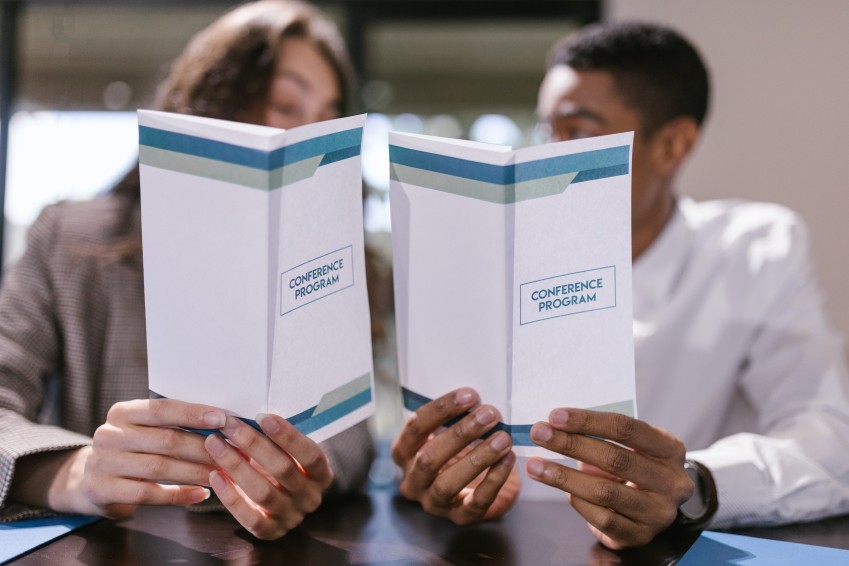
Submitting and Presenting the Same Paper for Multiple Conferences
Charlesworth Author Services 15/09/2021 00:00:00

Improve your practice.
Enhance your soft skills with a range of award-winning courses.
How to Give a Presentation During a Meeting
February 7, 2022 - Dom Barnard
Presenting at a meeting, even for the most experienced speakers, can be a scary experience. Some people react with panic when they hear the word ‘presentation’. Keeping track of the time and managing visual aids while speaking is hard enough for most professionals.
It is crucial to impress the audience with credibility and confidence in the information being shared, whether addressing colleagues, clients, a board of directors, or business partners. Rather than just getting by, a few practical tips can you successfully present in a meeting.
Develop an audience-focused perspective
It is vital to shape a meeting for the specific audience it is addressing . This requires a thorough understanding of them. For instance, a presentation for technical developers would differ greatly from a presentation targeted at CEOs, even if it is the same project.
The presenter should take into account what the audience already knows and what they are looking for from the presentation. When planning a business meeting, the speaker must reckon with:
- Audience size
- The level of complexity at which to address the topic
- Part of the audience that might be disinterested
- How to help even the least informed to understand the subject
The audience is always right. If a new product fails in the market, prospective customers did not make a mistake in refusing to buy it. It is better to place faith in the wisdom of the target audience when preparing a presentation. Then they can judge what will resonate well with them. After all, it’s theirs to gain.
When addressing a new audience, it pays to research the demographic and perhaps consult with other leaders before the meeting to explore the agenda. Investigating an audience helps to know better their needs and interests. The ultimate goal is to make a bid, motion, or proposal that’s focused on the listeners’ perspective.
Manage your nerves
The fear of public speaking, also called glossophobia, is a common phenomenon. According to Psychology Today , an estimated 25% of the world population has this problem.
Even mild glossophobia can have severe implications in some individuals. Even some experienced public speakers get anxious when presenting a business idea. In short, the most challenging part of making a business presentation is managing the nerves. A few tips would help overcome anxiety.
1. Silence voices in the head
Some voices in the head can damage one’s confidence, suggesting that the presentation is boring, embarrassing, and not good enough. Such voices of insecurity only make the presenter self-conscious.
The important thing is to identify and dismiss them as lies. Practising this attitude will eventually lead to more confident presentations.
2. Focus on the point, rather than oneself
Some people are so afraid of public humiliation that they end up messing up and embarrassing themselves. They forget the meeting is not about them but the matter in question.
The best approach is to stop perceiving the presentation as a contest or a source of judgement. Shifting the attention from oneself to the main objective eliminates the anxiety.
3. Turn anxiety into excitement
Nervousness and excitement are closely related. Proficient business presenters see themselves as excited rather than nervous moments before getting on stage.
4. Use notes as shorthand reminders
Notes should guide the presenter on what to cover and in what sequence. The points should be used as support, not scripts. It is about delivering the ideas, not reading them.
5. Authenticity
Many business presenters mess things up by trying to fake things. An audience will respond best to authentic behaviour, even if it’s not perfect. By contrast, a presenter who sounds artificial damages their reputation, breaks the connection, and reduces audience engagement.
Being audible enough is critical to passing a powerful message during a meeting. Loud voice projects confidence, authority, and leadership.
Body language
Business leaders use body language to their advantage. This is a preeminent visual that the audience needs to see. It is how the body communicates non-verbal, i.e., through posture, gestures, stance, and facial expressions.
Depending on the body language, which can be conscious or unconscious, a presentation can evoke confidence, frustration, boredom, anger, or excitement. Some of the most powerful board meetings have been delivered by applying body language tips highlighted below.
- Holding eye contact with delegates to enhance credibility
- Smiling more to build trust
- Standing still (reduce the pace) to sound more powerful
- Use of hands to express emotions and emphasize key points
- Utilising the entire space and walking around to encourage engagement
- Standing upright with relaxed arms to demonstrate confidence
Audience participation
Most people don’t like lengthy presentations. When bored, they start murmuring to their neighbours or checking their phones. To avoid monotony, the audience must be involved . Ice breakers and introductions, for instance, re-energise attendees so they can concentrate. Some of the effective ways to engage the audience are as follows.
- Telling a joke or story
- Getting people to read information out loud
- Sharing a personal experience
- Including a Q&A session in a PowerPoint presentation
- Relating ideas to a current trend
- Bringing slides to the attendees’ hands with appropriate tools
- Asking provocative questions
- Provide a comical observation about the audience
The first five minutes of a business presentation is the perfect time to ask people in the room to raise their hands and answer simple questions. This is probably the best moment to capture their attention and spark interactions.
A killer opener is the fastest way to convince a crowd. If the audience can respond to a poll or agree with the underlying premise, they are more likely to accept the call to action.
Streamline the PowerPoint
While having text on PowerPoint (or similar software such as Keynote) is the easiest way to recall points, it is easier to lose the audience when reading directly from the slides. Many executives make this mistake in their first year of running a company.
Instead, they should create simple, clean visuals with consistent colours to explain concepts. Images must be relatable to the audience’s perspective. Text must be less than 10 words per slide and in bold font, if necessary.
Visuals should illuminate rather than misrepresent an explanation. Pictures and graphs showing percentages can be more effective than text. However, complex imagery gives the viewers a hard time trying to fathom the agenda. Some attendees may be short-sighted, so there’s a need for larger and clearer fonts. All in all, simplicity and consistency are fundamental to helping the audience follow along.
No matter how complex a business presentation seems, it is of utmost importance to capture the attention of the audience and keep them hooked till the end. The advice on this page can take a formal meeting from merely good to great. The tips above can be used by all presenters across the board, regardless of their experience level.
How to Give a Presentation During a Meeting (Without Screwing Up)
Tips and tricks for being persuasive and keeping your audience engaged.

A methodology for amazing meetings. Say goodbye to boring, long, and unproductive meetings.
Giving a presentation during a meeting may seem easy on the surface, but many factors can get in the way of being effective.
You may be shy and stumble over your words. You may get nervous and rush through things too quickly in hopes of “getting it over with.”
You may even confuse your audience by sharing information in a scattered or illogical way.
It happens to the best of us.
The good news is, with thoughtful preparation, even the shiest among us can give killer presentations that captivate our coworkers.
Here’s how:
- How to start a presentation
- Effective presentation skills
- When to use PowerPoint
- Presentation tips and tricks
<div id="1"></div>
1. How to start a presentation
The best presenters capture audience attention from the beginning. They know that a lackluster start to anything will immediately sow seeds of disengagement.
Whether or not you believe human attention spans are like goldfish , the fact is, a strong start to your presentation will fill the room with energy that perks people up, while a weak start paves the way for staring off into space and discretely checking email.
Here are a few tips to start your next meeting presentation right:
Ask a question
Everyone likes feeling heard. One of the easiest ways to hook an audience from the start is by inviting them to respond to a relevant prompt. If a VP of marketing were giving a presentation about the company’s upcoming brand refresh, they might start by asking something like “How many people here feel like they have a good sense of how we’re perceived as a company?”
Share a story
As humans, we’re wired to pay attention to stories. They’re especially useful when the subject matter at hand isn’t particularly interesting on its own. If a CEO were giving a presentation aimed at motivating the entire company, they might share a story about how many people it once took to operate a battleship.
<div id="2"></div>
2. Effective presentation skills/techniques
Effective presentations are usually the result of careful preparation. Here are a few skills to refine during the preparation phase:
Knowing your audience
Giving an effective presentation means knowing your audience. To earn and sustain their attention, you need to assess what they already know about the subject and how much they care about it.
Use this information to calibrate your approach. You don’t want to assume they’re enthusiastic experts if they’re not, but you also want to respect their intelligence by meeting them where they are without lecturing them.
It’s a delicate balancing act, but when you get it right, you’ll leave them enough room to figure some things out on their own.
WHAT Ask questions that anyone in the audience could answer. WHY This allows you to engage the room and keep the audience energy level high.
Framing your story
If you’ve ever watched TEDTalks, you know firsthand that many of the best presentations unfold like a detective story. The speaker presents a problem, describes the quest for a solution, and leads the audience to a collective “aha” moment where their perspective shifts and they become even more engaged.
Take the time to plot your points in a meaningful way so that your message is not only easy to follow, but also easy to remember. That means eliminating any diversions that don’t serve the story.
When framed correctly, even the most serious and complex subjects can be riveting.
<div id="3"></div>
3. When to use a PowerPoint and when not to
PowerPoints have become the de facto tool of choice for meeting presentations. You can share visuals, advance slides with the click of a mouse, and they don’t take a ton of technical or design chops to look pretty.
The problem is, people tend to hide behind them. While it’s undeniably handy, PowerPoint isn’t the best vehicle for every presentation.
You should use a PowerPoint when:
- You want to review team progress against metrics
- You need to share a revenue report
- You have a lot of technical and/or data-rich information to convey
You shouldn’t use a PowerPoint when:
- You need to create a strong connection with your audience
- You have an important story to tell (e.g. why the company is pivoting)
- You want to motivate and inspire people
If you’re still on the fence about whether you should use a PowerPoint for your next presentation, consider the goal of the meeting.
When your meeting goal is something straightforward, like assigning action items or reviewing team performance, go for the PowerPoint.
If you’re aiming to convey something less cerebral—and potentially more emotional—don’t distance yourself from the message. Leave PowerPoint (and all technology) out of the equation.
<div id="4"></div>
4. Presentation tips and tricks
There are a few universal tips that will make your next presentation more effective no matter what it’s about:
Follow a logical structure Even if you can’t think of a relevant story, the information you present have a clear structure to keep people on track.
Slow down Speaking too fast breeds boredom and confusion. Even if you think you talk slow, talk slower.
Use questions as segues In addition to being great presentation starters, asking questions enables the presenter to shift from one topic to another without losing momentum.
Build your confidence Letting your personality shine through is a surefire way to convince people they should listen. Practice your presentation until it feels like you’re talking to a friend.
Don't let unproductive meetings slow you down
See the impact of fewer, shorter meetings, increased accountability, and enhanced productivity with Fellow.
You might also like
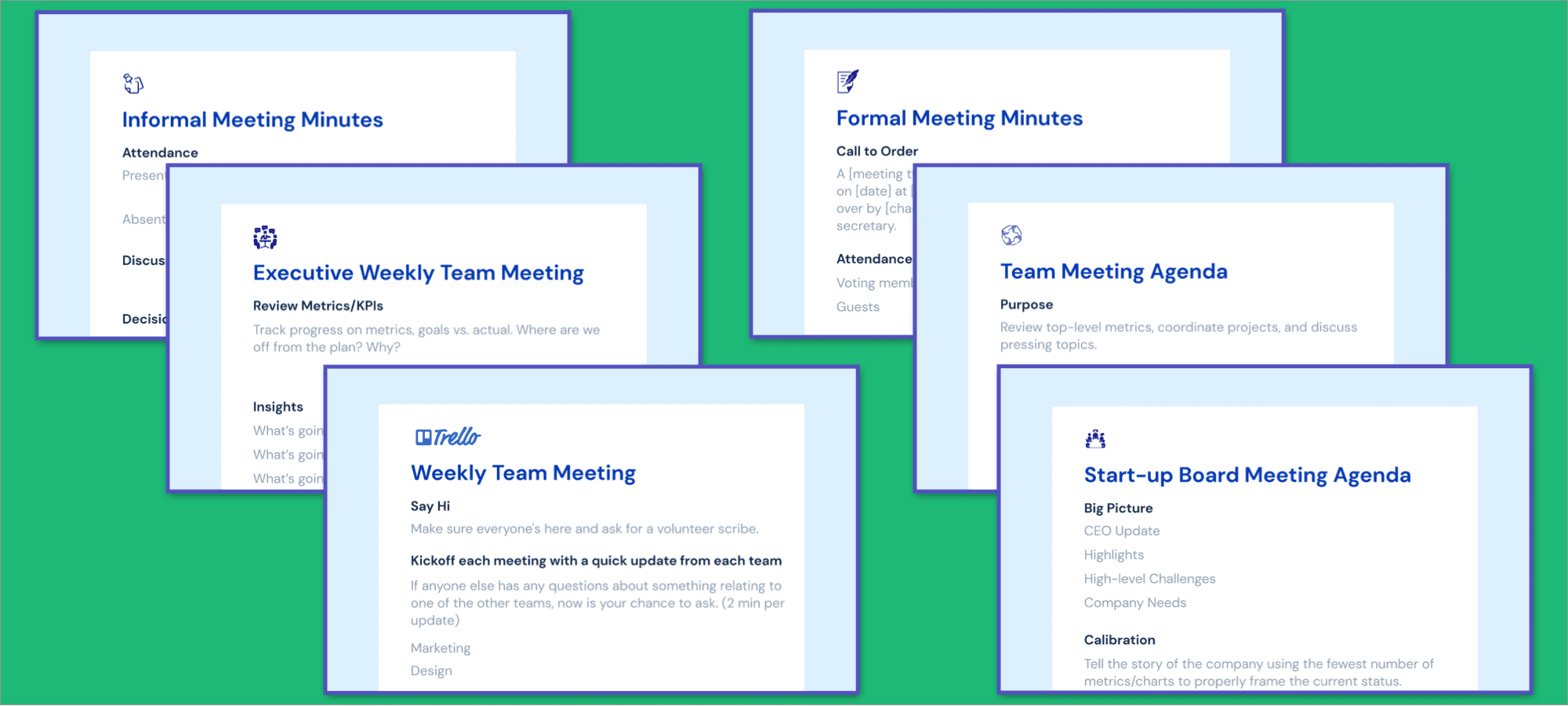
6 Sample Meeting Agenda Examples [+Free Templates]
Meeting agenda templates to copy or download (Google Doc or Word Doc) — plus examples of how to use them.

How to Improve Written Communication Skills at Work
Written communication at work is sometimes more important than how you interact in person.
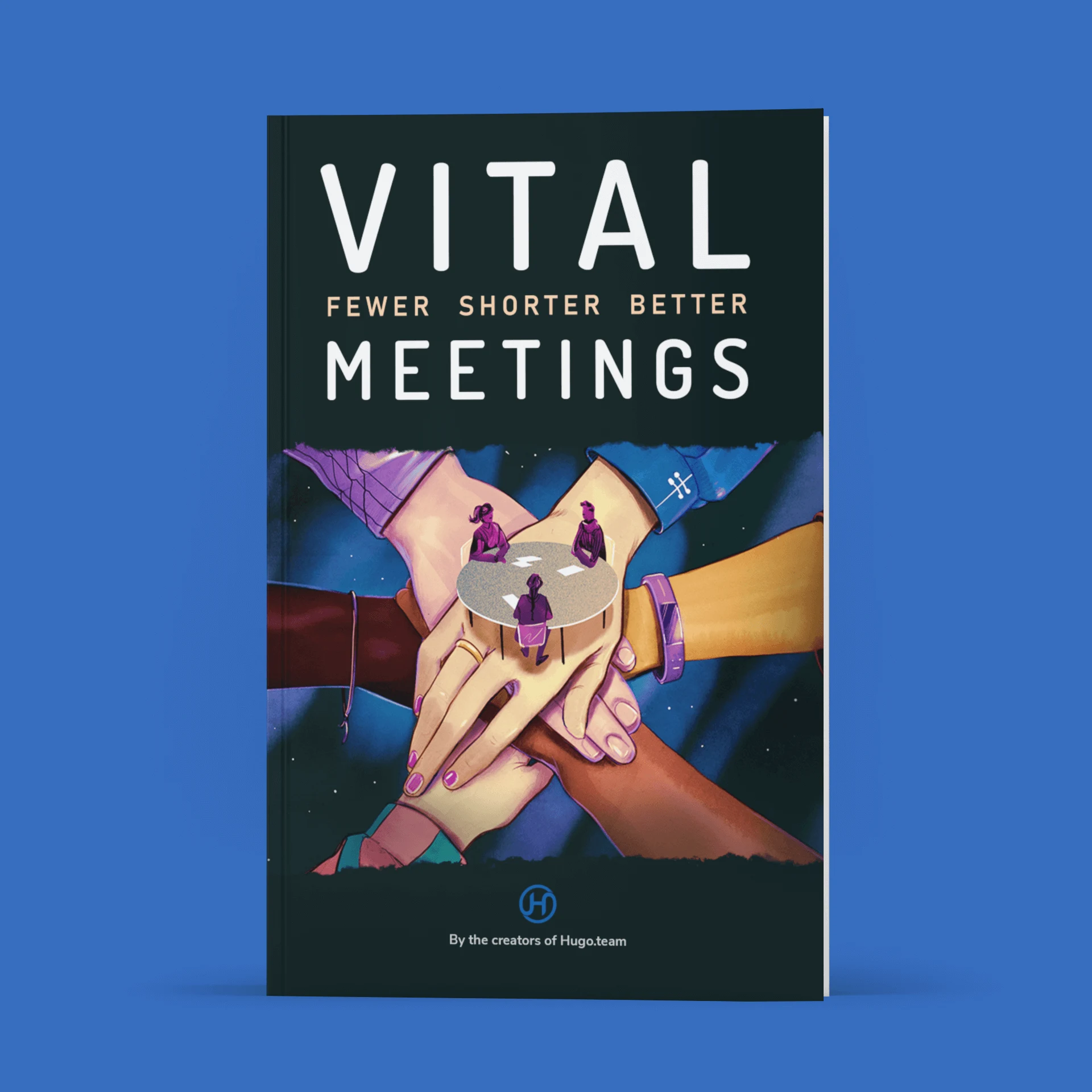
Introducing Vital — A Better Way To Have Meetings When Everyone Is WFH
Get the revolutionary eBook on how to have shorter, fewer, better meetings. FREE DOWNLOAD

Got something to contribute?
An official website of the United States government
The .gov means it’s official. Federal government websites often end in .gov or .mil. Before sharing sensitive information, make sure you’re on a federal government site.
The site is secure. The https:// ensures that you are connecting to the official website and that any information you provide is encrypted and transmitted securely.
- Publications
- Account settings
Preview improvements coming to the PMC website in October 2024. Learn More or Try it out now .
- Advanced Search
- Journal List
- Lippincott Open Access
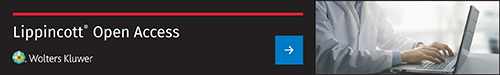
How to deliver an oral presentation
Georgina wellstead.
a Lister Hospital, East and North Hertfordshire NHS Trust
Katharine Whitehurst
b Royal Devon and Exeter Hospital
Buket Gundogan
c University College London
d Guy's St Thomas' NHS Foundation Trust, London, UK
Delivering an oral presentation in conferences and meetings can seem daunting. However, if delivered effectively, it can be an invaluable opportunity to showcase your work in front of peers as well as receive feedback on your project. In this “How to” article, we demonstrate how one can plan and successfully deliver an engaging oral presentation.
Giving an oral presentation at a scientific conference is an almost inevitable task at some point during your medical career. The prospect of presenting your original work to colleagues and peers, however, may be intimidating, and it can be difficult to know how to approach it. Nonetheless, it is important to remember that although daunting, an oral presentation is one of the best ways to get your work out there, and so should be looked upon as an exciting and invaluable opportunity.
Slide content
Although things may vary slightly depending on the type of research you are presenting, the typical structure is as follows:
- Opening slide (title of study, authors, institutions, and date)
- Methodology
- Discussion (including strengths and weaknesses of the study)
Conclusions
Picking out only the most important findings to include in your presentation is key and will keep it concise and easy to follow. This in turn will keep your viewers engaged, and more likely to understand and remember your presentation.
Psychological analysis of PowerPoint presentations, finds that 8 psychological principles are often violated 1 . One of these was the limited capacity of working memory, which can hold 4 units of information at any 1 time in most circumstances. Hence, too many points or concepts on a slide could be detrimental to the presenter’s desire to give information.
You can also help keep your audience engaged with images, which you can talk around, rather than lots of text. Video can also be useful, for example, a surgical procedure. However, be warned that IT can let you down when you need it most and you need to have a backup plan if the video fails. It’s worth coming to the venue early and testing it and resolving issues beforehand with the AV support staff if speaking at a conference.
Slide design and layout
It is important not to clutter your slides with too much text or too many pictures. An easy way to do this is by using the 5×5 rule. This means using no more than 5 bullet points per slide, with no more than 5 words per bullet point. It is also good to break up the text-heavy slides with ones including diagrams or graphs. This can also help to convey your results in a more visual and easy-to-understand way.
It is best to keep the slide design simple, as busy backgrounds and loud color schemes are distracting. Ensure that you use a uniform font and stick to the same color scheme throughout. As a general rule, a light-colored background with dark-colored text is easier to read than light-colored text on a dark-colored background. If you can use an image instead of text, this is even better.
A systematic review study of expert opinion papers demonstrates several key recommendations on how to effectively deliver medical research presentations 2 . These include:
- Keeping your slides simple
- Knowing your audience (pitching to the right level)
- Making eye contact
- Rehearsing the presentation
- Do not read from the slides
- Limiting the number of lines per slide
- Sticking to the allotted time
You should practice your presentation before the conference, making sure that you stick to the allocated time given to you. Oral presentations are usually short (around 8–10 min maximum), and it is, therefore, easy to go under or over time if you have not rehearsed. Aiming to spend around 1 minute per slide is usually a good guide. It is useful to present to your colleagues and seniors, allowing them to ask you questions afterwards so that you can be prepared for the sort of questions you may get asked at the conference. Knowing your research inside out and reading around the subject is advisable, as there may be experts watching you at the conference with more challenging questions! Make sure you re-read your paper the day before, or on the day of the conference to refresh your memory.
It is useful to bring along handouts of your presentation for those who may be interested. Rather than printing out miniature versions of your power point slides, it is better to condense your findings into a brief word document. Not only will this be easier to read, but you will also save a lot of paper by doing this!
Delivering the presentation
Having rehearsed your presentation beforehand, the most important thing to do when you get to the conference is to keep calm and be confident. Remember that you know your own research better than anyone else in the room! Be sure to take some deep breaths and speak at an appropriate pace and volume, making good eye contact with your viewers. If there is a microphone, don’t keep turning away from it as the audience will get frustrated if your voice keeps cutting in and out. Gesturing and using pointers when appropriate can be a really useful tool, and will enable you to emphasize your important findings.
Presenting tips
- Do not hide behind the computer. Come out to the center or side and present there.
- Maintain eye contact with the audience, especially the judges.
- Remember to pause every so often.
- Don’t clutter your presentation with verbal noise such as “umm,” “like,” or “so.” You will look more slick if you avoid this.
- Rhetorical questions once in a while can be useful in maintaining the audience’s attention.
When reaching the end of your presentation, you should slow down in order to clearly convey your key points. Using phases such as “in summary” and “to conclude” often prompts those who have drifted off slightly during your presentation start paying attention again, so it is a critical time to make sure that your work is understood and remembered. Leaving up your conclusions/summary slide for a short while after stopping speaking will give the audience time to digest the information. Conclude by acknowledging any fellow authors or assistants before thanking the audience for their attention and inviting any questions (as long as you have left sufficient time).
If asked a question, firstly thank the audience member, then repeat what they have asked to the rest of the listeners in case they didn’t hear the first time. Keep your answers short and succinct, and if unsure say that the questioner has raised a good point and that you will have to look into it further. Having someone else in the audience write down the question is useful for this.
The key points to remember when preparing for an oral presentation are:
- Keep your slides simple and concise using the 5×5 rule and images.
- When appropriate; rehearse timings; prepare answers to questions; speak slowly and use gestures/ pointers where appropriate; make eye contact with the audience; emphasize your key points at the end; make acknowledgments and thank the audience; invite questions and be confident but not arrogant.
Conflicts of interest
The authors declare that they have no financial conflict of interest with regard to the content of this report.
Sponsorships or competing interests that may be relevant to content are disclosed at the end of this article.
Published online 8 June 2017
Home Blog Presentation Ideas How to Start a Presentation: 5 Strong Opening Slides and 12 Tricks To Test
How to Start a Presentation: 5 Strong Opening Slides and 12 Tricks To Test

Knowing how to start a presentation is crucial: if you fail to capture the audience’s attention right off the bat, your entire presentation will flop. Few listeners will stick with you to the end and retain what you have told.
That is mildly unpleasant when you are doing an in-house presentation in front of your colleagues. But it can become utterly embarrassing when you present in front of larger audiences (e.g., at a conference) or worse – delivering a sales presentation to prospective customers.
Here is how most of us begin a presentation: give an awkward greeting, thank everyone for coming, clear our throats, tap the mic, and humbly start to mumble about our subject. The problem with such an opening performance? It effectively kills and buries even the best messages.
Table of Contents
- The Classic Trick: Open a Presentation with an Introduction
- Open a Presentation with a Hook
- Begin with a Captivating Visual
- Ask a “What if…” Question
- Use the Word “Imagine”
- Leverage The Curiosity Gap
- The Power of Silence
- Facts as Weapons of Communication
- Fact vs. Myths
- The Power of Music
- Physical Activity
- Acknowledging a Person
How to Start a PowerPoint Presentation The Right Way
Let’s say you have all of your presentation slides polished up (in case you don’t, check our quick & effective PowerPoint presentation design tips first). Your presentation has a clear storyline and agenda. Main ideas are broken into bite-sized statements for your slides and complemented with visuals. All you have left is to figure out how you begin presenting.
The best way is to appeal to and invoke certain emotions in your audience – curiosity, surprise, fear, or good old amusements. Also, it is recommended to present your main idea in the first 30 seconds of the presentation. And here’s how it’s done.
1. The Classic Trick: Open a Presentation with an Introduction

When you don’t feel like reinventing the wheel, use a classic trick from the book – start with a quick personal introduction. Don’t want to sound as boring as everyone else with your humble “Hi, I’m John, the head of the Customer Support Department”? Great, because we are all about promoting effective presentation techniques (hint: using a dull welcome slide isn’t one of them).
Here’s how to introduce yourself in a presentation the right way.
a. Use a link-back memory formula
To ace a presentation, you need to connect with your audience. The best way to do so is by throwing in a simple story showing who you are, where you came from, and why your words matter.
The human brain loves a good story, and we are more inclined to listen and retain the information told this way. Besides, when we can relate to the narrator (or story hero), we create an emotional bond with them, and, again – become more receptive, and less skeptical of the information that is about to be delivered.
So here are your presentation introduction lines:
My name is Joanne, and I’m the Head of Marketing at company XYZ. Five years ago I was working as a waitress, earning $10/hour and collecting rejection letters from editors. About ten letters every week landed to my mailbox. You see, I love words, but decent publisher thought mine were good enough. Except for the restaurant owner. I was very good at up-selling and recommending dishes to the customers. My boss even bumped my salary to $15/hour as a token of appreciation for my skill. And this made me realize: I should ditch creative writing and focus on copywriting instead. After loads of trial and error back in the day, I learned how to write persuasive copy. I was no longer getting rejection letters. I was receiving thousands of emails saying that someone just bought another product from our company. My sales copy pages generated over $1,500,000 in revenue over last year. And I want to teach you how to do the same”
b. Test the Stereotype Formula
This one’s simple and effective as well. Introduce yourself by sharing an obvious stereotype about your profession. This cue will help you connect with your audience better, make them chuckle a bit, and set a lighter mood for the speech to follow.
Here’s how you can frame your intro:
“My name is ___, and I am a lead software engineer at our platform [Your Job Title]. And yes, I’m that nerdy type who never liked presenting in front of large groups of people. I would rather stay in my den and write code all day long. [Stereotype]. But hey, since I have mustered enough courage…let’s talk today about the new product features my team is about to release….”
After sharing a quick, self-deprecating line, you transition back to your topic, reinforcing the audience’s attention . Both of these formulas help you set the “mood” for your further presentation, so try using them interchangeably on different occasions.
2. Open a Presentation with a Hook
Wow your audience straight off the bat by sharing something they would not expect to hear. This may be one of the popular first-time presentation tips but don’t rush to discard it.
Because here’s the thing: psychologically , we are more inclined to pay attention whenever presented with an unexpected cue. When we know what will happen next – someone flips the switch, and lights turn on – we don’t really pay much attention to that action.
But when we don’t know what to expect next – e.g., someone flips the switch and a bell starts ringing – we are likely to pay more attention to what will happen next. The same goes for words: everyone loves stories with unpredictable twists. So begin your presentation with a PowerPoint introduction slide or a line that no one expects to hear.
Here are a few hook examples you can swipe:
a. Open with a provocative statement
It creates an instant jolt and makes the audience intrigued to hear what you are about to say next – pedal back, continue with the provocation, or do something else that they will not expect.

“You will live seven and a half minutes longer than you would have otherwise, just because you watched this talk.”
That’s how Jane McGonigal opens one of her TED talks . Shocking and intriguing, right?
b. Ask a rhetorical, thought-provoking question
Seasoned presenters know that one good practice is to ask a question at the beginning of a presentation to increase audience engagement. Rhetorical questions have a great persuasive effect – instead of answering aloud, your audience will silently start musing over it during your presentation. They aroused curiosity and motivated the audience to remain attentive, as they did want to learn your answer to this question.
To reinforce your message throughout the presentation, you can further use the Rhetorical Triangle Concept – a rhetorical approach to building a persuasive argument based on Aristotle’s teachings.
c. Use a bold number, factor stat
A clean slide with some mind-boggling stat makes an undeniably strong impact. Here are a few opening statement examples you can use along with your slide:
- Shock them: “We are effectively wasting over $1.2 billion per year on producing clothes no one will ever purchase”
- Create empathy: “Are you among the 20% of people with undiagnosed ADHD?”
- Call to arms: “58% of marketing budgets are wasted due to poor landing page design. Let’s change this!”
- Spark curiosity: “Did you know that companies who invested in speech recognition have seen a 13% increase in ROI within just 3 years?”
3. Begin with a Captivating Visual
Compelling visuals are the ABC of presentation design – use them strategically to make an interesting statement at the beginning and throughout your presentation. Your first presentation slide can be text-free. Communicate your idea with a visual instead – a photo, a chart, an infographic, or another graphics asset.
Visuals are a powerful medium for communication as our brain needs just 13 milliseconds to render what our eyes see, whereas text comprehension requires more cognitive effort.
Relevant images add additional aesthetic appeal to your deck, bolster the audience’s imagination, and make your key message instantly more memorable.
Here’s an intro slide example. You want to make a strong presentation introduction to global pollution. Use the following slide to reinforce the statement you share:
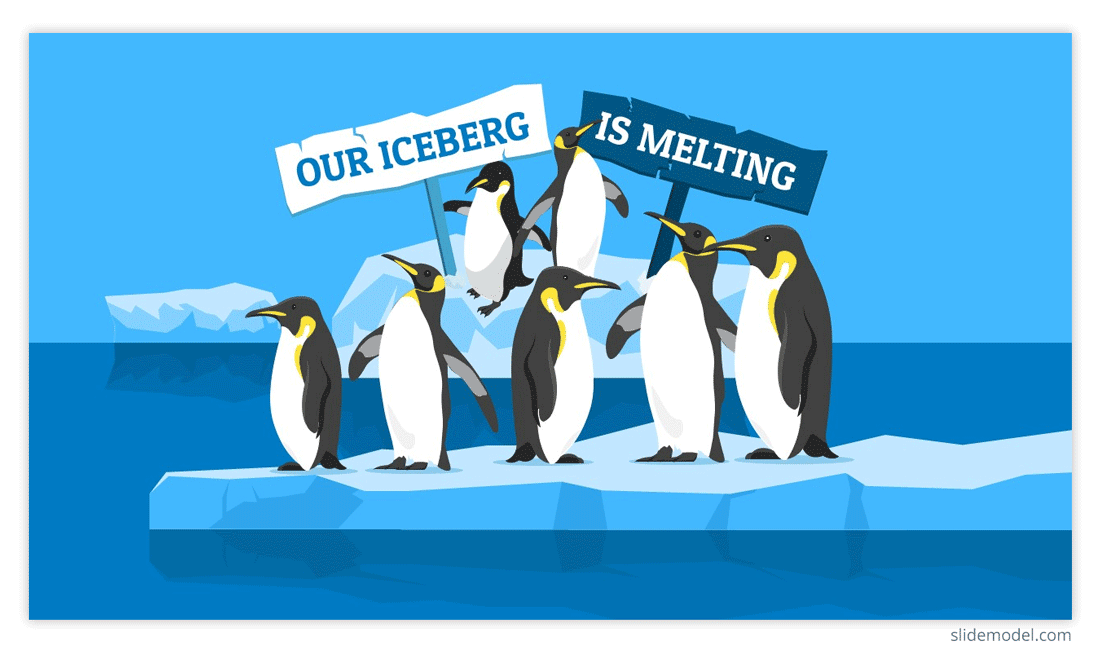
“Seven of nine snow samples taken on land in Antarctica found chemicals known as PFAs, which are used in industrial products and can harm wildlife”
Source: Reuters
4. Ask a “What if…” Question
The “what if” combo carries massive power. It gives your audience a sense of what will happen if they choose to listen to you and follow your advice. Here are a few presentations with starting sentences + slides to illustrate this option:
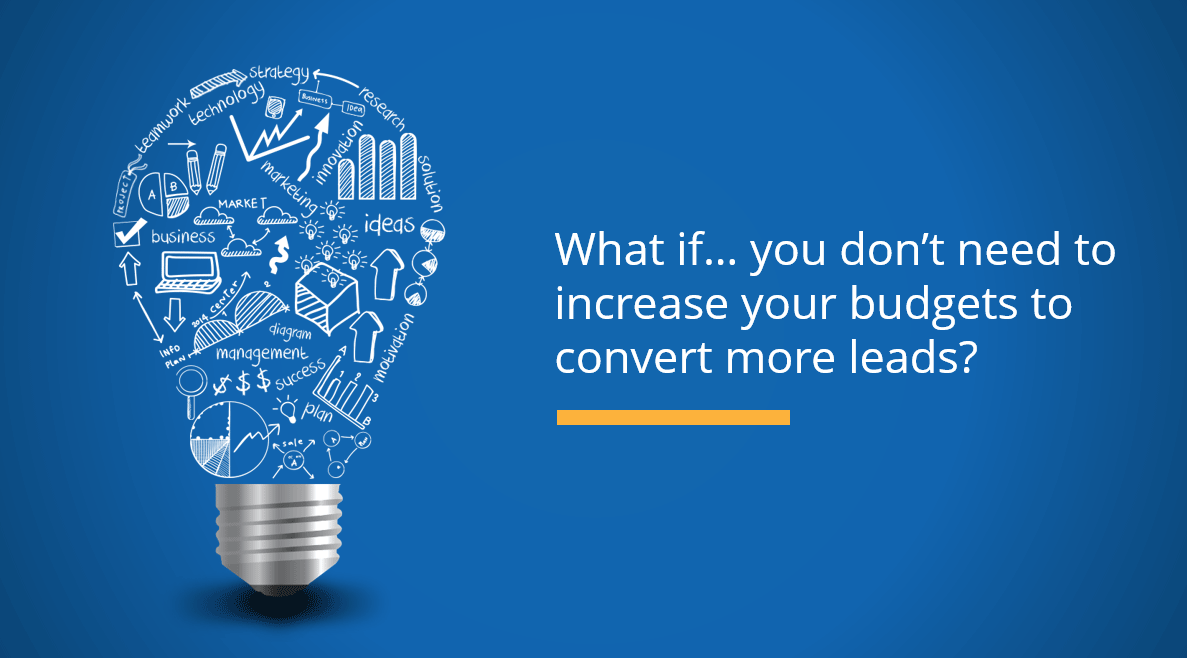
Alternatively, you can work your way to this point using different questions:
- Ask the audience about their “Why.” Why are they attending this event, or why do they find this topic relevant?
- Use “How” as your question hook if you plan to introduce a potential solution to a problem.
- If your presentation has a persuasion factor associated, use “When” as a question to trigger the interest of the audience on, for example, when they are planning to take action regarding the topic being presented (if we talk about an inspirational presentation).
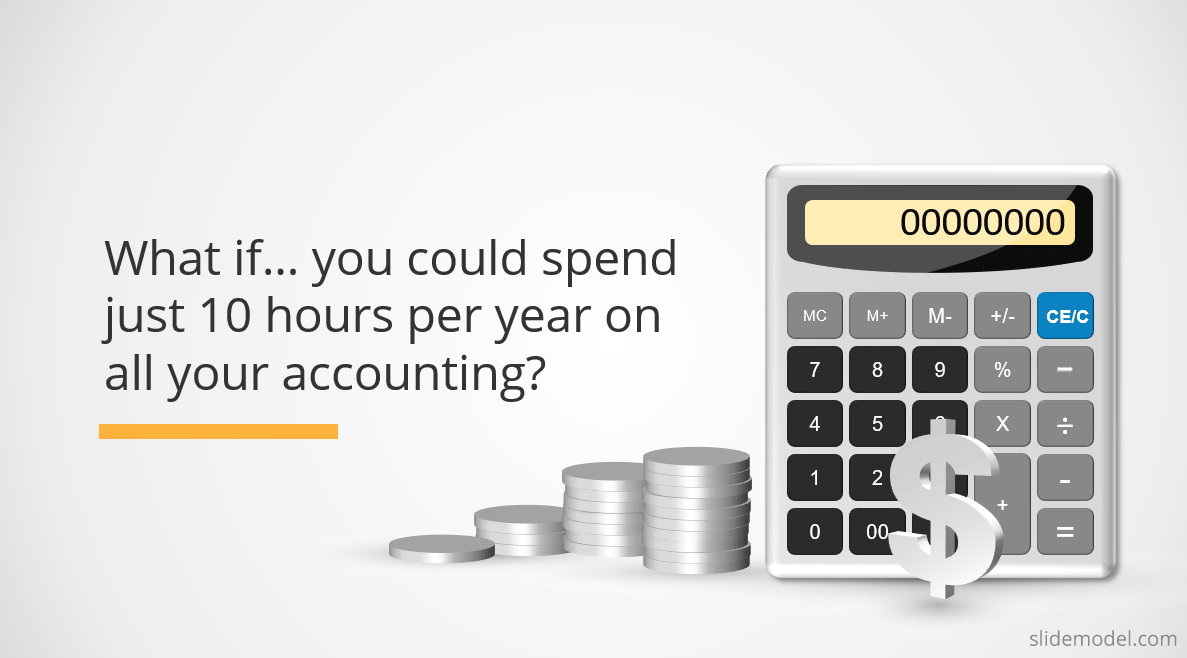
5. Use the Word “Imagine”
“Imagine,” “Picture This,” and “Think of” are better word choices for when you plan to begin your presentation with a quick story.
Our brain loves interacting with stories. In fact, a captivating story makes us more collaborative. Scientists have discovered that stories with tension during narrative make us:
- Pay more attention,
- Share emotions with the characters and even mimic the feelings and behaviors of those characters afterward.
That’s why good action movies often feel empowering and make us want to change the world too. By incorporating a good, persuasive story with a relatable hero, you can also create that “bond” with your audience and make them more perceptive to your pitch – donate money to support the cause; explore the solution you are offering, and so on.
6. Leverage The Curiosity Gap
The curiosity gap is another psychological trick frequently used by marketers to solicit more clicks, reads, and other interactions from the audience. In essence, it’s the trick you see behind all those clickbait, Buzzfeed-style headlines:
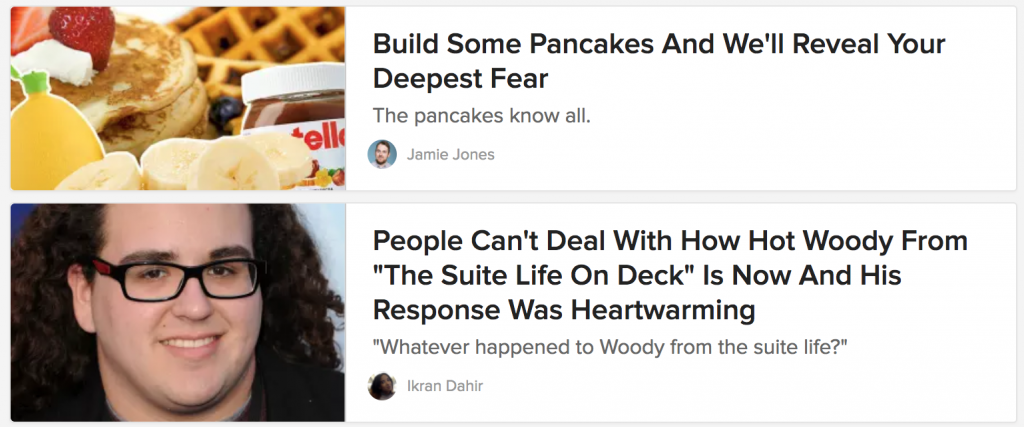
Not everyone is a fan of such titles. But the truth is – they do the trick and instantly capture attention. The curiosity gap sparks our desire to dig deeper into the matter. We are explicitly told that we don’t know something important, and now we crave to change that. Curiosity is an incredibly strong driving force for action – think Eve, think Pandora’s Box.
So consider incorporating these attention grabbers for your presentation speech to shock the audience. You can open with one, or strategically weave them in the middle of your presentation when you feel like your audience is getting tired and may lose their focus.
Here’s how you can use the curiosity gap during your presentation:
- Start telling a story, pause in the middle, and delay the conclusion of it.
- Withhold the key information (e.g., the best solution to the problem you have described) for a bit – but not for too long, as this can reduce the initial curiosity.
- Introduce an idea or concept and link it with an unexpected outcome or subject – this is the best opening for a presentation tip.
7. The Power of Silence
What would you do if you attended a presentation in which the speaker remains silent for 30 seconds after the presentation starts? Just the presenter, standing in front of the audience, in absolute silence.
Most likely, your mind starts racing with thoughts, expecting something of vital importance to be disclosed. The surprise factor with this effect is for us to acknowledge things we tend to take for granted.
It is a powerful resource to introduce a product or to start an inspirational presentation if followed by a fact.
8. Facts as Weapons of Communication
In some niches, using statistics as the icebreaker is the best method to retain the audience’s interest.
Say your presentation is about climate change. Why not introduce a not-so-common fact, such as the amount of wool that can be produced out of oceanic plastic waste per month? And since you have to base your introduction on facts, research manufacturers that work with Oceanic fabrics from recycled plastic bottles .
Using facts helps to build a better narrative, and also gives leverage to your presentation as you are speaking not just from emotional elements but from actually recorded data backed up by research.
9. Fact vs. Myths
Related to our previous point, we make quite an interesting speech if we contrast a fact vs. a myth in a non-conventional way: using a myth to question a well-accepted fact, then introducing a new point of view or theory, backed on sufficient research, that proves the fact wrong. This technique, when used in niches related to academia, can significantly increase the audience’s interest, and it will highlight your presentation as innovative.
Another approach is to debunk a myth using a fact. This contrast immediately piques interest because it promises to overturn commonly held beliefs, and people naturally find it compelling when their existing knowledge is put to the test. An example of this is when a nutritionist wishes to speak about how to lose weight via diet, and debunks the myth that all carbohydrates are “bad”.
10. The Power of Music
Think about a presentation that discusses the benefits of using alternative therapies to treat anxiety, reducing the need to rely on benzodiazepines. Rather than going technical and introducing facts, the presenter can play a soothing tune and invite the audience to follow an exercise that teaches how to practice breathing meditation . Perhaps, in less than 2 minutes, the presenter can accomplish the goal of exposing the advantages of this practice with a live case study fueled by the proper ambiance (due to the music played in the beginning).
11. Physical Activity
Let’s picture ourselves in an in-company presentation about workspace wellness. For this company, the sedentary lifestyle their employees engage in is a worrying factor, so they brought a personal trainer to coach the employees on a basic flexibility routine they can practice in 5 minutes after a couple of hours of desk time.
“Before we dive in, let’s all stand up for a moment.” This simple instruction breaks the ice and creates a moment of shared experience among the attendees. You could then lead them through a brief stretching routine, saying something like, “Let’s reach up high, and stretch out those muscles that get so tight sitting at our desks all day.” With this action, you’re not just talking about workplace wellness, you’re giving them a direct, personal experience of it.
This approach has several advantages. Firstly, it infuses energy into the room and increases the oxygen flow to the brain, potentially boosting the audience’s concentration and retention. Secondly, it sets a precedent that your presentation is not going to be a standard lecture, but rather an interactive experience. This can raise the level of anticipation for what’s to come, and make the presentation a topic for future conversation between coworkers.
12. Acknowledging a Person
How many times have you heard the phrase: “Before we begin, I’d like to dedicate a few words to …” . The speaker could be referring to a mentor figure, a prominent person in the local community, or a group of people who performed charity work or obtained a prize for their hard work and dedication. Whichever is the reason behind this, acknowledgment is a powerful force to use as a method of starting a presentation. It builds a connection with the audience, it speaks about your values and who you admire, and it can transmit what the conversation is going to be about based on who the acknowledged person is.
Closing Thoughts
Now you know how to start your presentation – you have the opening lines, you have the slides to use, and you can browse even more attractive PowerPoint presentation slides and templates on our website. Also, we recommend you visit our article on how to make a PowerPoint Presentation to get familiarized with the best tactics for professional presentation design and delivery, or if you need to save time preparing your presentation, we highly recommend you check our AI Presentation Maker to pair these concepts with cutting-edge slide design powered by AI.

Like this article? Please share
Curiosity Gap, Opening, Public Speaking, Rhetorical Triangle, Speech, What If Filed under Presentation Ideas
Related Articles
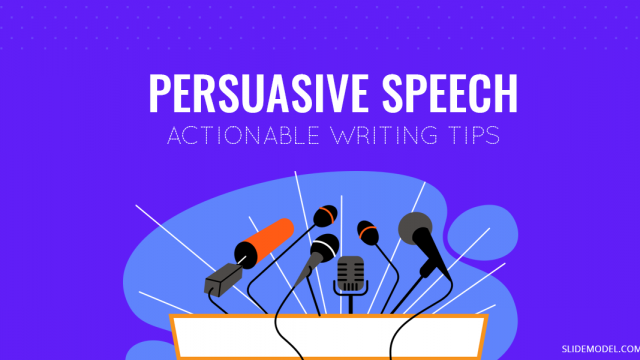
Filed under Presentation Ideas • September 5th, 2023
Persuasive Speech: Actionable Writing Tips and Sample Topics
Business professionals, students, and others can all benefit from learning the principles of persuasive speech. After all, the art of persuasion can be applied to any area of life where getting people to agree with you is important. In this article, we get into the basics of persuasive speaking, persuasive speech writing, and lastly persuasive speech topics.

Filed under Presentation Ideas • August 5th, 2023
How Parkinson’s Law Can Make Your Presentations Better
Sometimes even the best presenters procrastinate their work until the very last moment. And then, suddenly, they get a flow of ideas to complete their slide deck and present like they have been preparing for it for ages. However, doing so has drawbacks, as even professional presenters cannot always elude the side effects of […]

Filed under Presentation Ideas • April 29th, 2022
How to Become Great in Public Speaking: Presenting Best Practices
Public Speaking takes a lot of practice and grit, however, it also requires a method that can help you through your presentation. Explore more about this subject in this blog post.
5 Responses to “How to Start a Presentation: 5 Strong Opening Slides and 12 Tricks To Test”
I love to follow the ideas, it’s good for a freshman
Leave a Reply
- Student Login:

How to Organize Your Introduction for a Presentation [+ FREE Presentation Checklist]
May 1, 2018 | Business Professional English , Free Resource , Public Speaking & Presentations

This lesson on how to organize your introduction for a presentation in English has been updated since its original posting in 2016 and a video has been added.
Getting ready to present in English? Here’s how to make sure your introduction for a presentation in English is successful.
But first… When you think about a presentation, I know you’re thinking about something like a TED video or a presentation at a conference. You’re thinking about a speech, with PowerPoint slides and a big audience.
But did you know we use the same skills when we share new information or ideas with our work colleagues? Or when we tell stories to our friends and family? The situation or speaking task may be different but we still use the same skills.
When presenting information or telling stories, we need to:
- Capture a listener’s attention
- Share information, ideas, or opinions
- Give the important details
- Make your information memorable
- Get your audience (family, friends, colleagues or strangers) to agree, to take action, to change their mind, etc.
So today you’re going to learn how to take the first big step in your English presentation: how to start with a great introduction.
The introduction is the most important part of your presentation. It is the first impression you’ll make on your audience. It’s your first opportunity to get their attention. You want them to trust you and listen to you right away.
However, that first moment when you start to speak is often the hardest. Knowing how to best prepare and knowing what to say will help you feel confident and ready to say that first word and start your presentation in English.
Be sure to include these 5 things in your inroduction.
Lesson by Annemarie
How to Organize Your Introduction for a Presentation in English and Key Phrases to Use
Organize Your Introduction Correctly
Okay, first let’s focus on what you need to include in your English introduction. Think of this as your formula for a good introduction. Using this general outline for your introduction will help you prepare. It will also help your audience know who you are, why you’re an expert, and what to expect from your presentation.
Use this general outline for your next presentation:
- Welcome your audience and introduce yourself
- Capture their attention
- Identify your number one goal or topic of presentation
- Give a quick outline of your presentation
- Provide instructions for how to ask questions (if appropriate for your situation)
Use Common Language to Make Your Introduction Easy to Understand
Great, now you have the general outline of an introduction for a speech or presentation in English. So let’s focus on some of the key expressions you can use for each step. This will help you think about what to say and how to say it so you can sound confident and prepared in your English presentation.
“The introduction is the most important part of your presentation. It is the first impression you’ll make on your audience. It’s your first opportunity to get their attention. You want them to trust you and listen to you right away.”
Welcome Your Audience & Introduction
It is polite to start with a warm welcome and to introduce yourself. Everyone in the audience will want to know who you are. Your introduction should include your name and job position or the reason you are an expert on your topic. The more the audience trusts you, the more they listen.
- Welcome to [name of company or event]. My name is [name] and I am the [job title or background information].
- Thank you for coming today. I’m [name] and I’m looking forward to talking with you today about [your topic].
- Good morning/afternoon ladies and gentlemen. I’d like to quickly introduce myself. I am [name] from [company or position]. (formal)
- On behalf of [name of company], I’d like to welcome you today. For those of you who don’t already know me, my name is [name] and I am [job title or background]. (formal)
- Hi everyone. I’m [name and background]. I’m glad to be here with you today. Now let’s get started. (informal)
Capture Their Attention
For more information about how to best capture your audience’s attention and why, please see the next session below. However, here are a few good phrases to get you started.
- Did you know that [insert an interesting fact or shocking statement]?
- Have you ever heard that [insert interesting fact or shocking statement]?
- Before I start, I’d like to share a quick story about [tell your story]…
- I remember [tell your story, experience or memory]…
- When I started preparing for this talk, I was reminded of [tell your story, share your quote or experience]…
Identify Your Goal or Topic of Presentation
At this stage, you want to be clear with your audience about your primary topic or goal. Do you want your audience to take action after your talk? Is it a topic everyone is curious about (or should be curious about)? This should be just one or two sentences and it should be very clear.
- This morning I’d like to present our new [product or service].
- Today I’d like to discuss…
- Today I’d like to share with you…
- What I want to share with you is…
- My goal today is to help you understand…
- During my talk this morning/afternoon, I’ll provide you with some background on [main topic] and why it is important to you.
- I will present my findings on…
- By the end of my presentation, I’d like for you to know…
- I aim to prove to you / change your mind about…
- I’d like to take this opportunity to talk about…
- As you know, this morning/afternoon I’ll be discussing…
Outline Your Presentation
You may have heard this about presentations in English before:
First, tell me what you’re going to tell me. Then tell me. And finally, tell me what you told me.
It sounds crazy and weird, but it’s true. This is how we structure presentations in English. So today we’re focusing on the “First, tell me what you’re going to tell me” for your introduction. This means you should outline the key points or highlights of your topic.
This prepares your listens and helps to get their attention. It will also help them follow your presentation and stay focused. Here are some great phrases to help you do that.
- First, I’m going to present… Then I’ll share with you… Finally, I’ll ask you to…
- The next thing I’ll share with you is…
- In the next section, I’ll show you…
- Today I will be covering these 3 (or 5) key points…
- In this presentation, we will discuss/evaluate…
- By the end of this presentation, you’ll be able to…
- My talk this morning is divided into [number] main sections… First, second, third… Finally…
On Asking Questions
You want to be sure to let you audience know when and how it is appropriate for them to ask you questions. For example, is the presentation informal and is it okay for someone to interrupt you with a question? Or do you prefer for everyone to wait until the end of the presentation to ask questions?
- If you have any questions, please don’t hesitate to interrupt me. I’m happy to answer any questions as we go along.
- Feel free to ask any questions, however, I do ask that you wait until the end of the presentation to ask.
- There will be plenty of time for questions at the end.
- Are there any questions at this point? If not, we’ll keep going.
- I would be happy to answer any questions you may have now.
Capture Your Audience’s Attention
Do you feel unsure about how to capture the attention of your audience? Don’t worry! Here are some common examples used in English-speaking culture for doing it perfectly!
Two of the most famous speakers in the English-speaking world are Steve Jobs and Oprah Winfrey. While Steve Jobs is no longer living, people still love to watch his speeches and presentations online. Oprah is so famous that no matter what she does, people are excited to see her and listen to her.
BUT, if you listen to a speech by Steve Jobs or Oprah Winfrey, they still work to get your attention!
The don’t start with a list of numbers or data. They don’t begin with a common fact or with the title of the presentation. No – they do much more.
From the moment they start their speech, they want you to listen. And they find interesting ways to get your attention. In his most famous speeches, Steve Jobs often started with a personal story. And Oprah often starts with an inspiring quote, a motivational part of a poem, or a personal story.
These are all great ways to help your audience to listen to you immediately – whether your presentation is 3 minutes or 20 minutes.
Here’s how you can do it.
Like Steve Jobs or Oprah Winfrey, start with a:
- Personal story or experience
- Motivational quote or line from a poem or book
- Joke (be careful with this – make sure it translates easily to everyone in the audience!)
- Shocking, bold statement (Think of Steve Jobs’ quote: “ Stay hungry. Stay Foolish .”)
- Rhetorical question ( =a question that you don’t want an answer to; the focus is to make someone think)
And finally, consider audience participation. Ask a question and get your audience to respond by raising hands.
Get the complete Presentations in English Series:
Part 1: How to Prepare for Your Presentation in English
Part 2: How to Start with a Great Introduction in Your Presentation
Part 3: How to Organize Your Presentation in English
Part 4: How to End Your Presentation Powerfully
As I mentioned in the video, I have two question for you today:
- What is the best introduction you’ve ever heard? Have you watched a TED Talk or a presentation on YouTube with a great introduction? Tell me about it. What do you think was great about the introduction?
- What frightens you the most about preparing your introduction in a presentation? Share your concerns with me so I can help you overcome any challenges you have.
Be sure to share in the comments below to get feedback from me and to learn from others in the Confident English Community.
Have a great week! ~ Annemarie
Get the Confidence to Say What You Want in English
Follow my 3-step solution to speak English with clarity, fluency, and freedom so you can say what you want with confidence.
You'll also get my Confident English lessons delivered by email every Wednesday and occasional information about available courses. You can unsubscribe any time.
More Like This

5 Smart Questions to Ask in an English Job Interview
It’s the last question in your job interview in English and you hear: Do you have any questions for me? What should you say? Is it okay to ask a question in a job interview? Find out exactly what you should do plus 5 smart questions to ask.

How to Disagree in English Politely
Want to say “I disagree” without creating tension in the conversation? Master the art of disagreement in this lesson on, “How to Disagree in English Politely.”

#310: The Right Grammar for English Introductions
Get your English introductions just right with this step-by-step video on Grammar for English Introductions when you’re meeting someone new.

#309: How to Go Off Topic in English | English Conversation Skills
Learn how to gracefully go off topic in English without losing your audience. Whether you’re in a meeting or chatting with friends, in this lesson we dive deep into the art of smoothly navigating tangents while enhancing your English conversation skills.
![give a presentation at a conference #308: How to Use ‘Though’ in English [+ FREE Worksheet]](https://www.speakconfidentenglish.com/wp-content/uploads/2024/04/How-to-Use-Though-in-English-400x250.png)
#308: How to Use ‘Though’ in English [+ FREE Worksheet]
Learn and practice how to correctly use though, although, even though, and as thought in your English conversations.

#307: How to Use English Abbreviations in Emails, Texts, and Conversations
Follow this comprehensive guide to learn how to use English abbreviations for emails, texts, and conversations.
© Copyright 2014-2024 Speak Confident English | Privacy Policy | Terms & Disclaimer | Online Class Policies
Thank you, Annemarie. thanks for the generosity of sharing useful and systemative information and content.
This is really a very informative message thank you.. And it’s help me a lot
hi thank you for this It was helpful. You used simple english that i understood well.
How to start with a great presentation on composition
Thankyou for the information . It was much helpful . I will definitely use this information in my presentation 🤗
Hi, I am Thang Sok Do you have a Sample presentation?
This was helpful but can you please tell me how to start a presentation in college because this is for work in a company. My presentation is on laboratory skills and all that
Its informative
Thank you for this video! I’ve learned quite a lot and will want to use all these knowledge in presenting my thesis proposal in 2 months. About your question no. 2, I’d just like to share that the mere fact of presenting in front of many respected professionals makes me already nervous and shaky even if i have studied everything about my presentation. What do you think should i do to deal with my concern?
Could you give me advise, how to start learning English for beginner.How to prepare presentation on any topic and how to make interesting..
Thank u so much for valuable advice. Definitely I will used this in my presentation!!
Thank you very much for these kind of useful advice. I hope my first presentation will be exciting for the audience.Your video is helping me again thanks a lot 😊
hi, i’m B.COM student and I have to prepare presentation about identifying business opportunities. How to start and an attractive attention to my audience.. Please Help me…
very nise and educative piece of information thank you nancy nairobi kenya
i am starting a video speech shooting in night about a famouse person how do i start my speech with a good intro.
Hi again how do you do a introduction goodbye
Hi i do not know what you are talking about
Hi Kate, I’m sorry to hear you’re not sure about the content. I recommend reviewing the video carefully if you haven’t already. Is there something specific you have a question about?
thanks a lot for guiding in such an easier way.
Your write-up on introduction helped a lot, thank you Annemarie. I work for cross-geography team and greetings get lengthy as timezones are different e.g. “Good evening to those joining from US office and good morning to colleagues from India office”. I replaced that with “Thank you everyone for joining”. Is it okay?
Hi Amit, I’m so glad it was helpful. As for your greeting, both of your options are perfectly appropriate and friendly.
How to introduce group members in online presentation?
Great question! I’d love to use that for a future Confident English lesson.
its amazing. i can’t explain in wording. this material helping me a lot. i am so happy after use this website . its make easy for me preparing my presentation more interesting. i am thankful too u.
thanks! i use your materials to teach my students(clinets) how to prepare a presentation. is it ok to use them on my materials?
Hi! I am a student from the USP from Tuvaluan and i take CEE45 so our assessment 2 is to prepared a group presentation and we presented in school. so need your help for how to start an attractive introduction to my teacher and my fellow students, they already kwow me.
Thank you.. very helpful
Very useful
It was very use Gul for or presentations
Hi. I am a 1st year BIT student and I have to prepare a presentation on 3D Printing. how to start an attractive introduction to my teachers, when they already know about me? Can you please help me out? Thank you.
I just took 1st place for my paper that I presented at an international students conference. I used a lot of your techniques to improve my speech and I have no words to say how grateful I am to you. Keep up the good work!
😲WOW!! That’s awesome, Andrew. 🙌Congratulations on your presentation. What a wonderful response to your hard work. I’d love to know what you presentation was about. And thank you for sharing your new here. I’m thrilled to know that my techniques were helpful to you.
The title of the presentation was “Handling burnout: A study regarding the the influence of job stressors over military and civilian personel”. I can sent you my paper through email if you would like to see it.
Hi Andrew, what a fascinating topic. And it’s interesting because I just had a newspaper reporter interview me about burnout as a small business owner. Must be a hot topic. 🙂 And sure, I’d love to see it.
🔥❤ too goodd
Hello Annemarie, Thank you so much for one of the best content on the English presentation, I’ve seen. I have a question: Is it impolite or informal to start the presentation without a greeting? I’m asking this question because I’ve seen a lot of TEDTalks and in only a few of them, they greet the audience and in most of it, they quickly go to the “CAPTURING the ATTENTION” with numbers and pictures. I would be so thankful if you could answer this question as soon as possible, my presentation is so close. Best regards, Helia
Hi Helia, What a great question. It has definitely become more common to skip the greeting and go straight to capturing the attention of the audience and you’re right that we often see this in TED talks. I would say it’s best to know your audience and what might be expected. For example, at more formal, traditional conferences or lecture, it might be more appropriate to start with a welcome. I prefer to welcome/thank my audience quickly at the start when I give presentations. A welcome can be very brief, just one sentence, and then you can quickly go into … Read more »
Hi Annemarie I would like to thank you for giving such types of presentation skills but I have a question can you give me some idea about vote of thinks.
I’m glad the lessons are helpful to you. Could you clarify what you mean by ‘vote of thinks?’ I’m not sure I understand that.
Please can you give me some idea about vote of thanks
Could you clarify what you’re asking for, Bello?
Thanks a lot
Glad it was helpful!
it is agood i learn alot from this english class
Hello.i would like to thank you for giving these beautiful tips to start a presentation.This article helped me a lot.
That’s great, Radha. Glad to hear it.
Thanks for your article. It’s simply for interpersonal skill development.
You’re welcome, Mithun. Glad to know it was helpful.
Hi Annemarie . Thank you so much for giving such helpful guildelines it’s really gonna help me
I’m glad it’s helpful, Swetha! 🙂
thank you for help me
You’re very welcome!
Hi Anne Marie, i ‘m from Catalonia and i came across with your site only by chance and i think it’gonna be so helpful for me to pass the next test for c1 level. Several weeks ago i did some rehersals with my presentation and i was so nervous and terrified about what was expected from me.
Some tips in your youtube channel are so cool !!! Thank you.
Hi Tom, I’m thrilled you’ve found this site in your preparations for your English exam and am glad to know it’s helpful! Best of luck as you continue to prepare.
Hi Annemarie Thanks it’s so useful to develop presentation skill. Fatima
You’re very welcome, Fatima! I’m glad it was helpful.
Awesome, especially this simple and clear motto: “First, tell me what you’re going to tell me. Then tell me. And finally, tell me what you told me.” This three sentences exactly explain the content you need to create a memorable presentation.
Hi Dzmitry,
Yes, I’ve always loved that simple motto on how to do a presentation. 🙂 It’s so easy to remember and tells you exactly what to do.
hello I need to introduce myself to language center. i am going to learn Danish Language and i want to introduce myself to them and i am little bit nervous because my grammar is not good at that level.so will you please guide me how to introduce myself to them with an example. i did go through your examples but that is for professionals and i am just a student (Graduate). I don’t have any experience . Please guide me how to do it.
I was in a confused state about starting a conversation and proceeding in it but when I read the guidelines you mentioned above I became confident. thank you for your innumerable ………….
Thank you so much…… it’s an excellent topic, and it helped me a lot
I’m so glad this was helpful to you! Thank you for sharing.
hi annemarie i have a few questions about a speech i have to make a englishi speech of what i want to become can you help me?
Hi Rebecca,
Thank you for the question. I have several lessons on the topic of presentations in English . However, for personal assistance with English or presentations, I only do that through my one-on-one classes .
thank you so much…… it’s really helpful for me….
You’re very welcome, Shalini.
Thanks its really nice to develop the presentation skills
Awesome. I’m glad it was helpful to you, Mohammed.
I have to give a demo on one of your programs next week. I would like you to check my self introduction – Good afternoon everyone and thank you for all of your presence. Before we get into the session I would like to quickly introduce myself. My name is Dinesh . I am working as a Pharmaceutical sale and promotion of the brands for Arrient Healthcare. I am in this filed for the past ten years. Before becoming trainer I worked as a medical representatives for different pharma company . I am highly interested in learning from people and … Read more »
Please ignore my previous comment. Yea the demo was a success. So hereafter I will say”I have been in this field for the past four years. Actually I worked for different consultancies so I didn’t include an article there.
I have to give a demo on one of your programs next week. I would like you to check my self introduction – Good afternoon everyone and thank you for all of your presence. Before we get into the session I would like to quickly introduce myself. My name is Monica. I am working as a Soft Skill Trainer at Synergy School of Business Skills. I am in this filed for the past four years. Before becoming trainer I worked as a Recruiter for different job consultancy. I am highly interested in learning from people and I think teaching/training is … Read more »
Thank you for sharing your example! One note: “I am in this field for the past four years.” –> Don’t forget, when we’re talking about something that started in the past and continues to now, we use the present perfect. How might you change this sentence to fix the grammar?
Also, we want to add an article to, “… I worked as a recruiter for [a] different job consultancy.”
I wish you much success in your demo this week! Best, Annemarie
Yea the demo was a success! So hereafter I will say”I have been for the past four years. Actually I worked for different consultancies.
I like it but I think capturing their attention is the most difficult part in preparing a presentation. From my little experience, I used to talk about something out of the scope of the presentation in order to grasp their attention. For example, I had a presentation about medical terminology and its parts (suffix, prefix —). So I provided example which is Ultra Violet then I talked about the ultraviolet in the sun and Vitamin D deficiency. They liked the talk because it is very important to them and by this topic I captured their attention more and more.
Hello Fadia, I’m sorry I’m so late in responding to your comment! I agree with you: capturing attention is very challenging to do. It requires understanding your audience, knowing what is important to them, and how to connect with them. In English-speaking culture, we often connect by telling a story or showing we understand a problem the audience has. I think you’re exactly right to talk about something that is maybe “off topic” or out of the scope of the presentation, as you said, to get their attention first. It sounds like you did a great job in your experience!! … Read more »
hi there it was great going through your enlightening presentation skills however i would be even more delighted if you put some quotes for various PPT’s which will give us an instant ideas during the adhoc PPT like myself…just a suggestion.
Pin It on Pinterest

10 Tips for a Persuasive Presentation
Powerful presentation is persuasion. here's how to elevate your impact..
Posted May 11, 2024 | Reviewed by Ray Parker
- Presentations aim to effect change. It's essential to be clear about what change you want to see.
- Powerful presenters embrace and extend empathy to seek first to understand their audience.
- Substance and style both matter to create an audience-informed communication experience.
- Persuasive presentations are relevant, reasoned, real, and resonant.

How many of us realize that giving a presentation or making a speech is all about persuasion , influence, and emotional intelligence ? Impactful presenters understand the power of empathy to understand and engage their audience, the efficiency and kindness of having a clear objective and message, and the importance of substance and style—all as a way to connect in a way that engages and inspires.
Much has been written on the power and behavioral science of persuasion, not least by expert Robert Cialdini. His bestselling book Influence: The Psychology of Persuasion explains seven research-based universal principles of influence .
From my experience as a leadership coach working with thousands of people worldwide, I have compiled a list of ten essentials to elevate our presentation.
1. Maintain an "other" focus. What do you know about your audience and how can you find out more? Ask yourself what kind of a speaker will appeal to your audience, what arguments are likely to resonate with them, and what feelings you want to inspire so the audience will positively respond to your ask.
If your audience is predominantly data-driven, you may want to use more evidence-based arguments. If the audience is mixed, a combination of data, authority, and storytelling may be more appropriate. Extend Daniel Goleman’s three types of empathy to gather intelligence , understand your audience, and tailor your intervention to connect more profoundly.
2. Determine a specific objective. Presentations aim to effect change in some way. What change do you want to see in your audience?
For instance, gaining their approval for a certain investment, soliciting their buy-in for a change, or creating a sense of enthusiasm for an idea or initiative. The purpose of a presentation is to bring about change so make sure you are clear on what kind of change you want to bring about.
3. Design a grabber. Our attention spans have shrunk as we have more and more competing demands on our attention . If you want to get someone’s attention, you need to grab it at the outset and try and hold on.
You can do this in several different ways. Throw out a question that demands a response from the audience. Give a surprising fact or statistic, or quote from a well-known figure. Tell a story or an anecdote. A good grabber captures the attention of everyone there and makes them focus on what you have to say.
4. Crystalize your message and construct your arguments. Your message is the heart of your speech. Craft a brief phrase that clearly defines your proposal in 10-12 words—for example, “This post is about crafting presentations that inspire and engage others to elevate their presentations.”
Make it memorable by choosing inspiring words, symbols, catchy expressions, something that will remain in the audience's mind. As Brené Brown says: “Clear is kind,” and a clear message provides a path to develop your ideas.
When you have a clear and concise message, it helps you formulate your arguments. Think of developing your arguments using the rule of three —three compelling arguments to convince but not overwhelm your audience.
5. Prepare a call to action. Remember, we want to change our audience in some way, so we need to make our ask clearly and concretely. Consider your call to action in terms of what you want your audience to think/feel/do:
- Think: “I want you to think about how you can improve your presentations.”
- Feel: “I want you to feel enthusiastic and motivated so that you can elevate your power to persuade.”
- Do: “I want you to try out some of these tips and tools for yourself.”
6. Craft a memorable closing. Close the speech in an elegant and memorable way. We need people to remember what we've told them, so prepare it well.

This is not the time to improvise. Try to connect your closing to your opening grabber, which makes the presentation more memorable. Good preparation means preparing everything to the very end—finish well.
7. Plan your delivery. A dynamic speaker draws listeners in by using vocal variety (tone, intonation, speed, volume, pace, pauses, silence) and body language (posture, gestures, expression, and movement) to highlight important points and hold the audience’s attention. Be intentional: How will you use your voice and your body to emphasize a thought or idea? Think about it: If you increased the time you spent on style or delivery by 20 percent, what would it mean for the impact you make?
8. Think about how you will engage your audience. You want the audience to feel considered throughout. Include pauses so they can process what’s being said; connect with individuals throughout the room and make deliberate eye contact while speaking, especially when delivering key points. Read and respond to the audience by changing how you deliver as you go based on the audience’s nonverbal communication .
9. Rehearse and practice. Practice is one of the most crucial elements of presenting—and probably the most neglected one. If this is new to you, start by reading your presentation in front of a mirror to get comfortable speaking your presentation.
Next, video yourself and watch out for nervous or distracting habits to eliminate them and identify any areas where you can improve your delivery. If you are feeling brave, practice in front of an audience and ask for feedback.
10. Prepare your success rituals and mantra. Public speaking and/or stage fright can feel debilitating for some. Have your calm-down ritual prepared and ready to go before you start your presentation. This might be a certain gesture, a power pose, breathwork, or a mantra.
Try this tip: Identify three adjectives to describe how you would like to show up during this presentation. This sets an intention and helps focus our cognitive and emotional resources on success.
Powerful presenters embrace and extend empathy to seek first to understand their audience. They use this intelligence to carefully make choices about substance and style to create an audience-informed communication experience that feels relevant, reasoned, real, and resonant and creates a pathway for change.

Palena Neale, Ph.D. , is a women’s leadership coach, lecturer, and founder of unabridged, a boutique leadership development practice.
- Find a Therapist
- Find a Treatment Center
- Find a Psychiatrist
- Find a Support Group
- Find Online Therapy
- United States
- Brooklyn, NY
- Chicago, IL
- Houston, TX
- Los Angeles, CA
- New York, NY
- Portland, OR
- San Diego, CA
- San Francisco, CA
- Seattle, WA
- Washington, DC
- Asperger's
- Bipolar Disorder
- Chronic Pain
- Eating Disorders
- Passive Aggression
- Personality
- Goal Setting
- Positive Psychology
- Stopping Smoking
- Low Sexual Desire
- Relationships
- Child Development
- Self Tests NEW
- Therapy Center
- Diagnosis Dictionary
- Types of Therapy
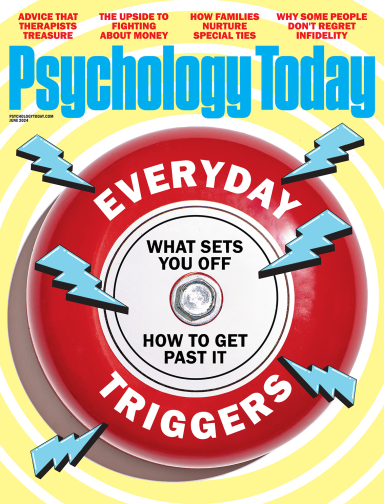
At any moment, someone’s aggravating behavior or our own bad luck can set us off on an emotional spiral that threatens to derail our entire day. Here’s how we can face our triggers with less reactivity so that we can get on with our lives.
- Emotional Intelligence
- Gaslighting
- Affective Forecasting
- Neuroscience
Popular Searches
- Master’s of AI Engineering
- Engineering Magazine
- Covid updates
- Manufacturing Futures Institute
- student organizations
- Rethink the Rink
Social Media
- @CMUEngineering
- CMUEngineering
- College of Engineering
Undergraduates present research at Meeting of the Minds 2024
by E. Forney
Engineering undergraduate students had a wonderful showing at Meeting of the Minds, displaying posters, giving presentations, and demonstrating projects they have worked on this past academic year.
- Learn more about Meeting of the Minds
For one day at the end of each spring semester, the Cohon University Center becomes a hub of academic posters, presentations, and demonstrations of projects that undergraduate students have been working on throughout the year. Here are some highlights of what Engineering undergraduates are researching at Carnegie Mellon University.
Gravity-fed hydroponic rainwater management
Kate Hanson is a junior in civil and environmental engineering . Her project was inspired by a sight that Pittsburgh natives may remember from downtown a few years ago—a large green wall on a building owned by PNC Bank, brightening the intersection of Sixth Ave. and Grant St. The green wall has since been taken down due to the cost of upkeep, but this got Hanson wondering: was there a way to create a green wall that wasn't cost prohibitive?
After the upfront cost of installation, green walls require two main resources to maintain themselves: a supply of water to nourish the plant life and energy to work the water pumps. Pittsburgh is a city with heavy rainfall, so water comes from the sky for free. But making sure it is distributed along a wall in times of heavy or sparce rain without using an expensive pump was the calculation that Hanson tackled.

In her project, Hanson envisioned a long pipe system installed on the vertical face of any given wall, feeding the plant life. In times of heavy rain, flooding would be avoided by added a bobber below the rain collection tank. Working like a toilet flushing system, the floating bobber would be chained to a small door at the bottom of the tank. As the water level rises, the bobber rises, bringing the chain and door with it, allowing water to rush through the door until the water level lowers the bobber once more.
In dryer times, there may not be enough water to reach up to the roots of the plants from the bottom of the pipes. To make a small amount of water stretch further, the pipes are fitted with ribbed floors. These floors take up volume that water would otherwise fill, displacing the water level to raise it up to the plant roots.
Hanson received the Undergraduate Environmental Award for her poster. She is advised by Greg Lowry , professor of civil and environmental engineering, and will continue her research with the Swartz Center for Entrepreneurship to hopefully bring green walls to life in Pittsburgh. For a first installation, she has her sights set on Wean Hall, specifically the front face of the cube-like protrusion that houses a classroom above the fifth-floor entrance of the building.
Creating gold nanoparticles to sort chiral medicines
Alexander Henry (Harry) Burton is a sophomore studying chemical engineering and biomedical engineering . He worked on research in the all-undergraduate research lab overseen by Nisha Shukla , a special faculty member within the College. His research occurs at the nanoscale. In the lab, he can manipulate gold nanoparticles to give them a specific chirality, making them adept at sorting through chiral medicines.
Why gold? You may have asked the same question at the dentist's office. And the answer would be the same—gold is a largely non-reactive element, meaning that it does not interact with medicine or the human body in negative ways. Gold also has the added benefit of being easy to manipulate into different shapes at the nanoscale since it easily absorbs chiral amino acids, changing the gold into a desired chiral shape.
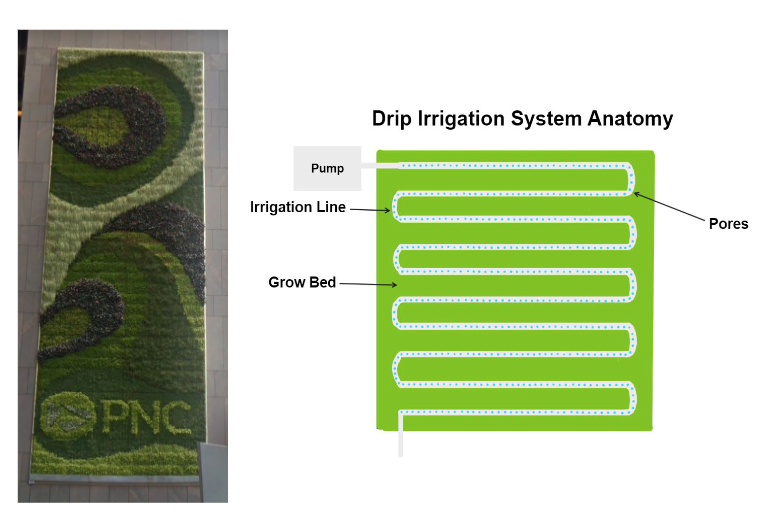
Chirality is a characteristic of nanoparticles that describes how they attach to other nanoparticles. You can think of it like the molecules having a clockwise or counterclockwise structure—a clockwise structure can never fit in with another clockwise structure, a counterclockwise structure can never fit in with another counterclockwise structure. Cells in our bodies have chirality. Therefore, to best administer medicine that needs to attach at the cellular level, clockwise medicine should be given to those with counterclockwise cells and vice versa. However, since the nanoparticles of medicine are basically identical, sorting out clockwise from counterclockwise particles is a difficult task.
That's where the gold comes in. By adding small amounts of chiral gold to the medicine, you can sort it into clockwise and counterclockwise parts. The counterclockwise medicine latches on to clockwise gold and vice versa, making it ready for administration into bodies.
When asked if the research was expensive, due to the nature of gold, Burton laughed and said, “It is expensive, but my lab’s principal investigator said it was okay.” The cost of the knowledge gained from the research outweighs the monetary price of gold.
Slug battery: an enzymatic fuel cell
Theophilos (Theo) Cockrell is a junior in electrical and computer engineering . He gave a presentation on a project he completed alongside post-doc Kevin Dai, Ph.D. candidate Michael J. Bennington, and Victoria Webster-Wood , an associate professor in mechanical engineering. They work in the Biohybrid and Organic Robotics Group , which seeks to find ways to bring electronic sensors to marine biomes for environmental sensing purposes.
Getting an electrical device to survive underwater is no easy task. Typical circuit boards cannot be exposed to water. Solar power is limited the further down you dive. And there is an abundance of marine life that researchers try their best not to disturb while placing sensors. So Cockrell’s group tried a novel approach—put a sensor inside a sea creature and power it off of the creature itself.
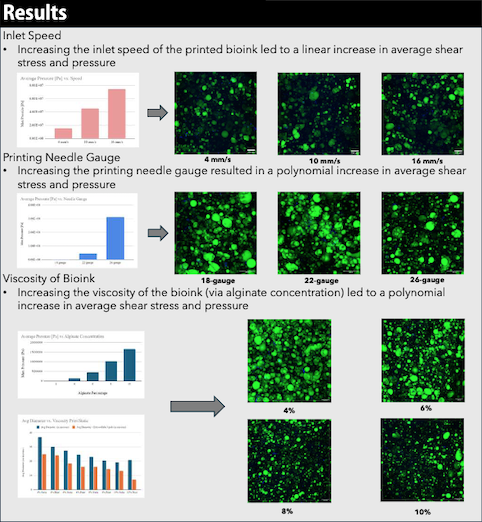
Cockrell developed an Enzymatic Fuel Cell (EFC), an implantable battery that charges based on organic input, such as glucose and oxygen in an animal’s circulatory system. For their model animal, they chose Aplysia californica —California sea hare—a kind of sea slug that has a convenient body cavity where a fuel cell can fit without harming the slug. This slug has suitable chemistry in the hemolymph transported by its open circulatory system.
Cockrell worked to test variables that could help perfect the so-called slug battery. Many factors can change the effectiveness of the battery, such as whether the electronics are rolled up or lying flat, the addition of certain chemical compounds on the battery, and the use of synthesized saline or hemolymph from the slug around the battery. The team was able to produce promising findings in vitro (in the lab) and hopes to move their tech in vivo (into a specimen) in the future.
Material characterization of metal additive manufacturing
Lauren Fitzwater is a junior studying materials science and engineering who is also minoring in additive manufacturing . She gave a presentation about the research she did as the only undergraduate student in the Engineering Materials for Transformative Technologies (EMIT) Lab which is overseen by Sneha Prabha Narra , an assistant professor of mechanical engineering. Alongside Ph.D. students Misha Khrenov and Justin Miner, Fitzwater explored the lack of fusion (LOF) boundary in laser powder bed fusion (L-PBF) of Inconel-718 (IN718).
There are a few acronyms to break down there: IN718 is a strong, non-corrosive nickel chromium alloy that is used in the production of jet engines and turbines. L-PBF is a manufacturing process that uses lasers to selectively melt metal powder to form it into the desired shape. LOF is a type of defect that can result from this form of additive manufacturing where pores form in the hardened metal where the melt pools have failed to overlap.
For typical L-PBF printing, parameters like laser speed and power will be carefully selected to avoid LOF and other defects like keyholing and metal balling up. Fitzwater noticed that the sweet spot was pretty rigid and difficult to achieve, and wondered if she couldn’t find a way to make the target a bit bigger. She noticed that traditional LOF research does not take into account melt pool geometry variability, instead basing calculations on average melt pool widths and depths.
The result for average melt pool geometry ends up being mostly a linear relation—a faster, more powerful laser will produce more defects. But Fitzwater tested a variety of melt pool sizes and found that the sweet spot started to wiggle around a bit more, resulting in a wavy pattern that showed that the laser could go faster and be more powerful at certain sizes. She hopes this research can be used in the future to improve the accuracy of process maps.
Fitzwater said after her presentation that finding this research opportunity with the EMIT lab opened her eyes to the world of additive manufacturing, a career path she had not previously considered.
FRESH-printing meat from lab-grown cells
Daniel Aluko is a sophomore studying mechanical engineering and biomedical engineering. He works in the lab of Rosalyn Abbott , assistant professor of biomedical engineering, to study effective methods for 3D printing lab-grown meat . The hope is to offer alternatives to traditional meat, which is tasking on the environment and presents ethical issues around the treatment of livestock.
Most people are familiar with 3D printers that extrude plastic—a rigid material that rapidly dries and takes form, holding itself aloft or supported on thin supports. However, when printing with something organic, the material cannot attach to itself quickly and take form without support since it is often squishy. This is why Aluko uses Freeform Reversible Embedding of Suspended Hydrogels (FRESH) 3D printing. With the FRESH method, lab-grown fat cells called adipocytes are added to a base of alginate, a neutral polymer formed from seaweed. This creates a viscous liquid referred to as bioink that is somewhere between castor oil and molasses in consistency. This bioink is then extruded into a support bath where it crosslinks or cures into the desired shape. The support bath is basically a clear jelly that melts away at body temperature, so it sloughs away from the final printed meat with ease.
Aluko was advised by biomedical engineering Ph.D. student Lindsey Huff. His role in the project was to test variables to ensure the best quality prints. Adipocytes are somewhat delicate and large, so ensuring that they remain intact throughout the print is crucial for a successful outcome. He studied the speed of extrusion, the gauge of the printing needle, and the viscosity of the bioink. By simulating extrusion in fluid flow software, Aluko was able to test multiple combinations of factors to find a happy medium between them all.
Aluko hopes to see the research also work for myocytes (muscle cells) which are smaller and more likely to hold up to anything that adipocytes can handle. As a sophomore, he hopes to explore other areas of research in his remaining years as an undergraduate at CMU. By getting an early start in research, he has time to compare FRESH 3D printing work to other areas of interest, such as biomechanics or biomedical devices. Exploring multiple areas will allow Aluko to better decide what he might like to study, should he choose to pursue a Ph.D. in the future.
PennDOT to present plans to replace Creamery Bridge. Give your feedback
The Pennsylvania Department of Transportation will soon replace the nearly century-old Creamery Bridge over Tohickon Creek, but before proceeding, it wants to update residents and gather feedback during a live virtual public meeting.
PennDOT will give a brief presentation during that meeting. Afterward, PennDOT engineers will have a Q&A session.
What to know about Creamery Bridge replacement project
Built in 1932, the Creamery Bridge, which goes over Tohickon Creek in Bedminster and Tinicum townships, was only initially capable of handling a single lane of traffic, according to PennDOT's Creamery Road over Tohickon Creek Bridge Improvement Project website .
"The existing bridge is in poor condition due to the deteriorated condition of the bridge deck, superstructure, and substructure (masonry piers and abutments)," read a portion of the website for the project.
PennDOT plans for the:
- removal and replacement of the existing structure;
- installation of guide rail along each approach;
- improvements to drainage;
- improvements to substandard roadway geometry along either approach; and
- relocation of aerial utility lines.
Learn about the new Levittown Trail: Speak up, and check out the plans for the new Levittown Trail
PennDOT will convene Creamery Bridge public meeting in late May
The virtual public meeting for the Creamery Bridge replacement project will begin at 7 p.m. on Tuesday, May 28.
Click this Microsoft Live Teams meeting link prior to the presentation start time.
"Members of the public who are unable to attend the meeting can view the meeting recording and copy of the project materials on this webpage. An online comment form is also available to submit feedback or questions."
REAL ID decline is approaching: REAL ID in Pennsylvania deadline is set for May 7, 2025
PennDOT to also update public regarding U.S. 202 and York Road roundabout construction
Separately, PennDOT is also soliciting resident feedback for the proposed U.S. 202 and York Road roundabout construction project .
This proposed roundabout project consists of two locations in Buckingham: the Route 202 and Route 263 intersection, and the Route 202 and Route 413 intersection.
"The purpose of the project is to reduce congestion and the number and severity of potential crashes at the intersection," read a portion of the project's website. "Additionally, the project will improve the operations of the intersection, emergency vehicle access and mobility, and the absence of pedestrian access within the area of the intersection.
"PennDOT invites the public to attend a live virtual public meeting for the safety improvement project on Tuesday, May 21, beginning at 7:00 p.m., by clicking on this Microsoft Live Teams meeting link prior to the presentation start time."
Covered Bridge marks 150 years: Palisades High School hosts 150th birthday party for beloved Knechts Covered Bridge
Damon C. Williams covers trending and regional developments for PhillyBurbs.com. Support our journalism with a subscription.
Office of the City Manager
Weekly Report – May 17, 2024

City Manager Amy Arrington
City Council Meeting Roundup
On Tuesday, May 14th, the City Council held its regular monthly meeting. Here are the meeting highlights to help keep you informed.
Presentations
· Senator Karen Keiser came before the City Council to give an update on the 2024 Legislative Session.
Proclamations
· A proclamation was approved to declare the week of May 18-24th, 2024, as Safe Boating Week in Normandy Park
· A proclamation was approved to declare May 15th as Peace Officers Memorial Day and May 12 – 18th, 2024, as National Police Week.
New Business Items
· Ordinance No. 1062 passed its first reading. Once approved, this ordinance will adopt the updated Parks, Recreation Open Space, and Trails (PROST) Plan, which will serve as our guide for future park improvements. If interested, I encourage you to review the plan, which details proposed improvements for our parks for the next 20 years. The second reading is scheduled for June 11th, and there will be a public hearing at this meeting if you would like to express your thoughts on the plan to the City Council.
· Ordinance No. 1064 was approved to adopt the revised Washington State Building Code Council 2021 Building Code edition.
· Resolution No. 1008 was adopted to write off a certain uncollectible account in the amount of $1,425.72.
· The contract for the 2024 Sidewalk and Storm Projects was approved. This project consists of 8 sites throughout the City and will replace approximately 1,200 linear feet of curb and gutter, 26 catch basins, 1,300 linear feet of conveyance pipe, and repair approximately 450 linear feet of sidewalk.
· Resolution No. 1011 amending the 2024 City of Normandy Park Fee Schedule was approved. With this amendment, late fees related to pet licenses were reduced, a small annual fee to help cover some additional preschool expenses was added, and the fees for our children’s summer camp classes were updated.
· Ordinance No. 1063 approving Budget Amendment No. 3 to the 2023-2024 Budget was adopted.
· Resident Kelly Steffen was reappointed to the Parks Commission.
· Ordinance No. 1065 passed its first reading. If approved, it will amend specific employee salary ranges. The second reading is scheduled for June 11th.
If you want to learn more about these items, I encourage you to watch the meeting recording .
If you have any questions, please get in touch with me at [email protected] . Have a great week!
“ Ordinance No. 1062 passed its first reading. Once approved, this ordinance will adopt the updated Parks, Recreation Open Space, and Trails (PROST) Plan, which will serve as our guide for future park improvements …”
Amy arrington, city manager.
City of Normandy Park 801 SW 174th Street Normandy Park, WA 98166 (206) 248-8246 (Direct Phone)
Weekly Report – May 10, 2024
King County Conservation District is holding an upcoming Listening Session for residents. The King Conservation District (KCD) is a publicly funded special-purpose district committed to helping people engage in stewardship and conservation of natural resources. It serves over two million people in 34 cities and unincorporated King County.
Weekly Report – May 3, 2024
Train to be part of the Community Emergency Response Team (CERT) The CERT program is a unique opportunity to gain essential disaster preparedness skills that can make…
Weekly Report – April 26th, 2024
On Saturday, April 20th, the Normandy Park City Council held its Annual Retreat. This event allows the City Council to come together and discuss what goals the City should…

Subscribe To Our Newsletter
Join our mailing list to receive the latest news and updates from our team.
You have Successfully Subscribed!
- SUGGESTED TOPICS
- The Magazine
- Newsletters
- Managing Yourself
- Managing Teams
- Work-life Balance
- The Big Idea
- Data & Visuals
- Reading Lists
- Case Selections
- HBR Learning
- Topic Feeds
- Account Settings
- Email Preferences
How to Present to an Audience That Knows More Than You
- Deborah Grayson Riegel

Lean into being a facilitator — not an expert.
What happens when you have to give a presentation to an audience that might have some professionals who have more expertise on the topic than you do? While it can be intimidating, it can also be an opportunity to leverage their deep and diverse expertise in service of the group’s learning. And it’s an opportunity to exercise some intellectual humility, which includes having respect for other viewpoints, not being intellectually overconfident, separating your ego from your intellect, and being willing to revise your own viewpoint — especially in the face of new information. This article offers several tips for how you might approach a roomful of experts, including how to invite them into the discussion without allowing them to completely take over, as well as how to pivot on the proposed topic when necessary.
I was five years into my executive coaching practice when I was invited to lead a workshop on “Coaching Skills for Human Resource Leaders” at a global conference. As the room filled up with participants, I identified a few colleagues who had already been coaching professionally for more than a decade. I felt self-doubt start to kick in: Why were they even here? What did they come to learn? Why do they want to hear from me?
- Deborah Grayson Riegel is a professional speaker and facilitator, as well as a communication and presentation skills coach. She teaches leadership communication at Duke University’s Fuqua School of Business and has taught for Wharton Business School, Columbia Business School’s Women in Leadership Program, and Peking University’s International MBA Program. She is the author of Overcoming Overthinking: 36 Ways to Tame Anxiety for Work, School, and Life and the best-selling Go To Help: 31 Strategies to Offer, Ask for, and Accept Help .
Partner Center

COMMENTS
For more than 30 years, the TED conference series has presented enlightening talks that people enjoy watching. In this article, Anderson, TED's curator, shares five keys to great presentations ...
How to end a conference presentation. Just as important as starting the presentation, the closure you give to your conference presentation matters a lot. This is the opportunity in which you can add your personal experience on the topic and reflect upon it with the audience or smoothly transition between the presentation and your Q&A session.
Take your time and make a strong outline to keep you on track. Use this checklist to keep you on the right road. 2. Build your presentation within time constraints. Ensuring your timing is right is so important when presenting at a conference. If you have ten minutes to present, prepare ten minutes of material.
Think phrases and bullets, not sentences. As an intern or early career professional, chances are that you'll be tasked with making or giving a presentation in the near future. Whether you're ...
The secret structure of great talks. From the "I have a dream" speech to Steve Jobs' iPhone launch, many great talks have a common structure that helps their message resonate with listeners. In this talk, presentation expert Nancy Duarte shares practical lessons on how to make a powerful call-to-action. 18:00.
4 - Use Visual Aids. Visual aids are tools to help you communicate visually. Some presentation visual aids you might want to consider using are graphs, tables, pictures and videos. If you really want to be seen as an expert presenter, you should even be focusing on the colors you use for your slides.
Here's a step-by-step guide to help you create a harmonious presentation: . 1. Begin with a clear introduction. The beginning of your presentation is your chance to make a memorable first impression. Start by introducing yourself and your topic. Use a "clear outline" to provide a roadmap for your presentation.
When you give your presentation at the conference, keep checking the time. Sometimes the organic nature of the actual presentation situation might take you by surprise and you end up talking more or less, faster or slower, than when you rehearsed. Don`t wrap up 10 seconds before your time is up, but a little bit before that.
About this book. This book provides a step-by-step journey to giving a successful academic conference presentation, taking readers through all of the potential steps along the way—from the initial idea and the abstract submission all the way up to the presentation itself. Drawing on the author's own experiences, the book highlights good and ...
If you are giving an online presentation, invite participants to ask a question through the conference platform or website. For example, Fourwaves has a built-in Q&A section on each presentation page where presenters and participants can interact. 12- Structure your presentation and let your audience know
4. Be Standing. Even though your audience cannot see you, stand when you present. This allows you to stay focused and use good presentation delivery skills such as belly breathing, vocal variety, and pausing. 5. Be Prepared. Practice delivering your presentation with your technology in advance of your talk.
Tip #4: Practice. Practice. Practice. You should always practice your presentation in full before you deliver it. You might feel silly delivering your presentation to your cat or your toddler, but you need to do it and do it again. You need to practice to ensure that your presentation fits within the time parameters.
Tip #1: Tell stories. Sharing an anecdote from your life can improve your credibility and increase your relatability. And when an audience relates to you, they're more likely to feel connected to who you are as a person and encouraged to give you their full attention, as they would want others to do the same.
Tips to give a great academic C onference Presentation . One key part of academic development is developing the skills to give great conference presentations. These are skills that can be learned; although some people are naturally talented public speakers, you can develop and train yourself to be better at presenting your work and ideas.
6 Build your confidence. Practice, practice, practice. Imagine your living room is your meeting space, and practice giving your presentation aloud with no one present. The more you practice and present, the more confident you'll become. And sure, it's understandable to feel nervous before a presentation.
The key to an effective conference presentation lies in being well-prepared. Here are a few tips that will make the process smoother for you: 1. Write your paper with the audience in mind: A conference paper should be different from a journal article. Remember that your paper is meant to be heard, not read.
2. Focus on the point, rather than oneself. Some people are so afraid of public humiliation that they end up messing up and embarrassing themselves. They forget the meeting is not about them but the matter in question. The best approach is to stop perceiving the presentation as a contest or a source of judgement.
Take the time to plot your points in a meaningful way so that your message is not only easy to follow, but also easy to remember. That means eliminating any diversions that don't serve the story. When framed correctly, even the most serious and complex subjects can be riveting. 3.
Giving an oral presentation at a scientific conference is an almost inevitable task at some point during your medical career. The prospect of presenting your original work to colleagues and peers, however, may be intimidating, and it can be difficult to know how to approach it. ... You should practice your presentation before the conference ...
Financial PowerPoint Template with Calculator by SlideModel. 5. Use the Word "Imagine". "Imagine," "Picture This," and "Think of" are better word choices for when you plan to begin your presentation with a quick story. Our brain loves interacting with stories. In fact, a captivating story makes us more collaborative.
It's likely about a fear of public humiliation rather than of public speaking. Shift the spotlight from yourself to what you have to say. Reject the voice in your head trying to destroy your ...
1 Start your interactive presentation with an icebreaker. The first step is creating a rapport with your audience. You can do this by helping them to get to know you a little better and get to know each other as well. The way you go about this will depend on the size of your audience.
Part 1: How to Prepare for Your Presentation in English. Part 2: How to Start with a Great Introduction in Your Presentation. Part 3: How to Organize Your Presentation in English. Part 4: How to End Your Presentation Powerfully. As I mentioned in the video, I have two question for you today:
5. Prepare a call to action. Remember, we want to change our audience in some way, so we need to make our ask clearly and concretely. Consider your call to action in terms of what you want your ...
Fitzwater giving her presentation at Meeting of the Minds 2024; Chirality is a characteristic of nanoparticles that describes how they attach to other nanoparticles. You can think of it like the molecules having a clockwise or counterclockwise structure—a clockwise structure can never fit in with another clockwise structure, a ...
Prior to GPT-4o, you could use Voice Mode to talk to ChatGPT with latencies of 2.8 seconds (GPT-3.5) and 5.4 seconds (GPT-4) on average. To achieve this, Voice Mode is a pipeline of three separate models: one simple model transcribes audio to text, GPT-3.5 or GPT-4 takes in text and outputs text, and a third simple model converts that text back to audio.
1:14. The Pennsylvania Department of Transportation will soon replace the nearly century-old Creamery Bridge over Tohickon Creek, but before proceeding, it wants to update residents and gather feedback during a live virtual public meeting. PennDOT will give a brief presentation during that meeting. Afterward, PennDOT engineers will have a Q&A ...
City of Normandy Park. 801 SW 174th Street. Normandy Park, WA 98166. (206) 248-8246 (Direct Phone) On Tuesday, May 14th, the City Council held its regular monthly meeting. Here are the meeting highlights to help keep you informed. Presentations • Senator Karen Keiser came before the City Council to give an update on the 2024 Legislative Session.
Summary. What happens when you have to give a presentation to an audience that might have some professionals who have more expertise on the topic than you do? While it can be intimidating, it can ...