350 Top Q&A Questions to Expect for Any Presentations (Save Them Now!)
Zhun Yee Chew

Preparing the slide content is nothing compared to dealing with daunting questions during the Q&A session of a presentation. Sometimes, if we are not lucky, we will face a tough crowd with even tougher questions that may leave us feeling challenged on the spot. And none of us likes the awkward moment of not being able to provide a satisfactory response to the audience.
Answering Q&A questions is a skill that everyone can master with the right resources and the right amount of preparation. You’ve searched, and we have them for you.
In this article, you will find more than 300 Q&A questions that are most commonly asked in a wide range of presentation occasions. Save them so you can be ready for even the most unexpected questions in your upcoming presentations!

What Are Q&A Questions?
Q&A questions, short for “Questions and Answers”, are inquiries posed by an audience or participants to the speaker or presenter during the Q&A session of a presentation . This Q&A segment typically follows a presentation, a talk or a lecture, providing the opportunities for the audience to seek clarification, ask additional information, or understand the speaker’s perspectives.
The whole point of Q&A sessions is to make the presentation more interactive and foster engagement . It’s a chance for the audience to pick the speaker’s brain and get a better understanding of the subject.
What Are the Different Types of Presentations?
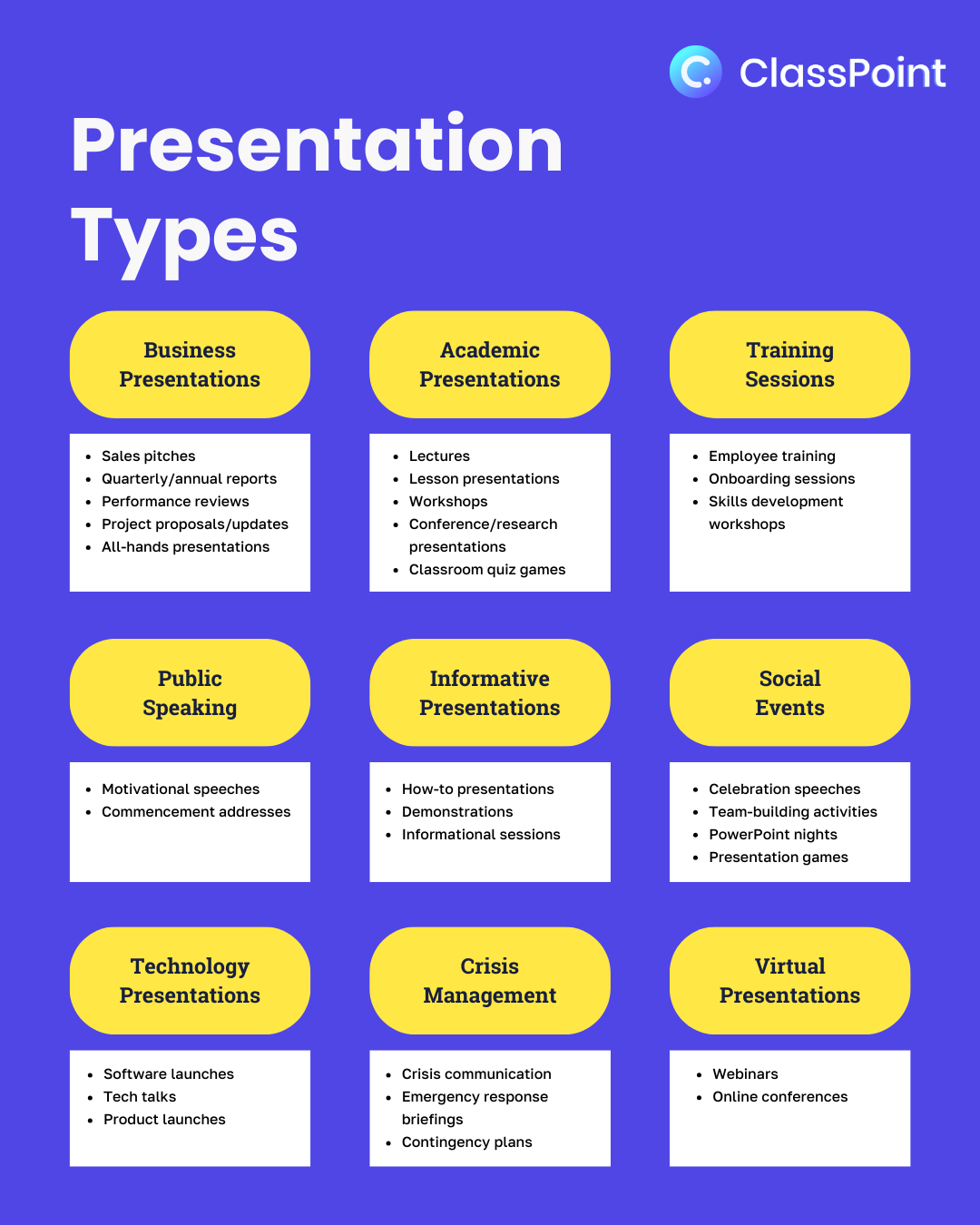
Business Presentations:
- Sales pitches
- Quarterly or annual reports
- Performance reviews
- Project proposals/updates
- All-hands presentations
Academic Presentations:
- Lesson presentations
- Conference/research presentations
- Classroom quiz games
Training Sessions:
- Employee training
- Onboarding sessions
- Skills development workshops
Public Speaking:
- Motivational speeches
- Commencement addresses
Informative Presentations:
- How-to presentations
- Demonstrations
- Informational sessions
Social Events:
- Celebration speeches
- Team-building activities
- PowerPoint nights
- Presentation games
Technology Presentations:
- Software launches
- Product launches
Crisis Management:
- Crisis communication
- Emergency response briefings
- Contingency plans
Virtual Presentations:
- Online conferences
Different presentations involve different audience types, and the nature of questions posed can vary significantly based on presentation formats and occasions. However, the core of a successful and engaging presentation remains constant – ensuring interactivity in a presentation and transforming it into a two-way street through Q&A questions and adding interactive elements or using interactive tools in your presentations.
Academic Presentation Q&A Questions
Q&a questions for lecture presentations.

- Can you provide more examples for the concept/theory you just explained?
- Are there any common misconceptions about this topic that we should be aware of?
- What are the main differences between this and [related topic]?
- Can you explain the steps involved in [specific process] in more detail?
- What are the current research trends or developments in this field?
- How does this concept connect to what we learned in the previous lesson?
- Are there any alternative approaches to solve the problems here?
- Can you recommend additional resources or readings?
- Can you provide some tips for studying this material effectively?
- Are there any real-world examples where this concept has been successfully applied?
- What are the most common mistakes students make when working on assignments for this topic?
- Can you explain the significance of this concept in the context of future careers?
- What are the ethical considerations associated with the topics we are discussing?
- Are there any current debates or controversies related to this topic?
- How does this topic connect with interdisciplinary subjects or other courses?
- Can you share examples of how this concept might be used in different industries or professions?
- Can you summarize the key takeaways of today’s presentation?
- Can you discuss any historical or cultural context that influences this topic?
- How might this information be relevant to current events or societal issues?
Q&A Questions for Academic Conference Presentations

- How did you decide on the research question or topic for your study?
- How did you select your sample or participants, and how representative is it of the broader population?
- Can you explain the methodology you used in your research and why you chose that approach?
- What are the main findings or key results of your study?
- How do your findings contribute to the existing body of knowledge in your field?
- Can you discuss any limitations or challenges you encountered during your research?
- What implications do your findings have for practitioners in the field?
- Can you elaborate on the theoretical framework that guided your study?
- What ethical considerations did you address in your research, and how were they managed?
- How did you validate the reliability and validity of your research instruments or methods?
- How did you address potential biases or confounding variables in your research?
- How do your findings compare to previous research on the same or similar topics?
- Can you discuss any unexpected or surprising results that you discovered during your study?
- How did you handle data analysis, and what statistical methods were employed in your study?
- What alternative explanations or interpretations of your data did you consider?
- How does your research contribute to addressing specific gaps in current knowledge?
- How did you control for potential confounding variables in your research design?
- What recommendations do you have for policymakers based on your research findings?
- How does your study relate to other recent or ongoing research in the same area?
- Are your findings generalizable to different populations or settings?
- How did you ensure the rigor of your data analysis and interpretation?
- What role did collaboration play in your research, and how did you handle disagreements within the research team?
- Can you share any unexpected challenges you faced during the research process?
- How might your findings be applied in a practical context, such as in industry or education?
- How did you establish the validity of your conclusions in light of potential bias or subjectivity?
- What potential areas for future research did your study uncover?
- Can you discuss the relevance of your research to current global or societal issues?
- How did you handle any limitations in available resources or funding for your research?
- What key takeaway message or lesson would you like the audience to remember from your presentation?
Q&A Questions for Student Presentations

- Can you elaborate on the research process you used to gather information for your presentation?
- Can you discuss the process of selecting and organizing the visual elements in your presentation, such as charts or graphs?
- How did you decide on the topic or key elements to include in your presentation?
- What challenges did you encounter while preparing for your presentation, and how did you overcome them?
- What did you learn about the topic that surprised you during your research?
- Can you explain the significance of your topic or its relevance to the course content?
- Can you discuss any alternative perspectives or counter-arguments related to your topic that you considered?
- What sources did you consult to ensure the accuracy and reliability of the information presented?
- Can you explain the connection between your topic and current events or real-world applications?
- Can you share any specific examples or case studies that support the points you made in your presentation?
- Can you elaborate on any implications or applications of your findings beyond the scope of your presentation?
- Can you discuss any ethical considerations related to your topic that you addressed in your presentation?
- How might your presentation contribute to the understanding of the broader course themes or objectives?
- What aspects of the presentation are you most proud of, and what would you do differently next time?
Q&A Questions for Project-Based Lessons

- What is the main goal or objective of this project, and how will our work contribute to it?
- Can you provide more details about the criteria for success in this project?
- How will our progress be assessed, and what are the key milestones or deadlines?
- Can you clarify the roles and responsibilities of each team member in the project?
- Are there specific resources or materials that we should use or reference for this project?
- Can you provide examples of successful projects from previous classes or students?
- Are there specific presentation or communication requirements for showcasing our project?
- What opportunities for feedback and revision will be available throughout the project timeline?
Business Presentation Q&A Questions
Q&a questions for sales pitches.

- What makes your product or service different from competitors in the market?
- Can you provide some specific examples of companies or clients who have successfully used your product/service?
- How does your product/service address specific pain points or challenges that customers commonly face?
- Can you share some success stories or case studies related to your product/service?
- How does your product/service integrate with existing tools or systems our company uses?
- What kind of support or training is provided to customers after they purchase your product/service?
- Can you explain the implementation process and how quickly we can expect to see results?
- Are there any customization options available to tailor the product/service to our specific needs?
- What kind of ongoing maintenance or updates does your product/service require?
- How do you ensure the security and privacy of our data when using your product/service?
- Are there any limitations or restrictions we should be aware of when using your product/service?
- How often do you release updates or new features to your product/service?
- Can you explain the scalability of your solution and how it can grow with our business?
- What is your company’s roadmap for future developments or enhancements to the product/service?
- What is the typical return on investment (ROI) that your customers experience after implementing your product/service?
- How do you handle issues or challenges that may arise post-purchase?
Q&A Questions for Work Presentations

- How does your proposal align with our company’s overall goals or strategic objectives?
- What potential challenges do you foresee in implementing this plan, and how do you plan to address them?
- Can you explain the specific roles and responsibilities of each team member involved in this project?
- What kind of timeline are you envisioning for the different phases of this project?
- Have you considered alternative approaches to achieve the same goals, and if so, what are they?
- What resources, budget, and manpower will be required to execute this plan successfully?
- How do you plan to measure the success or effectiveness of this project?
- Are there any potential risks associated with your proposal, and what mitigation strategies do you have in place?
- Can you provide examples of similar projects that have been successful in the past, either within our company or in other organizations?
- How will you keep stakeholders informed and engaged throughout the project lifecycle?
- What kind of collaboration and communication tools do you plan to use to keep the team connected?
- Are there any dependencies or external factors that could impact the timeline or success of this project?
- Can you explain how this project aligns with current industry trends or best practices?
- What are the potential roadblocks or obstacles you anticipate, and how do you plan to overcome them?
Q&A Questions for Performance Review Presentations

- Can you highlight specific projects or tasks where you feel you excelled?
- How have you demonstrated leadership skills and the ability to take initiative?
- Have there been any instances of conflict or difficult situations, and how did you handle them?
- What accomplishments are you most proud of since our last performance review?
- Where do you think you could have performed better, and what challenges did you face?
- How well do you think your current responsibilities align with your career goals?
- What new skills or responsibilities would you like to take on in the next year?
- How have you found the feedback and communication within the team or organization?
- How well do you feel you have contributed to team projects and collaborations?
- Are there ways we can enhance teamwork and collaboration within the team?
- Is there anything we can do to support you better in your role?
- What additional resources or training do you think would benefit you in your role?
- What motivates you in your work, and how can we ensure your continued motivation?
- What steps can we take to help you achieve your long-term career goals?
Q&A Questions for Annual/Quarterly Report Presentations

- How did specific projects or initiatives contribute to the overall success or challenges outlined in the report?
- What challenges or obstacles did the team face during the reporting period, and how were they addressed?
- Are there any unexpected or significant changes in the industry landscape that may affect future performance?
- What steps were taken to mitigate risks and uncertainties identified in the previous reports?
- Can you discuss the budgetary implications of the results presented in the report?
- How did the team adapt to changes in customer preferences or demands during this reporting period?
- How do the results align with the long-term strategic objectives of the organization?
- Can you discuss any feedback or concerns received from clients, customers, or stakeholders mentioned in the report?
- How did internal collaborations or cross-functional teamwork contribute to the outcomes presented?
- What initiatives or projects are planned for the upcoming quarter or year in response to the findings in the report?
- Can you elaborate on the return on investment (ROI) for specific marketing or promotional activities mentioned in the report?
- How do the current results compare to benchmarks or industry standards for similar organizations?
- Can you discuss any changes or improvements in operational processes that were implemented during the reporting period?
- Can you provide insights into any potential areas for improvement or focus in the coming reporting period based on the data presented?
Q&A Questions for All-Hands Presentations
- What are the key priorities and goals for the team in the upcoming quarter/year?
- Can you provide more details about the recent changes in team structure or leadership?
- How will recent industry trends or developments impact our team’s strategies moving forward?
- Can you discuss the reasoning behind recent policy changes or updates within the team?
- How will the team address challenges identified in recent performance reports or feedback?
- Can you provide insights into the budget allocation and resource planning for the team?
- How will the team adapt to changes in technology or tools that may affect our workflow?
- What professional development opportunities will be available to team members in the coming months?
- Can you share updates on recent achievements or milestones reached by the team?
- Can you discuss the team’s approach to fostering diversity and inclusion within the workplace?
- What strategies will be implemented to maintain team morale and motivation?
- Can you elaborate on the team’s strategy for managing workloads and preventing burnout?
- How will the team address any challenges related to communication?
- What steps will be taken to recognize and celebrate individual and team achievements in the future?
Public Speaking Q&A Questions
Q&a questions for motivational presentations.

- How did your background or experiences shape your perspective on the topic you discussed?
- How can individuals or communities apply the ideas you shared in their own lives or work?
- What impact do you hope your work will have on the future of [your topic]?
- How has your perspective on [your topic] evolved throughout your journey, and what lessons have you learned?
- How do you suggest we, as individuals, can contribute to or support the goals you outlined in your presentation?
- What advice do you have for someone who wants to get involved in or pursue a similar field or project?
- What are the common misconceptions or misunderstandings about [your topic] that you’d like to address?
- How can the audience stay informed or engaged with ongoing developments in your field or topic?
- Can you share personal experiences where you overcame significant obstacles and found motivation in [an area]?
- What advice do you have for dealing with [a personal issue]?
- How do you handle setbacks and failures in [an area]?
- What daily habits or routines do you recommend for sustaining long-term motivation?
- How can individuals at various career stages benefit from the insights you shared?
- Can you share examples of successful individuals who have been a source of inspiration for you?
Informative Presentation Q&A Questions
Q&a questions for youtube or online webinar presentations.

- How can I access the recording of this webinar for future reference?
- Can you recommend any additional resources for further learning on this topic?
- How does this information apply to different industries or professions?
- How do you suggest we adapt these concepts to our specific organizational context?
- How can we stay updated on new developments or research in this field?
- Can you suggest strategies for overcoming resistance to change when implementing these ideas?
- What role does ongoing professional development play in mastering the skills you discussed?
- How can individuals without a background in this field apply the principles you discussed?
- Can you explain the potential challenges or common mistakes people might encounter when trying this on their own?
- How do you foresee the future trends or developments affecting the subject of this webinar?
- Can you recommend specific tools or software that would enhance our implementation of these strategies?
- What are some key indicators of success when implementing the strategies you discussed?
- Can you discuss any industry standards or benchmarks related to the topics covered in this webinar?
- What would be the first step you recommend for someone looking to implement these ideas in their organization?
Q&A Questions for Demonstration Presentations

- Can you clarify the purpose or goal of the demonstration?
- What specific steps are involved in the process you just demonstrated?
- Are there alternative methods or tools that can be used for this demonstration?
- How long does it typically take to master this skill or process demonstrated?
- Are there any safety precautions that should be considered?
- Can you provide tips for troubleshooting or overcoming obstacles in the demonstrated activity?
- How does this demonstration apply to real-world scenarios or practical situations?
- Are there variations or advanced techniques related to this demonstration that you didn’t cover?
- Can you share examples of successful applications or projects that used the demonstrated technique?
- How does this demonstration align with current trends or innovations in the field?
- What feedback or suggestions do you have for individuals attempting the demonstrated task for the first time?
- Can you discuss any modifications or adaptations that may be necessary for different skill levels or abilities?
Training Presentation Q&A Questions
Q&a questions for training workshops.
- Can you provide more examples or practice exercises to reinforce the concepts you just covered?
- Are there any additional resources or recommended readings for further learning on this topic?
- Can you explain the specific steps or strategies for applying what we’ve learned in a real-world context?
- How often is this training updated to reflect changes in industry standards or best practices?
- How can we track our progress and measure the effectiveness of this training?
- Are there opportunities for practical application or hands-on exercises to reinforce the learning?
- Can you discuss any potential challenges or common difficulties participants might encounter during the training?
- Can you provide insights into how this training aligns with current trends or innovations in the industry?
- How will successful completion of this training impact our professional development or career advancement?
- What kind of ongoing support or resources will be available to participants after completing the training?
- Can you explain the relevance of each module or section of the training to our specific roles or responsibilities?
- Can you discuss any case studies or success stories related to individuals who have completed this training?
- Can you outline the specific skills or competencies participants are expected to gain by the end of the training?
Creative Presentation Q&A Questions
Q&a questions for brainstorming presentations.

- How did you arrive at the ideas presented during the brainstorming session?
- Can you provide more context on the criteria used to evaluate and prioritize the proposed ideas?
- Are there specific goals or objectives that the brainstormed ideas aim to achieve?
- How do the ideas generated align with the overall vision or mission of the team or organization?
- Can you discuss any potential challenges or constraints that may impact the implementation of these ideas?
- What steps will be taken to further develop and refine the selected ideas from the brainstorming session?
- How will the team decide which ideas to prioritize or move forward with?
- What role do you see each team member playing in the implementation or development of these ideas?
- What steps will be taken to test or prototype the most promising ideas before full implementation?
- Are there any potential synergies or connections between the different ideas presented?
- Can you discuss the anticipated impact or outcomes of implementing these ideas on the team’s objectives?
Q&A Questions for Creative Work Showcase Presentations

- What inspired your creative concept or idea?
- Can you discuss your creative process and how you generated or developed your ideas?
- How did you overcome creative blocks or challenges during the project?
- Can you share any unexpected twists or turns that occurred during the creative process?
- What influenced your choice of colors, themes, or visual elements in your presentation?
- Can you discuss any alternative concepts or ideas that you considered before finalizing your creative work?
- How did you decide on the overall tone or mood of your creative piece?
- Can you discuss any specific techniques or tools you used to bring your creative vision to life?
- How do you balance originality with meeting the expectations or objectives of the project?
- Can you elaborate on the symbolism or deeper meaning behind certain elements in your creative work?
- How did you ensure your creative work aligns with the intended message or purpose of the project?
- Can you share any unexpected challenges you encountered while executing your creative ideas?
- What advice do you have for others looking to enhance their creativity or embark on similar projects?
- Can you discuss any future plans or developments related to your creative work?
Q&A Questions for Portfolio Presentations
- How did you curate or select the pieces included in your portfolio?
- Can you discuss the overarching themes or concepts that tie your portfolio together?
- What criteria did you use to determine which projects or works to include in your portfolio?
- Can you provide insights into your creative process for one of the featured projects?
- How do you believe your portfolio reflects your growth or evolution as a professional or artist?
- Can you discuss any challenges you encountered while working on specific projects in your portfolio?
- What inspired the overall design and layout of your portfolio presentation?
- Can you share any feedback or critiques you received during the creation of your portfolio?
- How do you handle showcasing both personal and professional work in your portfolio?
- How do you stay updated on current trends or techniques in your industry, and how does this influence your portfolio?
- Can you elaborate on any technologies or tools you used to create or present your portfolio?
- How do you handle showcasing a diverse range of skills or talents in your portfolio?
- How do you balance consistency with variety in the presentation of your portfolio pieces?
- Can you provide insights into the decision-making process behind the visual and aesthetic choices in your portfolio?
Subject-Based Presentation Q&A Questions
Q&a questions for history presentations.
- Why is it important for us to study this particular historical period or event?
- Can you provide more context on the social and cultural aspects of the time you discussed?
- Are there any alternative perspectives or interpretations of the historical event you presented?
- How did political or economic factors contribute to the events you covered in your presentation?
- Can you discuss the impact of this historical period on contemporary society or global affairs?
- How do historians generally view or interpret the significance of the events you discussed?
- Can you elaborate on any controversies related to the historical topic you presented?
- Can you discuss any parallels or connections between the historical events you covered and current events?
- Can you elaborate on any lesser-known or overlooked aspects of the historical topic?
- What were the main causes and consequences of the events discussed in this lesson?
- How did global events or other regions influence the events in this specific historical context?
- Can you share more details about the key figures or individuals involved in the historical events?
- Can you discuss any social movements or cultural shifts that occurred during this time?
- Were there any controversies or debates among historians regarding the interpretation of these events?
- What primary sources or historical documents can we explore to gain a deeper understanding of this time?
- What lessons or insights can we draw from the mistakes or successes of the past?
Q&A Questions for Geography Presentations

- Can you explain the significance of the geographical features discussed in this lesson?
- What are the cultural or societal aspects that make this geographic area unique?
- Can you discuss the environmental challenges or changes occurring in the region you shared?
- Are there any connections between the geography of a region and its cultural practices or traditions?
- How has human activity impacted the natural landscapes and ecosystems in the region?
- Can you provide insights into the economic factors shaping the geography of the area?
- How do political boundaries or geopolitical factors influence the geography of the region?
- Can you discuss any current or historical conflicts related to the geography you presented?
- Can you share examples of how globalization has impacted the geography you discussed?
- How does the geography of the area influence migration patterns and population distribution?
- Can you discuss any challenges or opportunities related to urbanization in the region?
- Can you provide examples of how transportation infrastructure shapes the geography of the region?
- How do the geographical features discussed impact the local economy and lifestyle?
- Can you discuss the role of sustainable development in shaping the geography of the region?
- How does the geography of a region impact the availability and distribution of resources?
Q&A Questions for Science Presentations
- How does this scientific theory or principle apply to real-world situations?
- Can you provide examples of experiments or demonstrations that illustrate the principles being taught?
- How do current advancements or research in technology influence our understanding of this science?
- Can you provide examples of how this scientific concept has been applied in various industries?
- Can you share insights into any ongoing or future research related to the subject of the lecture?
- Can you elaborate on any potential interdisciplinary connections between this science and other fields?
- How do you see the future developments or advancements shaping the field of science you discussed?
- Can you discuss any recent advancements or breakthroughs in the field related to your presentation?
- What experiments or studies have been conducted to support the information presented in your topic?
- Are there any unanswered questions or areas of uncertainty in the scientific understanding of this topic?
- Can you discuss the importance of peer review in the scientific process?
Q&A Questions for Social Science Presentations

- Can you provide some background information on the topic?
- Can you explain the significance of any statistical analyses or data presented in this studies?
- How might cultural or societal factors influence the interpretation of the findings?
- Are there any primary sources or case studies used in the lesson to illustrate these social science concepts?
- What are the alternative opinions or perspectives that one should consider for this topic?
- How can we critically evaluate bias in the research?
- What are the roles of globalization or international perspectives in this topic?
- Why is [a perspective/opinion] the case?
- What are the potential objections for [a perspective/opinion]?
- How does the topic of this lesson relate to broader social issues or current events?
- Are there any conflicting theories or perspectives within the field related to this lesson’s content?
- Can you explain the practical implications of the theories or concepts covered in this lesson?
- How do the concepts covered in this lesson contribute to a deeper understanding of human behavior or society?
- What are some potential criticisms or limitations of the theories presented in this lesson?
Q&A Questions for Art and Design Presentations
- How do different artistic techniques contribute to the overall aesthetic of the piece?
- Can you explain the cultural or historical influences behind the art or design style being taught?
- How can personal experiences or emotions be expressed through art and design?
- Can you provide examples of famous artists or designers who are known for this particular style or technique?
- How does the use of color, shape, and composition impact the visual impact of the artwork or design?
- Are there any contemporary or modern trends in art and design that relate to the topic of this lesson?
- How does the art or design being taught relate to broader movements or styles in the art world?
- How can art and design contribute to social or cultural change?
Fun Presentation Q&A Questions
Q&a questions for powerpoint night presentations.

- Do you remember the time when we [shared a memorable adventure or experience]?
- What’s your favorite memory from our past travels together?
- If we were to plan a group vacation, what destination would you suggest for our bucket list?
- What’s one place you’ve always wanted to visit that we haven’t explored together yet?
- What’s the most spontaneous or unplanned adventure we’ve had?
- What’s our favorite inside joke?
- If we were to create a time capsule representing our friendship, what would you include in it?
- What’s the craziest or most unexpected thing we’ve ever done together?
- What’s your go-to travel snack or comfort food?
- What’s a shared goal or dream destination you’d like to achieve with the group?
- Can you recall the first time we met, and what was your initial impression of me?
- What’s a skill or talent of mine that surprised you when you first discovered it?
- If our group had a theme song, what do you think it should be and why?
- If we were characters in a movie, how would you describe our dynamic or roles?
- What’s a shared goal or aspiration that you think our group could work towards together?
- What’s your favorite thing about our friendship that you cherish the most?
- If we had a group motto or slogan, what do you think it should be?
Q&A Questions for PowerPoint Games
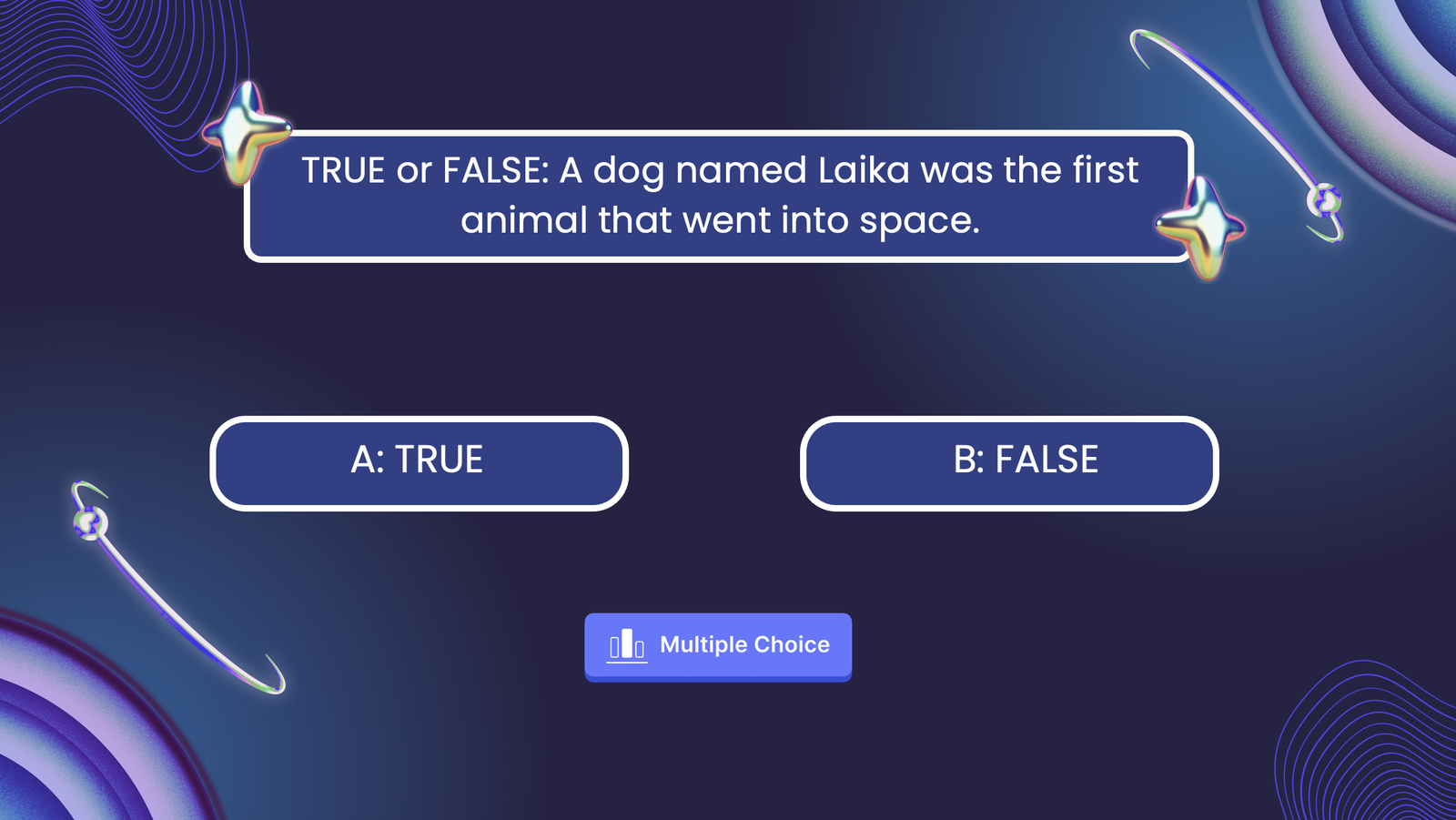
- What are the rules of the game?
- How long is the expected duration of the game?
- Are there any specific materials or equipment needed to play the game?
- Can you explain the objective or goal of the game?
- Are there any hidden surprises in the game that players might not immediately notice?
- Any secret tips for success in the game?
- Are there any special prizes or incentives for winners of tonight’s games?
- How is the game scored, and what determines the winner?
- What happens if there’s a tie in the game?
- Are there any variations or optional rules we should be aware of?
- Can you explain the order of play and how turns are determined?
- Are there penalties or consequences for certain actions during the game?
- Can participants form teams, or is the game strictly individual play?
- Are there any restrictions on player movement or interaction during the game?
- Can you provide examples of common strategies or tactics used in the game?
- How is cheating or rule violations handled in the game?
- Can you recommend any strategies for newcomers or first-time players?
Feedback Q&A Questions
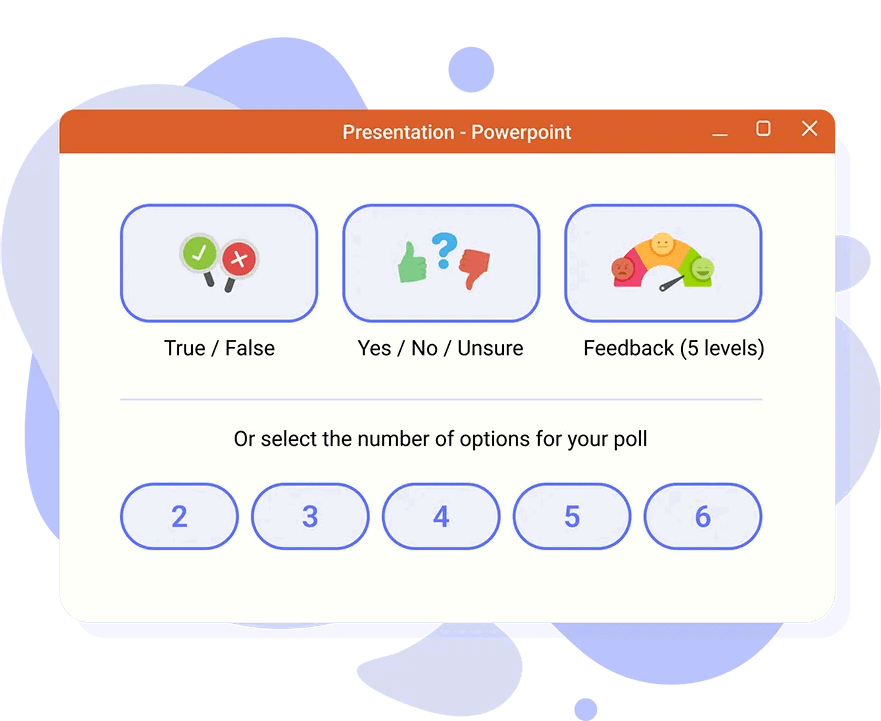
- What specific aspects of the presentation do you think were most effective?
- Can you provide suggestions for improving the clarity of certain points in the presentation?
- How well do you think the presenter engaged with the audience during the presentation?
- Were there any areas where you felt the presentation could have been more engaging or interactive?
- Can you offer insights into the pacing of the presentation and whether it was appropriate?
- What are your thoughts on the visual elements, such as slides or graphics, used in the presentation?
- Were there any technical issues or challenges that affected your experience during the presentation?
- Can you provide feedback on the overall organization and structure of the presentation?
- Were there any moments in the presentation that you found particularly memorable or impactful?
- Did the presenter effectively convey the key messages or takeaways of the presentation?
- How well did the presenter connect with the audience’s level of understanding or familiarity with the topic?
- Can you discuss any specific examples or anecdotes that resonated with you during the presentation?
- Were there any instances where the presenter could have provided more context or background information?
- What are your thoughts on the presenter’s use of language, tone, and overall communication style?
- Can you suggest ways in which the presenter could improve audience engagement or participation?
- Were there any aspects of the presentation that you found confusing or difficult to follow?
- Can you share your overall impression of the presentation and whether it met your expectations?
- What recommendations do you have for the presenter to enhance the overall impact and effectiveness of future presentations?
Closing Thoughts
With more than 300 Q&A questions to help you with your preparation, you can save so much time thinking and anticipating the questions your audience may ask during the Q&A session of your presentation. Now, you can focus on what matters most – acing your presentation!
BONUS: Lazy to create PowerPoint presentations from scratch? Try these 11 top-rated AI PowerPoint generators (they’re free!), as well as these 4 ways to use ChatGPT to create PowerPoint presentations .
About Zhun Yee Chew
Try classpoint for free.
All-in-one teaching and student engagement in PowerPoint.
Supercharge your PowerPoint. Start today.
500,000+ people like you use ClassPoint to boost student engagement in PowerPoint presentations.
- Effective Presentation Skills Tutorial
- Handling Questions and Answers
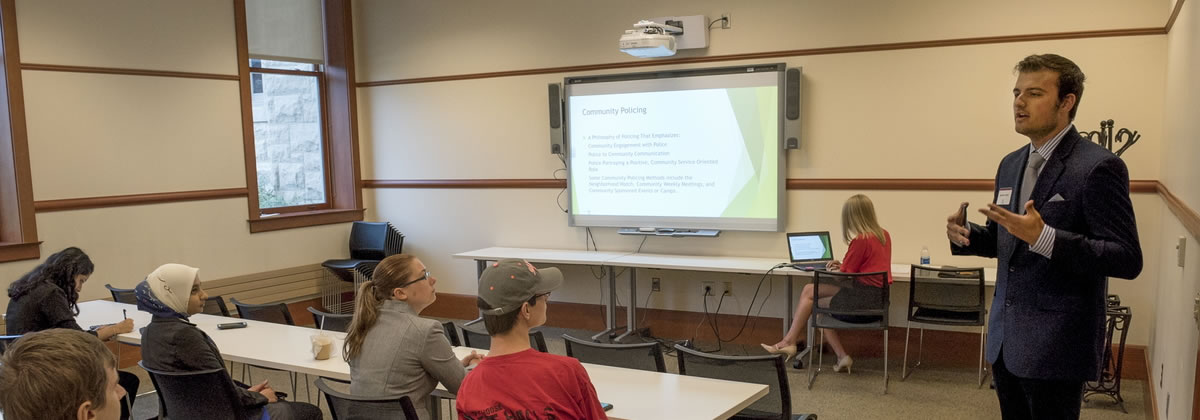
At the end of your presentation, if it is appropriate for the type of presentation, solicit questions from the audience.
Responding to Audience Questions
When someone is asking a question, make eye contact with that person, listen positively, and acknowledge by saying "thank you for that question," or say "that is an excellent question" or "that is an important question".
If the audience is in a large room and cannot hear each other's questions, repeat the question loudly for everyone to hear, before answering it.
If you know the answer to the question, respond appropriately and briefly so you can take more questions and not spend too much time on one question.
Effective Response to Question
This video clip is an example of a presenter effectively responding to an audience member's question .
Ineffective Response to Question
This video clip is an example of a presenter ineffectively responding to an audience member's question .
If the question is not relevant to the presentation, say something like, "I am really sorry that question is outside the scope of this presentation, but I will be happy to stay after the presentation and discuss it with you."
Effective Response to Off-topic Question
This video clip is an example of a presenter effectively responding to an off-topic question or one in which he or she does not know the answer .
Inappropriate Response to Off-topic Question
This video clip is an example of a presenter inappropriately responding to an off-topic question or one in which he or she does not know the answer .
If time is running out for answering all of the questions, say, "I am sorry. I am running out of time, but I will take one last question, and then I will be available at the end to answer any remaining questions."
If you do not know the answer to a question say, "That is an interesting question, and I will have to get back to you later on that" or ask the audience "Can someone help me with this?" or be gracious and acknowledge you do not know the answer at that time.
If an audience member criticizes or attacks what you had covered in your presentation, do not attack back, but separate the valid criticism from the personal attack, and respond to the criticism appropriately.
Some things not to do during the question and answer period:
- Shuffling papers or technology and not making eye contact with the questioner
- Belittling the questioner
- Calling those who want to ask questions by their physical characteristics
- Not taking questions in the sequence they are asked, but focusing on certain people or a side of the room
Asking Good Questions
If you are in the audience, know also how to ask good questions to indicate that you are following the presentation.
You can ask some general questions about any topic, and you may be genuinely curious about some things presented.
- What were the most challenging aspects, or what surprised you the most, in conducting this project?
- Why did you choose this particular methodology or argument instead of another one?
- How did you collect the data? Were there any problems in collecting data? What was the sample size?
- How did you validate your work? Did you validate with a real problem or situation?
- What are some of the limitations of your work?
- What recommendations do you have for further exploration in this project?
Learning to ask good questions at the end of a presentation demonstrates your active participation.
Previous
Take Quiz
- Preparing for the Presentation
- Organizing the Presentation
- Designing Effective Presentation Materials
- Rehearsing the Presentation
- Delivering the Presentation
- Presentation Skills Quiz
- Presentation Preparation Checklist
- Common Reasons for Ineffective Presentations

We use essential cookies to make Venngage work. By clicking “Accept All Cookies”, you agree to the storing of cookies on your device to enhance site navigation, analyze site usage, and assist in our marketing efforts.
Manage Cookies
Cookies and similar technologies collect certain information about how you’re using our website. Some of them are essential, and without them you wouldn’t be able to use Venngage. But others are optional, and you get to choose whether we use them or not.
Strictly Necessary Cookies
These cookies are always on, as they’re essential for making Venngage work, and making it safe. Without these cookies, services you’ve asked for can’t be provided.
Show cookie providers
- Google Login
Functionality Cookies
These cookies help us provide enhanced functionality and personalisation, and remember your settings. They may be set by us or by third party providers.
Performance Cookies
These cookies help us analyze how many people are using Venngage, where they come from and how they're using it. If you opt out of these cookies, we can’t get feedback to make Venngage better for you and all our users.
- Google Analytics
Targeting Cookies
These cookies are set by our advertising partners to track your activity and show you relevant Venngage ads on other sites as you browse the internet.
- Google Tag Manager
- Infographics
- Daily Infographics
- Graphic Design
- Graphs and Charts
- Data Visualization
- Human Resources
- Training and Development
- Beginner Guides
Blog Beginner Guides
How To Make a Good Presentation [A Complete Guide]
By Krystle Wong , Jul 20, 2023

A top-notch presentation possesses the power to drive action. From winning stakeholders over and conveying a powerful message to securing funding — your secret weapon lies within the realm of creating an effective presentation .
Being an excellent presenter isn’t confined to the boardroom. Whether you’re delivering a presentation at work, pursuing an academic career, involved in a non-profit organization or even a student, nailing the presentation game is a game-changer.
In this article, I’ll cover the top qualities of compelling presentations and walk you through a step-by-step guide on how to give a good presentation. Here’s a little tip to kick things off: for a headstart, check out Venngage’s collection of free presentation templates . They are fully customizable, and the best part is you don’t need professional design skills to make them shine!
These valuable presentation tips cater to individuals from diverse professional backgrounds, encompassing business professionals, sales and marketing teams, educators, trainers, students, researchers, non-profit organizations, public speakers and presenters.
No matter your field or role, these tips for presenting will equip you with the skills to deliver effective presentations that leave a lasting impression on any audience.
Click to jump ahead:
What are the 10 qualities of a good presentation?
Step-by-step guide on how to prepare an effective presentation, 9 effective techniques to deliver a memorable presentation, faqs on making a good presentation, how to create a presentation with venngage in 5 steps.
When it comes to giving an engaging presentation that leaves a lasting impression, it’s not just about the content — it’s also about how you deliver it. Wondering what makes a good presentation? Well, the best presentations I’ve seen consistently exhibit these 10 qualities:
1. Clear structure
No one likes to get lost in a maze of information. Organize your thoughts into a logical flow, complete with an introduction, main points and a solid conclusion. A structured presentation helps your audience follow along effortlessly, leaving them with a sense of satisfaction at the end.
Regardless of your presentation style , a quality presentation starts with a clear roadmap. Browse through Venngage’s template library and select a presentation template that aligns with your content and presentation goals. Here’s a good presentation example template with a logical layout that includes sections for the introduction, main points, supporting information and a conclusion:

2. Engaging opening
Hook your audience right from the start with an attention-grabbing statement, a fascinating question or maybe even a captivating anecdote. Set the stage for a killer presentation!
The opening moments of your presentation hold immense power – check out these 15 ways to start a presentation to set the stage and captivate your audience.
3. Relevant content
Make sure your content aligns with their interests and needs. Your audience is there for a reason, and that’s to get valuable insights. Avoid fluff and get straight to the point, your audience will be genuinely excited.
4. Effective visual aids
Picture this: a slide with walls of text and tiny charts, yawn! Visual aids should be just that—aiding your presentation. Opt for clear and visually appealing slides, engaging images and informative charts that add value and help reinforce your message.
With Venngage, visualizing data takes no effort at all. You can import data from CSV or Google Sheets seamlessly and create stunning charts, graphs and icon stories effortlessly to showcase your data in a captivating and impactful way.

5. Clear and concise communication
Keep your language simple, and avoid jargon or complicated terms. Communicate your ideas clearly, so your audience can easily grasp and retain the information being conveyed. This can prevent confusion and enhance the overall effectiveness of the message.
6. Engaging delivery
Spice up your presentation with a sprinkle of enthusiasm! Maintain eye contact, use expressive gestures and vary your tone of voice to keep your audience glued to the edge of their seats. A touch of charisma goes a long way!
7. Interaction and audience engagement
Turn your presentation into an interactive experience — encourage questions, foster discussions and maybe even throw in a fun activity. Engaged audiences are more likely to remember and embrace your message.
Transform your slides into an interactive presentation with Venngage’s dynamic features like pop-ups, clickable icons and animated elements. Engage your audience with interactive content that lets them explore and interact with your presentation for a truly immersive experience.

8. Effective storytelling
Who doesn’t love a good story? Weaving relevant anecdotes, case studies or even a personal story into your presentation can captivate your audience and create a lasting impact. Stories build connections and make your message memorable.
A great presentation background is also essential as it sets the tone, creates visual interest and reinforces your message. Enhance the overall aesthetics of your presentation with these 15 presentation background examples and captivate your audience’s attention.
9. Well-timed pacing
Pace your presentation thoughtfully with well-designed presentation slides, neither rushing through nor dragging it out. Respect your audience’s time and ensure you cover all the essential points without losing their interest.
10. Strong conclusion
Last impressions linger! Summarize your main points and leave your audience with a clear takeaway. End your presentation with a bang , a call to action or an inspiring thought that resonates long after the conclusion.
In-person presentations aside, acing a virtual presentation is of paramount importance in today’s digital world. Check out this guide to learn how you can adapt your in-person presentations into virtual presentations .

Preparing an effective presentation starts with laying a strong foundation that goes beyond just creating slides and notes. One of the quickest and best ways to make a presentation would be with the help of a good presentation software .
Otherwise, let me walk you to how to prepare for a presentation step by step and unlock the secrets of crafting a professional presentation that sets you apart.
1. Understand the audience and their needs
Before you dive into preparing your masterpiece, take a moment to get to know your target audience. Tailor your presentation to meet their needs and expectations , and you’ll have them hooked from the start!
2. Conduct thorough research on the topic
Time to hit the books (or the internet)! Don’t skimp on the research with your presentation materials — dive deep into the subject matter and gather valuable insights . The more you know, the more confident you’ll feel in delivering your presentation.
3. Organize the content with a clear structure
No one wants to stumble through a chaotic mess of information. Outline your presentation with a clear and logical flow. Start with a captivating introduction, follow up with main points that build on each other and wrap it up with a powerful conclusion that leaves a lasting impression.
Delivering an effective business presentation hinges on captivating your audience, and Venngage’s professionally designed business presentation templates are tailor-made for this purpose. With thoughtfully structured layouts, these templates enhance your message’s clarity and coherence, ensuring a memorable and engaging experience for your audience members.
Don’t want to build your presentation layout from scratch? pick from these 5 foolproof presentation layout ideas that won’t go wrong.

4. Develop visually appealing and supportive visual aids
Spice up your presentation with eye-catching visuals! Create slides that complement your message, not overshadow it. Remember, a picture is worth a thousand words, but that doesn’t mean you need to overload your slides with text.
Well-chosen designs create a cohesive and professional look, capturing your audience’s attention and enhancing the overall effectiveness of your message. Here’s a list of carefully curated PowerPoint presentation templates and great background graphics that will significantly influence the visual appeal and engagement of your presentation.
5. Practice, practice and practice
Practice makes perfect — rehearse your presentation and arrive early to your presentation to help overcome stage fright. Familiarity with your material will boost your presentation skills and help you handle curveballs with ease.
6. Seek feedback and make necessary adjustments
Don’t be afraid to ask for help and seek feedback from friends and colleagues. Constructive criticism can help you identify blind spots and fine-tune your presentation to perfection.
With Venngage’s real-time collaboration feature , receiving feedback and editing your presentation is a seamless process. Group members can access and work on the presentation simultaneously and edit content side by side in real-time. Changes will be reflected immediately to the entire team, promoting seamless teamwork.

7. Prepare for potential technical or logistical issues
Prepare for the unexpected by checking your equipment, internet connection and any other potential hiccups. If you’re worried that you’ll miss out on any important points, you could always have note cards prepared. Remember to remain focused and rehearse potential answers to anticipated questions.
8. Fine-tune and polish your presentation
As the big day approaches, give your presentation one last shine. Review your talking points, practice how to present a presentation and make any final tweaks. Deep breaths — you’re on the brink of delivering a successful presentation!
In competitive environments, persuasive presentations set individuals and organizations apart. To brush up on your presentation skills, read these guides on how to make a persuasive presentation and tips to presenting effectively .

Whether you’re an experienced presenter or a novice, the right techniques will let your presentation skills soar to new heights!
From public speaking hacks to interactive elements and storytelling prowess, these 9 effective presentation techniques will empower you to leave a lasting impression on your audience and make your presentations unforgettable.
1. Confidence and positive body language
Positive body language instantly captivates your audience, making them believe in your message as much as you do. Strengthen your stage presence and own that stage like it’s your second home! Stand tall, shoulders back and exude confidence.
2. Eye contact with the audience
Break down that invisible barrier and connect with your audience through their eyes. Maintaining eye contact when giving a presentation builds trust and shows that you’re present and engaged with them.
3. Effective use of hand gestures and movement
A little movement goes a long way! Emphasize key points with purposeful gestures and don’t be afraid to walk around the stage. Your energy will be contagious!
4. Utilize storytelling techniques
Weave the magic of storytelling into your presentation. Share relatable anecdotes, inspiring success stories or even personal experiences that tug at the heartstrings of your audience. Adjust your pitch, pace and volume to match the emotions and intensity of the story. Varying your speaking voice adds depth and enhances your stage presence.

5. Incorporate multimedia elements
Spice up your presentation with a dash of visual pizzazz! Use slides, images and video clips to add depth and clarity to your message. Just remember, less is more—don’t overwhelm them with information overload.
Turn your presentations into an interactive party! Involve your audience with questions, polls or group activities. When they actively participate, they become invested in your presentation’s success. Bring your design to life with animated elements. Venngage allows you to apply animations to icons, images and text to create dynamic and engaging visual content.
6. Utilize humor strategically
Laughter is the best medicine—and a fantastic presentation enhancer! A well-placed joke or lighthearted moment can break the ice and create a warm atmosphere , making your audience more receptive to your message.
7. Practice active listening and respond to feedback
Be attentive to your audience’s reactions and feedback. If they have questions or concerns, address them with genuine interest and respect. Your responsiveness builds rapport and shows that you genuinely care about their experience.

8. Apply the 10-20-30 rule
Apply the 10-20-30 presentation rule and keep it short, sweet and impactful! Stick to ten slides, deliver your presentation within 20 minutes and use a 30-point font to ensure clarity and focus. Less is more, and your audience will thank you for it!
9. Implement the 5-5-5 rule
Simplicity is key. Limit each slide to five bullet points, with only five words per bullet point and allow each slide to remain visible for about five seconds. This rule keeps your presentation concise and prevents information overload.
Simple presentations are more engaging because they are easier to follow. Summarize your presentations and keep them simple with Venngage’s gallery of simple presentation templates and ensure that your message is delivered effectively across your audience.

1. How to start a presentation?
To kick off your presentation effectively, begin with an attention-grabbing statement or a powerful quote. Introduce yourself, establish credibility and clearly state the purpose and relevance of your presentation.
2. How to end a presentation?
For a strong conclusion, summarize your talking points and key takeaways. End with a compelling call to action or a thought-provoking question and remember to thank your audience and invite any final questions or interactions.
3. How to make a presentation interactive?
To make your presentation interactive, encourage questions and discussion throughout your talk. Utilize multimedia elements like videos or images and consider including polls, quizzes or group activities to actively involve your audience.
In need of inspiration for your next presentation? I’ve got your back! Pick from these 120+ presentation ideas, topics and examples to get started.
Creating a stunning presentation with Venngage is a breeze with our user-friendly drag-and-drop editor and professionally designed templates for all your communication needs.
Here’s how to make a presentation in just 5 simple steps with the help of Venngage:
Step 1: Sign up for Venngage for free using your email, Gmail or Facebook account or simply log in to access your account.
Step 2: Pick a design from our selection of free presentation templates (they’re all created by our expert in-house designers).
Step 3: Make the template your own by customizing it to fit your content and branding. With Venngage’s intuitive drag-and-drop editor, you can easily modify text, change colors and adjust the layout to create a unique and eye-catching design.
Step 4: Elevate your presentation by incorporating captivating visuals. You can upload your images or choose from Venngage’s vast library of high-quality photos, icons and illustrations.
Step 5: Upgrade to a premium or business account to export your presentation in PDF and print it for in-person presentations or share it digitally for free!
By following these five simple steps, you’ll have a professionally designed and visually engaging presentation ready in no time. With Venngage’s user-friendly platform, your presentation is sure to make a lasting impression. So, let your creativity flow and get ready to shine in your next presentation!
Product Updates
Polling l q&a l quiz tips, higher education.
- Employee Training
- Internal Comms
6 questioning tactics to use in your next presentation that maximise audience engagement

The famous scientific philosopher Thomas Kuhn said, “the answers you get depend on the questions you ask,” so if you’re not getting the answers, or audience engagement you want, maybe it’s time to take a look at the questions you’re asking.
The art of asking the right questions helps you to gain deep insights, support informed decision making and develop effective solutions to any challenges or plug information gaps. You might ask questions for data collection, tests or research, but it’s important to note that the questions you ask can have a huge impact on the results you get.
When it comes to asking your audience questions with a view to increasing engagement, there's several questioning tactics and question styles you can use, and we’ve detailed some below.
Build rapport and warm up with Icebreakers
Icebreakers should be easy questions that don't require too much thinking capacity. They might not be important from an informational point of view, but they have an important function for engagement. Our brain is highly social and thrives on interaction.
By starting a formalised meeting with light-hearted questioning, dopamine is released which lights up the sense of reward in the brain, encouraging this positive behaviour. Using a live polling tool to ask your icebreaker ramps up the interaction and excitement, increasing audience engagement even further.
Kick things off with:
- Who will win the match at the weekend?
- What is your favourite movie?
- How did you get here today?
Why not download our ready to use PowerPoint icebreakers to poll your audience with?
Ask open questions
Questioning, with a view to increasing engagement, becomes even more effective when you use open questions - especially good if you’re using a word cloud polling tool . Open questions prompt your audience to consider their personal opinions and beliefs in their response, bringing them closer to the subject matter and naturally increasing interest and audience engagement.
Get your audience to open up by asking:
- What has been your most memorable part of the day/session?
- What will you do differently as a result of this session?
- Describe your feelings about the proposed changes in one word...
Try the 5 W's
Basic though they may be, asking questions that begin with one of the five ‘W's will almost guarantee you an answer that isn't too taxing for the audience to come up with, perfect if you’re looking for data. Combine one of the 'W's with one of these other techniques and you'll amplify the effectiveness.
Why not try...
- Who, do you find inspirational?
- What, is your biggest challenge?
- When, do you feel most productive?
- Where, should we hold the next event?
- Why do you think (this resource/product/book/technique) is so popular?
You don't need to get too deep and meaningful with your audience but prompting them to reflect can be a powerful engagement tool for both you and them. Often, we all spend so much time looking forward, that we can forget to take a look back to find lessons or inspiration to help us acknowledge, grow, progress and continue to engage.
Ask your audience to ponder on these...
- What has held you back?
- Who has helped you the most with this project?
- What would you tell your younger self?
- How would you approach this differently now you have experience?
Make a statement, provoke a reaction
Rhetorical questions are often used by coaches or public speakers for effect, to get the audience thinking. Why do they work? Typically, rhetorical questions can be blunt or provocative, they can stop the audience in their tracks and prompt them to pay attention or re-engage if asked midway through a presentation or speech.
Rhetorical questions can also resonate strongly, as each audience member ponders the question in the context of their own reality, increasing the poignancy of the question.
How about asking...
- Why does this even matter?
- How do we overcome this?
- What does this say about who we are?
- Where do we go next?
Democratic decision making
We're huge fans of democracy (current politics aside) and nothing engages an audience more than the knowledge that their contribution affects the outcome. Whether you're hunting answers from your audience for the sake of data, to gauge opinion, or to actually make a real-life decision, the use of live-polling will get the crowds engaging.
Multi-choice polling is really effective and increases engagement by giving your audience a sense of autonomy over the decision at hand by providing them with the answers to choose between. Poll the audience with…
- How often should we hold these sessions? Weekly, monthly, annually?
- Where should we go for our next social outing? Pub/restaurant, mini golf, bowling?
- How is the room temperature? Too hot, Too cold, Just right?
So, now you’ve got 6 question types to try out and engage with your next audience. As a last piece of advice, an engaged audience is a natural bi-product if the information you’re sharing is interesting, relevant and the audience can learn something from you, or about themselves.

Related articles
From the blog.
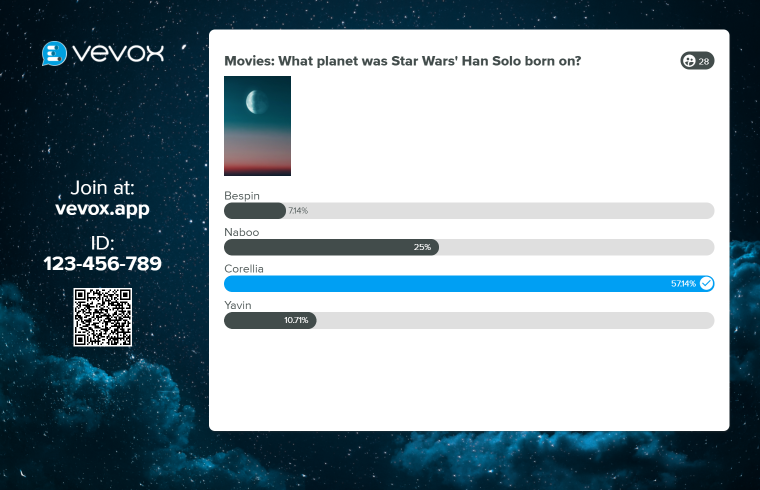.png)
10 multiple choice poll questions for classes

Vevox Product Update March 2024

4 of the Best Student Attendance Tracking Tools
- SUGGESTED TOPICS
- The Magazine
- Newsletters
- Managing Yourself
- Managing Teams
- Work-life Balance
- The Big Idea
- Data & Visuals
- Reading Lists
- Case Selections
- HBR Learning
- Topic Feeds
- Account Settings
- Email Preferences
How to Nail the Q&A After Your Presentation
- Caroline Webb

You can’t rehearse it, but you can be prepared.
When preparing to give a presentation, most professionals focus their energy on the main portion of their talk — their key messages, slides, and takeaways. And far too few people think through how you’ll answer questions at the end of the presentation can be a big mistake. If you’re worried about how to hand the Q&A, there are several things you can do. Change your mindset. Rather than dreading this part of the talk, develop an appreciation for the conversation. It’s a good thing that people have follow-up questions and want to further engage with your content. Beforehand, think through the types of questions audience members might ask. Put yourself in your shoes and ask yourself what concerns they might have about how your message impacts their job. Then, when you’re asked a question, especially one that might be contentious, start your answer by focusing on where you and the person asking it agree. This makes the person feel seen and connected to you. And if you’re asked a question out of left field, be curious. Ask follow-up questions that help you understand what they’re getting at and where they’re coming from.
If you’re not a huge fan of public speaking , you’re in good company. It’s such a widely shared source of anxiety that when psychologists want to induce unpleasant stress in a person for experimental purposes, they often use a public speaking task called the Trier Social Stress Test . The test requires people to give a talk and do sums in front of a panel of impassive listeners, and it reliably generates stress markers such as a faster heart rate, raised cortisol levels, and “enhanced skin conductance,” which is the polite way of saying sweaty palms.
- Caroline Webb is the author of How to Have a Good Day: Harness the Power of Behavioral Science to Transform Your Working Life . She is also CEO of coaching firm Sevenshift , and a Senior Adviser to McKinsey & Company. Follow her on Twitter @caroline_webb_ , Facebook , or Google + .
Partner Center
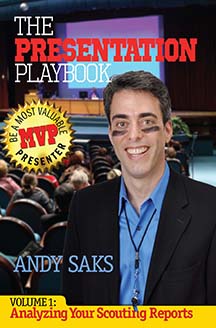
NOW AVAILABLE! The Presentation Playbook Series
- Trade Show Presenter
- Testimonials
- Trade Show Staffing
- Sample Videos
- Seminar Speaker
Spark's Presentation & Public Speaking Blog
- 7 Tips to Encourage Audience Questions in Your Presentation Q&A
September 19, 2017
Ever seen a presenter ask “Any questions?” at the end of their presentation, and heard only crickets from the audience?
In my work as a professional emcee and trade show presenter , I see it often, and it always makes me cringe because it’s so awkward, and so completely avoidable.
Asking for questions and getting none kills a presentation’s momentum. It usually goes like this:
- The presenter, having run out of content, asks “Any questions?”
- The audience, having no questions, freezes in place.
- Everyone thinks they hear crickets, though there are none in the room.
- The presenter, getting no questions, says, “OK, I guess I’m done.”
OUCH. How’d that happen?
Chances are, you caught your audience by surprise. They didn’t know you’d take questions, so they didn’t think of any. When you asked, you caught them off guard.
I want your next presentation to end with a bang, not a whimper. So try these tips to encourage questions:
1. PREPPING YOUR Q&A: PRIME YOUR AUDIENCE
> TIP THEM OFF EARLY: As you start your presentation, tell your audience: “I’ll take all your questions at the end, so write down your questions as you think of them along the way.” That’ll get them active thinking of questions throughout your presentation.
> REMIND THEM: A few minutes before you take questions, say: “I’ve got one more slide to cover, then I’ll take your questions.” That’ll remind them to think of some questions if they haven’t yet.
2. STARTING YOUR Q&A: GIVE THEM A NUDGE
> LEAVE ROOM: Starting a Q&A with little or no time left discourages questions; your audience wants to leave on time too! Instead, carve out 5-10 minutes or more for questions (and cut some content to make room if needed; your audience prioritizes the information they want to get over the information you want to share).
> USE A PLANT: Have a “plant” in the audience who’ll ask the first question (one you’re comfortable answering), which encourages other audience members to ask (and saves them the awkwardness of going first) and gives them time to think of something to ask.
> CHANGE YOUR PHRASING: Your audience may interpret the phrase “Any questions?” as a sign that you don’t expect or even want questions, which discourages them from asking. Instead, encourage questions by phrasing your question with a more upbeat, expectant tone: “Who’s got a question?” or “Who’d like to go first?”
> ASK IT YOURSELF: Ask yourself a common question: “One question I get often is…” Then answer it. Again, this encourages the audience to follow suit, and gives them more time to think of a question.
3. ENDING YOUR Q&A: ADD THAT BANG!
Q&A or not, ending your presentation by saying you’re ending your presentation (“OK, I guess I’m done”) will end your presentation with a whimper. You can easily replace that whimper with a “bang” by restating your main takeaway and thanking your audience:
“Folks, I hope my presentation has shown you that when it’s raining and you want to stay dry outside, use an umbrella! You won’t regret it. Thanks so much for your time.”
And thank you so much for your time!
by Andy Saks
Posted in: Sparky Says: Presentation & Public Speaking Tips | No Comments
Add your comment
Leave a Reply Cancel reply
Your email address will not be published. Required fields are marked *
Save my name, email, and website in this browser for the next time I comment.
Notify me of follow-up comments by email.
Notify me of new posts by email.
Search Spark’s Blog
Spark news: coming (& recent) attractions.
- Spark booth presenter shines at Las Vegas tech show
- Navy SEAL fundraiser books charity auctioneer Andy Saks
- Boston awards event books Spark master of ceremonies
- Read all Coming (& Recent) Attractions
Sparky Says: Presentation & Public Speaking Tips
- 10 Tips to Boost Donations at Your Fund the Need / Paddle Raise
- 10 PowerPoint Alternatives That Make Your Presentation Memorable
- Read all Sparky Says (Speaking Tips)
Presentation Frequently Asked Questions
- Trade show presenter 101: Your guide to booking a booth presenter (Part 1)
- Sales presentation skills: How much is your pitch actually worth?
- How do I hire the right trade show presenter?
- Read all Presentation FAQ
Spark's Client Success Stories
- Emcee tips: How Spark’s master of ceremonies made AT&T’s awards dinner fun
- Trade show booth ideas: How to get the most value from your presenter
- Trade show booth ideas: Recycle your presentation script
- Read all Spark Success Stories
Spark Presentations
Andy Saks, Owner & Lead Speaker
781-454-7600 | Email | Contact page
Don't miss exclusive Spark deals! Sign up for your Spark e-newsletter today.
About Stanford GSB
- The Leadership
- Dean’s Updates
- School News & History
- Commencement
- Business, Government & Society
- Centers & Institutes
- Center for Entrepreneurial Studies
- Center for Social Innovation
- Stanford Seed
About the Experience
- Learning at Stanford GSB
- Experiential Learning
- Guest Speakers
- Entrepreneurship
- Social Innovation
- Communication
- Life at Stanford GSB
- Collaborative Environment
- Activities & Organizations
- Student Services
- Housing Options
- International Students
Full-Time Degree Programs
- Why Stanford MBA
- Academic Experience
- Financial Aid
- Why Stanford MSx
- Research Fellows Program
- See All Programs
Non-Degree & Certificate Programs
- Executive Education
- Stanford Executive Program
- Programs for Organizations
- The Difference
- Online Programs
- Stanford LEAD
- Seed Transformation Program
- Aspire Program
- Seed Spark Program
- Faculty Profiles
- Academic Areas
- Awards & Honors
- Conferences
Faculty Research
- Publications
- Working Papers
- Case Studies
Research Hub
- Research Labs & Initiatives
- Business Library
- Data, Analytics & Research Computing
- Behavioral Lab
Research Labs
- Cities, Housing & Society Lab
- Golub Capital Social Impact Lab
Research Initiatives
- Corporate Governance Research Initiative
- Corporations and Society Initiative
- Policy and Innovation Initiative
- Rapid Decarbonization Initiative
- Stanford Latino Entrepreneurship Initiative
- Value Chain Innovation Initiative
- Venture Capital Initiative
- Career & Success
- Climate & Sustainability
- Corporate Governance
- Culture & Society
- Finance & Investing
- Government & Politics
- Leadership & Management
- Markets & Trade
- Operations & Logistics
- Opportunity & Access
- Organizational Behavior
- Political Economy
- Social Impact
- Technology & AI
- Opinion & Analysis
- Email Newsletter
Welcome, Alumni
- Communities
- Digital Communities & Tools
- Regional Chapters
- Women’s Programs
- Identity Chapters
- Find Your Reunion
- Career Resources
- Job Search Resources
- Career & Life Transitions
- Programs & Services
- Career Video Library
- Alumni Education
- Research Resources
- Volunteering
- Alumni News
- Class Notes
- Alumni Voices
- Contact Alumni Relations
- Upcoming Events
Admission Events & Information Sessions
- MBA Program
- MSx Program
- PhD Program
- Alumni Events
- All Other Events
Matt Abrahams: A Good Question Can Be the Key to a Successful Presentation
A Stanford GSB lecturer and expert on public speaking explains how you can become a more compelling and confident presenter by asking – not telling – in the right situations.
July 25, 2014

An audience member at a speech in San Francisco. (Reuters photo by Beck Diefenbach)
Of all the tools and techniques a speaker can use to make a presentation more effective, the simple question is the most versatile. Think of it as the Swiss Army Knife of presenting. A well-timed question can accomplish a myriad of communication tasks, from building intrigue to fostering audience engagement, helping you remember what to say, and even calming your speaking anxiety. Leverage questions, and you can become a more compelling and confident presenter. Here’s how:
Questions Connect with the Audience
Audience connection is the key characteristic that distinguishes a memorable presenter from an average one. Are audience members participating with the speaker, or simply listening to the speaker? Questions provide a great way to foster engagement. Questions by their very nature are dialogic. They’re two-way: You ask and your audience responds. I recommend using three types of questions throughout your presentation to get your audience’s attention:
- Rhetorical questions build intrigue. Asking your audience a question for effect (rather than one you expect them to actually answer) prompts them to think about the issue. Example: “Would you believe that companies are making robotic honeybees to pollinate crops in locales where bees are dying off?”
- Polling questions make the audience part of your point. When asking your audience to respond to your query, be sure to signal how you want them to do so (e.g., model raising your hand as you ask your question, or explain how the online poll works if you are virtually presenting) and comment briefly on the response you get (e.g., “Just as I expected, about 50% of you … ”). Example: “How many of you have ever been stung by a honeybee?”
- “What if?” questions root your presentation in time. Inquire about a possible future or the historical past; and as with rhetorical questions, you may not expect a literal response, but you definitely focus your audience’s attention on the time period you’re describing. Example: “What would it be like if all crops were pollinated by robo-honeybees?” Or, “Remember when modern science made it possible for genetically modified vegetables to yield more crops?”
Questions Build Your Confidence
Many speakers are anxious because they feel they are under the harsh spotlight of an audience who is constantly evaluating them. But, interestingly, incorporating questions from the moment you start planning can help you feel more confident about every aspect of presenting. Here are two ways to use questions in planning to improve your delivery:
- Ask yourself, “What does my audience need to hear from me?” Instead of seeing speaking as a performance, think of it as being in service of your audience’s needs – this shifts the attention away from you and onto your audience. The most useful way I know to focus on your audience is to start by asking yourself the simple question: “What does my audience need to hear from me?” This not only helps you tailor your message to your audience, but it also reminds you that they are the ones in the spotlight. Make this question your mantra as you prepare and practice your presentations.
- Outline your talk using questions. When writing your next outline, create a list of questions to serve as prompts for what you intend to say. I loathe speaking manuscripts and full-text speaker notes, which only invite memorization and actually increase performance anxiety. An outline, on the other hand, is a very practical tool to help speakers prepare and deliver. And the power of a question-based outline is twofold: First, it allows you to feel more confident because you know the answers to your questions – you no longer need to worry you might not know what to say. Second, you will be more conversational, since you are simply answering your audience’s unasked questions, and conversational delivery is often better remembered by audiences.
When you next face preparing for and delivering a presentation, consider using the MacGyver of communication tools, the question. For just about any task at hand, it can yield all kinds of benefits for you and your audience.
For media inquiries, visit the Newsroom .
Explore More
When words aren’t enough: how to excel at nonverbal communication, navigating the nuance: the art of disagreeing without conflict, more than a feeling: the keys to making the right choice, editor’s picks.
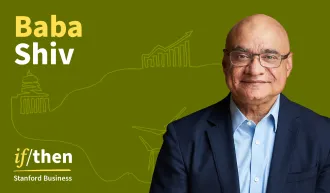
March 13, 2014 Matt Abrahams: How to Make Unforgettable Presentations A Stanford lecturer and expert on public speaking explains how to ensure your audience remembers what they hear and see.
March 04, 2014 Matt Abrahams: Presentations and the Art of the Graceful Recovery A Stanford lecturer and expert on public speaking explains what to do when memory fails.
February 26, 2014 Matt Abrahams: How Do You Make a Memorable Presentation? A Stanford lecturer and expert on public speaking explains how to manage anxiety and deliver a smooth presentation.
- See the Current DEI Report
- Supporting Data
- Research & Insights
- Share Your Thoughts
- Search Fund Primer
- Teaching & Curriculum
- Affiliated Faculty
- Faculty Advisors
- Louis W. Foster Resource Center
- Defining Social Innovation
- Impact Compass
- Global Health Innovation Insights
- Faculty Affiliates
- Student Awards & Certificates
- Changemakers
- Dean Jonathan Levin
- Dean Garth Saloner
- Dean Robert Joss
- Dean Michael Spence
- Dean Robert Jaedicke
- Dean Rene McPherson
- Dean Arjay Miller
- Dean Ernest Arbuckle
- Dean Jacob Hugh Jackson
- Dean Willard Hotchkiss
- Faculty in Memoriam
- Stanford GSB Firsts
- Certificate & Award Recipients
- Teaching Approach
- Analysis and Measurement of Impact
- The Corporate Entrepreneur: Startup in a Grown-Up Enterprise
- Data-Driven Impact
- Designing Experiments for Impact
- Digital Business Transformation
- The Founder’s Right Hand
- Marketing for Measurable Change
- Product Management
- Public Policy Lab: Financial Challenges Facing US Cities
- Public Policy Lab: Homelessness in California
- Lab Features
- Curricular Integration
- View From The Top
- Formation of New Ventures
- Managing Growing Enterprises
- Startup Garage
- Explore Beyond the Classroom
- Stanford Venture Studio
- Summer Program
- Workshops & Events
- The Five Lenses of Entrepreneurship
- Leadership Labs
- Executive Challenge
- Arbuckle Leadership Fellows Program
- Selection Process
- Training Schedule
- Time Commitment
- Learning Expectations
- Post-Training Opportunities
- Who Should Apply
- Introductory T-Groups
- Leadership for Society Program
- Certificate
- 2023 Awardees
- 2022 Awardees
- 2021 Awardees
- 2020 Awardees
- 2019 Awardees
- 2018 Awardees
- Social Management Immersion Fund
- Stanford Impact Founder Fellowships and Prizes
- Stanford Impact Leader Prizes
- Social Entrepreneurship
- Stanford GSB Impact Fund
- Economic Development
- Energy & Environment
- Stanford GSB Residences
- Environmental Leadership
- Stanford GSB Artwork
- A Closer Look
- California & the Bay Area
- Voices of Stanford GSB
- Business & Beneficial Technology
- Business & Sustainability
- Business & Free Markets
- Business, Government, and Society Forum
- Get Involved
- Second Year
- Global Experiences
- JD/MBA Joint Degree
- MA Education/MBA Joint Degree
- MD/MBA Dual Degree
- MPP/MBA Joint Degree
- MS Computer Science/MBA Joint Degree
- MS Electrical Engineering/MBA Joint Degree
- MS Environment and Resources (E-IPER)/MBA Joint Degree
- Academic Calendar
- Clubs & Activities
- LGBTQ+ Students
- Military Veterans
- Minorities & People of Color
- Partners & Families
- Students with Disabilities
- Student Support
- Residential Life
- Student Voices
- MBA Alumni Voices
- A Week in the Life
- Career Support
- Employment Outcomes
- Cost of Attendance
- Knight-Hennessy Scholars Program
- Yellow Ribbon Program
- BOLD Fellows Fund
- Application Process
- Loan Forgiveness
- Contact the Financial Aid Office
- Evaluation Criteria
- GMAT & GRE
- English Language Proficiency
- Personal Information, Activities & Awards
- Professional Experience
- Letters of Recommendation
- Optional Short Answer Questions
- Application Fee
- Reapplication
- Deferred Enrollment
- Joint & Dual Degrees
- Entering Class Profile
- Event Schedule
- Ambassadors
- New & Noteworthy
- Ask a Question
- See Why Stanford MSx
- Is MSx Right for You?
- MSx Stories
- Leadership Development
- Career Advancement
- Career Change
- How You Will Learn
- Admission Events
- Personal Information
- Information for Recommenders
- GMAT, GRE & EA
- English Proficiency Tests
- After You’re Admitted
- Daycare, Schools & Camps
- U.S. Citizens and Permanent Residents
- Requirements
- Requirements: Behavioral
- Requirements: Quantitative
- Requirements: Macro
- Requirements: Micro
- Annual Evaluations
- Field Examination
- Research Activities
- Research Papers
- Dissertation
- Oral Examination
- Current Students
- Education & CV
- International Applicants
- Statement of Purpose
- Reapplicants
- Application Fee Waiver
- Deadline & Decisions
- Job Market Candidates
- Academic Placements
- Stay in Touch
- Faculty Mentors
- Current Fellows
- Standard Track
- Fellowship & Benefits
- Group Enrollment
- Program Formats
- Developing a Program
- Diversity & Inclusion
- Strategic Transformation
- Program Experience
- Contact Client Services
- Campus Experience
- Live Online Experience
- Silicon Valley & Bay Area
- Digital Credentials
- Faculty Spotlights
- Participant Spotlights
- Eligibility
- International Participants
- Stanford Ignite
- Frequently Asked Questions
- Operations, Information & Technology
- Classical Liberalism
- The Eddie Lunch
- Accounting Summer Camp
- Videos, Code & Data
- California Econometrics Conference
- California Quantitative Marketing PhD Conference
- California School Conference
- China India Insights Conference
- Homo economicus, Evolving
- Political Economics (2023–24)
- Scaling Geologic Storage of CO2 (2023–24)
- A Resilient Pacific: Building Connections, Envisioning Solutions
- Adaptation and Innovation
- Changing Climate
- Civil Society
- Climate Impact Summit
- Climate Science
- Corporate Carbon Disclosures
- Earth’s Seafloor
- Environmental Justice
- Operations and Information Technology
- Organizations
- Sustainability Reporting and Control
- Taking the Pulse of the Planet
- Urban Infrastructure
- Watershed Restoration
- Junior Faculty Workshop on Financial Regulation and Banking
- Ken Singleton Celebration
- Marketing Camp
- Quantitative Marketing PhD Alumni Conference
- Presentations
- Theory and Inference in Accounting Research
- Stanford Closer Look Series
- Quick Guides
- Core Concepts
- Journal Articles
- Glossary of Terms
- Faculty & Staff
- Researchers & Students
- Research Approach
- Charitable Giving
- Financial Health
- Government Services
- Workers & Careers
- Short Course
- Adaptive & Iterative Experimentation
- Incentive Design
- Social Sciences & Behavioral Nudges
- Bandit Experiment Application
- Conferences & Events
- Reading Materials
- Energy Entrepreneurship
- Faculty & Affiliates
- SOLE Report
- Responsible Supply Chains
- Current Study Usage
- Pre-Registration Information
- Participate in a Study
- Founding Donors
- Location Information
- Participant Profile
- Network Membership
- Program Impact
- Collaborators
- Entrepreneur Profiles
- Company Spotlights
- Seed Transformation Network
- Responsibilities
- Current Coaches
- How to Apply
- Meet the Consultants
- Meet the Interns
- Intern Profiles
- Collaborate
- Research Library
- News & Insights
- Program Contacts
- Databases & Datasets
- Research Guides
- Consultations
- Research Workshops
- Career Research
- Research Data Services
- Course Reserves
- Course Research Guides
- Material Loan Periods
- Fines & Other Charges
- Document Delivery
- Interlibrary Loan
- Equipment Checkout
- Print & Scan
- MBA & MSx Students
- PhD Students
- Other Stanford Students
- Faculty Assistants
- Research Assistants
- Stanford GSB Alumni
- Telling Our Story
- Staff Directory
- Site Registration
- Alumni Directory
- Alumni Email
- Privacy Settings & My Profile
- Success Stories
- The Story of Circles
- Support Women’s Circles
- Stanford Women on Boards Initiative
- Alumnae Spotlights
- Insights & Research
- Industry & Professional
- Entrepreneurial Commitment Group
- Recent Alumni
- Half-Century Club
- Fall Reunions
- Spring Reunions
- MBA 25th Reunion
- Half-Century Club Reunion
- Faculty Lectures
- Ernest C. Arbuckle Award
- Alison Elliott Exceptional Achievement Award
- ENCORE Award
- Excellence in Leadership Award
- John W. Gardner Volunteer Leadership Award
- Robert K. Jaedicke Faculty Award
- Jack McDonald Military Service Appreciation Award
- Jerry I. Porras Latino Leadership Award
- Tapestry Award
- Student & Alumni Events
- Executive Recruiters
- Interviewing
- Land the Perfect Job with LinkedIn
- Negotiating
- Elevator Pitch
- Email Best Practices
- Resumes & Cover Letters
- Self-Assessment
- Whitney Birdwell Ball
- Margaret Brooks
- Bryn Panee Burkhart
- Margaret Chan
- Ricki Frankel
- Peter Gandolfo
- Cindy W. Greig
- Natalie Guillen
- Carly Janson
- Sloan Klein
- Sherri Appel Lassila
- Stuart Meyer
- Tanisha Parrish
- Virginia Roberson
- Philippe Taieb
- Michael Takagawa
- Terra Winston
- Johanna Wise
- Debbie Wolter
- Rebecca Zucker
- Complimentary Coaching
- Changing Careers
- Work-Life Integration
- Career Breaks
- Flexible Work
- Encore Careers
- D&B Hoovers
- Data Axle (ReferenceUSA)
- EBSCO Business Source
- Global Newsstream
- Market Share Reporter
- ProQuest One Business
- Student Clubs
- Entrepreneurial Students
- Stanford GSB Trust
- Alumni Community
- How to Volunteer
- Springboard Sessions
- Consulting Projects
- 2020 – 2029
- 2010 – 2019
- 2000 – 2009
- 1990 – 1999
- 1980 – 1989
- 1970 – 1979
- 1960 – 1969
- 1950 – 1959
- 1940 – 1949
- Service Areas
- ACT History
- ACT Awards Celebration
- ACT Governance Structure
- Building Leadership for ACT
- Individual Leadership Positions
- Leadership Role Overview
- Purpose of the ACT Management Board
- Contact ACT
- Business & Nonprofit Communities
- Reunion Volunteers
- Ways to Give
- Fiscal Year Report
- Business School Fund Leadership Council
- Planned Giving Options
- Planned Giving Benefits
- Planned Gifts and Reunions
- Legacy Partners
- Giving News & Stories
- Giving Deadlines
- Development Staff
- Submit Class Notes
- Class Secretaries
- Board of Directors
- Health Care
- Sustainability
- Class Takeaways
- All Else Equal: Making Better Decisions
- If/Then: Business, Leadership, Society
- Grit & Growth
- Think Fast, Talk Smart
- Spring 2022
- Spring 2021
- Autumn 2020
- Summer 2020
- Winter 2020
- In the Media
- For Journalists
- DCI Fellows
- Other Auditors
- Academic Calendar & Deadlines
- Course Materials
- Entrepreneurial Resources
- Campus Drive Grove
- Campus Drive Lawn
- CEMEX Auditorium
- King Community Court
- Seawell Family Boardroom
- Stanford GSB Bowl
- Stanford Investors Common
- Town Square
- Vidalakis Courtyard
- Vidalakis Dining Hall
- Catering Services
- Policies & Guidelines
- Reservations
- Contact Faculty Recruiting
- Lecturer Positions
- Postdoctoral Positions
- Accommodations
- CMC-Managed Interviews
- Recruiter-Managed Interviews
- Virtual Interviews
- Campus & Virtual
- Search for Candidates
- Think Globally
- Recruiting Calendar
- Recruiting Policies
- Full-Time Employment
- Summer Employment
- Entrepreneurial Summer Program
- Global Management Immersion Experience
- Social-Purpose Summer Internships
- Process Overview
- Project Types
- Client Eligibility Criteria
- Client Screening
- ACT Leadership
- Social Innovation & Nonprofit Management Resources
- Develop Your Organization’s Talent
- Centers & Initiatives
- Student Fellowships
Presentation Skills

- Introduction
- Storytelling
- Presentation Outlines
- Tools for Creating Presentations
- Designing Presentation Slides
- Finding & Citing Media
- Preparing & Testing Technology
Handling Audience Questions
- Presentation Anxiety
- Online Presentations
- Feedback Form
- Co-Curricular Recognition Form
- Faculty Resources
The Question & Answer (or Q&A) session happens at the end of your presentation—audience members are free to ask you questions about your content and your ideas, and you have the chance to show how well you know your research.
But what happens if someone asks a tough question?
In this section, we'll look at how to handle audience questions so you can feel more in control of the situation.
Tips for Answering Questions in a Presentation
Make sure you understand the question and that you've heard everything the person wants to learn.
Re-state the question in your own words and have the person confirm that you've heard and understood their question. For example, you could say, "Are you asking…?" or "Did you mean…?" before rephrasing the person's question.
Be direct and honest. If you don't know the answer, that's okay too, but you should try your best to respond in a way that will satisfy the person who asked you the question.
Use a story that is relatable to the audience to build a better connection with your audience.
If someone asks you a difficult question, don't get rattled! Make sure you're polite, professional, and courteous. Be prepared for your presentation—think about what people might ask you during your presentation and either include the content in your session or leave it for the Q&A.
How to Handle Different Types of Questions
Handling questions from audience members can be one of the most difficult aspects of presenting your work. So, what kinds of questions might come up during your Q&A session?
Check the boxes below to learn more about a few different types of questions and how to handle them.
Direct Questions
Direct questions are the typical questions we use when we want information. Direct questions require direct answers. You want to be clear and concise with your response, and you'll likely only need one sentence to answer the question.
There are three types of direct questions:
- True/False (Yes/No) : You either confirm or deny what the questioner has asked you.
- Multiple Choice : You state which option is true based on two or more choices included in the question.
- Fill in the Blank : Your answer will provide missing information for the questioner.
Hostile Questions
Hostile questions are often designed to challenge the narrative, structure, and conclusions of your presentation. These types of questions can range from annoying comments or rude interruptions to mild differences of opinion to highly charged challenges.
It's important to handle these kinds of disagreeable questions without getting hostile back. Remember: You have the power to control and optimize these difficult situations.
Types of Hostile Questions
Four common types of hostile questions include:
Example: "Your conclusion here is unrealistic, don't you think so?"
With these types of questions, you can respond with a simple “No,” immediately followed by a recap of the issue under consideration.
For example: "No, my conclusion is based on… and…"
In this case, long answers can be effective for diffusing the hostility. Maintain a neutral expression, and maintain eye contact with the questioner. Focus on the issue at hand and use this time to reinforce your ideas. Don’t let your emotions dictate your response.
Example: "How can you suggest such a flawed idea to solve this issue?"
What's essential about your response here is that you do not repeat the inflammatory word (in this case, it would be "flawed"). Keep a cool head, and summarize the issue without repeating the word that the questioner used.
For example: You might start your response saying, “The issue at hand is what impact this solution will have on our user group going forward… ”
You can then use this time to provide more information about how you came to this solution for this particular user group. Respond on your terms, not the terms of the questioner.
Example: "What kinds of sources did you look at to come to your conclusion?"
This type of hostile question is difficult to convey in a written form because they will sound similar to a direct question. The question is not using any inflammatory words or asking you to agree with a negative, but the question may still be hostile depending on the tone
In these situations, ignore the tone and respond as if the question was asked in a completely straightforward way–as difficult as that may be. Stay calm and give the questioner the information in a simple, direct way.
Example: "Given your background and limited knowledge on this subject, why did you even choose this topic for your presentation?"
Negative preconditions refer to the inclusion of negative assumptions or statements about the presenter or their work before the question is even asked. By framing the question in a negative way first, the presenter is then put into a defensive position, which makes it harder to provide a confident or satisfactory answer.
Similar to inflammatory trigger words, try to ignore the negative preconditions and focus exclusively on the issue at hand.
For example: "During this project I learned… which has a major impact on… As I stated earlier in the presentation, I was drawn to this topic because of… and… which has helped me…"
It's important to note that these kinds of negative preconditions are not constructive or helpful in the classroom—ideally, your professor will confront the person who asked a question like this!
Multi-Part Questions
Multi-part questions are questions that have multiple distinct parts or sub-questions. Instead of asking a single, straightforward question, the questioner will weave together different inquires in the same question.
For example: "I appreciated that your project focused on renewable energy sources—I was curious about a few things: What are the advantages of those sources in Ontario? Are they more expensive than our current energy solutions? What's their potential for widespread adoption here?"
As a presenter, it can be difficult to keep track of all these different questions—in most cases, the questioner genuinely wants more information, but they know you'll only have time to call on them once during the Q&A session.
You can approach this situation by answering each part separately. It can help to pretend a different questioner asked each question. Make sure that you're concise with your answers so that other audience members can ask their questions as well.
If you're having trouble remembering each part of the multi-part question, you can ask: "Could you remind me of your next question?" There's nothing wrong with briefly asking the questioner to repeat a part of their question—it shows that you care about providing a complete answer for your audience.
Long-winded 'Questions'
Long-winded 'questions' are more of an experience than a question.
In this situation, an audience member will flood you with their opinions or personal stories and there may or may not be a question tacked on to the end of their speech—but you're still expected to respond to them.
For example: "This is more of a comment, but your presentation reminded me of a project I worked on where I had to… It's refreshing to see someone else explore this topic, I only just learned about it last term when we… I was hoping to learn more about… I added something similar in my presentation for… … …"
A simple way to handle this situation is to acknowledge the higher-level, big picture ideas in what the person has said, and to then talk to the central idea of their 'question'. You don't need to address all the smaller opinions or ideas the person has shared—just stay focused on the key ideas or arguments from your presentation.
You could start by saying, "Clearly, there are a lot of issues going on here. Overall, I would say…" and then either answer the question or summarize your key ideas in about 2-3 sentences. Then you can move on to the next questioner.
Watch the video below to learn about the tone you should use during your Q&A session. You'll also learn specific phrases you can use to clarify questions or communicate when you're not sure about an answer.
Tips to Run a Successful Q&A Session
Successful presenters prepare for the Q&A session with the same focus and detail as their presentations—this is a chance for you share extra details, clarify any confusion, and make a great last impression on your audience.
Check the boxes below to learn what you should do before and during your presentation to create a smooth, successful Q&A!
Before Your Presentation
You might not know exactly which questions you'll be asked during your Q&A session, but there are still ways you can prepare yourself.
Try the following three techniques before your next presentation:
Work out the answers to these questions as you're working on your presentation—these questions can help you figure out where you might need to do more research. Decide which questions you'll incorporate into your presentation, and which ones you'll leave to the Q&A session.
Test out your presentation with a friend, a family member, or a tutor at Sheridan's Tutoring Centre . Ideally, you want to test your presentation on someone with little to no knowledge about your topic—they can help point out areas that aren't clear so you can add more detail. You can book a free tutoring appointment on TutorOcean .
Spend time practicing your answers by speaking them out loud. The more you prepare, the more natural you will sound during your Q&A session!
During Your Q&A Session
Use an open-ended question (e.g., "Who has the first question?" "What topic should we start discussing?") rather than a 'yes/no' question (e.g., "Are there any questions?" to get the conversation started.
If you've waited about 30 seconds and no one is asking a question, you could start the Q&A by talking about something that interested you in you research. For example, "When I started my research, I had a lot of questions about 'X'. A key part of 'X' is…"
Repeating questions serves two main functions: First, it allows you to clarify what the questioner has asked; second, it helps to make sure your audience has heard the question.
You don't need a quick answer for everything—give yourself the chance to think about what the questioner has asked, what you know about the topic, and what information might help the questioner.
Aim for 2-3 sentences in your answer. If you feel like your answer needs to be longer, offer a summary of your ideas in 2-3 sentences and then offer to either talk to the questioner after your presentation or to e-mail the questioner (or the class) with a longer response.
It's better to say, "I don't know, but let me look that up and I'll send a note to the class" than it is to make up an inaccurate or misleading answer.
If someone asks you a difficult question, respond calmly and politely. Help the questioner feel heard by briefly acknowledging their concern or point or question, and then offer to follow up with them after the Q&A session is over.
End your Q&A session by thanking everyone for their thought-provoking questions. Make sure that you return the favour by engaging with your classmates during the Q&A session of their presentations too!
- Last Updated: Jan 12, 2024 2:29 PM
- URL: https://sheridancollege.libguides.com/presentationskills
Connect with us

- PRESENTATION SKILLS
Dealing With Presentation Questions
Search SkillsYouNeed:
Presentation Skills:
- A - Z List of Presentation Skills
- Top Tips for Effective Presentations
- General Presentation Skills
- What is a Presentation?
- Preparing for a Presentation
- Organising the Material
- Writing Your Presentation
- Deciding the Presentation Method
- Managing your Presentation Notes
- Working with Visual Aids
- Presenting Data
- Managing the Event
- Coping with Presentation Nerves
- Dealing with Questions
- How to Build Presentations Like a Consultant
- 7 Qualities of Good Speakers That Can Help You Be More Successful
- Self-Presentation in Presentations
- Specific Presentation Events
- Remote Meetings and Presentations
- Giving a Speech
- Presentations in Interviews
- Presenting to Large Groups and Conferences
- Giving Lectures and Seminars
- Managing a Press Conference
- Attending Public Consultation Meetings
- Managing a Public Consultation Meeting
- Crisis Communications
- Elsewhere on Skills You Need:
- Communication Skills
- Facilitation Skills
- Teams, Groups and Meetings
- Effective Speaking
- Question Types
Subscribe to our FREE newsletter and start improving your life in just 5 minutes a day.
You'll get our 5 free 'One Minute Life Skills' and our weekly newsletter.
We'll never share your email address and you can unsubscribe at any time.
Many otherwise extremely competent and confident presenters will tell you that they really dread the question and answer session of a presentation.
They seek ways to ‘avoid’ difficult questions. But it doesn’t have to be like that.
Dealing with questions in a presentation is a skill which anyone can master.
Perhaps the most important thing to understand is that, as a general rule, if people ask you questions, even hostile ones, it’s not to trip you up but because they genuinely want the answer.
Staying in Control of the Questions
Most people dread the question session because they fear losing control.
A little thought and some early planning can avoid this risk. But you can also avoid it by remembering that any presentation is an information exchange. It is as much for you to hear what people want to know as for them to hear from you.
However, if your presentation starts to get diverted by an interesting question, try saying something like:
“I think we’re getting a bit off topic here. Let’s put that to one side and you and I can chat about it later. Come and find me at the end and we’ll exchange contact details.”
“I’d really like to get on with the presentation, otherwise I may not have time to finish, but let’s talk about this later.”
Setting out some Ground Rules
At the start of your presentation, you should make it clear whether and when you would prefer to deal with questions - as you go along or at the end of the presentation.
Some speakers prefer questions to be raised as they arise during the presentation. The advantage of this approach is that any misunderstandings can be dealt with immediately. However, there is also a danger that the question will disrupt or distract the speaker, or that questions are raised that would have been covered later in the presentation.
Top tip! Categorising Questions
If you like to deal with questions as they arise, but you are concerned about the pitfalls, there is an easy way to handle this. In your introduction, explain that there are three types of questions:
- The sort that seeks clarification of something that has just been said – you will answer those immediately;
- The sort that asks a related question about something that you plan to cover later – you will answer those later in the presentation; and
- The sort that is best dealt with offline because most of the audience probably won’t be interested, or it’s outside the topic of the presentation – you will make a note of the question and come back to the questioner afterwards.
When a Type 2 or 3 question is asked, you can then say something like:
“ That’s a Type 2 question, so I’ll park that for now, and cover it later. If you don’t think I’ve covered it by the end, remind me, and I’ll go over it.”
Other speakers prefer to deal with questions at the end of the presentation.
If you prefer this approach, ensure that you set aside sufficient time for questions but also limit the amount of time available. The amount of time will depend on the type of presentation you are giving but usually 10 minutes of question time should be sufficient.
The big advantage of this approach is that if you talk too quickly, you will simply have a longer question session: a big incentive to talk slowly and carefully, and make sure that your audience understands everything as you go.
You should not close the presentation with the question and answer session.
When you have finished answering questions, make sure that you have the last word with a strong assertion of your main message(s).
In other words, you can thank the audience for their questions and then summarise once again the main point or points that your presentation was designed to communicate.
An Introduction to Question Sessions
The main rule of question sessions is to treat your audience with the respect you would like to have shown to you, and answer their questions directly and honestly.
If they have asked a question, it is because they want to know the answer.
It is very unlikely that anyone will ask a question solely to trip you up, although this does happen.
If a question is provocative, answer it directly. Never be rude to the questioner or show you are upset. Do not compromise yourself but maintain your point of view and never lose your temper.
This tactic can be difficult to maintain but the key is being assertive.
Visit our section on assertiveness to learn some more tips, start with: Assertiveness - An Introduction .
Managing Questions
Listen carefully to the question and, if the audience is large, repeat it to ensure everyone in the audience has heard.
If you’re not sure you understood correctly, paraphrase it back to the questioner and check that you have it right. Answer briefly and to the point.
If you do not know the answer, then say so and offer to find out. Then ensure that you follow up . To be able to respond, you will need the questioner’s name and email address, so make sure that you speak to them before they or you leave.
“ I don’t know ” is a very acceptable answer to some difficult questions and it is much more acceptable than stumbling through an answer or making something up. “ I don’t know, but I’ll find out and let you know ” is even more acceptable.
Relax and do not feel as if you have to know everything. If you don’t know it is better to be honest than to try to pretend.
Trust takes a long time to build up, but it can be lost in moments, and audiences will almost always know when you are not being genuine.
An Alternative Tactic: Involving your Audience
If you are speaking to a well-informed audience, a professional group for example , and the question is a fairly general one to which you do not know the answer, consider asking the room if anyone else would like to respond. You may have the world expert on that subject sitting there who would be delighted to share their expertise with you all. If you have noticed someone in particular, you can even say:
“ I noticed that Professor X is in the room, so I wonder if he would like to comment on that to save me displaying my ignorance ”
“ My colleague over there is more familiar with that area than I am so, while I don’t want to put him on the spot, maybe he would be prepared to shed some light on this? ”
Most people will be fine with that approach, especially if they really do know more about it than you, and it will mean that the room gets a much better response. Yes, you’re the one standing at the front, but you don’t know everything.
You may also find our general pages on questioning useful see Questioning and Question Types .
Continue to: Coping with Presentation Nerves Managing the Presentation Event
See Also: Preparing for a Presentation | Organising the Material Deciding the Presentation Method Working with Visual Aids

50+ Questions to Generate Audience Participation

When it comes to presentations, one of the most important things you can do is get your audience engaged and participating. This can be a challenge, but with the right questions, it can be easy!
In this post, we will provide you with over 50 different questions you can use in your next presentation. These questions are broken down into different types, so you can easily find the ones that will work best for your needs, as well as slide deck recs for each type of question.
Introduction Questions
Using questions in an introduction to a meeting or presentation sets the tone for the rest of your time together. These questions can also give the speaker an idea of the expectations and wants of those in the audience.
While asking some of these questions to a group can quickly devolve into side conversations or serve as distractions, picking one or two of them and having the group answer on their phones can provide real insight. We suggest using the Meeting Kickoff slide deck to quickly ask the questions, get the audience participating, and set the tone for the rest of the meeting.
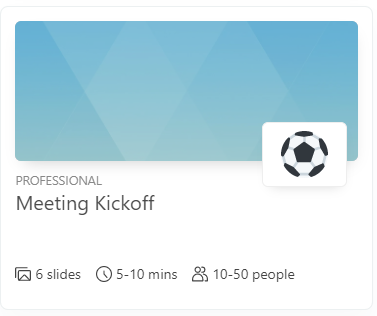
1. Who here has ever been to a meeting where they were completely lost within the first five minutes?
2. How many of you have some knowledge about the topic we're discussing today?
3. What is something you're hoping to come away with after this presentation?
4. What are you tired of hearing about on this topic?
5. What motivates you most to learn about this topic?
6. What can I do to make this presentation valuable to you?
7. If you aren't here due to work obligations, would you still want to be here?
8. How do you prefer to consume information on this topic?
9. Do you prefer presentations/meetings in-person or virtually?
10. What would help you focus for the rest of this presentation?
Word Cloud Questions
Another fantastic way to gauge what your audience feels or thinks about certain topics (while keeping them engaged and entertained) is through the use of word clouds. Unlike open-ended questions, word clouds allow an audience to answer a prompt and give a visual representation to the group on which answer is the most prevalent.
Word clouds are an excellent way to draw a group back in mid-meeting and gauge the mindset of your audience. Slides with Friends has a fantastic Word Cloud Game you can put together in a few moments to boost the participation in your next presentation.
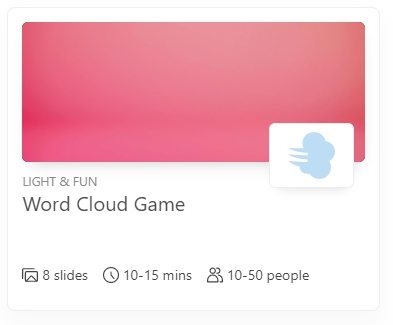
1. How are you feeling right now?
2. Who has had the biggest influence on your life?
3. What person in our industry has had the biggest impact on your career?
4. What's something you're worried about professionally today?
5. What's something you're excited about professionally today?
6. What's one of the best ideas our company/group has come up with?
7. How would you describe our last month in one word?
Ice Breaker Questions
If you’re hosting a meeting with a smaller group that’s already comfortable with each other, meeting icebreakers can loosen tongues and generate conversation. These questions are also a bit more fun, perfect for easing into a heavier presentation.
Use our Meeting Icebreaker slide deck to start your meetings with a little bit of sharing and laughter. Setting the tone at the beginning of your meeting will keep the audience engaged throughout.
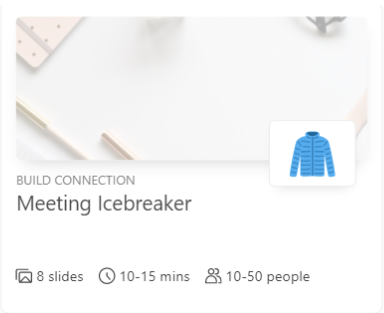
1. What’s your favorite tradition or holiday?
2. What fictional world or place would you like to visit?
3. What is your favorite time of the day? Why?
4. What's one routine that has changed how you work?
5. What's something about the co-worker/person next to you that you appreciate?
6. What's your biggest non-work goal right now?
7. What's something you're willing to share that we don't know about you?
This or That Questions
With larger groups, it can be even more difficult to grab and keep everyone’s attention, much less get the group to participate. The key to using questions with larger audiences is to keep the answers simple and easy to share.
One of our favorite ways of keeping an audience engaged with questions is with this or that questions. Or, as we call them at Slides with Friends, tea vs coffee questions. Our slide deck Tea vs Coffee was created to make engaging with big groups easier, but still fun.
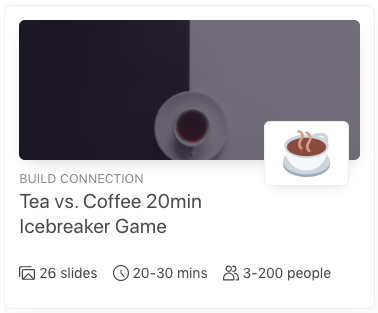
1. Coffee or tea?
2. Hot or cold climate?
3. Pager or fax machine?
4. Train or plane?
5. Staycation or vacation?
6. Netflix or Amazon Prime?
7. Mountains or beach?
8. Macs or PCs?
9. Beer or wine?
10. Work from home or in the office?
Discussion Questions
Sometimes to generate audience participation, you need to let them do the talking. This is the concept that inspired the discussion questions we’ve put together. What are things people want to talk about while still staying on topic? What can you ask to get the group involved and engaged without derailing the purpose of the gathering?
With the Brainstorming Session Template slide deck, you can present your questions to the group and either have them answer aloud or through their phones. The key here is taking a step back and letting them lead the conversation.
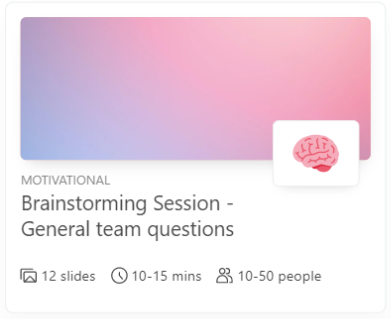
1. What is the best advice you've ever gotten about your career?
2. What was your first job? How has it influenced your career now?
3. How have you seen your industry change in the past 10 years?
4. What is your favorite thing about your job?
5. What is the hardest thing about your job?
6. What are some of the biggest challenges you see in your industry right now?
7. What's one thing you wish was more efficient about your job?
8. What small change can we make today that will shift how we work long-term?
Exit Questions
We’d all love to think every single one of our presentations was a slam dunk, but we know that’s not true. One way to finish up strong and with appreciated audience participation is to ask how you did.
Use the questions below in our Project Wrap Up slide deck to find out how you did and what you can change for the next time you meet. The best way to improve audience participation is to give the group what they want. These questions will help you figure out what that ‘want’ is.
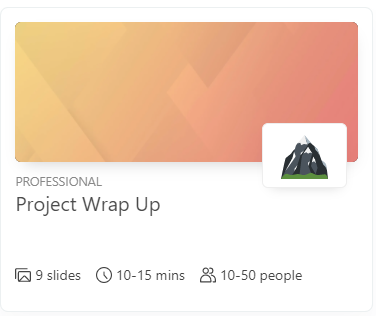
1. What was your favorite part of the presentation?
2. What are you going to do with what you learned today?
3. Who is going to help you implement what you learned today?
4. When are you going to start using what you learned today?
5. What's your plan for continuing to learn about this topic?
6. How would you rate the overall quality of the presentation?
7. What could we have done better?
8. Was the pace too fast, too slow, or just right?
9. Did you feel like you learned something new?
Silly Questions
And finally, just for the fun of it, here are a few of our favorite silly questions to ask the crew at your next Happy Hour Hang . Sure, these questions might devolve into laughter, but that still counts as participation!
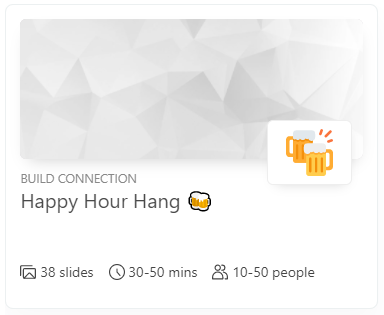
1. How would you describe your job to a preschooler?
2. What would your entrance song be if you were coming out on stage?
3. What place in time do you think you'd fit in the most?
4. What do you think is the most overrated show or movie right now?
5. What fictional team (X-Men, Avengers, Justice League) is the best?
Subscribe for more articles like this
Try slides with friends for free.
The easiest way to host meetings your team will love
Engagement delivered to your inbox
We'll email you 1-2x per month with brand new, ready-to-run events and ideas. Subscribe to stay ahead of the curve and keep your lessons, meetings, and events fresh and engaging.
160 Questions to Ask After a Presentation
Asking questions after a presentation is not just about seeking clarity on what was discussed. It’s a golden opportunity to delve deeper, engage with the speaker, and enhance your understanding of the subject matter. But knowing which questions to ask isn’t always straightforward.
In this piece, we’re about to break down the art of crafting impactful questions post-presentation that will not only benefit you but also add value to the entire audience’s experience.
Table of Contents
Questions to Ask After a Presentation for Feedback
Questions to ask after a presentation interview, questions to ask students after a presentation, questions to ask after a research presentation, questions to ask after a business presentation, questions to ask after a marketing presentation, questions to ask after a book presentation, reflection questions to ask after a presentation, frequently asked questions, final thoughts.
- Can you summarize the key points of the presentation?
- What aspect of the presentation did you find most engaging?
- Were there any areas that were unclear or confusing? If so, what were they?
- How would you rate the overall organization and flow of the presentation?
- Did the visual aids (such as slides or charts) enhance your understanding of the topic? Why or why not?
- Did the presenter maintain good eye contact and use body language effectively?
- Was the presenter’s tone and pace suitable for the content and audience?
- Were there any statistics or facts presented that stood out to you? Why?
- Did the presenter address potential counter-arguments or opposing views adequately?
- Were the objectives of the presentation clearly stated and met?
- How well did the presenter handle questions or interruptions during the presentation?
- Was there anything in the presentation that seemed unnecessary or redundant?
- What would you suggest to improve the presentation for future audiences?
- How did the presentation change or influence your thinking about the subject?
- Did the presentation feel tailored to the audience’s knowledge and interest level?
- Was there a clear and compelling call to action or concluding statement?
- Did the presentation feel too short, too long, or just the right length?
- What was your overall impression of the presenter’s credibility and expertise on the subject?
- How would you rate the relevance and importance of the topic to the audience?
- Can you identify any biases or assumptions in the presentation that may have influenced the message?
- How did you determine what content to include in your presentation?
- Can you explain the rationale behind the structure and flow of your presentation?
- What challenges did you face while preparing this presentation, and how did you overcome them?
- Were there any points in the presentation where you felt you could have elaborated more or less? Why?
- How did you decide on the visual elements and design of your presentation?
- Can you describe your intended audience and how you tailored the content to engage them?
- How did you ensure that the information presented was accurate and up-to-date?
- Were there any counter-arguments or opposing views on this topic that you considered including?
- How would you adapt this presentation for a different audience or context?
- How do you handle unexpected questions or interruptions during a presentation?
- Can you give an example of how you’ve handled negative feedback on a presentation in the past?
- How do you measure the success of a presentation? What metrics or feedback do you seek?
- What techniques do you use to engage an audience that may not be familiar with the topic?
- How do you balance the need to entertain and inform in a presentation?
- How do you prioritize information when you have a limited time to present?
- What strategies do you employ to ensure that your main points are memorable?
- How do you deal with nerves or anxiety before or during a presentation?
- Can you describe a situation where a presentation did not go as planned and how you handled it?
- How do you keep up with the latest trends and best practices in presenting?
- Is there anything you would change about this presentation if you were to do it again?
- How did you feel about the presentation? Were you confident or nervous, and why?
- What was the main message or goal of your presentation, and do you think you achieved it?
- How did you decide on the structure of your presentation?
- What research methods did you use to gather information for this presentation?
- Were there any challenges you encountered while preparing or presenting, and how did you address them?
- How did you ensure that your visual aids or multimedia elements supported your key points?
- What part of the presentation are you most proud of, and why?
- Were there any areas where you felt uncertain or that you would like to improve upon for next time?
- How did you tailor your presentation to fit the knowledge level and interest of your audience?
- What techniques did you use to engage the audience, and how do you think they worked?
- How did you practice your presentation, and what adjustments did you make as a result?
- Did you feel the time allotted for your presentation was sufficient? Why or why not?
- How did you decide what to emphasize or de-emphasize in your presentation?
- What feedback did you receive from peers during the preparation, and how did you incorporate it?
- Did you have a clear conclusion or call to action, and why did you choose it?
- How do you think your presentation style affects the way your audience receives your message?
- What would you do differently if you were to present this topic again?
- Can you reflect on a piece of feedback or a question from the audience that made you think?
- How has this presentation helped you better understand the subject matter?
- How will the skills and insights gained from this presentation experience benefit you in the future?
- Can you elaborate on the research question and what prompted you to investigate this topic?
- How did you choose the methodology for this research, and why was it the most suitable approach?
- Can you discuss any limitations or constraints within your research design and how they might have affected the results?
- How do your findings align or contrast with existing literature or previous research in this field?
- Were there any unexpected findings, and if so, how do you interpret them?
- How did you ensure the reliability and validity of your data?
- Can you discuss the ethical considerations involved in your research, and how were they addressed?
- What are the practical implications of your findings for practitioners in the field?
- How might your research contribute to theoretical development within this discipline?
- What recommendations do you have for future research based on your findings?
- Can you provide more details about your sample size and selection process?
- How did you handle missing or inconsistent data within your research?
- Were there any biases that could have influenced the results, and how were they mitigated?
- How do you plan to disseminate these findings within the academic community or to the broader public?
- Can you discuss the significance of your research within a broader social, economic, or cultural context?
- What feedback have you received from peers or advisors on this research, and how has it shaped your work?
- How does your research fit into your long-term academic or professional goals?
- Were there any particular challenges in conveying complex research findings to a general audience, and how did you address them?
- How does this research presentation fit into the larger project or research agenda, if applicable?
- Can you provide more insight into the interdisciplinary aspects of your research, if any, and how they contributed to the depth or breadth of understanding?
- Can you elaborate on the primary objectives and expected outcomes of this business initiative?
- How does this strategy align with the overall mission and vision of the company?
- What are the key performance indicators (KPIs) that you’ll be monitoring to gauge success?
- Can you discuss the risks associated with this plan, and how have you prepared to mitigate them?
- How does this proposal fit within the current market landscape, and what sets it apart from competitors?
- What are the potential financial implications of this plan, including both investments and projected returns?
- Can you provide more detail about the timeline and milestones for implementation?
- What internal and external resources will be required, and how have you planned to allocate them?
- How did you gather and analyze the data presented, and how does it support your conclusions?
- How does this proposal take into account regulatory compliance and ethical considerations?
- What are the potential challenges or roadblocks, and what strategies are in place to overcome them?
- Can you explain how this initiative aligns with or affects other ongoing projects or departments within the company?
- How will this plan impact stakeholders, and how have their interests and concerns been addressed?
- What contingency plans are in place if the initial strategy doesn’t achieve the desired results?
- How will success be communicated and celebrated within the organization?
- What opportunities for collaboration or partnership with other organizations exist within this plan?
- How does this proposal consider sustainability and the potential long-term impact on the environment and community?
- How have you incorporated feedback or lessons learned from previous similar initiatives?
- What are the key takeaways you’d like us to remember from this presentation?
- How can we get involved or support this initiative moving forward?
- Can you elaborate on the target audience for this marketing campaign, and how were they identified?
- What are the main objectives and key performance indicators (KPIs) for this campaign?
- How does this marketing strategy align with the overall brand values and business goals?
- What channels will be utilized, and why were they chosen for this particular campaign?
- Can you discuss the expected return on investment (ROI) and how it will be measured?
- What are the creative concepts driving this campaign, and how do they resonate with the target audience?
- How does this campaign consider the competitive landscape, and what sets it apart from competitors’ efforts?
- What are the potential risks or challenges with this marketing plan, and how will they be mitigated?
- Can you provide more details about the budget allocation across different marketing channels and activities?
- How have customer insights or feedback been integrated into the campaign strategy?
- What contingency plans are in place if certain elements of the campaign do not perform as expected?
- How will this marketing initiative be integrated with other departments or business functions, such as sales or customer service?
- How does this campaign consider sustainability or social responsibility, if at all?
- What tools or technologies will be used to execute and monitor this campaign?
- Can you discuss the timeline and key milestones for the launch and ongoing management of the campaign?
- How will the success of this campaign be communicated both internally and externally?
- How does this marketing strategy consider potential regulatory or compliance issues?
- How will the campaign be adapted or customized for different markets or segments, if applicable?
- What lessons from previous campaigns were applied in the development of this strategy?
- How can we, as a team or as individuals, support the successful implementation of this marketing plan?
- What inspired the main theme or concept of the book?
- Can you describe the intended audience for this book, and why they would find it appealing?
- How did the characters’ development contribute to the overall message of the book?
- What research was conducted (if any) to ensure the authenticity of the setting, characters, or events?
- Were there any challenges or ethical considerations in writing or presenting this book?
- How does this book fit into the current literary landscape or genre? What sets it apart?
- What do you believe readers will find most engaging or thought-provoking about this book?
- Can you discuss any symbolic elements or literary devices used in the book and their significance?
- How does the book’s structure (e.g., point of view, chronological order) contribute to its impact?
- What were the emotional highs and lows during the writing or reading of this book, and how do they reflect in the story?
- How does the book address or reflect contemporary social, cultural, or political issues?
- Were there any parts of the book that were particularly difficult or rewarding to write or read?
- How does this book relate to the author’s previous works or the evolution of their writing style?
- What feedback or responses have been received from readers, critics, or peers, and how have they influenced the presentation?
- What are the main takeaways or lessons you hope readers will gain from this book?
- How might this book be used in educational settings, and what age group or courses would it be suitable for?
- Can you discuss the process of editing, publishing, or marketing the book, if applicable?
- How does the book’s cover art or design reflect its content or attract its target readership?
- Are there plans for a sequel, adaptation, or related works in the future?
- How can readers stay engaged with the author or the book’s community, such as through social media, book clubs, or events?
- How do you feel the presentation went overall, and why?
- What part of the presentation are you most proud of, and what made it successful?
- Were there any moments where you felt challenged or uncertain? How did you handle those moments?
- How did you perceive the audience’s engagement and reaction? Were there any surprises?
- What feedback have you received from others, and how does it align with your self-assessment?
- Were there any technical difficulties or unexpected obstacles, and how were they addressed?
- How well did you manage your time during the presentation? Were there areas that needed more or less focus?
- How did you feel before the presentation, and how did those feelings change throughout?
- What strategies did you use to connect with the audience, and how effective were they?
- Were there any points that you felt were misunderstood or could have been communicated more clearly?
- How did the preparation process contribute to the overall success or challenges of the presentation?
- What did you learn about yourself as a communicator or presenter through this experience?
- Were there any ethical considerations in the content or delivery of the presentation, and how were they handled?
- How does this presentation align with your long-term goals or professional development?
- How would you approach this presentation differently if you had to do it again?
- How has this presentation affected your confidence or skills in public speaking or presenting?
- What resources or support would have enhanced your preparation or performance?
- How will you apply what you’ve learned from this presentation to future projects or presentations?
- How did your understanding of the topic change or deepen through the process of preparing and presenting?
- What steps will you take to continue improving or building on the skills demonstrated in this presentation?
What if I disagree with a point made during the presentation?
It’s important to frame disagreement in a constructive and respectful way. You might say, “ I found your point on X intriguing. From a different perspective, could Y also be considered…? ” This opens up a dialogue without dismissing the presenter’s viewpoint.
How can I formulate my questions to encourage a more detailed answer?
Use open-ended questions that start with “ how ,” “ why, ” or “ could you explain… ” as these require more than a yes or no answer and encourage the presenter to provide depth. For example, “ Could you explain the process behind your research findings in more detail? “
By asking insightful questions, you’re not only cementing your understanding of the material presented but also opening doors to further knowledge and collaboration. Remember, the quality of your questions reflects the depth of your engagement and willingness to learn.
So, the next time you find yourself in the audience, seize the opportunity to ask meaningful questions and watch as simple presentations transform into dialogues that inspire and illuminate.
How useful was this post?
Click on a star to rate it!
As you found this post useful...
Share it on social media!
We are sorry that this post was not useful for you!
Let us improve this post!
Tell us how we can improve this post?

Bea Mariel Saulo
Bea is an editor and writer with a passion for literature and self-improvement. Her ability to combine these two interests enables her to write informative and thought-provoking articles that positively impact society. She enjoys reading stories and listening to music in her spare time.

How To Navigate Your Presentation Q and A Session Like A Pro
Table of contents.
Presentations are a pivotal part of professional life, an opportunity to share knowledge, influence decisions, and showcase expertise . But what truly separates the pros from the rest of the pack is not just the delivery of content but also their ability to master the art of the post-presentation Q&A session.
In this article, we’ll delve into strategies, tips, and insights that will empower you to confidently face any audience, tackle tough questions, and leave a lasting impression as a presentation maestro.
Is A Q & A Session At The End Of A Presentation Required?
A Q&A session at the end of a presentation is a common practice in many professional settings, including business meetings, academic lectures, and conferences. It provides the audience with an opportunity to seek clarification, engage with the speaker, and delve deeper into the topic discussed.

How Important Is Moderation In Your Q & A Session?
Moderation is highly important in a Q&A session, and its role cannot be overstated . Effective moderation ensures that the session runs smoothly, maintains a respectful and productive atmosphere, and maximizes the benefits for both the presenter and the audience.
Here Are A Few Tips On How To Moderate
Give audience members instructions on how to participate.
Encouraging audience participation as a moderator is vital for a successful Q&A session or discussion. Start by c reating a friendly and open atmosphere, setting clear expectations, and using open-ended questions that invite thoughtful responses. Actively engage with participants, ask follow-up questions, and acknowledge their contributions to foster a sense of inclusivity.
Rotate attention among panelists or presenters, promote written questions for larger or online sessions, and be patient, allowing participants time to formulate their thoughts. Summarize key points made by the audience and connect them to the main topic to reinforce the value of their contributions. Seek feedback at the end of the session to continually improve your moderation skills and enhance audience engagement.
Use a Moderating Tool To Improve Efficiency
Utilizing moderating tools is an excellent way to enhance the efficiency of discussions and manage interactions in online or live events. These tools typically offer features like question management, chat monitoring, and participant engagement tracking. To maximize their effectiveness, start by familiarizing yourself with the tool’s interface and capabilities before the event.
During the presentation or discussion, actively monitor incoming questions or comments, addressing them in real-time or queuing them for later. Use features like chat moderation to maintain a respectful and on-topic conversation, ensuring that disruptive or inappropriate content is promptly dealt with. Additionally, track participant engagement metrics to identify trends and areas that may need additional attention. By harnessing the power of moderating tools, you can streamline your role, keep the discussion on track, and create a more efficient and productive environment for all involved.
Prepare To Collect Unanswered Questions
You also need to be prepared to collect unanswered questions that you might not get to during the allotted time you have to present, have a system in place for noting down questions that couldn’t be addressed during the session, either submitted through digital tools or manually written, ensuring they are organized and ready for follow-up or future discussions. Make sure you have a clear and concise call to action in your presentation to achieve this.

Things To Think About Before Running Your Q & A Session
When running a Q&A (Question and Answer) session, there are several key considerations to keep in mind: Preparation, timing, audience engagement, question prioritization, complex questions, and audience diversity . Below, we will get into a few of these.
Let Your Audience Know In Advance When The Session Will Start
It’s essential to communicate the start time of the Q&A session to your audience effectively. By clearly indicating when the Q&A will begin, whether it’s at the end of a presentation or at a specified time during an event, you help attendees anticipate and prepare their questions. This proactive communication ensures that the Q&A session runs smoothly and that participants are ready to engage in meaningful dialogue when the time comes, enhancing the overall event experience.
Briefing Your Audience On The Format
At the beginning of the session, set clear expectations for audience participation. Explain the format, timing, and how questions will be received (e.g., raising hands, using a chat feature, or submitting questions in advance).
Leave Enough Time To Field Questions
Leavin g dedicated time during your presentation for a Q&A session is crucial as it allows for audience engagement, clarifications, and deeper exploration of topics, enhancing the overall impact and effectiveness of your presentation.
Stick To The Time Limit Allotted
Sticking to the time allocated for a Q&A session is of paramount importance as it respects both the audience’s and the presenter’s schedules. It ensures that the event remains organized, preventing sessions from running over and causing inconvenience. Efficient time management in a Q&A also allows for the inclusion of as many questions as possible within the allotted period, maintaining the engagement and interest of the audience. Additionally, adhering to the schedule demonstrates professionalism and consideration for attendees, making the entire event more enjoyable and productive.
Tips On How To Answer Questions In The Session
Navigating a Q&A session effectively is an art that requires both expertise and finesse. It’s not only about providing accurate information but also about engaging with the audience, addressing their queries thoughtfully, and managing the flow of the discussion. In the following tips, we’ll explore strategies for answering questions during a Q&A session that will help you enhance your presentation and foster a constructive and informative exchange with your audience.
Make Eye Contact With The Audience Member Asking The Question
Making eye contact with the audience member who is asking a question is crucial as it conveys attentiveness, respect, and a genuine connection, fostering a more engaging and interactive Q&A session.
Research Suggests Taking A Brief Pause Before You Answer

This momentary pause allows you to gather your thoughts, ensuring that your response is well-considered and accurate. It prevents rushed or impulsive answers, particularly to complex or sensitive queries, and demonstrates a sense of thoughtfulness and confidence to the audience.
Moreover, the pause offers your guests an opportunity to absorb the question fully and mentally prepare for your response. This moment of reflection can enhance clarity and comprehension, making the exchange between you and your audience more meaningful and effective. Ultimately, by incorporating a deliberate pause before answering questions, you not only improve the quality of your responses but also convey professionalism and a genuine commitment to providing valuable information. This article dives even deeper on the importance of a brief pause before answering a question.
Take A Pause And Call The Geeks. We Can Help!
1-888-206-9525
Make Sure You Understand The Question Asked Before Answering
Your confidence and expertise in the subject matter also matter. Check out our article to help guide you in being a better presenter . If you are well-prepared and knowledgeable about your topic you will easily be able to understand the questions being asked.
Additionally, knowing when you are being asked an irrelevant question, or a thoughtful question, is a key tool in helping you move through your Q&A’s. Be sure to hear what your audience is asking, and for any irrelevant questions, keep your answers short and move on to any potential questions that will bring your guests back to your key messaging.
Always Keep Cool, Calm And Collected
Maintaining a sense of calm during a Q&A is essential as it allows you to think clearly, respond confidently, and manage unexpected challenges or difficult questions effectively. It also helps create a positive and reassuring atmosphere, which can enhance your credibility and the overall experience.
If You Don't Know The Answer, Be Honest!

Being honest when you don’t know the answer to a question during a Q&A session is vital because it builds trust with the audience, maintains your credibility, and opens the door for future opportunities to provide accurate information.
Feeling Like You've Got Your Presentation Q and A Covered? Awesome!
You are now fully equipped to run a Q&A and moderate effectively! You’ve learned the importance of clear communication, timing, creating a welcoming atmosphere, and using pauses for thoughtful responses . You understand the value of being honest when unsure of an answer and the role of audience engagement and moderating tools. These skills will enable you to confidently navigate Q&A sessions for productive and engaging interactions with your audience.
Are You Ready To Make The Right Impression In Your Next Presentation? If So, Let's Talk
Make an impression that lasts with your next presentation. Use our presentation design service that will not only save you time and money, but create powerful sales tool that will make the right impression, first time around.
If you’re ready to begin working with award winning designers that have an established reputation, contact Presentation Geeks today by clicking the button below.
Author: Content Team
Related posts.

FREE PROFESSIONAL RESOURCES DELIVERED TO YOUR INBOX.
Subscribe for free tips, resources, templates, ideas and more from our professional team of presentation designers.

How it works
Transform your enterprise with the scalable mindsets, skills, & behavior change that drive performance.
Explore how BetterUp connects to your core business systems.
We pair AI with the latest in human-centered coaching to drive powerful, lasting learning and behavior change.
Build leaders that accelerate team performance and engagement.
Unlock performance potential at scale with AI-powered curated growth journeys.
Build resilience, well-being and agility to drive performance across your entire enterprise.
Transform your business, starting with your sales leaders.
Unlock business impact from the top with executive coaching.
Foster a culture of inclusion and belonging.
Accelerate the performance and potential of your agencies and employees.
See how innovative organizations use BetterUp to build a thriving workforce.
Discover how BetterUp measurably impacts key business outcomes for organizations like yours.
A demo is the first step to transforming your business. Meet with us to develop a plan for attaining your goals.

- What is coaching?
Learn how 1:1 coaching works, who its for, and if it's right for you.
Accelerate your personal and professional growth with the expert guidance of a BetterUp Coach.
Types of Coaching
Navigate career transitions, accelerate your professional growth, and achieve your career goals with expert coaching.
Enhance your communication skills for better personal and professional relationships, with tailored coaching that focuses on your needs.
Find balance, resilience, and well-being in all areas of your life with holistic coaching designed to empower you.
Discover your perfect match : Take our 5-minute assessment and let us pair you with one of our top Coaches tailored just for you.

Research, expert insights, and resources to develop courageous leaders within your organization.
Best practices, research, and tools to fuel individual and business growth.
View on-demand BetterUp events and learn about upcoming live discussions.
The latest insights and ideas for building a high-performing workplace.
- BetterUp Briefing
The online magazine that helps you understand tomorrow's workforce trends, today.
Innovative research featured in peer-reviewed journals, press, and more.
Founded in 2022 to deepen the understanding of the intersection of well-being, purpose, and performance
We're on a mission to help everyone live with clarity, purpose, and passion.
Join us and create impactful change.
Read the buzz about BetterUp.
Meet the leadership that's passionate about empowering your workforce.
For Business
For Individuals
How to give a good presentation that captivates any audience

Elevate your communication skills
Unlock the power of clear and persuasive communication. Our coaches can guide you to build strong relationships and succeed in both personal and professional life.

Jump to section
What are the main difficulties when giving presentations?
How to create an effective presentation, after that, how do i give a memorable presentation, how to connect with the audience when presenting.
If you’ve ever heard someone give a powerful presentation, you probably remember how it made you feel. Much like a composer, a good speaker knows precisely when each note should strike to captivate their audience’s attention and leave them with a lasting impression.
No one becomes a great public speaker or presenter without practice. And almost everyone can recall a time one of their presentations went badly — that’s a painful part of the learning process.
Whether you’re working within a small creative team or a large organization, public speaking and presentation skills are vital to communicating your ideas. Knowing how to present your vision can help you pitch concepts to clients, present ideas to your team, and develop the confidence to participate in team meetings.
If you have an upcoming presentation on the horizon and feel nervous, that’s normal. Around 15-30% of the general population experience a fear of public speaking . And, unfortunately, social anxiety is on the rise, with a 12% increase in adults over the last 20 years .
Learning how to give a good presentation can dismantle your fears and break down these barriers, ensuring you’re ready to confidently share your point of view.
It’s the week before your presentation, and you’re already feeling nervous . Maybe there’ll be an important mentor in the room you need to impress, or you’re looking for an opportunity to show your boss your value. Regardless of your countless past presentations, you still feel nervous.
Sharing your vision and ideas with any sized group is intimidating. You’re likely worrying about how you’ll perform as a presenter and whether the audience will be interested in what you offer. But nerves aren’t inherently negative — you can actually use this feeling to fuel your preparation.

It’s helpful to identify where your worries are coming from and address your fears. Here are some common concerns when preparing for an upcoming presentation:
Fear of public speaking: When you share your ideas in front of a group, you’re placing yourself in a vulnerable position to be critiqued on your knowledge and communication skills . Maybe you feel confident in your content, but when you think about standing in front of an audience, you feel anxious and your mind goes blank.
It’s also not uncommon to have physical symptoms when presenting . Some people experience nausea and dizziness as the brain releases adrenaline to cope with the potentially stressful situation . Remember to take deep breaths to recenter yourself and be patient, even if you make a mistake.
Losing the audience’s attention: As a presenter, your main focus is to keep your audience engaged. They should feel like they’re learning valuable information or following a story that will improve them in life or business.
Highlight the most exciting pieces of knowledge and ensure you emphasize those points in your presentation. If you feel passionate about your content, it’s more likely that your audience will experience this excitement for themselves and become invested in what you have to say.
Not knowing what content to place on presentation slides: Overloading presentation slides is a fast way to lose your audience’s attention. Your slides should contain only the main talking points and limited text to ensure your audience focuses on what you have to say rather than becoming distracted by the content on your slides.
Discomfort incorporating nonverbal communication: It’s natural to feel stiff and frozen when you’re nervous. But maintaining effective body language helps your audience stay focused on you as you speak and encourages you to relax.
If you struggle to incorporate body language into your presentations, try starting small by making hand gestures toward your slides. If you’re working with a large audience, use different parts of the stage to ensure everyone feels included.
Each presenter has their own personal brand and style. Some may use humor to break the ice, while others might appeal to the audience’s emotional side through inspiring storytelling.
Watching online presentations, such as TED talks, is an excellent way to expose yourself to various presentation styles and develop your own. While observing others, you can note how they carry themselves on stage and learn new ways to keep your audience engaged.
Once you’ve addressed what’s causing your fears, it’s time to prepare for a great presentation. Use your past experience as inspiration and aim to outshine your former self by learning from your mistakes and employing new techniques. Here are five presentation tips to help you create a strong presentation and wow your audience:
1. Keep it simple
Simple means something different to everyone.
Before creating your presentation, take note of your intended audience and their knowledge level of your subject. You’ll want your content to be easy for your intended audience to follow.
Say you’re giving a presentation on improving your company’s operational structure. Entry-level workers will likely need a more straightforward overview of the content than C-suite leaders, who have significantly more experience.
Ask yourself what you want your audience to take away from your presentation and emphasize those important points. Doing this ensures they remember the most vital information rather than less important supporting ideas. Try organizing these concepts into bullet points so viewers can quickly identify critical takeaways.
2. Create a compelling structure
Put yourself in your audience member’s shoes and determine the most compelling way to organize your information. Your presentation should be articulate , cohesive, and logical, and you must be sure to include all necessary supporting evidence to strengthen your main points.
If you give away all of your answers too quickly, your audience could lose interest. And if there isn’t enough supporting information, they could hit a roadblock of confusion. Try developing a compelling story that leads your audience through your thought processes so they can experience the ups and downs alongside you.
By structuring your presentation to lead up to a final conclusion, you’re more likely to keep listeners’ attention. Once you’ve reached that conclusion, you can offer a Q&A period to put any of their questions or concerns to rest.
3. Use visual aids
Appealing to various learning styles is a great way to keep everyone on the same page and ensure they absorb your content. Visual aids are necessary for visual learners and make it easier for people to picture your ideas.
Aim to incorporate a mixture of photos, videos, and props to engage your audience and convey your key points. For instance, if you’re giving a presentation on anthropology subject matter, you could show your audience an artifact to help them understand how exciting a discovery must have been.
If your presentation is long, including a video for your audience to watch is an excellent way to give yourself a break and create new jumping-off points for your speech.
4. Be aware of design techniques and trends
Thanks to cutting-edge technology and tools, you have numerous platforms at your disposal to create a good presentation. But keep in mind that although color, images, and graphics liven things up, they can cause distraction when misused.
Here are a few standard pointers for incorporating visuals on your slides:
- Don’t place blocks of small text on a single slide
- Use a minimalistic background instead of a busy one
- Ensure text stands out against the background color
- Only use high-resolution photos
- Maintain a consistent font style and size throughout the presentation
- Don’t overuse transitions and effects
5. Try the 10-20-30 rule
Guy Kawasaki, a prominent venture capitalist and one of the original marketing specialists for Apple, said that the best slideshow presentations are less than 10 slides , last at most 20 minutes, and use a font size of 30. Following this strategy can help you condense your information, eliminate unnecessary ideas, and maintain your audience’s focus more efficiently.
Once you’re confident in creating a memorable presentation, it’s time to learn how to give one. Here are some valuable tips for keeping your audience invested during your talk:
Tip #1: Tell stories
Sharing an anecdote from your life can improve your credibility and increase your relatability. And when an audience relates to you, they’re more likely to feel connected to who you are as a person and encouraged to give you their full attention, as they would want others to do the same.
Gill Hicks utilized this strategy well when she shared her powerful story, “ I survived a terrorist attack. Here’s what I learned .” In her harrowing tale, Hicks highlights the importance of compassion, unconditional love, and helping those in need.
If you feel uncomfortable sharing personal stories, that’s okay. You can use examples from famous individuals or create a fictional account to demonstrate your ideas.
Tip #2: Make eye contact with the audience
Maintaining eye contact is less intimidating than it sounds. In fact, you don’t have to look your audience members directly in their eyes — you can focus on their foreheads or noses if that’s easier.
Try making eye contact with as many people as possible for 3–5 seconds each. This timing ensures you don’t look away too quickly, making the audience member feel unimportant, or linger too long, making them feel uncomfortable.
If you’re presenting to a large group, direct your focus to each part of the room to ensure no section of the audience feels ignored.

Tip #3: Work on your stage presence
Although your tone and words are the most impactful part of your presentation, recall that body language keeps your audience engaged. Use these tips to master a professional stage presence:
- Speak with open arms and avoid crossing them
- Keep a reasonable pace and try not to stand still
- Use hand gestures to highlight important information
Tip #4: Start strong
Like watching a movie trailer, the first seconds of your talk are critical for capturing your audience’s attention. How you start your speech sets the tone for the rest of your presentation and tells your audience whether or not they should pay attention. Here are some ways to start your presentation to leave a lasting impression:
- Use a quote from a well-known and likable influential person
- Ask a rhetorical question to create intrigue
- Start with an anecdote to add context to your talk
- Spark your audience’s curiosity by involving them in an interactive problem-solving puzzle or riddle
Tip #5: Show your passion
Don’t be afraid of being too enthusiastic. Everyone appreciates a speaker who’s genuinely excited about their field of expertise.
In “ Grit: The Power of Passion and Perseverance ,” Angela Lee Duckworth discusses the importance of passion in research and delivery. She delivers her presentation excitedly to show the audience how excitement piques interest.
Tip #6: Plan your delivery
How you decide to deliver your speech will shape your presentation. Will you be preparing a PowerPoint presentation and using a teleprompter? Or are you working within the constraints of the digital world and presenting over Zoom?
The best presentations are conducted by speakers who know their stuff and memorize their content. However, if you find this challenging, try creating notes to use as a safety net in case you lose track.
If you’re presenting online, you can keep notes beside your computer for each slide, highlighting your key points. This ensures you include all the necessary information and follow a logical order.

Tip #7: Practice
Practice doesn’t make perfect — it makes progress. There’s no way of preparing for unforeseen circumstances, but thorough practice means you’ve done everything you can to succeed.
Rehearse your speech in front of a mirror or to a trusted friend or family member. Take any feedback and use it as an opportunity to fine-tune your speech. But remember: who you practice your presentation in front of may differ from your intended audience. Consider their opinions through the lens of them occupying this different position.
Tip #8: Read the room
Whether you’re a keynote speaker at an event or presenting to a small group of clients, knowing how to read the room is vital for keeping your audience happy. Stay flexible and be willing to move on from topics quickly if your listeners are uninterested or displeased with a particular part of your speech.
Tip #9: Breathe
Try taking deep breaths before your presentation to calm your nerves. If you feel rushed, you’re more likely to feel nervous and stumble on your words.
The most important thing to consider when presenting is your audience’s feelings. When you approach your next presentation calmly, you’ll put your audience at ease and encourage them to feel comfortable in your presence.
Tip #10: Provide a call-to-action
When you end your presentation, your audience should feel compelled to take a specific action, whether that’s changing their habits or contacting you for your services.
If you’re presenting to clients, create a handout with key points and contact information so they can get in touch. You should provide your LinkedIn information, email address, and phone number so they have a variety of ways to reach you.
There’s no one-size-fits-all template for an effective presentation, as your unique audience and subject matter play a role in shaping your speech. As a general rule, though, you should aim to connect with your audience through passion and excitement. Use strong eye contact and body language. Capture their interest through storytelling and their trust through relatability.
Learning how to give a good presentation can feel overwhelming — but remember, practice makes progress. Rehearse your presentation for someone you trust, collect their feedback , and revise. Practicing your presentation skills is helpful for any job, and every challenge is a chance to grow.
Elizabeth Perry, ACC
Elizabeth Perry is a Coach Community Manager at BetterUp. She uses strategic engagement strategies to cultivate a learning community across a global network of Coaches through in-person and virtual experiences, technology-enabled platforms, and strategic coaching industry partnerships. With over 3 years of coaching experience and a certification in transformative leadership and life coaching from Sofia University, Elizabeth leverages transpersonal psychology expertise to help coaches and clients gain awareness of their behavioral and thought patterns, discover their purpose and passions, and elevate their potential. She is a lifelong student of psychology, personal growth, and human potential as well as an ICF-certified ACC transpersonal life and leadership Coach.
6 presentation skills and how to improve them
How to make a presentation interactive and exciting, how to write a speech that your audience remembers, tell a story they can't ignore these 10 tips will teach you how, 3 stand-out professional bio examples to inspire your own, reading the room gives you an edge — no matter who you're talking to, writing an elevator pitch about yourself: a how-to plus tips, 18 effective strategies to improve your communication skills, your ultimate guide on how to be a good storyteller, similar articles, the importance of good speech: 5 tips to be more articulate, the 11 tips that will improve your public speaking skills, 30 presentation feedback examples, how to not be nervous for a presentation — 13 tips that work (really), how the minto pyramid principle can enhance your communication skills, 8 clever hooks for presentations (with tips), stay connected with betterup, get our newsletter, event invites, plus product insights and research..
3100 E 5th Street, Suite 350 Austin, TX 78702
- Platform Overview
- Integrations
- Powered by AI
- BetterUp Lead
- BetterUp Manage™
- BetterUp Care™
- Sales Performance
- Diversity & Inclusion
- Case Studies
- Why BetterUp?
- About Coaching
- Find your Coach
- Career Coaching
- Communication Coaching
- Life Coaching
- News and Press
- Leadership Team
- Become a BetterUp Coach
- BetterUp Labs
- Center for Purpose & Performance
- Leadership Training
- Business Coaching
- Contact Support
- Contact Sales
- Privacy Policy
- Acceptable Use Policy
- Trust & Security
- Cookie Preferences

8 tips for encouraging questions in your presentation
by Olivia Mitchell | 8 comments

Most of us would like people in the audience to ask questions. A lively Q&A session is stimulating and engaging for the audience. But sometimes you ask for questions, and you’re just met with blank gazes back from your audience. It’s a let-down and your presentation ends on a sour note.
Questions from the audience are like young fragile seedlings – they need nurturing. Consider when you’re in the audience – what stages do you have to mentally go through in order to ask a question? It might go something like this:

So as the presenter, you need to nurture your audience’s questions through these four stages. Here are 8 tips to help make them through:
1. Pitch your presentation at the right level for your audience
The first stage of questions is birth – they have to be born in your audience’s mind. If your presentation is too simple for the level of knowledge in your audience – it’s all material they’ve covered before – they won’t have any questions. Conversly, if it’s too complicated for them, they’ll turn off rather than risk asking a question which might make them look stupid.
2. Don’t cover every aspect of your topic in the presentation
If you cover everything there is to know on the topic – you won’t leave room for questions. So don’t be exhaustive in your coverage.
3. Let your audience know you would like questions and when to ask them
Near the beginning of your presentation let your audience know that you welcome questions. Then let them know when to ask them. There are a number of options:
Take questions throughout your presentation
Tell people they can interrupt you throughout the presentation to ask questions as they come to mind. This has several benefits:
- people won’t have to remember their question till later
- if they’re uncertain about something they can get that clarified at the time
- questions on a particular issue are dealt with at the same time that you’re discussing that issue.
The downside to this strategy is that it can take you off track if people ask irrelevant questions or questions that you’re going to cover later in the presentation. If you find it tricky to get back into the flow of your presentation after an interruption it may not be the best strategy for you. Finally, it can throw the timing of your presentation if people ask a lot of questions on a particular issue. This strategy is best used in longer presentations and training courses where timing is less critical.
Take questions at defined points of your presentation
Tell people you will have an opportunity for questions after you’ve finished each part of your presentation. This option is a useful halfway point between having questions throughout and leaving them till the end of the presentation. You can also decide how long to take questions for during each break in your presentation, and so control the timing better.
4. Let them ask a question as soon as they have one
If you’re serious about ensuring that people get their questions answered, invite people to interrupt you and ask their question. It’s the only way to ensure this. That’s when the question is burning for them. The longer you make people wait, the less likely they are to remember it. Once you’ve moved onto a new topic, their question will seem less relevant. Joey Asher from Talking Points blog says:
Questions aren’t to be feared. They’re to be embraced. There’s no better way to connect with an audience than to allow them free rein to ask as many questions as they want.
5. Invite people to write down their questions as they think of them
If you don’t want to take questions throughout, you can help people remember their questions by suggesting that they write them down.
6. Validate every question
It takes courage to ask a question. It’s public speaking – just not from the front of the room. People are held back by wondering if their question is stupid or did they miss something and you already answered it. So you need to do your bit to make it a safe environment for people to ask questions. Do that by responding warmly to all questions that are asked – even if the question is stupid or you had already covered it. I don’t recommend saying “Good question”. It’s become a cliche which is often used when the presenter can’t immediately think of the answer.
7. Have people discuss in pairs any questions they may have
If your audience seems a little shy, give them an opportunity to discuss their questions with one other person before they ask them in front of the whole of the audience. Here’s how do do this:
“I’m going to ask for questions in a moment. Please turn to the person next to you and discuss together any questions you have. Then I’ll answer those questions.”
This has several benefits:
- It gives people the opportunity to try out their question in front of one person before risking humiliation in front of the whole audience.
- Any questions that are answered by material you’ve already covered can be answered by their partner.
- It gives people the opportunity to rehearse and fine-tune their question so that it will be shorter and clearer when they ask you.
8. Answer questions clearly and succinctly
If you answer every question with a long-winded and incoherent ramble, people are going to be reluctant to ask you another one. They’ll conclude they’re unlikely to get a useful answer from you. Nor do they want to subject the rest of the audience to another ramble.
More resources on other blogs
Five ways to make presentations Q&A friendly from Joey Asher at Talking Points. He also recommends validating every question:
Smiling at the questioner is like rewarding a dog for sitting on command. Once rewarded, the chances are the audience will ask more.
John Windsor has a useful post Making the most of a Q&A session . He stresses anticipating the questions that might be asked. And also advises that you recap and conclude your presentation after the Q&A session. That provides a stronger ending to your presentation than just lettting questions peter out.
Andrew Dlugan discusses Leading the perfect Q&A . This covers all elements of the Q&A session from both the audience’s point of view and the presenters.
Free Course
How to tame your fear of public speaking.
In this video-training series (plus workbook with transcripts) you’ll learn:
- The three things you must know BEFORE you begin to tackle your fear of public speaking
- Why the positive-negative thought classification doesn’t work for fear of public speaking
- The two powerful self-talk tweaks that can make an immediate difference.
You have Successfully Subscribed!
I ask for your email address to deliver the course to you and so that I can keep on supporting and encouraging you with tips, ideas and inspiration. I will also let you know when my group program is open for enrolment. I will keep your email safe and you can unsubscribe at any time.
Hi again Olivia – just seen this following someone else’s link. It’s something I blogged about myself a while ago – and in retrospect I probably over-stated my case: http://www.curved-vision.co.uk/presentation-skills-blog/2008/03/29/questions-or-not/
To me, it’s important to differentiate between two types of question. Firstly, you’ve got questions of fact (“Did you say 200%?”) which seem to me to be necessary at any point because otherwise people won’t be able to make much of anything you say after that.
Secondly though, there are questions of “application” for lack of a better term. Things like “So in my position, would it make sense to….?”. I love these questions as it shows the audience has bitten what I’ve said and is running with it. My instinct is that these questions should only surface at the end (in fact if the presentation is well structured this is probably the only place it CAN surface!).
And, for the “during the presentation so askers don’t forget”, I’ve also seen Twitter used effectively – either as a displayed backchannel – so that the whole audience can see, or just visible to those who have the necessary hardware. Quite often, small questions can be answered by someone else in the audience (like whispering to the person next to you – only there are lots of people next to you!), or the presenter/room host can skim them at the end & answer the key ones.
Hi Emma Yes, that’s a great use of the backchannel. Thank you for adding it to this post. Olivia
You actually make it seem really easy with your presentation however I to find this topic to be actually one thing which I believe I might never understand. It seems too complex and very wide for me. I am taking a look forward to your next publish, I will attempt to get the dangle of it!
Nice response in return of this query with real arguments and explaining the whole thing concerning that.
Các c? ?ã có câu Nh?t dáng nhì da th? ba là váy c??i”.
Right here is the right website for anybody who wishes to find out about this topic. You understand a whole lot its almost hard to argue with you (not that I actually would want to…HaHa). You definitely put a new spin on a topic that has been written about for years. Wonderful stuff, just wonderful!
Look no more, as I will give you the 918Kiss Free Obtain along with the 918Kiss Free Credit score. Let’s check out every thing that 918Kiss does proper. The opposite thing which makes Lucky Palace so special is its versatile. Lucky Palace has easily grow to be probably the most most popular online casino played all over Malaysia. In addition, there are several online on line casino platforms however the most effective and safest is SCR888 / 918KISS. SCR888 / 918KISS is certainly one of the top-notch on-line casinos in Malaysia and emerges as a reliable platform with none fear of inhibition. Should you try one webpage, you might imagine you’ve tried all web sites.For example XE88 platform Nevertheless, whatever the similarities between one site and one other, many web on line casino websites typically fluctuate significantly. Regardless of whether its recollections of outdated companions, associates, and family, individuals we could see every day or might have put some distance between, each previous sport we burden up is a window to the previous and that’s extraordinary. Games today spotlight fully organized scores or soundtracks including properly-recognized music which are just as nice as what we would see in different mediums, however it looks like we have misplaced one thing en route, as effectively. I messed round per week ago and I couldn’t let you recognize whether they’d music by any means. Don’t let this opportunity slip previous you. Wistfulness may appear to be a cop-out the reply; all things considered, considering again on the previous with rose-tinted displays are frequently what fanatics of anything retro is reprimanded with.
Trackbacks/Pingbacks
- 15 ways to improve your presentations in 2009 : Speaking about Presenting - [...] When you’re just starting out presenting, it makes sense to take questions near the end of your presentation. It’s…
- IPDI » Blog Archive » Innovation Brainstorm: Public Speaking and Twitter - [...] with asking the audience for “out-loud” questions as well. It’s good practice to stop for questions throughout your presentation…
- Best Presentation Tips | Speaking about Presenting: Presentation Tips from Olivia Mitchell - [...] 8 tips for encouraging questions in your presentation [...]
- How to Present While People are Twittering — Pistachio - [...] with asking the audience for “out-loud” questions as well. It’s good practice to stop for questions throughout your presentation…
- The first five stages of speaker development - [...] to look for in a presentation skills trainer 8 tips for encouraging questions in your presentation How to survive…
- Sparring Sessions With Questions | The Public Speak King - [...] http://www.speakingaboutpresenting.com/audience/presentation-question-time/ Share this:TwitterFacebookLike this:LikeBe the first to like [...]
- How to Handle Questions during your Presentation | Moving People to Action - [...] Olivia Mitchell on 8 steps to encourage questions from the audience [...]
Got an important presentation coming up?
Got an important presentation coming up and: You have so much content that you can't figure out what to leave out? Don't know where to begin your design process? Worried that your material won't be of value? Feeling overwhelmed and can't get started? Can't figure out your theme? Concerned you won't be engaging? Time is running out?

Recent posts
- Why striving to be authentic can be a trap
- The first time is never the best
- The Need to be Knowledgeable
- Would you wear clothes that clash?
- An unconventional approach to overcoming the fear of public speaking
Connect With Me

Recommended Books
Click here to see my favorite presentation books.
I earn a small commission when you buy a book from this page. Thank you!
- Audience (22)
- Content (62)
- Delivery (31)
- Nervousness (30)
- Powerpoint (37)
- Presentation blogs (2)
- Presentation books (4)
- Presentation critiques (9)
- Presentation myths (6)
- Presentation philosophy (5)
- Presentation research (11)
- Presentation skills (23)
- Presenting with Twitter (10)
- Visual thinking (3)
How to Tame your Fear of Public Speaking
- Do you have to perform perfectly?
- Do you beat yourself up if you don't?
- Would you talk to a friend the way you talk to yourself?
- Does it make sense that if you changed the way you talked to yourself, you could reduce your fear of public speaking?
I will show you exactly how in this free video training series and workbook.
Discover more from Speaking about Presenting
Subscribe now to keep reading and get access to the full archive.
Type your email…
Continue reading
90 Questions to Ask After a Presentation
Have you ever found yourself mulling over a presentation, wishing you had a treasure trove of questions to uncover the speaker’s insights and wisdom fully?
The right question isn’t just a follow-up; it’s a key that unlocks a deeper connection with the topic. This guide is designed to arm you with a curated collection of inquiries that will enhance your understanding, invite valuable discourse, and help you to apply what you’ve learned.
Let’s dive into the art of the post-presentation conversation and transform every ending slide into an opportunity for continued learning and engagement.
Table of Contents
Clarifying Understanding
- Could you elaborate on the main thesis of your presentation?
- What inspired the topic of your presentation?
- Can you summarize the key points you’d like us to take away?
- Is there an aspect of your presentation you think deserves deeper understanding?
- How does your presentation relate to current trends or issues in the field?
- Were there any counterarguments or challenges to your points that you didn’t mention?
- In what way does your presentation build on or differ from existing research?
- Could you clarify the methodology behind your study or findings?
- How would you explain the significance of your findings to a layman?
- Is there a particular slide or section you can revisit for further clarification?
- Could you give an example that illustrates your point about [specific detail]?
- What were the assumptions underlying your analysis or argument?
- How do definitions used in your presentation compare to industry-standard ones?
- Can you clarify the statistical significance of your data?
- Where might we find more information on this topic if we wish to understand it better?
Digging Deeper into Content
- Can you expand on how your findings compare to similar studies?
- How might emerging technologies impact the relevance of your findings in the future?
- Are there ethical considerations linked to your presentation topic?
- What are the limitations of your research, and how can they be addressed in the future?
- How can your research be applied in other fields or industries?
- In what ways do your findings challenge conventional wisdom?
- Could you walk us through the process of how you collected your data?
- How would different theoretical frameworks affect the interpretation of your results?
- What unanswered questions remain after your presentation?
- How do you expect the discussion on this topic to evolve in the next five years?
- What are the implications of your findings for policy or practice?
- How does cultural context play into the outcomes of your research?
- Can you discuss any relevant case studies that connect to your presentation?
- What follow-up research would you recommend based on your work?
- In your research, what was the most surprising discovery you made?
Gathering Practical Applications
- How can we apply your research findings in our everyday work?
- What steps can organizations take to implement your recommendations?
- Can you suggest tools or resources for applying the insights from your presentation?
- How might your research influence day-to-day decision-making?
- Could you provide a real-world example where your findings have been put into practice?
- What are the short-term and long-term benefits of applying your findings?
- Who stands to benefit most from the practical applications of your research?
- Are there certain industries or sectors where your findings are particularly relevant?
- How will applying your findings change existing systems or processes?
- What are some common obstacles to implementing your research, and how can they be overcome?
- How do you recommend staying up-to-date on applications in your research area?
- Can you suggest partner organizations or groups that are working on applying these concepts?
- What measures can be put in place to evaluate the efficacy of applying your research?
- How do you foresee your findings impacting future innovations?
- What action can individuals take to support the practical application of your research?
Providing Constructive Feedback
- I found [specific point] very compelling; have you considered expanding on this?
- Your presentation makes a strong case for [topic]; how could it be enhanced with additional data?
- I noticed [aspect] during your presentation; could this be a point for further refinement?
- The visual aids were helpful; have you thought about using more interactive elements?
- The section on [specific area] was very informative; how can it be made more accessible for beginners in the field?
- In terms of delivery, would you be open to exploring other formats for your presentation?
- Your research draws important conclusions; how else might you support them?
- The pacing of your presentation was effective; could you use a similar approach to emphasize other key points?
- Given the complexity of your topic, have you considered a follow-up session or workshop?
- What additional resources or readings would you recommend to enhance our understanding of your topic?
- Your narrative was engaging; might there be a way to incorporate more storytelling?
- How might audience participation be facilitated in future presentations to enhance understanding?
- Were there alternative viewpoints you debated including in your presentation?
- How did you decide on the structure of your presentation, and what could be changed to improve it?
- Is there a component of your research that you feel requires more visibility or discussion?
Fostering Engagement and Discussion
- What questions do you have for the audience that might help further the discussion?
- How can the audience keep the conversation going outside of this presentation?
- Are there forums or networks where this topic is actively discussed?
- Could you propose a thought experiment or hypothetical scenario for us to consider?
- How can we encourage more interdisciplinary dialogue on this subject?
- What common misconceptions should we address to clear up understanding?
- In your opinion, what are the most controversial aspects of your topic?
- How can we contribute to the body of research or thought around this subject?
- What role can non-experts play in the discussion of these findings?
- Can you suggest a way to create a community or collective around this area of research?
- How would you like to see this information shared or disseminated?
- What would be an ideal outcome of the discussions that stem from this presentation?
- Are there collaborative projects or initiatives we could start as a result of your findings?
- Would you be interested in hosting a series of discussions to delve deeper into certain aspects?
- How do you suggest we handle differing opinions or debates that arise from your topic?
Exploring Next Steps and Actions
- Based on your research, what should be our immediate action?
- What are the first steps to be taken for those who want to delve deeper into this topic?
- Who should be contacted or involved in further development of this topic?
- Are there upcoming events or conferences where this topic will be featured?
- What can we do as individuals to further the research or findings you presented?
- How can we best track the progress and development in this area?
- What practical steps would you recommend for a follow-up study or project?
- Could you outline potential obstacles we might face in advancing this topic and how to overcome them?
- Are there policy changes or advocacy needed to move this conversation forward?
- How can the general public be engaged in the action steps related to your findings?
- What are the most critical areas for immediate exploration or action?
- Is there a need for collaboration with other disciplines to advance this topic?
- How can educators integrate your findings into their curriculum or teaching?
- What funding opportunities should be looked into to support further research?
- How can we measure the impact of the actions taken as a result of your presentation?
Frequently Asked Questions
Can i provide feedback on the presentation style as well as the content.
Yes, but always aim to be constructive and polite. Feedback on presentation style can be as valuable as feedback on content.
What should I do if my question isn’t answered during the Q&A session?
If time runs out, try approaching the presenter afterward or sending a follow-up email with your question.
How can I encourage a discussion rather than just a Q&A session?
Ask open-ended questions that invite the presenter or audience members to share thoughts and perspectives, thus fostering a more interactive dialogue.
Final Thoughts
And there you have it—a comprehensive guide to quenching your intellectual curiosity and contributing valuable insights after a presentation. From uncovering the nuances of presented content to setting the stage for future collaboration, asking these questions ensures that no stone is left unturned.
Remember, the journey of understanding and exploration doesn’t end with the closing slide; it’s merely the beginning. Now, go forth and turn those questions into conversations that matter!
How useful was this post?
Click on a star to rate it!
As you found this post useful...
Share it on social media!
We are sorry that this post was not useful for you!
Let us improve this post!
Tell us how we can improve this post?

Bea Mariel Saulo

Improve your practice.
Enhance your soft skills with a range of award-winning courses.
How to Structure your Presentation, with Examples
August 3, 2018 - Dom Barnard
For many people the thought of delivering a presentation is a daunting task and brings about a great deal of nerves . However, if you take some time to understand how effective presentations are structured and then apply this structure to your own presentation, you’ll appear much more confident and relaxed.
Here is our complete guide for structuring your presentation, with examples at the end of the article to demonstrate these points.
Why is structuring a presentation so important?
If you’ve ever sat through a great presentation, you’ll have left feeling either inspired or informed on a given topic. This isn’t because the speaker was the most knowledgeable or motivating person in the world. Instead, it’s because they know how to structure presentations – they have crafted their message in a logical and simple way that has allowed the audience can keep up with them and take away key messages.
Research has supported this, with studies showing that audiences retain structured information 40% more accurately than unstructured information.
In fact, not only is structuring a presentation important for the benefit of the audience’s understanding, it’s also important for you as the speaker. A good structure helps you remain calm, stay on topic, and avoid any awkward silences.
What will affect your presentation structure?
Generally speaking, there is a natural flow that any decent presentation will follow which we will go into shortly. However, you should be aware that all presentation structures will be different in their own unique way and this will be due to a number of factors, including:
- Whether you need to deliver any demonstrations
- How knowledgeable the audience already is on the given subject
- How much interaction you want from the audience
- Any time constraints there are for your talk
- What setting you are in
- Your ability to use any kinds of visual assistance
Before choosing the presentation’s structure answer these questions first:
- What is your presentation’s aim?
- Who are the audience?
- What are the main points your audience should remember afterwards?
When reading the points below, think critically about what things may cause your presentation structure to be slightly different. You can add in certain elements and add more focus to certain moments if that works better for your speech.

What is the typical presentation structure?
This is the usual flow of a presentation, which covers all the vital sections and is a good starting point for yours. It allows your audience to easily follow along and sets out a solid structure you can add your content to.
1. Greet the audience and introduce yourself
Before you start delivering your talk, introduce yourself to the audience and clarify who you are and your relevant expertise. This does not need to be long or incredibly detailed, but will help build an immediate relationship between you and the audience. It gives you the chance to briefly clarify your expertise and why you are worth listening to. This will help establish your ethos so the audience will trust you more and think you’re credible.
Read our tips on How to Start a Presentation Effectively
2. Introduction
In the introduction you need to explain the subject and purpose of your presentation whilst gaining the audience’s interest and confidence. It’s sometimes helpful to think of your introduction as funnel-shaped to help filter down your topic:
- Introduce your general topic
- Explain your topic area
- State the issues/challenges in this area you will be exploring
- State your presentation’s purpose – this is the basis of your presentation so ensure that you provide a statement explaining how the topic will be treated, for example, “I will argue that…” or maybe you will “compare”, “analyse”, “evaluate”, “describe” etc.
- Provide a statement of what you’re hoping the outcome of the presentation will be, for example, “I’m hoping this will be provide you with…”
- Show a preview of the organisation of your presentation
In this section also explain:
- The length of the talk.
- Signal whether you want audience interaction – some presenters prefer the audience to ask questions throughout whereas others allocate a specific section for this.
- If it applies, inform the audience whether to take notes or whether you will be providing handouts.
The way you structure your introduction can depend on the amount of time you have been given to present: a sales pitch may consist of a quick presentation so you may begin with your conclusion and then provide the evidence. Conversely, a speaker presenting their idea for change in the world would be better suited to start with the evidence and then conclude what this means for the audience.
Keep in mind that the main aim of the introduction is to grab the audience’s attention and connect with them.
3. The main body of your talk
The main body of your talk needs to meet the promises you made in the introduction. Depending on the nature of your presentation, clearly segment the different topics you will be discussing, and then work your way through them one at a time – it’s important for everything to be organised logically for the audience to fully understand. There are many different ways to organise your main points, such as, by priority, theme, chronologically etc.
- Main points should be addressed one by one with supporting evidence and examples.
- Before moving on to the next point you should provide a mini-summary.
- Links should be clearly stated between ideas and you must make it clear when you’re moving onto the next point.
- Allow time for people to take relevant notes and stick to the topics you have prepared beforehand rather than straying too far off topic.
When planning your presentation write a list of main points you want to make and ask yourself “What I am telling the audience? What should they understand from this?” refining your answers this way will help you produce clear messages.
4. Conclusion
In presentations the conclusion is frequently underdeveloped and lacks purpose which is a shame as it’s the best place to reinforce your messages. Typically, your presentation has a specific goal – that could be to convert a number of the audience members into customers, lead to a certain number of enquiries to make people knowledgeable on specific key points, or to motivate them towards a shared goal.
Regardless of what that goal is, be sure to summarise your main points and their implications. This clarifies the overall purpose of your talk and reinforces your reason for being there.
Follow these steps:
- Signal that it’s nearly the end of your presentation, for example, “As we wrap up/as we wind down the talk…”
- Restate the topic and purpose of your presentation – “In this speech I wanted to compare…”
- Summarise the main points, including their implications and conclusions
- Indicate what is next/a call to action/a thought-provoking takeaway
- Move on to the last section
5. Thank the audience and invite questions
Conclude your talk by thanking the audience for their time and invite them to ask any questions they may have. As mentioned earlier, personal circumstances will affect the structure of your presentation.
Many presenters prefer to make the Q&A session the key part of their talk and try to speed through the main body of the presentation. This is totally fine, but it is still best to focus on delivering some sort of initial presentation to set the tone and topics for discussion in the Q&A.

Other common presentation structures
The above was a description of a basic presentation, here are some more specific presentation layouts:
Demonstration
Use the demonstration structure when you have something useful to show. This is usually used when you want to show how a product works. Steve Jobs frequently used this technique in his presentations.
- Explain why the product is valuable.
- Describe why the product is necessary.
- Explain what problems it can solve for the audience.
- Demonstrate the product to support what you’ve been saying.
- Make suggestions of other things it can do to make the audience curious.
Problem-solution
This structure is particularly useful in persuading the audience.
- Briefly frame the issue.
- Go into the issue in detail showing why it ‘s such a problem. Use logos and pathos for this – the logical and emotional appeals.
- Provide the solution and explain why this would also help the audience.
- Call to action – something you want the audience to do which is straightforward and pertinent to the solution.
Storytelling
As well as incorporating stories in your presentation , you can organise your whole presentation as a story. There are lots of different type of story structures you can use – a popular choice is the monomyth – the hero’s journey. In a monomyth, a hero goes on a difficult journey or takes on a challenge – they move from the familiar into the unknown. After facing obstacles and ultimately succeeding the hero returns home, transformed and with newfound wisdom.
Storytelling for Business Success webinar , where well-know storyteller Javier Bernad shares strategies for crafting compelling narratives.
Another popular choice for using a story to structure your presentation is in media ras (in the middle of thing). In this type of story you launch right into the action by providing a snippet/teaser of what’s happening and then you start explaining the events that led to that event. This is engaging because you’re starting your story at the most exciting part which will make the audience curious – they’ll want to know how you got there.
- Great storytelling: Examples from Alibaba Founder, Jack Ma
Remaining method
The remaining method structure is good for situations where you’re presenting your perspective on a controversial topic which has split people’s opinions.
- Go into the issue in detail showing why it’s such a problem – use logos and pathos.
- Rebut your opponents’ solutions – explain why their solutions could be useful because the audience will see this as fair and will therefore think you’re trustworthy, and then explain why you think these solutions are not valid.
- After you’ve presented all the alternatives provide your solution, the remaining solution. This is very persuasive because it looks like the winning idea, especially with the audience believing that you’re fair and trustworthy.
Transitions
When delivering presentations it’s important for your words and ideas to flow so your audience can understand how everything links together and why it’s all relevant. This can be done using speech transitions which are words and phrases that allow you to smoothly move from one point to another so that your speech flows and your presentation is unified.
Transitions can be one word, a phrase or a full sentence – there are many different forms, here are some examples:
Moving from the introduction to the first point
Signify to the audience that you will now begin discussing the first main point:
- Now that you’re aware of the overview, let’s begin with…
- First, let’s begin with…
- I will first cover…
- My first point covers…
- To get started, let’s look at…
Shifting between similar points
Move from one point to a similar one:
- In the same way…
- Likewise…
- Equally…
- This is similar to…
- Similarly…
Internal summaries
Internal summarising consists of summarising before moving on to the next point. You must inform the audience:
- What part of the presentation you covered – “In the first part of this speech we’ve covered…”
- What the key points were – “Precisely how…”
- How this links in with the overall presentation – “So that’s the context…”
- What you’re moving on to – “Now I’d like to move on to the second part of presentation which looks at…”
Physical movement
You can move your body and your standing location when you transition to another point. The audience find it easier to follow your presentation and movement will increase their interest.
A common technique for incorporating movement into your presentation is to:
- Start your introduction by standing in the centre of the stage.
- For your first point you stand on the left side of the stage.
- You discuss your second point from the centre again.
- You stand on the right side of the stage for your third point.
- The conclusion occurs in the centre.
Key slides for your presentation
Slides are a useful tool for most presentations: they can greatly assist in the delivery of your message and help the audience follow along with what you are saying. Key slides include:
- An intro slide outlining your ideas
- A summary slide with core points to remember
- High quality image slides to supplement what you are saying
There are some presenters who choose not to use slides at all, though this is more of a rarity. Slides can be a powerful tool if used properly, but the problem is that many fail to do just that. Here are some golden rules to follow when using slides in a presentation:
- Don’t over fill them – your slides are there to assist your speech, rather than be the focal point. They should have as little information as possible, to avoid distracting people from your talk.
- A picture says a thousand words – instead of filling a slide with text, instead, focus on one or two images or diagrams to help support and explain the point you are discussing at that time.
- Make them readable – depending on the size of your audience, some may not be able to see small text or images, so make everything large enough to fill the space.
- Don’t rush through slides – give the audience enough time to digest each slide.
Guy Kawasaki, an entrepreneur and author, suggests that slideshows should follow a 10-20-30 rule :
- There should be a maximum of 10 slides – people rarely remember more than one concept afterwards so there’s no point overwhelming them with unnecessary information.
- The presentation should last no longer than 20 minutes as this will leave time for questions and discussion.
- The font size should be a minimum of 30pt because the audience reads faster than you talk so less information on the slides means that there is less chance of the audience being distracted.
Here are some additional resources for slide design:
- 7 design tips for effective, beautiful PowerPoint presentations
- 11 design tips for beautiful presentations
- 10 tips on how to make slides that communicate your idea
Group Presentations
Group presentations are structured in the same way as presentations with one speaker but usually require more rehearsal and practices. Clean transitioning between speakers is very important in producing a presentation that flows well. One way of doing this consists of:
- Briefly recap on what you covered in your section: “So that was a brief introduction on what health anxiety is and how it can affect somebody”
- Introduce the next speaker in the team and explain what they will discuss: “Now Elnaz will talk about the prevalence of health anxiety.”
- Then end by looking at the next speaker, gesturing towards them and saying their name: “Elnaz”.
- The next speaker should acknowledge this with a quick: “Thank you Joe.”
From this example you can see how the different sections of the presentations link which makes it easier for the audience to follow and remain engaged.
Example of great presentation structure and delivery
Having examples of great presentations will help inspire your own structures, here are a few such examples, each unique and inspiring in their own way.
How Google Works – by Eric Schmidt
This presentation by ex-Google CEO Eric Schmidt demonstrates some of the most important lessons he and his team have learnt with regards to working with some of the most talented individuals they hired. The simplistic yet cohesive style of all of the slides is something to be appreciated. They are relatively straightforward, yet add power and clarity to the narrative of the presentation.
Start with why – by Simon Sinek
Since being released in 2009, this presentation has been viewed almost four million times all around the world. The message itself is very powerful, however, it’s not an idea that hasn’t been heard before. What makes this presentation so powerful is the simple message he is getting across, and the straightforward and understandable manner in which he delivers it. Also note that he doesn’t use any slides, just a whiteboard where he creates a simple diagram of his opinion.
The Wisdom of a Third Grade Dropout – by Rick Rigsby
Here’s an example of a presentation given by a relatively unknown individual looking to inspire the next generation of graduates. Rick’s presentation is unique in many ways compared to the two above. Notably, he uses no visual prompts and includes a great deal of humour.
However, what is similar is the structure he uses. He first introduces his message that the wisest man he knew was a third-grade dropout. He then proceeds to deliver his main body of argument, and in the end, concludes with his message. This powerful speech keeps the viewer engaged throughout, through a mixture of heart-warming sentiment, powerful life advice and engaging humour.
As you can see from the examples above, and as it has been expressed throughout, a great presentation structure means analysing the core message of your presentation. Decide on a key message you want to impart the audience with, and then craft an engaging way of delivering it.
By preparing a solid structure, and practising your talk beforehand, you can walk into the presentation with confidence and deliver a meaningful message to an interested audience.
It’s important for a presentation to be well-structured so it can have the most impact on your audience. An unstructured presentation can be difficult to follow and even frustrating to listen to. The heart of your speech are your main points supported by evidence and your transitions should assist the movement between points and clarify how everything is linked.
Research suggests that the audience remember the first and last things you say so your introduction and conclusion are vital for reinforcing your points. Essentially, ensure you spend the time structuring your presentation and addressing all of the sections.
Android Police
Here's how to prompt gemini, according to google.
Google published a cheat sheet to get the most out of its AI tool
- Google's new Gemini handbook serves as a guide on how to get the most out of AI.
- Tips include using the right syntax, natural language, being specific, iterating with context, and making conversations.
- The handbook delves into specific AI applications within Google Workspace.
Generative AI tools like Google Gemini promise to take a lot of work from our shoulders. While these models still need to prove their true value in the long run, a lot of businesses and individuals are already trying to integrate them into their workflows and lives as much as possible. Gemini and other chat-based tools like it aren’t exactly easy to use, though, given the sheer infinite number of questions or prompts you can ask them. That’s where a 45-page handbook from Google itself comes in, which the company introduced at its business-focused Cloud Next 2024 event.
Google Gemini tips and tricks: Put Google's most capable AI model to good use
If you’re new to generative AI, the handbook gives you a quick rundown of how you can phrase prompts and questions to get the most out of it, as spotted by 9to5Google . You basically always need to consider four parameters when you want the AI to do something for you: a persona (who wants to do what), a task, context surrounding it, and the desired format. Using colors, Google indicates how you can use these four ingredients to build prompts and achieve what you want to achieve quickly.
The company also offers a few more tips in the handbook, like using natural language (don’t try to shorten your sentences like you would on Google Search), being specific and iterate with as much context as possible all while avoiding unnecessary complexity, and making a conversation rather than just using the first result when you’re not happy with it just yet. Those are all things that many people who have been using AI tools for a while now will likely do naturally, but it’s nice to have it written down in simple terms to help you get started or reinforce prompting skills you already have.
The handbook offers some very specific examples
The rest of the handbook then really digs into how specific people at companies could use AI to make their work life easier, complete with samples on how Gemini and other generative AI tools from Google can come into the process. It may serve as some further inspiration for your own use cases, though.
The big disadvantage with the handbook is that you need to sign up with Google to receive it. The company only hands it out to you via your email address. The company is also asking for details like your name and your phone number, which you can’t skip. If you already have a Google account, this likely isn’t any more data than the company already has on you, but be aware that you’re giving out this data in a different context.
The online eclipse experience: People on X get creative, political and possibly blind

The 2024 total eclipse is caused by a rare alignment in celestial spheres that will send millions of people in the path of totality outside to peer at the sky.
People have booked their Airbnbs years in advance , eclipse glasses are selling out and forecasters have been warning of cloudy skies for weeks.
Regardless of how otherworldly this event is and how much planning people have dedicated to experiencing it in person, the internet is being the internet and providing an eclipse experience of its own.
GIFs, quips and skits are flooding social media platforms like X on Monday.
Here are some of the best social media reactions to the eclipse:
Solar eclipse 2024 live updates: See latest weather forecast, what time it hits your area
Forgot your eclipse glasses? So did the internet
Proper eye safety is recommended for looking at the sun during an eclipse, and several places like Warby Parker and public libraries have been giving them away for free.
But some poor souls didn't secure their pair in advance, and the internet knows it:
"I don’t have eclipse glasses and I don’t trust myself not to look at the sun," one user posted on X.
"During the eclipse, it’s important not to stare at the Sun directly, as it will take this as a provocation. Look away to the sides to indicate clearly that you are not a threat to the Sun. Do NOT run away; this will activate the Sun’s predation instinct, and then God help us all," another posted .
Viral moment: Looking back (but not directly at) Donald Trump's 2017 solar eclipse moment
Some people are making their own eclipses
*flips ipad around*, of course, it's getting political.
Several supporters of former President Donald Trump have also made their own footage showing Trump eclipsing President Joe Biden , indicating their hope for the 2024 presidential election.
"Biggest Event of 2024," wrote one user , with a picture of Trump "eclipsing" Biden attached.
But many people are reminiscing about the 2017 eclipse, when Trump seemingly looked up at the sky without glasses .
Biden joined in poking fun at him in a post saying, "don't be silly, folks – play it safe and wear protective eyewear," a presumed nod to Trump's viral moment.
Contributing: Eric Lagatta, Natalie Alund
Watch CBS News
Is Trump's $175 million civil fraud bond valid in New York?
By Katrina Kaufman
Updated on: April 4, 2024 / 4:18 PM EDT / CBS News
When former President Donald Trump posted a $175 million bond in New York on Monday, it appeared that he had evaded a financial crisis. He had paused enforcement of the more than $460 million judgment against him following a civil fraud trial , while his appeal is pending.
But the surety bond was missing vital information typically included in those filings, experts say. These standard elements include documents related to power of attorney for the bond provider, Knight Specialty Insurance Company, a financial statement from the company and a certificate of qualification from the Department of Financial Services.
New York Attorney General Letitia James indicated in a filing Thursday, after the original publication of this story, that she, too, has concerns about the bond.
James took "exception to the sufficiency of the surety" given by Trump and the other defendants. She objected to the fact that the bond was issued by a company that is not an admitted carrier in New York, and lacks the certificate of qualification required by New York Insurance Law Section 1111.

Trump attorney Christopher Kise on Thursday alleged James' filing was "another witch hunt" and accused her office of "hiding out in silence" after an appellate court reduced the defendants' bond from more than $464 million to $175 million.
"The Attorney General now seeks to stir up some equally baseless public quarrel in a desperate effort to regain relevance," Kise said.
Within 10 days, Trump or the company must file a motion to "justify" the bond, meaning Knight must prove that it is financially capable of paying the bond.
"There seem to be serious issues," said Bruce H. Lederman, an attorney who has filed many bonds in New York, including for a real estate developer challenging a judgment. Lederman said he was struck by "glaring errors" in the bond.
"In all the years I've been doing this, you always have to have a certificate from the Department of Financial Services saying that you're licensed to issue a surety bond," he said, referring to the missing certificate of qualification.
Lederman also noticed that Knight Specialty is not listed on New York's Department of Financial Services website.
The company refiled its posting, as directed by the New York Supreme Court clerk, after CBS News published its report on Thursday and before James' took exception to the bond.
On Wednesday, the clerk's office had returned to Trump's attorneys the bond filing "for correction." There was no reason publicly specified in the request.
Adam Pollock, a former assistant attorney general in New York, said, "This bond is deficient for a number of reasons."
"Including that the company doesn't appear to be licensed in New York and doesn't appear to have enough capital to make this undertaking," Pollock said.
Knight Specialty is not licensed in New York to issue surety bonds, and Lederman noted the company's absence from the Department of Financial Services database. But the company contends it is nevertheless authorized to issue the bond.
The company also does not appear to meet a restriction under New York insurance law barring companies from putting more than 10% of its capital at risk.
Amit Shah, the president of Knight Insurance, said the restriction does not apply. He said Knight has over $1 billion in equity.
"Knight Specialty Insurance Company is not a New York domestic insurer, and New York surplus lines insurance laws do not regulate the solvency of non-New York excess lines insurers," he said. "So we don't believe we need the 10% surplus."
The billionaire behind Trump's bond is Don Hankey , the chairman of Knight Insurance, which owns the subsidiary that wrote the bond.
Hankey said that Trump used "cash" as collateral for the bond, a total of $175 million.
"First he furnished about $120 million worth of bonds that we OK'd, so we assumed it would be investment-grade bonds and cash. But as it turned out, it was all cash," he told CBS News in a brief phone call on Tuesday.
But Trump retained that $175 million cash collateral, according to Shah. He said the money is in an account that is "pledged" to the company. He would not specify the type of account. Trump paid a premium to the company that Shah declined to disclose.
"It seems to me that the underlying case is about the [New York] attorney general requiring strict compliance with the law," said Lederman.
"The law requires an insurance company posting a surety bond to be authorized in New York," he said. "And there are serious questions about if this bond was properly posted."
Under a New York law known as CPLR 2502, an "insurance company [shall be] authorized to execute the undertaking within the state."
When CBS News asked Hankey about Knight Specialty's authorization to issue bonds in New York, the company's net worth and potential deficiencies in the bond filing for Trump, he deferred to Knight's president: "I'm chairman of that company. I've got several other companies that I own. Amit Shah would be the person to talk to."
Shah explained that the company is authorized to issue a surety bond in New York through the Excess Line Association of New York (ELANY). He said the company is approved by ELANY to issue bonds from its home domicile state of Delaware, where it is allowed to write surety bonds.
"Our position is we're compliant," said Shah.
Knight's compliance officer, Mike Pepitone, said that there are a number of insurance companies that do not hold a license in every state, but a company is able to write a bond in other states where they are not licensed on what he said is called "an excess and surplus lines basis."
"For court bonds, as regulated by the CPLR, the law is clear about in-state license requirement," said Pollock, who noted that there are surety bonds used in other industries like construction that would not be subject to that rule.
Shah initially said that the company had in fact submitted a financial statement with the bond. In its initial bond filing, Pepitone said the financial statement was not supposed to be included, but later, in its updated bond filing Thursday, the company shared its financial statement.
If Knight Specialty does not have Trump's cash collateral for the bond in its possession, Lederman questioned whether the company "could or would pay immediately" if Trump loses his appeal. Lederman said James should investigate to determine if the company is in compliance with state law requirements.
"The attorney general would have ample grounds to push back here," said Pollock.
The New York Attorney General's office declined to comment. But Lederman said, "The attorney general is now requiring Trump to follow the law and have the court approve the bond because as filed, the bond is not acceptable."
Knight's updated filing included a financial statement showing that the company's surplus to policyholders is $1 billion and a joint limited power of attorney signed by Hankey and Shah.
- Donald Trump
More from CBS News

Another Trump delay effort in "hush money" trial rejected

Arizona Republicans block attempt to repeal abortion ban

Special counsel pushes Supreme Court to reject Trump's immunity bid

House blocks bill to renew FISA spy program after conservative revolt

IMAGES
VIDEO
COMMENTS
Q&A questions, short for "Questions and Answers", are inquiries posed by an audience or participants to the speaker or presenter during the Q&A session of a presentation. This Q&A segment typically follows a presentation, a talk or a lecture, providing the opportunities for the audience to seek clarification, ask additional information, or ...
Asking Good Questions. If you are in the audience, know also how to ask good questions to indicate that you are following the presentation. You can ask some general questions about any topic, and you may be genuinely curious about some things presented. What were the most challenging aspects, or what surprised you the most, in conducting this ...
Here are a few tips for business professionals who want to move from being good speakers to great ones: be concise (the fewer words, the better); never use bullet points (photos and images paired ...
Apply the 10-20-30 rule. Apply the 10-20-30 presentation rule and keep it short, sweet and impactful! Stick to ten slides, deliver your presentation within 20 minutes and use a 30-point font to ensure clarity and focus. Less is more, and your audience will thank you for it! 9. Implement the 5-5-5 rule. Simplicity is key.
Typically, rhetorical questions can be blunt or provocative, they can stop the audience in their tracks and prompt them to pay attention or re-engage if asked midway through a presentation or speech. Rhetorical questions can also resonate strongly, as each audience member ponders the question in the context of their own reality, increasing the ...
Beforehand, think through the types of questions audience members might ask. Put yourself in your shoes and ask yourself what concerns they might have about how your message impacts their job ...
So try these tips to encourage questions: 1. PREPPING YOUR Q&A: PRIME YOUR AUDIENCE. > TIP THEM OFF EARLY: As you start your presentation, tell your audience: "I'll take all your questions at the end, so write down your questions as you think of them along the way.". That'll get them active thinking of questions throughout your ...
They're two-way: You ask and your audience responds. I recommend using three types of questions throughout your presentation to get your audience's attention: Rhetorical questions build intrigue. Asking your audience a question for effect (rather than one you expect them to actually answer) prompts them to think about the issue.
Try the following three techniques before your next presentation: List the tough questions someone might ask, especially the one you don't want people to ask. Work out the answers to these questions as you're working on your presentation—these questions can help you figure out where you might need to do more research.
Other speakers prefer to deal with questions at the end of the presentation. If you prefer this approach, ensure that you set aside sufficient time for questions but also limit the amount of time available. The amount of time will depend on the type of presentation you are giving but usually 10 minutes of question time should be sufficient.
This can be a challenge, but with the right questions, it can be easy! In this post, we will provide you with over 50 different questions you can use in your next presentation. These questions are broken down into different types, so you can easily find the ones that will work best for your needs, as well as slide deck recs for each type of ...
Asking questions after a presentation is not just about seeking clarity on what was discussed. It's a golden opportunity to delve deeper, engage with the speaker, and enhance your understanding of the subject matter. But knowing which questions to ask isn't always straightforward.
5. Lead Your Audience. Related to that, you can subtly invite questions from the audience by giving them a teaser. This encourages them to ask a question about information you've already prepared. For example, if you use a surprising or interesting fact, it's almost certain someone will ask for more information.
Presentation skills are the abilities and qualities necessary for creating and delivering a compelling presentation that effectively communicates information and ideas. They encompass what you say, how you structure it, and the materials you include to support what you say, such as slides, videos, or images. You'll make presentations at various ...
Encouraging audience participation as a moderator is vital for a successful Q&A session or discussion. Start by creating a friendly and open atmosphere, setting clear expectations, and using open-ended questions that invite thoughtful responses. Actively engage with participants, ask follow-up questions, and acknowledge their contributions to ...
If your presentation is long, including a video for your audience to watch is an excellent way to give yourself a break and create new jumping-off points for your speech. 4. Be aware of design techniques and trends. Thanks to cutting-edge technology and tools, you have numerous platforms at your disposal to create a good presentation.
Here are five steps you can take to prepare for the question-and-answer portion of your presentation: 1. Consider what others might want to know. Your audience is an essential factor in how you approach your presentation because they're absorbing the information you present. If you're speaking to a crowd of experts in your field, your approach ...
Practice answering AI-generated questions on your speech or presentation with VirtualSpeech. 1. Listen to the whole question. You don't have to answer a question immediately. Pause for a few seconds, actively listen to all parts of the question and think about the best way to answer. Frequently questions can change direction at the last ...
Here are 8 tips to help make them through: 1. Pitch your presentation at the right level for your audience. The first stage of questions is birth - they have to be born in your audience's mind. If your presentation is too simple for the level of knowledge in your audience - it's all material they've covered before - they won't ...
How does your presentation relate to current trends or issues in the field? Were there any counterarguments or challenges to your points that you didn't mention? In what way does your presentation build on or differ from existing research? Could you clarify the methodology behind your study or findings? How would you explain the significance ...
Presentation Example #5: Animation. Here at Visme, we love a good animated presentation. But there gets to be a point where too much of a good thing is a really, really bad thing. And it's the same with animated effects. There are also times where slight animation makes for the perfect slide.
This clarifies the overall purpose of your talk and reinforces your reason for being there. Follow these steps: Signal that it's nearly the end of your presentation, for example, "As we wrap up/as we wind down the talk…". Restate the topic and purpose of your presentation - "In this speech I wanted to compare…". 5.
They are not persuasive. Often, the goal of a presentation is to persuade your audience to take an action (e.g. buy your products.) Candidates who use engaging language and coherent arguments during interviews will be more likely to influence others. Their body language is uncomfortable. Good speakers are confident and maintain eye contact.
Summary. Google's new Gemini handbook serves as a guide on how to get the most out of AI. Tips include using the right syntax, natural language, being specific, iterating with context, and making ...
0:59. The 2024 total eclipse is caused by a rare alignment in celestial spheres that will send millions of people in the path of totality outside to peer at the sky. People have booked their ...
Amit Shah, the president of Knight Insurance, said the restriction does not apply. He said Knight has over $1 billion in equity. "Knight Specialty Insurance Company is not a New York domestic ...