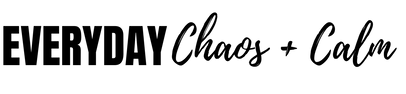

Free Printable Assignment Trackers for Students
Printables | 0 comments
Need to stay more organized at school? Keep track of all of your assignments with these free printable assignment trackers! They are perfect for students, parents, and teachers to use to help kids ( or adults!) stay on top of their assignments and never forget to turn something in!
Whether you have a middle school, high school, or college student these assignment tracker templates can help them stay organized and get better grades!
** This website contains affiliate links. If you make a purchase using one of these links, I may earn a commission. Please click here for more information about cookies collected and our privacy policy **.
They can be used to track general homework assignments, reports, quizzes, exams, and more. They are also perfect for tracking the grades received on assignments to make sure you are on track for the grade you want in a specific class.
How to Print and Use the Assignment Trackers
These assignment tracker templates help you stay on track of all assignments, reports, tests, and homework throughout a class or school year.
Each tracker has columns to list the assignment, the due date, and if the assignment has been completed.
Some of the trackers also have a place to prioritize the assignments and record the grade received.
These homework trackers deserve a place in any student’s school notebook or binder to help them keep their grades up!
You might also like these organizational tools to help keep your school days organized:
Printable To Do List Templates
Printable Daily Planners
Weekly To Do List Templates
Printable Attendance Sheets
Free Printable Calendars
Download the Printable Assignment Trackers Now
There are lots of different assignment tracker templates to choose from- so pick on that works best for you!
To download, simply click on the image of the tracker you want and a new window will open for you to download to your device.
These trackers are free for personal or classroom use only.
Assignment Tracker Template #1
Download the Assignment Tracker Now
Assignment Tracker Template #2
Assignment Tracker Template #3
Assignment Tracker Template #4
Assignment Tracker Template #5
Assignment Tracker Template #6
Assignment Tracker Template #7
You are free to use these printable homework trackers for personal use at home or in the classroom. Please don’t share the file, but if you’d like to share the trackers with friends, please forward this page to them so that they can download the file themselves. These downloads may not be used in any commercial fashion.
You may also like these educational resources:
Free Printable Divisibility Rules Charts for Math
Free Printable Reading Logs for Kids and Adults
Free Printable Fraction Strips
Free Printable Place Value Charts
Free Printable Odd and Even Numbers Charts
Free Printable Number Lines
Free Printable Addition Charts and Worksheets
Save & Share!
Submit a Comment Cancel reply
Your email address will not be published. Required fields are marked *
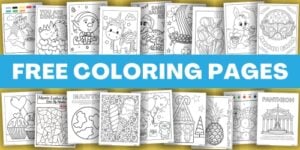
Love Everyday Chaos & Calm?
Did you enjoy these free printables? Support my work!
Never forget a class or assignment again.
Unlock your potential and manage your classes, tasks and exams with mystudylife- the world's #1 student planner and school organizer app..

School planner and organizer
The MyStudyLife planner app supports rotation schedules, as well as traditional weekly schedules. MSL allows you to enter your school subjects, organize your workload, and enter information about your classes – all so you can effortlessly keep on track of your school calendar.
Homework planner and task tracker
Become a master of task management by tracking every single task with our online planner – no matter how big or small.
Stay on top of your workload by receiving notifications of upcoming classes, assignments or exams, as well as incomplete tasks, on all your devices.
“Featuring a clean interface, MyStudyLife offers a comprehensive palette of schedules, timetables and personalized notifications that sync across multiple devices.”
” My Study Life is a calendar app designed specifically for students. As well as showing you your weekly timetable– with support for rotations – you can add exams, essay deadlines and reminders, and keep a list of all the tasks you need to complete. It also works on the web, so you can log in and check your schedule from any device.”
“MyStudyLife is a great study planner app that makes it simple for students to add assignments, classes, and tests to a standard weekly schedule.”
“I cannot recommend this platform enough. My Study Life is the perfect online planner to keep track of your classes and assignments. I like to use both the website and the mobile app so I can use it on my phone and computer! I do not go a single day without using this platform–go check it out!!”
“Staying organized is a critical part of being a disciplined student, and the MyStudyLife app is an excellent organizer.”

The ultimate study app
The MyStudyLife student planner helps you keep track of all your classes, tasks, assignments and exams – anywhere, on any device.
Whether you’re in middle school, high school or college MyStudyLife’s online school agenda will organize your school life for you for less stress, more productivity, and ultimately, better grades.

Take control of your day with MyStudyLife
Stay on top of your studies. Organize tasks, set reminders, and get better grades, one day at a time.
We get it- student life can be busy. Start each day with the confidence that nothing important will be forgotten, so that you can stay focused and get more done.
Track your class schedule on your phone or computer, online or offline, so that you always know where you’re meant to be.
Shift your focus back to your goals, knowing that MyStudyLife has your back with timely reminders that make success the main event of your day
Say goodbye to last minute stress with MyStudyLife’s homework planner to make procrastination a thing of the past.
Coming soon!
MyStudyLife has lots of exciting changes and features in the works. Stay tuned!
Stay on track on all of your devices.
All your tasks are automatically synced across all your devices, instantly.

Trusted by millions of students around the world.

School can be hard. MyStudyLife makes it easier.
Our easy-to-use online study planner app is available on the App Store, the Google Play Store and can be used on desktop. This means that you can use MyStudyLife anywhere and on any device.
Discover more on the MyStudyLife blog
See how MyStudyLife can help organize your life.

JEE Main 2024: Best Tips, Study Plan & Timetable
Las 10 mejores apps gratis para estudiar mejor en 2024 , filter by category.
- Career Planning
- High School Tips and Tricks
- Productivity
- Spanish/Español
- Student News
- University Advice
- Using MyStudyLife
Hit enter to search or ESC to close
- Setups & Tech
- iOS & Mac
The 20 Best Notion Assignment Tracker Templates
Getting your ducks in a row for the new school year is essential, and with the right tools, you can make light work of tricky assignments. Notion student templates can be the second brain you need next semester.
Notion’s endless block-based system and accessible interface make it one of the best productivity apps out there. Construct a weekly schedule, organize your reading lists, manage your personal life, track your assignments, and everything in between.
We’ve gathered 20 of the best Notion assignment tracker templates to boost your productivity and help you stay on top of your workload!
Looking for more productivity tips and tools? Subscribe to The Flow — our quick, snappy, value-packed focus and recharge newsletter. Also, don’t miss our several other Notion template round-ups and guides !
- First Name First
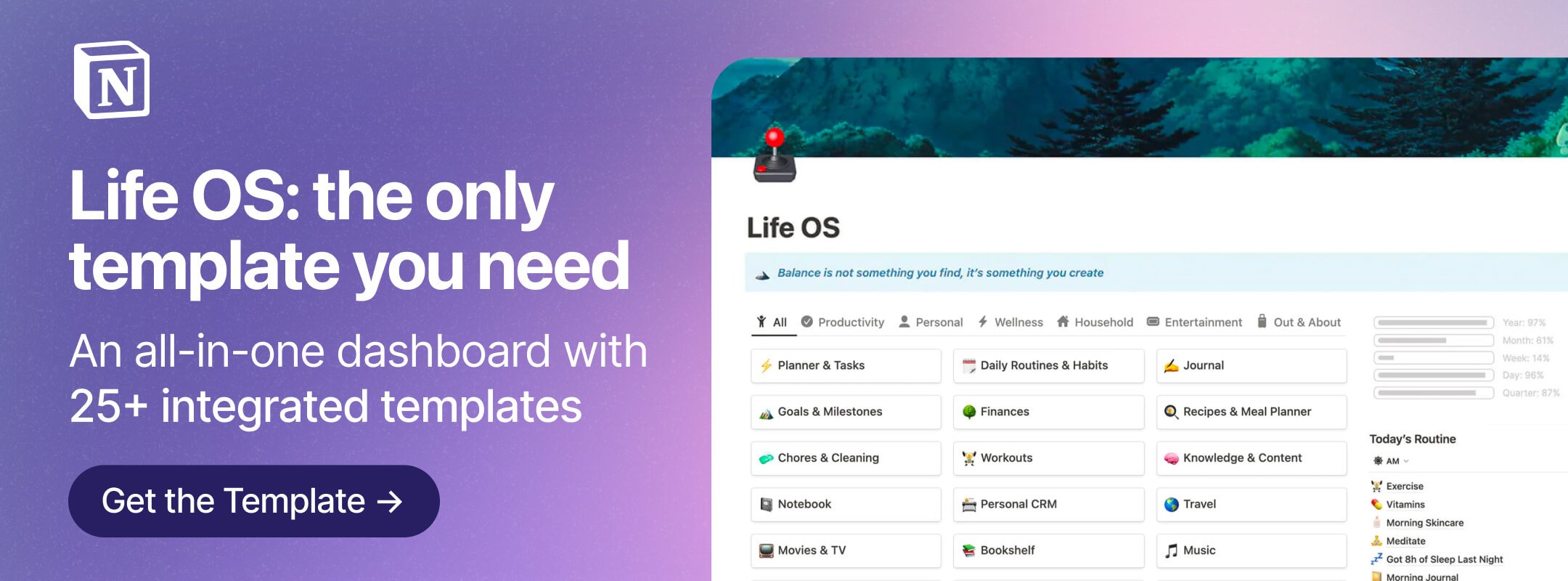
All-in-One Student OS with Assignment Tracker
Hit the ground running this school year with the all-in-one Student OS, featuring a full Assignment Tracker! This comprehensive Notion dash for students features individual subject databases and a full semester plan, so you can stay on top of classes or deadlines. Create weekly timetables, calculate your grades, track college applications, keep a mood journal, and so much more with the all-in-one Student OS!
Template Available Here
Notion Template Student Planner with Assignment Tracker
The Notion Template Student Planner with Assignment Tracker lets you plan days, weeks, and months in advance, with fully customizable themes and icons to match your aesthetic. Create tables, to-do lists, and notes — whatever makes the most sense to your brain for keeping tabs on assignments. Prepare for the future with the future goal template, and use the habit and expense trackers to manage your personal life.
Priority Assignment Manager
Download the Priority Assignment Manager to stay laser-focused on your most important assignments. This template includes a no-frills assignment tracking database with properties for due dates, subjects, priority, and more. Tick off tasks once completed, and they’ll automatically move to the “Done” tab.
Notion Student Bundle with Assignments Tracker
The Notion Student Bundle with Assignments Tracker helps you stay organized in all aspects of your student life. Rattle off assignments with ease by keeping all your deadlines, notes, resources, and goals in one place. Databases for reading lists, class timetables, and instructors mean you won’t forget anything important. Use the student finance trackers to stay on top of your expenses, income, budget, and savings.
Student Notion Dashboard with Exam & Assignment Planner
Another Notion template with all the bells and whistles, the Student Notion Dashboard with Exam & Assignment Planner features assignment, wellness, productivity, finance, and lifestyle trackers. Working on a group project? The Student Notion Dashboard with Exam & Assignment Planner has a specific group project planner for seamless collabs. It’ll also fit your Notion aesthetic, with four gorgeous themes to choose from.
Minimal College Assignments Organizer
Bring it back to basics with the Minimal College Assignments Organizer! From your dash, you can access info about your classes, work on your assignments, set reminders, make quick notes, and a whole lot more. The School View gallery on the front page is a great place to store important info about your school to keep everything you need within reach.
Notion Academic Student Planner
Notion Academic Student Planner is an extensive Notion template for students that’ll help you keep tabs on your academic and personal goals. Stay on top of your coursework with weekly, monthly, and yearly assignment trackers. Whether you’re looking to track your nutrition, sleep schedule, fitness, or finances, the Notion Academic Student Planner is your one-stop shop for staying organized.
Aesthetic Student Planner with Assignment & Homework Tracker
Revolutionize your study sessions with the Aesthetic Student Planner with Assignment & Homework Tracker! Use the assignment database to track due dates, store info and study materials, and record your grades. Get in the flow with the built-in Pomodoro timer widget, and capture those brilliant ideas quickly on the brain dump page. Finance, wellness, and nutrition trackers help you visualize and work toward your personal and academic goals.
Academic Planner with Exam & Assignment Manager
Cramming for your end-of-year exams? The Academic Planner with Exam & Assignment Manager is specifically designed for exams, with handy features like a grade calculator and space for course notes and study materials. Dress for success with the outfit planner and get into daily habits with the routine tracker. The application tracker can help you prepare for life after college with cover letters, portfolios, and resumes all in one database.
All-in-One Notion College Tracker (ADHD Friendly)
Staying focused on upcoming coursework is hard enough without having to manage your ADHD. ADHD-friendly Notion templates like the All-in-One Notion College Tracker make juggling your school and personal life a little easier. Organize and link all your assignments, courses, textbooks, extracurricular activities, and more to minimize distractions and maximize productivity. Log all your personal responsibilities, from workout plans to daily routines, to avoid getting sidetracked.
Neutral Student Hub & Study Space
Neutral Student Hub & Study Space is an all-encompassing Notion assignment tracker template that’s ideal for anyone who prefers a monochromatic aesthetic. Input your study and personal tasks into your calendars, with hubs for assignments, exams, budgets, recipes, and more. One unique feature of this tracker is the Cornell system template, which lets you incorporate flashcards from Quizlet and Anki.
Anime Student Notion Dashboard
The Anime Student Notion Dashboard adds a splash of kawaii to your college experience. As well as featuring databases for studying and achieving your lifestyle goals, you’ll be greeted by adorable cartoon doodles and aesthetic anime backgrounds that’ll brighten your day. Use the timer to complete Animedoro sessions, jam in your journal with 25 pre-loaded prompts, and much more.
Check out our full round-up of Notion anime templates for more like these!
Simple Notion Student Planner Dashboard
Sometimes it’s easy to get distracted by beautiful themes and customization options. The Simple Notion Student Planner Dashboard lays out your courses and assignments in a clear, color-coded fashion for easy navigation. Despite its simplicity, this template has everything you need to succeed, including a notebook, grade calculator, and planner.
Notion Homeschool Planner
The Notion Homeschool Planner is the ultimate template for any parent homeschooling their kids. From the dash, you can take attendance, view assignments, track lesson progress, and check overdue alerts. Set up your classes for the next 3 years, and add several children to your dash, each with their own learning hubs.
The Academy Notion Template
Check out The Academy Notion Template if you’re looking for a deep dive dashboard for the upcoming academic year. You’ll find dozens of hubs for everything from homeschooling to student IDs to extracurricular activities to home upkeep. The Academy Notion Template is incredibly versatile and works perfectly for students, teachers, and parents trying to stay ahead this school year.
Student Planner & Assignment Tracker Page
Get weekly and monthly overviews of your tasks and employ the time-blocking technique with Student Planner & Assignment Tracker Page’s timeline button. View your To-do lists, reminders, meal plans, and course databases directly from your dash.
Aesthetic Student Planner with Deadline Tracker
Aesthetic Student Planner with Deadline Tracker’s pastel color scheme makes it pleasing to the eye and offers everything you need to prep for school and beyond. Track individual classes, routines, and assignments. Keep a dream journal, vibe to your favorite playlists, and plan for your future career. The Aesthetic Student Planner with Deadline Tracker is fully customizable and can be used for everything and anything with a few simple edits.
Simple Assignment Tracker Table
Keep it minimal with a simple student assignment tracker. A straightforward database for projects showing the course, due date, and status, this template is ideal if you want to make your to-do list super accessible.
Simple Aesthetic Assignment Tracker
Searching for a concise, highly customizable Notion assignment tracker? The Aesthetic Assignment Tracker includes a simple task database with calendar and table views of your assignments. See what you’ve got coming up, view all your tasks in one list, and create new views to see all your assignments by module, status, and more. Switch up the colors, themes, and icons or add widgets to make your Notion study database beautiful!
Simple Assignment Board Template
Clearly and compactly presented, the Notion Assignment Board has all you need to get a jumpstart on your assignments. View your assignments in list and calendar format, and create new filter views to see assignments by course and status. Filter your assignments by courses and see your WIPs. The external link bank keeps all your vital resources in one handy place.
Which Notion assignment tracker works best for your brain? Let us know in the comments below!
Gridfiti is supported by its audience – when you buy something using the retail links in our posts, we may earn a small commission at no additional cost to you. Read more about our affiliate disclaimer.
Privacy Preference Center
Privacy preferences.
- Privacy Overview
- Strictly Necessary Cookies
This website uses cookies so that we can provide you with the best user experience possible. Cookie information is stored in your browser and performs functions such as recognising you when you return to our website and helping our team to understand which sections of the website you find most interesting and useful.
Strictly Necessary Cookie should be enabled at all times so that we can save your preferences for cookie settings.
If you disable this cookie, we will not be able to save your preferences. This means that every time you visit this website you will need to enable or disable cookies again.
Assignment Notebook 4+
Assignment tracking made easy, tyler sherman, designed for ipad.
- 5.0 • 3 Ratings
- Offers In-App Purchases
Screenshots
Description.
Assignment Notebook has been totally revamped and redesigned to provide students with a premium experience tracking assignments, test, and quizzes for an affordable price… free! Assignment Notebook offers remote storage for across device syncing for a low price as well, though these features are not required in order to utilize Assignment Notebook’s powerful features. Gone is the old design of a “notebook” style user interface, in favor of a more powerful, more organized interface that makes keeping track of assignments more straight forward, and more fun. We have also added several new features around assignment/class tracking. To help make the user experience even better, we have added several new features such as a dark mode theme and haptic feedback on events. [Summary] The “Summary” tab is the tab where you will be shown a crucial summary of your class schedule and due assignments, all in one place. You are also able to prioritize your assignments by simply dragging them in the order that you prefer. This screen will show you exactly what you need to see as quickly as possible, so you can get back to what you need to do. [To Do] The “To Do” tab will give you the full list of all incomplete assignments, as well as quizzes and tests that are upcoming. You can edit these listed items directly from this tab, or add new ones from the “Add” tab. If you tap on an assignment, test, or quiz, you will be taken to the detail screen that gives you all relevant details regarding this item. Details such as when the item is due, when it was assigned, or any relevant notes or class details you may have provided when creating the assignment. [Add] The way you add classes and assignments has changed for the better. You are now able to track classes that have different times on different days. You are also able to more quickly specify the remaining class details. Adding assignments has slightly changed as well, now you are able to see more relevant class details for the classes you are currently taking. This provides you with much better insight as to what class you are actually adding the assignment to. [Schedule] The “Schedule” tab will give you your class schedule in an easy to understand view. It allows you to jump directly to specific days by just tapping on the calendar icon and choosing the day that you wish to view. When you find the class you wish to view, you can just tap on it to view the assignments, tests, and quizzes that are upcoming for that class. If you wish to edit that class instead, just hold down on the class for a few seconds and you will be able to edit these class details or remove it from your calendar. [Terms of Use] https://leaseassistant.com/?page_id=176
Version 7.0.2
What's new in version 7.0.2: - Small bug fixes What's new in version 7.0: - Project creation! - You can now create projects that you can work on and keep track of with your classmates - Adding your classmates so you can more easily collaborate outside of school - Messaging and group chats with your classmates - Share assignments, quizzes, tests, projects, and notes with the simple scan of a QR code
Ratings and Reviews
App privacy.
The developer, Tyler Sherman , indicated that the app’s privacy practices may include handling of data as described below. For more information, see the developer’s privacy policy .
Data Linked to You
The following data may be collected and linked to your identity:
- Contact Info
Data Not Linked to You
The following data may be collected but it is not linked to your identity:
Privacy practices may vary, for example, based on the features you use or your age. Learn More
Information
- Basic Plan $2.99
- Notetaker Plan $5.99
- Core Plan $0.99
- Optimum Plan $19.99
- Premium Plan $9.99
- 1,100,000 Data Vouchers $9.99
- 200,000 Data Vouchers $1.99
- 21,000,000 Data Vouchers $199.99
- Yearly Subscription $49.99
- Monthly Subscription $2.99
- Developer Website
- App Support
- Privacy Policy
More By This Developer
Chicago Transit Planner
Task Advisor
You Might Also Like
ifCollector
FreqSound Player
Watch Browser with Keyboard
Job Shuffler
Afterminder
- Link to facebook
- Link to linkedin
- Link to twitter
- Link to youtube
- Writing Tips
Assignment Tracker Template For Students (Google Sheets)
- 6-minute read
- 18th May 2023
If you’re a student searching for a way to keep your assignments organized, congratulate yourself for taking the time to set yourself up for success. Tracking your assignments is one of the most important steps you can take to help you stay on top of your schoolwork .
In this Writing Tips blog post, we’ll discuss why keeping an inventory of your assignments is important, go over a few popular ways to do so, and introduce you to our student assignment tracker, which is free for you to use.
Why Tracking Is Important
Keeping your assignments organized is essential for many reasons. First off, tracking your assignments enables you to keep abreast of deadlines. In addition to risking late submission penalties that may result in low grades, meeting deadlines can help develop your work ethic and increase productivity. Staying ahead of your deadlines also helps lower stress levels and promote a healthy study-life balance.
Second, keeping track of your assignments assists with time management by helping prioritize the order you complete your projects.
Third, keeping a list of your completed projects can help you stay motivated by recording your progress and seeing how far you’ve come.
Different Ways to Organize Your Assignments
There are many ways to organize your assignment, each with its pros and cons. Here are a few tried and true methods:
- Sticky notes
Whether they are online or in real life , sticky notes are one of the most popular ways to bring attention to an important reminder. Sticky notes are a quick, easy, and effective tool to highlight time-sensitive reminders. However, they work best when used temporarily and sparingly and, therefore, are likely better used for the occasional can’t-miss deadline rather than for comprehensive assignment organization.
- Phone calendar reminders
The use of cell phone calendar reminders is also a useful approach to alert you to an upcoming deadline. An advantage to this method is that reminders on your mobile device have a good chance of grabbing your attention no matter what activity you’re involved with.
On the downside, depending on how many assignments you’re juggling, too many notifications might be overwhelming and there won’t be as much space to log the details of the assignment (e.g., related textbook pages, length requirements) as you would have in a dedicated assignment tracking system.
- Planners/apps
There are a multitude of physical planners and organization apps for students to help manage assignments and deadlines. Although some vow that physical planners reign superior and even increase focus and concentration , there is almost always a financial cost involved and the added necessity to carry around a sometimes weighty object (as well as remembering to bring it along with you).
Mobile organization apps come with a variety of features, including notifications sent to your phone, but may also require a financial investment (at least for the premium features) and generally will not provide substantial space to add details about your assignments.
- Spreadsheets
With spreadsheets, what you lose in bells and whistles, you gain in straightforwardness and customizability – and they’re often free! Spreadsheets are easy to access from your laptop or phone and can provide you with enough space to include whatever information you need to complete your assignments.
There are templates available online for several different spreadsheet programs, or you can use our student assignment tracker for Google Sheets . We’ll show you how to use it in the next section.
How to Use Our Free Writing Tips Student Assignment Tracker
Follow this step-by-step guide to use our student assignment tracker for Google Sheets :
- Click on this link to the student assignment tracker . After the prompt “Would you like to make a copy of Assignment Tracker Template ?”, click Make a copy .
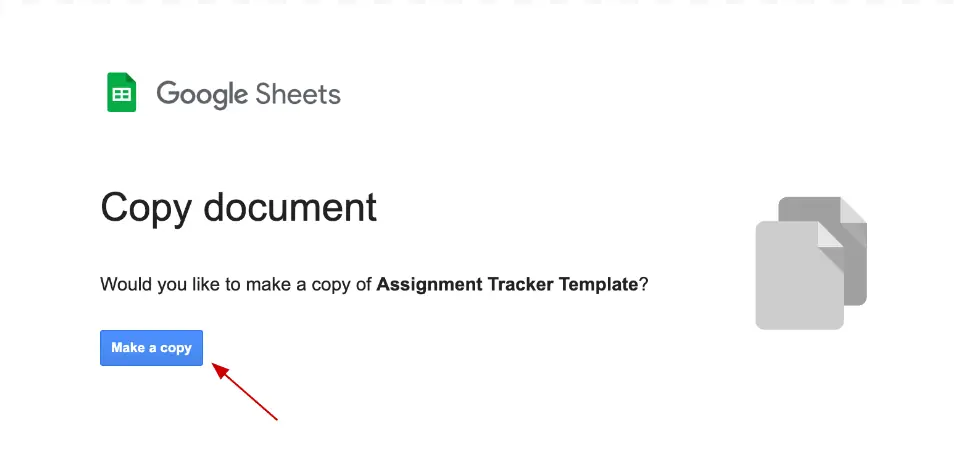
Screenshot of the “Copy document” screen
Find this useful?
Subscribe to our newsletter and get writing tips from our editors straight to your inbox.
2. The first tab in the spreadsheet will display several premade assignment trackers for individual subjects with the name of the subject in the header (e.g., Subject 1, Subject 2). In each header, fill in the title of the subjects you would like to track assignments for. Copy and paste additional assignment tracker boxes for any other subjects you’d like to track, and color code the labels.
Screenshot of the blank assignment template
3. Under each subject header, there are columns labeled for each assignment (e.g., Assignment A, Assignment B). Fill in the title of each of your assignments in one of these columns, and add additional columns if need be. Directly under the assignment title is a cell for you to fill in the due date for the assignment. Below the due date, fill in each task that needs to be accomplished to complete the assignment. In the final row of the tracker, you should select whether the status of your assignment is Not Started , In Progress , or Complete . Please see the example of a template that has been filled in (which is also available for viewing in the Example tab of the spreadsheet):
Example of completed assignment tracker
4. Finally, for an overview of all the assignments you have for each subject throughout the semester, fill out the assignment tracker in the Study Schedule tab. In this tracker, list the title of the assignment for each subject under the Assignment column, and then color code the weeks you plan to be working on each one. Add any additional columns or rows that you need. This overview is particularly helpful for time management throughout the semester.
There you have it.
To help you take full advantage of this student assignment tracker let’s recap the steps:
1. Make a copy of the student assignment tracker .
2. Fill in the title of the subjects you would like to track assignments for in each header row in the Assignments tab.
3. Fill in the title of each of your assignments and all the required tasks underneath each assignment.
4. List the title of the assignment for each subject and color code the week that the assignment is due in the Study Schedule .
Now that your assignments are organized, you can rest easy . Happy studying! And remember, if you need help from a subject-matter expert to proofread your work before submission, we’ll happily proofread it for free .
Share this article:
Post A New Comment
Got content that needs a quick turnaround? Let us polish your work. Explore our editorial business services.
2-minute read
How to Cite the CDC in APA
If you’re writing about health issues, you might need to reference the Centers for Disease...
5-minute read
Six Product Description Generator Tools for Your Product Copy
Introduction If you’re involved with ecommerce, you’re likely familiar with the often painstaking process of...
3-minute read
What Is a Content Editor?
Are you interested in learning more about the role of a content editor and the...
4-minute read
The Benefits of Using an Online Proofreading Service
Proofreading is important to ensure your writing is clear and concise for your readers. Whether...
6 Online AI Presentation Maker Tools
Creating presentations can be time-consuming and frustrating. Trying to construct a visually appealing and informative...
What Is Market Research?
No matter your industry, conducting market research helps you keep up to date with shifting...

Make sure your writing is the best it can be with our expert English proofreading and editing.
myHomework Student Planner and Digital Hall Pass system
Get better grades.
Our Student Planner App is Easy to Use and Getting Organized is proven to help you Be at your Best.
- Android Tablets / Kindle
- Android Phones
- Mac & Chromebook
The leading cross-platform student planner
myHomework has free apps so students easily access their planner anytime and anywhere. The planner has helped millions of students since 2009 get better grades. If you're a student, sign up today .
For school administrators: An integrated Digital Hall Pass, Reward Points & Planner system
With over a decade of experience as an education focused software vendor, our system works to support school staff by simplifying the work of managing student behavior. Increase safety, get more class time, and reduce vandalism. Learn more.
- Download on the App Store
- Download on Google Play
- Download on the Mac App Store
- Download on Windows Store
- Chrome Web Store
- Download on Kindle Fire
myHomework Basic
- Track assignments, projects, tests and more...
- Track classes
- Receive due date reminders
- Sync between devices
- Upcoming homework widgets
myHomework Premium
- FREE features +
- Ads Free Access All Themes
- File Attachments
- Enhanced App Widgets
- External Calendar Access
- Share Planner or Homework
- Import Homework
All in one Planner system
Digital hall passes, flex period management, rewards points and planner system.
myHomework helps adminstrators improve building performance on many levels. From homework responsibility to hallway management, our system can fill in the pieces missing in your digital ecosystem. With myHomework for schools , administrators get a great value from a education focused company with nearly a 15 year track record in the industry.
- Hall Passes
Flex Periods
Rewards points.
- Support / Help
- Planner System
- Flex Period
Top 7 Homework Planner Apps for Students
Whether you are attending classes, completing your assignments, studying for a quiz, project work, extra-curricular activities, or squeezing some time for friends and family. You’d agree that organizing and planning goes a long way. That’s why a homework organizer or a homework planner app can be a lifesaver to keep track of all your assignments, tests, submission deadlines, and exams. I did the research and shortlisted the perfect homework planner apps for Android and iOS. Let’s check those out.
Read: Best Notes App for Windows to Increase Productivity
Homework Planner Apps for Students
1. student planner- homework agenda & notes.
The first app on the list is a simple homework and notes management app. It keeps track of homework, assignments, projects, and to-do lists. The layout is minimal, all the tasks are neatly organized with a colored bookmark for easy identification. You can mark a task complete and remove it from the pending list.
Courses can be added easily and color-coded as well. The calendar shows any upcoming deadlines so you can prioritize accordingly. The tasks have a progress bar that you can adjust as you make progress which enables you to get a quick summary without actually opening every task.
You can also break your assignments in small chunks as subtasks that would make finishing a task much easier and the progress bar will fill automatically. It also allows you to attach media files to your assignments or projects for easy access to the important information in one place.

- Progress bar
- Deadline Reminders
- Calendar View
- No option to sync data to the cloud
Student Planner is a great app for all the students, it has all the necessary features like Deadline reminders, subtasks, progress bar, color-coded tasks, and courses. It can significantly increase your productivity when used regularly. You can get this app for free in the Play Store.
Install Student Planner- Homework Agenda ( Android )
2. Student Planner
Student Planner is another fast and simple homework management app which is wrapped by a beautiful and intuitive material designed UI. What Student Planner adds to the table is the inclusion of a schedule or time table which you can use to either store your class schedule or it might even be a study schedule for your exams.
You first start by adding your subject and the schedule then you can add an assignment or set a reminder. The due assignments are arranged as separate cards and can be swiped away once done with.

- Simple and easy to get started with
- Fast and small in size
- Beautiful Minimal UI
- Option for Schedule
- No sync/backup
- Timetable implementation not perfect
I would recommend this app to anyone who is looking for a simple homework management app with timetable support and a minimal UI.
Install Student Planner ( Android )
Egenda is simple. Open the app, add all the classes or subjects to the app, and once that is set up, you have the option of adding a new Homework, Quiz, Project, or Test and choose the respective subject deadlines. The app also arranges the due work in cards that can be swiped away when done. But what I love the most about this app is that the fact it allows you to go subject-wise and view all your upcoming tests, projects, or pending assignments which is a huge convenience for planning your schedule ahead of time instead of the previous day.
Unfortunately, the app doesn’t have a timetable option, but in its latest update, it added a Calendar View where you can see your whole month at a glance with your assignments, tests, and projects.

- Subject-wise sorting
- Calendar View
- No timetable support
Egenda provides some great tools for Homework and Test planning and I am sure anyone would find them extremely convenient and useful. But keeping its single con in mind, go for this app if you are not too keen on having a schedule or timetable.
Install Egenda ( Android | iOS )
4. ChalkBoard
The next app on our list is ChalkBoard, which I found out to be a pretty smart homework planner app. Chalkboard strikes a perfect balance between simplicity and features.
Although the setup process is a little longer than the previous three apps, as you have to feed meticulous details about the classes, teacher, and schedule. It is worth the effort.
On the home screen, you are shown upcoming classes, events tab, and upcoming tests. ChalkBoard fetches the dates for every subject from the Timetable for your future classes. Little features like these make the app stand out from the rest and give an overall great experience. You can also view classes and assignments subject wise.

- Proper Timetable
- Ability to add teachers for subjects
- View tomorrow’s classes as well as assignments/tests/quizzes
- Smart features
- Little longer to set up
- No calendar view
If you are looking for a homework planner as well as a school planner, Chalkboard is the app as it strikes a great ground with almost all the features one might need while not being too bulky.
Install ChalkBoard ( Android )
5. School Planner
School Planner is a full-fledged planning application designed for students to manage their career as a student. Along with your homework and timetables, School Planner offers you to keep track of your grades and attendance, add contacts for teachers, add recorded lectures, and even multiple planners.
The app supports backing up of all your data via Google Drive, Calendar View along with a weekly report, attaching snapshots to your assignment reminders, student accounts from ClassViva, and a lot more. In spite of so many features, the app doesn’t feel slow at all and delivers a powerful performance with its beautiful design.

- Full-fledged student companion
- Feature-packed and free
- Supports sync and backup
- Widget Support
- Tedious setup procedure
- Big in size
- Complex, not so smooth learning curve
While it is not for someone who is looking for a fast and easy way into homework management, School Planner is a great student companion app and serious students will surely get the most out of hit.
Install School Planner ( Android )
6. My Study Life
My Study Life comes with its own web app and syncs with the Android app, essentially making your data accessible from any device as long as it has a browser.
It implements a goal-centric circular tracker that shows your progress. The Calendar view combines your timetable, deadlines, and shows all your classes and assignments, projects in a single place.

- Refreshingly new UI
- Access from anywhere through its web app
- Sync and Backup
- Lengthy setup process
If you study from your computer or laptop, My Study Life makes it easy to access your homework planner on your phone from your computer, while not compromising on features and being completely free. What more can you ask for?
Install My Study Life ( Android | iOS )

7. iStudiez Pro
Like School Planner, iStudiez Pro includes grading and subject wise organization of tasks. iStudiez Pro takes it further with the integration of Google Calendar that allows you to directly get all your holidays, exam schedule, routine from Google Calendar itself.
It also offers separate apps on all platforms including iOS, Mac, and Windows. All the apps sync seamlessly between themselves, so studying on your computer consulting your planner won’t be an issue.

- Google Calendar Integration
- Cross-Platform
- Cumulative Price
If Google Calendar integration and cross-platform support is a must for you, iStudiez Pro is definitely the app you want.
Install iStudiez Pro ( Android | iOS )
So this was our roundup of the best homework planner apps for Android. We genuinely think that there is an app for every need and we hope that you found a Homework Planner that suits your need whether you are a high school student or a college senior. So which one was your favorite or did we forget to add yours? Let us know in the comments below.
Also Read: Take a Picture of Handwriting And Convert to Text – Android Apps
Sometimes I write. Business Enquiries: [email protected]
You may also like
I tried meta ai on whatsapp: 5 things..., stuck out of google account log in back..., perplexity ai: 3 alternatives that are equally good..., 4 fixes for tiktok links not opening on..., how to customize incoming call screen on android..., how to check if text is ai-generated, look up your ip and mac address natively..., how to transfer data from one google account..., how to enable parallel downloading in chrome, how i look up ip address of any..., leave a comment cancel reply.
You must be logged in to post a comment.

5 Free Assignment Tracking Templates for Google Sheets
Posted on Last updated: November 18, 2023
It’s that time of year again—assignments are piling up and it feels impossible to stay on top of everything. As a student, keeping track of all your assignments, due dates, and grades can be overwhelmingly stressful. That’s why using a Google Sheet as an assignment tracker can be a total game-changer.
With customizable assignment tracking templates for Google Sheets, you can easily create a centralized place to organize all your academic responsibilities. The best part? These templates are completely free.
In this article, we’ll explore the benefits of using assignment tracking templates for Google Sheets and provide links to some excellent templates that any student can use to get organized and take control of their workload.
The Benefits of Using Assignment Tracking Templates for Google Sheets
Assignment tracking templates for Google Sheets offer several advantages that can help students stay on top of their work. Here are some of the key benefits:
- Centralized tracking: Rather than having assignments scattered across syllabi, emails, and other documents, an assignment tracking spreadsheet consolidates everything in one place. By leveraging assignment tracking templates for Google Sheets, you can kiss goodbye to hunting for due dates or double-checking requirements.
- Customizable organization: Students can add or remove columns in the template to fit their needs. Thanks to this, they can effectively track due dates, point values, grades, and other helpful details. They can also color code by class or status for visual organization.
- Easy access: Google Sheets are accessible from any device with an internet connection. With this, you can easily view, update, or add assignments whether you are on your laptop, phone, or tablet.
- Shareable with others: For group assignments or projects, assignment tracking templates for Google Sheets make collaboration seamless as you can share the sheet with a study group or entire class to coordinate.
- Helps prioritization: Sort assignments by due date or point value to always know what needs your attention first. With prioritization added to assignment tracking templates for Google Sheets, you can stay on top of bigger projects and assignments.
- Reduces stress: There’s no better feeling than looking at your assignment tracker and knowing everything is organized and under control. Saves time spent scrambling, too.
Picking the Perfect Assignment Tracking Templates Google Sheets
When choosing assignment tracking templates for Google Sheets, you’ll want one with specific fields and features that make it easy to stay on top of your work. Here’s what to look for in a homework organizer template:
- Assignment Details: A column for writing down each assignment’s name, instructions, and notes will help you remember exactly what you need to do.
- Due Dates: Columns for listing the due dates of assignments, tests, and projects allow you to see what’s coming up and schedule your time wisely.
- Status Tracker: A place to mark assignments as “Not Started,” “In Progress,” or “Completed” lets you check on what still needs your attention.
- Subject and Type: Categories or labels for sorting assignments by subject or type (essay, presentation, etc) keep your spreadsheet tidy.
- Big Picture View: Some templates include a calendar view or semester schedule to help you plan assignments week-by-week or month-by-month.
The right spreadsheet has the fields you need to fully describe your homework and organize it in a way that works for you. With the perfect template, staying on top of assignments is easy
Top Assignment Tracking Templates
Now that you know the benefits and what to look for in an assignment spreadsheet, we have compiled a list of top assignment tracking templates for Google Sheets that will help you seamlessly track your assignments.
And guess what? You don’t need robust experience with Google Sheets to maximize these templates, as they are easy to use.
Convenient Homework Planner Template

The Convenient Homework Planner Template is one of the most comprehensive and user-friendly assignment tracking templates for Google Sheets. It’s an excellent fit for students seeking an all-in-one solution to organize their work.
This template includes separate tabs for an overview calendar, assignment list, and weekly schedule. The calendar view lets you see all assignments, tests, and projects for the month at a glance. You can quickly identify busy weeks and plan accordingly.
On the assignment list tab, you can enter details like the assignment name, class, due date, and status.
The weekly schedule tab provides a simple agenda-style layout to record daily assignments, activities, and reminders. This helps you allocate time and schedule focused work sessions for tasks.
Key Features
- Monthly calendar view for big-picture planning
- Assignment list with details like class, due date, and status
- Weekly schedule with time slots to map out days
- Due date alerts to never miss a deadline
With its intuitive layout, useful visual features, and thorough assignment tracking, the Convenient Homework Planner has all you need to master organization and time management as a student. By leveraging this template, you’ll spend less time shuffling papers and focusing more on your academics.
Ready to explore this assignment tracking template? Click the link below to get started.
The Homework Hero Template

The Homework Hero is an excellent assignment-tracking template tailored to help students conquer their academic workload. This easy-to-use Google Sheet template has dedicated sections to log critical details for each class.
The Subject Overview area allows you to record the teacher’s name, subject, department, and timeline for each course. This provides helpful context and reminds you of important class details.
The main homework tracking area includes columns for each day of the week. Here, you can enter the specific assignments, readings, and tasks to be completed for every class on a given day. No more guessing what work needs to get done.
At the extreme end of this sheet is a section for additional notes. Use this to jot down reminders about upcoming projects, tests, or other priorities.
Key features
- Subject Overview section for every class
- Columns to record daily homework tasks
- Extra space for notes and reminders
- An intuitive layout to map out the weekly workload
- Easy to customize with additional subjects
The Homework Hero assignment tracking template empowers students to feel in control of their assignments. No more frantic scrambling each day to figure out what’s due. With this template, you can approach schoolwork with confidence.
Click the link below to get started with this template.
The A+ Student Planner Template

The A+ Student Planner is the perfect template for students seeking an organized system to manage assignments across all their courses. This Google Sheet template has useful sections to input key details for flawless homework tracking.
The Weekly Overview calendar makes it easy to see your full workload at a glance from Sunday to Saturday. You can note assignments, projects, tests, and other school events in the daily boxes.
The Class Information section contains columns to list your class, teacher, room number, and times. This ensures you have all the essential details in one place for each course.
The main Assignment Tracking area provides space to log the name, description, due date, and status of each homework task, project, exam, or paper. No more scrambling to remember what needs to get done.
- Weekly calendar view to map out school events and tasks
- Class information organizer for easy reference
- Robust assignment tracking with all critical details
- An intuitive layout to input assignments across courses
- Great for visual learners
With a structured format and helpful organization tools, The A+ Student Planner provides next-level assignment tracking to ensure academic success. Staying on top of homework has never been easier.
Ready to get started with this assignment tracking template? Access it for free via this link below.
The Complete Student Organizer Template

The Complete Student Organizer is an excellent minimalist assignment tracking template for focused homework management.
This straightforward Google Sheets assignment template includes columns for the date, total time needed, assignment details, and status. By paring down to just the essentials, it provides a simple system to stay on top of homework.
To use this template, just fill in the date and time required as you get assigned new homework. In the assignment details column, outline what needs to be done. Finally, mark the status as you work through tasks.
- Streamlined columns for date, time, assignment, and status
- Minimalist layout focused only on crucial details
- Easy input to quickly log assignments
- Track time estimates required for assignments
- Update status as you progress through homework
The Complete Student Organizer is the perfect template for students who want a fuss-free way to track their homework. The simplicity of the grid-style layout makes it easy to use without extra complexity. Stay focused and organized with this efficient assignment tracking sheet.
You can get access to this template by visiting the link below.
Assignment Slayer: The Ultimate Planner Template

Assignment Slayer is the supreme template for tackling schoolwork with military-level organizations. This comprehensive planner is ideal for students taking multiple classes and juggling a heavy workload.
The template includes separate tabs for each academic subject. Within each tab, you can log critical details, including the assignment name, description, status, due date, and associated readings or tasks. With this assignment tracking template, no assignment will fall through the cracks again.
Plus, it has additional columns that allow you to record scores and grades as they are received throughout the semester. This level of detail helps you better understand your standing in each class.
The Ultimate Planner also contains an overview dashboard with calendars for the month, week, and each day. With this, you can visually map out all upcoming assignments, tests, and projects in one view.
- Individual subject tabs for detailed tracking
- Robust assignment logging with name, description, status, due date, and more
- Columns to record scores and grades when received
- Monthly, weekly, and daily calendar dashboard
- Visual layout ideal for visual learners
Assignment Slayer equips students with military-level organization. Its comprehensive features give you command over academic responsibilities, resulting in stress-free homework mastery.
Want to explore how this template can make your job easy? Click the link below to access this free assignment tracking template now.
Why You Should Take Advantage of These Assignment Tracking Templates For Google Sheets
The assignment tracking templates for Google Sheets we reviewed in today’s guide offer significant advantages that can make managing homework easier. Here are some of the top reasons students love using these digital planners:
Get Organized
The templates allow you to sort all your assignments neatly by subject, type, due date, and status. No more fumbling through papers to find the next thing you need to work on. Plus, the level of organization you get with these templates helps reduce stress.
Manage Time Better
Knowing exactly when assignments are due helps with planning out your week. You can see what needs to get done first and schedule time accordingly. No more last-minute assignment crunches.
Access Anywhere
You can view and update your homework template from any device as long as you have an internet connection. The templates are ready to go as soon as you make a copy – no setup is needed. Easy access keeps you on track.
With useful tools for organization, planning, and accessibility, these assignment tracking templates for Google Sheets make managing homework a total breeze. Boost your productivity and reduce academic stress today by using these templates for your assignment.
Final Thoughts
Today’s guide explored some of the most accessible and useful assignment tracking templates for Google Sheets. These handy templates make it easy for students to stay organized and on top of their workload.
As a busy student, keeping track of your homework, projects, tests, and other responsibilities across all your courses can be daunting. This is where leveraging a spreadsheet template can make a huge difference in simplifying academic organization.
The assignment tracking templates for Google Sheets reviewed today offer intuitive layouts and customizable features to create a centralized homework hub tailored to your needs.
Key benefits include:
- Inputting all assignments in one place for easy reference
- Tracking due dates, status, grades, and other key details
- Customizable columns, colors, and more to fit your study style
- Easy access to update assignments from any device
- Helps prioritize your time and tasks needing attention
- Reduces stress by helping you feel in control
By taking advantage of these assignment tracking templates for Google Sheets, you can reduce time spent shuffling papers and focus your energy where it matters – knocking out quality academic work. Make your life easier and get a digital organizational system in place.
- Professional Services
- Creative & Design
- See all teams
- Project Management
- Workflow Management
- Task Management
- Resource Management
- See all use cases
Apps & Integrations
- Microsoft Teams
- See all integrations
Explore Wrike
- Book a Demo
- Take a Product Tour
- Start With Templates
- Customer Stories
- ROI Calculator
- Find a Reseller
- Mobile & Desktop Apps
- Cross-Tagging
- Kanban Boards
- Project Resource Planning
- Gantt Charts
- Custom Item Types
- Dynamic Request Forms
- Integrations
- See all features
Learn and connect
- Resource Hub
- Educational Guides
Become Wrike Pro
- Submit A Ticket
- Help Center
- Premium Support
- Community Topics
- Training Courses
- Facilitated Services
Stay on Top of Tasks with an Effective Assignment Tracker
July 29, 2023 - 7 min read
With multiple responsibilities and deadlines to juggle, it can become overwhelming to keep track of everything. That's where an effective assignment tracker comes in handy. Let's delve into the importance of an assignment tracker and explore different types to help you find the one that suits your needs.
Understanding the Importance of an Assignment Tracker
An assignment tracker acts as your personal assistant, helping you manage your workload efficiently and effectively. It serves as a central hub for all your tasks, deadlines, and resources, keeping you on track and accountable.
Why You Need an Assignment Tracker
One of the primary reasons you need an assignment tracker is to avoid the chaos that comes with disorganization. By having all your assignments and deadlines in one place, you can plan your time effectively and boost productivity.
Imagine this scenario: you have multiple assignments due in the same week, and you're struggling to remember which one is the most urgent. Without an assignment tracker, you might find yourself frantically trying to complete all the work at once, leading to stress and subpar work quality. However, with an assignment tracker, you can easily prioritize your tasks based on their deadlines, allowing you to allocate your time wisely and avoid last-minute rushes.
Another example is having a research paper due at the end of the semester. Using your assignment tracker will help you create milestones for each stage of the project , like selecting a topic, conducting research, outlining, writing drafts, and revising. In addition, breaking down the project into smaller tasks will maintain a sense of organization and let you monitor your progress during the entire process.
Exploring Different Types of Assignment Trackers
Assignment trackers come in various formats, each catering to different preferences and work styles. Let's explore the most common types and their benefits.
Digital Assignment Trackers
A digital assignment tracker is a software or app that allows you to create and manage your assignments electronically. These trackers offer features like reminders, notifications, and the ability to sync across devices, making them highly convenient and accessible. Additionally, digital trackers often provide customizable layouts and advanced filtering options, allowing you to tailor the tracker to your specific needs. What's more, these trackers often provide visual representations of your progress, such as progress bars or completion percentages. These visual cues can serve as motivation and help you gauge how much work you have left to complete.
Paper-Based Assignment Trackers
For those who prefer a tangible approach, a paper-based assignment tracker might be the ideal choice. With a notebook or planner, you can physically write down your tasks, deadlines, and progress. The act of manually writing can help improve memory retention and provide a sense of satisfaction upon completion. You can also customize the layout and design to your liking, via different colors, stickers, or symbols.
However, the lack of automation and reminders makes it crucial to stay disciplined and regularly update this type of tracker. Without digital notifications, it's important to develop a routine of checking and updating your paper-based tracker to ensure you stay on track with your assignments.
Hybrid Assignment Trackers
A hybrid assignment tracker combines the best of both digital and paper-based worlds. This hybrid approach allows you to enjoy the benefits of both formats, keeping your assignments organized on paper while taking advantage of the convenience and flexibility provided by digital tools. For instance, you can use the physical planner to jot down your tasks, deadlines, and progress, enjoying the tactile experience of writing. At the same time, you can utilize a digital calendar or task management app to set reminders, receive notifications, and sync your assignments across devices.
How to Set Up Your Assignment Tracker
Now that you understand the importance of an assignment tracker and have explored different types, it's time to set up your own. Let's dive into the key steps to help you get started.
Choosing the Right Platform for Your Tracker
Depending on your preferences, choose between a digital or paper-based platform. If you're someone who enjoys writing things down and flipping through pages, a paper-based tracker might be the perfect fit for you. On the other hand, if you prefer the convenience of accessing your assignments from anywhere and having the ability to set reminders, a digital platform might be more suitable.
Consider factors such as accessibility, convenience, and personal work style to make an informed decision. Remember, the effectiveness of your tracker relies on your commitment to updating and utilizing it consistently.
Organizing Your Tasks Effectively
Now that you have your platform ready, it's important to establish a clear structure for organizing your tasks. This step is crucial so that you can easily find and prioritize your assignments.
Think of creating categories or sections based on subjects, due dates, or priorities. For example, you could have sections for different subjects like Math, English, and Science. Within each section, you can further break down your assignments based on their due dates or priority levels. This way, you'll have a clear overview of what needs to be done and when.
Setting Priorities within Your Assignment Tracker
Prioritization is key to managing your workload efficiently. With multiple assignments and deadlines looming, it's important to know which tasks require immediate attention. Assign deadlines and priority levels to each task in your tracker. By doing so, you'll be able to focus on the most critical assignments first and keep up with the deadlines.
Using Your Assignment Tracker to Boost Productivity
Now that your assignment tracker is set up, it's time to make the most of it. Here are some tips to help you leverage your tracker for maximum productivity.
Regularly Updating Your Assignment Tracker
An assignment tracker is only as effective as the information you input and maintain. Set aside dedicated time each day or week to update your tracker, verifying that it reflects the most accurate and up-to-date information. This habit of regular updates helps you stay on top of your tasks and allows you to make informed decisions about your workflow. What's more, regular updates enable you to identify patterns and trends in your workload. By analyzing the data in your tracker, you can gain insights into your productivity habits, areas where you may be struggling, and opportunities for improvement.
Reviewing and Adjusting Your Tracker
Periodically reviewing your assignment tracker is essential so that it remains relevant and aligned with your goals. While regular updates keep your tracker accurate, reviewing its content and structure allows you to assess its effectiveness in supporting your productivity.
During the review process, take the time to evaluate your progress on each task. Are there any assignments that have been lingering for too long? Are there any tasks that can be delegated or eliminated to streamline your workload? By asking yourself these questions, you can identify any bottlenecks or inefficiencies in your workflow and make the necessary adjustments to improve your productivity.
The Connection Between Your Tracker and Time Management
An assignment tracker is closely tied to effective time management . Use your tracker as a tool to allocate and manage your time efficiently. Set realistic deadlines, create time blocks for specific tasks, and track your progress against these timeframes.
When you integrate your assignment tracker with your time management strategies, you create a seamless workflow that maximizes your productivity. You also are able to easily flag down any time management issues, such as underestimating the time required for certain tasks or getting frequently distracted or interrupted during your designated work periods. By recognizing these patterns, you can implement strategies to overcome these obstacles and improve your overall time management skills.
Overall, an effective assignment tracker is a vital tool for staying organized and on top of your tasks. Whether you prefer a digital, paper-based, or hybrid format, the key is to choose the one that aligns with your work style and commit to regular updates. By utilizing your assignment tracker effectively, you can enhance your productivity, reduce stress, and achieve greater success in managing your workload. Get started today and experience the benefits firsthand!
Stay on top of tasks using an effective assignment tracker in Wrike. Start a free trial today for efficient task management that leads to productive operations and successful projects.
Note: This article was created with the assistance of an AI engine. It has been reviewed and revised by our team of experts to ensure accuracy and quality.

Occasionally we write blog posts where multiple people contribute. Since our idea of having a gladiator arena where contributors would fight to the death to win total authorship wasn’t approved by HR, this was the compromise.
Related articles

How To Make a Schedule in Excel
Creating a schedule in Excel can be a useful way to stay organized and manage your time effectively. Whether you need to plan your work tasks, track project deadlines, or organize personal commitments, Excel provides a versatile platform for scheduling. In this article, we will guide you through the process of making a schedule in Excel, from understanding the basics to advanced techniques and troubleshooting common issues. Understanding the Basics of Excel Excel is a spreadsheet program developed by Microsoft, widely used for creating and manipulating data in a tabular format. It offers various functions, formulas, and formatting options that make it an ideal tool for scheduling. Key Features of Excel for Scheduling Excel offers several key features that make it suitable for creating schedules. These include: Cells and Ranges: Input data, formulas, and formatting within individual cells or select multiple cells to work with as a range. This allows you to organize your schedule in a logical and structured manner. Formulas and Functions: Excel provides a wide range of mathematical, logical, and text functions that can be used to perform calculations and automate tasks in your schedule. For example, you can use the SUM function to calculate the total hours worked in a week or the IF function to determine whether a task is completed or not. Conditional Formatting: Apply formatting rules based on specified conditions, making it easier to visually analyze your data and highlight important information. For instance, you can use conditional formatting to highlight overdue tasks or to color-code different categories of tasks. Data Validation: Set specific criteria for data input using data validation, so that only valid data is entered into your schedule, reducing the chances of errors and inconsistencies. Charts and Graphs: Excel offers a wide variety of chart types that allow you to visually represent your schedule data. You can create bar charts, line graphs, pie charts, and more to present your schedule information in a clear and understandable manner. Preparing to Create Your Schedule Before diving into Excel, it is essential to prepare and outline your schedule requirements. This will help you structure your schedule effectively and confirm that it meets your specific needs. Defining Your Schedule Requirements Identify the purpose of your schedule and what information it needs to include. Consider factors such as the timeframe, tasks, resources, and any dependencies or constraints that may affect your schedule. Once you have a clear understanding of your schedule requirements, you can start creating a plan. Outline the key elements that need to be included in your schedule and determine the level of detail required for each element. If you prefer, utilize visual representations like Gantt charts. These provide a graphical view of your schedule, allowing you to see the timeline of tasks and how they relate to each other. Also, involve relevant stakeholders in the process. If your schedule involves multiple team members or departments, gather their input so that their needs are taken into account. Gathering Necessary Data Once you have defined your schedule requirements, gather all the necessary data. This may include task lists, deadlines, start and end dates, resource availability, and any other relevant information that will populate your schedule. Collect all the task lists and break them down into smaller, actionable items. Assign deadlines to each task so that they are completed on time. Consider the dependencies between tasks and identify any critical paths that may impact the overall schedule. Then, gather information on resource availability. This includes identifying the team members or resources that will be involved in each task and determining their availability during the scheduled period. Remember to take into account any external factors that may affect your schedule. Are there any holidays or events that could impact the availability of resources or the timeline of tasks? Make a note of these factors and adjust your schedule accordingly. Lastly, think of potentially using tools or software to help you gather and organize your data. Excel, for example, can be a powerful tool for creating and managing schedules. It allows you to input data, perform calculations, and create visual representations of your schedule. Step-by-Step Guide to Creating a Schedule in Excel Now that you have your requirements and data ready, let's dive into the step-by-step process of creating a schedule in Excel. Opening a New Excel Worksheet Open a new Excel worksheet to begin creating your schedule. You can choose a blank workbook or explore pre-designed templates available in Excel. When opening a blank workbook, you are presented with a grid-like interface consisting of columns labeled with letters (A, B, C, etc.) and rows labeled with numbers (1, 2, 3, etc.). This grid allows you to organize and manipulate data in a structured manner. Excel also provides a wide range of pre-designed templates that cater to various scheduling needs. These templates come with pre-built formulas, formatting, and layout, which can save you time and effort in creating your schedule from scratch. Setting Up Your Schedule Framework Before inputting your data, it is crucial to set up the framework of your schedule. This includes defining the necessary columns and rows, formatting headers, and setting up any additional sections or elements where your data will be organized. Consider the structure of your schedule and the information you need to track. Determine the columns you require, such as task names, start and end dates, durations, assigned resources, and any other relevant information. In addition to columns, you may also want to create sections or categories to group related tasks. For example, if you are creating a project schedule, you might have sections for different phases or deliverables. Formatting headers is essential for clarity and organization. You can use bold text, different font sizes, and colors to make your headers stand out. Additionally, you can merge cells to create a more visually appealing layout. Inputting Your Data With your schedule framework in place, begin inputting your data according to your defined requirements. Enter task names, start and end dates, durations, assigned resources, and any other relevant information in the appropriate cells or ranges. When entering dates, you can either type them directly into the cells or use Excel's date functions to calculate dates based on other values. Excel provides various date formats, allowing you to display dates in a way that suits your preference. For durations, you can enter them in the desired time units, such as hours, days, or weeks. Excel also allows you to perform calculations on durations, making it easy to track the total duration of a project or calculate the remaining time for a task. Assigning resources to tasks can be done by entering the names of individuals or teams responsible for each task. You can also use formulas to calculate resource allocations based on workload or availability. Formatting Your Schedule for Clarity To enhance readability and clarity, apply formatting techniques to your schedule. Utilize font styles, cell borders, colors, and conditional formatting to highlight important information, distinguish different sections, and make your schedule visually appealing. Font styles can be utilized to emphasize critical tasks or highlight milestones. You can make them bold, italic, or even change the font color to draw attention. Cell borders can help create clear boundaries between different sections or categories in your schedule. You can add borders to specific cells or ranges, or apply them to entire rows or columns. Colors can be used to differentiate different types of tasks or to indicate progress. For example, you can use green for completed tasks, yellow for ongoing tasks, and red for overdue tasks. Conditional formatting is a powerful feature in Excel that allows you to automatically apply formatting based on specific conditions. For instance, you can highlight tasks that are behind schedule or nearing their deadlines. Advanced Excel Scheduling Techniques Once you have mastered the basics, you can explore advanced techniques to make your Excel schedule even more efficient and powerful. Using Excel Formulas for Efficient Scheduling Excel offers a wide range of formulas and functions that can automate calculations, determine task dependencies, and generate dynamic schedules. Learning to use formulas effectively can significantly enhance your scheduling capabilities. Implementing Conditional Formatting Conditional formatting allows you to automatically apply formatting rules based on specific conditions. By using conditional formatting, you can highlight tasks with approaching deadlines, identify critical path activities, or flag any schedule deviations. Troubleshooting Common Issues in Excel Scheduling Even with the best preparation and knowledge, you may encounter some common issues when creating schedules in Excel. Let's explore some troubleshooting tips to help you address these issues. Resolving Formula Errors If you encounter formula errors in your schedule, such as #REF!, #VALUE!, or #DIV/0!, it is essential to understand the source of the error and correct it. Double-check your formulas, ensure the correct referencing of cells, and resolve any circular references. Addressing Formatting Issues Sometimes, your schedule formatting may not behave as expected, causing misaligned data, overlapping cells, or inconsistent styles. To address formatting issues, carefully review your formatting rules, adjust cell dimensions, and reapply formatting techniques if necessary. With these tips and techniques, you now have the knowledge to create schedules in Excel with confidence. Whether you are managing personal tasks or complex projects, Excel provides the flexibility and power to help you stay organized and meet deadlines effectively. Learn to create schedules in Excel effectively using Wrike's robust scheduling features. Sign up for your free trial and optimize your task management for improved productivity. Note: This article was created with the assistance of an AI engine. It has been reviewed and revised by our team of experts to ensure accuracy and quality.

Craft Your Path Forward: Tips for Creating a Success Plan Template
Creating a success plan template is an essential step towards achieving your goals, both personally and professionally. In this article, we will explore the importance of a success plan, the key elements it should include, and provide you with a step-by-step guide to creating your own success plan template. We will also share some valuable tips for staying motivated and committed to your plan. Understanding the Importance of a Success Plan A success plan acts as a guiding light, providing you with clarity and direction. It helps you identify your priorities, set achievable goals, and make informed decisions. Without a plan, you may find yourself wandering aimlessly without a clear purpose. A success plan keeps you focused and enables you to track your progress effectively. You will be able to break your goals into smaller, more manageable tasks and execute your plan to achieve your objectives. Why Every Individual Needs a Success Plan Whether you are a student, a professional, or an entrepreneur, having a success plan is essential for taking control of your future and maximizing your potential. For an entrepreneur starting a new business, a success plan would involve conducting market research, identifying target customers, developing a marketing strategy, and creating a financial plan. This plan would outline the steps needed to establish and grow the business, including securing funding, hiring employees, and building a customer base. Even for individuals who are not pursuing specific goals, a success plan can provide a sense of purpose and fulfillment. It can involve personal development activities such as reading, learning new skills, or pursuing hobbies and interests. By setting aside dedicated time for personal growth, individuals can enhance their knowledge, broaden their horizons, and enrich their lives. Key Elements of a Successful Plan Template Now that we understand the importance of a success plan, let's discuss the key elements that should be included in your plan template. Setting Clear and Achievable Goals The first step in creating a success plan is setting clear and achievable goals. Your goals should be specific, measurable, attainable, relevant, and time-bound (SMART). By defining your goals in this manner, you set yourself up for success and ensure that your efforts are focused and directed towards achieving them. For example, if your goal is to increase sales for your business, a clear and achievable goal could be to increase sales by 10% within the next six months. Identifying Potential Challenges and Solutions While setting your goals, it is important to identify potential challenges that you may encounter on your path to success. By brainstorming and anticipating these challenges, you can come up with effective solutions in advance. For instance, if one of your goals is to improve your fitness level, you may anticipate challenges such as lack of time, motivation, or access to a gym. Now, you can develop solutions such as scheduling specific workout times, finding a workout buddy for motivation, or exploring alternative workout options like home workouts or outdoor activities. Incorporating Regular Reviews and Adjustments A successful success plan template requires regular reviews and adjustments. By regularly evaluating your progress, you can determine if any changes or modifications are required. For example, if your goal is to write a book, you can set regular review periods to assess your progress. During these reviews, you can evaluate your writing output, identify any challenges you may be facing, and make necessary adjustments to your writing schedule or approach. Step-by-Step Guide to Creating Your Success Plan Template Now that we have covered the key elements, let's walk through a step-by-step guide to help you create your success plan template. Defining Your Personal or Professional Goals Start by defining your personal or professional goals. What is it that you want to achieve? Is it a promotion at work, starting your own business, or improving your health and well-being? Whatever it may be, take the time to reflect on your aspirations and write them down. When defining your goals, it's important to be specific. Instead of saying, "I want to be successful," specify what success means to you. Is it earning a certain income, having a fulfilling career, or making a positive impact in your community? Additionally, ensure that your goals align with your values. Ask yourself if they are in line with who you are and what you believe in. When your goals are aligned with your values, you are more likely to stay motivated and committed to achieving them. Mapping Out Your Path to Success With your goals in place, it's time to map out the path to your success. Begin by identifying the milestones you need to reach along the way. These milestones act as checkpoints, helping you gauge your progress and stay on track. Once you have identified your milestones, determine the actions required to achieve each one. Break down your plan into actionable steps, verifying that each step contributes to your overall goal. Consider the resources, skills, and support you may need to accomplish each step successfully. It's also important to prioritize your steps based on their importance and urgency. Some tasks may require immediate attention, while others can be tackled later. By prioritizing your steps, you can focus your time and energy on what matters most. Implementing Your Success Plan As you work on your success plan, it's essential to monitor your progress regularly. This allows you to assess how well your plan is working and make adjustments if needed. Stay flexible and open to change, as your journey towards success may require course corrections along the way. During this implementation phase, it's important to stay committed to your plan. There may be times when you face challenges or setbacks, but remember that perseverance is key. Stay motivated by reminding yourself of the reasons why you set these goals in the first place. Tips for Staying Motivated and Committed to Your Success Plan Creating a success plan is just the beginning; staying motivated and committed to your plan is equally important. Here are some tips to help you stay on track: Celebrating Small Wins Along the Way Recognizing and celebrating your achievements, no matter how small, is an essential part of staying motivated and committed to your success plan. It's like fuel for your journey, replenishing your energy and enthusiasm. These celebrations can take many forms, from treating yourself to something you enjoy, sharing your accomplishments with friends and family, or simply taking a moment to reflect on how far you've come. Dealing with Setbacks and Learning from Them On the road to success, setbacks are inevitable. They may come in the form of unexpected challenges, failures, or moments of doubt. However, it's important to view these setbacks not as failures but as valuable learning opportunities. Take a step back and analyze the situation. Understand the root causes, evaluate what went wrong, and learn from the experience. Overall, crafting a success plan template is a crucial step towards achieving your goals. A success plan provides clarity, direction, and accountability, helping you stay focused and motivated along your journey. By incorporating key elements such as setting clear goals, identifying challenges, and incorporating regular reviews, you can create a solid plan template. Remember to stay committed, celebrate small wins, learn from setbacks, and draw inspiration from real-life success stories. Get ready to craft your path forward and unlock your full potential! Carve out your path to success using Wrike's practical guide on creating a success plan template. Begin a free trial and motivate your team with clear, achievable goals to boost business performance. Note: This article was created with the assistance of an AI engine. It has been reviewed and revised by our team of experts to ensure accuracy and quality.

Leveraging a Time Management Matrix for Enhanced Productivity
In today's fast-paced world, where time seems to slip through our fingers like sand, finding ways to enhance productivity has become crucial. One powerful tool that can help us conquer the daily chaos and make the most of our time is the Time Management Matrix. Understanding the concept and implementing it in our daily lives can revolutionize the way we work and live. Understanding the Concept of a Time Management Matrix A Time Management Matrix functions as a tool that helps us categorize tasks based on their urgency and importance, allowing us to prioritize effectively. The idea behind this matrix is that not all tasks are created equal, and by focusing on the right tasks, we can achieve better results in less time. This matrix is divided into four quadrants, which will be further discussed later in this article. Quadrant 1: Urgent and Important Quadrant 2: Not Urgent but Important Quadrant 3: Urgent but Not Important Quadrant 4: Not Urgent and Not Important The Origins of the Time Management Matrix The concept of the Time Management Matrix was popularized by Stephen Covey, author of the bestselling book "The 7 Habits of Highly Effective People." Covey developed this matrix as a way to help individuals prioritize their tasks and make decisions that align with their goals and values. He recognized that many people struggle with time management and often find themselves caught up in the urgency of day-to-day tasks. He believed that by using a systematic approach to categorize tasks, individuals could break free from the cycle of busyness and focus on what truly matters. Since its introduction, the Time Management Matrix has become a widely recognized and utilized tool for people and organizations seeking to improve their productivity and achieve their goals. It provides a framework for making conscious choices about how we spend our time and helps us develop a sense of control over our tasks and responsibilities. The Four Quadrants of the Time Management Matrix The Time Management Matrix consists of four quadrants, each representing a different category of tasks. Let's explore each quadrant to gain a deeper understanding of how they can impact our productivity: Quadrant I: Urgent and Important Tasks Quadrant I represents tasks that are both urgent and important. These are tasks that require immediate attention and directly contribute to our goals and priorities. Examples include meeting deadlines, resolving emergencies, and addressing critical issues. Spending too much time in this quadrant, however, can lead to burnout and a constant state of crisis management. When we find ourselves constantly firefighting in Quadrant I, it's essential to take a step back and assess why these tasks are becoming urgent. Are there underlying issues that need to be addressed to prevent them from becoming emergencies in the future? Identify the root causes and implementing proactive measures to reduce the time spent in Quadrant I and create a more balanced approach to our work. Quadrant II: Important but Not Urgent Tasks Quadrant II consists of tasks that are important but not urgent. These tasks often get overshadowed by urgent matters, but focusing on them is crucial for long-term success. Examples include planning, goal-setting, skill development, and investing in relationships. Spending more time in this quadrant can lead to proactive and strategic decision-making. While Quadrant II tasks may not have immediate deadlines or consequences, they contribute significantly to our personal and professional growth. Allocate dedicated time to these tasks to prevent them from becoming urgent and reduce the time spent in Quadrant I. Additionally, these tasks require discipline and self-motivation. Without clear priorities and boundaries, it's easy to get caught up in the urgency of Quadrant I and neglect the important but not urgent tasks. Try to set aside specific blocks of time for Quadrant II activities and treat them as non-negotiable commitments. Quadrant III: Urgent but Not Important Tasks Quadrant III encompasses tasks that are urgent but not important. These tasks often demand our attention and create a false sense of urgency. They are distractions that don't align with our goals and values. Examples include unnecessary meetings, unimportant emails, and interruptions that prevent us from focusing on meaningful work. Minimizing time spent in this quadrant is key to maintaining focus and productivity. What's more, delegating or outsourcing Quadrant III tasks can free up valuable time and energy. Identifying tasks that can be handled by others, automating certain processes, or setting up efficient systems can help us minimize the time spent in Quadrant III and create space for Quadrant II activities. Quadrant IV: Neither Urgent nor Important Tasks Quadrant IV represents tasks that are neither urgent nor important. These tasks are time-wasters and provide no real value. These tempting and instantly gratifying activities include mindless social media scrolling, excessive TV watching, and aimless browsing. Avoiding or minimizing time spent in this quadrant is crucial for maximizing productivity and achieving our goals. It's important to note that occasional breaks and leisure activities are essential for maintaining a healthy work-life balance. However, distinguishing between necessary downtime and mindless time-wasting is important. Make time for relaxation and leisure activities so that you can recharge and rejuvenate without falling into the trap of Quadrant IV. The Benefits of Using a Time Management Matrix Implementing a Time Management Matrix offers numerous benefits that can significantly enhance our productivity and overall satisfaction. Let's explore some of the key advantages: Increased productivity: Focus on high-priority tasks and avoid wasting time on trivial matters. This will give you a sense of accomplishment, as you get more done in less time. Better tasks prioritization: Methodically assess each task's importance and allocate time accordingly. Improved work-life balance: Carving out time for your important but not urgent tasks (Quadrant II) will allow you to work on your personal growth, self-care, and relationships with loved ones. Nurturing your well-being puts you in better shape, physically and mentally, to perform better at work. Implementing the Time Management Matrix in Your Daily Life Now that we understand the concept and benefits of the Time Management Matrix, let's explore how to implement it effectively in our daily lives: Identifying Your Tasks The first step is to identify all the tasks on your plate. Take a moment to brainstorm and create a comprehensive list of everything you need to accomplish. This will serve as the foundation for categorizing your tasks using the Time Management Matrix. Allocating Your Tasks to the Appropriate Quadrants Once you have your list of tasks, it's time to assign each task to the appropriate quadrant. Consider the level of urgency and importance for each task and place it in the corresponding quadrant. This will provide you with a visual representation of how your time is currently being allocated. Managing Your Time According to the Matrix Now that you have categorized your tasks, it's essential to manage your time in alignment with the matrix. Prioritize tasks in Quadrant I, but also dedicate ample time to Quadrant II tasks, as these are often neglected but critical for long-term success. Minimize time spent in Quadrants III and IV to avoid distractions and time-wasting activities. Ultimately, leveraging the Time Management Matrix can have a profound impact on our productivity and overall well-being. By understanding the concept, embracing its benefits, and implementing it in our daily lives, we can find a sense of control amidst the chaos and achieve our goals with greater efficiency. Enhance your productivity with Wrike's intuitive time management matrix. Start a free trial today and systematically prioritize tasks to effectively manage your time and resources. Note: This article was created with the assistance of an AI engine. It has been reviewed and revised by our team of experts to ensure accuracy and quality.

Get weekly updates in your inbox!
You are now subscribed to wrike news and updates.
Let us know what marketing emails you are interested in by updating your email preferences here .
Sorry, this content is unavailable due to your privacy settings. To view this content, click the “Cookie Preferences” button and accept Advertising Cookies there.
- Skip to primary navigation
- Skip to main content
- Skip to primary sidebar

Assignment Trackers
July 13, 2022 by Printabulls Team Leave a Comment
Having once been students ourselves, we know that all students start off the school year with good intentions of keeping track of assignments and due dates and generally staying ahead of all that is required of them. Inevitably, the workload starts to pile up and there are many small assignments in addition to the bigger tests and projects, and it can be quite difficult to keep tabs on everything .
With quite a few assignments up in the air at any given time multiplied by several subjects, we wanted to create something to help every student keep track of it all. The 12 Free Printable Assignment Trackers you’ll see below are intended to accomplish just that!
In these assignment trackers, you’ll find spaces to write in your specific assignment, the due date, and a space to indicate if it was completed or submitted, amongst other details.
To find the assignment tracker that is just right for you or your student(s) all you need to do is look through the options below, click on the image of the one that you think will work just right, download the PDF file to your computer, and print!
We can’t do your homework for you, but we can help you keep it organized! If you want more ways to organize your time better this school year, be sure to check out these other free printables:
Free Printable Calendars
Free Printable 2022 – 2023 Academic Calendars
Free Printable To Do Lists
Free Printable Hourly Planners
Free Printable Weekly To Do Lists
Free Printable Two Week Planners
Free Printable Monthly To Do Lists
Free Printable Note Pages
Free Printable Cornell Note Templates For Studying
Reader Interactions
Leave a reply cancel reply.
Your email address will not be published. Required fields are marked *
Save my name, email, and website in this browser for the next time I comment.
Get started
- Project management
- CRM and Sales
- Work management
- Product development life cycle
- Comparisons
- Construction management
- monday.com updates
Stay on top of coursework with an assignment tracker template
Time management aids are one of many things that can help students increase their chances of success when they attend college or high school. A simple assignment tracker template may not look like much at first, but when used correctly, it can help students manage day-to-day workloads and class schedules. Find out more about assignment tracker templates in this article.
What is an assignment tracker?
Assignment trackers are a must-have addition to any student’s toolkit.
An assignment tracker is a tool that helps learners break down difficult assignments into more manageable chunks. For example, if an assignment asks a student to pick a topic and then write an essay plus make a presentation to the class, the tracker might cover the following tasks:
- Pick a topic
- Research the topic
- Plan/outline the presentation and essay
- Draft the essay (with a rough number of paragraphs)
- Draft the presentation (with a rough number of slides)
- Compile the bibliography
How much time the student would dedicate to each part of that work would depend on the number of credits the module is worth and how much the assignment itself is worth as a percentage of the learner’s grade.
Assignment trackers give students a visual indication of how much work would go into completing the assignment. This can help reduce procrastination and also give those who tend to feel overwhelmed at large projects a way to mark the progress they’ve made.
How can assignment trackers help you manage your time more effectively?
Compared to those in high school, college students have a lot more freedom in terms of their ability to manage their own schedules. A typical high school student will spend around 30 hours in the classroom each week, while college students spend half that time in face-to-face lectures or classroom environments. However, the actual workload in college is higher, with most courses requiring 2-3 hours of self-directed study per hour of contact.
Some students, especially those who are juggling their studies with part-time work or extracurricular activities, may find it hard to adapt to having to do so much self-directed study. Using an assignment tracker can help students stay organized by giving them an easy way to manage their academic life, making those lengthy and in-depth assignments seem more approachable.
Assignment trackers are particularly useful for coursework-heavy subjects because they help students prioritize work based on due dates and break each assignment into smaller pieces, making it easier for them to manage their course load.
Assignment trackers give a measure of progress
Some students experience writer’s block or find it hard to measure their progress, especially when they spend lots of time brainstorming or mapping out sections of their paper. In their mind, their target is 2,500 words, and after 4 hours of reading and brainstorming, all they’ve managed to write is six headings.
Breaking down an assignment into clear stages is an introduction to the project management skills students will use when they graduate. Team projects are a great time to learn about Gantt charts , for example.
Online time management tools for digital natives
Today, many college students are working remotely for at least part of their studies. Online lectures and access to digital libraries can save students a lot of time in terms of travel. However, remote learners typically get less face time with their teachers than those who attend in-person lectures.
In some ways, the challenges of working remotely can be a blessing. Students who manage their time effectively and achieve good grades on a course with a significant distance learning element have proven they have self-discipline and the ability to take the initiative when studying at a higher level. These are skills employers appreciate.
Taking advantage of online productivity and collaboration tools such as those provided by monday.com doesn’t just help learners complete their studies, it equips them with skills they’ll use daily once they enter the workforce.
Arm your students with productivity tools they’ll use for life
Many of the most valuable skills learners take away from their time at college aren’t subject-specific, but rather are critical thinking skills, organization skills, and an ability to learn independently. As a teacher, you have the chance to help your students learn how to work smarter, not harder. This can come in many forms:
- Using Pomodoro timers to help them get started with daunting tasks
- Using an assignment tracker template to break down a large project into smaller ones
- Creating decision matrices to assess complex issues
- Using online collaboration tools to make teamwork go more smoothly
- Maintaining detailed to-do lists and schedules with time-management tools
- Organizing materials on groupware platforms and keeping accurate records
While the average student may not need a full Work OS, learning about some of the most popular tools for file sharing and collaboration could help your students become more attractive to prospective employers. Show your students the templates available on monday.com , and give them examples of how they could use them in their projects to translate project management concepts into the academic world.
Help students to help themselves
If you’re a lecturer who works with first-year students or those who have a heavy course load, why not give those learners a helping hand by introducing them to assignment tracker templates, time management tools, and collaboration software? Take a look at the monday.com library of tools and apps, and consider how you could incorporate tools, such as the assignment tracker template, into your student assignments to give them some valuable real-world experience in project management.
Send this article to someone who’d like it.

Assignment Trackers (Free PDF Printables)
Share with friends!
Are you a student, teacher, or homeschooling family looking for an effective way to manage assignments and stay organized? We have you covered! Our free printable assignment trackers are here to make your academic journey smoother and more efficient. Using an assignment tracker is a surefire way to boost your organization and productivity. It provides a clear and structured approach to managing your tasks and commitments.
NOTE: This post may contain affiliate links. Read the disclosure for details.
With an assignment tracker, you can keep assignments and deadlines neatly organized, allocate your time effectively, reduce the stress associated with looming due dates, and hold yourself accountable for completing your work on time.
Whether you’re a student with a busy academic schedule or a homeschooling parent coordinating lessons, an assignment tracker is an essential tool for staying organized and in control of your academic journey.
Why use an assignment tracker?
Whether you’re a high school student, a college student, or a homeschooling parent, keeping track of assignments, deadlines, and study schedules can be challenging. Here’s why using assignment trackers is a game-changer:
- Organization: Assignment trackers provide a clear, visual way to organize your tasks. You can see at a glance what assignments are due along with helping you prioritize your workload.
- Time Management: With a well-designed tracker, you can allocate your time effectively. This means no more last-minute cramming or missed deadlines.
- Reduced Stress: Knowing what’s ahead and having a plan in place reduces stress and anxiety related to schoolwork. You’ll feel more in control of your studies.
- Accountability: For homeschooling families, assignment trackers can help both parents and students stay accountable. They ensure that lessons and assignments are completed on time.
The Simply Love Coloring team is dedicated to helping students and homeschooling families succeed academically. That’s why we offer a range of assignment trackers that you can download and print for free.
While you’re here, grab our Reading Log Printables!
How to Get Started
To download any of the printables below is as easy as 1-2-3:
- Download: Choose the printable design that resonates with you. Click on the image.
- Print: The PDF file will automatically open. Print the PDF file on your printer.
- Start creating and/or using the PDF printable . Enjoy!
Each PDF download is created for standard US letter size; however, they also fit perfectly onto A4 paper sizes.
Terms of Use: Our coloring pages and printables are for personal use only. Print as many copies as you need for your kids, students, after-school group, church group, etc. To share, please share a link to this page. Please do not sell, email, share digital copies online, or distribute them for any other purpose. Thank you!
Free Assignment Trackers (PDF Ready to Print)
Do your littles or students love Squishmallows? Don’t miss out on our adorable Squishmallow Activity Mats!
You might also like our FREE Printable Bookmarks!
Go to the full library of printables
You Might Also Like

Weekly To-Do Lists (Free PDF Printables)

Squishmallow Activity Mats (Free PDF Printables)

Printable Wide Ruled Paper (Free PDF Download)

Printable Stop Sign (Free PDF Download)

Printable Bubble Letters (Free PDF Printables)

Out of Service Printable Sign (Free PDF Download)
Start coloring.

26 Cute Rainbow Coloring Pages (Free PDF Printables)

41 Cute Unicorn Coloring Pages (Free PDF Printables)

Cute Panda Bear Coloring Pages (Free PDF Printables)

Polar Bear Coloring Pages (Free PDF Printables)

51 Bear Coloring Pages (Free PDF Printables)

Tadpole Coloring Pages (Free PDF Printables)
Looking for calendars, learning activities, and other fun printables we’ve got you covered, browse our coloring pages, calendars, and printables library by clicking the image below.

We’re a printables site, so of course, we have a favorite printer our team uses daily! Check it out here!
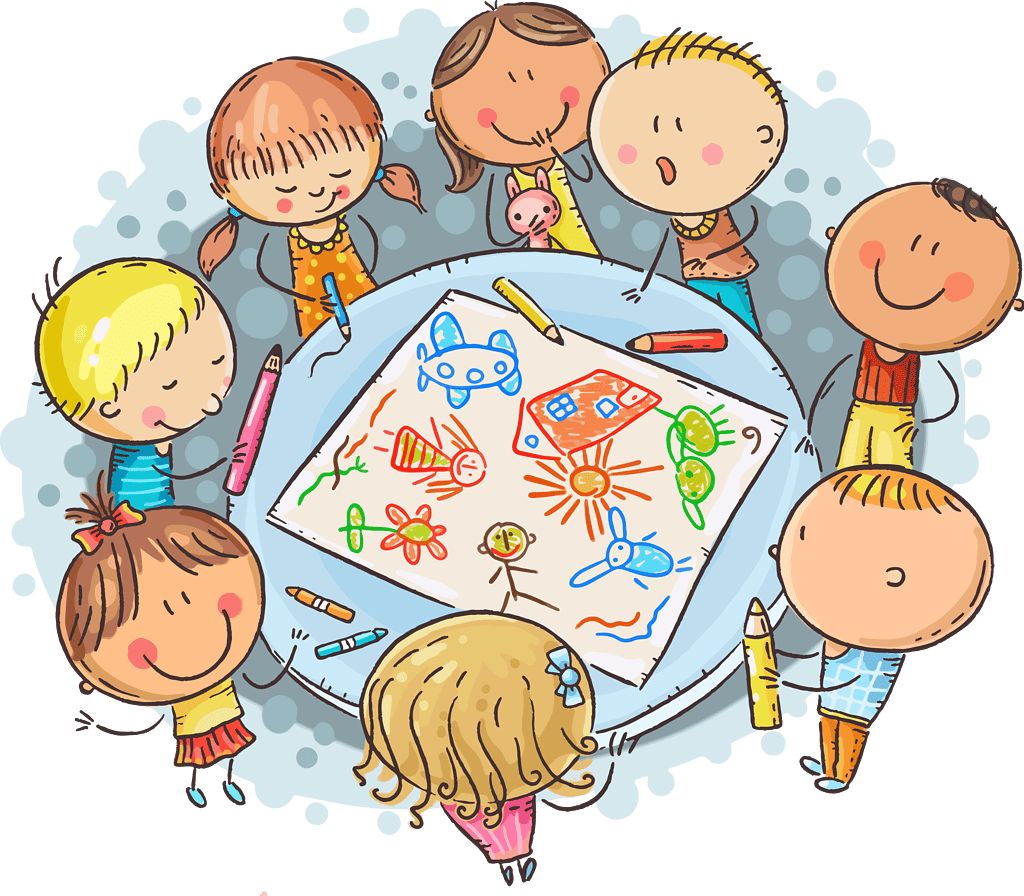
Meet the Simply Love Coloring Team
Great things happen when a work team grows into a friendship, and minds come together! Read more about us here.
We’re on an unstoppable mission to build the world’s most prominent website of free coloring pages and printables!
Want a quick note when we add new printables and coloring pages? Get on the email list here to know when new free downloads are ready!

- Student Planner Templates
Student Assignment Tracker
Description:
Stay up to date with current assignments in academic subjects. Record and view detailed information about tasks, so you won't miss a single study moment and will be able to complete the work on time by getting a good grade for it.
Sections available in this template:
- Assignment Information;
Select theme
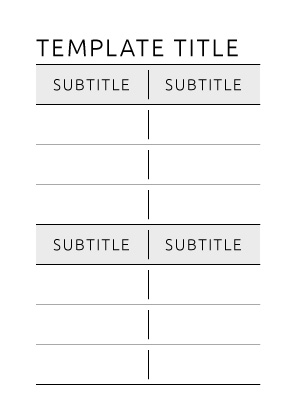
Printing layout and cutting marks preview
Almost there!
It may take some time to generate your template… Shall we send it via email?
Enter your email address and click the button below to get instant access to the template you chose.
Shall we send it via email?
Customer reviews
I know it might sound over enthusiastic, but I used to have this planner on my reMarkable, and it was kind of my beacon. I missed it so much when I lost my tablet. Now I have a BOOX and bought a new planner, and you can't possibly know how happy I am.
(On the other hand, I don't know why I had to create a new account, but it doesn't matter).
Purchased item:
Lots of planning pages to use
Very well thought out and easy to use.
Love it, this planner is amazing.
Everything you ever wanted is right here.
Write a Review
Recommended for you, other templates:.
- Subject Name
- Date to be completed
- Description
- Action Plan
- Project task tracker
- Test And Quizzes To Study For
- Tests And Quizzes To Study For
- TOP Priorities
- Start Time / End Time / Task
- Breaks / Details
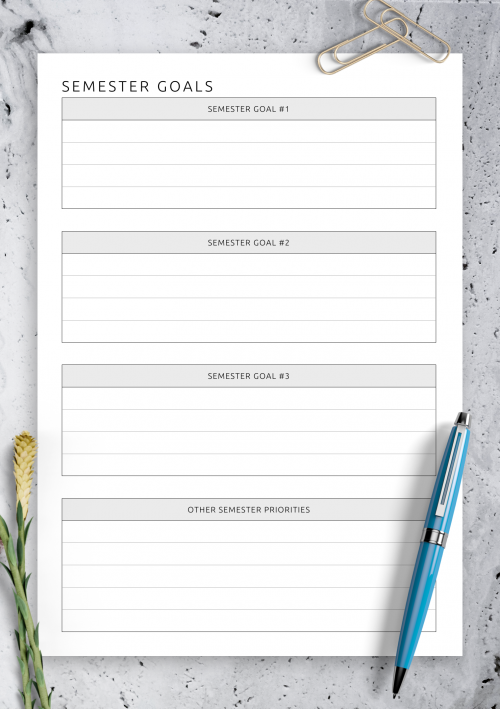
- Semester Goal №1
- Semester Goal №2
- Semester Goal №3
- Other Semester Priorities
- Total Income
- Total Outgoing
- Savings For
- Savings Goal
- Starting Balance
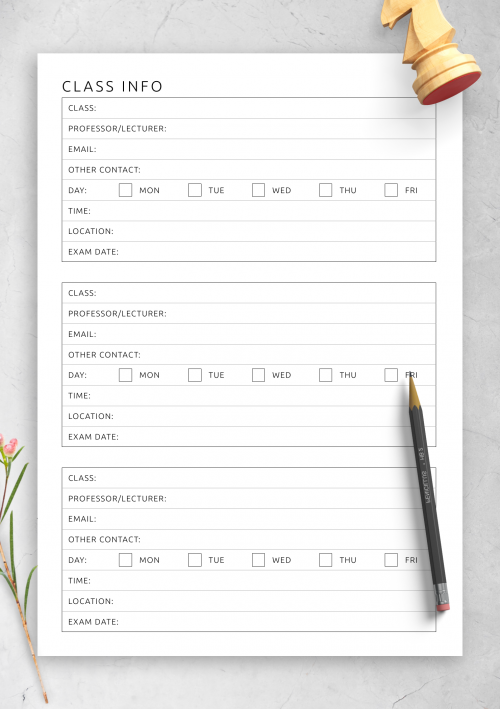
- Professor / Lecturer
- Other Contact
- Date (From 1st Day to 1 Year)
- Instagram (Followers, AVG Post Comments, Stories View, Profile Visits
- Pinterest (Followers, Monthly Viewers
- Facebook (Followers, Posts Engagements
- Mail (Subscribers, AVG Open Rate, AVG Click Rate, Conversions)
- All-in-One Access
- 2024 Calendars
- Kindle Scribe
- Christmas Planning
- For Teachers
- For Students
- Digital Planners
- Happy Planner
- Traveler's Notebook
- Print-ready planners
- About People
- Motivational
- Lined Paper
- Graph Paper
- Dot Grid Paper
- Cornell Notes
- Daily Calendars
- Weekly Calendar
- Monthly Undated
- Calendar Schedule
- Blank Calendars
- Photo Calendars
- Daily Schedule
- Daily Task List Templates
- Daily Timetable Templates
- Daily with To Do List
- Dated daily planner templates
- Daily hourly planner templates
- Daily Undated
- Weekly Horizontal
- Week at a Glance
- Weekly Hourly Planners
- Weekly with To Do List
- Single page per week
- Weekly Goals Templates
- Two pages per week
- Weekly Schedule
- Weekly Undated
- Weekly Meal
- Monthly Budget
- Monthly Goals Templates
- Monthly Meal Planners
- Bill tracker
- Expenses Tracker
- Finance Templates
- Household budget
- Weekly budget
- Personal budget
- Attendance Sheet
- Business Planning
- Client Management
- Contact Trackers
- Order Tracking
- Product & Supply
- Social Media
- Work Schedule
- Meeting Agenda
- Mileage Tracker
- SMART Goal Templates
- Goal Tracker Templates
- Life Goals Templates
- Goal Setting Templates
- Goal Setting Worksheets
- Checklist Templates
- Weight Loss Planners
- Fitness & Workout templates
- Wellness & Self-Care
- Food calendar templates
- Grocery & Shopping Lists
- Food Diary Templates
- Recipe Books
- Food Inventory
- Reading Log
- Chore Chart Templates
- Lesson Plan Templates
- Weekly Lesson Plan Templates
- Gradebook Templates
- Class Attendance Sheets
- Student Information Sheets
- Habit Tracker
- Mood Trackers
- Password Log
- Homeschooling
- Travel itinerary
- Packing list
- Wedding guest list
- Wedding plan checklists
- Wedding budget
- Invitations
Recently added:
- Digital Weekly Planner PDF for iPad (Light Theme)
- Digital Goal Planner (Light Theme)
- Digital Goal Planner (Dark Theme)
- Digital Gratitude Planner
- 90-Day Gratitude Digital Journal (Light Theme)
Search code, repositories, users, issues, pull requests...
Provide feedback.
We read every piece of feedback, and take your input very seriously.
Saved searches
Use saved searches to filter your results more quickly.
To see all available qualifiers, see our documentation .
- Notifications
v-sanju/CS661-Big-Data-Assignments-2024
Folders and files.
- Jupyter Notebook 100.0%

IMAGES
VIDEO
COMMENTS
Cute Homework Planner — For 180 School Days (Undated): Daily Assignment Notebook and Tracker for Students. by K. Bayson. 5.0 out of 5 stars. 1. Paperback. $9.99 $ 9. 99. FREE delivery Tue, Mar 12 on $35 of items shipped by Amazon. Or fastest delivery Fri, Mar 8 .
Download the Printable Assignment Trackers Now. There are lots of different assignment tracker templates to choose from- so pick on that works best for you! To download, simply click on the image of the tracker you want and a new window will open for you to download to your device. These trackers are free for personal or classroom use only.
1-48 of over 1,000 results for "assignment notebook" Results. Check each product page for other buying options. BOOK,ASSIGNMENT PLNR,BRL. 4.3 out of 5 stars. 92. $8.81 $ 8. 81. ... Weekly & Monthly Organizer Notebook & Journal to Track Goals, 5.85" x 8.25", Perfect to Organize Your Daily Life, Teal Weekly Monthly Planner Undated. 4.5 out of 5 ...
Assignment Tracker | Assignment Template | Assignment Planner, Assignment Tracker Printable, Assignment Notebook | Assignment Tracker Kids. (2.6k) $0.75. $3.00 (75% off) Digital Download. Intermediate and Advanced level practice tracking sheets. Piano MUSIC LESSONS Assignment tracker.
The ultimate study app. The MyStudyLife student planner helps you keep track of all your classes, tasks, assignments and exams - anywhere, on any device. Whether you're in middle school, high school or college MyStudyLife's online school agenda will organize your school life for you for less stress, more productivity, and ultimately ...
Our free homework planner printable will keep you organized and on top of your homework assignments. We also offer a digital version if you prefer. Both are free. Contents hide. 1 Homework Planner Template. 1.1 Homework Calendar. 1.2 Daily Homework Planner. 1.3 Weekly Homework Planner. 1.4 Homework Checklist.
The Notion Template Student Planner with Assignment Tracker lets you plan days, weeks, and months in advance, with fully customizable themes and icons to match your aesthetic. Create tables, to-do lists, and notes — whatever makes the most sense to your brain for keeping tabs on assignments. Prepare for the future with the future goal ...
Grade Tracker for 11 Disc Big Planners Teacher Planner Inserts Refill Assignment Tracker, Grade Log Inserts for 11-Disc Planner, Grade Sheet for 8.5 x 11 Letter Size 11-Ring Planners. $13.85 $ 13. 85. FREE delivery Jul 13 ... Assignment Tracker: Daily Assignment Notebook for Students for Recording & Tracking Homework. by Melbinote Publishing ...
This handy Assignment Tracker is suitable for high school, college, and university students. With its help, you can comfortably track how efficiently you cope with current tasks. Print the paper tracker and attach it to your student planner. Improve your academic performance and successfully cope with classroom affairs. Sections available in this template: Class,; Assignment,; Due Date,; Notes,.
Assignment Notebook offers remote storage for across device syncing for a low price as well, though these features are not required in order to utilize Assignment Notebook's powerful features. Gone is the old design of a "notebook" style user interface, in favor of a more powerful, more organized interface that makes keeping track of ...
1. Make a copy of the student assignment tracker. 2. Fill in the title of the subjects you would like to track assignments for in each header row in the Assignments tab. 3. Fill in the title of each of your assignments and all the required tasks underneath each assignment. 4.
Digital Hall Passes, Flex Period Management, Rewards Points and Planner system. myHomework helps adminstrators improve building performance on many levels. From homework responsibility to hallway management, our system can fill in the pieces missing in your digital ecosystem. With myHomework for schools, administrators get a great value from a ...
A student assignment tracker is a tool that allows students to stay organized and on top of their schoolwork. It is designed to help students plan and prioritize their workload by keeping track of assignments, deadlines, and other important information. This can include the assignment name, due date, class, and status of completion.
Homework Planner Apps for Students. 1. Student Planner- Homework Agenda & Notes. The first app on the list is a simple homework and notes management app. It keeps track of homework, assignments, projects, and to-do lists. The layout is minimal, all the tasks are neatly organized with a colored bookmark for easy identification.
The assignment tracking templates for Google Sheets reviewed today offer intuitive layouts and customizable features to create a centralized homework hub tailored to your needs. Key benefits include: Inputting all assignments in one place for easy reference. Tracking due dates, status, grades, and other key details.
An assignment tracker acts as your personal assistant, helping you manage your workload efficiently and effectively. It serves as a central hub for all your tasks, deadlines, and resources, keeping you on track and accountable. ... With a notebook or planner, you can physically write down your tasks, deadlines, and progress. The act of manually ...
Assignment Notebook 2022-2023-2024: Weekly Homework Assignment Notebook Organizer, Academic Planner, Keep Track of All Learning Activities, assignment book middle school | assignment book high school. ... Timetable, Study and Assignment Tracker | Game Over Cover Design. by Thomassi Planners. 3.6 out of 5 stars. 20. Paperback. $7.99 $ 7. 99 ...
The 12 Free Printable Assignment Trackers you'll see below are intended to accomplish just that! In these assignment trackers, you'll find spaces to write in your specific assignment, the due date, and a space to indicate if it was completed or submitted, amongst other details. To find the assignment tracker that is just right for you or ...
An assignment tracker is a tool that helps learners break down difficult assignments into more manageable chunks. For example, if an assignment asks a student to pick a topic and then write an essay plus make a presentation to the class, the tracker might cover the following tasks: Pick a topic. Research the topic.
Here's why using assignment trackers is a game-changer: Organization: Assignment trackers provide a clear, visual way to organize your tasks. You can see at a glance what assignments are due along with helping you prioritize your workload. Time Management: With a well-designed tracker, you can allocate your time effectively. This means no ...
The Assignment Tracker is a powerful Notion template for managing assignments. It provides a clear and organized view, allowing you to easily keep track of your assignments. With the due date status feature, you can quickly identify deadlines, whether they are due today, tomorrow, or in the upcoming days. As you check off assignments as done ...
Stay up to date with current assignments in academic subjects. Record and view detailed information about tasks, so you won't miss a single study moment and will be able to complete the work on time by getting a good grade for it. Sections available in this template: Subject,; Due Date,; Grade,; Assignment Information,; Task,; Deadline,.
Submit your template to the Notion template gallery, get featured, and even get paid - all in just a few clicks. Submit a template. Stay ahead of course assignment deadlines with this simple-to-use assignment tracker | Discover new ways to use Notion across work and life.
Jupyter Notebook 100.0%. Contribute to v-sanju/CS661-Big-Data-Assignments-2024 development by creating an account on GitHub.