Office 365 Business Plans Compared with Comparison Chart
Office 365 Business is best suited for small and mid-size business. There are three business plans within Office 365, Business Essentials, Business and Business Premium . But which plan do you need, what are the important differences and how do you decide which one you should buy? In this article, I will compare the different plans, highlight the most important differences between them. At the end of the article, you will find a comparison chart between the plans.
If you want to compare all the Office 365 versions (Business and Enterprise), make sure you check this article with all the versions and details.

Comparing the Business Plans
Desktop versus browser only.
There a few big decision makers between the Office 365 Business plans and one of them is if you need the desktop Office applications (Outlook, Word, Excel, Powerpoint, Onenote and Access) or if you are fine with the browser version only. Business Essentials comes with only the Online versions of Office, so if you need the desktop versions (or mobile apps) of Office, you have to choose between Business and Business Premium.
Email hosting and Cloud storage
The second big decision maker is if you want to use Exchange and/or SharePoint. Office 365 Business does not have Exchange for hosting your mailbox or SharePoint. You can host your email at your current web host and still use Outlook, but this way you miss the ability to easily share mailboxes or calendars. So if you want desktop applications and hosted mail and/or SharePoint, then your only choice is to go for Business Premium .
Using Exchange for your Business will make managing your mail a lot easier. No more looking up those Pop3 or Smtp details to get your mail in Outlook or on your mobile phone, just fill in your email address and password and you are done. But besides the ease of configuration, also the ability to create shared mailboxes (like [email protected] or [email protected]) really helps you to bring your business to the next level.
Those shared mailboxes (and calendars) won’t cost an additional license. All users with an Office 365 license can access the mailbox if they are granted access to it. With Exchange, you get a 50 GB mailbox per user, which is a lot more than your typical hosting provider.
All the Office 365 Business Plans come with a OneDrive for Busines account for each user. And yes, you can share folders from your OneDrive with your coworkers, but that’s not really the way to go here. With Onedrive, you’re the owner of the file and in control who can access them etc. If you add a new file or folder, it’s private until you share it. While with SharePoint the whole group or team members are the owners, allowing them to create, edit and share files with (external) users and manage version history.
But SharePoint is more than a file storage, you can create lists, web pages, calendars and add metadata to documents. Another great advantage of SharePoint is that you can access your documents from anywhere in the world. Just use the SharePoint app on your mobile phone or any internet browser to log in and access your documents.
Terminal Server / Citrix environment
Business plans do not support shared computer activation. Something you need when you use a terminal server or Citrix environment. If you have a terminal server environment you will have to go for the Enterprise plan.
Office Add-ins (CRM/ERP add-ins)
This is one of the differences that are easily overlooked, but very important for larger corporations. With Office 365 Business and Business Essentials you can’t use Office Add-ins, ActiveX or Browser helper objects. Now you might think, I don’t really need add-ins. But no add-ins also means no connection with your CRM or ERP application. So no looking up that customer record when you receive an email. Or linking an email to a project or customer.
Start with a trial
If you want to test Office 365 for Business you can start with a 30-day trial. You don’t need a domain name for it, you can use a free *.onmicrosoft.com domain name that can be used during the trial. Later on, you can always add your domain name to your trial account if you are ready to move over.
Comparison Chart Office 365 Business Plans
* MyAnalytics will be available for every business and enterprise plan with hosted exchange. Rolling out in January 2019
You may also like the following articles
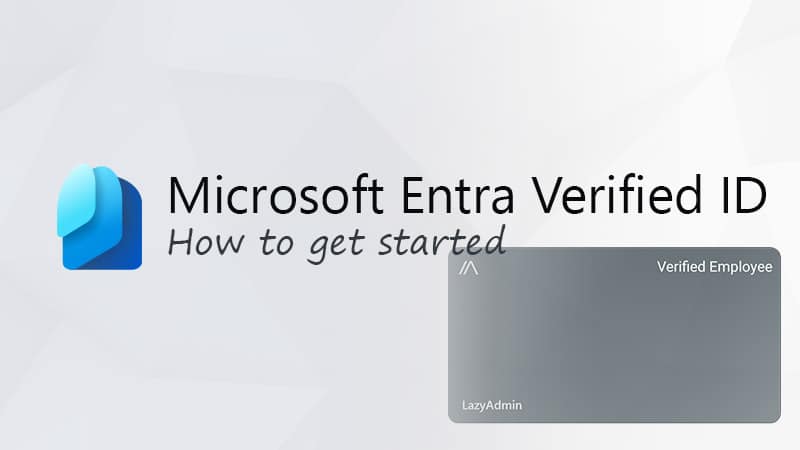
How to set up Microsoft Entra Verified ID

New Microsoft Planner in Teams Released
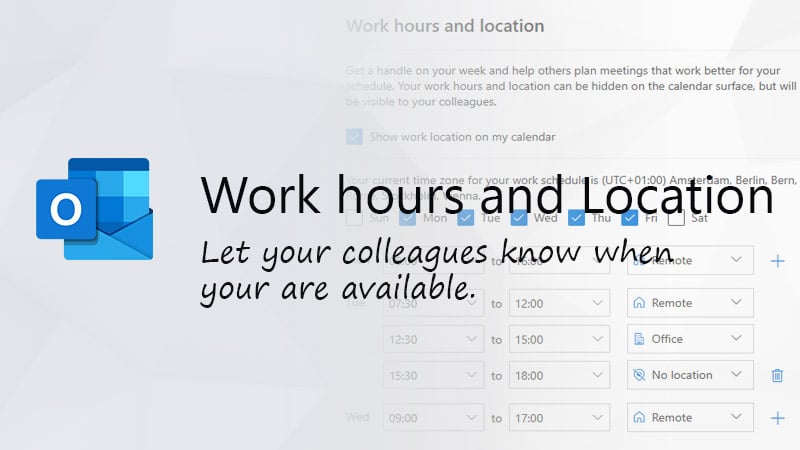
Set Working Hours and Locations in Outlook
Leave a comment cancel reply.
Notify me of followup comments via e-mail. You can also subscribe without commenting.

So, about that AdBlocker... Will you consider disabling it?
Yes, ads can be annoying. But they allow me to keep writing content like this. You can also support me by Buying Me a Coffee ☕ or visit the shop to get some Tech-Inspired merchandise | Read more about disabling AdBlockers
- Manage your subscription
- Manage payment method
- Renew your subscription
- Turn recurring billing on or off
- When subscription expires
- Cancel Microsoft 365
- Microsoft 365 subscription refunds
- Share Microsoft 365 Family
- Stop sharing Microsoft 365 Family
- You received an invitation to share
- Switch between Microsoft 365 subscriptions
- Switch to a business subscription
- Transfer to a different Microsoft account
- About accounts
- Sign in to Microsoft 365
- Why you need to sign in
- Forgot account or password
- Get started at Microsoft 365.com
- Meet the Microsoft 365 app launcher
- Check version
- Microsoft 365 for home or business
- What business product do I have?
- Difference between Microsoft 365 and Office 2021
- Difference between home and business plans
- Difference between Microsoft 365 and free web apps
- Can't install or manage Office or Microsoft 365
- Parental permission when signing in to Office or Microsoft 365

What's the difference between Microsoft 365 and Office 2021?

Microsoft 365 is a subscription service that makes sure you always have the most up-to-date modern productivity tools from Microsoft. There are Microsoft 365 plans for home and personal use, as well as for small and midsized businesses, large enterprises, schools, and non-profits.
Microsoft 365 plans for home or business include the robust Microsoft 365 desktop apps that you’re familiar with, like Word, PowerPoint, and Excel. You also get extra cloud storage and cloud-connected features that let you collaborate on files in real time. With a subscription, you'll always have the latest features, fixes, and security updates along with perennial tech support at no extra cost. You can choose to pay for your subscription on a monthly or yearly basis. The Microsoft 365 Family plan also lets you share these subscription benefits with up to five additional people.
Note: Microsoft 365 Basic is a subscription for one person. It includes 100GB of cloud storage, secure ad-free email, secure photo and file storage, and Microsoft support. See the Microsoft 365 Basic FAQ for more information.
Most of the Microsoft 365 plans for business, schools, and non-profits include the fully installed desktop apps, but Microsoft also offers basic plans with the online versions of Microsoft 365, file storage, and email. You decide what works best for you: Small business , Enterprise , School , or Non-profit .
Office 2021 is sold as a one-time purchase , which means you pay a single, up-front cost to get Microsoft 365 apps for one computer. One-time purchases are available for both PCs and Macs. However, there are no upgrade options, which means if you plan to upgrade to the next major release, you'll have to buy it at full price.
Microsoft 365 for the web is a free version of Microsoft 365 that you can use in a web browser. All you need is to sign up for a Microsoft account with a new or existing email address. Use Word, Excel, PowerPoint and more for free on the web .
Tip: If you're a small business owner looking for more information on how to get Microsoft 365 set up, visit Small business help & learning .
Not sure what you have now? See What version of Office am I using?
Ready to install Microsoft 365 apps? See Install Office on your PC or Mac .
Looking for product details and prices?
Buy or try Microsoft 365
Compare Microsoft 365 subscription with Office 2021 (one-time purchase)
Need help choosing a microsoft 365 for business plan.
Deciding on a plan can depend on your specific business needs. The Microsoft 365 plan chooser is designed to help you with this. The chooser will make recommendations based on your answers to questions such as the size of your business, your field of work, the devices you use, and what kind of features, IT support, and security you're looking for. See Help me find the right plan for my business .
What's the cost?
Choose an option below to get pricing info.
Can I buy just one app, like PowerPoint? What about Project or Visio?
Yes. You can buy standalone versions of Word, Excel, and PowerPoint for Mac or PC. Go to the Microsoft Store and search for the app you want.
You can also get a one-time purchase or a subscription version of Visio or Project, available for PCs only. Buy Visio or buy Project .
I have a Mac. What should I buy?
Microsoft 365 subscriptions and Office 2021 can be installed on either Mac or PC. Compare prices
Do I need to be connected to the internet to use Microsoft 365?
You don't need to be online to use Microsoft 365 apps after they are installed and activated on your devices. However, you will need internet access initially to install and activate Microsoft 365, to install any updates, and to manage your billing. Internet access is also required to access documents stored on OneDrive, unless you install the OneDrive desktop app. However, after your Microsoft 365 apps (like Word, PowerPoint, and Excel) are installed, you can use them offline.
You should connect to the internet regularly to keep your apps up to date and benefit from automatic upgrades. If you don’t connect to the Internet at least once a month, your applications will go into reduced functionality mode, and you might see an unlicensed product error . To reactivate your Microsoft 365 applications, simply reconnect to the internet and sign in to Microsoft 365. Learn how to sign in .
Do I need to be connected to the internet to use Office 2021?
You don't need to be online to use Office 2021 apps after they are installed and activated on your device. However, you will need internet access initially to install and activate Office 2021 and to install any updates. In addition, Office 2021 requires reactivation periodically, and may also be triggered by changes to your device’s components, requiring an internet connection. Failing to reactivate may cause your applications to go into reduced functionality mode, or you might get an unlicensed product error .
If you are unable to connect to the internet, you should consider Office LTSC .
Do I have to store my files in the cloud?
No. There are benefits with saving your files to the cloud, but the choice is yours. With both Microsoft 365 and non-subscription versions of Office, you choose where you want to store your documents. The option is yours to save them to a local device or save them to the cloud using a service such as OneDrive.
You can even choose to store your files in the cloud, but continue to access them from your device whether you're online or offline. You do this by syncing your files to your device and making them available for offline access. See Sync files with OneDrive in Windows or Sync files with OneDrive on macOS .
To learn more about the benefits of saving to the cloud, see Video: Why store files in the cloud? To learn more about the choices for where to save your files, see Save your files and Save, back up, and recover a file in Microsoft Office .
I have more questions. Is there someone I can talk to?
Use Contact us at the bottom of this page. Thanks!
Find out which Office is right for you
What's new in Microsoft 365
Install Office on your PC or Mac

Need more help?
Want more options.
Explore subscription benefits, browse training courses, learn how to secure your device, and more.

Microsoft 365 subscription benefits

Microsoft 365 training

Microsoft security

Accessibility center
Communities help you ask and answer questions, give feedback, and hear from experts with rich knowledge.

Ask the Microsoft Community

Microsoft Tech Community

Windows Insiders
Microsoft 365 Insiders
Find solutions to common problems or get help from a support agent.

Online support
Was this information helpful?
Thank you for your feedback.
Office 365 Business vs. Business Premium vs. Business Essentials: Which should you buy?
Microsoft has three different Office 365 Business plans, and picking the best one depends on your workflow.

Office 365 for Business brings together several Microsoft productivity apps and services into a single subscription. There are three different plans, Office 365 Business, Office 365 Business Premium, and Office 365 Business Essentials. The three plans aren't just tiers where paying more gets you everything a cheaper plan gets plus more. Instead, you pick a plan based on where you want to use Office, how you want to communicate, and of course, how much you want to spend. Office 365 Business Essentials focuses on the web and online communication through Teams, whereas Office 365 Business gets you the desktop Office apps but doesn't get you access to Teams. Office 365 Business Premium gets you access to everything but comes at a higher cost.

Getting work done your way
Office 365 Business plans build off Microsoft's robust set of productivity applications. They also support cloud storage, web versions of the Office suite, and Microsoft Teams if you pick the right plan.
Head-to-head features
Office 365 business.
Office 365 Business is in the middle of the pack when it comes to pricing. At $8.25 per user per month, you get access to all of the Office desktop apps, including Word, Excel, PowerPoint, Outlook, Publisher, and Access. You also get 1TB of OneDrive storage and access to the web versions of the Office apps.
The main draw of this plan is its access to Microsoft's powerful desktop applications. These have been a staple of many workflows for decades, and Microsoft has done an excellent job building up their capabilities. In addition to their powerful features, their file formats will be the standard for some organizations and people.
The downside to this plan is that it doesn't get you access to Microsoft Teams. Teams is a relatively new communication tool that allows you to communicate through chat, calls, video calls, and file sharing. It integrates with the rest of Office well and is available across platforms. But if you don't need to use Teams or your organization already pays for Slack or another service, then it might not be worth the cost to bump up to Business Premium.
Office 365 Business Premium

Office 365 Business Premium is the fully stocked version of Office 365. With it, you get Microsoft's desktop apps, the web versions of Office, Microsoft Teams, business email support, 1 TB of OneDrive storage, SharePoint support, Exchange, and more. It's a complete productivity suite that covers everything from instant communication to file creation to file sharing.
The downside of the plan is its cost. At $12.50 per user per month, it can add up at a large business that has a lot of employees or have a high monthly cost at a small business that has a low overhead.
Whether you go with Business or Business Premium largely comes down to your budget, if you need Teams, if you need business email support, and if you use SharePoint.
Get the Windows Central Newsletter
All the latest news, reviews, and guides for Windows and Xbox diehards.
Office 365 Business Essentials

Office 365 Business Essentials is an affordable option that still gets you access to quite a bit. While you don't get the desktop Office apps, you do get the web versions of Office, Microsoft Teams, Exchange, 1TB of OneDrive storage, SharePoint, and business email support. All of that comes at $5 per user per month. While Business Essentials isn't identical to Business Premium aside from the desktop apps, the desktop apps do make up the bulk of the difference. Another difference is that Business Premium gets you several management tools tasks within Teams.
If the desktop apps aren't important to you and your business, Office 365 Business Essentials is an excellent choice. Aside from the desktop apps, you don't give up much to get a complete productivity suite on the web.
Office 365 Business Essentials doesn't directly compare to Office 365 Business since one has the desktop apps while the other has Teams.
Which should you buy?
All three plans have their strengths and weaknesses. If you want an affordable plan that gets your employees web-based productivity apps and Microsoft Teams for communication, you should go with Office 365 Business Essentials. You get access to a lot of services for just $5 per user per month.
If you need the fully-powered desktop applications and don't need Teams for communication or business email support, you should get Office 365 Business. It's much more affordable than Office 365 Business Premium and still gets all of your employees the desktop Office applications, OneDrive cloud storage, and the ability to work on the web with the Office web apps.
If you need everything Microsoft's Ofice 365 for Business has to offer, then you should get Office 365 Business Premium. It costs $12.50 per user but gets you Microsoft's entire offering. Just make sure that you need everything it has before subscribing to it. For a lot of businesses, the Premium plan could be overkill.
Cheap PC accessories we love
Take a gander at these awesome PC accessories, all of which will enhance your Windows experience.

Anker 4 port USB 3.0 hub ($10 at Amazon)
Whether on a desktop or laptop PC, you always need more ports to connect things to. This hub gives you an additional four USB 3.0 Type A ports.

Ikea Fixa Cable Management System ($11 at Amazon)
This IKEA cable management kit is your ticket to a clean setup. It's simple and functional.

NZXT Puck ($20 at Amazon)
This clever little accessory has powerful magnets on the rear to make it stick to any of the metal panels on your PC case or anything else. It's great for hanging accessories like headsets.

Sean Endicott brings nearly a decade of experience covering Microsoft and Windows news to Windows Central. He joined our team in 2017 as an app reviewer and now heads up our day-to-day news coverage. If you have a news tip or an app to review, hit him up at [email protected] .
- 2 Microsoft rips passed earnings expectations with strong FY23 thanks to 'new era of AI transformation'
- 3 Xbox FY24 Q3 gaming revenue up 51% year-over-year thanks to the Activision Blizzard acquisition
- 4 BlizzCon is skipping 2024 in favor for multiple global events to showcase World of Warcraft, Diablo's expansion, and more
- 5 Here's how to never see ads again in the Windows 11 Start menu, for a (discounted) price
Explore top-rated data protection at an affordable price
- Customer stories
Learn how organizations of all sizes and industries successfully protect data with NAKIVO
- Product Datasheet
- Backup Solution for MSPs
- Backup for Virtualization
- Microsoft 365 Backup
- Ransomware Protection
- Real-Time Replication BETA

Enterprise Backup and Recovery Solution
- Virtual: VMware | Hyper-V | Nutanix AHV | Proxmox
- Physical server: Windows | Linux
- Workstations: Windows | Linux
- SaaS: Microsoft 365
- Cloud: Amazon EC2
- File Share: NAS | File Server
- Apps: SQL | Active Directory | Exchange | Oracle DB
- Virtual: VMware | Hyper-V
- MSP SOLUTION
- DISASTER RECOVERY
- VMware Disaster Recovery
- REAL-TIME REPLICATION beta
- IT MONITORING
- Backup Malware Scan
- SMB | Enterprise | Education Remote Office Backup Hybrid Cloud Backup
- Raspberry Pi
- Western Digital
- Backblaze B2
- S3-Compatible Storage
- EMC Data Domain
- HPE StoreOnce
- NEC HYDRAstor
- Backup from HPE Storage Snapshots
- Pricing and Editions
- Pricing Calculator
- Get a Quote
- Find a Reseller
- Find an MSP
- Renew License
More growth opportunities with the NAKIVO Partner Program
- Why Partner
- Solution Partner Signup
- Deal Registration
Grow your customer base with powerful BaaS and DRaaS
- MSP Partner Signup
- Technology Partners
- Storage Certification Program
- Log In to the Partner Portal
- SUPPORT RESOURCES
Find answers to your questions in our technical documentation
- Knowledge Base
- Release Notes
- API Reference Guide
- SUPPORT CENTER
Reach out to our highly-rated support team about any issues
- Send Support Bundle
- How-to Videos
Compare Microsoft Office 365 Business Plans: Apps, Features and Pricing
Microsoft 365 for Business (previously known as Office 365 for Business) is a cloud productivity subscription-based service geared towards small to medium-sized businesses. With a Microsoft 365 for Business subscription, your organization gets access to the most up-to-date Office applications as well as Microsoft’s flagship collaborative online services.

Backup for Microsoft 365 Data
Use the NAKIVO solution to back up Microsoft 365 data in Exchange Online, Teams, OneDrive and SharePoint Online for uninterrupted workflows and zero downtime.
Microsoft Office 365 Plans for Business Overview
Microsoft Office 365 for Business is a complete solution that brings together the best-in-class productivity of Office 365, advanced security, and device management tools. Within your organization, you and your co-workers can be more productive and work better together with Office apps, email, cloud storage, and a hub for teamwork. Microsoft Office 365 plans for business come with building tools that let you manage access to your data, keep sensitive data safe, and keep your business compliant and protected against most (but not all) security threats.
Microsoft currently offers four business plans to choose from, depending on an organization’s needs. The Microsoft 365 plans for businesses are:
Microsoft 365 Business Basic
Microsoft 365 apps for business, microsoft 365 business standard, microsoft 365 business premium.
Note that all Microsoft 365 plans for business have a limit of 300 users per license. If your organization requires more users, you may want to consider subscribing to a Microsoft Office 365 enterprise plan.
Now, let’s take a closer look at each of the Microsoft 365 plans for businesses and see what they have to offer in terms of features and pricing.
For a subscription fee of $5.00 per user/month, Microsoft 365 Business Basic (formerly known as Office 365 Business Essentials) offers web and mobile versions only of Office apps. These apps include Word, Excel, Outlook, PowerPoint, and OneNote. This entry-level plan also gives your organization access to collaborative services like Exchange Online with 50 GB of mailbox storage, SharePoint Online, Yammer, Skype for Business Online, and Microsoft Teams. Also included with this subscription is 1 TB of OneDrive cloud storage per user.
This Microsoft Office 365 plan is ideal for small and medium-sized businesses that want to unlock the benefits of cloud integration and remote work using the Office for the web suite and online communication services.
For a subscription fee of $8.25 per user/month, Microsoft 365 Apps for Business (formerly known as Office 365 Business) gives your organization access to the most up-to-date desktop versions of Office applications. These include Word, Excel, PowerPoint, Outlook, OneDrive, Access, and Publisher. The Office suite in this plan can be installed on up to 5 devices per user. None of the collaborative tools and services are available in this plan but the 1 TB of OneDrive cloud storage per user feature and the Office for the web suite are still present.
Microsoft 365 Apps for Business provides both cloud-based and on-premises Office suites to deliver the right set of capabilities to your organization. This plan is ideal for organizations whose computing workload heavily revolves around Office applications.
Priced at $12.50 per user/month, the Microsoft 365 Business Standard plan (formerly known as Office 365 Business Premium) combines in one package the features available in both Business Basic and Apps for Business plans. In addition to the cloud-based and on-premises Office suites, Microsoft 365 Business Standard includes a complete set of collaborative tools thus making this Microsoft Office 365 plan ideal for organizations looking to expand their remote work capabilities.
Priced at $20.00 per user/month, Microsoft 365 Business Premium (formerly known as Microsoft 365 Business) includes all the features available in the lower Business tiers in addition to an advanced security infrastructure and device management tools. The Business Premium plan is ideal for organizations that require a comprehensive remote work solution with cyber threat protection and a powerful mobile management system.
Microsoft Office 365 Comparison of Plans
Here is a comparison of pricing and available apps and collaboration services between all four Microsoft 365 plans for business:
Microsoft 365 suite apps comparison
Along with the traditional Office applications and online collaborative services, Microsoft 365 plans for businesses include applications used for knowledge, insights, content, project and task management, automation, and app building.
Business plans security and management options
As stated before, when it comes to advanced security options and management tools, Microsoft 365 Business Premium is the most feature-packed plan. The other Microsoft 365 plans do include basic security tools, but they pale in comparison to the Business plan’s features, as shown below:
Despite the advanced security features available in Microsoft 365 Business Premium, third-party Office 365 backup solutions is necessary to ensure that your SaaS data is safe and recoverable.
Your Microsoft 365 data can be compromised by human error or malicious cyber threats like ransomware. Files can be deleted or encrypted even when stored in the cloud. To keep your data safe, NAKIVO Backup & Replication offers full backup and recovery functionality for Exchange Online, OneDrives for Business, and SharePoint Online.

1 Year of Free Data Protection: NAKIVO Backup & Replication
Deploy in 2 minutes and protect virtual, cloud, physical and SaaS data. Backup, replication, instant recovery options.
People also read

Microsoft 365 Family vs Microsoft 365 Business: which is better for work?
Not sure whether to spend extra on corporate software? We weigh up Microsoft’s productivity possibilities

Most of us have been using apps like Word and Excel for decades, so it’s no surprise that productivity suites like Microsoft 365 are popular – they combine top tools and security features into easy, accessible packages.
If you’re not familiar with the range of Microsoft 365 options on the market, though, the range of options can be extremely confusing. It’s even trickier if you’re weighing up Microsoft’s various family and business plans.
And while it might seem odd to compare home and work products, the rise in freelancing and hybrid working means more people and companies are trying to figure out if they can use Microsoft 365 home products instead of a pricier business package.
Whether you’re a freelancer, an IT manager or a business owner, it’s worth weighing up Microsoft 365 Family and Microsoft 365 Business to find the best option for you – and that’s exactly what we’ve done.
That’s not the end of our software support, either. We’ve delved into the best photo recovery apps and explored the best apps for managing your money .

Microsoft for Business can help identify your company's specific tech needs. Connect one-on-one with a business product expert by video chat or audio call. Book a consultation today.
Microsoft 365 Family: what do you get?
There’s no denying that Microsoft 365 Family offers great value. Pay $99.99 per year in the US or £79.99 in the UK and you get Word , Excel , PowerPoint , OneNote , Outlook and OneDrive . Users can run those apps on PCs, Macs, Android and iOS devices and on the web. Access and Publisher are available for PC users, too.
It’s huge versatility, and the impressive set of features doesn’t stop there. Each user gets 1TB of cloud storage so you can sync files across devices. Each user gets 50GB of space with their Outlook email address, and Family users can enjoy Microsoft Teams and Skype for easy communication.
Are you a pro? Subscribe to our newsletter
Sign up to the TechRadar Pro newsletter to get all the top news, opinion, features and guidance your business needs to succeed!
Elsewhere, conventional data protection comes from Microsoft Defender, and OneDrive incorporates ransomware detection and recovery services. There’s even a basic free video editing software and royalty-free templates, stock photos and stock videos.
If you need reliable, synchronized access to productivity tools, then the Home product makes loads of sense – especially if you want productivity software that your family can use. And with support for six users, the Family package is ideal for small businesses with relatively basic productivity needs.
There’s a great option if you’re self-employed, too: the Microsoft 365 Personal product only supports one user, but it only costs $69.99 or £59.99 per year.
Microsoft 365 Business: a better option?
There’s no doubt that Microsoft 365 Family is well-suited to anyone who needs relatively straightforward productivity and email tools, but if you run a business or handle corporate IT systems then you’ll find its limits very quickly.
If that’s the case, then you should consider Microsoft 365 Business instead. These products are more expensive, but they’re far more powerful.
Let’s start with Microsoft 365 Business Basic, which costs $6 or £4.50 per user per month. You get web versions of Word, Excel, PowerPoint, OneNote and Outlook. You get Exchange, too, so you can use your domain name rather than Outlook. Each user gets 1TB of OneDrive cloud storage space alongside 50GB of email capacity.
The Basic product has more collaboration options, in-depth calendaring capabilities and a solid range of admin settings, and its tools also work on Android and iOS – just like in Microsoft 365 Family.
If you’d like to switch your business to downloadable apps rather than online versions, you can pay $8.25 or £7.90 for Microsoft 365 Apps for Business.
Upgrade to Microsoft 365 Business Standard and you get everything in Business Basic alongside downloadable apps and the ability to host webinars . You’ll also get more detailed options about how Microsoft controls and processes your data, which is perfect if you want to retain your existing domain.
Microsoft’s top option, 365 Business Premium, costs $22 or £16.60 per user per month. That’s pricey, but you get class-leading security and management features that you simply won’t find on any other Microsoft 365 product. It’s the best product here if you have a wider network that you need to manage and sensitive data that you have to protect.
The various Microsoft 365 Business products offer more than the Family and Personal tools. Even at the Basic level you get Exchange, and as you upgrade through the tiers then Microsoft adds enterprise-grade management and security abilities.
And, no matter which Microsoft 365 Business tool you purchase, you’ll be able to add 300 users to your system and allow each user to use Microsoft’s products across five different devices.
We can’t deny the increase in cost, though. When all the Business products charge per user and per month, those products will quickly become pricier than Microsoft 365 Family or Personal.
Which should you use?
The relatively high costs means that there are plenty of situations where Microsoft 365 Family will be your best option – even if you’re buying software for business use.
If you’re a small company that only has relatively basic productivity needs, for instance, then you can easily buy Microsoft 365 Family, grant access to five other employees, and enjoy web, mobile and PC-based access to crucial apps.
It’s also ideal for freelancers, people who need a product for their family, and many people who work from home.
Pretty soon, though, you’re going to hit the limits of Microsoft 365 Family, especially if you’re part of a growing business or if you operate in a larger team. If that’s the case, then you or your business should stump up for a Microsoft 365 Business product.
Exchange compatibility means you can use corporate email addresses, those tools support a broader number of users, and as you progress through the tiers you get better security and management options. In terms of protection, deployment and administration, there’s really no competition.
Ultimately, freelancers, sole traders and people who need basic productivity tools can certainly save money with Microsoft 365 Family, and that’s a great option if you want one package to cover home and work use. But if you have a larger business then you’ll almost certainly need the more robust security and management tools available from Microsoft’s proper corporate software.
L ooking for a new laptop to WFH? Check out our best laptop for working from home
Mike has worked as a technology journalist for more than a decade and has written for most of the UK’s big technology titles alongside numerous global outlets. He loves PCs, laptops and any new hardware, and covers everything from the latest business trends to high-end gaming gear.
Webflow announces acquisition of Intellimize - expanding beyond visual development to become an integrated Website Experience Platform
Square Online review 2024: Top ecommerce platform pros, cons, and features tested
Turns out the viral 'Air Head' Sora video wasn't purely the work of AI we were led to believe
Most Popular
- 2 The obscure little PC that wanted to be a big NAS — super compact Maiyunda M1 doesn't cost that much, offers up to 40TB SSD storage, runs Windows and has 4 Gigabit Ethernet ports
- 3 Microsoft strips Windows 11's Control Panel of another tool - is the writing on the wall?
- 4 Meta’s massive OS announcement is more exciting than a Meta Quest 4 reveal, and VR will never be the same again
- 5 NYT Strands today — hints, answers and spangram for Thursday, April 25 (game #53)
- 2 Sony merging with Paramount Plus could be bad news for Netflix – here’s why
- 3 Want to get into 4K Blu-ray? Here are 2 players and 5 movies to get you started
- 4 This Android phone for audiophiles offers a hi-res DAC, balanced output and 3.5mm jack – plus a cool cyberpunk look that puts Google and OnePlus to shame
- 5 Amazon has a ton of cheap tech gadgets on sale – I've found the 13 best ones
- Need help? Real people, not bots. 24/7/365.
- 1-866-716-2040
Office 365: Business Plans Vs. E5, E3 and E1
If you’re looking to migrate to the Cloud, the first thing you need to do is choose a proper Office 365 license. There are multiple options available for SME businesses, and finding the right plan that suits your requirements can be quite a task. We have sorted the difference between Business and Enterprise Office 365 plans that will help you in making the right choice.
Here’s the price comparison between Office 365 Business plans and Enterprise licenses:
Office 365 Business Plans:
Office 365 enterprise plans:.
The unit price for each Office 365 Business and Enterprise plan goes from $6 to $38. The costs can shoot up quickly for organizations with a large number of users. However, you can save money if you organize your plan properly taking into consideration the right functionalities you need. Bundling your required services into your license can help you save a lot of money.
Difference Between Enterprise and Business Plans
If an organization has less than 300 users, both Office 365 plans – Business and Enterprise – can be available. As large organizations use Office 365 plans, you might be still wondering which the right Office 365 plan for you is.
Features of Office 365 Enterprise plans:
- Microsoft Teams – PSTN and PBX conferencing is available as E3 & E5 addons
- Advanced Security Protection
- Advanced Directory Integration
- Delve Analytics
- Litigation Hold
- Application management for enterprise
- Advanced Threat Protection
If you are willing to opt for an annual commitment, you can go for the Enterprise plan. But Business plans are also available on a monthly subscription, as well as a yearly subscription.
Comparison of Office 365 Business Plans:
Fundamentally, Office 365 Business plans were made for small and medium businesses (SMEs) that have fewer than 300 users. Office 365 can be overwhelming with a lot of features, and small businesses might not need them all. Thus, they can opt for Office 365 Business plans.
Let’s see how small businesses can use the Office 365 Business plans. Comparison between Office 365 Business plans:
Microsoft 365 Business Basic (no Teams) (formerly Office 365 Business Essentials)
$4.75/user/month – Annual commitment
Preferred by: Small businesses that don’t depend on Office 365 apps too much.
If you want the basic functions of Office 365 without all the bells and whistles, Office 365 Business Essentials is the best plan for you.
What you get in the Office 365 Business Essentials plan:
- 50 GB mailbox email
- Custom email domain address
- Web-based MS Office 2016 – Outlook, Word, Excel, PowerPoint
- 1 TB of OneDrive storage
- Microsoft Planner
- Yammer to collaborate across departments and locations
- 24/7 technical support via phone, char, and email (Including weekends and U.S. public holidays)
Microsoft 365 Apps for business (Formerly Office 365 Business)
$8.30/user/month – Annual commitment
Preferred by: Small businesses that require only Office 365 apps, online storage, and file sharing
What you get in Office 365 Business plan :
- Desktop-based MS Office 2016 – Outlook, Word, Excel, PowerPoint, OneNote
- OneDrive and 1 TB of OneDrive storage
Microsoft 365 Business Standard (Formerly Office 365 Business Premium)
$12.50/user/month – Annual commitment
Preferred by: Small businesses that require recent versions of Office 365 applications, preferably desktop versions.
It is the costliest business plan in Office 365. Enterprise E1 is cheaper than Business Premium, so the right choice should be made after looking at all the features.
What you get in the Office 365 Business Premium plan:

Comparison of Office 365 Enterprise Plans:
As the name suggests, Office 365 Enterprise plans are for large enterprises that have more than 300 users. Big companies need more vigorous solutions because their needs are more complicated than those SME. The plans focus more on the needs of enterprise, which heavily focus on compliance and security issues.
Office 365 Enterprise plans offer three plans: E1, E3, E5. These plans are available on the annual contract only.
Let’s see the comparison between Office 365 Enterprise plans:
Office 365 Enterprise E1 (no Teams)
$7.75/user/month – Annual commitment
Preferred by: Enterprises that need features like data governance, but very limited use of MS Office applications
If you want to opt for an Enterprise plan within your budget, opt for the Enterprise E1 plan. This costs less than the Business Premium plan while allowing the benefits of an enterprise plan.
What you’ll get in the Office 365 Enterprise E1 plan:
- Email 50 GB mailbox (only accessible from Outlook online)
- Microsoft Teams for web conferencing, Instant Messaging, online meetings, and presence (Option to add Teams Enterprise at $5.25 u./m.)
- OneDrive for Business
- Video Sharing
- 1 TB OneDrive storage, File sharing
- HD video conferencing
- eDiscovery search
- Data Governance
Difference Between Business Premium and Enterprise E1:
- Email can be accessed only via the online app in the Enterprise E1 plan
- There are no desktop versions of MS Office in the E1 plan, only web-based versions
Office 365 Enterprise E3 (no Teams)
$20.75/user/month – Annual commitment
Preferred by: Enterprises that need features like security, compliance, business intelligence, and voice capabilities.
At best, the E3 plan can be compared to the Business Premium plan because of similar features.
All the features of the Enterprise E1 plan are included in the E3 plan as well. In addition to that, here’s what you’ll get in the Office 365 Enterprise E3 plan:
- Office Client Apps
- Legal compliance
- Information protection: Email Encryption, Rights Admin, DLP
- Azure Rights Management and functions of doc management – Email Encryption, Rights Admin, DLP, Document Encryption
- Email storage for in-place archive
- Unlimited OneDrive storage
- eDiscovery legal hold
- eDiscovery export and case management
- Support for hosted voicemail
There are more features like Exchange Online Archiving, unified eDiscovery, PSTN adding, rights management, DLP, and encryption in the Enterprise E3 plan in comparison with the Business Premium plan.
Office 365 Enterprise E5 (no Teams)
$35.75/user/month – Annual commitment
Preferred by: The costliest Office 365 plan. Enterprises that need all the features of E1 and E3 plan. With the E5 plan, you get all the consolidated features available in Office 365.
All the features of the Enterprise E1 & E3 plans are included in the Enterprise E5 plan as well. In addition to that, here’s what you’ll get in Office 365 Enterprise E5 plan :
- Enhanced security features
- Microsoft’s Business Intelligence tools for end-user organizational analytics
- Office 365 Cloud App Security
- Microsoft Teams (Option to add Teams Enterprise at $5.25 u./m.)
- PSTN conferencing to dial into Teams meetings from anywhere
- Call management in the cloud
- Advanced analytics with Power BI Pro and Microsoft MyAnalytics
- Advanced eDiscovery
- Advanced-Data Governance and Audit
- Advanced security with Advanced Threat Protection and Customer Lockbox
- Data loss prevention for Microsoft Teams chat and channel messages
- Advanced control and presence of Office 365 environment
Microsoft 365 Apps for enterprise (Formerly Office 365 ProPlus)
$12/user/month – Annual commitment
Preferred by: Enterprises that don’t really have an email in focus but want compliance and BI features, and who use MS Office on mobile.
- File sharing and 1 TB OneDrive online document storage
- Fully installed Office on PC/Mac
- Office apps on tablets and phones
- Self-service BI in Excel
- Office Online: Create, view, and edit rights for online versions of core Office apps for collaborating on documents
- On-premises AD sync for single sign-on
- Mobile device management
If you are still wondering what’s the right Office 365 plan for you, talk to our Sales team. We’ll understand your requirements, and propose the best possible solution for you.
Submit Your Requirement
Migrating From?* Exchange POP3/IMAP G Suite Rackspace Office 365 Mozilla Thunderbird Lotus Notes Outlook.com Kerio GroupWise SharePoint Others
Apps4Rent – Tier 1 Office 365 Cloud Solution Provider

Migrating From? Exchange POP3/IMAP G Suite GoDaddy Rackspace Office 365 Mozilla Thunderbird Lotus Notes Outlook.com Kerio GroupWise SharePoint Zimbra cPanel Intermedia AOL ZOHO Yahoo AWS WorkMail MDaemon PST iCloud Liquid Web FastMail SmarterMail ProtonMail Google Vault Commvault Barracuda Mimecast Enterprise Vault 1&1 Bluehost Mail.com Enterprise Vault GMX Others
CLICK TO CALL
Related Articles
Comments are closed.
This browser is no longer supported.
Upgrade to Microsoft Edge to take advantage of the latest features, security updates, and technical support.
Microsoft 365 and Office 365 platform service description
- 15 contributors
Microsoft 365 and Office 365 are available in a variety of plans to best meet the needs of your organization. If you're looking for the differences between the plans, including Exchange Online plans, this article will show you which features are included in each of them.
Microsoft 365 and Office 365 deliver the power of cloud productivity to businesses of all sizes, helping save time, money, and free up valued resources. The Microsoft 365 and Office 365 plans combine the familiar Microsoft Office desktop suite with cloud-based versions of Microsoft's next-generation communications and collaboration services (including Office for the web, Microsoft Exchange Online, Microsoft Teams, and Microsoft SharePoint Online) to help users be productive from virtually anywhere through the Internet.
Microsoft 365 and Office 365 plans
Microsoft 365 and Office 365 are available in a variety of plans to best meet the needs of your organization. For information about different plans, including standalone options and information on moving from one plan to another, see Microsoft 365 and Office 365 plan options .
For detailed plan information on subscriptions that enable users for Microsoft 365 and Office 365 platform, see the full subscription comparison table .
For a detailed list of available service descriptions, see Microsoft 365 and Office 365 service descriptions .
For information on Office 365 Education plans, start with the Office 365 Education plans page.
For information on Office 365 US Government plans, start with the Office 365 US Government page.
For information on Office 365 operated by 21Vianet, start with the Office 365 operated by 21Vianet page.
For organizations that qualify for Microsoft 365 and Office 365 plans for nonprofits, these plans include the same features as the corresponding business plans (for example, Office 365 E5 for nonprofits includes the same features as Office 365 E5). The only difference between the equivalent plans is the price you pay. For more information about Microsoft 365 and Office 365 plans for nonprofits, see Compare Microsoft 365 and Office 365 offers for nonprofits , and Productivity solutions for nonprofits .
For specific information about pricing and features in the plans for various business types, see the following pages:
Enterprise: Compare Office 365 Enterprise plans , and Compare Microsoft 365 Enterprise plans
Business: Compare Microsoft 365 Business Plans
Education: Compare Office 365 Education Plans
Government: Compare Office 365 Government Plans , and Compare Microsoft 365 Government Plans
Microsoft 365 Nonprofit: Compare Microsoft 365 and Office 365 Plans for nonprofits
Several of the Microsoft 365 for business plans have add-ons that you can buy for your subscription. An add-on provides additional functionality to the subscription. For more information, see Buy or manage add-ons .
For detailed plan information on subscriptions that enable users for Microsoft 365 and Office 365 platform and are currently available in European Economic Area (EEA) countries and Switzerland see the Microsoft 365 business plan comparison for EEA and Microsoft 365 Enterprise plan comparison for EEA .
Features available across all plans
The following features are available to Microsoft 365 Business (Basic, Standard, Premium), Office 365 E1/E3/E5, Office 365 Enterprise F3, and Microsoft 365 E3/E5/F1/F3.
For Domains , the use of custom domain names for your team sites is currently unavailable. For Compliance , PCI-governed PAN data feature is currently unavailable.
Feature availability across some plans
The following table lists the major Microsoft 365 and Office 365 features available to some plans (certain caveats apply -- see the footnotes for further information – this table may change without notice).
1 Cloud flows only. 2 Premium personal insights and experiences, manager and leader insights and experiences, and custom analysis tools and accelerators available with the Viva Insights or Viva suite add on license. 3 Users are provided view-only access to Project for the web. These rights are restricted for use only with the Project for the web application and only for tenants that have a Project Plan 1, Project Plan 3, or Project Plan 5 license. These rights do not grant access to Power Platform applications or other data sets, Project Online desktop client, or Project Online. For feature details, see Microsoft Project service description . 4 In Office 365 Enterprise F3, Microsoft Stream is limited to viewing only (no publishing or sharing). 5 Microsoft Sway is not currently available for customers in certain geographies. Some legacy Office 365 plans that are no longer in market as of August 2015 may also not have access to Microsoft Sway. 6 Review multi factor authentication capabilities across plans . 7 If using directory synchronization with a local Active Directory, you must delete accounts or change passwords by using the local Active Directory, rather than the Microsoft 365 portal by using the Microsoft Entra module for Windows PowerShell. 8 Review the SSPR capabilities across plans . 9 Reducing seats that were purchased with a term discount may be subject to an early termination fee. This is not applicable for subscriptions paid on a monthly basis. 10 Formerly named Microsoft Cloud App Security (MCAS). 11 Includes Microsoft Defender for Office 365 P1. 12 eDiscovery (Premium) is supported in the United States and in the Western Europe (Netherlands) region. (Customer data from Canada and Asia Pacific is exported to the United States. Customer data from Europe, the Middle East, and Africa is exported to Western Europe [Netherlands]). 13 Audit in Microsoft 365 provides organizations with visibility into many types of audited activities across different services in Microsoft 365. Use the Microsoft 365 guidance for security & compliance audit log search to view user and administrator activity in your organization. You can also use the Office 365 Management Activity API to retrieve events from the unified audit log. When an audited activity is performed by a user or admin, an audit record is generated and stored in the audit log for the customer organization. The length of time that an audit record is retained (and searchable in the audit log) depends on the customer's Office 365 or Microsoft 365 Enterprise subscription and the type of the license assigned to specific users. 14 Available at the Microsoft Secure Score security page. Requires admin permissions. For more information, see Microsoft Secure Score. 15 Office 365 Threat Intelligence is now Microsoft Defender for Office 365 Plan 2, along with additional threat protection capabilities. To learn more, see Microsoft Defender for Office 365 plans and pricing and the Microsoft Defender for Office 365 Service Description.
For more information about Microsoft 365 and Office 365 plans, refer the following resources:
System requirements : For system requirements for Microsoft 365 and Office 365, the monthly subscription-based services available for business, education, and government organizations, see System requirements for Microsoft 365 and Office resources . To review the support timelines, go to the Microsoft 365 and Office system requirements matrix .
Service Level Agreement : For information about Service Level Agreements, see Service Level Agreement . For information about recent uptimes for Office 365, see Service health and continuity .
Microsoft Purview compliance portal : For information about the compliance portal and links to additional information and availability, see the compliance portal .
Data storage location : To learn where your data is stored, see Where your customer data is stored .
Multi-Geo capabilities : Multi-Geo enables a single organization to span multiple Office 365 data center geographies, and gives you the ability to store data for Exchange Online and OneDrive for Business, at-rest, on a per-user basis, in your chosen geography. Available Geographies: Asia Pacific, Australia, Canada, European Union, India, Japan, Korea, United Kingdom, United States. To learn more, see Introducing Multi-Geo in Office 365 .
Messaging : To stay informed of upcoming changes, including new and changed features, planned maintenance, or other important announcements, visit the Message Center. For more information, see Message center .
Licensing terms : For licensing terms and conditions for products and services purchased through Microsoft Commercial Volume Licensing Programs, see the Product Terms site . To learn about volume licensing, see Licensing Terms and Documentation .
Accessibility : Microsoft remains committed to the security of your data and the accessibility of our services. For more information, see the Microsoft Trust Center and the Office Accessibility Center .
Was this page helpful?
Coming soon: Throughout 2024 we will be phasing out GitHub Issues as the feedback mechanism for content and replacing it with a new feedback system. For more information see: https://aka.ms/ContentUserFeedback .
Submit and view feedback for
Additional resources

Microsoft 365 Business VS. Enterprise: A Detailed Comparison
As businesses of all sizes become increasingly reliant on technology, the choice of software becomes a crucial factor in determining their success. For many organizations, Microsoft 365 has become the go-to solution for productivity and collaboration needs.
However, with the different subscriptions available, it can be confusing to decide which one is best for your company. This article explains the differences between Microsoft 365 Business and Microsoft 365 Enterprise editions and helps you understand which one is the right fit for your organization’s unique needs.
Table of Contents
What is Microsoft 365?
Microsoft 365 has revolutionized the way businesses operate, offering a subscription-based service that provides access to the complete suite of Office applications , alongside advanced enterprise business services such as Exchange Online and SharePoint Online.
As a cloud-based platform, it also offers unparalleled storage capabilities, making it an indispensable tool for companies of all sizes. But that’s not all – Microsoft 365 goes beyond the basics by offering optional add-ons, such as Windows 10 Enterprise license and Enterprise Mobility + Security (EMS), which delivers top-of-the-line security solutions for organizations.
Additionally, Microsoft 365’s collaboration tools, including Teams , Lists, and Planner, enable team members to work seamlessly together and share ideas effortlessly. While both pricing plans – Business and Enterprise – offer similar basic features, the unique characteristics of each can have a significant impact on productivity and day-to-day operations, making it crucial for businesses to choose the right plan for their needs.
Microsoft 365 Business
Microsoft 365 Business is a powerful suite of tools and services designed to help Small and Medium-sized Businesses (SMBs) streamline their operations and increase productivity.
It includes access to popular Microsoft Office applications such as Word, Excel, and PowerPoint, as well as business-specific services such as Exchange Online for email and calendaring, SharePoint Online for document management and collaboration, and Microsoft Teams for communication and collaboration.
Microsoft 365 Business is a versatile platform suitable for various industries and can be utilized by individuals, startups, small businesses, and medium-sized businesses. It provides an integrated approach to productivity and collaboration, allowing teams to work together effectively, from any location.
Microsoft 365 Business comes in three different pricing plans, each tailored to suit different business needs. The Business Basic plan offers access to essential Office apps, email and calendar services, and OneDrive storage.
The Business Standard plan includes additional features such as desktop versions of Office apps and Microsoft Teams, while the Business Premium plan offers even more advanced security features, including device management and information protection, as well as advanced analytics.
Here is a detailed comparison of the Microsoft 365 plans for businesses:
Microsoft 365 Enterprise
Microsoft 365 Enterprise is a cloud-based productivity suite that brings together a range of Microsoft applications and services to help businesses of all sizes to work smarter, collaborate more effectively, and stay secure in the digital age.
It is designed for organizations with more than 300 users at a time and is ideal for businesses looking for a secure and scalable platform to manage their operations. It is used by a wide range of businesses, including large enterprises, small and medium-sized businesses, non-profits, government agencies, and educational institutions.
The suite offers a range of features and benefits, including access to the latest versions of MS Office apps such as Word, Excel, PowerPoint, and Outlook, as well as cloud-based services like OneDrive for Business, SharePoint, and Teams. With Microsoft 365 Enterprise, businesses can collaborate in real-time, share documents and data securely, and work from anywhere, on any device.
Microsoft 365 Enterprise also provides advanced security and compliance features to help businesses protect their data and stay compliant with industry regulations. This includes advanced threat protection, data loss prevention, and encryption capabilities, as well as compliance features like eDiscovery and legal hold.
Here is a table that illustrates the significant features of the different Microsoft 365 plans for enterprises:
Key Differences in Microsoft 365 Business and Enterprise
The major differences between these plans are the range of features and capabilities they provide. In this section, we will explore the key differences between these two plans to help you determine which one is best for your business.
Compatibility
Microsoft 365 Business allows for Azure AD Join without Azure Virtual Network (VNet) support, as well as Azure AD Join with VNet support. However, support for Hybrid Azure AD with VNet is only available in Windows 365 Enterprise. Other domain support is currently in development for 365 Enterprise.
On the other hand, MS 365 Enterprise offers more advanced compatibility options for businesses. It includes all the features of 365 Business but also allows for Hybrid Azure AD with VNet support. In addition, it offers support for other domain options that are currently in development.
License Requirements
For businesses considering Microsoft 365 Business plans, there are no pre-existing licensing requirements needed to purchase and implement Windows 365 Business. However, certain features such as device management will require users to have a license for Microsoft Endpoint Management.
Whereas, Microsoft 365 Enterprise plans require each user to have specific licensing requirements. This includes being licensed for Windows 10 or 11 Enterprise , as well as having licenses for Microsoft Endpoint Manager and Azure AD P1. These licensing requirements are essential to ensure full access to all enterprise features and functionalities.
Device Management
For Microsoft 365 Business plans, device management is somewhat limited. The Microsoft Admin Center allows for the assignment and unassignment of cloud PC licenses, while some device management is possible through Microsoft Endpoint Manager with an Intune license. However, cloud PCs are not visible in the Windows 365 blade.
Speaking of the Microsoft 365 Enterprise plans offer a robust device management solution. With access to the Microsoft Intune admin center, you can manage Cloud PC images, access on-premises resources, and apply granular policies to devices.
Additionally, Intune allows for the resizing of Cloud PCs and configuration of user experience settings, as well as all the policy-based management options available to physical devices. In short, Microsoft 365 Enterprise plans provide a comprehensive device management solution for businesses.
Microsoft 365 Business or Enterprise: Which One to Select
If you are looking to choose between Microsoft Business and Enterprise plans, it is important to consider the size and needs of your organization. If you have 300 or fewer users and do not require advanced security or compliance features, a Business plan can offer basic Office apps and cloud-based versions of Word, Excel, and Outlook, along with Teams and device management capabilities.
Furthermore, the Business plan is often more cost-effective, making it a suitable choice for small businesses or startups with a limited budget.
However, if you need local desktop installations for Office programs or require advanced security controls, an Enterprise plan may be more appropriate for your needs. An Enterprise plan would also only be considered if the size of your organization exceeds 300 users.
Microsoft offers two distinct plan categories tailored to meet the unique needs of different types of businesses: Business and Enterprise.
Choosing the right plan can be critical to the success of your business, and Microsoft’s range of options ensures that you can find a plan that fits your specific needs. Whether you’re a small business owner just starting or a large company with thousands of employees, Microsoft has a plan that can help you grow and succeed.
So, take the time to evaluate your needs, explore the available options, and make the right decision for your business. With Microsoft, you can be confident that you’re getting the best tools and services to help your business thrive.
- What Is Microsoft 365 Copilot And Its Pricing
Leave the first comment (Cancel Reply)
Notify me of follow-up comments by email.
Notify me of new posts by email.
Get Updates in Your Inbox
Sign up for the regular updates and be the first to know about the latest tech information
Email Address

Find the right Microsoft 365 enterprise plan for your organization
Support your enterprise with powerful tools.
Create, share, and collaborate from anywhere on any device using the cloud-based suite of productivity apps and services available with Office 365 and Microsoft 365.
Microsoft 365 Apps for enterprise
Originally starting from $12.00 now starting from $12.00
$12.00 $12.00
(Annual subscription—auto renews) 1
Microsoft 365 on the web with create and edit rights for online versions of core Microsoft 365 apps
Install apps on up to five PCs, five tablets, and five mobile devices
1 TB of OneDrive cloud storage
- Anytime phone and web support
Office 365 E1 (no Teams)
Originally starting from $7.75 now starting from $7.75
$7.75 $7.75
Email, file storage, and file sharing
Copilot for Microsoft 365 available as an add-on 3
Office 365 E3 (no Teams)
Originally starting from $20.75 now starting from $20.75
$20.75 $20.75
Everything in Office 365 E1, plus:
Install Microsoft 365 Apps on up to five PCs or Macs, five tablets, and five mobile devices per user
Message encryption
Rights management
Data loss prevention for email and files
Office 365 E5 (no Teams)
Originally starting from $35.75 now starting from $35.75
$35.75 $35.75
Everything in Office 365 E3, plus:
Advanced security and compliance capabilities
Scalable business analytics with Power BI
Download the full enterprise plans comparison table
See all plans in detail, calculate your savings.
Provide a few basic details and select a Microsoft license to see how much your organization could gain from a digital transformation.
Add Copilot to your Microsoft plan
Energize your organization with an AI assistant to ease digital overload and take on any task.
Sign in to add Copilot to your existing Microsoft 365 enterprise plan.
If you’re not an existing customer, buy a qualifying plan to get started.

Microsoft Teams Enterprise
Originally starting from $5.25 now starting from $5.25
$5.25 $5.25
(Annual subscription—auto renews) 16
Features included:
- Unlimited group meetings for up to 30 hours
- 10 GB of cloud storage per user
- Unlimited chat with coworkers and customers
- File sharing, tasks, and polling
- Data encryption for meetings, chat, calls, and files
Take your business further with Microsoft 365 for enterprise
Compare office 365 and microsoft 365.
Technical documentation and resources
Find information about Microsoft 365 planning, deployment, and management.
- [1] Once your paid subscription begins, cancellation policies vary based on your status as a new customer and your product and domain selections on Microsoft. Learn more . Cancel your Microsoft 365 subscription any time by going to the Microsoft 365 admin center. When a subscription is canceled, all associated data will be deleted. Learn more about data retention, deletion, and destruction in Microsoft 365 .
- [2] After your one-month free trial ends, your subscription will automatically convert into a 12-month paid subscription, and you will be charged the applicable subscription fee. Cancel anytime during your free trial to stop future charges. A credit card is required to sign up. Learn more .
- [3] Copilot for Microsoft 365 may not be available for all markets and languages. To purchase, customers must have a qualifying Microsoft 365 plan for enterprise or business .
- [4] Core Microsoft 365 for mobile includes Outlook, Word, Excel, PowerPoint, OneNote.
- [5] Limited to devices with integrated screens 10.1” diagonally or less.
- [6] Includes Word, Excel, PowerPoint, Outlook, OneNote, Publisher, and Access.
- [7] Office 365 E1 includes Microsoft 365 for web and mobile apps only; does not include the Outlook desktop client. Microsoft 365 for mobile is limited to devices with integrated screens 10.1” diagonally or less.
- [8] Microsoft Teams license required. With the license, this feature is available via the no-cost add-on license for Audio Conferencing with dial-out to the US and Canada. Includes unlimited toll dial-in, 60 minutes per user per month dial-out to the US and Canada phone numbers, and Operator Connect Conferencing.
- [9] Premium features require a Microsoft Viva license. Microsoft Teams-integrated features require a Teams license to enable but can be used without Teams via web or other in-app experiences. Learn more.
- [10] Microsoft will provide an initial 5 TB of OneDrive storage per user. Customers who want additional OneDrive storage can request it as needed by contacting Microsoft support. Subscriptions for fewer than five users receive 1 TB of OneDrive storage per user.
- [11] Sway is not currently available for Government Community Cloud (GCC) customers and customers in certain geographic locations. Some legacy Office 365 plans that are no longer in market as of August 2015 may also not have access to Sway.
- [12] Does not include Forms Pro capabilities.
- [13] Limited to 2,000 steps.
- [14] Limited to policies for web apps and privacy policies for client apps.
- [15] Includes advanced eDiscovery, Customer Lockbox, Advanced Data Governance, service encryption with Customer Key, Office 365 Privileged Access Management, DLP for Teams chat and channel conversations, Information Barriers, Advanced Message Encryption, Data Investigations, and Supervision policies.
- [16] Cancellation policies vary based on your status as a new customer and your product and domain selections on Microsoft. Learn more . Cancel your Microsoft 365 subscription any time by going to the Microsoft 365 admin center. When a subscription is canceled, all associated data will be deleted. Learn more about data retention, deletion, and destruction in Microsoft 365 .
Connect with Microsoft 365 :
- Chat with sales
- Contact sales
Available M-F 6 AM to 6 PM PT.
Microsoft 365 Vs. Google Workspace: A Complete Comparison
We compare microsoft 365 and google workspace—the two market leaders in productivity application suites—and take a look at their key features and benefits..
Microsoft 365 (formerly Office 365) and Google Workspace (formerly G Suite) are the two most popular productivity suites used by businesses today, owning 48.08% and 46.44% of the global market respectively, at the time of writing.
Office productivity suites provide businesses with a range of applications designed to make it easy for employees to work more effectively, communicate, and collaborate—both internally and with other businesses—from any location, at any time. And in today’s digital-first workplace, where remote or hybrid teams are the new norm, productivity applications are becoming increasingly popular.
Via their application suites, Microsoft and Google both want to make it easier for your teams to work together, improving your organization’s productivity and, in turn, its profitability. Because they share this goal, the two suites are quite similar: they both include apps for word processing, email, instant messaging, and video conferencing, as well as file sharing and central management functionality. They both offer a range of packages to suit businesses of all sizes. And finally, both suites are built upon a reliable, secure cloud infrastructure capable of supporting businesses worldwide.
These similarities can make it difficult to decide which is the right productivity suite for your business. To help you make the right choice, we’ve put together this guide, in which we’ll compare the key features and benefits of Microsoft 365 and Google Workspace, as well as their packages and pricing. While both solutions offer features outside the ones mentioned in this guide, we feel that these are the most crucial and relevant to all organizations—regardless of size or sector—looking to implement an office productivity suite.
Before we start, we should also mention that we refer to Microsoft and Google’s various packages throughout this guide. You can use the Contents section on the left to skip down to an outline of these packages at any point.
Now, let’s get going.
Though businesses are increasingly finding new ways to communicate both internally and externally, email remains one of the most popular communication methods used in the workplace. It provides users with a quick and easy way to send messages and share files, as well as keep track of meetings and calendar events.
Both Microsoft 365 and Google Workspace offer email in their productivity suites, but their services are a little different. Google’s Gmail is an email service that users can access via their Google Workspace account. It offers a default mailbox size of 30GB per user. Microsoft Outlook is an application designed to help users manage their email among other things, including their calendar. Outlook is powered by Microsoft’s Exchange server, which is a dedicated email service. Microsoft offers a default mailbox size of 50GB per user.
Both Outlook and Gmail have a user-friendly interface that’s easy to navigate, with customization options to help improve user experience. In Outlook, users can choose a theme, and arrange how their emails are displayed and where certain features are placed. Gmail offers more granular customization options, enabling users to edit the design and size of each element of their inbox, as well as the placement of certain features. Users can also toggle features on or off, to help improve their interaction with the service.
Outlook and Gmail both offer robust search functionality that enables users to find specific email records, they both allow users to import contact lists from other service providers or via CSV upload, and they both offer integrations with third-party add-ons such as analytics and security tools.
As well as offering security integrations, Outlook powered by Exchange and Gmail also offer in-built security tools:
Outlook Security
Microsoft’s Exchange Online Protection (EOP) is a cloud-based email filtering service that scans emails for malicious sending domains, attachments, and URLs. While it offers some level of protection against email threats, EOP fails to detect more sophisticated attacks, such as spear phishing and brand impersonation.
Microsoft also offers an enhanced email security solution—Microsoft Defender (formerly Advanced Threat Protection or “ATP”)—which is available standalone and also included in the Microsoft 365 E5 and E5 plans. Defender offers more sophisticated levels of threat detection than EOP, as well as more granular configuration options. While it’s more accurate and effective than EOP, research has found that Defender still only identifies 48.4% of email threats. However, Microsoft is continuously working to develop the platform, and many users report improvements in threat detection and reduction of false positives in recent years.
Gmail Security
Google’s Business Starter, Business Standard, and Business Plus plans all leverage Google’s basic email security features. These include:
- Spam filtering, which detects and blocks more obvious malicious email content
- Malicious URL and attachment scanning
- SPF configurations, which helps prevent domain spoofing and prevents outgoing messages being marked as spam
- DKIM configurations, which use encryption keys to authenticate outgoing emails so recipients know they haven’t been altered during transit
- DMARC support, which helps prevent email spoofing
Overall, Google’s standard email security has a slight edge over Microsoft’s EOP counterpart, but it’s still not 100% reliable. Google also offers an advanced email security features in their Enterprise plan. These include hosted S/MIME for email encryption, data loss prevention (DLP) policies for Gmail and Google Drive, and attachment sandboxing.
Because neither Google nor Microsoft’s in-built email security offerings provide protection against the sophisticated email threats we’re seeing today—such as spear-phishing—we recommend that you take a layered approach to securing your Gmail or Exchange-powered inboxes. That means bolstering the in-built functionality by implementing a strong third-party email security solution .
Gmail and Outlook (powered by Exchange) are both reliable email platforms, with a clean, user-friendly interface and all the core functionality that your business may want. The main differences are that Google offers most customization within the inbox, and Microsoft’s solution is generally easier to integrate with third-party security tools, many of which offer simple API integrations and Outlook plugins. However, most email security vendors offer deployment support for both Microsoft 365 and Google Workspace, so choosing the best email solution really comes down to personal preference.
Instant Communication
Although email is still one of the most popular communication methods in the workplace, it’s not always the most efficient method. Drafting an email takes time and, depending on the security your organization and your email’s recipient have in place, it can also take a while for the email to actually be delivered once you’ve sent it. Email also presents users with an important communication barrier, as it doesn’t let us read non-verbal signals. This can lead to misunderstandings and can make it more difficult to form strong team connections.
Because of this, two other methods of communication are becoming increasingly popular in the workplace: instant messaging and video conferencing. Instant messaging apps are like the water cooler of the remote or hybrid workplace; they let users communicate instantly and directly, without the formality of drafting an email. Video conferencing tools, on the other hand, are the closest virtual alternative you’ll find for seeing someone in person. They enable users to facilitate meetings from any location, at any time. They also remove the communication barrier presented in email and instant messaging apps, by enabling users to actually see one another—if only from the waist up. This makes them great for team building calls, as well as more formal business meetings.
Both Microsoft 365 and Google Workspace offer instant messaging and video conferencing, via Microsoft Teams, and Google Meet and Google Chat respectively.
Microsoft Teams
Microsoft Teams is a desktop app that delivers video conferencing, instant messaging and file-sharing via one portal. Teams was designed specifically for business, as a replacement for Microsoft’s dated Skype for Business app. With the Business packages, Teams allows up to 300 participants to join a videocall at once; with the Enterprise packages, this increases to 1,000, with 20,000 view-only attendees—making it a great solution for hosting webinars. Teams also integrates seamlessly with OneDrive and the Office web apps (we’ll come onto these later) for more intuitive file sharing and editing. Finally, Teams allows users to message each other directly from within the same app—allowing them to easily keep track of all their communications in one place.
Google Meet And Google Chat
Google Meet is Google’s browser-based video conferencing app, built as a business alterative to Google Hangouts. The number of users that can join a Meet call varies with each subscription plan: with Business Starter, 100 participants can join a call and users cannot record meetings; with Business Standard, 150 participants can join a call; with Business Plus and Enterprise, 500 participants can join a call. While users can’t message one another directly via Meet, Google Workspace offers a separate, dedicated instant messaging app: Google Chat.
Microsoft and Google both offer robust video conferencing and instant messaging functionality. With both Google Meet and Microsoft Teams, users can easily share their screens on video calls, add virtual backgrounds, and toggle their camera and microphone on or off. Because Google Workspace separates its video conferencing and IM functionality, both apps offer a simple, easy-to-use interface. Teams, on the other hand, offers advanced features and integrations for a more comprehensive and collaborative communication experience.
Collaboration
Being able to browse and edit a shared document in real-time helps eliminate version control mistakes, as well as reducing the need to keep sending a file back and forth.
Microsoft 365 and Google Workspace both make it much easier for users to collaborate on documents in real-time, via their browser-based apps. These include file sharing, word processing, spreadsheets, and slide deck presentation tools. Microsoft 365 also allows users to work on shared documents in real-time—and offline—through its desktop versions of these apps. These are available with most of Microsoft’s 365 plans. Although Google Workspace doesn’t offer installable desktop versions of its apps, its Docs, Sheets and Slides web apps do provide offline functionality.
File Sharing
With Microsoft 365’s SharePoint online app, users can manage, organize and edit shared files. SharePoint uses Microsoft’s OneDrive for Business to store files in the cloud.
Google enables file sharing via Google Drive folders; users can set up shared folders, or grant shared access to individual files.
Word Processing
Microsoft 365 includes Microsoft Word, a powerful word processing tool with robust formatting tools and the ability to track comments and revisions. The web version of Word offers slightly limited functionality compared to the desktop app, but its best for real-time collaboration.
Google Docs is Google Workspace’s browser-based word processing tool. Docs makes it easy for users to create and format files individually, and also offers reliable group editing features.
Both Word and Docs are excellent word processing tools. In our testing, we found that Docs tends to perform better when it comes to real-time collaboration—Word tends to crash or lag a little when too many users are using the same document at once. However, the desktop version of Word offers a wider range of formatting tools and easy access to local files.
Spreadsheets
As with Word vs Docs, Microsoft Excel and Google Sheets are very similar in terms of their web functionality. Both are powerful tools for creating and managing spreadsheets, and both enable multiple people to collaborate on one sheet in real-time.
However, the desktop version of Excel offers more features than both its web-based counterpart and Google Sheets.
Slide Presentations
Both Google Slides and the web version of Microsoft PowerPoint allow users to create and edit slide deck presentations, with numerous formatting options and the ability to add speaker notes to each slide. But again, the desktop version of PowerPoint offers extended functionality over both web apps, and is much more intuitive.
Microsoft 365 and Google Workspace both offer a wide range of powerful productivity and collaborations apps. The key difference here is that Microsoft’s desktop apps are generally more powerful than both their web versions, and Google’s web-based apps. This makes Microsoft 365’s offering better suited for organizations that prefer using desktop applications, or those that need extended formatting functionality from their word and data processing tools. However, for those that don’t need that extra functionality, Microsoft 365 and Google Workspace are fairly evenly matched.
Cloud Storage
One of the biggest perks of using a cloud-based productivity suite is the cloud-based data storage. By storing data in the cloud, organizations can minimize disruption to productivity in the event of an on-premises disaster—whatever scale that disaster may be. So, whether a device’s hard drive breaks down or the entire office is flooded, your cloud data will be safe.
We’re going to look at two key types of data storage within Microsoft 365 and Google Workspace: file data, and email data.
File Storage
All Microsoft 365 accounts offer 1TB of cloud storage via OneDrive. This is generally plenty for most users that want to store documents and other work-related files in the cloud. However, for users uploading lots of video or audio data, the 1TB can be used up quickly. More cloud storage is available via the Enterprise plans, which offer 5TB of storage per user—making these plans much better suited for larger organizations, and those needing to store lots of multi-media data in the cloud.
Google Workspace offers cloud storage via Google Drive. The Business Starter package only offers 30GB of storage per user—and that includes email data. However, Google’s Business Standard package offers 2TB of cloud storage per user, the Business Plus plan offers 5TB, and the Enterprise plan offers unlimited storage—making these plans much more competitive, and well-suited to any organization that needs to store large amounts of data in the cloud.
Email Storage
Microsoft 365’s most basic plan, Business Basic, offers a much more generous amount of email storage than Google Workspace, offering a 50GB inbox on top of the 1TB file storage. Google Workspace’s Business Starter plan, as mentioned previously, caps all storage—both file and email—at 30GB per user.
Microsoft 365 users can also leverage extended email storage if they’re subscribed to the E3 or E5 plans by using the “auto-expanding archiving” feature. This allows them to archive another 1.5TB of emails.
However, Google’s higher-tier plans offer more generous storage capacity than Microsoft, at 2TB, 5TB and unlimited capacity respectively.
Plans And Pricing
Google workspace.
Google Workspace is available via four plans:
- Business Starter , at $6/user/month, is aimed at very small businesses. It includes the web productivity apps, Gmail with a custom domain, 30GB cloud storage per user and videocalls with up to 100 participants.
- Business Standard , at $12/user/month, is the most popular Google Workspace plan. It offers further security and management configurations, as well as 2TB storage per user, videocalls with up to 150 participants, and the option to record videocalls.
- Business Plus , at $18/user/month, offers archiving and eDiscovery, 5TB storage per user, videocalls with up to 250 participants with attendance tracking, and enhanced endpoint management.
- Enterprise , at $25+/user/month, offers enhances security features such as S/MIME email encryption and data loss prevention, as well as unlimited personal storage, and the ability for businesses to lock shared files. The Enterprise tier also includes Google AppSheet, which allows businesses to create their own apps without code.
Microsoft 365
Microsoft 365’s pricing is more complex than that of Google Workspace. We’re going to focus on the plans designed for small businesses and enterprises.
The small business packages all support up to 300 users, and are as follows:
- Microsoft 365 Business Basic , at $5/user/month (when committed annually), is the best alternative to Google Workspace’s Business Starter plan. It offers business email, 1TB of cloud storage per user, and the web and mobile versions of Microsoft’s productivity apps, including Teams and SharePoint.
- Microsoft 365 Apps for Business , at $8.25/user/month (when committed annually), is designed for small businesses that need productivity apps, but without the email. It offers the desktop and web version of all of Microsoft 365’s apps except Teams and SharePoint, and 1TB personal storage per user.
- Microsoft 365 Business Standard , at $12.50/user/month (when committed annually), offers the web and desktop versions of all Microsoft’s productivity apps, as well as email, Microsoft Invoicing, and Outlook Customer Manager.
- Microsoft 365 Business Premium , at $20/user/month (when committed annually), offers everything in the Standard plan, plus Microsoft Intune for management and Microsoft Defender for security.
The enterprise packages support an unlimited number of users, and are as follows:
- Microsoft 365 E1 , at $10/user/month (when committed annually), offers the mobile and web version of all of Microsoft 365’s productivity applications, with 50GB of mail storage and 1TB of file storage per user.
- Microsoft 365 E3 , at $20/user/month (when committed annually), offers all the E1 features plus the desktop version of the productivity apps, 100GB mailbox storage per user, unlimited OneDrive storage, and eDiscovery features for admins.
- Microsoft 365 E5 , at $35/user/month (when committed annually), offers advanced security features, including Microsoft Defender and Microsoft 365 Cloud App Security.
For more information on the different levels of security offered by Microsoft 365’s enterprise plans, read our Office 365 E1 Vs E3 Vs E5: Plans Breakdown And Security Comparison .
Microsoft 365 and Google Workspace both have an extensive feature set designed to help users communicate and collaborate more effectively, to help boost overall productivity and improve the experience of remote or hybrid workers.
The best solution for your business will depend on how many users you have and what you plan on using the solution for.
Google Workspace offers the benefit of being able to get up-and-running instantly, as it doesn’t require the installation of any apps. This makes it a great solution for smaller businesses that are looking for a simple yet effective suite of tools that are easy to use, and help their teams to collaborate more efficiently.
Microsoft 365, on the other hand, offers similar collaboration options but with more sophisticated functionality and a wider range of pricing options. However, that functionality may come with a learning curve for smaller organizations or those not already familiar with Microsoft’s applications.
The good news is that both productivity suites offer a free trial, allowing you to get a feel for each product before you take the plunge and invest—so you can be sure you’re choosing the best suite to support your workforce.
Deputy Head Of Content

IMAGES
VIDEO
COMMENTS
Everything in Business Basic, plus: Desktop versions of Word, Excel, PowerPoint, and Outlook. Webinars with attendee registration and reporting. Collaborative workspaces to co-create using Microsoft Loop. Video editing and design tools with Microsoft Clipchamp. Copilot for Microsoft 365 available as an add-on 3.
user/month. (Annual subscription-auto renews) 1. Buy now. Try free for one month. See trial terms 2. Available for up to 300 employees. Desktop versions of Word, Excel, PowerPoint, and Outlook. 1 TB of cloud storage per user.
Web and mobile versions of Word, Excel, PowerPoint, and Outlook. 1 TB of cloud storage per employee. 10+ additional apps for your business needs (Microsoft Bookings, Planner, Forms, and others) Automatic spam and malware filtering. Anytime phone and web support. Copilot for Microsoft 365, available as an add-on 3.
Microsoft 365 for business is a subscription service that lets you run your organization in the cloud while Microsoft takes care of the IT for you. It connects employees to the people, information, and content they need to do their best work, from any device. The latest desktop versions of Microsoft 365 apps: Outlook, Word, Excel, PowerPoint ...
Check out the comparison tables: Compare Microsoft 365 for business plans. Buy or try Microsoft 365: For business For personal and family. Do you need both a business plan and a personal plan? In some cases, a single Microsoft 365 plan will suit all your needs, but there might be instances when having both plans is the correct decision for you ...
For most small businesses is the Microsoft 365 Business Standard plan the best choice. With a price of $12.50 per user per month, you get the full Office 365 suite, with the desktop apps, Exchange Online, SharePoint, OneDrive, etc. Everything you need to get your business started in the cloud. If you also want to fully manage your devices ...
In the table below you will find all the details of the Microsoft 365 business plans compared. You can find the prices for your country here at Microsoft.com. Keep in mind that all Business plans are limited to 300 users. Note. Microsoft added new plans without Teams wich are only available in the European Union.
1 Includes Exchange Online Plan 1. 2 Includes Exchange Online Kiosk. 3 Microsoft 365 F1 doesn't include rights to an Exchange mailbox. To enable a full Teams experience, Microsoft 365 F1 licenses may come with the Exchange Online K1 service plan enabled. Although the Exchange Online K1 service plan will provision a mailbox for the user, Microsoft 365 F1 users aren't entitled to use the mailbox.
Web and mobile versions of Word, Excel, PowerPoint, and Outlook. Chat, call, and video conference with Teams. 1 TB of cloud storage per employee. 10+ additional apps for your business needs (Bookings, Planner, Forms, and others) Automatic spam and malware filtering. Anytime phone and web support.
This is one of the differences that are easily overlooked, but very important for larger corporations. With Office 365 Business and Business Essentials you can't use Office Add-ins, ActiveX or Browser helper objects. Now you might think, I don't really need add-ins. But no add-ins also means no connection with your CRM or ERP application.
Compare prices. Microsoft 365 subscriptions. For home or personal use: Microsoft 365 Family (share with up to 5 additional people) Microsoft 365 Personal (for one individual) Microsoft 365 Basic. For business use: Compare Microsoft 365 small and midsized business plans (up to 300 users) Compare Microsoft 365 enterprise plans. For non-profits:
Office 365 Business plans build off Microsoft's robust set of productivity applications. ... Office 365 Business Essentials doesn't directly compare to Office 365 Business since one has the ...
Here is a comparison of pricing and available apps and collaboration services between all four Microsoft 365 plans for business: Microsoft 365 Business Basic. Microsoft 365 Apps for Business. Microsoft 365 Business Standard. Microsoft 365 Business Premium. Price (Annual subscription) $ 5.00 per user/month.
Ultimately, it depends on your needs: Business Basic is suitable for reliable, web-based productivity, Business Standard adds downloadable tools, and the Premium product deploys advanced security ...
There's no denying that Microsoft 365 Family offers great value. Pay $99.99 per year in the US or £79.99 in the UK and you get Word, Excel, PowerPoint, OneNote, Outlook and OneDrive. Users can ...
Comparison between Office 365 Business plans: Microsoft 365 Business Basic (no Teams) (formerly Office 365 Business Essentials) $4.75/user/month - Annual commitment. Preferred by: Small businesses that don't depend on Office 365 apps too much. If you want the basic functions of Office 365 without all the bells and whistles, Office 365 ...
Office 365 Exchange Essentials Office 365 Exchange Online Plan 1 Plan 2 Microsoft 365 Business Basic Business Standard Business Premium Microsoft 365 Business Apps Description A budget-friendly Exchange solution, with online, mobile and Outlook access to Exchange email, contacts and calendars. Full-featured Exchange with 50GB mailboxes, discovery
For detailed plan information on subscriptions that enable users for Microsoft 365 and Office 365 platform and are currently available in European Economic Area (EEA) countries and Switzerland see the Microsoft 365 business plan comparison for EEA and Microsoft 365 Enterprise plan comparison for EEA. Features available across all plans
Use on PCs, Macs, phones, and tablets. 1 TB of cloud storage. Apps with premium features and offline access. Identity, Footnote. 1 data, and device security. Ad-free secure email. Buy Now Or buy at $6.99/month. Subscription automatically renews.
Try free for one month. See trial terms 2. Everything in Business Basic, plus: Desktop versions of Word, Excel, PowerPoint, and Outlook. Webinars with attendee registration and reporting. New: Collaborative workspaces to co-create using Microsoft Loop. New: Video editing and design tools with Microsoft Clipchamp.
Here is a detailed comparison of the Microsoft 365 plans for businesses: - Call, chat, and meet with teams from a laptop, tablet, or phone. -Installable desktop apps of Word , Excel, and PowerPoint. - Work offline and upload changes to the cloud when you reconnect. - Publisher to create your marketing materials.
Office 365 Business Essentials is now Microsoft 365 Business Basic ... Office 365 and Microsoft 365 Commercial Plan Comparison 1. Business plans include business hours support for all non-critical issues, 24/7 phone support from Microsoft, and a 300 seat cap limit for all Business plans 3. Includes Word, Excel, PowerPoint, Outlook, OneNote ...
user/month. (Annual subscription—auto renews) 1. Buy now. Try for free. See trial terms 2. Learn more. Microsoft 365 on the web with create and edit rights for online versions of core Microsoft 365 apps. Install apps on up to five PCs, five tablets, and five mobile devices. 1 TB of OneDrive cloud storage.
Email Storage. Microsoft 365's most basic plan, Business Basic, offers a much more generous amount of email storage than Google Workspace, offering a 50GB inbox on top of the 1TB file storage. Google Workspace's Business Starter plan, as mentioned previously, caps all storage—both file and email—at 30GB per user.