The Ultimate Guide to Effective Teacher Presentations: Strategies & Tips

Dianne Adlawan

Teachers, by nature, are considered professional presenters. Their main responsibility is to talk in front of their students to relay educational knowledge, sharpen their minds and skills, and even serve as a second guide alongside their parents. They also speak in front of parents, co-teachers, and school administrators. This just means that preparing for a presentation is already not new to them.
Still, teachers can become so comfortable with their presentation routine that their techniques turn into autopilot. The result of a repetitive task can become tiring and not challenging anymore which may result in students losing interest or attention span in the process.
The tips featured in this article are dedicated to these hard-working professionals. This will help them prepare and perform a better presentation in front of any type of audience.


Why You Should Prepare for a Presentation
- Preparation helps you build to structure your thoughts to create a well-organized presentation. By taking the time to prepare, you can decide what information is most important, plan the flow of the presentation, and make sure that everything is connected and easy to follow.
- Second, it allows you to think ahead of the questions that your audience might ask. Especially if you’re giving a presentation to a group of various audiences, who are curious about the topic at hand. By preparing in advance, you’ll be able to answer any questions they may have, which will not only increase their understanding but also boost your credibility as a teacher.
- Lastly, preparation helps you make the most of your time. Advanced preparation ahead of the presentation can ensure that you’re not wasting time trying to organize your thoughts at the last minute.
Effects of an Organized and Well-Planned Presentation
An audience engages with a speaker who knows their words and poses a confident attitude. While the projector may display clear and concise slides, the presenter is the main ingredient to every presentation.
For teachers, a well-planned lesson presentation helps the teacher maintain the attention and interest of their students, which is crucial for effective learning. Additionally, being organized and prepared will help teachers convey their ideas more effectively and it will help the teacher to feel more confident, which also impacts their teaching and in turn can help to build trust and rapport with their students.
Possible Outcomes of An Unprepared Presentation
Let’s suppose you haven’t allocated enough time to plan and prepare for an important presentation. What could be the potential outcomes?
- Increased Stress and Anxiety: Lack of preparation can lead to increased anxiety and stress, which can not only hinder your ability to deliver a convincing presentation but also hurt your mental health and work balance. It can cause a “mental block,” causing you to lose focus and concentration during your delivery.
- Poor Presentation Delivery: Without proper preparation, your presentation can appear scattered and disjointed. This can lead to an incoherent message that fails to convince your audience.
- Diminished credibility: Delivering an unprepared presentation can harm your reputation as a professional. It can portray you as disorganized and unreliable which could lead your colleagues or students to question your competence and reliability.
Effective Visual and Content Organization Tips
Consider this as the first stage towards an effective teacher presentation. Before moving on to improving your verbal communication cues, let’s enhance first your presentation visuals and content.
Visual Tips
1. add powerpoint animations and different media.
Establishing an attractive slideshow is one of the keys to a successful presentation. This will put a good impression on your audience that you’re prepared just by seeing how well-designed your presentation is. Of course, images add to slideshow attraction, but consider adding another forms of media such as GIFs and videos, as well as animations! Microsoft PowerPoint has a lot of fun & captivating features that you may not be aware of. Check out this example of an easy yet appealing Slide Zoom trick in PowerPoint that you can add to your presentation to wow your audience.
@classpoint.io Did someone say FREE??? Yes, we did. Here are free websites to help you upgrade your next PowerPoint presentation! 😎 #powerpoint #presentation #design #studytok #edutok #tutorial #tipsandtricks #ai ♬ original sound – r & m <33
Read Next: Make Your Presentations POP With This PowerPoint Animation Template
2. Use Readable Font Styles
Make sure to use the best font style that makes your presentation look sleek, readable, and won’t strain your audience’s eyes while reading. We all want to use a fancy font, trust me, I get it. But most of the time, simplicity is beauty, especially if you’re presenting a professional-looking slideshow. Font styles such as Poppins, Tahoma, Verdana, Montserrat, and Helvetica are great examples of font styles that screams simple yet professional to look at.
On the other hand, font styles such as Bradley Hand, Comic Sans, and Chiller are not ideal choices as they are not meant to captivate your audience’s eyes. And another tip is to stick to two or three fonts only!
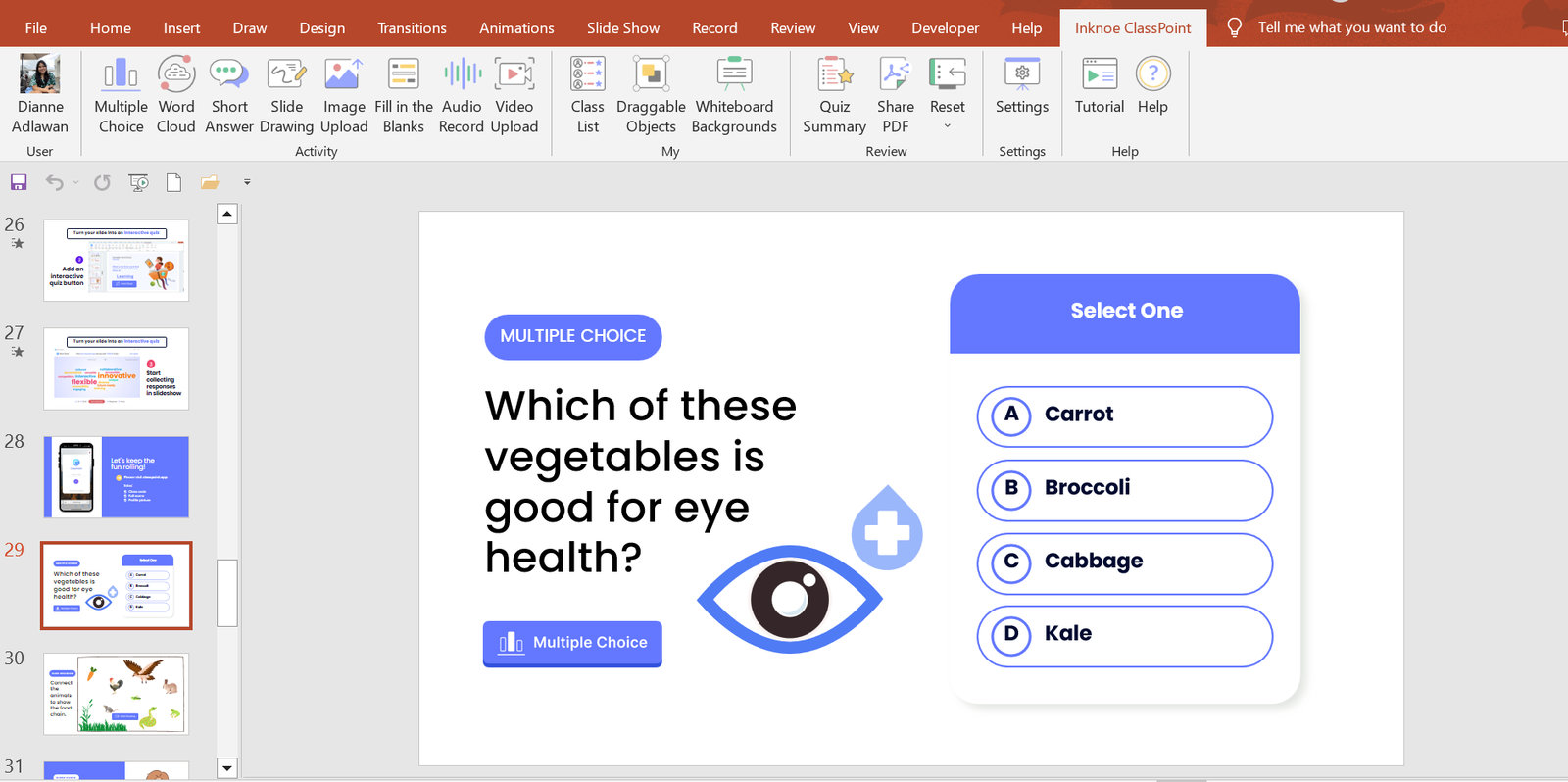
3. Use Relevant Graphics
Selecting graphics for designing your presentation depends on your audience and the goals you aim to achieve with the presentation. For example, if you are presenting in front of students and your goal is to keep them engaged, motivated, and actively participating, then you might consider incorporating charts, tables, and relevant shapes into your design.
It’s important to remember that your presentation design should align with the theme of your topic.
Free Websites to Upgrade your Presentation Graphics:
- Craiyon. com
- The Noun Project
4. Use Audience Engagement tools to Activate Learning
Want the quickest solution to an engaged audience? Well, it’s audience interactive activities! Adding interactive activities to your presentation can help keep your audience engaged and interested. One of the easiest ways to do this is to use ClassPoint, an audience engagement tool added right into PowerPoint presentations.
With ClassPoint, you no longer need to worry about strategies to keep your students engaged, as this tool transforms PowerPoint into a teacher presentation tool with a teacher toolbelt and student quizzes , polls, and games that make presentations more fun & engaging.
By combining ClassPoint with your presentation techniques, you can focus solely on setting up your lesson content in PowerPoint and allow ClassPoint to handle the rest for achieving a learning-activated presentation lesson .
🔍 Learn more about ClassPoint, the teacher add-in for better lessons & student engagement 👍
5. Use a Laser Pointer
Help focus your audience attention by using a laser pointer!
With the help of a laser pointer device, teachers are able to attract the attention of their audiences and concentrate on essential points in their presentations. Highlighting these main ideas and terms assists the speaker in organizing their speech, preventing distraction, and increasing retention of the information presented.
You can use a physical laser pointer & clicker, or with the addition of ClassPoint into PowerPoint, presenters can easily turn their cursor into a laser or a spotlight . This can make it even easier for students to follow along and is a convenient tool for creating a more captivating teacher presentation.
Secret tip: if you write on your slide with the laser, it will leave disappearing ink! 🪄
Content Tips
1. research and fact-check your presentation.
As educators, it is crucial to equip ourselves with reliable and accurate information before presenting to our students. We have a responsibility to not only educate them but to also mold them into critical thinkers who are equipped with factual knowledge. Without thorough fact-checking, we risk disseminating misinformation and hindering their intellectual growth.
To avoid such situations, we must prioritize research and fact-checking before presenting any information. Conducting research helps us not only in finding accurate information but also in ensuring that the sources we use are reliable and credible. Moreover, taking the time to fact-check demonstrates our commitment to providing students with high-quality education and the desire to create a safe and accurate learning environment.
2. Be Prepared to Anticipate Questions during the Presentation
It is important to be well-prepared for a presentation especially anticipating and addressing questions. This applies particularly to a teacher presentation, as educators face varied expectations and questions. Adequate preparation allows you to organize ideas and justifications, and it can deepen understanding, boost confidence, and improve adaptability. Addressing questions, makes your audiences feel heard and appreciated. This will result in comprehensive presentations, enhanced confidence, improved information flow, and an atmosphere of respect and understanding.
A great & visual way you can elaborate, or explain your material in new ways, is by using ClassPoint’s whiteboard tools added to PowerPoint. ClassPoint’s added toolbar presents teachers with unlimited whiteboard slides they can open whenever they need, and user-friendly yet comprehensive pen tools with available shapes, and text boxes. Plus you can also use ClassPoint’s quick poll or other question types to assess students’ understanding with hard data & insights.
Addressing questions well makes your audience or students feel heard & appreciated leading to improved learning, enhanced confidence, and a respectful, safe learning environment.
3. Provide an Outline Structure of your Content
When you are preparing your presentation, it is best to first create an effective outline structure that will guide your presentation flow and help you focus on the main learning objective. But what you may not be doing, is offering that outline structure to your students, but you should!
Providing students with a clear understanding of what this lesson is about, the structure of the lesson, and what they will be able to take away from it is important. By doing so, you can help students stay focused and follow along with the material. Additionally, you are setting expectations and ensuring that everyone is on the same page, which can help promote student autonomy. So, include an outline at the start of your presentation lesson.
Step-by-Step Strategies for a Successful Presentation
Before presentation, know your audience, your students, or observers.
Once you have completed your deck, you may want to add a guide script and any additional notes with important points you don’t want to forget or you want to highlight in your presentation to impress your students .
Practice your presentation delivery/lesson
Practice delivering your presentation give you a chance to fine-tune your content and get your facts down. This will help you become more comfortable with the material and identify areas that need improvement. You can practice in front of a mirror, record yourself and watch it back, or even rehearse with a colleague or friend. When practicing, pay attention to your posture, tone of voice, and pacing. By doing so, you’ll be able to deliver a confident and engaging presentation that will captivate your audience.
Use a friendly tone of voice and pace
Adjust your tone to match your message, and avoid speaking too quickly so that your audience will get the chance to absorb the information you’re sharing. By being mindful of these aspects, you will capture your audience’s attention and leave them feeling informed and inspired.
Use engaging body language
Body language is essential for engaging your audience during a presentation. Stand up straight, make eye contact, and use hand gestures to emphasize important points. You can also move around the classroom to keep your students’ attention. By using engaging body language, you’ll be able to convey your message more effectively and keep your students interested throughout the presentation. You’ve got this!
During Presentation
Create an icebreaker.
Having an icebreaker is a warm-up for your students’ brains, allowing you to focus and engage with the material being presented. It also helps break down any barriers or tension between the presenter and the audience, making for a more relaxed and welcoming atmosphere. Additionally, an icebreaker provides an opportunity for the presenter to showcase their creativity and personality, adding an extra level of excitement and engagement to the presentation.
Good thing that ClassPoint has numerous features to help you perform an entertaining and unforgettable icebreaker. Here are some examples that you can use during an icebreaker.
- Quick Poll : Quick Poll allows you to create interactive polls right inside your presentation. When used as an icebreaker, it can engage the audience, initiate discussions, and provide valuable insights that help tailor the content to participants’ preferences.
- Word Cloud: Presenters can ask thought-provoking questions related to the topic or general interest. Using Word Cloud, the audiences can answer through their mobile which can be instantly seen as collective responses, with the most frequently mentioned words appearing larger.
- Short Answer : In short answer, you can challenge your audiences’ thought process in a short-form writing activity with no options to get from to test their ability to understand.
- Image Upload : Using single image, audiences can interpret what they feel like, or their mood using only the photos in their gallery or surroundings. A creative yet fun way for an icebreaker!
Speak clearly
Effective communication is crucial when presenting important information to students. Speaking clearly helps ensure that students understand the concepts being taught and follow instructions effectively. As a teacher, it’s important to focus on clear speech to promote effective communication and help your students comprehend the material being presented.
Pay attention to your audience’s attention
Since distractions are aplenty, attention spans are dwindling, it’s important for presenters to captivate their audience’s attention right from the beginning. For teachers, when speaking in front of your class, you should not only focus on the content of your presentation but also on your students’ attention.
To ensure that your students won’t start drifting away or zoning out, start with a compelling opening that immediately grabs their attention. Use vivid storytelling, examples, or demonstrations to engage your students and drive home your message. Don’t forget the power of humor, and never be afraid to be yourself – authentic, passionate, and confident.
Add Personality: share short relatable stories
“A great personality makes everyone feel energized; just like a flower’s fragrance that freshens ups the complete surrounding.” 29 Personality Quotes to Achieve Greatness
As to what is stated in the quote, having a positive and vibrant personality affects the overall mood of your surrounding, it can capture the audience’s attention and maintain their interest throughout the presentation. While the ultimate goal is to deliver a presentation rich with new learnings and knowledge, adding humor can do no harm to lift up the mood in the room. You might want to start by segueing a short story that your students can relate to and make interactions by encouraging them to share a story too or ask questions.
Post-Presentation Reflection
Take the comments by heart.
Receiving feedback from your students is a great way for evaluating the efficacy of a teacher presentation. This can help you identify areas where you can improve and tailor your teaching tactics to better suit the needs of your students. Listening to your students’ feedback can also promote a feeling of cooperation and enable them to become more actively involved in the learning experience. So, don’t be afraid to ask for feedback and take it to heart in order to continually improve your presentations.
Experienced educators understand that they are perpetually crafting their skills, and feedback from their audience brings an opportunity for professional advancement. In addition, accepting audience feedback illustrates esteem and worth for the students’ views. It promotes a feeling of cooperation and enables students to become more actively involved in the learning experience.
Preparing for a presentation is essential for teachers to deliver engaging and impactful content to their students. By structuring thoughts, anticipating questions, and preparing ahead, teachers can achieve a well-organized presentation that will enhance the students’ understanding and leave them feeling confident.
By following our strategies and tips teachers can achieve successful lessons using PowerPoint presentations. And, with the help of an advanced educational technology tool like ClassPoint, teachers can create dynamic and memorable presentations that their students will enjoy and actively participate in.
Try out ClassPoint today and experience a whole teacher presentation in PowerPoint! ✨
About Dianne Adlawan
Try classpoint for free.
All-in-one teaching and student engagement in PowerPoint.
Supercharge your PowerPoint. Start today.
500,000+ people like you use ClassPoint to boost student engagement in PowerPoint presentations.
- Google Classroom
- Google Workspace Admin
- Google Cloud
Get started with Google Slides
Learn how to use Google Slides to create engaging presentations, make fewer class copies, and more.
Find tips and tricks from teachers like you
Explore topics one-by-one.
- What is Google Slides
- Accessing Google Slides
- Creating a presentation in Google Slides
- Adding and editing content
- Presenting Google Slides
- Sharing Google Slides
Discover training lessons and related resources to accelerate your learning
Error loading content :( Please try again later
- {[ item.label ]}
{[ collectionContentCtrl.activeTopic.label ]} All resources ({[ collectionContentCtrl.totalItemsCount ]})
{[ item.eyebrow ]}
{[ item.name ]}
{[ item.description ]}
{[ item.featured_text ]}
No results matching your selection :( Clear filters to show all results
Begin your training with Google Slides
Get support from our help center, you're now viewing content for united states..
For content more relevant to your region, choose a different location:
👀 Turn any prompt into captivating visuals in seconds with our AI-powered visual tool ✨ Try Piktochart AI!
- Piktochart Visual
- Video Editor
- Infographic Maker
- Banner Maker
- Brochure Maker
- Diagram Maker
- Flowchart Maker
- Flyer Maker
- Graph Maker
- Invitation Maker
- Pitch Deck Creator
- Poster Maker
- Presentation Maker
- Report Maker
- Resume Maker
- Social Media Graphic Maker
- Timeline Maker
- Venn Diagram Maker
- Screen Recorder
- Social Media Video Maker
- Video Cropper
- Video to Text Converter
- Video Views Calculator
- AI Brochure Maker
- AI Flyer Generator
- AI Infographic
- AI Instagram Post Generator
- AI Newsletter Generator
- AI Report Generator
- AI Timeline Generator
- For Communications
- For Education
- For eLearning
- For Financial Services
- For Healthcare
- For Human Resources
- For Marketing
- For Nonprofits
- Brochure Templates
- Flyer Templates
- Infographic Templates
- Newsletter Templates
- Presentation Templates
- Resume Templates
- Business Infographics
- Business Proposals
- Education Templates
- Health Posters
- HR Templates
- Sales Presentations
- Community Template
- Explore all free templates on Piktochart
- The Business Storyteller Podcast
- User Stories
- Video Tutorials
- Visual Academy
- Need help? Check out our Help Center
- Earn money as a Piktochart Affiliate Partner
- Compare prices and features across Free, Pro, and Enterprise plans.
- For professionals and small teams looking for better brand management.
- For organizations seeking enterprise-grade onboarding, support, and SSO.
- Discounted plan for students, teachers, and education staff.
- Great causes deserve great pricing. Registered nonprofits pay less.
75 Unique School Presentation Ideas and Topics Plus Templates
Are you tired of seeing the same PowerPoints repeating overused and unoriginal school presentation ideas covering repeated topics in your classes?
You know what I’m talking about; we’ve all been there, and sat through yawn-worthy demonstrations, slides, or presentation videos covering everything from the solar system, someone’s favorite pet, past presidents of a country, to why E=mC squared.

From grade school to university, first graders to college students, we are obligated to create, perform, and observe academic presentations across a plethora of curriculums and classes, and not all of these public speaking opportunities fall into the category of an ‘interesting topic’.
Yet, have no fear! Here at Piktochart, we are here to help you and your classmates. From giving examples of creative and even interactive presentation ideas, providing presentation videos , and suggesting interactive activities to give your five minutes of fame the ‘wow’ factor that it deserves, this article is your guide!
Our massive collection of unique school and college presentation ideas and templates applies if you’re:
- A teacher looking to make your class more engaging and fun with student presentations.
- A student who wants to impress your teacher and the rest of the class with a thought-provoking, interesting topic.
A Curated List of Interesting Topics for School Presentations
Did you know that when it comes to presentations , the more students involved improves retention? The more you know! Yet sometimes, you need a little help to get the wheels moving in your head for your next school presentation .
The great thing about these ideas and topics is you can present them either in face-to-face classes or virtual learning sessions.
Each school presentation idea or topic below also comes with a template that you can use. Create a free Piktochart account to try our presentation maker and get access to the high-quality version of the templates. You can also check out our Piktochart for Education plan .
Want to watch this blog post in video format? The video below is for you!
The templates are further divided into the following categories covering the most popular and best presentation topics. Click the links below to skip to a specific section.
- Unique science presentation topics to cultivate curiosity in class
- Engaging culture and history presentation ideas to draw inspiration from
- Health class presentation topics to help students make healthy lifestyle decisions
- Data visualization ideas to help students present an overwhelming amount of data and information into clear, engaging visuals
- First day of school activity ideas to foster classroom camaraderie
- Communication and media topics to teach students the importance of effective communication
- Topics to help students prepare for life after school
We hope this list will inspire you and help you nail your next school presentation activity.
Unique Science Presentation Topics to Cultivate Curiosity in Class
Science is a broad field and it’s easy to feel overwhelmed with too many topics to choose for your next presentation.
Cultivate curiosity in the science classroom with the following unique and creative presentation ideas and topics:
1. Can life survive in space?

2. Do plants scream when they’re in pain?

3. What are the traits of successful inventors?

4. How vaccines work

5. Massive destruction of the Koala’s habitat in Australia

6. Left brain versus right brain

7. What are great sources of calcium?

Get access to high-quality, unique school presentation templates by Piktochart for Education.
Create and collaborate in the classroom using Piktochart’s customizable and printable templates for your school reports, presentations, and infographics.
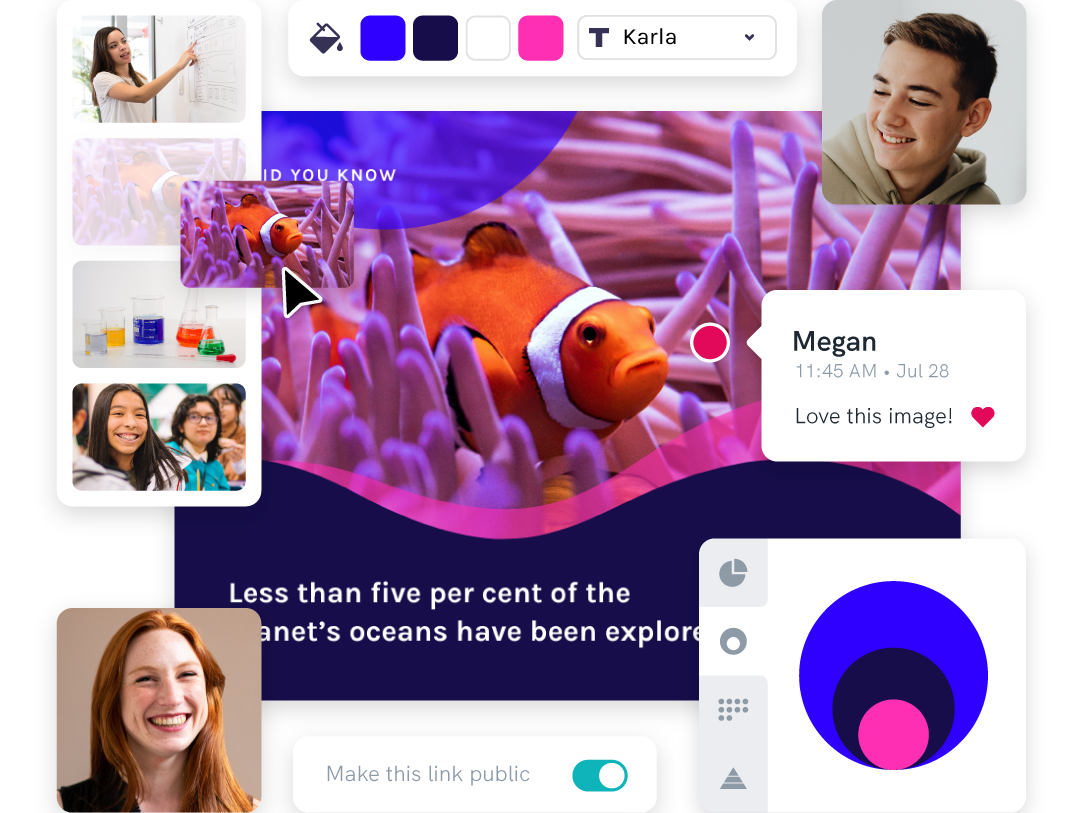
8. Recycling facts you need to know

9. Do you have what it takes to be a NASA astronaut?

10. The rise of robots and AI: Should we be afraid of them?

11. How far down does the sea go?

12. The stages of sleep

13. Will Mars be our home in 2028?

14. A quick look at laboratory safety rules

15. The first person in history to break the sound barrier

Engaging Culture and History Presentation Ideas to Draw Inspiration From
History is filled with equally inspiring and terrifying stories, and there are lessons that students can learn from the events of the past. Meanwhile, interactive presentations about culture help students learn and embrace diversity.
16. Women in history: A conversation through time

17. The sweet story of chocolate

18. A history lesson with a twist

19. The history of basketball

20. The origin of the Halloween celebration

21. AI History

22. What you need to know about New Zealand

23. 1883 volcanic eruption of Krakatoa

24. Roman structures: 2000 years of strength

25. The most famous art heists in history

26. Elmo: The story behind a child icon

27. 10 things you should know before you visit South Korea

28. 8 things you didn’t know about these 8 countries

Health Class Presentation Topics to Help Students Make Healthy Lifestyle Decisions
Want to learn how to engage students with healthcare topic ideas? Then consider using these templates for your next interactive presentation.
According to the CDC , school-based health education contributes to the development of functional health knowledge among students. It also helps them adapt and maintain health-promoting behaviors throughout their lives.
Not only will your presentation help with keeping students engaged, but you’ll also increase class involvement with the right slides.
The following examples of health and wellness interactive presentations include fun ideas and topics that are a good start.
29. How to look after your mental health?

30. The eradication of Polio

31. How to have a healthy lifestyle

32. 10 handwashing facts

33. Myths and facts about depression

34. Hacks for making fresh food last longer

35. Ways to avoid spreading the coronavirus

36. Mask protection in 5 simple steps

37. Everything you need to know about the flu

38. All about stress: Prevention, tips, and how to cope

39. The importance of sleep

40. Is milk tea bad for you?

41. How to boost happiness in 10 minutes

42. How dirty are debit and credit cards

43. Why do you need sunscreen protection

Data Visualization Ideas to Help Students Present Overwhelming Amounts of Data in Creative Ways
Data visualization is all about using visuals to make sense of data. Students need to pull the main points from their extensive research, and present them by story telling while being mindful of their classmates’ collective attention span.
As far as student assignments go, storytelling with data is a daunting task for students and teachers alike. To keep your audience interested, consider using a non linear presentation that presents key concepts in creative ways.
Inspire your class to be master data storytellers with the following data visualization ideas:
44. Are we slowly losing the Borneo rainforest?

45. Skateboard deck design over the years

46. Food waste during the Super Bowl

47. The weight of the tallest building in the world

48. Infographic about data and statistics

49. Stats about cyberbullying

50. How whales combat climate change

First Day of School Interactive Activity Ideas to Foster Whole-class-Camaraderie
Calling all teachers! Welcome your new students and start the school year with the following back-to-school creative presentation ideas and relevant templates for first-day-of-school activities.
These interactive presentations grab the attention of your students and are remarkably easy to execute (which is the main educator’s goal after all)!
51. Meet the teacher

52. Example: all about me

53. Self-introduction

54. Tips on how to focus on schoolwork

55. Course plan and schedule

Give our class schedule maker a try to access more templates for free. You can also access our presentation-maker , poster-maker , timeline-maker , and more by simply signing up .
56. Interpreting a student’s report card (for parents)

57. Introduction of classroom rules

58. Assignment schedule

59. Daily planner

60. Course syllabus presentation

61. How to write a class presentation

Topics to Teach Students the Importance of Effective Communication
Visual media helps students retain more of the concepts taught in the classroom. The following media topics and infographic templates can help you showcase complex concepts in a short amount of time.
In addition, interactive presentation activities using these templates also encourage the development of a holistic learning process in the classroom because they help focus on the three domains of learning: cognitive, affective, and psychomotor.
62. Interactive presentation do’s and don’ts

63. How to create an infographic

Recommended reading : How to Make an Infographic in 30 Minutes
64. How to improve your internet security and privacy

65. What is design thinking?

66. What are your favorite software tools to use in the classroom?

Presentation Topic Ideas to Help Students Prepare for Life After School
One of the things that makes teaching a rewarding career is seeing your students take the learning and knowledge you’ve instilled in them, and become successful, productive adults.
From pitching a business idea to starting your podcast, the following topics are good starting points to prepare students for the challenges after graduation (aka adulting 101):
67. How to make a resume

68. How to start a startup

69. Credit card vs. debit card

70. Pros and cons of cryptocurrency

71. How to save on travel

72. How to do a SWOT analysis

73. How to pitch a business idea

74. Habits of successful people

75. Starting your own podcast: A checklist

Find out how a high school teacher like Jamie Barkin uses Piktochart to improve learning in the classroom for her students.
Pro tip: make your presentation as interactive as possible. Students have an attention span of two to three minutes per year of age. To keep minds from wandering off, include some interactive games or activities in the lesson. For example, if you conducted a lesson on the respiratory system, you could ask them to practice breathing techniques.
Maintain eye contact with your students, and you’ll get instant feedback on how interested they are in the interactive presentation.
Make School Presentation Visuals Without the Hassle of Making Them From Scratch
School presentations, when done right, can help teachers engage their classes and improve students’ education effectively by presenting information using the right presentation topic.
If you’re pressed for time and resources to make your school presentation visuals , choose a template from Piktochart’s template gallery . Aside from the easy customization options, you can also print and download these templates to your preferred format.
Piktochart also professional templates to create infographics , posters , brochures , reports , and more.
Creating school-focused, engaging, and interactive presentations can be tedious at first, but with a little bit of research and Piktochart’s handy templates, you’re going to do a great job!
The future of learning is interactivity and collaboration.
Foster interactive and collaborative learning using Piktochart for Education. Share your work, get feedback, and brainstorm on the fly. With Piktochart, everyone’s on the same page. Finally.
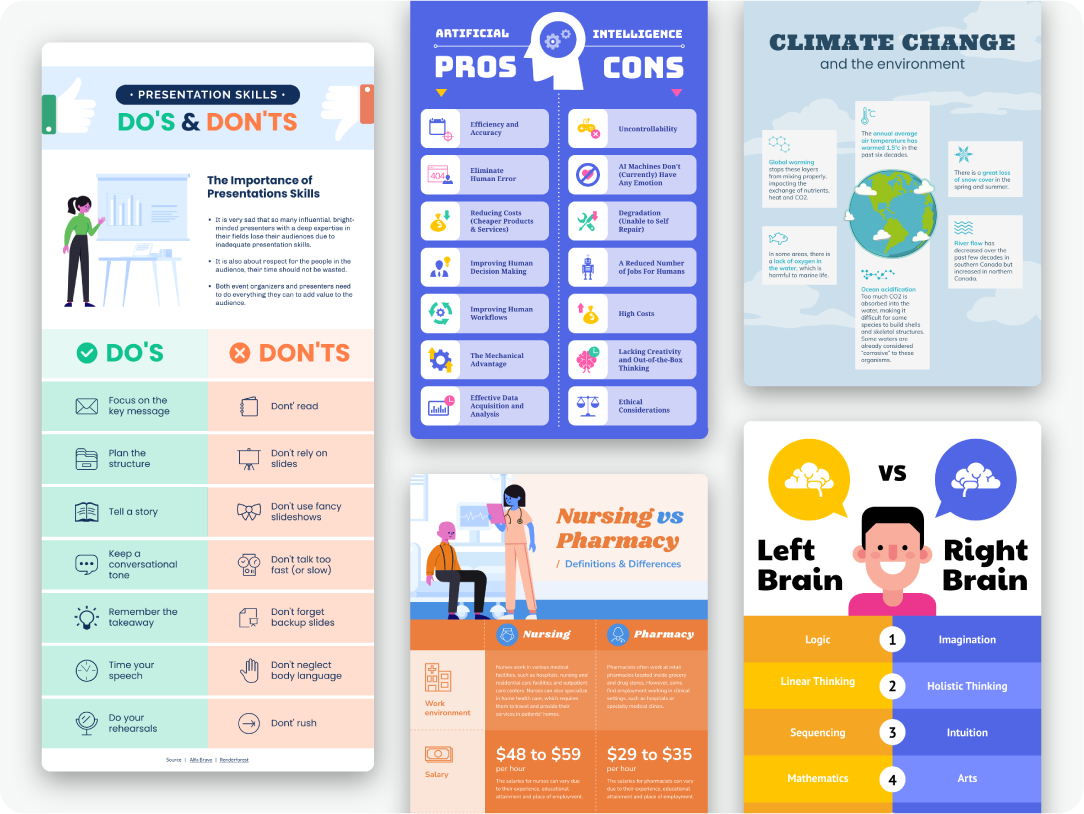
Kyjean Tomboc is an experienced content marketer for healthcare, design, and SaaS brands. She also manages content (like a digital librarian of sorts). She lives for mountain trips, lap swimming, books, and cats.
Other Posts

From Chaos to Clarity: Streamlining Your Student Life with a Schedule Builder

Resume with No Experience

15 Infographic Examples for Students (Plus Editable Templates)
Do you want to be part of these success stories, join more than 11 million who already use piktochart to craft visual stories that stick..
- Professional development
- Planning lessons and courses
Student presentations
In this article I would like to give you a few tips and some advice on what I've learned from helping students prepare and deliver presentations.

- Why I get students to do presentations
- Syllabus fit
- Planning a presentation lesson
- Classroom Management
Why I get students to do presentations Presentations are a great way to have students practise all language systems areas (vocabulary, grammar, discourse and phonology) and skills (speaking, reading, writing and listening). They also build confidence, and presenting is a skill that most people will need in the world of work. I find that students who are good presenters are better communicators all round, since they are able to structure and express their ideas clearly.
- Presentation skills are extremely useful both in and outside the classroom. After completing a project, a presentation is a channel for students to share with others what they have learned. It is also a chance to challenge and expand on their understanding of the topic by having others ask questions. And in the world of work, a confident presenter is able to inform and persuade colleagues effectively.
- Presentations can also form a natural part of task based learning. By focussing on a particular language point or skill, the presentation is a very practical way to revise and extend book, pair and group work. The audience can also be set a task, for example, a set of questions to answer on the presentation, which is a way of getting students to listen to each other.
Syllabus fit Normally the presentation will come towards the end of a lesson or series of lessons that focus on a particular language or skill area. It is a type of freer practice. This is because the students need to feel relatively confident about what they are doing before they stand up and do it in front of other people. If I have been teaching the past simple plus time phrases to tell a story, for example, I give my students plenty of controlled and semi controlled practice activities, such as gapfills, drills and information swaps before I ask them to present on, say, an important event in their country's history, which involves much freer use of the target grammar point.
Planning a presentation lesson Normally a presentation lesson will have an outline like this:
- Revision of key language areas
- Example presentation, which could be from a textbook or given by the teacher
- Students are given a transcript or outline of the presentation
- Students identify key stages of the example presentation – greeting, introduction, main points in order of importance, conclusion
- Focus on linking and signalling words ('Next…', 'Now I'd like you to look at…', etc.). Students underline these in the transcript/place them in the correct order
- Students are put into small groups and write down aims
- Students then write down key points which they order, as in the example
- Students decide who is going to say what and how
- Students prepare visuals (keep the time for this limited as too many visuals become distracting)
- Students practise at their tables
- Students deliver the presentations in front of the class, with the audience having an observation task to complete (see 'Assessment' below)
- The teacher takes notes for feedback later
It is important that the students plan and deliver the presentations in groups at first, unless they are extremely confident and/or fluent. This is because:
- Shy students cannot present alone
- Students can support each other before, during and after the presentation
- Getting ready for the presentation is a practice task in itself
- When you have a large class, it takes a very long time for everyone to present individually!
I find it's a good idea to spend time training students in setting clear aims. It is also important that as teachers we think clearly about why we are asking students to present.
Aims Presentations normally have one or more of the following aims:
- To inform/ raise awareness of an important issue
- To persuade people to do something
- Form part of an exam, demonstrating public speaking/presentation skills in a first or second language
I set students a task where they answer these questions:
- Why are you making the presentation?
- What do you want people to learn?
- How are you going to make it interesting?
Let's say I want to tell people about volcanoes. I want people to know about why volcanoes form and why they erupt. This would be an informative/awareness-raising presentation. So by the end, everyone should know something new about volcanoes, and they should be able to tell others about them. My plan might look like this:
- Introduction - what is a volcano? (2 minutes)
- Types of volcano (5 minutes)
- Volcanoes around the world (2 minutes)
- My favourite volcano (2 minutes)
- Conclusion (2-3 minutes)
- Questions (2 minutes)
Classroom Management I find that presentation lessons pass very quickly, due the large amount of preparation involved. With a class of 20 students, it will probably take at least 3 hours. With feedback and follow-up tasks, it can last even longer. I try to put students into groups of 3 or 4 with classes of up to 20 students, and larger groups of 5 or 6 with classes up to 40. If you have a class larger than 40, it would be a good idea to do the presentation in a hall or even outside.
Classroom management can become difficult during a presentations lesson, especially during the final presenting stage, as the presenters are partly responsible for managing the class! There are a few points I find effective here:
- Training students to stand near people who are chatting and talk 'through' the chatter, by demonstration
- Training students to stop talking if chatter continues, again by demonstration
- Asking for the audience's attention ('Can I have your attention please?')
- Setting the audience an observation task, which is also assessed by the teacher
- Limiting the amount of time spent preparing visuals
- Arranging furniture so everyone is facing the front
Most of these points are self-explanatory, but I will cover the observation task in more detail in the next section, which deals with assessment.
Assessment The teacher needs to carefully consider the assessment criteria, so that s/he can give meaningful feedback. I usually run through a checklist that covers:
- Level - I can't expect Elementary students to use a wide range of tenses or vocabulary, for example, but I'd expect Advanced students to have clear pronunciation and to use a wide range of vocabulary and grammar
- Age - Younger learners do not (normally) have the maturity or general knowledge of adults, and the teacher's expectations need to reflect this
- Needs - What kind of students are they? Business English students need to have much more sophisticated communication skills than others. Students who are preparing for an exam need to practise the skills that will be assessed in the exam.
I write a list of language related points I'm looking for. This covers:
- Range / accuracy of vocabulary
- Range / accuracy of grammar
- Presentation / discourse management- is it well structured? What linking words are used and how?
- Use of visuals- Do they help or hinder the presentation?
- Paralinguistic features
'Paralinguistics' refers to non-verbal communication. This is important in a presentation because eye contact, directing your voice to all parts of the room, using pitch and tone to keep attention and so on are all part of engaging an audience.
I find it's a good idea to let students in on the assessment process by setting them a peer observation task. The simplest way to do this is to write a checklist that relates to the aims of the lesson. A task for presentations on major historical events might have a checklist like this:
- Does the presenter greet the audience? YES/NO
- Does the presenter use the past tense? YES/NO
And so on. This normally helps me to keep all members of the audience awake. To be really sure, though, I include a question that involves personal response to the presentation such as 'What did you like about this presentation and why?'. If working with young learners, it's a good idea to tell them you will look at their answers to the observation task. Otherwise they might simply tick random answers!
Conclusion Presentations are a great way to practise a wide range of skills and to build the general confidence of your students. Due to problems with timing, I would recommend one lesson per term, building confidence bit by bit throughout the year. In a school curriculum this leaves time to get through the core syllabus and prepare for exams.
Presentations - Adult students
- Log in or register to post comments
Presentation Article
Research and insight
Browse fascinating case studies, research papers, publications and books by researchers and ELT experts from around the world.
See our publications, research and insight
Only Prezi lets you create zooming, moving, visually stunning presentations that grab and keep your audience’s attention, in any subject.

Trusted by organizations that know the power of great presentations

In a double-blind study of Prezi vs. PowerPoint, Prezi was found to be:

*independent Harvard study of Prezi vs. PowerPoint
The power of AI right inside Prezi
Make your words perfect.
Improve your text with the click of a button. Saying what you mean has never been easier.
Tell visual stories like a pro
Turn any text into the perfect visual story, with design built right in.
More engaging, more attention
Prezi’s unique format lets you show the whole story in context, displaying relationships between ideas in ways slides just can’t. Any subject is easier to remember when it all makes more sense.
More memorable, more retention
With Prezi, there’s no lapse between what I’m saying and what I’m presenting. Words and visuals just melt together. You can’t create that kind of connection with slides.
Tearanny Street
Director of Marketing and Communications
Save up to 80% with discounts for students and teachers.
- Grades 6-12
- School Leaders
Get our FREE Field Trip Reflection printable 🦁!
Google Slides 101: Tips and Tricks Every Teacher Needs To Know
Everything you need to become an expert in no time!
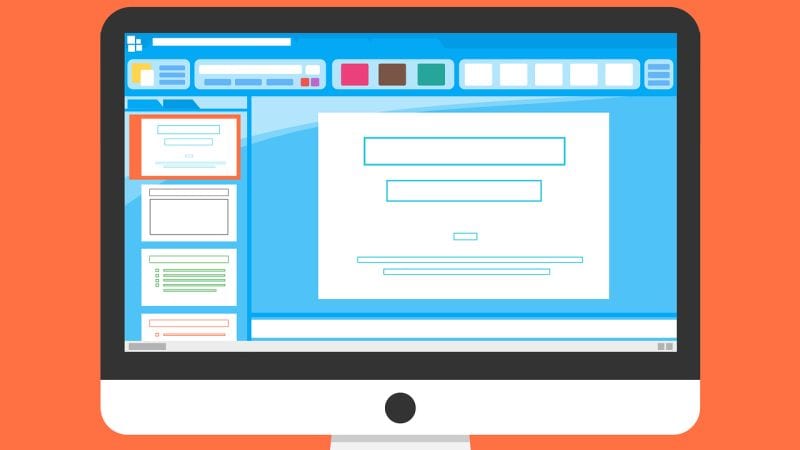
Google Slides is a favorite teaching tool for many educators, both in person and online. With a huge selection of free features and options, this powerhouse allows teachers to create dynamic, interactive presentations that really engage their students. Whether you’re new to Google Slides or are looking to up your game, these resources will help you make the most of it.
Start with the basics
If this is all new to you, watch this video to see how to create simple Google Slides. It walks you through the process one step at a time. Plus, grab a free Google Slides Cheat Sheet from Shake It Up Learning .
Share slides with your students
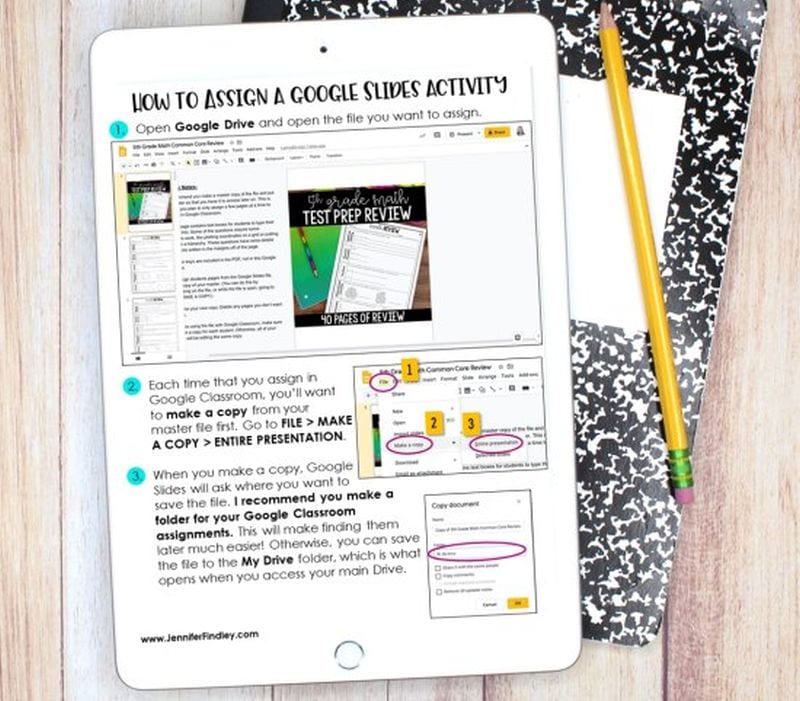
You aren’t limited to using slideshows to accompany in-class presentations. Share them with students to use when studying, assign them as homework or for asynchronous learning, or create interactive slides (more on that below). Assigning Google Slides to your students is easy in Google Classroom. Teaching With Jennifer Findlay shows you how it’s done.
Use themes and templates
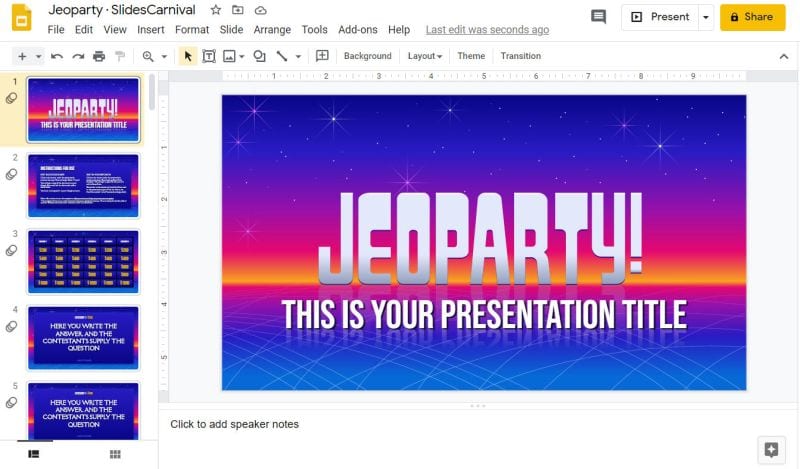
Jeoparty! Theme from SlidesCarnival
Google Slides themes are a pre-set group of colors, fonts, backgrounds, and layouts. You may sometimes see themes called “templates”—these two terms are interchangeable and work in the same way. Themes/templates allow you to enter your own information but save you a lot of time by taking care of the overall look and layout for you.
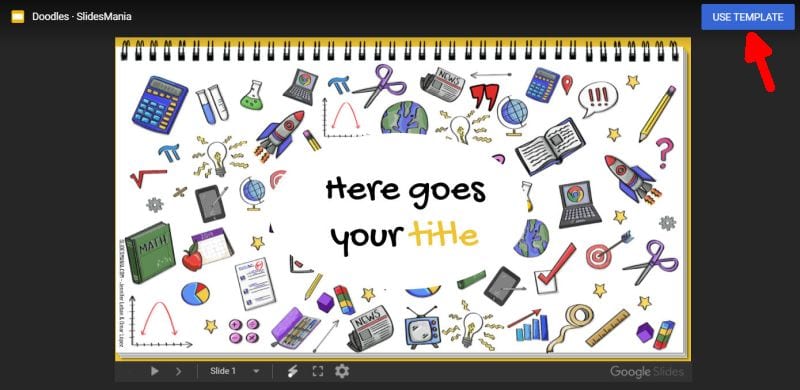
Doodles Theme from SlidesMania
You’ll find a variety of themes built into the program itself (watch the Google Basics video above to see how to use them). You’ll also find thousands more available for free or purchase online. Using them is generally as simple as clicking a link and then choosing “Use Template” to customize.
Add sounds to Google Slides
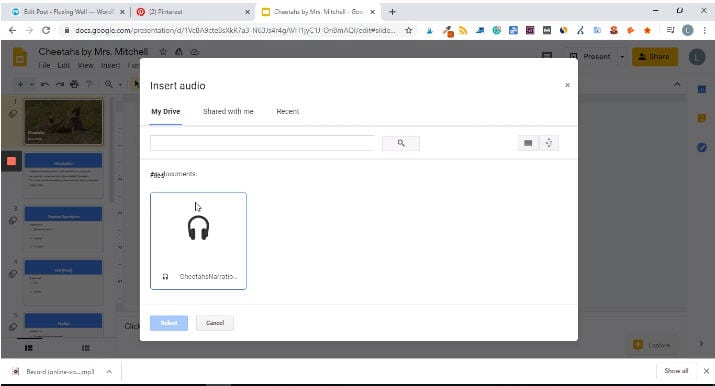
Adding sounds like music or narration can make your slide presentation a lot more interesting. Play bird songs in a lesson on ornithology, listen to a concerto as you discuss Mozart, or even create your own read-aloud. Narrated slides are terrific for asynchronous learning situations too. Learn how to add audio from Fluxing Well.
Don’t forget video
The nice thing about embedding a video directly in your Google Slides presentation is that you (or your students) don’t have to worry about clicking over to another window or website. Instead, you can simply set the video to play automatically (or once the Play button is clicked). You can use YouTube videos, videos from other sites, or those you’ve created yourself. (Pro tip: You can set a video to start and stop at any time you like !)
Make your Google Slides interactive
If you think a slideshow is something for students to sit and watch passively, Google Slides is here to prove you wrong. Have kids click on correct answers, type in text, and a whole lot more. This in-depth video demonstrates the entire process. Get more info from Super Sass and Science Class.
Choice boards are a popular way to make slides interactive. This video has the quick how-to.
Drag-and-drop slides are another terrific way to draw learners into a slide presentation. It’s amazing how much of a difference this makes in student engagement!
Link to internal slides and external sites
Adding links really ups the interactivity of your slides and turns them into self-directed activities in a snap. You can link kids to other pages in the slides for self-checking assessments or to external sources like websites or Google Classroom docs. This is one (easy) skill every teacher should master.
Check out Google Slides add-ons
Google Slides itself has lots of features, but you can also get lots of (often free) add-ons to make certain tasks easier. Add-ons are available to make diagrams, find better images, and display math equations … just to name a few. Ditch That Textbook has a list of 20 add-ons all teachers should try here.
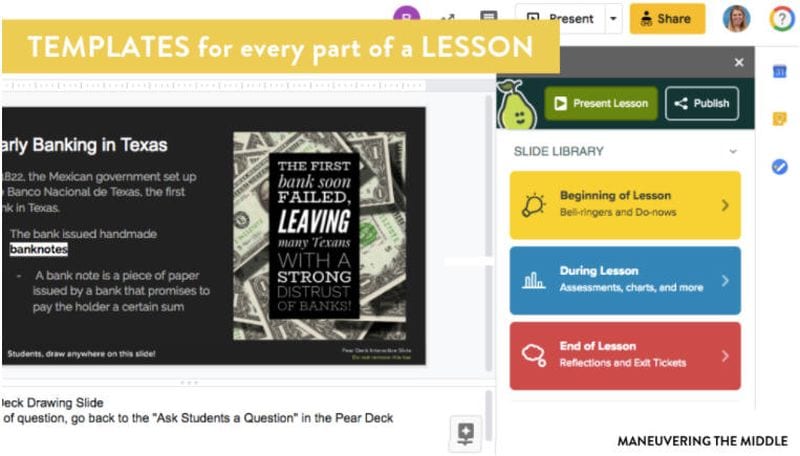
Source: Maneuvering the Middle
One add-on teachers swear by is Pear Deck . It makes it easy to drop in formative assessments and evaluate student progress. The basic program is free for all users; learn how it works here .
Get in on the Bitmoji classroom trend
Those Bitmoji classrooms that are all the rage are right at home on Google Slides. Learn more about these virtual classrooms here, including how to make your own.
If you’re really ambitious, you can “animate” your Bitmoji to create a cool effect that kids will enjoy. It takes a bit of time, but as this video shows, it’s really not that hard to do.
Teach students to use Google Slides
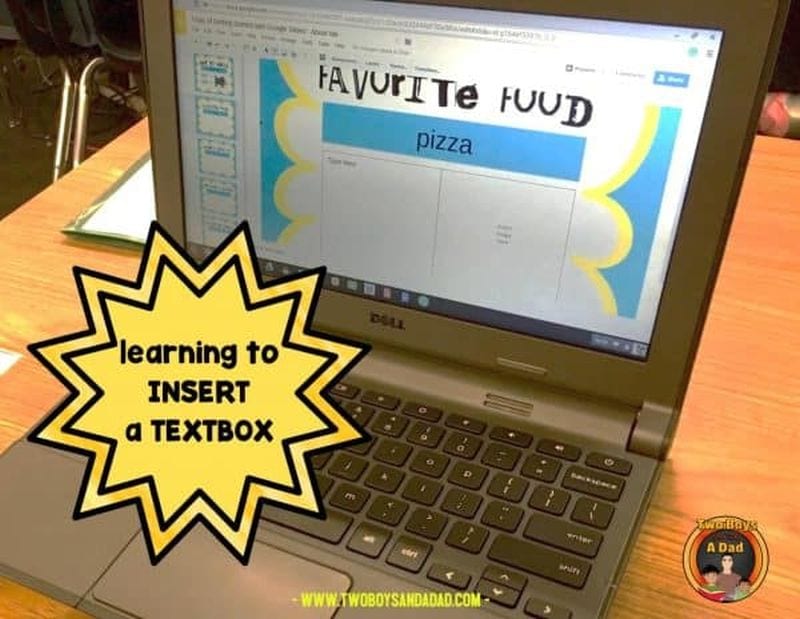
Once students know how to use the program, there are all sorts of awesome assignments they can take on. Even elementary kids can learn how it works. Two Boys and a Dad has an awesome free project to get them started. Once they’ve got the basic skills, here are a few ideas to try.
Challenge your students to create an e-book using slides. Have them illustrate their creative writing, or try it for a different twist on a standard report. Get the quick tutorial from Shake Up Learning.
Digital interactive notebooks make it easy for you to monitor student progress, online or in-person. Plus, no more worries about kids “forgetting” to bring their notebook! Two Boys and a Dad shows you how they work. Make your own, or find ready-to-use templates on the web like this one from Student Savvy .
Looking for more ways to use Google Slides? Learn How Teachers Can Plan and Use Virtual “Stations” Online.
Plus, 30+ Virtual Learning Platforms and Tools for Teachers and Kids .
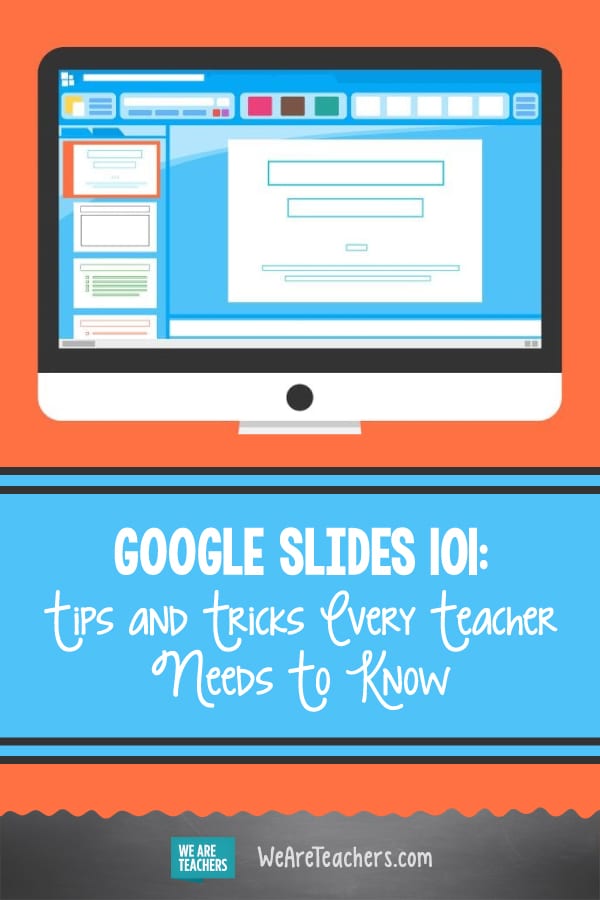
You Might Also Like

35 Fantastic Free Google Slides Templates and Themes for Teachers
Add some pizzazz to your presentations! Continue Reading
Copyright © 2024. All rights reserved. 5335 Gate Parkway, Jacksonville, FL 32256
12 Presentation Tips for Teachers to Make Your Students Want to Listen
Hrideep barot.
- Body Language & Delivery

There are usually two cases when you are made to present in front of children: when you are a full time teacher and have to conduct presentations on a regular basis to a set classroom OR you are a part-time teacher and conduct one-off presentations to new audiences.
Either ways, as a teacher presenting to kids, you should know that they can be one of the most difficult audiences to please.
Why? Because unlike a professional seminar or event where the audience is likely there because they want to be there, kids are there because they have to be there.
That’s what makes this difficult. And that’s why we must learn to be engaging presenters if we want to get our point across.
View this post on Instagram A post shared by Frantically Speaking (@frantically.speaking)
Here are some presentation and PowerPoint tips for you teachers to increase the chances of having a more engaging conversation with your class:
1. Text is boring. Imagery has also gotten boring . So, what now?
This is a general rule of thumb for presentations that most people already know of – do not make your slides text heavy .
Whether you’re using PowerPoint or Keynote, in presentations, less is always more.
Steve Jobs has taught us to use big, inspiring images to get our points across. While this does hold true even today, as teachers, we still need to keep in mind that we are presenting to the generation with the lowest attention span and the lowest level of concern with regard to what you speak about.
Remember, they are most likely not there because they want to. They’re there because they have to. So, while you work on keeping those texty slides to a minimum, you gotta start using more than just images as well.
Kids consume multi media on a daily basis. Hence, you need to talk to them the same way.

Instead of explaining via speech, explain via a cool animated video, for example. If you’re talking about the ill-effects of excessive screen-time, don’t use bullet points. Use an animation of how the screen-time can damage their brain and make them worse sportsmen or how it might reduce their ability to make friends.
You don’t have to make the video here. That would be expensive. But you can definitely borrow content from free sources like YouTube.
Video is one interesting form of media, but you can also use infographs, audio (sounds can be as powerful as visuals when used correctly), GIFs, Cinema graphs, etc.
This will make your slides that much more engaging and memorable.
If you must use imagery, try to use real people who they would know. This will increase the chances of the visual being remembered by the kids. And if the visual is remembered, so will the topic.
2. Don’t read. Present .
To borrow from the previous point, don’t just read out from your slides. You’re presenting. And a presenter is no less than a performer.
If you keep true to the rule of less text, you anyways won’t read much because there simply isn’t enough to read in the first place.
But if you do have those occasional text heavy slides, remember that the best way to make people remember a lot of information is to have one important take away and use the rest of the information as supplementary cues.
Let’s elaborate a little more on having a single takeaway….
3. Only have one simple take away. They won’t remember more anyways, neither will they care to .
Having a clear focus is key in any presentation. But so many presenters fail to take this into account. We often stuff our presentations with everything we know. But while our intentions might be good, they might not always be the best learning experience.
Kids obviously wont remember the whole presentation. So, make it easy for them. In fact, make it as easy as you can! Just have one takeaway from the whole talk. As long as they takeaway that one thing, you have done your job. If you manage to entertain and engage them while doing this, you have done your job well !
When you start to prepare your presentation, ask yourself as the teacher, what is the most important and beneficial thing that I can make these kids remember through my talk? Once you have that, edit your deck to make it crisp and concise. Which bring me to my next point…
4. Keep it short!
As a speaker, teacher or presenter – always remember the words on this badge…

Less is (almost) always more!
As a school kid, I remember attending presentations that the teachers would spend a lot of time and energy working on.
These weren’t boring subjects either. The teachers themselves were very good. A few of us would try our best to keep focus and takeaway as much as we could from the talks.
But after one hour, two hours, three hours…some times even four long hours …we would zone the heck out. Not only that, we would start getting restless.
We would grab every opportunity to whisper amongst ourselves. We would fain bathroom breaks. We would stare out the window. Regardless of our disinterest, the teacher just went on and on and on.
I could never understand why teachers do this. Of course, no ones going to be able to keep their attention for so long, least of all children!
So, if you’re ever presenting to kids, do them a favour and keep the deck as short as you can. More than them, you will also realize that your presentations are actually having a more positive effect. The kids will remember more and not despise the thought of you presenting to them again.
5. Speak their language
The thing kids hate is when a stuck up teacher who has been “teaching for the past 20 years” comes in and starts talking the language of the subject with no regard of how kids learn.
By that I mean, kids from each generation learn differently and each kid within a classroom learns differently. While personalized teaching might be a lot to ask for, at least try and speak the language of that generation!
Related article: 6 Types of Learners (And How to Speak Them for Maximum Impact)
This comes back to a basic point of knowing your audience which we will cover more in depth later in this article.
But instead of using jargon or boring graphs, understand what your students like – what movie are they currently excited to watch, which books are they reading, what are there favourite hangout spots.
Reference these when you are speaking. Use memes, GIFs, relatable moments from pop culture in your slides. This not only makes your presentation more fun but also communicates to the kids that you speak their language and get them.
It makes you a more likeable teacher and kids will also look forward to your presentations.
6. Keep it interactive . Have some fun!

When you have an opportunity to present to anybody, the best way to ensure that the person on the other side is listening to you is to ask them questions.
When conducting your presentation to kids, if you go on and on talking, they are eventually going to zone out. Try spicing up the presentation with a pop quiz on the topics you have just taught them.
A good way to do this would be to divide the class up into a few groups from the beginning and assign team names to each group.
Inform the students that there will be multiple short quizzes in the middle of the presentation and whichever team has the most points towards the end wins a reward. This will give them an incentive to pay attention.
You can even experiment with other games such as charades, Pictionary, hangman, etc. I came across this great blog article on classroom games where you can get a ton of ideas from!
7. Try learning a few of their names as you go along .
Kids are more likely to listen someone they know and trust. So while you are speaking, try and learn their names.
This is especially important to special guest teachers or visiting faculty who do not have the privilege of forming a long-term bond with the students.
One way to do this is to ask them to introduce themselves in the beginning of the class. Then, as you go along, pick a few students from the crowd and get them to answer a few basic questions. Don’t try to challenge them at this point, just try and get to know them a little better.
It’ll help make your session a little more interactive and personal.
8. Tonality and body language .
When you’re in front of a crowd and if the crowd starts to zone out, it’s probably not the crowd’s fault there. As teachers, we may tend to forget that we are essentially, public speakers.
And hence, we mustn’t forget the basics of public speaking.
When you speak make sure you modulate you voice. Speaking in a monotonous tone will most certainly make the kids zone out. It also adds to their restlessness.
Modulate your voice. Go loud when you want them to listen. And go soft when you really want them to listen.
Related article: All You Need to Know about Voice Modulation & Tonality for Public Speaking
Use your body like you’re performing (heck, you are performing!). Don’t just stand in one place or sit and speak. Move around, use expressions, use your body. Non-verbal communication is of the essence here.
Related article: Body Language Guide to Public Speaking (The Do’s & Don’ts)
9. Practice and be prepared .
Just because they are kids, do not take them lightly. In fact, a room full of kids can be harsher than a room full of old professionals. So, practice. Practice till you’re convinced you are truly engaging.
A helpful tip is to run the presentation through another child who you know (your son, your niece, your neighbor’s daughter) – whoever you can find.
Related article: Surprisingly Simple But Effective Processes to Practicing for a Speech
What to do if the kids just won’t stop talking?

10. Relax, don’t lash out .
Our first instinct is to lash out at them. “Why the F*CK aren’t they listening to me?!” is a common thought amongst frustrated teachers.
This clowds our judgment. Remember, your goal is not to make them listen but to make them learn. And lashing out at them might get them to listen but barely learn.
So, when you realize your class is getting out of hand, take a breath. Realize it’s not personal. They don’t hate or dislike you. They just haven’t seen the value you bring yet. Your job is to show that – subtly, but clearly.
This goes back to having just one takeaway. Another point to note is teaching the kids why they need to learn what they are going to learn. This gives them some justification to sit through the course.
11. Don’t talk over them .
If you find the kids talking non-stop, do not continue speaking like everything’s fine. Discipline the class first and then continue.
One way of doing this is to stop the snowball from becoming too big. Once everyone starts talking, it’s harder to quite them down without shouting. If you hear a couple of them lads whispering, stop and fix your eyes on them.
Let them speak, but control the timing, give them time to talk, build an environment of interaction.
As a kid, one of my History teachers would often have her class be quite disciplined and well behaved. We would enjoy and sometimes even look forward to her teaching.
On the other side, the same class would lose their manners when the English teacher would step in. We just would not stop talking.
The difference? The history teacher would actually give us the time to speak during her class. She would schedule a few minutes between pages to allow the students to do what they wanted for a controlled amount of time (usually 4-5 minutes).
This helped get the restlessness out of our systems and we were much better able to concentrate during the rest of the lecture.
12. Hook them from the beginning.
Understand what matters to your audience. It’s usually just one thing. Highlight that point first and spare the jargon.
Again, keeping it short and sweet will be a blessing on you as well as the students.
For example, this one man had come to our school to talk to us about the threats of cyberbullying. Facebook was still new at the time and awareness on this subject was relatively less. This guy comes in and has us hooked from the get-go.
No one spoke the rest of the lecture.
Related article: 15 Powerful Speech Opening Lines (And How to Create Your Own)
How did he do it? He knew our age. He knew our background. He knew what mattered to us then. So, his very first slide was a story of a boy of our age who was tricked by cyber bullies all the way to his death.
The talk got dark really quickly, but I still remember that story to this day. Not only because the story was so controversial and heavy, but because it mattered to us. The boy whose story was told was our age, lived in the same area as we did and hung out in the same places we do.
Understand who your audience is and what’s important to them. Use those points in the beginning to hook them and make them understand the importance of the topic.
Related article: The Importance of Knowing Your Audience When Delivering a Speech
To end, presenting as a teacher is not easy. One may think they can just prepare something last minute and wing it, but that one chap is just setting himself up for failure. Remember, great teachers don’t teach, they perform, they entertain, they engage. And in this process, the students learn.
Enroll in our transformative 1:1 Coaching Program
Schedule a call with our expert communication coach to know if this program would be the right fit for you

8 Ways to Rise Above the Noise to Communicate Better

How to Negotiate: The Art of Getting What You Want

10 Hand Gestures That Will Make You More Confident and Efficient

- [email protected]
- +91 98203 57888
Get our latest tips and tricks in your inbox always
Copyright © 2023 Frantically Speaking All rights reserved
Kindly drop your contact details so that we can arrange call back
Select Country Afghanistan Albania Algeria AmericanSamoa Andorra Angola Anguilla Antigua and Barbuda Argentina Armenia Aruba Australia Austria Azerbaijan Bahamas Bahrain Bangladesh Barbados Belarus Belgium Belize Benin Bermuda Bhutan Bosnia and Herzegovina Botswana Brazil British Indian Ocean Territory Bulgaria Burkina Faso Burundi Cambodia Cameroon Canada Cape Verde Cayman Islands Central African Republic Chad Chile China Christmas Island Colombia Comoros Congo Cook Islands Costa Rica Croatia Cuba Cyprus Czech Republic Denmark Djibouti Dominica Dominican Republic Ecuador Egypt El Salvador Equatorial Guinea Eritrea Estonia Ethiopia Faroe Islands Fiji Finland France French Guiana French Polynesia Gabon Gambia Georgia Germany Ghana Gibraltar Greece Greenland Grenada Guadeloupe Guam Guatemala Guinea Guinea-Bissau Guyana Haiti Honduras Hungary Iceland India Indonesia Iraq Ireland Israel Italy Jamaica Japan Jordan Kazakhstan Kenya Kiribati Kuwait Kyrgyzstan Latvia Lebanon Lesotho Liberia Liechtenstein Lithuania Luxembourg Madagascar Malawi Malaysia Maldives Mali Malta Marshall Islands Martinique Mauritania Mauritius Mayotte Mexico Monaco Mongolia Montenegro Montserrat Morocco Myanmar Namibia Nauru Nepal Netherlands Netherlands Antilles New Caledonia New Zealand Nicaragua Niger Nigeria Niue Norfolk Island Northern Mariana Islands Norway Oman Pakistan Palau Panama Papua New Guinea Paraguay Peru Philippines Poland Portugal Puerto Rico Qatar Romania Rwanda Samoa San Marino Saudi Arabia Senegal Serbia Seychelles Sierra Leone Singapore Slovakia Slovenia Solomon Islands South Africa South Georgia and the South Sandwich Islands Spain Sri Lanka Sudan Suriname Swaziland Sweden Switzerland Tajikistan Thailand Togo Tokelau Tonga Trinidad and Tobago Tunisia Turkey Turkmenistan Turks and Caicos Islands Tuvalu Uganda Ukraine United Arab Emirates United Kingdom United States Uruguay Uzbekistan Vanuatu Wallis and Futuna Yemen Zambia Zimbabwe land Islands Antarctica Bolivia, Plurinational State of Brunei Darussalam Cocos (Keeling) Islands Congo, The Democratic Republic of the Cote d'Ivoire Falkland Islands (Malvinas) Guernsey Holy See (Vatican City State) Hong Kong Iran, Islamic Republic of Isle of Man Jersey Korea, Democratic People's Republic of Korea, Republic of Lao People's Democratic Republic Libyan Arab Jamahiriya Macao Macedonia, The Former Yugoslav Republic of Micronesia, Federated States of Moldova, Republic of Mozambique Palestinian Territory, Occupied Pitcairn Réunion Russia Saint Barthélemy Saint Helena, Ascension and Tristan Da Cunha Saint Kitts and Nevis Saint Lucia Saint Martin Saint Pierre and Miquelon Saint Vincent and the Grenadines Sao Tome and Principe Somalia Svalbard and Jan Mayen Syrian Arab Republic Taiwan, Province of China Tanzania, United Republic of Timor-Leste Venezuela, Bolivarian Republic of Viet Nam Virgin Islands, British Virgin Islands, U.S.
- Skip to primary navigation
- Skip to main content
- Skip to primary sidebar
- Skip to footer
Don't Miss a Post! Subscribe
- Guest Posts

- Educational AI
- Edtech Tools
- Edtech Apps
- Teacher Resources
- Special Education
- Edtech for Kids
- Buying Guides for Teachers

Educators Technology
Innovative EdTech for teachers, educators, parents, and students
Best Interactive Presentation Tools for Teachers and Students
By Med Kharbach, PhD | Last Update: March 23, 2024

The purpose of today’s post is to share with you some of the best interactive presentation tools you can use to create engaging presentations without the need for any graphic design knowledge. All of these platforms offer pre-designed customizable presentation templates that you can easily edit and personalize to your preference.
Almost, all of these tools include integrated libraries where you can search for and use stock images and multimedia materials. They also empower you with a wide variety of helpful features including collaborative ones enabling you to invite team members and work collaboratively on the same presentation.
While some of the featured presentation tools below provide interactive features, there is always the possibility to make your presentations super interactive using tools that are designed specifically for that purpose.
I have already reviewed some of engagement-promoting applications that teachers and educators can implement to turn their presentations into lively dialogic hubs using live polls, Q&A, questionnaires, word clouds, and quizzes. These engagement tools are perfect to integrate with the presentations tools below.
Interactive Presentation Tools
Check out our picks for best interactive presentation tools:
1. Google Slides
Google Slides is another good presentation tool I recommend for teachers and educators. It offers a wide variety of powerful features, all for free. Besides the basic things that you can do on any editor (e.g., insert images, add text and shapes, change colour, etc), Google Slides also offers collaborative features that enable team members to collaborate on the same presentation in real time.
Collaborators can insert comments and chat with those who are viewing the presentation. As the owner of the presentation, you can always keep track of changes made to the presentation and at any time reverse to earlier versions.
Presentations you create via Google Slides can be downloaded in different formats including Microsoft PowerPoint and Adobe PDF. They can also be emailed, published online as a webpage or be embedded in a website or blog. When you share your presentation with others you get to control what they can do (e.g., editor, commenter, or viewer).
3- Flipsnack
Flipsnack is an interactive presentation maker that allows users to create and share animated presentations with a realistic 3D page flip effect. This software allows you to either create from scratch your presentation or you can simply pick one of the fully-customizable templates available in the built-in library and adjust it to your own taste and needs.
In terms of customization, Flipsnack comes equipped with a large variety of interactive elements, such as photo-slideshows; GIFs; audio and video elements; social media buttons, and map embedding.
Flipsnack also offers multiple download options, so you can download your presentation as HTML5; web PDF; PDF for print; GIF; PNG; JPEG, and MP4, or just share it online with your target audience. Check out Flipsnack’ s teacher review to learn more about this platform.
4. Haiku Deck
Haiku Deck is another powerful presentation making tool for teachers. It works on the web, iPad, and iPhone. Some of the interesting features it offers include over 40 million free Creative Commons licensed images to use in your slides together with the ability to upload and add your own images, access to a huge collection of layouts and fonts, tons of professionally designed templates to choose from, seamless and real time syncing between the web and mobile apps, and many more.

Another interesting functionality provided by Haiku Deck is the ability to use your phone as a teleprompter allowing you to turn it to a remote in presentation mode. When it comes to sharing your Haiku Deck presentations you have various options to choose from including the ability to share decks through email, on social media, present decks on a projector, embed or export decks to PowerPoint or Keynote, download as PDF, and more.
Haiku Deck has a special version for the education community called Haiku Deck Classroom. Teachers use it to help students create engaging presentations and showcase their learning.
Some of the features it provides includes advanced privacy settings for the class, YouTube embeds, presentation audio, save to video, broadcast presentations to the entire class, and many more. Haiku Deck Classroom costs $99/year for a single teacher and 150 students.
Visme is another good presentation tool to consider. It offers a number of key features including real-time collaboration, beautiful pre-designed templates and pitch decks, tons of free stock images and icons, interactive maps, over 50 charts and graphs, mind maps, and many more.
You can either start creating your presentation from Scratch or choose from the collections of ready-made templates. Customize the presentation to your own needs and when you are done present and share with others.

Using Visme’s Presenter Studio, you can easily record your screen (audio and video or audio only) and share it asynchronously with others. Other interesting features provided include the ability to import and export Microsoft PowerPoint as editable presentations, access to 125 fonts, create processes and workflows using tables and diagrams, create your own library of icons and PDFs for future presentations, and more.
6. Piktochart
Piktochart is probably one of the best alternatives to Canva and Visme. It is ideal for creating different types of visual content including presentations, posters, infographics, flyers, videos, and many more. The templates library features a huge selection of customizable presentation templates including a section specifically for education.

Piktochart also offers real-time collaborative features allowing users to co-create presentations. Other interesting features provided by Piktochart include the ability to upload your fonts, design custom colour palette, access stock photos or upload your own, add interactive maps to your presentations, present online or download your presentation in .ppt or PDF format, and many more.

7. Online whiteboard tools

While they are not presentation tools in the conventional sense of the word, online whiteboarding tools can also be used for creating and sharing presentations. They are especially ideal for teamwork collaboration.
They enable you to work together, brainstorm ideas, organize throughs and communicate complex data in visually engaging formats. Some of my favourite online whiteboards include Google Jamboard, Lucidspark, and Conceptboard. For more details about each of these platforms check out best visual collaboration tools for teachers .
8- Canva Presentation
Canva, the popular design platform, is one of my favourite presentation tools out there. The site features a huge library of beautifully designed templates and offers tons of features and multiple presentation modes.
Here is how to make a presentation on Canva: head over to Canva and type ‘Presentation’ in the search box. Browse through the pre-made presentation templates. You can filter your search by theme and style.
The Education section embeds a wide range of awesome templates created specifically for the education community. Once you find the template you are interested in, click to open it in Canva editor where you can start editing it the way you like.
You can add photos, GIFs, insert videos and music, add shapes and fonts, etc. Use animations to add a creative effect to your slides. Once your presentation is ready you can choose among various presentation modes.
“Choose from standard presentation, presenter mode, video recording. Or, on bad hair days, choose an audio-only video presentation mode. Save your slides as a PDF for handouts, export them as PowerPoint .pptx files, or turn them into an interactive website!”
Canva also offers collaborative features that allow you to invite your team members to help with the creation of your presentation. “To create a team, simply choose those who you would like to collaborate with and once the invitation is accepted you can instantly start creating your presentation together. Play with illustrations, colours, leave comments, and resolve suggestions all within the Canva editor. Teamwork is made easier with Canva’s presentation tool”.
Canva for Education is a version created especially for us in education and offers special pricing and features. Check it out to learn more.
Final thoughts
Today’s post highlights a suite of interactive presentation tools that are transforming the way educators and students create and share content, all without the need for extensive design skills. With user-friendly interfaces and a multitude of customizable templates, these tools open up a world of creativity and collaboration.
They come packed with features like stock image libraries and multimedia integration, elevating presentations from static slides to engaging stories. Tools like Google Slides and Canva cater to real-time teamwork, while Haiku Deck and Visme offer unique ways to animate ideas. For those seeking to make their presentations even more dynamic, integrating live polls, Q&As, and quizzes can turn a simple lecture into an interactive learning session.

Join our mailing list
Never miss an EdTech beat! Subscribe now for exclusive insights and resources .

Meet Med Kharbach, PhD
Dr. Med Kharbach is an influential voice in the global educational technology landscape, with an extensive background in educational studies and a decade-long experience as a K-12 teacher. Holding a Ph.D. from Mount Saint Vincent University in Halifax, Canada, he brings a unique perspective to the educational world by integrating his profound academic knowledge with his hands-on teaching experience. Dr. Kharbach's academic pursuits encompass curriculum studies, discourse analysis, language learning/teaching, language and identity, emerging literacies, educational technology, and research methodologies. His work has been presented at numerous national and international conferences and published in various esteemed academic journals.

Join our email list for exclusive EdTech content.

Tips for Online Students , Tips for Students
Presentation Tips For Students – Show And Tell Like A Pro!
Updated: July 15, 2022
Published: May 4, 2020

Giving a presentation to fellow classmates can be a bit daunting, especially if you are new to oral and visual presenting. But with the right PowerPoint tips, public speaking skills, and plenty of practice, you can present like a pro at your upcoming presentation. Here, we’ve laid out the best college presentation tips for students. And once you have one successful presentation, you’ll get better each time!
The Best Presentation Tips for Students
1. arrive early and be technically prepared.
Get to the room early and make sure you leave plenty of time for technical set up and technical difficulties. Have several backup drives (including an online version if possible) so that you are prepared for anything!
2. Know More
Be educated on more than just what you are sharing. That way, you can add points, speak candidly and confidently, and be prepared to answer any audience or teacher questions.
3. Share Your Passion With Your Audience
Connect with your audience by showing that you are passionate about your topic. Do this with the right tone, eye contact, and enthusiasm in your speech.
Photo by Austin Distel on Unsplash
4. pace yourself.
When student presenters are nervous, they tend to speed up their speech. This can be a problem, however, because your speed may be distracting, hard to understand, and you may run under your time.
5. Rehearse Thoroughly
Don’t just practice, rehearse your college presentation. Rehearse the entire delivery, including standing up, using gestures, and going through the slides.
6. Show Your Personality
You don’t need to be professional to the point of stiffness during your college presentation . Don’t be afraid to show your personality while presenting. It will make your presentation more interesting, and you will seem more approachable and confident.
7. Improvise
You can’t be 100% certain what will happen during your presentation. If things aren’t exactly as you expected, don’t be afraid to improvise and run off script.
8. Pump Yourself Up
Get yourself excited and full of energy before your college presentation! Your mood sets the tone for your presentation, and if you get excited right before, you will likely carry that throughout and you’ll make your audience excited about your topic as well.
9. Remember To Pause
Pausing not only only prevents filler words and helps you recollect your thoughts, it can also be a powerful indicator of importance within your presentation.
10. Create “Um” Alternatives
Try hard not to use filler words as they make you look unprofessional and uncertain. The best alternatives to “um” “like” and “so” are taking a breath or a silent pause to collect your thoughts.
11. Using Your Hands
Using your hands makes your college presentation more interesting and helps to get your points across. Point at the slide, use common hand gestures, or mimic a motion.
12. Eye Contact
Eye contact is one of the most important presentation tips for students . Many students are nervous, so they look at their notes or their feet. It is important that you show your confidence and engage your audience by making eye contact. The more presentations you give, the more eye contact will feel natural.
13. The Right Tone
The best public speakers vary their tone and pitch throughout their presentation. Try to change it up, and choose the right tone for your message.
Preparing an Effective College Presentation
1. open strong.
Grab your fellow students’ attention by starting strong with a powerful quote, intriguing scenario, or prompt for internal dialogue.
2. Start With A Mind Map
Mind mapping is literally creating a map of the contents of your college presentation. It is a visual representation and flow of your topics and can help you see the big picture, along with smaller details.
Photo by Teemu Paananen on Unsplash
3. edit yourself.
Some students make the mistake of including too much information in their college presentations. Instead of putting all of the information in there, choose the most important or relevant points, and elaborate on the spot if you feel it’s necessary.
4. Tell A Story
People love stories — they capture interest in ways that figures and facts cannot. Make your presentation relatable by including a story, or presenting in a story format.
5. The Power Of Humor
Using humor in your college presentation is one of the best presentation tips for students. Laughter will relax both you and the audience, and make your presentation more interesting
PowerPoint Tips for Students
1. use key phrases.
Choose a few key phrases that remain throughout your PowerPoint presentation. These should be phrases that really illustrate your point, and items that your audience will remember afterwards.
2. Limit Number Of Slides
Having too many slides will cause you to feel you need to rush through them to finish on time. Instead, include key points on a slide and take the time to talk about them. Try to think about including one slide per one minute of speech.
3. Plan Slide Layouts
Take some time to plan out how information will be displayed on your PowerPoint. Titles should be at the top, and bullets underneath. You may want to add title slides if you are changing to a new topic.
Photo by NeONBRAND on Unsplash
4. the right fonts.
Choose an easy-to-read font that isn’t stylized. Sans serif fonts tend to be easier to read when they are large. Try to stick to only two different fonts as well to keep the presentation clean.
5. Choosing Colors And Images
When it comes to colors, use contrasting ones: light on dark or dark on light. Try to choose a few main colors to use throughout the presentation. Choose quality images, and make sure to provide the source for the images.
6. Use Beautiful Visual Aids
Keep your presentation interesting and your audience awake by adding visual aids to your PowerPoint. Add captivating photos, data representations, or infographics to illustrate your information.
7. Don’t Read Straight From Your Notes
When you read straight from your notes, your tone tends to remain monotonous, you don’t leave much room for eye contact. Try looking up often, or memorizing portions of your presentation.
8. Avoid Too Much Text
PowerPoint was made for images and bullets, not for your entire speech to be written in paragraph form. Too much text can lose your adiences’ interest and understanding.
9. Try A Theme
Choosing the right theme is one of those presentation tips for students that is often overlooked. When you find the right theme, you keep your college presentation looking interesting, professional, and relevant.
10. Be Careful With Transitions And Animations
Animations and transitions can add a lot to your presentation, but don’t add to many or it will end up being distracting.
Public Speaking Tips for Students
1. choose your topic wisely.
If you are able to pick your topic, try to pick something that interests you and something that you want to learn about. Your interest will come through your speech.
2. Visit The Room Beforehand
If your presentation is being held somewhere outside of class, try to visit the location beforehand to prep your mind and calm your nerves.
3. Practice Makes Perfect
Practice, practice, practice! The only way you will feel fully confident is by practicing many times, both on your own and in front of others.
Photo by Product School on Unsplash
4. talk to someone about anxiety.
If you feel anxious about your college presentation, tell someone. It could be a friend, family member, your teacher, or a counselor. They will be able to help you with some strategies that will work best for you.
5. Remind Yourself Of Your Audience
Remember, you are presenting to your peers! They all likely have to make a presentation too at some point, and so have been or will be in the same boat. Remembering that your audience is on your side will help you stay cool and collected.
6. Observe Other Speakers
Look at famous leaders, or just other students who typically do well presenting. Notice what they are doing and how you can adapt your performance in those ways.
7. Remind Yourself Of Your Message
If you can come up with a central message, or goal, of your college presentation, you can remind yourself of it throughout your speech and let it guide you.
8. Don’t Apologize
If you make a mistake, don’t apologize. It is likely that no one even noticed! If you do feel you need to point out your own mistake, simply say it and keep moving on with your presentation. No need to be embarrassed, it happens even to the best presenters!
When you smile, you appear warm and inviting as a speaker. You will also relax yourself with your own smile.
The Bottom Line
It can be nerve racking presenting as a college student, but if you use our presentation tips for students, preparing and presenting your college presentation will be a breeze!
Related Articles
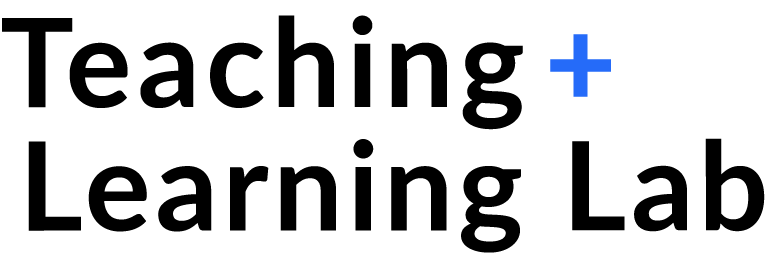
Effective Communication in the Classroom

Why is It Important?
In a student-centered classroom, the instructor should not be speaking all of the time. However, when you are speaking, students count on you to: provide clarity by highlighting key ideas; elaborate on difficult concepts; and provide clear instructions for in-class activities. These messages should be backed up by appropriate visual aids that reinforce what you are talking about: board work, slides, and/or handouts.
In-class communication can be thought of as consisting of verbal, vocal, and visual channels.
Verbal channel
The verbal channel relates to word choice: the same content or point can be delivered in different ways using different words. Those differences in delivery affect how students comprehend and engage with the material.
The verbal channel can clarify and reinforce course content by:
- Defining and using discipline-specific vocabulary.
- Verbally outlining your presentation. Verbal indicators can signal transitions between ideas, helping students make connections to their prior knowledge and experiences, follow along, and organize their notes.
The verbal channel can also be used to send growth messages and create an inclusive classroom. For example, the way you respond to students’ questions and incorrect answers can be an opportunity to create a warm classroom climate but are often not something we consider rehearsing.
When a student asks a question:
- Try to call on them by name. This will help to create a sense of belonging.
- Thank them for their question to motivate them to ask questions again in the future.
- If a question is common, say so. This will help the student see that others’ have needed clarification on this point as well.
If you pose a question and a student responds with an incorrect answer:
- Thank the student for responding.
- If the student’s response is in line with a common error, say so, so they do not feel alone in their misunderstanding.
- Ask the student about the process that they used to come up with the answer to better understand where they made a misstep. This emphasizes process over product and also teaches good troubleshooting strategies.
- If a student’s answer is partially correct, ask another student to add on or clarify the response.
Certain verbal phrases can detract from a presentation by being distracting, signaling a lack of instructor preparation, or by making students feel insecure in their ability to succeed in the course.
We all use some filler phrases habitually, and we should strive to minimize them. However, over-focusing on avoiding filler phrases can distract from a clear presentation. The best strategy is to practice avoiding filler phrases when rehearsing a lecture, but when actually teaching to focus on communicating with the students.
Vocal channel
The vocal channel includes aspects of speech such as volume, pacing, and tone. The vocal channel can be used to draw students attention and convey enthusiasm.
Visual channel
The visual channel includes all visual aids that support your message, including you (!), anything that you write on the board, project on the projector, or distribute as a handout.
Your physical appearance—posture, attire, expressions—are all part of your presentation and affect how students listen to you and receive your message. Here are some ways your appearance affects your presentation:
- Presence/Position/Posture : standing up straight conveys confidence and authority.
- Eye contact : helps you connect with your audience and keep your students engaged. You may tend to focus your gaze on a particular side of the classroom. Consciously make eye contact in a “W” pattern across the room.
- Movement : too much movement can be distracting, but well-timed movements emphasize key points or physically signal a transition between points – reinforce the information you’re presenting.
Plan what you will actually write on the board so you can make sure it’s organized, large, and legible. If you have limited experience writing on the board, try to practice in the room in which you will be teaching. You may be surprised at how large you have to write so that it is legible from the back of the room.
At MIT, most classrooms are outfitted with multiple, movable boards. Visit your classroom in advance to know the layout of the boards and use this information in your planning. For example, with movable boards, consider the order in which you will fill them to maximize the amount of information students can see at any given point. Students will want to write down everything that you write on the board.
Practice drawing important schematics. If a schematic is necessary but challenging to draw, consider supplementing your board work with a slide, which can also be distributed to students as a handout. Consider using color to highlight ideas, group items, or add clarity to diagrams.
Slide design
The digital nature of slides makes it easy to include more information than students can process on them. In general, try to keep the mantra of “less is more” in mind to reduce the likelihood of cognitive overload and including extraneous information.
When creating slides, words and images are better than words alone. Relevant images can help to support and clarify your message. That said, there are times when images may not be appropriate and you just need to use text. In these cases, summarize the ideas using phrases and avoid full sentences on your slide.
Simple animations of having bullets appear in a synchronized manner with your oration will help to reduce cognitive overload and help students stay focused on what you are saying. Key ideas can also be highlighted by using bolding and color.
Managing Nerves
Stage fright is natural. Almost everyone gets some degree of stage fright. Below are some things you can do at different stages of your preparation to minimize the effects of stage fright.
While preparing for class
- Acknowledge your fears by writing them down or sharing them with a friend or a trusted colleague. This will help you identify specific things you can practice to reduce your nerves.
- Practice your presentation. Try to make your practice as realistic as possible: practice in your assigned classroom with an audience of friends, colleagues, or a video camera.
Shortly before class
- Warm up your body by stretching, walking around, and standing up straight.
- Do breathing exercises to warm up your vocal cords and to regulate your breathing.
- Drink water to stay hydrated.
- Use relaxation or meditation resources to reduce nerves, like the MIT Community Wellness Relaxation Line, 617-253-2256 (CALM)
During class
- Use pauses to give yourself a chance to breathe and think. You can use longer pauses between major ideas or during active learning exercises to get a drink of water from your water bottle.
- If you find your speech rushing, try taking a longer pause after your next point. Take a couple of deep breaths and get comfortable with silence to reset your rate of speech.
- If you find yourself pacing or moving a lot, try planting your feet or putting your hands on a table or podium (if it doesn’t ruin your posture) to ground yourself. Once you’ve reset, give yourself more freedom to move around the room and interact with your students.
Additional resources
Mit school of engineering communication lab.
The Communication Lab is a discipline-specific peer-coaching program for MIT’s School of Engineering that helps graduate students with their scientific writing, speaking, and visual design.
MIT Writing and Communication Center
MIT Comparative Media Studies/Writing offers innovative programs that apply critical analysis, collaborative research, and design across a variety of media arts, forms, and practices.
- College Prep
- Study Skills
- Career & Continuing Ed
- Online Learning
- Student Life
- Study Abroad
- Sponsorships
- Scholarships
- Student Group Shoutout
- Latest in Learning
- Success This Semester
- Educators Making an Impact
- Education News
8 Ways to Teach Your Students Presentation Skills
We are a reader-supported education publication. When you buy through links on our site, we may earn an affiliate commission to help us keep providing content.
As an educator, it’s important to teach your students not just the subject immediately at hand, but also to build the skills and understanding that your students can carry forward into other learning environments in their future. From test taking skills and study habits to more general life skills like public speaking and self motivation, teaching is about guiding the next generation of students into their lives as functional members of society, and one of the skills you can help instill in your students is the ability to present and speak in public.
Public speaking and presentation skills can sometimes be difficult to teach on a wider scale, especially when you have a class with varying levels of comfort with presentation. Some people may be introverts, or even have anxiety around public speaking. However, managing those restless feelings is a part of learning presentation. While some teachers would rather throw their students right into things, it is completely possible to guide your students in the realm of presentation so they can broaden their skills and become truly comfortable. Here are eight ways you can teach your students about presentation and public speaking.
1. Show Examples
One of the best ways to ease your students into the world of presentation is to inspire them! There are so many great examples of public speaking, from the vast library of TED talks to guest speakers you can invite into your classroom. Show examples of public speaking and discuss them. See what your students have to say and how they react.
2. Use Small Groups
Practice often makes perfect, and sometimes that practice is best done when your students don’t even realize they’re practicing yet. Sure, presenting for a whole class can feel overwhelming, but breaking off into small groups can be a great stepping stone to practice the skills needed to present, but in a lower-stakes environment.

3. Reinforce Positive Feedback
The power of positive reinforcement can really do wonders for a student, both in terms of self esteem, and actual academic success. While some teachers evaluate based on areas in need of improvement, focusing first on what your students are doing right can give them something to focus on so they can keep up the good work and grow their confidence. This can especially help students who are nervous or struggling with self esteem.
4. Revisit Previous Projects
Sometimes, the best way to learn is by retracing your steps. And this can be true in the classroom as well as in the real world. Revisiting old projects can not only help students realize how far they have come, but also in understanding themselves a bit better overall throughout the process.
5. Encourage Questions
Teaching students is all about helping them learn what they’re missing, no matter what the subject at hand is. Even if students don’t have a lot of questions at first, encouraging them to think of ideas to ask questions and spark discussions can help engage them and guide them towards a better understanding, both of what they’re presenting about and the idea of presenting itself.
6. Run a Discussion-Based Classroom
Presenting is often all about learning to vocalize and express yourself in front of a classroom, and this can feel especially stark for students when the format is so drastically different in your traditional classroom. If your students are used to lectures all day long, finally getting the chance to speak can feel foreign. However, in a discussion-based classroom, your students can express themselves freely and practice their speaking skills regularly, so it won’t feel so odd when the time comes to do it more formally.
7. Practice One-On-One
Some students can be especially nervous and really do need that personalized instruction. When you encounter students like this, working with them individually can often help them get over the hurdles they need to overcome. Sometimes, speaking in front of just you can feel like a lot, but accomplishing that can give them a boost of confidence they need to catch up with their peers.

8. Use Self Evaluation
Just like looking back on past projects, self evaluation can not only help students recognize their own progress and strengths, but also guide them in the ways they need to grow in the future. Public speaking is a skill that’s ever-evolving, and building a self awareness and confidence in that skill can be useful in future projects, even if they don’t realize it yet.
Teaching Presentation Skills
Presentation skills are about so much more than just one project or assignment. They’re skills that will serve your students throughout life, so it’s especially important to think critically about how to best teach and assess them. When you engage with your students and push them to be better, they might just surprise you with how far they come.
Welcome to Classrooms! Whether you're a student, graduate, teacher, or professor, our team aims to educate, equip, and inspire you to keep learning.
Search Classrooms.com
Browse by category.
- Educating 98
- Experience 106
- Higher Learning Highlights 11
- Learning 237
- Student Funding 32
Latest News

How to Get Local Business Sponsorship for School Events

What Is the Future of IoT in Education?

The Complete Guide to FAFSA for Law School

5 Major Issues in Education Today

Does Withdrawing From a Class Look Bad?

What Companies Do Sponsorships for Student Groups?
Keep up with the latest in learning, more to learn.

What Does Advocating for Students Mean as an Educator?

The Role of Big Data in Education

What You Need to Know About STEM MBA Programs
- Presentation Hacks
7 Presentation Tips for Teachers
- By: Kelly Allison
Teachers are essentially professional presenters. Talking to a group of students, parents and other teachers is all a presentation. This means teachers give presentations constantly. These presentation tips are geared towards this hard-working group of professionals.
Giving this many presentations can cause speakers to become burnt out. This tips will help teachers perform better in front of their variety of audiences.
1) Give Lots of Thought to Your Visual Aids
Visual aids have a research-backed ability to decrease learning time, improve comprehension, and increase retention. They’re critical for teachers. Don’t simply add visuals as a quick after-thought. Be thoughtful about the ways movie clips , infographics , and even GIFs can enhance the content. Keep in mind that entertainment value is just as important as a visual aid’s ability to support your argument. Students who are entertained will also retain your lessons.

2) Don’t Read from the Slides
One of the biggest presentation mistakes teachers make is reading directly from the slides. Not only is this incredibly boring for anyone to sit through (child or adult) but it’s an ineffective way to teach. Do what you can to keep your slide content to a minimum. Let the visual do most of the legwork rather than the text. Research shows an audience learns 79% more from textless visuals.
3) Tell a Story
Storytelling is one of many presentation tips used by speakers across all industries. Telling a story with your content will make your lesson more compelling. It’s a whole lot easier for your students to remember details from a story. Any set of data has a killer story to tell, it’s just a matter of finding it. If you’re struggling to come up with narratives, then recruit a presentation mentor to help you get the wheels turning.
4) Simplify Your Topics
It’s easy to share a ton of details about a topic that you know everything about. It’s hard for your audience to understand it all. Edit your lessons down to one main idea per slide. Supporting points can be broken out across additional slides. Don’t worry about high slide counts. Worry about how easy your topic is for your audience to understand.
5) Keep Telling Them What They’re Learning
All of our presentation tips revolve around our method : Tell your audience what you are going to say, say it, then tell them what you just said. This works well on student audiences. Introducing, delivering and reiterating a topic helps solidify it in the minds of any audience. This effective tip is found in nearly all high-quality presentations.
6) Include Plenty of Interaction
No one wants to be talked at for any significant long time. Especially not students who are forced to stay seated for hours at a time. Don’t speak straight through your presentation without a little engagement. Use questions, role-playing and small group discussions to get students involved. This will make it easier for you to hold their attention. Presentation tips on audience engagement create excitement and interest in your deck.
7) Show Your Personality
Set aside formality in favor of a more casual approach. Conversational speech will make you an effective teacher. Take time to get to know your students and their parents. Avoid using formal language that will make you appear distant. Crack a bad joke or two to make you more relatable and show some personality.
Want even more ways to elevate your teaching skills this year? Then check out our Catapult training to propel yourself to the next level of the presentation game.
Kelly Allison
Join our newsletter today.
© 2006-2024 Ethos3 – An Award Winning Presentation Design and Training Company ALL RIGHTS RESERVED
- Terms & Conditions
- Privacy Policy
- Diversity and Inclusion

Would you like to receive more information about the program?
Have a question? We are here to help.
Select your state to discover your state advisor’s phone number.
Click here.
Our Program Advisors look forward to answering your questions.
Our advisors look forward to answering your questions.
Click here to submit a contact form.
20 Best Teachers Appreciation Week Ideas To Show Gratitude in 2024
April 20, 2024
Taking a moment to express gratitude to a teacher who’s making a positive impact is incredibly important.
Teachers go above and beyond to inspire, challenge, and guide their students on the path to success. They invest their time and emotional energy into nurturing the potential of their students.
A simple “thank you” can go a long way in showing them their hard work is appreciated. It boosts their morale, motivates them to continue their exceptional work, and creates a supportive environment conducive to learning.

There are many ways to show your appreciation. Depending on your resources and time, you can craft a heartfelt note, a small token of appreciation, or organize a collective effort to celebrate their contributions.
Teachers Appreciation Week is the perfect time to make a special effort. It’s a dedicated occasion to shower our teachers with the recognition they deserve.
It is a reminder for students, parents, and communities to take the time to recognize and honor teachers ‘ dedication.
Teachers Appreciation Week
Teachers Appreciation Week is an annual observance dedicated to recognizing the contributions of educators to society.
In 2024, it will be celebrated from May 6 to May 10 , providing an opportune moment to express gratitude towards teachers for their dedication and hard work.
During this week, there are numerous ways to celebrate and show appreciation. You can organize an event, write a heartfelt note, or buy a thoughtful gift.
We should be grateful for everything teachers do because they inspire, educate, and empower us to reach our full potential. They go beyond the curriculum, providing support, guidance, and encouragement.
Teachers Appreciation Week is a reminder to honor and appreciate the remarkable educators who devote their lives to shaping future generations.
Ideas to Celebrate Teachers Appreciation Week
There are countless ways to celebrate Teachers Appreciation Week. Let’s look at some creative ways of recognizing the incredible impact teachers have.
1. Organize a Lunch for Teachers
Here’s how to do it:
- Choose a convenient date during Teachers Appreciation Week and secure a suitable venue. Depending on your resources and preferences, it could be in the school cafeteria, a nearby restaurant, or even a picnic in a local park.
- Inform the school administration about your plan and seek their approval. They can assist with logistics and ensure that the event aligns with school policies.
- Send out invitations to all the teachers, including support staff. Communicate the date, time, and location of the lunch.
- Coordinate with a catering service or volunteers to provide food and refreshments for the lunch. Consider dietary restrictions and preferences when planning the menu to accommodate everyone.
- Decorate the venue with festive decorations, banners, and table settings to create a welcoming atmosphere.
- Incorporate activities or entertainment to make the lunch more enjoyable. For example, playing music in the background or arranging fun games or trivia related to teaching.
- Take the opportunity during the lunch to express gratitude to the teachers for their hard work and dedication. You can do this through speeches, presentations, or by giving each teacher a personalized thank-you card or a small token of appreciation.
Instead of hiring a catering service, you can organize a potluck lunch where everyone contributes a dish. Encourage participants to sign up for specific dishes to avoid duplicates.
2. Gift Cards
Gift cards are a practical and appreciated gesture during Teachers’ Appreciation Week. They offer teachers the flexibility to choose something they truly want or need.
Here’s how you can effectively give gift cards:
- Choose gift cards from retailers or establishments that offer various options, such as restaurants, coffee shops, bookstores, or online retailers. Consider the interests and preferences of the teachers when selecting the gift cards.
- Decide on the amount to put on each gift card. It can vary depending on your budget and the number of teachers you’re gifting. For example, between $10 to $50 per gift card.
- To add a personal touch, present the gift cards in a creative way, like placing them in decorative envelopes or small gift bags, accompanied by a handwritten note expressing gratitude for the teacher’s hard work.
- Distribute the gift cards during Teachers Appreciation Week. You can either hand them out individually or arrange for a collective presentation during a staff meeting or appreciation event.
Consider pooling resources with other students, parents, or colleagues to purchase larger denomination gift cards or multiple gift cards for each teacher.
3. Refill Classroom Supplies
Teachers often dip into their own pockets to ensure their classrooms are well-stocked with essential supplies. Taking the burden off their shoulders by refilling classroom supplies during Teachers’ Appreciation Week is a thoughtful way to show your appreciation.
Here’s how to get started:
- Reach out to the teacher or school administration to inquire about the specific classroom supplies that are running low or need replenishing. For instance, items such as pencils, markers, notebooks, art supplies, or classroom decorations.
- Create a list of the requested supplies, noting quantities and any specific brands or preferences indicated by the teacher. This will help ensure you purchase the most useful and relevant items for the classroom.
- Purchase the identified supplies. Consider bulk purchasing to take advantage of discounts and maximize the value of your contribution.
- Coordinate with the teacher or school administration to arrange for the delivery of the purchased supplies to the classroom.
- Include a heartfelt note or card with the delivered supplies expressing appreciation for the teacher’s hard work and dedication.
Many teachers maintain wish lists of desired classroom supplies on Amazon. Check if the teacher has a wishlist and consider purchasing items from there to fulfill specific needs.
4. Gratitude Letters
Writing gratitude letters to teachers is a meaningful gesture of appreciation during Teachers Appreciation Week. It acknowledges the significant impact they have on the lives of their students.
Follow these instructions to write a gratitude letter:
- Obtain paper, pens, envelopes, and any other decorative materials you wish to use for writing and decorating the letters. Consider using colorful stationery or stickers to add a special touch.
- Decide which teachers you would like to write gratitude letters to. You can choose to write letters to individual teachers, multiple teachers, or even all the teachers at your school.
- Write your gratitude letter, expressing your appreciation in a sincere and heartfelt way. Begin by addressing the teacher by name and expressing gratitude for their commitment to teaching.
- Tailor your letter to the individual teacher by highlighting their unique qualities, teaching style, or contributions to the classroom. Include personal memories or quotes that demonstrate the positive influence they have had on your educational journey.
- Decorate the paper or envelope with drawings, or stickers to make it visually appealing.
- Deliver your gratitude letter to the teacher in person, if possible, or send it through the mail or school mailbox. Alternatively, you can read your letter aloud to the teacher during a class or school event as a public expression of gratitude.
If writing a full-length letter feels overwhelming, consider creating a thank-you card instead. You can write a brief message expressing your appreciation and decorate the card with drawings or stickers.
5. Giving Teachers Additional Time Off
Teachers work incredibly hard, and sometimes the best gift you can give them is time off. Directly granting them paid time off might be outside your control. However, there are some creative ways to contribute to a lighter workload during Teachers’ Appreciation Week:
- Volunteer your time in the classroom to help with tasks like grading papers, organizing materials, or assisting with student activities. This frees up the teacher’s time to focus on lesson planning or one-on-one student interaction.
- Coordinate a schedule where parents take turns covering recess duty or monitoring hallways. This allows the teacher to have uninterrupted breaks throughout the day.
- If you have a group of parents available, organize an after-school homework help session for students. This can alleviate some of the workload teachers face.
- Work with the school administration to see if it’s possible to arrange an early dismissal or late start for teachers during Teachers’ Appreciation Week. This gives them a few extra hours to recharge.
- Volunteer to cover lunch duty for a day or two during Teachers’ Appreciation Week to allow them to enjoy an uninterrupted lunch break away from the classroom.
- Offer to run errands for your teacher during the week, like picking up supplies from a store or taking copies to the office.
6. Create a Thank You Book
A thank you book is a memorable way to show your appreciation for a teacher during Teachers’ Appreciation Week. It’s a personalized keepsake they can treasure for years to come.
Here’s how to create a thank-you book:
- You’ll need a blank scrapbook, colorful construction paper, markers, crayons, and stickers
- Encourage classmates to contribute messages of appreciation for their teacher. Parents can also write their own messages on behalf of their children.
- Students can decorate their own pages with drawings, poems, or short stories about their favorite lessons or memories with the teacher.
- With permission from parents and the school, include photos of the class to capture special moments.
- Carefully assemble the pages in the scrapbook, ensuring a nice flow of messages and decorations.
7. Decorate Your Teacher’s Door
Decorating your teacher’s door is a creative way to show appreciation during Teachers Appreciation Week.
Follow these steps to decorate your teacher’s door:
- Choose a theme that reflects your teacher’s personality or interests. For a science teacher, you could create a “galaxy” theme with stars and planets.
- Stock up on construction paper, markers, crayons, scissors, glue, streamers, balloons, and any other decorations that fit your theme.
- Check with your school administration to ensure door decorations are allowed and there are no size or content restrictions.
- Start with a colorful background using construction paper or streamers.
- Encourage students to create messages of appreciation for their teacher.
- Cut out shapes, letters, or images related to your theme. Use markers, crayons, or glitter to add a personal touch.
- Leave a heartfelt note from the class expressing your collective appreciation for their teacher.
- Create a garland with colorful paper chains, construction paper cutouts, or even popcorn strung together. Hang it across the top of the doorframe.
8. Send Flowers
Sending flowers is a simple and classic way to express appreciation to teachers during Teachers Appreciation Week.
Here’s how you can do it:
- Look for a florist that specializes in arrangements suitable for gift-giving and has positive reviews from previous customers.
- Select a vibrant and fresh bouquet of flowers based on their favorite flowers and colors.
- Include a personalized message with the flowers expressing gratitude to the teacher for their role.
- Provide the florist with the delivery details and ensure that the delivery date aligns with Teachers Appreciation Week to make the gesture even more special.
- Confirm the details of the order, including the type of flowers, delivery date, and any additional requests.
Pair the flowers with a small gift such as a handwritten note, a box of chocolates, or a scented candle to add an extra touch of thoughtfulness to the gesture.
9. Make a T-Shirt With Your Teacher’s Face
You can make a custom t-shirt featuring your teacher’s to show gratitude during Teachers Appreciation Week.
Here’s are steps to do it:
- Choose a high-resolution image of your teacher’s face that is clear, well-lit, and suitable for printing on a t-shirt. Ensure that the image is of good quality to achieve the best results in the final printed design.
- Select a plain t-shirt in the teacher’s size and preferred color. Consider opting for a high-quality t-shirt made from durable fabric to ensure longevity and comfort when wearing.
- Find local or online custom printing services that specialize in printing custom t-shirts.
- Upload the image of your teacher’s face and add text, graphics, or embellishments to further personalize the design further.
- Once you are satisfied with the design, proceed to place the order and wait for
Once the t-shirt is delivered, present it to the teacher as a gift during Teachers Appreciation Week.
Note: It’s crucial to get your teacher’s permission before creating a shirt with their image. Some teachers might find it fun, while others might prefer a different gesture. Also, check with the school administration to ensure it’s allowed before proceeding.
10. Write a Poem
A poem written from the heart, no matter how long or short, will be cherished by your teacher. It’s a beautiful and personal way to show your love for your educator.
Follow these steps to write a poem:
- Decide on a theme or tone for your poem. It could be uplifting, sentimental, humorous, or a combination of different emotions.
- Brainstorm ideas for the content of your poem. Consider using metaphors and imagery to convey your message effectively.
- Begin writing your poem, using the ideas and phrases you brainstormed as inspiration. Start with an attention-grabbing opening line or stanza, then develop your ideas and emotions throughout the poem.
- Take the time to revise and edit it. Pay attention to the flow, rhythm, and language use, making any necessary changes to improve clarity and effectiveness.
- Present your poem to your teacher during Teachers Appreciation Week as a gesture of appreciation.
11. Bake Them a Cake
Baking a homemade cake for your teacher during Teachers Appreciation Week is a great way to celebrate them.
The following are instructions of baking the perfect cake for your teacher:
- Select a cake recipe that you feel comfortable baking and that you think the teacher will enjoy. Consider their dietary preferences or any allergies they may have when choosing the recipe. Vanilla, chocolate, or lemon cake are always popular choices.
- Gather all the necessary ingredients for the cake recipe, including flour, sugar, eggs, butter, baking powder, and any additional flavorings.
- Preheat your oven to the temperature specified in the recipe.
- Follow the instructions in the recipe to prepare the cake batter.
- Place the cake pan in the preheated oven and bake the cake according to the time and temperature specified in the recipe.
- Allow the cake to cool in the pan for a few minutes, then carefully transfer it to a wire rack to cool completely.
- Frost it with your choice of frosting and decorate it as desired. You can use frosting, sprinkles, edible flowers, or other decorations.
- Present the freshly baked and decorated cake to the teacher during Teachers Appreciation Week.
If you’re not confident in your cake-baking skills, consider making other homemade treats such as cookies, brownies, or cupcakes to give to the teacher instead. Package the treats in a decorative box for an extra-special presentation.
12. Buy a Small Plant
A low-maintenance houseplant is a long-lasting gift to show your appreciation for your teacher. It brightens the classroom and serves as a constant reminder of your gratitude.
This is how to choose the right plant:
- Select a small plant that is suitable for indoor growing and easy to care for. Consider plants like succulents, cacti, or low-maintenance houseplants that require minimal attention and thrive in a variety of environments.
- Take into account the teacher’s preferences and any specific plant-related interests they may have. Choose a plant that reflects their personality, such as a vibrant flowering plant or a calming green foliage plant.
- Choose a decorative pot or container to plant the small plant in. Opt for a pot that complements the teacher’s style and the decor of their home or classroom.
- Take the time to inspect the plant carefully, checking for signs of health such as vibrant leaves, firm stems, and healthy roots.
Include a handwritten note or card expressing when you present the plant to your educator.
13. Put Together a Gift Box
A curated gift box filled with thoughtful items is another fantastic way to show your appreciation for your teacher
Here’s how to create a personalized gift box:
- Find a decorative box or tin at a craft store or dollar store. You can even decorate a plain box with wrapping paper, paint, or washi tape.
- Consider a box that reflects your teacher’s interests. For a music teacher, a music box could be a charming option. A box shaped like a globe for a science teacher could be fun.
- Tailor the contents of the box to your teacher’s hobbies or preferences. For example, if they love coffee, you can add a mu and if they love books, add a gift certificate to their favorite bookstore and a bookmarker.
- Include some items that promote relaxation, like scented candles or a luxurious hand lotion. You can also add school supplies like colorful sticky notes, decorative pens, or a unique stapler.
- Shut the box with a decorative ribbon for a polished look and present it to the teacher.
14. Record Interviews and Create an Appreciation Video
An appreciation video is memorable and toucan, making it another way to show appreciation to teachers during Teachers Appreciation Week.
Here’s how to make a video:
- Identify students, parents, or colleagues who would like to participate in the appreciation video. They can share their thoughts, memories, and messages of appreciation for the teacher.
- Develop a list of interview questions to guide the conversation. For instance, questions that prompt reflections on the teacher’s impact, teaching style, personality, and memorable moments shared with them.
- Schedule recording sessions with participants, allowing sufficient time for each interview.
- Conduct the interviews with each participant, asking the prepared questions and encouraging participants to speak from the heart and express themselves authentically.
- Use a video camera or smartphone to capture footage of the interviews. Ensure that the audio and video quality are clear throughout the recording process.
- gather additional content such as photos, videos, or written messages from students, parents, and colleagues to include in the appreciation video.
- Compile and edit the recorded footage to create the appreciation video. Use video editing software like Capcut or Inshot to trim, arrange, and enhance the footage.
- Once the video is finalized, share it with the teacher as a gift for Teachers Appreciation Week.
15. Personalized Teacher Clipboard
Teachers need a clipboard for tasks such as taking attendance, grading papers, or conducting classroom activities. A personalized clipboard adds a touch of personality and makes these tasks more enjoyable.
Follow these instructions to customize one:
- Select a sturdy clipboard in your desired material. Consider the teacher’s personality and style when choosing the color or material.
- If you want to add a base coat of paint, choose a color that complements the teacher’s classroom décor or their favorite color. Apply two thin coats of paint and let it dry completely.
- Write the teacher’s name in bold letters using permanent markers. You can use stencils for a cleaner look or freehand it for a more personal touch.
- Add a short and uplifting message expressing your appreciation, like “Thanks for making learning fun .” or “You’re the best teacher ever!”
- For a more specific touch, incorporate elements related to the teacher’s subject. For example, use math symbols for a math teacher or musical notes for a music teacher.
- have students contribute small drawings or messages that can be scanned and incorporated into the design.
- Add stickers, glitter, buttons, or ribbons to further personalize the clipboard.
- Apply a coat of clear sealant according to the product instructions. Let it dry completely.
16. Create a Staff Spotify List
Listening to music is a universal source of enjoyment and relaxation. A staff Spotify playlist provides a fun and uplifting soundtrack for Teachers Appreciation Week activities.
The following are steps on how to do it right:
- Create a collaborative Spotify playlist where everyone can add songs. This is a great way to get a wide variety of music and cater to different tastes.
- Announce the playlist creation project and encourage everyone to participate. You can send out an email invitation with a link to the playlist.
- Set some loose guidelines on the types of songs or the number of songs each person can add.
- Aim for a mix of genres and eras to cater to everyone’s musical preferences. Include upbeat songs, throwbacks, and relaxing tunes.
- You can add some humorous or school-related songs for a lighthearted touch.
- Create a fun and eye-catching cover image for your playlist using free online design tools like Canva.
- Write a short description for the playlist expressing your appreciation for the staff and the purpose of the playlist.
17. Craft a Personalized Bookmark
Teachers use bookmarks to mark their place in books or lesson materials.A handmade bookmark adds a personal touch to the gift, showing that you’ve put time, effort, and thought into creating something unique for the teacher.
- Gather materials for crafting the bookmark, such as cardstock or heavy paper, decorative paper or fabric, scissors, glue, markers, or pens.
- Decide on the design for the bookmark. You can keep it simple with a basic rectangular shape or get creative with shapes like hearts or flowers
- Cut out the desired shape for the bookmark from the cardstock or heavy paper. Use a ruler to ensure straight edges.
- Decorate the bookmark with decorative paper, fabric, or drawings using markers or pens. You can create a layered effect by gluing smaller pieces of paper or fabric onto the base of the bookmark.
- Add personalized touches like the teacher’s name or inspirational quotes using calligraphy.
You can pair it with a book or a gift card to a bookstore for an extra-special touch.
18. Plant Trees in Teacher’s Name
Planting a tree is a lasting tribute to the teacher’s dedication and contribution to education. As the trees grow and flourish, they symbolize the teacher’s lasting impact on students and the community.
Here are instructions for tree planting:
- Research native tree species that are well-suited to the local climate and ecosystem. Consider factors such as soil type, sunlight requirements, and available space for planting.
- Obtain permission from the school administration or relevant authorities before planting trees on school property. Ensure compliance with any regulations or guidelines regarding tree planting.
- Identify suitable locations on school grounds for planting trees. Consider factors such as soil quality, drainage, sunlight exposure, and proximity to buildings or utilities.
- Work with school administrators, landscapers, or environmental experts to determine the best locations for tree planting.
- Plan a tree planting event to coincide with Teachers Appreciation Week. Coordinate with school staff, students, parents, and community members to organize the event.
19. Present Certificates of Appreciation for Teachers
Certificates of appreciation are tangible symbols of recognition for teachers’ efforts and achievements. They validate their contributions and show that their work is valued and appreciated by the school community.
Here is how to show appreciation using certificates:
- Design a certificate template using online templates. Include elements such as the school’s logo, the recipient’s name, a title like Certificate of Appreciation , and a brief message expressing recognition.
- Customize the design to match the theme or aesthetic of Teachers Appreciation Week
- Fill in the recipient’s name and the reason for the award or the date of presentation.
- Plan a formal presentation ceremony during Teachers Appreciation Week to present the certificates to the teachers. Coordinate with school administrators, staff, and students to organize the ceremony and ensure all recipients are recognized and celebrated.
If you’re not very good at design, you can find a professional to do it at a fee.
20. Take Out a Thank You Ad In the Local Newspaper
A newspaper ad provides public recognition and appreciation for teachers, reaching a wide audience within the local community.
It shows the school’s commitment to honoring and celebrating educators.
Newspaper ads are a lasting tribute because teachers can keep a copy of the newspaper as a memory of the recognition they received during Teachers Appreciation Week.
- Contact your local newspapers to inquire about placing a thank you ad for Teachers Appreciation Week.
- Ask about ad sizes, rates, deadlines, and guidelines for submitting ad content.
- Craft a heartfelt message of appreciation to teachers that conveys gratitude for their dedication, hard work, and impact on students’ lives. Keep the message concise and impactful.
- Approve the final version of the ad for publication after confirming that all details are correct and satisfactory.
- Monitor the newspaper’s publication schedule to ensure that the ad is published on the designated date during Teachers Appreciation Week. Purchase copies of the newspaper containing the ad to distribute to teachers and school staff as keepsakes.
Start Planning the Teachers Appreciation Week
Teachers play a pivotal role in shaping the future by nurturing young minds and instilling knowledge, values, and inspiration.
As Teachers Appreciation Week approaches we need to recognize and celebrate the dedication, hard work, and passion of educators.
As we’ve discussed, there are countless ways to express gratitude and appreciation for teachers. There’s something for every budget and every teacher’s personality.
Take the opportunity during Teachers Appreciation Week to express your thanks and support for the educators who make a difference in students’ lives every day.
When Is Teachers Appreciation Week in 2024? Getting Ready for Teachers Appreciation Week
April 20, 2024 by bryan

Texas Teachers Certification Areas
Texas teachers currently offers 50+ certification areas:.
- Agriculture, Food and Natural Resources 6–12 (272)
- American Sign Language (ASL) (184)
- Art EC–12 (178)
- Bilingual Education Supplemental (164)
- Bilingual Target Language Proficiency Test (BTLPT) Spanish (190)
- Business and Finance 6–12 (276)
- Chemistry 7–12 (240)
- Computer Science 8–12 (241)
- Core Subjects EC-6 (291)
- Core Subjects 4–8 (211)
- Dance 6–12 (279)
- English as a Second Language Supplemental (154)
- English Language Arts and Reading 4–8 (117)
- English Language Arts and Reading 7–12 (231)
- English Language Arts and Reading/Social Studies 4–8 (113)
- Family and Consumer Sciences EC-12 (200)
- Health EC–12 (157)
- Health Science 6–12 (273)
- History 7–12 (233)
- Journalism 7–12 (256)
- Languages Other Than English (LOTE) Arabic EC–12 (600 & 605)
- Languages Other Than English (LOTE) French EC–12 (610)
- Languages Other Than English (LOTE) German EC–12 (611)
- Languages Other Than English (LOTE) Latin EC–12 (612)
- Languages Other Than English (LOTE) Japanese EC–12 (602 & 607)
- Languages Other Than English (LOTE) Mandarin Chinese EC–12 (601 & 606)
- Languages Other Than English (LOTE) Russian EC–12 (603 & 608)
- Languages Other Than English (LOTE) Spanish EC–12 (613)
- Languages Other Than English (LOTE) Vietnamese EC–12 (604 & 609)
- Life Science 7–12 (238)
- Marketing 6–12 (275)
- Mathematics 4–8 (115)
- Mathematics 7–12 (235)
- Mathematics/Physical Science/Engineering 6–12 (274)
- Mathematics/Science 4–8 (114)
- Music EC–12 (177)
- Physical Education EC–12 (158)
- Physical Science 6–12 (237)
- Physics/Mathematics 7–12 (243)
- Science 4–8 (116)
- Science 7–12 (236)
- Social Studies 4–8 (118)
- Social Studies 7–12 (232)
- Special Education EC–12 (161)
- Speech 7–12 (129)
- Technology Applications EC–12 (242)
- Technology Education 6–12 (171)
- Texas Assessment of Sign Communication–American Sign Language™ (TASC–ASL™) (073)
- Theatre EC–12 (180)
- Trade and Industrial (T&I)
- Our Mission
Enhancing Classroom Engagement by Creating ‘the Buzz’
Teachers can prioritize student voice and set up challenging tasks to encourage the hum of active learning.

As administrators, we cherish the moments we get to spend in classrooms interacting with students. For me as an assistant principal, it makes my day when I get pulled into a classroom by what I’ve come to call “the buzz.”
A classroom that buzzes is one that has an intangible pull. At our school, we want to define the buzz not only so that we can see more of it, but also to cultivate it and help our teachers to do so. Because if we’re compelled by the buzz, students will be, as well.
My colleagues and I have found three commonalities among classrooms that buzz: Teachers use challenging tasks that actively engage students; there is in-the-moment data to organize students around those tasks; and they center students and their work rather than themselves as teachers.
I’ve worked with fellow instructional leaders to prioritize these three traits in planning and delivering professional learning, further expanding upon the buzz—and helping it proliferate across teachers’ classrooms.
Using Challenge to Spark Engagement
Too often, whether we’re teachers delivering classroom instruction or administrators delivering professional learning, we plan with engagement as a top priority. And while engagement is certainly important, I would argue that it is less effective than planning with challenge as a top priority; truly challenging tasks will prompt engagement.
As a professional learning facilitator, I do this by pushing teachers to consider provocative questions, to challenge one another by having complex conversations, and to place their own philosophies under the microscope—questioning the roots of their belief systems.
This year, we’ve added another layer of complexity by asking our teachers to plan tiered tasks for their students and to truly consider how and when to use homogeneous versus heterogeneous grouping.
This task is undoubtedly challenging, and that challenge creates the buzz.
Mobilize Your Data
We have also shifted focus away from standardized test scores to how teachers can collect their own classroom-level data and use it to organize students around instructional tasks. We value the authenticity of this data, given that it is collected over time and can capture student growth, compared with test scores gathered on a single day.
Now that our teachers are comfortable collecting and using their own data, we are also pushing them to consider how they can limit the time that passes between data collection and use. We model this mindset in our professional learning sessions by collecting data from teachers and using it to organize them for the day’s work or to reorganize them throughout the session.
This might mean administering an online quiz on the content of the day, a three-question bell ringer that we can use to make heterogeneous groups, or a group-made poster that peers can evaluate.
Our favorite facilitative move is to reveal the data that we used to decide on the topic of the day’s professional learning session. While this takes work (I suggest using instructional rounds to provide structure), it also increases teacher agency, constructing a system that allows teachers to identify what they need.
For example, a recent iteration of rounds allowed my professional learning cofacilitators and I to collect the following data from teachers:
- 11 teachers noted that our building’s top need is to investigate ways to prompt knowledge revision.
- 9 teachers noted that their top individual need is to identify ways to organize students around tasks.
- 12 teachers noted that our staff would benefit from increased efforts to collaborate.
By making intentional instructional choices based on real-time data, we can make instruction more authentic. And doing so also allows us to create the buzz and model how teachers can do so with their students.
Share the Microphone
An important consideration for teachers and administrators is the question, “In the classroom, who is doing the work, and who has the microphone?”
To create the buzz, the answer should be “the students.”
For me as an instructional leader, this question has become my chorus—and it was also my biggest area for improvement when I was a classroom teacher. Of course, sharing the microphone doesn’t mean allowing a free-for-all. It means integrating methods of indirect feedback, actively using meaningful student samples, and administering small-group assessments.
Sharing the microphone means being deliberate about instructional planning to increase opportunities for students to collaborate. In my role, it means creating time for collaboration at the end of every professional learning session and delivering robust content, then valuing teachers’ time and voices by affording them space to engage with that content.
When students and teachers are given this time and space, they make the room buzz.
A Key Takeaway
As my colleagues and I take an intentional approach to centering the buzz in professional learning—and, in turn, across classrooms—we’re noticing that students are taking ownership of their own growth and learning. For instance, when I recently walked into our Honors Calculus class, pairs of students were graphing complex functions. There was a buzz created by students who were engaging in productive struggle together, arguing about a theory and interrupting nearby groups to ask clarifying questions. Not one of the groups was interested in stopping their work to ask the teacher for help—they were engaged and autonomous, using each other as resources in the problem-solving process.
I also felt the pull of the buzz when I recently walked by our Film class, where students in groups of three were applying their knowledge of story structure to their favorite films. They weren’t attending to a lecture or simply reading about story arcs; instead, they were deliberately grouped, facing a challenging task, and owning their thinking by considering how the theory of story structure applied to real films.
And teachers—carrying the buzz from professional learning into their classrooms—are increasing their collaborative efforts by sharing resources and ideas and observing one another. The formerly elusive buzz continues to pull both teachers and students in the right direction, now toward deeper learning with the help of identifiable and replicable strategies.
A trans teacher asked students about pronouns. Then the education commissioner found out.
New Hampshire Education Commissioner Frank Edelblut criticized a middle school art class slideshow for discussing gender. For the teacher who made the presentation, it was the last straw.
April 22, 2024 | by Sarah Gibson

Kamren Munz knew they wanted to be a teacher from a young age. They grew up in a family of educators. They worked as a substitute for a few years and eventually settled in as a middle school art teacher in Nashua, New Hampshire, one of the largest and most diverse cities in the state. And Munz dove in: They coached the softball team, started a photography club and were named the district's art teacher of the year in 2017.
But what Munz imagined would be a long career in public schools ended a few years ago, when they got caught up in the national battle over how gender, race and politics are discussed in classrooms. First, a few parents complained about Munz’s classroom materials. Then, the most powerful education official in the state, Commissioner Frank Edelblut, seized upon the controversy as a symbol of public schools gone awry — part of a larger battle his department has been waging for years.
This mounting scrutiny from parents and public officials, on top of other problems at the school after the pandemic, became too much for Munz to handle. So they decided to leave the profession they loved. Munz says they’re speaking out now to prevent other teachers from going through something similar.
“It’s not that I was unwilling to teach,” they said. “It was becoming unwell for me to do that. So I really had to think about: What do I need to do to protect my physical being and my mental being?”
A classroom survey sparks controversy
It started with a complaint from a parent.
In September 2021, one of Erin Prowker’s daughters told her about a questionnaire Munz had handed out on the first day of class. It asked what students liked to learn about and how they described themselves. It also asked students for their pronouns — he, she, they, etc.
Prowker said her daughter was “thrown off” by the pronoun questions — and so was she.
“To be honest, I don’t think that gender and pronouns should even be a part of the school situation at all,” said Prowker, who also grew up in Nashua public schools. “I think they’re there to learn and that’s it.”
Asking about pronouns had become a routine in a number of classrooms around the country, as part of an effort to make schools more inclusive of students who identify as transgender or nonbinary. For Munz, acknowledging pronouns was as basic as asking for a student’s name — and a fundamental part of Munz’s own existence. They came out as transgender and nonbinary in 2018, and they were open about their identity at school. Most of the feedback was positive. Some students, Munz says, just shrugged.
“They were like, ‘Cool. You do you. Can you help me with my drawing?’” they recalled, laughing.
But Prowker said it wasn’t just talking about pronouns that bothered her. She was alarmed by a follow-up question that asked whether it was OK to share students’ pronouns with their family.
“Like, are you trying to tell our children to lie to us and to not tell us and keep things from us?” Prowker told NHPR. “It feels like you just think that you guys are more trustworthy than we as parents are, and that gives a really bad taste in my mouth.”

Around the same time, conservative politicians, media and activists across the country were championing a similar concern: that schools were keeping secrets from parents. Over the past few years, and again this session, Republican State House leaders in New Hampshire have pushed legislation to require schools to share a student’s gender identity and pronouns with their family, with or without that student’s consent, and to notify parents about any material related to gender identity. The New Hampshire Supreme Court is also deliberating in a closely watched case over whether a school district should have told a parent when her child started using different pronouns at school.
Nashua wasn’t alone in navigating disagreements about what student activities should require parental notification. The legislature has also waded into this issue. A state law, passed in 2017, prohibits students from being required to fill out a “non-academic survey” without parental consent. At the time, supporters sought to rein in questions from teachers and outside researchers about students’ behavior, race, sexuality and mental health. The education department has since said those rules could also apply to get-to-know-you forms.
Matthew Poska, the principal of Munz’s school, told NHPR the situation was a “perfect storm.” He says a handful of parents raised concerns about the form, but more parents expressed support about the district’s efforts to build rapport with students and be more LGBTQ-friendly. After Prowker first contacted the district, Poska sent out a memo to teachers with a suggested script for discussing pronouns with students, and clear instructions: “Do not require students to fill out a survey regarding their preferences.”
But Munz continued using the questionnaire. Since it wasn’t required, they figured it was within bounds. And it aligned with the other messages the district was sending about being inclusive.
“If your students don’t feel comfortable in class, they’re not going to learn, right?” Munz said.
The form also had more practical benefits, Munz said, that weren’t related to gender. In any given year, they taught around 450 students. Some went by a nickname, rather than the name in school records. Other students rarely came to class, so if Munz knew about their hobbies, Munz tried to incorporate these into a lesson to make school feel more meaningful.
“There’s no ulterior motive other than to be a good teacher and know who's sitting in front of you,” Munz said.
When Prowker’s other daughter got Munz’s questionnaire later that year, she contacted administrators again. According to a chain of emails obtained by NHPR through a public records request, she demanded a meeting with the teacher and district leaders in April 2022.
Administrators asked Munz to discuss the issue with Prowker.
Munz objected, saying Prowker’s message felt hostile. In an email to supervisors, they also noted that “LGBTQ students are disproportionately discriminated against and harassed at home and school,” and “it is everyone’s duty to our students to make our classrooms as welcoming as possible to ALL.”
The meeting that Prowker requested never happened. As the dispute dragged on, Prowker felt ignored. Munz felt unsupported.
Commissioner’s op-ed amplifies concerns
Later that month, Munz was scrolling on Facebook and stumbled upon an opinion piece by Edelblut. It detailed how teachers were, in his view, undermining family values.
“Parents of students taking an art class should have a reasonable expectation that they will be learning about, well, art,” the piece read. “They should not be concerned, as occurred in another New Hampshire classroom, that the introduction to art will begin with a lesson in pronouns and links to Black Lives Matters for kids and LGBTQ+ for kids.”
The commissioner linked to a 68-page document that he had compiled. It included examples of material that “parents have identified as conflicting with their values.” Names of specific educators were redacted, but Munz immediately recognized several pages from a slideshow they used to introduce themselves to students and families, which included a photo of them. Their face was blacked out, but Munz said it would be easy for anyone associated with the school to recognize them.

“You knew it was a trans art educator with a sleeve tattoo of art supplies in New Hampshire,” they said. “I'm not sure how many of us there were at the time, or are now, but I’m pretty sure not many.”
The slides that Edelblut selected for his op-ed included an explanation of Munz’s pronouns. Another slide said “This teacher believes Black Lives Matter…” and “I support my LGBT students.” The remainder of the 28-page slideshow, which Edelblut didn’t include, focused on how students could succeed in class. It showed former students’ artwork and included a translation for Spanish-speaking families.
In his seven years as commissioner, Edelblut has often used his office to amplify conservative concerns about public schools : investigating allegations from citizens about books, posters and class assignments. And because the Department of Education oversees teacher licensing, Edelblut’s stance on these issues has put teachers on alert, worried their classroom material could end up on his radar.
Edelblut’s April 2022 op-ed, which appeared in the state’s largest newspaper and on the state education department's website, also said that discussing the existence of more than two genders with young children “might conflict with — or worse, undermine — the value system of many of the families.”
Munz was offended by Edelblut’s narrow definition of “values.”
“My question is then, whose family values are you speaking of, right? Because they’re not my family values,” Munz said. “I have students in my classes who are trans, have trans family members, have queer parents, older siblings. So I think the main point is: Public education is public, and that includes everyone.”
Edelblut declined to be interviewed for this story. But in an interview in 2022, he defended the op-ed to NHPR , saying his goal was to offer a window into what was happening in schools.
“I'm just being transparent with actual artifacts from New Hampshire schools,” Edelblut said. “And I think that some of those artifacts run the risk of undermining the effectiveness of all of our educators.”
After this story published, Edelblut defended his actions in an op-ed that was posted on the education department website.
"[W]hen an art teacher, rather than teaching art, introduces children to Black Lives Matter and LGBTQ for Kids, without consulting parents or school leadership. Should we look the other way?"
Emails obtained through a public records request show Prowker’s complaint to Nashua administrators made it to the Department of Education, although it’s not clear who forwarded the complaint; she says it wasn’t her. Another set of parents, who did not respond to NHPR’s requests to talk, flagged Munz’s slideshow directly to Edelblut.

The New Hampshire Department of Education misconduct investigator looked into the complaints against Munz. He never opened a formal investigation. But in the past few years, NEA-New Hampshire, the state’s largest teachers union, says the Department of Education has launched formal misconduct investigations into teachers over similar “non-academic surveys.”
The department did not respond to questions about these investigations, nor any other written questions from NHPR. A spokesman instead provided a brief statement.
“Like all state agencies, the New Hampshire Department of Education often receives concerns from constituents,” the spokesperson wrote. “The Department, including Commissioner Frank Edelblut, takes all constituent concerns seriously and works to respond to their inquiries. We are committed to ensuring the safety of children and work diligently with our partners to address any and all concerns swiftly and with fairness to all involved.”
The final straw
Back when Munz taught at Elm Street Middle School in Nashua, they hung rainbow flags in their classroom, adorned the walls with posters about art and painted murals on the hallway walls. These days, Munz’s office is still filled with colorful decorations and mugs inviting people to ask about their pronouns. But they’re no longer a teacher.
A few months after the commissioner’s op-ed was published, Munz left the profession they loved.
Today, they work in residential life at a local college. They say they’re far happier, but they worry about the LGBTQ students in their old school who have one less adult to stand up for them.

In their resignation letter to Nashua administrators, they described mounting concerns about student behavior in the wake of the pandemic and heightened scrutiny on their gender identity from parents and politicians. And they were frustrated with their administration.
Munz said being a teacher was becoming harder for all sorts of reasons, but looking back, Edelblut’s op-ed was the final straw. They no longer felt safe, or supported, teaching in New Hampshire.
This story was updated on April 22 to include an excerpt of an op-ed by Edelblut that the Department of Education released after this story's publication.
Got any suggestions?
We want to hear from you! Send us a message and help improve Slidesgo
Top searches
Trending searches

teacher appreciation
11 templates

tropical rainforest
29 templates

46 templates

pediatrician
27 templates

spring season
34 templates

23 templates
Teacher Presentation templates - Page 2
Engage your students with these teacher presentations for google slides and powerpoint create entertaining presentations for your pupils and get your thinking cap on.

Pre-K Activities to Celebrate Children's Book Day
Download the "Pre-K Activities to Celebrate Children's Book Day" presentation for PowerPoint or Google Slides and create big learning experiences for the littlest students! Dynamic and adorable, this template provides the visual stimuli that Pre-K students thrive on and makes your lessons more playful and exciting — after all, Pre-K...
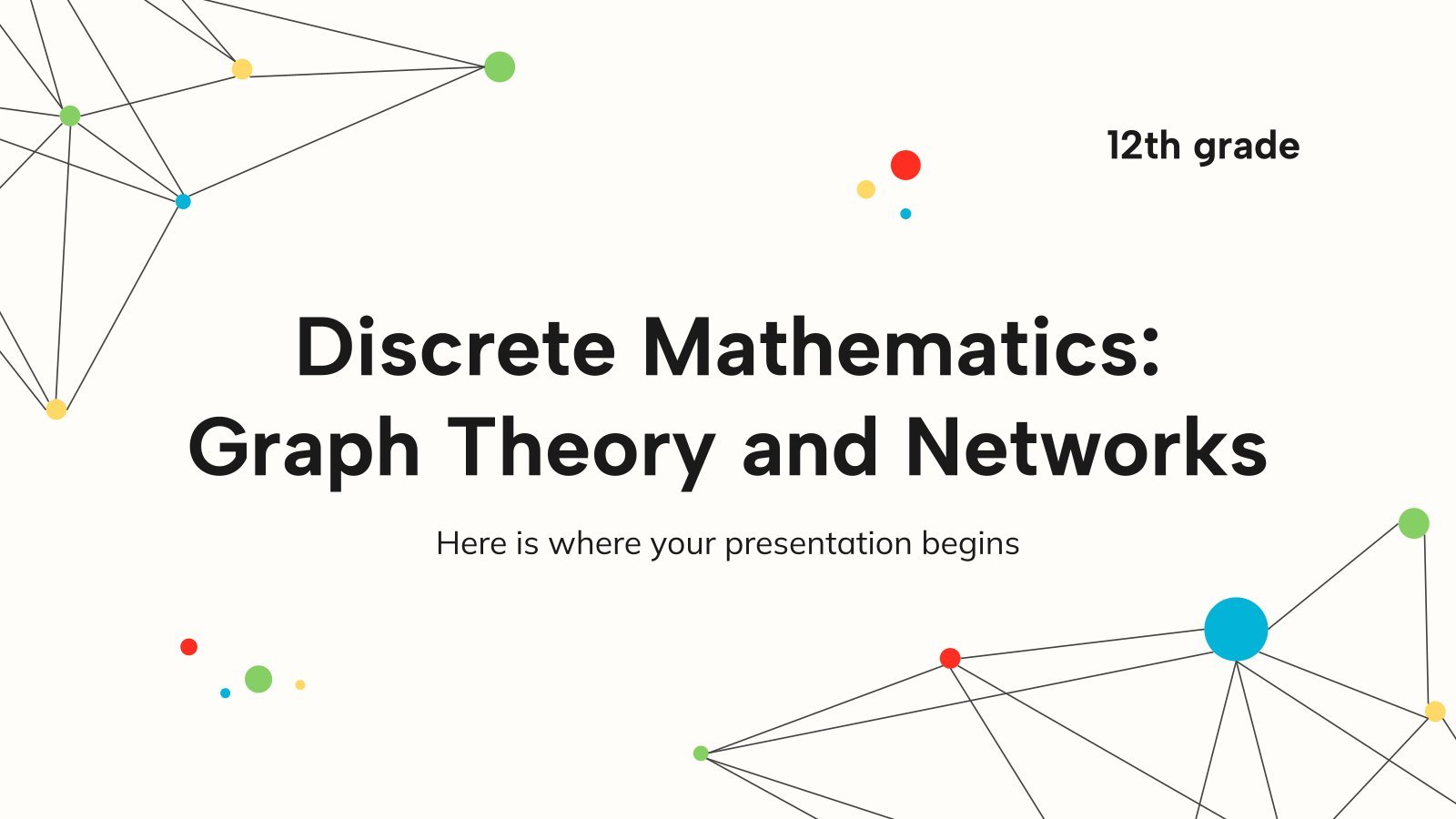
Discrete Mathematics: Graph Theory and Networks - 12th Grade
Download the "Discrete Mathematics: Graph Theory and Networks - 12th Grade" presentation for PowerPoint or Google Slides. High school students are approaching adulthood, and therefore, this template’s design reflects the mature nature of their education. Customize the well-defined sections, integrate multimedia and interactive elements and allow space for research or...
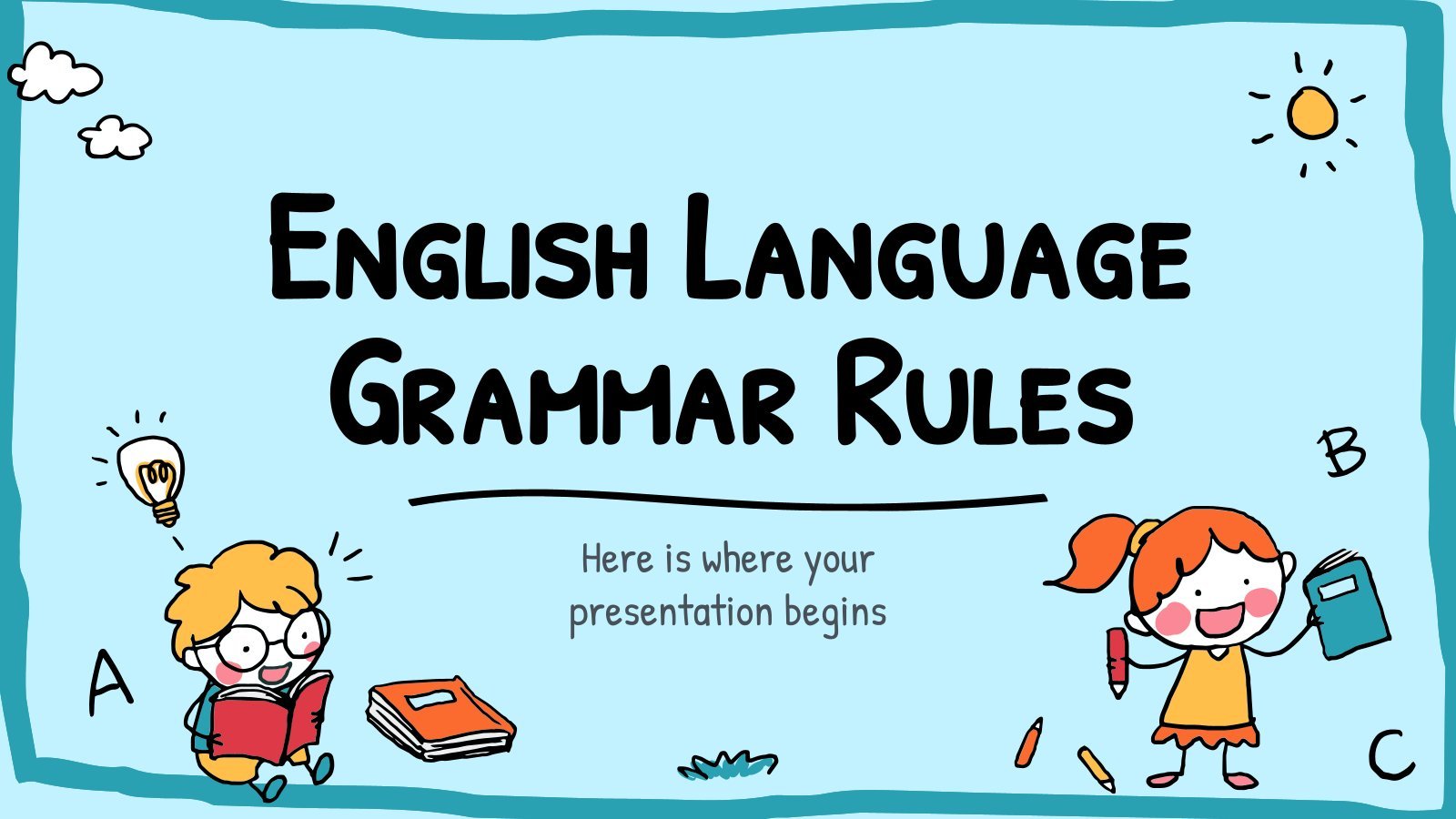
English Language Grammar Rules
The English language is spoken almost anywhere in the world, making it almost a necessity in everyone's education. Today, we're releasing this kid-friendly template with cute cartoony drawings of kids and many layouts prepared for you to teach some grammar rules. We've added some examples as a starting point. Use...

World Autism Awareness Day Activities for High School
Download the "World Autism Awareness Day Activities for High School" presentation for PowerPoint or Google Slides. High school students are approaching adulthood, and therefore, this template’s design reflects the mature nature of their education. Customize the well-defined sections, integrate multimedia and interactive elements and allow space for research or group...
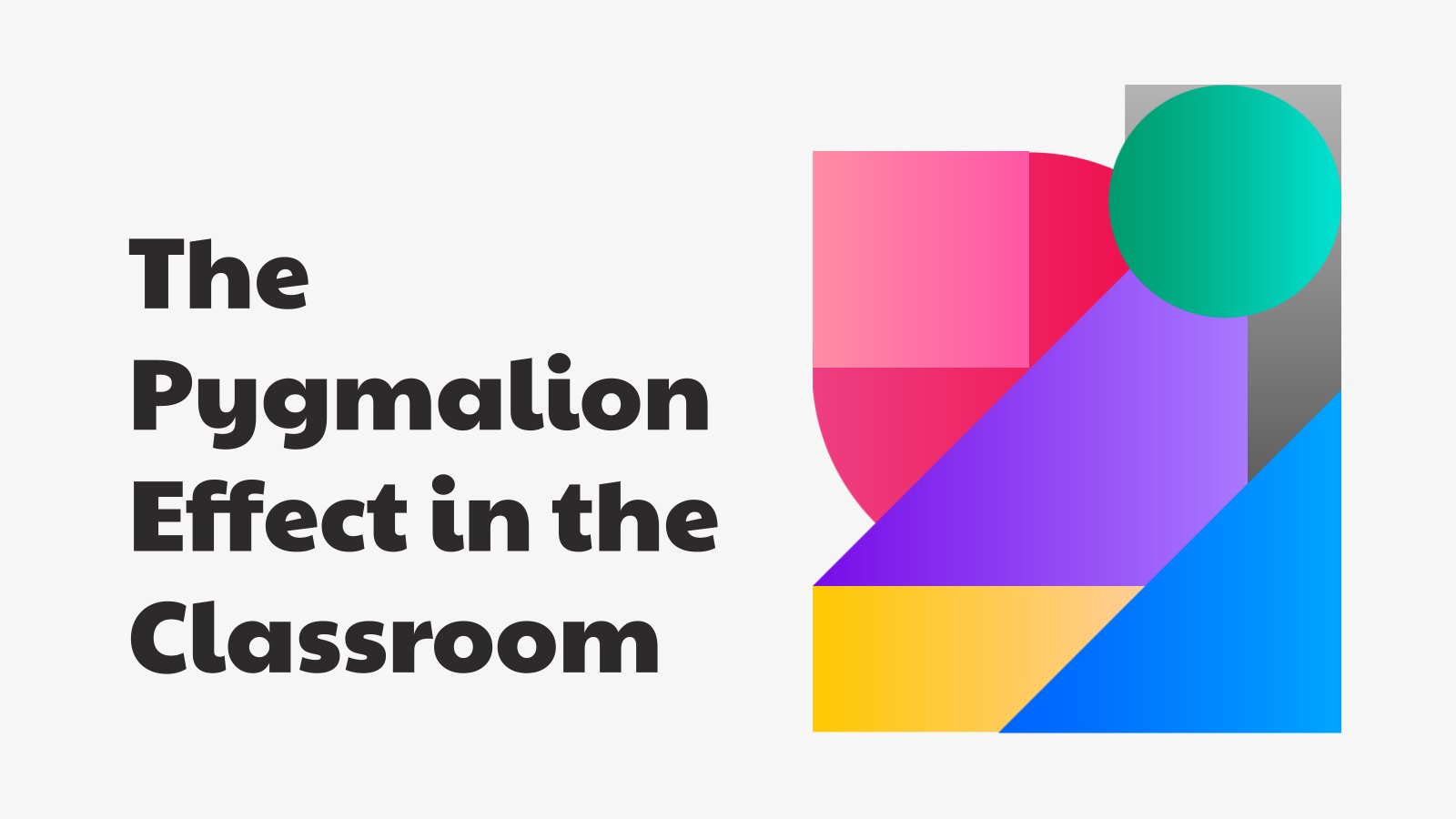
Premium template
Unlock this template and gain unlimited access
The Pygmalion Effect in the Classroom
Download the "The Pygmalion Effect in the Classroom" presentation for PowerPoint or Google Slides and teach with confidence. Sometimes, teachers need a little bit of help, and there's nothing wrong with that. We're glad to lend you a hand! Since Slidesgo is committed to making education better for everyone, we've...

Back to School from Spring Break
Download the "Back to School from Spring Break" presentation for PowerPoint or Google Slides. The education sector constantly demands dynamic and effective ways to present information. This template is created with that very purpose in mind. Offering the best resources, it allows educators or students to efficiently manage their presentations...

Multiplying Integers
Download the "Multiplying Integers" presentation for PowerPoint or Google Slides and teach with confidence. Sometimes, teachers need a little bit of help, and there's nothing wrong with that. We're glad to lend you a hand! Since Slidesgo is committed to making education better for everyone, we've joined hands with educators....

STEM Education Workshop for Teachers
Looking for creative ways of getting new students to join a career in STEM? A workshop might be the option you’re looking for! STEM stands for Science, Technology, Engineering and Mathematics, the subjects of the future! Impress the engineers and scientists of the future with this creative presentation for a...

Dividing Integers
Download the "Dividing Integers" presentation for PowerPoint or Google Slides and teach with confidence. Sometimes, teachers need a little bit of help, and there's nothing wrong with that. We're glad to lend you a hand! Since Slidesgo is committed to making education better for everyone, we've joined hands with educators....

Health and Wellness Vocabulary - German - 7th Grade
Download the "Health and Wellness Vocabulary - German - 7th Grade" presentation for PowerPoint or Google Slides. If you’re looking for a way to motivate and engage students who are undergoing significant physical, social, and emotional development, then you can’t go wrong with an educational template designed for Middle School...

Teacher Newsletter
Download the "Teacher Newsletter" presentation for PowerPoint or Google Slides. Attention all marketers! Are you looking for a way to make your newsletters more creative and eye-catching for your target audience? This amazing template is perfect for creating the perfect newsletter that will capture your audience's attention from the get-go....
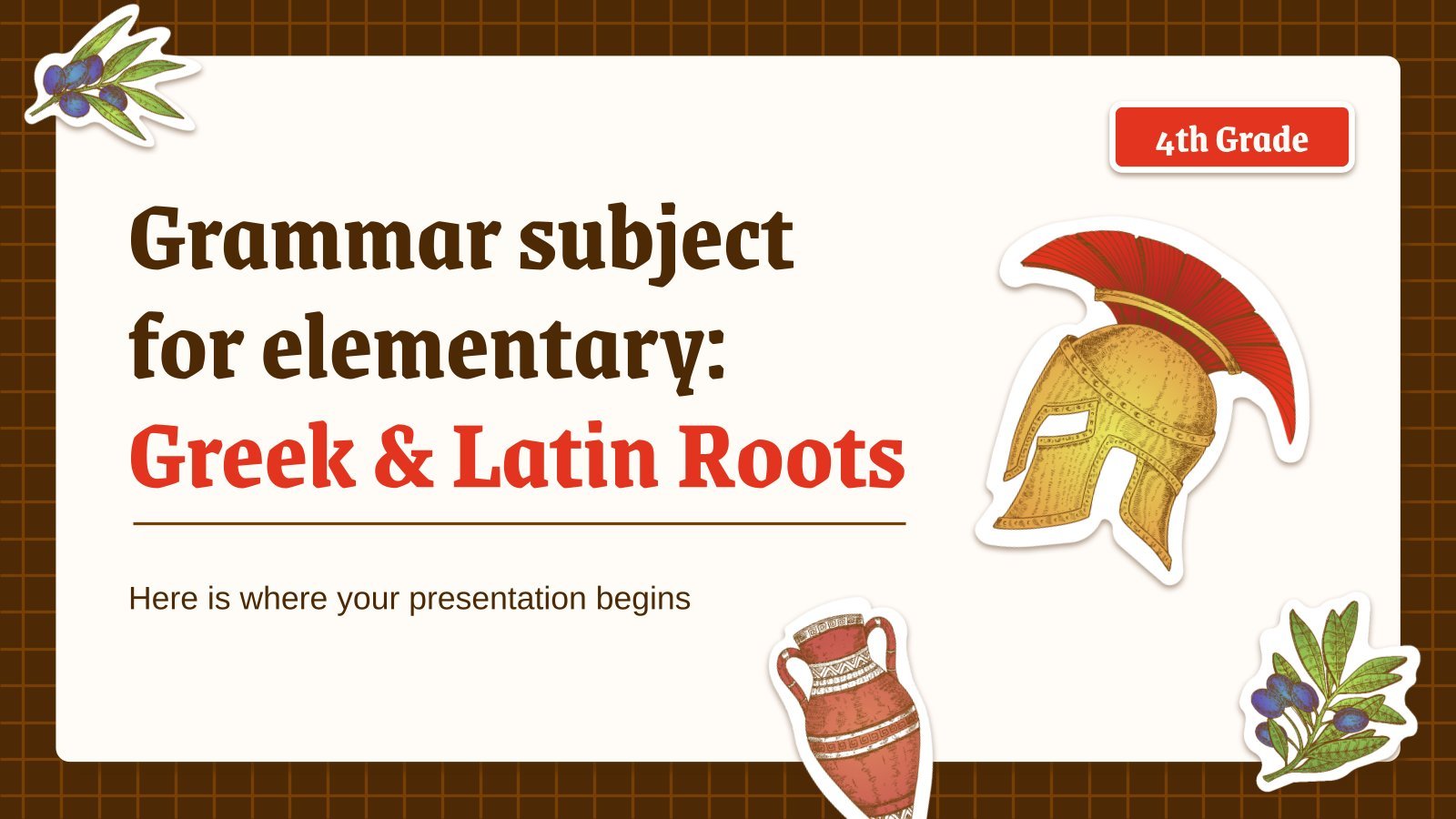
Grammar Subject for Elementary - 4th Grade: Greek and Latin Roots
Download the "Grammar Subject for Elementary - 4th Grade: Greek and Latin Roots" presentation for PowerPoint or Google Slides and easily edit it to fit your own lesson plan! Designed specifically for elementary school education, this eye-catching design features engaging graphics and age-appropriate fonts; elements that capture the students' attention...

Educational Workshop: Learning Situation
Are you tired of snooze-worthy PowerPoint presentations that make you want to crawl under your desk and take a nap? Well, fear not! Our Google Slides and PPT presentation for our upcoming educational workshop is anything but boring. We've crafted a learning situation that will have you on the edge...

Enjoy Elementary School Teacher Day
Download the "Enjoy Elementary School Teacher Day" presentation for PowerPoint or Google Slides and start impressing your audience with a creative and original design. Slidesgo templates like this one here offer the possibility to convey a concept, idea or topic in a clear, concise and visual way, by using different...
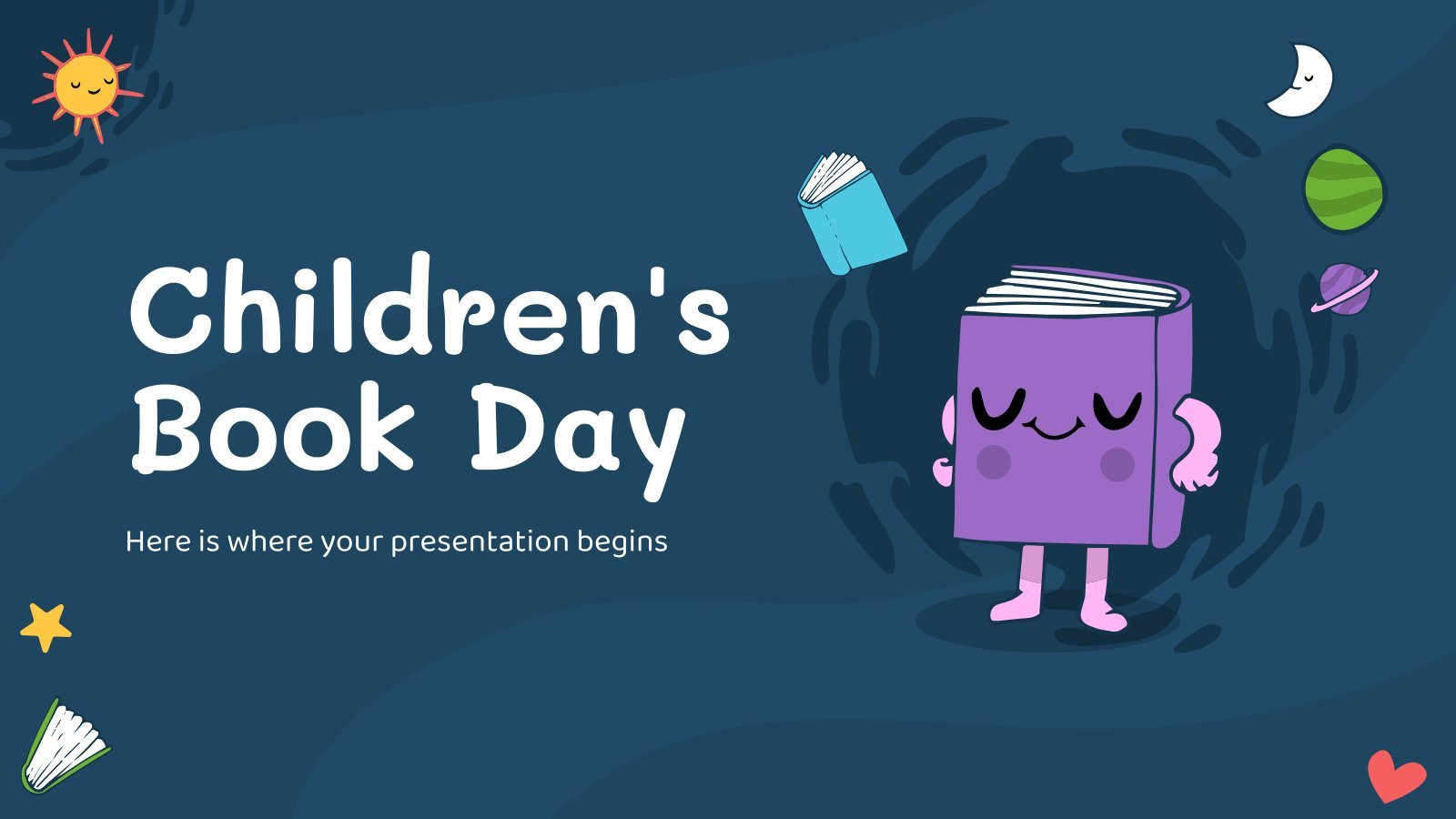
Children's Book Day
Download the "Children's Book Day" presentation for PowerPoint or Google Slides and start impressing your audience with a creative and original design. Slidesgo templates like this one here offer the possibility to convey a concept, idea or topic in a clear, concise and visual way, by using different graphic resources....

Powerful Predators
Download the "Powerful Predators" presentation for PowerPoint or Google Slides and teach with confidence. Sometimes, teachers need a little bit of help, and there's nothing wrong with that. We're glad to lend you a hand! Since Slidesgo is committed to making education better for everyone, we've joined hands with educators....

What Are the Properties of Matter?
Download the "What Are the Properties of Matter?" presentation for PowerPoint or Google Slides and teach with confidence. Sometimes, teachers need a little bit of help, and there's nothing wrong with that. We're glad to lend you a hand! Since Slidesgo is committed to making education better for everyone, we've...

Educational Evaluation Meeting
Organizing an educational evaluation meeting? Let this template help you out! This presentation is full of illustrated content with a fun, visual feel, making it easy to present your ideas in a pleasant way. You can use this presentation to explain the outcomes of your evaluation, discuss the results and...
Previous page
- Page 2 of 130
New! Make quick presentations with AI
Slidesgo AI presentation maker puts the power of design and creativity in your hands, so you can effortlessly craft stunning slideshows in minutes.

Register for free and start editing online
Bestiality references allegedly made during presentation at Renmark High School
Warning for readers: This article contains graphic language.
The South Australian Department for Education is investigating a presentation delivered to year 9 girls in a regional high school that allegedly referenced bestiality as being accepted by the LGBTQIA+ community.
Female students said teachers at Renmark High School told them to leave their lessons and attend a presentation in a separate classroom.
Students who attended the presentation on March 22 say two staff from the Headspace centre in the neighbouring town of Berri introduced a "third-party" presenter who facilitated an hour-long presentation focused on relationships.
Parents said they were not notified about the presentation, nor was it consented to.
Students said they were left unsupervised for the duration of the presentation.
Student Courtney White, 14, said she felt confused and blindsided by the presentation.
"We had a teacher that told us to grab a chair and sit in front of the board, and then the Headspace people came in and then [the teacher] left, so then we're sitting in front of a board alone with no teachers, just the Headspace people," she said.
"The first slide of the PowerPoint on the board was 'You can see queerly now' and 'No point hiding.'"
Girls felt 'really uncomfortable'
Fourteen-year-old Emelia Wundenberg said the presenter was graphic when referencing their own sexual preferences and spoke in sexually explicit terms about growing up and being confused about whether they idolised people of the same gender or wanted to be intimate with them.
Students say they were then given an explanation of the initialism LGBTQIA+, with each word and its meaning displayed on the screen.
"There was a slide for what the 'plus' means, and they just started randomly saying words that no-one knew, like bestiality," Emelia said.
"It was on the board when they were showing what the 'plus' meant."
The students said bestiality was then explained in detail and the presenter seemed to imply it was something practised by people who identified as LGBTQIA+.
"They said [the queer community] just accepts all of it, even though … isn't it illegal?" Emelia said.
As the talk went on multiple girls, including Courtney, began to feel uncomfortable and asked to leave the classroom to "go to the bathroom".
"We're all just sitting there like, 'What the hell? What are we doing here? Why are we learning about animals having sex with humans?'" she said.
"It was really disgusting, it was really uncomfortable."
Emelia said many of those who asked to leave the classroom did not return.
When the ABC sought comment from the presenter a response was sent on the person's behalf asking that reporters refrained from reaching out or naming them in its coverage.
'Normal procedure' not followed
Letters seen by the ABC that were sent to parents on behalf of Renmark High School principal Mat Evans stated that the presentation was meant to discuss "respectful relationships".
The letter acknowledged that the school's "normal procedure for notifying parents ahead of specific presentations was not followed".
Mr Evans said the third-party presenter had "been suspended from department schools while the department undertakes an investigation".
"We are undertaking an internal review to ensure that processes around such notifications and procedures with regard to third parties attending at our school are always met," he said.
The ABC contacted the Department for Education, which provided a similar statement and said the presentation was being investigated.
SA education department chief executive Martin Westwell said the presentation was "unacceptable" and "shouldn't have happened".
Speaking with ABC Radio Adelaide on Thursday, Professor Westwell said conversations about sexual health, societal norms, stereotypes and sexuality were normal parts of the Australian curriculum, but the presentation at Renmark High School was not.
"The core idea that students should understand sexuality and other sexualities is, I think, really important — but the way [the presenter] went about it was unacceptable," he said.
"The school has clearly made some mistakes.
"There should have been a teacher in the room when that occurred, but there wasn't and the principal has apologised for that.
"They hadn't reviewed the content.
"There was a few things that went wrong and it ended up with this inappropriate language and a few things being discussed in that session that were just not appropriate."
Support being provided to students
Headspace's national head of clinical leadership Nicola Palfrey said the organisation was aware of concerns raised by members of the Renmark community.
"We take all feedback very seriously and are reviewing how we can support and guide Headspace centres … to ensure presentations they facilitate or deliver are aligned with evidence and best practice and are safe and appropriate for young people," she said.
FocusOne Health Board chair Ian Gartley said the "focus at Headspace Berri, operated under licence by FocusOne Health, is on the mental health and wellbeing of young people".
"We are aware of concerns raised by local members of the Renmark community following a presentation delivered by a lived experience speaker that Headspace Berri facilitated at Renmark High School," he said.
"Our priority right now is ensuring that any young people and their families who may be experiencing distress receive the support they need."
All parties involved in the alleged incident declined to provide the presentation to the ABC.
Following the presentation, a follow-up letter seen by the ABC was sent to parents offering counselling services from the education department, which had arranged a social worker to attend the school to help support affected students.
Parents express shock and outrage
Parents of students who attended the presentation said it was a poor representation of the queer community and had raised many concerns about the school's protocols for third-party presentations.
"Who vetted this material? Who made sure it was safe for 14- and 15-year-old girls? Some of them are still 13," Emelia's mother Kristy Fyfe said.
"It has done a huge disservice to the [queer] community."
Following the presentation, Courtney's mother Nicki Gaylard removed her three children from Renmark High School.
"My kids are in limbo," she said.
"They're not in an education department at this point.
"I'm not putting them anywhere until I know this won't happen again.
"Under no circumstances should a child in that school ever feel trapped and unsafe without someone with their certificate, meaning a teacher."
The ABC has spoken to five other parents whose children attended the presentation.
They substantiated the two girls' claims.
LGBTQIA+ educators condemn 'slur'
Sexuality educators and LGBTQIA+ inclusion advocates Mel Brush and Eleonora Bertsa-Fuchs conduct consent and queer inclusion training for schools, parents and workplaces via their social enterprise Let's Talk About X.
Both are secondary teachers and Mx Bertsa-Fuchs said queer education was important but should be delivered in a safe and appropriate setting.
"The teachers are the people that these young people have a relationship with, that they are familiar with, that they're comfortable with," Mx Bertsa-Fuchs said.
"When you're in a vulnerable situation, like a respectful relationships workshop or seminar, there should be someone in the room that you are familiar with."
Mx Brush said the alleged use of the word bestiality in the presentation was damaging to the queer community.
"It's pretty shocking to think about that term being thrown around like that, especially given how loaded it is, and for a historical context of the way that it's been used as a slur and to discriminate against LGBT+ people," Mx Brush said.
ABC Riverland — local news in your inbox
- X (formerly Twitter)
- Relationships
- Renmark South
- Safety Education
- Secondary Schools
- Investigative Stories
- Entertainment
- Life & Living
- Tech & Startup
- Rising Star
- Star Literature
- Daily Star Books
- Roundtables
- Star Holiday
- weekend read
- Environment
- Supplements
- Brand Stories
- Law & Our Rights

Most Viewed
Black coming back with original lineup!
NBR halts Abdul Monem Group's import, export
6 killed as truck falls into ravine in Sajek
Trade unions surge, but workers' rights still unprotected
The need for comprehensive sexuality education in our schools
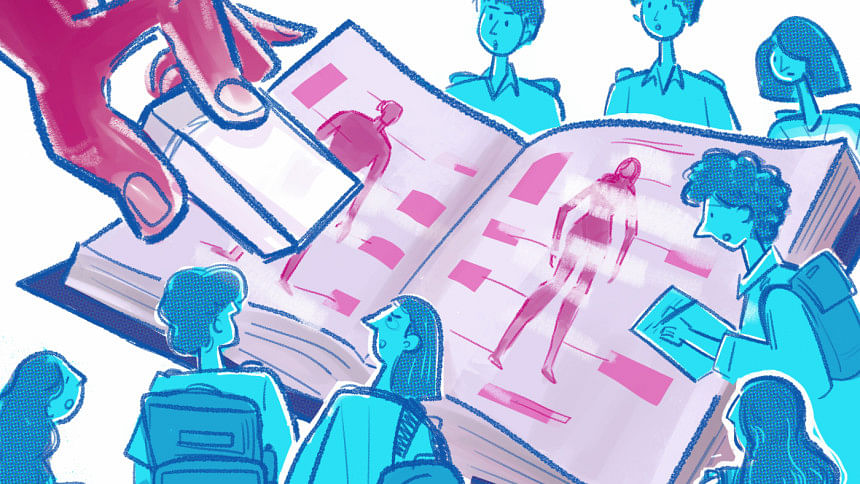
When navigating the tightrope between a carefree childhood and forthcoming adulthood responsibilities, teenagers can never seem to catch a break. All these challenges intensify a million-fold when they hit puberty, as their bodies and brains undergo transformations that often go unexplained and unexplored. Through these turbulent times, the importance of sex education in guiding adolescents cannot be overstated.
There are many commonly-held misconceptions about sex education. To better understand what it really is about, we spoke to Dr Riad Mahmud, a health specialist at UNICEF. He explains, "Contrary to popular belief, comprehensive sexuality education (CSE) isn't exclusively about sexuality. Beyond information on safe sex and pregnancy prevention, CSE teaches people to be aware of their bodies, respect boundaries, and understand consent."
For all latest news, follow The Daily Star's Google News channel.
He elaborates on its importance, stating, "CSE equips adolescents with crucial knowledge, attitudes, and skills, enabling them to protect their health, well-being, and dignity."
Existing academic research echoes Dr Riad's sentiments. The 2015 Global Review by the United Nations connects CSE to improved sexual and reproductive health, leading to the reduction of STIs, HIV, and unplanned pregnancy by encouraging safer sexual practices as well as reducing sexual violence and promoting gender equality.
Despite its importance, Bangladesh lacks specific government policies regarding sex education. "CSE is not officially mentioned by the government," explains Dr Riad, "and very limited components of CSE are being implemented through various adolescent health programmes under multiple ministries like the Ministry of Health and Ministry of Education."
Hence, sex education has only been implemented in bits and pieces, almost exclusively under the National Curriculum and Textbook Board (NCTB) curriculum. The brunt of it has been included in textbooks such Physical Education and Health, Life Skill Education, Wellbeing textbooks, among a few others.
Many out-of-school interventions also exist simultaneously to the NCTB content. Jahura Begum, the principal of Udayan Higher Secondary School, recounts two UNICEF-backed events on menstruation awareness that were conducted on campus involving seminars, visual presentations, and an art competition. Dr Riad also cites the School Based Adolescent Health Program (SBAHP) and Gender Equity Movement in Schools (GEMS) to be active initiatives, particularly in rural contexts.
While sex education is technically a part of the education curriculum, its ineffective implementation leaves much to ask for. Dr Riad provides insight into some of the challenges, "Despite the inclusion of basic reproductive health education in textbooks for grades six to ten, the avoidance of the term 'CSE' stems from societal taboos surrounding sexuality, influenced by religious and cultural considerations."
This leads to crucial conversations being conducted in hushed tones or avoided entirely.
Thus, the sensitivity of certain CSE components requires teachers to have specialised training, which often isn't implemented. Dr Riad also notes, "The absence of CSE in the Teachers Training Curriculum leaves educators unprepared to deliver age-appropriate information."
Regading this, two students, Omar Faruk Saikat, a 10th-grader at UCEP Bangladesh, and Farabi Jaman Shehjadi, an HSC graduate from BAF Shaheen College, spoke of their experience. While Saikat observed many of his teachers feeling hesitant, Shehjadi opines that her teachers were actually quite comfortable teaching sex education components. This a lack of consistency in the expertise of teachers across different institutions.
Ensuring the content is age-appropriate is also important, as Srabon Chowdhury*, a teacher at Viqarunnisa Noon School & College, shares, "We don't explain things in a complicated way to young students. Younger students start out by learning general themes such as family, kindness, and respect for others' boundaries. Later, they're exposed to more mature topics such as gender-based violence, sexual consent, pregnancy, and more."
But even when CSE is internalised by students in the classroom, it's often difficult to implement it at home due to stigma. Shamima Chowdhury, a former consultant at UNICEF, explains, "Parents also need to be provided with CSE because the students otherwise cannot apply what they learn in school at home." She emphasises the importance of community buy-in as well, particularly in rural areas, ensuring students can express what they learned without inhibition.
Privilege also heavily intersects with the lack of access to sexual and reproductive health (SRH) resources. As Dr Riad points out, "Some youth, particularly those in gender diversity clusters, refrain from seeking SRH services due to a fear of identity exposure." Shamima notes, "Out-of-school children are also very vulnerable."
Moreover, CSE is yet to reach alternative streams of education like private schools and madrasas. Thus, nearly four million students remain vulnerable to misinformation and negligence towards their own bodies.
So, what can be done to improve the situation? Shamima, alluding to her work in rural Jaipurhat from 2018 to 2019, suggests that the NCTB should gradually introduce more progressive themes by "piloting" new additions to the curriculum in a select number of institutions and communities, instead of launching it directly. Principal Jahura further emphasises the need to reach more rural corners of Bangladesh where much progress is yet to be made. From the students' perspective, Shehjadi suggests that teachers should foster closer bonds with all students and not be biased, so students can properly internalise the concepts they're exposed to.
Despite the many shortcomings of the implementation of CSE, some tangible progress has still been made. Jahura notes that over the years, her student body has grown to become more open-minded toward issues like menstruation, sexuality, and puberty, crediting much of the progress to the inclusion of sex education in textbooks. "The current curriculum textbook is able to express these topics very nicely as well," she adds.
Yet, progress cannot serve as an excuse for complacency. While current initiatives are a foot through the door, we still have a very long way to go. Our youth have a right to access crucial information about their bodies, and it is our responsibility to ensure that what they're provided with is comprehensive, accurate, and inclusive.
Reference :
The United Nations (2015). Global Review finds Comprehensive Sexuality Education key to gender equality and reproductive health .

Related News
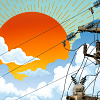
Life through the lens of an electricity pole

Weaving whimsy and wonder in film: A Wonka review

Bollywood, sex education, and teaching consent
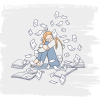
Are you experiencing testing fatigue?
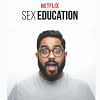
Bangladeshi comedian-actor to be on ‘Sex Education’

সরকারের পরিবেশবিরোধী কর্মকাণ্ডের ফলেই তাপমাত্রা বাড়ছে: রিজভী
রামপাল কয়লাভিত্তিক তাপবিদ্যুৎ প্রকল্পের মাধ্যমে সুন্দরবনের জীববৈচিত্র্যের ক্ষতির কথা উল্লেখ করেন তিনি।
বাংলাদেশের অগ্রগতির দিকে তাকালে আমি লজ্জিত হই: শেহবাজ শরীফ
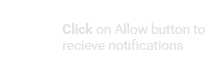

IMAGES
VIDEO
COMMENTS
For teachers, a well-planned lesson presentation helps the teacher maintain the attention and interest of their students, which is crucial for effective learning. Additionally, being organized and prepared will help teachers convey their ideas more effectively and it will help the teacher to feel more confident, which also impacts their ...
Learn how to use Google Slides to create engaging presentations, make fewer class copies, and more. Watch video. Getting Started Find tips and tricks from teachers like you Explore topics one-by-one. ... Teachers' Lounge Find tips and tricks from teachers like you Load more videos
History is filled with equally inspiring and terrifying stories, and there are lessons that students can learn from the events of the past. Meanwhile, interactive presentations about culture help students learn and embrace diversity. 16. Women in history: A conversation through time. Get this template.
Students identify key stages of the example presentation - greeting, introduction, main points in order of importance, conclusion. Focus on linking and signalling words ('Next…', 'Now I'd like you to look at…', etc.). Students underline these in the transcript/place them in the correct order.
Download the "Science Subject for High School - 9th Grade: The Building Blocks of Life Infographics" template for PowerPoint or Google Slides and discover this set of editable infographics for education presentations. These resources, from graphs to tables, can be combined with other presentations or used independently.
The Guess the Word game is a great way to recap content you've already covered in class. First, pick a mystery word. If your class has recently been learning about 3-D shapes, for instance, the mystery word could be: pyramid. Show students how many letters the word has with a slide showing dashes or empty squares.
Save up to 80% with discounts for students and teachers. Try Prezi for education and discover why Prezi is such an effective presentation tool for teachers and students. Prezi works as a visual learning aid to boost student engagement and retention. For better lesson plans and school presentations, Prezi is best in class.
Multimedia presentation tool features useful templates and 3D zoom. Bottom Line: With its zoom in and out capabilities, Prezi helps teachers and students go beyond traditional presentations to put important content front and center. Grades: 6-12. Price: Free to try.
Google Slides itself has lots of features, but you can also get lots of (often free) add-ons to make certain tasks easier. Add-ons are available to make diagrams, find better images, and display math equations … just to name a few. Ditch That Textbook has a list of 20 add-ons all teachers should try here. Source: Maneuvering the Middle.
When you need to put together information for a presentation for students or other teachers, you can be surprisingly effective without having to do too much at all. Here are some tips for teachers making presentations for in the classroom. See also 15 Presentation Tools for Teachers. 5 Teacher Tips For Better Presentations In The Classroom. 1.
The kids will remember more and not despise the thought of you presenting to them again. 5. Speak their language. The thing kids hate is when a stuck up teacher who has been "teaching for the past 20 years" comes in and starts talking the language of the subject with no regard of how kids learn.
Teachers and academic professionals are perpetually searching and introducing new and better ways to engage learners. But one can always rely on a carefully crafted and intelligently designed presentation to efficiently communicate with students.. But between doing paperwork, checking tests, and managing the classroom, teachers do a lot of juggling.
Teachers use it to help students create engaging presentations and showcase their learning. Some of the features it provides includes advanced privacy settings for the class, YouTube embeds, presentation audio, save to video, broadcast presentations to the entire class, and many more.
Some of the best presentation topic ideas for students center around topics such as current events, education, general culture, health, life skills, literature, media and science. When picking presentation topics, consider these things: your hobbies, the books you read, the kind of TV shows you watch, what topics you're good at and what you ...
When combined, these framed a rubric that supported students in optimizing their presentation deliveries. The competencies are as follows: 1. Content knowledge. The presenter must display a deep understanding of what they are delivering in order to share the "what, why, how, and how-to" of the topic. 2.
SlidesCarnival templates have all the elements you need to effectively communicate your message and impress your audience. Download your presentation as a PowerPoint template or use it online as a Google Slides theme. 100% free, no registration or download limits. Create engaging and educational presentations for your students with these ...
Download the "Project Evaluation in Pre-K and Elementary" presentation for PowerPoint or Google Slides and prepare to receive useful information. Even though teachers are responsible for disseminating knowledge to their students, they also embarked on a learning journey since the day they decided to dedicate themselves to education. You might...
11. Using Your Hands. Using your hands makes your college presentation more interesting and helps to get your points across. Point at the slide, use common hand gestures, or mimic a motion. 12. Eye Contact. Eye contact is one of the most important presentation tips for students.
Presence/Position/Posture: standing up straight conveys confidence and authority. Eye contact: helps you connect with your audience and keep your students engaged. You may tend to focus your gaze on a particular side of the classroom. Consciously make eye contact in a "W" pattern across the room.
Introduce yourself to your students and organise your classes with this teaching resource template. It features colourful illustrations of flowers and people, plus a variety of resources. It has slides for the presentation of the teacher and communication of news, tables to organise the lessons of the week, text blocks...
Here are eight ways you can teach your students about presentation and public speaking. 1. Show Examples. One of the best ways to ease your students into the world of presentation is to inspire them! There are so many great examples of public speaking, from the vast library of TED talks to guest speakers you can invite into your classroom.
Teachers are essentially professional presenters. Talking to a group of students, parents and other teachers is all a presentation. This means teachers give presentations constantly. These presentation tips are geared towards this hard-working group of professionals. Giving this many presentations can cause speakers to become burnt out.
Grab a Student Led Conference Template! This printable resource makes it easy to begin implementing student-led conferences in the classroom. It includes a variety of graphic organizers and planning guides to help your students brainstorm, gather, and present information to their parents during their formal parent-teacher conference time.
For example, use math symbols for a math teacher or musical notes for a music teacher. have students contribute small drawings or messages that can be scanned and incorporated into the design. Add stickers, glitter, buttons, or ribbons to further personalize the clipboard. ... Plan a formal presentation ceremony during Teachers Appreciation ...
Teachers can prioritize student voice and set up challenging tasks to encourage the hum of active learning. By Matt Griesinger. April 23, 2024. CPD-Lab / iStock. As administrators, we cherish the moments we get to spend in classrooms interacting with students. For me as an assistant principal, it makes my day when I get pulled into a classroom ...
For the teacher who made the presentation, it was the last straw. April 22, 2024 | by Sarah Gibson. Kamren Munz was open about their identity throughout their time teaching at Elm Street Middle School in Nashua. They helped to start a Pride club, volunteered with a local LGBTQ student advocacy group and displayed rainbow flags in class.
Download the "Discrete Mathematics: Graph Theory and Networks - 12th Grade" presentation for PowerPoint or Google Slides. High school students are approaching adulthood, and therefore, this template's design reflects the mature nature of their education. Customize the well-defined sections, integrate multimedia and interactive elements and ...
Student Courtney White, 14, said she felt confused and blindsided by the presentation. "We had a teacher that told us to grab a chair and sit in front of the board, and then the Headspace people ...
Regading this, two students, Omar Faruk Saikat, a 10th-grader at UCEP Bangladesh, and Farabi Jaman Shehjadi, an HSC graduate from BAF Shaheen College, spoke of their experience.
This prepares students for step two, which is a five-minute speed presentation before small groups of their peers. The final step is writing the final paper. A novel teaching approach, these speed presentations were inspired by PechaKucha, a Japanese method of telling a story in 20 slides with the presenter taking 20 seconds to explain each slide.