50 Creative Ideas to Nail Your College Presentation

We’d be willing to bet that most college students enjoy presentations about as much as they like their 7am class. Whether they’re designing them, or in the audience, there are likely a million and one things they’d rather be doing (like napping in their dorm room). In fact, 79% will say that most presentations today suck. And 35% of millennials say that they will only engage with content they feel has a great story or theme. With a reputation like that, it’s no wonder students avoid presentations at all costs.
As a result, many will end up procrastinating, losing sleep over choosing a topic, and piecing a deck together at the last minute. According to research, 47% of presenters put in more than eight hours into designing their presentations. You do the math. Eight hours at the eleventh hour equals an all-nighter.
Luckily, that doesn’t mean the final product has to be a poorly thought-out frankendeck.

Creative presentation ideas for college students
A lot can ride on a class presentation. It might be your last project at the end of the semester that determines the fate of your final grade, or maybe it’s a group project that counts for half of your participation in the class. Whatever the stakes are, we’re here to help you nail your next college presentation.
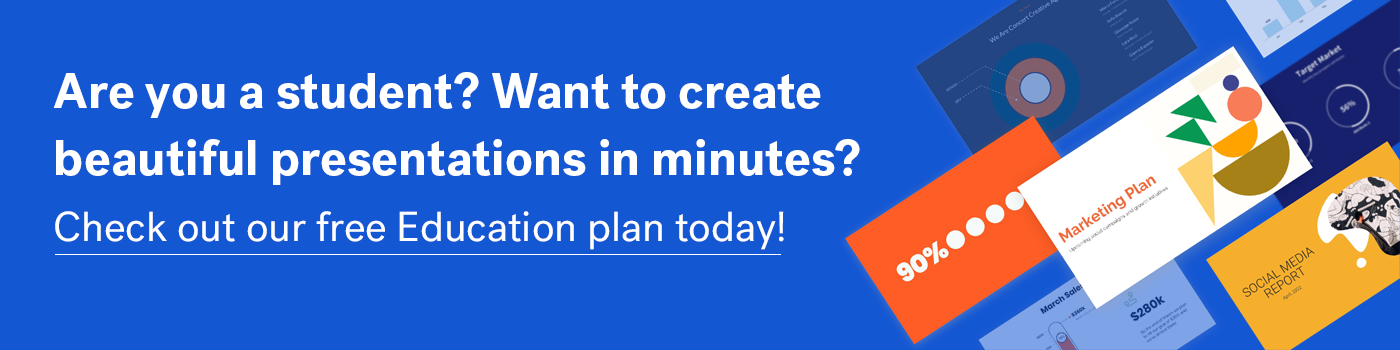
Pick the right topic
Before committing to your topics for presentations in college, you should consider things like what excites you, what you’re knowledgeable in and what you’d be interested in learning more about, books or movies that inspire you, world events, buzz-worthy pop culture, and what topics relate to your class course. How can you apply these things to your next class presentation?
You’re in college, so it’s very likely that your classmates will be sleeping, or staring out the window, while you’re presenting at the front of the room. To keep them engaged, make it interesting with these unique college presentation ideas.
College presentation ideas
- The evolution of a specific product— like the cell phone
- A presentation on your favorite celebrity
- A history of the most influential presidents of the United States
- How modern medicine is made
- The highest paid [BLANK] in 2021
- A how-to presentation on something you’re passionate about— like building cars
- A book that you think should be made into a movie (and why)
- Your favorite cultural recipe
- Who built the Sphinx of Egypt
- Social media now and then
- Shakespeare’s hits and misses
- Debunking a conspiracy theory
- Unexpected traditions
- Who invented the SAT, and what is it?
- The most popular travel destinations for young adults in their 20s
- What is van life anyway?
- How is education different now than it was in the ‘70s
- How to live a more sustainable life
- The evolution of humans
- The history of the Internet
- Is organic really better?
- How to get the most out of an internship
- What employers are actually looking for on your resume, and how to write one
- Everything you need to know about global warming
- The top places with the most expensive cost of living in the United States
- The rise of TikTok
- What is influencer marketing and why is it so important?
- Classic movies that should be cancelled in 2021, and why
- Is eating vegan really better for your health?
- Are aliens real?
- Everything you need to know about the Big Bang Theory
- Why streaming services are the demise of classic cable
- Marijuana then and now: the process of getting it legalized
- 15 Memorable things about [blank]
- A comprehensive timeline of feminism
- Is print— newspapers, magazines, books— dead?
- The easiest foreign language to learn on your own
- The best life hacks I learned on TikTok
- What does white privilege mean to millennials and Generation Z?
- Understanding finance for young adults 101
- Everything you need to know about life after college
- The difference between electric cars and gas cars
- What is artificial intelligence anyway?
- How thrifting can help the environment
- The evolution of presentations: from caveman to TedTalks
- Applying your degree in real life
- The origins of your favorite music genre
- Everything you need to about becoming a surgeon
- The life cycle of [blank]
- Life without technology: where would we be without modern technology?
Make it beautiful
You have your topic, now what? Did you wait until the absolute last second to get started? Here’s the good news: no need for an all-nighter. Beautiful.ai can help you nail your college presentation in a pinch. The ease of use, and intuitive controls, help you create something brilliant in minutes, not hours. Start inspired with our inspiration gallery of pre-built templates and customize them to fit your content.
It’s important to connect with your audience on an emotional level, so make sure to pick trendy colors, modern fonts, and high-quality visual assets to compliment your presentation and evoke emotion. Engage your audience (especially your professor) with dynamic animations, or videos, to help control the narrative and direct their attention to the key takeaways.
Pro tip: use the shareable link to share your deck out with classmates, teachers, or social media friends after class.

Jordan Turner
Jordan is a Bay Area writer, social media manager, and content strategist.
Recommended Articles
The ultimate guide to sales and creating winning sales presentations, presentation structure and story, how to ensure your team finds and uses the right content always, kpi scorecards for your team.
20% OFF ALL FRAMES PROMO CODE: EG20
Enter EG20 to get 20% OFF.
Start Building My Frame
Suggestions:
- Try fewer words; use "Jefferson" instead of "Jefferson High School" or "Thomas" instead of "St. Thomas".
- If you are still not able to find your school or group, please contact Customer Service .
Please note : If your school or group has closed, you will not be able to locate it on our website.

2/28/2024 By University Frames
- 10 Effective Class Presentation Tips for College Students
Giving a presentation to your classmates can be a bit challenging, especially if you are new to visual or oral presentations or fear public speaking.
However, class presentations foster an excellent opportunity for students to enhance their public speaking skills while broadening their perception and understanding of a particular subject matter.
Also, the presentation provides a platform for students to connect with peers, professionals, and potential employers.
By showcasing their skills and knowledge, they can build relationships and establish themselves as a better performer in their field.
While presentation helps students to expand their horizons of knowledge and skills, beginners may be slightly concerned about where to start and how to master it.
Worry not! Here, we discuss the best presentation tips for students for a flawless delivery of the subject.
10 Handy Presentation Tips for College Students
Effective delivery of a presentation requires efficient presentation techniques and exceptional presentation abilities.
The following tips for presenting in class help students strengthen their public speaking skills, empowering them to effectively communicate their message or information to the audience.
1. Overcome Presentation Anxiety
While it is quite common to feel anxious before the presentation, it won’t allow you to deliver a presentation confidently.
There are several reasons why students fear public speaking, including, worrying about committing a mistake, lack of experience, losing control, or what if their audience dislikes their speech.
Nevertheless, don’t worry, as you can overcome your presentation anxieties with the following techniques:
- Prepare and practice your topic thoroughly.
- Just focus on the message you want to convey to your audience.
- Be open to feedback and criticism from others.
- Have a mindset that you are going to make it.
- Practice deep breathing to keep your mind calm and composed.
2. Learn the Art of Public Speaking
Learning and getting used to public speaking can help students feel more confident and comfortable in delivering their message to the audience.
Also, it helps them to structure their thoughts and use perfect language to convey their content crisp and clean while engaging their audience.
There are several ways for students to learn public speaking skills, including:
- Online platforms and courses
- Local resources (community clubs, associations, etc.)
- Public speaking workshops
- Watching experienced public speakers and observing their techniques
Also Read: 17 Best Advice for College Students from Experts .
3. Craft Compelling Content
A robust opening statement sets the tone for the entire student presentation, helping you grab your audience’s attention.
Ensure to develop a clear, concise, and thoughtful opening statement that talks about what the presentation is about and how it helps everyone out there.
Moving on, your body content is the heart of your presentation, and that is what is going to keep your audience in the loop while conveying your ideas and thoughts.
So, it should be well-structured, engaging, and easy to follow. Here’s how you can devise engaging content:
- Create a strong opening and ending statement with a powerful quote, thought-provoking question, or intriguing scenario.
- Clearly and precisely define your topic and its significance.
- Conduct in-depth research that is backed with statistical data or real-time stories.
- Organize your content with slides and images.
4. Add Engaging Visuals
Rather than constantly scrolling the loads of information, it is better to use visuals to engage your audience while helping them comprehend and retain complex matters and building emotional connections with them.
Tips for slideshow presentations:
- Use simple yet high-quality images.
- Add contrast and pleasing colors to make your slides look good.
- Incorporate snippets to support your visuals.
- Keep your slides consistent in terms of layout and design.
- Choose easy-to-follow fonts and numbers.
- Add data, icons, and infographics for illustration.
5. Balance Information and Entertainment
Adding humor to a presentation is a way to engage and connect with your audience more personally.
It can help relieve tension, break the silence/drowsy state of mind, and make complex or dry information more perceivable during class presentation.
Also, it helps keep your presentation memorable for a long time. Here is how you can add humor to your presentation:
- Know your audience and tailor your humor accordingly.
- Use humorous analogies, cartoons, catchphrases, or your own experiences.
- Try not to hurt others while using humor.
- You can make fun of everyday situations or activities, so people can relate with them.
6. Time Management in Class Presentation
Time management is one of the best tips for presenting in class. Starting and finishing your presentation in a predefined time frame is important.
It helps you to convey your message precisely and effectively without disrupting the flow of the presentation and making it difficult for the audience to follow along.
To manage your class presentation time, here are some presentation tips for students:
- Practice beforehand to know the required time.
- If you are going beyond the allotted time, cut short your content, delivering the most important points.
- Use visuals to quickly deliver messages.
- Use a timer to know that you are nearing the end.
7. Real-Life Examples
Listening to successful presentations helps you learn new techniques and gain insights on how to give better presentations. You can take note of key elements used, gestures followed, and eye contact made.
Also, you can study the agenda of the presentation, like how it is structured, what topics are discussed, how properly visuals and icons are used, etc.
Besides, you can pay attention to the language and tonality of the speaker to see how they used humor, stories, and emotional phrases to connect with audiences.
Considering these insights, you can prepare your topic and present it flawlessly.
8. Take Peer Review and Feedback
Feedback is a way to learn where you lag and how you can improve further to build your credibility, professional knowledge and image.
By receiving feedback from peers, you can identify blind spots, fragile areas, and how your content is perceived by others, enabling you to refine your work, address weaknesses, and develop new skills.
Moreover, this presentation tip can strengthen your relationships with your peers while helping you present better every time.
Also Read: Tips for Building Professional Relationships in College .
9. Stay Elegant and Attractive with Your Attire
What you wear and how you wear it matters when it comes to presenting in front of the public.
The clothes you wear can greatly impact how your audience perceives you and your message. So, ensure to present yourself properly and professionally to attract your audience.
Here is how to dress up for class presentations:
- Keep your outfits simple, comfortable, and elegant.
- Avoid flashy colors and designs.
- Choose outfits according to the environment and temperature.
- Get your outfits properly stitched with the right fit.
- Choose the right and soothing footwear.
10. Post-Presentation Reflection
Reviewing your past presentations can help drag strengths and areas for growth, which can help you make informed decisions and optimize your performance.
For example, by analyzing your performance, you can assess what works well and what doesn't. This involves identifying areas for improvement concerning the use of visuals, snippets, icons, infographics, etc.
Knowing these can help you make targeted improvements to enhance your future presentations.
Wrapping Up
A successful class presentation in college is vital for students’ academic and professional journey.
It helps students develop valuable skills that will serve them in their future careers and provides them with an opportunity to showcase their knowledge and ideas to a wider audience.
By mastering the art of presentation, students can set themselves apart from their peers and position themselves for success in their chosen careers.
So, use the above-mentioned presentation tips for students to speak more confidently, sharing your thoughts and ideas.

University Frames
Subscribe to our blog.
Enter your email address:
Latest Offers

Latest Posts
- 39 Trending Graduation Cap Ideas in 2024
- March Madness Sale: Save Big and Get 20% Off at University Frames
- Get Your Game On with University Frames this March Madness!
- Tips for Building Professional Relationships in College
Category: College Life Hack
Tags: Class Presentation Tips Class Presentation Tips for College Students college tips presentation tips
How to Make a Google Slides Presentation for College
Want to make your college presentation stand out from the rest? Here are some tips for making a professional presentation in Google Slides.
Presentation assignments help you build your speaking skills. They can help you conquer your fear of public speaking, too. If you use Google Slides, it’s easy to set up a college presentation.
First, we’ll go over how to use Google Slides’ five basic features to create your presentation. After that, you’ll find three key tips to make your presentation great.
Creating a College Presentation in Google Slides
The five key features of Google Slides are the Templates, Themes, Layouts, Add-Ons, and Presenter View.
1. Choose a Template
Google Slides comes with lots of premade templates. You can use them to save time designing each slide. View Google’s included templates by clicking Template Gallery on the Slides homepage.
You can also find useful Google Slides templates around the web . Try to find a template that matches your presentation’s goal. For instance, a sales pitch template will work as an argument or business plan.
Once you find a good template, click its name at the top left to change it. Next, save it to use again in the future.
To save a copy, go to File > Make a Copy > Entire Presentation . Give the copy a generic name, like Marketing Presentation , and save it to your Drive. This gives you a clean copy to make future presentations from.
It’s a good idea to save a handful of templates this way. Look at your course outlines to see what kinds you will need.
2. Share With Teammates
If you are presenting as part of a group, go to the Share button at the top-right to get a link for your classmates. Be sure that permissions are set to Anyone with the link and Editor . This way, your team members can join with a single click.
You can also give access using an email. Click on Add people and groups , and either type in or select your groupmates’ email addresses. You can share your Slides to non-Gmail accounts , too.
3. Select a Theme
On the right-hand side, you will see several Themes available. Themes put a fresh look on an old template. Select an appropriate theme for your project. Try to find one you have not used for that class before.
Depending on the template, you might need to make some changes after changing the theme. For instance, you might have to move text that overlaps with the new border. You may also need to change the font color if it’s hard to read on the new background.
To move an element, click and drag. To change colors, select the text or graphic, then choose a new color from the context menu.
4. Choose Slide Layouts
Right-click a slide and select Apply Layout to see the options. The best ones to use are Title Only , One-column text , and Big Number . These options leave plenty of room for graphics. They help you avoid crowded slides that are hard to read.
You don’t need Main Point slides if the section is only one or two slides long. For longer sections, Main Point slides let you review the section's contents. But slides that only stay up long enough to state the title will break the flow of your presentation.
5. Use Add-Ons to Improve the Visuals
You can make good use of Google Slides Add-Ons to import special elements. They let you add flow charts, math formulas, and convert images into slides.
Take a moment to install add-ons for all the graphics design software you use. Slides should always rely more on graphics than text, so the more options you have, the better.
6. Practice in Presenter View
You can find Presenter View by clicking the dropdown arrow on the Slideshow setting. It's in the top-right corner of the screen. Presenter View allows you to see the current slide, a preview of the next one, and your notes. At the same time, it sends the slide to display elsewhere.
You can even view the notes on your phone while you present. However, in some settings, using a personal phone looks unprofessional. Talk with your professor about expectations. You may also be able to use or borrow a tablet for the presentation.
Presenter View also includes a timer at the top-left. Practicing in this mode lets you get an accurate idea of how long each slide takes. This helps you adjust the timing as you present. You can notice when you need to save time by summarizing, and when you can slow down for more detail.
Tips for a Great Presentation
Now that your slide structure is in place, it’s time to start designing the slides.
1. Use the Notes Panel
Audiences can’t listen and read at the same time. If the slides and speaking are the same, you force the audience to ignore half of your presentation. Instead, use the Notes panel at the bottom of the screen to organize what you will say.
You can click and drag on the panel’s border to give yourself more space. Use bulleted lists and bolding, so you can read at a glance.
You can't make eye contact with the audience if you are reading notes. So instead of a read-aloud script, use the notes as reminders. Use shorthand and keywords instead of full sentences.
2. Focus on the Graphics
Your speaking is the most important part of the presentation, so reduce the text by as much as possible. Instead, use graphics to help the audience understand and remember your main points.
If you’re presenting numbers, adding a chart from Google Sheets can help the audience visualize them. You can also use photos to create a visual reference. For instance, if you talk about a brand, showing the logo can help the audience remember it.
You can find lots of graphic options in the Insert menu. You can also import them from another site using an Add-On . Once you’ve added a chart, click its top-right corner to open the menu. Then select View Source to change the data in Google Sheets.
Try to choose high-resolution images that look good with your theme colors. All slides should have more graphics and blank space than text. Text size should be at least 24, to make sure people can read it from far away.
3. Practice Makes Perfect
In the end, the essential part of a presentation isn’t the slides; it’s how you present them. Therefore, practicing several times is critical. Smooth flow and speaker confidence are usually worth a lot of marks, and practice is the only way to improve them.
When you practice, act as if it's the real thing. Stand at the front of the room, and make eye contact with your practice audience. If possible, try to practice in the same room that you will present.
It can be hard to practice with no audience. If you are giving a solo presentation, offer to practice with classmates. You can give each other constructive criticism. If you can’t find any people, practice speaking to a rubber duck. Even a toy with a face is better than an empty room.
Ace Your Presentations With Google Slides
Using Google Slides, you can put an “A+” presentation together in no time. Then, you can use themes, layouts, and other features to fill them in.
It’s important to focus on your speaking skills. A good speaker should know how to engage their audience. Getting them involved with some interactive segments is a great way to do that.

- College Promotion
- Popular Categories
Powerpoint Templates
Icon Bundle
Kpi Dashboard
Professional
Business Plans
Swot Analysis
Gantt Chart
Business Proposal
Marketing Plan
Project Management
Business Case
Business Model
Cyber Security
Business PPT
Digital Marketing
Digital Transformation
Human Resources
Product Management
Artificial Intelligence
Company Profile
Acknowledgement PPT
PPT Presentation
Reports Brochures
One Page Pitch
Interview PPT
All Categories
Powerpoint Templates and Google slides for College Promotion
Save your time and attract your audience with our fully editable ppt templates and slides..
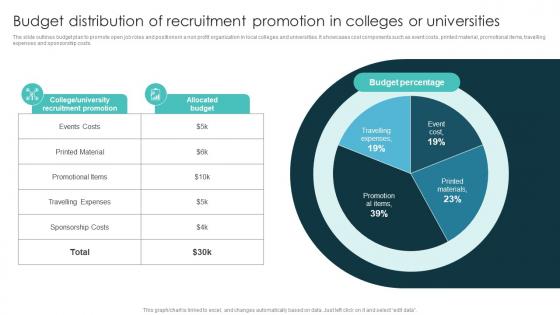
The slide outlines budget plan to promote open job roles and positions in a non profit organization in local colleges and universities. It showcases cost components such as event costs, printed material, promotional items, travelling expenses and sponsorship costs. Deliver an outstanding presentation on the topic using this Budget Distribution Of Recruitment Promotion In Colleges Marketing Plan For Recruiting Strategy SS V Dispense information and present a thorough explanation of College University Recruitment Promotion, Allocated Budget, Budget Percentage using the slides given. This template can be altered and personalized to fit your needs. It is also available for immediate download. So grab it now.

This slide highlights steps for non profit organization recruitment promotion at local colleges and universities to attract and acquire talented candidates and fill open job roles. It showcases elements such as reach students, create club at campus, involve with Greek life, offer job and internship opportunities, host non profit organization internship and job fair with other non profits organization, retain students and showcase impact. Increase audience engagement and knowledge by dispensing information using Promoting Non Profit Organization Recruitment At Local Colleges Marketing Plan For Recruiting Strategy SS V This template helps you present information on seven stages. You can also present information on Reach Students, Create Club At Campus, Involve With, Greek Life using this PPT design. This layout is completely editable so personaize it now to meet your audiences expectations.

Home Collections Education College and University
Free College And University Presentation Templates
Revitalize your presentations with our free college and university powerpoint templates and google slides themes create captivating visuals, introduce your esteemed institutions, share your academic achievements, present your portfolios, and make a lasting impact with our slides. download now to give an engaging educational experience to your audience.
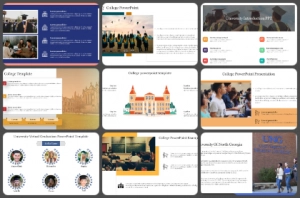
We're here to help you!
What are college and university powerpoint templates.
These templates are readymade slide decks with perfect visual themes and layouts suited for presentations coupled with higher education.
Where can we use these College and University Slides?
We can use these slides to promote educational institutes and to make professional presentations for seminars, lectures, student projects, research presentations, and more.
How can I make College and University PPT Slides in a presentation?
It's simple to make these slides in presentations by adding your institute's photographs, logos, and other design elements that align with your institution's branding. Pre-designed slides available online will also help you instantly make presentations with ease.
Who can use College and University PPT Templates?
Administrators, students, faculty members, and staff can use these templates to create higher education-related presentations.
Why do we need College and University PowerPoint Slides?
These templates can help us save time and effort. They ensure that your presentations have a professional and consistent look and feel.
Where can I find College and University PPT Templates for free?
One of the best platforms to find free templates is Slide Egg, where we can explore professional-looking slides.

Suggestions

How To Make a Good PowerPoint Presentation for College

A must-unlock skill of every college student is creating PowerPoint presentations. Whether you’re a freshman, sophomore or senior, you’re sure to come across an assignment that requires you to create a PowerPoint presentation.
Not only does it help you impress lectures and get straight As on your transcript, but it is also key to thriving in the corporate world.
Creating PowerPoint presentations enables you to hone creativity, build public speaking abilities, improve body language and boost confidence. Those interpersonal qualities are required, not only in classes but also in workplaces.
The study says that 77% agree that presentation skills are crucial for one’s career success. It becomes a plus when you join a company. But, developing presentation skills doesn’t happen overnight. College years are an ideal time to build and hone this skill.
To start off, you can train yourself to create eye-catching and attention-grabbing slides for tasks and exams. Below are practical steps for doing a good PowerPoint presentation for college students.
1. Identify the key points
Before anything else, a good comprehension of the topic you want to deliver is necessary. Understanding your materials helps you be more confident when presenting and providing better slides.
Those who aren’t knowledgeable about the topic they talk about most likely put a long string of words, leading to wordy slides. However, if you comprehend the discussion well, you can put short phrases in bullet points.
Choose the points you want to elaborate in short phrases. If possible, rewrite them interestingly to capture audiences. The points are like cue cards that will assist you throughout the presentation.
2. Choose an interesting template
Never present PowerPoint with plain slides because it’s the first step to a boring performance. Besides, finding PowerPoint templates online is a piece of cake.
Many online platforms provide downloadable and free PowerPoint templates. Some websites to dive into are Slide Carnival, Powerpointify, Slides and AllPPT. They have various categories, such as education, technology, business, medical, etc.
For college students, choosing a template depends on the topic they cover and personal taste. The best and safest way to decide on a template is to stay simple. Aim for a simple template with a good color combination.
Moreover, mind the background of your slides. You should use the same background for the entire slide. Ensure that your background and font color are in good contrast to present clear and readable slides.
3. Write impactfully
Now that you’ve decided on the points you want to deliver, put them into slides. Spread your points and use bullet points if possible. You can also mark some slides to add images , graphs or tables later.
There are rules of thumb that students must be aware of when creating PowerPoint presentations. The overall idea is to keep your slides concise. Here are some points worth taking notes on.
- Include up to five points with a margin error (+/-2) on each slide.
- If possible, discuss only one idea per slide.
- Include up to 30 words per slide (6 – 8 lines).
- Use a simple and clean font, such as Montserrat, Verdana, Calibri, Bentham and Roboto
- Keep your font to a minimum 18-point size.
- Use active and concise language.
- A presentation with no more than 15 slides is preferable.
If you have segmented your points, continue your work by making your slides more captivating and engaging by adding visual aids.
4. Add visuals
It’s vital to have visual aids on your slides to emphasize points better and engage audiences effectively. Use related images, graphs or tables to support your points. You can also embed a video if needed.
Create a good balance of visual aids and text on your slide. Commonly, a slide with a visual representation only carries one idea written in short. Consider some points below when embedding visual aids on your slides:
- Use photos instead of clipart.
- Use high-quality photos.
- Avoid using watermarked photos.
- Don’t clutter images on a slide.
You can go to Unsplash and Freepik to search for free photos. Remember to add credit for your photos to inform audiences.
5. Edit and tidy up your slides
The next step is editing your slides and ensuring that all elements blend well. Pay attention to your slides, especially those with images, graphs or tables.
Check again in case you put too many words on them. Here are some guides on editing and tidying up your slides:
- Use consistent font type, size and color.
- Size text and images for a distance view.
- Limit the colors use to one to three colors.
- Ensure the background has good contrast with your font color.
6. Add transitions and do a final check
The final step to complete your PowerPoint is adding transitions such as entrance, emphasis, exit and motion paths. Adding transitions makes your slides more dynamic and helps emphasize points.
Some recommendations include Fade, Push, Cut, Cover and Uncover. Consider using one type of entrance transition to begin each slide. Add emphasis transition to highlight crucial points, images or other elements.
Using entrance and emphasis transitions is enough for a good educational presentation. Don’t overdo it because too much animation can be distracting for audiences. Lastly, run a final check before presenting it.
Final Thoughts
As college students are a step away from joining corporate life, having the skill to create a good PowerPoint presentation becomes vital.
Do rehearsals before presenting your PowerPoint slides to maximize your performance. Pen down some notes if necessary to support you during the zero hours. Lastly, train yourself to develop good speaking skills, body language and eye contact to captivate your audience.
Daniel Reed
Impressive insights into the importance of mastering PowerPoint presentations for college students! The article provides valuable tips that are not only applicable for academic success but also crucial for future professional endeavors.
The emphasis on understanding the key points, choosing engaging templates, and writing impactfully is fundamental for creating effective presentations. The suggestion to keep slides concise, use simple fonts, and maintain a good contrast between background and font colors enhances readability.
The inclusion of visuals, such as images, graphs, or tables, adds a dynamic element to the presentations. The recommendation to use high-quality photos from platforms like Unsplash and Freepik while giving due credit is a thoughtful touch.
The steps for editing and tidying up slides, including consistent font usage and color schemes, contribute to a polished and professional presentation. The guidance on adding transitions for a dynamic effect without overdoing it is practical.
Lastly, the reminder to do rehearsals and focus on speaking skills, body language, and eye contact underscores the holistic approach to effective presentations.
For those seeking further assistance or professional help in creating impactful PowerPoint presentations, I recommend checking out domypowerpoin.net for reliable services.
Thank you for sharing these comprehensive tips! They will undoubtedly benefit college students aiming for success in both academic and professional realms.
Leave a Reply
Your email address will not be published.
Save my name, email, and website in this browser for the next time I comment.
Don't Miss

Taylor Swift and the Maritime Superstition of Football Fans

The Wonders of Weeki Wachee

Who Are P1Harmony?

Bridgit Mendler: Where Is She Now?

TV’s Future Golden Boy: Percy Jackson, The Hero You’ve Been Waiting For
- Back to Insights
Subscribe to our newsletter
Monthly insights delivered to your inbox.

Higher Ed Marketing Videos that Deliver: 8 Types with Examples
Colleges and universities invest budget every year on marketing videos for testimonials, the website, campaigns, social media posts, and advertisements. But how certain are they that these videos actually appeal to their targeted marketing personas? Based on user research, we break down the 8 main categories of higher ed marketing videos and provide the best video examples from colleges and universities.
Videos have always been an important part of your marketing toolkit, but with the upheaval of the COVID-19 Pandemic, they are now more important than ever.
Because of the pandemic, fewer prospective students are able to tour the campuses they are considering. While videos are not a complete substitute for the in-person experience of a tour or counseling session, they are the most effective tools you can use to communicate your mission and brand.
Pandemic Impact
Studies have indicated that in general online creator-driven streaming video content is up significantly since the beginning of the pandemic. (Creator-driven includes influencers and vloggers.) YouTube continues to be the most popular channel. Consumers are also more likely to watch long-format content (longer than 20 minutes) than they were six months ago.
Source: Google/Bain, U.S. Streaming Video Consumer Survey
It’s obvious that the videos colleges and universities produce to promote their schools are now more important than ever.
8 Types of Higher Ed Marketing Videos
The videos colleges and universities use to promote their marketing efforts fall primarily into the following categories:
Ambient Hero Videos
Brand Anthems
Brand Advertisements
Events / Celebrations
Testimonials - Student, Alumni, Faculty
Day in the Life
Campus Tours / Organizational Overviews
Pandemic / News Announcements
Important Note
Other videos colleges may produce — presidential addresses, lectures, instructional guides, straight news features, etc. — are usually news items or admissions and/or academic support pieces and not regarded primarily as marketing materials. Also excluded from the categorization is the subset of news videos announcing COVID-19 policies. The pandemic videos discussed here were produced primarily as marketing materials for prospective students.
1. Ambient Hero Videos
Ambient hero videos appear primarily in the hero/marquee area of a school’s homepage . They establish the school’s personality and set the tone and expectations for what they will learn as they explore the school further.
Characteristics:
Hero videos usually launch automatically as the homepage or landing page is accessed.
Audio is silent - occasionally a speaker/audio button is provided to trigger any accompanying audio track.
Mobile interfaces sometimes swap these videos for static graphics.
Drone shots of the campus are common.
Quick cadence with limited text overlays keep these fast-paced and exciting.
Provide an overview of campus life in less than 30 seconds.
Because these are so ubiquitous, they are seldom remembered or commented on during ethnographic interviews by students after they have seen them. However, they play an important subliminal role in the formation of students’ perceptions of a school.
Example Video
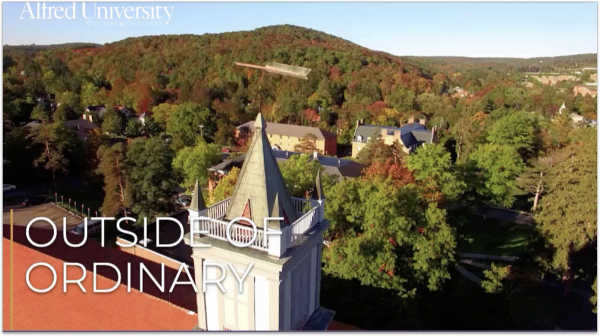
Alfred University’s ambient hero video * consistently tests well. It is fast-paced and provides a view of the campus, student life, teacher/student relationships, traditions, cultural events, learning environment, and key academic programs. The camera moves fluidly with subtle dissolves between shots.
*Hero video may be substituted for a news brief.
2. Brand Anthem Videos
A school’s brand pillars and mission are often conveyed in a brand anthem. These videos often feature straight-forward, direct communication from a narrator with an authoritative voice . They demonstrate the quality of the campus, student life, graduate outcomes, and student/faculty interactions. Cinematically, they show the school’s mission in action .
Concise, action-driven language from the school’s mission is often used and informs the narrative structure of the video. Platitudes and buzzwords are commonplace.
On-screen supportive text is often included to emphasize key brand pillars.
Mix of campus shots, learning environments, student life, teacher/student interactions, campus events, school history, famous alums, outcomes , and student demonstrations.
Tone is often authoritative, but friendly — serious, but optimistic.
Drone footage of the campus is common.
Videos often begin at sunrise and end at sunset — as though recounting a day on the campus. This approach is so ubiquitous it has become rather cliche.
“That’s Berkeley” - The University of California Berkeley’s brand anthem is a good example of how to show a school’s mission, history, and brand pillars in action. Most importantly, it conveys diversity and inclusion naturally , and shows examples of social activism in a positive way without mentioning it in the narrative voice over. It shows more than it tells .
3. Brand Advertisements
Brand advertisements are designed to trigger a positive emotional response to some aspect of the school’s brand by using advertising techniques. They rely more heavily on gimmicks and storytelling than brand anthems. Special effects and ear-grabbing soundtracks are often used.
To succeed, this type of video must have an incredibly appealing hook that draws the viewer in, keeps them riveted, and makes them excited about the school. The gimmick to grab the viewer’s attention must not offend viewers who don’t respond positively to the approach.
Characteristics
Brand advertisements try to capitalize on popular social trends in telling the brand story. These often include video formats — music videos or narratives that reference popular movies, music, or books.
Most of these attempt to convey how unique the school is by presenting it in a unique way.
These videos often take risks in their attempts to grab attention.
Most fundraising campaign videos are brand advertisements.
Example Videos
“If” — The University of Oregon’s brand advertisement consistently scores high among advertising agencies who create these types of marketing materials for colleges and universities. The gimmick is the meaning of “if”. It relies on exciting cinematography, special effects, and a driving soundtrack to overcome the long build-up to the gimmick explanation.
“Special Delivery for the Class of 2022” — Boston College’s Harry Potter-themed video is an example of associating one aspect of the college — its gothic style of architecture — with a popular social reference that prospective students may find compelling. This video received a lot of buzz when it was released in 2017-2018. The production values are high — featuring an original score played by the school’s orchestra — and it gives the impression that attending BC will be just like attending Hogwarts.
4. Events & Celebrations
The focus of these videos is a celebratory event , tradition , ritual , title win , or happening on campus. To succeed, these videos must show the event as important to achieving personal and/or professional fulfillment . They should convey joy and sense of purpose from the participants and inspire viewers to wish they could be part of the action.
Typical Events
Move-in day
Holiday festival
Traditions & rituals
Charitable & community events
Social issue forums and demonstrations
“Graduation at UMKC” — The University of Missouri Kansas City’s graduation video transcends the ceremony and shows the experience and impact of the school. The video — though it is ostensibly about the graduation ceremony — communicates more about the school than just a recap of the event. Fast-paced and captivating, it shows how the students achieved this life milestone, the impact of the school on their lives, and the experiences they lived. All of this accomplished with video clips playing behind the graduation speeches.
5. Testimonials: Student, Faculty, Alumni
Testimonials provide a glimpse into the lives of people affiliated with the university or college. Most often they show a student , faculty , and/or alumni perspective. The most effective of these rely less on the background story of the featured subjects — although providing a little context is essential — and more on the experience of the school and its impact on the subjects’ lives.
Impact More Important than Personal Story
In order for their testimonials to be successful, testimonial subjects should be relatable and the experiences they articulate must be vital and compelling. It’s important for the chosen subjects to inspire empathy from the viewer. It’s not essential that they are from the same background as the viewer, only that they are someone the viewer would want to get to know better and befriend. Experience and impact are much more important than personal story.
“Our Lives at Middlebury” — Middlebury College’s student testimonial video focuses on the experience of the school — social, academic, personal — more than on the individual subjects’ backgrounds. Choosing students from three different ethnic and regional backgrounds helps show that the school is a place where people from multiple perspectives can find support, academic and personal fulfillment, and success..
“Oberlin Faculty Profile: Kendra Colton” — Oberlin College and Conservatory does an excellent job of conveying what learning from an instructor will be like — in this case vocal coach Kendra Colton. This video is effective because it drops you right into the education experience. You get to see what it would be like to learn from this instructor, what her approach is, and how she nurtures her students. Prospective students also get to see the student in action and see if they would fit into the conservatory — are they good enough?
6. Day in the Life Videos
These videos are personal accounts — similar to influencer vlogs — of students as they are engaged in the daily pursuit of being a student. Most of these are presented as though they were created by the students themselves and appear to be unscripted . As a result many viewers regard them as more authentic than the scripted student testimonials.
Cinema Vérité techniques — hand-held camera shots, over-spoken dialogue, incomplete thoughts, hesitant narration, etc.
Selfie video capture
Frequent use of vertical/portrait orientation
Production quality of the video is not as important as the appearance of authenticity
Most Impactful to Prospective Students
Prospective students ages 17 - 20 (GenZ) find day-in-the-life videos to be the most authentic and appealing of the categories. If they think the video is created by a student — even when it is not — they assume that the video subject is expressing their own words and their own ideas and it is much more believable.
“A Day in the Life at Yale” — Yale University’s video follows senior Louisa Nordstrom on a typical day. The video is polished and compelling even though it was probably filmed by her using her phone. Louisa is enormously appealing. She is both magnetic and classically attractive. But beauty — no matter how you decide to define it — is not essential in choosing a subject for these day-in-the-life videos. The important aspect to focus on in choosing a subject is to make sure that the viewer will find them relatable and personable. Viewers should feel that the person they are watching would be a good and helpful friend — someone who the viewer can trust.
7. Campus Tours / Organizational Overviews
It’s important to note that these are tour and overview videos that are created by college marketing departments without using virtual tour and/or mapping software. These videos show off a particular aspect of the campus , its facilities , and/or a featured organization (e.g. a tour of the Black Student Center, gym, dining hall, dorm room).
Many are narrated by students.
If it is a tour of a featured organization the student is usually a member or alum of the organization.
Conveys the campus or organization as welcoming and special.
Vistas of empty campus spaces devoid of people do not appeal to prospective students.
“Take a (Virtual) Tour of NYU” — New York University’s campus tour has some heavy lifting to do. It’s a non-traditional campus in the middle of a chaotic city with several satellite campuses scattered across the metropolitan area. The student narrators are appealing and engaging, the editing is crisp, and the special effects make the ungainly campus feel very homey, beautiful, supportive, and fun.
8. Pandemic-related & News Videos
Many universities and colleges have used the power of videography to communicate their policies about the Covid-19 pandemic . Many of these are news bulletin formats and/or a series of administrators speaking to the camera — usually from behind a mask.
“Move-In Day 2020” — The University of Alabama at Birmingham’s combination of move-in day, testimonial, and official pandemic announcement is a great way to communicate the confusing and somber news of what the school is doing to address COVID-19. Note the visuals that show the mask warnings and the social distancing decals on the floor. They help communicate the message instantly and more effectively than any of text or narration.
Search form
The art of persuasion: how to transform your college presentations.
BY ANNABEL MONAGHAN
As a university student – particularly a student in the final few semesters of your degree program – presentations are a way of life. And if you want to elevate your GPA and feel like you’re adding value to those around you, it’s helpful to brush up on your persuasion tactics.
Why Does Persuasion Matter?
The idea of persuasion gets a bad rap. People often discuss it in negative connotations – referring to pushy salespeople and manipulative leaders – however, there’s a whole different side to the equation.
If you dig into the etymology and definition of the word, you’ll see that persuasion is simply the act or process of moving people by argument, entreaty, or expostulation to a specific belief, position, or course of action. No perverted manipulation or overbearing force necessary.
Whether you pursue a career in sales, marketing, management, finance, or entrepreneurship, the ability to persuade others will result in you hearing “yes” more frequently.
4 Tips for Persuasive Presentations
As a student in university, you’ll be asked to give dozens of presentations in your undergraduate career – and even more if you pursue graduate school, regardless of which faculty you are in. If you treat these presentations as learning opportunities, you’ll recognize that they’re perfect for honing your persuasion skills and learning to communicate with diverse audiences and future clients.
Here are a few steps you can take to get better results:
- Hold Yourself With Confidence
We’ve all sat through presentations where a presenter’s awkwardness and anxiety rubs off on the audience and instantly makes everyone uncomfortable. We’ve also all experienced presentations where the speaker’s confidence is infectious and instantly puts onlookers at ease. Body language is everything in a presentation. And whether you realize it or not, the audience is judging you from the moment you step behind the podium.
Regardless of how anxious you are inside, you need to hold yourself together and portray a strong, confident exterior that communicates mastery and poise. This means wearing something professional and appropriate, holding your shoulders back, relaxing your knees, and smiling. The more comfortable you are, the more receptive your audience will be to what you’re saying.
- Leverage the Right Supporting Materials
PowerPoint presentations accompany most of today’s presentations – from pitching proposals to showing statistics. And while there’s nothing wrong with having a visual display behind you, be careful not to rely on slides to carry you through.
A couple of digital slides are fine, but don’t overlook the power of print. In a world of online misinformation and fakes news, it’s far easier to convey trust in a printed piece of content. For important presentations – such as final projects – consider handing out printed booklets that complement your speech and drive home important points.
- Use Fact-Based, Logical Content
Generic presentations are painfully common in all faculties. They’re almost always the result of poor preparation and fear of fully committing to a stance or belief. Instead of digging their heels in, a student provides an overview from 20,000 feet above and offers very little tangible information to the audience.
To persuade your audience, you need to use fact-based, logical content that’s specific and directed. Never assume that your audience will get from Point A to Point B without you connecting the dots for them.
Stay away from analogies unless you are confident you are able to drive the point home with no room for open-interpretation. Give the audiences a strong takeaway. For instance, when talking about how millennials are more eco-friendly, you could give examples on current trends which reflect your claims such as the rise of veganism and how it has influenced millennials to start their own garden. You can also make responsible tourism an example and take about the rising culture of travelers and how it has bred a new generation of worldly individuals, eager to better their lives and the lives of those around them which includes being kinder to the environment and going plastic or waste free.
- Use a Conversational Style
There’s a time and place for giving a “just the facts” approach, but your average presentation needs something more. While fact-based, logical content is a must, there’s also a need for some flavor and engagement.
If you can find a way to implement a conversational style into the presentation, you’ll find it much easier to engage your audience and, as a result, persuade them in a desired direction.
A conversational presentation style can be implemented in a variety of ways. For starters, look for opportunities to include stories into your speech. Stories have a way of grabbing attention and making the rest of your presentation more memorable. When used alongside factual content, colorful details paint a more complete picture.
Conversational style also assumes that you don’t just read words off of a script. There needs to be some natural flow to your words – a degree of impromptu speaking, if you will. Your audience is much more likely to feel moved if they believe they’re a part of something organic. It pays to practice in front of a mirror both to build confidence and to gain experience. The more comfortable you are, the more confident you will seem and the more engaged your listeners will be.
Prepare for the Real World
You shouldn’t view college in a silo. While it’s a fairly structured environment where you’re relatively safe to fail, learn, and grow your skillsets – it’s also a place to prepare for your career that’s coming next. A presentation is about more than learning the subject matter and getting a good grade. What you’re really doing is perfecting your communication skills and refining your ability to persuade others.
When you approach your coursework with the understanding that you’re practicing for the real world, your thinking behind the how and why of your education will shift. Be sure you’re maximizing the opportunities you receive in order that you grow as a person and as a professional.
Annabel Monaghan is a writer with a passion for education and edtech. She writes education and career articles for The College Puzzle with the aim of providing useful information for students and young professionals. If you have any questions, please feel free to email her at [email protected].
Leave a comment
Your email address will not be published. Required fields are marked *
Save my name, email, and website in this browser for the next time I comment.
- Stanford Home
- Maps & Directions
- Search Stanford
- Emergency Info
- Terms of Use
- Non-Discrimination
- Accessibility
© Stanford University , Stanford , California 94305 .
Study Skills and Classroom Success
Presentation strategies.

The very best impromptu speeches are the ones written well in advance. —Ruth Gordon, actress and playwright
Learning Objectives
By the end of this section, you will be able to:
- Identify common types of presentation tasks in a college class, including individual and group projects
- Describe the purpose of presentation assignments and what an instructor might expect to see from your delivery
- Explain how to avoid common pitfalls of visual aids in presentations
- Identify techniques to reduce anxiety prior to and during presentation delivery
Imagine you are walking across your campus. As you pass the student center, you see a couple of people who have set up at a table outside, and they’re passing out information about the student honor society. Open windows in the music building share the sounds of someone practicing the piano in the art studio. Upon entering your class building, you are greeted by student-made posters illustrating various phases of the process of cell division. An open class door allows you to watch a young man in a lab coat and protective gear pour liquid nitrogen over items in a tray while the rest of his classmates look on with great interest. Your own instructor is setting up the computer screen at the front of your class when you walk in, loading up the Powerpoint that he plans to use for the day.
All of these are examples of presentations, and it’s very likely that you’ll be asked to participate in similar activities during your college career. Presenting, whether face-to-face or online, is a skill you will hone as a college student in preparation for your future career.
Presentation Types
Presentations can take many forms and potentially serve many purposes. When reading the definitions below, keep in mind that many presentations often combine several elements into a hybrid form. You may have to pick and choose what will work best for you depending on the instructor and the course. Let’s start with the different genres or types of presentations.
Informative
Some presentation assignments will ask you simply to deliver information about a topic. Often these presentations involve research, which you will shape and present to your instructor and classmates. Typically, informative presentations ask that you NOT share your opinion about the subject at hand (which can be more challenging than it seems). With an informative presentation, your goal is to educate your audience by presenting a summary of your research and “sticking to the facts.”
Unlike informative presentations, persuasive presentations ask that you not only form an opinion about your subject but also convince your audience to come around to your point of view. These presentations often involve research, too, and the findings of your research will be used to bolster the persuasive case you’re making.
Lesson Delivery
You may be asked to do a “Teaching Presentation,” which will require you to specialize in one topic of the course and give your fellow classmates instruction about it. In short, you become the teacher of a subject. Often your presentation will be the only time that this subject is covered in the class, so you will be responsible for making sure that you provide clear, detailed, and relevant information about it. You may also be asked to provide questions on the subject to be included in a quiz or test.
Demonstration
These action-based presentations typically model some behavior or subject matter that has been introduced previously in the class. Unlike the Lesson Delivery presentation, a demonstration adds a level of performance in which you show and tell the the audience what you know. You might perform the demonstration yourself, as a way of illustrating the concept or procedure, or you might provide classmates with instructions and guidance as they do it themselves.
Poster presentations should convey all the information on a subject necessary for a viewer to consider on her own. They often consist of short, punchy wording accompanied by strong visuals—graphs, charts, images, and/or illustrations. Posters frequently require research to prepare, and they allow for some creativity in design. Depending on the assignment, your poster may be part of a gallery of poster presentations with your classmates. Your poster has to communicate everything that is important without you being there to explain it to your audience.
Similar to poster presentations, online presentations are generally asynchronous— meaning they don’t require you to be present at the same time as your viewer. They often serve similar purposes as poster presentations, but due to the online format, they allow for more interactive possibilities, such as sharing a pertinent video or animated graph. Your online presentation must stand alone to teach your audience everything they need to know.
Solo and Group Presentations
You may be asked to present as an individual or as part of a group.
Individual presentations put all of the responsibility for preparation, research, and delivery on you. You rightfully take all the credit for the final product you produce.
Group presentations , in contrast, often involve more complicated tasks and therefore require more participants to make them. Your instructor may make suggestions about how the work should be divided, or the group may delegate tasks internally. Grades may be assigned equally to everyone in the group, though many instructors assign individual grades based on some participation-level factor to inspire each member to pull his or her own weight.
Presentation assignments are often open to creative interpretation, which gives you a lot of room to explore new techniques and add a personal touch to the task.

Think About Audience
Now that you’ve learned a bit about the various types of presentations, it’s helpful to turn to another important part of presenting: the audience. Like reading and writing, presenting is a form of communication. Whether you’re presenting information, giving a demonstration, creating a poster, or trying to change people’s minds, your goal is to get your message across to your audience. For that reason, it’s important to remember that they may not interpret the information you are presenting exactly as you have. It’s your job as a presenter to explain your ideas using specific details, succinct and clear wording (avoid jargon), vivid descriptions, and meaningful images. As you organize your presentation, keeping this imaginary audience in mind can help you gauge how much background information and context to provide.
Choosing Media and Format for Visual Aids
Perhaps you’ve heard the phrase “Death by PowerPoint” to explain that all-too-familiar feeling of being slowly bored to death by a thoughtless presenter who’s droning on and on about boring slide after boring slide. If you’d like to know what the experience is about, and you have time for a laugh, watch the following video, starring stand-up comedian Don McMillan. McMillan pokes fun at bad presentations, but he has some very sound advice about what not to do .
You may consider using PowerPoint for your presentation, and that’s perfectly fine. PowerPoint can be a very effective tool with the right organization, layout, and design. Below is a list of five common pitfalls that you can and should avoid, and doing so will go a long way toward making your PowerPoint presentation successful:
- Choosing a font that is too small . The person in the very back of the room should be able to see the same thing as the person in the front of the room.
- Putting too many words on a slide . Remember it’s called PowerPoint, not PowerParagraph! Keep your bullet points clear and succinct.
- Having spelling errors . Have somebody proofread your slides. Any typos will detract from your presentation.
- Choosing distracting colors that make it hard to read the information . PowerPoint gives you a lot of color choices in their design templates. The ideas in your brilliant presentation will be lost if your audience is struggling to read the content.
- Selecting images or visuals that do not clearly align with the content . For instance, a cute photo of your cat may look lovely up on the screen, but if it doesn’t connect to your topic, it’s just fluff that detracts from your message. Every slide counts, so make sure the visuals support your message.
Practicing for the Presentation
Once you’ve put together your presentation and have an idea of the audience that will hear and see it, it’s time to deal with the “nerves” that can accompany the performance part of the presentation. Let’s turn to a final list of pointers for the “performance” part of the presentation, when you actually present your plan to an audience. You’ve worked hard as the owner of this presentation, so have confidence in your work. It’s tough to remember this when you’re nervous, but you’re the person who knows the most about your presentations. The following activity can help you get there.
Activity: Make A Presentation Plan
- Practice techniques to reduce anxiety prior to and during presentation delivery
- As you plan for your presentation, it’s helpful to reflect on the challenges you may face when you present to your audience. Jot down a quick list of strengths and weaknesses. Be honest!
- Now that you have an honest reflection of those strengths and weakness, it’s time to practice. Ask a friend or family member to watch you present. Request that they be honest with you and give constructive criticism about the strengths and weaknesses of your presentation. Have them jot down quick notes.
- After the practice presentation, compare notes with the friend or family member. Compare and contrast how you felt about the quality of your presentation with the feedback you received. Use this information to help improve your presentation delivery.
What if you don’t have anyone available to practice your presentation? Record yourself using your phone or your laptop. It can be very difficult to listen to yourself, but it’s always enlightening to watch and/or listen to yourself present.
Practicing your presentation will help you build confidence and reduce anxiety prior to and during your presentation. Remember the sage advice of Oscar Wilde: “Be yourself. Everyone else is taken.” Good luck!
- Presentation Strategies. Provided by : Lumen Learning. License : CC BY: Attribution
- Image of woman presenting. Authored by : FotoMediamatic. Located at : https://flic.kr/p/uzmwSd . License : CC BY-NC-ND: Attribution-NonCommercial-NoDerivatives
- Image of Overplanning Kills Magic. Authored by : University of the Fraser Valley. Located at : https://flic.kr/p/mSNUJj . License : CC BY: Attribution
- Life After Death by PowerPoint 2012 by Don McMillan. Authored by : Don McMillan. Located at : https://youtu.be/MjcO2ExtHso . License : All Rights Reserved . License Terms : Standard YouTube License
5+ Marketing Ideas to Increase College Admission (2022)

Earlier, educational institutions relied on traditional marketing ideas to increase college admission. These old-school strategy ideas for attracting students towards enrollment mainly involved public campaigns, direct post mails, newspapers, magazines, TV and radio advertisements, and billboard announcements.
In any case, as time passed and technology developed (especially the invention of the Internet!) some pretty easy, cost-efficient, and creative ways to reach and discover people came to see the daylight. These almost inexpensive and affordable online strategies are now gaining viability. They are being implemented by many organizations including colleges and higher education establishments – Universities – to reach and attract potential candidates.
Digital Marketing
The administration regularly asks how they can increase admission enrollments in their private, public, government, and community colleges. They tend to disregard the importance of digital marketing in this current web and internet predominant era.
With the help of an effective digital marking team, colleges can set up correspondence to assemble a fruitful and creative website that can reach millions from a single location. Utilizing Google Ads and social media platforms such as Instagram, Facebook, Twitter, etc., for advertisements is one of the best advertising strategies.
Three key strategies to follow in the Digital Marking for promoting college admissions:
- Contact the College Listing website
- Run Google & Facebook Ads
- E-Mail/ Massage marketing
Referral Program
With the referral program, institutions can freely market themselves by tapping into a large, qualified pool of college-seeking candidates. Encouraging students with rewards for bringing in their friends and family members looking for admissions is a good marketing idea. The concept of the student referral program is to turn all the students into recruiters.
How to Implement the Referral Program?
EduSys is a cloud-based Higher Education Software with an easy-to-use Student Referral Program module. It is organized and structured for college management. Here, the administration can pass on information to students to recommend qualified friends, relatives, or candidates for admission openings. Unlike sourcing, it is an internal method used to identify, evaluate and enroll new candidates with help of current existing students.
Hire Admission Consultancy
Hiring College Admission Consultancy can turn out to be a great marketing asset for both the students, aspiring to pursue admission to colleges and the administration, looking for new entrants. This way institutions can eliminate the manual process of contacting or approaching candidates and completely sit back and relax while the third-party consultancies take care of the enrollments procedures.
Participate in Education Fair
Education Fairs serve as a grandstand for all colleges by bringing students and parents under a single roof. Here, everyone gets an opportunity to meet and explore college courses and programs. This likewise gives institutions a chance to inspire students to think about the diverse educational programs in their college while marketing admission enrollments.
Contact Coaching Classes
Collaborating with coaching classes gives colleges a chance to influence college aspirants. Coaching centers, which prepare students for entrance exams, are great potential places for marketing college admissions. Coaching institutes have their own different marketing strategies to attract students.
Print Media Advertisement
Print Media Advertisement involves newspapers, pamphlets, and magazines. Here, colleges can reach a particular set of audiences and target one specific locality. Since this mode of advertising is one-time-investment and time-specific, one must cautiously mind the ad's content, size, and the page number.
Unlike digital marketing, print media advertising is sometimes expensive and unchangeable once published. Thus, caution is advised while adopting this mode of marketing idea.
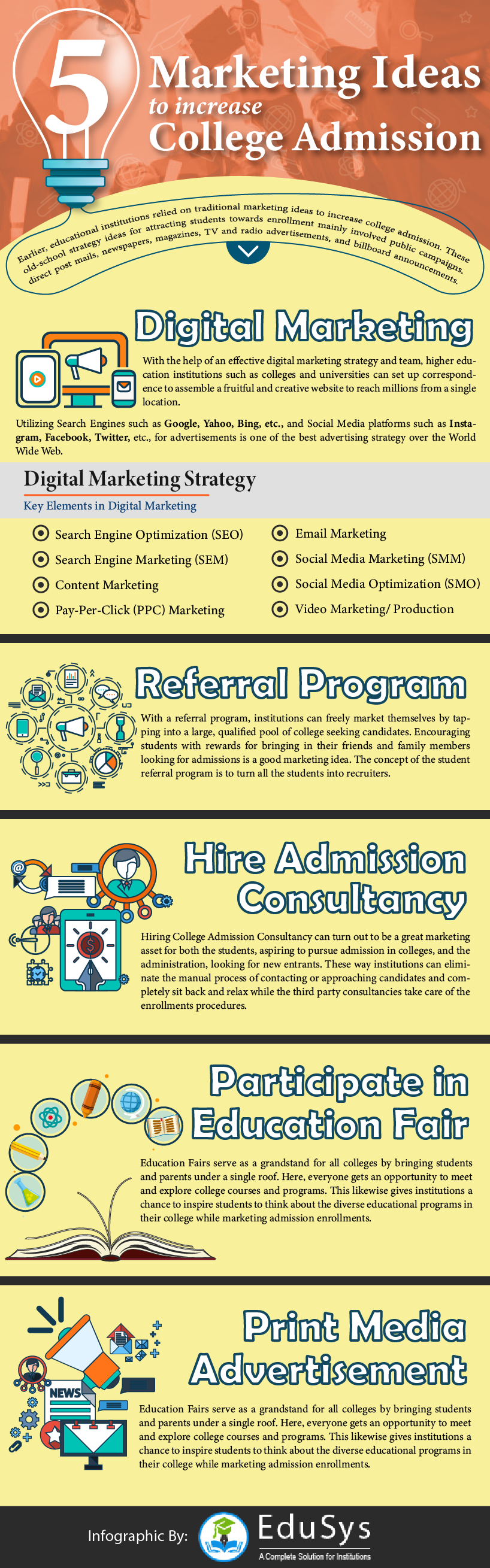
- Pre-school Management Software
- School Management Software
- Coaching Institute Management Software
- College Management Software
- University Management Software
Useful Links
- Privacy Policy
- Terms of Service
- Demo Videos
- Affiliate Partners
Social media

Got any suggestions?
We want to hear from you! Send us a message and help improve Slidesgo
Top searches
Trending searches
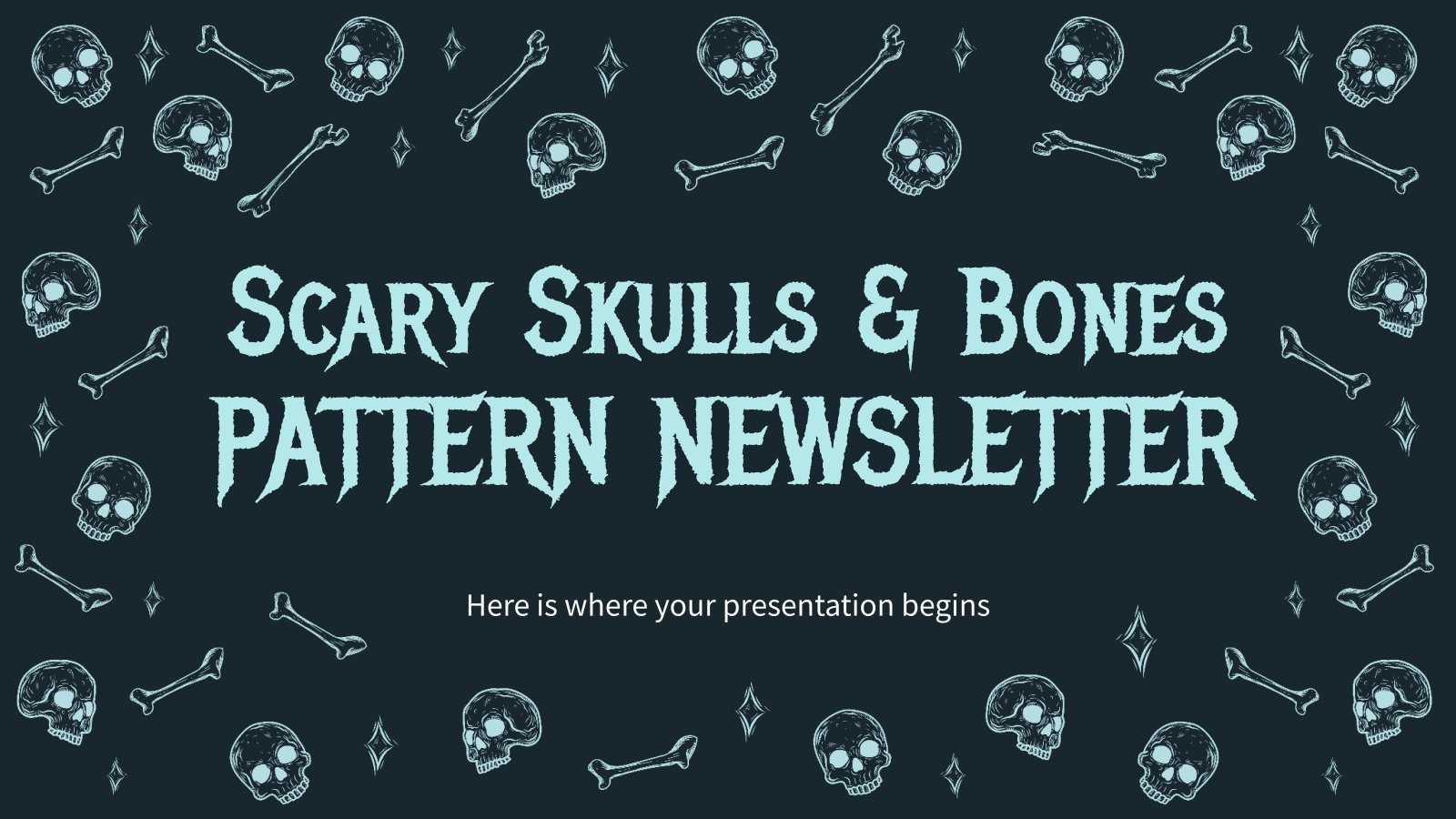
frankenstein
22 templates

el salvador
32 templates


summer vacation
19 templates

44 templates

17 templates

pediatrician
27 templates
Advertising Major for College
Advertising major for college presentation, free google slides theme and powerpoint template.
Are you passionate about the world of advertising? We are! And since we love it, we want to help you promote (never better said) the Advertising college major, and there's no more original way to do it than with this template! The design is super creative, and the slides are full of colorful stickers that will give a fun touch to your information. Everyone who sees this presentation will want to study Advertising!
Features of this template
- 100% editable and easy to modify
- 35 different slides to impress your audience
- Available in five colors: black, green, blue, purple and red
- Contains easy-to-edit graphics such as graphs, maps, tables, timelines and mockups
- Includes 500+ icons and Flaticon’s extension for customizing your slides
- Designed to be used in Google Slides and Microsoft PowerPoint
- 16:9 widescreen format suitable for all types of screens
- Includes information about fonts, colors, and credits of the resources used
How can I use the template?
Am I free to use the templates?
How to attribute?
Combines with:
This template can be combined with this other one to create the perfect presentation:

Attribution required If you are a free user, you must attribute Slidesgo by keeping the slide where the credits appear. How to attribute?
Available colors.
Original Color
Related posts on our blog

How to Add, Duplicate, Move, Delete or Hide Slides in Google Slides

How to Change Layouts in PowerPoint

How to Change the Slide Size in Google Slides
Related presentations.

Premium template
Unlock this template and gain unlimited access

Register for free and start editing online
45+ Best Marketing Plan & Marketing Strategy PowerPoint (PPT) Templates
Behind every successful marketing strategy, there’s a persuasive PowerPoint presentation. It’s the presentation that helps you to convince the team to go ahead with your marketing plan in the first place.
Every marketer needs to be skilled at creating slideshows and delivering engaging presentations. Of course, there’s no need to enroll in a class to learn PowerPoint slideshow design. Knowing the right tricks is more than enough.
For example, just knowing how to use marketing presentation templates will make your job much easier. With templates, you don’t have to spend days designing presentation slides. You can simply edit the template and copy-paste your own content.
2 Million+ PowerPoint Templates, Themes, Graphics + More
Download thousands of PowerPoint templates, and many other design elements, with a monthly Envato Elements membership. It starts at $16 per month, and gives you unlimited access to a growing library of over 2,000,000 presentation templates, fonts, photos, graphics, and more.

Animated PPT Templates
Fully animated.

Pitch Deck Templates
Startup pitch deck.

Modern PPT Templates
New & innovative.

BeMind Minimal Template

Minimal PPT Templates
Clean & clear.

Mystify Presentation
Explore PowerPoint Templates
Check out the marketing PowerPoint templates collection below and we guarantee you’ll find more than a few templates you can use for your own marketing plan presentations.
Di-Marketing – Digital Marketing PowerPoint Template

This is a multipurpose PowerPoint template made specifically for digital marketing agencies. It features a set of flexible slides that can be used to create many different types of marketing presentations, including marketing plans and strategy slideshows. There are 30 unique slides included in this template.
Creative Marketing Plan PowerPoint Template

You can craft an intricate and detailed marketing plan slideshow using this PowerPoint template. It comes with a total of 120 slides featuring all of the useful marketing-themed slide layouts. The template is available in 20 different color themes as well.
Green Marketing Strategy Presentation Template
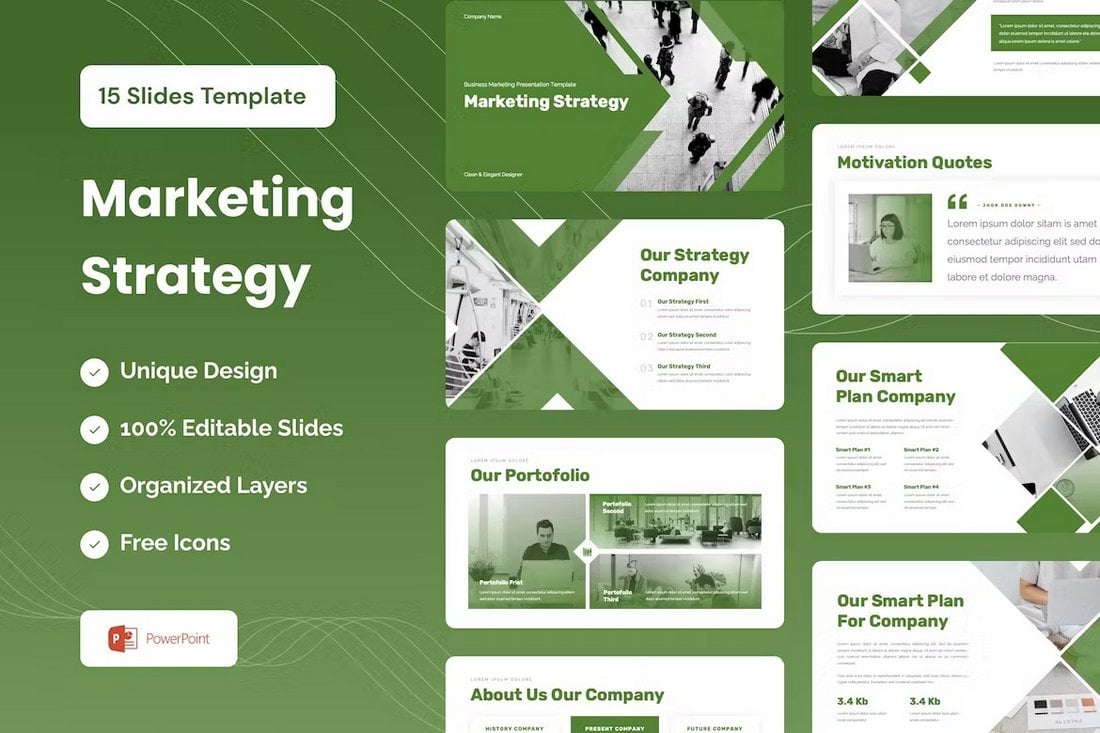
With 15 carefully crafted slides to choose from, this PowerPoint template will help you design the perfect marketing strategy for your agency and clients. The template also includes infographics, a gallery, and portfolio slides.
Business Marketing Plan PowerPoint Template

This PowerPoint template comes with a clean and modern slide design that will effectively highlight your marketing plan in a professional way. It includes more than 30 unique slides with editable colors and free fonts.
Aqua – Free Marketing Plan PowerPoint Template

Aqua is a free PowerPoint template you can use to create marketing plan presentations with beautiful designs. It features 32 slides with colorful watercolor effects and layouts. The template is also available in Google Slides format.
Influencer Marketing PowerPoint Template

If you plan on creating a marketing campaign for influencers, this PPT is perfect for creating a marketing strategy or plan for the promotion. It comes with 20 master slides in 2 different sizes. You can also customize the colors, images, and shapes of each slide.
Gradient Marketing Plan PowerPoint Template

This PowerPoint template is ideal for designing a more colorful and creative marketing plan for your projects. It features a design that uses gradient colors as its main theme. The template has 49 unique slides with animations and transitions.
Alpa – Marketing Plan PowerPoint Template

Alpa is another modern PowerPoint template that comes with a set of professional slide designs. This template includes 31 slides for creating marketing plans for various types of projects. They feature customizable graphics and animations too.
Clean Marketing Strategy PowerPoint Template

You can create a clean marketing strategy for your projects using this clean and minimalist PowerPoint template. It comes with 18 unique slides with editable colors, resizable graphics, master slides, image placeholders, and more.
Free Product Marketing Plan PowerPoint Template

This free PowerPoint template is designed with product promotions in mind. You can use it to create a detailed marketing plan for a product promotion campaign. It has 32 different slides with highly visual designs.
Gruv – Colorful Clean Marketing Plan PowerPoint Template

You should always try to add a bit of color and creativity to your marketing presentations to make them look more attractive and interesting. This PowerPoint template will help you achieve that goal. It features colorful slide designs with creative shapes and layouts. You can customize them however you like.
Colorful Marketing Plan Presentation PowerPoint Template

You can use this PowerPoint marketing template to create bright and vibrant slideshows to present your marketing strategy. It includes 30 unique slides with easily customizable layouts. There are also editable vector graphics, master slides, and image placeholders included in the template.
Modern Marketing Plan PowerPoint Template

This marketing presentation template is ideal for digital marketing agencies and freelancers. It features a bold and modern design with a two-tone color theme. This makes it easier for you to highlight important parts of your presentation on each slide. There are 20 unique slides in this template.
Trendy Marketing Strategy PowerPoint Template

The trendy and stylish slide design is the main feature of this PowerPoint marketing template. It comes with 30 unique slides featuring modern content layouts, editable graphics, as well as drag and drop editing options.
2022 Marketing Plan Free PowerPoint Template

This is a free PowerPoint template you can use to create a complete marketing plan for your business. It has 32 unique slide layouts with colorful designs and lots of useful marketing infographic designs.
MARKTR – Marketing Plan PowerPoint Template

Marktr is a modern PowerPoint template for making more effective marketing plan presentations. It features 20 unique slide layouts that you can easily customize to make effective slideshows for various digital marketing presentations.
Minius – Marketing Plan PowerPoint Template

Minius is a creative marketing plan PowerPoint presentation template that comes with a dark color theme. It’s perfect for modern agencies and businesses. The template has 36 slide layouts with free fonts, editable graphics, and much more.
Stylish Marketing Plan Template for PowerPoint

This PowerPoint template comes with a clean and minimalist design. It also includes 30 unique slides that have a stylish content design that utilizes bright colors to highlight specific parts of each slide.
Useful Marketing Strategy PowerPoint Template

This is a must-have PowerPoint template for all marketers. It features some useful marketing charts, graphs, and infographic designs that are useful for visualizing stats and research. There are 20 master slide layouts in this template.
Free Travel Marketing Plan PowerPoint Template

This free PowerPoint template is perfect for making a modern presentation to showcase your marketing plan for travel agencies and campaigns. It includes 31 slides that have plenty of space to show off photos and graphics.
Clean Marketing Plan PowerPoint Template
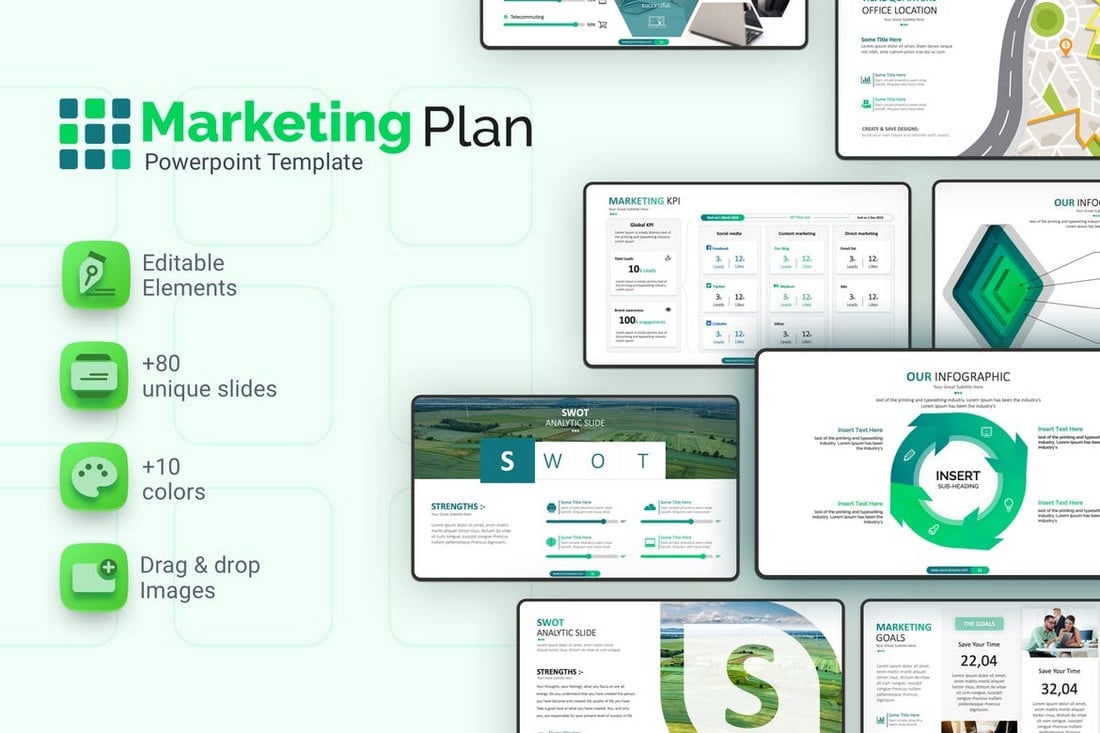
This is a multipurpose PowerPoint presentation that you can use to design all kinds of marketing presentations. It includes 80 unique slide designs in 30 pre-made color schemes. More importantly, it features important marketing-related slides such as a SWOT analysis slide, marketing KPI, competitor analysis, and much more.
EUY – Digital Marketing Presentation Template

If you’re looking for a slideshow design with a modern and clean design, this template is perfect for you. It’s designed for digital marketing presentations and it comes with 25 unique slides with fully customizable layouts. The template is especially suitable for SEO and social media marketing plans.
Professional Marketing Plan PowerPoint Template

Whether you’re designing a marketing strategy presentation for a small business or a corporate brand, this PowerPoint template can handle them all. It features a set of professional slides that you can use to design effective presentations. You can choose from 30 unique slide layouts and 10 pre-made color schemes as well.
Business Marketing PowerPoint Template
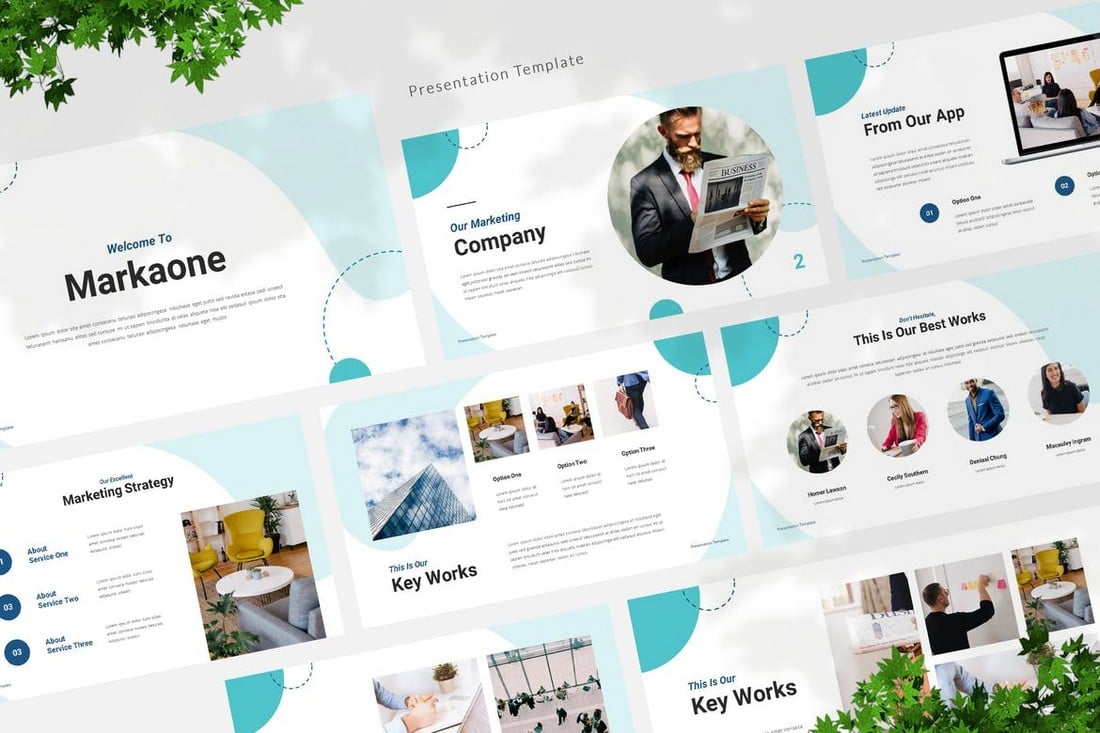
This marketing presentation template not only comes with a modern design but can also be used to create digital and traditional marketing plan slideshows. There are a total of 30 slides included in the template with fully editable layouts. Even the shapes and graphics can be resized and customized to your preference.
B2B Marketing & Sales PowerPoint Template

A presentation for a B2B marketing strategy needs to be extra professional as your audience will always be industry experts. This PowerPoint template will help you create a slideshow that stands out from the crowd. It includes 60 different slide layouts with all the necessary slides for presenting your marketing plan.
Free Non-Profit Marketing Plan PowerPoint Template

This is a free PowerPoint template you can use to create a marketing plan presentation for a non-profit organization. It comes with 20 beautiful slides featuring colorful shapes and illustrations.
Free Graphic Design Marketing Plan PowerPoint Template

Another free PowerPoint template for designing marketing plan slideshows for graphic design agencies and freelancers. This template includes 26 unique slides in both PowerPoint and Google Slides versions.
RENVAL – Marketing Strategy PowerPoint Template

You can use this PowerPoint template to design a presentation with a modern and clean design. It includes many useful slides for showcasing your services and strategies in an attractive way. Each slide can be customized to change colors, fonts, and shapes as well.
Modern Marketing Plan Presentation Template

This presentation template comes in both PowerPoint and Google Slides versions. It includes 30 unique slides for crafting many different kinds of marketing strategy presentations. The template also features editable infographics, icons, and mockups.
Creative Marketing Presentation Template

If you’re a freelancer or a marketing professional, this template is a must-have for you. It’s designed with individual marketers in mind for promoting themselves and their marketing plans. It includes 20 unique slides with beautiful designs. And it comes in PowerPoint, Keynote, and Google Slides versions.
Marketing Research PowerPoint Template

You can use this PowerPoint template to present your marketing research data and research summaries to your teams. It has a total of 150 slides featuring 30 unique slides in 5 different color themes. The template also includes editable vector graphics and icons.
Digital Marketing Proposal PowerPoint Template

Create a killer marketing proposal to present your marketing strategy to your audience. The template includes 30 unique slides divided into multiple sections. You can also customize the slides to your preference by changing colors and fonts.
Free Business & Marketing Plan PPT Presentation

This free template is designed for making business plans and marketing plans for modern brands. It includes a total of over 300 slides. And you can use it with your personal and commercial projects for free.
Epsilon – Free Marketing PowerPoint Template

Epsilon is a multipurpose PowerPoint template that includes hundreds of different slide layouts you can use to create all kinds of marketing presentations. It’s completely free to use with your commercial projects
Colorful Marketing Plan PowerPoint Template

Sometimes adding a little bit of color to your slides can do wonders for attracting and convincing your audience. This template will allow you to craft a beautiful marketing plan presentation with a colorful design. It includes 30 unique slides with editable colors, shapes, and fonts.
Minimalist Marketing Plan PowerPoint Template

If you’re not a fan of colorful designs, this PowerPoint presentation is for you. It comes with a very clean and minimalist slide design that has fewer colors and shapes. The template includes many marketing-related slide layouts in 5 different color schemes.
Product Marketing Strategy Presentation Template

This PowerPoint template is designed for product marketing strategy presentations. It includes many unique slides that will help you showcase your marketing plan for promoting a specific product. The template is available in PowerPoint, Keynote, and Google Slides versions.

You can use this PowerPoint template to design presentations for your business plans and marketing plans. It features a set of easily customizable slide layouts that includes image placeholders, editable shapes, colors, and much more.
Digital Marketing Strategy PowerPoint Template

Featuring 20 unique slide layouts, this PowerPoint template is perfect for designing a presentation for a digital marketing plan. It can also be used to create marketing proposals, especially for social media marketing strategies.
Free Real Estate Marketing Plan PPT Presentation

A colorful and creative presentation template for showcasing a marketing plan for a real-estate business. This template is free to download and it comes with 23 editable slides.
Power – Free Minimal Marketing PowerPoint Template

This is an all-purpose PowerPoint template you can use for different types of marketing presentations. It includes over 120 unique slides with editable designs, vector shapes, changeable colors, and more.
Online Ad Marketing Plan PowerPoint Template

Are you putting together a marketing plan for an online ad campaign? Then use this PowerPoint template to create a presentation to convince your team. It includes a total of 800 slides featuring 100 unique slides in 8 different pre-made color themes.
Infinity – Marketing Plan Presentation Template

This template is perfect for creating a marketing plan presentation with a modern approach. It includes 40 unique slide layouts full of editable vector shapes, icons, image placeholders, and much more. It’s available in 10 color schemes as well.
Marketing Strategy Presentation PowerPoint Template

Create a stylish marketing strategy presentation using this PowerPoint template. It comes with a set of slides that feature creative colors, shapes, and content layouts. The template includes 45 unique slides with fully customizable designs.
Simple Marketing Plan Presentation Template

Another clean and simple presentation template you can use to make a marketing plan presentation with a distraction-free design. It includes 35 unique slides in 10 pre-made color schemes.
Facebook Marketing Strategy PowerPoint Template

Be sure to download this PowerPoint template if you’re a social media marketer. It features the perfect slide design for making marketing strategy presentations for Facebook campaigns and more. There’s a total of 58 slides in the template.
Free Marketing Strategy PowerPoint Template
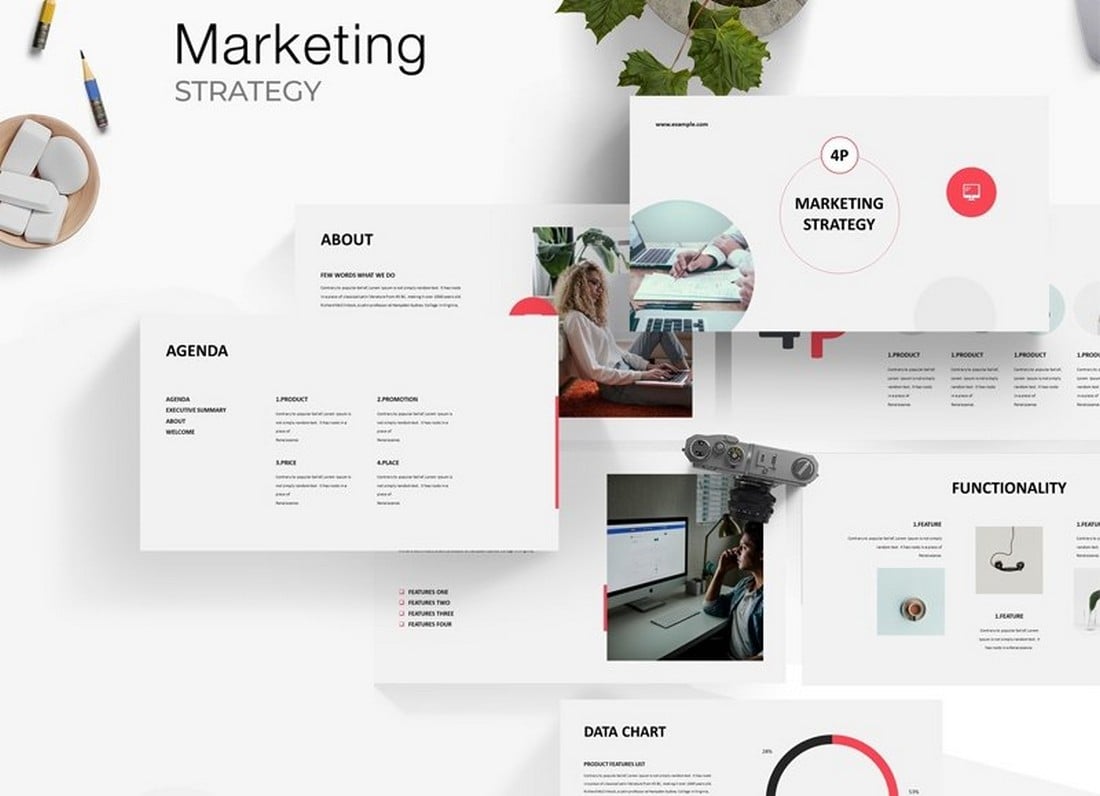
This free PowerPoint template has a simple and clean design. It’s perfect for a small business marketing strategy presentation. The template includes 20 unique slides with customizable layouts.
For more inspiration, check out our best business proposal PowerPoint template collection.
Important Financial Aid Update: While the new 2024–2025 Free Application for Federal Student Aid (FAFSA) is available to complete online now, the Department of Education has been delayed in providing FAFSA information to colleges. The NTC Financial Aid Office is working to prepare financial aid offers for the upcoming summer and fall semesters. Learn More
Northcentral Technical College
2024 foster parent workshop: understanding juvenile sex offenders and sexual orientation in youth.
The 2024 annual Foster Parent Workshop will offer two presentations and will be available to attend in person at the Wausau campus or virtually via Zoom.
Supporting LGBTQ+ Youth in Foster Care, Aimee Lehouillier, MSW, LCSW
This presentation will include information and facts regarding LGBTQ+ youth in foster care. Informing caregivers of what unique dilemmas LGBTQ+ youth in foster care may be experiencing in their mental health. This information is designed to help support foster parents in their awareness, openness, and presence for LGBTQ+ youth. I want you to leave the training with information, resources, and support in understanding some of the unique mental health concerns that LGBTQ+ youth may experience (coming to your home with diagnoses and/or new symptoms that may emerge with possible new diagnoses to come) while in foster care.

Understanding the Juvenile Sex Offender, Shawne Judnic, MS, LPC
This presentation will be an overview of the myth and facts about juvenile sexual offenders, normative versus concerning sexual behavior, grooming, sexual assault cycle and maintenance cycle, typologies of offenders and family typologies, assessment tools, and effective treatment for juvenile sexual offenders.

Registration Fee
$25 - Foster Parent Registration
$40 - Professional Registration - Includes 3 CEUs
*Lunch will be provided
Cancellation Policy
An attendee must notify NTC of a cancellation prior to the beginning of the event in order to have fees removed or a refund issued. Attendees who do not attend without notifying Continuing Education will be responsible for payment of all course fees and will not be eligible for a refund.

NCAA Women's College Gymnastics Trophy Presentation (Trophy Presentation)
Milwaukee Bucks vs. Indiana Pacers (First Round, Game 3)
NFL Draft Countdown Presented by EGO

Zurich Classic of New Orleans: Featured Hole #9 (Second Round)

Zurich Classic of New Orleans: Featured Hole #17 (Second Round)
#6 Virginia vs. #4 Syracuse (Semifinal)

WCC Beach Volleyball Championship
Ovc beach volleyball championship, wcc beach volleyball championship (championship), boston university vs. colgate, #2 oklahoma vs. ucf, #5 duke vs. nc state, #5 clemson vs. louisville, #10 florida state vs. #6 duke, #8 wake forest vs. notre dame, #12 florida vs. #9 georgia, troy vs. #13 coastal carolina, virginia tech vs. #15 north carolina, north carolina vs. #16 florida state, byu vs. #19 oklahoma state, ball state vs. #21 nc state, #21 clemson vs. louisville, south carolina vs. #22 kentucky, marshall vs. georgia southern, baylor vs. west virginia, florida atlantic vs. south florida, dallas baptist vs. florida international, california baptist vs. abilene christian, nicholls vs. incarnate word, incarnate word vs. lamar, vmi vs. unc greensboro, morehead state vs. southeast missouri state, tarleton state vs. seattle u, appalachian state vs. georgia state, tennessee tech vs. ut martin, stetson vs. north florida, south carolina upstate vs. presbyterian, louisiana tech vs. new mexico state, toledo vs. ohio, james madison vs. georgia southern, ul monroe vs. old dominion, cal state bakersfield vs. cal state northridge, illinois state vs. murray state, cincinnati vs. ucf, charlotte vs. uab, georgia state vs. coastal carolina, appalachian state vs. marshall, unc asheville vs. longwood, weber state vs. idaho state, uc santa barbara vs. uc davis, utsa vs. tulsa, texas state vs. arkansas state, western carolina vs. wofford, uc irvine vs. uc davis (second round), cal state northridge vs. cal state bakersfield, montana vs. sacramento state, grand canyon vs. stephen f. austin, mcneese vs. texas a&m-corpus christi, bradley vs. belmont, southern illinois vs. indiana state, pacific vs. san francisco, kansas vs. #4 oklahoma state, lamar vs. se louisiana, wichita state vs. north texas, rider vs. niagara, central michigan vs. akron, bengal invitational, youngstown state vs. cleveland state, lafayette vs. bucknell, missouri vs. tennessee, bryant vs. pittsburgh, miami vs. georgia tech, virginia vs. georgia tech, auburn vs. ole miss, ncata national championship, icsa championship, the paul finebaum show, the elle duncan show, kansas state vs. texas, latest clips, caitlin clark revs the engine in indy and receives a standing ovation, stephen a. laughs at cowboys after eagles draft promising corner, did the falcons make the right move selecting michael penix jr., adam frazier robs tigers' hr, doubles up runner at first, tannenbaum: giants made a big mistake passing on j.j. mccarthy, jwill blasts d'angelo russell for not joining lakers' huddle, stephen a. sounds off on lakers after another loss to the nuggets, stephen a. 'disgusted' with sympathy for cousins after penix pick, drip of the draft: the best fits from round 1 of the nfl draft, jay williams: embiid should've been ejected for foul on robinson, lebron, lakers taking 'one game at a time' after game 3 loss, nuggets take 3-0 series lead after 11th straight win vs. lakers, schefter: kirk cousins blindsided by falcons' michael penix jr. pick, j.j. mccarthy to svp: i want to prove kevin o'connell, vikings right, saban: 'perfect storm' led to offensive flurry in round 1, commanders nab jayden daniels with the second pick, patriots select qb drake maye third overall, belichick critical of drake maye after patriots selection, falcons take michael penix jr. with the 8th pick in the draft, belichick skeptical of falcons selecting michael penix jr., vikings trade up, draft j.j. mccarthy with 10th pick, chicago bears select caleb williams first overall, embiid drops 50 points to set playoff career high in 76ers win, embiid is going to 'keep fighting' despite case of bell's palsy, donte divincenzo takes flight for electric slam, aaron rodgers expresses love for the jets' draft-day shuffle on 'mcafee', cardinals select marvin harrison jr. fourth overall, giants take malik nabers with the 6th pick in the draft, sad packers fan trolled by lions fans after pick, showtime jalen suggs steal sets up an epic windmill slam, jalen suggs shows no mercy to the rim with massive dunk.

Presentation: 'U.S. Media and Pop Culture in Sweden'
Join the Swenson Swedish Immigration Research Center for a presentation on and discussion of the history of U.S. media and popular culture in Sweden. Ulf Jonas Bjork, Ph.D., will present.
Swenson Swedish Immigration Research Center
3520 7th Avenue Rock Island , IL 61201 United States
Free; not required
Share your news!
Submit an event
Submit an announcement
Submit to the Community Bulletin
Submit a picture of the day
- Future Students
- Parents/Families
- Alumni/Friends
- Current Students
- Faculty/Staff
- MyOHIO Student Center
- Visit Athens Campus
- Regional Campuses
- OHIO Online
- Faculty/Staff Directory
Heritage College of Osteopathic Medicine
- Faculty and Staff Directory
- Mission and Vision
- Our Campuses
- Osteopathic Medicine
- Accreditation
- Code of Ethics
- College Policies and Procedures
- College Leadership
- Shared Governance
- Annual Report
- Our Partners
- Student and Alumni Facts
- Overview (all offices)
- Office of Medical Education
- Alumni Affairs
- Administrative Services
- Advancement and Development
- Communications
- Consortium for Health Education in Appalachia Ohio
- CORE / Clinical Education
- Executive Dean's Office
- External Relations
- Office of Faculty Learning and Advancement
- Financial Services
- Government Relations
- Graduate Medical Education
- Human Resources
- Institutional Assessment and Accreditation
- Office of Medical Education Technology
- Ohio Musculoskeletal and Neurological Institute
- Research and Grants
- Rural and Underserved Programs
- Strategic Initiatives
- Student Affairs
- Overview (all departments)
- Biomedical Sciences
- Osteopathic Manipulative Medicine (OMM)
- Primary Care
- Social Medicine
- Specialty Medicine
- Strategic Plan
- Osteopathic Heritage Foundation Award
- Pathways to Health and Wellness Curriculum
- New Heritage Hall Medical Facilities in Athens
- Dublin Campus Master Plan
- Research Strategic Plan
- Academic Requirements
- Transfer and International Applicants
- Summer Programs
- Premedical Education
- Dual-Degree Programs
- Early Assurance Program
- Biological Sciences
- Molecular and Cellular Biology
- Translational Biomedical Sciences
- Financial Aid Checklist
- Cost of Attendance
- Scholarships
- Student Loans
- Exit Information
- Computer Requirements
- Orientation Checklist
- Student Resource Manual
- College Catalog
- Health and Technical Standards
- Criminal Background Check
- Premedical Overview
- Early Assurance Programs
- Post-Baccalaureate
- Prematriculation
- AmeriCorps/COMcorps
- High School Programs
- Curriculum Overview
- Preclinical Education
- Clinical Education
- Learning Resource Center
- Student Manuals, Policies and Resources
- Clinical Training Assessment Centers
- Osteopathic Integration
- GME Overview
- ACGME Single Accreditation System
- Ohio University Graduate Programs (M.S., Ph.D)
- Continuing Medical Education
- Health Policy Fellowship
- Our Research
- Office of Research and Grants
- Annual Reports and Forms
- Faculty and Staff Resources
- Resident Resources
- Student Resources
- Vice President of Research, Ohio University
- Funding Resources
- LEO Electronic Awards Administration
- Research Compliance
- Edison Biotechnology Institute
- Centers and Institutes
- Clinical and Translational Research Unit (CTRU)
- Life Sciences Research Facility
- Diabetes Institute
- Infectious and Tropical Disease Institute
- Academic and Research Center (ARC)
- Musculoskeletal and Neurological Diseases
- About Our Programs
- Patient Portal
- Adult Health Screenings
- AmeriCorps/COMCorps
- Body Donor Program
- Breast and Cervical Cancer Screenings
- Family Navigator Services
- Heritage Community Clinic
- Immunizations
- Privacy Notice
- Continuing Education
- American Heart Association Training Centers
- Health Resources Library
- Premedical Observation
- Schweitzer Fellowship
- T.O.U.C.H. Program
- Society of Alumni and Friends
- How to Give
- Osteopathic Heritage Foundation Gift
- Social Media
- Publications
- For the Media
- Shop the Bobcat Store
- Engage with the Global Health Initiative
- Arrange Visit
- Student Affairs Resource Manual
- Manuals, Policies, and Resources
- Academic Schedule
- Blackboard Login
- Medical Education
- Web E-mail (OHIO Catmail)
- Faculty Resources (Years 1 and 2)
- College Research
- Request Technology Assistance
- Room and Videoconference Scheduling
- Faculty Learning
Helpful Links
Navigate OHIO
Connect With Us
Inclusion scholars bring attention to health equity issues
While progress has been made to improve health equity, more needs to be done on many fronts, from medical education to patient care. That was a key message delivered by the Ohio University Heritage College of Osteopathic Medicine Inclusion Scholars in a research presentation.
As part of the Inclusion Scholars program for first- and second-year students, participants design a small research project and annually, share their findings. This year’s scholars looked at challenges faced by LGBTQ+ patients in health care settings, the ability of medical students to identify skin diseases and conditions on different skin tones, challenges facing inclusion in medical education, the development of a high school mentorship program and implementation of an affinity group for Black men in medical school.
“The inclusion scholar’s program is so valuable to participating students. The experience provides first and second years with an opportunity to delve deep into research and a literature review on a topic of their choosing relevant to equity in medicine or medical education,” said Tanisha King, chief inclusion officer. “Scholars enhance the knowledge of our faculty, staff and students often inspiring and influencing positive change.”
Increasing inclusivity in medical training materials

That was the goal of second-year student Alyson Johnson.
For her project, Johnson surveyed medical students to see if they could identify skin conditions on various skin tones. Most medical education materials only show skin conditions on lighter skin, but diseases often look different on darker skin.
This, Johnson noted, can lead to misdiagnosis. She used skin cancer as an example. Most dermatologists have little to no experience diagnosing skin cancer on people with darker skin tones, so it’s often discovered at a late stage when it’s harder to treat, making it more likely the patient will die from skin cancer. She told a story about her own mother’s misdiagnosis of a spot on her face that turned out to be basal cell carcinoma.
“The bottom line is there is a lack of diversity in medical education texts and lectures,” she said.
In her IRB approved study, medical students were asked to look at images of dark and light skin with 10 common skin conditions and make a diagnosis. Next, they indicated how confident they were in that diagnosis. Johnson said while students performed well overall, preliminary results showed they also did not have much confidence in their diagnosis of conditions on darker skin.
Johnson said she hopes data from her study can be used to “lead us forward in the right direction.

Improving health outcomes
In her presentation, Inclusion Scholar Caitlin Pastor, a first-year student on the Cleveland campus, said she has witnessed first-hand how a lack of inclusivity and respect can lead to poor treatment of patients. Pastor looked at LGBTQ+ patient care, and shared details about a patient and her mother who left a practice because the provider would not use the patient’s pronouns or new name.
Pastor held a training for clinical staff to raise more awareness about the significance of pronouns and its effect on the patient/provider relationship. She pointed out that a strong relationship between a doctor and their patient will lead to better health outcomes.
“A considerable number of people won’t go to a provider because of concerns about how they’re treated,” said Pastor. She pointed out that on her first day of classes, instructors emphasized the patient/physician relationship and told students to leave their biases at the door.
“All patients deserve your best holistic care,” she said.

Broadening representation to enhance a sense of belonging
Many incoming medical students say they were inspired to pursue a career in medicine by someone they’ve met who works in health care. That was the case with Inclusion Scholar Jacee Moore, OMS I, who was introduced to medicine by her pediatrician, Jacqueline Moore (no relation).
“She served as a constant reminder that I could do anything that I wanted to do at a young age,” said Moore. “And seeing her being a black woman in medicine, seeing her name on a plaque that said Dr. J. Moore…I wouldn’t be future Dr. Moore if there wasn’t a Dr. Moore already.”
For her project, Moore conducted a survey of medical students to better understand their motivations for pursuing a career in medicine and the barriers they have faced along the way.
During her presentation, Moore made the point that some people may not ever meet a physician who looks like them or shares their background or culture.
“Luckily for me I was able to have that exposure, earlier, before my career even started, but I know for some people that’s not the case,” she said.
When students who are underrepresented in medicine (URM) attend medical school, they often have a low sense of belonging or don’t feel they belong at all. This was one of Moore’s findings. Many students also reported facing barriers, such as a lack of mentorship (12%), instances of bias or discrimination (12%), overall lack of diversity (26%) and financial hardship (28%) in medical school. However, a large number of the survey’s overall respondents felt a strong interest in academic medicine and a desire to lead the next generation of providers and train them to be culturally competent physicians.
In her presentation, Moore said it was important to get in front of young people from URM groups and let them know that a career in medicine is possible. To improve inclusion efforts, she recommended several other steps including hiring and retaining more diverse faculty.
“This call to action is one that is near my heart being a student of an underrepresented minority group in medical school,” said Moore. “By increasing diversity and inclusion within medical education, I believe we are one step closer to providing a community of doctors who look like the patient populations we intend to serve, and we take a great step closer towards equitable, culturally competent patient centered care that our patients deserve.”

Building pipelines that help medical school recruitment
Inclusion Scholar Alcario Williams’ idea of creating a pipeline program for URM students from high schools and community colleges blossomed as he thought about where he was raised and his journey to medical school.
“I believe increasing diversity in medicine helps address these health care disparities by tailoring care to different populations,” said Williams. “So more representation leads to more physicians who understand and are aware of these varied patient experiences that these patients come in with, and these doctors can serve in these diverse communities which I believe leads to better health outcomes.”
Through the pipeline program, prospective students would partner with mentors who can guide them on their journey to medical school, from preparing for the MCAT to offering shadowing opportunities.
“We want to help these students who qualify for medical school but may be disadvantaged economically and/or socially find their path into medicine,” said Williams.
He explained how he faced what’s called academic redlining, where academic metrics can keep qualified applicants from underrepresented backgrounds from entering medical school. Redlining is a historical practice that isolates neighborhoods often based on race or ethnicity and then denies economic opportunities and other services to that community. Academic redlining is an extension of this concept as students in these communities often attend schools with significantly less funding and resources than schools in wealthier districts. Students in these neighborhoods usually face other barriers, such as inadequate housing, difficulty accessing health care and food deserts, which can affect their education.

The Heritage College currently offers several programs that help reduce barriers to medical school, including Medical Student for a Day, a program where university students get exposure to a day in the life of a medical student. Williams said he participated in that program three times.
“Each time I learned something new from it, but I also saw the representation, and I gained that confidence over time that I can really do this,” he said.
Other programs the college offers include Summer Scholars and Pre-Matriculation, which Williams calls, “so impactful, so powerful, so influential,” and says he owes his success in medical school to them. Summer Scholars is a rigorous five-week immersive program that gives participants a realistic introduction to the first year of medical school. The Pre-matriculation program is an accelerated introduction to medical school.
Williams sees his pipeline program integrating with these. He said he wants to bridge the gap between underrepresented students and patients.
“If I can help more students who look like me get into medical school… that’s what I’m doing it for,” said Williams who hopes he can be the same kind of doctor as the pediatrician who cared for him when he was a child.
Finding space to gather and connect
After seeing data showing that less than half of Black male applicants accepted to the Heritage College chose to attend, Inclusion Scholar Kendale Watson developed an affinity group for Black men at the college.
He spoke with applicants to better understand what was happening. They told him they didn’t see Black men on campus, that they only saw him.
Watson said, he felt his affinity group, the Medicine Equity and Diversity or M.E.D. program, would be a good way to bring Black men to the forefront so that incoming students could see them, not just hear about them.
Watson started M.E.D. to create a healthy social environment and safe space for Black men across all three campuses at the college to gather and connect with each other, and to help increase the number of Black male applicants and graduates at the college.
The program ran four weeks and included a weekly seminar with guest speakers, many of them alumni. It also provided fellowship for the group’s 17 participants.
“We were able to see each other in person for the first time as one group,” said Watson, adding that one alumnus who spoke to the group told members that it was the most Black men he had ever seen together at one time at the college.
By bringing in alumni, Watson hoped they would provide mentorship and knowledge and could share their medical school experiences.
“I believe that by fostering a sense of community and mentorship, we can enhance the experience on campus and contribute to long-term success for Black men at OUHCOM.”
To evaluate the group’s effectiveness, Watson conducted a pre- and post-survey. He found that the group was diverse with a handful having a physician in their family and less than half being first generation college students. He also discovered that two-thirds of students had a mentor, although for many of them, their mentor was not in their chosen specialty.
While most participants said they feel supported by the college, they said there are challenges. More diversity among the faculty, a larger number of Black male students and having networks of support were some of the recommendations participants gave for improving their medical school experience.
The students also reported feeling pressure to succeed as a Black male in medicine.

“It was an overwhelmingly yes from everyone,” said Watson. One participant said he felt he had to prove people wrong because they had been surprised he was going to be a doctor. Another said being the first in college and the first in medicine was both a drive and burden.
“I can relate to this personally… It’s a lot of pressure to go through this experience without having anyone who came before you,” said Watson. “You’re the first. So, navigating this experience can be very difficult.”
Watson also asked participants what they hoped to accomplish as a Black physician. One said he hoped to improve health outcomes in his community, remove stigma in health care, have a positive impact and become a trusted role model and leader in his community.
“I feel like that was the overwhelming response as well during the program, that everyone wants to be that pivotal role model for their community because there’s not a lot of people who look like us in this field, and it gives us a little bit of grit to keep continuing even if we do have setbacks,” said Watson.
Inclusion scholars are paired with either a faculty mentor or an assistant director of inclusion. They receive a stipend and are considered ambassadors for the Office of Inclusion, helping to facilitate dialogue on inclusion topics among their peers.
“What we’ve seen with the Inclusion Scholars program is that it increases student empathy as well as understanding of diversity, equity and inclusion and how broad it is,” said King. “This year’s scholars developed a strong bond and collaborated more with each other than we’ve seen in prior years.”
Information about how to apply can be found online .
Related Articles
Featured news, class of 2024 graduate profile: kamara hyatt.
Class of 2024 graduate Kamara Hyatt is headed to a family medicine residency at The Christ Hospital in Cincinnati. In this profile, Hyatt, who was raised in South Florida, explains how her mom has inspired her journey through medical school.
Heritage College Class of 2024 Graduate Profile: Ashleigh Chiedo
Born to immigrants and with a background in health care, graduate Ashleigh Chiedo took on a leadership role in medical school that led her to create Public Day of Service, an event which has been adopted by many colleges of osteopathic medicine across the country. In this profile, she shares what led her to medical school and where she's headed next.
Class of 2024 Graduate Profile: Charlie Spieser
Charlie Spieser became interested in medicine after shadowing a D.O. in the eighth grade. Learn more about his medical school experience in this profile as we celebrate the Class of 2024 by talking with some of our graduates about their time at the college and where they are headed after graduation.
- CBSSports.com
- Fanatics Sportsbook
- CBS Sports Home
- Champions League
- Motor Sports
- High School
- Horse Racing
Men's Brackets
Women's Brackets
Fantasy Baseball
Fantasy football, football pick'em, college pick'em, fantasy basketball, fantasy hockey, franchise games, 24/7 sports news network.
- CBS Sports Golazo Network
- PGA Tour on CBS
- UEFA Champions League
- UEFA Europa League
- Italian Serie A
- Watch CBS Sports Network
- TV Shows & Listings
The Early Edge
A Daily SportsLine Betting Podcast
With the First Pick
NFL Draft is coming up!
- Podcasts Home
- The First Cut Golf
- Beyond the Arc
- Eye On College Basketball
- NFL Pick Six
- Cover 3 College Football
- Fantasy Football Today
- My Teams Organize / See All Teams Help Account Settings Log Out
Paul Skenes finally starts building up workload but Pirates GM is keeping any promotion benchmarks secret
Wednesday's start was the first time skenes had pitched into the fifth inning since he was drafted.
Pittsburgh Pirates right-handed prospect Paul Skenes had his season-opening scoreless streak dashed on Wednesday as he set a new career-high in innings pitched.
Skenes, the No. 1 pick in last summer's draft, took the ball against the Omaha Storm Chasers, the Triple-A affiliate of the Kansas City Royals . He worked 4 1/3 innings, allowing two runs (only one earned) on five hits and a walk. He struck out seven of the 19 batters he faced and did so on 71 pitches.
The 21-year-old pitcher entered Wednesday having not surrendered a run over the course of his first four starts. The Pirates have increased his workload in a conservative manner, meaning that his streak encompassed just 12 2/3 innings.
Prior to Wednesday's start, Skenes had not worked into the fifth inning as a professional. He also had not cleared the 70-pitch threshold. Instead, Skenes had topped out at 65 offerings, with that coming his last time out.
According to ball-tracking data, Skenes on the season has thrown his fastball 100 mph on average. He's continued to deploy his swing-and-miss slider, and he's introduced a 95 mph sinker with a movement profile that has led to some labeling it a splitter or a splitter-sinker hybrid -- a "splinker," à la Minnesota Twins reliever Jhoan Duran .
It's unclear when, precisely, Skenes will be brought to the majors. It does stand to reason that the time is drawing ever nearer with every pitch-count expansion. Pirates general manager Ben Cherington was asked on Wednesday afternoon if he had a pitch-count goal in mind for Skenes that would prompt his promotion. "No, and if we did we probably wouldn't share it publicly," he told Alex Stumpf of MLB.com . "It will need to be higher than 45 or wherever he was a couple of weeks ago. He's starting to build now."
Our Matt Snyder spoke with Skenes last week about a variety of topics, including his workload .
"That's obviously the goal, so I'm just trying to do whatever I need to do here to be prepared to succeed up there," Skenes told CBS Sports about his impending promotion.
Skenes added, when asked if he was getting antsy about being close but not there yet: "A little bit. But it just comes down to executing."
The Pirates entered Wednesday with a 13-11 record on the young season.
Our Latest MLB Stories
Orioles top prospect Holliday demoted to minors
Mike axisa • 2 min read.
Brewers' Miley needs Tommy John surgery
Matt snyder • 1 min read.
Marlins' Luzardo lands on IL with elbow tightness
Mets activate J.D. Martinez for series vs. Cardinals
Mike axisa • 1 min read.
Royals vs. Tigers odds, picks, computer sims
Cbs sports staff • 3 min read.
What to know before Astros-Rockies Mexico City series
Dayn perry • 4 min read, share video.

Pirates' Skenes finally starts building up workload

Most important offseason additions after one month

Orioles' top prospect Holliday optioned

Presenting the MLB All-Stars so far

Who has the best City Connect uniforms?

Brewers' 37-year-old Miley needs Tommy John surgery

Luzardo on IL as Marlins hit with another pitching injury

Crow-Armstrong launches home run for first MLB hit

White Sox's latest loss puts them in miserable company

IMAGES
VIDEO
COMMENTS
Tip 4: Make use of charts and graphs. We all love a good stat. Charts and graphs are a great way to present quantitative evidence and confirm the legitimacy of your claims. They make your presentation more visually appealing and make your data more memorable too. But don't delve too deep into the details.
Here's the good news: no need for an all-nighter. Beautiful.ai can help you nail your college presentation in a pinch. The ease of use, and intuitive controls, help you create something brilliant in minutes, not hours. Start inspired with our inspiration gallery of pre-built templates and customize them to fit your content.
Launch a marketing campaign for your university! If you are looking for new students, use this funny template and explain a little bit more about your institution, degrees, your competitors…. Let's study! This theme is based on a Marketing Campaign structure. It's perfect for college! It has a funny air with a yellow background that ...
Try not to hurt others while using humor. You can make fun of everyday situations or activities, so people can relate with them. 6. Time Management in Class Presentation. Time management is one of the best tips for presenting in class. Starting and finishing your presentation in a predefined time frame is important.
Next, save it to use again in the future. To save a copy, go to File > Make a Copy > Entire Presentation. Give the copy a generic name, like Marketing Presentation, and save it to your Drive. This gives you a clean copy to make future presentations from. It's a good idea to save a handful of templates this way.
Powerpoint Templates and Google slides for College Promotion. Save Your Time and attract your audience with our fully editable PPT Templates and Slides. The slide outlines budget plan to promote open job roles and positions in a non profit organization in local colleges and universities. It showcases cost components such as event costs, printed ...
Download the "French Cinema and Visual Culture - Master of Arts in French" presentation for PowerPoint or Google Slides. As university curricula increasingly incorporate digital tools and platforms, this template has been designed to integrate with presentation software, online learning management systems, or referencing software, enhancing the ...
Revitalize your presentations with our free College and University PowerPoint templates and Google Slides Themes! Create captivating visuals, introduce your esteemed institutions, share your academic achievements, present your portfolios, and make a lasting impact with our slides. Download now to give an engaging educational experience to your ...
In this video, learn how to make modern PowerPoint Presentations for college seminars and receive tips to deliver them with confidence. As a student, we want...
Try the following techniques to make the most of your rehearsal sessions: Check. Do Not Read Your Presentation. While writing out a script can help you prepare, you shouldn't follow it word for word. Use images and text in your slides to remind you of key points you want to mention.
But, developing presentation skills doesn't happen overnight. College years are an ideal time to build and hone this skill. To start off, you can train yourself to create eye-catching and attention-grabbing slides for tasks and exams. Below are practical steps for doing a good PowerPoint presentation for college students. 1. Identify the key ...
What you'll learn to do: e xplain the purpose of presenting in college and techniques for successful college presentations. The very best impromptu speeches are the ones written well in advance. —Ruth Gordon, actress and playwright. By the end of this section, you will be able to identify common types of presentation tasks in a college ...
8 Types of Higher Ed Marketing Videos. The videos colleges and universities use to promote their marketing efforts fall primarily into the following categories: Ambient Hero Videos. Brand Anthems. Brand Advertisements. Events / Celebrations. Testimonials - Student, Alumni, Faculty.
Regardless of how anxious you are inside, you need to hold yourself together and portray a strong, confident exterior that communicates mastery and poise. This means wearing something professional and appropriate, holding your shoulders back, relaxing your knees, and smiling. The more comfortable you are, the more receptive your audience will ...
Presenting, whether face-to-face or online, is a skill you will hone as a college student in preparation for your future career. Presentation Types. ... Group presentations, in contrast, often involve more complicated tasks and therefore require more participants to make them. Your instructor may make suggestions about how the work should be ...
Download our professional College powerpoint templates to prepare the coming presentation. Google Slides theme templates are also available for free download. 100% FREE! ... We are dedicated to making your work and study much easier than before with professional presentation templates, docs and other office templates. Slidesdocs provides a wide ...
2) Stanford University. Stanford University's college marketing video reflects a student perspective, in 360 degrees. Using voice overs from staff and students alike, they are able to draw in a first hand exposure to life on campus with anecdotal experiences. A Place for You Here: A Tour for the Class of 2024. Watch on.
Make your career presentation stand out with this career PowerPoint template. Whether you're a student, job seeker, or professional, these templates will help you showcase your skills, experiences, and achievements in a visually appealing way. With a variety of customizable slides, you can easily manage your information and make it easier for ...
Designing an eyecatching presentation template is time-consuming. Download the following free and ready-to-use College admissions powerpoint templates and Google slides themes for the upcoming presentation. You only need to change text, logo or colors on the professional PPT templates.
Traditional marketing ideas to increase college admission mainly involve public campaigns, direct post mails, newspapers, magazines, TV and radio advertisements, and billboard announcements. The newer and creative ways to boost enrollments are Digital Marketing , Referral Program , Hire Admission Consultancy , Participate in Education Fair , Contact Coaching Classes , Print Media Advertisement.
And since we love it, we want to help you promote (never better said) the Advertising college major, and there's no more original way to do it than with this template! The design is super creative, and the slides are full of colorful stickers that will give a fun touch to your information. Everyone who sees this presentation will want to study ...
Influencer Marketing PowerPoint Template. If you plan on creating a marketing campaign for influencers, this PPT is perfect for creating a marketing strategy or plan for the promotion. It comes with 20 master slides in 2 different sizes. You can also customize the colors, images, and shapes of each slide.
Appeal to prospective students and professors with university promo video templates that express your school's mission, focus, and purpose. Upload your own footage and images to show off your campus, classes and special events. College promo video templates demonstrate your institution's professionalism and expertise within a clear and easy to ...
The 2024 annual Foster Parent Workshop will offer two presentations and will be available to attend in person at the Wausau campus or virtually via Zoom. Supporting LGBTQ+ Youth in Foster Care, Aimee Lehouillier, MSW, LCSW. This presentation will include information and facts regarding LGBTQ+ youth in foster care.
Watch the NCAA Women's College Gymnastics Trophy Presentation (Trophy Presentation) live from %{channel} on Watch ESPN. Live stream on Saturday, April 20, 2024.
Tuesday, April 30, 2024 • 3:30 pm. Join the Swenson Swedish Immigration Research Center for a presentation on and discussion of the history of U.S. media and popular culture in Sweden. Ulf Jonas Bjork, Ph.D., will present.
Inclusion scholars bring attention to health equity issues. While progress has been made to improve health equity, more needs to be done on many fronts, from medical education to patient care. That was a key message delivered by the Ohio University Heritage College of Osteopathic Medicine Inclusion Scholars in a research presentation. As part ...
Paul Skenes finally starts building up workload but Pirates GM is keeping any promotion benchmarks secret Wednesday's start was the first time Skenes had pitched into the fifth inning since he was ...