- Skip to primary navigation
- Skip to content

Contact RedMarker Systems Email : [email protected]

- EdTech for Academia
- EdTech for Business Growth
- EdTech for Government Institutions
- Register Now
- Assignments
Send a message.
We’re here to answer any question you may have.
Would you like to join our growing team?
Your message (optional)
Online Marking
Demystifying Online Marking: Your Comprehensive Guide
In the fast-paced world of education, technological advancements continue to reshape traditional teaching methods. Among these innovations, “ online marking ” stands as a transformative tool in the evaluation and assessment of students’ work. This comprehensive guide will delve into the realm of virtual marking, addressing the most frequently asked questions (FAQs) and shedding light on its meaning, benefits, tools, and best practices.
What is Online Marking?
Online marking, also known as e-marking or on-screen marking , is a digital approach to grading and evaluating student assignments, tests, and assessments. Instead of traditional pen-and-paper grading, educators and examiners employ digital platforms and tools to streamline the assessment process. Whether you’re a teacher assessing essays, a professor evaluating research papers, or an examiner managing standardized tests, marking exam papers online offers numerous advantages.

What are the Benefits of Online Marking?
The following are the benefits offered by marking students’ assessments virtually:
Efficiency in Digital Marking:
Online or virtual marking aka Digital Marketing enhances efficiency by automating various aspects of assessment. Multiple-choice questions can be instantly graded, and feedback can be provided promptly, saving valuable time and resources.
Accuracy in Virtual Marking:
It minimizes the risk of human error. Calculation mistakes are virtually eliminated, and plagiarism detection tools enhance the fairness and integrity of assessments.
Fairness in Paper Checking and Grading:
Online or virtual marking ensures fairness in grading. Features such as anonymization of student work and randomization of marking orders help eliminate biases that can creep into traditional grading methods.
Flexibility in Exam Paper Checking:
Online or virtual marking can be conducted from anywhere with an internet connection, making it a convenient option for educators and markers spread across different locations.
Which tools and platforms can be used for online marking?
- Online assessment software: Tailored for digital assessments , these tools can handle a wide range of question types, including multiple-choice, short-answer, essays, and file-based questions.
- Learning management systems (LMSs): Many LMSs come equipped with built-in marking tools, making them a seamless choice for educators looking for a comprehensive platform.
- Electronic marking tools: These software programs are designed to mark digital documents efficiently, often offering features such as annotation tools, rubrics , and grade books.
How do I get started?
The journey begins by selecting the appropriate tool or platform to suit your specific needs. After choosing your preferred tool or platform, you’ll need to create an account, set up assessments, and distribute them to your students. Once students have submitted their work, you can commence the marking process. The steps may vary depending on the tool or platform you choose, but most provide clear instructions on how to mark assessments.
What are some tips for effectively marking papers online?
- Utilize rubrics: Incorporate rubric based marking system to ensure consistent and fair grading.
- Provide constructive feedback: Offer meaningful feedback that highlights both the strengths and weaknesses in each student’s work. This feedback is essential for student growth.
- Leverage online resources: Numerous online tutorials and resources are available to assist you with online marking. Explore websites that offer guidance on using different virtual marking tools and platforms.
How to Use Online Marking Effectively
- Choose the right tool or platform: Start by considering the nature of your assessments, the number of students you need to evaluate, and your budget. Select the online marking tool or platform that aligns best with your requirements.
- Set clear expectations: Before students begin their assignments or tests, ensure they fully understand the assessment criteria and expectations. Clarity in instructions promotes the submission of high-quality work.
- Provide feedback: Effective feedback is essential for student learning and improvement. Utilize online marking tools to provide feedback in various formats, including annotations, audio recordings, and video feedback.
- Leverage online resources: Take advantage of online tutorials and resources to enhance your online marking skills. Explore websites offering insights into creating and marking effective assessments.
Online marking represents a potent force that is reshaping the landscape of education, offering educators and students a range of benefits, including efficiency, accuracy, fairness, and flexibility. As technology continues to evolve, Online or virtual marking is set to play an even more central role in education, streamlining assessments and providing students with timely feedback.
Embracing Online, Virtual, or Digital marking of Assessment and staying informed about the latest developments in this field will undoubtedly enhance the quality of education in the digital age. By choosing the right tools, setting clear expectations, providing constructive feedback, and utilizing available online resources, educators can harness the full potential of Online or virtual marking to benefit both themselves and their students.
You may also like
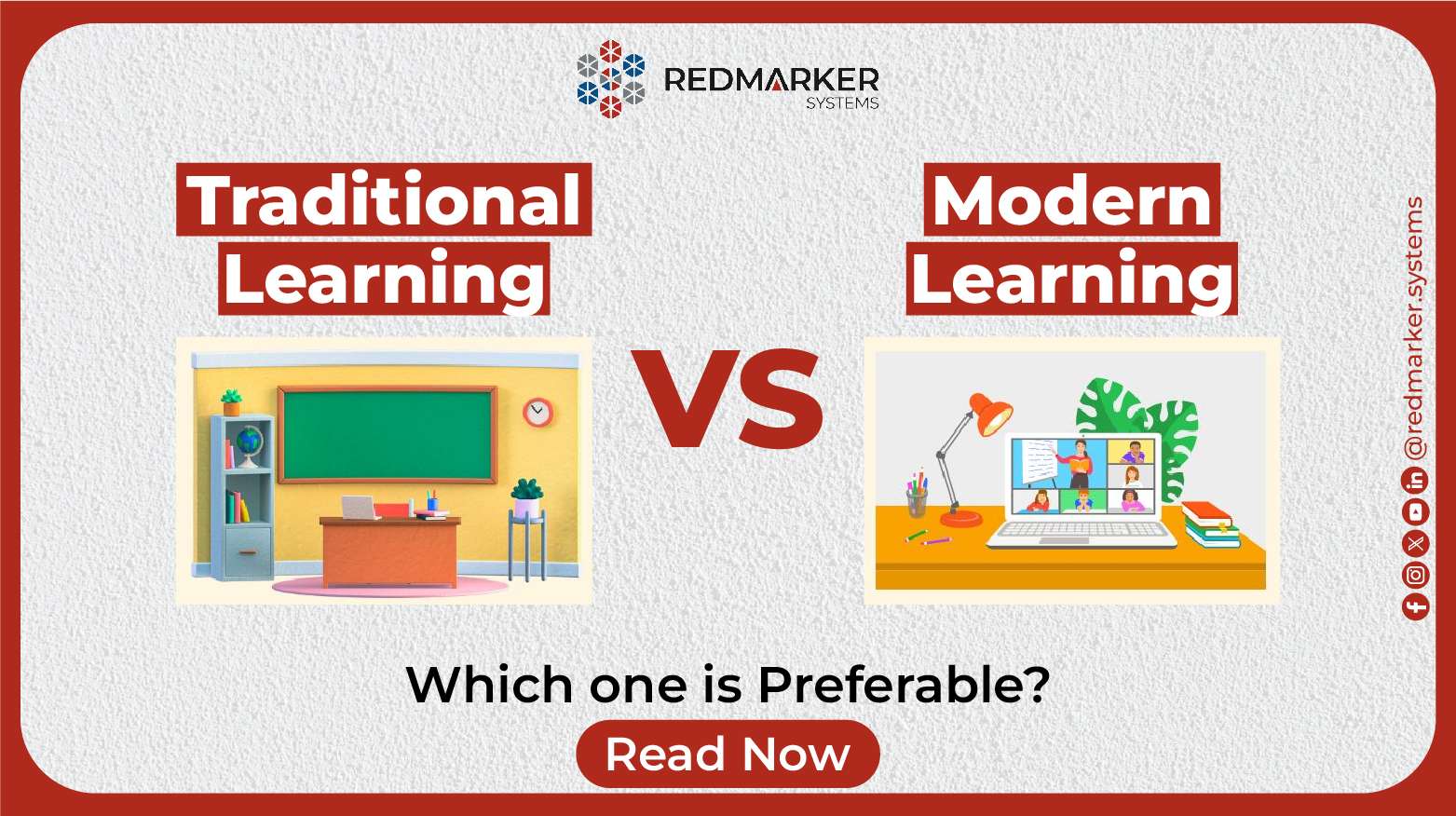
Traditional Learning vs Modern Learning
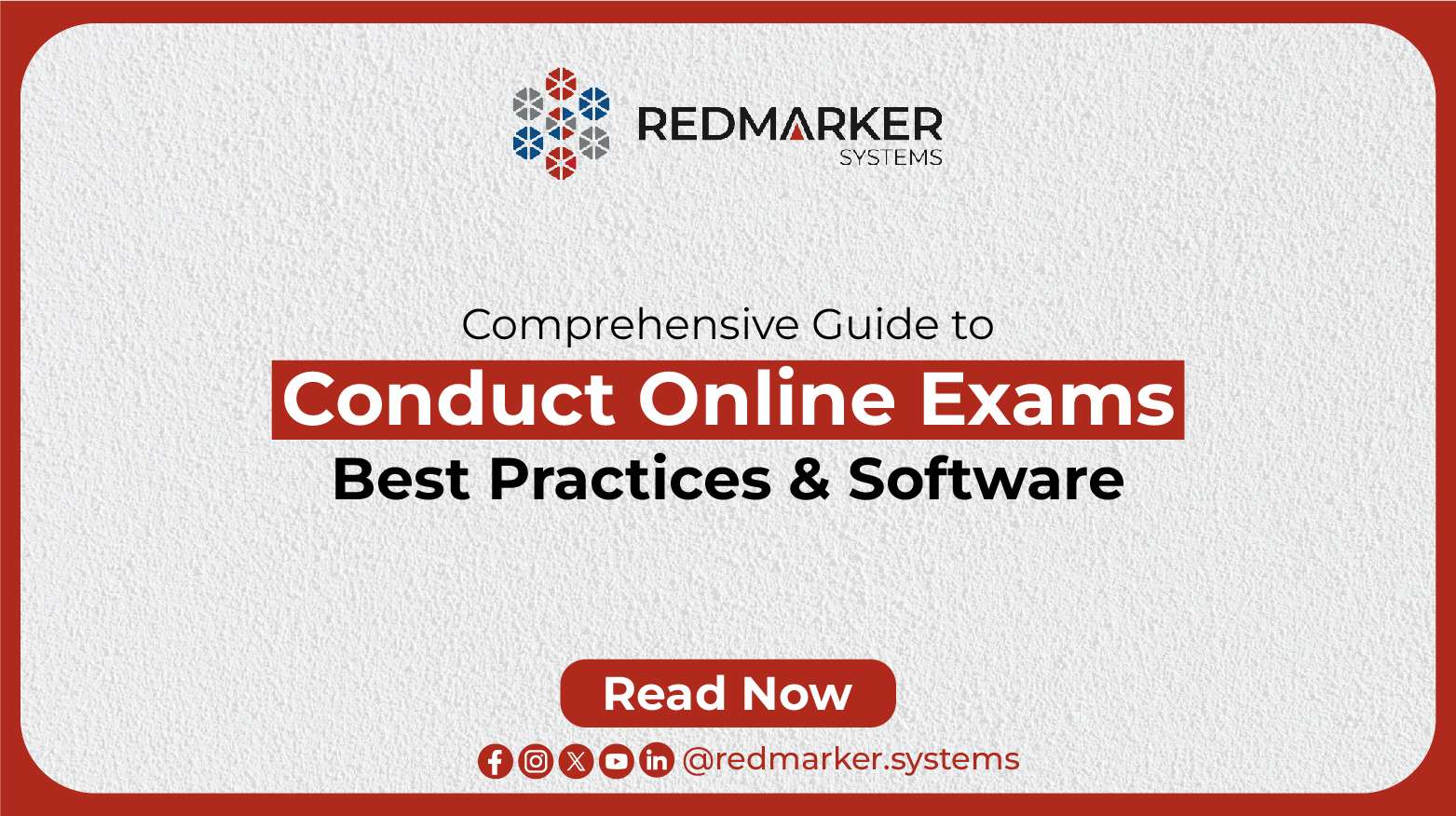
Ultimate Guide to Conduct Online Exams
Hello! How can we help you?
Adding {{itemName}} to cart
Added {{itemName}} to cart
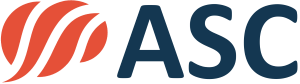
SmartMarq: Human and AI Essay marking
Easily manage the essay marking process, then use modern machine learning models to serve as a second or third rater, reducing costs and timelines.
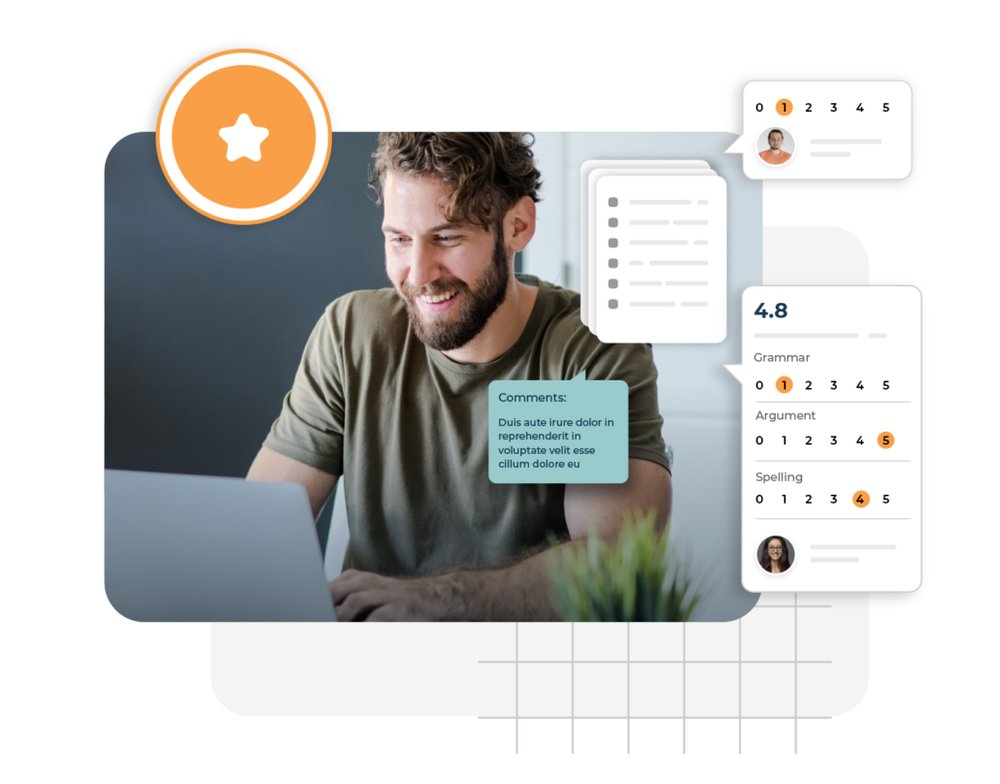
Define Rubrics
Create your scoring rubrics and performance descriptors
Manage Raters
Assign essays to be scored, then view results
Gather Ratings
Raters can easily move through and leave scores and comments
Auto-Scoring
Implement automated essay scoring to flag unusual scores
SmartMarq will streamline your essay marking process
SmartMarq makes it easy to implement large-scale, professional essay scoring.
- Reduce timelines for marking
- Increase convenience by managing fully online
- Implement business rules to ensure quality
- Once raters are done, run the results through our AI to train a custom machine learning model for your data, obtaining a second “rater.”
Note that our powerful AI scoring is customized, specific to each one of your prompts and rubrics – not developed with a shotgun approach based on general heuristics.
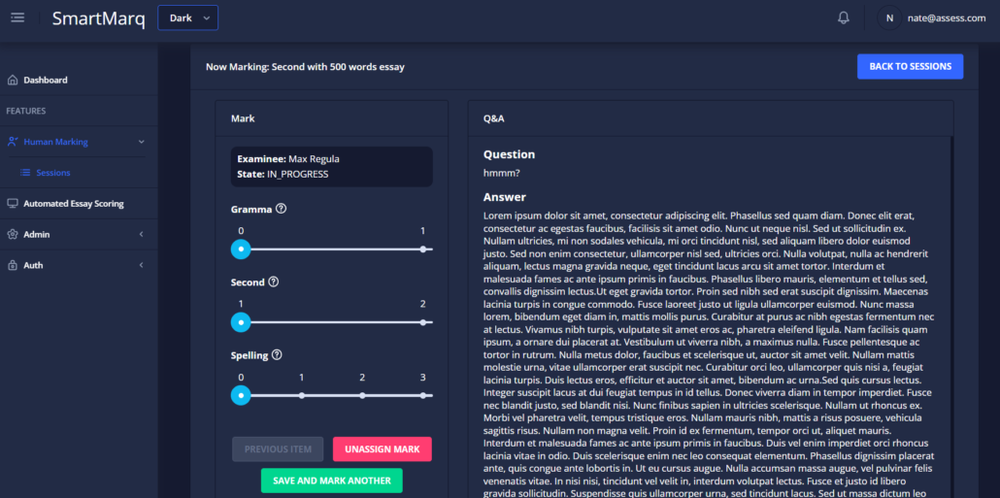
Fully integrated into our FastTest ecosystem
We pride ourselves on providing a single ecosystem with configurable modules that covers the entire test development and delivery cycle. SmartMarq is available both standalone, and as part of our online delivery platform. If you have open-response items, especially extended constructed response (ECR) items, our platforms will improve the process needed to mark these items. Leverage our user-friendly, highly scalable online marking module to manage hundreds (or just a few) raters, with single or multi-marking situations.
“FastTest reduced the workhours needed to mark our student essays by approximately 60%, cutting it from a multi-day district-wide project to a single day!”
A K-12 FastTest Client
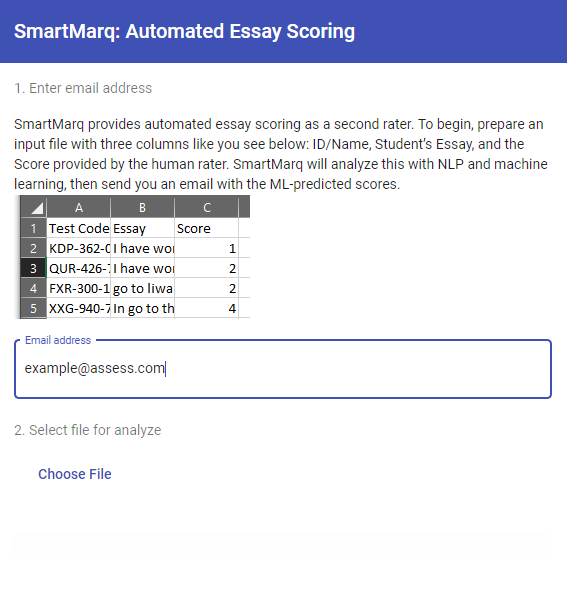
Manage Users
Upload users and manage assignments to groups of students
Create Rubrics
Create your rubrics, including point values and descriptor
Tag Rubrics to Items
When authoring items, simply assign the rubrics you want to use
Set Marking Rules
Require multiple markers, adjudication of disagreements, and visibility limitations? Users can be specified to see only THEIR students, or have the entire population anonymized and randomized. Configure as you need.
Deliver tests online
Students write their essays or other ECR responses
Users mark responses
Users (e.g., teachers) log in and mark student responses on your specified rubrics, as well as flag responses or leave comments. Admins can adjudicate any disagreements.
Score examinees
Examinees will be automatically scored. For example, if your test has 40 multiple choice items and an essay with two 5-point rubrics, the total score is 50. We also support the generalized partial credit model from item response theory, or exporting results to analyze in other software like FACETS.
Sign up for a SmartMarq account
Simply upload your student essays and human marking results, and our AI essay scoring system will provide an additional set of marks.
Need a complete platform to manage the entire assessment cycle, from item banking to online delivery to scoring? FastTest provides the ideal solution. It includes an integrated version of SmartMarq with advanced options like scoring rubrics with the Generalized Partial Credit Model .
Chat with the experts
Ready to make your assessments more effective?
Online Testing Solutions
Psychometrics
The fastest way to grade essays
EssayGrader is an AI powered grading assistant that gives high quality, specific and accurate writing feedback for essays. Thousands of teachers use EssayGrader to manage their grading load everyday. On average it takes a teacher 10 minutes to grade a single essay, with EssayGrader that time is cut down to 30 seconds That's a 95% reduction in the time it takes to grade an essay, with the same results.
How we've done
EssayGrader analyzes essays with the power of AI. Our software is trained on massive amounts of diverse text data, inlcuding books, articles and websites. This gives us the ability to provide accurate and detailed writing feedback to students and save teachers loads of time. We are the perfect AI powered grading assitant.
EssayGrader analyzes essays for grammar, punctuation, spelling, coherence, clarity and writing style errors. We provide detailed reports of the errors found and suggestions on how to fix those errors. Our error reports help speed up grading times by quickly highlighting mistakes made in the essay.
Bulk uploading
Uploading a single essay at a time, then waiting for it to complete is a pain. Bulk uploading allows you to upload an entire class worth of essays at a single time. You can work on other important tasks, come back in a few minutes to see all the essays perfectly graded.
Custom rubrics
We don't assume how you want to grade your essays. Instead, we provide you with the ability to create the same rubrics you already use. Those rubrics are then used to grade essays with the same grading criteria you are already accustomed to.
Sometimes you don't want to read a 5000 word essay and you'd just like a quick summary. Or maybe you're a student that needs to provide a summary of your essay to your teacher. We can help with our summarizer feature. We can provide a concise summary including the most important information and unique phrases.
AI detector
Our AI detector feature allows teachers to identify if an essay was written by AI or if only parts of it were written by AI. AI is becoming very popular and teachers need to be able to detect if essays are being written by students or AI.
Create classes to neatly organize your students essays. This is an essential feature when you have multiple classes and need to be able to track down students essays quickly.
Our mission
At EssayGrader, our mission is crystal clear: we're transforming the grading experience for teachers and students alike. Picture a space where teachers can efficiently and accurately grade essays, lightening their workload, while empowering students to enhance their writing skills.
Our software is a dynamic work in progress, a testament to our commitment to constant improvement. We're dedicated to refining and enhancing our platform continually. With each update, we strive to simplify the lives of both educators and learners, making the process of grading and writing essays smoother and more efficient.
We recognize the immense challenges teachers face – the heavy burdens, the long hours, and the often underappreciated efforts. EssayGrader is our way of shouldering some of that load. We are here to support you, to make your tasks more manageable, and to give you the tools you need to excel in your teaching journey.
Join the Newsletter
Subscribe to get our latest content by email.
Marking essays and assignments online with A.nnotate
If you are going paperless, "less paper", or paper-light, then A.nnotate can help with the marking!
A.nnotate provides an easy and efficient way to mark essays and assignments online. Documents can be uploaded or emailed in as PDF file, MS Word documents, or in OpenOffice formats. It can also be integrated with Moodle and other learning management systems to provide feedback for online assignments.
You can select text and add a tag or write a note to give feedback. It is just like using a highlighter pen or writing notes in the margin, except you do it online, from any browser with no software to install.
Several tutors can mark the same document if necessary, even at the same time. And when it is ready, the student can be given access to the annotated on-line version.
A.nnotate is a low-cost standalone system that is easy to use and can be used today for online assessment. It can also be incorporated in existing document management systems - just get in touch for details.
Sign Up Now - all new accounts come with 150 free credits per month (enough for 30 online pages). Find out more... about other ways to use a.nnotate.
The A.nnotate Document annotator runs in the browser. There are no plugins or extra software to install, and it works seamlessly on Windows, Mac OSX and Linux. You do not need to wait for Adobe Reader , Acrobat or even Flash to start up as the A.nnotate PDF Annotator simply requires standard web browser technology. Everyone can annotate the same shared read-only copy of the PDF document online, so you can eliminate the usual problems associated with PDF comments - no need to merge and keep track of different edited versions send as attachments.
Other benefits and applications
A.nnotate is not just for online marking - you can use it give or provide feedback on drafts of documents and in everyday web research.
Your Personal Index of Annotations
Annotate text with notes, tags and replies, the a.nnotate pdf annotator displays pdfs in high quality.
- Candidate FAQ Information for Candidates

Online Marking Software: What are the key benefits of on-screen exam marking tools?
Subscribe to our Blog
--> -->