How To Make A Cover Page For An Assignment? An Ultimate Guide
Link Copied
Share on Facebook
Share on Twitter
Share on LinkedIn
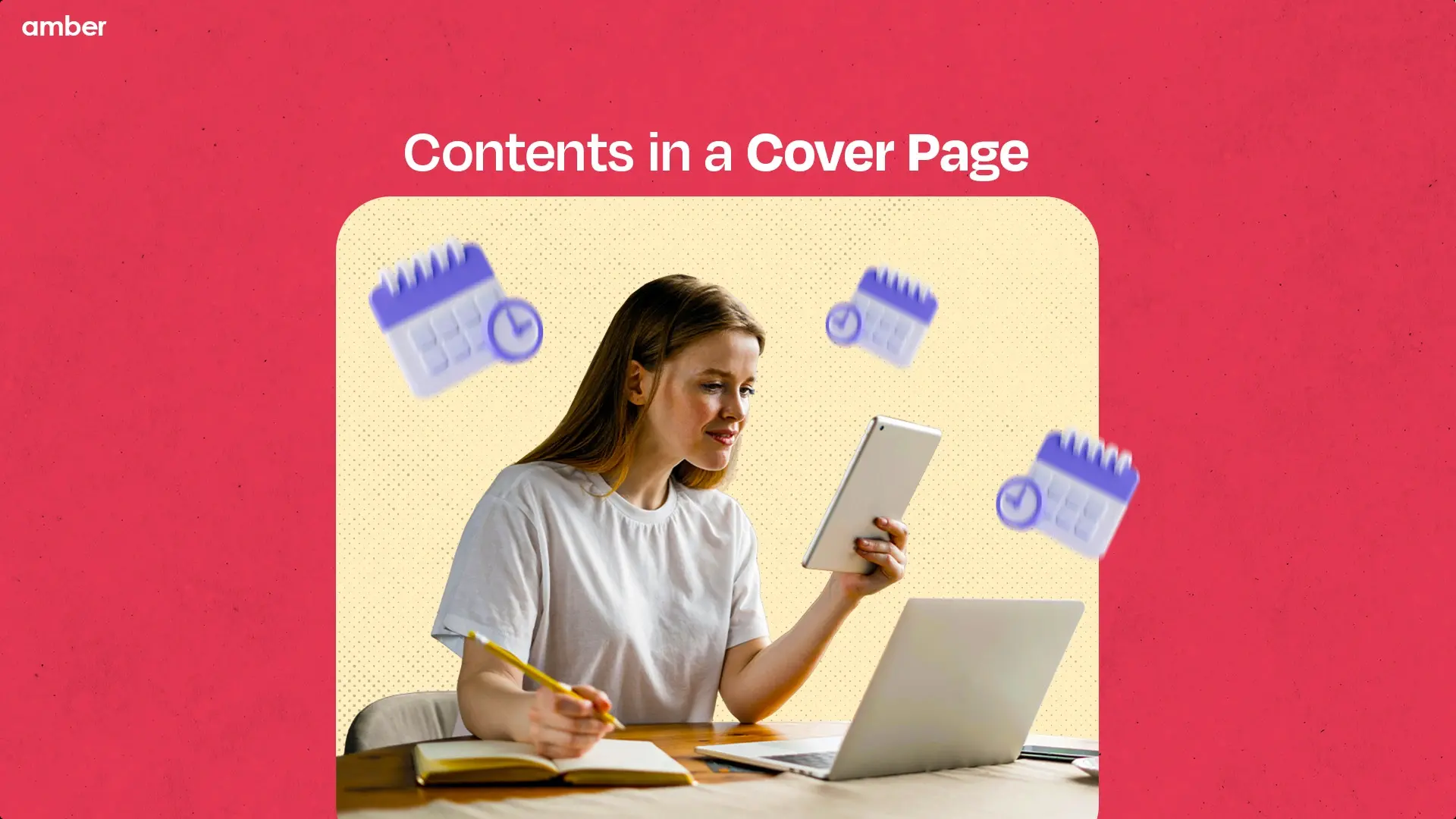
Level Up Your Assignment Game!
What if you made a shiny assignment but forgot to make the cover page? Remember that first impression in 'The Devil Wears Prada'? Well, your cover page deserves a standing ovation, not a silent groan from your teacher. But don't worry! Here's an ultimate guide on how to make a cover page for an assignment that will transform your cover page from 'blah' to 'wow' in no time!

What is a Cover Page in an Assignment?
The cover page, your essay's first impression, sets the stage for professionalism. It's where your name, course details, and due date greet your instructor. Though not always obligatory, its polished presentation can earn you favour. Following a good format often leads to higher scores, making it a smart academic move.
Why is a Cover Page Important?
As students, we all know the adage - you never get a second chance to make a first impression. That's where the cover page comes in - it's the gatekeeper to your assignment, and trust us, you don't want to drop the ball here. Mess it up, and your professor might write you off before they even start reading. But nail it? Well, that's like hitting a home run before you've even stepped up to the plate.
If you are thinking about how to make a cover page for an assignment, a well-formatted, error-free cover page is the key to unlocking your instructor's curiosity. Following the institution's template is just the cherry on top, showing you're a team player who respects the rules of the game.
How to Make a Cover Page for an Assignment?
When it comes to assignments, the cover page is our chance to grab the professor's attention right off the bat. Why settle for a drab intro when you can learn all about how to design the front page of an assignment? Let's dive into the essential elements of the cover page.
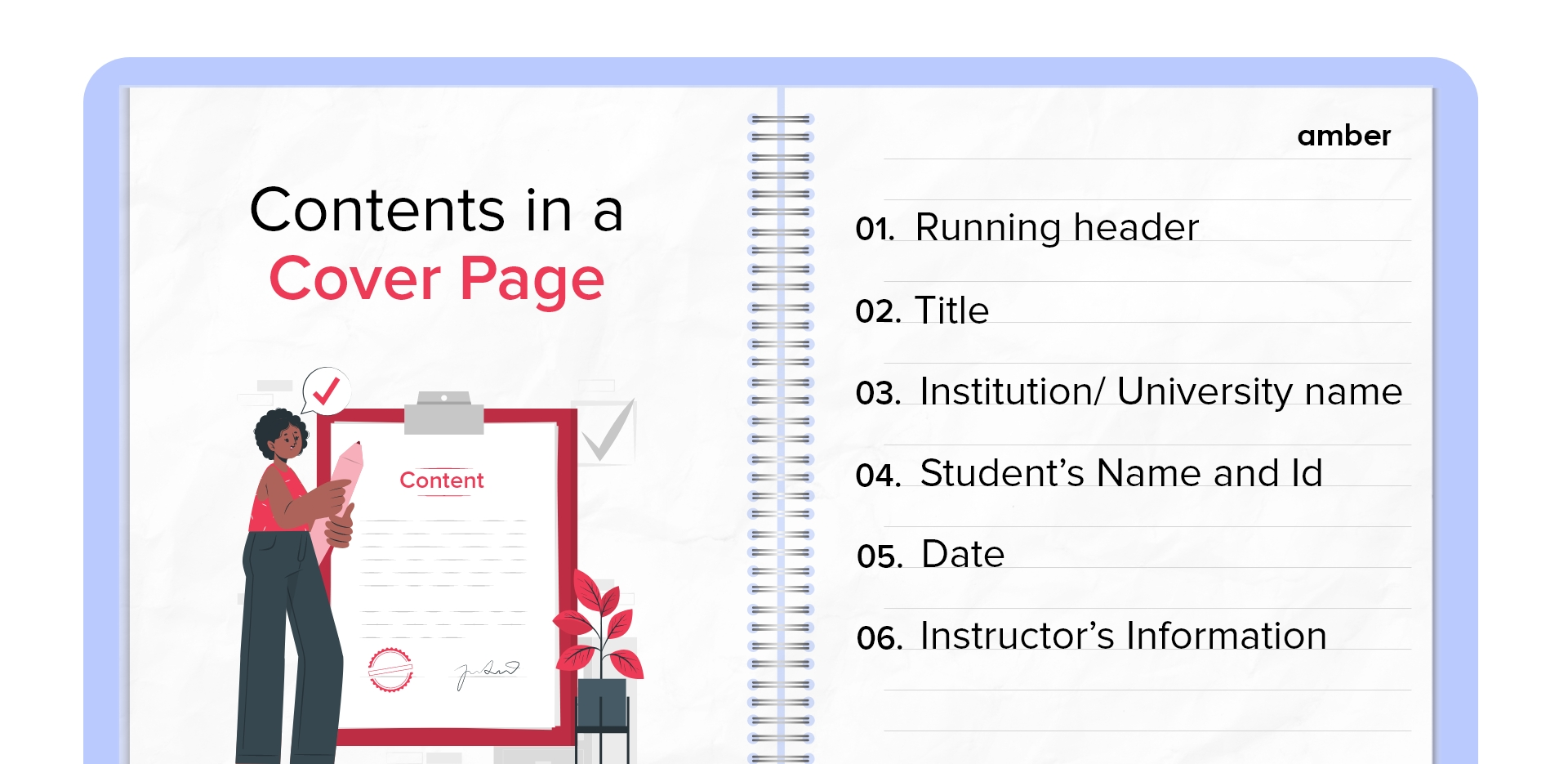
1. Running Header
A running header goes on top of cover pages, separate from the main text. It's often used for APA style. Keep it short, 50 characters max, all uppercase.
Next is the title, explaining your work's content. Write it in the title case, capitalising most words. Avoid abbreviations and aim for 15-20 words. Centre the fully written title on the cover page.
3. Institution/ University Name
Your university or institution name belongs on the cover page, too. Different from the title, it shows readers where you're from and did the research. For reports or presentations, include your workplace or school.
4. Student’s Name and ID
Clearly state the author(s) name(s) and id(s) on the cover page. Include affiliations for multiple authors. For group projects, list all students' names and universities before the title. This ensures proper author credit.
Including the date on your cover page tells readers when you finished the work. Use the exact publication date. This also helps for future reference if someone needs to find work within a certain timeframe.
6. Instructor’s Information
Providing your instructor's details, such as name, designation, and department, shows you completed the work for their specific class. It ensures the assignment reaches the right person and department, avoiding any confusion.
Make your assignment's cover page in peace with amber's comfortable housing!
Book through amber today!
How to Make A Front Page of an Assignment: APA Format
The APA (American Psychological Association) format heavily emphasises the cover page details. To know how to make a cover page for an assignment in an APA format, follow these specific guidelines.
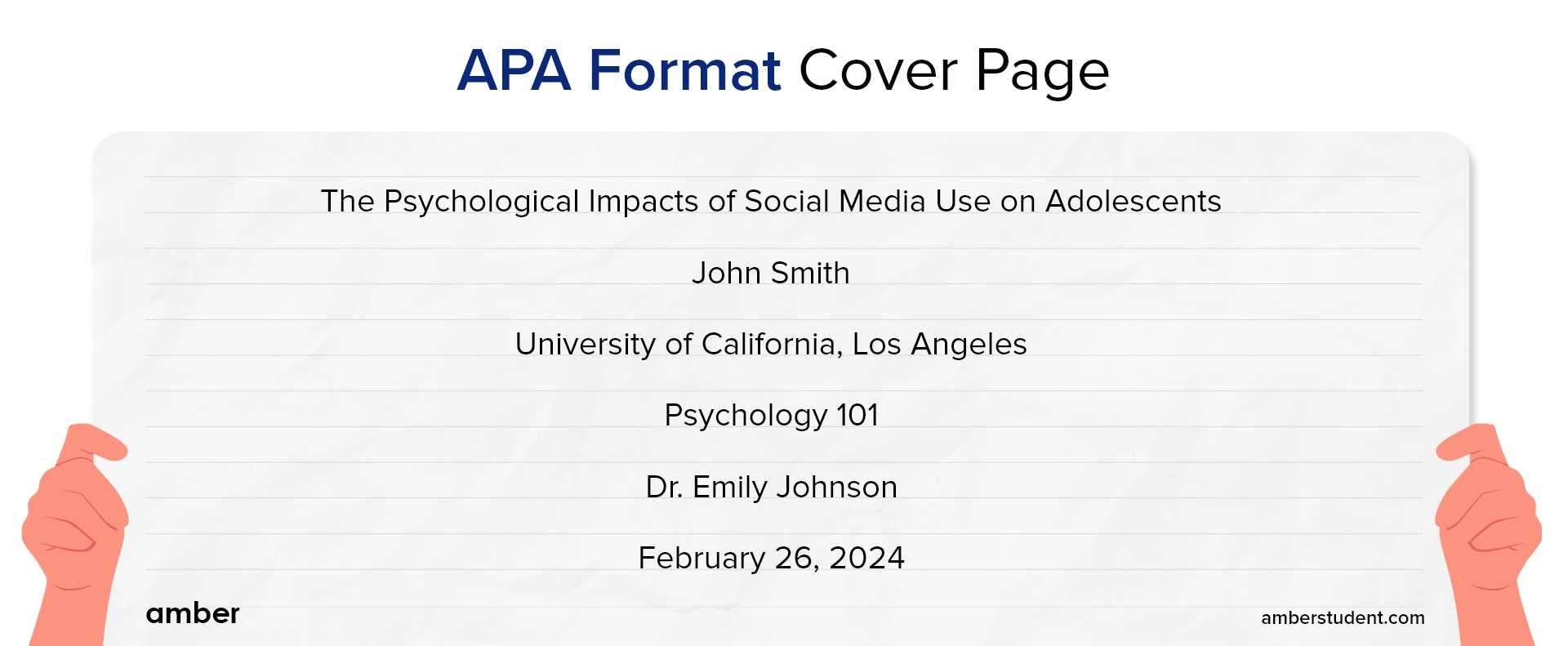
1. Page Number Placement: Start by placing the page number in the upper-right corner, always as 1, aligning it with the one-inch margin. This will be part of your running head, a feature in APA format, but for student papers, it's just the page number.
2. Title Placement: Move down three or four lines (double-spaced) from the top and centre of your paper's title. Make it bold and use proper capitalization rules for titles.
3. Author's Name: After the title, leave an empty line, then write your name. Keep it simple without any special formatting. If there are multiple authors, separate their names with commas and use "and" before the last author's name.
4. Department and School: Below your name, write your department or division, followed by your school's name, separated by a comma.
5. Course Information: Directly below your school's name, include the course name along with its numeric code.
6. Instructor's Name: Under the course information, write your instructor's full name, including any titles like 'Dr.'
7. Date: Finally, on the last line, write the date. Spell out the month for clarity.
How to Create a Cover Page for an Assignment: MLA Format
In MLA (Modern Language Association) style, you usually don't need a cover page; instead, you list essential details at the start of the first page. If you are wondering how to make an assignment front page in MLA style, here are the instructions.
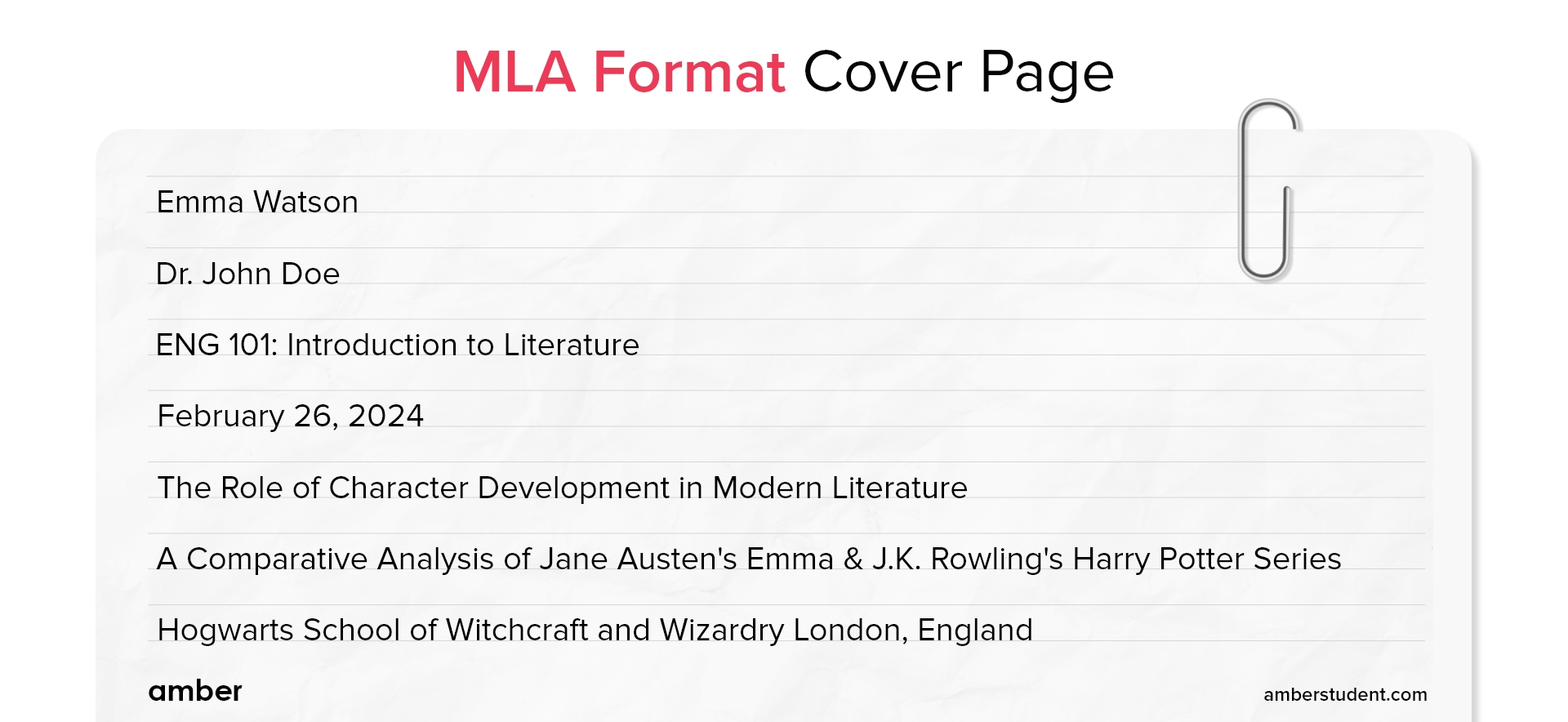
1. Student’s Name: Begin with the first student’s name on the top-left corner of the page, double-spaced.
2. Additional Authors: If there are more authors, list each on a separate line following the first student’s name.
3. Instructor’s Name: Below the last author’s name, including the instructor’s title, like “Professor Willow,” on a new line.
4. Course Details: Write the course name along with its numeric code on the next line.
5. Date : Following the course details, write the date in full, avoiding abbreviations for months. You can use either day-month-year or month-day-year format.
6. Title of the Paper : Centre the title four or five lines below the date, maintaining double spacing. Remember to capitalise the title according to standard rules, avoiding bold or italics.
How to Design Cover Page for Assignment: CMS Format
CMS (Chicago Manual of Style), a citation method for acknowledging sources in academic papers, grants ownership rights to authors, preventing plagiarism and aiding readers in locating sources. However, mastering one style isn't sufficient due to varying rules.
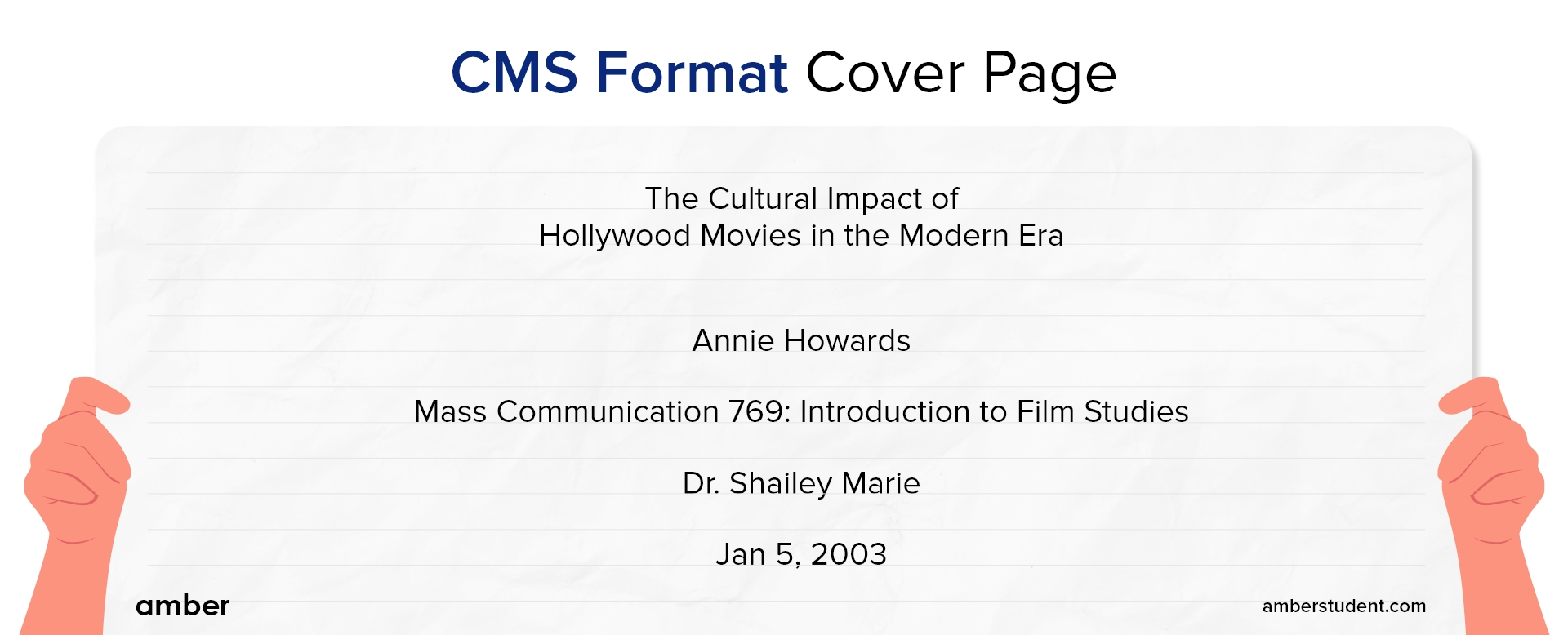
1. Margins: Leave one-inch margins on all sides of your cover page to give it a neat look and provide space for your text.
2. Font: Stick to Times or Times New Roman font in 12 pt size for a professional appearance that's easy to read.
3. Spacing: Double-space the text on your cover page to make it clear and readable.
4. Text Alignment: Align your text to the left to create a clean, organised appearance, avoiding fully justified text.
5. Indentation: Start paragraphs, block quotes, and bibliography entries with a 1/2" indent for a structured layout.
6. Page Numbers: Number your pages in the top right corner, excluding the cover page. Include your last name to avoid confusion if pages get mixed up.
7. Two-Sided Printing: Confirm with your teacher if you can print on both sides of the paper for eco-friendly printing.
8. Title: Centre the title of your paper halfway down the page for prominence and clarity.
9. Name: Centre your name under the title to identify yourself as the author.
10. Teacher's Information: Write your teacher's name, course title, and date at the bottom, centred in three lines.
11. Font Consistency: Maintain consistency by using Times or Times New Roman font in 12 pt size for the cover page. Avoid using bold, underline, or decorative fonts.
12. Page Numbering and Count: Exclude the cover page from page numbering and total page count. It's not necessary to add a page number to the cover page.
Tips and Tricks to How to Make a Good Cover Page for an Assignment?
Now that you have understood how to make a cover page for an assignment, it is also necessary to understand the basic tips and tricks before you start writing one. To make a great cover page, follow the steps outlined in the guide.
1. Correct Information
The main tip for knowing how to design a cover page for an assignment is to ensure that the cover page includes accurate details such as your name, assignment title, course name, date, and any other required information to avoid confusion and errors.
2. Formatting
Use consistent formatting throughout the cover page, including font style, size, and spacing, to present a polished and organised appearance that aligns with academic standards.
3. Relevance
If you’re wondering how to write thea front page of an assignment, then include relevant details that provide context. This would help the reader understand the purpose and scope of your work.
4. Clarity and Conciseness
Keep the content of the cover page clear and concise, using simple language and avoiding unnecessary information to communicate your message effectively.
5. Professional Tone
Maintain a professional tone on the cover page by using formal language and addressing the recipient respectfully, reflecting your commitment to the assignment and your academic integrity.
6. Proofreading
Carefully proofread the cover page for any grammatical errors, typos, or inconsistencies to ensure it reflects your attention to detail and presents a polished final product.
A well-crafted cover page can make your assignment shine like a diamond in the rough. Follow these tips for how to write the front page of an assignment, and you'll impress your professor right off the bat. Don't drop the ball on this crucial first impression; knock their socks off with an A+ cover page material!
Frequently Asked Questions
Do cover pages for an assignment have pictures, what is the difference between a cover letter and a cover page for an assignment, how long should a cover letter for an assignment be, is a 2-page cover letter for an assignment too much, what is the difference between the front page and the cover page.
Your ideal student home & a flight ticket awaits
Follow us on :

Related Posts

Your Ultimate Guide To Student Exchange Programs

19 Countries With Free Education For International Students

10 Best MBA Colleges in Australia 2024

Planning to Study Abroad ?

Your ideal student accommodation is a few steps away! Please fill in your details below so we can find you a new home!
We have got your response

amber © 2024. All rights reserved.
4.8/5 on Trustpilot
Rated as "Excellent" • 4800+ Reviews by students
Rated as "Excellent" • 4800+ Reviews by Students

Free Cover Page templates
Create impressive cover pages for your assignments and projects online in just a click. choose from hundreds of free templates and customize them with edit.org..
Create impressive cover pages in a few minutes with Edit.org, and give your projects and assignments a professional and unique touch. A well-designed title page or project front page can positively impact your professor's opinion of your homework, which can improve your final grade!

Create a personalized report cover page
After writing the whole report, dissertation, or paper, which is the hardest part, you should now create a cover page that suits the rest of the project. Part of the grade for your work depends on the first impression of the teacher who corrects it.
We know not everyone is a professional designer, and that's why Edit.org wants to help you. Having a professional title page can give the impression you've put a great deal of time and effort into your assignment, as well as the impression you take the subject very seriously. Thanks to Edit.org, everyone can become a professional designer. This way, you'll only have to worry about doing a great job on your assignment.
On the editor, you will also find free resume templates and other educational and professional designs.

Customize an essay cover page with Edit.org
- Go to formats on the home page and choose Cover pages.
- Choose the template that best suits the project.
- You can add your images or change the template background color.
- Add your report information and change the font type and colors if needed.
- Save and download it. The cover page is ready to make your work shine!

Free editable templates for title pages
As you can see, it's simple to create cover pages for schoolwork and it won’t take much time. We recommend using the same colors on the cover as the ones you used for your essay titles to create a cohesive design. It’s also crucial to add the name and logo of the institution for which you are doing the essay. A visually attractive project is likely to be graded very well, so taking care of the small details will make your work look professional.
On Edit.org, you can also reuse all your designs and adapt them to different projects. Thanks to the users' internal memory, you can access and edit old templates anytime and anywhere.

Take a look at other options we propose on the site. Edit.org helps design flyers, business cards, and other designs useful in the workplace. The platform was created so you don't need to have previous design knowledge to achieve a spectacular cover page! Start your cover page design now.
Create online Cover Pages for printing
You can enter our free graphic editor from your phone, tablet or computer. The process is 100% online, fun and intuitive. Just click on what you want to modify. Customize your cover page quickly and easily. You don't need any design skills. No Photoshop skills. Just choose a template from this article or from the final waterfall and customize it to your liking. Writing first and last names, numbers, additional information or texts will be as easy as writing in a Word document.
Free templates for assignment cover page design

Tumblr Banners

Album Covers

Magazine Covers

Book & eBook Covers
Home / Guides / Writing Guides / Parts of a Paper / How to Write an Essay Cover Page
How to Write an Essay Cover Page
What you include in your cover page depends slightly on which citation style you are using, but the rules are generally the same.
Guide Overview
- APA cover pages
- MLA cover pages
For APA cover pages:
Include the title of the paper, running head, the author’s name, institutional affiliation, and an author’s note.
Here is an example of a cover page in APA:
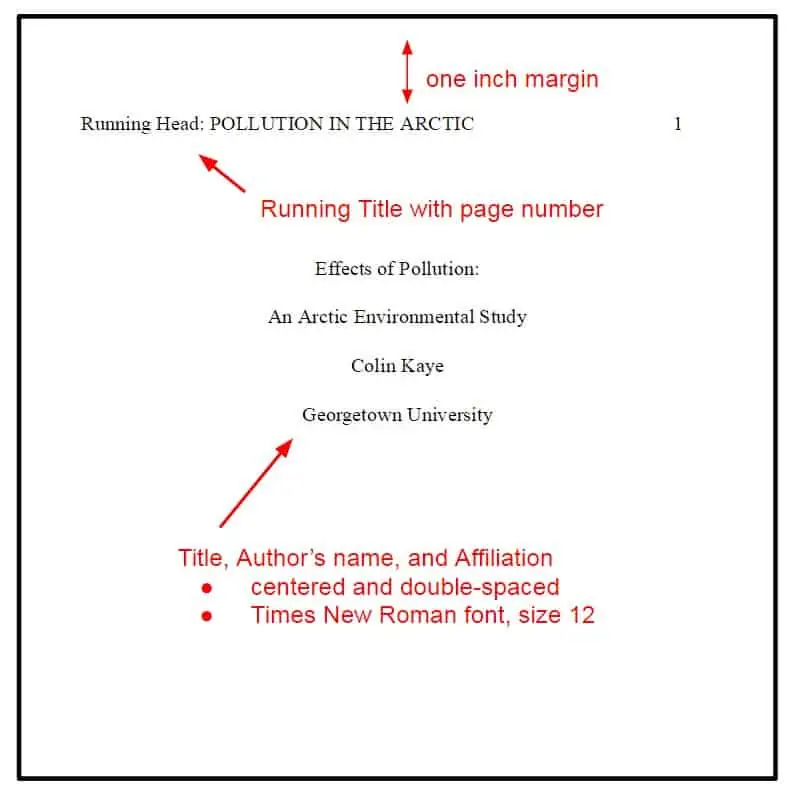
For MLA cover pages:
Cover pages are not as frequently used in MLA format, as the inclusion of headers is preferred.
A header looks like this:
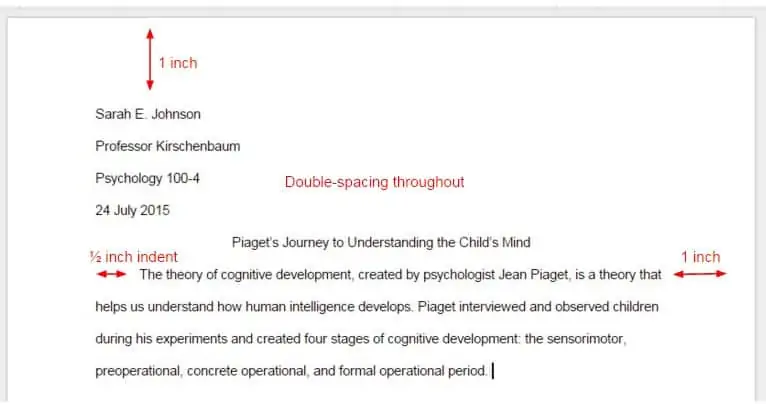
Cover pages can include the name of your school, your paper title, your name, your course name, your teacher or professor’s name, and the due date of the paper. If you are unsure of what to include, check with your instructor.
Here is an example of a cover page in MLA format:
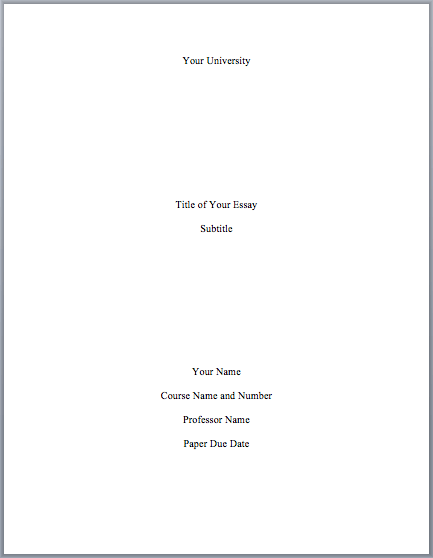
For more help making cover or title pages, visit our title page generator here.
EasyBib Writing Resources
Writing a paper.
- Academic Essay
- Argumentative Essay
- College Admissions Essay
- Expository Essay
- Persuasive Essay
- Research Paper
- Thesis Statement
- Writing a Conclusion
- Writing an Introduction
- Writing an Outline
- Writing a Summary
EasyBib Plus Features
- Citation Generator
- Essay Checker
- Expert Check Proofreader
- Grammar Checker
- Paraphrasing Tools
Plagiarism Checker
- Spell Checker
How useful was this post?
Click on a star to rate it!
We are sorry that this post was not useful for you!
Let us improve this post!
Tell us how we can improve this post?
Grammar and Plagiarism Checkers
Grammar Basics
Plagiarism Basics
Writing Basics
Upload a paper to check for plagiarism against billions of sources and get advanced writing suggestions for clarity and style.
Get Started
Word & Excel Templates
Printable Word and Excel Templates

Assignment Cover Pages
Assignment cover page is the first page of an assignment. When you hold an assignment, the first page that you will see is the cover page. It is also called the title page. An assignment cover page includes the name of the institution, the title of the assignment, the name of the student and student’s ID. The assignment cover page is helpful in identifying what the assignment is about and which student submitted it.
Many students submit assignments to instructors, and instructors are usually teaching more than one subject. Therefore, without an assignment cover page, it would be difficult for the instructor to manage and sort out different assignments.
When there is an assignment cover page, instructors can easily sort out the assignments and grade them. Even the students submitting multiple assignments on the same day could end up submitting the wrong assignment if the assignments didn’t have a cover page.
Another important reason for having assignment cover pages is that this is part of training students to submit work professionally. An assignment cover page shows professionalism in submitting work. When students are trained for professional work, they are better equipped at succeeding in their jobs. Thus, professors and instructors usually ask students to create cover pages for their assignments so that the students develop this habit early in their academic life.
The assignment cover page usually includes the name of the institution, title of the assignment, name of the student, student id, date of submission. In some cases, the title page may also mention the instructor name. Usually, the title page is not page numbered.
Some courses might also require the students to format the assignment cover pages using popular referencing styles. For example, there is a particular format to make an assignment cover page using APA or MLA referencing styles. In some cases, professors may also issue detailed instructions on how to format an assignment cover page. These instructions may include font style, font size, text color, page borders, and the information that must be stated on the cover page along with a particular order.
Cover pages are required in several situations:
- When submitting a project report
- When submitting a research proposal
- When submitting a dissertation
- When making a report that is longer than 2-3 pages
- When the assignment instructions require an assignment cover page
- When the professor is handling more than one subject and assignments may be erroneously sorted
Assignment cover pages are very useful and can be created in MS Word or Adobe. MS Word software allows pictures and text to be used on the cover page. Students may also use headers and footers, page borders and other features in MS Word to create a nice cover page. You can even use the popular heading styles given in MS Word.
If you do not have the time or energy to create a cover page, you may use cover pages available on our website. We offer editable cover page templates that you can easily download and customize. Browse through our specially designed assignment cover pages and save your time and effort.
- Class 11-12
- Counsellors
- Professionals
- Study Abroad
- Psychometric Test
How to write Assignment First Page
- April 12, 2024
When creating the primary web page of an assignment, it is important to consist of specific info to provide context and clarity to the reader. Here’s a pattern paragraph for the first web page:
“The first web page of an challenge serves as the gateway to the content within, supplying readers an preliminary glimpse into the subject, scope, and purpose of the paintings. This page usually includes critical records together with the name of the assignment, the call of the writer or authors, the route call and code, the teacher’s name, the institution’s call, and the date of submission. Additionally, it can function any applicable trademarks or images to enhance visible enchantment. The first web page units the tone for the whole mission and must be formatted professionally and meticulously to ensure a tremendous first influence.”
Importance of the Assignment First Page
- Examples of “Mam Parichay”
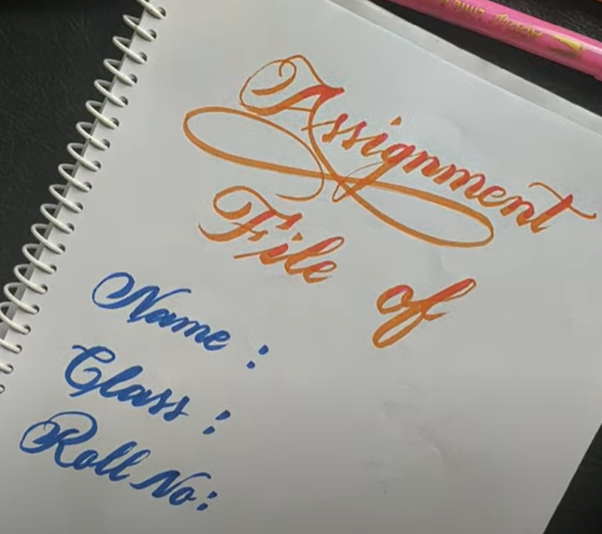
Here are numerous points highlighting the importance of the undertaking’s first page:
- Introduction to the Content: The first web page serves as an creation to the project , providing readers with a preview of the topic and what to anticipate in the following pages.
- Establishes Professionalism : A nicely-designed first page with correct records reflects professionalism and attention to element, enhancing the credibility of the task.
- Identification of Authorship : It consists of the call or names of the author or authors, making sure right attribution and accountability for the content material provided.
- Course and Instructor Information: The first page usually mentions the route name and code, as well as the call of the teacher, imparting context for the venture’s relevance and aligning it with direction targets.
- Institutional Affiliation: Mentioning the organization’s call on the primary page provides legitimacy and indicates the educational context in which the venture changed into finished.
- Submission Date: Including the submission date enables readers understand the timeline of the venture and affords a reference point for its relevance.
When crafting the first web page of an task, it’s crucial to include particular factors to provide readability and professionalism. Here’s a guide on the way to write the first web page:
- Title : Begin with a clean and concise title that as it should be displays the content material and recognition of the challenge.
- Author Information : Include the name or names of the writer or authors, in conjunction with any relevant affiliations or credentials.
- Course Details : Mention the name and code of the route for which the mission become prepared. This allows contextualize the work in the broader scope of the academic curriculum.
- Instructor’s Name: Provide the call of the instructor or professor who assigned the task. This acknowledges their function in guiding the task and guarantees right attribution.
- Institutional Affiliation: Include the name of the educational institution in which the mission was finished. This provides credibility and establishes the instructional context of the work.
- Submission Date : Clearly nation the date on which the challenge is due for submission. This helps readers apprehend the timeline and urgency associated with the mission.
- Formatting and Presentation : Ensure that the first web page is formatted professionally, following any unique suggestions supplied via the teacher or organization . Use general fonts, spacing, and margins for a sophisticated look..
Formatting and Layout
Formatting and layout are critical components of the primary web page of an assignment, as they contribute to its clarity, professionalism, and typical presentation. Here are some key concerns for formatting and format:
- Font : Use a clear, legible font consisting of Arial, Times New Roman, or Calibri. Avoid ornamental fonts that can be difficult to examine.
- Font Size : Use a trendy font length, commonly 12-point, for the main text. Headings and subheadings can be barely large to distinguish them from the frame text.
- Spacing : Use double or 1.5-line spacing for the principle textual content to enhance clarity. Ensure steady spacing all through the page.
- Margins : Set appropriate margins on all facets of the page to create a balanced format. Standard margins are commonly 1 inch on all facets.
- Alignment : Align the text to the left for a clean and organized look. Avoid justifying the textual content, as it could bring about uneven spacing between phrases.
- Heading Styles : Use heading patterns (e.G., Heading 1, Heading 2) to format headings and subheadings consistently. This helps readers without problems navigate the document and perceive key sections.
- Title : Make the identify stand out by means of using a larger font size, formidable or italic formatting, and middle-aligning it at the top of the web page.
- Author Information: Place the writer’s call(s) underneath the name, the use of a smaller font length than the identify. Include any applicable affiliations or credentials.
In conclusion, the primary page of an assignment plays a essential role in placing the tone and presenting critical records to readers. It serves as a gateway to the content material within, supplying a preview of the topic, authorship, route info, and submission timeline. Through careful attention to formatting and format, the first page establishes professionalism, clarity, and readability, enhancing the overall presentation of the task. By such as key additives consisting of the name, author information, route information, and submission date, the primary page provides context and credibility to the work. As such, it’s far vital to technique the creation of the first page with care and attention to detail, ensuring that it successfully introduces the project and engages the reader from the outset.
Q: What should be included on the first page of an assignment?
Ans: The first page of an assignment should include essential information such as the title, author’s name, course details, instructor’s name, institutional affiliation, and submission date.
Q: How should the title be formatted on the first page?
Ans: The title should be clear, concise, and centered at the top of the page. It may be bold or italicized to make it stand out. Ensure that the font size is larger than the body text for emphasis.
Q:Why is it important to include the author's name on the first page?
Ans: Including the author’s name provides attribution and accountability for the content of the assignment. It helps readers identify the author(s) and acknowledge their contribution to the work.
Q:What is the significance of including course details and instructor's name?
Ans:Course details and the instructor’s name contextualize the assignment within the academic curriculum. They demonstrate alignment with course objectives and indicate the intended audience for the assignment.
People Also Viewed
How does eco find the time to write so much
How are alveoli designed to maximize the exchange of gases
How does toto come to grandfather’s private zoo
How does binary fission differ from multiple fission
How do mendel’s experiments show that traits are inherited independently
How to write Anatomy Paper
How to change UPI Pin
How many Hearts does an Octopus have
How many district in Rajasthan
How to Pronounce Croissant
Most Recent Posts
How to overcome exam anxiety
How many times India won world cup
How is Food transported in Plants
How to order Food in Train from Zomato
How many Articles are there in Indian Constitution
How to Deactivate Paytm Postpaid
How to choose a college
How many days in one year
How many District in Odisha
How to Pronounce Download
Most Popular Article's
Career counselling & services, psychometric tests:, 21st century skills & learning test:, most popular links.
How many zeros in crore
How to draw India Map
How to change mobile number in Aadhar Card
How many Shlok in Bhagavad Gita
How to write Address on DTDC Courier
How have you been meaning in Hindi
How do you Magnify your Document
How many National Park in India
- Privacy Policy
- Refund & Cancellation
- Content Writer Jobs
- Counselling Blogs
PSYCHOMERIC TEST
- Ideal Career Test
- Skill Based Career Test
- Stream Selector
- Engineering Branch Selector
- Humanities Career Selector
- Commerce Career Selector
- Professional Skill Index
- Educator Professional Skills
- Institute Blogs
- Counselling Services For School
- Counselling Services For 9th Class
- Counselling Services For 10th Class
- Counselling Services For 11th Class
- Counselling Services For 12th Class
- Competitive Exam Calendars
- Engineering Entrance Exam
- Medical Entrance Exam
- Management Entrance Exam
- Psychometric Career Tests
- Study in India
- Knowledge Base
- Career Options
- CareerGuide Profile
- Certification Courses
- Know Your Community
- Counsellor Jobs
- Post Counsellor Jobs
- Exclusive Interviews
- Impact Stories
- Inspirational Stories
LET'S BE FRIENDS
Engineering Exams
- JEE ADVANCE
Manav Rachna University
- MRU Chandigarh
- MRU University
- MRU Course , Admissions
- MRU Scholarship
- MRU CampurLife
Sharda University
- About Sharda
- Sharda University Fees
- Sharda University MBBS Fees
- Sharda University B.Tech Fees
- Sharda University MBA Fees
- Sharda University Ranking
- Sharda University Noida
- Sharda University Placements
- Sharda University Student Login
Lovely Professional University
- LPU Courses , Admission
- LPUNEST Syllabus
- LPU Ranking
- LPU B.Tech Fees
- LPU MBA Fees
Chandigarh University
- About Chandigarh University
- CU Course , Admissions
- Chandigarh University Fees
- Chandigarh University Ranking
- Chandigarh University B.Tech Fees
- Chandigarh University MBA Fees
- Chandigarh University Hostel fees
- Chandigarh University Campus
- Chandigarh University Online
- UPES Dehradun
- UPES B.Tech Fees
- UPES Dehradun Entrance Exam
- UPES Dehradun Fees
- UPES Dehradun Placements
- UPES Campus
- UPES MBA Fees
Top Searches
- Top BBA Colleges In India
- Top BBA colleges in Mumbai
- Top Private BBA Colleges In Delhi
- Top BBA colleges in Bangalore
- Top Colleges for BBA in Hyderabad
- Top BBA Colleges In Pune
- Top BBA Colleges in Chennai
- Top BBA Colleges in Indore
- TOP BBA COLLEGES IN JAIPUR
- JEE MAIN 2023
- JEE FULL FORM
- JEE MAIN 2023 EXAM PATTERN
- JEE MAIN 2023 EXAM DATE
- JEE MAIN 2023 RESULT
- JEE MAIN 2023 CUT-OFF
- JEE MAIN COLLEGE PREDICTOR
- JEE MAIN ANSWER KEY 2023
- JEE MAIN 2023 COUNSELLING
Jee Advance
- JEE ADVANCE 2023
- JEE ADVANCE EXAM PATTERN
- JEE ADVANCE 2023 EXAM DATE
- JEE ADVANCE 2023 RESULT
- JEE ADVANCE CUT-OFF
MOST SEARCHED
- MBA Full Form
- IAS Full Form
- MBBS Full Form
- BSC Full Form
- IIT Full Form
- IMPS Full Form
- NASA Full Form
- PHD Full Form
- IIM Full Form
- IIIT Full Form
- BCA Full Form
- LLB Full Form
- CISF Full Form
- CDS Full Form
- For 9th class
- Skill Based Career Test |
- Basic Plan |
- Advance Plan |
- Video Counselling Plan |
- Mentorship Plan
- For 10th class
- Stream Selector Test |
- Ideal Career Test |
- For 11th class
- Engineering Branch Selector |
- Humanities Career Selector |
- Commerce Career Selector |
- Video Counselling Plan|
- For 12th class
- Professional Skill Index Test |
- For Masters
- For Working Professionals
- Video Counselling Plan
- Online Courses
- Data Science Courses |
- Digital Marketing Courses |
- Designing Courses |
- Back End Development Courses |
- Web Development Courses |
- Business Courses
STUDY ABROAD
- Study in USA |
- Study in Europe |
- Study in UK |
- Study in Australia |
- Study in New Zealand |
- Study in Singapore |
- Study in Canada |
- Study in Dubai |
- Study in Hong Kong |
- Study in Ireland

Copyright © CareerGuide.com
Build Version:- 1.0.0.0
WhatsApp us
MAT ANSWER KEY, SYLLABUS, SAMPLE PAPER
Request a call back.

An APA Guide for Students and Faculty

APA Assignment: General Page Format Requirements
Academic writing at Confederation College must always be formatted according to APA guidelines.
How to Format an APA Document
Use one of the following APA fonts: 12 pt. font, Times New Roman or 11 pt. font, Calibri (Body).
How to Change the Font Size.
To change the font, click on the “Home” tab in Microsoft Word, and choose the style and font size in the dropdown menus (A and B), as pictured in Figure 1.

Page Margins
Your document must have 1” (one inch) page margins on the top, sides, and bottom of the document.
How to Check the Page Margin Size.
Click the “Layout” tab (A) in Microsoft Word, and click the “Margins” drop-down arrow (B). Click on the “Normal (2.54 cm)” margin selection (C), as pictured in Figure 2.

Paragraph Alignment
All assignment paragraphs (for essays, formal reports, or informal reports) must be ragged, left aligned. You should never manually adjust the word spacing or hyphenate any words to make the paragraph flush with both margins.
How to Make an Assignment Left Aligned.
Under the “Home” tab, click the left align button (A), as shown in Figure 3.


APA Assignments: How to Format Mandatory Components
There are mandatory components that, unless otherwise indicated by your Confederation College professor, must accompany all assignments that you submit. Every assignment must have an APA title page, and if you have taken any information from a secondary source, you must also include an APA References page. See the References section of this guide for the References page formatting instructions.
APA Title Page
Your APA title page is the first page of your assignment, and it must abide by APA guidelines. Follow the long instructions in Figure 6 or use the short instructions in Figure 5 to create an APA title page
If you have followed the directions to create an APA title page, the layout of your APA title page should look exactly like the title page in Figure 4. If it does not look identical, you have missed a step, and therefore, your APA title page is formatted incorrectly.

How to Create an APA Title Page

APA References Page
The References page contains a list of all of the sources that you paraphrased, quoted, or summarized in your paper. See the “Avoiding Plagiarism” section for more information about what sources you need to cite and reference. See the “References” section of this guide for more information about how to format the References page and how to create each reference entry.
- 301 Academic Skills Centre
- Study skills online
Formatting your assignments
Illustrated step-by-step guides to help you understand the formatting and presentation expectations of university assignments.
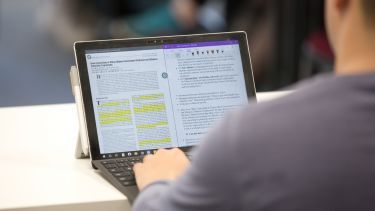
Introduction
Although formatting your essay, report or dissertation can feel like a lesser priority than the process of research and writing itself, it is an important way to ensure your ideas are given the spotlight through visually accessible, professional presentation. Formatting can be a minefield, especially when you’re formatting at the last minute; it’s important to leave a few days at the end of your essay writing process for working on your formatting, and to spend some time familiarising yourself with the different aspects of formatting.
301 Recommends:
Our Essay Structure and Planning workshop will outline how to analyse your essay question, discuss approaches logically structure all your ideas, help you make your introductions and conclusions more effective, and teach how to link your ideas and ensure all essay content flows logically from the introduction.
Below, you will find some general introductions to the key areas.
Action: know the rules
Because formatting rules can vary greatly depending on your department or assignment, it’s crucial to check the formatting specifications in your assignment description/rubric, and any general departmental presentation standards, as a first port of call. Many referencing systems also have specific rules about how to format your work, so make sure to familiarise yourself with the university library’s referencing guides . Many referencing systems also have more detailed style guides available via their websites.
Formatting key information
Assignment cover sheets .
In some departments, you may be expected to include a cover sheet on the front page of your assignment. This is a page including key information about your assignment, such as your module number, student registration number, essay title, and submission date.
You may be asked to submit a plagiarism declaration and to make your markers aware of any disabilities through the yellow sticker system . If you are asked to include a cover sheet in your assignment, your department should make you aware of where you can access this.
Assignment titles
Place your assignment title at the top of your first page, either centre or left aligned, in bold font. At university, you may be assigned a pre-designed essay title/question, or asked to select from several possible titles. You may also be asked to design your own essay title. Here are some top tips on designing your own title:
- To bring focus to your essay, draft a working title at the essay planning stage. You can come back and review this title in light of your finished essay draft.
- Make sure to use action words in your essay title that reflect the skills your assessors are looking for, both in the assignment description and the marking criteria you have been given. For example, if heavy emphasis is placed on critical analysis, you could use a title like ‘Analyse the effect of…’ See this glossary of essay terms , containing examples that you can use in your own titles.
- The action words you choose can also help you to reflect the structure of the essay in your question. For example, an essay using the action word ‘Discuss’ might use a for/against/conclusion or advantages/disadvantages/conclusion structure, or an essay using the term ‘Analyse’ might break an issue down into parts, e.g. into key themes, to understand its meaning as a whole. Think about the type of essay you want to write: do you want it to be comparative, look at several topics equally, or do you have a clear argument that you want to put forward? You can then create a question that gives you the opportunity to approach the topic from your own perspective.
- Make sure to include the main terminology you are working with in your assignment title.
- Make sure your question has a realistic scope, without being so broad that you cannot answer it within the limitations of your essay. To limit your question, you could include any limiting factors you are working with, such as specific time periods, geographical regions or sub-themes within the overall topic area. For example, in the title ‘Evaluate the proposition that a global monoculture will destroy diversity and difference’, the broad topic of global monoculture is limited down through a specific sub-focus on diversity and difference.
Stating word counts
Depending on the instructions you have been given, you may be asked to state your word count, either on your cover sheet or at the beginning of your essay. If you are asked to include this information, make sure your word count accurately reflects the assessment guidance: for example, are references included in your word count?
Visual clarity
Line spacing .
Most assignment descriptions specify that you should increase the space between each line on the page, from the standard 1.0 spacing to either 1.5 or 2.0 spacing. You are asked to do this to make the essay more visually accessible and easier to read, by breaking up the number of lines on each page.
Download this step-by-step illustrated guide to line spacing in Microsoft Word and Google Docs.
Fonts
All non-examination based assignments should be word processed rather than handwritten. Most assignment descriptions will specify that for visual clarity, and to ensure a professional appearance, you should use a plain, sans-serif font such as Arial. For readability, this should be in 11 or 12 point size. Check your departmental or assignment guidance for any specific rules about font choices.
Page numbering, headers and footers
Including page numbers in your assignments makes them more accessible. Depending on the departmental guidance you have been given, you may be asked to include these in either the header or the footer of your essay (the blank space above and below where the text would go on a normal page in a word processor). It may also be helpful to include your registration number and the module code of the essay in the same header or footers that specify the page number.
Download this step-by-step illustrated guide to adding page numbers and using headers and footers in Microsoft Word and Google Docs.
Page layout
Margins .
A margin is the amount of blank space on either side of a paragraph in a normal word processor. Traditionally, assignment descriptions specified that the margins should be made wider at the binding edge (the left hand side) of the page, to allow for easier reading of printed essays. However, with the shift to online essays, you might not be asked to do this any more and the default settings on your word processor are likely to be sufficiently wide.
For printed dissertations and theses, you may receive specific guidance about the suitable layout of margins, as these are more likely to be printed: see this university guide on formatting PhD theses .
Download this step-by-step illustrated guide to adjusting margins in Microsoft Word and Google Docs.
Paragraph alignment
Most formatting instructions specify that paragraphs should be lined up in a straight line (aligned) on the left hand edge, but left jagged on the right hand edge (like this page). This is called left alignment, or flush-left style, and should be the default alignment setting for your word processor. This style can be helpful for visual accessibility, but check any specific instructions you have been given by your department to see which style of alignment you have been asked to use.
Download this step-by-step illustrated guide to adjusting paragraph alignment in Microsoft Word and Google Docs.
Paragraph indentation
You may be asked to add indents to your paragraphs: an indent is an additional small gap between the margin and the beginning of a paragraph (it makes a ‘dent’ in the first line of your paragraph). Indents are used to provide extra clarification that the reader is starting a new paragraph after finishing the last one: therefore, they should not be used in the first paragraph of your essay. Indents are not always required, and whether you are expected to use them may depend on your referencing style , and any formatting instructions you have been given by your department.
Download this step-by-step illustrated guide to indenting paragraphs in Microsoft Word and Google Docs.
Formatting referenced material
Footnotes and endnotes .
Some referencing systems require you to use footnotes or endnotes to format your references (make sure to check the library’s referencing guide to familiarise yourself with the expected format of your referencing style). Inserting a footnote into your word document when you have cited from a source adds a superscript number (a number formatted in a smaller font) to the sentence. It creates a note with a matching number at the bottom of the page you are working on (in the footer), which you can add the reference information to.
Endnotes work in the same way, but instead of appearing at the bottom of the page, the reference list appears at the end of the document.
Download this step-by-step illustrated guide to manually inserting footnotes and endnotes in Microsoft Word and Google Docs.
References and bibliographies
Instead of, or alongside footnotes/endnotes, some referencing systems ask you to include a bibliography and/or a reference list at the end of the essay (make sure to check the library’s referencing guide to familiarise yourself with the expected format of your referencing style). A reference list is a list of all the sources you have directly referred to in the essay, which could be ordered numerically or alphabetically, depending on your referencing style.
A bibliography could be used alongside, or instead of, a reference list, depending on your referencing style; here, you list all the sources you have consulted that have influenced your ideas, whether they are included in the essay or not. The way this is ordered also depends on your referencing style.
If you auto-generate your citations in Microsoft Word or Google Docs, you can auto-generate your bibliography instead of creating it manually: instructions for doing so are in the resource below. If you use a different reference manager, such as Mendeley, Zotero, or Endnote, these have their own specific instructions for auto-generating bibliographies. See the reference management resources offered by the university.
Download this step-by-step illustrated guide to manually or automatically formatting a bibliography or reference list in Microsoft Word and Google Docs.
Block quotations
When you need to include a quotation in your essay that is three or more lines long, you can add this as a block quotation. A block quotation appears on a separate line to the other parts of the paragraph, and is indented (i.e. there is a wider gap between a block quotation and the left-hand margin than there is between the rest of the paragraph and the left-hand margin). Block quotations aren’t placed in quotation marks, so the indentation is used to indicate that you are using a quotation.
Check your referencing guide and any departmental guidance to learn more about the specific rules on formatting block quotations in your department. Because they take up large chunks of your word count, and break up the flow of your texts, make sure to use block quotations sparingly: they are especially helpful when you are going to perform close analysis of a large section of text. For more information on different types of quotation and how to use them, see our workshop on paraphrasing and using academic sources.
Download this step-by-step illustrated guide to formatting block quotations in Microsoft Word and Google Docs.
Advanced formatting
Headings and contents tables .
Most standard short essays do not include headings, other than the essay title and reference list and/or bibliography. Section headings may be required for some longer or more structured types of academic writing, such as reports; reports often follow a very closely prescribed structure, so it is essential to pay very careful attention to the specific guidelines issued with your brief. Make sure that any system you use for numbering your headings and subheadings is consistently applied throughout the document.
Depending on the advice you have been given, and the length and complexity of a lab report, you may also be required to include a table of contents to help the reader navigate between headings. Contents tables are generally standard practice in longer assignments such as dissertations and theses. Make sure to check any departmental guidance you have been given about formatting reports.
Download this step-by-step illustrated guide to formatting headings and contents tables in Microsoft Word and Google Docs.
301 Recommends: Scientific Writing and Lab Reports Workshop
This workshop will help you to familiarise yourself with some of the specific expectations associated with this assignment format.
Figures and tables
Some kinds of essays, dissertations and reports will require you to make use of figures (pictures, diagrams, and graphs) and tables (any data in a table format). Figures and tables are normally numbered in sequence, e.g. ‘Table 1’, ‘Figure 4’, and are directly referred to in the text according to their number, rather than according to their location on the page (e.g. ‘as shown in Table 2’ rather than ‘as shown below’).
If your text is of dissertation or thesis length, or if your text has several figures, it may also be helpful to include a list of figures immediately after the table of contents. Some referencing guides have specific rules about presenting and referencing tables and figures, so make sure to familiarise yourself with these and carefully read any specific instructions about figures and tables in your assignment brief.
Download this step-by-step illustrated guide to inserting figures and tables and creating lists of figures/tables in Microsoft Word and Google Docs.
Top tips for formatting tables and figures:
- Make sure that any tables or figures you use are placed below the paragraph where you refer to them, and that you have directly referred to all figures and tables in the text of the essay.
- The caption for a table usually acts as its title, so this is placed above the table in the document. The caption for a figure is usually placed underneath the figure. Do not include unnecessary additional titles in the graph image itself, if the title is already included in your image caption.
- Make sure to label your captions consistently, choosing between ‘Fig.’ or ‘Figure’ and consistently using either a full stop or a colon after the label (i.e. ‘Figure 1:’ or ‘Fig. 1.’)
- Your caption should clearly and succinctly explain what the figure or table is. If the figure is taken from an external source, you must provide a reference that accurately reflects its copyright status (see these university library guides to inserting and attributing images and figures in university work).
- Make sure to include legends in any charts you use (a key that helps to explain the data in the chart). Any data series you use should be clearly distinguishable from each other (e.g. avoid printing a report with coloured graphs in black and white!) If you are only using one series of data, a legend is not always necessary.
- Make sure tables are clear and easy to read, using sans serif fonts, a readable font size, and avoiding unnecessary use of colour.
- Make sure graphs are clear and easy to read, with clearly and appropriately labelled axes. Be wary of 3D effects that may obscure the clarity of a graph.
- Make sure to avoid presenting the same information in a graph and a table.
- Images and figures in printed essays, such as dissertations and theses, should be large enough for the text and numbers to be legible on the printed copy. Make sure they do not extend beyond the print margins of the document.
301 Recommends: Displaying Data in Graphs and Tables Workshop
This workshop will provide more technical advice on using graphs and tables in your work. See also this Engineering department guidance on formatting graphs and tables in Engineering lab reports.
Appendices
Appendices commonly appear in dissertations, theses, and lab reports. An appendix provides supporting information that gives the reader a better understanding of the essay, but that might be too long, detailed or awkward to insert into the main body of the essay without breaking up its flow. Interview questions or transcripts, sample questionnaires, raw data, figures, photographs, large/complex datasets, and diagrams are all examples of information that could be included in an appendix, if it is relevant to do so.
The reader should be able to understand the essay without reference to this supporting information, as all the most important and relevant information needed to answer the question should be included in the body (i.e., the appendix should not be used to make room for content that doesn’t fit within your word count). Your appendices must be clearly signposted and explained in the body of your report, highlighting any information that is essential for your reader to understand. Do not include any appendices that are not referenced in the text itself.
The appendices should be placed in numerical or alphabetical order, and signposted according to this specific system (e.g. ‘Appendix B indicates that…’) They should be clearly labelled, using headings that match up to the in-text reference. Appendices usually appear at the very end of the assignment, after your references/bibliography. Make sure to list any appendices used in your table of contents; if you have been instructed to do so by your department or within your referencing system, you could include a list of appendices separate to your contents list.
The specific format of the appendix heading, and the reference made to the appendix in the text, depends on your referencing style , so make sure to carefully review this information before you design your appendices.
Download this step-by-step illustrated guide to inserting appendices and creating lists of appendices in Microsoft Word and Google Docs.
Tips and resources
- Use this 301 proofreading checklist to check over your work when you are finished.
- Use the University Library referencing guide for advice about referencing and formatting that is specific to your referencing style. If you need extra clarification about formatting rules, it is often possible to download an extended style guide from the official website for a specific referencing system.
- For further training on referencing, using reference generators, and using images in your work, see the University Library workshop programme .
Related information
Academic Writing
Proofreading
Essay structure and planning
Scientific writing and lab reports
Creating accessible Word documents
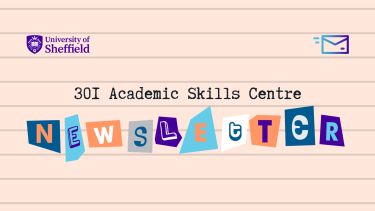
Be the first to hear about our new and upcoming workshops!
The 301 Academic Skills Centre newsletter is a fortnightly email for study skills, mathematics and statistics.
Be the first to find out about our:
- new and upcoming workshops,
- special events and programmes, and
- new and relevant online materials and resources.
How to Write a Perfect Assignment: Step-By-Step Guide
Table of contents
- 1 How to Structure an Assignment?
- 2.1 The research part
- 2.2 Planning your text
- 2.3 Writing major parts
- 3 Expert Tips for your Writing Assignment
- 4 Will I succeed with my assignments?
- 5 Conclusion
How to Structure an Assignment?
To cope with assignments, you should familiarize yourself with the tips on formatting and presenting assignments or any written paper, which are given below. It is worth paying attention to the content of the paper, making it structured and understandable so that ideas are not lost and thoughts do not refute each other.
If the topic is free or you can choose from the given list — be sure to choose the one you understand best. Especially if that could affect your semester score or scholarship. It is important to select an engaging title that is contextualized within your topic. A topic that should captivate you or at least give you a general sense of what is needed there. It’s easier to dwell upon what interests you, so the process goes faster.
To construct an assignment structure, use outlines. These are pieces of text that relate to your topic. It can be ideas, quotes, all your thoughts, or disparate arguments. Type in everything that you think about. Separate thoughts scattered across the sheets of Word will help in the next step.
Then it is time to form the text. At this stage, you have to form a coherent story from separate pieces, where each new thought reinforces the previous one, and one idea smoothly flows into another.
Main Steps of Assignment Writing
These are steps to take to get a worthy paper. If you complete these step-by-step, your text will be among the most exemplary ones.
The research part
If the topic is unique and no one has written about it yet, look at materials close to this topic to gain thoughts about it. You should feel that you are ready to express your thoughts. Also, while reading, get acquainted with the format of the articles, study the details, collect material for your thoughts, and accumulate different points of view for your article. Be careful at this stage, as the process can help you develop your ideas. If you are already struggling here, pay for assignment to be done , and it will be processed in a split second via special services. These services are especially helpful when the deadline is near as they guarantee fast delivery of high-quality papers on any subject.
If you use Google to search for material for your assignment, you will, of course, find a lot of information very quickly. Still, the databases available on your library’s website will give you the clearest and most reliable facts that satisfy your teacher or professor. Be sure you copy the addresses of all the web pages you will use when composing your paper, so you don’t lose them. You can use them later in your bibliography if you add a bit of description! Select resources and extract quotes from them that you can use while working. At this stage, you may also create a request for late assignment if you realize the paper requires a lot of effort and is time-consuming. This way, you’ll have a backup plan if something goes wrong.
Planning your text
Assemble a layout. It may be appropriate to use the structure of the paper of some outstanding scientists in your field and argue it in one of the parts. As the planning progresses, you can add suggestions that come to mind. If you use citations that require footnotes, and if you use single spacing throughout the paper and double spacing at the end, it will take you a very long time to make sure that all the citations are on the exact pages you specified! Add a reference list or bibliography. If you haven’t already done so, don’t put off writing an essay until the last day. It will be more difficult to do later as you will be stressed out because of time pressure.
Writing major parts
It happens that there is simply no mood or strength to get started and zero thoughts. In that case, postpone this process for 2-3 hours, and, perhaps, soon, you will be able to start with renewed vigor. Writing essays is a great (albeit controversial) way to improve your skills. This experience will not be forgotten. It will certainly come in handy and bring many benefits in the future. Do your best here because asking for an extension is not always possible, so you probably won’t have time to redo it later. And the quality of this part defines the success of the whole paper.
Writing the major part does not mean the matter is finished. To review the text, make sure that the ideas of the introduction and conclusion coincide because such a discrepancy is the first thing that will catch the reader’s eye and can spoil the impression. Add or remove anything from your intro to edit it to fit the entire paper. Also, check your spelling and grammar to ensure there are no typos or draft comments. Check the sources of your quotes so that your it is honest and does not violate any rules. And do not forget the formatting rules.
with the right tips and guidance, it can be easier than it looks. To make the process even more straightforward, students can also use an assignment service to get the job done. This way they can get professional assistance and make sure that their assignments are up to the mark. At PapersOwl, we provide a professional writing service where students can order custom-made assignments that meet their exact requirements.
Expert Tips for your Writing Assignment
Want to write like a pro? Here’s what you should consider:
- Save the document! Send the finished document by email to yourself so you have a backup copy in case your computer crashes.
- Don’t wait until the last minute to complete a list of citations or a bibliography after the paper is finished. It will be much longer and more difficult, so add to them as you go.
- If you find a lot of information on the topic of your search, then arrange it in a separate paragraph.
- If possible, choose a topic that you know and are interested in.
- Believe in yourself! If you set yourself up well and use your limited time wisely, you will be able to deliver the paper on time.
- Do not copy information directly from the Internet without citing them.
Writing assignments is a tedious and time-consuming process. It requires a lot of research and hard work to produce a quality paper. However, if you are feeling overwhelmed or having difficulty understanding the concept, you may want to consider getting accounting homework help online . Professional experts can assist you in understanding how to complete your assignment effectively. PapersOwl.com offers expert help from highly qualified and experienced writers who can provide you with the homework help you need.
Will I succeed with my assignments?
Anyone can learn how to be good at writing: follow simple rules of creating the structure and be creative where it is appropriate. At one moment, you will need some additional study tools, study support, or solid study tips. And you can easily get help in writing assignments or any other work. This is especially useful since the strategy of learning how to write an assignment can take more time than a student has.
Therefore all students are happy that there is an option to order your paper at a professional service to pass all the courses perfectly and sleep still at night. You can also find the sample of the assignment there to check if you are on the same page and if not — focus on your papers more diligently.
So, in the times of studies online, the desire and skill to research and write may be lost. Planning your assignment carefully and presenting arguments step-by-step is necessary to succeed with your homework. When going through your references, note the questions that appear and answer them, building your text. Create a cover page, proofread the whole text, and take care of formatting. Feel free to use these rules for passing your next assignments.
When it comes to writing an assignment, it can be overwhelming and stressful, but Papersowl is here to make it easier for you. With a range of helpful resources available, Papersowl can assist you in creating high-quality written work, regardless of whether you’re starting from scratch or refining an existing draft. From conducting research to creating an outline, and from proofreading to formatting, the team at Papersowl has the expertise to guide you through the entire writing process and ensure that your assignment meets all the necessary requirements.
Readers also enjoyed

WHY WAIT? PLACE AN ORDER RIGHT NOW!
Just fill out the form, press the button, and have no worries!
We use cookies to give you the best experience possible. By continuing we’ll assume you board with our cookie policy.
English EFL
4 key points for effective assignment writing.
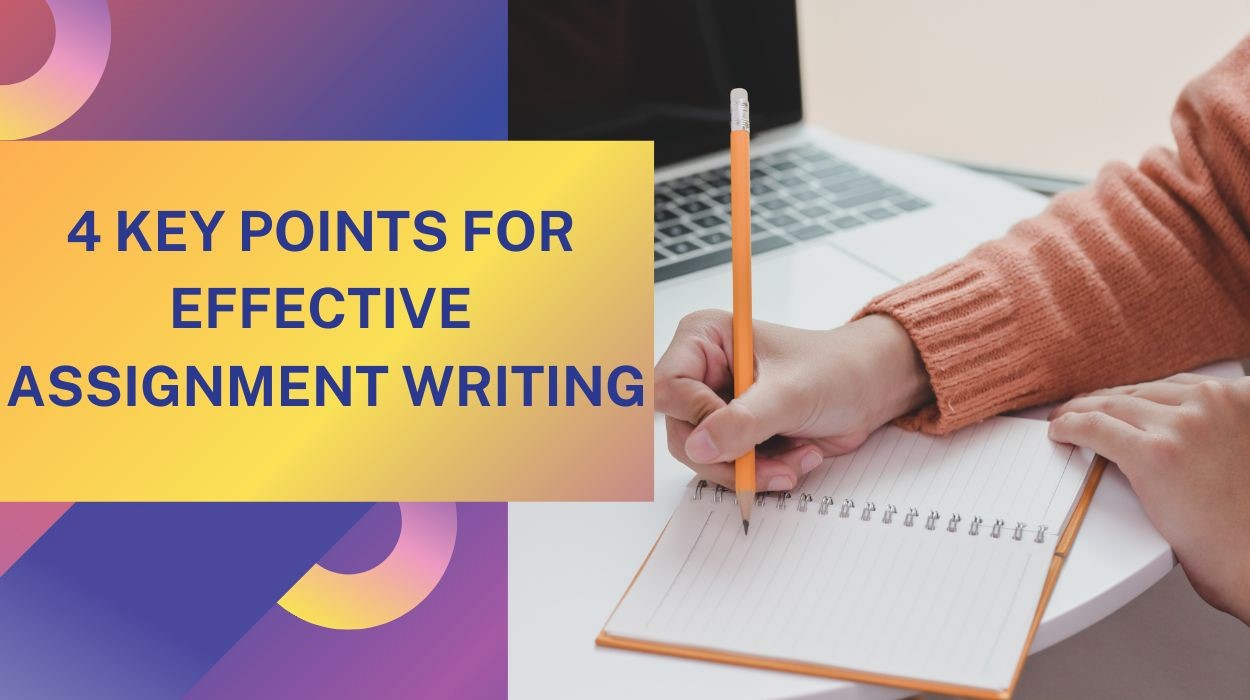
Methodology
By Christina Desouza
Writing an effective assignment is more of an art than a science. It demands critical thinking, thorough research, organized planning, and polished execution. As a professional academic writer with over four years of experience, I've honed these skills and discovered proven strategies for creating standout assignments.
In this article, I will delve into the four key steps of assignment writing, offering detailed advice and actionable tips to help students master this craft.
1. Start With Research
In-depth research is the cornerstone of any high-quality assignment. It allows you to gain a profound understanding of your topic and equip yourself with relevant data, compelling arguments, and unique insights.
Here's how to do it right:
● Diversify Your Sources
Don't limit yourself to the first page of Google results. Make use of academic databases like JSTOR , Google Scholar , PubMed , or your school's online library. These resources house a plethora of scholarly articles, research papers, and academic books that can provide you with valuable information.
● Verify Information
Remember, not all information is created equal. Cross-check facts and data from multiple reliable sources to ensure accuracy. Look for consensus among experts on contentious issues.
● Stay Organized
Keep track of your resources as you go. Tools like Zotero or Mendeley can help you organize your references and generate citations in various formats. This will save you from scrambling to find sources when you're wrapping up your assignment.
1. Prepare Assignment Structure

Creating a well-planned structure for your assignment is akin to drawing a roadmap. It helps you stay on track and ensures that your ideas flow logically. Here's what to consider:
● Develop an Outline
The basic structure of an assignment includes an introduction, body, and conclusion. The introduction should present the topic and establish the purpose of your assignment. The body should delve into the topic in detail, backed by your research. The conclusion should summarize your findings or arguments without introducing new ideas.
● Use Subheadings
Subheadings make your assignment easier to read and follow. They allow you to break down complex ideas into manageable sections. As a rule of thumb, each paragraph should cover one idea or argument.
● Allocate Word Count
Assignments often come with word limits. Allocate word count for each section of your assignment based on its importance to avoid overwriting or underwriting any part.
1. Start Assignment Writing
Writing your assignment is where your research and planning come to fruition. You now have a robust foundation to build upon, and it's time to craft a compelling narrative.
Here's how to accomplish this:
● Write a Gripping Introduction
Your introduction is the gateway to your assignment. Make it captivating. Start with a hook—a surprising fact, an interesting quote, or a thought-provoking question—to grab your readers' attention. Provide an overview of what your assignment is about and the purpose it serves. A well-crafted introduction sets the tone for the rest of the assignment and motivates your readers to delve deeper into your work.
● Develop a Comprehensive Body
The body of your assignment is where you delve into the details. Develop your arguments, present your data, and discuss your findings. Use clear and concise language. Avoid jargon unless necessary. Each paragraph should cover one idea or argument to maintain readability.
● Craft a Convincing Conclusion
Your conclusion is your final chance to leave an impression on your reader. Summarize your key findings or arguments without introducing new ideas. Reinforce the purpose of your assignment and provide a clear answer to the question or problem you addressed in the introduction. A strong conclusion leaves your readers with a sense of closure and a full understanding of your topic.
● Write Clearly
Use straightforward sentences and avoid jargon. Your goal is to communicate, not to confuse. Tools like Hemingway Editor can help ensure your writing is clear and concise.
● Use Paraphrasingtool.ai
Paraphrasingtool.ai is an AI-powered tool that can enhance your assignment writing. It reformulates your sentences while preserving their meaning. It not only helps you avoid plagiarism but also enhances the readability of your work.
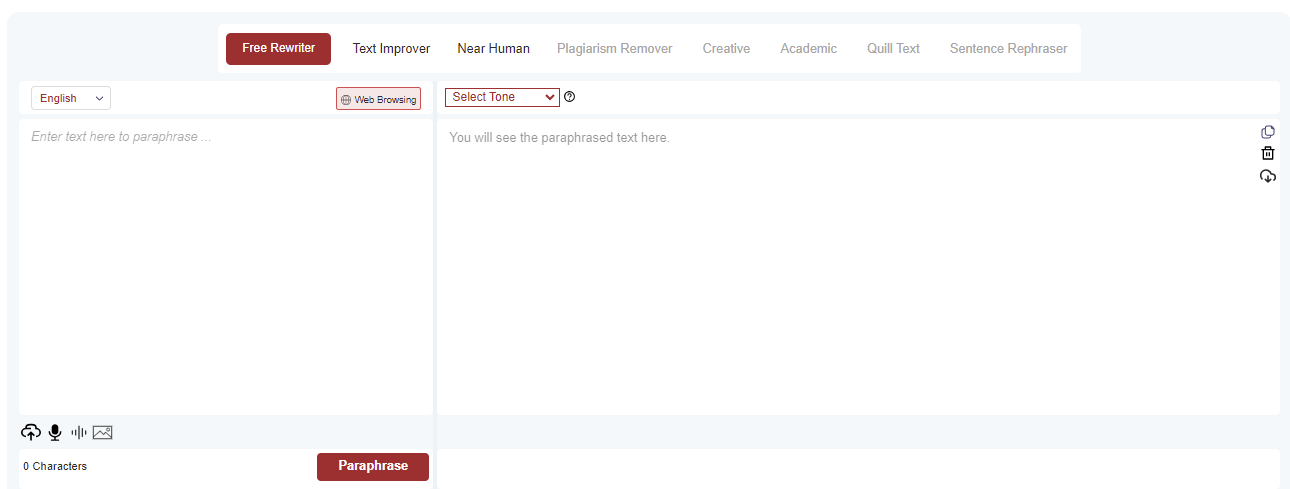
● Cite Your Sources
Citations are a critical part of assignment writing. They acknowledge the work of others you've built upon and demonstrate the depth of your research. Always include in-text citations and a bibliography at the end. This not only maintains academic integrity but also gives your readers resources to delve deeper into the topic if they wish.
1. Review and Proofread The Assignment
Reviewing and proofreading are the final but critical steps in assignment writing. They ensure your assignment is free from errors and that your ideas are coherently presented. Here's how to do it effectively:
● Take a Break
After you finish writing, take a break before you start proofreading. Fresh eyes are more likely to spot mistakes and inconsistencies.
● Read Aloud
Reading your work aloud can help you identify awkward phrasing, run-on sentences, and typos. You're more likely to catch errors when you hear them, as it requires a different type of processing than reading silently.
● Use Proofreading Tools
Digital tools like Grammarly can be your second pair of eyes, helping you spot grammatical errors, typos, and even issues with sentence structure. However, don't rely solely on these tools—make sure to manually review your work as well.
Effective assignment writing is a skill that takes practice to master. It requires meticulous research, organized planning, clear writing, and careful proofreading. The steps and tips outlined in this article are by no means exhaustive, but they provide a solid framework to start from.
Remember, there is always room for improvement. Don't be disheartened by initial challenges. Each assignment is an opportunity to learn, grow, and sharpen your writing skills. So, be persistent, stay curious, and keep refining your craft. With time and practice, you will find yourself writing assignments that are not just excellent, but truly outstanding.

MS Word Cover Page Templates
Download, personalize & print, assignment first page design templates.
Posted By: admin 14/02/2019
Assignment cover page is a one-page document that bears the heading of the argument that is to be discussed and all the vital details of the person who has managed to jot down the material in the allotted time.
The best way to bring your assignment into notice is to make your cover page catchy and fascinating, the one that makes the examiner curious about the content inside it, positively compels him to turn the page and dig the master writing piece of yours.
Cover page sets the tone and mood of the reader as it’s the foremost page of your assigned task that states the:
- Title or topic of the given task
- Name of the Person who is submitting that task
- Name and Surname of the Professor to whom it is submitted
- Class in which the student is studying
- Roll No of the student
- Institution Name in which he is enrolled
- Date on which work is submitted
- Brief description of the specified topic
- Due Date of the assigned task
These are the essential things that should be written on first page of your assignment whether it be a business-related assignment or biological sciences one.
Every assignment cover page tends to follow the same pattern mentioned above. A well-managed and organised individual will not overlook these points as he knows the tactics of leaving good impression on his checker. The reason behind mentioning all the vital statements about the written material at the very first page is to make up the mind of the instructor about your views and perceptions and how well you are capable to comprehend a topic and pen down your thoughts about it.
Many artistic and creative designs are being provided for your ease in drafting your assignment to get higher marks. Most of the students fail to obtain top score just because of the lack of presentation skills. How well you present your work with simplicity and that too with an elegant design is all that marks the first impression about your personality.
The appearance of your idea counts a lot and most of the times we are running out of time and submit our rough draft as it is, not making any effort to enhance its outlook.
Our website is highly efficient is catering your needs, we know where you want a helping hand in your overloaded bunch of work. So, we are here for your striking as well as notable cover designs. You can find them in different background colours with abstract art to give a professional look. Our colour schemes are set according to your customization needs and the tones of the themes are also very carefully chosen by our graphic designers to make your cover a flawless one. We know the art of highlighting the significant features to make your cover page more bright and exclusive among all others.
You can choose any theme you like, pour your data in it with customized facility. So, no fretting over the fancy decorations and pomp of your cover page now, download the good fit ones which you find best for your assigned assignment.Shine bright like diamond and stand out from the pack.
Be the first to comment on "Assignment First Page Design Templates"
Leave a comment cancel reply.
Your email address will not be published.
Save my name, email, and website in this browser for the next time I comment.

Assignment Front Page Format, Design, and PDF File
Today we are sharing the assignment first page format for schools and college students. This format very useful for students for their assignment submission in school, college and university. You can also download this assignment front page design in word file format.
Note: There is a no specific and pre-defined format for assignment cover page. The front page of assignment define by school, college, university, etc. But there is general format for assignment submission which is use globally. You can change or modified this format according to you.

1. Assignment Front Page Format
2. assignment cover page design.
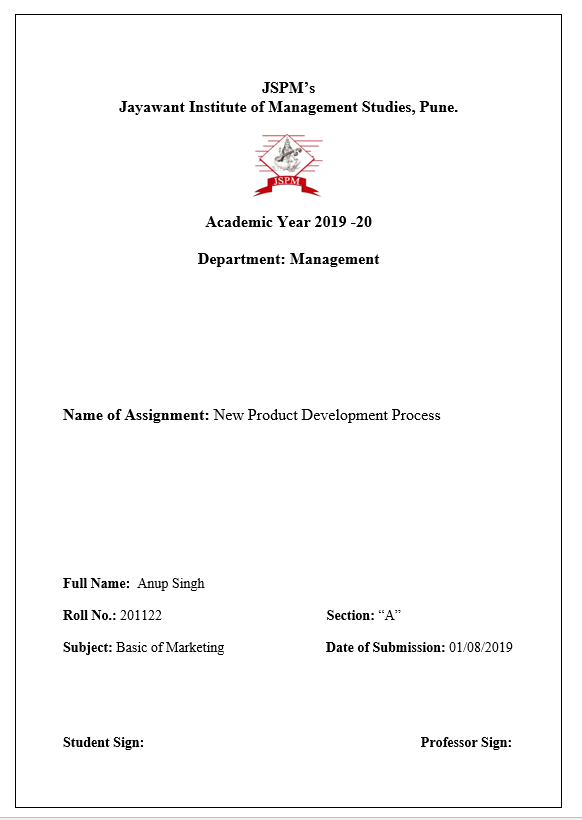
3. Download Assignment Design PDF & Word File
Here you can download the assignment front page format in word download. You can easily download assignment design file and edit it as per your need. You can also find this files in your Microsoft Office. Choose you best assignment front page design and impress your teachers or professors.
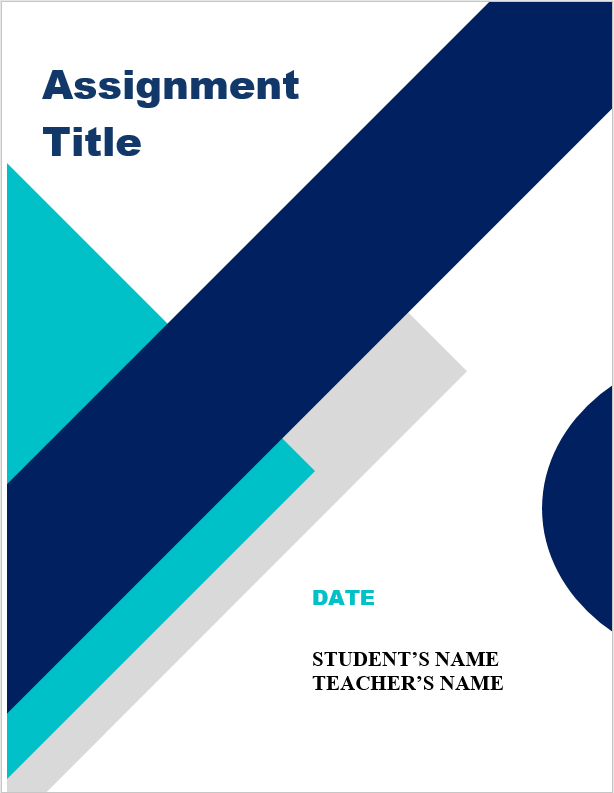
Source File & Credit: Microsoft Office
Use Microsoft Word to edit this file. You can easily edit this file in Microsoft Office. Replace the file with your college name, logo, etc.
Assignment is a very crucial part in academic. Your project report front page or assignment first page design play an important role like first impression is last impression. If you impress your processor or teacher then you will score good mark.
See More: General Topics for Presentation
site categories
Cannes strike: audiovisual branch of major french union cgt throws weight behind festival workers.
- Goodfellas, Why Not Productions Board Kantemir Balagov’s English-Language Debut ‘Butterfly Jam’ With AR Content — Cannes Market
By Diana Lodderhose
Diana Lodderhose
International Features Editor
More Stories By Diana
- ‘Momo’: Alexa Goodall Stars As Orphan Girl In Adaptation Of Michael Ende’s Fantasy Novel; Araloyin Oshunremi, Laura Haddock, Claes Bang, Martin Freeman & More Round Out Christian Ditter-Directed Pic — Cannes Market
- Constantin Production ‘Good Luck, Have Fun, Don’t Die’, Starring Sam Rockwell, Haley Lu Richardson, Michael Peña, Zazie Beetz & Juno Temple, Kicks Off Production In South Africa

EXCLUSIVE: Pascal Caucheteux’s Why Not Productions is joining Alexander Rodnyansky ’s AR Content to produce Beanpole helmer Kantemir Balagov ’s first English-language film Butterfly Jam . Goodfellas is set to launch sales on the project in Cannes next week.
Related Stories

Ron Perlman & Rupert Everett To Play Unlikely Couple In Romantic Dramedy 'Out Late' As WTFilms Lines-Up Cannes Market Launch

Lizzy Greene To Star In Shark Survival Thriller 'High Tide', Architect & 5X Media Launch For Cannes Market
Rodnyansky produces with Caucheteux while exec producers are Michael Kupisk for AR Content, Pauline Lamy for Why Not Productions and Livia Van der Staay from Goodfellas.
Rodnyansky is a two-time Oscar-nominee who has produced projects such as Loveless , Leviathan and Beanpole and his AR Content banner has a long history with Balagov and Goodfellas, who has handled sales on all of his films to date. Following Russia’s invasion of Ukraine, Balagov expressed dissenting views on the war and has since fled for exile in California.
The Russian filmmaker is best known for writing and directing Russian features Beanpole and Closeness both of which premiered at the Cannes Film Festival . Balagov received the Un Certain Regard award for Best Director and the FIPRESCI prize for Beanpole in Cannes. That film was later selected as Russia’s official entry for Best International Feature Film at the 92 nd Academy Awards.
Rodnyansky said: “I’m thrilled to be teaming up with Pascal Caucheteux, Grégoire Sorlat and the whole Why Not Productions team after our successful production of Loveless together, and of course the Goodfellas team led by Vincent Maraval, who have been long time partners with whom I have been privileged to enjoy many successes from Loveless to Beanpole to Unclenching The Fists .
AR Content most recently announced their upcoming drama with Ryder Picture Company and Hammerstone At the Sea , starring Amy Adams and directed by Komel Mundruczó and will also begin production on Laszlo Nemes’ Orphan .
Balagov is repped by UTA, Jerome Duboz at Ithaka Media and Andres Des Rochers at Grandson Des Rochers.
Must Read Stories
Sony apollo par merger will maintain theatrical output, shed tv & streaming.

New Greg Daniels & Michael Koman ‘The Office’ Series Ordered At Peacock
Disney & wb discovery team on milestone disney+/hulu/max bundle, alec baldwin wants manslaughter charges tossed before trial starts.
Subscribe to Deadline Breaking News Alerts and keep your inbox happy.
Read More About:
No comments.
Deadline is a part of Penske Media Corporation. © 2024 Deadline Hollywood, LLC. All Rights Reserved.

IMAGES
VIDEO
COMMENTS
An assignment cover simply marks the first page of any assignment. Whenever you prepare an assignment the front page here is termed as the most focussed part. ... #22 - For English Assignment. Download. 3.46 MB #23 - For Geography Projects. Download. 2.75 MB #24 - Mathematics. Download. 3.90 MB #25 - Physics. Download. 2.64 MB #26 ...
1. Margins: Leave one-inch margins on all sides of your cover page to give it a neat look and provide space for your text. 2. Font: Stick to Times or Times New Roman font in 12 pt size for a professional appearance that's easy to read. 3. Spacing: Double-space the text on your cover page to make it clear and readable.
Create online Cover Pages for printing. You can enter our free graphic editor from your phone, tablet or computer. The process is 100% online, fun and intuitive. Just click on what you want to modify. Customize your cover page quickly and easily. You don't need any design skills.
Cover pages can include the name of your school, your paper title, your name, your course name, your teacher or professor's name, and the due date of the paper. If you are unsure of what to include, check with your instructor. Here is an example of a cover page in MLA format: For more help making cover or title pages, visit our title page ...
Assignment cover pages are very useful and can be created in MS Word or Adobe. MS Word software allows pictures and text to be used on the cover page. Students may also use headers and footers, page borders and other features in MS Word to create a nice cover page. You can even use the popular heading styles given in MS Word.
The student version of the APA title page should include the following information (double spaced and centered): Paper title. Author name. Department and university name. Course number and name. Instructor name. Due date of the assignment. The professional title page also includes an author note (flushed left), but not a course name, instructor ...
Title Page Content. student title page includes the following elements: title of the paper. author(s) ° include the full names of all authors of the paper; use the form first name, middle initial, last name (e.g., Betsy R. Klein) ° if two authors, separate with the word "and". (e.g., Ainsley E. Baum and Lucy K. Reid)
A title page is on its own page before the main paper copy, centers the text, and spreads the text throughout the title page. An MLA heading appears on the same page on which the main paper copy starts, the heading is aligned to the left, and it only appears at the top of the page. For more information on how to create headings, refer to the ...
The assignment cover page as follows is very decent and first-rate. The colors used are very upright. The macaroon color represents flexibility. The dark teal color shows integrity. The bold color combination strongly justifies the theme and topic of the assignment.
Follow the guidelines described next to format each element of the student title page. Place the title three to four lines down from the top of the title page. Center it and type it in bold font. Capitalize major words of the title. Place the main title and any subtitle on separate double-spaced lines if desired.
To create an MLA format title page, list the following on separate lines, left-aligned at the top of the page: Then leave a few blank lines and list the title of the paper, centered and in title case, halfway down the page. All text should be double-spaced and in the same font as the rest of the paper. Note: If you're using a title page ...
Here are numerous points highlighting the importance of the undertaking's first page: Introduction to the Content: The first web page serves as an creation to the project, providing readers with a preview of the topic and what to anticipate in the following pages. Establishes Professionalism: A nicely-designed first page with correct records reflects professionalism and attention to element ...
Your document must have 1" (one inch) page margins on the top, sides, and bottom of the document. How to Check the Page Margin Size. Click the "Layout" tab (A) in Microsoft Word, and click the "Margins" drop-down arrow (B). Click on the "Normal (2.54 cm)" margin selection (C), as pictured in Figure 2. Figure 2 - How to Check the ...
Assignment titles. Place your assignment title at the top of your first page, either centre or left aligned, in bold font. At university, you may be assigned a pre-designed essay title/question, or asked to select from several possible titles. You may also be asked to design your own essay title. Here are some top tips on designing your own ...
What this handout is about. The first step in any successful college writing venture is reading the assignment. While this sounds like a simple task, it can be a tough one. This handout will help you unravel your assignment and begin to craft an effective response. Much of the following advice will involve translating typical assignment terms ...
To construct an assignment structure, use outlines. These are pieces of text that relate to your topic. It can be ideas, quotes, all your thoughts, or disparate arguments. Type in everything that you think about. Separate thoughts scattered across the sheets of Word will help in the next step. Then it is time to form the text.
Always include in-text citations and a bibliography at the end. This not only maintains academic integrity but also gives your readers resources to delve deeper into the topic if they wish. 1. Review and Proofread The Assignment. Reviewing and proofreading are the final but critical steps in assignment writing.
Assignment First Page Design Templates. Assignment cover page is a one-page document that bears the heading of the argument that is to be discussed and all the vital details of the person who has managed to jot down the material in the allotted time. The best way to bring your assignment into notice is to make your cover page catchy and ...
Your project report front page or assignment first page design play an important role like first impression is last impression. If you impress your processor or teacher then you will score good mark. See More: General Topics for Presentation. Best Agriculture Topics for Presentation.
Revised on March 5, 2024. The first page of your MLA format paper starts with a four-line left-aligned header containing: Your full name. Your instructor's name. The course name and number. The date of submission. After the header, the title of the paper is centred on a new line, in title case. The header and title do not take any special ...
1. Read the assignment carefully as soon as you receive it. Do not put this task off—reading the assignment at the beginning will save you time, stress, and problems later. An assignment can look pretty straightforward at first, particularly if the instructor has provided lots of information.
Whether it's an annual report of your company's finances, a research proposal for your doctorate, or your startup's business plan for potential investors, you can make a good first impression just by having a sleek cover page. Canva's free cover page templates are unique and modern, so say goodbye to outdated word processor templates.
Pascal Caucheteux's Why Not Productions is joining Alexander Rodnyansky's AR Content to produce Beanpole helmer Kantemir Balagov's first English-language film Butterfly Jam. Goodfellas is ...