How to Write an HR Benefits Overview for New Employees

If you’re in HR, you know it’s a very service oriented practice. Employees are HR’s internal customers and one of the biggest customer needs we fulfill are employee benefits. Covering the overall “Employee Offering Package” (Compensation, Benefits and Perks) is a key part of the HR gig.
However, they are the toughest subjects to cover during onboarding or even Open Enrollment: both of which are live meetings specifically designed to review the offering packages and address how to best take advantage of them.
These meetings convey statistics, facts and figures, as well as the intricacies of benefits offerings and packages that are applicable for a given employee. While all of these subjects are important to cover we often find that only about 25% of the information is retained. When you’re overviewing benefits during new hire onboarding , retention dips even lower—to 10%. Most times we’re alerted to this while still talking to a room full of increasingly tired faces.
To be fair, these subjects are dry and littered with jargon that most employees are unfamiliar with.You can try and spice up your delivery to avoid slumping postures and heavy eyes, but all the audience really wants is the gist: a general overview of most important items and dates and ability to follow up with questions when it's time to sign up. So, give that to them.
The template here is generated using Beautiful.ai . While the benefits listed there are not exhaustive, they cover a wide array of offerings. These slides are stunning in their simplicity and visuals, which help engage an audience and avoid bombarding them with large blocks of text mixed with bullet points that are often just as lengthy. They are also incredibly easy to author or edit, so get the template and get a head start on your open enrollment presentation prep.

Offerings Overview

Start from a bird’s eye view. Do you feel like listing the names of all the benefits and perks offered in your introductory slide? Resist that urge. Categorize your offerings, then group those categories into fewer categories. You now have your second slide: “Traditional vs Additional”. Doing this helps your audience create the mental compartments and prepares to fill them with relevant information about each category. A concise agenda slide is an excellent choice for this. Link each item to its corresponding slide for easy navigation.
Health Benefits

Health Benefits are what your audience is here for. They want to know what they are and how much they have to pay for them. Here is a good opportunity to use a creatively designed data comparison slide to show coverage. Then use a carousel slide to go into traditional health benefits including medical, dental, and vision. These are the core offerings and most (if not all) employers provide some sort of premium coverage.

As mentioned, this slide is meant to outline the “what,” and, most importantly, “how much.” This doesn’t mean that you have to list plan prices, especially if your company covers premiums. Instead, use this opportunity to set the stage for brief details to follow by listing the offerings, naming the providers, highlighting their best qualities, and stating your company’s premium coverage.
The carousel slide gives you plenty of space to dive just a little bit deeper into each option without crowding your slide and overwhelming your new employee. Feel free to describe what coverage options are available from each provider, eligibility qualifiers, and point your audience to where and when they might be able to enroll. This information is crucial and—if you do omit it in your presentation—most employees in your audience are likely to reach out separately at different times. Covering this information now may need a little more text than a bullet point would (or should) allow, which makes the “carousel” slide the perfect choice to help section off four distinct sets of information snippets.

This is where you cross over into dollars paid on top of base salary. Companies who have the most competitive compensation programs boast medium to high compensation ranges, as well as equity options, incentive and bonus programs and generous retirement options. Similar to slide 3, this carousel slide will list what is offered and sets the stage for more details later on.

Now that you’ve covered what is offered, you can anticipate what questions your audience may have and much like in image from “Base +” above, answer them preemptively. Naturally, when you list incentive percentages and 401K contributions, your audience will want to know when and how to take advantage of these. With 401K and incentives being two completely different offerings, it's good to split these two into two slides and talk about their criteria separately.
The Icing on the Cake

Things like personal development plans, flexible work arrangements, new tech, and office perks are all optional offerings that no employer has to have. So, if your company offers it, you should definitely flaunt it. These are all considered to be additional investments in your workforce and most companies balance these with slightly lower compensation ranges. This is a pretty straight forward, bottom line sensitive strategy to cater to the employees seeking a work/life balance.

Culture and Team

Positive and constantly reinforced culture is a difficult thing to achieve. Once you do, it becomes a very tangible part of your offering package. Don’t believe us? Pick a few companies on Glassdoor and scroll through some reviews. “The good, the bad, and the ugly” all have to do with offerings, especially cultural ones. The saying: “People don’t leave jobs, they leave people”—while cliche—is undeniably true. To be more specific, they leave environments , and cultures created by a group of people. The opposite is also true.
In this case, and in most cases, a picture is worth a thousand words. Rather than just writing a bullet point list of cultural and team benefits, show them! Include pictures from team events, outings, and activities. You can also use various filters for these photos, including colorful ones specific to your official company colors.
Leaving an Open Door

A call to action is great. However, there's not much your employees will need to do right away (with the exception of Open Enrollment meetings where you want to reiterate some deadlines). If you haven’t been living/working under a rock, chances are your HR Information System (HRIS) will take care of providing your employees with reminders to enroll as well heaps of documents with varying levels of detail on benefit options. What you want to do is leave them with an option and direction on where to go should they have questions about anything covered or any additional material they’ll receive.
Each company has a unique offerings package. That said, we believe this template will get you started on clearly presenting your benefits offerings and engaging your audience until the very last slide.
Customize this HR Benefits Package template now.
Ani Soghomonyan
Recommended articles, powerpoint makeovers: the moz series b pitch deck, powerpoint makeovers: the dropbox pitch deck, the spotify rebrand presentation template, how to tackle template management across multiple internal teams and assets.
Got any suggestions?
We want to hear from you! Send us a message and help improve Slidesgo
Top searches
Trending searches
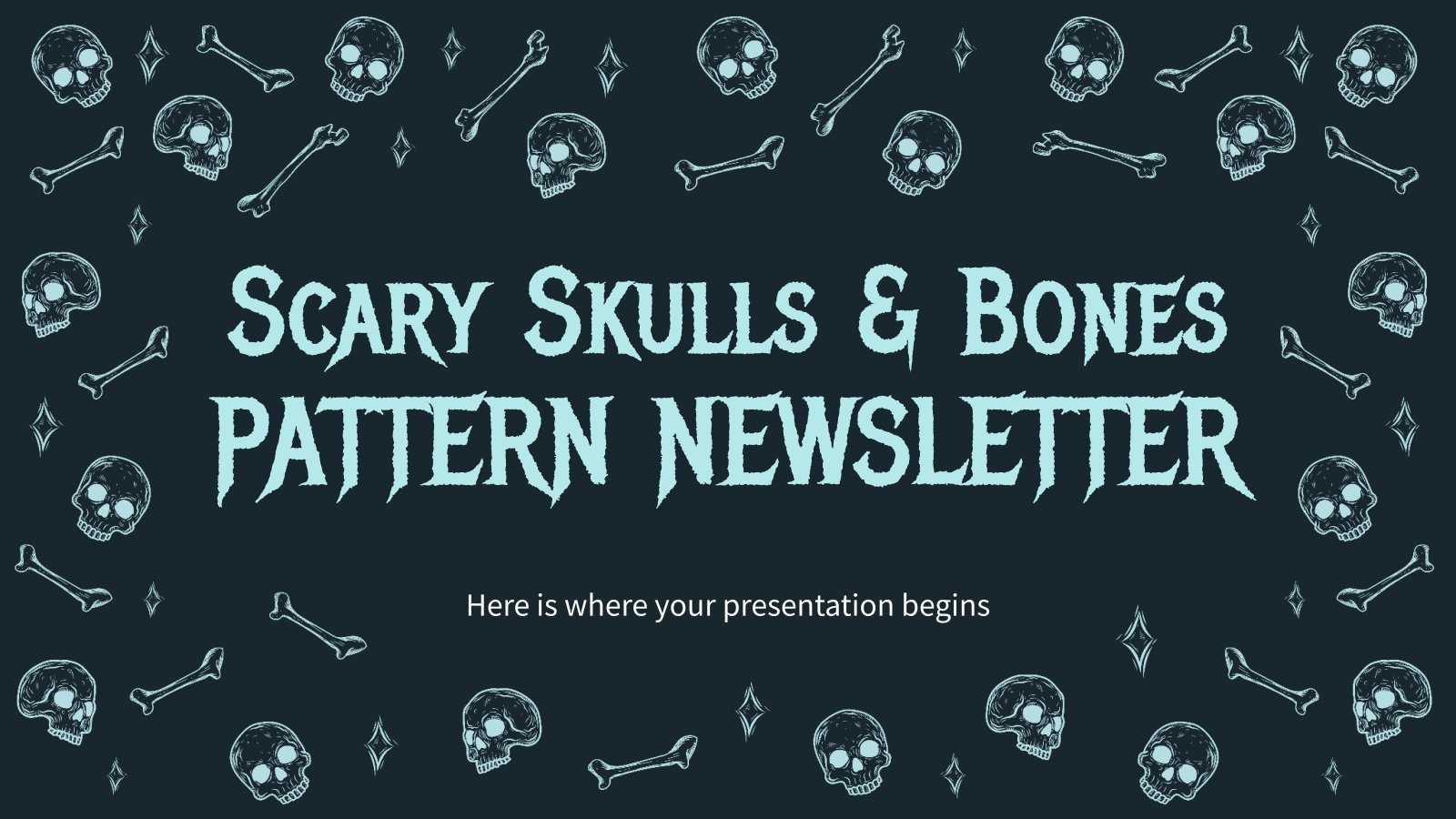
frankenstein
22 templates

el salvador
32 templates

summer vacation
19 templates

44 templates

17 templates

pediatrician
27 templates
Employee Benefits Program Meeting
Employee benefits program meeting presentation, free google slides theme and powerpoint template.
If you want to retain talented employees and provide them with the necessary resources to lead a comfortable life, you must make sure that the employee benefits program that you offer at your company is enticing enough. Perhaps you'd like to discuss that in a meeting, and we have just the template that you need. It has 3D shapes with an effect that plays around with the depth of field. By default, it offers purplish blue tones, some graphs and infographics, and different numbers of text boxes.
Features of this template
- 100% editable and easy to modify
- 20 different slides to impress your audience
- Contains easy-to-edit graphics such as graphs, maps, tables, timelines and mockups
- Includes 500+ icons and Flaticon’s extension for customizing your slides
- Designed to be used in Google Slides and Microsoft PowerPoint
- 16:9 widescreen format suitable for all types of screens
- Includes information about fonts, colors, and credits of the resources used
How can I use the template?
Am I free to use the templates?
How to attribute?
Attribution required If you are a free user, you must attribute Slidesgo by keeping the slide where the credits appear. How to attribute?
Related posts on our blog.

How to Add, Duplicate, Move, Delete or Hide Slides in Google Slides

How to Change Layouts in PowerPoint

How to Change the Slide Size in Google Slides
Related presentations.

Premium template
Unlock this template and gain unlimited access

We’re your partner, helping you evolve how employees choose, use, and appreciate their benefits. We just like to be helpful.
“You always hope to find a place to work that accepts you for who you are and also help you grow. I’m lucky to have found that at Jellyvision!”
Jess Hesselgrave, Content Marketing Manager
Check out our rarely dull and always enlightening articles, reports, webinars, and more.
How to Have Tough Employee Benefits Conversations with Your Workforce: A 7-Step Guide
- Open Enrollment
How to Nail Your Open Enrollment Presentation: A Guide for HR Teams
- May 11, 2023

Home » Resources » Blog » Open Enrollment » How to Nail Your Open Enrollment Presentation: A Guide for HR Teams
Originally published 8/10/21, Updated 5/11/23
Whether you’re hosting a virtual employee benefits fair, an in-person open enrollment fair, or a hybrid version of a benefits presentation, one of the most critical aspects of this event is the presentation itself. The slide deck serves as the visual foundation for the kick-off to open enrollment. With five generations in the workforce , your employees have varying benefits needs as they hit different life milestones, so effectively communicating open enrollment information to a diverse audience is critical.
Use our list of seven open enrollment presentation ideas to spruce up your slide deck or create a new version. We’re also offering tips and tricks to make this event less boring and more engaging for your employees.
1. Create concise and simple slides
The powerpoint presentation for your open enrollment meeting doesn’t need to be a comprehensive rehash of everything you plan to say. Instead, it should serve as a visual guide to reinforce key information and important concepts related to your benefits package.
First things first, you should record your presentation for folks to refer back to and those who can’t attend. Secondly, send out the presentation deck itself with your notes for further information on what was discussed during each slide. Both steps will allow you to keep the actual slides clean and simple, helping employees understand their benefits plans rather than overwhelming them.
Clean up that design! 🧹
The overall design of your slides is key.
Keep the following tips in mind when updating or creating your presentation:
- Try to present only one big idea on each slide.
- Don’t overcrowd the space with excess text. Avoid the dreaded wall of text.
- Use large clear font, not small type or fancy scripts.
- Include visual cues to break up information, i.e., headers, subheads, bullets, etc.
- Long lists of bullet points defeat the point of bullet points (they’re walls of text in disguise!) Try to stick to 3-5 bullets, max.
- Leave white space so folks can digest what’s on screen.
2. Remember, organization is your friend
Some of your team members are going to be bored during your presentation or might even zone out. It’s human nature. We have other things on our mind. After all, open enrollment isn’t as exciting as binging a new series.
An efficient and organized presentation will help you keep their attention as best as possible.
Start with an outline slide that states the goal of your presentation with the sections you’ll cover. Number sections accordingly on each slide, so folks understand where you are in the progression of the meeting. Here’s an example:
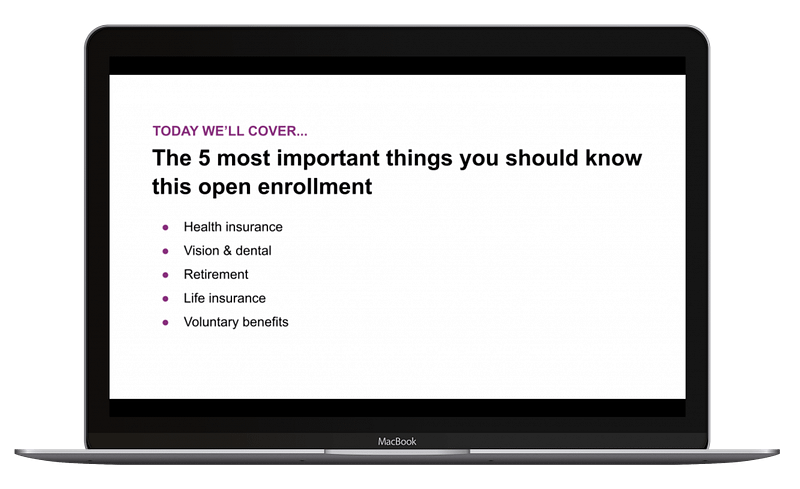
You might also want to include a main takeaway, for instance, a “so what” slide or bullet point after each section. Wrapping up with a “what this means for you” summary helps your audience contextualize why that information matters, and hopefully, remember the important details.
3. Be consistent about names and acronyms
The world of benefits is a complex land, full of conflicting names, descriptions and acronyms. For example, one vendor may call it to-may-to while another says to-mah-to .
You can circumvent the confusion by keeping your benefits definitions consistent and clearly explaining acronyms and terms. Consistency will help with your overall organization as well. (Which, as you remember from the previous section, is our buddy). For example: if you name a section “Health insurance plans” in your open enrollment presentation and then call it “HMOs, PPOs, and HDHPs” in your benefits guide , you’re going to confuse people unnecessarily
4. Include visuals and graphics
You know what’s a snooze fest? 💤 Slide after slide of nothing but text. 🥱 Variety is the spice of life, so spice up your open enrollment presentation with various visuals. For a simple and quick addition, include relevant stock images or graphics for the text. (Think: a picture of a family when talking about family coverage).
Next, turn to the more serious visual representations—data-backed graphics. Cold, hard numbers often tell a better story than anecdotes. And the good news? It doesn’t have to be super complex! Most presentation platforms offer easy plug-and-play table and chart creation tools. For example, you could create a bar graph to visually explain how much money you can save with an HSA over five years or compare max out-of-pocket expenses depending on health care plans.
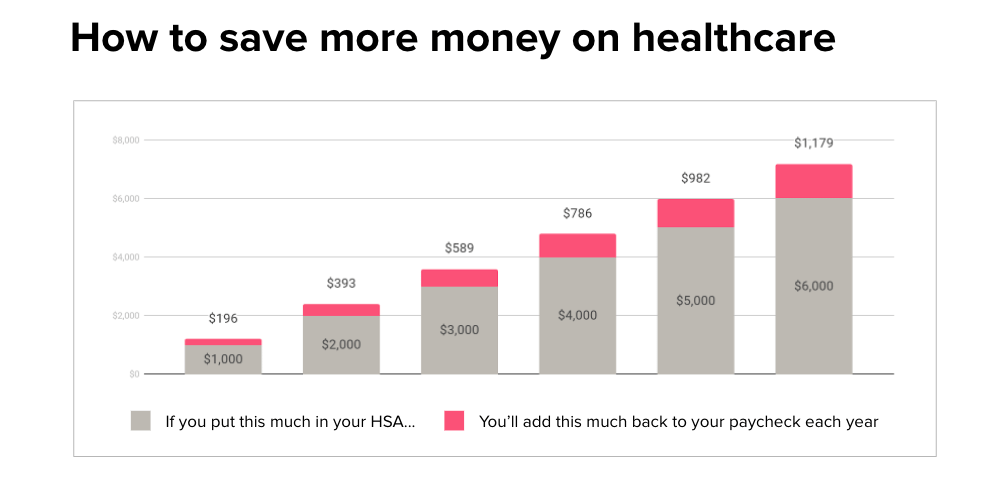
Especially with rising healthcare costs and inflation , employees want to know how to save more money on their healthcare plans. Use visualizations to show them exactly how much they could put back into their pockets, depending on the plans they choose.
Jellyvision Custom Solutions can be your own personal designer and marketing department, creating customized messaging for your open enrollment presentations and more!
5. incorporate humor and levity .
Talking about benefits can get dull and in the weeds—fast. We understand that more than anyone, which is why ALEX keeps it light, conversational and dare we say… fun . You can use that same formula for your open enrollment presentation.
Multimedia moments, like memes and GIFs can help break up the monotony. Remind your people it’s okay to laugh, even though you’re reviewing serious information.
6. Leave time for questions
Save a time block in your schedule for employee questions. At the beginning of your open enrollment presentation, encourage your team members to put their questions in the Zoom chat (ideal for a virtual benefits fair), or write them down so they don’t forget. Then once you’re done presenting, open up the floor.
If folks are shy with questions, have a few FAQs prepared as a plan B. This might get the ball rolling and encourage others to speak up.
7. Take a practice run
If you’re sprucing up your open enrollment presentation and changing around the flow of information, it only makes sense to test it out first. Round up your human resource team and have a dry run with the new slide deck to make sure you’re not missing any of the finer details.
Or if time/availability allows, get an outside perspective of another employee who can tell you if anything is unclear.
With a new presentation, this also gives you the chance to time it.
Open enrollment powerpoint templates to steal
When brainstorming how to present benefits to employees during open enrollment, a good ole’ fashion powerpoint deck is still one of the best tools.
But you can’t stop there. You or the HR team member making the presentation needs to communicate clear and concise information. With the help of some humor, visuals and organization, you can ensure this is your best presentation yet. Don’t be afraid to ask for feedback from your people. Document it to improve for next year.
Starting from scratch? Download our open enrollment communication templates for presentation slides that’ll help you communicate your benefits offerings to employees. You’ll also find open enrollment email campaigns, postcards, flyers and more.
Happy presenting!
Jump to section
See why over 1,500 customers use alex for a better employee benefits experience..
ALEX drives smarter choices at enrollment (and all year long). Don't go it alone!
Boost your benefits brain power.

Why You Should Reposition Open Enrollment as an Annual Financial Check-Up

Why Predictive Analytics is the Key to a Successful Open Enrollment
Hey you, join our community.
Join 22,000+ HR pros who receive monthly employee benefits insights, straight to their inbox.
- What is ALEX?
- What is ALEX Medicare?
- Onboarding & Offboarding
- Benefit Decision Support & Open Enrollment
- Benefits Communucation & Employee Experience
- Custom Solutions
- News & Press
- Reports & Research
- Case Studies
- Webinars & Events
- User Sign In
- ALEX Central
Join the convo and stay up-to-date on all things benefits.
The Jellyvision Lab, Inc. 848 W. Eastman St. Chicago, IL 60642
- © 2002 – 2024 The Jellyvision Lab, Inc. All rights reserved.
- Privacy Policy
- Privacy Choices
- Legal Terms
You're using an unsupported browser.
The Jellyvision website no longer supports Internet Explorer. Please switch to Microsoft Edge or Google Chrome to access the site.
Home Employee Onboarding Presentation Template Benefits and Perks Slide Template with PowerPoint Icons
Benefits and Perks Slide Template with PowerPoint Icons

Return to Employee Onboarding Presentation Template .
Download unlimited PowerPoint templates, charts and graphics for your presentations with our annual plan.
Template Tags:
Download unlimited content, our annual unlimited plan let you download unlimited content from slidemodel. save hours of manual work and use awesome slide designs in your next presentation..
Ways to Make Your Employee Benefit Presentations Fun
Strategies to Improve Benefits Communications and Live Presentations
fotolia/sneksy13
- Employee Benefits
- Management & Leadership
- Human Resources
Tess Taylor is a certified human resource professional and career coach with 14 years of HR experience.
Employee benefits are an important aspect of employment. They are often one of the reasons people work. Usually, they are bargaining chips during hiring. Yet, there are still employees who do not take advantage of the benefits they are offered. Presentations are one of the best ways to get participation in benefits programs .
The problem with presentations is that employees are tuned out within 15 minutes. To keep your presentations engaging, try using some compelling visuals, interactive materials, some humor, and testimonials.

Compelling Visuals
You should always have some visuals ready for your employee benefits presentation. Use professional presentation software to create these visuals, which should include high-definition videos and images.
Try to limit the use of graphs, pie charts, and flowcharts. These will only bore and maybe even confuse your employees if too much is thrown at them at once. Include plenty of fun stock imagery, and limit the words that appear on the slides.
Remember, you want your audience to listen to your voice and not become overly concerned about what's on the slide.
Interactive Materials
To keep your audience engaged, be sure to make the presentation interactive. Provide hand-outs so everyone can follow along. The hand-outs can also be used to take notes or write down questions.
Avoid Reading the Slides
If you created the presentation via PowerPoint, you likely have text on the slides. Whatever you do, avoid reading from the slides while presenting. Reading to your audience will demonstrate your lack of expertise, and possibly force your audience into a nap. Practice your presentation beforehand to prevent this.
Speak freely during the presentation, injecting emphasis and excitement into your voice. Make eye contact with the audience, and utilize neutral body language. Pick a few spots to move to during the presentation, but don't overdo it. Too much movement causes audience distraction.
Engage with your audience, and be attentive to their mood. Keep your conversation natural, and don't talk down to them.
Use Appropriate Work Humor
There is nothing wrong with using appropriate workplace humor during a benefits presentation. Just make sure it is clean and fun. The humor must be relevant to what you are discussing.
You can share a favorite story from your personal work experience that relates to the topic—one that your audience might enjoy or could learn from. Avoid using humor that could potentially offend or that is racial, gender, politically, or religiously biased.
Collaborate With Peers on the Presentation
It is sometimes beneficial to collaborate with others (a peer or another member of your human resources team) on the presentation. Instead of being the lone wolf at the front of the room, ask a colleague to make the presentation with you.
This will add a second voice, keeping the audience interested as you take turns presenting the information. Prepare extra time when there are two presenters, and be sure to introduce your guest presenter at the start of the meeting.
Use Short Blocks of Information
Try to avoid offering too much or too little information during an employee benefits presentation. You should provide useful information in short snippets as much as possible.
When you hit a topic that requires 10 discussion points, try to whittle them down to about 5 points if you can without sacrificing important information. In any benefits communications effort, this will help you get your main points across without overwhelming the listeners.
Testimonials From Peers
An effective way of reaching your audience is to use testimonials from employees. Find one for each of the benefits your company provides. In this way, you have an expert in each of the benefit categories providing a story of how they used their benefits.
The employees telling their story will also be able to answer many of the questions benefit specialists will not be able to. Using benefits is usually different than knowing the process of using them, so their experiences will help other employees and give the specialist information about problems using benefits.
At the end of the presentation, welcome questions from the audience. They will likely participate, especially when interested in the topic. Should no one ask a question, have some prepared that you can present and discuss.
Limit the question and answer session to around 20 minutes. Then, provide your contact information, including an email address, so that employees can follow up if they have questions or concerns.

An official website of the United States government
Here's how you know
The .gov means it's official. Federal government websites often end in .gov or .mil. Before sharing sensitive information, make sure you’re on a federal government site.
The site is secure. The https:// ensures that you are connecting to the official website and that any information you provide is encrypted and transmitted securely.
What the New Overtime Rule Means for Workers

One of the basic principles of the American workplace is that a hard day’s work deserves a fair day’s pay. Simply put, every worker’s time has value. A cornerstone of that promise is the Fair Labor Standards Act ’s (FLSA) requirement that when most workers work more than 40 hours in a week, they get paid more. The Department of Labor ’s new overtime regulation is restoring and extending this promise for millions more lower-paid salaried workers in the U.S.
Overtime protections have been a critical part of the FLSA since 1938 and were established to protect workers from exploitation and to benefit workers, their families and our communities. Strong overtime protections help build America’s middle class and ensure that workers are not overworked and underpaid.
Some workers are specifically exempt from the FLSA’s minimum wage and overtime protections, including bona fide executive, administrative or professional employees. This exemption, typically referred to as the “EAP” exemption, applies when:
1. An employee is paid a salary,
2. The salary is not less than a minimum salary threshold amount, and
3. The employee primarily performs executive, administrative or professional duties.
While the department increased the minimum salary required for the EAP exemption from overtime pay every 5 to 9 years between 1938 and 1975, long periods between increases to the salary requirement after 1975 have caused an erosion of the real value of the salary threshold, lessening its effectiveness in helping to identify exempt EAP employees.
The department’s new overtime rule was developed based on almost 30 listening sessions across the country and the final rule was issued after reviewing over 33,000 written comments. We heard from a wide variety of members of the public who shared valuable insights to help us develop this Administration’s overtime rule, including from workers who told us: “I would love the opportunity to...be compensated for time worked beyond 40 hours, or alternately be given a raise,” and “I make around $40,000 a year and most week[s] work well over 40 hours (likely in the 45-50 range). This rule change would benefit me greatly and ensure that my time is paid for!” and “Please, I would love to be paid for the extra hours I work!”
The department’s final rule, which will go into effect on July 1, 2024, will increase the standard salary level that helps define and delimit which salaried workers are entitled to overtime pay protections under the FLSA.
Starting July 1, most salaried workers who earn less than $844 per week will become eligible for overtime pay under the final rule. And on Jan. 1, 2025, most salaried workers who make less than $1,128 per week will become eligible for overtime pay. As these changes occur, job duties will continue to determine overtime exemption status for most salaried employees.
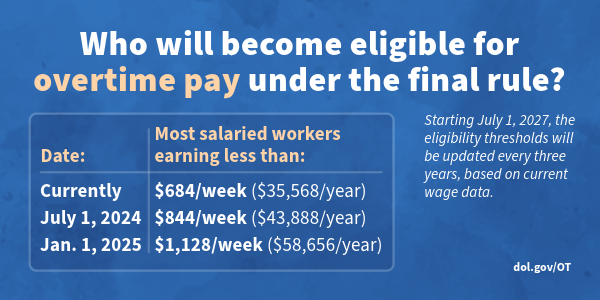
The rule will also increase the total annual compensation requirement for highly compensated employees (who are not entitled to overtime pay under the FLSA if certain requirements are met) from $107,432 per year to $132,964 per year on July 1, 2024, and then set it equal to $151,164 per year on Jan. 1, 2025.
Starting July 1, 2027, these earnings thresholds will be updated every three years so they keep pace with changes in worker salaries, ensuring that employers can adapt more easily because they’ll know when salary updates will happen and how they’ll be calculated.
The final rule will restore and extend the right to overtime pay to many salaried workers, including workers who historically were entitled to overtime pay under the FLSA because of their lower pay or the type of work they performed.
We urge workers and employers to visit our website to learn more about the final rule.
Jessica Looman is the administrator for the U.S. Department of Labor’s Wage and Hour Division. Follow the Wage and Hour Division on Twitter at @WHD_DOL and LinkedIn . Editor's note: This blog was edited to correct a typo (changing "administrator" to "administrative.")
- Wage and Hour Division (WHD)
- Fair Labor Standards Act
- overtime rule
SHARE THIS:


An official website of the United States government
Here’s how you know
The .gov means it’s official. Federal government websites often end in .gov or .mil. Before sharing sensitive information, make sure you’re on a federal government site.
The site is secure. The https:// ensures that you are connecting to the official website and that any information you provide is encrypted and transmitted securely.
- Report Fraud
- Get Consumer Alerts
- Search the Legal Library
- Submit Public Comments
Take action
- Report an antitrust violation
- File adjudicative documents
- Find banned debt collectors
- View competition guidance
- Competition Matters Blog
New HSR thresholds and filing fees for 2024
View all Competition Matters Blog posts
We work to advance government policies that protect consumers and promote competition.
View Policy
Search or browse the Legal Library
Find legal resources and guidance to understand your business responsibilities and comply with the law.
Browse legal resources
- Find policy statements
- Submit a public comment
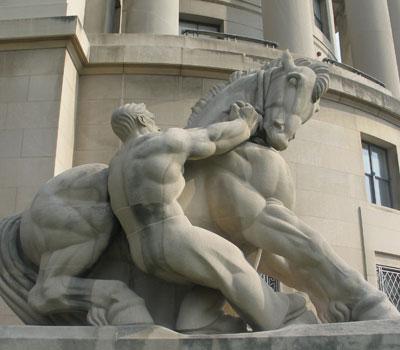
Vision and Priorities
Memo from Chair Lina M. Khan to commission staff and commissioners regarding the vision and priorities for the FTC.
Technology Blog
Consumer facing applications: a quote book from the tech summit on ai.
View all Technology Blog posts
Advice and Guidance
Learn more about your rights as a consumer and how to spot and avoid scams. Find the resources you need to understand how consumer protection law impacts your business.
- Report fraud
- Report identity theft
- Register for Do Not Call
- Sign up for consumer alerts
- Get Business Blog updates
- Get your free credit report
- Find refund cases
- Order bulk publications
- Consumer Advice
- Shopping and Donating
- Credit, Loans, and Debt
- Jobs and Making Money
- Unwanted Calls, Emails, and Texts
- Identity Theft and Online Security
- Business Guidance
- Advertising and Marketing
- Credit and Finance
- Privacy and Security
- By Industry
- For Small Businesses
- Browse Business Guidance Resources
- Business Blog
Servicemembers: Your tool for financial readiness
Visit militaryconsumer.gov
Get consumer protection basics, plain and simple
Visit consumer.gov
Learn how the FTC protects free enterprise and consumers
Visit Competition Counts
Looking for competition guidance?
- Competition Guidance
News and Events
Latest news, ftc finalizes changes to the health breach notification rule.
View News and Events
Upcoming Event
Older adults and fraud: what you need to know.
View more Events
Sign up for the latest news
Follow us on social media
--> --> --> --> -->

Playing it Safe: Explore the FTC's Top Video Game Cases
Learn about the FTC's notable video game cases and what our agency is doing to keep the public safe.
Latest Data Visualization
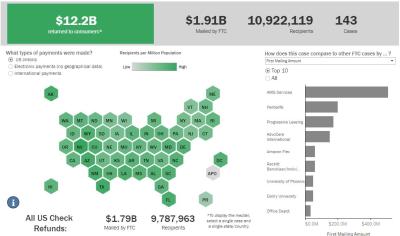
FTC Refunds to Consumers
Explore refund statistics including where refunds were sent and the dollar amounts refunded with this visualization.
About the FTC
Our mission is protecting the public from deceptive or unfair business practices and from unfair methods of competition through law enforcement, advocacy, research, and education.
Learn more about the FTC

Meet the Chair
Lina M. Khan was sworn in as Chair of the Federal Trade Commission on June 15, 2021.
Chair Lina M. Khan
Looking for legal documents or records? Search the Legal Library instead.
- Cases and Proceedings
- Premerger Notification Program
- Merger Review
- Anticompetitive Practices
- Competition and Consumer Protection Guidance Documents
- Warning Letters
- Consumer Sentinel Network
- Criminal Liaison Unit
- FTC Refund Programs
- Notices of Penalty Offenses
- Advocacy and Research
- Advisory Opinions
- Cooperation Agreements
- Federal Register Notices
- Public Comments
- Policy Statements
- International
- Office of Technology Blog
- Military Consumer
- Consumer.gov
- Bulk Publications
- Data and Visualizations
- Stay Connected
- Commissioners and Staff
- Bureaus and Offices
- Budget and Strategy
- Office of Inspector General
- Careers at the FTC
Fact Sheet on FTC’s Proposed Final Noncompete Rule
- Competition
- Office of Policy Planning
- Bureau of Competition
The following outline provides a high-level overview of the FTC’s proposed final rule :
- Specifically, the final rule provides that it is an unfair method of competition—and therefore a violation of Section 5 of the FTC Act—for employers to enter into noncompetes with workers after the effective date.
- Fewer than 1% of workers are estimated to be senior executives under the final rule.
- Specifically, the final rule defines the term “senior executive” to refer to workers earning more than $151,164 annually who are in a “policy-making position.”
- Reduced health care costs: $74-$194 billion in reduced spending on physician services over the next decade.
- New business formation: 2.7% increase in the rate of new firm formation, resulting in over 8,500 additional new businesses created each year.
- This reflects an estimated increase of about 3,000 to 5,000 new patents in the first year noncompetes are banned, rising to about 30,000-53,000 in the tenth year.
- This represents an estimated increase of 11-19% annually over a ten-year period.
- The average worker’s earnings will rise an estimated extra $524 per year.
The Federal Trade Commission develops policy initiatives on issues that affect competition, consumers, and the U.S. economy. The FTC will never demand money, make threats, tell you to transfer money, or promise you a prize. Follow the FTC on social media , read consumer alerts and the business blog , and sign up to get the latest FTC news and alerts .
Press Release Reference
Contact information, media contact.
Victoria Graham Office of Public Affairs 415-848-5121

Apply for the UC Tech Awards by May 1
Share this article.

The application/nomination process for the UC Tech Awards is open through May 1, 2024 ! Apply now or nominate a colleague by reviewing the UC Tech Awards program description and completing the short application.
The UC Tech Awards program celebrates UC employees’ achievements in designing, implementing or managing high-impact technology initiatives that drive digital transformation. It promotes increased engagement in the UC Tech community by recognizing the technology contributions of university faculty and staff across a range of roles, including IT, research, academia and business. Explore the 2023 UC Tech Awards Program winners .
Winners of the 2023 UC Tech Awards Program will be announced at the UC Tech Conference at UC Davis, taking place Oct. 27 – Oct. 29, 20o24.
Get a full overview of this year’s awards from the UC IT Blog
Review the uc tech awards 2024 background and application form landing page, submit a proposal for a uc tech conference presentation.
Have a tech-related program or initiative that you’d like to share with the UC community? Through May 8, you can submit a proposal to present at the 2024 UC Tech Conference at UC Davis. This year’s theme is Collaboration for Transformation. Learn about the proposal process .
For questions, contact [email protected] .
Keep Reading
- ¡Bienvenidos al nuevo UCnet! April 25, 2024 UCnet tiene un nuevo aspecto y una nueva estructura, diseñados para mostrarle y ayudarle a navegar los múltiples beneficios de trabajar en la UC y …
- UCnetwork: April 2024 April 25, 2024 Read the April issue of our monthly systemwide staff newsletter.
- Welcome to the new UCnet! April 24, 2024 UCnet has a new look and structure, designed to showcase — and help you navigate — the many benefits of working at UC.
- Employee News
- People and community
- Public Notices

Powerpoint Templates
Icon Bundle
Kpi Dashboard
Professional
Business Plans
Swot Analysis
Gantt Chart
Business Proposal
Marketing Plan
Project Management
Business Case
Business Model
Cyber Security
Business PPT
Digital Marketing
Digital Transformation
Human Resources
Product Management
Artificial Intelligence
Company Profile
Acknowledgement PPT
PPT Presentation
Reports Brochures
One Page Pitch
Interview PPT
All Categories

Employee Benefits Plan Powerpoint Presentation Slides
Having a good employee benefits plan is one of the best ways to retain employees, use our Employee Benefits Plan PowerPoint Presentation Slides to attract and motivate your employees. Talk about employee benefits in your presentation like medical, vision, dental, flex spending, learning, etc. Discuss all perks and bonuses in detail with the help of this content ready presentation deck. The exclusive staff perks and benefits PowerPoint complete deck comprises of twenty-one ready to use and editable slides. All templates of staff compensation presentation design are efficiently designed for a specific purpose. This allows users to create a business presentation very quickly as these can be easily modified if required. Provide a high level of understanding of the benefits offered using workers perks compensation plan PPT visuals. Download workers benefit PPT template to make a well thought out plan that can meet both employee needs and employers’ objectives. Innovative methods are your mainstay. Experiment with our Employee Benefits Plan Powerpoint Presentation Slides.
Having a good employee benefits plan is one of the best ways to retain employees, use our Employee Benefits Plan PowerPoint..

These PPT Slides are compatible with Google Slides
Compatible With Google Slides

- Google Slides is a new FREE Presentation software from Google.
- All our content is 100% compatible with Google Slides.
- Just download our designs, and upload them to Google Slides and they will work automatically.
- Amaze your audience with SlideTeam and Google Slides.
Want Changes to This PPT Slide? Check out our Presentation Design Services
Get Presentation Slides in WideScreen
Get This In WideScreen
- WideScreen Aspect ratio is becoming a very popular format. When you download this product, the downloaded ZIP will contain this product in both standard and widescreen format.

- Some older products that we have may only be in standard format, but they can easily be converted to widescreen.
- To do this, please open the SlideTeam product in Powerpoint, and go to
- Design ( On the top bar) -> Page Setup -> and select "On-screen Show (16:9)” in the drop down for "Slides Sized for".
- The slide or theme will change to widescreen, and all graphics will adjust automatically. You can similarly convert our content to any other desired screen aspect ratio.
- Add a user to your subscription for free
You must be logged in to download this presentation.
Do you want to remove this product from your favourites?
PowerPoint presentation slides
Presenting this set of slides with name - Employee Benefits Plan Powerpoint Presentation Slides. Our topic-specific Employee Benefits Plan Powerpoint Presentation Slides presentation deck contains twenty-one slides to formulate the topic with a sound understanding. A range of editable and ready to use slides with all sorts of relevant charts and graphs, overviews, topics subtopics templates, and analysis templates makes it all the more worth. This deck displays creative and professional looking slides of all sorts. Whether you are a member of an assigned team or a designated official on the look out for impacting slides, it caters to every professional field.

People who downloaded this PowerPoint presentation also viewed the following :
- Business Slides , Flat Designs , Concepts and Shapes , Complete Decks , All Decks , Human Resource Management , Proposals , HR , HR Proposal
- Employee Benefits Plan ,
- Fringe Benefits ,
- Perquisites ,
- Employee engagement
Content of this Powerpoint Presentation
Slide 1 : This slide introduces Employee Benefits Plan. State Your Company Name and begin. Slide 2 : This is an Agenda slide. State your agendas here. Slide 3 : This slide shows Employee Benefits Template 1 describing- Social Security, Meal Breaks, Perks & Bonuses, Paid Vacation, Pay Raise, Health Insurance, Employees Allowance, Achievement Award. Slide 4 : This slide presents Employee Benefits Template 2. You can add or edit data as per requirements. Slide 5 : This slide represents Employee Benefits Template 3 with related imagery and text. Slide 6 : This slide displays Employee Benefits Template 4 with related icons and imagery. You can modify the template as per requirements. Slide 7 : This slide showcases Employee Benefits Template 5 describing- Medical, Vision, Dental, Prescriptions, Health & Wellness, Flex Spending, Learning. Slide 8 : This slide shows Employee Benefits Template 6 describing- Fun/ Activity Room, Medical, Dental, Vision, Casual Work Environment, Company Paid, Life Insurance, Company Events, Employee Referral Bonus, 401(k) Plan With Company Match, Paid Time-off & Paid Holidays, Voluntary Benefits, Flexible Schedules & Work From Home, Wellness/ Fitness Room, Work- Life Balance. Slide 9 : This slide presents Employee Benefits Template 7 describing- Employee Discount, Enabling Learning, Insurance, Employee Engagement, Vacation Holidays, Parenting Leaves, Work- Life Balance. Slide 10 : This slide displays Employee Benefits Template 8 describing- Union, Pay Raise, Employee Allowance, Health Insurance, Social Security. Slide 11 : This slide represents Employee Benefits Template 9 with related flow chart. Slide 12 : This slide showcases Employee Benefits Template 10 describing- Health Insurance, Perks & Bonuses, Achievement Award, Meal Breaks, Social Security, Employees Allowance, Pay Raise, Paid Vacation. Slide 13 : This slide displays Employee Benefits Plan Icons. Slide 14 : This slide is titled as Additional slide for moving forward. Slide 15 : This is Our Mission slide with related imagery and text. Slide 16 : This is Our Team slide with names and designation. Slide 17 : This is an Idea Bulb slide to state a new idea or highlight information, specifications etc. Slide 18 : This is About Us slide to show company specifications etc. Slide 19 : This is a Timeline slide. Show information related with time period here. Slide 20 : This is a Venn slide with text boxes to show information. Slide 21 : This is a Thank you slide with address, contact numbers and email address.
Employee Benefits Plan Powerpoint Presentation Slides with all 21 slides:
Appeal convincingly with our Employee Benefits Plan Powerpoint Presentation Slides. Belief in your cause will grow by the day.

Ratings and Reviews


IMAGES
VIDEO
COMMENTS
The employee benefits packages may include social security, employee allowances, medical insurance, profit sharing, retirement benefits, and more. Incorporate easy-to-understand employee benefits PPT presentation slideshow to support your employees. This complete deck comprises of various fringe benefits PPT templates.
Create a clear and engaging HR benefits presentation with this template. Explain health, retirement, and company perks for your employees and include visual aids, links, and tips.
Number of slides: 10. Signup Free to download. Employee benefits are extra compensations that an employer can offer to their staff, aside from the monthly salary. These benefits are not mandatory and depend on the company; however, these additional perks can have a positive impact on employee happiness. Use this PowerPoint template to talk ...
Illustrated Employee Benefits & Perks Slides. Elevate your corporate presentations with our Modern Illustrative presentation template, designed specifically for business professionals. This sleek slideshow template, adorned in shades of grey, white, blue, and green, is your ideal tool for showcasing employee benefits and perks.
Template 2: Employee Benefits PPT Slideshow. Utilize this employee benefit plan template to enlist various perks and rewards offered by your company. You can enlist benefits such as paid vacation, employee allowance, health insurance, and more. The given PPT slide is also suitable to present details like fun Fridays, flexible shift timings, in ...
Learn how to write an engaging and informative presentation for new employees about your company's benefits package. Use this free template to cover health, base, incentive, perk, culture and team benefits with stunning visuals and simple slides.
There are a lot of employee benefits in the business world, and we all know that a happy employee is an employee that will be productive. Be prepared for the next meeting, as it will be about those benefits, and it's likely that you'll be asked a lot of questions. With this template, you can answer them in front of all the attendees. It has a ...
The Employee Benefits One-Pager Template for PowerPoint consists of a slide with an impressive diagram. The diagram slide contains the title text, attractive infographic icons, and a human illustration related to the employee benefits listed in the template diagram. Next, there is a table with three columns and five rows.
This PowerPoint template is a standard employee benefits chart used in business presentations and corporate communications to inform their talent about current benefits. The diagram displays six employee benefits organized in two semi-circles around the central circular shape. Each benefit is shown through an appropriate PowerPoint icon ...
Presenting this set of slides with name - Company Employee Benefits Powerpoint Presentation Slides. This PPT deck displays nineteen slides with in-depth research. Our topic oriented Company Employee Benefits Powerpoint Presentation Slides presentation deck is a helpful tool to plan, prepare, document and analyze the topic with a clear approach.
32 Best Employee Benefits-Themed Templates. CrystalGraphics creates templates designed to make even average presentations look incredible. Below you'll see thumbnail sized previews of the title slides of a few of our 32 best employee benefits templates for PowerPoint and Google Slides. The text you'll see in in those slides is just example ...
Free Google Slides theme and PowerPoint template. If you want to retain talented employees and provide them with the necessary resources to lead a comfortable life, you must make sure that the employee benefits program that you offer at your company is enticing enough. Perhaps you'd like to discuss that in a meeting, and we have just the ...
Employee benefits slide use cases. This template is perfect for HR professionals, administrators, consultants, insurance providers, financial advisors, wellness coordinators, and more. It can be used in any kind of presentation that needs a slide about employee benefits. Could be at work, or a webinar/seminar.
Originally published 8/10/21, Updated 5/11/23. Whether you're hosting a virtual employee benefits fair, an in-person open enrollment fair, or a hybrid version of a benefits presentation, one of the most critical aspects of this event is the presentation itself. The slide deck serves as the visual foundation for the kick-off to open enrollment.
Template Tags: Action Plan Employee Onboarding Org Chart Roles and Responsibilities Slide Deck Team Introduction. Return to Employee Onboarding Presentation Template. Our annual unlimited plan let you download unlimited content from SlideModel. Save hours of manual work and use awesome slide designs in your next presentation.
Employee Promotion PowerPoint and Google Slides Template. Work towards employee satisfaction and retention by making your audience familiar with the concept of Employee Benefits. Take the assistance of this professionally drafted and 100% editable Employee Benefits PowerPoint Template and meet your professional needs in no time.
Employee benefits are an important aspect of employment. They are often one of the reasons people work. Usually, they are bargaining chips during hiring. Yet, there are still employees who do not take advantage of the benefits they are offered. Presentations are one of the best ways to get participation in benefits programs.
The employee benefits PPT presentation also includes additional slides like our mission and vision, our team members, financial, about us, swot analysis, etc. All the PPT slides are completely editable, and you can make changes as per your requirement.
UW-Madison Benefits Services. [email protected] hr.wisc.edu/benefits 21 N. Park Street, Suite 5101, Madison, WI 53715. Brief walk-ins welcome 9am - 3pm, Mon - Fri. We provide: • Support for your departments' HR staff • Annual Benefit Enrollment (ABE) sessions each fall UW Madison Benefits Services 2019. 3
Legally required benefits make up just $2.66 per hour, or 7.7% of those costs. Supplemental pay such as bonuses and overtime cost an additional $1.14 per hour. The following employee benefits are ...
25 likes • 25,744 views. Y. Yash Vardhan Lohia. Human Resource Trends in Employee Benefits. Recruiting & HR. 1 of 32. Download Now. Download to read offline. Employee benefits - Download as a PDF or view online for free.
Employee Benefits Open Enrollment. Benefit Plan Year: July 1, 2024 - December 31, 2024. Hello and Welcome to the University of Denver 2024-2025 Open Enrollment meeting. Throughout this presentation, we will discuss\ഠthe many different benefit options that are available to you as well as your obligations during this open enrollment period.
Choices Employee Medical Plan Benefits ~ UPDATE ~ Hearing Exam benefit - As of July 1, 2024, Audiologist exams will be processed based on the network status of the provider. One medical/preventive hearing exam/Plan Year; $0 copay (In-Network). Additional In-Network hearing exams, subject to In-Network office visit copay.
And on Jan. 1, 2025, most salaried workers who make less than $1,128 per week will become eligible for overtime pay. As these changes occur, job duties will continue to determine overtime exemption status for most salaried employees. The rule will also increase the total annual compensation requirement for highly compensated employees (who are ...
Use our content readyTypes Of Employee Benefits And Perks Powerpoint Presentation Slides to motivate and make your employees happy. Talk about various types of employee benefits and incentives in your presentation like meal breaks, paid vacations, health insurance, achievement awards, and recognition, pay raise, etc. Discuss all incentives and bonuses in detail with the help of this content ...
Fewer than 1% of workers are estimated to be senior executives under the final rule. Specifically, the final rule defines the term "senior executive" to refer to workers earning more than $151,164 annually who are in a "policy-making position.". The FTC estimates that banning noncompetes will result in: Reduced health care costs: $74 ...
Partnership. Explore Partnership Plan 2.0: Discover benefits, apply to the program, check benefit rates, find medical providers, compare drug costs, review annual reports, and see the enrolled groups list. The Medical and Dental plan options remain the same for the 2024-2025 plan year, with a slight increase in employee payroll deductions.
The UC Tech Awards program celebrates UC employees' achievements in designing, implementing or managing high-impact technology initiatives that drive digital transformation. It promotes increased engagement in the UC Tech community by recognizing the technology contributions of university faculty and staff across a range of roles, including ...
Talk about employee benefits in your presentation like medical, vision, dental, flex spending, learning, etc. Discuss all perks and bonuses in detail with the help of this content ready presentation deck. The exclusive staff perks and benefits PowerPoint complete deck comprises of twenty-one ready to use and editable slides. All templates of ...