Your Quick Guide to Cover Letter Headings

Let’s say you just wrote the best cover letter ever conceived by any mortal being. But no matter how amazing it is, this genius creation is completely and utterly useless if after a hiring manager or recruiter reads it, they can’t reach out and invite you to an interview or find out anything more about you. And hiring managers are busy people, so you want to make that all as easy as possible by including a clear, professional cover letter heading.
Here’s what to include in a cover letter heading, answers to some common questions, a template, and three examples of what your end product should look like.

What should you include in your cover letter heading?
Your cover letter heading should always include your:
- Location : No need to include a street address. City and state alone usually does the trick nowadays. If you’re applying from out of the area (and it’s an in-person role or remote job that requires you to be in specific states, for example) you might add “Relocating to:” or whatever describes your situation so the hiring manager knows you didn’t make a mistake.
- Email address: Keep it professional and don’t use your current work email.
- Phone number: Personal cell or home number, please!
You might also include the following depending on the situation:
- Pronouns : If you’re comfortable sharing.
- LinkedIn URL: If you have a LinkedIn profile (and in most cases you should), add it to your heading so hiring managers can easily learn more about you.
- Other relevant URLs: If you have a personal website or portfolio that’s relevant to the job you’re applying to, go ahead and link it right on your resume. You can also add links to social media profiles if they’re professional and help show you’re qualified for the job.
Traditional business letter formatting dictates that you also include the name and address of the recipient in your heading. Since no one sends cover letters through the mail anymore, you typically don’t need to worry about this. However, Smith says, it “could be relevant if you’re applying to a traditional, formal company.”
Should your cover letter heading match your resume heading?
If you’re submitting your cover letter as an email attachment or uploading it to a job application, “Be sure the cover letter heading matches your resume,” Smith says. That could mean copying the same exact heading or including all the same information if you’d like. But most importantly, make sure there are no discrepancies—for example, the same phone number and email address should appear on both documents. “I’ve seen it all,” Smith says, “and it gets confusing when job seekers include multiple ways to contact them.”
Does your cover letter heading go in the header of the document?
If you’re submitting your cover letter online, chances are both it and your resume will pass through an applicant tracking system (ATS). ATSs are programs used by employers to organize candidates, and while they’re advanced, they’re not perfect. Some ATS software will drop header and footer text when displaying cover letters and resumes to hiring managers. So better to play it safe and put your cover letter header at the top of the main text of the document.
Even if you’re using identical headers between your cover letter and resume in the same document, copy and paste rather than using the header function.
What if you’re sending your cover letter in the body of an email?
If you’re sending your cover letter in the body of an email , an actual heading is unnecessary—and might lead to some confusion on the other side. Instead, Smith recommends that you use the subject line as an opportunity to include your name and the job title you’re applying for upfront, and then “include typical heading info in your email signature,” Smith says. That means sign off with your name, and add your phone number, location, pronouns, and relevant links below that.
Cover letter heading template
If you want a no frills cover letter template, you could copy and paste our template below—we won’t tell anyone. (If your cover letter is going into an email, just paste this at the end rather than the beginning.) Feel free to play with the formatting—for example, by making your name larger, combining some info onto the same lines, adjusting the spacing, or using bold, italics, and—for the links only to avoid confusion—underlines. Just don’t forget to delete any fields you’re not including.
[Full Name] [Pronouns] [City, State] [Email address] [Phone number] [Linkedin URL] | [Personal website, portfolio, or relevant social media profile url]
Cover letter heading examples
Here are a few example cover letter headings:
Thomas Chang he/him Chicago, IL [email protected] 555-555-5555 www.linkedin.com/in/tchang98
Alia Farukh Relocating to: Washington, DC [email protected] | 999-999-9999 | she/her www.linkedin.com/in/art-alia-farukh | alia.art.net
Benjamin Andrew White Phone: 111-111-1111 — Email: [email protected] — Pronouns: he/they LinkedIn: www.linkedin.com/in/benjamin-andrew-white-writer Portfolio: bennydrewwrites.com — Twitter: @bennydrew
Cover Letter Header Guide + Headings Examples & Templates

By Kervin Peterson
12 min read
A cover letter header is a functional section at the top of the document reserved for contact information and date of writing . It's the first thing most recruiters will see when examining your letter. Because of this, you want to ensure this section is polished to perfection to leave a strong first impression on the recipient and convince them to read the rest of the document.
In this article, we’ll explore the intricacies of creating a strong cover letter heading and give you examples to help you visualize what you’ve learned. Whether it’s your first time writing a cover letter or you’re looking to improve your skills, you’ll learn how to make an outstanding header.
Key Takeaways
A cover letter header is the first section of your document , where you should list your and the recipient’s contact information, along with the date and location of the writing.
You can include optional details in your cover letter heading, like your LinkedIn profile, relevant social media accounts, personal website, and portfolio.
Your header should be designed to be catchy, easy to read, and consistent with the rest of your cover letter.
What Is a Cover Letter Header?
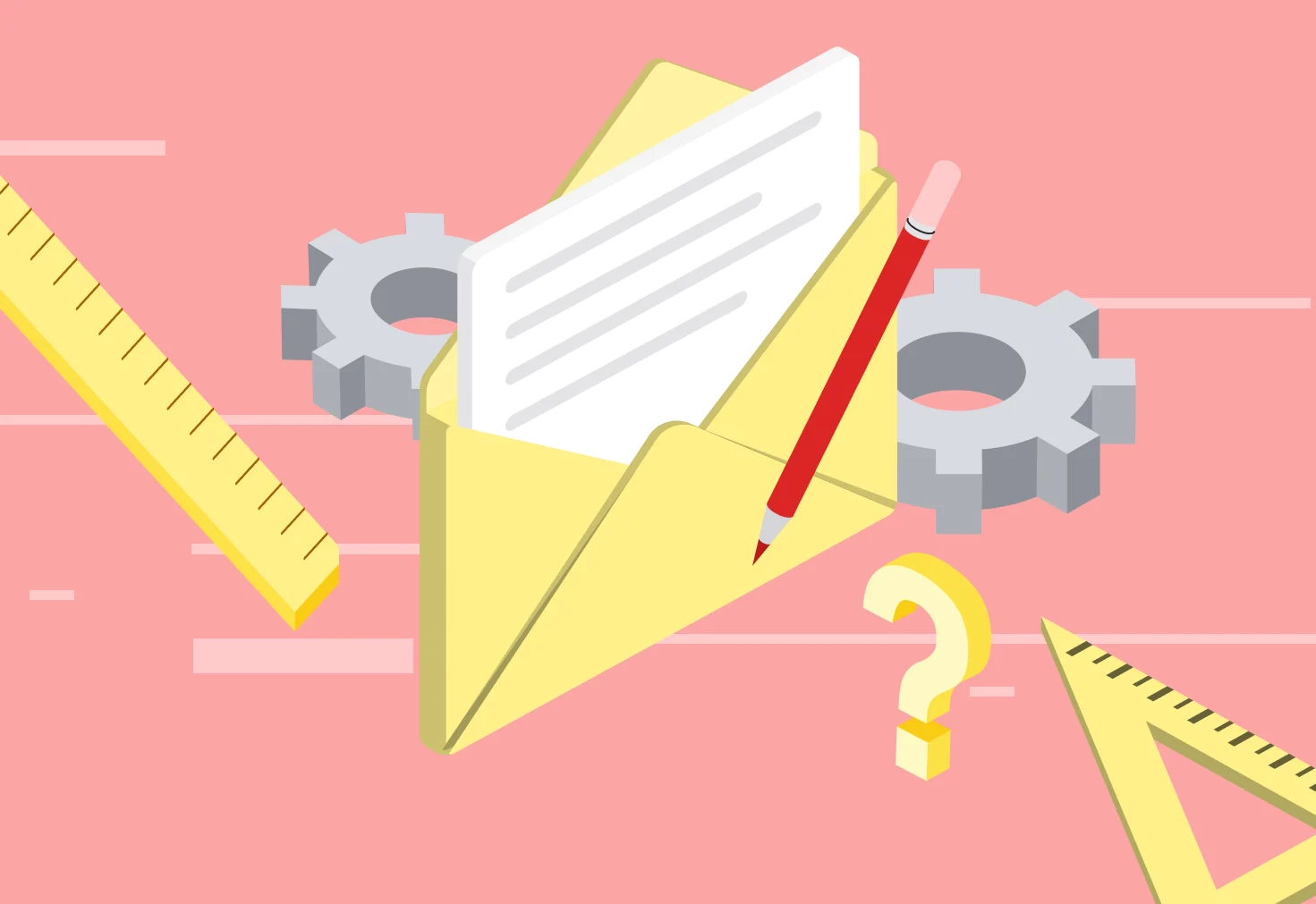
A cover letter header is the top part of the document that should include your contact information, the date and location of writing, and the recipient’s details. Its main purpose is purely functional, as it should provide recruiters and hiring managers with the sufficient information they need to get in touch with you.
The goal of a well-designed cover letter header is to set the stage for the rest of the document. Its layout and format will indirectly demonstrate your professionalism, dedication, and attention to detail .
A clean and organized cover letter header enhances the overall readability of the document. It makes it easy for the recruiter to:
Transition to the rest of the writing
Focus on your skills and qualifications
Find specific details that they need
Identify your cover letter among a stack of others
Finally, using the same design language in your cover letter as you did in your resume will further showcase your expertise and make your application more noteworthy. Recruiters will more likely remember the information from both documents and combine it to create a complete picture of your personality and competence.
What Is a Cover Letter Heading?
The term “cover letter heading” is often used interchangeably with the cover letter header. However, it can also refer to the specific headings of each section in your cover letter.
For instance, you can include a “Contact Information” heading in the cover letter header to label it specifically. That way, you can clearly emphasize the sections of your cover letter to make it easier for the reader and to guide them.
Still, due to the simple nature of cover letters, there’s typically no need to point out each section. They usually only have contact information and the body of the text, which makes it easy to distinguish its individual parts. This practice is more commonly used when highlighting resume sections .
3 Essential Elements of a Cover Letter Header
Every cover letter header should include three key components, so let’s examine what they are.
#1. Personal Information
Your personal information should be prominently displayed at the top of your cover letter header. Here are the details to include:
Phone number
Email address
On top of that, you should also include your LinkedIn profile . Other optional information you can add to this section include a personal website, portfolio, and social media profiles relevant to the role you’re applying for.
Having personal information neatly displayed at the beginning of your cover letter allows recruiters to easily contact you if they are interested in your application.
#2. Date of Writing
Your cover letter heading should include the date of writing and location . You can write the full date or a shortened version in the MM/DD/YYYY format. For example, “April 23, 2024” and “04/23/2024” both work. For location, mentioning a city is enough.
Dating a cover letter is important as it highlights relevance and shows that your application is ongoing . Recruiters, hiring managers, and employers consider this information when scheduling your interview and even when receiving your follow-up email.
#3. Hiring Manager's Information
The hiring manager’s contact information is vital as it demonstrates that you wrote a cover letter to a specific person and company . Moreover, personally addressing the hiring manager helps you build rapport right off the bat.
This adds a personal touch to a formal document and helps you stand out. It also indicates that your cover letter is tailored to the role that you’re applying for and will highlight relevant skills and experiences.
The details you should include are:
Hiring manager’s name
Company’s name
Company’s address
Optional Elements for a Cover Letter Header
Let’s examine the above-mentioned optional elements you can add to your cover letter heading in depth.
#1. Professional Social Media Profiles
Professional social media profiles are becoming increasingly common in the business landscape. LinkedIn is a staple social media network for professionals, but you can also include links to relevant Instagram, X (formerly known as Twitter), and even TikTok or Pinterest accounts.
#2. Personal Website or Portfolio
Personal websites and portfolios showcase your work before you’re given a chance to demonstrate it. Therefore, if you have them, you should include a link in your cover letter header.
#3. Current Job Title
Including your current job title in your cover letter header gives recruiters and hiring managers quick insight into your ongoing responsibilities and skills needed to carry them out.
#4. Address (Optional)
While mentioning the address in your cover letter and resume used to be mandatory, it’s now optional and can be omitted if it’s not relevant to the role . Even if you decide to include it, you should only add your city for privacy reasons.
4 Indispensable Tips for Crafting an Impactful Cover Letter Header
Now, let’s check out some expert tips to help you polish your cover letter header to perfection.
#1. Catch the Attention of the Reader
You should design your cover letter header to catch the attention of the reader. For instance, you can pick a professional cover letter font and increase the size of your name to make it stand out .
The standard font size for the body of your cover letter is between 10 and 12 pt. You can increase your name by 2–4 pt to make it more prominent and your cover letter instantly recognizable.
#2. Be Consistent in Cover Letter Design
The design for your cover letter heading should match the design of the rest of the document . Keeping the format, layout, and overall style of your letter consistent makes it easy for hiring managers to focus on its contents.
You can achieve that by:
Using one typeface for the entire document and maintaining consistent size.
Having uniform spacing between paragraphs.
Including one type of bullet point symbol .
For bonus points, you should ensure that the design of your cover letter header also matches the design of your resume header .

#3. Prioritize Readability and Clarity
Clarity and readability are essential in cover letter design. Using typefaces that are too hard to read, including busy graphics , having too much color, and otherwise lacking order and consistency throughout the letter, can have detrimental effects.
You don’t want any elements in your cover letter that draw attention from its main purpose , which is to showcase your motivation, skills, and accomplishments. That’s why a simple cover letter header that only lists the necessary information is usually the best way to go about it.
#4. Don’t include overly personal information
You should avoid adding any information that is considered sensitive to your cover letter heading. This includes details about your gender, religious and political affiliations, race or ethnic origin, and more . You also shouldn’t put your photo in your cover letter or resume.
Not only is this type of information unnecessary, but it can result in immediate elimination of your job application . That’s because employers don’t want to risk facing charges for discrimination in their hiring practices .
Key Differences Between Resume and Cover Letter Headers
The biggest difference between resume and cover letter headers is in the amount of information they provide. A resume header typically only has your contact details and no date of writing . On the flip side, cover letter headers should be dated and should have the recipient’s contact information.
In essence, cover letters should follow business letter formatting where the header serves to introduce the reader to a salutation before the body of the letter. Resumes feature different layouts since they have more sections than cover letters. These sections are more independent and most of them usually come with headings, which you won’t find in cover letters.
4 Cover Letter Header Examples and Templates
Let’s put into practice what we’ve learned so far and check out some cover letter header examples:
#1. Traditional Header Example
This traditional cover letter header example can give you an idea of what yours should look like if you’re in classic fields like law and finance :
John Matthews Accountant 4974 North Street Lynchburg, VA 24501 434-942-0297 [email protected] linkedin.com/ln/johnmatthews
Staten Island, 05/09/2024
Lance Chavez Hiring Manager Diamond Finances 3113 Anmoore Road Staten Island, NY 10301
#2. Modern Header Example
This modern cover letter header sample is perfect for candidates in fields like marketing or technology, where trends are important :
Nathan Blum Front-End Developer 951 Jail Drive Gilson, IL 61436 309-876-7660 [email protected] linkedin.com/ln/nathanb github.com/nathanb
Pasadena, 07/10/2023
Katherine Smith Hiring Manager Platform Soft 4827 Nickel Road Pasadena, CA 91101
#3. Creative Header Example
You can take inspiration for a header from this creative cover letter template if your career includes design and inventiveness :
Janine Walton Graphic Designer 3943 Kemper Lane Salt Lake City, UT 84111 801-813-1857 [email protected] linkedin.com/ln/janinewalton janineportfolio.com
Jacksonville, 10/02/2023
Janet Carter Hiring Manager Golden Ratio Designs 4353 Brannon Avenue Jacksonville, FL 32044
#4. Header for Cover Letter with Unknown Recipient
Here’s how you can write your cover letter heading when you don’t know the name of the recipient, so you address them by their professional title :
Harriet Sarno Civil Engineer 4318 Maryland Avenue Saint Petersburg, FL 33714 737-522-9489 [email protected] linkedin.com/ln/harrietsarno sarnoengineer.com
New York, 12/11/2023
Hiring Manager Steel Core Constructions 2856 Small Street New York, NY 10014
Cover Letter Header FAQs
#1. should your cover letter have the same header as the resume.
Yes, your cover letter should have the same header as the resume. That way, you’ll display consistency and cohesion , creating a professional set of job application documents. This shows attention to detail and makes it easier for recruiters to distinguish you from other candidates.
#2. What is the headline of a cover letter?
The headline of a cover letter is a brief and catchy line you should include in the subject of the email you’re sending . Before submitting a cover letter, you should write an engaging headline along the lines of “5 Reasons Why I’m An Excellent Candidate For [Job Position].”
#3. Does a cover letter have a title?
A cover letter should have the title of the file . Before you send your letter as a PDF, DOC, or any other type, you should name it something recognizable so it can be distinguished. For example, you can use your full name or a shortened version if that’s too long.
Final Thoughts
The importance of a well-designed cover letter heading in 2024 cannot be understated, as it’s the first thing hiring managers see when checking out your document. You only get one chance at leaving a good first impression and persuading the hiring manager to read your letter with enthusiasm .
Remember to be consistent with your cover letter heading format and layout, and make sure to proofread and double-check everything for accuracy . The last thing you want is a misspelled phone number or email address to stop you from getting an interview call. Best of luck with your cover letter writing endeavors!

Create your cover letter once, use it everywhere
How To Craft an Eye-Catching Cover Letter Header (Examples and Template)
In This Guide:
What is a cover letter header, cover letter header format, resume and cover letter headers: similarities and differences, cover letter header template, final thoughts.

Of all the things to worry about when applying for a new job, the header of your cover letter might not seem high on the list of your priorities. But creating a clear and organized cover letter header allows you to differentiate yourself from piles of job applicants.
An organized cover letter header shares your personal details professionally. It forces a recruiter to read on to learn more about what makes you unique.
A well-crafted header created with a custom cover letter builder can attract the attention of a hiring manager through an aesthetically pleasing font, color and design elements.
Think of it as the first impression you make with a hiring manager. You wouldn’t show up for an interview without shoes on, and you wouldn’t send a cover letter without having a header.
Ready to put your best foot forward with a well-crafted header for your cover letter?
In this article, you’ll learn:
- What a cover letter header is
- What you’ll need to include and exclude in your cover letter header
- How to properly organize your cover letter header with a template
If you want to create a cover letter that leaves a distinct impression, Enhancv has over 500 examples of professional cover letters to draw inspiration from.
Upload & Check Your Resume
Drop your resume here or choose a file . PDF & DOCX only. Max 2MB file size.
Your cover letter tells a story about you: your triumphs and successes in your career, what makes you the best candidate for the role, and how you can add more than just technical skills to a company.
It should be short and sweet, getting straight to the point about who you are and why you will contribute substantially to the company.
In the same way, a header for your cover letter gets to the point by sharing important details about yourself. Your header is the place where you share your contact information with your hiring manager, while also informing them of the date that you wrote the cover letter.
Your header can also show that you’ve gone above and beyond expectations by addressing the letter to a specific person from the company you are applying to. If you’re able to find the name of the hiring manager and their position within the company, this will create a more personalized header.
A header for a cover letter typically sits in the top upper left corner of your cover letter. However, you can also include the whole header portion of the top of your page with a customized cover letter header.
There are three distinct sections for the cover letter header format: your personal information, the date of writing, and contact information of the hiring manager.
Let’s dive into what you should include in your header:
1. Include your personal Information
- Your first and last name
- Phone number
- Email address
2. Date of Writing
Next, skip a line and include the date that you’re writing the letter. Include the full name of the month, followed by the day and year of the day that you’re writing your cover letter.
It’s going to look something like this:
April 18, 2022
You may also want to include the city that you’re writing the letter in at the beginning of the date:
Chicago, April 18, 2022
3. Hiring manager’s name
Skip another line and include the hiring manager’s information. Finding the hiring manager’s information can be difficult, but don’t worry, you can usually find it on a job application. If you’re applying to a company without a job application, just search through a company’s “about us” page, or look through the company’s LinkedIn page.
There are three things that you should include:
- The hiring manager’s name
- Their position
- The name of the company
If you can’t find one, don’t sweat it too much. Just skip this information, and address it to “hiring manager”.
Optional things to include
There are other optional things that you can add to your header which help to personalize it. Here is some other personal information that you can include in your header:
- Your professional social media profiles: This includes sites like LinkedIn, GitHub, or Medium, but would exclude personal social media sites.
- Your personal website
- A professional portfolio
- Your address or the city where you live: This used to be common when you were mailing your cover letter and resume to a hiring manager, but is no longer necessary when sending a cover letter in an email.
- The title of the position you have at your current workplace
- The title for the job posting or the reference number: You can find the title for the job posting on any job description, and you can place it right after the date to help clarify the position you’ll be applying to.
Things to exclude from your cover letter heading
Your resume and cover letter are the best places to share about your skills and abilities, but try to keep them professional. Exclude really personal information, and try to avoid giving more than one phone number, as this can frustrate the hiring manager.
A cover letter header and a resume header are similar in format. They both share personal information, like your name, phone number, and email address. You may also want to format them similarly, with the same font, color and design elements being used for both.
According to a recent study, the average recruiter takes 7.4 seconds to scan each resume and cover letter that crosses their desk. One of the first things that a recruiter looks for is whether the header of the cover letter matches the resume’s header. A simple mistake, like having mismatched headers, can cause your resume to be tossed out.
The major difference between the two is that you write a cover letter with a specific person in mind: the hiring manager.
Like any formal letter, both the sender’s name (the job applicant) and the receiver’s name (the hiring manager) should be found on the cover letter.
A resume header simply includes your own personal information, but it can also be a great place to put springboard links, hyperlinks that lead to a personal website or portfolio. In our digital age, most recruiters view applicants’ resumes online, and having some handy hyperlinks available can point them in the right direction.
If you’d like to learn more about how to upgrade your resume’s header, check out Perfecting Your Resume Header so You Get Noticed.
Crafting your own cover letter header template doesn’t have to be difficult. Here’s an easy-to-use example of a cover letter header for your use:
Dwayne J. Nicole
312-456-5555
Linkedin.com/in/dwayne-nicole
Bryanna Bartlett
Human Resource Director
Northern Electric, Inc.
450 Pullman Road
Chicago, Illinois
Cover letter headers help to share your personal details with a hiring manager, and what you choose to include in them can share a lot about you. Consider these key points we discussed in this article when you’re writing your header:
- Include personal information (name, phone number, and email address).
- Insert the date that you wrote the letter.
- Address the cover letter header to the hiring manager, and include their position in the company.
- Resume and cover letter headers are similar, but have some distinct differences.
- Diligently check to make sure all information is correct on the cover letter header, and that it matches your resume header.
When you’re applying for a new job, you want to do everything in your power to create a perfect first impression.
You can do this easily with a perfectly crafted cover letter, and you don’t have to do this alone.
At Enhancv, you’ll be able to find a lot of resources to help you craft the perfect cover letter. We have over 500 sample cover letters for you to draw information from to make your own.
Also, you can find a lot of information on the Cover Letter Help blog, which can give you all sorts of top-quality articles, like the Cover Letter Checklist, which is everything that you need to write a cover letter that sets you apart from other applicants.If you’d like to streamline the resume and cover letter building process, use the Cover Letter and Resume builder .

- Cover Letter Guides
Canadian Resume Format & How-to Guide for 2024
The best quotes to use on your resume, how to choose which resume format is right for you, how to make a dating resume your professional one has all the answers, how to ask for feedback after an interview, signs you hate your current job and how to find a new one.
- Create Resume
- Terms of Service
- Privacy Policy
- Cookie Preferences
- Resume Examples
- Resume Templates
- Resume Builder
- Resume Summary Generator
- Resume Formats
- Resume Checker
- AI Resume Review
- Resume Skills
- How to Write a Resume
- Modern Resume Templates
- Simple Resume Templates
- Cover Letter Builder
- Cover Letter Examples
- Cover Letter Templates
- Cover Letter Formats
- How to Write a Cover Letter
- Resume Guides
- Job Interview Guides
- Job Interview Questions
- Career Resources
- Meet our customers
- Career resources
- English (UK)
- French (FR)
- German (DE)
- Spanish (ES)
- Swedish (SE)
© 2024 . All rights reserved.
Made with love by people who care.

IMAGES
VIDEO