How to think like a programmer — lessons in problem solving
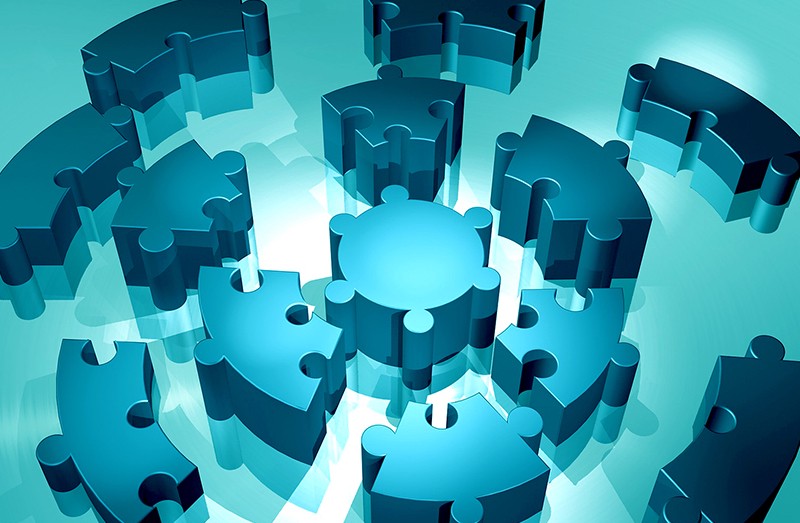
by Richard Reis
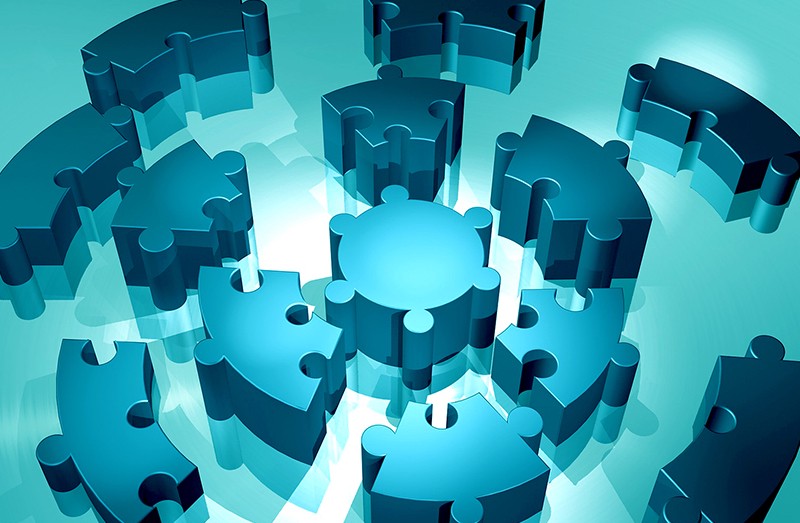
If you’re interested in programming, you may well have seen this quote before:
“Everyone in this country should learn to program a computer, because it teaches you to think.” — Steve Jobs
You probably also wondered what does it mean, exactly, to think like a programmer? And how do you do it??
Essentially, it’s all about a more effective way for problem solving .
In this post, my goal is to teach you that way.
By the end of it, you’ll know exactly what steps to take to be a better problem-solver.

Why is this important?
Problem solving is the meta-skill.
We all have problems. Big and small. How we deal with them is sometimes, well…pretty random.
Unless you have a system, this is probably how you “solve” problems (which is what I did when I started coding):
- Try a solution.
- If that doesn’t work, try another one.
- If that doesn’t work, repeat step 2 until you luck out.
Look, sometimes you luck out. But that is the worst way to solve problems! And it’s a huge, huge waste of time.
The best way involves a) having a framework and b) practicing it.
“Almost all employers prioritize problem-solving skills first.
Problem-solving skills are almost unanimously the most important qualification that employers look for….more than programming languages proficiency, debugging, and system design.
Demonstrating computational thinking or the ability to break down large, complex problems is just as valuable (if not more so) than the baseline technical skills required for a job.” — Hacker Rank ( 2018 Developer Skills Report )
Have a framework
To find the right framework, I followed the advice in Tim Ferriss’ book on learning, “ The 4-Hour Chef ”.
It led me to interview two really impressive people: C. Jordan Ball (ranked 1st or 2nd out of 65,000+ users on Coderbyte ), and V. Anton Spraul (author of the book “ Think Like a Programmer: An Introduction to Creative Problem Solving ”).
I asked them the same questions, and guess what? Their answers were pretty similar!
Soon, you too will know them.
Sidenote: this doesn’t mean they did everything the same way. Everyone is different. You’ll be different. But if you start with principles we all agree are good, you’ll get a lot further a lot quicker.
“The biggest mistake I see new programmers make is focusing on learning syntax instead of learning how to solve problems.” — V. Anton Spraul
So, what should you do when you encounter a new problem?
Here are the steps:
1. Understand
Know exactly what is being asked. Most hard problems are hard because you don’t understand them (hence why this is the first step).
How to know when you understand a problem? When you can explain it in plain English.
Do you remember being stuck on a problem, you start explaining it, and you instantly see holes in the logic you didn’t see before?
Most programmers know this feeling.
This is why you should write down your problem, doodle a diagram, or tell someone else about it (or thing… some people use a rubber duck ).
“If you can’t explain something in simple terms, you don’t understand it.” — Richard Feynman
Don’t dive right into solving without a plan (and somehow hope you can muddle your way through). Plan your solution!
Nothing can help you if you can’t write down the exact steps.
In programming, this means don’t start hacking straight away. Give your brain time to analyze the problem and process the information.
To get a good plan, answer this question:
“Given input X, what are the steps necessary to return output Y?”
Sidenote: Programmers have a great tool to help them with this… Comments!
Pay attention. This is the most important step of all.
Do not try to solve one big problem. You will cry.
Instead, break it into sub-problems. These sub-problems are much easier to solve.
Then, solve each sub-problem one by one. Begin with the simplest. Simplest means you know the answer (or are closer to that answer).
After that, simplest means this sub-problem being solved doesn’t depend on others being solved.
Once you solved every sub-problem, connect the dots.
Connecting all your “sub-solutions” will give you the solution to the original problem. Congratulations!
This technique is a cornerstone of problem-solving. Remember it (read this step again, if you must).
“If I could teach every beginning programmer one problem-solving skill, it would be the ‘reduce the problem technique.’
For example, suppose you’re a new programmer and you’re asked to write a program that reads ten numbers and figures out which number is the third highest. For a brand-new programmer, that can be a tough assignment, even though it only requires basic programming syntax.
If you’re stuck, you should reduce the problem to something simpler. Instead of the third-highest number, what about finding the highest overall? Still too tough? What about finding the largest of just three numbers? Or the larger of two?
Reduce the problem to the point where you know how to solve it and write the solution. Then expand the problem slightly and rewrite the solution to match, and keep going until you are back where you started.” — V. Anton Spraul
By now, you’re probably sitting there thinking “Hey Richard... That’s cool and all, but what if I’m stuck and can’t even solve a sub-problem??”
First off, take a deep breath. Second, that’s fair.
Don’t worry though, friend. This happens to everyone!
The difference is the best programmers/problem-solvers are more curious about bugs/errors than irritated.
In fact, here are three things to try when facing a whammy:
- Debug: Go step by step through your solution trying to find where you went wrong. Programmers call this debugging (in fact, this is all a debugger does).
“The art of debugging is figuring out what you really told your program to do rather than what you thought you told it to do.”” — Andrew Singer
- Reassess: Take a step back. Look at the problem from another perspective. Is there anything that can be abstracted to a more general approach?
“Sometimes we get so lost in the details of a problem that we overlook general principles that would solve the problem at a more general level. […]
The classic example of this, of course, is the summation of a long list of consecutive integers, 1 + 2 + 3 + … + n, which a very young Gauss quickly recognized was simply n(n+1)/2, thus avoiding the effort of having to do the addition.” — C. Jordan Ball
Sidenote: Another way of reassessing is starting anew. Delete everything and begin again with fresh eyes. I’m serious. You’ll be dumbfounded at how effective this is.
- Research: Ahh, good ol’ Google. You read that right. No matter what problem you have, someone has probably solved it. Find that person/ solution. In fact, do this even if you solved the problem! (You can learn a lot from other people’s solutions).
Caveat: Don’t look for a solution to the big problem. Only look for solutions to sub-problems. Why? Because unless you struggle (even a little bit), you won’t learn anything. If you don’t learn anything, you wasted your time.
Don’t expect to be great after just one week. If you want to be a good problem-solver, solve a lot of problems!
Practice. Practice. Practice. It’ll only be a matter of time before you recognize that “this problem could easily be solved with <insert concept here>.”
How to practice? There are options out the wazoo!
Chess puzzles, math problems, Sudoku, Go, Monopoly, video-games, cryptokitties, bla… bla… bla….
In fact, a common pattern amongst successful people is their habit of practicing “micro problem-solving.” For example, Peter Thiel plays chess, and Elon Musk plays video-games.
“Byron Reeves said ‘If you want to see what business leadership may look like in three to five years, look at what’s happening in online games.’
Fast-forward to today. Elon [Musk], Reid [Hoffman], Mark Zuckerberg and many others say that games have been foundational to their success in building their companies.” — Mary Meeker ( 2017 internet trends report )
Does this mean you should just play video-games? Not at all.
But what are video-games all about? That’s right, problem-solving!
So, what you should do is find an outlet to practice. Something that allows you to solve many micro-problems (ideally, something you enjoy).
For example, I enjoy coding challenges. Every day, I try to solve at least one challenge (usually on Coderbyte ).
Like I said, all problems share similar patterns.
That’s all folks!
Now, you know better what it means to “think like a programmer.”
You also know that problem-solving is an incredible skill to cultivate (the meta-skill).
As if that wasn’t enough, notice how you also know what to do to practice your problem-solving skills!
Phew… Pretty cool right?
Finally, I wish you encounter many problems.
You read that right. At least now you know how to solve them! (also, you’ll learn that with every solution, you improve).
“Just when you think you’ve successfully navigated one obstacle, another emerges. But that’s what keeps life interesting.[…]
Life is a process of breaking through these impediments — a series of fortified lines that we must break through.
Each time, you’ll learn something.
Each time, you’ll develop strength, wisdom, and perspective.
Each time, a little more of the competition falls away. Until all that is left is you: the best version of you.” — Ryan Holiday ( The Obstacle is the Way )
Now, go solve some problems!
And best of luck ?
Special thanks to C. Jordan Ball and V. Anton Spraul . All the good advice here came from them.
Thanks for reading! If you enjoyed it, test how many times can you hit in 5 seconds. It’s great cardio for your fingers AND will help other people see the story.
If this article was helpful, share it .
Learn to code for free. freeCodeCamp's open source curriculum has helped more than 40,000 people get jobs as developers. Get started

- University of Denver Boot Camps
18 Skills All Programmers Need to Have

Are you an aspiring programmer, or perhaps just interested in learning more about the programming field? Read on to learn more about the hard and soft skills that programmers need to succeed.
Technology has become the backbone of our everyday lives, and programmers are needed to keep moving that technology forward. The options are endless: an aspiring programmer can bring the next life-changing smartphone app to life, create new worlds in gaming, or craft the way millions of people across the globe interact and communicate online. These are just a few of the ways programmers impact the world around them, but all programmers have certain things in common — the in-demand hard and soft skills that propel their career success.
Hard Skills
- Data structures and algorithms
- Database and SQL
- Object-oriented programming (OOP) languages
- Integrated development environments (IDEs)
- Cloud computing
- Web development
- Text editors
- Git version control
Soft Skills
- Communication (verbal and written)
- Teamwork and conflict resolution
- Problem solving
- Adaptability
- Accountability
- Time management
9 Hard Skills Programmers Need
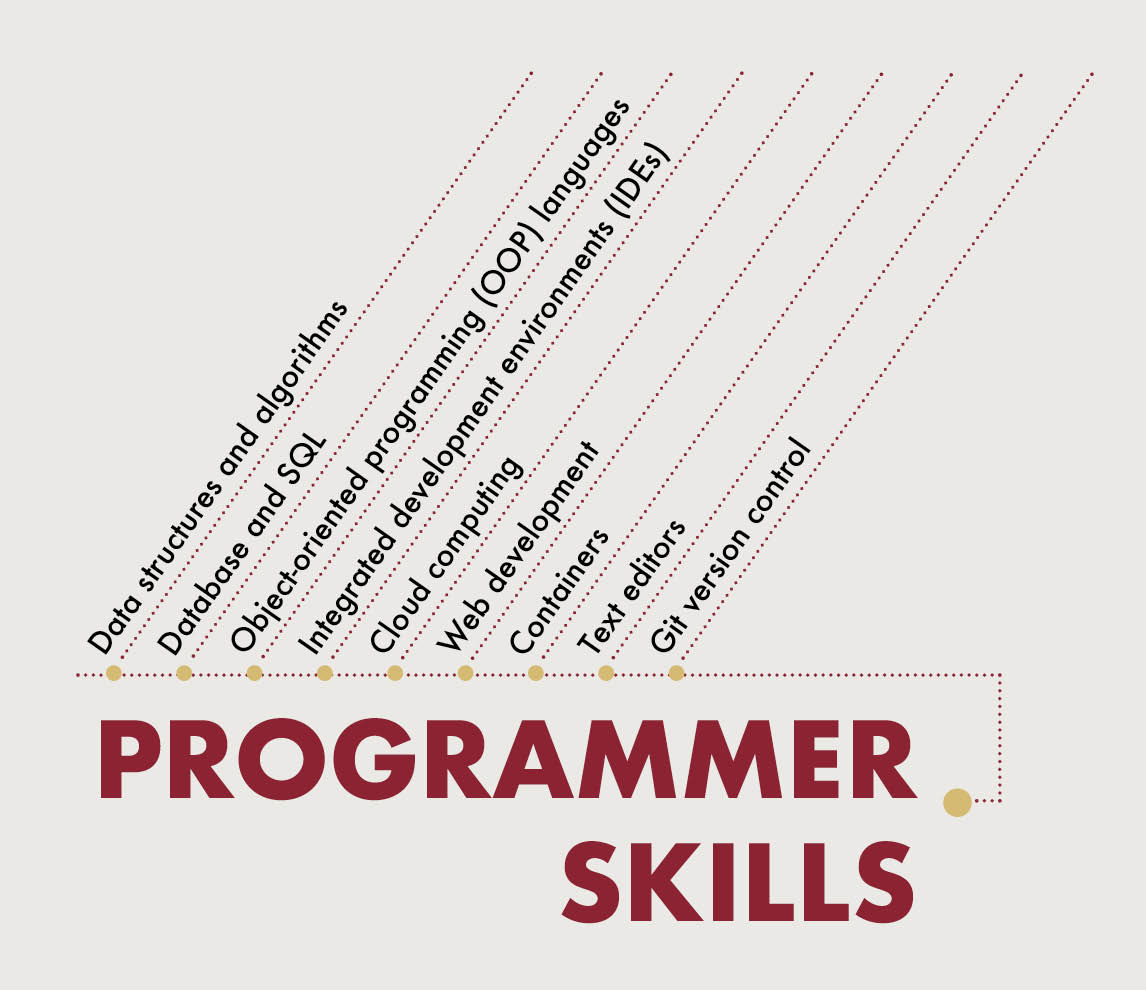
1. Data Structures and Algorithms
Many programmers think that data structures and algorithms (DSAs) are just something you have to “get through” in school, but will never need in real life. However, they’re surprised when so many interviews include DSA questions. There are several reasons companies are interested in a prospective employee’s DSA knowledge, and why programmers should be interested in it too.
For many companies, such as Meta, Google, Microsoft, and Amazon, writing code is just the final step in a long process. The majority of a programmer’s time is actually spent considering the best way to approach a project, including the best data structures and optimal algorithms to employ. These decisions have a real impact on the company’s resource usage and profitability, so it’s no surprise that DSAs figure prominently in their interview process. And, even for companies outside of Silicon Valley, these questions are important because they demonstrate a programmer’s foundational knowledge and problem solving abilities.
Once a programmer has the position, DSAs still play a role in day-to-day work. Specifically, data structures are a particular way of organizing data so that it can be used most effectively, and there are many to choose from . One of the most commonly used data structures is an array , which holds and indexes items of the same data type such as integers. Additional types of data structures include linked lists , which organize data into linear, sequentially-linked order; and stacks , which allow programmers to access recently placed items first, as if they were picking up the first book in a pile.
Algorithms , meanwhile, are a set of instructions programmers give to computers to solve a problem, much like the recipe one might give a cook. These step-by-step guidelines can perform a variety of tasks, including searching and sorting data in a way that is ordered and makes sense.
In addition, many startups, as well as FAANG employers , look for programmers who possess the agility to scale programs and innovate through the use of DSAs.
2. Database and SQL
One of the basic expectations of any programmer is that they are familiar with core database concepts. This is because data is the fuel companies run on, and it proliferates almost every aspect of every project.
While there are many languages used to work with databases, the most common is Structured Query Language (SQL — pronounced “sequel”). Though SQL was developed in the 1980s, it is still the standard language used to communicate with relational databases and is considered critical for modern programmers. In recent years, SQL has been heavily used by PC databases because it facilitates access to distributed databases (e.g., those spread out over multiple computer systems); allowing several local users to access the same network simultaneously. SQL also enables easy storage and organization of data in relational databases (e.g., databases where tables are related to one another through common data).
If you’re interested in gaining SQL experience, it may be helpful to practice with MySQL . Referred to as a relational database management system (RDMS), this open-source software is based on SQL and many aspiring coders use it to work on developing their own systems, applications, and websites for free.
NoSQL , on the other hand, is a database management system (DBMS) that stores and accesses data using key-values, rather than relationally, which offers some additional flexibility. One example of a NoSQL database is MongoDB , an open-source program which can be used for high-volume document data storage, and deals with document structure variations nicely.
Of course, there are many more systems and software packages to learn when mastering databases, but having a strong foundation in database concepts and SQL is an important first step for all programmers.
3. Object-oriented programming (OOP) languages
OOP languages support a way of programming (sometimes called a paradigm) that relies on classes and objects. Think of classes like groups of similar things, such as fruits, with objects that tell us more about individual items in that class, such as apples. This programming paradigm is important because it allows programmers to easily reuse complex code across programs. For example, if I say “my apple,” it isn’t necessary for me to tell you all the attributes of my apple (i.e., red, round, grew on a tree, belongs to me). Similarly, by using an object (myapple) from a class (fruit), a programmer can easily communicate instructions or information across multiple programs, enabling more effective and efficient coding as a result.
For this reason, OOP languages such as Java , C++ , Python , and Perl are important for programmers, and they need to have at least one in their skill set.
In addition, such languages as JavaScript and PHP pair well with OOP languages to further enhance efficiencies and functionality.
4. Integrated Development Environments (IDEs)
Combining a variety of developer tools through a single graphic user interface (GUI), IDEs are a workbench for programmers where all the tools they need are laid out and ready for them to use — kind of like a workbench with a saw, drill, nails, and a hammer if you were planning to build a birdhouse.
IDEs are valuable in that by learning one IDE, a developer can become familiar with a variety of tools that work synergistically, rather than learning each tool separately and pulling together the right tools for each coding task. In addition, because all the tools are available through one GUI, the programmer doesn’t have to spend time switching between applications.
It’s important to note that IDEs are language-specific, meaning that an IDE may be designed to work with one or more programming languages. Here is a quick rundown of some of the more popular IDEs and the languages they work with (listed alphabetically).

- AWS Cloud9 : Supports over 40 languages , including JavaScript, Python, PHP, Ruby, Go, and C++
- Code:: Blocks : Supports C and C++
- Eclipse : Supports Java
- Eclipse Theia : Supports over 60 languages, including JavaScript, Java, and Python
- GNAT Studio : Supports Ada, SPARK, C, C++, and Python
- IntelliJ IDEA : Supports Java, but understands many other programming languages, including Groovy, Kotlin, Scala, JavaScript, TypeScript, and SQL
- NetBeans : Supports several languages including, Java, PHP, JavaFX, and JavaScript
- PyCharm : Supports major Python frameworks such as Flask, Django, web2py, Pyramid, and Google App Engine
- SlickEdit : Supports over 70 languages , including C++, Java, HTML, PHP, JavaScript, Python, Perl, and Ruby
- Xcode : supports Swift, but allows coding in C, C++, Objective-C, Objective-C++, Java, Applescript, Python, React.js, and Ruby
- Visual Studio : Supports C, C++, C++/CLI, Visual Basic .NET, C#, F#, JavaScript, TypeScript, XML, XSLT, HTML, and CSS
- Visual Studio Code : Supports many languages including, C++, C#, CSS, Dart, Dockerfile, F#, Go, HTML, Java, JavaScript, JSON, Julia, PHP, Python, SCSS, T-SQL, and TypeScript.
It’s also important to remember that while cloud-based IDEs aren’t constrained by the programmer’s operating system, this is a use constraint for IDEs that aren’t cloud-native.
5. Cloud computing
Cloud computing is experiencing explosive growth, as cloud developers are needed for all businesses who wish to migrate their environments, storage, and digital assets to the cloud. In fact, according to LogicMonitor , 87% of global IT decision makers agree that the COVID-19 pandemic has accelerated cloud migration for most organizations. In addition, once migrated, businesses will need programmers familiar with the technology necessary to work effectively with cloud-native applications. And, as businesses rely more heavily on data science, machine learning, and artificial intelligence, work in the cloud becomes even more important since algorithms and models consume significant resources. The result of these business transitions and needs is that cloud engineers and developers, as well as cloud-savvy programmers, are in high demand.
The good news is that many of the languages needed for cloud computing are already top languages for programmers, including:
In addition, it’s a good idea for programmers to familiarize themselves with cloud platforms, such as:
- Amazon Web Services (AWS)
- Microsoft Azure
- Google Cloud Platform (GCP)
Even focusing on just one, to learn key functionality, will help you gain a better understanding of how the others work, adding value to your skill set.
6. Web development
Many professionals consider web development a subset, or specialization of programming. Therefore, it only makes sense for those who plan on working in web development to learn the associated languages and tech, right? Well, maybe not.
Certainly, it goes without saying that programmers who plan to work in web development need to have a strong background in the core tools. Some of these tools include:
- HTML/CSS : HyperText Markup Language (HTML) and Cascading Style Sheets (CSS) are both basic coding languages — often, they are the first two that web developers learn. HTML helps organize the content and structure of a web page, while CSS determines its style and presentation.
- JavaScript : JavaScript is most commonly used for front end development, though it is sometimes used for back end development as well. As one writer for Mozilla explains, “Every time a web page does more than just sit there and display static information for you to look at — displaying timely content updates, interactive maps, animated 2D/3D graphics, scrolling video jukeboxes, etc. — you can bet that JavaScript is probably involved.”
- API : An API (Application Programming Interface) is the part of a remote server that receives a user’s requests and sends responses to the rest of the server and website. Programmers set up a website’s API to complete user requests and connect them to an external server without leaving the original site. Having familiarity with APIs ranks high on any web development skills list because it helps improve a customer’s experience on websites.
- PHP : PHP (Hypertext Preprocessor) is a highly accessible, general-purpose scripting language that can be easily embedded into HTML to accentuate front end programming efforts. Unlike JavaScript, PHP is executed entirely on the server-side , rather than the client-side .
With that said, even programmers who don’t plan on working in web development can benefit from understanding the basics. For example, many projects that programmers work on include a web component. With some foundational knowledge of web development concepts, concerns, and constraints, programmers are better able to understand how data will be collected and used, what functionality may be required at a later date, and how enterprise systems may be impacted in the future. Certainly, this knowledge will help programmers have a more comprehensive understanding of not only the best way to develop their own portion of the project, but also how to offer additional solutions to those whose expertise is focused on client-side functionality.
7. Containers
Containers are preconfigured environments that package code and other dependencies an application needs to run, without the need for downloads to a physical computer. Unlike traditional methods where code is developed in a specific computing environment and transferred to a new location resulting in bugs (i.e., virtual machines ), containers bundle the application code with related configuration files, libraries, and dependencies which minimizes the potential for bugs. In addition, because the operating system (OS) files are included, containers virtualize the operating system and the application can run anywhere. As a result, programmers are able to develop and deploy applications in a faster and more secure manner.
A basic example of container usage in education is a teacher preparing for their Python programming class . By using a container, they are able to grab the necessary application, libraries, and dependencies (including the OS), making it easier to prepare while ensuring learners will have the necessary access to learn Python from anywhere.
Some of the most popular container management software includes:
- AWS Fargate
- Google Kubernetes Engine
- Linux Containers
- Microsoft Azure Container Services
8. Text editors
Text editors are programs that enable the opening, viewing, and editing of plain text files. Because text editors do not add formatting to text, like word processing programs do, programmers can use text editors to easily write and edit in programming and markup languages. In addition, text editors help programmers create documentation files and maintain configuration files.
Some of the most frequently used text editors include:
- Visual Studio Code
- Sublime Text
Git is a version control system that allows programmers to manage and track changes to source code throughout the development process. It makes it easy to correct any errors that may occur because every version is saved and can be recalled on demand. And, using version control encourages programmers to innovate through trial and error, as they don’t have to worry about losing previous coding attempts.
Git is the most widely used version control system among employers, so it’s important to be well versed and ready to use it when approaching a career in programming.
9 Soft Skills Programmers Need
Soft skills are different from technical (hard) skills in that they are a combination of personal attributes and interpersonal skills that enable professionals to work more effectively and more harmoniously with others.
Here are a few of the most valuable programmer soft skills:
1. Communication : The ability to explain ideas or work methods clearly, ask and answer questions productively in a group setting, and help reduce conflict through respectful dialog is important to succeeding in coding.
2. Teamwork and conflict resolution : Constructively sharing ideas, and supporting others’ ideas in turn, is a key element in team success. But would it surprise you to know that consistent agreement isn’t always beneficial? In fact, it’s actually the differing backgrounds and ideas each team member brings to the table that helps a team yield a better result than individual outcomes. Specifically, it’s how differing ideas are discussed, tested, and applied (as a group) to reach a common goal that makes for great collaboration and outstanding results.
3. Problem Solving : Problem-solving skills are just as important for programmers as technical ability. As Dominique Simoneau-Ritchie, the Director of Engineering at Lever, wrote for HackerNoon , “The more senior you are, the more you’ll be expected to take on complex, poorly defined problems, often with very little context. The true secret to increasing your impact is learning how to tackle a problem of any size and breaking it into manageable pieces that you can successfully solve.”
4. Empathy : The ability to truly understand the thoughts, feelings, and experiences of another, without judgment, is a vital skill for programmers. Empathy for program end users will result in software with higher satisfaction levels and better user acceptance. And, empathy for team members will not only enhance team connections, but will also foster a culture of trust and mutual assistance. It’s no wonder that so many companies rank empathy as a top 5 soft skill.
5. Patience : It’s a virtue — but not for the reason you might think. Patient people tend to be less stressed when dealing with obstacles. Studies have shown that cortisol (a stress hormone) negatively impacts cognitive performance, perception, and organizational skills , which are critical to successful coding. As a result, patience (or a lack thereof) can significantly impact project outcomes and coding quality.
6. Curiosity : “The best developers tend to be naturally curious people who love to learn,” CodeFights CEO Tigran Sloyan writes for Tech Beacon . This skill is likely what drives their ongoing exploration, iterative testing of various ideas, and actively seeking new ways to improve, which are key drivers in a programmer’s growth and success.
7. Adaptability : If there is one thing that’s constant in programming, it’s that everything changes. Technology evolves, new versions of software release, requirements change, and clients’ needs multiply. For this reason, it is imperative that programmers be adaptable and resilient when it comes to dealing with change and occasional setbacks. Having the ability to calmly assess what needs to be done and adapt is key to success in this field.
8. Accountability : Many wrongly associate accountability with “blame,” but when used effectively, it is actually something quite different. Accountability begins before a task is assigned or a single line of code is written — it is simply the building of trust between teammates through public discussion of direction, design, and timelines. Specifically, that trust translates into each teammate committing to doing their best work, quickly letting the team know if there is an unanticipated obstacle, and knowing that teammates will work together to address the obstacle in the best way possible. By working transparently and setting collective goals and timelines, accountability is a support — not a sword. Professionals can demonstrate this skill by truly supporting their teammates in a mutual fashion to achieve their overall goals. In fact, the popularity of agile methodology through Scrum project management is an excellent example of the correct application of accountability.
9. Time management : Whether it’s a client deadline, a team deliverable, or available budget hours, programmers must be able to manage their time effectively. This includes everything from estimating time to complete a task, helping the team agree on deliverable timelines, or completing individual tasks on time. It also includes knowing when you are running behind and asking a team member for help. Making time management a priority not only makes you more productive as an individual, but it also makes you a better, more reliable team member. Consequently, this is why employers consider this soft skill so important.
Becoming a Programmer
Career prospects for programmers look bright. According to CareerOneStop , an expected 9,700 U.S. job openings in programming are anticipated each year through 2030 with a median salary of $89,190.
Even better, in the Denver, Colorado, area, programmers can anticipate a median salary of $91,550 and companies such as Meta (formerly Facebook), Intel, Honeywell, Lockheed Martin, and Colorado State University are all actively looking for programmers ,
To take advantage of these great opportunities, you’ll need to acquire the knowledge and skills programmers need to be successful. The good news is that there are several options to choose from — a traditional degree, independent study, or a coding boot camp.
Obtaining a degree in computer science is always a popular choice for those interested in pursuing a career in programming. Taking three to four years, these degrees allow learners to explore the theoretical aspects of programming, while pursuing adjacent subject matter and additional interests. Given the significant time and financial commitment required to pursue this type of degree, it’s important to be sure it’s the right path for you. Some learners consider taking an introductory coding course, boot camp, or conducting independent study prior to committing to a degree program.
For those who lack the time or financial resources required to pursue a traditional degree, or want to explore their options before making a commitment, independent study can be the right choice. Also, many who prefer a slower tempo and self-directed approach pursue independent study of a programming language to enhance their existing skill set. Common options include:
- MIT OpenCourseWare
- The Odin Project
Interestingly, many who begin their coding journey in independent study soon progress to enrolling in a coding boot camp. Boot camps are a great place to gain in-demand skills in a practical environment where learners apply their newfound knowledge on real-world projects that will eventually populate their professional portfolios.
Regardless of the educational path you choose, the right combination of in-demand hard and soft skills will fuel your progress toward a rewarding career in programming.
Are you ready to take the next step and gain the in-demand technical skills needed for a successful web development career? Consider University of Denver Coding Boot Camp — learn critical programming languages, put them into practice on real-world projects to populate your professional portfolio, and hone your soft skills working collaboratively with your classmates. Start your future in programming today!
Get Program Info
Step 1 of 6
Tutorial Playlist
Programming tutorial, your guide to the best backend languages for 2024, an ultimate guide that helps you to start learn coding 2024, what is backend development: the ultimate guide for beginners, all you need to know for choosing the first programming language to learn, here’s all you need to know about coding, decoding, and reasoning with examples, understanding what is xml: the best guide to xml and its concepts., an ultimate guide to learn the importance of low-code and no-code development, top frontend languages that you should know about, top 75+ frontend developer interview questions and answers, the ultimate guide to learn typescript generics, the most comprehensive guide for beginners to know ‘what is typescript’.
The Ultimate Guide on Introduction to Competitive Programming
Top 60+ TCS NQT Interview Questions and Answers for 2024
Most commonly asked logical reasoning questions in an aptitude test, everything you need to know about advanced typescript concepts, an absolute guide to build c hello world program, a one-stop solution guide to learn how to create a game in unity, what is nat significance of nat for translating ip addresses in the network model, data science vs software engineering: key differences, a real-time chat application typescript project using node.js as a server, what is raspberry pi here’s the best guide to get started, what is arduino here’s the best beginners guide to get started, arduino vs. raspberry pi: which is the better board, the perfect guide for all you need to learn about mean stack, software developer resume: a comprehensive guide, here’s everything all you need to know about the programming roadmap, an ultimate guide that helps you to develop and improve problem solving in programming, the top 10 awesome arduino projects of all time, roles of product managers, pyspark rdd: everything you need to know about pyspark rdd, wipro interview questions and answers that you should know before going for an interview, how to use typescript with nodejs: the ultimate guide, what is rust programming language why is it so popular, software terminologies, an ultimate guide that helps you to develop and improve problem solving in programming.
Lesson 27 of 34 By Hemant Deshpande

Table of Contents
Coding and Programming skills hold a significant and critical role in implementing and developing various technologies and software. They add more value to the future and development. These programming and coding skills are essential for every person to improve problem solving skills. So, we brought you this article to help you learn and know the importance of these skills in the future.
Want a Top Software Development Job? Start Here!
Topics covered in this problem solving in programming article are:
- What is Problem Solving in Programming?
- Problem Solving skills in Programming
- How does it impact your career ?
- Steps involved in Problem Solving
- Steps to improve Problem Solving in programming
What is Problem Solving in Programming?
Computers are used to solve various problems in day-to-day life. Problem Solving is an essential skill that helps to solve problems in programming. There are specific steps to be carried out to solve problems in computer programming, and the success depends on how correctly and precisely we define a problem. This involves designing, identifying and implementing problems using certain steps to develop a computer.
When we know what exactly problem solving in programming is, let us learn how it impacts your career growth.
How Does It Impact Your Career?
Many companies look for candidates with excellent problem solving skills. These skills help people manage the work and make candidates put more effort into the work, which results in finding solutions for complex problems in unexpected situations. These skills also help to identify quick solutions when they arise and are identified.
People with great problem solving skills also possess more thinking and analytical skills, which makes them much more successful and confident in their career and able to work in any kind of environment.
The above section gives you an idea of how problem solving in programming impacts your career and growth. Now, let's understand what problem solving skills mean.
Problem Solving Skills in Programming
Solving a question that is related to computers is more complicated than finding the solutions for other questions. It requires excellent knowledge and much thinking power. Problem solving in programming skills is much needed for a person and holds a major advantage. For every question, there are specific steps to be followed to get a perfect solution. By using those steps, it is possible to find a solution quickly.
The above section is covered with an explanation of problem solving in programming skills. Now let's learn some steps involved in problem solving.
Steps Involved in Problem Solving
Before being ready to solve a problem, there are some steps and procedures to be followed to find the solution. Let's have a look at them in this problem solving in programming article.
Basically, they are divided into four categories:
- Analysing the problem
- Developing the algorithm
- Testing and debugging
Analysing the Problem
Every problem has a perfect solution; before we are ready to solve a problem, we must look over the question and understand it. When we know the question, it is easy to find the solution for it. If we are not ready with what we have to solve, then we end up with the question and cannot find the answer as expected. By analysing it, we can figure out the outputs and inputs to be carried out. Thus, when we analyse and are ready with the list, it is easy and helps us find the solution easily.
Developing the Algorithm
It is required to decide a solution before writing a program. The procedure of representing the solution in a natural language called an algorithm. We must design, develop and decide the final approach after a number of trials and errors, before actually writing the final code on an algorithm before we write the code. It captures and refines all the aspects of the desired solution.
Once we finalise the algorithm, we must convert the decided algorithm into a code or program using a dedicated programming language that is understandable by the computer to find a desired solution. In this stage, a wide variety of programming languages are used to convert the algorithm into code.
Testing and Debugging
The designed and developed program undergoes several rigorous tests based on various real-time parameters and the program undergoes various levels of simulations. It must meet the user's requirements, which have to respond with the required time. It should generate all expected outputs to all the possible inputs. The program should also undergo bug fixing and all possible exception handling. If it fails to show the possible results, it should be checked for logical errors.
Industries follow some testing methods like system testing, component testing and acceptance testing while developing complex applications. The errors identified while testing are debugged or rectified and tested again until all errors are removed from the program.
The steps mentioned above are involved in problem solving in programming. Now let's see some more detailed information about the steps to improve problem solving in programming.
Steps to Improve Problem Solving in Programming
Right mindset.
The way to approach problems is the key to improving the skills. To find a solution, a positive mindset helps to solve problems quickly. If you think something is impossible, then it is hard to achieve. When you feel free and focus with a positive attitude, even complex problems will have a perfect solution.
Making Right Decisions
When we need to solve a problem, we must be clear with the solution. The perfect solution helps to get success in a shorter period. Making the right decisions in the right situation helps to find the perfect solution quickly and efficiently. These skills also help to get more command over the subject.
Keeping Ideas on Track
Ideas always help much in improving the skills; they also help to gain more knowledge and more command over things. In problem solving situations, these ideas help much and help to develop more skills. Give opportunities for the mind and keep on noting the ideas.
Learning from Feedbacks
A crucial part of learning is from the feedback. Mistakes help you to gain more knowledge and have much growth. When you have a solution for a problem, go for the feedback from the experienced or the professionals. It helps you get success within a shorter period and enables you to find other solutions easily.
Asking Questions
Questions are an incredible part of life. While searching for solutions, there are a lot of questions that arise in our minds. Once you know the question correctly, then you are able to find answers quickly. In coding or programming, we must have a clear idea about the problem. Then, you can find the perfect solution for it. Raising questions can help to understand the problem.
These are a few reasons and tips to improve problem solving in programming skills. Now let's see some major benefits in this article.
- Problem solving in programming skills helps to gain more knowledge over coding and programming, which is a major benefit.
- These problem solving skills also help to develop more skills in a person and build a promising career.
- These skills also help to find the solutions for critical and complex problems in a perfect way.
- Learning and developing problem solving in programming helps in building a good foundation.
- Most of the companies are looking for people with good problem solving skills, and these play an important role when it comes to job opportunities
Don't miss out on the opportunity to become a Certified Professional with Simplilearn's Post Graduate Program in Full Stack Web Development . Enroll Today!
Problem solving in programming skills is important in this modern world; these skills build a great career and hold a great advantage. This article on problem solving in programming provides you with an idea of how it plays a massive role in the present world. In this problem solving in programming article, the skills and the ways to improve more command on problem solving in programming are mentioned and explained in a proper way.
If you are looking to advance in your career. Simplilearn provides training and certification courses on various programming languages - Python , Java , Javascript , and many more. Check out our Post Graduate Program in Full Stack Web Development course that will help you excel in your career.
If you have any questions for us on the problem solving in programming article. Do let us know in the comments section below; we have our experts answer it right away.
Find our Full Stack Developer - MERN Stack Online Bootcamp in top cities:
About the author.
Hemant Deshpande, PMP has more than 17 years of experience working for various global MNC's. He has more than 10 years of experience in managing large transformation programs for Fortune 500 clients across verticals such as Banking, Finance, Insurance, Healthcare, Telecom and others. During his career he has worked across the geographies - North America, Europe, Middle East, and Asia Pacific. Hemant is an internationally Certified Executive Coach (CCA/ICF Approved) working with corporate leaders. He also provides Management Consulting and Training services. He is passionate about writing and regularly blogs and writes content for top websites. His motto in life - Making a positive difference.
Recommended Resources
Your One-Stop Solution to Understand Coin Change Problem
Combating the Global Talent Shortage Through Skill Development Programs
What Is Problem Solving? Steps, Techniques, and Best Practices Explained
One Stop Solution to All the Dynamic Programming Problems
The Ultimate Guide to Top Front End and Back End Programming Languages for 2021
- PMP, PMI, PMBOK, CAPM, PgMP, PfMP, ACP, PBA, RMP, SP, and OPM3 are registered marks of the Project Management Institute, Inc.
What Is Problem Solving? How Software Engineers Approach Complex Challenges

From debugging an existing system to designing an entirely new software application, a day in the life of a software engineer is filled with various challenges and complexities. The one skill that glues these disparate tasks together and makes them manageable? Problem solving .
Throughout this blog post, we’ll explore why problem-solving skills are so critical for software engineers, delve into the techniques they use to address complex challenges, and discuss how hiring managers can identify these skills during the hiring process.
What Is Problem Solving?
But what exactly is problem solving in the context of software engineering? How does it work, and why is it so important?
Problem solving, in the simplest terms, is the process of identifying a problem, analyzing it, and finding the most effective solution to overcome it. For software engineers, this process is deeply embedded in their daily workflow. It could be something as simple as figuring out why a piece of code isn’t working as expected, or something as complex as designing the architecture for a new software system.
In a world where technology is evolving at a blistering pace, the complexity and volume of problems that software engineers face are also growing. As such, the ability to tackle these issues head-on and find innovative solutions is not only a handy skill — it’s a necessity.
The Importance of Problem-Solving Skills for Software Engineers
Problem-solving isn’t just another ability that software engineers pull out of their toolkits when they encounter a bug or a system failure. It’s a constant, ongoing process that’s intrinsic to every aspect of their work. Let’s break down why this skill is so critical.
Driving Development Forward
Without problem solving, software development would hit a standstill. Every new feature, every optimization, and every bug fix is a problem that needs solving. Whether it’s a performance issue that needs diagnosing or a user interface that needs improving, the capacity to tackle and solve these problems is what keeps the wheels of development turning.
It’s estimated that 60% of software development lifecycle costs are related to maintenance tasks, including debugging and problem solving. This highlights how pivotal this skill is to the everyday functioning and advancement of software systems.
Innovation and Optimization
The importance of problem solving isn’t confined to reactive scenarios; it also plays a major role in proactive, innovative initiatives . Software engineers often need to think outside the box to come up with creative solutions, whether it’s optimizing an algorithm to run faster or designing a new feature to meet customer needs. These are all forms of problem solving.
Consider the development of the modern smartphone. It wasn’t born out of a pre-existing issue but was a solution to a problem people didn’t realize they had — a device that combined communication, entertainment, and productivity into one handheld tool.
Increasing Efficiency and Productivity
Good problem-solving skills can save a lot of time and resources. Effective problem-solvers are adept at dissecting an issue to understand its root cause, thus reducing the time spent on trial and error. This efficiency means projects move faster, releases happen sooner, and businesses stay ahead of their competition.
Improving Software Quality
Problem solving also plays a significant role in enhancing the quality of the end product. By tackling the root causes of bugs and system failures, software engineers can deliver reliable, high-performing software. This is critical because, according to the Consortium for Information and Software Quality, poor quality software in the U.S. in 2022 cost at least $2.41 trillion in operational issues, wasted developer time, and other related problems.
Problem-Solving Techniques in Software Engineering
So how do software engineers go about tackling these complex challenges? Let’s explore some of the key problem-solving techniques, theories, and processes they commonly use.
Decomposition
Breaking down a problem into smaller, manageable parts is one of the first steps in the problem-solving process. It’s like dealing with a complicated puzzle. You don’t try to solve it all at once. Instead, you separate the pieces, group them based on similarities, and then start working on the smaller sets. This method allows software engineers to handle complex issues without being overwhelmed and makes it easier to identify where things might be going wrong.
Abstraction
In the realm of software engineering, abstraction means focusing on the necessary information only and ignoring irrelevant details. It is a way of simplifying complex systems to make them easier to understand and manage. For instance, a software engineer might ignore the details of how a database works to focus on the information it holds and how to retrieve or modify that information.
Algorithmic Thinking
At its core, software engineering is about creating algorithms — step-by-step procedures to solve a problem or accomplish a goal. Algorithmic thinking involves conceiving and expressing these procedures clearly and accurately and viewing every problem through an algorithmic lens. A well-designed algorithm not only solves the problem at hand but also does so efficiently, saving computational resources.
Parallel Thinking
Parallel thinking is a structured process where team members think in the same direction at the same time, allowing for more organized discussion and collaboration. It’s an approach popularized by Edward de Bono with the “ Six Thinking Hats ” technique, where each “hat” represents a different style of thinking.
In the context of software engineering, parallel thinking can be highly effective for problem solving. For instance, when dealing with a complex issue, the team can use the “White Hat” to focus solely on the data and facts about the problem, then the “Black Hat” to consider potential problems with a proposed solution, and so on. This structured approach can lead to more comprehensive analysis and more effective solutions, and it ensures that everyone’s perspectives are considered.
This is the process of identifying and fixing errors in code . Debugging involves carefully reviewing the code, reproducing and analyzing the error, and then making necessary modifications to rectify the problem. It’s a key part of maintaining and improving software quality.
Testing and Validation
Testing is an essential part of problem solving in software engineering. Engineers use a variety of tests to verify that their code works as expected and to uncover any potential issues. These range from unit tests that check individual components of the code to integration tests that ensure the pieces work well together. Validation, on the other hand, ensures that the solution not only works but also fulfills the intended requirements and objectives.
Explore verified tech roles & skills.
The definitive directory of tech roles, backed by machine learning and skills intelligence.
Explore all roles
Evaluating Problem-Solving Skills
We’ve examined the importance of problem-solving in the work of a software engineer and explored various techniques software engineers employ to approach complex challenges. Now, let’s delve into how hiring teams can identify and evaluate problem-solving skills during the hiring process.
Recognizing Problem-Solving Skills in Candidates
How can you tell if a candidate is a good problem solver? Look for these indicators:
- Previous Experience: A history of dealing with complex, challenging projects is often a good sign. Ask the candidate to discuss a difficult problem they faced in a previous role and how they solved it.
- Problem-Solving Questions: During interviews, pose hypothetical scenarios or present real problems your company has faced. Ask candidates to explain how they would tackle these issues. You’re not just looking for a correct solution but the thought process that led them there.
- Technical Tests: Coding challenges and other technical tests can provide insight into a candidate’s problem-solving abilities. Consider leveraging a platform for assessing these skills in a realistic, job-related context.
Assessing Problem-Solving Skills
Once you’ve identified potential problem solvers, here are a few ways you can assess their skills:
- Solution Effectiveness: Did the candidate solve the problem? How efficient and effective is their solution?
- Approach and Process: Go beyond whether or not they solved the problem and examine how they arrived at their solution. Did they break the problem down into manageable parts? Did they consider different perspectives and possibilities?
- Communication: A good problem solver can explain their thought process clearly. Can the candidate effectively communicate how they arrived at their solution and why they chose it?
- Adaptability: Problem-solving often involves a degree of trial and error. How does the candidate handle roadblocks? Do they adapt their approach based on new information or feedback?
Hiring managers play a crucial role in identifying and fostering problem-solving skills within their teams. By focusing on these abilities during the hiring process, companies can build teams that are more capable, innovative, and resilient.
Key Takeaways
As you can see, problem solving plays a pivotal role in software engineering. Far from being an occasional requirement, it is the lifeblood that drives development forward, catalyzes innovation, and delivers of quality software.
By leveraging problem-solving techniques, software engineers employ a powerful suite of strategies to overcome complex challenges. But mastering these techniques isn’t simple feat. It requires a learning mindset, regular practice, collaboration, reflective thinking, resilience, and a commitment to staying updated with industry trends.
For hiring managers and team leads, recognizing these skills and fostering a culture that values and nurtures problem solving is key. It’s this emphasis on problem solving that can differentiate an average team from a high-performing one and an ordinary product from an industry-leading one.
At the end of the day, software engineering is fundamentally about solving problems — problems that matter to businesses, to users, and to the wider society. And it’s the proficient problem solvers who stand at the forefront of this dynamic field, turning challenges into opportunities, and ideas into reality.
This article was written with the help of AI. Can you tell which parts?
Get started with HackerRank
Over 2,500 companies and 40% of developers worldwide use HackerRank to hire tech talent and sharpen their skills.
Recommended topics
- Hire Developers
- Problem Solving
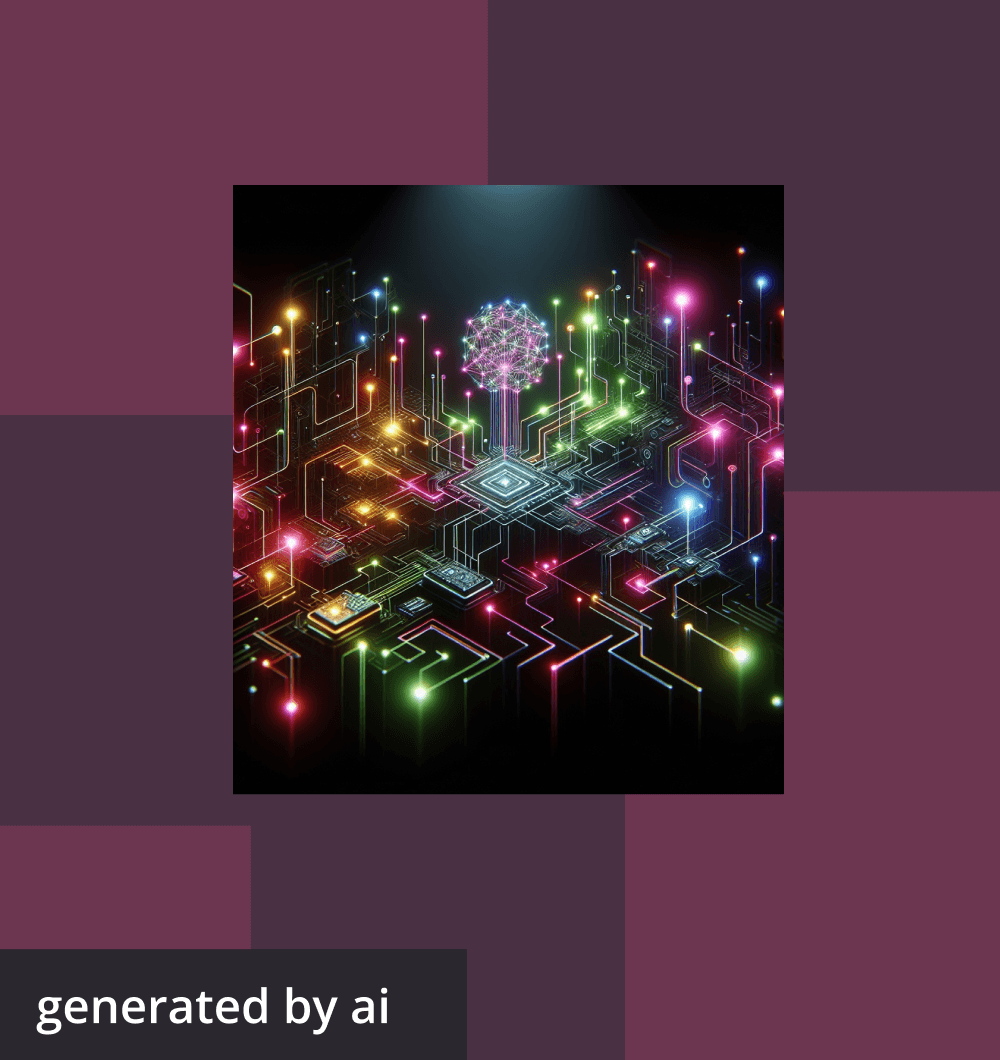
Does a College Degree Still Matter for Developers in 2024?

Problem-Solving Skills for Software Developers: Why & How to Improve

Problem-solving skills go hand-in-hand with software development. Learn some great problem-solving techniques and tips for improvement here!
Software developer jobs today require that you possess excellent problem-solving skills , and for good reason. Unfortunately, there seems to be a sort of talent gap when it comes to this one skill required of all software developers.
Troubleshooting and problem resolution are both informally and formally taught, but you mostly find that software developers have to learn problem-solving skills on their own. This is true for self-taught developers , obviously, but also even for those with software engineering degrees or who’ve graduated from coding boot camps.
This is why it’s necessary to acquaint yourself with the problem-solving process, whether you are a newbie or an experienced developer. In this article, we’ll explore everything you need to know about problem-solving so you can 10x your software development career.

What are Problem-Solving Skills?
As a developer, what do we mean by problem-solving? Let’s attempt a simple definition.
In software development, problem-solving is the process of using theories and research to find solutions to a problem domain, while testing different ideas and applying best practices to achieve a desired result. Problem-solving also has to do with utilizing creativity and logical thought processes to identify problems and resolve them with software.
Becoming a great software developer hinges more on learning algorithms than programming languages or frameworks . And algorithms are simply step-by-step instructions to solve a given problem.
Read More : How to Build a Software Engineer Portfolio (With Examples & Tips)
Why are impeccable problem-solving skills crucial?
Making good use of a computer language can be likened to being a skilled writer. An effective writer must know how to construct sentences and use grammar appropriately. There’s more to writing than just knowing all the words in the dictionary, and that’s how it works for developers, too.
You have different tasks to work on as a software developer, including perhaps designing, coding, and troubleshooting. Much of your time will be spent on identifying problems, spotting and correcting bugs, and making sense of codebases from before you started working there. Being ingenious at problem-solving is essential in creating incredible solutions to issues that arise throughout software development.
To demonstrate ingenuity, let’s consider Google’s autocomplete tool as an example.
The autocomplete tool is built to suggest related terms in the search bar as you type. The idea behind the tool is to reduce more than 200 years of time spent typing daily and to help users save time by up to 25% while typing.
Here’s what had to be done:
- To activate real-time completion of suggestions, the UI experience and JavaScript had to be implemented.
- Next, since users could type just about anything, the autocomplete suggestions had to be compiled into a sensible list dependent on user input.
- Then, Google had to create a back-end sustainability system for this function. Doing this meant massively increasing its infrastructure to accommodate all forms of data query and HTTP requests.
- Finally, the user interface had to be refined by software engineers in order to make sure that every user enjoyed a worthwhile experience. So they employed Google Trends to power the auto-completion tool while using algorithms to take out explicit or offensive predictions in line with Google’s auto-completion policy.
This is just one of Google’s innumerable problem-solving examples, but it’s clear to see that solving problems involves more than just telling a computer to do stuff. It’s about your ability to come up with parameters rightly tailored to target users so they can meet their goals.
So why must developers focus on problem-solving at work?
Software developers work with a wide range of people and departments, and it’s common to discover that some clients and teams find it difficult to define what they want. As a problem solver, it’s up to you to help them identify their needs and communicate their thoughts in an effective way.
Of course, you’ll need time and practice to develop your problem resolution ability. That’s because it’s less about solving problems faster but more about coming up with the best solution . And then you’ll need to deploy that solution.
Read More : Common Interview Questions for Software Developer Jobs (Non-Technical)
Types of problem-solving skills
Now let’s talk about four types of problem-solving skills for developers:
1. Parallel thinking
As a software developer, parallel thinking is a crucial skill necessary to perform optimally. This makes it possible for you to carry out two tasks that complement each other at the same time (like an optimized form of multitasking skills). Being able to reorder tasks to boost parallel execution can help to improve your output and save valuable time .
2. Dissecting broad and/or complex goals
When it comes to building software, you will need to effectively outline the steps and tasks necessary to achieve your goal. Developers must learn to break large and complex tasks into smaller assignments because this is an important skill that will help you create results with precision.
3. Reimplementing existing solutions
You don’t always need to reinvent the wheel. Part of being an effective software developer comes with being able to use already existing tools before even thinking of creating new solutions. Developing problem-solving skills is very much connected to finding solutions that already exist and reusing them.
4. Abstraction
Keep in mind that goals tend to evolve. So if your client comes up with new ideas, that will mean changing your design goals and reordering your tasks. A good programmer must learn to create solutions in such a way that does not require a complete redesign from scratch.
You also have to become adept at abstracting problems so that your solutions can get them resolved so long as they aren’t entirely different from the original issue. You don’t necessarily have to abstract every aspect to avoid more complications being created. This calls for balance by abstracting only where necessary without making narrow decisions.
Read More : Learn 8 Great Benefits of Working From Home
4 Important Tips & Strategies for Improving Problem-Solving Skills
To keep your problem-solving skills and techniques from growing weaker over time, you need to exercise them non-stop. As they say: practice makes perfect!
To train the problem-solving side of your brain, these four tips and strategies can help you improve your abilities:
1. Make problem-solving a part of your life
Never restrict yourself to working on problems only during work hours. Don’t make it a chore, but, instead, do things that make problem-solving look fun. The game of chess, solving puzzles, and playing video games that compel you to think critically will help strengthen your problem-solving skills, and you can tell your significant other you are advancing your career! 🙂
When you come to a complex problem in your life, whether it’s budgeting for a home or renovating the downstairs bathroom, approach it both creatively and critically. Ask yourself: What would a great software engineer do in this situation?
2. Use different platforms to solve problems
Proffer solutions to a set of problems without restricting yourself to one platform. Using different platforms and tools regularly helps make sure you become flexible as a problem-solver. And it makes sense, because there really is no universal solution for the different problems that pop up in your line of work. Trying out different platforms to solve different problems helps you to keep an open mind and enables you to test out different techniques when looking to find solutions.
Read More : 12 Common Mistakes Keeping You From Landing Your First Developer Job

3. Be open to assistance from external sources
Part of being a good software developer comes with being able to ask for help and also accept all forms of feedback. You might need a different opinion or a new set of eyes to help find the most fitting solution to some problems. It makes sense to view building problem-solving skills as more of a team effort rather than a personal journey.
Have an open mind and heart to function not only as an individual but also as a collective. It’s a utopian working environment where everyone supports each other to become better versions of themselves. So if you come across an issue that keeps you stuck, get help! You may find someone who has a more refined framework or method you never knew existed or would have thought of using. You could then learn from them and add their solution to your toolkit.
Get feedback often, as well. This could be the catalyst to making improvements to your processes and evolving them into something truly refined.
4. Tackle new problems using lessons from past solutions
As you practice and finesse your ability to identify problems and find solutions, you’ll begin to notice patterns. It’s more like developing your toolbox armed with a wide range of solutions that have proved useful in the past. So when problems emerge, you will notice how easy it is to take some of those old solutions and apply them to the new problem.
The more you attempt to apply creativity in solving problems, the more you grow your skills. In the long run, that will help you find the right solutions faster and apply them to a wide range of problems more naturally. It’s all about improving the effectiveness and efficiency with which you tackle new problems while applying only the best possible solutions.
Read More : How to Stay Motivated at Work
3 Complementary Skills to Improve to Become a Good Problem Solver
Developing software is mostly about problem-solving at the very core before even writing your first lines of code. You have to identify problems that can be solved using software. Then you have to go on to understand how people try to solve such problems in real life.
It’s up to you to come up with a framework that allows you to take both the problem and the solution and convert them into computer code. And you have to do this in such a way that makes the software even more efficient and effective than a human.
While going through this process, developers also have to handle other problems such as deadline deliveries, checking for bugs and fixing them, and collaborate across teams. So, supporting skills must not be overlooked.
Software developers must build interpersonal skills and collaboration skills . Being able to empathize, accept feedback, handle criticism, listen intently, and show respect for others are all important characteristics and abilities necessary for teamwork, and, thus, necessary for solving problems on the job.
Read More : 5 Ways to Stand Out & Get Noticed in Your Current Development Job
Communication
No one is an island, and that’s true when you consider how software engineers work. Building software requires keeping up with clients and teammates and other departments. You can’t afford to be a Lone Ranger, at least not 100% of the time, and that’s why employers always look for good communication skills.
Being a good software developer also involves how well you can break down very complex concepts to laypeople. You want to be the kind of person who fixes a problem and is able to explain how you were able to do it. It’s all about your ability to be clear and articulate about every aspect of your work. And you want to be able to communicate not just verbally but also in written form.
To build your communication skills as a developer, you can learn from more experienced people and observe how they interact with their clients. And, don’t forget, with more and more companies becoming global enterprises and going remote, it’s important to brush up on your intercultural communication skills , as well.
Logical thinking
The difference between elite software developers and average ones is often said to be logical thinking. The ability to process thoughts logically is important, because you’ll often spend most of your time finding and fixing bugs rather than writing code.
Problems can show up from just about anywhere, even from what seems to be the most insignificant errors. So, your ability to detect software issues and solve these problems using deductive thought processes is a vital ingredient to your success as a software developer.
Read More : Questions to Ask at Interviews for Software Engineering Jobs
Problem-Solving Stages & Practices
There are countless problem-solving processes and various schools of thought regarding the best way to approach problems whenever they arise. To solve that problem, we’ve pooled some of these frameworks together to come up with a comprehensive approach to problem-solving.
Step 1 – Define the problem
You have to first start with problem identification. Knowing what you are dealing with is important, because you don’t want to risk spending valuable time applying wrong solutions. Avoid making automatic assumptions. Even when the symptoms look familiar, you want to investigate properly because such signs could be pointing to something else entirely.
Problems in software development come in different sizes and scopes. You could be having trouble getting some aspects of the product to respond in the desired way. Or maybe you’re having issues trying to decipher a codebase section where you can no longer communicate with the original developers. Sometimes, the problem could come in the form of an unfamiliar error message and you’re at loss.
Once you’re able to define the problem, make sure to document it.
Step 2 – Analyze the problem
Now it’s time to carry out problem analysis . Before deciding what problem resolution methods to adopt, it’s necessary to find out all there is to the issue, which builds on our first step. This will make it easier to come up with ideas and solutions later on.
Problem analysis isn’t always a walk in the park. There are times when the problem involves a very small mistake such as failing to import a package correctly or a small syntax error. Other times, however, it could be such a huge error, like the entire program acting differently than what you want. There might be no alarms or blinking red lights to tell you what the exact problem is.
If you encounter such situations, you can find answers by articulating the problem. Document what you intend to do, what you’ve done, the original intention for the program, and where you currently are. Communication comes in handy here, of course, not just in your documentation, but also in how you relay it to your teammates.
Read More : Got a Busy Developer Schedule? Here’s How to Keep Learning & Make Time
Step 3 – Brainstorm
This step has to do with generating ideas, and you can benefit from discussing the problem with a team and then coming up with ways to get it fixed. Keep in mind that problem-solving at work involves interacting with a diverse group of people where the individuals have unique skill sets and experiences.
Many developers tend to neglect the previous steps and rush straight into brainstorming. That’s definitely not a good way to go about problem-solving. The idea is not to skip the important steps in the process.
Once you get to the point where ideas need to be generated, do not discard any, because this step relies on a wide range of ideas. Only after gathering as many perspectives as possible should you then begin reviewing and narrowing down to the best possible solution.
Step 4 – Make a decision
At this point, all viable solutions have to be analyzed before selecting the most appropriate one to implement. Picking the best possible solution depends on its ability to meet certain criteria. It must be suitable, feasible, and then acceptable.
What it means is that the solution must be able to get the problem solved. It should also be easy to see how such a solution fits into the equation. And then every member of the team involved in the brainstorming process has to unanimously accept the solution.
Read More : How to Network as a Software Engineer
Step 5 – Implement
After identifying and choosing the solution, the next logical step is to plan out the implementation process and then execute it. Coming up with a detailed plan is crucial if the solution is to be a success.
Now this plan must detail all the necessary steps required to implement the solution. It will also explain the length of time and stages of work required. Once all of that is put in place, you can then move forward with the execution. The idea is not just to execute a solution but to do it the right way.
Implementation using automated tests can help to keep unexpected issues from arising in the future. Some other problem-solving practices or approaches begin the process with this step. So, whenever any changes are made to the project, tests asserting that the changes will perform as required will be written first before the changes are then made.
Step 6 – Evaluate
No problem-solving process can be deemed comprehensive enough if there is no room for evaluation. Whatever the solution may be, it has to undergo strict evaluation in order to see how it performs. That will also help determine whether the problem still exists and the extent to which such an issue keeps recurring.
In the event that the problem persists despite the implementation of a detailed plan, then the developer and team may even have to restart the problem-solving process. However discouraging that may sound, at least you’ll have caught it early enough. And, this also proves the process worked.
Read More : How to Become a Software Engineer: Education, Steps & Tips for Success

Final Thoughts
Developing problem-solving skills is quite necessary for software developers. To be a successful problem solver, you will need lots of years down the line to practice what you study.
Always remember that you are a problem solver first before anything else. There is more to building software than just understanding the tech behind it and writing lines of code. It’s all about improving your ability to identify problems and find solutions, and that will need lots of experience on your part.
Never shy away from problems, but learn to think critically and logically in any situation. By applying the six-step strategy for problem-solving at work discussed in this piece, you will be more equipped to come up with the most effective and efficient solutions.
We hope you enjoyed reading our guide on how to solve a problem as a software developer and ways to improve skills as a problem solver! If you have any questions, feedback, or other great problem-solving techniques or methods, let us know in the comments below 🙂
The Arc team publishes insightful articles and thought leadership pieces related to software engineering careers and remote work. From helping entry-level developers land their first junior role to assisting remote workers struggling with working from home to guiding mid-level programmers as they seek a leadership position, Arc covers it all and more!
Further reading

Ready to Take On a Senior Role or Leadership Position as a Developer?

Here Are 43 of the Best Online Developer Communities to Join in 2024

Here’s When You Can TRULY Call Yourself a “Senior” Software Developer

Time Management Skills for Developers: Best Tips, Tools, and Strategies

Software Engineer Degree: Pros, Cons & Alternatives

Key Analytical Skills for Developers (& How to Continually Improve Them)
.png)
Discover more from daily.dev
Personalized news feed, dev communities and search, much better than what’s out there. Maybe ;)
How to improve your programming skills in 2021 [The Full Guide]
![problem solving skills for programmers How to improve your programming skills in 2021 [The Full Guide]](https://assets-global.website-files.com/5e0f1144930a8bc8aace526c/606dcec6d3733f70b005ddf6_photo-1573811363987-13f5bb00dec1.jpeg)
What will be covered here?
In this article, I'd like to cover a bunch of methods and practices that you can apply immediately to improve your programming skills. This article can be useful for software engineers, both beginners and experienced.
How to navigate this guide?
Here's the table of content of what you'll find below. If you're only interested in something specific go there right away. I've tried to structure the guide in a modular way so that each topic is standalone.
How to become a skilled programmer
Sprint vs Marathon
Acquiring the right skillset, learning new programming languages, learning programming fundamentals, improving your debugging skills.
How to ask for help from experienced programmers
Find a mentor
Pair programming, code reviews.
The mental side of becoming better at programming
Taking care of your mental and physical health as a developer
Fighting the imposter syndrome, best practices for productivity for developers.
Fast ways to become a better programmer
Coding challenges and competitive programming
Online courses, reading programming blogs, side projects and personal projects, making a personal portfolio website, improving your github profile.
How being part of a developer's community can make you a better coder?
What are the recommended communities for developers?
#100daysofcode, attending meetups, contributing to open-source projects, 1. how to become a skilled programmer.
Breaking into the tech industry is a challenge. No doubt about that. especially for an entry-level job where the demand is growing and so do the requirements.
For many of the great tech companies on earth, it is no longer enough to have an academic degree. In fact, many of the high-end companies don't even consider that for technical positions.
The good news is that today everyone can become a software developer. The know-how is out there available in online courses, coding challenges, video tutorials, and a handful of programming blogs and magazines. However, getting hired as a programmer is definitely not an easy task, even for people that have an academic background in computer science or software engineering.
I'll start with my conclusion by saying that learning software development is more like a marathon than a sprint . It a full-time effort that requires the discipline to improve a bit every day . So the key to success is consistent improvement in baby steps.
When most people think about the skillset a developer needs to have they refer to what tech stack they should master or what programming languages they should know. Although it is true, many experienced programmers would mention a wider range of skills that are necessary beyond writing good code, clean code, or any other hardcode coding skills.
Being a good programmer requires a broad scope in terms of skillset. Some of the key skills for success would be:
- Mathematical orientation . The degree of math you need to know is highly dependent on the project you are working on. However, programming is mostly about dealing with numbers and building logic around them. Mathematics is one of the most important tools for programmers to develop sophisticated applications, APIs, algorithms, and more. Without some knowledge in mathematics, it's quite difficult to improve. A good way to start would be this course by freeCodeCamp Math for Programmers .
- Problem-solving skills . Being a better programmer means being a better problem-solver and logical thinker. In fact, Solving problems is the core of computer science. Programmers must first understand how a human solves a problem, then understand how to translate this "algorithm" into something a computer can do, and finally how to "write" the specific syntax (required by a computer) to get the job done.
- Programming languages . I'll start by saying that different types of developer roles require different languages. Assuming you already know at least one language, one way to go is to dive deeper into a book about it and learn it thoroughly. Reading books is often overlooked but in fact, there's an abundance of knowledge there. Another strategy to improve is to expand your horizon to a new language. More about it below, keep reading.
- Excellent organizational and time management skills. Wait, What? Yes, you read it right. Many software developers don't just code all day. According to thenewstack , software developers spend 22% of their time just doing code maintenance. They also spend a higher percentage of their time writing new code or improving existing code (39%) and a much lower percentage of their time on operational tasks and in meetings (14%). Looking at this data means that writing code isn't everything. Being a better developer means you'll need to manage your time carefully. At this point, you may be too focused on writing code and not enough on learning other important skills that every developer needs.
- Accuracy and attention to detail. Well, this comes to one of the biggest emotional challenges that every developer experiences in the form of debugging. If you started programming already, you should know what I'm talking about. It can be disorienting, so when it does something different from what you expect, it's hard to figure out why. In many cases, debugging isn't technically difficult by itself. It's finding the bug that can drive you crazy. More about debugging below.
- Teamwork skills. Simply put, teamwork helps solve problems. Collaboration within a group can help solve difficult problems and improve your critical thinking. Brainstorming is a good opportunity for the team to exchange ideas and come up with creative ways of doing things. By working together, teams can find the solutions that work best by reviewing and reading code of each other. Nowadays, it doesn't matter where you're going to work, most likely you're going to be part of a team.
- Self-development skills to keep up to date with fast-changing trends. The tech world is ever-changing. Being on top of the latest developments in software is a "must-have". There are many ways you can stay updated but the main challenge is to manage your time efficiently. You may want to pick a specific blog to follow or you can use a coding news aggregator for that purpose. Another option can be to subscribe to newsletters .
How to choose a new programming language to learn is quite complicated. Since it will take quite an effort, there are a lot of things you may want to consider. With that said, luckily there are some best practices that I'd like to share with you.
It all comes down to whether you know what you want to build or not.
If you don't know what you want to build
It can happen but it's quite rare. In this case, I would recommend you to go and read blogs about how to choose your next programming language. It very unlikely that after a few posts you won't get some idea about it. alternatively, you can go to StackOverflow or Quora to find people who have had the same question.
Another option is just to choose one without overthinking about it. Pick a language that's very popular, whether it's JavaScript, Java, Python, HTML, whatever. Just start with something. This is called action bias. Once you'll start learning you will gain motivation.
If you know what you want to build
Luckily there are some best practices that you can use to guide your learning journey. The optimal way in many cases is just to follow the popular language for whatever is it that you want to build.
- For web development (frontend): JavaScript, HTML and CSS. You'll also need to check different popular web dev JS frameworks such as React, Vue.js, and Angular.
- For backend development: Python, C#, or JavaScript. It's also quite handy to know SQL.
- For data science or machine learning: Python or R.
- For game development: It depends if you're aiming for 2D or 3D games. For 2D it's best to choose JavaScript (with Phaser Construct 3 as a framework) or C# (with Unity 2D or MonoGame).
- For Android development: Firstly Java was the official language for Android app development, but now it was replaced by Kotlin as officially declared by Google in 2019.
- For iOS development: Objective-C and Swift are two main programming languages used to build iOS apps. While Objective-C is an older programming language, Swift is a modern, fast, clear, and evolving programming language.
Functional Programming
Functional programming (also called FP) is a method of thinking about software development by creating pure functions. It avoids concepts of shared state, mutable data that are observed in Object-Oriented Programming. It emphasizes the application of functions, in contrast with the procedural programming style that emphasizes changes in state.
Even if you don't work in a functional language, the solutions offered by the functional way of thinking can help you solve difficult problems and understand the world of computing.
Object-oriented programming (or OOP)
OOP stands for Object-Oriented Programming. Procedural programming is about writing procedures or functions that perform operations on the data, while object-oriented programming is about creating objects that contain both data and functions.
Object-oriented programming uses classes and objects, Procedural programming takes on applications by solving problems from the top of the code down to the bottom. This happens when a program starts with a problem and then breaks that problem down into smaller sub-problems or sub-procedures.
Object-oriented programming languages reduce development time because you can reuse code and develop models based on previous objects. Objects also separate themselves to prevent accidental overwriting or influence from other programs. It's clean and efficient.
Data structures
Data Structure is a way to store and organize data so that it can be used efficiently. There are many types of data structures such as Array, Pointer, Structure, Linked List, Stack, Queue, Graph, Searching, Sorting, Programs, etc.
Algorithms and data structures are basically the foundation of everything even though you'll probably never write one of your own once you're past the beginner stage. Knowing them, or at least having known them, will make you a better developer in the end.
Design patterns
A design pattern is a general repeatable solution to a commonly occurring problem in software design. A design pattern isn't a finished design that can be transformed directly into code. It is a description or template for how to solve a problem that can be used in many different situations. The most common design patterns are Creational/Singleton, Decorator, Command Design Pattern, Factory Design Pattern, and The Observer Pattern.
Design patterns can make your designs more flexible, more resilient to change, and easier to maintain. If you've encountered design patterns only in passing, in a nutshell, they're general object-oriented solutions that you can use in your own designs.
Debugging itself is a very difficult process because of the involvement of humans. Another reason due to which it is considered difficult because it consumes a large amount of time and resources too.
There are so many strategies and tips for this online, here are a few of my favorites:
- Make it a habit to dig deeper and find more information about the issue before starting to debug a non-trivial issue.
- Increase code reading skills. Reading source code that other people wrote can help you become familiar with navigating in larger codebases.
- Learn from the bug. Don’t repeat the same mistakes.
- Take a shower / go to sleep.
- Try talking with a friend or colleague about the bug.
- Buy a rubber duck and explain what is it that you're trying to debug.
- Learn the basics of the tools you use often. Especially your IDE.
- Familiarize yourself with common error messages.
- Don't use it if you don't understand It.
- Practice writing all sorts of testing such as unit testing, integration testing (which is essentially taking components that have been unit-tested and building a program structure), regression testing, etc.
2. How to ask for help from experienced programmers
Have you ever heard of a professional athlete that doesn't have a coach? It's simply impossible to achieve tremendous results over time without having someone to watch and guide you. The journey of becoming a better developer is no different. Finding a mentor can dramatically help you improve your coding skills.
A mentor is a big word, but in reality, it's a person with whom you create a relationship for the purpose of improving and learning new things. It can be a friend, colleague, or even a total stranger dev that you admire.
How do you get someone to be your "mentor"?
First, you'll need to find a person that you feel comfortable approaching with this topic. In case it's someone you don't know then make sure you do your homework on who they are and what they care about. Most chances that they are at least as busy as you. There's nothing more frustrating than getting a cold email from someone who clearly knows nothing about you and didn't even search about you on Google.
Once you've found that person, the ideal way would be to now make an approach. If you know them, it should be easier. In case you don't know that person, it can start with a simple email or a DM on Twitter asking for feedback. One of the most effective ways to start such a relationship is to work on some side project, and then ask for feedback about it. You'd be surprised how many people would be willing to help.
Once you've got your first meeting or email exchange, try to make it as actionable as possible. Narrow down the questions you have in mind and focus on those ones only. Ideally, by the end of the meeting, you already have a bunch of ideas and things you may want to improve. At this point, I'd ask the potential mentor whether I can follow up in a couple of weeks to show the progress made. If I got a positive response that a great way to start! It means that we now have some sort of a relationship that I can foster.
From that point, it's a matter of your passion and ability to move this relationship forward and try to make it stable. As a final note, keep in mind that although both sides to this relationship earn from it, it's still time-consuming. So please do your best to be mindful of your mentor's time.
That's a thing most developers encounter for the first time in a job interview. The thing is that pair programming can be used not only to evaluate the skills of a developer but also for two devs to learn from each other.
Say you have some project in mind, you cab always choose to go for it by yourself. Instead, try to add a partner to work on this with you. Obviously, having a partner doesn't mean you'll be coding together with the same pieces of code. But if you two are working well together and looking to improve you may want to try doing some pair programming. You'd be surprised how many new things you can learn from your partner by doing so.
Those who code as part of a team have probably experienced code reviews. However, many developers nowadays are solo developers. That means that in most cases no one will ever look at your code. If you're a solo developer, I'd definitely advocate that you find either a mentor or someone who's passionate about what you're doing. If you can find such a person you can both review each others' code and create an ongoing mutual improvement process.
3. The mental side of becoming better at programming
Physical and mental wellbeing is a big topic, and it would probably require another set of posts to cover just this thing. However, when I wrote this article I found it highly important to mention this aspect of improving as a developer.
The journey to becoming a better developer is long and can sometimes be tough. Having to learn new complex concepts, deal with problem-solving, debugging and more can come with a price. There's an increasing amount of developers who experience occupational burnout or other forms of difficulties.
That brings me to one of the very first points of this article - becoming a better developer is not a sprint, it's a marathon. That means, it takes time, consistency, and perseverance. It's much better to improve 1% every week over time than trying to squeeze your improvement process into a specific time frame.
So if we understand that it's a long-term play, we also understand that without the proper conditions to win in this long-term play, we won't be able to make it. Physical and mental health is an important part of this. So here's how to deal with stress as a developer .
If you got here and never heard of the term imposter syndrome that's perfectly fine. Most likely you've experienced this feeling but did not know that it's called that way. Developer imposter syndrome sees both junior and senior developers dwelling on the knowledge and coding languages that they don't know. They struggle to recognize their value, and negatively compare their skills against the skills of others.
I've seen many people suffer from that feeling and get into an endless overthinking process. You might be suffering from it if you've been thinking one of the following thoughts lately:
- "I simply don't know enough."
- "Every other developer in my team knows better than me."
- "I have to learn harder."
- "It's probably not the best way to build what I'm trying to build."
There are many ways to fight this situation. The first and most important step is to recognize if you feel that way or not. Once you're aware of it, you've already made a big step! You shouldn't be so hard on yourself. You know it, but no one is great at everything all the time.
Another good practice to fight imposter syndrome is to share your feelings with close people or with your network on social media. The support and empathy you'll get can help cope with it.
Earlier last year, during the COVID pandemic, I've written on this topic. My tips in general are:
- Set a daily goal
- Embrace accountability
- Plan your breaks
- Be transparent with your team
- Separate your work station and the rest of your life
- Get some exercise
- Welcome meaningful human interactions
For more detail, read the full post on productivity best practices for remote working developers .
4. Fast ways to become a better programmer
Participating in coding challenges is an excellent way to refresh your memory of basic and advanced concepts before seeking a new job, preparing for a job interview, etc. I believe that’s the first thing we think about when the coding contests come to mind. However, you might find it interesting (or not) that many programmers actually love participating in such challenges just for fun. Yes, you read it right, and it has a name -- competitive programming!
Here are two valuable resources on this topic to help you explore it better:
- Top 5 Coding Challenge Websites Ranked by Data
- The Best Coding Challenges Websites To Practice Problem Solving by Catalin Pit
Noaways, online courses have become more common and accible than ever. Tons of resources are being offered for free on YouTube and other platforms. Up until a few years ago most of the content was hosted on established sites like Udemy , Coursera , edX and Khan Academy . However, now there are plenty of indie educators that are providing awesome online courses in reasonable prices and sometimes even for free.
If you're more into the indie creator stuff make sure to check these awesome teachers:
- Kent C. Dodds
- Flavio Copes
- Traversy Media
Wow this is one of my personal topics! One of the great things about the development ecosystem is that so many developers are also blogging. There are magazines, blogging platforms, coding news readers, indie blogs and more.
Finding written content is not a problem at all. The issue is actually the opposite! There is too much content that makes it nearly impossible to clear the clutter and find high-quality articles without having to spend much time and energy.
I'm not objective, but for me daily.dev is the ultimate solution as it is an all-in one coding news reader . It collects, ranks and display the best programming news in a feed. That way you can get all the best articles at a glance without spending a minute on searching for it. Want to see news on web development? No problem. Machine learning? You got it. Easily select your desired topics, and daily.dev will take it from there.
Reading an article a day is the perfect example of the "marathon" nature of improving as a developer. So it is highly recommended to start and making it a habit.
One of the most popular ways for developers to boost their knowledge is by building side projects. A side project (or a personal project) is practical way for you to try out new technologies, programming languages and frameworks.
If that sounds appealing the first step would obviously to come up with an idea. If you google it, there are endless resources on how to find an idea for a personal project.
We've covered this topic in our blog in the past so you may want to check out these resources:
- How To Get Programming Project Ideas
- How To Balance Your Job With Your Side Projects As A Developer
A personal portfolio website is a wonderful way to show your skills and the different stages of your journey as a developer. In most cases a developers' personal portfolio contains:
- Bio or some info about you
- Blog posts or essays that you've written
- Projects you've built
- GitHub repos that you contributed to or maintained by you
- Links to you social media accounts
- And basically anything else you would like to showcase!
One of the befits of making a personal portfolio is that it can motivate you to fill it with high-quality media and assets. After all you have your name and reputation on it!
Although improving your Github will not necessarily contribute directly to your effort of becoming better at programming, it's important for your personal brand. In the world we live in today, it's not enough to have the technical skills. Potential employers want to know more about you, your history and character.
Your GitHub profile will most likely be one of the top results on Google when someone searches for your name. So having a proper presence there is worth your while.
Learn more about creating a killer GitHub profile README .
5. How being part of a developer's community can make you a better coder?
I'll start by saying that the answer to this question is yes. Being part of a community for developers can dramatically help you become a better developer. The main reasons are:
- Through communities you get to learn new things
- It's easier to stay updated on the lastest trends in programming
- You get motivational support and possibly also some recognition
- You can discover amazing opportunities for both your career and life
- You get to meet awesome people
The definition of a developers community is a bit vague. But if you ask most developers this question these are the main site you want to check out:
- Dev.to - it's an online blogging platform. It's like a social network for developers where people get together to share knowledge. If you haven't heard of them make sure to give it a try.
- freeCodeCamp - it's an educational community that strives to make it easier for people to learn how to code. The best thing about freecodeCamp is not only it's super high-quality content, but also the fact that they are non-profit.
- Stack Overflow - I guess I don't need to say much about it. They are one of the most prominent developer communities out there. If you're not active on Stack Overflow I highly recommend that you start.
- Indie Hackers - although this community is not tailor-made for developers it's still an interesting place to be in. That's true especially for people who try to build new software businesses and side projects.
- Hashnode - this community is all about blogging as a developer. They offer some of the most appealing features for developers who blog. Make sure to check them out!
- Discord - there are plenty of Discord servers for developers. If you're into chatting, search for it on Google and you'll find some good servers right away.
#100DaysOfCode is one of the most popular personal challenges that people take on themselves to improve their programming skills. That applies mostly for beginners but not necessarily.
There's a whole ecosystem and community channels around it. If you feel like giving it a try go and check the official #100DaysOfCode website .
Part of staying in the loop and learning new concepts is by listening to how other people are doing it. Events are all over the place and it's quite difficult to find the best ones for you.
As an initial step, I'd suggest you to visit meetup.com and search for topics you're interested about. That's a solid way to discover local groups that talk about it.
Additionally, if you into more consistent learning, we recently launched The Monthly Dev . It's a TED-like monthly online events. We meet online once a month to listen to world-class speakers. If a fun way to connect with other devs, learn new stuff and get inspiration.
The open-source community is always open for contributions. For you it means that you can actually influence a library that many other developers are using around the world. I personally find it super cool.
The main issue is finding the right open-source projects you can try as a beginner. The best resource for this in my opinion is the repo MunGell/awesome-for-beginners . It provides a list of the exact projects and issues that you can take right away as a beginner.
I hope you enjoyed reading all these tips. I did my best to write it concisely, the same way I'd love to get it, if I was the reader. As you could see, improving your programming skills is a long-term effort and in comprised of several themes. There's the technical side of getting better at coding but it's not everything. You also may want to be active in developer communities and practice habits that will improve your wellbeing and productivity.

Why not level up your reading with daily.dev?

- All Articles List
- 15 April 2024
- 14687 views

Problem-Solving. How to Boost Your Ability to Solve Programming Tasks and Challenges

8 Steps to Improve Your Problem-Solving Skills as a Rookie Programmer
1. make sure you understand the problem, 2. break down the problem into smaller ones, 3. plan the solution first, 4. solve programming problems on various preparation platforms.

One of the most popular tech interview platforms with a huge community and over 1650 problems for you to practice. Supports 14 programming languages including Java.
Interview Cake
Another well-known website with all kinds of content for programmers, including programming tasks, articles, tips and lots of interview questions.
HackerEarth
Besides programming problems, this platform allows you to test yourself in mock interviews, as well as to participate in coding competitions and hackathons.
5. Use CodeGym to practice and learn how to approach programming problems
6. play coding games to practice problem-solving while having fun, 7. extend your knowledge of design patterns, algorithms, and data structures, 8. get feedback, 4 major applied programming techniques for problem solving, 1. debugging, 2. code refactoring, 3. using data structures & algorithms, 4. using version control systems.

Expert advice

Blog / Time To Code / 6 Ways to Improve Your Programming Problem Solving

6 Ways to Improve Your Programming Problem Solving
Sign up for 7pace newsletter.
I would like to sign up to receive email updates from 7pace. Protected by 7pace's privacy policy .
Reporting is here
Software development is, at its core, all about problem solving.
Think about it.
First, developers need to find a problem they can solve with software. Then, they have to figure out how humans solve that problem. And then, they have to find a way to effectively translate both the problem and the solution into code that a computer can use to solve the problem as well as (or better than) a person.
And then there are all the problems along the way: Working with teams, finding and fixing bugs, meeting delivery deadlines.
Engineers use problem solving skills constantly .
Because of that, if you want to become a better developer, one place to start might be becoming a better problem solver. But that’s easier said than done, and requires a deep understanding of what problem solving is, why it matters, and what it actually takes to improve those skills.
Ready to dive in? Let’s get started.
What Is Problem Solving, and Why Does It Matter?
Have you ever heard this famous Steve Jobs quote?
“Everyone in this country should learn to program a computer because it teaches you to think.”

Jobs was right. Software development is as much about “soft skills” like critical thinking, communication, and problem solving as it is about “hard skills” like writing code.
And so, in the context of software development, problem solving can mean a few different things:
- Creating an application that meets the end user’s goals.
- Communicating effectively with team members to delegate work.
- Finding and fixing bugs in the code.
- Meeting a tight deadline for a client.
There’s only one thing that’s true no matter what problem solving looks like on a given day: It’s an integral part of every step of the software development process.
Why Should Engineers Work On Problem Solving Skills?
Just like any other skill, problem solving takes practice to apply and master.
Many developers think that becoming a better problem solver means being able to solve more problems, faster. But that’s not true — it means being able to find the best solution to a problem, and then put that solution in place.
Learning to do that is a great way to become a better developer overall. And while soft skills can be more difficult to learn and improve upon than hard skills, there are still some tips and tricks that can help you get better at problem solving specifically.
6 Ways to Get Better at Problem Solving
As you’ll see from these learning tools, getting better at problem solving is mostly like getting better at any other skill for work: You need to practice. A lot. And then practice some more.

Solve a Lot of Problems on a Lot of Different Platforms
Step one? Solve as many problems as you can, but try to focus on different types of problems on different platforms.
Here’s why this is so beneficial: It prevents you from getting comfortable with one problem solving method or framework. As we already know, in the world of software development, there is definitely no one-size-fits-all solution for the problems we encounter.
When you regularly practice solving different types of problems in different platforms, it reinforces the fact that you can’t always rely on the same technique to solve every problem. It forces you to learn to be flexible, and to choose the best tool or framework for each job.
Solve Problems in Contexts Other Than Work
Since problem solving is a skill that requires practice, you can (and should) work on it even outside of work hours.
This doesn’t need to be a chore — there are a lot of fun ways to practice problem solving, like by doing math or logic puzzles, solving crosswords, or playing a game like chess. Even many video games can help work on problem solving skills.
There are also many opportunities to practice problem solving just as you live your life from day to day. Broke something around the house? Use your problem solving skills to DIY a fix. Need to solve a conflict with a friend or a family member? You guessed it — time to practice problem solving.
Learn From Past Solutions, and Apply Them to New Problems
As you keep practicing problem solving as much as possible, you’ll start to see patterns emerge in the problems you solve. You’ll build up a sort of toolkit filled with the solutions you’ve found and used in the past, and you’ll be able to apply those to solving new problems.
This part is just as important as finding the solutions in the first place, because the more you practice your growing problem solving skills, the more natural it will become to apply the right solutions to different types of problems, making you able to solve new problems more and more quickly, while still using the best possible solves.
Ask Others for Help and Feedback
Sometimes, finding the best solution to a problem just requires a fresh, new set of eyes. That’s why it’s important to treat growing your problem solving skills not as a totally solo venture, but as a team endeavor where everyone at your organization can support each other and help each other get better.
If you’re stuck on a specific problem, ask for help. Someone else might have a method or framework you aren’t familiar with, that they can teach you. You can then apply that to more problems down the road.
And if you’ve come up with a solve for a problem, ask others for feedback. They might be able to help you refine or further improve your framework, making it even better.
Train the Problem Solving Part of Your Mind
How do you keep muscles from growing weaker over time? You keep exercising them.
The same goes for your brain, and especially for different knowledge-base skills, like problem solving. You’ll stay at the top of your brain if you keep “working out,” or practicing problem solving all the time.
A good move for a developer who wants to invest in their problem solving skills is scheduling time every week (or even every day) to consciously practice problem solving. Remember, this doesn’t necessarily mean solving work problems. You could commit to doing a tricky logic puzzle every day on your lunch break, for example. The important thing is to get in the practice, no matter how that looks.
Practice Other Skills Related to Problem Solving
Problem solving is an important skill on its own. But there are other necessary skills developers need to support their problem solving abilities, and those skills all take practice, too.
Flexibility. Critical thinking. Communication. Teamwork. Focusing on building and practicing all these skills will help you improve your problem solving.
Problem solving is one of the most necessary skills for developers to have. With time, practice, and dedication, they can improve it, constantly, and keep becoming better.

Rethinking Timekeeping for Developers:
Turning a timesuck into time well spent.

Leave a Comment
By submitting this form I confirm that I have read the privacy policy and agree to the processing of my personal data for the above mentioned purposes.
Great article regarding problem solving skill, informative and motivating both.
Codility Tests
Outstanding post, I believe people should larn a lot from this website, its really user pleasant.
Technical Screening Tools
I was very happy to discover this great site. I need to thank you for your time just for this fantastic read!
Sharifa Ismail Yusuf
I learnt from this article that one of the key skills a developer need to have is the \"problem solving skills\". Developers also need dedication, time, create time to practice so they can improve their problem solving skills constantly. I do ask for help from others and learn from past solutions and apply them to new problems. From what I have learnt so far, I will try my best to start focusing on building and practicing Flexibility, critical thinking, communication and team work. Solve a lot of problems on a lot of different platforms. Solve problems on context other than work. To start carring out the above, I will schedule time in a week or everyday to conciously practice problem solving skills and other related problem solving skills.Thanks alot for this wonderful article!
dewayne sewell
Ive learnt the skill of problem solving is like a muscle, where it is important to keep exercising it to stay strong. It is important to be aware of the soft skills necessary for effective problem solving also, such as communication, critical thinking, team working that can leverage your technical hard skills to find a solution faster/more effective. Two things I will aim to do is; 1. To solve problems on different platforms so I don’t get too comfortable on only one and stagnate. This not only challenges the brain to see things from a new perspective, but to start the habit of continuous learning and skill building. 2. Reach out to others for help / discuss problems and my solutions for feedback and advice and sharing ideas.
Pakize Bozkurt
Problem solving skills is a crucial thing to make easier or better your life. In fact as a human being we do it in every day life. I mean, we have to do it for living. There are many ways to how to do it. The best way is we should ask right questions. First of all, we should ask some questions, such as; \' Are we aware of the problem?, Are we clarify the problem? Do we go into problem rational? Do we have reasons? or Do we have evidences? Do we do check them out? etc. I am from Philosophy teacher background. I like solving problem whatever in my work or daily life. Secondly, we should have more perspectives . Although our brain is lazy, it is always in a starvation for knowledge.For this there are many enjoyable things to do it. I highly recommend to read book every day which kind of you like it and playing game or solving puzzle. I love solving Sudoku, puzzle and reading book or article. Finally, solving problem is our invatiable needed. Having flexibility, critical thinking, communication and teamwork are easy way to improve us to how we can do our work better and good life. Massive thank for this amazing article!
I read this amazing article. Normally, everyone knows that but we dont use most of time this informations. Which one is the best way to use? Really it does not matter, every one is like a gold opinion. We can use this ideas for the daily life. I have already used that learn from past solution and ask to someone who knows very well. This is so helpful for me. Sometimes google is the best option for ask to someone. Google can be the best teacher for us as well. Soft skills like a team work or solving problem and critical thinking can be important than typing code. We can learn typing code but we can not learn critical thinking and solving problems from google very well. Thank you for this article.
Ipsa iure sed rerum
Excepturi quo volupt
Thanks for this !
Fahil kiima
Thanks a lot for the ideas on problem solving,I really had a problem with that and now going to use what you\'ve informed us about to better my problem solving skills. Thanks.
Alan Codinho
Nice overview
7pace is coming to GitHub! Sign up here for early access to test our beta!
Time tracking can actually be valuable for your team and your organization. But first, you and all your team members need a complete shift in the way you frame time tracking as part of your work.
Sign up for our newsletter and get your free ebook!
Your information is protected by 7pace's privacy policy .
Thanks for subscribing!
Click the download button to receive your free copy of Rethinking Timekeeping for Developers:Turning a Timesuck Into Time Well Spent
Click the download button to receive your free copy of
Contact sales
Please, note that your personal data provided via the above form will be processed in line with the Privacy Policy . By clicking “Send”, you confirm that you have read the Privacy Policy that sets out the purposes for which we process personal data, as well as your rights related to our processing of your personal data.
I wish to receive marketing emails from Appfire.
Request sent
Your message has been transmitted to 7pace.
We will contact you as soon as possible.

Sign up for GitHub News
- Trending Now
- Foundational Courses
- Data Science
- Practice Problem
- Machine Learning
- System Design
- DevOps Tutorial
Programming Tutorial | Introduction, Basic Concepts, Getting started, Problems
- Basic Programming Problems
- Basics of Computer Programming For Beginners
- What is Programming? A Handbook for Beginners
- Top 10 Programming Tips For Beginners
- C++ Tutorial | Learn C++ Programming
- How To Make Competitive Programming Interesting?
- CBSE Class 11 | Concepts of Programming Methodology
- 10 Programming Books That Every Programmer Must Read Once
- Hello World Program : First program while learning Programming
- Best Courses on Competitive Programming
- Career Path After Learning Basic Programming Languages & Data Structures
- 6 Steps to Learn and Master a Programming Language
- A competitive programmer's interview
- C Exercises - Practice Questions with Solutions for C Programming
- C Program to Create and Print Database of Students Using Structure
- Tips for Designing a Plan to Learn Programming & Development
- R Programming Exercises, Practice Questions and Solutions
- 10 All-Time Favorite Programming Books - Must Read in 2021!
- Competitive Programming - A Complete Guide
This comprehensive guide of Programming Tutorial or Coding Tutorial provides an introduction to programming, covering basic concepts, setting up your development environment, and common beginner problems. Learn about variables, data types, control flow statements, functions, and how to write your first code in various languages. Explore resources and tips to help you to begin your programming journey. We designed this Programming Tutorial or Coding Tutorial to empower beginners and equip them with the knowledge and resources they will need to get started with programming.

Programming Tutorial
1. What is Programming?
Programming , also known as coding , is the process of creating a set of instructions that tell a computer how to perform a specific task. These instructions, called programs, are written in a language that the computer can understand and execute.
Table of Content
- What is Programming?
- Getting Started with Programming
- Common Programming Mistakes and How to Avoid Them
- Basic Programming EssentialsA Beginner’s Guide to Programming Fundamentals
- Advanced Programming Concepts
- Writing Your First Code
- Top 20 Programs to get started with Coding/Programming
- Next Steps after learning basic Coding/Programming
- Resources and Further Learning
- Frequently Asked Questions (FAQs) on Programming Tutorial
Think of programming as giving commands to a robot. You tell the robot what to do, step-by-step, and it follows your instructions precisely. Similarly, you tell the computer what to do through code, and it performs those tasks as instructed.
The purpose of programming is to solve problems and automate tasks. By creating programs, we can instruct computers to perform a wide range of activities, from simple calculations to complex tasks like managing databases and designing video games.
A. How Programming Works:
Programming involves several key steps:
- Problem definition: Clearly define the problem you want to solve and what you want the program to achieve.
- Algorithm design: Develop a step-by-step procedure for solving the problem.
- Coding: Translate the algorithm into a programming language using a text editor or integrated development environment (IDE).
- Testing and debugging: Run the program and identify and fix any errors.
- Deployment: Share the program with others or use it for your own purposes.
B. Benefits of Learning to Code:
Learning to code offers numerous benefits, both personal and professional:
- Develop critical thinking and problem-solving skills: Programming encourages logical thinking, problem decomposition, and finding creative solutions.
- Boost your creativity and innovation: Coding empowers you to build your own tools and applications, turning ideas into reality.
- Increase your employability: The demand for skilled programmers is high and growing across various industries.
- Improve your communication and collaboration skills: Working with code often requires collaboration and clear communication.
- Gain a deeper understanding of technology: Learning to code gives you a better understanding of how computers work and how they are used in the world around you.
- Build self-confidence and motivation: Successfully completing programming projects can boost your confidence and motivate you to learn new things.
Whether you’re interested in pursuing a career in technology or simply want to expand your knowledge and skills, learning to code is a valuable investment in your future.
2. Getting Started with Programming Tutorial
A. choosing your first language.
Assess Resource Availability:
- Free Online Resources: Platforms like Geeksforgeeks, Coursera, edX, and Udemy offer structured learning paths for various languages.
- Paid Online Courses: Platforms like Geeksforgeeks, Coursera, edX, and Udemy offer structured learning paths for various languages.
- Books and eBooks: Numerous beginner-friendly books and ebooks are available for most popular languages.
- Community Support: Look for active online forums, communities, and Stack Overflow for troubleshooting and questions.
B. Which Programming Language should you choose as your First Language?
Here’s a breakdown of popular beginner-friendly languages with their Strengths and Weaknesses:
C. Setting Up Your Development Environment
Choose a Text Editor or IDE :
- Text Editors: Sublime Text, Atom, Notepad++ (lightweight, good for beginners)
- Offline IDEs: Visual Studio Code, PyCharm, IntelliJ IDEA (feature-rich, recommended for larger projects)
- Online IDEs: GeeksforGeeks IDE
Install a Compiler or Interpreter:
- Compilers: Convert code to machine language (C++, Java)
- I nterpreters: Execute code line by line (Python, JavaScript)
Download Additional Software (if needed):
- Web browsers (Chromium, Firefox) for web development
- Android Studio or Xcode for mobile app development
- Game engines (Unity, Unreal Engine) for game development
Test Your Environment:
- Write a simple program (e.g., print “Hello, world!”)
- Run the program and verify the output
- Ensure everything is set up correctly
- Start with a simple editor like Sublime Text for code basics.
- Use an IDE like Visual Studio Code for larger projects with advanced features.
- Join online communities or forums for help with setup issues.
3. Common Programming Mistakes and How to Avoid Them
- Syntax errors: Typographical errors or incorrect grammar in your code.
- Use syntax highlighting in your editor or IDE.
- Logical errors: Errors in the logic of your program, causing it to produce the wrong results.
- Carefully review your code and logic.
- Test your program thoroughly with different inputs.
- Use debugging tools to identify and fix issues.
- Runtime errors: Errors that occur during program execution due to unforeseen circumstances.
- Seek help from online communities or forums for specific errors.
- Start with simple programs and gradually increase complexity.
- Write clean and well-formatted code for better readability.
- Use comments to explain your code and logic.
- Practice regularly and don’t be afraid to experiment.
- Seek help from online communities or mentors when stuck.
4. Basic Programming Essentials – A Beginner’s Guide to Programming Fundamentals:
This section delves deeper into fundamental programming concepts that form the building blocks of any program.
A. Variables and Data Types:
Understanding Variable Declaration and Usage:
- Variables are containers that hold data and can be assigned different values during program execution.
- To declare a variable, you specify its name and data type, followed by an optional assignment statement.
- Example: age = 25 (declares a variable named age of type integer and assigns it the value 25).
- Variables can be reassigned new values throughout the program.
Exploring Different Data Types:
- Integers: Whole numbers without decimal points (e.g., 1, 2, -3).
- Floats: Decimal numbers with a fractional part (e.g., 3.14, 10.5).
- Booleans: True or False values used for conditions.
- Characters: Single letters or symbols (‘a’, ‘$’, ‘#’).
- Strings: Sequences of characters (“Hello, world!”).
- Other data types: Arrays, lists, dictionaries, etc. (depending on the language).
Operations with Different Data Types:
Each data type has supported operations.
- Arithmetic operators (+, -, *, /) work with integers and floats.
- Comparison operators (==, !=, >, <, >=, <=) compare values.
- Logical operators (&&, ||, !) combine conditions.
- Concatenation (+) joins strings.
- Operations with incompatible data types may lead to errors.
B. Operators and Expressions:
Arithmetic Operators:
- Perform basic mathematical calculations (+, -, *, /, %, **, //).
- % (modulo) returns the remainder after division.
- ** (power) raises a number to a certain power.
- // (floor division) discards the fractional part of the result.
Comparison Operators:
- Evaluate conditions and return True or False.
- == (equal), != (not equal), > (greater than), < (less than), >= (greater than or equal), <= (less than or equal).
Logical Operators: Combine conditions and produce True or False.
- && (and): both conditions must be True.
- || (or): at least one condition must be True.
- ! (not): reverses the truth value of a condition.
Building Expressions:
- Combine variables, operators, and constants to form expressions.
- Expressions evaluate to a single value. Example: result = age + 10 * 2 (calculates the sum of age and 20).
C. Control Flow Statements:
Conditional Statements: Control the flow of execution based on conditions.
- if-else: Executes one block of code if the condition is True and another if it’s False.
- switch-case: Executes different code blocks depending on the value of a variable.
Looping Statements: Repeat a block of code multiple times.
- for: Executes a block a specific number of times.
- while: Executes a block while a condition is True.
- do-while: Executes a block at least once and then repeats while a condition is True.
Nested Loops and Conditional Statements:
- Can be combined to create complex control flow structures.
- Inner loops run inside outer loops, allowing for nested logic.
D. Functions:
Defining and Calling Functions:
- Blocks of code that perform a specific task.
- Defined with a function name, parameters (optional), and a code block.
- Called throughout the program to execute the defined functionality.
Passing Arguments to Functions:
- Values passed to functions for processing.
Returning Values from Functions:
- Functions can return a value after execution.
- Useful for collecting results.
- A function calling itself with a modified input.
- Useful for solving problems that involve repetitive tasks with smaller inputs.
These topics provide a solid foundation for understanding programming fundamentals. Remember to practice writing code and experiment with different concepts to solidify your learning.
5. Advanced Programming Concepts
This section explores more advanced programming concepts that build upon the foundational knowledge covered earlier.
A. Object-Oriented Programming (OOP)
OOP is a programming paradigm that emphasizes the use of objects to represent real-world entities and their relationships.
1. Classes and Objects:
- Classes: Define the blueprint for objects, specifying their properties (attributes) and behaviors (methods).
- Objects: Instances of a class, with their own set of properties and methods.
2. Inheritance and Polymorphism:
- Inheritance: Allows creating new classes that inherit properties and methods from existing classes (superclasses).
- Polymorphism: Enables objects to respond differently to the same message depending on their type.
3. Encapsulation and Abstraction:
- Encapsulation: Encloses an object’s internal state and methods, hiding implementation details and exposing only a public interface.
- Abstraction: Focuses on the essential features and functionalities of an object, ignoring unnecessary details.
B. Concurrency and Parallelism
Concurrency and parallelism are crucial for improving program efficiency and responsiveness.
1. Multithreading and Multiprocessing:
- Multithreading: Allows multiple threads of execution within a single process, enabling concurrent tasks.
- Multiprocessing: Utilizes multiple processors to run different processes simultaneously, achieving true parallelism.
2. Synchronization and Concurrency Control:
Mechanisms to ensure data consistency and prevent conflicts when multiple threads or processes access shared resources.
6. Writing Your First Code
Here is your first code in different languages. These programs all achieve the same goal: printing “ Hello, world! ” to the console. However, they use different syntax and conventions specific to each language.
Printing “Hello world” in C++:
Explanation of above C++ code:
- #include: This keyword includes the <iostream> library, which provides functions for input and output.
- int main(): This defines the main function, which is the entry point of the program.
- std::cout <<: This keyword prints the following expression to the console.
- “Hello, world!” This is the string that is printed to the console.
- std::endl: This keyword inserts a newline character after the printed string.
- return 0; This statement exits the program and returns a success code (0).
Printing “Hello world” in Java:
Explanation of above Java code:
- public class HelloWorld: This keyword defines a public class named HelloWorld .
- public static void main(String[] args): This declares the main function, which is the entry point of the program.
- System.out.println(“Hello, world!”); This statement prints the string “ Hello, world! ” to the console.
Printing “Hello world” in Python:
Explanation of above Python code:
- print: This keyword prints the following argument to the console.
Printing “Hello world” in Javascript:
Explanation of above Javascript code:
- console.log: This object’s method prints the following argument to the console.
Printing “Hello world” in PHP:
Explanation of above PHP code:
- <?php: This tag initiates a PHP code block.
- echo: This keyword prints the following expression to the console.
- ?>: This tag ends the PHP code block.
7. Top 20 Programs to get started with Coding/Programming Tutorial:
Here are the list of some basic problem, these problems cover various fundamental programming concepts. Solving them will help you improve your coding skills and understanding of programming fundamentals.
8. Next Steps after learning basic Coding/Programming Tutorial:
Congratulations on taking the first step into the exciting world of programming! You’ve learned the foundational concepts and are ready to explore more. Here’s a comprehensive guide to help you navigate your next steps:
A. Deepen your understanding of Basic Programming Concepts:
- Practice regularly: Implement what you learn through practice problems and coding exercises.
- Solve code challenges: Platforms like GeeksforGeeks, HackerRank, LeetCode, and Codewars offer challenges to improve your problem-solving skills and coding speed.
B. Learn advanced concepts:
- Data structures: Learn about arrays, linked lists, stacks, queues, trees, and graphs for efficient data organization.
- Algorithms: Explore algorithms for searching, sorting, dynamic programming, and graph traversal.
- Databases: Learn SQL and NoSQL databases for data storage and retrieval.
- Version control: Use Git and GitHub for code versioning and collaboration.
C. Choose a focus area:
- Web development: Learn HTML, CSS, and JavaScript to build interactive web pages and applications.
- Mobile app development: Choose frameworks like Flutter (Dart) or React Native (JavaScript) to build cross-platform apps.
- Data science and machine learning: Explore Python libraries like NumPy, pandas, and scikit-learn to analyze data and build machine learning models.
- Game development: Learn game engines like Unity (C#) or Unreal Engine (C++) to create engaging games.
- Desktop app development: Explore frameworks like PyQt (Python) or C# to build desktop applications.
- Other areas: Explore other areas like robotics, embedded systems, cybersecurity, or blockchain development based on your interests.
D. Build projects:
- Start with small projects: Begin with simple projects to apply your knowledge and gain confidence.
- Gradually increase complexity: As you progress, tackle more challenging projects that push your boundaries.
- Contribute to open-source projects: Contributing to open-source projects is a great way to learn from experienced developers and gain valuable experience.
- Showcase your work: Create a portfolio website or blog to showcase your skills and projects to potential employers or clients.
9. Resources and Further Learning
A. Online Courses and Tutorials:
- Interactive platforms: GeeksforGeeks, Codecademy, Coursera, edX, Khan Academy
- Video tutorials: GeeksforGeeks, YouTube channels like FreeCodeCamp, The Coding Train, CS50’s Introduction to Computer Science
- Language-specific tutorials: GeeksforGeeks, Official documentation websites, blogs, and community-driven resources
B. Books and eBooks:
- Beginner-friendly books: “Python Crash Course” by Eric Matthes, “Head First Programming” by David Griffiths
- A dvanced topics: “Clean Code” by Robert C. Martin, “The Pragmatic Programmer” by Andrew Hunt and David Thomas
- Free ebooks: Many free programming ebooks are available online, such as those on Project Gutenberg
C. Programming Communities and Forums:
- Stack Overflow: Q&A forum for programming questions
- GitHub: Open-source platform for hosting and collaborating on code projects
- Reddit communities: r/learnprogramming, r/python, r/webdev
- Discord servers: Many languages have dedicated Discord servers for discussions and support
D. Tips for Staying Motivated and Learning Effectively:
- Set realistic goals and deadlines.
- Start small and gradually increase complexity.
- Practice regularly and code consistently.
- Find a learning buddy or group for accountability.
- Participate in online communities and forums.
- Take breaks and avoid burnout.
- Most importantly, have fun and enjoy the process
10. Frequently Asked Questions (FAQs) on Programming Tutorial:
Question 1: how to learn programming without tutorial.
Answer: Learning programming without tutorials involves a self-directed approach. Start by understanding fundamental concepts, practicing regularly, and working on small projects. Utilize books, documentation, and online resources for reference.
Question 2: How to learn coding tutorial?
Answer: Learning coding through tutorials involves choosing a programming language, finding online tutorials or courses, and following them step by step. Practice coding alongside the tutorial examples and apply the concepts to real-world projects for a hands-on learning experience.
Question 3: What are 3 important things to know about programming?
Answer: Problem Solving: Programming is fundamentally about solving problems. Logic and Algorithms: Understanding logical thinking and creating efficient algorithms is crucial. Practice: Regular practice and hands-on coding improve skills and understanding.
Question 4: How many days do I need to learn programming?
Answer: The time to learn programming varies based on factors like prior experience, the complexity of the language, and the depth of knowledge desired. Learning the basics can take weeks, but mastery requires continuous practice over months.
Question 5: Can tutorials help coding?
Answer: Yes, tutorials are valuable resources for learning coding. They provide structured guidance, examples, and explanations, making it easier to understand and apply Programming Tutorial concepts.
Question 6: How do you use tutorials effectively?
Answer: Use tutorials effectively by following these steps: Set clear learning goals. Work on hands-on exercises and projects. Seek additional resources for deeper understanding. Regularly review and practice concepts learned.
Question 7: Can coding be done on a phone?
Answer: Yes, coding can be done on a phone using coding apps or online platforms that provide mobile-friendly coding environments. However, a computer is generally more practical for extensive coding tasks.
Question 8: Can I learn coding on GeeksforGeeks?
Answer: Yes, GeeksforGeeks is a popular platform for learning coding. Many Tutorials, Courses are provided you to learn various programming languages and concepts.
Question 9: Can we do coding on a laptop?
Answer: Yes, coding can be done on a laptop. Laptops are common tools for coding as they provide a portable and versatile environment for writing, testing, and running code.
Question 10: What is the difference between coding and programming?
Answer: The terms are often used interchangeably, but coding is typically seen as the act of writing code, while programming involves a broader process that includes problem-solving, designing algorithms, and implementing solutions. Programming encompasses coding as one of its stages.
This comprehensive programming tutorial has covered the fundamentals you need to start coding. Stay updated with emerging technologies and keep practicing to achieve your goals. Remember, everyone starts as a beginner. With dedication, you can unlock the world of programming!
Please Login to comment...
Similar reads.
- Programming
Improve your Coding Skills with Practice
What kind of Experience do you want to share?
- Solving the Puzzle: Refining Your Problem-Solving as a Programmer
Category: Software Developer Career 101 , Published: 12/11/2023
Problem-solving is an essential skill for programmers. It involves the ability to analyze complex issues, break them down into smaller, manageable parts, and develop effective solutions. Whether you are a beginner or an experienced programmer, continuously honing your problem-solving skills is crucial for success in the field.
Understanding the Problem
Before diving into coding, it's important to fully understand the problem at hand. Take the time to read and analyze the requirements, ask questions, and clarify any uncertainties. This step helps you gain a clear picture of what needs to be achieved and ensures that you are on the right track.
Breaking Down the Problem
Complex problems can be overwhelming, but breaking them down into smaller, more manageable parts can make them easier to solve. Divide the problem into subproblems and tackle them one at a time. This approach allows you to focus on specific aspects and prevents you from feeling overwhelmed.

Research and Gather Information
When facing a challenging problem, don't hesitate to research and gather information. Look for similar problems that have been solved before and learn from existing solutions. This not only provides inspiration but also helps you understand different approaches to problem-solving.
Develop a Plan
Once you have a clear understanding of the problem and have gathered relevant information, it's time to develop a plan. Outline the steps you need to take to solve the problem and create a roadmap for your coding process. This plan acts as a guide and keeps you focused throughout the problem-solving journey.
Implement and Test
With a well-defined plan in place, start implementing your solution. Break down the coding process into smaller tasks and tackle them systematically. As you progress, test your code regularly to ensure that it functions correctly. Testing helps identify any errors or bugs that need to be addressed.

Watch our Social Videos
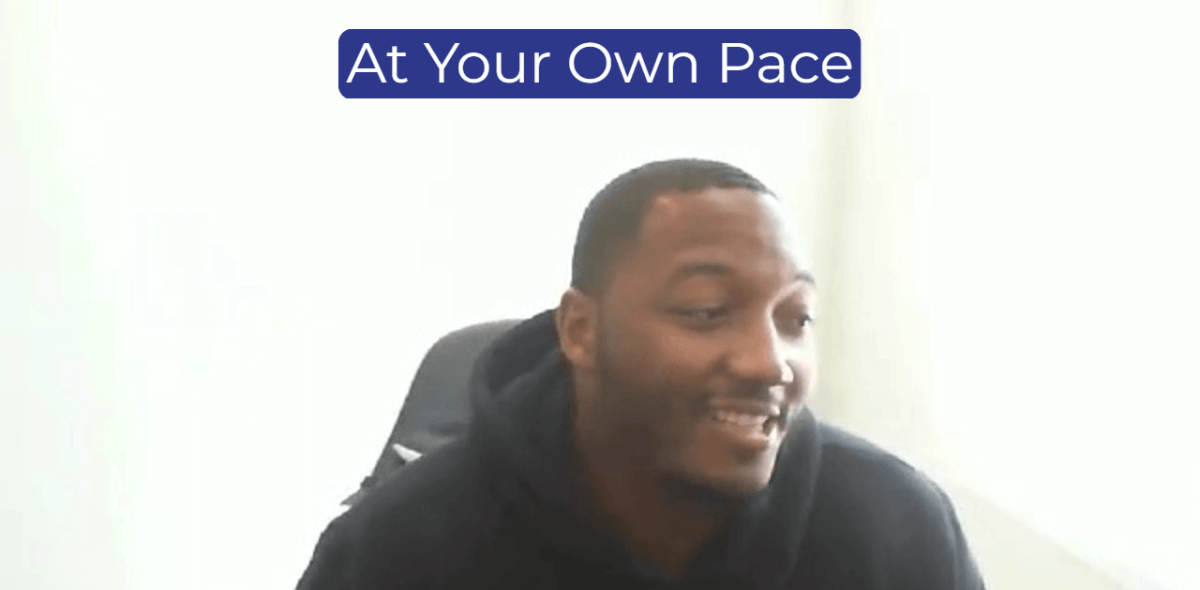
Decode Success at your Pace with Sabio Coding Bootcamp

From Stutter to Success - Conquering Job Interviews After Coding Bootcamp

Conquering fears at Sabio Coding Bootcamp: One Step at a Time
Refine and Optimize
Once your initial solution is working, take the time to refine and optimize your code. Look for areas where you can improve efficiency, readability, and maintainability. Refactoring your code not only enhances its quality but also helps you become a better programmer.
Learn from Mistakes
Mistakes are inevitable in programming, but they provide valuable learning opportunities. When you encounter errors or face challenges, take the time to understand what went wrong and learn from your mistakes. Embrace a growth mindset and view setbacks as stepping stones towards improvement.
Practice Regularly
Improving problem-solving skills requires consistent practice . Engage in coding challenges, participate in programming competitions, and work on personal projects. The more you practice, the better equipped you become at tackling complex problems and finding innovative solutions.

Seek Feedback and Collaboration
Don't hesitate to seek feedback from peers, mentors , or online communities. Getting a fresh perspective on your code can help you identify areas for improvement and learn new problem-solving techniques. Additionally, collaborating with others on coding projects enhances your problem-solving skills through shared knowledge and different approaches.
Honing your problem-solving skills is a continuous process that requires dedication and practice. By understanding the problem, breaking it down, gathering information, developing a plan, implementing, testing, refining, and learning from mistakes, you can become a better programmer. Remember to practice regularly and seek feedback from others to further enhance your problem-solving abilities. Embrace challenges and view them as opportunities for growth. Happy coding!
Posts you might like
- Navigating the Tech Job Market: Insights from Sabio Alumni and Cybersecurity Opportunities
- Embracing the Climb: A Leader's Growth Mindset Journey
- This is the Perfect Time to Dive into Coding and Automation, This is Why!
- Troubleshoot Like a Pro: The Art of Debugging in Programming
- Beyond Bootcamp: Diverse Career Avenues in Tech
- Spotting Burnout in Tech Job Hunts: 6 Warning Signs & Ways to Overcome It
- Get Hired: Essential Knowledge for Emerging Programmers
- 7 Steps to Build a Personalized Continuous Learning Plan for Coders
- Empower Your Journey: Benefits of Remote Code Bootcamps
- Proactive Steps: Daily Rituals for the Job-Hunting Programmer
- Don't Sabotage Your Tech Job Search: Mistakes to Skip
- Unleashing Opportunities: How Bootcamp Career Services Propel Success
- From Lines to Offers: How Your Coding Experience Shapes Market Value
- Optimizing Success: Your Attitude in Coding Bootcamps
- Roadmap to Success: Tech Job Hunt with a Coding Bootcamp Mentor
- Crafting Your Tech Startup Roadmap from Bootcamp Grad
- Tips for Creating a Resume That Gets Interviews for High-Experience Jobs After Coding Bootcamp
- Accelerate Your Career: Embrace Bootcamps for Real-World Programming Skills
- The Coding Craft: Essential Skills Learned at Bootcamps
- Bootcamp Bonds: Tapping into Networks for Tech Employment
- Coding Confidence Booster: The Benefits of Coding Mock Interviews
- Programming by the Clock: The Impact of Effective Time Management
- Coding Freedom: The Value of Learning at Your Own Speed
- Calm Code Journey: Overwhelm-Free Bootcamp Success
- Polish Your Pitch: Tech Interview Communication Essentials
- Inside the Loop: Coding Bootcamps and Tech Industry Strategies
- From Zero to Hired: Decode the Experience Question in Tech Interviews
- The Art of Practicality: Using Coding Languages Without Overlearning
- Practice Makes Perfect: The Key to Software Engineering Brilliance
Enhancing Problem-Solving Skills in Java Programming: A Comprehensive Guide
Avinash bidkar, introduction.
Problem-solving skills lie at the heart of successful Java programming. In the realm of software development, the ability to dissect complex challenges, design efficient solutions, and implement them through code is paramount. This article delves into the art of honing problem-solving skills within the context of Java programming. By combining logical thinking, algorithmic strategies, and effective coding practice, developers can elevate their problem-solving skills in Java programming and create elegant, robust solutions.
Understanding Problem-Solving in Java Programming
Problem-solving in the realm of Java programming refers to the systematic approach of identifying, analyzing, and solving coding challenges. In a software developer course, you’ll learn that it involves breaking down intricate problems into manageable components and devising logical strategies to tackle them. Logical thinking and algorithmic understanding play a pivotal role in this process, allowing developers to construct well-structured and optimized solutions. Such skills are indispensable for crafting software that is not only functional but also efficient.
Guidelines for Enhancing Problem-Solving Skills
Here’s a rundown of the guidelines to enhance your problem-Solving skills.
- Breaking down complex problems: Start by breaking down a complex problem into smaller sub-problems. This approach simplifies the overall challenge and makes it easier to develop individual solutions for each component.
- Developing a systematic approach: Establish a systematic approach to problem-solving. Define the problem, identify the required inputs and desired outputs, and outline the steps needed to bridge the gap.
- Understanding before coding: Resist the urge to immediately dive into coding. Spend ample time understanding the problem statement, its nuances, and potential edge cases. A solid understanding is the foundation of an effective solution.
- Utilizing pseudocode and flowcharts: Before writing actual code, create pseudocode or flowcharts to outline the logical flow of your solution. This helps in visualizing the process and identifying potential flaws early on.
- Incremental development and testing: Build your solution incrementally, testing each component as you progress. This approach allows you to catch errors early and refine your solution iteratively.
Effective Coding Practice for Problem-Solving
Regular coding practice is essential for honing problem-solving skills. Engage in a variety of coding challenges that span different difficulty levels and problem domains. Online coding platforms, such as LeetCode, HackerRank, and CodeSignal, offer a wealth of practice problems and allow you to benchmark your skills against a global community of programmers. Mastering problem-solving skills in Java programming involves a combination of understanding the language's features, algorithms, and data structures, as well as practicing systematic approaches to tackling challenges.
Applying Algorithms for Efficient Solutions
Algorithms are step-by-step instructions for solving a specific problem. Learning and implementing various algorithms can greatly improve your problem-solving capabilities. Start by understanding the fundamental algorithms such as sorting, searching, and graph traversal. As you become more comfortable, move on to more advanced algorithms like dynamic programming, greedy algorithms, and divide-and-conquer techniques. Regularly practicing these algorithms through coding exercises will help you develop a toolkit of strategies to approach different types of problems effectively.
Strengthening Logical Thinking Abilities
Logical thinking is the foundation of problem-solving. It involves breaking down complex problems into smaller, manageable parts and understanding the relationships between different elements. To enhance your logical thinking skills, practice solving puzzles, brain teasers, and mathematical problems. Additionally, try to analyze the structure of various programming challenges and identify patterns and dependencies. Cultivating this skill will enable you to devise creative and efficient solutions to intricate programming problems.
Learning from Real-world Examples
Real-world examples provide practical insights into applying problem-solving skills in Java programming. Let's explore a few examples:
Example 1: Finding the factorial of a number: Break down the problem into smaller steps, creating a loop to multiply consecutive integers.
Example 2: Implementing binary search: Utilize the divide and conquer strategy to narrow down the search space and efficiently find the target element.
Example 3: Solving the Fibonacci sequence: Employ dynamic programming to optimize recursive calculations and generate Fibonacci numbers efficiently.
Overcoming Common Challenges
When solving programming problems, you're likely to encounter common challenges such as bugs, runtime errors, and inefficiencies. Embrace these challenges as opportunities to learn. Debugging is a crucial aspect of problem-solving. Cultivate a systematic approach to identifying and fixing errors by using tools like debugging environments and print statements. Additionally, optimize your code by analyzing time and space complexity, identifying bottlenecks, and making informed decisions to improve efficiency.
Putting Problem-Solving Skills to the Test
Practicing problem-solving skills is essential for improvement. Utilize coding platforms like LeetCode, HackerRank, and Codeforces to access a wide range of programming challenges. These platforms often categorize problems by difficulty, allowing you to gradually progress from easy to more complex tasks. Set aside dedicated time for consistent practice, and challenge yourself by attempting problems that initially seem daunting.
Collaborate with fellow programmers, engage in coding competitions, and participate in online forums to gain exposure to different problem-solving approaches.
An essential talent for Java programmers is the ability to solve problems. Developers can become skilled problem solvers by following logical rules, practicing code often, learning algorithms, and cultivating logical thought. The secret to maximizing the potential of problem-solving abilities is constant learning combined with practical experience. As you set out on this path, keep in mind that every obstacle you overcome will help you get closer to mastering Java programming and being able to create unique, effective solutions.
How can I improve my problem-solving skills in Java programming?
Enhance your problem-solving skills in Java by practicing algorithmic challenges, breaking down complex problems into smaller tasks, and leveraging data structures effectively. Regular coding practice and participating in coding competitions can also contribute to your skill development.
What strategies can I employ to tackle challenging Java programming problems?
Approach difficult Java programming problems step by step, analyze the problem requirements thoroughly, devise a clear plan, and implement it incrementally. Utilize debugging tools and collaborate with peers to gain different perspectives on problem-solving techniques.
Are there any specific resources for practicing Java problem-solving?
Numerous online platforms offer Java programming challenges and exercises, such as LeetCode, HackerRank, and Codeforces. These resources provide a range of problems to solve, helping you refine your problem-solving skills and Java proficiency.
How do I optimize my Java code for better problem-solving outcomes?
Optimize Java code by choosing efficient data structures, minimizing unnecessary iterations, and employing dynamic programming or memoization techniques when appropriate. Regularly review and refactor your code to improve its clarity and performance.
Q. Can problem-solving in Java programming benefit my overall programming proficiency?
Enhancing your problem-solving skills in Java translates to improved programming proficiency in general. The analytical mindset and structured problem-solving techniques you develop will prove valuable across various programming languages and domains.
Our Courses
Practice-Based Learning Tracks, Supercharged By A.I.
News, Views & Insights
- Best of Blog (70)
- Astronomy (28)
- Computational Thinking (64)
- Current Events (36)
- Data Analysis and Visualization (138)
- Data Repository (11)
- Design (24)
- Developer Insights (76)
- Digital Humanities (7)
- Education (194)
- Events (44)
- Finance (24)
- Function Repository (12)
- Geosciences (12)
- High-Performance Computing (12)
- History (18)
- Image Processing (48)
- Machine Learning (16)
- Mathematica News (112)
- Mathematica Q&A (13)
- Mathematics (129)
- New Technology (41)
- Other Application Areas (136)
- Raspberry Pi (18)
- Recreational Computation (163)
- Software Development (35)
- System Modeler (49)
- Uncategorized (1)
- Wolfram Cloud (24)
- Wolfram Community (19)
- Wolfram Demonstrations Project (31)
- Wolfram Language (297)
- Wolfram News (278)
- Wolfram Notebooks (37)
- Wolfram U (29)
- Wolfram|Alpha (48)
- Wolfram|One (7)
Marking a Milestone: Four Years of Daily Study Groups
From data to discovery: studying computational biology with wolfram, navigating quantum computing: accelerating next-generation innovation, unlock innovative problem-solving skills with creative computation.

As computers continue to perform an increasing number of tasks for us, it’s never been more important to learn how to use computers in creative ways. Creative computing, an interdisciplinary subject combining coding with artistic expression, allows us to blend technology with human experiences. Learning to create in this way can help you unlock your innovative problem-solving skills. By mastering creative computation, you can create interactive artwork, design immersive experiences and develop creative solutions to real-world challenges.
Wolfram U ’s new Creative Computation course combines an introduction to Wolfram Language coding with a project-based exploration of various art forms, like visual art, poetry, audio and video game design. If you’ve never coded in Wolfram Language before, this course is a fantastic introduction to applied computing and will help you learn the language for any project. If you’ve already mastered the basics of coding, this course will help you apply your skills to fascinating new problems and projects.
We would love for you to join us in this interactive course as we explore what it means to work creatively with coding.

Motivation from History
Creative computing is a relatively new subject, but people have been using technology to make art for centuries. From the loom to the printing press or Walkman to Atari, technology has been part of art for as long as both have existed.
We now have a variety of exciting and creative ways to engage with computers, from AI-generated images to immersive virtual realities.
In this course, you will learn how to use Wolfram Language to create various forms of art. There are four main sections to the course: Computational Art, Computational Strings, Sound and Game Development. In each section, there are lessons teaching Wolfram Language skills, with associated exercises, and at the end of each section, there is a larger project. The projects are designed for you to stretch your creative muscles and use your new coding skills to create art. You’ll learn how to create visual art using images, how to write poetry using string manipulation, how to visualize audio and how to make text-based and graphics-based video games, all while learning how to code in Wolfram Language.
Here is a sneak peek at some of the topics in the course (shown in the left-hand column):

With 16 lessons, five quizzes and four projects, this course should take around five hours to complete. We recommend doing all the activities and projects to maximize your understanding and explore your new skills.
There is no background required to participate in this course. We will teach you all the coding skills you need to make the projects, so all that is required is your excitement and creativity.
Let’s explore what’s in the course.
There are 16 lessons in this course spread out over the five total sections (Computational Thinking and Coding, Computational Art, Computational Strings, Sound and Game Development). In each lesson, you will explore a different aspect of coding through a short video. You’ll start off by exploring the concept of computational thinking: how to translate your thoughts and your creativity into something the computer can understand and how to work with a computer to build creative artifacts. Here is a short excerpt from the video for this lesson:
Each lesson teaches a specific coding skill, with lots of examples and exploration of key concepts. In the Computational Art section, the goal is to use images and graphics to create a piece of art. In order to do that, we need to learn skills like variables, functions, lists, the Table and Map functions, colors, graphics and randomness, and image manipulation. Each skill is taught with an interactive video lesson in conjunction with exercises, before you use the project to test your knowledge.
The video lessons range from 5–13 minutes in length, and each video is accompanied by a transcript notebook displayed on the right-hand side of the screen. You can copy and paste Wolfram Language input directly from the transcript notebook to the embedded scratch notebook to try the examples for yourself.
Each lesson has a set of exercises to review the concepts covered during the lesson. Since this course is designed for independent study, a detailed solution is given for all exercises. Each exercise will help you practice a specific skill you’ve learned so that you are ready to use that skill in the project. Here is an example of an exercise from lesson 6 on image manipulation:

The exercise notebooks are interactive, so you can try variations of each problem in the Wolfram Cloud . You’re encouraged to blend skills together as you learn them. For example, for the aforementioned exercise, you could use the skills you just learned about randomness to replace the dominant colors in the image of the wolf with random colors, or you could import images to do the same exercise with a different image. When you’ve gotten further in the course, you could come back and build your own function that can do this to any two images.
Each section of the course includes a short project, and the Game Development section has two longer projects. In each case, you’ll use the skills you learned in that section to build something creative. In the first three sections, we provide detailed solutions and walk you though our processes, but in the Game Development section, we encourage you to build something unique.
In the Computational Art section, you’ll make art using images and shapes. In Computational Strings, you’ll write a Mad Libs haiku. In Sound, you’ll make an audio visualizer. In Game Development, you’ll make a text adventure game and a graphics-based Pac-Man –style game.
These projects will allow you to celebrate your successes and practice your new coding skills while cementing your understanding of creative computation.
Each section of the course ends with a short quiz, which allows you to demonstrate your understanding:

You will get instant feedback on your solutions, and you’re encouraged to try out the code.
Course Certificate
You are encouraged to watch all the lessons and attempt the projects and quizzes in the recommended sequence, since each topic in the course relies on earlier concepts and techniques. When you watch all 16 lesson videos and pass the five course quizzes, you will earn a certificate of course completion. The Track My Progress status bar in the course helps you to chart your progress, showing you where you left off from your previous course session. While you don’t have to submit projects to earn a certificate, they are a fundamental part of gaining computational skills, and we look forward to connecting with course users about their projects on Wolfram Community . Your course certificate represents completion of the basic course requirements, demonstrates your interest in exploring the latest technology and in building new computational skills, and it will add value to your resume or social media profile.

You are also encouraged to use the skills you learn in this course to go on to earn Level 1 certification for Wolfram Language proficiency . While the course does not require the same level of mathematics as the Level 1 certification exam, it will prepare you well for accomplishing the range of computational tasks that are required for Level 1 certification.
A Building Block for Success
A mastery of the fundamental concepts of creative computing will prepare you for working with computers to innovatively solve problems. Whether you’re interested in creating art or you’re interested in developing your coding skills, this course will provide a detailed foundation in both. Learning Wolfram Language is a valuable pursuit regardless of your career aspirations, as you can use the skills you learn in this course in any field.
Acknowledgements
I would like to thank my coauthor Eryn Gillam for their major contributions to the development of this course, as well as others who helped this course come together, including (but not limited to) Anisha Basil, Abrita Chakravarty, Cassidy Hinkle, Joyce Tracewell, Arben Kalziqi, Isabel Skidmore, Zach Shelton, Simeon Buttery, Ryan Domier and Eder Ordonez.
! Please enter your comment (at least 5 characters).
! Please enter your name.
! Please enter a valid email address.
Related Posts

WHAT AI WILL DO — AND WHAT IT STILL CAN’T
Critical skills for working in ai, according to ai, ai replacing jobs in higher ed.


Robotics for Kids: The Future With AI and Robotics Education
R obotics for kids is an exciting and engaging way to introduce children to the world of technology, engineering, and programming. By getting into this interactive field, kids can develop essential skills such as creativity, problem-solving, and coding. It’s never too early for kids to explore their curiosity for robotics, as various robotic toys and kits cater to different ages and interests.
Science, technology, engineering, and math (STEM) focused and clever robotic toys help kids understand the science behind circuits and motion and inspire them to take on more challenging projects in the future.
The Foundations of Robotics
When teaching kids about robotics, understanding the basics is the first part. Robotics is an exciting field combining STEM elements.
Let’s start with the core components that make up robotics:
- Mechanical Engineering : This aspect deals with robot design, construction, and operation. It involves understanding materials, structures, and mechanisms that enable robots to perform various tasks, such as moving, grabbing, and interacting with objects.
- Electrical Engineering : In this area, kids learn about electronic circuits and components that power robotic systems. They’ll explore topics such as voltage, current, and resistance, helping them grasp how electrical signals control a robot’s movements and functions.
- Computer Programming : At the heart of a robot lies its ‘brain’ – a computer or microcontroller that processes information and sends commands to its mechanical and electrical components. Kids can create code that brings a robot to life by learning programming languages like Scratch or Python.
With these components covered, kids can create robots, experimenting with other designs and functions.
Getting Started With Robotics
For beginners, it’s good to start with a simple design and building projects, like creating a bristlebot, a tiny robot made from a toothbrush head, a battery, and a small motor. This simple project introduces the basic concepts of robot design and encourages hands-on learning.
When explaining robotics to kids, maintain a casual tone and keep explanations relatable and straightforward. Encourage creativity, problem-solving, and critical thinking as crucial skills for thriving in robotics.
Choosing a Starter Robotics Kit
Consider investing in a starter robotics kit to make the initial jump enjoyable. Here are some popular options for various age groups:
- LEGO Education WeDo 2.0
- Dash Robot by Wonder Workshop
- mBot by Makeblock
- LEGO Mindstorms EV3
These kits typically come with clear instructions, software, and all the necessary components to build a functional robot. They offer a learning experience with simple, well-guided projects to help kids familiarize themselves with coding, electronics, and mechanics.
Considerations and Challenges in Robotics for Kids
While robotics offers kids an exciting gateway into technology and innovation, it will have some challenges and other considerations.
Firstly, the cost can be a significant factor; not all families can easily access expensive robotics kits or resources. It’s vital to explore cost-effective alternatives or seek out community programs that provide access to robotics education. Robot kits have a wide price range, from beginner to more complex, so there is a right fit for every family.
Additionally, supervision is crucial, especially for younger children. Working with electronic components and programming requires guidance to ensure safety and practical learning.
Moreover, the learning curve varies from child to child. Some may grasp concepts quickly, while others need more time and patience. Recognizing these challenges helps us approach robotics education for children in a more supportive way, ensuring that every child can explore and learn at their own pace.
No More Eye-Rolling: 14 Family Movies That Please Both Kids and Parents
Digging deeper into robotics.
For kids, programming is vital in helping them understand how to give robots the intelligence and capabilities to perform the desired tasks. Kids can start by learning block-based programming languages like Scratch, which provide an easy way to grasp coding concepts without syntax complexity.
Children can explore more advanced programming languages like Python and Java as they progress. Python is a versatile language favored by many for its readability and ease of use. In contrast, Java, though more complex, is widely used in various industries and provides a solid foundation for further learning.
This is a list of programming languages that can be used in robotics:
- Scratch (block-based)
The Science Behind Robotics
Understanding science will help kids to comprehend robotics fully. The science behind robotics involves various fields, such as artificial intelligence (AI), machine learning, and mechanical engineering. By grasping these concepts, kids can further enhance their robotic creations and make them more advanced and efficient.
AI and machine learning, in particular, have been instrumental in making robots more adept at mimicking human behavior and learning from their environments. These technologies allow robots to analyze large data sets and draw new insights, enabling them to adapt and grow over time.
For instance, comparing AI, machine learning, and robotics can be as follows:
- Key Focus: Simulating human intelligence in machines
- Application in Robotics: Decision-making and pattern recognition
- Key Focus: Algorithms that learn from data and improve over time
- Application in Robotics: Autonomously adapting to new scenarios
- Key Focus: Design, construction, and operation of robots
- Application in Robotics: Physical implementation of AI and machine learning concepts
Taking Robotics to the Next Level
For kids who have already mastered the basics of robotics, various advanced projects can help them further deepen their understanding. By participating in more complex projects, they’ll enhance crucial skills like problem-solving, coding, and engineering .
Some advanced project ideas include:
- Walking robots : Designing a robot that can walk using servo motors, microcontrollers, and sensors
- Remote-controlled robots : Building a robot that can be controlled wirelessly through a smartphone or a custom remote control
- Autonomous robots : Creating a self-driving robot that can navigate using different sensors, like ultrasonic or infrared
These projects provide a great learning experience and allow kids to showcase their creations to the community by sharing videos, participating in online forums, and entering robotics competitions.
Robotics in Real-Life Applications
Robotics isn’t just a fun hobby – it’s a growing field with a wide range of real-life applications that have the potential to make an immense impact. Here are some examples of where robotics is playing a vital role:
- Self-driving cars : Companies like Tesla and Waymo are working on fully autonomous vehicles that rely on advanced robotics and artificial intelligence. Introducing kids to robotics can increase their interest in the technology powering these cars.
- Manufacturing : Robotics is transforming the manufacturing industry by automating tasks, improving efficiency, and reducing the risk of human injuries. Familiarizing kids with robotics can prepare them for career opportunities.
- NASA : Robotics is playing a significant role in space exploration, too. NASA uses robots like the Mars rovers to collect and analyze data from other planets, helping scientists learn more about our solar system.
Taking robotics to the next level helps kids hone their skills and exposes them to the vast possibilities of applying their knowledge to real-life scenarios.
The Future of Robotics
In the coming years, we anticipate many breakthroughs in robotics and AI technology, leading to the development of more advanced and user-friendly robots. These innovations will significantly impact people’s everyday lives, including kids, who will grow up surrounded by technology and automation.
Children should be introduced to robotics at a young age or whenever they show interest in how things work. Encouraging kids to study topics related to robotics, AI, and technology will equip them with the necessary skills and spark their curiosity and creativity.
Here are some aspects kids can focus on:
- Coding : Learning to code helps build a strong foundation for understanding and interacting with robots and AI systems
- STEM education : Science, Technology, Engineering, and Mathematics are essential fields that contribute to advancing robotics and AI
- Problem-solving : Developing critical thinking and problem-solving skills will enable kids to adapt to and understand the complexities of future technology
Integrating robots and AI will play a significant role in various sectors, such as education, healthcare, and transportation.
For kids, this might translate into classrooms becoming more interactive with AI-driven teaching assistants that can customize learning experiences. Additionally, robotic toys could engage and stimulate creativity while teaching programming and other skills. There would also be a greater emphasis on technologically driven extracurricular activities, including robotic clubs and competitions.
As we wrap up, it’s clear that robotics isn’t just an excellent hobby for kids; it’s a window into a future filled with exciting possibilities. It’s more than just coding and gears; it sparks curiosity, builds problem-solving skills, and opens doors to creativity.
There are hurdles like cost and the need for guidance, but these are small compared to the enormous benefits. By giving kids a head start in robotics, we’re not just keeping them busy with a fun activity. We’re preparing them for a world where technology is everywhere. And who knows? Today’s kids tinkering with robots could lead to the next big tech revolution.
27 Skills Millennials Learned in the 90s That Are Irrelevant Today


IMAGES
VIDEO
COMMENTS
Problem-solving skills are almost unanimously the most important qualification that employers look for….more than programming languages proficiency, debugging, and system design. Demonstrating computational thinking or the ability to break down large, complex problems is just as valuable (if not more so) than the baseline technical skills ...
Problem Solving: Problem-solving skills are just as important for programmers as technical ability. As Dominique Simoneau-Ritchie, the Director of Engineering at Lever, wrote for HackerNoon , "The more senior you are, the more you'll be expected to take on complex, poorly defined problems, often with very little context.
These challenges are good for practicing your skills at using a programming language. Build a binary search tree. Write a program that prints the numbers from 1 to 100. But for multiples of three, print Fizz instead of the number, and multiples of five, print Buzz. For numbers that are multiples of both three and five, print FizzBuzz.
Problem Solving Skills in Programming. Solving a question that is related to computers is more complicated than finding the solutions for other questions. It requires excellent knowledge and much thinking power. Problem solving in programming skills is much needed for a person and holds a major advantage. For every question, there are specific ...
Problem solving, in the simplest terms, is the process of identifying a problem, analyzing it, and finding the most effective solution to overcome it. For software engineers, this process is deeply embedded in their daily workflow. It could be something as simple as figuring out why a piece of code isn't working as expected, or something as ...
Write out the problem. Your problem won't always come right out and say: "It's me, hi. I'm the problem, it's me.". In fact, something that often gets in the way of solving a problem is that we zero in on the wrong problem. When pinpointing a problem, you can try borrowing a UX research technique that's part of the design thinking ...
To train the problem-solving side of your brain, these four tips and strategies can help you improve your abilities: 1. Make problem-solving a part of your life. Never restrict yourself to working on problems only during work hours. Don't make it a chore, but, instead, do things that make problem-solving look fun.
To cultivate problem-solving skills, programmers can adopt the following continuous learning practices: Regular coding challenges: Engaging in coding challenges on a consistent basis helps programmers refine their problem-solving abilities. Solve problems from various domains, experiment with different approaches, and analyze solutions from ...
A good way to start would be this course by freeCodeCamp Math for Programmers. Problem-solving skills. Being a better programmer means being a better problem-solver and logical thinker. In fact, Solving problems is the core of computer science. Programmers must first understand how a human solves a problem, then understand how to translate this ...
Programming is ultimately problem-solving. We only apply the programming language to express how we've thought about a problem and the approach we're using to solve it. The worst thing you could do is to start chipping away at the problem once it's presented. This is where most newbie programmers get stuck and give up.
Intro. As mentioned in my previous article, a good programmer needs to have strong problem-solving skills. Now, I'd like to delve deeper into this topic and provide more information. Practice ...
Post updated on April, 15th, 2024 The ability to tackle complex programming problems and solve them by finding non-obvious, witty or simply functional solutions quick enough is one of the core skills for any software developer, and it is often used to evaluate a programmer's professional level and capabilities. The approach and problem solving skills are what distinguishes a Senior coder ...
Problem-solving skills are almost unanimously the most important qualification that employers look for….more than programming languages proficiency, debugging, and system design.
Critical thinking. Communication. Teamwork. Focusing on building and practicing all these skills will help you improve your problem solving. Problem solving is one of the most necessary skills for developers to have. With time, practice, and dedication, they can improve it, constantly, and keep becoming better.
Develop critical thinking and problem-solving skills: Programming encourages logical thinking, problem decomposition, and finding creative solutions. Boost your creativity and innovation: Coding empowers you to build your own tools and applications, turning ideas into reality. Increase your employability: The demand for skilled programmers is high and growing across various industries.
1 INTRODUCTION. Problem-solving skills play an important role in learning to code for novice programmers [].These skills help students to devise the solution to the given problem statement [].Moreover, it is important for students to understand the requirements of the given problem statement (input, output, and process) to start working on its solution.
Explore top courses and programs in Problem Solving. Enhance your skills with expert-led lessons from industry leaders. Start your learning journey today! ... Programming Principles, Problem Solving, Computational Thinking, Process Analysis, Critical Thinking, Computational Logic, Algorithms, Computer Programming Tools, Computer Science. 4.2 ...
Problem-solving is an essential skill for programmers. It involves the ability to analyze complex issues, break them down into smaller, manageable parts, and develop effective solutions. Whether you are a beginner or an experienced programmer, continuously honing your problem-solving skills is crucial for success in the field.
What Skills Make a Great Programmer? Source: Denva. A great programmer should be able to create, optimize, and maintain software. This includes fundamental knowledge of computing, fluency in a programming language, and excellent debugging and problem-solving skills. Essential Technical Skills for a Programming Career
Real-world examples provide practical insights into applying problem-solving skills in Java programming. Let's explore a few examples: Example 1: Finding the factorial of a number: Break down the problem into smaller steps, creating a loop to multiply consecutive integers. Example 2: Implementing binary search: Utilize the divide and conquer ...
It is not surprising then that research, including a 2023 report from the World Economic Forum, highlights that problem-solving is a top skill employers look for [1] and that the need for complex problem solving skills is only increasing. Cognitive Problem solving skills analytical and creative thinking were the top two in demand skills of 2023 ...
Although problem-solving is a skill in its own right, a subset of seven skills can help make the process of problem-solving easier. These include analysis, communication, emotional intelligence, resilience, creativity, adaptability, and teamwork. 1. Analysis. As a manager, you'll solve each problem by assessing the situation first.
Logical reasoning is an essential skill for programmers, as it underpins the problem-solving process inherent in coding. When teaching beginner programmers, it's crucial to foster this skill early on.
Learning to create in this way can help you unlock your innovative problem-solving skills. By mastering creative computation, you can create interactive artwork, design immersive experiences and develop creative solutions to real-world challenges. Wolfram U 's new Creative Computation course combines an introduction to Wolfram Language coding ...
Additionally, soft skills are also in high demand, including problem solving, critical thinking, communication, teamwork and collaboration. Elements of both hard and soft skills will be needed to ...
Encourage creativity, problem-solving, and critical thinking as crucial skills for thriving in robotics. Choosing a Starter Robotics Kit Consider investing in a starter robotics kit to make the ...