Home Blog Presentation Ideas About Me Slides: How to Introduce Yourself in a Presentation

About Me Slides: How to Introduce Yourself in a Presentation

From conference talks to client demos, it’s always essential to include an About Me slide in any presentation you are giving. Introducing yourself early into the presentation helps build a better rapport with the audience.
You can start with several fun facts about me slide to break the ice or go for a more formal professional bio to explain your background and what makes you qualified to talk about the topic at hand. At any rate, your goal is to get the audience on your side by revealing some of your personality.
How to Introduce Yourself in a Presentation: 4 Approaches
It’s a good practice to include self-introduction slides at the beginning of your presentation. If you are looking to answer how to introduce yourself professionally, typically somewhere after the title, opening slide , and the main agenda. However, the presentation structure will be somewhat different depending on whether you are presenting to a new audience or a group of people familiar with (e.g., your team, clients, or business partners).
Here are four about me slide ideas you can try out, plus an About me template you can use to present yourself in a presentation.

1. Mention Your Name and Affiliations
Start with the introduction basics. State your name, company, title/position, and several quick facts about who you are and what you do. Even if you present to a familiar audience, a brief recap is always welcome.
To keep things a bit more engaging, consider adding some lesser-known facts about yourself. For example:
- Your interests
- Recent accomplishments
- Testimonial/quote from a team member
- Fun nicknames you got
The above can be nice ice breakers for less formal team presentations, project updates, or catch-ups with clients.
Here are several unique About Me examples you can try out:
For a client case study presentation :
“Hi, I’m Lynda, Chief Customer Success Specialist with Acme Corp. (Also, someone you thought was a chatbot for the first few encounters)
47 NPS | 15% Churn Rate | 40% repeat purchase rate”
For a team after-action review presentation :
Mike, Project Manager at Cool Project
(aka Maximizer)
Personal Project stats:
387 Slack messages answered
56 cups of coffee consumed
Project profit gross margin: $1.2 million
2. Work On Your Elevator Pitch
One of the best ways to introduce yourself in a presentation is to share a punchy elevator pitch. This works extra well if you are presenting to a new audience.
An elevator pitch is a concise statement (1-2 sentences) that summarizes your unique strengths, skills, and abilities and explains how these can benefit your listener.
It’s nice to have one ready for your presentations and networking in general since it helps you immediately connect with new people and communicate your value.
Writing a solid elevator pitch may require several attempts and iterations. But the sooner you start — the faster you’ll arrive at the best formula!
To get your creative juices flowing, here are several elevator pitch ideas you can incorporate in an introduction slide about yourself.
For professionals:
“Certified Salesforce Administrator, data visualization specialist, and analytics for top SaaS brands. I help businesses make more sense of their data to drive better outcomes”.
For a mentor :
“Adjunct professor of creative writing at Columbia University, published author, former lifestyle editor at Esquire, the New York Times. I can teach you how to find, shape, pitch, and publish stories for web & print.”
For a student:
“Third-year Marine Biology student at Denver State Uni. Volunteer at Lake Life Protection NGO, climate change activist, looking to expand my research about water conservation”.
3. Answer Popular Questions or Assumptions
If you are a frequent presenter , chances are you get asked a lot of the same “About Me questions” after your speeches and during the networking bits. So why not address a roaster of these in your About Me slide? Select 4-5 most common questions and list them as quick FAQs on your slide deck.
4. Focus on Telling a Story
Strong introductions are personable. They are meant to offer a sneak-peak into your personality and the passion behind your work. That’s why for less formal presentations, you can (and should!) start with a short personal story.
Remember: reliability is important to “click” with your audience.
For instance, neuroscience research of political ads recently found that ads featuring real people performed better than those with genetic stock footage. Among viewers, emotional engagement and memory encoding (recall) increased dramatically when political ads showed relatable people.
The same holds true for commerce. In 2015, GE launched a viral “What’s the Matter With Owen?” video ad series to attract more young talent to the company. The clips featured a relatable protagonist, struggling to explain what his work at GE entails e.g. that the company isn’t building railroads, but actually does some very innovative pilots. Many engineers related to the promo and work applications to GE shoot up by 800% !
As the above examples show, a good relatable story can go a long way. So think about how you can make a PowerPoint presentation about yourself more representative of who you really are as a person.
How to Give a Presentation About Yourself: 4 Fool-Proof Tips
On other occasions, you may be asked to give a full-length “about me” presentation. Typically, this is the case during a second interview, onboarding , or if you are in attending a training program or workshop where everyone needs to present themselves and their work.
Obviously, you’ll need more than one good about me slide in this case. So here’s how to prepare a superb presentation about me.
What to Put in a Presentation About Yourself?
The audience will expect to learn a mix of personal and professional facts about you. Thus, it’s a good idea to include the following information:
- Your name, contact info, website , social media handles, digital portfolio .
- Short bio or some interesting snippets.
- Career timeline (if applicable).
- Main achievements (preferably quantifiable).
- Education, special training.
- Digital badging awards , accolades, and other types of recognition.
- Something more personal — an interest, hobby, aspiration.
The above mix of items will change a bit, depending on whether you are giving an interview presentation about yourself or introduce yourself post-hiring. For example, in some cases a dedicated bio slide may be useful, but other times focusing on main achievements and goals can be better.
That being said, let’s take a closer look at how to organize the above information in a memorable presentation.
P.S. Grab an about me slide template to make the design process easier!

1. Create a List of “Facts About Me”
The easiest way to answer the “tell me about yourself” question is by having an array of facts you can easily fetch from your brain.
When it comes to a full-length about me presentation , it’s best to have a longer list ready. To keep your brainstorming process productive, organize all your ideas in the following buckets:
- Key skills (soft and hard)
- Educational accolades, training
- Accomplishments and other “bragging rights”
- Personal tidbits (a.k.a. fun facts )
Once you have a list, it gets easier to build a series of slides around it.
2. Think Like Your Audience
Most likely you’d be asked to make a presentation about yourself by a recruiter. There’s a good reason why many ask this — they want to determine if you are a good “cultural fit” for their organization.
After all, 33% of people quit within the first 3 months of accepting a new job. Among these:
- 43% of employees quit because their day-to-day role was different than what they were told it would be during the hiring process.
- 32% cite company culture as a factor for leaving within the first three months.
About me presentations often serve as an extra “filter” helping both parties ensure that they are on the same page expectations- and work style-wise. Thus, when you prepare your slide deck, do some background company research. Then try to align the presentation with it by matching the company tone, communication style, and cultural values.
3. Include Testimonials and Recommendations
Use the voice of others to back up the claims you are making in your presentation. After all, trumping your own horn is what you are expected to do in such a presentation. But the voices of others can strengthen the claims you are personally making.
Depending on your role and industry, try to sprinkle some of the following testimonials:
- LinkedIn recommendations
- Quotes from personal or professional references
- Social media comments
- Data metrics of your performance
- Funny assessments from your colleagues/friends
The above not just strengthen your narrative, but also help the audience learn some extras about you and your background. Testimonial slides can be of help for this purpose.
4. Include a Case Study
One of the best ways to illustrate who you are is to show what you are best in. Remember, an about me presentation often needs to “soft sell” your qualifications, experience, and personality.
One of the best ways to do that is to showcase how you can feel in a specific need and solve issues the business is facing.
So if you have the timeframe, use some of the ending slides to deliver a quick case study. You can present:
- Short retrospective of a past successful project
- Before-after transformations you’ve achieved
- Spotlight of the main accomplishments within the previous role
- Main customer results obtained
- Specific solution delivered by you (or the team you’ve worked with)
Ending your presentation on such a high note will leave the audience positively impressed and wondering what results you could achieve for them.
To Conclude
It’s easy to feel stumped when you are asked to talk about yourself. Because there are so many things you could mention (but not necessarily should). At the same time, you don’t want to make your introduction sound like a bragging context. So always think from the position of your audience. Do the facts you choose to share benefit them in any way? If yes, place them confidently on your About Me slides!
1. Personal Self Introduction PowerPoint Template

Use This Template
2. Self Introduction PowerPoint Template

3. Meet the Team PowerPoint Template Slides

4. Introduce Company Profile PowerPoint Template

5. Modern 1-Page Resume Template for PowerPoint

6. Modern Resume Presentation Template

Like this article? Please share
Introduce Yourself, Introduction, Presentation Ideas Filed under Presentation Ideas
Related Articles

Filed under Design • April 23rd, 2024
How to Create the Perfect Handouts for a Presentation
Learn how to create effective handouts for presentations and the recommended structure for handouts with this guide.

Filed under Presentation Ideas • February 15th, 2024
How to Create a 5 Minutes Presentation
Master the art of short-format speeches like the 5 minutes presentation with this article. Insights on content structure, audience engagement and more.
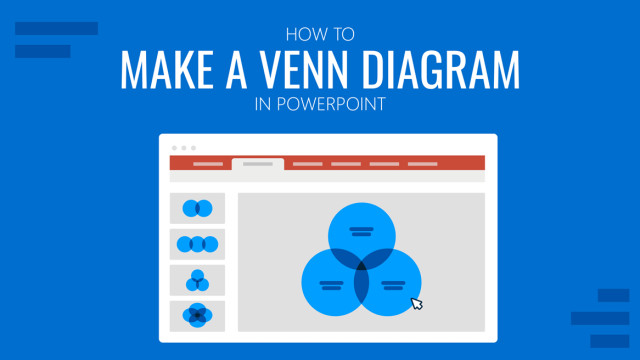
Filed under PowerPoint Tutorials • February 7th, 2024
How to Make a Venn Diagram in PowerPoint
Discover how easy is to make a Venn Diagram in PowerPoint with three different methods: SmartArt, PowerPoint shapes, and Venn Diagram PowerPoint Templates.
Leave a Reply
ATLANTA, MAY 23-24 PUBLIC SPEAKING CLASS IS ALMOST FULL! RESERVE YOUR SPOT NOW

- Public Speaking Classes
- Corporate Presentation Training
- Online Public Speaking Course
- Northeast Region
- Midwest Region
- Southeast Region
- Central Region
- Western Region
- Presentation Skills
- 101 Public Speaking Tips
- Fear of Public Speaking
How to Introduce Yourself in a Presentation [with Examples]

In this post, we are going to cover the best way, a very simple three-step process that will help you introduce yourself in a presentation. A summary of the steps is below.
- Start with your name and company (or organization or school).
- Tell your audience what problem you can solve for them.
- Share some type of proof (social proof works best) that you can solve this problem.
I will break down each step into a simple-to-follow process. But first… a little background.
First, Identify What Your Audience Wants from Your Presentation

So, before you design your introduction, think about what your audience wants from your presentation. Why do they want to spend their valuable time listening to you? Are going to waste their time? Or, are you going to provide them with something valuable?
For instance, I have expertise in a number of different areas. I’m a public speaking coach, a keynote speaker, a best-selling author, a search engine optimization specialist, and a popular podcaster. However, if I delivered that sentence to any audience, the most likely reaction would be, “So what?” That sentence doesn’t answer any of the above questions. The statement is also really “me-focused” not “audience-focused.”
So, when I start to design my self-introduction, I want to focus just on the area of expertise related to my topic. I’m then going to answer the questions above about that particular topic. Once you have these answers, set them aside for a second. They will be important later.
How to Introduce Yourself in a Presentation in Class.
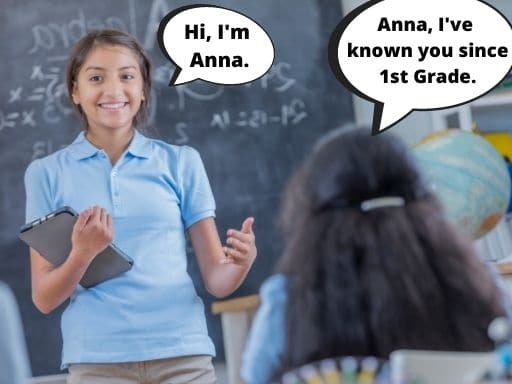
Instead, you probably want to add in a fun way to start a speech . For example, instead of introducing yourself in your class speech and starting in an awkward way, start with a startling statistic. Or start with a summary of your conclusion. Or, you could start the presentation with an inspirational quote.
Each of these presentation starters will help you lower your nervousness and decrease your awkwardness.
If you are delivering a speech in a speech competition or to an audience who doesn’t know you try this technique. Just introduce yourself by saying your name , the school you represent , and your topic . Make it easy. This way you get to your content more quickly and lower your nervousness.
Typically, after you get the first few sentences out of the way, your nervousness will drop dramatically. Since your name, school, and topic should be very easy to remember, this takes the pressure off you during the most nervous moments.
Obviously, follow the guidelines that your teacher or coach gives you. (The competition may have specific ways they want you to introduce yourself.)
How to Introduce Yourself in a Business Presentation — A Step-by-Step Guide.

In a professional setting, when new people walk into a meeting and don’t know what to expect, they will feel uncomfortable. The easiest way to ease some of that tension is to chat with your audience as they come into the room.
By the way, if you are looking for a template for an Elevator Speech , make sure to click this link.
Step #1: Start with your name and company name (or organization).
This one is easy. Just tell your audience your name and the organization that you are representing. If your organization is not a well-known brand name, you might add a short clarifying description. For instance, most people outside of the training industry have never heard of The Leader’s Institute ®. So, my step #1 might sound something like…
Hi, I’m Doug Staneart with The Leader’s Institute ®, an international leadership development company…
Still short and sweet, but a little more clear to someone who has never heard of my company.
Should you give your job title? Well… Maybe and sometimes. Add your title into the introduction only if your title adds to your credibility.
For example, if you are delivering a financial presentation and you are the Chief Financial Officer (CFO) of your company, you might mention that. Your title adds to your credibility. However, if the CFO is delivering a presentation about the value of joining a trade association, the CFO title adds little credibility. So, there is very little value in adding the title.
Step #2: Tell your audience what problem you can solve for them.

For instance, if my topic is how to deliver presentations, I have to determine why the audience would care. What problem will they have that I can help them with? For my audiences, the problem that I most often help people with is how to eliminate public speaking fear. Once I have the problem, I add that to my introduction by using the words, “I help people…”
Hi, I’m Doug Staneart with The Leader’s Institute ®, an international leadership development company, and I help people eliminate public speaking fear.
However, if my topic is How to Close a Higher Percentage of Sales Presentations , I’d likely want to alter my introduction a little. I might say something like…
Hi, I’m Doug Staneart with The Leader’s Institute ®, an international leadership development company, and I help people design more persuasive sales presentations.
I have expertise in both areas. However, I focus my introduction on just the expertise that is applicable to this audience. If I gave the first introduction to the second audience, they will likely respond by thinking, well, I don’t really get nervous speaking, so I guess I can tune out of this speech .
So, create a problem statement starting with, “I help people…” Make the statement apply to what your audience really wants.
Step #3: Share some type of proof (social proof works best) that you can solve this problem.
By the way, if you just do steps #1 and #2, your introduction will be better than most that you will hear. However, if you add Step #3, you will gain more respect (and attention) from your audience. Without adding some type of proof that you can solve this problem, you are just giving your opinion that you are an expert. However, if you can prove it, you are also proving that you are an expert.
This is the tricky part. For some reason, most people who get to this part feel like they haven’t accomplished great things, so they diminish the great accomplishments that they do have.
For instance, an easy way to offer proof is with a personal story of how you have solved that problem in the past.
A Few Examples of How to Introduce Yourself Before a Presentation.
For instance, one of my early clients was a young accountant. When I was working with him, he came up with the following introduction, “I’m Gary Gorman with Gorman and Associates CPA’s, and I help small businesses avoid IRS audits.” It was a great, audience-focused attention-getter. (No one wants to get audited.) However, as an accountant, it wasn’t like his company was getting a lot of five-star reviews on Yelp! So, he was kind of struggling with his social proof. So, I asked him a series of questions.
Me, “How many clients do you have?”
Gary, “Over 300.”
Me, “How many small business tax returns have you processed?”
Gary, “Well, at least a couple hundred a year for 15 years.”
Me, “So, at least 3000?” He nodded. “How many of your 300 clients have been audited since you have been representing them?”
He looked at me and said, “Well, none.”
So, we just added that piece of proof to his talk of introduction.
I’m Gary Gorman with Gorman and Associates CPA’s, and I help small businesses avoid IRS audits. In fact, in my career, I’ve helped clients complete over 3000 tax returns, and not a single one has ever been audited.
Here Is How I Adjust My Introduction Based on What I Want the Audience to Do.
For my proof, I have a number of options. Just like Gary, I have had a lot of clients who have had great successes. In addition, I have published two best-selling books about public speaking. I also have hundreds of thousands of people who listen to my podcast each week. So, I can pick my evidence based on what I want my audience to do.
For instance, if I’m speaking at a convention, and I want the audience to come by my booth to purchase my books, my introduction might sound like this.
Hi, I’m Doug Staneart with The Leader’s Institute ®, an international leadership development company, and I help people eliminate public speaking fear. One of the things that I’m most know for is being the author of two best-selling books, Fearless Presentations and Mastering Presentations.
However, if I’m leading a webinar, I may want the audience to purchase a seat in one of my classes. In that case, my introduction might sound like this.
Hi, I’m Doug Staneart with The Leader’s Institute ®, an international leadership development company, and I help people eliminate public speaking fear. For instance, for the last 20 years, I’ve taught public speaking classes to over 20,000 people, and I haven’t had a single person fail to reduce their nervousness significantly in just two days.
If my goal is to get the audience to subscribe to my podcast, my intro might sound like…
Hi, I’m Doug Staneart with The Leader’s Institute ®, an international leadership development company, and I help people eliminate public speaking fear. One of the ways that I do this is with my weekly podcast called, Fearless Presentations, which has over one million downloads, so far.
Use the Form Below to Organize How to Introduce Yourself in a Presentation.
The point is that you want to design your introduction in a way that makes people pause and think, “Really? That sounds pretty good.” You want to avoid introductions that make your audience think, “So what?”
If you have a speech coming up and need a good introduction, complete the form below. We will send you your answers via email!
Can You Replace Your Introduction with a PowerPoint Slide?
Is it okay to make your first slide (or second slide) in your presentation slides an introduction? Sure. A good public speaker will often add an introduction slide with a biography, portrait, and maybe even contact information. I sometimes do this myself.
However, I NEVER read the slide to my audience. I often just have it showing while I deliver the short introduction using the guide above. This is a great way to share more of your work experience without sounding like you are bragging.
For tips about how many powerpoint slides to use in a presentation , click here.
Remember that There Is a Big Difference Between Your Introduction in a Presentation and Your Presentation Starter.
When you introduce yourself in a presentation, you will often just use a single sentence to tell the audience who you are. You only use this intro if the audience doesn’t know who you are. Your presentation starter, though, is quite different. Your presentation starter should be a brief introduction with relevant details about what you will cover in your presentation.
For details, see Great Ways to Start a Presentation . In that post, we show ways to get the attention of the audience. We also give examples of how to use an interesting hook, personal stories, and how to use humor to start a presentation.

Podcasts , presentation skills
View More Posts By Category: Free Public Speaking Tips | leadership tips | Online Courses | Past Fearless Presentations ® Classes | Podcasts | presentation skills | Uncategorized
Like what you're reading?
20 creative presentation ideas to captivate your audience
Get your team on prezi – watch this on demand video.

Michael Lee June 17, 2019
The ultimate aim of every presentation is to etch a memorable mark that lingers in the minds of your audience long after the final slide fades away. Memorable presentations should be a creative blend of captivating design, innovative elements, and engaging delivery. To ignite your presentation prowess and set your creativity on fire, we’ve handpicked a treasure trove of 20 ingenious creative presentation ideas that will transform your presentations from bland to brilliantly unforgettable:
1. Experiment with color
It’s surprising what a little color can do. The way you use and pair colors in your presentation design can grab an otherwise disinterested audience member’s attention. Just make sure you do it tastefully and carry the theme across all frames. When in doubt, you can simply choose from one of Prezi’s existing content layouts , each with an appealing color palette.
Try experimenting with a two-toned design by adding different accents to your presentation background and other visual elements. You might start with a black-and-white design, then add a bright pop of one color throughout. Contrasting color palettes (think yellow and blue, pink and mint green, etc.) can also create this eye-popping effect. Alternatively, you can use neutral shades to give off a more subdued vibe.
Another idea? Add a color filter to your images to tie them into your color theme. Learn more about presentation colors in our guide.
2. Use a striking background theme
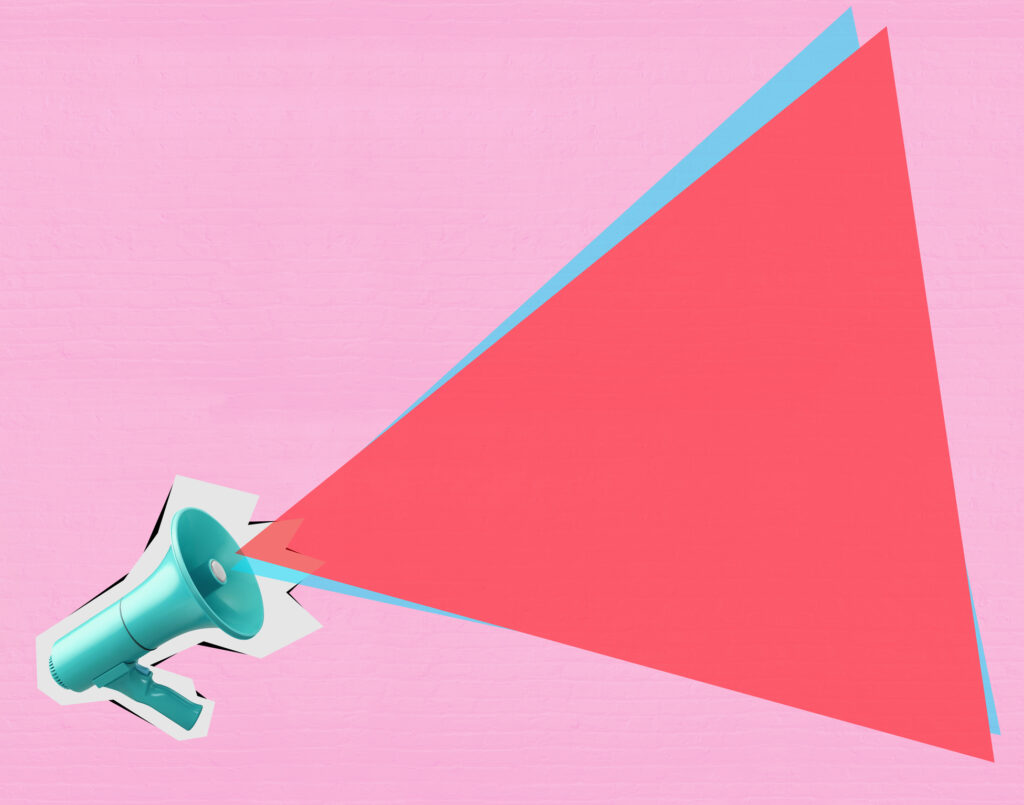
Looking for more presentation ideas and creative ways to present? Put some thought into your background image, as it’s what your audience will be looking at during the entire presentation. If you want to use a photo, choose one that’s beautiful, sentimental, or has action and flow. Just make sure you pick an image that has enough negative space on which to place text. You can also play around with textures and patterns, such as ripples or wood, or themes that are symbolic of your message, such as a passport, billboard, rocket launch, road trip, etc.
Additionally, make sure your chosen background image isn’t distracting. You want to keep your audience’s focus on the foreground — the graphics, text, and special effects you’ve created. Prezi already has a large library of effective and high-quality backgrounds and images you can search for when designing your presentation, so no need to source them from somewhere else.
3. Put thoughts into speech bubbles
Other creative ways to present information include using speech bubbles to communicate key points to audience members. Use them to illustrate an idea or to reveal a character’s thoughts or fears in your story. Have them pop up as notes or commentary in the frame you’re presenting. Similarly, you can use speech bubbles to show milestones on a timeline. If you’re revealing poll or survey results about a product or service, for instance, place data or participant feedback in bubbles.
But, like anything in a presentation, don’t go overboard with it. While speech bubbles can be a fantastic addition, excessive use might divert your audience’s focus from the core message. So, using speech bubbles in the right places to create impact can be effective for engaging your listeners, but scattering them throughout every slide might be a little excessive and cause the opposite effect. Balance is key when using speech bubbles.
4. Abandon the slide-by-slide style
Free your presentations from the confines of slides. As an interactive presentation tool, Prezi allows for dynamic designs to take your audience on a journey as you tell your story. Zoom in and out on key points. Navigate between topics and sections of your presentation in any order. Go vertical instead of horizontal. Make transitions between ideas look like pathways or scenes instead of simply clicking sequentially from frame to frame. All of these elements come together to make a memorable presentation.
These types of tactics will give your presentation a cinematic feel that will captivate and inspire your audience. An open canvas design also makes it easier for you to tell a story , which people tend to process and remember more easily than straight facts. Prezi’s ready-made templates and striking graphics make it simple for you to share your narrative via one of these seemingly complex designs. If you want to transform a static PowerPoint presentation into a dynamic moving story, simply upload your file and try Prezi’s PowerPoint Converter feature .
5. Tell your story with a video

Presenters have been incorporating video into their slide decks for decades. Video is one of the most creative ways to present projects. It allows you to tell your story using visuals instead of big blocks of text. Now, however, it’s time to elevate the video so it captures your audience’s attention and enhances your narrative. Embed videos that play automatically when you navigate to certain parts of your Prezi canvas.
Just be sure to use videos that aren’t distracting and that work with the rest of your presentation’s flow. They should still complement your presentation’s overall design theme and message. If you’re not producing a video yourself, you can find thematic ones from stock video sites or on YouTube. Just be aware that you might need permission to use some videos.
It’s important to select videos beforehand and place them strategically so that they hit hard in the right places. Selecting the perfect videos is like choosing gems to adorn your presentation’s crown. These videos should harmonize seamlessly with your content, elevating the story you’re weaving.
Imagine, for instance, using a time-lapse video of a bustling cityscape to represent the rapid pace of change in the business world during your presentation on industry trends. Blending your videos with the theme of your topic in this way goes beyond just catching your audience’s eye, it actually adds depth to your story while also making your message more impactful.
6. Bring your story to life with audio
Another presentation idea to minimize text and maximize audience engagement is to add sound to your presentation. Tell your story using pre-recorded audio. This creative presentation style turns the viewer experience into just that — an experience. While the audio plays, you can move around the stage and navigate to various parts of the presentation that support the narrative visually. Again, the effect is almost movie-like.
Another auditory presentation tool is music. Use music to set the tone of your talk, or inject it periodically to regain the audience’s attention. The appropriate song choice can get the entire audience into the mood of your presentation. Choose upbeat tunes to convey excitement or dramatic ones that will trigger an emotional response . Plus, if you play a catchy tune that sticks in people’s heads, that’ll help them remember your presentation that much more.
7. Add animations
Another creative way to present is by bringing an otherwise static design to life is animation. Go beyond video by borrowing from stop-motion principles for your presentation. Stop motion is a technique in which you film objects one frame at a time to simulate motion in a scene or a story. You can recreate this effect in Prezi by using zoom, fade, and pan animations to tell a moving story frame by frame.
Animations can inspire and engage your audience, but just be sure to use them sparingly and as a complement to your story or message.
7.1. Make it fun with GIFs
Adding animated GIFs to your presentation can not only make it more fun but also help catch your audience’s eye. Because they’re trendy and often reference pop culture or common emotions, GIFs can help you get your point across without having to use just words.
However, it’s crucial to exercise moderation when employing these elements. While animations and GIFs can enhance engagement, excessive use of them can become distracting. There’ll be certain presentation topics or subjects where GIFs will look misplaced, so just make sure you think carefully about whether they correlate with your message before you use them. However, GIFs are a great way to inject humor and light-heartedness right after slides filled with heavy information. When executed skillfully, animations and GIFs transform your presentation into a dynamic and interactive visual journey, leaving an enduring impression on your audience.
8. Create a timeline
The timeline is nothing new. It’s how you apply it to a presentation that can really wow an audience. Prezi’s dynamic designs let you use the timeline as the basis or focal point of the presentation and then navigate along as you tell your story or plan of action.
Zooming in on specific elements of your timeline as you discuss them adds another layer of clarity and focus. It helps make sure your audience stays on track with your story and doesn’t get lost in the details or complexities. This laid-back way of highlighting key moments or steps keeps people interested and makes it easier for them to remember what you’re talking about.

9. Use maps
Deliver a creative presentation with maps, especially if there’s a geographic or location-based topic in your content. Set a map as your background or focal point, and prompt different regions to change colors or pop out as you navigate over them. When it comes to designing maps , make sure you’re purposefully selecting colors, as the color palette you choose can change the way people respond to your data. Don’t pick colors that are too similar when you’re making comparisons, for example. Use Prezi’s zoom function to zero in on areas for more details, or pull back to reveal the larger context.
You can also go the thinking map route, which is a visual learning technique that can convey complex ideas simply and creatively. Start with a central theme, then branch out into paths or surrounding points. The eight variations of thinking maps include circle maps, bubble maps, flow maps, treemaps, and more. These can be effective interactive aids in educational presentations as well as for small businesses.
10. Do away with bulleted lists
To truly transform your presentations, consider stepping away from the conventional bullet-point lists that often lead to passive learning. Instead, harness the power of visuals to inspire active engagement from your audience. Visual content stimulates the brain’s cognitive processes, making your message more memorable. Engage your listeners by replacing bullet points with visuals .
Prezi’s open canvas design is a valuable tool in this transformation. It shifts the focus from passive delivery to interactive engagement. By using visuals, you prompt your audience to actively process and respond to your content, fostering a deeper understanding and connection with your message. This shift from traditional bullet points to a visually driven, interactive approach can significantly enhance the impact of your presentations.
11. Communicate with images
Presentation images are nothing new. However, when standing alone, photographs, paintings, and other images can have a really powerful effect. Instead of trying to talk over an image, use it as a stepping stone in your presentation, a point of reflection. Once in a while, let visuals do the talking.
Also, a study has found that people process visuals 60,000 times faster than text . So, incorporating more images will make your presentation more memorable.

However, be careful with your selection of images – make sure that they’re relevant to the topic and aren’t just filling up an empty space.
Also, If you’re using Prezi for your presentation, you can access a huge library of images that takes away the headache of finding that one perfect shot. It’s like having a cheat code for making your presentation pop. So dive into the library and pick out visuals that’ll make your presentation not just informative, but engaging.
12. Play with transitions
Using slide transitions is one of the simple yet creative ways to present a project. They create visual continuity and add movement to slides. However, choosing the right page transition for your slides is truly a form of art. You have to consider the topic, tone of voice, and your presentation design. Page transitions should match the overall design, create flawless continuity, highlight key areas in your presentation, and do all that without stealing the show. Ultimately, you want it to compliment your presentation.
If you are looking for inspiration, check out Prezi Present ‘s wide selection of templates . You can play with transitions by adding additional animated elements that will make your presentation even more dynamic.
13. Swap for an infographic
To truly stand out and make a lasting impression, consider departing from the traditional slide-based approach and exploring infographics. Infographics are powerful visual tools that condense complex information into digestible, visually appealing formats. Instead of the conventional slide-by-slide progression, imagine scrolling through your presentation, seamlessly transitioning from one section to the next. This fluid movement allows you to verbally expand on key points while displaying the core information visually.

When you’re adding infographics, aim for designs that are easy to understand but also match your brand’s vibe. You want something that looks good and fits well with the rest of your presentation, so everything feels like it’s part of the same story. This helps make your presentation both easy to follow and hard to forget.
14. Get social
Employing a unique hashtag associated with your brand can significantly amplify the impact of your presentation, extending its reach far beyond the confines of the physical venue. This hashtag acts as a vital link between your presentation and the vast world of social media. Inviting your audience to dive into the live-tweet action with a dedicated hashtag during your talk isn’t just a savvy move; it’s a dynamic double play. You expand your reach, drawing in more eager participants, while simultaneously igniting a thriving online symphony of ongoing discussions and insights.
This approach effectively transforms your presentation into an active, two-way conversation. As you speak, people can immediately share their thoughts, favorite parts, and main lessons, creating a sense of togetherness and active involvement. Furthermore, the utilization of a branded hashtag allows you to monitor and engage in these conversations, strengthening your connection with your audience and providing an avenue for addressing questions or feedback.
Even after your presentation concludes, these online discussions continue to thrive, ensuring that your message remains fresh in the minds of your audience members long after they’ve left the physical venue. This lively and extended interaction adds an exciting twist to your presentations, transforming them from just informative sessions into lively hubs of ongoing conversation and learning.
15. Use creative props
Physical props add a memorable dimension to your talk. Props serve as powerful visual aids, helping to illustrate key points, provide tangible examples, and offer visual cues. Props can be particularly useful for educational presentations, especially if you need to demonstrate an example. Another situation where props are paramount is if you are a brand that’s launching a new product and doing a promotional presentation.

With Prezi’s creative tools at the forefront of your presentation along with your latest product at hand- you’re bound to persuade your audience. Integrating props at the right time in connection to your current presentation can really create a connection between you and your listeners. Put yourself in your audience’s shoes, would you take in the information by just reading and listening, or would seeing and touching physical props add a layer of interest that enhances your mental absorption?
16. Utilize virtual reality (VR)
VR technology allows you to transport your audience into a different environment or scenario closely related to your presentation topic. Transforming your presentation into a new virtual world takes it far beyond the expectations of mundane slide-by-slide presentations.
With VR, you can engage your audience with a dynamic three-dimensional world where they become active explorers, engaging directly with your content. Picture this: You’re showing off architectural wonders, recreating epic historical events, or unraveling the inner workings of intricate systems. VR takes your presentations to a whole new level, letting your audience not only see and hear but also experience and genuinely feel your message. It’s like inviting them to step right into the heart of your story.
17. Use gamification
Picture turning your presentation into an exhilarating game that dares to captivate and thrill your audience. When you add a little playfulness to your presentation, your audience is going to absorb your information without it feeling like a chore. Making aspects of your talk into fun learning experiences is going to keep your audience switched on throughout the whole presentation.
You can achieve this by incorporating various interactive elements like puzzles, questions, or interactive storytelling that turn your presentation into an immersive and educational game. Encouraging your audience to think and respond will result in active participants rather than passive observers.

18. Employ live demonstrations
Incorporating live demonstrations into your presentation is a potent strategy for effectively conveying your message. Whether you’re showcasing a product’s functionality, conducting a captivating science experiment, or engaging your audience in a hands-on activity, live demonstrations actively involve your audience and leave an enduring mark.
Live demonstrations can transform presentations into captivating journeys where your audience doesn’t just listen but also witnesses concepts coming to life before their eyes. This physical approach creates curiosity and entices active participation, effectively transforming your message into something tangible. When people can see, touch, or take part in live demonstrations, it makes a strong connection. It brings your audience right into your content and makes sure they take the message away with them afterward.
19. Design comic-style frames
Using comic strips as a presentation style is great when you want to make your presentation engaging and easy to remember. It works well for topics where you want to tell a story, explain things step by step, or simplify complex information. Comic strips contain the best of both worlds, combining visuals with storytelling. This means they’re versatile for various topics, such as education, marketing, and product demos.
The clever approach of comic strips crafts an animated, captivating experience that keeps your audience glued to their seats and sparks their eagerness to participate. Not only that, but it also makes your message highly memorable.

Creating a comic strip in Prezi is straightforward. Start by planning your content and breaking it down into bite-size sections that will be arranged in sequence. Then, use Prezi’s features to design each section as a comic frame, inserting relevant visuals and images. Prezi’s text and shape tools help you add speech bubbles or captions to guide the story you’re telling. As you present, take on the role of a storyteller, guiding your audience through each frame of your comic strip presentation with captivating explanations that hold their attention.
20. Emulate the style of TED talks
The TED-style approach is a powerful method of delivering presentations that revolves around the core principles of clarity, simplicity, emotional resonance, and compelling storytelling. In this approach, speakers focus on distilling complex ideas into easily digestible narratives, using relatable language and impactful visuals to engage their audience. TED-style talks typically center on a single compelling idea , conveyed with passion and authenticity, making them concise, memorable, and inspiring for a wide range of viewers.
Learn how you can excel in storytelling and develop TED Talk presentation skills in the following video:
Staying current with creative presentation ideas
Just as technology and communication methods constantly change, so do presentation audience preferences and expectations. Keeping your creative presentation ideas fresh and aligned with contemporary trends can significantly impact your effectiveness as a presenter.
Why keeping up matters
Adapting to audience expectations.
This is the key to making a memorable impact with your presentations. In the modern world, audiences want more than the ordinary; they seek thrilling, dynamic experiences. To make this happen, you must wholeheartedly embrace cutting-edge technologies and innovative concepts to make your presentations highly engaging. So, why stick with the mundane when you can captivate your audience’s imagination and curiosity with creative presentation ideas? Break free from the conventional and explore new concepts using Prezi.
Maintaining relevance
Staying relevant is the cornerstone of success. To connect deeply with your audience, demonstrate your strong dedication to delivering top-notch content consistently. Your presentations should stand out with innovation and creativity, signaling that you’re not merely keeping pace with the times – you’re setting the tempo. With Prezi’s toolbox, you’ll be ready to explore a range of creative presentation ideas that leave a lasting impression on your audience.
Fueling engagement
Elevating your presentations from mere information-sharing sessions to immersive experiences can be a game-changer. By staying in the loop on fresh creative presentation ideas and cool interactive tricks, you’re all set to captivate your audience. Adding some of these new, interactive touches can help you grab and keep people’s attention way better than just repeating the same slideshows.
Where to get your inspo
If you’re ready to improve your creative game, there are plenty of helpful blogs, webinars, and online courses about fun presentation ideas you can dive into. Prezi offers a lot of useful tips for making your presentations stand out. Think of Prezi as your toolbox, always within reach to unlock your presentation’s potential and make a lasting impression. For presentation inspiration , check out Prezi’s presentation gallery and explore our highly engaging and creative templates .
Watch this video and learn more about creative presentation ideas:
Get inspired for more presentation ideas
The world isn’t flat, and your presentations shouldn’t be, either. Step outside your comfort zone, and play around with these 20 creative ways to present. Better yet, come up with your own creative ways to present and incorporate them into one of Prezi’s dynamic content layouts. Using this presentation software’s open canvas approach, you can tell your story conversationally and spontaneously so that audience members will engage with and remember.

Give your team the tools they need to engage
Like what you’re reading join the mailing list..
- Prezi for Teams
- Top Presentations
Got any suggestions?
We want to hear from you! Send us a message and help improve Slidesgo
Top searches
Trending searches

teacher appreciation
11 templates

17 templates

el salvador
32 templates

summer vacation
19 templates

27 templates

About Yourself
About yourself presentation, free google slides theme, powerpoint template, and canva presentation template.
Download the "About Yourself" presentation for PowerPoint or Google Slides and start impressing your audience with a creative and original design. Slidesgo templates like this one here offer the possibility to convey a concept, idea or topic in a clear, concise and visual way, by using different graphic resources. You need to talk about a specific topic, but you don't know how to do it? Try using presentations like this one here, 100% customizable!
Features of this template
- 100% editable and easy to modify
- Different slides to impress your audience
- Contains easy-to-edit graphics such as graphs, maps, tables, timelines and mockups
- Includes 500+ icons and Flaticon’s extension for customizing your slides
- Designed to be used in Google Slides, Canva, and Microsoft PowerPoint
- Includes information about fonts, colors, and credits of the resources used
How can I use the template?
Am I free to use the templates?
How to attribute?
Attribution required If you are a free user, you must attribute Slidesgo by keeping the slide where the credits appear. How to attribute?
Related posts on our blog.

How to Add, Duplicate, Move, Delete or Hide Slides in Google Slides

How to Change Layouts in PowerPoint

How to Change the Slide Size in Google Slides
Related presentations.
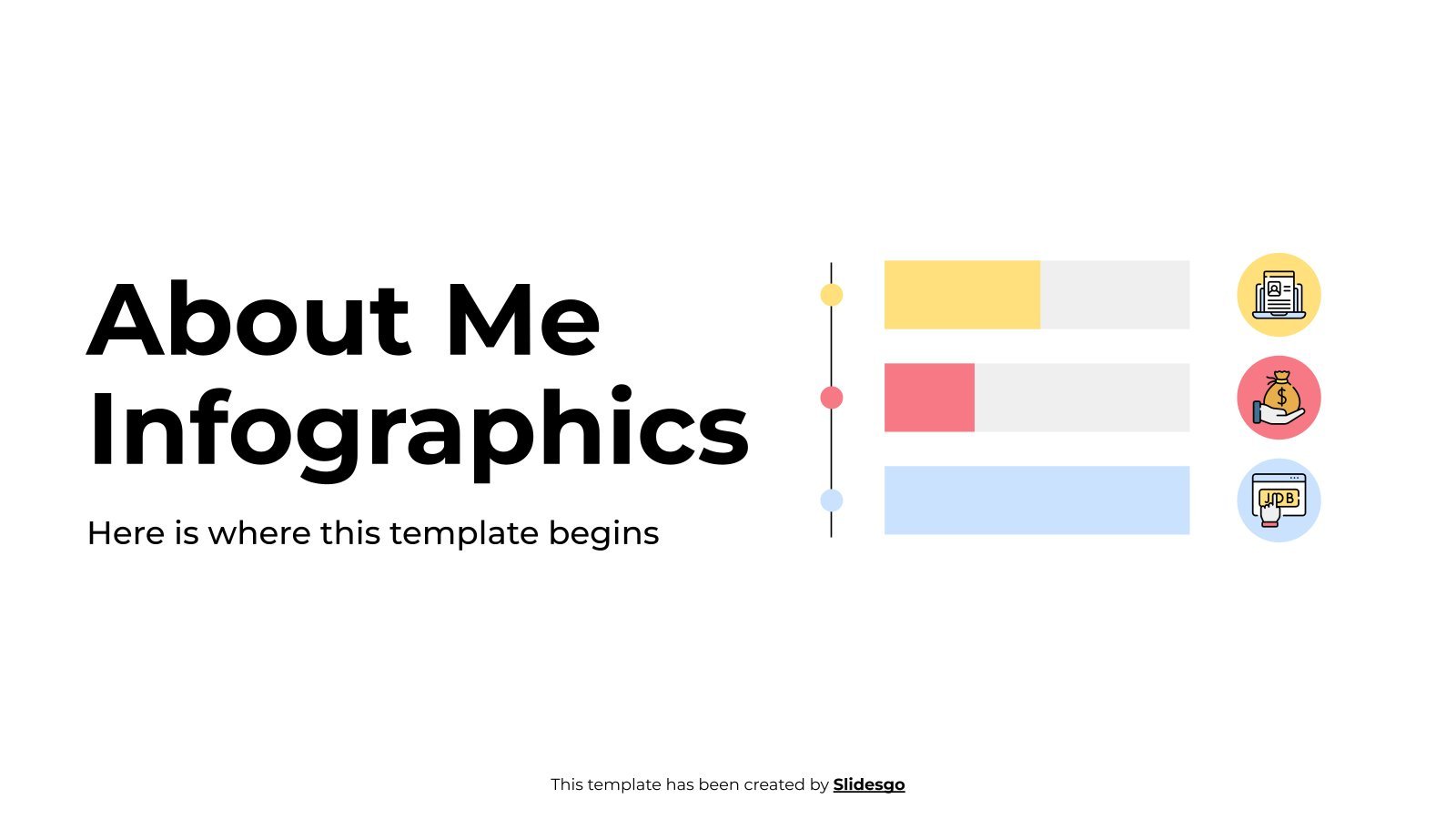
Premium template
Unlock this template and gain unlimited access

Register for free and start editing online

Researched by Consultants from Top-Tier Management Companies

Powerpoint Templates
Icon Bundle
Kpi Dashboard
Professional
Business Plans
Swot Analysis
Gantt Chart
Business Proposal
Marketing Plan
Project Management
Business Case
Business Model
Cyber Security
Business PPT
Digital Marketing
Digital Transformation
Human Resources
Product Management
Artificial Intelligence
Company Profile
Acknowledgement PPT
PPT Presentation
Reports Brochures
One Page Pitch
Interview PPT
All Categories
[Updated 2023] Introduce Yourself in Style!! 7 Creative Designs You Can Add in Your Visual Resume
![creative presentations about yourself [Updated 2023] Introduce Yourself in Style!! 7 Creative Designs You Can Add in Your Visual Resume](https://www.slideteam.net/wp/wp-content/uploads/2017/07/7-Creative-Ideas-to-spice-up-your-job-profile-1001x436.png)
Hanisha Kapoor
Job interviews are tough to crack because of the immense competition. One has to be fully prepared. Stay aware of your skills, abilities, and experiences. Dress accordingly for the job and, more importantly, introduce yourself with excellence.
Everyone talks about their work experience, education, career objectives, and much more while introducing themselves. They are the meat of any resume or self-introduction deck. But we have come up with 7 creative things/designs you can add in your profile to make you stand apart from the crowd.
2023 update: Our seasoned experts have crafted some of the most bespoke templates that you can simply download and put to use for your next job interview. Check them out after our quick guide on how to take your visual resume up a notch.
Add these creative designs to your profile and get under the spotlight.
Design 1) Greeting

Always start with a greeting slide. It creates a warm environment. Helps you ease up a bit, also. And as you go on with introducing yourself, you build a certain rapport with an interviewer. Go with adding a picture of yourself in a greeting slide. It gives a personal touch. But if you are not comfortable putting your picture, take a vector human image. Give the slide an amazing background color. Take colors from the image and briefly write about yourself with some nice fonts.
Design 2) Place
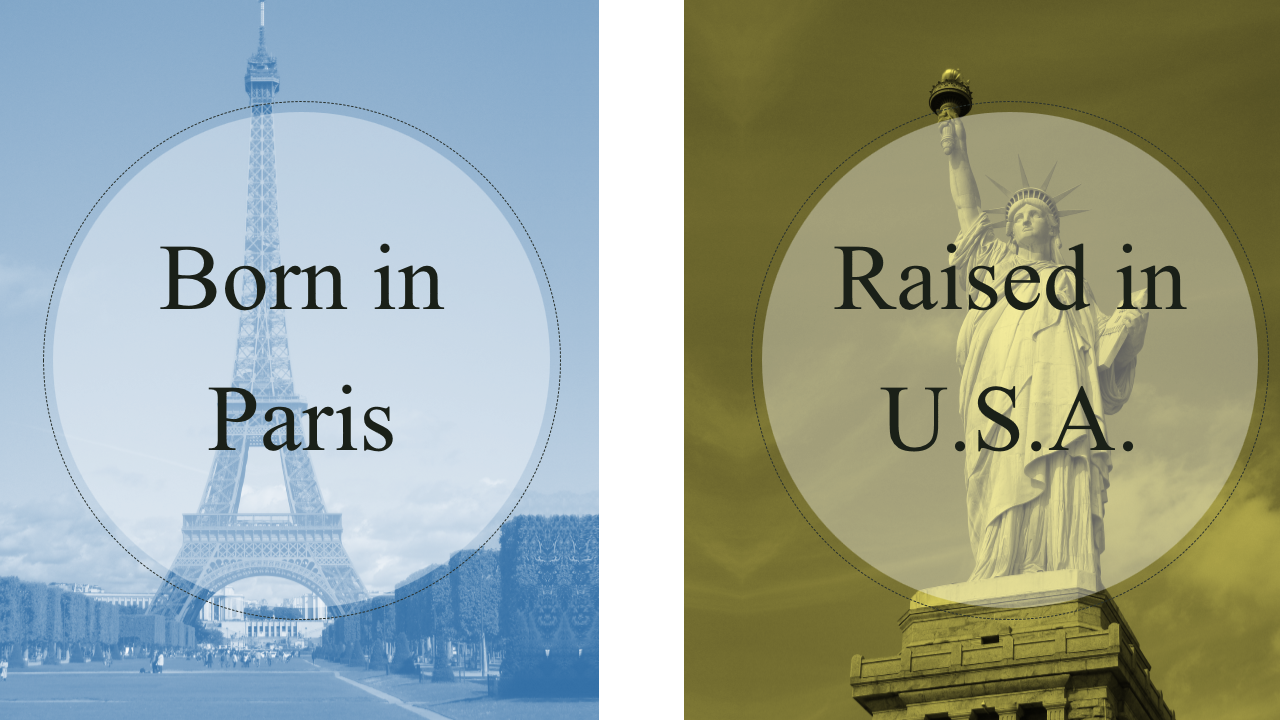
The interviewers love to hire people across the continents. It brings diversity to the team. Helps in exploring different cultures and ideas. You can creatively showcase where you are from. Pick a famous place in the country you are from. Put that image as a background for the slide. Keep a transparent layer over the image and write your text. Or alternatively, keep a flag. Give it a nice color from the Color option under the Format tab. Write your text, and you are done. The interviewer will definitely remember you. If not by the name, then by the place you are from.
Design 3) Languages
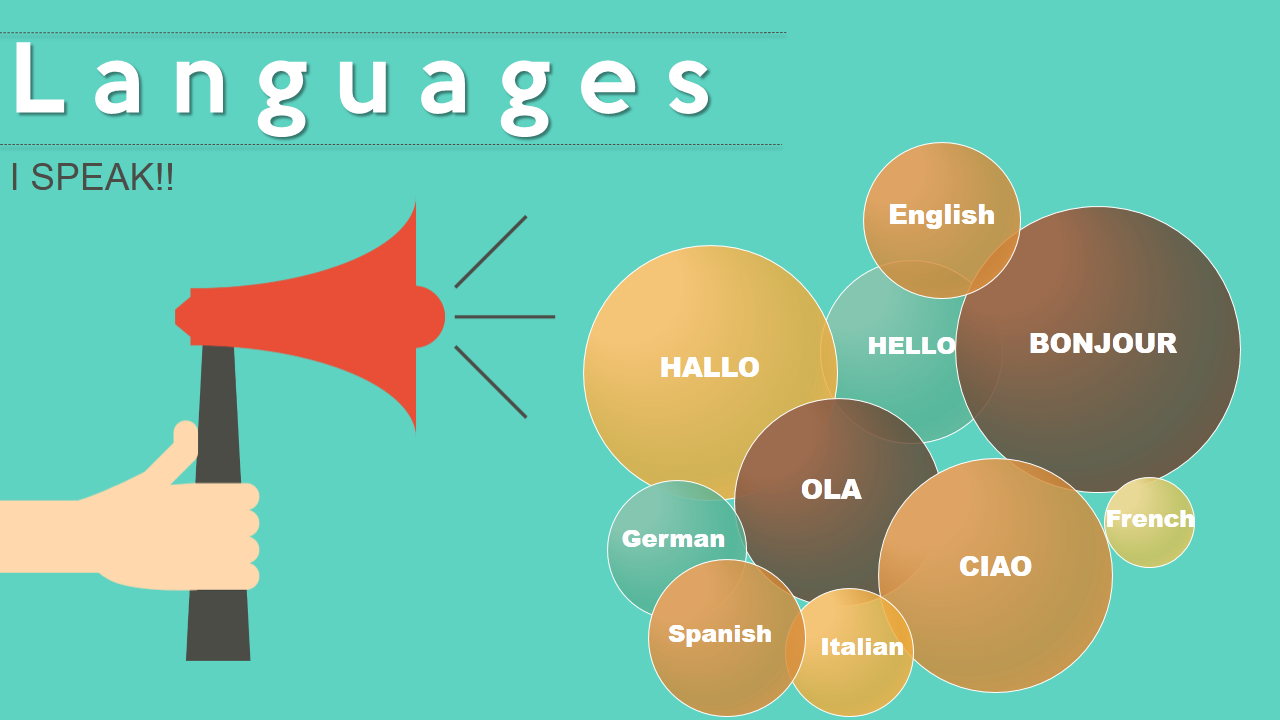
Tell your interviewer that you are a polyglot . You are multilingual and can easily communicate with people from different parts of the world. Show them that this talent of yours can be an asset to the company. But add some style to it. Pick a nice background color for the slide, such as green, tan, teal, or red. Add oval shapes. Pick some nice colors. Write the languages you know in the shapes. We bet your slide will definitely make you stand a chance to get selected.
Design 4) Interests
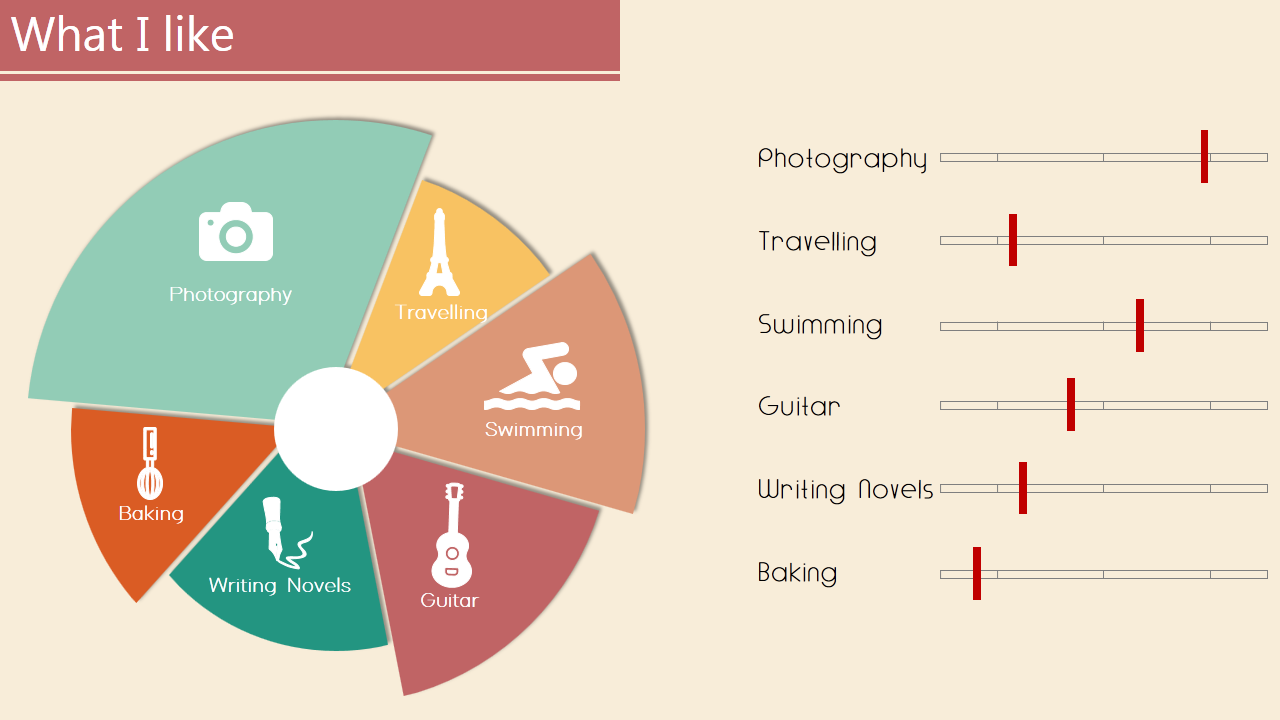
Talk about your interests. This could be an ice-breaking moment. They may also like what you are into and can discuss about it at length. However, jotting down the interests with bullet points or icons is an old and boring style. Rather take a pie chart . This way, the interviewer/ client will know what you like the most and the least.
Design 5) Skillset
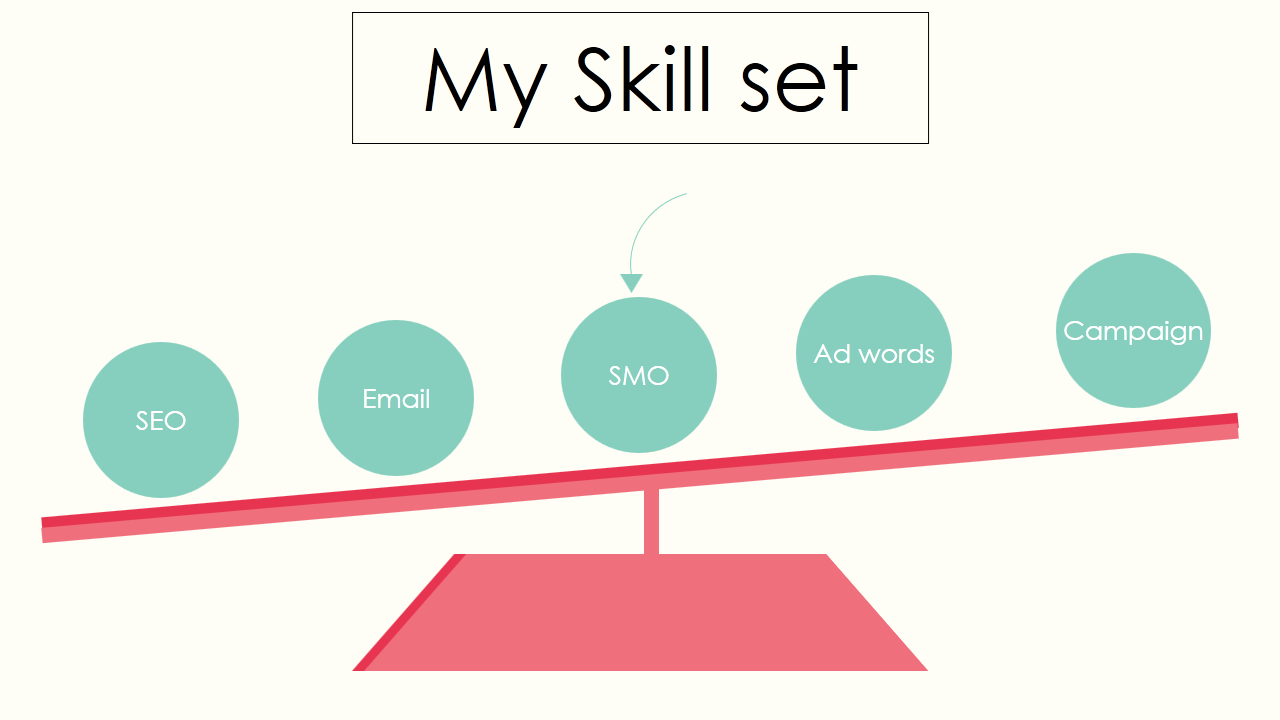
The skill set is like your superpowers . Show how your skills and abilities can prove to be beneficial for the other employees as well as for the company. Showcase it with a design. Flaunt them innovatively. Choose a business diagram such as bar graphs. Bar graphs can easily depict your skill set from lowest to highest. Or you can go for some unique diagram like seesaw or weighing balance.
Design 6) Quote

Add a quote you follow. It shows that you are inspired, positive, and enthusiastic. Just having a text on the white slide is a big no-no. Take a stunning picture. Pick a nice font. You either blur a picture a bit, have text written on it or you can add a transparent layer to the image and have text on it. You can add a shape as well. Keep stripes of the rectangle shapes on the right corner of the image. Write your favorite quote. Also, ready to be asked questions about the author of the quote. They might test your knowledge.
Design 7) Hire me

Why they should hire you? This is one question you are going to get a lot! Now here is the thought I am getting in my mind . That’s the way you should answer this question. Make them believe in your answer. Show them confidence in what you say. Add an oval shape callout bubble (dialog box) and write your answer in shape. End the answer on a nice note. Like we did.
Update for 2023: Start Acing Self-Introduction with These Templates
Given that you have taken note of our pointers above, it makes sense to just deploy something workable for your next job interview. Enter our stunning templates to introduce yourself! These fully-editable templates will boost your introduction with sharp design and catchy content. All you have to do is click the download links, edit the templates according to your data, and then present. Success guaranteed!
Template 1: Introduce Yourself PowerPoint Template
Step into your next interview with confidence and make an unforgettable first impression with our exclusive PPT Template. This exceptional tool will help you effortlessly communicate who you are, your unique skill set, your professional experience, and why you're the perfect fit for the job. Our personal-introduction PPT presentation covers a wide range of essential topics, including about me, career aspirations, qualifications, achievements, training, language skills, and hobbies. These meticulously crafted presentation slides are designed to showcase your personality, experience, and potential, leaving a lasting impact on your interviewers. Our team of experts has thoroughly researched and curated the content of this presentation, while our PowerPoint designers have transformed it into a stunning, professional-looking visual aid. Don't miss out on this incredible opportunity to enhance your interviewing skills and present yourself with confidence. Download our ready-to-use Introduce Yourself Presentation Slides today, and take the first step towards your dream career.

Download this template
Template 2: How to Introduce Yourself PPT Slides
With this dynamic PPT theme, you'll be able to effectively showcase your skills, achievements, education, work experience, language proficiency, and hobbies to captivate your audience. Our PowerPoint Framework is the perfect tool for your career roadmap and demonstrate your professional progression. You can also highlight the various training sessions you've undergone and emphasize your industry exposure in a powerful and effective way. This professionally designed curriculum vitae PPT layout is a fantastic addition to this presentation, allowing you to showcase your strengths, linguistic abilities, and case studies, thereby increasing your chances of grabbing new opportunities. And if that's not enough, you can also mention the extracurricular activities you enjoy indulging in, giving your audience a glimpse into your unique personality. Download this game-changing tool today and watch as your self-introduction skills reach new heights.

Grab this template
Template 3: Introduce Yourself Job Application PowerPoint Design
Make a lasting impression on your potential employer with our intuitive PPT Presentation. Our creative PPT Layouts are designed to showcase your skills and experience in a visually appealing manner that will capture your audience's attention. Our self-presentation PPT layouts are a great way to highlight your achievements, qualifications, skill sets, and language skills without coming across as self-centered. With topics such as agenda, bio, career objectives, strengths and weaknesses, professional qualifications, training, experience, achievements, case study, career path, skills, language skills, hobbies, quotes, mind map, targets, contact information, and thank you, these PPT Designs cover every aspect of a successful self-introduction. Our presentation slides also include timelines, column charts, area charts, line charts, images, clipart icons, roadmaps, and maps to make your demonstration more impressive and create maximum impact. With intense competition for jobs in today's world, our introduce yourself job application PowerPoint Template helps turn the tables in your favor. Download these exceptional slides today.

Template 4: About Myself in Interview for Experienced PowerPoint Presentation Slides
Get ready to impress your future employer with an interview presentation that will leave them speechless! Our Presentation Slides help you showcase your career path, qualifications, and work experience like never before. No more boring resumes or lackluster interviews! With this visual resume PPT layout, you can present your skills and competencies in a vivid style that will capture the attention of any interviewer. This PowerPoint Template is the perfect tool for structuring an interview presentation highlighting your strengths. The PPT Design of the self-introduction covers a wide range of infographic slides such as the path to a career, SWOT analysis, personal qualifications, achievements, training, experience, case study, language skills, hobbies, etc. Each slide is expertly designed to showcase your unique talents and abilities in an engaging and impactful way. With the self-presentation PPT Bundle, you'll have access to predesigned templates, column charts, area charts, line charts, clipart icons, roadmap templates , and more. These slides will help you create an organized format of your qualifications and experiences, ensuring that your interviewer can see your full potential. Download now.

Template 5: Powerpoint Presentation About Myself for Job Interview
Leverage your core competencies when you introduce yourself by using this well-crafted template. Turn your hesitation into confidence when you elaborate on your qualities in your introduction presentation. Answer the questions that the interested recruiter is looking for by editing this template. The sharp colors and fonts will appeal to the eyes and keep you on top of the hiring list.

Template 6: 10 Minutes Presentation About Myself PPT Slides
Showcase the best of your abilities with the help of this handy template. List out everything interesting about your skills and what sets them apart from the competition. Drop the relevant text and resize the placeholders to create a bespoke presentation to introduce yourself. Bring a unique catch by adding key points of your resume to the thematic slides. You can also chuck out the slides that you do not need to keep it short and sweet.

Template 7: How to Introduce Myself in Interview For Freshers PPT Template
We have all faced confusion when we put pen to paper while trying to write something about ourselves. So the key to mitigating that confusion is to work with something that you can use and present easily. Therefore, use our ready-made self-introduction template that will give your curriculum vitae a boost. The visuals included in the template will spell out an unbeatable story of your career in front of the employer of your choice.

Template 8: Introducing Yourself and Your Capabilities PPT Template
Let the question “Introduce yourself” haunt you no more. If you know yourself the best, then do not hesitate to put that onto a presentation slide. The best way to do that is by using this self-introduction template. Replete with an engaging format, this template helps you present your accomplishments and certifications chronologically. However, if you want to highlight the relevant content, feel free to rearrange the slides as per your needs.

Template 9: Best Presentation on Myself PPT Bundle
Get ahead in the cut-throat competition by letting stunning design talk for you instead of plain text. It is no rocket science to determine that the viewer will appreciate something catchy rather than a sheet full of words to get to know you. So give the prospective recruiter a snapshot of your skills and certifications using this comprehensive deck to introduce yourself. The engaging design will aid the prospect in making an informed decision.

Template 10: Example Presentation About Yourself
Make a good first impression when you introduce yourself with this content-ready template. Leave a lasting impression on the viewer’s mind with the presentation about your skillset. Additionally, you can describe how the roadmap of your career aligns with the job you are applying for. There is ample space on the slides for you to experiment with. Just download, add text, and get going.

Rather than going the usual way, introduce yourself innovatively and be remembered. These 7 creative things/designs will surely help you up your game. Add our templates to the package, and you will nail the interview within minutes.
Introduce yourself in style.
Do you need professional PowerPoint Designers to help you nail your next presentation? Get in touch with our Presentation Design Agency .
How can i introduce myself.
To introduce yourself, start with your name and then share some relevant information about yourself, such as your profession or hobbies. You can also mention any recent accomplishments or experiences that you are proud of.
What is a good self-introduction example?
A good self-introduction example is one that effectively communicates who you are, what you do, and what you are passionate about. For instance, "Hi, I'm John, a software engineer with a passion for creating innovative solutions. I've recently developed an app that simplifies meal planning and saves time for busy families."
How do you introduce yourself in answer?
When asked to introduce yourself in an answer, focus on providing a brief summary of your professional background and skills and any relevant experiences that make you a good fit for the position or opportunity. Be concise and avoid unnecessary details, but try to make it interesting and engaging. Remember to tailor your response to the specific context and audience.
Related posts:
- The PowerPoint Paradox: Why No PowerPoint Slayer Has Ever Succeeded (and is Unlikely to in the Foreseeable Future)
- Top 10 Personal Introduction Slide Templates to Make Yourself Unforgettable
- Top 10 Creative IT Resume Templates to Showcase Your Skill Set [Free PDF Attached]
- How to Design the Perfect Service Launch Presentation [Custom Launch Deck Included]
Liked this blog? Please recommend us

Quarterly Business Review Presentation: All the Essential Slides You Need in Your Deck

99% of the Pitches Fail! Find Out What Makes Any Startup a Success
4 thoughts on “[updated 2023] introduce yourself in style 7 creative designs you can add in your visual resume”.
This form is protected by reCAPTCHA - the Google Privacy Policy and Terms of Service apply.

Digital revolution powerpoint presentation slides

Sales funnel results presentation layouts
3d men joinning circular jigsaw puzzles ppt graphics icons

Business Strategic Planning Template For Organizations Powerpoint Presentation Slides

Future plan powerpoint template slide

Project Management Team Powerpoint Presentation Slides

Brand marketing powerpoint presentation slides

Launching a new service powerpoint presentation with slides go to market

Agenda powerpoint slide show

Four key metrics donut chart with percentage

Engineering and technology ppt inspiration example introduction continuous process improvement

Meet our team representing in circular format

- Delivery Techniques →
Creative Presentation Ideas Without PowerPoint: 7 Unique Ways to Engage Your Audience

Are you in a creative rut when it comes to making presentations and engaging your audience? Have you found yourself relying too much on good ol’ PowerPoint and need a breath of fresh air? We have the ultimate answer to your woes – 7 unique ways to present your subject without PowerPoint! These top 7 suggestions guarantee to get your audiences’ attention, keep them engaged, and make them beg for more. From utilizing props and infographics to interactive activities and storytelling, you’ll be able to find the method that works best for you. And they all come without having to use PowerPoint! So Read on to discover the secrets behind our top 7 creative presentation ideas without PowerPoint, and how you can make your next presentation a smashing success!
Quick Breakdown
There are many creative ways to present information without using PowerPoint, such as creating a hands-on demonstration , using scanned images with voiceover narration, or making a video. You can also use posters, flipcharts , props, and other visuals to help engage your audience.
Explaining Concepts with Storytelling
Storytelling can be a powerful way to explore complex concepts and engage with audiences. Using stories to explain ideas encourages critical thinking, increases audience engagement, and gives meaning to abstract topics. Unlike the structure of PowerPoint slides, storytelling allows for organic dialogue between presenter and audience, creating an environment where both are actively involved in exploring concepts. Furthermore, by using a narrative approach to present information, ideas become easier to remember as they are given much-needed context. Arguments against using stories as a means of communication focus on its relative unstructured nature and the lack of advantages that tangible visuals provide. Others find it difficult to measure engagement when using stories as opposed to traditional PowerPoint slides or other visual aids . However, the most effective storytellers understand how to use emotion, tension, humor, surprise, and suspense to narrate concrete arguments that will stay with their audiences long after their presentations have ended. Storytelling is one of the oldest forms of interpersonal communication; it’s no wonder the listener’s attention is captured from start to finish. By creatively utilizing this ancient technique in combination with modern teaching practices, presenters can captivate their audiences with gripping narratives about important topics. Such engagement not only encourages comprehension but also sparks curiosity and debate among listeners. With so much potential for success, explain concepts with storytelling has become increasingly popular in business settings and other professional environments. Ready to take your presentation skills up a notch? By engaging audiences with interactivity you can ensure that your audience members leave with a full understanding of the concept you were trying share while having a great time doing it!
Engaging Audiences with Interactivity
Interactivity is a great tool for engaging (and not boring) audiences in a presentation. Interactivity can come in many forms and can be tailored to the subject matter, needs of the presenter, and objectives of the audience. Depending on the environment and resources available, there are several ways to introduce interactive elements into presentations. Two popular types of interactivity that can be used are Q&A sessions and polling or surveys . Q&A sessions can be structured by designating time at the end of the presentation or set up as an ongoing part of the presentation. This allows the presenter to quickly address questions from the audience while also staying on topic and providing additional clarity when necessary. Polling or surveys are great for getting more in-depth opinions from participants on a specific topic, helping to provide further context around various aspects of presentation topics . Another method for introducing interactivity is game-based activities. This could include quizzes, challenges, puzzles, scavenger hunts, and other types of games depending on the objectives. Games are often a great way to get people engaged with one another as well as pique interest in the content presented. It’s important to carefully consider whether this type of activity is appropriate for your particular situation prior to implementing it into a presentation. Overall, there is no single best way to incorporate interactivity into your presentation but it is a powerful tool that can help make it successful if used correctly. It’s important to understand how certain interactive elements might affect your message by building in enough time for feedback and thorough responses if needed. With careful planning and consideration for all audiences involved, you can craft engaging presentations without relying on PowerPoint alone. Next we will look at how using an interactive whiteboard is another great alternative for presenting without PowerPoint.
Interactive Whiteboard
Interactive whiteboard technologies offer content-rich, audience-engaging presentations without the same level of formality as PowerPoint. With an interactive whiteboard, you can tap into a wide variety of multimedia content that encourages audience engagement and creativity while reducing any text-heavy messages. A well-made and engaging presentation on an interactive whiteboard can provide students or trainees with an immersive experience, allowing them to visualize and understand complex topics in ways that are not possible with traditional paper-based materials. From the point of view of traditional powerpoint presentations, one advantage of an interactive whiteboard is the fact that the audience can actively participate in the process by sharing their thoughts or responses via either verbal discussion, written comments, or drawings in real time. Other benefits include simple navigation and navigation tools for finding specific parts or pages within a presentation. Additionally, sound effects like music or videos may also be included to make the presentation more attention-grabbing and creative. A disadvantage is that interactive whiteboard systems are typically more expensive than traditional PowerPoint software. Moreover, they often require additional hardware such as a projector or other devices needed to connect it to media sources such as computers and tablets. Furthermore, without technical support assistance at hand, it can be difficult for those who are unfamiliar with this technology to operate the interactive board effectively. Therefore, it is important to take into consideration these potential cons before planning a presentation on an interactive whiteboard system. Overall, when used responsibly and creatively, an interactive whiteboard provides a captivating alternative to PowerPoint presentations without diminishing its educational value and potential effectiveness in communicating key messages and ideas to your target audience. As the next section will discuss further, adding hands-on activities to your presentation is another way create impactful and engaging experiences for your attendees.
Hands-On Activities
Hands-on activities evoke a sense of participation and engagement that can be just as powerful as engaging with a PowerPoint presentation. However, they work best with smaller audiences where the participants are able to get up close to the facilitator and interact with one another. Depending on the type of message you’re trying to convey, different types of hands-on activities may be suitable. For example, if you want to capture creative ideas in a group setting, an exercise such as “speed sketching” could be conducted. Everyone in the group would have to collaboratively draw a set concept or idea in five minutes or less . Alternatively, if you’re trying to inspire people about a specific topic, physical representation will help them retain more information and give them a better understanding of complex topics . More traditional activities such as panel discussions and debates are also great options for fostering an interactive environment amongst any audience. Leading into the next section: Illustrating ideas with multimedia has been tried and tested by many businesses and organizations for its ability to effectively engage larger audiences who may have varying interests or perspectives on the topic being presented.
Illustrating Ideas with Multimedia
When it comes to creative presentation ideas without PowerPoint, leveraging multimedia to illustrate ideas can be an effective method of bringing the audience into an experience and capturing their attention. Multimedia elements such as images, videos, audio clips, and even live web streams can help bring the presentation to life and add a “wow” factor that PowerPoint cannot provide. Not only can visuals help encourage engagement, but this type of multimedia also helps break up the monotony associated with lecturing for long periods of time. By introducing multimedia elements during a presentation, audiences will find this type of approach to be interesting and memorable. Using multimedia for presentations can also add to the impact of narrative content. Rather than just reading from a script or speaking from memory, adding visuals or sound effects can make stories more captivating while strengthening an argument. That said, it’s important to remember there are drawbacks associated with multimedia elements. If not used sparingly, they can quickly become too distracting or take away from the message you’re trying to convey. Ensuring multimedia adds value instead of detracts from your talk is key when leveraging multimedia in creative presentations. Finally, leveraging multi-media is only one side of incorporating creative techniques into a presentation — performance demonstrations are another great way to engage an audience. In the next section we’ll look at how you can use props and physical demonstrations to capture the audience’s attention and create a lasting impression.
- According to a 2004 study , PowerPoint is just presentation technology’s latest iteration and will eventually be replaced by something else.
Performance Demonstrations
Performance Demonstrations are a great way to keep your audience engaged and excited about your presentation. Whether you decide to show off a skill you possess or hire an expert in their field, an engaging, “real performance” is sure to leave a lasting impression on your audience. The advantages of performing a demonstration are that it keeps the audience focused, provides an interactive element to the presentation and makes for a more creative form of communication. Additionally, it allows the presenter to explain some abstract ideas in concrete terms. For example, when explaining aerodynamics, if you have an expert mathematician available, they could use calculus to calculate air resistance and lift force while teaching the audience a physical demonstration. On the other hand, there are potential downsides when incorporating performance demonstrations into your presentation. Not everyone will understand the topic presented; visual learners may comprehend more easily than those with auditory learning styles and vice-versa. Additionally, performance demonstrations run the risk of not being done effectively causing confusion instead of clarity during the presentation. Regardless of these drawbacks, if done correctly, performance demonstrations can be a great way to engage any audience. Following this section about Performance Demonstrations we will explore how Presenters can use Physical Objects as another unique way to capture an audience’s attention and lead them through their message without PowerPoint.
Present Ideas Using Physical Objects
Using physical objects to convey a message can be an effective and creative means to engage an audience. By incorporating tangible elements, such as props, displays, and other materials, presenters can physically demonstrate a concept or idea in a way that captures attention and encourages interaction. Additionally, physical objects can enable the audience to have both tactile interaction as well as visual stimulation. This can help to keep individuals focused on the presentation and more likely to remember what is being said. For example, while explaining increasing sales numbers over time, a presenter may use a graph written on a whiteboard with colored markers. As each section of the graph is explained, the presenter can point to sections of the board with the markers to emphasize certain points or data points. This allows for visual tracking of progress on the graph, as well as directing attention away from other slides or topics being discussed. Furthermore, using physical markers instead of electronic slides gives the audience something tangible with which to interact and remember. Physical objects may also be used as props for storytelling or examples within a presentation. However, this approach can prove difficult if not done correctly due to unexpected issues with transport or storage of materials. If not managed properly ahead of time, these unforeseen problems can have an impact on the quality of the presentation and its potential success. For this reason it is important to weigh all options carefully before selecting any physical props for incorporation into the presentation.
Visual Props
Visual props are a great way to engage audiences and create interesting presentations. These props can include items such as whiteboards and markers, storyboards, sculptures, or even art installations. Visual props can be used to illustrate complex concepts, break up information into more concentrated bits, and make your audience feel like they are actively participating in the presentation. On one hand, visual props might help enhance rather than dominate a presentation. Rather than simply showing an audience slides of written words on a screen and speaking over them, visual props may allow the presenter to incorporate elements of drama and interaction with the audience. For example, depending on the type of prop you choose, viewers may be encouraged to ask questions or share their experiences in relation to what is being presented. On the other hand, using too many props can become overwhelming for an audience and detract from the larger message you want to convey. Additionally, if your chosen prop is too heavy or bulky it can become difficult for a presenter to move around while speaking over them. It is important to focus on how much of your prop should be seen and how much of it should remain behind-the-scenes or in storage during a presentation so that it has maximum impact if needed but also won’t distract from the topic at hand. Overall, visual props provide an effective way to engage viewers in a presentation without the use of PowerPoint. With thoughtful planning, visuals can be used in strategic ways that emphasize key points and foster a greater understanding rather than being distracting or overwhelming to your audience. In order to reach your audience with flashcards – the next step after incorporating visual props – additional considerations have to be taken regarding content selection as well as readability and accessibility.
Reaching the Audience with Flashcards
Using flashcards is a great way to engage an audience and make sure information is retained. This can be done before your presentation, during question and answer, or at the end as a review for what has been discussed. Flashcards are especially helpful for presentations that include a lot of facts and/or data, as they allow individuals to easily retain information without relying on taking notes. Moreover, flashcards can be used in creative ways to keep an audience’s attention. For example, a presenter can set up different stations throughout the room that have cards which can be collected during the presentation. Additionally, they can be used as an interactive prop to illustrate points or ask questions to audience members. Finally, they can be used as part of a game or challenge to test how well attendees absorbed the content. The downside is that using flashcards can take up considerable time depending on the size of the audience and it must be incorporated correctly into the flow of the presentation to avoid disruption. Additionally, it may not be effective if you are presenting topics with limited supporting numbers or facts. That being said, incorporating flashcards into an engaging presentation when done properly adds excitement and encourages participation among attendees. As mentioned previously, there are many different ways to creatively engage your audience without having to rely on tools like PowerPoint. However, having a few final tips will help make sure your unique presentation goes off without a hitch so let’s discuss that in the following section: A Few Final Tips on Creative Presentations.
A Few Final Tips on Creative Presentations
Creating a successful and engaging presentation without PowerPoint can be difficult. Apart from frameworking it differently and using alternative tools, there are a few time-tested approaches that could help you create powerful presentations. Here are a few tips to consider when creating creative presentations without PowerPoint. 1. Develop Your Story: Whether it’s one of your own experiences or craft an interesting case study for the audience to learn from, using the story format allows for naturally captivating presentation. By starting with a hook and weaving through historical perspectives and facts, you can make sure your presentation will be more memorable and enjoyable for the audience. 2. Have Fun With It: When developing your presentation without PowerPoint, it’s essential that your main focus is getting the information across in an easy-to-understand yet engaging way. Having fun while delivering the content will make it easier for audience members of all age ranges to remember what they were taught. 3. Enrich with Visuals: A presentation isn’t complete if there aren’t visuals to enhance the delivery of your message or topic. Tools like Prezi and PowToon are great alternatives to PowerPoint that you can use if you want to add visual appeal to your next presentation; similarly, incorporating images or art into your slides will guarantee attendees understand essential points they need to take away from your content delivery process. 4. Set Your Audience Expectations: Prepare a clear plan before presenting so that every component found within each slide is communicated effectively and thoroughly explained during the talk; also tell your audience exactly what you should expect from them as well – is there a question and answer session ? Do they have an activity or assignment to complete by the end? By providing these expectations ahead of time, navigating through the material will appear much easier both visually and mentally. 5. Practice & Rehearse: No matter how great of an idea you come up with, if you don’t practice it beforehand then it won’t go over as smoothly as intended. Make sure you’re well rehearsed on all topics covered within the presentation so that no questions go unheard due to memory recall issues caused by stress in public speaking contexts; additionally, rehearsing frequently also allows for polish lines that add even more flavor to any speech! When crafting a creative presentation without PowerPoint, following these top tips helps ensure success in each delivery. As long as thought is put into their approach beforehand, practically anyone can develop an effective method for teaching others without relying solely on slideshows generated through computer software programs like Microsoft Office Suite products!
Responses to Frequently Asked Questions
What are the advantages of using alternative presentation ideas without powerpoint.
The advantages of using alternative presentation ideas without Powerpoint are plentiful. For starters, they allow speakers to be more creative and expressive since they don’t need to limit themselves to text-based slides and static visuals. Additionally, these alternatives can be especially effective for highly interactive or participatory presentations. For example, having audience members take part in activities such as role playing, group exercises and simulations can help create an engaging dynamic and offer a much more immersive experience than a traditional powerpoint presentation. Finally, alternative presentation ideas allow the speaker to use a wide range of media formats including videos, visuals, music and sound effects to present their message in a compelling way. These elements can create emotional connections with the audience that are unlikely to be achieved through static “bulleted text” slides.
How can I make an effective presentation without Powerpoint?
Making an effective presentation without Powerpoint can be achieved by leveraging various creative techniques. Firstly, it is important to know your audience and the message which you are trying to convey. When beginning a presentation without Powerpoint, it is beneficial to start strong with a short introduction of yourself and the topic. This will help the audience to more easily relate to what you are sharing. Secondly, using hands-on activities such as demonstrations or simulations are powerful teaching tools that could help to engage your audience in the presentation. You may also consider using props, videos/animations or storytelling techniques as they can draw in an audience and bring to life the subject matter. Thirdly, focus on keeping your audience well informed throughout the duration of the presentation by strategically placing breaks or visual cues. This can make the content easier to digest, in addition to lightening up any dull sections with humour or anecdotes. Lastly, end on a strong note and ensure that there is closure after delivering your message. Acknowledging any questions from the audience, a summary of what was discussed and thanking them for attending will help round off a successful presentation without Powerpoint.
What are some creative presentation formats that do not require Powerpoint?
Creative presentation formats that do not require Powerpoint include: 1. Storytelling – Use stories to bring your message to life and engage your audience. Telling an interesting, engrossing, or even personal story can be a great way to capture and retain the attention of your audience. 2. Role Play – An interactive way to demonstrate a concept is by having people act out scenarios related to the topic at hand. Whether it’s two people performing a skit or a large group of volunteers playing characters in a scene, role play can make abstract concepts concrete while providing a visual aid for the rest of your audience to latch onto. 3. Visual Presentations – One of the most common forms of presentations rely on visuals such as diagrams, maps, charts, etc., rather than words. Incorporating some visual elements will make it easier for people to understand certain key points in your discussion as well as help you keep your audience engaged during long sections of speech. 4. Demonstration – Show don’t tell is an old adage that applies when presenting without Powerpoint. You might prefer to use the time allotted for interactive demonstrations either in person or video clips that show the product or service in action. 5. Workshops – Teaching your audience a new skill or practice can be incredibly engaging while managing to educate them along the way as well. Setting up guided workshops with activities designed around group dynamics can also be highly effective in terms of creating lasting engagement with everyone present.

Celebration of Learning 2024
Schedule overview.
The annual Celebration of Learning showcases work by students, faculty and staff at Augustana.
This year's celebration on May 8, 2024, includes poster presentations, interactive sessions, panel presentations and special events.
Here is a schedule of posters and oral presentations by area of study or program.
Poster presentations, session I
9-10 a.m. Gerber Center, Gävle rooms Poster session I descriptions
- Asian Studies
- Computer Science
- Engineering
- German Studies
- Public Health
- Swenson Center
Poster presentations, session II
1-2:15 p.m. Gerber Center, Gävle rooms Poster session II descriptions
- Biochemistry
- Environmental Studies
- Environmental Studies, Geology
- Environmental Studies, UMC
- Neuroscience
Oral presentations, session I
10-11:15 a.m. Session I descriptions
- Hanson 102: Special event, "A People of Vision"
- Olin Auditorium: Featured presentation, "Tales from the HEAR-T lab"
- Old Main 117: Communication Studies; Women, Gender, and Sexuality Studies
- Hanson Annex 127: Physics, Mathematics
- Old Main 28: Texas Medical Center
- Wallenberg Hall, Denkmann and Thomas Tredway Library: Art History, Graphic Design, Studio Art (Senior Art Show)
- Old Main 132: Scandinavian Studies, Kinesiology, Philosophy
- Larson Hall, Bergendoff: Music
Oral presentations, session II
11:30 a.m.-12:45 p.m. Session II descriptions
- Wallenberg Hall, Denkmann: Special event, "Lifeboat Challenge"
- Olin Auditorium: Featured presentation, "Empowering Communities: Students unite with Rock Island to develop a plan to replace lead drinking water pipes equitably"
- Old Main 117: Honors Capstone (Public Health, Kinesiology, English/Creative Writing/Psychology, Philosophy)
- Hanson Annex 127: Political Science
- Hanson 102: French
- Old Main 132: Sociology and Anthropology
- You Belong Here lounge, Gerber Center: First Year Honors Program
Oral presentations, session III
1-2:15 p.m. Session III descriptions
- Hanson Annex 127: Art History, History
- Old Main, third floor: Communication Studies
Oral presentations, session IV
2:30-3:45 p.m. Session IV descriptions
- Wallenberg Hall, Denkmann: Featured presentation, "Kitchen Metamorphosis"
- Old Main 117: Holden Village J-Term program
- Hanson 102: Native American Studies and Community Outreach
- Old Main 28: Japan J-Term program
- Old Main 132: Women, Gender, and Sexuality Studies
- Black Box, Brunner Theatre Center: Creative Writing
Special events
- 9-11 a.m., Carlsson Evald Hall: "Neurdfest," presented by Genevieve Berryman, Katey Clark, Breonna Culver, Bitanya Darge, Katie Frese, Emily Kastanes, Anna Killilea, Megan Markiewicz, Monica Perez, Zion Thomas, Sierra White, Dr. Shara Stough, Dr. Ian Harrington and Dr. Rupa Gordon
- 10-11:15 a.m., Hanson 102: "A People of Vision," presented by Dr. Sandra Boham, President, Salish Kootenai College, Pablo, Mont.
- 11 a.m.-3 p.m., Viking Plaza (rain location: Brew by the Slough): "Keeping Cool with Campus Kitchen"
- 11:30 a.m.-12:45 p.m., Wallenberg Hall, Denkmann: "Lifeboat Challenge," presented by ALIVE, Laurel Williams and Michelle Crouch
- 2-4:30 p.m., Old Main first floor, rotunda area: "Reproductive Resources and Rights in the QC"

COMMENTS
Self Introduction PowerPoint Template by SlideModel. 1. Create a List of "Facts About Me". The easiest way to answer the "tell me about yourself" question is by having an array of facts you can easily fetch from your brain. When it comes to a full-length about me presentation, it's best to have a longer list ready.
Download it for free now! 8. Creative Business PowerPoint Template. If you prefer a one-page self-introduction, take a look at this template. It contains icons, timelines, statistical graphs, and more resources. Like the previous designs, the download is completely free! 9. Creative Pitchbook PowerPoint Template.
A great way to kick off the introduction to your creative self-introduction PPT is to tie yourself to the topic and then tie the topic to the audience. Start by stating your name and job title and then share a random or a fun fact about you. Then, transition into the main part of your presentation about yourself. 4.
21 Get crafty (ripped paper details) Sometimes to tell a story, visual details can really help get a mood across. Ripped paper shapes and edges can give a presentation a special feel, almost as if it was done by hand. This visual technique works for any type of presentation except maybe in a corporate setting.
Download the "About Yourself" presentation for PowerPoint or Google Slides and start impressing your audience with a creative and original design. Slidesgo templates like this one here offer the possibility to convey a concept, idea or topic in a clear, concise and visual way, by using different graphic resources. You...
Template 3: PPT Presentation About Myself. Creating a presentation about yourself may seem like a daunting task. After all, talking about yourself is a nerve-racking experience for even experienced speakers. But when you take the help of this 'Presentation About Myself Sample' to prepare and plan ahead, you can nail it.
3. Create a short segment to engage the audience first. Before you begin talking about yourself in your presentation, you can first engage the audience with a short segment. There are several effective approaches you can try to recognize your audience and draw their attention. Some presenters may introduce a compelling quote or statistic and ...
Step #2: Tell your audience what problem you can solve for them. This is where all of the pre-work comes into play. In this step, you will use the answers to one of those questions that you answered earlier. For instance, if my topic is how to deliver presentations, I have to determine why the audience would care.
4. Medical Doctor With a Stethoscope. If you're a doctor needing to do an " about myself " presentation, this template set includes 34 slides with the graphics you need. 5. Real Estate Key on Computer Keyboard. This template set includes 34 easy-to-edit slides, along with vector graphics, icons, and maps. 6.
Download professional PowerPoint templates from Envato Elements: https://elements.envato.com/presentation-templates/compatible-with-powerpoint?utm_campaign...
Color. Skip to start of list. 116 templates. Create a blank About Me Presentation. Blue and Red Modern Photography Portfolio Presentation. Presentation by Canva Creative Studio. Welcome Back Plant Themed School Presentation. Presentation by Linda the Librarian. Orange and Black Simple Modeling Portfolio Presentation.
6. Bring your story to life with audio. Another presentation idea to minimize text and maximize audience engagement is to add sound to your presentation. Tell your story using pre-recorded audio. This creative presentation style turns the viewer experience into just that — an experience.
Now brainstorm the above points and jot down the words that best describe you. Choose the main keyword and phrase a catchy one-liner around that keyword. Don't forget to keep it short. 3. A Punchy Elevator Pitch. Sharing your unique strengths, key skills, and abilities all in one go is quite a challenge.
Template 4: Self Introduction Model PowerPoint Presentation Slide. With the help of a PowerPoint Presentation, you create a profile for yourself in which you state your qualifications, work experience, skills, education, hobbies, and much more. If you want to show your aptitude for the job, download this PPT Theme now.
Free Google Slides theme, PowerPoint template, and Canva presentation template. You never know when a slideshow about yourself could come in handy. Be prepared and use this template to introduce yourself to the audience. Explain your work, your strengths, your personal goals, your values, whatever you can come up with!
One example could be a presentation covering "The Best Free Alternatives to Microsoft Office.". Memoir: Tell the stories of influential people or your own in a value-packed presentation. Video Games: You can reveal the pros and cons of a game or just talk about the trendiest games as of now.
See more presentation about yourself: https://youtu.be/XQjuPBnrE_YThis video will show you how to make a PowerPoint presentation about yourself, myself. You ...
In this video, you will learn how to make presentation introduce yourself, myself in the most creative ways. Very easy to make, just use some basic shapes, P...
For this example case, we're going to imagine we're introducing a new app using a PowerPoint presentation. This is just one example of making a creative presentation to showcase a new product, but you can use your own content to get similar results. 1. Grab Your Audience's Attention.
Download the "About Yourself" presentation for PowerPoint or Google Slides and start impressing your audience with a creative and original design. Slidesgo templates like this one here offer the possibility to convey a concept, idea or topic in a clear, concise and visual way, by using different graphic resources.
Template 3: Introduce Yourself Job Application PowerPoint Design. Make a lasting impression on your potential employer with our intuitive PPT Presentation. Our creative PPT Layouts are designed to showcase your skills and experience in a visually appealing manner that will capture your audience's attention.
Choose a design from our presentation templates or create your own from scratch. Customize your presentation with colors, fonts, and key information. Add animations, videos, images, illustrations. Use assets and other media content from your Brand Kit (Pro) to stay consistent with your business or school brand.
Creative presentation formats that do not require Powerpoint include: 1. Storytelling - Use stories to bring your message to life and engage your audience. Telling an interesting, engrossing, or even personal story can be a great way to capture and retain the attention of your audience. 2.
The annual Celebration of Learning shares and showcases original scholarship and creative work by students, faculty and staff throughout the day. This year's celebration on May 8 includes poster presentations, interactive sessions, panel presentations and special events.