- Google Slides Presentation Design
- Pitch Deck Design
- Powerpoint Redesign
- Other Design Services

- Design Tips
- Guide & How to's
- Presenting techniques
Presenting is a craft that requires a thoughtful approach. There’s a lot of stuff to include in the good presentation. From quality visuals to a compelling speech, everything matters. Doing a presentation on your own may be quite a challenge especially if it’s your first time experience with the presentations. What can really help though, are the effective presentation techniques. In essence, they are the blueprint for your presentation, that helps you to hit all the right spots. Let’s look into some of those techniques.

Presentation Methods
Before you start thinking of a technique, let’s first understand the presentation methods and how they relate to the audience and the content of your presentation. Among the different presentation methods, the main ones are formal and formal. Their difference is mainly in the style of your delivery and the data presentation methods. The formal presentation is best suited for the business meetings or college level, scientific presentations. The informal methods of presentation can best be used during the smaller meetings with your team to discuss business subjects or, for example, at a Ted-like speech event.
Method 1: Keeping Everything Simple
This is a rather basic technique. Just strip your presentation of all the unnecessary information, leaving only the core statements that you want to address. Simplicity not only helps your audience to understand your points better but even more, this data presentation method lowers the risk of making a mistake, forgetting — and saves you and your audience quite a lot of time! There are different definitions of simplicity — sometimes just a few words are enough, while in other cases several bullet points on the slide may be sufficient. Choose what suits your topic best.
Method 2: Good Start
This method of presentation is all about attention-grabbing. Starting your presentation with a powerful statement, unusual fact or an interesting question will make the audience engage in your presentation instantly. Another great way to start is a joke, though humor can be quite a landmine, especially when you’re presenting in front of strangers, and you are not sure whether your joke would be fun or actually offensive. So, try to think of something neutral, yet funny.
Method 3: Use Visuals in your Presentation
Visuals are a must for any presentation and are able not only to support your speech but also to tell and contribute to the stuff you’re telling about. The pictures, graphs, infographics, and even short videos especially when done by presentation design services are what truly make the presentation, and help you to connect with your audience. A carefully selected visual connects both with your speech and the slide content, making your presentation methods work in complete harmony. What is more, visuals can serve as a great way to help you recall your speech in case you suddenly forgot some of it during the presentation.
Method 4: Rehearse
Don’t rush to tell your presentation just once you’ve made it. Instead, try to first rehearse your presentation in front of a mirror. This presentation technique allows you to spot the mistakes and downfalls in your speech and visual part and improve powerpoint presentation . What is more, it can also make you more confident, as with each time you rehearse you’ll memorize your stuff better and better. Bonus points for starting rehearsing from the random spots in your presentation — using this presentation technique will allow you to become completely familiar with your information.
Method 5: 10/20/30 Presentation Rule
While it may not be applied to all of the presentations, the ones that you are usually dealing with can really benefit from it. 10 20 30 rule is about the time and size of your presentation:
- Your presentation should have no more than 10 slides
- The time needed for the presentation should be no more than 20 minutes
- The font you are using for presentation text (if there is any on slides) is no less than 30 point
Method 6: Storytelling
Telling a story is a powerful presentation technique for keeping the audience interested. In general, people get bored from being fed just straight-up facts and numbers for a long time. However, an interesting story, connected to the subject of your presentation gives that personal touch to it, engaging the audience into what you are talking about. What is more, a good story in the context of the presentation will actually resonate with the audience, causing more approval to you as an expert.
- Tell a personal story .
- Create suspense.
- Bring characters to life.
- Build up to S.T.A.R moment.
Method 7: Presentate with your Voice
Speech is the most common method of presentation . When you are presenting, it’s important not only WHAT you say, but also HOW do you say it. Creating a proper voice for presentations is actually one of the things you need rehearsal for. Your goal is to sound confident and interested in the subject you are telling about. What is more, it is important to not make unnecessary pauses and avoid the “ummm”, “oh” and other similar stuff that slows down your presentation and may put off the audience.
Method 8: Know your Audience
Make sure that the data presentation methods you are using make your data relevant to your audience. The research of your audience is needed to craft a relatable story, as well as to understand what approach in presenting you may want to take. After you’ve done the research, you can just tell the audience what it wants and expects to hear. Such an approach would result in the satisfied and interested audience enjoying your presentation. And in this case your presentation would surely and up being a huge success!
Method 9: Back up plan
Even though you may plan everything in advance, something can always go wrong. The strange ability of the hardware to malfunction right in the middle of your presentation is probably one of the most known presentation-related memes. So, plan at least some of the bad scenarios. For example, have a printed set of slides with you during your presentation. Check everything right before you’ll start presenting. A good idea also is to have your script written out so that in case you have completely forgotten some of its parts, you can easily and quickly look into it and goon with the presentation.
Method 10: Relax
This one is not only a presentation technique , but a great life technique as well. Actually, the most common reason for the mistakes during presentations are the nerves and fear a lot of people feel while presenting. It’s absolutely normal to be a little worried about the presentation, but you have to instill confidence in your knowledge and expertise with the subject among the audience, and it’s hard to do if you feel fear. Try to reason with yourself — you have rehearsed, prepared great visuals, learned about the audience and even have a plan B in case the situation gets worse. There’s nothing to worry about — you have all the right presentation techniques !
#ezw_tco-2 .ez-toc-widget-container ul.ez-toc-list li.active::before { background-color: #ededed; } Table of contents
- 50 tips on how to improve PowerPoint presentations in 2022-2023 [Updated]
- Keynote VS PowerPoint
- Types of presentations
- Present financial information visually in PowerPoint to drive results

How to make a presentation interactive

8 rules of effective presentation
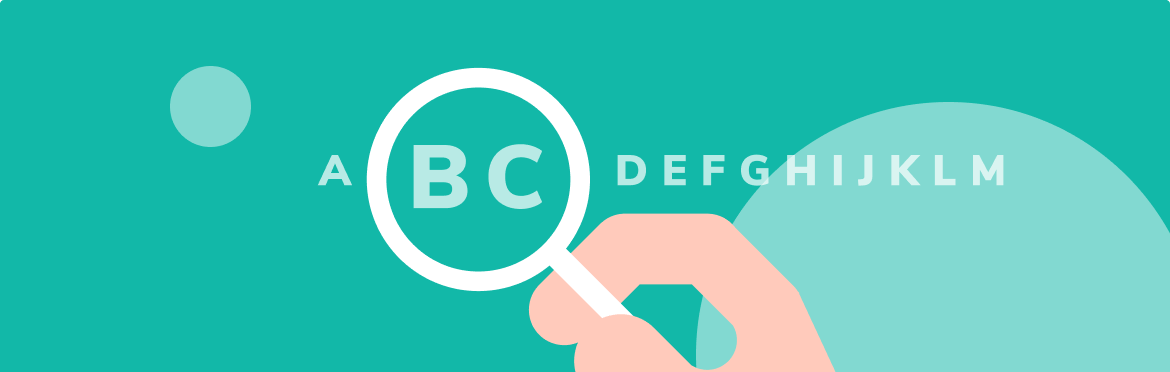
How to select and use fonts in PPT
Presentation Skills HQ
Presentation strategy, design and delivery.

The Extreme Presentation method is a simple but effective design approach for creating presentations that are clear, convincing, visually captivating – and brief. The approach builds on leading theory and decades of experience designing and delivering presentations. It integrates the five essential elements of an effective presentation:
- LOGIC: the persuasive argument
- RHETORIC: the story that brings the argument to life
- GRAPHICS: the visuals that deliver the evidence convincingly
- POLITICS: the influence methods for persuading the audience
- METRICS: measurement of the presentation’s success
To get a detailed breakdown of each of these steps please go to Andrew Abela’s Extreme Presentation site here
Share this:

- Already have a WordPress.com account? Log in now.
- Subscribe Subscribed
- Copy shortlink
- Report this content
- View post in Reader
- Manage subscriptions
- Collapse this bar
- SUGGESTED TOPICS
- The Magazine
- Newsletters
- Managing Yourself
- Managing Teams
- Work-life Balance
- The Big Idea
- Data & Visuals
- Reading Lists
- Case Selections
- HBR Learning
- Topic Feeds
- Account Settings
- Email Preferences
How to Give a Killer Presentation
- Chris Anderson

For more than 30 years, the TED conference series has presented enlightening talks that people enjoy watching. In this article, Anderson, TED’s curator, shares five keys to great presentations:
- Frame your story (figure out where to start and where to end).
- Plan your delivery (decide whether to memorize your speech word for word or develop bullet points and then rehearse it—over and over).
- Work on stage presence (but remember that your story matters more than how you stand or whether you’re visibly nervous).
- Plan the multimedia (whatever you do, don’t read from PowerPoint slides).
- Put it together (play to your strengths and be authentic).
According to Anderson, presentations rise or fall on the quality of the idea, the narrative, and the passion of the speaker. It’s about substance—not style. In fact, it’s fairly easy to “coach out” the problems in a talk, but there’s no way to “coach in” the basic story—the presenter has to have the raw material. So if your thinking is not there yet, he advises, decline that invitation to speak. Instead, keep working until you have an idea that’s worth sharing.
Lessons from TED
A little more than a year ago, on a trip to Nairobi, Kenya, some colleagues and I met a 12-year-old Masai boy named Richard Turere, who told us a fascinating story. His family raises livestock on the edge of a vast national park, and one of the biggest challenges is protecting the animals from lions—especially at night. Richard had noticed that placing lamps in a field didn’t deter lion attacks, but when he walked the field with a torch, the lions stayed away. From a young age, he’d been interested in electronics, teaching himself by, for example, taking apart his parents’ radio. He used that experience to devise a system of lights that would turn on and off in sequence—using solar panels, a car battery, and a motorcycle indicator box—and thereby create a sense of movement that he hoped would scare off the lions. He installed the lights, and the lions stopped attacking. Soon villages elsewhere in Kenya began installing Richard’s “lion lights.”
- CA Chris Anderson is the curator of TED.
Partner Center
How to make a great presentation
Stressed about an upcoming presentation? These talks are full of helpful tips on how to get up in front of an audience and make a lasting impression.

The secret structure of great talks

The beauty of data visualization

TED's secret to great public speaking

How to speak so that people want to listen

How great leaders inspire action
📞 Call Now 800.403.6598 Contact Us - Get Started

No products in the cart.
6 Things To Consider Before Choosing A Presentation Method
Your presentation method—that is, how you deliver a presentation—is just as important as organizing your material ahead of your presentation. How you deliver your message is a vital component of the message itself. Your goal is to engage your audience and compel them to listen and act on what you’re saying. For that reason, you do need to invest some time into selecting the best presentation method.
Presentation Methods Matter
We talk a lot about connecting with your listeners. That’s because there’s little value in giving a presentation if no one pays attention to what you’re saying. When you connect with your audience , you command their attention. They can’t help but listen to you, because you’ve sparked something within them that makes them want to hear what you have to say. And sometimes, what grabs their attention is not the words you’re speaking but how you deliver them.
What exactly do we mean by a “presentation method”? Well, consider the presentations you’ve given or the ones you’ve been witness to. And remember a presentation comes in many shapes in sizes: a business pitch; a church sermon; a stand-up comedy act—basically, just about any transfer of information between two or more people can be considered a presentation. And certainly, your pastor’s presentation method differs quite a bit from that of a corporate CEO.
Think Ahead
Assuming you’ve already plotted and organized your presentation, now is the time to consider how to deliver it. You may have aspirations of pumping the air full of rocking tunes before wowing your audience with show-stopping visuals, but wait a minute: Does the venue have the equipment for all that?
And so, as you begin to map out your presentation method, you’ll need to consider these:
- What’s the Occasion? —Every presentation is unique. Even if you’ve given the same talk a dozen times before, remember that while your message may be relevant in more than one situation, the occasion dictates your presentation method. A sales pitch to a familiar group of colleagues will have a different approach than a sales pitch to a board of directors. Match your presentation method accordingly.
- Who’s in The Audience —Again, it doesn’t matter how many times you’ve presented on the same topic, you have to tailor your presentation to the audience of the day. Are you familiar with the people in the group? What’s their knowledge on the subject? While a formal event to an audience with little knowledge of the topic may warrant slides, a small, informal group who has extensive knowledge of the subject may only require an infographic.
- Where Will I Be Presenting? Imagine preparing your presentation with the expectation of giving it in a small 12×12 office, only to show up and find out you’re giving it in a lecture hall. The delivery method you choose is relative to the room in which you will be presenting. Acoustics, range of view, and even the ambiance is different. Know ahead of time where exactly you’ll be presenting and plan accordingly.
- What Sound Equipment is Available? — A good presenter always tests his equipment before launching a presentation. Whether you’re just using a mic or require more sophisticated sound equipment, make sure you know what is available to you before choosing your presentation method and how to operate it.
- Will I Be Set Up for Visual Aids? You would expect most conference rooms in America are now equipped with audio-video equipment, but do a double-check on that before putting together a presentation that relies on Powerpoint slides.
- Is This an Interactive Presentation? — If you expect to involve your audience through audience participation, your presentation method needs to be selected accordingly. If you will be inviting audience members to share their own experiences or participate in role-playing games, you may want to go out into the audience or at least not remain on stage the entire time. Consider how you will be interacting with your audience before choosing an appropriate presentation method.
Leave Nothing to Chance
An effective presentation is carefully prepared based on where it’s happening, who’s in the audience, and your objectives. Your goal is to deliver a speech or presentation that will leave a favorable lasting impression, so be strategic in choosing a presentation method and do some investigation before you make your choice.
There are so many different methods to deliver an amazing presentation, do you have any tips that could help our audience? Comment down below with your favorite method, and if these methods have helped you – Share them with those that could benefit from them too!
I used to only use PowerPoint but now I’m trying other methods in my presentation. I feel it’s harder to connect with the audience when useing PPT. Thanks!
Thanks for the info there is a lot to think about.
I once spoke to a man who was a key speaker at many events in his life. He was 72 at the time. He said the key to really presenting what you have to offer is being yourself and knowing how to speak to who you are presenting to. You don’t want to show a group of older adults tech heavy presentations that are fast just as you don’t want to use nothing but pictures to a younger audience.
Would love to hear more on this topic. Not much out there on “presentation methods.” Great blog.
Nice article.
Very helpful. Thanks!
Great article. It is important that all these questions are fully addressed before the presentation to get the best results.
Leave a Reply Cancel reply
Your email address will not be published. Required fields are marked *
Save my name, email, and website in this browser for the next time I comment.
We use essential cookies to make Venngage work. By clicking “Accept All Cookies”, you agree to the storing of cookies on your device to enhance site navigation, analyze site usage, and assist in our marketing efforts.
Manage Cookies
Cookies and similar technologies collect certain information about how you’re using our website. Some of them are essential, and without them you wouldn’t be able to use Venngage. But others are optional, and you get to choose whether we use them or not.
Strictly Necessary Cookies
These cookies are always on, as they’re essential for making Venngage work, and making it safe. Without these cookies, services you’ve asked for can’t be provided.
Show cookie providers
- Google Login
Functionality Cookies
These cookies help us provide enhanced functionality and personalisation, and remember your settings. They may be set by us or by third party providers.
Performance Cookies
These cookies help us analyze how many people are using Venngage, where they come from and how they're using it. If you opt out of these cookies, we can’t get feedback to make Venngage better for you and all our users.
- Google Analytics
Targeting Cookies
These cookies are set by our advertising partners to track your activity and show you relevant Venngage ads on other sites as you browse the internet.
- Google Tag Manager
- Infographics
- Daily Infographics
- Popular Templates
- Accessibility
- Graphic Design
- Graphs and Charts
- Data Visualization
- Human Resources
- Beginner Guides
Blog Beginner Guides 8 Types of Presentations You Should Know [+Examples & Tips]
8 Types of Presentations You Should Know [+Examples & Tips]
Written by: Krystle Wong Aug 11, 2023

From persuasive pitches that influence opinions to instructional demonstrations that teach skills, the different types of presentations serve a unique purpose, tailored to specific objectives and audiences.
Presentations that are tailored to its objectives and audiences are more engaging and memorable. They capture attention, maintain interest and leave a lasting impression.
Don’t worry if you’re no designer — Whether you need data-driven visuals, persuasive graphics or engaging design elements, Venngage can empower you to craft presentations that stand out and effectively convey your message.
Venngage’s intuitive drag-and-drop interface, extensive presentation template library and customizable design options make it a valuable tool for creating slides that align with your specific goals and target audience.
Click to jump ahead:
8 Different types of presentations every presenter must know
How do i choose the right type of presentation for my topic or audience, types of presentation faq, 5 steps to create a presentation with venngage .

When it comes to presentations, versatility is the name of the game. Having a variety of presentation styles up your sleeve can make a world of difference in keeping your audience engaged. Here are 8 essential presentation types that every presenter should be well-acquainted with:
1. Informative presentation
Ever sat through a presentation that left you feeling enlightened? That’s the power of an informative presentation.
This presentation style is all about sharing knowledge and shedding light on a particular topic. Whether you’re diving into the depths of quantum physics or explaining the intricacies of the latest social media trends, informative presentations aim to increase the audience’s understanding.
When delivering an informative presentation, simplify complex topics with clear visuals and relatable examples. Organize your content logically, starting with the basics and gradually delving deeper and always remember to keep jargon to a minimum and encourage questions for clarity.
Academic presentations and research presentations are great examples of informative presentations. An effective academic presentation involves having clear structure, credible evidence, engaging delivery and supporting visuals. Provide context to emphasize the topic’s significance, practice to perfect timing, and be ready to address anticipated questions.

2. Persuasive presentation
If you’ve ever been swayed by a passionate speaker armed with compelling arguments, you’ve experienced a persuasive presentation .
This type of presentation is like a verbal tug-of-war, aiming to convince the audience to see things from a specific perspective. Expect to encounter solid evidence, logical reasoning and a dash of emotional appeal.
With persuasive presentations, it’s important to know your audience inside out and tailor your message to their interests and concerns. Craft a compelling narrative with a strong opening, a solid argument and a memorable closing. Additionally, use visuals strategically to enhance your points.
Examples of persuasive presentations include presentations for environmental conservations, policy change, social issues and more. Here are some engaging presentation templates you can use to get started with:

3. Demonstration or how-to presentation
A Demonstration or How-To Presentation is a type of presentation where the speaker showcases a process, technique, or procedure step by step, providing the audience with clear instructions on how to replicate the demonstrated action.
A demonstrative presentation is particularly useful when teaching practical skills or showing how something is done in a hands-on manner.
These presentations are commonly used in various settings, including educational workshops, training sessions, cooking classes, DIY tutorials, technology demonstrations and more. Designing creative slides for your how-to presentations can heighten engagement and foster better information retention.
Speakers can also consider breaking down the process into manageable steps, using visual aids, props and sometimes even live demonstrations to illustrate each step. The key is to provide clear and concise instructions, engage the audience with interactive elements and address any questions that may arise during the presentation.

4. Training or instructional presentation
Training presentations are geared towards imparting practical skills, procedures or concepts — think of this as the more focused cousin of the demonstration presentation.
Whether you’re teaching a group of new employees the ins and outs of a software or enlightening budding chefs on the art of soufflé-making, training presentations are all about turning novices into experts.
To maximize the impact of your training or instructional presentation, break down complex concepts into digestible segments. Consider using real-life examples to illustrate each point and create a connection.
You can also create an interactive presentation by incorporating elements like quizzes or group activities to reinforce understanding.

5. Sales presentation
Sales presentations are one of the many types of business presentations and the bread and butter of businesses looking to woo potential clients or customers. With a sprinkle of charm and a dash of persuasion, these presentations showcase products, services or ideas with one end goal in mind: sealing the deal.
A successful sales presentation often has key characteristics such as a clear value proposition, strong storytelling, confidence and a compelling call to action. Hence, when presenting to your clients or stakeholders, focus on benefits rather than just features.
Anticipate and address potential objections before they arise and use storytelling to showcase how your offering solves a specific problem for your audience. Utilizing visual aids is also a great way to make your points stand out and stay memorable.
A sales presentation can be used to promote service offerings, product launches or even consultancy proposals that outline the expertise and industry experience of a business. Here are some template examples you can use for your next sales presentation:

6. Pitch presentation
Pitch presentations are your ticket to garnering the interest and support of potential investors, partners or stakeholders. Think of your pitch deck as your chance to paint a vivid picture of your business idea or proposal and secure the resources you need to bring it to life.
Business presentations aside, individuals can also create a portfolio presentation to showcase their skills, experience and achievements to potential clients, employers or investors.
Craft a concise and compelling narrative. Clearly define the problem your idea solves and how it stands out in the market. Anticipate questions and practice your answers. Project confidence and passion for your idea.

7. Motivational or inspirational presentation
Feeling the need for a morale boost? That’s where motivational presentations step in. These talks are designed to uplift and inspire, often featuring personal anecdotes, heartwarming stories and a generous serving of encouragement.
Form a connection with your audience by sharing personal stories that resonate with your message. Use a storytelling style with relatable anecdotes and powerful metaphors to create an emotional connection. Keep the energy high and wrap up your inspirational presentations with a clear call to action.
Inspirational talks and leadership presentations aside, a motivational or inspirational presentation can also be a simple presentation aimed at boosting confidence, a motivational speech focused on embracing change and more.

8. Status or progress report presentation
Projects and businesses are like living organisms, constantly evolving and changing. Status or progress report presentations keep everyone in the loop by providing updates on achievements, challenges and future plans. It’s like a GPS for your team, ensuring everyone stays on track.
Be transparent about achievements, challenges and future plans. Utilize infographics, charts and diagrams to present your data visually and simplify information. By visually representing data, it becomes easier to identify trends, make predictions and strategize based on evidence.

Now that you’ve learned about the different types of presentation methods and how to use them, you’re on the right track to creating a good presentation that can boost your confidence and enhance your presentation skills .
Selecting the most suitable presentation style is akin to choosing the right outfit for an occasion – it greatly influences how your message is perceived. Here’s a more detailed guide to help you make that crucial decision:
1. Define your objectives
Begin by clarifying your presentation’s goals. Are you aiming to educate, persuade, motivate, train or perhaps sell a concept? Your objectives will guide you to the most suitable presentation type.
For instance, if you’re aiming to inform, an informative presentation would be a natural fit. On the other hand, a persuasive presentation suits the goal of swaying opinions.
2. Know your audience
Regardless if you’re giving an in-person or a virtual presentation — delve into the characteristics of your audience. Consider factors like their expertise level, familiarity with the topic, interests and expectations.
If your audience consists of professionals in your field, a more technical presentation might be suitable. However, if your audience is diverse and includes newcomers, an approachable and engaging style might work better.

3. Analyze your content
Reflect on the content you intend to present. Is it data-heavy, rich in personal stories or focused on practical skills? Different presentation styles serve different content types.
For data-driven content, an informative or instructional presentation might work best. For emotional stories, a motivational presentation could be a compelling choice.
4. Consider time constraints
Evaluate the time you have at your disposal. If your presentation needs to be concise due to time limitations, opt for a presentation style that allows you to convey your key points effectively within the available timeframe. A pitch presentation, for example, often requires delivering impactful information within a short span.
5. Leverage visuals
Visual aids are powerful tools in presentations. Consider whether your content would benefit from visual representation. If your PowerPoint presentations involve step-by-step instructions or demonstrations, a how-to presentation with clear visuals would be advantageous. Conversely, if your content is more conceptual, a motivational presentation could rely more on spoken words.

6. Align with the setting
Take the presentation environment into account. Are you presenting in a formal business setting, a casual workshop or a conference? Your setting can influence the level of formality and interactivity in your presentation. For instance, a demonstration presentation might be ideal for a hands-on workshop, while a persuasive presentation is great for conferences.
7. Gauge audience interaction
Determine the level of audience engagement you want. Interactive presentations work well for training sessions, workshops and small group settings, while informative or persuasive presentations might be more one-sided.
8. Flexibility
Stay open to adjusting your presentation style on the fly. Sometimes, unexpected factors might require a change of presentation style. Be prepared to adjust on the spot if audience engagement or reactions indicate that a different approach would be more effective.
Remember that there is no one-size-fits-all approach, and the best type of presentation may vary depending on the specific situation and your unique communication goals. By carefully considering these factors, you can choose the most effective presentation type to successfully engage and communicate with your audience.
To save time, use a presentation software or check out these presentation design and presentation background guides to create a presentation that stands out.

What are some effective ways to begin and end a presentation?
Capture your audience’s attention from the start of your presentation by using a surprising statistic, a compelling story or a thought-provoking question related to your topic.
To conclude your presentation , summarize your main points, reinforce your key message and leave a lasting impression with a powerful call to action or a memorable quote that resonates with your presentation’s theme.
How can I make my presentation more engaging and interactive?
To create an engaging and interactive presentation for your audience, incorporate visual elements such as images, graphs and videos to illustrate your points visually. Share relatable anecdotes or real-life examples to create a connection with your audience.
You can also integrate interactive elements like live polls, open-ended questions or small group discussions to encourage participation and keep your audience actively engaged throughout your presentation.
Which types of presentations require special markings
Some presentation types require special markings such as how sales presentations require persuasive techniques like emphasizing benefits, addressing objections and using compelling visuals to showcase products or services.
Demonstrations and how-to presentations on the other hand require clear markings for each step, ensuring the audience can follow along seamlessly.
That aside, pitch presentations require highlighting unique selling points, market potential and the competitive edge of your idea, making it stand out to potential investors or partners.
Need some inspiration on how to make a presentation that will captivate an audience? Here are 120+ presentation ideas to help you get started.
Creating a stunning and impactful presentation with Venngage is a breeze. Whether you’re crafting a business pitch, a training presentation or any other type of presentation, follow these five steps to create a professional presentation that stands out:
- Sign up and log in to Venngage to access the editor.
- Choose a presentation template that matches your topic or style.
- Customize content, colors, fonts, and background to personalize your presentation.
- Add images, icons, and charts to enhancevisual style and clarity.
- Save, export, and share your presentation as PDF or PNG files, or use Venngage’s Presentation Mode for online showcasing.
In the realm of presentations, understanding the different types of presentation formats is like having a versatile set of tools that empower you to craft compelling narratives for every occasion.
Remember, the key to a successful presentation lies not only in the content you deliver but also in the way you connect with your audience. Whether you’re informing, persuading or entertaining, tailoring your approach to the specific type of presentation you’re delivering can make all the difference.
Presentations are a powerful tool, and with practice and dedication (and a little help from Venngage), you’ll find yourself becoming a presentation pro in no time. Now, let’s get started and customize your next presentation!
Discover popular designs

Infographic maker

Brochure maker

White paper online

Newsletter creator

Flyer maker

Timeline maker

Letterhead maker

Mind map maker

Ebook maker
Ideas and insights from Harvard Business Publishing Corporate Learning

Powerful and Effective Presentation Skills: More in Demand Now Than Ever

When we talk with our L&D colleagues from around the globe, we often hear that presentation skills training is one of the top opportunities they’re looking to provide their learners. And this holds true whether their learners are individual contributors, people managers, or senior leaders. This is not surprising.
Effective communications skills are a powerful career activator, and most of us are called upon to communicate in some type of formal presentation mode at some point along the way.
For instance, you might be asked to brief management on market research results, walk your team through a new process, lay out the new budget, or explain a new product to a client or prospect. Or you may want to build support for a new idea, bring a new employee into the fold, or even just present your achievements to your manager during your performance review.
And now, with so many employees working from home or in hybrid mode, and business travel in decline, there’s a growing need to find new ways to make effective presentations when the audience may be fully virtual or a combination of in person and remote attendees.
Whether you’re making a standup presentation to a large live audience, or a sit-down one-on-one, whether you’re delivering your presentation face to face or virtually, solid presentation skills matter.
Even the most seasoned and accomplished presenters may need to fine-tune or update their skills. Expectations have changed over the last decade or so. Yesterday’s PowerPoint which primarily relied on bulleted points, broken up by the occasional clip-art image, won’t cut it with today’s audience.
The digital revolution has revolutionized the way people want to receive information. People expect presentations that are more visually interesting. They expect to see data, metrics that support assertions. And now, with so many previously in-person meetings occurring virtually, there’s an entirely new level of technical preparedness required.
The leadership development tools and the individual learning opportunities you’re providing should include presentation skills training that covers both the evergreen fundamentals and the up-to-date capabilities that can make or break a presentation.
So, just what should be included in solid presentation skills training? Here’s what I think.
The fundamentals will always apply When it comes to making a powerful and effective presentation, the fundamentals will always apply. You need to understand your objective. Is it strictly to convey information, so that your audience’s knowledge is increased? Is it to persuade your audience to take some action? Is it to convince people to support your idea? Once you understand what your objective is, you need to define your central message. There may be a lot of things you want to share with your audience during your presentation, but find – and stick with – the core, the most important point you want them to walk away with. And make sure that your message is clear and compelling.
You also need to tailor your presentation to your audience. Who are they and what might they be expecting? Say you’re giving a product pitch to a client. A technical team may be interested in a lot of nitty-gritty product detail. The business side will no doubt be more interested in what returns they can expect on their investment.
Another consideration is the setting: is this a formal presentation to a large audience with questions reserved for the end, or a presentation in a smaller setting where there’s the possibility for conversation throughout? Is your presentation virtual or in-person? To be delivered individually or as a group? What time of the day will you be speaking? Will there be others speaking before you and might that impact how your message will be received?
Once these fundamentals are established, you’re in building mode. What are the specific points you want to share that will help you best meet your objective and get across your core message? Now figure out how to convey those points in the clearest, most straightforward, and succinct way. This doesn’t mean that your presentation has to be a series of clipped bullet points. No one wants to sit through a presentation in which the presenter reads through what’s on the slide. You can get your points across using stories, fact, diagrams, videos, props, and other types of media.
Visual design matters While you don’t want to clutter up your presentation with too many visual elements that don’t serve your objective and can be distracting, using a variety of visual formats to convey your core message will make your presentation more memorable than slides filled with text. A couple of tips: avoid images that are cliched and overdone. Be careful not to mix up too many different types of images. If you’re using photos, stick with photos. If you’re using drawn images, keep the style consistent. When data are presented, stay consistent with colors and fonts from one type of chart to the next. Keep things clear and simple, using data to support key points without overwhelming your audience with too much information. And don’t assume that your audience is composed of statisticians (unless, of course, it is).
When presenting qualitative data, brief videos provide a way to engage your audience and create emotional connection and impact. Word clouds are another way to get qualitative data across.
Practice makes perfect You’ve pulled together a perfect presentation. But it likely won’t be perfect unless it’s well delivered. So don’t forget to practice your presentation ahead of time. Pro tip: record yourself as you practice out loud. This will force you to think through what you’re going to say for each element of your presentation. And watching your recording will help you identify your mistakes—such as fidgeting, using too many fillers (such as “umm,” or “like”), or speaking too fast.
A key element of your preparation should involve anticipating any technical difficulties. If you’ve embedded videos, make sure they work. If you’re presenting virtually, make sure that the lighting is good, and that your speaker and camera are working. Whether presenting in person or virtually, get there early enough to work out any technical glitches before your presentation is scheduled to begin. Few things are a bigger audience turn-off than sitting there watching the presenter struggle with the delivery mechanisms!
Finally, be kind to yourself. Despite thorough preparation and practice, sometimes, things go wrong, and you need to recover in the moment, adapt, and carry on. It’s unlikely that you’ll have caused any lasting damage and the important thing is to learn from your experience, so your next presentation is stronger.
How are you providing presentation skills training for your learners?
Manika Gandhi is Senior Learning Design Manager at Harvard Business Publishing Corporate Learning. Email her at [email protected] .
Let’s talk
Change isn’t easy, but we can help. Together we’ll create informed and inspired leaders ready to shape the future of your business.
© 2024 Harvard Business School Publishing. All rights reserved. Harvard Business Publishing is an affiliate of Harvard Business School.
- Privacy Policy
- Copyright Information
- Terms of Use
- About Harvard Business Publishing
- Higher Education
- Harvard Business Review
- Harvard Business School
We use cookies to understand how you use our site and to improve your experience. By continuing to use our site, you accept our use of cookies and revised Privacy Policy .
Cookie and Privacy Settings
We may request cookies to be set on your device. We use cookies to let us know when you visit our websites, how you interact with us, to enrich your user experience, and to customize your relationship with our website.
Click on the different category headings to find out more. You can also change some of your preferences. Note that blocking some types of cookies may impact your experience on our websites and the services we are able to offer.
These cookies are strictly necessary to provide you with services available through our website and to use some of its features.
Because these cookies are strictly necessary to deliver the website, refusing them will have impact how our site functions. You always can block or delete cookies by changing your browser settings and force blocking all cookies on this website. But this will always prompt you to accept/refuse cookies when revisiting our site.
We fully respect if you want to refuse cookies but to avoid asking you again and again kindly allow us to store a cookie for that. You are free to opt out any time or opt in for other cookies to get a better experience. If you refuse cookies we will remove all set cookies in our domain.
We provide you with a list of stored cookies on your computer in our domain so you can check what we stored. Due to security reasons we are not able to show or modify cookies from other domains. You can check these in your browser security settings.
We also use different external services like Google Webfonts, Google Maps, and external Video providers. Since these providers may collect personal data like your IP address we allow you to block them here. Please be aware that this might heavily reduce the functionality and appearance of our site. Changes will take effect once you reload the page.
Google Webfont Settings:
Google Map Settings:
Google reCaptcha Settings:
Vimeo and Youtube video embeds:
You can read about our cookies and privacy settings in detail on our Privacy Policy Page.

15 Essential Presentation Techniques for Winning Over Any Audience
- The Speaker Lab
- April 13, 2024
Table of Contents
Ever found yourself standing before an audience, your heart racing? That’s the moment when knowing effective presentation techniques can prove to be your unwavering ally. But what are presentation techniques? And what makes them so powerful? In this article, we’re going to answer those questions.
Before we can talk about presentation techniques, though, we first have to talk about good communication. The power of effective communication isn’t just in what you say. It’s how you say it; it’s in those deep breaths that steady nerves, and in maintaining eye contact. It’s about turning a room full of strangers into an engaged audience hanging onto your every word. When it comes to public speaking, real success comes from mastering non-verbal cues to punctuate our words and using visual aids not as crutches but as tools for engagement.
As you hone your communication skills, you will begin to form effective presentation techniques. Expect rough patches as you get the hang of things, but view them as mere footholds propelling you towards your ultimate triumph. Keep pushing forward.
Mastering Presentation Techniques for Impactful Delivery
Presentation techniques are more than just standing in front of a crowd and talking. They’re about making connections, telling stories that resonate, and leaving your audience with something to remember you by.
Elements of an Effective Presentation
For your presentation to resonate, ensure the visuals are straightforward and supportive, rather than distracting. Your message should be concise yet powerful enough to stick. And let’s not forget engagement; keeping your audience on their toes is key.
- Visuals: Keep them simple but impactful.
- Message: Make every word count.
- Engagement: Interact with your audience, ask questions, make them think.
We’ve all seen those slides crammed with text or charts. When you make your slides, don’t cram information, because nobody wants to squint at tiny fonts or decipher complex graphs while trying to listen to you speak. This resource suggests focusing on clarity and simplicity when designing slides—advice worth taking.
Strategies for Delivering a Successful Presentation
To deliver a knockout presentation, start strong. Grab attention from the get-go with an intriguing fact or story related directly back into the topic at hand. Maintain eye contact across the room so everyone feels included in the conversation. Finally, end on a memorable note, either with a call to action or insight gained during the time together. Leave them wanting more information and eager to learn about the subject matter discussed today.
- The opener: Hook your audience with a relevant fact or anecdote.
- Maintain connection: Eyes up, engage everyone around.
- Closing remarks : Last chance for impact–what’s your mic drop?
As author Lilly Walters once said, “The success of your presentation will be judged not by the knowledge you send but by what the listener receives.” This quote reminds us that the true goal of any speech is the understanding achieved between the speaker and the listeners.
Find Out Exactly How Much You Could Make As a Paid Speaker
Use The Official Speaker Fee Calculator to tell you what you should charge for your first (or next) speaking gig — virtual or in-person!
Engaging Your Audience with Nonverbal Communication
As the name implies, nonverbal communication denotes all of the ways you communicate without using words. This includes eye contact, body language, and facial expressions. Although nonverbal communication might not be the first presentation technique that comes to mind, it’s nevertheless a very powerful tool to have in your arsenal. Let’s take a look.
The Power of Eye Contact, Body Language, and Facial Expressions
Making eye contact isn’t just about looking someone in the eye; it’s about forging a connection. Aim for brief moments of eye contact across different sections of your audience throughout your presentation. Establishing fleeting eye connections across diverse audience segments fosters a sense of trust and keeps them hooked, all while ensuring no one feels on edge.
Body language is similarly important. Stand tall with good posture; it exudes confidence even when you feel nervous. As you grow more confident, mix up standing still with moving around subtly. This dynamic shift holds attention better than being rooted to one spot or nervous pacing. Use your hands to gesture naturally as you speak—it adds emphasis and keeps things lively.
If there’s one thing people can spot from miles away, it’s insincerity. So let those facial expressions match your words. Smile when you share something amusing, and furrow your brow when diving into serious stuff. After all, it’s not just what you say but how visually engaged and passionate you appear while saying it that counts.
Tying these elements together helps you deliver impactful, memorable talks. When done right, folks will leave feeling more connected, understood, and fired up by your presentation, all thanks to your techniques.
Designing Compelling Presentation Materials
Knowing how to design engaging presentation materials is one technique you can’t do without. Far from mere embellishments, these implements are crafted to hammer your message home. Hence, it’s vital to select these aids with great care and discernment.
Tips for Creating Effective Slides
When it comes to crafting slides, think of each as a billboard advertisement for your idea. You want it clear, impactful, and memorable.
- Keep it simple : One idea per slide keeps confusion at bay and attention locked in.
- Use bullet points : Break down your points so your audience can track.
- Pick a font size : Generally speaking, bigger is better.
- Use color : Harness colors that pop without blinding anyone; contrast is key.
- Use images with purpose : A good picture or chart can help illustrate your point, but keep it relevant and don’t overdo it.
With a few helpful visuals, your presentation can go from good to great. For more on creating slides, check out this link here .
Handling Questions and Interactions Professionally
For some speakers, it’s not the presentation itself that makes them nervous—it’s the Q&A session that follows. This is the moment where you get to shine or stumble based on how well you handle those curveballs from your audience. If you want to round off your presentation well, you’re going to want to learn a few techniques for fielding these questions. Let’s look at a few ways of doing this.
Preparing for Audience Questions and How to Address Them Effectively
Below are six techniques that will help you address audience questions effectively.
- Listen Up : The first rule of thumb is to listen like it’s a superpower. When someone throws a question at you, don’t just hear them out—really listen. Demonstrating this level of attentiveness not only conveys your respect but also affords you a brief moment to collect your ideas.
- Stay Calm : You’ve got this. Even if a question catches you off guard, take a deep breath before diving into your answer. No one expects perfection, but showing confidence matters.
- Practice Beforehand : Before presentation day arrives, think about potential questions folks might ask and prep some responses in advance. Practice makes perfect, after all.
- Vary Your Techniques : Not every question needs an essay as an answer; sometimes short and sweet does the trick. Mix up how detailed or brief your answers are depending on what’s asked.
- Show You Care : If you ever get a question that leaves you stumped, say so honestly—but add that magical line: “Let me find out more and I’ll get back to you.” Then actually do it.
- Appreciate Audience Curiosity : Remember that the reason you audience is asking questions is because they’re interested. So no matter what questions you get, keep engaging with enthusiasm.
Go forth with confidence, knowing not only can these moments boost credibility—they make connections too. So next time when facing down those queries remember to listen hard, stay calm & always engage warmly. With these techniques under your belt, answering audience questions after your presentation will feel much less daunting.
Techniques for a Memorable and Effective Presentation
No matter what topic you cover in your presentation, you can easily add in a story, and more likely than not you can add a little humor too. Together, these two presentation techniques are perfect for making your speech memorable.
Incorporating Storytelling into Your Presentation
One great technique for making your presentation stick is telling stories. Stories have the power to touch people profoundly, especially when they depict relatable experiences. So, when you’re up there presenting, kick things off with a story that ties into your main message. It could be personal, something from history, or even an anecdote that gets your point across. Stories are not just fluff; they’re the glue of your presentation. They make complex ideas digestible and memorable.
Using Humor to Connect with the Audience
Another great way of engaging your audience is by using humor. But here’s the deal—use humor wisely. Keep it tasteful and tied closely to the content at hand so it enhances rather than detracts from your message.
- Pick universal themes everyone can relate to.
- Avoid anything potentially offensive.
- Tie jokes back to your key points to make them relevant.
If humor isn’t your thing, or you’re worried about your comedic timing, it’s perfectly okay to skip the jokes. Especially if you’re new to public speaking, humor can be hard to nail immediately. But as you grow and hone your presentation techniques, consider stretching yourself a bit. By starting small, you can practice using humor to connect with your audience. That is your goal, after all—to leave a positive, memorable impression on your audience.
Free Download: 6 Proven Steps to Book More Paid Speaking Gigs in 2024
Download our 18-page guide and start booking more paid speaking gigs today!
Overcoming Public Speaking Anxiety
For some speakers, stepping in front of a crowd to speak causes immediate anxiety. But fear not! Conquering public speaking anxiety is entirely within your grasp.
Techniques to Manage Stage Fright and Boost Confidence
First off, feeling nervous before taking the stage is completely normal. Even Mark Twain admitted, “There are two types of speakers. Those who get nervous and those who are liars.” So take that flutter in your stomach as a sign you care deeply about delivering value to your audience. In addition, consider the following tips as you prepare to hit the stage.
- Breathe Deep: Before stepping up, take some deep breaths. In through the nose, out through the mouth. Feel every muscle relax with each exhale.
- Mind Over Matter: Visualization is key. Picture yourself nailing that presentation, because if you can see it, you can achieve it.
- Keep It Simple: Stick to what you know best; this isn’t the time for surprises or untested waters.
- Pace Yourself: Speak slowly but surely—there’s no rush here.
Believe it or not, acting relaxed often leads to actually being relaxed. Remember when we said mind over matter? Well, it applies here big time. The power pose backstage might just be what turns those nerves into excitement.
So next time you feel stage fright coming on, fight back with these techniques. With these tricks up your sleeve, you’re more than ready. So go ahead, breathe deep, and step onto that stage. You’ve got this.
Using Different Presentation Methods to Engage Your Audience
While learning styles is “ little more than urban myth ,” presenting your material in a variety of ways is a great technique for engaging your audience. By switching it up, you increase your chances of explaining something in a way that clicks with individual audience members. This is especially helpful for more complex topics that might be hard to grasp.
There are three main ways of presenting your material to your audience: through visuals, audio, and hands-on activities.
- Visuals: Use slides packed with images, graphs, and bullet points.
- Audio: Tell stories, play audio clips or engage in discussions.
- Hands-on Activities: Include activities or demonstrations that allow audience members to participate physically.
Making sure everyone gets something from your presentation means considering these techniques when planning content. Not only can incorporating various methods increase audience engagement, but it can also elevate your presentation from decent to memorable.
Essential Tips for First-Time Presenters
Stepping onto the stage or logging into that webinar platform as a first-time presenter can feel nerve-wracking. But fear not! With these tips on how to dress appropriately, arrive early, and make your presentation shine, you’ll be ready to confidently nail that presentation.
Dress Appropriately
Your outfit is your armor. Choose something professional yet comfortable. Whether it’s in-person or online, dressing one notch above what you expect your audience to wear usually hits the sweet spot. Aim for solid colors that won’t distract your audience.
Arriving Early
If possible, arrive at the venue before your audience does. This gives you time to settle in, test any tech gear like microphones or projectors, and take those deep breaths. This extra time also lets you chat with early birds. By connecting with people before taking center stage, you can ease nerves significantly.
Making Presentation Time Count
You only have the audience’s attention for so long. Keep an eye on the clock as you present, but avoid rushing through content. It especially helps to pause after key points, letting information sink in. Your end goal? Leave you’re audience wanting more. You’ll know if you succeeded based on the number of questions you get during the Q&A.
So there you have it—the techniques you need to deliver an engaging presentation. By honing nonverbal communication, like eye contact and posture, you can captivate your audience with your energy. And visual aids? They’re not just ornamental; they help bolster your point and drive it home.
We also learned that tackling audience questions is not an art reserved for the eloquent few but a skill sharpened by preparation and presence. While it takes a little work to nail good storytelling and well-timed humor, the ultimate outcome is worth it.
So while standing before an audience may set your heart racing, know that arming yourself with knowledge and technique can transform not just your presentation, but you yourself. So don’t be afraid to try your hand at these skills; in doing so, you build your own confidence and become a better speaker in the process.
- Last Updated: April 11, 2024

Explore Related Resources
Learn How You Could Get Your First (Or Next) Paid Speaking Gig In 90 Days or Less
We receive thousands of applications every day, but we only work with the top 5% of speakers .
Book a call with our team to get started — you’ll learn why the vast majority of our students get a paid speaking gig within 90 days of finishing our program .
If you’re ready to control your schedule, grow your income, and make an impact in the world – it’s time to take the first step. Book a FREE consulting call and let’s get you Booked and Paid to Speak ® .
About The Speaker Lab
We teach speakers how to consistently get booked and paid to speak. Since 2015, we’ve helped thousands of speakers find clarity, confidence, and a clear path to make an impact.
Get Started
Let's connect.
Copyright ©2023 The Speaker Lab. All rights reserved.

Want to create or adapt books like this? Learn more about how Pressbooks supports open publishing practices.
14.1 Four Methods of Delivery
Learning objectives.
- Differentiate among the four methods of speech delivery.
- Understand when to use each of the four methods of speech delivery.

Maryland GovPics – House of Ruth Luncheon – CC BY 2.0.
The easiest approach to speech delivery is not always the best. Substantial work goes into the careful preparation of an interesting and ethical message, so it is understandable that students may have the impulse to avoid “messing it up” by simply reading it word for word. But students who do this miss out on one of the major reasons for studying public speaking: to learn ways to “connect” with one’s audience and to increase one’s confidence in doing so. You already know how to read, and you already know how to talk. But public speaking is neither reading nor talking.
Speaking in public has more formality than talking. During a speech, you should present yourself professionally. This doesn’t mean you must wear a suit or “dress up” (unless your instructor asks you to), but it does mean making yourself presentable by being well groomed and wearing clean, appropriate clothes. It also means being prepared to use language correctly and appropriately for the audience and the topic, to make eye contact with your audience, and to look like you know your topic very well.
While speaking has more formality than talking, it has less formality than reading. Speaking allows for meaningful pauses, eye contact, small changes in word order, and vocal emphasis. Reading is a more or less exact replication of words on paper without the use of any nonverbal interpretation. Speaking, as you will realize if you think about excellent speakers you have seen and heard, provides a more animated message.
The next sections introduce four methods of delivery that can help you balance between too much and too little formality when giving a public speech.
Impromptu Speaking
Impromptu speaking is the presentation of a short message without advance preparation. Impromptu speeches often occur when someone is asked to “say a few words” or give a toast on a special occasion. You have probably done impromptu speaking many times in informal, conversational settings. Self-introductions in group settings are examples of impromptu speaking: “Hi, my name is Steve, and I’m a volunteer with the Homes for the Brave program.” Another example of impromptu speaking occurs when you answer a question such as, “What did you think of the documentary?”
The advantage of this kind of speaking is that it’s spontaneous and responsive in an animated group context. The disadvantage is that the speaker is given little or no time to contemplate the central theme of his or her message. As a result, the message may be disorganized and difficult for listeners to follow.
Here is a step-by-step guide that may be useful if you are called upon to give an impromptu speech in public.
- Take a moment to collect your thoughts and plan the main point you want to make.
- Thank the person for inviting you to speak.
- Deliver your message, making your main point as briefly as you can while still covering it adequately and at a pace your listeners can follow.
- Thank the person again for the opportunity to speak.
- Stop talking.
As you can see, impromptu speeches are generally most successful when they are brief and focus on a single point.
Extemporaneous Speaking
Extemporaneous speaking is the presentation of a carefully planned and rehearsed speech, spoken in a conversational manner using brief notes. By using notes rather than a full manuscript, the extemporaneous speaker can establish and maintain eye contact with the audience and assess how well they are understanding the speech as it progresses. The opportunity to assess is also an opportunity to restate more clearly any idea or concept that the audience seems to have trouble grasping.
For instance, suppose you are speaking about workplace safety and you use the term “sleep deprivation.” If you notice your audience’s eyes glazing over, this might not be a result of their own sleep deprivation, but rather an indication of their uncertainty about what you mean. If this happens, you can add a short explanation; for example, “sleep deprivation is sleep loss serious enough to threaten one’s cognition, hand-to-eye coordination, judgment, and emotional health.” You might also (or instead) provide a concrete example to illustrate the idea. Then you can resume your message, having clarified an important concept.
Speaking extemporaneously has some advantages. It promotes the likelihood that you, the speaker, will be perceived as knowledgeable and credible. In addition, your audience is likely to pay better attention to the message because it is engaging both verbally and nonverbally. The disadvantage of extemporaneous speaking is that it requires a great deal of preparation for both the verbal and the nonverbal components of the speech. Adequate preparation cannot be achieved the day before you’re scheduled to speak.
Because extemporaneous speaking is the style used in the great majority of public speaking situations, most of the information in this chapter is targeted to this kind of speaking.
Speaking from a Manuscript
Manuscript speaking is the word-for-word iteration of a written message. In a manuscript speech, the speaker maintains his or her attention on the printed page except when using visual aids.
The advantage to reading from a manuscript is the exact repetition of original words. As we mentioned at the beginning of this chapter, in some circumstances this can be extremely important. For example, reading a statement about your organization’s legal responsibilities to customers may require that the original words be exact. In reading one word at a time, in order, the only errors would typically be mispronunciation of a word or stumbling over complex sentence structure.
However, there are costs involved in manuscript speaking. First, it’s typically an uninteresting way to present. Unless the speaker has rehearsed the reading as a complete performance animated with vocal expression and gestures (as poets do in a poetry slam and actors do in a reader’s theater), the presentation tends to be dull. Keeping one’s eyes glued to the script precludes eye contact with the audience. For this kind of “straight” manuscript speech to hold audience attention, the audience must be already interested in the message before the delivery begins.
It is worth noting that professional speakers, actors, news reporters, and politicians often read from an autocue device, such as a TelePrompTer, especially when appearing on television, where eye contact with the camera is crucial. With practice, a speaker can achieve a conversational tone and give the impression of speaking extemporaneously while using an autocue device. However, success in this medium depends on two factors: (1) the speaker is already an accomplished public speaker who has learned to use a conversational tone while delivering a prepared script, and (2) the speech is written in a style that sounds conversational.
Speaking from Memory
Memorized speaking is the rote recitation of a written message that the speaker has committed to memory. Actors, of course, recite from memory whenever they perform from a script in a stage play, television program, or movie scene. When it comes to speeches, memorization can be useful when the message needs to be exact and the speaker doesn’t want to be confined by notes.
The advantage to memorization is that it enables the speaker to maintain eye contact with the audience throughout the speech. Being free of notes means that you can move freely around the stage and use your hands to make gestures. If your speech uses visual aids, this freedom is even more of an advantage. However, there are some real and potential costs. First, unless you also plan and memorize every vocal cue (the subtle but meaningful variations in speech delivery, which can include the use of pitch, tone, volume, and pace), gesture, and facial expression, your presentation will be flat and uninteresting, and even the most fascinating topic will suffer. You might end up speaking in a monotone or a sing-song repetitive delivery pattern. You might also present your speech in a rapid “machine-gun” style that fails to emphasize the most important points. Second, if you lose your place and start trying to ad lib, the contrast in your style of delivery will alert your audience that something is wrong. More frighteningly, if you go completely blank during the presentation, it will be extremely difficult to find your place and keep going.
Key Takeaways
- There are four main kinds of speech delivery: impromptu, extemporaneous, manuscript, and memorized.
- Impromptu speaking involves delivering a message on the spur of the moment, as when someone is asked to “say a few words.”
- Extemporaneous speaking consists of delivering a speech in a conversational fashion using notes. This is the style most speeches call for.
- Manuscript speaking consists of reading a fully scripted speech. It is useful when a message needs to be delivered in precise words.
- Memorized speaking consists of reciting a scripted speech from memory. Memorization allows the speaker to be free of notes.
- Find a short newspaper story. Read it out loud to a classroom partner. Then, using only one notecard, tell the classroom partner in your own words what the story said. Listen to your partner’s observations about the differences in your delivery.
- In a group of four or five students, ask each student to give a one-minute impromptu speech answering the question, “What is the most important personal quality for academic success?”
- Watch the evening news. Observe the differences between news anchors using a TelePrompTer and interviewees who are using no notes of any kind. What differences do you observe?
Stand up, Speak out Copyright © 2016 by University of Minnesota is licensed under a Creative Commons Attribution-NonCommercial-ShareAlike 4.0 International License , except where otherwise noted.
Share This Book

Improve your practice.
Enhance your soft skills with a range of award-winning courses.
Complete Guide for Effective Presentations, with Examples
July 9, 2018 - Dom Barnard
During a presentation you aim to look confident, enthusiastic and natural. You’ll need more than good words and content to achieve this – your delivery plays a significant part. In this article, we discuss various techniques that can be used to deliver an effective presentation.
Effective presentations
Think about if you were in the audience, what would:
- Get you to focus and listen
- Make you understand
- Activate your imagination
- Persuade you
Providing the audience with interesting information is not enough to achieve these aims – you need to ensure that the way you present is stimulating and engaging. If it’s not, you’ll lose the audience’s interest and they’ll stop listening.
Tips for an Effective Presentation
Professional public speakers spend hours creating and practicing presentations. These are the delivery techniques they consider:
Keep it simple
You shouldn’t overwhelm your audience with information – ensure that you’re clear, concise and that you get to the point so they can understand your message.
Have a maximum of three main points and state them at the beginning, before you explain them in more depth, and then state them at the end so the audience will at least remember these points.
If some of your content doesn’t contribute to your key message then cut it out. Also avoid using too many statistics and technical terminology.
Connect with your audience
One of the greatest difficulties when delivering a presentation is connecting with the audience. If you don’t connect with them it will seem as though you’re talking to an empty room.
Trying to make contact with the audience makes them feel like they’re part of the presentation which encourages them to listen and it shows that you want to speak to them.

Eye contact and smile
Avoiding eye contact is uncomfortable because it make you look insecure. When you maintain eye contact the audience feels like you’re speaking to them personally. If this is something you struggle with, try looking at people’s foreheads as it gives the impression of making eye contact.
Try to cover all sections of the audience and don’t move on to the next person too quickly as you will look nervous.
Smiling also helps with rapport and it reduces your nerves because you’ll feel less like you’re talking to group of faceless people. Make sure you don’t turn the lights down too much before your presentation so you can all clearly see each other.
Body language
Be aware of your body language and use it to connect:
- Keep your arms uncrossed so your body language is more open .
- Match your facial expressions with what you’re saying.
- Avoid fidgeting and displaying nervous habits, such as, rocking on your feet.
- You may need to glance at the computer slide or a visual aid but make sure you predominantly face the audience.
- Emphasise points by using hand gestures but use them sparingly – too little and they’ll awkwardly sit at your side, too much and you’ll be distracting and look nervous.
- Vary your gestures so you don’t look robotic.
- Maintain a straight posture.
- Be aware of cultural differences .
Move around
Avoid standing behind the lectern or computer because you need to reduce the distance and barriers between yourself and the audience. Use movement to increase the audience’s interest and make it easier to follow your presentation.
A common technique for incorporating movement into your presentation is to:
- Start your introduction by standing in the centre of the stage.
- For your first point you stand on the left side of the stage.
- You discuss your second point from the centre again.
- You stand on the right side of the stage for your third point.
- The conclusion occurs in the centre.
Watch 3 examples of good and bad movement while presenting
Example: Movement while presenting
Your movement at the front of the class and amongst the listeners can help with engagement. Think about which of these three speakers maintains the attention of their audience for longer, and what they are doing differently to each other.
Speak with the audience
You can conduct polls using your audience or ask questions to make them think and feel invested in your presentation. There are three different types of questions:
Direct questions require an answer: “What would you do in this situation?” These are mentally stimulating for the audience. You can pass a microphone around and let the audience come to your desired solution.
Rhetorical questions do not require answers, they are often used to emphasises an idea or point: “Is the Pope catholic?
Loaded questions contain an unjustified assumption made to prompt the audience into providing a particular answer which you can then correct to support your point: You may ask “Why does your wonderful company have such a low incidence of mental health problems?” The audience will generally answer that they’re happy.
After receiving the answers you could then say “Actually it’s because people are still unwilling and too embarrassed to seek help for mental health issues at work etc.”

Be specific with your language
Make the audience feel as though you are speaking to each member individually by using “you” and “your.”
For example: asking “Do you want to lose weight without feeling hungry?” would be more effective than asking “Does anyone here want to lost weight without feeling hungry?” when delivering your presentation. You can also increase solidarity by using “we”, “us” etc – it makes the audience think “we’re in this together”.
Be flexible
Be prepared to adapt to the situation at the time, for example, if the audience seems bored you can omit details and go through the material faster, if they are confused then you will need to come up with more examples on the spot for clarification. This doesn’t mean that you weren’t prepared because you can’t predict everything.
Vocal variety
How you say something is just as is important as the content of your speech – arguably, more so.
For example, if an individual presented on a topic very enthusiastically the audience would probably enjoy this compared to someone who covered more points but mumbled into their notes.
- Adapt your voice depending on what are you’re saying – if you want to highlight something then raise your voice or lower it for intensity. Communicate emotion by using your voice.
- Avoid speaking in monotone as you will look uninterested and the audience will lose interest.
- Take time to pronounce every word carefully.
- Raise your pitch when asking questions and lower it when you want to sound severe.
- Sound enthusiastic – the more you sound like you care about the topic, the more the audience will listen. Smiling and pace can help with this.
- Speak loudly and clearly – think about projecting your voice to the back of the room.
- Speak at a pace that’s easy to follow . If you’re too fast or too slow it will be difficult for the audience to understand what you’re saying and it’s also frustrating. Subtly fasten the pace to show enthusiasm and slow down for emphasis, thoughtfulness or caution.
Prior to the presentation, ensure that you prepare your vocal chords :
- You could read aloud a book that requires vocal variety, such as, a children’s book.
- Avoid dairy and eating or drinking anything too sugary beforehand as mucus can build-up leading to frequent throat clearing.
- Don’t drink anything too cold before you present as this can constrict your throat which affects vocal quality.
- Some people suggest a warm cup of tea beforehand to relax the throat.
Practice Presentation Skills
Improve your public speaking and presentation skills by practicing them in realistic environments, with automated feedback on performance. Learn More
Pause to breathe
When you’re anxious your breathing will become quick and shallow which will affect the control you have on your voice. This can consequently make you feel more nervous. You want to breathe steadily and deeply so before you start speaking take some deep breaths or implement controlled breathing.
Controlled breathing is a common technique that helps slow down your breathing to normal thus reducing your anxiety. If you think this may be useful practice with these steps:
- Sit down in an upright position as it easier for your lungs to fill with air
- Breathe in through your nose and into your abdomen for four seconds
- Hold this breathe for two seconds
- Breathe out through your nose for six seconds
- Wait a few seconds before inhaling and repeating the cycle
It takes practice to master this technique but once you get used to it you may want to implement it directly before your presentation.
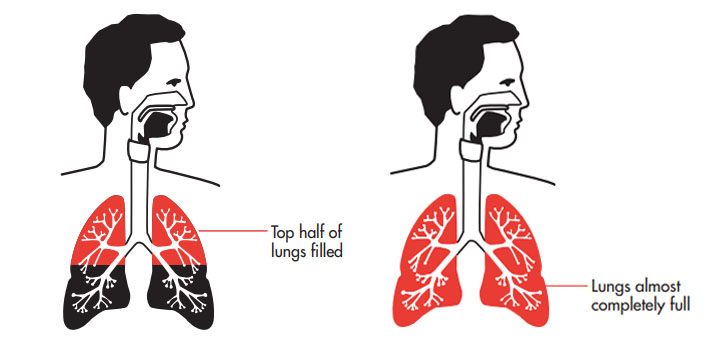
Completely filling your lungs during a pause will ensure you reach a greater vocal range.
During the presentation delivery, if you notice that you’re speaking too quickly then pause and breathe. This won’t look strange – it will appear as though you’re giving thought to what you’re saying. You can also strategically plan some of your pauses, such as after questions and at the end of sections, because this will give you a chance to calm down and it will also give the audience an opportunity to think and reflect.
Pausing will also help you avoid filler words , such as, “um” as well which can make you sound unsure.
- 10 Effective Ways to use Pauses in your Speech
Strong opening
The first five minutes are vital to engage the audience and get them listening to you. You could start with a story to highlight why your topic is significant.
For example, if the topic is on the benefits of pets on physical and psychological health, you could present a story or a study about an individual whose quality of life significantly improved after being given a dog. The audience is more likely to respond better to this and remember this story than a list of facts.
Example: Which presentation intro keeps you engaged?
Watch 5 different presentation introductions, from both virtual and in-person events. Notice how it can only take a few seconds to decide if you want to keep listening or switch off. For the good introductions, what about them keeps you engaged?
More experienced and confident public speakers use humour in their presentations. The audience will be incredibly engaged if you make them laugh but caution must be exercised when using humour because a joke can be misinterpreted and even offend the audience.
Only use jokes if you’re confident with this technique, it has been successful in the past and it’s suitable for the situation.
Stories and anecdotes
Use stories whenever you can and judge whether you can tell a story about yourself because the audience are even more interested in seeing the human side of you.
Consider telling a story about a mistake you made, for example, perhaps you froze up during an important presentation when you were 25, or maybe life wasn’t going well for you in the past – if relevant to your presentation’s aim. People will relate to this as we have all experienced mistakes and failures. The more the audience relates to you, the more likely they will remain engaged.
These stories can also be told in a humorous way if it makes you feel more comfortable and because you’re disclosing a personal story there is less chance of misinterpretation compared to telling a joke.
Anecdotes are especially valuable for your introduction and between different sections of the presentation because they engage the audience. Ensure that you plan the stories thoroughly beforehand and that they are not too long.
Focus on the audience’s needs
Even though your aim is to persuade the audience, they must also get something helpful from the presentation. Provide the audience with value by giving them useful information, tactics, tips etc. They’re more likely to warm to you and trust you if you’re sharing valuable information with them.
You could also highlight their pain point. For example, you might ask “Have you found it difficult to stick to a healthy diet?” The audience will now want to remain engaged because they want to know the solution and the opportunities that you’re offering.
Use visual aids
Visual aids are items of a visual manner, such as graphs, photographs, video clips etc used in addition to spoken information. Visual aids are chosen depending on their purpose, for example, you may want to:
- Summarise information.
- Reduce the amount of spoken words, for example, you may show a graph of your results rather than reading them out.
- Clarify and show examples.
- Create more of an impact. You must consider what type of impact you want to make beforehand – do you want the audience to be sad, happy, angry etc?
- Emphasise what you’re saying.
- Make a point memorable.
- Enhance your credibility.
- Engage the audience and maintain their interest.
- Make something easier for the audience to understand.

Some general tips for using visual aids :
- Think about how can a visual aid can support your message. What do you want the audience to do?
- Ensure that your visual aid follows what you’re saying or this will confuse the audience.
- Avoid cluttering the image as it may look messy and unclear.
- Visual aids must be clear, concise and of a high quality.
- Keep the style consistent, such as, the same font, colours, positions etc
- Use graphs and charts to present data.
- The audience should not be trying to read and listen at the same time – use visual aids to highlight your points.
- One message per visual aid, for example, on a slide there should only be one key point.
- Use visual aids in moderation – they are additions meant to emphasise and support main points.
- Ensure that your presentation still works without your visual aids in case of technical problems.
10-20-30 slideshow rule
Slideshows are widely used for presentations because it’s easy to create attractive and professional presentations using them. Guy Kawasaki, an entrepreneur and author, suggests that slideshows should follow a 10-20-30 rule :
- There should be a maximum of 10 slides – people rarely remember more than one concept afterwards so there’s no point overwhelming them with unnecessary information.
- The presentation should last no longer than 20 minutes as this will leave time for questions and discussion.
- The font size should be a minimum of 30pt because the audience reads faster than you talk so less information on the slides means that there is less chance of the audience being distracted.
If you want to give the audience more information you can provide them with partially completed handouts or give them the handouts after you’ve delivered the presentation.

Keep a drink nearby
Have something to drink when you’re on stage, preferably water at room temperature. This will help maintain your vocal quality and having a sip is a subtle way of introducing pauses.
Practice, practice, practice
If you are very familiar with the content of your presentation, your audience will perceive you as confident and you’ll be more persuasive.
- Don’t just read the presentation through – practice everything, including your transitions and using your visual aids.
- Stand up and speak it aloud, in an engaging manner, as though you were presenting to an audience.
- Ensure that you practice your body language and gesturing.
- Use VR to practice in a realistic environment .
- Practice in front of others and get their feedback.
- Freely improvise so you’ll sound more natural on the day. Don’t learn your presentation verbatim because you will sound uninterested and if you lose focus then you may forget everything.
- Create cards to use as cues – one card should be used for one key idea. Write down brief notes or key words and ensure that the cards are physically connected so the order cannot be lost. Visual prompts can also be used as cues.
This video shows how you can practice presentations in virtual reality. See our VR training courses .
Two courses where you can practice your presentations in interactive exercises:
- Essential Public Speaking
- How to Present over Video
Try these different presentation delivery methods to see which ones you prefer and which need to be improved. The most important factor is to feel comfortable during the presentation as the delivery is likely to be better.
Remember that the audience are generally on your side – they want you to do well so present with confidence.

- PRESENTATION SKILLS
Preparing for a Presentation
Search SkillsYouNeed:
Presentation Skills:
- A - Z List of Presentation Skills
- Top Tips for Effective Presentations
- General Presentation Skills
- What is a Presentation?
- Organising the Material
- Writing Your Presentation
- Deciding the Presentation Method
- Managing your Presentation Notes
- Working with Visual Aids
- Presenting Data
- Managing the Event
- Coping with Presentation Nerves
- Dealing with Questions
- How to Build Presentations Like a Consultant
- 7 Qualities of Good Speakers That Can Help You Be More Successful
- Self-Presentation in Presentations
- Specific Presentation Events
- Remote Meetings and Presentations
- Giving a Speech
- Presentations in Interviews
- Presenting to Large Groups and Conferences
- Giving Lectures and Seminars
- Managing a Press Conference
- Attending Public Consultation Meetings
- Managing a Public Consultation Meeting
- Crisis Communications
- Elsewhere on Skills You Need:
- Communication Skills
- Facilitation Skills
- Teams, Groups and Meetings
- Effective Speaking
- Question Types
Subscribe to our FREE newsletter and start improving your life in just 5 minutes a day.
You'll get our 5 free 'One Minute Life Skills' and our weekly newsletter.
We'll never share your email address and you can unsubscribe at any time.
Preparation is the single most important part of making a successful presentation. It is an absolutely crucial foundation, and you should dedicate as much time to it as possible, avoiding short-cuts. Good preparation will ensure that you have thought carefully about the messages that you want (or need) to communicate in your presentation and it will also help boost your confidence.
There are a number of aspects that you need to consider when preparing a presentation. They include the aim of the presentation, the subject matter, the audience, the venue or place, the time of day, and the length of the talk. All these will affect what you say and how you say it, as well as the visual aids that you use to get your point across.
The Objective
Whenever you are asked to give a presentation or speak to a group of people, you need to start by asking the purpose of the presentation.
In other words, what is the presentation expected to achieve, and what outcome(s) do the organisers and the audience expect?
These outcomes will shape your presentation, because it must be designed to achieve the objective and deliver the desired outcomes.
For example, you might be asked to give a talk to a gardening club. You might be told that the purpose of the talk is to fill a regular meeting slot, and that the members of the club have expressed a desire to learn more about pruning. You therefore know that your talk needs to be entertaining, fairly light, but knowledgeable, and that your audience wants to learn something new.
As you prepare your presentation, make sure you keep asking yourself:
“How is saying this going to help to achieve the objective and outcomes?”
The Subject
The subject of your presentation or talk about comes from the objective. They are linked, but they are not necessarily exactly the same thing.
For example:
The subject may be given to you by the organisation that has invited you (such as talking about pruning to the gardening club).
You may be knowledgeable in a particular field (perhaps you have an interest in local history).
The subject may be entirely your choice within certain limitations (you might, for example, be asked to give a presentation at an interview on a project which you feel has particularly developed your skills).
The Audience
Before preparing material for a presentation, it is worth considering your prospective audience.
Tailoring your talk to the audience is important and the following points should be considered:
The size of the group or audience expected.
The age range - a talk aimed at retired people will be quite different from one aimed at teenagers.
Gender - will the audience be predominantly male or female?
Is it a captive audience or will they be there out of interest?
Will you be speaking in their work or leisure time?
Do they know something about your subject already or will it be totally new to them? Is the subject part of their work?
Are you there to inform, teach, stimulate, or provoke?
Can you use humour and, if so, what would be considered appropriate? If you are in any doubt about this, it is probably best to avoid anything even remotely risqué.
It is important to have as much advance information as possible about the place where you are going to speak.
It can be helpful to arrange to see the venue before the event. It does much to quell fear if you can visualise the place while you are preparing your talk. However, even if you cannot visit, you will probably find it helpful to know:
The size of the room;
The seating arrangements (for example, theatre-style, with rows of seats; or round-table);
The availability of equipment, e.g., microphone, laptop and projector, flip chart;
The availability of power points and if an extension lead is required for any equipment you intend to use;
If the room has curtains or blinds. This is relevant if you intend to use visual aids, and so that you can ensure the correct ambiance for your presentation;
The position of the light switches. Check if you need someone to help if you are using audio/visual equipment and need to turn off the lights;
The likelihood of outside distractions, e.g., noise from another room; and
The availability of parking facilities so you do not have a long walk carrying any equipment you might need to take.
If this information is not available ahead of time, it will help to get there a bit early, to give you time to set up.
There will often be no flexibility in the time of day that a presentation is made. However, it does affect what you can do, and how you might organise your presentation, because of the likely state of your audience (see box).
How time of day can affect your audience
The morning is the best time to speak because people are generally at their most alert. However, as it gets towards lunch time, people begin to feel hungry and lose concentration. This is particularly true if the event has not included a coffee break.
After lunch, people often feel sleepy and lethargic. If you are given a slot immediately after lunch, it is a good idea to get your audience involved. A discussion or getting your audience moving about will work a lot better than simply presenting a lot of slides. A flip chart may also be a more useful tool than a laptop and projector, especially if it means you can open blinds and use natural light.
Towards the end of the afternoon, people again tend to lose concentration as they start to worry about getting home, the traffic or collecting children from school.
Evening or Weekend:
Outside regular office hours, people are more likely to be present because they want to be rather than because they have to be there. There is a better chance of audience attention in the evening. However, if the presentation goes on for too long, people may have to leave before you have finished. People will also be less tolerant of a poor presentation because you are in their time, not their employer’s.
Length of Talk
Always find out how long you have to talk and check if this includes or excludes time for questions.
Find out if there are other speakers and, if so, where you are placed in the running order. Never elect to go last. Beware of over-running, as this could be disastrous if there are other speakers following you.
It is important to remember that people find it difficult to maintain concentration for long periods of time. This is a good reason for making a presentation succinct, well-structured and interesting. Aim for 45 minutes as a maximum single-session presentation, and preferably leave at least 10 or 15 minutes for questions. Nobody minds finishing a session early.
Providing Information in Advance
Always check what information you will need to provide in advance.
Organisers of big events and conferences often like to have all the PowerPoint presentations several days ahead of the event. This gives them time to load all the presentations, and make sure that they are properly branded for the event.
Some events also need speakers’ biographies ahead of time, to put in conference literature. When you are asked to give the presentation, make sure you ask what is needed by when—and then supply it.
You will not be popular if you turn up on the day and announce that you have completely rewritten your presentation on the train. It is entirely possible that the organisers may even not be able to accommodate that, for example if the audio-visual is being supplied by a separate company or by the venue.
And finally…
Being asked to give a presentation is an honour, not a chore.
You are representing your organisation or yourself, if you are self-employed. You are also not there by right, but by invitation. It is therefore important that you put in the time and effort to ensure that you deliver what your audience wants. That way, you may just be invited back another time.
Continue to: Organising the Presentation Material
See also: Can Presentation Science Improve Your Presentation? Preparing for Oral Presentations Managing the Presentation Event Coping with Presentation Nerves

Princeton Correspondents on Undergraduate Research
How to Make a Successful Research Presentation
Turning a research paper into a visual presentation is difficult; there are pitfalls, and navigating the path to a brief, informative presentation takes time and practice. As a TA for GEO/WRI 201: Methods in Data Analysis & Scientific Writing this past fall, I saw how this process works from an instructor’s standpoint. I’ve presented my own research before, but helping others present theirs taught me a bit more about the process. Here are some tips I learned that may help you with your next research presentation:
More is more
In general, your presentation will always benefit from more practice, more feedback, and more revision. By practicing in front of friends, you can get comfortable with presenting your work while receiving feedback. It is hard to know how to revise your presentation if you never practice. If you are presenting to a general audience, getting feedback from someone outside of your discipline is crucial. Terms and ideas that seem intuitive to you may be completely foreign to someone else, and your well-crafted presentation could fall flat.
Less is more
Limit the scope of your presentation, the number of slides, and the text on each slide. In my experience, text works well for organizing slides, orienting the audience to key terms, and annotating important figures–not for explaining complex ideas. Having fewer slides is usually better as well. In general, about one slide per minute of presentation is an appropriate budget. Too many slides is usually a sign that your topic is too broad.

Limit the scope of your presentation
Don’t present your paper. Presentations are usually around 10 min long. You will not have time to explain all of the research you did in a semester (or a year!) in such a short span of time. Instead, focus on the highlight(s). Identify a single compelling research question which your work addressed, and craft a succinct but complete narrative around it.
You will not have time to explain all of the research you did. Instead, focus on the highlights. Identify a single compelling research question which your work addressed, and craft a succinct but complete narrative around it.
Craft a compelling research narrative
After identifying the focused research question, walk your audience through your research as if it were a story. Presentations with strong narrative arcs are clear, captivating, and compelling.
- Introduction (exposition — rising action)
Orient the audience and draw them in by demonstrating the relevance and importance of your research story with strong global motive. Provide them with the necessary vocabulary and background knowledge to understand the plot of your story. Introduce the key studies (characters) relevant in your story and build tension and conflict with scholarly and data motive. By the end of your introduction, your audience should clearly understand your research question and be dying to know how you resolve the tension built through motive.

- Methods (rising action)
The methods section should transition smoothly and logically from the introduction. Beware of presenting your methods in a boring, arc-killing, ‘this is what I did.’ Focus on the details that set your story apart from the stories other people have already told. Keep the audience interested by clearly motivating your decisions based on your original research question or the tension built in your introduction.
- Results (climax)
Less is usually more here. Only present results which are clearly related to the focused research question you are presenting. Make sure you explain the results clearly so that your audience understands what your research found. This is the peak of tension in your narrative arc, so don’t undercut it by quickly clicking through to your discussion.
- Discussion (falling action)
By now your audience should be dying for a satisfying resolution. Here is where you contextualize your results and begin resolving the tension between past research. Be thorough. If you have too many conflicts left unresolved, or you don’t have enough time to present all of the resolutions, you probably need to further narrow the scope of your presentation.
- Conclusion (denouement)
Return back to your initial research question and motive, resolving any final conflicts and tying up loose ends. Leave the audience with a clear resolution of your focus research question, and use unresolved tension to set up potential sequels (i.e. further research).
Use your medium to enhance the narrative
Visual presentations should be dominated by clear, intentional graphics. Subtle animation in key moments (usually during the results or discussion) can add drama to the narrative arc and make conflict resolutions more satisfying. You are narrating a story written in images, videos, cartoons, and graphs. While your paper is mostly text, with graphics to highlight crucial points, your slides should be the opposite. Adapting to the new medium may require you to create or acquire far more graphics than you included in your paper, but it is necessary to create an engaging presentation.
The most important thing you can do for your presentation is to practice and revise. Bother your friends, your roommates, TAs–anybody who will sit down and listen to your work. Beyond that, think about presentations you have found compelling and try to incorporate some of those elements into your own. Remember you want your work to be comprehensible; you aren’t creating experts in 10 minutes. Above all, try to stay passionate about what you did and why. You put the time in, so show your audience that it’s worth it.
For more insight into research presentations, check out these past PCUR posts written by Emma and Ellie .
— Alec Getraer, Natural Sciences Correspondent
Share this:
- Share on Tumblr


Want to create or adapt books like this? Learn more about how Pressbooks supports open publishing practices.
Chapter 6: Developing Presentations
39 Methods of Presentation Delivery
The importance of delivery.

Delivery is what you are probably most concerned about when it comes to giving presentations. This chapter is designed to help you give the best delivery possible and eliminate some of the nervousness you might be feeling. To do that, you should first dismiss the myth that public speaking is just reading and talking at the same time. Speaking in public has more formality than talking. During a speech, you should present yourself professionally. This doesn’t necessarily mean you must wear a suit or “dress up”, but it does mean making yourself presentable by being well groomed and wearing clean, appropriate clothes. It also means being prepared to use language correctly and appropriately for the audience and the topic, to make eye contact with your audience, and to look like you know your topic very well.
While speaking has more formality than talking, it has less formality than reading. Speaking allows for flexibility, meaningful pauses, eye contact, small changes in word order, and vocal emphasis. Reading is a more or less exact replication of words on paper without the use of any nonverbal interpretation. Speaking, as you will realize if you think about excellent speakers you have seen and heard, provides a more animated message.
Methods of Presentation Delivery
There are four methods of delivery that can help you balance between too much and too little formality when giving a presentation.
Impromptu Speaking
Impromptu speaking is the presentation of a short message without advance preparation. You have probably done impromptu speaking many times in informal, conversational settings. Self-introductions in group settings are examples of impromptu speaking: “Hi, my name is Steve, and I’m an account manager.” Another example of impromptu presenting occurs when you answer a question such as, “What did you think of the report?” Your response has not been preplanned, and you are constructing your arguments and points as you speak. Even worse, you might find yourself going into a meeting and your boss says, “I want you to talk about the last stage of the project. . . “ and you had no warning.
The advantage of this kind of speaking is that it’s spontaneous and responsive in an animated group context. The disadvantage is that the speaker is given little or no time to contemplate the central theme of his or her message. As a result, the message may be disorganized and difficult for listeners to follow.
Here is a step-by-step guide that may be useful if you are called upon to give an impromptu presentation in public:
- Take a moment to collect your thoughts and plan the main point you want to make.
- Thank the person for inviting you to speak. Avoid making comments about being unprepared, called upon at the last moment, on the spot, or feeling uneasy.
- Deliver your message, making your main point as briefly as you can while still covering it adequately and at a pace your listeners can follow.
- If you can use a structure, using numbers if possible: “Two main reasons . . .” or “Three parts of our plan. . .” or “Two side effects of this drug. . .” Timeline structures are also effective, such as “past, present, and future or East Coast, Midwest, and West Coast”.
- Thank the person again for the opportunity to speak.
- Stop talking (it is easy to “ramble on” when you don’t have something prepared). If in front of an audience, don’t keep talking as you move back to your seat.
Impromptu presentations: the presentation of a short message without advance preparation . Impromptu presentations are generally most successful when they are brief and focus on a single point.
For additional advice on impromptu speaking, watch the following 4 minute video from Toastmasters: Impromptu Speaking
Manuscript Presentations
Manuscript presentations are the word-for-word iteration of a written message . In a manuscript presentation, the speaker maintains their attention on the printed page except when using visual aids. The advantage of reading from a manuscript is the exact repetition of original words. In some circumstances this can be extremely important. For example, reading a statement about your organization’s legal responsibilities to customers may require that the original words be exact.
A manuscript presentation may be appropriate at a more formal affair (like a report to shareholders), when your presentation must be said exactly as written in order to convey the proper emotion or decorum the situation deserves.
However, there are costs involved in manuscript presentations. First, it’s typically an uninteresting way to present. Unless the presenter has rehearsed the reading as a complete performance animated with vocal expression and gestures, the presentation tends to be dull. Keeping one’s eyes glued to the script prevents eye contact with the audience. For this kind of “straight” manuscript presentation to hold audience attention, the audience must be already interested in the message and presenter before the delivery begins.
It is worth noting that professional speakers, actors, news reporters, and politicians often read from an autocue device, commonly called a teleprompter, especially when appearing on television, where eye contact with the camera is crucial. With practice, a presenter can achieve a conversational tone and give the impression of speaking extemporaneously and maintaining eye contact while using an autocue device. However, success in this medium depends on two factors: (1) the presenter is already an accomplished public speaker who has learned to use a conversational tone while delivering a prepared script, and (2) the presentation is written in a style that sounds conversational and in spoken rather than written, edited English.
Extemporaneous Presentations
Extemporaneous presentations are carefully planned and rehearsed presentations, delivered in a conversational manner using brief notes . By using notes rather than a full manuscript, the extemporaneous presenter can establish and maintain eye contact with the audience and assess how well they are understanding the presentation as it progresses. Without all the words on the page to read, you have little choice but to look up and make eye contact with your audience.
Watch the following 10 minute video of a champion speaker presenting his extemporaneous speech: 2017 International Extemporaneous Speaking National Champion — Connor Rothschild Speech
Presenting extemporaneously has some advantages. It promotes the likelihood that you, the speaker, will be perceived as knowledgeable and credible since you know the speech well enough that you don’t need to read it. In addition, your audience is likely to pay better attention to the message because it is engaging both verbally and nonverbally. It also allows flexibility; you are working from the strong foundation of an outline, but if you need to delete, add, or rephrase something at the last minute or to adapt to your audience, you can do so.
The disadvantage of extemporaneous presentations is that it in some cases it does not allow for the verbal and the nonverbal preparation that are almost always required for a good speech.
Adequate preparation cannot be achieved the day before you’re scheduled to present, so be aware that if you want to present a credibly delivered speech, you will need to practice many times. Because extemporaneous presenting is the style used in the great majority of business presentation situations, most of the information in the subsequent sections of this chapter is targeted toward this kind of speaking.
Memorized Speaking
Memorized speakin g is the recitation of a written message that the speaker has committed to memory. Actors , of course, recite from memory whenever they perform from a script in a stage play, television program, or movie scene. When it comes to speeches, memorization can be useful when the message needs to be exact and the speaker doesn’t want to be confined by notes.
The advantage to memorization is that it enables the speaker to maintain eye contact with the audience throughout the speech. Being free of notes means that you can move freely around the stage and use your hands to make gestures. If your speech uses visual aids, this freedom is even more of an advantage. However, there are some real and potential costs.
First, unless you also plan and memorize every vocal cue (the subtle but meaningful variations in speech delivery, which can include the use of pitch, tone, volume, and pace), gesture, and facial expression, your presentation will be flat and uninteresting, and even the most fascinating topic will suffer. Second, if you lose your place and start trying to ad lib, the contrast in your style of delivery will alert your audience that something is wrong. More frighteningly, if you go completely blank during the presentation, it will be extremely difficult to find your place and keep going. Obviously, memorizing a typical seven-minute presentation takes a great deal of time and effort, and if you aren’t used to memorizing, it is very difficult to pull off. Realistically, you probably will not have the time necessary to give a completely memorized speech. However, if you practice adequately, your approach will still feel like you are being extemporaneous.
Communication for Business Professionals Copyright © 2018 by eCampusOntario is licensed under a Creative Commons Attribution-NonCommercial-ShareAlike 4.0 International License , except where otherwise noted.
Share This Book

Presentation rehearsal
Be sincere; be brief; be seated. Franklin D. Roosevelt
Without rehearsal actors cannot deliver a crafted performance. It is not possible.
This module offers the ultimate one-on-one or team rehearsal experience. We coach you, to the highest performance standards, to ensure you impact your key messages with power, confidence and conviction and deliver a brilliant and memorable “Tour de Force” virtual or face-to-face presentation.
Participants outcomes:
- Stand out from the competition
- Deliver an exceptional presentation
- Present content with more passion and conviction
- Keep a presentation sounding vital and vibrant – even if I have delivered it many times before
- Understand how to apply energy to deliver a message with power and clarity
- Generate sensational presentation energy and impact
Other Personal & Presentation Impact Modules
- Be more impactful masterclass
- Maximise my presentation impact
- Maximise my personal impact
- Have fantastic impact in any virtual meeting or presentation
What our clients say
Memorable with practical skills I can take away to use in real-life situations. Alicia Lee, Project Manager, JP Morgan
Really engaging and practical. Lorraine Barr, Snr Director MS, Biogen
The experience was very useful and practical, and a fun learning experience. Michael O’Connell, Country Director, Biogen
<iframe aria-label=’Interested in 25% off your pilot?’ frameborder=”0″ style=”height:500px;width:99%;border:none;” src=’https://the-method.com/forms.zohopublic.com/themethod/form/DiscountedPilotOffer/formperma/VtpdA4sH49qAK0fK26g3kt8bAukDK5mGDryiG0sZFPc’></iframe>
This site uses cookies for various enhancements. To enjoy the site at its fullest, please accept cookies. (more information) Accept
15 Sales Presentation Techniques That Will Help You Close More Deals Today
Updated: June 01, 2022
Published: May 31, 2022
Hate the thought of doing sales presentations ? You’re not alone. But the best reps have sales presentations down pat, even if it’s not their favorite activity.

The best sales reps know that, when done right , sales presentations are a high-earning skill.
So, let’s hone that skill with simple sales presentation techniques that communicate an irresistible narrative and get buyers to close.
![the method presentation → Free Download: 10 PowerPoint Presentation Templates [Access Now]](https://no-cache.hubspot.com/cta/default/53/2d0b5298-2daa-4812-b2d4-fa65cd354a8e.png)
Sales Presentation
An effective sales presentation tells a compelling story, highlights your value proposition, and aligns with your audience's needs and desires. It ends with a strong call-to-action and leads prospects to your differentiators instead of leading with them.
As it can sometimes mean the difference between closing a deal or losing a customer, you definitely want to get your sales presentation right. There are strategies and tips you can follow to ensure your sales presentations are effective, memorable, and engaging. Let’s go over them below.
Sales Presentation Methods
1. structure your presentation. .
Guiding your prospects down a clear path is key to a successful sales presentation. You’ll follow a logical structure, and listeners will understand how each element of your presentation relates to one another, rather than them having to piece together disjointed information on their own.
There are times when flipping the structure can add unique elements to your presentation, though, and we’ll discuss this further below.
2. Use data visualizations.
Using visuals, like charts and graphics, to supplement your message is a valuable way to showcase your content in an easy-to-understand format as they make your words more impactful.
For example, if you’re selling SaaS that helps users organize their sales process for a shorter cycle, you can create a visual that displays the average length of your clients’ sales cycle vs. those using other tools.
By doing this, you’re adding extra emphasis to your words with a visual picture, and a bonus is that visuals are more likely to stick with your audience and get them thinking versus just hearing you talk.
3. Rely on spoken words — not text.
If your presentation slides are text-heavy, prospects may get caught up reading the words you’ve written instead of listening, causing them to miss out on the value you’re sharing. Aim to include less text by calling attention to the most significant elements with short bursts of text that you supplement with your words.
In addition, when you have less text on your slides, you may be less inclined to just read from them, which can be a bad part of presentations. You’ll have to speak instead of relying on written content.
Let’s go over some sales presentation techniques that, when paired with the three methods above, will help you nail it every time.
Sales Presentation Techniques
1. send your buyer the presentation deck before your call..
You might assume that sending a buyer a deck before a call is like revealing whodunnit on the cover of a murder mystery. No one will pay attention to the rest of the book, right?
When the Gong.io team started sharing our deck before opening sales calls, we learned it was a winning move.
If your deck is compelling, prospects will want to get into it with you, even if they know the main point. Together, you can dive in, dissect the good bits, and talk through questions. It’s going to be a juicy conversation, and they know it.
Then, you can begin the conversation during your presentation with a statement like, “Based on the information in the deck I sent, where should we start?”
2. Invoke self-discovery.
It’s tempting to stick to a positive linear story during your sales presentation. That usually invokes talking about benefits, outcomes, and desired results. But, that approach isn’t always the best.
Before discussing solutions and results, you must understand your prospect's problem. More importantly, you have to be sure your prospects understand the problem.
Self-discovery is the ticket that gets you there. Instead of telling the buyer what the problem is and how you’ll address it, get your buyer to connect with the problem on their own.
3. Talk about Point A. Don’t skip to point B.
This is 100% linked to the tip above. There’s a problem (point A) and desired outcome (point B). Point A is the status quo. It’s a problem your buyer will continue to face if they don’t make a change.
You can stand out by focusing on point A, as talking about a pain point is shockingly more effective than talking about positive outcomes.
Make your buyer feel the pain that results from the status quo. Convince them the pain will only worsen without your solution — because you know that to be true.
You should only talk about benefits once they’re on board with that line of thinking. Urgency is what allows benefits to land. Without urgency, benefits are just happy points that hold no real meaning.
4. Insight is your #1 lead story.
Buyers are experts on their circumstances, but they want insights into their situation from you.
You’re most likely to impress a buyer by telling them something new about themselves, as your offering is a unique insight into their problems and opportunities.
Check out this TaylorMade video. It’s a bang-on example of how to lead a presentation with insight, and then move on to your product’s strengths:
You learned how to get more distance from your golf swing (an insight into what you’re doing). Then you learned how that’s supported by the product’s particular strength.
Insight comes first. It changes how your buyers think about the problem your product solves. Only then benefits can land effectively.
5. Don’t lead with differentiators, lead to them.
At Gong.io, we’ve taught our sales reps to speak with buyers about a critical problem only we can solve. It’s the delta between top producers and the rest of the team.
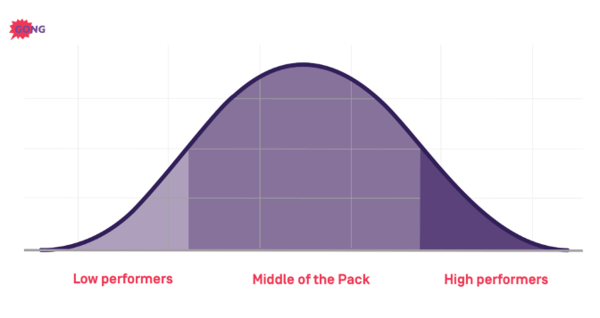
- "The numbers from your top reps are fantastic."
- "The downside is they’re annulled by everyone else who’s missing their quota."
- "Your team goes from outstanding numbers to breaking even or missing quota. Both of those options are unsustainable."
We only introduce our key differentiator once the backstory is clear and the buyer gets it. Then, our reps say something like this:
"Gong is the only platform that can tell you what your top reps do differently from the rest of your team. We can tell you which questions they ask, which topics they discuss, when they talk about each one, and more."
See why we lead to our differentiator, and not with it? It just wouldn’t land the same way if we started with the differentiator. In fact, it might not land at all.
6. Focus on value, not features.
Gong.io research found that focusing on features over value is not impactful. Prospects, especially decision-makers, want value propositions about how you’ll help them solve their problems rather than an overview of the features they’ll get.
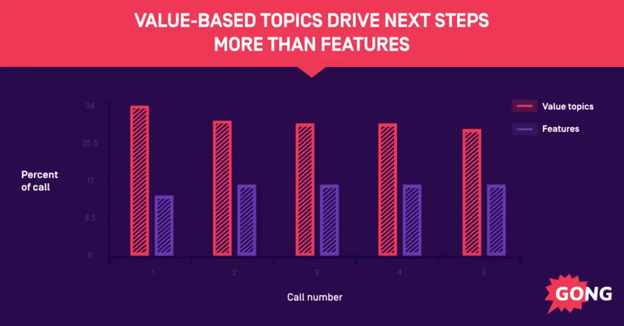
7. Flip your presentation.
he next, eventually achieving a shiny, final outcome. This isn’t always the best strategy.
Instead of building up to the most significant and impactful part of your demo for your prospect, begin with the most valuable part, which is how you’ll help them, and let the conversation flow from there.
There’s one other tactic underlying it all: The best product demos start with topics the buyers highlighted on the discovery call . For example, if the buyer spends 4 minutes talking about X and 10 minutes talking about Y, you want to begin with Y, as the buyer has demonstrated that they’re heavily interested in Y. In the opening section of your presentation, address the biggest issue from discovery. Address the second biggest issue second, etc.
It’s called solution mapping, and it’s going to change your sales presentation process forever. Stop saving the big reveal for last. Stop building anticipation. Start with the good stuff. Let it rip right out of the gate.
8. Turn your presentation into a conversation.
If you sensed we were looking for a two-way dialogue during your pitch, you’re right. That’s a relief to most salespeople, especially the ones who hate delivering traditional presentations.
A two-way dialogue is going to make your pitch feel more natural. To do this, Gong.io says to get buyers to ask questions by giving them just enough info to inspire them to ask more questions and keep the conversation going. In fact, top performers ask fewer questions because they don’t bombard prospects with too much information but instead give buyers just enough information to have them ask questions.
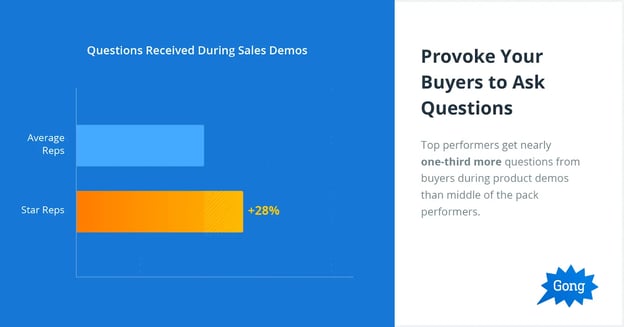
Long monologues won’t help you have real conversations with your buyers. Instead, aim for a great two-way conversation.
9. Mind the 9-minute period.
This tip is crisp and clear: Don’t present for more than nine minutes. Gong.io data supports this.
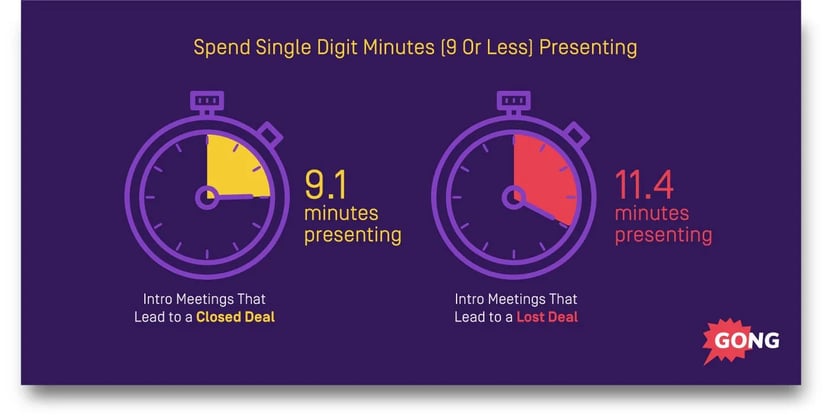
Presentations for lost deals last an average of 11.4 minutes. Why do they go so poorly? Because it’s hard to retain attention. If you do go longer than nine minutes, switch it up.
Vary something that re-captures attention and keeps people engaged. Change channels by doing something like switching up who’s speaking in real life or on video. This can rest your clock to zero, and you’ve got nine more minutes for the next portion of the show.
10. Be strategic with social proof.
Social proof. Best friend or worst nightmare? It can be either one, so use it carefully. For example, generic social proof (i.e., naming impressive clients for brand power alone) is a disaster. Buyers might not identify with them. Sure, they’re dazzled, but they may not see how they relate to your current client.
An effective strategy is to reference clients similar to your buyer, with the same pain points, challenges and needs that they can relate to. You can tell an accompanying story about the client and their pain points, helping the buyer see themselves in the story you’re telling.
11. Talk price after you establish value.
Would it surprise you to know it matters when you talk about certain topics? It can actually affect whether you win or lose a deal. Pricing is a great example of this principle.
The top salespeople wait to talk about pricing. They know it’s important to demonstrate their product’s value first.
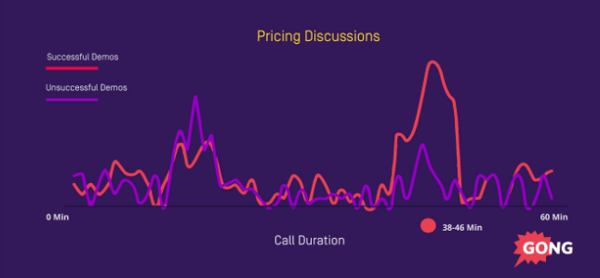
Set an agenda at the start of your call so your buyer knows when to expect a pricing discussion. They’ll be less likely to raise it early, and if they do, you can refer back to the agenda.
Open with something like, " I’d like to talk about A, B, and C on our call today. Then we can go over pricing at the end and -- if it makes sense for you -- talk about next steps. Does that work for you?"
You’re all set.
12. Reference your competitors.
Our data shows that you’re more likely to win a deal if you talk about the competition early in the sales process instead of ignoring them completely.

For best results, practice this during your first sales presentation. Waiting until the end of your sales process puts you into a dangerous red zone. Your buyers will already have formed opinions, and they’ll be harder to change.
In other words, at the end of the day, buyers will justify a decision they made early in the process, which is why it’s critical to set yourself up as the winner early on. Talk about the competition in your presentation. Put the conversation out there. Get your buyer to see you through that lens, and you’re golden.
Over To You
You now have 15 new tips and techniques to throw down this quarter. Many of these data-backed moves come from Gong.io’s own findings and have proven to be effective for us. Implement them, and I know you’ll boost your numbers.
![the method presentation Blog - Beautiful PowerPoint Presentation Template [List-Based]](https://no-cache.hubspot.com/cta/default/53/013286c0-2cc2-45f8-a6db-c71dad0835b8.png)
Don't forget to share this post!
Related articles.
![the method presentation 10 Best Sales Presentations To Inspire Your Sales Deck [+ 5 Tips]](https://blog.hubspot.com/hubfs/sales-deck.jpg)
10 Best Sales Presentations To Inspire Your Sales Deck [+ 5 Tips]

9 Ways to End Your Sales Presentation With a Bang

7 Apps That Help Salespeople Become Even Better Speakers

7 Secrets of a Winning Capabilities Presentation

Insight Selling: The 8-Slide Framework for a Better Pitch

The Best Work-Appropriate GIFs to Use in Your Next Sales Slide Deck
![the method presentation How to Make a Business Presentation in 7 Easy Steps [Free Business Presentation Templates]](https://blog.hubspot.com/hubfs/how-to-make-a-business-presentation.jpg)
How to Make a Business Presentation in 7 Easy Steps [Free Business Presentation Templates]

The 8 Types of Presentation Styles: Which Category Do You Fall Into?

How to Handle Difficult Sales Calls Like a Pro

Technology Give You the Middle Finger in a Demo? 7 Reactions to Avoid
Download ten free PowerPoint templates for a better presentation.
Powerful and easy-to-use sales software that drives productivity, enables customer connection, and supports growing sales orgs

How To Get Free Access To Microsoft PowerPoint
E very time you need to present an overview of a plan or a report to a whole room of people, chances are you turn to Microsoft PowerPoint. And who doesn't? It's popular for its wide array of features that make creating effective presentations a walk in the park. PowerPoint comes with a host of keyboard shortcuts for easy navigation, subtitles and video recordings for your audience's benefit, and a variety of transitions, animations, and designs for better engagement.
But with these nifty features comes a hefty price tag. At the moment, the personal plan — which includes other Office apps — is at $69.99 a year. This might be the most budget-friendly option, especially if you plan to use the other Microsoft Office apps, too. Unfortunately, you can't buy PowerPoint alone, but there are a few workarounds you can use to get access to PowerPoint at no cost to you at all.
Read more: The 20 Best Mac Apps That Will Improve Your Apple Experience
Method #1: Sign Up For A Free Microsoft Account On The Office Website
Microsoft offers a web-based version of PowerPoint completely free of charge to all users. Here's how you can access it:
- Visit the Microsoft 365 page .
- If you already have a free account with Microsoft, click Sign in. Otherwise, press "Sign up for the free version of Microsoft 365" to create a new account at no cost.
- On the Office home page, select PowerPoint from the side panel on the left.
- Click on "Blank presentation" to create your presentation from scratch, or pick your preferred free PowerPoint template from the options at the top (there's also a host of editable templates you can find on the Microsoft 365 Create site ).
- Create your presentation as normal. Your edits will be saved automatically to your Microsoft OneDrive as long as you're connected to the internet.
It's important to keep in mind, though, that while you're free to use this web version of PowerPoint to create your slides and edit templates, there are certain features it doesn't have that you can find on the paid version. For instance, you can access only a handful of font styles and stock elements like images, videos, icons, and stickers. Designer is also available for use on up to three presentations per month only (it's unlimited for premium subscribers). When presenting, you won't find the Present Live and Always Use Subtitles options present in the paid plans. The biggest caveat of the free version is that it won't get any newly released features, unlike its premium counterparts.
Method #2: Install Microsoft 365 (Office) To Your Windows
Don't fancy working on your presentation in a browser? If you have a Windows computer with the Office 365 apps pre-installed or downloaded from a previous Office 365 trial, you can use the Microsoft 365 (Office) app instead. Unlike the individual Microsoft apps that you need to buy from the Microsoft Store, this one is free to download and use. Here's how to get free PowerPoint on the Microsoft 365 (Office) app:
- Search for Microsoft 365 (Office) on the Microsoft Store app.
- Install and open it.
- Sign in with your Microsoft account. Alternatively, press "Create free account" if you don't have one yet.
- Click on Create on the left side panel.
- Select Presentation.
- In the PowerPoint window that opens, log in using your account.
- Press Accept on the "Free 5-day pass" section. This lets you use PowerPoint (and Word and Excel) for five days — free of charge and without having to input any payment information.
- Create your presentation as usual. As you're using the desktop version, you can access the full features of PowerPoint, including the ability to present in Teams, export the presentation as a video file, translate the slides' content to a different language, and even work offline.
The only downside of this method is the time limit. Once the five days are up, you can no longer open the PowerPoint desktop app. However, all your files will still be accessible to you. If you saved them to OneDrive, you can continue editing them on the web app. If you saved them to your computer, you can upload them to OneDrive and edit them from there.
Method #3: Download The Microsoft PowerPoint App On Your Android Or iOS Device
If you're always on the move and need the flexibility of creating and editing presentations on your Android or iOS device, you'll be glad to know that PowerPoint is free and available for offline use on your mobile phones. But — of course, there's a but — you can only access the free version if your device is under 10.1 inches. Anything bigger than that requires a premium subscription. If your phone fits the bill, then follow these steps to get free PowerPoint on your device:
- Install Microsoft PowerPoint from the App Store or Google Play Store .
- Log in using your existing Microsoft email or enter a new email address to create one if you don't already have an account.
- On the "Get Microsoft 365 Personal Plan" screen, press Skip For Now.
- If you're offered a free trial, select Try later (or enjoy the free 30-day trial if you're interested).
- To make a new presentation, tap the plus sign in the upper right corner.
- Change the "Create in" option from OneDrive - Personal to a folder on your device. This allows you to save the presentation to your local storage and make offline edits.
- Press "Set as default" to set your local folder as the default file storage location.
- Choose your template from the selection or use a blank presentation.
- Edit your presentation as needed.
Do note that PowerPoint mobile comes with some restrictions. There's no option to insert stock elements, change the slide size to a custom size, use the Designer feature, or display the presentation in Immersive Reader mode. However, you can use font styles considered premium on the web app.
Method #4: Use Your School Email Address
Office 365 Education is free for students and teachers, provided they have an email address from an eligible school. To check for your eligibility, here's what you need to do:
- Go to the Office 365 Education page .
- Type in your school email address in the empty text field.
- Press "Get Started."
- On the next screen, verify your eligibility. If you're eligible, you'll be asked to select whether you're a student or a teacher. If your school isn't recognized, however, you'll get a message telling you so.
- For those who are eligible, proceed with creating your Office 365 Education account. Make sure your school email can receive external mail, as Microsoft will send you a verification code for your account.
- Once you're done filling out the form, press "Start." This will open your Office 365 account page.
You can then start making your PowerPoint presentation using the web app. If your school's plan supports it, you can also install the Office 365 apps to your computer by clicking the "Install Office" button on your Office 365 account page and running the downloaded installation file. What sets the Office 365 Education account apart from the regular free account is that you have unlimited personal cloud storage and access to other Office apps like Word, Excel, and Outlook.
Read the original article on SlashGear .

- Open access
- Published: 21 May 2024
Effectively teaching cultural competence in a pre-professional healthcare curriculum
- Karen R. Bottenfield 1 ,
- Maura A. Kelley 2 ,
- Shelby Ferebee 3 ,
- Andrew N. Best 1 ,
- David Flynn 2 &
- Theresa A. Davies 1 , 2
BMC Medical Education volume 24 , Article number: 553 ( 2024 ) Cite this article
221 Accesses
Metrics details
There has been research documenting the rising numbers of racial and ethnic minority groups in the United States. With this rise, there is increasing concern over the health disparities that often affect these populations. Attention has turned to how clinicians can improve health outcomes and how the need exists to educate healthcare professionals on the practice of cultural competence. Here we present one successful approach for teaching cultural competence in the healthcare curriculum with the development of an educational session on cultural competence consisting of case-based, role-play exercises, class group discussions, online discussion boards, and a lecture PowerPoint presentation.
Cultural competence sessions were delivered in a pre-dental master’s program to 178 students between 2017 and 2020. From 2017 to 2019, the sessions were implemented as in-person, case-based, role-play exercises. In 2020, due to in-person limitations caused by the COVID-19 pandemic, students were asked to read the role-play cases and provide a reflection response using the online Blackboard Learn discussion board platform. Evaluation of each session was performed using post-session survey data.
Self-reported results from 2017 to 2020 revealed that the role-play exercises improved participant’s understanding of components of cultural competence such as communication in patient encounters (95%), building rapport with patients (94%), improving patient interview skills (95%), and recognition of students own cultural biases when working with patients (93%).
Conclusions
Students were able to expand their cultural awareness and humility after completion of both iterations of the course session from 2017 to 2019 and 2020. This session can be an effective method for training healthcare professionals on cultural competence.
Peer Review reports
It is projected that by the year 2050, racial and ethnic minority groups will make up over 50% of the United States population [ 1 ]. With a more multicultural society, growing concern has emerged over how to address the health disparities that effect these populations and the ways in which healthcare professionals can increase positive health outcomes. Continuing evidence suggests that many patients from racial and ethnic minority groups are not satisfied with the current state of healthcare which has been attributed to implicit bias on the part of physicians and current challenges faced by practitioners who feel underprepared to address these issues due to differences in language, financial status, and healthcare practice [ 2 , 3 , 4 ].
To contend with health disparities and the challenges faced by practitioners working with a more diverse population, healthcare educators have begun to emphasize the importance of educating healthcare workforce on the practice of cultural competence and developing a skilled-based set of behaviors, attitudes and policies that effectively provides care in the wake of cross-cultural situations and differences [ 4 , 5 , 6 ]. There are several curricular mandates from both medical and dental accreditation bodies to address this issue [ 7 , 8 , 9 ], and large amounts of resources, ideas, and frameworks that exist for implementing and training future and current healthcare providers on the inadequacies of the healthcare system and cultural competence [ 10 , 11 , 12 ]. These current institutional guidelines for accreditation and the numerous amounts of resources for training cultural competence, continue to evolve with work documenting the need for blended curriculum that is continuous throughout student education, starting early as we have done here with pre-dental students, including in-person didactic or online sessions, a service learning component, community engagement and a reflective component [ 4 , 5 , 13 , 14 ].
This study investigates teaching cultural competence in a healthcare curriculum. We hypothesized that early educational exposure to cultural competence through role playing case studies, can serve as an effective mechanism for training early pre-doctoral students the practice of cultural competence. Utilizing student self-reported survey data conducted in a predental master’s curriculum, in which two iterations of role-playing case studies were used to teach components of cultural competence, this study aims to evaluate and support research that suggests role-playing case studies as effective means for educating future clinical professionals on the practice of cultural competence.
This study was determined to be exempt by the Institutional Review Board of Boston University Medical Campus, Protocol # H-37,232. Informed consent was received from all subjects.
Data collection
The role-playing, case-based simulated patient encounter exercises were developed and administered at Boston University Chobanian & Avedisian School of Medicine to predental students in the Master of Science in Oral Health Sciences Program (see Table 1 ). From 2017 to 2020, we administered patient encounter cases [see Additional File 1 ] to students ( n = 178) in the program as a portion of a case-based, role-playing exercise to teach the importance of cultural competence and cultural awareness during patient encounters. During years 2017–2019, real actors portrayed the patient and physician. In 2020, the session was conducted online via a discussion board through a Blackboard Course Site. The original case was published as part of a master’s students thesis work in 2021 [ 15 ].
Description of patient encounter cases 1 and 2
Patient Encounter Case 1 [see Additional file 1 ] is composed of two subsections, scenario 1 A and scenario 1B, and is centered around a patient/physician interaction in which a patient who is pregnant presents with pain upon urination. The physician in 1 A is short and terse with the patient, immediately looking at a urine sample, prescribing medication for a urinary tract infection, and telling the patient to return for a follow-up in 2 weeks. In scenario 1B, a similar situation ensues; however, in this scenario the physician takes more time with the patient providing similar care as the physician in 1 A, but asking for more information about the patients personal and medical history. At the conclusion of the scenario, the patient is offered resources for an obstetrician and a dentist based on the information that is provided about the patient’s background. The patient is then sent on their way and asked to follow-up in 2 weeks. The patient does not return.
Patient Encounter Case 2 [see Additional file 1 ] follows a similar format to the Patient Encounter Case 1. In scenario 2 A, the same patient from Case 1 returns with tooth pain after giving birth. The physician in 2 A, like 1 A, is short with the patient and quickly refers the patient to a dentist. In 2B, the physician again takes more time with the patient to receive background information on the patient, make a connection, and provides an antibiotic and dental referral.
Each Patient Encounter Case explored topics such as the importance of building a trusting physician/patient relationship, the importance of asking a patient for patient history, making a connection, and the importance of a physician taking all facets of a patient’s circumstances into consideration [ 15 ].
Session outline
The sessions conducted between 2017 and 2019 were composed of three parts: (1) enactment of an abridged patient encounter facilitated by session administrators, (2) group discussion and reflection during which time students were asked to critically reflect and discuss the theme and key take-aways from the role play exercise, and (3) a PowerPoint presentation emphasizing take-away points from the role-play exercise. At the conclusion of the cultural competence training sessions, students participated in a post-session Qualtrics generated survey administered electronically to assess each student’s feelings about the session [see Additional file 3 ].
Role-play enactment
Facilitators dressed-up in clothing to mimic both the physician and patient for all case scenarios in Patient Encounter Case 1 and Case 2. At the conclusion of the role play portion of each of the cases, the facilitators paused to lead students in a real-time class group discussion. After Case 1, students were asked questions such as: What did you think ? Were the patient’s needs met? Did you expect the patient to return? Following Case 2, similar questions were asked by the facilitators, including: What did you think ? Were the patient’s needs met? Did you expect the patient to accept help?
At the conclusion of this portion of the session, the facilitators led a larger general discussion about both cases and how they related to one another. Finally, the course session concluded with a PowerPoint presentation that reinforced the take-home points from the session [see Additional file 2 ] [ 15 ].
Change in session modality due to COVID-19 pandemic
In Fall 2020, due to the COVID-19 pandemic, the course modality moved to an online platform and consisted of three parts on a Blackboard Discussion Board (Blackboard, Inc.). Students were required to: (1) read each of the Patient Encounter Cases and add a brief reflection comparing the scenarios, (2) then comment on at least two peer’s posts in the discussion forum and (3) attend class to hear a PowerPoint presentation by a course session facilitator on the key take-aways from each scenario [ 15 ].
Student surveys
At the conclusion of the cultural competence training sessions, students participated in a post-session Qualtrics ( https://www.qualtrics.com ) generated survey administered electronically to assess each student’s feelings about the sessions [see Additional file 3 ]. The format of the survey included 5 questions with the following Likert scale response options: strongly agree, agree, disagree, strongly disagree. These post-session surveys were not required but rather optional [ 15 ].
A total of 178 students completed the cultural competence sessions between 2017 and 2020. Of these participants, 112 voluntarily completed a post-session survey on the effectiveness of the course in teaching cultural competence and cultural awareness during patient encounters. Between 2017 and 2019, 99 students completed post-session surveys following sessions with role play exercises. In 2020, 13 students completed post-session surveys following discussion board sessions.
Role-play exercises enhanced cultural competence
In responding to post-session survey questions following cultural competence sessions that included role-play exercises (2017–2019), 71% of students surveyed strongly agreed and 24% agreed that the role-play exercises helped them to identify the importance of communication in patient encounters. In asking participants if the role-play exercises made them more aware of different strategies to improve their patient interview skills, 72% strongly agreed and 23% agreed. Also, 68% of the students strongly agreed and 26% agreed that the exercises helped them to better identify the importance of building rapport and trust during patient encounters. When asked if the exercises helped the students to better understand their own bias and/or cultural awareness when working with patients, the results of the survey showed that 62% of students strongly agreed and 31% agreed with this statement. In addition, most students found the role-play exercises to be enjoyable (72% strongly agreed and 22% agreed). See results shown in Fig. 1 .
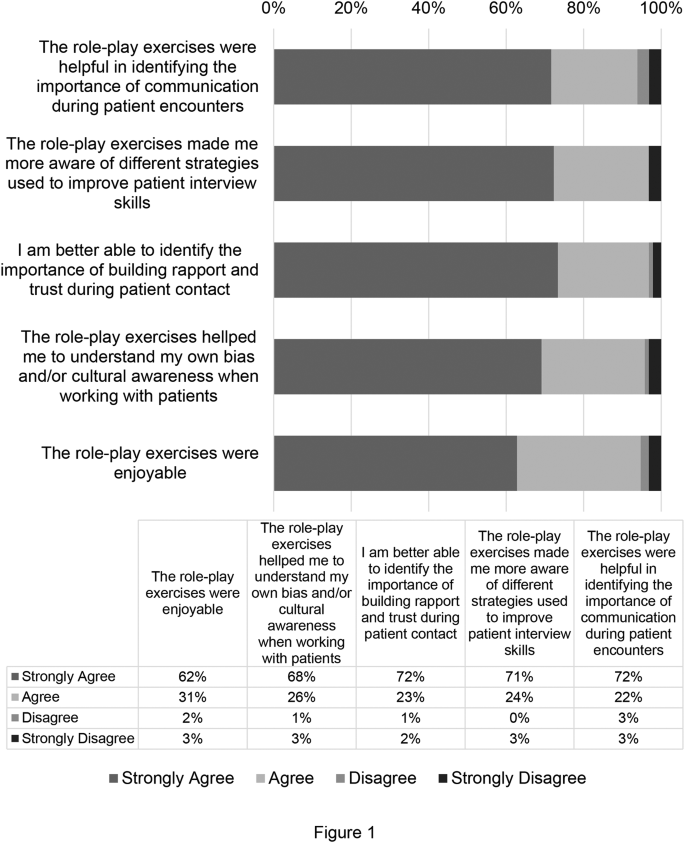
Cultural Competence Session Survey Data from the Year 2017–2019. Survey data from students at Boston University’s Oral Health Sciences Program for the years 2017–2019. Data is presented as percent of respondents ( n = 99)
Discussion boards and reflections enhanced cultural competence
Cultural competence sessions held during 2020 did not include role-play exercises due to the Covid-19 pandemic. Instead, students participated in discussion boards and reflections on Blackboard. In response to the post-session survey question asking if the discussion board exercises were helpful in identifying the importance of communication during patient encounters, 67% of students strongly agreed and 25% agreed with this statement. Also, 75% of students strongly agreed and 17% agreed that the discussion board exercises helped them identify the importance of building rapport and trust during patient contact. When asked if the exercises helped the students to better understand their own bias and/or cultural awareness when working with patients, the results of the survey showed that 67% of students strongly agreed and 25% agreed with this statement. In addition, most students found the discussion board exercises to be enjoyable (67% strongly agreed and 22% agreed). See results shown in Fig. 2 .
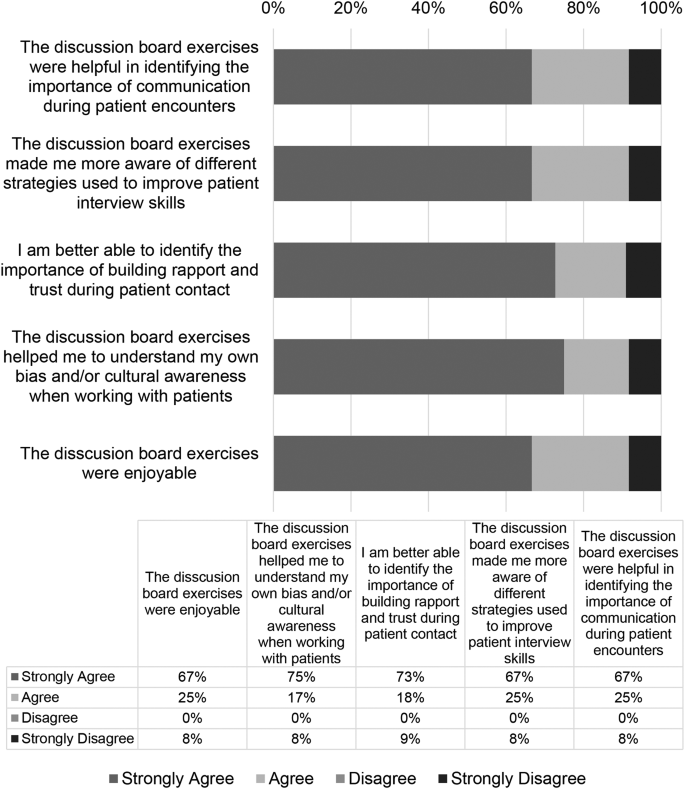
Cultural competence session survey data from the Year 2020. Survey data from students at Boston University’s Oral Health Sciences Program for the year 2020. Data is presented as percent of respondents ( n = 13)
Student responses to the reflection portion of the online cultural competency sessions were recorded and categorized. Five themes were selected and 441 reflection responses were coded using NVivo (Version 12). The results showed that 29% of reflections demonstrated student’s ability to understand a holistic approach to clinical care, 24.3% understood the importance of collecting a patient history, 6.8% recognized the socioeconomic factors during a patient encounter, 27.9% reflected on the importance of the patient clinical relationship, and 12% on the effects on improving health outcomes (Table 1 ). Representative student responses to these themes are shown in Table 1 .
There exists a need to develop novel and effective means for teaching and training the next generation of healthcare professionals the practice of cultural competence. Thus, two iterations of a course session using case-based patient centered encounters were developed to teach these skills to pre-professional dentals students. Overall, the results of this study demonstrated that participation in the course, subsequent group discussion sessions, and take-away PowerPoint sessions significantly improved the participant’s understanding of the importance of communication skills and understanding of socioeconomic, environmental, and cultural disparities that can affect a patient’s health outcome.
According to results from the course session implemented in-person from 2017 to 2019, the role-playing exercise significantly improved participants understanding of important components that can be used to improve health outcomes that may be affected due to health disparities. Students were strongly able to identify the importance of communication in patient encounters, to understand strategies such as communication and compassionate care in patient encounters, identify the importance of building a patient-physician relationship with patients, and were able to recognize their own cultural biases. Similarly, in 2020, even with a change in course modality to on-line learning due to COVID-19, students were able to understand the same key take-aways from the course session as demonstrated by reflections using the discussion board regarding the need for a holistic approach to care, importance of the patient clinician relationship, and importance of taking a patient history. Despite promising implications of both iterations of the session, students completing the session online did not find the same success in “understanding my own bias/and or cultural awareness when working with patients.” This decrease may be attributed to change in course modality and the strengths of the role-play enactment of the patient encounter. It is important to recognize that additional learning components, including video recordings of the role-play enactment, may be necessary if the discussion board is used as the primary learning method in the future.
In contrast to previous studies that attempted to determine the effectiveness of cultural competence training methods, this session had many unique characteristics. The simulated role-playing exercise enabled student participants to see first-hand an interactive patient scenario that could be used as an example for when students begin working with patients or communicating with patients who are culturally diverse. Additionally, the nature of the cases created for the course session which were divided into a part A in which the patient physician was more straightforward when diagnosing and treating the patient and a part B with a more comprehensive and nurturing approach to care, allowed the students to compare the scenarios and make their own assumptions and comments on the effectiveness of each portion of the case. Another strength of this training, was the faculty with cultural competence training were uniquely involved in case creation and facilitation of the course session. According to previous studies with similar aims, it was noted that direct observation and feedback from a faculty member who had cultural competence training and direct contact with patients can provide students with a more memorable and useful experience when educating students [ 12 ]. The facilitators of this session were able to emphasize from their own personal experiences how to work with culturally diverse populations.
An important aspect of the 2020 iteration of the course session in which a discussion board format was used, was that it allowed students who may feel uncomfortable with sharing their thoughts on a case and their own biases, the opportunity to share in a space that may feel safer than in person [ 4 ]. Previous studies have mentioned challenges with online discussion boards [ 4 ] but here we had robust participation, albeit required. Students often contributed more than the required number of comments and they were often lengthy and engaging when responding to peers. Finally, in contrast to previous studies, this course session took place in a pre-professional master’s program, the M.S. in Oral Health Sciences Program at Boston University Chobanian & Avedisian School of Medicine. This program, in which students are given the opportunity to enhance their credentials for professional school, provided students with early exposure to cultural competence training. Students that completed this session in their early pre-professional curriculum should be better prepared than peers who did not receive any cultural competence training until they entered their designated professional school. This session is part of an Evidence Based Dentistry course, which incorporates a larger component of personal reflection that serves to engage students in critical thinking as they begin to develop the skills to be future clinicians. Students that understand different cultures, society and themselves through self-assessments will grow and be best suited in time to treat future patients [ 4 , 16 , 17 ].
One limitation of the present study was the number of survey participants that competed the post-session surveys, as survey completion was not required. Thus, the number of student participants declined over the years, reaching its lowest number of participants in 2020 when the discussion board course session was implemented, and students may have been over surveyed due to the pandemic. Another limitation to this study, was the lack of both a pre and post survey that could be used to determine how student’s understanding of cultural competence had evolved from their entry into the course to the conclusion of the course as well as individual bias and self-reporting measures.
In the future, the course should implement both a role-playing format and subsequent discussion board reflections within the same course session. Studies have shown that alternatives ways of drawing students to reflect whether role play, personal narratives, etc. can be extremely advantageous in developing personal reflection and awareness building competency [ 4 , 16 , 17 , 18 ]. It is noted that role-playing exercises that allow students to provide feedback with student colleagues can provide students with more insight into their own behaviors. It has also been shown in previous studies that student writing and reflection activities can also facilitate student’s reflections on their own beliefs and biases [ 4 , 11 ]. Reflective writing skills are an important and effective means for students to continue to gauge their cultural competence throughout the remainder of their academic training and as future clinicians [ 4 , 17 , 19 ]. Further, students may experience emotional responses through the process of reflective writing as they recognize personal bias or stereotypes, creating a profound and impactful response resulting in enhanced understanding of cultural differences and beliefs [ 4 ]. By combining both learning techniques, students would be able to understand their own bias and their classmates and create a dialogue that could be more beneficial than just one learning method alone. Furthermore, by implementing the discussion board into the role-playing session, as stated previously, students that are more cautious about sharing their point of view or about their own implicit bias in a traditional classroom setting would be able to express their opinions and facilitate a more comprehensive discussion more thoroughly.
Here we show an effective means to utilize role-play of a multi-scenario case-based patient encounter to teach pre-professional healthcare student’s components of cultural competence, emphasizing the importance of provider-patient interactions, holistic patient care, and patient history and socioeconomic factors in provider care. This study contributes to the larger body of work that seeks to address this important aspect of education as it relates to enhancing patient health care outcomes.
Data availability
The datasets used and/or analyzed during the current study are available from the corresponding author on reasonable request.
Albino JEN, Inglehart MR, Tedesco LA. Dental education and changing oral health care needs: disparities and demands. J Dent Educ. 2012;76(1):75–88.
Article Google Scholar
Constantinou CS, Papageorgiou A, Samoutis G, McCrorie P. Acquire, apply, and activate knowledge: a pyramid model for teaching and integrating cultural competence in medical curricula. Patient Educ Couns. 2018;101(6):1147–51.
DallaPiazza M, Padilla-Register M, Dwarakanath M, Obamedo E, Hill J, Soto-Greene ML. Exploring racism and health: an intensive interactive session for medical students. MedEdPORTAL. 2018;14:10783.
Forsyth CJ, Irving MJ, Tennant M, Short SD, Gilroy JA. Teaching Cultural competence in Dental Education: a systematic review and exploration of implications for indigenous populations in Australia. J Dent Educ. 2017;81(8):956–68.
Betancourt JR. Cultural competence and medical education: many names, many perspectives, one goal. Acad Med. 2006;81(6):499–501.
Jernigan VBB, Hearod JB, Tran K, Norris KC, Buchwald D. An examination of cultural competence training in US medical education guided by the tool for assessing cultural competence training. J Health Disparities Res Pract. 2016;9(3):150–67.
Google Scholar
Behar-Horenstein LS, Warren RC, Dodd VJ, Catalanotto FA. Addressing oral Health disparities Via Educational Foci on Cultural competence. Am J Public Health. 2017;107(S1):S18–23.
Lie D, Boker J, Cleveland E. Using the tool for assessing cultural competence training (TACCT) to measure faculty and medical student perceptions of cultural competence instruction in the first three years of the curriculum. Acad Med. 2006;81(6):557–64.
Holyfield LJ, Miller BH. A tool for assessing cultural competence training in dental education. J Dent Educ. 2013;77(8):990–7.
Vasquez Guzman CE, Sussman AL, Kano M, Getrich CM, Williams RL. A comparative case study analysis of cultural competence training at 15 U.S. medical schools. Acad Med. 2021;96(6):894–9.
Jernigan VB, Hearod JB, Tran K, Norris KC, Buchwald D. An examination of cultural competence training in US medical education guided by the tool for assessing cultural competence training. J Health Dispar Res Pract. 2016;9(3):150–67.
Kripalani S, Bussey-Jones J, Katz MG, Genao I. A prescription for cultural competence in medical education. J Gen Intern Med. 2006;21(10):1116–20.
Mariño R, Satur J, Tuncer E, Tran M, Milford E, Tran VMTH, Tran PQ, Tsai RP. Cultural competence of Australian dental students. BMC Med Educ. 2021;21(1):155.
Beagan BL. Teaching social and cultural awareness to medical students: it’s all very nice to talk about it in theory, but ultimately it makes no difference. Acad Med. 2003;78(6):605–14.
Ferrebee S, Boston University School of Medicine Master’s Thesis. (2021). Effectively Teaching Cultural Competence in Healthcare Education. Available at Boston University Libraries: Open BU: https://open.bu.edu/handle/2144/43838 .
Crosson JC, Deng W, Brazeau C, Boyd L, Soto-Greene M. Evaluating the effect of cultural competency training on medical student attitudes. Fam Med. 2004;36(3):199–203.
Cathryn F, Michelle I, Short S, Tennant M, Gilroy J. Strengthening indigenous cultural competence in dentistry and oral health education: academic perspectives. Eur J Dent Educ. 2019;23(1). https://doi.org/10.1111/eje.12398
DasGupta S, Meyer D, Calero-Breckheimer A, Costley AW, Guillen S. Teaching cultural competency through narrative medicine: intersections of classroom and community. Teach Learn Med. 2006;18(1):14–7.
Woldt JL, Nenad MW. Reflective writing in dental education to improve critical thinking and learning: A systematic review. J Dent Educ. 2021;85(6):778–785. https://doi.org/10.1002/jdd.12561 . Epub 2021 Feb 11. PMID: 33576055.
Download references
Acknowledgements
We would like to acknowledge Boston University’s Chobanian & Avedisian School of Medicine’s Graduate Medical Science students and study participants.
No funding was used for the completion of this study.
Author information
Authors and affiliations.
Graduate Medical Sciences, Boston University Chobanian & Avedisian School of Medicine, 72 East Concord Street, L317, R-1017, Boston, MA, 02118, USA
Karen R. Bottenfield, Andrew N. Best & Theresa A. Davies
Department of Medical Sciences & Education, Boston University Chobanian & Avedisian School of Medicine, 72 East Concord Street, Boston, MA, 02118, USA
Maura A. Kelley, David Flynn & Theresa A. Davies
University of Maryland School of Dentistry, 650 W Baltimore Street, Baltimore, MD, 21201, USA
Shelby Ferebee
You can also search for this author in PubMed Google Scholar
Contributions
TAD designed the original study concept, taught the classes (roleplay), conducted the surveys, and collected data; MAK designed the original case and PowerPoint, and performed roleplay; DBF and SF evaluated data and drafted original figures; ANB assisted in drafting the manuscript; KRB finalized figures and the manuscript.
Corresponding author
Correspondence to Theresa A. Davies .
Ethics declarations
Ethics approval and consent to participate.
This study was determined to be EXEMPT by the Institutional Review Board of Boston University Medical Campus, Protocol # H-37232.
Consent for publication
Not applicable.
Informed consent
Informed consent was received from all subjects.
Competing interests
The authors declare no competing interests.
Additional information
Publisher’s note.
Springer Nature remains neutral with regard to jurisdictional claims in published maps and institutional affiliations.
Electronic supplementary material
Below is the link to the electronic supplementary material.
Supplementary Material 1
Supplementary material 2, supplementary material 3, rights and permissions.
Open Access This article is licensed under a Creative Commons Attribution 4.0 International License, which permits use, sharing, adaptation, distribution and reproduction in any medium or format, as long as you give appropriate credit to the original author(s) and the source, provide a link to the Creative Commons licence, and indicate if changes were made. The images or other third party material in this article are included in the article’s Creative Commons licence, unless indicated otherwise in a credit line to the material. If material is not included in the article’s Creative Commons licence and your intended use is not permitted by statutory regulation or exceeds the permitted use, you will need to obtain permission directly from the copyright holder. To view a copy of this licence, visit http://creativecommons.org/licenses/by/4.0/ . The Creative Commons Public Domain Dedication waiver ( http://creativecommons.org/publicdomain/zero/1.0/ ) applies to the data made available in this article, unless otherwise stated in a credit line to the data.
Reprints and permissions
About this article
Cite this article.
Bottenfield, K.R., Kelley, M.A., Ferebee, S. et al. Effectively teaching cultural competence in a pre-professional healthcare curriculum. BMC Med Educ 24 , 553 (2024). https://doi.org/10.1186/s12909-024-05507-x
Download citation
Received : 27 October 2023
Accepted : 02 May 2024
Published : 21 May 2024
DOI : https://doi.org/10.1186/s12909-024-05507-x
Share this article
Anyone you share the following link with will be able to read this content:
Sorry, a shareable link is not currently available for this article.
Provided by the Springer Nature SharedIt content-sharing initiative
- Communication
BMC Medical Education
ISSN: 1472-6920
- Submission enquiries: [email protected]
- General enquiries: [email protected]
A .gov website belongs to an official government organization in the United States.
A lock ( ) or https:// means you've safely connected to the .gov website. Share sensitive information only on official, secure websites.
- Guidelines and Guidance Library
- Core Practices
- Isolation Precautions Guideline
- Disinfection and Sterilization Guideline
- Environmental Infection Control Guidelines
- Hand Hygiene Guidelines
- Multidrug-resistant Organisms (MDRO) Management Guidelines
- Catheter-Associated Urinary Tract Infections (CAUTI) Prevention Guideline
- Tools and resources
- Evaluating Environmental Cleaning
CDC's Core Infection Prevention and Control Practices for Safe Healthcare Delivery in All Settings
At a glance.
Core Infection Prevention and Control Practices for Healthcare
Introduction
Adherence to infection prevention and control practices is essential to providing safe and high quality patient care across all settings where healthcare is delivered
This document concisely describes a core set of infection prevention and control practices that are required in all healthcare settings, regardless of the type of healthcare provided. The practices were selected from among existing CDC recommendations and are the subset that represent fundamental standards of care that are not expected to change based on emerging evidence or to be regularly altered by changes in technology or practices, and are applicable across the continuum of healthcare settings. The practices outlined in this document are intended to serve as a standard reference and reduce the need to repeatedly evaluate practices that are considered basic and accepted as standards of medical care. Readers should consult the full texts of CDC healthcare infection control guidelines for background, rationale, and related infection prevention recommendations for more comprehensive information.
The core practices in this document should be implemented in all settings where healthcare is delivered. These venues include both inpatient settings (e.g., acute, long-term care) and outpatient settings (e.g., clinics, urgent care, ambulatory surgical centers, imaging centers, dialysis centers, physical therapy and rehabilitation centers, alternative medicine clinics). In addition, these practices apply to healthcare delivered in settings other than traditional healthcare facilities, such as homes, assisted living communities, pharmacies, and health fairs.
Healthcare personnel (HCP) referred to in this document include all paid and unpaid persons serving in healthcare settings who have the potential for direct or indirect exposure to patients or infectious materials, including body substances, contaminated medical supplies, devices, and equipment; contaminated environmental surfaces; or contaminated air.
CDC healthcare infection control guidelines 1-17 were reviewed, and recommendations included in more than one guideline were grouped into core infection prevention practice domains (e.g., education and training of HCP on infection prevention, injection and medication safety). Additional CDC materials aimed at providing general infection prevention guidance outside of the acute care setting 18-20 were also reviewed. HICPAC formed a workgroup led by HICPAC members and including representatives of professional organizations (see Contributors in archives for full list). The workgroup reviewed and discussed all of the practices, further refined the selection and description of the core practices and presented drafts to HICPAC at public meeting and recommendations were approved by the full Committee in July 2014. In October 2022, the Core Practices were reviewed and updated by subject matter experts within the Division of Healthcare Quality Promotion at CDC. The addition of new practices followed the same methodology employed by the Core Practices Workgroup but also included review of pathogen-specific guidance documents 21-22 that were created or updated after July 2014. These additions were presented to HICPAC at the November 3, 2022 meeting. Future updates to the Core Practices will be guided by the publication of new or updated CDC infection prevention and control guidelines.
Core Practices Table
Infection control.
CDC provides information on infection control and clinical safety to help reduce the risk of infections among healthcare workers, patients, and visitors.
For Everyone
Health care providers, public health.
- Events Home
- Event Resources
- Become an Exhibitor
- SPIE Conferences App
- SPIE Event Policies
- SPIE Official Contractors
- Press Registration
- Events Calendar
- All Upcoming Events
- Conferences
- Exhibitions
- SPIE.Online
- Upcoming Webinars
- Recorded Webinars
- Featured Exhibitions
- Photonics West
- AR | VR | MR
- Advanced Lithography + Patterning
- Defense + Commercial Sensing
- Astronomical Telescopes + Instrumentation
- Optics + Photonics
- Sensors + Imaging
- For Authors + Volunteers
- Manuscript Guidelines and Policies
- Poster Presentation Guidelines
- Event Volunteer Guidelines
- Resources for Conference Chairs
- SPIE Program Coordinators Contacts
- Publications Home
- Publication Resources
- Terms of Use
- Reprint Permission
- Contact SPIE Publications
- SPIE Digital Library
- SPIE Bookstore
- Proceedings
- Apparel and Gifts
- SPIE Journals
- Institutional Subscriptions
- Individual Subscriptions
- Conference Proceedings
- Conference Content Publication Services
- SPIE Press Books
- Book Author Information
- Book Manuscript Guidelines
- Submit a Book Proposal
- Spotlights Call for Authors
- Field Guide Author Guidelines
- Membership Home
- Member Benefits
- Join or Renew
- SPIE Fellows
- List of all SPIE Fellows
- Nominate a Fellow
- SPIE Senior Members
- List of all Senior Members
- Nominate a Senior Member
- Student Membership
- Student Chapters
- Student Awards
- Student Resources
- SPIE Profiles
- Corporate Membership
- Corporate Member Benefits
- Corporate Member Directory
- Career + Courses Home
- Career Center
- Career Center FAQs
- SPIE Job Fairs
- Career Resources
- Find a Course
- Courses at Conferences
- Online Courses
- Group Training
- Instructional Webinar Series
- Teach a Course for SPIE
- Technician Resources
- Photonics Technician Program
- Technician Training Programs
- Technician Scholarship
- OP-TEC Course Materials
- Community Support Home
- Equity, Diversity, + Inclusion
- Family Care Grants
- EDI Resources
- Women in Optics
- SPIE Society Awards
- Award Nomination Guide
- Research + Program Funding
- SPIE Endowment Matching Program
- SPIE-Franz Hillenkamp Postdoctoral Fellowship
- Berns-SPIE SPARK Grants
- IBM SPIE HBCU Faculty Accelerator Award
- Student Funding
- Scholarships
- Student Conference Support
- Industry Resources
- Global Industry Report
- Global Salary Report
- Global Partners + Industry Clusters
- Education Outreach Resources
- Outreach Grants
- Advocacy and Public Policy
- Chips for America Act
- Congressional Fellowship
- Policy Position Statements
- Visit and Contact US Congress
- International Day of Light
- IDL Photo Contest
- IDL Resources
- International Year of Light
- Community News
- SPIE Event News
- SPIE Publication News
- SPIE Press Releases
- Photonics Focus
- About SPIE Home
- About the Society
- Mission and Vision
- Officers and Directors
- Past Officers and Directors
- SPIE Brand and Logos
- Jobs at SPIE
- Code of Conduct
- Policies and Reporting
- Sign in
- My Schedule
- Explore SPIE websites:
Search by keyword
Gdp up by 0.3% and employment up by 0.3% in the euro area, gdp growth in the euro area and eu.
In the first quarter of 2024, seasonally adjusted GDP increased by 0.3% in both the euro area and the EU , compared with the previous quarter, according to a flash estimate published by Eurostat, the statistical office of the European Union . In the fourth quarter of 2023, GDP had declined by 0.1% in the euro area and had remained stable in the EU .
Compared with the same quarter of the previous year, seasonally adjusted GDP increased by 0.4% both in the euro area and in the EU in the first quarter of 2024, after +0.1% in the euro area and +0.2% in the EU in the previous quarter.
During the first quarter of 2024, GDP in the United States increased by 0.4% compared to the previous quarter (after +0.8% in the fourth quarter of 2023). Compared with the same quarter of the previous year, GDP increased by 3.0% (after +3.1% in the previous quarter).
Employment growth in the euro area and EU
The number of employed persons increased by 0.3% in the euro area and by 0.2% in the EU in the first quarter of 2024, compared with the previous quarter. These are the same trends as observed in the fourth quarter of 2023.
Compared with the same quarter of the previous year, employment increased by 1.0% in the euro area and by 0.7% in the EU in the first quarter of 2024, after +1.2% in the euro area and +1.0% in the EU in the fourth quarter of 2023.
These data provide a picture of labour input consistent with the output and income measures of national accounts.
Notes for users
The reliability of GDP and employment flash estimates was tested by dedicated working groups and revisions of subsequent estimates are continuously monitored. Further information can be found on Eurostat website .
With these flash estimates, euro area and EU employment and GDP figures for earlier quarters are not revised.
The flash GDP estimates of the first quarter 2024 are based on Member States’ data covering 99% of the EA and the EU GDP, while flash employment estimates are based on Member States’ data covering 96% of the EA and 93% of the EU total employment.
A preliminary flash estimate of GDP growth was published in News Release issued on 30 April 2024. This was based on GDP estimates for eighteen Member States.
The EA and EU estimates for the last quarter were revised as presented in the following table:
All figures presented in this release may be revised with Eurostat’s regular estimates of GDP and main aggregates (including employment) scheduled for 7 June 2024 and 19 July 2024.
Release schedule
Comprehensive estimates of European main aggregates (including GDP and employment) are based on countries regular transmissions and published around 65 and 110 days after the end of each quarter. To improve the timeliness of key indicators, Eurostat also publishes flash estimates for GDP (after around 30 and 45 days) and employment (after around 45 days). Their compilation is based on estimates provided by EU Member States on a voluntary basis.
This news release presents flash estimates for euro area and EU GDP and employment growth after around 45 days.
Methods and definitions
European quarterly national accounts are compiled in accordance with the European System of Accounts 2010 (ESA 2010). They include key policy indicators of GDP and employment.
Gross domestic product (GDP) at market prices measures the production activity of resident production units. Growth rates are based on chain-linked volumes.
Employment covers employees and self-employed working in resident production units (domestic concept). While employment flash estimates are limited to total employment in persons, regular estimates also cover hours worked and industry breakdowns.
The method used for compilation of European GDP and employment estimates is the same as for previous releases.
Geographical information
Euro area (EA20): Belgium, Germany, Estonia, Ireland, Greece, Spain, France, Croatia, Italy, Cyprus, Latvia, Lithuania, Luxembourg, Malta, the Netherlands, Austria, Portugal, Slovenia, Slovakia and Finland.
European Union (EU27): Belgium, Bulgaria, Czechia, Denmark, Germany, Estonia, Ireland, Greece, Spain, France, Croatia, Italy, Cyprus, Latvia, Lithuania, Luxembourg, Hungary, Malta, the Netherlands, Austria, Poland, Portugal, Romania, Slovenia, Slovakia, Finland and Sweden.
For more information
Website section on national accounts , notably information on European GDP and employment estimates
Database section on national accounts and metadata on quarterly national accounts
Statistics Explained articles on measuring quarterly GDP and presentation of updated quarterly estimates
Country specific metadata
Country specific metadata on the recording of Ukrainian refugees in main aggregates of national accounts
European System of Accounts 2010
Euro indicators dashboard
Release calendar for Euro indicators
European Statistics Code of Practice
Get in touch
Media requests
Eurostat Media Support
Phone: (+352) 4301 33 408
E-mail: [email protected]
Further information on data
Véronique DENEUVILLE (GDP)
E-mail: [email protected]
Jenny RUNESSON (Employment)
Share the release
Free All-in-One Office Suite with PDF Editor
Edit PDFs like Word
Convert, merge, split, scan, and sign PDFs
More than PDF: Use Word, Excel, and PPT for FREE
Windows • MacOS • Linux • iOS • Android

Select areas that need to improve
- Didn't match my interface
- Too technical or incomprehensible
- Incorrect operation instructions
- Incomplete instructions on this function
Fields marked * are required please
Please leave your suggestions below
- Quick Tutorials
- Practical Skills
How to Combine PDF Files for Students
As a student, managing PDF files is integral to academic life. From compiling research materials to submitting assignments, the need to merge multiple PDFs into a single document is frequent. This article delves into the process of combining PDF files effortlessly, empowering students with the tools and knowledge needed for efficient document management.
When Do We Combine PDF files?
Students often merge PDF files when submitting application materials. Here are some common scenarios:
Combining application materials: Students need to combine several PDFs into one to submit application materials for a bachelor’s/master’s/doctoral degree program. This could include transcripts, recommendation letters, essays, and other supporting documents.
Creating a portfolio: Students may need to merge different types of files, such as research papers, presentations, and certificates, into a single PDF portfolio to showcase their skills and experience to potential employers or graduate schools.
Submitting assignments: In some cases, professors may require students to submit multiple files, such as essays, worksheets, and data analysis results, as a single PDF document. This can make it easier for the instructor to review and grade the assignment.
How to Combine PDF Files Using WPS PDF Tools?
When it comes to merging PDF files efficiently, WPS PDF Tools offers a user-friendly solution tailored to students' needs. With its intuitive interface and seamless functionality, combining multiple PDFs into a single document has never been easier. Follow this step-by-step guide to harness the power of WPS PDF Tools and streamline your document management process effortlessly.
Online Method:
Step 1: Open the WPS PDF website: https://pdf.wps.com/
Step 2: Click on the "Merge PDF" tool.
Step 3: Click on the "Select PDF File" button and select the PDF files you want to merge.
Step 4: Click on the "Merge" button.
Step 5: Download the merged PDF file.
Offline Method:
Step 1: Download and install the WPS Office Suite on your computer.
Step 2: Open the WPS Office and click on the "PDF" tab.
Step 3 : Click on the "Combine PDF" option.
Step 4: Select the PDF files you want to merge.
Step 5: Click on the "Merge" button.
Step 6: Save the merged PDF file.
Additional Tips:
You can also use WPS PDF Tools to extract pages from a PDF file, rotate pages, and add or remove watermarks.
WPS PDF Tools is a free online tool that does not require registration.
WPS PDF Tools is compatible with all major web browsers.
Bonus Tips: Use AI PDF Tools to Improve Learning Efficiency
Harnessing the power of artificial intelligence (AI), WPS PDF Tools offers advanced features to enhance learning efficiency. By utilizing AI technology, students can analyze PDF documents and extract key information effortlessly. Here's how to leverage WPS AI to analyze PDF files:
Access WPS AI PDF Tools: Visit the designated section on the WPS website or within the WPS Office application to access the AI PDF Tools feature.
Upload PDF File: Select the PDF document you want to analyze by clicking on the "Upload" button. You can either drag and drop the file or browse your computer to locate it.
Initiate Analysis: Once the file is uploaded, click on the "Analyze" or "Extract" button to initiate the AI-powered analysis process. WPS AI will scan the document and identify key keywords and content.
Review Results: After the analysis is complete, review the generated report to access the extracted keywords and content. WPS AI provides a comprehensive overview of the document's key points, facilitating efficient learning and research.
Download Report: If desired, download the generated report for future reference or further analysis. The report can be saved in various formats for easy access and sharing.
With WPS AI PDF Tools, students can elevate their study routine by quickly extracting key insights, ultimately enhancing their overall learning efficiency and comprehension.
Why Is WPS Office the Best PDF Combiner?
WPS Office is a versatile and user-friendly office suite that includes a powerful PDF toolkit. This toolkit offers a range of features, including the ability to merge multiple PDF files into one.
Here's why WPS Office stands out as a top choice for PDF merging:
Batch Merging: Unlike many other tools, WPS PDF Merger allows you to combine numerous PDFs simultaneously, saving you valuable time and effort.
No Payment or Installation Required: You can access and use the WPS PDF Merger online without any charges or downloads, making it convenient and accessible.
Merge PDF Files Anytime, Anywhere: As long as you have an internet connection, you can merge PDFs from any device, whether it's a computer, tablet, or smartphone.
User-friendly Interface: The WPS PDF Merger features a simple and intuitive interface, making it easy for users of all skill levels to navigate and utilize its functions.
Highlight Function: WPS PDF Tools also offers a highlight function, allowing you to mark important sections within your merged document, making it easier to review and reference later.
Whether you're a student compiling assignments, a professional preparing reports, or anyone needing to consolidate multiple PDFs, WPS Office provides a seamless and efficient solution.
Use Word, Excel, and PPT for FREE, No Ads.
Edit PDF files with the powerful PDF toolkit.
Microsoft-like interface. Easy to learn. 100% Compatibility.
Boost your productivity with WPS's abundant free Word, Excel, PPT, and CV templates.
FAQs about Combining PDF
Q1. will the quality of my pdfs be compromised when i merge them .
No, the quality of your PDFs will not be compromised when merging them using WPS PDF Tools. The merging process simply combines the content of multiple PDF files into a single document without altering the original quality of the individual files.
Q2. What are the benefits of combining PDF files?
Combining PDF files offers several benefits:
Organization: Merging related files into one document makes it easier to manage and share information.
Convenience: A single PDF file is more convenient to send and receive than multiple files.
Professionalism: Presenting information in a single, consolidated document appears more polished and professional.
Efficiency: Combining files can save time and streamline workflows, especially when dealing with large volumes of documents.
Q3. How long does it take to merge PDF files?
The time it takes to merge PDF files depends on several factors, including the number of files being merged, their size, and the speed of your internet connection. However, with WPS PDF Tools, the merging process is generally very fast, often taking only a few seconds for smaller files and a few minutes for larger ones.
Q4. Is it possible to merge password-protected PDF files using WPS PDF Tools?
Yes, WPS PDF Tools can merge password-protected PDF files. However, you will need to enter the password for each protected file before it can be merged. This ensures the security of your confidential documents while still allowing you to combine them into a single, easily manageable file.
In this comprehensive guide, students learn the intricacies of merging PDF files efficiently, with a notable emphasis on leveraging WPS Office's powerful PDF Tools. From understanding when to merge PDFs to utilizing AI technology for enhanced learning, the article provides invaluable insights tailored to students' needs. WPS Office emerges as the ultimate solution, offering batch merging capabilities, hassle-free usage without installation, and seamless accessibility across multiple platforms. By choosing WPS Office, students can streamline their document management processes and elevate their study experience to new heights.
- 1. How to Combine Excel Files into One Sheet (The Easiest Way)
- 2. How to combine two text cells in Excel
- 3. How to combine text from two cells in Excel (3 Simplest Methods)
- 4. How to combine text in excel
- 5. How to save files to My Cloud Files?
- 6. How to combine excel files into one workbook
15 years of office industry experience, tech lover and copywriter. Follow me for product reviews, comparisons, and recommendations for new apps and software.

IMAGES
VIDEO
COMMENTS
You will probably find that deciding on the presentation method means that you need to change or amend your presentation. For example, if you want to include some audience participation, you will need to include that in your slides, otherwise, you might well forget in the heat of the moment. Fortunately, revisiting your presentation in light of ...
Here are more than ten common different effective presentation styles: 1. Visual Presentation Style. The visual style is great for anyone who wants to use your presentation to complement the main points of your speech. This visual presentation technique is perfect for people who have many important talking points.
Apply the 10-20-30 rule. Apply the 10-20-30 presentation rule and keep it short, sweet and impactful! Stick to ten slides, deliver your presentation within 20 minutes and use a 30-point font to ensure clarity and focus. Less is more, and your audience will thank you for it! 9. Implement the 5-5-5 rule. Simplicity is key.
Method 10: Relax. This one is not only a presentation technique, but a great life technique as well. Actually, the most common reason for the mistakes during presentations are the nerves and fear a lot of people feel while presenting. It's absolutely normal to be a little worried about the presentation, but you have to instill confidence in ...
Here are a few tips for business professionals who want to move from being good speakers to great ones: be concise (the fewer words, the better); never use bullet points (photos and images paired ...
The Extreme Presentation method is a simple but effective design approach for creating presentations that are clear, convincing, visually captivating - and brief. The approach builds on leading theory and decades of experience designing and delivering presentations. It integrates the five essential elements of an effective presentation: LOGIC: the persuasive argument RHETORIC: the story that…
This clarifies the overall purpose of your talk and reinforces your reason for being there. Follow these steps: Signal that it's nearly the end of your presentation, for example, "As we wrap up/as we wind down the talk…". Restate the topic and purpose of your presentation - "In this speech I wanted to compare…". 5.
Frame your story (figure out where to start and where to end). Plan your delivery (decide whether to memorize your speech word for word or develop bullet points and then rehearse it—over and ...
The secret structure of great talks. From the "I have a dream" speech to Steve Jobs' iPhone launch, many great talks have a common structure that helps their message resonate with listeners. In this talk, presentation expert Nancy Duarte shares practical lessons on how to make a powerful call-to-action. 18:00.
Your presentation method—that is, how you deliver a presentation—is just as important as organizing your material ahead of your presentation. How you deliver your message is a vital component of the message itself. Your goal is to engage your audience and compel them to listen and act on what you're saying. For that reason, you do need to ...
This presentation style requires the presenter to pass through each slide within 15 seconds. When text is used in a slide, it's typically synchronized with the presenter's spoken words. When to use it: This method of presentation is great for large crowds -- and it allows the speaker to use a balance of text and image to convey their ...
CREATE THIS PRESENTATION. 2. Persuasive presentation. If you've ever been swayed by a passionate speaker armed with compelling arguments, you've experienced a persuasive presentation . This type of presentation is like a verbal tug-of-war, aiming to convince the audience to see things from a specific perspective.
Effective communications skills are a powerful career activator, and most of us are called upon to communicate in some type of formal presentation mode at some point along the way. For instance, you might be asked to brief management on market research results, walk your team through a new process, lay out the new budget, or explain a new ...
Using Different Presentation Methods to Engage Your Audience. While learning styles is "little more than urban myth," presenting your material in a variety of ways is a great technique for engaging your audience. By switching it up, you increase your chances of explaining something in a way that clicks with individual audience members.
The next sections introduce four methods of delivery that can help you balance between too much and too little formality when giving a public speech. Impromptu Speaking. Impromptu speaking is the presentation of a short message without advance preparation. Impromptu speeches often occur when someone is asked to "say a few words" or give a ...
Ensure that your presentation still works without your visual aids in case of technical problems. 10-20-30 slideshow rule. Slideshows are widely used for presentations because it's easy to create attractive and professional presentations using them. Guy Kawasaki, an entrepreneur and author, suggests that slideshows should follow a 10-20-30 rule:
Try a story (see tip 7 below), or an attention-grabbing (but useful) image on a slide. 6. Remember the 10-20-30 Rule for Slideshows. This is a tip from Guy Kawasaki of Apple. He suggests that slideshows should: Contain no more than 10 slides; Last no more than 20 minutes; and. Use a font size of no less than 30 point.
There are a number of aspects that you need to consider when preparing a presentation. They include the aim of the presentation, the subject matter, the audience, the venue or place, the time of day, and the length of the talk. All these will affect what you say and how you say it, as well as the visual aids that you use to get your point across.
1 Make a provocative statement. "I want to discuss with you this afternoonwhy you're going to fail to have a great career." One surefire way to get your audience's attention is to make a provocative statement that creates interest and a keen desire to know more about what you have to say. The presentation above, for example, does just that by ...
Turning a research paper into a visual presentation is difficult; there are pitfalls, and navigating the path to a brief, informative presentation takes time and practice. As a TA for GEO/WRI 201: Methods in Data Analysis & Scientific Writing this past fall, I saw how this process works from an instructor's standpoint. I've presented my own ...
39 Methods of Presentation Delivery The Importance of Delivery. Delivery is what you are probably most concerned about when it comes to giving presentations. This chapter is designed to help you give the best delivery possible and eliminate some of the nervousness you might be feeling. To do that, you should first dismiss the myth that public ...
Presentation rehearsal. Be sincere; be brief; be seated. Without rehearsal actors cannot deliver a crafted performance. It is not possible. This module offers the ultimate one-on-one or team rehearsal experience. We coach you, to the highest performance standards, to ensure you impact your key messages with power, confidence and conviction and ...
Sales Presentation Methods 1. Structure your presentation. Guiding your prospects down a clear path is key to a successful sales presentation. You'll follow a logical structure, and listeners will understand how each element of your presentation relates to one another, rather than them having to piece together disjointed information on their own.
Understand Audience. 2. Clear Objectives. Be the first to add your personal experience. 3. Engaging Story. Be the first to add your personal experience. 4. Visual Aids.
Here's how to get free PowerPoint on the Microsoft 365 (Office) app: Search for Microsoft 365 (Office) on the Microsoft Store app. Install and open it. Sign in with your Microsoft account ...
This session can be an effective method for training healthcare professionals on cultural competence. ... of case-based, role-play exercises, class group discussions, online discussion boards, and a lecture PowerPoint presentation. Methods. Cultural competence sessions were delivered in a pre-dental master's program to 178 students between ...
Methods. CDC healthcare infection control guidelines 1-17 were reviewed, ... Implement transmission-based precautions based on the patient's clinical presentation and likely infection diagnoses (e.g., syndromes suggestive of transmissible infections such as diarrhea, meningitis, fever and rash, respiratory infection) as soon as possible after ...
View presentations details for Non-destructive method for assessing fruit quality using modified depthwise separable convolutions on hyperspectral images at SPIE Defense + Commercial Sensing ... Non-destructive method for assessing fruit quality using modified depthwise separable convolutions on hyperspectral images 23 April 2024 • 11:20 AM ...
GDP growth in the euro area and EU In the first quarter of 2024, seasonally adjusted GDP increased by 0.3% in both the euro area and the EU, compared with the previous quarter, according to a flash estimate published by Eurostat, the statistical office of the European Union. In the fourth quarter of 2023, GDP had declined by 0.1% in the euro area and had remained stable in the EU. Compared ...
Step 1: Download and install the WPS Office Suite on your computer. WPS Office on computer. Step 2: Open the WPS Office and click on the "PDF" tab. the. Step 3: Click on the "Combine PDF" option. the. Step 4: Select the PDF files you want to merge. Step 5: Click on the "Merge" button. the.