- Login Register

LESSON NOTE JSS 2 FIRST TERM COMPUTER STUDIES WEEK 1

Introduction to Lesson Note JSS 2 First Term Computer Studies Week 1
I wrote this Lesson Note JSS 2 First Term Computer Studies Week 1 based on the newly revised Nigerian 9-Year Basic Education Curriculum (UBE Edition) . Particularly, I used the New Junior Secondary School Teaching Schemes of Work. The various state ministry of education and the Education Resource Centre, Abuja developed the teaching schemes between 2014 and 2016. Click here to download the most recent schemes of work for Pre-primary through Senior Secondary Schools. These schemes are the same for the 36 states of the federation and the FCT. Hence, this lesson note is suitable for use in any Nigerian school that adopts the National Curriculum .
Complete Lesson Objectives
As with the rest of our notes, the primary focus of this lesson note is to present an enriched content for the topic. This lesson notes, also like the rest, provide guide for teachers on how to deliver the content to attain the topic objectives. In this regard, I adopt the subject-specific modern teaching style in the FTS manual.
Unlike most lesson notes which focuses majorly on cognition, I brought out and set objectives to cover other domains of education – affective and psychomotor. This is to ensure a balanced learning experience for the learners.
Leading Guide to Adapting this Lesson Note
I wrote this lesson note in outline of standard lesson plans. However, I advise teachers that want to use this note for official purpose – i.e. to create their lesson plans which they will submit to their supervisors – to get our Lesson Plan Template. The layout of the template makes it easy for teachers to write a professional lesson plan and easily.
REMARK : If you find the terms lesson plan and lesson notes confusing, click here to quickly read myarticle on their differences.
Lesson Note JSS 2 First Term Computer Studies Week 1
Term: First
Subject: Basic Science and Technology (BST) – Computer Studies/Information Technology
Topic: Definition of Operating System
At the end of the lesson, the pupils should have attained the following:
- Define system software
- State the categories of system software
- Define Operating System (OS)
- Draw PC system layer to illustrate computer system design
- Appreciate the need for coordination/management
Previous Knowledge
From the previous term in JSS 1, the students should be able to define computer software and mention the types of computer software.
Instructional & Reference Materials
- Chalk/marker and chalkboard/whiteboard
- Projector/smart screen
- Diagram of PC system layers
- Categorization of computer (system) software chart
- Model or chart of computer motherboard, ROM chip, RAM, Adapter card, flash disk, floppy disk, CD/DVD ROM, Hard disk
- Chart of the components of computer system
- Computer system with a new peripheral whose driver has not been installed
- Education Resource Centre (ERC). (2014). FCT Nursery Teaching Scheme. Abuja: Education Resource Centre.
- Kano Education Resource Department. (2016). Pre-Primary Schemes of work. Kano : Kano Education Resource Department ( KERD ).
- Lagos State Ministry of Education. (2016). Early Childhood Care Education Scheme (Mathematics). Lagos : Lagos State Ministry of Education.
- Folorunso, O., Aduroja O, & Elueze I. (2012). Melrose Computer Studies for Junior Secondary Schools 1. Sango-Ota, Ogun State: Melrose Books & Publishing Limited.
- Otuka, J., Akande, A., & Iginla, S. (2013). New Computer Studies. Ikeja, Lagos: Learn Africa .
PRESENTATION
The teacher delivers the lesson note JSS 2 First Term Computer Studies Week 1 as in the following steps:
Introduction
The teacher uses one of the ways to capture and retain learners’ attention to introduce the topic. Here are some suggestions:
Display the least common among the instructional materials in (c) above . Then ask the students to identify it. They should also guess what they think you will use it for in the class.
At the end of the students’ attempts, explain that they will be able to use computer better if they know more of its parts. You may add that none may become a true expert of s/he does not have as much technical knowledge as possible.
Afterwards, you reveal that as they advance their level of expertise with computer – by the reason of their Computer Studies, they shall identify all of the components the teacher has displayed. Forth, the teacher writes/projects the topic on the board/screen; then s/he gives an overview of the lesson objectives .
Display the chart and ask if any student is able to interpret it.
At the end of the students’ attempts, the teacher explains that they had learned the meaning and types of computer software in their previous class (JSS1); and that the chart is a representation of advanced knowledge of computer software. The teacher further explains that they shall use the chart to better understand computer software. Hence, s/he concludes that by the end of the lesson; they should have attained the targets in the lesson objectives .
Ø Oppose the motion that organizations need management to function properly. Then let the students argue with reasons.
At the end of the ensuing discussion, the teacher explains that the inventors of computer system modelled it after real organizations – comprising of different entities working together to achieve assigned tasks. Therefore, computer requires manager just like organizations.
In conclusion, the teacher reveals that they shall in the week’s lesson learn the component of the computer system that serves as the manager – as well as how it goes about its managerial duties. Thence, the teacher gives overview of the lesson objectives.
Before the teacher continues with the lesson, s/he revises the meaning and computer system. And also, the meaning and types of computer software. I present summary of these as follows. I precede each point of note with task(s) & question (s) which the teacher may use to engage the students.
Computer as a System
Discussion: Why do we refer to computer as system?
Explanation:
We often refer to computer as a system. This is because it has many parts that work together to successfully perform an operation – such as playing video which requires the screen, keyboard or mouse, media player (video-playing software) and speakers.
Generally, system means a set of connected things that work together to accomplish a task.
Teacher should give examples of system: fan – made up of blades, switch, wire, stand, etc.; car – made up of tires, seats, steering, gear, brake, throttle, etc.
Demand students to give more examples of systems and the parts.
Components of computer system
After identifying computer as a system, the teacher lists the components of computer system.
First, s/he asks the students to mention the many parts of computer that work together for the computer to successfully perform an operation. The students may mention parts like the keyboard, monitor, mouse, system unit, etc.
Thereafter, s/he explains that we categorize the many parts of computer that work together for the computer to successfully perform operations into three broad groups. Then, the teacher displays chart of the component of computer system and explains that the three key components include:
Succeeding this, the teacher reminds the students that they had learned the basic things about these components in their junior classes – starting from primary school.
S/he furthers that as they go to higher classes, they learn about these components even in more details. Then, s/he concludes the reminder that they started with computer software in the previous class – when they learned the meaning and types of computer software.
Meaning of Computer Software
Proceeding, the teacher asks if any student is able to remind the class the meaning of computer software.
Following the resultant discussion, the teacher writes/projects the definition of computer software; then s/he explains to the students:
Computer software is a set of complete instructions that tells computer what to do and how to do it.
Explanations:
A set – means many related set of instructions; not just one. The instructions include command/order and procedure. Each complete set of instructions is called Computer Program . This means software a set of computer programs that perform some operations. For example, assuming there is a computer (robot) that is able to cook noodles; then the noodles preparation software will contain the following instructions:
- Robot switch on
- Robot stand
- Walk to the kitchen
- Fetch 1 cup of water
- Pour the 1 cup of water into the pot
- Switch on the stove
- Put the pot on the stove
- Let it warm
- Pick a sachet of noodles
- Open up the sachet
- Put the noodle inside the pot and cover it
- Throw the leather pack away
- Check if the pot of noodle is boiling
- Pour the spice inside the pot of noodle
- Cover it and wait for 2 minutes
- Switch off the stove
- Pick a plate
- Turn the noodles into the plate
- Take it to the dining table
- Keep is it on the table
- Go back to your resting place
- Robot switch off
- If no, cover the pot
- Wait for 2 minutes then jump to step 14
Note: There will be program for telling the robot how to stand. Another complete set of instructions will tell the robot how to walk; then pick object such as pot and sachet of noodle, throw leather pack away, check if something is boiling; etc. This is because ordinarily, robot is not human that can think. So, programmers have to explicitly tell robot how to perform every operation they want it to perform.
More than that
The above example shows the least clue of how computer software looks like. There is complete set of instructions for every operation that a given computer or computer device is able to perform. There is a complete set of instructions for playing music; playing video; snapping picture; recording audio/video; every game; playing radio; sending message; etc. Similarly, every computing device has complete instructions for all the operations it is able to perform. For example, a game console has complete set of instructions for all the operations you can perform with it – such as moving players; shooting; selecting; etc. Keyboard has complete set of instructions for every operation that one is able to perform with it – typing; scrolling; navigating; etc.
Where is computer software stored? Can we see and change computer software?
We call those that write instructions for computer as computer programmers . Although computer programmers write computer software using letters, numbers and symbols that we can see; it is not possible to touch the individual letters, numbers and symbols with our hands.
When the programmer has finished writing the instructions and has packaged it for use; it is also not possible to read them with physical eyes except when we open it on a computer. However, even when we open software instructions with computer; only a computer programmer can change it. This is because programmers do not write software instructions in plain human language. Instead, they use special computer language which we call programming language . For this reason, we also call software instructions as codes and
Where Software is stored in Computer
With the above explanation, the teacher shows the students the computer system s/he has. Then reminds them the operations s/he is able to perform with the computer. After that, the teacher also reminds the students that s/he is able to perform the operations because the software – or complete set of instructions – is already stored in the computer.
Subsequently, the teacher asks the students where they think all the software is stored inside the computer.
Succeeding the discussion that will follow, the teacher teaches that we store or save software in the computer storage devices including Floppy disk, CD/DVD ROM and Hard disk – the teacher shows these to the students.
When someone does not already have a particular software in his/her computer; and s/he is saving it for the first time so that s/he can use it; then we say the person is installing the software on his/her computer.
Types of computer software
In the last part of the revision, the teacher explains that there are obviously several kinds of computer software – because there are several operations that computer can perform and there are also several kinds of computing devices. This is because each operation and each computing device has different software.
In furtherance,
the teacher explains that we divide the many kinds of computer software into two. Then, s/he asks who among the students is able to remember to remind the class the two types of computer software.
In the end, s/he mentions, writes/projects the list on the board/screen and then explains thoroughly. The two major types of computer software are:
- System Software; and
- Application software.
The teacher concludes the revision with brief explanation of system and application software as follows:
System software consist of a set of programs that control and manage the operations of computer hardware.
Application software is a type computer software that users (people) use to work, learn, plan, entertain and to communicate. Application software is designed for a particular kind of task. The teacher presents a simple difference between system software and application software thus:
Differences
System software is software that the computer (system) use to function. While application software is the software that people use to perform tasks on a computer.
Finally, the teacher notes that they shall learn about the types of computer software more in subsequent lessons – beginning with system software in this.
Stage Evaluation
Upon completing the revision above, the teacher accesses the students’ understanding by asking the following questions – orally, as quiz, or classwork.
- Why is computer often referred to as system?
- Mention the components of computer system?
- What is computer software?
- Professionals that writes computer software are called __________
- Computer software instructions are written in plain human language that everyone understands and are able to understand. True/False
- Within the computer, software is stored in the _________________, __________________, and ________________
- Installing software means ______________________________________________
- The types of computer software ____________________ and ___________________
- _______________ software controls and manage computer hardware; while _________ is used by man to solve his problems.
System Software
Once the teacher has ascertained the understanding of the students; s/he continues the lesson by initiating a discussion. To do this, the teacher reminds the students that man uses application software; but computer uses system software by itself. S/he adds that examples of the application software that man uses include games, word processing software to type and graphic software to design.
Then the teacher asks, but what are the system software that computer use? And is computer invented for itself, why does computer need system software?
To be continued…
You May Also Like
Civic education lesson note: primary 4 term 3 wk 2-3 & 4-5, lesson note nursery 1 first term mathematics week 5, lesson note – primary 1 first term history week 2, lesson-note-nursery-one-first-term-mathematics-week-1, lesson-note-second-term-bst-computer-studies-week-1-primary-1, lesson note nursery one third term mathematics week 9, leave a comment cancel reply.
You must be logged in to post a comment.

2ND TERM JSS2 COMPUTER STUDIES Scheme of Work and Note
Share this:
SECOND TERM E-LEARNING NOTE
SUBJECT: COMPUTER STUDIES CLASS: JSS2
SCHEME OF WORK
WEEK TOPIC
- Computer Programming
- Computer Programming Language
- BASIC Programming
- Simple BASIC Statement and Programs
- Graphic Package I
- Graphic Package II
- I.C.T. as a Transformation Tool
- Examples of I.C.T. Tools
- Benefits and Dis advantage s of I.C.T.
- 2ND TERM JSS2 BUSINESS STUDIES Scheme of Work and Note
- 2ND TERM JSS2 SOCIAL STUDIES Scheme of Work and Note
REFERENCE MATERIAL
A handbook on Computer Studies A practical Guide for Schools and Colleges by NiyiAdekolegan, Computer Studies for Junior Schools by HiitPlc
WEEK ONE Date ………………
TOPIC – COMPUTER PROGRAMMING
Reference Book – A handbook on Computer Studies (PRACTICAL GUIDE) for Schools and Colleges by NiyiAdekolegan
Program is a sequence of instructions which tells the computer what to do.
Programming is a process by which a user (programmer) specifies to the computer in a logical sequence, step – by – step what it wants it to do.
The computer is a machine and as such only understands machine language. It does not understand human language. Therefore, for humans to communicate with computer, they must understand the computer language (i.e. Machine Language). Programming Language is a medium or notation of communicating with the computer system. The process of writing the set of instructions in a language acceptable to the computer is called PROGRAMMING and the person who writes the instruction is called a PROGRAMMER.
- What is Program?
- What is Programming?
WEEKEND ASSIGNMENT
Instruction: Choose the correct option from the ones lettered A to D
- Writer (b) Programming (c) Programmer (d) Artist
- Motor (b) English (c) Machine (d) Basic
(a) Softcopy (b) Hardware (c) Program
- The process of writing instructions in a language acceptable to the computer is called ………. (a) Program (b) Programmer (c) Programming(d) Process
1.What isa Program?
2.Define Programming?
READING ASSIGNMENT
A handbook on Computer Studies (PRACTICAL GUIDE) for Schools and Colleges by NiyiAdekolegan page 64.
WEEK TWO Date ………………
TOPIC – COMPUTER PROGRAMMING LANGUAGE
Programming Language is a medium or notation of communicating with computer system. There are three types of programming Language.
- Machine Language (Low Level Language)
- Assembly Language (Low level language)
- High level Language
LOW LEVEL LANGUAGE
A low level computer language is either a machine language or assembly language.
MACHINE LANGUAGE
In machine language, instructions are written in binary. It consists of binary codes using strings of 0s and 1s. This is the only language computer understands. A program written in machine language is directly executable by the computer. Computer components are electronic in nature, which exist in two states ON or OFF. A program written in machine language is tedious, boring to write and to read, prone to error and such errors are difficult to detect and correct.
ASSEMBLY LANGUAGE
An assembly language program is one written using mnemonic code in which instruction names are to remember like MPY for multiply and STO for store). Assembly language program eliminates all the problem s encountered using machine language. However, a translator called ASSEMBLER translates assembly language program to machine language because this is the only language in which a computer can run programs.
HIGH LEVEL LANGUAGE
These were developed to further ease the work of programmers making the programs problem oriented against machine – oriented low level language. The statements of high – level language are close to natural human language (i.e. English Language). A high – level language program is translated (compiled) by a COMPILER to an equivalent machine language programs. Each high level language has its own compiler.
Examples of high level languages are
- BASIC – Beginners All-Purpose Symbolic Instruction Code.
- COBOL – Common Business Oriented Language
- FORTRAN – Formula Translator
- ALGOL – Algorithmic Language
- VISUAL BASIC
- What is programming language?
- List the THREE types of programming languages.
- How many types of programming languages do we have?
- 2 (b) 3 (c) 4 (d) 5
- ……………. is used to translate assembly language to its machine language equivalent.
- Compiler (b) Assembler (c) Interpreter (d) Processor
- ……………language is the language of 0s and 1s
- High level (b) Assembly (c) Machine (d) English
- Compiler is used to translate …………… level language to machine language
- Low (b) High (c) Medium (d) Average
- Which of these is NOT a translator?
- Assembler (b) Constructor (c) Compiler (d) Interpreter
Computer Studies for Senior Secondary Education page 30.
WEEK THREE Date ………………
TOPIC – BASIC PROGRAMMING
BASIC stands for BEGINNNERS ALL-PURPOSE SYMBOLIC INSTRUCTION CODE. It is a single easy to use language designed also for beginners. It is not only simple but also powerful. It is science oriented. Professor John Kemeny and Thomas Kurtz developed the language in 1964 at Dartmouth College, U.S.A., as a means of teaching students a simple language for programming a computer. The program can be used to solve problem covering a wide range of application on many different types of digital computer. Because the BASIC Language has been designed for ease of use and is readily available on most computers, program development can be achieved in minimum time.
There are different versions of Basic. They include:
- Turbo Basic (T-BASIC)
- QUICK BASIC (Q-BASIC)
- VISUAL BASIC (V-BASIC)
- What is BASIC?
- List FIVE versions of BASIC.
THE BASIC INTERPRETER
For the computer to execute your instructions in order to produce the desired result, the instruction must be first be interpreted to what the computer can understand by another program called the BASIC INTERPRETER (or TRANSLATOR). The BASIC interpreter converts your program into a form that can be executed directly by the computer.
KEYWORDS IN BASIC
This is also referred to as BASIC statement or a reserved word. It is an instruction in BASIC, which has a specific means to the compiler or interpreter.
The REM statement is a remark statement. It is used to insert remarks in the program. Such remarks are used to explain what the program is all about.
10 REM This program finds the average of 5 number s
The LET statement is used to assign (or give) values to variables.
10 LET A = B + C
Input is used to assign or give values to variables while program is running. It can be used with both numeric and string variables.
10 INPUT A, B, C
The print statement tells your computer to display the output of the executed program on
the screen of the monitor (VDU).
10 PRINT SUM
End Statement is an instruction used to terminate the program. One the computer encounters END statement, it automatically terminates the program.
The RUN statement is used to execute a program. In Q-BASIC, F5 is used to RUN a program. Note that the program will not RUN if any mistake or error is detected in it.
- LET (b) INPUT (c) PRINT (d) REM (e) RUN
2. What is keyword?
GENERAL EVALUATION
Discuss briefly the following BASIC statements:
- Software (b) Interpreter (c) Hardware (d) Memory
- Code (b) Centre (c) Computer (d) Card
- REM (b) INPUT (c) LET (d) RUN
- INPUT (b) RUN (c) END (d) Stop
Computer Studies for Senior Secondary School page 32-33
WEEK FOUR Date ………………
(PRACTICAL)
TOPIC – SIMPLE BASIC STATEMENT AND PROGRAMS
To be able to write elementary BASIC programs, you will encounter the various keywords part of which has been considered. In addition, note the following s. The program is made up lines. All instructions are obeyed in the same order as the lines number s increases. Also, lines can be added to a program at anytime. The line number given to a new line decided where the line is placed in the program. Below are some examples of elementary BASIC programs.
Examples 1: Write a program to sum five number s.
10 REM PROGRAM TO SUM 5 NUMBERS
20 INPUT A, B, C, D, E
30 LET SUM = A + B + C + D + E
40 PRINT SUM
Example 2: Write a BASIC program to find the average of 5 number s.
10 REM PROGRAM TO FIND THE AVERAGE OF 5 NUMBERS
40 PRINT AVG
Example 3: Write a BASIC program to find the area of a triangle.
10 REM PROGRAM TO FIND THE AREA OF A TRIANGLE
20 INPUT B, H
30 LET AREA = (1/2) * (B*H)
40 PRINT AREA
Example 4: Write a BASIC program to find the perimeter of a Rectangle.
10 REM PROGRAM TO FIND THE PERIMETER OF A RECTANGLE
20 INPUT L, B
30 LET P = 2*(L + B)
40 PRINT P
Example 5: Write a BASIC program to find the Simple Interest
10 REM PROGRAM TO FIND SIMPLE INTEREST
20 INPUT P, R, T
30 LET I = (P*R*T) / 100
40 PRINT I
- Write a program to find the volume of a Cube.
- Write a program to circumference of a circle.
- The …………. statement allows the programmer to assign number s and formulas to a variable name in program(a)Input (b)Let (c)Data (d) Read
(b)End (c)Data (d) Read
- The ……statement brings out the processed data (a)Input (b)Let (c) Print (d) Data
- …………….. statement allows you to type in data from the keyboard when the program is running (a) Print (b)Input (c)Let (d) Read
- Key words are referred to as……._(a)important(b)Reserved (c)Constant (d) Real
- Write a program to solve for z in this equation: ax 2 + bx +c = z
- Write a program to find the area of a circle.
Computer Studies for Senior Secondary School page 32-35
WEEK FIVE Date ………………
TOPIC – GRAPHIC PACKAGE I
A package is the software written to perform a particular task. A graphic package is the software written and designed with the sole purpose of helping users of the software to easily create graphical design. It can be used to draw and even paint. It can also be used to create fancy text, Business Card, Birthday Card, Create presentation or even to create a map. Examples of Graphic Packages are
- Instant Artist
- Print Artist
- Photo Shops
- Logo Graphics etc
FEATURE OF A GRAPHIC PACKAGE
Graphic software usually has special attributes and characteristic. Some of them are
- Tool Bar (or Tool Bar)
- Colour Bar (or Colour Bar)
- Drawing Area
- TITLE BAR: This is the top of the graphic software that contains the name of the program. It also contains the filename given to your saved work. The title bar also contains symbols which allow you to minimize, restore or close the program.
- TOOL BAR (or TOOL BOX): The toolbox contains the tools which you can use to draw shapes, lines, types text etc. It is found on the left side of the window.
- MENU BAR: This is found below the title bar. It contains commands that you will need to work on the graphic software e.g. FILE, EDIT, VIEW, IMAGE, COLOUR, HELP etc
- COLOUR BAR: This is also called a colour box or palette. It is simply a palette of colours to choose from when we intend to fill an object will colours.
- STATUS BAR: This is the last bar located below in the graphic software. It is below the Drawing Area of the graphic software. It is a bar which gives you the status of where your mouse pointer is located on the graphic page.
- DRAWING AREA: This is the area of the graphic software that looks like a white sheet of paper. On the area you can actually do whatever you like i.e. draw or paint.
- OPTION BOX: The option box is the part of the graphic software where you can be given more options of the tools you need to make your graphics better. It is located below or directly under the tool box.
- What is a Graphical package?
- List and explain FOUR features of a graphic package.
- Word-processing (b) Graphic (c) Spreadsheet (d) database
- Paint (b) Corel Draw (c) Excel (d) Print Artist
- Title Bar (b) Menu Bar (c) Status Bar (d) Tool box
- Ms-Word (b) Notepad (c) Print Artist (d) Excel
1.What is a Graphical package?
2.List and explain FOUR features of a graphic package.
A handbook on Computer Studies (PRACTICAL GUIDE) for Schools and Colleges by NiyiAdekolegan, Pages 99-100.
WEEK SIX Date ………………
TOPIC – GRAPHIC PACKAGE II
Paint is a graphical application package that usually comes readily with your computer right
from the computer manufacturer. Paint is a program you can use to create drawings on a blank canvas or on top of other pictures.
PAINT TOOLS AND THEIR FUNCTIONS
Paint is graphic program that features a tool bar on the left side of the window. The following describes how to use each of the tools on this toolbar.
- FREE – FORM: Free form used to select any irregularly shaped part of the picture.
- SELECT: Use select to select any square or rectangular part of the picture.
- ERASER: Use the eraser to erase areas of your picture.
- FILL WITH COLOUR: Fill with colour is used to fill the entire picture or an enclosed shape with colour. Click a colour in the colour box and then click inside the area you want to fill.
- PICK COLOUR: Pick colour in used to set the current foreground or background colour.
- MAGNIFIER: The magnifier is used to zoom in on a section of your picture.
- PENCIL: Use the pencil to draw thin, freedom lines or curves. After clicking on Pencil, you can also click a colour in the colour box and then drag the pointer in the picture to draw.
- BRUSH: Brush is used to paint thick or shaped freeform lines and curves.
- AIRBRUSH: The Airbrush is used to create an airbrush effect in the picture. Click Airbrush, click a spray pattern just below the toolbar, click a colour in the colour box and then drag the pointer to paint.
- TEXT: The text is used to enter text in the picture. You can resize and move the text box and change the font, font size and text formatting until you click another tool or click outside the text box within the pictures.
Other tools are
- ROUNDED RECTANGLE
HOW TO START PAINT IN THE COMPUTER
- Go to the start button (on the desktop) and click.
- From the start button, go and click all programs.
- Move the pointer to Accessories and click.
- From Accessories, move the pointer to paint and click.
- By clicking Paint, you are eventually starting the graphic software.
- List TEN tools used in Paint
- Explain the function each of the tools.
- Free – Form (b) Select (c) Eraser (d) Brush
- Free – Form (b) Select (c) Eraser (d) Magnifier
- Fill with Colour (b) Select (c) Eraser (d) Magnifier
- Brush (b) Eraser (c) Text (d) Magnifier
- Text (b) Airbrush (c) Pencil (d) Line
1.List TEN tools used in Paint
2.Explain the function each of the tools.
A handbook on Computer Studies (PRACTICAL GUIDE) for Schools and Colleges by NiyiAdekolegan, pages 100-101.
WEEK SEVEN Date ………………
TOPIC – I.C.T. AS A TRANSFORMATION TOOL
Information Technology (IT) is the application of computers and telecommunication equipments for automatic processing of information. Information and communicating
Technology (I.C.T.) is the combination of computers, combination of computers, communication equipments (i.e. Telephone, Video etc) and other Technologies associated with automation.
ICT is an umbrella term that includes all technologies for manipulation and communication of information. The term is sometimes used in preference to information technology. In the common usage, it is often assumed that ICT is synonymous with I.T. It encompasses any medium to record disk/tape, CD/DVD, flash memory etc
INFORMATION TECHNOLOGY
Information Technology is the application of computers and telecommunication equipment for automatic processing of information.
Information and communication technology (ICT) is generally taken to mean technologies that support communication via computer. The small version of the Net that is used within an office is called Intranet . Messages sent between buildings, using computers are called Local Area Network (LAN) and messages sent between cities are called Wide Area Network (WAN) while International Network simply put as Net is global interconnected Network.
The use of computer + telecommunication equipments + information + information technology =
ICT AS A TRANSFORMATIONAL TOOL
ICT has transformed the traditional (manual) ways of data/information processing to automation.
The advert of computer and telecommunication technology has brought about changes in organization structure. Information transmission is the transfer of information from one source to a destination through a communication medium. Office automation includes the use of computers and telecommunication technology for internal and external use such as document and text production and public database and information service.
- Information Technology (b) ICT (c) Intranet
2. Mention 3 tools in paint and their functions
- Internet (b) ICT (c) IT (d) Intranet
- IT (b) ICT (c) Intranet (d) ITC
- LAN (b) WAN (c) Internet (d) MAN
- LAN (b) WAN (c) Internet (d) Intranet
- LAN (b) WAN (c) NET (d) Extranet
Define the following terms:
(a)Information Technology
(c) Intranet
Computer Studies for Senior Secondary School Education pages page 37.
WEEK EIGHT Date ………………
TOPIC – EXAMPLES OF I.C.T. TOOLS
Gadgets are tools or machines that help to do something. ICT gadgets or tools are information
and communication equipments. These include, computer hardware (i.e. printer, PC Computer, Network Storage, Scanner etc), technology for broadcasting information (i.e. radio, television) and technology for communication through voice and sound images i.e. microphone, cameras, loudspeaker, telephone to cellular phone, MP3 players and many more. The gadgets or devices used in ICT are too numerous and inexhaustible. Some of these tools are:
- RADIO: This is an effectively way of transmitting audio or voice information. Information broadcast on radio reach out to thousands of audience at the same time in a different geographical location.
- TELEVISION: This is an effective method of transmitting information. It combines the quality of audio together with visual. It is therefore an audio – visual method of information transmission.
- COMPUTER: It is an electronic data processing machine used for transmission of textual and graphical information.
- SATELLITE: This is an information transmission method through cable or wireless by the use of a satellite dishes
- VSAT: This is advance telecom equipment for receiving digital broadcast VSAT for very small aperture terminal.
- FAX MACHINE: It is an age – long method of transmitting textual and graphical message. It consists of the feature of photocopying with effective information transmission.
- TELEPHONE: The telephone is a telecommunication equipment or device used in transmitting send across a distance.
- What is ICT Gadgets?
- Mention FOUR I.C.T. tools?
(1) Gadgets are tools that help us to do something (a) True (b) False (c) Not Sure
(2) Which of these is not a computer hardware (a) printer (b) radio (c) MP3 player
(3) ————– medium is used to transmit audio to thousands of audience far and near.
(a) Television (b) Radio (c) Vsat (d) computer
(4) Transmission of information through cable or wireless by the use of a satellite dish is called ……… (a) Satelite (b) computer (c) telephone (d) fax
(5) Which of these is not a technology for broadcasting information (a) Radio (b) Television (c) Fax machine (d) satellite
- List ten ICT tools.
- Explain the function of the listed ICT tools.
Computer Studies for Secondary School Education page 40.
WEEK NINE Date ………………
TOPIC – BENEFITS AND DISADVANTAGES OF ICT
ADVANTAGES OF ICT
The advent of ICT has brought a lot of benefits to business globally in the area of information processing and communication. The following are some of the ICT benefits:
- It makes information processing to be timelier, with better output and cheaper.
- Access to information is now cheaper and economic ally viable.
- Effective and flexible human intervention.
- ICT make information dissemination more interactive and effective.
- ICT had turned the whole world into a global village. Distance has irrelevant in business transaction and dealing using e-mail and international World Wide Web.
- Teleconferencing which is the use of computer and communication technology to conduct meetings whereby several participants in the different parts of the world are linked up. Computer and video system improve professional image.
DISADVANTAGES OF ICT
Apart from the positive impact of computer and telecom equipment in our world they affect our lives in some ways, which are not beneficial. These include;
- LOSS OF JOBS: While some people believe that computer is creating jobs, there are those who see the computer as creating un employment .
- INVASION OF INDIVIDUAL PRIVACY: Information about the individual on the internet are not totally secure that one begins to wonder whether a person has any right to his privacy any longer
- CRIME AID: The types of crimes that are committed with computer are super crimes i.e. Internet crimes/electronic fraud.
- DATABASE MANIPULATION: This is a sensitive area where frauds are perpetrated since it contains the most sensitive data of a particular organization e.g. theft of storage media.
- COMPUTER FRAUD: This is the use of computer to perpetrate fraud. This fraudulent act is on a high scale especially in the financial sector.
- Give FIVE advantage s of ICT
- Give FIVE dis advantage s of ICT
- ………….. is the use of computer and communication technology to conduct meetings
- Teleconferencing (b) Information (c) ICT (d) Video
- ICT had turned the whole world into a ……………………
- Global Village (b) Ball (c) Universe (d) School
- Crimes that are committed with computer are called …………………..
- Computer Fraud (b) 419 (c) Yahoo yahoo (d) stealing
- Access to information is now cheaper and economic ally viable
- TRUE (b) FALSE (c) I DON’T KNOW (d) a and b
- One of these of NOT a dis advantage of ICT
1.Give FIVE advantage s of ICT
2.Give FIVE dis advantage s of ICT
Computer Studies for Senior Secondary School Education page 40.
WEEK TEN Date ………………
TOPIC – I.C.T GADGETS
G.S.M. TECHNOLOGY
GSM Stands for Global System for Mobile communication. It is an ICT telecommunication device. It is the most popular mobile phone in the world today. GSM allows network operators to offer “roaming” services. The word roaming is the ability of the customer to use their phones whenever they are at anytime (this has to do with the availability of Network).
With GSM, when you have a mobile phone with a line you can be connected to the whole world. You can roam to another region or country and use the services of any Network operator in the region that has a roaming agreement with your GSM network operator. Messages can be sent to another subscriber on the service and an acknowledgement of receipt provided to the sender SMS can also be used in a cell broadcast mode for sending messages. Messages can be stored in the SIM card for later retrieval.
Prominent GSM operators in Nigeria include:
- Globalcom (GLO)
- ECONET/V MOBILE/CELTEL/ZAIN
GSM combines the features of super voice quality and data transmission. The advent of GSM technology has indeed turned the world into a global village.
- Explain G.S.M. technology
- Give FIVE examples of GSM operators in Nigeria
Computer Studies for Senior Secondary School Education page 41.
(1) The ability of a user of the telephone to use the phone at anytime and wherever he/she is called ……….. (a) GSM (b) roaming (c) mobility (d) versatility
(2) GSM is a telecommunication device ……. (a) True (b) False (c) Not Sure (d) a and c
(3) GSM is capable of transmitting voice and ……….. (a) Data (b) wave (c) sound (d) signal
(4) Which of these is not a GSM operator in Nigeria ……….. (a) vodafone (b) MTN-NG (c) Globalcom(d) Airtel
(5) SMS means…………… (a) Short Message System (b) Short Message Station (c) Short Memory System (d) Short Memory S tart
(1)What is the importance of GSM to Information and Communication Technology?
(2) GSM has turned the world into a global village. Explain.
Yusuf Abdullahi, January 8, 2024 @ 2:02 pm Reply
Very interesting indeed! Please how can I save this nice plan?
Leave a Reply Cancel reply
Your email address will not be published. Required fields are marked *
Accept Our Privacy Terms.*
I have read and accepted the Privacy Policy *
KISWAHILI KIDATO CHA 2 - UANDISHI
Business studies form 2 notes : warehousing, related posts.
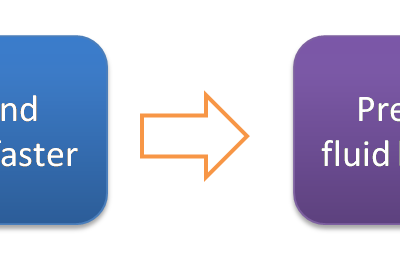
Physics Form 1 Notes : CHAPTER FOUR – PRESSURE
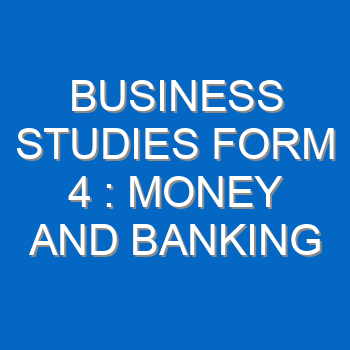
Business Studies Form 4 Notes : MONEY AND BANKING

TRANSPORT AND COMMUNICATION QUESTIONS AND ANSWERS

METAL WORK KCSE PAST PAPERS QUESTIONS AND ANSWERS PDF
BASIC Programming Language
Back to: COMPUTER SCIENCE JSS2
Welcome to Class !!
We are eager to have you join us !!
In today’s Computer Science class, We will be discussing the Basic Programming Language . We hope you enjoy the class!
BASIC PROGRAMMING LANGUAGE
BASIC is an acronym for “Beginners All-purpose Symbolic Instruction Codes. ” it was a language designed to teach beginners the construct and theory of programming language.
It was developed by two students during their academic years in Dartmouth College, USA under the direction of professors John G. Kemeny and Thomas E. Kurtz.
Versions of BASIC
- Q BASIC (Quick BASIC)
- BASIC (Visual BASIC)
BASIC Character Set
A character denotes any letter, digit, punctuation symbols or any other sign used in the representation of information in any language.
BASIC has the following character set:
- Alphabetic: A, B, C, …, Y, Z.
- Numbers: 0, 1, 2, 3, 4, …, 9
- Special Characters: ^, *, /, -, +, ( ), <, >, %, !, &, ?, etc.
BASIC Statements
In BASIC, programs are written in lines and each line starts with a line number which is a label of that particular line. Each of the lines is called a STATEMENT.
The line number can vary between 1 and 9999. The computer carries out (executes) statements in the order in which they are numbered.
Below are common BASIC keywords that are used to form a BASIC program.
CLS (Clear Screen):
It helps to clear the screen. Every BASIC program must begin with CLS to avoid getting an unexpected display on the screen.
REM (Remark):
It helps to make remarks or comments which make the program more readable. Any BASIC statement that begins with REM is not executed.
10 REM “This program will calculate the average of two numbers”.
It helps to assign a value of an expression to a variable.
10 LET A = 10
20 LET B = “OGUN”
30 LET C = B^2
40 LET D = B + C – 5
The above program is the same as:
20 B = “OGUN”
40 D = B + C – 5
Note that the use of LET is optional in BASIC.
READ Statement:
It works hand in hand with a DATA statement. The READ statement reads/takes values from the DATA statement and assigns them to the variable after READ.
10 READ A, B, C
20 DATA 20, 30, “Chelsea”
40 PRINT A, B, C
Note that the READ statement is used instead of an INPUT statement when a large amount of data is involved. INPUT and READ statements cannot be used at the same time in a particular program.
It allows a value, numeric or string characters to be typed into the computer via the keyboard and stored in the memory of the computer at the specified data name.
DATA Statement:
It is used with the READ statement to hold constants to be read during program execution. DATA statements are non-executable and can be placed anywhere in a program.
The items in the DATA statements are first to last and are assigned in order to the variables found in the READ statement.
PRINT Statement:
It is an output statement that allows a literal to be specified to be printed on the monitor or printer e.g. 30 PRINT “Learning programming is fun”. (This line will print “Learning programming is fun” on the monitor and returns the cursor to the next line).
END Statement:
This indicates the end of a BASIC program. It is compulsory otherwise the program will have no end.
We have come to the end of this class. We do hope you enjoyed the class?
Should you have any further question, feel free to ask in the comment section below and trust us to respond as soon as possible.
In our next class, we will be talking about Graphics Packages. We are very much eager to meet you there.
Share this lesson with your friend!
- Click to share on Twitter (Opens in new window)
- Click to share on Facebook (Opens in new window)
- Click to share on Telegram (Opens in new window)
- Click to email a link to a friend (Opens in new window)
2 thoughts on “BASIC Programming Language”
thanks alot
It very helpful 👍
Leave a Reply Cancel reply
Your email address will not be published. Required fields are marked *
Save my name, email, and website in this browser for the next time I comment.
ClassNotes.ng is an Afrilearn brand.
- 08051544949
- [email protected]
- Teach for CN
- Testimonials
- Terms of use
- Privacy Policy
Weekly Newsletter
WhatsApp us
Classification based on Type - JSS2 Computer Studies Lesson Note
Computers can be categorized into three main types based on their internal workings: digital, analog, and hybrid. Digital computers operate using discrete signals represented by binary code (0s and 1s) , making them precise and accurate for tasks requiring numerical processing. Personal computers, laptops, smartphones, and servers are examples of digital computers known for their versatility and programmability.
On the other hand, analog computers process continuous data using physical quantities like voltage or current. They are well-suited for applications involving real-world measurements and simulations, such as weather forecasting, scientific research, and control systems. Analog computers, while not as programmable as their digital counterparts, excel in tasks where a smooth representation of data is crucial.

Image from EDUInput: Speedometer, an example of an analog computer
Hybrid computers combine features from both digital and analog systems , offering versatility across various applications. By integrating digital processors for numerical calculations and analog components for continuous data processing, hybrid computers find use in medical imaging, industrial control systems, and certain scientific research equipment. Their adaptability makes them suitable for tasks that require a combination of precision and continuous data handling.
When comparing these computer types, digital computers stand out for their accuracy and precision in numerical operations. Analog computers excel in continuous data processing, providing a smooth representation of information. Hybrid computers, with their integration of digital and analog components, offer versatility and find application in a wide range of fields.
Add a Comment
Notice: Posting irresponsibily can get your account banned!
No responses
Featured Posts
By registering, you agree to our Terms & Conditions .
- +2348180191933
- Login or Register
- $ US DOLLAR
- How It Works
Computer Science JSS2 Third Term Internet 1
Computer J.S.S 2 Third Term
Sub-theme: Basic knowledge of Information Technology
Performance Objective:
Student should be able to:
- Define the following: (i) internet
(ii) World wide web (www)
(iii) Electronic mails (emails)
The Internet: can be defined as a large system of connected computers around the world that allows people to share information and communicate with each other.
The Internet can also be defined as a global computer network providing a variety of information and communication facilities, consisting of interconnected networks using standardized communication protocols.

Subscribe now to gain full access to this lesson note
Click here to gain access to the full notes.
- IT AS A TRANFORMATION TOOLS
- ICT Gadgets
- Internet II
- Internet III
- Internet IV
- Internet Environment
- Internet Environment II
- Chapters 12
- Category JSS2
- Author ClassNotes Edu
For Schools & Teachers
For Schools and Teacher who want to subscribe to all of the subjects, a class or term at a discounted price.

Create Your Bundle
Need many subjects? Waste no time. Select many subjects together in one subscription at a discounted price.
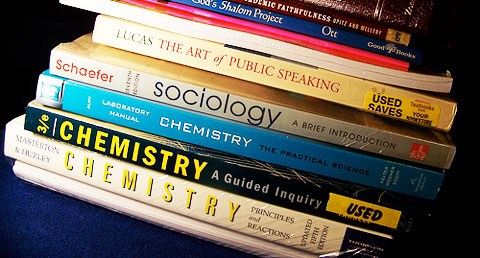

JSS2 Second Term Internet and Communication Technology (ICT) Lesson Note – Computer Ethics
By: Sunday | Published on: Nov 1 | Categories: Lesson Notes | 0 comments

The content is just an excerpt from the complete note for JSS2 Second Term Internet and Communication Technology (ICT) Lesson Note – Computer Ethics. Check below to download the complete DOCUMENT
TOPIC: COMPUTER ETHICS
- Meaning of Computer Ethics
- Responsible use of the computer
- Areas of misuse of computers
INTRODUCTION
The rate of advancement in technology has continued to have greater impact and influence in every areas of human endeavour which poses a great threat to security of information, intellectual Property right, privacy concerns, artificial intelligence, human communication, and the society, creating a drastic fall in ethical standards which is a bone of contention. Hence, the need to address these using ethical standards cannot be over-emphasized.
SUB-TOPIC 1: MEANING OF COMPUTER ETHICS
Computer Ethics: This refers to the set of moral principles that governs and regulate the behaviours of a group or individual on the acceptable use of computer.
Responsible Use of Computers
This refers to the proper etiquettes and attitudinal posture to display while handling or using a computer system to ensure maximum performance, confidentiality and respect for other people’s right. Hence, the following under listed rules must be adhered to and maintained;
- Avoid dropping food or liquids on the system.
- Avoid accessing restricted files on another person’s system
- Refrain from displaying or using offensive pictures as desktop background.
To gain full access to the note: DOWNLOAD FILE
Users Also Read These:

See more results...
You can search for: Admission requirements Cut off mark Subject combination Past questions Download
Recent Posts
- OOU JUPEB Admission For Agricultural Extension
- OOU JUPEB Admission For Agricultural Economics
- OOU JUPEB Admission For Cooperative and Business Management
- OOU JUPEB Admission For Home and Hotel Management
- OOU JUPEB Admission For Animal Production

Product categories
Copyright warnings! Do not copy.
IJMBE Registration Closes Soon. Click Here To Learn More .
Download FREE eBook On The Surest Way To Gain Admission With Low UTME Or Post UTME Score
I will personally send the download link to your email address. Make sure you enter a correct email.
Social Studies Lesson Note JSS2 (Basic 8) Third Term
Social studies topics for secondary school (basic 8) – edudelight lesson note, third term scheme of work for jss2.
SOCIAL STUDIES
WEEK ONE: REVISION OF LAST TERM WORK
TOPIC: SCIENCE, TECHNOLOGY AND SOCIETY – MEANING AND IMPORTANCE
The word Science comes from Latin word “Scientia” meaning knowledge.
Science has been defined as a branch of knowledge or study dealing with a body of facts or truths systematically arranged showing operation of general laws.
It has also been described as a systematized knowledge derived from observation. Study and experimentation carried out in order to determine the nature or principles of what is being studied.
Technology is an aspect of knowledge that deals with the creation, use of technical means and their interrelation with life and society.
In other words, it is the application of scientific principle and findings to produce materials that makes life more comfortable.
ASPECTS OF SCIENCE
Aspects of science involve the following:
1. Defining a problems: In science the first step is to identify a problem that needs solution. i.e. an event, occurrence or action of both animate and inanimate objects.
2. Observation: An essential aspect of science is observation. It is the basis of experimentation from observation further information and data can be gathered.
3. Experimentation: It involves the process of testing a hypothesis. Hypothesis is a statement expressing an idea which may be true or false until it is tested or proved.
Technology is the application of scientific principle and funding’s to solve human problems in order to make life more comfortable.
The level of methodology differs from country to country. Most advanced countries of the world have very high technology while the under developing ones have very low technology.
Technology dictates the level of development of a nation.
IMPORTANCE OF SCIENCE AND TECHNOLOGY.
Science and technology are important in so many ways
- Improvement in standard of living e.g. provision of goods and service such as stove, gas, cooker and electric cookers have replaced cooking by fire wood which is more strenuous.
- Easy transportation: science and technology has provided easy transportation like cars, trailers, aeroplanes, ships etc. instead of foot, canoes and use of animals.
- Increase in food production: there has been a rapid production of food due to the influence of science and technology. They have provided better machines and tools for agricultural activities.
- Improvement in communication: it is easier to disseminate information due to the invention of radio, television, telephones, cell phones, internet has improved communication world-wide.
- Improvement in health care services: science and technology has provided man with equipment and drugs which helps in curing disease that were incurable for many years ago. This helps in increasing life expectancy as many lives are saved from death .
- Increase in employment: more jobs are created as new industries are set up. Many jobs has been provided through the invention of various kinds of computers
Assignment:
- Explain the term ‘science’ and differentiate between science and technology.
- Mention and explain the three aspects of science.
- State three importance of science and technology.
TOPIC: SCIENCE AND TECHNOLOGY IN TRADITIONAL SOCIETY.
Traditional society refers to permission society this means the Nigeria.
Society that existed before modern civilization came such society had the following features.
CHARACTERISTICS OF TRADITION SOCIETY.
- Their major occupation was agriculture.
- There were so many superstition beliefs, taboos etc.
- There was high level of illiteracy.
- Works were done or carried out by hands. No machines
- People depended mainly on herbs for medication.
TYPES OF TRADITIONAL SCIENCE AND TECHNOLOGY
The following are various forms of traditional and science and technology.
- IRON ORE SMELTING: This technology is used to produce farm implements such as hoes, cutlass, etc.
- CONVERSION OF ANIMAL SKIN: Skins of animals such as goats, snake, leopard etc. are processed and used in producing shoes, scandals, cloths, praying mats, sheath, bags etc.
- WOOD CARVING TECHNOLOGY: Wood is carved to make images which are used for decoration, musical instruments, wooden spoons, mortal and pestles
- MEDICINES: The traditional society has a way of producing drugs by putting herbs or roots together. These drugs are in curing ailment whether simple or chronic.
SOME WAY TRADITIONAL SCIENCE AND TECHNOLOGIES INFLUNCE MODERNIZATION:
- BUILDING OF HOUSES: Modern technology has improved the traditional building by providing materials. Such as cement, paint, modern roofing sheets.
- HERBAL MEDICINES: Modern technology has helped in processing leaves and roots to convert them to capsules, tablet and syrups. This helps in determining the dosage and prevent overdose.
- FOOD PRESERVATION: Modern technology has provided modern equipment that are used for preserving food i.e. refrigerator, fried etc.
- COOKING UTENSILS: Modern technology has provided aluminium pots, spoons etc. to replace clay pot while blender replace grinding stone.
- Cooking gadgets: The use of fire woods as the only source of energy in cooking has been replace with stove hot plates and many others.
INFLUENCE OF SCIENCE AND TECHNOLOGY ON THE SOCIETY
- Health care
- Information and communication
- Business activities
- Agricultural activities
- Transportation
- Construction
EFFECTS OF SCIENCE AND TECHNOLOGY ON THE SOCIETY:
- ENVIRONMENTAL POLLUTION: Machines generally uses fuel which makes the produce fumes. The fumes which where in form of smoke pollute the air through carbon- monoxide. Wastes from industries which air released into water destroy land surface rendering them useless for farming purpose.
- ACCIDENTS: Lives have been lost through many accident from vehicles, trains, air craft etc. all these and many are the products of science and technology.
- JOBLESSNESS: Many workers have lost their jobs due to introduction of modern machines in industries and offices many typist lost their jobs when computer were introduced.
- In what five ways have science and technology influenced the society.
- Mention five ways in which science and technology has been misused.
TOPIC HOME APPLIANCE
Meaning of home appliances:.
Home appliances are electrical machines provided by technology to make the performance of house hold functions easier, faster and more enjoyable.
Such household functions include cooking, cleaning, washing etc.
TYPES OF HOME APPLIANCES AND THEIR USES.
- ELECTRIC IRON: This is used in smoothing washed and dried clothes. It makes the cloth to be neat. The heat destroys any germs in cloth which may affect our skin.
- ELECTRIC STOVE: Electric stove is a domestic appliance which provides heat through electricity for cooking purpose. It is used mainly for cooking.
- ELECTRIC KETTLE: An electric kettle is an electric devices which produces heat for boiling water. It is used for boiling water.
- MICROWAVE OVENS: This is a kitchen appliance that heat food through electric heating. It is used in heating food quickly and efficiently.
- REFRIGERATOR: This is an appliance used I cooling food, drinks. It is used for cooling and preservation purpose.
- WASHING MACHINE: This is a machine used in washing clothes, towels and bed sheets.
- BLENDER: This is an electric device used in making ingredient. It is used in blending ingredient like pepper, tomatoes, and vegetables into liquids. It is also used in breaking edible seeds like ogbolo seed, egusi seed, etc. into powder or paste.

- Explain home appliances.
- Mention five home appliances and their uses.
TOPIC: DANGERS IN WRONG USE OF APPLIANCES
1. IT CAN CAUSE FIRE OUT BREAKS: This may occur of two exposed cables of the appliance touch each other. Fire could occur where the appliance is not switched off after use or during power cut. Many house have been burnt down through such an carelessness in using boiling ring, electric iron etc.
2. INJURY: Improper handling of home appliance could lead to burns, fracture and dislocation through electric shock or scald from hot water.
3. DEATH: Life could be lost through electric shock and fire out breaks etc.
4. MALFUNCTIONING OF THE APPLIANCE: When the appliances are not properly used as specified in the manual, it may likely develop fault which may render it useless until it is repaired or replaced.
CORRECT WAYS OF USING ELECTRICAL APPLIANCE:
- Read the manual or user’s guides thoroughly before usage
- Consult someone who has used a similar gadget for initial instruction on proper usage.
- Maintain it regularly.
- Care for the appliances
- All repairs should be done by professionals.
- Do not use any of the gadget, if you feel it is unsafe to do so.
- Ensure the gadget is switched off after use and during power cut gage.
1. State three danger of wrong use of home appliances.
2. Mention five ways in which wrong use of home appliances can be corrected.
TOPIC: ASSERTIVENESS
Assertiveness is the process of communicating one’s feeling and needs without violating the right of others.
Differences between assertiveness and aggressiveness, passiveness and manipulation
ASSERTIVENESS: means to show a strong and confident feeling and follow through them.
AGGRESSIVENESS: means being violent, rude, and abusive and dis respectful.
PASSIVENESS means expressing one’s need so weekly that it will neither be understood nor addressed and manipulation involves pretending everything is alright and trying to get what you want in double ways.
How can a person communicate his or her feelings to another without hurting?
TOPIC: NATIONAL ECONOMY – SAVING AND WAYS OF SAVING
Meaning of savings:.
Saving refer to the process of keeping part of income earned and valuable such as jewellery and certificate for future use.
REASONS FOR SAVINGS
People save for following reasons:
1. TO PREPARE FOR OLD AGE: Many people that are inactive service now save for the time of old age, when they will not be strong enough to work or even or even earn income.
2. FOR FUTURE INVESTMENT: Those people who have intention of setting up small scale business in future can be setting aside money from their present income.
3. TO ACCUMULATE WEALTH: Some people save for the sake of keeping their money and increase their wealth.
4. FOR EMERGENCIES: People may save to meet unseen event or circumstances.
5. FOR SECURITY PURPOSE: Many people save money or keep their valuable in the bank due to insecurity in their house and offices.
6. TO SECURE LOAN: Many people save in co-operative society for this reasons e.g. Micro finance bank etc.
7. FUTURE PERSONAL PROJECT: This include building of houses; buying of cars etc.
WAYS OF SAVING IN THE PAST
- Digging the grounds
- In the clay pot
- Entrusted with money keepers
- Keeping money with relations
- Keeping money on the roof
- Box —– this box is made with wood or clay. They were usually called (Kolo bank) by little culture.
MODERN WAYS OF SAVING
- Co-operative societies
- Insurance companies
- Buying of treasury bills
- Buying stocks
- Contributions
- Daily contributions
MEANING OF BANK
A bank is a financial institution established for safe keeping of money valuables and provision of other financial services.
TYPES OF BANK:
1. THE CENTRAL BANK: This is a bank that controls the activities of all banks in a country. The Central bank act as government bank, issues of currencies, control interest rates, grants loan to other banks and acts as controller to all other banks.
2. COMMERCIAL BANK: These includes all banks that deals directly with individual they help in safe keeping of money, valuables and important documents.
They also provide loan to individual and render other financial services to individual and co-operative organisation. Examples of Commercial banks are: Zenith Bank, Guarantee Trust Bank (GTB), First bank, United bank of Africa (UBA) etc. All Micro finance banks also fall under commercial banks.
1. Mention three methods of savings in the past and three methods of savings in the modern days.
2. Define bank and explain the importance of modern day banking.
Social Studies Topics for Secondary School (Basic 8) – Edudelight lesson note
Topic: keeping money in the bank, advantages of keeping money in the bank:.
1. ACCESS TO LOAN FACILITIES: Bank customers who operate a current account have access to loans in the bank.
2. EASY ACCESS TO OR WITHDRAWAL OF MONEY: With the Automated Teller Machine (ATM) bank customers can withdraw their money any time of the day.
3. PREVENTS RISK OF THEFT OR LOSS: Money kept in the bank are safe from being stolen by thieves or armed robbers.
4. PREVENTS RECKLESS SPENDING: By saving money in the bank one is forced to carefully spend whatever is left with him.
5. CUSTOMERS RECEIVE INTEREST.
SOLUTIONS TO THE PROBLEMS OF SAVING MONEY IN THE BANK:
1. PUBLIC ENLIGHTENMENT: The Central Bank should launch more on educating the public on the advantages of saving money in the bank. Also the customers should be trained on how to manage and monitor their account to avoid being victims of fraud.
2. PATIENCE AND ENDURANCE: Customers should learn to be patient with bank officials to get the best of their services.
3. ESTABLISHMENT OF MORE BRANCHES: Banks should endeavour to create more branches of their banks to decongest banking halls.
4. MAINTENANCE OF GADGETS: If there is constant maintenance and servicing of gadgets like the ATM and computers used in the banks, they will function more efficiently.
5. PUNISHMENT FOR FRAUDSTERS: Banks should ensure that anyone caught and arrested for fraud should be handed over to the people concerned for severe punishment.
1. State two advantages of keeping money in the bank.
2. Explain three solutions to problems faced with keeping money in the bank.
TOPIC: NATIONAL ECONOMY COMMUNICATION
Communication is the process of sending out information by in individual to another. It is also the means of exchanging information or message among the people in the society.
METHODS OF COMMUNICATION:
- Traditional method
- Modern method.
TRADITIONAL METHOD OF COMMUNICATION:
People in different societies in Nigeria communicate through any of the following means:
- Drum i.e. talking drum
- Use of town crier
- The use of gun shots
- Use of objects of symbol
- Use of Gong and flute
MODERN METHODS OF COMMUNICATION
1. NEWSPAPER/MAGAZINE: The punch, the guardian, the nation and many others. The weekly news magazine in Nigeria, include Tell, The News etc.
2. THE TELEPHONE: Telephone was invented by Alexandra G. Bell. It is one of the modern ways of communication. The use of mobile phone is very popular in our modern days. Among the service providers in Nigeria are: Airtel, MTN, Globacom, Starcom, Etisalat etc.
3. RADIO: Radio is the most popular and the fastest means of sending messages to large number of people in a country Nigeria station apart from federal radio cooperation of Nigeria station. Various states and many individual also have Radio stations among such radio stations are Raypower radio, Lagos radio, WAZOBIA plus radio, Radio continental, Gateway radio etc.
4. POSTAL SYSTEM: E.g. NIPOST, DHL, UPS and so on. This is done by writing letter and sending it to the postal agencies. However, sending letter through post offices becoming unpopular in Nigeria because of the other better means such as E-mail, Landline and global system of mobile tele communication (GSM).
5. THE INTERNET: Internet comprises of inter connected computer network. Through the internet, personal and business letters document can be sent and received within few second.
1. Define communication and mention the two methods of communication.
2. Mention and explain five modern and traditional method of communication.
TOPIC: FINDING HELP
Finding help entails providing or seeking assistance a support in order to find a remedy or relief from a problem to make a situation more bearable.
SITUATION WHEN PEOPLE NEED HELP:
The following are some of the situations when people need help
- Period of disaster
- When entering into a new relationship
- During emotional disturbances
- Constant failure in examination
- When deserted or rejected by close friends due to physical disability resulting from accident
- Unwanted pregnancy
- Need to break a bad habit e.g. smoking, taking hand drugs etc.
- Need to come out of a bad group or unprofitable friendship
PEOPLE WHO CAN HELP
- Parents / guardians and other family members
- Counsellors
- Religious leaders e.g. Pastors, Imam etc.
- Health practitioners
- Social workers
- Community members
- Specialized institutions
Law enforcement agencies trusted experienced adults.
SKILLS NECESSARY WHEN SEEKING HELP
- Good communication skills
- Assertiveness
- Counselling
SKILLS NECESSARY WHEN HELPING OTHERS
- Conducive atmosphere: There should be sure of friendship and security
- Good listening habit. Make sure you understand what has been said.
- Empathy: put yourself in the persons position and share his/her feelings.
- Non – judgement: do not put yourself in the position of a judge
- Follow up: take necessary action
STEPS TO TAKE WHEN HELP IS NEEDED
- Identify the concern
- Recognise that help is needed
- Keep calm, stay focused
- Look for a trusted adult
- Wait for assistance to be provided
- Try to inform your parent or guardian if possible seek for help in the company of trusted adults.
CHARACTERISTICS OF AGENCIES THAT PROVIDE HELP
- They do not require parental permission
- There must be privacy and confidentiality
- The cost is little or free
- They have specialized services in the areas for which help is needed
HINDRANCES TO FINDING HELP FOR YOUNG PEOPLE
- Non – conducive environment
- Lack of adequate knowledge about available services
- Fear of adults
- Inaccessibility of services.
1. Explain how people can receive help.
2. Mention five situations when people need help.
3. Mention three agencies that provide help that you know.
4. What are the steps to take when a help is needed?
Lesson Note on Biology SS2 First Term
First term physical and health scheme of work for primary six (6)/ basic six (6), third term scheme of work for christian religious studies ss1, lesson note on mathematics jss1 second term.

BASIC SCIENCE AND TECHNOLOGY…
Note on physical and….

Lesson Note on Government…
Music lesson note jss1…, leave a reply cancel reply.
Your email address will not be published. Required fields are marked *
Privacy Overview
Leading platform for School Lesson Notes, Scheme of Work, Question Banks & More.

WhatsApp: 08075777704 | [email protected] | What People Are Saying About Us
Second Term JSS2 Computer Science Lesson Note
Pay with your ATM Card, USSD code or Bank Transfer to get immediate access to the download link page (download link will also be sent to your email address) for JSS2 Second Term Computer Science lesson note. Payments are securely handled by Paystack. [select-faq faq_id='5273']
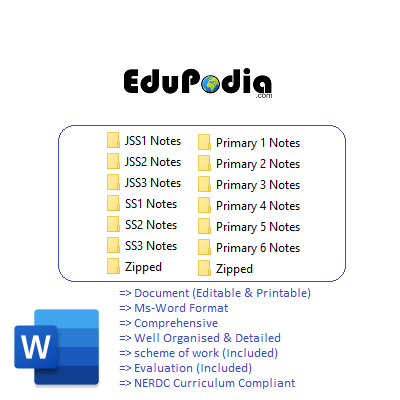
₦ 500.00
Pay with your ATM Card, USSD code or Bank Transfer to get immediate access to the download link page (download link will also be sent to your email address) for JSS2 Second Term Computer Science lesson note. Payments are securely handled by Paystack.
How to Place order for Lesson Note(s)
Our lesson notes are downloaded in Ms-Word Format.
HOW TO PLACE ORDER: Under the eNote you want to order, click “ Order Now “, then scroll down and click on “ Proceed to Checkout ” to load the order page, enter your payment details and click “ Place Order ” to finalize your order either using your ATM Card or by Bank transfer.
[To add multiple items to the cart, after adding the first item to cart, before proceeding to checkout, click on “ Continue Shopping ” to add more item(s) to cart, before clicking “ Proceed to Checkout ” to finalize your order.]
DOWNLOAD LINK(S): After a successful payment, you will be automatically redirected to the download page (also the download link(s) will be automatically sent to your email address).
CONTACT US: Need help? Contact admin via WhatsApp: 08075777704 or Email: [email protected]
Description
This lesson note covers the following topics for JSS2 Second Term Computer Science :
- Revision of first terms work
- Programming Language : (a) Meaning of computer program (b) Computer Programming Language i. Meaning ii. Examples (Logo, BASIC, etc)
3 & 4 BASIC: (a) Basic Language: i. Meaning of BASIC ii. BASIC character set
(b) Key BASIC Statement: i. Line number ii. Remark (REM) iii. Assignment (LET, INPUT, DATA). iv. Output Statement v. Print vi. Program Terminator (END, STOP) (c) Simple BASIC Statements.
5&6 Graphic Packages 1: (a) Meaning of graphic package (b) Examples of graphic package: paint, Corel Draw, Instant Artist, Harvard graphics, Photo shops, log graphic etc (c) Features of graphic packages: Tool bar, Menu bar, Printable area, Colour Palette. etc.
7&8 Graphic packages II: The Paint: (i) The Paint Environment – identification of features of the paint environment. (ii) Paint tools and their functions
- Graphic Packages II: (iii) Using Paint to draw and colour simple objects. (Practical work)
- Examination
Related products
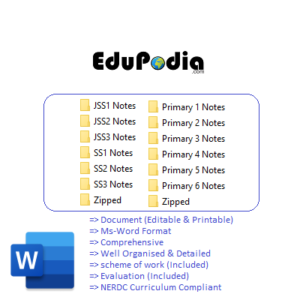
Complete JSS2 CRK Lesson Note
Complete jss2 mathematics lesson note, third term jss2 agricultural science lesson note, second term jss2 french, one comment.
I need objective Exams question for JSS.2 in Computer studies, second term
Leave a Reply Cancel reply
Your email address will not be published. Required fields are marked *
Save my name, email, and website in this browser for the next time I comment.

COMMENTS
COMPUTER SCIENCE JSS2. 2 Comments / By ClassPrefect / November 27, 2019. On this page, get all Computer Science JSS2 topics from First Term to Third Term. Find them below, study them and excel in your examinations. For more class notes, homework help, exam practice, download our App HERE. Join ClassNotes.ng Telegram Community for exclusive ...
I wrote this Lesson Note JSS 2 First Term Computer Studies Week 1 based on the newly revised Nigerian 9-Year Basic Education Curriculum (UBE Edition). Particularly, I used the New Junior Secondary School Teaching Schemes of Work. The various state ministry of education and the Education Resource Centre, Abuja developed the teaching schemes ...
Internet is a global computer network providing a variety of information and communication facilities, consisting of interconnected networks using standardized communication protocols. It is a public network that can be used by everybody. It can also be referred to as the networks of networks. STEP 2: Search Engines.
Computer J.S.S 2 Third Term. Sub-theme: Basic knowledge of Information Technology. Week 8. Internet Environment. Performance Objective: Student should be able to: Recognize and name icons in the internet; Send and receive email; Content. An internet is a logical collection of networks supported by gateways, routers, bridges, hosts, and various ...
It consists of statements written in English words and mathematical notation. It is written in English-like and mathematical notations. Rules for BASIC programming. All expressions must be written in capital letters. First character must be alphabet. BASIC statement or keyword must start with a line number.
Lagos State Scheme of work Computer Studies Jss2 Second Term. Graphic packages I: Meaning and feature of graphic package. Graphic packages II: Paint environment and paint tools and their functions. Drawing with paint. Information and Communication Technology. Internet I.
The scheme of work for Computer for JSS 2 (Junior secondary school two) for 2024/2025 academic session begins with revision of first term's work followed by topics covering Graphic packages I which can be broken down to Meaning and feature of graphic package, Graphic packages II which is further broken into Paint environment and paint tools ...
computer system understands/ the computer native language. (I.e. it is the language used by the computer to perform its operations). It consists of strings of binary digits/numbers 0's and 1's. it is the processor/CPU (Central Processing Unit) and also a first generation language. Example 0000, 0001,0010,0011,0100,0101,0110,0111,1000 etc. 2.
These lesson notes cover the following topics for JSS2 First, Second and Third Term Computer Science: FIRST TERM. SECOND TERM. Programming Language: (a) Meaning of computer program (b) Computer Programming Language i. Meaning ii. Examples (Logo, BASIC, etc) 3 & 4 BASIC: (a) Basic Language: i. Meaning of BASIC ii. BASIC character set.
Free COMPUTER Lesson Note JSS 2 was pulled from our book (Lesson Note on COMPUTER for JSS2 MS-WORD); Compiled to serve as a reference material to help teachers draw out their lesson plan easier, saving you valuable time to focus on the core job of teaching.Free COMPUTER Lesson Note JSS 2 are based on the current NERDC curriculum (UBE compliant) This COMPUTER Lesson Notes Covers the Following ...
Second Assignment for Jss2 1. State the various units of storage and their values 2. Differentiate between kilometer, kilogram, and kilobyte 3. Distinguish between kilobyte, megabyte and gigabyte 4. What is computer program? 5. Who is a programmer? 6. Give five examples of computer programming language 7. State the meaning of the acronym BASIC 8.
CONTENT. Program is a sequence of instructions which tells the computer what to do.. Programming is a process by which a user (programmer) specifies to the computer in a logical sequence, step - by - step what it wants it to do.. The computer is a machine and as such only understands machine language. It does not understand human language. Therefore, for humans to communicate with computer ...
Back to: COMPUTER SCIENCE JSS2 Welcome to Class !! We are eager to have you join us !! In today's Computer Science class, We will be discussing the Basic Programming Language.We hope you enjoy the class! BASIC PROGRAMMING LANGUAGE. BASIC is an acronym for "Beginners All-purpose Symbolic Instruction Codes. " it was a language designed to teach beginners the construct and theory of ...
Internet II. Computer J.S.S 2 Third Term. Sub-theme: Basic knowledge of Information Technology. Week 4. Internet II. Performance Objective: Student should be able to: Content. Internet browser: A web browser (commonly referred to as a browser) is a software application for accessing information on the World Wide Web.
Subtopic 1: Definition of Software. Software, also called a program, is a series of instructions that tells the computer what to do and how to do it. In other words, it is a collection of computer programs, procedures and documentation that perform different tasks on a computer system. The software is a program written by a programmer or ...
Change Lesson. Computers can be categorized into three main types based on their internal workings: digital, analog, and hybrid. Digital computers operate using discrete signals represented by binary code (0s and 1s), making them precise and accurate for tasks requiring numerical processing. Personal computers, laptops, smartphones, and servers ...
The computer which has an access to the contents of the storage area on the server is CLIENT. On the internet, a client which can access file and services on a number of servers called a Host computer. Your computer is a Host computer. The inner structure of the internet resembles a transportation system. In the
1. Thou shalt not use a computer to harm other people. 2. Thou shalt not interfere with other people [s computer work. 3. Thou shalt not snoop around in other people [s computer files. 4. Thou shalt not use a computer to steal. 5. Thou shalt not use a computer to bear false witness 6. Thou shalt not copy or use proprietary software for which ...
Week 3. Internet 1. Performance Objective: Student should be able to: Define the following: (i) internet. (ii) World wide web (www) (iii) Electronic mails (emails) Content. The Internet:can be defined as a large system of connected computers around the world that allows people to share information and communicate with each other.
Meaning of Computer Ethics; Responsible use of the computer; Areas of misuse of computers; INTRODUCTION. The rate of advancement in technology has continued to have greater impact and influence in every areas of human endeavour which poses a great threat to security of information, intellectual Property right, privacy concerns, artificial intelligence, human communication, and the society ...
The computer is a machine and as such only understands machine language. It does not understand human language. Therefore, for humans to communicate with computer, they must understand the computer language (i.e. Machine Language). Programming Language is a medium or notation of communicating with the computer system.
THE INTERNET: Internet comprises of inter connected computer network. Through the internet, personal and business letters document can be sent and received within few second. Assignment: 1. Define communication and mention the two methods of communication. 2. Mention and explain five modern and traditional method of communication. WEEK TEN
Description. This lesson note covers the following topics for JSS2 Second Term Computer Science: Programming Language: (a) Meaning of computer program (b) Computer Programming Language i. Meaning ii. Examples (Logo, BASIC, etc) 3 & 4 BASIC: (a) Basic Language: i. Meaning of BASIC ii. BASIC character set.
Technological advances are letting companies and researchers explore new practical uses for quantum computers, such as optimizing airline gate assignments.