Notebook Check and Rubrics: Help Your Students Get Organized With a Notebook Check and Rubric
- Trent Lorcher
- Categories : Teaching methods, tips & strategies
- Tags : Teaching methods, tools & strategies
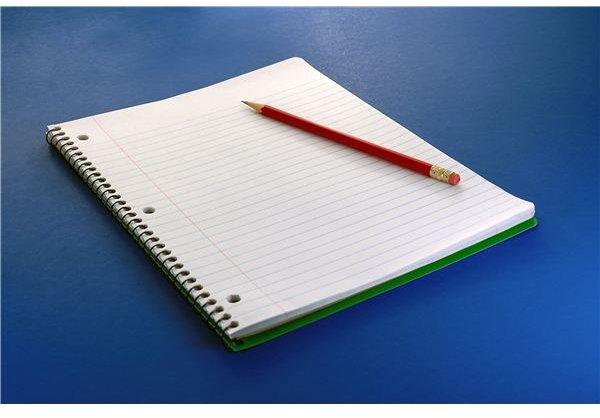
After tunnelling my way through sloppily assembled piles of paper encased in hardened plastic, I vowed I’d never do another notebook
check again. I put all the notebooks in a pile, doused them with kerosene, and took out a match. Seconds before I blew up the entire school and anything within four blocks, I changed my mind and decided to implement a system that would use a notebook check and rubric to help students organize better. Here’s the rubric I created:

Communicate Expectations
I demonstrate a neatness check weeks and days before I collect notebooks. The check is simple: I take an unsuspecting student’s notebook and throw it high in the air. If any papers fall out, it fails the neatness check. The next phase of the neatness check involves proper tabbing. As long as it has labeled tabs, I reward neatness points, even if there is nothing else. As you can see, the notebook check and rubric system is much easier than the look at every page and use the tabs to administer paper cuts to your eyeball method.
NOTES/HANDOUTS
Schools spend thousands of dollars on paper and copy machines. Taxpayers fund schools. Throwing away handouts is akin to robbing taxpayers. I provide a checklist of handouts, conveniently located in a class folder, that students can use as a guide. Requirements for this section include chronological organization with clearly dated papers and adequate handout condition.
Understanding any subject requires understanding its vocabulary. Most vocabulary, however, is quickly forgotten and thrown into the nearest receptacle never to be seen again. Having a specific notebook section helps students review key words and prepare for exams. Vocabulary must be easily accessible and readable for full points.
Journals provide students opportunities to see their progress, unless those journals are tossed in the dumpster behind the school. Requiring students to maintain journals chronologically forces them to write them, keep them, and occasionally read them. Journals also give excellent opportunities to practice timed-writing.
MISCELLANEOUS
The miscellaneous section can contain artwork, pictures, goals, designs, or anything the student feels makes his or her notebook unique. The same neatness and organization requirements remain in effect.
By communicating clear expectations, students are more likely to organize class materials and gain an important life skill. Each category should be broken down, spelling out specific requirements for receiving a specific amount of points. It should be presented as a table or a checklist and communicated well in advance.
For an easy to make, ready to use notebook rubric, click here.
Still not convinced you have the time for a notebook check and rubric? Not wanting to clutter up your room with piles of binders? Try this: Use notebook grading time as one of your independent reading strategies . Simply assign sustained silent reading and walk around the room as you check notebooks. Not only does it save clutter around your desk, it makes students really nervous as you leaf through their binder right in front of them. If you really want to put students on the spot, collect the notebook and ask questions on the material in it. If they answer the questions correctly, give them a prize. For example, if you spent hours teaching Greek and Latin roots , you could call the student to the front of the class and quiz them on the roots they should know.
This post is part of the series: Rubrics
End arguments, raise standards, and improve instruction with rubrics.
- Using Rubrics for Student Notebook Checks
- Owning Your Very Own Persuasive Essay Rubric
- Making Grading Easier with this General Essay Rubric
- News Article Rubric for Middle or High School Students

huffenglish.com
Teaching organization with notebook checks.
In addition to conveying our subject matter, I think it is critical that teachers help students learn good study skills, such as note-taking and test-taking strategies and organization skills. One thing I have noticed about organization over my years as a teacher is that a really organized student can usually do fairly well, even if she has deficiencies in other areas, such as reading comprehension, writing, and higher order cognition, whereas a highly intelligent student with poor organization skills almost always has trouble in school and earns grades far below his ability. I have found notebook checks to be an effective way to teach organization skills.
Notebook checks can be conducted in a variety of ways. My high school English teacher used to collect our notebooks each time we had a test and check them while we took our tests. I’ve done this before, too, but it isn’t the most efficient way to check notebooks, as it puts all of the work on the teacher. Using this method, a teacher might think of five random things he or she expects to find in the notebook, such as a certain term defined, a handout given out on a certain date, a homework assignment, a journal, etc. One of the reasons I am no longer a fan of this method is I don’t think it really teaches the students organization. It’s hard to justify marking points off if you can’t find something in the notebook when later the student can find it — what you’re really teaching is that they should follow your idea of organization, not something that works for them. I contend that if they can find it in their notebooks, then their organization system must work just fine, even if it looks crazy to you and me.
When I was student teaching, my supervising teacher also gave notebook checks, but I think she gave them too much weight (two test grades), and she looked for the wrong things. Her classes all began with a warm-up. Two days a week, the warm-up was a grammar exercise and the other three days were journals. She collected two grammar warm-ups and three journals at random on each notebook check. What I don’t like about this is that I feel it doesn’t teach organization at all. A student in her class would not need to hold onto handouts, assignments, or notes because all she was interested in was the warm-ups!
I learned a much better method for creating notebook checks from a colleague of my supervising teacher. As a requirement for my student teaching experience, I had to observe another teacher in my [future] department/area of concentration. On the day I observed this teacher’s class, he was giving a notebook check, and I was much more impressed by his method for assessing organization. This method requires a measure of organization on the part of the teacher, but I think it is more effective at teaching students organization as well. Basically, what the teacher does is ask questions about items that should be in the notebook. The student is allowed to search through his or her notebook for the answers. If the student doesn’t have them, too bad — students quickly learn they must keep everything.
Notebook checks should not be too long, as students will take time flipping through their notebooks for the answers. Mine are ten questions. Missing several questions will hurt a student, and that’s the idea — students quickly learn that their notebook check grades will be better if they are organized! Students should not be able to to guess the answers to notebook check questions. It is possible the students might remember the answers without looking them up in the notebook, especially if they study regularly, but I think the questions on a notebook check should be specific so that students need to look up the information. It’s also important for students to write the date on everything — warm-ups, notes, handouts, etc.
My students do warm-up exercises (journals or grammar exercises) when they come to class, which keeps students busy while I take roll and pass out papers at the beginning of class. However, they will see little need in doing warm-ups if there is no pay-off in terms of grades, so on each notebook check, I select two warm-ups at random and ask students about them. Aside from that, I ask them questions about terms in their notes, homework answers, quizzes, essays, or anything else that might be in their notebooks.
Sample notebook check questions might look something like this:
- Locate your journal for March 16. What was your opinion? [Say, for example, the journal asked whether it was better to have loved and lost than never to have loved at all.]
- Locate your homework assignment for April 4, p. 671, ex. B. What was the answer to number 3?
- Find your test on pronoun reference. Check one of the questions you missed and explain why you got it wrong [make sure you’ve gone over the test! If there were any 100’s on that test, you might avoid questions like this].
- Locate your quiz from March 30. What was the answer to number eight?
- Locate your notes for April 11. Who wrote Lyrical Ballads ?
- Locate the Power Point Presentation on American Realism, Regionalism and Naturalism. What is verisimilitude?
Of course, you would go on in this vein until you have ten questions about items students should be able to locate in their notebooks. My SMARTBoard (interactive white board) really helps me in terms of questions about students’ notes. I can go back to every date on which students took notes and see what I wrote down on the SMARTBoard, so I can say without a doubt that it should be in a student’s notes.
At first, you will have absent students complain that they were not present on the date when such and such was assigned or whatever. Just tell them they are responsible for making up all the work they miss and mark them wrong if they leave it blank. Over time, you will begin to hear your students ask their peers things like “What was our warm-up yesterday?” and “Can I borrow your notes from yesterday?” And that is the idea! It’s a good idea not to ask about items that were handed out the day before a notebook check, simply because if a student is absent on that day, he or she doesn’t have adequate time to make up the work prior to the notebook check.
I like this method more than rifling through the students’ notebooks because the students have to locate the information, which means they have to have it organized in a way that facilitates locating it, and second, it’s a snap to grade. Just like any quiz or test, you make up a key and check the answers against it. Sometimes answers may vary and still be correct, and in those cases, simply note what you’re looking for. For example, in question one above, students may either agree or disagree, but they should have some opinion on the question.
One other benefit of this particular method of assessment is that it can help lighten the paper load for teachers. I do not, for instance, collect homework (grammar assignments, for the most part, in my class). Instead, I go over homework in class and ask students to correct their answers and use the assignments to study for tests. Will some students skip the homework? Of course, didn’t you? However, an effective way to combat this problem is to simply ask students you suspect didn’t do the work to contribute their answers when you go over it in class. Grading homework makes me crazy, so I decided I just wasn’t going to do it. However, I still want to make sure students are doing it at some point, so I ask them about it on notebook checks.
As the year progresses, students will ask me if such and such is going to be on the notebook check. When they ask that, I make a mental note to put it on the next one, as they are usually asking because they don’t feel like doing the particular assignment. The randomness of your questions should keep them on their toes without making you responsible for looking at every single thing they do in their notebooks. Over time, as students become more organized, they actually come to like notebook checks as they are a good way for students who are organized to bring up their grades. To make it worth their while, I do make notebook checks a major grade, but I wouldn’t do them more than once a month. Overall, their grades on quizzes and tests should rise, too, as they have well organized materials for study.
[tags]assessment, note-taking skills, notebook checks, education, study skills[/tags]
Share this:
15 thoughts on “teaching organization with notebook checks”.
Absolutely brilliant! Thanks for sharing. I have done checks similar to the first two methods mentioned and they don't work. So I always end up giving up at this point. I had the kids start the notebooks this year-page numbering and keeping everything, but the checking got out hand so I kinda threw in the towel. Your idea is great and I am giving it a try next year. Thanks again!
I love this idea. I have started thinking about what I would like to change for next year and having my students (11th graders) keep a notebook was one of them. I haven't required them for a few years, but I have noticed that the students throw a lot of papers away, papers that they will need for future tests. I recently decided to go back to notebooks and made a rubric for a notebook check each grading period. Do you have the students keep everything in chronological order or do they have separate categories, like tests, homework, notes, etc?
Great idea! I have my honors kids and AP students keep binders with tabs. These kids are very organized. Why shouldn't I do this with my other students? I have been thinking about having the students keep binders next year. I like the idea of warm-ups and journal entries. Next year my school is going to 82 minute classes (block) and I am thinking this will help with the time element all of us will need to get used to. Do you have a certain way students should keep the notebooks? Do you give them divider tabs? Or, is the organization up to them? Thank you for sharing! Would a notebook check be done during a warm up? How long does this take to ask each kid 10 questions that they have to then look for??
Every year I strive to have my students keep organized notebooks, but I am not that organized. I have the teacher desk piled high with papers : )One year we had a Social Studies teacher who had the kids use a spiral notebook for notes. She kept an exact copy so the kids could check what was supposed to be on each page. The pages were numbered and handouts were stapled or glued onto the appropriate page. This may have been a bit too organized, especially for middle schoolers, but I was envious of her organiziation : )
Kim and Carol, I don't tell them how to organize it. They have to figure that system out. Some of them have tabs and keep different items in different places. Basically, the only thing I tell them they should do is date everything so they can find it for the notebook check. Whatever system they use is up to them. I've tried to force my system on kids before, and it didn't work for everyone, I'd get frustrated, and we'd all give up.
As for how long it takes, it takes a little longer than you'd think. They have to sift through the material and write it down. Usually it takes anywhere from 10 or 15 minutes for an organized student up to 20 or 25 for a student that has to hunt for a few things. We have a shortened period on Fridays (40 minutes), plus that's the only day of the week I meet with all of my classes, so I often choose to schedule them for Fridays. You do have to carve out a good chunk of time, but I would definitely plan for them to have something to do afterward. Perhaps a story that they need to read?
Karen, my desk is really, really bad. The way I am able to do this is that I have all the notes I have given saved on my computer because I have a SMARTBoard. I don't think I could do this otherwise. Also, I get their warm-ups out of books, and I date them with pencil so I know when I assigned them. I have heard of teachers who assigned a different student each day to be the note-taker and contribute a photocopy of his or her notes for a notebook kept in the teacher's room just for absent students, but now that I have the SMARTBoard, I haven't found a need for that.
I have a Mimio which makes my regular whiteboard like a SMARTBoard. I need to use it more regularly, though. I love how it saves everything I do on the board! I need to get more acquainted with it, too.
This sounds like a wonderful system–thanks so much for sharing it. Organization (mine) has always gotten in the way of my keeping up with notebook checks in my classes, but I will be receiving a SMARTBoard next year (and I'm so excited!), which I think will enable me to keep up with notebooks better.
Kelly, I learned that the best way to save notes for student use is to export them as pdf's. You won't be able to edit those notes, later, however, so you might want to save them first as SMART notebook files and then export them as pdf's. I upload all the SMARTBoard notes to my classroom blog: http://class.huffenglish.com/ . Students can download them, but the bonus is I can too; if I am working from home and don't have access to my files, it's been handy. I truly don't know how I taught without a SMARTBoard. I absolutely love them.
Wow. WOW. Thanks a zillion for this, really. It makes so much sense! My students have asked me both about notebook checks and open-notes tests, and this hits both of them – generous, but strict too!
This is sheer genius. That's how I'm handling my notebooks next year. Thank you so much!
(I came here from the Carnival, by the way.)
Thanks, Dana and Ruth. Tell me how it goes when you try it.
Please tell me what SMARTBoard? Is it a program? How do you use it?
Carol, a SMARTBoard is an interactive white board. It is hooked up to a computer and the user can interface with it much like you can with touch screen monitors on a computer so that the user can access any program on the computer from the SMARTBoard and also can write notes on the board using special markers. They're really cool: <a href=" http://www2.smarttech.com/st/en-US/Products/SMART+Boards/default.htm ” target=”_blank”> http://www2.smarttech.com/st/en-US/Products/SMART+Boards/default.htm
I love your method! This really puts the responsibility on the student, not just for acquiring the contents of the notebook, but for being able to use the notebook, too. What students may not know is such a well organized notebook may be a reference they will use far in the future…the handouts from my high school senior Honors English class (1984-85 school year) helped me decode what was going on when my husband and I watched Pacino's "Looking for Richard"! Granted, this is may seem a bit compulsive, but I knew I was going to be an English major and I kept everything.
Which ancient is it whose book is bascially the class notes someone took?? Plato??
I had a SmartBoard, but the screen was too small and I didnt like turning my back on my students. I now use a tablet PC and the Smart technology (our district has a license). I can do everything I did with the SmartBoard, but the HUGE screen makes it much better.
Comments are closed.
Issues, ideas, and discussion in English Education and Technology
Teacher Comments :
This rubric is from www.TeacherJet.com
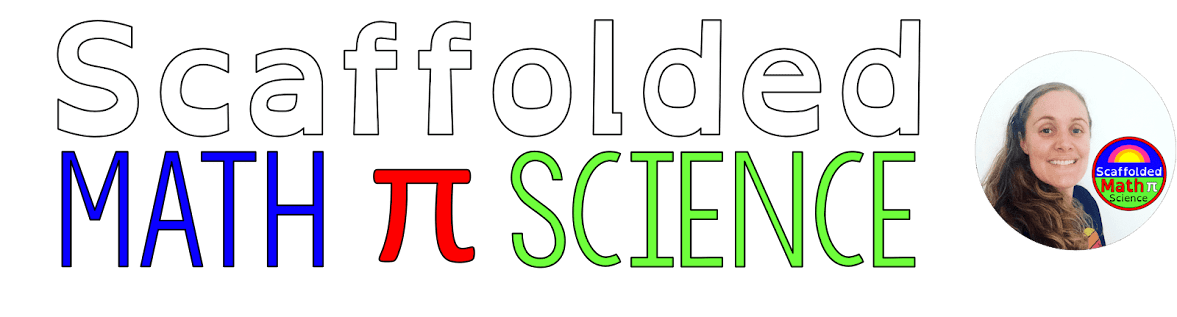
- Consumer Math
- Math Word Walls
- Math Escape Rooms
- Math Pennants
An easy check sheet for grading interactive notebooks

How I use this check sheet to grade our interactive notebooks:
4 comments:.

Thank you for sharing this! I am looking for ways to streamline the grading. Can you please clarify what you choose for the check? For example, if I had 15 things in my notebook, I would choose 10 of them to check? Do you expect all 15 things to be in the notebook? Thanks for clarifying!

Thank you for asking this. If there had, for example, been 15 assignments since the last check, I would just choose 10 random assignments (I usually chose the ones I felt were most important) since the last check and only put those on the current check sheet. I would hope that all 15 would be in there, but I would only officially check the 10. My students could use their notebooks on tests and quizzes, so it benefited them to have everything, but kids are kids:) The check sheet would then be glued into the notebook after the 10 assignments, which helped me with a starting point for the next notebook check. This way I wasn't flipping through the whole notebook for each check. I hope this makes sense! Please let me know if I can clarify or answer any more questions. Streamlining grading to make room for planning and teaching is always a good thing! :)
I am very inspired after reading your post that mentioned you were working on IEPs and the meetings that go along with them! I began as a SPED teacher for three years and then couldn't turn down the opportunity to teach Precalc, which required me to go to general education. This next school year, I am returning to SPED to teach Geometry (got your word wall to get me started). I am so excited that you are also a special education teacher. Look at all the amazing things you have done and not only helping your students, but you are out here helping us and our students too! Thank you so much.
The paperwork gets SO overwhelming, but the kids in Special Education are the absolute best. I love working with kids who need extra help and extra convincing! I'm so impressed you teach Precalc! I have a Precalc gap in my own education that I hope to fill in someday with a refresher course (refresher from high school, that is. It's been a while!). Thank you for your kind words and taking the time to leave a comment. Are you in the Visual Math Facebook group? There are lots of super helpful teachers in there who start great conversations about ways to reach kids. I hope you have had a great year and that you have the most relaxing summer!
- Help Center
- Privacy Policy
- Terms of Service
- Submit feedback
- Announcements
- Turn in your work
Check your work with rubrics
This article is for students. Teachers go here .
A rubric shows the feedback or grading criteria for an assignment. Criteria are the parts of an assignment your teacher wants you to focus on, such as grammar or spelling. To improve your understanding of the assignment—and get a better grade—review the rubric as you work.
After an assignment is graded and returned, you can review your rubric score and feedback. In scored rubrics, each level has points you can earn. Your teacher matches the level of your work to a level on the rubric. Review the rubric to see where you excelled, and where you might improve.
If an assignment has a rubric, you can see it in the assignment's details. You can see rubrics on a computer or a mobile device.
See an assignment's rubric
- On a computer, go to classroom.google.com .
Tip: If you don't see a rubric, your teacher hasn't added one to the assignment yet.
See my rubric feedback
The highlighted bars are the ratings your teacher selected. If you point to a rating bar, the rating title appears.
Was this helpful?
Need more help, try these next steps:.
- help_outline help
iRubric: Notebook Check rubric
- Social Sciences
- EXPLORE Random Article
How to Organize Your School Notebook
Last Updated: September 6, 2019
wikiHow is a “wiki,” similar to Wikipedia, which means that many of our articles are co-written by multiple authors. To create this article, 9 people, some anonymous, worked to edit and improve it over time. This article has been viewed 48,935 times.
Besides keeping information close at hand, straightening up your notes each day can be an easy warm-up or cool-down when you study and do homework. It can remind you of assignments and help you keep on top of your studies. And it can impress your teachers if they're in the habit of checking notebooks.

- Check to make sure you can, in fact, use one big binder for all of your classes. Sometimes teachers collect the notebooks and do checks, so you don't want them to have to hunt for the section that corresponds to their class. Also, if the check takes more than a day, you'll be left without your materials for other classes.
- There's usually a section in the syllabus that you received at the beginning of the year that details how a given teacher wants you to set up your notebook. Otherwise, follow the steps below.

Community Q&A
- Write the date on all your notes and handouts, and add them to the binder in the order you receive them. Thanks Helpful 30 Not Helpful 1
- Remove staples before placing papers in your binder. You can do this easily by ripping off the part with the staple or using a stapler remover. Avoid using multi-page stapled handouts without taking them out of the rings of the binder, so that the rings don't rip the holes of the pages. Thanks Helpful 15 Not Helpful 4
- Try to write neatly. If you're rushing, and your handwriting is becoming illegible, stop and make arrangements with a friend nearby to copy their notes later. Thanks Helpful 15 Not Helpful 4
- Hang on to tests and quizzes you get back. You can study this material for midterms and finals. Thanks Helpful 30 Not Helpful 1
You Might Also Like

About this article
Did this article help you.

- About wikiHow
- Terms of Use
- Privacy Policy
- Do Not Sell or Share My Info
- Not Selling Info
- Social Studies Resources
A Lesson Plan for Teachers
How to set up an interactive notebook.
The first step to understanding how to set up an Interactive Notebook is understanding how an IN works within an Interactive Classroom . Interactive Notebooks aren’t designed to be the end-all-be-all for lesson planning, note-taking , student engagement , and formative assessment . Instead, the Interactive Notebook is a tool to help students organize, relate, structure, and delve deeper into their course of study. Within an Interactive Classroom, Interactive Notebooks act as both catalyst and landing strip for all things learned.
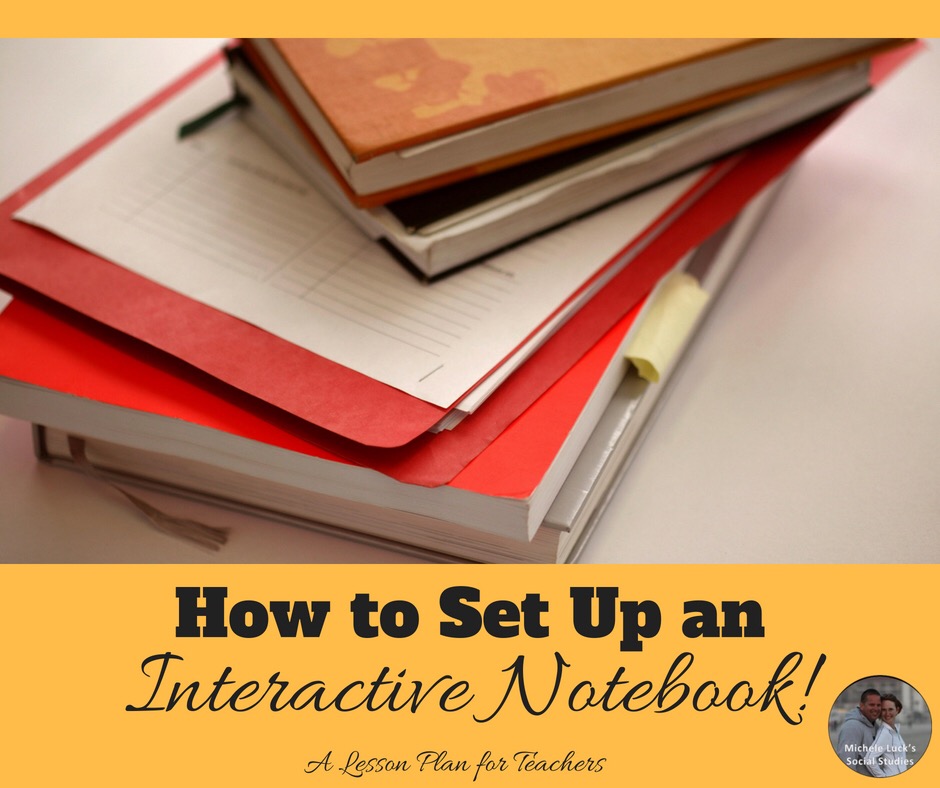
Interactive Notebooks can be a very beneficial asset for all your students, especially those who prefer a less traditional approach to note-taking and assessments. By using an Interactive Notebook in your classes, you will provide your students a central location for depositing all information, project ideas, questions, responses, and reactions. By using the circular format detailed below, students can design and decorate a binder that will not only organize their knowledge, but help them to retain it beyond the initial assessment.
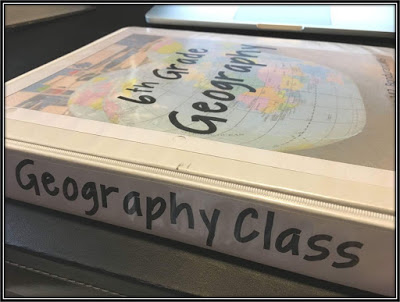
Students should start with a binder. Though it isn’t necessary, the white clear-view binders are best so your students can customize the cover, helping to distinguish between different courses. By labeling the class on the front, inserting dividers or other accessories to organize and divide, and decorating the binder to their liking, students can provide a space that is welcoming and comfortable, encouraging further learning.
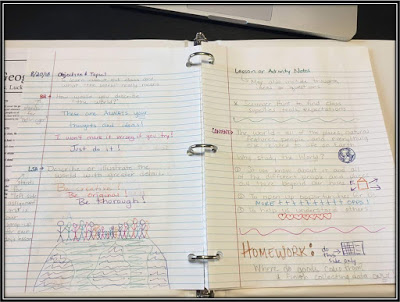
The circular layout of the daily spread encourages students to move readily from the objective and bellringer, to the day’s class notes or activity, to the homework assignment, and finally, the LSA: left side assignment. These four components require students to tie the parts of the lesson together, and allow for a more creative method of obtaining and gathering knowledge. By embracing different learning styles and including activities that cater to brains working in all different ways, students can flow freely from left side to right and back again, forming a strong hand-eye-brain connection with colors, shapes, illustrations, and more.
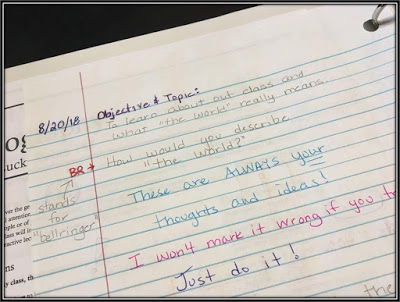
The top of the left page is the space for the day’s objective and bellringer. Consider the bellringer a sort of tease, which wakes up the brain and induces critical thinking and learning. Students generally respond to the bellringer during the first few minutes of class, often without much prior knowledge, and will continue to build upon their bellringer answer as they obtain more knowledge.

The top of the right page is the ‘meat and potatoes’ of the day. This includes any notes taken during class, graphic organizers used, and can even expand beyond the page. If you do paper activities, such as guided note-taking exercises, projects or activities, these can be hole punched and inserted between the two daily pages, or can be taped directly on the upper right section. This critical section is what moves the Interactive Notebook from a note-taking tool to a component of the Interactive Classroom, and the contents of this section are critical for review and retention.
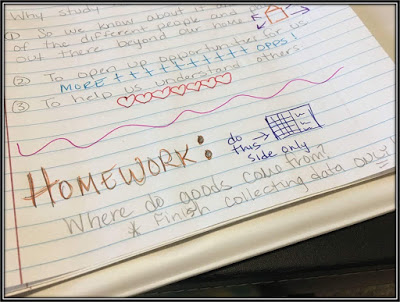
Below the notes section, homework is listed and explained if necessary. This way, students can easily view their assignment alongside the day’s activities, providing an efficient reminder of what they learned and making it easy to apply their knowledge to their assignment.
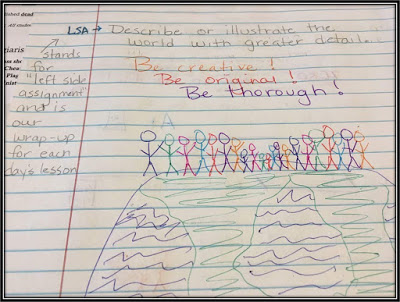
Lastly, the left side assignment or left side application is at the bottom of the left page, just below the bellringer/objective section. This is a wrap-up assignment which allows students to process what they learned. Also considered the formative assessment, the LSA ties all components of the day together and allows students to comprehend on a deeper level. Bonus! For the free resource pictured in this daily Interactive Notebook spread, check out Where Do Goods Come From? Geography Mapping & Bulletin Board Activity !
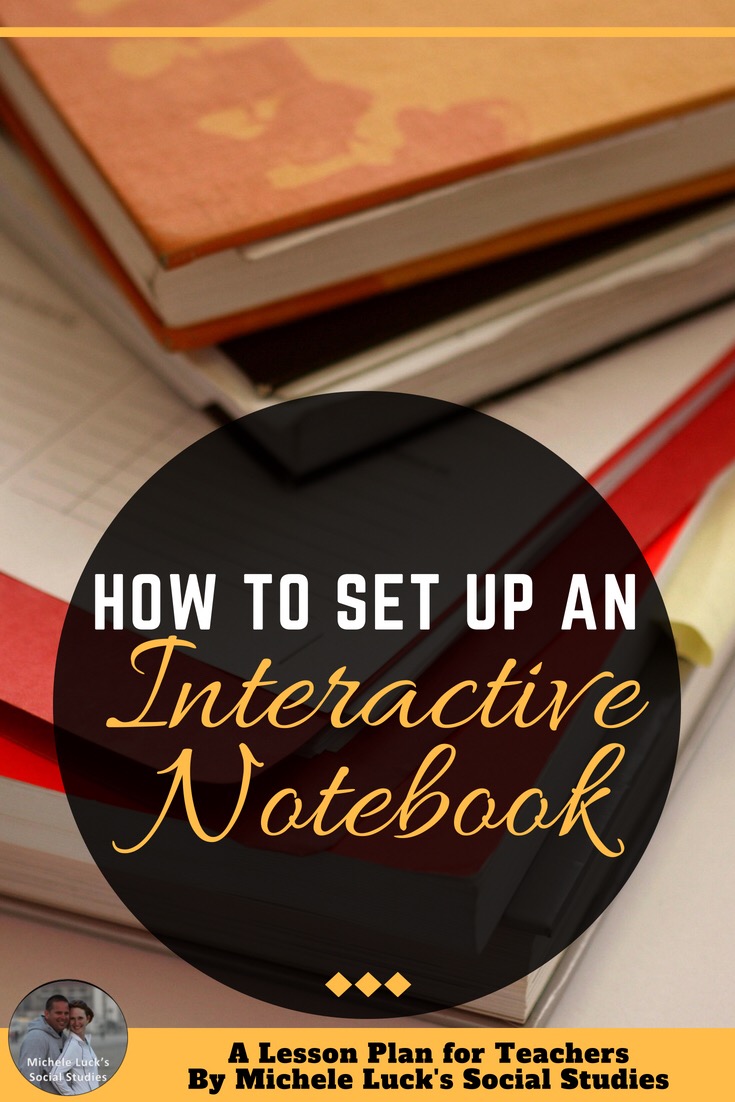
Together, these four components of the daily Interactive Notebook layout are designed to help students form connections between parts of the lesson, form a deeper understanding of the knowledge they obtain, and keep everything organized and accessible in a practical manner that makes review easy and unintimidating. When used in conjunction with other engaging lessons and activities, and when used in an effective Interactive Classroom, the Interactive Notebook is a great stepping stone for improved learning and retention in all classrooms.
Happy Teaching!


One thought on “ How to Set Up an Interactive Notebook ”
This comment has been removed by a blog administrator.
Comments are closed.
- About Katie
- Application Essays
- The Journal
- Join Thousands on My List

How to pick and use an assignment notebook
Katie Azevedo September 8, 2017 executive function , homework , organization , productivity , routines , time management

You’re here because you want to know how to pick and use an assignment notebook. But I’m going to start by giving you the best assignment notebook tip ever: write it down.
Write down assignments. Write down due dates. Write down appointments. Write it all down. You could have the BEST assignment notebook in the universe, and it will still be horrible if you don’t use it .
Why you need an assignment notebook
Our brains were made for way cooler things than storing boring information like what pages we’re supposed to read for homework and what day we are going to the dentist.
Our brains were made for thinking. And creating. And day dreaming, or whatever.
So when we try to use our brains to store “shallow” information like homework assignments, guess what we end up doing? Yup, having less brain energy to think and create.
How does that affect us in school? We will have difficulty paying attention, learning, remembering, studying, reading, etc. — all because we are using up our background brain energy (our mental bandwidth!) trying to subconsciously remember when the heck our project is due.
What’s the solution?
Write it all down. Everything. Every time.
Here’s where having an assignment notebook or student agenda comes into play. You need one. And you need one that works for you .
Just as we all think and learn differently, we are all going to have unique preferences for what this system looks like and how we use it. But no matter your unique tastes and preferences, the whole point of using an assignment notebook or agenda is to have a place to deposit the information that sucks up our brain power. We all need a place to write down what we can’t forget but don’t need to store.
Why you think you don’t need an assignment notebook
The biggest resistance I hear from students about keeping an assignment notebook is this: “I can remember everything myself.”
Ugh. Please. Just because we CAN do something doesn’t mean we SHOULD. And just because we CAN do something, doesn’t mean it’s GOOD for us.
Even if you CAN remember all your assignments and due dates and tasks and appointments, you must also remember this: trying to store this information in our heads uses up brain energy that we should be using for other things!
I recommend that every student use an assignment notebook that has at least two basic components. After that, the rest is up to you. All assignment notebooks should have at least:
- a monthly calendar view
- a daily calendar view with space
The monthly calendar view
This is an essential component to any proper task management / assignment notebook system. A calendar view allows us to see, at a glance, what we have going on for the month. This is where we write down and keep track of anything that is time-sensitive, like appointments, due dates, work hours, practices, games, etc. Basically anything that requires us to BE at a certain place at a certain time goes in this section. We can also use this monthly calendar to mark important dates such as birthdays.
A quick glance at your monthly calendar should essentially alert you to what you’ve got going on in the next week, as well as any due dates that are lurking around the corner.

The daily calendar view
This is the second essential component to any good assignment notebook or student agenda. In the daily view, we write down what we have to do on that particular day . This information isn’t usually time sensitive, other than it needs to get done that day. (Unlike a doctor’s appointment, at 3:00, which you would put on your monthly view.) Here, we write down homework assignments (all of them! Every time! Even if it’s small!), tasks and to-dos. This stuff can be school related, life-related, job related, or personal. It’s important that this section have enough space for you to feel comfortable writing in. If it’s too small, you will probably end up leaving some items off, and that’s very much not the point!

Optional assignment notebook components
Although this part isn’t totally necessary for everyone, I think that most people would benefit from a simple list-like section in the front of their notebook to write down things that pop up and need to be addressed, but that aren’t necessarily tasks or appointments.
This is where you could jot down ideas you have, random things you want to remember for a later time, and projects you want to get to at some point. This could also be where you do your brain dumps .
If you came to this post looking for assignment notebook recommendations, I’m hesitant to offer any because anything I link here will eventually become outdated (you should always have a dated assignment notebook). But if you need a reference point, this is a good one.
Assignment notebook extras
Apart from having an assignment notebook or calendar with a monthly and daily view, you can play with any other components you want. I have a ton of different lives (mom, teacher at one school, teacher at another school, business owner, graduate student, etc. times infinity!!) so I have a lot of other sections in my own personal task management system. But that’s all the fun stuff that you get to play around with and figure out over time.
My last assignment notebook tip is based on the same principle for everything I teach: keep it simple. Start with the basics and only add sections if you need to.
Once you know how to pick and use an assignment notebook, here are my best tips for how to keep track of homework . Seriously helpful.
Subscribe to ReportCard Newsletter!
Get your FREE download of 25 School Habits and Hacks when you sign up for our monthly newsletter featuring awesome school tricks and tips
I will never give away, trade or sell your email address. You can unsubscribe at any time.
Notebook Check Grade Sheet

Description
Questions & answers, brittany henderson.
- We're hiring
- Help & FAQ
- Privacy policy
- Student privacy
- Terms of service
- Tell us what you think

Reflect check-ins in Class Notebook
Self-awareness and self-management are critical skills for lifelong learning - by providing opportunities for students to reflect on their learning educators not only inform the trajectory of their teaching, but also increase students’ agency in learning. Students can practice asking for help and develop a growth mindset through honestly evaluating their effort, motivation, and progress. It is vital that students have a safe space to develop these skills, as it takes plenty of practice!
Using the OneNote Class Notebook toolbar, educators can easily insert a Reflect for learning poll that is contextualized right on the Class Notebook page. These can be used as quick and easy pre and post assessments, or as “exit slips” to help inform the next lesson.
Note: Currently, educators can add Reflect check-ins for Class Notebook from OneNote web, Teams desktop, and Team for the web. Students can respond in all of the above plus OneNote mobile apps. We are continuously expanding to additional versions.

Create a Reflect check-in
Help students build self-awareness and modify your lessons to reflect their needs by embedding Reflect for Learning check-ins in Class Notebook .
Important: To create a Reflect check-in in a Class Notebook, you must be a team owner.
Navigate to your desired team, then select Class Notebook .
Find the page you'd like students to assess their learning on.
Select the Class Notebook tab, then select Reflect . This will open a panel for you to build your check-in question.
Choose a check-in question from the available list.
Some of the questions have a text box for you to get more specific. Edit the text if you'd like to. It will automatically populate with the title of the page.
5. Tap Add check-in to page .
Note: Check-ins can be added to any page in a Class Notebook. If it is in the content library, students will be able to respond even though they cannot edit the rest of the page. If it is in a distributed page, the results will be compiled for easy reading.
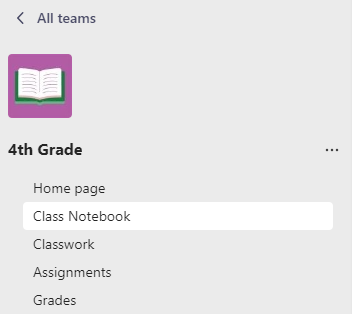
View check-in responses
As your students respond, their results will appear on your original page.
Choose any emoji or select Check-in details to see exactly which students responded with which emojis.
Select any bar graph to see the full list of students and their previous check in responses. This can identify trends of students who are consistently struggling or not being sufficiently challenged.
Use this data to differentiate support and decide what topics may need re-teaching.
See responses over time in Insights
You can view how students' responses change over time in Insights. Reflect check-ins are divided between those posted in a Teams channel and those embedded on a Class Notebook page.
Navigate to Insights , then select Reflect
Select In Class Notebook to view the check-in responses from questions you embedded in Class Notebook
From here you can select All reflections then choose a question to narrow your data to those check-ins, or use the calendar dropdown to change the timeframe
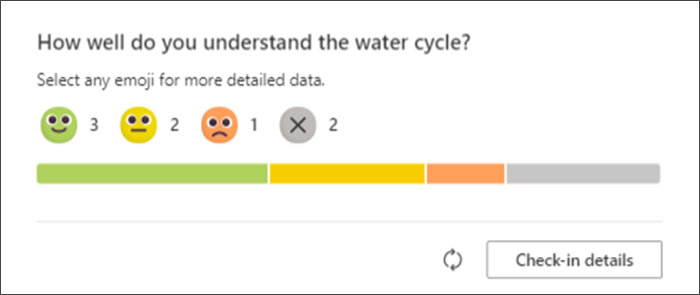
Privacy in Reflect
In Reflect for Class Notebook, students' responses will only be shared with the educator. They won't see the distribution of one another's responses.
Note: Direct IT admins to our detailed information about data privacy and security .
The information collected and shown through Reflect meets more than 90 regulatory and industry standards , including GDPR and the Family Education Rights and Privacy Act (FERPA) for students and children's security and other, similar, privacy-oriented regulations.
Get Teams for Education
Get started with Reflect in Teams
View Reflect data in Insights
Respond to a Reflect check-in
Self-awareness and self-assessment are critical skills that help people learn and grow. When we are honest with ourselves and our educators about our strengths and weaknesses, we can actively work to improve our skills - and our educators can help us!
When you see a Reflect check-in in your Class Notebook, select an emoji to answer the question.
Hover over each emoji to see what they mean.
2. Select Submit .
Only your educator will see this reflection. We want you to feel comfortable being honest so you can get support if you need it!
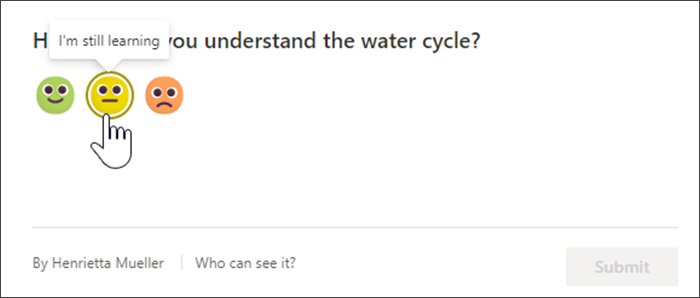
Inform your instruction and differentiate for student success
A growth mindset springs from the ability to honestly and accurately assess where you are so you can make a plan to get to the next level! This is a challenging skill no matter what age you are. Use Reflect check-ins to help students practice self-assessment, then support them in planning next steps.

Need more help?
Want more options.
Explore subscription benefits, browse training courses, learn how to secure your device, and more.

Microsoft 365 subscription benefits

Microsoft 365 training

Microsoft security

Accessibility center
Communities help you ask and answer questions, give feedback, and hear from experts with rich knowledge.

Ask the Microsoft Community

Microsoft Tech Community

Windows Insiders
Microsoft 365 Insiders
Was this information helpful?
Thank you for your feedback.

IMAGES
VIDEO
COMMENTS
As you can see, the notebook check and rubric system is much easier than the look at every page and use the tabs to administer paper cuts to your eyeball method. NOTES/HANDOUTS. Schools spend thousands of dollars on paper and copy machines. ... Help with writing assignments paragraphs essays outlines more (125) High school english lesson plans ...
Sample notebook check questions might look something like this: Locate your journal for March 16. What was your opinion? [Say, for example, the journal asked whether it was better to have loved and lost than never to have loved at all.] ... Locate your homework assignment for April 4, p. 671, ex. B. What was the answer to number 3? Find your ...
Your notebook shows many personal questions or comments and reflections. How you should be keeping a notebook! 1 Overall, the notebook is very messy and missing lots of information. Objectives/sates are missing for many days. Notes and reflections, if found at all, are messy, incomplete, and have no personal comments by the student.
will be deducted from the overall score for that check. After two calendar days, no points can be earned for that notebook check. 2. Any right side assignment that is found to be out of chronological order will cause . 10 points. to be deducted from the overall score of a notebook evaluation. E. Grading Rubric
iRubric HX2339A: Notebooks will be checked at Week 8 and Week 16. This is part of your major assessment gradee. Notebook grading is based on organization, neatness, and accuracy/appropriate content. This is a highly weighted assessment that places your work habits and organizational skills in high priority. Students that do not provide a notebook on the day it is due will receive an automatic ...
Other assignments on the sheet would have taken more time to complete as independent work. I try to vary the pieces that I check because all of the parts are important for different reasons. 3: I give the notebook check sheets out on a Monday. This allows students to catch up on any assignments on the list they have missing.
2) The Friday after the test becomes the perfect make-up test day. Students can complete their make-up test during class time, without missing out on our next unit. 3) This system gives Thursday, Friday, and the weekendto get student notebooks graded before starting a new unit on Monday.
See my rubric feedback. Go to your learning management system (LMS). Click the course. Click the assignment Open in Assignments the rubric. The highlighted bars are the ratings your teacher selected. If you point at a rating bar, the rating title appears. To expand or collapse all criteria, click Expand criteria or Collapse criteria.
See an assignment's rubric. On a computer, go to classroom.google.com. Click the class Classwork. Click the assignment at the bottom, click the rubric. Tip: If you don't see a rubric, your teacher hasn't added one to the assignment yet. (Optional) To see or hide all criteria, click Expand criteria or Collapse criteria.
iRubric: Notebook Check rubric find rubric: edit print share ... Student has many issues with online notebook- may be disorganized, confusing to read, or not reflect current class assignments/ notes Notes Good All notes are completed, are organized and in order by chapter/ section ...
4. Put a three-ring plastic envelope in your binder to carry other supplies such as pencils, flashcards, and CD's. Put any homework due in the right sections so that they will be easy to find. 5. Keep your notebook organized by checking each section and throwing away unwanted papers at the end of the school day.
Lastly, the left side assignment or left side application is at the bottom of the left page, just below the bellringer/objective section. This is a wrap-up assignment which allows students to process what they learned. Also considered the formative assessment, the LSA ties all components of the day together and allows students to comprehend on ...
This editable notebook check will help you assess and guide your students to organizational success! Notebooks help students organize their assignments in a regular place and in a logical order that makes sense to them. Notebooks enable creativity and independent thinking. Notebooks help students become creative thinkers and notetakers.
Tired of checking 150 student notebooks? Have your students assess themselves!This document is editable and includes an easy to understand rubric for students of any age - just add the title of the assignments and/or handouts that your students should have in their notebook and then have them assess...
But I'm going to start by giving you the best assignment notebook tip ever: write it down. Write down assignments. Write down due dates. Write down appointments. Write it all down.You could have the BEST assignment notebook in the universe, and it will still be horrible if you don't use it.
Instead of flipping through page after page of 100+ student notebooks, I have students fill out a notebook check sheet with the assignments, dates and page numbers. When I grade an assignment (or 2-3 at a time), I write the grade down on the sheet. It is much easier for me to manage stacks of paper while putting in grades into my computer ...
Notebook Check(s) (Participation Grade - Ongoing Assignment Done Multiple Times In Class) Your participation grades from now on will largely come in the form of "Notebook Checks" - small reflective essays that you will turn in every so often about your participation in class. In these essays, you will highlight pieces of work that you ...
To do this, select the "Advanced" tab (Figure 7) in the color management tool and make sure that the "sRGB IEC61966-2.1" profile is selected, which is usually the case. It is recommended ...
doc lab online genetics lab notebook check assignment please refer to your responses and data collection on of your lab notebook. record answers
This is an individual, one-time single file submission assignment graded on completeness (5pt), accuracy (5pt), and clarity (5pt). Data collection from experimental crosses in STAR Genetics. For each cross performed, mate the parent flies once and include the parents (e.
grader = otter.Notebook("hw00-tests") Students can run tests in the test directory using Notebook.check which takes in a question identifier (the file name without the .py extension). For example, grader.check("q1") will run the test q1.py in the tests directory. If a test passes, then the cell displays "All tests passed!".
Select the Class Notebook tab, then select Reflect. This will open a panel for you to build your check-in question. Choose a check-in question from the available list. Some of the questions have a text box for you to get more specific. Edit the text if you'd like to. It will automatically populate with the title of the page.
The Apple A7 is a high-end ARM SoC launched in September 2013 alongside the iPhone 5S. The chip can also be found in the iPad Air. It is one of the first ARM SoCs to implement the 64-bit ARMv8 ISA ...
3. Massive price bump - the same old body. The Fujifilm X-T50 's launch price of $1,499 with the kit lens (currently available for pre-order on Amazon) represents a significant increase over the X ...