Design Briefs
Design a record cover.
- Post author By Manuel Schmalstieg
- Post date May 2024
A historical design assignment by Tomás Maldonado, at the Ulm School of Design, presented in 1963 in the magazine Ulm 8/9 .
In the second quarter of the academic year 1962/63, Tomás Maldonado set the following exercise to the first year students of the Visual Communication Department: to design a case for a 33 1/3 r.p.m. gramophone record. The students could choose from records by Mauricio Kagel (Transicion I, Transicion II, Antithese), by Karlheinz Stockhausen (Zyklus) and by Franco Evangelisti. If prefered, however, they could design a case for a record of their own selection. The cases could be designed either in colour or in black and white – as also the circular labels in the centres of the records.
Some of the resulting works by students:

- Tags Music , Ulm School of Design

Ulm Exercises
Some historical design briefs from the legendary Ulm School of Design (1953-1968) were presented during a study project at the Cologne International School of Design in 2002/03, supervised by Gui Bonsiepe (who was editor of the Ulm magazine).
A website was put online in 2002/03. It is still available via the Wayback Machine. Some briefs:
Otl Aicher : Schematische Darstellung komplexer Sachverhalte
Gui Bonsiepe : Einführung in die visuelle Semantik
Tomás Maldonado : hüllen für schallplatten (ulm 8/9)
In this exercise (1962/63), students have to create an album cover for an LP. The works assigned are by composers Mauricio Kagel (Transicion I, Transicion II, Antithese), Karlheinz Stockhausen (Zyklus), and Franco Evangelisti.
Josef Müller-Brockmann : Firmentypografie (ulm 8/9)
Gui Bonsiepe : Perforationen , Topologische Übungen (ulm 17/18)
- Tags Ulm School of Design
write a radio-play
- Post date Mar 2024
This assignment was reverse-engineered from a project description in issue #2 of “Ulm” (1958), the magazine of the Ulm School of Design. The short article describes a team-writing experiment, that was broadcast as a radio-play.
- Make comprehensive preparatory studies in order to shape exactly the characters of the play.
- Compose detailed biographies, diaries, letters, dreams, and scenes of everyday life of the characters.
- Plan the scenes.
- Compose the material into a satiric crime story.
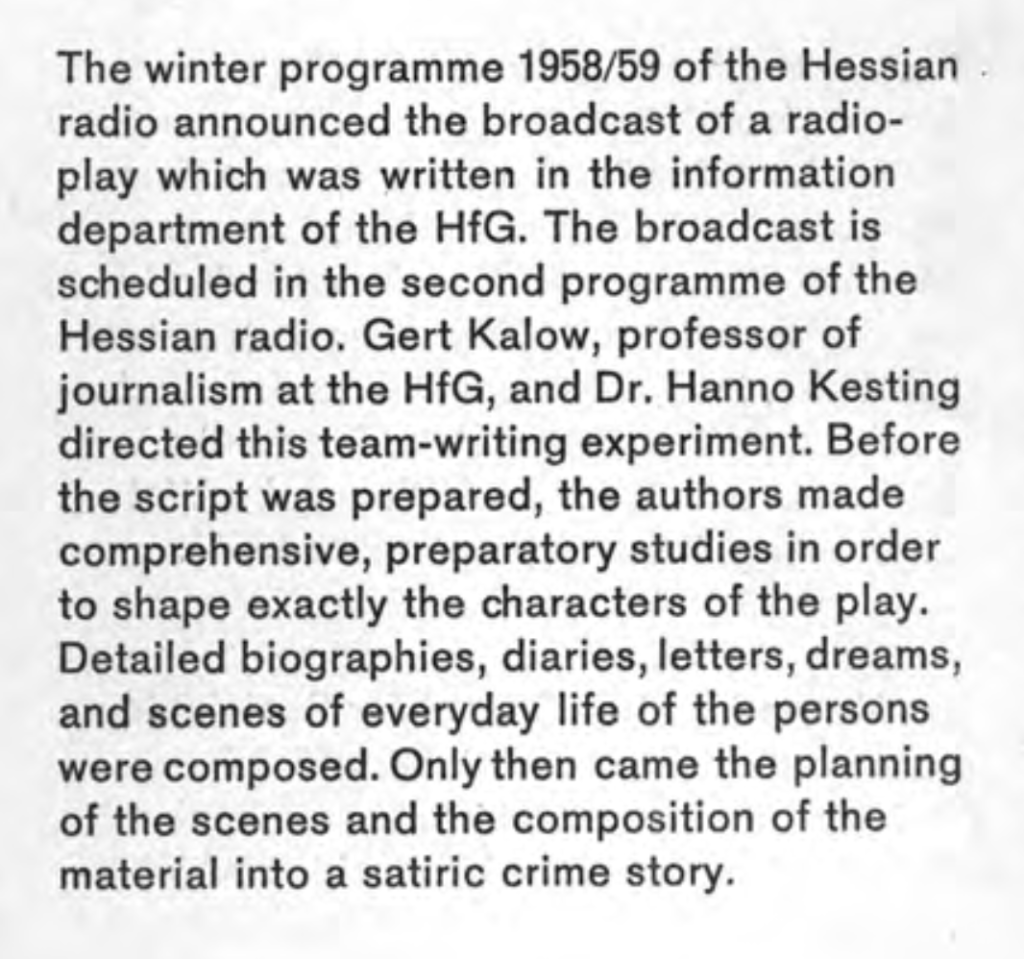
- Tags Ulm School of Design , writing
Bring an object
- Post date Dec 2023
Jarret Fuller, designer and teacher, writes on his blog :
I was inspired by my conversation with Sam Jacob and adapted a framework he’s used in the writing classes he’s taught. For the first half of the class, the students had to bring in a single object, that cost no more than $30, to write about. Each week, they wrote about their object through a different lens: aesthetic/formal qualities, historical and contextual, and finally ideological. We weren’t too interested in voice yet, just how to talk about these objects and what they can tell us about design, culture, economics, etc. In the second half of the class, we used what we learned and added a variety of writing tricks to them: thinking about voice and tone, how can we play with structure, tell a new story. Throughout the semester, I was continually impressed with what the students brought — they took these objects they didn’t think they could write about and suddenly we were talking about immigration, class, identity, race, sustainability… It was so fun.
- Tags writing
Recreate a label from scratch
An assignment by Inge Druckrey, described in the movie “Teaching to See” (minutes 7:04 to 8:30):
I had collected over time some beautiful old labels. So I distributed them among the students, and asked them to create a new edition. They had to: recreate the letters on the label. draw any image that appeared on the label. prepare color-separation to have hot metal plates done. mix the ink. print the labels in proper registration on a small letter press.
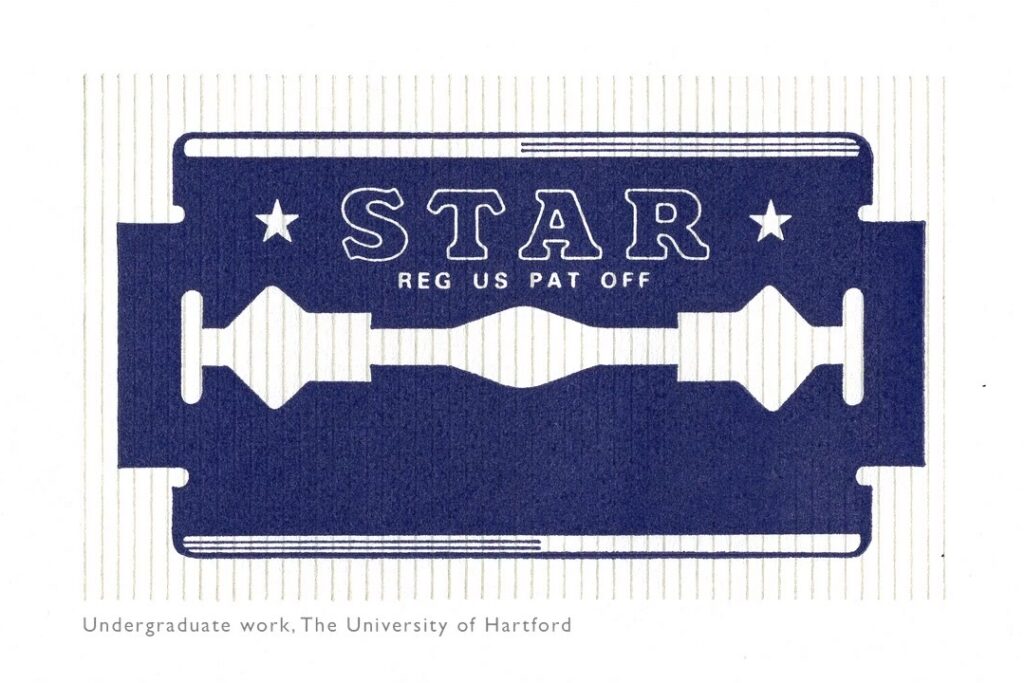
So they learned about designing letters, they matched the letters on the original label, they designed the marks from scratch, carefully matching the same quality. They learned about color separation, how to get the individual colors on separate hot metal plates, about ink mixing, and the printing itself. And the students loved the project, because it had a clear goal.
Note: the assignment was done before computers became available.
- Tags graphic design , printing , typography
Create a BookTok video
- Post date Nov 2023
Students get assigned a literary work, and have to create a short promotional video. The aim is to get viral and improve book sales.
Note: BookTok is a subcommunity on the app TikTok that focuses on books and literature.
- Tags social media , video
explore a WordPress pattern in seven ways
- Post date Feb 2023
This assignments is based on a blog post by WordPress theme designer Rich Tabor: Exploring WordPress as a design tool (December 2022). Rich writes:
Last week I challenged myself to take one pattern, from one theme, and morph it multiple times — only using the design controls block editor. It’s kind of like CSS Zen Garden , but without CSS — just out-of-the-box WordPress block design tooling. One theme. One pattern. Seven ways. No additional blocks, nor custom CSS between scenes — just designing in the good ol’ WordPress block editor. Every font family/size, color, border, radius, image, video, and spacing value were are all added in-editor.

- Tags interface design , speed project , web design , WordPress
Assignment : Wait
An assignment by David Reinfurt, in his 2022 course in the Visual Arts Program at Princeton University, “ Gestalt “:
Design an animated graphic that means “Wait.”
The result is an animation designed for an electronic screen. Read more detail on the dedicated website . This assignment is also featured in Reinfurt’s 2019 book “A New Program for Graphic Design” (p. 133).
- Tags animation , icon design
Assignment : Stop
An assignment by David Reinfurt, in his 2022 course in the Visual Arts Program at Princeton University, “ Gestalt “:
Design an autonomous graphic form that means “Stop.”
More information at the dedicated website .
In Reinfurt’s 2019 book “A New Program for Graphic Design”, the “Stop” assignment is broadened by including also a “Go” sign.
As with the Stop sign, the Go sign must not rely on symbolic, graphic, or literal conventions. The Go sign will be directly related to, and dependent on, the form of the Stop sign.
- Tags graphic design , symbols
- Post date Nov 2022
The Noun Project – a crowdsourced library of icons available for free on the website NounProject.org – has partnered in 2011 with Code for America to offer “Iconathons” and “Icon Camps”. “Traveling through six U.S. cities, Noun Project founder Edward Boatman conducted daylong workshops bringing together designers, civic leaders, and city staffers to design new urban symbols”.
In a 2012 interview , Boatman explains:
Our Iconathons are a series of design workshops, and their goal is essentially to create civic-minded symbols for the public domain. What we do is run a group design workshop, where we invite designers, subject matter experts, and citizens who really care about their environment and their community. So we invite citizens into this process who have no design experience. What’s great is that non-designers can really add value to this process. We keep the execution level just to pencil and paper. Keeping it to a pen and paper, it’s all about ideas. We design these symbols in a group, and we talk about which symbols best communicate certain concepts. Then after the event, I work with a series of graphic designers to take those sketches and turn them into vectors. With this process we’ve produced about 55 symbols to date. Last year we held them Los Angeles, San Francisco, New York, Chicago, and Boston, and each Iconathon had a different theme. The Los Angeles one was food policy. The L.A. county food policy heads came to the Iconathon, and they really helped inform the process by telling us: This how the symbols could be used. This is why they’re powerful tools. This is how they help solve problems. They really helped inform the process.
Read a report by Kat Lau, intern at the San Francisco Office of Civic Innovation in 2012.
Also featured in Ellen Lupton’s “Type on Screen”:
In Baltimore a team of designers from MICA paired up with city leaders to create icons focusing on food, health and community.
- Tags icon design , open source , public domain

- Arts & Photography
- Decorative Arts & Design

Download the free Kindle app and start reading Kindle books instantly on your smartphone, tablet, or computer - no Kindle device required .
Read instantly on your browser with Kindle for Web.
Using your mobile phone camera - scan the code below and download the Kindle app.

Follow the author

Image Unavailable

- To view this video download Flash Player

Taking a Line for a Walk: Assignments in design education Paperback – January 9, 2016
- Print length 224 pages
- Language English
- Publisher Spector Books
- Publication date January 9, 2016
- Dimensions 8.6 x 0.8 x 10 inches
- ISBN-10 395905081X
- ISBN-13 978-3959050814
- See all details

Customers who viewed this item also viewed
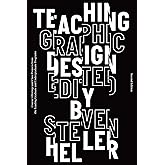
Product details
- Publisher : Spector Books (January 9, 2016)
- Language : English
- Paperback : 224 pages
- ISBN-10 : 395905081X
- ISBN-13 : 978-3959050814
- Item Weight : 1.7 pounds
- Dimensions : 8.6 x 0.8 x 10 inches
- #419 in Design History & Criticism
- #2,139 in Graphic Design Techniques
About the author
Discover more of the author’s books, see similar authors, read author blogs and more
Customer reviews
Customer Reviews, including Product Star Ratings help customers to learn more about the product and decide whether it is the right product for them.
To calculate the overall star rating and percentage breakdown by star, we don’t use a simple average. Instead, our system considers things like how recent a review is and if the reviewer bought the item on Amazon. It also analyzed reviews to verify trustworthiness.
- Sort reviews by Top reviews Most recent Top reviews
Top review from the United States
There was a problem filtering reviews right now. please try again later..
Top reviews from other countries
- Amazon Newsletter
- About Amazon
- Accessibility
- Sustainability
- Press Center
- Investor Relations
- Amazon Devices
- Amazon Science
- Sell on Amazon
- Sell apps on Amazon
- Supply to Amazon
- Protect & Build Your Brand
- Become an Affiliate
- Become a Delivery Driver
- Start a Package Delivery Business
- Advertise Your Products
- Self-Publish with Us
- Become an Amazon Hub Partner
- › See More Ways to Make Money
- Amazon Visa
- Amazon Store Card
- Amazon Secured Card
- Amazon Business Card
- Shop with Points
- Credit Card Marketplace
- Reload Your Balance
- Amazon Currency Converter
- Your Account
- Your Orders
- Shipping Rates & Policies
- Amazon Prime
- Returns & Replacements
- Manage Your Content and Devices
- Recalls and Product Safety Alerts
- Conditions of Use
- Privacy Notice
- Consumer Health Data Privacy Disclosure
- Your Ads Privacy Choices
Taking a Line for a Walk Assignments in design education (Reprint) Nina Paim
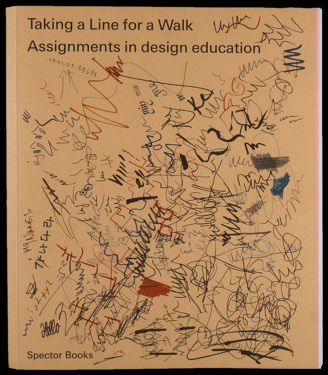
272 pp. black-white images Wire-o with softcover in reverse binding Leipzig February, 2021 ISBN: 9783959050814 Edition Number: 2 Width: 22 cm Length: 25.5 cm Language(s): English Editor Nina Paim Designer Nina Paim, Corinne Gisel Co-Editor Emilia Bergmark Text Corinne Gisel
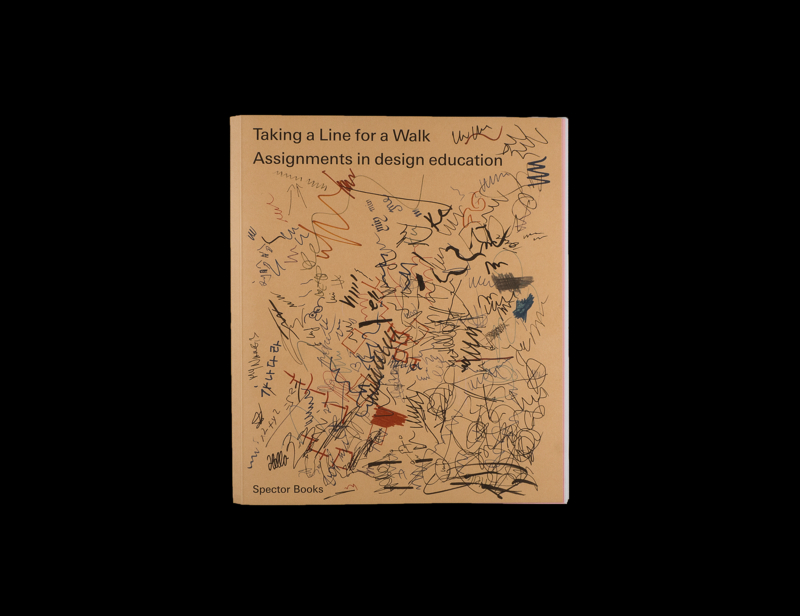
Related books
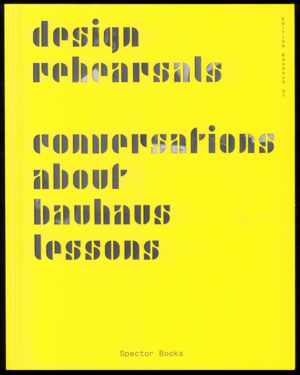
Your cart -
- 0"> −
Taxes and shipping calculated at checkout
- Create account
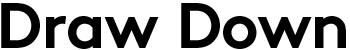
Taking a Line for a Walk: Assignments in Design Education
Deriving its title from the Paul Klee’s pedagogical sketchbook of the same name written in 1925, Taking a Line for a Walk focuses on the use of language in design education through the lens of the assignment, showcasing close to 300 contemporary and historical assignments ranging from the Renaissance up to the present including Eugene Grasset’s Méthode de Composition Ornamentale from 1905 and British graphic designer Ken Garland’s game Connect created in 1969.
This rich collection provides an overview of the development and evolving approaches to graphic design instruction. Conceived by Nina Paim and designed in collaboration with Emilia Bergmark, the book also includes two essays by designer, photographer, and writer Corinne Gisel, looking at the assignment as a teaching tool and linguistic artifact.
Taking a Line is the first installment of a trilogy of books on modes of design education, expanding from their exhibition at the International Biennial of Graphic Design, Brno 2014, Czech Republic.
Designed by Corinne Gisel and Nina Paim
Published by Spector Books, 2021 Second edition
272 pages, single color, concealed Wire-O case binding, 8.5 × 10 inches
ISBN 978-3-95905-081-4
Stay connected. Sign up for the Draw Down Newsletter.
- Choosing a selection results in a full page refresh.
- Press the space key then arrow keys to make a selection.
Taking a Line for a Walk: Assignments in Design Education
In 2014, we were asked to submit some of our favorite assignments to be included in the 26th International Biennial of Graphic Design Brno. These assignments later appeared in Taking a Line for a Walk: Assignments in Design Education edited by Nina Paim and Emilia Bergmark in 2016.
Assignments included:
Human Algorithm (with Neil Donnelly) With a partner, devise a set of instructions of at least ten steps to carry out a task. The task could be something utterly commonplace and practical, or outlandish, unprecedented, and absurd. Use “if”, “if/else” (i.e., “if this, then that; or else, do this”), “while”, or “for” statements as needed to anticipate unpredictable conditions or decisions…
Stories as Networks (with Neil Donnelly) Jorge Luis Borges was an Argentinian writer famous for his short stories that deal with labyrinths, dreams, religion, and mathematical ideas (particularly set theory concepts like infinity and cardinality). His circuitous and meandering prose, full of allusions and vivid imagery, is a good way to think about the Web as a network that has many nodes and many connections, and that continuously folds upon itself. It is the act of navigating through this maze that brings meaning to the Web experience…
Meaning in Multiples (with Julian Bittiner) Collections help us to filter and make sense of the world. Through the act of collecting, we develop a more critical eye. We compare and contrast, define patterns and anomalies, form judgements and develop preferences…
Source: Excerpts from Taking a Line for a Walk: Assignments in Design Education by Nina Paim and Emilia Bergmark published by Spector Books (2016), Tags: Form Making, Interaction Design, Pedagogy
Facebook Twitter
Previous—
L’importanza del curriculum, next—, present continuous: thoughts on chinese typography.
Design Education Resources
AIGA supports education throughout the arc of a designer’s career, including special programs for educators, a group critical to advancing the profession.
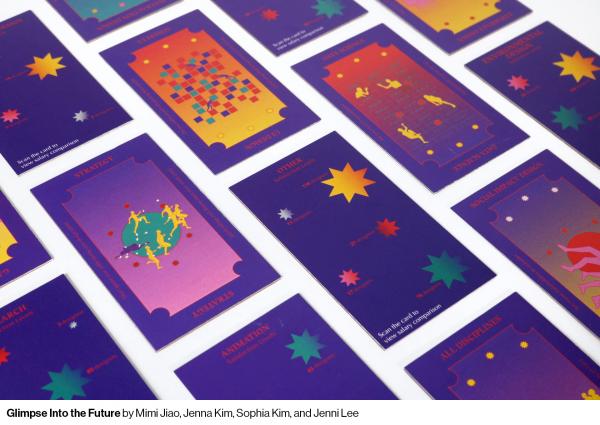
AIGA Design Teaching Resource
The AIGA Design Teaching Resource is a peer-populated platform for educators to share assignments, teaching materials, outcomes, and project reflections.
- AIGA Design Educators Community
The DEC Steering Committee is comprised of 13 dedicated educators providing service and leadership to the Community.
Meet the committee
Dialectic seeks to publish scholarship, analytical study and criticism that will enlighten and inform a diverse audience of design educators engaged not only in classroom teaching experiences but also in differing forms of research and professional practice. It is open access, double-blind-peer reviewed, and the official journal of the AIGA Design Educators Community (DEC).
Access past issues
NASAD and Accreditation
The AIGA & NASAD briefing papers address various aspects of graphic design education and are directed towards a number of different audiences.
Read the briefing papers
Professional Standards of Teaching
A design educator adheres to values that demonstrate respect for students, other educators, academic institutions, the profession, the public, society and the environment. These standards define the expectations of a design educator and represent the distinction of an AIGA member teaching design.
Bibliographies
These bibliographies for design educators and students address an eclectic array of topics: Cognition and Emotion, Cultural Studies, Design Planning, Education and Learning Theory and Interaction and New Media Design.
View the bibliographies
Design Futures
This research project examines seven trends shaping the context for the practice of design. This change in the nature of work calls for new skills and perspectives beyond traditional college-level design education. It is critical that the industry expands its knowledge and expertise to remain economically viable and professionally relevant as it prepares for changing client demands and new opportunities for design influence.
Read the trends
Dialogue is the ongoing series of fully open-access proceedings of the conferences and national symposia of the AIGA Design Educators Community (DEC). Issues of Dialogue contain papers from DEC conferences that focus on topics affecting design education, research, and professional practice, although each conference varies in theme. Michigan Publishing, the hub of scholarly publishing at the University of Michigan, publishes Dialogue on behalf of the AIGA DEC.
Promotion and Tenure
The purpose of this resource is to provide guidance to those involved with Promotion and Tenure (P&T) processes of Graphic Design and Visual Communication Design Educators at US institutions of higher learning. It is not meant to address all possible topics and issues related to the P&T process, but should assist in dealing with issues commonly involved in the P&T process, and will provide suggestions on which policies and procedures may be based, at the discretion of the institution.
Guide to Internships
AIGA believes that quality internships provide an invaluable stepping stone towards professional practice and create continuity within the design profession. We thank those who open their doors to young designers and generously share their knowledge and experience with the next generation of design practitioners.
High School Design Curriculum
This four-unit graphic curriculum has been created specifically for high school educators. Areas addressed include An Introduction to Graphic Design, 2D Design Basics, Design Process, and Typography, as well as a glossary and supporting handouts. Created by AIGA Minnesota with support from AIGA Innovate.
Download the curriculum
Additional Teaching Resources
WRITING A SYLLABUS
Published by Jossey-Bass
The Course Syllabus, A Learning Centered Approach, Second Edition
Chronicle of Higher Education
How to Create a Syllabus
Steven Heller
Teaching Graphic Design: Course Offerings and Class Projects from the Leading Graduate and Undergraduate Programs
CREATING A RUBRIC
Robin Landa
A Case for Using a Rubric
Karen Cheng
How to Survive Critique: A Guide to Giving and Receiving Feedback—Part 1
How to survive critique—part 2.
Yoon Soo Lee
Functional Criticism— How to Have Productive Critiques in the Creative Classroom
TEACHING ASSISTANTS
John Bowers
Handbook for Teaching Assistants
COLLABORATION
Marty Maxwell Lane and Rebecca Tegtmeyer
Collab + Design Ed: Collaboration in Design Education
Chad Hall and Jp Avila
This is Design School
David Airey
Advice for Design Students
Adrian Shaughnessy
How to be a Graphic Designer Without Losing Your Soul
PROFESSIONAL PRACTICE
Emily Ruth Cohen
Brutally Honest: No Bullshit Strategies To Evolve Your Creative Business
Ted Leonhardt
Nail It: Stories for Designers on Negotiating with Confidence
BUILDING PORTFOLIOS
Bryony Gomez-Palacio and Armin Vit
Simon & Schuster
Build Your Own Brand
Juliette Cezzar
AIGA Career Guide
CURRICULUM / PEDAGOGY
Meredith Davis
Teaching Design: A Guide to Curriculum and Pedagogy for College Design Faculty and Teachers Who Use Design in Their Classrooms
The education of a graphic designer.
ASSIGNMENTS
Spector Books
Taking a Line for a Walk: Assignments in Design Education
Edited by Linda van Deursen
37 Assignments
Teaching graphic design.
FOUNDATIONS
Ellen Lupton and Jennifer Cole Phillips
Graphic Design: The New Basics
Graphic design solutions, 6th edition, visual communication design: an introduction to design concepts in everyday experience.
Robin Landa, Rose Gonnella, and Steven Brower
2D: Visual Basics for Designers
Jason Santa Maria
A Book Apart: On Web Typography
Simon Garfield
Just My Type: A Book About Fonts
Designing type.
Robert Bringhurst
Elements of Typographic Style
Matej Latin
Better Web Typography for a Better Web
Ellen Lupton
Thinking With Type
A type primer.
Timothy Samara
Making and Breaking the Grid, Second Edition, Updated and Expanded: A Graphic Design Layout Workshop
Josef Müller-Brockman
Grid systems in graphic design: A visual communication manual for graphic designers, typographers and three dimensional designers
Graphic design theory (graphic design in context) first edition.
Helen Armstrong
Graphic Design Theory: Readings from the Field
Rose Gonnella and Max Friedman
Design Fundamentals: Notes on Color
The designer’s dictionary of color.
Website Planet.com
30 Stats and Logo Facts
INCLUSIVE DESIGN
Ellen Lupton and Andrea Lipps
The Senses: Design Beyond Vision
Mismatch: how inclusion shapes design (simplicity: design, technology, business, life).
Scott Barry Kaufman and Carolyn Gregoire
Wired to Create: Unraveling the Mysteries of the Creative Mind
The storm of creativity (simplicity: design, technology, business, life).
Rosanne Somerson and Mara Hermano
The Art of Critical Making: Rhode Island School of Design on Creative Practice
INTERACTION/INTERFACE DESIGN
Don’t Make Me Think, Revisited: A Common Sense Approach to Web Usability
Thoughts on interaction design.
DESIGN HISTORY
Graphic Design, Referenced: A Visual Guide to the Language, Applications, and History of Graphic Design
Teaching graphic design history.
Phillip B Meggs
Megg’s History of Graphic Design 6th Edition
Steven Heller and Véronique Vienne
100 Ideas That Changed Graphic Design
Richard Poulin
Graphic Design and Architecture, A 20th Century History: A Guide to Type, Image, Symbol, and Visual Storytelling in the Modern World
MOTION DESIGN
Editors R. Brian Stone, Leah Walin; Routledge: 2018
The Theory and Practice of Motion Design: Critical Perspectives and Professional Practice
Beth Costello
The Art of the Process: Establishing Good Habits for Successful Outcomes
THE ROLE OF THE DESIGNER
Steven McCarthy
The Designer As…
Citizen designer.
Noah Scalin
The Design Activists Handbook
THINKING/WRITING
Writing and Research for Graphic Designers: A Designer’s Manual to Strategic Communication and Presentation
Design is storytelling, graphic design thinking (design briefs), related videos.

Student-Run Design Studios
A panel and discussion about the logistics and pedagogy of student-run design studios, facilitated by Jessica Jacobs and Meaghan Dee.
Concepts of Affordance
How might design educators apply concepts of affordance into their design courses? This event was a roundtable format with introductory presentations from our guests followed by active discussions by our participants.
International Design Collaborations
A panel discussion about international design collaborations, exploring lessons and experiences.
The Value of Design Education
A panel discussion exploring questions like: What value do we provide as design educators? How do we measure or demonstrate that value? (To ourselves, our students, our institutions) and, We can’t recreate in-person experiences online. So, what are reasonable expectations to set for ourselves? For our students?
Engage & Learn
- AIGA Membership
- AIGA Design Conference
- Career, Jobs, & Projects
- National Partner Program
- Sponsorship & Advertising
Sign-up for our newsletter
228 Park Ave S, Suite 58603 New York, NY 10003
© 2024 AIGA

- UAL Research

Taking a Line for a Walk: Assignments in design education
- UAL Research Centre
- Research type
- File format

- Login (to deposit)
- Email Research Online
- UAL Research Management
- Scholarly Communications
Repository Staff Only: item control page | University Staff: Request a correction
School of Art, Media, and Technology
Taking a line for a walk conversations #4: the real assignment.
Tue, December 6, 2016
7:00 PM – 9:00 PM
The New School | Parsons School of Design
66 West 12th Street
Klein Conference Room, A 510
New York, New York 10011
The relationship between education and professional practice is a rather complicated one. While education is often considered a training ground, professional practice is commonly described as the actual battle field. But is that really true? Isn’t education a real thing in itself? What, then, is the nature of student work? Is it real, fake or fictional? What are the benefits and pitfalls of assignments that emulate professional conditions? What are the positives and negatives of so-called “useless” assignments? What does it mean to bring actual clients into a school environment? When does design education become exploitive? When is design education emancipatory? When is it visionary? Or reactionary? When is education pragmatic? Or hermetic? When is it actually realistic?
If you’re a TNS student and would like to receive complimentary tickets, RSVP here .
For general public, RSVP here .
Julian Bittiner, Senior Critic, Yale University School of Art
Neil Donnelly, Part-Time Lecturer BFA Communication Design, Parsons School of Design
Rob Giampietro, Senior Critic, Rhode Island School of Design
YuJune Park, Director & Assistant Professor BFA Communication Design, Parsons School of Design
Amy Papaelias, Assistant Professor Graphic Design Program, State University of New York at New Paltz
Mediated by:
Nina Paim and Corinne Gisel
This conversation is part of a series of events investigating current issues in design education in relation to giving, writing, and preserving assignments, initiated by the authors of the book Taking a Line for a Walk, published by Spector Books Leipzig in 2016.
Assignments can give instructions, describe an exercise, present a problem, set out rules, propose a game, stimulate a process, or simply throw out questions. Taking a Line for a Walk brings attention to something that is often neglected: the assignment as a pedagogical element and verbal artefact of design education. This book is a compendium of 224 assignments, edited by Nina Paim and coedited by Emilia Bergmark. A reference book for educators, researchers, and students alike, it includes both contemporary and historical examples and offers a space for different lines of design pedagogy to converge and converse. An accompanying essay by Corinne Gisel takes a closer look at the various forms assignments can take and the educational contexts they exist within. Taking a Line for a Walkderived from an exhibition of the same name at the International Biennial of Graphic Design Brno 2014.
Taking a Line for a Walk: Assignments in design education Conceived by Nina Paim, Corinne Gisel, and Emilia Bergmark Spector Books Leipzig 2016
Purchase the book HERE
- Announcements
- Exhibitions
- Film Screening
- Illustration Dept. Events
- Momentum Alumni Lectures
- Presentation
- Talks/Lectures
- Visiting Lecture Series
- Communication Design | BFA
- Communication Design | MPS
- Data Visualization | MS
- Design and Technology | BFA
- Design and Technology | MFA
- Fine Arts | BFA
- Fine Arts | MFA
- Graphic Design | AAS
- Illustration | BFA
- Photography | BFA
- Photography | MFA
- Printmaking
School of Design Strategies
- Arturo Escobar
- Ezio Manzini
- Lori Adelman
School of Constructed Environments
Parsons undergraduate blog.
- First Year IS2 students out and about!
- Parsons First Year Journal Launch Party & Reading!
- CREATING COMMUNITY FROM THE GET GO
School of Art and Design History and Theory
- PLDS 4075, Design for Aging Populations, visits 305 West End Avenue
- A New Book by ADHT’s Petya Andreeva | Fantastic Fauna From China to Crimea: Image-Making in Eurasian Nomadic Societies, 700 BCE-500 CE
- A New Book by ADHT’s Jilly Traganou | Design, Displacement, Migration: Spatial and Material Histories
School of Fashion
- BFA Fashion
- AAS Fashion
- MFA Fashion Design & Society
- Columbia University in the City of New York
- Office of Teaching, Learning, and Innovation
- University Policies
- Columbia Online
- Academic Calendar
- Resources and Technology
- Resources and Guides
Getting Started with Creative Assignments
Creative teaching and learning can be cultivated in any course context to increase student engagement and motivation, and promote thinking skills that are critical to problem-solving and innovation. This resource features examples of Columbia faculty who teach creatively and have reimagined their course assessments to allow students to demonstrate their learning in creative ways. Drawing on these examples, this resource provides suggestions for creating a classroom environment that supports student engagement in creative activities and assignments.
On this page:
- The What and Why of Creative Assignments
Examples of Creative Teaching and Learning at Columbia
- How To Get Started
Cite this resource: Columbia Center for Teaching and Learning (2022). Getting Started with Creative Assignments. Columbia University. Retrieved [today’s date] from https://ctl.columbia.edu/resources-and-technology/resources/creative-assignments/
The What and Why of Creative Assignments
Creative assignments encourage students to think in innovative ways as they demonstrate their learning. Thinking creatively involves combining or synthesizing information or course materials in new ways and is characterized by “a high degree of innovation, divergent thinking, and risk-taking” (AAC&U). It is associated with imagination and originality, and additional characteristics include: being open to new ideas and perspectives, believing alternatives exist, withholding judgment, generating multiple approaches to problems, and trying new ways to generate ideas (DiYanni, 2015: 41). Creative thinking is considered an important skill alongside critical thinking in tackling contemporary problems. Critical thinking allows students to evaluate the information presented to them while creative thinking is a process that allows students to generate new ideas and innovate.
Creative assignments can be integrated into any course regardless of discipline. Examples include the use of infographic assignments in Nursing (Chicca and Chunta, 2020) and Chemistry (Kothari, Castañeda, and McNeil, 2019); podcasting assignments in Social Work (Hitchcock, Sage & Sage, 2021); digital storytelling assignments in Psychology (Sheafer, 2017) and Sociology (Vaughn and Leon, 2021); and incorporating creative writing in the economics classroom (Davis, 2019) or reflective writing into Calculus assignment ( Gerstle, 2017) just to name a few. In a 2014 study, organic chemistry students who elected to begin their lab reports with a creative narrative were more excited to learn and earned better grades (Henry, Owens, and Tawney, 2015). In a public policy course, students who engaged in additional creative problem-solving exercises that included imaginative scenarios and alternative solution-finding showed greater interest in government reform and attentiveness to civic issues (Wukich and Siciliano, 2014).
The benefits of creative assignments include increased student engagement, motivation, and satisfaction (Snyder et al., 2013: 165); and furthered student learning of course content (Reynolds, Stevens, and West, 2013). These types of assignments promote innovation, academic integrity, student self-awareness/ metacognition (e.g., when students engage in reflection through journal assignments), and can be made authentic as students develop and apply skills to real-world situations.
When instructors give students open-ended assignments, they provide opportunities for students to think creatively as they work on a deliverable. They “unlock potential” (Ranjan & Gabora and Beghetto in Gregerson et al., 2013) for students to synthesize their knowledge and propose novel solutions. This promotes higher-level thinking as outlined in the revised Bloom’s Taxonomy’s “create” cognitive process category: “putting elements together to form a novel coherent whole or make an original product,” this involves generating ideas, planning, and producing something new.
The examples that follow highlight creative assignments in the Columbia University classroom. The featured Columbia faculty taught creatively – they tried new strategies, purposefully varied classroom activities and assessment modalities, and encouraged their students to take control of what and how they were learning (James & Brookfield, 2014: 66).

Dr. Cruz changed her course assessment by “moving away from high stakes assessments like a final paper or a final exam, to more open-ended and creative models of assessments.” Students were given the opportunity to synthesize their course learning, with options on topic and format of how to demonstrate their learning and to do so individually or in groups. They explored topics that were meaningful to them and related to the course material. Dr. Cruz noted that “This emphasis on playfulness and creativity led to fantastic final projects including a graphic novel interpretation, a video essay that applied critical theory to multiple texts, and an interactive virtual museum.” Students “took the opportunity to use their creative skills, or the skills they were interested in exploring because some of them had to develop new skills to produce these projects.” (Dr. Cruz; Dead Ideas in Teaching and Learning , Season 3, Episode 6). Along with their projects, students submitted an artist’s statement, where they had to explain and justify their choices.
Dr. Cruz noted that grading creative assignments require advanced planning. In her case, she worked closely with her TAs to develop a rubric that was shared with students in advance for full transparency and emphasized the importance of students connecting ideas to analytical arguments discussed in the class.
Watch Dr. Cruz’s 2021 Symposium presentation. Listen to Dr. Cruz talk about The Power of Blended Classrooms in Season 3, Episode 6 of the Dead Ideas in Teaching and Learning podcast. Get a glimpse into Dr. Cruz’s online classroom and her creative teaching and the design of learning experiences that enhanced critical thinking, creativity, curiosity, and community by viewing her Voices of Hybrid and Online Teaching and Learning submission.

As part of his standard practice, Dr. Yesilevskiy scaffolds assignments – from less complex to more complex – to ensure students integrate the concepts they learn in the class into their projects or new experiments. For example, in Laboratory 1, Dr. Yesilevskiy slowly increases the amount of independence in each experiment over the semester: students are given a full procedure in the first experiment and by course end, students are submitting new experiment proposals to Dr. Yesilevskiy for approval. This is creative thinking in action. Students not only learned how to “replicate existing experiments, but also to formulate and conduct new ones.”
Watch Dr. Yesilevskiy’s 2021 Symposium presentation.
How Do I Get Started?: Strategies to Support Creative Assignments
The previous section showcases examples of creative assignments in action at Columbia. To help you support such creative assignments in your classroom, this section details three strategies to support creative assignments and creative thinking. Firstly, re-consider the design of your assignments to optimize students’ creative output. Secondly, scaffold creative assignments using low-stakes classroom activities that build creative capacity. Finally, cultivate a classroom environment that supports creative thinking.
Design Considerations for Creative Assignments
Thoughtfully designed open-ended assignments and evaluation plans encourage students to demonstrate their learning in authentic ways. When designing creative assignments, consider the following suggestions for structuring and communicating to your students about the assignment.
Set clear expectations . Students may feel lost in the ambiguity and complexity of an open-ended assignment that requires them to create something new. Communicate the creative outcomes and learning objectives for the assignments (Ranjan & Gabora, 2013), and how students will be expected to draw on their learning in the course. Articulare how much flexibility and choice students have in determining what they work on and how they work on it. Share the criteria or a rubric that will be used to evaluate student deliverables. See the CTL’s resource Incorporating Rubrics Into Your Feedback and Grading Practices . If planning to evaluate creative thinking, consider adapting the American Association of Colleges and Universities’ creative thinking VALUE rubric .
Structure the project to sustain engagement and promote integrity. Consider how the project might be broken into smaller assignments that build upon each other and culminate in a synthesis project. The example presented above from Dr. Yesilevskiy’s teaching highlights how he scaffolded lab complexity, progressing from structured to student-driven. See the section below “Activities to Prepare Students for Creative Assignments” for sample activities to scaffold this work.
Create opportunities for ongoing feedback . Provide feedback at all phases of the assignment from idea inception through milestones to completion. Leverage office hours for individual or group conversations and feedback on project proposals, progress, and issues. See the CTL’s resource on Feedback for Learning . Consider creating opportunities for structured peer review for students to give each other feedback on their work. Students benefit from learning about their peers’ projects, and seeing different perspectives and approaches to accomplishing the open-ended assignment. See the CTL’s resource Peer Review: Intentional Design for Any Course Context .
Share resources to support students in their work. Ensure all students have access to the resources they will need to be successful on the assigned project. Connect students with campus resources that can help them accomplish the project’s objectives. For instance, if students are working on a research project – connect them to the Library instruction modules “ From Books to Bytes: Navigating the Research Ecosystem ,” encourage them to schedule a consultation with a specialist for research support through Columbia Libraries , or seek out writing support. If students will need equipment to complete their project, remind them of campus resources such as makerspaces (e.g., The Makerspace @ Columbia in Room 254 Engineering Terrace/Mudd; Design Center at Barnard College); borrowing equipment (e.g., Instructional Media and Technology Services (IMATS) at Barnard; Gabe M. Wiener Music & Arts Library ).
Ask students to submit a self-reflection with their project. Encourage students to reflect on their process and the decisions they made in order to complete the project. Provide guiding questions that have students reflect on their learning, make meaning, and engage their metacognitive thinking skills (see the CTL’s resource of Metacognition ). Students can be asked to apply the rubric to their work or to submit a creative statement along with their work that describes their intent and ownership of the project.
Collect feedback from students and iterate. Invite students to give feedback on the assigned creative project, as well as the classroom environment and creative activities used. Tell students how you will use their suggestions to make improvements to activities and assignments, and make adjustments to the classroom environment. See the CTL’s resource on Early and Mid-Semester Student Feedback .
Low-Stakes Activities to Prepare Students for Creative Assignments
The activities described below are meant to be scaffolded opportunities leading to a larger creative project. They are low-stakes, non-graded activities that make time in the classroom for students to think, brainstorm, and create (Desrochers and Zell, 2012) and prepare them to do the creative thinking needed to complete course assignments. The activities can be adapted for any course context, with or without the use of technology, and can be done individually or collaboratively (see the CTL’s resource on Collaborative Learning to explore digital tools that are available for group work).
Brainstorming
Brainstorming is a process that students can engage in to generate as many ideas as possible related to a topic of study or an assignment topic (Sweet et al., 2013: 87). As they engage in this messy and jugement-free work, students explore a range of possibilities. Brainstorming reveals students’ prior knowledge (Ambrose et al., 2010: 29). Brainstorm activities are useful early on to help create a classroom culture rooted in creativity while also serving as a potential icebreaker activity that helps instructors learn more about what prior knowledge and experiences students are bringing to the course or unit of study. This activity can be done individually or in groups, and in class or asynchronously. Components may include:
- Prompt students to list off (individually or collaboratively) their ideas on a whiteboard, free write in a Google Doc or some other digital space.
- Provide formative feedback to assist students to further develop their ideas.
- Invite students to reflect on the brainstorm process, look over their ideas and determine which idea to explore further.
Mind mapping
A mind map, also known as a cognitive or concept map, allows students to visually display their thinking and knowledge organization, through lines connecting concepts, arrows showing relationships, and other visual cues (Sweet et al., 2013: 89; Ambrose et al. 2010: 63). This challenges students to synthesize and be creative as they display words, ideas, tasks or principles (Barkley, 2010: 219-225). A mind mapping activity can be done individually or in groups, and in class or asynchronously. This activity can be an extension of a brainstorming session, whereby students take an idea from their brainstormed list and further develop it.
Components of a mind mapping activity may include:
- Prompt students to create a map of their thinking on a topic, concept, or question. This can be done on paper, on a whiteboard, or with digital mind mapping or whiteboard tools such as Google Drawing.
- Provide formative feedback on the mind maps.
- Invite students to reflect on their mind map, and determine where to go next.
Digital storytelling
Digital storytelling involves integrating multimedia (images, text, video, audio, etc.) and narrative to produce immersive stories that connect with course content. Student-produced stories can promote engagement and learning in a way that is both personal and universal (McLellan, 2007). Digital storytelling contributes to learning through student voice and creativity in constructing meaning (Rossiter and Garcia, 2010).
Tools such as the CTL-developed Mediathread as well as EdDiscussion support collaborative annotation of media objects. These annotations can be used in writing and discussions, which can involve creating a story. For freeform formats, digital whiteboards allow students to drop in different text and media and make connections between these elements. Such storytelling can be done collaboratively or simply shared during class. Finally, EdBlogs can be used for a blog format, or Google Slides if a presentation format is better suited for the learning objective.
Asking questions to explore new possibilities
Tap into student imagination, stimulate curiosity, and create memorable learning experiences by asking students to pose “What if?” “why” and “how” questions – how might things be done differently; what will a situation look like if it is viewed from a new perspective?; or what could a new approach to solving a problem look like? (James & Brookfield, 2014: 163). Powerful questions are open-ended ones where the answer is not immediately apparent; such questions encourage students to think about a topic in new ways, and they promote learning as students work to answer them (James & Brookfield, 2014: 163). Setting aside time for students to ask lots of questions in the classroom and bringing in questions posed on CourseWorks Discussions or EdDiscussion sends the message to students that their questions matter and play a role in learning.
Cultivate Creative Thinking in the Classroom Environment
Create a classroom environment that encourages experimentation and thinking from new and diverse perspectives. This type of environment encourages students to share their ideas without inhibition and personalize the meaning-making process. “Creative environments facilitate intentional acts of divergent (idea generation, collaboration, and design thinking) and convergent (analysis of ideas, products, and content created) thinking processes.” (Sweet et al., 2013: 20)
Encourage risk-taking and learning from mistakes . Taking risks in the classroom can be anxiety inducing so students will benefit from reassurance that their creativity and all ideas are welcome. When students bring up unexpected ideas, rather than redirecting or dismissing, seize it as an opportunity for a conversation in which students can share, challenge, and affirm ideas (Beghetto, 2013). Let students know that they can make mistakes, “think outside of the box” without penalty (Desrochers and Zell, 2012), and embrace failure seeing it as a learning opportunity.
Model creative thinking . Model curiosity and how to ask powerful questions, and encourage students to be curious about everything (Synder et al., 2013, DiYanni, 2015). Give students a glimpse into your own creative thinking process – how you would approach an open-ended question, problem, or assignment? Turn your own mistakes into teachable moments. By modeling creative thinking, you are giving students permission to engage in this type of thinking.
Build a community that supports the creative classroom environment. Have students get to know and interact with each other so that they become comfortable asking questions and taking risks in front of and with their peers. See the CTL’s resource on Community Building in the Classroom . This is especially important if you are planning to have students collaborate on creative activities and assignments and/or engage in peer review of each other’s work.
Plan for play. Play is integral to learning (Cavanagh, 2021; Eyler, 2018; Tatter, 2019). Play cultivates a low stress, high trust, inclusive environment, as students build relationships with each. This allows students to feel more comfortable in the classroom and motivates them to tackle more difficult content (Forbes, 2021). Set aside time for play (Ranjan & Gabora, 2013; Sinfield, Burns, & Abegglen, 2018). Design for play with purpose grounded in learning goals. Create a structured play session during which students experiment with a new topic, idea, or tool and connect it to curricular content or their learning experience. Play can be facilitated through educational games such as puzzles, video games, trivia competitions, scavenger hunts or role-playing activities in which students actively apply knowledge and skills as they act out their role (Eyler, 2018; Barkley, 2010). For an example of role-playing games explore Reacting to the Past , an active learning pedagogy of role-playing games developed by Mark Carnes at Barnard College.
The CTL is here to help!
CTL consultants are happy to support instructors as they design activities and assignments that promote creative thinking. Email [email protected] to schedule a consultation.
Ambrose et al. (2010). How Learning Works: 7 Research-Based Principles for Smart Teaching. Jossey-Bass.
Barkley, E. F., Major, C. H., and Cross, K. P. (2014). Collaborative Learning Techniques: A Handbook for College Faculty .
Barkley, E. F. (2010) Student Engagement Techniques: A Handbook for College Faculty.
Beghetto, R. (2013). Expect the Unexpected: Teaching for Creativity in the Micromoments. In M.B. Gregerson, H.T. Snyder, and J.C. Kaufman (Eds.). Teaching Creatively and Teaching Creativity . Springer.
Cavanagh, S. R. (2021). How to Play in the College Classroom in a Pandemic, and Why You Should . The Chronicle of Higher Education. February 9, 2021.
Chicca, J. and Chunta, K, (2020). Engaging Students with Visual Stories: Using Infographics in Nursing Education . Teaching and Learning in Nursing. 15(1), 32-36.
Davis, M. E. (2019). Poetry and economics: Creativity, engagement and learning in the economics classroom. International Review of Economics Education. Volume 30.
Desrochers, C. G. and Zell, D. (2012). Gave projects, tests, or assignments that required original or creative thinking! POD-IDEA Center Notes on Instruction.
DiYanni, R. (2015). Critical and creative thinking : A brief guide for teachers . John Wiley & Sons, Incorporated.
Eyler, J. R. (2018). How Humans Learn. The Science and Stories Behind Effective College Teaching. West Virginia University Press.
Forbes, L. K. (2021). The Process of Play in Learning in Higher Education: A Phenomenological Study. Journal of Teaching and Learning. Vol. 15, No. 1, pp. 57-73.
Gerstle, K. (2017). Incorporating Meaningful Reflection into Calculus Assignments. PRIMUS. Problems, Resources, and Issues in Mathematics Undergraduate Studies. 29(1), 71-81.
Gregerson, M. B., Snyder, H. T., and Kaufman, J. C. (2013). Teaching Creatively and Teaching Creativity . Springer.
Henry, M., Owens, E. A., and Tawney, J. G. (2015). Creative Report Writing in Undergraduate Organic Chemistry Laboratory Inspires Non Majors. Journal of Chemical Education , 92, 90-95.
Hitchcock, L. I., Sage, T., Lynch, M. and Sage, M. (2021). Podcasting as a Pedagogical Tool for Experiential Learning in Social Work Education. Journal of Teaching in Social Work . 41(2). 172-191.
James, A., & Brookfield, S. D. (2014). Engaging imagination : Helping students become creative and reflective thinkers . John Wiley & Sons, Incorporated.
Jackson, N. (2008). Tackling the Wicked Problem of Creativity in Higher Education.
Jackson, N. (2006). Creativity in higher education. SCEPTrE Scholarly Paper , 3 , 1-25.
Kleiman, P. (2008). Towards transformation: conceptions of creativity in higher education.
Kothari, D., Hall, A. O., Castañeda, C. A., and McNeil, A. J. (2019). Connecting Organic Chemistry Concepts with Real-World Context by Creating Infographics. Journal of Chemistry Education. 96(11), 2524-2527.
McLellan, H. (2007). Digital Storytelling in Higher Education. Journal of Computing in Higher Education. 19, 65-79.
Ranjan, A., & Gabora, L. (2013). Creative Ideas for Actualizing Student Potential. In M.B. Gregerson, H.T. Snyder, and J.C. Kaufman (Eds.). Teaching Creatively and Teaching Creativity . Springer.
Rossiter, M. and Garcia, P. A. (2010). Digital Storytelling: A New Player on the Narrative Field. New Directions for Adult and Continuing Education. No. 126, Summer 2010.
Sheafer, V. (2017). Using digital storytelling to teach psychology: A preliminary investigation. Psychology Learning & Teaching. 16(1), 133-143.
Sinfield, S., Burns, B., & Abegglen, S. (2018). Exploration: Becoming Playful – The Power of a Ludic Module. In A. James and C. Nerantzi (Eds.). The Power of Play in Higher Education . Palgrave Macmillan.
Reynolds, C., Stevens, D. D., and West, E. (2013). “I’m in a Professional School! Why Are You Making Me Do This?” A Cross-Disciplinary Study of the Use of Creative Classroom Projects on Student Learning. College Teaching. 61: 51-59.
Sweet, C., Carpenter, R., Blythe, H., and Apostel, S. (2013). Teaching Applied Creative Thinking: A New Pedagogy for the 21st Century. Stillwater, OK: New Forums Press Inc.
Tatter, G. (2019). Playing to Learn: How a pedagogy of play can enliven the classroom, for students of all ages . Harvard Graduate School of Education.
Vaughn, M. P. and Leon, D. (2021). The Personal Is Political Art: Using Digital Storytelling to Teaching Sociology of Sexualities. Teaching Sociology. 49(3), 245-255.
Wukich, C. and Siciliano, M. D. (2014). Problem Solving and Creativity in Public Policy Courses: Promoting Interest and Civic Engagement. Journal of Political Science Education . 10, 352-368.
CTL resources and technology for you.
- Overview of all CTL Resources and Technology
This website uses cookies to identify users, improve the user experience and requires cookies to work. By continuing to use this website, you consent to Columbia University's use of cookies and similar technologies, in accordance with the Columbia University Website Cookie Notice .
Advertisement
Interdisciplinarity in design education: understanding the undergraduate student experience
- Published: 27 January 2016
- Volume 27 , pages 459–480, ( 2017 )
Cite this article

- James A. Self 1 &
- Joon Sang Baek 1
1946 Accesses
23 Citations
2 Altmetric
Explore all metrics
Interdisciplinarity is becoming a critical issue of concern for design schools across East Asia in their attempts to provide industry graduates with the skills and competences to make creative contributions in a global economy. As a result, East Asian higher education institutions are aggressively endeavouring to provide interdisciplinary undergraduate curriculum that combine traditional designerly skills with engineering knowledge and methods. The current study takes an interdisciplinary undergraduate course as case-study to examine how the pedagogic strategy of team teaching influences student learning experience. Two surveys of student learning were conducted for this research purpose. The first provided an indication of the holistic student learning experience, while the second explored the conditions of team and non-team teaching as influence upon learning experiences specifically. Results showed how students taught by a single instructor provided a more positive overall opinion of course quality and experienced significantly more encouragement to participate compared to team taught respondents. However, findings also indicated how team teaching significantly increased the students’ experience of a balanced contribution from different disciplinary perspectives and how the team teaching approach was significantly more effective in providing students with greater opportunities to understand the relevance of the different disciplines to the course subject. We conclude with a discussion of results in terms of the effective use of team teaching at undergraduate level as strategy for interdisciplinary learning experiences.
This is a preview of subscription content, log in via an institution to check access.
Access this article
Price includes VAT (Russian Federation)
Instant access to the full article PDF.
Rent this article via DeepDyve
Institutional subscriptions
Similar content being viewed by others

To Explore the Influence of Single-Disciplinary Team and Cross-Disciplinary Team on Students in Design Thinking Education

Interdisciplinary: challenges and opportunities for design education

Is group work beneficial for producing creative designs in STEM design education?
Adams, R. S., Turns, J., & Atman, C. J. (2003). Educating effective engineering designers: The role of reflective practice. Design Studies, 24 (3), 275–294.
Article Google Scholar
Affairs, Educational. (2013). UNIST 2013 course catalog . In UNIST (Ed.), Ulsan National Institute of Science and Technology (UNIST).
Carulli, M., Bordegoni, M., & Cugini, U. (2013). An intergrated framework to support design & engineering education. International Journal of Engineering Education, 29 (2), 291–303.
Google Scholar
Jaeger, A., Mayrhofer, W., Kuhlang, P., & Matyas, K. (2013). Total immersion: Hands and heads-on training in a learning factory for comprehensive industrial engineering education. International Journal of Engineering Education, 29 (1), 23–32.
Kang, N. (2008). Activation plan for the convergence study of scientific technology & humanities and social sciences . Ministry of education, science and technology.
Kaygan, P. (2014). ‘Arty’ versus ‘Real’ work: Gendered relations between industrial designers and engineers in interdisciplinary work settings. The Design Journal, 17 (1), 73–90. doi: 10.2752/175630614X13787503069990 .
Kim, K., Kim, N., Jung, S., Kim, D. Y., Kwak, Y., & Kyung, G. (2012). A radically assembled design-engineering education program with a selection and combination of multiple disciplines. International Journal of Engineering Education, 28 (4), 904–919.
Klein, J., & Newell, W. (1998). Advancing interdisciplinary studies. In W. Newell (Ed.), Interdisciplinarity: Essays from the literature . New York: College Entrance Examination Board.
Kolb, D. (2014). The structure of knowledge experiential learning: Experience as the source of learning and development (2nd ed., pp. 153–192). New Jersey: Pearson Education Inc.
Lattuca, L. (2001a). Considering interdisciplinarity creating interdisciplinarity: Interdisciplinary research and teaching among College and University faculty . New York: Vanderbilt University Press.
Lattuca, L. R. (2001b). Creating interdisciplinarity: Interdisciplinary research and teaching among college and University faculty . Nashville: Vanderbilt University Press.
Lattuca, L, & Knight, D. (2010). AC 2010-1537: In the eye of the beholder: Defining and studying interdisciplinarity in engineering education.
Lattuca, L., Knight, D., & Bergom, I. (2013). Developing a measure of interdisciplinary competence. International Journal of Engineering Education, 29 (3), 726–739.
Lattuca, L. R., Voight, L. J., & Fath, K. Q. (2004). Does interdisciplinarity promote learning? Theoretical support and researchable questions. Review of Higher Education, 28 (1), 23-C.
Lee, J. (2014). The integrated design process from the facilitator’s perspective. International Journal of Art and Design Education, 33 (1), 141–156. doi: 10.1111/j.1476-8070.2014.12000.x .
Mansilla, V., & Duraising, E. (2007). Targeted assessment of students’ interdisciplinary work: An empirically grounded framework proposed. The Journal of Higher Education, 78 (2), 215–237.
Mansilla, V., & Gardner, H. (2003). Assessing interdisciplinary work at the frontier: An empirical exploration of “symptoms of quality”. In G. Origgi & C. Heintz (Eds.), Rethinking interdisciplinarity . Cambridge: Harvard University.
Mendoza, H. R., Bernasconi, C., & MacDonald, N. M. (2007). Creating new identities in design education. International Journal of Art and Design Education, 26 (3), 308–313. doi: 10.1111/j.1476-8070.2007.00541.x .
Mok, Y. H. (2009). Korea education in the age of knowledge convergence . Paper presented at the autumn conference of Korean educational research association.
Newell, W. (2001). A theory of interdisciplinary studies. Issues in Integrative Studies, 19 , 1–25.
Norman, D. (2010) Why Design Education Must Change. Core77, Retrieved from http://www.core77.com/posts/17993/why-design-education-must-change-17993
Norman, D, & Klemmer, S. (2014). State of design: How design education must change. Retrieved from https://www.linkedin.com/pulse/20140325102438-12181762-state-of-design-how-design-educationmust-change .
Oehlberg, L., Leighton, I., & Agogino, A. (2012). Teaching human-centred design innovation across engineering, humanities and social sciences. International Journal of Engineering Education, 28 (2), 484–491.
Repko, A. (2012). Interdisciplinary research: Process and theory (2nd ed.). New York: SAGE Publications Inc.
Strong, D. (2012). An approach for improving design and innovation skills in engineering education: The multidisciplinary design stream. International Journal of Engineering Education, 28 (2), 339–348.
Suh, S. G., & Park, S., J. (2009). The Korean Government’s Policies and Strategies to Foster World-Class Universities. In Cheng, Y., Wang, Q. & Nian, C., L. (Eds.), How World-Class Universities Affect Global Higher Education . (pp. 65–83). Rotterdam: SensePublishes.
The Korean Ministy of Education, Science and Technology. (2008). World Class University Project .
Thompson, M. (2009). Increasing the rigor of freshman design education . Paper presented at the iasdr09, Seoul. http://www.iasdr2009.or.kr/index.html . Accessed 15 Jan 2015.
Thompson, M. K. (2009). ED100: Shifting paradigms in design education and student thinking at KAIST . Paper presented at the CIRP design conference 2009.
Tolbert, D., & Daly, R. (2013). First-year engineering student perceptions of creative opportunities in design. International Journal of Engineering Education, 29 (4), 879–890.
Yim, H, Lee, K, Brezing, A, Lower, M, & Feldhusen, J. (2011). Learning from an interdisciplinary and intercultural project - based design course . Paper presented at the international conference on engineering and product design education, City University, London, UK.
Download references
Acknowledgments
We would like to extend our gratitude to all the students who took the time to respond to our call for participation and our institution in supporting opportunities for interdisciplinarity to prosper. This work was supported by the UNIST Creative and Innovative Project fund 1.150129.01.
Author information
Authors and affiliations.
School of Design and Human Engineering, UNIST, Ulsan, Republic of Korea
James A. Self & Joon Sang Baek
You can also search for this author in PubMed Google Scholar
Corresponding author
Correspondence to James A. Self .
Rights and permissions
Reprints and permissions
About this article
Self, J.A., Baek, J. Interdisciplinarity in design education: understanding the undergraduate student experience. Int J Technol Des Educ 27 , 459–480 (2017). https://doi.org/10.1007/s10798-016-9355-2
Download citation
Accepted : 19 January 2016
Published : 27 January 2016
Issue Date : September 2017
DOI : https://doi.org/10.1007/s10798-016-9355-2
Share this article
Anyone you share the following link with will be able to read this content:
Sorry, a shareable link is not currently available for this article.
Provided by the Springer Nature SharedIt content-sharing initiative
- Interdisciplinarity
- Student experience
- Team teaching
- Design thinking
- Find a journal
- Publish with us
- Track your research
Eberly Center
Teaching excellence & educational innovation, creating assignments.
Here are some general suggestions and questions to consider when creating assignments. There are also many other resources in print and on the web that provide examples of interesting, discipline-specific assignment ideas.
Consider your learning objectives.
What do you want students to learn in your course? What could they do that would show you that they have learned it? To determine assignments that truly serve your course objectives, it is useful to write out your objectives in this form: I want my students to be able to ____. Use active, measurable verbs as you complete that sentence (e.g., compare theories, discuss ramifications, recommend strategies), and your learning objectives will point you towards suitable assignments.
Design assignments that are interesting and challenging.
This is the fun side of assignment design. Consider how to focus students’ thinking in ways that are creative, challenging, and motivating. Think beyond the conventional assignment type! For example, one American historian requires students to write diary entries for a hypothetical Nebraska farmwoman in the 1890s. By specifying that students’ diary entries must demonstrate the breadth of their historical knowledge (e.g., gender, economics, technology, diet, family structure), the instructor gets students to exercise their imaginations while also accomplishing the learning objectives of the course (Walvoord & Anderson, 1989, p. 25).
Double-check alignment.
After creating your assignments, go back to your learning objectives and make sure there is still a good match between what you want students to learn and what you are asking them to do. If you find a mismatch, you will need to adjust either the assignments or the learning objectives. For instance, if your goal is for students to be able to analyze and evaluate texts, but your assignments only ask them to summarize texts, you would need to add an analytical and evaluative dimension to some assignments or rethink your learning objectives.

Name assignments accurately.
Students can be misled by assignments that are named inappropriately. For example, if you want students to analyze a product’s strengths and weaknesses but you call the assignment a “product description,” students may focus all their energies on the descriptive, not the critical, elements of the task. Thus, it is important to ensure that the titles of your assignments communicate their intention accurately to students.
Consider sequencing.
Think about how to order your assignments so that they build skills in a logical sequence. Ideally, assignments that require the most synthesis of skills and knowledge should come later in the semester, preceded by smaller assignments that build these skills incrementally. For example, if an instructor’s final assignment is a research project that requires students to evaluate a technological solution to an environmental problem, earlier assignments should reinforce component skills, including the ability to identify and discuss key environmental issues, apply evaluative criteria, and find appropriate research sources.
Think about scheduling.
Consider your intended assignments in relation to the academic calendar and decide how they can be reasonably spaced throughout the semester, taking into account holidays and key campus events. Consider how long it will take students to complete all parts of the assignment (e.g., planning, library research, reading, coordinating groups, writing, integrating the contributions of team members, developing a presentation), and be sure to allow sufficient time between assignments.
Check feasibility.
Is the workload you have in mind reasonable for your students? Is the grading burden manageable for you? Sometimes there are ways to reduce workload (whether for you or for students) without compromising learning objectives. For example, if a primary objective in assigning a project is for students to identify an interesting engineering problem and do some preliminary research on it, it might be reasonable to require students to submit a project proposal and annotated bibliography rather than a fully developed report. If your learning objectives are clear, you will see where corners can be cut without sacrificing educational quality.
Articulate the task description clearly.
If an assignment is vague, students may interpret it any number of ways – and not necessarily how you intended. Thus, it is critical to clearly and unambiguously identify the task students are to do (e.g., design a website to help high school students locate environmental resources, create an annotated bibliography of readings on apartheid). It can be helpful to differentiate the central task (what students are supposed to produce) from other advice and information you provide in your assignment description.
Establish clear performance criteria.
Different instructors apply different criteria when grading student work, so it’s important that you clearly articulate to students what your criteria are. To do so, think about the best student work you have seen on similar tasks and try to identify the specific characteristics that made it excellent, such as clarity of thought, originality, logical organization, or use of a wide range of sources. Then identify the characteristics of the worst student work you have seen, such as shaky evidence, weak organizational structure, or lack of focus. Identifying these characteristics can help you consciously articulate the criteria you already apply. It is important to communicate these criteria to students, whether in your assignment description or as a separate rubric or scoring guide . Clearly articulated performance criteria can prevent unnecessary confusion about your expectations while also setting a high standard for students to meet.
Specify the intended audience.
Students make assumptions about the audience they are addressing in papers and presentations, which influences how they pitch their message. For example, students may assume that, since the instructor is their primary audience, they do not need to define discipline-specific terms or concepts. These assumptions may not match the instructor’s expectations. Thus, it is important on assignments to specify the intended audience http://wac.colostate.edu/intro/pop10e.cfm (e.g., undergraduates with no biology background, a potential funder who does not know engineering).
Specify the purpose of the assignment.
If students are unclear about the goals or purpose of the assignment, they may make unnecessary mistakes. For example, if students believe an assignment is focused on summarizing research as opposed to evaluating it, they may seriously miscalculate the task and put their energies in the wrong place. The same is true they think the goal of an economics problem set is to find the correct answer, rather than demonstrate a clear chain of economic reasoning. Consequently, it is important to make your objectives for the assignment clear to students.
Specify the parameters.
If you have specific parameters in mind for the assignment (e.g., length, size, formatting, citation conventions) you should be sure to specify them in your assignment description. Otherwise, students may misapply conventions and formats they learned in other courses that are not appropriate for yours.
A Checklist for Designing Assignments
Here is a set of questions you can ask yourself when creating an assignment.
- Provided a written description of the assignment (in the syllabus or in a separate document)?
- Specified the purpose of the assignment?
- Indicated the intended audience?
- Articulated the instructions in precise and unambiguous language?
- Provided information about the appropriate format and presentation (e.g., page length, typed, cover sheet, bibliography)?
- Indicated special instructions, such as a particular citation style or headings?
- Specified the due date and the consequences for missing it?
- Articulated performance criteria clearly?
- Indicated the assignment’s point value or percentage of the course grade?
- Provided students (where appropriate) with models or samples?
Adapted from the WAC Clearinghouse at http://wac.colostate.edu/intro/pop10e.cfm .
CONTACT US to talk with an Eberly colleague in person!
- Faculty Support
- Graduate Student Support
- Canvas @ Carnegie Mellon
- Quick Links

- Join Our Listserv
- Request a Consult
- Search Penn's Online Offerings

- Assignment Design: Is AI In or Out?
Generative AI
- Rachel Hoke
This page provides examples for designing AI out of or into your assignments. These ideas are intended to provide a starting point as you consider how assignment design can limit or encourage certain uses of AI to help students learn. CETLI is available to consult with you about ways you might design AI out of or into your assignments.
Considerations for Crafting Assignments
- Connect to your goals. Assignments support the learning goals of your course, and decisions about how students may or may not use AI should be based on these goals.
- Designing ‘in’ doesn’t mean ‘all in’. Incorporating certain uses of AI into an assignment doesn’t mean you have to allow all uses, especially those that would interfere with learning.
- Communicate to students . Think about how you will explain the assignment’s purpose and benefits to your students, including the rationale for your guidelines on AI use.
Design Out: Limit AI Use
Very few assignments are truly AI-proof, but some designs are more resistant to student AI use than others. Along with designing assignments in ways that deter the use of AI, inform students about your course AI policies regarding what is and is not acceptable as well as the potential consequences for violating these terms.
Assignments that ask students to refer to something highly specific to your course or not easily searchable online will make it difficult for AI to generate a response. Examples include asking students to:
- Summarize, discuss, question, or otherwise respond to content from an in-class activity, a specific part of your lecture, or a classmate’s discussion comments.
- Relate course content to issues that have local context or personal relevance. The more recent and specific the topic, the more poorly AI will perform.
- Respond to visual or multimedia material as part of their assignment. AI has difficulty processing non-text information.
Find opportunities for students to present, discuss their work, and respond to questions from others. To field questions live requires students to demonstrate their understanding of the topic, and the skill of talking succinctly about one’s work and research is valuable for students in many disciplines. You might ask students to:
- Create an “elevator pitch” for a research idea and submit it as a short video, then watch and respond to peers’ ideas.
- Give an in-class presentation with Q&A that supplements submitted written work.
- Meet with you or your TA to discuss their ideas and receive constructive feedback before or after completing the assignment.
This strategy allows students to show how they have thought about the work that they’ve done and places value on their awareness of their learning. For instance, students might:
- Briefly write about a source or approach they considered but decided not to use and why.
- Discuss a personal connection they made to the learning material.
- Submit a reflection on how the knowledge or skills gained from the assignment apply to their professional practice.
Consider asking students to show the stages of their work or submit assignments in phases, so you can review the development of their ideas or work over time. Explaining the value of the thinking students will do in taking on the work themselves can help deter students’ dependence on AI. Additionally, this strategy helps keep students on track so they do not fall behind and feel pressure to use AI inappropriately. For materials handed in with the final product, it can give you a way to refer back to their process. You may ask students to:
- Submit an outline, list of sources, discussion of a single piece of data, explanation of their approach, or first draft before the final product.
- Meet briefly with an instructor to discuss their approach or work in progress.
- Submit the notes they have taken on sources to prepare their paper, presentation, or project.
Prior to beginning an exam or submitting an assignment, you may ask students to confirm that they have followed the policies regarding academic integrity and AI. This can be particularly helpful for an assignment with different AI guidelines than others in your course. You might:
- Ask students to affirm a statement that all submitted work is their own.
- Ask students to confirm their understanding of your generative AI policy at the start of the assignment.
If you decide to limit student’s use of AI in their work:
- Communicate the policy early, often and in a variety of ways.
- Be Transparent. Clearly explain the reasoning behind your decision to limit or exclude the use of AI in the assignment, focusing on how the assignment relates to the course’s learning objectives and how the use of AI limits the intended learning outcomes.
Design In: Encourage AI Use
You may find that assignments that draw upon generative AI can help your students develop the thinking and skills that are valuable in your field. Careful planning is important to ensure that the designed use of AI furthers your objectives and benefits students. Become familiar with the tasks that AI does and does not do well, and explore how careful prompting can influence its output. These examples represent only a small fraction of potential uses and aim to provide a starting point for considering assignments you might adapt for your courses.
Consider using AI tools to generate original content for students to analyze. You might ask students to:
- Compare multiple versions of an AI-generated approach to problem-solving based on the same task.
- Analyze case studies generated by AI.
- Determine and implement strategies for fact-checking AI-generated assertions to examine the value of information sources.
Generative AI may support students as they take on more advanced thinking by offering help and feedback in real time. For instance, students can:
- Input a provided prompt that guides AI to act as a tutor on an assignment. Prompts can lead the AI tutor to review material, answer questions, and help students use problem-solving strategies to find a solution.
- Ask AI to support the writing process by having it review an essay and provide feedback with explicit instructions to help identify weaknesses in an argument. Consider asking students to turn in the transcript of their discussion with the AI as part of the assignment.
- Use AI for coaching (guidance) through complex tasks like helping students without coding skills create code to analyze materials when the learning goal is data analysis rather than coding.
To support students in learning how to test their ideas, to understand what is arguable, or to practice voicing ideas with feedback, generative AI can be prompted to participate in a conversation. You might ask students to:
- Instruct AI to respond as someone unfamiliar with the course material and engage in a dialogue explaining a concept to the AI.
- Find common ground in a discussion of a controversial issue by asking AI to take a counterposition in the debate. The student could question the AI’s contradictions or identify oversimplifications while focusing on defining their own position.
- Engage with AI as it role-plays a persona like a stakeholder in a case study or a patient in a clinical conversation.
Students can engage with AI as a thought partner at the start or end stages of a project, without allowing AI to do everything. The parts of the task AI does and the parts students should do will depend on the type of learning you want them to accomplish. You might ask students to:
- Use AI to draft an initial hypothesis. Then, the student gathers, synthesizes, and cites evidence that supports or refutes the argument. Finally, the student submits the original AI output along with their finished product.
- Brainstorm with AI, using the tool to generate many possible positions or projects. Students decide which one to pursue and why.
- Develop an initial draft of code on their own, ask AI for assistance to revise or debug, and evaluate the effectiveness of AI in improving the final product.
The specific prompts a user gives to an AI tool strongly determine the quality of its output. Learning to write effective prompts can help students use AI to its fullest potential. Students might:
- Prompt AI to generate responses on a topic the student knows a lot about and evaluate how different prompt characteristics impact the quality and accuracy of AI responses.
- Research applications of prompt engineering that are emerging in their field or discipline.
- Create custom instructions for AI to help with a specific, challenging task. Share their results with peers and evaluate the effectiveness of each others’ results.
If you allow students to utilize AI in their work:
- Make it clear that students are responsible for any inaccuracies in content or citations generated by AI, and that they should own whatever positions they take in submissions.
- Set and communicate clear expectations for when and how AI contributions must be acknowledged or cited.
- Consider barriers that prevent equitable access to high-quality AI tools . S tudents may also have varying levels of AI knowledge and experience us ing the tools. CETLI can assist you in developing an inclusive plan to ensure students can complete the assignment.
If students may use AI with proper attribution, APA , MLA , and Chicago styles each offer recommendations for how to cite AI-generated contributions.
Harvard’s metaLAB AI Pedagogy Project provides additional sample assignments designed to incorporate AI, which are free to use, share, or adapt with appropriate attribution.
CETLI Can Help
CETLI staff are available to discuss ideas or concerns related to generative AI and your teaching, and we can work with your program or department to facilitate conversations about this technology. Contact CETLI to learn more .
- Course Policies & Communication
More Resources
- Supporting Your Students
- Inclusive & Equitable Teaching
- Teaching with Technology
- Generative AI & Your Teaching
- Structured Active In-class Learning (SAIL)
- Syllabus Language & Policies
- Academic Integrity
- Course Evaluations
- Teaching Online
- Course Roster, Classroom & Calendar Info
- Policies Concerning Student-Faculty Interactions
- For New Faculty
- Teaching Grants for Faculty
- Staff Directory
- Workshops and Events
- For Students
- Implement Universal Design for Learning with Assignments
by Mohammad Ahmed | May 14, 2024 | Accessibility , How-tos , Instructional design , Services , Universal Design for Learning

This post is the second installment in a series on Universal Design for Learning. For more information, please see previous installments in this series .
When you are designing assignments to help your class practice new concepts, you can set up your students for success by implementing the principles of Universal Design for Learning (UDL). This involves creating tasks that provide multiple means of representation, expression, and engagement to accommodate the diverse needs and preferences of all learners. Providing multiple options for assignments involves offering students various ways to engage with the material, demonstrate their understanding, and express their learning.
When implementing UDL in your course, be sure to explain the rationale behind different assignment formats. This will make it clear to students that through engaging with various formats they get a variety of ways to practice their knowledge and can develop far stronger skills in order to achieve greater mastery. Also highlight the link between the different formats, for example, that all of these formats contribute to the main learning objectives of the course and that one format is not “easier” or “harder”. Lastly, provide them with necessary feedback to improve their learning irrespective of the format they choose. Below are some strategies you can use to designing assignments with UDL:
- Provide Clear Instructions: Clearly articulate the assignment objectives, expectations, and grading criteria. Consider providing written, spoken, and visual instructions to accommodate different learning preferences. A format-agnostic rubric will help to organize this, and we have resources available for you .
- Offer Multiple Options : Provide students with choices on how they can demonstrate their understanding of the material. This could include options such as written essays, oral presentations, multimedia projects, artistic creations, or hands-on demonstrations.
- Use Varied Formats : Present assignment materials in multiple formats to accommodate different learning styles. Offer readings in text, audio, and video formats, and provide visual aids such as diagrams, charts, and infographics to support comprehension. Allow students to choose the format in which they present their work. Options could include written reports, oral presentations, multimedia presentations (i.e. videos, audios), posters or infographics, or digital portfolios. Some tools that can support this such as Immersive Reader , Panopto Videos , and the OneButton Studio .
- Support Accessibility : Ensure that assignment materials are accessible to all students, including those with disabilities. Use accessible document formats , provide alternative text for images, and consider the needs of students who may require accommodations such as screen readers or captioning.
- Offer Feedback Options : Provide students with options for receiving feedback on their assignments, such as written comments, audio recordings, or face-to-face meetings. Speedgrader is a great resource for written and audio comments. Tailor feedback to individual student needs and preferences. Offer students options for receiving feedback on their assignments. Allow them to choose their preferred method of feedback, such as written comments, audio recordings, video feedback, or face-to-face meetings.
- Promote Reflection : Incorporate opportunities for students to reflect on their learning process and evaluate their own progress. Encourage metacognitive strategies such as goal setting, self-assessment, and reflection journals.
Each one of these strategies can become overwhelming, so start small. Don’t implement all of them at once; instead choose one strategy and implement it into 1 assignment or assessment. This is what Thomas Tobin calls the +1 method 1 : one activity that you already do plus one new, easy strategy. To read more about his strategy you can download his free pdf book UDL for FET Practitioners: Guidance for Implementing Universal Design for Learning .
Let’s take feedback options, for example. After using SpeedGrader to grade the students’ exams, many faculty and instructors typically offer some text feedback; however, you can easily implement a UDL strategy by also offering verbal feedback through the recorded audio button near the bottom of the feedback panel in SpeedGrader. You can make this a 1+1 goal for the next quarter, and as you become more proficient with this strategy you can slowly increase it to monthly and then weekly implementations.
By providing multiple options for UDL assignments, you can accommodate diverse learning styles, preferences, and abilities, and empower students to take ownership of their learning experiences.
Further Resources:
- Review Academic Technology Solutions’ full list of Teaching Tools .
- Learn About Universal Design for Learnin g from CAST.
- Explore the University of Chicago’s Center for Digital Accessibility .
- Request an instructional design consultation with LDT instructional designers.
- Request digital media consultation and development services in support of teaching materials and the presentation of research.
- Request custom workshops for departments or programs who want to tailor the content to their instructors or subject area.
- Join us in office hours , virtual or hybrid, during which you can ask any questions you may have.
- Join our online workshops on various topics related to teaching with technology.
1 Tobin, T. J. (2021). UDL for FET Practitioners. SOLAS. April 15, 2024, https://www.ahead.ie/udlforfet-guidance .
Search Blog
Subscribe by email.
Please, insert a valid email.
Thank you, your email will be added to the mailing list once you click on the link in the confirmation email.
Spam protection has stopped this request. Please contact site owner for help.
This form is protected by reCAPTCHA and the Google Privacy Policy and Terms of Service apply.
Recent Posts
- Making the Most of Ed Discussion
- Create Accessible Instructional Videos
- Digitize Paper-Based Assignments with Gradescope
- Evaluate Different Lenses for Looking at AI in Teaching – Part Two
- A/V Equipment
- Accessibility
- Canvas Features/Functions
- Digital Accessibility
- Faculty Success Stories
- Instructional design
- Multimedia Development
- Surveys and Feedback
- Symposium for Teaching with Technology
- Uncategorized
- Universal Design for Learning
- Visualization
- CTLI Newsletter
- Designing a Course
- Inclusive & Anti-Oppressive Pedagogy
- Building Community
- Active Learning Strategies
- Grading for Growth
- Guides & Templates
- Classroom Technology
- Educational Apps
- Generative AI
- Using Technology Purposefully
- Upcoming Events
- Archive & Recordings
- Book Groups
- Faculty Learning Community
- Thank an Educator Program
- University Resources
- CTLI Consultations
- New VTSU Faculty – Getting Started
- Center for Teaching & Learning Innovation Staff
- Advisory Committee
- Newsletter Archive
- CTLI News Blog
Transparent Assignment Design
The goal of Transparent Assignment Design is to “to make learning processes explicit and equally accessible for all students” (Winkelmes et al., 2019, p. 1). The development of a transparent assignment involves providing students with clarity on the purpose of the assignment, the tasks required, and criteria for success as shown in the figure below. The inclusion of these elements as well as the provision of examples can be beneficial in enabling your students to do their best work!
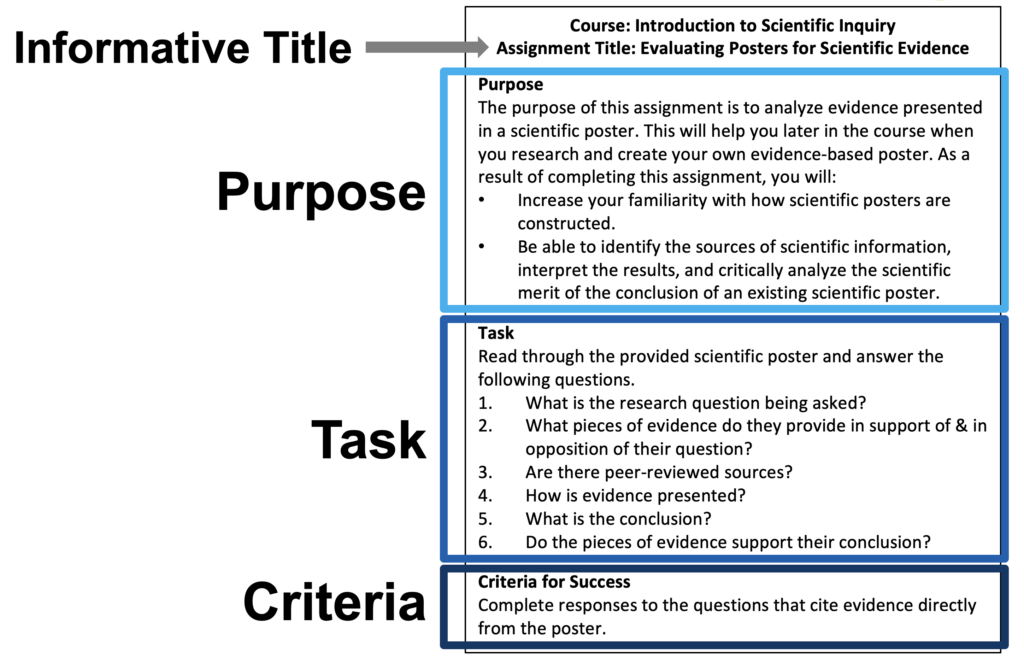
Example A: Sociology
Example B: Science 101
Example C: Psychology
Example D: Communications
Authors of Examples A-D describe the outcomes of their assignment revisions
Example E: Biology
Discussion Questions (about Examples A-E)
Example F: Library research Assignment
Example G: Criminal Justice In-Class activity
Example H: Criminal Justice Assignment
Example I: Political Science Assignment
Example J: Criteria for Math Writing
Example K – Environmental History
Example L – Calculus
Example M – Algebra
Example N – Finance
Transparent Assignments Promote Equitable Opportunities for Students’ Success Video Recording
Transparent Assignment Design Faculty Workshop Video Recording
- Transparent Assignment Template for instructors (Word Document download)
- Checklist for Designing Transparent Assignments
- Assignment Cues to use when designing an assignment (adapted from Bloom’s Taxonomy) for faculty
- Transparent Equitable Learning Readiness Assessment for Teachers
- Transparent Assignment Template for students (to help students learn to parse assignments also to frame a conversation to gather feedback from your students about how to make assignments more transparent and relevant for them)
- Measuring Transparency: A Learning-focused Assignment Rubric (Palmer, M., Gravett, E., LaFleur, J.)
- Transparent Equitable Learning Framework for Students (to frame a conversation with students about how to make the purposes, tasks and criteria for class activities transparent and relevant for them)
- Howard, Tiffiany, Mary-Ann Winkelmes, and Marya Shegog. “ Transparency Teaching in the Virtual Classroom: Assessing the Opportunities and Challenges of Integrating Transparency Teaching Methods with Online Learning.” Journal of Political Science Education, June 2019.
- Ou, J. (2018, June), Board 75 : Work in Progress: A Study of Transparent Assignments and Their Impact on Students in an Introductory Circuit Course Paper presented at 2018 ASEE Annual Conference & Exposition , Salt Lake City, Utah.
- Palmer, M. S., Gravett, E. O., & LaFleur, J. (2018). Measuring transparency: A learning‐focused assignment rubric. To Improve the Academy, 37(2), 173-187. doi:10.1002/tia2.20083
- Winkelmes, M., Allison Boye and Suzanne Tapp, ed.s. (2019). Transparent Design in Higher Education Teaching and Leadership. Stylus Publishing.
- Humphreys, K., Winkelmes, M.A., Gianoutsos, D., Mendenhall, A., Fields, L.A., Farrar, E., Bowles-Terry, M., Juneau-Butler, G., Sully, G., Gittens, S. Cheek, D. (forthcoming 2018). Campus-wide Collaboration on Transparency in Faculty Development at a Minority-Serving Research University. In Winkelmes, Boye, Tapp, (Eds.), Transparent Design in Higher Education Teaching and Leadership.
- Copeland, D.E., Winkelmes, M., & Gunawan, K. (2018). Helping students by using transparent writing assignments. In T.L. Kuther (Ed.), Integrating Writing into the College Classroom: Strategies for Promoting Student Skills, 26-37. Retrieved from the Society for the Teaching of Psychology website.
- Winkelmes, Mary-Ann, Matthew Bernacki, Jeffrey Butler, Michelle Zochowski, Jennifer Golanics, and Kathryn Harriss Weavil. “A Teaching Intervention that Increases Underserved College Students’ Success.”Peer Review (Winter/Spring 2016).
- Transparency and Problem-Centered Learning. (Winter/Spring 2016) Peer Review vol.18, no. 1/2.b
- Winkelmes, Mary-Ann. Small Teaching Changes, Big Learning Benefits.” ACUE Community ‘Q’ Blog, December, 2016.
- Winkelmes, Mary-Ann. “Helping Faculty Use Assessment Data to Provide More Equitable Learning Experiences.” NILOA Guest Viewpoints. Urbana, IL: University of Illinois and Indiana University, National Institute for Learning Outcomes Assessment, March 17, 2016.
- Gianoutsos, Daniel, and Mary-Ann Winkelmes.“Navigating with Transparency: Enhancing Underserved Student Success through Transparent Learning and Teaching in the Classroom and Beyond.” Proceedings of the Pennsylvania Association of Developmental Educators (Spring 2016).
- Sodoma, Brian.“The End of Busy Work.” UNLV Magazine 24,1 (Spring 2016): 16-19.
- Cook, Lisa and Daniel Fusch. One Easy Way Faculty Can Improve Student Success.” Academic Impressions (March 10, 2016).
- Head, Alison and Kirsten Hosteller. “Mary-Ann Winkelmes: Transparency in Teaching and Learning,” Project Information Literacy, Smart Talk Interview, no. 25. Creative Commons License 3.0 : 2 September 2015.
- Winkelmes, Mary-Ann, et al. David E. Copeland, Ed Jorgensen, Alison Sloat, Anna Smedley, Peter Pizor, Katharine Johnson, and Sharon Jalene. “Benefits (some unexpected) of Transparent Assignment Design.” National Teaching and Learning Forum, 24, 4 (May 2015), 4-6.
- Winkelmes, Mary-Ann. “Equity of Access and Equity of Experience in Higher Education.” National Teaching and Learning Forum, 24, 2 (February 2015), 1-4.
- Cohen, Dov, Emily Kim, Jacinth Tan, Mary-Ann Winkelmes, “A Note-Restructuring Intervention Increases Students’ Exam Scores.” College Teaching vol. 61, no. 3 (2013): 95-99.
- Winkelmes, Mary-Ann.”Transparency in Teaching: Faculty Share Data and Improve Students’ Learning.” Liberal Education Association of American Colleges and Universities (Spring 2013).
- Winkelmes, Mary-Ann. “Transparency in Learning and Teaching: Faculty and students benefit directly from a shared focus on learning and teaching processes.” NEA Higher Education Advocate (January 2013): 6 – 9.
- Bhavsar, Victoria Mundy. (2020). A Transparent Assignment to Encourage Reading for a Flipped Course, College Teaching, 68:1, 33-44, DOI: 10.1080/87567555.2019.1696740
- Bowles-Terry, Melissa, John C. Watts, Pat Hawthorne, and Patricia Iannuzzi. “ Collaborating with Teaching Faculty on Transparent Assignment Design .” In Creative Instructional Design: Practical Applications for Librarians, edited by Brandon K. West, Kimberly D. Hoffman, and Michelle Costello, 291–311. Atlanta: American Library Association, 2017.
- Leuzinger, Ryne and Grallo, Jacqui, “ Reaching First- Generation and Underrepresented Students through Transparent Assignment Design .” (2019). Library Faculty Publications and Presentations. 11. https://digitalcommons.csumb.edu/lib_fac/11
- Fuchs, Beth, “ Pointing a Telescope Toward the Night Sky: Transparency and Intentionality as Teaching Techniques ” (2018). Library Presentations. 188. https://uknowledge.uky.edu/libraries_present/188
- Ferarri, Franca; Salis, Andreas; Stroumbakis, Kostas; Traver, Amy; and Zhelecheva, Tanya, “ Transparent Problem-Based Learning Across the Disciplines in the Community College Context: Issues and Impacts ” (2015).NERA Conference Proceedings 2015. 9. https://opencommons.uconn.edu/nera-2015/9
- Milman, Natalie B. Tips for Success: The Online Instructor’s (Short) Guide to Making Assignment Descriptions More Transparent . Distance Learning. Greenwich Vol. 15, Iss. 4, (2018): 65-67. 3
- Winkelmes, M. (2023). Introduction to Transparency in Learning and Teaching. Perspectives In Learning, 20 (1). Retrieved from https://csuepress.columbusstate.edu/pil/vol20/iss1/2
- Brown, J., et al. (2023). Perspectives in Learning: TILT Special Issue, 20 (1). Retrieved from https://csuepress.columbusstate.edu/pil/vol20/iss1/
- Winkelmes, M. (2022). “Assessment in Class Meetings: Transparency Reduces Systemic Inequities.” In Henning, G. W., Jankowski, N. A., Montenegro, E., Baker, G. R., & Lundquist, A. E. (Eds.). (2022). Reframing Assessment to Center Equity: Theories, Models, and Practices. Stylus Publishing, LLC.
Citation : TILT Higher Ed © 2009-2023 by Mary-Ann Winkelmes . Retrieved from https://tilthighered.com/
This work is licensed under a Creative Commons Attribution-NonCommercial-ShareAlike 4.0 International License .
Along with Stanford news and stories, show me:
- Student information
- Faculty/Staff information
We want to provide announcements, events, leadership messages and resources that are relevant to you. Your selection is stored in a browser cookie which you can remove at any time using “Clear all personalization” below.
A gong sounded in an upstairs classroom at the Stanford d.school . Students circled small round tables, perched on stools, with a whiteboard behind each group and sticky notes and markers spread in front of them.
There were undergraduate, master’s, doctoral, and Distinguished Career Institute (DCI) students in the room, coming from fields as diverse as education, engineering, business, computer science, and humanities. The students’ countries of origin included Barbados, Brazil, China, Egypt, India, Japan, Mexico, Morocco, the Philippines, South Korea, and the United States. For the interdisciplinary course, Design to Equip Learners in Under-Resourced Communities , each group of students was matched with a partner organization or school to co-design a solution to an educational challenge.
Isabelle Hau , one of the course’s three instructors, addressed the students, who had recently interviewed their community partners to better understand the challenges they faced. “Let’s reflect on our empathy interviews,” said Hau, executive director of the Stanford Accelerator for Learning, a university-wide hub housed at the Graduate School of Education (GSE) for researchers, educators, entrepreneurs, and others to collaborate on learning solutions. She put up a slide with prompts: What worked about the interviews? What didn’t work? What surprised you? What lesson did you learn for next time?
Each group shared reflections with the class. One group, working with the Sablayan branch of the Polytechnic University of the Philippines (PUP) , reported that the rural campus had wifi issues and they had to send questions over email when the Zoom connection failed. Another team had been using an AI note-taking app, which they realized only provided 30 minutes for free, so only part of their interview was recorded. A third group interviewed an overworked charter school teacher in Los Angeles who spent most of the conversation venting, and they were struggling to figure out how to advance their project.
By the end of class, the teams were able to cover a poster with sticky notes describing the scope of their partner organization’s main challenges, or “problem space.” They walked around the room, sharing their work with classmates.
As class ended, another of the instructors, Laura McBain , managing director of the Stanford d.school and K12 Lab co-director, asked the students to take a step back. “Take a picture of your poster,” she said. “Where is there empty space on it? Where are there areas of opportunity? Where can design play a role in addressing the problem?”
A trinity of flashlights
The course emerged after a series of collaborations between the d.school and the Stanford Accelerator for Learning, including an equity in learning design workshop and convening for teachers about generative AI . Hau and McBain decided to launch the new course to involve students in the work of co-designing education solutions and brought in Paul Kim , associate dean & chief technology officer at the GSE, as a third instructor. Kim had been working with GSE students for years on implementing and researching mobile technology in education in high-poverty areas in Mexico, Jordan, and Ghana, among other countries.
“The three of us got together and there was a spark,” said Hau. “I’m a strong believer that you find people you love working with and take it from there.”
Each instructor brought a different background and perspective as they helped the students develop their projects. McBain’s background in applying design processes to educational settings helped push the students toward novel and innovative solutions and a bias toward action. “She lives and drinks design,” said Kim.
Hau brought knowledge of entrepreneurship and learning science, encouraging students to come up with solutions that were both novel and grounded in research. Her background with entrepreneur and investor communities gave her an eye for the strategic development of new solutions.
Kim’s years of experience on the ground in schools across the world was key as the students navigated community partnerships. “He brings deep content and field expertise, and helps us ensure we aren’t causing harm,” McBain said.
“We got different ideas from different instructors,” said Alessandra Napoli, a doctoral student in mechanical engineering who researches STEM education. “When it felt like my team was in the dark, they each had a different flashlight.” According to McBain, bringing in instructors with diverse areas of expertise and crafting interdisciplinary experiences for students are key elements of the d.school’s problem-solving model.
The instructors drew on existing relationships with organizations around the world to help build partnerships for the students’ projects. Hau had worked with Children’s Institute , which provides early childhood services, and Education Development Center , a global education organization with emerging entrepreneurship education projects in Senegal. Kim brought in Edify , an organization developing educational technologies in Ghana, and CIDE , which conducts national-level education research and supports education in rural communities in Mexico. Additional partners were part of Stanford’s Ed Equity Lab , including Camden Prep in New Jersey and Birmingham Charter in Los Angeles. Ramon Segismundo, a DCI student, brought in PUP Sablayan.
Seeking out the best solutions in context
The ten-week course started with overview sessions on the design process, learning science, and the education innovation landscape, paired with readings on inequities in education. Then the students conducted interviews with stakeholders from their partner organizations and prototyped possible approaches and solutions with their input. In addition to weekly class time, the teams met with the instructors for “studio hours” to further workshop and hone their solutions.
Carina Fung, an undergraduate computer science major and education minor with a focus on human-computer interaction, signed up for the class despite her already heavy course load. “It’s rare to get to work with real-world problems in my course of study,” she said. “I wanted to develop a really meaningful product to use in real-world situations. This class was too cool an opportunity to pass up.”
Fung went into the course expecting to design a solution based on technology. After her senior year of high school and first year at Stanford coincided with the COVID-19 pandemic, she developed a passion for understanding and improving education technology tools. However, she and her team quickly realized that a tech solution wasn’t right for their partner, PUP Sablayan. The rural university campus had ongoing challenges with wifi, bandwidth, and other technological resources.
“Even though I’m a big proponent of edtech, we didn’t feel that this was the correct route to go,” said Fung. That was one of her key takeaways from the course. “The concept of humility in design has stuck with me. Even if you think it’s the best solution, it may not be in context.”
In the end, her team designed a community engagement initiative where teacher training candidates from PUP Sablayan serve as teaching assistants in a penal colony located nearby. Other solutions designed by student teams included an information and communication technology (ICT) course using storytelling and local folklore for young children in Ghana, a podcast recorded by and for teachers in rural Mexico, and a gamified English language learning app for Syrian refugee teenagers in Lebanon.
Embarking on a lifelong journey
McBain said she hoped the course helped to build deeper connections between Stanford and the community partners, laying the groundwork for continued collaboration. “We are in their journey with them and exist in mutuality with them,” she said. “That’s how we make change.”
Hau stressed the importance of involving students in building evidence-based education solutions, which motivated her to teach the course as part of the Stanford Accelerator for Learning.
“So far, the Accelerator has focused its theory of change on faculty driving change at scale , and this is a beautiful avenue,” she remarked. “What I would like to see more is tapping into the phenomenal students we have here at Stanford, and we are still just at the beginning of that opportunity.” Several groups in the course are continuing to develop their project as part of the Learning Design Challenge , another student-facing resource of the Accelerator.
“I want our students to understand how serious educational disparities are and work toward making the gap smaller and smaller,” added Kim. “Education doesn’t change just by innovation, which may not be sustainable or scalable. You also need compassion and commitment. I hope our students will embark on this lifelong journey.”
EdS in Instructional Design and Technology Infuse Fun into Learning
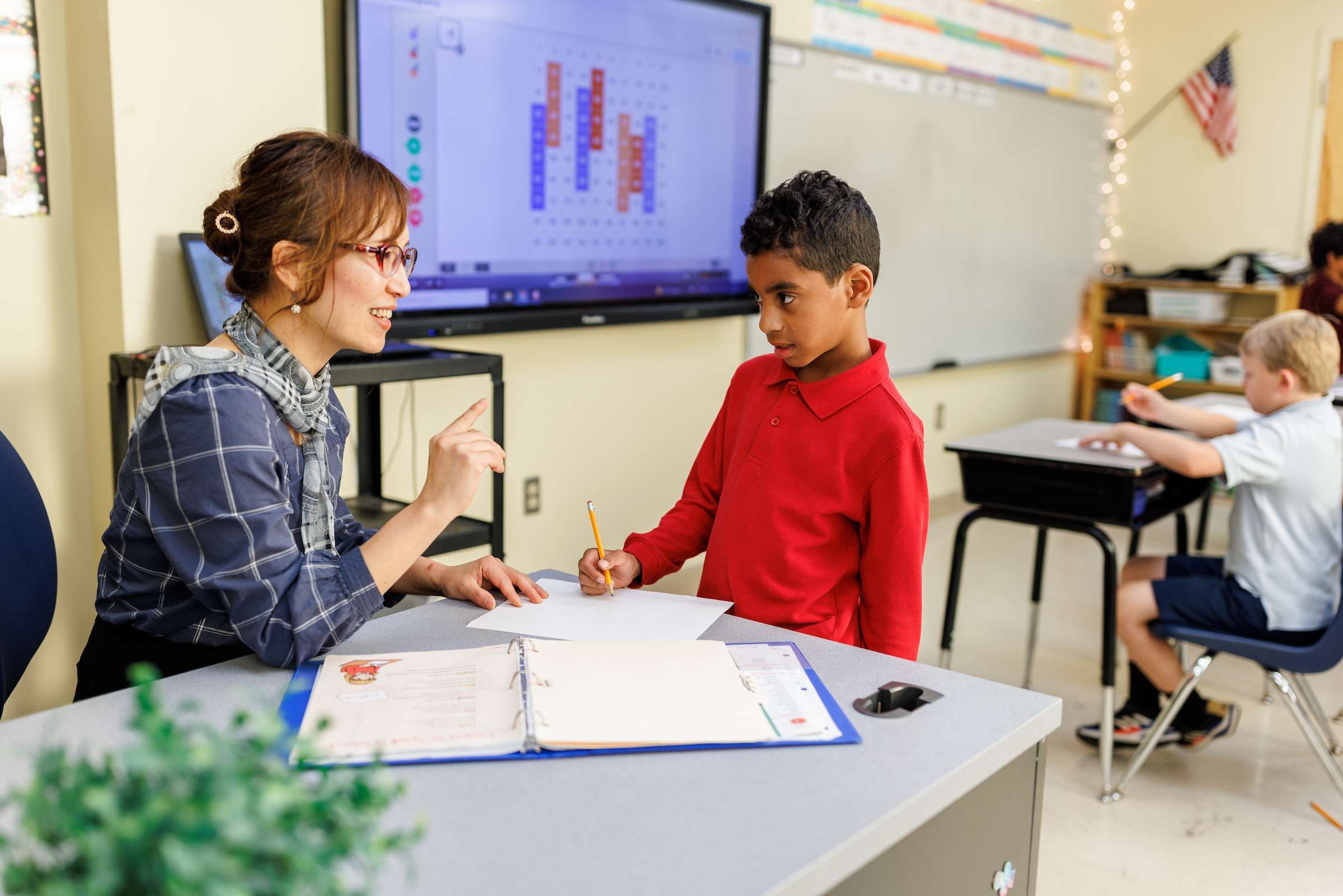
Credit Hours
View Courses
100% online, 8-week courses
Transfer in up to 50% of the degree total
Pursue a Doctoral-Level Credential While Learning About the Latest Teaching Tools with Liberty’s EdS in Instructional Design and Technology
In this technologically advanced era where every aspect of life is affected by digital media and computers, education is no exception. Be it in online platforms or physical classrooms, students are becoming more dependent on technology – both for gaining knowledge and for completing their assignments.
Liberty University’s 100% online Education Specialist (EdS) in Instructional Design and Technology can help broaden your comprehension, expertise, and proficiency in instructional design. This immersive program invites you to explore high-level course content and engage in groundbreaking research. You can gain insights into cognitive development, methods of evaluation and assessment, and the strategic development and application of distance learning programs.
Furthermore, our program can empower you to scrutinize and contribute to the design, creation, and implementation of innovative learning methods and tools, all tailored to maximize student success. As a student in our online degree in instructional technology, you can also enhance your communication skills. You’ll explore how to conceive and implement captivating learning programs for school administrators, educators, and students using diverse communication channels.
Whether your goal is to teach, design curriculum, serve in administration, or lead an organization, this program can help provide you with a well-rounded understanding of learning technology and an opportunity to contribute to the general knowledge in this field.

Ranked in the Top 10% of Niche.com’s Best Online Schools in America
- What Sets Us Apart?
- Private Nonprofit University
- 600+ Online Degrees
- No Standardized Testing for Admission
- Transfer in up to 75% of an Undergrad Degree
- Transfer in up to 50% of a Grad/Doctoral Degree
Why Choose Liberty’s Online EdS Degree in Instructional Design and Technology?
Since 1985, Liberty University has been at the forefront of distance learning, and we understand what it takes to create rigorous online degree programs that accommodate your professional, personal, and community commitments. Our EdS in Instructional Design and Technology is 100% online, providing a format that fits your life. This instructional technology degree is structured in an 8-week course format, eliminating the need for intensives and allowing you to balance your education with your day-to-day responsibilities.
As the tools and technology used for education expand, there is a surging demand for educators who can lead the way in this field. Our degree in educational technology is designed to position you to seize these growth opportunities and learn new ways to deliver engaging content in the classroom and online.
Furthermore, our EdS degree serves as an exceptional pathway to doctoral-level studies, should your ambitions lead you toward pursuing a Doctor of Education (EdD) degree. Liberty offers the advantage of transferring up to 27 credit hours from our EdS program into a compatible EdD program, ensuring a seamless academic journey.
What Will You Study in Our Online EdS Degree in Instructional Technology?
In this educational technology degree, you will study advanced learning theory and research. You’ll also explore the historical and philosophical principles and theories that have shaped education on a global basis.
From there, this online EdS in instructional design technology ventures into a core curriculum focused on the use of current and developing technology to deliver educational content and assessment. You can learn about instructional design theory and how to use it to address specific learning problems. You will also explore human performance technology and identify solutions to address performance gaps within learning environments. This educational technology program also covers how to implement multimedia tools as well as some of the ethical problems encountered in instructional design.
Lastly, you’ll venture into a Survey of Educational Research and study Advanced Research and Writing. This final course will include a capstone project that can be submitted for publication so that you can establish your expertise in this area and contribute to the general knowledge base in instructional design.
Potential Career Opportunities
- Educational consultant
- Instructional coordinator
- Instructional designer
- K-12 educational technology director
- University administrator
- University professor
Some positions may require licensure, which this degree program does not provide
Featured Courses
- EDUC 731 – Instructional Design Theory
- EDUC 732 – Principles of Human Performance Technology
- EDUC 733 – Instructional Systems Design
- EDUC 734 – Implementation and Assessment of Multimedia Learning Tools
Degree Information
- This Education Specialist program falls under the School of Education .
- View the Graduate Education Course Guides (login required).
- View the Postgraduate Advising Guide .
- This is a non-licensure program.
Degree Completion Plan (PDF)

Not sure what to choose?
Speak to one of our admissions specialists to help you choose the program that best fits your needs.
- Tuition & Aid
Your success is our success, which is why we are committed to providing quality academics at an affordable tuition rate. While other colleges are increasing their tuition, we have frozen tuition rates for the majority of our undergraduate, graduate, and doctoral programs for the past 9 years – and counting.
All Tuition & Fees
Financial Aid & Scholarships
Financial Aid Forms & Eligibility
Scholarship Opportunities
Admission Information for Our Online EdS in Instructional Design and Technology Degree
Admission requirements.
- A non-refundable, non-transferable $50 application fee will be posted on the current application upon enrollment (waived for qualifying service members, veterans, and military spouses – documentation verifying military status is required) .
- Send official college transcripts (mailed as sealed, unopened copies or sent via a direct electronic transcript system). A regionally or nationally accredited master’s degree with at least a 3.0 GPA is required for admission in good standing.
- Applicants whose native language is other than English must submit official scores for the Test of English as a Foreign Language (TOEFL) or an approved alternative assessment. For information on alternative assessments or TOEFL waivers, please call Admissions or view the official International Admissions policy .
Preliminary Acceptance
If you are sending in a preliminary transcript for acceptance, you must:
- Be in your final term and planning to start your postgraduate degree after the last day of class for your master’s degree.
- Complete a Master’s Self-Certification Form confirming your completion date. You may download the form from the Forms and Downloads page or contact an admissions counselor to submit the form on your behalf.
- Submit an official transcript to confirm that you are in your final term. The preliminary transcript must show that you are within 6 credit hours of completion for a 30-48 credit hour master’s degree or within 9 credit hours of completion for a 49+ credit hour master’s degree.
- Send in an additional, final official transcript with a conferral date on it by the end of your first semester of enrollment in the new doctoral degree.
Transcript Policies
Official college transcript policy.
An acceptable official college transcript is one that has been issued directly from the institution and is in a sealed envelope. If you have one in your possession, it must meet the same requirements. If your previous institution offers electronic official transcript processing, they can send the document directly to [email protected] .
Admissions Office Contact Information
(800) 424-9596
(888) 301-3577
Email for Questions
Email for Documents
Liberty University Online Admissions Verification
1971 University Blvd.
Lynchburg, VA 24515

Ready to Apply?
Submit your application online or over the phone.
Apply by phone: (800) 424-9595
Liberty University is dedicated to providing world-class educational experiences to military students across the globe.
Who May Qualify?
- Active Duty
- Reserve/National Guard
- Veterans/Retirees
- Spouses of Service Members and Veterans/Retirees
- Current Department of Defense Employees
Available Benefits:
- Tuition discounts – $275 per credit hour for EdS and EdD courses
- Additional discount for veterans who service in a civilian capacity as a First Responder (less than $625 per course)
- 8-week courses, 8 different start dates each year, and no set login times (may exclude certain courses such as practicums, internships, or field experiences)
Frequently Asked Questions
What is an eds degree.
An Education Specialist (EdS) degree is designed to provide students with training in scholarship and research at the doctoral level. The focus of the EdS degree is to build practical skills with advanced expertise in a specialized area of education studies. Education specialists can focus on a large number of advanced topics, such as special education, teaching technology, education administration, and higher education.
An EdS degree can help prepare you for future doctoral studies while also building the skills and knowledge you need to be more effective in the field right away. Liberty University’s EdS program is especially flexible, allowing graduates to transfer in up to 27 credit hours of their EdS studies into a full doctoral degree.
If you are looking for a way to gain advanced education skills in a highly specialized area but are not ready to commit to a full doctorate program, then Liberty’s instructional design and technology specialist degree can help you.
What can this degree help with?
While completing the EdS in Instructional Design and Technology degree online, you can achieve mastery of essential research and assessment skills and become equipped to ensure your institution is providing effective educational technology teaching.
Inner Navigation
- Why Choose Liberty?
- What Will You Study?
- Admission Information
Have questions?

Are you ready to change your future?
Apply FREE This Week*
Request Information
*Some restrictions may occur for this promotion to apply. This promotion also excludes active faculty and staff, military, non-degree-seeking, DGIA, Continuing Education, WSB, and certificate students.
Request Information About a Program
Request info about liberty university online, what program are you interested in, choose a program level.
Choose a program level
Bachelor’s
Master’s
Certificate
Select a Field of Study
Select a field of study
Select a Program
Select a program
Next: Contact Info
Legal full name.
Enter legal full name
Legal Last Name
Enter legal last name
Enter an email address
Enter a phone number
Full Address
Enter an address
Apt., P.O. Box, or can’t find your address? Enter it manually instead .
Select a Country
Street Address
Enter Street Address
Enter State
ZIP/Postal Code
Enter Zip Code
Back to automated address search
Start my application now for FREE

- Donor Portal Sign In
- PBS Sign In

Cleveland Institute of Art helping make student products – and career paths – a reality

Cordelia Wright can’t stand clutter.
The soon-to-be Cleveland Institute of Art graduate wanted to make organization a focus of her final project at the school and started looking for problems to solve. She zeroed in on the lack of counter space in small living areas like apartments or dorm rooms.
Recently, Wright launched a Kickstarter for the OPAL Organizer, her bathroom organizer product. It has two larger silicone pockets to hold bathroom essentials, with a small pocket for items like toothbrushes, and can either be wall-mounted or used on a countertop. The goal is to declutter without hiding the products out of sight and, often, out of mind.
Wright came up with the concept and design for the OPAL Organizer in the Cleveland Institute of Art’s m.power class, which recently wrapped up its second year.
M.power is a hands-on class for seniors who want the opportunity to actually conceptualize, design and prototype a product. The goal is for students to also launch a crowdfunding campaign by the end of the two-semester course, which requires them to learn about marketing and building a potential customer base. And over the course of the project, they also learn about budgets and costs, from filing for a provisional patent to paying for tooling to figuring out shipping and storage.
At the beginning of 2022, Dan Cuffaro, chair of industrial design at the Cleveland Institute of Art, was on sabbatical, thinking about ways to update the curriculum. Cuffaro realized that students needed to learn directly about entrepreneurship. He was talking to students and found the topic kept coming up, as students spoke about wanting to open their own studios after graduation. But they shied away from the idea and the term of entrepreneurship, associating it with business, not art.
“So there was a disconnect with that word,” Cuffaro said. “And so, I switched to the concept of empowerment: entrepreneurship as empowerment.”
The m.power course launched that fall.
That first year revealed some challenges, particularly when it came time for production; there was a learning curve when it came to understanding manufacturing processes.
The products have to be simple, Cuffaro said – anything overly complex with lots of tech or high part counts wouldn’t be a good fit for the timeframe. Students have the opportunity to work with a factory rep, who helps them connect with manufacturers across the globe to make their products. And the engineers at those factories can work directly with the students, giving feedback on product specifications and helping them refine designs. Wright highlighted that experience as a big benefit, one that she didn’t think she’d otherwise have gotten as a student without the m.power class.
While some students could have a successful crowdfunding campaign come out of the class, leading to a small business or a product to sell to a larger company, that’s not necessarily the point. The point of m.power is not having a student leave with a full-time entrepreneurship plan.
“This is not about the product,” Cuffaro said. “It’s about going through that experience.”
And the experience of launching a product will apply if a student wants to set off on their own, but it also makes them “attractive hires,” he said. The students who go through m.power have tangible product design experience at all parts of the process.
“It’s a very valuable portfolio and resume builder,” Cuffaro said.
In addition to Wright, this year’s class includes Oliver Nichols, who is creating a silicone trivet designed to protect pans on induction stoves, and Joseph Hollins, who is making a laptop sleeve to simplify on-the-go workplace setups.

Wright, who is set to graduate in May, started at the Cleveland Institute of Art in 2020 and quickly fell in love with industrial design.
“I really love problem solving, and I think that’s a huge part, obviously, of product design,” Wright said.
She also likes the collaboration and teamwork design requires, which made a small school like the Cleveland Institute of Art a good fit. The fact that its faculty are still active in the fields in which they teach has been valuable, too, giving students perspective, she said.
Professors having a foot in the working world helps students in a few ways, said Cuffaro, who, in addition to serving as a department chair at the institute, has his own consulting practice in product development and intellectual property litigation. He also has launched a camping supplies business, nCamp, which grew out of a classroom assignment and ultimately helped inspire m.power.
The experience helps Cuffaro keep his network “fresh,” he said – that factory rep who works with m.power students also works with Cuffaro on nCamp production issues – and helps him connect students with internship and job opportunities. And he has a good, up-to-date sense of the current skills needed in the industry, and the pace of it, which is often much faster than academia.
Wright said she’s definitely considering a career path as an entrepreneur, now that she’s gotten to experience it through m.power. She loves getting into the “nitty gritty of the design,” she said, and the rest of the work that goes into a product.
“I do not know if it would have been as high up on my list of options without this class,” she said. “I think I just did not know enough about it and now, being in it and actually dipping my toes in the water, I feel a lot more comfortable and confident about thinking of it.”

6 ways to use Microsoft Copilot for end-of-school-year tasks
May 14, 2024.
By Microsoft Education Team
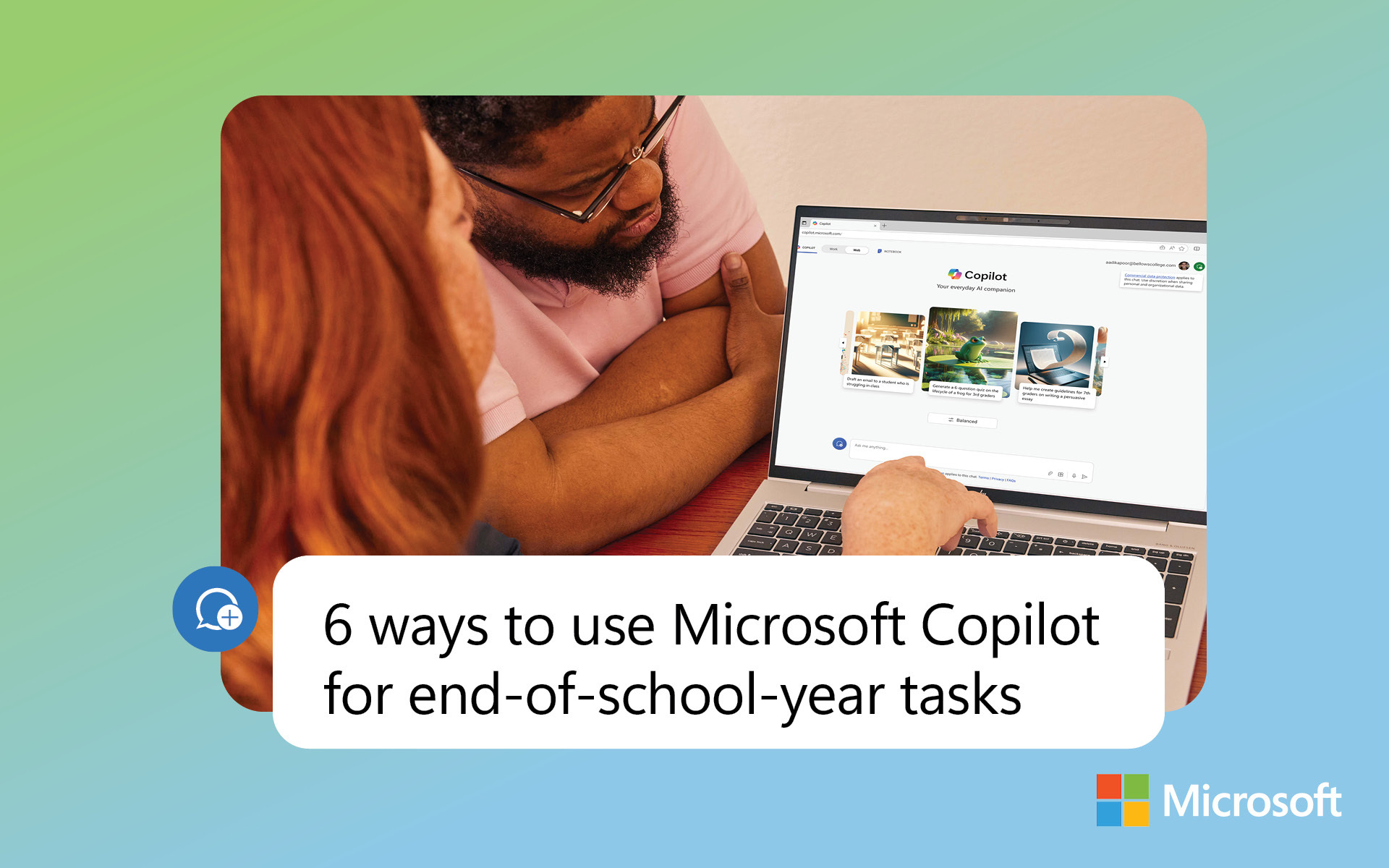
Share this article
The end of the school year is a hectic time for educators everywhere. Between reviewing content, completing assessments, and maintaining classroom management, it’s easy to feel the pressure of too many responsibilities and not enough time to accomplish everything.
Whether closing out the academic year in the northern hemisphere or preparing for the next one in the southern hemisphere, Microsoft Copilot offers innovative and efficient ways to complete many of the tasks that occupy these transitional times of year. From drafting student feedback to composing newsletters and offering planning suggestions for events, Copilot adapts to whatever task it’s asked. To get started, all you need is a basic understanding of how to access and use Copilot.
Start using Copilot for your end-of-school-year tasks
You can learn how to use Copilot by visiting Meet your AI assistant for education: Microsoft Copilot .
When you’re ready to get started, go to copilot.microsoft.com or download the iOS or Android mobile app.
Writing prompts for the end of the school year
Prompting Copilot to generate content requires practice. Including specific information in your prompt helps produce more relevant responses.
An effective Copilot prompt:
- Asks the tool to take on a role called a persona .
- Provides an objective that tells the tool what to do or produce.
- Defines the audience who will be using whatever Copilot generates.
- Includes context that gives the tool background information.
- Sets boundaries that limit or constrain responses.
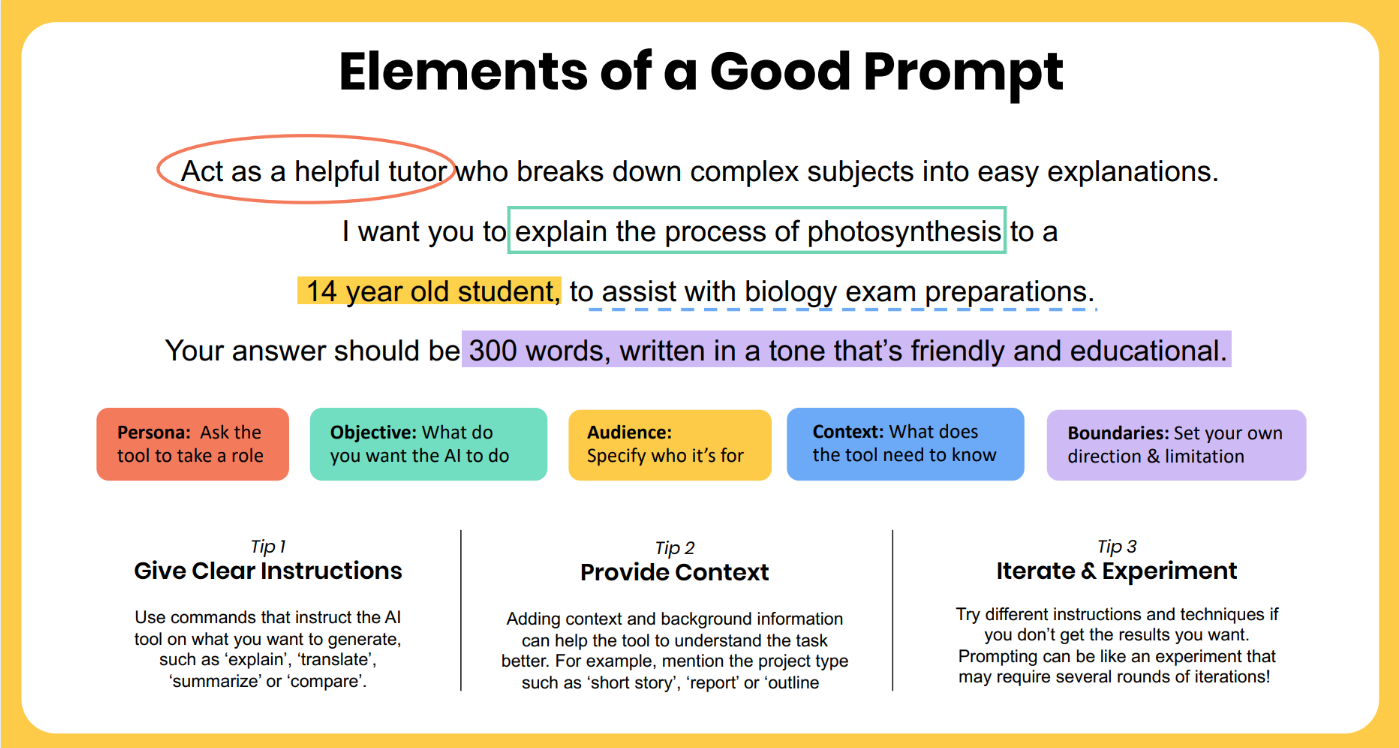
Elements of a Good Prompt infographic which includes tips for writing prompts that produce more relevant responses.
Throughout this post, you’ll find sample prompts that include these components. We recommend borrowing inspiration from them and adjusting to make them fit your own classroom, or you can copy and paste the examples without modifications if you are just beginning.
Now let’s learn how Copilot can help you complete six common end-of-school-year tasks.
1. Craft student feedback at the end of the school year
Copilot can help you write end-of-school-year feedback in a style and tone that all students can understand. Simply craft a prompt that includes the subject area and details about the feedback you want to provide, and Copilot can draft a constructive, supportive statement written specifically for students. For example:
You are a fourth-grade teacher who is writing feedback on a student’s current reading skills. The student uses details to explain what text means but is unable to draw inferences in fiction. The student can identify in-text examples that illustrate a given theme but is unable to independently produce a theme without guidance. Write a short statement that explains this feedback to a student. Include a description about why using details is important and 1-2 ways to develop this skill. The paragraph should be written with plain text so that a fourth-grade student will understand.
You can always refine your prompt if the response is not what you expected. Simply include something like, “Re-write this feedback in Spanish” without selecting New topic , and Copilot will continue where you left off. Give it a try.
2. Write end-of-school-year reflections
Educators often write end-of-school-year newsletters for families, update class blogs with a final post, and draft reflections on school year goals. Copilot can assist with all these tasks and can help you create personalized, engaging visuals for your content. For example, you can use the following prompt to produce a summer newsletter for families.
You are the science department leader for a middle school in New York City. Draft a summer newsletter for families that includes an introduction that talks about the past year and 5 sections: Science Books for Young Adults, Science at Home, Science Summer Camps, Science Events in NYC, and NY Science Museums. Only include information that can be linked to a website to learn more. The newsletter should be written in plain text using an informal tone.
You can also share your experiences, memorable moments, and insights from the school year and Copilot will help you find creative ways to share this information with colleagues, families, and students.
3. Organize classroom materials at the end of the school year
The last few weeks of a school year includes packing up classrooms for the summer, collecting books and devices, and organizing materials for the next year. Copilot can create checklists or reminders for end-of-school-year tasks like these and offer suggestions that you might not even consider. For example:
You are a high school media specialist who checks out technology to administrators and educators. Write a checklist of the 3 most important things to do before returning each of the following devices: document camera, tablet, digital projector, games, and wires. Make each device a section heading and use bulleted lists for the content. Write the checklists so that the content is easily understood by people with varying levels of technological expertise.
Another way to use Copilot when you are organizing classroom materials is to ask for suggestions for efficient ways to declutter and prepare your classroom for the next school year.
4. Plan an end-of-school-year celebration
Many schools celebrate major milestones like the start of summer or moving from lower grades to higher grades with a party or ceremony. Copilot can be your personal planner and assist with brainstorming ideas for end-of-school-year events, awards ceremonies, or virtual gatherings. It can even suggest ways to be more inclusive in areas you might not have considered, like food options in the prompt below.
You are a guidance counselor in charge of helping rising eighth-grade students transition from middle school to high school. Draft a letter to middle school teachers that shares the biggest differences between middle school and high school. Include paragraphs on class schedules, touring the high school, meeting educators, extracurricular activities, and summer reading books. The letter should be written in a formal, conversational tone.
Whether you are creating invitations, planning activities, or drafting speeches, Copilot can be your creative collaborator.
5. Develop transition materials at the end of the school year
When students enter elementary school or move to middle or high school, everyone involved in the transition needs to know how to prepare for this change. Students need to know what to expect, families need to know how to support their children, and current educators need to provide relevant information. Copilot can help create transition materials so that everyone stays informed using a prompt like this example:
You can also use Copilot to write welcome letters, tips for success, or information about what to expect in the upcoming year.
6. Streamline parent communication at the end of the school year
Copilot can help you create templates for parent-teacher conferences at the end of the school year, as well as student progress updates, and letters to families. For example, you can ask Copilot to create a message to families about signing up for conferences with the following prompt.
You are a high school math teacher who teaches introductory algebra. Write a letter to families about parent-teacher conferences. Include an introductory paragraph that thanks families for their ongoing support and paragraphs about what will happen during the conferences, why conferences are important, who should attend, and how to prepare for the meeting. Conclude the letter with a paragraph about how to sign up for a conference slot. Write the letter using an approachable, informal tone.
Microsoft Copilot is a versatile AI tool for educators that adapts to your specific needs. To learn more about Microsoft’s AI solutions and resources, check out Smart learning: AI resources every educator should know and the AI for educators learning path on Microsoft Learn. Most importantly, enjoy the end of the school year with your students and the time you saved by using Copilot.
Related stories

Explore insights from the AI in Education Report
The swift rise of generative AI is reshaping how schools approach creation, problem-solving, learning, and communication. Your schools are in a pivotal moment when critical thinking and metacognitive skills are more important than ever as new technology develops

How to celebrate Earth Day 2024 with your students
Spark your students' curiosity with Earth Day activities and more from Microsoft. From video games to projects, try these fun Earth Day activities for your class.

Kickstart your school’s AI journey with the Microsoft Education AI Toolkit
AI is igniting enthusiasm in classrooms, department meetings, board rooms, and administrative offices across the country. For many, generative AI is changing what it means to create, solve problems, communicate, and even learn. It’s not just teachers and students embracing this new technology; education leaders are also turning to AI to improve operational processes and provide equitable access to resources among other opportunities.
- SCHOOL STORIES
- MICROSOFT EDUCATOR CENTER
- CONTACT SALES
- Open access
- Published: 06 May 2024
Effectiveness of digital and analog learning methods for learning anatomical structures in physiotherapy education
- Larissa Pagels ORCID: orcid.org/0000-0003-3850-9454 1 ,
- Robert-Christopher Eschke ORCID: orcid.org/0000-0002-1698-3334 1 &
- Kerstin Luedtke ORCID: orcid.org/0000-0002-7308-5469 1
BMC Medical Education volume 24 , Article number: 500 ( 2024 ) Cite this article
182 Accesses
Metrics details
According to the German Physiotherapy Education and Qualification Regulations, teaching of anatomical structures is one of the fundamental subjects of physiotherapy education. Besides exhibits and models, anatomy atlases are usually used as teaching and learning tools. These are available in both analog form such as printed books or in digital form as a mobile application. Furthermore, the use of digital teaching and learning tools is steadily increasing within the education of health professionals.
To assess the efficacy of a digital educational tool in contrast to an analog anatomical atlas in acquiring knowledge about anatomical structures.
Material and method
The data collection took place in the context of an anatomy tutorial for students of the bachelor’s degree program in physiotherapy. In a cross-over design, the students completed two learning assignments, each, with different learning materials provided, either with an anatomy app on a tablet or with an anatomy atlas as a book. The tests to assess the newly acquired knowledge immediately after the task, consisted of questions about the anatomical structures of the knee as well as the shoulder. In addition, the students’ satisfaction with the learning materials provided was surveyed using a questionnaire. The survey assessed their satisfaction, their assessment of learning success, and their affinity to digital learning materials. This was done using a 5-point Likert scale and a free-text field. The data was analyzed descriptively, and group differences were calculated using a t-tests.
Thirty students participated. The group comparison showed a significantly better outcome for the group that prepared with the analog anatomy atlas for the questions on the knee than the comparison group that used the anatomy app (t(28) = 2.6; p = 0.007). For the questions concerning the shoulder, there was no significant difference between the digital and analog groups (t(28) = 1.14; p = 0.26). The questionnaire revealed that satisfaction with the analog anatomy atlas was significantly higher than with the anatomy app. A total of 93.34% rated their experience with the analog learning tool at least “somewhat satisfied”. In contrast, 72.67% of students partially or fully agreed that they “enjoyed learning with digital learning tools”.
Learning anatomical structures with the Human Anatomy Atlas 2023 + app did not show a clear advantage when compared to an anatomy book in these two cohorts of physiotherapy students. The results of the questionnaire also showed greater satisfaction with the analog anatomy atlas than with the anatomy app, whereas most students stated that they frequently use digital learning tools, including some for anatomical structures. Satisfaction with the learning tool seems to play a central role in their effectiveness. In addition, sufficient time must be provided for users to familiarize themselves with the user interface of digital applications to use them effectively.
Registration
Diese klinische Studie wurde nicht in einem Studienregister registriert.
Peer Review reports
Introduction
The desire for digital teaching is growing in all areas of university teaching. Due to the Sars-CoV-2 pandemic, teaching has experienced a major boost in digitalization since March 2020 [ 1 ]. A substantial number of digital teaching and learning tools are already available for this purpose. Especially in the of basic education in health sciences, the use of various teaching and learning tools can promote student motivation [ 2 ].
As part of the “HySkiLabs project - Teaching and learning health in hybrid skills labs”, education in the health sciences at the University of Luebeck is being enriched with digital teaching and learning tools. The project not only aims to transfer classroom teaching approaches to digital and hybrid teaching-learning environments, but also to systematically investigate their effectiveness. Previous surveys have shown a positive attitude of students towards digital teaching [ 3 ].
Over the last few years, the availability of digital learning tools has also increased considerably. There are various softwares and apps that students can use to organize their time in self-study or that are used as complementary teaching methods in anatomy lectures. An early study by Keedy et al. (2011) compared a 3D digital application to a 2D form for learning the anatomy of the liver and gall bladder by medical students [ 1 ]. No significant difference between the two visually different teaching methods was found for the knowledge of anatomical structures at the end of their study. Nevertheless, students’ satisfaction with the 3D digital application was very high. Two years later, Noguera et al. (2013) analyzed the effect of a digital 3D anatomy app in comparison to traditional teaching (lectures) in a physiotherapy degree program [ 2 ]. They found significantly better results in musculoskeletal anatomical knowledge among those students who used the digital anatomy app. More recently, Browne et al. (2019) analyzed the effect of online quizzes to learn anatomical structures complementing traditional learning in laboratory sessions (with wet and dry specimen, plastic models, histological slides etc.) and lectures [ 3 ]. Questions using images of anatomical structures and multiple-choice questions were provided in the online quizzes that were subsequently completed by students during self-study periods. The experiences of the students were evaluated and indicated a high level of engagement and satisfaction with the supplementary online material. Another study from 2014 used online discussion forums as an addition to their traditional learning (laboratory sessions and lectures) as an option for the students to interact and help each other in the learning process [ 4 ]. This digital learning method showed good effects on the students grades at the end of the module. In 2023, a study used Kahoot! quizzes to promote the learning of anatomical structures with a game-based learning method [ 5 ]. The quizzes contained questions about anatomical structures with four response options and were presented at the end of each lecture. An open-book technique was used, giving the students only 20s to answer the questions. A significant increase of short-term knowledge retention and an increase in the frequencies of correctly answered responses was found, compared to the traditional teaching method (lectures without Kahoot! quizzes). Additionally, all students perceived that the use of the interactive quiz improved their anatomy short-term knowledge retention.
Innovative computer-based learning tools can improve the learning of the complex spatial relationships of the musculoskeletal system and facilitate the transfer of anatomical knowledge to patients [ 5 ]. Inaccurate identification of anatomical structures is a common source of error in the assessment and treatment of musculoskeletal conditions, therefore, accurate learning of these, is essential for clinical practice [ 5 ]. From an educational perspective, interactive learning with 3D visualizations also offers several potential advantages over traditional methods of teaching anatomy: (1) a directly recognizable visualization of anatomical structures, (2) a reduction in cognitive load as students do not need to build their own mental visualization of the model, (3) many different anatomical perspectives and the ability to move the model interactively, and (4) the ability to incorporate 3D models obtained from live human imaging datasets − 2D drawings of anatomical structures are potentially inaccurate [ 5 , 6 ].
In this study, a digital 3D anatomy atlas was used to promote the short-term learning retention of physiotherapy students. To create a comparison between an analog and digital learning tool in this study, the app Human Anatomy Atlas 2023 + by Visible Body® (further referred to as “digital anatomy app”) was chosen.
There are currently no studies to indicate how effective this digital teaching and learning tool (digital anatomy app) is compared to traditional methods (analog anatomy atlas), hence, this study investigated the effect of using the Human Anatomy Atlas 2023 + on physiotherapy students’ learning of anatomical structures compared to learning with the Prometheus Atlas of Anatomy (further referred to as “analog anatomy atlas”) .
The study was designed as an empirical cross-sectional study. The data collection took place in the context of a tutorial in which students were able to intensively study anatomical structures of the musculoskeletal system and peripheral nervous system. For this purpose, they were using work assignments, as well as teaching and learning tools provided by the supervisor.
The students were randomized into two groups (“digital/analog” or “analog/digital” depending on the order of learning tools that were provided) and allocated by one of the supervisors of the tutorial in two different rooms before the beginning of the study. The groups attended the tutorials in these two different rooms and were both given the same tasks but with different teaching and learning materials (Fig. 1 ).
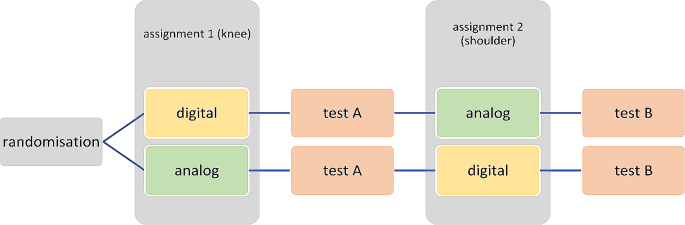
Study design
Participants
All students of the bachelor’s degree program in physiotherapy at the University of Luebeck were invited to participate in the study. At the University of Luebeck the anatomy module is taught as face-to-face lectures, practice sessions in the dissection room and 50% self-study time. In the latter, the students deepen their knowledge independently - typically this is done with the help of anatomy atlases. These can be analog (2D) and digital (2D or 3D). As a rule, the collective work “Prometheus- Atlas of Anatomy” [ 4 ] serves as an analog anatomy atlas. Previous knowledge of anatomical structures was mandatory for the participation in this study, but it had to be assumed that the knowledge was rather heterogenous due to different levels of studying of the participants. The students were informed about the data collection at the beginning of the tutorial and written consent was obtained. Participation was voluntary and had no influence on the tutorial procedure, further study program or examination results.
Application used in this study
There are several applications to learn anatomical structures with different learning modes. Some show theoretical descriptions, as well as drawings (2D) of anatomical structures, and additional skill related content as placing of ultrasound probes or manual palpation techniques (Ecofisio app; [ 6 , 7 ]). Other applications use vision-based augmented reality to display anatomical structures on human models [ 8 ] or in the room, with the option to move around the augmented reality simulated anatomical structure [ 8 , 9 ]. In addition to augmented reality 3D visualizations of anatomical structures, there are also applications that use three-dimensional images to display their content interactively [ 2 , 9 ].
The digital anatomy app used for the purpose of this study (Human Anatomy Atlas 2023+), provides various options to learn anatomical structures, and physiological processes using 3D models (by option as augmented reality simulation). The learning content is presented as a 3D model, which is interactive and can be used individually by the students. Thereby, various information on the anatomical structures and common pathologies can be accessed and learned. Additionally, short videoclips of functional anatomy (e.g. showing the muscles that are required to bend the knee while an animated skeleton is bending the knee), or rather complex functions as swallowing food, are part of the content of the app. The app does not provide options for self-testing of knowledge. This app was chosen after screening different options as it is already known by some of the students and the teaching staff and it offers interactive 3D models that have been proven to facilitate knowledge gain and satisfaction of the students when learning anatomical structures [ 2 , 8 ]. Next to being the most practicable option (as it needs time to familiarize with the interface of new applications) this app provides all functions needed to operate with the work assignments in this study. The costs of the app were covered by the “Stiftung Innovation in der Hochschullehre” as part of the HySkiLabs project.
Material and procedure
Work assignments were prepared by the supervisor of the tutorial. These contained questions about structures of the knee (ligaments, bone and joint structures) including surrounding muscles and their innervation (assignment 1). Assignment 2 focused on the shoulder joint. The supervisor was a physiotherapist with experience in teaching and good knowledge of anatomical structures. Both work assignments were double-checked by faculty members of the physiotherapy degree program of the University of Luebeck for comprehensibility.
The knowledge of the students after each learning session, was assessed via written tests that contained open ended questions about the previously repeated learning content (e.g. “name all the ligaments of the knee joint and their special features.“). The number of points to be achieved were displayed next to each question, so that the students knew about the expected scope of the answers.
In the group “analog/digital”, each participant received an analog anatomy atlas (Prometheus), while in the group “digital/analog”, each participant received the digital anatomy app on a tablet device (Human Anatomy Atlas 2023+). All students were given an initial 45-minute work assignment, which was identical in both groups and related to structures of the knee joint. A supervisor was available in each room to answer questions.
to familiarize themselves with their learning tool. Merely a verbal suggestion was given to the users of the anatomy app to use the search function of the app. After the first assignment, the participants completed the first test (maximum score 41 points) on the teaching content. During the test, no books or apps were allowed. Afterwards, the teaching and learning materials were exchanged in the rooms and the participants thus received the respective teaching and learning tool. With the new teaching and learning tool, the participants worked on another 45-minute assignment (on structures of the shoulder joint) and completed the subsequent test (maximum score 47 points).
Subsequently, the students filled out a questionnaire in which their name, age, gender and satisfaction with the teaching/learning tool offered (0 = not at all satisfied − 5 = very satisfied) were asked. The teaching/learning tool used privately by the students (free response option) and the desire for similar teaching units as exam preparation (0 = not at all − 5 = absolutely) on a 5-point Likert scale were also part of the questionnaire.
In addition, the following sub-questions were formulated for secondary analyses and assessed as a survey by students after the completion of the tasks:
How satisfied are students with the analog or digital teaching and learning tools measured on a 5-point Likert scale?
How do students rate their learning success in relation to the teaching and learning tools available on a 5-point Likert scale?
Are the teaching and learning tools offered known and have they already been used by the students (open ended question)?
Data analysis
The collected data were tabulated and analyzed using Stata (Student Version BE 17, Mac).
The null hypothesis for the analysis was:
H0 = there is no difference between the group using an analog anatomy atlas and the group using a digital anatomy app.
H1 = the respective group that learns with the digital anatomy app shows better results in the tests.
Socio-demographic data, answers from the questionnaire and the evaluation of the work assignments were analyzed descriptively with regard to frequencies (mode, median, mean) as well as dispersion measures ((interquartile) range, standard deviation) and shape measures (kurtosis, skewness) for the groups “analog/digital” and “digital/analog”.
Normal distribution of the data was tested using Shapiro-Wilk tests and group differences were calculated using t-tests.
The assessment of the group differences took place on the basis of the calculated Cohen’s d. Thus, the effect size of the use of digital vs. analog teaching and learning aids (here: anatomy atlases) was determined.
Thirty students from the semesters 2–8 of the physiotherapy degree program of the University of Luebeck participated in the study. The demographic analysis revealed an asymmetric data set for the variable semester in the analog/digital group and the variable age in the digital/analog group. The detailed results can be found in Table 1 . The majority of participants identified as female ( n = 25; 83.3%). The groups analog/digital and digital/analog differed significantly in the distribution of male and female participants (t(28)=-2.43; p = 0.01).
The results of test A (knee) unveiled a significant group difference (t(28) = 2.6; p = 0.01) and a Cohen’s d of 0.95 (Fig. 2 ). with a higher score for the group that completed the task using an analog anatomy atlas. No significant group difference was found for test B (shoulder) (t(28) = 1.14; p = 0.26). In that analysis the effect size was a Cohen’s d of 0.42 (Fig. 3 ; Table 2 ).
The evaluation of the questionnaire (Table 3 ) showed that satisfaction with the analog anatomy atlas is significantly higher than with the anatomy app. In the question about the analog learning tool 93.34% selected “somewhat satisfied” to “very satisfied”. On the other hand, 43.33% of the participants were “somewhat dissatisfied” with the digital anatomy atlas offered. In contrast, 72.67% of the students partially or fully agreed that they generally “enjoy learning with digital learning tools”.
Twenty of the students stated that they learn privately with the analog anatomy atlas used in the study (Table 4 ). In addition, the students mainly use the notes from the anatomy lectures ( n = 12), and the lecture material ( n = 10). Apps and software for learning anatomical structures, on the other hand, were mentioned less frequently. Only 10 of the students stated that they used additional software (Visible Body, Anvil, etc.) for independent learning of anatomical structures. It was frequently mentioned that the Prometheus atlas was used digitally and recordings from the lectures and other teaching videos were used.
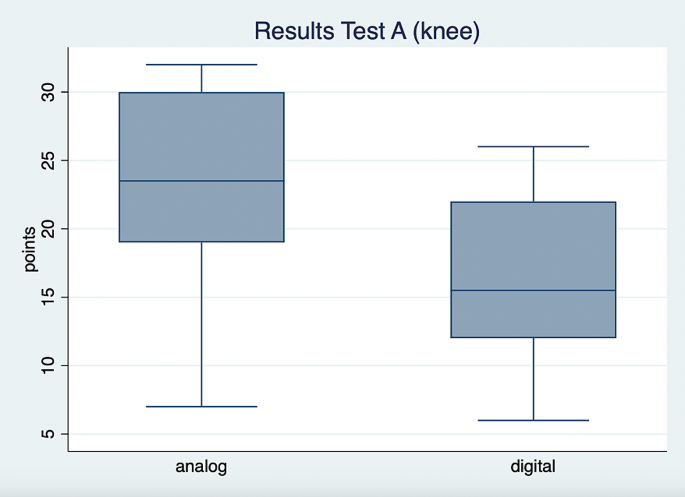
Boxplot of the results of test A
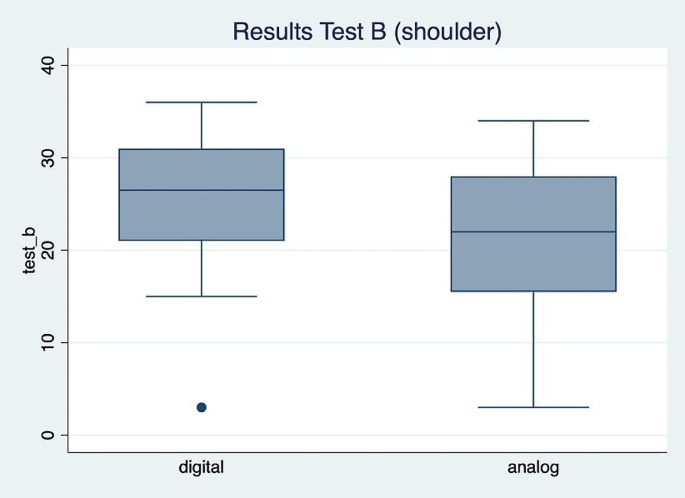
This study analyzed the effect of learning anatomical structures with a digital anatomy app in comparison to the use of an analog anatomy atlas in the context of a physiotherapy students’ tutorial. The test results showed that the group which prepared with the analog anatomy atlas for the first test (A; knee) performed significantly better than the digital group. This could not be confirmed with the second test (B; shoulder). Hence, the results of this study about the effect of the digital anatomy app on knowledge gain is ambivalent.
Two-thirds of the participants ( n = 20) reported that they used the analog Prometheus Anatomy Atlas for studying at home and expressed satisfaction with it as a learning tool during the tutorial. Interestingly, the questionnaire also revealed that the students enjoy working with digital learning tools, but not with the one they used during the study. This might explain the difference in the first test results because it insinuates that the students had a better learning experience with the familiar learning tool. This can be supported with the results of a study from 2016, that was able to show that familiarities improve the acquisition of new knowledge. This can also be supported by the fact that the app can be used more effectively if the user interface is known beforehand and operation are clear because less working memory is devoted to understand the interface [ 10 , 11 ].
Research has shown that students’ dissatisfaction with a learning tool plays a role in its effectiveness and learning success [ 2 ]. As the participants in this study were not satisfied with the digital anatomy app provided (Table 2 ), this presents a valid explanation for the poor results of the digital learning outcomes. Moreover, many students of this sample still prefer to use analog learning materials (e.g. index cards, lecture notes, Prometheus atlas) or combine both by supplementing their analog learning materials with information from the internet (e.g. DocCheck, learning videos), further explaining the results.
The main functions of the digital anatomy app used in this study are of interactive nature and it is assumed, that active learning took place when students used the app. Interactive learning has been shown to lead to greater learning progress [ 12 ]. There is evidence for a significant better knowledge gain and student satisfaction when learning anatomical structures with mobile applications compared to traditional learning (2D images, textbook learning) [ 2 , 6 , 7 , 8 ]. The fact that the test results did not show a superiority of the digital learning tool compared to the analog anatomy atlas could be, amongst other things, that the students had too little time to learn the body regions tested digitally. But according to Noguera et al. (2013), it is necessary that students have enough time to internalize anatomical structures learned in 2 dimensions and to convert them into a 3D understanding as well [ 2 ].
Previous studies have found divergent results when comparing digital vs. analog learning tools for learning anatomical structures. Keedy et al. already showed in 2011 that there was no significant difference in learning anatomical structures (liver and gall bladder) with a 3D digital application or a 2D application [ 1 ]. In contrast to the present study, the students’ satisfaction with the 3D digital application was very high [ 1 ]. One reason might be that in 2011 there were fewer alternative digital learning tools available and the comparison between several digital learning tools was therefore low.
Contradicting tothe present results Noguera et al. (2013) found a significantly better result in musculoskeletal anatomical knowledge among physiotherapy students who used a digital (3D) anatomy app than among students who received traditional teaching [ 2 ]. This difference may be attributed to their utilization of a different, more rudimentary application, characterized by a reduced set of functions compared to the alternative. Presumably, this helped students to familiarize themselves with the digital application more quickly leading to better learning effects. Furthermore, anatomical knowledge was tested witha multiple-choice questionnaire, which means that the mere probability of correct answers is higher than in this study.
Limitations
In this current study, only the students’ ability to acquire knowledge in a short time and to recall it immediately, is tested. No conclusion can be drawn about how well the students can recall the knowledge acquired after a longer period of time. Likewise, it is not possible to say how good the students’ knowledge was in advance of the tutorial, so that the learning gain through the work assignments cannot be precisely mapped. Since it was announced in advance of the tutorial that the test results would have no effect on the further course of studies, students might not have taken the test seriously. However, this effect would have been comparable in both groups.
The survey used in this study was only checked by faculty members for comprehensibility, relevance, expected acceptance of the students as well as feasibility. It has not been pilot-tested in the target population (physiotherapy students), therefore no conclusion can be drawn to its content validity.
Conclusions
This study highlights that the analog and familiar learning tools are superior if the user-friendliness and simplicity of the digital tool are not on a comparable level. Regarding the “HySkiLabs” framework project, it can be deduced from the results that the students enjoy working with digital learning tools, but a higher effectiveness of these tools could not be shown.
Further research should investigate, whether additional teaching and learning methods like discussion forums, or interactive quizzing situations might be more beneficial for knowledge retention of anatomical structures and enjoyment of learning than the mere tool itself [ 3 , 4 , 5 ].
Through digitalization, technical solutions are increasingly emerging with the potential to positively effect students’ motivation to learn and provide an effective learning environment [ 13 , 14 ].
Data availability
The datasets used and/or analyzed during the current study are available from the corresponding author on reasonable request.
Keedy AW, Durack JC, Sandhu P, et al. Comparison of traditional methods with 3D computer models in the instruction of hepatobiliary anatomy. Anat Sci Educ. 2011;4:84–91. https://doi.org/10.1002/ase.212 .
Article Google Scholar
Noguera JM, Jiménez JJ, Osuna-Pérez MC. Development and evaluation of a 3D mobile application for learning manual therapy in the physiotherapy laboratory. Comput Educ. 2013;69:96–108. https://doi.org/10.1016/j.compedu.2013.07.007 .
Browne CJ. Assessing the engagement rates and satisfaction levels of various clinical health science student sub-groups using supplementary eLearning resources in an introductory anatomy and physiology unit. Health Educ. 2019;119:2–17. https://doi.org/10.1108/HE-04-2018-0020 .
Green RA, Farchione D, Hughes DL, et al. Participation in asynchronous online discussion forums does improve student learning of gross anatomy: discussion forums improve Student Learning. Anat Sci Educ. 2014;7:71–6. https://doi.org/10.1002/ase.1376 .
Cuschieri S, Narnaware Y. Improving physiotherapy students’ anatomy learning experience and short-term knowledge retention—An observational study in Malta. Anat Sci Educ. 2023;16:1134–43. https://doi.org/10.1002/ase.2307 .
Fernández-Lao C, Cantarero-Villanueva I, Galiano-Castillo N, et al. The effectiveness of a mobile application for the development of palpation and ultrasound imaging skills to supplement the traditional learning of physiotherapy students. BMC Med Educ. 2016;16:274. https://doi.org/10.1186/s12909-016-0775-1 .
Lozano-Lozano M, Galiano-Castillo N, Fernández-Lao C, et al. The Ecofisio Mobile App for Assessment and Diagnosis Using Ultrasound Imaging for Undergraduate Health Science Students: Multicenter Randomized Controlled Trial. J Med Internet Res. 2020;22:e16258. https://doi.org/10.2196/16258 .
Kandasamy G, Bettany-Saltikov J, Cordry J, et al. Use of vision-based augmented reality to improve student learning of the spine and spinal deformities. An exploratory study. South Afr J Physiother. 2021;77. https://doi.org/10.4102/sajp.v77i2.1579 .
Visible Body. Anatomy and physiology apps. 2024.
Reder LM, Liu XL, Keinath A, et al. Building knowledge requires bricks, not sand: the critical role of familiar constituents in learning. Psychon Bull Rev. 2016;23:271–7. https://doi.org/10.3758/s13423-015-0889-1 .
Perrig SAC, Ueffing D, Opwis K, et al. Smartphone app aesthetics influence users’ experience and performance. Front Psychol. 2023;14:1113842. https://doi.org/10.3389/fpsyg.2023.1113842 .
Langfield T, Colthorpe K, Ainscough L. Online instructional anatomy videos: student usage, self-efficacy, and performance in upper limb regional anatomy assessment: videos, anatomy Self-Efficacy, and performance. Anat Sci Educ. 2018;11:461–70. https://doi.org/10.1002/ase.1756 .
Kelly D, Hoang TN, Reinoso M, et al. Augmented reality learning environment for physiotherapy education. Phys Ther Rev. 2018;23:21–8. https://doi.org/10.1080/10833196.2018.1447256 .
Rasmussen K, Belisario JM, Wark PA, et al. Offline eLearning for undergraduates in health professions: a systematic review of the impact on knowledge, skills, attitudes and satisfaction. J Glob Health. 2014;4. https://doi.org/10.7189/jogh.04.010405 .
Download references
Acknowledgements
Not applicable.
The HySkiLabs project is supported by the “Stiftung Innovation in der Hochschullehre”.
Open Access funding enabled and organized by Projekt DEAL.
Author information
Authors and affiliations.
Pain and Exercise Research Luebeck, Institution of Health Sciences, University of Luebeck, Luebeck, Deutschland
Larissa Pagels, Robert-Christopher Eschke & Kerstin Luedtke
You can also search for this author in PubMed Google Scholar
Contributions
Conception or design of the work: LP, KLCollection of data: LP, RCEAnalysis of the data: LPInterpretation of the data: LP, RCE, KLDrafting the manuscript: LP, RCE, KLCritical revision of the manuscript for important intellectual content: LP, RCE, KL All authors give final approval of the version to be published. All authors declare that they are responsible for all aspects of the work and ensure that issues relating to the accuracy or integrity of any part of the work are adequately investigated and resolved.
Corresponding author
Correspondence to Larissa Pagels .
Ethics declarations
Ethics approval and consent to participate.
The study received a positive ethical approval from the ethics committee of the University of Lübeck. The students were informed about the course of the study at the beginning of the tutorial and informed consent to participate was obtained. Participation was voluntary and had no influence on the tutorial procedure or further study program or examination aspects.
Consent for publication
Competing interests.
The authors declare no competing interests.
Additional information
Publisher’s note.
Springer Nature remains neutral with regard to jurisdictional claims in published maps and institutional affiliations.
Rights and permissions
Open Access This article is licensed under a Creative Commons Attribution 4.0 International License, which permits use, sharing, adaptation, distribution and reproduction in any medium or format, as long as you give appropriate credit to the original author(s) and the source, provide a link to the Creative Commons licence, and indicate if changes were made. The images or other third party material in this article are included in the article’s Creative Commons licence, unless indicated otherwise in a credit line to the material. If material is not included in the article’s Creative Commons licence and your intended use is not permitted by statutory regulation or exceeds the permitted use, you will need to obtain permission directly from the copyright holder. To view a copy of this licence, visit http://creativecommons.org/licenses/by/4.0/ . The Creative Commons Public Domain Dedication waiver ( http://creativecommons.org/publicdomain/zero/1.0/ ) applies to the data made available in this article, unless otherwise stated in a credit line to the data.
Reprints and permissions
About this article
Cite this article.
Pagels, L., Eschke, RC. & Luedtke, K. Effectiveness of digital and analog learning methods for learning anatomical structures in physiotherapy education. BMC Med Educ 24 , 500 (2024). https://doi.org/10.1186/s12909-024-05484-1
Download citation
Received : 15 September 2023
Accepted : 29 April 2024
Published : 06 May 2024
DOI : https://doi.org/10.1186/s12909-024-05484-1
Share this article
Anyone you share the following link with will be able to read this content:
Sorry, a shareable link is not currently available for this article.
Provided by the Springer Nature SharedIt content-sharing initiative
- Physiotherapy
BMC Medical Education
ISSN: 1472-6920
- Submission enquiries: [email protected]
- General enquiries: [email protected]

Applying to UW-Stout

Academic Programs & Courses

Dive Into Campus Life

Elevate Your Business

Our Polytechnic Advantage
Inspiring graduate: riley henk, b.f.a. interior design.
Inspiring Graduate: Riley Henk (’24)
- Hometown: Amery
- Degree: B.F.A. Interior Design
- Minor: Business Administration
UW-Stout provided Riley Henk with a safe environment that made her feel comfortable asking questions.
“It can be nerve-wracking to attend college. It is a lot of work. Never be afraid to ask for help,” she said. “Staying motivated can be a challenge, and it’s important to have supportive people in your life to push you forward. Most of all, I learned how to be curious.”

Through classroom and lab experiences, student organizations, collaborations with real-world clients and internship opportunities, Henk explored her interests and expanded her network of support.
Henk received the Cooperative Education and Internship Program Student of the Year award for her internship at Fluid Interiors, at UW-Stout’s annual Leadership Awards this spring.
She earned her B.F.A. in interior design on May 4, along with 1,037 graduates, and is looking forward to her interior design career in the Twin Cities, possibly in furniture design.

What stands out about your UW-Stout experience?
UW-Stout allowed me to gain the most out of my college experience. It has provided me with both technical and soft skills to succeed in any field I might end up in.
I learned software that would aid me in my interior design career but also software that would allow flexibility in my career and to excel in whatever I choose.
Interacting with classmates, professors and professionals improved my communication skills and expanded my network.
How well has UW-Stout prepared you to work in your field and why?
My internship was by far one of my most favorite experiences through UW-Stout.
This opportunity allowed me to explore the real world and make lifelong connections with experts. It gave me confidence about my future and reinforced my excitement towards my interior design degree.
I also had amazing professors who were passionate about teaching, experts in their field, and approachable and supportive. I really enjoyed having one-on-one opportunities with them, as it strengthened my ability to learn.
UW-Stout interior design students help reimagine local teen group home, with safety and comfort in mind
In my Design Studio II course Program Director Shelley Pecha and Assistant Professor Nicolette Brehm , I helped develop remodeling ideas for the living spaces at Positive Alternatives in Menomonie, a nonprofit group home that provides resources for at-risk youth ages 12 to 17.
My group and I drew design inspiration from studies of colors, materials and lighting that would aid behavioral health and create a calm atmosphere within the space.
We really wanted our space to feel like a home instead of a behavioral center, while still providing the appropriate furniture, finishes and layout to keep residents and staff members safe.
How did your involvement on campus impact your experience?
I was involved in the Student Interior Design Organization, Women in Construction student organization, intramural volleyball, and I was a student coordinator for the 2022 Fashion Without Fabric show .

These organizations introduced me to a lot of great people who made me step out of my shell and gave me a sense of responsibility and support. They helped me explore my interests and get great feedback on my education.
It’s always a good feeling to be a part of something and stay connected to things that interest you as an individual. They also are great on resumes.
What are you most proud of as you finish your degree?
These were the fastest four years of my life, but it’s exciting to look how far I’ve come from my first year. I’m proud of everything, really.
Every assignment, every mistake and every opportunity I was provided helped me to grow as an individual.
Inspiring Graduates

Inspiring Graduates Share Their Stout Experiences

Inspiring Graduate: Lauren Arenz, B.S. Early Childhood Education

Inspiring Graduate: Genevieve Czaplewski, B.S. Applied Social Science
ChatGPT in Higher Education: Facts and Ideas to Consider
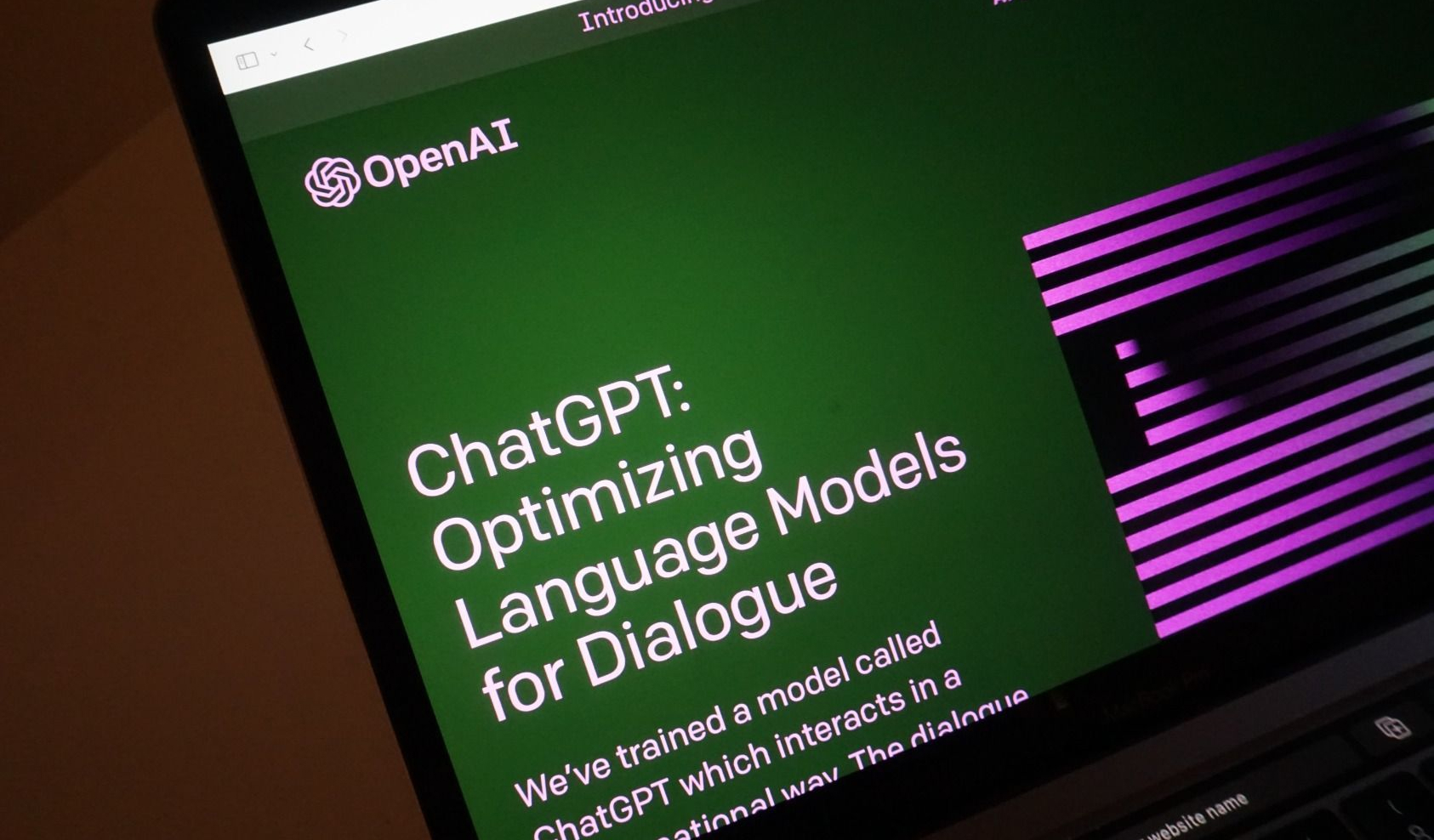
Introduction
It is safe to say that by now, you have seen many articles/posts, opinions, and stories about ChatGPT—and the larger AI-Language Learning Models (LLMs)—in relation to higher education and teaching/learning in particular. These writings included several perspectives ranging from raising concerns to celebrating new opportunities and a mix of the former and the latter. Also, these writings continue to evolve and grow rapidly in number as new AI-powered LLMs continue to emerge and evolve (e.g., Google’s new AI LLMs: Bard ).
The intent of this piece is not to add another article sharing tips or concerns about ChatGPT. That being said, this article (1) summarizes the major concerns about ChatGPT and (2) the ideas about its positive implications based on what it is published to date.
Concerns about ChatGPT
Faculty, scholars, and higher education leaders have raised several concerns about ChatGPT. These concerns stem from possible ways it can be used.
- Using ChatGPT to cheat by asking it to write essays/answer open-ended questions in exams/discussion forums and homework assignments (December 19th, 2022 NPR Story ) (December 6th, 2022 Atlantic Story ) (January 16 New York Times Story ).
- Using ChatGPT to author scholarly works which conflict with the ethical standards of scientific inquiry. Several high-impact/profile journals have already formulated principles to guide authors on how to use LLMs AI tools and why it is not allowed to credit such tool as an author—any attribution of authorship carries with it accountability for the scholarly work, and no AI tool can take such responsibility (January 24th, 2023 Nature Editorial ).
- ChatGPT can threaten the privacy of students/faculty (and any other user). Its privacy policy states that data can be shared with third-party vendors, law enforcement, affiliates, and other users. Also, while one can delete their ChatGPT account, the prompts they entered into ChatGPT cannot be deleted. This setup threatens sensitive or controversial topics as this data cannot be removed (January 2023 Publication by Dr. Torrey Trust ).
- ChatGPT is not always trustworthy, as it can fabricate quotes and references. In an experiment conducted by Dr. Daniel Hickey at Indiana University Bloomington, Instructional Systems Technology department, “ ChatGPT was able to write a marginally acceptable literature review paper, but fabricated some quotes and references. With more work such as including paper abstracts in the prompts, GPT is scarily good at referencing research literature, perhaps as well as a first-year graduate student.” (January 6th, 2023, Article by Dr. Daniel Hickey )
Excitement about ChatGPT
At the other end of the spectrum, there have been several ideas that express interest and excitement about ChatGPT in higher education. These ideas stem from how they can be used ethically and in a controlled manner.
- Using ChatGPT to speed up the writing of drafts for several outlets (reports, abstracts, emails, conference proposals, press releases, recommendation letters, etc.) ChatGPT can produce elaborated writing that must be edited to remove any possible inconsistencies or inaccuracies (December 7th, 2022 Social Science Space story )
- Using ChatGPT in the process of brainstorming ideas for curriculum design, lesson planning, and learning activities. The tool can provide some novel ideas or remind educators of some instructional techniques and strategies that they had heard about in the past (January 23rd, 2023, Article by Dr. David Wiley ).
- Using ChatGPT to provide students tutoring/scaffolds. The tool can act like a virtual tutor who does not simply give the answer to the student but rather scaffold them to reach the correct answers by themselves. (Sal Khan, founder/CEO of Khan Academy, Spring 2023 TED Talk )
- Teaching with ChatGPT to train students on using AI tools and models, provide opportunities to exercise critical thinking skills, and improve their technological literacy (January 12th New York Times story ).
Concluding Thoughts
There are major concerns about ChatGPT and the larger AI-powered Language Learning Models (LLMs) phenomenon. These concerns are legitimate and are opposed by notable ideas about the positive implications of AI-powered LLMs in higher education classrooms. As we aspire to make evidence-based educational and learning design decisions, one should carefully review the research that has been done on AI in relation to higher education up to this point and engage with the gaps as opportunities to expand knowledge and find new opportunities and risks.
Our University’s newly formed advisory committee on the applications of generative AI is a good example of how higher education institutions ought to recommend the use, evaluation, and development of emergent AI tools and services. Additionally, discussions about generative AI and its implications on education happening in public venues are necessary to strengthen the public-facing mission of the University, where input from educators, students, and members of the community is welcome.
Related Articles

Generative AI for Course Design: Crafting Learning Objectives
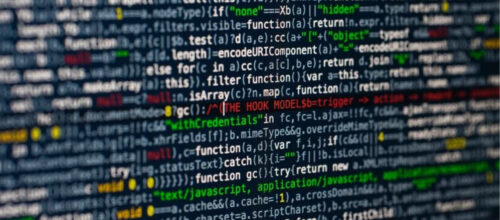
Generative AI for Course Design: The Basics
Can ChatGPT pass college assignments? We tested it out, with help from Wisconsin professors

In the era of artificial intelligence, cheating is only getting easier for students.
Some instructors say they can easily tell when students turn in AI-generated work. Others find it far trickier and will turn to online AI detectors for confirmation when their suspicions are raised. Educators everywhere are trying to create AI-proof assignments.
"The more conventional prompt and writing you ask students to do, the more likely they can bring in a machine to do that work," said Chuck Lewis, a Beloit College English instructor and director of the writing program.
The Milwaukee Journal Sentinel tested how well AI can complete college-level work — and whether instructors can detect it.
Where did idea come from?
A Harvard student last year asked seven professors and teaching assistants to grade essays written in response to a class assignment. To minimize response bias, the student told instructors the essays might have been written by herself or by AI, but in reality, all of the work was done by GPT-4, a version of the chatbot from OpenAI.
The AI-generated assignments received mostly A’s and B’s, along with one Pass.
"Not only can GPT-4 pass a typical social science and humanities-focused freshman year at Harvard, but it can get pretty good grades," the student wrote in an essay published by the Chronicle of Higher Education .
How did Journal Sentinel's ChatGPT experiment work?
I followed the same methodology as the Harvard student.
Professors emailed me a smaller assignment they would give their students, not an end-of-the-semester research paper. I told them some of the work would be done honestly and other assignments handled by ChatGPT. In fact, AI did all of the work.
I formulated prompts for ChatGPT from the assignments provided. In most cases, I wrote more tailored prompts to ChatGPT based on what it produced on the first try. Often, the additional requests asked the chatbot to provide more specific examples, expand on its ideas or use a less formal tone.
The experiment was far from scientific. Several professors said they approached grading more skeptically than they would have had it been a student's submission, given the circumstances.
ChatGPT earned 1 A, 2 B's and 2 incompletes.
English assignment at UW-Whitewater
Course: Critical Writing in the Field of English
Assignment: Write a three- to five-page paper examining how a poem among a selection provided draws on a specific concept discussed in class. Include analysis of specific passages in the poem and explore the use of at least five literary terms.
Was this hard for ChatGPT: At first, the chatbot analyzed a completely different poem than the title provided. I submitted the full lines of the correct poem, prompting the chatbot to apologize for the "oversight." Additional prompts providing specific literary terms for the chatbot to incorporate into the essay helped refine the work.
Comments: The instructor said the paper "fulfills the assignment admirably, and brings an admirable depth of understanding" of the poet's use of the concept. The thesis statement could have been more specific, resulting in a slight deduction.
Political science assignment at Marquette
Course: Introduction to American Politics
Assignment: Write a short paper describing the three faces of power and explaining how each constrains you in your own life.
Was this hard for ChatGPT: No. The chatbot easily put together an essay. A second prompt asking to connect the faces of power concept to my life as a reporter provided more specificity.
Grade: Incomplete
Comments: "Without question, the submission deserves an A," the instructor said. But ChatGPT made one small mistake, which immediately sparked skepticism. While the essay correctly cited the creator of the theory, the reading associated with the assignment was from a different person.
The instructor ran it through two AI detectors, both of which suggested the work was AI-generated. He said he would confront a student who submitted this work.
Library and information studies assignment at UW-Madison
Course: Information Divides and Differences in a Multicultural Society
Assignment: Daily log of media consumption with analysis of tone, evidence, expertise of each source, roughly 350 words
Was this hard for ChatGPT: No. I submitted a second prompt asking for a less formal tone. While the chatbot cited legitimate news outlets, such as the Wisconsin State Journal and New York Times, in the log, the summaries described general topics, not actual news stories.
Comments: The instructor said there were no "egregious red flags" but one sentence stood as sounding like ChatGPT. Overall, he found the discussion of each media source "thoughtful." The log as a whole was "clear and concise." In general, he tends to give students the benefit of the doubt and wouldn't have suspected this log was AI-generated had it been turned in among a stack of others.
Education assignment at Marquette
Course: Child and Adolescent Development and Learning
Assignment: Find five sources for a research paper on an education topic of your choice, cite the sources in APA formatting and summarize each source in four to six sentences. (This is one part of a longer-term research paper.)
Was this hard for ChatGPT: No. It took just one prompt to produce what was submitted.
Grade: 88 (B+)
Comments: The instructor suspected at least some of the summaries were AI-generated because many were written in general terms. However, some of the sources cited appeared to be names of researchers he recognized, making him less suspicious overall.
"It raises an interesting question to me of if students use AI at a broad level (say putting directly in the prompt) or doing a more targeted approach," the instructor said. "I think if students searched for articles and then asked AI for summaries, I might be less likely to have an alarm bell go off in my head."
English assignment at Beloit College
Course: Introductory Literary Studies
Assignment: Write a 1,000-word essay about a selected novel with your own original analysis that engages with a New Yorker review of the novel. Choose from one of three selected topics as a starting point. Include at least three direct quotations from the novel. Give your paper a thoughtful title and underline your thesis statement.
Was this hard for ChatGPT: This was the most challenging of the assignments received and required several prompts to produce. The first essay was only 600 words and included just two direct quotations from the book. It cited a line from a book review that did not actually appear anywhere in the book review. Attempts to expand the essay's length were unsuccessful. An instruction to underline the thesis statement was not completed.
Grade: Incomplete.
Comments: "I didn't need to read more than the first sentence to know this was going to be an AI ride," the instructor said. The writing was "bland," filled with "eager-to-please and generic book blurb-speak." It reminded him of what he tells students: Don't write a thesis nobody can disagree with — there's no argument to be made. The paper also made at least one error in describing part of the book.
The instructor said he would ask the student about their process, share his suspicion, have a discussion and decide on next steps. For now, no grade was assigned.
Contact Kelly Meyerhofer at [email protected] or 414-223-5168. Follow her on X (Twitter) at @KellyMeyerhofer .

IMAGES
VIDEO
COMMENTS
Mar 2024. This assignment was reverse-engineered from a project description in issue #2 of "Ulm" (1958), the magazine of the Ulm School of Design. The short article describes a team-writing experiment, that was broadcast as a radio-play. Make comprehensive preparatory studies in order to shape exactly the characters of the play.
Taking a line for a walk is a collection of 224 teaching assignments In design education that span over more than 100 years, complemented by an essay. The book begins with a list of the assignments assembled, followed by a brief introduction directed to the reader, where a sentence portrays the approach taken: "You, dear reader, are invited to ...
Assignments can give instructions, describe an exercise, present a problem, set out rules, propose a game, stimulate a process, or simply throw out questions. Taking a Line for a Walk brings attention to something that is often neglected: the assignment as a pedagogical element and verbal artefact of design education.
Designing Assignments for Learning. The rapid shift to remote teaching and learning meant that many instructors reimagined their assessment practices. Whether adapting existing assignments or creatively designing new opportunities for their students to learn, instructors focused on helping students make meaning and demonstrate their learning ...
Taking a Line for a Walk brings attention to something that is often the assignment as a pedagogical element and verbal artefact of design education. This book is a compendium of 224 assignments, edited by Nina Paim and coedited by Emilia Bergmark. A reference book for educators, researchers, and students alike, it includes both contemporary ...
Assignments can give instructions, describe an exercise, present a problem, set out rules, propose a game, stimulate a process, or simply throw out questions. Taking a Line for a Walk brings attention to something that is often neglected: the assignment as a pedagogical element and verbal artefact of design education. This book is a compendium ...
Deriving its title from the Paul Klee's pedagogical sketchbook of the same name written in 1925, Taking a Line for a Walk focuses on the use of language in design education through the lens of the assignment, showcasing close to 300 contemporary and historical assignments ranging from the Renaissance up to the present including Eugene Grasset's Méthode de Composition Ornamentale from 1905 ...
These assignments later appeared inTaking a Line for a Walk: Assignments in Design Educationedited by Nina Paim and Emilia Bergmark in 2016. Assignments included: Human Algorithm (with Neil Donnelly) With a partner, devise a set of instructions of at least ten steps to carry out a task. The task could be something utterly commonplace and ...
Design Education Resources . AIGA supports education throughout the arc of a designer's career, including special programs for educators, a group critical to advancing the profession. ... The AIGA Design Teaching Resource is a peer-populated platform for educators to share assignments, teaching materials, outcomes, and project reflections ...
Spector Books. ISBN 9783959050814. Taking a Line for a Walk: Assignments in design education. Featured assignment. (October 2016) Repository Staff Only: item control page. UAL Research Online is the online showcase of the research produced at University of the Arts London.
An accompanying essay by Corinne Gisel takes a closer look at the various forms assignments can take and the educational contexts they exist within. Taking a Line for a Walkderived from an exhibition of the same name at the International Biennial of Graphic Design Brno 2014. Taking a Line for a Walk: Assignments in design education
To help you support such creative assignments in your classroom, this section details three strategies to support creative assignments and creative thinking. Firstly, re-consider the design of your assignments to optimize students' creative output. Secondly, scaffold creative assignments using low-stakes classroom activities that build ...
A growing body of work has explored interdisciplinarity in design education (Adams et al. 2003; Lattuca et al. 2013; Lattuca and Knight 2010; Strong 2012).For example, Lattuca and Knight investigate perceptions of engineering design education to discuss the ways in which different stakeholders understand interdisciplinarity; drawing out possible implications for interdisciplinary pedagogic ...
Double-check alignment. After creating your assignments, go back to your learning objectives and make sure there is still a good match between what you want students to learn and what you are asking them to do. If you find a mismatch, you will need to adjust either the assignments or the learning objectives.
Exercise 1: Improve an assignment. Brainstorm in your breakout group choose one or more way to improve the assignment: Identify the hidden skills or knowledge explicit by creating learning outcomes or objectives. Devise an activity that gives students practice with required skills. Clarify the instructions.
Connect to your goals. Assignments support the learning goals of your course, and decisions about how students may or may not use AI should be based on these goals. Designing 'in' doesn't mean 'all in'. Incorporating certain uses of AI into an assignment doesn't mean you have to allow all uses, especially those that would interfere ...
Assignment design principles and strategies: Backwards design, alignment, scaffolding, feedback, and transparency. Applying a principle or strategy to improve an assignment. Developing and using rubrics. Helping students with assignments. Joining an assignment design community: Assignments Across Disciplines.
When you are designing assignments to help your class practice new concepts, you can set up your students for success by implementing the principles of Universal Design for Learning (UDL). This involves creating tasks that provide multiple means of representation, expression, and engagement to accommodate the diverse needs and preferences of ...
Transparent Assignment Design. The goal of Transparent Assignment Design is to "to make learning processes explicit and equally accessible for all students" (Winkelmes et al., 2019, p. 1). The development of a transparent assignment involves providing students with clarity on the purpose of the assignment, the tasks required, and criteria ...
Isabelle Hau addresses students in the Design to Equip Learners in Under-Resourced Communities course at Stanford, cross-listed by the d.school and Graduate School of Education. Photo credit ...
Liberty University's 100% online Education Specialist (EdS) in Instructional Design and Technology can help broaden your comprehension, expertise, and proficiency in instructional design.
According to the Bureau of Labor Statistics, roughly 135,000 graduate students work as teaching assistants in higher education institutions across the country.Those students have a direct impact on the quality of instruction for millions of undergraduates. They teach sections, grade assignments, mentor students in office hours, and sometimes design and teach entire courses from scratch.
Wright came up with the concept and design for the OPAL Organizer in the Cleveland Institute of Art's m.power class, which recently wrapped up its second year. M.power is a hands-on class for seniors who want the opportunity to actually conceptualize, design and prototype a product.
Sacramento County Office of Education / Sacramento County Office of Education News / 2024 Design Build Competition Showcases Construction Talent . SCOE students from Leo A. Palmiter Jr./Sr. High School and Elinor Lincoln Hickey Jr./Sr. High School collaborated to complete a castle playhouse structure in just two days at the 2024 Design Build ...
Kickstart your school's AI journey with the Microsoft Education AI Toolkit AI is igniting enthusiasm in classrooms, department meetings, board rooms, and administrative offices across the country. For many, generative AI is changing what it means to create, solve problems, communicate, and even learn.
According to the German Physiotherapy Education and Qualification Regulations, teaching of anatomical structures is one of the fundamental subjects of physiotherapy education. ... In a cross-over design, the students completed two learning assignments, each, with different learning materials provided, either with an anatomy app on a tablet or ...
Henk received the Cooperative Education and Internship Program Student of the Year award for her internship at Fluid Interiors, at UW-Stout's annual Leadership Awards this spring. She earned her B.F.A. in interior design on May 4, along with 1,037 graduates, and is looking forward to her interior design career in the Twin Cities, possibly in ...
Using ChatGPT to cheat by asking it to write essays/answer open-ended questions in exams/discussion forums and homework assignments (December 19th, 2022 NPR Story) (December 6th, 2022 Atlantic Story) (January 16 New York Times Story). Using ChatGPT to author scholarly works which conflict with the ethical standards of scientific inquiry.
He said eight of the 40 assignments, or 20%, came back with an 85% chance or higher of AI-generated work. The facts hit him like a gut punch. "Honestly, like, you want to think what you're doing ...
Assignment: Find five sources for a research paper on an education topic of your choice, cite the sources in APA formatting and summarize each source in four to six sentences. (This is one part of ...