
Blog about all things SAP
ERProof » SAP CO » SAP CO Training » SAP CO Account Assignment

SAP CO Account Assignment

Normally, when a financial document is entered in SAP FI module , user has the option of entering the cost center in the financial document. However, when documents are entered from different modules or a cross-module financial transaction occurs, such as from MM or SD , there is no option of entering the cost center in the document. In this situation, the SAP system will derive the cost center through automatic SAP CO account assignment, substitutions, or through default settings made in the primary cost element.
Automatic SAP CO Account Assignment
The automatic account assignment has to be configured in the transaction code OKB9 . For posting made in external accounting, such as for price differences, exchange rate differences, etc., the SAP system automatically checks entries in the OKB9 settings and derives the cost center.
If you do not enter a CO object (order, cost center, or project) in external accounting postings made in FI, MM or SD modules and the posting is cost relevant, then the automatic account assignment checks the relevant cost center and makes the posting.
Here are examples of automatic account assignments:
- Banking fees, exchange rate differences and discounts in FI
- Minor differences and price differences in MM
The account assignment objects that can be maintained in the transaction OKB9 are:
- Cost center
- Profit center (profitability segment)
Normally, the automatic account assignment runs on the company code level along with the CO object. However, if the user wants to make the posting on the business area level, valuation area level or profit center level, it is also available in OKB9 settings. So basically it includes the following levels:
- Company code level
- Business area level
- Valuation area level
- Profit center level
The above 3 excluding the company code level are used in cases when the account assignment is needed below the company code level.
Prerequisites
Here are the prerequisites of activating automatic SAP CO account assignment:
- Activation of the cost center accounting
- Creation of cost centers
- Maintenance of cost elements
Additionally, you can also create orders and profit centers as per the business requirements.
Settings in Transaction OKB9
Let’s discuss settings that are possible for automatic SAP CO account assignment in OKB9 transaction.
Start SPRO transaction and navigate to the following path:
Controlling – Cost Center Accounting – Actual Postings – Manual Actual Postings – Edit Automatic Account Assignment (OKB9)
Alternatively, you can start OKB9 transaction directly from the command bar.
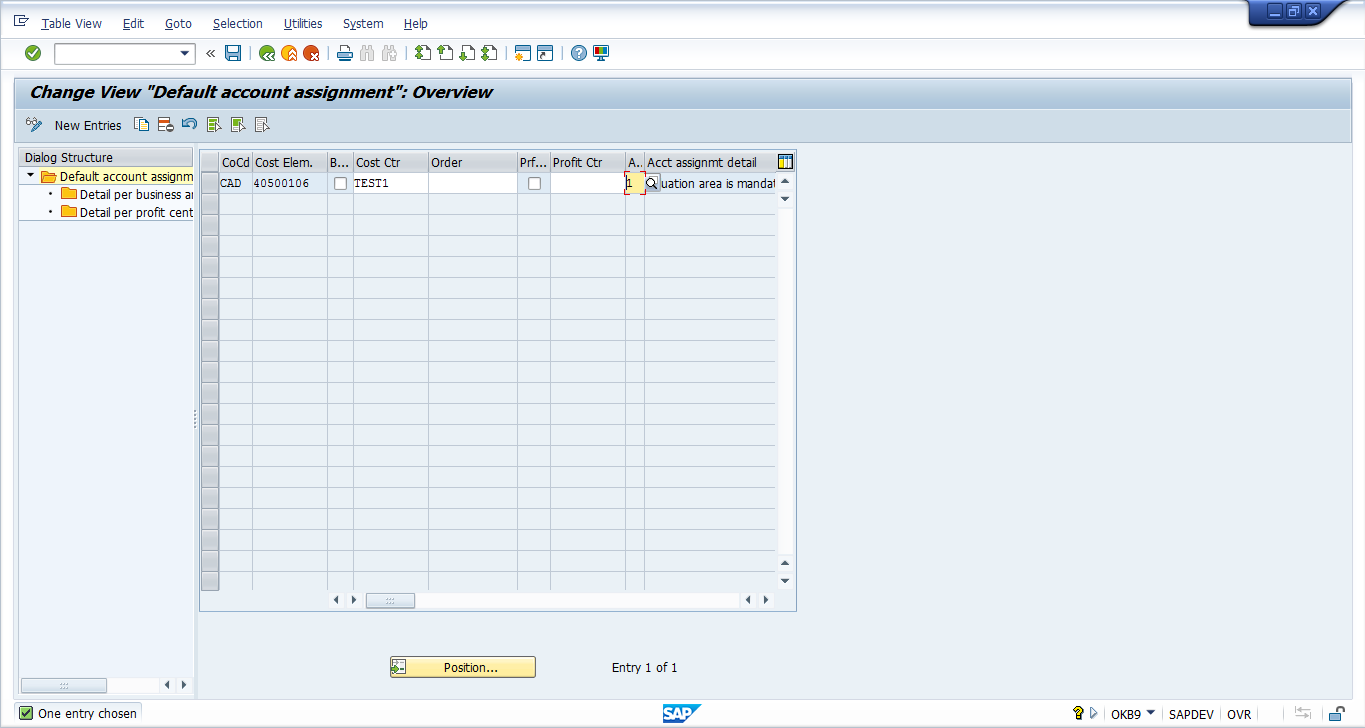
- If you want to have the setting on the company code level only, then enter the company code and the cost element along with the corresponding CO object, i.e. a cost center, an order or a profit center.
- If you want to have the settings on the valuation area level, then enter the company code and the cost element and chose the ‘valuation area’ option in the account assignment detail as ‘1’.
- Similarly, if you want to have the settings on the business area or profit center level, then choose the option ‘2’ or ‘3’ respectively.
If you have chosen account assignment detail ‘1’ or ‘2’, then click on ‘Detail per business area/valuation area’ on the left sidebar.
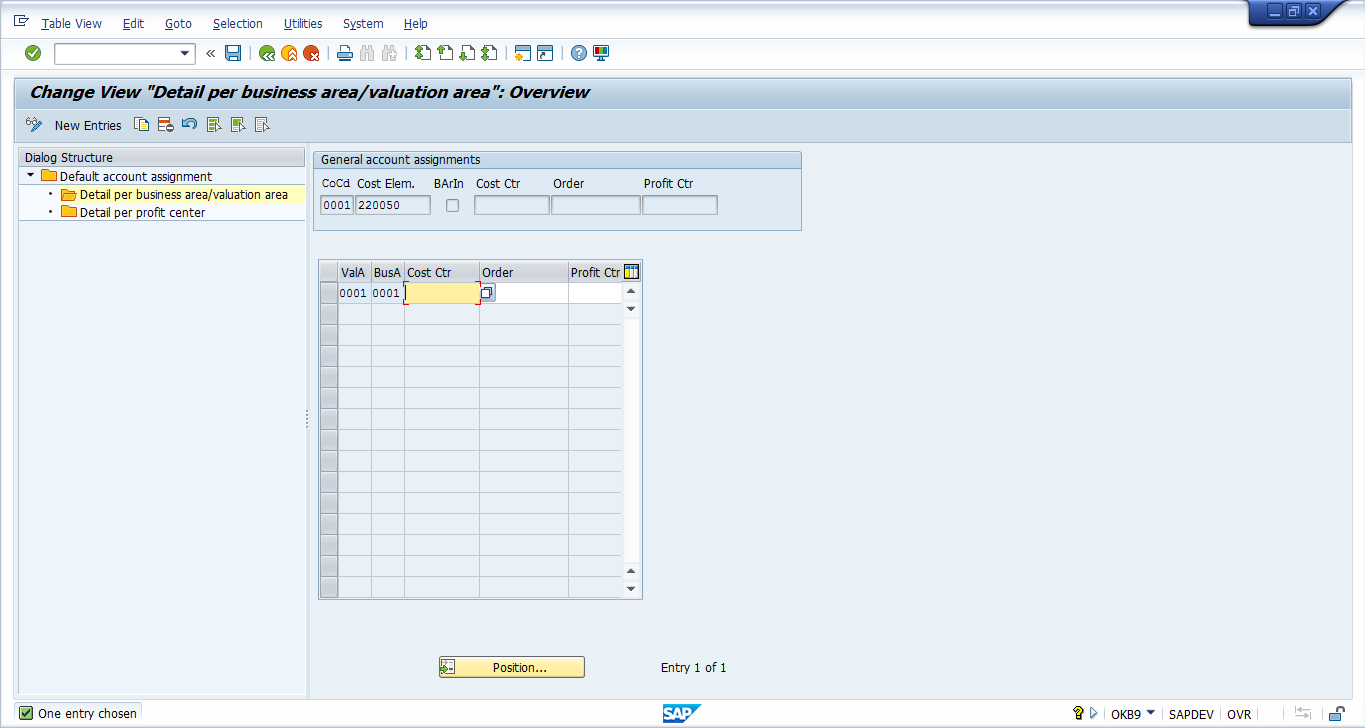
Default SAP CO Account Assignment
In order to determine the correct CO account assignment, the SAP system performs several checks in the following sequence. First it checks the document which a user is posting. If the cost center is empty in the document, then the system checks if any substitutions are maintained for the particular G/L account . Next, if the substitution is also missing, then the system moves on to the OKB9 settings for automatic SAP CO account assignments. Finally, if these settings are also missing, the SAP system checks master data of the primary cost element (G/L Account) under the tab of Default Account Assignment . You can display this master data using the transaction KA03 .
You can maintain the cost center and the order in the master data of the primary cost element.
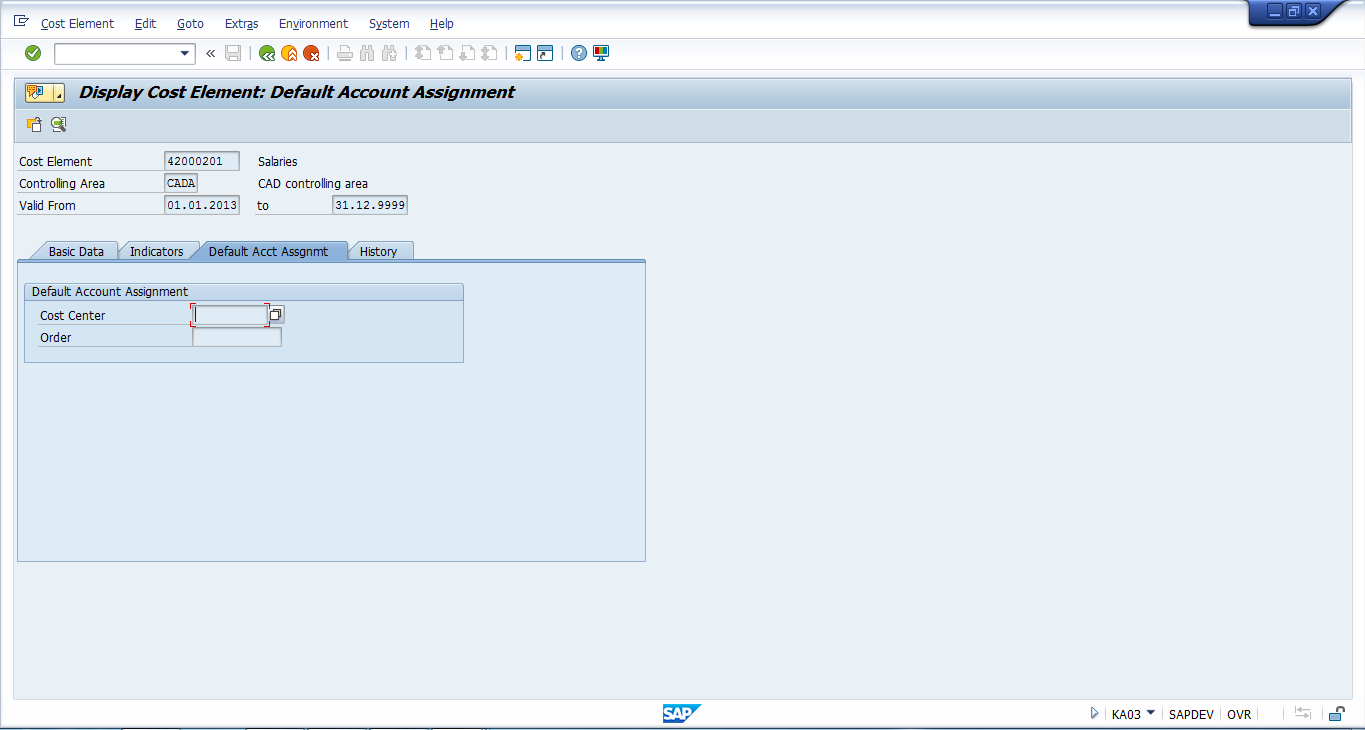
So, basically the order of checks the system makes is:
- Financial document – Cost center
- Substitutions – transaction OKC9
- Automatic account assignments – transaction OKB9
- Default account assignments – transaction KA03 / KA02
Lastly, if any of the above is not maintained, then the SAP system throws an error ‘Account X requires an assignment to a CO Object’ and doesn’t allow posting of a document.
SAP CO Account Assignment using Substitution
In cases where you don’t need OKB9 or default account assignment, the user can go for user exits where a specific G/L account is mentioned under the company and the value in the cost center is substituted by the cost center given in the substitution.
The transaction for maintaining the substitution is GGB1 .
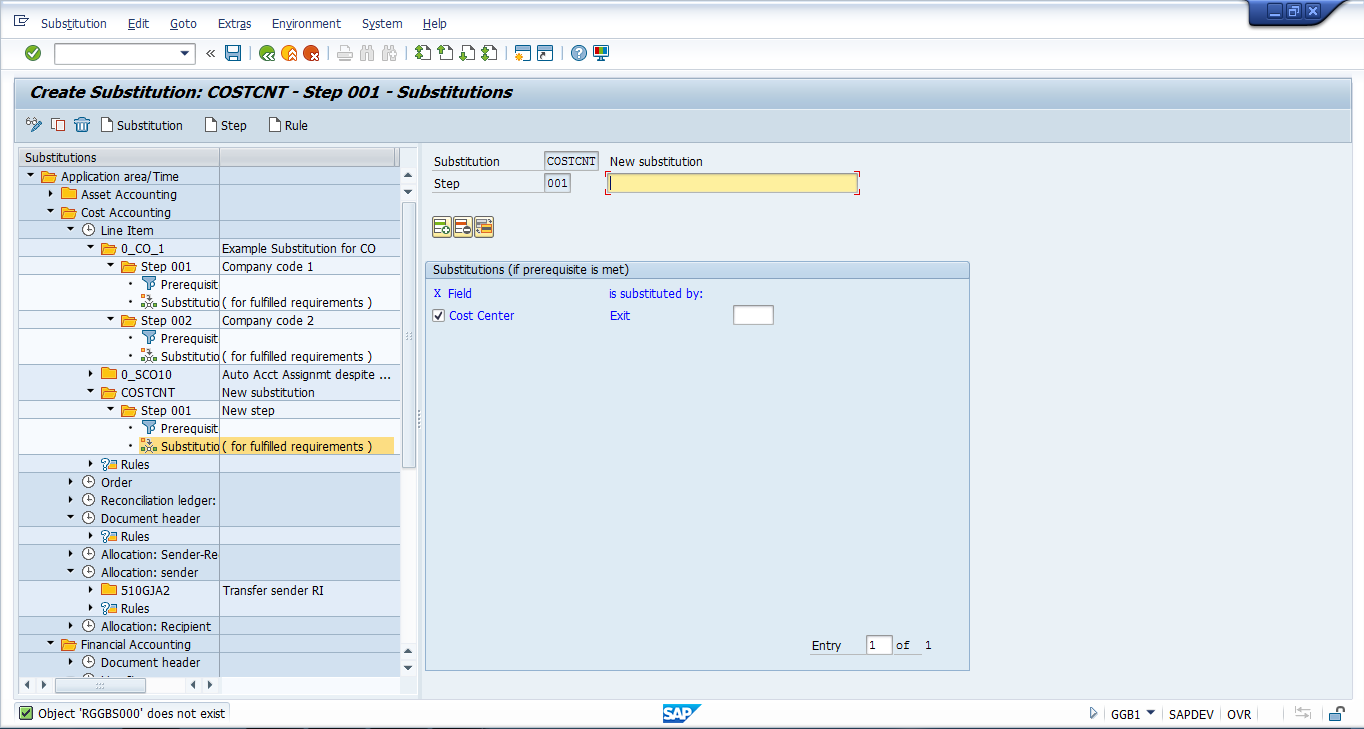
Usage of substitutions for SAP CO account assignment is justified by the business requirement and usually SAP CO account assignment requirements are fulfilled by OKB9 or default account assignments.
Did you like this tutorial? Have any questions or comments? We would love to hear your feedback in the comments section below. It’d be a big help for us, and hopefully it’s something we can address for you in improvement of our free SAP CO tutorials.
Navigation Links
Go to next lesson: SAP Adjustment Postings
Go to previous lesson: SAP Profit Center
Go to overview of the course: Free SAP CO Training
4 thoughts on “SAP CO Account Assignment”
it is helpful material i ask for more clear details for using substitution method for Account Assignment. thanks in advance
Sir, I am not receiving the training mails from yesterday 7/1/2019. I have completed my training till here(SAP CO Account Assignment) please do send the rest of the training emails for SAP CO. Hope you will do the needful.
I am getting the same error “Account 500911 requires an assignment to a CO object”. In OKB9, we have given company code, Cost element and ticked the check box ‘Indicator: Find profitability segment using substitution’ (V_TKA3A-BSSUBST) and not filled anything like cost center, order and profit center. in OKC9 we have created substitution. All the process happening through Idoc Message Type SINGLESETTRQS_CREATE and inside BAPI BAPI_SINGLESETTREQS_CREATEMULT triggering and raising this error. Cost center is not maintained in 1. Financial document – Cost center 2. Automatic account assignments – transaction OKB9 and 3. Default account assignments – transaction KA03/KA02 But we have substitution in transaction OKC9 to determine cost centre.
Where woulbe be the issue?
good explanation
Leave a Reply Cancel reply
Do you have a question and want it to be answered ASAP? Post it on our FORUM here --> SAP FORUM !
Your email address will not be published. Required fields are marked *
Save my name, email, and website in this browser for the next time I comment.
- SAP Error Message
- Message Class KI
Unlimited SAP Training
Unlimited Access to all Courses.

Live SAP Access
Get hands-on SAP experience.
The CO account assignment object belongs to company code &3, not &4
Message type: E = Error
Message class: KI -
Message number: 302
Message text: The CO account assignment object belongs to company code &3, not &4
Self-Explanatory Message
SAP has defined this message as ‘self-explanatory’ and therefore, has not provided any further details for it.
All messages in SAP have a message text (shown above). However, the message text is not always useful enough to understand or resolve the issue.
Therefore, most messages in the SAP system provide additional long text with details about what caused the issue, how it can be resolved, what actions to take or configuration changes to make, etc
Unfortunately, this specific error message does not provide such additional information.
What else can you do?
Even though this error message does not provide any useful or additional message details, you can still try to solve the issue by searching on SAP’s support portal. In many cases, there could be an SAP support note that provides further error explanations or even directions for resolving the error.
Related Error Messages
KI301 Record & already exists in file COKA.
KI300 <<<<<<<<<<<<<<<<<<Posting messages in RKIN>>>>>>>>>>>>>>>>>>>>>
KI303 Please assign sales order item &1/&2 to a profit center.
KI304 The work item or work item ID & does not exist
Unlimited Access to all Courses

We offer thousands of SAP courses and real-world SAP sandboxes for individuals and corporate teams.
Support: [email protected]
Sales: [email protected]
+1 (415) 360-6249
- Success Stories
- Become an Affiliate
- Become an Instructor
- Scholarships
- Search Entire Website
- SAP Transaction Codes
- SAP Error Messages
- Authenticate Certificate
Have Questions?
Get In Touch.
Training License Required
/support/notes/service/sap_logo.png)
2628966 - Error: Account & requires an assignment to a CO object
In app you receive error Account & requires an assignment to a CO object
"Image/data in this KBA is from SAP internal systems, sample data, or demo systems. Any resemblance to real data is purely coincidental."
Environment
- Financial Accounting (FI)
- SAP S/4HANA Finance
- SAP S/4HANA
- SAP S/4HANA Cloud
- SAP Fiori
Perform Foreign Currency Valuation, APP ID FAGL_FCV, FAGL_SPLINFO, SAP_SFIN_BC_GL_CLOSING, performForeignCurrValuation, KI235, balances, open item, kdf, V_FAGL_FCBAL, V_FAGL_SPLIT_FL2, oba1, cost element, cost centre, KOSTL, SSCUIs, SAP_BR_BPC_EXPERT, Manage Your Solution, automatic account assignment, Profitability segment, profitability seg. PAOBJNR, cloud, OKB9, default, cash discount, exchange rate difference, SSCUI, CO, 10263 , GLT2201, Balancing field , KBA , requires an account assignment , FI-FIO-GL , Fiori UI for General Ledger Accounting , CO-OM , Overhead Cost Controlling , FI-GL-GL-G , Closing Operations / Period-End , FI-FIO-GL-2CL , Fiori UI for General Ledger Accounting (Public Cloud) , XX-S4C-OPR-SRV , S/4HANA Cloud service requests , How To
About this page
Search for additional results.
Visit SAP Support Portal's SAP Notes and KBA Search .
Privacy | Terms of use | Legal Disclosure | Copyright | Trademark

COMMENTS
Kindly change the default account assignment to one that belongs to the right company code. See Also 2943897 - Known issues related to incorrect account assignment settings - SAP ERP & SAP S/4HANA.
During a cross-company posting, system issued error message KI100 - "The CO account assignment object belongs to company code &3, not &4" indicating that the account ...
Maybe you just make that cost object created with reference to another cost object in certain company code and then when you save it, you didn't change the company code information in that cost object master data.
Error message "The CO account assignment object belongs to company code &1, not &2 - Message No. KI100" is raised when an employee is replicated from Employee ...
Enter an account assignment object assigned to company code &V4&. Change the assignment of object &V2& to company code &V3&. In this case, you should note the document and edit it further after changing the assignment. If the posting is to a balance sheet account (category 90), you may also decide whether to allow CO account assignment objects ...
As a rule, you cannot change a cost object from one company code to another. You have to create a replacement cost object with the desired company code assignment.
In Tcode CKMLCP, during post closing, error KI100 is prompted "The CO account assignment object belongs to company code xxx, not xxx".
Enter an account assignment object assigned to company code XYZ. Change the assignment of object 4000001551 to company code 283. In this case, you should note the document and edit it further after changing the assignment.If the posting is to a balance sheet account (category 90), you may also decide whether to allow CO account assignment ...
To mark this page as a favorite, you need to log in with your SAP ID. If you do not have an SAP ID, you can create one for free from the login page.
Normally, the automatic account assignment runs on the company code level along with the CO object. However, if the user wants to make the posting on the business area level, valuation area level or profit center level, it is also available in OKB9 settings.
2335851-SuccessFactors SAP ERP : The CO account assignment object belongs to company code A, not B [Valid Only for USA]
Hi All, Im getting the error The CO account assignment object belongs to company code PN10, not BN10"" when trying to make a payment on an invoice that was created in ...
In the CO account assignment key (field COKEY), the respective valid combination of the CO additional account assignments are encrypted. Using this key, you can also activate the account assignment to a profitability segment (CO-PA integration). You maintain the CO account assignment key in the Implementation Guide for Contract Accounts ...
You are replicating employee master data from SuccessFactors Employee Central to HCM (either On-premise or ECP) In the system log, the following message is displayed: The CO account assignment object belongs to company code XXXX, not YYYY - Message No. KI100
The CO account assignment object belongs to company code &3, not &4. Start a new search. English. ... Message number: 302. Message text: The CO account assignment object belongs to company code &3, not &4. Self-Explanatory Message. SAP has defined this message as 'self-explanatory' and therefore, has not provided any further details for it ...
Resolution. Account assignment objects in Controlling are orders, cost centers, projects, cost objects, networks, special make-to-order sales orders, and profitability segments. The most important rule is that for each posting line to an account that is also created as a cost element in CO a real CO account assignment is required.