Free Front Page Design

Free Front Page Designs For Assignments And Projects [Download MS Word Templates]
A good front page design is important in a project because it makes a strong first impression. A well-designed cover page or front page can create a positive initial impression on the reader and set the tone for the rest of the project. It Conveys professionalism. A professional looking cover page demonstrates to the reader that the project has been completed with care and attention to detail.
The cover page should clearly communicate the title, author(s), and date of the project, as well as any other important information that the reader needs to know.
A well-designed cover page should reflect the content and tone of the project, helping to build a connection between the reader and the project’s contents.
In short, the cover page is a crucial component of a project and can have a significant impact on how the project is perceived and received by the reader.
Front Page Design Template Samples
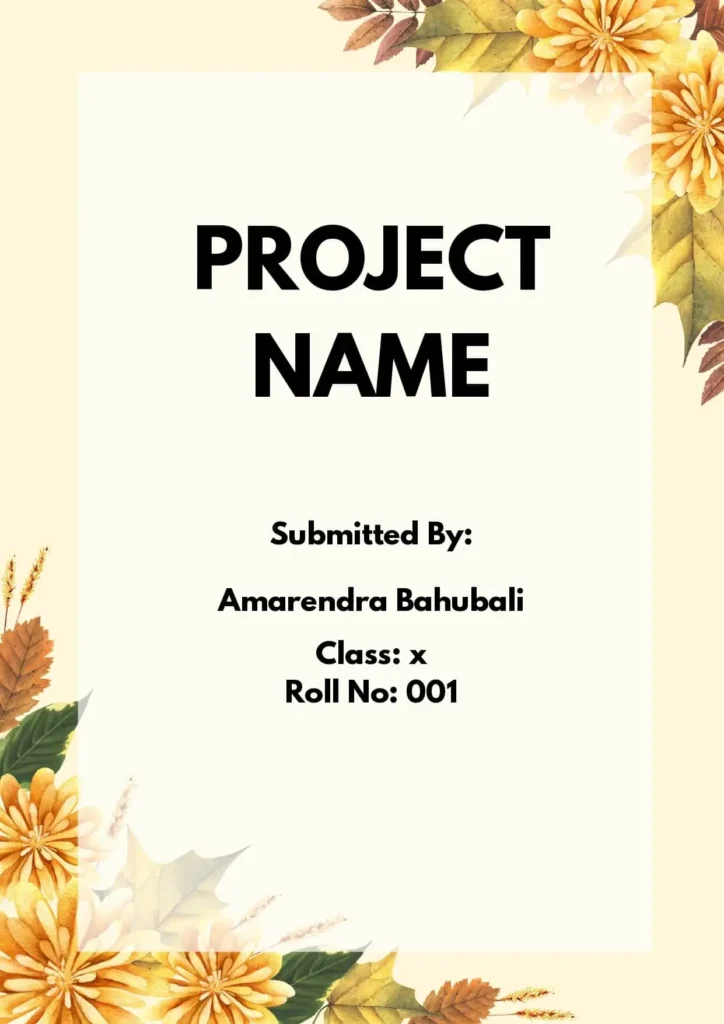
Benefits of using a good front page design on your project
- Establish a visual identity: A consistent and recognizable design on the cover page can help to establish a visual identity for the project and make it easier for the reader to identify it in the future.
- Differentiate the project: A unique and eye-catching cover page design can help to distinguish the project from others and make it stand out.
- Create a sense of unity: A well-designed cover page can provide a sense of unity to the entire project and reinforce the idea that all of the elements of the project are part of a cohesive whole.
- Provide context: The cover page design can provide context and information about the purpose, audience, and goals of the project, helping the reader to better understand and engage with the content.
- Improving organization: A well-designed cover page can help to organize the contents of the project and make it easier for the reader to navigate.
- Facilitating access: A clear and well-designed cover page can make it easier for the reader to access the contents of the project, and quickly find the information they are looking for.
- Enhancing accessibility: For projects that are shared electronically, a well-designed cover page can enhance accessibility for users with disabilities, such as those using screen readers.
Overall, a good cover page design is not just a cosmetic detail, but an important aspect of the project that can influence the reader’s perception and understanding of the content.
A well-designed front page can set the tone for the entire project and make it stand out from the rest. In this blog, we’ll take a look at some sample front page designs, best practices and tips to help you create a stunning front page design for your next project.
Front Page Designs Of Assignment
Front page designs for assignments [free ms word template download].

Creative Front Page Design For Assignment [Free MS Word Template Download]

MORE ASSIGNMENT TEMPLATES
Tips for Stunning Front Page Design Of Assignment
While it’s important to keep the front page design simple, that doesn’t mean it can’t be creative. You can still add a touch of personality to your design while making sure it’s organized and professional.
Here are a few ideas to get you started:
- Use a unique font or color scheme
- Incorporate illustrations or graphics related to your project topic
- Experiment with different layout options
Science Project Front Page Design [Free MS Word Template Download]
When it comes to designing the front page for a science project, the design should reflect the topic and make the project stand out. You can include images or graphics related to the topic, and use a font that is easy to read.
Front Page Design For Physics Project

Front Page Design For Chemistry Project

Front Page Design Tips For Chemistry Project
To design a cover page for a Chemistry project, you could try the following design concept:
- Use a light blue or green gradient to represent the chemical elements in a test tube.
- Use a bold sans-serif font, such as Arial or Verdana, to write the title of the project in white or yellow. Make the title the focal point of the page.
- Use a smaller sans-serif font, also in white or yellow, to write a brief description of the project, such as “An investigation into the properties of chemical reactions.”
- Use a smaller sans-serif font in black to write your name, class, and date of submission, positioned in the bottom right or left corner of the page.
- Add the logo of your school or university in the top right or left corner of the page.
- Include a relevant image or illustration of a chemical reaction, periodic table, or other scientific concept to reinforce the subject of Chemistry.
- Consider adding a simple white border around the entire page to give it structure and definition.
- This design concept incorporates elements of the subject of Chemistry, while also keeping it simple, clean, and professional.
Front Page Design For Biology Project

Front Page Design Tips For Biology Project
For a biology project cover page, you can consider incorporating the following elements:
- Title: A descriptive and concise title that accurately reflects the content of the project.
- Author(s): The name(s) of the person(s) who completed the project, usually in a prominent position on the page.
- Date: The date the project was completed, which is typically included in the header or footer of the page.
- School or organization: The name of the school, institution, or organization that the project was completed for, if applicable.
- Relevant images or graphics: Images or graphics related to the biology topic being studied, such as diagrams, charts, or photos of specimens.
- Project description: A brief summary or description of the project, including the purpose, methodology, and key findings.
- Aesthetics: A clean and professional design with a color palette that reflects the biology topic being studied. For example, green and blue might be appropriate for an aquatic biology project, while warm oranges and yellows might be appropriate for a botany project.
It’s important to note that the specific requirements for a biology project cover page can vary based on the guidelines provided by the teacher or institution. However, these elements can serve as a starting point for creating a visually appealing and effective design for a biology project cover page.
Border Front Page Design For Project [Free MS Word Template Download]
Adding a border to your front page design can help make it look more polished and professional. You can choose a border that reflects the topic of your project, or use a simple border in a neutral color.

Front Page Design For English Project [Free MS Word Template Download]
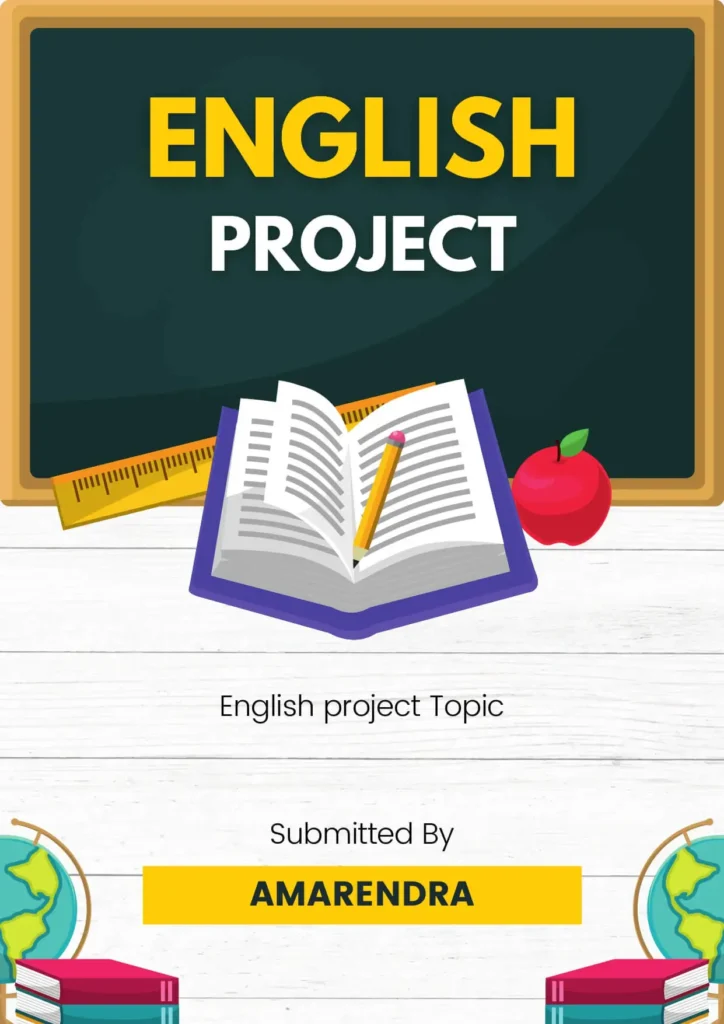
Front Page Design Tips For English Project
To design a cover page for an English project, you can consider the following steps:
- Choose a theme that aligns with the project topic and make it visually appealing.
- Add a title that clearly represents the project, it should be big and legible.
- Add your name, class, and date in a clear and concise manner.
- If required, include the name of your instructor and school/university.
- Add any relevant graphics, images, or logos that reinforce the theme of your project.
- Make sure to use a font that is easy to read and aesthetically pleasing.
- Consider adding a border or design element that ties everything together.
Note: The design should be professional and align with any guidelines provided by the instructor.
School Project Front Page Design
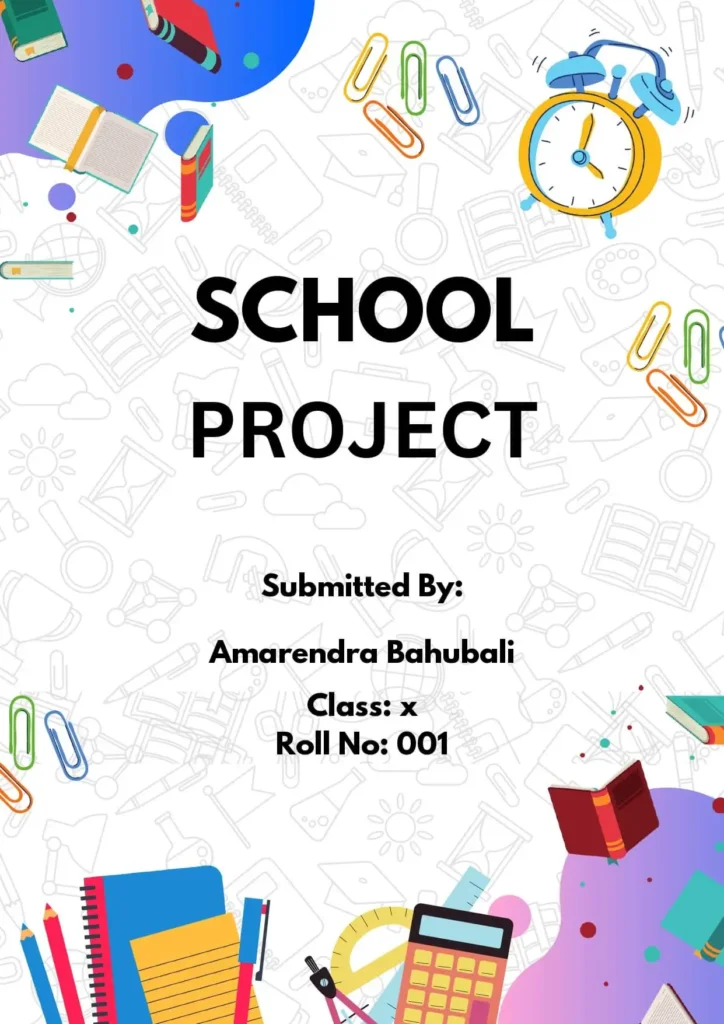
Floral Front Page Design For School Project
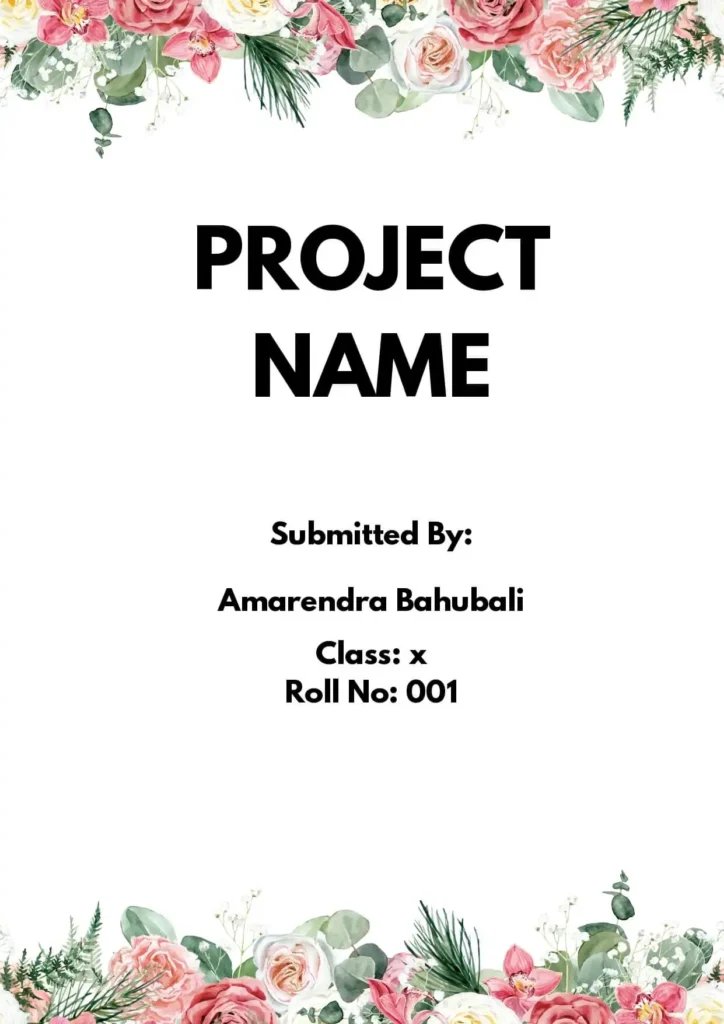
Whether or not it’s a good idea to use a floral front page design for a school project depends on the context of the project and the guidelines provided by the teacher or instructor. If the project is related to a subject such as art, design, or gardening, then a floral design may be appropriate. However, if the project is focused on a more technical or scientific subject, a more straightforward design may be more suitable. It’s important to consider the purpose and audience of the project and to ensure that the design effectively communicates the information you want to convey.
Cute Front Page Design For Project
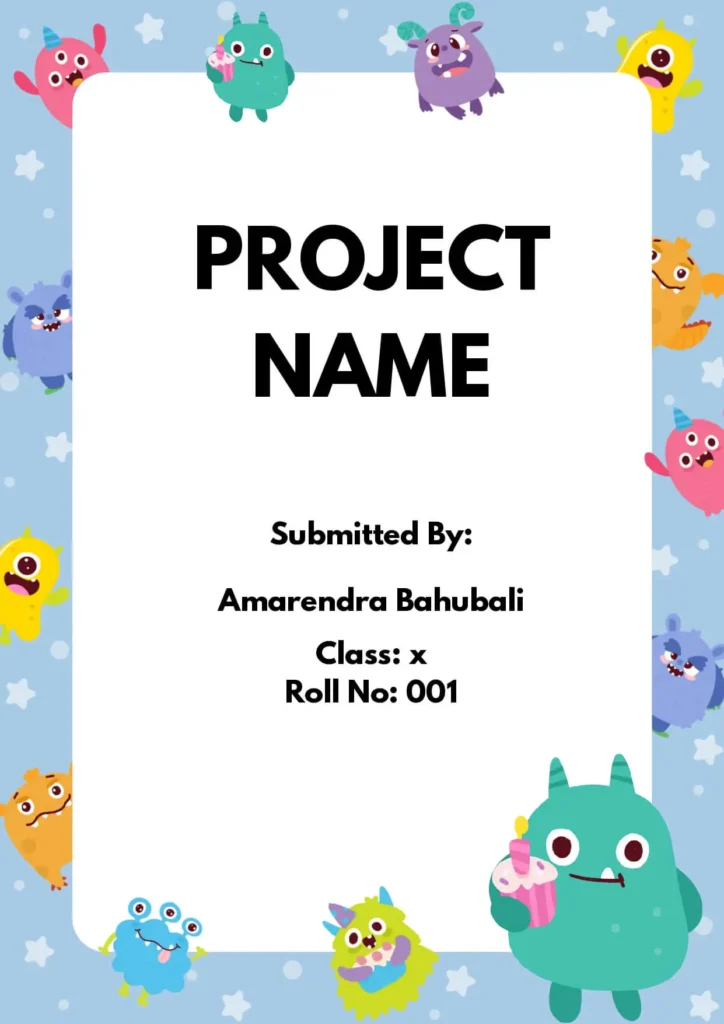
Simple Front Page Designs For Project
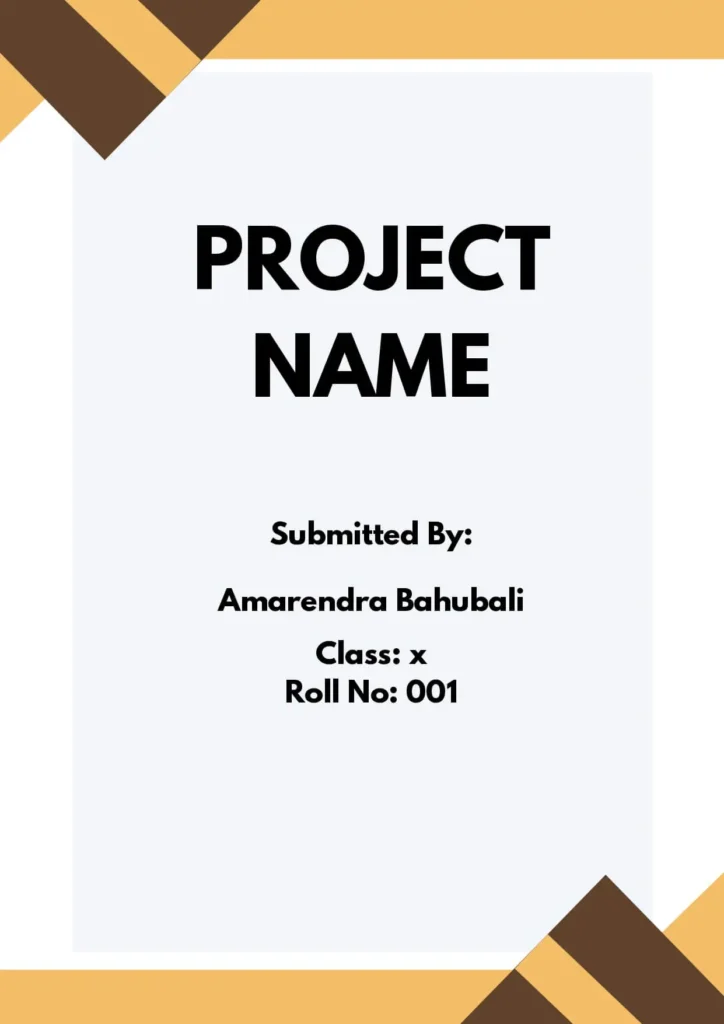
Front Page Designs For Math Project
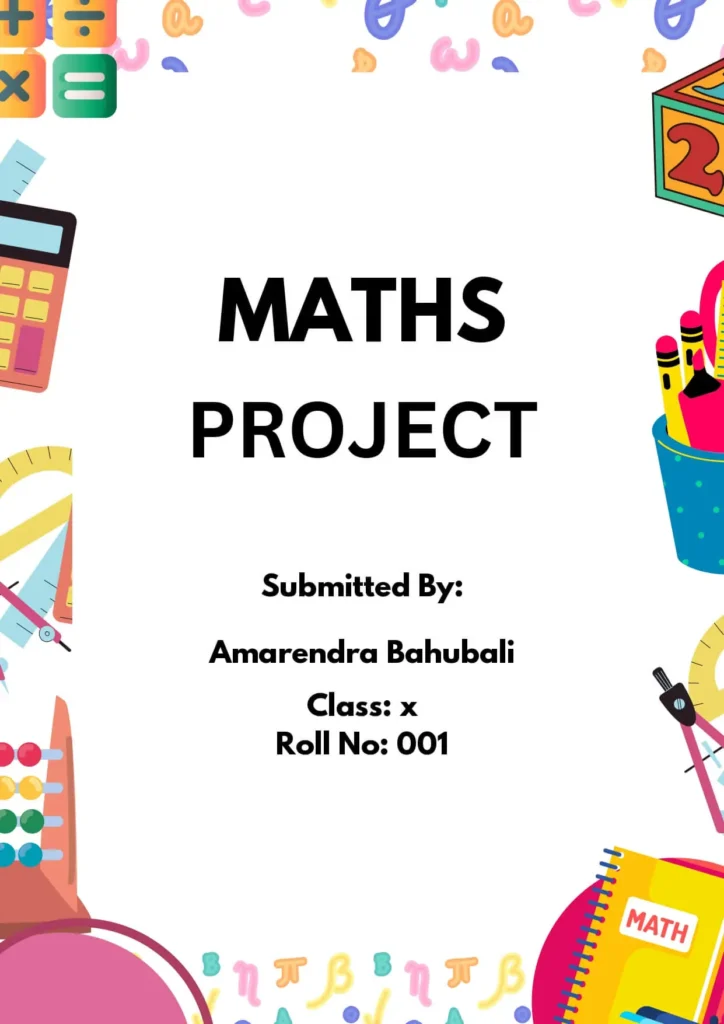
Front Page Designs For Music Project
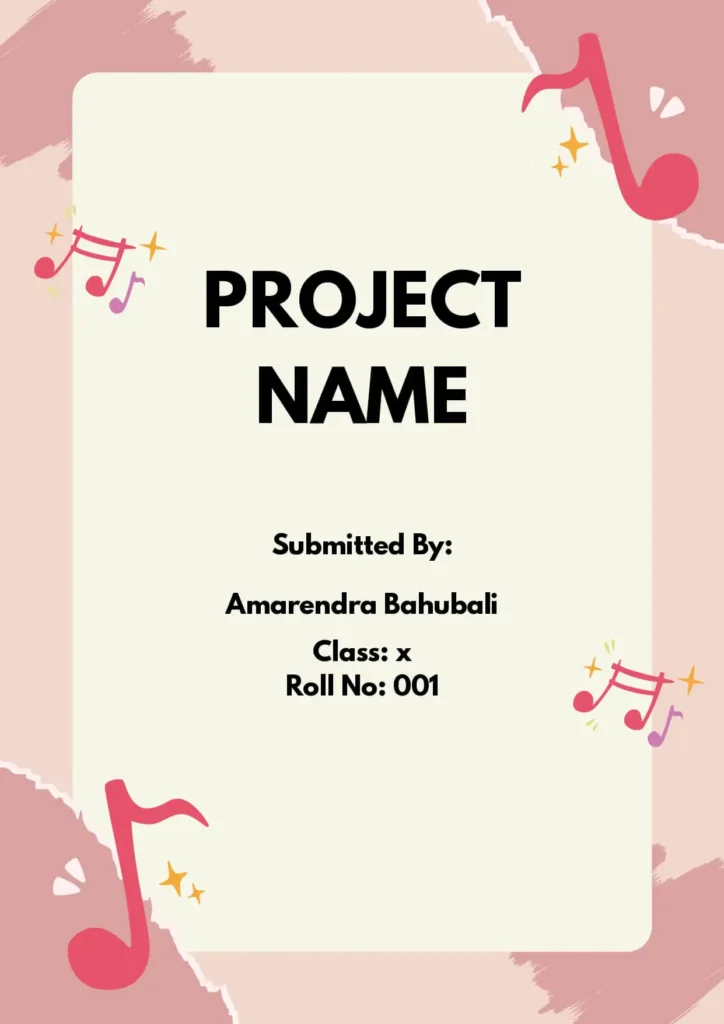
Handmade Front Page Design For Project
Tips to make your handmade front page designs more appealing .
A handmade cover page design can add a personal touch to your assignment and make it stand out. Here are some elements you could consider incorporating into your design:
- Hand-drawn illustrations or graphics: Use hand-drawn illustrations or graphics that are relevant to the subject matter of the assignment.
- Handwritten typography: Incorporate hand-written typography into your design to add a personal touch. Consider using a calligraphy pen or brush to create unique, hand-lettered text.
- Collage: Create a collage using different materials, such as paper, fabric, or photographs, to create a unique and visually interesting cover page design.
- Watercolor: Use watercolor to create a painted cover page design. Consider using colors that are consistent with the subject matter of the assignment.
By incorporating these elements, you can create a handmade cover page design that is both personal and professional. Keep in mind that a handmade design may take longer to create than a digital design, so be sure to allow enough time to complete it.
What are the best tools to create a beautiful Front Page Design for a project ?
There are many tools you can use to create a beautiful front page design for a project, including:
Here’s How You Can Create a Beautiful Front Page Design in MS Word:
- Choose a page size and orientation that suits your design. Go to Page Layout > Page Setup.
- Select a theme or color scheme. Go to Design > Colors.
- Add a header or footer for branding. Go to Insert > Header & Footer.
- Insert a title text box and customize its font, size, and color. Go to Insert > Text Box.
- Add an image to the background. Go to Insert > Picture.
- Add other design elements such as shapes, lines, or text boxes to create visual interest. Go to Insert > Shapes.
- Align and arrange elements as desired. Go to Home > Align.
- Apply styles to text, such as bold or italic, to make the page look more polished. Go to Home > Styles.
- Preview the page to check its appearance. Go to View > Print Layout.
- Save the document as a template to use as a starting point for future projects. Go to File > Save As > Word Template.
A good looking front page design for a school or assignment project or a science project is important because it reflects the attention and effort put into the project, and can impact the grade or evaluation received. A well-designed front page can also effectively convey the topic and purpose of the project, making it easier for the teacher or evaluator to understand and appreciate the content. A visually appealing and organized design can also make the project stand out, showing initiative and creativity, and can help the student effectively communicate their ideas and findings. In science projects, a clear and effective front page design can also help emphasize the significance and potential impact of the research. Ultimately, a good looking front page design can enhance the overall presentation and impact of the project.
What is the downloaded file format?
.doc (MS Word file extension)
How to edit the downloaded template?
Open it in MS Word and make changes according to your need.
What is the size of the template?
It is A4 size template.
Leave a Comment Cancel reply
Save my name, email, and website in this browser for the next time I comment.
Subject Explorer
School Subjects
Math & Science
Business & Technology
Electives & Health
Board & Administration
Teaching & Learning
Audio/Video Lectures
Books & Documents
Classifieds
Jobs & Resources
Discussions
Language & Literature
Practice Projects for Microsoft Word
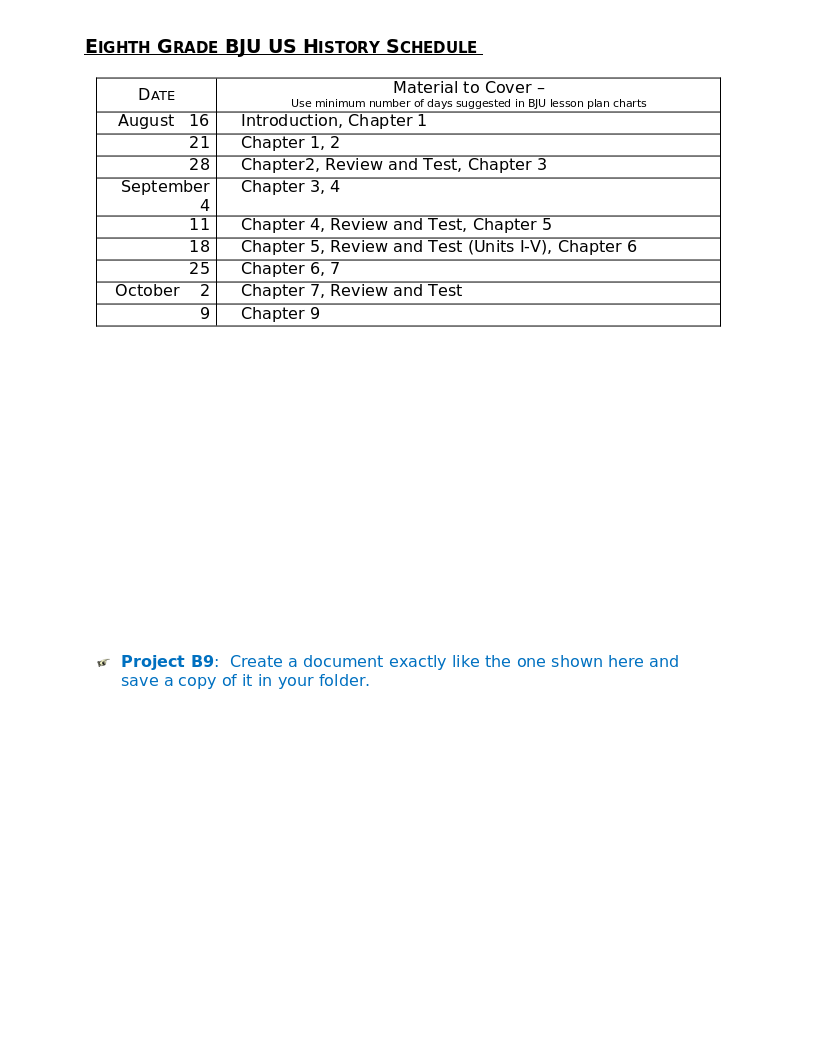
Word 9 Table
In this practice project for Word, students create a document with a title and table. The table has two columns that have different font alignment and incluces various fonts. …
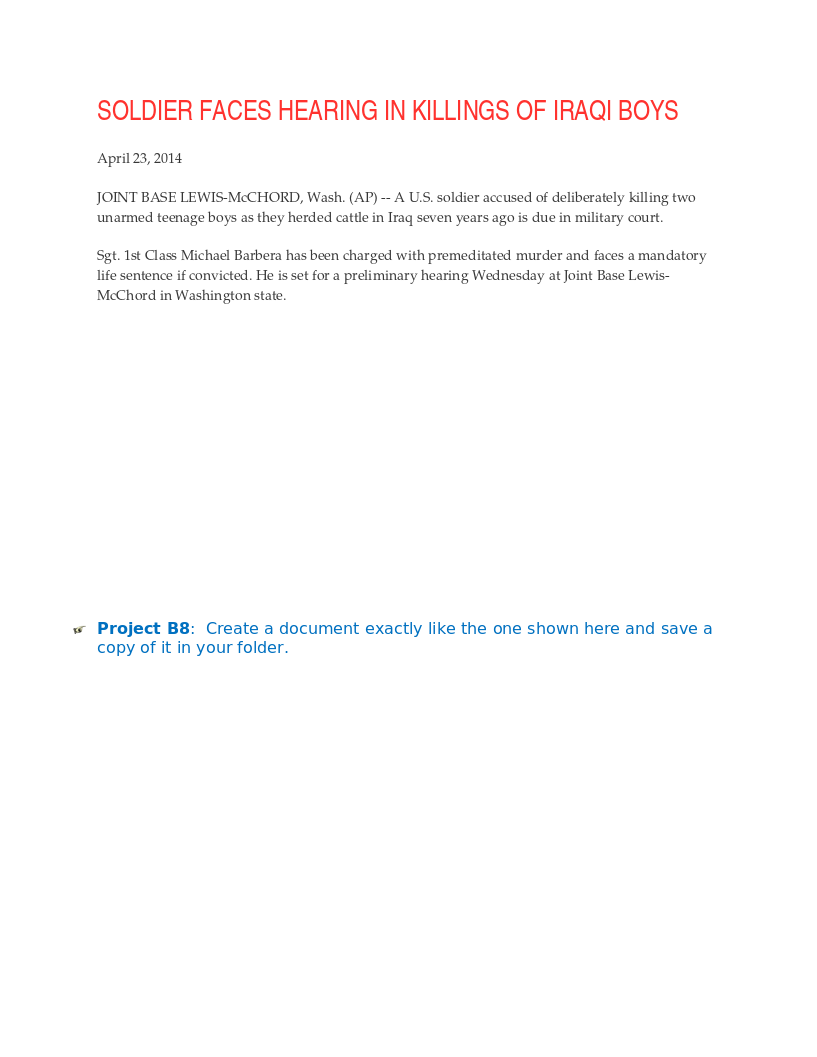
Word 8 Formatting Text
In this practice project for Word, students create a document using a different size and color font for the title than the rest of the paragraph. …
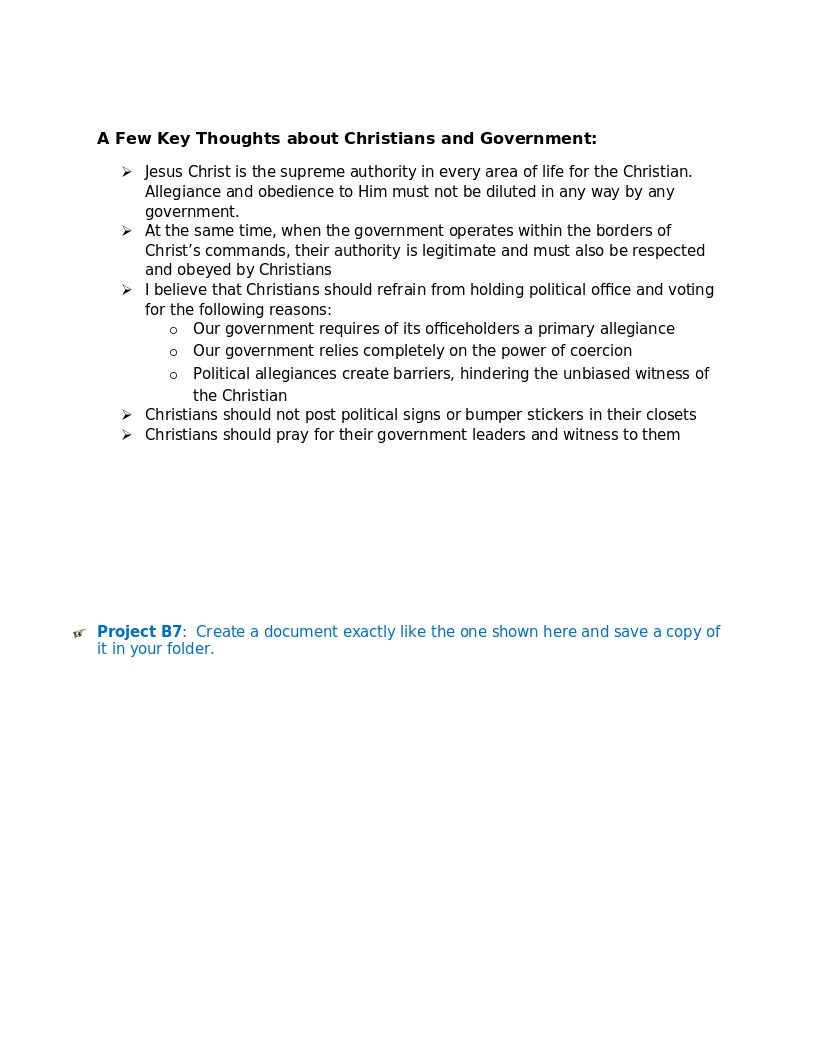
Word 7 Bullets
In this practice project for Word, students create a document with two different types of bullets showing points and subpoints. …
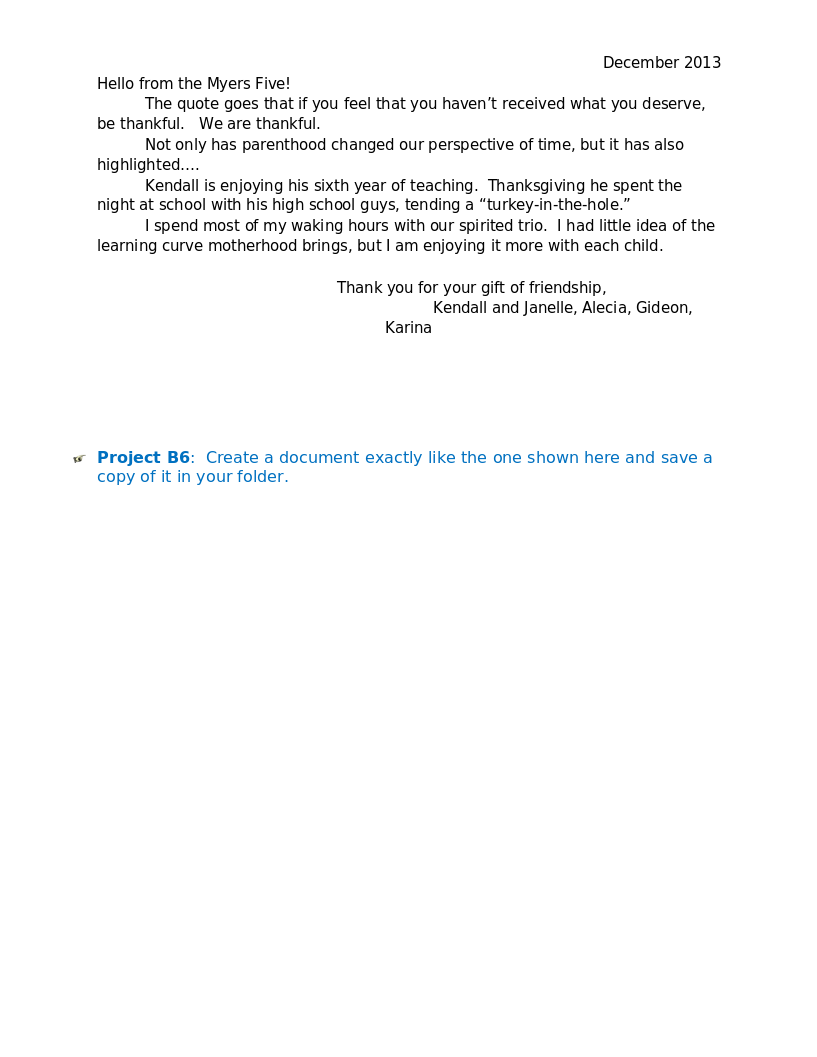
Word 6 Letter
In this practice project for Word, students create a letter. Included in the letter is a heading on the right, indented paragraphs, and the closing and signiture near the middle of the document. …
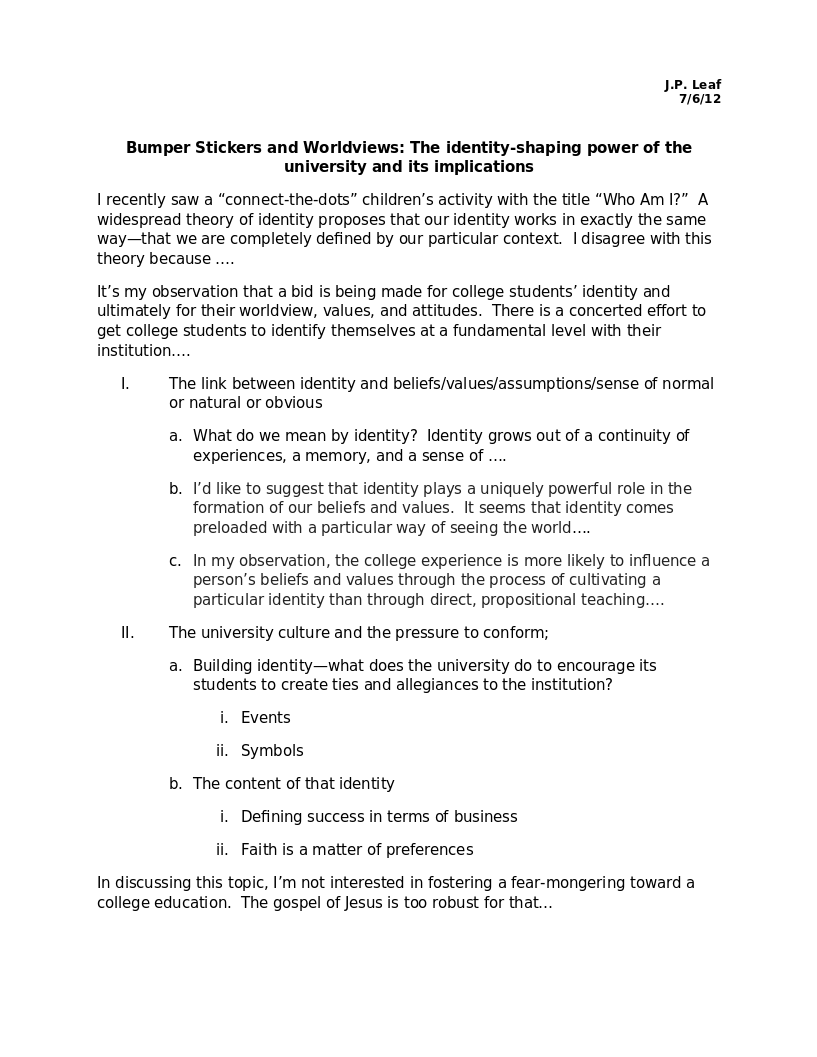
Word 5 Text And Outline
In this practice project for Word, students create a document that contains several paragraphs of text and also includes an outline with key points and subpoints. …
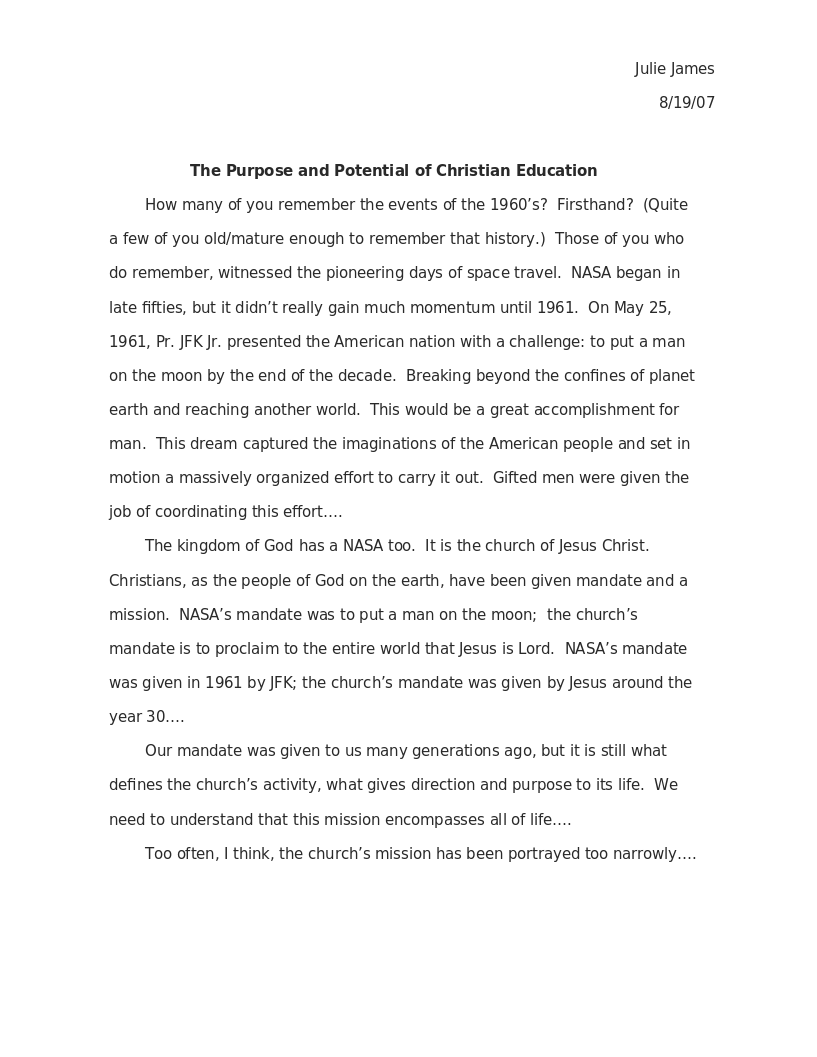
Word 4 Modified Text
In this practice project for Word, students create a document with the heading on the right, a boldfaced, centered title, and indented paragraphs. The document is double-spaced. …
Word 3 Basic Text
In this practice project for Word, students create a document with the heading on the right, a boldfaced title that is centered, and several paragraphs that are indented. …
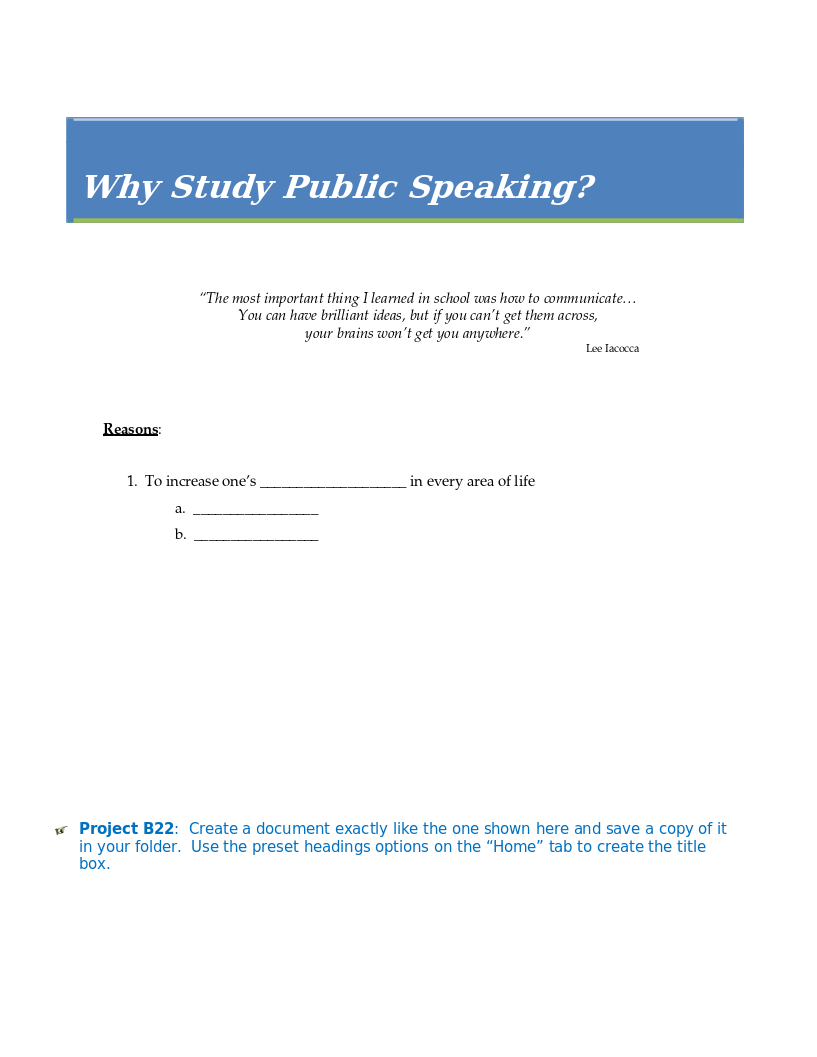
Word 22 Preset Headings
In this practice project for Word, students create a document using the preset headings to create a title bar. The document has different alignment and font, blanks, and a short outline. …
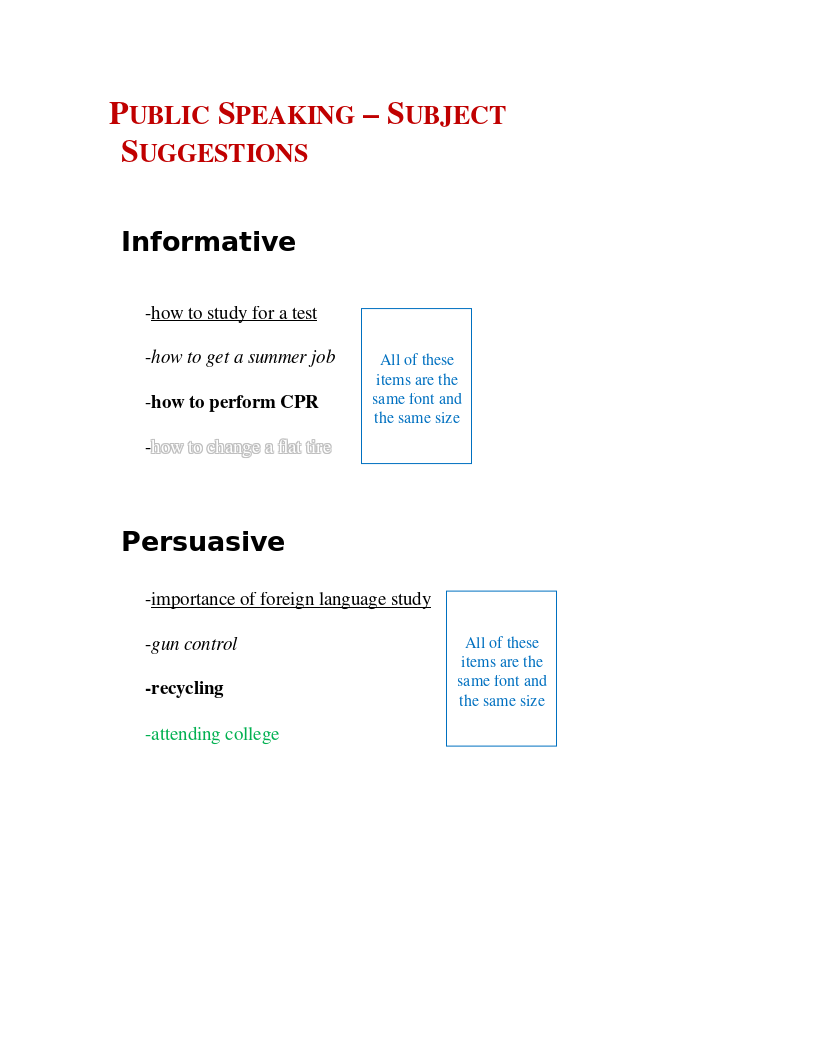
Word 21 Formatting Options
In this practice project for Word, students create a document that shows some different effects that can be used with the same font. …
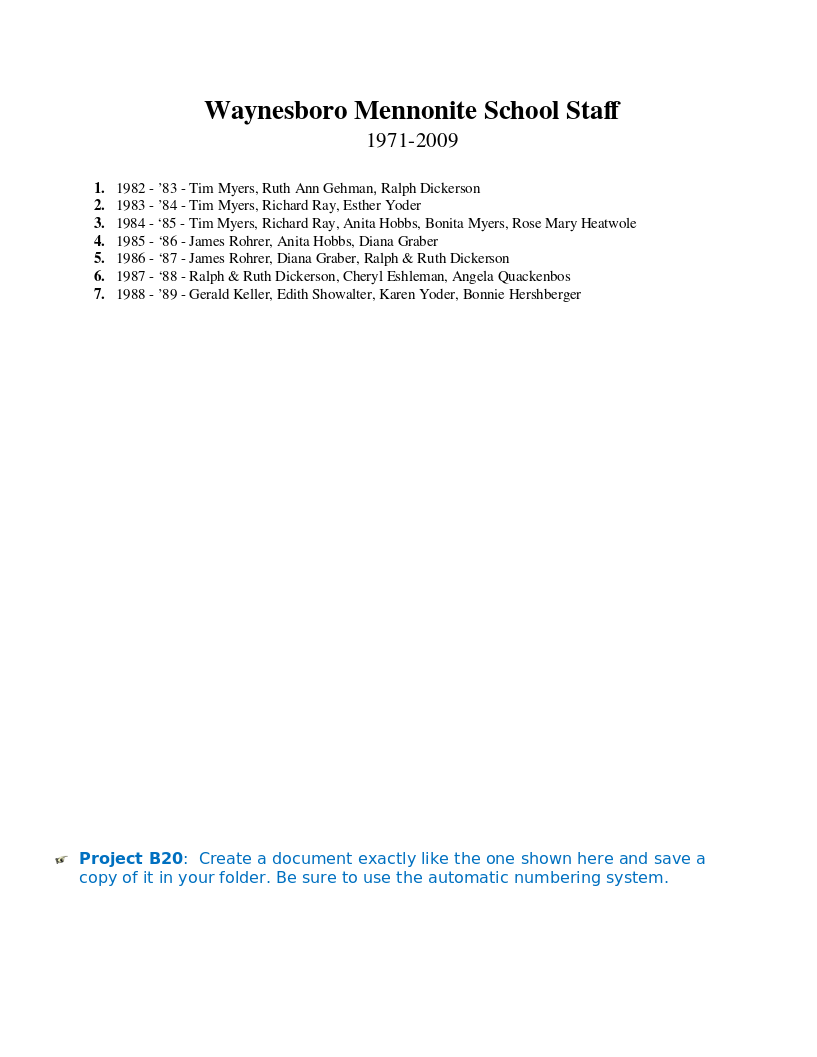
Word 20 Numbered List
In this practice project for Word, students create a document that includes a centered title followed by a numbered list. …
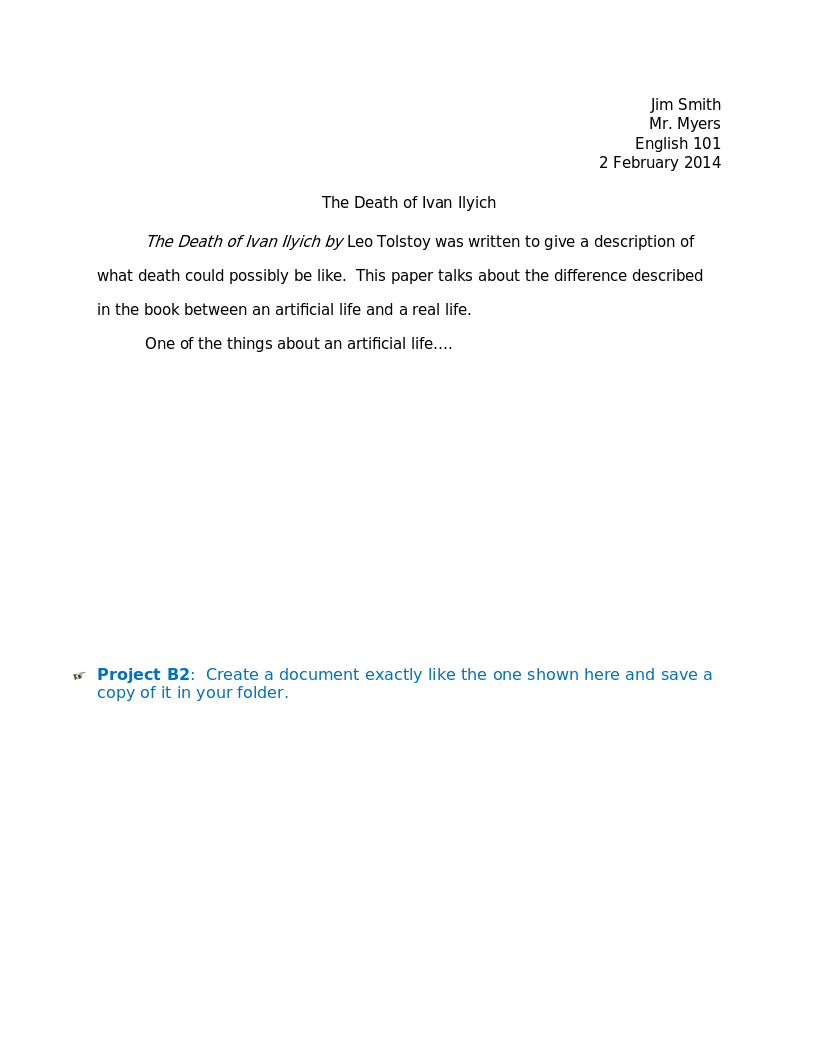
Word 2 Heading 2
In this practice project for Word, students create a document that has a centered title, a heading in the upper right corner, and indented paragraphs. …
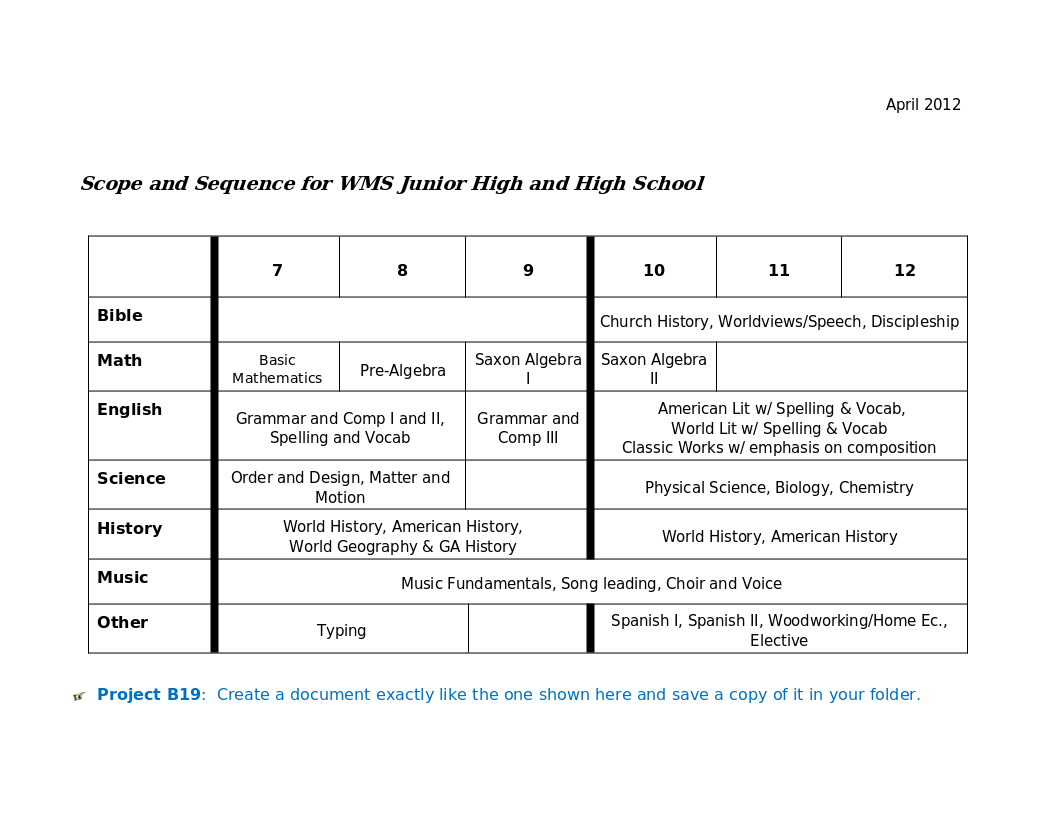
Word 19 Advanced Table
In this practice project for Word, students create a document with a table showing a school schedule. The blocks in the table are different sizes and will take individual work within the blocks to …
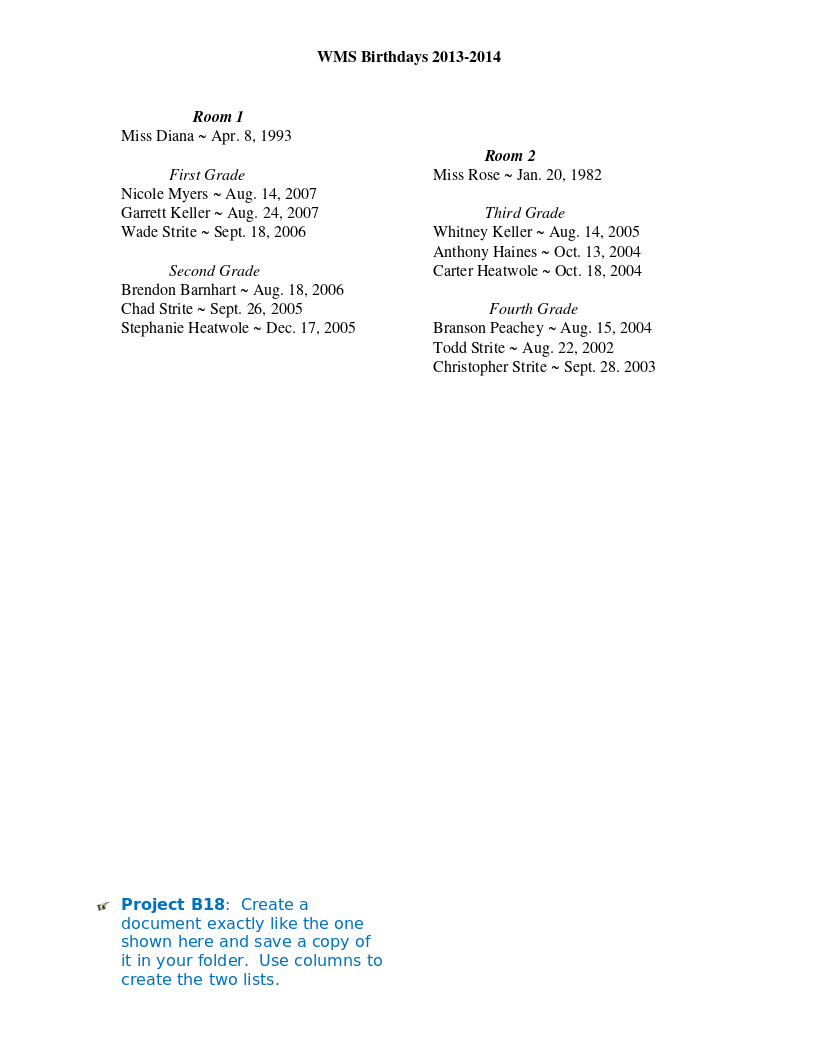
Word 18 Columns
In this practice project for Word, students create a document with a header and two colomns. The columns include boldfaced and italic font and different alignment. …
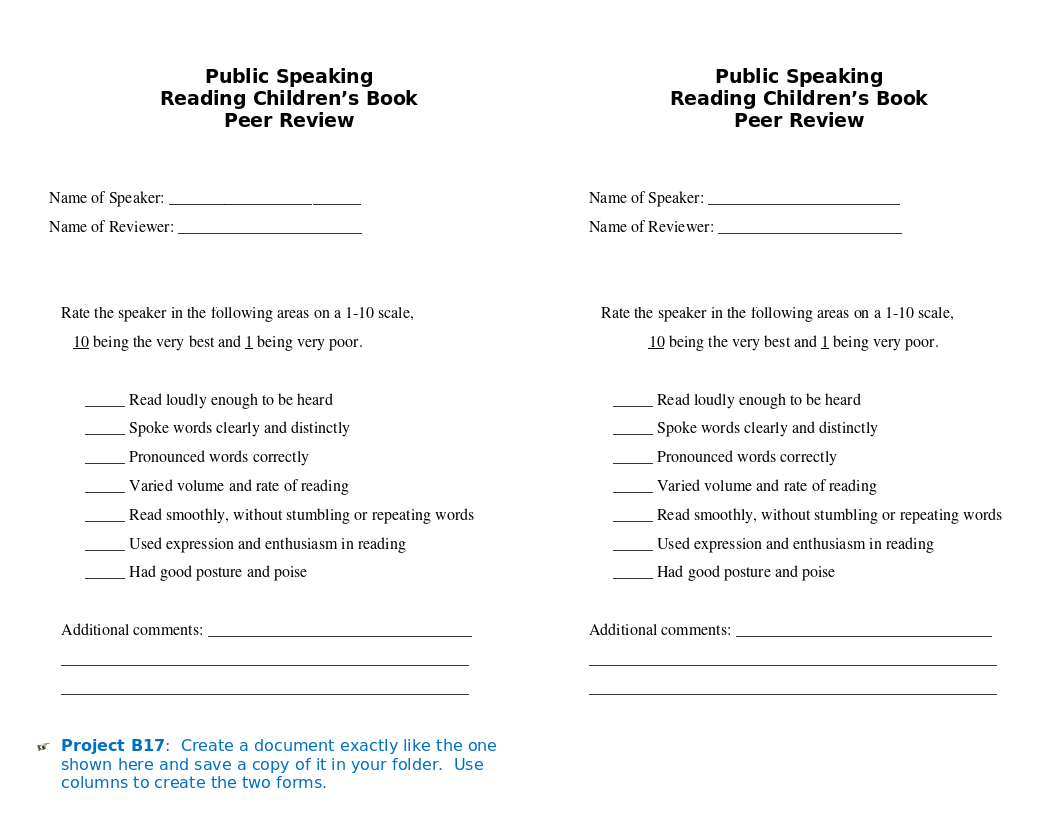
Word 17 Columns
In this practice project for Word, students create a document with two identical columns in landscape orientation. Included in each are indented lines and different alignment and font. …
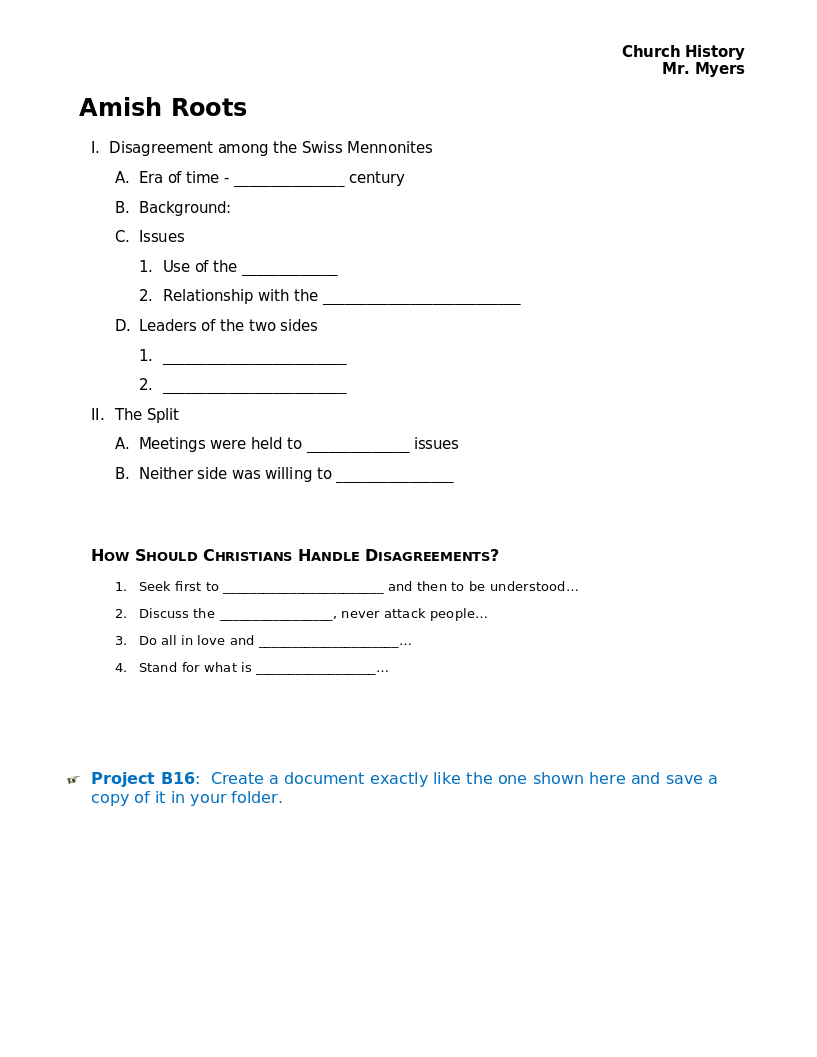
Word 16 Lesson Notes Handout
In this practice project for Word, students create a document like a student handout. This includes an outline with several levels, blanks for students to write on, and different font. …
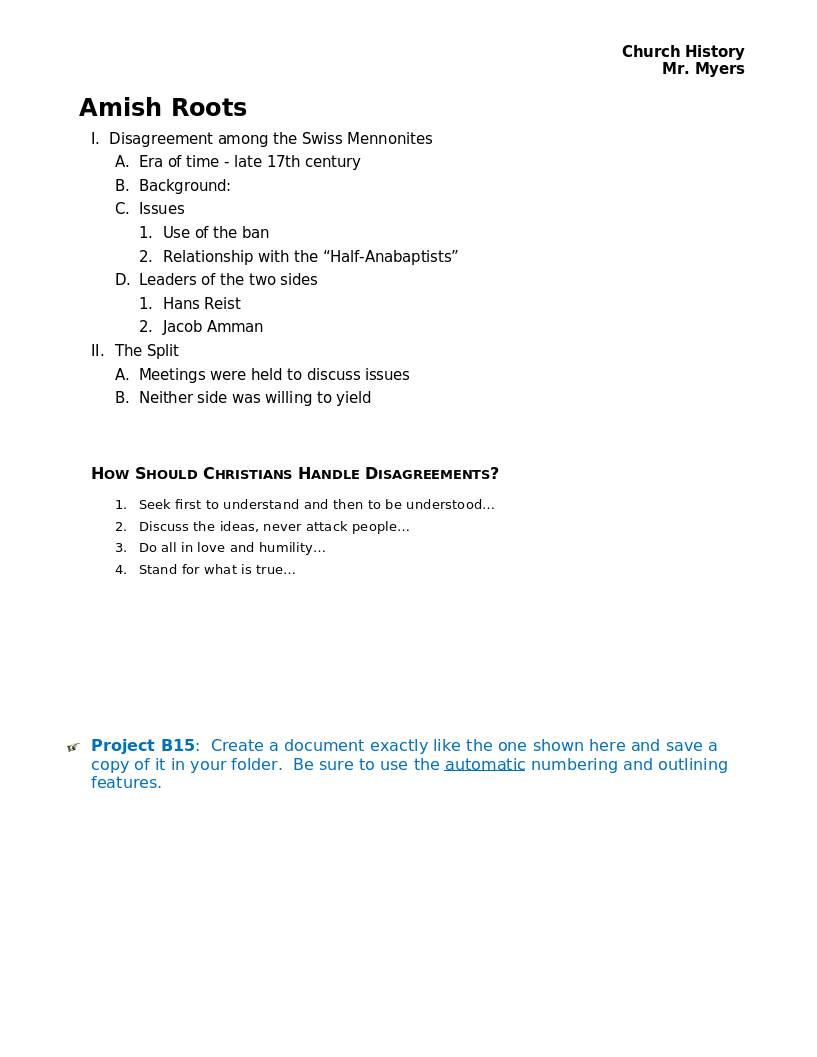
Word 15 Lesson Notes
In this practice project for Word, students create a document with a header and two outlines. Students are asked to use the automatic numbering and outlining features in Word. They must use different …
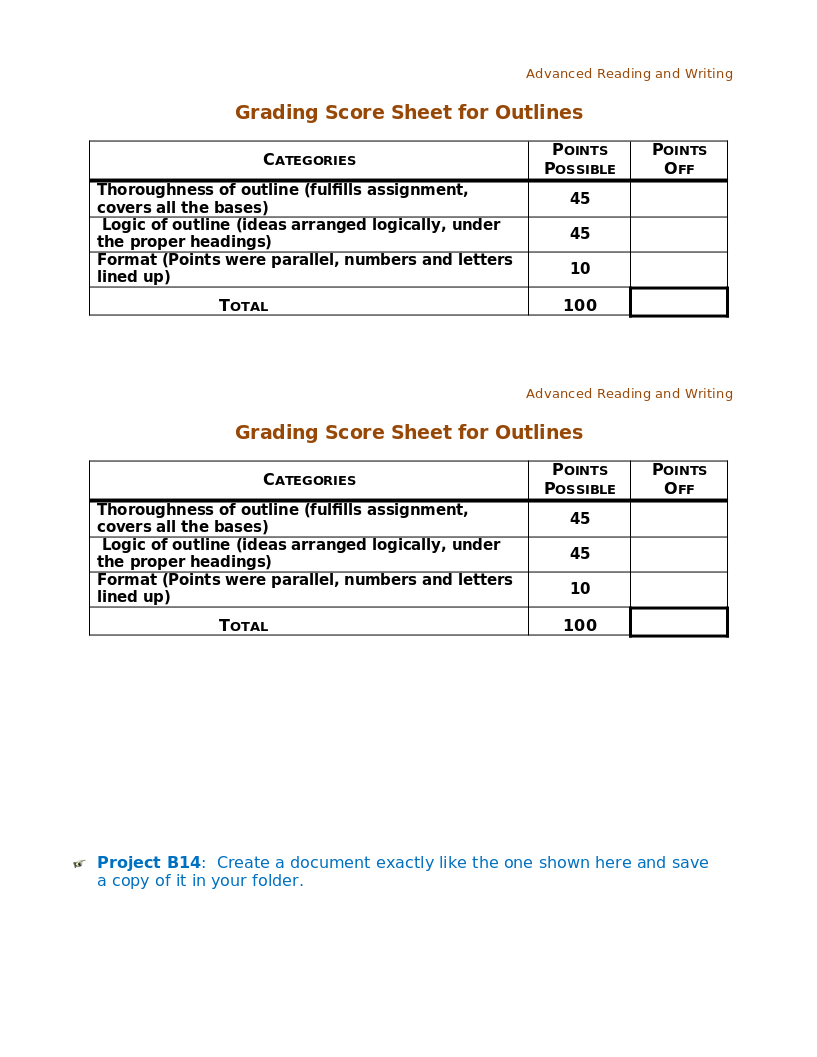
Word 14 Table
In this practice project for Word, students create a scoresheet using a table. Students must use different sizes, colors and styles of font, including different alignment. …
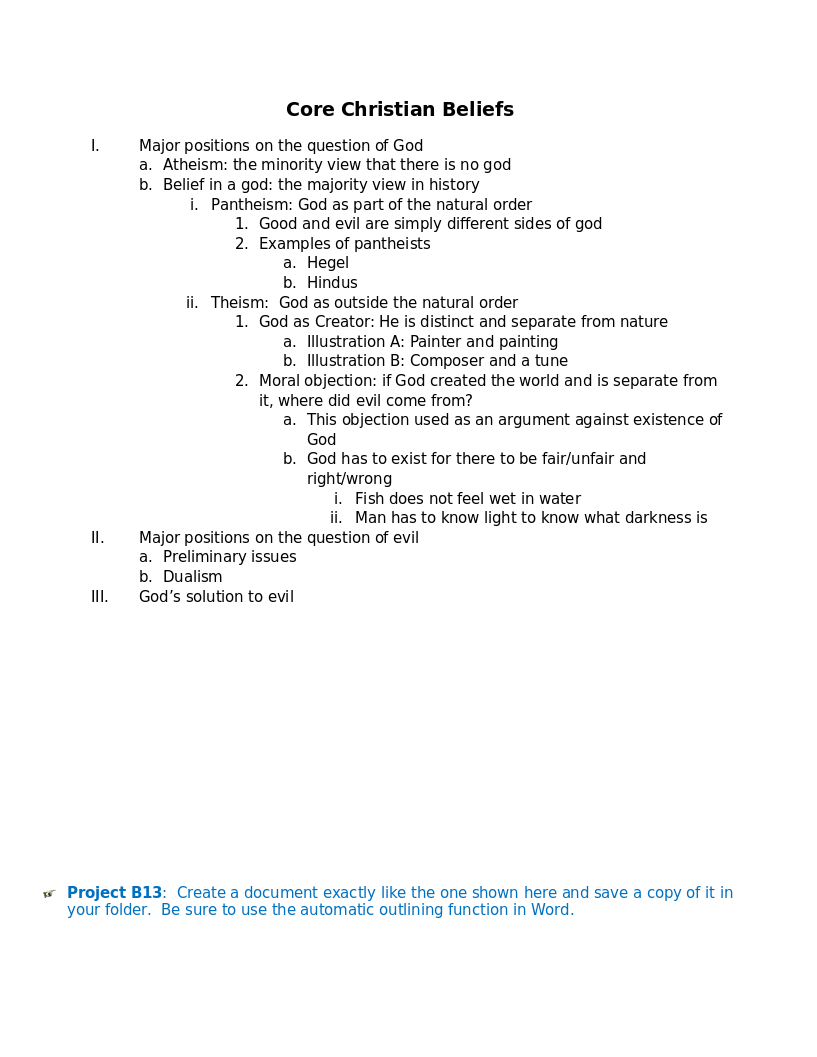
Word 13 Outline
In this practice project for Word, students create an outline using the automatic outline in Word, including many levels of subpoints. …
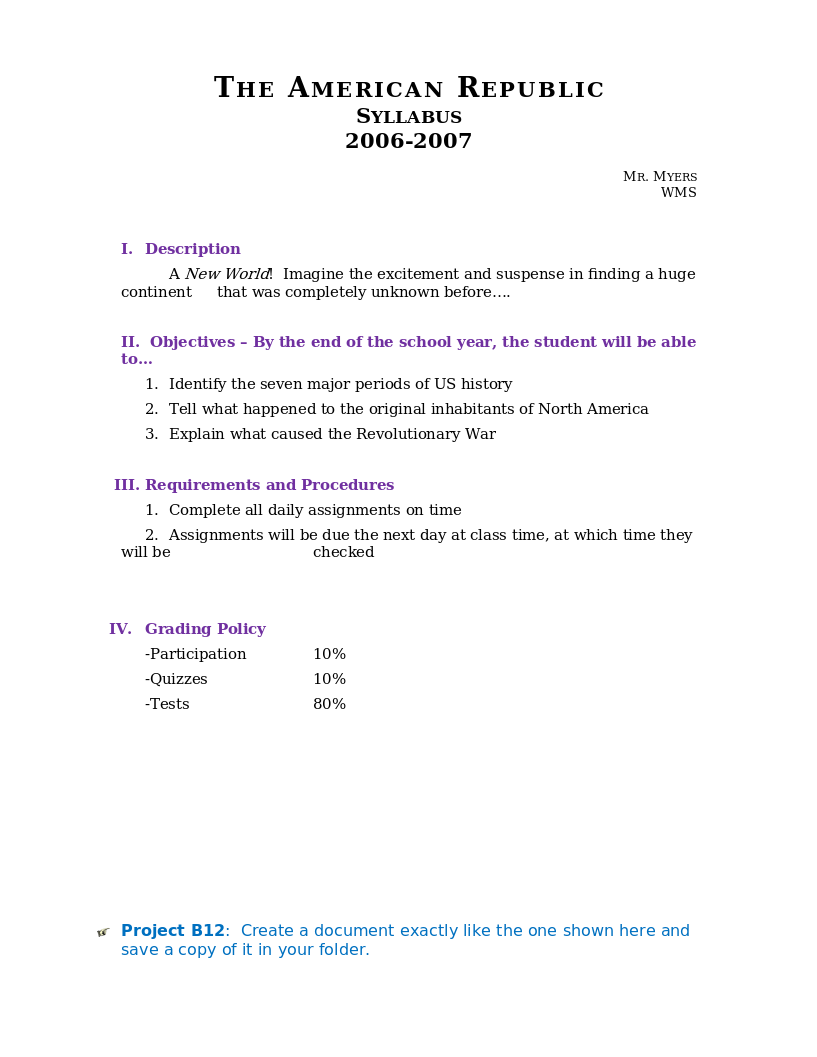
Word 12 Formatting
In this practice project for Word, students create a document with a centered title in all capitals, the first letter of each word slightly larger than the rest. Throughout the document the font is …
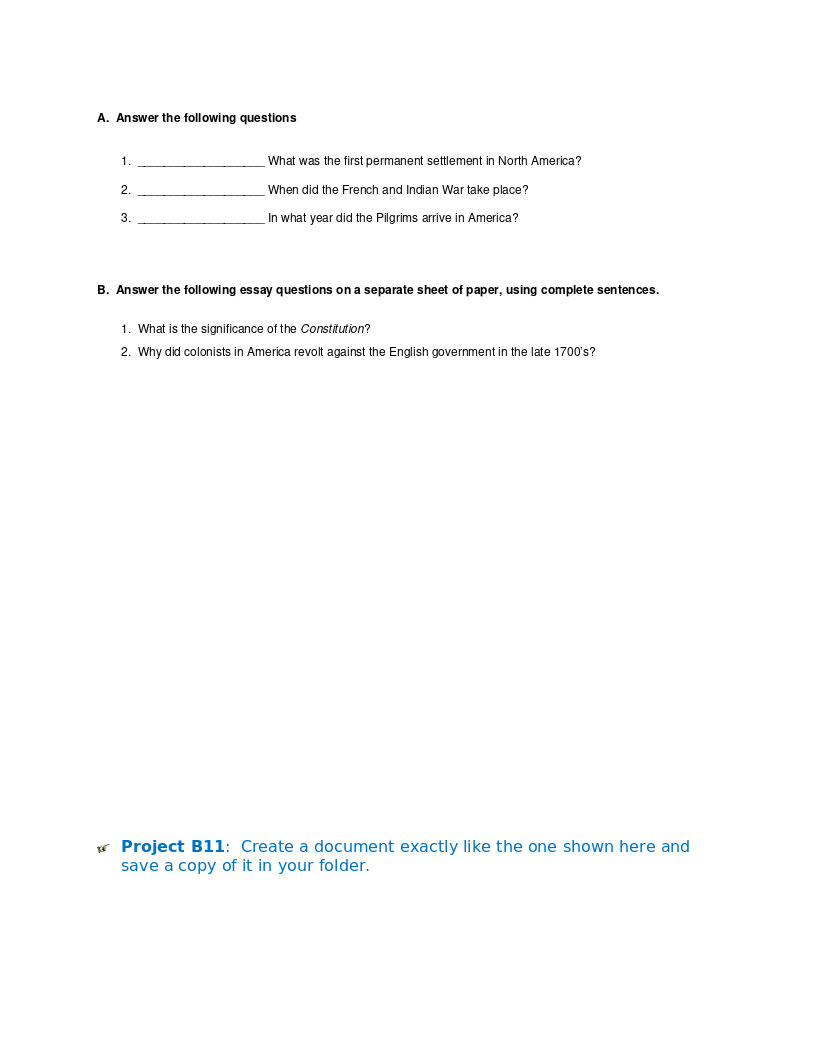
Word 11 Formatting
In this practice project for Word, students create a document similar to a test or quiz. They must include points and subpoints, blanks, boldfaced text, tabs, and spacing. …
Resource Type:
Pass it on:
Leave a Reply
Word & Excel Templates
Printable Word and Excel Templates

Assignment Cover Pages
Assignment cover page is the first page of an assignment. When you hold an assignment, the first page that you will see is the cover page. It is also called the title page. An assignment cover page includes the name of the institution, the title of the assignment, the name of the student and student’s ID. The assignment cover page is helpful in identifying what the assignment is about and which student submitted it.
Many students submit assignments to instructors, and instructors are usually teaching more than one subject. Therefore, without an assignment cover page, it would be difficult for the instructor to manage and sort out different assignments.
When there is an assignment cover page, instructors can easily sort out the assignments and grade them. Even the students submitting multiple assignments on the same day could end up submitting the wrong assignment if the assignments didn’t have a cover page.
Another important reason for having assignment cover pages is that this is part of training students to submit work professionally. An assignment cover page shows professionalism in submitting work. When students are trained for professional work, they are better equipped at succeeding in their jobs. Thus, professors and instructors usually ask students to create cover pages for their assignments so that the students develop this habit early in their academic life.
The assignment cover page usually includes the name of the institution, title of the assignment, name of the student, student id, date of submission. In some cases, the title page may also mention the instructor name. Usually, the title page is not page numbered.
Some courses might also require the students to format the assignment cover pages using popular referencing styles. For example, there is a particular format to make an assignment cover page using APA or MLA referencing styles. In some cases, professors may also issue detailed instructions on how to format an assignment cover page. These instructions may include font style, font size, text color, page borders, and the information that must be stated on the cover page along with a particular order.
Cover pages are required in several situations:
- When submitting a project report
- When submitting a research proposal
- When submitting a dissertation
- When making a report that is longer than 2-3 pages
- When the assignment instructions require an assignment cover page
- When the professor is handling more than one subject and assignments may be erroneously sorted
Assignment cover pages are very useful and can be created in MS Word or Adobe. MS Word software allows pictures and text to be used on the cover page. Students may also use headers and footers, page borders and other features in MS Word to create a nice cover page. You can even use the popular heading styles given in MS Word.
If you do not have the time or energy to create a cover page, you may use cover pages available on our website. We offer editable cover page templates that you can easily download and customize. Browse through our specially designed assignment cover pages and save your time and effort.
The Top 8 Sites to Download Microsoft Word Templates
Want to start a new document quickly? Use a template! Here are several great websites that offer free Microsoft Word templates.
When you need to compose a document in Microsoft Word, starting with a template can be very helpful. Whether it's a resume, report, proposal, plan, or another type of common document, templates give you a jump-start with built-in formatting.
We've covered a lot of great free Microsoft Word templates before. But if you need a unique document type or simply want more choices, you might want to search for yourself. Here are some websites you can visit that offer the best selections when you want to download a Microsoft Word template for free.
1. Microsoft Office Online
There are simple design rules to create professional Microsoft Word documents . But if you prefer templates, what better place could there be to start than Microsoft Office Online? The advantage of using this resource is that your Word template comes directly from Microsoft.
Microsoft Word organizes its templates nicely so that you can search by keyword or browse by category, event, occasion, or application. And you'll find hundreds of free templates for Word. For instance, resumes and cover letters, flyers and brochures, calendars and cards, and so many more.
When you see a Word template you want, select it to view a brief description. Click the Download button to use it on your computer, or click Edit in Browser to open the template in Microsoft Word Online. While you can find all kinds of document templates here, if you’re working on creating emails, you can also opt to use free email template builders instead.
2. Template.net
Another great spot for Word template downloads is Template.net. Since the site offers both free and paid templates, it can be tough to use the search box because you'll see a mixture. It's best to use the Templates button at the top and then pick a category from the Free Templates .
Template.net has free Word templates for everything from agreements to invoices to planners to vouchers. Once you pick a category, you'll see an organized grid of results. Each template has icons for applications that are compatible. So just look for that Microsoft Word logo, which isn't a problem, as there are many.
You'll have to sign up for a free account in order to download the templates. Once you do, pick a template, click Free Download and continue through the prompts to obtain the template.
3. Vertex42
A favorite for Microsoft Office templates is Vertex42. While the site concentrates mostly on templates for Excel, you'll find a good selection for Word as well. At the top, you'll see a navigation button for Word Templates . Just click that, and you're on your way to their full list.
You can find letters, resumes, flyers, and agendas or get specific with basketball rosters, exercise logs, and camping checklists. And if you select a template to view or download, you'll see related templates at the bottom, which is super helpful.
When you see a Word template you want to download, just select it to see a full description that includes compatible applications and versions. Choose your version of Word, click the Download button, and then follow the prompts to obtain your template.
4. WordTemplates.org
The WordTemplates.org website is all about its name. You can find tons of Word templates for your business or home, easily and all for free.
When you land on the site, you'll see a simple way to navigate common template categories like business, brochure, certificate, flyer, and contract. You can also check out the recent and popular options along with searching for something specific.
Each template gives you a helpful description and image. When you find a template you want, select it and click the Download Now button. That's it! You don't have to sign up for an account or sift through paid templates. WordTemplates.org takes care of all your Word template needs for free.
Hloom is a cool website that offers templates for all Microsoft Office applications, not just Word. So this is a handy one to bookmark if you need templates for Microsoft Excel or PowerPoint down the road.
At the top, you'll see Free Templates and can pick to see their collections or a specific template for things like invoices, certificates, invitations, or flyers. If you check out the Template Collections section, you'll see the templates organized into categories, from agreements to surveys.
When you see a template you like, select it for its description, samples, and more information about that type of document, which is helpful. Next to the filename, you can confirm it's for Word with the DOCX extension in the name. Click the Download button, and you're set.
6. Stock Layouts
Stock Layouts is one more site you must check out for Microsoft Word templates. You'll find many attractive and functional options for your project. If it’s a project you’re working on for someone else, you might also need to utilize designated scope of work templates to ensure both you and the client are on the same page.
Stock Layouts has both free and paid Word templates, so if you just want only the free options, click the Templates button at the top and choose Free Templates . Then, under Free Graphic Design Templates , click the dots to move through the categories.
When you find a template you like, select it and check the file formats for Microsoft Word because the site also provides templates for applications like Illustrator and Apple Pages. Sign in or sign up for a free account and then hit the Free Download button. Some paid templates are priced individually, or you can subscribe to a plan. But there are plenty of templates available for free to get you started.
7. Used to Tech
Used to Tech is another website where you can get a handful of document templates for Microsoft Word. It offers some premium templates for free that you can customize in several ways to fit your requirements. After visiting the link, scroll down to the Quick Menu section. There you'll see the Templates menu.
It offers a few effective and functional templates in the niche, like invoices, books, resumes, letterheads, and flyers. You'll get a ZIP file if you download any of the Word templates from this website.
You're free to use the template for personal or commercial purposes, with your own modifications. You don't have to attribute your content to the creator, however the website appreciates it if you do so. Though, you may not use these templates to resell or license to a third party.
8. SmileTemplates
SmileTemplates is a decent website that offers a wide variety of document templates for Microsoft Office apps, including Microsoft Word. Although the website seems to mostly offer presentation slideshow templates, such as free animated PowerPoint templates , its Word template collection is fairly okay.
After visiting the website, click on the drop-down menu near the search area. At the bottom of the list, you should see Word Templates . Select this option and search for any keyword of the document type you’re looking for. SmileTemplates will show you available Word templates organized in New, Most Popular, and Free sections. To download any of the templates, you’ll need to sign up for a SmileTemplates account.
Happy Word Template Searching!
These eight websites are wonderful resources for free Word templates you can download. If you're just beginning your search, check each one to find the exact template you want.
You'll end up having a favorite from this bunch, but if you bookmark them all, you won't need to scramble at the last minute when searching for a Microsoft Word template.
Paper and report design and layout templates
Pen perfect looking papers and reports every time when you start your assignment with a customizable design and layout template. whether you want your paper to pop off the page or you need your report to represent your data in the best light, you'll find the right template for your next paper..

Perfect your papers and reports with customizable templates
Your papers and reports will look as professional and well put together as they sound when you compose them using customizable Word templates . Whether you're writing a research paper for your university course or putting together a high priority presentation , designer-created templates are here to help you get started. First impressions are important, even for papers, and layout can make or break someone's interest in your content. Don't risk it by freestyling, start with a tried-and-true template. Remember, though: Papers and reports don't have to be boring. Professional can still pop. Tweak your favorite layout template to match your unique aesthetic for a grade A package.
55+ Best Microsoft Word Templates (Modern, Downloadable Word Documents)
Microsoft Word is a multipurpose tool you can use to create not just letters and documents but also resumes, brochures, flyers, and everything in between. This collection of Word templates will show you how versatile this software can be.
Whether you’re working on an important report for a client or making a simple flyer for an event, you can save a great amount of time by using a Word template. Templates come with pre-made designs so all you have to do is edit them to copy-paste your own content.
In this post, we share with you all kinds of Word templates you can use to quickly design professional documents without expert design experience.
6,000+ Word Templates & More With Unlimited Downloads
Discover thousands of Microsoft Word templates for your next project with an Envato Elements membership. It starts at $16 per month, and gives you unlimited access to a growing library of over 2,000,000 graphic templates, design assets, themes, photos, and more.

Letterheads
Simple & professional.

Magazine Templates
For word & indesign.

Resume & CVs
Unique & pro.

Bill in Style

eBook Templates
Readable layouts.

Planner Layouts
Get organised.
Explore Word Templates
Be sure to keep these Word templates saved on your computer so you can impress your team and clients with amazing document designs.
Brand Guidelines Word Business Template
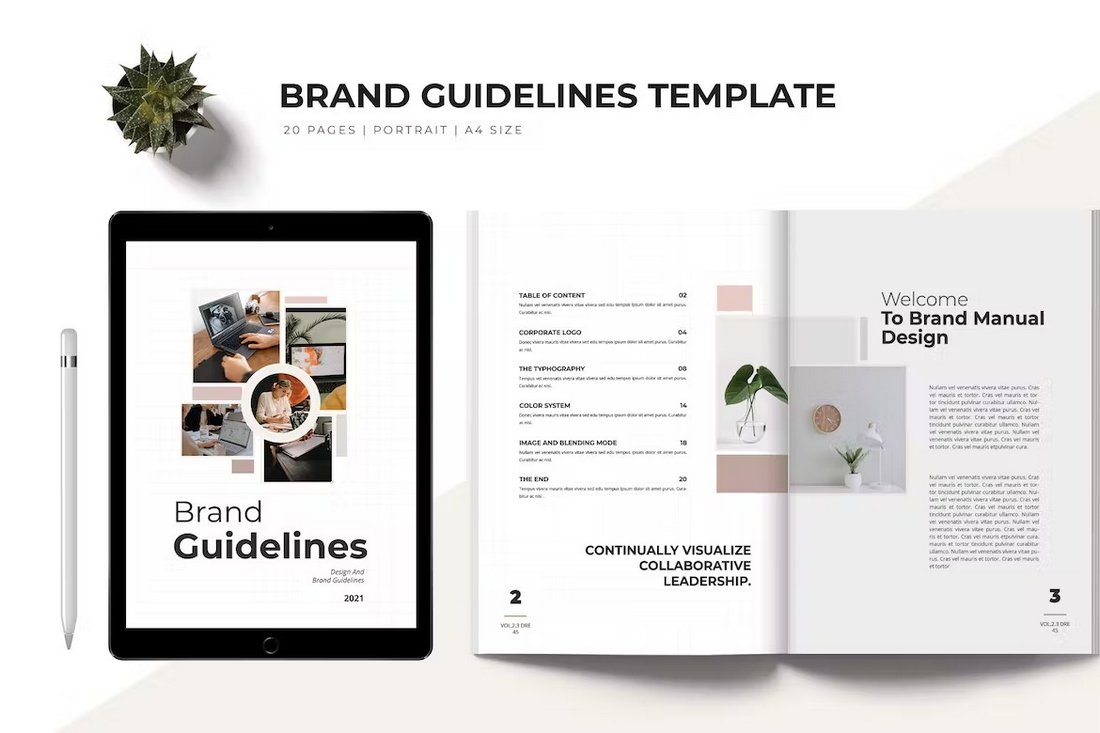
This brochure template has one of the best designs for making brand guidelines documents. It has pages with clean layouts and beautifully organized structures for content. There are 20 pages in this template and it comes in Word and InDesign formats.
Annual Report Word Document Template

If you’re working on an annual report document with all the highlights of your company’s year, use this template to give your document a professional look. It has 20 unique page layouts with easily editable designs. It’s available in A4 size.
Project Proposal Document Word Template

With this Word template, you can design an attractive project proposal document that wins over your clients. You can easily edit this template using MS Word or InDesign to change the colors, fonts, and images. There are 16 pages in this template.
Professional Brochure Word Template

This is a multipurpose Word brochure template that can be used to create many different types of documents. It has a flexible layout with customizable colors and fonts. The template features 16 pages and comes in A4 and US Letter sizes.
Free Event Planner Word Brochure Template

A free Word brochure template for making a simple event planner. This template includes 6 page layouts, including pages for budget planning, expenses, guest lists, and many others. It’s perfect for creating a planner for a small event.
Company Annual Report Word Template

Design a professional-looking annual report for your company using this Word template. It has 40 different page layouts to choose from with lots of options for customizing the colors and fonts to your preference.
Company Profile Word & InDesign Template

This document template comes in both MS Word and Adobe InDesign formats. You can use whichever software you like to edit the design. The template includes 20 page layouts for making company profile brochures for various types of businesses.
Business Portfolio MS Word Template

Showcase your business portfolio in a professional way using this Word document template. It comes with 20 unique page layouts featuring auto page numbering, paragraph styles, and editable colors.
Brand & Business Profile Word Template
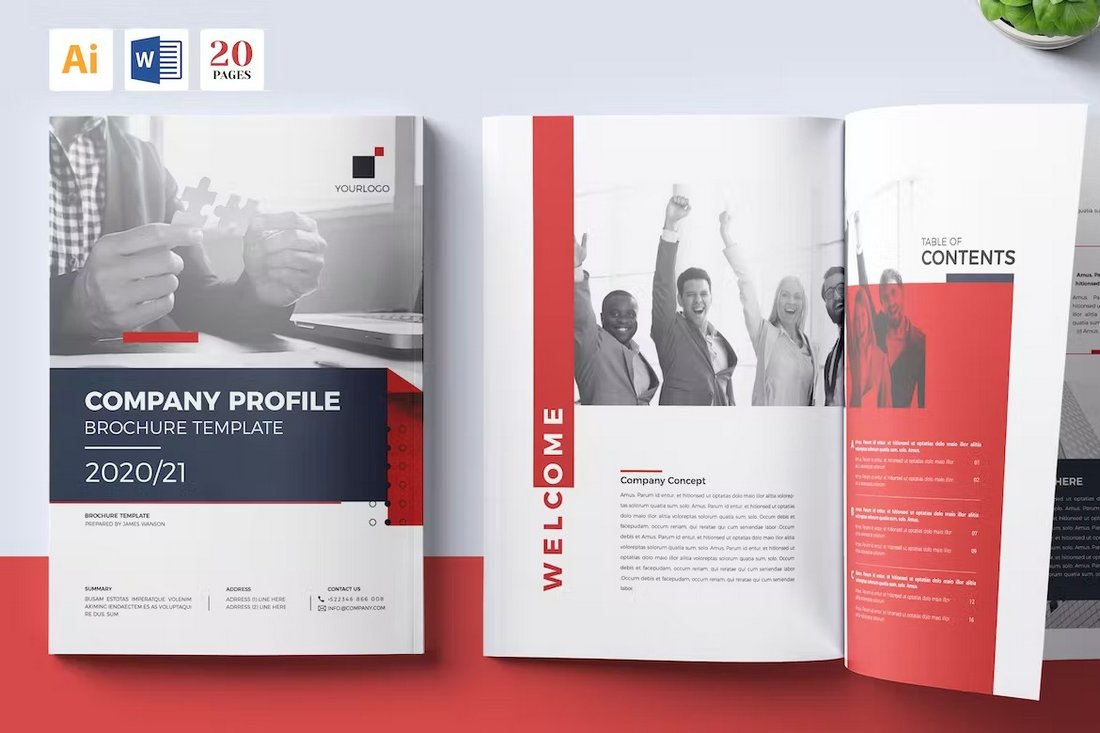
This is a high-quality Word template made for brands and businesses for creating company profiles. There are 20 pages in this template in A4 size. The template is also available in Adobe Illustrator format.
Free Simple Sales Planner Word Template
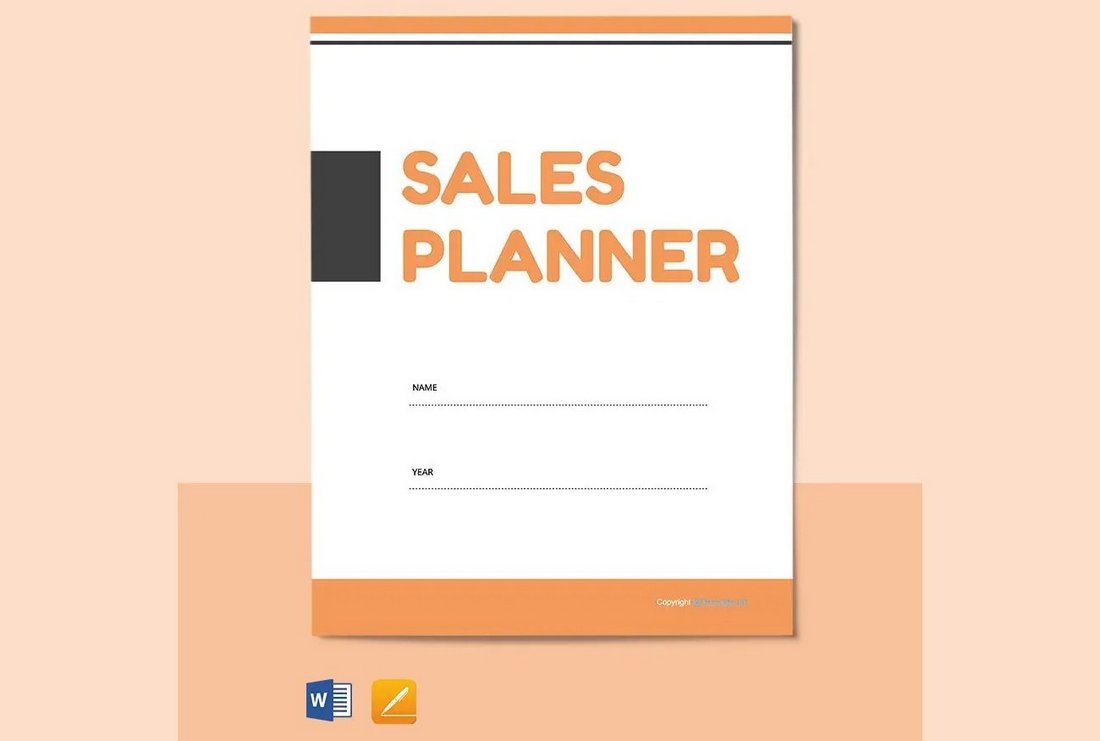
You can download and use this Word template for free to create a simple sales planner document. The template includes 4 page layouts with printable designs. It’s available in Google Docs and Apple Pages formats too.
Word Resume Template for Developers

This is an easy-to-edit Word resume template ideal for developers and designers looking to make a positive impression. With 100% editable elements, you can personalize colors and text to your liking. The downloadable file includes a resume and cover letter templates in MS Word, AI, and EPS formats.
Word Resume Template for Marketers
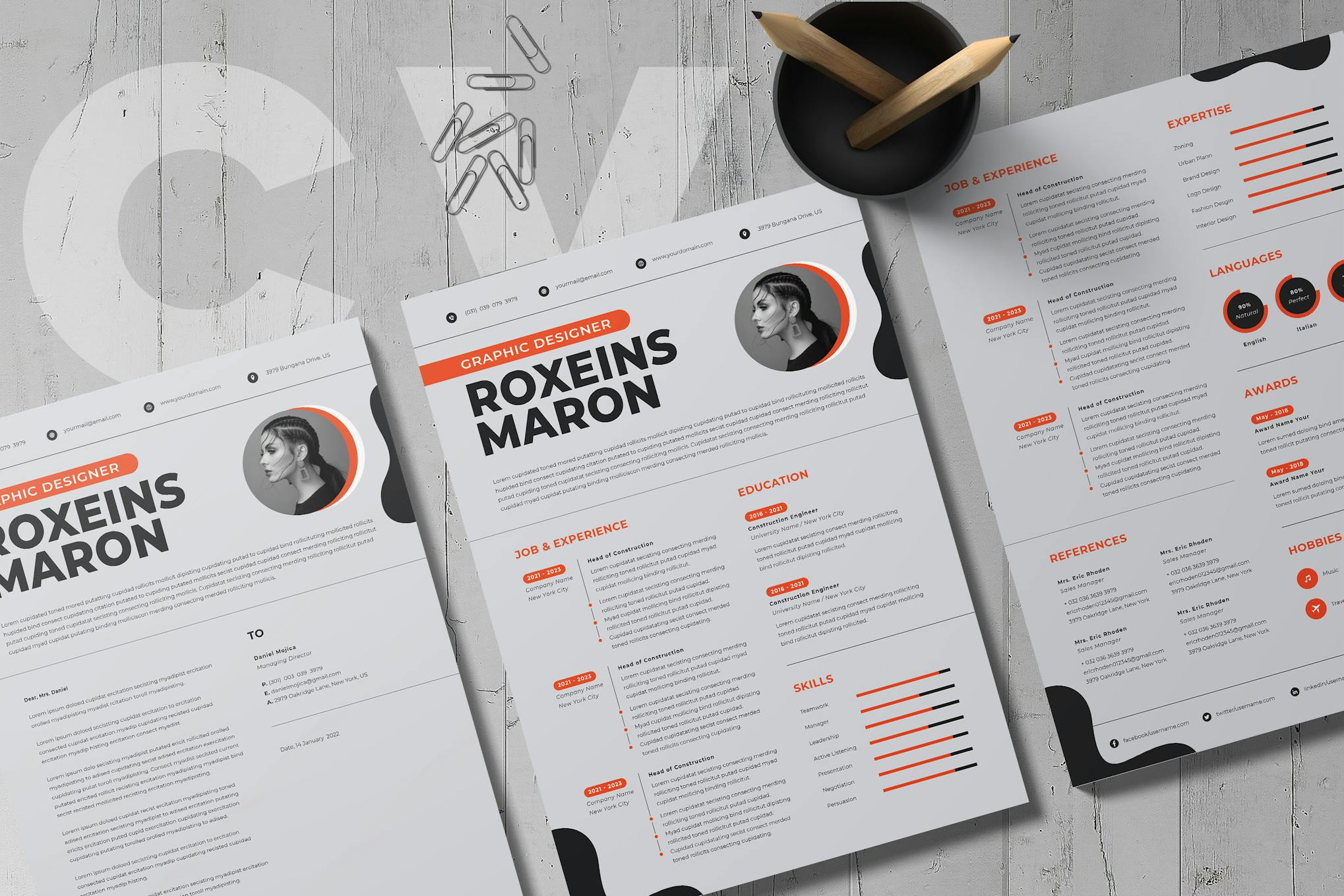
A fully customizable, professionally designed Word resume template ideal for freelancers and marketers. With clearly labeled layers and customizable text and colors, the template ensures ease of use. It also supports various file formats including MS Word and Illustrator.
Business Plan Brochure Word Template
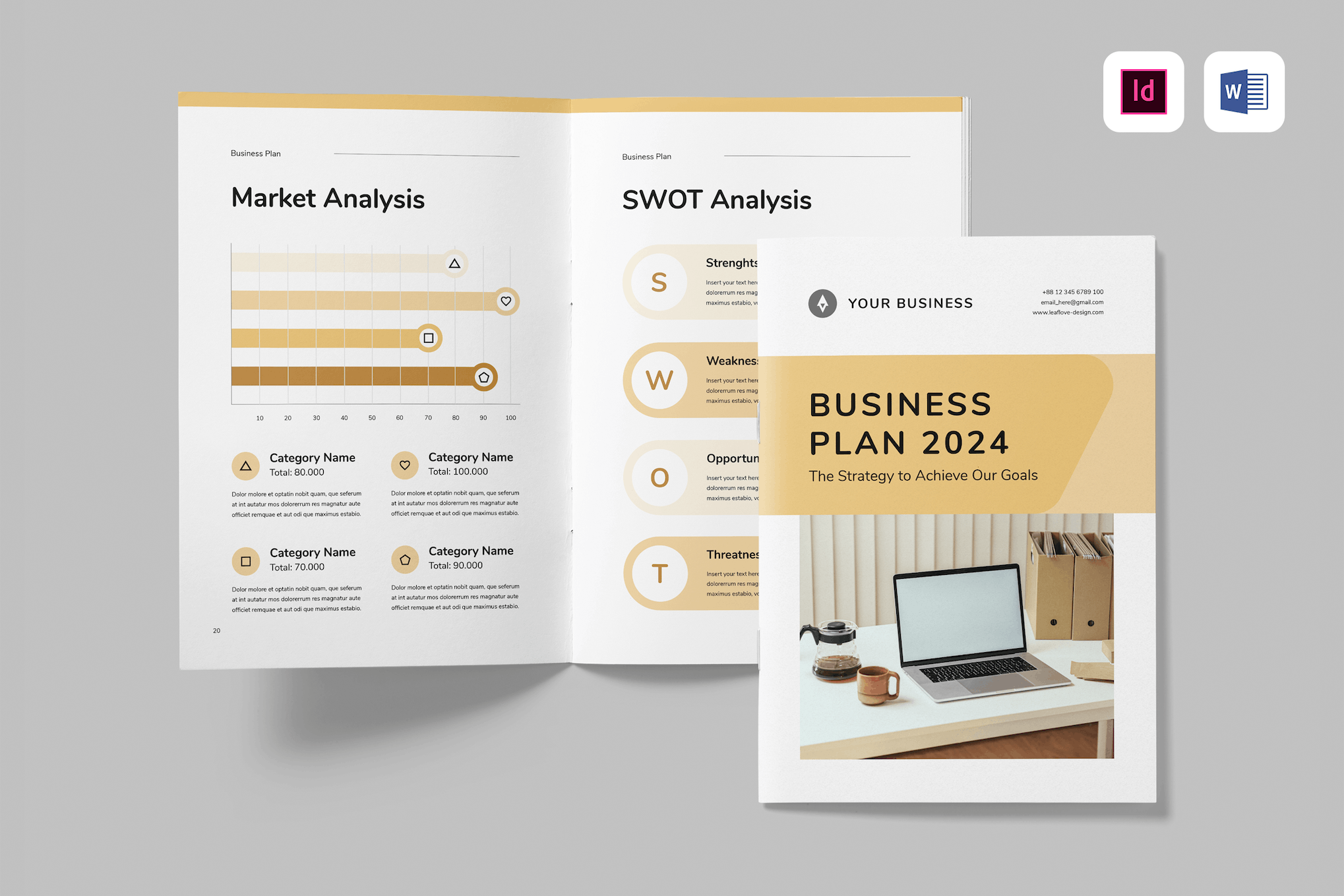
A comprehensive Word brochure template for creating professional business plan documents. It’s customizable in both Microsoft Word and Adobe Indesign, with full editing capabilities for text, color, and objects. This A4 size, 36-page doc can be printed or turned into a digital document as well.
Creative Invoice Template for Word

A sleek and modern Word template for creating invoices. This A4 size template is fully customizable and print-ready, designed with well-organized layers and optimal 300 DPI, CMYK. The template is available in PSD and AI file formats as well.
Chic Invoice Template for Word

This Word invoice template features a unique blend of sleek design and functionality. Tailored to exude a chic, feminine aesthetic, this template ensures your invoices reflect your style. It’s set to A4 size, with neatly organized layers and a print-ready resolution of 300 DPI in CMYK.
Conference Agenda Word Template
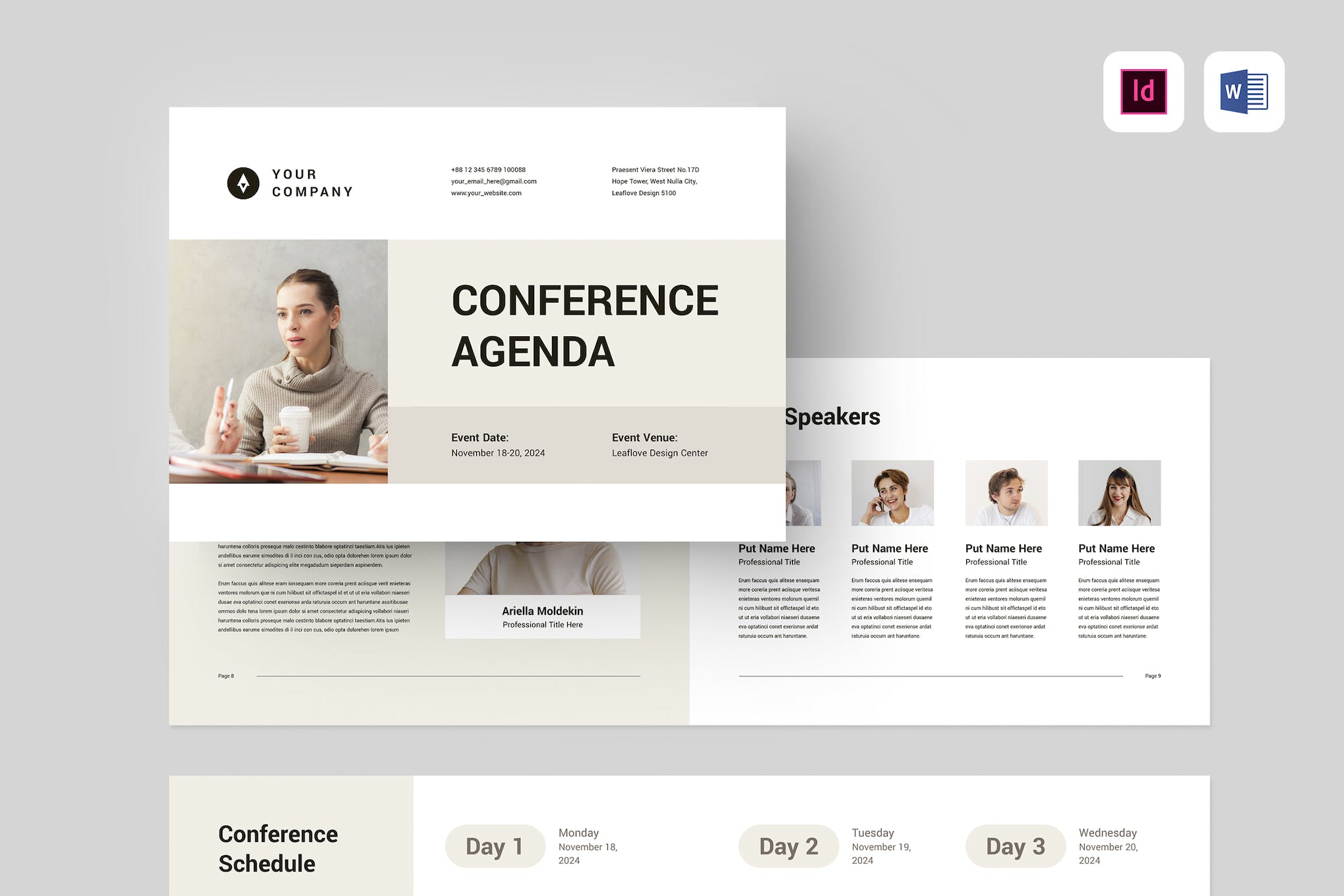
This is a versatile Word template for constructing professional conference agenda documents. It’s compatible with Microsoft Word and Adobe InDesign and can be printed or converted to PDF. The 16-page, editable A4-sized document allows customization of text, color, and objects. It includes automated page numbers and paragraph and character styles.
Corporate Brochure Word Template

This Word brochure template is ideal for creating professional corporate documents. Supporting A4 size with a bleed area of 0.25 inches, this template offers 24 customizable pages, easy color, text, and image changes as well as page order adjustments. It’s compatible with InDesign, Photoshop, and MS Word.
Company Brochure Word Template

Another stylish Word brochure template for modern firms and companies for creating captivating documents. With it, you can tailor A4-sized, 16-page brochures in Indesign, Photoshop, or MS Word. You can also adjust colors, text, images, and page layout conveniently.
Product Catalog Template for Word
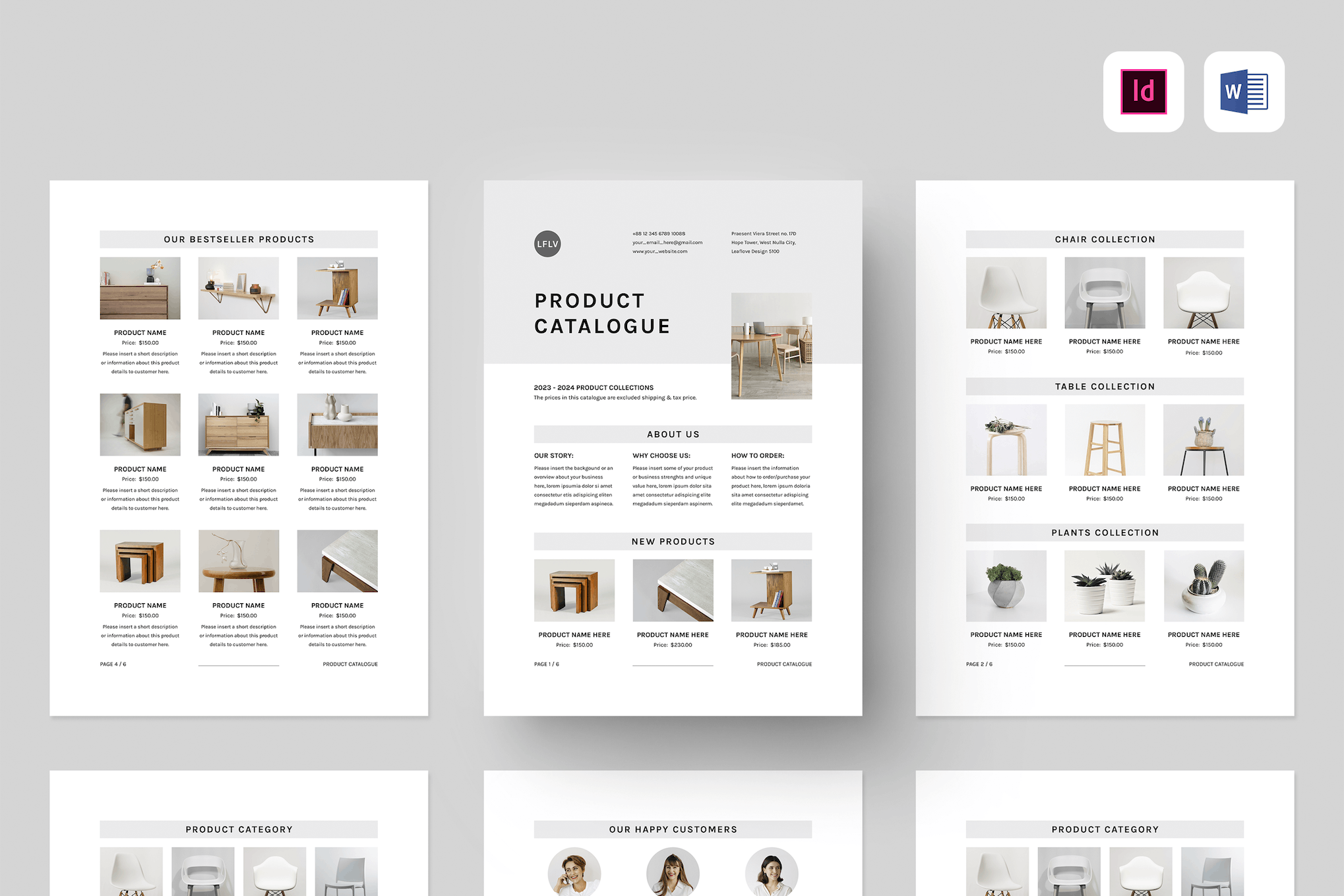
This is an editable brochure template suitable for print or digital use. It’s perfect for creating minimalist product catalogs for modern furniture brands. The template is compatible with Microsoft Word and Adobe InDesign, and also features A4 size, a 6-page document setup, and editable text, color, and objects.
Nonprofit Fundraising Flyer Word Template
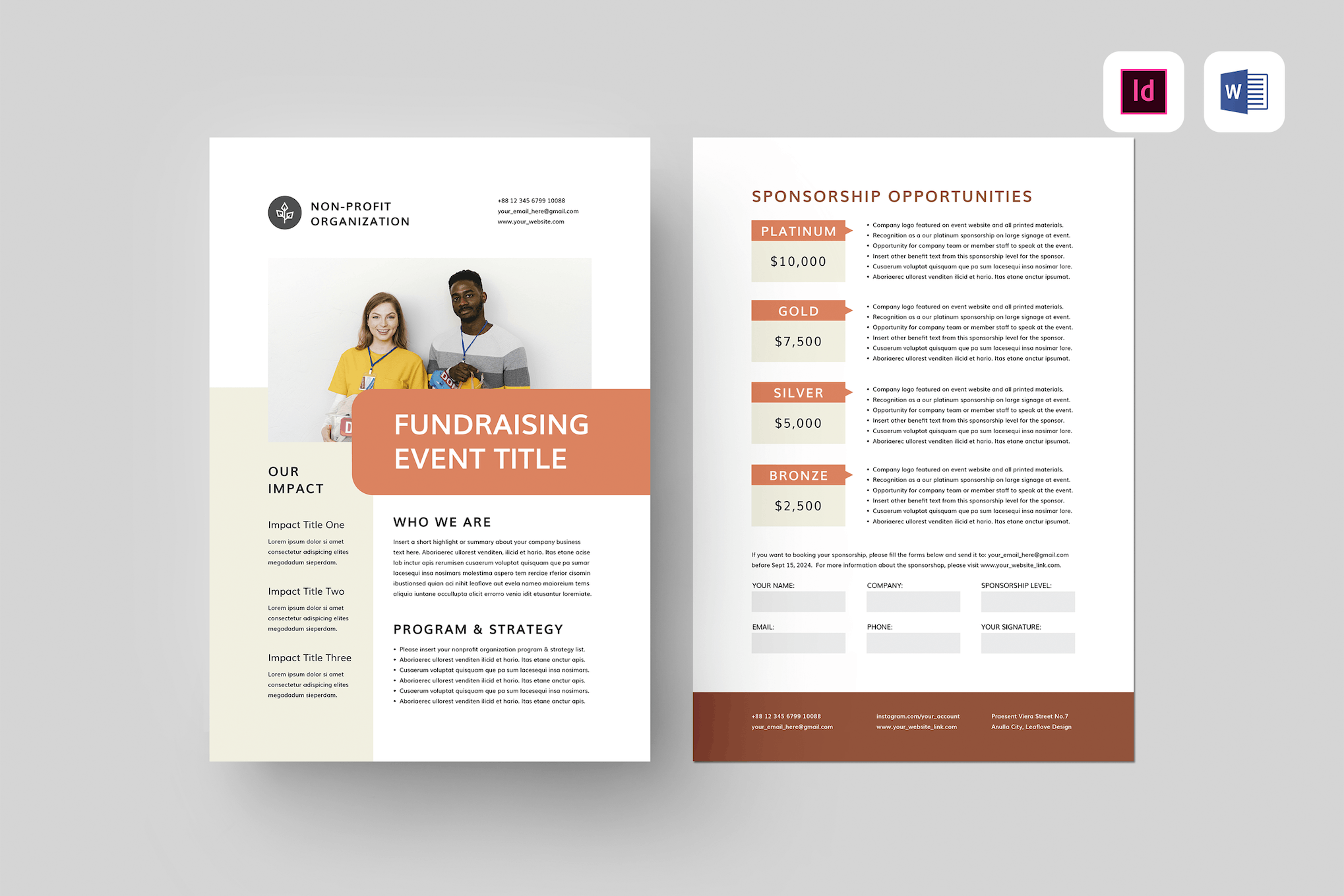
This is a fully editable brochure template for Word, perfect for creating flyers for nonprofit fundraising events. It’s a two-page document that can be used for both print and digital flyers. The template offers the flexibility for customizing text, colors, and objects, utilizing paragraph and character styles, and comes with a detailed file guide for easy editing.
Professional CV & Resume Word Template
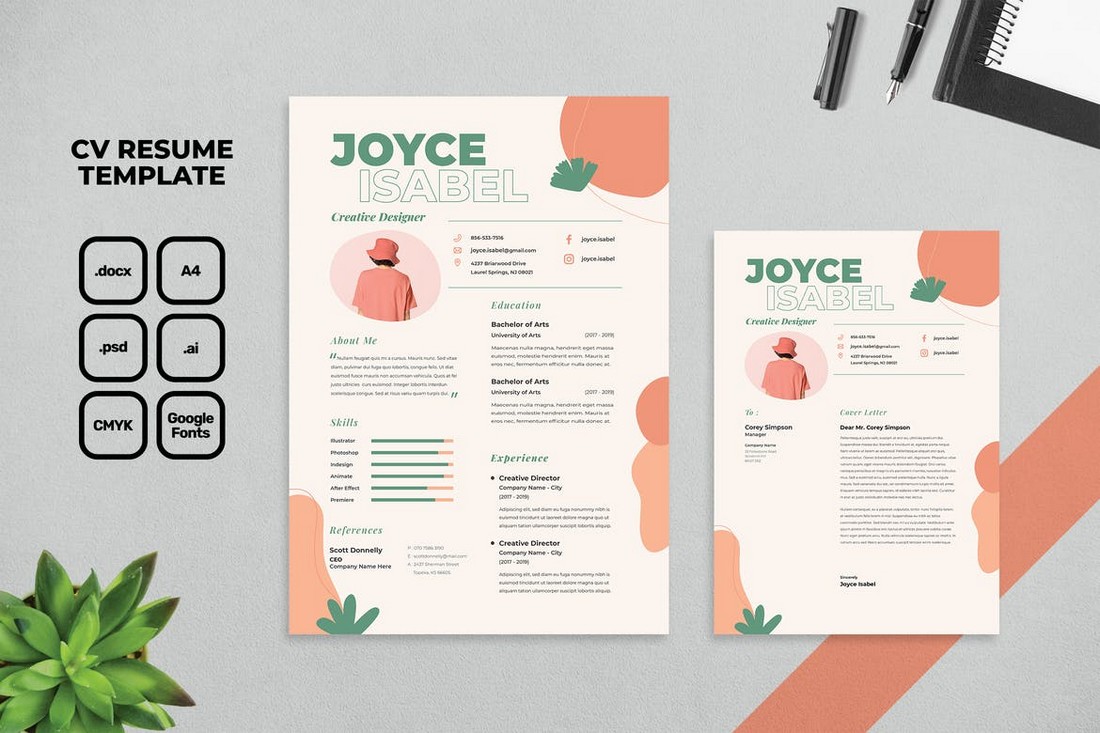
Designing a resume is not just about creating a document of information, it also needs to be attractive enough to grab the attention of the employer. With a beautiful template like this, you’ll have a higher chance of making a CV that lands you an interview. It comes in multiple file formats and includes a cover letter design as well.
Creative Word Resume Template

If you’re a creative professional applying for a job, this Word template will help you design a stylish CV that makes your application stand out from the rest. It comes in Word, Photoshop, and Illustrator file formats. And has a fully customizable design and layouts.
Kopec – Word Magazine Template
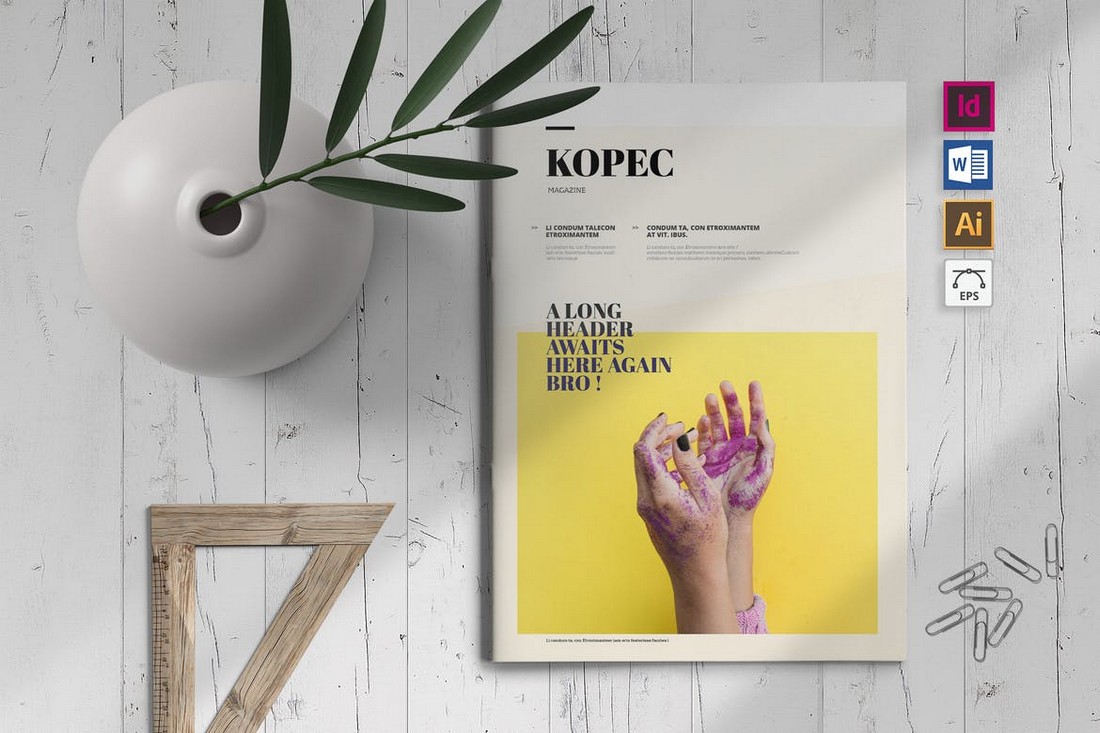
This Word document template is perfect for designing a modern magazine for a brand or business. It comes with minimal and stylish page layouts with a multipurpose design. The template is also available in Word, InDesign, and Illustrator file formats.
Skrup – Modern Magazine Word Template

Another magazine template for making documents and brochures for showcasing your business. This template comes in A4 size with modern page layouts that you can easily customize to your preference. It’s also available in multiple file formats.
Free Elegant Word Invoice Template

This is a simple free Word template you can use to create invoices. It has a clean and minimal design that’s ideal for creative professionals and freelancers. The template is free to download and use.
Event & Conference Flyer Word Template

If you’re working on promoting an event or conference, this Word template will help you craft a modern and attractive flyer to promote the event. It includes two versions of flyers with different colors. And it comes in Word, Photoshop, and InDesign file formats as well.

Company Brochure Word Document Template
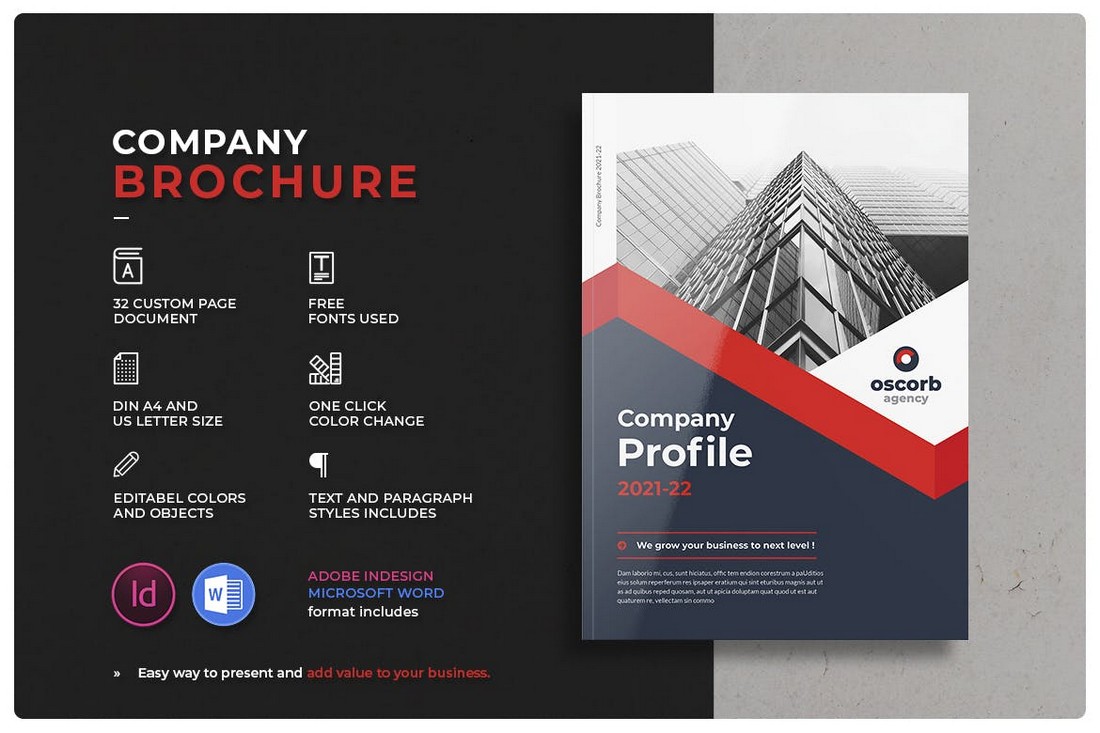
With 32 different page layouts to choose from, this Word document template will allow you to design professional brochures for various types of companies. It has modern and visual page designs with editable paragraph styles. The template is also available in InDesign format.
Company Profile Word DOCX Template

This Word template is designed for making professional brochures for showcasing a company profile. It comes with 20 different page layouts with editable colors, shapes, paragraph styles, and much more.
Resume & Cover Letter Word Templates
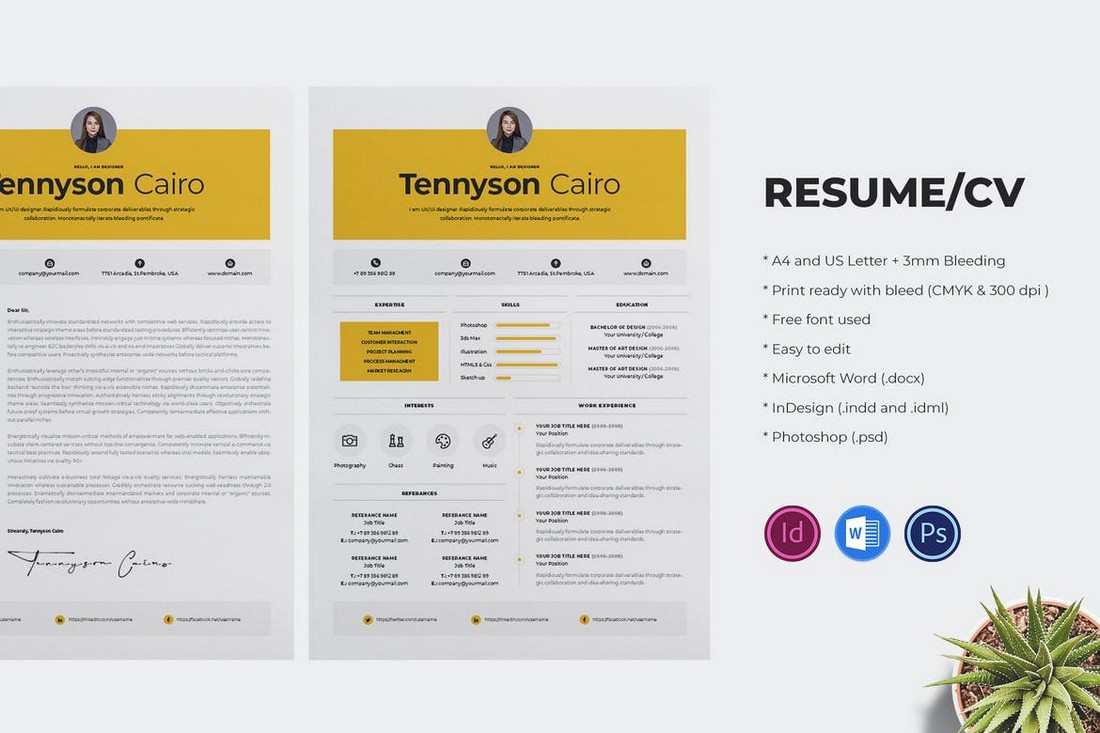
A different style of a resume template that features a creative design. This resume lets you showcase your skills and experience in a visual way. It comes with a cover letter template as well. You can edit it using Word, InDesign, or Photoshop.
Free Word Resume CV Template for Freelancers
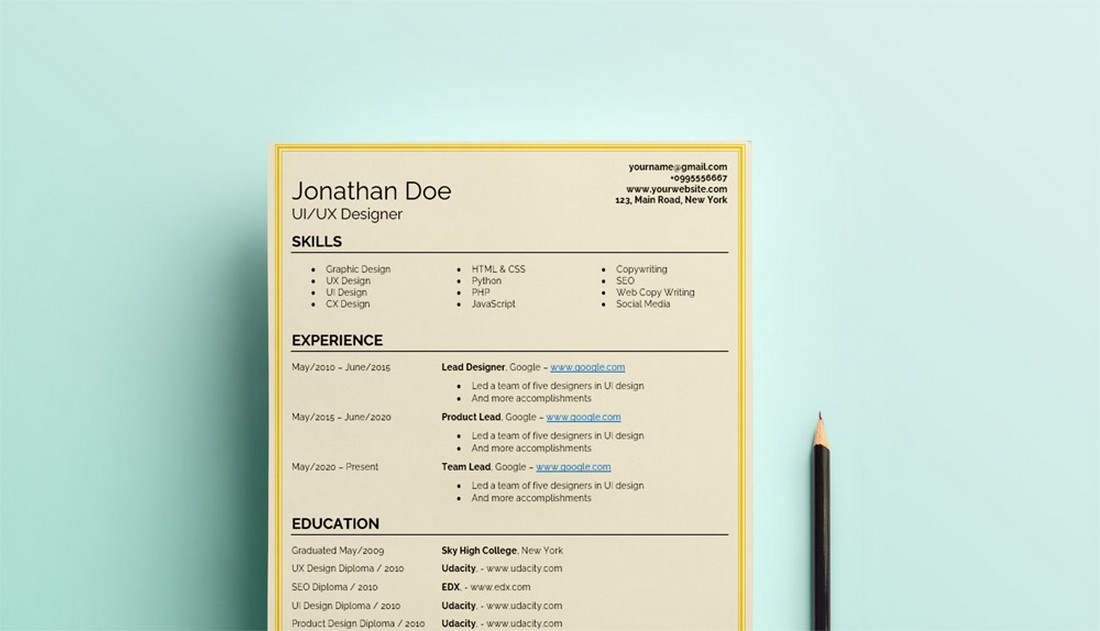
This is a basic resume template designed with freelancers in mind. It’s ideal for putting together a simple CV when applying for remote jobs. The template features free Google Fonts and a fully editable layout.
Modern Word Resume Template
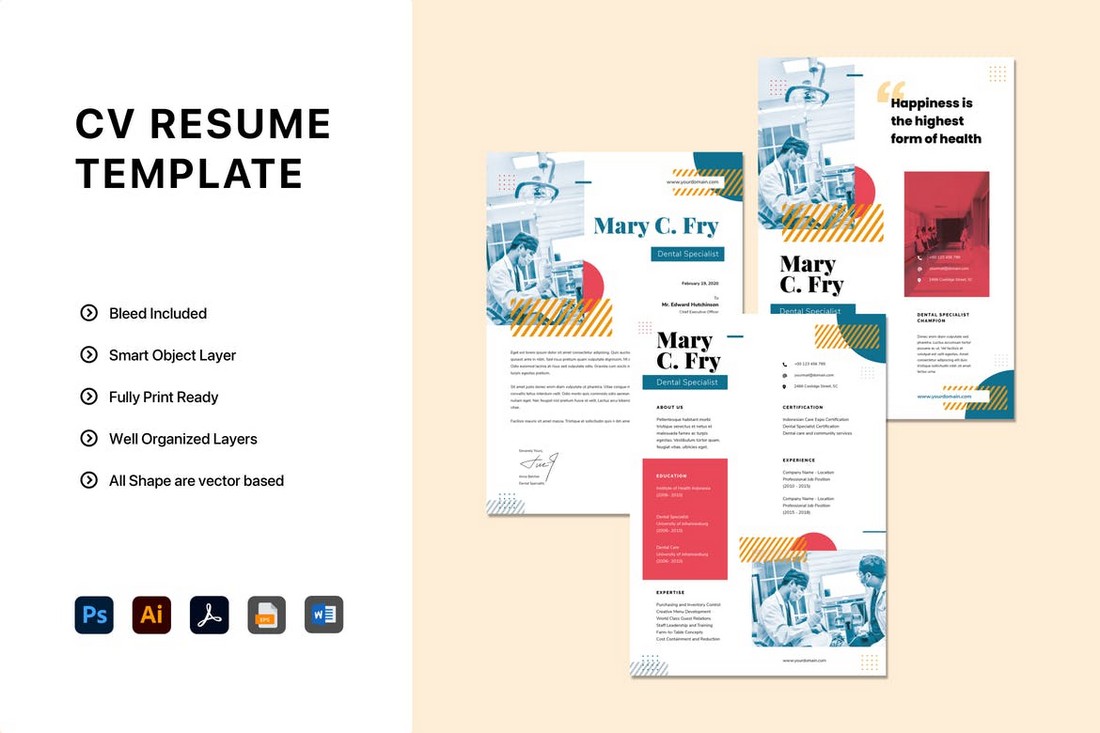
This is one of the best Word resume templates we’ve ever seen. It features a truly one-of-a-kind design with many shapes and creative elements. If you want to create a resume that makes you stand out, this is the template for you. The template comes complete with a resume design, cover letter design, and portfolio template.
Classic MS Word CV Resume Template
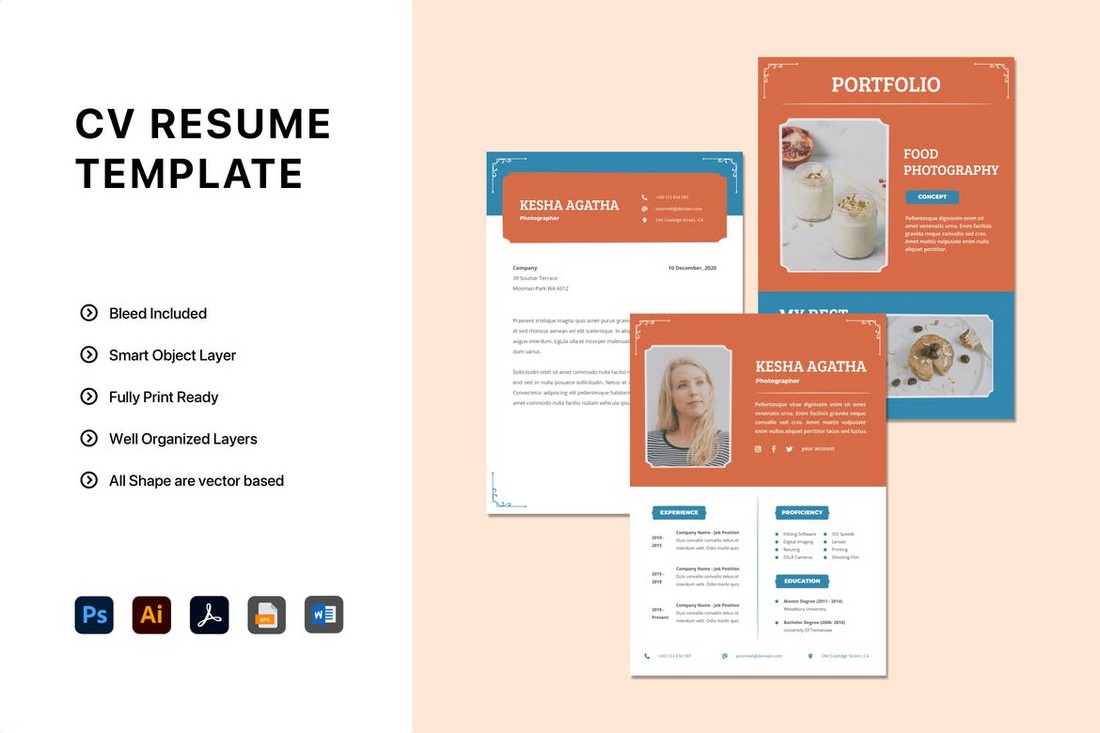
Even though this resume template has a modern look, it also features lots of classic vintage design elements as well. This makes it ideal for creating a resume for a creative professional. In addition to the Word templates, it’s available in several other formats including Photoshop, Illustrator, and EPS. So you can edit it using any software you like.
Word Resume & Cover Letter Template Kit

Another modern and creative Word resume template kit that includes a CV template, cover letter template, and portfolio template. It has everything you need to create a unique resume that will highlight your application among hundreds of others. The template is fully customizable and comes in multiple formats.
Project Proposal Word Document Template
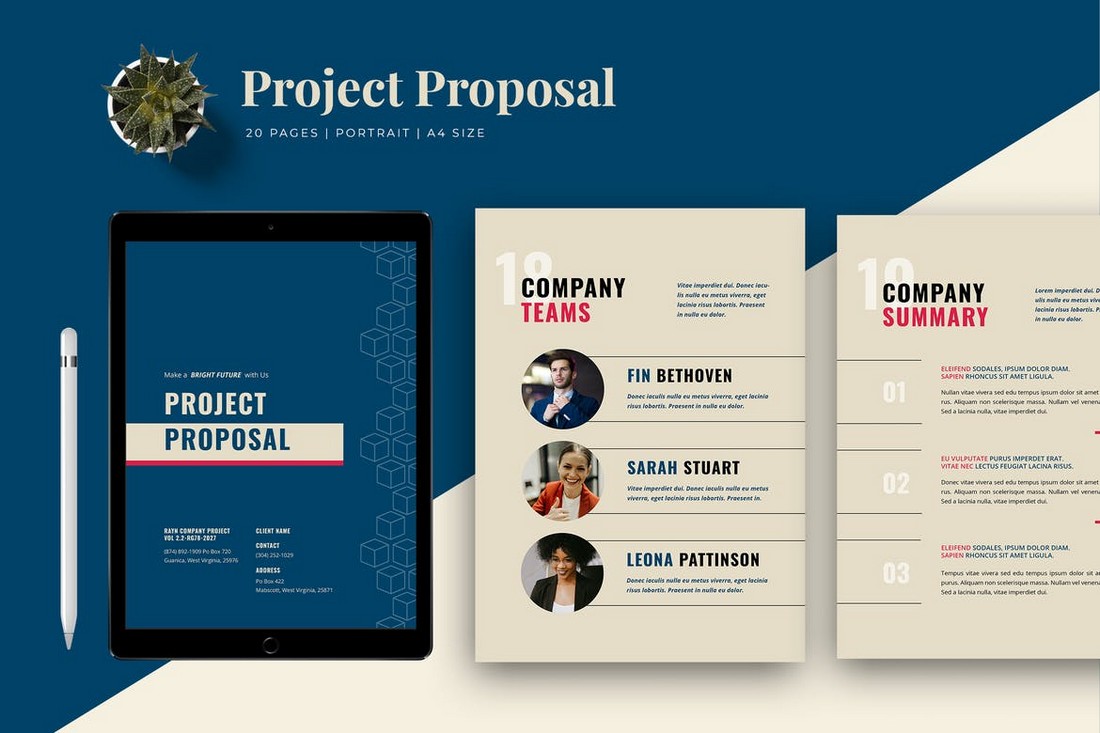
Many agencies and businesses still use the same old designs for creating documents. With this modern Word document template, you’ll be able to create brochures unlike anything your clients have seen before. It’s most suitable for creating project proposals but you can customize it to create other types of documents as well.
Business Plan MS Word Document Template

Looking for a Word document template to design a business brochure? Then this template will come in handy. It comes with 20 pages with multipurpose designs you can use to create business plan brochures, project proposals, company profiles, and much more. The template is available in both Word and InDesign formats.
Free Event Brochure Template for Word

You can use this Word template to create a tri-fold brochure to promote an event or a conference. The template is free to download and use. It also comes in multiple formats including Word, Apple Pages, and InDesign.
Free Tri-Fold Word Brochure Template

This free Word template is perfect for creating brochures for corporate agencies and businesses. It features a dark and modern design that attracts attention. The template is available in Word, Google Docs, Apple Pages, and Photoshop formats.
Creative Word Letterhead Template
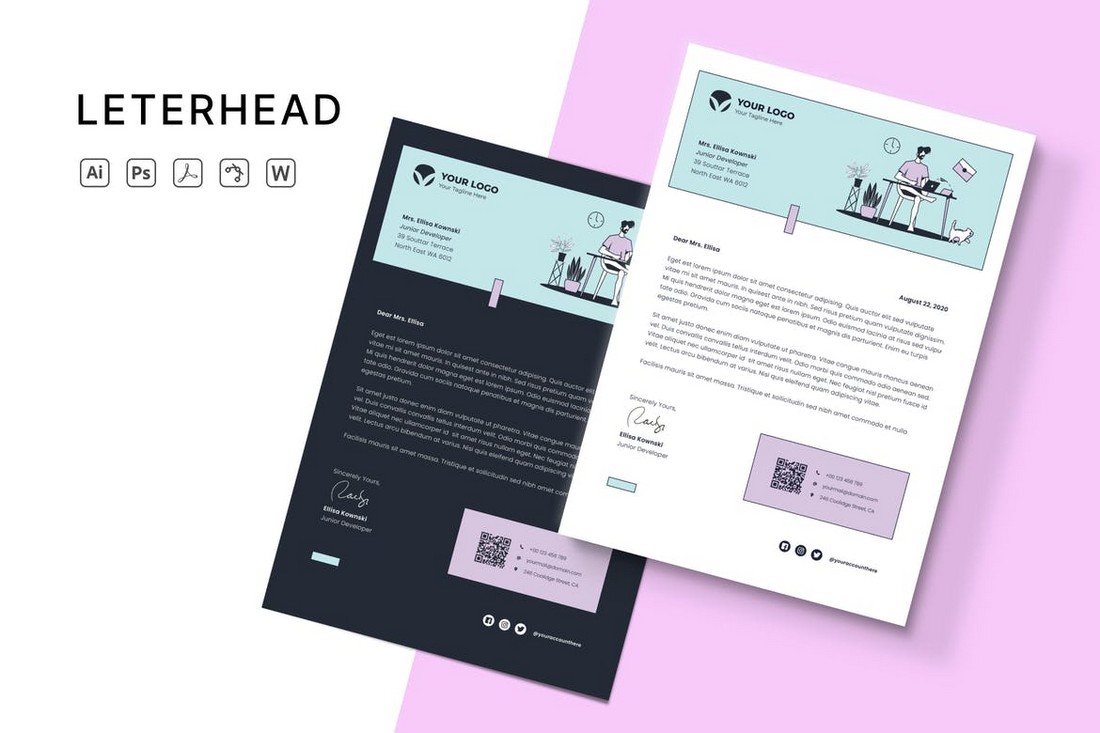
Tired of using the same boring letterhead designs? Then this Word template will help you create a unique letterhead design for your brand. It features a very modern and creative design that will fit in perfectly for freelancers and agencies. You can easily edit the template to change colors and illustrations as well.
Word Letterhead & Envelope Template Kit

This is a complete stationery kit for Microsoft Word. It includes multiple letterheads and envelops templates in Word, Photoshop, and Illustrator file formats. The colorful and modern design of these templates makes them most suitable for creative agencies and brands.
Professional Newsletter Template for MS Word

This is a newsletter template that you can customize with Microsoft Word, InDesign, or Apple Pages. It comes with 16 page layouts with professional designs. You can customize each page to your preference to create an attractive newsletter for your brand or agency.
Minimal Word Newsletter Template

If you prefer to create a newsletter with rather a minimalist design, this template is made just for you. It features 4 different page layouts with editable layouts that are available in A4 and US Letter sizes. You can also edit the templates using both MS Word and Adobe InDesign.
Word Brochure Template for Agencies

A modern Word brochure template for making various documents for agencies. This template is perfect for crafting company profiles and agency portfolios. It includes 14 unique page layouts in A4 and US Letter sizes. The template is also available in Word and InDesign file formats.
Free Business Brochure Word Document Template

This is a free Word document template you can use to create a basic brochure for a business. It includes beautiful page layouts that you can customize to your preference. The template also comes in A4 and US Letter sizes.
Free Bi-Fold Word Brochure Template
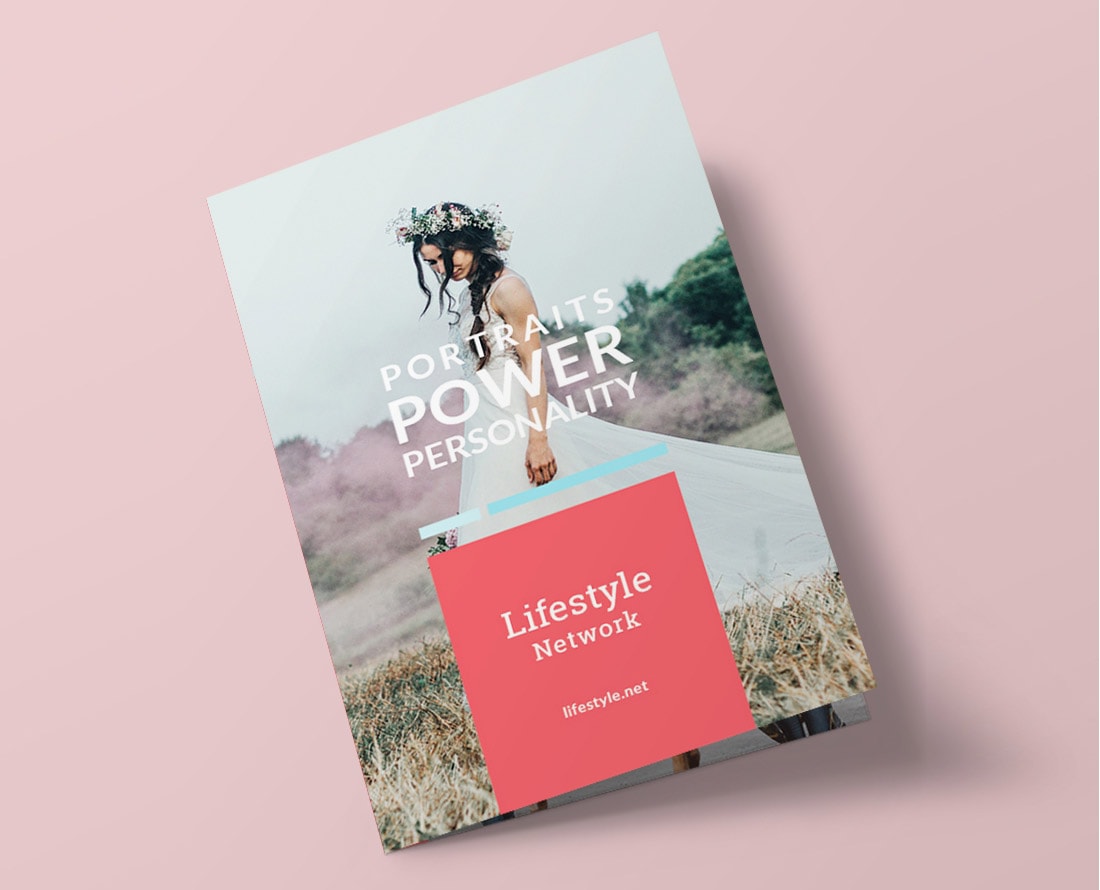
You can use this Word template to create an elegant bi-fold brochure to promote a creative business. It’s most suitable for designers and photographers. The template can be customized with Word, Google Docs, Apple Pages, and InDesign.
Corporate Business Flyer Word Template

Did you know that you can design posters and flyers using Microsoft Word? Here’s proof. This template allows you easily make a flyer in Word. It features a professional design that’s ideal for printing flyers for a small business or agency. The template also comes in Photoshop and Illustrator formats.
Meetup Event Flyer Word Template

You can use this Word template to create a flyer for a meetup event. The bright colorful design will definitely help attract the attention of your audience more easily. The template is available in A4 and US letter sizes. You can customize it using InDesign, Photoshop, or Illustrator as well.
Trendy Word Letterhead Template
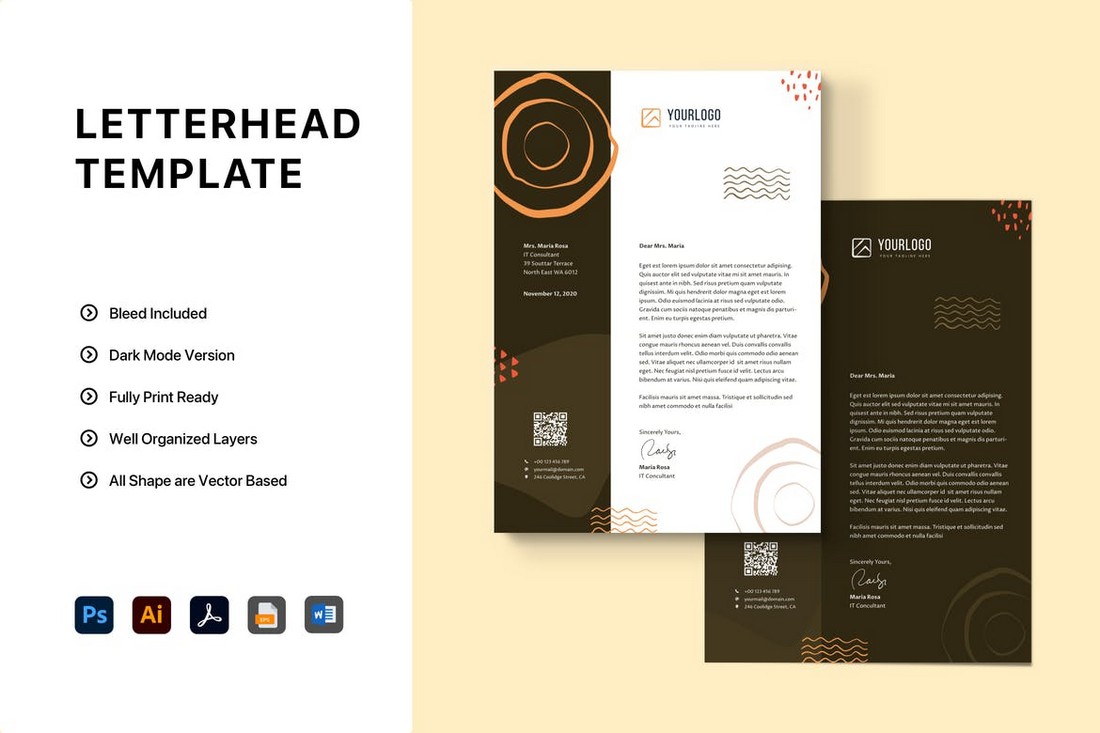
This Word template is perfect for creating unique letterheads for creative brands, agencies, and freelancers. It has a colorful design that will instantly grab the attention of your clients. The template is easily customizable and you can change its colors however you like.
Proposal Brochure Template for Word

Agencies and freelancers have to create project proposals all the time. Keep this Word template saved on your computer to easily make modern proposal brochures without effort. The template includes 26 unique page layouts in Word and InDesign file formats.
Modern Word Invoice Template
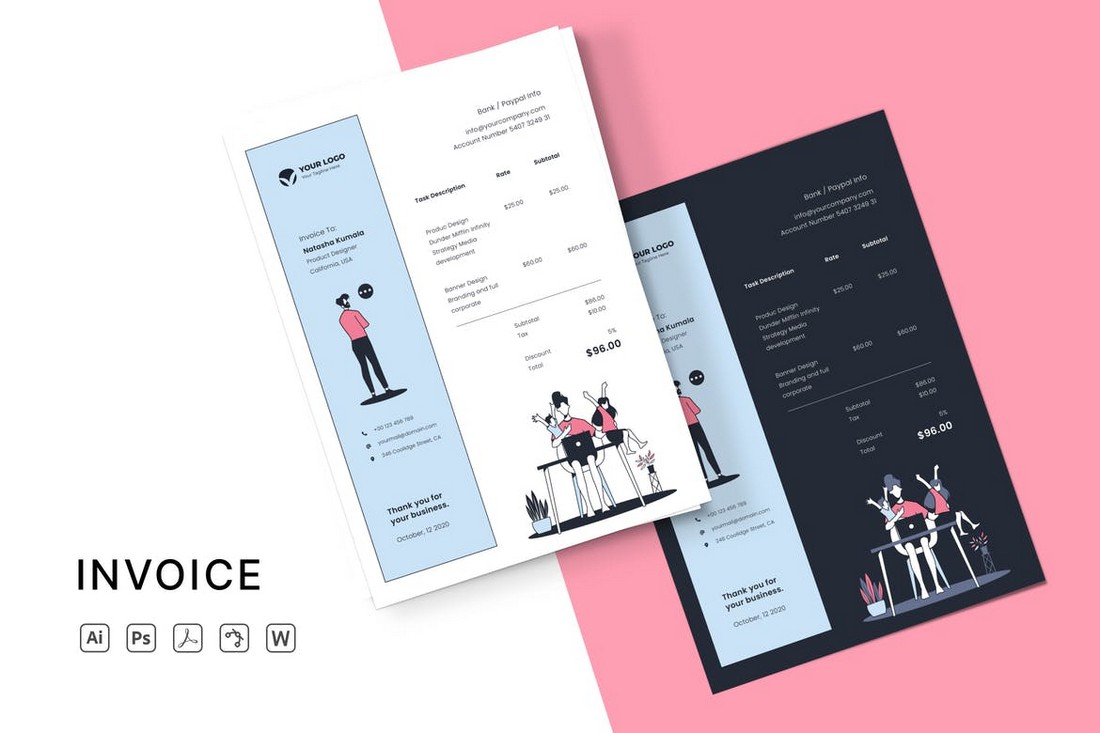
A good-looking invoice is a must for every creative business. This template will allow you to craft an attractive invoice design for your business. You can easily edit the template to change colors using Word, Illustrator, or Photoshop.
Clean & Minimal Word Invoice Template
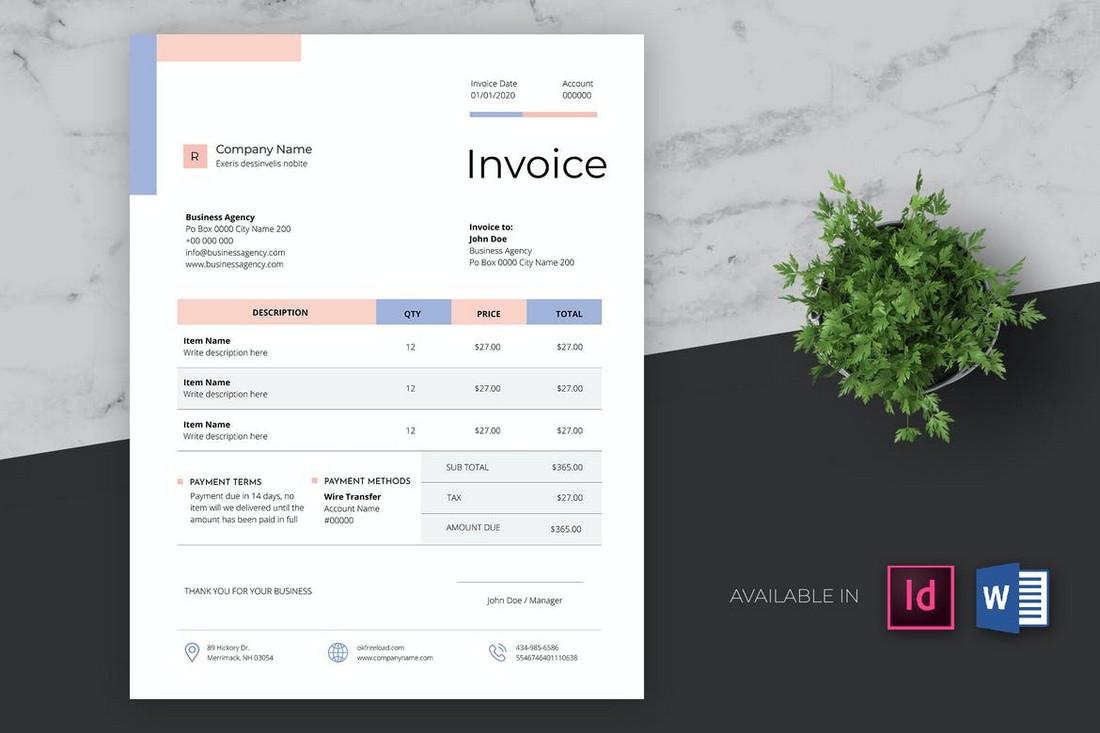
Another beautiful invoice template with a minimal design. This Word template is perfect for making sophisticated invoices for freelancers and creative agencies. The template can be customized with InDesign or MS Word.
Free Word Resume Template
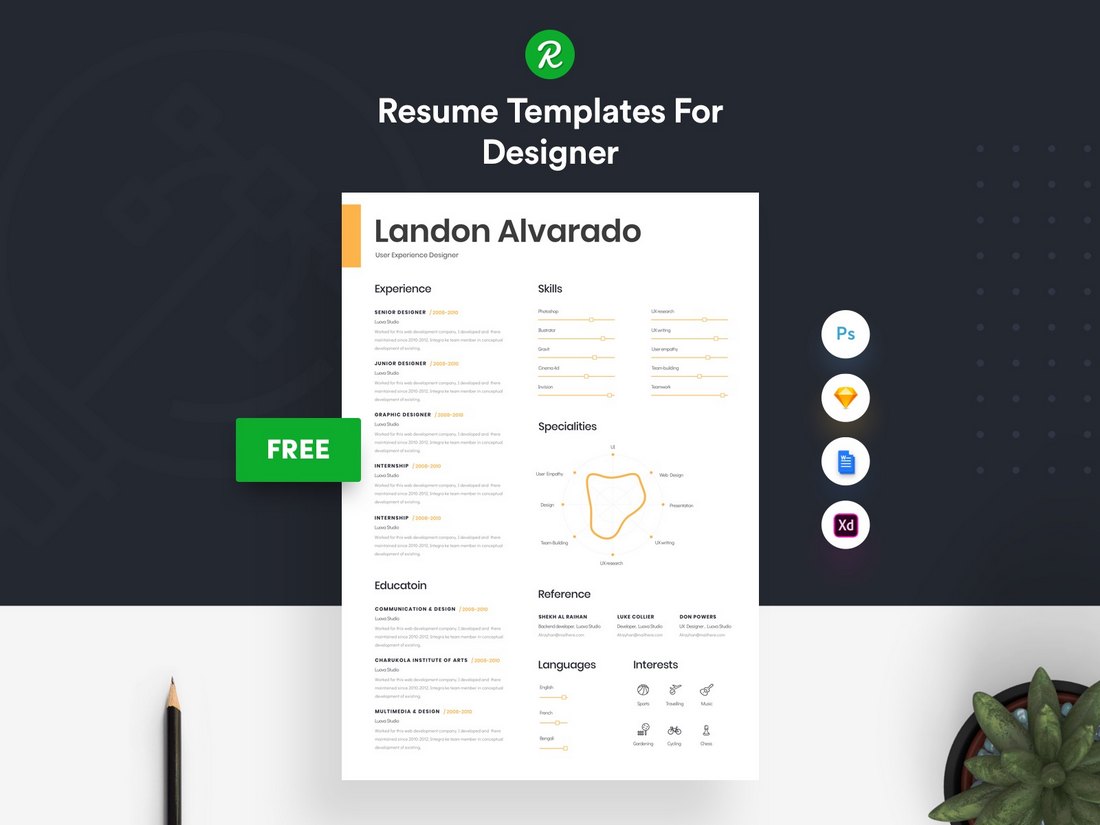
Looking for a resume template with a simple design? Then this Word template is perfect for you. It features a modern and creative resume design that you can customize using Word, Adobe XD, Sketch, or Photoshop.
Free Creative Resume Template for MS Word
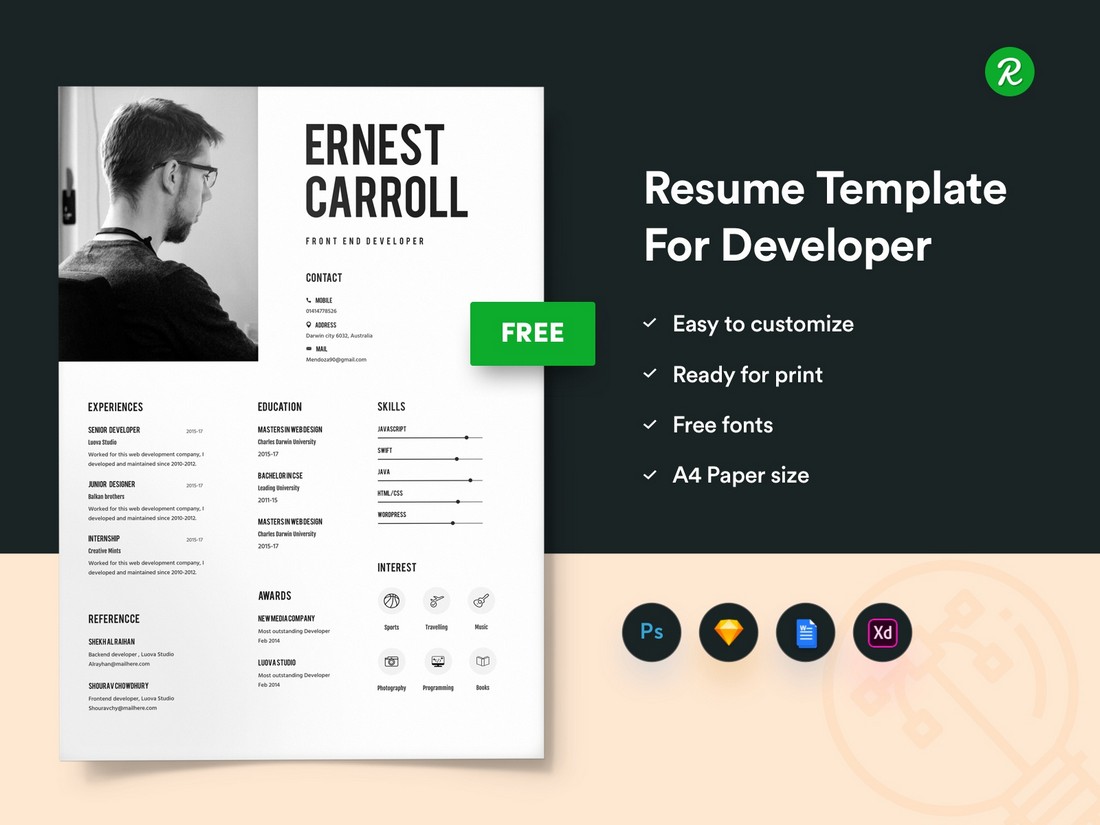
Another creative resume template for crafting CV resumes for designers and freelancers. This template features seven sections for showcasing your details, skills, and experience. It’s also available in multiple file formats.
Modern Company Profile Word Document Template

If you want to create a brochure to showcase your company in an attractive way, this Word template will help. It includes 16 unique page layouts you can use to design different kinds of company profile brochures.
Elegant Word Letterhead Template
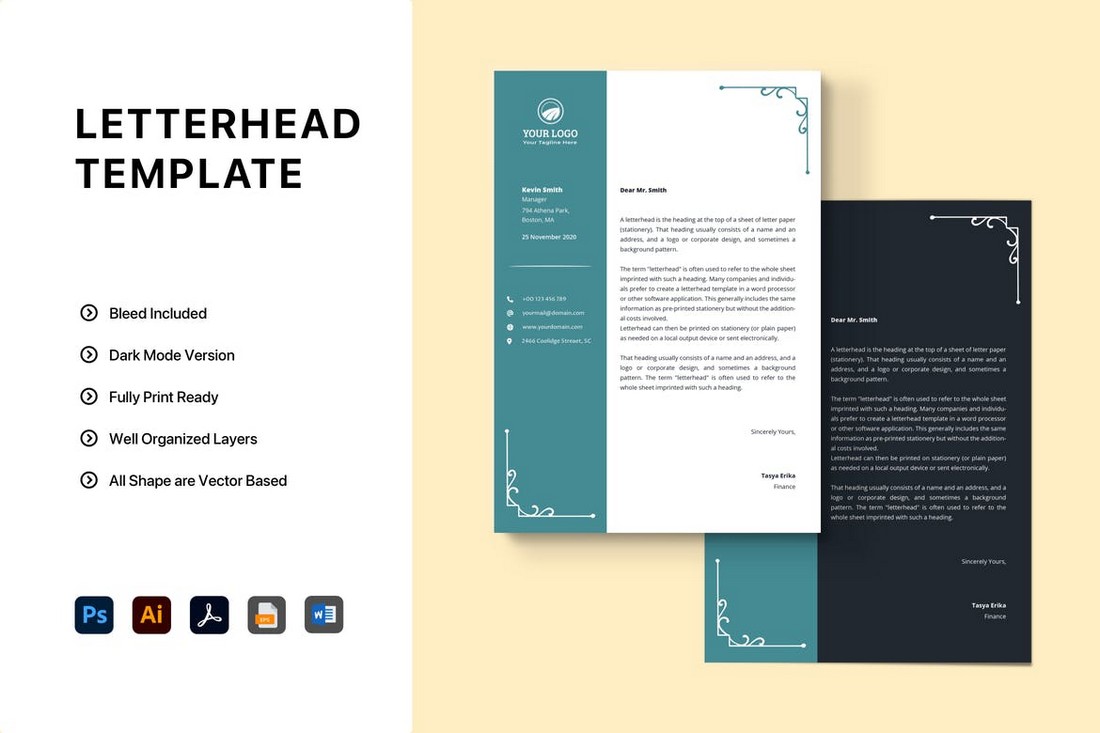
This letterhead template has a very elegant and classy design. It’s most suitable for high-end businesses and luxury brands. The template comes in light and dark color themes as well.
MS Word CV Resume Template

A creative and colorful resume template that’s ideal for freelancers. This template comes with a CV template, cover letter template, and portfolio template for creating a complete resume to showcase your skills.
Business Invoice Template for Word
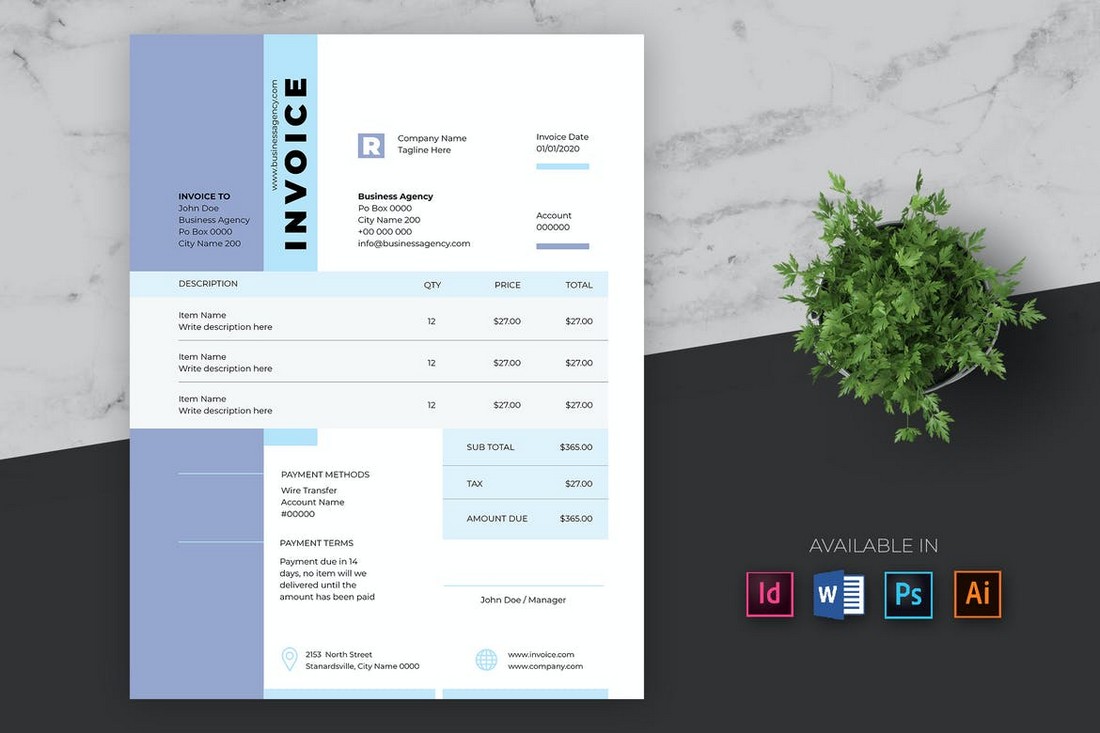
You can use this Word template to design invoices for agencies, freelancers, or even corporate businesses. It’s easily editable and comes in Word, InDesign, Photoshop, and Illustrator file formats.
MS Word Stationery Templates Kit

This is a complete kit of Word templates you can use to design a branded set of stationery for your business. It includes templates for letters, contracts, business cards, project proposals, and everything in between.
If you’re looking for more templates, check out our best Word brochure templates collection.
MS Word Cover Page Templates
Download, personalize & print, school assignment cover pages for word.
Posted By: admin 16/09/2021
What is school assignment cover page?
School assignment cover pages are the title or front pages of the students’ assignments, that have been given to them by the school. The cover page indicates the main gist of the assignment as well as helps in differentiating one assignment from the other, and one student’s assignment from the other student’s assignment.
By looking at the cover page, a supervisor would know which student the assignment belongs to. He would also know the title of the assignment so that it would be easy for him to keep and maintain the student record. In addition, if an assignment gets lost within the department or among the departments, if anyone finds it, by looking at the provided details on the cover page, it would be easy for him to give it to the concerned person.
Importance of cover pages for school assignments
Cover pages of the school assignments are one of the most important pages of an assignment, hence, they need to be designed while considering various factors, such as:
- The information required by the teacher, or the school should be present on the cover page, without any less or extra information.
- The information should be correct and up to date.
- The cover page should follow the format, as stated by the teacher. If the teacher does not require any specific format, such as MLA, APA, etc., for the cover page, the font used should easily be readable, and the text should have the size and line spacing, that a reader can easily read it.
- If any images are added, they should be aligned with the type of requirements as well as the guidelines provided by the teacher.
- No text should be overshadowed by the images.
- The design and look of the cover page should be formal and professional, and yet attractive.
Designing a school assignment cover page
To design a cover page of the school assignment, a student can make his own design, or choose one from the free templates readily available online and in the programs, such as Microsoft Word. Usually, the teacher guides about the information that needs to be put on a cover page. However, generally, the following details are included on a school assignment cover page:
- Date of submission.
- Title of the assignment.
- Subtitle of the assignment, if any.
- Assignment number.
- Name of the student/s, who is/are submitting the assignment.
- Student ID number or roll number.
- Batch number or class name.
- Name of the department.
- Name of the subject or course.
- Name of the teacher or supervisor.
- Name of the university.
- Logo of the university.
- Space for the student’s signature.
- Space for the teacher’s signature.
- Space for the teacher’s remarks.
The students who overlook the cover pages of their assignments, often, do not score well. A cover page is often considered an opportunity for the student to attract his teacher’s attention toward the assignment and show its worthiness. If he gets successful in marketing his assignment, his teacher would be interested in going through his assignment, and the chances of higher grades become a possibility.
Sample Templates
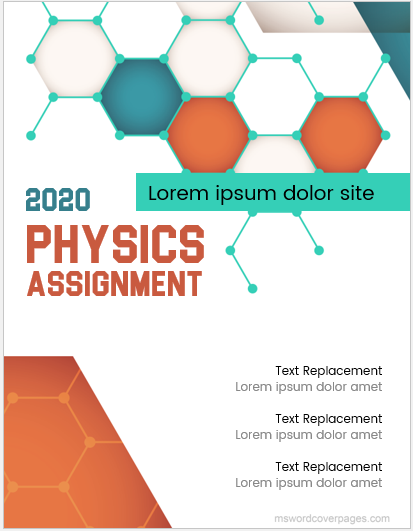
Download [For Word: (.docx) File: Personal Use Only] [Size: 7MB]
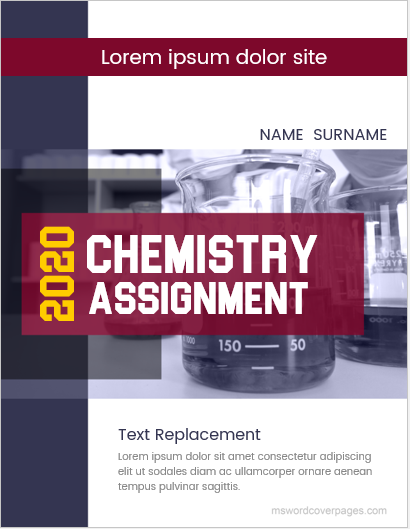
Be the first to comment on "School Assignment Cover Pages for Word"
Leave a comment cancel reply.
Your email address will not be published.
Save my name, email, and website in this browser for the next time I comment.
Number of items in cart: 0
- Your cart is empty.
- Total: $0.00
Free Word Templates
Try our free design templates for Microsoft Word. Download and customize our free templates to create great-looking brochures, flyers, newsletters, posters, letterheads, business cards, and more.

- Newsletters
- Business Cards
- Letterheads
- Greeting Cards
- Gift Certificates

Free Trifold Brochure Template
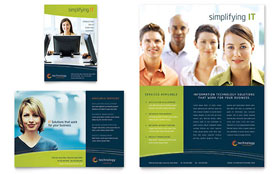
Free Flyer & Ad Template

Free Newsletter Template

Free Business Card Template

Free Postcard Template
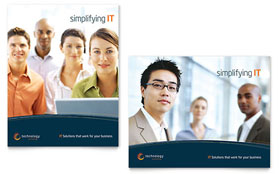
Free Poster Template

Free Datasheet Template

Free Takeout Menu Template
Free letterhead template.

Free Rack Card Template
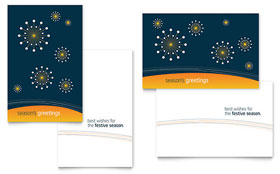
Free Greeting Card Template

Free Gift Certificate Template

Free Brochure Template

Free Invitation Template

Free Note Card Template

Free Presentation Template

Template features
- Easy to customize, full-color page layouts and graphics files.
- High-resolution photos, original artwork and logo designs.
- Instant downloads, 24/7 online access to all file formats. Compatible with:
Adobe InDesign (.indd, .idml) Adobe Illustrator (.ai, .eps) Microsoft Word (.docx) Microsoft Publisher (.pub) Microsoft PowerPoint (.pptx) Apple Pages (.pages) QuarkXPress (.qxd, .qxp) CorelDraw (.cdr)
- Precisely executed, suitable for commercial printing or online display.
- Suggested messaging for headings. Replace "Latin" placeholder text with your own.
- Layout files use standard system fonts. Fonts are not included.
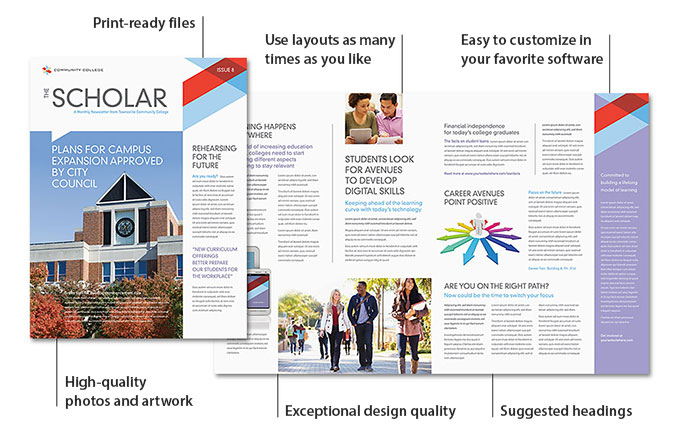
Thousands of designs at your fingertips!
Choose from a wide variety of professionally designed templates, complete with photos and artwork, that you can customize for any project. Get unlimited access and download now!
By Application
- Free Templates
- Sign in
Creative Design
Presentations
Video & Audio

drag logo to the bookmark bar and collect pikbest
Applicable for: individual advertiser, individual YouTuber, individual lecturer, individual audio book author, personal freelancer
Enterprise permissions
Copyright Security
Multi-Account Use
Enterprise Authorization
Industry-leading legal protection
Authorized Use Range
Copyright Notice:Abusing Pikbest content without the authorization is prohibited,you may be liable for any violation.
become affiliate make money
share links
video about us
What’s Templates
advertise cooperate
advertise with pikbest
Assignments Word Templates
21 results

Personnel management job assignment form word document
Format: doc
Category: Word
Designed by: 卩 丬 My 추억 다 TM 아픔이

Proposal management assignment tracking form word document

Inventory report delivery assignment record form word document

Copyright assignment contract word template
Format: docx
Designed by: Graceful

State-owned land use right assignment contract
Designed by: Tea

Personal assignment daily report word document

Human Resource Management Job Assignment Form Word Document

Company Organization Chart Mind Map XMind Template
Format: xmind
Designed by: luccy

Work arrangement mind map Xmind template 1
Format: Xmind

Ocean English Tabloid Manuscript Word Template
Designed by: 田辉

Land use right transfer contract word template

State-owned land use right transfer contract word template
Designed by: 十月

How do you like the search results?
Thank you for your Feedback!
Great to have you back! Log in to see more
Start your free trial
Register to get 2 free downloads/day
Wrong password
By creating an account, I agree to Pikbest’s Term’s of Service , License Agreement and Privacy Policy
Not a member? Sign Up
Free download millions of high-quality assets.
Sign up free to see more
Already have account? Log In
Welcome to find more free high-quality assets.
Log in to enjoy free download everyday
join the creator community
Upload your first copyrighted design. You can get a $10 cash bonus

- Design Templates
- Office Templates
- Multimedia Templates
- Decoration Templates
- Support FAQ
- Refund Policy
- Terms of Service
- License Agreement
- Privacy Policy
- Copyright Information
- Intellectual Property Rights
Become Affiliate Advertise with us
Unlimited downloads.
13,249 Premium Members joined us
Added Today

1) Share the above link 2) The invitee registers via the link 3) Both of you get 3 downloads for ALL CATEGORIES
Upgrade to our Premium Plan for unlimited downloads.
Free downloads unlocked
You've unlocked Today's Free Downloads. Check it out in your account and make sure to use it

Add shortcut to your desktop. Easily get back to Pikbest !
Free Assignment Agreement Template for Microsoft Word
Download this free Assignment Agreement template as a Word document to officially facilitate the assignment of goods, IP, etc to another person.
Assignment Agreement
[Insert name] of [Insert address] (the “Assignor “)
assigns to [Insert name] of [Insert address] (the “Assignee “) the following: [Insert details of what is being assigned]
In consideration thereof, the Assignor acknowledges receipt of $__________ paid by cash by the Assignee.
It is agreed that this Assignment will enure to the benefit of and be binding upon the parties to this Assignment, their heirs, executors, administrators, successors and assigns, respectively.
This Agreement will be construed in accordance with and governed by the laws of [Insert country]
SIGNED BY THE ASSIGNOR ________________________________ Assignor: _________________________
in the presence of (Name of witness) _______________________
(Signature of witness) ___________________________________
SIGNED BY THE ASSIGNEE ________________________________ Assignee: _________________________
in the presence of (Name of witness) ___________________
(Signature of witness) _______________________________
Related Documents
Advertising agreement, arbitration agreement, barter agreement, business sale agreement.
Free Assignment Word Template
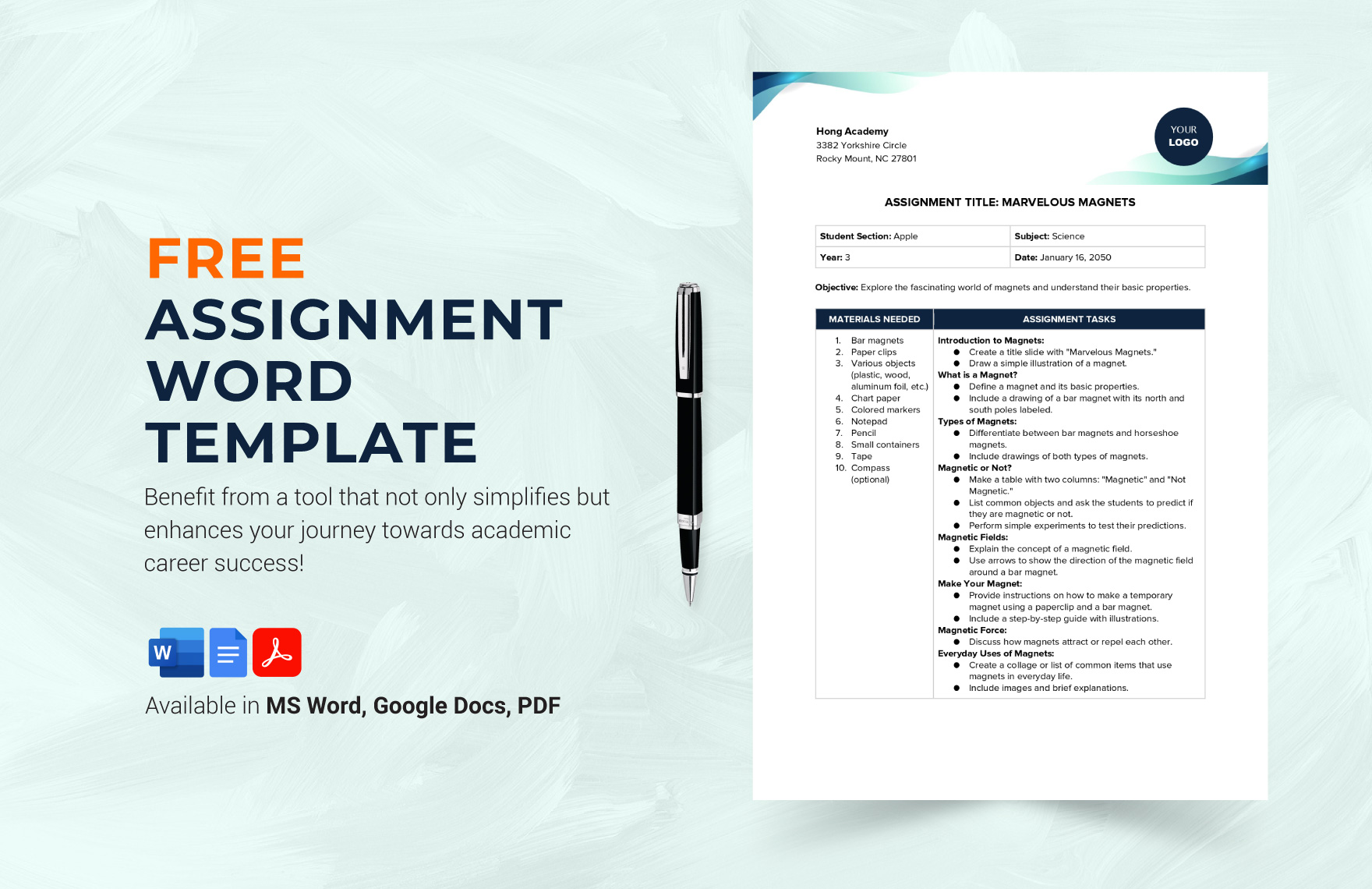
Free Download this Assignment Word Template Design in Word, Google Docs, PDF Format. Easily Editable, Printable, Downloadable.
Introducing Template.net’s Assignment Word Template – a user-friendly, editable solution for assignments. Effortlessly structure lessons to make assignments a breeze. Customizable and instantly downloadable, it streamlines assignment creation, ensuring a polished and organized presentation. Elevate your teaching experience with this efficient template. Get started with our template product now!
No template.net attribution required
You may also like
Free Microsoft Word Fishbone Diagram Templates
By Kate Eby | April 11, 2024
- Share on Facebook
- Share on LinkedIn
Link copied
We've compiled the top fishbone diagram templates for Microsoft Word to help you visually chart specific problems and their causes. Download and edit these Ishikawa diagrams to create customized templates tailored to your needs.
On this page, you’ll find a selection of blank and example fishbone diagrams, including a medical fishbone diagram template , a marketing fishbone chart template , and a fishbone timeline template . You’ll also find related templates for problem-solving and root cause analysis.
Microsoft Word Root Cause Fishbone Diagram Template
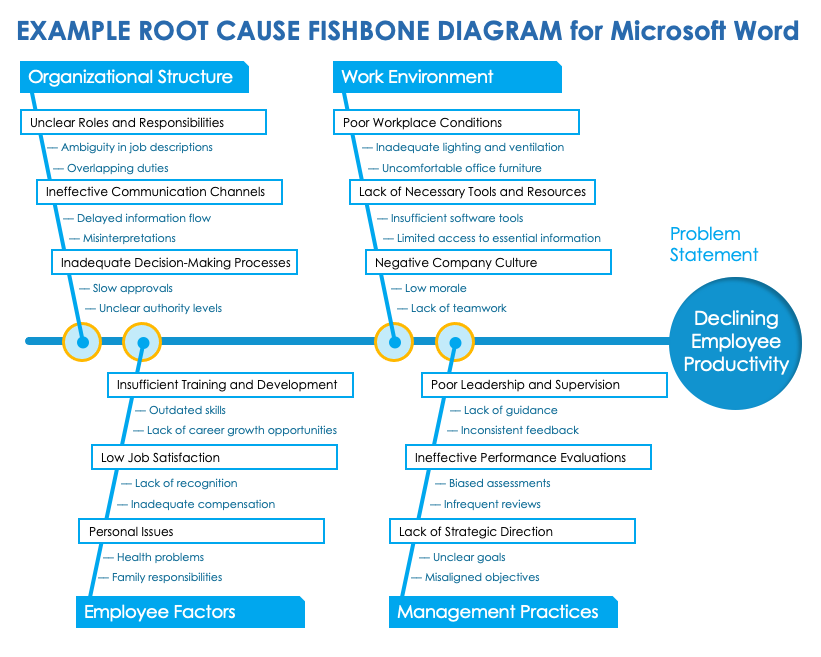
Download the Blank Root Cause Fishbone Diagram Template for Microsoft Word
Download the Example Root Cause Fishbone Diagram Template for Microsoft Word
When to Use This Template: Project managers, quality assurance teams, and business analysts can use this root cause analysis fishbone diagram template to dissect a problem comprehensively and identify its root causes, rather than addressing only the symptoms. This template is an effective tool for brainstorming sessions following an incident or when a project faces unanticipated challenges that require deep analysis.
Notable Template Features: This fishbone chart has four bones for categorizing potential causes of a problem into manageable segments. You can add primary and secondary causes to each bone for a thorough examination of contributing factors. The diagram also facilitates easy visualization and organization of data, which enhances team collaboration and streamlines the problem-solving process. The blank version of this template is empty, while the example template shows a sample analysis of declining employee productivity.
For additional templates available in more formats, see this collection of fishbone templates.
Microsoft Word Medical Fishbone Diagram Template

Download the Blank Medical Fishbone Diagram Template for Microsoft Word
Download the Example Medical Fishbone Diagram Template for Microsoft Word
When to Use This Template: Healthcare professionals — including hospital administrators, quality improvement teams, and clinical staff — can utilize this medical fishbone diagram to conduct a detailed analysis of medical errors or systemic healthcare issues. This template is particularly useful in post-incident reviews and quality improvement meetings, as well as when a team aims to proactively identify and mitigate potential risks.
Notable Template Features: This template divides potential causes into six areas: policies and procedures, technology, patients, staff, equipment, and environmental factors. You can edit the categories to suit a specific setting or type of problem. For example, you might choose to focus on documentation, training, providers, culture, or other elements related to patient care and operational efficiency. The diagram promotes a holistic understanding of how various factors connect within the healthcare ecosystem, and it can support a culture of continuous quality improvement. Download the blank template to enter your own information. For more guidance, download the version with example data.
For more resources and tips, check out this guide to continuous quality improvement .
Microsoft Word Marketing Fishbone Diagram Template
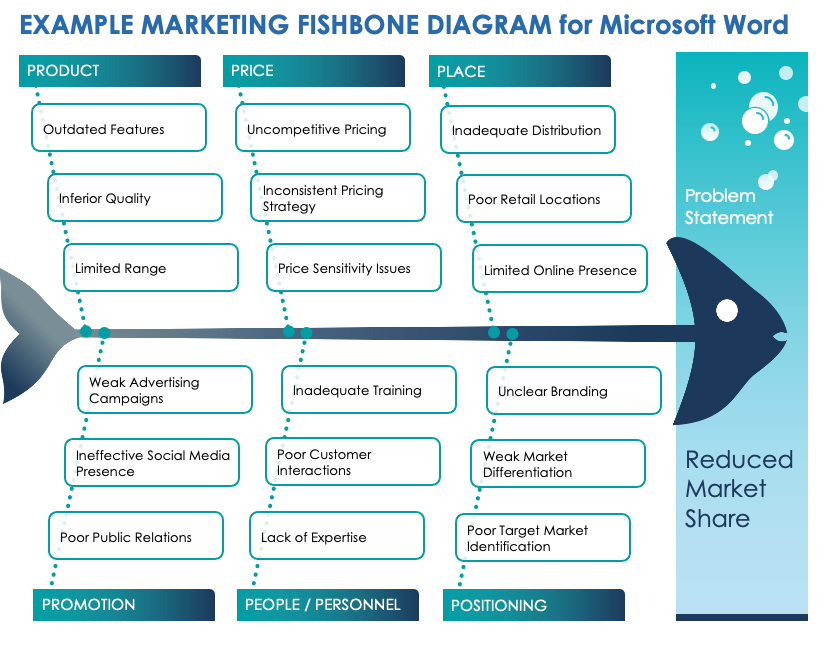
Download the Blank Marketing Fishbone Diagram Template for Microsoft Word
Download the Example Marketing Fishbone Diagram Template for Microsoft Word
When to Use This Template: Marketing teams can use this fishbone chart template to understand the underlying factors affecting their campaigns, aiding them in crafting strategies that enhance engagement and drive sales. This tool is especially beneficial for post-campaign analysis and strategic planning, as well as when a product fails to meet market expectations.
Notable Template Features: This template offers six categories for marketing analysis: product, price, place, promotion, people/personnel, and positioning. By providing a structured framework for brainstorming and analysis, the template facilitates a deep dive into each aspect of the marketing mix, encouraging a comprehensive and nuanced understanding of how various elements interact to influence the success or failure of marketing initiatives. Download the blank version and enter your own data to reflect the marketing challenge you are evaluating, or try the example version for additional guidance.
Learn more about managing organizational problems in this guide to performing a gap analysis .
Microsoft Word Manufacturing Fishbone Diagram Template
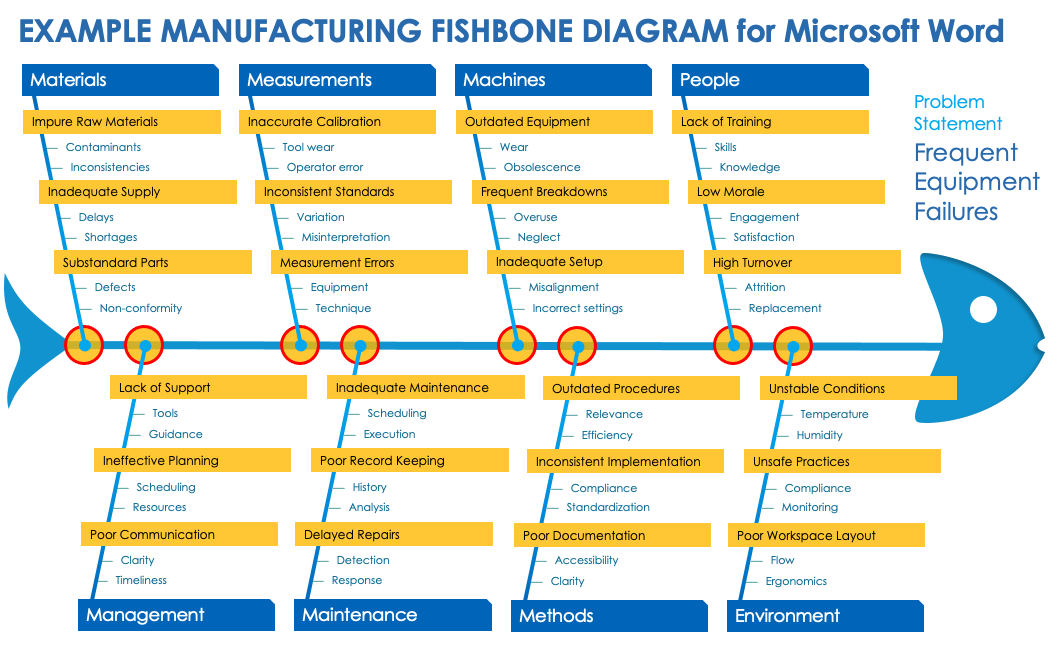
Download the Blank Manufacturing Fishbone Diagram Template for Microsoft Word
Download the Example Manufacturing Fishbone Diagram Template for Microsoft Word
When to Use This Template: Use this manufacturing fishbone template to enhance production efficiency, tackle quality issues, or streamline operations. Manufacturing managers, process engineers, and quality control teams can systematically examine manufacturing challenges and implement targeted improvements that enhance productivity and product quality.
Notable Template Features: This template offers a traditional Ishikawa diagram layout and categorizes potential manufacturing issues into eight areas: materials, measurements, machines, people, management, maintenance, methods, and environment. Each category is designed for a detailed investigation, enabling teams to pinpoint the root causes of manufacturing problems. This template is available blank or with sample data for users who want inspiration from provided examples.
Microsoft Word Fishbone Timeline Template
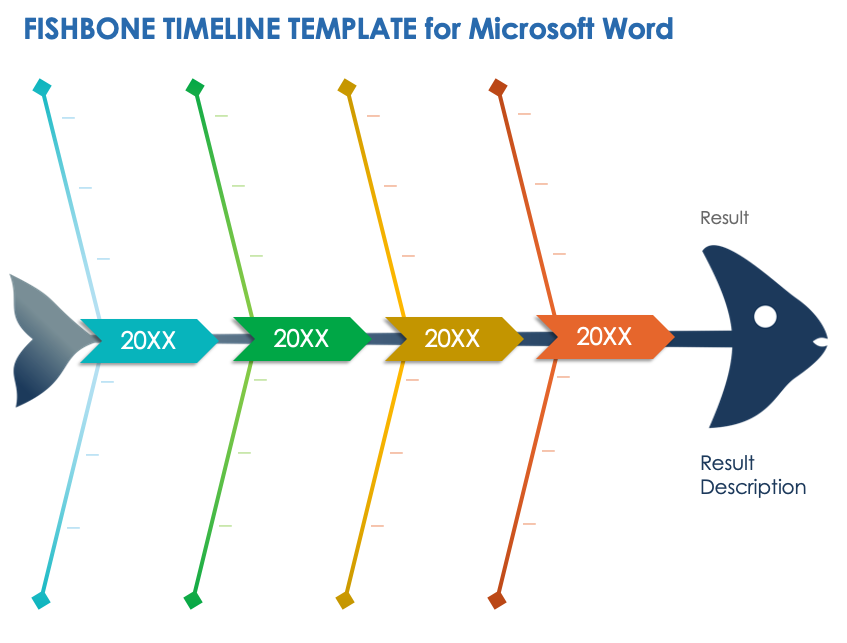
Download the Fishbone Timeline Template for Microsoft Word
When to Use This Template: This timeline fishbone allows you to analyze the causes of a problem over time. Utilize the template for review meetings and strategic planning sessions, as well as when investigating the root causes of a project delay. If you're tackling persistent challenges that have evolved over a period, this template can help you pinpoint where plans went off track.
Notable Template Features: This template stands out for its chronological approach, allowing you to trace the origins of specific problems back to specific points in time. The template's ability to link cause-and-effect relationships across different project stages makes it a powerful tool for in-depth analysis and future planning.
Use this template on its own or with one of these project management charts .
Related Cause-and-Effect Templates
Fishbone diagram templates provide a visual map of problem causes, allowing you to break down complex challenges and uncover the roots of an issue. For related problem-solving tools that examine cause-and-effect relationships, try one of the templates below.
Root Cause Analysis Template

This root cause analysis report template is a comprehensive tool for investigating adverse events within an organization. The template guides users through documenting event details, analyzing deviations from expected procedures, assessing contributing factors, and identifying root causes. It also focuses on risk reduction and prevention strategies, ensuring that teams not only understand the underlying issues but also take steps to prevent future occurrences.
5 Whys Template

By repeatedly asking "why," our 5 Whys template helps teams drill down into the details of a problem, peeling away the symptom layers to reach the root cause. The template also includes sections for outlining corrective actions and assigning responsibility and timelines to help ensure that solutions are implemented.
Tree Diagram Template

A tree diagram template offers a different format for visually mapping out and analyzing the causes of a problem. After identifying a primary issue or objective, branch out to identify primary and secondary factors that contribute to the main issue. This systematic approach enables teams to focus on each aspect of the problem, ensuring a thorough and structured analysis.
DMAIC Methodology Template

The DMAIC methodology template guides you through the process of defining, measuring, analyzing, improving, and controlling a problem. This includes detailing the incident, conducting root cause analysis, and documenting steps for solutions and prevention. By following this methodology, teams can systematically address problems and enhance processes and outcomes.
For more problem-solving tools, see this full selection of root cause analysis templates and get expert advice in this article on problem-solving techniques .
Get to the Root of Your Organization’s Issues with Real-Time Work Management in Smartsheet
Empower your people to go above and beyond with a flexible platform designed to match the needs of your team — and adapt as those needs change.
The Smartsheet platform makes it easy to plan, capture, manage, and report on work from anywhere, helping your team be more effective and get more done. Report on key metrics and get real-time visibility into work as it happens with roll-up reports, dashboards, and automated workflows built to keep your team connected and informed.
When teams have clarity into the work getting done, there’s no telling how much more they can accomplish in the same amount of time. Try Smartsheet for free, today.
Discover a better way to streamline workflows and eliminate silos for good.

View, manage, and install add-ins for Excel, PowerPoint, and Word
When you enable an add-in, it adds custom commands and new features to Microsoft 365 programs that help increase your productivity. Because add-ins can be used by attackers to do harm to your computer, you can use add-in security settings to help protect yourself.
Note: This article only applies to Microsoft 365 applications running on Windows.
View installed add-ins

You can directly install add-ins from this page or select More Add-ins to explore.
In the Office Add-ins dialog, select My Add-ins tab.
Select an add-in you want to view the details for and right-click to select Add-in details option.
Click a heading below for more information .
Add-in categories explained
Active Application Add-ins Add-ins registered and currently running on your Microsoft 365 program.
Inactive Application Add-ins These are present on your computer but not currently loaded. For example, XML schemas are active when the document that refers to them is open. Another example is the COM add-in: if a COM add-in is selected, the add-in is active. If the check box is cleared, the add-in is inactive.
Document Related Add-ins Template files referred to by open documents.
Disabled Application Add-ins These add-ins are automatically disabled because they are causing Microsoft 365 programs to crash.
Add-in The title of the add-in.
Publisher The software developer or organization responsible for creating the add-in.
Compatibility Look here for any compatibility issues.
Location This file path indicates where the add-in is installed on your computer.
Description This text explains the add-in function.
Note: Microsoft Outlook has one add-in option in the Trust Center: Apply macro security settings to installed add-ins . InfoPath has no security settings for add-ins.
Permanently disable or remove an add-in
To disable or remove an add-in follow these steps:
Select File > Get Add-ins . Alternatively, you can select Home > Add-ins .
In the Office Add-ins dialog, select My Add-ins tab.
Select an add-in you want to remove and right click to select Remove option.
View or change add-in settings
You can see and change add-in settings in the Trust Center, descriptions of which are in the following section. Add-in security settings may have been determined by your organization so not all options may be available to change.
Select File > Get Add-ins .
Select More Add-ins > Manage My Add-ins.
Select Trust Center > Trust Center Settings > Add-ins.
Check or uncheck the boxes you want.
Add-in settings explained
Require Application Add-ins to be signed by Trusted Publisher Check this box to have the Trust Center check that the add-in uses a publisher's trusted signature. If the publisher's signature hasn’t been trusted, the Microsoft 365 program doesn’t load the add-in, and the Trust Bar displays a notification that the add-in has been disabled.
Disable notification for unsigned add-ins (code will remain disabled) When you check the Require Application Extensions to be signed by Trusted Publisher box, this option is no longer grayed out. Add-ins signed by a trusted publisher are enabled, but unsigned add-ins are disabled.
Disable all Application Add-ins (may impair functionality) Check this box if you don't trust any add-ins. All add-ins are disabled without any notification, and the other add-in boxes are grayed out.
Note: This setting takes effect after you exit and restart your Microsoft 365 program.
While working with add-ins, you may need to learn more about digital signatures and certificates , which authenticate an add-in, and trusted publishers , the software developers who often create add-ins.
Manage and install add-ins
Use the following instruction to manage and install add-ins.
To install a new add-in:
You can directly install popular add-ins on the page or go to More Add-ins to explore.
Select the add-in and select Add . Or browse by selecting Store tab in the Office add-in dialog to find other add-ins to install and select Add for that add-in.
To manage your add-ins:
Select File > Get Add-ins and from the bottom, select More Add-ins. Or select Home > Add-ins > More add-ins.
In the Office dialog, select My Add-ins tab. If you are not able to see your add-ins, select Refresh to reload your add-ins.
Select Manage My Add-in to manage and select Upload to browse and add an add-in from your device.
How to cancel a purchased add-in
If you've subscribed to an add-in through the Microsoft 365 Store that you don't want to continue, you can cancel that subscription.
Open the Microsoft 365 application and go to the Home tab of the ribbon.
Select Add-ins and then select More Add-ins > My Add-ins tab to view your existing add-ins.
Select the app you want to cancel and select Manage My Add-ins .
Under the Payment and Billing section choose Cancel Subscription .
Select OK and then Continue .
Once that's complete you should see a message that says "You have cancelled your app subscription" in the comments field of your apps list.
Why is my add-in crashing?
Some add-ins might not be compatible with your organization's IT department policies. If that is the case with add-ins recently installed on your Microsoft 365 program, Data Execution Prevention (DEP) will disable the add-in and the program might crash.
Learn more about DEP
Get a Microsoft 365 Add-in for Outlook
Get a Microsoft 365 Add-in for Project
Taking linked notes
If you're looking for Help on linking notes in OneNote to a Word or PowerPoint document, see Take linked notes .
Excel Windows Add-ins
If you're looking for Help on specific Excel Add-ins, such as Solver or Inquire, see Help for Excel for Windows add-ins .
If you're looking for additional help with Excel add-ins using the COM Add-ins dialog box, see Add or remove add-ins in Excel .
Get a Microsoft 365 Add-in for Excel

Need more help?
Want more options.
Explore subscription benefits, browse training courses, learn how to secure your device, and more.

Microsoft 365 subscription benefits

Microsoft 365 training

Microsoft security

Accessibility center
Communities help you ask and answer questions, give feedback, and hear from experts with rich knowledge.

Ask the Microsoft Community

Microsoft Tech Community

Windows Insiders
Microsoft 365 Insiders
Find solutions to common problems or get help from a support agent.

Online support
Was this information helpful?
Thank you for your feedback.

IMAGES
VIDEO
COMMENTS
By utilizing this often underestimated tool, you elevate the overall impact and quality of your assignment. Download Free Cover Page Templates. Explore our collection of 23 beautifully designed cover page templates in Microsoft Word format. These templates feature captivating colors and layouts that are sure to make a lasting impression.
Templates for college and university assignments. Include customizable templates in your college toolbox. Stay focused on your studies and leave the assignment structuring to tried and true layout templates for all kinds of papers, reports, and more. Category. Color. Create from scratch. Show all.
A hassle-free way to create custom, beautiful Word documents. Create useful and inviting templates for resumes, cover letters, cards, flyers, brochures, letters, certificates, and more with no design experience needed. Here's how: 1. Find your perfect Word template. Search documents by type or topic, or take a look around by browsing the catalog.
Free Front Page Designs For Assignments And Projects [Download MS Word Templates] A good front page design is important in a project because it makes a strong first impression. A well-designed cover page or front page can create a positive initial impression on the reader and set the tone for the rest of the project.
Find and download free templates to create documents like calendars, business cards, letters, greeting cards, brochures, newsletters, or resumes.
Assignment Microsoft Word templates are ready to use and print. Download Assignment Word templates designs today. Template library PoweredTemplate.com. Top . Presentation Templates ... Registration is Free! To add a product to "Favorites" simple click on near product's image.
Word 11 Formatting. ★★★★★. Kendall Myers November 15, 2017. In this practice project for Word, students create a document similar to a test or quiz. They must include points and subpoints, blanks, boldfaced text, tabs, and spacing. …. 1 2.
Assignment cover page is the first page of an assignment. When you hold an assignment, the first page that you will see is the cover page. ... We offer editable cover page templates that you can easily download and customize. Browse through our specially designed assignment cover pages and save your time and effort. #1. Download #2. Download #3 ...
2. Template.net. Another great spot for Word template downloads is Template.net. Since the site offers both free and paid templates, it can be tough to use the search box because you'll see a mixture. It's best to use the Templates button at the top and then pick a category from the Free Templates .
Template.net has Free Printable Blank Sample Assignment Templates. Create a Cover Page for the Project Assignment or a Student Report Format, and More. ... Get Access to All Documents Templates. Instant Download. Filter by: Microsoft Word Google Docs Adobe PDF Apple Pages Pro Free.
Paper and report design and layout templates. Pen perfect looking papers and reports every time when you start your assignment with a customizable design and layout template. Whether you want your paper to pop off the page or you need your report to represent your data in the best light, you'll find the right template for your next paper.
6,000+ Word Templates & More With Unlimited Downloads. Discover thousands of Microsoft Word templates for your next project with an Envato Elements membership. It starts at $16 per month, and gives you unlimited access to a growing library of over 2,000,000 graphic templates, design assets, themes, photos, and more.
Medical Book Cover Pages. Grant Proposal Cover Pages. Company Quarterly Report Cover Pages. Swimming Lesson Book Cover Pages. Professional Business Report Cover Pages. Assignment Cover Pages in Black & White. Black and White Homework Cover Pages. English Book Cover Page Templates. Sleep Diary Front Pages.
To design a cover page of the school assignment, a student can make his own design, or choose one from the free templates readily available online and in the programs, such as Microsoft Word. Usually, the teacher guides about the information that needs to be put on a cover page. However, generally, the following details are included on a school ...
Looking for Editable and Free Assignment Templates? Check Out Template,net's Online Selection of Assignment Word Templates. ... Get Access to All MS Word Templates. Instant Download. Filter by Clear Filter. Free. Assignment Word Template. Blank Assignment Template. Free. Simple Assignment Template. Free. Sample Assignment Template.
Download Designs & Documents in Microsoft Word (Doc) Format for Free. Get ready-made modern resumes, calendars, flyers, planners, business plans, company profiles, or checklists with creative and aesthetic features and backgrounds that you can design and edit easily in Microsoft Word (Doc) Format and store on OneDrive for protection and easy ...
Choose from a wide variety of professionally designed templates, complete with photos and artwork, that you can customize for any project. Get unlimited access and download now! Download and customize our free templates for Microsoft Word to create great-looking brochures, flyers, newsletters, posters letterheads, cards, and more.
Step 4: Click the arrow that is next to the TOC icon and select Custom Table of Contents. Here, select the level of heading that you would like to include in your table and also make the necessary adjustments to each level by clicking the modify button. Click on Custom table of contents.
A blank rubric template is a very useful tool which can make your life easier. If you're a teacher and you haven't even tried using such template, you should consider it. Although it's time-consuming to make, using it will save time in the long-run. Besides, if you don't want to make the template yourself, you can download one from here.
Pikbest have found 21 Assignments word documents with creative theme,background and format idea. Download more microsoft office word templates free for commercial usable,Please visit PIKBEST.COM.
Download this free Assignment Agreement template as a Word document to officially facilitate the assignment of goods, IP, etc to another person. Download Template Assignment Agreement
Free Download this Assignment Word Template Design in Word, Google Docs, PDF Format. Easily Editable, Printable, Downloadable. Introducing Template.net's Assignment Word Template - a user-friendly, editable solution for assignments. Effortlessly structure lessons to make assignments a breeze. Customizable and instantly downloadable, it ...
Download the Fishbone Timeline Template for Microsoft Word When to Use This Template: This timeline fishbone allows you to analyze the causes of a problem over time. Utilize the template for review meetings and strategic planning sessions, as well as when investigating the root causes of a project delay.
Note: This article only applies to add-ins in Excel, PowerPoint, and Word.For guidance on how to view, install, and manage add-ins in Outlook, see Use add-ins in Outlook.