

Formatting a speech for smooth delivery: 12 steps
Oct 17, 2013
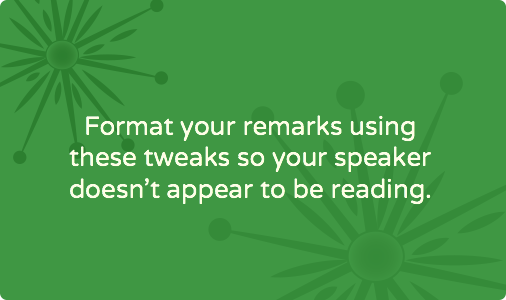
This time of year is usually speechwriting season for me, and 2013 has been no exception. I really enjoy every step of the speechwriting process including the very last step, the icing on the cake: formatting. Once I’m completely happy with a speech (and so is my client and the nonprofit leader delivering the remarks), it’s time to format the document in a way that supports smooth and successful delivery.
If the remarks you have written are anything over five minutes (and sometimes, even if under), there is a good chance your speaker will need to read from notes. These points will help ensure that they don’t look like they are doing so!
Here are twelve steps to formatting a speech for smooth delivery:
1. Use 16-20 pt font: This will help ensure the remarks are legible from the podium.
2. Double-space the document: F or readability and to help make the speech easy to skim through.
3. Use sub-headings: Include subheadings in square brackets to guide your speaker through the structure of the speech. Knowing the subject area of a sub-section will help the speaker to understand the themes and structure you have pulled together as well as possibly adjust pace, tone and body language to suit the subject matter.
4. Create extra paragraph breaks: Along with sub-headings, put a little extra breathing room around certain paragraphs to encourage pauses and to indicate shifts in topic.
5. Italicize, bold and underline key words or phrases: Help your reader to find points of emphasis by highlighting them.
6. Include incomplete sentences: Writing and formatting for speaking is very different, so you’ll have to be willing to break more than one grammar rule. Break sentences into fragments to slow down delivery and give the speaker time for meaningful pauses.
7. Use ellipses to highlight pauses: You will inevitably come across sentences that are just too long to deliver in one straight go…break them up and give your speaker room to breathe using ellipses.
8. Insert bullets: Visually guide and alert your speaker that a list is coming up within a speech by breaking it into bullets.
9. Use contractions: There will be exceptions, but most speakers will sound more natural when delivering remarks in which contractions are used liberally.
10. Insert pages numbers: The last thing you want is for the pages to get out of order and not be easily reassembled!
11. Remove broken sentences or paragraphs at the bottom of pages: Use page breaks to prevent your speaker from having to turn pages mid-sentence. Word of caution: if you won’t be printing the speech yourself, make sure that you are using a widely available font like Arial. These page breaks won’t translate if the person printing doesn’t have the same font you’ve used on their machine.
12. Paperclip, don’t staple: This point refers, of course, to the physical, printed document. Make sure to use paperclips to collate the speech so that it’s easy for your speaker to move through the pages in a way that works for him or her.
Usually, the easiest way to incorporate this formatting is to read the finished speech aloud and format changes as you go along. Once you’ve done that and if it’s an option, have the speaker read the speech aloud for you in order to fine tune further.
How do you format speeches? Do you have any tips or tricks to share?
Related Posts
![speech writing font Internal copy review pet peeves – and help with getting useful feedback [includes swipe copy]](https://moflow.ca/wp-content/uploads/2021/02/sharable-boxes-3-400x250.png)
Internal copy review pet peeves – and help with getting useful feedback [includes swipe copy]
Feb 19, 2021
When you request internal copy review, how often do you get the subject matter guidance and input you’re seeking? How often do you get a mess of unhelpful revisions that you have to sort through? Last year, I worked on a big copy project for a client at a large,...

Website copywriting package for nonprofit organizations
Jan 12, 2021
Are you ready for strong web copy that works for your nonprofit? Learn about my “Core content web copy package” for nonprofit organizations. And then contact me to get started.
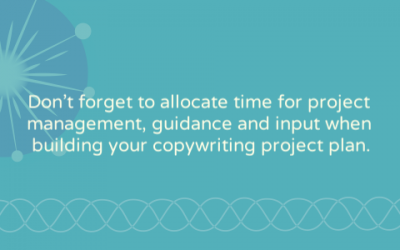
Building a copywriting project timeline: three steps you can’t forget
May 28, 2020
Are you building a project plan for a copywriting assignment? Do you know how to estimate how long it will take? Be careful - especially when you're assigning the work to someone else - not to underestimate your copywriting project timeline. For example, if you need...
Pin It on Pinterest
- Print Friendly
- The Buckley Experience
- Our Clients
- Registration
- Finding Our School
- On-Site Training
- Writing and Organizing
- Business Etiquette
- Private Coaching
- Virtual Training
- Course Calendar
- Media Training
- Writing & Editing
- Presentation Development
- Company Retreats
- Video Reviews
September 7, 2018
How to: Format a speech text

Some speakers avoid using written scripts, because they say "reading" makes them feel stiff or uncomfortable.
Others rely on having the speech in front of them word for word.
And some situations require that a speaker use a script—because precise language is important or because the speech will live on, part of a permanent record.
Wherever you fall in this picture, you can be more successful with a written script by doing something incredibly simple and obvious: formatting the words on the page for easy reading.
Here’s how:
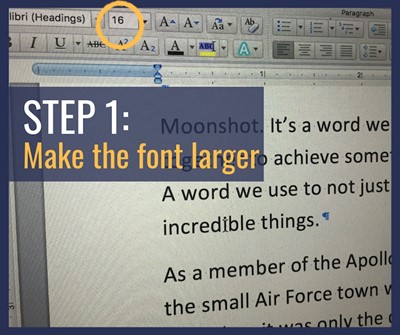
1. Make the font size larger
This seems obvious, but you might be surprised to learn that even veteran speakers don’t do this.
Go up to 14 point, to start—then don’t be shy about making it even larger if that makes it easier for you to read.
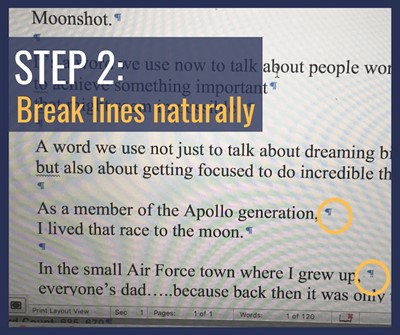
2. Break lines where you’d naturally pause, rather than have large blocks of continuous text.
The goal when delivering from a text is that you can look down, grab the line, then look up and deliver it, holding eye contact with the audience through the last word.
Speakers are tempted to look down on that last word, though, because they’re afraid they won’t be able to find the next word.
By breaking the lines deliberately, where you’d naturally pause, you make it easy to get through the final word, then look back to grab the next line or phrase where a pause would naturally occur.
So don’t default to running paragraphs. Use the return key to break lines where it makes the most sense to you.
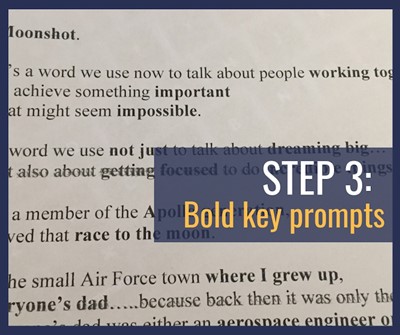
3. Bold key words, not for emphasis, but to prompt your memory.
As you practice and become more familiar with your script, you’ll find this especially helpful. Those key words will prompt you to remember the entire line.
We do not use bold type to indicate emphasis and suggest you might mark up your text with a pen or highlighters to indicate HOW you want to deliver. But that’s just our suggestion. Whatever makes the most sense to you is what you should do.
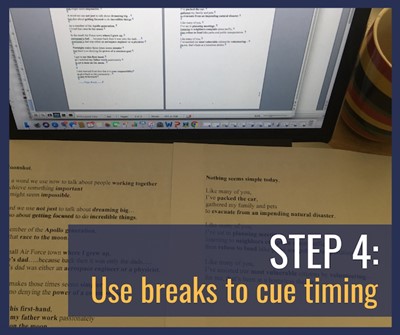
4. Add extra space and insert page breaks to cue pace and timing.
Extra space can remind you that you’ve completed one thought and should pause for a beat before moving on to the next one.
Managing page breaks lets you move from page to page naturally and not have a page change in the middle of an idea or sentence.
And be sure to number your pages!
Other tips and tricks that work for some speakers:
- Only use the top two-thirds of the page. Some speakers feel this keeps them from having to look so far down to see the script, thus improving eye contact.
- Print your script on card stock instead of paper, so it’s easier to handle.
- Put your script in a notebook and arrange pages so that you can see two pages at one time (book style) before you have to flip the page.
- Keep pages loose and slide them across the top of the lectern, rather than turning them, so the pages are less noticeable.
The only thing that matters in all of this is what works for you. Your preferences will evolve, and trivial as it might seem, these experiments are worth conducting. We’ve seen speakers dramatically improve their delivery, instantly, when we change the way we format their scripts.
- Executive Seminar
- Open Enrollment
Share this article
Buckley Speaking
Our online magazine with tips, news, and instruction for you

SpeechTexter is a free multilingual speech-to-text application aimed at assisting you with transcription of notes, documents, books, reports or blog posts by using your voice. This app also features a customizable voice commands list, allowing users to add punctuation marks, frequently used phrases, and some app actions (undo, redo, make a new paragraph).
SpeechTexter is used daily by students, teachers, writers, bloggers around the world.
It will assist you in minimizing your writing efforts significantly.
Voice-to-text software is exceptionally valuable for people who have difficulty using their hands due to trauma, people with dyslexia or disabilities that limit the use of conventional input devices. Speech to text technology can also be used to improve accessibility for those with hearing impairments, as it can convert speech into text.
It can also be used as a tool for learning a proper pronunciation of words in the foreign language, in addition to helping a person develop fluency with their speaking skills.

Accuracy levels higher than 90% should be expected. It varies depending on the language and the speaker.
No download, installation or registration is required. Just click the microphone button and start dictating.
Speech to text technology is quickly becoming an essential tool for those looking to save time and increase their productivity.
Powerful real-time continuous speech recognition
Creation of text notes, emails, blog posts, reports and more.
Custom voice commands
More than 70 languages supported
SpeechTexter is using Google Speech recognition to convert the speech into text in real-time. This technology is supported by Chrome browser (for desktop) and some browsers on Android OS. Other browsers have not implemented speech recognition yet.
Note: iPhones and iPads are not supported
List of supported languages:
Afrikaans, Albanian, Amharic, Arabic, Armenian, Azerbaijani, Basque, Bengali, Bosnian, Bulgarian, Burmese, Catalan, Chinese (Mandarin, Cantonese), Croatian, Czech, Danish, Dutch, English, Estonian, Filipino, Finnish, French, Galician, Georgian, German, Greek, Gujarati, Hebrew, Hindi, Hungarian, Icelandic, Indonesian, Italian, Japanese, Javanese, Kannada, Kazakh, Khmer, Kinyarwanda, Korean, Lao, Latvian, Lithuanian, Macedonian, Malay, Malayalam, Marathi, Mongolian, Nepali, Norwegian Bokmål, Persian, Polish, Portuguese, Punjabi, Romanian, Russian, Serbian, Sinhala, Slovak, Slovenian, Southern Sotho, Spanish, Sundanese, Swahili, Swati, Swedish, Tamil, Telugu, Thai, Tsonga, Tswana, Turkish, Ukrainian, Urdu, Uzbek, Venda, Vietnamese, Xhosa, Zulu.
Instructions for web app on desktop (Windows, Mac, Linux OS)
Requirements: the latest version of the Google Chrome [↗] browser (other browsers are not supported).
1. Connect a high-quality microphone to your computer.
2. Make sure your microphone is set as the default recording device on your browser.
To go directly to microphone's settings paste the line below into Chrome's URL bar.
chrome://settings/content/microphone
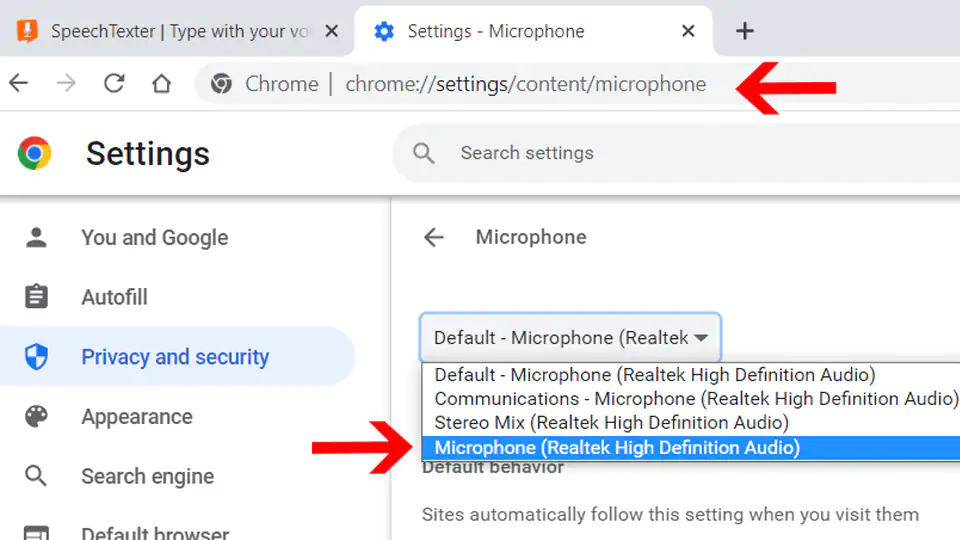
To capture speech from video/audio content on the web or from a file stored on your device, select 'Stereo Mix' as the default audio input.
3. Select the language you would like to speak (Click the button on the top right corner).
4. Click the "microphone" button. Chrome browser will request your permission to access your microphone. Choose "allow".
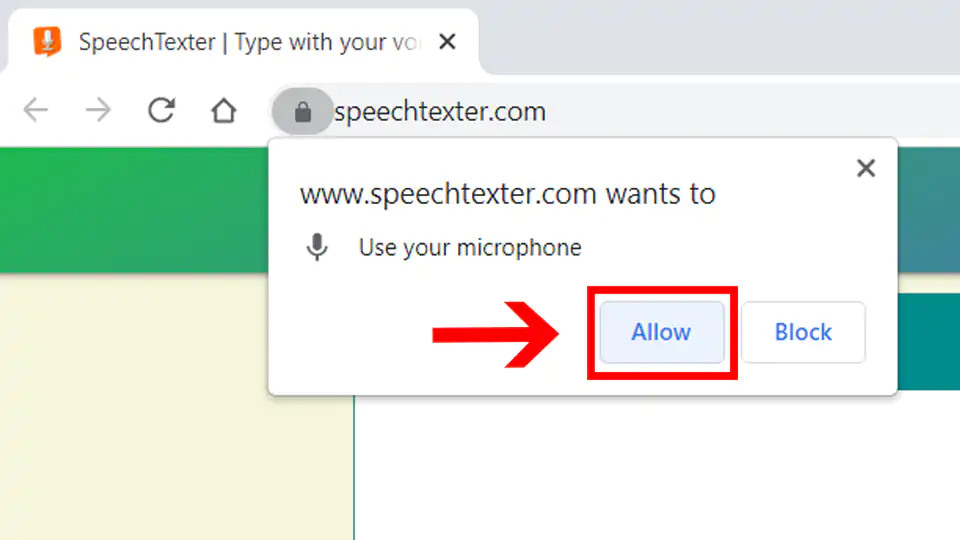
5. You can start dictating!
Instructions for the web app on a mobile and for the android app
Requirements: - Google app [↗] installed on your Android device. - Any of the supported browsers if you choose to use the web app.
Supported android browsers (not a full list): Chrome browser (recommended), Edge, Opera, Brave, Vivaldi.
1. Tap the button with the language name (on a web app) or language code (on android app) on the top right corner to select your language.
2. Tap the microphone button. The SpeechTexter app will ask for permission to record audio. Choose 'allow' to enable microphone access.
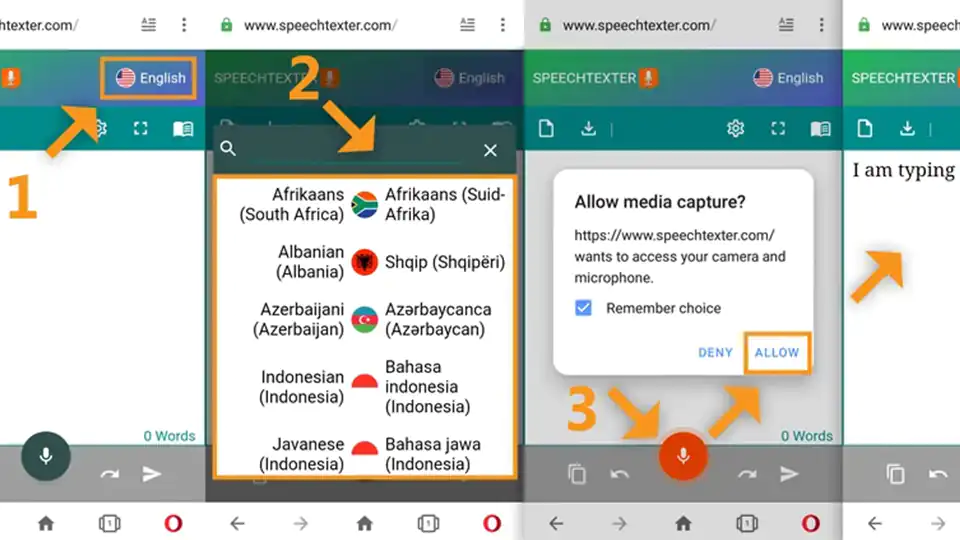
3. You can start dictating!
Common problems on a desktop (Windows, Mac, Linux OS)
Error: 'speechtexter cannot access your microphone'..
Please give permission to access your microphone.
Click on the "padlock" icon next to the URL bar, find the "microphone" option, and choose "allow".
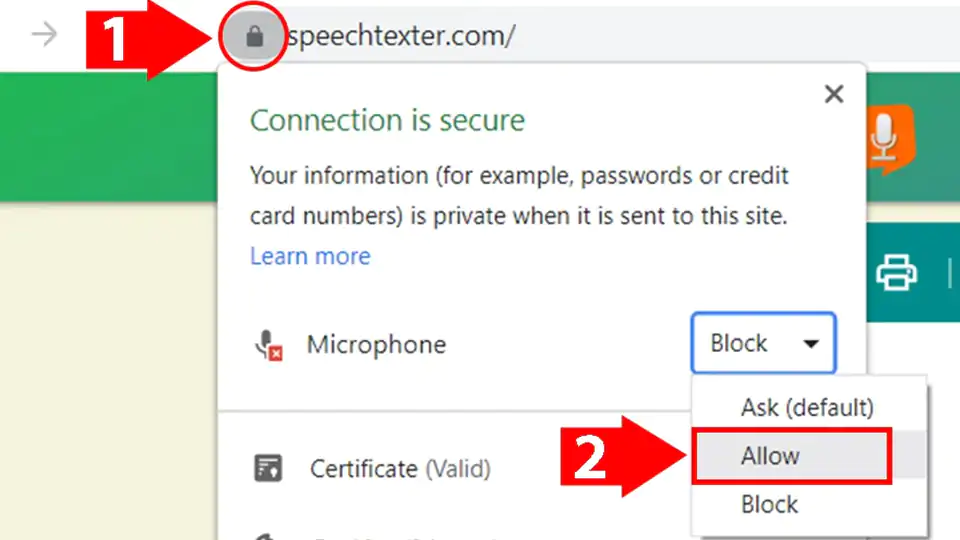
Error: 'No speech was detected. Please try again'.
If you get this error while you are speaking, make sure your microphone is set as the default recording device on your browser [see step 2].
If you're using a headset, make sure the mute switch on the cord is off.
Error: 'Network error'
The internet connection is poor. Please try again later.
The result won't transfer to the "editor".
The result confidence is not high enough or there is a background noise. An accumulation of long text in the buffer can also make the engine stop responding, please make some pauses in the speech.
The results are wrong.
Please speak loudly and clearly. Speaking clearly and consistently will help the software accurately recognize your words.
Reduce background noise. Background noise from fans, air conditioners, refrigerators, etc. can drop the accuracy significantly. Try to reduce background noise as much as possible.
Speak directly into the microphone. Speaking directly into the microphone enhances the accuracy of the software. Avoid speaking too far away from the microphone.
Speak in complete sentences. Speaking in complete sentences will help the software better recognize the context of your words.
Can I upload an audio file and get the transcription?
No, this feature is not available.
How do I transcribe an audio (video) file on my PC or from the web?
Playback your file in any player and hit the 'mic' button on the SpeechTexter website to start capturing the speech. For better results select "Stereo Mix" as the default recording device on your browser, if you are accessing SpeechTexter and the file from the same device.
I don't see the "Stereo mix" option (Windows OS)
"Stereo Mix" might be hidden or it's not supported by your system. If you are a Windows user go to 'Control panel' → Hardware and Sound → Sound → 'Recording' tab. Right-click on a blank area in the pane and make sure both "View Disabled Devices" and "View Disconnected Devices" options are checked. If "Stereo Mix" appears, you can enable it by right clicking on it and choosing 'enable'. If "Stereo Mix" hasn't appeared, it means it's not supported by your system. You can try using a third-party program such as "Virtual Audio Cable" or "VB-Audio Virtual Cable" to create a virtual audio device that includes "Stereo Mix" functionality.
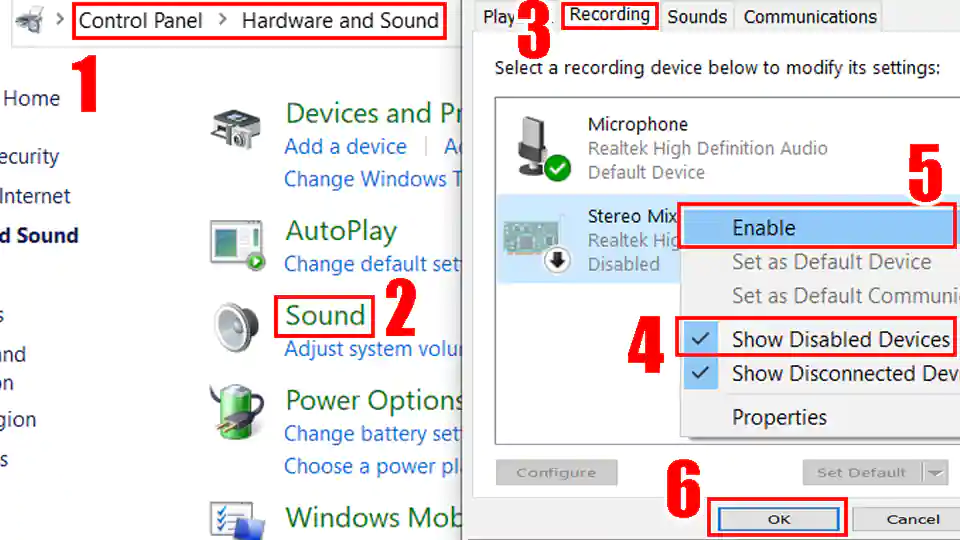
How to use the voice commands list?
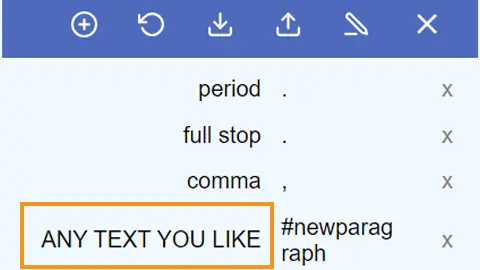
The voice commands list allows you to insert the punctuation, some text, or run some preset functions using only your voice. On the first column you enter your voice command. On the second column you enter a punctuation mark or a function. Voice commands are case-sensitive. Available functions: #newparagraph (add a new paragraph), #undo (undo the last change), #redo (redo the last change)
To use the function above make a pause in your speech until all previous dictated speech appears in your note, then say "insert a new paragraph" and wait for the command execution.
Found a mistake in the voice commands list or want to suggest an update? Follow the steps below:
- Navigate to the voice commands list [↑] on this website.
- Click on the edit button to update or add new punctuation marks you think other users might find useful in your language.
- Click on the "Export" button located above the voice commands list to save your list in JSON format to your device.
Next, send us your file as an attachment via email. You can find the email address at the bottom of the page. Feel free to include a brief description of the mistake or the updates you're suggesting in the email body.
Your contribution to the improvement of the services is appreciated.
Can I prevent my custom voice commands from disappearing after closing the browser?
SpeechTexter by default saves your data inside your browser's cache. If your browsers clears the cache your data will be deleted. However, you can export your custom voice commands to your device and import them when you need them by clicking the corresponding buttons above the list. SpeechTexter is using JSON format to store your voice commands. You can create a .txt file in this format on your device and then import it into SpeechTexter. An example of JSON format is shown below:
{ "period": ".", "full stop": ".", "question mark": "?", "new paragraph": "#newparagraph" }
I lost my dictated work after closing the browser.
SpeechTexter doesn't store any text that you dictate. Please use the "autosave" option or click the "download" button (recommended). The "autosave" option will try to store your work inside your browser's cache, where it will remain until you switch the "text autosave" option off, clear the cache manually, or if your browser clears the cache on exit.
Common problems on the Android app
I get the message: 'speech recognition is not available'..
'Google app' from Play store is required for SpeechTexter to work. download [↗]
Where does SpeechTexter store the saved files?
Version 1.5 and above stores the files in the internal memory.
Version 1.4.9 and below stores the files inside the "SpeechTexter" folder at the root directory of your device.
After updating the app from version 1.x.x to version 2.x.x my files have disappeared
As a result of recent updates, the Android operating system has implemented restrictions that prevent users from accessing folders within the Android root directory, including SpeechTexter's folder. However, your old files can still be imported manually by selecting the "import" button within the Speechtexter application.
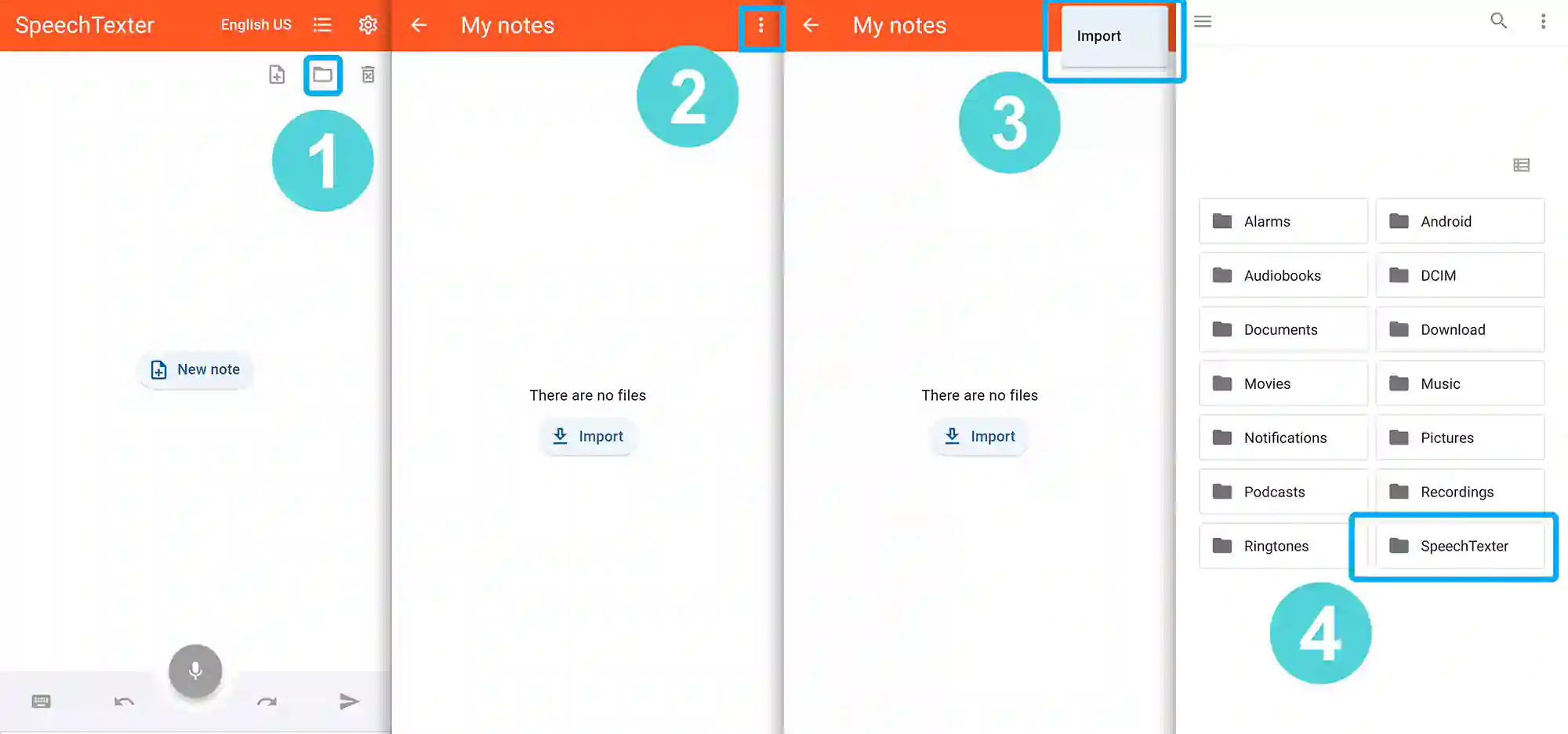
Common problems on the mobile web app
Tap on the "padlock" icon next to the URL bar, find the "microphone" option and choose "allow".
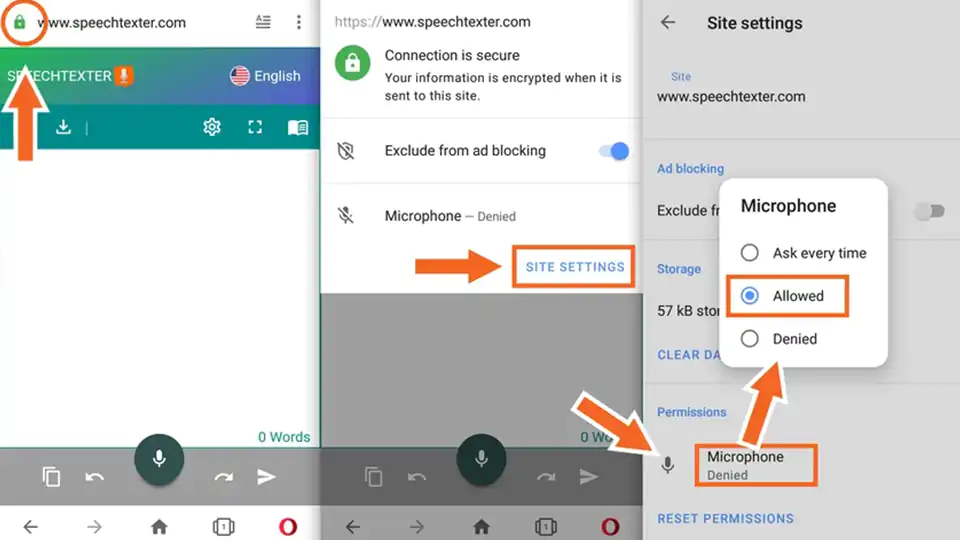
- TERMS OF USE
- PRIVACY POLICY
- Play Store [↗]
copyright © 2014 - 2024 www.speechtexter.com . All Rights Reserved.

Easiest Font To Read For Speech – Explore in Details
In today’s fast-paced world, the ability to effectively communicate information has become more important than ever before.
Whether it is a business presentation, a classroom lecture, or a public speech, the font used in such scenarios plays a crucial role in delivering a clear and concise message. In fact, some fonts can be quite difficult for listeners to read, leading to a loss of attention and comprehension. This is where the concept of “easy-to-read” fonts comes into play.
These fonts enhance readability and comprehension, making them the ideal choice for speech-based communication. But which font is truly the easiest to read for speech? We will explore the various factors that contribute to the readability of a font and reveal the easiest font to read for speech, backed by research and expert opinions.
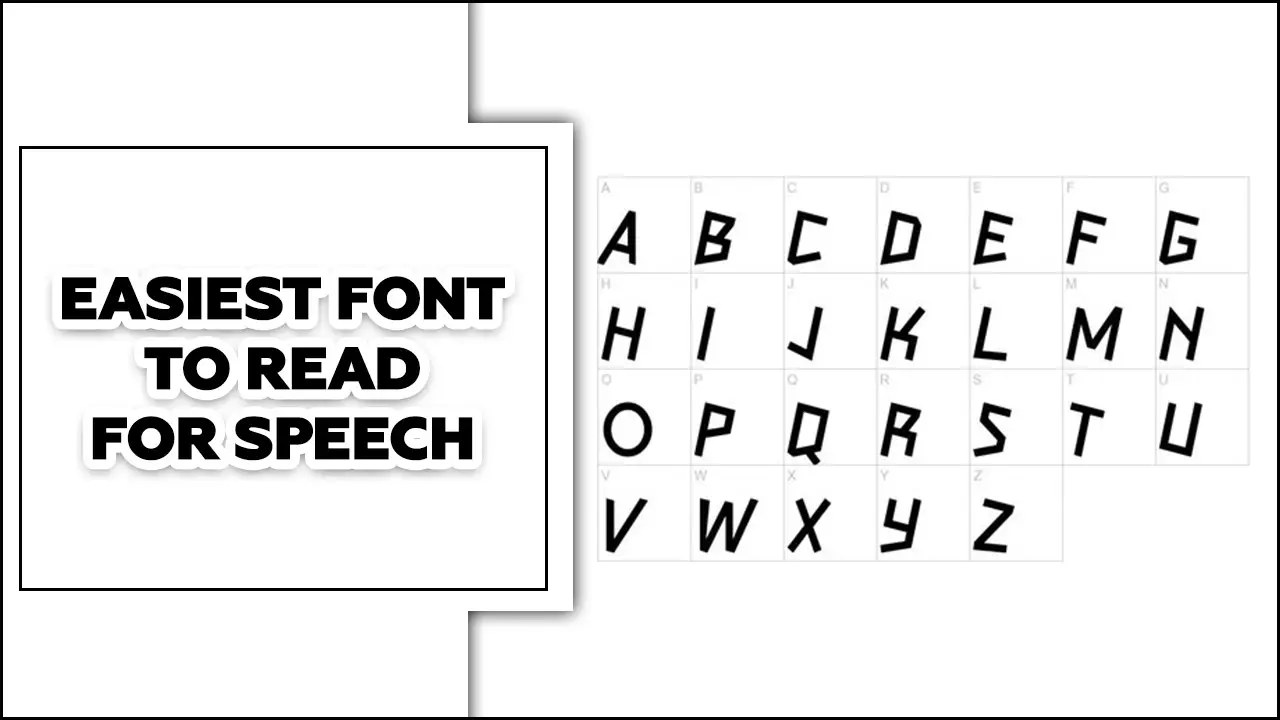
Table of Contents
The Best & Easiest Font To Read For Speech
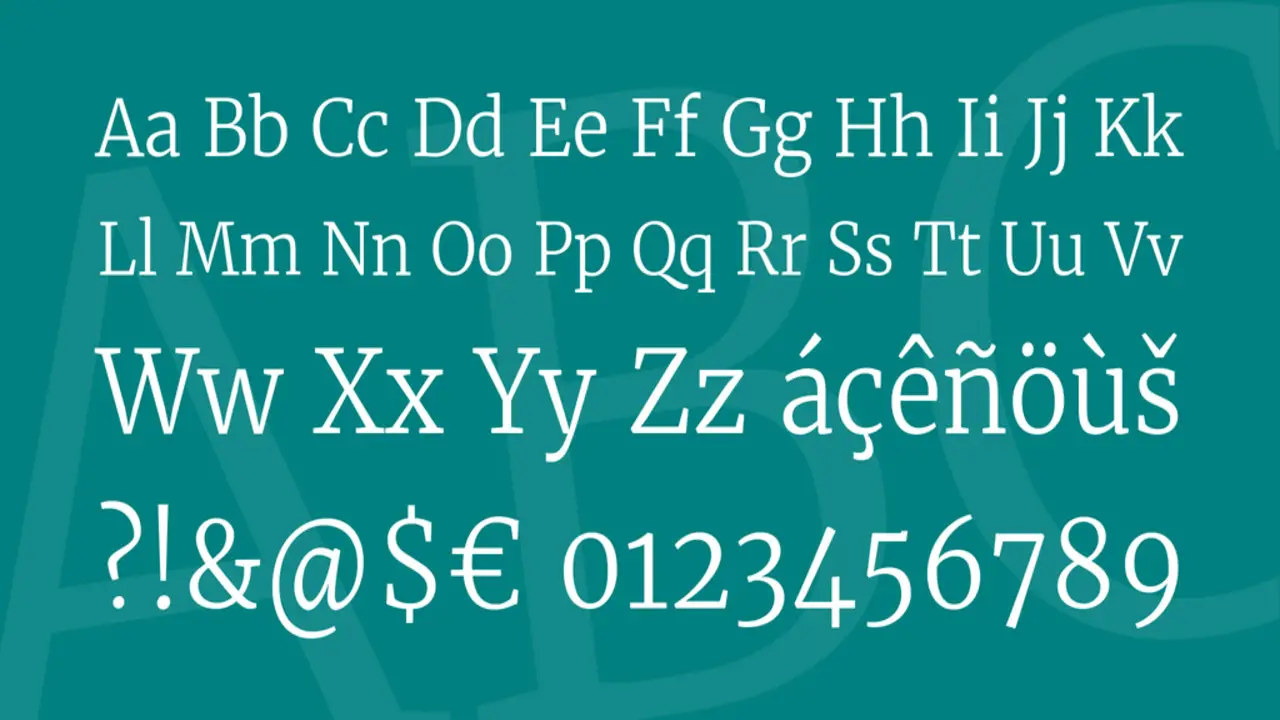
One of the most important things to consider when presenting is the font you use. The right font can make your presentation more engaging, while the wrong font can make it more difficult to read. So, there are a few factors to consider when choosing a font for your presentation.
First, ensure the font is large enough to read from a distance easily. Second, you want to choose a font that is sans serif , which means it does not have small decorative lines at the end of each stroke. Sans serif typefaces fonts are easier to read because they are simpler and more uniform.
Some popular sans serif fonts include Arial, Helvetica, and Verdana. All of these fonts are widely available and easy to read. If you’re unsure which font to use, try a few different ones and see which one is easiest to read. Here we discuss the Best and Easiest Font To Read For Speech.
Many people widely recognize and appreciate Arial, a versatile typeface known for its clean and simple design. Its sleek and streamlined letters make it easy to read in various mediums, from print materials to websites and presentations.
Arial’s high legibility, thanks to well-defined letterforms and ample spacing, ensures readability even at small sizes or from a distance. Its neutral appearance seamlessly integrates with different design styles and branding guidelines. Arial’s distinct characteristics and benefits make it a popular font choice for those seeking a versatile and highly legible typeface.
- Arial: Sans-serif typeface
- Designed in 1982 by Robin Nicholas and Patricia Saunders
- Clean, simple, and modern design with rounded letterforms
- Widely used and easy to read in print and on screens
- Available in different font weights and preinstalled on most operating systems
- Used in business documents, presentations, websites, and signage
- Similarities to Helvetica spark debates on originality and design quality.
Examples Of Usage
Professionals widely use Arial font for its clean and modern appearance. It enhances the readability and professionalism of business documents, presentations, websites, and digital content.
Arial’s versatility ensures legibility on screens of different sizes. In advertising and marketing materials, bold letters grab attention and convey reliability. Arial’s clarity and consistency in academic publications make it ideal for concisely conveying complex information.
Designed by Matthew Carter for Microsoft, it excels in legibility on digital platforms. With its clean and sans-serif design, Verdana effortlessly enhances readability, making it a popular choice for professional documents.
Graphic designers widely recognize Verdana font’s unique characteristics and benefits, making it a popular choice. Its exceptional legibility, even at smaller sizes, with generous spacing and clear letterforms. This makes it ideal for digital mediums like websites and mobile apps.
Verdana is versatile and suitable for headings, body text, and logos, maintaining readability and elegance in any context. Its balanced proportions and geometric shapes create harmony and professionalism. Furthermore, Verdana font is highly accessible, ensuring inclusivity in design.
- Verdana font: designed for screens, created by Matthew Carter, released in 1996 by Microsoft
- Highly legible and readable in small sizes
- Large x-height for easier reading of lowercase letters
- Wide letter spacing and generous proportions
- Clean, modern appearance with rounded letterforms
- Available in multiple weights for design versatility
- Widely used in web design and digital applications
- Default font choice for many websites and operating systems
Verdana font is widely used in design and digital media applications. Its clean and legible design suits web content and printed materials. Web designers choose Verdana for its high readability on screens of all sizes. It is also widely available on different operating systems and web browsers, ensuring consistent typography.
Verdana is also used in professional documents like resumes, reports, and presentations, adding elegance while maintaining clarity. Its balanced proportions and generous spacing make it easy to read even in smaller font sizes , perfect for conveying information.
3.Open Sans
Open Sans is the go-to font for clear and easy-to-read speeches. Its versatility and recognition make it an ideal choice for delivering presentations. With its clean design, Open Sans eliminates distractions, ensuring the audience can absorb the content effortlessly.
Open Sans font is highly versatile and widely used by designers and businesses. Its clean and modern look works well for various projects, such as websites, mobile apps, and print materials. With over 900 glyphs, it supports multiple languages, making it ideal for businesses with a global audience.
The font is also web-safe, ensuring compatibility across different browsers and devices. With its appealing aesthetic and extensive language support, Open Sans is a reliable choice for businesses looking for consistent and legible typography.
- Open Sans is a versatile font for print and digital media
- A wide range of weights and styles are regular, italic, bold, bold italic
- Large x-height enhances readability
- Excellent display qualities for headlines, titles, and graphics
Open Sans font is a versatile and popular typeface known for its clean and modern look in design projects. It is widely visible in website design, maintaining clarity and readability even at smaller sizes. The font’s simplicity makes it suitable for various website genres.
Open Sans is also great for marketing materials such as brochures, flyers, and posters. Its clean lines and balanced proportions help convey information visually appealingly. Open Sans ensures a clear and easy-to-understand message, whether for headlines, body text, or captions.
4.Times New Roman
Times New Roman is a widely recognized font in professional typography. Its elegant appearance makes it popular for academic and business documents. There are key benefits to using Times New Roman. Firstly, it offers excellent readability with clear serifs and consistent stroke widths.
This makes it ideal for lengthy documents, ensuring easy distinction of characters. Secondly, Times New Roman is highly compatible across platforms and software applications. Whether on a Windows PC, Mac, or Linux system, it consistently renders accurately.
Times New Roman is preferred for individuals and organizations due to its readability and compatibility. White spaces refer to the areas of a document or design intentionally left blank or without content.
- Classic and timeless appearance
- Regular, balanced letterforms
- Moderate stroke contrast
- Clear and legible in small sizes
- Widely used for printed materials, such as books, newspapers, and magazines
- Available in various weights and styles (e.g., bold, italic)
- Suitable for both body text and headings
- The common default font in many word-processing programs
Times New Roman is a popular and widely used font in professional settings. Its clean design makes it ideal for resumes, reports, and business correspondence. It is also commonly used in academic papers and dissertations due to its readability and formal appearance.
In the publishing industry, Times New Roman is often chosen for books, newspapers, and magazines because of its familiarity and easy readability. Its narrow proportions also allow for more text to fit on a page. Overall, Times New Roman is a versatile font that enhances the presentation and legibility of written content.
Calibri is widely recognized as the easiest font for speech. Its clean and modern design perfectly balances functionality and aesthetics, making it ideal for professional presentations and public speaking. Calibri’s rounded letterforms and generous spacing ensure effortless mobile reading, even from a distance. This is crucial when delivering presentations to a large audience.
Calibri’s compact spacing and balanced proportions also optimize extra space, making it ideal for brochures and advertisements. Its legibility at small sizes further adds to its appeal. Overall, Calibri font offers numerous benefits for creating effective and visually appealing documents.
- Sans-serif font
- Narrow and rounded letterform
- Excellent legibility for both print and digital use
- The default font in Microsoft Office since 2007
- Comes in regular, italic, bold, and bold italic weights
- Optimized for onscreen display
Calibri font is widely recognized for its clean and modern design, making it a popular choice for professional documents like business reports, resumes, corporate presentations, legal documents, and academic papers. Its sleek and legible characteristics enhance the optimal readability and professionalism of the text.
Whether displaying important information on slides, drafting legal contracts, or presenting research articles, Calibri’s consistent spacing and balanced letterforms ensure the audience can easily read and comprehend the content without being distracted by the font. General-purpose reading engages with written text that serves multiple purposes and caters to various topics and interests.
How Can You Make Your Text More Readable For Speech?
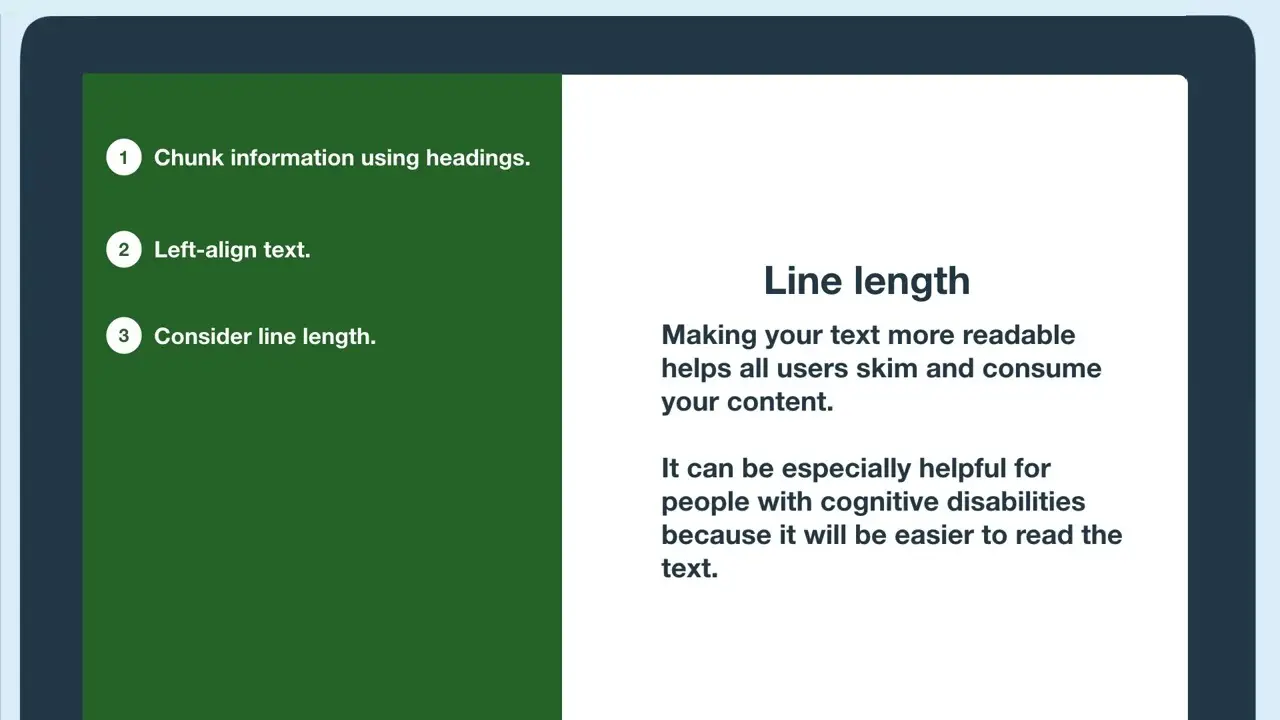
In today’s digital age, making your text visually appealing and easily readable for speech is crucial. With voice assistants and audio content on the rise, accessibility is key. Use clear and concise language, avoiding jargon and lengthy sentences. Opt for simple phrases that flow smoothly. Format your content with bullet points, headings, and subheadings for easier digestion.
Pay attention to punctuation, incorporating pauses and using punctuation marks effectively to enhance rhythm and flow. Eye strain can be caused by prolonged exposure to screens with small or unclear fonts. That’s why the style of lettering plays a crucial role in ensuring readability and minimizing eye strain during speeches or presentations.
Why Is It Important To Choose A Readable Font For Speech?
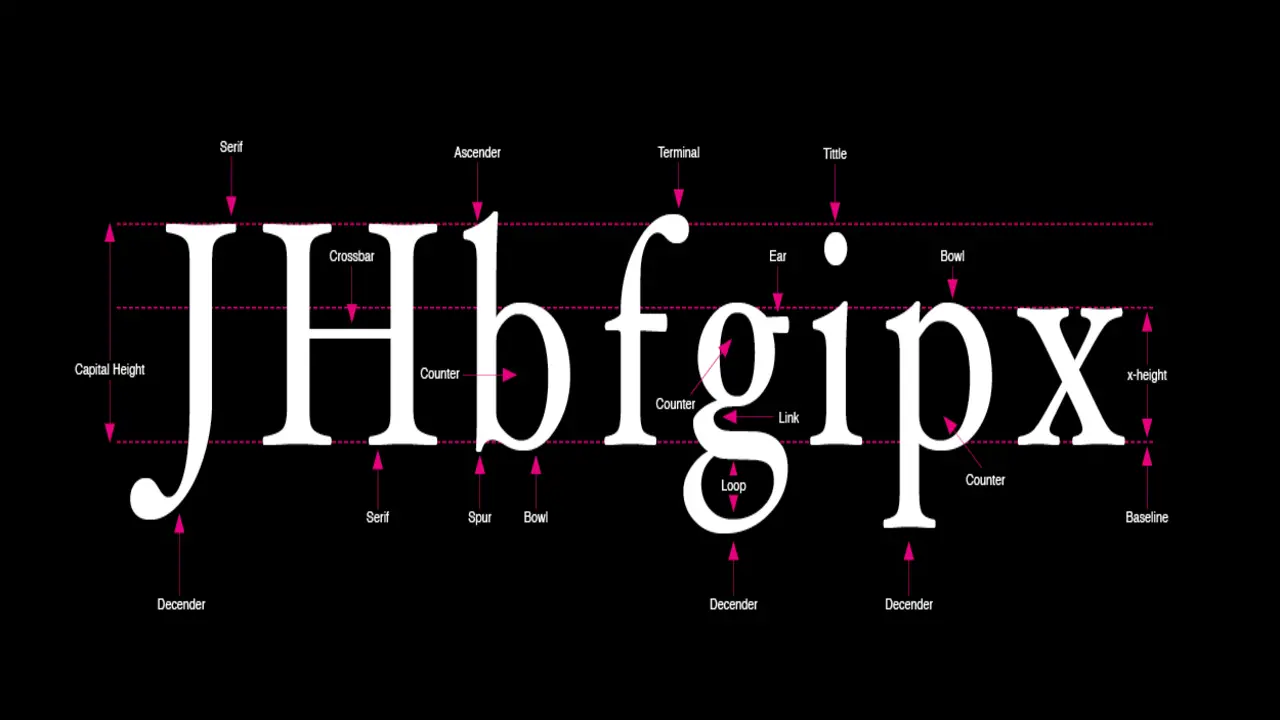
When delivering a speech or presentation, selecting a readable font is crucial. It enhances message clarity and ensures easy comprehension for the audience. A legible font eliminates barriers to understanding, making your speech accessible to all, including those with visual impairments or online reading difficulties.
Moreover, it showcases professionalism and demonstrates your consideration of the audience’s needs. By prioritizing their comprehension, you elevate the quality of your presentation. The user experience is greatly enhanced by choosing an easy-to-read font for speech applications.
Selecting the right font for a speech is an important consideration for any speaker. A clear, legible font can enhance the audience’s comprehension of the message, while a difficult-to-read font can detract from the speaker’s effectiveness. While there are many different fonts, choosing a font that is easy to read and understand is essential.
The easiest font to read for speech is simple, clean, and well-spaced. Examples of such fonts include Arial, Calibri, and Verdana. By choosing an appropriate font, speakers can ensure that their message is delivered in a way that is accessible and effective for their audience.
Frequently Asked Questions
What is the most readable font for speeches.
The most readable font for speeches is typically a serif font such as Times New Roman or Georgia. These fonts are easy to read and have distinct letterforms that make them clear and legible even from a distance.
Which Font Is Better For PPT?
The choice of font for a PowerPoint presentation depends on various factors, such as the purpose of the presentation, the target audience, and the overall design aesthetic. However, using clear and easily readable fonts, such as Arial, Calibri, and Helvetica, is generally recommended.
Is Arial Easy To Read?
Arial is generally considered easy to read due to its clean and simple design. Its wide letter spacing and distinct letterforms make it legible at both small and large sizes, making it a popular choice for body text in printed materials and on screens.
Is It Easy To Read Calibri?
Yes, Calibri is generally considered easy to read. It is a modern, sans-serif font that was specifically designed for readability on screens and in print. Its clean and simple letterforms, balanced proportions, and consistent spacing make it legible at various sizes.
Is It Easy To Read Serif?
Yes, serif fonts are generally considered easier to read than sans-serif fonts. The small decorative lines or "serifs" at the ends of characters in serif fonts help guide the eye along the line of text, making it easier to follow.

David Egee, the visionary Founder of FontSaga, is renowned for his font expertise and mentorship in online communities. With over 12 years of formal font review experience and study of 400+ fonts, David blends reviews with educational content and scripting skills. Armed with a Bachelor’s Degree in Graphic Design and a Master’s in Typography and Type Design from California State University, David’s journey from freelance lettering artist to font Specialist and then the FontSaga’s inception reflects his commitment to typography excellence.
In the context of font reviews, David specializes in creative typography for logo design and lettering. He aims to provide a diverse range of content and resources to cater to a broad audience. His passion for typography shines through in every aspect of FontSaga, inspiring creativity and fostering a deeper appreciation for the art of lettering and calligraphy.
Related posts:
- Optimizing Essay Font Size: Tips For Clear And Legible Text When choosing the font size for your essay introduction, balancing readability and aesthetics is important. A commonly used font size for essays is 12 points, as it provides clear and legible text. This site allows readers to easily follow your...
Leave a Comment Cancel reply
Save my name, email, and website in this browser for the next time I comment.


How it works
Transform your enterprise with the scalable mindsets, skills, & behavior change that drive performance.
Explore how BetterUp connects to your core business systems.
We pair AI with the latest in human-centered coaching to drive powerful, lasting learning and behavior change.
Build leaders that accelerate team performance and engagement.
Unlock performance potential at scale with AI-powered curated growth journeys.
Build resilience, well-being and agility to drive performance across your entire enterprise.
Transform your business, starting with your sales leaders.
Unlock business impact from the top with executive coaching.
Foster a culture of inclusion and belonging.
Accelerate the performance and potential of your agencies and employees.
See how innovative organizations use BetterUp to build a thriving workforce.
Discover how BetterUp measurably impacts key business outcomes for organizations like yours.
A demo is the first step to transforming your business. Meet with us to develop a plan for attaining your goals.

- What is coaching?
Learn how 1:1 coaching works, who its for, and if it's right for you.
Accelerate your personal and professional growth with the expert guidance of a BetterUp Coach.
Types of Coaching
Navigate career transitions, accelerate your professional growth, and achieve your career goals with expert coaching.
Enhance your communication skills for better personal and professional relationships, with tailored coaching that focuses on your needs.
Find balance, resilience, and well-being in all areas of your life with holistic coaching designed to empower you.
Discover your perfect match : Take our 5-minute assessment and let us pair you with one of our top Coaches tailored just for you.

Research, expert insights, and resources to develop courageous leaders within your organization.
Best practices, research, and tools to fuel individual and business growth.
View on-demand BetterUp events and learn about upcoming live discussions.
The latest insights and ideas for building a high-performing workplace.
- BetterUp Briefing
The online magazine that helps you understand tomorrow's workforce trends, today.
Innovative research featured in peer-reviewed journals, press, and more.
Founded in 2022 to deepen the understanding of the intersection of well-being, purpose, and performance
We're on a mission to help everyone live with clarity, purpose, and passion.
Join us and create impactful change.
Read the buzz about BetterUp.
Meet the leadership that's passionate about empowering your workforce.

For Business
For Individuals
How to write a speech that your audience remembers

Whether in a work meeting or at an investor panel, you might give a speech at some point. And no matter how excited you are about the opportunity, the experience can be nerve-wracking .
But feeling butterflies doesn’t mean you can’t give a great speech. With the proper preparation and a clear outline, apprehensive public speakers and natural wordsmiths alike can write and present a compelling message. Here’s how to write a good speech you’ll be proud to deliver.
What is good speech writing?
Good speech writing is the art of crafting words and ideas into a compelling, coherent, and memorable message that resonates with the audience. Here are some key elements of great speech writing:
- It begins with clearly understanding the speech's purpose and the audience it seeks to engage.
- A well-written speech clearly conveys its central message, ensuring that the audience understands and retains the key points.
- It is structured thoughtfully, with a captivating opening, a well-organized body, and a conclusion that reinforces the main message.
- Good speech writing embraces the power of engaging content, weaving in stories, examples, and relatable anecdotes to connect with the audience on both intellectual and emotional levels.
Ultimately, it is the combination of these elements, along with the authenticity and delivery of the speaker , that transforms words on a page into a powerful and impactful spoken narrative.
What makes a good speech?
A great speech includes several key qualities, but three fundamental elements make a speech truly effective:
Clarity and purpose
Remembering the audience, cohesive structure.
While other important factors make a speech a home run, these three elements are essential for writing an effective speech.
The main elements of a good speech
The main elements of a speech typically include:
- Introduction: The introduction sets the stage for your speech and grabs the audience's attention. It should include a hook or attention-grabbing opening, introduce the topic, and provide an overview of what will be covered.
- Opening/captivating statement: This is a strong statement that immediately engages the audience and creates curiosity about the speech topics.
- Thesis statement/central idea: The thesis statement or central idea is a concise statement that summarizes the main point or argument of your speech. It serves as a roadmap for the audience to understand what your speech is about.
- Body: The body of the speech is where you elaborate on your main points or arguments. Each point is typically supported by evidence, examples, statistics, or anecdotes. The body should be organized logically and coherently, with smooth transitions between the main points.
- Supporting evidence: This includes facts, data, research findings, expert opinions, or personal stories that support and strengthen your main points. Well-chosen and credible evidence enhances the persuasive power of your speech.
- Transitions: Transitions are phrases or statements that connect different parts of your speech, guiding the audience from one idea to the next. Effective transitions signal the shifts in topics or ideas and help maintain a smooth flow throughout the speech.
- Counterarguments and rebuttals (if applicable): If your speech involves addressing opposing viewpoints or counterarguments, you should acknowledge and address them. Presenting counterarguments makes your speech more persuasive and demonstrates critical thinking.
- Conclusion: The conclusion is the final part of your speech and should bring your message to a satisfying close. Summarize your main points, restate your thesis statement, and leave the audience with a memorable closing thought or call to action.
- Closing statement: This is the final statement that leaves a lasting impression and reinforces the main message of your speech. It can be a call to action, a thought-provoking question, a powerful quote, or a memorable anecdote.
- Delivery and presentation: How you deliver your speech is also an essential element to consider. Pay attention to your tone, body language, eye contact , voice modulation, and timing. Practice and rehearse your speech, and try using the 7-38-55 rule to ensure confident and effective delivery.
While the order and emphasis of these elements may vary depending on the type of speech and audience, these elements provide a framework for organizing and delivering a successful speech.

How to structure a good speech
You know what message you want to transmit, who you’re delivering it to, and even how you want to say it. But you need to know how to start, develop, and close a speech before writing it.
Think of a speech like an essay. It should have an introduction, conclusion, and body sections in between. This places ideas in a logical order that the audience can better understand and follow them. Learning how to make a speech with an outline gives your storytelling the scaffolding it needs to get its point across.
Here’s a general speech structure to guide your writing process:
- Explanation 1
- Explanation 2
- Explanation 3
How to write a compelling speech opener
Some research shows that engaged audiences pay attention for only 15 to 20 minutes at a time. Other estimates are even lower, citing that people stop listening intently in fewer than 10 minutes . If you make a good first impression at the beginning of your speech, you have a better chance of interesting your audience through the middle when attention spans fade.
Implementing the INTRO model can help grab and keep your audience’s attention as soon as you start speaking. This acronym stands for interest, need, timing, roadmap, and objectives, and it represents the key points you should hit in an opening.
Here’s what to include for each of these points:
- Interest : Introduce yourself or your topic concisely and speak with confidence . Write a compelling opening statement using relevant data or an anecdote that the audience can relate to.
- Needs : The audience is listening to you because they have something to learn. If you’re pitching a new app idea to a panel of investors, those potential partners want to discover more about your product and what they can earn from it. Read the room and gently remind them of the purpose of your speech.
- Timing : When appropriate, let your audience know how long you’ll speak. This lets listeners set expectations and keep tabs on their own attention span. If a weary audience member knows you’ll talk for 40 minutes, they can better manage their energy as that time goes on.
- Routemap : Give a brief overview of the three main points you’ll cover in your speech. If an audience member’s attention starts to drop off and they miss a few sentences, they can more easily get their bearings if they know the general outline of the presentation.
- Objectives : Tell the audience what you hope to achieve, encouraging them to listen to the end for the payout.
Writing the middle of a speech
The body of your speech is the most information-dense section. Facts, visual aids, PowerPoints — all this information meets an audience with a waning attention span. Sticking to the speech structure gives your message focus and keeps you from going off track, making everything you say as useful as possible.
Limit the middle of your speech to three points, and support them with no more than three explanations. Following this model organizes your thoughts and prevents you from offering more information than the audience can retain.
Using this section of the speech to make your presentation interactive can add interest and engage your audience. Try including a video or demonstration to break the monotony. A quick poll or survey also keeps the audience on their toes.
Wrapping the speech up
To you, restating your points at the end can feel repetitive and dull. You’ve practiced countless times and heard it all before. But repetition aids memory and learning , helping your audience retain what you’ve told them. Use your speech’s conclusion to summarize the main points with a few short sentences.
Try to end on a memorable note, like posing a motivational quote or a thoughtful question the audience can contemplate once they leave. In proposal or pitch-style speeches, consider landing on a call to action (CTA) that invites your audience to take the next step.

How to write a good speech
If public speaking gives you the jitters, you’re not alone. Roughly 80% of the population feels nervous before giving a speech, and another 10% percent experiences intense anxiety and sometimes even panic.
The fear of failure can cause procrastination and can cause you to put off your speechwriting process until the last minute. Finding the right words takes time and preparation, and if you’re already feeling nervous, starting from a blank page might seem even harder.
But putting in the effort despite your stress is worth it. Presenting a speech you worked hard on fosters authenticity and connects you to the subject matter, which can help your audience understand your points better. Human connection is all about honesty and vulnerability, and if you want to connect to the people you’re speaking to, they should see that in you.
1. Identify your objectives and target audience
Before diving into the writing process, find healthy coping strategies to help you stop worrying . Then you can define your speech’s purpose, think about your target audience, and start identifying your objectives. Here are some questions to ask yourself and ground your thinking :
- What purpose do I want my speech to achieve?
- What would it mean to me if I achieved the speech’s purpose?
- What audience am I writing for?
- What do I know about my audience?
- What values do I want to transmit?
- If the audience remembers one take-home message, what should it be?
- What do I want my audience to feel, think, or do after I finish speaking?
- What parts of my message could be confusing and require further explanation?
2. Know your audience
Understanding your audience is crucial for tailoring your speech effectively. Consider the demographics of your audience, their interests, and their expectations. For instance, if you're addressing a group of healthcare professionals, you'll want to use medical terminology and data that resonate with them. Conversely, if your audience is a group of young students, you'd adjust your content to be more relatable to their experiences and interests.
3. Choose a clear message
Your message should be the central idea that you want your audience to take away from your speech. Let's say you're giving a speech on climate change. Your clear message might be something like, "Individual actions can make a significant impact on mitigating climate change." Throughout your speech, all your points and examples should support this central message, reinforcing it for your audience.
4. Structure your speech
Organizing your speech properly keeps your audience engaged and helps them follow your ideas. The introduction should grab your audience's attention and introduce the topic. For example, if you're discussing space exploration, you could start with a fascinating fact about a recent space mission. In the body, you'd present your main points logically, such as the history of space exploration, its scientific significance, and future prospects. Finally, in the conclusion, you'd summarize your key points and reiterate the importance of space exploration in advancing human knowledge.
5. Use engaging content for clarity
Engaging content includes stories, anecdotes, statistics, and examples that illustrate your main points. For instance, if you're giving a speech about the importance of reading, you might share a personal story about how a particular book changed your perspective. You could also include statistics on the benefits of reading, such as improved cognitive abilities and empathy.
6. Maintain clarity and simplicity
It's essential to communicate your ideas clearly. Avoid using overly technical jargon or complex language that might confuse your audience. For example, if you're discussing a medical breakthrough with a non-medical audience, explain complex terms in simple, understandable language.
7. Practice and rehearse
Practice is key to delivering a great speech. Rehearse multiple times to refine your delivery, timing, and tone. Consider using a mirror or recording yourself to observe your body language and gestures. For instance, if you're giving a motivational speech, practice your gestures and expressions to convey enthusiasm and confidence.
8. Consider nonverbal communication
Your body language, tone of voice, and gestures should align with your message . If you're delivering a speech on leadership, maintain strong eye contact to convey authority and connection with your audience. A steady pace and varied tone can also enhance your speech's impact.
9. Engage your audience
Engaging your audience keeps them interested and attentive. Encourage interaction by asking thought-provoking questions or sharing relatable anecdotes. If you're giving a speech on teamwork, ask the audience to recall a time when teamwork led to a successful outcome, fostering engagement and connection.
10. Prepare for Q&A
Anticipate potential questions or objections your audience might have and prepare concise, well-informed responses. If you're delivering a speech on a controversial topic, such as healthcare reform, be ready to address common concerns, like the impact on healthcare costs or access to services, during the Q&A session.
By following these steps and incorporating examples that align with your specific speech topic and purpose, you can craft and deliver a compelling and impactful speech that resonates with your audience.

Tools for writing a great speech
There are several helpful tools available for speechwriting, both technological and communication-related. Here are a few examples:
- Word processing software: Tools like Microsoft Word, Google Docs, or other word processors provide a user-friendly environment for writing and editing speeches. They offer features like spell-checking, grammar correction, formatting options, and easy revision tracking.
- Presentation software: Software such as Microsoft PowerPoint or Google Slides is useful when creating visual aids to accompany your speech. These tools allow you to create engaging slideshows with text, images, charts, and videos to enhance your presentation.
- Speechwriting Templates: Online platforms or software offer pre-designed templates specifically for speechwriting. These templates provide guidance on structuring your speech and may include prompts for different sections like introductions, main points, and conclusions.
- Rhetorical devices and figures of speech: Rhetorical tools such as metaphors, similes, alliteration, and parallelism can add impact and persuasion to your speech. Resources like books, websites, or academic papers detailing various rhetorical devices can help you incorporate them effectively.
- Speechwriting apps: Mobile apps designed specifically for speechwriting can be helpful in organizing your thoughts, creating outlines, and composing a speech. These apps often provide features like voice recording, note-taking, and virtual prompts to keep you on track.
- Grammar and style checkers: Online tools or plugins like Grammarly or Hemingway Editor help improve the clarity and readability of your speech by checking for grammar, spelling, and style errors. They provide suggestions for sentence structure, word choice, and overall tone.
- Thesaurus and dictionary: Online or offline resources such as thesauruses and dictionaries help expand your vocabulary and find alternative words or phrases to express your ideas more effectively. They can also clarify meanings or provide context for unfamiliar terms.
- Online speechwriting communities: Joining online forums or communities focused on speechwriting can be beneficial for getting feedback, sharing ideas, and learning from experienced speechwriters. It's an opportunity to connect with like-minded individuals and improve your public speaking skills through collaboration.
Remember, while these tools can assist in the speechwriting process, it's essential to use them thoughtfully and adapt them to your specific needs and style. The most important aspect of speechwriting remains the creativity, authenticity, and connection with your audience that you bring to your speech.

5 tips for writing a speech
Behind every great speech is an excellent idea and a speaker who refined it. But a successful speech is about more than the initial words on the page, and there are a few more things you can do to help it land.
Here are five more tips for writing and practicing your speech:
1. Structure first, write second
If you start the writing process before organizing your thoughts, you may have to re-order, cut, and scrap the sentences you worked hard on. Save yourself some time by using a speech structure, like the one above, to order your talking points first. This can also help you identify unclear points or moments that disrupt your flow.
2. Do your homework
Data strengthens your argument with a scientific edge. Research your topic with an eye for attention-grabbing statistics, or look for findings you can use to support each point. If you’re pitching a product or service, pull information from company metrics that demonstrate past or potential successes.
Audience members will likely have questions, so learn all talking points inside and out. If you tell investors that your product will provide 12% returns, for example, come prepared with projections that support that statement.
3. Sound like yourself
Memorable speakers have distinct voices. Think of Martin Luther King Jr’s urgent, inspiring timbre or Oprah’s empathetic, personal tone . Establish your voice — one that aligns with your personality and values — and stick with it. If you’re a motivational speaker, keep your tone upbeat to inspire your audience . If you’re the CEO of a startup, try sounding assured but approachable.
4. Practice
As you practice a speech, you become more confident , gain a better handle on the material, and learn the outline so well that unexpected questions are less likely to trip you up. Practice in front of a colleague or friend for honest feedback about what you could change, and speak in front of the mirror to tweak your nonverbal communication and body language .
5. Remember to breathe
When you’re stressed, you breathe more rapidly . It can be challenging to talk normally when you can’t regulate your breath. Before your presentation, try some mindful breathing exercises so that when the day comes, you already have strategies that will calm you down and remain present . This can also help you control your voice and avoid speaking too quickly.
How to ghostwrite a great speech for someone else
Ghostwriting a speech requires a unique set of skills, as you're essentially writing a piece that will be delivered by someone else. Here are some tips on how to effectively ghostwrite a speech:
- Understand the speaker's voice and style : Begin by thoroughly understanding the speaker's personality, speaking style, and preferences. This includes their tone, humor, and any personal anecdotes they may want to include.
- Interview the speaker : Have a detailed conversation with the speaker to gather information about their speech's purpose, target audience, key messages, and any specific points they want to emphasize. Ask for personal stories or examples they may want to include.
- Research thoroughly : Research the topic to ensure you have a strong foundation of knowledge. This helps you craft a well-informed and credible speech.
- Create an outline : Develop a clear outline that includes the introduction, main points, supporting evidence, and a conclusion. Share this outline with the speaker for their input and approval.
- Write in the speaker's voice : While crafting the speech, maintain the speaker's voice and style. Use language and phrasing that feel natural to them. If they have a particular way of expressing ideas, incorporate that into the speech.
- Craft a captivating opening : Begin the speech with a compelling opening that grabs the audience's attention. This could be a relevant quote, an interesting fact, a personal anecdote, or a thought-provoking question.
- Organize content logically : Ensure the speech flows logically, with each point building on the previous one. Use transitions to guide the audience from one idea to the next smoothly.
- Incorporate engaging stories and examples : Include anecdotes, stories, and real-life examples that illustrate key points and make the speech relatable and memorable.
- Edit and revise : Edit the speech carefully for clarity, grammar, and coherence. Ensure the speech is the right length and aligns with the speaker's time constraints.
- Seek feedback : Share drafts of the speech with the speaker for their feedback and revisions. They may have specific changes or additions they'd like to make.
- Practice delivery : If possible, work with the speaker on their delivery. Practice the speech together, allowing the speaker to become familiar with the content and your writing style.
- Maintain confidentiality : As a ghostwriter, it's essential to respect the confidentiality and anonymity of the work. Do not disclose that you wrote the speech unless you have the speaker's permission to do so.
- Be flexible : Be open to making changes and revisions as per the speaker's preferences. Your goal is to make them look good and effectively convey their message.
- Meet deadlines : Stick to agreed-upon deadlines for drafts and revisions. Punctuality and reliability are essential in ghostwriting.
- Provide support : Support the speaker during their preparation and rehearsal process. This can include helping with cue cards, speech notes, or any other materials they need.
Remember that successful ghostwriting is about capturing the essence of the speaker while delivering a well-structured and engaging speech. Collaboration, communication, and adaptability are key to achieving this.
Give your best speech yet
Learn how to make a speech that’ll hold an audience’s attention by structuring your thoughts and practicing frequently. Put the effort into writing and preparing your content, and aim to improve your breathing, eye contact , and body language as you practice. The more you work on your speech, the more confident you’ll become.
The energy you invest in writing an effective speech will help your audience remember and connect to every concept. Remember: some life-changing philosophies have come from good speeches, so give your words a chance to resonate with others. You might even change their thinking.
Elevate your communication skills
Unlock the power of clear and persuasive communication. Our coaches can guide you to build strong relationships and succeed in both personal and professional life.
Elizabeth Perry, ACC
Elizabeth Perry is a Coach Community Manager at BetterUp. She uses strategic engagement strategies to cultivate a learning community across a global network of Coaches through in-person and virtual experiences, technology-enabled platforms, and strategic coaching industry partnerships. With over 3 years of coaching experience and a certification in transformative leadership and life coaching from Sofia University, Elizabeth leverages transpersonal psychology expertise to help coaches and clients gain awareness of their behavioral and thought patterns, discover their purpose and passions, and elevate their potential. She is a lifelong student of psychology, personal growth, and human potential as well as an ICF-certified ACC transpersonal life and leadership Coach.
How to write an impactful cover letter for a career change
6 presentation skills and how to improve them, 10+ interpersonal skills at work and ways to develop them, what is a career statement, and should you write one, the 11 tips that will improve your public speaking skills, how to be more persuasive: 6 tips for convincing others, a guide on how to find the right mentor for your career, self-management skills for a messy world, want a leg up in your career master these 11 key listening skills, similar articles, how to write an executive summary in 10 steps, how to pitch ideas: 8 tips to captivate any audience, how to give a good presentation that captivates any audience, anxious about meetings learn how to run a meeting with these 10 tips, writing an elevator pitch about yourself: a how-to plus tips, 9 elevator pitch examples for making a strong first impression, how to make a presentation interactive and exciting, how to write a memo: 8 steps with examples, stay connected with betterup, get our newsletter, event invites, plus product insights and research..
3100 E 5th Street, Suite 350 Austin, TX 78702
- Platform Overview
- Integrations
- Powered by AI
- BetterUp Lead
- BetterUp Manage™
- BetterUp Care™
- Sales Performance
- Diversity & Inclusion
- Case Studies
- Why BetterUp?
- About Coaching
- Find your Coach
- Career Coaching
- Communication Coaching
- Life Coaching
- News and Press
- Leadership Team
- Become a BetterUp Coach
- BetterUp Labs
- Center for Purpose & Performance
- Leadership Training
- Business Coaching
- Contact Support
- Contact Sales
- Privacy Policy
- Acceptable Use Policy
- Trust & Security
- Cookie Preferences

How to Write an Effective Speech Outline: A Step-by-Step Guide
- The Speaker Lab
- March 8, 2024
Table of Contents
Mastering the art of speaking starts with crafting a stellar speech outline. A well-structured outline not only clarifies your message but also keeps your audience locked in.
In this article, you’ll learn how to mold outlines for various speech types, weaving in research that resonates and transitions that keep listeners on track. We’ll also show you ways to spotlight crucial points and manage the clock so every second counts. When it’s time for final prep, we’ve got smart tips for fine-tuning your work before stepping into the spotlight.
Understanding the Structure of a Speech Outline
An effective speech outline is like a map for your journey as a speaker, guiding you from start to finish. Think of it as the blueprint that gives shape to your message and ensures you hit all the right notes along the way.
Tailoring Your Outline for Different Speech Types
Different speeches have different goals: some aim to persuade, others inform or celebrate. Each type demands its own structure in an outline. For instance, a persuasive speech might highlight compelling evidence while an informative one focuses on clear explanations. Crafting your outline with precision means adapting it to fit these distinct objectives.
Incorporating Research and Supporting Data
Your credibility hinges on solid research and data that back up your claims. When writing your outline, mark the places where you’ll incorporate certain pieces of research or data. Every stat you choose should serve a purpose in supporting your narrative arc. And remember to balance others’ research with your own unique insights. After all, you want your work to stand out, not sound like someone else’s.
The Role of Transitions in Speech Flow
Slick transitions are what turn choppy ideas into smooth storytelling—think about how bridges connect disparate land masses seamlessly. They’re not just filler; they carry listeners from one thought to another while maintaining momentum.
Incorporate transitions that feel natural yet keep people hooked. To keep things smooth, outline these transitions ahead of time so nothing feels left up to chance during delivery.
Techniques for Emphasizing Key Points in Your Outline
To make certain points pop off the page—and stage—you’ll need strategies beyond bolding text or speaking louder. Use repetition wisely or pause strategically after delivering something significant. Rather than go impromptu, plan out what points you want to emphasize before you hit the stage.
Timing Your Speech Through Your Outline
A watchful eye on timing ensures you don’t overstay—or undercut—your moment under the spotlight. The rhythm set by pacing can be pre-determined through practice runs timed against sections marked clearly in outlines. Practice will help ensure that your grand finale isn’t cut short by surprise.
What Type Of Speaker Are You?
Click below to discover your Speaker Archetype and how to start getting booked and paid to speak!
Depending on the type of speech you’re giving, your speech outline will vary. The key ingredients—introduction, body, and conclusion—are always there, but nuances like tone or message will change with each speaking occasion.
Persuasive Speeches: Convincing With Clarity
When outlining a persuasive speech, arrange your arguments from strong to strongest. The primacy effect works wonders here, so make sure to start off with a strong point. And just when they think they’ve heard it all, hit them with an emotional story that clinches the deal.
You might start by sharing startling statistics about plastic pollution before pivoting to how individuals can make a difference. Back this up with data on successful recycling programs which demonstrate tangible impact, a technique that turns facts into fuel for action.
Informative Speeches: Educating Without Overwhelming
An informative speech shouldn’t feel like drinking from a fire hose of facts and figures. Instead, lay out clear subtopics in your outline and tie them together with succinct explanations—not unlike stepping stones across a stream of knowledge.
If you’re talking about breakthroughs in renewable energy technology, use bullet points to highlight different innovations then expand upon their potential implications one at a time so the audience can follow along without getting lost in technical jargon or complexity.
Ceremonial Speeches: Creating Moments That Matter
In a ceremonial speech you want to capture emotion. Accordingly, your outline should feature personal anecdotes and quotes that resonate on an emotional level. However, make sure to maintain brevity because sometimes less really is more when celebrating milestones or honoring achievements.
Instead of just going through a hero’s whole life story, share the powerful tales of how they stepped up in tough times. This approach hits home for listeners, letting them feel the impact these heroes have had on their communities and sparking an emotional bond.
Incorporating Research in Your Speech Outline
When you’re crafting a speech, the backbone of your credibility lies in solid research and data. But remember, it’s not just about piling on the facts. It’s how you weave them into your narrative that makes listeners sit up and take notice.
Selecting Credible Sources
Finding trustworthy sources is like going on a treasure hunt where not all that glitters is gold. To strike real gold, aim for academic journals or publications known for their rigorous standards. Google Scholar or industry-specific databases are great places to start your search. Be picky. Your audience can tell when you’ve done your homework versus when you’ve settled for less-than-stellar intel.
You want to arm yourself with evidence so compelling that even skeptics start nodding along. A well-chosen statistic from a reputable study does more than decorate your point—it gives it an ironclad suit of armor.
Organizing Information Effectively
Your outline isn’t just a roadmap; think of it as scaffolding that holds up your argument piece by piece. Start strong with an eye-opening factoid to hook your audience right off the bat because first impressions matter—even in speeches.
To keep things digestible, group related ideas together under clear subheadings within your outline. Stick to presenting data that backs up each key idea without wandering down tangential paths. That way, everyone stays on track.
Making Data Relatable
Sure, numbers don’t lie but they can be hard to connect to. If you plan on using stats in your speech, make them meaningful by connecting them to relatable scenarios or outcomes people care about deeply. For instance, if you’re talking health statistics, relate them back to someone’s loved ones or local hospitals. By making the personal connection for your audience, you’ll get their attention.
The trick is using these nuggets strategically throughout your talk, not dumping them all at once but rather placing each one carefully where its impact will be greatest.
Imagine your speech as a road trip. Without smooth roads and clear signs, the journey gets bumpy, and passengers might miss the scenery along the way. That’s where transitions come in. They’re like your speech’s traffic signals guiding listeners from one point to another.
Crafting Seamless Bridges Between Ideas
Transitions are more than just linguistic filler. They’re strategic connectors that carry an audience smoothly through your narrative. Start by using phrases like “on top of this” or “let’s consider,” which help you pivot naturally between points without losing momentum.
To weave these seamlessly into your outline, map out each major turn beforehand to ensure no idea is left stranded on a tangent.

Making Use of Transitional Phrases Wisely
Be cautious: overusing transitional phrases can clutter up your speech faster than rush hour traffic. Striking a balance is key—think about how often you’d want to see signposts on a highway. Enough to keep you confident but not so many that it feels overwhelming.
Pick pivotal moments for transitions when shifting gears from one major topic to another or introducing contrasting information. A little direction at critical junctures keeps everyone onboard and attentive.
Leveraging Pauses as Transition Tools
Sometimes silence speaks louder than words, and pauses are powerful tools for transitioning thoughts. A well-timed pause lets ideas resonate and gives audiences time to digest complex information before moving forward again.
This approach also allows speakers some breathing room themselves—the chance to regroup mentally before diving into their next point with renewed vigor.
Connecting Emotional Threads Throughout Your Speech
Last but not least, don’t forget emotional continuity, that intangible thread pulling heartstrings from start-to-finish. Even if topics shift drastically, maintaining an underlying emotional connection ensures everything flows together cohesively within the larger tapestry of your message.
Techniques for Emphasizing Key Points in Your Speech Outline
When you’re crafting your speech outline, shine a spotlight on what matters most so that your audience doesn’t miss your key points.
Bold and Italicize for Impact
You wouldn’t whisper your punchline in a crowded room. Similarly, why let your main ideas get lost in a sea of text? Use bold or italics to give those lines extra weight. This visual cue signals importance, so when you glance at your notes during delivery, you’ll know to emphasize those main ideas.
Analogies That Stick
A good analogy is like super glue—it makes anything stick. Weave them into your outline and watch as complex concepts become crystal clear. But remember: choose analogies that resonate with your target audience’s experiences or interests. The closer home it hits, the longer it lingers.
The Power of Repetition
If something’s important say it again. And maybe even once more after that—with flair. Repetition can feel redundant on paper, but audiences often need to hear critical messages several times before they take root.
Keep these strategies in mind when you’re ready to dive into your outline. You’ll transform those core ideas into memorable insights before you know it.
Picture this: you’re delivering a speech, and just as you’re about to reach the end, your time’s up. Ouch! Let’s make sure that never happens. Crafting an outline is not only about what to say but also how long to say it.
Finding Balance in Section Lengths
An outline isn’t just bullet points; it’s a roadmap for pacing. When outlining your speech, make sure to decide how much time you’d like to give each of your main points. You might even consider setting specific timers during rehearsals to get a real feel for each part’s duration. Generally speaking, you should allot a fairly equal amount of time for each to keep things balanced.
The Magic of Mini Milestones
To stay on track, a savvy speaker will mark time stamps or “mini milestones” on their outline. These time stamps give the speaker an idea of where should be in their speech by the time, say, 15 minutes has passed. If by checkpoint three you should be 15 minutes deep and instead you’re hitting 20 minutes, it’s time to pick up the pace or trim some fat from earlier sections. This approach helps you stay on track without having to glance at the clock after every sentence.
Utilizing Visual Aids and Multimedia in Your Outline
Pictures speak louder than words, especially when you’re on stage. Think about it: How many times have you sat through a presentation that felt like an eternity of endless bullet points? Now imagine if instead, there was a vibrant image or a short video clip to break up the monotony—it’s game-changing. That’s why integrating visual aids and multimedia into your speech outline isn’t just smart. It’s crucial for keeping your audience locked in.
Choosing Effective Visuals
Selecting the right visuals is not about flooding your slides with random images but finding those that truly amplify your message. Say you’re talking about climate change. In this case, a graph showing rising global temperatures can hit hard and illustrate your chosen statistic clearly. Remember, simplicity reigns supreme; one powerful image will always trump a cluttered collage.
Multimedia Magic
Videos are another ace up your sleeve. They can deliver testimonials more powerfully than quotes or transport viewers to places mere descriptions cannot reach. But be warned—timing is everything. Keep clips short and sweet because no one came to watch a movie—they came to hear you . You might highlight innovations using short video snippets, ensuring these moments serve as compelling punctuations rather than pauses in your narrative.
The Power of Sound
We often forget audio when we think multimedia, yet sound can evoke emotions and set tones subtly yet effectively. Think striking chords for dramatic effect or nature sounds for storytelling depth during environmental talks.
Audiences crave experiences they’ll remember long after they leave their seats. With well-chosen visuals and gripping multimedia elements woven thoughtfully into every section of your speech outline, you’ll give them exactly that.
Rehearsing with Your Speech Outline
When you’re gearing up to take the stage, your speech outline is a great tool to practice with. With a little preparation, you’ll give a performance that feels both natural and engaging.
Familiarizing Yourself with Content
To start off strong, get cozy with your outline’s content. Read through your outline aloud multiple times until the flow of words feels smooth. This will help make sure that when showtime comes around, you can deliver those lines without tripping over tough transitions or complex concepts.
Beyond mere memorization, understanding the heart behind each point allows you to speak from a place of confidence. You know this stuff—you wrote it. Now let’s bring that knowledge front and center in an authentic way.
Mimicking Presentation Conditions
Rehearsing under conditions similar to those expected during the actual presentation pays off big time. Are you going to stand or roam about? Will there be a podium? Think about these details and simulate them during rehearsal because comfort breeds confidence—and we’re all about boosting confidence.
If technology plays its part in your talk, don’t leave them out of rehearsals either. The last thing anyone needs is tech trouble during their talk.
Perfecting Pace Through Practice
Pacing matters big time when speaking. Use timed rehearsals to nail down timing. Adjust speed as needed but remember: clarity trumps velocity every single time.
You want people hanging onto every word, which is hard to do if you’re talking so fast they can barely make out what you’re saying. During rehearsals, find balance between pacing and comprehension; they should go hand-in-hand.
Finalizing Your Speech Outline for Presentation
You’ve poured hours into crafting your speech, shaping each word and idea with precision. Now, it’s time to tighten the nuts and bolts. Finalizing your outline isn’t just about dotting the i’s and crossing the t’s. It’s about making sure your message sticks like a perfectly thrown dart.
Reviewing Your Content for Clarity
Your first task is to strip away any fluff that might cloud your core message. Read through every point in your outline with a critical eye. Think of yourself as an editor on a mission to cut out anything that doesn’t serve a purpose. Ask yourself if you can explain each concept clearly without needing extra words or complex jargon. If not, simplify.
Strengthening Your Argument
The meat of any good presentation lies in its argument, the why behind what you’re saying. Strengthen yours by ensuring every claim has iron-clad backing—a stat here, an expert quote there. Let this be more than just facts tossed at an audience; weave them into stories they’ll remember long after they leave their seats.
Crafting Memorable Takeaways
Audiences may forget details but never how you made them feel—or think. Embed memorable takeaways throughout your outline so when folks step out into fresh air post-talk, they carry bits of wisdom with them.
This could mean distilling complex ideas down to pithy phrases or ending sections with punchy lines that resonate. It’s these golden nuggets people will mine for later reflection.
FAQs on Speech Outlines
How do you write a speech outline.
To craft an outline, jot down your main ideas, arrange them logically, and add supporting points beneath each.
What are the 3 main parts of a speech outline?
An effective speech has three core parts: an engaging introduction, a content-rich body, and a memorable conclusion.
What are the three features of a good speech outline?
A strong outline is clear, concise, and structured in logical sequence to maximize impact on listeners.
What is a working outline for a speech?
A working outline serves as your blueprint while preparing. It’s detailed but flexible enough to adjust as needed.
Crafting a speech outline is like drawing your map before the journey. It starts with structure and flows into customization for different types of talks. Remember, research and evidence are your compass—they guide you to credibility. Transitions act as bridges, connecting one idea to another smoothly. Key points? They’re landmarks so make them shine.
When delivering your speech, keep an eye on the clock and pace yourself so that every word counts.
Multimedia turns a good talk into a great show. Rehearsing polishes that gem of a presentation until it sparkles.
Last up: fine-tuning your speech outline means you step out confident, ready to deliver something memorable because this isn’t just any roadmap—it’s yours.
- Last Updated: March 5, 2024

Explore Related Resources
Learn How You Could Get Your First (Or Next) Paid Speaking Gig In 90 Days or Less
We receive thousands of applications every day, but we only work with the top 5% of speakers .
Book a call with our team to get started — you’ll learn why the vast majority of our students get a paid speaking gig within 90 days of finishing our program .
If you’re ready to control your schedule, grow your income, and make an impact in the world – it’s time to take the first step. Book a FREE consulting call and let’s get you Booked and Paid to Speak ® .
About The Speaker Lab
We teach speakers how to consistently get booked and paid to speak. Since 2015, we’ve helped thousands of speakers find clarity, confidence, and a clear path to make an impact.
Get Started
Let's connect.
Copyright ©2023 The Speaker Lab. All rights reserved.
The best free handwriting fonts to add personality to your designs
Add a personal touch to your creations with the best free handwriting fonts around.

Utilising free handwriting fonts is a great way to give your design projects an authentic, personal feel, and the good news is there are many fonts available for free online. Whether you use an elegant script to create a sophisticated feel or ragged scrawl that conveys a sense of energy and urgency, be sure that we have plenty of options below.
There are lots of options for the best free fonts online and even more specific styles like the best free script fonts , but our pick of the best free handwriting fonts around will hopefully save you some time searching every corner of the web. All of the fonts below are free at least for personal use – many are also free for commercial use, but always check the current terms to make sure.

Buy fonts from myfonts.com As well as the fonts below, we highly recommend myfonts.com by Monotype to find fonts for all kinds of projects. It has over 130,000 fonts, from brush fonts to display, and more than 900 of them are completely free.
The best free handwriting fonts
01. bristol regular.
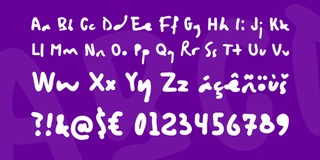
- Download Bristol Regular from 1001fonts
Kicking off our list of the best free handwriting fonts is this stylish and contemporary OpenType created by Jovanny Lemonad . Bristol Regular is based on a handwritten letter to Bridge Farm School by graffiti artist Banksy back in 2016. It emulates the look of a bold felt tip marker, making it a bold change from more traditional cursive handwriting fonts.
Bristol Regular has a delightful illustrative feel that blends well with contemporary projects and bold graphic design. it's free to use for personal and commercial use under the SIL Open Font License.
02. Meow Script
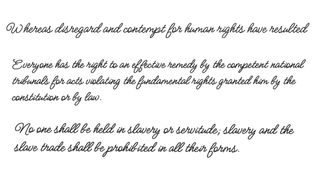
- Download Meow Script from Google Fonts
Meow Script is a playful handwriting font that emulates a beautiful cursive style. The monoline font comes in six stylistic sets and works harmoniously to add a fun, yet professional look to your projects. The whimsical style is perfect for invitations, posters and ads, and comes in Latin Character sets including Central, Western and Vietnamese language support.
You can use Meow Script in your print and digital projects or products, whether commercial or otherwise under the Open Font License.
03. Grape Nuts
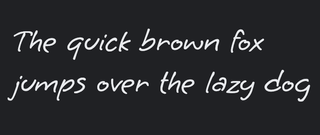
- Download Grape Nuts from Google Fonts
Available from Google Fonts, Grape Nuts is a straightforward and charming font inspired by a popular breakfast cereal. It's simple and casual, perfect for striking an informal tone in your designs. The Google Fonts terms allow for both personal and commercial use of the font, but as always, make sure you check the fine print before publishing anything.
Get the Creative Bloq Newsletter
Daily design news, reviews, how-tos and more, as picked by the editors.
04. Gloria Hallelujah
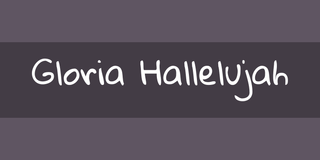
- Download Gloria Hallelujah from Google Fonts
Simple, clear and effective, Gloria Hallelujah is a solid alternative to Grape Nuts, and is also available from Google Fonts. With a playful feel, it's friendly and approachable, as well as being somewhat reminiscent of comic-strip script. It was designed by Kimberly Geswein , and based in part off the handwriting of a Korean schoolchild.
05. Homemade Apple

- Download Homemade Apple from Google Fonts
This clever cursive font flows across the page, its glyphs linking just like real joined-up handwriting. It has an incredibly cutesy, homey feel, and looks like the sort of hand that might jot down a recipe for a homemade apple pie (hey, that's probably where the name comes from).
06. Reenie Beanie Font
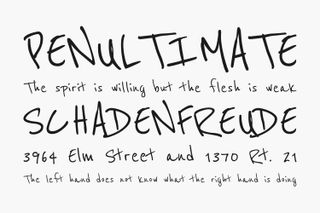
- Download Reenie Beanie Font from Adobe Fonts
Available from Adobe Fonts, Reenie Beanie is an earthy, fun handwriting fonts for those designs where you don't want to take yourself too seriously. It's based on handwriting done with a ballpoint pen, and according to the creators, it "could be used to represent the scribbling of a mad scientist, or the recipes of a genius chef". We'll let you be the judge of that one, but regardless, this is a versatile and highly readable handwriting font.
07. Dawning of a New Day

- Download Dawning of a New Day on DaFont
An important thing to be aware of is that this font is for personal use only, not for commercial. If you're putting together party invites, birthday greetings or something of that nature, Dawning of a New Day is a simple but realistic choice of handwriting font. It's another one by calligrapher Kimberly Geswein (responsible for Gloria Hallelujah at #2) who says it was inspired by a friend of hers.
08. Vujahday Script

- Download Vujahday Script from Google Fonts
Vujahday Script is an organic cursive font. This font comes with both a plain and a script stylistic set, as well as Latin character sets that support Western, Central, and Vietnamese languages. This font is available to use for personal and commercial use.
09. Beth Ellen

- Download Beth Ellen from Google Fonts
Seriously, how cute is this font? The authentic and earthy feel to this script is perfect for a range of projects. This font was inspired by designer, Rob Jelinski's mother who passed away from cancer. This font is completely free to use for personal and commercial use, but Jelinski has requested that you send a short note to someone you love every time you use the font.
10. Hiatus Handwritten Font
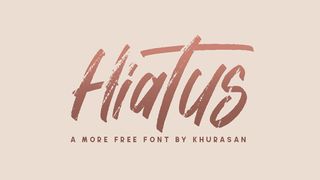
- Get Hiatus Handwritten Font from creativetacos.com
For a very different but also very casual feel, the modern brushed handwritten font Hiatus offers a nice look for posters, t-shirts, branding and headlines in the right context. The free version is available for both personal and commercial use and contains uppercase, lowercase, number, punctuation and symbols.
11. Timothy
- Get Timothy from Behance
Handwriting fonts aren't all swirly and delicate. Timothy uses block capitals and a chunky marker thickness to add a hand-written touch. Made by Ksenya Zoltsman , this quirky handwritten font was inspired by designer Timothy Goodman . It's free for personal and commercial use and could make a nice, fun choice for use in invitations.
12. Something Wild

- Get Something Wild from Pixelbuddha
Add an authentic feel to your designs with this gorgeous handwritten type design Something Wild. Available over on Pixelbuddha, Something Wild is free for personal or commercial use and will add a touch of personality to your designs, making it perfect for poster and flyer designs.
13. Stay Classy
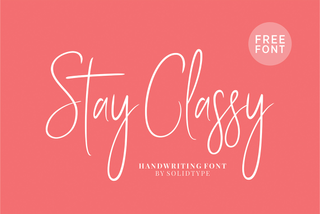
- Get Stay Classy from Pixelify
This well-named free handwriting font is one of the classiest out there. Delicate and interesting without being fussy, make your designs ooze chic by using this for headers and short pieces of text paired with simple, tasteful backgrounds. It's free for personal or commercial use.
14. No Time
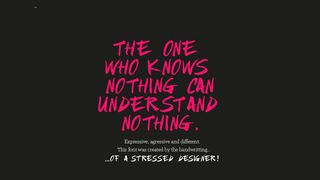
- Get No Time from Behance
Graphic designer Paula Painceiras Martínez is the master behind this quirky, tongue-in-cheek handwriting font, No Time. On her Behance page she states: "Expressive, aggressive and different. This font was created by the handwriting of a stressed designer." It's a totally free license, with a request from the creator to accredit her name or link her profile. (Painceiras says she loves to see projects using this font.)
15. Ambarella
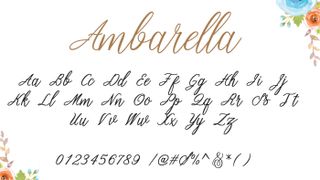
- Get Ambarella from Pixelsurplus
Ambarella is a beautiful free typeface from Polem Studio. Free for both personal and commercial use, the design includes various swashes, alternates and Western European characters.
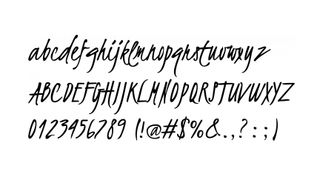
- Get Kristi from Fontsquirrel
Designed by Birgit Pulk, Kristi is an elegant and quirky free handwriting font with flowing ligatures that remind us of fountain pen writing. The capital letter glyphs would work particularly well in headers.
17. Marrisa

- Get Marrisa from Dafont.com
Imperfections are beautiful, aren't they? Marrisa reminds us of enthusiastic hand-written notes we've received from relatives; all swooping ascenders and unpredictably sized ligatures. It's full of heart, and embraces its relaxed vibe and carefully curated 'flaws'. It's free for personal use only, but commercial licenses are available.
18. Over the Rainbow
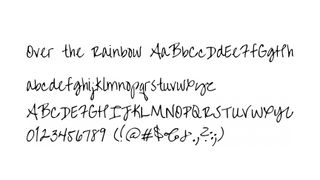
- Get Over the Rainbow from Google Fonts
"This font always makes me smile," says the designer of this sweetly named font, Kimberly Geswein. "Something about the style of the handwriting just makes me feel happy. It is slightly connected but not a true script by any means and will lend an upbeat feel to any project you use it on."
19. Stay Writer

- Get Stay Writer from Behance
Charming handwriting font Stay Writer is free for commercial and personal use. "A hand-drawn display font, every single letter has been carefully crafted to make your text look beautiful," the makers comment on Behance.
20. Fair Prosper

- Get Fair Prosper from Pixelify
Another free handwriting font packed with personality, Fair Prosper is a marker pen font designed by Khurasan. Available free for personal and commercial use, this font set includes upper and lower case letters, numbers and symbols. It would look awesome on branding and designs that rock (and roll).
21. Claire Hand
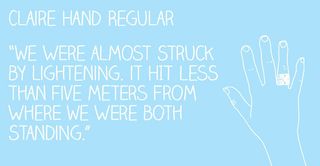
- Get Claire Hand from Behance
The team at Australian-based design agency Team Scope are behind handwriting font Claire Hand. Available over on Behance, the team describe the design as: "fun, bold and friendly, and its handwritten style represents our commitment to creative spontaneity (you know how the best ideas get scribbled down on a napkin?). Because we're serious design tragics, we even created each letter in two different weights so it's even more individual."
This handwriting font is free for personal use, and there's a small fee if you want to use it commercially.
22. Mightype

- Get Mightype from Behance
Free for both personal and commercial use, Mightype was created by designers Mats-Peter Forss and Adam Fathony. A hand-lettered script font, Mightype is great for packaging designs, branding and much more.
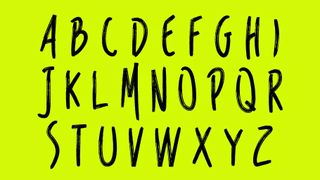
- Get Reis from Free Goodies For Designers
This handwritten design Reis was created by art director Marcelo Reis Melo. Great for posters, logos and much more, Reis is available free for personal and commercial use, with donations to the creator (as always) appreciated.
24. Bellaboo
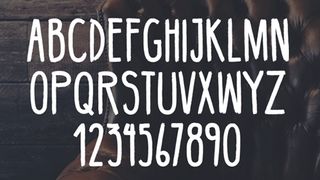
- Get Bellaboo from Free Goodies For Designers
In need of an authentic handwritten font for your latest project? Bellaboo, another design by art director Marcelo Reis Melo, may be just what you're looking for. A bold design, this free handwriting font is great for creating eye-catching headlines, posters and more. It even supports Spanish, German and Swedish characters.
25. Ludicrous
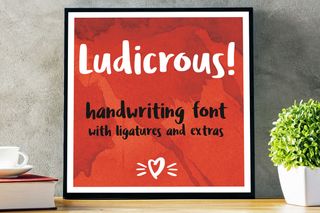
- Get Ludicrous from Behance
A free handwriting font from Missy Meyer, Ludicrous is great for giving your projects an authentic handmade feel. "With every font, I learn something new," she comments on Behance. "This time around, I did my first ligatures, and included the 15 lowercase letter pairs I thought were most common." It's free for personal use and includes one-user desktop commercial license.
26. Tragic Marker

- Get Tragic Marker from Behance
As we've seen, Missy Meyer is a runaway talent when it comes to creating free handwriting fonts. With Tragic Marker she has created a satisfyingly chunky font that looks like it's been scribbled with a Sharpie. And most impressively of all, it was created in just one day while she learned more aspects of type creation.
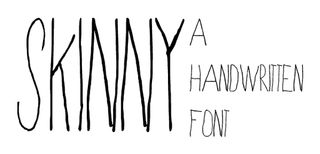
- Get Skinny from Dafont.com
An oldie but a goodie, this handwriting font is, by far, the most popular of the type designs offered online by the artist known as notfon1234. The last update to the design saw a clean up to the spacing and characters, and the font is now completely free for commercial use.
28. Gunny Rewritten
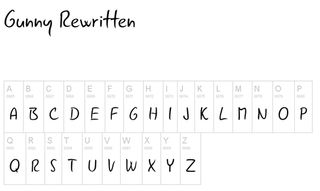
- Get Gunny Rewritten from Dafont.com
Based on his older font Gunny Handwriting, type designer Vit Condak released this new free handwriting font Gunny Rewritten. Wanting a tidier version of his original (based on his natural handwriting style), Condak completely remade the design and now offers it as a free download for all to enjoy.
29. Halo Handletter

- Get Halo Handletter from Dafont.com
This elegant handwriting font was developed by graphic designer Mario Arturo. One of over 20 fonts created by Arturo, who specialises in fancy and script designs, Halo Handletter is perfect example of the latter. It's free for non-commercial use only; you'll have to pay to use it commercially.
30. Whatever It Takes
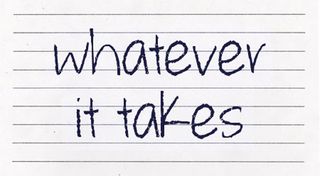
- Get Whatever It Takes from Dafont.com
The Whatever It Takes free handwriting font harks back to our school exercise books. It's free for personal and non-profit use. However, its creator, designer Brittney Murphy does ask for a $8 donation for commercial use, which we think is still a bargain. There's a bold version, too.
31. L'Engineer

- Get L'Engineer from Behance
One of our favourite free handwriting fonts, this design by Ferdie Balderas comes in regular and italic as well as capital and lower-case letters. He's even made it supportive of a number of different languages including French, Spanish and Polish.
32. Calligraffiti
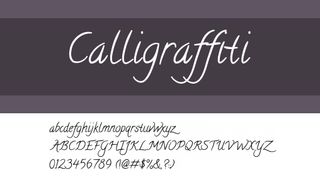
- Get Calligraffiti from Fontsquirrel
Spanning both the genres of handwriting fonts and calligraphy fonts, Calligraffiti is an elegant and simple free single-weight font with 228 glyphs, designed by Open Window.
33. Sketch Block
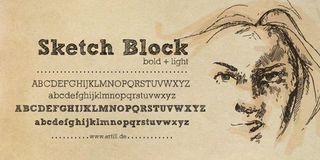
- Get Sketch Block from Dafont.com
This hand-sketched headline font was designed by artist Lukas Bischoff. He comments: "Created solely by me sketching by hand and then digitised, Sketch Block makes a perfect font to create the handmade character look, or to supplement illustrations with typography." Free for personal use only, it's one of the nicest free handwriting fonts we've seen in a long time.
34. GoodDog
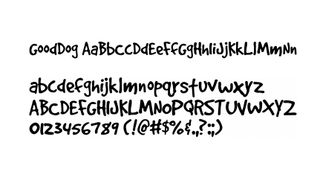
- Get GoodDog from Fontsquirrel
A contemporary and decorative font, GoodDog was created by Fonthead Design. The curly typeface is a popular choice, having been downloaded over 2.25 million times since its release. This free handwriting font comes complete with a full set of upper and lowercase letters, numbers and characters.
35. J.D Handcrafted
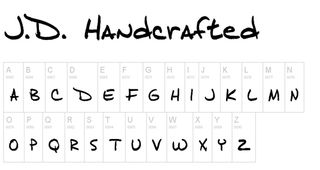
- Get J.D Handcrafted from Dafont.com
J.D Handcrafted is one of 16 fonts created by Emerald City Fontwerks, the stylish design being one of the studio's most popular. The brush, script-style typeface is free for personal use, with a full set of characters at your disposal.

- Get Amatic from Fontsquirrel
A quirky, narrow and condensed design by typographer Vernon Adams, this free handwriting font is perfectly suited to designs on the funny side, such as comedy strips. Amatic only includes uppercase letters but comes in both regular and bold styles.
37. Journal

- Get Journal from Fontsquirrel
Created by Hans Gerhard Meier aka Fontourist, this beautiful script-style font's name explains exactly the type of design it's suited to. This font is extremely popular, and with good reason.
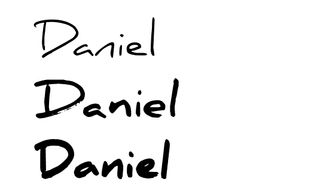
- Get Daniel from Dafont.com
Daniel is one of many fonts created by designer Daniel Midgley. Free for both personal and commercial use, Daniel includes a full set of upper and lowercase characters, numbers and various special characters.
39. Scribulous Scrawlin'
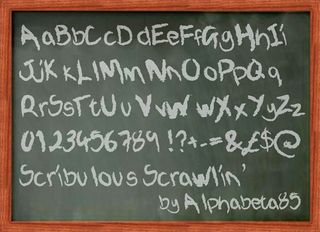
- Get Scribulous Scrawlin' from DeviantArt
We had to pop a chalk-style free handwriting font in the list and this one which was designed Alphabeta85 is a perfect addition. It comes in both capitalised and lower-case, as well as numbers, punctuation, and symbols. Make sure you only use it for personal work.
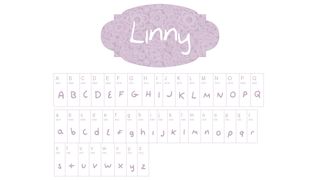
- Get Linny from Dafont.com
This cutesy font was designed by Maya, aka Linny. This handwriting type is actually Maya's handwriting and after being asked to develop the font for personal use, she finally did! It comes in upper and lower case, as well as numbers and punctuation.
41. Fatstack

- Get Fatstack from Abstract Fonts
We love this heavy duty, scribble-friendly font designed by Blambot Fonts . Consisting purely of capital letters, this is a free handwriting font that would be perfect for some seriously bold design work. You can also grab some punctuation and numbers in the free package.
42. Housegrind

- Get Housegrind from Dafont.com
This cool script font was created by graphic designer Måns Grebäck, who specialises in logotypes and typography. Free for personal use only, a commercial licence for Housegrind can be purchased via Grebäck's website .
43. VersionType
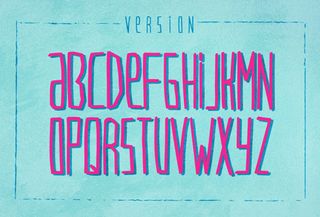
- Get VersionType from Behance
A condensed sans-serif font, VersionType was created by senior designer Victor Coreas. "It is meant to be playful and very loose," he comments. The typeface includes a full set of upper and lower case letters, numbers and special characters, and it's free for personal and non-profit use.
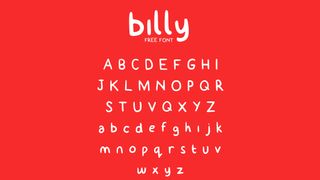
- Get Billy from Behance
Created by Claire Joines, Billy is another font made from the designer's own handwriting. It's free for personal and non-profit use (although attribution or a thank you would be nice); if you want to use it commercially, get in touch with Claire. She'll normally ask for attribution and a small donation.
45. Novito Nova
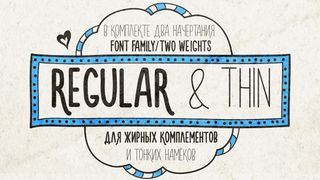
- Get Novito Nova from Behance
Novito Nova is a free handwriting font created by Russian designer Nina Pu. "This font was made for making people happy", she comments on Behance. A whimsical design, Novito Nova is great for providing projects with an authentic handmade feel.
46. Mink Type

- Get Mink Type from Behance
Mink Type was created by New York-based art director Filiz Sahin . "Mink Type is a cool, hand-painted display typeface that was developed using brush tools in Illustrator," she comments. "Each letter has three variations including upper and lower cases so you can create a custom feel for your designs."
For more typographical news, check out the font quiz that finds your (typeface) soulmate. If you're after more design inspiration, check out Fiverr's Font of the Year which defies the latest trends.
Thank you for reading 5 articles this month* Join now for unlimited access
Enjoy your first month for just £1 / $1 / €1
*Read 5 free articles per month without a subscription
Join now for unlimited access
Try first month for just £1 / $1 / €1

Alison is a freelance writer and editor from Philadelphia, USA. She's been sharing buying advice and retail news for over a decade. When she isn't hunting for deals, Alison can be found teaching/training in martial arts, fawning over skincare, and indulging in her quarantine-borne hobby: cooking. She has written for a number of publications including TechRadar, Forbes and Business Insider.
- Rosie Hilder
Related articles


Improve your practice.
Enhance your soft skills with a range of award-winning courses.
Literary Techniques for your Speech, with Examples Analyzed
March 2, 2021 - Dom Barnard
Planned use of language has a major impact on how your speech is received by the audience. Saying the right words at the right time, and in the right way, can achieve a specific impact.
Use language to achieve impact
Careful use of language has produced many powerful speeches over the years. Here are a few literary devices you can employ for your next speech.
Rhetorical Questions
Start your next presentation with an open question. It engages the audience and gets them thinking about your speech early on. Use questions throughout and leave pauses after, letting the audience think about an answer.
Pause at the Right Moment
This adds impact to sentence just before or after the pause. This is a good literary technique to use for the key message of your speech. Don’t be afraid to wait 3-5 seconds before speaking, adding maximum impact to your words.
Messages and words are remembered best in groups of three. The power of three is used in all aspects of speaking in public and by the media. Couple words in groups of three with alliteration for maximum impact, such as “They grew up with a long, lasting, love for each other.”
Repeat the Key Point
A technique used frequently by politicians, a word needs to be said on average 5 times before the audience begins to take in what is being said.
Dramatic Contrast
Contrasting two points, such as “Ten years ago we had a reputation for excellence. Today, we are in danger of losing that reputation.”
For additional literary techniques, check out these links:
- Stylistic Devices (Rhetorical Devices, Figures of Speech)
- BBC Literary Techniques
Spend time planning which of these language techniques you will use in your speech. You can add these in after your first draft of the speech has been written.
Two great speeches analyzed
1. martin luther king – i have a dream, transcript snippet.
And so even though we face the difficulties of today and tomorrow, I still have a dream. It is a dream deeply rooted in the American dream.
I have a dream that one day this nation will rise up and live out the true meaning of its creed: “We hold these truths to be self-evident, that all men are created equal.”
I have a dream that one day on the red hills of Georgia, the sons of former slaves and the sons of former slave owners will be able to sit down together at the table of brotherhood.
I have a dream that one day even the state of Mississippi, a state sweltering with the heat of injustice, sweltering with the heat of oppression, will be transformed into an oasis of freedom and justice.
I have a dream that my four little children will one day live in a nation where they will not be judged by the color of their skin but by the content of their character.
I have a dream today! I have a dream that one day, down in Alabama, with its vicious racists, with its governor having his lips dripping with the words of “interposition” and “nullification” — one day right there in Alabama little black boys and black girls will be able to join hands with little white boys and white girls as sisters and brothers.
I have a dream today! I have a dream that one day every valley shall be exalted, and every hill and mountain shall be made low, the rough places will be made plain, and the crooked places will be made straight; “and the glory of the Lord shall be revealed and all flesh shall see it together.”
Literary devices and techniques used
Anaphora – Repetition of the “I have a dream” phrase at the beginning of each sentence.
Metonymy – The phrase “The let freedom ring from Stone Mountain of Georgia… Let freedom ring from Lookout Mountain of Tennessee… Let freedom ring from every hill and molehill of Mississippi“, King uses these well-known racist locations to enhance his point.
Hyperbole – King uses the words ‘all’ and ‘every’ many times, exaggerating his point, “when we let it ring from every village and every hamlet, from every state and every city”
Alliteration – used throughout the speech, alliterations add a poetic quality to the speech, for example this sentence “judged by the color of their skin but by the content of their character.”
Amplification – King repeats many of his points a second time, with greater emphasis and explanation the second time, “America has given the Negro people a bad check, a check which has come back marked insufficient funds.”
Speeches which mastered literary techniques
- Martin Luther King, Jr. – I Have A Dream
- Winston Churchill – We shall fight on the beaches
- John F. Kennedy – Inaugural Address
- Margaret Thatcher – The Lady’s Not For Turning
- Barack Obama – The Audacity Of Hope
- Elizabeth Gilbert – Your Creative Genius
- J. K. Rowling – Harvard Commencement Address
For addition detail on these speeches, check out this article on speeches that changed the world.

2. Winston Churchill – We shall fight on the beaches
Even though large tracts of Europe and many old and famous States have fallen or may fall into the grip of the Gestapo and all the odious apparatus of Nazi rule, we shall not flag or fail. We shall go on to the end.
We shall fight in France, we shall fight on the seas and oceans, we shall fight with growing confidence and growing strength in the air, we shall defend our island, whatever the cost may be.
We shall fight on the beaches, we shall fight on the landing grounds, we shall fight in the fields and in the streets, we shall fight in the hills; we shall never surrender.
And if, which I do not for a moment believe, this island or a large part of it were subjugated and starving, then our Empire beyond the seas, armed and guarded by the British Fleet, would carry on the struggle, until, in God’s good time, the New World, with all its power and might, steps forth to the rescue and the liberation of the old.
Anaphora – The repetition of the phrase “we shall fight” can be seen in the transcript snippet. This adds dramatic emphases on the words he is saying in these paragraphs.
Alliteration – Churchill uses repetition of letters to emphasize the dark time Europe was in, “I see also the dull, drilled, docile, brutish masses of the Hun soldiery plodding on like a swarm of crawling locusts” and “your grisly gang who work your wicked will.”
Antistrophe – The repetition of words at the end of successive sentences, “the love of peace, the toil for peace, the strife for peace, the pursuit of peace“.
Hypophora – Churchill asks various questions and then answers them himself, “You ask, what is our policy? I can say: It is to wage war, by sea, land and air” and “You ask, what is our aim? I can answer in one word, it is victory”.
Rule of Three – Churchill uses this literary technique in many of his speeches, “This is not the end. It is not even the beginning of the end. But it is, perhaps, the end of the beginning” and “Never before in the field of human conflict was so much owed by so many, to so few”.
Easy to use literary techniques for your next speech
Rhetoric Question
Start your next speech with a rhetoric question – “Who here has used a virtual reality headset?”
Repetition of Phrase
Repeat a key phrase around 5 times throughout the speech, the phrase should be short – “Virtual reality is changing the world”.
Use the Rule of Three
Emphasize a product or service by describing it with three words – “Our software is faster, cheaper and easier to use”. For greatest impact on your audience, combine this with alliteration.
Ask a question then immediately answer it – “How many virtual reality headsets were sold last month? Over 2 million.”

The 12 Most Readable Fonts for Print, Hands Down
by Gatekeeper Press | May 24, 2021 | Blog
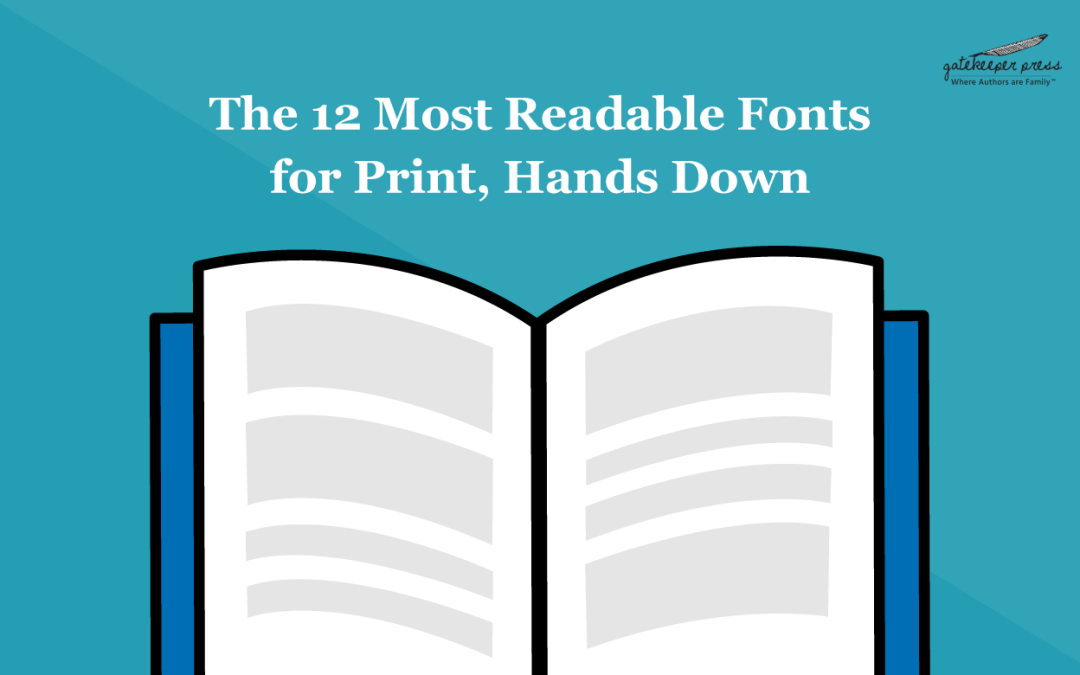
Table of Contents
Have you ever experienced a frustrating font fiasco? This unfortunate event occurs when you sit down to devour a much-anticipated new book, but within a few pages, find yourself exhausted. This may even be so irksome that you give up on the book altogether. Sadly, either an editor or a self-published author simply selected the wrong font when designing and formatting the book’s interior matter.
As droll a topic as fonts might appear initially, font selection is actually a critical decision that can have an outsized impact on the ultimate success of your book. The right font choice will not only make your book more consumable, but will also be better aligned with the genre, the book’s tone, and your audience. Continue reading to discover the most readable fonts for print.
What to Look for When Selecting a Font for Print
To even begin to understand the 32,000 fonts available, it helps to know how fonts are categorized. Fonts generally fall into one of four categories:
- Serif. Serif fonts have nearly indecipherable little flourishes (serifs) on the letters that make them easy to read as they closely resemble handwriting.
- Sans-Serif. “Sans” means without, so these fonts feature simplified, clean letters.
- Script. Script fonts are exactly that — fonts that emulate cursive writing.
- Display. Display fonts are highly artistic and stylized, perfect for headings or titles but not appropriate for large blocks of text.
Consider the following items when deciding on the best fonts for your self-published book:
- Readability. The most readable fonts for print are those that look best in a large block of text. Selecting the easiest fonts to read leads to a much higher likelihood that your book will be read in its entirety and may even result in more positive reader reviews.
- Audience. Some fonts are more familiar and comfortable among people of different generations. If you are older, but your target audience is millennials or Gen Y, then you will want to avoid fonts that are perceived as dated or even medieval.
- Suitable to topic. Fonts have personalities. They can feel whimsical, dramatic, serious, or comedic in tone. Be sure to pair the font that best suits the genre or subject portrayed in your self-published book.
- Visual aesthetics. While the aesthetic value desired for your book is highly subjective, it is wise to consider if your personal tastes are going to resonate well with your target audience. It might be a good idea to ask a few friends to weigh in on your top contender font choices before making the final selections.
There are plenty of factors that play into choosing the most readable fonts for print, so consider hiring font extraordinaires like the team at Gatekeeper Press for your printing needs.
The Best, Reader-Approved Fonts for Books
When you arrive at the formatting stage for your self-published book, take the time to properly explore the fonts or typeface that are best suited for it. Compare three or four fonts by printing out large blocks of text in each font. As you compare the samples, consider which of them are the most readable fonts for print.
Ask yourself if your eyes are pleased with the font and if the font exudes the right vibe for your self-published book and its target audience. Out of these runners up, pick your winner, plus a second complementary font for chapter titles, title page, and sub-texts. Ideally, your book will utilize one strong serif and one strong sans-serif for the majority of the interior matter.
The best fonts for books include:
Serif Fonts
- Garamond. This graceful font was developed in France in the 16th century and has a classical feel.
- Georgia. This elegant yet sturdy font was designed in 1993 and is also the best font for small print.
- Palantino. This font, released in 1949, is reminiscent of the old-style typeface. Released in 1949.
- Caslon. This font was designed by William Caslon in the 18th century and has a somewhat textured appearance.
- Minion Pro. Considered some of the most readable fonts for print, the Renaissance-inspired font series from the Adobe family was designed in 1989.
- Merriweather. This font has a strong, dependable feel and is easy to read.
Sans-Serif Fonts
- Helvetica Neue. This bold font is an excellent choice for chapter titles.
- Myriad. This versatile, humanist, and general-purpose font was developed in the 1990s for Adobe.
- Open Sans. Although a sans-serif font, Open Sans pays homage to certain elements of serif styles.
- Roboto. This clear and concise font is quite versatile.
For perfect font selection and formatting, hire the professional and experienced design team at Gatekeeper Press.
Trust the Design Team at Gatekeeper Press
If the sheer number of available fonts is enough to make your head spin, why not partner with the design team at Gatekeeper Press ? These publishing pros will select the perfect fonts for your book’s genre and audience, in addition to being the most readable fonts for print. Give Gatekeeper Press a call today!
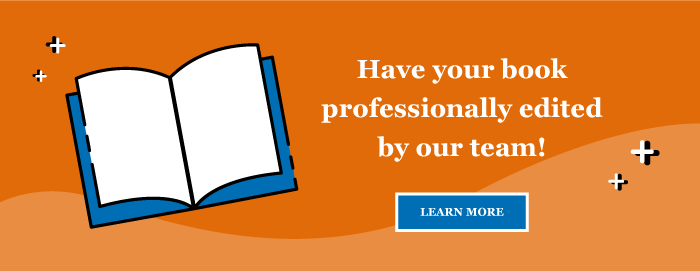
Free Consultation
- Writing the End Is Just the Beginning
- V. & D. Povall Publishing Journey Q&A
- Sonja H. Lüsch Publishing Journey Q&A
- How To Get Your Book in Stores
- Can You Publish a Book Anonymously?
- Author Q&A (23)
- Editing (18)
- Making Money (7)
- Marketing (13)
- Publishing (62)
- Publishing Journey Q&A (5)
- Uncategorized (2)
- Writing (57)
Register for Summer Camp!

Resource 10: How to Coach Speech Writing
Resource 10, how to coach speech writing.
To craft engaging, compelling speeches, it is important to start with how ideas are selected, written, and organized. Remind students that speech writing is different than regular writing, since the listener has to be able to learn, remember the content, and stay engaged without being able to go back and reread what the speaker just said.
Coaches play a key role in the speech-writing process, both as a sounding board and as a source of feedback on ideas, organization, language choice, and reasoning. Even with limited time, it is better to focus deeply on two or three main areas then to try and cover everything. It takes time to improve speech writing skills, so it’s important to give students focus and time to develop.
Overall Coaching Approach
What to refine over time.
Foreign Imitation
Handwriting, bubble fonts, permalink to these settings, ghostmeat +2 by 1001 fonts, candy pop by defharo, bubble bobble by almarkhatype, reglisse +2 by youssef habchi, bemydor by evas unique fonts, bubble3d by vladimir nikolic, liquid +1 by vladimir nikolic, confarreatio by vladimir nikolic, frisky puppy by tokokoo, money honey by stefiejustprince.
- 3D & FILLING
No results with this search yet.
There are no results with this search.
The effect to curve the text noticeably increases the file creation time.
- PNG TRANSPARENT
- .TEXTSTUDIO
- PUT ON AN IMAGE
With the FREE option, you must make an attribution link to textstudio.com :
TextStudio PREMIUM
Unleash your creativity with all the features of the PREMIUM option.
- No attribution required
- HD Download
- Exclusive text templates
- Browsing without ads
PREMIUM Offers
Style palette
Drag and drop an image.
- Transparent
- Change background

Bubble Text
Comic speech bubbles text effect editable with our free online font generator.
- speech bubble font
- speech bubble
- comics font
- cartoon font
- bubble font
Author: TextStudioTeam
Transform your text into captivating comic book masterpieces with our innovative font style text effect generator. Create eye-catching speech bubbles, vibrant fonts, and dynamic text effects that bring your words to life, making your designs truly pop with a touch of cartoon-inspired magic.

SPECIAL OFFER
Enjoy an exceptional discount of over 50% on the PREMIUM offer!
You are using an outdated browser. Please upgrade your browser or activate Google Chrome Frame to improve your experience.
CREATE A TRANSLATOR LINGO JAM
Glitch Text Generator (copy and paste)
Generating glitch text, copy and paste, what is zalgo, beyondy glitchy text.
LingoJam © 2024 Home | Terms & Privacy

IMAGES
VIDEO
COMMENTS
Here are twelve steps to formatting a speech for smooth delivery: 1. Use 16-20 pt font: This will help ensure the remarks are legible from the podium. 2. Double-space the document: F or readability and to help make the speech easy to skim through. 3. Use sub-headings: Include subheadings in square brackets to guide your speaker through the ...
Here's how: 1. Make the font size larger. This seems obvious, but you might be surprised to learn that even veteran speakers don't do this. Go up to 14 point, to start—then don't be shy about making it even larger if that makes it easier for you to read. 2.
Looking for Speech fonts? Click to find the best 16 free fonts in the Speech style. Every font is free to download!
Speech to text converter. Dictate with your voice. ... SELECT FONT TYPE. SpeechTexter is a free multilingual speech-to-text application aimed at assisting you with transcription of notes, documents, books, reports or blog posts by using your voice. ... It will assist you in minimizing your writing efforts significantly.
5.Calibri. Calibri is widely recognized as the easiest font for speech. Its clean and modern design perfectly balances functionality and aesthetics, making it ideal for professional presentations and public speaking. Calibri's rounded letterforms and generous spacing ensure effortless mobile reading, even from a distance.
Create an outline: Develop a clear outline that includes the introduction, main points, supporting evidence, and a conclusion. Share this outline with the speaker for their input and approval. Write in the speaker's voice: While crafting the speech, maintain the speaker's voice and style.
2. If you're reading off paper, a serif typeface is preferable. This helps your eye move from one character into the next, especially when you have black text on a white background. For on-screen cases, it's the opposite, especially when reading white text on a black background. In those cases, use sans-serif.
When outlining your speech, make sure to decide how much time you'd like to give each of your main points. You might even consider setting specific timers during rehearsals to get a real feel for each part's duration. Generally speaking, you should allot a fairly equal amount of time for each to keep things balanced.
Why Fonts Matter: Choosing Accessible Fonts in Speech Therapy Resources. ... Thank you for writing this post! I totally agree! I certainly love "cute and curly" fonts for my own organization, but I know that my students struggle with phonemes, graphemes, and decoding. This post is something terrific that I can share with others, something I ...
02. Meow Script. (Image credit: Robert Leuschke via Google Fonts) Download Meow Script from Google Fonts. Meow Script is a playful handwriting font that emulates a beautiful cursive style. The monoline font comes in six stylistic sets and works harmoniously to add a fun, yet professional look to your projects.
Speeches which mastered literary techniques. Martin Luther King, Jr. - I Have A Dream. Winston Churchill - We shall fight on the beaches. John F. Kennedy - Inaugural Address. Margaret Thatcher - The Lady's Not For Turning. Barack Obama - The Audacity Of Hope. Elizabeth Gilbert - Your Creative Genius.
Serif Fonts. Garamond. This graceful font was developed in France in the 16th century and has a classical feel. Georgia. This elegant yet sturdy font was designed in 1993 and is also the best font for small print. Palantino. This font, released in 1949, is reminiscent of the old-style typeface. Released in 1949. Caslon.
Avoid putting too many of their ideas into your words or your agenda. Understand the essence of what they are trying to say and what ideas they find most important. Avoid steering them away from what originally excited them (even if refocusing their ideas). Balance different types of feedback, including both positive reinforcement and ...
Looking for Balloon fonts? Click to find the best 145 free fonts in the Balloon style. Every font is free to download!
Font Size. Fonts per page. Sort fonts by... Permalink to these settings. Permalink: Press Ctrl+C/Cmd+C to copy and Esc to close this dialog. Ghostmeat +2 by 1001 Fonts. Download . Candy Pop! by deFharo. Download . Bubble Bobble by Almarkhatype. Download . Reglisse +2 by Youssef Habchi ...
Looking for Bubbles fonts? Click to find the best 288 free fonts in the Bubbles style. Every font is free to download!
Transform your text into captivating comic book masterpieces with our innovative font style text effect generator. Create eye-catching speech bubbles, vibrant fonts, and dynamic text effects that bring your words to life, making your designs truly pop with a touch of cartoon-inspired magic. New. Comic speech bubbles text effect editable with ...
After generating your fancy text symbols, you can copy and paste the "fonts" to most websites and text processors. You could use it to generate a fancy Agario name (yep, weird text in agario is probably generated using a fancy text converter similar to this), to generate a creative-looking instagram, facebook, tumblr, or twitter post, for showing up n00bs on Steam, or just for sending messages ...
Just drag the slider higher or lower as you like. Corrupted text, like that produced and decoded by this generator, is a result of a Unicode "hack" that takes advantage of the "diacritics" feature, where modifier characters can be added to an existing character. There are various rules about how these modifications occur, but as it turns out ...
You can control the "weirdness" using the slider in the second box. If you put it really high it may lag out your computer a bit - just to warn you. It's generated using the Unicode standard which specifies a system for adding diacritic marks to characters. Lunicode.js is the software that makes this demonic text so easy to generate.
This glitchy form of text is also known as "zalgo" text. Zalgo is an internet meme which was started by Dave Kelly. The meme involves taking a regular non-creepy image and creepifying in some way. Below is an example of a regular comic converted into zalgo form: Zalgo can also refer to the creature which pervades zalgo memes - a creature of ...