
How To Make A Presentation Longer: Expert Tips & Tactics For Businesses
- By Herwin Jose
- April 10, 2024
Key Takeaways:
- Engage with your audience through audience participation and interaction on every slide.
- Extend your presentation by incorporating additional key points and expanding on main points.
- Add multimedia elements such as videos to enhance depth and engagement.
- Maximize audience participation through question and answer sessions and other interactive techniques.
- Master the art of delivery and timing to keep your audience engaged without rushing.
Have you ever wondered how to make your presentation more engaging and keep your audience captivated throughout?
Do you often find yourself needing a longer presentation to convey your key message effectively?
Look no further, as we delve into the best ways to extend the length of your presentation while keeping your audience engaged and informed. With these strategies at your disposal, you can confidently enhance your presentation, help your audience understand, and effectively convey your message. Let’s dive into each of these tactics in detail and explore how they can help you make a compelling and informative business presentation.
Understanding the Importance of Presentation Length
Before we dive into the techniques, it’s crucial to understand why the length of a presentation matters. The duration of your presentation can significantly impact its effectiveness and audience engagement. Finding the right balance between a concise delivery and providing sufficient information is key.
When a presentation is too short, it may leave your audience feeling unsatisfied or uninformed. On the other hand, an excessively long presentation can risk losing your audience’s attention and focus.
In general, the length of a presentation will depend on various factors, such as the purpose of your presentation, the complexity of the topic, and the preferences of your audience. Different types of presentations, whether it’s a pitch to potential investors or a training session for employees, may require different lengths to effectively convey the message.
Effectively lengthen a presentation doesn’t mean adding unnecessary content or filler material. It involves strategically expanding on key points, delivering the necessary information, and keeping your audience engaged throughout.
In the following sections, we will explore the best ways to make a powerpoint presentation longer without losing your audience’s interest. By employing these techniques, you’ll be able to enhance your presentation and deliver a memorable experience that keeps your audience fully engaged.
Make your presentation engaging by captivating your audience throughout

One of the key strategies to make a presentation longer is by continuously engaging your audience. It’s essential to keep them captivated and invested in your message. By incorporating techniques such as audience participation, effective use of every slide, and collaborating with a presentation design agency, you can create a more engaging and impactful presentation.
Audience participation is a powerful tool to keep your audience engaged. Encourage them to ask questions, share their thoughts, and actively participate in the discussion. This interaction not only enhances their understanding but also makes them feel involved in the presentation process.
Another way to make every slide count is to carefully craft your content. Each slide should have a clear purpose and contribute to the overall message. Use visuals, diagrams, and charts to convey information in a visually appealing and digestible manner.
Working with a presentation design agency can take your presentation to the next level. These professionals are experienced in creating visually stunning and engaging slides that will help you make a lasting impression on your audience. They can offer valuable insights and recommendations to make your presentation more engaging and effective.
Remember, the length of a presentation should not compromise its effectiveness. Creating an engaging presentation involves striking a balance between keeping your audience engaged and delivering your key points effectively. By incorporating these strategies within the presentation, you can lengthen your presentation without losing your audience’s attention.
Enhancing Your Presentation Structure
A well-structured presentation plays a crucial role in extending its duration without making it feel stretched. By incorporating additional key points and expanding on main points, you can effectively lengthen and enhance your presentation while maintaining a cohesive structure throughout.
Within the presentation, make sure to include key points that further support your main message. These key points not only provide more depth and clarity but also help extend your presentation by delving into relevant subtopics and providing additional insights.
Furthermore, throughout the presentation, consider expanding on your main points by providing examples, case studies, or real-world applications. This not only adds substance to your presentation but also reinforces your main ideas, keeping your audience engaged and interested.
Remember, an effective presentation is not just about increasing its length; it’s about delivering value and maintaining your audience’s attention. Therefore, ensure that each additional point or explanation you include is relevant to the overall topic and aligns with the purpose of your presentation.
By enhancing your presentation structure, you can create a cohesive and engaging experience that keeps your audience captivated from start to finish.
Using Multimedia to Add Depth and Engagement
Integrating multimedia elements into your presentation is one of the best ways to engage the audience and keep them engaged throughout. By adding videos, incorporating relevant visuals, and utilizing interactive elements, you can create a dynamic and captivating presentation experience.
Adding Videos
Videos are a powerful tool for engaging your audience. They can help you convey complex messages, provide real-life examples, and create an emotional connection with your viewers. When adding videos to your presentation, make sure they are relevant to your topic and enhance your main points. This will help your audience visualize concepts and ideas, making your presentation more memorable.
Incorporating Relevant Visuals
Visuals such as images, charts, and graphs can add depth and clarity to your presentation. They help your audience better understand and retain information by presenting data and concepts in a visually appealing way. Choose visuals that are directly related to your content and support your key messages. This will not only help your audience grasp the information more easily but also make your presentation visually engaging.
Utilizing Interactive Elements
Interactive elements can significantly enhance audience engagement in your presentation . Consider incorporating interactive quizzes or polls to encourage audience participation and make your presentation more interactive. This not only keeps your audience engaged but also allows them to actively contribute to the discussion and have a more personalized experience.
Overall, adding videos, incorporating relevant visuals, and utilizing interactive elements are some of the best ways to engage your audience and keep them engaged throughout your presentation. By using multimedia effectively, you can create a dynamic and memorable presentation that resonates with your audience.
Maximizing Audience Participation and Interaction

An engaged audience is essential for a successful presentation. By maximizing audience participation and interaction, you can keep your audience engaged and attentive throughout. Here are some techniques you can use to achieve this:
- Encourage Questions: Create an interactive environment by encouraging questions from the audience. This not only keeps them engaged but also allows for a deeper understanding of the topic.
- Q&A Sessions: Include dedicated question and answer sessions within your presentation. This gives the audience an opportunity to seek clarification and actively participate in the discussion.
- Interactive Activities: Incorporate interactive activities or exercises that require active participation from your audience. This could include group discussions, polls, or hands-on demonstrations.
- Engage with Visuals: Utilize visually engaging elements such as charts, graphs, and videos to capture and retain your audience’s attention. Visuals can help reinforce key points and make your presentation more memorable.
- Group Exercises: Divide your audience into smaller groups and assign them tasks or exercises related to your presentation. This fosters collaboration, stimulates discussion, and encourages active engagement.
Mastering the Art of Delivery and Timing
The way you deliver your presentation plays a crucial role in its length and audience engagement. To ensure a captivating delivery that keeps your audience engaged, consider the following tips and tricks:
- Take control of your voice: Your voice is a powerful tool for maintaining audience interest. Vary your tone, pitch, and volume to add depth and captivate your listeners.
- Include short pauses when making key points: Pauses not only give your audience time to absorb information but also create anticipation and emphasize important ideas.
- Shy away from repeating information: Repetition can be tedious for your audience and may contribute to a shorter presentation. Instead, focus on concise and impactful delivery, avoiding unnecessary repetition.
- Stay related to the topic: While it’s essential to provide comprehensive information, ensure that all your statements, examples, and anecdotes are directly related to your presentation topic. This will help you maintain focus and avoid unnecessary detours.
Expanding on Relevant Topics and Information

To effectively lengthen your presentation, it’s crucial to demonstrate your expertise and knowledge about the topic at hand. By fully embracing the subject matter, you can provide valuable and insightful information that helps your audience grasp complex concepts. Here are some techniques to enhance your presentation and make it more engaging:
Dive Deep into the Topic
- Conduct thorough research to become knowledgeable about the topic. This will allow you to provide in-depth information and answer audience questions confidently.
- Explore various angles and perspectives related to the topic. This will give your presentation depth and show your audience that you’ve considered different viewpoints.
Provide Relevant Examples and Case Studies
- Illustrate your points with real-life examples and case studies that demonstrate the practical application of the topic. This will make your presentation more relatable and help your audience connect with the information on a deeper level.
- Choose examples that are relevant to your audience’s industry or experiences. This will ensure that your presentation resonates with them and adds value to their understanding.
Use Visuals and Infographics
Incorporate visual elements, such as images, charts, and infographics, to enhance your presentation and make it visually appealing. Visuals can effectively convey complex information and help your audience grasp concepts more easily.
Pro Tip: When using visuals, ensure they are directly related to the topic and support your key messages. Avoid using irrelevant or distracting visuals that may confuse your audience.
Encourage Audience Interaction
- Include interactive elements in your presentation, such as polls, quizzes, or discussion points. This encourages audience participation and keeps them engaged throughout the presentation.
- Allocate time for questions and answers to address any queries or concerns your audience may have. This fosters a sense of involvement and demonstrates your expertise in the subject matter.
By expanding on the relevant topics and information in your presentation, you can effectively lengthen your speech without losing your audience’s attention. Remember to maintain a balance between depth and clarity, and cater to your audience’s level of knowledge and interest.
Leveraging Presentation Design and Templates
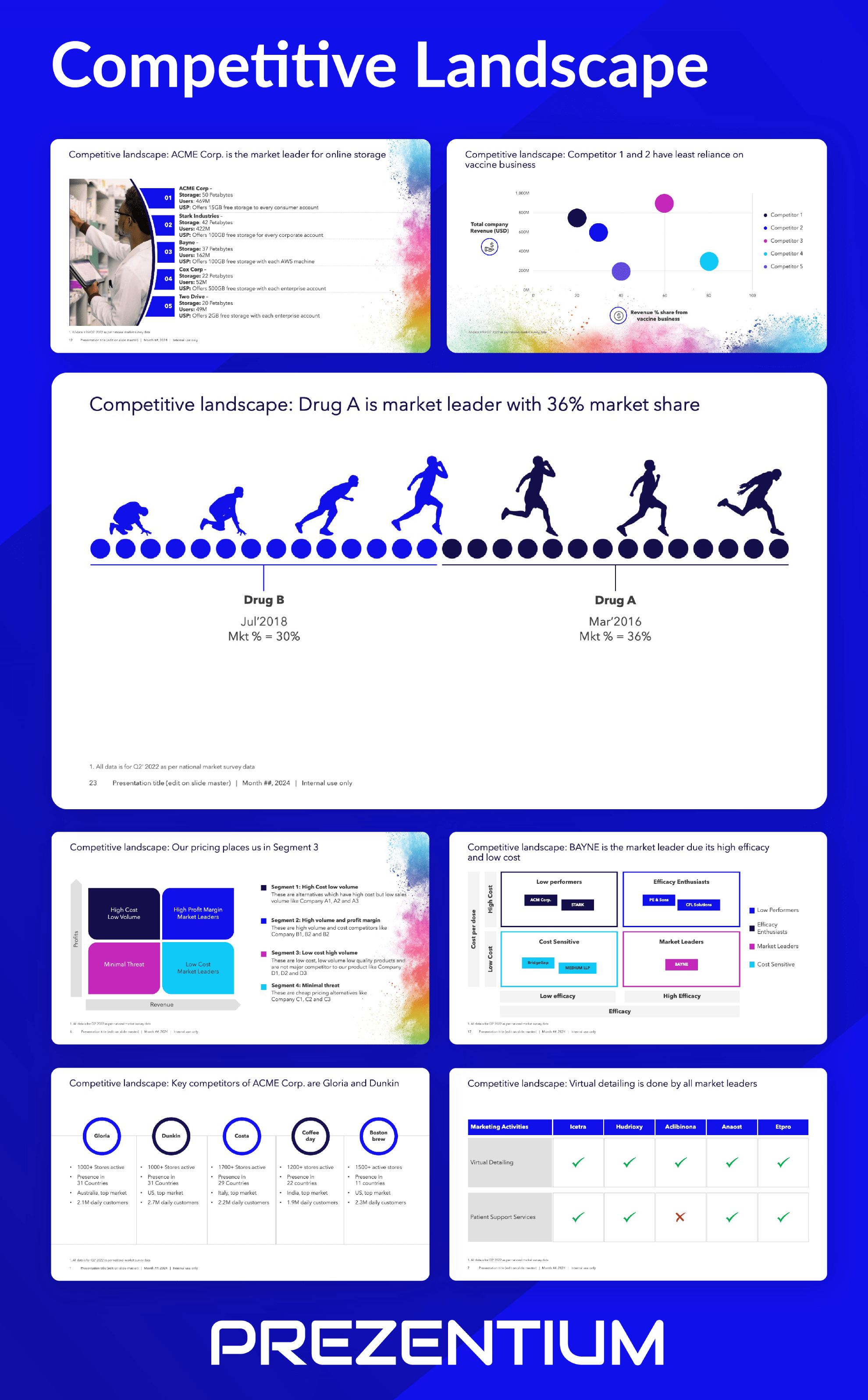
Utilizing professional presentation design and templates is a crucial element in enhancing the overall look and effectiveness of your business presentations. A well-designed and visually appealing presentation not only captures the attention of your audience but also helps keep them engaged throughout.
By partnering with a reputable presentation design agency, you can ensure that your presentations are created with a keen eye for detail and compelling visual aesthetics. These experts have the expertise to incorporate design choices that align with your brand identity and effectively convey your message.
When selecting templates for your presentations, opt for those that complement your content and enhance its impact. A carefully chosen template can make a significant difference in how your information is perceived, making it more engaging, memorable, and professional.
Visual elements such as high-quality images, charts, and graphs can also help convey complex data and information in a more digestible and visually appealing manner. When used strategically, these elements not only enhance the understanding of your audience but also prolong the duration of your presentation as they capture attention and encourage active participation.
“The right design and templates play a crucial role in enhancing the effectiveness of a presentation. It’s like adding a touch of professionalism and visual allure to your content, making it more impactful and engaging.” – John Smith, Presentation Design Expert
Remember, an effective presentation is not just about the content but also about how it is visually presented. By leveraging presentation design and templates, you can elevate the overall quality of your presentations, capture and maintain your audience’s attention, and optimally optimize your presentation length without compromising engagement.
Some of the Benefits of Presentation Design and Templates includes,
- Increase audience engagement
- Creates a professional and polished look
- Elevate the overall impact of your message
- Enhance the understanding of complex information
- Optimize the length and flow of your presentation
In conclusion, implementing the strategies discussed in this article can effectively make your presentation longer without sacrificing audience engagement. By experimenting with different techniques and keeping your audience engaged, you can deliver a successful and impactful business presentation .
Engaging your audience throughout the presentation is key. Techniques such as incorporating audience participation, using every slide effectively, and working with a presentation design agency can help you make your presentation more engaging and lengthen its duration.
Furthermore, enhancing your presentation structure by expanding on key points and maintaining a cohesive flow will keep your audience captivated. Incorporating multimedia elements such as videos and interactive visuals can also add depth and engagement to your presentation.
Maximizing audience participation and interaction through Q&A sessions and creating an interactive environment will further extend your presentation. Mastering the art of delivery by taking control of your voice, including strategic pauses, and avoiding unnecessary repetition will help keep your audience engaged.
1. How can I make my presentation longer without losing audience engagement?
There are several techniques you can use to extend the length of your presentation while keeping your audience engaged. One strategy is to incorporate audience participation, such as asking questions or conducting interactive activities. Another approach is to ensure that every slide serves a purpose and effectively conveys key points. Additionally, you can consider adding multimedia elements like videos or relevant visuals to enhance audience involvement. By employing these strategies, you can lengthen your presentation without sacrificing audience engagement.
2. What is the ideal length for a presentation?
The ideal length for a presentation depends on various factors, such as the purpose of your presentation and the nature of your audience. Generally, shorter presentations of 10-20 minutes are suitable for delivering concise and focused messages. However, for more detailed or complex presentations, the duration can range from 30 minutes to an hour or longer. It’s essential to consider the attention span of your audience and ensure that your presentation is engaging and informative within the allotted time frame.
3. How can I engage my audience throughout the presentation?
Engaging your audience throughout the presentation is crucial to maintaining their attention and interest. One effective strategy is to encourage audience participation by asking questions or involving them in activities related to your topic. Another approach is to make each slide impactful by using visuals, graphs, or key points that capture their attention. Additionally, you can consider working with a presentation design agency to create visually appealing slides that enhance audience engagement. By employing these techniques, you can keep your audience engaged throughout your presentation.
4. How can I effectively lengthen my speech during a presentation?
To effectively lengthen your speech, you can incorporate various techniques. One approach is to take control of your voice by speaking slowly and emphasizing important points. You can also include short pauses strategically to allow your audience to reflect and absorb the information. Another technique is to expand on relevant topics and provide additional information that helps your audience fully embrace the topic. Additionally, you can utilize audience participation methods, such as question and answer sessions, to extend the duration of your speech. By implementing these strategies, you can effectively make a speech longer during a presentation.
5. How can I enhance my presentation by adding videos?
Adding videos to your presentation can be a powerful way to enhance audience engagement. You can incorporate relevant video clips that support your topic or provide additional information. Videos can help illustrate concepts, showcase product demonstrations, or share real-life examples. By integrating videos strategically, you can effectively convey your message, captivate your audience, and lengthen the overall duration of your presentation.
6. How can I make any presentation more engaging?
Making your presentation more engaging involves considering various factors. Firstly, ensure that your presentation design is visually appealing and complements the content. Utilize presentation templates and visual elements to enhance the overall look. Secondly, incorporate interactive elements such as audience participation, discussions, or activities that require their involvement. Thirdly, focus on the delivery by practicing your speech, using appropriate gestures and maintaining good eye contact with the audience. By implementing these strategies, you can increase audience engagement and make your presentation more impactful.
7. How long should a business presentation typically be?
The length of a business presentation can vary depending on the purpose and context. Generally, business presentations shouldn’t exceed 45-60 minutes, as that’s the average attention span of most audiences. However, it’s important to consider the complexity and depth of the information being presented. If you have a lot of detailed content to cover, it may be necessary to extend the duration up to 90 minutes. Regardless of the length, it’s crucial to ensure that your presentation is engaging, concise, and delivers your key message effectively.
8. How do you make a 10-minute presentation long?
Presenter, don’t be afraid to add some additional content to your presentation if you need to lengthen it. Whether you’re discussing more examples, going into further detail on certain points, or even adding in a personal anecdote, these can all help extend the time of your presentation. Instead of rushing through your many slides, take the opportunity to delve deeper into each point you’re making. This is a great strategy to use if you want your audience to walk away with a deeper understanding of the topic.
Why wait? Avail a complimentary 1-on-1 session with our presentation expert. See how other enterprise leaders are creating impactful presentations with us.
8 Tips on How to Improve Communication Skills
11 tips on how to make a good presentation, 11 leadership presentation ideas for team training.
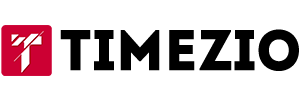
Unleash the Secrets: How to Make a Presentation Longer and Captivating
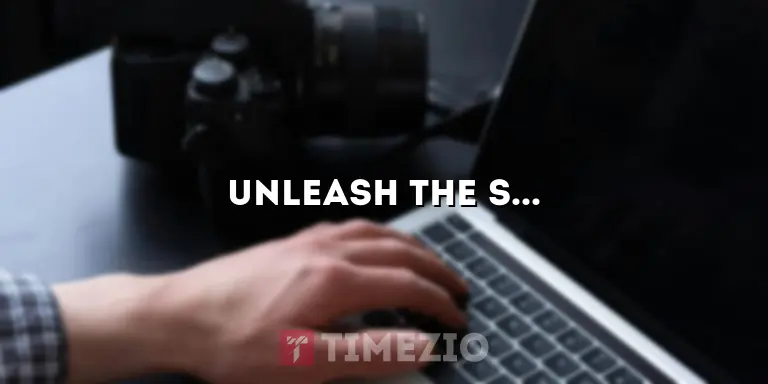
How to Make a Presentation Longer refers to the techniques and strategies used to increase the length and duration of a presentation while maintaining its effectiveness and engagement.
Extending the length of a presentation can be necessary for various reasons, such as providing more in-depth information, accommodating additional content, or meeting specific time constraints. Understanding how to make a presentation longer is crucial to ensure that the expanded content remains coherent, engaging, and impactful.
This article will explore the importance and benefits of extending presentations, delve into effective techniques for achieving this goal, and provide practical tips to enhance the quality and delivery of longer presentations.
Importance and Benefits: – Provides a more comprehensive exploration of the topic. – Allows for the inclusion of additional supporting evidence. – Gives the audience ample time to absorb and process information.
Techniques for Extending Presentations: – Elaborate on key points with additional details and examples. – Incorporate relevant stories, anecdotes, or case studies. – Use visual aids such as charts, graphs, and images to illustrate complex concepts. – Include interactive elements such as Q&A sessions or group discussions.
Tips for Enhancing Quality: – Maintain a clear and logical structure throughout the presentation. – Use transitions to smoothly connect different sections. – Vary the pace and tone of delivery to keep the audience engaged. – Practice delivering the extended presentation to ensure fluency and timing.
Table of Contents
How to Make a Presentation Longer
Extending the length of a presentation requires careful planning and execution to maintain audience engagement and deliver a meaningful experience. Here are 10 key aspects to consider when exploring “how to make a presentation longer”:
- Elaborate Details: Provide additional information and examples to support key points.
- Incorporate Stories: Engage the audience with relevant anecdotes or case studies.
- Visualize Concepts: Use charts, graphs, and images to illustrate complex ideas.
- Interactive Elements: Facilitate Q&A sessions or group discussions to foster participation.
- Logical Structure: Maintain a clear and cohesive flow of information throughout the presentation.
- Smooth Transitions: Use transitions to seamlessly connect different sections.
- Varied Delivery: Adjust the pace and tone of delivery to keep the audience engaged.
- Practice and Timing: Rehearse the extended presentation to ensure fluency and adherence to time constraints.
- Additional Content: Include supplementary materials such as handouts or online resources.
- Audience Feedback: Seek feedback from the audience to gauge their level of understanding and engagement.
By considering these aspects, presenters can effectively extend the length of their presentations while maintaining quality and audience interest. For instance, elaborating on key details provides a deeper understanding of the topic, while incorporating stories makes the presentation more relatable and memorable. Additionally, interactive elements encourage audience participation and foster a sense of involvement, making the extended presentation more engaging and interactive.
Elaborate Details
Elaborating on key points is a crucial aspect of extending the length of a presentation while maintaining its effectiveness. By providing additional information and examples, presenters can delve deeper into the topic, strengthen their arguments, and enhance the audience’s understanding.
Consider the following example: A presenter discussing the benefits of a new software program could elaborate on its key features by providing specific examples of how it has improved efficiency and productivity in real-world scenarios. This additional information helps the audience grasp the practical implications of the software’s capabilities.
Moreover, elaborating on key points allows presenters to address potential questions or objections from the audience. By anticipating and addressing these concerns proactively, presenters can build a stronger case and demonstrate their command of the subject matter.
In conclusion, elaborating details is an essential component of “how to make a presentation longer.” It enables presenters to provide a more comprehensive and engaging experience for the audience, while also strengthening the overall impact of the presentation.
Incorporate Stories
In the realm of “how to make a presentation longer,” incorporating stories is a powerful technique that not only extends the length of the presentation but also enhances its impact and memorability. Stories have the ability to connect with the audience on an emotional level, making the content more relatable and engaging.
- Personal Anecdotes: Sharing personal experiences or stories that illustrate the main points adds a human touch to the presentation, making it more relatable and authentic. For instance, a presenter discussing the importance of teamwork could share a story about a successful project that involved effective collaboration.
- Case Studies: Presenting real-world examples of how a concept or product has been successfully implemented provides concrete evidence and supports the presenter’s claims. For example, a presenter discussing the benefits of a new marketing strategy could share a case study of a company that achieved significant growth after adopting the strategy.
- Historical Events: Incorporating historical events or stories that are relevant to the topic adds depth and context to the presentation. For instance, a presenter discussing the evolution of technology could share the story of the invention of the first computer.
- Analogies and Metaphors: Using analogies or metaphors to explain complex concepts makes them easier to understand and remember. For example, a presenter discussing the concept of artificial intelligence could use the analogy of a self-driving car to illustrate its capabilities.
Overall, incorporating stories into a presentation is a valuable technique for extending its length while also enhancing its effectiveness and engagement. By connecting with the audience on an emotional level, stories make the content more relatable, memorable, and impactful.
Visualize Concepts
Visualizing concepts is a fundamental component of “how to make a presentation longer” as it allows presenters to convey complex information in a more engaging and understandable manner. By incorporating charts, graphs, and images, presenters can break down intricate ideas into digestible chunks, making them easier for the audience to grasp and retain.
Consider the real-life example of a presentation on the global economy. Instead of simply listing economic indicators and statistics, the presenter could use a series of charts to illustrate trends in GDP growth, inflation, and unemployment rates. These visual aids would help the audience visualize the complex interplay of economic factors and make the presentation more memorable.
Furthermore, visualizing concepts is particularly effective when explaining technical or scientific topics. For instance, a presentation on quantum mechanics could incorporate diagrams and animations to illustrate the behavior of particles at the atomic level. These visuals would not only extend the length of the presentation but also enhance the audience’s understanding of the underlying concepts.
In conclusion, visualizing concepts is an essential aspect of “how to make a presentation longer” as it allows presenters to convey complex information in a more engaging and comprehensible way. By incorporating charts, graphs, and images, presenters can extend the length of their presentations while also improving the overall quality and effectiveness of their delivery.
Interactive Elements
In the context of “how to make a presentation longer,” incorporating interactive elements, such as Q&A sessions or group discussions, offers a multifaceted approach to extending the length of the presentation while simultaneously enhancing audience engagement and knowledge retention.
- Encouraging Audience Participation: Q&A sessions and group discussions provide opportunities for the audience to actively engage with the presenter and the content being presented. This participation extends the length of the presentation by allowing for spontaneous questions and discussions, fostering a dynamic and interactive learning environment.
- Addressing Audience Needs: Interactive elements enable presenters to gauge the audience’s understanding of the material and address any questions or concerns in real-time. This not only extends the presentation’s duration but also ensures that the content is effectively communicated and comprehended.
- Promoting Knowledge Sharing: Group discussions, in particular, encourage collaboration and knowledge sharing among participants. By allowing audience members to share their perspectives and experiences, the presentation is extended while simultaneously enriching the content with diverse viewpoints.
- Maintaining Audience Attention: Interactive elements break the monotony of a traditional presentation format and help maintain audience attention throughout the extended duration. Active participation keeps the audience engaged, prevents their minds from wandering, and ultimately contributes to a more impactful and memorable presentation.
In conclusion, incorporating interactive elements, such as Q&A sessions or group discussions, is a valuable strategy for extending the length of a presentation while actively engaging the audience. By fostering participation, addressing audience needs, promoting knowledge sharing, and maintaining attention, interactive elements transform a presentation into an interactive and collaborative learning experience.
Logical Structure
In the realm of “how to make a presentation longer,” maintaining a logical structure plays a pivotal role in ensuring that the extended content remains coherent, engaging, and easy to follow. A well-structured presentation guides the audience through a clear path of ideas, allowing them to effortlessly absorb and retain the information.
- Breaking down the presentation into distinct sections and subsections helps organize the content logically. Each section should have a clear purpose and flow seamlessly into the next, creating a coherent narrative.
- Smooth transitions between sections are essential for maintaining audience engagement. Use transition words and phrases to connect ideas and guide the audience through the presentation’s journey.
- Maintaining consistent visual elements, such as fonts, colors, and templates, throughout the presentation enhances its overall flow and cohesion. It creates a sense of unity and makes it easier for the audience to follow along.
- A strong summary at the end of each section and the overall presentation reinforces key points and provides closure for the audience. It helps them retain the information and reinforces the logical structure of the presentation.
By adhering to these principles of logical structure, presenters can effectively extend the length of their presentations while ensuring that the content is delivered in a clear, organized, and impactful manner.
Smooth Transitions
Consider the example of a presentation on the history of technology. A presenter could use a transition phrase like, “As we move from the era of mainframe computers to the age of personal computers, we’ll explore the key technological advancements that shaped this transformation.” This transition not only extends the length of the presentation but also helps the audience visualize the progression of events and grasp the connections between different periods in history.
Furthermore, smooth transitions are essential for maintaining the logical structure of a presentation. By using clear and concise transitions, presenters can ensure that each section builds upon the previous one, creating a coherent narrative that is easy to follow. This extended and well-structured presentation allows the audience to retain information more effectively and gain a deeper understanding of the topic.
In conclusion, smooth transitions are a vital component of “how to make a presentation longer” as they enhance audience engagement, maintain a logical flow of information, and facilitate better retention of key points. Understanding the importance of smooth transitions empowers presenters to deliver extended presentations that are both informative and impactful.
Varied Delivery
In the context of “how to make a presentation longer,” varied delivery plays a significant role in maintaining audience engagement and extending the presentation’s duration. By adjusting the pace and tone of delivery, presenters can create a dynamic and captivating experience that keeps the audience attentive and receptive to the information being presented.
Consider the example of a presentation on the history of art. A presenter could start with a slow and deliberate pace while discussing the origins of cave paintings, gradually increasing the pace as they move through the Renaissance and into the modern era. This variation in pace helps maintain audience engagement and prevents monotony, allowing them to absorb the content more effectively.
Furthermore, varying the tone of delivery adds depth and nuance to the presentation. A presenter could use an enthusiastic tone to convey excitement about a particular topic, or a more somber tone to highlight the significance of a historical event. By modulating the tone, presenters can emphasize key points, evoke emotions, and create a memorable experience for the audience.
In conclusion, varied delivery is an essential component of “how to make a presentation longer.” By adjusting the pace and tone of delivery, presenters can keep the audience engaged, enhance the impact of their message, and extend the presentation’s duration in a meaningful and engaging way.
Practice and Timing
In the realm of “how to make a presentation longer,” practice and timing play a crucial role in delivering an extended presentation with confidence and effectiveness. Rehearsing the presentation not only enhances the speaker’s fluency but also ensures that the content is delivered within the allocated time frame.
- Fluency and Confidence: Practicing the presentation multiple times builds familiarity with the content, allowing the speaker to deliver it smoothly and confidently. This fluency not only engages the audience but also conveys a sense of expertise and credibility.
- Effective Time Management: Rehearsing the presentation helps the speaker gauge the duration of each section and adjust the pace accordingly. By adhering to the time constraints, the speaker avoids exceeding the allotted time and respects the audience’s attention span.
- Handling Unexpected Situations: Rehearsing also prepares the speaker for unexpected situations, such as technical difficulties or audience questions. Anticipating potential disruptions and practicing responses can help the speaker maintain composure and adapt to unforeseen circumstances.
By investing time in practice and timing, presenters can extend their presentations while maintaining audience engagement and delivering a polished and impactful performance. Rehearsal allows them to refine their delivery, manage time effectively, and handle unforeseen situations with grace. Ultimately, practice and timing empower speakers to deliver extended presentations that are both informative and captivating.
Additional Content
In the realm of “how to make a presentation longer,” providing additional content through supplementary materials plays a significant role in extending the presentation’s duration while enhancing audience engagement. Handouts and online resources serve as valuable additions that complement the spoken content, offering a deeper dive into the subject matter and reinforcing key points.
Real-life examples demonstrate the effectiveness of additional content in extending presentations. Consider a presentation on the history of the automobile industry. The speaker could distribute a handout containing a timeline of significant events, allowing the audience to follow along visually and reinforce their understanding. Similarly, an online resource could provide access to interactive simulations or videos, enabling the audience to explore the topic in a more engaging manner.
Audience Feedback
In the context of “how to make a presentation longer,” soliciting audience feedback plays a pivotal role in extending the presentation’s duration while fostering meaningful engagement. By actively seeking feedback, presenters can gauge the audience’s understanding of the content and adjust their delivery accordingly, thereby extending the presentation’s length and enhancing its overall effectiveness.
Real-life examples illustrate the significance of audience feedback in extending presentations. Consider a scenario where a presenter delivering a presentation on financial planning notices that some audience members seem disengaged or confused. By incorporating an interactive Q&A session or using a feedback tool, the presenter can identify areas where further clarification is needed. This allows them to elaborate on complex concepts, provide additional examples, or adjust the pace of the presentation, effectively extending its duration while ensuring that the audience remains engaged and informed.
The practical significance of this understanding lies in the ability to create more responsive and impactful presentations. By seeking audience feedback, presenters can tailor their delivery to the specific needs and interests of the audience, leading to a more engaging and extended presentation. This approach not only enhances the audience’s understanding but also strengthens the presenter’s credibility and builds a rapport with the audience.
FAQs on “How to Make a Presentation Longer”
Welcome to the frequently asked questions section on “How to Make a Presentation Longer.” Here, we aim to address common concerns and misconceptions related to this topic, providing clear and concise answers to help you deliver extended presentations with confidence.
Question 1: How can I extend the length of my presentation without making it boring?
Answer: Incorporate engaging content such as stories, examples, and interactive elements. Break down complex concepts into smaller, more manageable chunks. Use visual aids like charts and graphs to illustrate key points.
Question 2: Is it okay to exceed the allotted time for my presentation?
Answer: While it’s generally advisable to adhere to the time constraints, occasionally exceeding the time limit slightly may be acceptable if the additional content is truly valuable and contributes to the audience’s understanding.
Question 3: How can I ensure that my extended presentation maintains audience engagement?
Answer: Keep the audience actively involved through interactive elements such as Q&A sessions or group discussions. Vary your delivery style and use humor appropriately to maintain their interest.
Question 4: Is it beneficial to provide additional content beyond the presentation itself?
Answer: Yes, offering supplementary materials like handouts or online resources can enhance audience understanding and extend the presentation’s impact. This allows them to revisit the content at their own pace.
Question 5: How can I handle unexpected questions or situations that may extend the presentation?
Answer: Prepare for potential disruptions by anticipating common questions and rehearsing your responses. Remain composed and adapt your delivery as needed to address these situations.
Question 6: Is it possible to make a presentation both longer and more effective?
Answer: Absolutely. By implementing the strategies discussed in this guide, you can extend the length of your presentation while simultaneously enhancing its content, engagement, and impact.
Summary: Extending the length of a presentation requires careful planning and execution. By incorporating engaging content, maintaining audience involvement, and exceeding expectations, you can deliver a presentation that is not only longer but also more impactful.
Visit our Knowledge Base for more insights on effective presentation techniques and strategies.
Tips to Make a Presentation Longer
Extending the duration of a presentation while maintaining its effectiveness requires strategic planning and engaging delivery. Here are some valuable tips to help you achieve this goal:
Tip 1: Elaborate on Key Points Provide in-depth explanations, examples, and stories to expand on crucial concepts. This helps the audience grasp the topic thoroughly.
Tip 2: Visualize Concepts Incorporate charts, graphs, and images to illustrate complex ideas visually. Visual aids make the content more accessible and memorable.
Tip 3: Share Relevant Anecdotes Personal stories and real-life examples connect with the audience on an emotional level, making the presentation more engaging.
Tip 4: Use Interactive Elements Facilitate Q&A sessions or group discussions to encourage audience participation. This extends the presentation while fostering active learning.
Tip 5: Provide Supplementary Materials Offer handouts, online resources, or case studies to complement the presentation. These materials provide additional depth and extend the learning beyond the presentation.
Tip 6: Vary Delivery Pace and Tone Adjust the speed and tone of your delivery to maintain audience attention. Use enthusiasm and humor appropriately to keep the presentation engaging.
Summary: By menerapkan these tips, presenters can effectively extend the length of their presentations while captivating the audience, enhancing understanding, and delivering a memorable learning experience.
Our exploration of “how to make a presentation longer” has revealed a wealth of strategies and techniques to enhance the duration and effectiveness of presentations. By incorporating engaging content, utilizing visual aids, and fostering audience participation, presenters can captivate their audience and deliver memorable learning experiences.
Remember, extending a presentation is not merely about adding more content; it’s about strategically structuring and delivering that content in a way that maintains engagement and promotes understanding. By following the principles outlined in this article, presenters can confidently extend their presentations, leaving a lasting impact on their audience.
Dr. Alan Zio
Related post, unveiling the secrets: how long does it take to install a furnace.
April 5, 2024
Uncover the Secrets of Perfect Roasting: Discover How Long to Cook Top Round Roast
How Long Does It Take for Mail to Be Forwarded: Unveiling the Timeframe Unveiled
How long does brisket take to smoke: unveiling the secrets of time and temperature, how long to smoke italian sausage: uncover the art of time and smoke, how long to cook dino nuggets in air fryer: uncover hidden secrets to crispy perfection.
April 4, 2024
Unveiling the Secrets: How Long to Cook T-Bone Steak in Oven for Culinary Excellence
Leave a comment cancel reply.
You must be logged in to post a comment.
Unveil the Secrets of Equine Longevity: How Long Do Horses Live?
How Long Do Edible Gummies Take to Expire: Unlocking the Secrets of Time
How Long Does Salt Take to Melt Ice? Uncover the Hidden Truths
Unveiling the Optimal Waiting Period for Tanning Bed Burns: A Comprehensive Exploration
How Long to Cook Red Snapper in the Oven: Unlocking Culinary Secrets
Popular Post
How to Reverse a Curse: Unraveling the Ancient Secrets and Modern Insights
Uncover the Secrets: How to Track a TextNow Number
Uncover the Secrets of Perfect Chamomile Tea: The Art of Steeping Time Unveiled
Unlocking the Secrets of Long Jump Measurement: A Journey to Precision and Accuracy
[email protected]
Quick Links
Privacy policy
- Speech Crafting →
How to Add Length to a Speech (Make Presentation Longer)

Looking for a way to make your speech longer? Whether you’re a lawyer trying to fill out closing arguments, a history professor trying to fit more detail into your lesson, or presenting a persuasive argument, there are many reasons to know how to add length to a speech. But knowing where to start isn’t always easy.
That’s why this blog post has been assembled: To offer you tips for extending your speech and giving it the length it needs to make an impact.
From adding examples to providing visuals, we’ll cover everything you need to know about adding length to a speech. So whether you’re looking for crafty ways to increase your speaking stamina – or how best to synthesize reams of information into an interesting oration – read on for our top tips for making your speech longer.
Quick Summary of Key Points
You can add length to a speech by providing more detail and examples in the main points, introducing new points or arguments, or simply expanding upon any existing points. Additionally, including multimedia elements like images, audio, and video will help you increase the length of your speech.
Making Effective Use of Time
Making effective use of time is a great way to add length to your speech while also making the topic more engaging. While quickly transitioning from one point to another can help you cover a lot of ground, it doesn’t always make for an interesting performance.
To give your audience time to reflect on the information shared and enjoy some well-timed pauses, use a few different strategies for controlling the pace of your speech.
Debaters often make use of rhetorical devices such as similes and metaphors – you could likewise employ these kinds of figures of speech in a more subtle manner in order to provide breathing room between points.
Another trick is to deliberately draw out an unusually long pause after making an important remark; doing this can emphasize its significance and help ensure that the message sticks with your listeners.
Providing details when making claims or explaining concepts is also beneficial, as it gives you more opportunities to clarify the material and speak about it at length.
By taking the time needed for digressions and reflections, you can both fully explain complex topics without rushing through them and keep your audience paying attention for extended periods.
However, there can be too much of a good thing; don’t overuse pauses or try to stretch out each segment indefinitely – know where to draw the line to make your presentation exciting rather than boring.
Using effective strategies for controlling the pace will make your longer speech much more enjoyable; let’s move on now to the next section which looks at how they can be used more deliberately by varying your technique during pauses.
Control the Pace with Pauses
Pacing your speech is one of the easiest and most effective ways of extending the length of a presentation. Pauses in between thoughts can greatly increase the time it takes to deliver a speech, while still maintaining interest with the audience.
For example, pausing as a way to signal that an important point is being made, or to catch breaths in between ideas. Pausing also gives the audience members time to react and process the information that has been shared.
Adding appropriate pauses throughout your talk can emphasize critical story points, draw attention to actionable takeaways, or give your audience a chance reflect on what you have said.
An effective way to ensure pauses in your speech is to be mindful of how quickly you’re speaking and using your breath effectively by taking natural, measured pauses between sections or points. By doing this, you can extend your attention span without running out of air and losing grip of your audience’s attention.
On the other hand, too much pausing or relying heavily on it can create a disjointed flow in your address and slow down the tempo considerably; halting any momentum that has been generated from your talk.
It is important for speakers to remember not all pauses are created equal – careful consideration should be given to their placement within a talk and make sure that they feel authentic and purposeful.
In conclusion, there is value in controlling the pace of a speech through natural pauses – appropriately used, they will add length while maintaining interest. The next section will provide further tips on how including stories into your speech can hold an audiences’ focus while conveying key messages more effectively.
Including Helpful Stories
Stories can be a powerful tool to add length to a speech and connect with your audience , especially when used appropriately. Incorporating stories into a speech can create engagement and evoke emotion.
By using real life or relevant stories, you can highlight the message of your speech and make it more meaningful.
However, if overused, stories can be distracting to the audience. Make sure that any story you include is pertinent to the point you are trying to make. If an anecdote is not adding substance, leave it out of the speech. Additionally, make sure your stories are brief; delve into no more than one or two key points.
By including helpful stories in your speech, you can provide extra details about your topic that could make the material more vivid for your audience.
To ensure the story is effective and entertaining , remember to keep it brief and relevant to the point you are making. Having accomplished this goal, it’s time to turn to another way of comprehending how to add length to a speech: Connecting with your audience.
Connect with Your Audience
Connecting with your audience is one of the most important elements of creating a successful speech. When an audience can connect with a speaker, their natural interest will tend to keep them engaged.
To achieve this connection, consider using stories, humor , and conversations to engage your audience and make it more memorable.
On the other hand, connecting with your audience can be challenging without practice. Even if you have great stories or jokes prepared in advance, they won’t do any good if you don’t know how to recognize your audience’s responses and adjust accordingly.
The tone and energy level during your presentation is also important; too quiet and you may lose the audience’s attention, too loud and you may come off as desperate.
It is possible to add length to a speech by connecting with your audience, but it is also something that should be approached with caution and thoughtfulness. Finding ways to engage an audience can make a speech longer, but it should always feel natural and relevant to the content being presented.
By understanding how to connect with an audience effectively, you can create a longer, more engaging speech that is sure to leave a lasting impression. Next we’ll discuss how important it is to explain key points in depth when creating a longer speech.
Explaining Key Points
When trying to add length to a speech, make sure to take the time to explain any key points. Explaining the essential elements of your talk with clarity and detail can quickly add up the minutes! It’s also beneficial to make sure to provide examples and analogies which help listeners understand your points more clearly as they are easier to remember.
Be sure to clearly answer questions from your audience, as this is another way to extend the length of a talk. Don’t be afraid to ask your listeners for their perspectives on the topic – this can be a great opportunity for dialogue that both adds length to a speech, and engages the audience in something interactive.
On the other hand, one must be cautious not to get carried away with adding too much detail or redundancies that will bore and risk losing audiences by providing too much information, which ultimately defeats the main goal of giving an effective presentation . Too much detail can lead attendees to lose focus or even distract them entirely away from the main points of your speech.
When done correctly however, explaining key points properly in a speech is essential for making it longer and creating quality content that resonates with an audience.
With some practice and experimentation, speakers will be able to find what methods are most effective when elaborating on certain topics. Moving forward, mastering these techniques can greatly aid in transitioning into the next section – practicing for perfection.
Practice for Perfection
A key part of stretching out your speech is to practice. It can be helpful to practice in front of a mirror or with an audience (starting small if needed) so that you can get feedback. As you practice, you will be able to identify the strengths and weaknesses of your speech, as well as any areas where you could add more information. This will allow you to adjust it until it is near perfect.
Another benefit to practicing is that you will be able to time yourself as well. This is important for determining how much content you need to add for optimal timing. By timing yourself, you will know when and how much material needs to be added in order to make your speech longer without going over the allotted time limit.
Finally, when practicing your speech, try to focus on enunciating your words and projecting your voice to fill the entire room. If your audience can’t hear what you’re saying, then all of your hard work in adding material will be in vain. Investing time in properly delivering the material is key for ensuring that the message is conveyed well and resonates with your audience.
By practicing for perfection, you can ensure that all aspects of your speech are ready for delivery come presentation day. Now let’s move onto a key component: repeating ideas.
Repeating Ideas
Choosing to repeat key ideas throughout a presentation can be an effective way of adding length and impact. In fact, repetition often improves understanding, gives coherence of thought, and encourages better memorisation.
Furthermore, using repetition as a tool for amplifying the core messages of a speech encourages a deeper understanding for the audience.
Reiterating ideas also serves a useful purpose in simplifying complex topics for those listeners who may not be familiar with the field. By repeating certain terms and phrases, more focused emphasis is placed on those points during the delivery of the speech.
Repetition acts as a catalyst for unraveling difficult concepts in order to reach an understanding between speaker and listener.
However, it is important to be aware that too much repetition has the potential to work against progress by invoking boredom or confusion in an audience.
It’s important to ask- are specific phrases being used that are absolutely vital? Is there another way to say it? Too much repetition can have negative repercussions such as disengaging the attention of the crowd.
It’s crucial not just to focus on the sheer number of times one may mention a particular idea but rather foster a creative approach to reiteration or rephrasing of their core messages.
To maximize effect, consider using rhetorical strategies such as anaphoras , metaphors or chiasmus which are all capable of adding interest and gravity to your words without causing tediousness.
When used correctly and carefully, repeating key ideas throughout your speech can be an incredibly useful tool for increasing its length and impact. Just remember not to overdo it! With this in mind let’s move onto our next section about using effective transitions when adding length to a speech.
Using Effective Transitions
Using effective transitions can be a great way to add length to a speech. When transitioning between topics, figures of speech can be used to bridge the gap between thought processes, creating an interesting connection and adding valuable seconds to your total speech length.
A few examples are: metaphors, similes, analogies, puns, and proverbs. However, the use of transitions all boils down to effective rhetoric and the speaker’s personal style – not all stories will suit all speakers in every situation.
The key is finding which type of transition works best with their topic and audience. While it may be tempting to use transitions as time- fillers and crutches for when you’re out of ideas, it isn’t sustainable as a long-term solution or very effective in holding audience interest.
It’s important to remember that transitions should be used to connect related points together – not fill voids or whitewash awkward breaks in conversation flow.
By carefully selecting the right type of transition that works for their speech topic and audience, speakers can create an engaging transition instead of an abrupt switch between two topics. This provides a smooth transition, while also adding valuable seconds to the overall speech length.
Heading into the next section, let’s discuss the importance of structuring your speech correctly so you can efficiently extend its length without losing its value or impact on the audience.
Conclusion: Crafting an Engaging Speech
Every great public speaker knows that it takes much more than just lengthy words and phrases to make a speech stand out.
While finding ways to add length is useful, crafting an engaging and memorable speech that captivates can be far more important. To do this, speakers should focus their energy on the overall quality of their words and the content that they present.
For a powerful conclusion that sticks in the audience’s mind and ties everything together so you don’t leave your audience hanging, try offering recommendations or solutions in your closing remarks that are relevant to the core themes of your speech.
A call-to-action or energetic summary of what was discussed can also be effective for leaving a lasting impression with your listeners.
Speakers should also strive to have a good command of nonverbal communication when giving speeches . Your demeanor plays an important role in creating a link between yourself, your topic and your audience.
Through facial expressions and body language like hand gestures and movement, speakers can effectively use visuals to bring extra emphasis to their key points. This helps hold listener attention while providing a memorable experience they won’t soon forget.
Ultimately, it’s all about anchoring the different elements of your speech together to create something extraordinary. Whether you add length with intricate stories, vivid imagery or summaries of your points, the goal is to ensure that you remain organized yet creative, engaging yet concise.
With these steps in mind, any speaker can enjoy the satisfying feeling of delivering an outstanding speech!
Common Questions
What methods can i use to ensure my speech remains interesting.
When it comes to ensuring that your speech remains interesting, there are several methods you can use. 1. Use humor. Adding a few humorous one-liners during your speech can be a great way to grab the audience’s attention and keep them engaged. 2. Connect on an emotional level with your audience. When crafting your speech, try to find ways to resonate with the audience by drawing on personal stories or experiences that they may relate to or stories of people who have been in similar situations as them. 3. Showcase facts and figures. Statistics and data can help prove a point in a persuasive way and is often more interesting than just talking about abstract concepts. 4. Insert visuals. Visual aids help break up the monotony of a lengthy speech and helps keep the audience’s eyes engaged on something other than the speaker for a few seconds. 5. Engage with the audience through questions or activities. Asking thoughtful questions throughout the speech or offering interactive activities are excellent ways to get the audience involved and create a more dynamic atmosphere.
How can I add meaningful content to my speech?
Adding meaningful content to a speech is an important part of ensuring that it resonates with your audience. Here are some tips for doing just that: 1. Identify Your Audience: Knowing your audience’s needs and interests will help you tailor your speech to provide the information and value they seek. Consider including a brief introduction about who you are speaking to, then adjust the topics of your speech accordingly. 2. Determine Your Message: If you’re not sure what message you want to send, take some time to think about why you are delivering the speech in the first place. Define exactly what value you plan to communicate and be as specific as possible. 3. Research Your Subject: Conducting research before writing or delivering your speech can help ensure that your content is relevant and accurate. This can also give you useful facts and figures which can add tangible data points to support your argument. 4. Utilize Examples & Stories: People remember stories more than facts, so intersperse anecdotes throughout your speech that demonstrate how the concept applies in real life situations. This can make abstract information more accessible and engaging for audiences. 5. Request Participation: Ask questions throughout your presentation that require audience participation in order to fill gaps in their knowledge, keep them engaged, and create shared experiences amongst those present. Ultimately, adding meaningful content to a speech requires thoughtful consideration of who you are speaking to and what type of value they expect from the presentation. With these tips, you will be well on your way to delivering a memorable, impactful talk!
What strategies can I use to lengthen my speech?
1. Add sources and references to your speech: Don’t just cite the source in-text, but explain the relevance of the source to your arguments. This will not only help to flesh out your argument, but also increase the length of your speech. 2. Include stories or anecdotes: Adding stories or anecdotes can work to bring a personal element to your speech, which can further bolster your arguments and increase its length. 3. Incorporate examples and visuals: If possible, back up your argument point with facts and figures that the audience can relate to. This will allow them to have a better understanding of what you are saying, as well as add more time to the total duration of your speech. 4. Speak in complete sentences: Not only does this make it easier for listeners to follow what you are saying, but it can also significantly increase the overall length of your speech. Be aware of run-on sentences, however – these can quickly make your speech confusing and/or too long to be effective. 5.Elaborate on ideas: Spend more time going into detail about certain points raised during the speech. This gives you an opportunity to explain why a particular subject is important, while also adding more words and extending total duration of the speech. 6. Insert pauses: Pausing after making a key point allows the audience time to consider and understand what was said before moving on, which then gives you more speaking time in turn if done correctly. 7. Introduce new topics: If time permits, introducing an entirely new topic late in the game can provide an excellent way to create an interesting endnote for your speech and extend its duration further still. 8. Use humor: A lighthearted joke here and there during a speech adds an unexpected element that will engage the audience and add an additional few seconds on top of whatever length you initially intended for your speech. 9. Reiterate: Reiterating important points throughout a speech is another great option for lengthening it without taking away from the original message being conveyed. It also helps remind audience members of key messages they might have forgotten in between other points being made during your presentation or talk

How to Make a Presentation Longer
“Keep it short and sweet.” Many hear this common piece of advice when planning a speech or presentation . Because short attention spans are fairly common in the age of TikTok, text messaging, and an endless supply of stimulation at our fingertips, it’s often wise to compress a presentation if your goal is to keep an audience interested .
However, there are instances in which a presentation might be too short to serve its purpose. Potential reasons you may be wondering how to make a presentation longer include:
- Meeting time requirements: In some settings, a presenter may be expected to deliver a speech of a certain length.
- Covering additional material: This is among the most common reasons to extend the length of a presentation. Depending on the topic you’re covering, a short presentation may not be enough to thoroughly address the idea.
- Engaging the audience: Public speaking involves striking a balance. Yes, if a presentation is longer than necessary, you might lose the attention of your audience. However, if it’s not long enough, you might never captivate them, to begin with.
- Addressing a question: It’s often wise to include time for some Q&A in a speech. Allowing audience members to ask questions results in an interactive presentation that is more likely to keep them engaged. Of course, including time for questions at the end could be a simple way to make a presentation longer. That said, there may be some questions or concerns you want to address within the presentation itself so that audience members never feel the need to ask these questions in the first place. This might be necessary if the topic of your presentation is somewhat controversial. In this scenario, you might need to lengthen your speech to address all potential objections before anyone raises them.
Those are just a few examples. Your reasons for wishing to add content to a presentation may be different. Regardless, as the following points will demonstrate, there are many ways to achieve this goal without adding unnecessary “fluff.”
How to Make a Presentation Longer: Ideas to Consider
Include an anecdote.
Including a relevant anecdote to illustrate one of the main points in your speech can transform a boring presentation into one that hooks an audience. As experts point out , storytelling offers a powerful way to engage viewers and listeners because it allows you to share large amounts of information while also tapping into the emotions of audience members. Naturally, including a story can also add at least a few minutes to your presentation.
Learn to Pause
One of the best ways to prepare for a speech is to, well, practice your speaking skills. Fear of public speaking is a common anxiety , and many a nervous presenter will rush through a speech without realizing they’re doing so.
This can prevent an audience from absorbing their key points. If public speaking makes you nervous, focus on learning to pause throughout a speech. Slowing down will help you get your message across more effectively while also resulting in a long speech.
Design Slides Properly
Does your presentation involve a slideshow? If so, it’s important to design slides so that you don’t bombard your audience with excessive visual information.
Tips to keep in mind include:
- Use only two to three fonts to maintain a degree of visual consistency.
- Consider working with a presentation maker that offers presentation templates you can customize to ensure your slideshow is organized.
- Try not to include too many images in a single slide. Typically, one image per slide is a good rule of thumb.
- Stick to a consistent color scheme.
The main reason to keep these presentation design tips in mind is to ensure members of the audience can absorb the information on your slides. However, breaking up the content across multiple slides can also help you naturally lengthen a presentation by forcing you to focus on small pieces of information at a time, instead of rushing through your points.
Using video in strategic spots throughout a speech can help you engage an audience, illustrate a complex topic, and provide clear examples that you may not be able to provide merely by speaking about them. Adding videos can also help you extend a presentation’s length.
( Tip: Consider using animation instead of live-action video to illustrate certain ideas. This may be a cost-effective solution when you don’t have the resources to film the necessary footage.)
Make it More Interactive
This is yet another way to add to a presentation’s length and make it more engaging for those in attendance at the same time. Ways to make a presentation more interactive include:
- Skits and role-playing
- Audience member interviews
Delivering an effective presentation that’s long enough to suit your needs and enjoyable enough to please an audience is often much easier when you remember that the audience doesn’t need to be passive. On the contrary, it’s often very smart to make the audience members active participants.
How to Make a Presentation Longer: When a Few Minutes Aren’t Enough
Again, you may have no shortage of reasons to feel a presentation you need to give isn’t long enough just yet. Luckily, as the examples here show, there is also no shortage of ways to make a presentation longer. Best of all, the ideas here can help you add additional value to the content, instead of lengthening a speech for no its own sake.
Powtoon Offers the Right Presentation Maker for Your Needs
Adding to the length of a presentation isn’t enough to impress an audience if the presentation’s quality leaves much to be desired. You need to use the right presentation maker to ensure the visual elements enhance the word you speak to an audience.
Powtoon offers exactly that. This easy-to-use video maker tool also allows users to create the types of dynamic presentations that can’t be made with PowerPoint. Whether you’re delivering an online presentation or a traditional in-person speech, it will unlock your creativity. Learn more about what Powtoon can do for you by signing up today!

- Latest Posts
Hanna Abitbul
Latest posts by hanna abitbul ( see all ).
- The Best 13+ AI Video Editors of the Year - February 22, 2024
- 10+ Best AI Video Generators of 2024 [Complete Review] - February 22, 2024
- Boosting L&D ROI with Associative Learning: 5 Effective Strategies and Best Practices - November 14, 2023
- How AI-Infused Personalized Learning Content Can Enhance Employee Knowledge Retention - November 12, 2023
Presentation Summit Sweepstakes — Turn Your Presentation into a FREE PASS!

The Best Free Video Editing Software in 2022
Slide deck templates: 3 tips to make the best use of them.

Virtual Presentation Tips and Best Practices

4 Need-to-Know Tips to Make Project Presentations More Effective
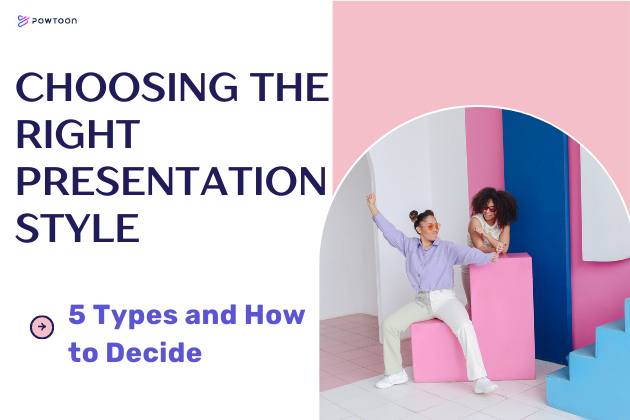
Choosing the Right Presentation Style: 5 Types and How to Decide

Thank you for your interest in Powtoon Enterprise!
A solution expert will be in touch with you soon via phone or email.
Request a demo
By submitting, you agree to our Terms of Use and Privacy Policy.
We use essential cookies to make Venngage work. By clicking “Accept All Cookies”, you agree to the storing of cookies on your device to enhance site navigation, analyze site usage, and assist in our marketing efforts.
Manage Cookies
Cookies and similar technologies collect certain information about how you’re using our website. Some of them are essential, and without them you wouldn’t be able to use Venngage. But others are optional, and you get to choose whether we use them or not.
Strictly Necessary Cookies
These cookies are always on, as they’re essential for making Venngage work, and making it safe. Without these cookies, services you’ve asked for can’t be provided.
Show cookie providers
- Google Login
Functionality Cookies
These cookies help us provide enhanced functionality and personalisation, and remember your settings. They may be set by us or by third party providers.
Performance Cookies
These cookies help us analyze how many people are using Venngage, where they come from and how they're using it. If you opt out of these cookies, we can’t get feedback to make Venngage better for you and all our users.
- Google Analytics
Targeting Cookies
These cookies are set by our advertising partners to track your activity and show you relevant Venngage ads on other sites as you browse the internet.
- Google Tag Manager
- Infographics
- Daily Infographics
- Popular Templates
- Accessibility
- Graphic Design
- Graphs and Charts
- Data Visualization
- Human Resources
- Beginner Guides
Blog Beginner Guides How To Make a Good Presentation [A Complete Guide]
How To Make a Good Presentation [A Complete Guide]
Written by: Krystle Wong Jul 20, 2023

A top-notch presentation possesses the power to drive action. From winning stakeholders over and conveying a powerful message to securing funding — your secret weapon lies within the realm of creating an effective presentation .
Being an excellent presenter isn’t confined to the boardroom. Whether you’re delivering a presentation at work, pursuing an academic career, involved in a non-profit organization or even a student, nailing the presentation game is a game-changer.
In this article, I’ll cover the top qualities of compelling presentations and walk you through a step-by-step guide on how to give a good presentation. Here’s a little tip to kick things off: for a headstart, check out Venngage’s collection of free presentation templates . They are fully customizable, and the best part is you don’t need professional design skills to make them shine!
These valuable presentation tips cater to individuals from diverse professional backgrounds, encompassing business professionals, sales and marketing teams, educators, trainers, students, researchers, non-profit organizations, public speakers and presenters.
No matter your field or role, these tips for presenting will equip you with the skills to deliver effective presentations that leave a lasting impression on any audience.
Click to jump ahead:
What are the 10 qualities of a good presentation?
Step-by-step guide on how to prepare an effective presentation, 9 effective techniques to deliver a memorable presentation, faqs on making a good presentation, how to create a presentation with venngage in 5 steps.
When it comes to giving an engaging presentation that leaves a lasting impression, it’s not just about the content — it’s also about how you deliver it. Wondering what makes a good presentation? Well, the best presentations I’ve seen consistently exhibit these 10 qualities:

1. Clear structure
No one likes to get lost in a maze of information. Organize your thoughts into a logical flow, complete with an introduction, main points and a solid conclusion. A structured presentation helps your audience follow along effortlessly, leaving them with a sense of satisfaction at the end.
Regardless of your presentation style , a quality presentation starts with a clear roadmap. Browse through Venngage’s template library and select a presentation template that aligns with your content and presentation goals. Here’s a good presentation example template with a logical layout that includes sections for the introduction, main points, supporting information and a conclusion:

2. Engaging opening
Hook your audience right from the start with an attention-grabbing statement, a fascinating question or maybe even a captivating anecdote. Set the stage for a killer presentation!
The opening moments of your presentation hold immense power – check out these 15 ways to start a presentation to set the stage and captivate your audience.
3. Relevant content
Make sure your content aligns with their interests and needs. Your audience is there for a reason, and that’s to get valuable insights. Avoid fluff and get straight to the point, your audience will be genuinely excited.
4. Effective visual aids
Picture this: a slide with walls of text and tiny charts, yawn! Visual aids should be just that—aiding your presentation. Opt for clear and visually appealing slides, engaging images and informative charts that add value and help reinforce your message.
With Venngage, visualizing data takes no effort at all. You can import data from CSV or Google Sheets seamlessly and create stunning charts, graphs and icon stories effortlessly to showcase your data in a captivating and impactful way.

5. Clear and concise communication
Keep your language simple, and avoid jargon or complicated terms. Communicate your ideas clearly, so your audience can easily grasp and retain the information being conveyed. This can prevent confusion and enhance the overall effectiveness of the message.
6. Engaging delivery
Spice up your presentation with a sprinkle of enthusiasm! Maintain eye contact, use expressive gestures and vary your tone of voice to keep your audience glued to the edge of their seats. A touch of charisma goes a long way!
7. Interaction and audience engagement
Turn your presentation into an interactive experience — encourage questions, foster discussions and maybe even throw in a fun activity. Engaged audiences are more likely to remember and embrace your message.
Transform your slides into an interactive presentation with Venngage’s dynamic features like pop-ups, clickable icons and animated elements. Engage your audience with interactive content that lets them explore and interact with your presentation for a truly immersive experience.

8. Effective storytelling
Who doesn’t love a good story? Weaving relevant anecdotes, case studies or even a personal story into your presentation can captivate your audience and create a lasting impact. Stories build connections and make your message memorable.
A great presentation background is also essential as it sets the tone, creates visual interest and reinforces your message. Enhance the overall aesthetics of your presentation with these 15 presentation background examples and captivate your audience’s attention.
9. Well-timed pacing
Pace your presentation thoughtfully with well-designed presentation slides, neither rushing through nor dragging it out. Respect your audience’s time and ensure you cover all the essential points without losing their interest.
10. Strong conclusion
Last impressions linger! Summarize your main points and leave your audience with a clear takeaway. End your presentation with a bang , a call to action or an inspiring thought that resonates long after the conclusion.
In-person presentations aside, acing a virtual presentation is of paramount importance in today’s digital world. Check out this guide to learn how you can adapt your in-person presentations into virtual presentations .

Preparing an effective presentation starts with laying a strong foundation that goes beyond just creating slides and notes. One of the quickest and best ways to make a presentation would be with the help of a good presentation software .
Otherwise, let me walk you to how to prepare for a presentation step by step and unlock the secrets of crafting a professional presentation that sets you apart.
1. Understand the audience and their needs
Before you dive into preparing your masterpiece, take a moment to get to know your target audience. Tailor your presentation to meet their needs and expectations , and you’ll have them hooked from the start!
2. Conduct thorough research on the topic
Time to hit the books (or the internet)! Don’t skimp on the research with your presentation materials — dive deep into the subject matter and gather valuable insights . The more you know, the more confident you’ll feel in delivering your presentation.
3. Organize the content with a clear structure
No one wants to stumble through a chaotic mess of information. Outline your presentation with a clear and logical flow. Start with a captivating introduction, follow up with main points that build on each other and wrap it up with a powerful conclusion that leaves a lasting impression.
Delivering an effective business presentation hinges on captivating your audience, and Venngage’s professionally designed business presentation templates are tailor-made for this purpose. With thoughtfully structured layouts, these templates enhance your message’s clarity and coherence, ensuring a memorable and engaging experience for your audience members.
Don’t want to build your presentation layout from scratch? pick from these 5 foolproof presentation layout ideas that won’t go wrong.

4. Develop visually appealing and supportive visual aids
Spice up your presentation with eye-catching visuals! Create slides that complement your message, not overshadow it. Remember, a picture is worth a thousand words, but that doesn’t mean you need to overload your slides with text.
Well-chosen designs create a cohesive and professional look, capturing your audience’s attention and enhancing the overall effectiveness of your message. Here’s a list of carefully curated PowerPoint presentation templates and great background graphics that will significantly influence the visual appeal and engagement of your presentation.
5. Practice, practice and practice
Practice makes perfect — rehearse your presentation and arrive early to your presentation to help overcome stage fright. Familiarity with your material will boost your presentation skills and help you handle curveballs with ease.
6. Seek feedback and make necessary adjustments
Don’t be afraid to ask for help and seek feedback from friends and colleagues. Constructive criticism can help you identify blind spots and fine-tune your presentation to perfection.
With Venngage’s real-time collaboration feature , receiving feedback and editing your presentation is a seamless process. Group members can access and work on the presentation simultaneously and edit content side by side in real-time. Changes will be reflected immediately to the entire team, promoting seamless teamwork.

7. Prepare for potential technical or logistical issues
Prepare for the unexpected by checking your equipment, internet connection and any other potential hiccups. If you’re worried that you’ll miss out on any important points, you could always have note cards prepared. Remember to remain focused and rehearse potential answers to anticipated questions.
8. Fine-tune and polish your presentation
As the big day approaches, give your presentation one last shine. Review your talking points, practice how to present a presentation and make any final tweaks. Deep breaths — you’re on the brink of delivering a successful presentation!
In competitive environments, persuasive presentations set individuals and organizations apart. To brush up on your presentation skills, read these guides on how to make a persuasive presentation and tips to presenting effectively .

Whether you’re an experienced presenter or a novice, the right techniques will let your presentation skills soar to new heights!
From public speaking hacks to interactive elements and storytelling prowess, these 9 effective presentation techniques will empower you to leave a lasting impression on your audience and make your presentations unforgettable.
1. Confidence and positive body language
Positive body language instantly captivates your audience, making them believe in your message as much as you do. Strengthen your stage presence and own that stage like it’s your second home! Stand tall, shoulders back and exude confidence.
2. Eye contact with the audience
Break down that invisible barrier and connect with your audience through their eyes. Maintaining eye contact when giving a presentation builds trust and shows that you’re present and engaged with them.
3. Effective use of hand gestures and movement
A little movement goes a long way! Emphasize key points with purposeful gestures and don’t be afraid to walk around the stage. Your energy will be contagious!
4. Utilize storytelling techniques
Weave the magic of storytelling into your presentation. Share relatable anecdotes, inspiring success stories or even personal experiences that tug at the heartstrings of your audience. Adjust your pitch, pace and volume to match the emotions and intensity of the story. Varying your speaking voice adds depth and enhances your stage presence.

5. Incorporate multimedia elements
Spice up your presentation with a dash of visual pizzazz! Use slides, images and video clips to add depth and clarity to your message. Just remember, less is more—don’t overwhelm them with information overload.
Turn your presentations into an interactive party! Involve your audience with questions, polls or group activities. When they actively participate, they become invested in your presentation’s success. Bring your design to life with animated elements. Venngage allows you to apply animations to icons, images and text to create dynamic and engaging visual content.
6. Utilize humor strategically
Laughter is the best medicine—and a fantastic presentation enhancer! A well-placed joke or lighthearted moment can break the ice and create a warm atmosphere , making your audience more receptive to your message.
7. Practice active listening and respond to feedback
Be attentive to your audience’s reactions and feedback. If they have questions or concerns, address them with genuine interest and respect. Your responsiveness builds rapport and shows that you genuinely care about their experience.

8. Apply the 10-20-30 rule
Apply the 10-20-30 presentation rule and keep it short, sweet and impactful! Stick to ten slides, deliver your presentation within 20 minutes and use a 30-point font to ensure clarity and focus. Less is more, and your audience will thank you for it!
9. Implement the 5-5-5 rule
Simplicity is key. Limit each slide to five bullet points, with only five words per bullet point and allow each slide to remain visible for about five seconds. This rule keeps your presentation concise and prevents information overload.
Simple presentations are more engaging because they are easier to follow. Summarize your presentations and keep them simple with Venngage’s gallery of simple presentation templates and ensure that your message is delivered effectively across your audience.

1. How to start a presentation?
To kick off your presentation effectively, begin with an attention-grabbing statement or a powerful quote. Introduce yourself, establish credibility and clearly state the purpose and relevance of your presentation.
2. How to end a presentation?
For a strong conclusion, summarize your talking points and key takeaways. End with a compelling call to action or a thought-provoking question and remember to thank your audience and invite any final questions or interactions.
3. How to make a presentation interactive?
To make your presentation interactive, encourage questions and discussion throughout your talk. Utilize multimedia elements like videos or images and consider including polls, quizzes or group activities to actively involve your audience.
In need of inspiration for your next presentation? I’ve got your back! Pick from these 120+ presentation ideas, topics and examples to get started.
Creating a stunning presentation with Venngage is a breeze with our user-friendly drag-and-drop editor and professionally designed templates for all your communication needs.
Here’s how to make a presentation in just 5 simple steps with the help of Venngage:
Step 1: Sign up for Venngage for free using your email, Gmail or Facebook account or simply log in to access your account.
Step 2: Pick a design from our selection of free presentation templates (they’re all created by our expert in-house designers).
Step 3: Make the template your own by customizing it to fit your content and branding. With Venngage’s intuitive drag-and-drop editor, you can easily modify text, change colors and adjust the layout to create a unique and eye-catching design.
Step 4: Elevate your presentation by incorporating captivating visuals. You can upload your images or choose from Venngage’s vast library of high-quality photos, icons and illustrations.
Step 5: Upgrade to a premium or business account to export your presentation in PDF and print it for in-person presentations or share it digitally for free!
By following these five simple steps, you’ll have a professionally designed and visually engaging presentation ready in no time. With Venngage’s user-friendly platform, your presentation is sure to make a lasting impression. So, let your creativity flow and get ready to shine in your next presentation!
Discover popular designs

Infographic maker

Brochure maker

White paper online

Newsletter creator

Flyer maker

Timeline maker

Letterhead maker

Mind map maker

Ebook maker
The Students’ Guide on How to Make a Presentation Longer

Are you having problems extending your presentation to the required length? Don’t worry, you’re not alone. Many students encounter this issue, but we have a solution for you in this blog post.
When aiming to make your presentation longer, focus on quality rather than quantity. Ensure your content is well-researched, organized, and supported by relevant information. Utilize examples, visuals, and engaging storytelling to captivate your audience. Additionally, consider exploring in-depth explanations of key points to add substance to your presentation.
By following the tips provided in this blog post, you can enhance the depth and breadth of your presentation, something you would get by hiring a professional paper writing service to do it for you.

Table of Contents
10 Woking Tips on How to Make a Presentation Longer
These are 10 top tips from professional paper writers for students needing help with making a last minute presentation longer.
Tip 1: Thorough Research
Conduct in-depth research on your topic. Gather additional facts, statistics, and examples to support your points. For instance, if your presentation is about renewable energy, delve into specific case studies or the latest advancements in solar technology.
Tip 2: Detailed Explanations
Extend the length of your presentation by providing detailed explanations for key concepts. Instead of briefly mentioning a point, delve into why it’s important or how it relates to your overall message. For example, if discussing market trends, elaborate on the factors influencing those trends.
Tip 3: Visual Enhancements
Utilize visuals such as charts, graphs, and infographics. Expanding on visual content not only adds substance but also makes your presentation more engaging. For instance, if you’re presenting sales data, create visual representations to illustrate the trends and patterns.
Tip 4: Examples and Case Studies
Incorporate real-world examples and case studies to illustrate your points. This not only adds depth to your presentation but also makes it more relatable. If your topic is leadership skills, share anecdotes or case studies of successful leaders who exemplify those skills.
Tip 5: Engaging Storytelling
Tell compelling stories that tie back to your main message. Narratives can be an effective way to convey information and keep your audience captivated. If discussing teamwork, share a personal or relevant story that highlights the importance of collaboration.
Tip 6: Expansion on Subtopics
Identify subtopics within your main theme and expand on them. This not only elongates your presentation but also provides a more comprehensive understanding. If your presentation is about climate change, dedicate sections to specific aspects like carbon footprint reduction and sustainable practices. You can also play with different types of sentences to expand on the main idea.
Tip 7: Interactive Elements
Incorporate interactive elements like polls, questions, or discussions. This not only extends the duration but also engages your audience actively. For instance, pause to ask the audience about their preferences or experiences with emerging technologies in a presentation about technology trends.
Tip 8: Q&A Session
Include a Q&A session at the end of your presentation. This allows you to address additional points or elaborate on certain aspects based on audience queries. If discussing a new product launch, anticipate questions about features or market positioning.
Tip 9: In-Depth Analysis
Offer a detailed analysis of relevant topics. Break down complex ideas into understandable components, providing a thorough examination of each. If your presentation involves economic trends, conduct a comprehensive analysis of the factors influencing the market.
Tip 10: Relevance to Audience
Ensure your content remains relevant to your audience. Tailor examples and explanations to their interests and needs. If presenting on time management, relate the concepts to the specific challenges your audience may face in their professional or academic lives.
Why Extending a Presentation can be challenging for students?
Extending a presentation can pose several challenges for students:
Insufficient Content
Students may struggle to generate enough substantive content to fill the allotted time. This challenge often arises when the topic is narrow or lacks extensive research material.
Maintaining Relevance
Lengthening a presentation while keeping the content relevant can be tricky. Students might be tempted to include irrelevant details or filler material, risking a loss of audience interest.
Quality vs. Quantity Dilemma
Balancing the need for a longer presentation with maintaining high-quality content can be challenging. Students may face the temptation to sacrifice depth for the sake of meeting time requirements.
Limited Research Skills
Some students might lack the research skills needed to find additional information or examples to expand their presentation effectively. This can hinder their ability to provide a comprehensive overview.
Time Management
Students may find it challenging to manage their time efficiently during the presentation, leading to either a rushed delivery or the need to fill time with less valuable content.
An Example to Understand How to Make a Presentation Longer
Let’s consider a presentation topic: “The Impact of Social Media on Modern Society.” Initially, a student may have a concise outline covering key points such as the rise of social media platforms, the influence on communication, and potential societal challenges. To make the presentation longer, the student can implement the following:
Good Research
Original Version: Briefly mention the growth of social media.
Extended Version: Include statistics on the exponential increase in users, demographic trends, and the evolution of platforms over time.
Explanations
Original Version: Discuss the impact on communication briefly.
Extended Version: Delve into how social media has transformed interpersonal communication, exploring concepts like online etiquette, the rise of influencers, and the emergence of new forms of digital expression.
Utilize Visual Aids
Original Version: Display a simple graph on social media usage trends.
Extended Version: Create a more detailed presentation with visual representations of data, charts illustrating the growth of specific platforms, and screenshots of relevant social media posts.
Examples and Case Studies
Original Version: Mention a generic case study on social media impact.
Extended Version: Provide in-depth case studies, perhaps examining the role of social media in specific events or movements, like the Arab Spring or #BlackLivesMatter, showcasing the profound influence on societal dynamics.
Engage in Interactive Elements
Original Version: No interactive elements.
Extended Version: Include a segment where the audience can participate in a brief poll or share their experiences with social media, fostering engagement and extending the overall presentation time.
Expand on Subtopics
Original Version: Touch on various aspects without deep exploration.
Extended Version: Dedicate sections to subtopics such as the psychological effects of social media, the role in political discourse, and the impact on traditional media, thoroughly examining each aspect.
Effective Time Management
Original Version: Deliver the content in a concise manner.
Extended Version: Practice pacing to ensure a balanced delivery, allowing time for elaboration and audience engagement without rushing through key points.
What We Have Learned?
In this blog post, we’ve adopted a strategic approach to guide students in expanding their presentations effectively. Recognizing that lengthening a presentation should not compromise its quality, we emphasize techniques that enhance content, engagement, and overall impact. The goal is not merely to add filler but to provide valuable insights on thoughtful expansion, ensuring that each slide or segment contributes meaningfully to the presentation’s depth and substance.
This guide gives you a step-by-step process to make your presentations longer without getting boring. It tells you to do some research, go into more detail on important points, and use examples, visuals, and interactive stuff to keep your audience interested. By understanding your topic and being creative, you can make a long presentation that grabs people’s attention and teaches them something.For those seeking additional support in crafting extensive and impactful presentations, our essay writing service offers a valuable resource. Our experienced writers understand the nuances of presentation development, providing personalized assistance in expanding content, refining structure, and incorporating compelling elements.
Order Original Papers & Essays
Your First Custom Paper Sample is on Us!
Timely Deliveries
No Plagiarism & AI
100% Refund
Try Our Free Paper Writing Service
Related blogs.

Connections with Writers and support
Privacy and Confidentiality Guarantee
Average Quality Score
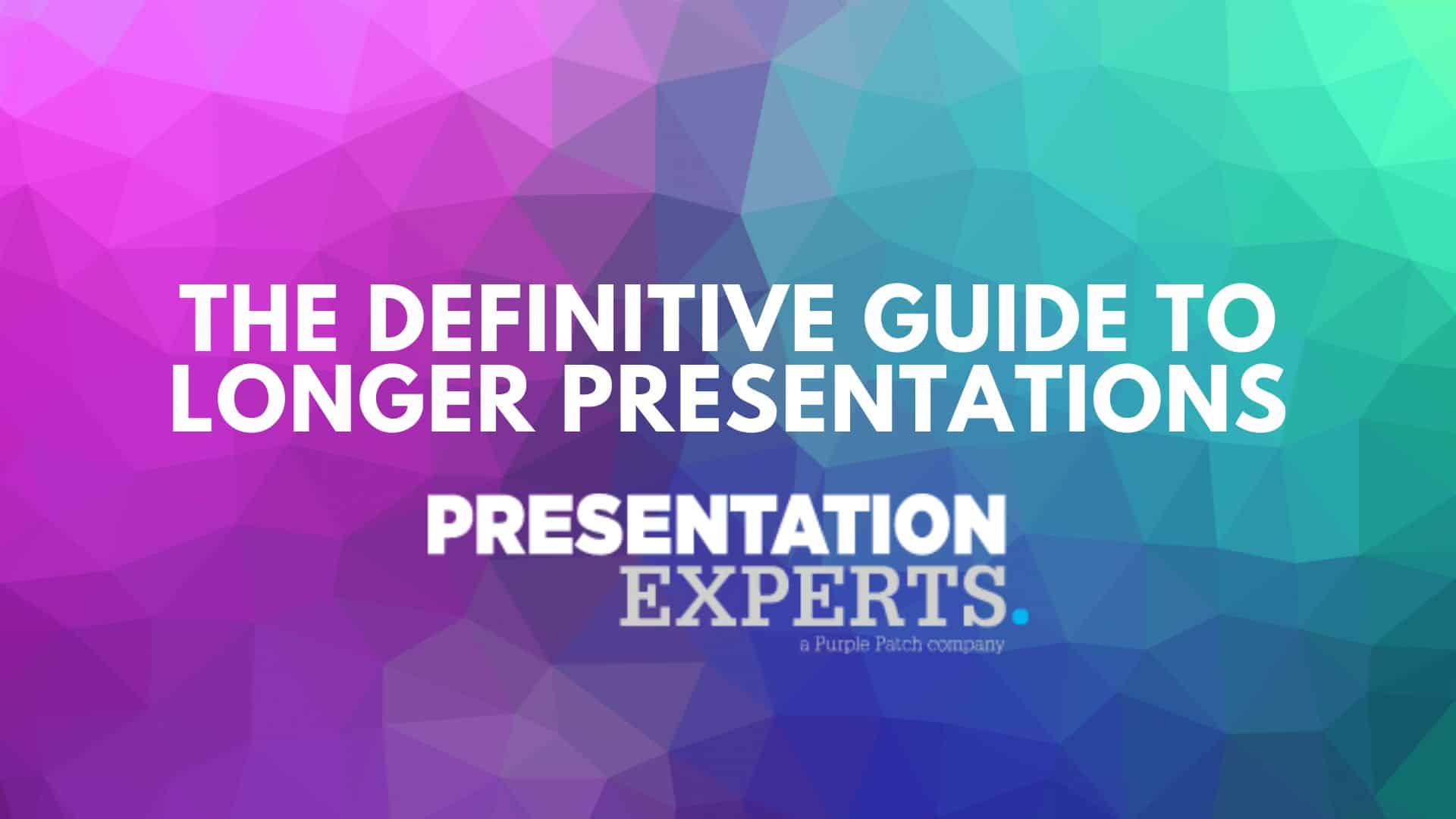
The Definitive Guide to Longer Presentations
In many situations, short and succinct presentations are the norm. A five-minute pitch, a 15-minute conference talk, or a brief classroom lecture can be incredibly effective. However, there are times when a longer presentation is not just beneficial but necessary. This can be the case when you have a complex topic to cover, a multifaceted message to convey, or an audience that expects a deep dive into your subject matter.
With that being said, longer presentations can lead to audience fatigue. When audience members become disengaged, they may lose interest and stop paying attention to your content.
So, can we extend a presentation while also ensuring audience engagement? How do we design presentations that are not just highly informative but also captivating? If you were wondering the same, you have come to the right page! Whether you’re a business professional, an educator, a public speaker, or someone who simply wants to share their ideas effectively through long-form presentations, you will find the tips and advice shared in this article useful in making your presentations longer without losing your audience’s attention.
But before we dive in, let’s first identify the scenarios in which a longer presentation is justified and also look at some common pitfalls of longer presentations (and ways to avoid them).
When is a Long Presentation Justified?
Extended presentations are valuable when you need to provide in-depth analysis, offer comprehensive solutions, or explore a multifaceted issue. In fact, a longer presentation is very much warranted in situations where the subject matter, audience, or goals demand a more in-depth and comprehensive exploration. With the help of such presentations, you can engage with your audience on a deeper level, providing a rich learning experience and enabling a thorough examination of your ideas.
Here are some common situations where a longer presentation is justified:
Complex Topics: When dealing with complex, multifaceted subjects that require thorough explanations, a longer presentation allows you to delve into the details, provide context, and ensure the audience gains a comprehensive understanding.
In-Depth Training: Training sessions, workshops, or educational seminars often require longer presentations to cover the curriculum extensively. This is especially true for technical or skill-based training programs.
Research and Analysis: Presentations based on extensive research or data analysis often need more time to present findings, methodology, and implications comprehensively.
Strategic Planning: Longer presentations are essential in corporate or organisational settings when discussing strategic plans, objectives, and business strategies. They require detailed explanations and discussions.
Policy and Legislative Matters: Government or policy-related presentations often require longer durations to discuss proposed legislation, regulations, or policy changes in detail, as well as address questions from stakeholders.
Innovation and New Technologies: Presentations on cutting-edge technologies or innovative solutions may demand additional time for explaining intricacies, applications, and potential disruptions.
Scientific and Academic Conferences: Longer presentations are common in scientific and academic conferences, where researchers and scholars present their findings and discuss them with peers.
Public Health and Safety: Information related to public health, safety, or emergency procedures necessitates longer presentations to ensure clarity and compliance with guidelines.
Comprehensive Marketing and Sales: Sales and marketing presentations for complex products or services may require a longer duration to address features, benefits, and customer questions.
Community Engagement: Presentations involving community issues, development projects, or local initiatives often require more time for public engagement and thorough discussions
Historical and Cultural Topics: Presentations about historical events, cultural practices, or traditions may demand a longer duration to provide background, context, and in-depth exploration.
In-Depth Workshops and Seminars: Workshops and seminars focused on skill development, personal growth, or leadership often require more time to provide hands-on experiences and interactive learning.
Government and Policy Briefings: Government officials often need longer presentations to brief stakeholders, agencies, or the public on policy proposals, legislative changes, or key government initiatives.
Strategic Decision-Making: Longer presentations are essential for board meetings, executive presentations, and decision-making discussions where strategic choices and their implications are under consideration.
Product Launches and Demonstrations: Product launches or demonstrations may need longer presentations to showcase features, benefits, and usage scenarios, as well as to answer questions from potential customers.
Educational Institutions: In academic settings, lectures, thesis defences, or educational sessions may require extended presentations to ensure a comprehensive transfer of knowledge.
Public Awareness and Advocacy: Presentations related to social issues, advocacy, and public awareness campaigns often need longer durations to effectively communicate the importance of the cause and potential actions.
Policy Debates: In debates related to policy or controversial topics, longer presentations allow for more thorough arguments and counterarguments.
Crisis Management and Response: Longer presentations are necessary for crisis response plans, as they require detailed explanations, response protocols, and communication strategies.
Market Research and Analysis: Business presentations that focus on market research, consumer behaviour, or industry analysis may require additional time to cover data, insights, and strategic implications in depth.
In these situations, a longer presentation ensures that the audience receives a comprehensive and well-rounded understanding of the subject matter, making it a necessary choice for effective communication and engagement.
What Are The Common Pitfalls of Longer Presentations?
While longer presentations can be valuable in certain situations, they also come with common pitfalls that presenters should be aware of and work to avoid. Some of these pitfalls include:
Loss of Audience Engagement: Longer presentations can lead to audience fatigue. When audience members become disengaged, they may lose interest and stop paying attention to your content.
Information Overload: Presenters risk overwhelming their audience with excessive information. Too much data or content can make it difficult for the audience to absorb and retain key points.
Lack of Clarity: Extended presentations can suffer from a lack of clarity if the presenter doesn’t structure the content well or if they go off on tangents. This can confuse the audience and dilute the message
Ineffective Time Management: Managing time in longer presentations is crucial. If a presenter doesn’t allocate enough time to different sections or overruns, the presentation can feel rushed at the end, leaving the audience with unanswered questions.
Loss of Focus: Longer presentations might lose focus as the presenter tries to cover too many subtopics. This can dilute the main message and make it challenging for the audience to identify key takeaways.
Audience Fatigue: As presentations extend beyond a certain duration, audience fatigue sets in. The longer the presentation, the more likely it is that audience members will start to lose interest and become restless
Decreased Retention: Longer presentations can lead to decreased information retention. The human brain has limits to how much information it can absorb and remember in a single sitting, so extended presentations may result in lower retention rates.
Repetition: To fill time in a longer presentation, presenters may inadvertently repeat points, which can frustrate the audience and diminish the overall quality of the presentation.
Ineffective Visuals: When presenters use visuals, such as slides, they must ensure that these visuals are engaging and relevant. In longer presentations, there’s a risk of using too many or poorly designed visuals, which can hinder understanding and engagement.
Inadequate Interaction: Longer presentations may lack audience interaction, which can lead to reduced engagement. Failing to involve the audience through questions, discussions, or activities can make the presentation feel like a one-way lecture.
Overloading with Data: When dealing with data-heavy content, it’s vital to present the data effectively. Longer presentations run the risk of inundating the audience with data without clear explanations or insights.
Complex Language and Jargon: Presenters might use complex language or industry-specific jargon in longer presentations, which can alienate or confuse the audience, especially if they are not experts in the subject matter.
Poor Storytelling: In a longer presentation, storytelling is still essential. If the presenter fails to incorporate relevant stories or anecdotes effectively, the content can become dry and uninspiring.
Lack of a Clear Roadmap: Longer presentations need a clear structure and roadmap. If the presenter fails to provide a sense of direction and organisation, the audience may feel lost.
Ineffective Visual Design: Longer presentations often rely on visuals for support. If these visuals are poorly designed or cluttered, they can detract from the presentation’s effectiveness.
Failure to Address Questions: In longer presentations, there may be time for audience questions. Failing to address questions effectively or dismissing them can lead to audience dissatisfaction.
Overestimating the Audience’s Attention Span: Presenters should be cautious not to overestimate the audience’s attention span. Even in longer presentations, breaks, interactive elements, or format changes are necessary to keep the audience engaged.
Lack of Adaptation: A longer presentation may necessitate adjustments based on the audience’s reactions and needs. Presenters should be prepared to adapt the content on the fly to maintain audience interest and engagement.
To avoid these common pitfalls, it’s essential to plan longer presentations meticulously, keeping the audience’s needs, attention span, and overall goals of the presentation in mind. Now that you are aware of the common mistakes most presenters make with longer presentations, let’s have a look at some of the best ways to avoid them.
Important Things to Keep in Mind When Creating Longer Presentations
Creating longer presentations requires careful planning and execution to ensure that your message remains engaging and effective throughout the extended duration. Here are important things to keep in mind when crafting longer presentations:
Understand Your Audience: Know your audience’s expectations, interests, and prior knowledge. Tailor your content to meet their needs and level of expertise.
Define Clear Objectives: Clearly articulate the goals and objectives of your presentation. What do you want to achieve, inform, or persuade your audience about?
Structure Your Content: Organise your presentation with a clear beginning, middle, and end. Create a logical flow that guides the audience through the content.
Use a Strong Opening: Start with an attention-grabbing introduction. Engage the audience from the beginning with a compelling story, a thought-provoking question, or a surprising fact
Focus on Key Messages: Identify the core messages you want to convey and keep them at the forefront throughout the presentation. Avoid going off on tangents.
Engage with Stories and Examples: Incorporate real-life stories, examples, and anecdotes to illustrate your points and make the content relatable.
Interactive Elements: Include interactive elements like questions, polls, group discussions, and activities to keep the audience engaged and participating.
Visual Aids: Use well-designed slides and visuals to complement your message. Visuals should enhance understanding, not overwhelm with information.
Practice and Rehearse: Practice your presentation multiple times to ensure a smooth and confident delivery. This also helps you manage time effectively
Time Management: Allocate appropriate time to each section and stick to your schedule. Be prepared to adjust if you notice you’re running behind or ahead of schedule
Clarity and Simplicity: Use clear and concise language. Avoid jargon or overly technical terms that might confuse your audience.
Transitions: Pay attention to smooth transitions between different sections of your presentation. Use transitional phrases to guide the audience
Audience Engagement: Continually assess the audience’s engagement levels. Adjust your delivery or content if you sense the audience is disengaging.
Incorporate Variety: Change the pace, tone, and style of your presentation to maintain interest. Break up monotonous segments with stories, questions, or multimedia.
Use Multimedia Wisely: Integrate multimedia (videos, images, and audio) when it enhances your message, but avoid overloading the presentation with too many elements.
Reinforce Key Points: Periodically summarise key points to reinforce the main message. This helps the audience remember the core takeaways.
Anticipate Questions: Prepare for common questions the audience might have and address them proactively in your presentation.
Feedback and Adaptation: Be open to feedback during the presentation. Adjust your approach based on the audience’s reactions and questions.
Confidence and Passion: Project confidence and enthusiasm about your topic. Your enthusiasm can be contagious and keep the audience engaged.
Effective Closure: End your presentation with a strong conclusion that summarises the main points and leaves a lasting impression on the audience.
Provide Additional Resources: Offer handouts, links, or references for those interested in diving deeper into the topic.
Continuous Learning: Reflect on each presentation and seek feedback to improve your skills for future presentations.
Remember that longer presentations require more attention to detail, but with proper planning and a focus on audience engagement, you can make them both informative and captivating. Adapt your approach to the specific needs and preferences of your audience while ensuring that your key message remains central throughout the presentation.
Now that we know when it’s best to create a long-form presentation, the challenges that may arise when you create such a presentation and how to best avoid such challenges, let’s have a look at the various ways you can make your presentation longer.
How to Make Your Presentation Longer?
If you need to make your presentation longer while keeping it engaging and informative, consider these strategies:
Expand on Key Points
To make your presentation longer, you can delve deeper into your key points or main arguments. This involves providing more comprehensive information, examples, and evidence for each point. Use specific case studies, anecdotes, or research findings to illustrate and support your main ideas. Take the time to explain the intricacies and nuances of each key point, helping your audience gain a more profound understanding of the subject matter.
Incorporate Case Studies
Case studies offer a practical and in-depth view of how your topic relates to the real world. By including well-researched and relevant case studies, you can extend your presentation and demonstrate the practical applications of your ideas. Analyse these cases thoroughly, highlighting the challenges, solutions, and outcomes to provide a richer context for your audience.
Introduce Expert Opinions
To add depth and authority to your presentation, incorporate expert opinions. Quote well-known experts, researchers, or thought leaders in your field who have expressed viewpoints related to your topic. This lends credibility to your presentation and allows you to explore different perspectives and approaches.
Present Counterarguments
Expanding on counterarguments or alternative viewpoints involves providing a detailed exploration of these opposing perspectives. Explain the reasons behind these counterarguments and offer a well-reasoned response. By engaging in a thorough discussion of counterarguments, you encourage critical thinking and offer a more comprehensive understanding of the topic.
Use More Visuals
Visuals, such as charts, graphs, images, and diagrams, can help convey complex information more effectively. You can extend your presentation by including additional visuals that provide a deeper insight into your subject. Ensure that each visual is carefully chosen and directly supports the content you’re presenting.
Explore Subtopics
Breaking down your main topic into subtopics is an excellent way to extend your presentation. Each subtopic can be explored in depth, allowing you to provide a comprehensive overview of the subject matter. By dedicating a portion of your presentation to each subtopic, you can ensure that the audience gains a thorough understanding of the entire topic.
Tell More Stories
Storytelling is a powerful tool for engagement. By sharing more stories, anecdotes, and examples, you can make your presentation longer while keeping it relatable and memorable. Personal stories or stories related to your topic can effectively illustrate your main points and connect with your audience on an emotional level.
Engage in Deeper Analysis
To extend your presentation, engage in a deeper analysis of your data, trends, or implications. Dive into the details, examine patterns, and consider the implications of the information you’re presenting. A thorough analysis can help your audience grasp the complexities and nuances of your subject.
Incorporate Audience Interaction
Engage your audience by incorporating interactive elements. Encourage questions, discussions, and participation to make your presentation longer while involving the audience. Interactive sessions allow the audience to apply the knowledge you’ve shared and can lead to deeper exploration of the topic.
Use Audience Polls
Incorporating audience polls or surveys can extend your presentation while actively involving the audience. Pose questions related to your topic and allow the audience to participate. Share the poll results and discuss the implications to encourage deeper exploration.
Utilise Extended Q&A Sessions
Dedicate more time to answering audience questions to make your presentation longer. Encourage an extended Q&A session to explore topics in greater depth. Engaging in open dialogues with the audience can lead to insightful discussions.
Include Expert Interviews
If possible, conduct or include interviews with experts in your field. Expert interviews offer a unique and valuable perspective, adding depth and credibility to your presentation. These insights can provide a more comprehensive understanding of the topic, making your presentation more informative.
Explore Different Perspectives
Extend your presentation by presenting various perspectives on the topic. By discussing contrasting viewpoints and different angles, you provide a more comprehensive view of the subject matter. Encourage critical thinking and analysis among your audience
Create More Examples
Generate additional examples, scenarios, and use cases that illustrate the practical applications of your ideas. Providing multiple instances where your concepts are applied can help the audience connect theory to practice and make your presentation more thorough.
Reinforce Key Point
Periodically reinforce your key points throughout the presentation. Summarise important takeaways and revisit the main message to ensure that the audience retains the core concepts. Repetition can help reinforce understanding.
Engage in Group Activities
Incorporate group activities or discussions that require audience participation. These activities can be used to delve deeper into specific aspects of your presentation. Encourage group discussions or problem-solving exercises to make your content more interactive and extensive.
Discuss Current Events
Incorporating current events and news into your presentation keeps the content relevant and relatable to the audience. To expand on this, discuss the context and significance of these current events as they relate to your topic. Consider how recent developments have influenced the subject matter, and explore potential future impacts. This not only prolongs the presentation but also highlights the real-time relevance of the subject, making it more engaging and informative.
Collaborate with Guest Speakers
Collaborating with guest speakers or experts can enhance your presentation by offering diverse perspectives and insights. To extend this collaboration, encourage an in-depth discussion with these guest speakers, allowing them to share their experiences and expertise. By doing so, you create a more interactive and informative presentation with a broader range of viewpoints.
Connect with Personal Experiences
Sharing personal experiences related to the topic adds authenticity and depth to your presentation. Expanding on these personal insights can involve a deeper exploration of the challenges faced, lessons learned, and the practical implications of your experiences. By offering a more comprehensive look at your personal journey, you connect with the audience on a deeper level.
Visualise Future Possibilities
Extending your presentation by visualising future possibilities or potential scenarios adds a forward-looking dimension to your content. Provide detailed discussions of the various paths and choices that could shape the future of your topic. Explore the long-term implications of these choices and highlight potential opportunities and challenges. By offering a more comprehensive exploration of future possibilities, you enable the audience to envision the subject’s future evolution.
Address Common Misconceptions
Identifying and addressing common misconceptions related to your topic involves providing detailed explanations that debunk these myths. Explain the origins of these misconceptions, clarify the correct information, and offer a well-informed response to these misconceptions. By providing a comprehensive exploration of common misconceptions, you ensure the audience gains a deeper and more accurate understanding of the subject matter.
Engage in Panel Discussions
Organising panel discussions with multiple experts or stakeholders offers diverse perspectives and insights. Expanding on panel discussions can involve facilitating in-depth conversations, allowing panellists to share their experiences and engage in meaningful debates. By offering a more comprehensive panel discussion, you create an interactive and informative presentation with a wide range of viewpoints.
Use Demonstrations
Incorporating live demonstrations or simulations into your presentation engages the audience in a hands-on learning experience. Expanding on demonstrations involves offering a detailed walkthrough of the demonstration, explaining the steps and intricacies involved. By providing a deeper exploration of the practical application of your ideas, you make your content more tangible and actionable, ensuring the audience gains a thorough understanding.
Final Thoughts
By using the tips and advice shared in this article, you can create longer presentations that inform, inspire, and captivate your audience, whilst also avoiding the common pitfalls that most presenters face when it comes to delivering extended presentations.
However, if you’re inspired to work with experts in crafting your upcoming presentation and preparing for it in the best way possible, look no further. At Presentation Experts, we specialise in not just presentation design, but also presentation skills development . Whether you’re seeking support in crafting a compelling presentation, refining your storytelling techniques, or acquiring the skills to keep your audience captivated during extended presentations, we’ve got you covered.
To learn more about our services, contact us today!

Mastering the Art of Pitch Deck Designn
How to avoid using filler words in your presentationn, a guide to slide count in presentationsn, 6 essential presentation skills for pitching successn, a guide to crafting powerful endings in presentationsn, what can our clients tell us about social media usen, a comprehensive guide to presentation openingn.

Mastering the Art of Pitch Deck Design

How to Avoid Using Filler Words in Your Presentation
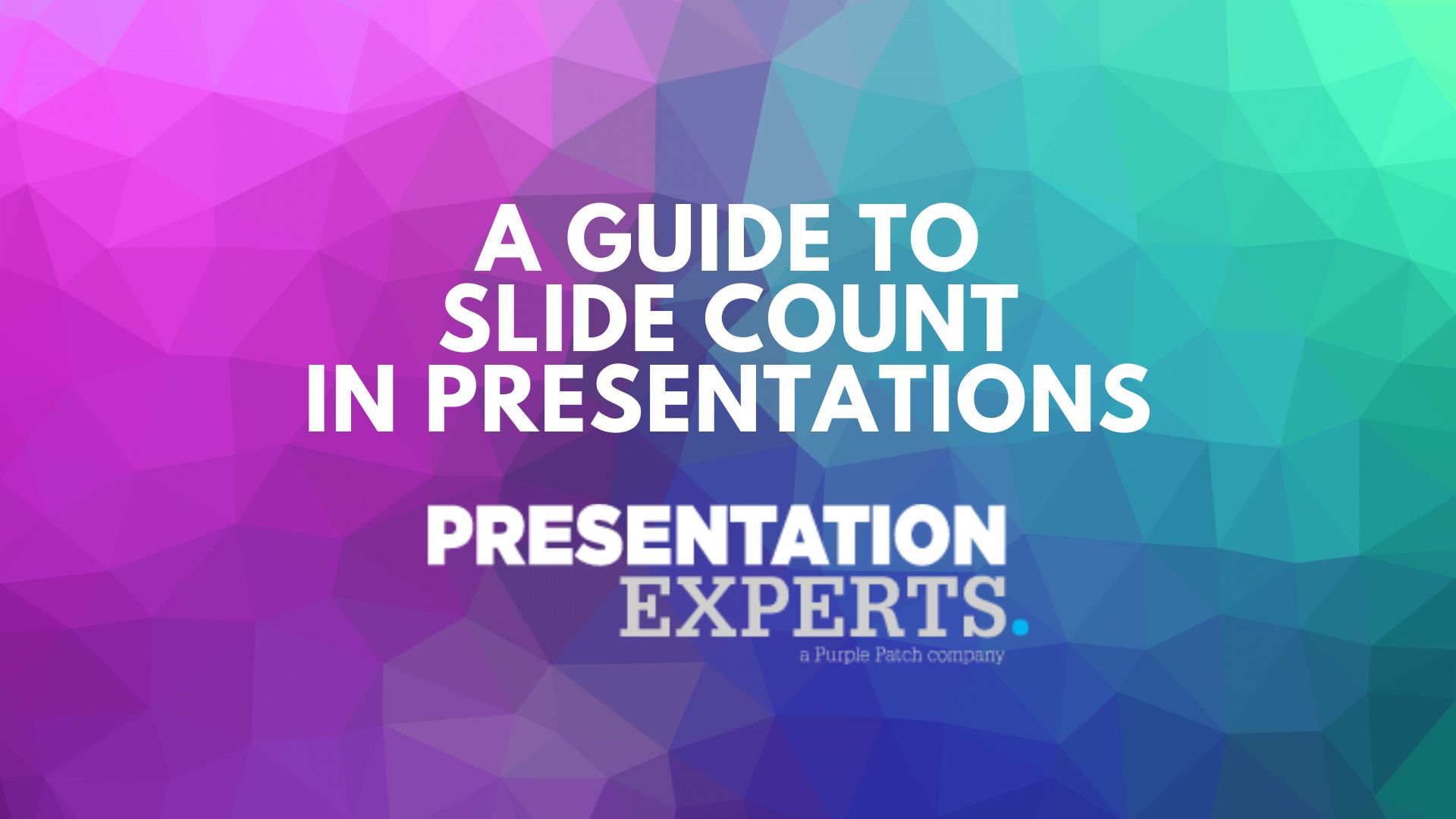
A Guide to Slide Count in Presentations

IMAGES
VIDEO
COMMENTS
April 10, 2024. Key Takeaways: Engage with your audience through audience participation and interaction on every slide. Extend your presentation by incorporating additional key points and expanding on main points. Add multimedia elements such as videos to enhance depth and engagement.
Tips for Enhancing Quality: – Maintain a clear and logical structure throughout the presentation. – Use transitions to smoothly connect different sections. – Vary the pace and tone of delivery to keep the audience engaged. – Practice delivering the extended presentation to ensure fluency and timing.
2. Include stories or anecdotes: Adding stories or anecdotes can work to bring a personal element to your speech, which can further bolster your arguments and increase its length. 3. Incorporate examples and visuals: If possible, back up your argument point with facts and figures that the audience can relate to.
How to Make a Presentation Longer. Read Time: 4 minutes. “Keep it short and sweet.”. Many hear this common piece of advice when planning a speech or presentation. Because short attention spans are fairly common in the age of TikTok, text messaging, and an endless supply of stimulation at our fingertips, it’s often wise to compress a ...
Apply the 10-20-30 rule. Apply the 10-20-30 presentation rule and keep it short, sweet and impactful! Stick to ten slides, deliver your presentation within 20 minutes and use a 30-point font to ensure clarity and focus. Less is more, and your audience will thank you for it! 9. Implement the 5-5-5 rule. Simplicity is key.
Tip 3: Visual Enhancements. Utilize visuals such as charts, graphs, and infographics. Expanding on visual content not only adds substance but also makes your presentation more engaging. For instance, if you’re presenting sales data, create visual representations to illustrate the trends and patterns.
In longer presentations, there’s a risk of using too many or poorly designed visuals, which can hinder understanding and engagement. Inadequate Interaction: Longer presentations may lack audience interaction, which can lead to reduced engagement. Failing to involve the audience through questions, discussions, or activities can make the ...
Introduction. – Start by introducing your topic. – Prepare beforehand for a longer presentation. – Expand on your logo and company information. – Expand on your agenda/timeline. – Tell a story. – Use a larger font size for all text, including bullets. – Use more pictures in your presentation. – Add music and videos.