Chat with Lwazi!

How to submit an Assignment on myModules

Watch the video below on how to submit a written assignment:
https://youtu.be/nRhY7Usx7ms
Follow the steps below to complete an Written Assignment assessment:
- Open the Assignment assessment.
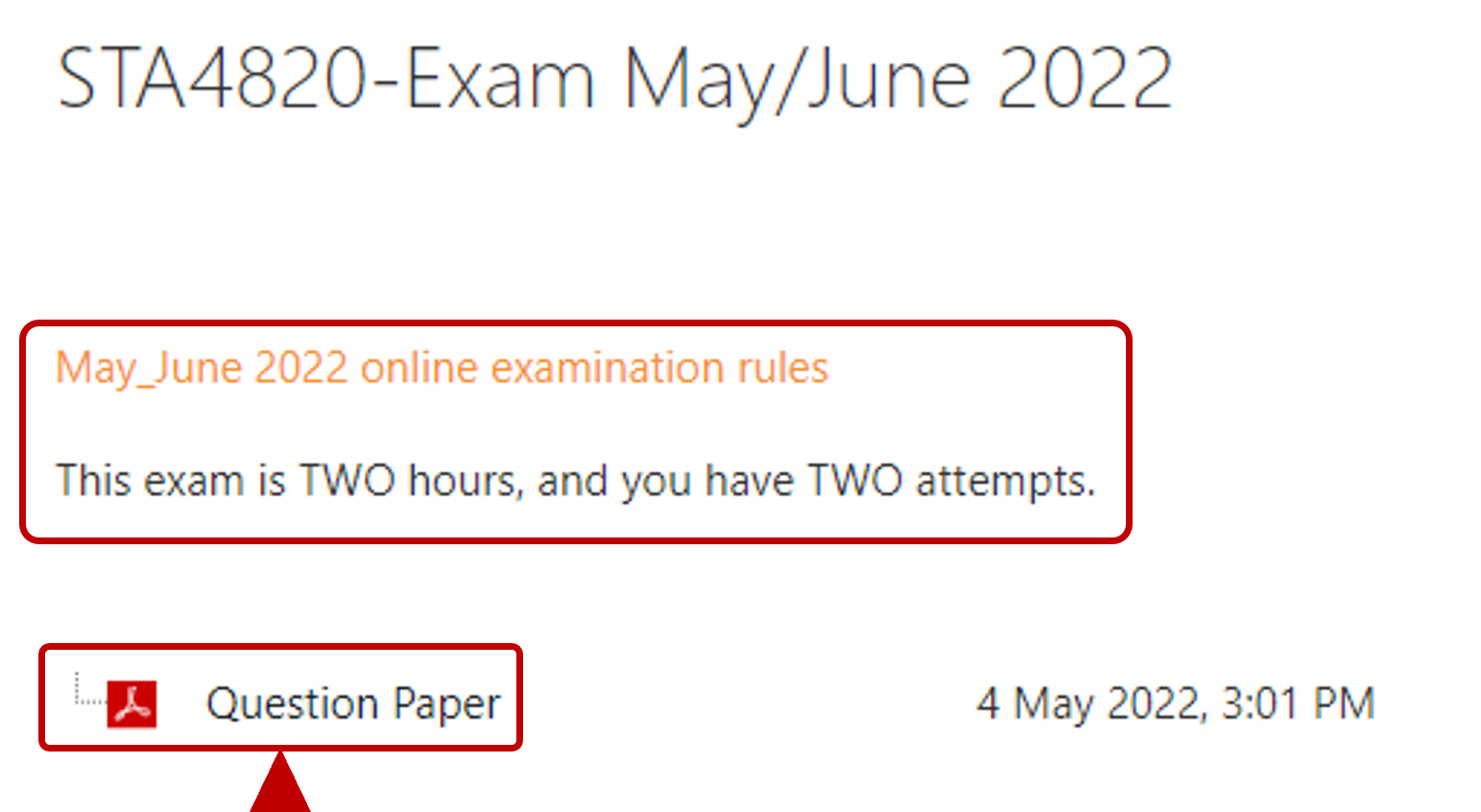
- Complete the Take-Home assessment in MS Word or on paper. Note: MS Word documents needs to be saved as a PDF document and paper based answers needs to be scanned in to a combined PDF document.
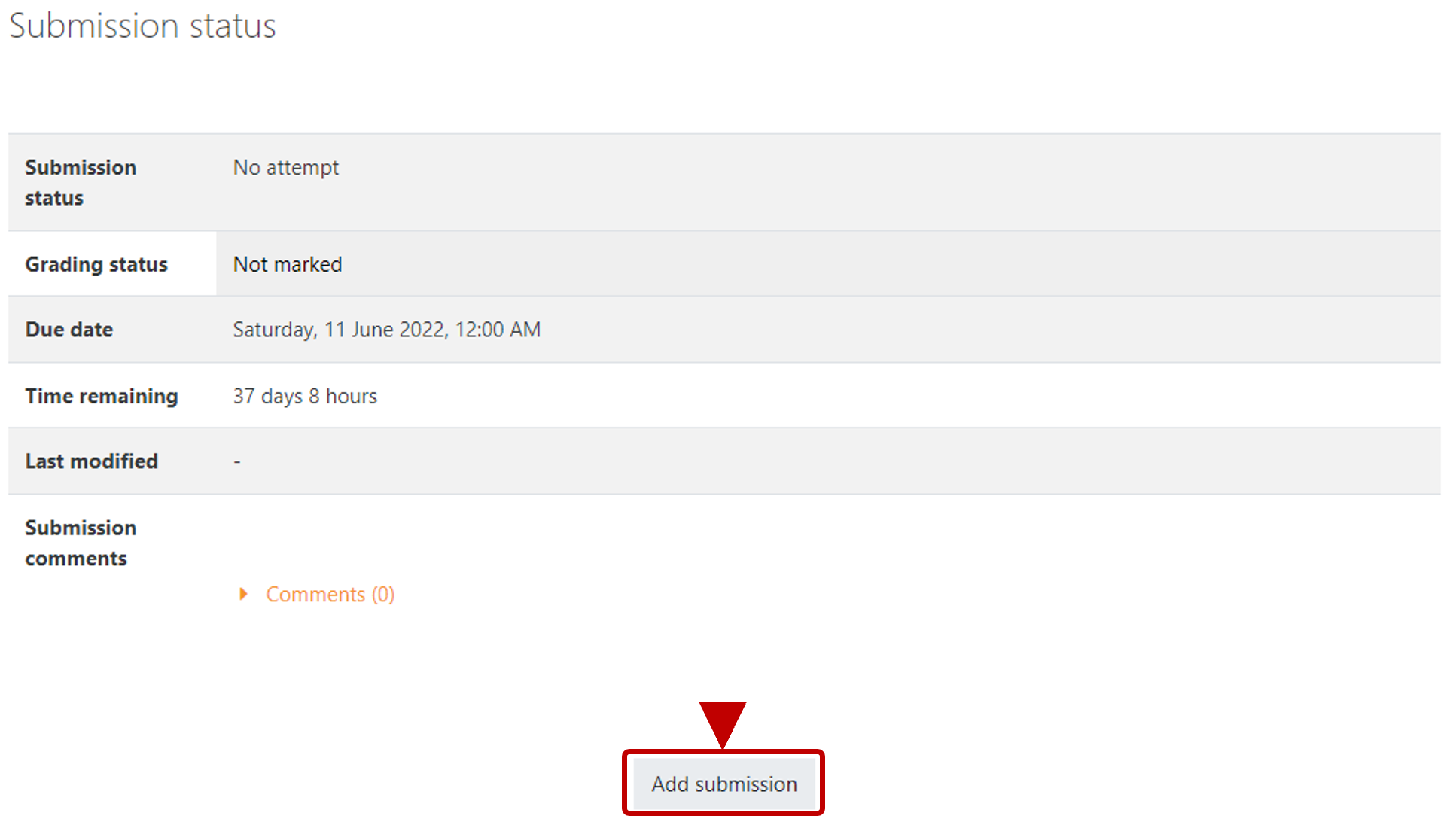
- Note the file requirements such as:
- File size limit.
- Number of files that can be submitted.
- File formats allowed.
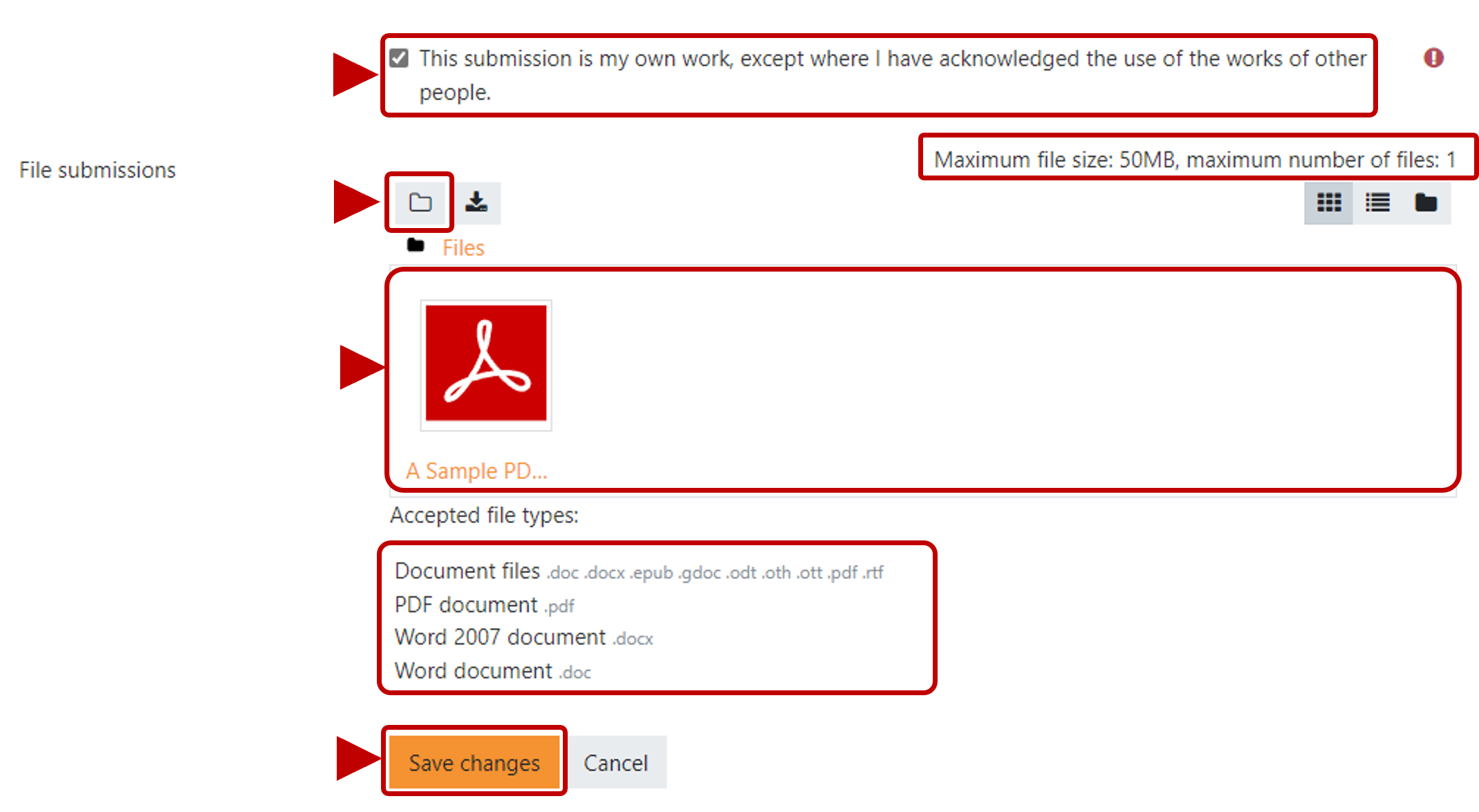
Watch the video below on drafts vs submission for grading:
https://youtu.be/gd-QI1A7T0c
Watch the video below on editing or replacing an assignment submission:
https://youtu.be/2Av2Ng-IqEA
Watch the video below on improving on an attempt:
https://youtu.be/21BDprBaj2g
Watch the video below on checking your grades and feedback:
https://youtu.be/CeKQ_4TdPn0
Watch the video below on the assignment submission status page:
https://youtu.be/Y7obyBvkQAs
Complete the Assignment Activity next before continuing to the next section.
How to use MyUnisa to submit your Unisa assignments online
Are you an enrolled student at the University of South Africa (Unisa) who is having trouble submitting your assignments? Assignments for Unisa can be turned in online through the myUnisa dashboard, in a box designated for that purpose, by mail to the University of South Africa, or by courier.
Assignments at UNISA help you master the material and be ready for exams while also assisting instructors in determining your understanding of the subject.
They are necessary and required, and you cannot take the exam unless you have finished the corresponding tasks.
It is important to always keep a copy of your assignment in case the university does not receive an assignment and you are requested to re-submit a copy.
Watch this video which shows you how to prepare, format, complete & submit Unisa assignments or read the guide below.
How to submit Unisa assignments
Here is a step-by-step instruction for submitting online assignments.
To submit an assignment, use a file format that can be uploaded to myUnisa. These formats are listed in the “ Specify the type of file ” drop-down list on the submission screen.
A pdf file is the preferred option (formatting and layout are retained). Do not submit assignments in write-protected/read-only pdf formats. Use only the Adobe pdf format.
Information on pdf converters can be found on your dashboard under “ Electronic resources ”. Navigate to the assignments tool to start the process.
When you click “ Continue ”, your assignment will be uploaded to the Unisa network.
This may take several minutes depending on the size of your assignment and the speed of your internet connection.
Once the assignment is received, its details will be displayed on your screen for final checking. You can either go back and make corrections or click on the “ Submit assignment ” to submit it.
Ensure that your answers to multiple-choice questions are ready before connecting to the internet. It will cost you money to work out answers while online. Check for mistakes before submitting your Unisa assignment.
Don’t wait until the closing date
Try to submit your assignments at least 3 working days before the due date, as you may experience unforeseen problems (e.g. your internet connection is down) on the day you want to submit my Unisa assignments.
Don’t run into grace period issues
Don’t submit the same assignment via two separate channels (eg myUnisa and the post). Any documents/assignments uploaded to your myUnisa admin must be virus-free.
If you repeatedly submit documents with viruses, you may lose the right to use my Unisa student portal.
Assignments of modules offered fully online must be submitted online. Hard copy unisa assignments submitted for online modules will be returned to the student unmarked.
Assignments submitted via myUnisa admin which are marked onscreen (except multiple-choice question assignments, blogs, portfolios, and discussion forums) will be available for viewing on my.unisa.ac.za.
Notification of the marked assignment (together with a link) will be sent to your myLife e-mail account. Download your marked assignment, so that you have access to it even when you are offline.
Unisa’s Assignment Division does not accept requests to cancel assignments submitted via myUnisa. It is your responsibility to ensure that the content of your assignment is correct before you submit it.
How to submit MCQ answers via Unisa MCQ app

The Unisa students can now submit their multiple-choice assignments via their mobile phones or tablets.
And here’s how to submit your multiple-choice assignment answers using the Unisa mobile application (Unisa MCQ app).
Steps to follow:
- Download and install the Unisa MCQ app from Google Play Store
- Install and start the application on your phone
- Select the “MCQ Assignment” option
- Login with your myUnisa* credentials
- Select your module
- Select the appropriate unique assignment number
- Select appropriate answers to the assignment questions
- Send your answers
- Receive immediate onscreen confirmation
Submitting via assignment boxes
If you live near Pretoria, Midrand, Johannesburg, Cape Town, Polokwane, or Durban and prefer to deliver your completed assignments personally, you may post your assignments in the assignment boxes, preferably two days prior to the assignment due date, at these Unisa campuses.
Do not post envelopes containing money in any of the assignment boxes. The University of South Africa does everything possible to ensure that assignments reach us safely, but the university cannot take responsibility for the loss of assignments as a result of fire or theft.
Assignments posted to the university must be in the envelopes supplied to you when you registered. Except for weekends and public holidays, the assignment boxes are emptied daily by Unisa staff.
The collection time is approximately 07:00.
If you submit an assignment via an assignment box and do not receive a confirmation via SMS from Unisa within 7 working days of submitting the assignment, contact the Assignment Division.
For more on myUnisa assignment, visit Unisa assignment info page .
Frequently asked questions
How do i submit unisa assignments.
To submit your assignment, 1. Load assignment file from your PC to myUnisa dashboard, 2. Verify the file details for final submission of your written assignment, 3. Click on the Return to Assignment List button to go back to the Assignment overview screen.
Where do I find Unisa assignments?
How to get unisa assignments
You can find Assignment results on your dashboard. 1. On the right side of your screen, click on the first important links ( Submit assignments (MCQ & File uploads ) 2. Enter your student number and password to log in. 3. You will receive an SMS with your assignment result as soon as the result becomes available.
How do I check my Unisa assignments?
You can myunisa Assignment results by; 1. logging into your myUnisa to view your results online OR. 2. Enquire via email to the email address: [email protected] (indicate your student number in the subject heading).
Does Unisa accept late assignments?
All assignments must be submitted on or before a specified due date for marking. No late assignments will be marked. Due to the tight time constraints of fitting everything into a semester, UNISA does not consider late assignments for marking.
What is the pass mark for Unisa assignments?
50% UNISA requires an average mark of 50% for a pass.
What is unisa portfolio assignment?
As part of your assessment you may be asked to submit a Portfolio.
Portfolio are summative assessment but will be administer via the assignment submission platforms or as indicated in the TL 101. The results of your non-venue based summative assessment, wil
StudentRoom
How to login to uj ulink: university of johannesburg student portal, how to access the university of kwazulu-natal's student portal, ukzn student central, related articles.
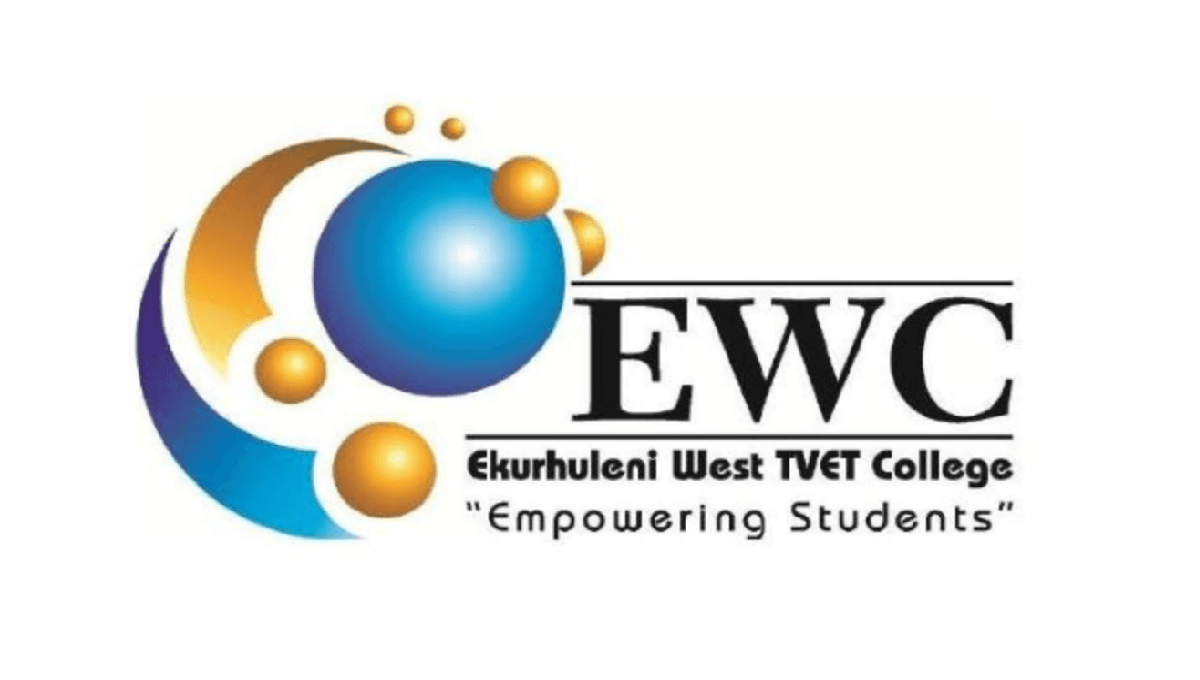
Apply Now for Ekurhuleni West TVET College (EWC)’s Second Trimester Intake 2024

Wits University applications 2025 now open
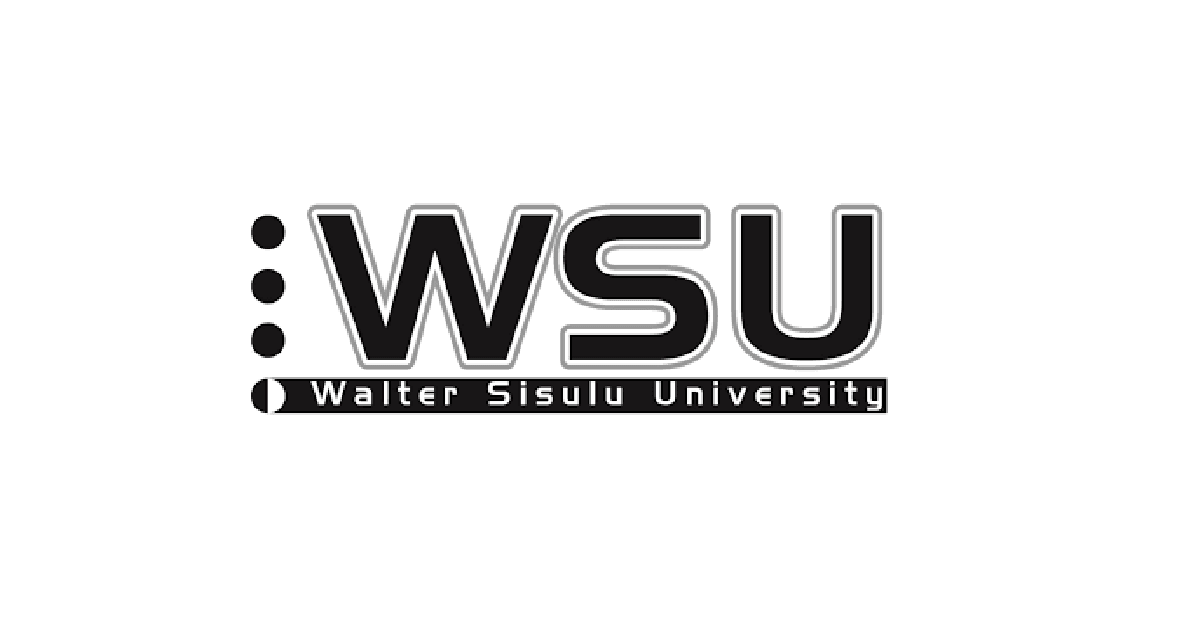
Walter Sisulu University (WSU) Online Registration Guide 2024
Walter sisulu university (wsu): registration dates 2024.


How to Submit a UNISA Written Assignment on MyUNISA
At Together We Pass we are always looking for ways to help UNISA students. You can find a tutorial below on “How to Submit a UNISA written assignment on MyUNISA”. We explain the process in a simple, step by step manner that is easy to follow.
Find out how to submit a multiple choice assignment on MyUNISA here .
- Click on the module tab you would like to submit an assignment for.
If you cannot see your module in the tabs; use the drop down box
Once you have selected your module; Click on assignments in the menu to the left
You will be taken to a page that looks similar to the one below
You can use the key below to make sense of the table above
- If your assignment is not listed you should click on the link below
Read the instructions and follow the prompts
- If you need help; click on the link for step-by-step instructions such as the ones below
How to submit a UNISA written assignment on myUNISA
Find the module code.
1. Find the module code of the assignment you want to submit in the Course column
2. Find the corresponding number of the assignment, e.g. 2 in the Ass.No. column
3. Click on the Submit link in the Action column next to the assignment number
Step 1: Load assignment file from your PC to myUnisa
4. Click on the Choose File button next to File Name
5. In the Choose File dialog box, select the file you want to upload, and then click Open
6. Select the correct program format from the File Format drop-down list (i.e. MS Word, Excel, PDF etc.)
7. Click on the Continue button.
Step 2: Verify the file details for final submission of your written assignment
Use this step to verify that you are uploading the correct file to the correct course and assignment number.
8. Click on the Continue button to submit your assignment file. If you do not click Continue, no submission action will take place.
9. Large files will take longer to upload than small files. Please be patient after you have clicked Continue.
10. If the wrong details, e.g. file name, appear on the screen, click Back to restart the file upload process.
Step 3: Assignment submission report
This is your proof that your assignment was submitted. It is advisable to print this page for your record purposes.
11. Click on the Return to Assignment List button to go back to the Assignment overview screen.
Watch the video below which shows you how to prepare, format, complete & submit your assignments.
Watch the video tutorial below on H ow to Submit a UNISA Written Assignment on MyUNISA
Written by Kurt Wyngaard
Last updated: April 15, 2018
[social_buttons]
Helping Unisa Students with their Assignments
- First Name *
- Field of Interest * I want to study CIMA Management Accounting I need to know about UNISA not Together We Pass Help me with UNISA Economics & Management Help me with UNISA Law Help me with UNISA Accounting & Auditing & Finance Help me with UNISA HR subjects Help me with UNISA Psychology & Statistics I want to start studying now! I don't have Matric – What can I study? I need help to apply at UNISA
- Yes, I would like to receive marketing emails
- No, I would not like to receive marketing emails
- Comments This field is for validation purposes and should be left unchanged.
17 thoughts on “How to Submit a UNISA Written Assignment on MyUNISA”
Hi My ENN1504 Assignment 1 I resubimit the above assignment on a wrong format , when I want to resubmit again the column was written closed. What must I do to open the resubmit again. Please I need help. Thank you
Unfortunately if it’s closed, then you are unable to resubmit your assignment.
Same here.Yes I agree its been closed ,but the assignment is not due yet.
please help my assignments are not due yet, but there is no submit options they all closed… why is that?
My assignment has been returned as it is a read only pdf document. Please assist on how it should be changed so that it can be marked. Thank you.
Right-click on your PDF assignment and head onto Properties. Once there, make sure that the Read-only box is cleared. Once done, click on apply and your assignment should be marked.
What can I do after I convert my assignment to PDF which page can I send on or I good on email My
Once you’ve completed converting your assignment to PDF, there are prompts on your myUnisa portal which will direct you on where to upload your assignment.
Remember to name your assignment properly so that it can be easily identifiable.
I’m trying to submit my assignment it says error it can’t find the name
Did you receive help ..I have the same issue
Me too have got a problem I submitted the wrong assignment in assignment ,tpn2601 n if I want to resubmit the correct one ,there in the assignment section ,it says it is closed while the due has not yet arrived.there is only the view button .pls help
What do I do, if I want to submit an assignment but it keeps telling my file is too big to upload?
Assignments 5 and 7 I can’t find them
I submitted my written assignment and I got an email confirming my submission but when I click the view button it says blank😭.. Can so help me
I’ve trying to submit my assignment but when i press “choose file” it does not refer me to my files what could be the problem?
Hy I fail to submit written assighment I rly need help
I’m also struggling to submit my written assignment, can someone please help me this one it’s my last chance.
Leave a Reply Cancel reply
Your email address will not be published. Required fields are marked *
Save my name, email, and website in this browser for the next time I comment.

- Testimonials
myUnisa Online Assignment Submission Tool Help file
How to resubmit a written assignment, how to submit a multiple-choice assignment, how to resubmit a multiple-choice assignment.
- Registration
- Student Support & Regions
- Regional centres
- Student Policies & Rules
- Student Support
- Tuition Support
- Academic Literacy
- Tutorial schedules
- First-year experience at Unisa
- Counselling and career development
- Study @ Unisa
- Technology Enhanced learning
- Map your qualification
- Support for students with disabilities
- Postgraduate support
- Experiential Learning
- Tutorial Support Services
- How ready are you for ODeL?
- FYE e-mails to students
- myUnisa screencasts
- College Guides
- Additional resources for Unisa first year students
- Student Orientation
- Plan your career
- Explore careers
- Prepare for job opportunities
- Plan your studies
- Manage your studies
- Personal development
- Recruit Unisa students
- Announcements
- Did you know
- Services offered
- Assignments & Examinations
- Aegrotat and Special Exams
- Examination admission
- Examination centres
- Examination dates and timetables
- Your step-by-step guide for successful online examinations
- Examination fees
- Examination results
- Marking and remarking
- Semester or year course examinations
- Supplementary examinations
- Assignment submission with myUnisa
- General information about assignment submission
- Student Affairs & SRC
- SRC Elections 2023
- SRC Election 2021
- Student Development
- NSFAS funding
- Undergraduate Bursaries
- UNISA Postgraduate Bursaries
- Bursaries: honours degrees and postgraduate diplomas
- Bursaries: master's & doctoral degrees
- Frequently asked questions (FAQs)
- Department of Sports Arts and Culture bursary
- Know your Independent Election Commission (IEC) members
- Recognition of student organisations and structures
- Recognised student structures
- News and Events
- SRC Policy documents
learnOnline Help
Topic outline, submit assignment.
Watch the following video for an overview of how to submit an assignment, then review the instructions below.
When you've finished reading the instructions; try the practice activity below.
Login to your learnOnline course site.
- Click Assessment .
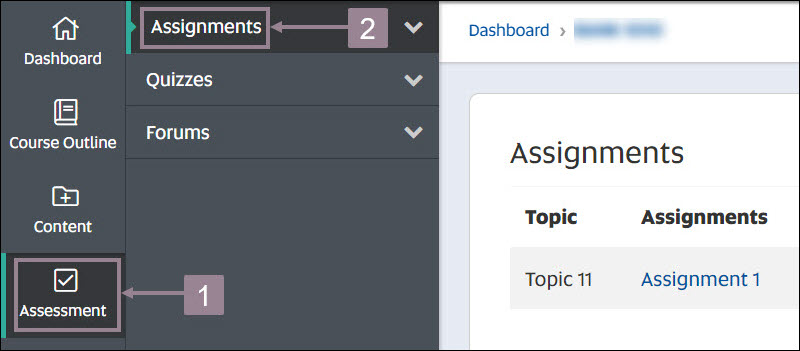
- Drag and drop your assignment file onto the page. Alternatively you can search your assignment on your computer by clicking the folder icon in the top left corner.
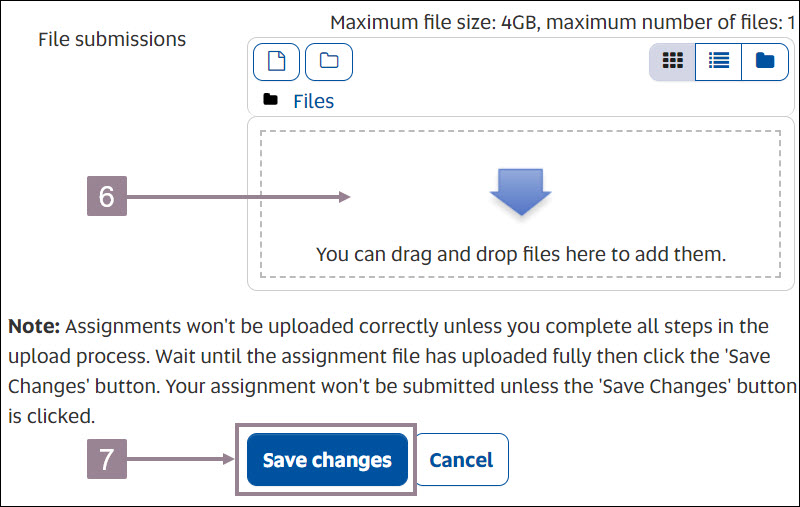
- The submission status displays Submitted for grading .
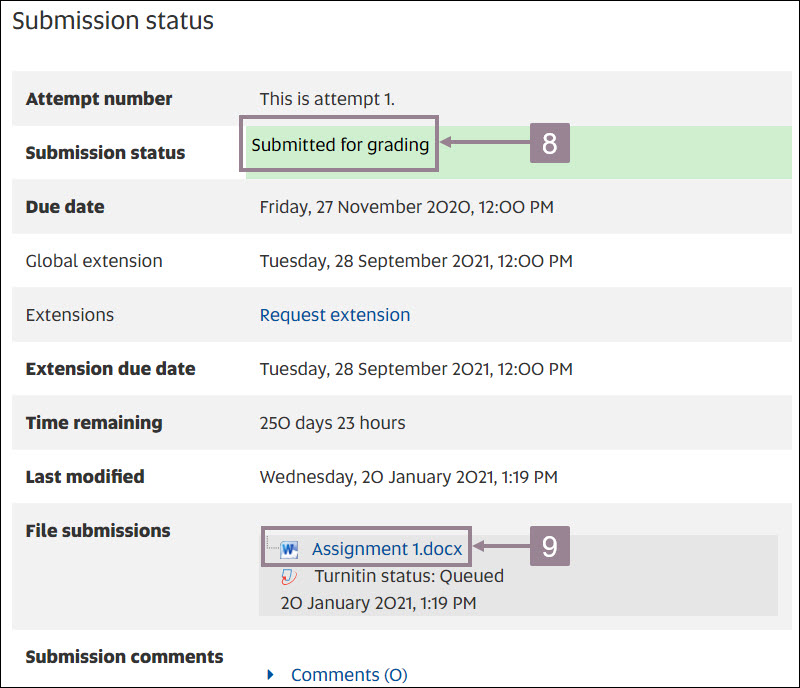
- Skip to main content
- Keyboard shortcuts for audio player
Investigations
When judges get free trips to luxury resorts, disclosure is spotty.

Tom Dreisbach

Carrie Johnson

Many federal judges receive free rooms and subsidized travel to luxury resorts for legal conferences. NPR found that dozens of judges did not fully disclose the perks they got. Chelsea Beck for NPR hide caption
Many federal judges receive free rooms and subsidized travel to luxury resorts for legal conferences. NPR found that dozens of judges did not fully disclose the perks they got.
Dozens of federal judges failed to fully disclose free luxury travel to judicial conferences around the world, as required by internal judiciary rules and federal ethics law , an NPR investigation has found. As a result, the public remained in the dark about potential conflicts of interest for some of the United States' top legal officials.
Federal judges — occasionally with family members or even their dog in tow — traveled to luxury resorts in locations as far-flung as London; Palm Beach, Fla.; Bar Harbor, Maine; and the outskirts of Yellowstone National Park for weeklong seminars. The judges received free rooms, free meals and free money toward travel expenses, together worth a few thousand dollars.

Victims of harassment by federal judges often find the judiciary is above the law
At one event, a far-right German politician with a history of racially inflammatory and anti-immigrant statements made a presentation to dozens of judges. At others, judges heard from an advocacy group that uses lawsuits in federal court to change environmental policy, as well as from corporate CEOs in the oil and pharmaceutical industries.
For almost two decades, the federal judiciary has recognized that the combination of apparent luxury and ideological content can present the appearance of undue influence on the courts. In response, the judiciary has required more transparency in the form of public disclosure.
An NPR investigation found that the disclosure systems often fail to give the public timely information about the outside benefits that judges receive and from whom.
As a result, judicial ethics experts say, people with cases before these judges lack important information about a judge's potential biases. That information, if received in time, could be used to request that a judge recuse from a particular case.
"It also matters to the public, even if someone never shows up in a courtroom, to believe in the integrity of our judiciary and to trust in the decisions that are issued by judges," said Renee Knake Jefferson, a professor at the University of Houston Law Center. "Having disclosures of judicial financial interests goes directly to the public having confidence in the outcomes of the decisions — that they are free of any bias or influence."
Many judges defend these events as helpful forums to discuss important issues, and they reject criticism that a stay at a fancy hotel could influence their decisions. Critics call them "junkets" and glorified vacations that reward ideological allies.
Both sides agree that disclosure is needed.
There are two primary ways the public can view information about judicial education events and see which judges attended: One disclosure is filed soon after the event, and the other is submitted much later.
First, within 30 days of an event, judges are required to file a form that details the host of the event and the entities that provided funding, as well as the speakers and topics of discussion. This form, called a " Privately Funded Seminar Disclosure Report ," is posted on every federal court's website.
Second, federal law requires that judges report the reimbursements they received for the events on an annual financial disclosure report. That report also includes information like alternate sources of income (such as a book deal or teaching job) and what stocks a judge might own. Those reports are eventually posted on a centralized online database maintained by the Administrative Office of the U.S. Courts.
By closely examining the portion of these events subject to public records laws, NPR identified problems with both systems.
In nearly 40 instances, judges attended events at luxury resorts but failed to properly file a report within 30 days. In fact, the forms were uploaded months or even years late and only after NPR began asking questions.
In 13 cases, NPR found that judges failed to declare the benefits they received on their annual financial disclosure forms.
NPR contacted all those judges for comment.
And in another dozen cases, judges' financial disclosures for 2021 or 2022 were simply unavailable to the public. By all accounts, judges are filing those annual disclosure reports on time. The Administrative Office of the U.S. Courts bears responsibility for posting those reports online and has acknowledged delays in getting the system up to date.
There is no indication that the judges intentionally withheld information in order to deceive the public. And the office that administers the annual financial disclosure website told NPR that it struggles to work through a backlog of reports, as well as requests for redactions to protect judges' safety, but is making progress.
Ethics experts said delays and omissions in these reports undermine the entire purpose of the transparency rules.
"That information loses most of its value if it's a year and a half later," said Kedric Payne, the senior director of ethics at the nonprofit watchdog Campaign Legal Center. "It's just too distant from the potential conflict of interest."
Regardless of intention, the result is that the public is kept in the dark. And NPR's findings likely represent an undercount of the larger problem.
Events with ideological presentations and a side of luxury
Nonprofits, legal organizations and private universities all host judicial education events around the world. But those groups are generally not subject to public records laws. As a result, their full attendee lists are shielded from public scrutiny.
When it comes to the hosts of these events, George Mason University in Fairfax, Va., is exceptional in two ways.

George Mason University's campus in Fairfax, Va., in 2018. Education Images/Universal Images Group via Getty Images hide caption
George Mason University's campus in Fairfax, Va., in 2018.
For one, GMU — particularly the university's conservative-leaning Law & Economics Center — has long stood out as one of the most prolific hosts of judicial education events. Collectively, hundreds of judges have attended the university's events at luxury resorts over the years. GMU is quick to point out that the events are paid for by private donors. The Law & Economics Center's website lists donors that include major corporations like Amazon, Pfizer, Google and Facebook, as well as the business lobby group the U.S. Chamber of Commerce. According to the New York Times , conservative activist Leonard Leo helped gather $30 million in donations to rename the law school after late Supreme Court Justice Antonin Scalia.
GMU is a public university in Virginia, which means it is subject to the state's Freedom of Information Act. NPR requested attendee lists for eight of its judicial education events from 2021 to 2023. By comparing attendee lists with the publicly available records, NPR was able to identify dozens of missing disclosures.
That missing information may be relevant to both the public at large and people with cases in front of these judges.
For example, dozens of judges took part in a 2022 event that featured a speaker from the far-right Alternative für Deutschland (Alternative for Germany) political party. Germany has been rocked by massive protests in recent months over revelations about AfD's ties to right-wing extremism. A regional AfD leader is facing charges in Germany for allegedly using Nazi slogans, which he denies.
Gunnar Beck, a member of the European Parliament and an AfD member, spoke to the group of American federal judges about "European Jurisprudence." Beck has a history of anti-immigrant and racially inflammatory statements.
In 2021 — the year before his presentation to the judges — Beck took multiple photos of Black families, including young children in strollers, and posted them on social media. In one of the posts, he used the photo to criticize what he called the Afrikanisierung (Africanization) of Germany. (This post was deleted after NPR contacted Beck.) In another, Beck wrote that due to immigration, "Germany has no future as an industrial and cultural nation, but it does have a future as a welfare office."
Beck told NPR in an email that "each country and its people have a right to control their border with a view to safeguarding their maintenance of their national culture and identity" and that "I do not think these views are either fascist or racist."
The GMU events have also featured presentations from a nonprofit that says it uses lawsuits to promote a pro-market, as opposed to pro-regulation, approach to environmental policy; the CEO of a U.K.-based pharmaceutical company ; and the CEO of an energy company that is currently suing the federal government over financial regulations.
One recent event included a reading assignment on the "worst decisions ever handed down by the Supreme Court" as defined by conservative and libertarian legal scholars. Roe v. Wade , which established a constitutional right to abortion, was No. 2. Landmark cases establishing rights to same-sex marriage and the use of birth control also appeared among the top 10 "worst" decisions.
Given the power of judges to affect Americans' lives on issues from guns to abortion, the environment and crime, transparency about these events is critical, said Gabe Roth of the nonprofit watchdog group Fix the Court.
"The public has a right to know whether or not its top legal officials have any potential conflicts going into hearing cases," said Roth. "Sometimes they're small bore, but a lot of the times they have major national impact."
The agendas for the GMU events showed that the event programming often ended around noon, followed by a five- or six-hour "study break." In some instances, the agendas leave days completely free.
It's unclear exactly how judges spent that time. But attendees had the opportunity to enjoy the Ritz-Carlton's clay tennis courts, the Alyeska Resort's Nordic Spa or the short walk to Buckingham Palace from the May Fair Hotel in London. The agenda for GMU's 2022 Bar Harbor Colloquium in Maine reserved 90 minutes for a wine tasting .

The Alyeska Resort in Girdwood, Alaska, in 2009. John Greim/LightRocket via Getty Images hide caption
The Alyeska Resort in Girdwood, Alaska, in 2009.
A spokesperson for GMU did not respond to NPR's specific questions for this story.
"Topics are selected based on foundational concepts in the economic analysis of law relevant to judges and other areas of interest to the judiciary," wrote Ken Turchi, associate dean of GMU's Antonin Scalia Law School, in an email. "Every judge who attends has the option to complete and submit a disclosure form detailing expenses incurred and reimbursed."
Which judges have disclosure problems?
Problems plagued the paperwork for judges appointed by presidents of both major parties going back decades, including Presidents Ronald Reagan, George H.W. Bush, Bill Clinton, George W. Bush, Barack Obama and Donald Trump.
And the judges who failed to fully comply with the disclosure requirements include some notable names.

In this screenshot, Aileen Cannon speaks during a Senate Judiciary Committee nomination hearing to be a U.S. district judge for the Southern District of Florida on July 29, 2020. She was appointed to the position later that year. U.S. Senate via AP hide caption
In this screenshot, Aileen Cannon speaks during a Senate Judiciary Committee nomination hearing to be a U.S. district judge for the Southern District of Florida on July 29, 2020. She was appointed to the position later that year.
Judge Aileen Cannon of the Southern District of Florida is presiding over former President Donald Trump's criminal trial for allegedly mishandling classified documents. Cannon, herself a Trump appointee, attended two seminars at a luxury resort in Montana, but the privately funded seminar disclosures for both events were not posted online until NPR began making inquiries. Clerk of court Angela Noble told NPR in an email that the absence of the disclosures was due to technical issues and that "Any omissions to the website are completely inadvertent."

Judge Robert Conrad is the director of the Administrative Office of the U.S. Courts. U.S. Courts hide caption
Judge Robert Conrad is the current director of the Administrative Office of the U.S. Courts, which implements the policies of the federal judiciary. Conrad, who was appointed by George W. Bush to the Western District of North Carolina, attended three privately funded seminars from 2021 to 2023. He later included the events on his annual financial disclosure but did not file a publicly available disclosure for any of those events within the required 30-day time limit. "He inadvertently did not make the additional disclosure in the separate system for private seminar attendance," said Peter Kaplan, a spokesperson for the Administrative Office. "Judge Conrad appreciates your bringing this oversight to his attention."
Judge Leslie Gardner of the Middle District of Georgia, who is the sister of prominent Georgia Democrat Stacey Abrams, also failed to file a privately funded seminar disclosure on time. Additionally, NPR found that Gardner omitted the reimbursements she received for lodging, meals and travel on her annual financial disclosure. In a phone call to NPR, clerk of court David Bunt said that Gardner, an Obama appointee, was updating her annual financial disclosure and privately funded seminar disclosure, which were incomplete due to an "oversight."
"I don't have really an excuse for it, and I'm going to correct it"
Judges contacted by NPR largely described the issues with their disclosures as the result of an "inadvertent oversight" or an "accident." In a handful of cases, court clerks blamed technical issues with the online system for uploading paperwork. One judge appeared to be unaware of the requirement to file a disclosure report within 30 days. Several judges thanked NPR for contacting them and prompting them to update their disclosure reports.
"It looks like we blew it," said Judge Philip Gutierrez of the Central District of California in a phone call to NPR. Gutierrez failed to file a disclosure within 30 days of attending a judicial seminar at The Breakers, a resort in Palm Beach, Fla., in 2021. "I apologize. It's important. I'm embarrassed."
Gutierrez immediately uploaded the missing disclosure.
Judge Gary Fenner of the Western District of Missouri attended the same GMU 2021 seminar in Palm Beach but failed to file a privately funded seminar disclosure and omitted the event from his annual financial disclosure that year.
"I am really surprised that I did not report that," said Fenner, an appointee of Bill Clinton, in a phone message to NPR. "I'm going to rectify it. I'm embarrassed about the fact that somehow that was overlooked by me. But I don't have really an excuse for it, and I'm going to correct it."
Judge Keith Starrett of the Southern District of Mississippi, a George W. Bush appointee, said he had thought he marked his attendance at GMU's seminar at the Park Hyatt Beaver Creek Resort and Spa in Colorado in 2021 on his annual financial disclosure. He acknowledged that it was missing from the forms due to an "oversight."
"I'm going to do whatever I need to do to get it right," he said by phone.
In the District Court for the Southern District of Texas, NPR found three judges — Jeffrey Brown, Andrew Edison and Charles Eskridge — who had not filed the required privately funded seminar disclosure forms. After NPR contacted the court, the judges uploaded the forms, and clerk of court Nathan Ochsner said in an email, "At the direction of Chief Judge Randy Crane, my office will routinely remind all [Southern District of Texas] judges of this reporting requirement."
Meanwhile, the delays in getting access to annual financial disclosure reports appear to be the result of the time limits built into the transparency laws, as well as a combination of long processing times for redactions requested by judges and, in some cases, security concerns.
The law requires that judges file their annual financial disclosure reports for the previous year on May 15. Many judges request and receive a 90-day extension, pushing that deadline to mid-August. Judges can then request that the judiciary redact "personal or sensitive information that could directly or indirectly endanger" the judge or the judge's family, but then a committee has to review the request.
"So if you're a judge that asked for a 90-day extension and then, on top of that, you're asking for redactions," said Roth, of Fix the Court, the public release of the annual disclosure is "already well into the following year."
Former federal Judge Jeremy Fogel, who is now the executive director of the Berkeley Judicial Institute, evaluated some of these redaction requests when he served on the judiciary's Committee on Financial Disclosure.
"I don't think that the problem you described is one where the judiciary doesn't want to share the information," said Fogel. "I think the problem is that they have not been able to put the resources in place to get the information online and available to the public in a timely manner."

The Thurgood Marshall Federal Judiciary Building in Washington, D.C., houses the Administrative Office of the U.S. Courts. Andrew Harnik/AP hide caption
The Thurgood Marshall Federal Judiciary Building in Washington, D.C., houses the Administrative Office of the U.S. Courts.
NPR sent a list of judges to the Administrative Office of the U.S. Courts and asked why their annual financial disclosures for 2021 or 2022 were still unavailable. Kaplan, the Administrative Office spokesperson, said he "could not comment on specific judges' filings." In general, Kaplan blamed missing disclosures on backlogs in the system and reviews of filings for possible security issues.
"Currently, nearly all filings from 2021 and more than 80% of the filings from 2022 are available on the database," said Kaplan. "We are continuing to cut into the backlog of reports."
An ongoing debate over judges and luxury trips
Even if judges universally filed their disclosure reports on time and if the federal judiciary sped up the release of information, it would likely not end the ongoing debate over judges getting thousands of dollars in free perks, especially at ideologically slanted conferences.
Fogel said that in his time as a judge, he tended to avoid events that might be perceived as ideological.
"I wouldn't go so far as to say that it's unethical," said Fogel. "But I think it's better — it's a best practice — for judges to avoid programs that have a particular philosophical or ideological viewpoint."
Judge Starrett, of the Southern District of Mississippi, has attended five GMU legal events in the last three years and even brought his German shepherd to one of them.
He rejected the idea that his views could be swayed by a certain speaker's agenda or free perks.
"I've been called a liberal judge. I've been called a conservative judge. I've been called a son of a bitch. That comes with the territory," said Starrett. "I pay close attention to speakers that are politically biased one way or another. I listen to them, and I challenge some of them. I ask pointed questions."
Judge Gutierrez, of the Central District of California, has attended three GMU events in the last three years.
"Certainly, I think people have a slant. But for the most part, I found them to be interesting and educational," he said. He added that a group of federal judges will always tend to ask tough questions and get into spirited debates — whether in court or in a legal seminar.
"We want our judges out in the world learning and teaching. And we want our judges to have friendships. We want our judges to be able to travel," said Jefferson, the legal ethics expert at the University of Houston Law Center. "It's the disclosure that matters."
Nick McMillan and Hilary Fung contributed reporting and visuals, with graphic editing by Alyson Hurt. This story was edited by Barrie Hardymon with research by Barbara Van Woerkom. Photo editing by Emily Bogle.
- financial disclosure
- federal judges
- George Mason University
- Federal Courts
- Aileen Cannon
- Leonard Leo

IMAGES
VIDEO
COMMENTS
UNISA Assignments Submission. User Name: Password
Assignments submitted online via myUnisa will be marked online. The marked assignments will be returned to students to be viewed online. If you made a mistake and want to re-submit your assignment, you must do so immediately. You will only be able to submit an assignment while the re-submit link shows next to the assignment number.
Unisa has provided self-help terminals at the regional offices where you can submit your assignments online via myUnisa. Please note: All assignments submitted electronically or assignments received as hard copies and then scanned will be marked on-screen. Marked assignments will be returned to you electronically, that is, via your myLife e ...
Submitting assessments. Assessments must be submitted online via myUnisa. Read more... You will only be allowed to resubmit assignments under the following conditions: You submit your assignment by the due date (no late submissions will be permitted). You do not submit the same assignment via myUnisa and mail. Assignment results
Assignment submission methods. All Assignments should be submitted online (via the Internet) using the myUnisa site. Join myUnisa. Before you can use the online assignment submission functions on myUnisa, you have to join as a myUnisa user and allocate yourself a password. Only students who are registered for the current academic year may use ...
Call for proposals: 2024 Global Cleantech Innovation Programme (GCIP) Competition. Update regarding NSFAS disbursement of allowances. Assessment update. Unisa distances itself from a letter circulating in the public domain about its disbursement of NSFAS allowances. 2024 NSFAS disbursement of allowances for new and returning NSFAS students.
Submission of assignments - University of South AfricaThis webpage provides important information and guidelines on how to submit your assignments for different modules and courses at Unisa. You will learn how to use the myUnisa online system, what to do if you encounter problems, and how to track your assignment status and results.
Step 1: Load assignment file from your PC to myUnisa. Click on the Browse button next to File Name. In the Choose File dialog box, select the file you want to upload, and then click OK. Select the correct programme format from the File Format drop-down list (i.e. MS Word, Excel, WordPerfect, PDF etc.) Click on the Continue button.
Deadlines. It remains your responsibility to ensure that your assignment reaches Unisa on or before the closing date. It is ESSENTIAL that you submit an assignment in time to meet the deadline (submission / closing) date. If you fail to do this, the assignment will not be marked and you will therefore receive NO ADMISSION CREDITS for the ...
Assignments. Assignments help lecturers to see whether you understand the module, and they help you to learn the work and prepare for exams. They're critical and compulsory - you won't be allowed to write the examination unless you've completed the relevant assignments. Click here for more information.
To enquire whether the university has received your assignment, go to myUnisa or send an e-mail to [email protected] (include your student number in the subject line). Assignments may be. submitted via myUnisa (online) placed in a Unisa assignment box.
Assignments. Assignments help lecturers to see whether you understand the module, and they help you to learn the work and prepare for exams. They're critical and compulsory - you won't be allowed to write the examination unless you've completed the relevant assignments. Last modified: 2023/08/07.
Steps to follow: Download and install the Unisa Mobile application from the link located at the bottom of the page. Install and start the application on your phone. Select the "MCQ Assignment" option. Login with your myUnisa* credentials. Select your module. Select the appropriate unique assignment number.
When ready to submit, open the Take-Home (Assignment) assessment again and click on the Add Submission button. File size limit. Number of files that can be submitted. File formats allowed. Check the acknowledgement checkbox and upload your answers document and then click on the Save changes button. Review your submission information regarding ...
Go to https://my.unisa.ac.za/portal. Login with your student number and myUnisa password. Find the module code for which you want to submit a take-home or portfolio answer file. The link will only display if the examination session is still open for submissions. Click on the link to submit your answer file.
Condolence message from Unisa on the passing of liberation hero Dr Motsoko Pheko. Delay of Turnitin Originality Reports. Call for proposals: 2024 Global Cleantech Innovation Programme (GCIP) Competition. Update regarding NSFAS disbursement of allowances. Assessment update.
Ms Jodi-Leigh Broadhurst gives a step by step breakdown of how to submit an assignment via the UNISA MyModule mobile application. Very important for all stud...
Check for mistakes before submitting your Unisa assignment. Don't wait until the closing date. Try to submit your assignments at least 3 working days before the due date, as you may experience unforeseen problems (e.g. your internet connection is down) on the day you want to submit my Unisa assignments. Don't run into grace period issues
Log on to your myUnisa account. Go to 'More Sites'. Select the module's site. Click on 'Assignments'. Find the assignment you'll be submitting. Click on 'Submit'. Enter the total number of questions for your assignment in the Number of Questions field. Click on the radio button [the small circle] that corresponds to your answer for that question.
1. Find the module code of the assignment you want to submit in the Course column. 2. Find the corresponding number of the assignment, e.g. 2 in the Ass.No. column. 3. Click on the Submit link in the Action column next to the assignment number. Step 1: Load assignment file from your PC to myUnisa. 4.
Assignments placed in assignment boxes or mailed to Unisa, DO NOT qualify for online resubmission. 3. You will only be allowed to resubmit an online assignment if that assignment has not been processed for marking. Also, be aware of the due date for each assignment. 4. Resubmission of an assignment replaces your previous file. You cannot revert ...
Submitting assessments. Assessments must be submitted online via myUnisa. Read more... You will only be allowed to resubmit assignments under the following conditions: You submit your assignment by the due date (no late submissions will be permitted). You do not submit the same assignment via myUnisa and mail. Assignment results
Watch on. Login to your learnOnline course site. Click Assessment. Click Assignments. Click the assignment that you want to submit. Click the Add submission button. Click the checkbox to agree to the Declaration of Originality. Drag and drop your assignment file onto the page. Alternatively you can search your assignment on your computer by ...
One recent event included a reading assignment on the "worst decisions ever handed down by the Supreme Court" as defined by conservative and libertarian legal scholars. Roe v.