Get 50% OFF Yearly and Lifetime Plans This Black Friday

Wordtune Review: Details, Features, and Pricing

Fergus Taylor

Table of Contents
What is wordtune, how does wordtune work, what is wordtune’s paraphrasing tool, is wordtune safe, is wordtune free, wordtune’s features, wordtune’s pros and cons, is wordtune worth it.
Artificial intelligence is revolutionizing the way we work. It can take the lead on complex creative tasks, such as writing and generating ideas.
While we may debate the quality of AI writing tools, one thing is for certain—they can speed up the writing process.
And that’s where Wordtune comes in.
Wordtune is one of the market leaders in AI writing, claiming to boost productivity and save you countless hours at work.
In this article, you’ll get a detailed review of Wordtune, along with a summary of its pros and cons, so you can make an informed decision on the tool.
Wordtune is an AI generative tool and writing assistant that streamlines the writing process and helps writers overcome writer’s block.
The tool uses artificial intelligence to correct grammar and spelling, rewrite sentences, automatically generate text, and change the tone of your writing.
Wordtune can also summarize information on documents that you upload to its platform to save you time reading. It can also answer questions on these documents by searching for information and generating unique responses using its AI.
So now that you understand what Wordtune does, you might wonder who will benefit from it?
Professionals from all fields can benefit from the tool, including marketers, recruiters, and salespeople. If your job requires you to read and write, then Wordtune may be a good tool to try.
You can either paste your text into the editor or write directly in the tool. The tool then underlines words and phrases in two colors: red or purple.
When the tool underlines your writing in red, it shows grammar, spelling, or punctuation mistakes. The tool highlights in purple to suggest sentence improvements regarding fluency, vocabulary, or clarity.
While underlined suggestions appear automatically, you can highlight and rewrite sentences at any time. There are many customizable rewriting options, including Casual, Formal, Shorten and Expand.
Aside from Wordtune’s rewriting capabilities, the tool also has a feature called Spice, which is where the real magic lies.
This powerful feature can generate text at the click of a button, including statistics, jokes, and examples. Click the icon “Spice” to view generative text suggestions.
It’s easy to see how this tool can help professionals save time writing. For example, as a recruiter, you can generate job descriptions to attract candidates, and as a salesperson, you can generate statistics to persuade customers to purchase a product.
Although Wordtune is primarily an AI writing tool, it can also read and summarize information. All you need to do is upload information or link to an online resource.
There is a Library where you can store uploaded documents or text, access bullet point summaries, and quickly search for information using the search bar.
You can engage with the search bar just like a chatbot. Try asking about a topic you have uploaded to the database. Wordtune searches through your Library to generate a concise response, saving you time searching through the documents yourself.
Wordtune’s paraphrasing tool, also known as Rewrite, is a feature that allows you to reword sentences.
Rewrite will paraphrase text without altering its meaning, and there are several customizable options that allow you to tailor your message to your readers.
For example, choose Formal to rewrite your message with a more professional tone. Alternatively, select Shorten to make your message more concise or Expand to add more detail.
Wordtune's AI Text Generation
Wordtune also has AI capabilities to generate text. This could be anything from definitions and quotes to examples and analogies.
It’s like having a personal wordsmith in your pocket, ready to lend a hand whenever you need it—that’s actually an analogy created by the tool, which is pretty impressive.
Wordtune only stores and accesses personal data that you consent to giving. This might lead you to question how the tool writes effectively?
Wordtune’s AI model uses publicly available text to write, but it doesn’t copy directly from the source. When you use Spices to generate facts or statistics, Wordtune provides a link so you can see where the information is taken from and attribute your sources properly.
Read their privacy statement if you need more information on this topic.
Wordtune has a free plan that offers:
Ten Rewrites and Spices a day
Three AI prompts
Three Summaries
Unlimited text correction
The cheapest paid plan, Plus, costs $10 per month as of November 2023. In this plan, they give you 30 Rewrites and Spices, 5 AI prompts, 5 summaries, unlimited text corrections, and unlimited text recommendations per day.
The Unlimited and Enterprise plans remove all limits to the tool and give you access to premium support. This difference is that Unlimited is designed for single users, and Enterprise tailors the offer to large companies that need business features, such as single sign-on (SSO), brand tones, and a dedicated account manager.
Next up, we’ll be covering Wordtune’s features in more detail so you can get an overview of its capabilities.
Wordtune’s Write and Paraphrase
Paste your text directly into the editor to get suggestions about how to improve your writing.
When you copy and paste, the formatting should remain the same, as Wordtune copies headers, bullet points, bold text, underlining, and italics.
Note, there’s a word limit of around 1,600 words in the editor, so you may have to break up lengthy documents. To get around this, you need to save each section of the document as a new “Page.”
Use Wordtune’s Rewrite feature at any time by highlighting a sentence and clicking Rewrite. You can customize how you want the tool to rewrite your text, too. For example, you can make your writing more formal by selecting Formal or more casual by selecting Casual.
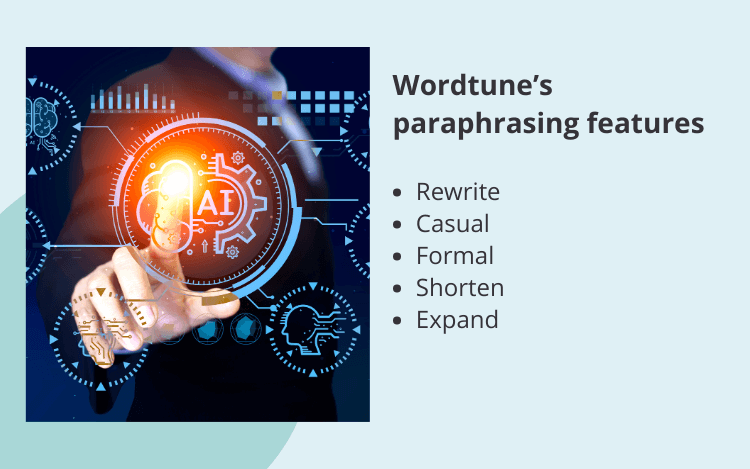
Continue writing
Add a conclusion
Give an example
Counterargument
Give an analogy
Inspirational quote
If that's not enough, you can provide Wordtune with instructions on what to write using the free-form text box. Try asking for statistics, facts, and even jokes.
With the click of a button, you can find facts that will quickly add weight to an argument. In a similar fashion, you can add inspirational quotes or analogies to make your message more memorable.
Keep in mind, the tool won't do all the work in creating content for you. If you are looking for a tool to write long pieces, such as a blog post, this is not the tool for you.
Spices and Rewrites are limited in the tool. The free plan only allows ten per day, which you can get through very quickly.
Wordtune’s Read and Summarize
This feature allows you to create summaries of documents. Simply upload a PDF, add a link, or paste text into the tool.
Once you have uploaded your text, the page splits in two, with the left side displaying the summarized content in bullet point format and the right side showing your original content.
If you need more information on a bullet point, you can click to view the source and, if you’re not satisfied with the output, ask the tool to re-summarize.
Click Expand All if you want to add more detail to your summary or Semantic Search to find related words, phrases, or topics in your document.
Your Library will automatically save summarized text and its original documents.
The Library offers a feature called “Ask your Library.” Just ask a question, and the tool will generate an answer based on the documents you have uploaded. This feature removes a pain point many of us face, which is losing time searching for information.
For example, as a marketer, you could upload articles or research and use the tool to find specific information.
In summary (excuse the pun), Read and Summarize is a great time saver, but remember: in the free plan, they only give you three summaries per day.
Wordtune’s Chrome Extension
If you don’t want to work within the app, you can also download Wordtune’s Chrome extension.
The extension works across most online apps, such as Microsoft Word, Google Docs, Gmail, and Slack. Simply highlight text, and you’ll see two icons appear for Rewrite and Spice.
There’s also an option to summarize information using the Summarization Panel, but be aware, the tool won’t read all sites, and sometimes you have to copy information to the app.
It’s worth noting that Wordtune doesn’t support extensions for all browsers. If this is an issue, try an alternative, such as ProWritingAid, which supports Chrome, Firefox, Edge and Safari.
Wordtune’s Pros
Wordtune is a great productivity tool that professionals from all fields can use to speed up the writing process and overcome writer’s block. You can use the tool to make text more concise and adjust the writing tone to your readers.
If you get stuck on what to write, use the tool to generate text. Try generating statistics, facts, and quotes to save time researching.
In addition, Wordtune can shorten the time needed to read a document by summarizing its contents. You can also ask a question based on information you’ve uploaded, and the tool will search your documents to generate an answer.
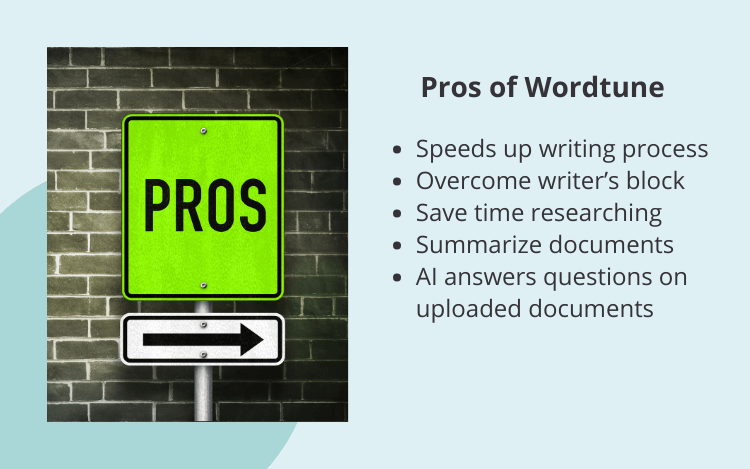
Wordtune’s Cons
Wordtune’s main drawback is that it’s not as comprehensive as other tools when checking text for grammar, spelling, and punctuation mistakes. If this is important to you, check out other tools like ProWritingAid .
Wordtune’s generative AI works well, but don’t expect it to do all the heavy lifting for you. If you are looking for a tool that can generate substantial text, such as blog posts, then you’ll be better off looking elsewhere.
There’s also no guarantee plagiarism won’t be flagged on the text that the tool generates, s o if you want to remove any doubts, it may be worth running your text through a plagiarism checker .
The summarize feature gives you context, but it can miss important details. We still need humans to understand which details are important and which details should be discarded, so don’t rely on the tool to summarize important terms and conditions.
Finally, as with all freemium software, limits exist within the free plan. The free plan provides you with ten Rewrites and Spices, three AI prompts, and three summaries to use each day, but you can remove these limits by upgrading.
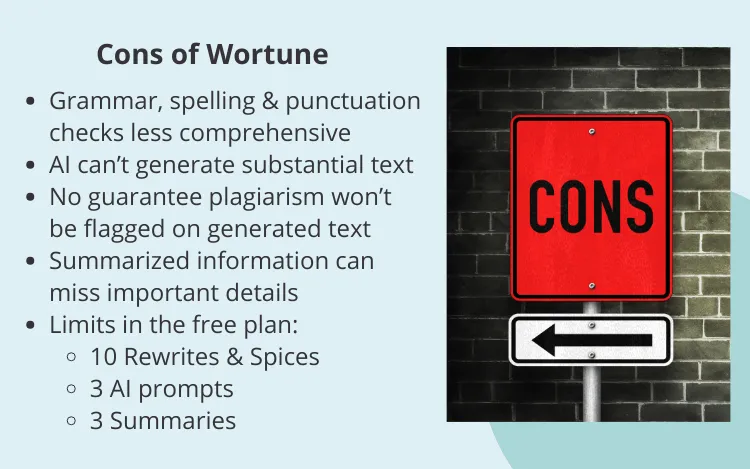
Overall, Wordtune is a great tool to speed up writing and idea generation. The tool also allows you to digest information quickly by summarizing and searching for answers.
The tool has some drawbacks, such as the limitation to generate substantial text and comprehensively check your writing for grammar, spelling, and punctuation mistakes, but for the most part, it is still an effective tool.
If you’re considering Wordtune, you should also consider ProWritingAid. ProWritingAid offers comprehensive grammar checking, advanced AI features to rewrite text, and tips to boost the effectiveness of your writing. Try it for free today.
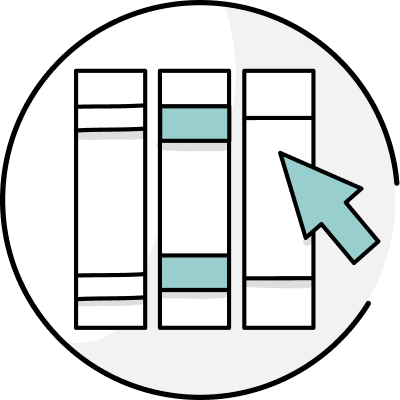
Be confident about grammar
Check every email, essay, or story for grammar mistakes. Fix them before you press send.
Get started with ProWritingAid

All features—half price
Save 50% on yearly and lifetime plans
this Black Friday.
Grab the discount while it lasts.
Visit our Help Center or let's stay in touch via:
Collect Your Rewards
You have crypto rewards waiting to be collected.
Unlocked: New Coupon Codes
Congrats, you've been granted access to the exclusive crypto deal directory!
Grab Binance $600 Bonus
Claim your $600 Welcome Voucher for completing simple tasks on Binance.
Wordtune Review
Wordtune Review: Enhance and Proofread Your Text Everywhere You Go

✓ Fact Checked
Last Updated: November 07, 2024

A few years back, artificial intelligence really started to skyrocket. Given the current momentum, many people speculate that we are unlikely to experience another AI winter for some time. In this Wordtune review, we will dive deep into one of the applications that could be a great writing buddy . Hence, if you’re in need of one, I highly encourage you to read this whole article .
Additionally, if you do need an AI-driven application that could help you write long-form content or paraphrase and check your text for plagiarism , Writesonic and Quillbot would fit perfectly for the job.
That being said, in this review, you can expect to learn more about Wordtune’s editor , rewriter , and summarizer features . I will also provide you with all the pros and cons of this platform, including its wide language support and inaccurate suggestions that the application sometimes gives . Therefore, buckle up and let’s see what Wordtune’s AI has to offer.
Verdict at a glance : Wordtune AI could be of great help to people who need help writing reports, proofreading your text, caption generation for various posts, and translating documents or content into 10 different languages. The platform offers tools such as an editor, summarizer, or rewriter capable of executing a wide array of tasks. However, that’s not to say that the Wordtune app is without flaws, there can be instances where it provides inaccurate suggestions .
- High-level security
- Wide array of tools
- Trusted among professionals
- User-friendly interface
- A lot of supported languages
- Bad at long-form content
- Unwanted and inaccurate suggestions
Table of Contents
- 1. What is Wordtune?
- 2. Wordtune Review: PROS
- 2.1. An Overall Great Interface
- 2.2. Wide Variety of Supported Languages
- 2.3. Wide Selection of Tools
- 2.4. Widely Trusted Among Professionals
- 2.5. Enterprise-Level Security
- 3. Wordtune Review: CONS
- 3.1. Inaccurate Suggestions
- 3.2. Not Great for Long-Form Content Writing
- 4. Wordtune Pricing
- 5. How to Sign Up on Wordtune
- 6. Conclusions
What is Wordtune?
To begin this Wordtune review, I think it’s crucial to familiarize ourselves with how the application works and what it does . However, for now, we will only do this overview on the surface level, and dive deeper into it in another chapter. That said, the platform is an AI-driven writing buddy that uses powerful algorithms based on machine learning to perform most of the tasks .
The Wordtune app utilizes natural language processing (NLP), which is a collection of computational techniques for automatic analysis to output engaging text [1] by first identifying your writing style.
That said, if you like to create content and you suddenly find yourself facing against the well-known writer's block , using an application like this can help you brainstorm your way through it .

Furthermore, Wordtune reviews your text, helps you perfect your writing with AI suggestions and proofreads your work for grammar and spelling mistakes . Errors will be underlined in red, making it easy to see so you can quickly correct them.
Additionally, Wordtune rewrite is another feature meant to paraphrase and make your text clearer , concise , and have more flow to engage readers . The platform also offers a great tool designed to let you easily upload documents , videos , and links for quick and accurate summarization.
As you can see, the Wordtune app has a variety of features, ranging from grammar and spell check to rewriting tools . As mentioned, we have only briefly run through the tools, and we will go more in-depth later on .
Latest Deal Active Right Now:
$30,000 in rewards, bybit black friday deal.
Use Bybit referral code 43654 & claim up to $30,000 in Black Friday welcome rewards. Sign-up to one of the biggest crypto exchanges now!
Wordtune Review: PROS
Let’s dive into this Wordtune review further by taking a look at their positive traits to help us build a solid framework for evaluating and understanding why so many people are choosing to use this application on a day-to-day basis.
That said, let’s see all of the pros that this platform has to offer.
An Overall Great Interface
Correct me if I’m wrong, but I think the majority of people reading this article would agree with me that a good user interface is probably one of the most important aspects of an application . Therefore, it will be the first pro that I will write about in this Wordtune review.
Let me begin by saying that this platform offers a highly sophisticated interface , which is designed to allow you to edit content in multiple ways. One example would be using the Wordtune rewrite feature , which will scan your text and provide you with different options on how to make your content less clunky and more actionable for readers .
You can also use this application pretty much anywhere, starting with the browser . Wordtune AI can be utilized in just about all the places where you can write, including Google Docs , Gmail , Slack , Facebook , X , Outlook , or even LinkedIn . You can find their browser extension on both Google Chrome and Microsoft Edge .

Additionally, you can also write directly in the web version of Wordtune editor to see more suggestions and tips . The application also has an API and lets users access the AI engine behind this software , which you can integrate into your own apps , platforms , and products .
With that said, let me once more highlight the fact that no matter what method you pick to utilize Wordtune AI, every option should be easy-to-use , straightforward , and suitable for a beginner . However, in my research about this platform, I did see a few users complain about being annoyed by the suggestion pop-up . Even though this is a minor issue, it’s still worth noting .
The last thing to note in this Wordtune review regarding the interface is that this platform can also be used on iOS devices by simply downloading it through the App Store. On the other hand, currently, Android users receive the short end of the stick since, unfortunately, at least for the time being, the application is not supported on that specific operating system.
Wide Variety of Supported Languages
First, a small disclaimer needs to be mentioned regarding the languages that Wordtune supports. Even though the platform has a decent number of different tools, most of them, at least at the time of writing, currently produce results only in English .
For example, the Wordtune paraphrasing feature will only provide your output in English. Nonetheless, it doesn’t mean you cannot input content in other languages . Just keep in mind that the result will be in English .

That said, the Wordtune app supports the following languages: Spanish , Mandarin , Arabic , Hindi , Korean , Hebrew , Russian , German , French , and Portuguese .
It’s also important not to confuse one thing - the platform can output content in other languages when generating text via prompt , but if you use the paraphrase tool, the results will always be in English, no matter the language the text was initially in.
Additionally, while Wordtune currently supports a variety of input languages, its potential to assist in learning and refining English writing skills should not be underestimated . This can be particularly beneficial for non-native speakers aiming to improve their English for professional or academic purposes .

As users input text in their native language and receive paraphrased output in English, they can compare the nuances and styles between the two, enhancing their understanding .
That being said, the Wordtune app could really prove useful for people who hold English as their second or third language.
Latest Bybit Coupon Found:
Wide selection of tools.
This Wordtune review would be incomplete without fully examining the tools that the platform offers. Hence, as promised, we will dive deeper into how each of the features works and what exactly they are used for. The Wordtune paraphrasing tool, also known as “ Rewrite ”, will be the first one we are going to explore .
This feature is designed to increase the quality of your writing by helping you discover synonyms and adding variety to your text . Using the Wordtune paraphrasing tool is straightforward , just highlight a single word and click “Rewrite” to receive a list of suggestions to keep your writing engaging. It also works on sentences, so you’re not limited to single words .

Additionally, you can enhance your text with their so-called “ Spices ” feature. This tool can prove very useful when you are experiencing writer’s block since it will help you brainstorm and add a little bit of spice .
In order to use this feature, you will need to click on the purple star icon , which should appear next to your text and select from one of these options:
- Continue Writing - Based on what is already written, Wordtune reads it and offers you suggestions on how to expand and continue the text further.
- Explain - Useful if you need to provide an explanation for the point made in the previous sentence.
- Expand on - Wordtune reviews your text and will expand on your chosen topic, which you will provide directly via a text window that will automatically pop up.
- Add a conclusion - Wordtune summarizes your main points and outputs a conclusion.
- Give an example - Provides an example that displays your point written in the previous sentence.
- Emphasize a point - Repeats the point made in the previous sentence to emphasize it.
- Give a counterargument - Wordtunes reviews your points and will counterargument them, adding balance to your text.
- Give an analogy - Write an analogy to better explain your point.
- Define - Describe a word or a concept to make your text more readable.
As you can see, there are quite a few options, highlighting the platform’s versatility . That said, the last tool to discuss is the Wordtune summarizer . This feature lets you upload documents , videos , and links for quick and accurate analysis . Wordtune’s summarizer can save you a lot of time doing research and extracting key information .
The steps needed to utilize this tool are straightforward. The first step is to access the Wordtune editor and press the “ New summary ” button. Then, proceed to provide the application with the text, which can be up to 20,000 words long . Lastly, enter what you want the platform to summarize, and it will provide you with the key information .

Additionally, the last important thing to mention about this tool is that it can also create your own knowledge library , which will contain all of your trusted sources .
Widely Trusted Among Professionals
Another pro that we will be looking at in this Wordtune review is that this application provides services called “ Wordtune Business ”, which, as you can probably already guess, are specifically tailored for companies .
To put it simply, it’s designed to maximize your team’s productivity and writing skills using generative AI , which utilizes machine learning, neural networks, and other techniques to generate new content by analyzing patterns and information from the training data [2] .

That said, using natural language allows employees to search through the company-uploaded database for terms or topics , instantly receiving answers with supported references . Wordtune also gives companies the option to request customized templates tailored to the organization’s requirements. Therefore, if you need task-specific trained models to streamline your team’s repetitive tasks, that won’t be a problem using this platform .
Furthermore, since we are currently doing a Wordtune review on its business plan, one beta version feature also needs to be mentioned. The tool is called “ Brand Tone ”. It will allow you to adhere to your brand guidelines by utilizing AI and ensuring you are producing content that is aligned . The feature also saves time by removing the need for accuracy revisions .
Additionally, it’s worth mentioning that Wordtune is trusted by professionals in leading companies, such as Walmart , Nike , eBay , DoorDash , Wix , and even Airbnb . This displays that the services are definitely of high quality .

Lastly, we will discuss the pricing in a separate chapter, but I will quickly mention that if you want to give your whole team AI reading and writing tools and have a dedicated account manager , you will need to contact their sales team directly .
Enterprise-Level Security
As we have just discussed how businesses can apply this platform to their workflow, I believe there is another crucial matter that needs to be talked about in this Wordtune review. You most likely realize from the heading that another pro of this application is security . Thus, I will further elaborate on why the Wordtune app is considered safe to use .
The application makes sure to prioritize robust security for your generative AI usage . Their traceless security mode guarantees data privacy by never utilizing or storing any private information , whether it’s from businesses or just your personal.
It’s important to mention that Wordtunes adheres strictly to GDPR , which, simply put, is a piece of European legislation that protects personal information . Also, it outlines several requirements businesses must follow to process that data legally.

Additionally, the application has a SAML SSO mechanism , which is designed to enhance security by enabling users to access multiple services with a single login, reducing potential entry points for attackers .
Furthermore, the platform’s commitment to high security is reinforced by having SOC 2 , ISO 27001 , and ISO 27018 certifications . These standards ensure rigorous data protection and privacy measures are in place .
That said, you can trust that Wordtunes is safe to use. However, no matter how protected the application might look, never share highly sensitive personal information .
Did you know?
Compare Crypto Exchanges Side by Side With Others
All Crypto Exchanges may look similar to you but they're NOT all the same!
Wordtune Review: CONS
Since we have covered all of the good traits that Wordtune has, I think it’s time to see the not-so-good side of the platform . However, spoiler alert, there won’t be any major drawbacks, only areas that will probably improve as it continues to develop . Nonetheless, it is important to cover them for possible users in the future .
Inaccurate Suggestions
One of the drawbacks that needs to be considered in this review is that, from time to time, the application is prone to giving inaccurate suggestions that change the whole meaning of the text . Simply put, sometimes Wordtune reads the whole content and misses the context and the overall topic that is being described and proceeds to offer changes that do not fit whatsoever.
The developers have even provided an explanation as to why this is most likely happening. The Wordtune editor has learned from a lot of existing writing, tailoring its suggestions to your own topic and word choice . Because the application was given with a lot of creative freedom , as a result , some suggestions have been out of context or entirely irrelevant .

If this is a dealbreaker for you, don’t forget about one of the platforms that I mentioned at the beginning of this article, named Quillbot . This application will provide you with a paraphraser , grammar checker , plagiarism checker , summarizer , and even citation generator , all of which output high-quality results .
That said, as you can imagine, this isn’t some “ groundbreaking ” drawback that ruins the whole experience of using Wordtune, especially since if you are utilizing artificial intelligence in creative works, such as writing, you still need to double-check everything that it provides and the best tool to do so is your own eyes .
Not Great for Long-Form Content Writing
Another disadvantage that needs to be mentioned in this Wordtune review is that the application is definitely not created for long-form content generation , as it can’t generate even the bare minimum of 1,000 words .
I have personally tried using this platform to test its capabilities. Truth be told, when I saw that they offered a blog post template, I expected it to generate a solid article containing at least a few thousand words . Unfortunately, that was not the case . Upon receiving my output, I noticed that the text was very vague and contained little information .
Furthermore, the platform does have a feature meant to extend your text. However, the issue with using this tool is that the generated content gradually loses its relevance and overall flow . Hence, using it is not really an option if you seek high-quality results , as it would require a lot of additional editing .

That said, as you already probably know and understand, it’s designed to be used more as a proofreading tool or for writing promotional emails , ads , creative headlines , and product descriptions , among other things .
Depending on your needs, this may not necessarily be a drawback for you . Nonetheless, if you require an application that would be capable of generating various long-form content in high quality , Writesonic will do the job . Hence, if you need a platform that can write factually accurate , on-brand text with real-time data , don’t hesitate to give this software a shot .
Wordtune Pricing
Another important aspect that needs to be discussed in this Wordtune review is the application’s pricing . It’s a crucial topic, especially for those seeking a budget-friendly platform that won’t break their wallets . My guess is that the majority of you who are reading this article are beginning to wonder if Wordtune is free .
The answer is yes, but there’s a catch . The Wordtune free plan provides only 3 prompts , 3 summaries , and 10 rewrites and spices per day , which may be too little for people who want to utilize the tool more extensively. However, it does offer unlimited text corrections , ensuring that your writing remains error-free and grammatically correct .

Furthermore, if you require a higher cap on feature usage and are willing to spend some money on it , the Advanced subscription is worth considering. This plan increases your daily limit to 30 uses for the Wordtune rewrite and spice features and 5 for others , with an additional tool for unlimited corrections and text recommendations .
Moreover, if you would prefer to use the services without restrictions , the Unlimited plan is definitely worth looking into. This subscription also includes premium support , ensuring prioritized service and customized solutions .

The last plan is designed to provide your entire team with AI-powered reading and writing assistance . This option allows you to establish a brand tone , which is currently still in beta mode and includes a traceless security mode , among other features .
You might also be wondering about the pricing for all the mentioned plans. Here they are listed below:
- Advanced - $13.99/month and $83.88/annual;
- Unlimited - $19.99/month and $119.88/annual;
- Business - contact the sales team.
All in all, you can use Wordtune for free with some limitations . If you want to bypass them, you will need to subscribe to one of the plans or negotiate a business-specific deal. That said, if you would like to use an application that doesn't apply daily limits and is free of charge, Quillbot can be a great choice. The platform offers many similar tools to Wordtune, so don't be afraid to give it a look.
How to Sign Up on Wordtune
In case this Wordtune review has caught your attention and you would like to try its services out, let me show you the steps you first need to take in order to get started.
Step 1 : Navigate your way to the Wordtune homepage and locate the “Get started” button, which you should find in the top right corner or in the middle of your screen.

Step 2 : After you click on it, you will find yourself prompted with a few different methods you can use to register:
- Continue with Google;
- Continue with Apple;
- Continue with Facebook;
- Continue with Email;
- Continue with SSO (Single Sign-On).

Step 3 : After choosing your preferred method, Wordtune will ask you to answer a few questions. Such as for what purpose you will use the platform, your native language, or where you learned about the application. Once completed, you should be fully registered and able to use Wordtune as needed.

- Very low trading fees
- Exceptional functionality
- Mobile trading app
- Very competitive trading fees
- An intuitive mobile app
- Up to 100x leverage available

- A very well-known crypto exchange platform
- More than 500 different cryptos available
- Two-factor authentication
- Over 500 different cryptocurrencies available
- Strong security
- Small withdrawal fees

- Secure and reliable
- A good amount of fiat currencies accepted
- Reputable exchange
- Multiple fiat currencies are accepted
- Relatively low trading fees
Conclusions
My Wordtune review should have given you a good understanding of the application and its features. However, let me highlight some key points , particularly regarding its target audience. Because Wordtune reviews your text for grammatical errors , it's especially useful for people who write reports , emails , or product descriptions , as it will proofread everything you type.
As mentioned in this article, this platform does not excel at generating long-form content . Therefore, even though this is a Wordtune review, let me remind you that there are other applications like Writesonic , which is specifically designed for writing blogs , white papers , and other lengthy texts .
Additionally, don’t overlook Quillbot , which offers a wide variety of tools, including features similar to Wordtune’s rewrite capabilities . Both platforms are known to provide high-quality services, so don't hesitate to try both to find your match.
Additionally, don't overlook Quillbot, which offers a wide variety of tools, including features similar to Wordtune's rewrite capabilities . Lastly, there is one thing to keep in mind while using Wordtune or any other software powered by artificial intelligence: it isn’t meant to do everything for you - it's primarily designed to enhance your skills . Hence, make sure to use these applications responsibly and remember that your own eyes are the best tools you have .
The content published on this website is not aimed to give any kind of financial, investment, trading, or any other form of advice. BitDegree.org does not endorse or suggest you to buy or use any kind of AI tool. Before making financial investment decisions, do consult your financial advisor.
Scientific References
1. K. R. Chowdhary.: 'Natural Language Processing';
2. K. B. Ooi., G. W. H. Tan., M. Al-Emran., et al.: 'The Potential of Generative Artificial Intelligence Across Disciplines: Perspectives and Future Directions'.
About Article's Experts & Analysts

By Aaron S.
Editor-In-Chief
Behind every content piece, there is an Expert. Learn About Our Expert Contributors & Analysts

- + High-level security
- + Wide array of tools
- + Trusted among professionals
- + User-friendly interface
- + A lot of supported languages
- - Bad at long-form content
- - Unwanted and inaccurate suggestions
TOP3 Recommended AI Platforms:

A great application to write and check your text.
Disclosure: To keep our site running & free of charge, we may sometimes receive a small commission if a reader decides to purchase services via some links on site, at no extra cost.
BitDegree.org
Fact-checking standards.
To ensure the highest level of accuracy & most up-to-date information, BitDegree.org is regularly audited & fact-checked by following strict editorial guidelines & review methodology. Carefully selected industry experts contribute their real-life experience & expertise to BitDegree’s content. Our extensive Web3 Expert Network is compiled of professionals from leading companies, research organizations and academia.
All the content on BitDegree.org meets these criteria:
- Only authoritative sources like academic associations or journals are used for research references while creating the content.
- The real context behind every covered topic must always be revealed to the reader.
- If there's a disagreement of interest behind a referenced study, the reader must always be informed.
Feel free to contact us if you believe that content is outdated, incomplete, or questionable.
TOP3 Most Popular Coupon Codes

$600 WELCOME BONUS
Binance black friday deal.

GET $70 BTC BONUS
Ledger black friday deal, leave your honest wordtune review.
Leave your genuine opinion & help thousands of people to choose the best AI tool. All feedback, either positive or negative, are accepted as long as they’re honest. We do not publish biased feedback or spam. So if you want to share your experience, opinion or give advice - the scene is yours!
In my Wordtune review, I attempted to tackle this question by overviewing all of the tools it has to offer and how easy they are to use. The platform's interface is easy to use , enabling editing through various methods like the Wordtune paraphrasing feature, which suggests how to make the content clearer and more engaging . It is also compatible with multiple applications, including Google Docs and Gmail . Additionally, you can access the software via a browser extension or its web version. That said, if you find yourself needing a different application there is a wide selection of different platforms that have the same tools, such as Writesonic .
Wordtune is free, however, there are limitations regarding how much you can use it and which features you receive. If you use the free plan, you will receive only 10 rewrites and spices, 3 AI prompts, and 3 summaries per day. Therefore, it is more suitable for beginners or people who only need the platform to correct their text, as this feature does not apply any limits. That said, the subscriptions are not too expensive and offer various options at different price points. Lastly, if you would prefer to use something that wouldn't have a daily usage limit , Quillbot could be a great choice for you.
AI tools are software environments designed to help people create art, write content, edit or generate videos . AI applications integrate various models, including machine learning (ML), natural language processing (NLP), deep learning (DL), or data analytics to execute various tasks. AI platforms like Synthesia or Writesonic enable individuals or businesses to create realistic AI-generated videos, output high-quality written content, and automate various tasks.
The most popular types of AI tools include writing assistants, chatbots, voice and image generators, and website builders. Writing assistants , such as Writesonic and Quillbot , are designed to help users create content, fix grammar, or rephrase the whole text. While chatbots can partially automate and alleviate customer success work, AI apps such as video generators and editors ( Pictory , Descript , and Synthesia ) can help you customize and make new footage. AI website builders are great for quick and efficient website creation.
Choosing the best AI tools mainly depends on the specific task you plan to accomplish. The general criteria that should be considered are the quality of the services, speed, user interface, and pricing structure . For instance, if you're looking for AI platforms that you could use as writing assistants, Writesonic and Quillbot tick off the above-mentioned criteria. On the other hand, if you need AI applications for editing or generating videos, Pictory and Synthesia are known to deliver excellent results. Ultimately, the best choice will vary depending on your needs.
Platforms such as Writesonic , Quillbot , and Synthesia are known for their beginner-friendly features, which makes them some of the best AI tools for starting out. In fact, finding the best artificial intelligence applications for beginners is not a difficult task, as most platforms offer a fairly similar and minimalistic interface. While some software may be a bit harder to get used to, the majority of the work is done by AI, and users are more likely to encounter challenges with prompt engineering than with navigating the software.


Wordtune Review 2024: Best AI Writing Tool?
Are you tired of staring at a blank screen, desperately searching for the right words?
Have you ever wished you had a personal writing assistant to polish your prose and elevate your communication? Well, your wish might just have come true.
One name keeps popping up whenever I search for a writing tool: Wordtune . I’ll admit I was skeptical at first, but after struggling to find the right words for an important email, I decided to try it.
If you purchase through our partner links, we get paid for the referral at no additional cost to you! For more information, visit my disclosure page.
In this comprehensive Wordtune review, we’ll examine its features and capabilities and whether it truly lives up to the hype. Let’s find out if this is the writing tool you’ve been waiting for!

Wordtune is an AI-powered writing companion designed to enhance your communication.
Wordtune Pros & Cons
When considering an AI writing tool, it’s essential to weigh Wordtune’s pros and cons against your specific needs and preferences to make the right decision.
- Conquer Writer’s Block
- Elevate Your Writing
- Enhance Clarity and Readability
- Learning Curve
- Occasional Quirks
Wordtune Pros
- Conquer Writer’s Block: Say goodbye to staring at a blank screen. Wordtune’s suggestions and rephrasing options can spark your creativity and help you overcome those frustrating moments of writer’s block .
- Elevate Your Writing: Wordtune doesn’t just fix grammar mistakes; it transforms your sentences into eloquent, engaging prose. Whether you’re crafting an important email or a creative piece, Wordtune helps you find the perfect words to express your ideas clearly and effectively .
- Enhance Clarity and Readability: Complex sentences and clunky phrases can make your writing difficult to understand. Wordtune simplifies your writing, ensuring that your message clearly resonates with your audience.
Wordtune Cons
- Learning Curve: While Wordtune is intuitive, mastering its full range of features takes some time and experimentation. It’s not a magic bullet, and you’ll still need to invest effort to get the most out of it.
- Occasional Quirks: As with any AI tool, Wordtune isn’t perfect. You might encounter occasional suggestions that don’t fit the context or sound slightly off. However, these instances are rare, and you always have the final say in accepting or rejecting suggestions.
- Cost: While Wordtune offers a free version, its full potential is unlocked with a premium subscription. This might be a consideration for those on a tight budget, but for serious writers or professionals, the investment can be worthwhile for its significant improvement.
Quick Verdict – Is Wordtune Worth the Money?
After many hours crafting newsletters, blog posts, and email responses using Wordtune, yes, it’s worth checking out!
Wordtune isn’t just about fixing grammar errors; it’s like having a writing coach who helps you refine your sentences, making them clearer, more impactful, and more persuasive. Whether you’re writing emails, blog posts, or important documents, Wordtune will elevate your communication.
If you’ve ever stared at a blank page, feeling lost for words (like me), you’ll appreciate Wordtune’s ability to spark creativity. Its suggestions and alternative phrasing can kickstart your writing process and help you get your ideas flowing. I’ve found this incredibly helpful when drafting challenging pieces.
You might be thinking, “Another writing tool? I already have Grammarly.” But Wordtune is different.
While Grammarly has recently introduced sentence-rewriting capabilities, Wordtune has been refining this technology for years, resulting in a solid understanding of diverse writing styles. This allows Wordtune to offer suggestions that can elevate and refine your written communication.
But it could be better: As with any AI tool, Wordtune has its quirks. Occasionally, the suggestions might not fit the context or sound a bit off. However, these instances are rare, and you always have the final say in accepting or rejecting a suggestion.
Ready to improve your writing? Try Wordtune and see how it can transform your writing experience!
Who is Wordtune for?
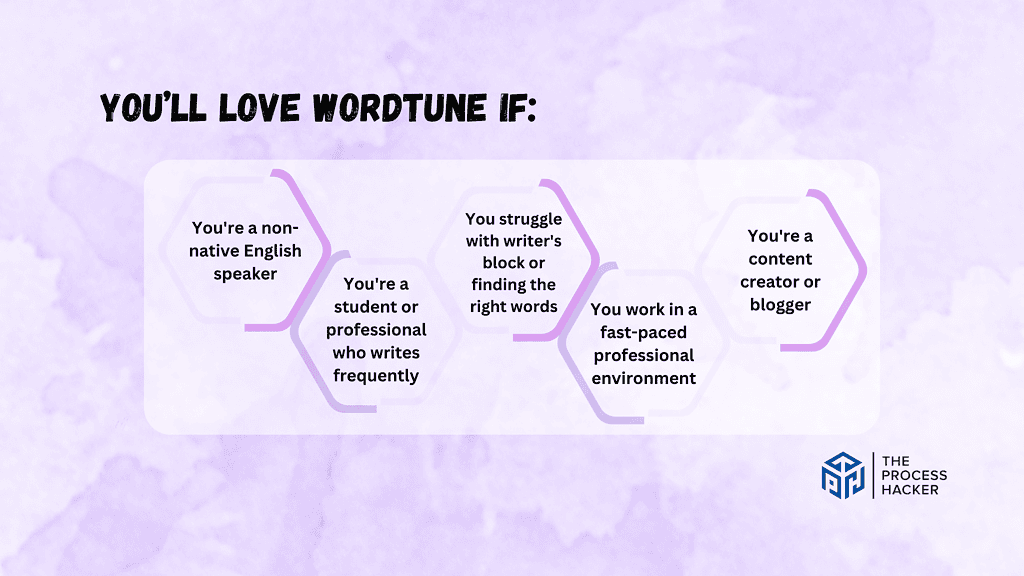

You’ll love Wordtune if:
- You’re a non-native English speaker: Wordtune’s multilingual capabilities can help you refine your writing and express yourself confidently in English.
- You’re a student or professional who writes frequently: Wordtune can streamline your writing process and help you produce high-quality work more efficiently, whether it’s essays, reports, emails, or presentations.
- You struggle with writer’s block or finding the right words: Wordtune’s suggestions and rephrasing options can spark your creativity and help you overcome those frustrating moments when the words just won’t come.
- You work in a fast-paced professional environment: Professionals who must draft emails, reports, or proposals quickly will find Wordtune’s real-time suggestions invaluable for maintaining a high communication standard without spending too much time on revisions.
- You’re a content creator or blogger: If you’re constantly producing articles, blogs, or social media content, Wordtune can help you refine your drafts and ensure your writing is engaging and clear, saving you time and boosting your productivity.
You won’t love Wordtune if:
- You prefer working offline: If you often work in environments without internet access, Wordtune’s requirement for an online connection could be a significant block.
- You’re looking for a one-time purchase: Those who prefer a software purchase that is a one-time expense might not appreciate Wordtune’s subscription-based model, which requires ongoing payments.
- You write highly specialized or technical content: While Wordtune is excellent for general and creative writing, it may not always grasp the nuances of highly specialized or technical fields, which could lead to less relevant suggestions.
What is Wordtune?
Wordtune is an AI-powered writing companion designed to enhance your communication. It’s more than just a grammar checker; it’s a tool that helps you refine your writing style, find the perfect words, and express your ideas with clarity and impact.
What is the key benefit of having Wordtune?
The primary benefit of Wordtune is its ability to improve the readability and engagement of your writing. It offers real-time suggestions that refine your sentences, making them more compelling and ensuring they resonate with your audience.
How does Wordtune work?
Wordtune seamlessly integrates with your writing workflow, offering real-time suggestions and alternative phrasing as you type. It analyzes the context of your sentences and provides insightful recommendations to improve clarity, conciseness, and overall effectiveness. You can also use Wordtune to rewrite entire paragraphs or even generate new text based on your initial input.
How is it different from competitors?
While other writing tools focus primarily on grammar and spelling, Wordtune goes beyond the basics. It understands the nuances of language, offering stylistic suggestions, tone adjustments, and even the ability to shorten or expand your text. Its advanced AI capabilities make it a versatile tool for writers of all levels and backgrounds.
Reasons I Recommend Wordtune to Everyone
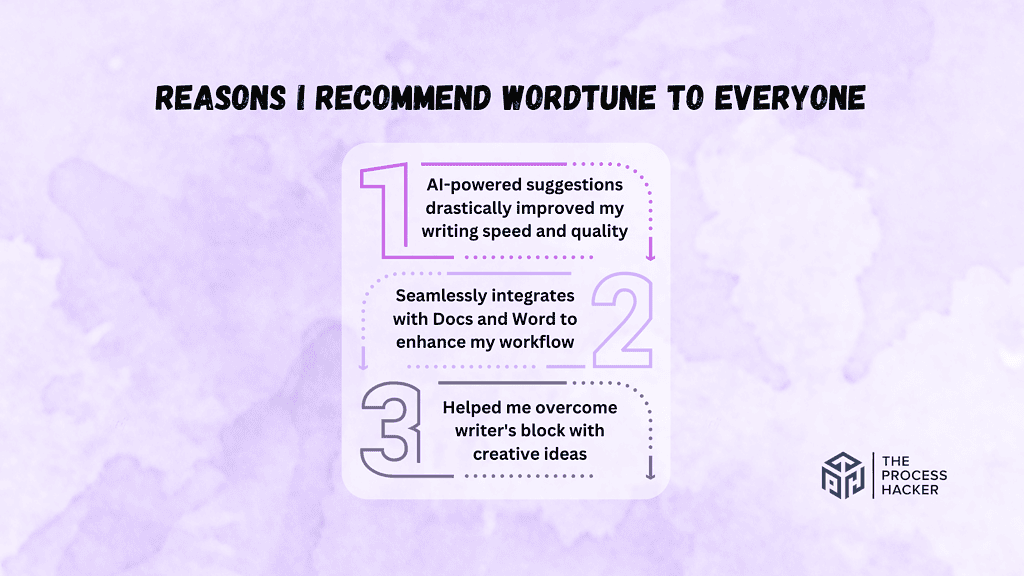
#1) AI-powered suggestions drastically improved my writing speed and quality
Wordtune’s suggestions are like having a seasoned editor whispering in your ear as you type. It catches those pesky grammatical errors and offers insightful suggestions that elevate your writing professionally.
For example, when I was drafting a client proposal, Wordtune suggested a more concise and persuasive way to phrase a key point, which ultimately helped me close the deal.
My writing has become more polished, engaging, and practical, allowing me to communicate my ideas more clearly and confidently. Not only that, but the time saved by avoiding endless revisions is a game-changer, especially when deadlines loom.
#2) Seamlessly integrates with Docs and Word to enhance my workflow
As someone who spends most of my day in Google Docs and Microsoft Word, I love how seamlessly Wordtune integrates into these platforms. It’s like having a built-in writing assistant right where I need it.
No more copying and pasting text into a separate tool – the suggestions and rewrites appear directly in my document, making the editing process incredibly smooth and efficient.
This integration has streamlined my workflow, allowing me to focus on the content of my writing without constantly switching between applications. It’s a small but significant improvement that has dramatically impacted my productivity.
#3) Helped me overcome writer’s block with creative ideas
We’ve all been there – staring at a blank page, struggling to find the right words. That’s where Wordtune truly shines. Its “Rewrite” feature is like a brainstorming partner, offering multiple alternative phrasings and sentence structures. I’ve found this incredibly helpful when I’m stuck in a creative rut.
Just recently, I was working on a blog post and feeling uninspired. I highlighted a sentence and clicked “Rewrite,” and Wordtune instantly presented several fresh and engaging options. It was like a jolt of creativity that got my writing juices flowing again.
What You Might Not Like about Wordtune
#1) free version has limited functionality.
While helpful, the free version of Wordtune doesn’t unlock the tool’s full potential. You’ll have access to basic suggestions and rewrites. Still, the more advanced features, such as the ability to adjust fluency and control the clarity of your writing, are reserved for premium subscribers.
This limitation can be frustrating, especially when you realize how much more Wordtune could offer. It’s like having a taste of a delicious meal but not being able to enjoy the full course.
If you’re serious about improving your writing, the premium version is definitely worth considering, but the cost might be a barrier for some.
#2) AI-generated content can feel less personal and more mechanical
While Wordtune’s suggestions are generally impressive, there are times when the AI-generated text can feel generic or lacking in personality. For example, while writing a personal email to a friend, Wordtune’s suggested rewrites, while grammatically correct, sounded a bit stiff and formal.
This isn’t a significant issue, as you can always choose to ignore or modify the suggestions, but it’s something to be aware of. If you’re looking for a tool to help you maintain a unique voice and style, you should supplement Wordtune with your creativity and editing skills.
Wordtune Pricing
Wordtune offers a range of plans to suit different needs and budgets. The free version provides 10 rewrites and “spices” (creative word choices) per day, which is a great way to test it out. If you need more, their premium plans start at $13.99 a month, giving you 30 daily rewrites and spices.
For those who write extensively, Wordtune offers Unlimited and Business plans with unlimited usage of all features. It’s a flexible pricing structure that allows you to choose the plan that best fits your writing volume and requirements.
Wordtune: Key Features Breakdown
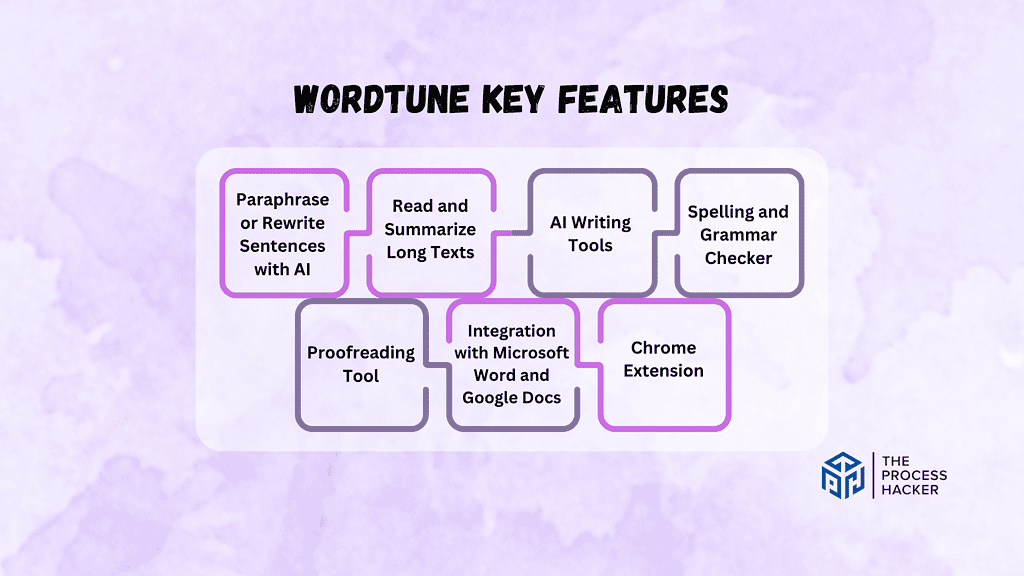
Paraphrase or Rewrite Sentences with AI
Wordtune’s paraphrasing feature lets you instantly rewrite any sentence you select. It provides multiple alternative options, each with a distinct tone and style.
Unlike simple synonyms, Wordtune understands context and meaning, offering suggestions that genuinely enhance your writing. It’s like having a writing partner who always knows how to say it better.
Reviewing apps, I often get stuck on how to phrase things. Wordtune’s rewrites are like a lifeline. They’ve helped me turn bland sentences into pop ones, making my posts more engaging and enjoyable to read. It’s a game-changer for anyone who wants to write more effectively and efficiently.
Read and Summarize Long Texts
Wordtune’s Summarize feature condenses lengthy articles, documents, or research papers into concise summaries. Simply paste your text, and Wordtune will extract the key points, saving you valuable time and effort.
Instead of skimming through pages of information, Wordtune’s accurate and informative summaries help you quickly grasp the main ideas. This is especially useful for students, researchers, or anyone who needs to stay informed but doesn’t have time to read everything in depth.
I often need to research complex topics to create my reviews. Wordtune’s Summarize feature has been excellent. It allows me to quickly digest information from multiple sources, helping me stay on top of trends and develop well-informed content without spending hours reading through lengthy documents.
AI Writing Tools
AI Writing Tools offer a suite of Wordtune features designed to enhance your writing, including “Spices” (creative word suggestions), tone adjustments (casual, formal, etc.), and sentence length control (shorten or expand).
These tools give you precise control over your writing style and tone. Want to add a touch of humor to a blog post or make a formal email sound friendlier? Wordtune makes it easy to tailor your writing to any situation.
I used to spend hours tweaking my writing to get the right tone. With Wordtune’s AI Writing Tools, it takes minutes. I can now effortlessly adapt my writing for different audiences and purposes, whether it’s a persuasive sales pitch or a lighthearted social media post. It’s like having a personal writing assistant who always knows the right words to use.
Spelling and Grammar Checker
While not its primary focus, Wordtune does include a built-in spelling and grammar checker. It catches common errors like typos, subject-verb agreement issues, and punctuation mistakes.
Unlike traditional spell checkers, Wordtune analyzes the context of your sentences, offering more nuanced suggestions that can improve the overall clarity and accuracy of your writing. It’s like having a second pair of eyes that catches the little things you might miss.
Wordtune’s grammar checker has been great, as I tend to make careless mistakes. It’s caught countless errors that I would have otherwise overlooked, saving me from embarrassing typos and ensuring that my writing always looks professional and polished.
Proofreading Tool
Wordtune’s proofreading tool goes beyond basic grammar and spell checks. It analyzes your entire text, identifying errors and areas where your writing could be clearer, concise, or impactful.
This Wordtune tool isn’t just about fixing mistakes; it’s about elevating your writing. It helps you catch subtle issues that might otherwise go unnoticed, ensuring your work is polished and professional.
As someone who values accuracy and professionalism, I believe that Wordtune’s proofreading tool has been a game-changer. It’s helped me catch those embarrassing typos and grammatical errors that can undermine credibility. It’s like having a personal editor always on hand to ensure my writing is error-free.
Integration with Microsoft Word and Google Docs
Wordtune seamlessly integrates with both Microsoft Word and Google Docs, allowing you to access its features directly within these popular writing platforms.
This integration eliminates the need to switch between applications, streamlining your workflow and saving you valuable time. It’s like having a built-in writing assistant that’s always there when you need it, whether you’re working on a research paper or a blog post.
As a writer primarily using Google Docs, I was thrilled to discover Wordtune’s seamless integration. Having Wordtune’s suggestions and rewrites appear directly in my document is incredibly convenient, making it easy to incorporate them into my writing. It’s saved me many hours and helped me produce higher-quality work in less time.
Chrome Extension
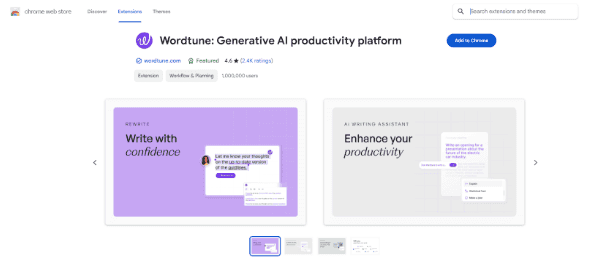
Wordtune’s Chrome extension brings the power of AI writing assistance to virtually any website or online platform. Once installed, it works seamlessly within your browser, offering suggestions and rewrites as you type in emails, social media posts, or even online forms.
This extension isn’t limited to specific applications; it’s available wherever you write online. This means you can improve your communication across all your digital interactions, whether you’re drafting a professional email or crafting a witty tweet.
The Wordtune Chrome extension has become an essential tool for me. It’s helped me write more compelling emails, create more engaging social media posts, and even refine my comments on online forums. It’s like having a personal writing coach who’s always beside me, no matter where I’m writing.
FAQs about Wordtune
Can wordtune help with academic writing.
Absolutely! Wordtune is excellent for academic writing as it helps to clarify complex ideas and ensures your arguments are presented clearly and professionally.
Is Wordtune available in languages other than English?
Currently, Wordtune primarily supports English, but it is developing capabilities for other languages.
How do I integrate Wordtune with my daily writing tools?
Wordtune offers browser extensions for Chrome and Firefox, and it integrates with popular writing platforms like Google Docs and Microsoft Word.
How does Wordtune handle data privacy?
Wordtune prioritizes user privacy and data security, ensuring that all your content is treated confidentially and is never stored without permission.
Final Verdict – to Buy Wordtune or Not to Buy Wordtune?
If you’re looking for a tool to elevate your writing and make the process more enjoyable, try Wordtune!
Its AI-powered suggestions and rewrites have transformed my writing, helping me express my ideas more clearly, concisely, and effectively. Whether you’re a student, professional, or casual writer, Wordtune can unlock your full writing potential.
Don’t just take my word for it; the proof is in the results. Since trying out Wordtune, my writing has become more polished, engaging, and persuasive. The time I save on editing and revisions is invaluable, and the boost in confidence I feel when I hit “send” on an email or publish a blog post is undeniable.
Yes, the free account has limitations, and the AI suggestions might not always be perfect. However, for most users, the benefits outweigh the drawbacks. And if you’re worried about the cost, remember that investing in your writing skills is an investment in your personal and professional growth.
Ready to experience the Wordtune difference for yourself? Take advantage of their free trial and see how it can transform your writing. You might be surprised at how quickly you wonder how you ever wrote without it.
However, if you’re still unsure, let’s explore some Wordtune alternatives to help you find the perfect fit for your needs.
Wordtune Alternatives
If $13.99 is too much for you to stomach right now or you need a different solution, you might like one of these alternatives.
#1) Grammarly
Grammarly is popular for its comprehensive grammar correction tool and spelling checks. While it excels at catching errors and polishing your writing for clarity, it doesn’t offer the same level of stylistic suggestions and rewrites as Wordtune.
If you primarily need help with grammar and punctuation, Grammarly is a solid choice. However, if you want to elevate your writing style and creativity, Wordtune’s AI-powered suggestions are a better fit. Plus, Wordtune’s free version offers more rewrites than Grammarly’s free plan.
#2) QuillBot
QuillBot is another AI writing assistant known for its paraphrasing capabilities. It offers various paraphrasing modes, including fluency, creativity, and formal, giving you more control over the style of your rewritten text.
However, unlike Wordtune, QuillBot doesn’t integrate directly with your writing platforms, requiring you to copy and paste text back and forth. This can disrupt your workflow and make the editing process less efficient.
If you prioritize various paraphrasing options, QuillBot might be worth exploring. However, for a smoother integration and more comprehensive writing assistance, Wordtune is a stronger contender.
#3) ChatGPT
ChatGPT, known for its conversational AI capabilities, can also be used as a writing assistant. It can generate text, provide suggestions, and even rewrite sentences.
However, ChatGPT is not specifically designed for writing enhancement, and its suggestions may not always be as accurate or contextually relevant as those offered by Wordtune.
If you’re looking for a versatile AI tool that can handle various tasks, including writing, ChatGPT might be a good option. However, for a more focused and specialized writing assistant, Wordtune is a better choice.
Dev is a fractional COO, operations consultant, and productivity junkie at the Process Hacker !
I help you scale by optimizing and automating your operations and systems through simple, proven, and practical tools.
To get help, Book a Call or take my Free Business Assessment !
Similar Posts
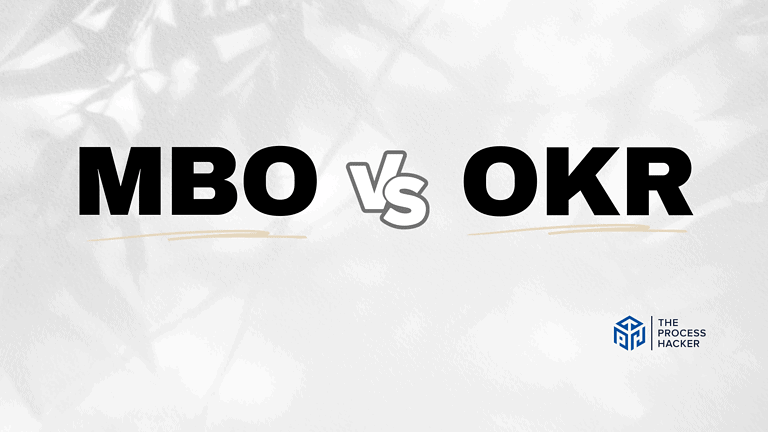
MBO vs OKR: Create Specific and Clear Objectives for Your Business
Discover the differences between MBO vs OKR! This guide offers solutions and strategies for team clarity, growth, and long-term success!
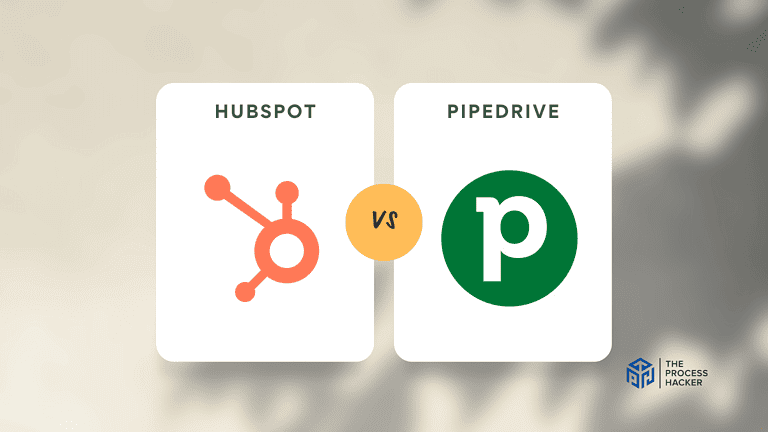
Pipedrive vs HubSpot CRM: Which CRM & Sales Hub is Better?
Looking for the best software to manage your leads and customers? Read our Pipedrive vs HubSpot post to choose the right tool for you.

Getting Things Done by David Allen | Book Summary
In the book, Getting Things Done, David Allen presents his productivity methodology that transforms the way you approach your personal and professional life. The Getting Things Done (GTD) method helps you organize your calendar, tasks, and priorities such that your work is manageable.
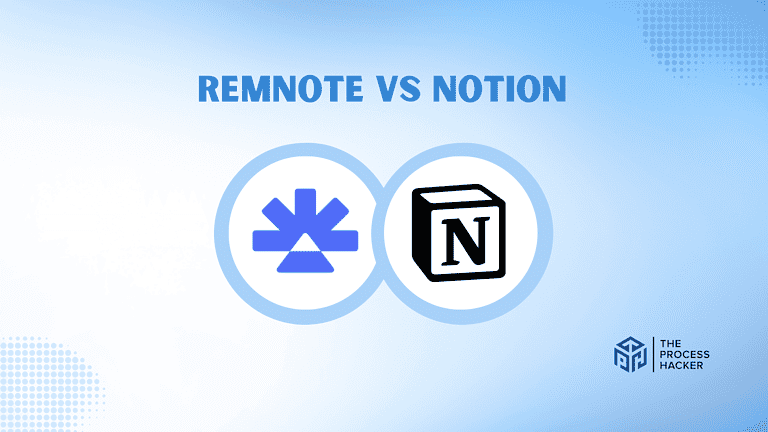
RemNote vs Notion: Which Project Management and Note-Taking App is Better?
Compare RemNote vs Notion: Two powerful productivity apps. Find your best fit with our detailed comparison. Boost productivity now!
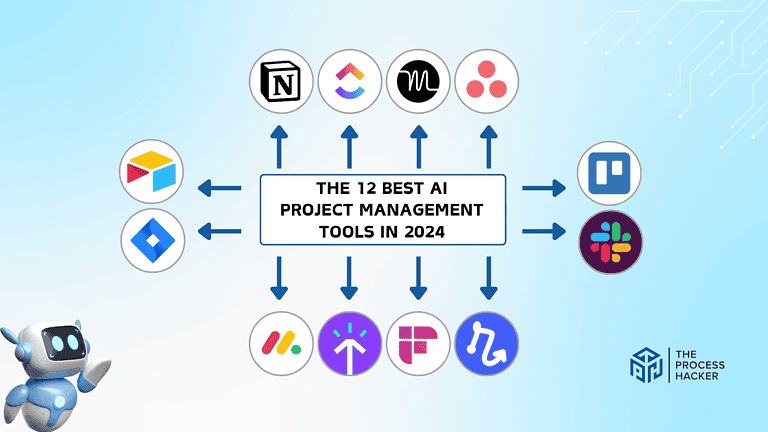
The 12 Best AI Project Management Tools In 2024
Discover how AI revolutionizes the management of your projects and team! Get ahead with the best AI project management tools!

How to Habit Stack
Are you having trouble with your goals? Learn how to habit-stack to turn small actions into big upgrades so you can shape your ideal life!
AI Writing That Puts You in the Driver’s Seat
Ai writing that puts you in the driver’s seat.
Why settle for generic content? Choose an AI writing generator that allows you to create and edit content as well as continue writing for you based on your unique context.

Use an all-in-one AI writing tool to deliver exceptional writing
Continue writing with ai.

Utilize templates

Paraphrase with Rewrite
Produce ai content.

Grammar and spelling checker
.avif)
Discover how real Wordtune customers harness the power of reliable AI
Learn how customers harness the power of reliable ai.
“The best tool for not only correcting grammar but also giving amazing ideas for extended writing.”

“I love the content that Wordtune generates — and the options. I’ve been using it mostly for fine tuning emails and I see a lot of benefits. Highly recommend this tool.”

“It’s so helpful. I’ve been using it for over 2 years now. I’ve successfully published my first research paper with the help of Wordtune. It’s perfect for generating new ideas and fine tuning my original sentences.”

“You make writing so easy! The ‘add spices’ option is just too brilliant. I give you 10 stars.”

“Spices is what originally drew me to
Wordtune — it’s a terrific feature”

Generative AI you can rely on
Wordtune doesn’t give you options, it gives you facts. We check at least 5 sources before deeming a fact credible to use.

Select specific parts to edit and re-generate
Focus only on the parts you need to edit. So long, farewell to endless iterations.

Utilize reliable AI that gives you complete control
Ai that gives you complete control.
.jpg)

IMAGES
VIDEO
COMMENTS
The best article rewriter tool helps you rewrite any article. Save time & get started today with the tool trusted by millions of students worldwide.
Wordtune Rewrite can work as your own personal online proofreading tool. Simply write or paste in your text, and Wordtune Rewrite will analyze it, flagging any potential punctuation mistakes, typos, or grammatical errors, and suggest multiple ways for you to correct them. ... Wordtune is a fine choice for students who are working on essays ...
Wordtune is an ideal essay writing tool for students, as it includes citations and sources with the information it generates, allowing you to use it without worrying about misinformation. Furthermore, Wordtune allows you to lengthen or shorten your writing to meet word count requirements, as well as to paraphrase sources in order to avoid ...
top-notch essays and research papers that are thought out, well-written, and plagiarism-free. Present yourself as the professional you are. ... Wordtune Rewrite can work as your own personal online proofreading tool. Simply write or paste in your text, and Wordtune Rewrite will analyze it, flagging any potential punctuation mistakes, typos, or ...
Highlight (or triple-click) your paragraph with 2+ sentences. In the , click "Rewrite". In the Wordtune extension, click the floating Wordtune icon. When the Wordtune pop-up card opens, toggle between "Sentence" and "Paragraph" in the card's upper-right corner drop-down menu. After selecting " Paragraph," choose from a drop-down ...
Wordtune's paraphrasing tool, also known as Rewrite, is a feature that allows you to reword sentences. Rewrite will paraphrase text without altering its meaning, and there are several customizable options that allow you to tailor your message to your readers. For example, choose Formal to rewrite your message with a more professional tone.
Verdict at a glance: Wordtune AI could be of great help to people who need help writing reports, proofreading your text, caption generation for various posts, and translating documents or content into 10 different languages. The platform offers tools such as an editor, summarizer, or rewriter capable of executing a wide array of tasks.
You'll love Wordtune if: You're a non-native English speaker: Wordtune's multilingual capabilities can help you refine your writing and express yourself confidently in English. You're a student or professional who writes frequently: Wordtune can streamline your writing process and help you produce high-quality work more efficiently, whether it's essays, reports, emails, or presentations.
Wordtune is one of the best writing tools to help you become a better writer. Wordtune's Plans & Pricing. Wordtune offers a free version with limited features as well as two paid plans. With the free plan, you can: Get real-time suggestions as you write. Rewrite, rephrase, and edit your sentences. Check the clarity and conciseness of your ...
Wordtune is an AI writing tool that puts you in control of your writing process. ... Paraphrase articles, essays, emails and more in one click. Rewrite. Instantly paraphrase emails, articles, messages and more. Read and Summarize. Maximize your efficiency by summarizing any text or video. ... Use Rewrite to instantly paraphrase your emails ...
Ahrefs' Paragraph Rewriter can be beneficial for content creators, editors, or writers who need to enhance or refine their written content. By inputting a paragraph into the tool, users can receive a rewritten version that offers improved clarity, structure, and overall quality. This use case can save time and effort in the manual editing ...