- Practice Bitwise Algorithms
- MCQs on Bitwise Algorithms
- Tutorial on Biwise Algorithms
- Binary Representation
- Bitwise Operators
- Bit Swapping
- Bit Manipulation
- Count Set bits
- Setting a Bit
- Clear a Bit
- Toggling a Bit
- Left & Right Shift
- Checking Power of 2
- Important Tactics
- Bit Manipulation for CP
- Fast Exponentiation
- Digital Electronics and Logic Design Tutorials

Number Systems
- Number System and Base Conversions
- 1's and 2's complement of a Binary Number
BCD or Binary Coded Decimal
- Error Detection Codes: Parity Bit Method
Boolean Algebra and Logic Gates
- Logic Gates - Definition, Types, Uses
- Basic Conversion of Logic Gates
- Realization of Logic Gate Using Universal gates
- Canonical and Standard Form
- Types of Integrated Circuits
Minimization Techniques
- Minimization of Boolean Functions
- Introduction of K-Map (Karnaugh Map)
- 5 variable K-Map in Digital Logic
- Various Implicants in K-Map
- Don't Care (X) Conditions in K-Maps
- Quine McCluskey Method
- Two Level Implementation of Logic Gates
- Combinational Circuits
- Half Adder in Digital Logic
- Full Adder in Digital Logic
- Half Subtractor in Digital Logic
- Full Subtractor in Digital Logic
- Parallel Adder and Parallel Subtractor
- Sequential Binary Multiplier
- Multiplexers in Digital Logic
- What is a demultiplexer ?
- Binary Decoder in Digital Logic
- Encoder in Digital Logic
- Code Converters - Binary to/from Gray Code
- Magnitude Comparator in Digital Logic
Sequential Circuits
- Introduction of Sequential Circuits
- Difference between combinational and sequential circuit
- Latches in Digital Logic
- Flip-flop types, their Conversion and Applications
Conversion of Flip-Flop
- Conversion of S-R Flip-Flop into D Flip-Flop
- Conversion of S-R Flip-Flop into T Flip-Flop
- Conversion of J-K Flip-Flop into T Flip-Flop
- Conversion of J-K Flip-Flop into D Flip-Flop
Register, Counter, and Memory Unit
- Counters in Digital Logic
- Ripple Counter in Digital Logic
- Ring Counter in Digital Logic
- General Purpose Registers
- Shift Registers in Digital Logic
- Computer Memory
- Random Access Memory (RAM)
- Read Only Memory (ROM)
LMNs and GATE PYQs
- LMN - Digital Electronics
- Digital Logic and Design - GATE CSE Previous Year Questions
Practice Questions - Digital Logic & Design
- Logic functions and Minimization
- Sequential circuits
- Number Representation
Binary Coded Decimal , or BCD , is another process for converting decimal numbers into their binary equivalents.
- It is a form of binary encoding where each digit in a decimal number is represented in the form of bits.
- This encoding can be done in either 4-bit or 8-bit (usually 4-bit is preferred).
- It is a fast and efficient system that converts the decimal numbers into binary numbers as compared to the existing binary system.
- These are generally used in digital displays where is the manipulation of data is quite a task.
- Thus BCD plays an important role here because the manipulation is done treating each digit as a separate single sub-circuit.
The BCD equivalent of a decimal number is written by replacing each decimal digit in the integer and fractional parts with its four bit binary equivalent.the BCD code is more precisely known as 8421 BCD code , with 8,4,2 and 1 representing the weights of different bits in the four-bit groups, Starting from MSB and proceeding towards LSB. This feature makes it a weighted code , which means that each bit in the four bit group representing a given decimal digit has an assigned weight. Many decimal values, have an infinite place-value representation in binary but have a finite place-value in binary-coded decimal. For example, 0.2 in binary is .001100… and in BCD is 0.0010. It avoids fractional errors and is also used in huge financial calculations.
Consider the following truth table and focus on how are these represented.
Truth Table for Binary Coded Decimal
In the BCD numbering system , the given decimal number is segregated into chunks of four bits for each decimal digit within the number . Each decimal digit is converted into its direct binary form (usually represented in 4-bits).
For example:
1. Convert (123)10 in BCD From the truth table above, 1 -> 0001 2 -> 0010 3 -> 0011 thus, BCD becomes -> 0001 0010 0011
2. Convert (324)10 in BCD (324)10 -> 0011 0010 0100 (BCD) Again from the truth table above, 3 -> 0011 2 -> 0010 4 -> 0100 thus, BCD becomes -> 0011 0010 0100
This is how decimal numbers are converted to their equivalent BCDs.
- It is noticeable that the BCD is nothing more than a binary representation of each digit of a decimal number.
- It cannot be ignored that the BCD representation of the given decimal number uses extra bits, which makes it heavy-weighted.
Related articles:
- Program to Convert BCD number into Decimal number
- BCD Adder in Digital Logic
- BCD to 7 Segment Decoder
Please Login to comment...
Similar reads.
- base-conversion
- Mathematical
- 10 Best Free Note-Taking Apps for Android - 2024
- 10 Best VLC Media Player Alternatives in 2024 (Free)
- 10 Best Free Time Management and Productivity Apps for Android - 2024
- 10 Best Adobe Illustrator Alternatives in 2024
- 30 OOPs Interview Questions and Answers (2024)
Improve your Coding Skills with Practice
What kind of Experience do you want to share?
Forgot password? New user? Sign up
Existing user? Log in
Binary-Coded Decimal Or BCD
Already have an account? Log in here.
Differences Between BCD And Simple Binary Representation
Use of binary-coded decimal.
BCD or binary-coded decimal is a special kind of representation of a decimal number in binary numbers. In binary-coded decimal each individual digit of a number is converted into a binary number, and then by combining them all, the BCD code is generated. But always remember that a binary-coded decimal is not a binary representation of a decimal number.
The BCD or binary-coded decimal of the number 15 is 00010101. The 0001 is the binary code of 1 and 0101 is the binary code of 5.
Any single decimal numeral [0-9] can be represented by a four bit pattern. The procedure of encoding digits is called "Natural BCD" (NBCD) , where each decimal digit is represented by its corresponding four-bit binary value.
Generally there are 2 types of BCD: unpacked and packed.
Unpacked BCD: In the case of unpacked BCD numbers, each four-bit BCD group corresponding to a decimal digit is stored in a separate register inside the machine. In such a case, if the registers are eight bits or wider, the register space is wasted. Packed BCD: In the case of packed BCD numbers, two BCD digits are stored in a single eight-bit register. The process of combining two BCD digits so that they are stored in one eight-bit register involves shifting the number in the upper register to the left 4 times and then adding the numbers in the upper and lower registers.
There is the another one which is not really considered as BCD:
Invalid BCD: There are some numbers are not considered as BCD. They are 1010, 1011, 1100, 1101, 1110, 1111.
In simple binary representation of any number we just convert the whole number into its binary form by repeteadly dividing 2 again and again. But in the case of BCD, we need not to do this. If anyone knows the binary representation of the numbers 0 to 9, he/she can make a BCD code of any number because, in BCD, we just convert each individual digit of any number to binary and then write them together.
In the case of 946 , the binary representation of this number is 01110110010. Here we convert the total number into its binary form. But when we form the BCD code of the number 946, that'll be
\[9 = 1001, 4 = 0100, 6 = 0110 \Rightarrow 100101000110. \]
The use of BCD can be summarized as follows:
- BCD takes more space and more time than standard binary arithmetic.
- It is used extensively in applications that deal with currency because floating point representations are inherently inexact.
- Database management systems offer a variety of numeric storage options; “Decimal” means that numbers are stored internally either as BCD or as fixed-point integers
- BCD offers a relatively easy way to get around size limitations on integer arithmetic.
How many bits would be required to encode decimal numbers 0 to 9999 in straight binary and BCD codes? What would be the BCD equivalent of decimal 27 in 16-bit representation? Total number of decimals to be represented=10 000=104 = 213 29. Therefore, the number of bits required for straight binary encoding = 14. The number of bits required for BCD encoding = 16. The BCD equivalent of 27 in 16-bit representation = 0000000000100111 .
Find a decimal number which can be represented with 1's only and no 0's in binary, and takes 4 bits in binary. In other words, if you convert that decimal number into binary, it cannot be like 10101 which does contain 0's. It should only contain a certain number of 1's.
Submit your answer as the sum of digits of the binary-coded decimal of that decimal number.
For binary-coded decimal, read the wiki Binary-Coded Decimal.
Problem Loading...
Note Loading...
Set Loading...
- AC Circuits
- Attenuators
- Binary Numbers
- Boolean Algebra
- Combinational Logic
- DC Circuits
- Electromagnetism
- Input/Output Devices
- Logic Gates
- Miscellaneous Circuits
- Operational Amplifiers
- Power Electronics
- Power Supplies
- RC Networks
- Sequential Logic
- Transformers
- Transistors
- Waveform Generators
- Premium content
- Further Education
- Connectivity
- Premium Content
Advertisement
Binary Coded Decimal
Binary Coded Decimal, or BCD, is another process for converting decimal numbers into their binary equivalents
As we have seen in this Binary Numbers section of tutorials, there are many different binary codes used in digital and electronic circuits, each with its own specific use, with Binary Coded Decimal being one of the main ones.
As we naturally live in a decimal (base-10) world we need some way of converting these decimal numbers into a binary (base-2) environment that computers and digital electronic devices understand, and binary coded decimal code allows us to do that.
We have seen previously that an n-bit binary code is a group of “n” bits that assume up to 2 n distinct combinations of 1’s and 0’s. The advantage of the Binary Coded Decimal system is that each decimal digit is represented by a group of 4 binary digits or bits in much the same way as Hexadecimal. So for the 10 decimal digits (0-to-9) we need a 4-bit binary code.
But do not get confused, binary coded decimal is not the same as hexadecimal. Whereas a 4-bit hexadecimal number is valid up to F 16 representing binary 1111 2 , (decimal 15), binary coded decimal numbers stop at 9 binary 1001 2 . This means that although 16 numbers ( 2 4 ) can be represented using four binary digits, in the BCD numbering system the six binary code combinations of: 1010 (decimal 10), 1011 (decimal 11), 1100 (decimal 12), 1101 (decimal 13), 1110 (decimal 14), and 1111 (decimal 15) are classed as forbidden numbers and can not be used.
The main advantage of binary coded decimal is that it allows easy conversion between decimal (base-10) and binary (base-2) form. However, the disadvantage is that BCD code is wasteful as the states between 1010 (decimal 10), and 1111 (decimal 15) are not used. Nevertheless, binary coded decimal has many important applications especially using digital displays.
In the BCD numbering system, a decimal number is separated into four bits for each decimal digit within the number. Each decimal digit is represented by its weighted binary value performing a direct translation of the number. So a 4-bit group represents each displayed decimal digit from 0000 for a zero to 1001 for a nine.
So for example, 357 10 (Three Hundred and Fifty Seven) in decimal would be presented in Binary Coded Decimal as:
357 10 = 0011 0101 0111 (BCD)
Then we can see that BCD uses weighted codification, because the binary bit of each 4-bit group represents a given weight of the final value. In other words, the BCD is a weighted code and the weights used in binary coded decimal code are 8 , 4 , 2 , 1 , commonly called the 8421 code as it forms the 4-bit binary representation of the relevant decimal digit.
Binary Coded Decimal Representation of a Decimal Number
The decimal weight of each decimal digit to the left increases by a factor of 10. In the BCD number system, the binary weight of each digit increases by a factor of 2 as shown. Then the first digit has a weight of 1 ( 2 0 ), the second digit has a weight of 2 ( 2 1 ), the third a weight of 4 ( 2 2 ), the fourth a weight of 8 ( 2 3 ).
Then the relationship between decimal (denary) numbers and weighted binary coded decimal digits is given below.
Truth Table for Binary Coded Decimal
Then we can see that 8421 BCD code is nothing more than the weights of each binary digit, with each decimal (denary) number expressed as its four-bit pure binary equivalent.
Decimal-to-BCD Conversion
As we have seen above, the conversion of decimal to binary coded decimal is very similar to the conversion of hexadecimal to binary. Firstly, separate the decimal number into its weighted digits and then write down the equivalent 4-bit 8421 BCD code representing each decimal digit as shown.
Binary Coded Decimal Example No1
Using the above table, convert the following decimal (denary) numbers: 85 10 , 572 10 and 8579 10 into their 8421 BCD equivalents.
85 10 = 1000 0101 (BCD)
572 10 = 0101 0111 0010 (BCD)
8579 10 = 1000 0101 0111 1001 (BCD)
Note that the resulting binary number after the conversion will be a true binary translation of decimal digits. This is because the binary code translates as a true binary count.
BCD-to-Decimal Conversion
The conversion from binary coded decimal to decimal is the exact opposite of the above. Simply divide the binary number into groups of four digits, starting with the least significant digit and then write the decimal digit represented by each 4-bit group. Add additional zero’s at the end if required to produce a complete 4-bit grouping. So for example, 110101 2 would become: 0011 0101 2 or 35 10 in decimal.
Binary Coded Decimal Example No2
Convert the following binary numbers: 1001 2 , 1010 2 , 1000111 2 and 10100111000.101 2 into their decimal equivalents.
1001 2 = 1001 BCD = 9 10
1010 2 = this will produce an error as it is decimal 10 10 and not a valid BCD number
1000111 2 = 0100 0111 BCD = 47 10
10100111000.101 2 = 0101 0011 0001.1010 BCD = 538.625 10
The conversion of BCD-to-decimal or decimal-to-BCD is a relatively straight forward task but we need to remember that BCD numbers are decimal numbers and not binary numbers, even though they are represented using bits. The BCD representation of a decimal number is important to understand, because microprocessor based systems used by most people needs to be in the decimal system.
However, while BCD is easy to code and decode, it is not an efficient way to store numbers. In the standard 8421 BCD encoding of decimal numbers, the number of individual data bits needed to represent a given decimal number will always be greater than the number of bits required for an equivalent binary encoding.
For example, in binary a three digit decimal number from 0-to-999 requires only 10-bits ( 1111100111 2 ), whereas in binary coded decimal, the same number requires a minimum of 12-bits ( 0011 1110 0111 BCD ) for the same representation.
Also, performing arithmetic tasks using binary coded decimal numbers can be a bit awkward since each digit can not exceed 9. The addition of two decimal digits in BCD, will create a possible carry bit of 1 which needs to be added to the next group of 4-bits.
If the binary sum with the added carry bit is equal to or less than 9 (1001), the corresponding BCD digit is correct. But when the binary sum is greater than 9 the result is an invalid BCD digit. Therefore it is better to convert BCD numbers into pure binary, perform the required addition, and then convert the back to BCD before displaying the results.
Nevertheless, the use of a BCD coding system in both microelectronics and computer systems is particularly useful in situations where the binary coded decimal is intended to be displayed on one or more 7-segment LED or LCD displays and there are many popular integrated circuits available that are configured to give a BCD output or outputs.
One common IC is the 74LS90 asynchronous counter/divider that contains independent divide-by-2 and divide-by-5 counters that can be used together to produce a divide-by-10 decade counter with BCD outputs. Another is the 74LS390 which is a dual version of the basic 74LS90, and can also be configured to produce a BCD output.
But the most commonly used BCD encoded IC’s are the 74LS47 and the 74LS48 BCD to 7-segment decoder/driver, which converts a 4-bit BCD code of a counter, etc. and converts it into the required display code to drive the individual segments of a 7-segment LED display. While both IC’s are functionally the same, the 74LS47 has active-low outputs for driving common-anode displays, while the 74LS48 has active-high outputs for driving common-cathode displays.
Binary Coded Decimal Decoder IC
Binary coded decimal summary.
We have seen here that Binary Coded Decimal or BCD is simply the 4-bit binary code representation of a decimal digit with each decimal digit replaced in the integer and fractional parts with its binary equivalent. BCD Code uses four bits to represent the 10 decimal digits of 0 to 9.
So for example, if we wanted to display decimal numbers in the range of 0-to-9, (one digit) we would need 4 data bits (a nibble), decimal numbers in the range of 0-to-99, (two digits) we would need 8 bits (one byte), decimal numbers in the range of 0-to-999, (three digits) we would need 12 bits, and so on. The use of a single byte (8-bits) to store or display two BCD digits, allowing a byte to hold a BCD number in the range of 00 – 99, is known as packed BCD .
Standard binary coded decimal code is commonly known as a weighted 8421 BCD code, with 8, 4, 2 and 1 representing the weights of the different bits starting from the most significant bit (MSB) and proceeding towards the least significant bit (LSB). The weights of the individual positions of the bits of a BCD code are: 2 3 = 8 , 2 2 = 4 , 2 1 = 2 , 2 0 = 1 .
The main advantage of the Binary Coded Decimal system is that it is a fast and efficient system to convert the decimal numbers into binary numbers as compared to the pure binary system. But the BCD code is wasteful as many of the 4-bit states (10-to-16) are not used but decimal displays have important applications.

Read more Tutorials inBinary Numbers
- 1. Binary Numbers
- 2. Binary to Decimal Conversion
- 3. Hexadecimal Numbers
- 4. Octal Number System
- 5. Binary Numbers Tutorial
- 6. Signed Binary Numbers
- 7. Binary Coded Decimal
- 8. Binary Fractions
159 Comments
Notify me of follow-up comments by email.
are coding schemes related to communication between compiters in any way?like can a BCD computer communicate with an ASCII computer?
BCDof (-18)
Nice 👍,I’m beginning to get it.
Write your comment here love that
It is clear explanation please continue
It’s amazing
I really in joy it
Thank. That is all what I can say.
The main ideas are explained in details giving a clear idea of what the BCD looks like
this is helpful, but if let us say ,I was told to decode 0101 1101 01119BCD to Decimal. what steps am i supposed to follow
That doesn’t make sense. Is the “9” a typo?
Thanks and God bless ur useful knowledge
(BCD)16 = (?)10
This is very helpful, at least I have seen some of coding
1011 0100 1000 0101 1111
Binary number system is good and understandable
What is the d/t b/n BCD,ASCII and Unicode?
The binary number is very ok for
How to write down a logic expression to detect decimal numbers and simplify it by using Boolean algebra thanks
- Privacy Policy
- Terms of Use
- Contact Sales
- Media Guide Request
- Electronic Products
- Power Electronics News
- Planet Analog
- ElectroSchematics
- Datasheets.com
- Electronics Know How
- The Channelist
- EE Times Asia
- EE Times China
- EE Times India
- EE Times Japan
- EE Times Taiwan
What is Binary Coded Decimal (BCD) and How is it Used in Automation?

In this article, we will learn about BCD, Binary Coded Decimal, which offers relative ease of conversion between machine-readable and human-readable numerals .
As computers evolved from very early transistor-based models to the desktop personal computers using microchips, memory and instruction registers were 8-bits in length with computing, having to adapt to the standard decimal-based system.
Specific instructions used by programmers early on were designed with 8-bits in length to facilitate all of computing. These instructions have been maintained throughout the years of computer development, and will most likely continue to be used in the future.
Boolean Logic and Expressions
Within computers, each of the 8-bits has only two values for representing either a logic 1 (or True) and a logic 0 (or False).
This is what is referred to as Boolean in computer science. Boolean logic and expressions make the system of using binary numbers perfect for use in digital or electronic circuits and systems.
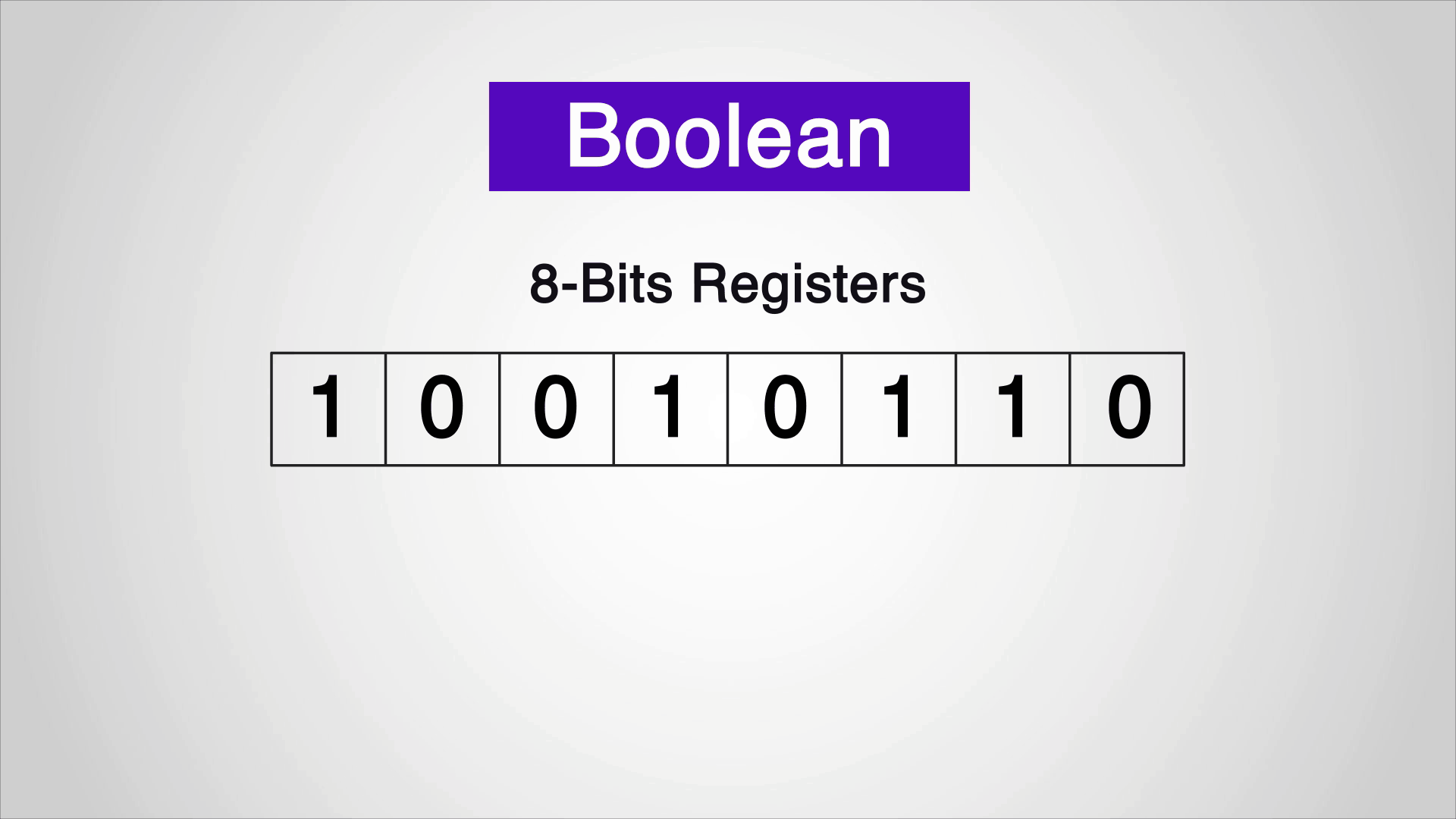
The BCD system offers relative ease of conversion between machine-readable and human-readable numerals .
Advantage of the BCD System
An advantage of the Binary Coded Decimal system is each decimal digit is denoted by a group of 4 binary digits and that it allows easy conversion between decimal a base-10 system and binary a base-2 system.

Disadvantage of the BCD System
A disadvantage is BCD code does not used all the states between binary 1010 for the decimal 10 and binary 1111 for the decimal 15.

Binary Numbering System Used in Computers
Binary coded decimal has specifically important applications using digital displays.
Now let’s talk about the binary numbering system used in computers.
This system is a Base-2 numbering system which follows the same set of rules used with decimal or base-10 number system.
Base-10 uses powers of ten, for example 1, 10, 100, 1000 and so on, where binary numbers use powers of two, effectively doubling the value of each sequential bit, for example 1, 2, 4, 8, 16, 32 and so on.
This conversion between binary and decimal values is called Binary-coded decimal and allows for easy conversion between decimal and binary numbers.

Binary-Coded Decimal or BCD
Binary-coded decimal or BCD is a code using a series of binary digits or bits that when decoded represents a decimal digit.
A decimal number contains 10 digits, zero to nine.
So, each decimal digit 0 through 9 is represented by a series of four binary bits where the numerical value when decoded is equivalent to a decimal digit.
In BCD we will use binary numbers from 0000-1001, which are equivalent to decimal 0-9.
Using the decimal number 5 for example, 5 in BCD is represented by 0101 and 2 in BCD is represented by 0010 and 15 in BCD is represented by 0001 0101.

BCD Conversion
Weighted bcd of decimal numbers and weighted decimal.
Let’s look a bit closer on how this conversion works.
As you can see in the illustration below, the decimal weight of each decimal digit to the left increases by a factor of 10.
With BCD number system, the binary weight of each digit increases by a factor of 2.
The first digit has a weight of 1 or (2 0 ), the second digit has a weight of 2 or (2 1 ), the third digit has a weight of 4 or (2 2 ), and the fourth digit has a weight of 8 or (2 3 ).

BCD Truth Table
Now with the basic understanding of the binary-weighted system, the relationship between decimal numbers and weighted binary coded decimal digits for decimal values of 0 through 15 are provided as a truth table for BCD.
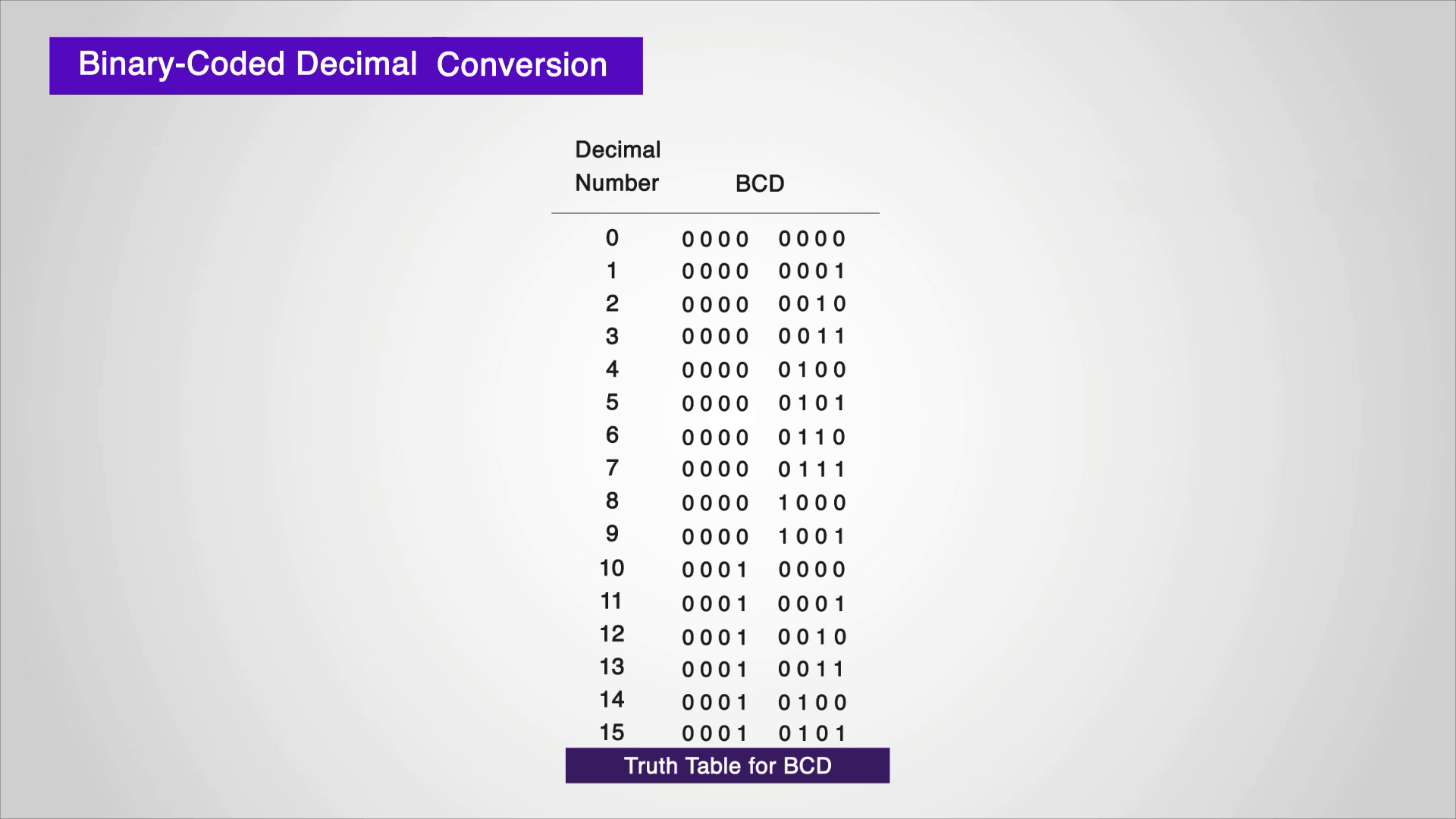
Binary-Coded Decimal vs. Binary to Decimal Conversion
Keep in mind, Binary-coded decimal is not the same as binary to decimal conversion. For example, if I would represent the decimal number 72 in both forms, the bit formation would be like this:
BCD: 0111 0010
Binary: 0100 1000

When we use a table to explain and expand out the weighted values, using 16 bits, we can convert the following decimal numbers: 9620, 120 and 4568 into their binary equivalents.
By adding together all the decimal number values from right to left from each of the bit positions that are represented by a 1 gives us the decimal equivalent.
9620 (=8192+1024+256+128+16+4) equals this Binary value: 0010 0101 1001 0100
120 (=64+32+16+8) equals this Binary value: 0000 0000 0111 1000
4568 (=4096+254+128+64+16+8) equals this Binary value: 0001 0001 1101 1000

However, for the same decimal number, the BCD form representation will be like this:
9620 (9, 6, 2, 0) equals this BCD value: 1001 0110 0010 0000
120 (1, 2, 0) equals this BCD value: 0001 0010 0000
4568 (4, 5, 6, 8) equals this BCD value: 0100 0101 0110 1000

BCD Applications
Electronic circuits.
Electronic circuits and systems can be divided into two types of circuits, analog and digital.
Analog Circuits amplify varying voltage levels that can alternate between a positive and negative value over a period of time and Digital Circuits produce distinct positive or negative voltage levels representing either a logic level 1 or a logic level 0 state.

HIGH and LOW States in Digital Signals
Voltages used in digital circuits could be any value, however in digital and computer systems they are below 10 volts.
In digital circuits voltages are called logic levels and typically one voltage level will represent a HIGH state, and the lower voltage level will represent a LOW state.
A binary number system will use both of these two states.
Digital signals consist of discrete voltage levels that change between these two HIGH and LOW states.

BCD Usage in Alpha-Numeric Display and RTC
BCD was commonly used for displaying alpha-numeric in the past but in modern-day BCD is still used with real-time clocks or RTC chips to keep track of wall-clock time and it’s becoming more common for embedded microprocessors to include an RTC.

It’s very common for RTCs to store the time in BCD format.
A binary clock might use LEDs to express binary values. With this clock each column of LEDs displays a binary-coded decimal numeral.

7 Segment Displays and Thumbwheel Switches
Back in the days, before touchscreens, seven segment displays , and thumbwheel switches were used for a numerical interface between PLCs and humans.
Even before the PLC, these BCD type devices were the only graphical way to interface with system circuits numerically.

BCD in Siemens S7 Standard Timer and Counter Data Types
Some PLCs for example, Siemens S7 standard timer and counter data types use Binary Coded Decimal in their data structures because these structures go back to when engineers had to deal with things like these thumbwheels and 7 segment displays.
In fact, the S7 timer setpoints are still entered as S5T#2S for a two-second setpoint because this is inherited from the S5 PLC platform.
These timers use three BCD digits or 12 bits and two extra bits for the time base. This is true for counters in which they only count from 0 to +999.

This concludes the article, What is Binary-Coded-Decimal or BCD and how is it used in Automation.
If you would like to get additional training on a similar subject please let us know in the comment section.
Check back with us soon for more automation control topics.
Got a friend, client, or colleague who could use some of this information? Please share this article.
The RealPars Team
Popular courses
Join the top 1% of automation engineers, related articles, learn from industry experts.
Ada Computer Science
You need to enable JavaScript to access Ada Computer Science.
- All online calculators
- Suggest a calculator
- Translation
PLANETCALC Online calculators
- English
Binary Coded Decimal (BCD)
This online calculator converts decimal number to binary code in BCD notation and vice versa
When I finished the calculator Conversion of fractional numbers between numeral systems , I thought this was the final one on numeral systems. However, there appears the reason for another one. As I wrote on the link above, the problem that appears during converting fractional numbers from one numeral system to another is the loss of precision.
For example, I used decimal 0.8, which can't be translated into a binary system without precision error.
Since decimal numbers are "native" for humans, and binary numbers are "native" for the computer, the problem of precision (for these particular numeral systems) once got a solution - the invention of binary coded decimal (BCD) format. The idea was simple - use one byte for each decimal digit. And this byte should hold this digit's binary code. Then, for example, 0.8 becomes 0.00001000.
Well, on second thought, the idea was tuned. Since the upper nibble is always empty (since 9, the maximum, is 1001) - let's use only one nibble for each decimal digit. And this was called packed BCD. In packed BCD, our 0.8 becomes 0.1000, and, for example, 6.75 become 0110.01110101.
Good idea - no precision loss, conversion can be made with ease, and rounding is simple - just shift unnecessary nibble. But it wasn't widely adopted, because it makes life more difficult... for computers. BCD means more memory to hold numbers and more complex schemes for numbers operations. So it is just an old curious thing, and I haven't known anything about it until site users told me.
Here is the calculator for BCD. You could enter decimal or packed BCD and get the conversion. Of course, this can be done in mind (and this is the advantage of BCD), but just let the computer do it for you.
Similar calculators
- • Conversion from decimal numeral system
- • Conversion of decimal number to other notations
- • One's complement, and two's complement binary codes
- • Conversion of fractional numbers between numeral systems
- • Conversion between any bases
- • Math section ( 314 calculators )
Share this page
Code With C
The Way to Programming
- C Tutorials
- Java Tutorials
- Python Tutorials
- PHP Tutorials
- Java Projects
Representing Decimal Values in Binary
Converting Decimal to Binary: Cracking the Code 🤓
Hey there tech enthusiasts and fellow coding connoisseurs! 🌟 Today, we are about to embark on an electrifying journey into the world of binary representation of decimal values. 💻 As a tech whiz, you know how crucial it is to comprehend the nitty-gritty of how machines interpret our beloved decimal numbers in their binary la-la land. So, fasten your seatbelts, ’cause we’re diving deep into the mesmerizing realm of representing decimal values in binary! 🚀
What is Binary Representation? 🤔
First things first, let’s unravel the mystery of binary representation. Binary, derived from “bi-” meaning two, is a base-2 number system. It uses only two symbols, 0 and 1, to represent any numeric value. This is fundamentally important in the digital world, as computers use switches that can be either on (1) or off (0) to perform calculations and store data.
🌟 Fun fact: The binary system was introduced by the brilliant mathematician and philosopher Gottfried Wilhelm Leibniz in the 17th century! It’s mind-boggling to think about how this system continues to shape the technology we use today. 🤯
Steps to Convert Decimal to Binary 📊
Converting decimal numbers to binary may seem like cracking a secret code, but fear not! Here are the straightforward steps to decode those decimal values into their binary equivalents:
- Step 1: Divide the decimal number by 2, and keep track of the remainders.
- Step 2: Continue dividing the quotient by 2 until the quotient is 0, while also keeping track of the remainders.
- Step 3: Write down the remainders in reverse order to get the binary equivalent!
Voilà! That’s all it takes to convert a decimal number into its binary counterpart! 🎉
Representing Fractional Decimal Values in Binary: Navigating the Binary Point 🌌
When it comes to fractional decimal values, things get a tad more intricate. Enter the binary point, the counterpart of our familiar decimal point! This small but mighty dot carries the weight of positioning fractional values in the binary realm.
So, how do we convert these decimal fractions into binary? It’s all about maneuvering around the binary point and following a similar process to convert the whole numbers, but this time, diving into the realm of fractions. Sounds fascinating, doesn’t it?
Using Binary Coded Decimal (BCD) for Decimal Representation: Deciphering the Code 🔍
Now, let’s zoom into the fascinating world of Binary Coded Decimal (BCD). BCD represents each decimal digit with a fixed number of binary digits. It’s like giving each decimal digit its own little binary ID card!
🚦 Advantages:
- BCD allows for easy conversion between binary and decimal values.
- It’s particularly useful for applications where arithmetic operations, such as addition and subtraction , are common.
⚠️ Disadvantages:
- BCD requires more memory than pure binary representation.
- It can be less efficient when it comes to storage and arithmetic operations.
Floating Point Representation for Decimal Values in Binary: Riding the Waves of Floating Point Notation 🌊
Ah, floating point representation—a true gem in the realm of decimal-to-binary conversion! In this scheme, a number is represented as a normalized fraction and an exponent. This allows for a wider range of values and is commonly used in scientific and engineering applications .
To convert decimal values to floating point binary representation, we need to separate the number into its sign, exponent, and fraction parts, and then express each of these in binary form. It’s like breaking down a complex code into smaller chunks and decoding it step by step!
Practical Applications of Representing Decimal Values in Binary: Unleashing the Power of Binary Representation 🌐
Now, you might be wondering, “Where exactly do we encounter the marvels of representing decimal values in binary in the real world?” The answer is—everywhere! From the computers we use daily to the intricate systems enabling space exploration and everything in between, binary representation is the heartbeat of modern technology.
Whether it’s processing financial transactions, encoding multimedia, or unleashing the potential of artificial intelligence, understanding how decimal values are represented in binary is crucial for building robust and efficient systems .
Overall, understanding how to flawlessly navigate between decimal and binary representations opens up a world of possibilities in the tech sphere!
And there you have it! We’ve peeled back the layers of converting decimal values to binary, explored the depths of floating point notation , and even delved into practical applications of binary representation in real-world scenarios. Who knew the binary world could be so exhilarating? 🌟
In closing, remember, the captivating world of binary representation offers a new lens through which we can comprehend and conquer the digital realm. So, keep coding, keep exploring, and keep embracing the marvels of binary brilliance! 💫 Until next time, happy coding! 🚀
Program Code – Representing Decimal Values in Binary
Code output:.
The binary representation of 4.47 is 100.01111
Code Explanation:
The provided program converts a decimal value to its binary representation. It begins with defining a function called float_bin which takes a number and the number of places after the decimal point to consider in the binary output.
- Initially, the number is split into two parts: the whole number and the decimal part.
- The whole number part is then converted to its binary equivalent using the built-in bin() function, while the ‘0b’ prefix that Python adds is stripped.
- A period is added to the result string to separate the whole and decimal parts.
- The program then enters a for loop iterating as many times as the number of decimal places required.
- During each iteration, the decimal_converter function is called to prepare the decimal for multiplication. This function keeps dividing the number by 10 until it is less than 1, essentially stripping the whole number part and keeping only the decimal.
- The decimal part is then multiplied by 2, and the process is similar to the manual method of converting decimal to binary where we check if we add 1 or 0 to the result.
- This process is repeated until the desired accuracy (number of places after decimal) is reached.
The architecture of the solution separates the processes of converting the whole number and decimal parts to ensure clarity and reusability. The function decimal_converter specifically handles the conversion of the decimal part, which is typically the more complex part in decimal to binary conversion as it requires iterative multiplication.
Finally, the main part of the script demonstrates the usage of this function to convert a given decimal number 4.47 into binary with 5 places after the decimal point, which it prints out to the console.
You Might Also Like
Revolutionary feedback control project for social networking: enhancing information spread, the evolution of web development: past, present, and future, defining the future: an overview of software services, exploring the layers: the multifaceted world of software, deep dive: understanding the ‘case when’ clause in sql.
Leave a Reply Cancel reply
Your email address will not be published. Required fields are marked *
Latest Posts

Ultimate Guide to Hybrid Network Mobility Support Project in Named Data Networking

Enhanced Security Network Coding System Project for Two-Way Relay Networks

Cutting-Edge Network Security Project: Distributed Event-Triggered Trust Management for Wireless Sensor Networks


Wireless Ad Hoc Network Routing Protocols Under Security Attack Project

Cutting-Edge Collaborative Network Security Project for Multi-Tenant Data Centers in Cloud Computing
Privacy overview.
Sign in to your account
Username or Email Address
Remember Me
- DECIMAL TO BCD
- BCD TO DECIMAL
- BCD ADDITION
- BCD TO EXCESS-3
- DECIMAL TO EXCESS-3
- EXCESS-3 TO DECIMAL
- EXCESS-3 TO BCD
- EVEN PARITY
- DECIMAL TO GRAY
- GRAY TO DECIMAL
- BINARY TO GRAY
- GRAY TO BINARY
- ASCII TO BINARY
- Calculators
- Digital Systems
- Binary Codes
BCD to Decimal Converter
Mad for MATH
Digital systems calculators, tool: bcd to decimal converter, bcd to decimal converter.
Enter a number in BCD form.
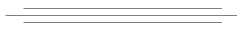
( 1001 0011 0111 ) BCD = ( 937 ) 10

SOLUTION STEPS
The decimal equivalent of ( 1001 0011 0111 ) BCD is ( 937 ) 10 .
OTHER INFORMATION
👉 Click here to see how we can find the binary equivalent of 937 .
INFORMATION
In BCD representation each 4-bit is corresponding to a digit in decimal.
For example, ( 0010 0111 0011 ) BCD is a 3 digit number in decimal.
- ( 0010 ) 2 = ( 2 ) 10 ,
- ( 0111 ) 2 = ( 7 ) 10 and
- ( 0011 ) 2 = ( 3 ) 10
Writing those decimal digits with the same order as BCD, gives us the result.
( 0010 0111 0011 ) BCD = ( 273 ) 10
The complete conversion table can be found below.
WHAT IS BCD TO DECIMAL CONVERTER?
BCD to decimal converter,
- Converts the BCD form to a decimal number and
- Illustrates all solution steps.
HOW TO USE THE BCD TO DECIMAL CONVERTER?
You can use the BCD to decimal converter in two ways.
USER INPUTS
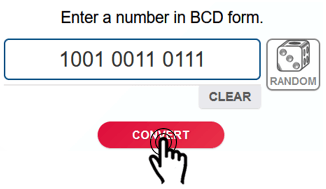
You can enter a BCD number to the input box and click on the " CONVERT " button. The result and explanations appaer below the calculator.
RANDOM INPUTS
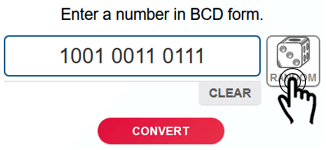
You can click on the DIE ICON next to the input box. If you use this property, a random BCD number is generated and entered to the calculator, automatically. You can see the result and explanations below the calculator. You can create your own examples and practice using this property.
CLEARING THE INPUT BOX
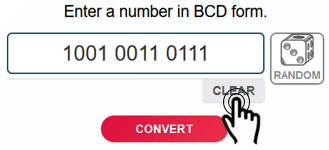
To find the decimal equivalent of some other BCD numbers you can clear the input box by clicking on the CLEAR button under the input box.
COPYING & DOWNLOADING THE SOLUTION

You can copy the generated solution by clicking on the "Copy Text" link, appaers under the solution panel.

Even you can download the solution as an image file with .jpg extension if you click on the "Download Solution" link at the bottom of the solution panel. You can share the downloaded image file.
CALCULATORS

PREVIOUS CALCULATOR
DECIMAL TO BCD CONVERTER
NEXT CALCULATOR
BCD ADDITION CALCULATOR
More to explore, related links, binary codes, bcd to excess-3 converter, decimal to excess-3 converter, excess-3 to decimal converter, excess-3 to bcd converter, even parity calculator, odd parity calculator, decimal to gray code converter, gray code to decimal converter, binary to gray code converter, gray code to binary converter, gray code generator, gray code algorithm-learning tool, ascii converter, ascii to binary converter, ascii to octal converter, ascii to decimal converter, ascii to hexadecimal converter, binary to ascii converter, octal to ascii converter, decimal to ascii converter, hexadecimal to ascii converter, play math games, learn math in a fun and easy way educational times tables games., countdown to christmas, christmas day is celebrated on december 25. how many days until christmas. merry christmas, countdown to thanksgiving, countdown to thanksgiving day. timer-clock.com wishes you a happy thanksgiving, countdown to spring, countdown to spring. spring is here welcome all the new beginnings..
miniWebtool
If you like Decimal to BCD Converter, please consider adding a link to this tool by copy/paste the following code:
Decimal to BCD Converter
Embed Decimal to BCD Converter Widget
About Decimal to BCD Converter
Binary-coded decimal, related miniwebtools:, number system converters:.
- BCD to Binary Converter Featured
- BCD to Decimal Converter Featured
- BCD to Hex Converter Featured
- Binary to BCD Converter Featured
- Binary to Gray Code Converter Featured
- Decimal to BCD Converter Featured
- Gray Code to Binary Converter Featured
- Hex to BCD Converter Featured
Decimal to BCD Converter ©miniwebtool.com
EMBED THE WIDGET
Copy The Source Code
EMBED OPTIONS
Change Title:
Width: 380 px.

Bcd (Binary Coded Decimal) Calculator
Introduction.
BCD (Binary Coded Decimal) is a binary-encoded representation of decimal numbers. This BCD calculator provides a simple tool to convert decimal digits (D1, D2, D3, and D4) into their corresponding BCD representation. BCD is commonly used in digital electronics and microcontrollers to represent decimal values in a binary format.
- Enter the decimal digit D1 in the input field labeled “D1.” D1 should be a digit between 0 and 9.
- Enter the decimal digit D2 in the input field labeled “D2.” D2 should also be a digit between 0 and 9.
- Similarly, enter D3 and D4 in their respective input fields.
- Click the “Calculate BCD” button to obtain the BCD representation of the entered decimal digits.
- The result will be displayed below the button.
The formula for converting decimal digits (D1, D2, D3, and D4) to BCD is as follows: BCD = (D1 * 1000) + (D2 * 100) + (D3 * 10) + D4
Let’s say you want to convert the decimal number 3862 into BCD:
Using the BCD formula: BCD = (3 * 1000) + (8 * 100) + (6 * 10) + 2 = 3000 + 800 + 60 + 2 = 3862
So, the BCD representation of 3862 is 3862.
- Binary Coded Decimal (BCD) is a binary representation of decimal numbers. It uses a 4-bit binary code to represent each decimal digit (0-9). BCD is often used in digital systems where decimal numbers need to be processed.
- BCD is used in digital electronics because it provides a simple and efficient way to represent decimal numbers in a binary format. This makes it easier to perform arithmetic operations on decimal values using digital circuits.
- Yes, you can use this calculator to convert any decimal digits (D1, D2, D3, and D4) into their BCD representation. Just enter the desired digits, and the calculator will provide the BCD result.
The BCD Calculator presented here is a handy tool for converting decimal digits into their BCD representation. Whether you are working with digital electronics, microcontrollers, or any application that requires BCD conversion, this calculator simplifies the process. By entering the decimal digits, you can quickly obtain the corresponding BCD value, making your tasks more efficient and error-free.
Leave a Comment Cancel reply
Save my name, email, and website in this browser for the next time I comment.
What is binary coded decimal (BCD)?
Lenovo Pro Business Store
Log In / Sign Up
{{SalesNumber}}
{{SmallBusinessNumber}}
Chat Now >
Visit Sales Support Page >
Order Support:
Order Lookup >
Visit Order Support Page >
Technical Support >
- About Lenovo
- Lenovo Pro for Business Business Store Benefits Small Business Medium Business Partners Business Community
- Shop Shop all Education Education Sale Laptops by Major Education Accessories Warranties & Services
- Explore Education Discounts Lenovo EDU Community More in Lenovo Education
- Shop Shop All Gaming Gaming Laptops Gaming Desktops Gaming Accessories Gaming Sale
- Explore Lenovo Legion Lenovo LOQ Legion Go Legion Ultimate Support Legion Gaming Community
Sign in / Create Account Keep track of your wishlist, orders, and My Lenovo rewards, all in one place
Access your orders, subscriptions, saved carts, rewards balance, and profile
Create a wishlist of your favorite products
Create an account to earn or view your rewards
View & track your orders
Product Registration
Register your product and/or update your warranty dates
- Laptops by Type 2-in-1 Laptops Traditional Laptops Build Your Own Laptop Mobile Workstations Chromebooks Shop All Laptops
- Laptops by Use Work Gaming Education Laptops by Brand Yoga & Lenovo Slim ThinkPad ThinkBook Legion Gaming LOQ Gaming IdeaPad
- Best Selling Laptops ThinkPad X1 Carbon Gen 11 ThinkPad E16 Intel Legion Pro 5i Gaming (16'' Intel) Yoga 7 (16” AMD) 2 in 1 Laptop IdeaPad Pro 5i (16″ Intel) Quick Links New Arrivals Pick Up at Best Buy Laptop Deals
- Desktops by Type Traditional Towers Small Form Factor All-in-One Tiny Desktops Thin Client Desktop Workstations Build Your Own Desktops
- Desktops by Use Work Gaming Everyday Desktops by Brand Legion Gaming LOQ Gaming ThinkCentre IdeaCentre ThinkStation
- Best Selling Desktops ThinkCentre M80q Tiny (Intel) ThinkCentre M90a (24” Intel) ThinkCentre M70q Tiny (Intel) IdeaCentre AIO 3 (24" AMD) IdeaCentre 3i (Intel) Legion Tower 5i Gaming (Intel) Legion Tower 5 Gaming (AMD) Quick Links New Arrivals Desktop Deals
- Workstations by Type Desktop Workstations Mobile Workstations Shop All Workstations
- Workstations by Brand ThinkPad ThinkStation Quick links Workstation Deals Compare Best Selling Workstations Workstations for AI
- Best Selling Workstations ThinkPad P1 Gen 6 ThinkPad P16s Gen 2 ThinkPad P16 Gen 2 ThinkPad P16v ThinkPad P14s Gen 4 ThinkStation P3 Tiny ThinkPad P3 Tower
- Accessories by Category Docking Stations Keyboards & Mice Cases & Bags Audio Chargers & Batteries Cables & Adapters Webcams Lenovo Go Accessories Printers & Scanners Wireless & Networking Privacy & Protection
- Memory & Storage Stylus Pens & Supplies Stands & Mounts Furniture Graphics Cards Hubs Tablet Accessories VR Headsets Smart Home Devices Wearables
- Software & Subscriptions PDF Editors Graphics & Creativity Security Utilities Monthly Subscriptions Microsoft 365 Google Workspace Dropbox Lenovo Vantage Amazon Music Shop All Software
- Quick Links Find Compatible Accessories Web Exclusives Yes, Lenovo Sells That Brand Bundle & Save Accessory Deals New Arrivals PC Support Warranty Lookup & Extension
- Monitors by Size 29″ or more 27″ - 28″ 23″ - 24.5″ Less than 23″ Portable Monitors
- Monitors by Use Gaming Monitors Business Monitors Business for Professionals Docking Monitors Monitors for Home
- Monitors by Resolution & Shape 4K - Best QHD - Better FHD - Good Curved & Ultrawide
- Quick Links Monitor Deals Shop All Monitors Monitor Buying Guide Monitor Accessories
- Explore Tablets Android Tablets Tablets for Business Tablet Accessories Tablet Deals Shop All Tablets
- Explore Smartphones ThinkPhone by Motorola Moto G Series Moto Edge Series Moto Care Phone Accessories Smartphone Deals
- Best Selling Tablets Lenovo Tab M8 Lenovo Tab M9 Lenovo Tab M10 Plus Lenovo Yoga Tab 11 Lenovo Tab P11 Pro Lenovo Tab P12
- Explore Servers Rack Servers Tower Servers Edge Servers Mission Critical Servers Multi-Node Servers High-Density Servers Options & Accessories
- Explore By Processor AMD Servers Intel Servers
- Explore Storage Unified Storage Storage-Area Network Direct-Attached Storage Tape Storage Options & Accessories
- Hyperconverged Infrastructure ThinkAgile HX Series (with Nutanix) ThinkAgile MX and SXM Series (with Microsoft) ThinkAgile VX Series (with VMware)
- Explore Software Infrastructure Software Management Software Lenovo Open Cloud Automation Cloud Marketplace
- Explore Furniture Desks Office Chairs & Seating Bookcases Tables Boards Shop All Furniture
- Office Supplies Office Accessories Notetaking Writing Cleaning Products Storage Binders Shredders Shop All Office Supplies
- Smart Office Conference Cameras Presentation Remote Controllers Printers & Scanners ThinkSmart Bar Speakers ThinkReality Smart Glasses Shop All ThinkSmart Office Devices
- Smart Devices Smart Lighting Smart Glasses VR headsets Smartwatches
- PC Deals Laptop Deals ThinkPad Deals Gaming Deals 2-in-1 Laptop Deals Desktop Deals Workstation Deals Build Your Own PC
- Other Deals Clearance Outlet Accessories & Electronics Monitor Deals Tablets & Phones Deals Server & Storage Deals
- Membership & Programs Lenovo Coupons Lenovo Trade-in Lenovo Pro for Business My Lenovo Rewards Lenovo Financing All Discount Programs
- Digital Workplace Solutions Digital Workplace Offerings Virtual Desktop Infrastructure Smart Collaboration
- Hybrid Cloud Multi Cloud Solutions Cloud Service Provider
- TruScale Hybrid Cloud Deloitte-Hybrid Cloud Microsoft-Hybrid Cloud Nutanix-Hybrid Cloud SAP-Hybrid Cloud VMware-Hybrid Cloud
- AI for All Edge AI Edge Computing Lenovo AI Innovators
- Sustainability Lenovo Value Recovery Asset Recovery Services CO2 Offset Services
- TruScale TruScale IaaS TruScale DaaS TruScale Data Management TruScale HPC TruScale Infinte Storage TruScale DaaS Calculator
- Solutions by Industry Architecture, Engineering & Construction Education Government Healthcare
- Manufacturing Media & Entertainment OEM Infrastructure Solutions OEM Solutions
- Product Development Retail SMB Infrastructure Solutions Telco Infrastructure Solutions
- Alliance Partners AMD Intel Lenovo Solutions Accelerated by Intel Microsoft
- NVIDIA Red Hat SAP VMWare Lenovo AI Innovators
- Other Solutions AR/VR Backup & Disaster Recovery Big Data & Analytics Business Applications Database
- Data Management High-Performance Computing Kubernetes & Containers Windows 11
- Resources Customer Success Stories Smarter Infrastructure Customer Stories Storage Customer Stories
- Resource Library Lenovo Press Tech Today Resource Center
- Lenovo StoryHub Infrastructure Solutions Events Lenovo Executive Briefing Center
- Consumer Services
- Advisory Services Sustainability Workshop AI
- Deployment Services Chrome OS Zero-Touch Smart Collaboration
- Managed Services Digital Workplace Solutions Managed Services Managed Services for Collaboration Suite Lenovo Device Intelligence Plus Managed Services
- Premier Support Premier Support Plus
- Hardware Support Premium Care Premium Care Plus Sealed Battery Keep Your Drive Smart Performance
- Gaming Support Legion Ultimate Support
- Security Services Cyber Resiliency as a Service ThinkShield Accidental Damage Protection Smart Lock
- TruScale TruScale DaaS TruScale Infrastructure Services TruScale Hybrid Cloud TruScale DaaS Calculator
- Warranty Lookup
- Sales Support For Home 1-855-253-6686 For Business 1-866-426-0911 Visit Sales Support
- Order Support Track Your Order Warranty Lookup For Home 1-855-253-6686 For Business 1-866-426-0911
- Technical Support
- Track Your Order
- Investor Relations
- Sponsorships
Spring Savings are here! Upgrade now & save up to {savingPercent} on laptops & accessories! Plus, free shipping sitewide. Shop Now >
Shopping for a business? New Lenovo Pro members get $100 off first order of $1,000+, exclusive savings & 1:1 tech support. Learn More >
Need it today? Buy online, pick up select products at Best Buy. Shop Pick Up >
My Lenovo Rewards! Earn 2X rewards when building your own PC. Join for Free >
Bad credit or no credit? No problem! Katapult offers a simple lease to own payment option to help get what you need. See if you Prequalify >
{{tabItem?.headline?.t_id}}
BCD is a numerical representation scheme in which each decimal digit is encoded using four binary digits. It is commonly used in digital systems where decimal arithmetic operations are required.
What is the advantage of using BCD?
The advantage of using BCD is its ability to represent decimal numbers precisely, which is important in many applications, such as financial calculations, timekeeping, and measurement systems. BCD also allows for easy conversion between binary and decimal representations.
What is the difference between BCD and binary?
Binary uses only two digits (0 and 1) to represent numbers, while BCD uses four binary digits to represent each decimal digit (0 to 9). Binary is more space-efficient and easier to process, but it cannot represent decimal numbers precisely without additional processing.
What is the maximum value that can be represented in BCD?
In BCD, the maximum decimal value represented using four binary digits is 9. The maximum value that can be represented using eight binary digits (two BCD digits) is 99.
What are some common applications of BCD?
BCD is commonly used in digital systems that require precise decimal arithmetic, such as calculators, cash registers, and accounting systems. It is also used in real-time clock circuits and measurement systems.
How is BCD used in programming?
In programming, BCD is often used in decimal arithmetic operations, such as addition, subtraction, multiplication, and division. Some processors have built-in support for BCD arithmetic, while others require software algorithms to perform BCD calculations.
What is BCD code conversion?
BCD code conversion is converting a number from one BCD representation to another. This is typically done to convert between different BCD formats or to convert BCD to binary or vice versa.
What is the difference between unpacked BCD and packed BCD?
Unpacked BCD uses one byte (eight bits) to represent each decimal digit, while packed BCD uses four bits to represent each decimal digit. Packed BCD is more space-efficient but requires additional processing to convert to and from unpacked BCD.
How is BCD used in digital clocks?
BCD is often used in digital clock circuits to display the current time. A real-time clock circuit uses a crystal oscillator to generate a stable clock signal, which is then divided down to produce a clock signal with a lower frequency. This clock signal is then used to increment a set of counters that keep track of the time in BCD format.
What is the difference between BCD and American Standard Code for Information Interchange (ASCII) code?
BCD is a numerical representation scheme used to represent decimal digits, while ASCII is a character encoding scheme used to represent letters, symbols, and other characters used in text-based communication.
How is BCD used in data storage?
In some applications, BCD is used to store numeric data in a compact and efficient manner. For example, a 16-bit word can be used to store four BCD digits, allowing up to 10^8 unique values to be represented using two words.
What is the difference between BCD and gray code?
Gray code is a binary number system in which successive values differ by only one bit. BCD, on the other hand, is a decimal number system in which each decimal digit is represented using four binary digits. Gray code is often used in digital systems to minimize errors caused by transitions between two adjacent values.
What is the purpose of BCD correction?
BCD correction is a process used to correct errors that may arise when converting between binary and BCD representations. BCD correction involves adjusting the binary value to ensure that it represents a valid BCD value.
What is the difference between BCD and excess-3 code?
Excess-3 code, also known as 8421BCD, is a variation of BCD in which each decimal digit is represented by adding 3 to it before encoding it in binary. This means that the code for the digit 0 is 0011 instead of 0000, and so on. Excess-3 code can be used to detect errors in BCD transmission.
What is the advantage of using BCD in financial calculations?
The advantage of using BCD in financial calculations is its ability to represent decimal numbers precisely and to avoid rounding errors that can occur when using binary representation. This is important in financial calculations, where accuracy is crucial.
How does BCD arithmetic differ from binary arithmetic?
In BCD arithmetic, each decimal digit is treated as a separate entity, and arithmetic operations are performed on each digit individually. In binary arithmetic, the entire binary number is treated as a single entity, and the arithmetic operations are performed on the entire number.
What is the purpose of BCD-to-7-segment conversion?
BCD-to-7-segment conversion is a process used to display BCD-encoded numbers on a 7-segment display. A 7-segment display is a type of electronic display device that can show decimal digits and some letters and symbols using seven segments arranged in a certain pattern.
What is the purpose of BCD adders?
BCD adders are digital circuits used to perform arithmetic operations on BCD-encoded numbers. BCD adders can add or subtract two BCD numbers and produce a result in BCD format.
How does BCD differ from gray code in terms of bit patterns?
Gray code is a binary number system in which successive values differ by only one bit, while BCD is a decimal number system in which each decimal digit is represented using four bits. Gray code has a specific bit pattern designed to reduce errors caused by transitions between adjacent values, while BCD does not have this feature.
What is the difference between BCD and excess-127 code?
Excess-127 code, also known as 8-bit floating-point format, is a variation of BCD in which the exponent is represented in excess-127 form, and the mantissa is represented in BCD format. This allows the BCD-encoded number to represent a wider range of values than traditional BCD.
How does BCD differ from ASCII code in terms of data transmission?
BCD is a numerical representation scheme used to represent decimal digits, while ASCII is a character encoding scheme used to represent text-based data. BCD cannot represent characters, symbols, or other types of data, while ASCII can represent all these types of data.
What is the purpose of BCD-to-decimal conversion?
BCD-to-decimal conversion is a process used to convert a BCD-encoded number to its decimal equivalent. This is useful when working with BCD-encoded data in applications where decimal representation is required.
What is the purpose of BCD-to-American Standard Code for Information Interchange (ASCII) code conversion?
BCD-to-ASCII conversion is a process used to convert a BCD-encoded number to its ASCII representation. This is useful when working with BCD-encoded data in applications where text-based representation is required.
This glossary is provided for reference purposes only. It serves as a helpful resource to understand commonly used terms and concepts. However, if you require specific support or assistance regarding our products, we encourage you to visit our dedicated support site . Our support team is ready to help address any questions or concerns you may have.

Free-to-join for businesses of any size or maturity. Get exclusive business pricing on Lenovo's entire catalog, get 1-on-1 help from tech advisors, and access Lenovo's business community.

Signup for Lenovo email notifications to receive valuable updates on products, sales, events, and more...

Earn rewards to use on future purchases at Lenovo & Lenovo Pro. Join today and get FREE Expedited Delivery on all orders!

- Our Company
- Smarter Technology For All
- Investors Relations
- Product Recycling
- Product Security
- Product Recalls
- Executive Briefing Center
- Lenovo Cares
- Formula 1 Partnership
- Products & Services
- Laptops & Ultrabooks
- Desktop Computers
- Workstations
- Servers, Storage, & Networking
- Accessories & Software
- Services & Warranty
- Product FAQs
- Lenovo Coupons
- Cloud Security Software
- Windows 11 Upgrade
- Shop By Industry
- Small Business Solutions
- Large Enterprise Solutions
- Government Solutions
- Healthcare Solutions
- Higher Education Solutions
- Education Discounts
- Discount Programs
- Legion Gaming Community
- Lenovo EDU Community
- Lenovo Pro Community
- Lenovo Pro for Business
- My Lenovo Rewards
- Lenovo Financing
- Lenovo Trade-in
- Customer Discounts
- Affiliate Program
- Affinity Program
- Employee Purchase Program
- Lenovo Partner Hub
- Laptop Buying Guide
- Where to Buy
- Customer Support
- Policy FAQs
- Return Policy
- Shipping Information
- Order Lookup
- Register a Product
- Replacement Parts
- Provide Feedback

- Selected Reading
- UPSC IAS Exams Notes
- Developer's Best Practices
- Questions and Answers
- Effective Resume Writing
- HR Interview Questions
- Computer Glossary
Binary Coded Decimal (BCD) Addition
Let's start this article with an overview of Binary Coded Decimal (BCD) codes before moving on to discuss BCD addition.
What is BCD?
BCD or Binary Coded Decimal is a coding scheme used to represent decimal number (0 to 9) in the form of binary digits of a group of 4-bits. Binary coded decimal is the simplest form to convert decimal numbers into their equivalent binary format. Although, binary coded decimal or BCD is not the same as the normal binary representation.
In binary coded decimal (BCD) coding scheme, each decimal digit is represented as a group of 4-bit binary number. For a multi-digit decimal number, each digit of the decimal number is encoded separately in the BCD.
As we know, a 4-bit binary number can represent 16 decimal digits, but in binary coded decimal, BCD codes 1010, 1011, 1100, 1101, 1110, and 1111 equivalent to decimal 10, 11, 12, 13, 14, and 15 are considered illegal combinations.
Decimal to Binary Coded Decimal Truth Table
The following is the truth table representing binary coded decimal (BCD) equivalent of decimal digits from 0 to 9 −
Let’s now understand how to convert a given decimal number into its equivalent binary coded decimal.
Example: Decimal to Binary Coded Decimal Conversion
The following example shows how a decimal number is converted to a BCD code −
Convert (125) 10 into its equivalent binary coded decimal (BCD) code.
Hence, the binary coded decimal for (125) 10 is (0001 0010 0101).
Now, let’s discuss the binary coded decimal (BCD) addition.
Binary Coded Decimal Addition
Binary coded decimal addition follows the rules of binary arithmetic, however there are some extra things that require to be taken care of. The BCD addition of two BCD numbers is performed as per the following steps −
Step 1 − Perform addition of two BCD numbers by following the rules of binary addition.
Step 2 − If the result or sum is a 4-bit binary number which is less than or equal to 9, then the sum is a valid BCD number.
Step 3 − If the sum is a 4-bit number that is greater than 9 or if a carry is generated, then it is an invalid sum.
Step 4 − To obtain the corrected result/sum, add 6 (0110) to the 4-bit invalid sum. If a carry is generated when 6 is added, then propagate and add this carry to the next 4-bit group. This step is done to skip the six illegal BCD codes (i.e. 1010, 1011, 1100, 1101, 1110, and 1111).
Rules of Binary Addition
The following are the rules used to perform binary addition of two binary digits −
After getting the knowledge of BCD addition and rules of binary addition, let us now consider some solved examples to understand the BCD addition in detail.
Perform the addition 30 + 15 in BCD scheme.
Solution − Given decimal numbers and their equivalent BCD representation is,
(30) 10 = (0011 0000) BCD
(15) 10 = (0001 0101) BCD
The BCD addition of the given numbers is as below −
Perform addition 678 + 535 in Binary Coded Decimal.
Solution − Given decimal numbers and their BCD representation is,
(678) 10 = 0110 0111 1000
(535) 10 = 0101 0011 0101
The BCD addition is as below −
Tutorial Problems
Find the sum of BCD numbers (0001 1001) and (0100 1000).
Find the sum of decimal number 25 and 35 in BCD.
In conclusion, BCD addition is performed by adding individual digits of the decimal numbers represented in 4-bit binary groups starting from the right most digit. If the sum term is not an illegal BCD code and there is no carry output, then no correction is required. If the sum term is an illegal BCD code or if a carry is produced, then 6 (0110) is added to the sum term of the group to correct the result.

Related Articles
- Decimal addition in 8085 Microprocessor
- Binary to BCD conversion in 8051
- BCD to binary conversion in 8051
- How do we convert binary to decimal and decimal to binary?
- What is the addition of binary numbers?
- Addition of Two n-Bit Binary Numbers
- Binary to decimal using C#
- Decimal to Binary conversion\n
- 8085 Program to convert a two-digit BCD to binary
- 8085 Program to convert an 8-bit binary to BCD
- How to Convert Binary to Decimal?
- How to Convert Decimal to Binary?
- 8085 Program to convert a 16-bit binary number to BCD
- C# Program to Convert Binary to Decimal
- C Program for Decimal to Binary Conversion?
Kickstart Your Career
Get certified by completing the course
- Editors Choice
- Mathematics
What is the difference between binary and bcd
- No comments
- 5 minute read
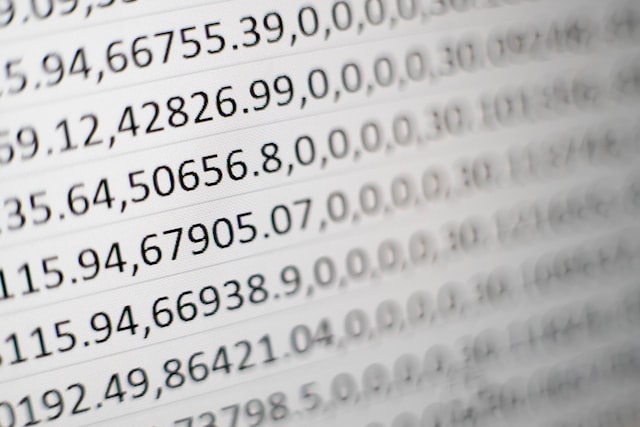
What is the difference between bishopric and diocese
Share article, table of contents hide, what is binary, what is bcd, the difference between binary and bcd, binary vs. bcd – key differences, is bcd and straight binary same, how do you convert binary to bcd, what are the advantages of bcd over binary.
Simply put, binary is a system that uses two digits (0 and 1), while BCD uses ten digits (0 through 9). The main difference between the two systems is that binary is more efficient when it comes to storage and processing, while bcd offers more flexibility .
(Image by Gerd Altmann from Pixabay )
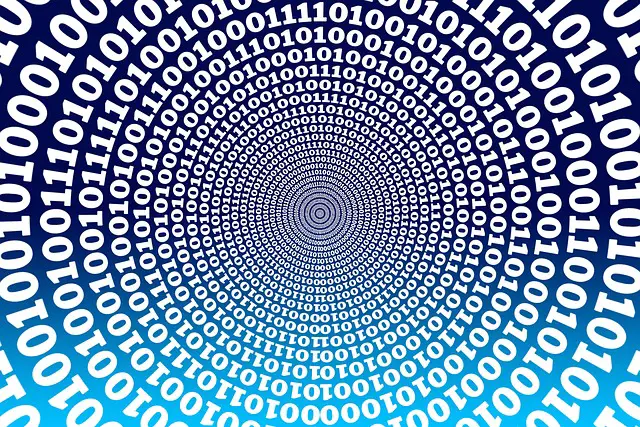
Binary is a system of two digits, usually 0 and 1. In digital electronics, binary numbers are used to represent all numbers, both positive and negative. For example,
the number 12 can be represented as 1100
The number -5 can be written as -101
The number 3/4 can also be expressed in binary form: 0.11
Binary numbers have many applications in electronic devices and computer programming. For example, computer memory is often organized into eight-bit words, so that a byte (eight bits) can store one character of text. Similarly, 24-bit colours are often used to represent images on a computer screen.
Binary-coded decimal (BCD) is a class of digital encodings in which each decimal digit is represented by a fixed number of bits. BCD is used in electronic systems where a small space is available for encoding data, such as on ROM chips .
The most common form of BCD is the 8421 code . In this code, each decimal digit is represented by a four-bit binary value. For example, the decimal digit “3” is represented as “0011” in binary form.
BCD can be used to represent other numbers besides decimal digits. For example, it can be used to represent hexadecimal values or octal values. It can also be used to represent fractional values.
For example,
the number 12 can be represented as 00010010
And the number 3/4 can be expressed in BCD form as: 0000.01110101
One advantage of using BCD is that it is easy to convert back and forth between decimal and binary form. This can be helpful when performing mathematical operations
The main difference between the two systems is that BCD uses more bits to represent each digit, while binary uses fewer. As a result, BCD is more efficient when representing large numbers, while binary is more efficient when representing small numbers.
Binary and Binary Coded Decimal (BCD) are two different numbering systems used in computing and electronics. The key differences between the two are as follows:
Representation of Numbers:
Binary represents numbers in base 2 using only two digits, 0 and 1. For example, the number 6 is represented as 110 in binary.
BCD represents each decimal digit using a 4-bit binary code. Each decimal digit is represented using its binary equivalent. For example, the decimal number 6 is represented as 0110 in BCD.
Range of Numbers:
Binary can represent any number using a combination of 0s and 1s, allowing it to represent a wide range of numbers.
BCD can only represent decimal digits, limiting it to a range of 0 to 9.
Storage and Calculation:
Binary is efficient for storage and calculation in computers because it uses the same bits for both integer and fractional parts of a number. Binary arithmetic is also easier to perform using logical operations like AND, OR, and XOR.
BCD is less efficient for storage and calculation in computers because it requires more bits to represent the same number than binary. BCD arithmetic is also more complex because it requires additional processing to convert between BCD and binary.
Applications:
Binary is commonly used in computer systems, digital electronics, and communication systems because of its efficiency in storage and calculation.
BCD is commonly used in applications where decimal arithmetic is important, such as financial calculations, digital clocks, and calculators.
Binary and BCD are two different numbering systems with distinct advantages and disadvantages. Binary is more versatile and efficient for storage and calculation in computers, while BCD is useful for applications that require accurate decimal arithmetic.
No, BCD (Binary Coded Decimal) and straight binary are not the same.
In straight binary, each number is represented using only 0s and 1s in base 2. For example, the decimal number 6 is represented as 110 in binary.
In BCD, each decimal digit is represented using a 4-bit binary code. For example, the decimal number 6 is represented as 0110 in BCD. BCD is used to represent decimal numbers in binary form, which is useful for applications that require accurate decimal arithmetic.
While both systems use 0s and 1s to represent numbers, the way in which they represent decimal numbers is different. BCD uses a fixed number of bits (4 bits per decimal digit) to represent decimal numbers, while straight binary can represent any number using a varying number of bits.
BCD and straight binary are different numbering systems used to represent numbers in binary form. BCD is a specialized system used for accurate decimal arithmetic, while straight binary is a more general-purpose system used in many different applications.
To convert a binary number to BCD (Binary Coded Decimal), you can follow these steps:
- Divide the binary number into groups of four bits starting from the rightmost bit . If the leftmost group has less than four bits, add 0s to the left to make it a complete group of four bits.
- Convert each group of four bits to its equivalent BCD representation. You can do this by adding 0011 to each group of four bits if the group is greater than or equal to 1010 in binary. Otherwise, leave the group as is.
- Concatenate the BCD representation of each group of four bits to get the final BCD representation of the binary number.
For example, let’s convert the binary number 10100110 to BCD:
- Group the binary number into groups of four bits: 1010 0110
- Convert each group of four bits to its equivalent BCD representation:
- 1010 -> add 0011 -> 1101
- 0110 -> leave as is -> 0110
The BCD representation of the binary number is 1101 0110.
Therefore, the binary number 10100110 is equivalent to the BCD number 1101 0110.
BCD (Binary Coded Decimal) has some advantages over binary, which make it useful in certain applications. Here are some of the advantages of BCD over binary:
- Accuracy in decimal arithmetic: BCD is a decimal-based system, which means it can represent decimal numbers more accurately than binary. BCD is especially useful in applications such as financial calculations, where decimal arithmetic is important.
- Easy conversion to decimal: BCD numbers can be easily converted to decimal without requiring any special algorithms or calculations. This is because each BCD digit represents a decimal digit.
- Easy conversion to hexadecimal: BCD can be easily converted to hexadecimal, which is a common numbering system used in computing.
- Simplicity in interfacing with displays: BCD is often used in digital displays such as calculators, clocks, and other consumer electronic devices because it can be easily interfaced with display devices that are designed to show decimal digits.
- Redundancy in error detection: BCD provides a certain level of redundancy that can help detect errors in data transmission. In BCD, each digit is represented by a fixed number of bits, making it easier to detect and correct errors in the data.
BCD has advantages over binary in terms of accuracy in decimal arithmetic, ease of conversion to decimal and hexadecimal, simplicity in interfacing with displays, and redundancy in error detection. These advantages make BCD useful in applications such as financial calculations, digital clocks, and consumer electronic devices.
Featured Image By – Mika Baumeister on Unsplash
Leave a Reply Cancel reply
Your email address will not be published. Required fields are marked *
Save my name, email, and website in this browser for the next time I comment.
You May Also Like

What is the difference between privatisation and nationalisation
- November 26, 2022

What is the difference between lightweight and heavyweight in boxing?
- April 6, 2023

What is the difference between cheap and expensive motherboards?
- March 22, 2023

Torque Converter vs Fluid Coupling: Key Differences
- Difference Digest
- March 21, 2024

Conscious vs. Unconscious: Key Distinctions
- March 16, 2024

Debt Consolidation vs. Debt Relief: Key Differences

Confederation vs Federation: Key Differences Explained
- March 15, 2024
If you still have questions or prefer to get help directly from an agent, please submit a request. We’ll get back to you as soon as possible.
Please fill out the contact form below and we will reply as soon as possible.
- Automation Systems
- Programmable Logic Controllers (PLC)
What is BCD?
Written by Arlo D'Cruz
Updated at November 30th, 2023
- Products Automation Systems Control Components Motion & Drives Quality control & Inspection Robotics Safety Sensing Services Software Switching Components
- Amplify e-Store e-Store public
BCD (Binary coded decimal) is a method for encoding decimal numbers and is not to be confused with binary. BCD encodes each digit of a decimal number in 4 bits of data.
One way of thinking about it is that each decimal digit is represented by one hexadecimal digit (or four binary bits).
The below table shows how decimal digits are encoded in BCD and how they differ from its binary equivalent. Keep in mind that BCD and binary are the same from 0-9 but for values greater than 9 they are different .
In the above example, note that each 4 bits gives us one digit. This means that when we are using 8 bits like above, the maximum value that can be stored is 99. To store more digits we would need to use 12 bits which would give us a maximum value of 999.
Additionally take notice when encoding using BCD the hexadecimal representation mirrors the decimal value . To enter the decimal value 1234 to cx-p in a BCD format, you would notate it as #1234.
Ensure that the values A,B,C,D,E,F are not used when encoding values in BCD. Doing so will result in errors. A common way this can occur is using standard binary math functions rather than BCD math functions when working with BCD values.
In CX-Programmer, channels have 16 bits which means that the maximum value that can be stored is 9999.
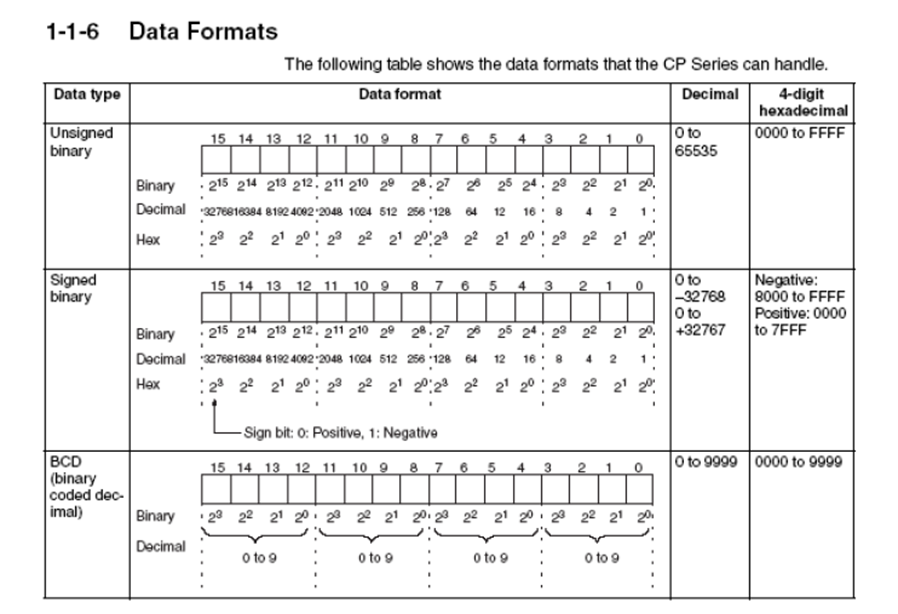
A common occurrence of BCD values is scaling analogue values using the SCL function. The reason for this is that some of the parameter inputs for the function require BCD, and the output of the function is also BCD.
If you treat P1 or P1+2 as a binary the block either won't scale as expected, or it will not function at all.
Related Articles
- My PLC does not show up in the NB component settings
- How to Setup a CP1W-CIF41 option board
- Ethernet/IP Setup Guide Using Network Configurator
- Grounding the 0VDC line for power supplies (PELV)

COMMENTS
Binary Coded Decimal, or BCD, is another process for converting decimal numbers into their binary equivalents. It is a form of binary encoding where each digit in a decimal number is represented in the form of bits. This encoding can be done in either 4-bit or 8-bit (usually 4-bit is preferred).
This scheme can also be referred to as Simple Binary-Coded Decimal (SBCD) or BCD 8421, and is the most common encoding. ... Since BCD is a form of decimal representation, several of the digit sums above are invalid. In the event that an invalid entry (any BCD digit greater than 1001) exists, 6 is added to generate a carry bit and cause the sum ...
Binary-coded decimal is a system of writing numerals that assigns a four-digit binary code to each digit 0 through 9 in a decimal (base 10) number. Simply put, binary-coded decimal is a way to convert decimal numbers into their binary equivalents. However, binary-coded decimal is not the same as simple binary representation.
BCD or binary-coded decimal is a special kind of representation of a decimal number in binary numbers. In binary-coded decimal each individual digit of a number is converted into a binary number, and then by combining them all, the BCD code is generated. But always remember that a binary-coded decimal is not a binary representation of a decimal number.
Binary Coded Decimal Summary. We have seen here that Binary Coded Decimal or BCD is simply the 4-bit binary code representation of a decimal digit with each decimal digit replaced in the integer and fractional parts with its binary equivalent. BCD Code uses four bits to represent the 10 decimal digits of 0 to 9.
What Is Binary-Coded Decimal? You will often see "binary-coded decimal" written without a hyphen. I insist upon the hyphen, because in my opinion it helps to convey the nature of BCD: binary-coded decimal is primarily a decimal numbering system, and "binary-coded" indicates the form of representation. In other words, the hyphen reminds ...
Binary-Coded Decimal: A binary-coded decimal (BCD) is a type of binary representation for decimal values where each digit is represented by a fixed number of binary bits, usually between four and eight. The norm is four bits, which effectively represent decimal values 0 to 9. This writing format system is used because there is no limit to the ...
Binary-coded decimal or BCD is a code using a series of binary digits or bits that when decoded represents a decimal digit. ... However, for the same decimal number, the BCD form representation will be like this: 9620 (9, 6, 2, 0) equals this BCD value: 1001 0110 0010 0000 . 120 (1, 2, 0) equals this BCD value: 0001 0010 0000.
· Binary-Coded Decimal (BCD) is a numerical representation system to show decimal digits and ASCII is a character encoding method applied to illustrate letters, symbols, and other characters in text-based communication. ... Binary-Coded Decimal (BCD) is a decimal number technique where each decimal digit is described using four bits.
BCD (binary-coded decimal), also called alphanumeric BCD, alphameric BCD, BCD Interchange Code, or BCDIC, is a family of representations of numerals, uppercase Latin letters, and some special and control characters as six-bit character codes.. Unlike later encodings such as ASCII, BCD codes were not standardized.Different computer manufacturers, and even different product lines from the same ...
Binary-coded decimal (BCD) is a way of representing denary numbers in which each digit is represented by a four-bit code. A Level. Part A ... There are some numerical processes that can be made simple with BCD representation, for example, scaling by a power of 10 (which is achieved by a simple left or right shift by four places). However, in ...
BINARY-CODED DECIMAL (BCD) Definition The binary-coded decimal (BCD) is an encoding for decimal numbers in which each digit is represented by its own binary sequence. ... representation. Even though the importance of BCD has diminished, it is still widely used in financial, commercial, and industrial applications. ...
Binary Coded Decimal (BCD) This online calculator converts decimal number to binary code in BCD notation and vice versa. When I finished the calculator Conversion of fractional numbers between numeral systems, I thought this was the final one on numeral systems. However, there appears the reason for another one.
BCD requires more memory than pure binary representation. It can be less efficient when it comes to storage and arithmetic operations. Floating Point Representation for Decimal Values in Binary: Riding the Waves of Floating Point Notation 🌊. Ah, floating point representation—a true gem in the realm of decimal-to-binary conversion! In this ...
INFORMATION. In BCD representation each 4-bit is corresponding to a digit in decimal. For example, ( 0010 0111 0011) BCD is a 3 digit number in decimal. Writing those decimal digits with the same order as BCD, gives us the result. ( 0010 0111 0011) BCD = ( 273) 10. The complete conversion table can be found below.
In computing and electronic systems, a binary-coded decimal (BCD) is a digital encoding method for decimal numbers in which each digit is represented by its own binary sequence. BCD is different from converting a decimal number to binary. For example, 45, when converted to binary, is 101101, when represented in BCD is 01000101.
BCD (Binary Coded Decimal) is a binary-encoded representation of decimal numbers. This BCD calculator provides a simple tool to convert decimal digits (D1, D2, D3, and D4) into their corresponding BCD representation. BCD is commonly used in digital electronics and microcontrollers to represent decimal values in a binary format.
What is binary coded decimal (BCD)? BCD is a numerical representation scheme in which each decimal digit is encoded using four binary digits. It is commonly used in digital systems where decimal arithmetic operations are required.
What I so far understand about BCD is that it is an internal way of data representation in a byte or a nibble. In a simple C program, we declare variables int, float etc and we manipulate them as we like. Internally they may be represented as binary number or BCD. Modern calculators use BCD format only. In Intel chips, the instruction FBLD is ...
Binary coded decimal is the simplest form to convert decimal numbers into their equivalent binary format. Although, binary coded decimal or BCD is not the same as the normal binary representation. In binary coded decimal (BCD) coding scheme, each decimal digit is represented as a group of 4-bit binary number.
This article discusses the somewhat outdated yet occasionally encountered binary-coded decimal (BCD) number system and its use in instrumentation and control system displays. ... the HMI) must be a very simple representation of decimal numbers of the human converted into an equivalent value for the computer. In the binary examples before, long ...
Binary-coded decimal (BCD) is a class of digital encodings in which each decimal digit is represented by a fixed number of bits. ... Concatenate the BCD representation of each group of four bits to get the final BCD representation of the binary number. For example, let's convert the binary number 10100110 to BCD: ...
BCD (Binary coded decimal) is a method for encoding decimal numbers and is not to be confused with binary. BCD encodes each digit of a decimal number in 4 bits of data. One way of thinking about it is that each decimal digit is represented by one hexadecimal digit (or four binary bits). The below table shows how decimal digits are encoded in ...