How to Pull Off Your Thesis Defense With a Great Presentation

You’ve reached the home stretch in your journey toward your post-graduate degree. You’ve diligently studied, researched and performed for years, and all that’s left is your master thesis or doctorate dissertation.
“ All that’s left,” however, might be the understatement of the century. There’s nothing simple about orally defending your thesis, and this final stage often means the difference between a degree and a program that remains incomplete.
Even after you’ve dedicated months filled with blood, sweat and tears defining your argument, researching your support and writing your defense, you aren’t ready to address the academic panel. You still have to design an effective visual presentation, and the slide deck can make or break your entire thesis.
Unsure how to design a stellar slide deck to visually present your thesis or dissertation? Check out the following tips to pull off your master thesis defense with a great presentation:

1. Properly structure your slide deck
Every master thesis defense presentation is unique, but most effective slide decks will follow a similar structure, including:
- Title - Just like a research paper, your thesis presentation must include a title slide. This should include the same information as any other title page: the title, your name, your academic institution, course name and the name of the academic advisor to your thesis or dissertation. That doesn’t mean your title slide needs to look like the start of any other Frankendeck . Instead, add your text atop a relative image, and adjust the brightness to ensure your text pops.
- Introduction - Your thesis presentation should also include an introduction slide, which details the topic of your thesis, the question your research will seek to answer and any additional objectives to your research, as well as the answer or solution you will be defending.
- Literature review - Following your thesis introduction, design one or more slides that review the literature you researched. This shouldn’t be a full bibliography (although that should be included in the accompanying written account of your research), but instead, the slides should list your most relevant research sources. If the information is featured on a slide, make sure you include its source.
- Methodology - Your thesis presentation slide deck should also include a slide (or slides) detailing the methodology of your research and argument. Here you want to describe the type of study— whether it’s quantitative, qualitative or a combination of the two, as well as an explanation of why you chose the method or methods you used. If you conducted original research, you will want to detail the study population, sampling methods and other details pertinent to your studies, while you’ll also want to detail how you analyzed your data.
- Results - No thesis presentation slide deck is complete without dedicating slides to illustrate the results of your research. Be sure to include a description of any data you collected through your research, as well as the results of your analysis of the data. What were your most significant findings?
- Discussion - How do the results of your research support your overall thesis argument? Be sure to include slides that discuss your overall findings and how they relate to your original question.
- Conclusion - Concluding slides should restate your original research questions, represent the results of your research, suggest future research and make any final recommendations.
- Ending slide – Close your thesis presentation with a concluding slide that offers an interesting quote or trivia that makes your audience further ponder your topic, a GIF or animation that recaptures the audience’s attention or even a hypothetical question that opens additional discussion from the academic panel. This is your opportunity to make your presentation memorable.
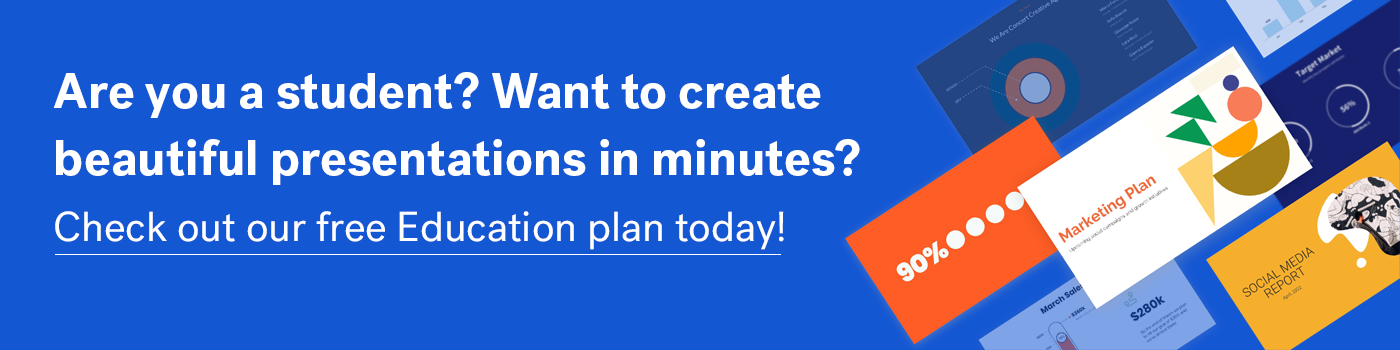
Thesis Presentation vs. Dissertation
Thesis presentation and dissertation are two terms often used in academic settings related to upper education. While they are related, there are distinct differences between the two, which is important to understand as you begin to structure your thesis defense.
A thesis presentation typically refers to the final oral presentation that a student gives to defend their thesis or research project. It is a formal presentation to explain their findings, methodology, and conclusions to a panel of faculty members or experts in the field. The purpose of a thesis defense presentation is to demonstrate the student's knowledge and understanding of the subject matter and to defend the validity of their research.
On the other hand, a dissertation refers to a lengthy and comprehensive research project that is typically required for the completion of a doctoral degree. It involves in-depth research, analysis, and the development of original ideas in a particular field of study. A dissertation is usually written over an extended period and is expected to contribute new knowledge or insights to the field. Unlike a thesis presentation, a dissertation is submitted in written form and is typically evaluated by a committee of faculty members or experts in the field.
2. Choose which ideas to illustrate
Unless you have an hour to fill with your master thesis defense or doctorate dissertation, you won’t be able to include every idea from your overall research documentation in your slide show. Choose the most important ideas to illustrate on slides, while also keeping in mind what aspects of your research you’ll be able to visually represent.
.jpeg)
3. Define your presentation’s theme
A stellar thesis or dissertation presentation will be professional in appearance, and a cohesive design is an absolute must. Choose what types of typography and color schemes best support your topic.
Instead of adjusting these settings on each individual slide— a tedious task at best— choose a PowerPoint-alternative presentation software like Beautiful.ai that allows you to customize a theme for your entire slide deck. Choose your fonts and other typography, your color palette, margins, footers, logos, transitions and more, and the cloud-based tool will automatically apply those design specifications to every slide you add to the master thesis defense presentation.
4. Design simple and focused slides
You might have a lot of information to present, but when it comes to your thesis presentation— or almost any slide deck for that matter— less is more. Be sure every slide counts by focusing on your main points.
Then, whatever you do, keep your slides simple. Not even an academic panel is going to dedicate much time deciphering a cluttered slide with all too many details. Try to avoid presenting more than one or two ideas on each slide.
5. Include data visualizations
The whole point of your presentation is to illustrate the concepts included in your thesis. Humans are visual creatures and react strongly to imagery, and the panel evaluating your thesis or dissertation is no exception— regardless of how studious and formal the academics might seem. Illustrate the results of your research with colorful and engaging infographics . You don’t have to be a graphic designer to create them, either.
Beautiful.ai users can choose from a host of smart slide templates with data visualizations — including favorites like bar graphs and pie charts , as well as less common options like scattergraphs , flow charts and pictograms . Just input your data and watch as our special brand of artificial intelligence creates the infographic for you.
6. Practice makes perfect
After spending months researching your thesis or dissertation, writing about your findings and designing a stellar master thesis defense presentation, you would hate to see all your hard work be for naught. That’s still a distinct possibility, however, if you don’t also practice your delivery.
Practice, practice and practice some more until you know your master thesis defense like the back of your hand. No academic panel will be impressed by a graduate candidate who stumbles through their presentation or appears to be reading from their notes. Know the contents of every slide, as well as exactly what parts of your overall defense you want to deliver during its display.
Things to keep in mind to help you nail your presentation
The golden rule of any presentation is to keep your audience engaged. You can ensure a more engaging presentation by maintaining eye contact, using appropriate gestures, and speaking clearly. You can also choose to include the audience in your presentation with interactive questions, polls, and slides.
To help boost audience retention, utilize storytelling. Studies show that when facts are presented in the form of a story, people are 22 times more likely to remember them. Talk about powerful.
Last but not least, plan for questions— and not simply by allowing time for them. Watch other thesis defenses delivered at your institution, and consider what types of questions the academic panel might ask, so you can prepare the best possible answer.
Extra credit:
Get started with our PhD Defense Thesis presentation template here .

Samantha Pratt Lile
Samantha is an independent journalist, editor, blogger and content manager. Examples of her published work can be found at sites including the Huffington Post, Thrive Global, and Buzzfeed.
Recommended Articles
Make a stand-out presentation in 3 easy steps, 5 common pitfalls with video presentations and how to overcome them, how to design and deliver a 5-minute presentation, new year, new presentation style.

PhD Dissertation Defense Slides Design: Example slides
- Tips for designing the slides
- Presentation checklist
- Example slides
- Additional Resources
Acknowledgments
Thank all ph.d.s for sharing their presentations. if you are interested in sharing your slides, please contact julie chen ([email protected])., civil and environmental engineering.
- Carl Malings (2017)
- Irem Velibeyoglu (2018)
- Chelsea Kolb (2018)
- I. Daniel Posen (2016)
- Kerim Dickson (2018)
- Lauren M. Cook (2018)
- Xiaoju Chen (2017)
- Wei Ma (2019)
- Miranda Gorman (2019)
- Tim Bartholomew (2019)
- << Previous: Presentation checklist
- Next: Additional Resources >>
- Last Updated: Jan 9, 2024 11:18 AM
- URL: https://guides.library.cmu.edu/c.php?g=883178
- Apr 11, 2023
How to design an impactful 3MT slide (with examples!)

What can you do in three minutes? Brush your teeth, make a coffee?
How about explain your entire PhD thesis? 😅
Believe it or not, that’s what thousands of people do each year in the Three Minute Thesis (3MT ® ); a global public speaking competition where PhD students explain the scope and impact of their research in, you guessed it, just three minutes . ⏰
And if you’re reading this, perhaps you’re an aspiring 3MT-er yourself, on the hunt for some inspiration to design an impactful 3MT slide to accompany your talk.
Sound like you? Then you’ve come to the right place.
Previously, we gave you some tips and tricks on how to write a winning 3MT script , but in this instalment of our 3MT series, we’re switching gears to cover another very important aspect:
We’ve trawled the internet to discover what actually makes a good three minute thesis slide, and in this blog, we’ll cover some do’s and don’ts to help you design one that’s memorable and impactful. To help bring these concepts home, we’ll also include some examples that we love from past 3MT winners and finalists.
But before we do that, let’s recap some important rules related to the 3MT slide:

So, in short, the 3MT slide obviously needs to be fairly simple. But that doesn’t mean it has to be boring.
Hold up… if the 3MT is a public speaking competition, why is the slide even important? Surely only what you speak about matters, right? WRONG! 🙅♀️
The 3MT competition is about so much more than just what you say. It’s also about what you do and what you show And what you show during your 3MT is where your nifty little slide comes in.
Not only is the PowerPoint slide a key component of the 3MT judging criteria , it also helps create a lasting mental image for the judges. After all, you can’t win the 3MT if the audience and judges can’t even remember what your research is about!
So, hopefully we’ve been able to convince you about just how important having a good slide is. But how do you design an impactful 3MT slide, you ask?
Well, here are 5 of our top tips:
Tip #1 : Avoid data dumping 📊
You might be familiar with those boring old PowerPoint presentations that seem to appear at every conference. You know the ones I’m talking about. The ones cluttered with complex graphs, huge tables, and enough numbers to put even the most experienced professors to sleep.
May I present to you… Exhibit A:

Look familiar? Good. Now lock the memory away in a distant room of your mind palace, because that’s exactly what you DON’T want in a 3MT slide (or really, in any slide for that matter…)
Unlike a conference presentation, your 3MT slide should simply act to enhance and complement your script, rather than be used to display complex data and graphs. In fact, I would suggest avoiding the use of any complex graphs and data tables at all, because they just end up detracting attention from what you’re saying.
If you choose to present some important data or statistics in your 3MT slide, consider swapping out graphs with simple infographics , like pie charts or diagrams:

As you can see, simple infographics and eye-catching figures are a much more visually stimulating way to present information, especially compared to data-heavy graphs and tables. And they’re surprisingly easy to make using tools like Adobe Illustrator and Adobe Express .
So, if in doubt, leave complex data out. 🚫
In fact, you’ll find that most successful 3MT-ers show little to no data at all in their slides and intentionally keep them very conceptual, which brings me to tip #2 .
Tip #2 : Keep it conceptual 💡
Perhaps you’re sensing a general theme here… that typically less is more when it comes to a 3MT slide. This allows the focus of the presentation to be on the speaker, the slide simply acting as a visual aid to complement the story . And when it’s a public speaking competition, I’d say that’s pretty important.
In our humble opinion, some of the most effective and memorable 3MT slides are those that present an image or diagram that conveys a single underpinning concept or idea .
You might recall from our ‘ How to Write a Winning 3MT Script ’ blog post, that many successful 3MT scripts incorporate things like humour, analogies , or fictional characters. In these situations, it can be helpful for the contents of the slide to reflect this.
One of my favourite examples of this comes from 2016 Asia-Pacific 3MT Winner, Joshua Chu-Tan , who spoke about his research on gene therapy treatments for age-related macular degeneration (AMD) to target the root of vision loss. In his winning presentation, he says:

Rather than using complex diagrams to show the theory, he opted for this simple, yet extremely powerful image that highlights the impact of vision loss from age-related macular degeneration. And, seeing as this image has stuck in my memory for years, I’d say it was a pretty good choice.
As another example, back when I won the 3MT , I used an analogy to draw parallels between A) cars carrying passengers on a highway, and B) nanoparticles carrying drugs along a blood vessel. So, my 3MT slide portrayed a busy highway with signage to show which hypothetical organs the cars were headed towards:

Basically, the overarching message is to keep it simple.
And that’s all well and good… But where do you even start?
Your first step is to write your 3MT script . Then, once you have your script prepared, use it as a tool to help you brainstorm ideas for your slide. Note whether you’ve used any analogies, introduced any characters, or covered certain concepts, and then based on this information, find or create a visual to match! 🖼 This might be a little different to your usual scientific presentations, where you would normally prepare your slides first, then come up with what you are going to say after, but trust me – it works!
Tip #3 : Choose an eye-catching visual… or make one 👀
In the same way that ‘ the hook’ in your 3MT script helps to pique the audience’s attention, the slide is another important tool to capture their attention and keep them engaged. But to do this, it needs to be eye-catching and interesting .
We’ve noticed that most winning 3MTs have slides that generally fall under one of two categories: images or diagrams .
These are usually photographs or illustrations that complement the script in some way — containing a reference to the concept, analogy or character(s) that were introduced in the script.
For example, let’s say you introduced a fictional character in your 3MT script. By visually showing this character in your slide, it helps the audience form a connection with them and taps into their sense of empathy. Let’s look at an example:

As you can see, using this photograph makes for a really effective and impactful slide because it elicits a strong emotional response. Come on… how can you not love that adorable little face, right? 🥺
However, the images don’t have to be of people to be effective – they can also be more conceptual.
For instance, one 3MT finalist spoke about their research on detecting diseases, like cancer, based on characteristic molecules present in the breath. In their slide, they showed an illustration of breath molecules exiting the lungs and mouth to be caught in a net:

Not only is this image a great reference to the net analogy used, but we (as the audience) are able to get a basic idea about the research concept based on the slide alone, which really helps it stick in our memory!
Of course, while we’ve highlighted some great examples, you should choose whatever image speaks to you and your research. Some useful resources to find images for your 3MT slide include iStock Photo and Adobe Stock Photos (making sure to provide attribution where required), or you can even be extra creative and take your own photo, or create your own image ! 📸
Aside from images, schematic diagrams can be another great way to conceptualise and visualise your research. However, to be effective as 3MT slides, the diagrams need to be simple and easy to understand.
Ideally, they should be short, and the outcomes immediately recognisable . Avoid using complex diagrams that you’ve directly copy-pasted from a paper, as these generally take a lot more time and concentration to understand.
A good example of a diagram for a 3MT slide was used by the 2020 Asia-Pacific 3MT winner , whose research focused on the development of a liquid glue to help measure electrical signals from plants as a way to measure their health:

In this example, it’s easy to understand what the research is about, what’s being measured, and what the desired outcomes are, thanks to the clear illustrations and emotive flower drawings.
So, if done well, diagrams can be a really powerful tool to conceptualise your research. If you want to try and create one yourself, there are lots of useful tools you can use, like Adobe Illustrator , Canva , or BioRender , to name a few.
Get creative!
Tip #4 : Minimise text 💬
When it comes to presentations, there’s nothing worse than being in the audience, staring at a PowerPoint slide, only to find a wall of text staring back at you. Not only is it super distracting, but aesthetically, it also leaves much to be desired.
And let’s be honest, if the audience is reading your slide, then they’re not listening to you… and vice versa. Which, for the 3MT, is a very big problem.
To prevent this, try to avoid including large bodies of text on your 3MT slide . See if you can verbally communicate the information instead, or alternatively, replace the text with an image that conveys the same message. After all, they say a picture speaks a thousand words.
If you really need to include some text, as in the case of simple diagrams, try to keep it to a minimum and limit yourself to 15 words maximum.
Any text you do include should use a font size that can be easily seen from the back of the room (i.e., 24 pt. minimum). And, while they sometimes have their time and place, try to avoid using any cursive, funky, or hard-to-read fonts . Comic sans, I’m looking at you. 😒
Tip #5 : Negative space is your friend 🔲
You might be tempted to fill every visible inch of your PowerPoint slide with images, diagrams, or just something to compensate for the very little time you have to present your 3MT.
Though, you’d be doing yourself a disservice if you did, because a little negative space can go a long way towards designing a great 3MT slide.
But what is negative space? Put simply, it’s the empty space around and between objects.

Leaving some negative space in your slide gives the audience some breathing room and helps them focus on what’s important .
For photographs, this might mean choosing an image that has one focal point. This doesn’t necessarily mean the background needs to be plain, but it may simply be out of focus to allow the objects in the forefront to stand out.
For diagrams, this means leaving some empty space between sections so that there’s a clearer distinction between them, or reducing the number of sections entirely.
Here are some great examples of 3MT slides that use negative space to draw our attention to a particular person or object:

By leaving some negative space, our eyes are immediately drawn to one particular focal point, letting us focus on what’s important: You.
The take-home message 📝
And that brings us to the end of the second blog for our 3MT series!
The 3MT slide can truly make or break a 3MT presentation, but the right one can take it to the next level. And, by following these simple tips, you’re well on your way to designing a slide that captures your research in an effective and impactful way:
Avoid complex graphs and data
Keep it conceptual
Choose an eye-catching image or diagram, or make one
Keep text to a minimum, and
Don’t be afraid of negative space
So get creative! And remember, if you want to learn more about how to create amazing graphics, or how to up your public speaking skills, we’d love to show you how in our in-person science communication workshop s or online courses!
Contact us here to find out more. 🤩
Cintya Dharmayanti
Dr Tullio Rossi

Related Posts
How to write a winning 3MT script
5 epic science communication conferences for your travel bucket list
The history of science communication methods and their evolution over time


Want to create or adapt books like this? Learn more about how Pressbooks supports open publishing practices.
22 The 3 Minute Thesis
Read time: 2 minutes
This chapter will provide an overview of the 3 Minute Thesis oral presentation format.
Sections in this chapter
What is it.
- 3MT examples

The three-minute thesis (3MT) is a new format of research presentation that builds on the classic “elevator pitch”. The challenge in this type of presentation is to explain your research to an intelligent non-specialist audience in under 3 minutes with limited visual aids. Often there are specific rules for the visual aid: a single 4:3 slide, no animations or video, and no props.
For a successful 3MT talk, you need to follow completely different rules from normal scientific presentations. You can skip common things like introducing yourself, thanking all your lab mates and colleagues, or funding. You typically don’t show data unless it is presented in a very simple figure.
Because of the challenge involved with presenting years of detailed research in only three minutes, Universities hold cross-faculty 3MT competitions. The first was founded by the University of Queensland, Australia, where you can find many great resources and videos .
The tips below were adapted from “10 Hints for Improving Presentations for the Three Minute Thesis” by Danielle Fischer at Charles Darwin University ( Full PDF here ):
- Don’t introduce yourself, don’t do acknowledgements, don’t show data.
- Start by introducing how your research relates to the bigger picture. Try to think of why any person might be interested in your work.
- Only include relevant things on your slide and make sure images are good quality. Carefully design your slide, don’t overcrowd it or use too much colour.
- Use simple and familiar analogies.
- Speak with an excited and engaged manner.
- Don’t wear anything distracting.
- Use body language: smiling, gestures, movement, and eye-contact.
- Finish by bringing the audience back to the big picture.
- Practice and get feedback from a wide variety of people.
- Use your time, but don’t go over it.
These are some 3MT slides made by previous CHEM 803 students.
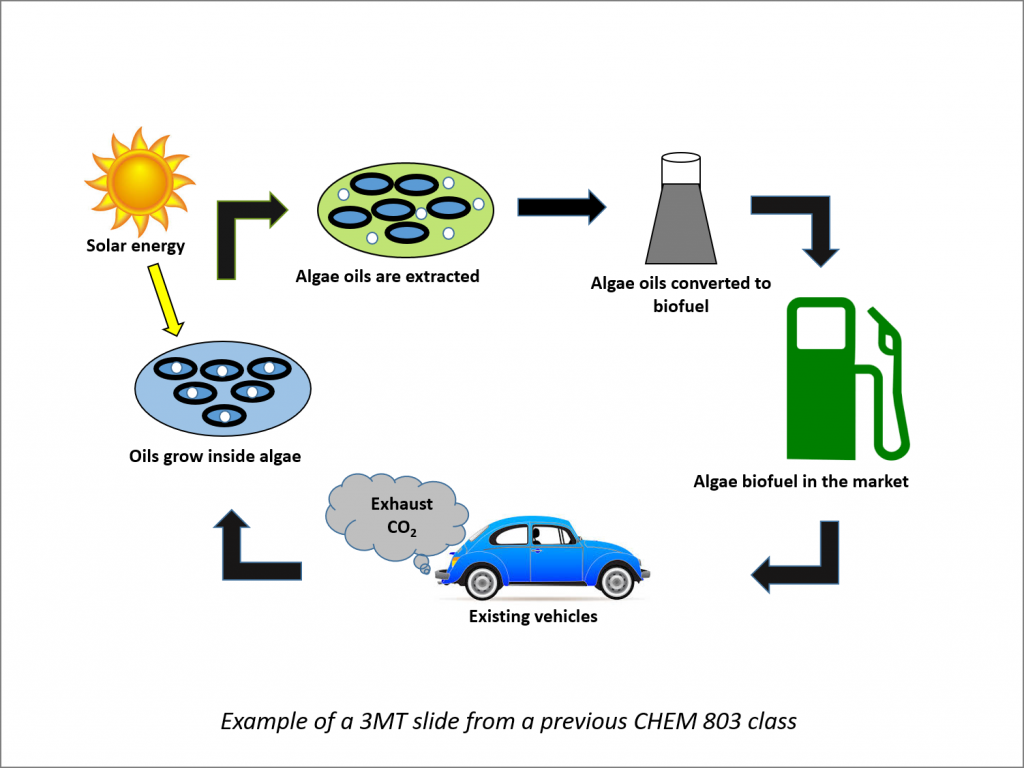
There are many resources online about preparing a 3MT presentation. Below are some links to helpful videos, award-winning 3MT talks, and the many resources provided by Queen’s University.
Helpful Videos
These videos were prepared by are owned by Australian National University.
3MT: three tips to help you prepare a winning presentation
3MT: the three most common mistakes
Award-winning 3MT
These are videos of some award-winning 3MT talks. The first one has the best title, it’s simple and concise!
Wind turbines and climate change – Rosemary Barnes
Hypoxia-activated pro-drugs: a novel approach for breast cancer treatment – jasdeep saggar, the development of anti-body-drug conjugate to specifically target and soften the crystalline lens in vivo – gah-jone won.
Check out the Queen’s University 2020 Competition results, where you’ll find two award-winning 3MT talks from our Chemistry Department by Morgan Lehtinen and Alastair Kierulf. [ In the video at this link, click “Playlist” to find their talks ]
Principles of Scientific Communication Copyright © 2020 by Amanda Bongers and Donal Macartney is licensed under a Creative Commons Attribution-NonCommercial 4.0 International License , except where otherwise noted.
Share This Book
- All templates
Masters Thesis Defense Presentation
213330 uses

AI generated Pitch Deck 🤖

Well, it's all come down to this one moment where you have to present your masters thesis defense presentation. You've worked really hard and now just really want to impress your professors and colleagues.
We've created this 16 slide university thesis presentation template that is sure to grab your professor's attention. This template covers everything from the outline of your thesis to your theories and objective goals. Since the design is already incorporated you will save so much time putting together a beautiful presentation and we all know the more time you can save not focusing on college projects is more free time for you.
Make sure to take a look at this thesis template so you can nail your thesis and finally get it over with.
Bonus : Here's a recording of a recent webinar hosted by Vini, our Chief Design Officer and co-founder, about presentation skills and tips. It focuses on design, but there's plenty of valuable tidbits on general presenting and publing speaking.
Most popular templates
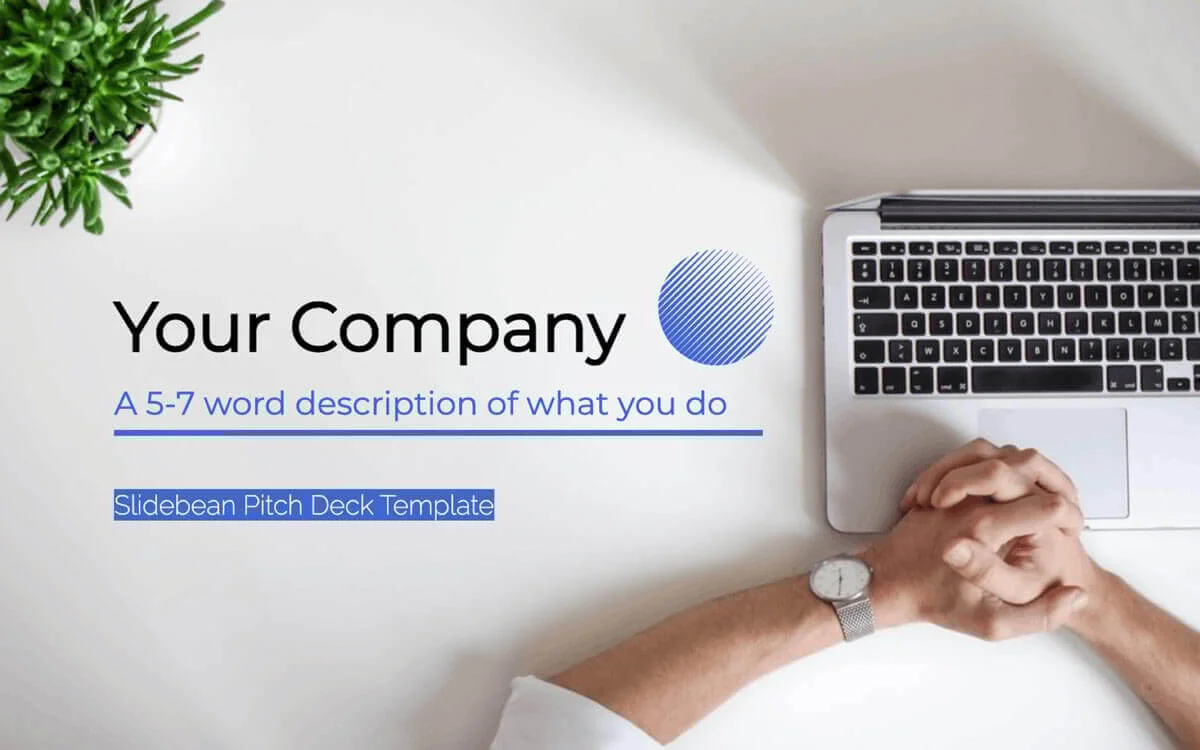
The Startup Pitch Deck Template
974897 uses

Airbnb Pitch Deck Template
967836 uses

Uber Pitch Deck Template
835252 uses

Investor Deck Template
625510 uses

Investment Proposal Template
482306 uses

Company Profile Template
250139 uses
Need a hand?

to access the full template
- Resources Home 🏠
- Try SciSpace Copilot
- Search research papers
- Add Copilot Extension
- Try AI Detector
- Try Paraphraser
- Try Citation Generator
- April Papers
- June Papers
- July Papers

What is a thesis | A Complete Guide with Examples

Table of Contents
A thesis is a comprehensive academic paper based on your original research that presents new findings, arguments, and ideas of your study. It’s typically submitted at the end of your master’s degree or as a capstone of your bachelor’s degree.
However, writing a thesis can be laborious, especially for beginners. From the initial challenge of pinpointing a compelling research topic to organizing and presenting findings, the process is filled with potential pitfalls.
Therefore, to help you, this guide talks about what is a thesis. Additionally, it offers revelations and methodologies to transform it from an overwhelming task to a manageable and rewarding academic milestone.
What is a thesis?
A thesis is an in-depth research study that identifies a particular topic of inquiry and presents a clear argument or perspective about that topic using evidence and logic.
Writing a thesis showcases your ability of critical thinking, gathering evidence, and making a compelling argument. Integral to these competencies is thorough research, which not only fortifies your propositions but also confers credibility to your entire study.
Furthermore, there's another phenomenon you might often confuse with the thesis: the ' working thesis .' However, they aren't similar and shouldn't be used interchangeably.
A working thesis, often referred to as a preliminary or tentative thesis, is an initial version of your thesis statement. It serves as a draft or a starting point that guides your research in its early stages.
As you research more and gather more evidence, your initial thesis (aka working thesis) might change. It's like a starting point that can be adjusted as you learn more. It's normal for your main topic to change a few times before you finalize it.
While a thesis identifies and provides an overarching argument, the key to clearly communicating the central point of that argument lies in writing a strong thesis statement.
What is a thesis statement?
A strong thesis statement (aka thesis sentence) is a concise summary of the main argument or claim of the paper. It serves as a critical anchor in any academic work, succinctly encapsulating the primary argument or main idea of the entire paper.
Typically found within the introductory section, a strong thesis statement acts as a roadmap of your thesis, directing readers through your arguments and findings. By delineating the core focus of your investigation, it offers readers an immediate understanding of the context and the gravity of your study.
Furthermore, an effectively crafted thesis statement can set forth the boundaries of your research, helping readers anticipate the specific areas of inquiry you are addressing.
Different types of thesis statements
A good thesis statement is clear, specific, and arguable. Therefore, it is necessary for you to choose the right type of thesis statement for your academic papers.
Thesis statements can be classified based on their purpose and structure. Here are the primary types of thesis statements:
Argumentative (or Persuasive) thesis statement
Purpose : To convince the reader of a particular stance or point of view by presenting evidence and formulating a compelling argument.
Example : Reducing plastic use in daily life is essential for environmental health.
Analytical thesis statement
Purpose : To break down an idea or issue into its components and evaluate it.
Example : By examining the long-term effects, social implications, and economic impact of climate change, it becomes evident that immediate global action is necessary.
Expository (or Descriptive) thesis statement
Purpose : To explain a topic or subject to the reader.
Example : The Great Depression, spanning the 1930s, was a severe worldwide economic downturn triggered by a stock market crash, bank failures, and reduced consumer spending.
Cause and effect thesis statement
Purpose : To demonstrate a cause and its resulting effect.
Example : Overuse of smartphones can lead to impaired sleep patterns, reduced face-to-face social interactions, and increased levels of anxiety.
Compare and contrast thesis statement
Purpose : To highlight similarities and differences between two subjects.
Example : "While both novels '1984' and 'Brave New World' delve into dystopian futures, they differ in their portrayal of individual freedom, societal control, and the role of technology."
When you write a thesis statement , it's important to ensure clarity and precision, so the reader immediately understands the central focus of your work.
What is the difference between a thesis and a thesis statement?
While both terms are frequently used interchangeably, they have distinct meanings.
A thesis refers to the entire research document, encompassing all its chapters and sections. In contrast, a thesis statement is a brief assertion that encapsulates the central argument of the research.
Here’s an in-depth differentiation table of a thesis and a thesis statement.
Now, to craft a compelling thesis, it's crucial to adhere to a specific structure. Let’s break down these essential components that make up a thesis structure

15 components of a thesis structure
Navigating a thesis can be daunting. However, understanding its structure can make the process more manageable.
Here are the key components or different sections of a thesis structure:
Your thesis begins with the title page. It's not just a formality but the gateway to your research.

Here, you'll prominently display the necessary information about you (the author) and your institutional details.
- Title of your thesis
- Your full name
- Your department
- Your institution and degree program
- Your submission date
- Your Supervisor's name (in some cases)
- Your Department or faculty (in some cases)
- Your University's logo (in some cases)
- Your Student ID (in some cases)
In a concise manner, you'll have to summarize the critical aspects of your research in typically no more than 200-300 words.

This includes the problem statement, methodology, key findings, and conclusions. For many, the abstract will determine if they delve deeper into your work, so ensure it's clear and compelling.
Acknowledgments
Research is rarely a solitary endeavor. In the acknowledgments section, you have the chance to express gratitude to those who've supported your journey.
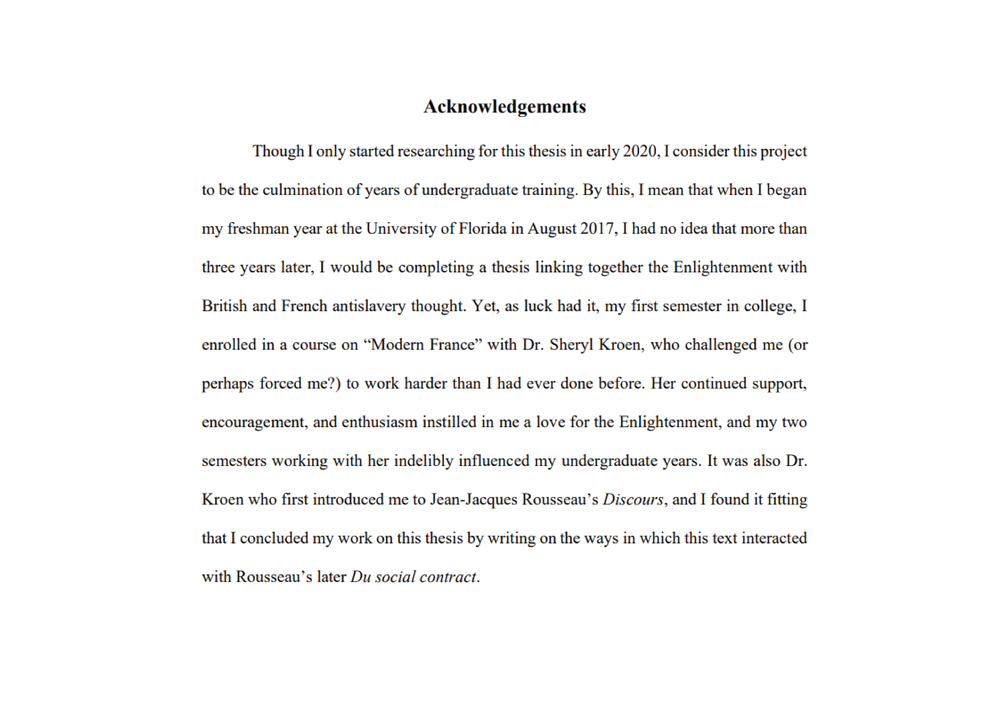
This might include advisors, peers, institutions, or even personal sources of inspiration and support. It's a personal touch, reflecting the humanity behind the academic rigor.
Table of contents
A roadmap for your readers, the table of contents lists the chapters, sections, and subsections of your thesis.
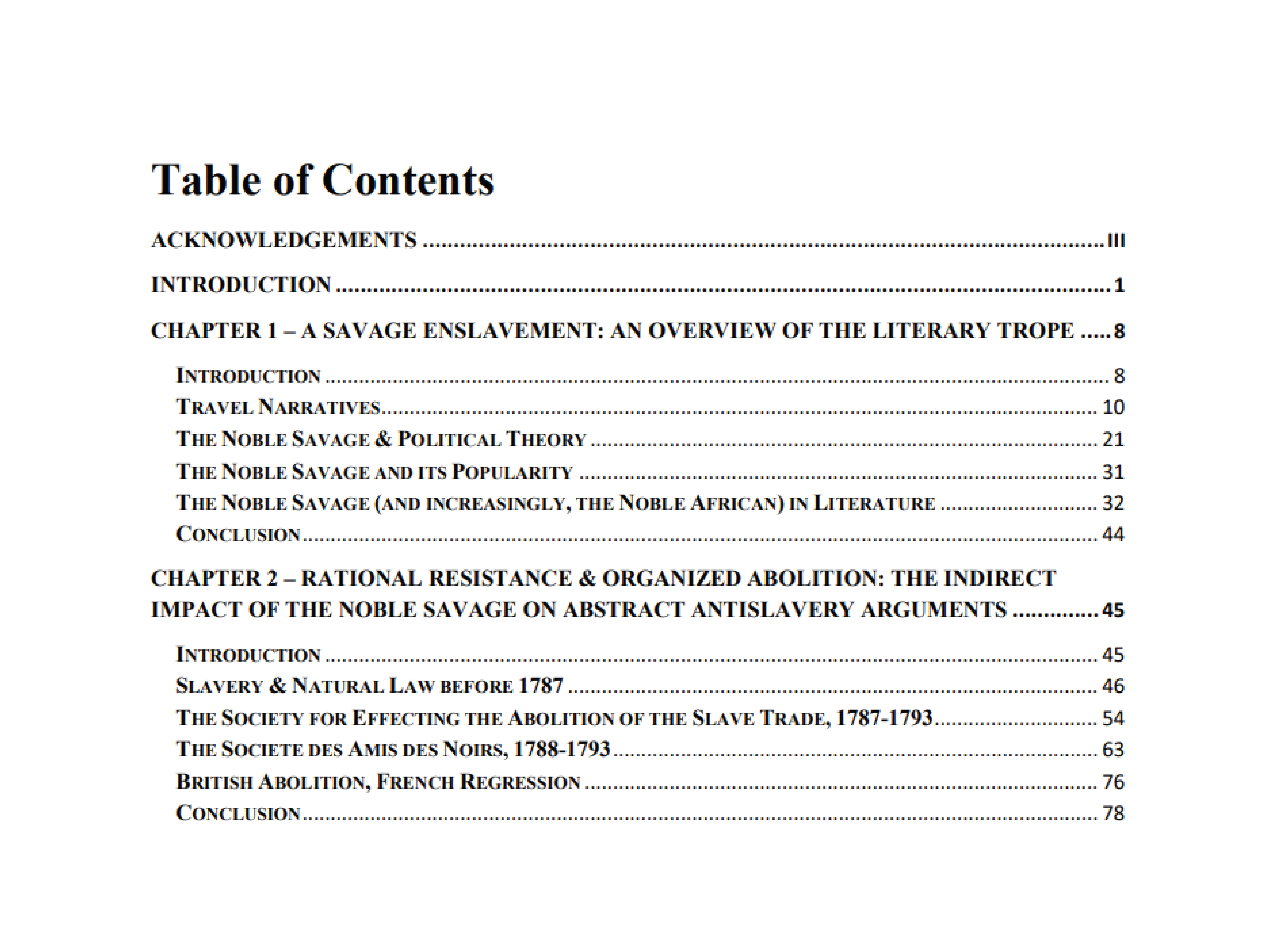
By providing page numbers, you allow readers to navigate your work easily, jumping to sections that pique their interest.
List of figures and tables
Research often involves data, and presenting this data visually can enhance understanding. This section provides an organized listing of all figures and tables in your thesis.

It's a visual index, ensuring that readers can quickly locate and reference your graphical data.
Introduction
Here's where you introduce your research topic, articulate the research question or objective, and outline the significance of your study.

- Present the research topic : Clearly articulate the central theme or subject of your research.
- Background information : Ground your research topic, providing any necessary context or background information your readers might need to understand the significance of your study.
- Define the scope : Clearly delineate the boundaries of your research, indicating what will and won't be covered.
- Literature review : Introduce any relevant existing research on your topic, situating your work within the broader academic conversation and highlighting where your research fits in.
- State the research Question(s) or objective(s) : Clearly articulate the primary questions or objectives your research aims to address.
- Outline the study's structure : Give a brief overview of how the subsequent sections of your work will unfold, guiding your readers through the journey ahead.
The introduction should captivate your readers, making them eager to delve deeper into your research journey.
Literature review section
Your study correlates with existing research. Therefore, in the literature review section, you'll engage in a dialogue with existing knowledge, highlighting relevant studies, theories, and findings.
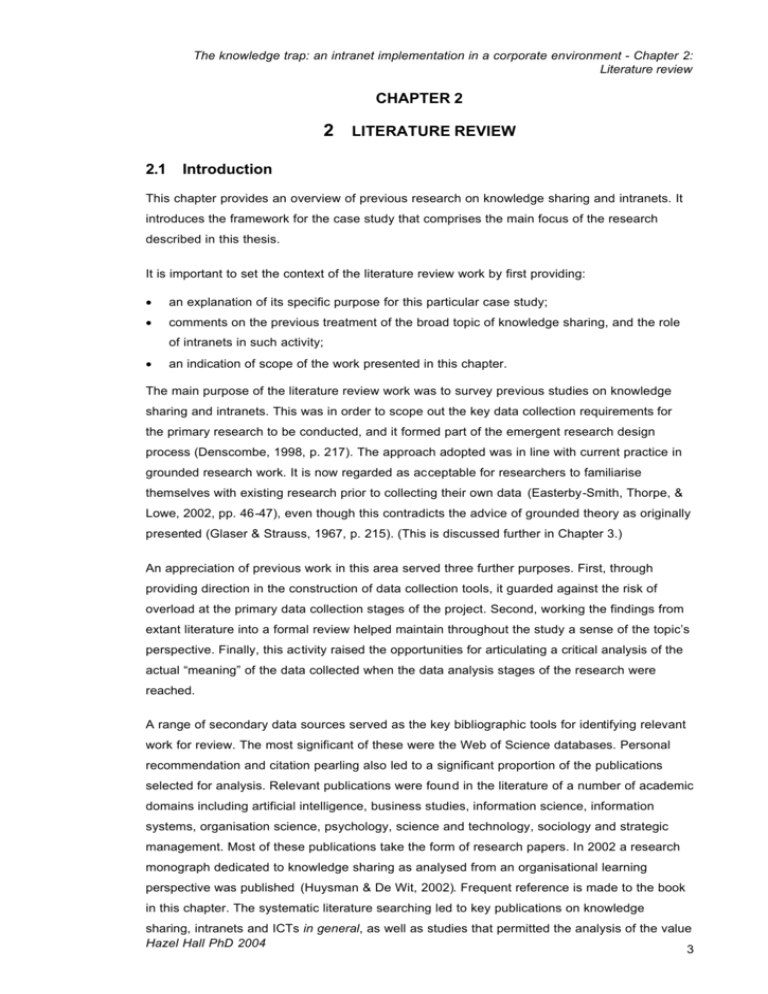
It's here that you identify gaps in the current knowledge, positioning your research as a bridge to new insights.
To streamline this process, consider leveraging AI tools. For example, the SciSpace literature review tool enables you to efficiently explore and delve into research papers, simplifying your literature review journey.
Methodology
In the research methodology section, you’ll detail the tools, techniques, and processes you employed to gather and analyze data. This section will inform the readers about how you approached your research questions and ensures the reproducibility of your study.

Here's a breakdown of what it should encompass:
- Research Design : Describe the overall structure and approach of your research. Are you conducting a qualitative study with in-depth interviews? Or is it a quantitative study using statistical analysis? Perhaps it's a mixed-methods approach?
- Data Collection : Detail the methods you used to gather data. This could include surveys, experiments, observations, interviews, archival research, etc. Mention where you sourced your data, the duration of data collection, and any tools or instruments used.
- Sampling : If applicable, explain how you selected participants or data sources for your study. Discuss the size of your sample and the rationale behind choosing it.
- Data Analysis : Describe the techniques and tools you used to process and analyze the data. This could range from statistical tests in quantitative research to thematic analysis in qualitative research.
- Validity and Reliability : Address the steps you took to ensure the validity and reliability of your findings to ensure that your results are both accurate and consistent.
- Ethical Considerations : Highlight any ethical issues related to your research and the measures you took to address them, including — informed consent, confidentiality, and data storage and protection measures.
Moreover, different research questions necessitate different types of methodologies. For instance:
- Experimental methodology : Often used in sciences, this involves a controlled experiment to discern causality.
- Qualitative methodology : Employed when exploring patterns or phenomena without numerical data. Methods can include interviews, focus groups, or content analysis.
- Quantitative methodology : Concerned with measurable data and often involves statistical analysis. Surveys and structured observations are common tools here.
- Mixed methods : As the name implies, this combines both qualitative and quantitative methodologies.
The Methodology section isn’t just about detailing the methods but also justifying why they were chosen. The appropriateness of the methods in addressing your research question can significantly impact the credibility of your findings.
Results (or Findings)
This section presents the outcomes of your research. It's crucial to note that the nature of your results may vary; they could be quantitative, qualitative, or a mix of both.

Quantitative results often present statistical data, showcasing measurable outcomes, and they benefit from tables, graphs, and figures to depict these data points.
Qualitative results , on the other hand, might delve into patterns, themes, or narratives derived from non-numerical data, such as interviews or observations.
Regardless of the nature of your results, clarity is essential. This section is purely about presenting the data without offering interpretations — that comes later in the discussion.
In the discussion section, the raw data transforms into valuable insights.
Start by revisiting your research question and contrast it with the findings. How do your results expand, constrict, or challenge current academic conversations?
Dive into the intricacies of the data, guiding the reader through its implications. Detail potential limitations transparently, signaling your awareness of the research's boundaries. This is where your academic voice should be resonant and confident.
Practical implications (Recommendation) section
Based on the insights derived from your research, this section provides actionable suggestions or proposed solutions.
Whether aimed at industry professionals or the general public, recommendations translate your academic findings into potential real-world actions. They help readers understand the practical implications of your work and how it can be applied to effect change or improvement in a given field.
When crafting recommendations, it's essential to ensure they're feasible and rooted in the evidence provided by your research. They shouldn't merely be aspirational but should offer a clear path forward, grounded in your findings.
The conclusion provides closure to your research narrative.
It's not merely a recap but a synthesis of your main findings and their broader implications. Reconnect with the research questions or hypotheses posited at the beginning, offering clear answers based on your findings.

Reflect on the broader contributions of your study, considering its impact on the academic community and potential real-world applications.
Lastly, the conclusion should leave your readers with a clear understanding of the value and impact of your study.
References (or Bibliography)
Every theory you've expounded upon, every data point you've cited, and every methodological precedent you've followed finds its acknowledgment here.
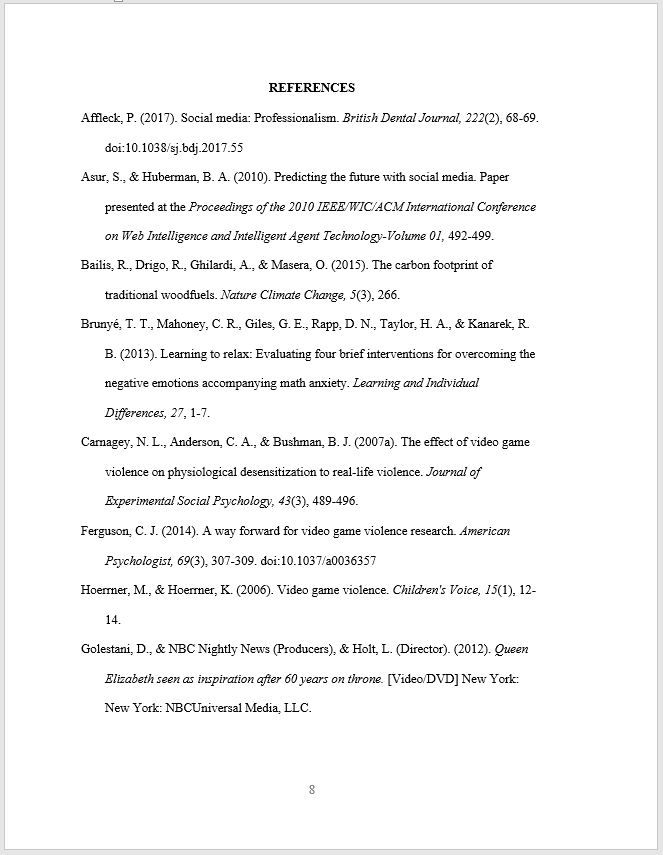
In references, it's crucial to ensure meticulous consistency in formatting, mirroring the specific guidelines of the chosen citation style .
Proper referencing helps to avoid plagiarism , gives credit to original ideas, and allows readers to explore topics of interest. Moreover, it situates your work within the continuum of academic knowledge.
To properly cite the sources used in the study, you can rely on online citation generator tools to generate accurate citations!
Here’s more on how you can cite your sources.
Often, the depth of research produces a wealth of material that, while crucial, can make the core content of the thesis cumbersome. The appendix is where you mention extra information that supports your research but isn't central to the main text.

Whether it's raw datasets, detailed procedural methodologies, extended case studies, or any other ancillary material, the appendices ensure that these elements are archived for reference without breaking the main narrative's flow.
For thorough researchers and readers keen on meticulous details, the appendices provide a treasure trove of insights.
Glossary (optional)
In academics, specialized terminologies, and jargon are inevitable. However, not every reader is versed in every term.
The glossary, while optional, is a critical tool for accessibility. It's a bridge ensuring that even readers from outside the discipline can access, understand, and appreciate your work.

By defining complex terms and providing context, you're inviting a wider audience to engage with your research, enhancing its reach and impact.
Remember, while these components provide a structured framework, the essence of your thesis lies in the originality of your ideas, the rigor of your research, and the clarity of your presentation.
As you craft each section, keep your readers in mind, ensuring that your passion and dedication shine through every page.
Thesis examples
To further elucidate the concept of a thesis, here are illustrative examples from various fields:
Example 1 (History): Abolition, Africans, and Abstraction: the Influence of the ‘Noble Savage’ on British and French Antislavery Thought, 1787-1807 by Suchait Kahlon.
Example 2 (Climate Dynamics): Influence of external forcings on abrupt millennial-scale climate changes: a statistical modelling study by Takahito Mitsui · Michel Crucifix
Checklist for your thesis evaluation
Evaluating your thesis ensures that your research meets the standards of academia. Here's an elaborate checklist to guide you through this critical process.
Content and structure
- Is the thesis statement clear, concise, and debatable?
- Does the introduction provide sufficient background and context?
- Is the literature review comprehensive, relevant, and well-organized?
- Does the methodology section clearly describe and justify the research methods?
- Are the results/findings presented clearly and logically?
- Does the discussion interpret the results in light of the research question and existing literature?
- Is the conclusion summarizing the research and suggesting future directions or implications?
Clarity and coherence
- Is the writing clear and free of jargon?
- Are ideas and sections logically connected and flowing?
- Is there a clear narrative or argument throughout the thesis?
Research quality
- Is the research question significant and relevant?
- Are the research methods appropriate for the question?
- Is the sample size (if applicable) adequate?
- Are the data analysis techniques appropriate and correctly applied?
- Are potential biases or limitations addressed?
Originality and significance
- Does the thesis contribute new knowledge or insights to the field?
- Is the research grounded in existing literature while offering fresh perspectives?
Formatting and presentation
- Is the thesis formatted according to institutional guidelines?
- Are figures, tables, and charts clear, labeled, and referenced in the text?
- Is the bibliography or reference list complete and consistently formatted?
- Are appendices relevant and appropriately referenced in the main text?
Grammar and language
- Is the thesis free of grammatical and spelling errors?
- Is the language professional, consistent, and appropriate for an academic audience?
- Are quotations and paraphrased material correctly cited?
Feedback and revision
- Have you sought feedback from peers, advisors, or experts in the field?
- Have you addressed the feedback and made the necessary revisions?
Overall assessment
- Does the thesis as a whole feel cohesive and comprehensive?
- Would the thesis be understandable and valuable to someone in your field?
Ensure to use this checklist to leave no ground for doubt or missed information in your thesis.
After writing your thesis, the next step is to discuss and defend your findings verbally in front of a knowledgeable panel. You’ve to be well prepared as your professors may grade your presentation abilities.
Preparing your thesis defense
A thesis defense, also known as "defending the thesis," is the culmination of a scholar's research journey. It's the final frontier, where you’ll present their findings and face scrutiny from a panel of experts.
Typically, the defense involves a public presentation where you’ll have to outline your study, followed by a question-and-answer session with a committee of experts. This committee assesses the validity, originality, and significance of the research.
The defense serves as a rite of passage for scholars. It's an opportunity to showcase expertise, address criticisms, and refine arguments. A successful defense not only validates the research but also establishes your authority as a researcher in your field.
Here’s how you can effectively prepare for your thesis defense .
Now, having touched upon the process of defending a thesis, it's worth noting that scholarly work can take various forms, depending on academic and regional practices.
One such form, often paralleled with the thesis, is the 'dissertation.' But what differentiates the two?
Dissertation vs. Thesis
Often used interchangeably in casual discourse, they refer to distinct research projects undertaken at different levels of higher education.
To the uninitiated, understanding their meaning might be elusive. So, let's demystify these terms and delve into their core differences.
Here's a table differentiating between the two.
Wrapping up
From understanding the foundational concept of a thesis to navigating its various components, differentiating it from a dissertation, and recognizing the importance of proper citation — this guide covers it all.
As scholars and readers, understanding these nuances not only aids in academic pursuits but also fosters a deeper appreciation for the relentless quest for knowledge that drives academia.
It’s important to remember that every thesis is a testament to curiosity, dedication, and the indomitable spirit of discovery.
Good luck with your thesis writing!
Frequently Asked Questions
A thesis typically ranges between 40-80 pages, but its length can vary based on the research topic, institution guidelines, and level of study.
A PhD thesis usually spans 200-300 pages, though this can vary based on the discipline, complexity of the research, and institutional requirements.
To identify a thesis topic, consider current trends in your field, gaps in existing literature, personal interests, and discussions with advisors or mentors. Additionally, reviewing related journals and conference proceedings can provide insights into potential areas of exploration.
The conceptual framework is often situated in the literature review or theoretical framework section of a thesis. It helps set the stage by providing the context, defining key concepts, and explaining the relationships between variables.
A thesis statement should be concise, clear, and specific. It should state the main argument or point of your research. Start by pinpointing the central question or issue your research addresses, then condense that into a single statement, ensuring it reflects the essence of your paper.
You might also like

Introducing SciSpace’s Citation Booster To Increase Research Visibility

AI for Meta-Analysis — A Comprehensive Guide

How To Write An Argumentative Essay
Got any suggestions?
We want to hear from you! Send us a message and help improve Slidesgo
Top searches
Trending searches

teacher appreciation
11 templates

tropical rainforest
29 templates

46 templates

pediatrician
27 templates

spring season
34 templates

23 templates
Bachelor's Thesis
Bachelor's thesis presentation, free google slides theme and powerpoint template.
You’re about to finish your bachelor’s degree and, in your case, you had to write a dissertation. Is it time for the defense? Then, create a nice presentation by editing our free template, whose design is suitable for any academic discipline.
The design of these slides focuses on two things. The first, a geometric distribution, with green and maroon rectangles where you can arrange your information and your research data. The second, the idea of finding your own way, told by the use of several inspiring pictures. Apart from that, you can tell this template is meant to be formal, as denoted by an elegant slab title font. For body copy, we’ve added a sans font which gives the text maximum clarity, so your audience and the committee is able to understand all the concepts easily.
Features of this template
- A formal template with pictures and minimalist layouts
- 100% editable and easy to modify
- 18 different slides to impress your audience
- Contains easy-to-edit graphics and maps
- Includes 1000+ icons and Flaticon’s extension for customizing your slides
- Designed to be used in Google Slides and Microsoft PowerPoint
- 16:9 widescreen format suitable for all types of screens
- Includes information about fonts, colors, and credits of the free resources used
How can I use the template?
Am I free to use the templates?
How to attribute?
Attribution required If you are a free user, you must attribute Slidesgo by keeping the slide where the credits appear. How to attribute?
Related posts on our blog.

How to Add, Duplicate, Move, Delete or Hide Slides in Google Slides

How to Change Layouts in PowerPoint

How to Change the Slide Size in Google Slides
Related presentations.

Premium template
Unlock this template and gain unlimited access


Powerpoint Templates
Icon Bundle
Kpi Dashboard
Professional
Business Plans
Swot Analysis
Gantt Chart
Business Proposal
Marketing Plan
Project Management
Business Case
Business Model
Cyber Security
Business PPT
Digital Marketing
Digital Transformation
Human Resources
Product Management
Artificial Intelligence
Company Profile
Acknowledgement PPT
PPT Presentation
Reports Brochures
One Page Pitch
Interview PPT
All Categories

Sample Presentation For Thesis Powerpoint Presentation Slides
A reader should be able to easily identify the thesis of any business plan. For this purpose, our team of dedicated designers have created this sample presentation for thesis PPT template which can showcase your thesis statement in a professional and attractive manner. Merge this professionally designed sample presentation for thesis PowerPoint slideshow with your presentation and experience a high-quality performance that will leave an everlasting impact on your viewers. This sample presentation for thesis presentation deck has a set of various pre-made PPT slides representing important fundamentals such as literature review, purpose statement, hypothesis, statistical analysis, etc. A thesis statement should be easily identifiable by a reader and should be clear and not ambiguous. Choose our thesis presentation ppt and design beautiful PPT slides based on the summary of your presentation and why the presentation is worth taking a look. So, download now and incorporate our amazing slide shows into your business presentations. Be accepted as an effective captain with our Sample Presentation For Thesis Powerpoint Presentation Slides. Establish yourself at the helm.
A reader should be able to easily identify the thesis of any business plan. For this purpose, our team of dedicated designe..
Click here to access the updated version of this presentation with deeper research and better graphics
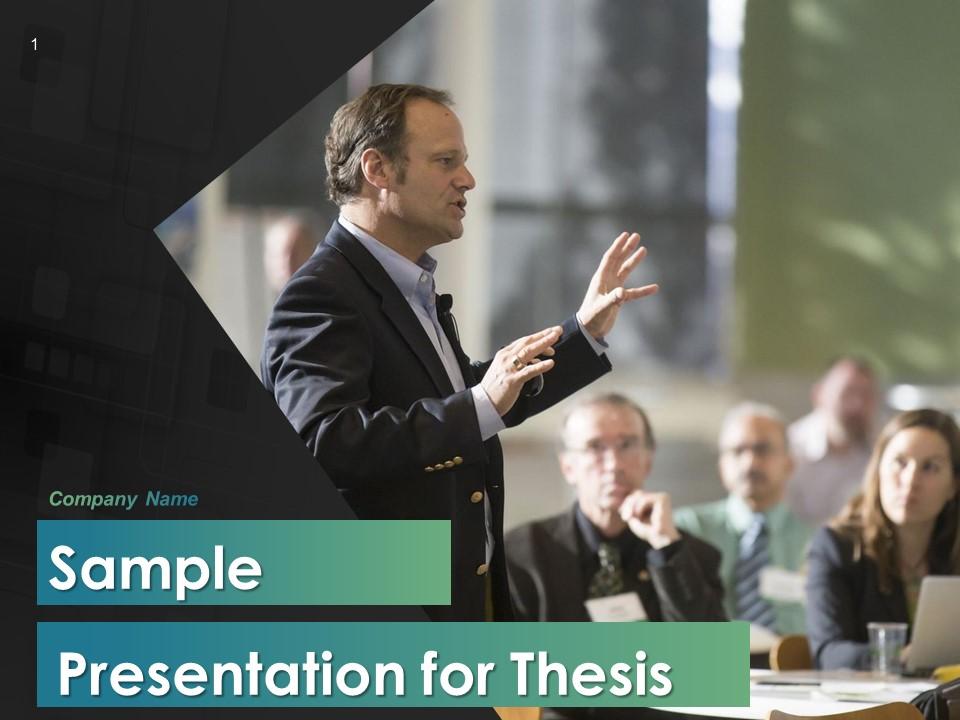
These PPT Slides are compatible with Google Slides
Compatible With Google Slides

- Google Slides is a new FREE Presentation software from Google.
- All our content is 100% compatible with Google Slides.
- Just download our designs, and upload them to Google Slides and they will work automatically.
- Amaze your audience with SlideTeam and Google Slides.
Want Changes to This PPT Slide? Check out our Presentation Design Services
Get Presentation Slides in WideScreen
Get This In WideScreen
- WideScreen Aspect ratio is becoming a very popular format. When you download this product, the downloaded ZIP will contain this product in both standard and widescreen format.

- Some older products that we have may only be in standard format, but they can easily be converted to widescreen.
- To do this, please open the SlideTeam product in Powerpoint, and go to
- Design ( On the top bar) -> Page Setup -> and select "On-screen Show (16:9)” in the drop down for "Slides Sized for".
- The slide or theme will change to widescreen, and all graphics will adjust automatically. You can similarly convert our content to any other desired screen aspect ratio.
- Add a user to your subscription for free
You must be logged in to download this presentation.
Do you want to remove this product from your favourites?
PowerPoint presentation slides
Presenting this set of slides with name - Sample Presentation For Thesis Powerpoint Presentation Slides. Stunning sample for thesis presentation PPT template. Includes 33 editable PPT slides. 100% access to edit and change the PPT slide images. Insert your business name or brand logo without any troubles. Access to change the background, style and orientation of the slide visuals. Useful for the business managers and marketing professionals from diverse industries. Provides detailed information about the thesis process. Creates transparency of business concepts in front of the audience. Wholly amendable by any user at any point of time.

People who downloaded this PowerPoint presentation also viewed the following :
- Business Slides , Flat Designs , Strategic Planning Analysis , Complete Decks , All Decks , Process Management , Strategic Management , General
- Sample Presentation For Thesis ,
- Sample Ppt For Thesis Defense ,
- Dissertation Presentation
Content of this Powerpoint Presentation
Sample presentation for thesis powerpoint presentation slides with all 33 slides:.
Build a good impression as a candidate with our Sample Presentation For Thesis Powerpoint Presentation Slides. Enhance the chances of getting elected.

Ratings and Reviews
by Phoukham Viengvilay
November 2, 2022

Home PowerPoint Templates PowerPoint Themes Thesis Presentation PowerPoint Template
Thesis Presentation PowerPoint Template
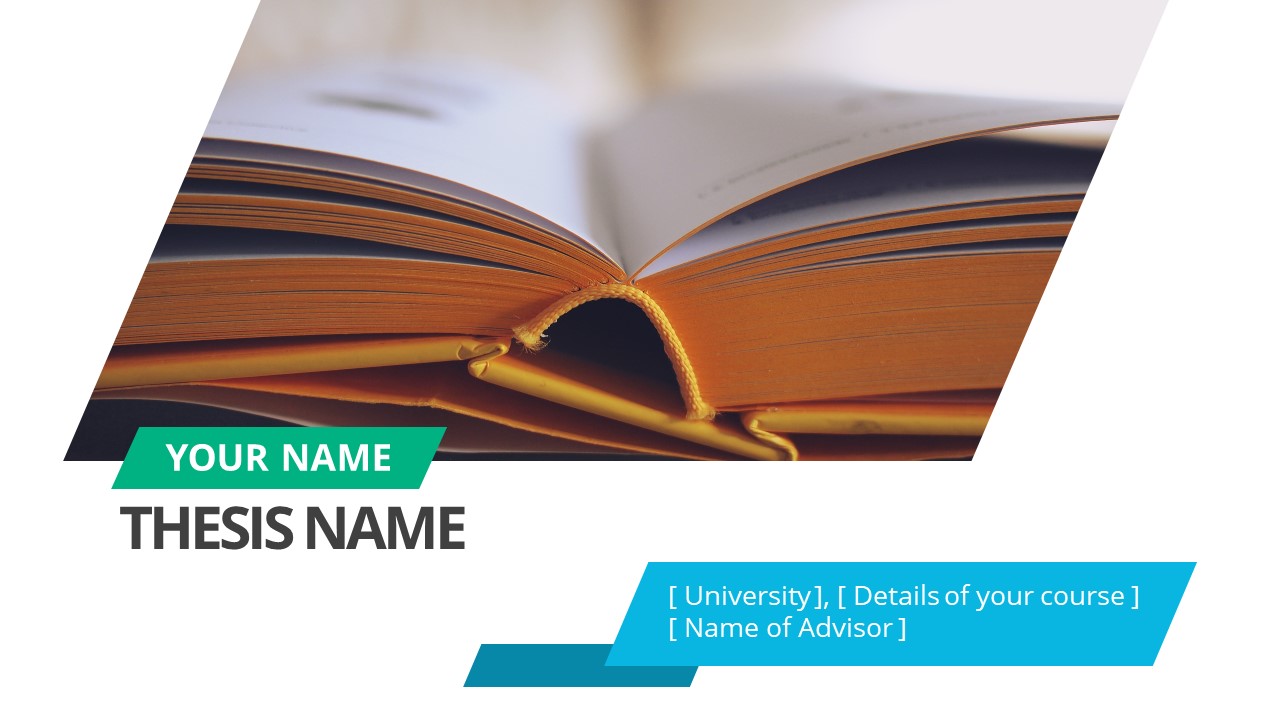
The Thesis Presentation PowerPoint Template is an outstanding tool for final project presentations. The students can propose their groundbreaking ideas with the help of amazing graphics. Coming up with a unique idea is hard but to impress the board, professors, and colleagues is even harder. This thesis template of PowerPoint enables the presenter to display a graphically engaging content. The use of data charts also assists in supporting the idea. It is a 9-slide PowerPoint thesis template providing a sequential approach to the presentation. For example, the starter-slide to add name and batch number. The rest of the sequence is followed:
- Introduction: Context and background of the idea explain what paper is all about.
- Literature Review: Includes the current knowledge of theory and methodology regarding the topic.
- Methodology: Part where student describes the methods to use for the dissertation.
- Results: the ultimate objectives of the research.
- Discussion: A section to answer all the questions and justify the selected approach.
- Conclusion: A summarized version of the findings, private opinions, recommendations, and limitations.
The Thesis Presentation PowerPoint Template outlines the theories, solutions, and objectives. It can reduce the effort of the presenter and the audience both by a fraction of a time. This way, the dissertation student can save time on creating a presentation from scratch and utilize it more productively. On the other hand, the viewers can make decisions quickly based on the discussion and results of methodology.
The thesis presentation provides innovative PowerPoint templates for your dissertation. It has several layouts, containing high-resolution photos in the background. Moreover, the slides contain animations to demonstrate all the points, segment diagrams, and data charts in an engagement way. The PowerPoint template offers special data-driven charts including multiple bars, pie, and custom combination of trend and stack charts. The users can edit the spreadsheet which updates the chart accordingly. Also, users can replace the photos of presentation with images, gradients, and patterns aligned with their own content.
If you want to understand the techniques required to apply your content to the PowerPoint template, you can check our article about a proper thesis presentation , where our content team researched the appropriate way of presenting your thesis defense.
Impress your audience with professional designs that appeal to global executives.
You must be logged in to download this file.
Favorite Add to Collection
Details (9 slides)

Supported Versions:
Subscribe today and get immediate access to download our PowerPoint templates.
Related PowerPoint Templates
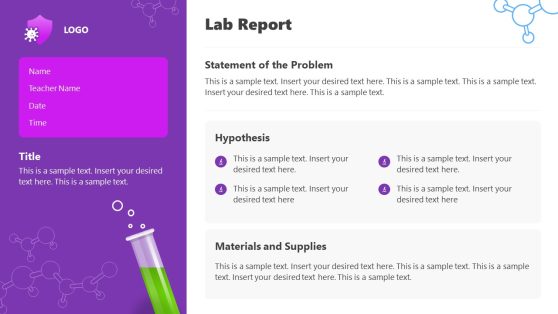
Lab Report PowerPoint Template
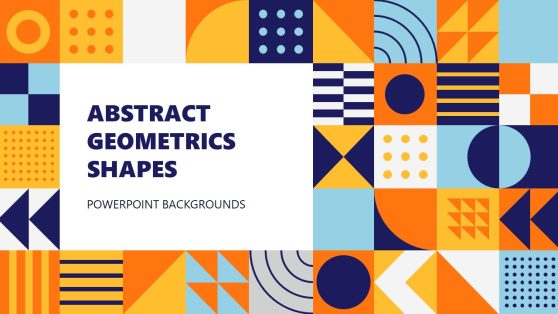
Abstract Geometric Shapes PowerPoint Background

Research Paper Presentation Template

Meeting Agenda Template for PowerPoint

- SUGGESTED TOPICS
- The Magazine
- Newsletters
- Managing Yourself
- Managing Teams
- Work-life Balance
- The Big Idea
- Data & Visuals
- Reading Lists
- Case Selections
- HBR Learning
- Topic Feeds
- Account Settings
- Email Preferences
How to Make a “Good” Presentation “Great”
- Guy Kawasaki

Remember: Less is more.
A strong presentation is so much more than information pasted onto a series of slides with fancy backgrounds. Whether you’re pitching an idea, reporting market research, or sharing something else, a great presentation can give you a competitive advantage, and be a powerful tool when aiming to persuade, educate, or inspire others. Here are some unique elements that make a presentation stand out.
- Fonts: Sans Serif fonts such as Helvetica or Arial are preferred for their clean lines, which make them easy to digest at various sizes and distances. Limit the number of font styles to two: one for headings and another for body text, to avoid visual confusion or distractions.
- Colors: Colors can evoke emotions and highlight critical points, but their overuse can lead to a cluttered and confusing presentation. A limited palette of two to three main colors, complemented by a simple background, can help you draw attention to key elements without overwhelming the audience.
- Pictures: Pictures can communicate complex ideas quickly and memorably but choosing the right images is key. Images or pictures should be big (perhaps 20-25% of the page), bold, and have a clear purpose that complements the slide’s text.
- Layout: Don’t overcrowd your slides with too much information. When in doubt, adhere to the principle of simplicity, and aim for a clean and uncluttered layout with plenty of white space around text and images. Think phrases and bullets, not sentences.
As an intern or early career professional, chances are that you’ll be tasked with making or giving a presentation in the near future. Whether you’re pitching an idea, reporting market research, or sharing something else, a great presentation can give you a competitive advantage, and be a powerful tool when aiming to persuade, educate, or inspire others.
- Guy Kawasaki is the chief evangelist at Canva and was the former chief evangelist at Apple. Guy is the author of 16 books including Think Remarkable : 9 Paths to Transform Your Life and Make a Difference.
Partner Center

IMAGES
VIDEO
COMMENTS
In our example, we've used three icons accompanied by a short title and text. Conclusions slide. Following that, reiterate the important points of your research results you want your audience to take away from your thesis defense presentation. You can do so by expanding the next slide to have more icons and points, for example. Review slide
Consider this information as the starting point for this chat.". Step 2: Ask for an outline. With the previously provided information, ask ChatGPT to generate an outline for your presentation. If some of the points listed in the output don't convince you, then chat with the interface until you reach a final outline.
12 Free presentation templates for a Thesis Defense; Define your signature idea. Your thesis has a focus. A goal. A core concept. And this should be incorporated into your thesis defense presentation's design in every respect. A strong design will help to engage the committee and reinforce your expert understanding of your research area.
Master Thesis Presentation Template. A master thesis is crucial to rounding out your time and knowledge learned in your upper-level education courses. And now you can create an A-worthy thesis in half the time with Beautiful.ai's master thesis template. Our customizable template has all the basics to help you sum up your comprehensive ...
Purpose of the Guide. This Guide was created to help Ph.D. students in engineering fields to design dissertation defense presentations. The Guide provides 1) tips on how to effectively communicate research, and 2) full presentation examples from Ph.D. graduates. The tips on designing effective slides are not restricted to dissertation defense ...
Define your presentation's theme. 4. Design simple and focused slides. 5. Include data visualizations. 6. Practice makes perfect. Things to keep in mind to help you nail your presentation. You've reached the home stretch in your journey toward your post-graduate degree.
Deck 1: Sample PPT For Thesis Defense Presentation Slides . Template 1: Prepare Agenda for Thesis This PPT Slide will serve as a map to help you and your audience navigate the complex terrain of your thesis. This slide serves as your presentation's road map, covering key points and concepts in a way that's both concise and thorough.
2. Know Your Audience. Most people give their thesis defense presentation to an academic panel. This panel will look to see if you've developed a thorough understanding of your topic and thesis. They'll also be looking to see if you've got a solid foundation for your argument.
Download the "Thesis Proposal and Writing - Master of Arts in History" presentation for PowerPoint or Google Slides. As university curricula increasingly incorporate digital tools and platforms, this template has been designed to integrate with presentation software, online learning management systems, or referencing software, enhancing the ...
1. Get inspired. It's a good idea to start by reflecting to inspire yourself and to figure out what content to include in your presentation. Take time to get information from different sources. For example: Speak to students who have given a presentation in the same subject in previous years or semesters.
Prize-Winning Thesis and Dissertation Examples. Published on September 9, 2022 by Tegan George.Revised on July 18, 2023. It can be difficult to know where to start when writing your thesis or dissertation.One way to come up with some ideas or maybe even combat writer's block is to check out previous work done by other students on a similar thesis or dissertation topic to yours.
Free Google Slides theme and PowerPoint template. The path to higher academic degrees is long, we know that, so get ready for your thesis defense and let us help you obtain that master's that you've always wanted with this new template by Slidesgo. We're sure the first thing that you've noticed is the road-themed pictures in some of the ...
Presentation checklist; Example slides; Additional Resources; Acknowledgments. Thank all Ph.D.s for sharing their presentations. If you are interested in sharing your slides, please contact Julie Chen ([email protected]). Civil and Environmental Engineering. Carl Malings (2017)
Make sure each slide has one key idea and that idea is important to your message. Write the key point to make for each slide (often the heading) If the slide doesn't have a point, eliminate it!!! Tips for preparing your talk (cont.) Have only 1 idea per slide. Use the header to state the main idea of the slide, and use the body of the slide ...
Tip #3: Choose an eye-catching visual… or make one 👀. In the same way that 'the hook' in your 3MT script helps to pique the audience's attention, the slide is another important tool to capture their attention and keep them engaged. But to do this, it needs to be eye-catching and interesting.
3MT examples; Resources; What is it? The three-minute thesis (3MT) is a new format of research presentation that builds on the classic "elevator pitch". The challenge in this type of presentation is to explain your research to an intelligent non-specialist audience in under 3 minutes with limited visual aids.
Try it FREE now. Well, it's all come down to this one moment where you have to present your masters thesis defense presentation. You've worked really hard and now just really want to impress your professors and colleagues. We've created this 16 slide university thesis presentation template that is sure to grab your professor's attention.
Thesis examples. To further elucidate the concept of a thesis, here are illustrative examples from various fields: Example 1 (History): ... You've to be well prepared as your professors may grade your presentation abilities. Preparing your thesis defense. A thesis defense, also known as "defending the thesis," is the culmination of a scholar ...
Free Google Slides theme and PowerPoint template. You're about to finish your bachelor's degree and, in your case, you had to write a dissertation. Is it time for the defense? Then, create a nice presentation by editing our free template, whose design is suitable for any academic discipline. The design of these slides focuses on two things.
Dissertation & Thesis Outline | Example & Free Templates. Published on June 7, 2022 by Tegan George.Revised on November 21, 2023. A thesis or dissertation outline is one of the most critical early steps in your writing process.It helps you to lay out and organize your ideas and can provide you with a roadmap for deciding the specifics of your dissertation topic and showcasing its relevance to ...
Template 3 Sample Thesis Proposal Template Presentation Slides The thesis statement is a USP of this PPT Template, as is the design. The slide on preliminary results and discussions gives the researcher at least eight points to list and make his/her point.
This sample presentation for thesis presentation deck has a set of various pre-made PPT slides representing important fundamentals such as literature review, purpose statement, hypothesis, statistical analysis, etc. A thesis statement should be easily identifiable by a reader and should be clear and not ambiguous.
This thesis template of PowerPoint enables the presenter to display a graphically engaging content. The use of data charts also assists in supporting the idea. It is a 9-slide PowerPoint thesis template providing a sequential approach to the presentation. For example, the starter-slide to add name and batch number.
When in doubt, adhere to the principle of simplicity, and aim for a clean and uncluttered layout with plenty of white space around text and images. Think phrases and bullets, not sentences. As an ...