Tally Practical Assignment with Solutions PDF
Tally Practical Assignment including GST with Solutions PDF for free download. Super Success Institute Tally computer training coaching classes day by day task. Notes is very useful for learn and practice the tally ERP 9 with GST. We found that student face problem to find the practice assignment of Tally. The Training Faculty of Super Success Institute compiled the practice task in this PDF for self study of students.
Our Tally Coaching Class Assignment / task includes following:-
Purchase Invoice Bills Sundry Creditors Sales Invoice Bills Sundry Debtors Purchase Invoice Bills Batch Wise Details
Brief of GST Business For Purchase & Sales Of Goods Business for Service providing Who are Compulsory For GST Registration Document Required For GST Registration GST What is GSTIN Number Types of GST Rates GST Rates How GST Apply in Tally How GST Apply in Invoice SGST (State Tax) & CGST (Central Tax) IGST (Interstate Tax) – Purchase GST Invoice Sundry Creditors Sale GST Invoice Sundry Debtors
Purchase Entry

Purchase Invoice with GST (Sundry Creditors)
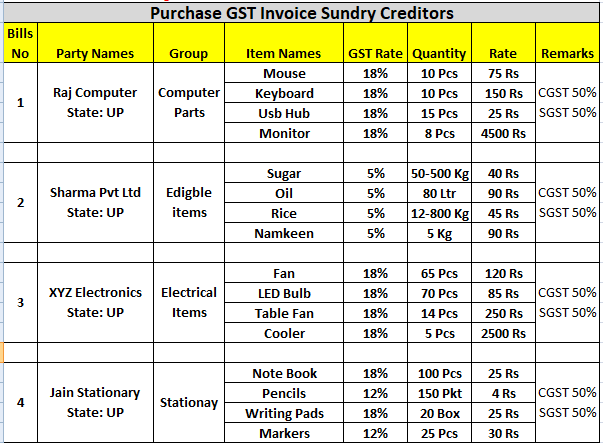
Sales Invoice with GST Sundry Debtors
Entry of 25 Sundry Debater bills are given in the PDF
Download Tally Practice Assignment PDF

Document Name : Tally Practice Assignment with solution
Publisher : S uper Success Institute Muzaffarnagar and https://onlinestudytest.com Author : Super Computer Muzaffarnagar Number of Pdf Pages : 28 Quality Very good
Note : The Tally Practical Assignment with Solutions notes PDF are property of Super Success Institute Muzaffarnagar. We are sharing the google drive download link with due consent of Computer Coaching Institute.
Tally Prime Notes
- Fundamental of Accounting and Tally Prime Notes
- Introduction of Tally Prime Notes
- Groups and Ledgers in Tally Prime Notes
- Voucher Entry in Tally Prime Notes
- Create Stock Item in Tally Prime Notes for Practice
- Bill wise entry in Tally Prime
- Batch wise Details in Tally Prime Notes
- Cost Center in Tally Prime Notes
- Export Import Ledger in Tally Prime
More Tally PDF may be found – Tally Notes PDF Archives – SSC STUDY
Tally Prime Book PDF Free Download – SSC STUDY
Tally ERP9 Question Paper in Hindi – Online Study Test
Related Posts
O level computer course book pdf download, tally computer course notes pdf download, computer book pdf for competitive exams in hindi, computer questions pdf for competitive exams.

- Kindle Store
- Kindle eBooks
- Business & Economics
Promotions apply when you purchase
These promotions will be applied to this item:
Some promotions may be combined; others are not eligible to be combined with other offers. For details, please see the Terms & Conditions associated with these promotions.
Buy for others
Buying and sending kindle ebooks to others.
- Select quantity
- Buy and send Kindle eBooks
- Recipients can read on any device
These ebooks can only be redeemed by recipients in the India. Redemption links and eBooks cannot be resold.
Image Unavailable

- To view this video download Flash Player
Practical Assignment on TallyPrime 4.0: - For Student, Teacher, Professional, or Business Owner [Print Replica] Kindle Edition
- Our e-Book, "Practical Assignment on TallyPrime 4.0," is a comprehensive guide that will help you master this powerful accounting software.
- Whether you are a beginner or an experienced user, this guide will take you through the various features and functionalities of TallyPrime 4.0, helping you become proficient in its usage.
- With step-by-step instructions and screenshots, this e-Book provides a clear and concise explanation of each assignment, making it easy for you to follow along and understand the concepts.
- Whether you are a Student, Teacher, A Professional, or A Business Owner, "Practical Assignment on TallyPrime 4.0" is a valuable resource that will help you gain a deeper understanding of TallyPrime 4.0 and improve your productivity.
- So, why wait? Get your copy today and take your TallyPrime 4.0 skills to the next level!
- : CONTENTS :-
Assignment-1 [COMPANY CREATION].
Company Creation:
Assignment-2 [GST Activation].
Activate GST for Regular Dealers.
Assignment-3 [ACCOUNT GROUPS CREATION].
Account Groups in TallyPrime.
Assignment-4 [CREATING LIABILITIES / ASSETS LEDGER].
Creating a Single LEDGER :
Creating Bank Account Ledgers in TallyPrime.
Assignment-5 [CREATING PARTY LEDGERS – SUNDRY CREDITOR / SUNDRY DEBTOR]
Creating Party Ledgers (Sundry Debtor / Sundry Creditor).
Assignment-6 [CREATING GST LEDGERS] (IGST/CGST/SGST).
Creating GST Ledger ( CGST / SGST / IGST ) under Duty and Taxes Group.
Assignment-7 [CREATING SALES & PURCHASE LEDGERS ].
Creating Sales and Purchase Ledgers for GST Compliance:
Assignment-8 [CREATING INCOME & EXPENSES LEDGERS ].
Creating Expenses and Income Ledgers without GST Compliance.
Creating Service Ledger with GST Compliance.
Creation of Ledger ‘Rounded off (+/-)’ for rounding the Invoice Value automatically.
Assignment-9 [CREATING STOCK GROUP ].
Creating a Stock Group.
Assignment-10 [CREATING UNIT OF MEASUREMENT ].
Simple Units of Measure.
Assignment-11 [CREATING STOCK ITEMS / PRODUCTS / GOODS ].
Creation of Stock Items.
Apply GST Rate and HSN/SAC Details in Stock Item..
Assignment - 12 [ALTERING VOUCHER TYPES & VOUCHER NO.].
Alter Pre-defined Voucher Types in TallyPrime.
Assignment-13 [ENTERING PURCHASE VOUCHER ].
Purchase Voucher (F9).
Assignment - 14 [ENTERING PURCHASE VOUCHER TO RECORD EXPENSES].
Record Expenses with GST in Purchase Voucher (F9).
Assignment-15 [PURCHASE VOUCHER OF NIL-RATED, EXEMPTED ITEMS].
Purchase of ‘Nil-Rated’, ‘Exempted’, Items & Goods using TallyPrime.
Assignment-16 [ENTER PURCHASE RETURN / DEBIT NOTE VOUCHER].
Purchase Return / Debit Note Voucher (Alt+F5).
Assignment-17 [ENTER SALE VOUCHER].
Sale Voucher with Item Invoice for GST Compliance.
Assignment-18 [SALE VOUCHER OF NIL-RATED, EXEMPTED ITEMS].
Sale of ‘Nil-Rated’ , ‘Exempted’, Items & Goods using TallyPrime.
Assignment-19 [ENTER RECEIVED VOUCHER].
Receipt Voucher(F6).
Assignment-20 [ENTER PAYMENT VOUCHER].
Payment Voucher (F5).
Assignment-21 [ENTER CONTRA VOUCHER – CASH DEPOSIT, CASH WITHDRAWAL, FUND TRANSFER]
Contra Voucher (F4).
Assignment-22 [ENTER JOURNAL VOUCHER].
Journal Vouchers (F7):
Assignment-23 [RANDOM VOUCHER ENTRY MONTH-WISE FROM MAY 2023]
MAY - 2023 .
JUNE - 2023 .
JULY - 2023 .
AUGUST - 2023 .
SEPTEMBER – 2023 .
- Language English
- Publication date 24 January 2024
- File size 9286 KB
- Page Flip Not Enabled
- Word Wise Not Enabled
- Enhanced typesetting Not Enabled
- See all details
- Kindle Fire HD 8.9"
- Kindle Fire HD(1st Generation)
- Kindle Fire
- Kindle Cloud Reader
- Kindle for Android
- Kindle for Android Tablets
- Kindle for iPhone
- Kindle for iPad
- Kindle for PC

Product details
- ASIN : B0CT964WZV
- Language : English
- File size : 9286 KB
- Simultaneous device usage : Unlimited
- Text-to-Speech : Not enabled
- Enhanced typesetting : Not Enabled
- X-Ray : Not Enabled
- Word Wise : Not Enabled
- #42,873 in Business & Investing eBooks
Customer reviews
No customer reviews.
- Press Releases
- Amazon Science
- Sell on Amazon
- Sell under Amazon Accelerator
- Protect and Build Your Brand
- Amazon Global Selling
- Become an Affiliate
- Fulfilment by Amazon
- Advertise Your Products
- Amazon Pay on Merchants
- COVID-19 and Amazon
- Your Account
- Returns Centre
- 100% Purchase Protection
- Amazon App Download
- Netherlands
- United Arab Emirates
- United Kingdom
- United States
- Conditions of Use & Sale
- Privacy Notice
- Interest-Based Ads
- Toll Free 1800 309 8859 / +91 80 25638240
Home Tally TallyPrime: An Overview
TallyPrime: An Overview
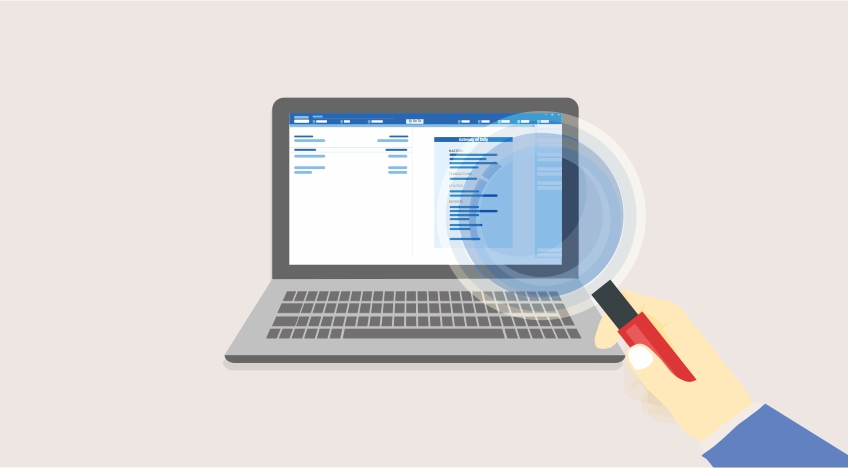
Tally Solutions | Updated on: February 15, 2024
--> published date: | updated on: --> <--, introduction.
Business automation is one of the most prioritised processes when an entrepreneur decides to enter the market. Not only does automation saves precious time but also improves business efficiency and operability. The sheer convenience of having all your business data in one place, readily available, ability to manage your payables , receivables , getting control over your stock and therefore being able to strengthen your relationships with customers and suppliers is a great asset to have. However, most automation tools that exist today come with varying levels of complexities and create inhibitions in your mind. Often, one chooses to automate out of compulsion rather than to harness the true value of automation.
Tally has always strived to make every user’s life easy by providing the best solutions to make business owners more efficient, empowered, and happier, so they can focus on what matters most for their business. By automating your business with Tally not only do you have a software which understands you and simplifies your life but is a joy to use as it absorbs all complexities and allows you to focus on running your business better.
What is TallyPrime?
TallyPrime is the new-age business management software from the house of Tally which is sure to delight you. Simplicity, speed, flexibility, and reliability are a trademark of Tally products and with TallyPrime you will experience them at a whole new level.
What makes TallyPrime a delightful experience?
Your business is continuously evolving. With every passing day, there are developments with the people you deal with, the people that work for you, the norms that you need to comply with and generally the way of doing business. In such an ever-changing business environment, it is important that your trusted business partner also evolves to simplify your life further while allowing you to focus on your constant goal – growing your business through simple to use and delightful technology products that are aimed at increasing efficiency in business management.
In our constant endeavour of doing so, we have revisited every area of our product, analysed how we can deliver the simplest experience possible and made it come alive with…
- Simplicity at a whole new level with an amazing and easy user experience so that your work gets done faster
- Ultra-flexible and intuitive design so you can get more out of the software and take full advantage of it
- A refreshing look and feel that will surely delight you
- Easy to learn and use
- Enhanced user and feature-based security for restricted and trusted business data access
TallyPrime has been designed in a way that you will rarely need any support or help in running the product as per your needs. Experience TallyPrime to truly feel its power and transform your business with improved efficiency.
Features of TallyPrime
With a wide range of features, TallyPrime can be your perfect business companion. Here is the list of TallyPrime’s features:
- Simplified Interface
- Insightful Business Reports
- Invoicing & Accounting
- GST / Taxation
- Inventory Management
- Cash Flow Management
- Multitasking Capabilities
- Go To feature
- Access business data Online
- Secured Data
To know more details, read TallyPrime features .
Tally Solutions | Nov-05-2020
- Business Guides
- ERP Software
Latest Blogs
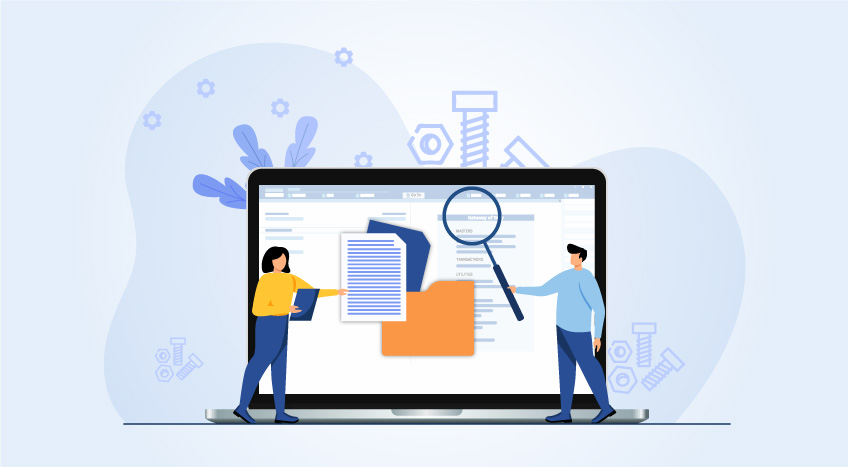
Nuts & Bolts of Tally Filesystem: Embedded Indexing
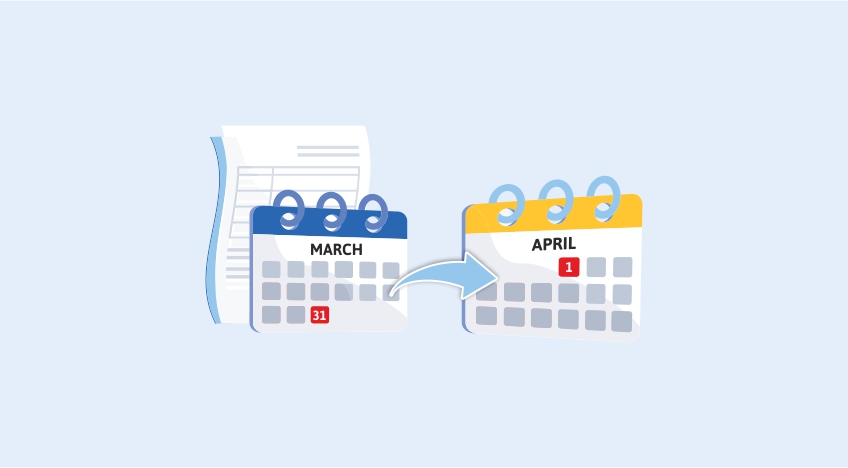
Moving to New Financial Year

How to Create and Use Barcodes for Inventory Management with TallyPrime
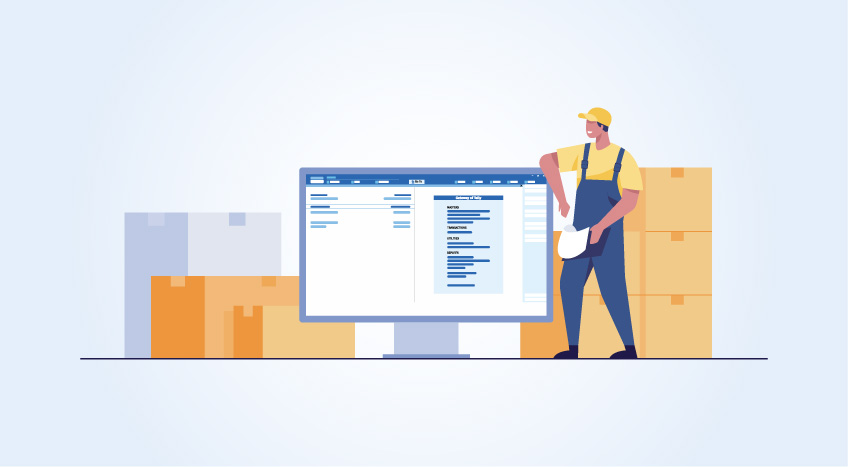
5 Inventory Management Best Practices

Warehouse Inventory Management – A Complete Guide

Multi-Location Inventory Management – A Definitive Guide
Your business & its growth is special for us! Get, set, grow with TallyPrime!

Thanks for Applying
We will be in touch with you shortly.

IMAGES
VIDEO
COMMENTS
The IFS Code must contain 4 alphabets, followed by 0 and 6 numbers/alphabets. For example, UTIB0000221." o Bank name - Select the bank name from the List of Banks. The Ledger Creation screen appears as shown below: [19-Practical Assignment-TallyPrime] [Practical Assignment]
A Self-Study Practical Assignment on TallyPrime-Rel.4 TallyPrime-4 [Practical Assignment] Page: 11 Visit us: www.tallyprimebook.com Assignment-3 [ACCOUNT GROUPS CREATION] Account Groups in TallyPrime At the highest level, accounts are classified into Capital or Revenue - and more specifically into
In this video you can learn journal entry with the help of Voucher. Here you also learn what is opening entry and how to print receipt and Journal from Tall...
MIS in Assignment :: 4 :: || Transaction in Tally Prime ||Students can do Assignment in Tally Prime and also check Profit & Loss, Balance Sheet, and many mor...
#digitaliitm #iitmmathura #iitmcomputercentre #www.computercentre.in #computernotes #TallyPrime #tallt_Assignment #tallynotesTally Prime Assignment No 04 ...
Tally Prime Full Course Topic wise Computer Training Institute Notes with Assignment for Self Study Purpose. As we are aware that Tally is business solution software, which is widely used for Account, Stock Management and Payroll of employees. After roll out of GST in India, the use and popularity of Tally Software increased many fold.
TallyPrime Developer. A comprehensive development suite to develop and deploy solutions for TallyPrime. Download. Do you want to download previous versions or support files. Download TallyPrime 4.1 for streamlined business operations. Explore TallyPrime Server and Developer tools for enhanced functionality. Get started now!
The course is designated to learn tally prime 4.0 in very short period of time. The course is divided into 30 different types of short videos. By subscribing this course the students will able to learn tally prime 4.0 in just around 120 to 150 minutes. This will also help them for accounting related various opportunity in the industry.
Tally comes with a 30-day free trial that gives you full access to all the features of the product. Go ahead, give us a try! Take a Free Trial. TallyPrime 4.0 - Elevate your business with Tally Prime 4.0! Experience intuitive Dashboard, seamless WhatsApp integration, and effortless Excel Import. Upgrade today!
TallyPrime - Practical Assignment: Learn & Practice Tally Prime Accounting Software with Practical Assignment at your Home & Office. Sanjay Kumar Satapathy. Kindle Edition. 1 offer from ₹150.00. Tally Prime 2.0 with GST: Tally Prime Beta version ... 1 offer from ₹110.00. Learn Tally Prime with practical examples: Bonus : Sales/Purchase ...
We found that student face problem to find the practice assignment of Tally. The Training Faculty of Super Success Institute compiled the practice task in this PDF for self study of students. Our Tally Coaching Class Assignment / task includes following:-. Purchase Invoice Bills Sundry Creditors. Sales Invoice Bills Sundry Debtors.
Tally Voucher Entry | Assignment No1 | Chapter : 4 | #Tally_Practice_Assignment #TallyPrime #tallyfreeNotes #Tallyassignment Hello friends,Welcome to our ...
assignment for tally prime - Free download as PDF File (.pdf), Text File (.txt) or read online for free. 1) The document provides instructions for setting up a new company called "Jindal Electronics, Metro Market, Mathura" in TallyPrime accounting software. It includes steps for creating the company, setting features and GST details, recording initial transactions, creating ledgers, stock ...
Our e-Book, "Practical Assignment on TallyPrime 4.0," is a comprehensive guide that will help you master this powerful accounting software. Whether you are a beginner or an experienced user, this guide will take you through the various features and functionalities of TallyPrime 4.0, helping you become proficient in its usage.
Check Pages 1-50 of Tally_Assignment in the flip PDF version. Tally_Assignment was published by bhimgautam345 on 2020-02-18. Find more similar flip PDFs like Tally_Assignment. Download Tally_Assignment PDF for free.
About Video:Assignment Chapter-4Is video ko dekhne ke bad aap sabhi ko ye samajh aa jayega ki koi bhi tally assignment ko solve karte time hame kin-kin bato ...
Easy to learn and use. Enhanced user and feature-based security for restricted and trusted business data access. TallyPrime has been designed in a way that you will rarely need any support or help in running the product as per your needs. Experience TallyPrime to truly feel its power and transform your business with improved efficiency.
0 0. ASSIGNMENT 1. Crea tion of Company. STEP 1 - Open Tally Prime - Double tab on Tally Prime icon from your desktop and Press. T to continue in educational mode. STEP 2 - Select the option Create Company. STEP 3 - Company creation screen will appear - Here, you are required to enter all the. details of the company . Document continues below.