

Live-English.net
Learn English Online with real teachers
30 Useful Sentences for a Presentation in English

Following our successful post about 30 Useful Sentences for a Job Interview in English , we’re now reviewing the vocabulary and expressions you need if you’re giving a presentation in English.
If talking in front of a crowd, big or small, can be nerve-racking, having some useful sentences up your sleeves will help you stay focused.
It doesn’t matter if the presentation is on Zoom or in front of a live audience, preparing yourself for it is crucial.
So let’s get started!
Starting the presentation in English and welcoming the crowd
There are different ways to start a presentation in English. These sentences are very classic ways to welcome your audience.
1. Good morning/afternoon/evening
2. Welcome to [name of company/presentation/place]
3. What I’m going to talk about today is …
4. Today I’m going to discuss…
5. The topic of my presentation today is …
6. The aim of this presentation is…
7. My presentation today is about…
Introducing yourself in a presentation in English
You want to take advantage of your presentation in English to tell the audience about who you are and what you do.
9. My name is [name] and I am from [company], where I’m responsible for …
10. I’m [name]. I’m a [job position] at [company].
11. Let me introduce myself; I’m [name] and I work at [company], where I work in [name of the department].
Presenting the topic
Now we are getting to the real start of the presentation. You want to be clear on what you’re going to present and the goal of your presentation.
12. Today, I’ll be talking about/discussing [topic]
13. I’m here to illustrate how…
14. What I’m going to be talking about today is…
15. The purpose of today’s presentation is…
16. My objective is to…
17. In today’s presentation, I’d like to talk to you about/show you/demonstrate…
Outlining the content of the presentation
It is important to clarify the different steps you’re going to follow in your presentation.
18. In today’s presentation I’m going to cover [three] points:
19. Firstly, I’ll be looking at…
20. Secondly, we’ll consider…
21. Then, I’ll explain how…
22. And finally, I’ll demonstrate how …
23. My talk will be in [two, three, four] parts: First,…after that,… then,… finally,…
24. Firstly,… Secondly,… Thirdly,… Finally,…
25. I’ll begin by looking at… Then, I’ll move on to…Towards the end I …
Introducing the first point
Signposting is very important to make sure your audience understands the logic of your presentation in English and follows the different steps you draw.
26. So let’s start, shall we?
27. To begin with, …
28. To start with, …
29. First of all, I’ll …
30. Let’s start by [+ verb in -ing form] …
To go further with your presentation in English
There are many more expressions you need for a presentation in English: – explaining graphs, images, or data. – Concluding a point – Moving on to the next point – Focusing your audience’s attention – Referring backward/forwards – Concluding and summarising the presentation – Inviting questions – Dealing with questions
This is outside of our current scope for this blog post but definitely something to keep in mind for a successful work presentation in English.
You are not alone to prepare for your presentation in English
Do you need help with a presentation in English? We have a few options for you.
If you have to give a presentation in English in the coming days or weeks, rehearse with a private English teacher. They will help you fine-tune your presentation, your slides, the way you introduce the topic, and help you deal with things you can’t really prepare like questions from the audience. This is part of our Premium Courses .
If you don’t have a specific presentation to give but would like to get the skills and practice to be a better communicator, check out our Presenting in English workshop .
- ← How to improve your business English vocabulary
- 30 key phrases to use in a meeting in English →
You May Also Like

Top 15 English terms in IT

How to handle a meeting in English with your IT team

Things You Should Know About Business English Conversation

Top Five Mistakes to avoid while writing an email in English

Stop being afraid to talk to your clients in English

How to Handle Business Meetings in English if English is Not Your Mother Tongue
Privacy Overview

52 Phrases for Better Flowing English Presentations
/ Steven Hobson / Business English , English Presentations , Vocabulary

Do you give English presentations at work, but feel that you could communicate your message in a more objective, fluid way?
Maybe you have an English presentation coming up and want to make sure that your speech is clear and structured so that your audience doesn’t lose concentration and stays with you all the way to the end.
A technique that can help you achieve objective, clear, and structured English presentations, is to use linking phrases that join the separate parts of your presentation together.
English presentations normally consist of an introduction, the main body, individual parts of the main body, and the ending or conclusion.
To help maintain your audience’s attention, you need to signal when you are going from one part to another.
In this article, I teach you 52 phrases that do exactly this – linking the different parts together, and therefore, making your presentation flow better. You’ll find that these phrases will act as ‘signposts’ for the audience when you finish one part and start another.

52 Phrases to Improve the Flow of Your English Presentations
The introduction.
All good presentations start with a strong introduction.
There are a number of different ways you can begin your English presentation. Here’s a simple, but effective introduction structure which works for most types of business presentations:
Introduce – Introduce yourself and greet your audience. Introduce the presentation topic – Explain the reasons for listening. Outline – Describe the main parts of the presentation. Question policy – Make it clear to your audience when they can ask questions: during or at the end?
Here are some phrases which you can use to structure the introduction in this way:
1. Good morning/afternoon (everyone) (ladies and gentlemen). 2. It’s a pleasure to welcome (the President) here. 3. I’m … (the Director of …)
Introduce the presentation topic
4. By the end of the talk/presentation/session, you’ll know how to… / …you will have learned about… / 5. I plan to say a few words about… 6. I’m going to talk about… 7. The subject of my talk is…
8. My talk will be in (three parts). 9. In the first part… 10. Then in the second part… 11. Finally, I’ll go on to talk about…
Question Policy
12. Please interrupt if you have any questions. 13. After my talk, there will be time for a discussion and any questions.

Main Body
Now that you have finished the introduction, we now need to transition to the main body, and its individual parts in a smooth way.
There are three parts of the main body of a presentation where linking phrases can be used:
Beginning the Main Body Ending Parts within the Main Body Beginning a New Part
Here are some phrases which you can use for these parts:
Beginning the Main Body
14. Now let’s move to / turn to the first part of my talk which is about… 15. So, first… 16. To begin with…
Ending Parts within the Main Body
17. That completes/concludes… 18. That’s all (I want to say for now) on… 19. Ok, I’ve explained how…
Beginning a New Part
20. Let’s move to (the next part which is)… 21. So now we come to the next point, which is… 22. Now I want to describe… 23. Let’s turn to the next issue… 24. I’d now like to change direction and talk about…
Listing and Sequencing
If you need to talk about goals, challenges, and strategies in your English presentation, listing phrases can help link these together and improve the flow of your speech. If you have to explain processes, sequencing phrases are helpful:
25. There are three things to consider. First… Second… Third… 26. There are two kinds of… The first is… The second is… 27. We can see four advantages and two disadvantages. First, advantages… 28. One is… Another is… A third advantage is… Finally…
29. There are (four) different stages to the process. 30. First / then / next / after that / then (x) / after x there’s y. 31. There are two steps involved. The first step is… The second step is… 32. There are four stages to the project. 33. At the beginning, later, then, finally… 34. I’ll describe the development of the idea. First the background, then the present situation, and then the prospect for the future.
After you have presented the main body of your English presentation, you will want to end it smoothly.
Here are typical sections transitioning from the main body to the ending of the presentation, and then inviting the audience to ask questions:
Ending the Main Body Beginning the Summary and/or Conclusion Concluding An Ending Phrase Inviting Questions and/or Introducing Discussion Thanking the Audience
Ending the Main Body
35. Okay, that ends (the third part of) my talk. 36. That’s all I want to say for now on (the 2017 results).
Beginning the Summary and/or Conclusion
37. To sum up… 38. Ok, in brief, there are several advantages and disadvantages. 39. To conclude… 40. I’d like to end by emphasizing the main points. 41. I’d like to end with a summary of the main points.
42. I think we have seen that we should… 43. In my opinion, we should… 44. I recommend/suggest that we… 45. There are three reasons why I recommend this. First, … / Second, … / Finally,…
An Ending Phrase
46. Well, I’ve covered the points that I needed to present today. 47. That sums up (my description of the new model). 48. That concludes my talk for today.
Inviting Questions and/or Introducing Discussion
49. Now we have (half an hour) for questions and discussion. 50. So, now I’d be very interested to hear your comments.
Thanking the Audience
51. I’d like to thank you for listening to my presentation. 52. Thank you for listening / your attention. / Many thanks for coming.
Linking phrases are like the skeleton which holds your presentation together.
Not only do they improve the flow and help guide the audience, but by memorizing them they can also help you remember the general structure of your presentation, giving you increased confidence.
To help you memorize, I recommend saying the linking phrases on their own from the beginning to the end of your presentation while you practice.
I also suggest memorizing the introduction word for word. By doing this, you will get off to a great start, which will settle your nerves and transmit a positive first impression.

Author: Steven Hobson
Steven is a business English coach, a certified life coach, writer, and entrepreneur. He helps international professionals build confidence and improve fluency speaking English in a business environment.
Related posts

2 Success Principles for Achieving Your English Goals

How to Improve Your Understanding of Native Speakers

How to Speak English with Confidence

SpeakUp resources
Starting a presentation in english: methods and examples.
- By Jake Pool
If you’re going to make it in the professional world, most likely you’ll have to give a presentation in English at some point. No reason to get nervous!
Most of the work involved lies in the introduction. You may or may not need an English presentation PPT file, your topic, audience, or time limit may vary, but a strong opening is a must no matter what! Everything that follows can build from the opening outline you present to your audience.
Let’s look at some guidelines for starting a presentation in English. If you can master this part, you’ll never have to worry about the rest!
Opening in a Presentation in English
While it’s important to have your entire presentation organized and outlined, planning and organization are especially important in the introduction. This is what will guide you through a clear and concise beginning. Let’s look at how to start a presentation with well-organized thoughts .
Introduction Outline
- Introduce yourself and welcome everyone.
- State the purpose of your presentation
- Give a short overview of the presentation
As we say, it’s as easy as 1-2-3. (No need for a more detailed English presentation script!) Let’s examine the first step.
1. Introduce Yourself & Welcome Everyone
The self-introduction is your opportunity to make a good first impression. Be sure to open with a warm welcome and use language that is familiar and natural. Based on your audience, there are a few different expressions you can use to start your presentation.
If you’re presenting to coworkers who may already know you:
- Hello, [name] here. I would like to thank you all for your time. As you may know, I [describe what you do/your job title] I look forward to discussing [topic] today.
- Good morning/afternoon/evening everyone. Thank you for being here. For those who don’t know me, my name is [name], and for those who know me, hello again.
If you’re presenting to people you’ve never met:
- Hello everyone, it’s nice to meet you all. My name is [name] and I am the [job/title].
- Hello. Welcome to [event]. My name is [name] and I am the [job/title]. I’m glad you’re all here.
There are certainly more ways to make an introduction. However, it’s generally best to follow this format:
- Start with a polite welcome and state your name.
- Follow with your job title and/or the reason you’re qualified to speak on the topic being discussed.
2. State the Purpose of Your Presentation
Now that your audience knows who you are and your qualifications, you can state the purpose of your presentation. This is where you clarify to your audience what you’ll be talking about.
So, ask yourself, “ What do I want my audience to get from this presentation? ”
- Do you want your audience to be informed?
- Do you need something from your audience?
- Do you want them to purchase a product?
- Do you want them to do something for the community or your company?
With your goal in mind, you can create the next couple of lines of your presentation. Below are some examples of how to start.
- Let me share with you…
- I’d like to introduce you to [product or service]
- Today I want to discuss…
- I want to breakdown for you [topic]
- Let’s discuss…
- Today I will present the results of my research on [topic]
- By the end of this presentation, you’ll understand [topic]
- My goal is to explain…
- As you know, we’ll be talking about…
When talking about the purpose of your presentation, stick to your goals. You purpose statement should be only one to three sentences. That way, you can give your audience a clear sense of purpose that sets them up for the rest of the presentation.
3. A Short Overview of the Presentation
The final step in starting your presentation is to give a short outline of what you’ll be presenting. People like a map of what to expect from a presentation.
It helps them organize their thoughts and gives a sense of order. Also, it lets the audience know why they’re listening to you. This is what you’ll use to grab their attention, and help them stay focused throughout the presentation.
Here are some examples of how you can outline your presentation:
- Today, I’m going to cover… Then we’ll talk about… Lastly, I’ll close on…
- We’re going to be covering some key information you need to know, including…
- My aim with this presentation is to get you to… To do that we’ll be talking about…
- I’ve divided my presentation into [number] sections… [List the sections]
- Over the next [length of your presentation] I’m going to discuss…
That’s it! It’s as simple as 1-2-3. If you have a fear of public speaking or are not confident about presenting to a group of people, follow these three steps. It’s a simple structure that can get you off to a good start. With that in mind, there are other ways to bring your introduction to the next level too! Read on for bonus tips on how to really engage your audience, beyond the basics.
For a Strong Presentation in English, Engage your Audience
Presentations aren’t everyone’s strongest ability, and that’s OK. If you’re newer to presenting in English, the steps above are the basics to getting started. Once you’re more comfortable with presenting, though, you can go a step further with some extra tricks that can really wow your audience.
Mastering the skill of engaging an audience will take experience. Fortunately, there are many famous speakers out there you can model for capturing attention. Also, there are some common techniques that English-speakers use to gain an audience’s attention.
*How and when you use these techniques in your introduction is at your discretion, as long as you cover the 3 steps of the introduction outline that we discussed earlier.*
Do or say something shocking.
The purpose of shocking your audience is to immediately engage them. You can make a loud noise and somehow relate the noise to your presentation. Or, you can say, “ Did you know that… ” and follow with a shocking story or statistic. Either way, the objective is to create surprise to draw their attention.
Tell a story
Telling a story related to your presentation is a great way to get the audience listening to you.
You can start by saying, “ On my way to [location] the other day… ” or “ On my way here, I was reminded of… ” and then follow with a story. A good story can make your presentation memorable.
Ask your audience to take part
Sometimes a good introduction that captures attention will involve asking for help from the audience. You can ask the audience to play a quick game or solve a puzzle that’s related to your presentation. Also, you could engage the audience with a group exercise. This is a great way to get people involved in your presentation.
There are many more ways to engage the audience, so get creative and see what you can think up! Here are some resources that will help you get started.
Also, if you want to get better at public speaking (and help your English speaking too!), a great organization to know about is the Toastmasters . The organization is dedicated to helping you be a better speaker, and there are many local groups in America. They offer free lessons and events to help you master your English speaking, and also offer additional help to paying members.
The Takeaway
A presentation in English? No problem, as long as your introduction sets you up for success . Admittedly, this can be easier said than done. Native speakers and non-native speakers alike sometimes struggle with getting a good start on their English presentation. But the advice above can help you get the confidence you need to lay a good foundation for your next speech !
Free practice (Facebook group)
Phone: +1 (510) 560-7571
Terms of Use
Privacy Policy
Company Home

Improve your practice.
Enhance your soft skills with a range of award-winning courses.
How to Structure your Presentation, with Examples
August 3, 2018 - Dom Barnard
For many people the thought of delivering a presentation is a daunting task and brings about a great deal of nerves . However, if you take some time to understand how effective presentations are structured and then apply this structure to your own presentation, you’ll appear much more confident and relaxed.
Here is our complete guide for structuring your presentation, with examples at the end of the article to demonstrate these points.
Why is structuring a presentation so important?
If you’ve ever sat through a great presentation, you’ll have left feeling either inspired or informed on a given topic. This isn’t because the speaker was the most knowledgeable or motivating person in the world. Instead, it’s because they know how to structure presentations – they have crafted their message in a logical and simple way that has allowed the audience can keep up with them and take away key messages.
Research has supported this, with studies showing that audiences retain structured information 40% more accurately than unstructured information.
In fact, not only is structuring a presentation important for the benefit of the audience’s understanding, it’s also important for you as the speaker. A good structure helps you remain calm, stay on topic, and avoid any awkward silences.
What will affect your presentation structure?
Generally speaking, there is a natural flow that any decent presentation will follow which we will go into shortly. However, you should be aware that all presentation structures will be different in their own unique way and this will be due to a number of factors, including:
- Whether you need to deliver any demonstrations
- How knowledgeable the audience already is on the given subject
- How much interaction you want from the audience
- Any time constraints there are for your talk
- What setting you are in
- Your ability to use any kinds of visual assistance
Before choosing the presentation’s structure answer these questions first:
- What is your presentation’s aim?
- Who are the audience?
- What are the main points your audience should remember afterwards?
When reading the points below, think critically about what things may cause your presentation structure to be slightly different. You can add in certain elements and add more focus to certain moments if that works better for your speech.

What is the typical presentation structure?
This is the usual flow of a presentation, which covers all the vital sections and is a good starting point for yours. It allows your audience to easily follow along and sets out a solid structure you can add your content to.
1. Greet the audience and introduce yourself
Before you start delivering your talk, introduce yourself to the audience and clarify who you are and your relevant expertise. This does not need to be long or incredibly detailed, but will help build an immediate relationship between you and the audience. It gives you the chance to briefly clarify your expertise and why you are worth listening to. This will help establish your ethos so the audience will trust you more and think you’re credible.
Read our tips on How to Start a Presentation Effectively
2. Introduction
In the introduction you need to explain the subject and purpose of your presentation whilst gaining the audience’s interest and confidence. It’s sometimes helpful to think of your introduction as funnel-shaped to help filter down your topic:
- Introduce your general topic
- Explain your topic area
- State the issues/challenges in this area you will be exploring
- State your presentation’s purpose – this is the basis of your presentation so ensure that you provide a statement explaining how the topic will be treated, for example, “I will argue that…” or maybe you will “compare”, “analyse”, “evaluate”, “describe” etc.
- Provide a statement of what you’re hoping the outcome of the presentation will be, for example, “I’m hoping this will be provide you with…”
- Show a preview of the organisation of your presentation
In this section also explain:
- The length of the talk.
- Signal whether you want audience interaction – some presenters prefer the audience to ask questions throughout whereas others allocate a specific section for this.
- If it applies, inform the audience whether to take notes or whether you will be providing handouts.
The way you structure your introduction can depend on the amount of time you have been given to present: a sales pitch may consist of a quick presentation so you may begin with your conclusion and then provide the evidence. Conversely, a speaker presenting their idea for change in the world would be better suited to start with the evidence and then conclude what this means for the audience.
Keep in mind that the main aim of the introduction is to grab the audience’s attention and connect with them.
3. The main body of your talk
The main body of your talk needs to meet the promises you made in the introduction. Depending on the nature of your presentation, clearly segment the different topics you will be discussing, and then work your way through them one at a time – it’s important for everything to be organised logically for the audience to fully understand. There are many different ways to organise your main points, such as, by priority, theme, chronologically etc.
- Main points should be addressed one by one with supporting evidence and examples.
- Before moving on to the next point you should provide a mini-summary.
- Links should be clearly stated between ideas and you must make it clear when you’re moving onto the next point.
- Allow time for people to take relevant notes and stick to the topics you have prepared beforehand rather than straying too far off topic.
When planning your presentation write a list of main points you want to make and ask yourself “What I am telling the audience? What should they understand from this?” refining your answers this way will help you produce clear messages.
4. Conclusion
In presentations the conclusion is frequently underdeveloped and lacks purpose which is a shame as it’s the best place to reinforce your messages. Typically, your presentation has a specific goal – that could be to convert a number of the audience members into customers, lead to a certain number of enquiries to make people knowledgeable on specific key points, or to motivate them towards a shared goal.
Regardless of what that goal is, be sure to summarise your main points and their implications. This clarifies the overall purpose of your talk and reinforces your reason for being there.
Follow these steps:
- Signal that it’s nearly the end of your presentation, for example, “As we wrap up/as we wind down the talk…”
- Restate the topic and purpose of your presentation – “In this speech I wanted to compare…”
- Summarise the main points, including their implications and conclusions
- Indicate what is next/a call to action/a thought-provoking takeaway
- Move on to the last section
5. Thank the audience and invite questions
Conclude your talk by thanking the audience for their time and invite them to ask any questions they may have. As mentioned earlier, personal circumstances will affect the structure of your presentation.
Many presenters prefer to make the Q&A session the key part of their talk and try to speed through the main body of the presentation. This is totally fine, but it is still best to focus on delivering some sort of initial presentation to set the tone and topics for discussion in the Q&A.

Other common presentation structures
The above was a description of a basic presentation, here are some more specific presentation layouts:
Demonstration
Use the demonstration structure when you have something useful to show. This is usually used when you want to show how a product works. Steve Jobs frequently used this technique in his presentations.
- Explain why the product is valuable.
- Describe why the product is necessary.
- Explain what problems it can solve for the audience.
- Demonstrate the product to support what you’ve been saying.
- Make suggestions of other things it can do to make the audience curious.
Problem-solution
This structure is particularly useful in persuading the audience.
- Briefly frame the issue.
- Go into the issue in detail showing why it ‘s such a problem. Use logos and pathos for this – the logical and emotional appeals.
- Provide the solution and explain why this would also help the audience.
- Call to action – something you want the audience to do which is straightforward and pertinent to the solution.
Storytelling
As well as incorporating stories in your presentation , you can organise your whole presentation as a story. There are lots of different type of story structures you can use – a popular choice is the monomyth – the hero’s journey. In a monomyth, a hero goes on a difficult journey or takes on a challenge – they move from the familiar into the unknown. After facing obstacles and ultimately succeeding the hero returns home, transformed and with newfound wisdom.
Storytelling for Business Success webinar , where well-know storyteller Javier Bernad shares strategies for crafting compelling narratives.
Another popular choice for using a story to structure your presentation is in media ras (in the middle of thing). In this type of story you launch right into the action by providing a snippet/teaser of what’s happening and then you start explaining the events that led to that event. This is engaging because you’re starting your story at the most exciting part which will make the audience curious – they’ll want to know how you got there.
- Great storytelling: Examples from Alibaba Founder, Jack Ma
Remaining method
The remaining method structure is good for situations where you’re presenting your perspective on a controversial topic which has split people’s opinions.
- Go into the issue in detail showing why it’s such a problem – use logos and pathos.
- Rebut your opponents’ solutions – explain why their solutions could be useful because the audience will see this as fair and will therefore think you’re trustworthy, and then explain why you think these solutions are not valid.
- After you’ve presented all the alternatives provide your solution, the remaining solution. This is very persuasive because it looks like the winning idea, especially with the audience believing that you’re fair and trustworthy.
Transitions
When delivering presentations it’s important for your words and ideas to flow so your audience can understand how everything links together and why it’s all relevant. This can be done using speech transitions which are words and phrases that allow you to smoothly move from one point to another so that your speech flows and your presentation is unified.
Transitions can be one word, a phrase or a full sentence – there are many different forms, here are some examples:
Moving from the introduction to the first point
Signify to the audience that you will now begin discussing the first main point:
- Now that you’re aware of the overview, let’s begin with…
- First, let’s begin with…
- I will first cover…
- My first point covers…
- To get started, let’s look at…
Shifting between similar points
Move from one point to a similar one:
- In the same way…
- Likewise…
- Equally…
- This is similar to…
- Similarly…
Internal summaries
Internal summarising consists of summarising before moving on to the next point. You must inform the audience:
- What part of the presentation you covered – “In the first part of this speech we’ve covered…”
- What the key points were – “Precisely how…”
- How this links in with the overall presentation – “So that’s the context…”
- What you’re moving on to – “Now I’d like to move on to the second part of presentation which looks at…”
Physical movement
You can move your body and your standing location when you transition to another point. The audience find it easier to follow your presentation and movement will increase their interest.
A common technique for incorporating movement into your presentation is to:
- Start your introduction by standing in the centre of the stage.
- For your first point you stand on the left side of the stage.
- You discuss your second point from the centre again.
- You stand on the right side of the stage for your third point.
- The conclusion occurs in the centre.
Key slides for your presentation
Slides are a useful tool for most presentations: they can greatly assist in the delivery of your message and help the audience follow along with what you are saying. Key slides include:
- An intro slide outlining your ideas
- A summary slide with core points to remember
- High quality image slides to supplement what you are saying
There are some presenters who choose not to use slides at all, though this is more of a rarity. Slides can be a powerful tool if used properly, but the problem is that many fail to do just that. Here are some golden rules to follow when using slides in a presentation:
- Don’t over fill them – your slides are there to assist your speech, rather than be the focal point. They should have as little information as possible, to avoid distracting people from your talk.
- A picture says a thousand words – instead of filling a slide with text, instead, focus on one or two images or diagrams to help support and explain the point you are discussing at that time.
- Make them readable – depending on the size of your audience, some may not be able to see small text or images, so make everything large enough to fill the space.
- Don’t rush through slides – give the audience enough time to digest each slide.
Guy Kawasaki, an entrepreneur and author, suggests that slideshows should follow a 10-20-30 rule :
- There should be a maximum of 10 slides – people rarely remember more than one concept afterwards so there’s no point overwhelming them with unnecessary information.
- The presentation should last no longer than 20 minutes as this will leave time for questions and discussion.
- The font size should be a minimum of 30pt because the audience reads faster than you talk so less information on the slides means that there is less chance of the audience being distracted.
Here are some additional resources for slide design:
- 7 design tips for effective, beautiful PowerPoint presentations
- 11 design tips for beautiful presentations
- 10 tips on how to make slides that communicate your idea
Group Presentations
Group presentations are structured in the same way as presentations with one speaker but usually require more rehearsal and practices. Clean transitioning between speakers is very important in producing a presentation that flows well. One way of doing this consists of:
- Briefly recap on what you covered in your section: “So that was a brief introduction on what health anxiety is and how it can affect somebody”
- Introduce the next speaker in the team and explain what they will discuss: “Now Elnaz will talk about the prevalence of health anxiety.”
- Then end by looking at the next speaker, gesturing towards them and saying their name: “Elnaz”.
- The next speaker should acknowledge this with a quick: “Thank you Joe.”
From this example you can see how the different sections of the presentations link which makes it easier for the audience to follow and remain engaged.
Example of great presentation structure and delivery
Having examples of great presentations will help inspire your own structures, here are a few such examples, each unique and inspiring in their own way.
How Google Works – by Eric Schmidt
This presentation by ex-Google CEO Eric Schmidt demonstrates some of the most important lessons he and his team have learnt with regards to working with some of the most talented individuals they hired. The simplistic yet cohesive style of all of the slides is something to be appreciated. They are relatively straightforward, yet add power and clarity to the narrative of the presentation.
Start with why – by Simon Sinek
Since being released in 2009, this presentation has been viewed almost four million times all around the world. The message itself is very powerful, however, it’s not an idea that hasn’t been heard before. What makes this presentation so powerful is the simple message he is getting across, and the straightforward and understandable manner in which he delivers it. Also note that he doesn’t use any slides, just a whiteboard where he creates a simple diagram of his opinion.
The Wisdom of a Third Grade Dropout – by Rick Rigsby
Here’s an example of a presentation given by a relatively unknown individual looking to inspire the next generation of graduates. Rick’s presentation is unique in many ways compared to the two above. Notably, he uses no visual prompts and includes a great deal of humour.
However, what is similar is the structure he uses. He first introduces his message that the wisest man he knew was a third-grade dropout. He then proceeds to deliver his main body of argument, and in the end, concludes with his message. This powerful speech keeps the viewer engaged throughout, through a mixture of heart-warming sentiment, powerful life advice and engaging humour.
As you can see from the examples above, and as it has been expressed throughout, a great presentation structure means analysing the core message of your presentation. Decide on a key message you want to impart the audience with, and then craft an engaging way of delivering it.
By preparing a solid structure, and practising your talk beforehand, you can walk into the presentation with confidence and deliver a meaningful message to an interested audience.
It’s important for a presentation to be well-structured so it can have the most impact on your audience. An unstructured presentation can be difficult to follow and even frustrating to listen to. The heart of your speech are your main points supported by evidence and your transitions should assist the movement between points and clarify how everything is linked.
Research suggests that the audience remember the first and last things you say so your introduction and conclusion are vital for reinforcing your points. Essentially, ensure you spend the time structuring your presentation and addressing all of the sections.

- PRESENTATION SKILLS
Writing Your Presentation
Search SkillsYouNeed:
Presentation Skills:
- A - Z List of Presentation Skills
- Top Tips for Effective Presentations
- General Presentation Skills
- What is a Presentation?
- Preparing for a Presentation
- Organising the Material
- Deciding the Presentation Method
- Managing your Presentation Notes
- Working with Visual Aids
- Presenting Data
- Managing the Event
- Coping with Presentation Nerves
- Dealing with Questions
- How to Build Presentations Like a Consultant
- 7 Qualities of Good Speakers That Can Help You Be More Successful
- Self-Presentation in Presentations
- Specific Presentation Events
- Remote Meetings and Presentations
- Giving a Speech
- Presentations in Interviews
- Presenting to Large Groups and Conferences
- Giving Lectures and Seminars
- Managing a Press Conference
- Attending Public Consultation Meetings
- Managing a Public Consultation Meeting
- Crisis Communications
- Elsewhere on Skills You Need:
- Communication Skills
- Facilitation Skills
- Teams, Groups and Meetings
- Effective Speaking
- Question Types
Subscribe to our FREE newsletter and start improving your life in just 5 minutes a day.
You'll get our 5 free 'One Minute Life Skills' and our weekly newsletter.
We'll never share your email address and you can unsubscribe at any time.
Few of us feel entirely comfortable writing a presentation. There is something very daunting for many people about the process of moving your thoughts from your head to paper (or a series of slides on the computer).
However, there are things that you can do to help yourself. These include knowing your material well and taking time to consider what you want to say.
This page provides advice on how to write a presentation. It discusses the initial writing, and then also explains how to review and edit your work. This will help to ensure that your presentation is as effective as possible.
Before you start...
Before you start to write your presentation, you need certain information: the objective, the subject, and details of the audience, for example. For more about this, see our page on Preparing Your Presentation .
Based on the information you have gathered, you should also have started to develop your ideas and select the main points to include. For more about this, see our page on Organising Your Material .
Some basic starting points
There are two really important things to remember when starting to write a presentation:
1. Give your presentation an introduction, a main message, and a conclusion.
Some people summarise this as ‘say what you’re going to say, say it, then say what you’ve said’ .
However, that is not the whole story. Your introduction needs to ‘set the scene’ a bit and give a broad outline of what you are going to cover in your presentation. If you are using presentation software such as PowerPoint, this should be a single slide. Your conclusion needs to sum up and present your main message to your audience, probably again in a single slide.
If you are taking questions after your presentation, and you are using PowerPoint, you will probably have a slide up on the screen during questions. You could, of course, have a final slide that says something like “Thank you for listening, any questions?”, or gives your contact details.
However, you could also leave up a final slide that highlights your conclusions.
This will help to ensure that your key messages remain in the minds of your audience.
2. Think about using stories to get your message across
We are hard-wired by thousands of years of evolution to listen to stories. Stories helped us survive by reminding us about important behaviours. We therefore tend to remember them much better than dry lists of facts or bullet points.
It is much easier to work with this than ignore it.
There are two aspects of this.
First, you should try to think about your presentation as telling a story to your audience. What is the point that you are trying to make, and how can you best get it across?
Second, it is helpful to use stories as part of your presentation . For example, if you start by telling a story or anecdote, it will act as a ‘hook’ to draw in your audience. You can also use stories to illustrate each point you want to make. Of course, your story has to link to your main message, because you can pretty much guarantee that your audience will remember the story much longer than the conclusion!
Structuring Your Presentation
The structure and content of your presentation will of course be unique to you.
Only you can decide on the best way to present your messages. However, you might like to consider some standard presentation structures for inspiration:
1. Harnessing the Power of Three
In public speaking and rhetorical debate, as well as in much communication, three is a magic number. The brain finds it relatively easy to grasp three points at a time.
People find three points, ideas or numbers, easier to understand and remember than four or more.
You could therefore structure your presentation using the magic number of three.
For example, your presentation should have three main elements: the introduction, middle and conclusions. Within the main body of your presentation, divide your key message into three elements and then expand each of these points into three sub-points. If you are using a visual aid such as PowerPoint, limit the number of bullet points to three on each slide and expand on each of these as you go along.
What should you do if you have more than three points to make?
Reduce them until you don’t have more than three points!
Your audience will probably only remember three of your five or six points anyway—but which three? Do the work for them, and identify the three most important points, and leave the others out.
2. What, Why, How?
An alternative structure uses the questions “What?”, “Why?” and “How?” to communicate your message to the audience. In a way, this also harnesses the power of three, but is a special case for driving action.
“What?” identifies the key message you wish to communicate. Think about the benefit of your message for your audience. What will they gain, what can they do with the information, and what will the benefit be?
“Why?” addresses the next obvious question that arises for the audience . Having been told “what”, the audience will naturally then start to think “why should I do that?”, “why should I think that?” or “why should that be the case?”. Directly addressing the “why?” question in the next stage of your presentation means that you are answering these questions and your talk is following a natural route through the material. This will ensure that you have the audience on your side immediately.
“How?” is the final question that naturally arises in the audience’s mind . They want to know how they are going to achieve what you have just suggested. Try not to be too prescriptive here. Instead of telling people exactly how they should act on your message, offer suggestions as to how they can act, perhaps using examples.
You should try to back up what you say with evidence. You can use case studies, personal examples or statistics here, but try to ensure that you use them in the form of stories.
There is more about this on our page Presenting Data .
Editing Your Content
Once you have a first draft of your presentation, it is important to review and edit this.
This will help to ensure that it really does get your message across in the most effective way.
When editing presentation content, you should consider:
The language . Make sure that what you are saying will be clear to your audience. Remove any jargon and try to use plain English instead. If necessary, explain terms when you first use them.
Sentence structure . Use short sentences and keep the structure simple. Remember that you will be talking through your ideas and that the audience will be listening rather than reading.
The flow . Make sure that your presentation structure leads your audience through your ideas and helps them to draw your conclusion for themselves.
Use metaphors and stories to aid understanding and retention.
‘Hooks’ to get and hold the audience’s attention . Ensure that you have included several ‘hooks’ at various points in the presentation. This will help you to get and then keep the audience’s attention. These might be stories, or audience participation, or some alternative visual aids , such as a short video.
Check, and double check, for spelling and grammar . Make sure that any presentation slides or illustrations, titles, captions, handouts or similar are free from spelling mistakes.
Ideally, you should take a break from the presentation before editing so that you can look at your writing with a fresh pair of eyes.
You might also want to ask a friend or colleague to have a look, particularly at the flow and the language. If possible, ask someone who is not familiar with the material .
A final thought
The actual writing of your presentation is really the final stage of your preparation.
If you have done your homework, you will already be clear about the reason why you are presenting, the subject matter, and the main points you want to make. Actually putting it down on paper should therefore be relatively straightforward.
Continue to: Deciding the Presentation Method Preparing for a Presentation
See also: Organising the Presentation Material Working with Visual Aids Coping with Presentation Nerves Dealing with Questions
- (65) 9646 0930

Primary English | Forming Simple Sentences (PowerPoint Slides)
- Posted By blog-user
Forming simple sentences is so important! You need to construct sentences when you are writing your composition and situational writing . In addition, you should try your best to answer comprehension questions with complete and grammatically correct sentences too.
What exactly makes up a simple sentence? Today, we are sharing with you a presentation that we are using in the Lil’ but Mighty classroom about simple sentences. In this presentation, you will learn
What a Subject is
What a Verb is
What an Object is
What makes a simple sentence
We use these slides to emphasise to our children how a complete sentence can be formed before they write a composition or complete their comprehension practices. This presentation will be a great resource for teachers who wish to teach or revise a simple sentence structure with their kids. Parents are definitely welcome to use them too.
We hope you will enjoy this teaching resource! Have a Merry Christmas!

- Find out more!
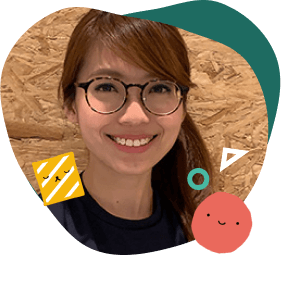
With her passion to create relevant and easy-to-understand materials for the lil’ ones, Mrs Lily Chew works alongside her team of teachers to design the Lil’ but Mighty curriculum. Constantly looking at best educational practices and thinking of ways to improve the curriculum, Mrs Chew finds pure joy in unlocking creative and different ways of helping each child achieve his or her personal best.
Have something to share? Drop us a comment below!
Leave a reply.
You must be logged in to post a comment.

Other related posts

Creative Writing | 3 Easy Steps to Write Your Own Haiku!
- Creative Writing & Compo
Verbs: More than Just Action Words! | Part 3: Changes in Verb Forms
Ketchup on english – is, are, was and were.
- Grammar , Lower Primary
Audience In Visual Text | Visual Text Comprehension
- Visual Text Comprehension
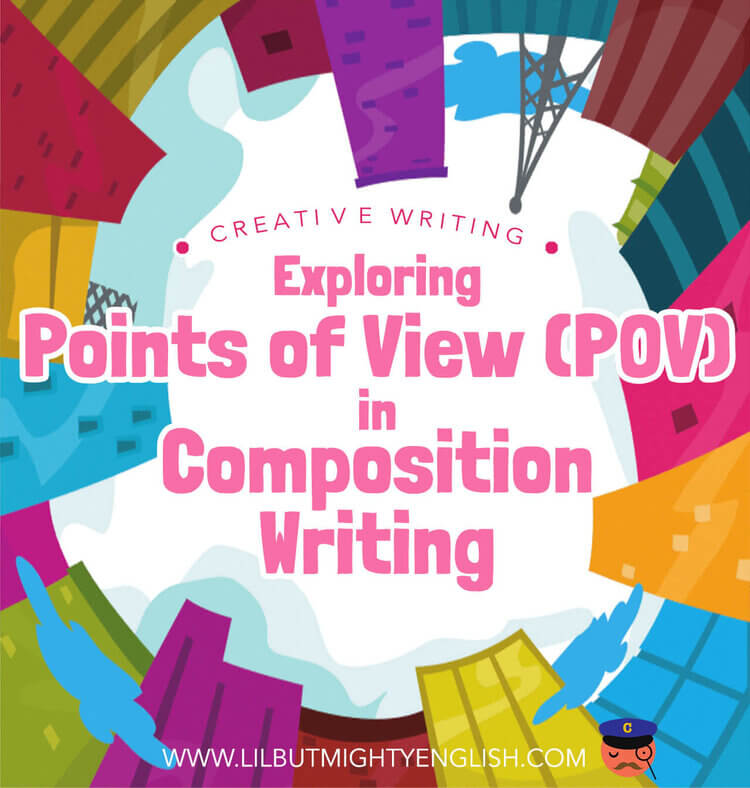
Exploring Points of View (POV) in Composition Writing
Metaphors for | part ii – implied metaphors.

10 Beautiful Vivid Verbs to Boost Your Writing and Oral! | Primary School English
- Creative Writing & Compo , Oral
Metaphors For? | Part I – An Introduction to Metaphors

3 Family-Friendly Shows on Netflix (Educational & Entertaining)!
- English in the real world
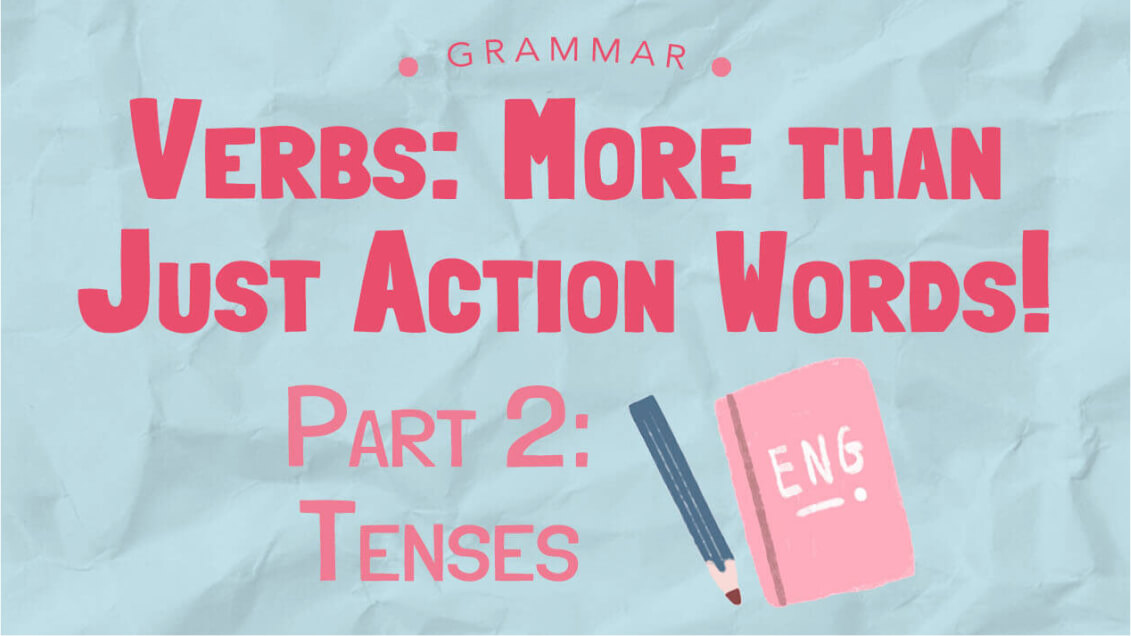
Verbs: More than Just Action Words! | Part 2: Tenses
2021 father’s day contest winners.
- Company News
Verbs: More than Just Action Words! | Part 1: Subject-Verb Agreement

10 Beautiful Words You Can Use in Narrative / Descriptive Writing | Secondary School
- Secondary School English

Ways To Create A Well-Rounded Character | Creative Writing
Understanding purpose-related questions in visual text comprehension.

How Playing Video Games Can Improve Our English (With Practical Tips for Parents!)

Primary School Composition | Onomatopoeia – What’s That?
2021 mother’s day contest winners + our founder’s journey (mother’s day special).
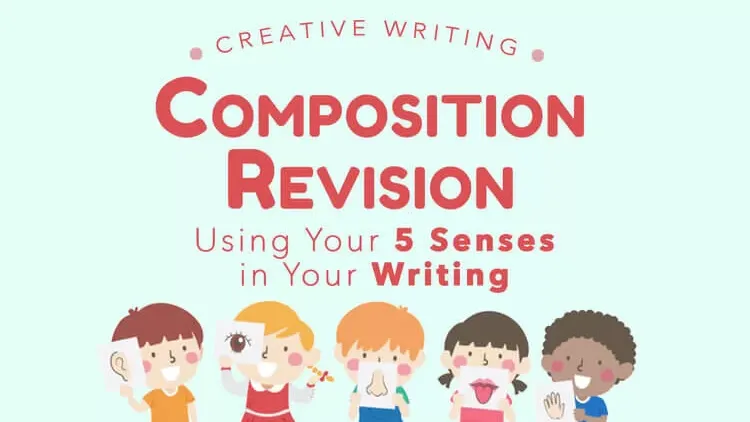
Composition Revision: Using Your 5 Senses in Your Writing
How to create a dynamic piece of writing using idioms, ketchup on english – subject-verb agreement, punctuation marks: colon vs. semicolon.

4 steps to Create Suspense

Earth Hour – Oral Topic
That simile though 2 | using stronger similes.

5 Fun Activities to Become Better at Listening Comprehension!
- Listening Comprehension , Secondary School English

PSLE ORAL | Compiled Prelim 2021 Oral Topics + Questions!
- Free Downloads , Oral
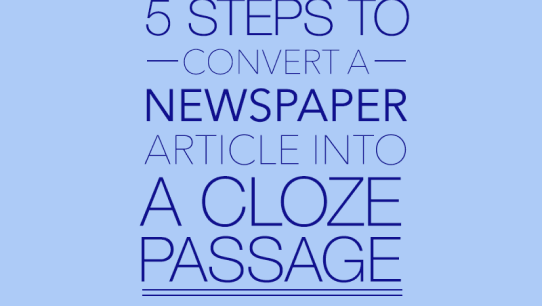
5 Steps to Convert a Newspaper Article into a Cloze Passage
- Cloze Passage and Editing , Free Downloads , Primary School English

PSLE English | Oral Conversation: Free SG50 Sample Practice + Model Answers
- Free Downloads , Oral , Primary School English

PSLE English | Oral Conversation: Filling your Story with Details Easily + Free Revision Cards
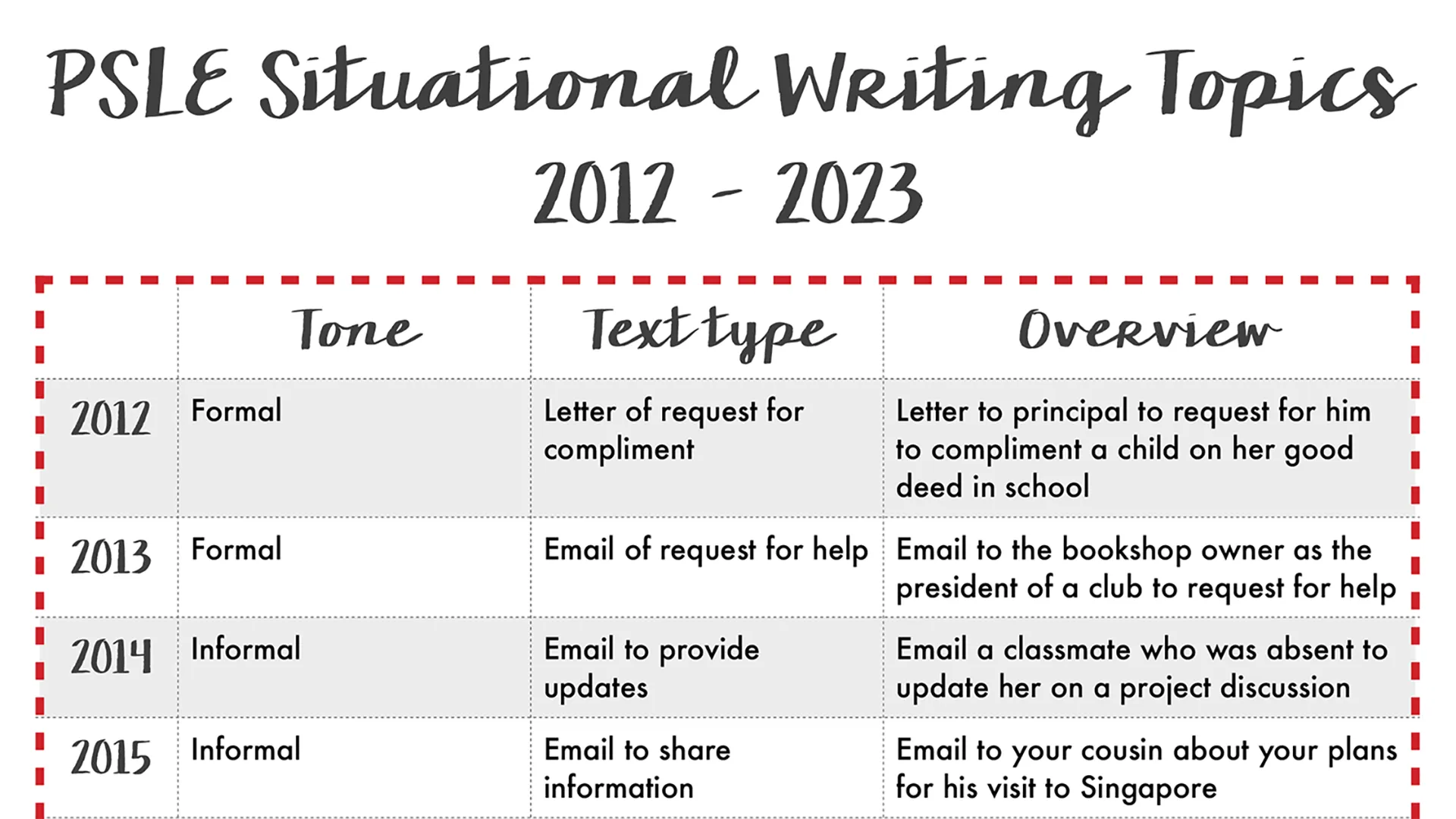
PSLE English | Situational Writing: Q&A + Formal vs Informal Writing Comparison Chart
- Free Downloads , Primary School English , Situational Writing

PSLE English Tips | Oral: Stimulus-Based Conversation Checklist

A Little Encouragement | DIY Motivational Bookmark (Easy to personalise too!)
- English in the real world , Free Downloads , Reading

Situational Writing: Step-by-Step Guide + Free Revision Card

I Love Reading | 5 Ways to Motivate Reluctant Readers
- English in the real world , Free Downloads

PSLE English | Printable Ultimate Grammar & Synthesis Summary
- Free Downloads , Grammar , Sentence Synthesis
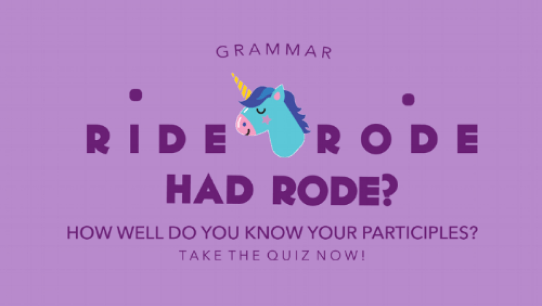
How Well Do You Know Your Past Participles?
- Free Downloads , Grammar

Primary Composition Writing | Starting Sentences with Introductory Clauses
- Creative Writing & Compo , Free Downloads

The Sentence Train | Lower Primary English

PSLE English Tips | Oral: Reading Checklist
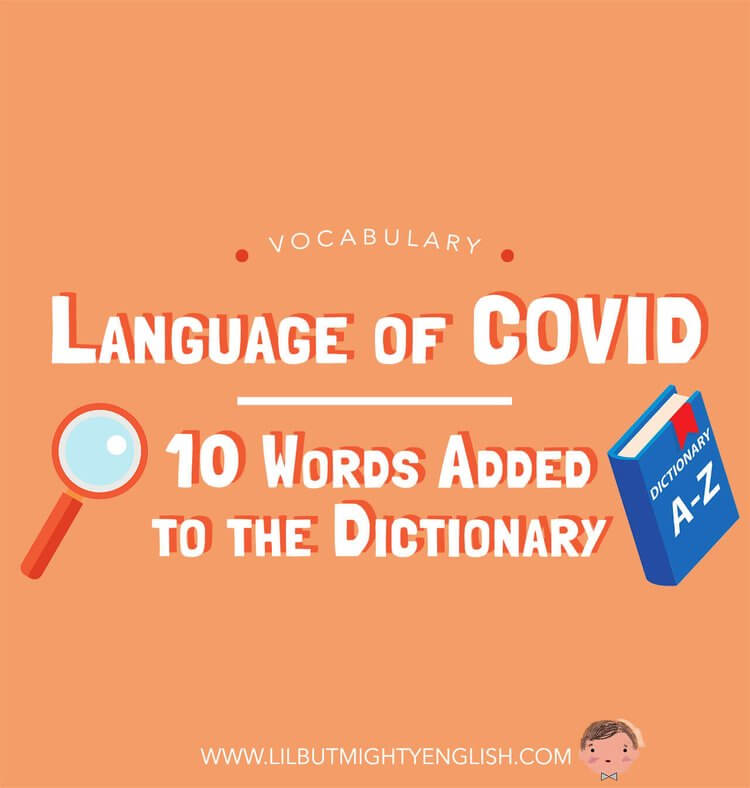
Language of COVID | 10 Words Added to the Dictionary
- English in the real world , Vocabulary

Using Personification to Show, Not Tell!
- Creative Writing & Compo , Primary School English
Expressing Character Feelings Too! | Using Show-Not-Tell (Part 2)
How to choose a book to read: 8 ways.

How to Dress Up A Boring Paragraph | Creative Writing
Ketchup on english – halloween special: prepositions of time.
- Lower Primary
Ketchup on English! – Verbs Are Not Just Action Words!

Expressing Character Feelings | Using Show-Not-Tell
Which picture should i use | choosing the best picture to use for composition.

Oral: Reading Passage | Long Vowels – Have You Been Reading Your Vowels Correctly?
Like what you are reading.
Subscribe now to receive news and tips hot off the press!
The greatest joy in giving small group tuition is a teacher’s ability to create greater impact in the children that have been entrusted to her care.
Our Programmes
- Primary English
- Secondary English
- Self-Paced Online Courses
- School Clients
- Copyright Terms & Conditions
- Personal Data Protection Policy
- Registration Terms & Conditions
- Contest Terms & Conditions
Lil’ but Mighty Clementi Block 432 Clementi Avenue 3, #01-282, Singapore 120432
Lil’ but Mighty Bukit Timah 170 Upper Bukit Timah Road, #B2-02 Bukit Timah Shopping Centre, Singapore 588179
Lil’ but Mighty Hougang Block 211 Hougang Street 21, #01-305 (Back entrance), Singapore 530211
Lil’ but Mighty Novena 1 Goldhill Plaza, #02-25, Singapore 308899
Lil’ but Mighty Marine Parade 1 Marine Parade, #04-05 Parkway Centre, Singapore 449408
Lil’ but Mighty Tampines 3 Tampines Central 1, #06-03 Tampines Plaza 1, Singapore 529540

- PowerPoint Design
- PowerPoint Training
- Presentation Skills Coaching
- Presentation Tips
Call Us. 202.681.0725
Benefits of Simple Sentences in Presentations
- August 4, 2023
- Kevin Lerner

Speaking with short simple sentences, you can transform a complex and convoluted message into something that’s easy for audiences to follow.
Here are 7 benefits of using simple sentences in your speech or presentation.
1. Enhanced Clarity
Simplicity in sentence construction ensures that your message remains clear and unambiguous. Complex sentences with multiple nouns and adjectives can muddle the main point, making it difficult for the audience to grasp the central idea. In contrast, simple sentences allow you to convey information concisely, ensuring that your audience understands your message without any confusion.
2. Improved Comprehension
Not everyone in your audience may be familiar with specialized terminology or complex language. Using simple sentences makes your speech accessible to a broader range of individuals, including those who might not be experts in your field. This inclusivity promotes better comprehension and engagement among all listeners.
3. Enhanced Memory Retention
Easy for the brain to grasp. Studies have shown that people are more likely to remember information presented in simple and straightforward language. By using uncomplicated sentences, you increase the chances of your audience retaining key points from your speech or presentation. This can be particularly advantageous when your goal is to inspire action or promote ideas that you want people to remember.
4. Heightened Engagement
A speech or presentation filled with convoluted sentences can quickly become tiresome and disengaging. In contrast, simple sentences have a rhythmic flow that keeps the audience’s attention intact. This engagement can lead to a deeper connection between you and your listeners, fostering a sense of trust and receptiveness.
5. Effective Emotional Appeal
Simplicity in language allows you to connect with the emotions of your audience more effectively. By using relatable and straightforward sentences, you can evoke empathy and understanding, creating an emotional bond with your listeners. When your audience feels emotionally invested, they are more likely to be persuaded by your arguments and ideas.
6. Time Efficiency
In a time-constrained environment, such as a conference or a TED talk, the brevity of simple sentences becomes a valuable asset. You can deliver more content in a shorter amount of time, ensuring that you cover all essential points without rushing through your speech.
7. Confidence Boost
When you use simple sentences, you reduce the likelihood of stumbling over words or losing your train of thought. The clarity of expression gives you more confidence in your delivery, allowing you to maintain a steady and poised demeanor throughout your speech.
In conclusion, the benefits of using simple sentences in a speech or oral presentation are undeniable. From improved clarity and comprehension to heightened engagement and emotional appeal, simplicity serves as a potent tool to effectively communicate with your audience. Embrace the power of simplicity, and your words will resonate more profoundly with those who are listening, leaving a lasting impression long after your presentation is over.
better speaking , Presentation Skills , public speaking , short sentences , simple sentences
Presentation Perfection for Clients around the World.

"We engaged The Presentation Team to do a Presentation training for our team and he did a great job. He spent time understanding our requirements and the skill level of our team members and created a course which met our expectations and goals. I highly recommend The Presentation Team as a Presentation (PowerPoint) trainer."
Navdeep Sidhu Senior Director, Software AG
"Kevin Lerner provided best-in-class services when hired to work on promotional materials for the launch of a key product at Motorola. The expertise and quality that he brought to the project were second to none and as a result, he delivered a top-notch presentation that was quickly adopted throughout the organization. Kevin is great to work with, delivers on time, is a great team player and is always willing to go the extra mile."
Maria Cardoso Motorola
"Kevin has been a working with Cox Communications to deliver world-class PowerPoint presentation visuals since 2009. His ability to meet our specific needs, timeframe, and budgets has been exceptional. His professional interaction with our team reflects his deep expertise in the industry, superior presentation design skills, and commitment to superior service."
Jonathan Freeland VP, Video Marketing at Cox Communications
"Kevin is an enthusiastic, creative, and passionate presentation guru. Our company was impressed and felt the value of his training in 2013 that he was invited again recently to again share his knowledge. Both times he has been energetic and addressed many areas for presentation development. From planning to follow-up Kevin is personable and easygoing, motivating our teams to take their presentations to the next level."
Yoshimi Kawashima Project Coordinator, Nissin International
"Kevin helped me immensely improve my presentation slides development, from tips & tricks to aesthetics, all with the intent of getting the message across crisply and creatively. I've already received praise for decks that incorporate the skills obtained from his training. I highly recommend Kevin's services."
Era Prakash General Electric
"Kevin helped me immensely improve my presentation slides development, from "The PowerPresentations seminar opened my eyes to all the limitless possibilities in presenting."
Leah Gordillo Saint Francis Medical Center
"Kevin helped me immensely improve my presentation slides development, from "[Kevin and The Presentation Team have] always delivered 110% in terms of meeting our objectives for finished product and budget"
Paul Price Watsco Corp.
"I had more people come up to me after I spoke, commenting on the visuals you created, than I did on the subject matter!"
Andy Smith Smith & Robb Advertising
"As a Fortune 1000 company, we sought to produce a classy, yet conservative presentation for our shareholders. It was evident that you and your team listened to our thoughts as you developed the presentation..."
Will Flower Republic Services
"Your expertise in the filed of PowerPoint and general presentation techniques helped elevate us to the level necessary to beat the competition."
Mike Geary James Pirtle Construction
"Kevin brought a high level of creativity, enthusiasm, and deep multmedia experience to our team. He worked dillegently with the team to produce an outstanding proposal which we subsequently won.
Jeff Keller Accenture/L3
info @ presentationteam.com
Giving a Presentation? We can Help.
Sign-up for free PowerPoint Tips, PowerPoint Templates, and Presentation Strategies.
- International
- Schools directory
- Resources Jobs Schools directory News Search

SIMPLE SENTENCE STRUCTURE: POWERPOINT PRESENTATION - 22 SLIDES
Subject: English
Age range: 7-11
Resource type: Lesson (complete)
Last updated
17 May 2021
- Share through email
- Share through twitter
- Share through linkedin
- Share through facebook
- Share through pinterest

A ready to use PowerPoint presentation that presents teaching and learning resources of simple sentence structure based on New Bloom’s Taxonomy.
After completing this lesson, the students will be able to:
- Recall the properties of sentences with examples.
- Identify the parts of simple sentences with examples.
- Think of simple sentences to go with the given pictures.
- Implement the properties of simple sentences to discover their structure.
- Assess and verify the correct use of simple sentence patterns in writing.
- Create simple sentences with the given sentence structure and pattern.
This download includes:
- Scaffolding Notes 1: Vocabulary Overview
- EXERCISE 1: Compare and contrast a phrase, clause and sentence. Use subject, verb and complete thought as criteria to differentiate. Use YES and NO to identify the difference.
- Scaffolding Notes 2: Phrase-Clause-Sentence Chart
- EXERCISE 2: Identify the properties of sentences in the given examples.
- Scaffolding Notes 3: Parts of a Sentence
- EXERCISE 3: Identify the parts of sentences.
- EXERCISE 4: Identify the parts of a simple sentence with examples.
- Scaffolding Notes 4: Features of a Simple Sentence
- EXERCISE 5: Answering questions to demonstrate the knowledge of sentence structure.
- EXERCISE 6: Think of a simple sentence to go with each picture.
- EXERCISE 7: Implement the properties of simple sentences to discover their structure.
- Scaffolding Notes 5: Structure of a Simple Sentence
- EXERCISE 8: Answer the following to recognise variations in sentence structure as used in writing.
- EXERCISE 9: Assess and verify the correct use of simple sentence patterns in writing.
- EXERCISE 10: Create simple sentences with the given sentence structure and pattern.
- EXERCISE 11: Demonstrate the mastery of the use of simple sentence structure in writing.
- Scaffolding Notes 6: Sentence Structure Rubrics
- EXERCISE 12: Identify the following as phrase, clause and sentence.
- EXERCISE 13: Identify subject and predicate from the given sentences.
- EXERCISE 14: Identify the subjects and verbs then decide whether the verbs are transitive or intransitive.
- EXERCISE 15: Put each group of words together in a sentence.
- EXERCISE 16: Complete each sentence by adding either a subject or a predicate.
Tes paid licence How can I reuse this?
Get this resource as part of a bundle and save up to 50%
A bundle is a package of resources grouped together to teach a particular topic, or a series of lessons, in one place.
SENTENCES: POWERPOINT PRESENTATIONS - BUNDLE
This bundle of 9 products (PowerPoint Presentations) is perfect for teaching Grammar and Punctuation. These no prep activities would be great for ELA lessons or ELA centers. Your students will love these exciting exercises that are excellent for student engagement. This bundle includes PowerPoint Presentations on: * Sentence Structure: 57 Slides * Simple Sentence Structure: 30 Slides * Compound Sentence Structure: 31 Slides * Complex Sentence Structure: 39 Slides * Compound-Complex Sentence Structure: 36 Slides * Sentences Kinds by Function: 24 Slides * Sentence Word Order: 26 Slides * Cumulative Sentences: 24 Slides * Conditional Sentences: 25 slides More Sentences Bundles by the same Author: * Boom Cards: 7 Decks * Google Slides: 7 Presentations * PowerPoint Presentations: 9 Lessons * Unit Lessons: 9 Plans * Worksheets with Answers: 9 Sets * Scaffolding Notes: 9 Sets ◈◈◈◈◈◈◈◈◈◈◈◈◈◈◈◈◈◈◈◈◈◈◈◈◈◈◈◈◈◈◈ Save 50% on this BUNDLE! Note: These are also sold separately! ◈◈◈◈◈◈◈◈◈◈◈◈◈◈◈◈◈◈◈◈◈◈◈◈◈◈◈◈◈◈◈
SIMPLE SENTENCE STRUCTURE: CLASSROOM RESOURCES - BUNDLE
A bundle of 6 products on teaching and learning resources of simple sentence structure based on New Bloom's Taxonomy. After completing this unit students will be able to: * Recall the properties of sentences with examples. * Identify the parts of simple sentences with examples. * Think of simple sentences to go with the given pictures. * Implement the properties of simple sentences to discover their structure. * Assess and verify the correct use of simple sentence patterns in writing. * Create simple sentences with the given sentence structure and pattern. This download includes: * Scaffolding Notes: 6 Handouts * Worksheets with Answers: 16 Exercises * Unit Lesson Plan with Resources: 20 Pages * PowerPoint Presentation: 22 Slides * Boom Cards: 46 Digital Task Cards * Google Slides: 30 Slides Here are some possible uses for these in your classroom: * To challenge early finishers * For effective tutoring * As ESL stations and sub tubs * As holiday work and homework * For small group collaborations * For an end of unit assessments * For reinforcement and enrichment ◈◈◈◈◈◈◈◈◈◈◈◈◈◈◈◈◈◈◈◈◈◈◈◈◈◈◈ Save 50% on this BUNDLE! Note: These are also sold separately! ◈◈◈◈◈◈◈◈◈◈◈◈◈◈◈◈◈◈◈◈◈◈◈◈◈◈◈
Your rating is required to reflect your happiness.
It's good to leave some feedback.
Something went wrong, please try again later.
This resource hasn't been reviewed yet
To ensure quality for our reviews, only customers who have purchased this resource can review it
Report this resource to let us know if it violates our terms and conditions. Our customer service team will review your report and will be in touch.
Not quite what you were looking for? Search by keyword to find the right resource:

- My presentations
Auth with social network:
Download presentation
We think you have liked this presentation. If you wish to download it, please recommend it to your friends in any social system. Share buttons are a little bit lower. Thank you!
Presentation is loading. Please wait.
Writing Simple Sentences
Published by Beatrix Parks Modified over 8 years ago
Similar presentations
Presentation on theme: "Writing Simple Sentences"— Presentation transcript:
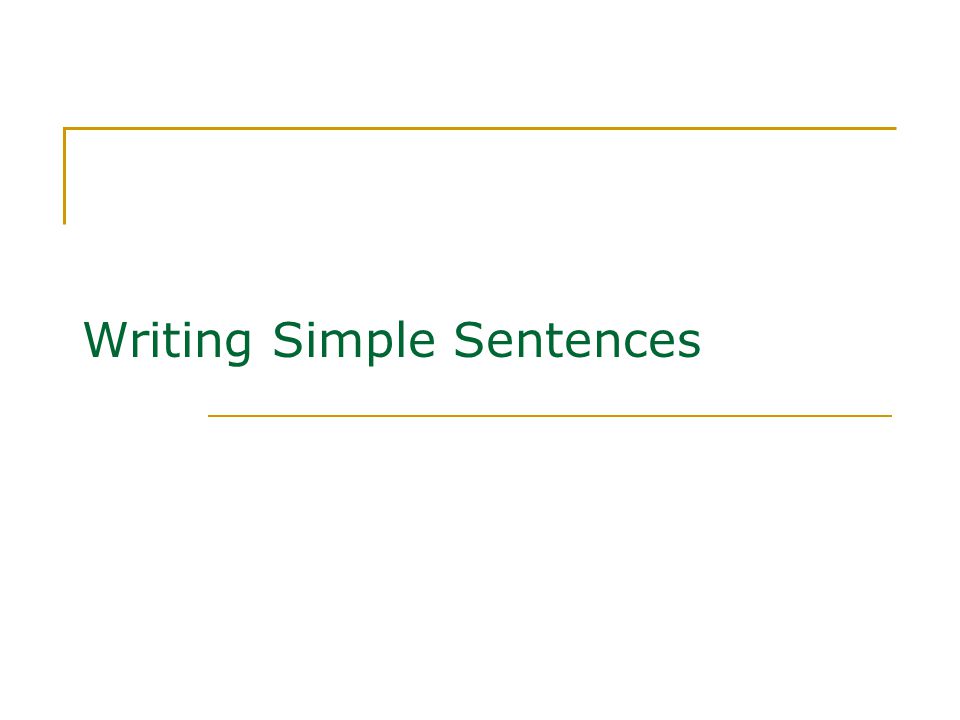
SUBJECT–VERB AGREEMENT
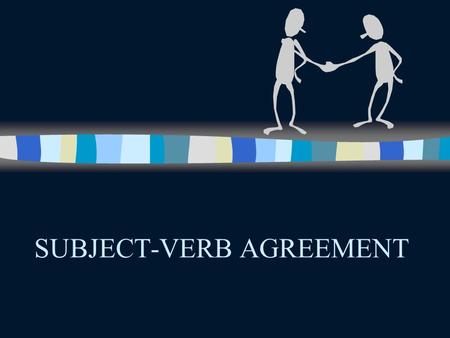
SUBJECT-VERB AGREEMENT
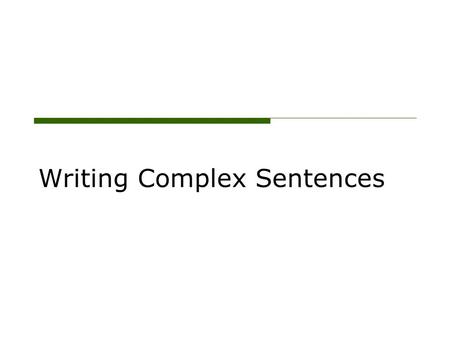
Writing Complex Sentences

SUBJECT VERB AGREEMENT Adventures in Grammar!!!!!!!!!!!!!!!
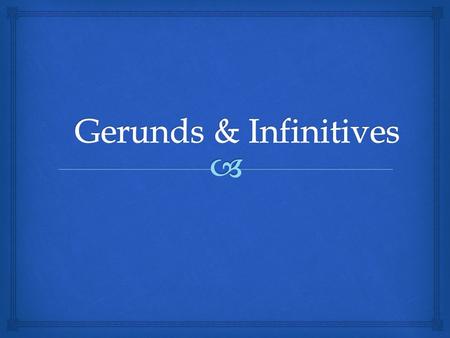
What do you know? Gerunds What do you know? Infinitives.
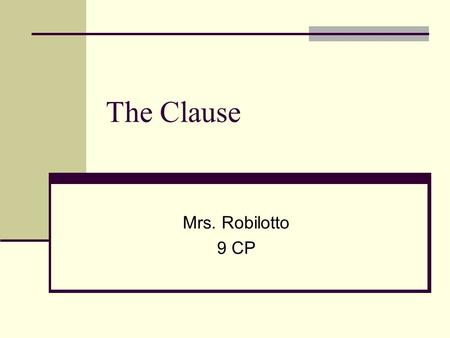
The Clause Mrs. Robilotto 9 CP. Definition THE CLAUSE A group of related words that is used as part of a sentence Contains a verb and its subject Can.
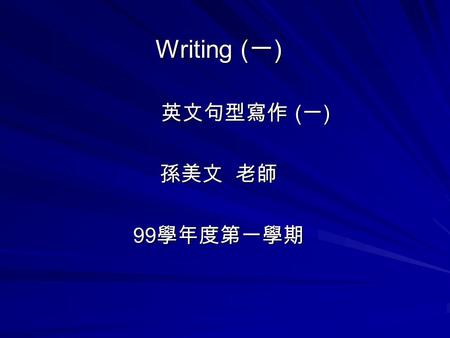
Writing ( 一 ) 英文句型寫作 ( 一 ) 英文句型寫作 ( 一 ) 孫美文 老師 99 學年度第一學期.
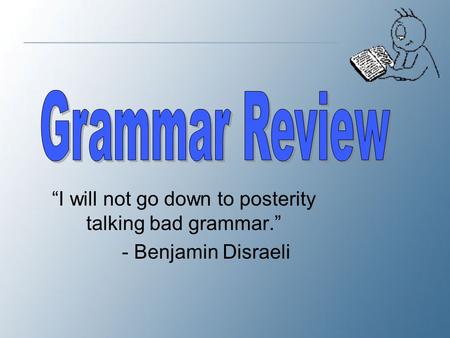
“I will not go down to posterity talking bad grammar.”
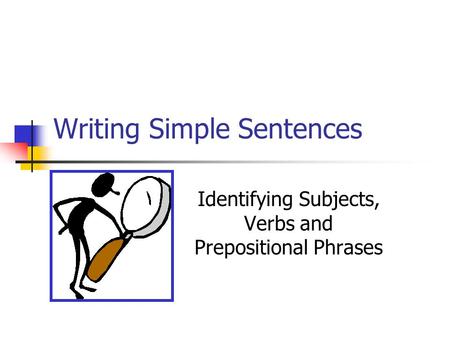
Any sentence with a full meaning must contain a subject and a verb. The subject is a word or group of words that names a person, place, thing, or idea.
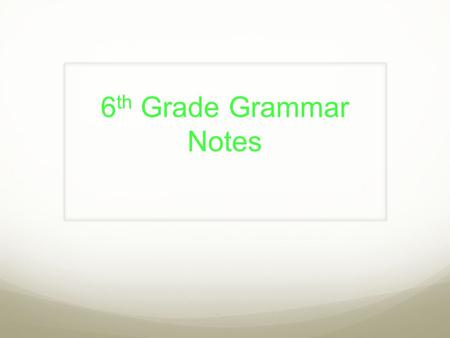
6th Grade Grammar Notes.
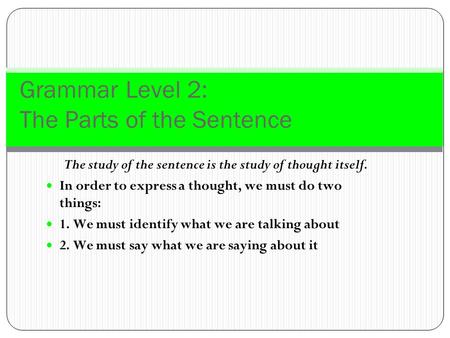
Grammar Level 2: The Parts of the Sentence The study of the sentence is the study of thought itself. In order to express a thought, we must do two things:
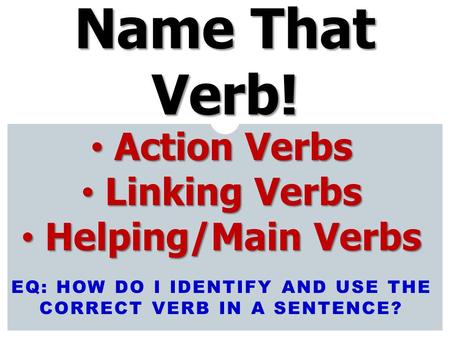
EQ: How do I identify and use the correct verb in a sentence?
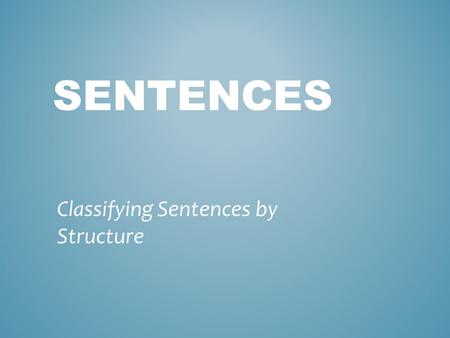
Classifying Sentences by Structure
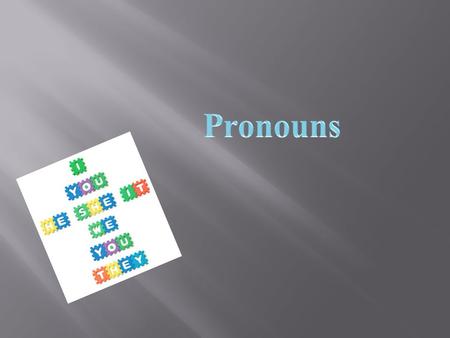
The Basics & Finding Subjects and Objects

Introduction Chapter 1 Types of sentences Examples.
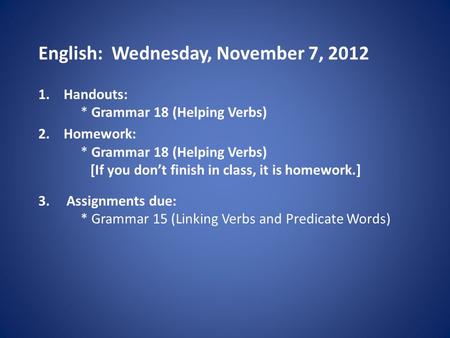
English: Wednesday, November 7, Handouts: * Grammar 18 (Helping Verbs) 2.Homework: * Grammar 18 (Helping Verbs) [If you don’t finish in class, it.
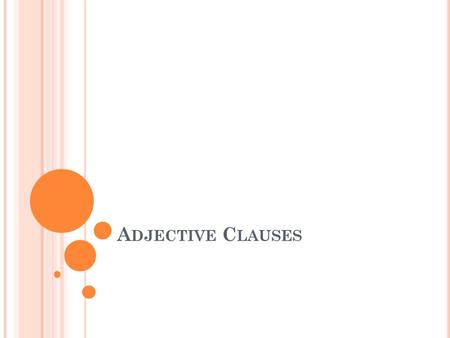
A DJECTIVE C LAUSES. First, let’s remember that adjectives modify (or describe) nouns and pronouns. Example: - Intelligent students understand grammar.
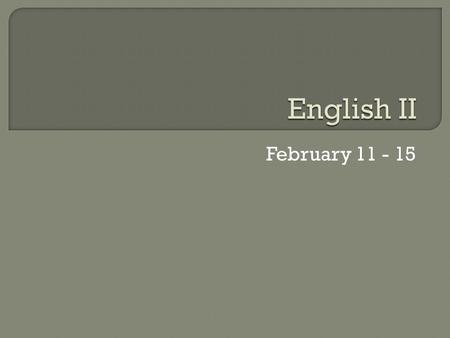
February Grammar review – What is a subject?
About project
© 2024 SlidePlayer.com Inc. All rights reserved.
- Preferences

THE SIMPLE SENTENCE - PowerPoint PPT Presentation
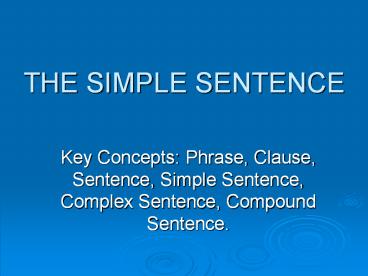
THE SIMPLE SENTENCE
The simple sentence key concepts: phrase, clause, sentence, simple sentence, complex sentence, compound sentence. examples: i stayed quietly at home. – powerpoint ppt presentation.
- Key Concepts Phrase, Clause, Sentence, Simple Sentence, Complex Sentence, Compound Sentence.
- Terribly slowly (adverb phrase)
- Easy to please (adjective phrase)
- Would have been repaired (verb phrase)
- A large user of aluminium alloys (noun phrase)
- At the same time (prepositional phrase)
- I stayed quietly at home.
- They became students.
- She got her dress wet.
- They showed us the books.
- He yawned four times.
- I managed to find the street.
- Ill be able to speak good French in a few months.
- The rain came down heavily.
- the meaning of this clause is dependent upon another (the independent clause)
- Wheres the girl that sells the tickets?
- I saw a girl whose beauty took my breath away.
- We visited the city where the streets have no name.
- I never heard the bells ringing till there was you.
- Katyas crying because she had a row with her boyfriend.
- I ate raw fish in Japan last year
- It never rains in Southern California
- You dont bring me flowers anymore
- Walk like an Egyptian
- Why does it always rain on me?
- A complex sentence has one independent clause and at least one subordinate clause.
- I was really nervous before I started.
- Michelle was telling us a joke when Adriana dropped the plates that she had bought that day.
- I know automation scares a lot of people because it costs a lot of money that could be spent in other areas.
- one formed by two or more clauses, joined by a connector (coordinating conjunction) and, or, but.
- The debate on education has been postponed.
- Someone cooked a meal here lately.
- The burglar went straight to the safe.
- All the girls are afraid of mice.
- That beach is safe for bathing.
- Im going to wait till it stops raining.
- He was dancing with a student who had a slight limp.
- The man whom I had come to see was sitting at the desk.
- Ive been waiting for Tom since 600.
- I went to Munich which I had always wanted to visit.
- If its fine tomorrow well go for a walk.
- I finished early because I worked fast.
- The girl who is in the third row told me the whole story.
- The plant which has blue flowers has been removed.
- The time that is set aside for reading will be extended to 30 minutes.
- When Jason searched for the Golden Fleece, he battled a fierce dragon.
- I will study until Mother comes home.
- I study where it is quiet.
- We did warm-up exercises before we practiced for the next game.
- Students who are interested in attending the science fair at the community college should sign up now.
- The musical West Side Story is a modern version of the story of Romeo and Juliet.
- The first poem in the book is about spring, and the second one is about autumn.
- Carson McCullers, who wrote The Sad Café Ballad, was born in Georgia.
- We took notes while the teacher discussed the causes of the American Revolution.
- It rained saturday morning, but the sun came out in time for the opening of the Special Olympics.
- Not all stringed instruments sound alike, for their shapes and the number of their strings vary.
PowerShow.com is a leading presentation sharing website. It has millions of presentations already uploaded and available with 1,000s more being uploaded by its users every day. Whatever your area of interest, here you’ll be able to find and view presentations you’ll love and possibly download. And, best of all, it is completely free and easy to use.
You might even have a presentation you’d like to share with others. If so, just upload it to PowerShow.com. We’ll convert it to an HTML5 slideshow that includes all the media types you’ve already added: audio, video, music, pictures, animations and transition effects. Then you can share it with your target audience as well as PowerShow.com’s millions of monthly visitors. And, again, it’s all free.
About the Developers
PowerShow.com is brought to you by CrystalGraphics , the award-winning developer and market-leading publisher of rich-media enhancement products for presentations. Our product offerings include millions of PowerPoint templates, diagrams, animated 3D characters and more.

Got any suggestions?
We want to hear from you! Send us a message and help improve Slidesgo
Top searches
Trending searches

memorial day
12 templates

17 templates

26 templates

20 templates

american history
73 templates

11 templates
Sticks to Make Sentences
Sticks to make sentences presentation, premium google slides theme, powerpoint template, and canva presentation template.
Slidesgo has created a new template that will be simply loved by teachers of little kids. The main feature here is the use of illustrations that resemble animals on popsicle sticks, and they are the ones who will help you teach your students how to make sentences. Overall, it's a funny presentation with lots of examples of exercises and a very colorful palette. Customize the exercises if needed and have a look at the resources included!
Features of this template
- 100% editable and easy to modify
- 34 different slides to impress your audience
- Contains easy-to-edit graphics such as graphs, maps, tables, timelines and mockups
- Includes 500+ icons and Flaticon’s extension for customizing your slides
- Designed to be used in Google Slides, Canva, and Microsoft PowerPoint
- 16:9 widescreen format suitable for all types of screens
- Includes information about fonts, colors, and credits of the free and premium resources used
What are the benefits of having a Premium account?
What Premium plans do you have?
What can I do to have unlimited downloads?
Don’t want to attribute Slidesgo?
Gain access to over 23000 templates & presentations with premium from 1.67€/month.
Are you already Premium? Log in
Related posts on our blog

How to Add, Duplicate, Move, Delete or Hide Slides in Google Slides

How to Change Layouts in PowerPoint

How to Change the Slide Size in Google Slides
Related presentations.

Premium template
Unlock this template and gain unlimited access


IMAGES
VIDEO
COMMENTS
Starting the presentation in English and welcoming the crowd. There are different ways to start a presentation in English. These sentences are very classic ways to welcome your audience. 1. Good morning/afternoon/evening. 2. Welcome to [name of company/presentation/place] 3. What I'm going to talk about today is … 4. Today I'm going to ...
Here are some phrases which you can use to structure the introduction in this way: Introduce. 1. Good morning/afternoon (everyone) (ladies and gentlemen). 2. It's a pleasure to welcome (the President) here. 3. I'm … (the Director of …) Introduce the presentation topic.
Effective - successful in producing a desired or intended result. Springboard - springboard is also something that provides an opportunity to achieve something. Handout - a document given to students or reporters that contains information about a particular subject. Q&A - an abbreviation for 'question and answer'.
Start with a polite welcome and state your name. Follow with your job title and/or the reason you're qualified to speak on the topic being discussed. 2. State the Purpose of Your Presentation. Now that your audience knows who you are and your qualifications, you can state the purpose of your presentation.
1 Make a provocative statement. "I want to discuss with you this afternoon why you're going to fail to have a great career." One surefire way to get your audience's attention is to make a provocative statement that creates interest and a keen desire to know more about what you have to say. The presentation above, for example, does just that by ...
This clarifies the overall purpose of your talk and reinforces your reason for being there. Follow these steps: Signal that it's nearly the end of your presentation, for example, "As we wrap up/as we wind down the talk…". Restate the topic and purpose of your presentation - "In this speech I wanted to compare…". 5.
Sentence structure. Use short sentences and keep the structure simple. Remember that you will be talking through your ideas and that the audience will be listening rather than reading. The flow. Make sure that your presentation structure leads your audience through your ideas and helps them to draw your conclusion for themselves.
Here are 6 tips and techniques for using simple sentences in your presentation or speech. 1. Use Active Voice. Utilize active voice whenever possible, as it creates more direct and engaging sentences. Passive voice can make sentences longer and less impactful. For example, "The team completed the project" is more direct than "The project ...
In this presentation, you will learn. We use these slides to emphasise to our children how a complete sentence can be formed before they write a composition or complete their comprehension practices. This presentation will be a great resource for teachers who wish to teach or revise a simple sentence structure with their kids.
Simple Sentence. Education. 1 of 16. Simple sentence - Download as a PDF or view online for free.
The students listen to the lesson and study diligently. 5 Sentence Structure Using clauses to create different types of sentences (for variety). Simple (I) One ind.clause and no sub. clauses. May contain: phrases, compound subjects, verbs, and predicates. 6 Compound Sentences A compound sentence consists of two or more independent clauses ...
Compound-Complex Sentences. A compound-complex sentence is a sentence that has at least two independent clauses and at least one dependent clause. The same subordinating conjunctions are used to introduce the dependent clauses. The same coordinating conjunctions (FANBOYS) are used for joining the independent clauses.
A 23 slide editable PowerPoint template which introduces the attributes of simple, compound and complex sentences. Use this teaching presentation to introduce simple, compound and complex sentences to your students. The presentation explains all three sentence types in detail. Links to student activities are also included in the presentation.
Expand and assess first and second-grade students' knowledge and understanding of grammar with our Types of Sentences Presentation - PowerPoint & Google Slides. This resource is an excellent starting point or extension to a grammar lesson. The presentation features definitions and examples of the four types of sentences in an adorable movie-themed format. The presentation also ...
Here are 7 benefits of using simple sentences in your speech or presentation. 1. Enhanced Clarity. Simplicity in sentence construction ensures that your message remains clear and unambiguous. Complex sentences with multiple nouns and adjectives can muddle the main point, making it difficult for the audience to grasp the central idea.
Simple, compound & complex sentences. Oct 22, 2015 • Download as PPTX, PDF •. 53 likes • 52,801 views. Cheldy S, Elumba-Pableo. Follow. basic knowledge in english: rules in simple, compound and complex sentence in preparation for news and feature writing and all other write ups. Career. 1 of 20.
EXERCISE 1: Compare and contrast a phrase, clause and sentence. Use subject, verb and complete thought as criteria to differentiate. Use YES and NO to identify the difference. Scaffolding Notes 2: Phrase-Clause-Sentence Chart. EXERCISE 2: Identify the properties of sentences in the given examples.
Simple Sentences for. We have prepared a l. 343 uses. Keirenradainen. Make a past simple s. The children roll a . 3050 uses. AnthoniAndreas. Make A Past Simple S. Students to either a. 422 uses. ... A ppt game to practi. 20147 uses. theone72. PRESENT SIMPLE Treas. kids practice presen. 16128 uses. jannabanna. PRESENT SIMPLE - mul. PPT Slideshow ...
A 23-slide editable PowerPoint template that introduces simple, compound, and complex sentences. Use this teaching presentation to introduce simple, compound, and complex sentences to your students. The presentation explains all three sentence types in detail. Links to student activities are also included in the presentation.
Determine whether the sentence is simple, compound, complex, or compound-complex. Write your answer. 9 of 15. 1. The weather has been nice but it may snow again any day. 10 of 15. 2. Ever since the big blowout, she and I haven't gotten along. 11 of 15.
Presentation on theme: "Writing Simple Sentences"— Presentation transcript: 1 Writing Simple Sentences. 2 Defining Simple Sentences A simple sentence is made up of a single complete subject and the complete verb(s) that tell what the subject does, did, or will do. A simple sentence consists of one independent clause (group of related words ...
THE SIMPLE SENTENCE Key Concepts: Phrase, Clause, Sentence, Simple Sentence, Complex Sentence, Compound Sentence. Examples: I stayed quietly at home. - A free PowerPoint PPT presentation (displayed as an HTML5 slide show) on PowerShow.com - id: 3b9eb4-MWZiM
Premium Google Slides theme, PowerPoint template, and Canva presentation template. Slidesgo has created a new template that will be simply loved by teachers of little kids. The main feature here is the use of illustrations that resemble animals on popsicle sticks, and they are the ones who will help you teach your students how to make sentences.