
The College Fix
- Abortion/Pro-life
- Anti-Semitism
- Climate Change
- Common Core
- Free Speech
- Higher Ed Bubble
- Higher Education
- K-12 Education
- Political Correctness
- Racial issues
- Second Amendment
- Sexual Assault
- White Privilege
- Student Reporters
- Merchandise
- About The Fix
- Write For Us

‘If your words are well structured … and aimed like an arrow, you’re unstoppable’
Julian Peterson, the son of clinical psychologist and best-selling author Jordan Peterson, recently launched a website and app designed to improve the writer rather than improve the writing.
Called “ Essay ,” the software aims to go beyond the typical grammar and spell check tools to help writers hone their craft and learn how to use language in a powerful and meaningful way.
“There aren’t shortcuts on the path to becoming an expert writer or thinker, but the path could be smoother,” Julian Peterson said in an email interview with The College Fix.
The “writing process can be taught in more structured and less intimidating ways, such as offering tools to improve one’s writing and explaining the philosophy behind choosing a meaningful topic to explore,” he said.
“Essay” was inspired by a writing guide his father, a former professor, wrote to help his students. Jordan Peterson tweeted June 8 that “writing your traumas helps you overcome them.”
“My son @julianpeterson1 has expanded my writing guide and created a platform designed to help you learn to write. Try it here – https://essay.app.”
Why writing your traumas helps you overcome them. My son @julianpeterson1 has expanded my writing guide and created a platform designed to help you learn to write. Try it here – https://t.co/08Bi5XRjbD pic.twitter.com/d8ZX5cQBUS — Dr Jordan B Peterson (@jordanbpeterson) June 8, 2022
“If you think your life doesn’t depend on your words, you just don’t know anything about words,” Peterson said in a video with Julian and his daughter, Mikhaila Peterson, introducing the app.
In Jordan Peterson’s writing guide, which he wrote 15 years ago, he also advised: “If you want to have a life characterized by competence, productivity, security, originality and engagement rather than one that is nasty, brutish and short, you need to think carefully about important issues. There is no better way than to write.”
The Essay app integrates Peterson’s philosophy into an application designed to help writers apply the principles using tools made available by the software. Users begin by outlining their essay, move on to drafting, and continue to “rewrite, reorder, and reread,” according to the platform’s website .
In an exclusive interview with The College Fix , Julian Peterson described his app as different from other online writing tools and built on his dad’s philosophy:
( Interview edited for length and clarity. )
The College Fix: What influenced and inspired you from a personal standpoint to develop the Essay app?
Julian Peterson: I grew up surrounded by university professors and my dad was always deeply invested in an idea (or ten), so our dinner table conversation often revolved around ideas, books or articles. I was taught to appreciate the exploration of deep ideas and to recognize effective communication as an essential skill.
When I went to [school], I noticed that students were rarely given useful tools to begin their journey as writers and that their development was usually very tied to whether they ended up with a teacher or professor willing to mentor them. This usually means that a couple of students per class get a real writing education, and the rest get very little.
Most writing software that people use right now is designed to improve the writing rather than improve the writer. Most rely on auto-complete features designed to take the work out of the writing and fast-forward to a polished piece. A computer program improving your sentences, grammar, or word choice for you will end up doing very little for your improvement as a communicator or a thinker.
We decided to build Essay when we noticed that 150,000 people had downloaded my dad’s “Essay writing guide” from his website. Because I used my dad’s guide to write my essays throughout university, I knew that while the process outlined there was effective, it was cumbersome to complete using traditional text editors. I became convinced that carefully-designed software could substantially reduce the friction of completing that process.
It’s also the case that the skills taught through learning to write have never been more important. There is a sea of information available at everyone’s fingertips. The more people practice clear thinking, discerning between good ideas and poorly reasoned ideas, and free creative exploration, the better our future will be.
TCF: How does Essay simplify that original document into an app?
JP: When we started to think about turning the writing guide into a piece of software, our first inclination was to create a course. But we wanted to create something that writers could integrate into their current process. We also wanted to help people learn through the very act of their writing. It’s far from perfect at this point, but we’ve already received a lot of feedback from our initial users that it is doing for them what we intended it to do.
TCF: Many people find writing difficult. How does Essay alleviate some of the anxiety writing produces?
JP: Essay makes writing less daunting by separating creative production from the editing process. People often try to edit at the same time that they write. It’s very hard on the brain to switch between being creative and being a discerning editor. Essay cleanly separates the processes by offering four separate tools: Outline, Produce, Rewrite, and Reorder. This separation encourages writers to be in creative production mode while they write their drafts, focusing on getting ideas on paper. Then, they get to be in selective editor mode while they go through their work, line by line, making sure every idea is communicated effectively, and organized in an ideal way.
TCF: It looks like Essay will operate as a subscription-based platform. You have mentioned that you are also considering offering a free version of the app for people who cannot afford to pay but who would benefit from the program, like students. What are the options you are thinking about?
JP: We are still considering a variety of monetization strategies, and have been receiving a lot of feedback about how we can improve our current model. Essay is being used in over 100 countries already, and we know our current model is not perfect. … We’re motivated to eventually offer a free version of Essay, perhaps with a limited feature set. We are very early in our product lifespan, so a lot of things are on the table, and our current monetization model isn’t set in stone.
TCF: What will be Jordan Peterson’s involvement with this project moving forward?
JP: My dad is connected online to a huge network of people who are similarly interested in ideas and who are motivated to improve their thinking and writing. So right away a ton of users started testing the platform and suggesting ways to improve it. [My dad and I] discuss a lot of the most common (and most interesting!) feedback. He frequently has good ideas about how we might prioritize our product decisions or what new features might improve the platform.
Jordan Peterson plugged his son’s app, says good writing ‘sets your life in order’
In the video Peterson published introducing the app, he stressed the virtues of good writing.
“If your words are well structured and inspired and properly motivated and aimed like an arrow, you’re unstoppable,” the elder Peterson said in the video.
“If writing is thinking, which it is, and thinking sets your life in order or not, then you don’t let people mess with your words. You want to get them in order like soldiers. And that’s partly what this writing program is designed to help people do,” Jordan Peterson said.
MORE: Jordan Peterson to new grads: you will suffer in life; rise above it
IMAGE: YouTube screenshot
Like The College Fix on Facebook / Follow us on Twitter
Please join the conversation about our stories on Facebook , Twitter , Instagram , Reddit , MeWe , Rumble , Gab , Minds and Gettr .
More Articles from The College Fix

Please join the conversation about our stories on Facebook , Twitter , Reddit , MeWe , Rumble , Parler , Gab , and Telegram .
Don’t Miss A Thing
Most popular from the college fix, something we should know.
No thanks, I’m not interested!

Japanese Writing Practice: Ultimate List of Resources for Every Level
Japanese writing can be one of the scariest aspects of learning Japanese! And there’s no shortcut to success – you simply have to get your Japanese writing practice in . Luckily there are no shortage of tools to help you with this!
Whether you are a beginner looking to practise your Japanese handwriting, or an advanced student in need of Japanese essay writing practice, there are lots of free and cheap resources out there at every level.
Here’s my roundup of the best websites, apps, printables and other tools for Japanese writing practice.
Japanese writing practice apps
Free websites for japanese writing practice online, easy japanese writing practice for beginners, japanese hiragana and katakana writing practice.
If you are new to learning Japanese, you’ll want to get your hiragana and katakana down pat before you move on to anything else.
Spending time on your hiragana and katakana writing practice not only helps you memorise the characters, it will also improve your handwriting and help you become accustomed to correct stroke order, which will be a massive benefit when you move on to learning kanji !
There are loads of free Japanese katakana and hiragana writing practice sheets online for you to download and print at home. Here’s a selection:
Free Japanese hiragana and katakana writing practice sheets pdf workbook

This free workbook from JapanesePod101 introduces all the hiragana and katakana characters and has spaces for you to trace, and then copy them out. The workbook also contains flashcards to practise your recognition. Note: you need to create a free account to access the workbook.
Japanese hiragana writing practice sheets
An alternative source to print out hiragana practice sheets, with grid lines to help your handwriting.
Japanese katakana writing practice sheets
An alternative source to print out katakana practice sheets, with grid lines to help your handwriting.
Free BLANK Japanese writing practice sheets

If you just want blank Japanese graph paper to practise writing out your characters, I have created my own in various sizes/formats for you to download and print!
Kakikata print maker

An awesome website (designed for Japanese parents/teachers to use with their children) where you can design and print your own worksheets with kana or kanji characters of your choice, in various formats. You can even choose to add stroke order! Useful if you want to practise a particular word or set of characters.
Japanese Tools: create your own kana practice sheets
Here is another useful site where you can create your own Japanese practice writing sheets with the characters of your choice, printed with a gradual fade to trace/copy.
Japanese kanji writing practice
If you are studying kanji from a textbook or course and you just need blank kanji graph paper to practise writing on, you can print that out here .
If you are looking for pre-printed kanji worksheets with kanji to copy out, the best resource I have found is this one:

This amazing website lets you download and print kanji writing practice worksheets for kanji sets according to JLPT level, Japanese school grade level, Wanikani level, Kanji Garden app level, or frequency. It’s totally free and so useful!
Easy Japanese sentence writing practice
Once you know your kana and a few kanji, you might start to think about writing out some Japanese sentences.
JapanesePod101 writing practice worksheets

JapanesePod101 has a selection of free Japanese writing practice sheets, available as pdfs that you can download and print yourself. They currently have 16+ free writing practice workbooks on beginner-friendly topics such as daily routine or ordering food. This is a good way to get used to writing out simple Japanese sentences at the beginner level.
However, I wouldn’t recommend them for complete beginners because they use kanji – so you should be familiar with some kanji and the basic rules of stroke order before you use them.
As soon as you are able to form Japanese sentences on your own, I recommend you start a Japanese journal and/or sharing your sentences with others using the resources in the intermediate/advanced section below!
When you are learning to write in Japanese, I recommend writing them out by hand as much as possible because it helps you learn by muscle memory and helps you develop neat handwriting! However, it’s also useful to have a great writing practice app or two on your phone so you can study on the go.
There are lots of great apps out there to practise writing Japanese characters. Here are some recommendations:

Skritter is an app for learning Japanese (and Chinese) writing and vocabulary. You can use Skritter to learn kana and kanji from scratch, or simply to review what you’ve learned. It uses handwriting recognition and a spaced repetition system (SRS) to help you learn effectively.
Under the ‘test’ settings section you can choose to focus on writing only, or add in flashcards for reading and definition too.
It works well alongside other courses and textbooks to practise your characters. They have pre-made flashcard decks from various textbooks which is great when you get on to drilling vocabulary.

As with Skritter, you can either use this app to learn kana and kanji as a complete beginner, or just to practise writing the characters you already know. In fact, it’s probably the best app I’ve found if you just want a simple flashcard-style writing practice app with handwriting recognition. It’s a little clunkier to use but once you’ve got it set up, it’s easy. If you already know the kana and you just want to practise, choose ‘Yes, but I need more practice’ during the set-up stage.

The Scripts app from the makers of Drops teaches you kana and kanji (and also has the option to learn other languages’ scripts, such as hangul or hanzi, if you’re doing the polyglot thing). You learn by tracing the characters with your finger on the screen.
It’s a good option if you are learning to write the Japanese characters from scratch. However, I could not see an option to skip the ‘learning’ stage and just review, so if you’ve already mastered your kana it won’t be for you.
Learn Japanese!
This is a very simple and easy to use app to learn how to write hiragana and katakana. However, you only learn 5 characters at a time and I couldn’t see a way to skip to review only, so again, great for complete beginners but not if you just want to practise.
Intermediate and advanced Japanese writing practice
At the intermediate and advanced levels, you are well beyond copying out characters/sentences on worksheets, and you will be creating your own compositions in Japanese. In fact, I highly recommend doing this as soon as you are able to!
One popular method to get your Japanese writing practice is to keep a daily diary or journal in Japanese . You can try to incorporate new grammar and vocabulary you’ve learned, or simply write whatever comes into your head just to get used to writing in Japanese.
Even jotting down a few private sentences in your own notebook will be beneficial. But if you want to step it up a notch, use one of the websites/apps below to share your writing with other learners and native speakers and receive feedback.
If you’ve been studying languages for a while you might be mourning the loss of Lang8, a site where you could post journal entries in your target language online and get feedback from native speakers. Here are a couple of Lang 8 alternatives I’ve found:
LangCorrect

LangCorrect is a site where you can practise your Japanese writing online by writing daily journal entries and getting corrections from native speakers. It’s fairly active with the Japanese learning community, and you can usually expect to get a few comments/corrections within a few hours (don’t forget to take the time difference into account!). They also have journal prompts in case you’re feeling the writer’s block. It’s free to use.
Journaly is a similar site I’ve heard, about although I haven’t used it and I have the impression its user base is smaller than LangCorrect. It’s free to use and there is also a paid version which has a few extra benefits, such as bumping up your posts to get more attention.
This is a free website offered by Dickinson College. Its main purpose is for connecting language exchange partners, but they also have a feature where you can post writing samples to receive corrections from native speakers.
r/WriteStreakJP
This subreddit is a forum to practise writing in Japanese. It’s for anyone at any level who wants to practise their Japanese writing. The idea is that you write something every day to build up a ‘streak’ and build the habit of writing in Japanese regularly.
You can write whatever you feel like; many people write diary-like entries about their day, or share random thoughts, or write about something new they’ve learned etc. There are native Japanese speaking mods who drop by to correct mistakes.
There are a lot more learners than native speakers on the forum, though, so unfortunately you’re not guaranteed feedback. But it’s still a great place to practise writing (and reading!) Japanese.

HelloTalk is a language exchange app where you can connect with Japanese native speakers, chat via text, voice or video call and receive feedback on your Japanese. In addition to connecting with people directly, you can also create ‘moments’ (write posts such as sharing journal entries, or pictures of your day) and ask general questions, and receive comments/feedback from other users.
Be warned, recently I hear a lot of users complaining that people use the messaging function like a dating app – but you may have better success using the ‘moments’ function or messaging people yourself first.
Another language exchange app where you can exchange text messages with a Japanese-speaking partner and receive corrections.
HiNative
On HiNative you can ask questions about language usage and get feedback from native speakers. You can write your questions either in Japanese or English. This question/answer service is free. Premium paid members can also post diary entries to get feedback.
More resources for Japanese writing practice
Here’s a mixture of other useful tools and resources I’ve found for Japanese writing practice that don’t fit neatly into the above categories! This section contains a mixture of free and paid resources.
Japanese water calligraphy practice kits (paid)
Why not go old-school and practise your Japanese characters with a real calligraphy brush! In Japan, students often practise their calligraphy with these nifty ‘magic’ kits, where you paint with water on the special water-activated paper, which fades away after a few minutes so you can reuse it time and time again. This is a fun way to refine your Japanese handwriting while reviewing the characters!

Printable Japanese journals with writing prompts (paid)

I found this printable Japanese journaling/writing practice kit on Etsy. It contains dozens of writing prompts at the beginner, intermediate and advanced levels, so you’ve got no excuse not to jot down a few sentences in Japanese every day! Check out the other great resources by the same author.
Japanese planner templates (free)
If you want to take daily notes or plan your day/week in Japanese, this site has loads of free Japanese planner templates to print out.
Japanese writing practice notebooks (paid)
The paper used in Japan for school compositions/essay writing practice is called genkouyoushi . There are lots of genkouyoushi notebooks with cute cover designs available on Amazon.

Free printable genkouyoushi (Japanese composition paper)
Alternatively, you can print out your own genkouyoushi-style blank writing sheets here for free.
Japanese sentence/usage databases
These databases are useful tools that I often use when writing in Japanese to check how words are used. You can search for a Japanese word and see it in context of many authentic, native Japanese sentences, to get an idea of correct and natural usage. You can also use them for sentence mining , if that’s your thing.
- Reverso – my favourite. Need to create a free account to see all sentences.
- Natsume – see how often a word is used, and which particles and other words usually follow it
- Sentence search with audio
How to Write Japanese Essays book (paid)
If you are studying Japanese to a very high level, for example to enter a Japanese university or company, you will need Japanese essay writing practice. The book How to Write Japanese Essays comes highly recommended and will train you to write in the formal academic style that is taught in Japan.
Japanese writing practice roundup
Which tools and resources do you use for Japanese writing practice? If you know any I’ve missed out, please share in the comments!
See these related posts for more useful resources to learn Japanese:
- Japanese Writing Paper: FREE Printable Blank Japanese Writing Sheets
- FREE Websites for Japanese Reading Practice (At Every Level)
- 10+ Effective Ways to Get Japanese Speaking Practice (Even if You Study By Yourself!)
- Where to get Your Japanese Listening Practice: The Epic List of Resources!
- The Ultimate List of Japanese Podcasts for Listening Practice (Beginner / Intermediate / Advanced)
- Best YouTube Channels to Learn Japanese {20+ Japanese YouTubers!}

Rebecca Shiraishi-Miles
Rebecca is the founder of Team Japanese. She spent two years teaching English in Ehime, Japan. Now back in the UK, she spends her time blogging, self-studying Japanese and wrangling a very genki toddler.
Leave a Comment Cancel reply
I accept the Privacy Policy
This site uses Akismet to reduce spam. Learn how your comment data is processed .

Articles, advice and tutorials from the Essay team
Writing Philosophy
How to write with Essay
Advanced Features
How to use the advanced features of Essay
Tutorial Articles
A collection of articles to help a writer follow Dr. Jordan B Peterson's essay writing process using essay.app
When You Write
Best Essay Writing Software: 16 Apps That Can Help You Write Perfect Essays
Nowadays, we have apps for almost anything. Writing apps though, are really unique and serve several practical purposes, such as essay writing for example.
Writing an essay isn’t as simple as typing a bunch of words and arranging them as paragraphs. Writing a perfect essay entails planning, maintaining structure, writing clear and impactful sentences, and using good grammar.
That’s why we have writing apps. So in this post, I’m going to cover all the best essay writing software tools that are available now.
Okay, let’s get into it!
Our Top 3 Essay Writing Software at a Glance
Prowritingaid, the 16 best essay writing apps.
Best Book Writing Software.
Scrivener is a book-writing software program developed—13 years ago—by an aspiring writer Keith Blount.
Scrivener is what you get when you combine a typewriter, ring binder, and a scrapbook and make a book writing software tool.
It has so many useful features that take your book or any other writing project from the outline to a finished draft. We’re talking of features like corkboards, pre-set formatting, templates, file importing, metatags, automated document listing, and a bunch of other important capabilities.
Scrivener can be used by novelists, scriptwriters, academics, lawyers, translators, journalists, and students.
Pricing: Scrivener for macOS costs $49, iOS is $19.99 , and Scrivener for Windows costs $45.
Best Grammar Checker.
As far as grammar checkers go, there’s no app better than this.
It’s perfect for checking your text for typos, punctuation, and spelling mistakes.
But it goes further than that; it has several editing features that tackle issues such as passive voice, lengthy or complex sentences, offers broader vocabulary options, et cetera. It also has a plagiarism checker and furnishes you with writing stats and readability scores.
Grammarly has a free version but reserves the best features for its premium plans.
Pricing: Free and Paid. Grammarly Premium starts at $11.66, and Grammarly Business starts at $12.50.
Excellent Tool for Self-editing
ProWritingAid is one of Grammarly’s fiercest competitors and pretty much gives you what Grammarly gives you.
Just itty-bitty shallower, BUT way more affordable.
If you want a proofreading and grammar checker writing app that has the potential of helping you improve the overall quality of your writing, this is it!
ProWritingAid refines your writing by checking important elements of your writing such as ambiguous sentences, grammar, transitions, abstract words, overused words, etc.
Over time, you start to notice improvements in your writing, especially the way it flows.
Pricing: Free and Paid.
- Monthly – $20
- Yearly – $79
- Lifetime – $399
Best note-taking tool for Students
Evernote is a simple but excellent writing app that uses the idea of virtual notes. The virtual notes can be used in several ways: making book shopping lists, writing down essay ideas, and making notes on researched information.
The notes are backed up on Evernote’s servers, and you get about 60MB of storage space per account.
Pricing : Free and Paid. The Premium plan costs $7.99 / month, and the Business costs $14.99/person/month.
Focus Writer
Free Alternative to MS Word.
I haven’t used this free word-processing app yet, but I’d seriously consider replacing my beloved MS Word with it.
It’s a very good alternative to MS Word; in fact, not only is it free and sufficient, it is available on almost all major platforms— Windows, Mac, and Android.
If you’re a student, I’d recommend this software, and you won’t have problems using the documents from this app because they’re saved in Rich Text Format so that most word processors can read them.
Pricing: Free.
Excellent for the Creative Stage of Writing
Before you write a good essay, you need to build the idea behind the essay first.
You need to add fresh to the bones before bringing the beast (of an essay) to life.
This tool helps you expand your original ideas into sub-ideas and construct full-fledged essays by using expressive, powerful flowcharts, process maps, and other diagrams.
Pricing: Free and Paid. The Awesome Plan costs $5/month, and the Organisation Plan is at $8/member/month.
Top-Notch Open-Source Tool
Manuskript is a tool perfect for organizing and planning stages of writing. It’s an open-source tool—for writers including novelists, journos, and academicians—that uses the snowflake method of writing to help you build your idea into a finished book; by helping you create the story step by step.
It has features for helping you keep track of notes on characters, plot, event, and place in your story. Manuskript’s features include:
- The Outliner, which lets you organize your ideas and little pieces of your story hierarchically;
- The Distraction-free mode gets rid of all distractions;
- Personal goal-setting features;
- The Novel assistant utilizes the snowflake method to help you develop your basic ideas into a coherent plotline or a full-fledged story.
Pricing: Free
LivingWriter
Fast Developing Tool
This is a different writing app altogether. It has a lot of features that are excellent for both fiction nonfiction writers. It has features that help with story elements, general notes, goals and targets, doc sharing, and stats.
Plus, you can also switch LivingWriter in and out of Dark Mode and focus mode.
One thing I like about LivingWriter is that it started with a single platform (web) but is now expanding rapidly.
It has iOS and Android applications, Full integration with Grammarly, Canva integration, and its desktop apps are 90% complete (according to the Living Writer Roadmap )
Yearly Plan – $96 billed once a year
Monthly Plan – $9.99 per month
Best Writing Tool for Apple Products
I don’t know about now, but Ulysses was big back then (like a dozen years ago or so).
The app is rich with features similar to the other word processing software. It comes with a Markup-Based Text Editor, a library for organizing notes and documents, features for setting writing goals, publishing capabilities, and many others.
Ulysses is perfect for both small essays and large academic ones.
Pricing : Ulysses has different pricing options for different regions but using the US plan, it costs $5.99 per month and $49.99 per year.
Hemingway Editor
An App Most Impactful Writing
The Hemingway Editor AKA Hemingway App is a simple tool for writers who want to write content that is easier to read but bold.
Hemingway does this by looking at elements of your writing such as adverbs, passive voice, phrases and words with simpler alternatives, hard-to-read sentences, very-hard-to-read sentences, and other “lexical atrocities.”
The web-based version is free, but the downloadable version (for Mac and Windows) is a paid tool.
Pricing: $19.99
Excellent Mind Mapping Tool
They used to call this app IMindMap. Ayoa is an essential tool in the planning stages of your essay writing.
You can create mind maps for your essays which help give direction when you start fleshing out your essay.
This mapping tool helps increase productivity because everything you need to write is already outlined. The fact every step is already planned and you know exactly what to write can also increase your daily word count.
Pricing : The Ayoa PRO plan costs $10/month and is billed annually. The Ultimate Plan costs $13/month and is also billed annually.
Best App for Multi-Lingual Essays
This is another incredible alternative to Grammarly.
For non-native English speakers, this is a pot of gold right here. It can check your text for grammar errors and translate Spanish, French, German. And many other languages.
As a grammar checker, the tool mainly looks at aspects such as verbs, adverbs, confused words, commonly misspelled words, etc.
Here’s a funny story about Ginger (Just happened today.) As I was using the web-based editor, I copied some texts on Ginger’s website and pasted them into the editor and the tool found one misspelled word. Their content writers must not have used Ginger.
I felt like Ginger’s content writers were like Drug dealers, you know, they followed rule number one of drug dealing. “ never get high on your own product.”
- Monthly Plan – $9.99
- Yearly Plan – $74.88
- Two-Year Plan: $119.76
Write Or Die
Best for Productivity Purposes.
This app has a name that sums up life for some of us.
Write or Die!
Write Or Die gives rewards, stimuli, and punishments if users set goals. This is what you need if you are a sloth like myself.
It gives you that needed push because the punishments—which include erasing current texts—can really scare the hell out of you and make you put an extra gear.
Pricing : Free and paid. $10 for macOS and Windows, and $1 for iOS.
Simplest Writing App
IA Writer is a distraction-free writing app that is more than perfect for writing short essays.
It has a very basic interface and uses plain text. As I said, there are no distractions because the IA writer also has a full-screen mode that fades out everything else but the line you are currently typing.
This minimalist writing app is available on Windows, Android, iOS, iPadOS, and macOS.
Pricing : Paid (offers free trials).
macOS- $29.99. has a 14-day trial
iOS &iPadOS – $29.99. No Free Trial.
Android – $4.99 /year or $29.99 once. Has a 30-day trial.
Windows – $29.99. Has a 14-day trial.
Hubspot Topic Generator
Best for Generating Topic Ideas.
This is a whole different menu right here.
It’s very different from the tools that I’ve listed in this post. This is why… you’re not going to use it to write. Instead, you use it to automatically generate writing ideas.
It’s a very simple tool; you input three words, and it provides you with nouns to generate a topic idea that you can use on your next writing project.
If you’re going to use this tool, it’s going to be during the very first stages of your writing project.
Manuscripts
Best App for Academic Assignments
Manuscript (not to be confused with Manuskript from above) is an app for students and academics. This is a convenient tool that works with popular word processing apps, including Microsoft Word.
The reason why it’s perfect for academic writing is it excels at the referencing aspect of writing—citations, abbreviations, etc.
So, for class writing assignments and larger tasks like dissertations, this is the tool I’d recommend.
Pricing : Free
Simplenote is a note-taking tool that helps you keep all your notes in one place but accessible everywhere.
You can back up your notes, add tags, share the notes with collaborators, and publish your notes in Markdown format.
Supported Systems: Android, iOS, Windows, macOS, Linux.
Guide to the Best Essay Writing Apps in 2021
Things to consider when choosing essay writing software.
A good essay writing software has to do things that make your essay look delectable and sound convincing.
Here are some of the things that an essay writing software need to be able to help you with:
Organization
I already talked about organization at the beginning, so you already know how important it is. The essay writing app has to help you arrange your essay and ensure that it flows nicely. It needs to clear the chaos that would have existed had you not used that specific tool.
Grammatical correctness
This is crucial in any writing project. The essay writing software has to help you correct your grammatical and spelling errors.
Proofreading
The proofreading capabilities of a good essay writing app go beyond checking for grammar and spelling mistakes. It also has to excel at checking other aspects like overuse of adverbs, passive voice, run-on sentences, weak writing , and readability.
Writing software doesn’t have to cost an arm. Most of these apps have similar features and pretty much do the same things. A higher price doesn’t necessarily mean the app is good but in some circumstances, apps are pricey for a good reason.
What Features Should an Essay Writing App Have
So, to achieve the above requirements, what features does a writing software need to have?
Below are the most important features that a good essay writing software program MUST have.
Grammar and Spelling checker
To achieve the overall grammatical correctness of your essay, a writing app needs to have a grammar checking feature. If it doesn’t, being integrable with an efficient grammar checking tool is also convenient.
Sentence structure and flow reports
Again, I cannot overemphasize the importance of structure in essay writing. The structure should start from your sentences to your paragraphs and the whole essay. A good essay writing app needs to have features that check aspects of structure and flow.
Punctuation checker
We can’t have an essay littered with semicolons, commas, and hyphens looking like they’re lost. Punctuation might be one of the most underrated features but make no mistake, it’s essential for professional writing.
Plagiarism checker
A good essay has to be unique and original. Therefore, essay writing software has to make sure that the body of the essay does not contain any plagiarized content.
Writing Metrics
Stats like word count, words per minute, or the number of pages are important for tracking progress. School essays usually have a word or page count requirements, and writing software must be equipped with writing metrics so that the user is kept abreast of the distance covered.
Sentence quality checker
In the writing profession, Quality matters. It doesn’t matter if you have reached the minimum word count but the essay is of poor quality.
Writing apps must be able to pick out sentences that need improving or deleting due to poor quality writing.
Why Should You Use Writing Software to Write Essays?
Writing software won’t write your essay for you, but the writing process is hard to manage and that’s what these tools do.
Here are the benefits of using writing software:
1. Planning and Outlining
Planning is an important element of a good essay writing process. Writing software tools come with features that help you plan before you start writing.
For example, Scrivener has a feature called corkboard, which is a good planning tool. It’s like a set of digital index cards, and each represents a section of writing.
With writing software, you can plan and outline before the actual writing starts, and you can go back to the outlines and notes while writing.
2. Productivity
Productivity is a big problem for most writers. Writers like myself just write without setting a lot of writing goals, so when we feel like writing, we need to be at our most productive levels.
For those that set daily goals, maintaining a daily word count is not easy.
For both kinds of writers, writing software can help increase productivity.
The software tools come with writing stats to help you keep track of your progress. They also have features for distraction-free writing.
Templates also help increase productivity. The templates make things easier and save you a lot of time (which would have been used setting things up).
3. Editing and Formatting
Writing software tools come with features that can flag spelling & grammar mistakes and other errors. They also offer solutions to these errors.
This is very important for your editing process—it makes the editing stage easier and faster.
This also helps in increasing productivity since editing is less laborious and speedy.
Usually when we write essays (especially academic ones), some formatting requirements come with them. Writing apps are furnished with most of the formatting rules and styles that essays (academic or otherwise) may require.
4. Organizing
Writing can be a messy process.
Most often than not, essays also require a lot of research. And again, we’re not saying that writing software will help you research.
But when you get all the bits of info needed for your essay, the apps will help you keep the researched content organized.
With these writing apps, you can have all of your research organized and easily accessible.
The thing about a disorganized writing process is that it is reflected in the flow and structure of the essay.
How to Effectively Use Essay Writing Software
Let me reiterate, essay writing apps won’t write your essays for you, neither will they be correct all the time.
To get the best out of them, you need to treat them as writing tutors or co-writers. If they suggest something useful, take it on board, and if you feel like the suggestion is a bit off point, disregard it.
What Is a Perfect Essay?
A perfect essay convincingly speaks to the reader. An essay is like an argument or a speech, and it has to have a readable flow or show direction.
Perfect essays must contain arguments, supporting ideas, and most importantly, evidence.
To write a perfect essay, you need to:
- Thoroughly plan the whole essay before you start writing.
- Start writing your arguments using a clear structure.
- Back up your points and refer to relevant sources if necessary.
- Make sure that you infuse the information with creativity. There’s nothing exciting about a bunch of truths thrown into an essay using bland sentences.
- Before you finish your draft, ensure that you’ve answered the question in your introduction and conclusion.
How can I write an essay on my phone?
Well, most of the apps listed here are available as mobile apps. If you feel it’d be okay to write on your phone, try out a couple of the apps on this list and see which one works better on mobile platforms.
I’d recommend using tablet computers as they have bigger screens than regular smartphones.
Final Words
There are just so many essay writing software tools nowadays that even though Scrivener and Grammarly top the list, stumbling on the best one for you is almost 1/1000 probable.
You have to try out these tools before purchasing them.
Just to say it for the one-thousandth time, essay writing apps won’t write your essays for you; YOU WILL.
Recommended Reading...
Best dictation software in 2024, scrivener vs word: which is the better book writing software, vellum vs scrivener: which is better for writing and formatting your book, write app review 2024: the best distraction-free writing app.
Keep in mind that we may receive commissions when you click our links and make purchases. However, this does not impact our reviews and comparisons. We try our best to keep things fair and balanced, in order to help you make the best choice for you.
As an Amazon Associate, I earn from qualifying purchases.
© 2024 When You Write
Best Essay Writing Apps: Exploring the Top Choices

Did you know that the average person spends about 23 days per year on their phones? With the prevalence of mobile devices, integrating essay-writing apps into your routine allows you to make the most of your time and boost productivity. So, if you're a student seeking to enhance your composition skills, search no more! This article serves as your ultimate resource for exploring exceptional apps for essay writing that will simplify your academic life.
Our essay service experts will present a curated assortment of user-friendly apps that can assist you with grammar, spelling, plagiarism detection, and even citation generation. You will encounter well-known examples such as Grammarly, Hemingway Editor, and EssayPro and discover how mobile apps enable you to work on your essays from anywhere.
Criteria for Assessing Essay Apps
Here are the criteria we used to evaluate the best essay writing apps:
- User-Friendly: Is the app easy to navigate and use with different tools?
- Writing Metrics: Does the app have essential features like spell-check, proofreading tools, and word count?
- Features: Can you write and edit in Cloud systems like Dropbox? Is there an offline mode? Or can you place ‘ write my essay ’ orders quickly?
- User Interface: Does the app offer customizable UI, language settings, themes, styles, and formatting?
- Compatibility: Can you easily export your work and share it on platforms like WordPress?
- Ratings: What are the app's ratings on Google Play and the App Store? What's our own rating?
- Price Structure: Is the app download worth the fee it charges for writing?
Top Essay Writing Apps
With a plethora of essay apps to choose from, catering to various needs like note-taking, planning, and grammar checking, selecting the perfect app can be overwhelming. To simplify your decision-making process, we have curated a comprehensive list of the best essay apps for you.
EssayPro App
Available on Android and iOS , Essaypro an app that writes essays for you, stands out as one of the best apps for essay writing. It simplifies essay creation, organization, and formatting. With access to a vast collection of essay samples, students can easily tackle any assignment, from argumentative to persuasive essays.
Users can save time with this pocket-sized software. Orders can be placed quickly, generating pricing offers in no time. On average, customers spend 22 minutes using the app.
To cater to user requests, Essaypro introduced a dark theme as a new feature. Additionally, users can respond to writer inquiries via the chat tool, ensuring they don't have to pause their activities, even while taking care of their children. For a comprehensive mobile solution to excel in academic tasks, you can confidently choose the EssayPro App.

- The app offers advice on improving current writing and using better editing techniques. It even features a plagiarism detection tool, guiding you on how to avoid plagiarism .
- Users get access to an author's biography, his areas of expertise, and - most crucially - reviews of the writer.
- Users can top up their own accounts, making it easy to subsequently order fresh works.
- 100% plagiarism-free papers - Each task is unique.
- Timely delivery - Get your paper as soon as you need it.
- Unlimited revisions - In case you need to add any info or you want us to rewrite some paragraphs - you are free to ask us!
- Top quality - We have a team of top-notch writers who will definitely deliver exceptional tasks for you.
- 100% money-back guarantee - You can get your money back if you don't like the paper.
Grammarly is an ideal app for catching grammar mistakes in essays. It even detects errors in complex sentences. It works on all systems and devices - PC, Mac, iOS, and Android. While the interface can be crowded, and it may not be as effective for long-form writing, Grammarly remains one of the top options.
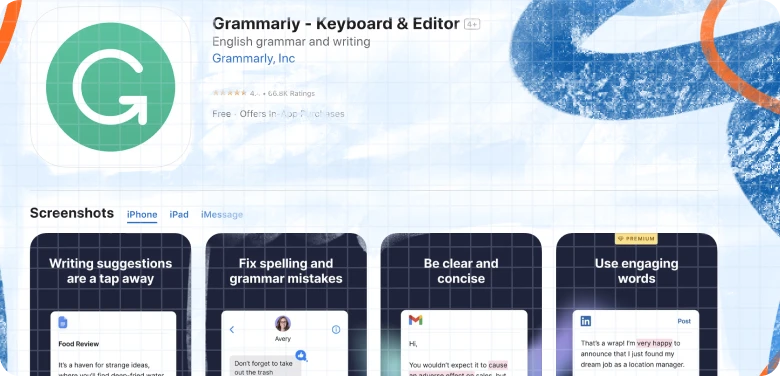
- Enables you to work in your preferred writing style, including academic papers.
- Helps you avoid automatic writing mistakes, including misspellings, improper punctuation, and other issues.
- Enhances your writing skills
- Congested user interface and a lack of effectiveness for long-form composing
Streamlining the writing process, this essay helper app simplifies the crucial task of editing. Utilizing a range of colors and accents assists in eliminating unnecessary words and achieving sentence conciseness. Available for download on both Mac and Windows desktop platforms, it offers convenient accessibility for users.

- Automatically catches errors like misused words or awkward sentences so you can spend more time perfecting your essay
- Develops pieces that are compelling and simple to read
- Serves as a digital editor and suggests suitable types of tone in writing .
- Pricey desktop and distracting colors for visitors
ProWritingAid
ProWritingAid may assist you in identifying formatting errors, fixing bugs, and correcting punctuation in writing. With the premium edition of this paper writing app, you can improve sentence length and choice of words and eliminate clichés.
Meanwhile, if you're searching for an excellent essay topic for students , make sure to explore our comprehensive list!

- Simple to use UI
- There are several integrations offered
- There are almost twenty writing analysis reports available
- Just a few hundred words may be read at once in the free plan
- Adjusting to the number of functions might take a while
Focus Writer
Focus Writer is among the few free word processors that are compatible with all the leading operating systems. With the help of this paper writing app, you may obtain a wide range of data, such as the number of words and characters. Moreover, the application uses RTF to save its information. Most other word processors can accept this, so you may edit your writing on different platforms as needed.
In the meantime, you might be intrigued to explore an excellent AI detection tool that assists in creating content free from Artificial Intelligence.
- Provides you with key text analytics while you type
- Powerful word processor for those on a budget
- No advanced features are offered
Cold Turkey Writer
Cold Turkey Writer is one of the ideal essay apps since it prevents interruptions. It also provides several layouts, structuring, and flow choices. This essay-writing tool effectively transforms your desktop into a typewriter, leaving you with no option other than to write your essay topics .

- You can track time and word count by using the progression indicator at the top
- Provides an environment without interruptions
- Encourages the usage of other programs once more
- Not available in offline mode
Ulysses is an excellent distraction-free writing app available for iOS users only. It's a perfect choice for both short articles and long research papers. In addition, it allows sharing your work instantly on WordPress and Medium and quickly converts words into PDFs.
- It has a text editor with markup support and a library for arranging notes, writing goals, and publishing choices
- It's among the best user-friendly essay writing applications
- Ulysses can transform your texts into beautiful PDFs, Word documents, ebooks, and even blog posts
- Not as good for outlining as other programs
Being one of the best essay writing apps, Scribus is a free, accessible digital production tool that aids in creating aesthetically pleasing structures. It includes a lot of capabilities, like the ability to modify an item at several levels of a document, excellent painting options, node editing techniques, and more.
- Best suited for papers with innovative visuals
- Strong sketching tools
- Doesn't come as a mobile app
Trello is a versatile and intuitive project management application that allows individuals and teams to effectively organize and collaborate on tasks and projects. It offers a visual and customizable interface that utilizes boards, lists, and cards to streamline project workflows and track progress.
Even if you're on the hunt for summer jobs for college student , Trello can streamline project workflows, making it easier for you to track your progress and manage your summer job applications efficiently.
- The User-friendly interface makes it simple for individuals of all technical abilities to start using the app immediately.
- Trello excels in fostering collaboration within teams. Real-time updates ensure everyone stays informed and aligned on project progress.
- It may not fulfill the needs of more complex projects
- The steep learning curve for larger projects
LivingWriter
LivingWriter is a versatile writing application designed to streamline the writing process for authors and content creators. With a user-friendly interface and a host of features, it aims to enhance the overall writing experience.
.webp)
- Collaborative writing capabilities.
- Innovative story planning tools.
- Cloud-based accessibility for flexibility.
- Subscription-based model.
- The learning curve for advanced features.
Novlr is a dedicated writing application designed to meet the needs of novelists and long-form writers. It provides a distraction-free environment with features tailored to enhance the novel-writing process.
.webp)
- Offers a distraction-free writing space.
- Enables seamless work synchronization across devices.
- Provides diverse export formats for easy file transfer.
- Operates on a subscription model.
- Some users may find features limited compared to other platforms.
Readable is among the top essay writing apps designed to enhance the readability and clarity of written content. It incorporates features aimed at improving the overall quality and comprehension of text.
.webp)
- Enhances content clarity.
- Provides guidance on writing style.
- Easy navigation and use.
- Requires subscription for full access.
- Functionality affected without a stable connection.

Is Writing Not Your Best Quality?
Then Essaypro’s professional writers are the best choice who are available for assistance 24/7
Writer Plus
Writer Plus is a mobile writing app designed for simplicity and convenience, providing essential features for on-the-go writing and note-taking.
.webp)
- Offers a straightforward and easy-to-use interface.
- Ideal for quick writing and note-taking on mobile devices.
- Allows writing even without an internet connection.
- May lack advanced features compared to more comprehensive writing applications.
- Primarily designed for mobile use, with limited desktop functionality.
ByWord is an AI-powered article-generation tool. It focuses on efficiently generating large volumes of high-quality, SEO-ready content. Users can input a few words, click a button, and within minutes, have a fully formed article with an accompanying image ready for publication on their site. This tool adapts to the changing world of SEO with the help of artificial intelligence and offers a feature to stay unnoticed by any AI detection tool .
.webp)
- ByWord swiftly creates SEO-ready content.
- A comprehensive tool for efficient long-form content creation.
- Enables rapid publication of fully-formed articles and images.
- May have fewer customization options for a streamlined process.
Coggle is a web-based mind-mapping tool that allows users to create visually engaging diagrams to organize and represent their ideas.
.webp)
- Facilitates the creation of visually appealing mind maps and diagrams.
- Supports real-time collaboration for team brainstorming and planning.
- Features an intuitive design for easy navigation and diagram creation.
- Some advanced features may be restricted in the free version.
- Requires a stable internet connection for seamless collaboration and saving.
Wrapping Up
Whether you're just starting with academic writing service or already have advanced skills, these college student applications are here to make the process easier and better. From Essaypro's free writing software, where you can even buy an essay , to Grammarly's essay editing apps, there's a tool for everyone. By adding these platforms to your toolkit, you can create high-quality papers more efficiently and with confidence. So, try them out and see which ones work best for you!
Do You Easily Get Weary From Writing?
Hire experienced writers for your upcoming assignments and focus on what matters most to you!
What Are Some Good Essay Writing Apps for Students?
How can i choose the right essay writing app for my needs and academic level, what are the benefits of using an essay-writing app, is there an app that can create essays for students.

Daniel Parker
is a seasoned educational writer focusing on scholarship guidance, research papers, and various forms of academic essays including reflective and narrative essays. His expertise also extends to detailed case studies. A scholar with a background in English Literature and Education, Daniel’s work on EssayPro blog aims to support students in achieving academic excellence and securing scholarships. His hobbies include reading classic literature and participating in academic forums.

is an expert in nursing and healthcare, with a strong background in history, law, and literature. Holding advanced degrees in nursing and public health, his analytical approach and comprehensive knowledge help students navigate complex topics. On EssayPro blog, Adam provides insightful articles on everything from historical analysis to the intricacies of healthcare policies. In his downtime, he enjoys historical documentaries and volunteering at local clinics.
Related Articles
.webp)
Write. Cite. Manage References.
The academic writing app for students, scholars & professionals..

How It Works
Choose citation style, add references, write & cite.

Automatic Formatting
Reference manager.

Google Scholar
Apa, mla & more.

Various Reference Types
Figures & equations.
.webp)
Extra Sections
More features, export to pdf or word, import bibtex, backgrounds, ratings and reviews, outstanding application & support.
I've been using Essayist for years as for a while I only had an iPad as my main driver yet had to write papers for school and this was the only applicaiton that allowed me to do so on the iPad while not only maintaining all APA formatting requirements but making it even easier to cite articles with it's Google Scholar search function. I've also had a couple of times where i'd reach out to their customer support and they were prompt in responding with answers or even potential updates and timing. I highly recommend this app to every student at every level as I used it through my MBA and i'm now using it to complete a doctorate.
AMAZING tool for college students!
I am so glad I found this app because it has come in very handy in writing my essays for college. Essayist is very easy to use and supports many citation styles for all my essay writing needs. Has not let me down yet, thank you!!
It's worth it's weight in gold at least 10X over. I really don't know what I would do without this app. I use it for every single assignment and it's such a time saver and helps make sure everything is correct. I absolutely love it and recommend it to every single person I know in school.
Marvelous, Superb, and a Joy to Use
Essayist is an app designed with simplicity in mind. The team behind this application has eliminated the burden of the “essay criteria.” In its stead, we have a clear and perfectly structured canvas on which to begin writing without distractions. Upon purchase - which is worth every penny, you're prompted to choose your citation of choice. Your paper format and structure are based on this selection. Adding a works cited or bibliography is as simple as pressing a button. The app allows for chapters of books/magazines/ journals, websites, films, etc., and the user-friendly OS will enable you to seamlessly integrate those references as in-text citations, all with the press of a button. This app is a flagship creation of a solution to a long-standing problem. A problem that can perhaps be phrased as, “How can I have all the formatting and citations already done for me so that I can focus on just writing”? Essayist does just that.
Yearly・Save 55%
Still have questions, what is essayist, who is essayist for, how does essayist work, how much does essayist cost, can i use essayist on all my devices, which operating system do i need, is essayist available for android/windows, what citation styles does essayist support, can i generate references in essayist, does essayist have a user guide, subscribe to our newsletter, information.
TRY OUR FREE APP
Write your book in Reedsy Studio. Try the beloved writing app for free today.
Craft your masterpiece in Reedsy Studio
Plan, write, edit, and format your book in our free app made for authors.

Best Free Writing Apps in 2024
Showing 83 writing apps that match your search.
Rhymer's Block
A real-time rhyme suggestion engine offering color-coded rhyme highlighting, the ability to save your work to the cloud, the power to embed SoundCloud jams into your notes, customizable visual layouts, and more.
Platforms: Mac, iPhone, iPad, Android
Best for: Drafting, Poetry, and Free
Website: https://www.rhymersblock.com/welcome
Base price:
Premium price:
★★★★★ Performance
★★★★ Features
★★★ Accessibility
Also rated 4.8 ★ on the App Store
Writer Assistant (Wassi) is an application created specifically for inventors! We all constantly invent new characters for our stories, be it a comic, a novel, a script, a play, or a game. And so that our characters are alive and riveted the attention, they need to be developed a lot! That is what the Writer Assistant was created for! Plus, with Wassi you can easily outline your stories on the go.
Platforms: Mac, iPhone, iPad
Best for: Outlining, Book, Story, and Free
Website: https://apps.apple.com/app/writer-assistant-wassi/id14686...
★★★ Performance
★★ Accessibility
Also rated 3.9 ★ on the App Store
WPS Office is a lightweight, feature-rich comprehensive office suite with high compatibility. As a handy and professional office software, WPS Office allows you to edit files in Writer, Presentation, Spreadsheet, and PDF to improve your work efficiency.
Platforms: Mac, Windows, Android, iPad, iPhone, PC
Best for: Drafting, Book, Essay, Journal, Poetry, Story, Blog, and Free
Website: https://www.wps.com/
★★★★ Performance
★★★★★ Accessibility
Also rated 4.0 ★ on TechRadar
Learn more about Reedsy Studio .
Danger Notes
Don’t stop typing. If you do all your work will disappear and be gone forever. Danger Notes is the ultimate writing tool to help fight writer’s block. Whether you are writing a term paper, an essay, a book, your best-man speech, promising rap lyrics or just free writing, Danger Notes will help you fight writer’s block by forcing you to keep writing in order to save your progress from being deleted.
Platforms: iPhone, iPad
Best for: Note-taking, Book, Story, Essay, Journal, Poetry, Blog, and Free
Website: http://swivelapps.com/apps-by-david/dangernotes.html
★★★ Features
Also rated 4.8 ★ on Capterra
Keep peace of mind knowing your team's content is perfect.
Platforms: Online
Best for: Editing, Proofreading, Blog, Essay, and Free
Website: https://linguix.com/
Also rated 4.6 ★ on Capterra
Unload your thoughts by creating a personal layout with notes, links and media in a second to visualize your creative process and move forward faster.
Platforms: Mac, Windows, iPhone, iPad, Android, Online, PC
Best for: Note-taking, Journal, Blog, Essay, Story, Book, and Free
Website: https://xtiles.app/en
Also rated 4.9 ★ on Capterra
Google Docs
Build your best ideas together, in Google Docs. Create, edit, and collaborate with others on documents from your Android phone or tablet with the Google Docs app.
Platforms: Online, Chrome, iPhone, iPad, Android
Website: https://www.google.com/docs/about/
★★★★★ Value
Writer Plus
Writer Plus is a writing application without the fuss and distraction of a traditional word processor, perfect for writing notes, novel, lyrics, poems, essay, draft on your phone or tablet.
Platforms: Android
Best for: Note-taking, Poetry, Story, Essay, and Free
Website: https://play.google.com/store/apps/details?id=co.easy4u.w...
★★ Features
Also rated 4.6 ★ on Google Play
Make mind map documents that flow like your ideas.
Best for: Note-taking, Journal, Essay, Blog, and Free
Website: https://coggle.it/
Also rated 4.5 ★ on Capterra
Google Keep
Capture what’s on your mind. Add notes, lists, photos, and audio to Keep.
Platforms: Online, iPhone, iPad, Android
Best for: Note-taking, Story, Book, Blog, Journal, Poetry, and Free
Website: https://www.google.com/keep/
Also rated 4.5 ★ on TechRadar
Writer Tools
With our writing tools you can track your progress thus far, plan your novel, write your novel and be able to focus on what matters for you the most: FINISHING THE DAMN BOOK!
Best for: Outlining, Worldbuilding, Book, Story, and Free
Website: https://play.google.com/store/apps/details?id=net.ajp_gam...
Also rated 4.0 ★ on Google Play
A reliable proofreading tool and essay editor for any writer or student.
Best for: Editing, Proofreading, Essay, Blog, and Free
Website: https://typely.com/
Also rated 4.3 ★ on Capterra
Join a community of over 1 million authors
Reedsy is more than just a blog. Become a member today to discover how we can help you publish a beautiful book.

Save your shortlist
Enter your email address to save your shortlist so that you don't lose it!
By continuing, you will also receive Reedsy's weekly publishing tips and access to our free webinars.

We sent over your shortlist. Thank you for using Reedsy's Writing Apps Directory, happy publishing! 🙌
FREE WRITING APP
Meet Reedsy Studio
The perfect sidekick for your writing journey.

1 million authors trust the professionals on Reedsy. Come meet them.
Enter your email or get started with a social account:
What is ChatGPT? Here's everything you need to know about ChatGPT, the chatbot everyone's still talking about
- ChatGPT is getting a futuristic human update.
- ChatGPT has drawn users at a feverish pace and spurred Big Tech to release other AI chatbots.
- Here's how ChatGPT works — and what's coming next.

OpenAI's blockbuster chatbot ChatGPT is getting a new update.
On Monday, OpenAI unveiled GPT-4o for ChatGPT, a new version of the bot that can hold conversations with users in a very human tone. The new version of the chatbot will also have vision abilities.
The futuristic reveal quickly prompted jokes about parallels to the movie "Her," with some calling the chatbot's new voice " cringe ."
The move is a big step for the future of AI-powered virtual assistants, which tech companies have been racing to develop.
Since its release in 2022, hundreds of millions of people have experimented with the tool, which is already changing how the internet looks and feels to users.
Users have flocked to ChatGPT to improve their personal lives and boost productivity . Some workers have used the AI chatbot to develop code , write real estate listings , and create lesson plans, while others have made teaching the best ways to use ChatGPT a career all to itself.
ChatGPT offers dozens of plug-ins to those who subscribe to ChatGPT Plus subscription. An Expedia one can help you book a trip, while an OpenTable one will get nab you a dinner reservation. And last month, OpenAI launched Code Interpreter, a version of ChatGPT that can code and analyze data .
While the personal tone of conversations with an AI bot like ChatGPT can evoke the experience of chatting with a human, the technology, which runs on " large language model tools, " doesn't speak with sentience and doesn't "think" the way people do.
That means that even though ChatGPT can explain quantum physics or write a poem on command, a full AI takeover isn't exactly imminent , according to experts.
"There's a saying that an infinite number of monkeys will eventually give you Shakespeare," said Matthew Sag, a law professor at Emory University who studies copyright implications for training and using large language models like ChatGPT.
"There's a large number of monkeys here, giving you things that are impressive — but there is intrinsically a difference between the way that humans produce language, and the way that large language models do it," he said.
Chatbots like ChatGPT are powered by large amounts of data and computing techniques to make predictions to string words together in a meaningful way. They not only tap into a vast amount of vocabulary and information, but also understand words in context. This helps them mimic speech patterns while dispatching an encyclopedic knowledge.
Other tech companies like Google and Meta have developed their own large language model tools, which use programs that take in human prompts and devise sophisticated responses.
Despite the AI's impressive capabilities, some have called out OpenAI's chatbot for spewing misinformation , stealing personal data for training purposes , and even encouraging students to cheat and plagiarize on their assignments.
Some recent efforts to use chatbots for real-world services have proved troubling. In 2023, the mental health company Koko came under fire after its founder wrote about how the company used GPT-3 in an experiment to reply to users.
Koko cofounder Rob Morris hastened to clarify on Twitter that users weren't speaking directly to a chatbot, but that AI was used to "help craft" responses.
Read Insider's coverage on ChatGPT and some of the strange new ways that both people and companies are using chat bots:
The tech world's reception to ChatGPT:
Microsoft is chill with employees using ChatGPT — just don't share 'sensitive data' with it.
Microsoft's investment into ChatGPT's creator may be the smartest $1 billion ever spent
ChatGPT and generative AI look like tech's next boom. They could be the next bubble.
The ChatGPT and generative-AI 'gold rush' has founders flocking to San Francisco's 'Cerebral Valley'
Insider's experiments:
I asked ChatGPT to do my work and write an Insider article for me. It quickly generated an alarmingly convincing article filled with misinformation.
I asked ChatGPT and a human matchmaker to redo my Hinge and Bumble profiles. They helped show me what works.
I asked ChatGPT to reply to my Hinge matches. No one responded.
I used ChatGPT to write a resignation letter. A lawyer said it made one crucial error that could have invalidated the whole thing .
Read ChatGPT's 'insulting' and 'garbage' 'Succession' finale script
An Iowa school district asked ChatGPT if a list of books contains sex scenes, and banned them if it said yes. We put the system to the test and found a bunch of problems.
Developments in detecting ChatGPT:
Teachers rejoice! ChatGPT creators have released a tool to help detect AI-generated writing
A Princeton student built an app which can detect if ChatGPT wrote an essay to combat AI-based plagiarism
Professors want to 'ChatGPT-proof' assignments, and are returning to paper exams and requesting editing history to curb AI cheating
ChatGPT in society:
BuzzFeed writers react with a mix of disappointment and excitement at news that AI-generated content is coming to the website
ChatGPT is testing a paid version — here's what that means for free users
A top UK private school is changing its approach to homework amid the rise of ChatGPT, as educators around the world adapt to AI
Princeton computer science professor says don't panic over 'bullshit generator' ChatGPT
DoNotPay's CEO says threat of 'jail for 6 months' means plan to debut AI 'robot lawyer' in courtroom is on ice
It might be possible to fight a traffic ticket with an AI 'robot lawyer' secretly feeding you lines to your AirPods, but it could go off the rails
Online mental health company uses ChatGPT to help respond to users in experiment — raising ethical concerns around healthcare and AI technology
What public figures think about ChatGPT and other AI tools:
What Elon Musk, Bill Gates, and 12 other business leaders think about AI tools like ChatGPT
Elon Musk was reportedly 'furious' at ChatGPT's popularity after he left the company behind it, OpenAI, years ago
CEO of ChatGPT maker responds to schools' plagiarism concerns: 'We adapted to calculators and changed what we tested in math class'
A theoretical physicist says AI is just a 'glorified tape recorder' and people's fears about it are overblown
'The most stunning demo I've ever seen in my life': ChatGPT impressed Bill Gates
Ashton Kutcher says your company will probably be 'out of business' if you're 'sleeping' on AI
ChatGPT's impact on jobs:
AI systems like ChatGPT could impact 300 million full-time jobs worldwide, with administrative and legal roles some of the most at risk, Goldman Sachs report says
Jobs are now requiring experience with ChatGPT — and they'll pay as much as $800,000 a year for the skill
Related stories
ChatGPT may be coming for our jobs. Here are the 10 roles that AI is most likely to replace.
AI is going to eliminate way more jobs than anyone realizes
It's not AI that is going to take your job, but someone who knows how to use AI might, economist says
4 careers where workers will have to change jobs by 2030 due to AI and shifts in how we shop, a McKinsey study says
Companies like Amazon, Netflix, and Meta are paying salaries as high as $900,000 to attract generative AI talent
How AI tools like ChatGPT are changing the workforce:
10 ways artificial intelligence is changing the workplace, from writing performance reviews to making the 4-day workweek possible
Managers who use AI will replace managers who don't, says an IBM exec
How ChatGPT is shaping industries:
ChatGPT is coming for classrooms, hospitals, marketing departments, and everything else as the next great startup boom emerges
Marketing teams are using AI to generate content, boost SEO, and develop branding to help save time and money, study finds
AI is coming for Hollywood. 'It's amazing to see the sophistication of the images,' one of Christopher Nolan's VFX guy says.
AI is going to offer every student a personalized tutor, founder of Khan Academy says
A law firm was fined $5,000 after one of its lawyers used ChatGPT to write a court brief riddled with fake case references
How workers are using ChatGPT to boost productivity:
CheatGPT: The hidden wave of employees using AI on the sly
I used ChatGPT to talk to my boss for a week and she didn't notice. Here are the other ways I use it daily to get work done.
I'm a high school math and science teacher who uses ChatGPT, and it's made my job much easier
Amazon employees are already using ChatGPT for software coding. They also found the AI chatbot can answer tricky AWS customer questions and write cloud training materials.
How 6 workers are using ChatGPT to make their jobs easier
I'm a freelance editor who's embraced working with AI content. Here's how I do it and what I charge.
How people are using ChatGPT to make money:
How ChatGPT and other AI tools are helping workers make more money
Here are 5 ways ChatGPT helps me make money and complete time-consuming tasks for my business
ChatGPT course instruction is the newest side hustle on the market. Meet the teachers making thousands from the lucrative gig.
People are using ChatGPT and other AI bots to work side hustles and earn thousands of dollars — check out these 8 freelancing gigs
A guy tried using ChatGPT to turn $100 into a business making 'as much money as possible.' Here are the first 4 steps the AI chatbot gave him
We used ChatGPT to build a 7-figure newsletter. Here's how it makes our jobs easier.
I use ChatGPT and it's like having a 24/7 personal assistant for $20 a month. Here are 5 ways it's helping me make more money.
A worker who uses AI for a $670 monthly side hustle says ChatGPT has 'cut her research time in half'
How companies are navigating ChatGPT:
From Salesforce to Air India, here are the companies that are using ChatGPT
Amazon, Apple, and 12 other major companies that have restricted employees from using ChatGPT
A consultant used ChatGPT to free up time so she could focus on pitching clients. She landed $128,000 worth of new contracts in just 3 months.
Luminary, an AI-generated pop-up restaurant, just opened in Australia. Here's what's on the menu, from bioluminescent calamari to chocolate mousse.
A CEO is spending more than $2,000 a month on ChatGPT Plus accounts for all of his employees, and he says it's saving 'hours' of time
How people are using ChatGPT in their personal lives:
ChatGPT planned a family vacation to Costa Rica. A travel adviser found 3 glaring reasons why AI won't replace experts anytime soon.
A man who hated cardio asked ChatGPT to get him into running. Now, he's hooked — and he's lost 26 pounds.
A computer engineering student is using ChatGPT to overcome learning challenges linked to her dyslexia
How a coder used ChatGPT to find an apartment in Berlin in 2 weeks after struggling for months
Food blogger Nisha Vora tried ChatGPT to create a curry recipe. She says it's clear the instructions lacked a human touch — here's how.
Men are using AI to land more dates with better profiles and personalized messages, study finds
Lawsuits against OpenAI:
OpenAI could face a plagiarism lawsuit from The New York Times as tense negotiations threaten to boil over, report says
This is why comedian Sarah Silverman is suing OpenAI, the company behind ChatGPT
2 authors say OpenAI 'ingested' their books to train ChatGPT. Now they're suing, and a 'wave' of similar court cases may follow.
A lawsuit claims OpenAI stole 'massive amounts of personal data,' including medical records and information about children, to train ChatGPT
A radio host is suing OpenAI for defamation, alleging that ChatGPT created a false legal document that accused him of 'defrauding and embezzling funds'
Tips on how to write better ChatGPT prompts:
7 ways to use ChatGPT at work to boost your productivity, make your job easier, and save a ton of time
I'm an AI prompt engineer. Here are 3 ways I use ChatGPT to get the best results.
12 ways to get better at using ChatGPT: Comprehensive prompt guide
Here's 9 ways to turn ChatGPT Plus into your personal data analyst with the new Code Interpreter plug-in
OpenAI's ChatGPT can write impressive code. Here are the prompts you should use for the best results, experts say.
Axel Springer, Business Insider's parent company, has a global deal to allow OpenAI to train its models on its media brands' reporting.
Watch: What is ChatGPT, and should we be afraid of AI chatbots?
- Main content
Essay Writer - AI Writing App 17+
Write a book, story, homework, designed for ipad.
- Offers In-App Purchases
Screenshots
Description.
Introducing AI Writer, the leading iOS app that brings advanced artificial intelligence technology to the world of writing. Whether you need to create an essay, compose an email, formulate an engaging resume or a compelling narrative, "AI Writer" gives you all the tools you need to succeed. With an advanced AI-based chat system, "AI Writer" becomes your personalized texting assistant. The app also acts as a universal translator, ensuring perfect understanding in different languages. In addition, "AI Writer" helps you generate code, inspire business ideas, compose messages, create engaging paragraphs and even develops you in writing short stories, jokes, songs, poems, recipes and workout plans. Enhance your writing skills and discover new possibilities with "AI Writer", your trusted writing companion on iOS. In-app purchase: You can become a premium user by auto-renewing your subscription. - Payment will be charged to your iTunes account when you confirm your purchase. - Subscription will automatically renew unless auto-renew is turned off at least 24 hours before the expiration date. - Subscription length: one week, one month, one year. - If you renew your subscription within 24 hours before the end of the current period, your account will be charged the amount corresponding to the renewal price. - Subscription cost: one week - $4.99, one month - $9.99, tree month - $29.99. - Subscriptions can be managed by the user, and auto-renewal can be disabled by going to User Account Settings after purchase. - Cancellation of the current subscription during the active subscription period is not allowed Privacy Policy: https://appslabs.org/privacy-policy/ Terms of Use: https://appslabs.org/terms-of-service/
App Privacy
The developer, Apps Labs , indicated that the app’s privacy practices may include handling of data as described below. For more information, see the developer’s privacy policy .
Data Used to Track You
The following data may be used to track you across apps and websites owned by other companies:
- Diagnostics
Data Not Linked to You
The following data may be collected but it is not linked to your identity:
Privacy practices may vary, for example, based on the features you use or your age. Learn More
Information
English, French, German, Italian, Japanese, Portuguese, Russian, Simplified Chinese, Spanish, Traditional Chinese
- Essay Writer $4.99
- AI Text $39.99
- Write For Me $79.99
- AI Text Generation $29.99
- AI Writing Assistant $9.99
- AI Writing $7.99
- App Support
- Privacy Policy
More By This Developer
Parallel Space – Dual Accounts
RIZZ AI: Dating Assistant App
Brushes for Procreate: Art Set
ASVAB Test Practice Tests 2024
Stone Identifier
Metal Detector & Stud Finder +
You Might Also Like
Bug Identifier: Insect Finder
Klaverly・Learn Classical Music
Crystal Identifier & Rock ID
Tennessee DMV Test 2024 prep
AI Text To Speech – Read Aloud
iSpeak: English Pronunciation
To the moms all alone on Mother's Day, I see you and you are enough.

Most of my 14 years of motherhood felt like Mother’s Day was spent alone, including some of the years I was married.
Every May, when the second Sunday in May comes around, I think of the women who are where I was in multiple places of my mother journey: scared, alone and envious of the moms with a supportive partner at home.
This year, I've written a letter to every single mother struggling to celebrate herself today, who feels inferior to the other families she sees.
When the flowers don't come, when there are no "thank yous," when there is no one posting our picture, I want us to remember where our gift truly lies.
To our kids, this is the life and this love is enough. So, we can raise our glass.
Dear, single mom on Mother's Day
Maybe you woke up a little early today to give yourself the gift of solitude. There is no one to tag in at the end of the day. It’s exhausting.
You might get a few minutes before feelings of inadequacy come flooding in. You are reminded of all the things you can't do, never seeing all that you have. You wonder how a single-parent home is affecting your kids, who will be down in a matter of moments.
Then, the day will begin just like any other day.
Maybe there were once flowers waiting for you. Maybe there were never flowers at all. You may find crumpled up Mother's Day art in your kids' backpack today, but they may not recognize that there should be anything to celebrate.
You will prepare every meal, answer every request, create every moment, wipe every tear and calm every fear. But your requests will be left unmet, your moments 60 seconds at a time, your tears wiped by your own hand and your fears, ever ponding.
Yet every day you show up and you do it, maybe with a little envy for the two-parent home down the street, because it's hard to be a full-time parent and a full-time provider. You can't possibly do either perfectly well.
If you're feeling discouraged today, seeing only your lack, look inside.
You are the creator of all the good that you see.
Tonight, when you tuck in your kids, witness your gifts.
There may have not been anything on the table this morning, you may have cleaned up the house and cooked every meal, but there is peace in the room. There is joy on their faces. There is a tangible love providing security like the blanket wrapped around their feet.
Your family is not inferior.
You are enough. Your kids know it, and some day someone else will too.
But it has to start with you.
My son was feeling left behind: What kids with autistic siblings want you to know.
Your married friend may be struggling, too
Single mothers should know that married mothers aren't necessarily better supported. Sure, they may have flowers, but just like you, they have learned how to water themselves.
There were Mother's Days when all I felt was hollow. There were flowers, photos, dinners and lots of hugs, but it obscured a darker reality. Presence doesn't equal support. Lonely doesn't equal alone.
Knowing my "enoughness" led me back into singleness and back to the mother I've always been. So, cherish where you are and never trade your peace for support. Recognize yourself and celebrate this day.
Last year, I bought myself a bouquet of wildflowers, and this year, I bought myself a few.
My gift is this home I've created and the peace I feel at night. Sure, it may be a little messy, but it is far from inferior.
When I release my kids into the world, they will take this love that they've been given and begin planting it in places of their own, definitely better than if they had grown up in our broken two-parent home.
Yet I know that you, like me, may have a desire to share your life with someone. Just make sure that they are a seer too, a seer of your worth and your "enoughness," on more than just this special day.

IMAGES
VIDEO
COMMENTS
This guide is designed to teach you to write and edit an essay, or another argumentative piece, from start to finish. It will help you align your motivations with the work and to choose a topic that grips you. This page will take you on a journey designed to convince you that writing an essay is a worthwhile endeavour, and to guide you through ...
Hi, I downloaded JP's new Essay app about a month ago and I don't mind paying for it for a couple of months to try it out, but I am confused because I thought he says numerous times that he was making the app available for free. Has anyone else used the app and thought the same thing? Again, I don't mind spending a bit to try it out, it ...
The Essay app integrates Peterson's philosophy into an application designed to help writers apply the principles using tools made available by the software. ... JP: Essay makes writing less ...
The Promise: Jordan Peterson's new writing platform, https://essay.app, is designed to enable you to write in a way that no other app does. "Editing tools to...
However, it's also useful to have a great writing practice app or two on your phone so you can study on the go. There are lots of great apps out there to practise writing Japanese characters. Here are some recommendations: Skritter. Skritter is an app for learning Japanese (and Chinese) writing and vocabulary.
How to use the advanced features of Essay. 3 articles. Tutorial Articles. A collection of articles to help a writer follow Dr. Jordan B Peterson's essay writing process using essay.app. 8 articles. Videos. 1 article. Back to Essay; Roadmap; Essay writing guide;
In this video, Julian Peterson, son of Dr. Jordan Peterson explains how Essay.app works.What is ESSAY.APP?Here is how the website describes it:"The ideas beh...
Writer Plus. Writer Plus is a writing application without the fuss and distraction of a traditional word processor, perfect for writing notes, novel, lyrics, poems, essay, draft on your phone or tablet. Platforms: Android. Best for: Note-taking, Poetry, Story, Essay, and Free.
Write with confidence, powered by AI beta. Get perfect spelling, grammar, and punctuation. Sound fluent, professional, and natural. Fine-tune your writing with word and sentence alternatives. Choose a writing style and tone that fits your audience.
Evernote. Best note-taking tool for Students. Evernote is a simple but excellent writing app that uses the idea of virtual notes. The virtual notes can be used in several ways: making book shopping lists, writing down essay ideas, and making notes on researched information.
The app is not solely for essay writing, so anyone who has anything to write could be an ideal tester. This could be a school assignment, a personal project, or an important email. The application offers tools that benefit writers of all skill levels, and we would definitely benefit from a variety of skill levels in our testing group.
EssayPro App. Available on Android and iOS, Essaypro an app that writes essays for you, stands out as one of the best apps for essay writing. It simplifies essay creation, organization, and formatting. With access to a vast collection of essay samples, students can easily tackle any assignment, from argumentative to persuasive essays.
Essayist is an app designed with simplicity in mind. The team behind this application has eliminated the burden of the "essay criteria." In its stead, we have a clear and perfectly structured canvas on which to begin writing without distractions. Upon purchase - which is worth every penny, you're prompted to choose your citation of choice.
Try Essayist for free today! "App of the Day" — Apple. "Editors' Choice" — Apple. "A-Plus Apps for Students " — Apple. "Apps You Need This Week" — Apple. Essayist allows you to write APA, MLA, Chicago & Harvard Style essays with ease. From in-text citations and footnotes to references and page setup, Essayist takes care of everything.
TRY OUR FREE APP Write your book in Reedsy Studio. Try the beloved writing app for free today. Craft your masterpiece in Reedsy Studio ... Best for: Note-taking, Outlining, Journal, Book, Story, Essay, Poetry, Blog, and Free Website: https://obsidian.md/ Base price: Free. Premium price: $25.00 one-time payment. Link pages Graph view ...
Responsible AI that ensures your writing and reputation shine. Work with an AI writing partner that helps you find the words you need—to write that tricky email, to get your point across, to keep your work moving. It's free. Trusted by 70,000 + teams and 30 million people.
Scribbr is committed to protecting academic integrity. Our plagiarism checker, AI Detector, Citation Generator, proofreading services, paraphrasing tool, grammar checker, summarizer, and free Knowledge Base content are designed to help students produce quality academic papers. We make every effort to prevent our software from being used for ...
paymentPayments & subscriptions. reviewsMy Play activity. redeemOffers. Listen & read Japanese with 22 interesting topics about news, culture, and life.
Essay by Brian Zhang. May 15, 2024, 2:07 AM PDT. The author got into Yale with his successful college application. Courtesy of Eric Gan & Brian Zhang. I got into Yale University after submitting a ...
About this app. Need a personal essay writer? Try Essaybot which is your professional essay typer. ·EssayBot is an essay writing assistant powered by Artificial Intelligence (AI). · Given the title, topic, and prompt, Essaybot can help you find inspirational sources from the Web, suggest and paraphrase sentences, as well as generate and ...
A Princeton student built an app which can detect if ChatGPT wrote an essay to combat AI-based plagiarism Professors want to 'ChatGPT-proof' assignments, and are returning to paper exams and ...
With an advanced AI-based chat system, "AI Writer" becomes your personalized texting assistant. The app also acts as a universal translator, ensuring perfect understanding in different languages. In addition, "AI Writer" helps you generate code, inspire business ideas, compose messages, create engaging paragraphs and even develops you in ...
Essay is a subscription platform which offers a 14-day free trial. Monthly plan. All features. $6.00 / month. Yearly plan. All features. $48.00 / year. Save 33%. Lifetime access. ... ©2024 Essay App LP. Product. Home. Plans. Send a gift. Learn more. Media. Feature roadmap. Essay writing guide. Company. Twitter.
By clicking "Continue with email" or signing up with Google, you acknowledge that you have read and understand, and agree to Essay's Terms of use and Privacy policy ...
1. Make your voice heard in the classroom. At Ivy League and many other top schools, faculty-to-student ratios and class sizes tend to be small, allowing greater opportunity for you to establish ...
Get apps, games, and more for your Windows device
Whether you're starting your academic journey or looking to advance your career, Maricopa Community Colleges provides the tools and opportunities to help you succeed. Maricopa Community Colleges accept the top 100% of students, and there is no application fee, ensuring a postsecondary education remains affordable and within reach for everyone.
To the moms all alone on Mother's Day, I see you and you are enough. Most of my 14 years of motherhood felt like Mother's Day was spent alone, including some of the years I was married. Every ...