- Resume Builder
- Resume Templates
- Resume Formats
- Resume Examples
- Cover Letter Builder
- Cover Letter Templates
- Cover Letter Formats
- Cover Letter Examples
- Career Advice
- Interview Questions
- Resume Skills
- Resume Objectives
- Job Description
- Job Responsibilities
- FAQ’s

IT Assistant Resume Examples
Are you an IT assistant looking for a new job? If so, you need to make sure your resume stands out from the competition. Writing an effective resume is a challenging process, and can be difficult for those with limited experience in resume-writing. This guide will provide you with an overview of best practices for creating a powerful resume, as well as examples of resumes for IT assistants. By utilizing the information in this guide, you should be able to create a resume that helps to highlight your strengths and demonstrates your qualifications to potential employers.
If you didn’t find what you were looking for, be sure to check out our complete library of resume examples .

Start building your dream career today!
Create your professional resume in just 5 minutes with our easy-to-use resume builder!
IT Assistant
123 Main Street | Anytown, USA 99999 | Phone: (123) 456-7890 | Email: [email protected]
I am an IT Assistant with a wide range of knowledge and experience in the field. With over five years of professional experience in IT, I am well versed in the installation, maintenance, and repair of hardware and software systems. I have a proven track record of providing excellent customer service and troubleshooting various system issues. My educational background in Computer Science and extensive knowledge of IT make me a valuable asset to any team.
Core Skills :
- Proficient in hardware and software installation and maintenance
- Excellent customer service and troubleshooting skills
- Experienced in network administration, security, and data backup
- Adept in system documentation, IT compliance, and audit preparation
- Skilled in system design and development
Professional Experience :
- IT Assistant, ABC Corporation – 2017 – Present
- Installed and maintained hardware, software, and networks for end users
- Performed system updates and security patches to ensure optimal performance
- Diagnosed and troubleshot system issues for users to ensure efficient operations
- Provided excellent customer service, responding to queries and resolving issues in a timely manner
- Demonstrated knowledge of IT regulations and compliance standards
- IT Technician, XYZ Enterprises – 2011 – 2017
- Managed and installed user hardware, software, and networks for end users
- Updated system security to protect against threats and malware
- Analyzed system performance and provided solutions for optimization
- Assisted in the design and development of new software and systems
- Created system documentation to ensure compliance and audit preparedness
Education :
- Bachelor of Science in Computer Science, University of California – 2011
Create My Resume
Build a professional resume in just minutes for free.
IT Assistant Resume with No Experience
- Recent college graduate with a bachelor’s degree in Information Technology seeking an entry- level IT assistant position.
- Eager to develop and apply my technical skills to help create an efficient and organized workflow.
- Knowledge of various computer programs and applications, such as Microsoft Office, Photoshop, and HTML
- Strong organizational skills and attention to detail
- Excellent interpersonal and communication skills
- Ability to multitask and prioritize tasks
- Ability to troubleshoot and problem solve
- Familiarity with basic networking and hardware setup
Responsibilities
- Provide assistance to IT department personnel
- Install and troubleshoot hardware and software systems
- Assist in the setup and configuration of computer networks
- Conduct tests and analyze data for computer systems
- Provide technical support to end users
- Maintain inventory of IT equipment and supplies
- Assist in the development of IT policies and procedures
Experience 0 Years
Level Junior
Education Bachelor’s
IT Assistant Resume with 2 Years of Experience
Highly motivated IT Assistant with 2 years of experience in the IT field. Proven success in resolving technical issues and providing technical support while working in a fast- paced environment. Demonstrated ability to build relationships with clients and provide cost- effective solutions to complex technical problems. Possess excellent communication, organizational, and problem- solving skills.
- Troubleshooting operating systems and hardware
- Customer service and technical support
- Network and system configuration
- Software installation and maintenance
- Database management
- Network security
Responsibilities :
- Assisted customers with IT- related issues and provided helpful advice
- Installed and maintained computer hardware and software systems
- Configured and maintained internal networks
- Troubleshot and solved technical issues
- Monitored system performance and made adjustments to optimize performance
- Ensured security of data by enforcing security protocols and procedures
- Developed and implemented network security policies and procedures
Experience 2+ Years
IT Assistant Resume with 5 Years of Experience
A highly experienced IT Assistant with 5+ years of experience providing technical and administrative assistance in a fast- paced corporate environment. Skilled in setting up and configuring hardware and software, troubleshooting IT problems, and providing exceptional customer service. Adept at researching, analyzing, and fixing computer issues and managing hardware and software inventories. Proven ability to collaborate with all levels of staff, support help desk operations, and upgrade and maintain IT systems.
- Hardware and software setup
- Troubleshooting IT problems
- Customer service
- Research and analysis
- Help desk operations
- System upgrades and maintenance
- Provided technical and administrative support for IT- related issues
- Installed, configured, and upgraded hardware and software systems
- Maintained and updated software, hardware, and network inventories
- Resolved user issues by troubleshooting and diagnosing potential hardware and software issues
- Assisted in the maintenance and improvement of the organization’s websites
- Collaborated with different departments and staff to ensure proper functioning of IT systems
- Provided timely responses to technical inquiries and requests
- Ensured security of networks, data, and hardware by following proper protocols
Experience 5+ Years
Level Senior
IT Assistant Resume with 7 Years of Experience
I am an experienced IT Assistant with seven years of professional experience in the IT industry. I have an extensive knowledge of computer systems, hardware, software, and applications, along with a thorough understanding of network and database systems. I am adept at troubleshooting software and hardware issues and providing timely resolutions. I am also experienced in setting up and maintaining computer networks, databases, and systems in accordance with industry standards and ensuring the security and protection of all data.
- Proficiency in computer hardware, software, and applications
- Ability to diagnose and troubleshoot common computer problems
- Knowledge of network systems, database systems, and computer security
- Excellent organizational and problem- solving skills
- Ability to work independently and as part of a team
- Excellent verbal and written communication skills
- Install, configure, and maintain computer hardware and software
- Troubleshoot software and hardware issues and provide timely resolutions
- Maintain and secure computer networks, databases, and systems
- Perform regular maintenance of computers, printers, and other peripherals
- Provide technical support to end users and resolve their queries
- Assist in the development of new systems and training of staff
- Configure and test new applications and systems
- Ensure compliance with industry standards and regulations
Experience 7+ Years
IT Assistant Resume with 10 Years of Experience
I am a reliable and experienced IT Assistant, with 10 years of experience providing technical support for a range of clients. I have excellent problem- solving skills, with a history of resolving complex issues quickly and accurately. I am passionate about developing my IT knowledge and staying up to date with the latest technologies.
- Network configuration and troubleshooting
- Helpdesk support and user training
- Hardware maintenance and repair
- Software installation and updates
- Database and web application management
- Advanced problem- solving and debugging
- Provide technical support to end users via phone and email
- Troubleshoot and resolve hardware and software issues
- Configure and maintain network connections and devices
- Monitor user access control and security logs
- Ensure all software programs are up to date and secure
- Assist with the installation and configuration of new software and hardware
- Provide user training and support on new systems and applications
- Manage database backups, security and access control lists
- Research and implement new technologies to enhance system performance
Experience 10+ Years
Level Senior Manager
Education Master’s
IT Assistant Resume with 15 Years of Experience
With over 15 years of experience in the IT industry, I am a highly experienced IT professional with a proven track record of managing complex projects, developing innovative solutions and delivering successful results. I possess in- depth knowledge of the latest technologies and an exceptional skill set that includes system analysis, software development, networking, systems engineering and support. I have a proven ability to solve complex problems and thrive in challenging, fast- paced environments. My strong communication, technical, and analytical skills make me an invaluable asset to any organization.
- System Analysis
- Software Development
- Systems Engineering
- Technical Support
- Project Management
- Problem- solving
- Communication
- Troubleshooting
- Developing and maintaining software applications
- Installing and configuring computer hardware, software, systems, networks and other applications
- Implementing and supporting data security measures for the protection of organizational data
- Developing and maintaining technical documentation
- Analyzing and resolving system and application issues
- Developing and executing test plans
- Managing and coordinating IT projects
- Providing technical support to internal and external customers
- Troubleshooting system and software application issues
Experience 15+ Years
Level Director
In addition to this, be sure to check out our resume templates , resume formats , cover letter examples , job description , and career advice pages for more helpful tips and advice.
What should be included in a IT Assistant resume?
When writing a resume for an IT Assistant position, there are certain key items you should include. These include:
- Technical Skills: Showcase your technical skills with a list of the technologies you are familiar with. List any certifications, such as A+ or Network+ certifications.
- Knowledge of Systems: Show that you have a deep understanding of how to use systems and software. Include any experience with programming languages or operating systems.
- Troubleshooting Experience: Demonstrate your troubleshooting skills by listing any experience diagnosing and resolving IT issues.
- Problem-Solving Skills: Include any examples of times when you identified an issue and resolved it using your problem-solving skills.
- Communication Skills: Highlight your communication skills, including your ability to explain technical issues to non-technical people.
- Leadership Experience: Describe any instances where you have lead a project or taken the lead in a group setting.
These are just some of the important items you should include in your resume when applying for an IT Assistant position. Showcasing your technical and interpersonal skills is essential for landing the job.
What is a good summary for a IT Assistant resume?
A good summary for an IT assistant resume should accurately and effectively convey the individual’s experience, skills, and qualifications. It should be concise yet comprehensive, highlighting the most important aspects of your career. Highlight any special knowledge that you have in the IT field, such as certifications, as well as any other relevant skills or experiences. Utilize action words to demonstrate your successes, such as managed, implemented, and maintained. Summarize your educational background, which should demonstrate your technical expertise. Include any other relevant details, such as any awards or certifications you have received or any key initiatives or projects that you have been involved in. Finally, end the summary with a brief statement expressing your interest the IT position and what you can contribute to the company.
What is a good objective for a IT Assistant resume?
Job hunting can be a daunting task, but having a well-written resume can make the process much easier. If you’re applying for an IT Assistant position, you’ll want to make sure your resume has an effective objective statement.
An objective statement serves as an introduction to employers and helps to highlight your qualifications and experience. A good objective for an IT Assistant resume should demonstrate your knowledge of the IT field and your ability to apply that knowledge to the position. Here are some tips for crafting a strong objective for an IT Assistant position:
- Highlight Your Qualifications: Start your objective statement by emphasizing your qualifications for the position. List any certifications, degrees, or courses you’ve taken that are relevant to the job.
- Describe Your Skills: Describe the skills and abilities you have that make you a great candidate for the position. Focus on skills that are particularly important for IT Assistants, such as problem-solving, attention to detail, and organizational skills.
- Show Your Passion: Show employers that you’re passionate about your work and the IT field. Include examples of how you’ve demonstrated your interest in the past, such as volunteering or participating in mentoring programs.
- Be Specific: Make sure to be as specific as possible when writing your objective statement. Address the company you’re applying to and include any relevant details about the position.
By following these tips, you’ll be able to create a strong, effective objective statement for your IT Assistant resume. Good luck!
How do you list IT Assistant skills on a resume?
When listing IT Assistant skills on a resume, it is important to be specific and highlight the skills that are most relevant to the job. In order to effectively showcase your IT Assistant skills, consider the following tips:
- Highlight any IT certifications you have. Certifications demonstrate a certain level of expertise in a particular area of IT.
- Showcase your knowledge of industry-standard software, hardware, and operating systems.
- Mention any experience you have with network and server maintenance, troubleshooting, and installation.
- If you have experience providing customer service and technical support, make sure to include it.
- Demonstrate your skills in areas such as data backup and recovery, data migration, and help desk support.
- Emphasize any training or education you have completed in the field of IT.
By highlighting the most relevant IT Assistant skills on your resume, you can make sure that you stand out from other applicants and show employers that you are the best candidate for the job.
What skills should I put on my resume for IT Assistant?
When creating a resume for an IT Assistant position, it’s important to highlight the skills that you possess that will make you an ideal candidate. Here are some skills to include on your resume that demonstrate you are the right fit for the job:
- Technical Knowledge: IT Assistants must understand the basics of computer systems, networks, and other IT systems. Include any certifications or training that you have that demonstrate your technical expertise.
- Troubleshooting: IT Assistants are often required to quickly identify and resolve technical issues. Be sure to include any experiences you have that demonstrate your troubleshooting abilities.
- Problem-Solving: IT Assistants must be able to figure out solutions to complex technical issues. Showcase any experiences on your resume that demonstrate your problem-solving skills.
- Communication: IT Assistants must be able to confidently interact with customers and colleagues. Be sure to mention any experience you have dealing with customer service or communication.
- Organization: IT Assistants must be able to stay organized and manage their time efficiently. Mention any organizational skills or experiences that you have that demonstrate your ability to stay on track.
- Interpersonal Skills: IT Assistants must be able to work well with people from different departments and backgrounds. Include any experiences on your resume that demonstrate your interpersonal skills.
By showcasing the right skills on your resume, you can demonstrate to potential employers that you are the right candidate for the job.
Key takeaways for an IT Assistant resume
Writing an IT assistant resume can be a daunting task, especially if you have no prior experience in the field. However, there are several key takeaways to keep in mind that can help give your resume a professional look and make it stand out from the rest.
First and foremost, it is important to showcase your technical knowledge and skills with technical buzzwords. IT is a complex field, and employers are looking for candidates with specific skills and knowledge. Make sure to list your qualifications and certifications in a professional manner, and keep your language succinct and to-the-point.
Another key takeaway for an IT assistant resume is to highlight your accomplishments. Don’t just list your duties in each job, but rather show what you have achieved. This can be done by including awards, milestones, or any other successes. Showing employers how you have made an impact in your positions is essential in the IT field.
Be sure to include soft skills as well. While technical knowledge is essential, employers are looking for candidates with strong interpersonal skills, such as problem-solving, communication, and teamwork. Showing employers that you are able to work as part of a team and can easily communicate with others is essential in the IT field.
Finally, it is important to tailor your IT assistant resume to each job you apply to. While it is essential to keep your resume professional, you should also make sure to highlight the skills that each employer is looking for. This allows employers to easily see that you possess the necessary qualifications to fill the role.
By following these key takeaways, your IT assistant resume will be sure to stand out from the rest and help you land the job you want.
Let us help you build your Resume!
Make your resume more organized and attractive with our Resume Builder
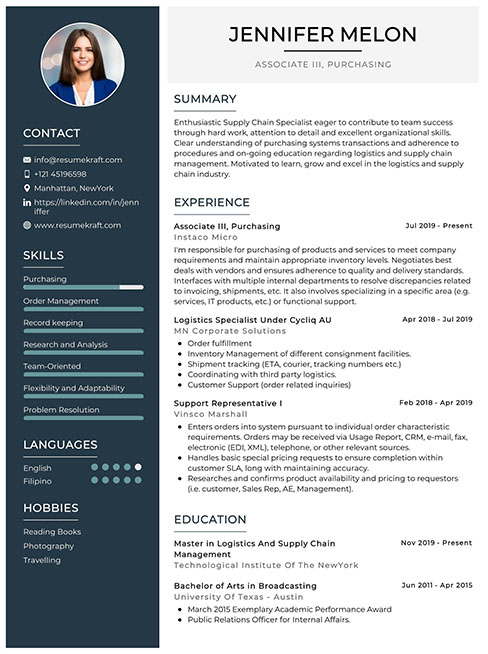
IT Assistant Resume Sample
The resume builder.
Create a Resume in Minutes with Professional Resume Templates
Work Experience
- Provide general IT support to students and employees
- Manage user logon accounts using Microsoft Active Directory
- Ensure new hires have the necessary accounts, permissions, e-mail groups, and access card
- Repair broken hardware by replacing parts and/or contacting service company
- Maintain printers, in conjunction with facilities, by clearing paper jams, replacing toner, stocking paper, replacing parts, and/or contacting service company
- Install/upgrade classroom hardware/software to meet academic needs for different classes and instructors
- Assist in building maintenance and/or projects as needed
- Strong experience with Microsoft Windows platforms (Windows 10, Server 2008/2012)
- Proficient with all Microsoft Office Suite Applications / Office 365
- Provide help-desk support to all employees by responding to user phone calls and ITSD tickets
- Familiarity with Windows operating systems and Microsoft-related products and platforms
- Resourcefulness and problem-solving aptitude
- Physical ability to lift up to 25 pounds
- Display good written, verbal technical skills, and work as a true team player in a dynamic and ever-changing environment
- Communicate basic technical information clearly and concisely both in writing and orally
- Install, maintain and configure basic software and hardware
- Use basic spread sheet and database applications
- Move 50 pounds
- Experience with VMware helpful
- Experience with network administration helpful
- Communicate effectively with students, faculty, and staff via telephone, e-mail, or in-person
- Formulating Strategies and Concepts
- Planning and Organizing
- Create marketing, client and internal presentations (under direction of SVP’s)
- Assist SVP’s in providing process and analytical support for critical corporate initiatives and reporting
- Install and configure software and hardware; upgrade systems with new releases and models; troubleshoot system issues
- Set up accounts, workstations, and office equipment (phones, printers, projectors, etc.)
Professional Skills
- Excellent communication skills (written and oral), including presentation and training skills
- Strong teamwork and interpersonal skills and the ability to communicate with all management levels and ability to coach/mentor more junior staff
- Basic skills in the following areas: hardware, software, telecommunications, networking, and troubleshooting
- Reasonable cost analysis, cost management and budgeting skills
- Demonstrated experience in time management and multiple task management and keep the on-going deliverables and schedules on track
- Experience in unit/integration testing tools and practices, as well as experience on automation software utilities
- Demonstrate strong ability to identify, analyze and solve problems
How to write IT Assistant Resume
IT Assistant role is responsible for security, technology, finance, training, integration, mac, procurement, printing, purchasing, shipping. To write great resume for it assistant job, your resume must include:
- Your contact information
- Work experience
- Skill listing
Contact Information For IT Assistant Resume
The section contact information is important in your it assistant resume. The recruiter has to be able to contact you ASAP if they like to offer you the job. This is why you need to provide your:
- First and last name
- Telephone number
Work Experience in Your IT Assistant Resume
The section work experience is an essential part of your it assistant resume. It’s the one thing the recruiter really cares about and pays the most attention to. This section, however, is not just a list of your previous it assistant responsibilities. It's meant to present you as a wholesome candidate by showcasing your relevant accomplishments and should be tailored specifically to the particular it assistant position you're applying to. The work experience section should be the detailed summary of your latest 3 or 4 positions.
Representative IT Assistant resume experience can include:
- Fast learning skills, extreme motivation to acquaint new tools and methods
- Multitask and to effectively manage your time
- Prior experience with Active Directory and MS Exchange server would be nice to have
- Specifying, scheduling and prioritising work for team members
- Validating and obtaining sign-off for functional requirements/specifications
- Previous hands-on experience in planning, organizing and delivering administrative support services is highly desirable
Education on an IT Assistant Resume
Make sure to make education a priority on your it assistant resume. If you’ve been working for a few years and have a few solid positions to show, put your education after your it assistant experience. For example, if you have a Ph.D in Neuroscience and a Master's in the same sphere, just list your Ph.D. Besides the doctorate, Master’s degrees go next, followed by Bachelor’s and finally, Associate’s degree.
Additional details to include:
- School you graduated from
- Major/ minor
- Year of graduation
- Location of school
These are the four additional pieces of information you should mention when listing your education on your resume.
Professional Skills in IT Assistant Resume
When listing skills on your it assistant resume, remember always to be honest about your level of ability. Include the Skills section after experience.
Present the most important skills in your resume, there's a list of typical it assistant skills:
- Ensuring system issues and faults are resolved effectively, escalating serious issues
- Proven experience with network analysis tools including sniffer / packet capture technologies
- Communicate effectively with the management groups and office technical staff
- Support Junior Administrators to spread knowledge level in the team and develop their skills
- Provide technical skills in support of IT services and management of the IT infrastructure
- Interface with various teams to effectively communicate information and concerns involving IT issues
List of Typical Experience For an IT Assistant Resume
Experience for senior it assistant, business management resume.
- Operates effectively as part of a larger team and in managing his or her own work
- Cabling experience (cable ends) highly advantageous
- Devising processes, guidelines and documents experience advantageous
- Experience working in large/global corporate environments involving multiple businesses
- Experience in computer based training instructional design with learning design software such as Adobe Captivate, Adobe Connect, Visio
- Practical experience in network security design/operations including perimeter and internal network defense-in-depth principals/best practices
- Experience in relevant Microsoft technologies, including Office 2007/2010/365, and Remote support tools
Experience For IT Assistant Manager Resume
- Assess alternatives and consult stakeholders, and evaluate and communicate potential risks prior to making decisions
- Work experience in dealing with Customer Support and Services is an asset
- Manage local technology in order to increase reliability, security, interoperability, effectiveness of customer work while reducing costs
- Experience of working in teams based in different locations
- Excellent written and spoken of both English and Chinese (preferably with fluent Mandarin)
- Prioritize and keep track of simultaneous tasks and deadlines
- Analyze problems and procedures to find creative, logical and effective solutions
- Previous experience with related industry
Experience For Executive Assistant / IT Assistant Resume
- Participate in inter-agency events, meetings or discussions to present UNICEF ICT interests, priorities and position
- Work experience with a development organization with multi-cultural and diverse environment is an asset
- Assisting faculty during classroom instruction during daytime hours
- Making deliveries/providing courier service
- Working knowledge in Quality Assurance and testing of software application
Experience For On Call IT Assistant Resume
- Reporting to the IT Manager, responsibilities and essential job functions include but are not limited to the following
- Scheduling appointments with customers for problem resolution
- Assisting Technology staff with projects
- Maintaining the Help Desk as a clean and orderly facility
- Handling of all requests appropriately and set the business needs right
- Providing MAC and PC support
- Maintaining the agreed services and IT infrastructure
Experience For IT Assistant Team Lead Resume
- Solving of issues on the IT infrastructure/applications with direct/potential impact on the quality of service provided to customers
- Follow standard Help Desk operating procedures, which include accurately monitoring, creating, and update Help Desk tickets
- Assists in writing, developing, and updating technical support documentation for users
- Extensive understanding of IT risk management/audit methodologies and regulatory requirements pertaining to information security, privacy and/or data security
- To maintain and ensuring the CPU environment are in CPU standard operating procedure
Experience For It-assistant IT Manager Resume
- To detect and remove any PC Network virus using existing anti virus software
- Provide training to Faculty in use of building blocks like Collaboration, Turnitin etc
- Support the planning, organization and implementation of capacity building and knowledge management initiatives to enhance staff competencies
- Support and consulting of Service Delivery Management during order and pre-sales process and cost optimization
- Assist with maintaining the integrity of data on system ensuring the Daily Backup was completed successfully
- Deeper ITIL knowledge corresponding to ITIL foundation training
- Prepare the necessary materials, including reports, presentations, agendas and other meeting collateral
Experience For IT Assistant / Help Desk Resume
- Properly document support, repair, and project activities using a helpdesk ticketing system
- Set up PC, iPads, laptops for any upcoming training events or users
- Assist shipping and receiving
- Be responsible for monitoring printers, replace paper/toner
- Assist with the installation and upgrading of hardware and software
Experience For Engineering / IT Assistant Resume
- Offer technical support and training to those non-ICT specialist staff
- Basic knowledge of Microsoft Networking
- Assist in checking in returned equipment
- Perform helpdesk support and troubleshooting
- Basic network troubleshooting (LAN/WLAN) at the office
Experience For IT Assistant Resume
- Install, configure, and maintain Windows and Macintosh operating systems, hardware, and applications
- Provide reporting on communication usage to the CIO and branch managers on a monthly basis
- To check the computer supporting inventory (Diskette, ribbon and paper)
- To control the CPU systems performance ensuring the global systems and PC network
- To support users in solving computer problems either by their technical knowledge or guided by the IT Manager or computer vendors
- Advocate for people oriented management ensuring equality for employees
- Assist in providing information for reports, reviews or audits
- Provide training to Faculty in use of Blackboard for beginner, mid and Advance levels
- Search by Job Opening ID number 17336
- Advanced knowledge in the Microsoft Suite of Products (including MS Word, MS Excel & MS PowerPoint) is required
- 1-st Level Support related to IT issues accortding to ITIL processes
- University level courses in computer science, information systems, engineering, telecommunications, or equivalent qualifications is desirable
- Stay abreast of ICT trends, developments and best practices through professional development –journals, training, certification, etc
- Coordinates customer-driven and / or technical changes during service lifecycle
- Independently executes standard tickets to provide service according to KPIs
List of Typical Skills For an IT Assistant Resume
Skills for senior it assistant, business management resume.
- Good understanding of the hardware used to prepare machines for new hires; laptop servicing
- Experience in managing low/medium scale and/or multiple projects, including simultaneous task assignments
- Experience repairing and resolving internet and connectivity issues
- Define and validate business requirements, and establishing clear traceability with requirements and application architecture/design
- Interested in gaining experience in multinational organization
- Leadership / good at working in a network
- Experience in setting up peripherals such as printers or routers
Skills For IT Assistant Manager Resume
- Customer service and computer-based experience
- Ensure that changes are recorded and then evaluated, authorized, prioritized, planned tested, implemented, documented and reviewed in controlled manner
- Setting objectives and developing staff and handling first line personnel issues
- Participating in requirements gathering sessions, producing basic documentation, typically under the guidance of a Subject Matter Expert (SME)
- Planning and delivering development projects to agreed schedules
Skills For Executive Assistant / IT Assistant Resume
- Establishing and maintaining relationships with key stakeholders both internal and external
- Tracking and reporting on project progress against defined requirements throughout the project life cycle
- Maintaining the printers and audiovisual equipment in the building
- Understanding of Cloud solutions, approaches and principles, and exposure to other emerging technologies such as Artificial Intelligence, Robotics, Blockchain
- Understanding of VPNs and MS Office
Skills For On Call IT Assistant Resume
- Having responsibility for a team of IT specialists, which includes performance management,
- Liaising with other IT team members to ensure that common procedures are adhered to and any weaknesses
- Working with accountants and Facilities teams on all aspects of Asset Management
- Liaising with phone and tech suppliers
- Configuring hardware for new starters
- Training new starters in Jira and Confluence
- Maintaining IP Telephony
- Monitoring system use and security
Skills For IT Assistant Team Lead Resume
- Managing IT contracts, vendors, system and software licenses
- Providing day-to-day guidance and mentorship to team members, as appropriate
- PC & Server building, installation and troubleshooting
- Cisco Network Switch cabling, connectivity, configurations and troubleshooting
- Be an outstanding problem solver
- Energise the team by contributing your drive and passion to wow our guests with personal touches, thoughtful gestures and real care
- Be front and centre at the times when things are going great and also right there when they're not!
- Business analysis - Providing business analysis support for the planned projects and enhancements through
- Achieve Service Level Agreement on work assigned within the job ticketing system, Infra-enterprise
Skills For It-assistant IT Manager Resume
- Assume responsibility for resolving Windows OS technical issues
- Oversee help desk system, directing specific issues to different staff members on IT team
- Maintain and track all hardware inventory as well as installing new hardware systems
- Aid in setting up conference room technology as needed
- Tech Support including Windows environment administration
- Special consideration given to students with IT knowledge, ability to troubleshoot and solve IT and networking issues
Skills For IT Assistant / Help Desk Resume
- Proficiency with Microsoft Office applications, including Outlook, Word, Excel, Office 365
- IT Operations-related certification(s) from a recognized college, or specialized training institution
- In depth understanding of diverse computer systems and networks
- Apply common sense understanding to carry out instructions furnished in written oral form or via DRH applications
- Knowledge of 3G, WiFi and wired networks as well as IPhone
- Proficiency in oral and written English and French
- Make an impact in the communities we serve
Skills For Engineering / IT Assistant Resume
- Complying with all relevant security policies, quality policies, FCA regulations, and enhancements are identified and addressed to actively promote best practice; Pensions regulations and department development standards
- Focus on excellent customer service and needs of the user community
- Demonstrate competence and character that inspires trust
- Excellent oral and written English, clear communication
- Able to work independently, exercising sound judgment and initiative
- Focus on continuous learning to further IT knowledge
- Self-starting attitude, resourcefulness, professionalism
Skills For IT Assistant Resume
- MS Server 2008 Networks & AD administration and troubleshooting
- Network infrastructure and peripherals support and troubleshooting (essential)
- Reliable and cooperative team player; displays consideration and respect for others
- Able to respect all BCG information as personal and confidential
- Knowledge on PCI DSS
- End-user support of MS Office 2010, adobe and other standard desktop software products (essential)
- Opera PMS, POS Systems, Inventory Management System, Payroll and Time attendance system, Delphi, ShadowProtect, Veritas Backup, Cisco and Fortigate Routers & Firewalls (an advantage)
- Documenting and reporting on IT issues and training users on new products & security policies
- Use your initiative to make decisions in the best interests of our Guests and our business simultaneously
- Have fun at work and encourage an appropriate, fun, participative atmosphere for both team mates and our Guests
- Assisting in execution and development of user acceptance test plans incorporating, wherever practical, the use of Automation in the execution and summary reporting of test cases
- Provide direction and leadership in advocating project objectives and in ensuring that all stakeholders are well informed about the project activities and goals
- Ensure timely preparation and compilation of the Project Annual/Quarterly Work Plans and Progress/Final substantial reports
- Project Planning: Consults and provides inputs to project manager in the project planning process with team members, customers, business analysts, architects, and other IT groups
- Project Execution: Providing project management support for all the ongoing projects through
List of Typical Responsibilities For an IT Assistant Resume
Responsibilities for senior it assistant, business management resume.
- Experience in working with Agile teams and demonstrated experience in coordinating large scale projects using project management tools such as MS Project
- Proven experience as IT Assistant or relevant position
- Possess IT skills in Application & Integration, Data & Analytics, IT Security & Risk, Infrastructure
- Experience in writing use cases, assisting clients in performing end-to-end business process testing
- Extensive experience in Cisco switching & routing, PA firewall technologies and expert in information security principles
- Good knowledge related to network traffic, optimizing data flow, implement security standards, platform maintenance
- Good analyst knowledge of whole network environment, of the network and structure of the existing
Responsibilities For IT Assistant Manager Resume
- Experience in IT Application Development or Architecture to support an organization’s application services requirements
- Knowledge or basic experience in IT (Windows, Unix, Linux, Databases etc.)
- Previous experience in an IT/Tech Support role
- Experienced with track IT inventories
- Phone systems experience desirable (Nortel), but not required
- Experience of Printers
- Works collaboratively with counterparts across ITS to find opportunities for cost effectiveness and process efficiency gains
- Weigh, package, and deliver completed equipment to UPS pickup location in building
Responsibilities For Executive Assistant / IT Assistant Resume
- Provide recommendations to users on appropriate solutions, along with guidance concerning the business implications of projects
- Installation of monitors, docking stations, etc
- Verification of the correct functioning of printers (network)
- Assist with applying system upgrades
- Assist in the evaluation of new systems and detailing specifications for customisation of current and future systems to address hotel needs
Responsibilities For On Call IT Assistant Resume
- Assist with coordinating support issues between users at the hotel and the Marriott Customer Support Centre
- Assist with compiling monthly system performance reports
- Assist with maintaining detailed log of all DP equipment (ie serial numbers, make, model, what software is on each PC etc)
- Technical overview in OS, Network, Storage, Back up, Databases, Middleware, Scripting
- Team player who is cooperative with sharing of information and knowledge
Responsibilities For IT Assistant Team Lead Resume
- Assist the Area ICT Officer to provide help, support and assist with capacity building and knowledge management
- Provide efficient end-user hardware / software problem resolution and support as assigned by the job ticketing system, Infra-enterprise
- Offer or coordinate training workshops or clinics to build end-users capacity or to introduce new solutions and services
- Project leading on ERP
- Prepare and maintain necessary documentation related to IT tools for the technical discussions/meetings; and update the living document on regular basis
- Collaborates with Remedy and eServices providers for issues or enhancements impacting ISAM activities
Responsibilities For It-assistant IT Manager Resume
- Documents incident/problem status and resolution in tracking system (Remedy). Document solutions to common problems and respond to frequently asked questions
- Maintains inventory of related IFC software licenses, monitoring institutional charges against that inventory
- Tracks trending of issues and escalate, as appropriate
- Implement corporate solutions, services and keep systems and applications up and running
- Work in a Helpdesk environment with all support activities
Responsibilities For IT Assistant / Help Desk Resume
- Assist with IT equipment
- Extensive Vmware virtualization (Desktop, Server, Storage, Network) Design, Build and Maintain Experience: VMware VDI, ESXi, VSAN, NSX, vCloud, Horizon 6, Thin Client
- Systems administration background (Windows, Redhat Linux) with knowledge of networks , firewall, storage(SAN/NAS) infrastructure, LDAP, Microsoft Active Directory/GPO, Exchange, Oracle
- Experience in SharePoint /.Net Development and Support
- Strong working/technical knowledge of network and security technologies related to IPS/IDS, internet monitoring, vulnerability management, encryption, DLP, DDoS, firewalls/ACLs, SDN, LAN/MAN/WAN, routing protocols,
Responsibilities For Engineering / IT Assistant Resume
- Create accounts for new hires in multiple internal systems, including the Active Directory
- Configure computers and install software on new hire/replacement computers
- Migrate data from a user’s old machine to their replacement machines
- Remove PST’s from terminated employee’s machines, and back up files on server
- Diagnose and repair hardware and software
- Install RAM/HD in desktops/laptops
- Oversee local operations of Active Directory domain
- Support and monitor Print Server and File Share
Responsibilities For IT Assistant Resume
- Manage Windows Active Directory Users and Groups
- Deploy Windows and Mac workstations
- Support VOIP phone system as a liaison to VoIP service provider
- Troubleshoot/Review corporate antivirus/anti-malware software
- Share information and communicate technical information to local and remote team members in a friendly, concise manner
- Primary responsibility is to provide technical assistance to faculty, staff, and students
- Respond to questions from callers, email, and walk-ins with technology problems
- Record classroom activities, events and misc video needs
- Arrange service and maintenance visits. Also escort /supervise printer service technicians while at the office
- Preparation of new hires’ computers under W10/Office 2013
- Management and launch of videoconferences (e-mail and phone interactions with clients, usually in English)
- Provide a high level of customer service while supporting end users; support includes, but is not limited to, laptops, desktops, PDAs, phone and voice mail systems
- Maintain configurations of all notebook and desktop computer systems according to established standards
- IT Service purchasing ie; Google G Suite, Amazon AWS, Unity 3D
- Document and update technology related instructions and procedures as required
- Set up AV equipment for internal/external meetings
- Set up office for new staff members and office moves
Related to IT Assistant Resume Samples
Computer assistant resume sample, it intern resume sample, web assistant resume sample, web consultant resume sample, oracle manager resume sample, consultant solution resume sample, resume builder.
Top 12 Information Technology Assistant Skills to Put on Your Resume
In an ever-evolving digital landscape, Information Technology Assistants play a crucial role in ensuring the smooth operation of IT systems and services. To stand out in this competitive field, it’s essential to highlight a mix of technical prowess and soft skills on your resume, showcasing your comprehensive ability to support and enhance IT functions within an organization.

Information Technology Assistant Skills
Python is a high-level, interpreted programming language known for its clear syntax, readability, and versatility, widely used in web development, data analysis, artificial intelligence, and automation.
Why It's Important
Python is important for an Information Technology Assistant due to its simplicity, versatility, and wide support for automation, data analysis, and backend development, making it an essential tool for efficient problem-solving and system management in IT environments.
How to Improve Python Skills
To improve your Python skills as an Information Technology Assistant, focus on these concise steps:
Practice Regularly : Consistent practice is key. Work on small projects or problems daily (HackerRank).
Read Code : Spend time reading others' code on GitHub to understand different styles and solutions.
Work on Projects : Apply your skills to real-world projects, contributing to open-source projects on GitHub or starting your own.
Learn Libraries : Familiarize yourself with popular Python libraries relevant to your field, like Pandas for data analysis ( Pandas documentation ) or Flask for web development ( Flask documentation ).
Code Review and Feedback : Engage in code reviews through platforms like GitHub to get feedback and learn best practices.
Continual Learning : Stay updated with the latest Python developments and features by following Python's official blog and participating in forums like Stack Overflow .
Courses and Certifications : Enroll in advanced Python courses on platforms like Coursera or Udacity and consider obtaining certifications.
Optimize and Refactor Code : Continuously refactor your code for better efficiency and readability to develop good coding habits.
By following these steps and utilizing the provided resources, you'll steadily improve your Python skills, making you a more proficient and effective Information Technology Assistant.
How to Display Python Skills on Your Resume

Java is a high-level, class-based, object-oriented programming language widely used for developing applications ranging from mobile apps to large-scale enterprise systems.
Java is important because it is a versatile, platform-independent programming language widely used for developing robust, secure, and high-performance applications across various computing environments, making it essential for an Information Technology Assistant to support and manage diverse IT systems.
How to Improve Java Skills
Improving your Java skills involves continuous learning and practice. Here are concise steps and resources tailored for an Information Technology Assistant:
Learn the Basics Thoroughly : Ensure you understand Java fundamentals. Java Programming and Software Engineering Fundamentals on Coursera is a great starting point.
Practice Coding Regularly : Practice is crucial. Use LeetCode or HackerRank to solve problems and understand different algorithms.
Understand Java APIs : Familiarize yourself with Java's built-in libraries and APIs. The official Java documentation is an invaluable resource.
Work on Projects : Apply what you learn on real-world projects. GitHub offers a plethora of Java projects you can contribute to.
Learn from the Community : Engage with the Java community. Sites like Stack Overflow and Reddit are great for getting help and staying updated.
Stay Updated : Java is constantly evolving. Follow JavaWorld for news, tips, and in-depth articles.
Master Development Tools : Get proficient with tools like Eclipse or IntelliJ IDEA . Understanding version control with Git is also essential.
Understand Frameworks : Learn Java frameworks such as Spring or Hibernate . They're widely used in enterprise applications.
Code Review and Debugging : Practice code review with peers and master debugging techniques. The Oracle Java Tutorials include a section on troubleshooting and debugging.
Optimize Performance : Learn to write efficient code. The Java Performance book by O'Reilly is a comprehensive resource.
By following these steps and utilizing the resources provided, you can significantly improve your Java skills in a structured way.
How to Display Java Skills on Your Resume

SQL, or Structured Query Language, is a standardized programming language used for managing and manipulating relational databases.
SQL is important for an Information Technology Assistant because it enables efficient management, querying, and manipulation of database information, essential for data-driven decision-making and operational support within an organization.
How to Improve SQL Skills
Improving your SQL skills, crucial for an Information Technology Assistant, involves a combination of understanding fundamental concepts, practicing regularly, and staying updated with advanced techniques. Here's a concise guide:
Grasp SQL Basics : Start with understanding SQL syntax, data types, and basic commands (SELECT, INSERT, UPDATE, DELETE). W3Schools SQL Tutorial offers an excellent starting point.
Practice Regularly : Apply your knowledge on platforms like LeetCode or HackerRank, which provide a wide range of problems to solve.
Learn Advanced SQL Concepts : Dive into complex queries, indexing, stored procedures, and optimization techniques. The Mode Analytics SQL Tutorial is great for deepening your understanding.
Understand Database Design : Knowing how to design and normalize databases efficiently can improve the performance of your SQL queries. Studytonight offers straightforward explanations on database normalization.
Stay Updated : Follow SQL and database blogs, forums, and newsletters to stay informed about the latest trends and best practices. SQLServerCentral is a fantastic resource for keeping your skills sharp.
By following these steps and making use of the provided resources, you can significantly enhance your SQL skills, making you a more effective and efficient Information Technology Assistant.
How to Display SQL Skills on Your Resume

Linux is an open-source, Unix-like operating system kernel that serves as the foundation for various operating systems (distributions) used in servers, desktops, and embedded systems. It is known for its stability, security, and flexibility, making it popular for both personal and professional computing environments, including IT infrastructure management.
Linux is crucial for an Information Technology Assistant because it offers a stable, secure, and flexible operating system platform for hosting services, managing network operations, and supporting a wide range of applications. Its open-source nature allows for customization and cost-effective IT solutions.
How to Improve Linux Skills
Improving your Linux skills and system performance as an IT Assistant involves several key areas: mastering the command line, understanding system administration, automating tasks, enhancing security, and contributing to the open-source community. Here's a concise guide on how to enhance your Linux expertise and system efficiency:
Master the Command Line : Gain proficiency in bash scripting and command-line utilities. The Linux Command Line offers comprehensive tutorials.
Understand System Administration : Learn about managing users, software, and services. The DigitalOcean Community has tutorials covering various aspects of Linux administration.
Automate Tasks : Use cron jobs for scheduling and Ansible for configuration management. Check out Ansible Documentation for guides on automation.
Enhance Security : Implement firewall rules with iptables and secure SSH access. The Arch Linux Wiki provides in-depth security practices.
Contribute to Open Source : Engage with the community by contributing to projects on GitHub and staying updated with the latest trends and updates.
Networking and Troubleshooting : Understand basic networking commands and troubleshooting techniques. Linux Network Administrators Guide is a valuable resource.
Stay Updated : Continuously learn about new tools and technologies by following sites like Phoronix for Linux hardware analysis, software reviews, and benchmarks.
By focusing on these areas, you'll significantly improve your Linux skills and system performance, making you a more effective IT Assistant.
How to Display Linux Skills on Your Resume

AWS (Amazon Web Services) is a comprehensive cloud computing platform offering various services such as computing power, storage, and databases, enabling businesses to scale and grow.
AWS (Amazon Web Services) is crucial for an Information Technology Assistant because it provides a scalable, reliable, and cost-effective cloud computing platform, enabling the deployment, management, and scaling of applications and infrastructure with ease and efficiency.
How to Improve AWS Skills
Improving AWS involves optimizing performance, enhancing security, reducing costs, and ensuring scalability. Here’s a concise guide:
Performance Optimization : Use Amazon CloudWatch to monitor performance and set up alerts. Consider using Auto Scaling to adjust resources based on demand.
- Amazon CloudWatch
- Auto Scaling
Enhance Security : Implement AWS Identity and Access Management (IAM) policies for fine-grained access control and regularly audit permissions. Utilize Amazon Inspector for security assessments.
- Amazon Inspector
Cost Reduction : Use AWS Cost Explorer to identify and analyze your spending. Opt for Reserved Instances or Savings Plans for services with predictable usage.
- AWS Cost Explorer
- Reserved Instances
Ensure Scalability : Architect your solutions for scalability from the start by leveraging serverless services like AWS Lambda and Amazon S3 for storage.
Stay Informed and Educated : Regularly visit AWS Training and Certification for the latest courses and certifications to keep your skills up to date.
- AWS Training and Certification
Each of these steps requires specific actions tailored to your organization's needs and AWS environment. Prioritize based on your most critical areas, whether cost, performance, security, or scalability.
How to Display AWS Skills on Your Resume

Docker is a platform that allows developers to package applications into containers—standardized executable components combining application source code with the operating system (OS) libraries and dependencies required to run that code in any environment. This simplifies and accelerates the workflow for deploying and scaling applications across different computing environments.
Docker simplifies software deployment by enabling applications to run in self-contained environments, ensuring consistency across different systems and reducing compatibility issues, thus streamlining development, testing, and production workflows for IT Assistants.
How to Improve Docker Skills
Improving Docker performance and usage efficiency involves a few key strategies tailored to the needs of an Information Technology Assistant. Here’s a concise guide:
Use Multi-Stage Builds : Streamline your images and reduce their size by leveraging multi-stage builds . This approach allows you to selectively copy artifacts from one stage to another, leaving behind everything you don’t want in the final image.
Optimize Dockerfile : Review and optimize your Dockerfile instructions. Minimize the number of layers by combining RUN statements where possible. Consult Docker’s best practices for writing Dockerfiles .
Prune Regularly : Keep your Docker system clean by regularly using Docker’s prune commands to remove unused containers, volumes, networks, and images. This helps in freeing up space. See more on pruning .
Leverage .dockerignore : Use a .dockerignore file to prevent unnecessary files and directories from being sent to the Docker daemon context, speeding up the build process.
Enable BuildKit : BuildKit offers advanced features for image building with better performance and caching mechanisms. Enable it for faster and more efficient builds. Check how to enable and use BuildKit .
Monitor Performance : Use Docker’s built-in commands and third-party tools for monitoring container performance and resource usage. Understanding your containers' behavior helps in optimizing their configuration. Docker’s stats command is a good starting point.
Update Regularly : Keep your Docker installation and your containers up to date. New versions of Docker and container base images often include optimizations and security enhancements.
Use Docker Compose for Multi-Container Applications : For applications that require multiple containers, use Docker Compose to manage them through a single YAML file, streamlining development and deployment processes.
By implementing these practices, an Information Technology Assistant can significantly improve Docker’s performance and efficiency in their organization.
How to Display Docker Skills on Your Resume

Git is a distributed version control system that enables multiple users to track and manage changes to files and coordinate work on those files among team members, frequently used for managing source code in software development.
Git is important because it allows for efficient version control and collaboration, enabling multiple IT team members to work on the same projects simultaneously without losing track of changes or overwriting each other's work.
How to Improve Git Skills
Improving your Git skills as an Information Technology Assistant involves understanding key concepts, efficient workflows, and leveraging tools for better version control management. Here are concise tips and resources:
Master the Basics : Ensure you have a solid understanding of foundational Git commands and workflows. Git Basics offers a great starting point.
Use Branching and Merging Effectively : Understand how to create branches, switch between them, and merge changes to manage different features and projects efficiently. The Atlassian Branching Tutorial explains these concepts well.
Leverage Git Hooks : Automate tasks like code linting and tests before commits or pushes using Git hooks. Learn more about Git hooks from Atlassian’s Git Hooks Tutorial .
Implement Version Control Best Practices : Adopt best practices for commit messages, branching strategies, and merge requests to keep the repository history clean and understandable. Version Control Best Practices provides comprehensive insights.
Explore Advanced Features : Deepen your knowledge with advanced features like rebase, cherry-pick, and bisect to manage commits and track down bugs efficiently. The Pro Git Book is an invaluable resource.
Utilize GUI Clients and Tools : While command-line proficiency is crucial, GUI clients can enhance productivity and understanding of the repository. Explore tools like SourceTree or GitKraken .
Stay Updated and Connected : Git and related technologies are constantly evolving. Follow GitHub’s Blog for the latest updates and trends.
Practice Regularly : The best way to improve is by applying what you learn in real projects. Use platforms like GitHub to host your code, contribute to open source, and collaborate with others.
By following these steps and utilizing the provided resources, you’ll be on your way to becoming a more proficient and effective user of Git in your role as an Information Technology Assistant.
How to Display Git Skills on Your Resume

8. JavaScript
JavaScript is a programming language used to create interactive effects within web browsers, enhancing user experience and web application functionality.
JavaScript is essential for creating dynamic and interactive web content, enhancing user experience, and enabling the development of complex web applications, which are crucial skills for an Information Technology Assistant in supporting and improving web-based services and applications.
How to Improve JavaScript Skills
Improving your JavaScript skills is crucial for an Information Technology Assistant to create more efficient, responsive, and user-friendly web applications. Here are concise steps to enhance your JavaScript proficiency:
Learn the Fundamentals : Start with the basics. Understand variables, data types, functions, and control structures. Mozilla Developer Network (MDN) provides an excellent resource.
Practice Regularly : Implement what you've learned in small projects or through coding challenges on platforms like Codecademy or HackerRank .
Understand Asynchronous JavaScript : Grasp concepts like callbacks, promises, and async/await for handling asynchronous operations. JavaScript.info offers clear explanations.
Learn Frameworks and Libraries : Expand your knowledge by learning popular frameworks and libraries like React ( React official site ), Angular ( Angular official site ), or Vue ( Vue official site ). They significantly speed up the development process.
Follow Best Practices : Write clean, readable, and efficient code by following best practices. Airbnb’s JavaScript Style Guide is a widely accepted standard.
Join a Community : Engage with other developers through forums and communities like Stack Overflow or Reddit’s JavaScript community . Sharing knowledge and solving problems together can significantly boost your skills.
Stay Updated : JavaScript evolves rapidly. Follow blogs, newsletters, and podcasts dedicated to JavaScript to stay up-to-date with the latest trends and features. JavaScript Weekly is a good starting point.
Use Developer Tools : Master browser developer tools for debugging and optimizing your code. Google Chrome’s DevTools documentation is a helpful resource.
By consistently applying these steps, you'll progressively improve your JavaScript skills, contributing more effectively to your role as an Information Technology Assistant.
How to Display JavaScript Skills on Your Resume

HTML5 is the latest version of the Hypertext Markup Language, the code that describes web pages. It introduces new features for multimedia, game development, and interactive applications, providing more robust and versatile capabilities for web development.
HTML5 is crucial as it delivers rich content without the need for additional plugins, supports modern multimedia while being easily readable by humans and consistently understood by computers and devices, enhancing web applications’ performance and interoperability.
How to Improve HTML5 Skills
To improve your HTML5 skills as an Information Technology Assistant, focus on the following concise steps:
Learn the Fundamentals : Understand the core concepts and new elements in HTML5. The Mozilla Developer Network (MDN) provides comprehensive tutorials and documentation.
Practice Coding : Apply what you've learned by building small projects. Websites like CodePen or JSFiddle offer a platform to experiment with HTML5 code.
Stay Updated : HTML5 is constantly evolving. Follow HTML5 Doctor for updates, tips, and best practices.
Accessibility and SEO : Learn to make your HTML5 content accessible and SEO-friendly. The Web Accessibility Initiative (WAI) and Google's SEO Starter Guide are excellent resources.
Use Frameworks and Libraries : Familiarize yourself with CSS frameworks like Bootstrap and JavaScript libraries that complement HTML5, enhancing functionality and design. Bootstrap's official documentation is a good place to start.
Interactive Learning : Join platforms like Codecademy or Udacity for structured HTML5 courses.
Get Certified : Consider obtaining a certification, such as the HTML5 Application Development Fundamentals by Microsoft, to validate your skills.
By dedicating time to learn, practice, and stay current with web development trends, you can significantly improve your HTML5 capabilities.
How to Display HTML5 Skills on Your Resume

CSS3 is the third and latest version of Cascading Style Sheets, used in web development to style and layout web pages by controlling the appearance of HTML elements across multiple browsers and devices.
CSS3 is essential for creating visually appealing and responsive websites, ensuring optimal user experience across various devices and browsers, which is crucial for maintaining the organization's online presence and accessibility.
How to Improve CSS3 Skills
Improving your CSS3 skills involves understanding its foundations and staying updated with the latest features and best practices. Here's a concise guide:
Master the Basics : Ensure you have a strong grasp of CSS3 fundamentals such as selectors, pseudo-classes, and the box model. Mozilla Developer Network (MDN) is an excellent resource for learning and reference.
Responsive Design : Learn to create flexible layouts with media queries and flexible units (em, rem, vw, vh) to ensure your designs work across different devices. CSS Tricks' Guide to Flexbox and CSS Grid are great resources.
CSS Preprocessors : Familiarize yourself with preprocessors like Sass or LESS. They introduce variables, mixins, and nested syntax to make your CSS more maintainable. Start with Sass Basics .
Animation and Transitions : Enhance user experience by learning how to use CSS3 animations and transitions. MDN Web Docs on Using CSS Transitions can help you get started.
Modern Layout Techniques : Dive into Flexbox and CSS Grid to create complex layouts more easily than with traditional methods. A Complete Guide to Grid and A Complete Guide to Flexbox on CSS-Tricks offer comprehensive tutorials.
Optimization and Performance : Learn techniques to optimize your CSS for faster loading times and better performance, including minification and critical CSS. Google's Web Fundamentals provides guidelines on optimizing content efficiency.
Stay Updated : CSS3 continues to evolve, so staying informed about the latest developments is crucial. Follow CSS-Tricks , Smashing Magazine , and Web.dev by Google for the latest news and tutorials.
Practice : Apply what you learn in real-world projects. Sites like CodePen offer a platform to experiment with CSS and share your work with others.
By focusing on these areas, you'll enhance your CSS3 skills and stay ahead in the field of web development.
How to Display CSS3 Skills on Your Resume

11. PowerShell
PowerShell is a command-line shell and scripting language developed by Microsoft, used for automating tasks and managing configurations across Windows systems and applications.
PowerShell is important because it enables automation of administrative tasks, streamlines configuration management, and allows for efficient system and network control, significantly enhancing productivity and operational efficiency for an Information Technology Assistant.
How to Improve PowerShell Skills
Improving your PowerShell skills as an Information Technology Assistant involves several key steps focused on learning, practice, and community engagement. Here's a concise guide:
Learn the Basics : Start with the fundamentals of PowerShell. Microsoft's Getting Started with Windows PowerShell is an excellent place to begin.
Practice Regularly : Apply what you learn on real-world tasks. Automate simple daily tasks to get hands-on experience.
Use the PowerShell ISE : The Integrated Scripting Environment (ISE) is a great tool for writing, testing, and debugging scripts. PowerShell ISE can accelerate your learning.
Explore Advanced Resources : Once comfortable, delve into advanced topics and scripts through the PowerShell Gallery .
Join a Community : Engage with other PowerShell users. The PowerShell subreddit and Stack Overflow are great places to ask questions and share knowledge.
Read Books and Blogs : Books like "Learn Windows PowerShell in a Month of Lunches" offer structured learning paths. Follow blogs by PowerShell experts for tips and tricks.
Attend Workshops and Webinars : Look out for PowerShell workshops, webinars, and meetups. They can provide insights into practical use cases and advanced scripting techniques.
Experiment with Projects : Work on personal or open-source projects. This practical experience is invaluable.
By following these steps and consistently practicing, you'll improve your PowerShell skills significantly, becoming a more effective IT Assistant.
How to Display PowerShell Skills on Your Resume

VMware is a software company that provides cloud computing and virtualization technology, enabling the creation and management of virtual machines – simulated computer systems that run on a physical computer, allowing for multiple operating systems and applications to run on a single physical server.
VMware is important because it allows for the virtualization of physical hardware, enabling multiple virtual machines to run on a single physical machine. This leads to improved resource utilization, flexibility, and scalability, significantly benefiting IT infrastructure management and cost-efficiency.
How to Improve VMware Skills
Improving VMware performance and efficiency involves several steps tailored to your specific environment and needs. Here are concise strategies:
Optimize Virtual Machines (VMs) : Ensure VMs are provisioned with only the necessary resources (CPU, memory, and disk space) to avoid resource wastage. VMware's guide on virtual machine optimization provides detailed recommendations.
Update VMware Tools : Keep VMware Tools up to date within your VMs for enhanced performance, stability, and security. VMware Tools Documentation offers guidance on installation and updates.
Monitor Performance and Utilization : Use VMware's built-in monitoring tools like vCenter Server to track performance metrics and identify bottlenecks. vCenter Server documentation can help you understand monitoring features.
Enable VMware DRS (Distributed Resource Scheduler) : If you're using a cluster, DRS can automatically balance VMs across hosts for optimal resource utilization. Learn more about DRS from VMware's DRS Overview.
Use VMXNET3 Network Adapter : For VMs that require high network throughput, using the VMXNET3 adapter can provide better performance than the default E1000 adapter. Configuring VMXNET3 explains how to switch to or configure this adapter.
Consolidate Snapshots Regularly : While snapshots are useful for backups and restoring VM states, too many can degrade performance. Regularly consolidating or deleting unnecessary snapshots can help. Managing Snapshots in VMware provides snapshot management practices.
Use SSDs for Storage : If possible, use Solid-State Drives (SSDs) for storage to significantly improve disk I/O performance over traditional HDDs. This is more of a hardware upgrade advice but can dramatically enhance performance for I/O-intensive applications.
Implementing these strategies requires a mix of technical knowledge and administrative privileges within your VMware environment. Always ensure you have proper backups before making significant changes.
How to Display VMware Skills on Your Resume

Related Career Skills
- Information Technology Consultant
- Information Technology Director
- Information Technology Technician
- Information Technology Manager
- VP of Information Technology
- Technology Project Manager
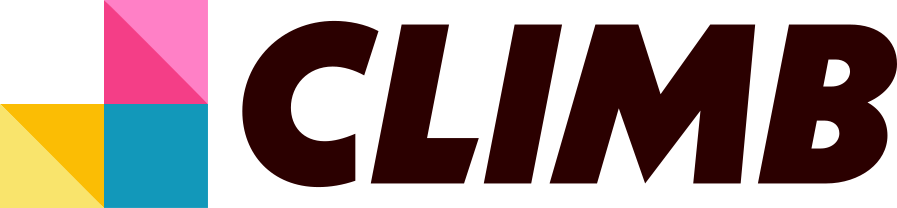
16 IT Assistant Skills for Your Career and Resume
Learn about the most important IT Assistant skills, how you can utilize them in the workplace, and what to list on your resume.

An IT assistant provides support to an organization’s computer users and helps maintain the network. IT assistants need to have a wide range of skills to be able to troubleshoot problems and provide solutions to users. If you’re interested in becoming an IT assistant, it’s important to understand what skills are necessary for the job.
Operating Systems
Attention to detail, pc maintenance, troubleshooting, problem solving skills, software installation, customer service, organization, technical skills, it documentation, technical support, help desk support, communication, printers & scanners, end user training.
Operating systems are the software that allows computers to function. There are many different types of operating systems, and it’s important for IT assistants to have knowledge of at least one type so they can troubleshoot computer issues when needed. For example, if a computer is running slowly or has other technical difficulties, an IT assistant may be able to fix the problem by updating the system’s software.
Attention to detail is a skill that can help you perform your job well. As an IT assistant, you may be responsible for entering data into the right fields and ensuring that all of your work is accurate. This also means paying close attention to details when reading emails or other messages from supervisors or managers.
As an IT assistant, you might be responsible for maintaining the computers and software of your company. This includes performing routine maintenance tasks like updating operating systems, installing security updates and backing up data. Knowing how to perform these tasks can help ensure that your company’s computer network is secure and functioning properly.
Networking is the process of building relationships with others in your industry. This can help you find job opportunities, learn about new technologies and receive feedback on your work performance. It’s important to be active in professional organizations and attend conferences where you can meet other IT assistants and professionals in related fields. You may also want to consider joining a professional networking website like LinkedIn, which allows you to connect with people who have similar career interests.
Troubleshooting is the ability to identify and solve problems. As an IT assistant, you may troubleshoot issues with hardware or software. You can also help your manager find solutions to technical challenges they face in their job. For example, if a computer program isn’t working correctly, you might be able to fix it by researching similar issues online or asking someone who knows more about computers for help.
Problem solving skills are necessary for IT assistants to troubleshoot and resolve technical issues. They may need to analyze a problem, identify its cause and find an effective solution. For example, if a computer freezes or crashes, the assistant might be able to fix it by restarting the system or updating software.
Software installation is the process of installing software onto a computer or device. This can include applications, operating systems and other types of programs that allow hardware to function properly. As an IT assistant, you may be responsible for installing new software on company computers or devices. Knowing how to install software can help ensure that your organization’s technology works efficiently.
Customer service skills are important for IT assistants because they often interact with customers directly. They need to be able to answer questions about the company’s products and services, as well as explain technical details of computer systems. Customer service skills also help them work with clients in a friendly manner when resolving issues or completing projects.
Organization is the ability to keep track of files, documents and other information. As an IT assistant, you may be responsible for maintaining records for a company’s computer system or network. Having strong organizational skills can help ensure that you know where all your data is so you can find it when needed. It also ensures that you don’t lose any important information by accidentally deleting it.
Technical skills are the abilities you have to perform tasks related to technology. This can include knowledge of software, hardware and networking systems. It’s important for an IT assistant to have strong technical skills because they often work with computers and other types of technology in their job. Examples of technical skills include troubleshooting computer issues, installing new software or hardware and using remote access tools.
As an IT assistant, you may be responsible for creating and updating computer documentation. This includes writing scripts or programs as well as documenting the steps to complete a task. Strong written communication skills are important in this role, so it’s helpful to have experience with technical writing. You can also use your organizational skills when creating and maintaining documentation.
Technical support is the ability to answer questions about computer software and hardware. This can include explaining how a program works, what different buttons do or how to fix technical issues with a device. IT assistants often provide technical support for office computers and equipment, so it’s important to be able to explain how programs work and troubleshoot common issues.
Help desk support is the ability to answer questions and solve problems for customers. As an IT assistant, you may be responsible for providing customer service over the phone or through email. Having strong help desk skills can make it easier to communicate with clients and ensure they have a positive experience. Examples of helpful skills include patience, active listening and empathy.
Communication is the ability to convey information clearly and concisely. As an IT assistant, you may be communicating with clients over the phone or through email. You should have excellent written and verbal communication skills so that you can relay technical details in a way that your clients understand.
Communication also includes listening skills. When working with other IT professionals, it’s important to listen carefully to instructions so that you can perform tasks correctly.
Printers and scanners are common office equipment that can be used to create documents, images or other files. Having knowledge of how to operate these machines is an important skill for IT assistants because they often work in close proximity to them at their jobs. Printers and scanners also allow you to complete many tasks on your own rather than having to ask a coworker to do it for you.
End user training is the process by which you instruct users on how to use a computer system or software. This can include teaching them how to navigate through an interface, input data and perform other tasks. As an IT assistant, you may be responsible for providing end user training when new employees are hired. You can also provide support to existing employees who need help with their computers.
How Can I Learn These IT Assistant Skills?
There are a few ways that you can learn the IT Assistant skills that are listed above. One way is to take an online course or tutorial that will teach you the basics of operating systems, PC maintenance, networking, and troubleshooting. Another way is to find a book or resource that covers these topics in more depth. Finally, you could also consider working with a mentor or taking a class at a local community college or trade school. Whichever route you choose, make sure that you put in the time and effort to learn the skills so that you can be the best IT Assistant possible.
16 Junior Android Developer Skills for Your Career and Resume
15 math teacher skills for your career and resume, you may also be interested in..., what does a daycare lead teacher do, what does a media consultant do, what does a taco bell food champion do, what does a director of community engagement do.
Resume Builder
- Resume Experts
- Search Jobs
- Search for Talent
- Employer Branding
- Outplacement
- Resume Samples
- Information Technology
IT Assistant Resume Samples
The guide to resume tailoring.
Guide the recruiter to the conclusion that you are the best candidate for the it assistant job. It’s actually very simple. Tailor your resume by picking relevant responsibilities from the examples below and then add your accomplishments. This way, you can position yourself in the best way to get hired.
Craft your perfect resume by picking job responsibilities written by professional recruiters
Pick from the thousands of curated job responsibilities used by the leading companies, tailor your resume & cover letter with wording that best fits for each job you apply.
Create a Resume in Minutes with Professional Resume Templates
- Maintain computers, IT network and phone systems with change-add-delete plus software updating
- Support remote operations of the station systems
- Install equipment and software to CBS standards, policies and procedures keeping with best practices of the industry
- Document all systems with notes and detail, using drawing, word processing and database software
- Maintain, troubleshoot, repair and install computing and network devices used in any part of the stations facilities, include laptops, office computers, servers and printers
- Additional duties and responsibilities may be assigned
- 2nd level IT support in VMware VDI, ESXi, VSAN, NSX, Windows, A.D., Exchange, Redhat Linux, Oracle, MsSQL server is a plus
- Network, Firewall, IP-Phone, Video-conferencing infrastructure Design, Build and Maintain in Hong Kong and International Datacenters
- Responds to production support issues
- Good team player with a proactive attitude and detail oriented mindset
- Professional Certificate: VMware VCP, SharePoint/.NET, MCSE, CCNA/CCNP, Redhat Linux, ITSM/ITIL, MsSQL, CISA/CISSP is a plus
- Virtualization (Desktop, Server, Storage, Network) Design, Build and Maintain VMware VDI, ESXi, VSAN, NSX, vCloud infrastructure in Hong Kong and International Datacenters
- Information Security (Policy, Standard, Procedure, System and tools): Design, Build and Maintain in Groups (Hong Kong and International)
- 2nd level IT support in CISCO Network, Firewall, IP-Phone, VC
- Lead large scale project as a project manager for implementing large scale IT systems
- Planning and Implementing IT Innovations or solutions/services leveraging Asia or global scale
- Driving internal and external business process transformation by implementing or improving IT solutions
- Knowledge of Video Conferencing, trussing, and rigging
- Committed to delivering high levels of customer service
- Documents and implements programs according to installation standards, procedures, and conventions
- Implement Network Monitoring Solution
- Excellent attention to detail
- Ability to work in a team
- Current technical skills and knowledge of technology
- Ability to work on your own or in teams
- Ability to plan ahead and develop contingency plans, where necessary
- Excellent organizational and interpersonal skills
- Good communication skills
- IT proficient
- Knowledge and experience of computer-based programs and the installation of IT equipment
15 IT Assistant resume templates

Read our complete resume writing guides
How to tailor your resume, how to make a resume, how to mention achievements, work experience in resume, 50+ skills to put on a resume, how and why put hobbies, top 22 fonts for your resume, 50 best resume tips, 200+ action words to use, internship resume, killer resume summary, write a resume objective, what to put on a resume, how long should a resume be, the best resume format, how to list education, cv vs. resume: the difference, include contact information, resume format pdf vs word, how to write a student resume, engineering / it assistant resume examples & samples.
- Minimum of two-year Associates Degree or equivalent schooling in related IT classwork
- Experience expected either from internship or previous work in the IT field
- Knowledge of Windows, Windows Server, Active Directory, iOS, Mac and Linux required
- Knowledge of IP Networking, routing, wireless networking a must
- Valid drivers license required as is driving company vehicles. Personal vehicle is required for 24-hour emergency responses
- Knowledge of VoIP, audio, audio routing, control logic radio transmission systems, a plus
- IT Certification referred (CNE, MSE, etc.)
- Knowledge of CAD systems desirable
- Maintain integrity of on-air product for 100% liability, must be oncall 24/7 to aide in emergencies
- Create instructional materials and train others as needed
- Assist engineering as needed, including installations of equipment and remote broadcasting
IT Assistant Manager Resume Examples & Samples
- SharePoint .Net Development and Support: In-house internal workflow application
- 2nd level IT support in VMware VDI, ESXi, VSAN, NSX , CISCO Network, Firewall, Windows, A.D., Exchange, Redhat Linux, Oracle, MsSQL server, eZe Trading system, Bloomberg, etc
- ITSM/ITIL: Problem Management, Release/Patch Management, configuration management
- Participate in on-call responsibilities, support ad-hoc IT duties and standby duty is required
- Implement Information Security Solution such as DLP, MDM, IPD/IDS, VPN, etc
- ITSM/ITIL: Problem Management, Capacity management, Release/Patch Management, configuration management
Senior IT Assistant, Business Management Resume Examples & Samples
- Collects data and produces standard reports related to an IT process or service
- Performs administration and routine support in the execution of an IT process or service
- Logs and tracks data regarding process compliance
- Applies process or service technical knowledge under close supervision
- Writes documentation in a clear, concise manner, adhering to standards
- Bachelor's degree with a minimum of 3 years relevant experience or Associates Degree with a minimum of 5 years relevant experience
- Demonstrates general knowledge of software products and problem solving/troubleshooting skills
- High comfort level with IT systems including: Windows 7; Outlook 2013; MS-Office 2010/2013; Toad for Oracle; Cisco Jabber, Cisco WebEx; mobile devices (iOS and Android); Remedy; Cloud solutions and collaboration tools such as Box, Office 365 and SharePoint
- Experience with software inventory tools (e.g., SCCM, Snow software) and IT configuration management database (e.g., Remedy CMDB, or similar)
- Familiarity with SAP and software purchase requisitions, data analytics tools and financial information including budgetary and spend data
- Familiarity with data clean up, normalization and standardization
- Ability to work in a team environment and across organizational boundaries, as well as to handle multiple projects, and coordinate with outside vendors
- Ability to prioritize workload balance conflicting demands and willingness to work extended hours in support of time-critical projects
- A strong customer orientation and proven ability to deal with staff calmly in a high-pressured environment, including the ability to promote and facilitate cooperation within the organization and with clients
- Highest ethical standards
- Proven ability to work in a team environment
- Emphasis on follow-through and accountability
- An upbeat, positive attitude and willingness to learn and help others
- Flexibility and being able to adapt to new situations
- Client Understanding and Advising - Makes decisions to meet the needs of the situation by considering all available resources and information and follows through on client inquiries, requests, and addressing problems
- Learning Orientation - Stays abreast of changes in areas of technical expertise and specialized knowledge as well as what is occurring in other related specialties
- Broad Business Thinking - Keeps informed on business operations and the relationship of delivered support/services to the business. Provides a business-based rationale for determining the necessity of incremental improvements
- Business Function Knowledge - Assesses the needs of primary business functions
- Compliance with Standards - Monitors and maintains records on requests for information and assistance
- Negotiation - Asks questions and makes inquiries to better understand the needs of other parties and expectations of the enterprise
- Risk Management - Reduces risk by solving day-to-day problems as they arise and takes action to prevent problems from recurring
- Strategic Relationship - Asks questions that identify clients' priorities
- Vendor and Alliance Management - Follows procedures for working with vendor and/or alliance partners and resolves day-to-day problems within defined guidelines
- Lead and innovate - Initiates changes to work processes to improve efficiency and performance
- Deliver Results for Clients - Takes full ownership to address client needs
- Collaborate Within Teams and Across Boundaries - Contributes to wider collaborative efforts
- Create, Apply and Share Knowledge - Actively promotes knowledge-sharing
- Make Smart Decisions - Analyzes data to support and enable decision-making
IT Assistant / Help Desk Resume Examples & Samples
- 1-2 years working in a help desk environment
- Basic understanding of Windows operating system, networking, application troubleshooting
- IT Assistant must be willing to work as part of a team and take direction well
- Quick learner, adaptable and flexible
It-assistant IT Manager Resume Examples & Samples
- Strong team leadership and ability to collaborate effectively with both internal and external resources at all levels of the organization (working effectively with peers, vendor-partners, senior management, multi-functional team both internally and externally)
- Strong problem solving skills, technical/analytical skills and ability to multi-task and balance different sets of priorities
- Ability to engage in senior level technology decision discussions related to business value and the end-to-end information technology lifecycle
- Demonstrated competency/mastery in one or more fields of IT technology (ERP, Application Management, Database Engineering, IT Infrastructure, Cyber Security, CRM, Mobility and others) and have demonstrated learning agility to learn and apply the latest technologies
- Proficient written and oral Mandarin and English communication skills are required in this global environment
- Codes instructions for computer programs/objects/components; configures packaged applications
- Prepares and executes Unit Test plans and documents results
- Troubleshoots program code, related objects, and documentation in order to resolve application issues
- Works with customers as required
- Completes agreed work within established estimates and communicates status and issues promptly
- Bachelor degree in IT related with at least 10 years working experience
- Understand the knowledge of Insurance IT, project management
- Familiar with Java, ASP, and database skill
- Good at English and Chinese (both Chinese and English)
- Ability to use other software such as SAP
- Networking experience
- Excellent written communication (GCSE English C or above required, or equivalent)
- Operationally with them to prioritise solutions
- Ability to communicate at all levels within the business (written and oral) influencing and driving performance through their communications
- Able to work on their own initiative and not afraid to make decisions to improve the business
- Have a flexible approach to working hours and patterns as priorities change
- Experience of supporting multiple sites for IT requirements
- Attention to detail, follow through, and ability to prioritize quickly are necessary
- Ability to communicate professionally with business unit managers, working strategically
IT Assistant Team Lead Resume Examples & Samples
- Ability to react to changing priorities
- Strong technical background or a keen interest in IT Development
- The ability to listen, express and articulate information effectively in both client and project meetings and disseminate the information across the work stream
- Have appropriate organisational skills, being practical, calm and ability to use initiative
- Driving the performance of the team, providing support as and when needed
- Pensions or Financial Services experience
Executive Assistant / IT Assistant Resume Examples & Samples
- Act as clerical assistant for the senior management members; arrange meetings, travel arrangements, travel & entertainment expense filing etc
- Greet guests and customers (in traditional Japanese manner if necessary)
- Assist members of LCP and Commercial Marine with administrative duties including copying, processing mail, contact database management
- Segment Planning Coordinator
- IT and software application coordination between business segment and IT
- Support coordination/logistics for various internal meetings/projects
- Create marketing, client and internal presentations (under direction of SVP’s)
- Conduct market, business and competitor analysis for strategy development/implementation
- Develop access to market intelligence
- Assist SVP’s in providing process and analytical support for critical corporate initiatives and reporting
- Responsible for complying with proper internal controls as necessary to conduct job functions and/or carry out responsibilities and/or administrative activities at Company
- Participate in internal meetings as necessary
- College degree preferred or equivalent work experience
- Experience with CRM (Client Relationship Management) software, experience with salesforce (SFDC) and experience in creating BRD’s (Business Requirements Document), preferred
- Experience evaluating application of software solutions for sales and marketing and business processes and experience creating BRD’s (Business Requirements Document), preferred
- Bilingual speaking and writing English/Japanese preferred
- Strong organizational skills, with ability to handle multiple tasks simultaneously
- Strong PC skills including powerpoint, excel, and word
- Experience in IT and software configuration preferred
- Experience in Marketing, IT, and Underwriting preferred
- Demonstrated ability to work with people of different levels in different departments
- Demonstrated ability to work with people from different cultures and backgrounds
On Call IT Assistant Resume Examples & Samples
- Provide day-to-day support for all internal hotel IT systems and users, minimizing any system outages
- Record all issues that arise and advise the IT Manager of any issues that need further attention
- Recommend system improvements to the IT Manager
- Communicate with the hotel Business Center Team to respond to any Guest-related IT requirements
- Previous IT experience, preferably in the hotel, leisure, and/or service sector
- Experience of all Microsoft systems
- Experience of hotel applications, such as Fidelio and Micros, preferred
- Meet and exceed customer expectations consistently
- Troubleshoot technical issues, pinpoint faults, and offer remedies during events
- Work closely with the Conference and Banqueting team
- Attend appropriate training courses when required
- Positive attitude
- Previous experience in similar role in the hotel/leisure/retail sector
- Behaves and acts (as a manager) in an exemplary fashion, embodying the brand mindset and representing hotel management
- Is responsible for the Pullman "connectivity" promise
- Is the IT, telecoms and audiovisual expert at the hotel for guests and employees alike. He or she perfectly masters these systems
- Ensures that all IT, telecoms and audiovisual equipment and systems conform to standards and are in good working order
- Applies the brand's quality standards (SOP)
Related Job Titles
15+ IT Skills to List on Your Resume in 2022 (With Examples)
IT is a massively growing industry with tons of potential for professional growth. It’s no wonder why so many applicants are flocking to these jobs! In this guide, we will cover what IT skills are and offer you examples of some of the top skills to include on your resume.
What are IT Skills?
Information Technology, or IT, is the use of computer and telecommunication systems.
These systems can be used for sharing and storing business information.
As the world has become more digitally oriented, IT has begun to flourish as an industry.
Without IT specialists, businesses would not be able to keep up with their competitors.
IT skills include both technical and interpersonal abilities.
Not only must an IT specialist work with advanced technologies and systems, but they must also help guide and assist other members of the business team.
Why Should I Include IT Skills on My Resume?
If you are applying for a role as an IT specialist, including IT skills on your resume will be essential.
When including these skills, you want to list your greatest strengths first.
For example, let’s say you are highly experienced with cloud computing.
You would want to emphasize this on your resume, including any quantifiable evidence or certifications to back the skill up.
By including IT skills on your resume, you make the entire document much more tailored to the job you are applying for.
Tailoring your resume to the job is important. It shows employers you pay attention to what they are asking for.
To learn how to tailor your resume, check out our guide on how to Tailor Your Resume to Any Job in 4 Easy Steps .
Beautiful resume templates to land your dream job
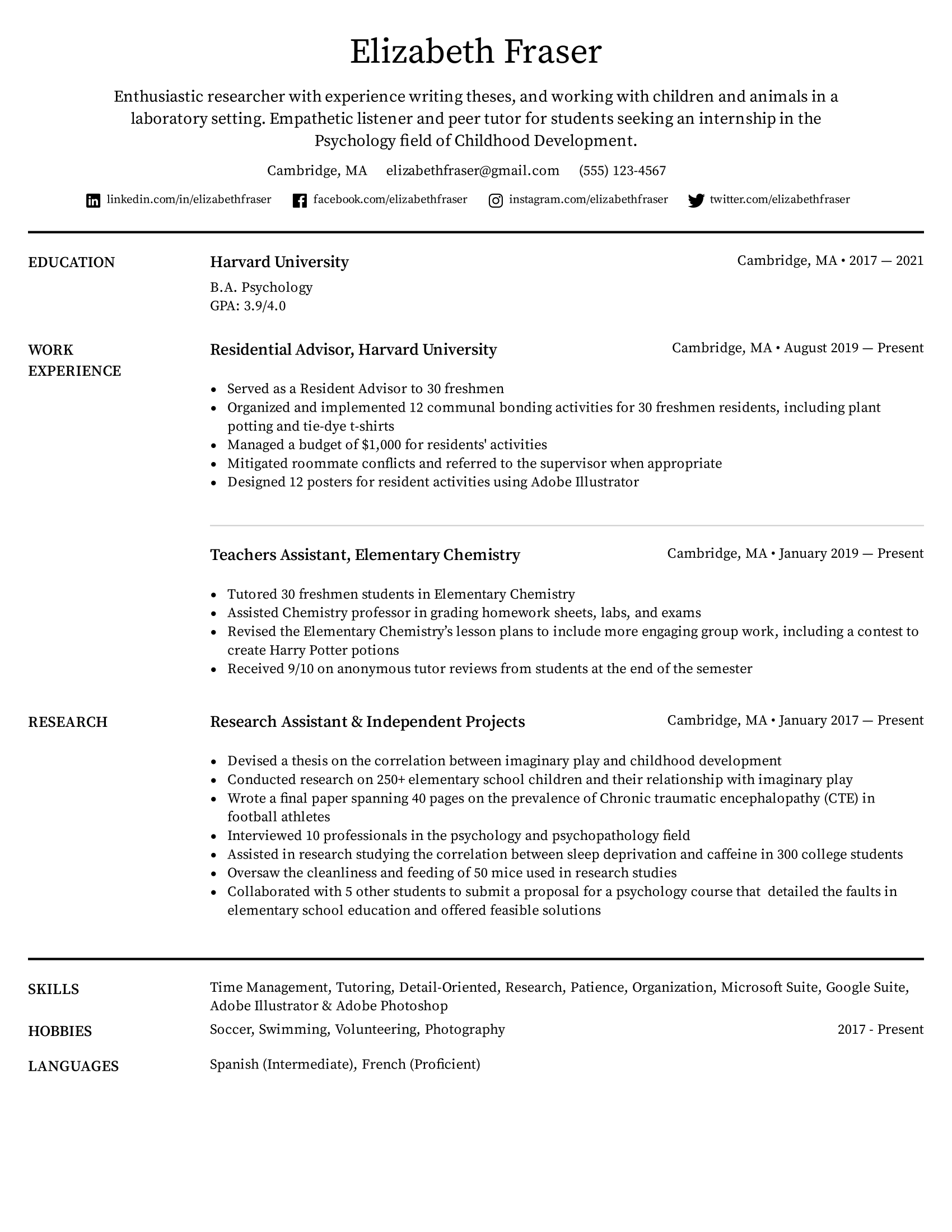
What Are the Best IT Skills I Should Add to My Resume?
Your professional skills can be placed into one of two main categories:
- Soft Skills: These are your interpersonal skills. They affect your social interactions and emotional intelligence.
- Hard Skills: These are your technical skills. They can be both taught and learned but generally are not inherent to a person.
The field of IT is made of mostly hard skills. However, soft skills still have a major role to play in your resume.
Thus, you should prioritize hard skills but still be mindful of including soft skills as well.
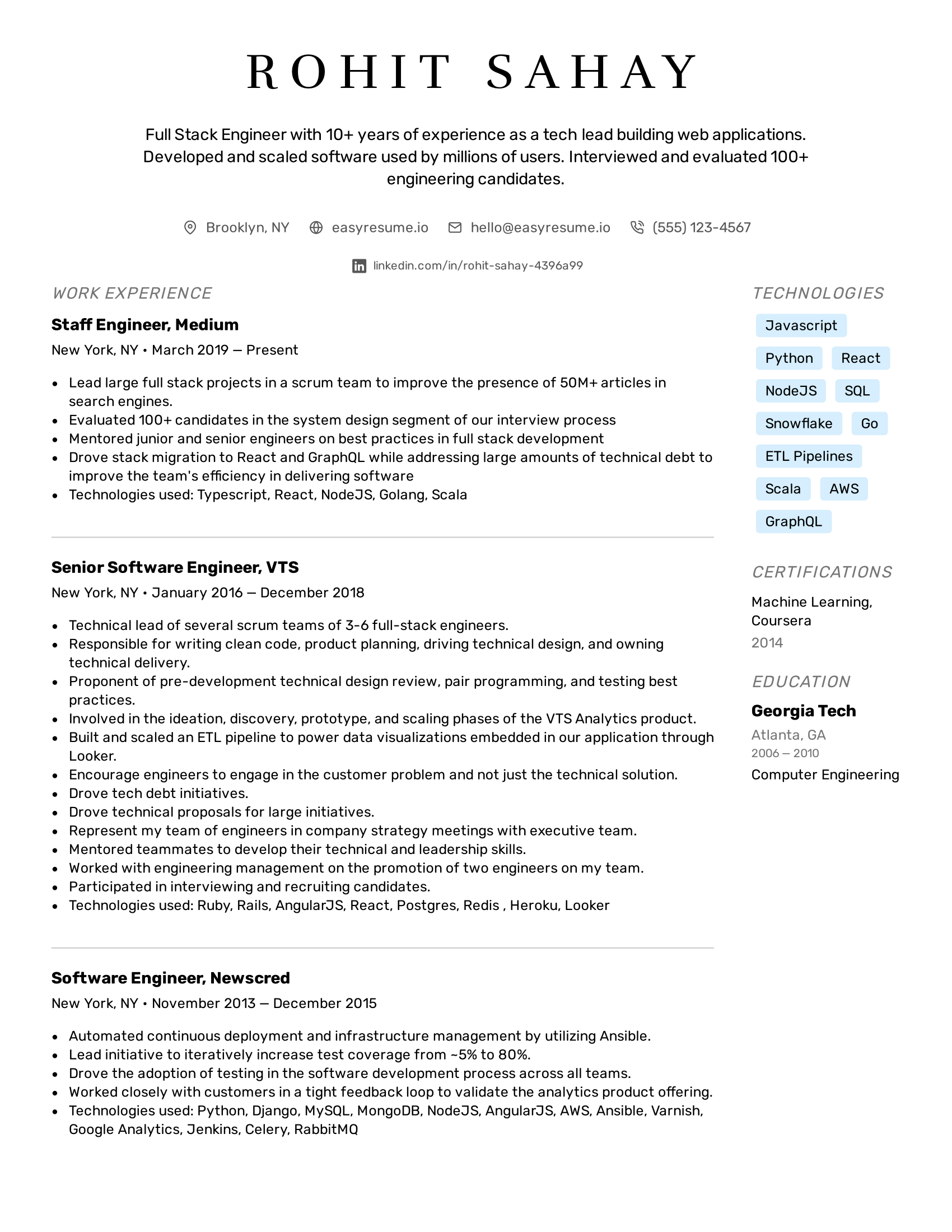
10 Hard Skills for an IT Resume
- Hardware Knowledge: Hardware is the physical components of a computer. This includes items such as the central processing unit (CPU), data storage, and graphics card. Understanding how to manage and maintain this hardware is key in IT.
- Software Knowledge: Software deals with the development of applications and other digital products. Knowledge of SCRUM and Agile are two common examples of software knowledge shared on a resume.
- Operating Systems: An operating system is a specific software that support’s a computer system. Understanding how to manage and use the various operating systems is crucial for IT professionals.
- Cloud Management: The cloud offers a centralized and entirely virtual platform for businesses. With it comes a lot of administration, maintenance, and computing. Cloud management is a primary skill for any IT specialist looking to get into cloud computing.
- Coding + Programming: Programming languages are the life source of IT. These include examples such as Python, Ruby, C#, HTML, and many more. Highlighting which programming languages you are proficient in on your resume is highly recommended.
- Agile Development: Agile Development is a method of software development that focuses on self-organizing and cross-functional teams. Training and certifications in Agile have become highly sought out by many institutions. If you have experience with Agile, be sure to list it.
- Security and Networks: To set up a secure network, you need a strong foundational knowledge of networks themselves. This includes the IP setup, SQL, and modems or routers.
- Front-End Development: Front-end development deals with the interfaces that customers interact with. This kind of skill is all about being able to make interfaces responsive, intuitive, and easy to use. It is essential for businesses looking to connect with customers digitally.
- Back-End Development: Back-end development deals with the server and database components of an application or platform. This includes everything from the scripting to the website architecture. It allows the front-end interface and internal processes to communicate.
- Data Synchronization: In modern business settings, data is being shared left, right, and center. Data synchronization is a skill that allows you to continuously sync data between two or more devices.

5 Soft Skills for an IT Resume
- Attention to Detail: IT can be very meticulous and complex. Having strong attention to detail is of the utmost importance for IT specialists.
- Multi-Tasking: As an industry, IT involves many different moving parts. You will need to be able to work with data while also maintaining systems while also communicating with business teams.
- Collaboration: The work IT specialists put in is no good if the rest of the business team has no idea how to use it. IT is a highly collaborative field. As such, IT specialists need the interpersonal ability to work in a team effectively.
- Problem Solving: Coding and programming are essentially about finding the best solution to a given problem. As such, problem solving is a massively important soft skill to have in the field of IT.
- Creativity: In IT, a solution to a problem may not always be immediately evident. IT specialists must foster a creative mindset to provide innovative and effective solutions to both employers and customers.
For even more examples of great skills to include on your resume, check out our list of 100+ Key Skills for a Resume in 2022 (with Examples for Any Job) .

How Do I List My IT Skills on a Resume?
There are two main formatting options for listing your IT skills on a resume:
- Including management skills in your work experience section
- Creating a separate section for management skills
When deciding where to include which skill, think about how much context and detail is needed.
For example, if you wanted to describe your communication skills, the work experience section would allow you to add extra information within the description.
Comparatively, a skills section is often as short as possible with little extra detail.
Here are two examples for formatting your IT skills on your resume:
1) Include IT Skills in Your Work Experience Section
Work Experience Computer Technician, Hamilton County Department of Education March 2017 – April 2021 • Worked in a highly collaborative environment • Installed hardware for school systems • Amped up network security
Why It’s Wrong: This example touches on IT skills (collaboration, hardware, and security).
However, the descriptions do not provide enough context or detail to justify including the skills here.
The work experience section should be your most detailed section, so provide thorough information on your skills.
Work Experience Computer Technician, Hamilton County Department of Education March 2017 – April 2021 • Collaborated daily with faculty, administration, and staff • Installed computer hardware, printers, sound cards, routers, and surge protectors • Implemented automated security modules into the school system network
In this corrected example, the descriptions are much clearer and the skills play a valuable role.
The applicant has provided concrete examples of how they used their skills to achieve specific goals or tasks.
ProTip: Optimize your work experience section using our guide on How to Describe Work Experience on a Resume in 2022 (with Examples and Tips) .

2) Create a Separate IT Skills Section
IT Skills • Attention to Detail • Multi-Tasking • Programming Languages
Why It’s Wrong: When listing IT skills, you want to place a heavier focus on your hard skills than your soft skills.
While it is okay to include some soft skills, they are often better served within the work experience section.
Additionally, when talking about proficiencies always be specific, such as which programming languages you use.
IT Skills • Front-End Development • AI Engineering • Python, JavaScript, C#
This corrected example offers more technical skills that an IT employer will likely understand.
If you have work experience or projects that reflect your use of these skills, including that information is recommended.
Final Takeaways
The realm of Information Technology is full of possibility.
As an IT specialist, it is crucially important for you to emphasize your industry-related skills on your resume.
This will show future employers your work ethic and talent, as well as helping you to maintain an edge on the competition.
Here are our top 5 takeaways for including X skills on a resume:
- IT skills are made up of mostly hard skills. However, don’t forget to include a few key interpersonal skills as well!
- You should aim to include skills in both your work experience section and a dedicated skills section.
- Be specific when including skills in your work experience section. Offer quantifiable achievements or responsibilities.
- Tailor your skills to fit the requirements of the job.
- Search the description of the job posting for any key skills the employer may be looking for.
At Easy Resume, we strive to make writing your resume a piece of cake!
Make sure to check out our entire collection of free resume guides and career advice articles.
Browse more resume templates that fit your role

Ed is a co-founder of Easy Resume. His background in scaling teams at tech startups over the last decade has given him extensive experience and knowledge around how to hire top talent and build successful teams. He enjoys mentoring, coaching, and helping others reach their career goals. When he's not writing about career-related advice, he's playing with his dog, Lilo, or going on long hikes in upstate New York.
Get inspired with more resume examples
More advice that will accelerate your career path, 15+ key healthcare skills to list on your resume in 2022 (with examples).
Healthcare is a massive and important industry that contains all sorts of professionals. To land a job in healthcare, you must understand what relevant skills employers are searching for. In this guide, we will cover key healthcare skills to include on your resume and why doing so is so important.
50+ Key Technical Skills to List on Your Resume in 2022 (With Examples)
Including technical skills on a resume is an absolute necessity. These types of skills show employers your quantifiable qualifications. In this guide, we will cover exactly what a technical skill is and some of the best examples to include on a resume.
20+ Key Computer Skills to List on Your Resume in 2022 (With Examples)
With the world becoming more digitally focused, having strong computer skills is more important than ever. In this guide, we will cover what computer skills are and which ones are best to include on your resume.
15+ Key Management Skills to List on Your Resume in 2022 (With Examples)
Pursuing a career in management gives you many opportunities for professional advancement. To land a management job, it is crucial to include the right skills on your resume. In this guide, we will discuss the best management skills and how to use them on your resume.
Read our how-to guides on making your resume perfect
How to write a resume header.
Your resume header is the very first thing an employer will see. Not only does it need to contain the correct information, but it needs to stand out as well! In this guide, we will teach you how to write the ideal header for your resume.
How to Write Your Resume in Reverse-Chronological Order
When setting out to write the perfect resume, choosing a format is an important decision. Reverse-chronological resumes are the standard format, so knowing how to craft one is key! This guide will teach you how to write the best reverse chronological resumes.
How to List Contact Information on Your Resume in 2022
Learn how to format contact information on your resume and what information to share with the hiring manager.
How to Write a Two-Page Resume (with Examples & Tips)
Don't know whether you should write a one-page or two-page resume? Find out when it is appropriate to write a two-page resume and learn how to write it correctly.
Professional resume templates to help land your next dream job.
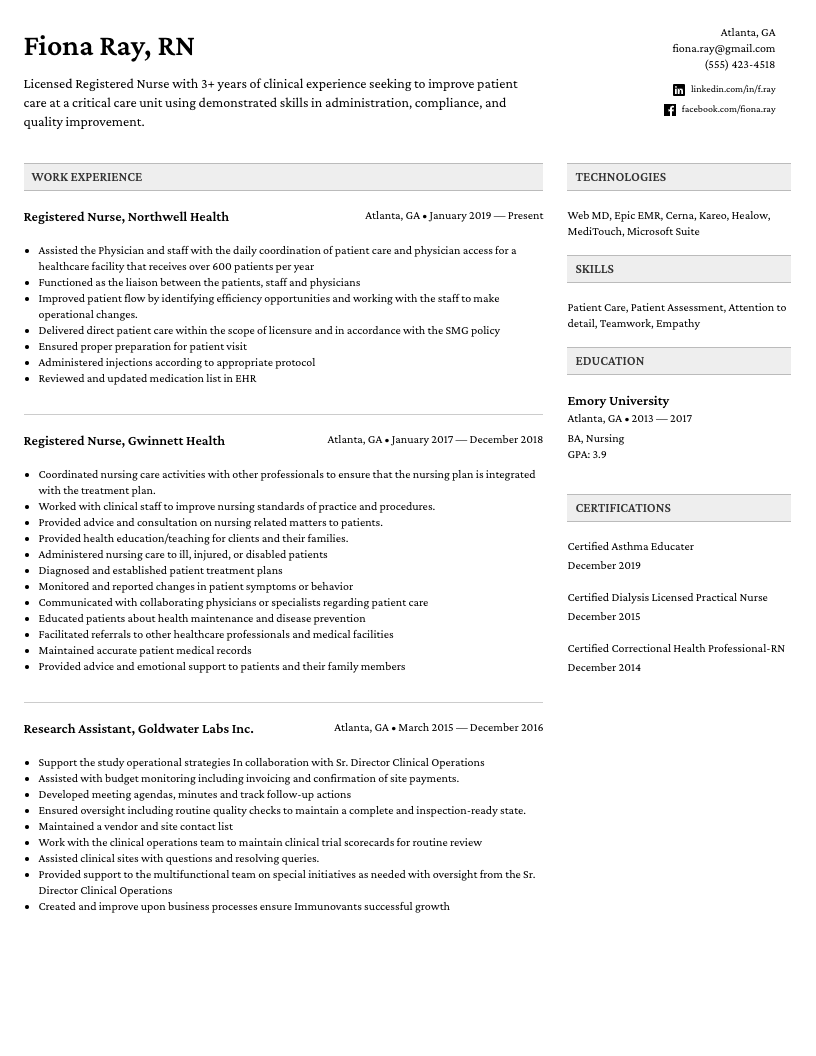
Facebook • Twitter • Linkedin • Pinterest • Crunchbase
- ResumeBuild
- It Assistant
5 Amazing it assistant Resume Examples (Updated 2023) + Skills & Job Descriptions
Build your resume in 15 minutes, it assistant: resume samples & writing guide, ernest carter, professional summary, employment history.
- Provide technical support and training to users
- Assist in the design and implementation of new systems
- Install and configure computer systems
- Assist in the development and implementation of new technologies
- Assist with system upgrades and patch management
- Troubleshoot software and hardware problems
- Respond to user inquiries and provide support
Do you already have a resume? Use our PDF converter and edit your resume.
- Maintain inventory of hardware and software
- Develop and maintain IT policies and procedures
- Research and recommend technology solutions
- Monitor system performance and maintain security
- Monitor and maintain network performance
Carl Turner
- Perform system backups and recovery
Norman Smith
- Document system configurations and changes
- Assist with network security and data protection
Ursa Parker
Not in love with this template? Browse our full library of resume templates

Table of Content
- Introduction
- Resume Samples & Writing Guide
- Resume Example 1
- Resume Example 2
- Resume Example 3
- Resume Example 4
- Resume Example 5
- Jobs Description
- Jobs Skills
- Technical Skills
- Soft Skills
- How to Improve Your Resume
- How to Optimize Your Resume
- Cover Letter Example
it assistant Job Descriptions; Explained
If you're applying for an it assistant position, it's important to tailor your resume to the specific job requirements in order to differentiate yourself from other candidates. Including accurate and relevant information that directly aligns with the job description can greatly increase your chances of securing an interview with potential employers. When crafting your resume, be sure to use action verbs and a clear, concise format to highlight your relevant skills and experience. Remember, the job description is your first opportunity to make an impression on recruiters, so pay close attention to the details and make sure you're presenting yourself in the best possible light.
it assistant
- Provide training and support to end users.
- Assemble and modify existing pieces of equipment to meet special needs.
- Develop training materials and procedures, or train users in the proper use of hardware or software.
- Test new systems to ensure that they are in working order.
- Align, adjust, or calibrate equipment according to specifications.
- Update existing equipment, performing tasks such as installing updated circuit boards or additional memory.
- Repair, adjust, or replace electrical or mechanical components or parts, using hand tools, power tools, or soldering equipment.
- Perform standard maintenance and updates/upgrades of computer hardware and software.
- Troubleshooting issues users are experiencing and advising how to avoid similar issues in the future.
- Hauling and recycling of old hardware.
- Miscellaneous work by hand (i.e. wiring new Ethernet cables).
- Responsible to provide assistance to guest in all fields either related to guest or back office end users.
- Configuration & Installation of Wireless Access Points in all guest areas and guest rooms.
- Responsible to keep Inventory Record of All type of I.T Equipment.
- Implement Maintenance Plan of IT Hardware as per documented.
- Responsible of Installation & Ensure proper working of Fax Machines Laser Jet Printers, Slip Printers and KOT printer of Latest Models installed all over in Back Offices, Kitchens & Sale Points.
- Maintain an up-to-date System Documentation reflecting latest changes.
- Back Office System Support for Hardware, Software & Network, troubleshooting and installation of hardware, troubleshooting of email problems on M.S Office 365.
- Operate machines to test the functioning of parts or mechanisms.
- Management of I.T Support Help Desk.
- Maintenance & Troubleshooting of more than [b]1500+ Network Nodes.
- Managing Avaya Telephone Exchange and MDF to maintain and
- Encrypt data transmissions and erect firewalls to conceal confidential information as it is being transmitted and to keep out tainted digital transfers.User station management and software installation, System administration and troubleshooting
- Support Local Telecom System.
- Ensure Data Backup of all back office users.
- Requesting and coordinating Vendor Support when required.
it assistant Job Skills
For an it assistant position, your job skills are a key factor in demonstrating your value to the company and showing recruiters that you're the ight fit for the role. It's important to be specific when highlighting your skills and ensure that they are directly aligned with the job requirements, as this can greatly improve your chances of being hired. By showcasing your relevant skills and experience, you can make a compelling case for why you're the best candidate for the job.
How to include technical skills in your resume:
Technical skills are a set of specialized abilities and knowledge required to perform a particular job effectively. Some examples of technical skills are data analysis, project management, software proficiency, and programming languages, to name a few. Add the technical skills that will get hired in your career field with our simple-to-use resume builder. Select your desired resume template, once you reach the skills section of the builder, manually write in the skill or simply click on "Add more skills". This will automatically generate the best skills for your career field, choose your skill level, and hit "Save & Next."
- Data Analysis
- Troubleshooting
- Quality Assurance
- Database Management
- Computer Literacy
- Project Management
- Software Development
- Systems Administration
- Cybersecurity
- Programming
- Web Development
- Cloud Computing
- Operating Systems
- Network Administration
- Mobile Development
- Data Structures
- Hardware Maintenance
How to include soft skills in your resume:
Soft skills are non-technical skills that relate to how you work and that can be used in any job. Including soft skills such as time management, creative thinking, teamwork, and conflict resolution demonstrate your problem-solving abilities and show that you navigate challenges and changes in the workplace efficiently. Add competitive soft skills to make your resume stand-out to recruiters! Simply select your preferred resume template in the skills section, enter the skills manually or use the "Add more skills" option. Our resume builder will generate the most relevant soft skills for your career path. Choose your proficiency level for each skill, and then click "Save & Next" to proceed to the next section.
- Communication
- Interpersonal
- Time Management
- Problem Solving
- Decision Making
- Critical Thinking
- Adaptability
- Organization
- Public Speaking
- Negotiation
- Conflict Resolution
- Attention to Detail
- Self-Motivation
- Stress Management
- Collaboration
- Strategic Thinking
- Emotional Intelligence
- Flexibility
- Reliability
- Professionalism
- Customer Service
- Presentation
- Written Communication
- Social Media
- Supervisory
- Risk Management
- Documentation
- Financial Management
- Visualization
- Business Acumen
- Process Improvement
- Relationship Management.
How to Improve Your it assistant Resume
Navigating resume pitfalls can mean the difference between landing an interview or not. Missing job descriptions or unexplained work history gaps can cause recruiters to hesitate. Let's not even talk about the impact of bad grammar, and forgetting your contact info could leave your potential employer hanging. Aim to be comprehensive, concise, and accurate.
Earl Taylor
Unexplained year gaps and missing job experiences are a no-no, gaps in your resume can prevent recruiters from hiring you if you don't explain them..
- It's okay to have gaps in your work experience but always offer a valid explanation instead of just hiding it.
- Use the gap to talk about positive attributes or additional skills you've learned.
- Be honest and straightforward about the gap and explain it using a professional summary.
How to Optimize Your it assistant Resume
Keep an eye out for these resume traps. Neglecting to detail your job roles or explain gaps in your career can lead to unnecessary doubts. Grammar blunders can reflect negatively on you, and without contact information, how can employers reach you? Be meticulous and complete.
Quentin Richards
- Reasearch and recomend technolgy solutuions
- Assit in the desgin and implimentation of new systems
- Assit with sytem upgrades and patch managment.
- Assist with netwerk security and data protecion
- Monitor system performance and maintain securiy
- Develop and maintain IT policys and proceduers
- Reserch and recomend technology solutons
- Document system configuratoins and changes
- Monitor and maintian network performence
Avoid Spelling Mistakes and Include your Contact Information
Missing contact information prevents recruiters from understanding you're the best fit for the position..
- Make sure you're not missing contact information on your resume. That should include your full name, telephone number and email address.
- Make sure to use a professional email address as part of your contact information.
- Highlight your contact information and double check that everything is accurate to help recruiters get in touch with you.
it assistant Cover Letter Example
A cover letter can be a valuable addition to your job application when applying for an it assistant position. Cover letters provide a concise summary of your qualifications, skills, and experience, also it also gives you an opportunity to explain why you're the best fit for the job. Crafting a cover letter that showcases your relevant experience and enthusiasm for the Accounts Payable role can significantly improve your chances of securing an interview.
Dear Hiring Committee
I am a passionate It Assistant with 14 years of experience in Information Technology (IT). I am excited to submit my application for the Chief It Assistant position at Amazon, where I believe my skills and expertise would be a great asset to your team.
Throughout my life, I have been passionate about Project Management and have pursued opportunities to make a difference in this field. My experience in various areas, not just in Information Technology (IT), has given me the opportunity to develop my skills in Accounting and Public Speaking, which I am excited to apply to the role at Amazon. I am eager to work with a team that shares my values and to help your organization achieve its well determined goals.
Thank you for considering my application for the Chief It Assistant role at your organization. I am dedicated to continuous improvement, and elated about the opportunity to join your team and work towards achieving our shared goals together.
Showcase your most significant accomplishments and qualifications with this cover letter. Personalize this cover letter in just few minutes with our user-friendly tool!
Related Resumes & Cover Letters
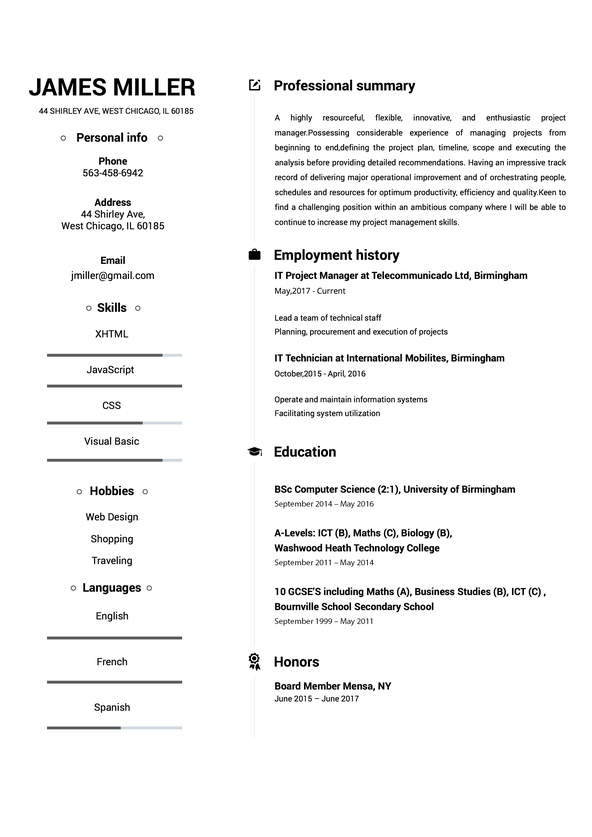

Contemporary
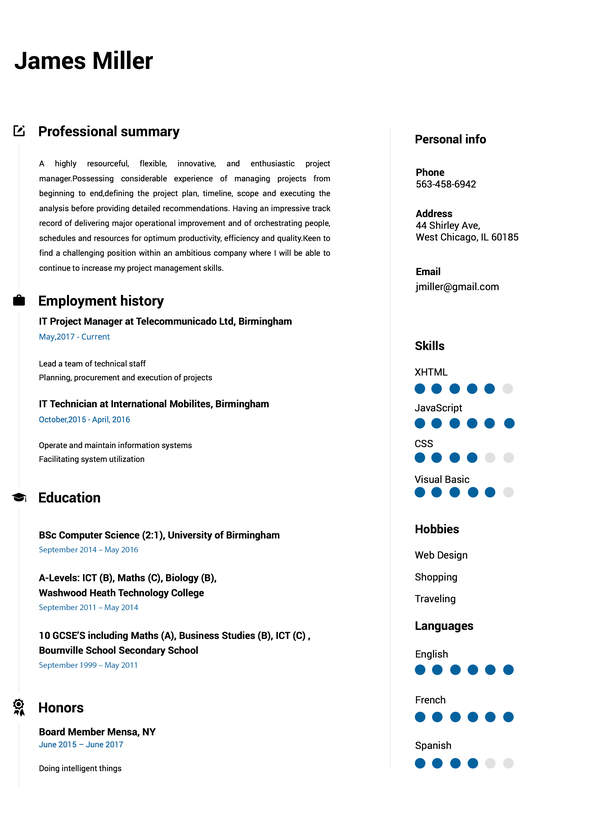
Professional
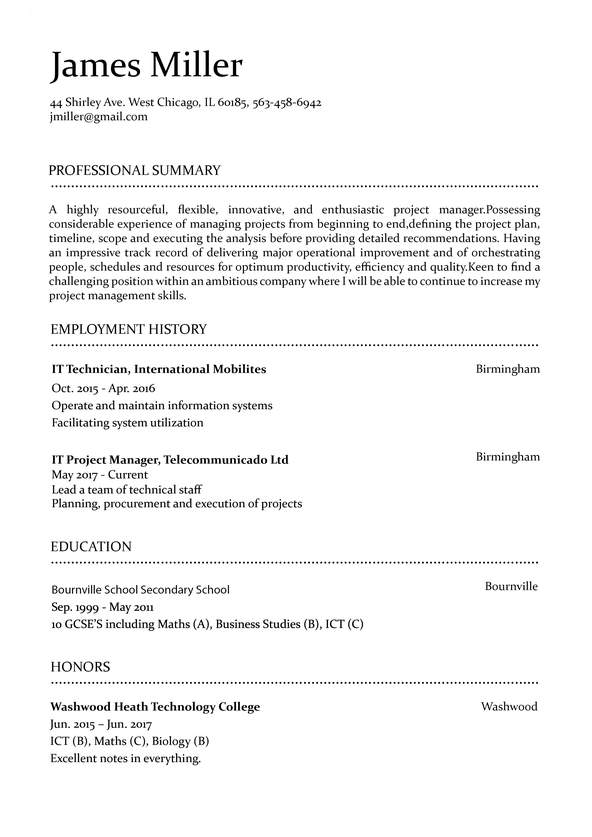
Looking to explore other career options within the Information Technology (IT) field?
Check out our other resume of resume examples.
- Oracle Resume
- Mysql Resume
- Mongodb Resume
- Data Science Intern Resume
- Business Intelligence Resume
- Webmaster Resume
- Technician Resume
- Systems Engineer Resume
- Tech Lead Resume
- Technical Support Analyst Resume
- Test Engineer Resume
- System Administrator Resume
- Network Administrator Resume
- Network Engineer Resume
- Network Security Engineer Resume
- Salesforce Administrator Resume
- Sap Project Manager Resume
- Senior System Engineer Resume
- Software Engineer Resume
- Solutions Architect Resume
- System Analyst Resume
- Systems Analyst Resume
- Freelancer Resume
- It Support Analyst Resume
- It Support Resume
- It Project Manager Resume
- It Intern Resume
- It Director Resume
FIND EVERYTHING YOU NEED HERE.
IF YOU HAVE QUESTIONS, WE HAVE ANSWERS.

4 Ways a Career Test Can Jump-Start Your Future (and Help Your Resume)
If you’re looking for a fresh path or a new passion, a career test could help you find it. You can take these tests online, in the comfort of your...

Avoid These 3 Resume Mistakes at All Costs
Your resume is your first impression for a prospective employer. The way you present yourself in that little document can make or break you – it can clinch you an...

Resume Design Tips and Tricks
Creating a resume that stands out from the rest doesn’t have to be rocket science. With just a few tips and tricks, you can make your professional resume a shining...
Build your Resume in 15 minutes
It Assistant Resume Samples
This page provides you with It Assistant resume samples to use to create your own resume with our easy-to-use resume builder . Below you'll find our how-to section that will guide you through each section of a It Assistant resume.
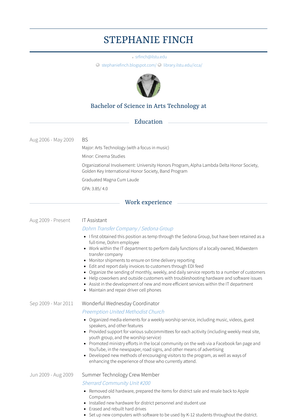
Tips for writing your resume
To land the perfect job, you need the perfect resume. In today’s crowded job market, it is more important than ever to stand out among the competition. When you write your resume, it is vital that you get everything right, from the organization of the template to the details of your work experience. To make sure your resume is flawless, here are some tips for writing the best resume possible.
Let them know where to contact you
Your resume should begin with your contact information. It is very important that potential employers, having read your resume, know how to contact you! At the top of your resume, include your name, phone number, email address, and city.
Introduce yourself
A personal summary, though optional, is a great way to introduce yourself to an employer with your resume. This section is comprised of one or two paragraphs where you can feature your notable accomplishments and highlight your most valuable skills. Your summary should give employers a brief outline of your experience and capabilities and intrigue them to keep reading.
What do you do best?
Shorter than a work history section, in a skills section you can efficiently list your core competencies in a way that is direct and easy to read. Showcase the skills and abilities that you bring to the job, focussing on those which distinguish you from the competition. The more useful and unique your skills are, the more you will stand out to an employer.
Showcase your achievements
Display your work experience in reverse-chronological order, beginning with your most recent position at the top of the section. Describe for each job your title, responsibilities, and accomplishments, with a focus on performance and results rather than duties. Use action words like ‘developed, ‘produced’, and ‘delivered’ when describing your work history to create compelling and impactful descriptions of your experience. Highlighting quantifiable information, like performance metrics and revenue, is a great way to demonstrate your abilities.
What did you learn, and where did you learn it?
Your education section should include the name of any post-secondary schools you attended, the degrees you earned, and any academic distinctions you achieved that you deem worth featuring. If they are particularly relevant, you can also include major areas of study and important projects that you participated in. Like the work experience section, your education should be displayed in reverse-chronological order.
Copyright © 2024 Workstory Inc.
Select Your Language:
Privacy preference center
We care about your privacy
When you visit our website, we will use cookies to make sure you enjoy your stay. We respect your privacy and we’ll never share your resumes and cover letters with recruiters or job sites. On the other hand, we’re using several third party tools to help us run our website with all its functionality.
But what exactly are cookies? Cookies are small bits of information which get stored on your computer. This information usually isn’t enough to directly identify you, but it allows us to deliver a page tailored to your particular needs and preferences.
Because we really care about your right to privacy, we give you a lot of control over which cookies we use in your sessions. Click on the different category headings on the left to find out more, and change our default settings.
However, remember that blocking some types of cookies may impact your experience of our website. Finally, note that we’ll need to use a cookie to remember your cookie preferences.
Without these cookies our website wouldn’t function and they cannot be switched off. We need them to provide services that you’ve asked for.
Want an example? We use these cookies when you sign in to Kickresume. We also use them to remember things you’ve already done, like text you’ve entered into a registration form so it’ll be there when you go back to the page in the same session.
Thanks to these cookies, we can count visits and traffic sources to our pages. This allows us to measure and improve the performance of our website and provide you with content you’ll find interesting.
Performance cookies let us see which pages are the most and least popular, and how you and other visitors move around the site.
All information these cookies collect is aggregated (it’s a statistic) and therefore completely anonymous. If you don’t let us use these cookies, you’ll leave us in the dark a bit, as we won’t be able to give you the content you may like.
We use these cookies to uniquely identify your browser and internet device. Thanks to them, we and our partners can build a profile of your interests, and target you with discounts to our service and specialized content.
On the other hand, these cookies allow some companies target you with advertising on other sites. This is to provide you with advertising that you might find interesting, rather than with a series of irrelevant ads you don’t care about.
IT Assistant Resume Example
Upgrade your resume thanks to this IT Assistant resume example. This exact resume helped a real person secure their position at Mozo. That customer let us share their resume with you. Copy and paste this resume sample at no cost or rewrite it using our sleek resume creator.

Related resume guides and samples
How to create an effective database administrator resume
How to build a compelling game designer resume?
How to write a compelling information security analyst resume
How to build a professional IT support officer resume?
How to create a captivating network engineer resume?
How to Compile a 'Bug-Free' Programmer Resume? Here's a 7-Step Guide (+Example)
IT Assistant Resume Example (Full Text Version)
Many pacquinno, career objective.
A proactive and fast learning individual seeking the opportunity for professional experience in database that allows me to develop and expand my ability, knowledge, skills and experience to help the company achieve business goals while sticking to vision, mission and values.
Work experience
- Providing comprehensive, legible notes to students regularly, in the manner agreed upon, within 24 hours
- Providing academic assistance and resources to students who needs extra guidance
- Maintaining student’s confidentiality at all times
- Responding and resolving student concerns related to the subject and notes
- Configured hardware and drivers to ensure maximum performance on computers throughout the laboratory
- Built and tested Uninterruptible Power source (UPS)
- Tested and charged batteries
- Prepared data spreadsheets, charts, graphs, and other documents as required
- Assisted customers and addressed their requests
- Configured hardware and software, set up peripherals such as printers and routers
- Troubleshooted and fixed hardware or software issues
- Assisted in preparing, maintaining, and upholding procedures for logging, reporting, and statistically monitoring PC performance
- Accurately documented instances of hardware failure, repair, installation, and removal
- Resolved customer problems promptly and accurately
Bachelor of Engineering in Data Analytics
Volunteer / Community Work
- Presenting in front of assemblies
- Leading teams to organize festival projects and programs
- Attending national and international conventions in locations including Melbourne, India, and USA
Time management skills - Demonstrated by successfully leading teams to organize festival projects and programs for the BAPS Organisation
Communication skills - Expressed by prosperously interacting with customers and resolving their concerns for Skyzer Technologies and Hire Intelligence Sydney
Modeling skills - Manifested by auspiciously participating in festival, stage and temple decoration for the BAPS Organisation
Visualization skills - Established by triumphantly presenting data spreadsheets, charts, graphs, and other documents on sales for Skyzer Technologies
Computer Skills
Certifications & achievements.
✔ Successfully completed Peer leadership training
✔ Certificate of achievement for 1st place in Mathematics General 2
✔ Certificate of achievement for VET Information and Digital Technology
✔ Certificate III in Information, Digital Media and Technology

Founded in 2008, Mozo is a free online service providing people with expert analysis and useful financial tips. Combining its award-winning, personalized comparison tools with customer ratings, the platform helps their customers make savvy money decisions and excel in maximizing their money.
Edit this sample using our resume builder.
Let your resume write itself — with ai..
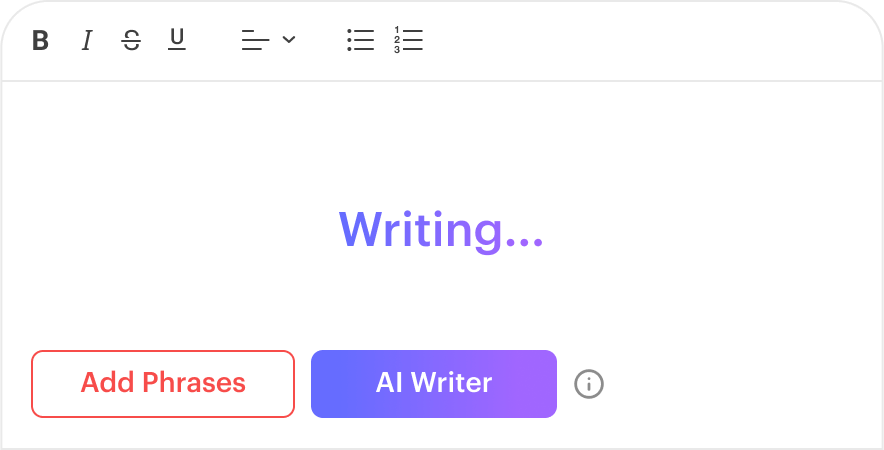
Similar job positions
University Student Network Engineer Student Internship Formal Sciences Student Professions And Applied Sciences Student Natural Sciences Student Information Security Analyst IT Support Officer Social Sciences Student High School Student Humanities Student Database Administrator
Related IT support officer resume samples

Related IT cover letter samples

Let your resume do the work.
Join 5,000,000 job seekers worldwide and get hired faster with your best resume yet.

Can’t keep your job search organized?
Track all your applications in one place with the Zippia extension for Chrome.
Information Technology Assistant skills for your resume and career
Information technology assistants need a variety of technical skills to be successful. These include the ability to work with computer systems, troubleshoot software issues, and install and maintain hardware and software. Additionally, skills in data entry, payroll assistance, and networking are valuable for this role.
On the other hand, soft skills are also important for information technology assistants. Strong communication skills are crucial for working with customers and providing support to users. The ability to work well in a team and organize tasks effectively is also important. As Hoyet Hemphill Ph.D. , IDT Program Coordinator and Graduate Advisor, Instructional Design and Technology at Western Illinois University, points out, "The next K12 job mostly advertised is Technology specialist, and the majority of the skills include knowledge of data visualization tools like google data studio, strong spreadsheet skills. (Google Sheets is preferred.), ability to collect, organize, analyze, and disseminate significant amounts of information with attention to detail and accuracy."
15 information technology assistant skills for your resume and career
1. computer system.
A computer system is a set of software or hardware components that work together to perform specific tasks. Information technology assistants use computer systems in a variety of ways, such as processing patient information into hospital computer systems, ensuring security regulations for access to naval computer systems, developing and maintaining computer system applications, and testing and installing computer systems and peripherals. They also assist with creating and managing computer systems, researching and solving computer system failures, and diagnosing and repairing computer systems.
- Job duties Included: Radiology registration, assisting patients with registration papers and processing information into the hospital computer systems.
- Ensured personnel security regulations as well as Information Assurance regulations are followed validating and approving access to Naval Computer Systems.
2. Customer Service
Customer service refers to the assistance and support provided to customers before, during, and after a purchase. Information technology assistants use customer service by providing technical support and resolving issues for their customers. They work with vendors and manufacturers to address customer service concerns, generate follow-up surveys to gather feedback, and maintain data entry and clerical duties to ensure effective communication. They also provide technical explanations and conflict resolution to deliver excellent customer service.
- Produced invoices, managed vendors, processed checks, supported and supplemented corporate initiatives designed to achieve customer service objectives.
- Generate monthly follow-up surveys for customers to provide useful feedback to enhance the technology department's customer service protocol.
3. Data Entry
Data entry is the act of entering information into computer systems. Information technology assistants use data entry for a variety of tasks, such as analyzing data, managing information, and updating databases. They also use data entry to process updates, manage inventory, and prepare documents and reports. For example, they might enter customer addresses and paid invoicing information for invoicing purposes, or they might develop a data entry web application to analyze data and generate statistic charts.
- Performed data entry, payroll assistance, scheduled meetings, Organized director-level meetings and assisted with compiling and distributing financial reports.
- Provide assistance to the Information Technology team including data analysis, security monitoring, data entry, and project management.
4. Troubleshoot
Troubleshoot is the process of identifying and solving problems or issues in computer systems. Information technology assistants use troubleshoot to install, maintain, and repair computer hardware and software, as well as to help clients and users troubleshoot isolated incidents. They also use it to support and troubleshoot internet connectivity, configure routers, and maintain and troubleshoot mailbox accounts. Additionally, they communicate with vendors and troubleshoot end-user issues.
- Network Installation Upgraded and troubleshoot network and computer issues Built the Canadian Consulate General local intranet site
- Performed hardware and software maintenance* Troubleshoot and correct hardware/software* Assist with the maintenance and operation of workstations
5. Technical Support
Technical support refers to the assistance provided to individuals or organizations using computer software or equipment. Information technology assistants use technical support in various ways, such as preparing conference rooms and audio/visual equipment for presentations, maintaining equipment regularly, and troubleshooting computer errors. They also provide analysis and technical support on departments' computer and laboratory equipment environment.
- Provided technical support to faculty and students, prepared conference rooms and audio/visual equipment for presentations, locate and loaned audio/visual materials
- Operate data terminals for information pertaining to daily public safety operations, and general emergency technical support issues.
6. Network Printers
A network printer is a printer connected to a computer network. Information technology assistants use network printers to print documents and handle service calls with vendors. They install and configure local and network printers, perform periodic maintenance, and set up network printers for remote offices and headquarters. They also monitor computer labs, fix network printers, and maintain back-ups of all computers.
- Handled service calls with vendors for all copiers and network printers for all 16 remote offices and headquarters.
- Conducted periodic maintenance on 9 network printers HP4250, HP4515, and HP2350.
Choose from 10+ customizable information technology assistant resume templates
7. desk support.
Desk support is technical help provided to users for hardware, software, and other peripheral issues. Information technology assistants use desk support by responding to customer incident reports, providing technical help, and troubleshooting simple hardware and software issues. They also log all support calls into the IT help desk support system and provide basic help-desk support for printers, mice, and keyboards.
- Help desk support regarding computer software/hardware operation.
- Provide front desk support to facility providers through performing abstracting of patient data for purpose of research and case studies.
8. PowerPoint
PowerPoint is a presentation software that allows users to create and share information through slideshows. Information technology assistants use PowerPoint to prepare presentations and marketing materials, assist business analysts with database creation and planning, and create training manuals. They also use PowerPoint to help management prepare presentations and generate reports.
- Assisted Business Analysts with database creation, PowerPoint presentations, and administrative planning.
- Created and designed PowerPoint presentations for client presentations and training.
POS stands for Point of Sale, a system used for processing transactions. Information technology assistants use POS for various tasks. For example, they install and maintain POS systems, configure software setup on computers, and train end-users on POS software. They also use POS for inventory management and order supplies through Ariba Buyer.
- Worked closely with contractors installing/maintaining fiber lines, fiber transceivers, POS systems, and conduit channels.
- Gained knowledge of Microsoft Excel, Microsoft Publisher, POS, and Adobe photo shop.
10. Computer Lab
A computer lab is a designated area that provides access to computer systems and related technology for educational or research purposes. Information technology assistants use computer labs to monitor student activities, ensure physical and environmental safety, and provide technical support. They also assist in setting up and maintaining computer systems, software, and hardware, and enforce rules and regulations to maintain a safe and conducive environment for learning.
- Monitor activities and behavior of students during computer laboratories to ensure the physical and environmental safekeeping of students.
- Provide computer lab support to check and analyze computers on campus for functionality and connectivity.
PCs are personal computers. Information technology assistants use PCs in a variety of ways. They install and configure PCs, troubleshoot hardware and software issues, and maintain and repair them. They also use PCs to perform software updates and back up data.
- Provided end-user support for Microsoft-based PCs to include hardware and software installation and troubleshooting.
- Deploy PCs and associated peripherals including new installations and the redeployment of existing equipment.
HR is short for human resources, a department that manages a company's employees. Information technology assistants use HR by supporting the HR team with the managing and setting up the integration of new software. They also develop applications for HR, such as an MS Access/Visual Basic application for HR, College Discovery, HONORS, and Security/Student Justice. This application helps HR with data administration and end-user support.
Hemanth Kumar Demakethepalli Venkateswara Ph.D. , Assistant Research Professor at Arizona State University, said, "Technology is always rapidly changing. A tried and tested approach to improve professionally is by updating oneself through a process of life-long learning. For example, in the AI field, a researcher updates themselves by attending top-tier AI conferences, reading the latest publications from top-tier conferences, re-implementing the results published in a paper, testing out new libraries that are published, and attempting to generate new ideas. A similar approach can be applied to other areas as well."
- Developed MS Access HR Personnel Data gathering application for the Office of Project Management based on CUNY First data.
- Support the HR team with the managing and setting up the Integration of the newly acquired software called Infinity.
A local area network (LAN) is a computer network that spans a small physical space, such as an office building or campus. Information technology assistants use LAN to monitor and maintain the network, troubleshoot issues, and set up and test computers. They also use LAN to manage the distribution of software, configure routers and switches, and monitor and troubleshoot the network. As Dr. Ravi Patnayakuni , Associate Chair at the University of Alabama at Huntsville, puts it, "In the short term, I expect it will be harder for graduates to find employment as hiring adjusts to the new landscape of remote hiring and remote work. For the long term, both the nature of work and sectors of job growth will change."
- Maintained monitoring and administration of LAN Internet connectivity and equipment.
- Network Monitoring and Configurations for University LAN Network.
SQL is a programming language used for managing and manipulating data stored in databases. Information technology assistants use SQL to design, program, support, and maintain various departmental databases. They also use SQL to generate informational email alerts, update database systems, and manage and use enterprise queries to access data from multiple tables and perform data base operations. For example, they might use SQL to monitor and support Windows Server SQL Servers, perform DBA functions, or parse out flat text router logs to improve internet security.
- Generated various informational email alerts from SQL database through triggers and stored procedures.
- Updated database systems using a combination of SQL programming and data manipulation.
15. Computer Software
Computer software are programs that tell a computer what to do. Information technology assistants use computer software to run efficient operations. They install, upgrade, and repair computer software to ensure that it runs smoothly. They also resolve user inquiries about computer software and hardware operations. They work with other IT professionals to diagnose problems with computer software and hardware. They also use computer software to create tutorials for training college staff and students on new computer software and hardware.
- Recommended and scheduled missing system driver installations to ensure all computer software runs efficiently.
- Provided support in identifying and correcting computer software and technical issues.
12 Information Technology Assistant Resume Examples
Build a professional information technology assistant resume in minutes. Browse through our resume examples to identify the best way to word your resume. Then choose from 12 + resume templates to create your information technology assistant resume.
What skills help Information Technology Assistants find jobs?
Tell us what job you are looking for, we’ll show you what skills employers want. Get Started
List of information technology assistant skills to add to your resume

The most important skills for an information technology assistant resume and required skills for an information technology assistant to have include:
- Computer System
- Customer Service
- Troubleshoot
- Technical Support
- Network Printers
- Desk Support
- Computer Lab
- Computer Software
- User Accounts
- Office Equipment
- Software Issues
- Computer Equipment
- Travel Arrangements
- Windows Server
- Fax Machines
- Expense Reports
- Phone System
- Technical Issues
- Technical Problems
- Network Connectivity
- Software Installation
- Software Applications
- Software Problems
- Software Support
- Network Issues
- Computer Problems
- Troubleshot
- Network Troubleshooting
- Network Problems
Updated April 25, 2024
Editorial Staff
The Zippia Research Team has spent countless hours reviewing resumes, job postings, and government data to determine what goes into getting a job in each phase of life. Professional writers and data scientists comprise the Zippia Research Team.
Information Technology Assistant Related Skills
- Administrative Assistant/Technical Skills
- Assistant Technology Coordinator Skills
- Finance Assistant Skills
- Help Desk Assistant Skills
- Information Assistant Skills
- Information Systems Technician Skills
- Information Technology Administrator Skills
- Information Technology Analyst Skills
- Information Technology Associate Skills
- Information Technology Instructor Skills
- Information Technology Internship Skills
- Information Technology Specialist Skills
- Information Technology Technician Skills
- Information Technology/Support Technician Skills
- Student Information Technician Skills
Information Technology Assistant Related Careers
- Administrative Assistant/Technical
- Assistant Technology Coordinator
- Finance Assistant
- Help Desk Assistant
- Information Assistant
- Information Systems Technician
- Information Technology Administrator
- Information Technology Analyst
- Information Technology Associate
- Information Technology Instructor
- Information Technology Internship
- Information Technology Specialist
- Information Technology Technician
- Information Technology/Support Technician
- Student Information Technician
Information Technology Assistant Related Jobs
- Administrative Assistant/Technical Jobs
- Assistant Technology Coordinator Jobs
- Finance Assistant Jobs
- Help Desk Assistant Jobs
- Information Assistant Jobs
- Information Systems Technician Jobs
- Information Technology Administrator Jobs
- Information Technology Analyst Jobs
- Information Technology Associate Jobs
- Information Technology Instructor Jobs
- Information Technology Internship Jobs
- Information Technology Specialist Jobs
- Information Technology Technician Jobs
- Information Technology/Support Technician Jobs
- Student Information Technician Jobs
What Similar Roles Do
- What Does an Administrative Assistant/Technical Do
- What Does an Assistant Technology Coordinator Do
- What Does a Finance Assistant Do
- What Does a Help Desk Assistant Do
- What Does an Information Assistant Do
- What Does an Information Systems Technician Do
- What Does an Information Technology Administrator Do
- What Does an Information Technology Analyst Do
- What Does an Information Technology Associate Do
- What Does an Information Technology Instructor Do
- What Does an Information Technology Internship Do
- What Does an Information Technology Specialist Do
- What Does an Information Technology Technician Do
- What Does an Information Technology/Support Technician Do
- What Does a Studio Assistant Do
- Zippia Careers
- Office and Administrative Industry
- Information Technology Assistant
- Information Technology Assistant Skills
Browse office and administrative jobs
- Career Blog
IT Assistant: Job Description, Salary, and Skills for 2024

An IT Assistant is someone who provides technical support to employees within an organization. They are responsible for installing hardware and software, troubleshooting system issues, and ensuring that user needs are met. IT Assistants work closely with IT Managers, Network Administrators, and other IT professionals to ensure that their company’s technology infrastructure is running smoothly.
Importance of an IT Assistant
In today’s digital age, technology plays an essential role in almost every aspect of business operations. Whether it’s managing customer data, communicating with clients, or performing administrative tasks, companies rely heavily on computers and software to get work done. This is where IT Assistants come in. By providing technical support and ensuring that employees have access to the tools they need to do their jobs, IT Assistants play a crucial role in helping organizations run smoothly.
Job Description of an IT Assistant
As an IT assistant, you will be responsible for providing technical support and maintaining computer systems and networks in an organization. Your duties will include troubleshooting issues, updating software and hardware, installing new equipment, and providing users with assistance and guidance.
A. Typical Responsibilities
- Provide technical support for computer systems and networks
- Troubleshoot hardware and software issues
- Install, configure, and maintain computer equipment
- Update and maintain software and security patches
- Provide assistance and training to users
- Maintain accurate inventory of computer assets
- Troubleshoot network connectivity issues
- Respond to service requests in a timely manner
B. Required Qualifications
- A high school diploma or equivalent
- Basic technical knowledge of computer hardware, software, and networks
- Excellent communication and problem-solving skills
- Ability to work independently or as part of a team
- Attention to detail and organization skills
- Willingness to learn and adapt to new technologies
C. Skills Needed for the Job
- Knowledge of computer hardware, software, and networks
- Troubleshooting and problem-solving skills
- Communication and customer service skills
- Basic proficiency in office productivity software (e.g. Microsoft Office, G Suite)
- Understanding of network security best practices
- Ability to work with minimal supervision
D. Potential Growth Opportunities
As an IT assistant, you will gain valuable technical and communication skills that are essential in many industries. With experience and further education, you may have the opportunity to advance into positions such as IT Technician, Network Administrator, or IT Manager. Additionally, you can increase your earning potential by obtaining certifications in specific technologies or areas such as cybersecurity, cloud computing, or project management. The IT industry is constantly evolving, so staying up-to-date with new technologies and trends is crucial for career growth and success.
Salary Expectations for an IT Assistant
As an IT assistant, one of the most important things to consider is salary expectations. Here we’ll take a look at some of the factors that can affect your salary, the average pay scale for an IT assistant, and how it compares to other IT-related jobs. We’ll also provide some helpful tips on how to negotiate your salary effectively.
A. Factors Affecting Salary
Several factors can influence the salary for an IT assistant, including:

- Industry: The industry you work in can affect your salary. For example, IT assistants working in finance or healthcare may earn more than those working in education or non-profits.
- Location: The cost of living in your area can impact your salary. Generally, metropolitan areas tend to pay more than rural areas.
- Experience: Your level of experience can also affect your salary. Typically, IT assistants with more experience earn higher salaries.
- Education: While not always required, having a degree or certification in a related field such as computer science or information technology can increase your salary.
B. Average Pay Scale for an IT Assistant
According to the research, the average salary for an IT assistant is around $42,000 per year. However, this can vary depending on the factors mentioned above. Entry-level IT assistants may start at around $30,000 per year, while those with more experience can earn upwards of $60,000.
C. Comparison with Other IT Related Jobs
Compared to other IT-related jobs, the salary of an IT assistant may be on the lower end. For example, network administrators and software engineers tend to earn higher salaries, with average salaries of around $70,000 and $85,000 per year, respectively. However, keep in mind that these jobs generally require more experience and education.
D. Salary Negotiation Tips
When negotiating your salary as an IT assistant, keep in mind these helpful tips:
- Research average salaries for IT assistants in your area to better gauge what you should be earning.
- Emphasize your skills and experience as valuable assets to the company.
- Be prepared to provide examples of your work and accomplishments.
- Consider negotiating benefits such as flexible work arrangements or additional vacation time if a higher salary is not possible.
By keeping these factors in mind and utilizing effective negotiation strategies, you can ensure that you are paid appropriately for your work as an IT assistant.
Skills Needed to be a Successful IT Assistant
As an IT assistant, there are a number of technical and soft skills required to be successful in the role. The following are some examples of key skills required:
A. Technical Skills
Example 1 – Proficient in Operating Systems: IT assistants must be proficient in operating systems such as Windows and macOS in order to troubleshoot and provide support to users.
Example 2 – Networking: A key technical skill required by IT assistants is networking. This includes setting up and maintaining network infrastructure, as well as understanding IP addressing and routing.
Example 3 – Knowledge of Software Packages: IT assistants must be familiar with a variety of software packages used within their organization, including productivity suites such as Microsoft Office and Adobe Creative Suite. They must also have knowledge of software deployment strategies and be able to troubleshoot issues with software applications.
B. Soft Skills
Example 1 – Communication Skills: IT assistants must have effective communication skills in order to interact with both technical and non-technical stakeholders. This includes being able to explain technical issues in a clear and concise manner.
Example 2 – Time Management: Successful IT assistants have strong time management skills, as they must balance multiple tasks and prioritize their work in order to meet deadlines.

Example 3 – Problem Solving: IT assistants must be able to think critically and solve problems efficiently. This may involve diagnosing technical issues, developing solutions to overcome challenges, and implementing fixes to ensure smooth operation of systems.
Technical and soft skills are both essential for IT assistants to be successful in their role. By possessing a range of technical capabilities and the ability to communicate effectively and solve problems, IT assistants can effectively provide support to their organizations and help employees leverage technology to achieve their goals.
Types of Industries and Companies that Hire IT Assistants
If you’re interested in pursuing a career as an IT assistant, it’s essential to familiarize yourself with the types of industries and companies that commonly seek out professionals with your skills and expertise. From IT/software companies to healthcare organizations, there are numerous opportunities available across a range of sectors.
Here are some of the key industries and companies that frequently hire IT assistants:
A. IT/Software Companies
Naturally, IT and software companies are among the primary employers of IT assistants. These companies require a range of support personnel to help maintain their in-house systems, troubleshoot problems, and provide end-user support. IT assistants in these settings might help manage networks, maintain hardware and software systems, perform routine maintenance tasks, and handle user requests for technical assistance. Some of the most prominent companies in this space include Microsoft, Apple, Google, and Oracle.
B. Financial Institutions
Another area where IT assistants are in high demand is the financial sector. Companies in this space require robust IT infrastructure to support their operations, from managing account information and processing transactions to handling data security and compliance. Financial institutions often employ IT assistants to help maintain and update their technology systems, monitor network activity, test systems for vulnerabilities, and troubleshoot glitches when they arise. Some notable names in this industry include JPMorgan Chase, Goldman Sachs, and Morgan Stanley.
C. Healthcare Organizations
The healthcare industry is another sector with a significant need for IT assistants. As more healthcare organizations have moved toward electronic medical records and other digital tools, they require IT professionals to help manage and maintain these systems. In addition to working with electronic health records (EHR) systems, IT assistants in healthcare settings might also be responsible for managing medical equipment, troubleshooting software and hardware problems, and performing routine network maintenance tasks. Well-known healthcare organizations that hire IT assistants include the Mayo Clinic, Kaiser Permanente, and Cleveland Clinic.
D. Government Agencies
Many government agencies also employ IT assistants to help with IT infrastructure management and support. These positions can be found at the federal, state, and local level and may require a security clearance if they involve handling sensitive information. In government settings, IT assistants might work on network systems, help with cyber threat prevention and detection, and assist with software updates and maintenance. Notable agencies that hire IT assistants include the Federal Bureau of Investigation (FBI), the Internal Revenue Service (IRS), and the United States Department of Defense.
E. Educational Institutions
Colleges, universities, and K-12 schools also require IT assistants to manage their technology infrastructure and provide support for students, faculty members, and staff. These positions may involve tasks such as installing and managing software, setting up new devices, troubleshooting software and hardware issues, and maintaining network systems. Some of the most respected educational institutions in the US, such as Harvard University and Stanford University, hire IT assistants to help manage and maintain their technology systems.
Job Market for IT Assistants
As the world becomes increasingly dependent on technology, the demand for IT assistants has grown tremendously. In this section, we will discuss the current trends, growth potential, potential challenges, and future outlook of the job market for IT assistants.
A. Current Trends
One of the current trends in the job market for IT assistants is the increasing demand for professionals who possess a wide range of technical skills. Today’s employers are looking for candidates who have experience in computer hardware and software, network administration, cybersecurity, and data analysis. Additionally, companies are increasingly relying on IT assistants to provide technical support to their employees who may be working remotely due to the COVID-19 pandemic.
Another trend that is emerging in the job market for IT assistants is the importance of soft skills. While technical skills are still important, employers are placing more emphasis on candidates who possess excellent communication and problem-solving skills. IT assistants must be able to communicate technical information in a way that is easy for others to understand and be able to solve complex problems quickly.
B. Growth Potential
The demand for IT assistants is expected to grow significantly in the coming years. According to the Bureau of Labor Statistics, the employment of computer support specialists, which includes IT assistants, is projected to grow 8% from 2019 to 2029, which is much faster than the average for all occupations. The growth in the job market for IT assistants can be attributed to the increasing reliance on technology in business and the ongoing need for technical support.
Another factor contributing to the growth potential of IT assistants is their versatility. IT assistants can work in a variety of industries, including healthcare, finance, and education. They can also be employed by companies of all sizes, from small startups to multinational corporations.
C. Potential Challenges
One potential challenge for IT assistants is the need to stay up-to-date with the latest technologies. In the fast-paced world of technology, it can be difficult to keep up with new developments, but it is essential for IT assistants to stay informed in order to provide effective technical support.
Another challenge facing IT assistants is the increasing threat of cybersecurity attacks. As cyber threats become more sophisticated, IT assistants must be vigilant in protecting their company’s systems and data from potential breaches.
D. Future Outlook
The future outlook for IT assistants is positive. As the need for technology continues to grow, so too will the demand for IT assistants. In addition, advances in artificial intelligence and automation may create new opportunities for IT assistants to work alongside these systems.
There may also be opportunities for IT assistants to specialize in certain areas, such as cybersecurity or cloud computing. This could lead to higher salaries and increased job security.
The job market for IT assistants is growing rapidly, and the future looks promising.
Top Companies Hiring IT Assistants
Here are some of the top companies currently hiring IT Assistants along with some information on what they are looking for in potential candidates:
A. Example 1
Company Name: XYZ Corporation
Job Title: IT Assistant
Job Description: XYZ Corporation is seeking an experienced IT Assistant to join our team. This individual will be responsible for providing technical support to our employees and clients, as well as troubleshooting and resolving technical issues. The successful candidate must have excellent communication and problem-solving skills, as well as the ability to work independently and in a team environment.
Salary: Competitive salary based on experience
Skills: Strong technical skills, including knowledge of operating systems, software applications, and hardware components. Excellent communication and problem-solving skills. Ability to work independently and in a team environment.
B. Example 2
Company Name: ABC Inc.
Job Title: Junior IT Assistant
Job Description: ABC Inc. is seeking a Junior IT Assistant to provide technical support to our employees and clients. This individual will be responsible for installing and configuring software and hardware, as well as resolving technical issues. The successful candidate must have strong technical skills and be able to work independently.
Salary: Entry-level salary based on experience
Skills: Strong technical skills, including knowledge of operating systems, software applications, and hardware components. Ability to work independently.
C. Example 3
Company Name: DEF Corporation
Job Title: IT Support Assistant
Job Description: DEF Corporation is seeking an IT Support Assistant to provide technical support to our employees and clients. This individual will be responsible for installing and configuring software and hardware, as well as troubleshooting and resolving technical issues. The successful candidate must have strong technical skills and be able to work independently and in a team environment.
Skills: Strong technical skills, including knowledge of operating systems, software applications, and hardware components. Ability to work independently and in a team environment.
D. Example 4
Company Name: GHI Inc.
Job Title: IT Assistant Manager
Job Description: GHI Inc. is seeking an IT Assistant Manager to oversee the technical support provided by the IT department. This individual will be responsible for managing and training IT Assistants, as well as troubleshooting and resolving technical issues. The successful candidate must have strong technical skills, as well as excellent communication and leadership skills.
Skills: Strong technical skills, including knowledge of operating systems, software applications, and hardware components. Excellent communication and leadership skills. Ability to manage and train a team of IT Assistants.
By researching and applying to jobs at these top companies hiring IT Assistants, candidates can gain valuable experience and maximize their earning potential. Employers are looking for applicants who have strong technical skills, excellent communication skills, and the ability to work independently or in a team environment.
Training and Education for IT Assistants
As technology continues to advance, so does the demand for IT assistants. These professionals are responsible for supporting IT systems, troubleshooting hardware and software problems, and maintaining network security. To be successful in this role, IT assistants need to have a strong foundation in technology and ongoing training to keep up with the ever-evolving world of IT.
A. Educational and Professional Requirements
Entry-level IT assistant positions typically require a minimum of a high school diploma or GED. However, more advanced positions may require an associate or bachelor’s degree in computer science, information technology, or a related field. A degree provides a solid foundation in core IT concepts, including database management, computer programming, and network security.
In addition to formal education, IT assistants should have strong problem-solving skills and the ability to work collaboratively with other members of the IT team. Good communication skills are also essential, as IT assistants often work with individuals who may not have a technical background.
B. Certification Programs
Certification programs are another way for IT assistants to demonstrate their knowledge and skills to potential employers. Popular certification programs include CompTIA A+ and Microsoft Certified Solutions Associate (MCSA). These programs provide training on specific IT concepts, such as hardware, software, and network security.
Not only do certification programs enhance IT assistants’ skills, but they can also lead to higher salaries and better job opportunities. Some employers also require specific certifications for certain positions.
C. On-the-Job Training
On-the-job training is essential for IT assistants to keep up with advancements in technology and understand the specific systems and applications used by their employer. This training can take many forms, such as shadowing more experienced IT professionals, attending conferences or seminars, or taking online courses.
IT assistants should also take advantage of training opportunities provided by their employer. This may include in-house training sessions or tuition reimbursement for further education. By staying up to date on the latest trends and technologies, IT assistants can provide better support to their employer and improve their career prospects.
D. Professional Organizations for IT Assistants
Joining a professional organization for IT assistants is another way to stay up to date on industry trends and network with other professionals. Some popular organizations include the Association for Computing Machinery (ACM), the Institute of Electrical and Electronics Engineers (IEEE), and the Association of IT Professionals (AITP).
These organizations provide members with access to publications, conferences, and networking events. They also offer opportunities for IT assistants to showcase their skills and knowledge through awards and scholarships.
Education and training are vital for IT assistants to succeed in their careers. Whether through formal education, certification programs, on-the-job training, or professional organizations, IT assistants must continually enhance their skills to stay abreast of the latest technologies and provide the best possible support to their employer.
Tools and Technologies Used by IT Assistants
As an IT assistant, having the right tools and technologies is crucial in providing efficient technical support to clients or colleagues. Here are some common tools and technologies that IT assistants use:
A. Hardware Tools
- Screwdrivers – IT assistants need a variety of screwdrivers for opening computers, laptops, and other hardware devices. The most commonly used screwdrivers are Phillips, flathead, and Torx screwdrivers.
- Flash drives – portable data storage devices that IT assistants can use to transfer files or data.
- Multimeter – an electronic test equipment that measures voltage, current, and resistance in electrical components.
- Cable testers – used to check the continuity and connectivity of cables and wires.
B. Software Tools
- Anti-virus software – IT assistants need to stay protected against viruses and malware when working with computers, so they often use antivirus software such as Norton, McAfee, or Avast.
- Remote desktop software – IT assistants can access a client’s or colleague’s computer remotely using software like TeamViewer or Remote Desktop Connection.
- Diagnostic tools – these are software applications that help IT assistants diagnose and troubleshoot issues in computer systems, such as hardware issues or software errors.
- System management tools – utilities that IT assistants use to manage and monitor computer networks, such as SolarWinds, ManageEngine, or Nagios.
C. Network Tools
- Network analyzers – software applications that IT assistants use to analyze network traffic, detect network vulnerabilities or troubleshoot network problems.
- Protocol analyzers – software applications that help IT assistants analyze network protocols and diagnose network-related issues.
- Network cabling testers – hardware devices that IT assistants use to verify and troubleshoot network cables and connectors.
- Bandwidth monitors – tools that IT assistants use to measure network performance in terms of bandwidth utilization and network speed.
D. Online Resources
- Forums and communities – IT assistants can find useful information in online communities such as Reddit, StackExchange, or Tom’s Hardware.
- Vendor knowledge bases – software and hardware vendors often provide online knowledge bases and support forums that IT assistants can use to find solutions to common issues.
- Online courses and tutorials – IT assistants can continue to learn and acquire new skills through online courses and tutorials, such as Udemy, Coursera, or PluralSight.
- Software libraries – IT assistants can find and download open-source software in online software libraries such as GitHub, SourceForge, or Codeplex.
IT assistants need a variety of hardware and software tools, as well as network and online resources to successfully perform their job duties. With the right tools and technologies, they can provide efficient technical support and keep clients and colleagues productive and satisfied.
Frequently Asked Questions (FAQs) about IT Assistant Jobs
If you are considering a career as an IT assistant, you probably have many questions about the job. In this section, we address some frequently asked questions about IT assistants.
A. What does an IT Assistant do?
An IT assistant provides technical support to users within an organization. This may include troubleshooting computer problems, setting up new equipment, installing software, and maintaining hardware and software systems. Additionally, IT assistants may provide training to employees on how to use different computer programs or systems.
B. How much does an IT Assistant make?
The salary for an IT assistant can vary based on experience, education, and location. According to the Bureau of Labor Statistics, the median annual wage for computer support specialists (which includes IT assistants) was $54,760 as of May 2020. However, the salary can range from $33,110 to $87,070 depending on the industry and location.
C. What skills are needed to be an IT Assistant?
To be successful as an IT assistant, you need to have strong technical skills and a good understanding of computer systems. Additionally, you need to be able to communicate technical information in a way that is easy to understand for non-technical personnel. Other important skills include problem-solving, attention to detail, and teamwork.
D. What industries hire IT Assistants?
IT assistants are needed in a variety of industries, including healthcare, government, education, and finance. Essentially, any industry that relies on technology to operate efficiently is likely to need IT assistants.
E. Is the IT Assistant job market competitive?
The job market for IT assistants is generally competitive, but it varies based on location and industry. In some areas, there may be more competition for IT assistant positions due to a high demand for technology jobs. However, in other areas, there may be a shortage of qualified candidates, making it easier to find a job as an IT assistant.
F. What training or education is needed to become an IT Assistant?
Most IT assistant positions require at least a high school diploma or equivalent. However, many employers prefer candidates with some postsecondary education, such as an associate’s degree in computer science or a related field. Additionally, IT assistants should have knowledge of computer operating systems, networking, and security, which can be gained through on-the-job training or coursework. Some IT assistants may also pursue certifications in specific areas of IT to demonstrate their knowledge and skills to potential employers.
Related Articles
- Entry Environmental Scientists Resume Examples for 2023
- Entry Level Construction Laborer Resume: Template and Tips
- Student Resume: 25 Best Examples & Templates for 2023
- Driver Resume Samples: All Experience Levels to Stand Out
- IT Specialist Resume: Sample, Guide, and Template for 2023
Rate this article
0 / 5. Reviews: 0

More from ResumeHead

IT Assistant Resume Samples
The job role of an IT Assistant is to install, maintain and configure the computer networking systems . The IT Assistant Resume gives a list of the following duties– ensuring the company’s network is running smoothly and efficiently; installing and configuring new network, modifying and updating current networks , setting up peripherals and ensuring they are secure and functional; repairing malfunctioning peripherals, assisting customers on technological problems , and keeping a detailed record of the company’s network configurations.
In order to accomplish the above-mentioned roles and responsibilities, the following skills will be needed – knowledge of MS Office software suite, proficiency with computer networks, hardware, and software; fluency in using standard office equipment and peripheral skills. Apart from having a Degree in Computer Science or IT, candidates are supposed to depict extraordinary skill in tacking unfamiliar issues.

- Resume Samples
- IT Assistant
IT Assistant Resume
Objective : Seeking permanent IT Professional Position within your company allowing for advancement personally and professionally.
Skills : Windows, MS Office.

Description :
- Managed, maintained, and resolved all issues on entire company network, workstations and printers.
- Manage data backup using VERITAS Backup Exec v 10d.
- Configure, implement and deploy group policies.
- Setup and configure helpdesk software TrackIT, provide helpdesk support to all users.
- Configure, and create new VPN access through Watchgaurd firewall.
- Install and configured 13 new servers with Windows Server 2003 and RAID 5 configurations.
- Document software installations, hardware installations and resolutions.
IT Assistant Manager Resume
Summary : To secure a position where I can use my skills. Also to continue to learn and grow with a company. Familiar working with computer hardware and software. Able to work independently or as a team player. Leadership qualities. Familiar working with children. Responsible. Role model. Member of CROP, STEM, Destination Graduation and Anime Club.
Skills : Networking, Switches, Hardware Layout, Printer Management

- Assistant to IT Supervisor Installed, Tested, Maintained, and Troubleshot computer hardware & software.
- Successfully Wiped/partitioned/installed multiple operating systems, software's, and applications on Servers, Desktops, and Laptops.
- Worked closely with contractors installing/maintaining fiber lines, fiber transceivers, POS systems, and conduit channels.
- Implemented new IT management software called Spiceworks to handle the issue with IT maintenance communication.
- Completed a campus inventory and map of all computers, printers, WAPS, Switches to keep track of equipment easier.
- Installed and tested new wireless infrastructure through Ubiquiti's enterprise grade access points and software.
- Redesigned and implemented office hardware layout to maximize office space and functionality.
IT Assistant II Resume
Objective : Energetic, self-motivated professional seeking an IT Technician position where strong problem solving background, technical aptitude and effective communication skills can be utilized to improve training and implementation of various automated software products while contributing to the overall efficiency and success of the organization.
Skills : Microsoft Office, C++, Java.

- Ensured all documentation were finalized and accurate, and remain current through periodic reviews and updates.
- Ensured customer satisfaction by providing online technical support.
- Served as operating system expert, providing technical support for entire organization.
- Installed, modified, and made minor repairs to personal computer hardware and software systems.
- Monitored data communications network to ensure networks were available to all systems.
- Maintained hardware and software inventory.
- Troubleshoot and resolved web application issues escalated from customer support and other departments with a 100% success rate.
Appointed IT Assistant Resume
Summary : My name is Danny Lu and I'm an undergraduate at the University of Oregon, majoring in: Computer Science and Mathematics. I'm a high energy person who plans to leave every organization better than when I came into it. With someone like me you can expect a person who is eager to learn, a person who enjoys working with people, a person who strives to never be late, and a person who communicates well.
Skills : Java, Python, Javascript, HTML5/CSS, SQL, Public Speaking, Photo Editing, Video Editing, Punctuality, Time Management, Networking, C, Linux, Leadership Development, Risk Management, Recruiting.

- Design and Build company Inventory reports using MS Access and Crystal Reports for purchasing and inventory analysis.
- Sets-up new computers for staff, create user accounts, and install office applications.
- Perform installations, repairs, and preventative maintenance on staff computers and office equipments.
- Troubleshoot end user hardware and software issues.
- Assist with contacting vendors and service providers.
- Maintains and repairs HP laser and inkjet printers.
- Windows servers, Windows [] Active Directory Install, upgrade and configures network printing, directory structures, rights, security, software and files services.
IT Assistant/Audit Assistant Resume
Headline : Adaptable professional with over twenty years of experience in marketing and computer support with emphasis on customer support and record keeping. Highest level of self-motivation to meet or exceed goals and objectives. Strong ability to problem solve and incorporating the knowledge and ideas of my team. Excellent people skills and relationship building skills. Extensive experience with desktop support programs.
Skills : Excellent Customer Service, Proven Analytical And Problem Solving Skills, Manufacturing/Operations IT Expertise.

- Responsible for desktop support for 95 users in two office locations.
- Responsible to monitor server performance and troubleshooting network problems.
- Responsible for installing and licensing of software on servers and clients.
- Responsible for all peripheral set up and support.
- Responsible for maintaining computer records and inventory.
- Responsible for software installation and maintenance of software records and updates.
- Responsible for hardware maintenance on 104 Dell laptops and 10 Microsoft Surface Pro Pads.
Graduate IT Assistant Resume
Headline : Computer Science Student with experience with Windows/ Linux System Administration,Desktop/Laptop configuration, Multiple Programming Languages,Networking, Xen Hypervisor and Retail Operations. Open to new opportunities both inside and outside the Technical Field.
Skills : Microsoft office, Confidence using power tools, The ability to analyse technical drawings, follow instructions, focus for long periods of time., Close attention to detail.

- Assisted users with concerns regarding their personal computers.
- Created, modified and performed maintenance of files through menu-driven and command line interfaces.
- Evaluated technical issues, resolved customer concerns and computer problems in an efficient and courteous manner.
- Designed, implemented and managed wired and wireless networks with firewall and router configurations and security solutions.
- Estimated costs, ordered parts and built custom computers.
- Installed and configured operating systems and application software to best serve customer needs.
- Performed on-site repair and preventive maintenance on personal computers and related peripherals.
- Checked with user guides, technical manuals and additional documents to research and put solutions into practice.
IT Assistant/Internal Audit Assistant Resume
Summary : Seeking an IT Business Analyst position, utilizing my skills in Business Analysis, Project Management, and Business Process Reengineering to maximize business functionality and efficiency. Committed to ongoing professional development, problem solving, and technology. Insightful multitasker with exceptional skills in functioning effectively in a high-pressure work environment.
Skills : Programming, IT Management.

- Assisted to maintain equipment, involving hardware and software systems.
- Basic repairs of laptops, PC's, printers, etc.
- Kept inventory and maintained sufficient levels of equipment as needed.
- Dispatched required inventory to branch offices.
- Answered help desk calls as Tier 1 representative.
- Responded to users with resolution to any IT issue or escalated to IT Manager.
- Diagnosed network and system problems, reacting to failures and errors to maintain system integrity and performance.
- Assisted with new technology rollouts and upgrades.
IT Assistant/Credit Assistant Resume
Headline : IT Major with experience in computer processing and mobile OS platforms. Extensive sales training and experience make me an excellent candidate for working with and troubleshooting software and hardware problems. Business administration courses and experience working with people make me a qualified candidate for entry-level leadership positions.
Skills : Desktop Support, Microsoft Office, Programming, Web Design.
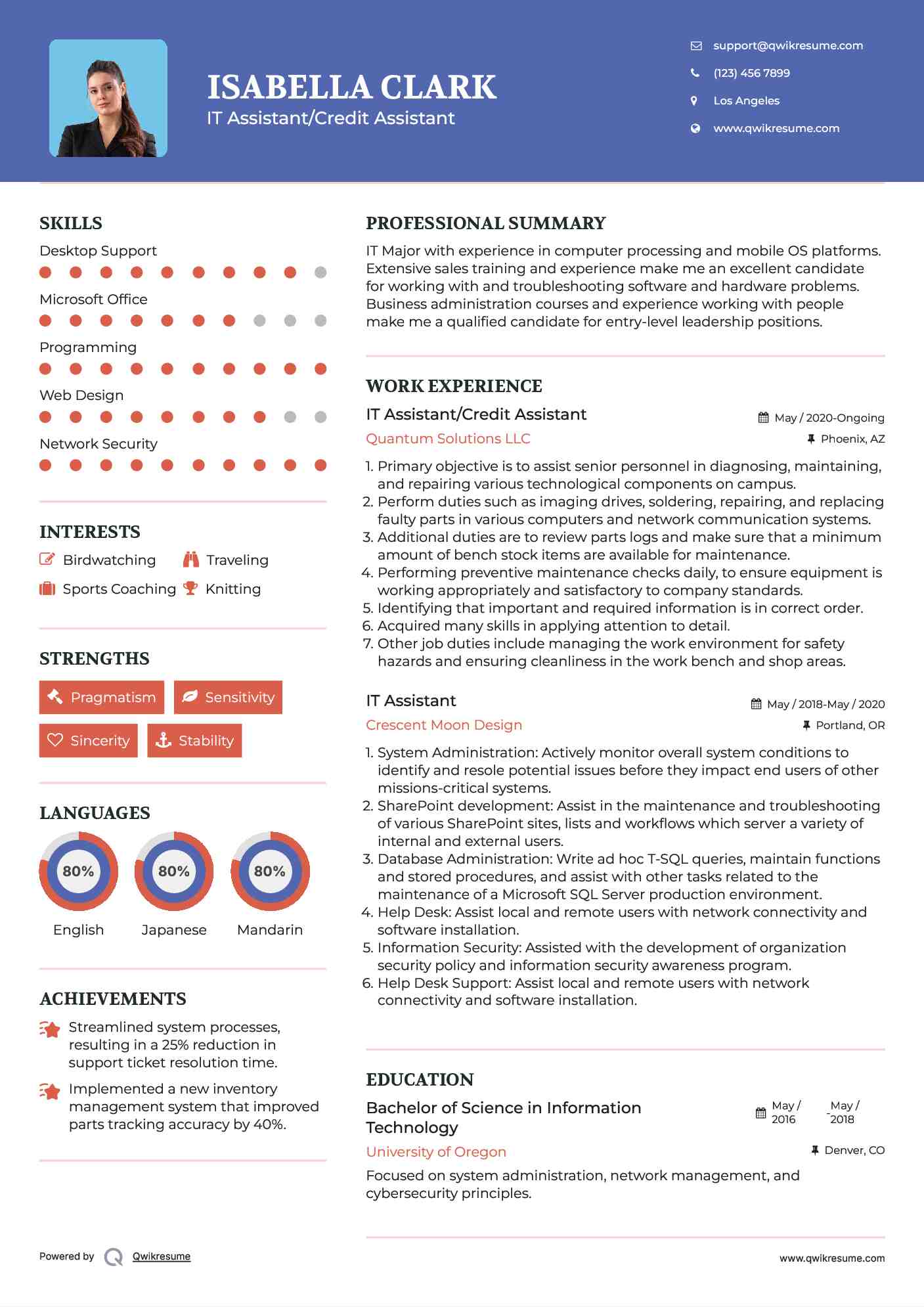
- Primary objective is to assist senior personnel in diagnosing, maintaining, and repairing various technological components on campus.
- Perform duties such as imaging drives, soldering, repairing, and replacing faulty parts in various computers and network communication systems.
- Additional duties are to review parts logs and make sure that a minimum amount of bench stock items are available for maintenance.
- Performing preventive maintenance checks daily, to ensure equipment is working appropriately and satisfactory to company standards.
- Identifying that important and required information is in correct order.
- Acquired many skills in applying attention to detail.
- Other job duties include managing the work environment for safety hazards and ensuring cleanliness in the work bench and shop areas.
IT Assistant Intern Resume
Objective : To obtain an IT Technician position within a professional environment that enables me to maximize and advance my computer knowledge and experience as well as utilize customer service and warehousing experience. SUMMARY OF TECHNICALSKILLS Networking TCP/IP & LAN/WAN Protocols Network Technology Network Systems Management Network Development GUI Applications.
Skills : Microsoft Office.

- Windows Users Support, Troubleshooting daily requests.
- Network Administration, Network Mapping, Hard Wire Network installations.
- Desktop Computer Maintenance, Install and Set Basic Software, Network Folders, Printers.
- Keep Tracking of Failures, Equipment Assignments, And Consumable Statistics.
- Keep IT Assets, Inventory of Software and Hardware.
- Keep transactional records of order (SAP).
- Updates inventory all IT assets by doing so I gained knowledge of the inventory process and we were able to document all existing and new assets.
IT Assistant/Unit Assistant Resume
Headline : Show how my acquired skills and exposure to multiple different levels of Information Technology techniques and environments can fit into, and be effective in, a new company.
Skills : Microsoft Office, Windows 7, Windows Server 2008, Windows Server 2012, Java, Windows 10, Android, Database Management, Troubleshooting, Network Management.

- Troubleshooting, setup and administration of hardware, software and network errors on a large variety of windows based operating systems, smartphones and tablets.
- Supporting a retail environment, including point of sale hardware and software, shipping label printers and several Ecommerce programs.
- Supporting an office environment with workstations, databases, department specific software and shared network storage.
- Handled server administration and configuration for windows server 2002, 2008 and 2012.
- Supported a Windows active directory environment with 100+ users, including developing new group policies for better administration.
- Wrote proprietary programs with accompanying databases to meet specific user needs.
- Installed infrastructure for new installations, including installing Cat6, power and the like.
- Was instrumental in a conversion between a point of sale and retail management system on two separate occasions, once in 2013 and again in 2015.
Objective : I have experience with windows XP and windows 7 OS. Familiar with Microsoft Outlook, Word, Excel. Knowledge of Active Directory and basic admin tasks. Also skills in HTML and CSS, updating web pages using a CMS like Druapl.
Skills : Juniper, Cisco, G.8032, MPLS, Troubleshooting, Palo Alto Firewall, Project Planning, Metro Ethernet, Network Security.

- Provide technical support to all employees via phone, e-mail, and in-person.
- Track and resolve trouble tickets using Autotask ticketing system.
- Reduced costs and quantity of time spent providing on-site support to our remote locations by implementing LogMeIn.
- Took lead in resolving issues with our mobile phone services and negotiated a contract that provided more functionality without increasing the bill.
- Manage user accounts on Active Directory and e-mail accounts on Microsoft BPOS.
- Manage and track all assets using Tracmor, a web-based inventory and asset tracking application.
- Provide support on cloud-based applications such as KnowledgeTree and Outlook Web Access.
- Configure Outlook to work with Microsoft's Online Exchange Server.
Table of Contents
Recent posts, download this pdf template., creating an account is free and takes five seconds. you'll get access to the pdf version of this resume template., choose an option., unlock the power of over 10,000 resume samples., take your job search to the next level with our extensive collection of 10,000+ resume samples. find inspiration for your own resume and gain a competitive edge in your job search., get hired faster with resume assistant., make your resume shine with our resume assistant. you'll receive a real-time score as you edit, helping you to optimize your skills, experience, and achievements for the role you want., get noticed with resume templates that beat the ats., get past the resume screeners with ease using our optimized templates. our professional designs are tailored to beat the ats and help you land your dream job..
- • Designed and implemented a scalable multi-site network deployment, increasing network efficiency by 25% over the previous architecture.
- • Led a team of 5 in developing a custom POS system tailored for hospitality, improving transaction speed by 15% and customer satisfaction scores.
- • Managed critical IT infrastructure upgrades resulting in a 99.9% uptime for all hotel systems, ensuring seamless operations and guest experience.
- • Coordinated with diverse departments to assimilate IT processes, reducing system-related guest complaints by 40%.
- • Implemented stringent security protocols for guest data protection, passing all compliance audits without any infractions.
- • Deployed a comprehensive IT training program for hotel staff, fostering technology adoption and decreasing support ticket volume by 30%.
- • Oversaw the maintenance and expansion of WAN and LAN networks across 10 hotel properties.
- • Played a pivotal role in reducing IT operational costs by 20% through the adoption of virtualization technologies.
- • Enhanced guest WIFI access, achieving a 50% increase in connectivity speeds.
- • Collaborated on the development of an in-house guest service application, improving engagement by approximately 35%.
- • Directed the resolution of more than 1,200 IT tickets annually, prioritizing based on urgency and impact.
- • Successfully reconfigured the hotel’s network infrastructure to support a 100% increase in device capacity.
- • Facilitated the seamless migration of core services to a cloud platform, which reduced downtime by 70%.
- • Administered the deployment of security patches and updates across all systems, mitigating potential vulnerabilities.
- • Provided expert technical assistance for guest and employee IT issues, achieving an average resolution time of under 2 hours.
5 Assistant IT Manager Resume Examples & Guide for 2024
As an assistant IT manager, your resume must highlight your technological prowess. Demonstrate your expertise in managing and supporting IT infrastructures. In addition, showcase your proven leadership skills. Your ability to guide teams and projects to successful completion is crucial.
All resume examples in this guide
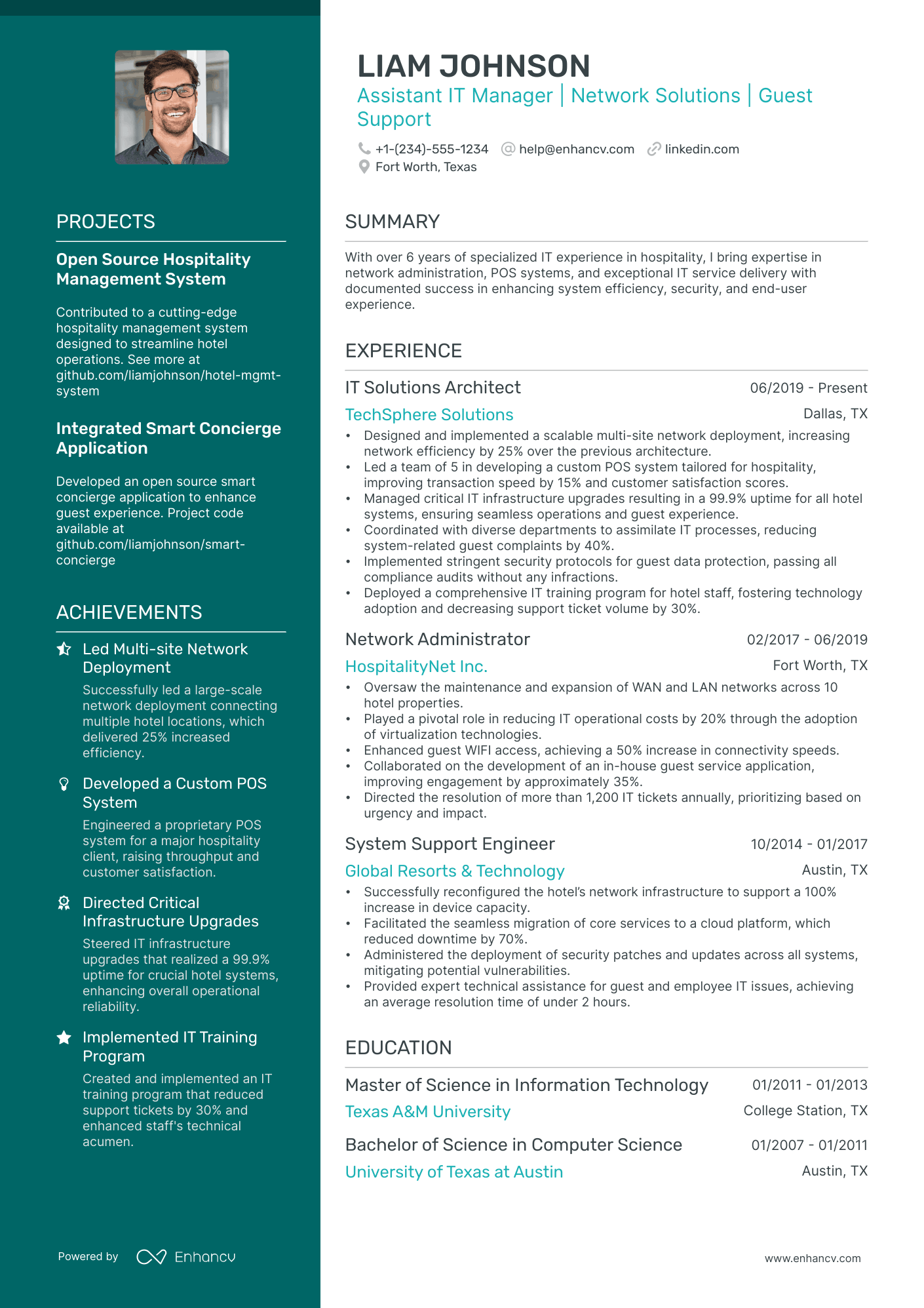
Resume Guide
Resume Format Tips
Resume Experience
Skills on Resume
Education & Certifications
Resume Summary Tips
Additional Resume Sections
Key Takeaways

As an assistant IT manager, articulating your cross-functional team management and complex project execution skills can be a considerable resume challenge. Our guide will provide you with targeted advice to effectively highlight your leadership abilities and technical expertise, ensuring your resume stands out to recruiters.
- Apply best practices from professional resumes to spotlight your application;
- Quantify your professional experience with achievements, career highlights, projects, and more;
- Write an eye-catching assistant it manager resume top one-third with your header, summary/objective, and skills section;
- Fill in the gaps of your experience with extracurricular, education, and more vital resume sections.
We've selected, especially for you, some of our most relevant assistant it manager resume guides. Getting you from thinking about your next career move to landing your dream job.
- QA Analyst Resume Example
- Cloud Network Engineer Resume Example
- Aws Network Engineer Resume Example
- Application Engineer Resume Example
- Development Manager Resume Example
- Computer Technician Resume Example
- Desktop Support Resume Example
- IT Infrastructure Manager Resume Example
- QA Automation Resume Example
- Sophomore Engineering Resume Example
Professional assistant it manager resume format advice
Achieving the most suitable resume format can at times seem like a daunting task at hand.
Which elements are most important to recruiters?
In which format should you submit your resume?
How should you list your experience?
Unless specified otherwise, here's how to achieve a professional look and feel for your resume.
- Present your experience following the reverse-chronological resume format . It showcases your most recent jobs first and can help recruiters attain a quick glance at how your career has progressed.
- The header is the must-have element for your resume. Apart from your contact details, you could also include your portfolio and a headline, that reflects on your current role or a distinguishable achievement.
- Select relevant information to the role, that should encompass no more than two pages of your resume.
- Download your resume in PDF to ensure that its formatting stays intact.
Upload & Check Your Resume
Drop your resume here or choose a file . PDF & DOCX only. Max 2MB file size.
List all your relevant higher education degrees within your resume in reverse chronological order (starting with the latest). There are cases when your PhD in a particular field could help you stand apart from other candidates.
The key to your assistant it manager job-winning resume - present your expertise with these sections:
- A header to make your resume more scannable
- Snapshot of who you are as a professional with your resume soft skills, achievements, and summary or objective
- Job advert keywords in the skills section of your resume
- Resume experience quantifying your past job successes with metrics
- A relevant education, certification, and technical sills section to provide background to your technological/software capabilities
What recruiters want to see on your resume:
- Proven experience in managing IT projects, including successful deployments of IT systems or infrastructure upgrades.
- Strong technical background in IT support, network administration, and systems integration with certifications like CompTIA, Microsoft Certified, or Cisco Certified.
- Demonstrated ability to lead and mentor IT support teams towards achieving operational excellence and maintaining high service standards.
- Experience in developing and managing IT budgets, negotiating with vendors, and ensuring cost-effective procurement of IT resources.
- Expertise in IT security practices, including implementing cybersecurity measures and data privacy protocols to protect organizational data.
Creating your assistant it manager resume experience to catch recruiters' attention
Remember that for the assistant it manager role, hiring managers are looking to see how your expertise aligns with their requirements. Here's where your resume experience section can help out. Make sure you:
- Include mainly roles that are relevant to the assistant it manager job you're applying for;
- Don't go too far back in your experience - recruiters will only care what you did a decade ago if it's really important for the assistant it manager role;
- Each bullet you include should say what you did, followed by the skills you used and the actual end result of your efforts;
- Quantify each of your achievements with numbers and possibly the overall effect it had on the organization;
- Highlight transferrable skills - or personal skills you've attained thanks to past jobs - that could be applicable within your potential workplace. This would showcase your unique value as a professional.
Formatting the experience section of your resume doesn't have to be an over-the-top deep dive into your whole career. Follow the assistant it manager resume examples below to see how industry-leading professionals are presenting their experience:
- Oversaw the successful migration of company-wide email services to a cloud-based platform, increasing reliability and reducing server downtime by 35%
- Spearheaded the implementation of new IT ticketing system which improved response time by 25% and enhanced user satisfaction rates
- Collaborated with cross-functional teams to overhaul the company’s data backup and recovery plan, ensuring a 99.8% success rate in data restoration
- Directed a team of 10 IT professionals in the daily operations, resulting in a 20% increase in team efficiency and better project deliverability
- Played a crucial role in the planning and execution of a $2 million network infrastructure upgrade, which enhanced system performance by 40%
- Developed and enforced IT policies and procedures that improved the overall security posture of the company and reduced security incidents by 30%
- Managed critical software deployments including upgrading enterprise CRM systems, resulting in improved customer interaction tracking and a 15% increase in sales leads
- Initiated a cost-saving strategy by negotiating with software vendors, saving the company an average of $100,000 annually on licensing fees
- Designed and facilitated IT training programs leading to a 50% reduction in user errors and increased productivity
- Led a successful IT service desk restructuring initiative that cut down average ticket resolution time by 30%, enhancing overall business operations
- Implemented strict IT auditing processes which resulted in the identification and rectification of critical security vulnerabilities
- Upgraded the company’s VOIP system to a more robust solution, improving communication capabilities and reducing monthly telecommunication costs by 20%
- Managed and executed the digital transformation project for internal collaboration tools, which increased productivity by streamlining communication
- Developed a comprehensive disaster recovery plan that successfully mitigated potential risks associated with data loss and system downtime
- Conducted in-depth IT audits, identifying inefficiencies and spearheading initiatives that improved the overall tech spend ROI by 18%
- Designed and enforced best practice IT security protocols, drastically reducing the risk of data breaches and adhering to stricter compliance regulations
- Participated in the roll-out of a global enterprise resource planning (ERP) system, which unified disparate systems across multiple international offices
- Optimized the company’s cloud infrastructure, resulting in a 25% cost saving on cloud expenditures without sacrificing performance
- Piloted a company-wide software update for enhanced data analysis, providing key insights that contributed to a 10% increase in operational efficiency
- Coordinated with department heads to ensure IT alignment with business goals, leading to a more integrated and collaborative working environment
- Improved network security measures by updating firewall configurations and penetration testing, significantly reducing the risk of external cyber-attacks
- Championed the development and execution of a new IT onboarding process, enhancing the user experience for over 400 new employees annually
- Oversaw the selection and deployment of a new data analytics platform that contributed to a 22% increase in marketing campaign effectiveness
- Led the IT department in adhering to strict industry compliance standards, resulting in zero non-compliance incidents over a 4-year period
- Facilitated round-the-clock IT support services, reducing system downtime and enhancing overall staff productivity across the board
- Co-managed a large-scale data center optimization project that increased data processing speeds by 30% while reducing the energy consumption by 15%
- Optimized vendor management processes, leading to better managed service contracts and a 12% reduction in annual IT operational costs
- Implemented a strategic IT asset management system resulting in a 20% improvement in asset utilization and a reduction in excess inventory costs
- Managed a cross-departmental team to develop an internal mobile application that improved inter-department communication and workflow management
- Initiated a green IT program that reduced the company's carbon footprint by optimizing data center cooling efficiency, which cut energy usage by 10%
Quantifying impact on your resume
- Document the percentage by which you reduced IT system downtime by implementing proactive maintenance schedules.
- Detail the amount of money saved through efficient vendor management and negotiations for software or hardware purchases.
- Outline the number of IT projects managed simultaneously while maintaining a high standard of quality and meeting deadlines.
- Highlight the reduction in cybersecurity incidents due to the strategic initiatives and security measures you introduced.
- Specify the number of end-users you supported, showcasing your ability to manage large-scale IT infrastructure demands.
- Provide statistics on the improved system performance metrics due to upgrades or optimizations that you directed.
- Illustrate how your leadership resulted in an increase in team productivity or efficiency by a specific percentage.
- Cite figures representing the growth in technology ROI thanks to the strategies and systems you developed and implemented.
Action verbs for your assistant it manager resume
Lacking relevant assistant it manager resume experience?
Learn how to write your assistant it manager resume experience in spite of having no real-world (or applicable) experience for the job.
You should:
- Feature relevant projects or publications that could impress recruiters or showcase that you have the basic skill set for the job
- Shift the focus towards your people (communication, organization, etc.) skills to demonstrate that you're a quick learner and can easily adapt to a new environment
- Use the resume objective to not only highlight your accomplishments but also map out how your career plans are perfectly aligned with the company's vision
- Select either the functional-skill-based resume format (that puts the focus on your skills) or the hybrid one (balancing expertise with skills).
Recommended reads:
- How To Include Your Relevant Coursework On A Resume
- Should I Put In An Incomplete Degree On A Resume?
Showcase any ongoing or recent educational efforts to stay updated in your field.
The right balance between hard skills and soft skills for your assistant it manager resume
Wondering what the perfect assistant it manager resume looks like? The candidate's profile meets job requirements by balancing both hard skills and soft skills across their resume.
- Hard skills are all the technologies you're apt at using . Prove you have the right technical background by listing key industry hardware/software in your assistant it manager resume skills section and noteworthy certifications.
- Soft skills are both your personal, mindset, communication, analytical, and problem-solving talents . Use your assistant it manager resume achievements section to show how you've used a particular soft skill to reach a tangible outcome.
When writing about your unique skill set, always make sure to refer back to the job advert to see what are the key requirements. This ensures you've tailored your resume so that it matches closer to what the ideal candidate profile is.
Top skills for your assistant it manager resume:
Network administration
Server management
Information security
Database management
Technical support
Hardware maintenance
System analysis
Cloud computing
Project management
ITIL framework
Communication
Problem-solving
Analytical thinking
Time management
Adaptability
Attention to detail
Customer service orientation
Conflict resolution
Bold the names of educational institutions and certifying bodies for emphasis.
What are the best certificates to add to your assistant it manager resume + how to curate your education section
The education and certification resume sections are the underdogs of your assistant it manager resume.
They showcase to recruiters that you've invested plenty of time to gain valuable and specific know-how, vital for growth.
As far as the resume education section is concerned:
- Detail only advanced education, specifying the institution and timeframe.
- Indicate your forthcoming graduation date if you're in the midst of your studies.
- Consider omitting degrees that don't align with the job's requirements.
- Offer a description of your academic journey if it underscores your notable achievements.
When curating your degrees and certificates on your assistant it manager resume:
- Select only accreditation that matters to the role
- Niche knowledge that could help you stand out as a candidate (as is within the past few years), should be listed towards the top of your resume
- Include any pertinent data for credibility (e.g. institute name, graduation dates, etc.)
- Irrelevant degrees and certifications shouldn't make it on your resume. Those include your high school diploma and any specializations that have nothing to do with the technical or soft skills that are required for the job
As a final note, if you feel tempted to exclude your education or certification from your resume, don't.
These two sections could help you have a better competitive edge over other candidates - hinting that your professional journey in the industry may be for a longer period of time.
Recruiters find all of these assistant it manager credentials impressive:
The top 5 certifications for your assistant it manager resume:
- Certified Information Systems Security Professional (CISSP) - (ISC)²
- Certified Information Systems Auditor (CISA) - Information Systems Audit and Control Association (ISACA)
- Information Technology Infrastructure Library (ITIL) Certification - AXELOS
- Project Management Professional (PMP) - Project Management Institute (PMI)
- Microsoft Certified: Azure Fundamentals (AZ-900) - Microsoft
- How to List GPA on Your Resume
- How to List a Major & Minor on Your Resume (with Examples)
Should you write a resume summary or an objective?
No need to research social media or ask ChatGPT to find out if the summary or objective is right for your assistant it manager resume.
- Experienced candidates always tend to go for resume summaries. The summary is a three to five sentence long paragraph that narrates your career highlights and aligns your experience to the role. In it you can add your top skills and career achievements that are most impressive.
- Junior professionals or those making a career change, should write a resume objective. These shouldn't be longer than five sentences and should detail your career goals . Basically, how you see yourself growing in the current position and how would your experience or skill set could help out your potential employers.
Think of both the resume summary and objective as your opportunity to put your best foot forward - from the get go - answering job requirements with skills.
Use the below real-world assistant it manager professional statements as inspiration for writing your resume summary or objective.
Resume summaries for a assistant it manager job
- Seasoned Assistant IT Manager with over 7 years of experience in demanding tech environments. Skilled in leading cross-functional teams to exceed service delivery goals while maintaining high standards of security and efficiency. Boasts successful implementation of a cloud migration project that led to a 30% reduction in operational costs for ABC Tech Solutions.
- Dynamic professional transitioning into an Assistant IT Manager role, bringing a wealth of project management expertise from 10 years in construction management. Adept at optimizing resources and streamlining processes, eager to leverage a proven track record of success in project completion to drive technology initiatives at TechGenix Ltd.
- Ambitious finance expert seeking to pivot into the technology sector as an Assistant IT Manager. Offers a solid foundation in data analysis and strategic budget management, and is eager to apply these skills in a technological context. Exemplifies a commitment to lifelong learning, recently obtained a certification in network security to enhance his tech capabilities.
- Professional with over 8 years of leadership in retail management is ready to make a strategic move to the tech industry, targeting an Assistant IT Manager position. Brings in transformative leadership and effective problem-solving techniques, alongside recent upskilling with a focus on software development and IT operations.
- Keen to launch a career in technology, specifically in information technology management, after excelling in a rigorous academic program that included internships and capstone projects focused on systems administration and cybersecurity. Demonstrates a fervent interest in leveraging analytical skills to enhance user experience and increase system efficiency.
- With a fresh Master's degree in Information Technology, aiming to bring fresh insights and an analytical mindset to an entry-level Assistant IT Manager role. Enthusiastic about harnessing cutting-edge technologies to propel business operations, armed with a comprehensive theoretical foundation, and eager to apply project management studies in a practical tech environment."
Extra sections to include in your assistant it manager resume
What should you do if you happen to have some space left on your resume, and want to highlight other aspects of your profile that you deem are relevant to the role? Add to your assistant it manager resume some of these personal and professional sections:
- Passions/Interests - to detail how you spend both your personal and professional time, invested in various hobbies;
- Awards - to present those niche accolades that make your experience unique;
- Publications - an excellent choice for professionals, who have just graduated from university or are used to a more academic setting;
- Volunteering - your footprint within your local (or national/international) community.
Key takeaways
- Your resume layout plays an important role in presenting your key information in a systematic, strategic manner;
- Use all key resume sections (summary or objective; experience; skills; education and certification) to ensure you’ve shown to recruiters just how your expertise aligns with the role and why you're the best candidate;
- Be specific about listing a particular skill or responsibility you've had by detailing how this has helped the role or organization grow;
- Your personality should shine through your resume via the interests or hobbies, and strengths or accomplishments skills sections;
- Certifications go to provide further accreditation to your technical capabilities, so make sure you've included them within your resume.

Looking to build your own Assistant IT Manager resume?

- Resume Examples
Burnout in the Workplace: Causes and Preventive Care
How to write a good linkedin about section for job seekers, when you should (and not) add dean's list on your resume, how to list a double major on your resume, professional associations on resume, linkedin profile tips: how to create an impressive profile that gets noticed.
- Create Resume
- Terms of Service
- Privacy Policy
- Cookie Preferences
- Resume Templates
- AI Resume Builder
- Resume Summary Generator
- Resume Formats
- Resume Checker
- Resume Skills
- How to Write a Resume
- Modern Resume Templates
- Simple Resume Templates
- Cover Letter Builder
- Cover Letter Examples
- Cover Letter Templates
- Cover Letter Formats
- How to Write a Cover Letter
- Resume Guides
- Cover Letter Guides
- Job Interview Guides
- Job Interview Questions
- Career Resources
- Meet our customers
- Career resources
- English (UK)
- French (FR)
- German (DE)
- Spanish (ES)
- Swedish (SE)
© 2024 . All rights reserved.
Made with love by people who care.
- Assistant IT Manager Resume Example
Resume Examples
- Common Tasks & Responsibilities
- Top Hard & Soft Skills
- Action Verbs & Keywords
- Resume FAQs
- Similar Resumes
Common Responsibilities Listed on Assistant IT Manager Resumes:
- Manage and oversee the daily operations of the IT department
- Assist in the development and implementation of IT policies and procedures
- Provide technical support to end-users and troubleshoot issues
- Manage and maintain the company's network infrastructure
- Assist in the planning and execution of IT projects
- Manage and maintain the company's hardware and software inventory
- Ensure data security and backup procedures are in place and functioning properly
- Manage and maintain the company's telecommunications systems
- Assist in the recruitment and training of IT staff
- Stay up-to-date with emerging technologies and make recommendations for improvements to the company's IT systems.
Speed up your resume creation process with the AI-Powered Resume Builder . Generate tailored achievements in seconds for every role you apply to.
Assistant IT Manager Resume Example:
- Implemented strategy that achieved an 83% reduction in IT system downtime over 12 months.
- Optimized budget by 25%, reducing operating costs and increasing efficiency.
- Developed advanced data backup and disaster recovery procedures, which increased system resilience by 96%.
- Streamlined the IT user support process, reducing request resolution time by 33%
- Consolidated hardware and software resources, eliminating redundancies and saving $75,000 in annual costs
- Developed and implemented new protocols for network security and access control, reducing security incidents by 50%
- Spearheaded the creation of a new IT Operations Center, completing setup in 3 weeks and increasing uptime across systems by 41%
- Led team trainings on IT operational processes and best practices, resulting in an average efficiency rate of 76%
- Led successful deployment of new enterprise resource planning system, increasing staff productivity by 25%
- Project Management
- Strategic Planning
- Process Optimization
- Budget Management
- Data Backups & Disaster Recovery
- Network Security & Access Control
- IT Operations & Best Practices
- System Deployment & Implementation
- Team Leadership & Training
- Cost Reduction & Efficiency Improvement
- Computer Science
- Information Technology
Top Skills & Keywords for Assistant IT Manager Resumes:
Hard skills.
- IT Project Management
- Network Administration
- Cybersecurity and Information Security
- Cloud Computing
- Database Management
- IT Infrastructure Management
- IT Service Management (ITSM)
- ITIL Framework
- IT Budgeting and Cost Management
- Vendor Management
- IT Procurement
- IT Risk Management
Soft Skills
- Leadership and Team Management
- Communication and Presentation Skills
- Collaboration and Cross-Functional Coordination
- Problem Solving and Critical Thinking
- Adaptability and Flexibility
- Time Management and Prioritization
- Decision Making and Strategic Planning
- Conflict Resolution and Negotiation
- Active Listening and Feedback Incorporation
- Emotional Intelligence and Relationship Building
- Technical Expertise and Knowledge
- Project Management and Planning
Resume Action Verbs for Assistant IT Managers:
- Implemented
- Streamlined
- Coordinated
- Strategized
- Collaborated
- Facilitated
Generate Your Resume Summary
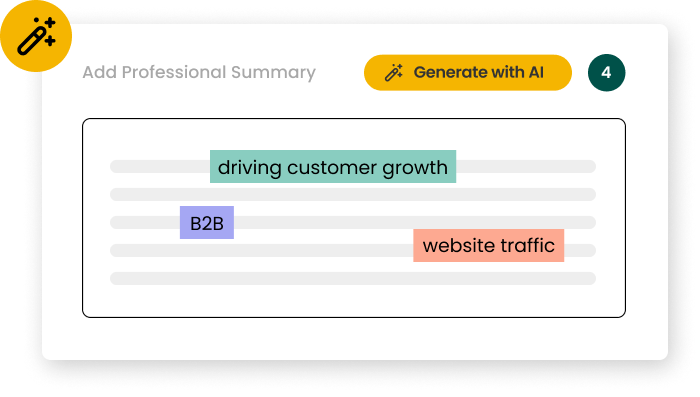
Resume FAQs for Assistant IT Managers:
How long should i make my assistant it manager resume, what is the best way to format a assistant it manager resume, which keywords are important to highlight in a assistant it manager resume, how should i write my resume if i have no experience as a assistant it manager, compare your assistant it manager resume to a job description:.
- Identify opportunities to further tailor your resume to the Assistant IT Manager job
- Improve your keyword usage to align your experience and skills with the position
- Uncover and address potential gaps in your resume that may be important to the hiring manager
Complete the steps below to generate your free resume analysis.
Related Resumes for Assistant IT Managers:
It support manager, it service manager, it systems analyst, it technical manager, senior it manager, it system administrator.

IMAGES
VIDEO
COMMENTS
When listing IT Assistant skills on a resume, it is important to be specific and highlight the skills that are most relevant to the job. In order to effectively showcase your IT Assistant skills, consider the following tips: Highlight any IT certifications you have. Certifications demonstrate a certain level of expertise in a particular area of IT.
IT Assistant Manager. 11/2012 - 02/2015. Boston, MA. Provide help-desk support to all employees by responding to user phone calls and ITSD tickets. Familiarity with Windows operating systems and Microsoft-related products and platforms. Resourcefulness and problem-solving aptitude. Physical ability to lift up to 25 pounds.
Information Technology Assistant Skills. 1. Python. Python is a high-level, interpreted programming language known for its clear syntax, readability, and versatility, widely used in web development, data analysis, artificial intelligence, and automation.
If you're interested in becoming an IT assistant, it's important to understand what skills are necessary for the job. IT Assistant Skills. Operating Systems. Attention to Detail. PC Maintenance. Networking. Troubleshooting. Problem Solving Skills. Software Installation.
Look to the Resume Checklist below to investigate how Information Technology, Troubleshooting, and Technical match up to employer job descriptions. Hardware, MS Office, and Customer Service represent a very decent share of skills found on resumes for Information Technology Assistant with 29.3% of the total.
IT Assistant Resume Examples. IT Assistants install, operate, and maintain computer networks and communication systems. Sample resumes in this field showcase such skills as providing network and login support to end users; installing and configuring computer systems and applications; receiving, logging, routing users' queries to proper IT ...
Ability to work on your own or in teams. Ability to plan ahead and develop contingency plans, where necessary. Excellent organizational and interpersonal skills. Knowledge of Video Conferencing, trussing, and rigging. Good communication skills. IT proficient. Knowledge and experience of computer-based programs and the installation of IT equipment.
5 Soft Skills for an IT Resume Attention to Detail: IT can be very meticulous and complex.Having strong attention to detail is of the utmost importance for IT specialists. Multi-Tasking: As an industry, IT involves many different moving parts.You will need to be able to work with data while also maintaining systems while also communicating with business teams.
How to show your skills on an IT resume? Create a master list of all your skills. Find clues on what skills your company values most in the job ad. Select a relevant mix of hard skills, soft skills, and technical skills. List up to 10 hard and soft skills on your resume. Remember to include all your programming skills.
it assistant Job Descriptions; Explained. If you're applying for an it assistant position, it's important to tailor your resume to the specific job requirements in order to differentiate yourself from other candidates. Including accurate and relevant information that directly aligns with the job description can greatly increase your chances of securing an interview with potential employers.
It Assistant Resume Samples. This page provides you with It Assistant resume samples to use to create your own resume with our easy-to-use resume builder. Below you'll find our how-to section that will guide you through each section of a It Assistant resume.
IT Assistant. 5/1/2003 - 7/1/2008. Company Name. City, State. Maintained complete documentation for client and project information. Scheduled management travel and organized supporting documents. Organized and supported meetings with presentations and files. Responded to in-person and telephone requests for information.
They include knowledge and learned skills like network safety and systems analysis. It's important to include technical IT skills in your resume because they demonstrate your specific knowledge and abilities to the hiring manager. These are 50 technical IT skills you can include on your resume: Cybersecurity. Network setup. Programming languages.
The most common important skills required by employers are Detail Oriented, Innovation, Interpersonal Skills, Desktop Support, Vendor Management, Help Desk Support and Information Technology. These skills and requirements are just as likely to be mentioned by employers as well as on resumes of people that held a job as an IT Assistant ...
Upgrade your resume thanks to this IT Assistant resume example. This exact resume helped a real person secure their position at Mozo. That customer let us share their resume with you. Copy and paste this resume sample at no cost or rewrite it using our sleek resume creator. Rewrite Sample with AI.
Here's how to choose the best IT support skills: Create a spreadsheet. In column #1, list all your IT support skills. In column #2, list the IT support skills from the job description. In column #3, add the skills in both lists. Those are the best resume keywords because you can prove them and the company wants them.
The job needs these IT technician skills: Operating system knowledge. Your resume skills section: In depth professional knowledge of Windows and MacOS. Good working knowledge of Linux. The job needs these IT project manager skills: lead IT projects and schedule. Your work experience section:
Technical Support, 5.5%. Network Printers, 5.3%. Desk Support, 3.7%. Other Skills, 44.4%. 15 information technology assistant skills for your resume and career. 1. Computer System. A computer system is a set of software or hardware components that work together to perform specific tasks.
A. Technical Skills. Example 1 - Proficient in Operating Systems: IT assistants must be proficient in operating systems such as Windows and macOS in order to troubleshoot and provide support to users. Example 2 - Networking: A key technical skill required by IT assistants is networking.
IT Assistant Resume Samples. The job role of an IT Assistant is to install, maintain and configure the computer networking systems.The IT Assistant Resume gives a list of the following duties- ensuring the company's network is running smoothly and efficiently; installing and configuring new network, modifying and updating current networks, setting up peripherals and ensuring they are ...
The top 5 certifications for your assistant it manager resume: Certified Information Systems Security Professional (CISSP) - (ISC)². Certified Information Systems Auditor (CISA) - Information Systems Audit and Control Association (ISACA) Information Technology Infrastructure Library (ITIL) Certification - AXELOS.
1/2020 - 6/2020. Tech Assistant Solutions. Spearheaded the creation of a new IT Operations Center, completing setup in 3 weeks and increasing uptime across systems by 41%. Led team trainings on IT operational processes and best practices, resulting in an average efficiency rate of 76%. Led successful deployment of new enterprise resource ...
Use impactful action verbs throughout your resume (for example, "created," "developed," "implemented," "monitored" and "supported") Include all awards and IT certifications you've earned; List your relevant or transferable skills (these can be any skills that relate to the position you are applying for, not just IT skills)
Administrative assistant skills may vary depending on the industry, but the following or the most important abilities to develop: 1. Written communication. Communication is a much-needed skill in almost any field. These skills include everything from composing emails to writing social media posts for a company.