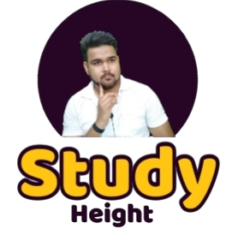

How To Download IGNOU Assignment?
The Indira Gandhi National Open University ( IGNOU ) may need you to download ignou assignments before submitting them if you are a student doing one of their courses. Assignments are a crucial component of the evaluation process for the courses offered by IGNOU at the undergraduate, postgraduate, diploma, and certificate levels.
Table of Contents
What Is IGNOU Assignment?
The IGNOU (Indira Gandhi National Open University) assignment is an important part of the assignment process for students enrolled in university courses. The assignments that students are required to complete and submit to their study centres for evaluation are known as the assignments.

The assignments are a significant component of the course evaluation and play a significant role in determining the student’s final marks. In order to guarantee good grades, it is crucial that the students take the assignments seriously and submit them on time.
The distance learning institution IGNOU (Indira Gandhi National Open University) in India provides a range of undergraduate and graduate programmes. As part of their study, IGNOU students are obliged to turn in assignments for each topic to the college. Students at IGNOU have the option of downloading their assignments on the school’s website. A step-by-step tutorial for downloading IGNOU assignments is provided here.
Step To Download IGNOU Assignment:-
Step 1:- The initial step is to go to IGNOU’s www.ignou.ac.in official website. Find the “Student Support” option in the menu bar and click it once the website has loaded.
Step 2: Choose the “Student Support” menu item.
A drop-down menu will display after selecting the “Student Support” option. Choose the ‘Student Zone’ option from the menu. Then Click On “Assignments”.
Step 3: Choose the Assignment (Programme Wise)
You will be taken to a new page after choosing the “Assignments” option, where you must choose your programme. From the given programme like Bacleors/Masters/PG Diploma etc., select the programme you want, then click on it.
Now Next page will open after choosing the programme then you need to choose your course code like BAG/BCOMG/MA etc.
Step 4: Choose a subject and download the assignment.
After choosing your programme, a list of subjects will appear. Click on the subject you want to download the assignment for, then choose it. The download link for the assignment is located on the page that will be displayed after the redirect. To obtain the assignment in PDF format, click the link.
Step 5: Print the assignment and save it.
Save the assignment to your computer or mobile device after downloading it. If you’d rather turn in a hard copy of the assignment, you can print it off as well.
Download IGNOU Guess Paper
Download IGNOU Books In PDF
Where I Submit IGNOU Assignment:-
1. Follow the guidelines in the assignment booklet to complete the assignment.
2. On the first page of the assignment, make sure to include your enrollment number, programme code, and course code.
3. A copy of the assignment should be kept on you for reference.
4. Before the due date, submit the assignment to the study centre.
5. You have two options for submitting the assignment: in person or by mail to the study centre’s specified address. Make care to deliver the assignment via post well in advance of the due date to prevent any delays.
6. Once you’ve submitted the assignment, be sure to keep the acknowledgement sheet or receipt as proof of delivery.
Conclusion:-
Finally, obtaining IGNOU assignments is a quick and straightforward process that only requires a few basic steps. Students can rapidly download their assignments and turn them in on time by following the instructions above. It is important to keep in mind that if assignments are sent in beyond the deadline, the university will not accept them.
Leave a Comment Cancel reply
Save my name, email, and website in this browser for the next time I comment.
IGNOU Assignment Question Papers
Search and download latest assignment question papers for your ignou course for free.
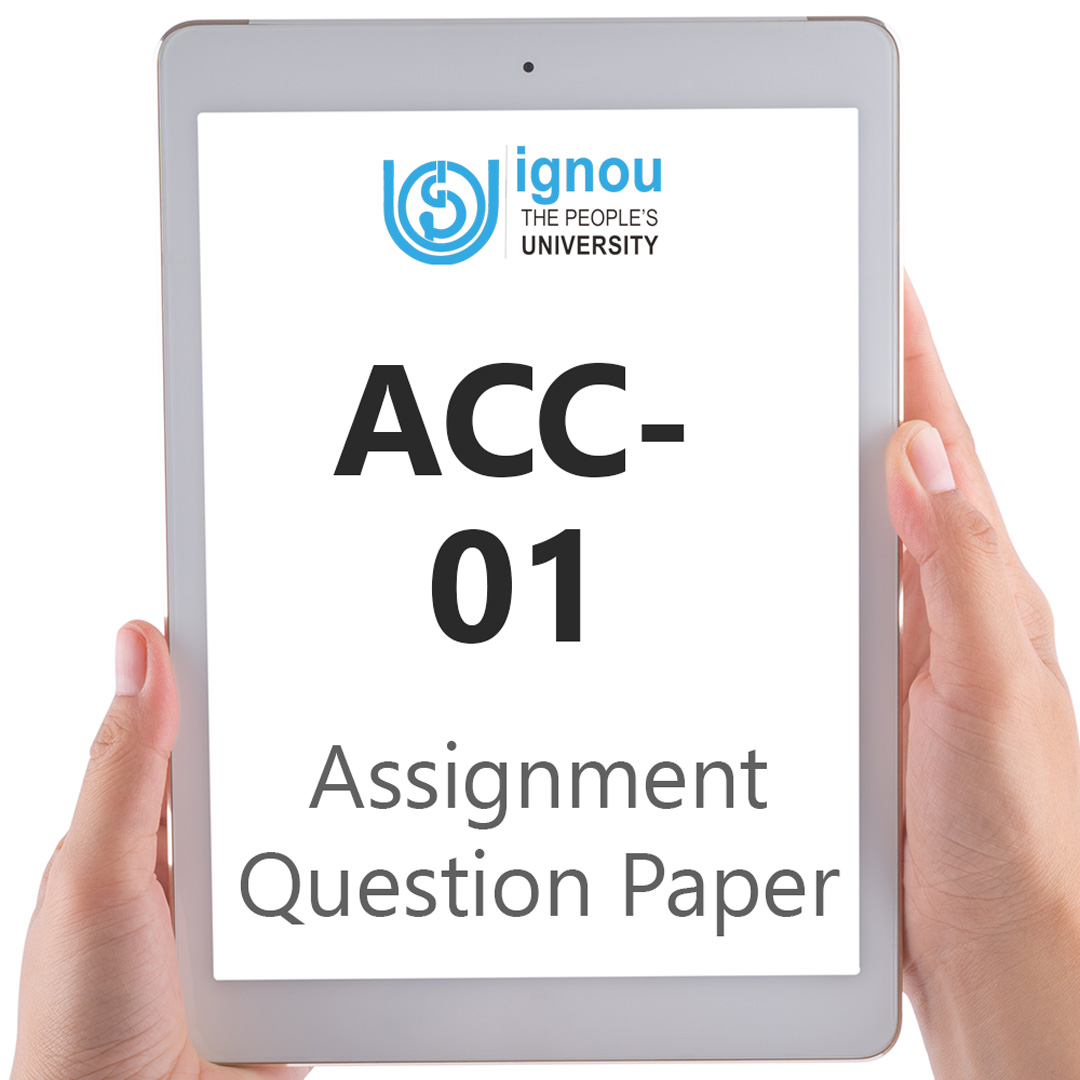
Organising Child Care Services
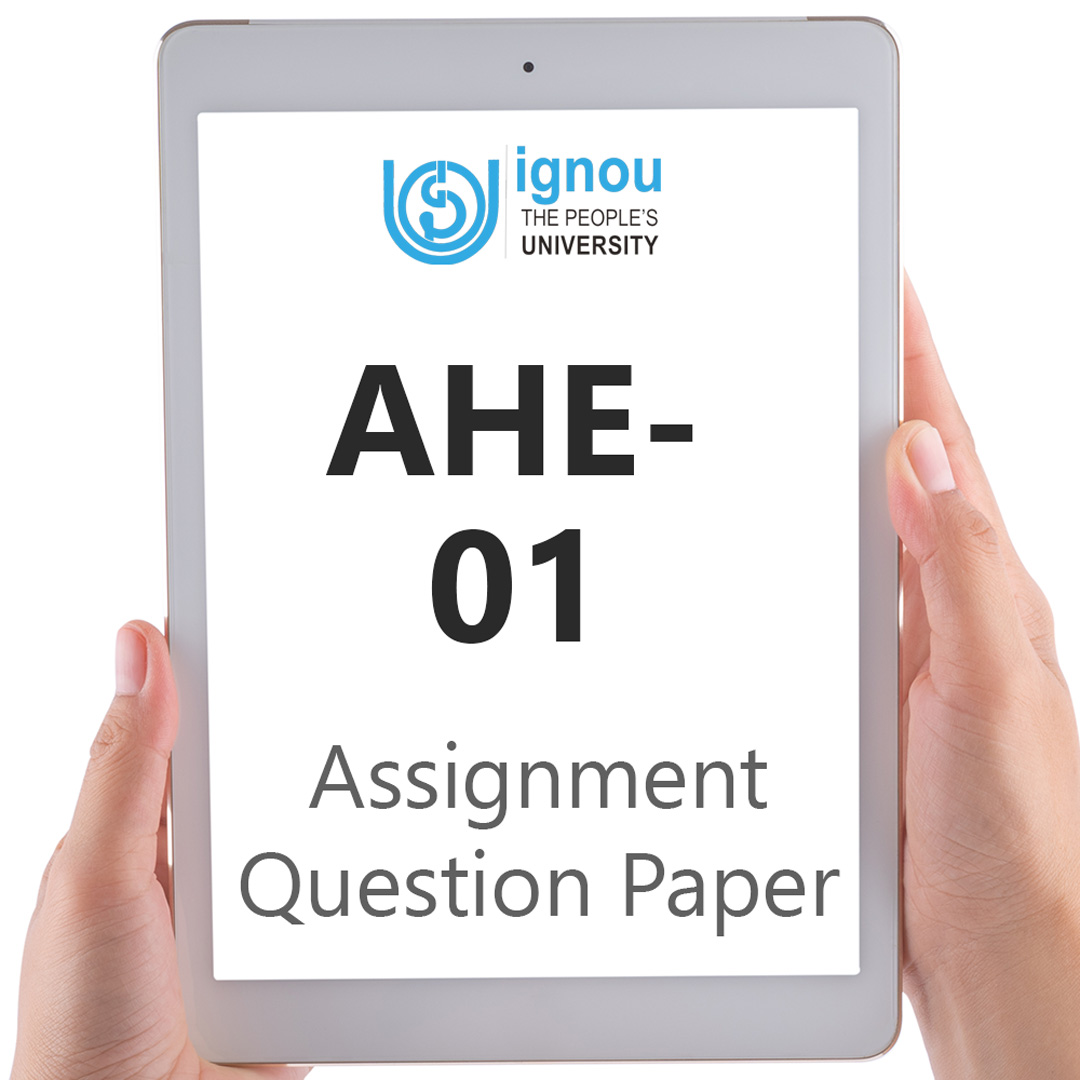
Human Environment
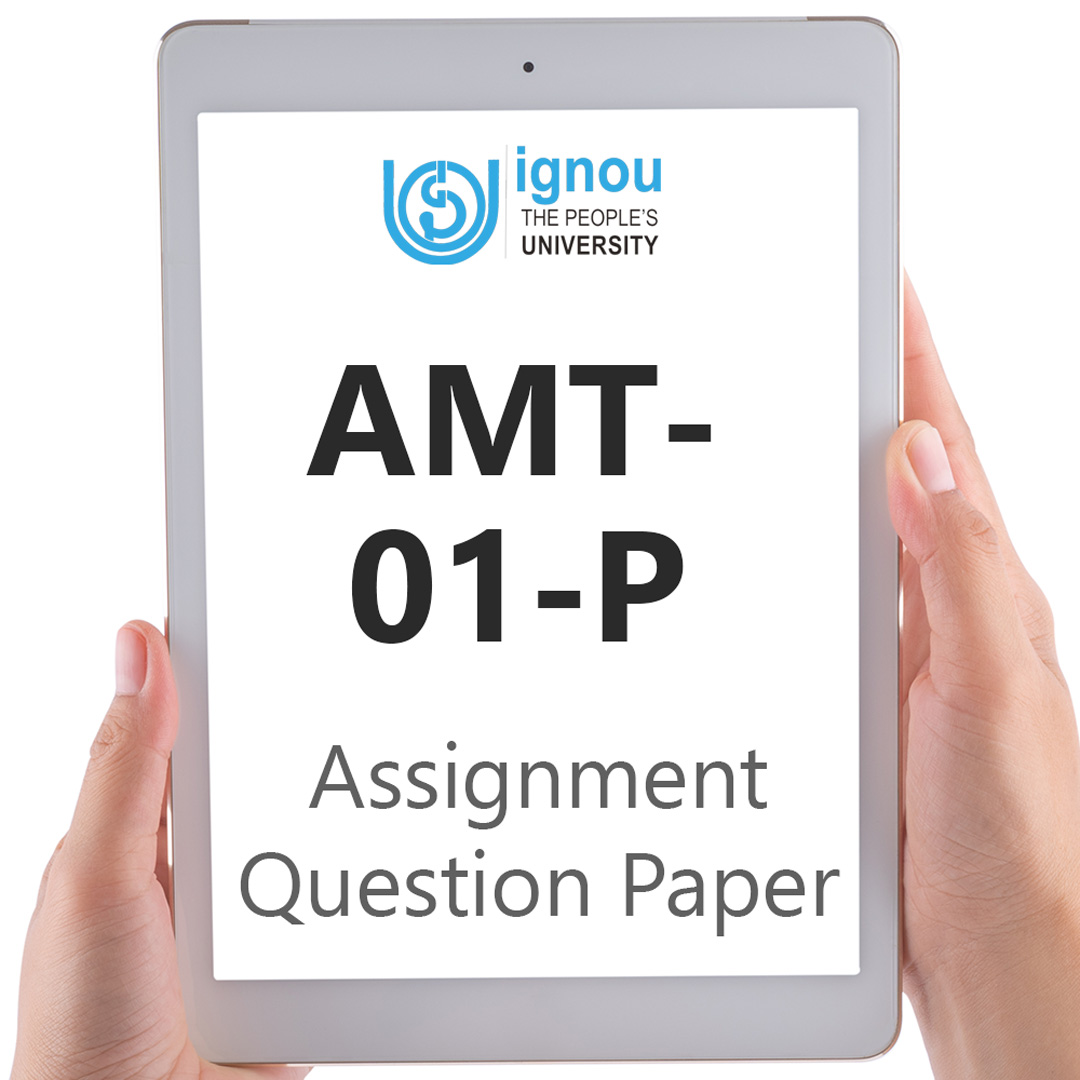
Teaching of Primary School Mathematics Project
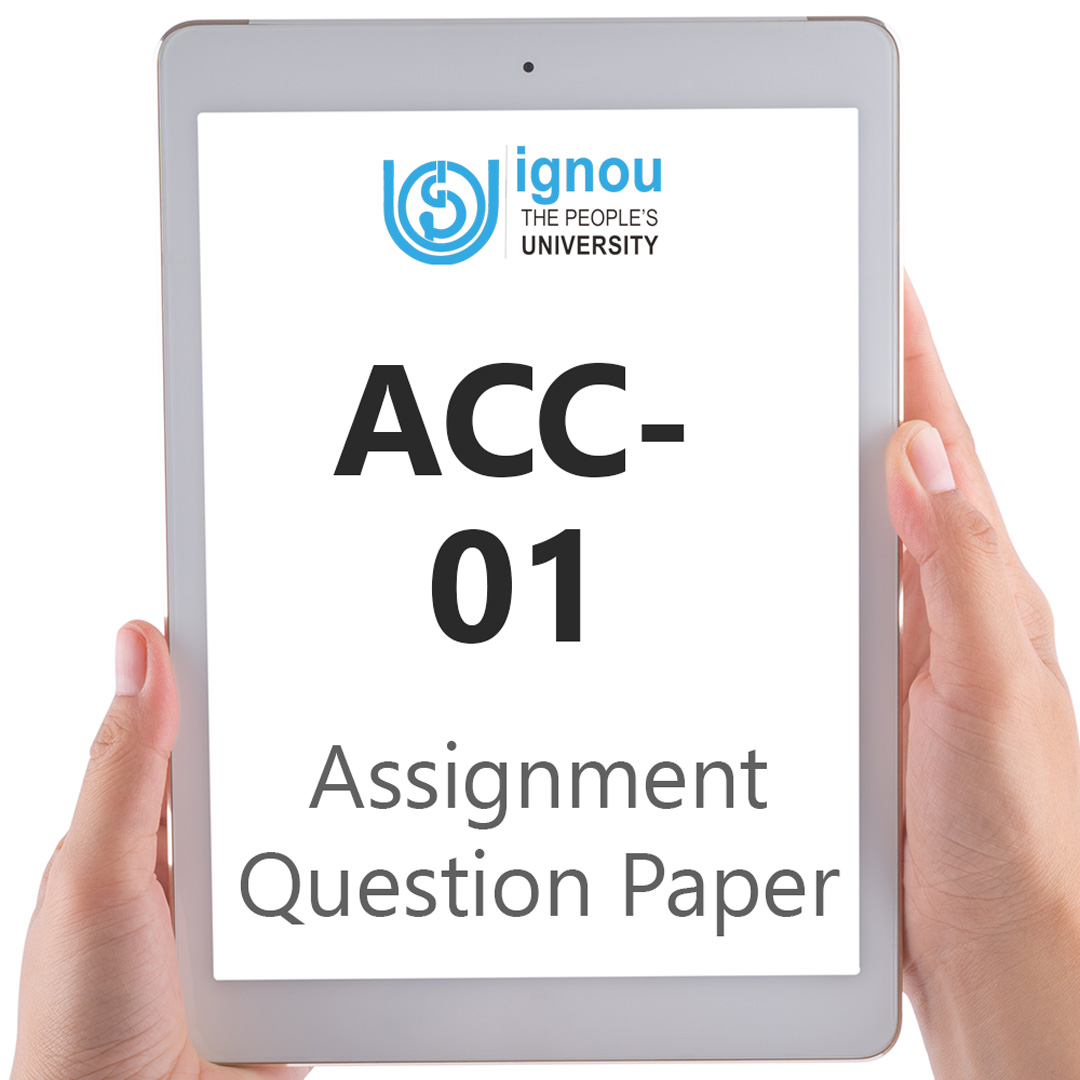
Consumer Studies
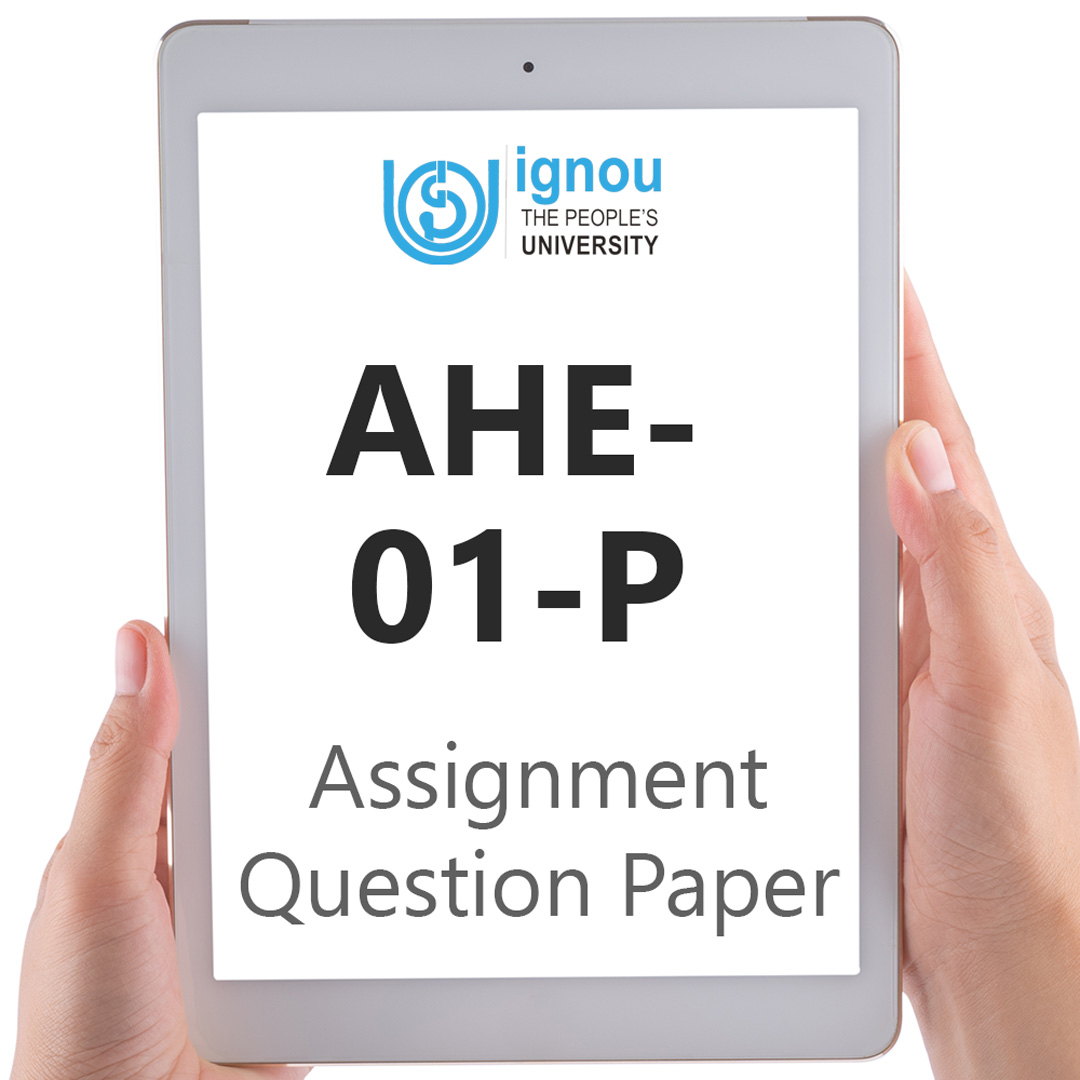
Project on Human Environment
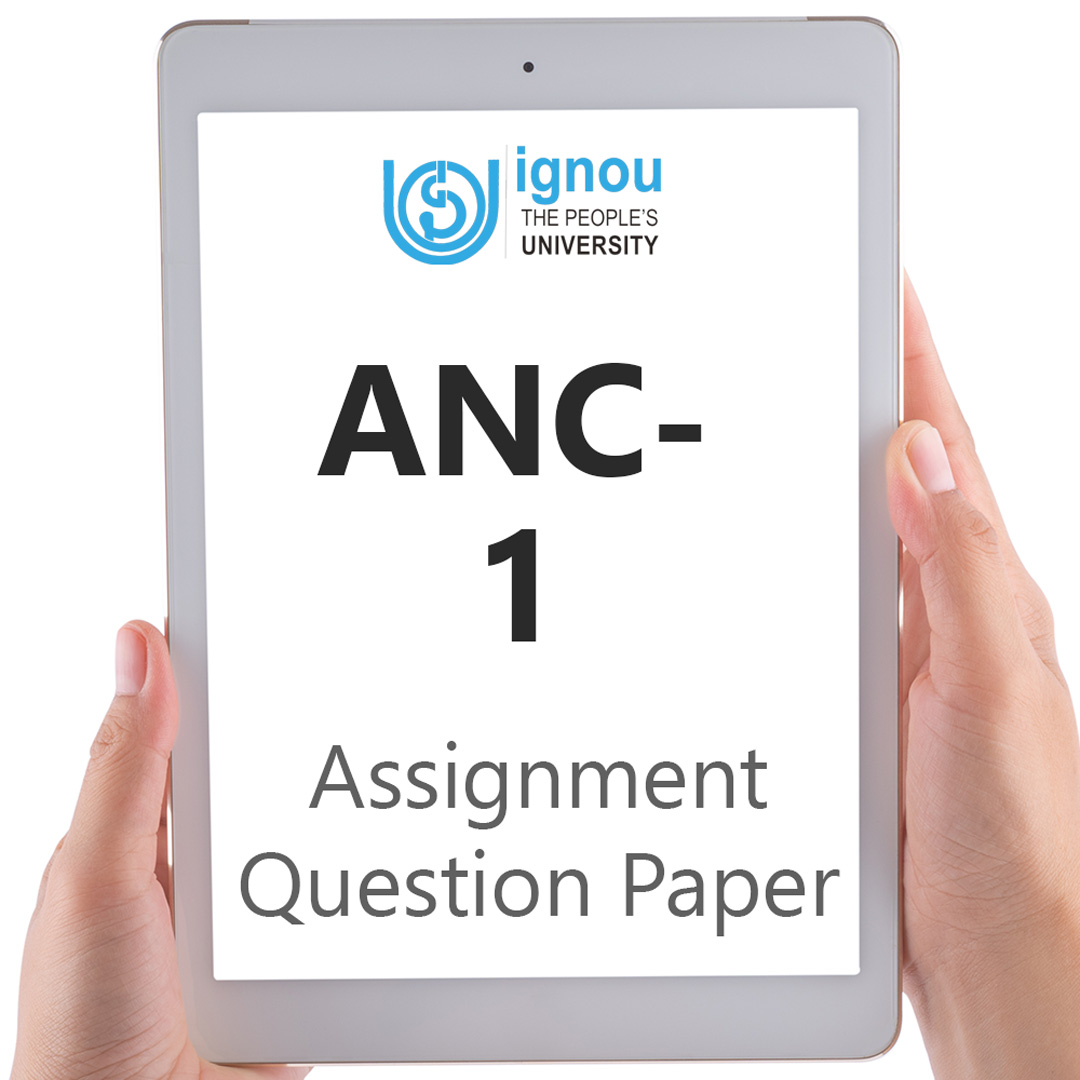
Nutrition for the Community
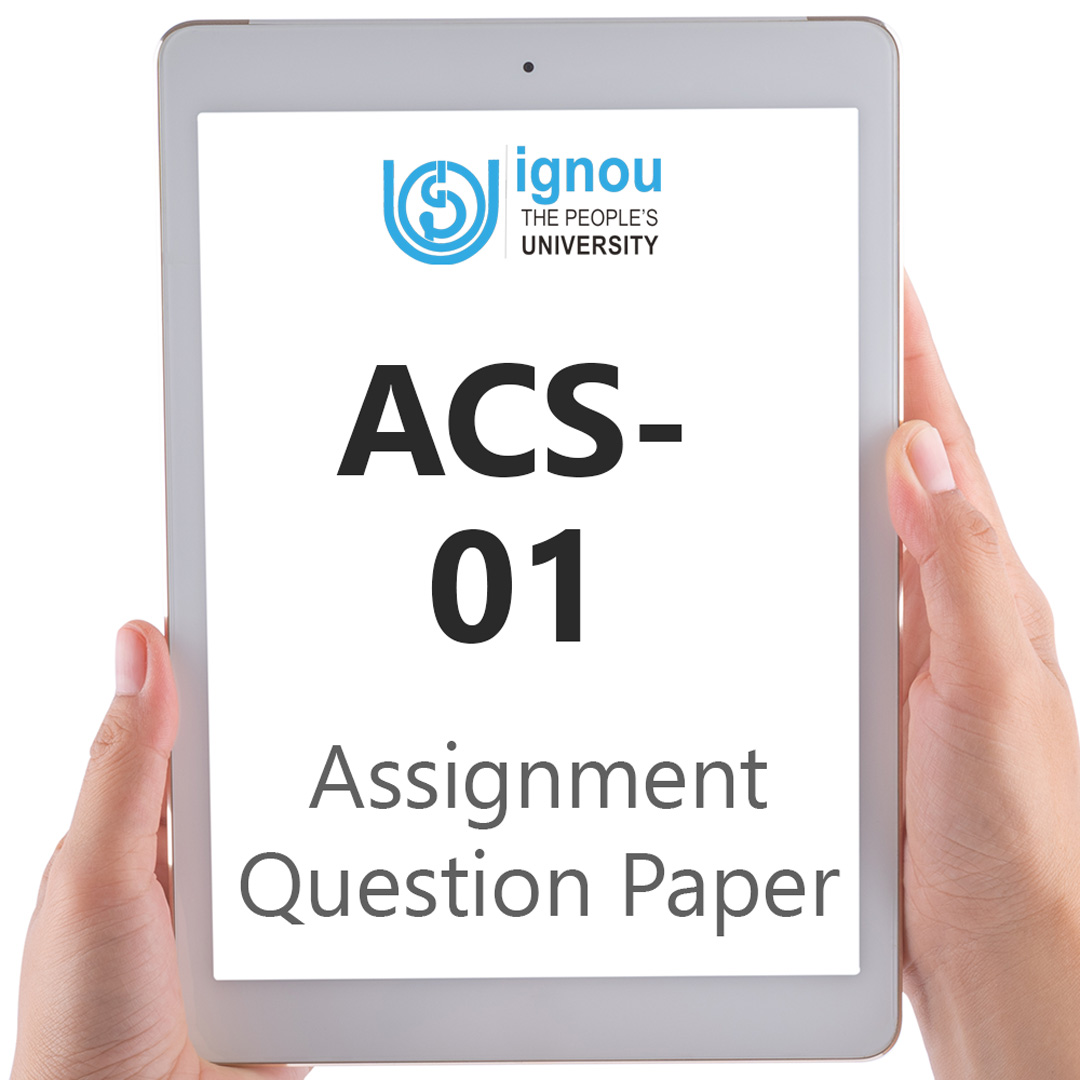
Environmental Chemistry
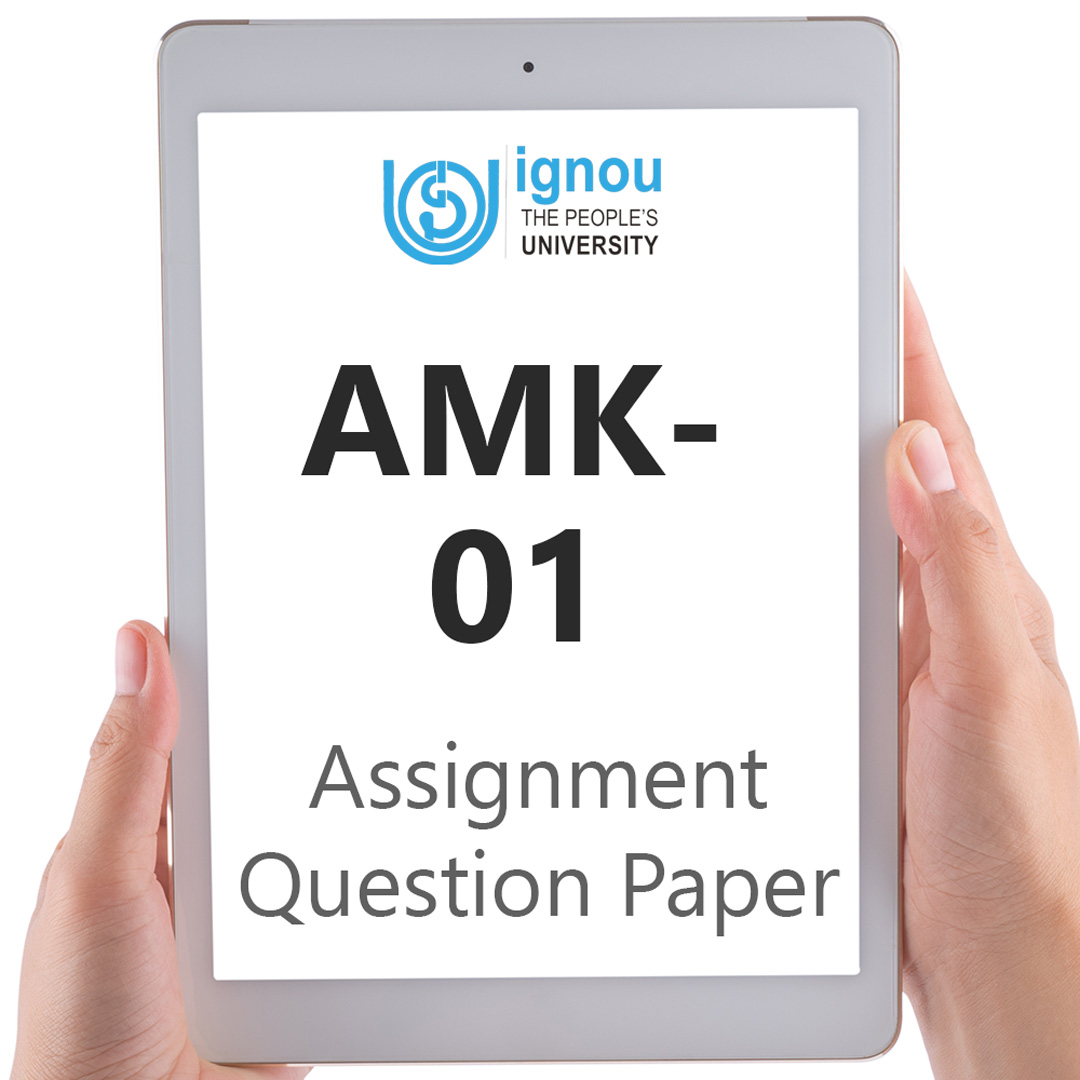
Office Organisation and Management
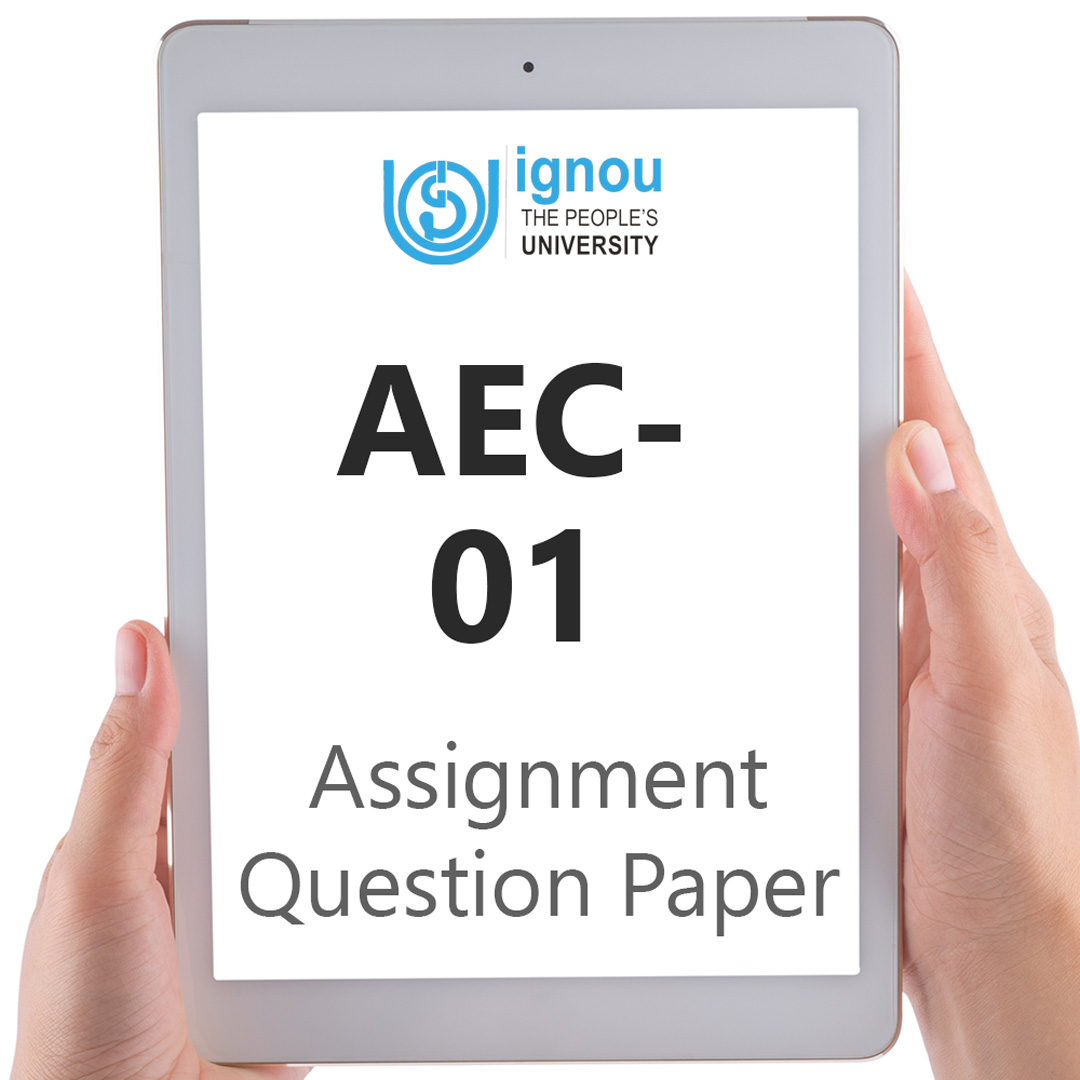
Export Procedures and Documentation
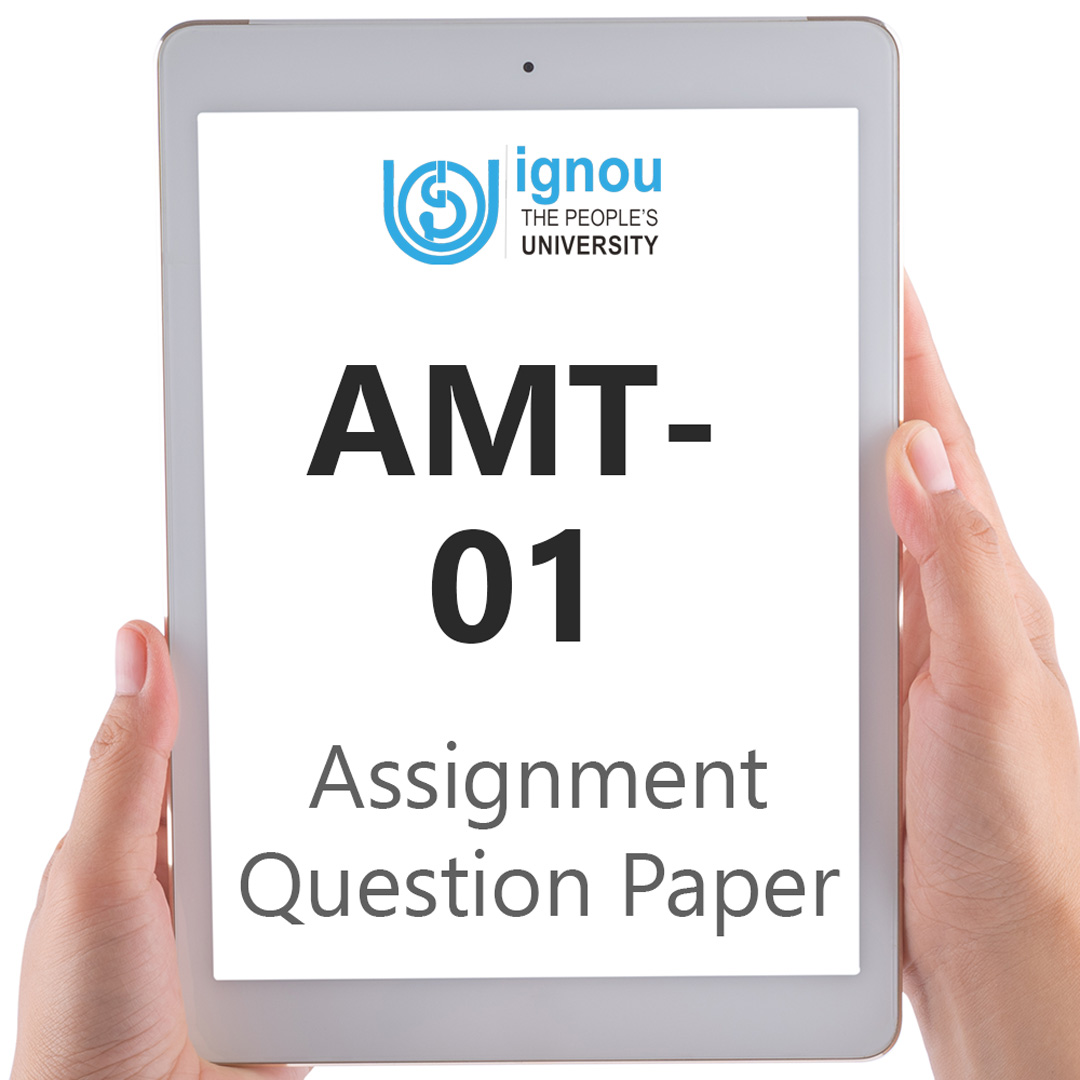
Teaching of Primary School Mathematics
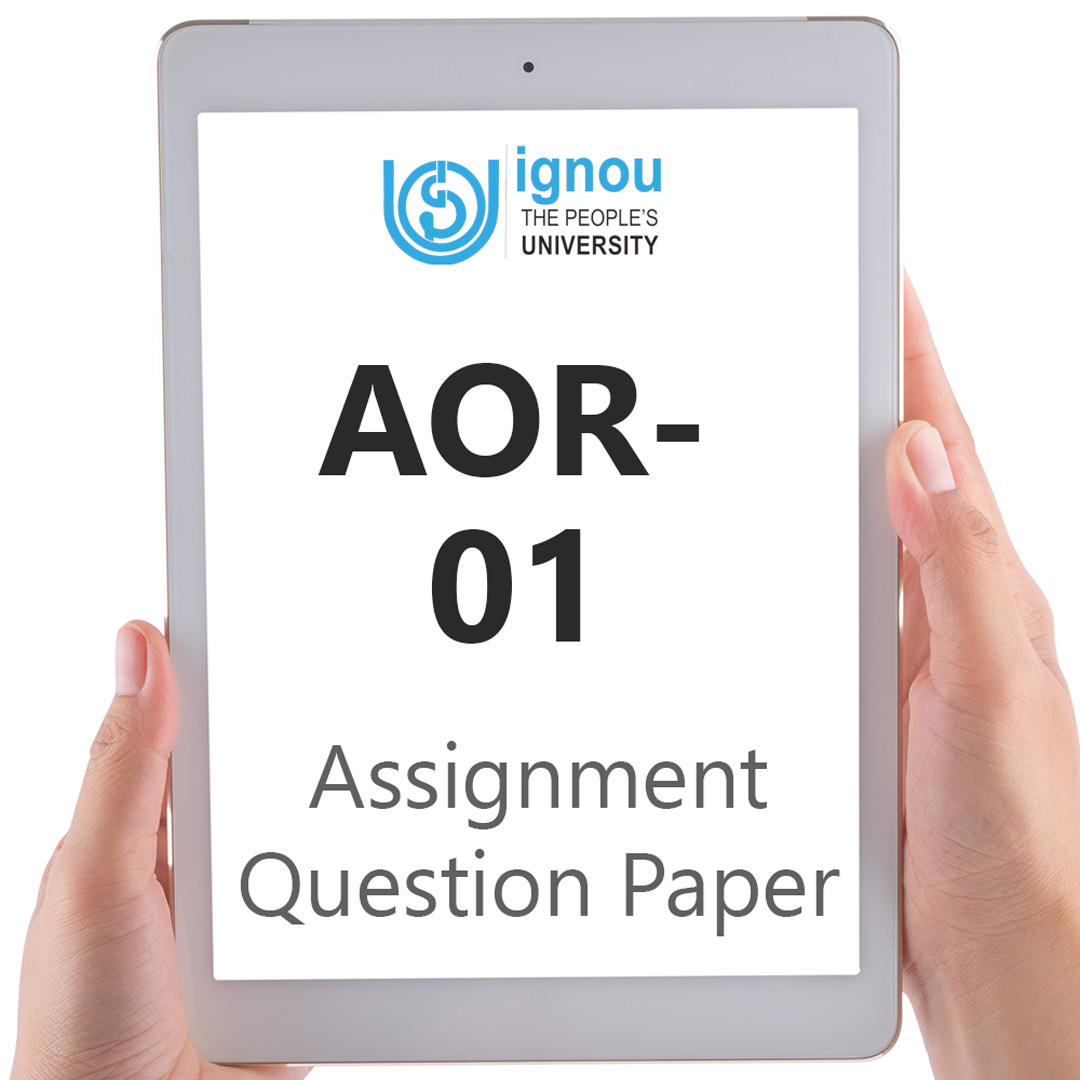
Operation Research
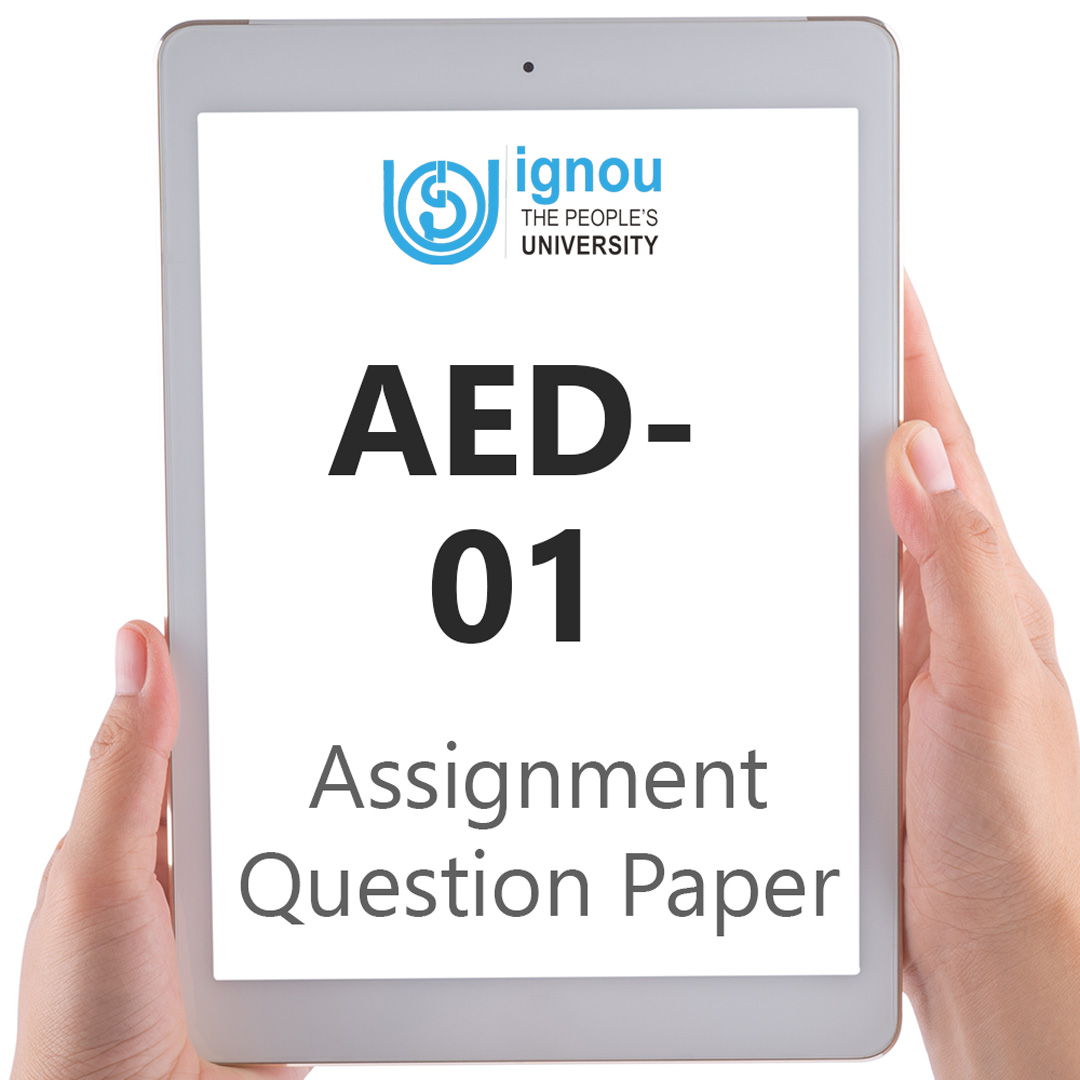
This page contains IGNOU assignment question papers for the following years: 2022-23, 2023, 2023-24, 2024. This covers July and January Sessions.

25,000+ students realised their study abroad dream with us. Take the first step today
Meet top uk universities from the comfort of your home, here’s your new year gift, one app for all your, study abroad needs, start your journey, track your progress, grow with the community and so much more.

Verification Code
An OTP has been sent to your registered mobile no. Please verify

Thanks for your comment !
Our team will review it before it's shown to our readers.

- Indian Universities /
How to Submit Assignment in IGNOU: Complete Guide

- Updated on
- Feb 14, 2024

The submission of assignments for IGNOU in 2024 varies depending on the program and the regional center. Please go to the official website of your faculty or get in touch with them directly for more particular instructions. The deadline for exams in June falls in March, while those for exams in December fall in December. You have the option of submitting your IGNOU assignments online through regional center portals, emailing, or dropped off at your study center. Ensure assignments are handwritten, scanned as PDFs, and include your name, enrollment number, course code, and program code. Follow strict submission formats and deadlines to avoid penalties. Don’t forget to save a copy of your assignments. To know in detail, go through the below blog.
Table of Contents
- 1 📃 Offline Submission
- 2.1 ⏩ Steps to Submit Your IGNOU Assignment Via Google Forms
- 2.2 ⏩ Steps to Submit Your IGNOU Assignment Via Email Address
- 3 📌 Mandatory Instructions for Submitting Assignments
📃 Offline Submission
The first way to submit your assignment in IGNOU is by using the offline mode. You simply need to go to your study center to hand them directly the assignment. You can easily find the study center address on your IGNOU ID Card and on the registration portal.
Note: Do take your submission slip for future reference.
Also Read: How to Write IGNOU Assignment?
Concern: If the study center is far away from your place and you are unable to go there, then you can use the courier service. To avail of this service you first need to contact your study center and request them to allow you to post the assignment to their office address. Follow the exact instructions while posting the assignment at their address.
💻 Online Submission
A few of the study centers also provide the facility to online submit your assignments. For that, you just need to adhere to the following steps. You will only get to avail of this facility if your regional center is facilitating this.
- Go to the official regional center of the IGNOU.
- Open the News and Announcement Section.
- Then tap on the assignment Submission link.
- Finally, follow the instructions to upload your assignment successfully.
Your regional center might also offer you to submit your assignments via Google Forms. In that case, follow the given steps.
⏩ Steps to Submit Your IGNOU Assignment Via Google Forms
- Click on the link to open the Google Form.
- Sign In using the relevant ID and password and start filing the form.
- Enter the name of your regional center and follow other instructions to upload the PDF File.
⏩ Steps to Submit Your IGNOU Assignment Via Email Address
There is also a possibility that your study center may allow you to send your assignments via email. In that case, you need to go through the given steps to submit your assignments.
- Firstly, draft an email that you need to send along with essential details like name, enrollment number, program study center code, and more.
- Then attach your scanned PDF files to it you want to send.
- Lastly, when you are done with the necessary steps, send the mail to the designated email address.
Also Read: How to Check IGNOU Assignment Status?
Apart from this, there are some important instructions that you need to follow, as stated below.
📌 Mandatory Instructions for Submitting Assignments
Keep in mind following instructions before submitting the assignments.
- Only assignments that you write by hand will be accepted, not ones you type on a computer. PDFs should be clear and visible after you scan them, otherwise, it can lead to rejection.
- The PDF file of your assignment should not be larger than 100 MB.
- Make sure to include a front page and the question paper with each assignment. Name the PDF file according to the instructions from your regional center.
- Submit the assignments only once.
- Don’t put a password or access permission on your PDFs. If you do, it can cause rejection of the assignments.
To know the assignment status, follow the given steps. Open the IGNOU website. Tap on the Student Zone tab. Choose the Results option. Now, look for the Assignment Status option. Provide your enrollment number along with the program code. Finally, tap submit to view the assignment status.
Yes, you can do that but after contacting your center head or the program head.
Yes, you can submit the hardcopy of the assignment Offline/Hardcopy at the Study Centre on Saturday & Sunday Only from 10.00 AM to 02.00 PM IGNOU Office.
Related Blogs
This was all about the “ How to Submit Assignments in IGNOU ”. For more such informative blogs, check out our IGNOU Admission & Student Help Centre Page , or you can learn more about us by visiting our Indian University page.
Parul Aggarwal
Parul Aggarwal is a skilled content writer with a focus on creative writing. She has a strong understanding of her subject matter and a genuine enthusiasm for it. Parul is known for crafting informative and captivating content that simplifies intricate topics, establishing her as a reliable expert in her field. She dedicates a significant portion of her time to thorough research and honing her writing abilities.
Leave a Reply Cancel reply
Save my name, email, and website in this browser for the next time I comment.
Contact no. *
Hello Good afternoon sir Want to submit assignments but might be late submission so can I submit my assignment after Diwali

Connect With Us

25,000+ students realised their study abroad dream with us. Take the first step today.

Resend OTP in

Need help with?
Study abroad.
UK, Canada, US & More
IELTS, GRE, GMAT & More
Scholarship, Loans & Forex
Country Preference
New Zealand
Which English test are you planning to take?
Which academic test are you planning to take.
Not Sure yet
When are you planning to take the exam?
Already booked my exam slot
Within 2 Months
Want to learn about the test
Which Degree do you wish to pursue?
When do you want to start studying abroad.
January 2024
September 2024
What is your budget to study abroad?

How would you describe this article ?
Please rate this article
We would like to hear more.
Have something on your mind?

Make your study abroad dream a reality in January 2022 with
India's Biggest Virtual University Fair

Essex Direct Admission Day
Why attend .

Don't Miss Out
General Instructions
- 20th to 37th Convocation of the University were held, as per the following details:-
- The certificates of eligible students of Master Degree, Bachelor Degree, Post Graduate Diploma and Diploma Programmes have been forwarded to their Regional Centre/Regional Centre opted by the students for issuing to them.
- The certificates of Post Graduate Certificate and Certificate Programme are available with the Headquarters.
- However, the students who have not received the Degree/Diploma/ Certificate may know the Regional Centre/Headquarters where their Certificate was sent/available and apply online to receive the same, if not received, so far.
- The certificates of the students who have already registered online for this purpose will be issued shortly by the Regional Centre/Headquarters, if not issued, so far.
Instructions for the Students:-
- The students who become eligible for award of Degree/Diploma/ Certificate in the 20th and 35th Convocation but have not received the Certificate/not registered, so far may apply/register for this purpose now.
- After successful registration, they can Log in and fill up the requisite details, if required and upload the necessary documents i.e. 1. IGNOU IDENTITY CARD and 2. GRADE CARD/PROVISIONAL CERTIFICATE in jpg/jpeg format having file size up to 100kb
- Eligible students are also required to pay the requisite fee Online for this purpose, as per the details below:
- Rs. 200/- for PG Certificate/ Certificate programmes for the students who have completed their Certificate programme in the 34th to 37th Convocation.
- No fee for PG Certificate/ Certificate programmes for the students who have completed their Certificate programme in the 20th to 33rd Convocation.
- The requisite fee can be paid online through the following modes:
- Debit/ Credit Card (Master/Visa/Rupay) of any bank.
- Net Banking
- Students can print the acknowledgement after successful payment of the requisite fee.
- For query, if any, about the Master Degree, Bachelor Degree, Post Graduate Diploma and Diploma Programmes Certificate, the concerned Regional Centre may be contacted where the Certificate was forwarded. The address and email id address of the concerned Regional Centre may be seen in the particulars of the student shown while filling the requisite details by the student.
- Click Here to print the acknowledgement. If you do not receive an acknowledgement, you may wait for 48 hours.
- For discrepancy, if any, in payment of the Convocation fee, contact at the following number and E-mail:-
011-29572209 / [email protected]
- For query, if any, about the Post Graduate Certificate and Certificate Programmes only, the Headquarters may be contacted at the following number and email address:-
011-29572224 / [email protected]
- For query, if any, about the Master Degree, Bachelor Degree, Post Graduate Diploma and Diploma Programmes, the concerned Regional Centre may be contacted. Phone number and email address of all the Regional Centres are available at the University’s website.

IGNOU Assignment Kaise Bnaye and Submit Kaise Kare
- April 17, 2024
Hello Students… Read This Post in English अगर आप IGNOU University में नए Student है तो Starting में इसका प्रोसेस आपके लिए Confusing हो सकता है जैसे की इग्नू एडमिशन Cycle क्या होता है IGNOU में Exams कैसे होते है IGNOU में Assignment क्या होते है और ये कैसे बनाये जाते है और कहा सबमिट किये जाते है इन सब बातो को ही हम निचे बताने जा रहे है आईये देखते है !और हाँ हर एक पॉइंट दूसरे पॉइंट से रिलेटेड है तो पोस्ट को पूरा पढ़े अच्छे से समझने के लिए !
1.IGNOU एक Open University है इसमें दो Admission Cycle/Session होते है एक January और दूसरा July मतलब IGNOU में आप Year में दो बार एडमिशन ले सकते है !

IGNOU Me Exams Kaise Hote Hai?
आईये देखते IGNOU में Exams कैसे होते है Suppose आपने Jan 2022 में Admission लिया है और आपका कोर्स Semester वाइज है जैसे BCA, MCA,MBA etc तो आपका Session Jan 2022 हुआ जिसके Exams जून 2022 में होंगे और Exams form मार्च 2022 में भरे जायगे ठीक इसी प्रकार अगर आपने जुलाई 2022 में एडमिशन लिया है तो आपका Session जुलाई 2022 है जिसके exams Dec 2022 में होंगे और Exams form Sep 2022 में भरे जायेगे !
2.अगर आपका कोर्स Year Wise है जैसे BA, B.com, B.sc,M.sc etc और आपने Jan 2022 में एडमिशन लिया है तो आपका Session Jan 2022 है जिसके Exams Dec 2022 में होंगे और Exams Form Sep 2022 में भरे जायेगे ठीक इसी प्रकार यदि आपने जुलाई 2022 में Admission लिया है तो आपके Exams जून 2023 में होंगे जिसके की Exams Form मार्च 2023 में भरे जायगे !
NOTE- IGNOU में कभी-कभी डेट Extend होती है जैसे की कभी Jan वाले Admission Feb में भी होते है तो भी आपका Session Jan ही होगा , आपको हेमशा आपका Session देखना है वो आप IGNOU Website पर अपना अकाउंट Log in करने के बाद देख सकते है ! जैसे निचे के पिक्चर में दिखया गया है !
IGNOU me Apna Session Aur Assignments Code Kaise Check Kaire?
अपना session और assignments code चेक करने के लिए आपको सबसे पहले निचे दिए गए लिंक पर लोग इन करना है लोग इन करते ही आप निचे की Picture की तरह आपका session और assignments code चेक कर सकते है ! Click Here To Log in

Kya IGNOU me Assignmets Submit Karna Jaruri Hai ?
आईये अब IGNOU Assignments के बारे में समझते है, IGNOU में Assignments Submit करना Compulsory है बिना असाइनमेंट आपकी Degree Complete नहीं होगी और उधर ही Assignments Final Mark-sheet ,में 30%(किसी-किसी Subject में 25% भी ) Marks, Assignments के add होते है मतलब आप कुछ ऐसे समझिये अगर आपके किसी subject में theory में मार्क्स 100 में से 60 है और असाइनमेंट में 100 से 80 तो 60 का 70 % =42 और 80 का 30% =24, तो आपके टोटल मार्क्स उस Subject में 42+24 =66 आएंगे 100 में से, और यही कैलकुलेशन सभी Subjects के साथ होगा तो इसलिए Assignment अच्छे से बनाना बहुत जरुरी है !
IGNOU Assignments Questions Paper kaha se Downlaod kairen ?
Assignments Questions पेपर Download करने के लिए सबसे पहले आपको निचे दिए गए लिंक पर क्लिक करना है अब यह पर एक पेज ओपन हो जायगा इस पेज में एक सर्च बॉक्स दिया हुआ है जिस पर क्लिक करके आप Assignments Questions पेपर आसानी से Download कर सकते है LINK – Download From Here

ध्यान रहे आपको वही Assignments Question पेपर Download करना है जो आपका Session है जैसे अगर आपका सेशन Jan 2021 है तो आपको July 2020 -Jan 2021 का Assignments Question पेपर Download करना है ठीक इसी प्रकार अगर आपका Session जुलाई 2021 है तो आपको जुलाई 2021 -Jan 2022 वाला Assignments Question पेपर Download करना है और उसको Solve करना है !
NOTE:-IGNOU में ईयर में एक बार Assignments Question पेपर आता है और एक ईयर में दो सेशन होते है इसलिए एक Assignment Question पेपर दो सेशन के लिए वैलिड रहता है Assignments Question पेपर में 21 -22 में 21,इसलिए लिखा जिन स्टूडेंट्स ने जुलाई 2021 सेशन में रजिस्ट्रेशन किया है वो इसको सोल्वे करेंगे और 22 इसलिए लिखा है जो स्टूडेंट्स Jan 2022 में रजिस्ट्रेशन करेंगे वो भी इसी को सोल्वे करेंगे !
IGNOU Assignments Kaise Likhe Aur Kaha Submit Kare ?
आईये अब समझते है Assignments Solve करना कैसे Start करे सबसे पहले आपको आपके Session का Assignment Question Paper IGNOU Website से Download कर लेना है फिर उसके बाद Questions के According Answers,Find Out करके लिखना स्टार्ट करना है आप असाइनमेंट लिखने के लिए A4 साइज का Page lined or planed its your choice both Use कर सकते है Assignment Solve करने के बाद आपको आपके Question Paper का black nd white print out निकलवाना है और एक आपको आपका Front पेज बनाना है और एक 5rs वाली फाइल खरीद ले इस फाइल में आपको सबसे पहले Front पेज लगाना हैं फिर Assignment का Question पेपर और फिर जो आपने लिखा है Same यही प्रोसेस सभी subjects के लिए होगा इस प्रकार आपको हर एक Subject code की file बना लेनी है अब ये फाइल Submit करने के लिए रेडी है जो की आपके स्टडी Center submit होगी ,study center का एड्रेस आप आपका IGNOU Account लोग इन करने के बाद देख सकते है ! फ्रंट पेज आप खुद से भी बना सकते है हमने निचे लिंक दिया है इसमें आप देख सकते है खुद से फ्रंट पेज कैसे बना सकते है और आप simply प्रिंट आउट भी निकलवा सकते है !
I hope की ये आर्टिकल आपके लिए Helpfull रहा होगा please इसको आपके इग्नू फ्रैंड्स के साथ शेयर करना न भूले अगर अब भी कोई Confusion है तो आप कमेंट करके पूछ सकते है !

37 thoughts on “IGNOU Assignment Kaise Bnaye and Submit Kaise Kare”
Mera December me exam h maine 23-24 ke assignment bna liye. Yhi bnana tha n please help me
inko hi submit kr dijiye
Hello can we please tell me the process of making assignment .some ideas
hii aman go through this post please
https://ignoubaba.com/how-to-write-ignou-assignment/
HI sir mera 2 sub ka assiment nahi jama huwa h to kya may next sesson me piche wale sesson ka assiment jama kr sakti hu plz help me sir
submit latest assignments for the same codes
Sir if student jo study centre choose kiya form bharte samay vahan abhi nahi hai toh voh kisi dusre study centre pe submit kar sakta hai ya koi dusre ko bhijwa ke submit ho jayega ussi study centre pe bina khud se gye
Hello sir/ma’am Jo Jan2021 session me addmission vale June 2023 ke exam de rhe h unhe kaun se year or session ke assignment likhne honge.
Submit Latest Assignments 22-23
Agr exam ka assignment phle submit kr chuke h dubara nhi dena ..or agr ek bhi br assignment submit nhi Kiya h to dena pdega ok
हैलो, सर/मैम मैने इग्नू कोर्स MAH janurary 2021 में एडमिशन लिया था । किन्हीं कारणों वश मैं उस वर्ष exam नहीं दे सकी और ना ही असाईनमेंट सबमिट कर पाई। इस वर्ष मैने June 2023 में exam का ऑनलाइन फार्म सबमिट किया है। तो मुझे कौन से वर्ष का असाईनमेंट लिख कर सबमिट करना पड़ेगा? कृपया सही मार्गदर्शन करे।
Assignments Always Current Session ke submit krne hote hai, ab aap 22-23 session ke assignemnts bnkar 30th 2023 april tk submit kr skte hai
June 2024 me
Hello mera admission IGNOU July 2021 batch m hua tha toh 2 year ka re-registration July 2022 joki ni ho paya & mne Jan 2023 m admission kraya
Toh kya m July 2023 m exam de skti hu kya Please muje koi bta skta h kya
Ji aap 2024 July me attend kar sakti hai
thanks a lot sir
Sir jo abhi Sep 2022 me M. Com. Me admitted huye hain unka Session July 2022 hoga to wo Assignment July 2022-Jan 2023 wali bnayenge Jiske code MCO 6,22,23,24 hain to wo phle 2nd Semestar k exam prepare krenge Dec. 2022 me jo honge Ya Semestar 1st k liye prepare honge or uski Assignment bnayene jinke Code MCO 1,4,5,21 hain Plz guide us as soon as possible
1st sem ke assignments bnaiye aur 1st sem ke exams ka hi prepare kijiye MCO 1,4,5,21 ke
What type of pen we can use to write assignments? Gel or Ball? Also, what colors we can use?
Hii Siddhi you can use any type of pen gel or ball or any colour pain but don’t use a red pen, also use a black pen for questions and blue for answers you can use other colours pen like green to draw the diagram etc. you can also read this article how to write ignou assignment
For question. Use a black & ans. Use a blue pen
sujriya thannk bro
Please send ma hindi assignment code MHD 1 2 3 4 5 1st year July2021 session
Leave a Comment Cancel reply
Save my name, email, and website in this browser for the next time I comment.
All Courses PrevIous Papers
Download old papers (all courses), bca old papers, bag old papers, bcomg old papers, mca old papers, mba old papers, meg old papers, ignou query, download front page, ignou helpline details, check assignment status, how to submit assignments, download assignment papers, assignments submission link, how to write ignou assignments.
IGNOU Assignment Kaise Banaye | इग्नो असाइनमेंट कैसे बनाएं
आज के इस पोस्ट में आप जानेंगे इग्नू असाइनमेंट कैसे बनाएं ( Ignou Assignment Kaise Banaye ), इग्नू का असाइनमेंट कैसे बनाया जाता है। इत्यादि इग्नू असाइनमेंट से रिलेटेड सारी जानकारी देने वाले हैं तो कृपया ऐसे अंत तक पढ़े।

दोस्तों अगर आप इग्नू के स्टूडेंट है तो आपको उसके असाइनमेंट, प्रोजेक्ट सबमिशन के बारे में जानना आवश्यक है क्योंकि जितना जरूरी आपके कोर्स के लिए आपका थ्योरी है। उतना ही जरूरी आपका असाइनमेंट भी है। असाइनमेंट के एग्जामिनेशन कब होते हैं? क्या असाइनमेंट के एग्जामिनेशन होते हैं? असाइनमेंट क्या है? यह कब जमा करना होता है? इसका सबमिट डेट, पासिंग मार्क्स, सबमिट मोड ऑनलाइन या ऑफलाइन और क्या आपको असाइनमेंट सबमिट करना जरूरी है? ऐसे बहुत सारे सवाल है जिसके बारे में हम इस ब्लॉग में कंप्लीट रूप से आपको जवाब देंगे।
असाइनमेंट को हिंदी में सत्रीय कार्य भी कहते हैं। स्कूल और कॉलेज में अध्ययन के दौरान आपको असाइनमेंट वर्क दिया जाता है, और आप जानते हैं कि स्कूल का असाइनमेंट लिखना कितना महत्वपूर्ण है। आप इसे इग्नोर नहीं कर सकते हैं, और अगर इग्नोर कर रहे हैं, तो गलत कर रहे हैं क्योंकि यह आपका अंतिम रूप से ग्रेड प्रभावित कर सकता है। असाइनमेंट का मुख्य उद्देश्य जांचना होता है कि आपने पाठ्य सामग्री को कितना समझा और आप स्वयं उसे अपने शब्दों में कैसे प्रस्तुत कर सकते हैं। मतलब ये है कि पाठ्यक्रम के अध्यन के दौरान आपने जिस क्षेत्र का ज्ञान प्राप्त किया है। उसमें आपने कितनी कुशलता प्राप्त कर ली है।
आशा करता हूं कि असाइनमेंट क्या है (Assignment Kya Hai)? के बारे में आपको बेसिक जानकारी मिल गई होगी अब इसके बाद आप IGNOU Assignment Kya Hai | Ignou Assignment Kaise Banaye के बारे में जानेंगे।
Table of Contents
IGNOU Assignment Kya Hai | IGNOU Assignment Kaise Banaye
जब आप इग्नू में नया एडमिशन लेते हैं, तो एडमिशन के समय आपको अपने पसंद के सब्जेक्ट को सेलेक्ट करना होता है। जिस-जिस सब्जेक्ट को आप पढ़ना चाहते हैं। आप जो भी सब्जेक्ट सेलेक्ट करते हैं। उन उन सब्जेट्स का ही असाइनमेंट आपको बनाना होता है। और एग्जाम से पहले आपको असाइनमेंट बना कर जमा करना होता है। आप जितना अच्छा असाइनमेंट बनाएंगे, आपको उतने ही अच्छे नंबर दिए जाएंगे।
आशा करता हूं कि IGNOU Assignment Kya Hai | Ignou Assignment Kaise Banaye बारे में आपको बेसिक जानकारी मिल गई होगी अब इसके बाद आप IGNOU Assignment Question Kaise Download Kare?के बारे में जानेंगे।
IGNOU Assignment Question Kaise Download Kare?
असाइनमेंट बनाने के लिए सबसे पहले आपको असाइनमेंट का क्वेश्चन पेपर डाउनलोड करना होगा। असाइनमेंट का क्वेश्चन पेपर को आप इग्नू के ऑफिशियल वेबसाइट से डाउनलोड कर सकते है। आप किसी भी प्रोग्राम के लिए असाइनमेंट का क्वेश्चन पेपर इग्नू के ऑफिशियल वेबसाइट से डाउनलोड कर सकते हैं। जैसे की :- master’s degree programmes, bachelor’s degree programmes, PG diploma programmes, diploma programmes, certificate programmes, PG certificate programmes, foundation courses के असाइनमेंट का क्वेश्चन पेपर आप इग्नू की ऑफिशियल वेबसाइट पर जाकर डाउनलोड कर सकते हैं। इग्नू के असाइनमेंट डाउनलोड वाले वेबपेज पर जाने के लिए यहां क्लिक करें।
अगर आपको इग्नू असाइनमेंट का क्वेश्चन पेपर डाउनलोड करने में कोई भी दिक्कत आ रही है तो ऊपर दिए गए यूट्यूब वीडियो को देखकर आप आसानी से इग्नू का असाइनमेंट क्वेश्चन पेपर डाउनलोड कर सकते हैं।
IGNOU Assignment Submit Karne Ki Last Date
असाइनमेंट बनाने के बाद असाइनमेंट को सही समय पर जमा करना भी बहुत जरूरी है। जब आप अपना असाइनमेंट बना लेते है तो आपको असाइनमेंट जमा कब करना होगा। यह बहुत सारे पर चीजों पर डिपेंड करता है। जैसे कि आपका एडमिशन कौन से सेशन में हुआ है, जनवरी में या जुलाई सेशन में, और आप इग्नू में कौन सा प्रोग्राम कर रहे हैं। बाकी आपको असाइनमेंट कब जमा करना है यह तो आपके असाइनमेंट के प्रश्न पर ही लिखा होता है।
अगर आपको असाइनमेंट कब जमा करना है। इससे रिलेटेड कोई भी प्रॉब्लम आ रही है तो अब ऊपर दिए गए वीडियो के लिंक पर जाकर वीडियो को देख सकते हैं।
IGNOU Assignment Submit Kaha Kare
कोरोना महामारी के चलते, आपको असाइनमेंट सबमिट करने के लिए दो विकल्प दिए जाते हैं, ऑनलाइन और ऑफलाइन।
इग्नू के जिस भी स्टडी सेंटर में आपका नामांकन है, अगर वह स्टडी सेंटर खुला है तो आप अपने असाइनमेंट को ऑफलाइन मोड पर अपने स्टडी सेंटर में जमा करवा सकते हैं। और अगर कोरोना महामारी के चलते आपका स्टडी सेंटर बंद है तो आप अपने असाइनमेंट को ऑनलाइन माध्यम से जमा करवा सकते हैं।
कोरोना महामारी के चलते ज्यादातर स्टडी सेंटर और रीजनल सेंटर की तरफ से असाइनमेंट सबमिशन ऑनलाइन मोड से ही स्वीकार किए जा रहे हैं। इसीलिए अगर आप का स्टडी सेंटर बंद है तो आपको ऑनलाइन ही असाइनमेंट को सबमिट करना पड़ेगा। ऑनलाइन असाइनमेंट सबमिट ऑफ 2 तारीख को से कर सकते हैं। पहला ईमेल के माध्यम से दूसरा गूगल फॉर्म के लिंक के माध्यम से।
और अगर आपको ऑनलाइन असाइनमेंट सबमिट करने का कोई भी प्रॉब्लम आता है तो आप ऊपर दिए गए यूट्यूब वीडियो के लिंक पर जाकर वीडियो देख सकते हैं।
IGNOU Assignment Ka Front Page Kaise Banaye
असाइनमेंट को अच्छे से बनाने और लिखने के बाद असाइनमेंट फाइल में सबसे ऊपर आपको फ्रंट पेज लगाना होगा। असाइनमेंट के फ्रंट पेज पर अपलोड की सूचनाएं जैसे पाठ्यक्रम कोड, असाइनमेंट कोड, टॉपिक, इनरोलमेंट नंबर, प्रोग्राम टाइटल, कोर्स टाइटल, रीजनल सेंटर कोड, स्टडी सेंटर नेम एंड कोड, मोबाइल नंबर, ईमेल आईडी, इत्यादि। आप जितने भी सब्जेक्ट का असाइनमेंट बनाएंगे आपको सभी सब्जेक्ट के असाइनमेंट में फ्रंट पेज लगाना होगा। फ्रंट पेज पर आपको अपनी सभी जानकारी को अच्छे से भरना होगा। असाइनमेंट के सबसे ऊपर फ्रंट पेज लगाना बहुत जरूरी है। असाइनमेंट का फ्रंट पेज डाउनलोड करने के लिए यहां क्लिक करें।
असाइनमेंट के साथ आपको आईडी कार्ड का जेरॉक्स कॉपी लगाना भी आवश्यक है। असाइनमेंट पर सबसे पहले आप का फ्रंट पेज आएगा और फिर आप का आईडी कार्ड और फिर आप का असाइनमेंट का प्रश्न पत्र और उसके बाद आपके हाथ से लिखा हुआ आपके असाइनमेंट का प्रश्न उत्तर।
IGNOU Assignment Banane Ke Liye Important Points
एक अच्छा असाइनमेंट लिखने के लिए आपको कुछ चीजों की जरूरत पड़ती है।
- फ्रंट पेज जिस पर आपका सब डिटेल रहेगा।
- स्टूडेंट आईडी कार्ड
- असाइनमेंट का प्रश्न पत्र
- ब्लू और ब्लैक पेन। असाइनमेंट का प्रश्न उत्तर आपको ब्लू और ब्लैक पेन से लिखना होगा।
- प्रैक्टिकल पेज, अगर आपको डायग्राम भी बनाना है तो आपको प्रैक्टिकल पेज का इस्तेमाल करना चाहिए।
- डबल साइड लाइन पेज (बोथ साइड रूल्ड) का इस्तेमाल कर सकते हैं।
- डायग्राम बनाने के लिए पेंसिल इत्यादि।
असाइनमेंट बनाते समय निम्न बिंदुओं का ध्यान भी अवश्य रखें।
- सबसे पहले आप रफ वर्क करें।
- असाइनमेंट के सवाल को अच्छी तरह पढ़कर समझ ले।
- फिर प्रश्न से रिलेटेड पाठ्य इकाई पढ़ें।
- जवाब से संबंधित पॉइंट बनाएं।
- प्रश्न से संबंधित शुरुआत में संक्षिप्त व्याख्या लिखें।
- उत्तर के मध्य में पॉइंट को विस्तृत करें।
- जो भी लिखे उसमें अपना एक्सपेंशन और स्टाइल झलकाना चाहिए।
- उत्तर लिखने में भाषा की त्रुटि ना हो और खासकर मात्रा और व्याकरण संबंधी।
IGNOU Assignment Ka Answer Kaise Milega
इग्नू की तरफ से आपको बुक भेजा जाता है तो असाइनमेंट का उत्तर आप अपने बुक से ढूंढ सकते हैं या फिर किसी भी साइबर कैफे में अपना असाइनमेंट उत्तर निकलवा सकते हैं और इसके लिए आपको बहुत सारे ऐसे वेबसाइट है। जहां पर इग्नू असाइनमेंट का उत्तर खरीद सकते हैं।
इग्नू असाइनमेंट का उत्तर पाने के लिए आप नीचे दिए गए टेलीग्राम लिंक पर जुड़ जाएं एवं उस टेलीग्राम ग्रुप के एडमिन से संपर्क करें।
इस टेलीग्राम ग्रुप में आपको इग्नू असाइनमेंट दो तरीकों से अवेलेबल करवाती है :-
Pdf फॉर्मेट में – अगर आपको pdf फॉर्मेट में असाइनमेंट का आंसर लेकर खुद असाइनमेंट का उत्तर लिखना चाहते है तो क्वेश्चन आंसर का pdf उपलब्ध करा दिया जायेगा। Ready किया हुआ असाइनमेंट – अगर आपको बिना मेहनत किए रेडी किया हुआ असाइनमेंट चाहिए तो आपको वो भी अवेलेबल करवा दिया जायेगा इसके लिए बस आपको टेलीग्राम ग्रुप के एडमिन से संपर्क करना पड़ेगा। अगर आपको assignment का आंसर चाहिए तो एकबार टेलेग्रेम लिंक पर जाकर संपर्क अवश्य करे ।
और इसके अलावा अगर आप इग्नू असाइनमेंट क्वेश्चन का उत्तर खुद बुक से ढूंढ कर लिखना चाहते हैं। तो आप ऊपर दिए गए वीडियो लिंक पर क्लिक करके यह देख सकते हैं की बुक से असाइनमेंट क्वेश्चन के आंसर कैसे लिखे जाते हैं।
असाइनमेंट का रसीद?
जब आप अपना असाइनमेंट अपनी स्टडी सेंटर पर ऑफलाइन मोड में जमा करेंगे तो आपको एक रसीद दिया जाएगा और अगर आप अपना असाइनमेंट ऑनलाइन मोड में जमा करेंगे तो आपको कोई रसीद नहीं दिया जाएगा। अगर आप असाइनमेंट ईमेल के माध्यम से जमा करेंगे तो आपके द्वारा भेजा गया यह मेल ही आपका रिसिप्ट होगा।
IGNOU Assignment Se Related Kuch FAQ
Q. इग्नू असाइनमेंट कैसे बनाएं (Ignou Assignment Kaise Banaye)?
IGNOU Assignment बनाने के लिए सबसे पहले आपको इग्नू की ऑफिशियल वेबसाइट से असाइनमेंट क्वेश्चन डाउनलोड करना होगा। उसके बाद आपको उसका आंसर या तो बुक से या ऑनलाइन माध्यम से डाउनलोड करके लिख सकते है।
Q. असाइनमेंट कैसे तैयार किया जाता है?
Assignment को आपको अच्छे हैंडराइटिंग में ब्लू एवं ब्लैक में ही लिखना है।
Q. असाइनमेंट एग्जाम क्या होता है।
Assignment जमा करने के समय एक एग्जाम होता है उसी का असाइनमेंट एग्जाम कहते हैं।
Q. सत्रीय कार्य क्या होता है?
Assignment को ही हिंदी में सत्रीय कार्य कहते हैं। सत्रीय कार्य का मुख्य उद्देश्य यह जांचना होता है कि अभ्यार्थी अपने पाठ्य सामग्री को कितना समझा है और अपने आप स्वयं उसे अपने शब्दों में कैसे प्रस्तुत कर सकते हैं।
Q. असाइनमेंट का फ्रंट पेज कैसे बनाएं?
Assignment का फ्रंट पेज आप खुद कंप्यूटर के माध्यम से बना सकते हैं या फिर ऑनलाइन बहुत सारी वेबसाइट में फ्रंट पेज रेडीमेड बनाए हुए मिल जाते है। वहां से डाउनलोड कर सकते हैं।
Q. असाइनमेंट जमा कैसे करें?
Assignment को ऑनलाइन या ऑफलाइन किसी भी माध्यम से जमा कर सकते हैं।
Must Read :-
- कॉमर्स में कौन-कौन से सब्जेक्ट होते हैं?
- B.A (ARTS) में कितने विषय होते हैं?
- साइंस में कौन-कौन से सब्जेक्ट होते है?
ध्यान दे :- हमने हाल ही में अपना व्हाट्सएप और टेलीग्राम ग्रुप बनाया है अगर आप उनमें जुड़ते हैं तो आपको शिक्षा एवं टेक्नोलॉजी से रिलेटेड नई नई जानकारियां रोज मिलती रहेंगे।
तो दोस्तों कैसी लगी आपको हमारी आज की पोस्ट जिसमें हमने आपको इग्नू असाइनमेंट कैसे बनाएं (Ignou Assignment Kaise Banaye) के बारे में बताया है। हमें उम्मीद है कि आपको हमारी पोस्ट पसंद आई होगी जिसमें आपको इग्नू असाइनमेंट से जुड़ी हर छोटी-बड़ी जानकारी मिली है।
अगर आपको हमारी यह पोस्ट पसंद आई तो कमेंट बॉक्स में कमेंट करके जरूर बताएं। और उसके साथ ही इस पोस्ट को शेयर जरूर करें ताकि दूसरे लोगों को भी जानकारी मिलेगी की इग्नू असाइनमेंट कैसे बनाएं (Ignou Assignment Kaise Banaye)।
3 thoughts on “IGNOU Assignment Kaise Banaye | इग्नो असाइनमेंट कैसे बनाएं”
Assignment plastic file main rakh kar jama karma hai ya fir essi hi
Aise hi 1. IGNOU Rashid 2. I’d card 3. Subject questions 4. Ans- loose paper me likhne ke baad
Sab attached karke submit kar Dena hai
And please fast reponse
Leave a Comment Cancel Reply
Your email address will not be published. Required fields are marked *
Save my name, email, and website in this browser for the next time I comment.
IGNOU RESULTS

How to Download Your IGNOU Digital Certificate: A Step-by-Step Guide
Join WhatsApp Channel
Join telegram channel, follow facebook page.
This step-by-step guide will help you download your Indira Gandhi National Open University (IGNOU) digital certificate. With clear instructions and subheadings, you will easily navigate the IGNOU website and locate your certificate. Follow the guide to ensure a hassle-free experience and verify the authenticity of your certificate using the unique identification number provided. Downloading your IGNOU digital certificate has never been easier!

IGNOU Digital Certificate: A Step-by-Step Guide
Step 1: Go to the official website of IGNOU To download your digital certificate from IGNOU, you will need to start by visiting the official website of the university. You can do this by typing “ www.ignou.ac.in ” into your web browser’s address bar and pressing the Enter key.
You May Also Check:
- IGNOU Assignment PDF Session July 2023-January…
- IGNOU Question Papers December 2013: Download PDF
- Download IGNOU Question Papers June 2011 :…
Step 2: Navigate to the Student Zone Once you are on the IGNOU website, look for the “Student Zone” tab on the top menu bar and click on it. This will open a dropdown menu.
Step 3: Select Student Services From the dropdown menu, click on the “Student Services” option. This will take you to a new page with several options.
Step 4: Click on Results On the Student Services page, click on the “Results” tab. This will open a new page with a list of available options.
Step 5: Select Grade Card From the list of options, select “Grade Card”. This will take you to the IGNOU grade card page.
Step 6: Enter your Enrollment Number and select your Program On the grade card page, you will need to enter your 9-digit enrollment number and select your program from the dropdown list.
Step 7: Click on the Submit button Once you have entered your enrollment number and selected your program, click on the “Submit” button. This will take you to a new page displaying your grade card.
Step 8: Click on the Print button In the grade card section of the website, you will be able to see your digital certificate. To download it, click on the “Print” button. This will open a new window displaying your certificate.
Step 9: Save your digital certificate Once your certificate is displayed, you can save it by clicking on the “Save” button. Choose a location on your computer where you would like to save the file and click on the “Save “ button again.
Step 10: Verify the authenticity of your certificate After downloading your digital certificate, it is important to verify its authenticity . You can do this by checking the certificate’s unique identification number on the IGNOU website.
In conclusion, downloading your digital certificate from IGNOU is a simple and straightforward process. By following the steps outlined above, you should be able to download your certificate without any issues. If you encounter any problems, please contact the IGNOU student services for assistance .
- Can I download my IGNOU digital certificate from anywhere? Yes, you can download your IGNOU digital certificate from anywhere as long as you have a stable internet connection and a device with web browsing capabilities.
- What is the process for downloading an IGNOU digital certificate? To download your IGNOU digital certificate, you need to visit the official website of IGNOU, navigate to the student zone, select student services, click on results, select grade card, enter your enrollment number and program, click on submit, and then download your certificate by clicking on the print button and saving the file.
- What is the format of the IGNOU digital certificate? The IGNOU digital certificate is usually in the form of a PDF file that can be downloaded and saved on your computer or mobile device.
- Can I access my digital certificate after a certain period of time? Yes, you can access your digital certificate anytime, anywhere as long as you have the file saved on your device.
- Is it safe to download my IGNOU digital certificate online? Yes, it is safe to download your IGNOU digital certificate online as long as you follow the steps outlined in the guide and verify the authenticity of your certificate.
Share this:
- Click to share on Twitter (Opens in new window)
- Click to share on Facebook (Opens in new window)
- Click to share on LinkedIn (Opens in new window)
- Click to share on Telegram (Opens in new window)
- Click to share on WhatsApp (Opens in new window)
2 thoughts on “How to Download Your IGNOU Digital Certificate: A Step-by-Step Guide”
- Pingback: Today Last Date : Fill IGNOU Exam Form June 2023 Now! - IGNOU RESULTS
- Pingback: IGNOU Exam Form Last Date Extended : Fill Form Now! - IGNOU RESULTS
Comments are closed.
IGNOUHelp.in
A Leading Portal for IGNOU Students
IGNOU ID Card 2024: How To Download With & Without Enrollment
IGNOU ID Card Download – The students admitted in the most recent session January 2024 can now download their IGNOU ID Card if their admission is approved by the university. The students from the previous session can also download their identity card from here. IGNOU ID Card is compulsory as well as mandatory for all students to keep it with them while attending various events of IGNOU University.
IGNOU has made it easier for students to download their IGNOU ID Card through online mode and the process is very simple to follow. It is noted that the ID Card will be available online for download only after getting approval or confirmation of admission from IGNOU university in an applied course.
You May Also Read:
- IGNOU Student Login 2024
- IGNOU Student Zone
- IGNOU Admission Status 2024
- IGNOU Admission 2024 – Check Dates
How to Download IGNOU ID Card?
The procedure for downloading the IGNOU ID card is not as long as you expected. You just need to follow the little steps to get successfully downloaded your ID card on your device.
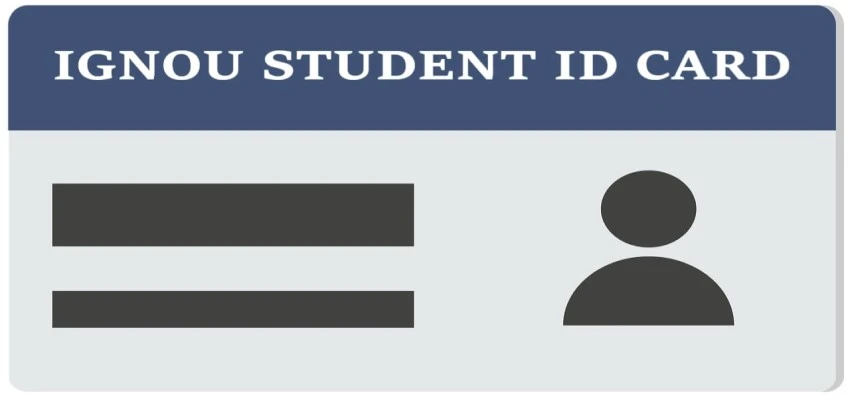
- First of all, Click on our given link for the IGNOU ID Card
- Enter Your Correct Username and Password in the field
- Enter the Correct Captcha Code
- And then Click on the Login button
- After Login, Click on “Services” and Select ID Card Download
- PDF will be Downloaded so Enter your Enrollment Number as a Password to view your ID Card
You’re now on the Profile page of your IGNOU Admission and able to view your IGNOU Digital ID Card . You can take a print out of it or can download it on your device like a Mobile or PC.
IGNOU ID Card Download with Enrollment No
After getting approval from IGNOU regarding admission in IGNOU, every student gets a unique 10-digit enrollment number for their admission to the university. The enrollment number will be the same during their study and to prove that you are a qualified candidate of IGNOU University, you have to produce a valid ID card during IGNOU’s various events like counseling, examination, convocation, etc.
IGNOU ID Card can be downloaded by providing valid login details to IGNOU Samarth portal so if you don’t have your enrollment number or forgot your enrollment number, you will still able to download your ID card from IGNOU Samarth portal.
Furthermore, We have created a list of IGNOU ID Cards by session so you can select your session from the following list to start downloading your Digital ID Card by IGNOU by following the given steps.
IGNOU ID Card (For January 2024)
IGNOU Admission for Session January 2024 has now started and the last date for online applications has also been released by the university. The candidates who successfully submitted their applications and got approval from the university can download their ID Card from here.
Click Here to Download IGNOU ID Card (For the January 2024 Session)
IGNOU ID Card (For July 2023)
If you took admission in the last session named July 2023 then you should download your IGNOU ID card from the following link by login with your username and password.
Click Here To Download IGNOU ID Card (For the July 2023 Session)
IGNOU ID Card (For January 2023)
If you are a student of the earlier admission session of January 2023 then the candidates will have to follow the following link to download their IGNOU ID card.
Click Here to Download IGNOU ID Card (For the January 2023 Session)
IGNOU ID Card (For July 2022 and Earlier)
If you are a candidate from July 2022, January 2022, July 2021, January 2021, July 2020, or an old session then you need to follow the following link to download your ID Card.
Click Here to Download IGNOU ID Card (For July 2022 and Old Sessions)
Candidates have to follow only the given official link to find and download their ID Cards. It is the only link that is officially released by the university for all existing students.
IGNOU ID Card without Username and Password
If the candidate forgets or misplaces their login credentials for the IGNOU Admission portal then here is a method to get back your ID card.
Method-1: First of all, the candidate should reset their username or password with the help of the control number received after submission of the admission form. This method will help you to retrieve your username. After getting the username, you can also reset your password. By following this method, you will have your username as well as password to login to the portal to download the IGNOU ID card.
Method-2: In anyhow, If you are not able to retrieve your username and password then you have only one option left to get your identity card which is to visit your respective regional centre and produce your enrollment number and any government ID card to get your IGNOU Identity Card.
Can I Collect the IGNOU ID Card Offline?
Yes, if any of the students have taken admission through offline mode then they have to collect their identity card from the concerned regional centre of IGNOU and the ID card must be attested by the RC to make it valid. If any candidate has taken online admission in IGNOU but facing difficulties while downloading their ID card then they can also collect the ID card from their RCs in the print format.
Uses of IGNOU ID Card
Candidates have to always keep their ID card with them on the following occasions and events of IGNOU. Therefore you are advised to keep a copy with you whenever you attend any of the below events of IGNOU .
- ID Card is compulsory while submitting IGNOU Assignment to the study centre or regional centre
- Appearing in the Term End Examination at IGNOU Exam Centre
- Practical Examination
- Counselling Sessions
- IGNOU Convocation Event
- IGNOU Job Fair
If I lost my ID Card, How to Get a Duplicate?
If any candidate misplaced and lost their IGNOU ID Card then there is no need to worry about it because you can collect the duplicate ID card from your regional centre office by submitting an application or you can download the same again from IGNOU Online Admission Portal.
Also Read: IGNOU Complain Number 2024
Things to Do After Downloading IGNOU ID Card
We request to all students that they must verify all details printed on the ID card like their Name, Course Code, Session etc so that they can correct the wrong information found in their ID card before the commencement of the first term-end examination. If your ID card has the wrong details then the same details will be printed on your marksheet and certificate so correct the details before your first examination.
Who to Contact if I haven’t received ID Card?
If your Identity card is not generated or available for download at the online admission portal even after getting the confirmation message or email of admission from IGNOU then you can email at [email protected] to get your ID card through online mode or you can also register your complaint at IGNOU IGRAM portal. The students also have the option to get the printed ID card from their concerned regional centre by visiting there personally.
IGNOU ID Card 2024: FAQs
Q1. Is IGNOU ID Card necessary in IGNOU? Answer: Yes, It is mandatory while attending academic events of IGNOU.
Q2. What is the Password of IGNOU ID Card? Answer: IGNOU 9 or 10 digit Enrollment Number itself is a password to open the IGNOU ID Card.
Q3. Which Option is Better among Digital vs Printed ID Card? Answer: Digital ID Card because of easy to store and access at any time.
Q4. Is Attestation or Signature Needed for IGNOU Online ID Card? Answer: No. You don’t need to get the signature of your RC for the online ID card.
Q5. Can I get a duplicate ID Card If I lost original? Answer: Yes, you can either download a new ID card from the portal or get a duplicate from your RC.
Related Posts:
- IGNOU Admit Card June 2024: TEE June 2024 Admit Card
- IGNOU Admission Status 2024 (January): IGNOU…
- IGNOU Hall Ticket June 2024 (Release Date), IGNOU…
- IGNOU Assignment Status, Marks & Result 2024 (UPDATED)
- IGNOU Student Zone (All You Want To Know About)
- IGNOU Student Login 2024 (Via Enrollment Number & Username)
319 thoughts on “IGNOU ID Card 2024: How To Download With & Without Enrollment”
I’d card please give me
आइडिई कार्ड डाऊनलोड नही हो रहा है
my code BAM is not in the option so I can’t able to download my ID card.
hello mene january me addmission liya hai to addmission form me date of birth change karni hai to kese kare….??
Thanks That points really help full … i found my Id card thank you
I have put the correct password but it’s show wrong how can I download my id card session July 2023
I have Lost my if card and I need it as on 14 there my exam please help me with this, enrollment no 2105260800
i have lost my id card and i need it as on 11 there’s my exam please help me with this
sir and mam mera I’d card nhi nikal rha please help me,🙏
your enrollment no please I’ll try him
plz help me sir and mam (Mera I’d card nhi nikal rha ) mera enrollment number 2401143555
If admission is in discrepancy state,is there any chance to get admission. Why this discrepancy state occurs please let me know.
Sir mena ne January me admission liya tha abhi tak ignou id card nahi mila mera inrollment no 2300413380 DECE PROGRAM DIPLOMA
I didn’t get my identity card. my enrollment no is 2300612968. course MSK. admission jan 2023.
good evening ownerable mam/sir sir/mam mene july28 2023 ko apna ignou form registration kar diya tha BA first ka per abhi tak mera idee card nahi nikal raha jitni jaldi ho sake mera idee card nikalwane me mere help kariye kyki mujhe apni padhai continue rakhni h jis karan me abhi confusion me ki mujhe konse subject ke exam ki teyari karni hai please mam i request you . thank you priya kumola
control no – 2320610102S control no – 231893573 sir Mera I’d card abhi Tak nhi aaya hai sir Mera admission 8 August ko ho gya tha but Mera I’d card abhi bhi nhi show ho rha hai.
control no. 2320556259S order no. 231818428 sir Mera I’d card abhi tk nhi aaya h sir Mera admission 31 July ko hua tha but Mera I’d card abhi show nhi ho reha ha
How to download Id card
control no. 2320556259S order no. 231818428 Mera I’d card abhi tak nhi aaya ha sir or Mera admission August ma ho gya tha but abhi tk Mera I’d card nhi show ho reha ha
Dear Sir / Madam ! I have done a fresh admission on date 15th August, 2023 time 08:10:50 p.m. for Student name is Ruchi for course BACHELOR OF ARTS , status showing success Control number : 2320659627S Order ID : 231970941 But ID card / Enrollment number not yet allotted till , also I have done 3 email on email id :[email protected] but not yet received any response from Ignou side . please do suggest that how that ID card will be receive ……….?? and how much time will be tack …..??
2353212468 mera admission August main hua tha bat aabhi tak no I’d card no admit card
how i download my id card from inou site
Sir,I didn’t get my I’d card and enrollment no.,so I want my I’d card and enrollment no please My control no 2320388057s My admission date is 13 July 2023
sir I didn’t get my I’d card and enrollment no.,so I want my I’d card and enrollment no plz
mai apna id card card download karna chahta hu Mba ka lekin checked hi nhi ho raha
i want to download my student id card and change my regional centre and study centre
sir I didn’t get my Id card and enrollment no.,so I want my ID card and enrollment no
Yes, I want my id card
sir, I didn’t get my enrollment number plz send my enrollment no.
koi bta skta hai ki july 2023 pg session ka id card download link agya ya nahi?…. agar agya hai to please give the link in reply box
I didn’t get admission confirmation and neither id card download link,and nor the emrollment number.
DIGITAL STUDENT IDENTITY CARD
i did not get enrloment i have control no only how to get enrolment no pls tell me
bro ignou ki site sa apply kiya tha vahi pa login karo dubra sa vahi pa aa raha hoga jaisa hi login karoga
M.A 2023 July session I’d card
My id card is not generating after admission status is completed My enrollment no is 2351108480 Please help !
sir kl Mera practical h or mera id card kho gaya hai
Sir I connot download my I’d card plese help Enrollment-2350762985 Programme BAG
hey!!!! i did not find any option regarding ID card in my account after admission
same problem here! have you got any solution
Sir can you help me my problem is that I can download application form and invoice from Official Website of Ignou, but there is a click botton to download Student ID. Will they inform me in Email, or how to do?
how can download my I’d card
how can download my I’d card session 2023 july
bro just jaha sa apply kiya tha usi site pa mill jayga form or id card just login karan hai jis id sa form bhara tha
I couldn’t download the ignou id for my course.. please help
my enrolment no. is 2350229019 and have userid and password but not open in ignou website
my password nd user name pta nhi chl rha toh i card kese download kru.
मुझे जून 2023 सेशन का आईडी कार्ड डाउनलोड करना है।पूरी प्रक्रिया बताए
IGNOU ID card download kaise karen
sir mere pas username or password hai fir bhi I’d Card dawnload nahi ho rah hai sir plz me kya karu … aap kuch batao
abhi nhi aaya h
kaise I’d card download kre
sir plz help me Mera I’d card ni aaya abhi tk kaise download kre
Download Id card 2023 January Session
January me admission liya tha or mere username or password hai pere as fir bhi nahi khul rah hua
mera id card download nhi ho rha hai enrollment 2300766120 hai admission January2023 ba me liya hai or admission status bhi show nhi kr rha hai enrollment number and ba program not found dikha rha hai pllz help me
please sir help me kl Mera exam h aur Mera I’d card ghum ho gya h
ID card of MSC CFT student
Leave a Reply Cancel reply
Your email address will not be published. Required fields are marked *

IMAGES
VIDEO
COMMENTS
How to Download Your Assignments Valid Question Paper 2022Download Assignment Question Papers - https://webservices.ignou.ac.in/assignments/Assignment Front ...
Assignment का Question Paper कैसे Download करें?_IGNOU Assignment Question Paper Kaise Download KareEligible Students for the Assignment Submission - https:/...
IGNOU Assignment Kaise Banaye | A to Z Full Process | How to Make IGNOU Assignment | ignou assignment front pageDownload Front Page - https://www.techguidena...
Assignments (Programme Wise) Master's Degree Programmes: Bachelor's Degree Programmmes: P.G. Diploma Programmes
The Indira Gandhi National Open University (IGNOU) may need you to download ignou assignments before submitting them if you are a student doing one of their
This page contains IGNOU assignment question papers for the following years: 2022-23, 2023, 2023-24, 2024. This covers July and January Sessions. Top Resources for IGNOU Students
Go to the official regional center of the IGNOU. Open the News and Announcement Section. Then tap on the assignment Submission link. Finally, follow the instructions to upload your assignment successfully. Your regional center might also offer you to submit your assignments via Google Forms. In that case, follow the given steps.
Digital Degree Download Process. Digital Degree Download Process. Step-1: Open https://ignou.samarth.edu.in and Click New Registration button. Step-2 : Go to choose programme then select your programme, your Name along with your enrolment number then enter the captcha and submit. Step-3: An OTP will be sent to your registered email id which you ...
IGNOU Assignments July 2023 & January 2024 - The IGNOU Assignment Question Paper is now available for Download for TEE Session June 2024 as well as TEE December 2024.IGNOU Assignment Submission Last Date is 30th April 2024 which is applicable for TEE June 2024 students.Therefore, the students who going to appear in TEE June 2024 should download and submit their IGNOU Assignment before the ...
Submit IGNOU Assignment Online Process: IGNOU Assignment ko Online jama karne ke liye aapko IGNOU ke official website par jaana hoga. Website par jaane ke baad, aapko niche diye gaye steps follow karne honge: Sabse pehle, aapko IGNOU ke official website par jana hoga. Website par jaane ke baad, "Student Zone" section me "Assignments ...
011-29572224 / [email protected]. For query, if any, about the Master Degree, Bachelor Degree, Post Graduate Diploma and Diploma Programmes, the concerned Regional Centre may be contacted. Phone number and email address of all the Regional Centres are available at the University's website. Declaration/ घोषणा.
Assignment Online & Offline Submit कैसे करें? | IGNOU Assignment Submit Kaise Kare 2023 | IGNOU NEWSCheck Your Assignment Submission Mode - https://www.techg...
IGNOU Assignments Kaise Likhe Aur Kaha Submit Kare ? ... 37 thoughts on "IGNOU Assignment Kaise Bnaye and Submit Kaise Kare" ... October 17, 2023 at 11:38 am Mera December me exam h maine 23-24 ke assignment bna liye. Yhi bnana tha n please help me. Reply. IGNOUBABA. October 17, 2023 at 5:07 pm inko hi submit kr dijiye.
IGNOU Assignment Question Kaise Download Kare? अगर आपको इग्नू असाइनमेंट का क्वेश्चन पेपर डाउनलोड करने में कोई भी दिक्कत आ रही है तो ऊपर दिए गए यूट्यूब वीडियो को देखकर आप आसानी से ...
Download - IGNOU Assignment 2023 (Questions) IGNOU is very strict about checking of assignments submitted by students to IGNOU Study Centre. Candidates have to work hard and write the best assignment solution before submitting it to the evaluation department. We have provided some solutions for just help to students but they have to take ideas from the given answer and make a new answer with ...
Ignou का Assignment Question Paper कैसे Download करें | Ignou ka assignment question kaise nikaleनमस्तेमैं चंदन ...
Step 3: Select Student Services From the dropdown menu, click on the "Student Services" option. This will take you to a new page with several options. Step 4: Click on Results On the Student Services page, click on the "Results" tab. This will open a new page with a list of available options. Step 5: Select Grade Card From the list of options, select "Grade Card".
Required number of assignments in the courses must have been submitted by the due date wherever applicable as per the provision of your programme. ... IInd Floor, Section-K, IGNOU, Maidan Garhi, New Delhi - 110068, Contact No:-+91-+91-011-29533987,29571682,29571689 Fax No:-+91-+91-011-29535502, Email id:- [email protected] ...
IGNOU Assignment Question Paper Kaise Download Kare || How to Download IGNOU Assignment 2020Read Hindi Articles - https://www.techguidenaveen.comAssignment S...
IGNOU ID Card Download - The students admitted in the most recent session January 2024 can now download their IGNOU ID Card if their admission is approved by the university. The students from the previous session can also download their identity card from here. IGNOU ID Card is compulsory as well as mandatory for all students to keep it with them while attending various events of IGNOU ...
IGNOU Me Online Admission Se Jude Question Ke Answer. Q 1. IGNOU me Online Admission kab le sakte hai ? Ans :- Chuki IGNOU hark year me 2 sessions (January and June) chalta hai. Isliye aap harek year isme jab admission chal raha ho tab dono me se kisi bhi session me Online Admission le sakte hai. Normally January Session ka Admission harek year ...
Completing My Ignou Assignments in 10 days challenge (Day 10) | IGNOU Assignment kaise banayeHello Dosto इस video में मैने Challenge लिया है कि आने ...
IGNOU Solved Assignment कौन सी Website से Download करे? | IGNOU Solved Assignment 2022-23_IGNOU NEWSPlease Support 2nd Channel - https://www ...